Table of Contents
ASUS TINKER BOARD 2 User Manual
Displayed below is the user manual for TINKER BOARD 2 by ASUS which is a product in the Development Boards category. This manual has pages.
Related Manuals

Tinker Board 2
Series
User Manual

COPYRIGHT INFORMATION
No part of this manual, including the products and software described in it, may be reproduced, transmitted, transcribed, stored in
a retrieval system, or translated into any language in any form or by any means, except documentation kept by the purchaser for
backup purposes, without the express written permission of ASUSTeK COMPUTER INC. (“ASUS”).
ASUS PROVIDES THIS MANUAL “AS IS” WITHOUT WARRANTY OF ANY KIND, EITHER EXPRESS OR IMPLIED, INCLUDING BUT NOT LIMITED
TO THE IMPLIED WARRANTIES OR CONDITIONS OF MERCHANTABILITY OR FITNESS FOR A PARTICULAR PURPOSE. IN NO EVENT SHALL
ASUS, ITS DIRECTORS, OFFICERS, EMPLOYEES OR AGENTS BE LIABLE FOR ANY INDIRECT, SPECIAL, INCIDENTAL, OR CONSEQUENTIAL
DAMAGES (INCLUDING DAMAGES FOR LOSS OF PROFITS, LOSS OF BUSINESS, LOSS OF USE OR DATA, INTERRUPTION OF BUSINESS
AND THE LIKE), EVEN IF ASUS HAS BEEN ADVISED OF THE POSSIBILITY OF SUCH DAMAGES ARISING FROM ANY DEFECT OR ERROR IN
THIS MANUAL OR PRODUCT.
Products and corporate names appearing in this manual may or may not be registered trademarks or copyrights of their respective
companies, and are used only for identification or explanation and to the owners’ benefit, without intent to infringe.
SPECIFICATIONS AND INFORMATION CONTAINED IN THIS MANUAL ARE FURNISHED FOR INFORMATIONAL USE ONLY, AND ARE
SUBJECT TO CHANGE AT ANY TIME WITHOUT NOTICE, AND SHOULD NOT BE CONSTRUED AS A COMMITMENT BY ASUS. ASUS
ASSUMES NO RESPONSIBILITY OR LIABILITY FOR ANY ERRORS OR INACCURACIES THAT MAY APPEAR IN THIS MANUAL, INCLUDING THE
PRODUCTS AND SOFTWARE DESCRIBED IN IT.
Copyright © 2021 ASUSTeK COMPUTER INC. All Rights Reserved.
LIMITATION OF LIABILITY
Circumstances may arise where because of a default on ASUS’ part or other liability, you are entitled to recover damages from ASUS.
In each such instance, regardless of the basis on which you are entitled to claim damages from ASUS, ASUS is liable for no more than
damages for bodily injury (including death) and damage to real property and tangible personal property; or any other actual and
direct damages resulted from omission or failure of performing legal duties under this Warranty Statement, up to the listed contract
price of each product.
ASUS will only be responsible for or indemnify you for loss, damages or claims based in contract, tort or infringement under this
Warranty Statement.
This limit also applies to ASUS’ suppliers and its reseller. It is the maximum for which ASUS, its suppliers, and your reseller are
collectively responsible.
UNDER NO CIRCUMSTANCES IS ASUS LIABLE FOR ANY OF THE FOLLOWING: (1) THIRD-PARTY CLAIMS AGAINST YOU FOR DAMAGES;
(2) LOSS OF, OR DAMAGE TO, YOUR RECORDS OR DATA; OR (3) SPECIAL, INCIDENTAL, OR INDIRECT DAMAGES OR FOR ANY ECONOMIC
CONSEQUENTIAL DAMAGES (INCLUDING LOST PROFITS OR SAVINGS), EVEN IF ASUS, ITS SUPPLIERS OR YOUR RESELLER IS INFORMED
OF THEIR POSSIBILITY.
SERVICE AND SUPPORT
Visit our multi-language web site at https://www.asus.com/support/
First Edition
March 2021
E17169

Contents
Conventions used in this manual .....................................................................................................................................................................4
Typography ..............................................................................................................................................................................................................4
Chapter 1: Specifications Summary
1.1 Introduction .........................................................................................................................................................................................6
1.2 Features ..................................................................................................................................................................................................6
1.3 Package contents ...............................................................................................................................................................................6
1.4 Product specification ........................................................................................................................................................................7
1.5 Dimensions (mm) ............................................................................................................................................................................... 8
1.6 Block diagram ......................................................................................................................................................................................8
Chapter 2: Hardware Installation
2.1 Before you proceed ...........................................................................................................................................................................10
2.2 Single board Computer layout ......................................................................................................................................................11
2.3 I/O connectors ..................................................................................................................................................................................... 18
2.3.1 Left panel ...................................................................................................................................................................................................18
2.3.2 Rear panel ..................................................................................................................................................................................................19
Chapter 3: Software Installation
3.1 Booting from external Micro SD card ..........................................................................................................................................22
3.2 Booting from onboard eMMC (on selected models) .............................................................................................................22
Appendix
Notices ..............................................................................................................................................................................................................24

4
Single Board Computer
Conventions used in this manual
To highlight key information in this manual, some text are presented as follows:
IMPORTANT! This message contains vital information that must be followed to complete a task.
NOTE: This message contains additional information and tips that can help complete tasks.
WARNING! This message contains important information that must be followed to keep you safe while
performing certain tasks and prevent damage to your Single Board Computer's data and components.
Where to find more information
Refer to the following sources for additional information and for product and software updates.
ASUS Websites
The ASUS website (https://www.asus.com/) provides updated information on ASUS hardware and software
products.
Optional Documentation
Your product package may include optional documentation, such as warranty flyers, that may have been added
by your dealer. These documents are not part of the standard package.
Typography
Bold text Indicates a menu or an item to select.
Italic
This indicates sections that you can refer to in this manual.

1
Product Overview
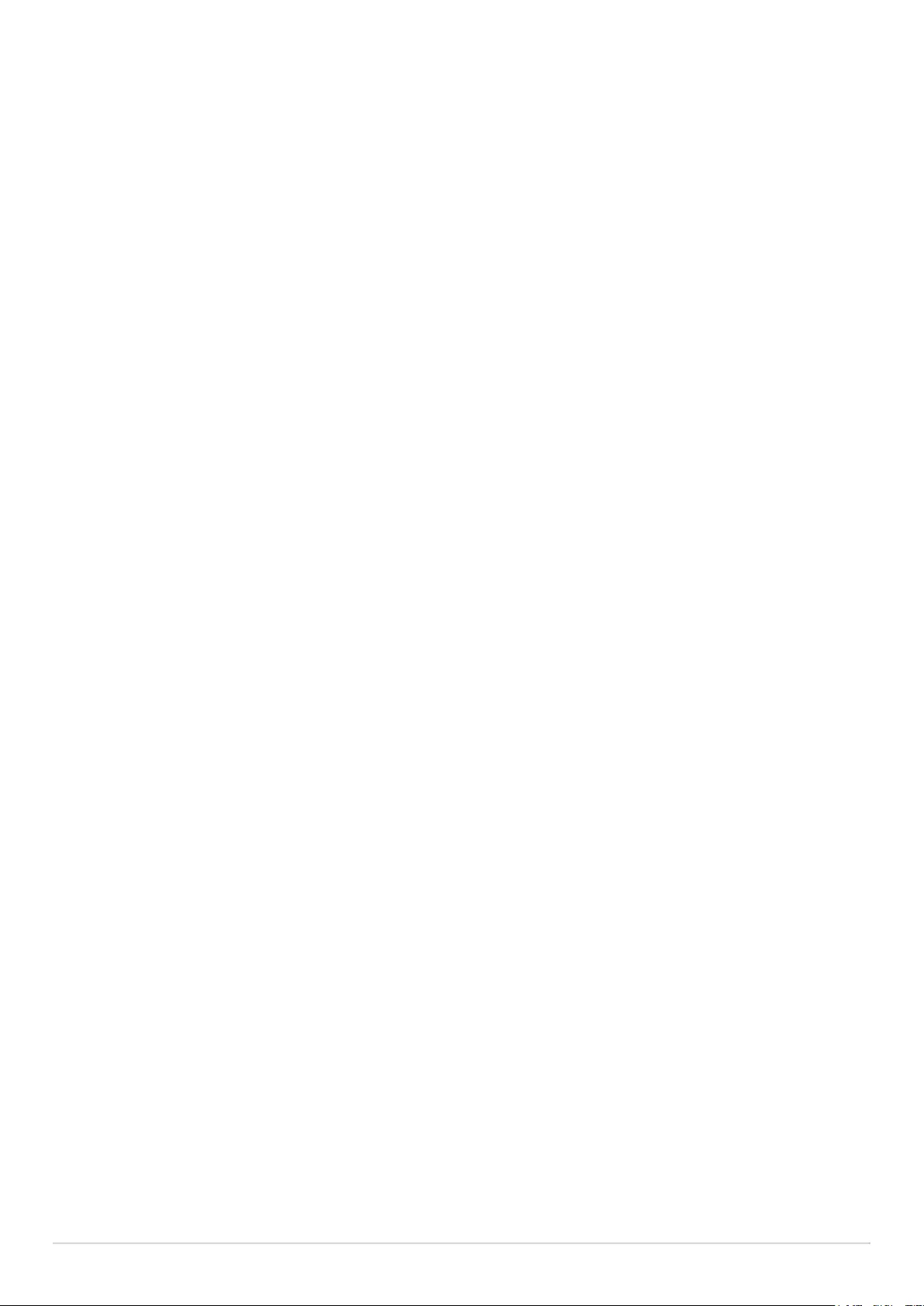
6
Single Board Computer
1.1 Introduction
Tinker Board 2 Series is more than a dream for the DIY-obsessed: it’s a gateway to new ideas and new
relationships. Experienced makers will love Tinker Board’s performance-to-price ratio and strong brand
heritage, while novices and younger users will appreciate its accessibility and ease of use. But all will come
together to create — Together We Make!
1.2 Features
Tinker Board 2 Series features are listed below:
• Ultimate performance for IoT devices
- Enhanced CPU and GPU performance
- Rich, future-proof connectivity
• Versatile and safe
- Expandability for Embedded Solutions
- Comprehensive protection
• Enhanced experience
- Easy setup tool
- IT management software (AICC, FOTA)
- Support Android 10
1.3 Package contents
Check your package for the following items:
• 1 x Tinker Board 2 or Tinker Board 2S
• 1 x Heatsink*
• 2 x Wi-Fi/Bluetooth antenna cables
• 1 x Shielding bag
• 1 x Quick start guide
* Beware of high temperatures when only using the bundled heatsink.
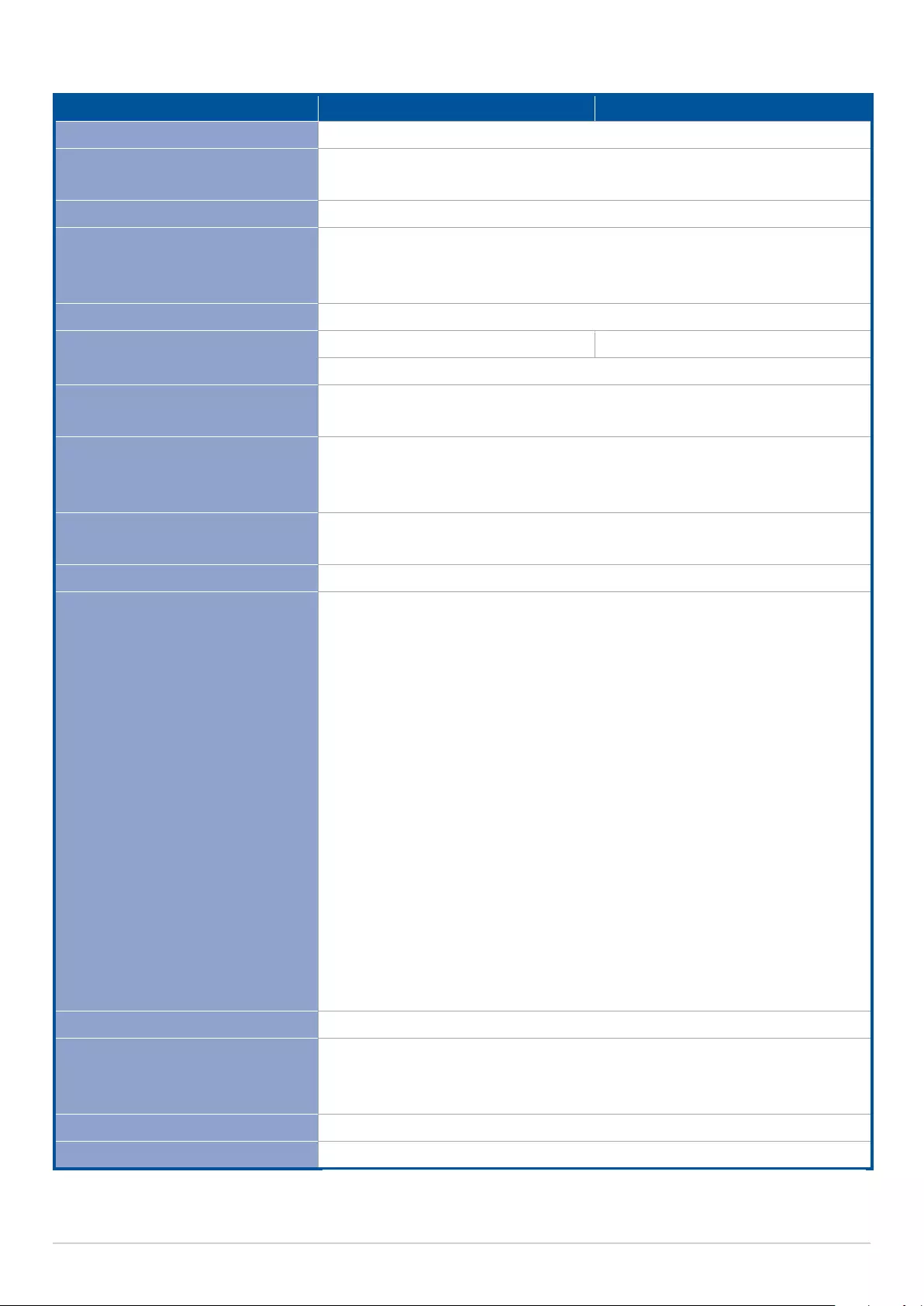
Single Board Computer
7
1.4 Product specification
Tinker Board 2 Tinker Board 2S
SoC Rockchip RK3399 (64-bit)
CPU Dual-core Arm® Cortex®-A72 @ 2.0 GHz
Quad-core Arm® Cortex®-A53 @ 1.5 GHz
GPU Arm® Mali™-T860 MP4 GPU @ 800 MHz
Display
1 x HDMI™ with CEC hardware ready
1 x USB Type-C® (DP 1.2)
1 x 22-pin MIPI DSI (4 lane) supports up to FHD
Memory Size Dual-CH LPDDR4 2GB or 4GB
Storage - 16GB eMMC
Micro SD(TF) card slot (push/pull)
Connectivity RTL8211F-CG GbE LAN
M.2 - 802.11 a/b/g/n/ac wireless & BT 5.0 (2T2R)
Audio
1 x HDMI™ audio output
1 x S/PDIF TX pin (from GPIO)
1 x PCM/I2S pins (from GPIO)
USB 3 x USB 3.2 Gen 1 Type-A ports
1 x USB 3.2 Gen 1 Type-C® OTG port
Camera Interface 1 x 15-pin MIPI CSI-2 (2 lane)
Internal Headers
1 x 40-pin header includes:
- up to 28 x GPIO pins
- up to 2 x SPI bus
- up to 2 x I2C bus
- up to 2 x UART
- up to 3 x PWM
- up to 1 x PCM/I2S
- up to 1 x S/PDIF TX
- 2 x 5V power pins
- 2 x 3.3V power pins
- 8 x ground pins
1 x 2-pin Recovery header
1 x 2-pin Power-on header
1 x 2-pin Reset header
1 x 2-pin Debug UART header
1 x 2-pin DC Fan header
1 x 2-pin RTC Battery header
Power Connector (up to 45W) 1 x 12~19V DC Power Input Jack (5.5/2.5 mm)
Environment
Operation Temperature: 0°C ~ 60°C
Non-operation Temperature: -40°C ~ 85°C
Non-operation Humidity: 0%~85% (Non-condensing)
OS Support Debian 9 / Android 10
Dimension 3.37” x 2.125” (85 x 56 mm)
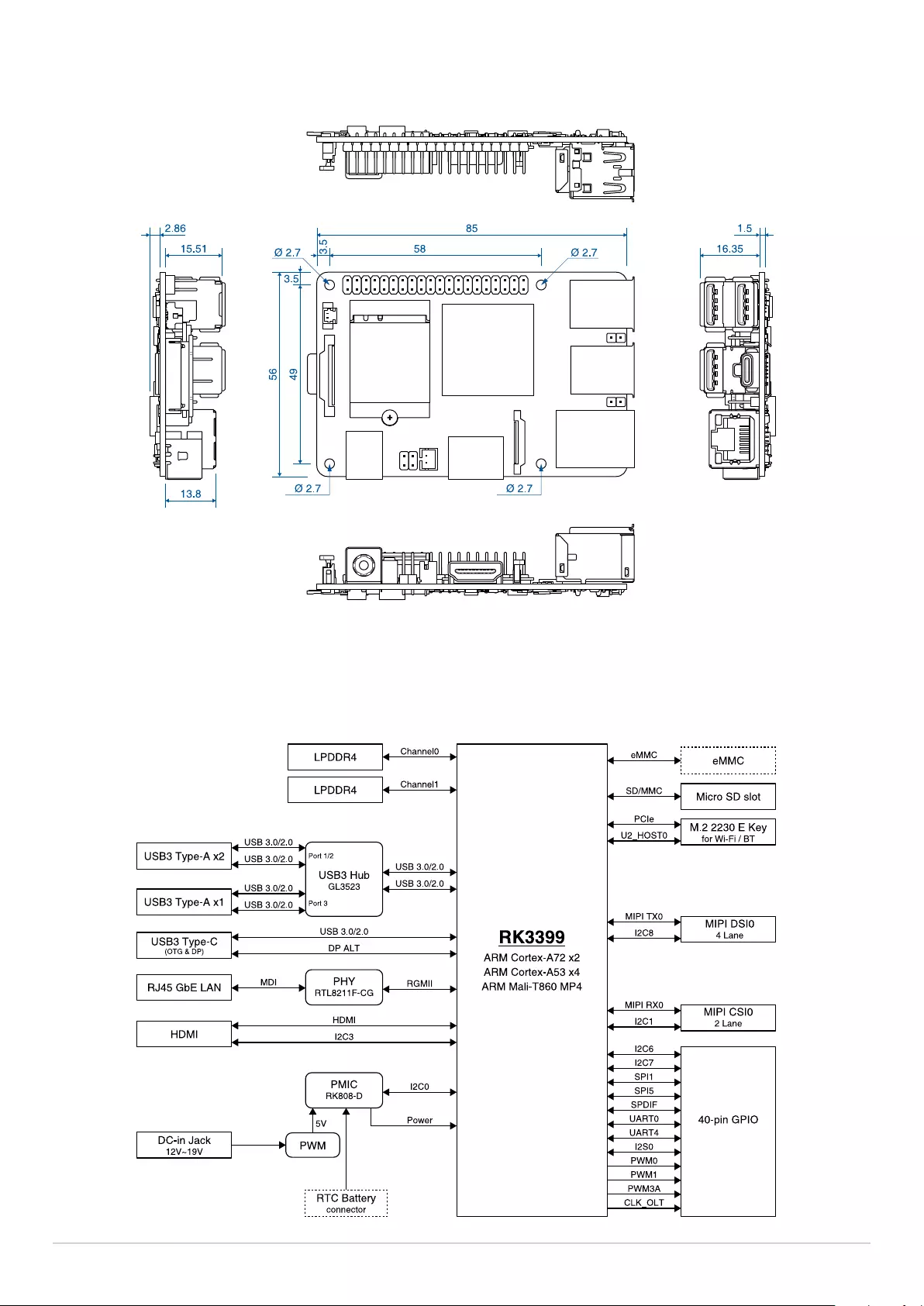
8
Single Board Computer
1.5 Dimensions (mm)
Top
Front
Left
Right
Rear
1.6 Block diagram

2
Product Introduction
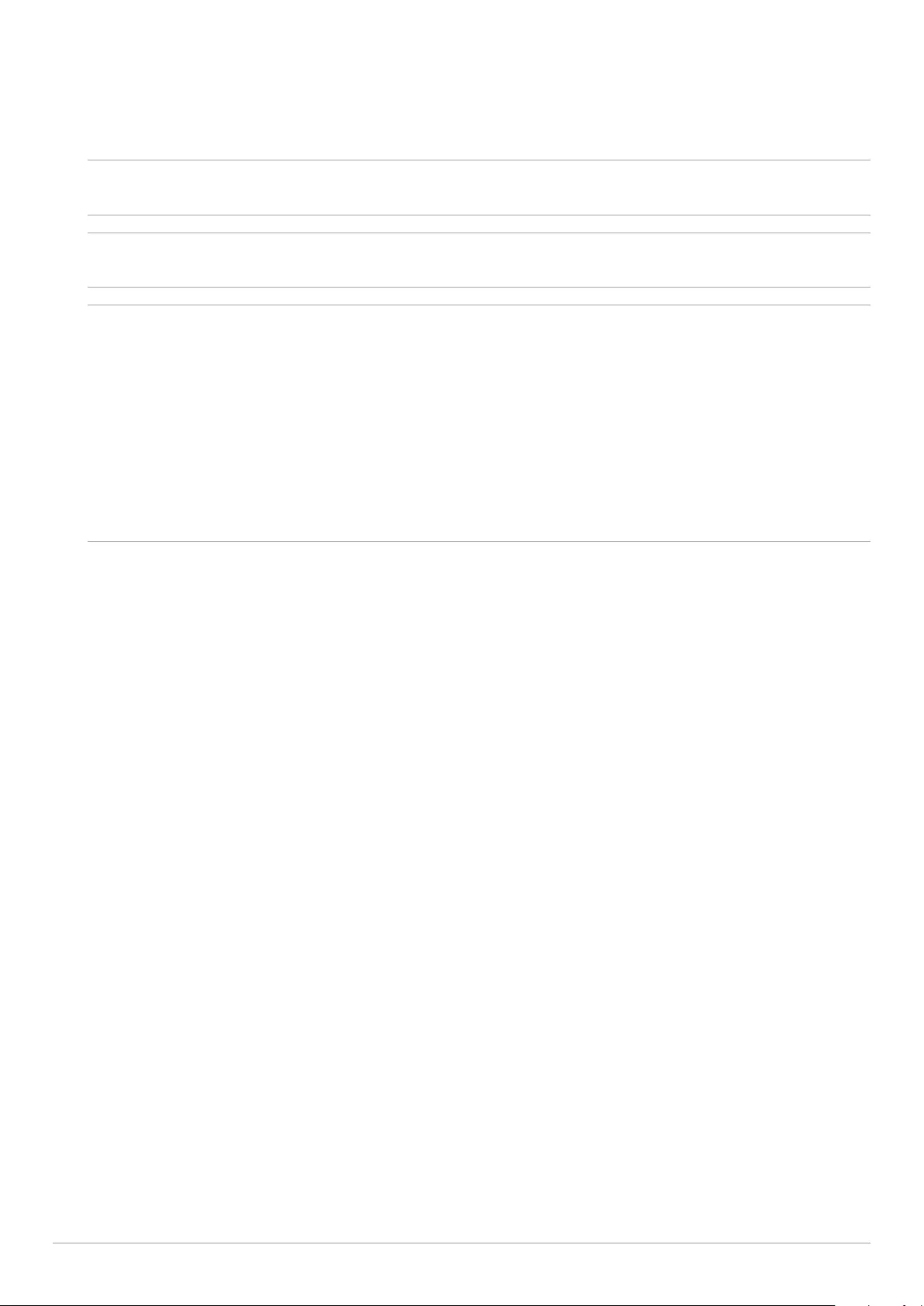
10
Single Board Computer
2.1 Before you proceed
Take note of the following precautions before you install your Single Board Computer components or change
any single board computer settings.
NOTE: The diagrams in this chapter are for reference only. The Single Board Computer layout may vary
with models.
IMPORTANT! Components shown in this section may be purchased separately. Refer to Package contents
section for more information about the contents of your Single Board Computer package.
WARNING!
• Unplug the power cord from the wall socket before touching any component.
• Before handling components, use a grounded wrist strap or touch a safely grounded object or a metal
object, such as the power supply case, to avoid damaging them due to static electricity.
• Hold components by the edges to avoid touching the ICs on them.
• Whenever you uninstall any component, place it on a grounded antistatic pad or in the bag that came
with the component.
• Before you install or remove any component, ensure that the power supply is switched off or the power
cord is detached from the power supply. Failure to do so may cause severe damage to the single board
computer, peripherals, or components.
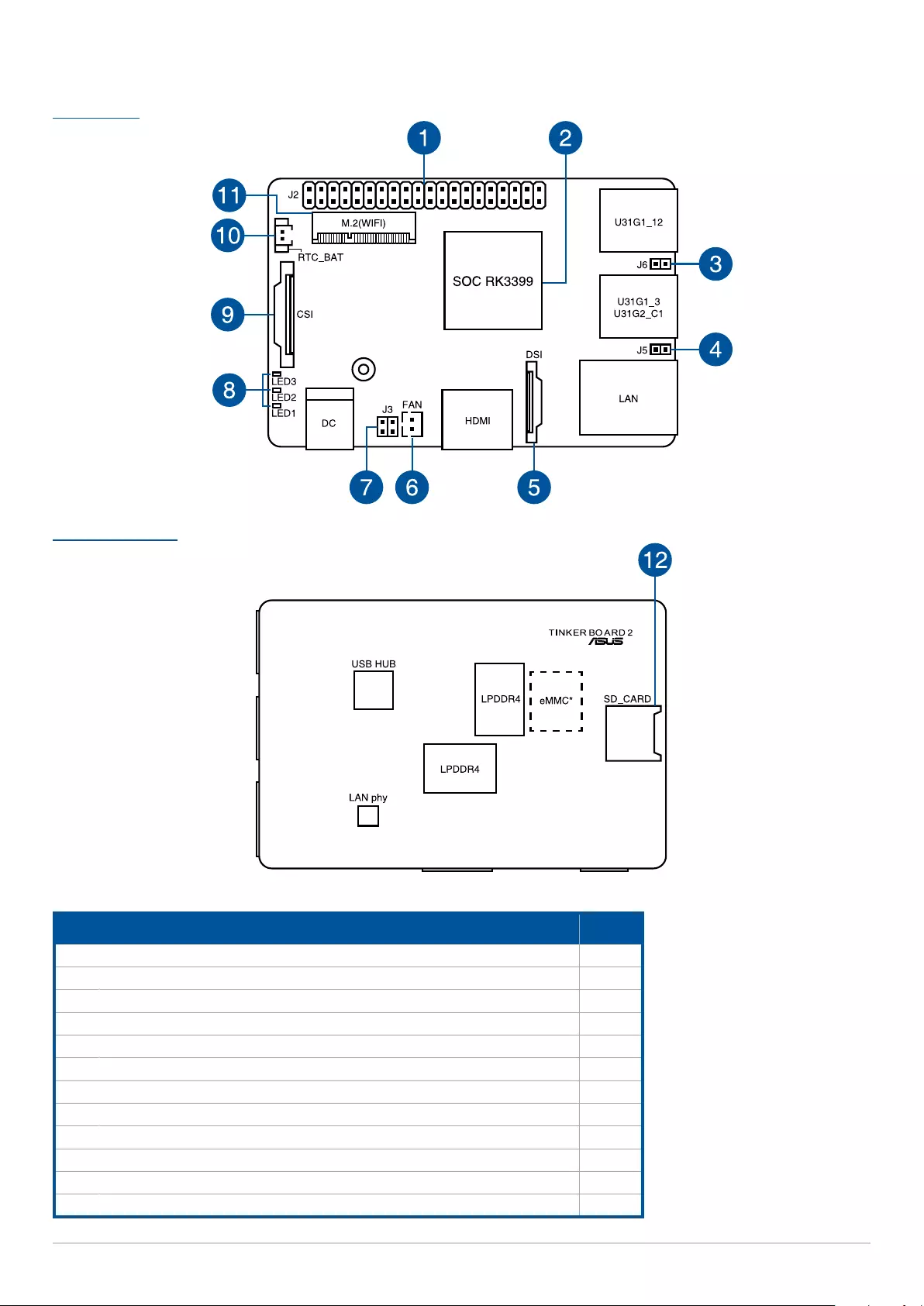
Single Board Computer
11
2.2 Single board Computer layout
Top view
Bottom view
Layout contents Page
1. GPIO header 12
2. SOC RK3399 13
3. Debug UART header 13
4. Reset header 13
5. MIPI DSI connector 14
6. DC Fan header 14
7. Power-on header and Maskrom jumper 15
8. Status LEDs 15
9. MIPI CSI-2 connector 16
10. RTC Battery header 16
11. M.2 Wi-Fi slot 17
12. Micro SD Card slot 17
* eMMC is only available on selected models.
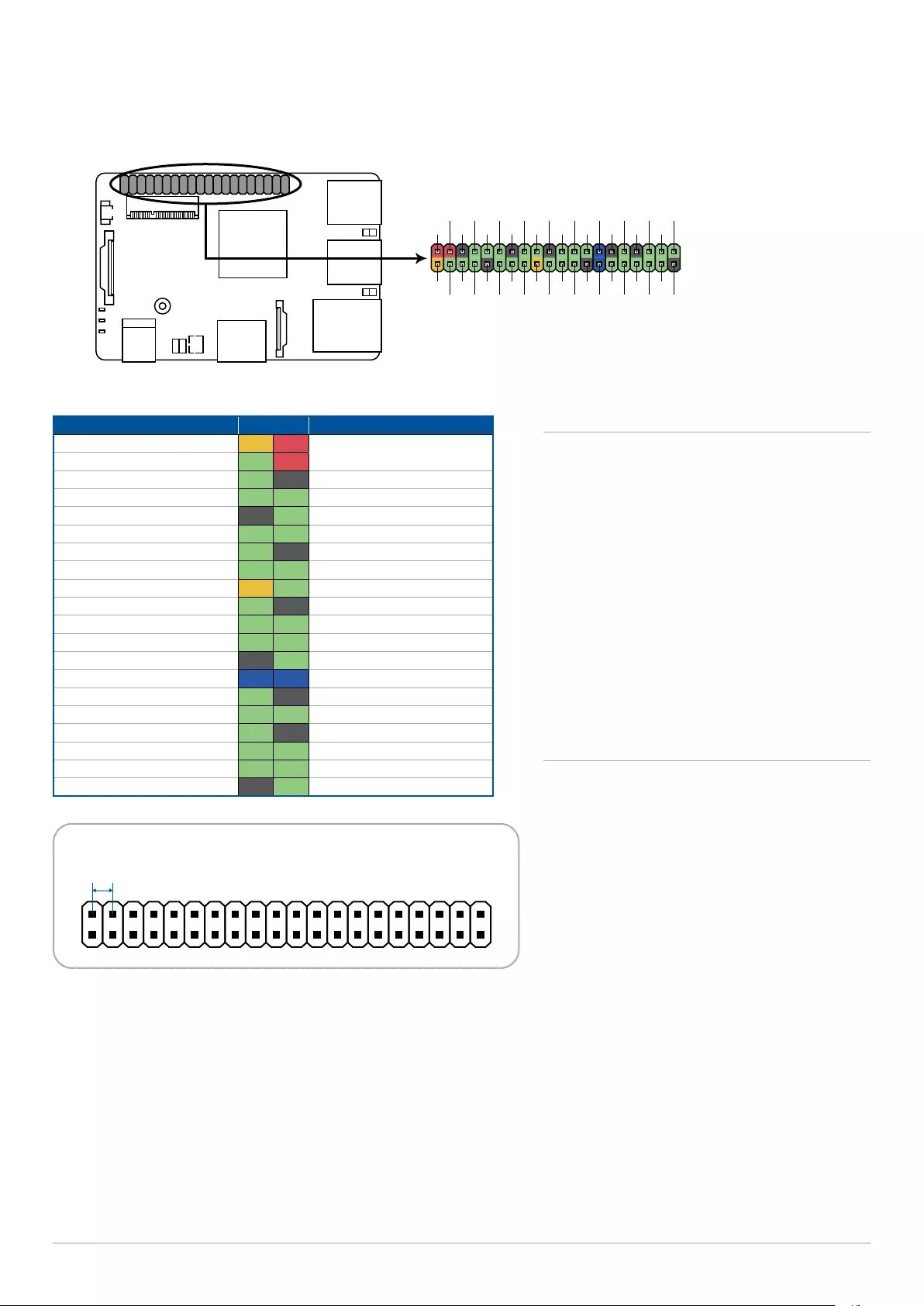
12
Single Board Computer
1. GPIO header
This 40-pin GPIO (General-Purpose Input/Output) header can be designated (in software) as an input or
output pin and is used for a wide range of purposes. Of the 40 pins, 28 are GPIO pins (shared with SPI/
UART/I2C pins).
Tinker Board 2 / 2S 40-pins GPIO header
40P_GPIO
1
2
3
4
5
6
7
8
9
10
11
12
13
14
15
16
17
18
19
20
21
22
23
24
25
26
27
28
29
30
31
32
33
34
35
36
37
38
39
40
2.54
Dimension
Pin definition 40P GPIO Pin definition
VCC3.3_IO 1 2 VCC5V
GPIO2_B1/I2C6_SDA 3 4
GPIO2_B2/I2C6_SCL 5 6 GND
GPIO0_B0/CLKOUT 7 8 GPIO2_C1/UART0_TX
GND 9 10 GPIO2_C0/UART0_RX
GPIO2_C3/UART0_RTSN 11 12 GPIO3_D1/I2S0_SCLK
GPIO2_C5/SPI5_TXD 13 14 GND
GPIO2_C4/SPI5_RXD 15 16 GPIO2_C6/SPI5_CLK
VCC3.3_IO 17 18 GPIO2_C7/SPI5_CSN0
GPIO1_B0/SPI1_TXD/UART4_TX 19 20 GND
GPIO1_A7/SPI1_RXD/UART4_RX 21 22 GPIO3_D4/I2S0_SDI1SDO3
GPIO1_B1/SPI1_CLK 23 24 GPIO1_B2/SPI1_CSN0
GND 25 26 GPIO0_A6/PWM3A_IR
GPIO2_A7/I2C7_SDA 27 28 GPIO2_B0/I2C7_SCL
GPIO3_D6/I2S0_SDI1SDO1 29 30 GND
GPIO3_D5/I2S0_SDI1SDO2 31 32 GPIO4_C2/PWM0
GPIO4_C6/PWM1 33 34 GND
GPIO3_D1/I2S0_LRCK 35 36 GPIO2_C2/UART0_CTSN
GPIO4_C5/SPDIF_TX 37 38 GPIO3_D3/I2S0_SDI0
GND 39 40 GPIO3_D7/I2S0_SDO0
WARNING!
• Do not use both the system DC power-in
jack and the 40-pin GPIO +5V pins (pin 2
and 4, red) for power input at the same
time.
• If you wish to use the 40-pin GPIO +5V
(pin 2 and 4, red) as a power input
source, please make sure the power
input rating for each pin complies
with the standard of +5V / 3A (+/-5%
deviation). A power rating value that
exceeds the rating valued mentioned,
or an unstable power source may result
in damage to your system or hardware.
Please refer to the Top view illustration
for the location of the pins.
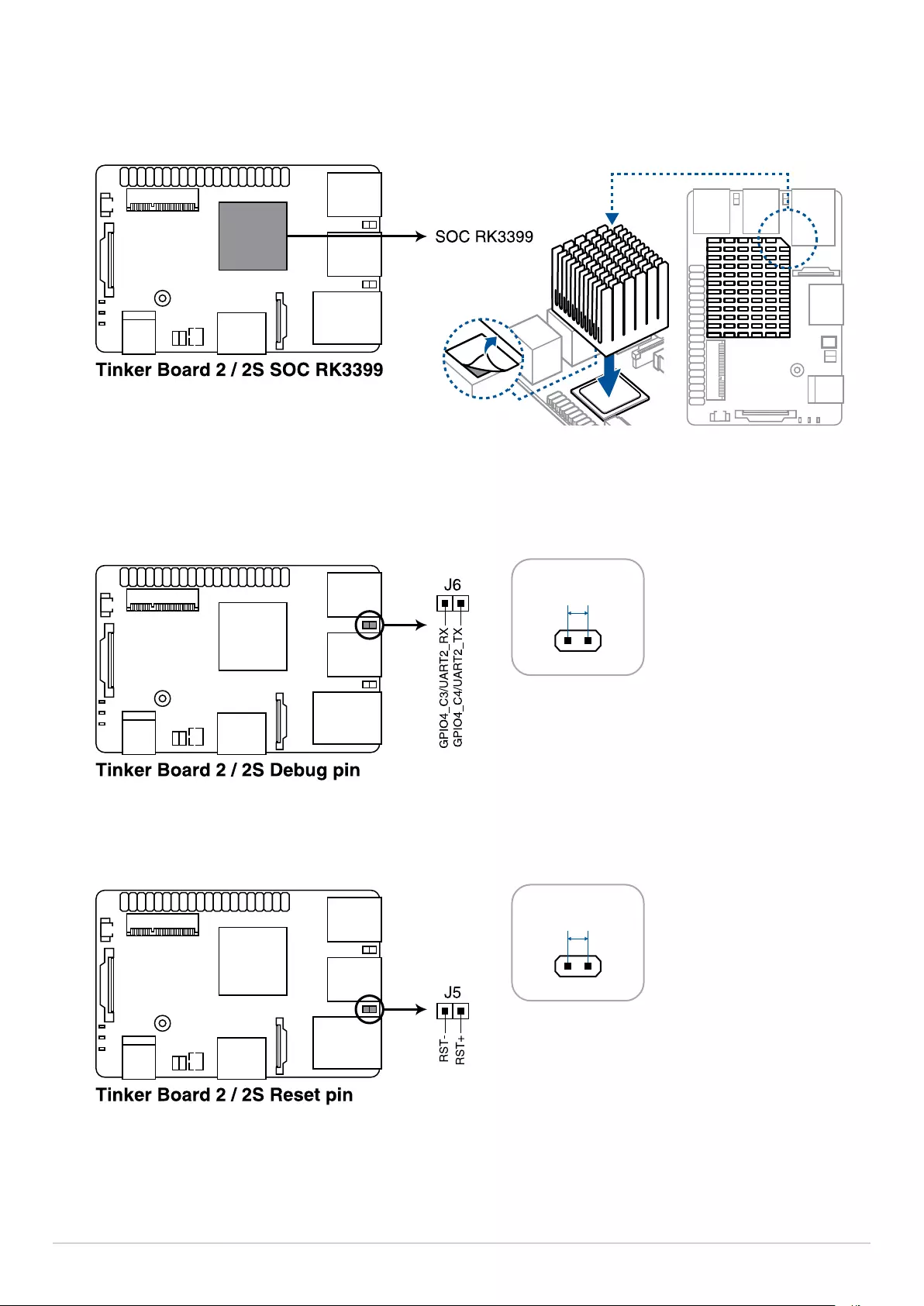
Single Board Computer
13
3. Debug UART header
This Debug UART header provides a separate UART port, allowing developers to use and develop with the
serial console without occupying the 40-pin GPIO’s UART ports.
2. SOC RK3399
This ARM® system on a chip (SoC) features the new 64-bit Armv8 architecture and Arm® big.LITTLE™
technology’s 6-core processor, provides improved performance and comes bundled with Arm® Mali®-T860
MP4 GPU.
4. Reset header
The Reset header allows you to connect an external reset button.
2.54
Dimension
2.54
Dimension
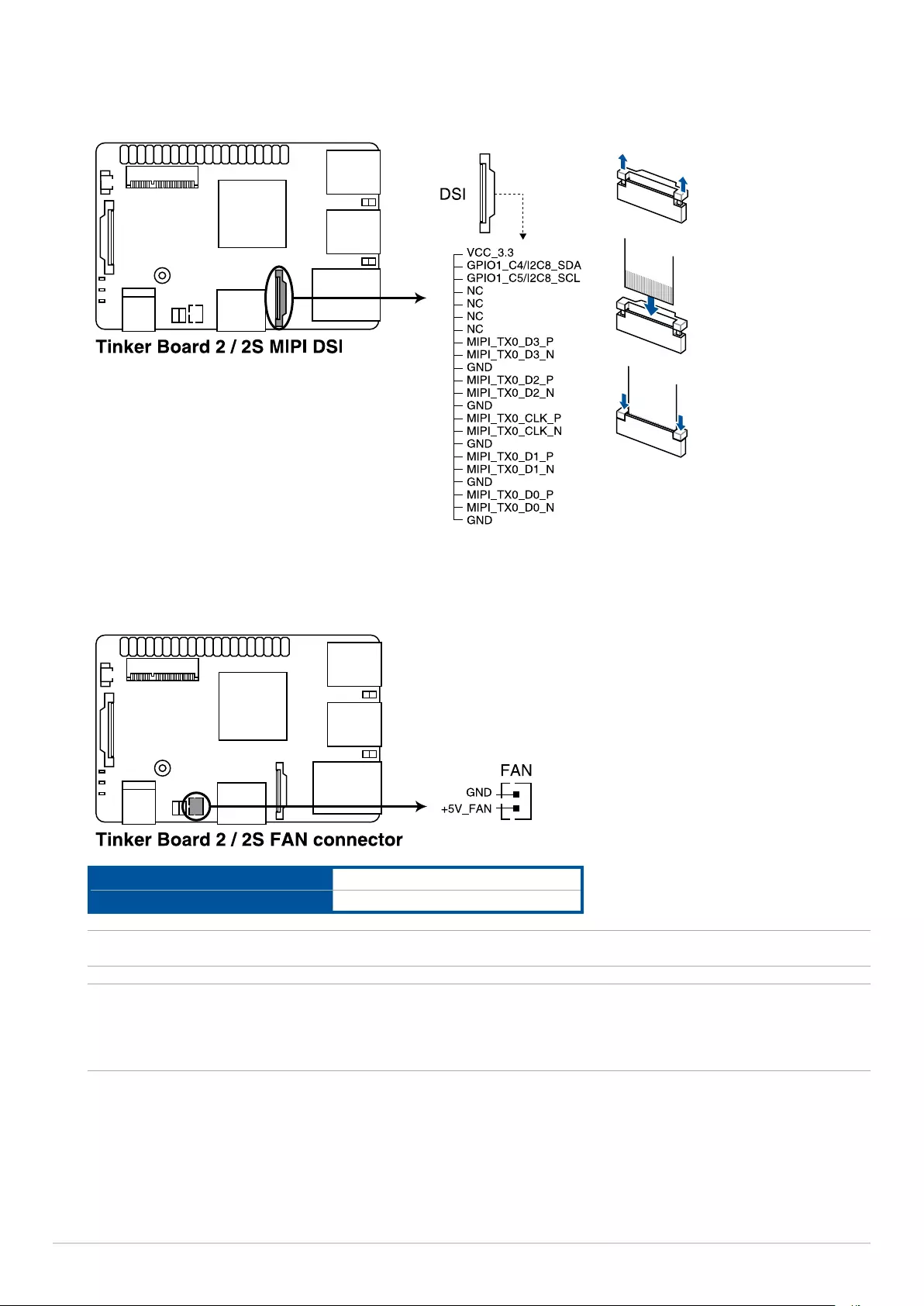
14
Single Board Computer
6. DC Fan header
The DC Fan header allows you to connect a fan to actively cool the system.
Connector Type
JST PH 2P 2.00mm
Reference PN:
JST, PHR-2
NOTE: The fan is purchased separately.
WARNING!
• These are not jumpers! Do not place jumper caps on the fan connectors.
• Ensure the cable is fully inserted into the connector.
5. MIPI DSI connector
The MIPI DSI connector is used to connect a MIPI display module via a 4 lane MIPI-DSI cable. This connector
supports up to 6 Gbps connection speed.
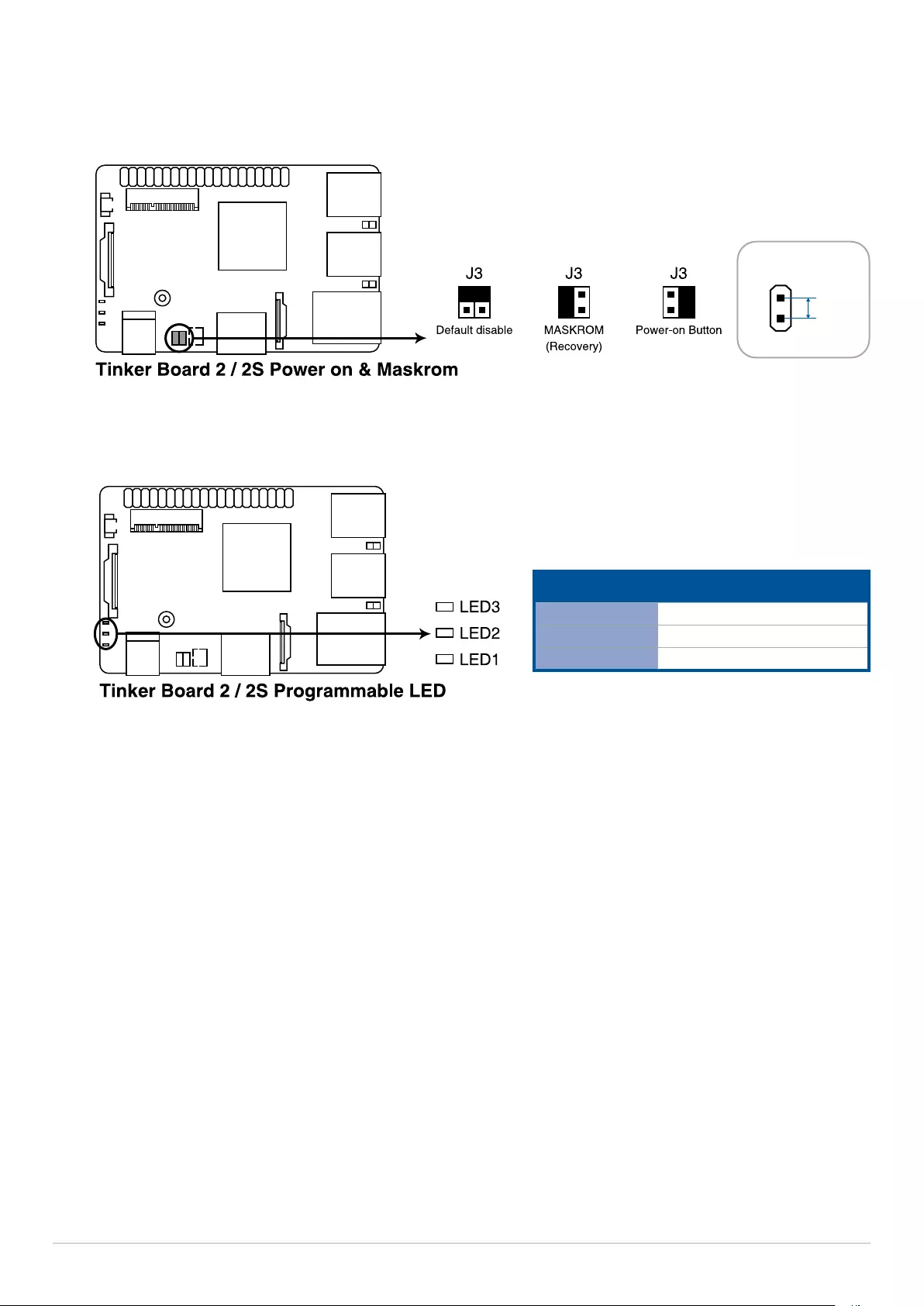
Single Board Computer
15
7. Power On header
The Power On header allows you to connect an external power button. The Maskrom jumper allows you
to mask the eMMC (rom) for recovery. This will allow you to enter developer mode due to the indetected
storage and rewrite the eMMC.
8. Status LEDs
The Status LEDs indicate the current status of the Single Board Computer.
LED Indication
LED3 (Yellow) Reserved (Programmable)
LED2 (Green) Disk Activity
LED1 (Red) Power
2.54
Dimension
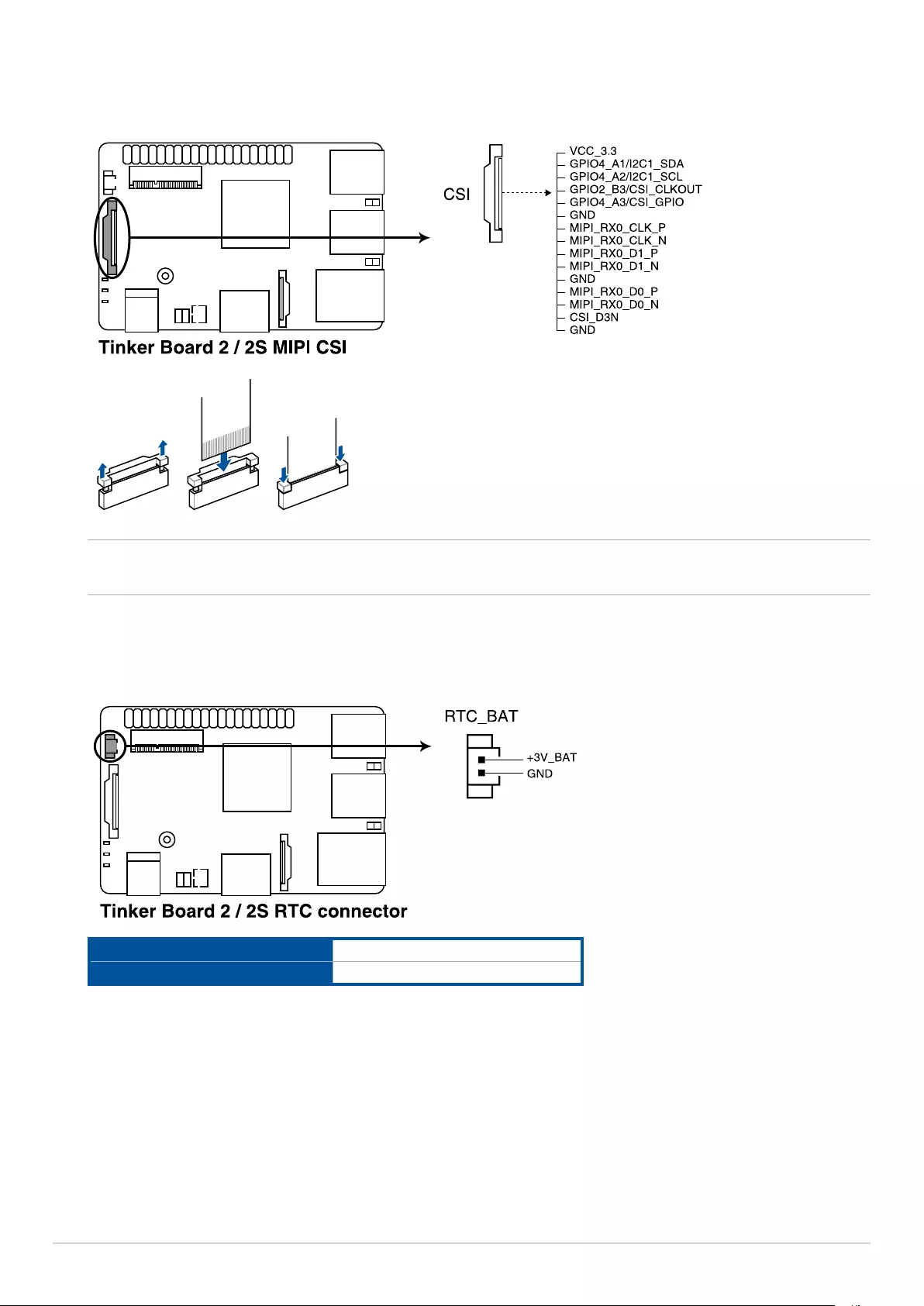
16
Single Board Computer
10. RTC Battery header
The RTC Battery header allows you to connect the lithium battery.
Connector Type
WtoB 2P 1.25mm
Reference PN
ACES, 50276-002H0H1-001
9. MIPI CSI connector
The MIPI CSI connector is used to connect a MIPI camera module via a 2 lane MIPI-CSI2 cable. This
connector supports up to 3 Gbps connection speed.
WARNING! Ensure the cable for MIPI CSI is connected in the correct orientation with the gold fingers
facing towards the rear of the Single Board Computer.
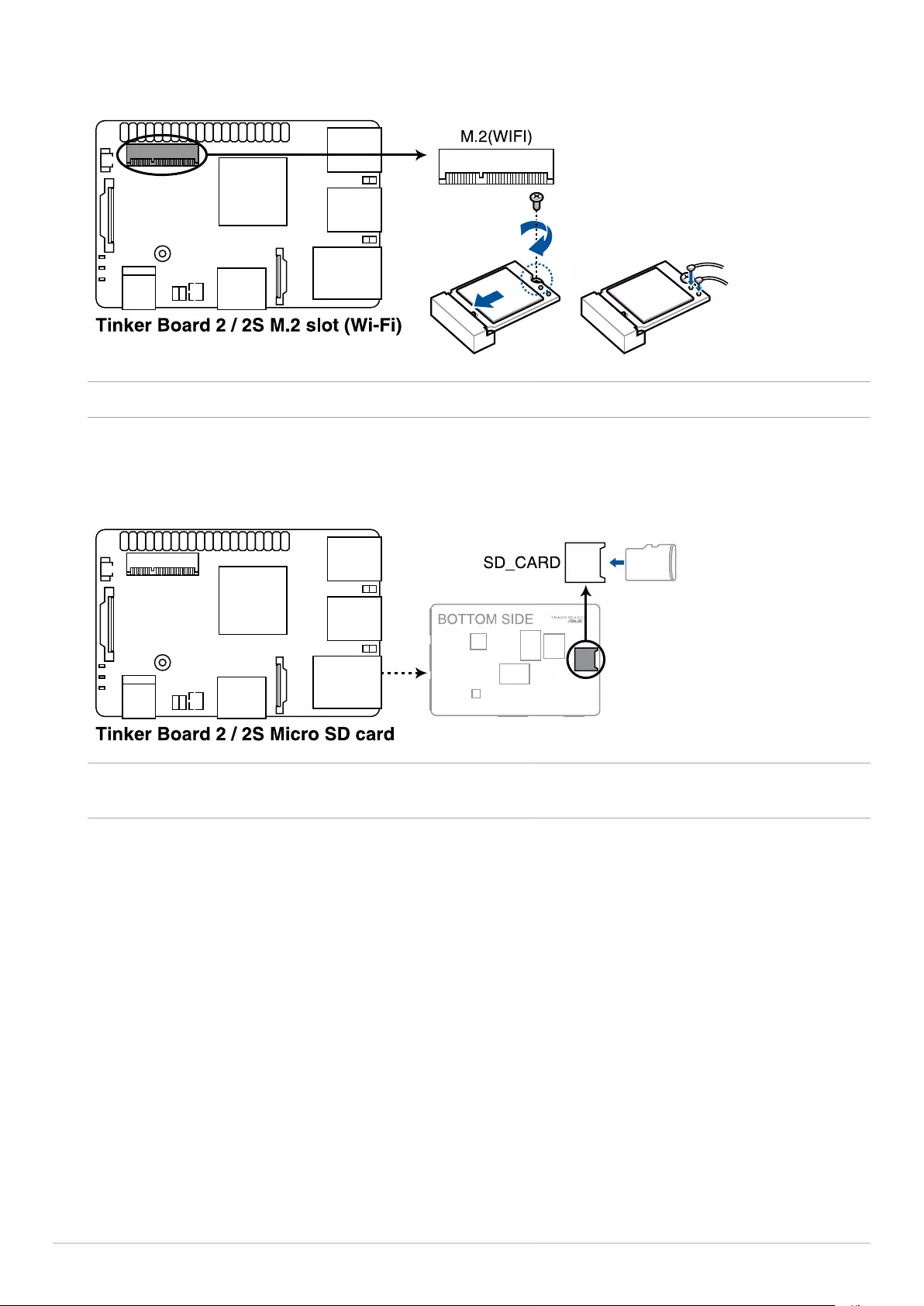
Single Board Computer
17
12. Micro SD Card slot
The microSD card slot allows you to install a microSD memory card v2.00 (SDHC) / v3.00 (SDXC) for storage.
WARNING! Disconnect all power (including redundant PSUs) from the existing system before you add or
remove a memory card, then reboot the system to access the memory card.
11. M.2 Wi-Fi Slot (E-Key)
The M.2 Wi-Fi slot allows you to install an M.2 Wi-Fi module (E-key, type 2230).
NOTE: The M.2 Wi-Fi module is purchased separately on selected models.
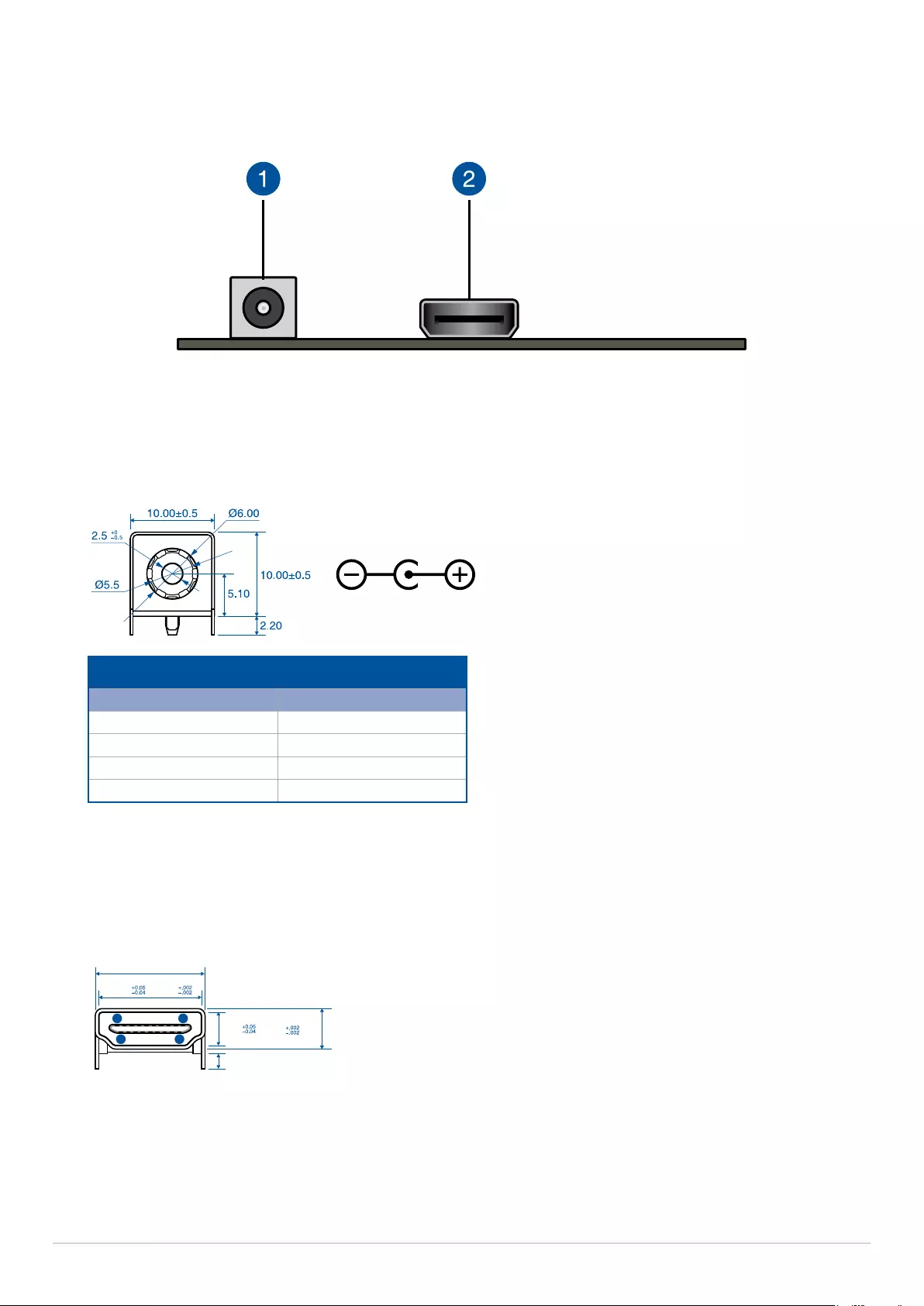
18
Single Board Computer
1. DC Power Input Jack
The supplied power adapter converts AC power to DC power for use with this jack (5.5mm/2.5mm). Power
supplied through this jack supplies power to the Single Board Computer. To prevent damage to the Single
Board Computer, always use the supplied power adapter. Please refer to the table below for the power
consumption.
2. HDMI™ port
This port is for the HDMI™ (High-Definition Multimedia Interface) connector.
2.3 I/O connectors
2.3.1 Left panel
Power Consumption
Mode Power (W)
Suspend 0.44
Idle 3.65
Burn-in* 8.18
Max. Load** 29.18
* CPU, GPU, RAM, Storage, LAN, etc. stress test.
** e.g. 3 x USB Type-A 5V/0.9A, 1 x USB Type-C® 5V/1.5A, total up to 21W.
14.50 [ .571]
5.55 [ .219]
14.00 [ .551 ]
4.55
2.04 [ .080]
[ .179 ]
1
19
2
18
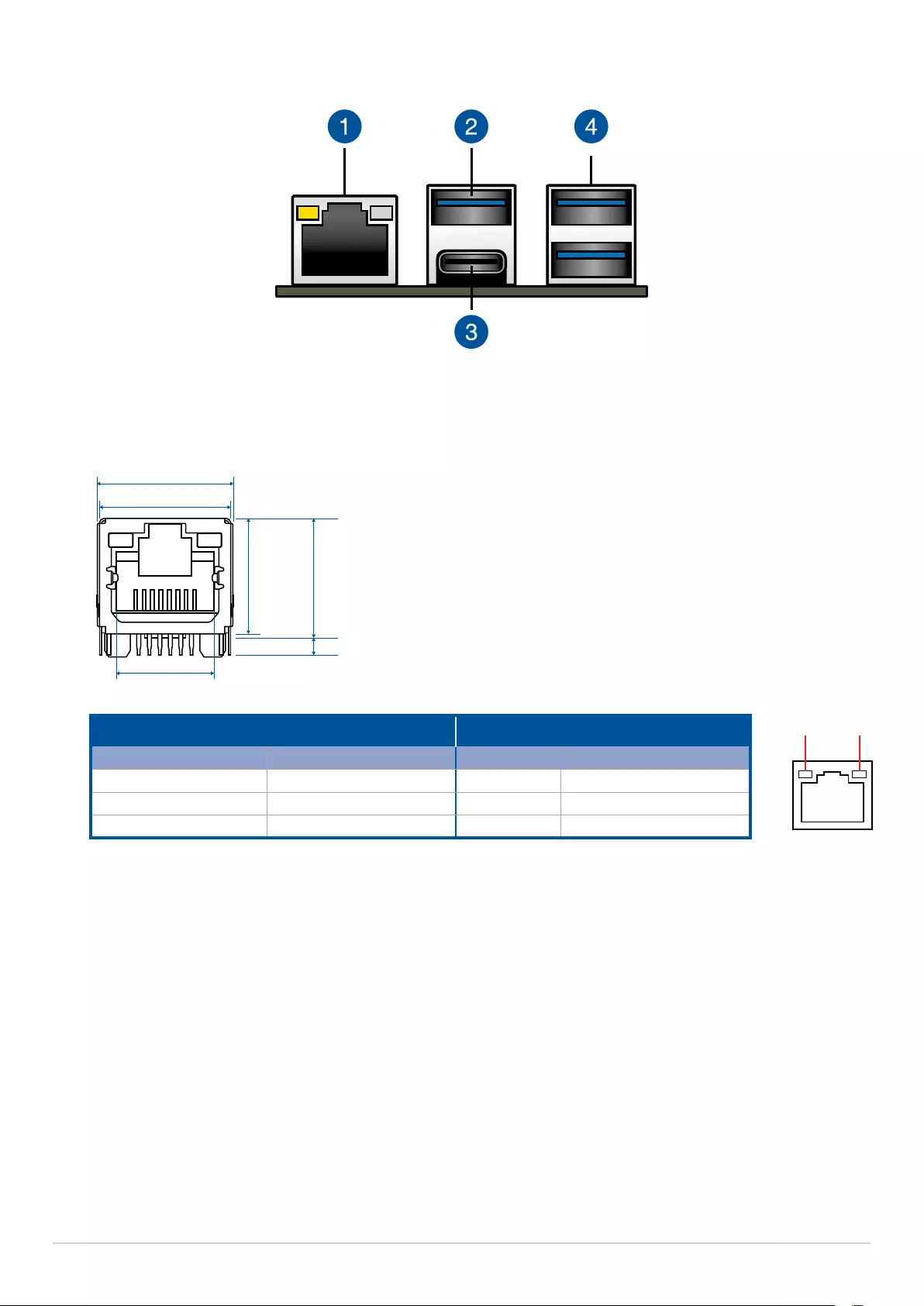
Single Board Computer
19
2.3.2 Rear panel
1. LAN (RJ-45) port
The 8-pin RJ-45 LAN port supports a standard Ethernet cable for connection to a local network. Please refer
to the table below for the LED indications.
16.34±0.25
15.75±0.25
12
13.40±0.25
2.00±0.25
13.80±0.25
Activity Link LED Speed LED
Status Description Status Description
Off No link Off 10 Mbps connection
Orange Linked Orange 100 Mbps connection
Orange (Blinking) Data activity Green 1 Gbps connection
SPEED LEDACT/LINK LED
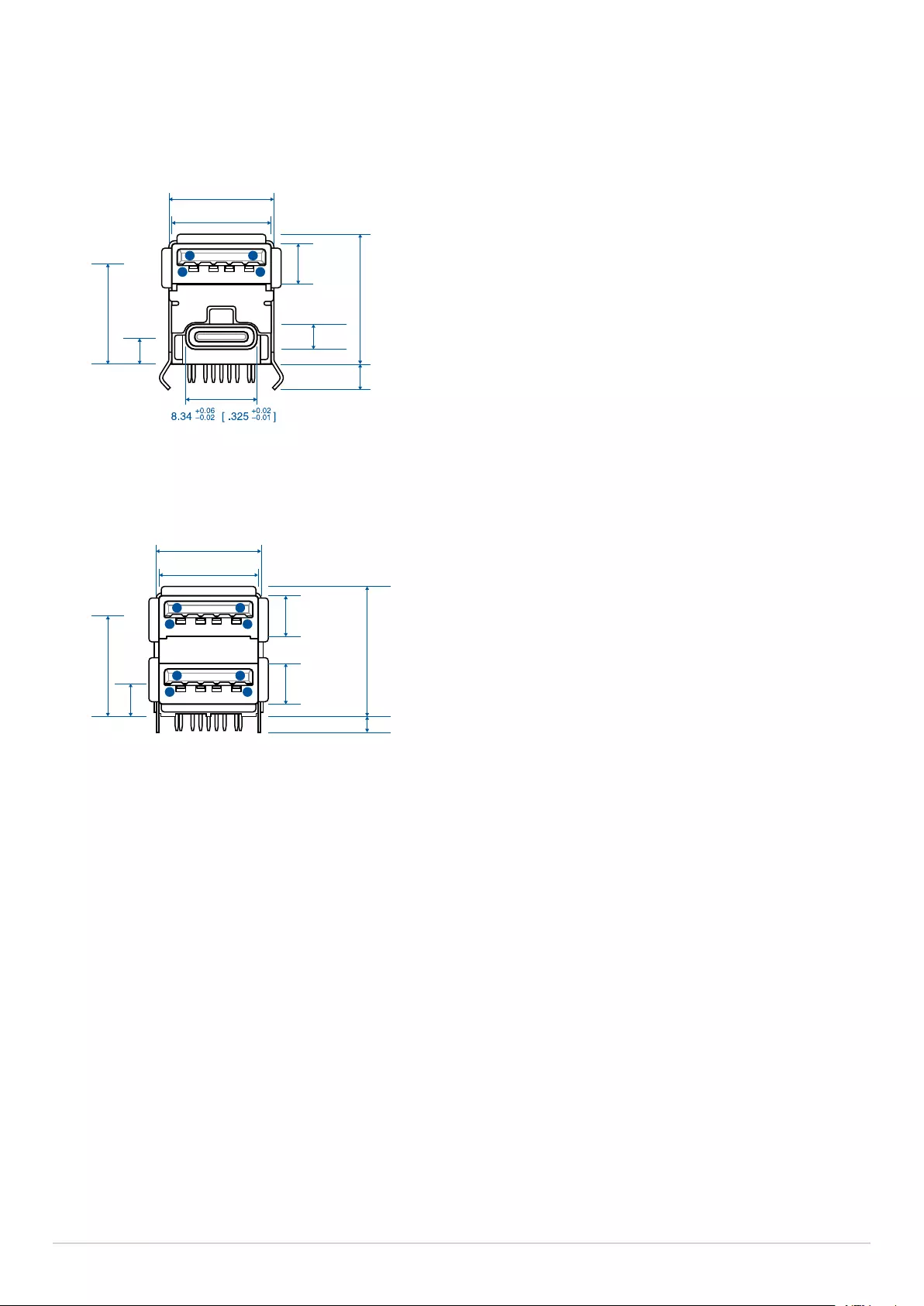
20
Single Board Computer
2. USB 3.2 Gen 1 Type-A port
The USB 3.2 Gen 1 (Universal Serial Bus) port provides a transfer rate up to 5 Gbit/s.
3. USB 3.2 Gen 1 Type-C® OTG port
This USB Type-C™ (Universal Serial Bus) port provides a transfer rate of up to 5 Gbit/s
4. USB 3.2 Gen 1 Type-A port
The USB 3.2 Gen 1 (Universal Serial Bus) port provides a transfer rate up to 5 Gbit/s.
12.5±0.10
13.1
5.12±0.10
3.27
16.3
1 4
5
9
12.58
3.4 [ .134 ]
2.56±0.04
[ .101±0.02 ]
12.5±0.10
13.5
12.63
4.13
5.12±0.10(2X)
16.34±0.25
?
5.12±0.10(2X)
10 13
14
18
1 4
5
9

3
Software Installation
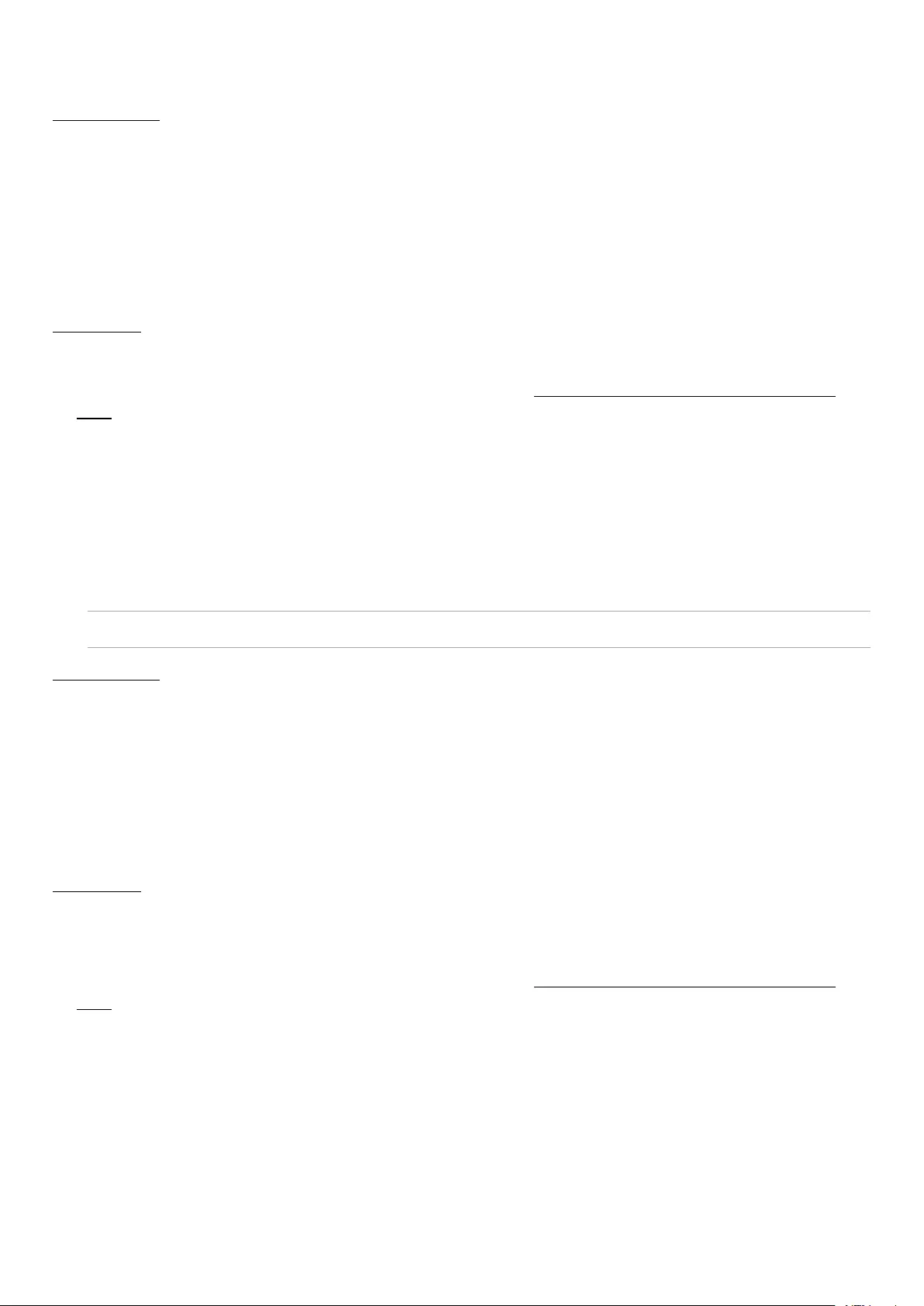
3.1 Booting from external Micro SD card
Requirement:
• 1 x Micro SD card with at least 8GB capacity
• 1 x 12~19V, DC 5.5/2.5 power supply*
• 1 x Monitor with HDMI™ cable or USB Type-C® (DP) cable
• 1 x Keyboard and Mouse set
* The Power Supply is purchased separately.
Setting Up:
1. Insert the micro SD card into a Windows® PC.
2. Download the TinkerOS image from the Tinker Board website (https://tinker-board.asus.com/download.
html) and burn it into the micro SD card using a third-party ISO software, such as Etcher.
3. Insert the bootable micro SD card into your Tinker Board 2 / Tinker Board 2S, then connect the power supply,
keyboard, mouse, and monitor to boot up.
3.2 Booting from onboard eMMC (on selected models)
NOTE: Booting from the onboard eMMC is only available for Tinker Board 2S models with eMMC.
Requirement:
• 1 x USB Type-C® cable with data transfer function
• 1 x 12~19V, DC 5.5/2.5 power supply*
• 1 x Monitor with HDMI™ cable or USB Type-C® (DP) cable
• 1 x Keyboard and Mouse set
* The Power Supply is purchased separately.
Setting Up:
1. Connect the Tinker Board 2S to a PC using a USB Type-C® cable.
2. Connect the power adapter to the Tinker Board 2S.
3. Download the TinkerOS image from the Tinker Board website (https://tinker-board.asus.com/download.
html) and burn it into the Tinker Board 2S using a third-party ISO software, such as Etcher.
4. After the TinkerOS image is successfully burned, disconnect all cables from the Tinker Board 2S.
5. Connect the power supply, keyboard, mouse, and monitor to your Tinker Board 2S to boot up.

Appendix
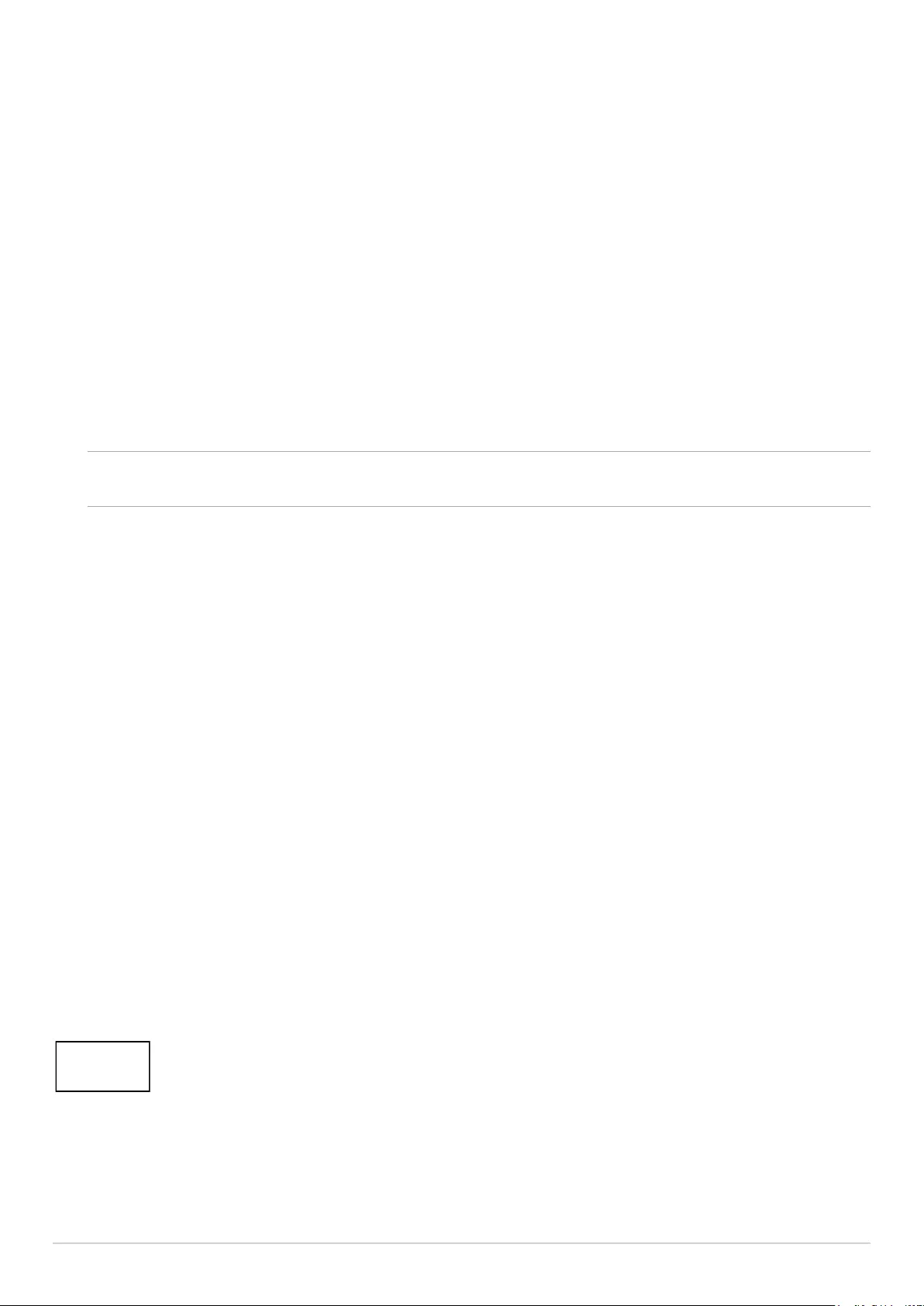
24
Single Board Computer
Notices
Federal Communications Commission Interference Statement
This equipment has been tested and found to comply with the limits for a Class B digital device, pursuant
to part 15 of the FCC Rules. These limits are designed to provide reasonable protection against harmful
interference in a residential installation. This equipment generates, uses and can radiate radio frequency energy
and, if not installed and used in accordance with the instructions, may cause harmful interference to radio
communications. However, there is no guarantee that interference will not occur in a particular installation. If
this equipment does cause harmful interference to radio or television reception, which can be determined by
turning the equipment off and on, the user is encouraged to try to correct the interference by one or more of
the following measures:
• Reorient or relocate the receiving antenna.
• Increase the separation between the equipment and receiver.
• Connect the equipment to an outlet on a circuit different from that to which the receiver is connected.
• Consult the dealer or an experienced radio/TV technician for help.
WARNING! Any changes or modifications not expressly approved by the grantee of this device could void
the user’s authority to operate the equipment.
RF exposure warning
This equipment must be installed and operated in accordance with provided instructions and the antenna(s)
used for this transmitter must be installed to provide a separation distance of at least 20 cm from all persons
and must not be co-located or operating in conjunction with any other antenna or transmitter. End-users
and installers must be provide with antenna installation instructions and transmitter operating conditions for
satisfying RF exposure compliance.
End Product Labeling
This transmitter module is authorized only for use in device where the antenna may be installed such that 20cm
may be maintained between the antenna and users. The final end product must be labeled in a visible area with
the following:
Contains FCC ID: TX2-RTL8822CE and Contains IC: 6317A-RTL8822CE
Regional notice for Singapore
This ASUS product complies with IMDA Standards.
Complies with
IMDA Standards
DB103778
Mexico Notice
Contains module RCPRERT18-2159
La operación de este equipo está sujeta a las siguientes dos condiciones: (1) es posible que este equipo o dispositivo
no cause interferencia perjudicial y (2) este equipo o dispositivo debe aceptar cualquier interferencia, incluyendo la
que pueda causar su operación no deseada.
HDMI Compliance Statement
The terms HDMI, HDMI High-Definition Multimedia Interface, and the HDMI Logo are trademarks or registered
trademarks of HDMI Licensing Administrator, Inc.

Single Board Computer
25
Précautions d’emploi de l’appareil :
a. Soyez particulièrement vigilant quant à votre sécurité lors de l’utilisation de cet appareil dans certains lieux
(les avions, les aéroports, les hôpitaux, les stations-service et les garages professionnels).
b. Évitez d’utiliser cet appareil à proximité de dispositifs médicaux implantés. Si vous portez un implant
électronique (stimulateurs cardiaques, pompes à insuline, neurostimulateurs…), veuillez impérativement
respecter une distance minimale de 15 centimètres entre cet appareil et l’implant pour réduire les risques
d’interférence.
c. Utilisez cet appareil dans de bonnes conditions de réception pour minimiser le niveau de rayonnement. Ce
n’est pas toujours le cas dans certaines zones ou situations, notamment dans les parkings souterrains, dans
les ascenseurs, en train ou en voiture ou tout simplement dans un secteur mal couvert par le réseau.
d. Tenez cet appareil à distance du ventre des femmes enceintes et du bas-ventre des adolescents.
Compliance Statement of Innovation, Science and Economic Development Canada
(ISED)
This device complies with Innovation, Science and Economic Development Canada licence exempt RSS
standard(s). Operation is subject to the following two conditions: (1) this device may not cause interference,
and (2) this device must accept any interference, including interference that may cause undesired operation of
the device.
CAN ICES-3(B)/NMB-3(B)
Déclaration de conformité de Innovation, Sciences et Développement économique
Canada (ISED)
Le présent appareil est conforme aux CNR d’Innovation, Sciences et Développement économique Canada
applicables aux appareils radio exempts de licence. L’exploitation est autorisée aux deux conditions suivantes
: (1) l’appareil ne doit pas produire de brouillage, et (2) l’utilisateur de l’appareil doit accepter tout brouillage
radioélectrique subi, même si le brouillage est susceptible d’en compromettre le fonctionnement.
CAN ICES-3(B)/NMB-3(B)
KC: Korea Warning Statement
Radio Frequency (RF) Exposure Information
The radiated output power of the Wireless Device is below the Industry Canada (IC) radio frequency exposure
limits. The Wireless Device should be used in such a manner such that the potential for human contact during
normal operation is minimized.
This device has also been evaluated and shown compliant with the IC RF Exposure limits under mobile
exposure conditions. (antennas are greater than 20cm from a person’s body).
Informations concernant l'exposition aux fréquences radio (RF)
La puissance de sortie émise par l’appareil de sans fil est inférieure à la limite d'exposition aux fréquences
radio d'Industry Canada (IC). Utilisez l’appareil de sans fil de façon à minimiser les contacts humains lors du
fonctionnement normal.
Ce périphérique a également été évalué et démontré conforme aux limites d'exposition aux RF d'IC dans des
conditions d'exposition à des appareils mobiles (antennes sont supérieures à 20 cm à partir du corps d'une
personne).

26
Single Board Computer
VCCI: Japan Compliance Statement
Contains module 201-180775
Class B ITE
NCC: Taiwan Wireless Statement
Contains module NCCAI18LP2010T7
經型式認證合格之低功率射頻電機,非經許可,公司、商號或使用者均不得擅自變更頻率、加大功率或
變更原設計之特性及功能。低功率射頻電機之使用不得影響飛航安全及干擾合法通信;經發現有干擾現象
時,應立即停用,並改善至無干擾時方得繼續使用。前項合法通信,指依電信法規定作業之無線電通信。
低功率射頻電機須忍受合法通信或工業、科學及醫療用電波輻射性電機設備之干擾。
Contains module 00158-19-04076
00158-19-04076
Function Frequency Maximum Output Power (EIRP)
WiFi
2412 - 2472 MHz 19 dBm
5150 - 5350 MHz 22 dBm
5470 - 5725 MHz 22 dBm
5725 - 5850 MHz 22 dBm
Bluetooth 2402 - 2480 MHz 8 dBm
單元 限用物質及其化學符號
鉛 (Pb) 汞 (Hg) 鎘 (Cd) 六價鉻 (Cr+6) 多溴聯苯 (PBB) 多溴二苯醚 (PBDE)
印刷電路板及電子組件
- ○ ○ ○ ○ ○
其他及其配件
- ○ ○ ○ ○ ○
備考1. “O”係指該項限用物質之百分比含量未超出百分比含量基準值。
備考2. “-”係指該項限用物質為排除項目。
限用物質及其化學符號:
Maximum Radio-Frequency Output Table
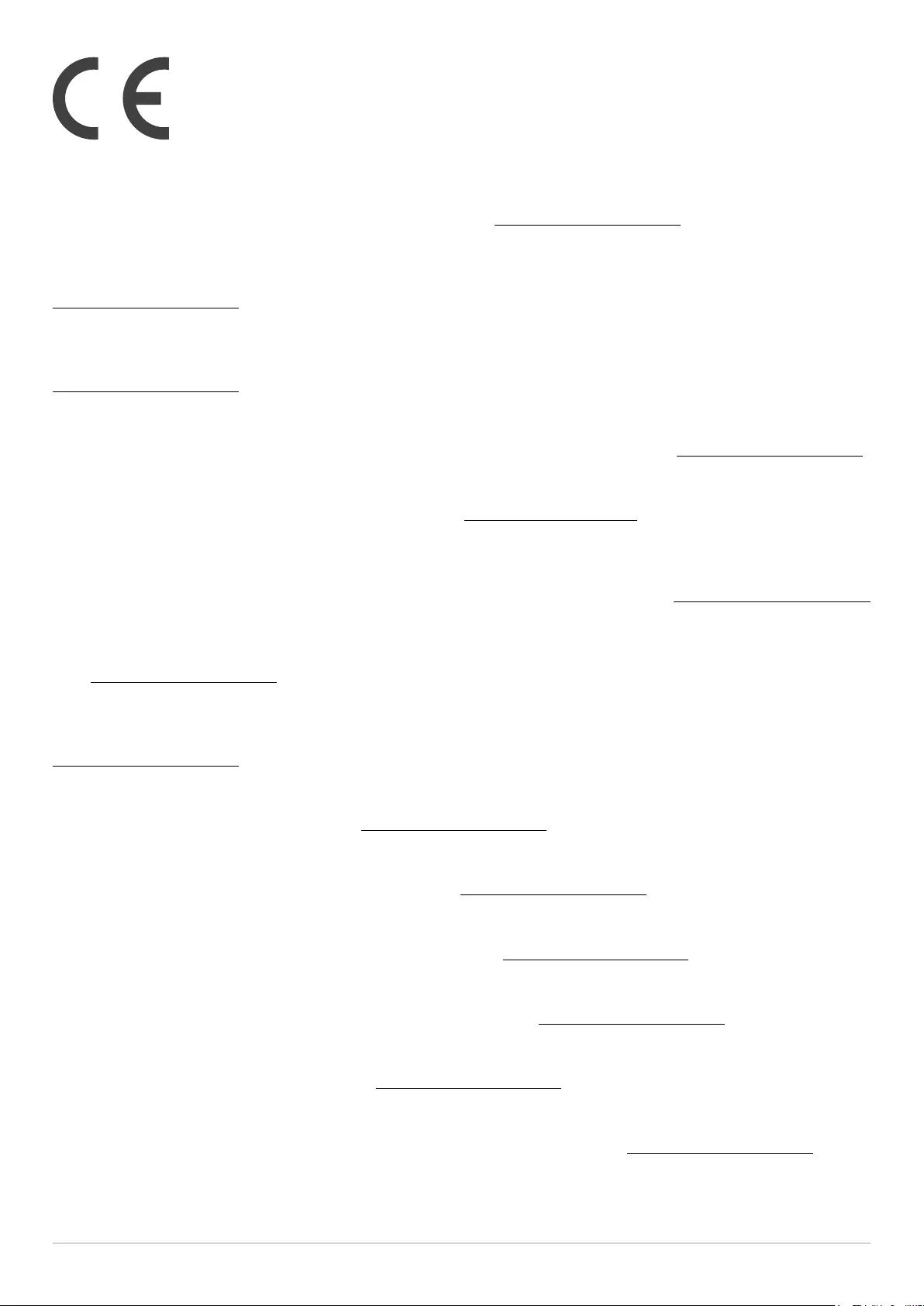
Single Board Computer
27
Simplified EU Declaration of Conformity
ASUSTek Computer Inc. hereby declares that this device is in compliance with the essential requirements and other relevant provisions of
Directive 2014/53/EU. Full text of EU declaration of conformity is available at https://www.asus.com/support/
Déclaration simplifiée de conformité de l’UE
ASUSTek Computer Inc. déclare par la présente que cet appareil est conforme aux critères essentiels et autres clauses pertinentes de la
directive 2014/53/EU. La déclaration de conformité de l’UE peut être téléchargée à partir du site internet suivant :
https://www.asus.com/support/
Vereinfachte EU-Konformitätserklärung
ASUSTek COMPUTER INC erklärt hiermit, dass dieses Gerät mit den grundlegenden Anforderungen und anderen relevanten Bestimmungen
der Richtlinie 2014/53/EU übereinstimmt. Der gesamte Text der EU-Konformitätserklärung ist verfügbar unter:
https://www.asus.com/support/
Dichiarazione di conformità UE semplificata
ASUSTek Computer Inc. con la presente dichiara che questo dispositivo è conforme ai requisiti essenziali e alle altre disposizioni pertinenti
con la direttiva 2014/53/EU. Il testo completo della dichiarazione di conformità UE è disponibile all’indirizzo: https://www.asus.com/support/
Упрощенное заявление о соответствии европейской директиве
ASUSTek Computer Inc. заявляет, что устройство соответствует основным требованиям и другим соответствующим условиям директивы
2014/53/EU. Полный текст декларации соответствия ЕС доступен на https://www.asus.com/support/
.2014/53/EUASUSTek Computer
https://www.asus.com/support/
Опростена декларация за съответствие на ЕС
С настоящото ASUSTek Computer Inc. декларира, че това устройство е в съответствие със съществените изисквания и другите
приложими постановления на свързаната Директива 2014/53/EC. Пълният текст на ЕС декларация за съвместимост е достъпен на
адрес https://www.asus.com/support/
Declaração de Conformidade UE Simplificada
ASUSTek Computer Inc. declara que este dispositivo está em conformidade com os requisitos essenciais e outras disposições relevantes
relacionadas às diretivas 2014/53/UE. O texto completo da declaração de conformidade CE está disponível em
https://www.asus.com/support/
Pojednostavljena EU Izjava o sukladnosti
ASUSTeK Computer Inc. ovim izjavljuje da je ovaj uređaj sukladan s bitnim zahtjevima i ostalim odgovarajućim odredbama direktive 2014/53/
EU. Cijeli tekst EU izjave o sukladnosti dostupan je na https://www.asus.com/support/
Zjednodušené prohlášení o shodě EU
Společnost ASUSTek Computer Inc. tímto prohlašuje, že toto zařízení splňuje základní požadavky a další příslušná ustanovení směrnice
2014/53/ EU. Plné znění prohlášení o shodě EU je k dispozici na adrese https://www.asus.com/support/
Forenklet EU-overensstemmelseserklæring
ASUSTeK Computer Inc. erklærer hermed at denne enhed er i overensstemmelse med hovedkravene og øvrige relevante bestemmelser i
direktivet 2014/53/EU. Hele EU-overensstemmelseserklæringen kan findes på https://www.asus.com/support/
Vereenvoudigd EU-conformiteitsverklaring
ASUSTeK Computer Inc. verklaart hierbij dat dit apparaat voldoet aan de essentiële vereisten en andere relevante bepalingen van Richtlijn
2014/53/EU. De volledige tekst van de EU-conformiteitsverklaring is beschikbaar op https://www.asus.com/support/
Lihtsustatud EÜ vastavusdeklaratsioon
Käesolevaga kinnitab ASUSTek Computer Inc, et seade vastab direktiivi 2014/53/EÜ olulistele nõuetele ja teistele asjakohastele sätetele. EL
vastavusdeklaratsiooni täistekst on saadaval veebisaidil https://www.asus.com/support/
Eurooppa - EY:n vaatimustenmukaisuusvakuutus
ASUSTek Computer Inc. ilmoittaa täten, että tämä laite on direktiivin 2014/53/EU olennaisten vaatimusten ja muiden asiaankuuluvien
lisäysten mukainen. Koko EY:n vaatimustenmukaisuusvakuutuksen teksti on luettavissa osoitteessa https://www.asus.com/support/
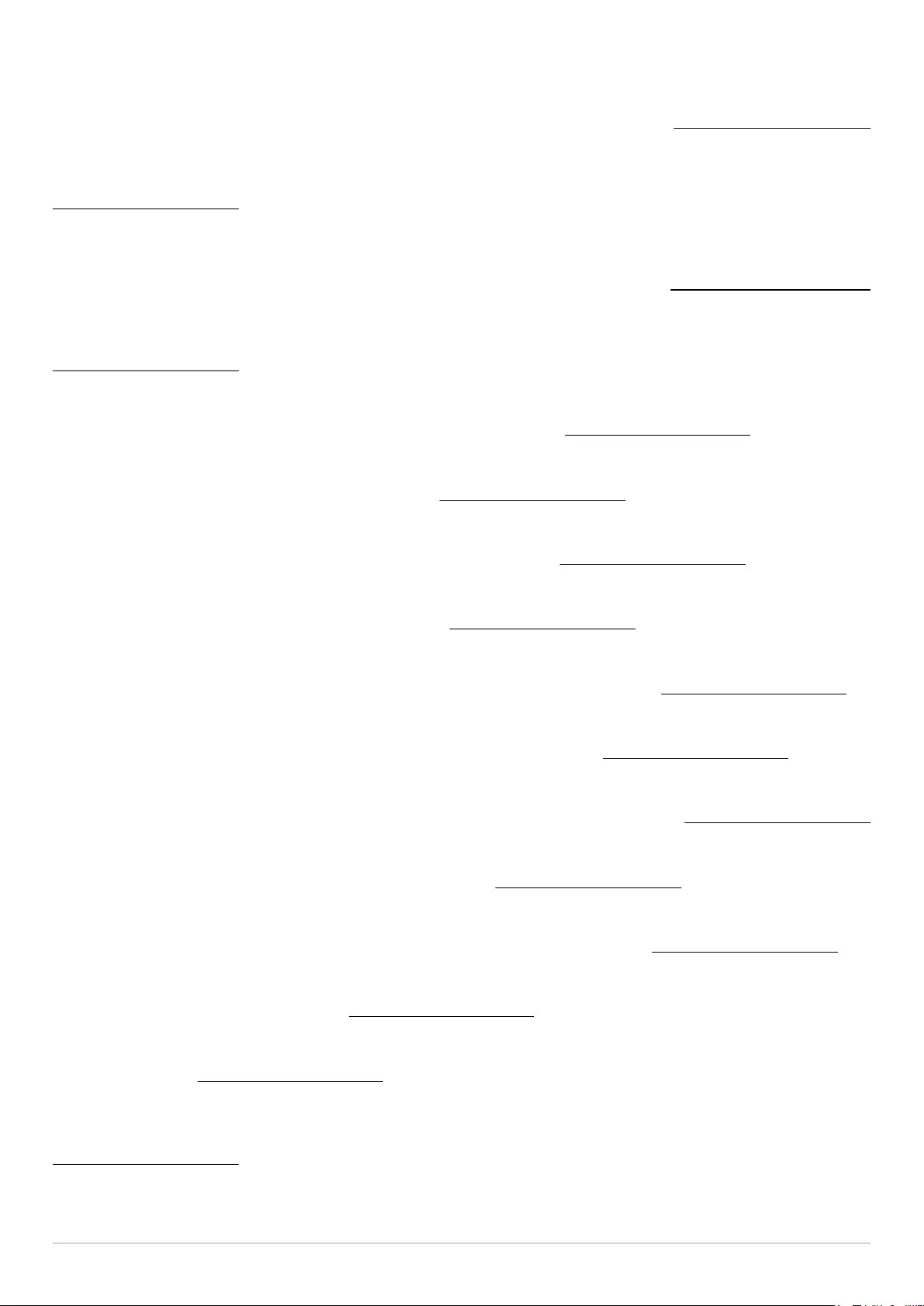
28
Single Board Computer
2014/53/EUASUSTek Computer Inc
.https://www.asus.com/support/
Απλοποιημένη Δήλωση Συμμόρφωσης ΕΕ
Διά του παρόντος η ASUSTek Computer Inc. δηλώνει ότι αυτή η συσκευή είναι σύμμορφη με τις βασικές προϋποθέσεις και άλλες σχετικές
διατάξεις της Οδηγίας 2014/53/ΕE. Το πλήρες κείμενο της δήλωσης συμμόρφωσης της ΕΕ είναι διαθέσιμο στη διεύθυνση
https://www.asus.com/support/
2014/53/EUASUSTek Computer Inc.
https://www.asus.com/support/
Egyszerűsített EU megfelelőségi nyilatkozat
Az ASUSTek Computer Inc. ezennel kijelenti, hogy ez az eszköz megfelel az 2014/53/EU sz. irányelv alapvető követelményeinek és egyéb
vonatkozó rendelkezéseinek. Az EU megfelelőségi nyilatkozat teljes szövegét a következő weboldalon tekintheti meg:
https://www.asus.com/support/
Pernyataan Kesesuaian UE yang Disederhanakan
ASUSTeK Computer Inc. dengan ini menyatakan bahwa perangkat ini memenuhi persyaratan utama dan ketentuan relevan lainnya yang
terdapat pada Petunjuk 2014/53/EU. Teks lengkap pernyataan kesesuaian EU tersedia di: https://www.asus.com/support/
Vienkāršota ES atbilstības paziņojums
ASUSTeK Computer Inc. ar šo paziņo, ka šī ierīce atbilst Direktīvas 2014/53/ES būtiskajām prasībām un citiem citiem saistošajiem
nosacījumiem. Pilns ES atbilstības paziņojuma teksts pieejams šeit: https://www.asus.com/support/
Supaprastinta ES atitikties deklaracija
Šiame dokumente bendrovė „ASUSTek Computer Inc.“ pareiškia, kad šis prietaisas atitinka pagrindinius reikalavimus ir kitas susijusias
Direktyvos 2014/53/ES nuostatas. Visas ES atitikties deklaracijos tekstas pateikiamas čia: https://www.asus.com/support/
Forenklet EU-samsvarserklæring
ASUSTek Computer Inc. erklærer herved at denne enheten er i samsvar med hovedsaklige krav og andre relevante forskrifter i direktivet
2014/53/EU. Fullstendig tekst for EU-samsvarserklæringen finnes på: https://www.asus.com/support/
Uproszczona deklaracja zgodności UE
Firma ASUSTek Computer Inc. niniejszym oświadcza, że urządzenie to jest zgodne z zasadniczymi wymogami i innymi właściwymi
postanowieniami dyrektywy 2014/53/EU. Pełny tekst deklaracji zgodności UE jest dostępny pod adresem https://www.asus.com/support/
Declaração de Conformidade Simplificada da UE
A ASUSTek Computer Inc. declara que este dispositivo está em conformidade com os requisitos essenciais e outras disposições relevantes da
Diretiva 2014/53/UE. O texto integral da declaração de conformidade da UE está disponível em https://www.asus.com/support/
Declarație de conformitate UE, versiune simplificată
Prin prezenta, ASUSTek Computer Inc. declară că acest dispozitiv este în conformitate cu reglementările esențiale și cu celelalte prevederi
relevante ale Directivei 2014/53/UE. Textul complet al declarației de conformitate UE este disponibil la adresa https://www.asus.com/support/
Pojednostavljena Deklaracija o usaglašenosti EU
ASUSTek Computer Inc. ovim izjavljuje da je ovaj uređaj usaglašen sa osnovnim zahtevima i drugim relevantnim odredbama Direktive
2014/53/EU. Ceo tekst Deklaracije o usaglašenosti EU dostupan je na lokaciji https://www.asus.com/support/
Zjednodušené vyhlásenie o zhode platné pre EÚ
Spoločnosť ASUSTek Computer Inc. týmto vyhlasuje, že toto zariadenie je v súlade so základnými požiadavkami a ďalšími príslušnými
ustanoveniami smernice č. 2014/53/EÚ. Plné znenie vyhlásenia o zhode pre EÚ je k dispozícii na lokalite https://www.asus.com/support/
Poenostavljena izjava EU o skladnosti
ASUSTek Computer Inc. tukaj izjavlja, da je ta naprava skladna s temeljnimi zahtevami in drugimi relevantnimii določili Direktive 2014/53/EU.
Polno besedilo izjave EU o skladnosti je na voljo na https://www.asus.com/support/
Declaración de conformidad simplificada para la UE
Por la presente, ASUSTek Computer Inc. declara que este dispositivo cumple los requisitos básicos y otras disposiciones pertinentes de la
directiva 2014/53/EU. En https://www.asus.com/support/ está disponible el texto completo de la declaración de conformidad para la UE.
Förenklad EU-försäkran om överensstämmelse
ASUSTek Computer Inc. deklarerar härmed att denna enhet överensstämmer med de grundläggande kraven och andra relevanta
bestämmelser i direktiv 2014/53/EU. Fullständig text av EU-försäkran om överensstämmelse finns på
https://www.asus.com/support/
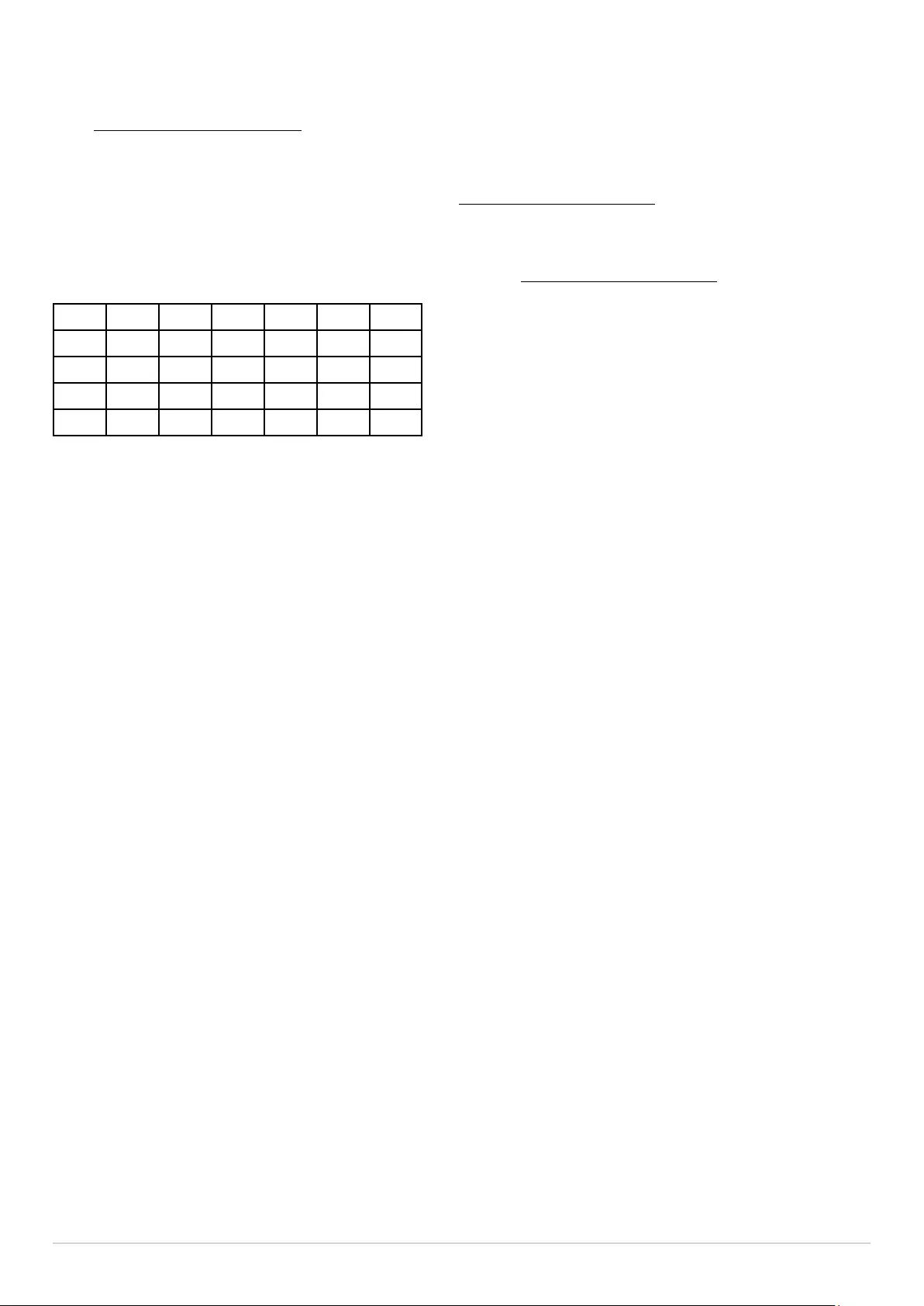
Single Board Computer
29
Basitleştirilmiş AB Uyumluluk Bildirimi
ASUSTek Computer Inc., bu aygıtın 2014/53/EU Yönergesinin temel gereksinimlerine ve diğer ilgili hükümlerine uygun olduğunu
bildirir. AB uygunluk bildiriminin tam metni şu adreste bulunabilir: https://www.asus.com/support/
Спрощена декларація про відповідність нормам ЄС
ASUSTek Computer Inc. заявляє, що цей пристрій відповідає основним вимогам та іншим відповідним вимогам Директиви 2014
/ 53 / EU. Повний текст декларації відповідності нормам ЄС доступний на https://www.asus.com/support/
AT BE BG CZ DK EE FR
DE IS IE IT GR ES CY
LV LI LT LU HU MT NL
NO PL PT RO SI SK TR
FI SE CH UK HR
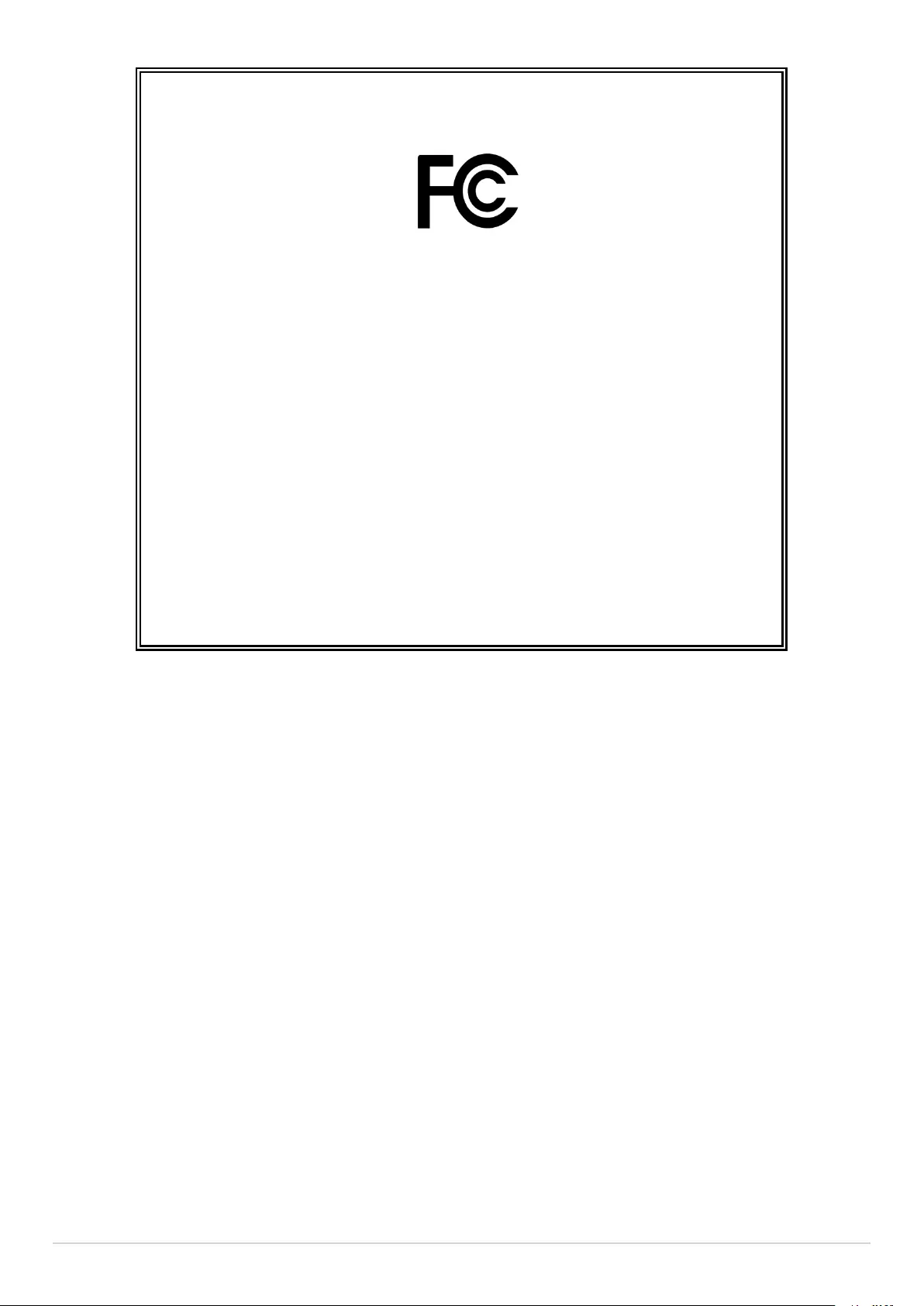
30
Single Board Computer
FCC COMPLIANCE INFORMATION
Per FCC Part 2 Section 2.1077
Responsible Party:
Asus Computer International
Address: 48720 Kato Rd, Fremont, CA 94538
Phone/Fax No: (510)739-3777/(510)608-4555
hereby declares that the product
Product Name :
MOTHERBOARD
Model Number :
TINKER BOARD 2, TINKER BOARD 2S
compliance statement:
This device complies with part 15 of the FCC Rules. Operation is subject to the
following two conditions: (1) This device may not cause harmful interference,
and (2) this device must accept any interference received, including
interference that may cause undesired operation.
Ver. 180125