be quiet! Dark Rock Advanced User Manual
Displayed below is the user manual for Dark Rock Advanced by be quiet! which is a product in the Computer Cooling Systems category. This manual has pages.
Related Manuals
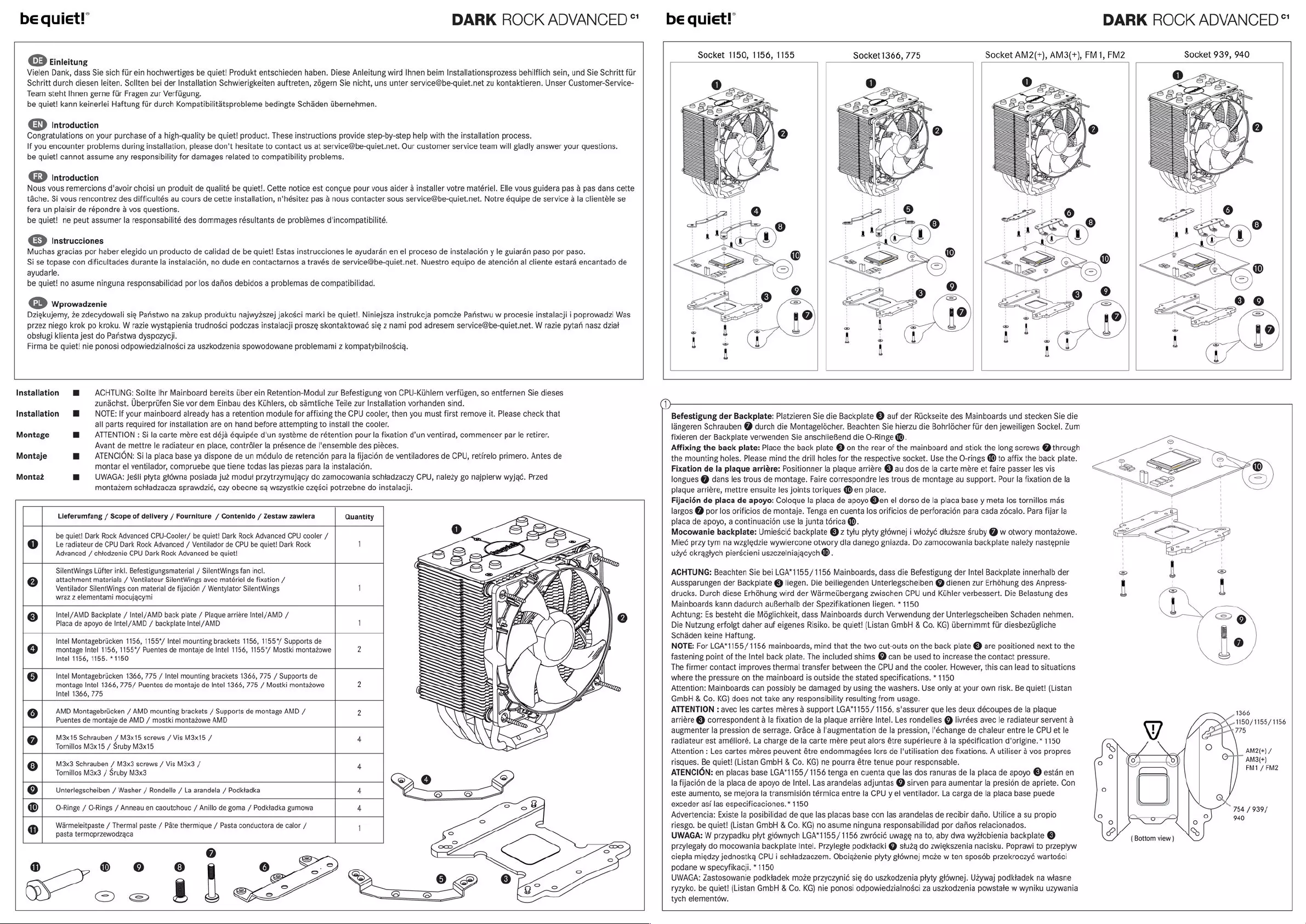
be
quiet!”
DARK
ROCK
ADVANCED"
be
quiet!
DARK
ROCK
ADVANCED
*
Socket
1150, 1156,
1155
Socket
1366,
775
Socket
AM2(+), AM3(+),
FM
1,
FM2
Socket
939,
940
QB
Einteitung
Vielen
Dank,
dass
Sie
sich
fur
ein
hochwertiges
be
quiet!
Produkt
entschieden
haben.
Diese
Anleitung
wird
Ihnen
beim
Installationsprozess
behilfich
sein,
und
Sie
Schritt
fir
Schritt
durch
diesen
leiten.
Sollten
bei
der
Installation
Schwierigkeiten
auftreten,
zgern
Sie
nicht,
uns
unter
service@be-quiet.net
zu
kontaktieren.
Unser
Customer-Service-
Team
steht
Ihnen
gerne
fiir
Fragen
zur
Verfiigung.
be
quiet!
kann
keinerlei
Haftung
fur
durch
Kompatibilitatsprobleme
bedingte
Schaden
dbernehmen.
@)
introduction
Congratulations
on
your
purchase
of
a
high-quality
be
quiet!
product.
These
instructions
provide
step-by-step
help
with
the
installation
process.
Ifyou
encounter
problems
during
installation,
please
don't
hesitate
to
contact
us
at
service@be-quiet.net.
Our
customer
service
team
will
gladly
answer
your
questions.
be
quiet!
cannot
assume
any
responsibilty
for
damages
related
to
compatibility
problems.
@®
introduction
Nous
vous
remercions
d'avoir
choisi
un
produit
de
qualité
be
quiet!.
Cette
notice
est
congue
pour
vous
aider
a
installer
votre
matériel.
Elle
vous
guidera
pas
&
pas
dans
cette
tache.
Si
vous
rencontrez
des
difficultés
au
cours
de
cette
installation,
n'hésitez
pas
4
nous
contacter
sous
service@be-quiet.net.
Notre
équipe
de
service
a
la
clientdle
se
fera
un
plaisir
de
répondre
a
vos
questions.
be
quiet!
ne
peut
assumer
la
responsabilité
des
dommages
résultants
de
problémes
d'incompatibilité.
©
instrucciones
Muchas
gracias
por
haber
elegido
un
producto
de
calidad
de
be
quiet!
Estas
instrucciones
le
ayudaran
en
el
proceso
de
instalacién
y
le
guiaran
paso
por
paso.
Si
se
topase
con
dificultades
durante
la
instalacién,
no
dude
en
contactarnos
a
través
de
service@be-quiet.net.
Nuestro
equipo
de
atencién
al
cliente
estar
encantado
de
ayudarle.
be
quiet!
no
asume
ninguna
responsabilidad
por
los
dafios
debidos
a
problemas
de
compatibilidad.
@
worowadzenie
Dziekujemy,
Ze
zdecydowali
sig
Paristwo
na
zakup
produktu
najwyészej
jakosci
marki
be quiet!.
Niniejsza
instrukeja
pomoze
Paristwu
w
procesie
instalacji
i
poprowadzi
Was
przez niego
krok
po
kroku.
W
razie
wystapienia
trudnosci
podozas
instalacji
prosze
skontaktowaé
sig
z
nami
pod
adresem
service@be-quiet.net. W
razie
pytaf
nasz
dziat
obstugi
Klienta
jest
do
Paristwa
dyspozycji
Firma
be
quiet!
nie
ponosi
odpowiedzialnosci
za
uszkodzenia
spowodowane
problemami
z
kompatybilnoscia.
Installation
Mm
ACHTUNG:
Sollte
Ihr
Mainboard
bereits
iber
ein
Retention-Modul
zur
Befestigung
von
CPU-Kiihlern
verfiigen,
so
entfernen
Sie
dieses.
zunachst.
Uberpriifen
Sie
vor
dem
Einbau
des
Kiihlers,
ob
samtliche
Teile
zur
Installation
vorhanden
sind.
®
Installation
Ml
NOTE:
If
your
mainboard
already
has
a
retention
module
for
affixing
the
CPU
cooler,
then
you
must
first
remove
it.
Please
check
that
Befestigung
der
Backplate:
Platzieren
Sie
die
Backplate
©
auf
der
Riickseite
des
Mainboards
und
stecken
Sie
die
all
parts
required
for
installation
are
on
hand
before
attempting
to
install
the
cooler.
lngeren Schrauben
@
durch
die
Montagelécher.
Beachten
Sie
hierzu
die
Bohrlécher
fiir
den
jeweiligen
Sockel.
Zum
Montage
M@_—_ATTENTION::
Sila
carte
mére
est
déja
équipée
d'un
systéme
de
rétention
pour
la
fixation
d'un
ventirad,
commencer
par
le
retirer.
fixieren
der
Backplate
verwenden
Sie
anschlieBend
die
O-Ringe
@.
TT
i
i z
—e
Avant
de
mettre
le
radiateur
en
place,
contrdler
la
présence
de
l'ensemble
des
piéces.
Affixing
the
back
plate:
Place
the
back
plate
@
on
the
rear
of
the
mainboard
and
stick the
long
screws
@
through
2.
—
Montaje
1M
ATENCION:
Si
la
placa
base
ya
dispone
de un
médulo
de
retenci6n
para
la
fijacién
de
ventiladores
de
CPU,
retirelo
primero.
Antes
de
the
mounting
holes.
Please
mind
the
drill
holes
for
the
respective
socket.
Use
the
O-rings
@
to
affix
the
back
plate.
—S:
(Sx.
|
montar
el
ventilador,
compruebe
que
tiene
todas
las
piezas
para
la
instalaci6n.
.
-
.
Fixation
de
la
plaque
arriére:
Positionner
la
plaque
arrigre
@
au
dos
de
la
carte
mére
et
faire
passer
les
vis
Montaz
M__UWAGA:
Jesli
plyta
gt6wna
posiada
juz
modut
przytrzymujacy
do
zamocowania
schtadzaczy
CPU,
nalezy
go
najpierw
wyjaé.
Przed
longues
@
dans
les
trous
de
montage.
Faire
correspondre
les
trous
de
montage
au
support.
Pour
la
fixation
de
la
montazem
schtadzacza
sprawdzié,
czy
obecne
sq
wszystkie
czeéci
potrzebne
do
instalagji.
plaque
arriére,
mettre
ensuite
les
joints
toriques
@
en
place.
Fijacién
de
placa
de
apoyo:
Coloque
la
placa
de
apoyo @en
el
dorso
de
la
placa
base
y
meta
los
tornillos
mas
Llsferumfang
/
Scope
of
delivery
/
Fouriture
/
Contenido
/
Zestaw
zawlera
‘Guantiy
largos
@
por
los
orificios
de
montaje.
Tenga
en
cuenta
los
orificios
de
perforacién
para
cada
z6calo.
Para
fijar
la
placa
de
apoyo,
a
continuaci6n
use
la
junta
térica
@.
Mocowanie
backplate:
Umiescié
backplate
@
z
tylu
plyty
gtéwnej
i
wlozyé
dtuzsze Sruby
@
w
otwory
montazowe.
Mieé
przy
tym
na
wzgledzie
wywiercone
otwory
dla
danego
gniazda.
Do
zamocowania
backplate
nalezy
nastepnie
uzyé
okragtych
pierScieni
uszczelniajgcych
@.
be
quiet!
Dark Rock
Advanced
CPU-Cooler/
be
quiet!
Dark Rock
Advanced
CPU
cooler
/
@
|
Le
radiateur
de
CPU
Dark
Rock
Advanced
/
Ventilador
de
CPU
be
quiet!
Dark
Rock
1
Advanced
/
chtodzenie
CPU
Dark
Rock
Advanced
be
quiet!
‘
Sienings
iter
ik
Betestiungsmatral
/
Heninger
in
ACHTUNG:
Beachten
Sie
bei
LGA"1155/1156
Mainboards,
dass
die
Befestigung
der
Intel
Backplate
innerhalb
der
e
attachment
materials
/
VentilateurSilentWings
avec
matériel
de
fixation
‘Aussparungen
der
Backplate
@
liegen.
Die
beiliegenden
Unterlegscheiben
@
dienen
zur
Erhahung
des
Anpress-
Nentllador
Silent
Wings
con
material
de
fjacion./
Wentylator
StentWings
drucks.
Durch
diese
Erhdhung
wird
der
Warmetibergang
zwischen
CPU
und
Kihler
verbessert.
Die
Belastung
des
{
wraz
z
elementami
mocujacymi
i,
aia
i,
Mainboards
kann
dadurch
aufBerhalb
der
Spezifikationen
liegen.
*
1150
Achtung:
Es
besteht
die
Méglichkeit,
dass
Mainboards
durch
Verwendung
der
Unterlegscheiben
Schaden nehmen.
Die
Nutzung
erfolgt
daher
auf
eigenes
Risiko.
be
quiet!
(Listan
GmbH
&
Co.
KG)
ibernimmt
fiir
diesbeziigliche
Schaden
keine
Haftung.
{
)
NOTE:
For
LGA*1155/1156
mainboards,
mind
that
the
two
cut-outs
on the
back
plate
@
are
positioned
next
to
the
Lo
Qe
/
©
|
_intel/AMD
Backplate
/
Intel/AMD
back
plate
/
Plaque
arriére
Intel/AMD
/
Placa
de
apoyo
de
Intel/AMD
/
backplate
Intel/AMD
1
\
Mm
Intel
Montagebriicken
1156,
1155*/
Intel
mounting
brackets
1156,
1155*/
Supports
de
Re EE
ne
ene
ae
atOS
Monk
manson
2
SSS
fastening
point
of
the
Intel
back
plate.
The
included
shims
@ can
be
used
to
increase
the
contact
pressure.
\¢
J
SSS)
The
firmer
contact
improves
thermal
transfer
between
the
CPU
and
the
cooler.
However,
this
can
lead
to
situations
~
@©
|
__
intel
Montagebriicken
1366,
775
/
Intel
mounting
brackets
1366,
775
/
Supports
de
SSS,
where
the
pressure
on the
mainboard
is
outside
the
stated
specifications.
*1150
fnosiaey
(sl
88:
775/
Puentes
de
montaje
de
Intel
1366,
775
/
Mostki
montazowe
2
SSS
Attention:
Mainboards
can
possibly
be
damaged
by
using
the
washers.
Use
only
at
your
own
risk.
Be
quiet!
(Listan
:
SSS
GmbH
&
Co. KG)
does
not
take
any
responsibility
resulting
from usage.
@
|_
AMO
Montagebricken
/
AMO
mounting
brackets
/
Supports
de
montage
AMD
/
2
Si
ATTENTION
:
avec
les
cartes
méres
&
support
LGA"I1155/
1156,
s'assurer
que
les
deux
découpes
de
la
plaque
or
Puentes
de
montaje
de
AMD
/
mostki
montazowe
AMD
\
B
arrigre
@
correspondent
la
fixation
de
la
plaque
arriére
Intel.
Les
rondelles
@
livrées
avec
le
radiateur
servent
8
1150/1155/1186
augmenter
la
pression
de
serrage.
Grace
a
I'augmentation
de
la
pression,
l'échange
de
chaleur
entre
le
CPU
et
le
775
Qe
Mee
Sees
é
ioe
is
1
Vis
M3x15
/
4
radiateur
est
amélioré.
La
charge
de
la
carte
mére
peut
alors
étre
supérieure
a
la
spécification
d'origine.
*
1150
oenilos
Mak
I6;,
ruby
Mar:
Attention
:
Les
cartes
méres
peuvent
étre
endommagées
lors
de
l'utilisation
des
fixations.
A utiliser
4
vos
propres
AM2(+)
/
@
|_M2xs
schrauben
/
Mx3
sorens
/
Vis
Mx
/
risques.
Be
quiet!
(Listan
GmbH
&
Co. KG)
ne
pourra
étre
tenue
pour
responsable.
OO
Tornillos
M3x3
/
Sruby
M3x3
ATENCION:
en
placas base
LGA*!155/1156
tenga
en
cuenta
que
las
dos
ranuras
de
la
placa
de
apoyo @
estén
en
é
la
fijacién de
la
placa
de
apoyo
de
Intel.
Las
arandelas
adjuntas
@
sirven
para
aumentar
la
presién
de
apriete.
Con
@
|
__Unteriegscheiben
/
Washer
/
Rondelle
/
La
arandela
/
Podktadka
este
aumento,
se
mejora
la
transmisién
térmica
entre
la
CPU
y
el
ventilador.
La
carga
de
la
placa
base
puede
©]
oRinge
/
O-Rings
/
Anneau
en
caoutchoue
/
Anillo
de
goma
/
Podkladka
gumowa
escedie8i
Ibe
especinicaciones
1150
Go
.
754
/
939/
Advertencia:
Existe
la
posibilidad
de
que
las
placas
base
con
las
arandelas
de
recibir
dafio.
Utilice
a
su
propio
7
a
@|_
Wermetetpaste/
Thermal
paste
/
Pate
thermique
/
Pasta
conductoa
de
calor
/
riesgo.
be
quiet!
(Listan
GmbH
&
Co. KG)
no
asume
ninguna
responsabilidad
por
dafios
relacionados.
pasta
termoprzewodzaca
UWAGA:
W
przypadku
plyt
gléwnych
LGA*1155/1156
zwrdcié
uwage
na
to,
aby
dwa
wydtobienia
backplate
©
przylegaly
do
mocowania
backplate
Intel.
Przylegle
podktadki
@
stuza do
zwiekszenia
nacisku.
Poprawi
to
przeplyw
Qo
ciepta
migdzy
jednostka
CPU
i
schtadzaczem.
Obciazenie
plyty
gtéwnej
moze
w
ten
sposdb
przekroczyé
wartosci
11)
podane
w
specyfikacji.
*
1150
UWAGA:
Zastosowanie
podktadek
moze
przyczynié
sie
do
uszkodzenia
plyty
gléwnej.
Uzywaj
podktadek
na
wlasne
ryzyko.
be
quiet!
(Listan
GmbH
&
Co. KG)
nie
ponosi
odpowiedzialnosci
za
uszkodzenia
powstate
w
wyniku
uzywania
tych
elementéw.
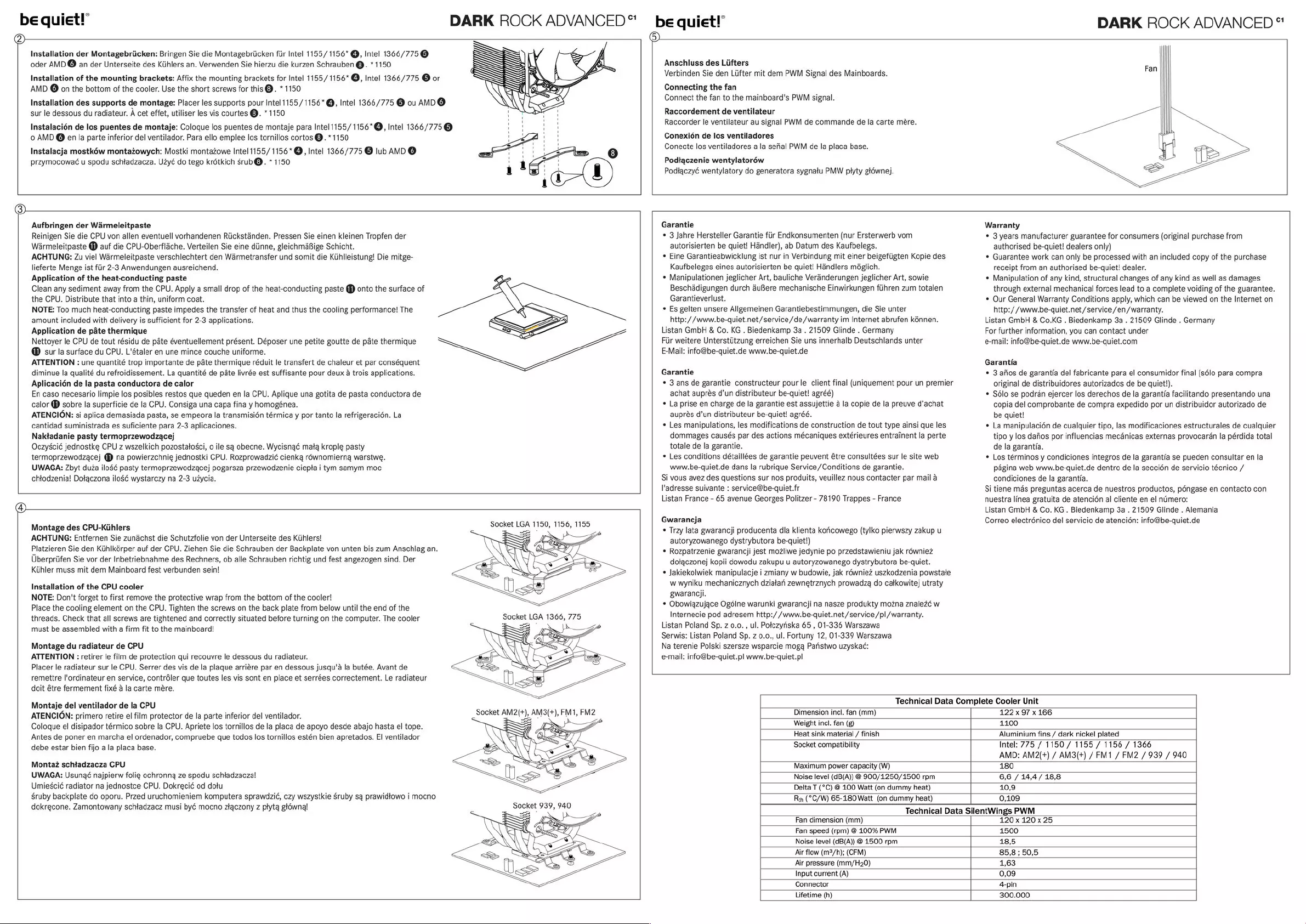
be
quiet!”
®
DARK
ROCK
ADVANCED
*
be
quiet!”
®
DARK
ROCK
ADVANCED
*
Installation
der
Montagebriicken:
Bringen
Sie
die
Montagebriicken
fiir
Intel
1155/1156"
@,
Intel
1366/775@
oder
AMD
@
an
der
Unterseite
des
Kiihlers
an.
Verwenden
Sie
hierzu
die
kurzen
Schrauben
@.
*
1150
Installation
of
the
mounting
brackets:
Affix
the
mounting
brackets
for
Intel
1155/1156*
@,
Intel
1366/775
@
or
AMD
@
on the
bottom
of
the
cooler.
Use
the
short
screws
for
this@.
*
1150
Installation
des
supports
de
montage:
Placer
les
supports
pour
Intel1155/1156"@,
Intel
1366/775
@
ou
AMD@
sur
le
dessous
du
radiateur.
A
cet
effet,
utiliser
les
vis
courtes
@.
*
1150
Instalacién
de
los
puentes
de
montaje:
Coloque
los
puentes
de
montaje
para
Intel1155/1156"@,
Intel
1366/775
@
©
AMD
@
en a
parte
inferior
del
ventilador.
Para
ello
emplee
los
tornillos
cortos
@.*
1150
lostki
montazowe
Intel
1155/1156*@,
Intel
1366/775
@
lub
AMD
@
*1150
Instalacja
mostkéw
montazowych:
przymocowaé
u
spodu
schtadzacza.
Uzyé
do
tego
krétkich
érub
Anschluss
des
Liifters
Verbinden
Sie
den
Lifter
mit
dem
PWM
Signal
des
Mainboards.
Connecting
the fan
Connect
the fan
to
the
mainboard's
PWM
signal.
Raccordement
de
ventilateur
Raccorder
le
ventilateur
au
signal
PWM
de
commande
de
la
carte
mere.
Conexién
de
los
ventiladores
Conecte
los
ventiladores
a
la
sefial
PWM
de
la
placa base.
Podtaczenie
wentylatoréw
Podtaczyé wentylatory
do
generatora
sygnatu
PMW
ptyty
gléwnej.
Aufbringen
der
Warmeleitpaste
Reinigen
Sie
die
CPU
von
allen
eventuell
vorhandenen
Riickstiinden.
Pressen
Sie
einen
kleinen
Tropfen
der
Warmeleitpaste
@
auf
die
CPU-Oberflache.
Verteilen
Sie
eine
diinne,
gleichmaBige
Schicht.
ACHTUNG:
Zu
viel
Warmeleitpaste
verschlechtert
den
Warmetransfer
und
somit
die
Kiihlleistung!
Die
mitge-
lieferte
Menge
ist
fir
2-3
Anwendungen
ausreichend.
Application
of
the
heat-conducting
paste
Clean
any
sediment
away
from
the
CPU.
Apply
a
small
drop
of
the
heat-conducting
paste
@
onto
the
surface
of
the
CPU.
Distribute
that
into
a
thin,
uniform
coat.
NOTE:
Too
much
heat-conducting
paste
impedes
the
transfer
of
heat
and
thus
the
cooling
performance!
The
amount
included
with
delivery
is
sufficient
for
2-3
applications.
Application
de
pate
thermique
Nettoyer
le
CPU
de
tout
résidu
de
pate
éventuellement
présent.
Déposer
une
petite
goutte
de
pate
thermique
@®
surla
surface
du
CPU.
L'étaler
en
une
mince
couche
uniforme.
ATTENTION
:
une
quantité
trop
importante
de
pate
thermique
réduit
le
transfert
de
chaleur
et
par
conséquent
diminue
la
qualité
du
refroidissement.
La
quantité
de
pate
livrée est
suffisante
pour
deux
a
trois
applications.
Aplicacién
de
la
pasta
conductora
de
calor
En
caso
necesario
limpie
los
posibles
restos
que
queden
en
la
CPU.
Aplique
una
gotita
de
pasta
conductora
de
calor
@
sobre
la
superficie
de
la
CPU.
Consiga
una
capa
fina
y
homogénea.
ATENCION:
si
aplica
demasiada
pasta,
se
empeora
la
transmisin
térmica
y
por
tanto
la
refrigeraci6n.
La
cantidad
suministrada
es
suficiente
para
2-3
aplicaciones.
Naktadanie
pasty
termoprzewodzacej
OczyScié
jednostke
CPU
z
wszelkich
pozostatosci,
0
ile
sq
obecne.
Wycisnaé
mata
krople
pasty
termoprzewodzacej
@
na
powierzchnig
jednostki
CPU.
Rozprowadzié
cienka
réwnomierna
warstwe.
UWAGA:
Zbyt
duza
iloS¢
pasty
termoprzewodzacej
pogarsza
przewodzenie
ciepta
i
tym
samym
moc
chtodzenia!
Dotaczona
ilosé
wystarczy
na
2-3
uzycia.
Montage
des
CPU-Kiihlers
ACHTUNG:
Entfernen
Sie
zunachst
die
Schutzfolie
von
der
Unterseite
des
Kiihlers!
Platzieren
Sie
den Kiihlkorper
auf
der
CPU.
Ziehen
Sie die
Schrauben
der
Backplate
von
unten
bis
zum
Anschlag
an.
Uberpriifen
Sie
vor
der
Inbetriebnahme
des
Rechners,
ob
alle
Schrauben
richtig
und
fest
angezogen
sind.
Der
Kihler
muss
mit
dem Mainboard
fest
verbunden
sein!
Socket
LGA
1150, 1156,
1155
Installation
of
the
CPU
cooler
NOTE:
Don't
forget
to first
remove
the
protective
wrap
from
the
bottom
of
the
cooler!
Place
the
cooling
element
on
the
CPU.
Tighten
the
screws
on the
back
plate
from
below
until
the
end
of
the
threads.
Check
that
all
screws
are
tightened
and
correctly
situated
before
turning
on
the
computer.
The
cooler
must
be
assembled
with
a
firm
fit
to
the
mainboard!
Montage
du
radiateur
de
CPU
ATTENTION
:
retirer
le
film
de
protection
qui
recouvre
le
dessous
du
radiateur.
Placer
le
radiateur
sur
le
CPU.
Serrer
des
vis
de
la
plaque
arriére
par
en
dessous
jusqu’a
la
butée.
Avant
de
remettre
l'ordinateur
en
service,
contréler
que
toutes
les
vis
sont
en
place
et
serrées
correctement.
Le
radiateur
doit
étre
fermement
fixé
a
la
carte
mére.
Montaje
del
ventilador
de
la
CPU
ATENCION:
primero
retire
el
film
protector
de
la
parte
inferior
del
ventilador.
Coloque
el
disipador
térmico
sobre
la
CPU.
Apriete
los
tornillos
de
la
placa
de
apoyo desde
abajo
hasta
el
tope.
Antes
de
poner
en
marcha
el
ordenador,
compruebe
que
todos
los
tornillos
estén
bien
apretados.
El
ventilador
debe
estar
bien
fijo
a
la
placa base.
Montaz
schtadzacza
CPU
UWAGA:
Usunaé
najpierw
folie
ochronna
ze
spodu
schtadzacza!
Umiescié
radiator
na
jednostce
CPU.
Dokrecié
od
dotu
Sruby
backplate
do
oporu. Przed
uruchomieniem
komputera
sprawdzié,
ozy
wszystkie
Sruby
sq
prawidtowo
i
mocno
dokrecone.
Zamontowany
schtadzacz
musi
byé
mocno
ztaczony
z
plyta
glowna!
Garantie
+
3
Jahre
Hersteller
Garantie
fir
Endkonsumenten
(nur
Ersterwerb
vom
autorisierten
be
quiet!
Handler),
ab
Datum
des
Kaufbelegs.
+
Eine
Garantieabwicklung
ist
nur
in
Verbindung
mit
einer
beigefiigten
Kopie
des
Kaufbeleges
eines
autorisierten
be
quiet!
Handlers
méglich.
‘*
Manipulationen
jeglicher
Art,
bauliche
Veranderungen
jeglicher
Art,
sowie
Beschadigungen
durch
auBere
mechanische
Einwirkungen
fihren
zum
totalen
Garantieverlust.
+
Es
gelten
unsere
Allgemeinen
Garantiebestimmungen,
die
Sie
unter
http:
/
/www.be-quiet.net/service
/de
/warranty
im
Internet
abrufen
kénnen.
Listan
GmbH
&
Co.
KG
.
Biedenkamp
3a
.
21509
Glinde
.
Germany
Fir
weitere
Unterstiitzung erreichen
Sie
uns
innerhalb
Deutschlands
unter
E-Mail:
info@be-quiet.de
www.be-quiet.de
Garantie
*
3
ans
de
garantie
constructeur
pour
le
client
final
(uniquement
pour
un
premier
achat
auprés
d’un
distributeur
be-quiet!
agréé)
*
La
prise
en
charge
de
la
garantie
est
assujettie
a
la
copie
de
la
preuve
d'achat
auprés
d'un
distributeur
be-quiet!
agréé.
+
Les
manipulations,
les
modifications
de
construction
de
tout
type
ainsi
que
les
dommages
causés
par
des
actions
mécaniques
extérieures
entrainent
la
perte
totale
de
la
garantie.
*
Les
conditions
détaillées
de
garantie
peuvent
étre
consultées
sur
le
site
web
www.be-quiet.de
dans
la
rubrique
Service/Conditions
de
garantie.
Si
vous
avez
des
questions
sur
nos
produits,
veuillez
nous
contacter
par
mail
l'adresse
suivante
:
service@be-quiet.fr
Listan
France
-
65
avenue
Georges
Politzer
-
78190
Trappes
-
France
Gwarancja
*
Trzy
lata
gwarancji
producenta
dla
klienta
koricowego
(tylko
pierwszy
zakup
u
autoryzowanego
dystrybutora
be-quiet!)
+
Rozpatrzenie
gwarancji
jest
mozliwe
jedynie
po
przedstawieniu
jak
rowniez
dotaczonej
kopii
dowodu
zakupu
u
autoryzowanego
dystrybutora
be-quiet.
*
Jakiekolwiek
manipulacje
i
zmiany
w
budowie,
jak
rowniez
uszkodzenia
powstate
w
wyniku
mechanieznych
dziatani
zewnetrznych
prowadza
do
catkowite]
utraty
gwaranoji.
+
Obowiazujace
Ogdine
warunki
gwarangji
na
nasze
produkty
mozna
znalezé
w
Internecie pod
adresem
http:
/
/www.be-quiet.net/service
/pl/warranty.
Listan
Poland
Sp.
z
0.0.
,
ul.
Potezyfiska
65
,
01-336
Warszawa
Serwis:
Listan
Poland
Sp.
z
0.0.,
ul.
Fortuny
12,
01-339
Warszawa
Na
terenie
Polski
szersze
wsparcie
moga
Paristwo uzyskaé:
e-mail:
info@be-quiet.p!
www.be-quiet.pl
Warranty
+
3
years
manufacturer
guarantee
for
consumers
(original
purchase
from
authorised
be-quiet!
dealers
only)
+
Guarantee
work
can
only
be
processed
with
an
included
copy
of
the
purchase
receipt
from
an
authorised
be-quiet!
dealer.
+
Manipulation
of
any
kind,
structural
changes
of
any
kind
as
well
as
damages
through
external
mechanical
forces
lead
to
a
complete
voiding
of
the
guarantee.
+
Our
General
Warranty
Conditions
apply,
which
can
be
viewed
on the
Internet
on
http:/
/www.be-quiet.net
/service
/en/warranty.
Listan
GmbH
&
Co.KG
.
Biedenkamp
3a
.
21509
Glinde
.
Germany
For
further
information,
you
can
contact
under
e-mail:
info@be-quiet.de
www.be-quiet.com
Garantia
+
3
afios
de
garantia
del
fabricante
para
el
consumidor
final
(s6lo
para
compra
original
de
distribuidores
autorizados
de be qu
+
Sélo
se
podrén
ejercer
los
derechos
de
la
garantia
facilitando
presentando
una
copia
del
comprobante
de
compra
expedido
por
un
distribuidor
autorizado
de
be
quiet!
+
La
manipulacién
de
cualquier
tipo,
las
modificaciones
estructurales
de
cualquier
tipo
y
los
dafios
por
influencias
mecdnicas
externas
provocardn
la
pérdida
total
de
la
garantia.
*
Los
términos
y
condiciones
integros
de
la
garantfa
se
pueden
consultar
en
la
pagina
web
www.be-quiet.de
dentro
de
la
seccién
de
servicio
técnico
/
condiciones
de
la
garantia.
Si
tiene
més
preguntas
acerca
de
nuestros
productos,
péngase
en
contacto
con
nuestra
linea
gratuita
de
atencién
al
cliente
en
el
némero:
Listan
GmbH
&
Co.
KG
.
Biedenkamp
3a
.
21509
Glinde
.
Alemania
Correo
electrénico
del
servicio
de
atencién:
info@be-quiet.de
Technical
Data
Complete
Cooler
Unit
Dimension
incl.
fan
(mm)
122
x
97
x
166
Weight
incl.
fan
(g)
1100
Heat
sink
material
/
finish
Aluminium fins
/
dark
nickel
plated
Socket
compatibility
Intel:
775
/
1150
/
1155
/
1156
/
1366
AMD:
AM2(+)
/
AM3(+)
/
FM1
/
FM2
/
939
/
940
Maximum
power
capacity
(W)
180
Noise
level
(dB(A)
@
900/1250/4500
rpm
66
144/188
Delta
T
(°C)
@
100
Watt
(on
dummy
heat)
10,9
Rin
(°C/W)
65-180
Watt
(on
dummy
heat)
0,109
Technical
Data
SilentWings
PWM
Fan
dimension
(mm)
120
x
120
x
25
Fan
speed
(rpm)
@
100%
PWM
1500
Noise
level
(4B(A))
@
1500
rpm
18,5
Air
flow
(m3/h);
(CFM) 85,8
;
50,5
Air
pressure
(mm/H20)
1,63
Input
current
(A)
0,09
Connector
4-pin
Lifetime
(h)
300.000