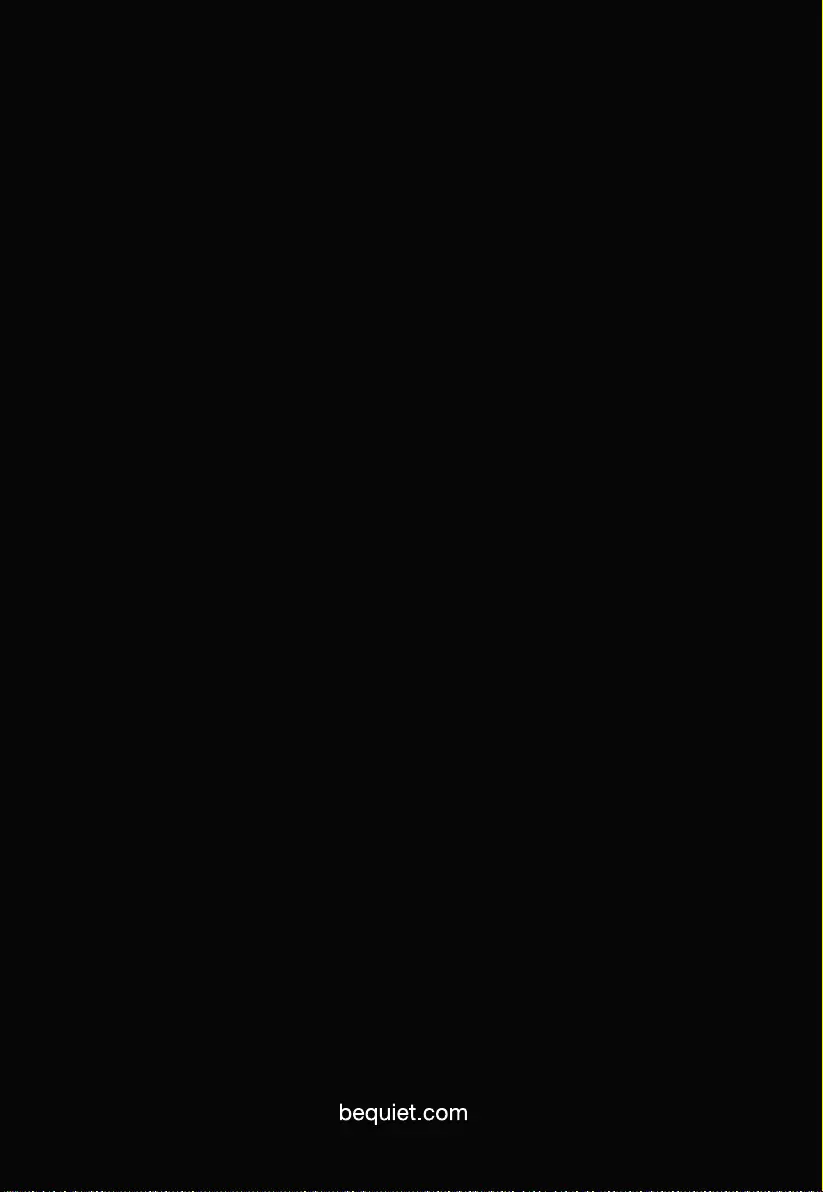be quiet! SILENT BASE 800 User Manual
Displayed below is the user manual for SILENT BASE 800 by be quiet! which is a product in the Computer Cases category. This manual has pages.
Related Manuals
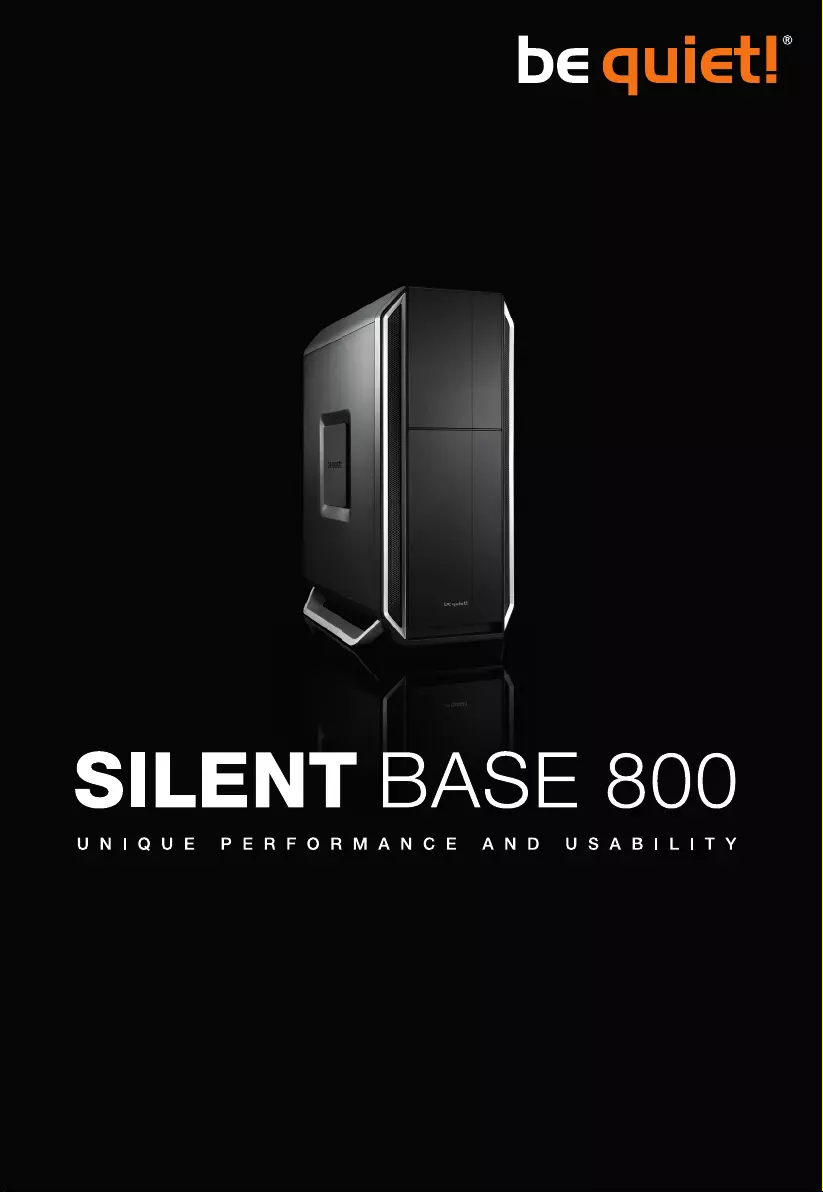
USER MANUAL

2 3
ENGLISH »
DEUTSCH »
INDEX
FRANÇAIS »
Glinde, March 2016
Introduction ���������������������������������������������������������������������������������������������������������������������������������������������������������� 4
Scope of delivery ��������������������������������������������������������������� ����������������������������������������������������������������������������������4
Warranty ����������������������������������������������������������������������������������������������������������������������������� ����������������������������������4
Manufacturer’s details �����������������������������������������������������������������������������������������������������������������������������������������4
Copyright �������������������������������������������������������������������������������������������������������������������������������������������������������������� 4
Specications ������������������������������������������������������������������������������������������������������������������������������������������������������ 4
Installation process ��������������������������������������������������������������������������������������������������������������������������������������������� 5
Install/remove the case stands ������������������������������������������������������������������������������������������������������������������������ 29
Remove the side panels ����������������������������������������������������������������������������������������������������������������������������������� 29
Changing the door opening direction ���������������������������������������������������������������������������������������������������������������30
Optional fans/radiator installation �������������������������������������������������������������������������������������������������������������������32
Installation of the motherboard ��������������������������������������������������������������� ���������������������������������������������������������34
Installation of Power Supply unit ����������������������������������������������������������������������������������������������������������������������35
Installation of a 5�25” device/ODD ������������������������������������������������������������������������������������������������������������������35
Installation of a 3�5” device/HDD ��������������������������������������������������������������������������������������������������������������������36
Installation of the 3-bay HDD cage into the 5�25” bay ������������������������������������������������������������������������������������ 37
Installation of a 2�5” device/SSD ���������������������������������������������������������������������������������������������������������������������39
Cleaning the air lters ��������������������������������������������������������������������������������������������������������������������������������������41
Einleitung ������������������������������������������������������������������������������������������������������������������������������ �������������������������������� 9
Lieferumfang ��������������������������������������������������������������������������������������������������������������������������������������������������������9
Garantiebedingungen �������������������������������������������������������������������������������������������������������������������������������������������9
Herstellerangaben ������������������������������������������������������������������������������������������������������������������������������������������������9
Copyright �������������������������������������������������������������������������������������������������������������������������������������������������������������� 9
Spezikationen ���������������������������������������������������������������������������������������������������������������������������������������������������� 9
Installation ��������������������������������������������������������������� ������������������������������������������������������������������������������������������10
Anbringen/Entfernen der Gehäusefüße �����������������������������������������������������������������������������������������������������������29
Entfernen der Seitenabdeckungen �������������������������������������������������������������������������������������������������������������������29
Wechseln des Türanschlags ����������������������������������������������������������������������������������������������������������������������������30
Montage zusätzlicher Lüfter/Radiatoren ���������������������������������������������������������������������������������������������������������32
Installation des Mainboards �����������������������������������������������������������������������������������������������������������������������������34
Einbau des Netzteils ������������������������������������������������������������������������������������������������������������������������������ �����������35
Installation eines 5.25” Laufwerks/ODD ���������������������������������������������������������������������������������������������������������35
Installation eines 3.5” Laufwerks/HDD �����������������������������������������������������������������������������������������������������������36
Montage des 3-fach HDD-Kägs im 5.25” Rahmen ����������������������������������������������������������������������������������������� 37
Installation eines 2.5” Laufwerks/SSD ������������������������������������������������������������������������������������������������������������39
Reinigung der Luftlter ������������������������������������������������������������������������������������������������������������������������������������� 41
Introduction ��������������������������������������������������������������������������������������������������������������������������������������������������������14
Contenu ������������������������������������������������������������������������������������������������������������������������������������������������������������� 14
Garantie ��������������������������������������������������������������������������������������������������������������������������������������������������������������14
Informations constructeur ���������������������������������������������������������������������������������������������������������������������������������14
Droits d’auteur ���������������������������������������������������������������������������������������������������������������������������������������������������14
Caractéristiques ������������������������������������������������������������������������������������������������������������������������������������������������� 14
Installation - général �������������������������������������������������������������������������������������������������������������������������������������������15
Comment installer ou enlever les pieds ? ��������������������������������������������������������������������������������������������������������29
Comment démonter les panneaux latéraux ?���������������������������������������������������������������������������������������������������29
Comment modier le sens d’ouverture des portes ? ���������������������������������������������������������������������������������������30
Comment installer des ventilateurs optionnels ou des radiateurs ? ���������������������������������������������������������������� 32
Comment installer la carte mère ? �������������������������������������������������������������������������������������������������������������������34

2 3
POLSKI »
Comment installer l’alimentation ? ������������������������������������������������������������������������������������������������������������������������� 35
Comment installer les périphériques 5�25’’ ? ���������������������������������������������������������������������������������������������������35
Comment installer les périphériques 3�5”/HDD ? ��������������������������������������������������������������������������������������������36
Comment installer le rack disque dur 3 baies dans la baie 5,25’’ ? �����������������������������������������������������������������37
Comment installer des périphériques 2�5”/SSD ? �������������������������������������������������������������������������������������������39
Comment nettoyer les ltres ? ������������������������������������������������������������������������������������������������������������������������� 41
Wprowadzenie ����������������������������������������������������������������������������������������������������������������������������������������������������19
Elementy zestawu ���������������������������������������������������������������������������������������������������������������������������������������������19
Gwarancja�����������������������������������������������������������������������������������������������������������������������������������������������������������19
Dane Producenta ������������������������������������������������������������������������������������������������������������������������������������������������19
Prawa Autorskie �������������������������������������������������������������������������������������������������������������������������������������������������19
Wskazówki dotyczące bezpieczeństwa �������������������������������������������������������������������������������������������������������������� 19
Proces instalacji �������������������������������������������������������������������������������������������������������������������������������������������������20
Zainstaluj/usuń podstawę obudowy ���������������������������������������������������������������������������������������������������������������29
Demontaż paneli bocznych �������������������������������������������������������������������������������������������������������������������������������29
Zmiana kierunku otwierania drzwiczek panelu przedniego ������������������������������������������������������������������������������ 30
Instalacja opcjonalnych wentylatorów/radiatora ��������������������������������������������������������������������������������������������� 32
Instalacja płyty głównej ������������������������������������������������������������������������������������������������������������������������������ �����34
Instalacja zasilacza �������������������������������������������������������������������������������������������������������������������������������������������35
Instalacja urządzeń 5.25”/ODD ������������������������������������������������������������������������������������������������������������������������ 35
Instalacja urządzeń 3.5”/HDD ��������������������������������������������������������������������������������������������������������������������������36
Instalacja koszyka HDD z 3 zatokami w zatoce 5.25” ������������������������������������������������������������������������������������� 37
Instalacja urządzeń 2.5”/SSD ���������������������������������������������������������������������������������������������������������������������������39
Czyszczenie ltrów przeciwkurzowych�������������������������������������������������������������������������������������������������������������41
ESPAÑOL »
Introducción �������������������������������������������������������������������������������������������������������������������������������������������������������24
Volumen de suministro ���������������������������������������������������������������������������������������������������������������������������������������24
Garantía �������������������������������������������������������������������������������������������������������������������������������������������������������������� 24
Información del fabricante ��������������������������������������������������������������������������������������������������������������������������������24
Copyright ������������������������������������������������������������������������������������������������������������������������������������������������������������ 24
Volumen de suministro ���������������������������������������������������������������������������������������������������������������������������������������24
Proceso de instalación ���������������������������������������������������������������������������������������������������������������������������������������25
Instalación/Retirada de los soportes de la carcasa ���������������������������������������������������������������������������������������� 29
Retirada de los paneles laterales����������������������������������������������������������������������������������������������������������������������29
Cambio de la dirección de apertura de la puerta ���������������������������������������������������������������������������������������������30
Instalación de ventiladores/radiadores opcionales �����������������������������������������������������������������������������������������32
Instalación de la placa base �����������������������������������������������������������������������������������������������������������������������������34
Instalación de la fuente de alimentación ����������������������������������������������������������������������������������������������������������35
Instalación de un dispositivo o unidad de disco óptico de 5,25" ���������������������������������������������������������������������35
Instalación de un dispositivo o disco duro de 3,5" �������������������������������������������������������������������������������������������36
Instalación de la caja para discos duros de 3 bahías en la bahía de 5,25" �����������������������������������������������������37
Instalación de un dispositivo o disco duro SSD de 2,5" �����������������������������������������������������������������������������������39
Limpieza de los ltros de aire ��������������������������������������������������������������������������������������������������������������������������� 41
LIMITED WARRANTY ������������������������������������������������������������������������������������������������������������������������������������ 43

4 5
1. INTRODUCTION
We are delighted you have chosen to buy our Silent Base 800 PC case� Please read the information here and
carefully follow all the instructions prior to installation� Should you have further questions, please contact our
customer service� See contact information in the manufacturer’s details section�
2. SCOPE OF DELIVERY
∙1 Case
∙2 Stands
∙1 Accessory kit box
∙1 Manual
3. WARRANTY
∙3-year manufacturer’s warranty for the consumer (original purchase from authorized be quiet! dealers only)
∙ Your original receipt of purchase will be required before warranty services are rendered� Please store it
carefully�
∙ Manipulations and/or technical modications of any kind, or damage due to the application of mechanical
force, will void your warranty�
∙ To read the warranty terms and conditions in full, see Service/Warranty Conditions on our website at
bequiet�com�
Our General Terms and Conditions of Business also apply� For details please refer online under bequiet�com�
4. MANUFACTURER’S DETAILS
Listan GmbH & Co. KG | Biedenkamp 3a | 21509 Glinde | Germany
For support in Germany, you can call our free service hotline
Monday through Friday 09:00 – 17:30 (UTC+1)
Tel� 0049 40 736 7686 - 44 Fax 0049 40-7367686-69
Email: service@bequiet�com
Internet page: www�bequiet�com
5. COPYRIGHT
∙You are not allowed to reproduce, disclose, publish or store the contents of this documentation, or excerpts
of it, without the prior written consent of Listan�
∙be quiet! is a registered trademark of Listan GmbH & Co. KG. Other products and company names mentioned
in this documentation may be the brands or trademarks of their respective owners.
∙In accordance with company policy, all Listan products are subject to ongoing development� Listan reserves
the right to make changes and improvements to any product described in this documentation without prior
notice�
∙Under no circumstances shall Listan be held liable for loss of data or income, or for any specic, incidental,
direct, or indirect damage, however it arises�
∙The content of this documentation represents the status at time of writing� Listan does not assume, whether
expressed or implicit, any liability for the correctness or completeness of the content of this documentation,
including, but not limited to the implicit guarantee of market suitability and tness for a particular purpose,
unless applicable laws or jurisdiction specically stipulate such a liability.
Listan reserves the right to make changes to this documentation or to withdraw the documentation at any time
without prior announcement�
6. SPECIFICATIONS
Ensure your hardware does not exceed any of the limits listed in the table of specications, as this could cause
damage to the housing or the equipment you install in it. Note that product specications are subject to change
without notice�
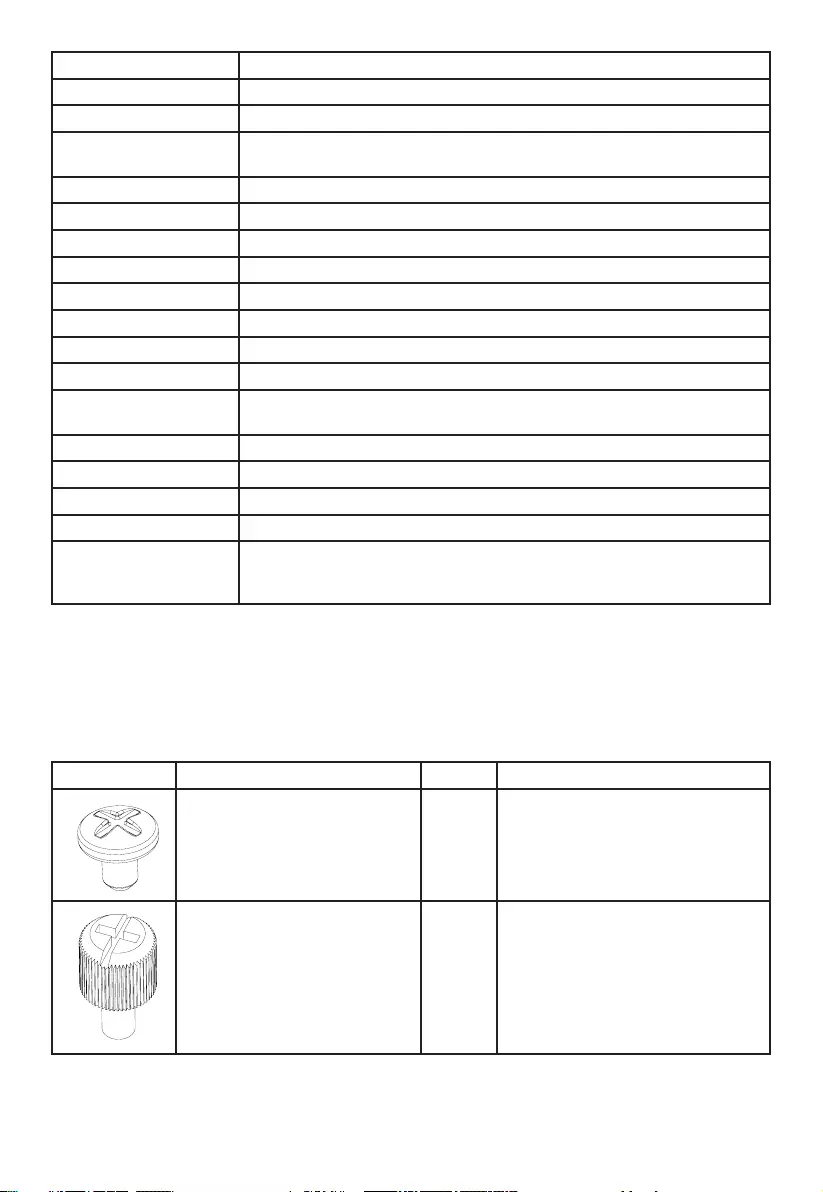
4 5
Model Silent Base 800 Orange/ Black/ Silver/ Red
Article number BG001 (Orange), BG002 (Black), BG003 (Silver), BG004 (Red)
Material 0�7mm SECC, ABS, nylon
Case size 230x542x495mm ( W, H, D) without stand
266x559x495mm (W, H, D) with stand
Net weight 9.3kg
Main board size Mini-ITX, Micro-ATX, ATX
5�25” bays 3
3�5” bays 7
2�5” bays 4
Front I/O ports USB 3�0 (2 of), USB 2�0 (2 of), HD Audio (Microphone and Headset)
Front cooling fans 140mm (2 of) @1000 RPM - be quiet! Pure Wings 2
Rear cooling fan 120mm @1500 RPM - be quiet! Pure Wings 2
Optional cooling 140mm/120mm (2 of) on top, 140mm/120mm on base, 120mm on side
panels
PCI slots 7
Power supply PS2 ATX, maximum length 300mm
CPU cooler height Maximum 170mm
Graphics card length 290mm (with HDD cage), 400mm ( HDD cage removed)
Liquid cooling system Front 120/140mm radiator (optional)
Rear 120mm radiator (optional)
Top 240mm/280mm(slim type) radiator (optional)
7. INSTALLATION PROCESS
Before commencing assembly please ensure that all accessories and components are available and in the
amount listed�
7.1 Accessories Pack
Images Part Name Amount Usage
#6-32 Round head screws 8 Secure motherboard
M3 HDD screws 28 Secure rubber rail to HDD
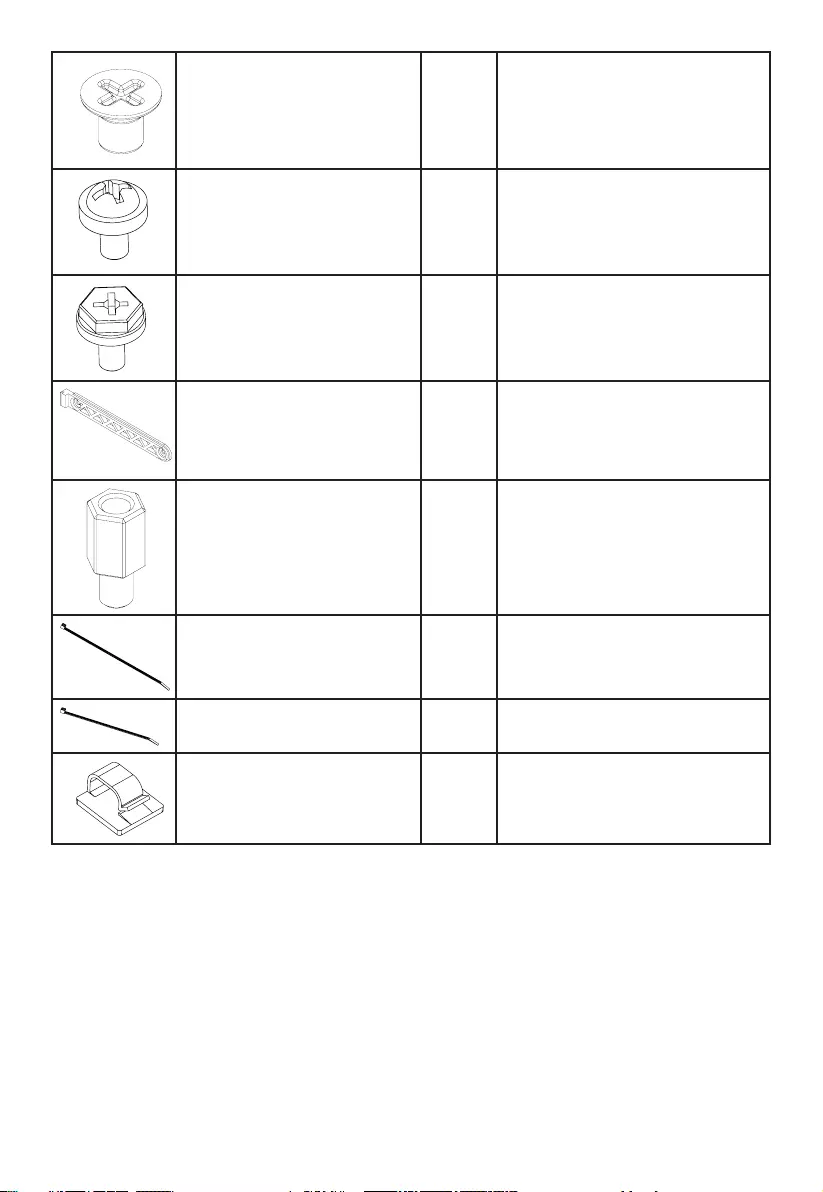
6 7
M3 x8 Flat head screws
#6-32 x 5 Flat head screws
16
4
Secure 2�5” HDD/SSD
Secure 2.5" HDD cage tray
M3 x 5 Round head screws 6 Secure 5�25” device/ODD
#6-32 Hex head screws 4 PSU
Rubber rail 14 Mounting HDD to HDD cage
Stando 2For motherboard
Cable tie long 2 Cable management
Cable tie short 2Cable management
Cable tie holder 1Cable management
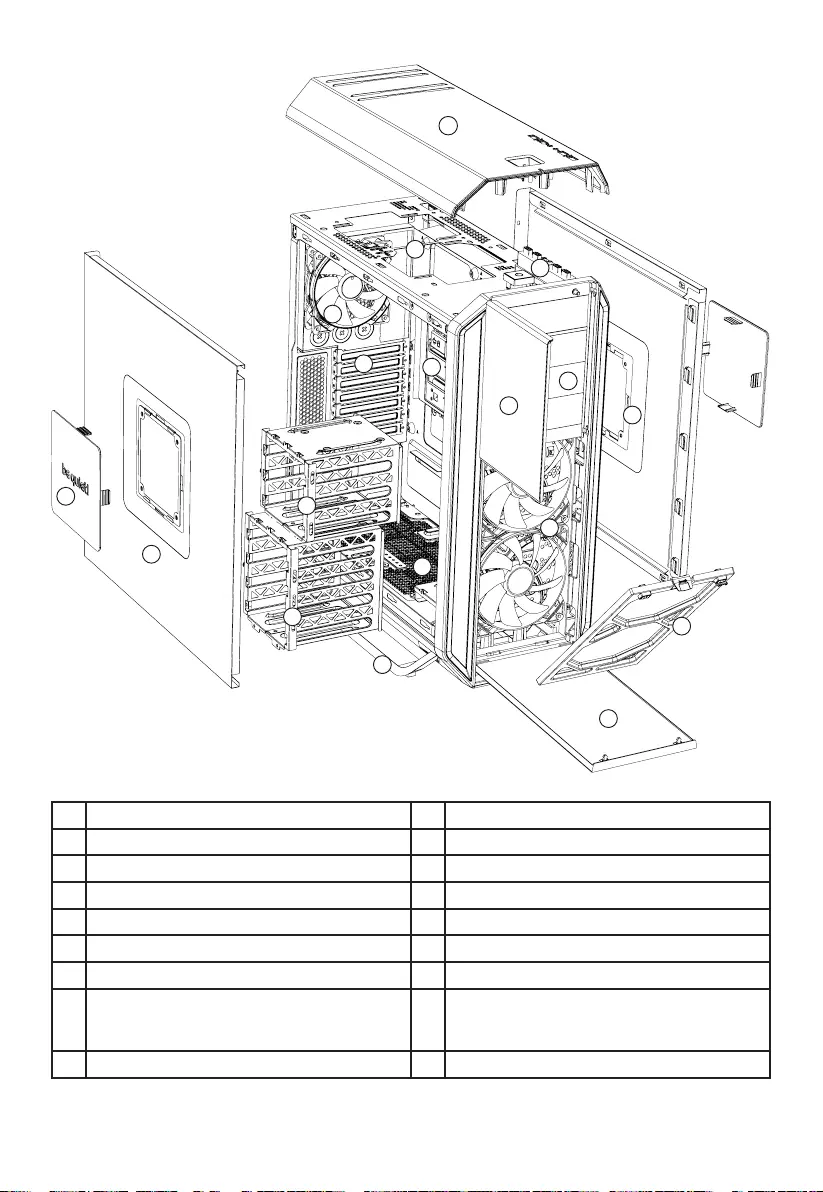
6 7
7.2 Description of the model
1Upper front panel 10 Top cover
2Lower front panel 11 Front I/O ports
3Front air lter 12 Optional fan mountings on top of chassis
4Intake fans 13 Rear exhaust fan
55�25” bays/bezels 14 5.25” device lock
6Left side panel with fan mounting and lter 15 3-bay HDD cage
7Side panel bezel 16 4-bay HDD cage
8Right side panel with lter.
NOTE: no optional fan mounting on right side
panel
17 PCI brackets
9Case stand 18 Optional fan mounting on base
11
12
13
15
17
18
16
14
1
2
3
6
7
4
8
9
10
5
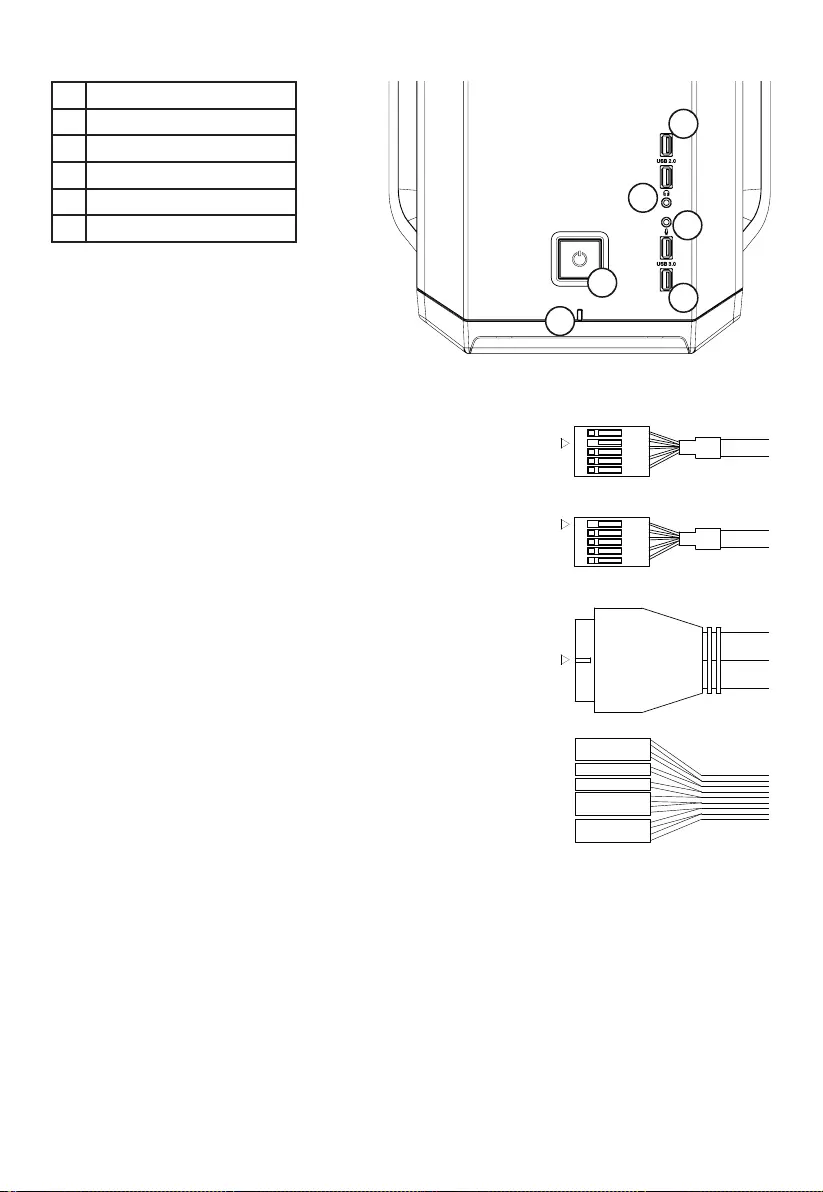
8 9
7.3 Front I/O ports
1USB 2�0
2Headphone jack
3Microphone jack
4USB 3�0
5Power button/Power LED
6HDD LED/reset button
7.4 The function panel has several wire connections that need to be installed.
HD audio (headphone jack/microphone jack)
Find the “Front panel audio headers/pin connectors” on the
motherboard� Plug in the wires according to the motherboard
manual�
USB 2.0
Find the “USB 2�0 Headers/pin connectors” on the motherboard�
Plug in the wires according to the motherboard manual�
USB 3.0
Find the “USB 3�0 Headers/pin connectors” on the motherboard�
Plug in the wires according to the motherboard manual�
Power switch, Power LED, HDD LED, Reset switch
These wires plug into the motherboard where all the front panel
switch/pin connectors functions are located� The motherboard
manual will have a description of where to plug these in, usually
their location is labeled in the motherboard manual�
8. STEP-BY-STEP INSTALLATION ����������������������������������������������������������������������������������������� 29
11
1
2
3
6
7
4
8910
5
HD AUDIOUSB
KEY
KEY
KEY
POWER SW
POWERLED +
H.D.D LED
RESET SW
POWERLED -
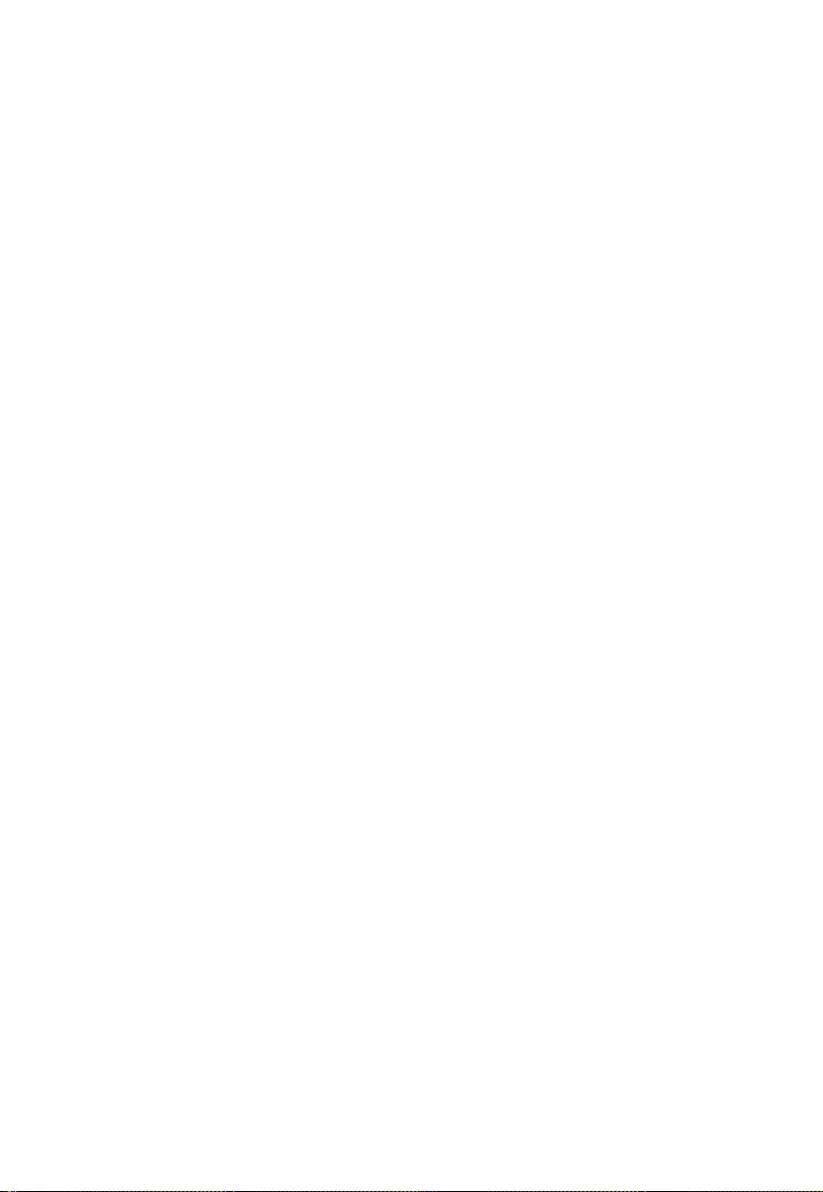
8 9
1. EINLEITUNG
Wir freuen uns, dass Sie sich für das be quiet! Gehäuse Silent Base 800 entschieden haben� Bitte lesen Sie
vor Inbetriebnahme die nachstehenden Informationen aufmerksam durch und beachten Sie die einzelnen
Installationshinweise. Bei weiteren Fragen wenden Sie sich gern an unseren Kundenservice. Die Kontaktdaten
nden Sie im Abschnitt „Herstellerangaben“.
2. LIEFERUMFANG
∙1 Gehäuse
∙2 Standfüße
∙1 Zubehör-Box
∙1 Handbuch
3. GARANTIEBEDINGUNGEN
∙3 Jahre Herstellergarantie für Endkunden, nur bei Ersterwerb von einem autorisierten be quiet! Händler.
∙Eine Garantieleistung kann nur bei Vorlage des Kaufbelegs bzw. der Originalrechnung erfolgen. Bitte heben
Sie entsprechende Belege sorgfältig auf�
∙Mit Manipulationen oder baulichen Veränderungen jeglicher Art sowie Beschädigungen durch mechanische
Einwirkung erlischt jeder Garantieanspruch.
∙Bitte beachten Sie auch die ausführlichen Informationen auf unserer Website, unter bequiet�com im
Menüpunkt Service/Herstellergarantie.
Es gelten unsere Allgemeinen Geschäfts- und Garantiebedingungen, die Sie auf unserer Website bequiet�com
einsehen können.
4. HERSTELLERANGABEN
Listan GmbH & Co. KG | Biedenkamp 3a | 21509 Glinde | Deutschland
Für weitere Unterstützung erreichen Sie uns innerhalb Deutschlands unter der kostenlosen Service-Hotline,
montags bis freitags von 09�00 bis 17�30 Uhr�
Tel�: 040/7367686–44; Fax: 040/7367686-69
E-Mail: service@bequiet�com
Internet: bequiet�com
5. COPYRIGHT
∙Der Inhalt dieser Dokumentation darf ohne vorherige schriftliche Genehmigung durch Listan in keiner Form,
weder ganz noch teilweise, vervielfältigt, weitergegeben, verbreitet oder gespeichert werden�
∙be quiet! ist eine eingetragene Marke der Firma Listan GmbH & Co. KG. Andere in dieser Dokumentation
erwähnte Produkt- und Firmennamen können Marken oder Handelsnamen ihrer jeweiligen Eigentümer sein.
∙Listan entwickelt entsprechend ihrer Politik die Produkte ständig weiter. Listan behält sich deshalb das
Recht vor, ohne vorherige Ankündigungen an allen in dieser Dokumentation beschriebenen Produkte
Änderungen und Verbesserungen vorzunehmen�
∙Listan ist unter keinen Umständen verantwortlich für den Verlust von Daten und Einkünften oder für
jedwede besonderen, beiläugen, mittelbaren oder unmittelbaren Schäden, wie immer diese auch zustande
gekommen sind.
∙Der Inhalt dieser Dokumentation wird so präsentiert, wie er aktuell vorliegt. Listan übernimmt weder
ausdrücklich noch stillschweigend irgendeine Gewährleistung für die Richtigkeit oder Vollständigkeit des
Inhalts dieser Dokumentation, einschließlich, aber nicht beschränkt auf die stillschweigende Garantie der
Markttauglichkeit und der Eignung für einen bestimmten Zweck, es sei denn, anwendbare Gesetze oder
Rechtsprechung schreiben zwingend eine Haftung vor�
Listan behält sich das Recht vor, jederzeit ohne vorherige Ankündigung Änderungen an dieser Dokumentation
vorzunehmen oder die Dokumentation zurückzuziehen.
6. SPEZIFIKATIONEN
Überprüfen Sie, ob Ihre Hardware mit den angegebenen Maßen und Anforderungen kompatibel ist, um
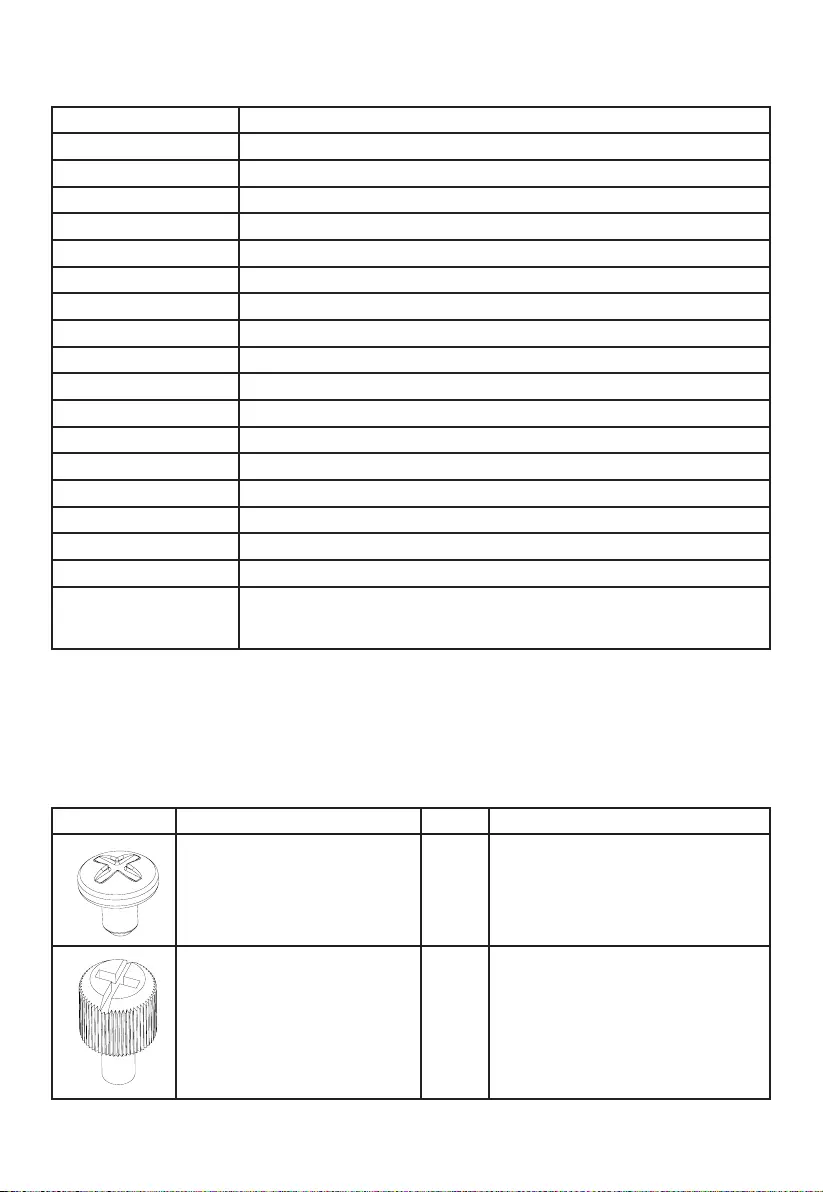
10 11
Schäden am Gehäuse oder an Komponenten zu vermeiden. Beachten Sie, dass einzelne Produkteigenschaften
ohne vorherige Ankündigung geändert werden können.
Modell Silent Base 800 Orange/ Black/ Silver/ Red
Artikelnummer BG001 (Orange), BG002 (Schwarz), BG003 (Silber), BG004 (Rot)
Material 0,7mm Stahl, ABS, Nylon
Abmessungen 230 x 542 x 495mm (BxHxT), ohne Fuß
266 x 559 x 495mm (BxHxT), mit Fuß
Gewicht 9,3kg
Formfaktor Mini-ITX, Micro-ATX, ATX
5�25” Schächte 3
3�5” Schächte 7
2�5” Schächte 4
Front I/O-Anschlüsse USB 3.0 (2), USB 2.0 (2), HD Audio (Mikrofon und Kopfhörer)
Lüfter (Vorderseite) 140mm (2) @1000 RPM – be quiet! Pure Wings 2
Lüfter (Rückseite) 120mm @1500 RPM – be quiet! Pure Wings 2
Zusatzlüfter (optional) 140mm/120mm (2, Deckel), 140mm/120mm (Boden), 120mm (Seite)
PCI-Steckplätze 7
Netzteil PS2 ATX, max� Länge 300mm
Max� Höhe CPU-Kühler 170mm
Max. Länge Grakkarte 290mm (mit HDD-Käg), 400mm (ohne HDD-Käg)
Wasserkühlung (optional) Vorderseite 120mm/140mm Radiator
Rückseite 120mm Radiator
Deckel 240mm/280mm Radiator (Slim Type)
7. INSTALLATION
Bitte überprüfen Sie vor Installationsbeginn die Vollständigkeit des hier aufgelisteten Zubehörs und halten Sie
alle notwendigen Bauteile gribereit.
7.1 Zubehör
Abbildung Bezeichnung Anzahl Verwendungszweck
#6-32 Rundkopfschraube 8Mainboard-Befestigung
M3 Rändelschraube 28 Befestigung Silikonschienen an HDD
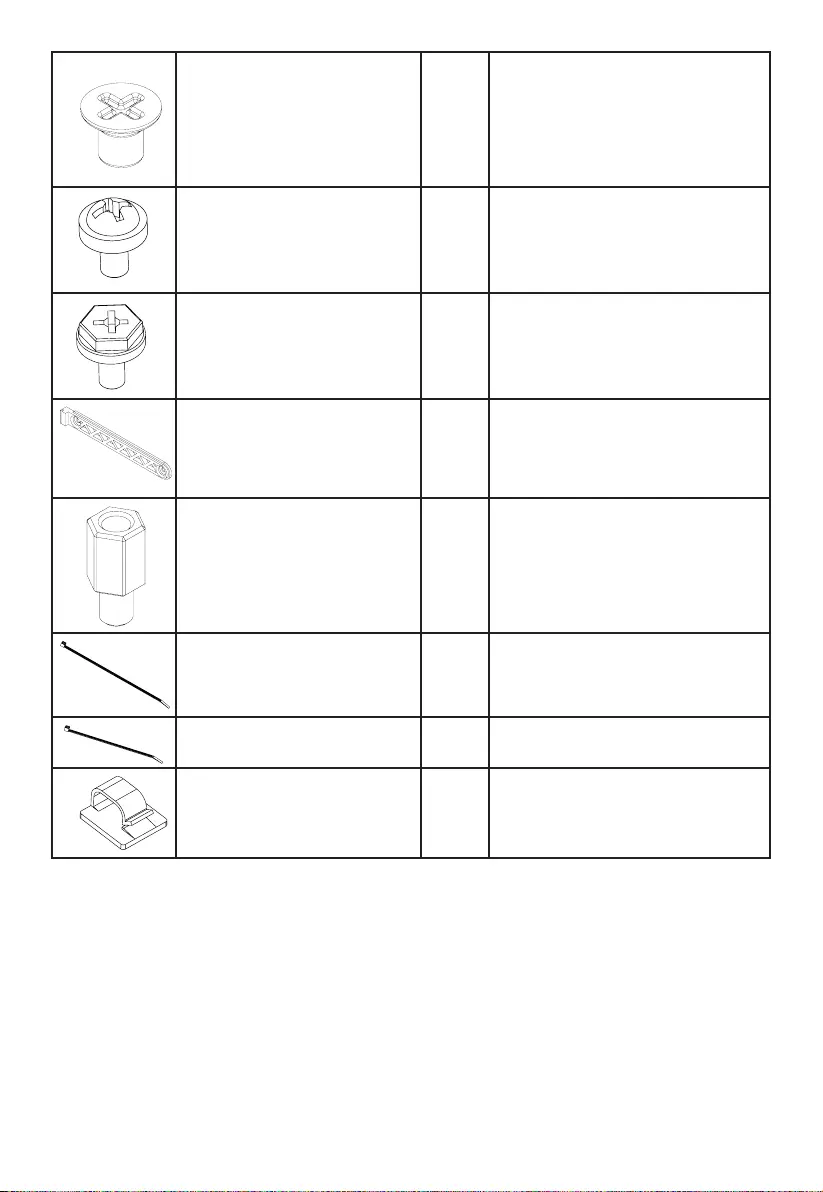
10 11
M3 x8 Flachkopfschraube
#6-32 x5 Flachkopfschraube
16
4
Befestigung 2.5” Laufwerk (HDD/SSD)
Befestigung 2.5" HDD Käg Platte
M3 x5 Rundkopfschraube 6Befestigung 5.25” Laufwerk(ODD)
#6-32 Sechskantschraube 4Netzteil-Befestigung
Silikonschiene 14 Montage HDD am HDD-Käg
Abstandshalter 2Mainboard-Fixierung
Kabelbinder lang 2Kabelmanagement
Kabelbinder kurz 2Kabelmanagement
Kabelbinder Halterung 1Kabelmanagement
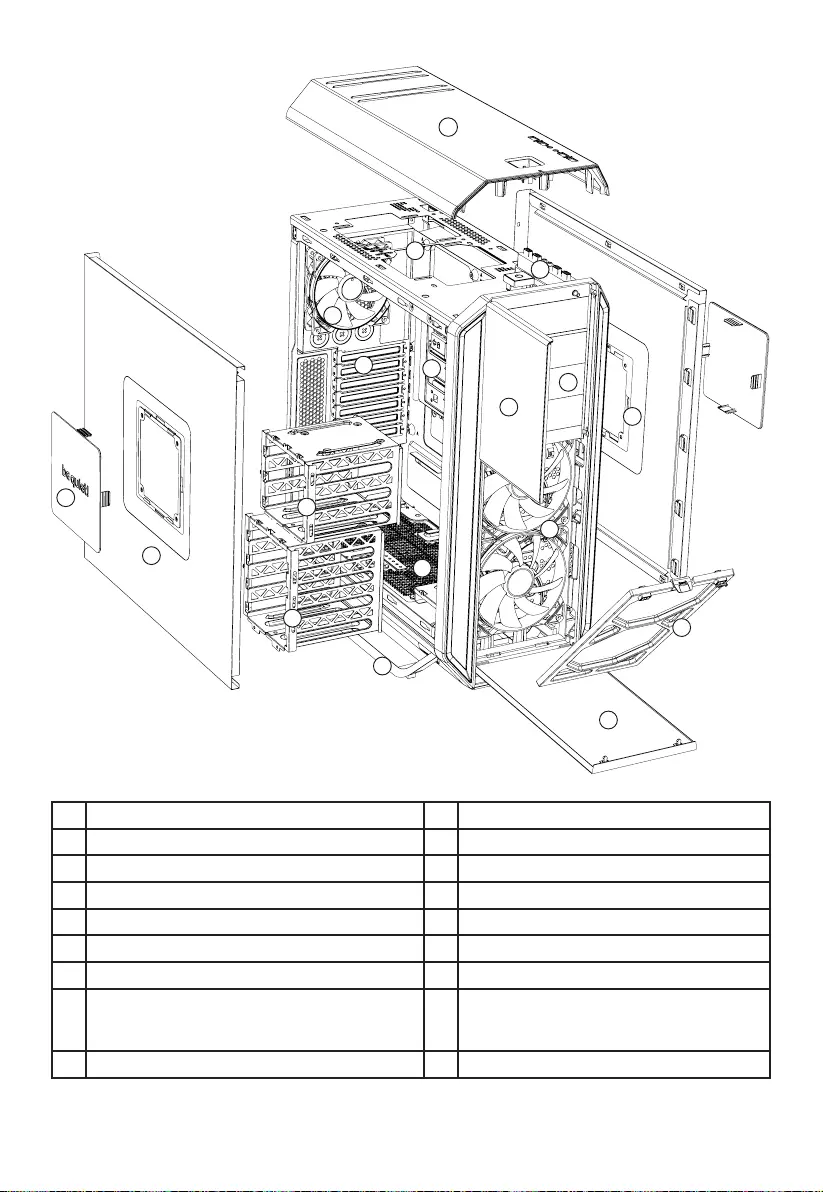
12 13
7.2 Gehäusebeschreibung
1Obere Frontabdeckung 10 Gehäusedeckel
2Untere Frontabdeckung 11 Front I/O-Anschlüsse
3Front-Luftlter 12 Montage Zusatzlüfter
4Ansauglüfter 13 Abluftventilator
55�25” Schächte/Blenden 14 Verriegelung 5.25” Laufwerk
6Linke Seitenabdeckung, Luftlter, Lüfterönung 15 HDD-Käg (3 Schächte)
7Belüftungsklappe 16 HDD-Käg (4 Schächte)
8Rechte Seitenabdeckung, Luftlter
HINWEIS: rechts keine Montage von
Zusatzlüftern möglich!
17 PCI-Halterung
9Gehäusefuß 18 Montage Zusatzlüfter (optional)
11
12
13
15
17
18
16
14
1
2
3
6
7
4
8
9
10
5
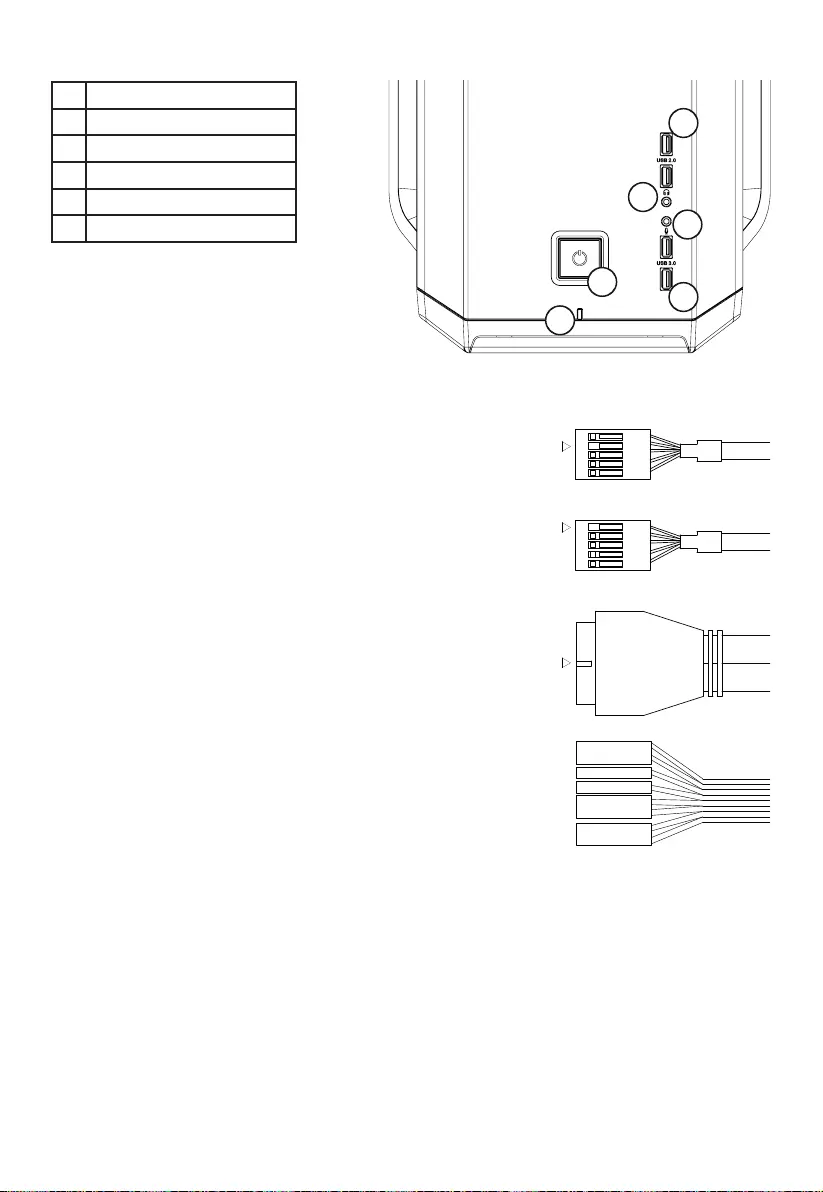
12 13
7.3 Front I/O ports
1USB 2�0
2Kopfhörerbuchse
3Mikrofonbuchse
4USB 3�0
5Power Knopf/Power LED
6HDD LED/Reset Knopf
7.4 Die vorhandenen Front I/O-Anschlüsse müssen mit Ihrem Mainboard verbunden werden.
HD Audio (Kopfhörer- und Mikrofon-Buchse)
Ermitteln Sie die HD Audio Pin-Anschlüsse an Ihrem Mainboard
und stecken Sie die HD Audio-Kabel in die dort vorgesehenen
Steckplätze. Informationen zur Pin-Belegung Ihres Mainboards
nden Sie in Ihrem Mainboard-Handbuch.
USB 2.0
Ermitteln Sie die USB 2�0 Pin-Anschlüsse an Ihrem Mainboard
und stecken Sie die USB 2.0-Kabel in die dort vorgesehenen
Steckplätze. Informationen zur Pin-Belegung Ihres Mainboards
nden Sie in Ihrem Mainboard-Handbuch.
USB 3.0
Ermitteln Sie die USB 3�0 Pin-Anschlüsse an Ihrem Mainboard
und stecken Sie die USB 3.0-Kabel in die dort vorgesehenen
Steckplätze. Informationen zur Pin-Belegung Ihres Mainboards
nden Sie in Ihrem Mainboard-Handbuch.
Ein-/Aus-Taste, LED-Betriebsanzeige, HDD-Anzeige, Reset-
Taste
Die abgebildeten Stecker verbinden die Funktionsschalter und
LED-Leuchten des Gehäuses mit Ihrem Mainboard� Achten Sie bei
den LEDs auf die richtige Polung� Ihr Mainboard-Handbuch sollte
Ihnen Aufschluss über den richtigen Steckplatz geben.
8. SCHRITT-FÜR-SCHRITT ANLEITUNG ���������������������������������������������������������������������������� 29
11
1
2
3
6
7
4
8910
5
HD AUDIOUSB
KEY
KEY
KEY
POWER SW
POWERLED +
H.D.D LED
RESET SW
POWERLED -

14 15
1. INTRODUCTION
Nous vous remercions d’avoir choisi d’acquérir notre Silent Base 800� Nous vous invitons à lire attentivement
le manuel et à suivre les instructions avec beaucoup d’attention� Si toutefois, vous aviez des questions, veuillez
contacter notre service client, dont vous trouverez les coordonnées dans le paragraphe appelé ‘Informations
constructeur »�
2. CONTENU
∙1 boîtier
∙2 pieds
∙1 boîte d’accessoires
∙1 manuel d’utilisation
3. GARANTIE
∙Garantie constructeur de 3 ans pour l’utilisateur nal (achat auprès d’un revendeur be quiet! agréé)
∙Sur présentation de la facture d’achat initiale� Veuillez penser à la conserver
∙Toute manipulation ou modication du châssis entraîne l’annulation de la garantie
∙ Les conditions générales de garantie sont disponibles dans leur intégralité sur notre site internet
bequiet�com dans la rubrique « Service/Garantie constructeur »
Nos conditions générales de vente s’appliquent également� Pour plus d’information, veuillez vous rendre sur
bequiet�com
4. INFORMATIONS CONSTRUCTEUR
Listan GmbH & Co. KG | Biedenkamp 3a | 21509 Glinde | Germany
Si vous souhaitez joindre notre service client, nous vous invitons à contacter notre numéro vert, du lundi au
vendredi, de 09 à 18h, au 0800 469 209 ou à nous écrire :
Courriel : service@be-quiet�fr
Site internet : bequiet�com
5. DROITS D’AUTEUR
∙ Le contenu de la présente documentation ne peut être reproduit, distribué, diusé ou enregistré d’aucune
manière que ce soit, ni en tout ni en partie, sans l’autorisation préalable écrite de Listan GmbH & Co. KG.
∙ be quiet! est une marque déposée de la société Listan GmbH & Co. KG. Les autres noms de produits et de
sociétés mentionnés dans la présente documentation peuvent être des marques ou des noms commerciaux
appartenant à leurs propriétaires respectifs�
∙ Listan ne cesse d’améliorer ses produits conformément à sa politique� Par conséquent, Listan se réserve
le droit de procéder à des modications et à des améliorations de chacun des produits décrits dans la
présente documentation, sans aucun préavis�
∙ Listan décline toute responsabilité en cas de pertes de données et de revenus, de dommages particuliers,
accessoires, directs ou indirects, quels qu’ils soient, et quelle qu’en soit l’origine�
∙ La présente documentation décrit le produit sous sa forme actuelle� Listan décline toute responsabilité
expresse ou tacite quant à l’exactitude et à l’exhaustivité du contenu de la présente documentation, y
compris, sans s’y limiter, de la garantie tacite de l’aptitude à la commercialisation et d’aptitude à un usage
déni, sauf dans les cas où la législation applicable ou la jurisprudence exigent une telle responsabilité.
Listan se réserve le droit de procéder à tout moment et sans avis préalable à des modications de la présente
documentation, ou à son retrait�
6. CARACTÉRISTIQUES
Avant de commencer l’installation, veuillez vous assurer que vos composants sont conformes aux spécications
listées ci-dessous. Le cas échéant, cela pourrait causer des dommages sérieux à votre conguration.
Attention, les caractéristiques de nos produits peuvent être modiées sans préavis.
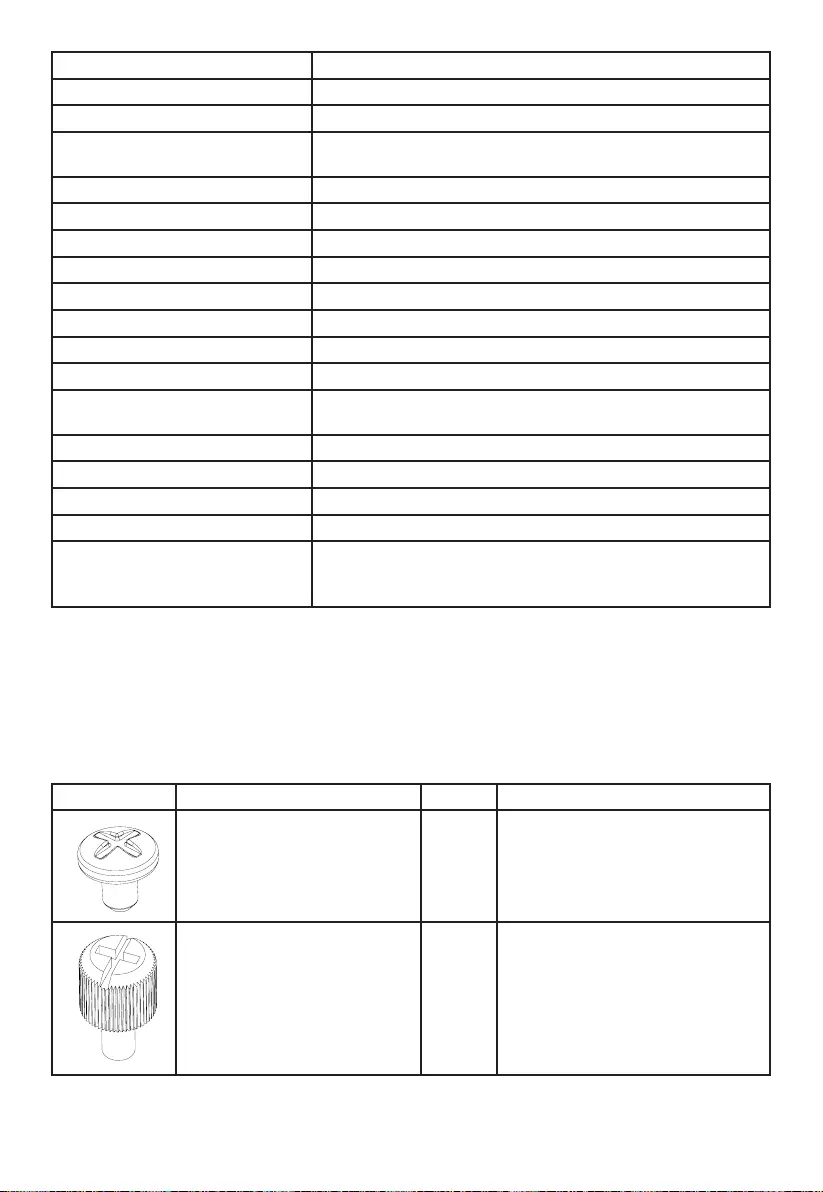
14 15
Modèle Silent Base 800 Orange/ Black/ Silver/ Red
Référence BG001 (Orange), BG002 (Noir), BG003 (Argent), BG004 (Rouge)
Matériaux 0,7mm acier, ABS, nylon
Dimensions 230x542x495 mm ( l, h, p) sans les pieds
266x559x495 mm ( l, h, p) avec les pieds
Poids net 9.3 kg
Taille de la carte mère Mini-ITX, Micro-ATX, ATX
Baies 5�25” 3
Baies 3�5” 7
Baies 2�5” 4
Connectique avant USB 3�0 (x2), USB 2�0 (x2), HD Audio (Mac et téléphone)
Ventilateurs avant 140 mm (x2) à 1000 tours/min - be quiet! Pure Wings 2
Ventilateur arrière 120 mm à 1500 tours/min - be quiet! Pure Wings 2
Ventilateurs optionnels 140 mm/120 mm (x2) sur la façade supérieure, 140 mm/120 mm
en bas, 120 mm sur la façade latérale
Slots/connexions PCI 7
Alimentation PS2 ATX, longueur maximale de 300 mm
Taille du ventirad Maximum 170 mm
Longueur des cartes graphiques 290 mm (avec rack disque dur), 400 mm (sans le rack)
Système de watercooling Avant : radiateur 120/140 mm (optionnel)
Arrière : radiateur 120 mm (optionnel)
En haut : radiateur 240 mm/280 mm (version slim) (optionnel)
7. INSTALLATION - GÉNÉRAL
Avant de commencer le montage, nous vous recommandons de vérier si vous disposez bien de tous les
composants listés ci-dessous :
7.1 Accessoires
Images Nom de la pièce Quantité Utilité
#6-32 Vis prolée 8 Sécuriser la carte mère
M3 Vis pour disque dur 28 Sécuriser le rail caoutchouc pour
xation des disques durs
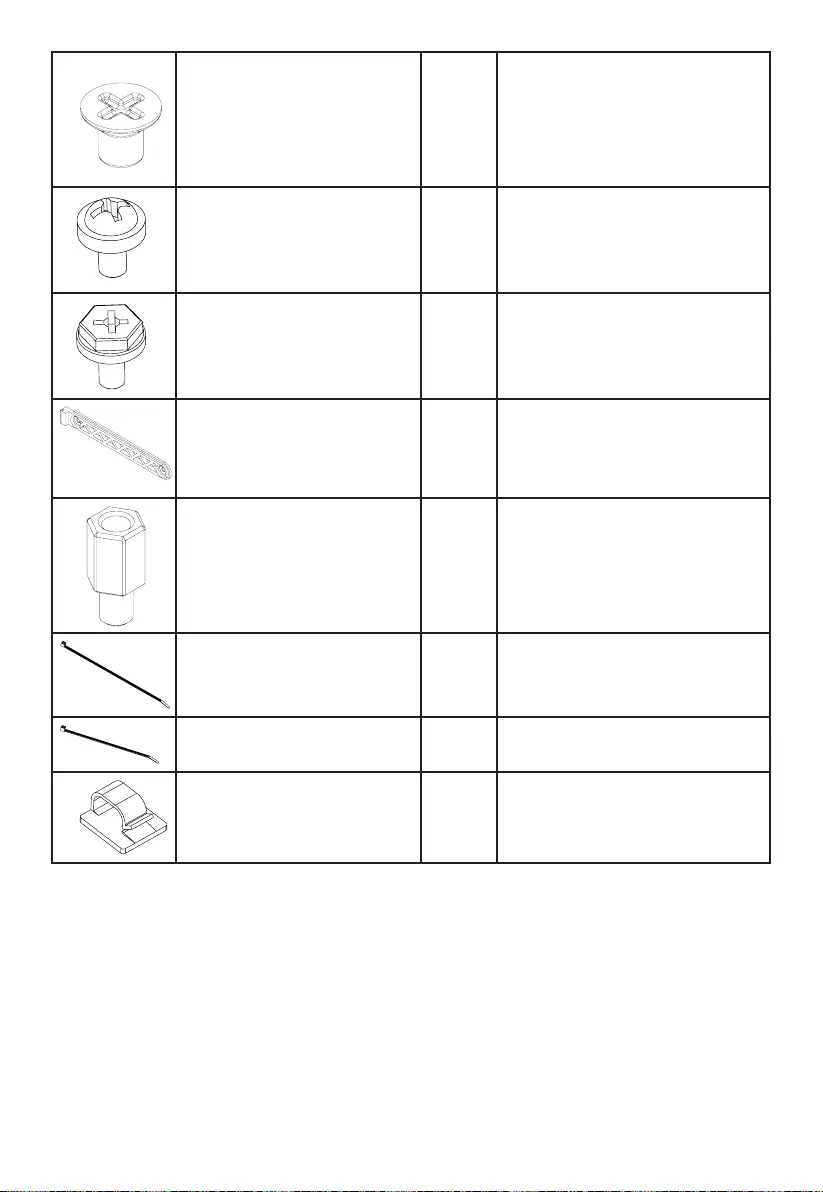
16 17
M3 x8 Vis à tête fraisée
#6-32 x 5 Vis à tête fraisée
16
4
Sécuriser les HDD/SSD 2�5”
2. Sécurisez le rack disque dur 2.5’’.
M3 x 5 Vis prolée 6Sécuriser les périphériques 5�25”
#6-32 Vis à tête hexagonale 4 Alimentation
Rail en caoutchouc 14 Montage des disques durs sur le rack
Entretoise 2 Pour carte mère
Serre-câble long 2Gestion des câbles
Serre-câble court 2Gestion des câbles
Fixe câble 1Gestion des câbles
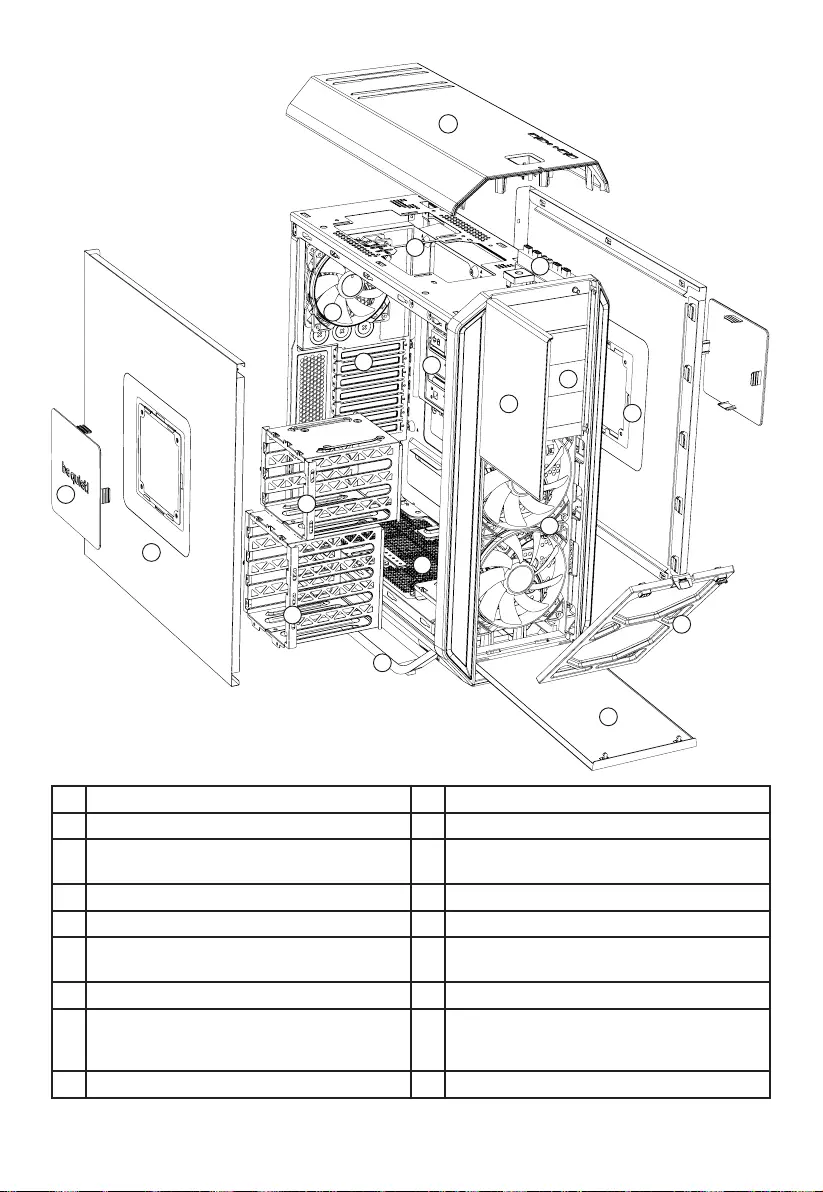
16 17
7.2 Description
1Façade avant supérieure 10 Panneau supérieur
2Façade avant inférieure 11 Panneau connectique avant (marche arrêt)
3Filtre à air avant 12 Emplacement ventilateur optionnel sur la
partie supérieure du châssis
4Ventilateurs avant (aspiration) 13 Ventilateur arrière (extraction)
5 Baies 5�25” 14 Verrouillage des périphériques 5�25”
6Panneau latéral gauche avec emplacement
ventilateur optionnel et ltre
15 Rack disque dur 3 baies
7Trappe latérale 16 Rack disque dur 4 baies
8Panneau latéral droit avec ltre
Attention : il n’est pas possible de rajouter un
ventilateur sur le côté droit
17 Attaches PCI
9Pieds 18 Emplacement ventilateur optionnel sur la base
11
12
13
15
17
18
16
14
1
2
3
6
7
4
8
9
10
5
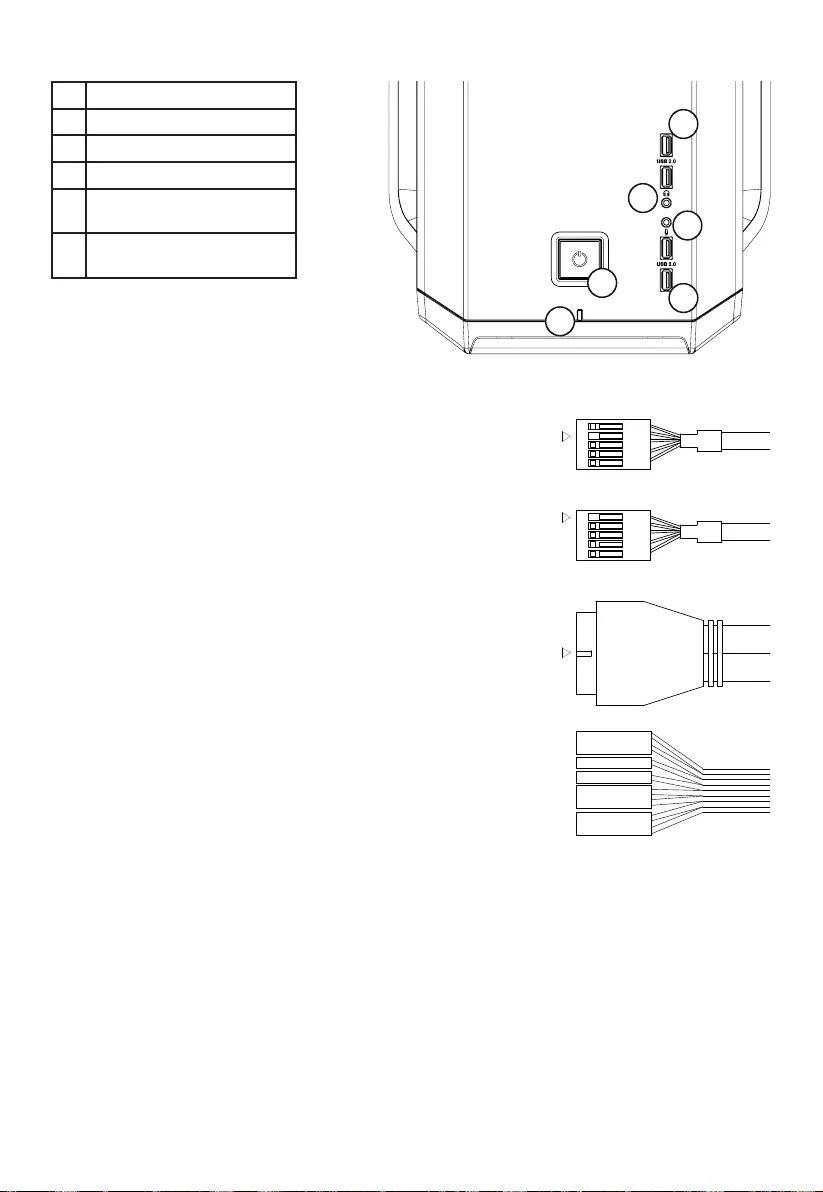
18 19
7.3 Connectique panneau supérieur
1USB 2�0
2Prise casque
3Prise micro
4USB 3�0
5Bouton marche/arrêt
Voyant lumineux LED
6Voyant lumineux disque dur/
bouton reset
7.4 Le panneau supérieur dispose de plusieurs connectiques qui doivent être installées.
HD audio (prise téléphone/prise micro)
Identiez les broches du panel audio sur votre carte mère. Branchez
les câbles en suivant les instructions du manuel de la carte mère.
USB 2.0
Identiez les broches USB 2.0 sur la carte mère. Branchez les
câbles en suivant les instructions du manuel de la carte mère.
USB 3.0
Identiez les broches USB 3.0 sur la carte mère. Branchez les
câbles en suivant les instructions du manuel de la carte mère.
Marche/arrêt, Voyants lumineux LED fonctionnement et
disque dur, Reset
Ces câbles se connectent à la carte mère, à l’endroit où se
trouvent les broches du panneau de connectique� Veuillez suivre
les instructions mentionnées dans le manuel de la carte mère� En
général, les emplacements sont clairement indiqués sur ce manuel�
8. INSTALLATION - PAS À PAS ����������������������������������������������������������������������������������������������� 29
11
1
2
3
6
7
4
8910
5
HD AUDIOUSB
KEY
KEY
KEY
POWER SW
POWERLED +
H.D.D LED
RESET SW
POWERLED -

18 19
1. WPROWADZENIE
Dziękujemy za zakup obudowy PC Silent Base 800. Przed przystąpieniem do instalacji prosimy zapoznać się ze
szczegółowymi informacjami zawartymi w niniejszej instrukcji. W razie dodatkowych pytań, prosimy o kontakt
z naszym działem obsługi klienta. Informacje kontaktowe znajdziesz w sekcji Dane producenta.
2. ELEMENTY ZESTAWU
∙1 obudowa
∙2 podstawki
∙1 zestaw akcesoriów
∙1 instrukcja
3. GWARANCJA
∙3 lat gwarancji producenta dla klienta końcowego (pierwszy zakup od autoryzowanego dystrybutora be quiet!)
∙Wymagany jest oryginalny paragon zakupu, żeby skorzystać z usług gwarancyjnych. Przechowuj go starannie.
∙Manipulacje i/lub modykacje techniczne wszelkiego typu lub uszkodzenia mechaniczne powodują utratę
gwarancji�
∙Pełne warunki i zasady gwarancji dostępne są na naszej stronie bequiet.com w zakładce Serwis/Gwarancja
Ogólne warunki i zasady prowadzenia działalności dla sprzedawców detalicznych również mają zastosowanie.
Szczegóły na bequiet.com.
4. DANE PRODUCENTA
Listan GmbH & Co. KG | Biedenkamp 3a | 21509 Glinde | Germany
LISTAN Poland Sp. z o.o. | ul. Drzeworytników 66 | 01-385 Warszawa
Wsparcie techniczne w Polsce: Poniedziałek –Piątek 09:00 – 17:00
Tel�: +48 22 664 20 58; Fax�: +48 22 666 30 41
Email: serwis@listan�pl
Strona internetowa: bequiet�com
5. PRAWA AUTORSKIE
∙Nie wolno powielać, ujawniać, publikować lub przechowywać zawartości tej dokumentacji lub jej fragmentów
bez uprzedniej pisemnej zgody rmy Listan.
∙be quiet! jest zastrzeżonym znakiem towarowym rmy Listan GmbH & Co KG. Inne nazwy produktów i rm
wymienione w niniejszej instrukcji mogą być markami lub zastrzeżonymi znakami towarowymi ich właścicieli.
∙Zgodnie z polityką rmy, wszystkie produkty Listan podlegają ciągłemu rozwojowi. Listan zastrzega sobie
prawo do wprowadzania zmian i usprawnień we wszelkich produktach opisanych w niniejszej dokumentacji
bez uprzedzenia�
∙W żadnym wypadku Listan nie ponosi odpowiedzialności za utratę danych lub zysków, lub za jakiekolwiek
szczególne, przypadkowe, bezpośrednie lub pośrednie szkody powstałe.
∙Zawartość dokumentacji potwierdza stan w chwili pisania. Listan nie zakłada, w sposób jawny lub
dorozumiany, żadnej odpowiedzialności za poprawność i kompletność treści niniejszej dokumentacji, łącznie
z, ale nie ograniczając się do domniemanej gwarancji przydatności rynkowej i przydatności do określonego
celu, chyba że przepisy prawa lub jurysdykcja w szczególności określa takie zobowiązanie.
Listan zastrzega sobie prawo do wprowadzania zmian w niniejszej dokumentacji lub do wycofania się z
dokumentacją w dowolnym czasie bez uprzedniego powiadomienia.
6. WSKAZÓWKI DOTYCZĄCE BEZPIECZEŃSTWA
Upewnij się, że Twoje komponenty są zgodne z poniższą specykacją. Przekroczenie dopuszczalnych limitów
może spowodować uszkodzenie obudowy lub komponentów podczas instalacji. Dane techniczne mogą ulec
zmianie bez powiadamiania�
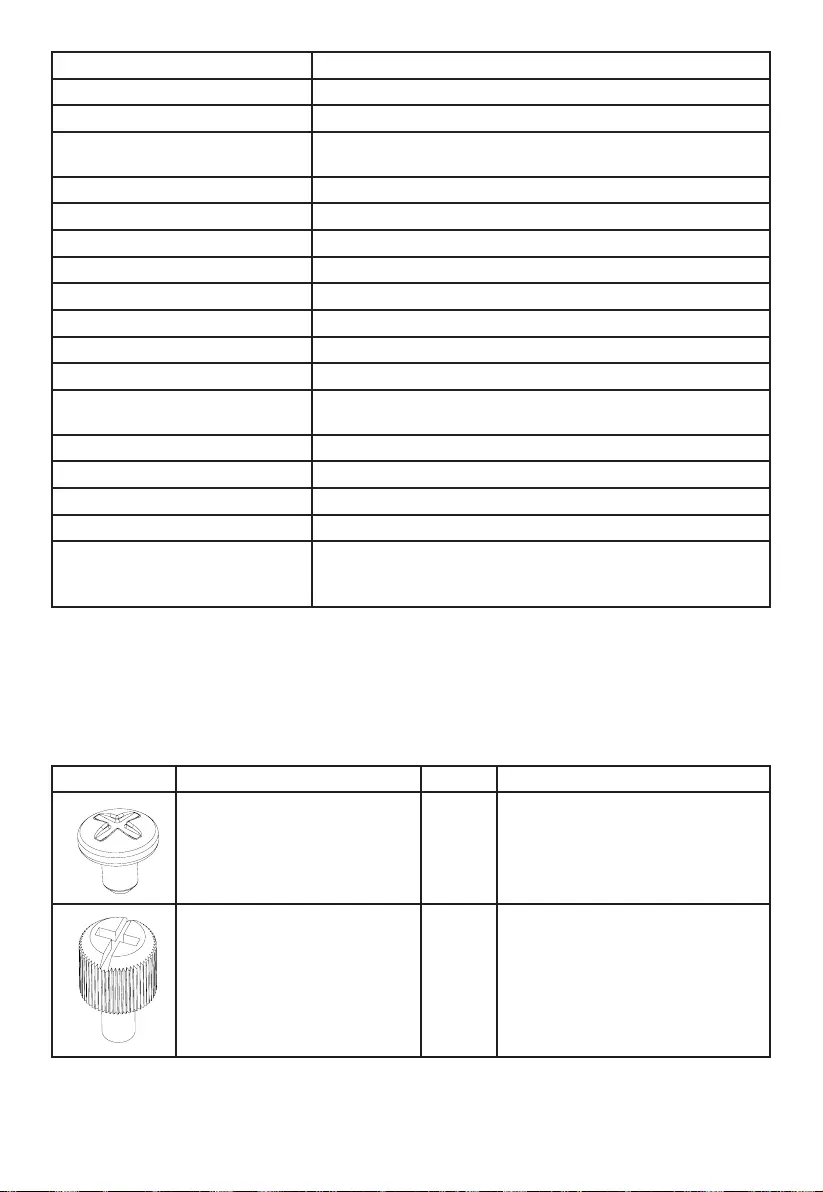
20 21
Model Silent Base 800 Orange/ Black/ Silver/ Red
Kod produktu BG001 (Orange), BG002 (Black), BG003 (Silver), BG004 (Red)
Materiał 0,7mm stal, ABS, nylon
Wymiary obudowy 230x542x495mm ( S, W, G) bez podstawy
266x559x495mm (S, W, G) z podstawą
Waga netto 9.3 kg
Rozmiar płyty głównej Mini-ITX, Micro-ATX, ATX
Zatoki 5.25” 3
Zatoki 3.5” 7
Zatoki 2.5” 4
Przednie porty I/O USB 3.0 (2 szt.), USB 2.0 (2 szt.), HD Audio (mikrofon i słuchawki)
Przednie wentylatory 140mm (2 szt�) @1000 RPM - be quiet! Pure Wings 2
Tylny wentylator 120mm @ 1500 RPM - be quiet! Pure Wings 2
Dodatkowe chłodzenie 140mm/120mm (2 szt.) na górze, 140mm/120mm w podstawie,
120mm w panelu bocznym
Sloty PCI 7
Zasilacz PS2 ATX, maksymalna długość 300mm
Wysokość coolera CPU Maksymalnie 170mm
Długość karty gracznej 290mm (z koszykiem HDD), 400mm (po wyjęciu koszyka HDD)
System chłodzenia wodnego Przód 120/140mm radiator (opcjonalnie)
Tył 120mm radiator (opcjonalnie)
Góra 240mm/280mm(typ slim) radiator (opcjonalnie)
7. PROCES INSTALACJI
Przed rozpoczęciem montażu upewnij się, że posiadasz wszystkie akcesoria i komponenty w ilości wymienionej
poniżej.
7.1 Zestaw akcesoriów
Rysunek Nazwa części Ilość Zastosowanie
#6-32 śrubki okrągłe 8Mocowanie płyty głównej
Śrubki M3 HDD 28 Mocowanie gumowych prowadnic do
HDD
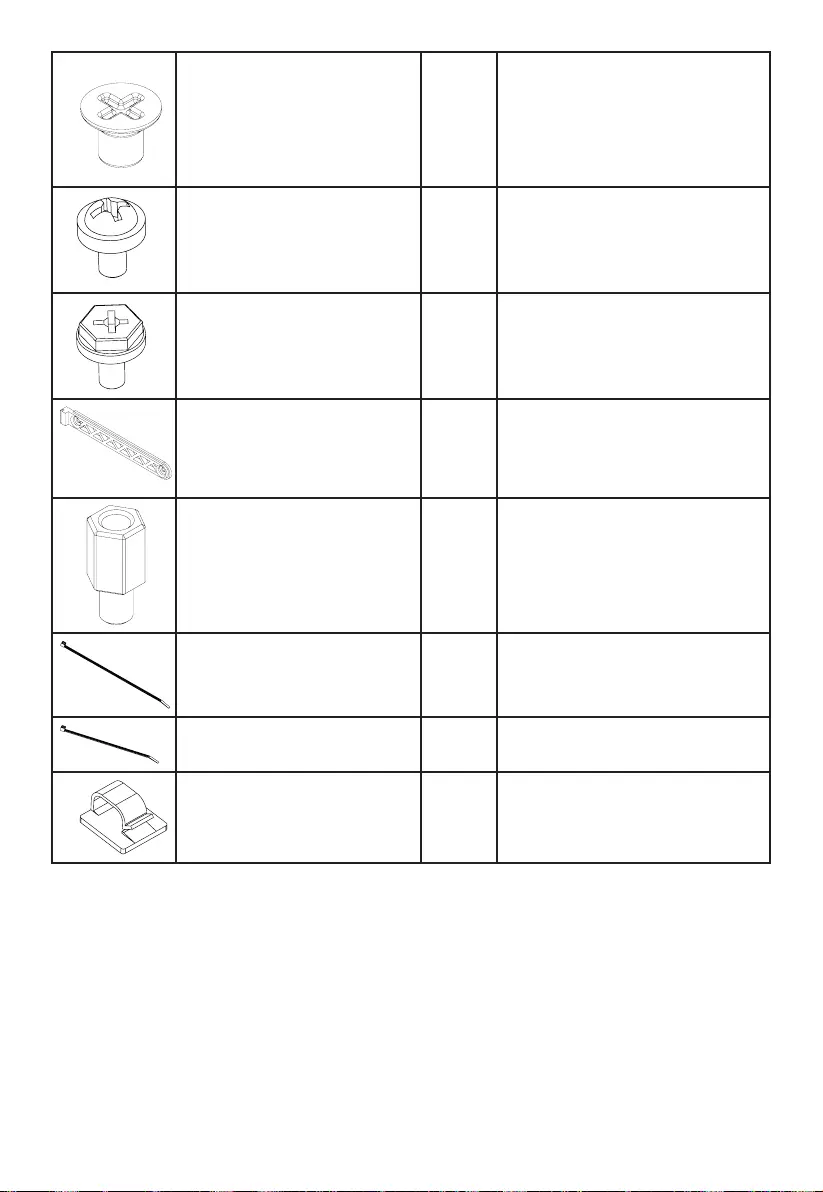
20 21
M3 x8 śrubki płaskie
#6-32 x 5 śrubki płaskie
16
4
Mocowanie 2�5” HDD/SSD
Zabezpiecz zasobnik HDD 2.5”
M3 x 5 śrubki okrągłe 6Mocowanie urządzeń 5.25”/ODD
#6-32 śrubki heksagonalne 4Zasilacz
Gumowe prowadnice 14 Mocowanie HDD do koszyka HDD
Podkładka dystansowa 2Do płyty głównej
Opaski zaciskowe długie 2System zarządzania przewodami
Opaski zaciskowe krótkie 2System zarządzania przewodami
Uchwyt opaski zaciskowej 1System zarządzania przewodami
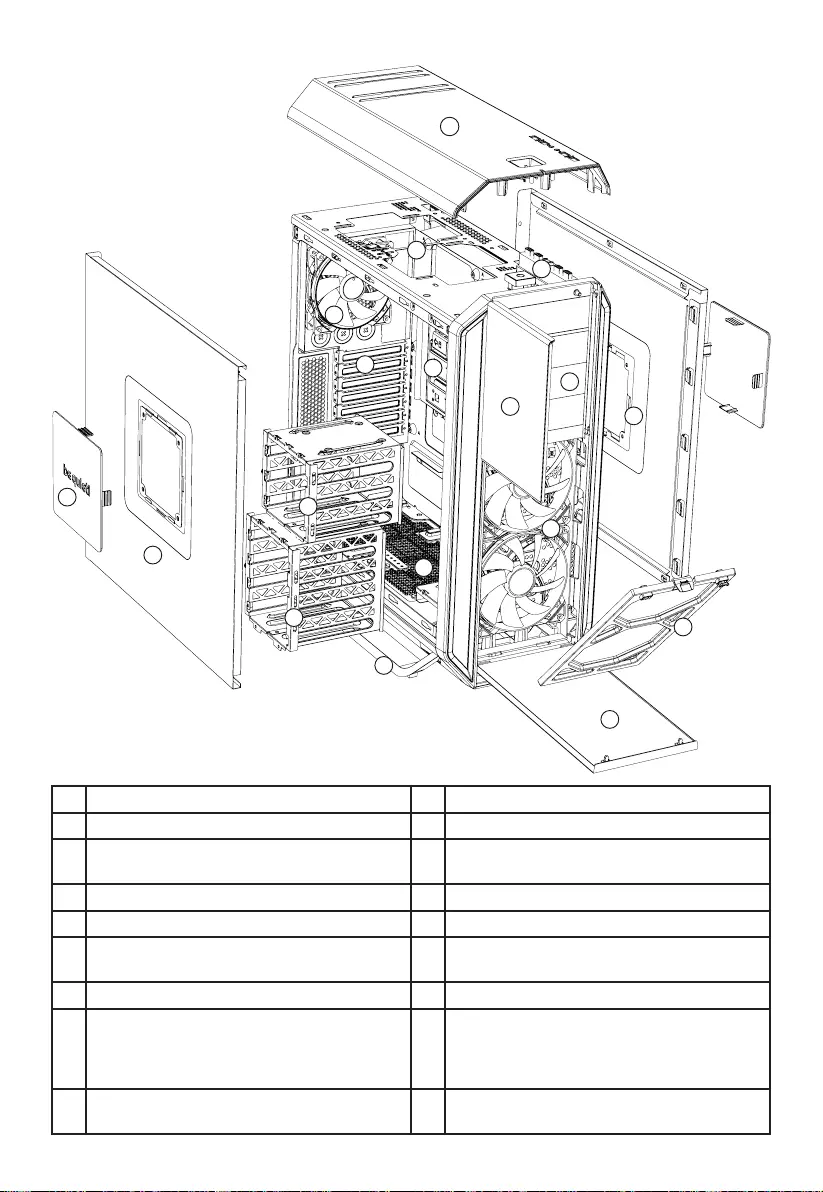
22 23
7.2 Budowa produktu
1Górny panel przedni 10 Panel górny
2 Dolny panel przedni 11 Przednie porty I/O
3Przedni ltr przeciwkurzowy 12 Opcjonalny montaż wentylatora w panelu
górnym obudowy
4Wentylatory wlotowe 13 Tylny wentylator wylotowy
5Zatoki 5.25”/zaślepki 14 Zatrzaski 5.25”
6Lewy panel boczny z ltrem przeciwkurzowym
i możliwością montażu wentylatora
15 Koszyk HDD z 3 zatokami
7Maskownica otworu panelu bocznego 16 Koszyk HDD z 4 zatokami
8Prawy panel boczny z ltrem przeciwkurzowym.
Uwaga: nie ma możliwości montaży
dodatkowego wentylatora w prawym panelu
bocznym
17 Slot kart rozszerzeń PCI
9Podstawa 18 Opcjonalny montaż wentylatora w podstawie
obudowy
11
12
13
15
17
18
16
14
1
2
3
6
7
4
8
9
10
5
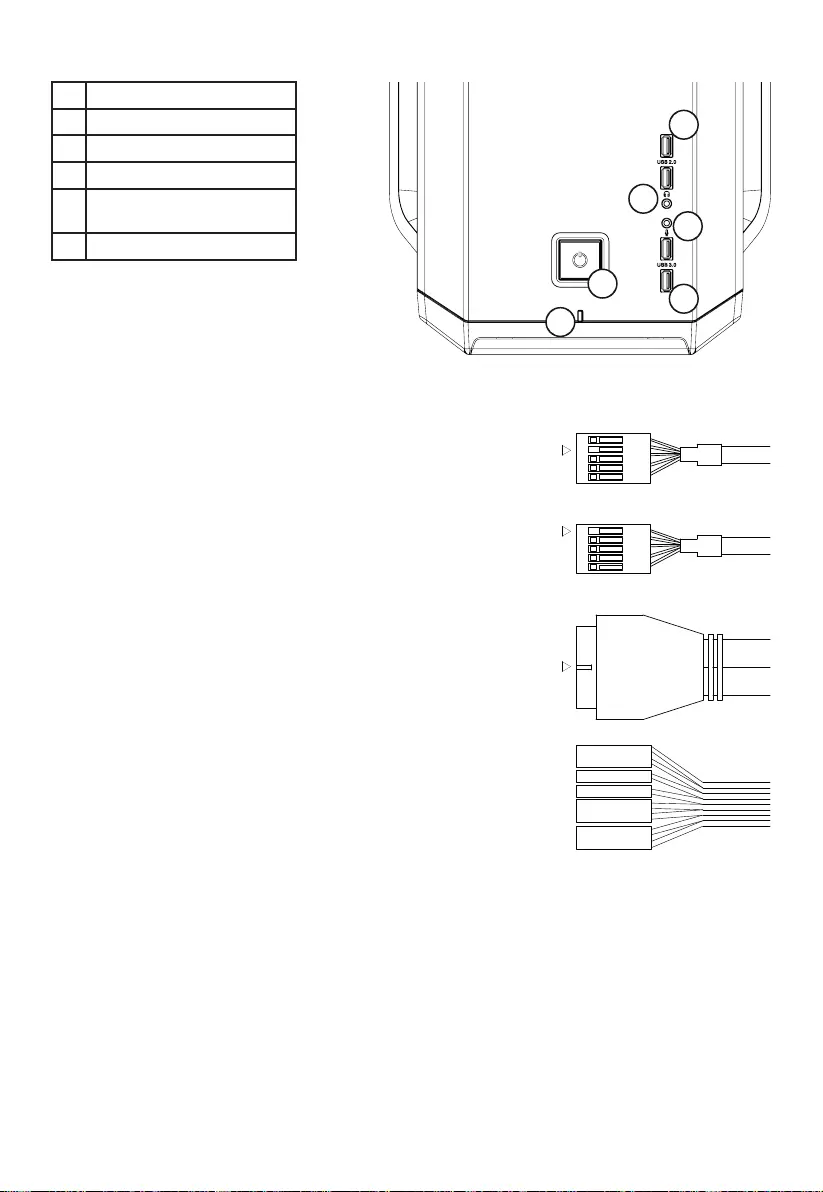
22 23
7.3 Front I/O ports
1USB 2�0
2Gniazdo słuchawkowe
3Gniazdo mikrofonowe
4USB 3�0
5Przycisk zasilania/Power
LED
6HDD LED/przycisk reset
7.4 Panel funkcyjny wyposażony jest w kilka wiązek przewodów które muszą zostać podłączone.
HD audio (Gniazdo słuchawkowe/gniazdo mikrofonowe)
Znajdź podłączenie “Front panel audio” na płycie głównej. Podłącz
wiązkę zgodnie z instrukcją płyty głównej.
USB 2.0
Znajdź podłączenie “USB 2.0” na płycie głównej. Podłącz wiązkę
zgodnie z instrukcją płyty głównej.
USB 3.0
Znajdź podłaczenie “USB 3.0” na płycie głównej. Podłącz wiązkę
zgodnie z instrukcją płyty głównej.
Przycisk zasilania/Power, Power LED, HDD LED, Przycisk
Reset
Te przewody podłącza się do płyty głównej, w miejscu gdzie
znajdują się wszystkie złącza panelu przedniego. Instrukcja
użytkowania płyty głównej opisuje szczegółowo gdzie są one
zlokalizowane. Zazwyczaj ich lokalizacja jest jasno oznaczona w
instrukcji płyty głównej.
8. INSTALACJA KROK PO KROKU ��������������������������������������������������������������������������������������� 29
11
1
2
3
6
7
4
8910
5
HD AUDIOUSB
KEY
KEY
KEY
POWER SW
POWERLED +
H.D.D LED
RESET SW
POWERLED -

24 25
1. INTRODUCCIÓN
Gracias por elegir nuestro Silent Base 800. Le rogamos que lea la información de este manual y siga atentamente
las instrucciones antes de la instalación. Si tiene cualquier pregunta póngase en contacto con nuestro servicio
de atención al cliente. La información de contacto se indica en la sección «Información del fabricante».
2. VOLUMEN DE SUMINISTRO
∙Carcasa
∙Dos soportes
∙Caja de accesorios
∙Manual
3. GARANTÍA
∙ El fabricante proporciona una garantía de cinco años para consumidor (solo en caso de adquisición de be
quiet! en un distribuidor autorizado)�
∙ Para solicitar cualquier servicio asociado a la garantía es necesario presentar el ticket de compra original.
∙ Cualquier manipulación o modicación técnica, o cualquier daño producido al aplicar fuerza cancelará la
garantía�
∙ Puede leer los términos completos y las condiciones de la garantía en la sección «Condiciones de servicio y
garantía» de nuestro sitio web bequiet�com�
También se aplican nuestros términos generales y las condiciones de negocio. Si desea más información,
puede encontrarla en línea en bequiet�com�
4. INFORMACIÓN DEL FABRICANTE
Listan GmbH & Co. KG | Biedenkamp 3a | 21509 Glinde | Alemania
En Alemania, puede ponerse en contacto con el servicio de asistencia llamando a nuestra línea directa gratuita
de lunes a viernes y de 09:00 a 17:30 (UTC+1)�
Tel�: +49 40-7367686–44; Fax�: +49 40-7367686-69
Correo electrónico: service@bequiet.com
Página web: bequiet.com
5. COPYRIGHT
∙Se prohíbe la reproducción, divulgación, publicación o almacenamiento del contenido completo o parcial de
este documento sin la autorización previa por escrito de Listan.
∙be quiet! es una marca comercial registrada propiedad de Listan GmbH & Co. KG. Otros nombres de
productos y de empresas mencionados en este documento pueden ser marcas o marcas comerciales
propiedad de sus respectivos propietarios�
∙De acuerdo con la política de la empresa, todos los productos Listan son objeto de desarrollo permanente�
Listan se reserva el derecho a realizar cambios y mejoras en cualquier producto descrito en este documento
sin previo aviso�
∙Listan no se hace responsable bajo ninguna circunstancia de la pérdida de datos o ingresos o cualquier otro
daño especíco, accidental, directo o indirecto, producido de cualquier forma.
∙El contenido de este documento representa la versión actual en el momento de su redacción. Listan no
acepta ninguna responsabilidad, ya sea expresa o implícita, por la corrección o integridad del contenido
de este documento, incluyendo, pero no limitándose a la garantía implícita de idoneidad y adecuación
comercial para un propósito particular, a menos que las leyes o regulaciones aplicables estipulen esta
responsabilidad�
Listan se reserva el derecho a realizar cambios en esta documentación o retirar la documentación sin ningún
tipo de aviso previo�
6. VOLUMEN DE SUMINISTRO
Asegúrese de que su equipo no excede ninguno de los límites indicados en la tabla de especicaciones ya
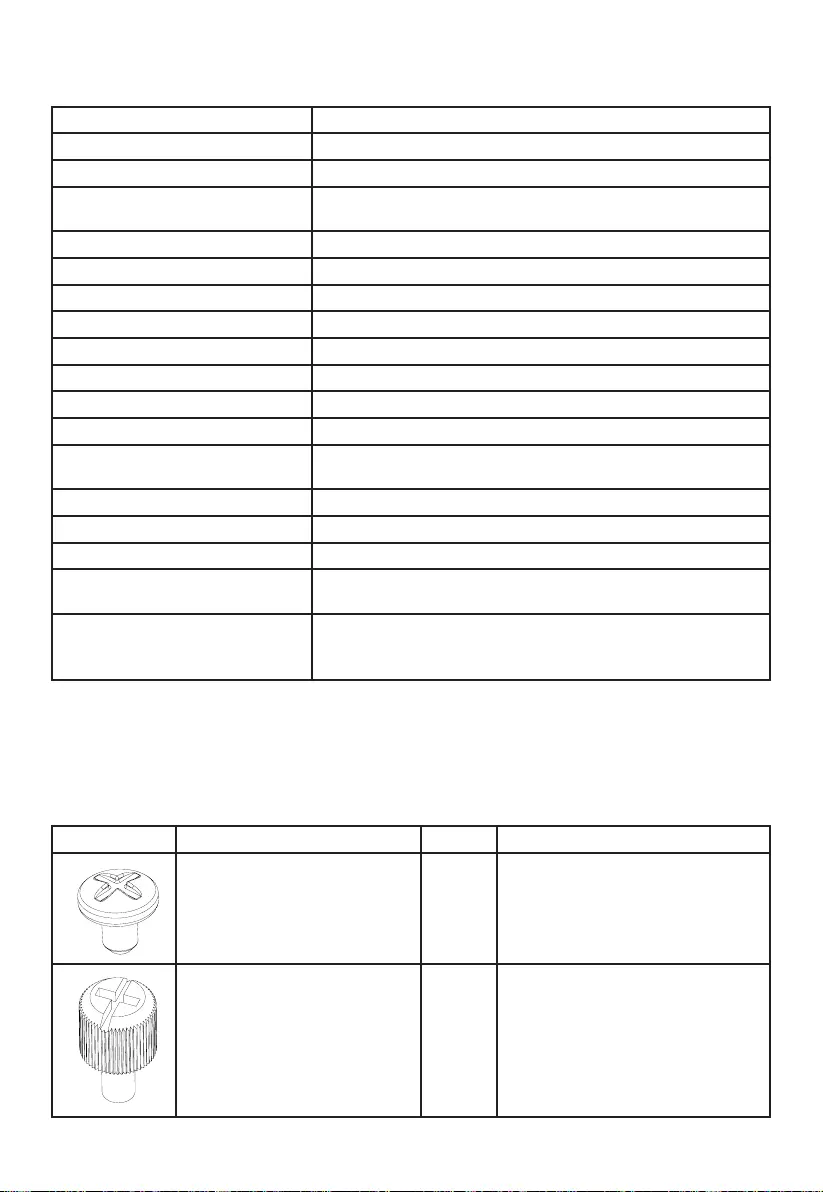
24 25
que, en tal caso, la carcasa o el equipo en el que se va a instalar podrían sufrir daños� Tenga en cuenta que las
especicaciones del producto pueden cambiar sin previo aviso.
Modelo Silent Base 800 Orange/ Black/ Silver/ Red
Número de artículo BG001 (naranja), BG002 (negro), BG003 (plateado), BG004 (rojo)
Material 0,7mm acero, ABS, nailon
Dimensiones de la carcasa 230 x 542 x 495 mm (anch� x alt� x prof�) sin soporte
266 x 559 x 495 mm (anch� x alt� x prof�) con soporte
Peso neto 9,3 kg
Tamaño de la placa base Mini-ITX, Micro-ATX, ATX
Bahías de 5,25" 3
Bahías de 3,5" 7
Bahías de 2,5" 4
Puertos de E/S frontales USB 3.0 (x2), USB 2.0 (x2), audio HD (Mac y telefónos móviles)
Ventiladores derefrigeración frontal be quiet! Pure Wings 2, 140 mm (x2), 1000 rpm
Ventilador de refrigeración trasero be quiet! Pure Wings 2, 120 mm, 1500 rpm
Refrigeración opcional 140 mm/120 mm (x2) en la parte superior, 140 mm/120 mm en la
base, 120 mm en los paneles laterales
Ranuras PCI 7
Fuente de alimentación PS2 ATX, longitud máxima 300 mm
Altura del disipador de la CPU Máximo 170 mm
Longitud de la tarjeta gráca 290 mm (con caja para discos duros), 400 mm (sin caja para
discos duros)
Sistema de refrigeración líquida Radiador frontal de 120/140 mm (opcional)
Radiador trasero de 120 mm (opcional)
Radiador superior de 240 mm/280 mm (modelo estrecho, opcional)
7. PROCESO DE INSTALACIÓN
Antes del montaje asegúrese de que dispone de todos los accesorios y componentes indicados.
7.1 Pack de accesorios
Imagen Nombre del componente Cantidad Propósito
Tornillos de cabeza redonda 6-32 8 Sujeción de la placa base
Tornillos M3 para el disco duro 28 Sujeción de la guía de goma al disco
duro
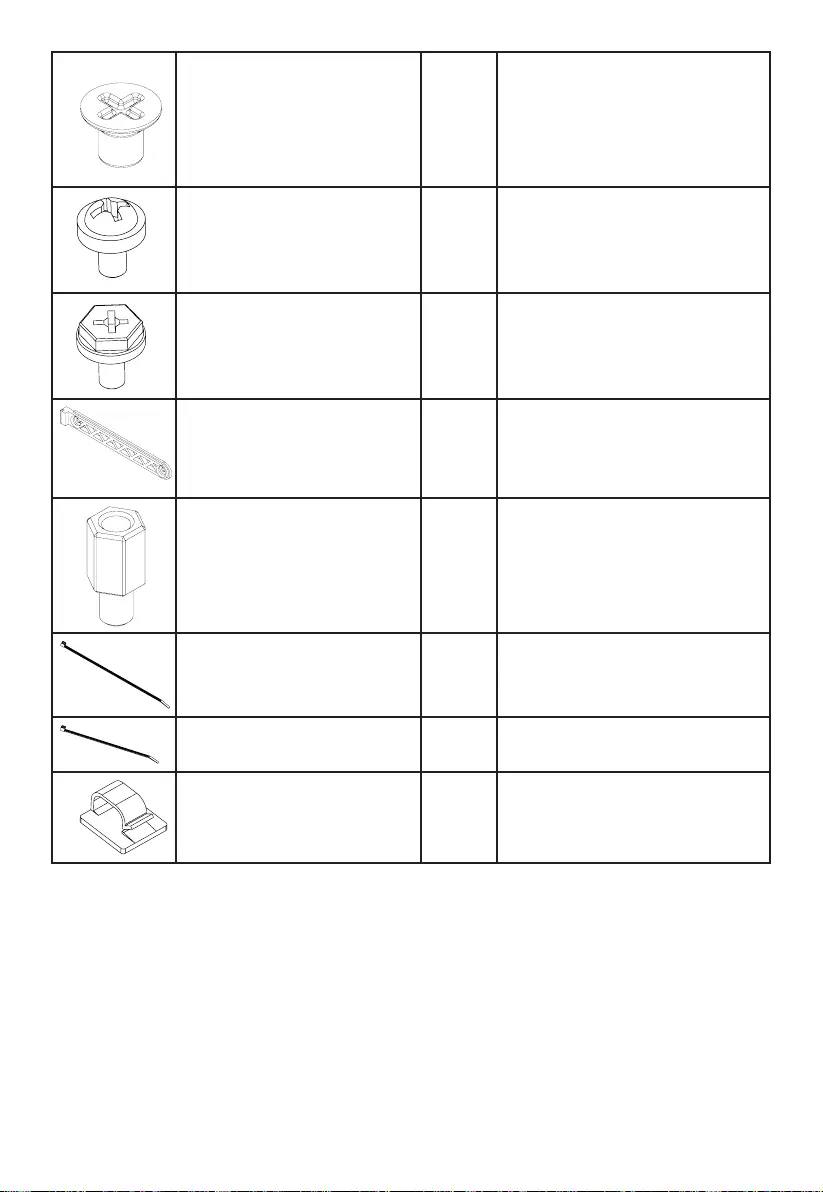
26 27
Tornillos de cabeza plana M3 x 8
Tornillos de cabeza plana #6-32
x 5
16
4
Sujeción de disco duro magnético o de
estado sólido (SSD) de 2,5"
Fije la bandeja para la carcasa del
disco duro de 2,5"
Tornillos de cabeza redonda M3
x 5 6Sujeción de dispositivo o unidad de
disco óptico de 5,25"
Tornillos de cabeza hexagonal
6-32 4Fuente de alimentación
Guía de goma 14 Montaje de disco duro en la caja
Separador 2 Para la placa base
Sujetacables largo 2Sujeción de cables
Sujetacables corto 2 Sujeción de cables
Soporte para sujetacables 1 Sujeción de cables
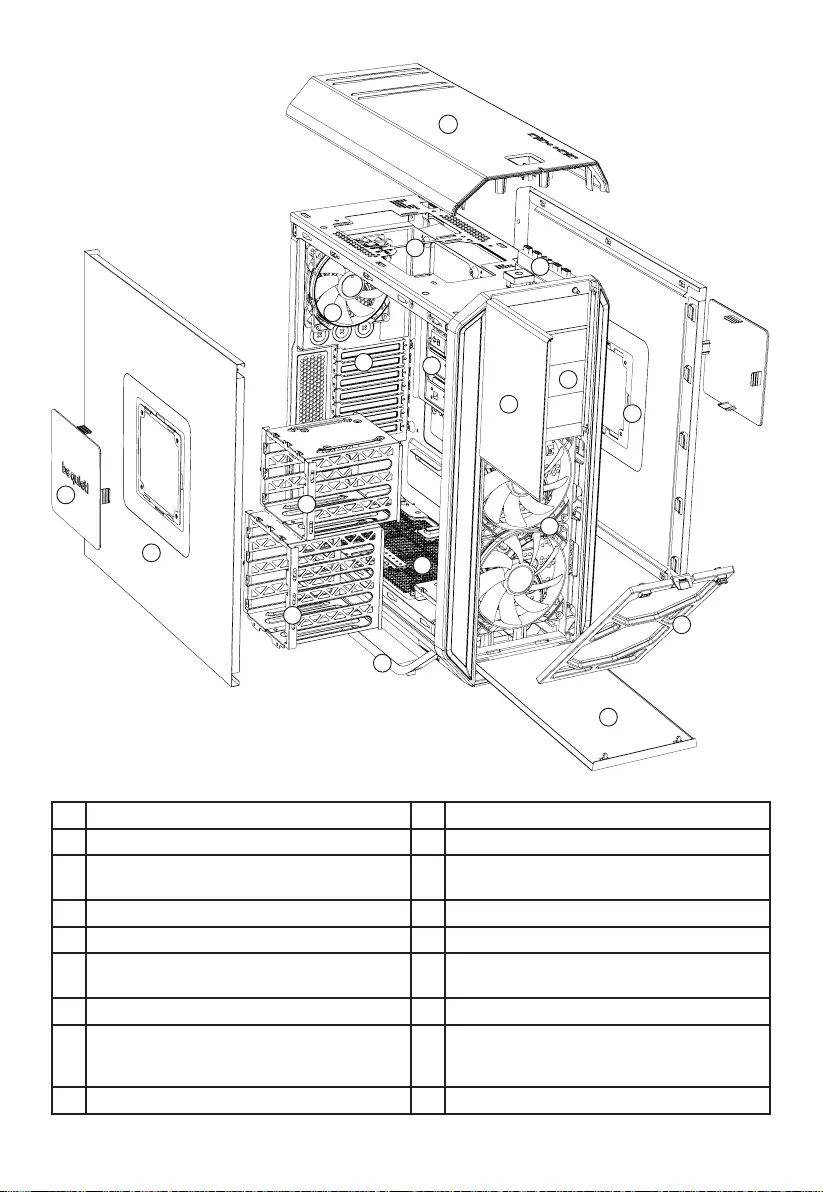
26 27
7.2 Descripción del modelo
1Panel frontal superior 10 Cubierta superior
2Panel frontal inferior 11 Puertos de E/S frontales
3 Filtro de aire frontal 12 Soportes para ventilador opcional en la parte
superior del chasis
4Ventiladores de entrada 13 Ventilador de salida trasero
5Bahías o marcos de 5,25" 14 Bloqueo del dispositivo de 5,25"
6Panel lateral izquierdo con soporte para
ventilador y ltro
15 Caja de discos duros de tres bahías
7 Marco del panel lateral 16 Caja de discos duros de cuatro bahías
8Panel lateral derecho con ltro
NOTA: en el panel lateral derecho no hay
soporte para ventilador opcional
17 Soportes para tarjeta PCI
9 Soporte de la caja 18 Soporte para ventilador opcional en la base
11
12
13
15
17
18
16
14
1
2
3
6
7
4
8
9
10
5
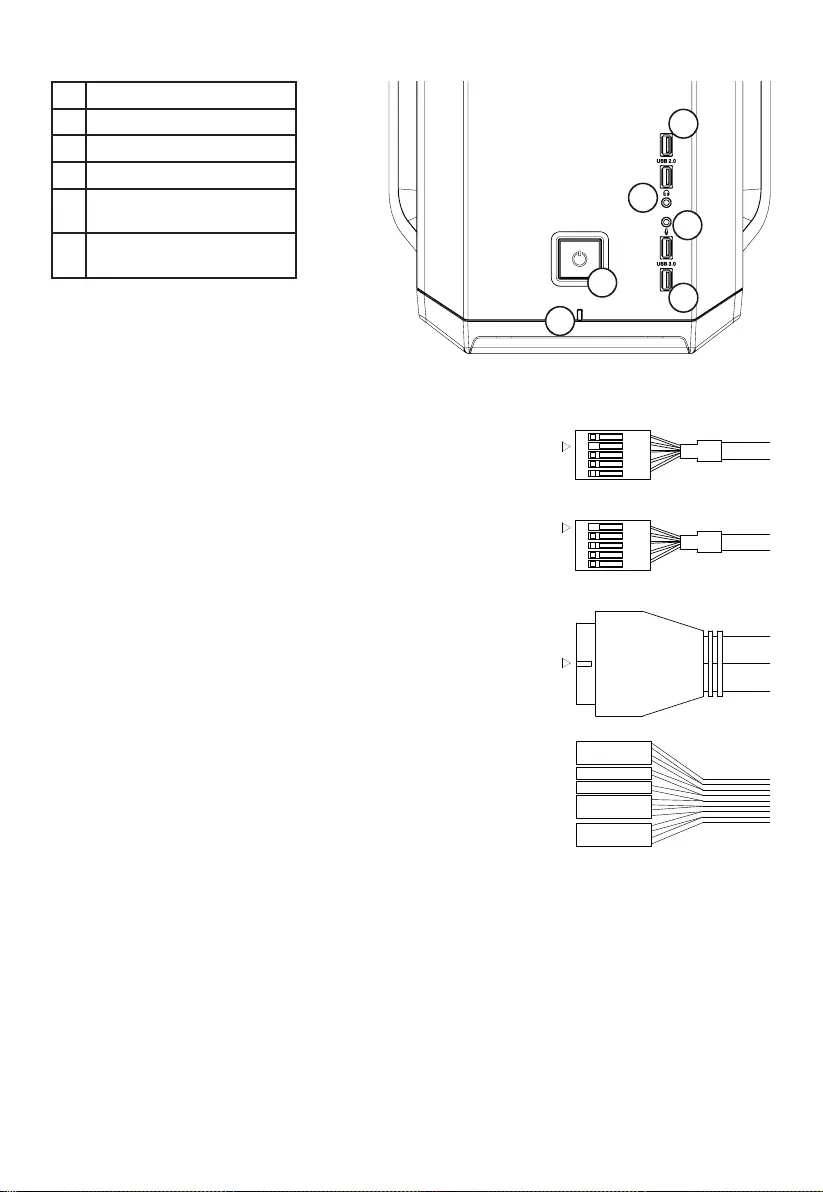
28 29
7.3 Puertos de E/S frontales
1USB 2�0
2Salida para auriculares
3Entrada para micrófono
4USB 3�0
5Botón de encendido y LED de
encendido
6LED de disco duro y botón de
restablecimiento (reset)
7.4 El panel de funciones cuenta con varias conexiones por cable que es necesario instalar.
Audio HD (salida de auriculares/entrada de micrófono)
Localice los cabezales de audio y las clavijas de conexión del
panel frontal en la placa base� Conecte los cables siguiendo las
indicaciones del manual de la placa base�
USB 2.0
Localice los cabezales y las clavijas de conexión USB 2.0 en la
placa base� Conecte los cables siguiendo las indicaciones del
manual de la placa base�
USB 3.0
Localice los cabezales y las clavijas de conexión USB 3.0 en la
placa base� Conecte los cables siguiendo las indicaciones del
manual de la placa base�
Interruptor de alimentación, LED de encendido, LED de disco
duro, interruptor de restablecimiento (reset)
Estos conductores se conectan a la placa base en la que se
localizan todas las funciones de los conectores de conmutación
y las clavijas de panel frontal� En el manual de la placa base se
describe dónde conectarlos y por lo general su localización se
indica en el manual de la placa base�
11
1
2
3
6
7
4
8910
5
HD AUDIOUSB
KEY
KEY
KEY
POWER SW
POWERLED +
H.D.D LED
RESET SW
POWERLED -
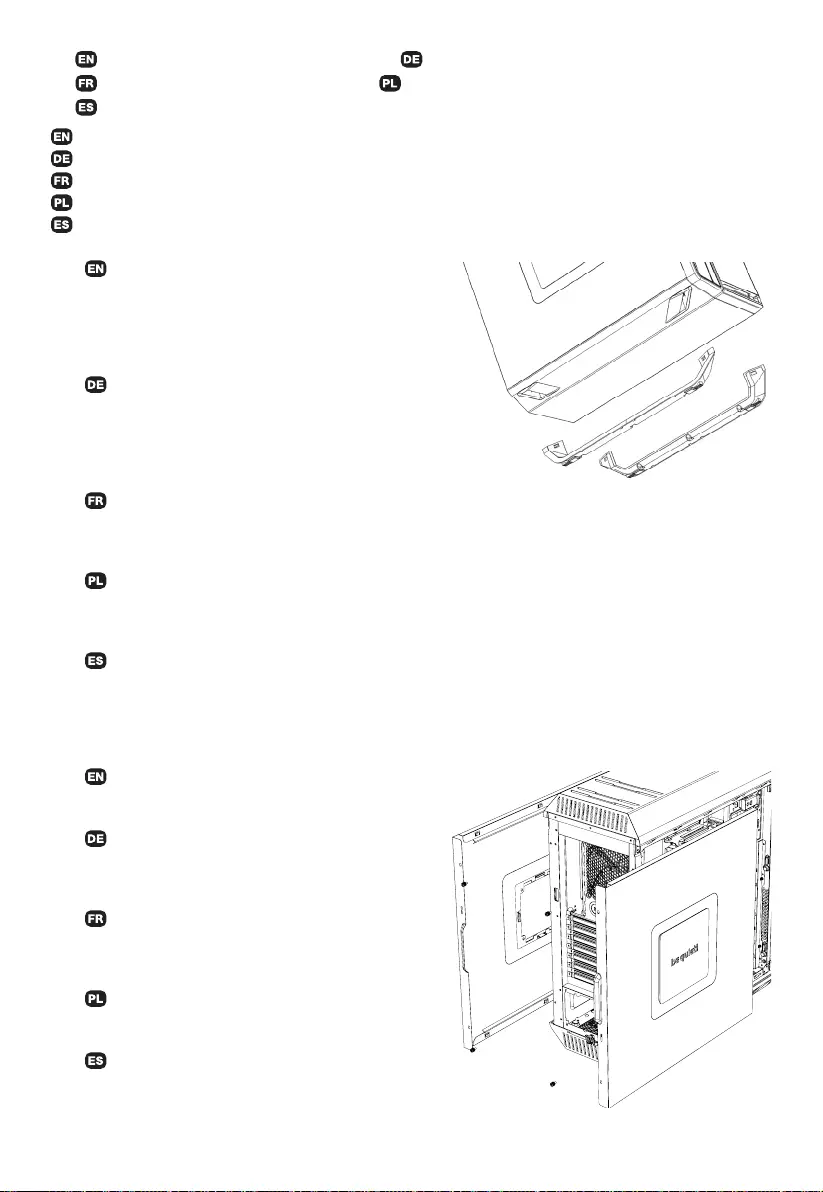
28 29
8. STEP-BY-STEP INSTALLATION | SCHRITT-FÜR-SCHRITT ANLEITUNG
INSTALLATION - PAS À PAS | INSTALACJA KROK PO KROKU
INSTALACIÓN PASO A PASO
It is important you follow all the instructions in the sequence they are given�
Führen Sie alle beschriebenen Installationsschritte genau in der angegebenen Reihenfolge aus�
Il est important de suivre les diérentes étapes dans l’ordre suivant.
Ważne, żeby postępować zgodnie z kolejnością podaną w poniższej instrukcji.
Es importante seguir las instrucciones en el orden indicado�
8.1 INSTALL/REMOVE THE CASE STANDS
The case stands are not pre-assembled� The case stands
are stored separately in the package. You can use them if
you wish� Please note: always remove the case stands prior
to installing new hardware in the case, to avoid accidental
damage�
8.1 ANBRINGEN/ENTFERNEN DER GEHÄUSEFÜSSE
Die Gehäusefüße sind nicht vormontiert. Sie nden Sie
separat in der Lieferverpackung. Die Füße können bei Bedarf
jederzeit montiert werden� HINWEIS: Um eventuelle Schäden
zu vermeiden, entfernen Sie die Füße grundsätzlich, bevor Sie
neue Hardware in das Gehäuse installieren�
8.1 COMMENT INSTALLER OU ENLEVER LES PIEDS ?
Les pieds du boîtier ne sont pas montés� Ils sont livrés indépendamment avec le boîtier� Libre à vous de les
utiliser� Attention : veuillez enlever les pieds avant d’installer de nouveaux composants dans votre boîtier, pour
éviter tout type de dommages�
8.1 ZAINSTALUJ/USUŃ PODSTAWĘ OBUDOWY
Podstawa obudowy nie jest zamontowana. Dwie podstawki są umieszczone osobno w opakowaniu. Możesz
je zamontować jeśli chcesz. Uwaga: przed zainstalowaniem nowych komponentów zawsze usuń najpierw
podstawę, żeby uniknąć przypadkowego uszkodzenia sprzętu.
8.1 INSTALACIÓN/RETIRADA DE LOS SOPORTES DE LA CARCASA
La carcasa se suministra con los soportes desmontados� Estos soportes se suministran por separado dentro
del paquete� Puede utilizarlos si así lo desea� Nota: quite siempre los soportes de la carcasa antes de instalar
nuevo equipo en ella para evitar daños accidentales�
8.2 REMOVE THE SIDE PANELS
Release the thumb screws and slide each side panel
backwards to release it from the chassis.
8.2 ENTFERNEN DER SEITENABDECKUNGEN
Lösen Sie die Rändelschrauben der Seitenabdeckungen
und schieben Sie beide Abdeckungen nach hinten aus dem
Gehäuse�
8.2 COMMENT DÉMONTER LES PANNEAUX
LATÉRAUX ?
Enlevez les vis à main et faites glisser chaque panneau
latéral vers l’arrière pour les détacher du châssis.
8.2 DEMONTAŻ PANELI BOCZNYCH
Odkręć szybkośrubki i przesuń każdy z paneli bocznych do
tyłu, aby wyjąć go z obudowy.
8.2 RETIRADA DE LOS PANELES LATERALES
Desenrosque los tornillos moleteados y deslice los paneles
laterales hacia atrás para sacarlos del chasis.
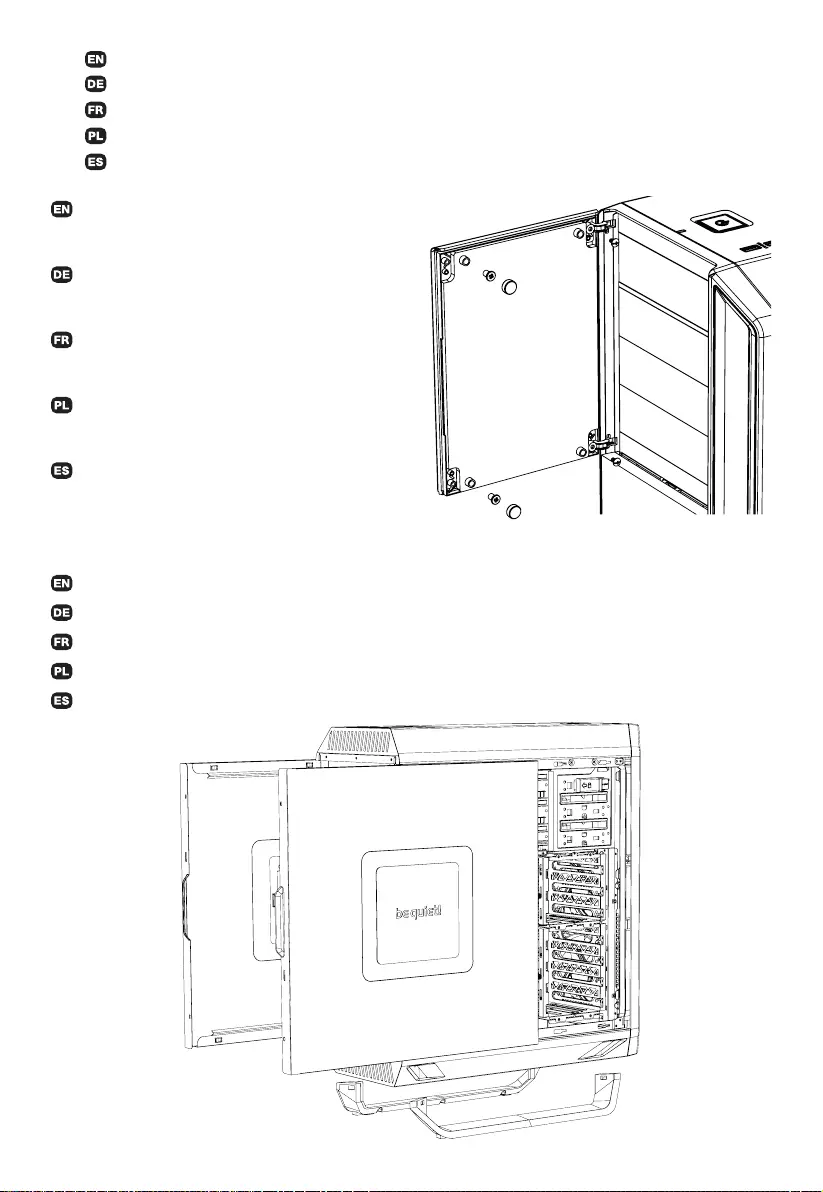
30 31
8.3 CHANGING THE DOOR OPENING DIRECTION
8.3 WECHSELN DES TÜRANSCHLAGS
8.3 COMMENT MODIFIER LE SENS D’OUVERTURE DES PORTES ?
8.3 ZMIANA KIERUNKU OTWIERANIA DRZWICZEK PANELU PRZEDNIEGO
8.3 CAMBIO DE LA DIRECCIÓN DE APERTURA DE LA PUERTA
8.3.1 Remove the rubber caps and release the
door stop screws and the two screws on the hinges
to remove the upper door.
8.3.1 Entfernen Sie die Gummikappen an der
Tür. Lösen Sie die Schrauben des Türstoppers und
die beiden Schrauben der Scharniere.
8.3.1 Ôtez les caoutchoucs et enlevez les vis de
butée de porte et les deux vis de charnière pour
démonter la porte supérieure.
8.3.1 Zdejmij gumowe osłonki i odkręć śrubki
ograniczające drzwiczki oraz dwie śrubki na
zawiasach, żeby usunąć górne drzwiczki.
8.3.1 Retire las tapas de goma y desenrosque
los tornillos de retención de la puerta y los dos
tornillos de las bisagras para quitar la puerta
superior.
8.3.2 Remove the side panel and the case stand.
8.3.2 Entfernen Sie die Seitenabdeckungen und die Gehäusefüße.
8.3.2 Enlevez le panneau latéral et les pieds.
8.3.2 Usuń panel boczny i podstawę obudowy.
8.3.2 Retire el panel lateral y el soporte de la carcasa.
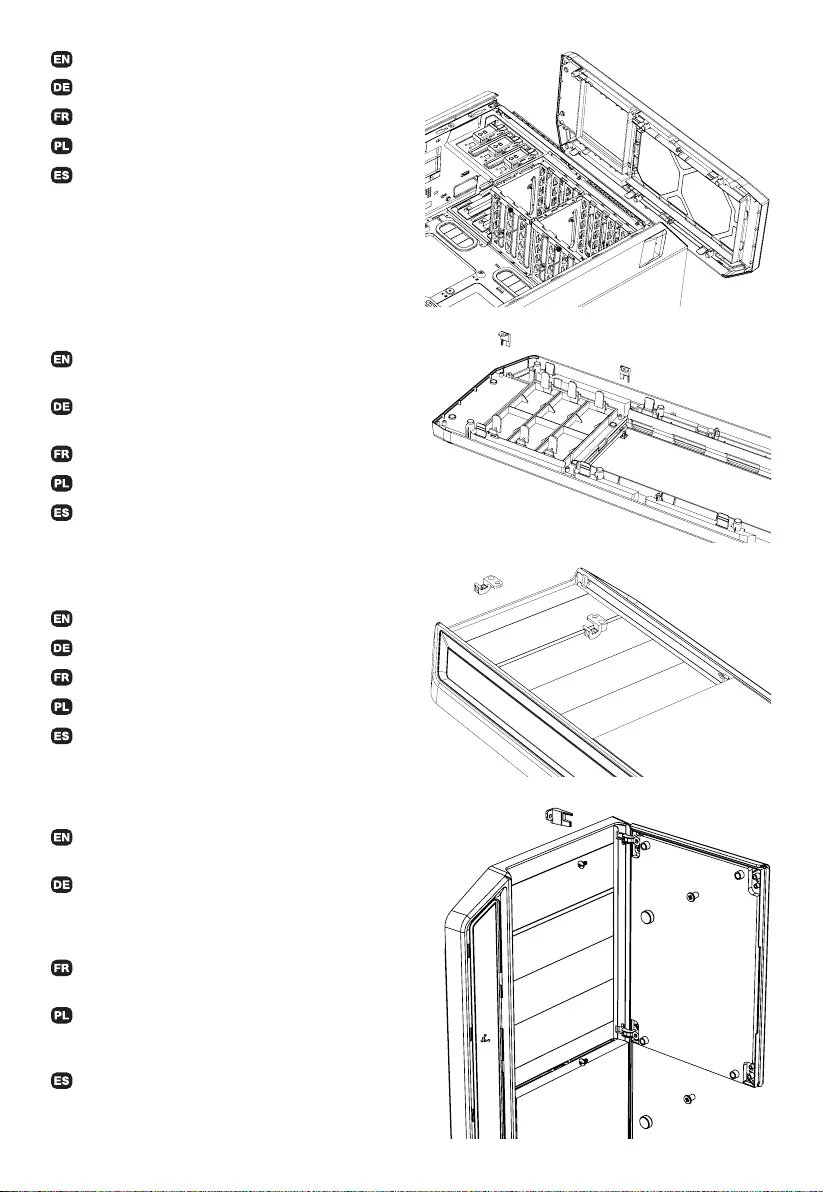
30 31
8.3.3 Remove the front panel.
8.3.3 Entfernen Sie die Frontabdeckung.
8.3.3 Enlevez la façade avant.
8.3.3 Usuń panel przedni.
8.3.3 Retire el panel frontal.
8.3.4 Remove the screws to release the hinge
holder.
8.3.4 Entfernen Sie die Schrauben, um die
Scharnierhalterung zu lösen.
8.3.4 Enlevez les vis pour libérer les charnières
8.3.4 Usuń śrubki i zwolnij uchwyty zawiasów.
8.3.4 Retire los tornillos para soltar el soporte
de la bisagra.
8.3.5 Remove the door hinge.
8.3.5 Nehmen Sie die Scharnierhalterung heraus.
8.3.5 Enlevez la charnière de la porte
8.3.5 Usuń zawiasy drzwiczek.
8.3.5 Retire la bisagra de la puerta.
8.3.6 Re-insert the hinge at the other end,
reverse the steps from 8.3.1.
8.3.6 Versetzen Sie die Scharnierhalterung
auf die andere Seite und führen Sie die vorherigen
Schritte in umgekehrter Reihenfolge zurück zu
Punkt 8.3.1 aus.
8.3.6 Repositionnez la charnière de l’autre côté
et inversez les étapes à partir du 8.3.1
8.3.6 Zainstaluj zawiasy ponownie po drugiej
stronie i postępuj w odwrotnej kolejności z krokami
8.3.1.
8.3.6 Inserte la bisagra en el otro extremo
y siga los pasos en orden inverso desde 8.3.1.
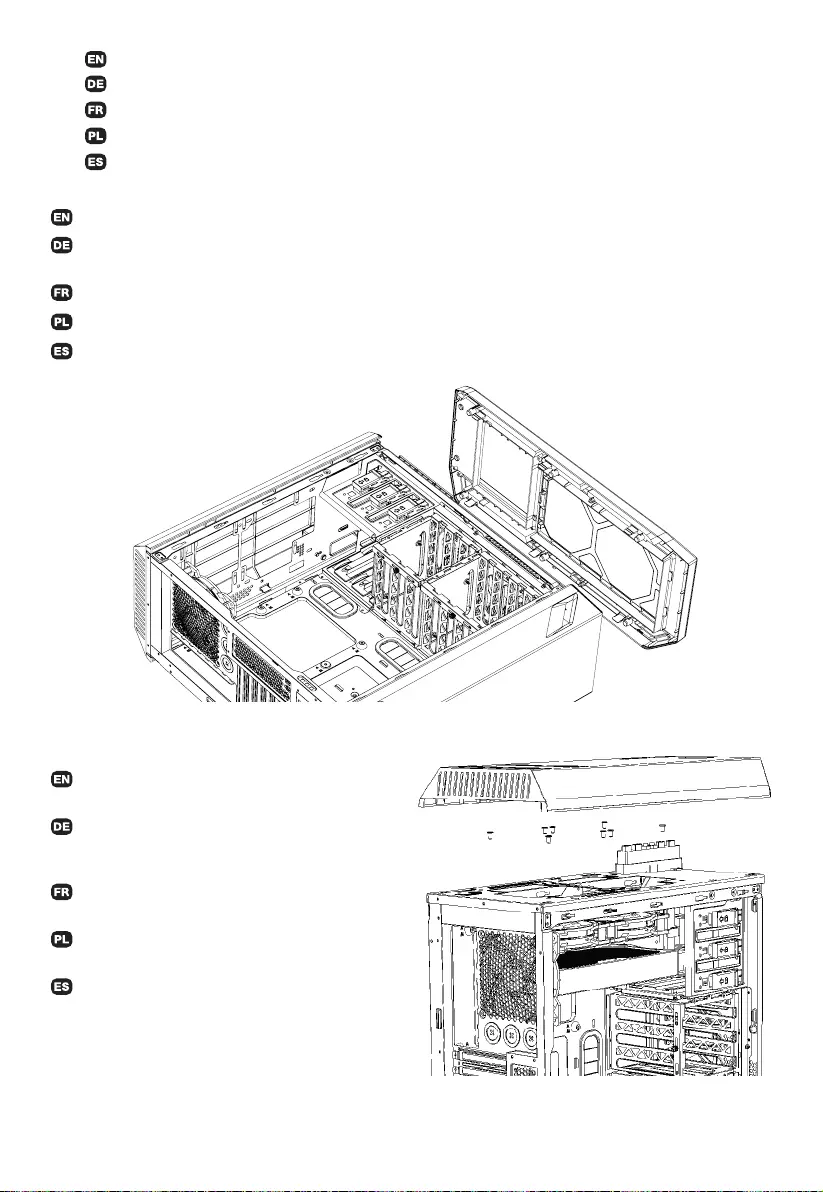
32 33
8.4 OPTIONAL FANS/RADIATOR INSTALLATION
8.4 MONTAGE ZUSÄTZLICHER LÜFTER/RADIATOREN
8.4 COMMENT INSTALLER DES VENTILATEURS OPTIONNELS OU DES RADIATEURS ?
8.4 INSTALACJA OPCJONALNYCH WENTYLATORÓW/RADIATORA
8.4 INSTALACIÓN DE VENTILADORES/RADIADORES OPCIONALES
8.4.1 Before removing the upper cover or lower cover, rst remove the front panel.
8.4.1 Entfernen Sie immer erst die Frontabdeckung, bevor Sie den Gehäusedeckel oder den
Gehäuseboden abnehmen.
8.4.1 Avant de retirer le panneau supérieur ou le panneau inférieur, veuillez démonter la façade avant.
8.4.1 Zanim usuniesz górny i dolny panel najpierw zdemontuj panel przedni.
8.4.1 Antes de quitar la cubierta inferior o la cubierta superior se debe retirar el panel frontal.
8.4.2 Remove the upper cover and install an
additional fan/radiator.
8.4.2 Entfernen Sie den Gehäusedeckel, um
zusätzliche Lüfter bzw. einen Radiator im oberen
Gehäusebereich zu installieren.
8.4.2 Enlevez le panneau supérieur et installez
les ventilateurs ou le radiateur additionnel
8.4.2 Usuń górny panel i zainstaluj dodatkowy
wentylator/radiator.
8.4.2 Retire la cubierta superior e instale el
ventilador/radiador adicional.
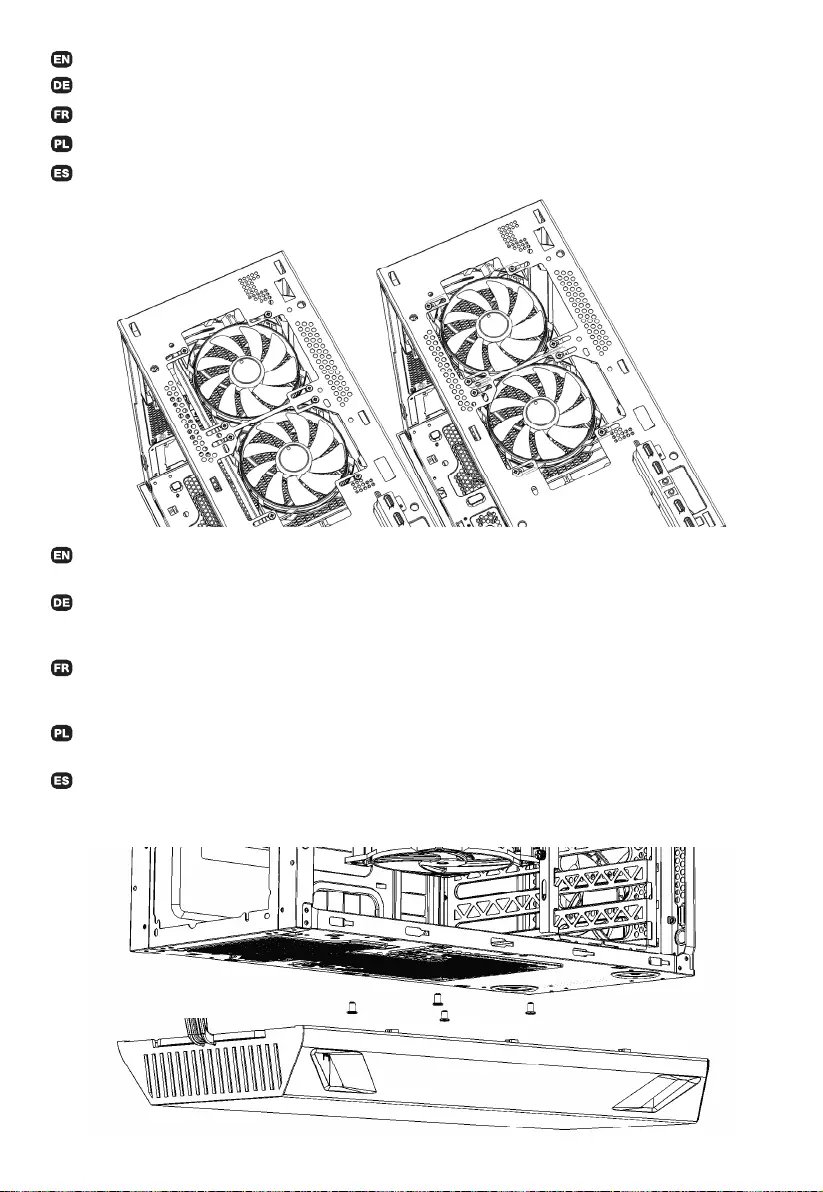
32 33
8.4.3 The fans/radiator can be adjusted for the top cover.
8.4.3 Die Lüfter/der Radiator können variabel unter dem Gehäusedeckel montiert werden.
8.4.3 Les ventilateurs ou le radiateur peuvent être ajustés latéralement.
8.4.3 Położenie wentylatorów/radiatora może być regulowane w panelu górnym.
8.4.3 El ventilador/radiador se puede ajustar a la cubierta superior.
8.4.4 To install the fan on the bottom of the chassis, remove the front panel rst, then remove the
four screws inside the case and slide the lower cover towards the rear to release it.
8.4.4 Für den Einbau eines zusätzlichen Lüfters im unteren Gehäusebereich entfernen Sie zunächst
die Frontabdeckung. Lösen Sie anschließend die vier Schrauben im Innenrahmen. Nehmen Sie den
Gehäuseboden ab, indem Sie ihn nach hinten schieben.
8.4.4 Pour installer le ventilateur dans le bas du châssis, veuillez commencer par enlever la façade
avant, puis retirez les quatre vis situées à l’intérieur du boîtier et faites coulisser le panneau inférieur
vers l’arrière pour l’enlever.
8.4.4 W celu instalacji wentylatora na spodzie obudowy, wyjmij najpierw panel przedni, a następnie
odkręć cztery śruby wewnątrz obudowy i przesuń dolną pokrywę do tyłu, żeby ją zdemontować.
8.4.4 Para instalar el ventilador en la parte inferior del chasis retire primero el panel frontal y
después los cuadro tornillos dentro de la carcasa. A continuación deslice la cubierta inferior hacia
atrás para soltarla.
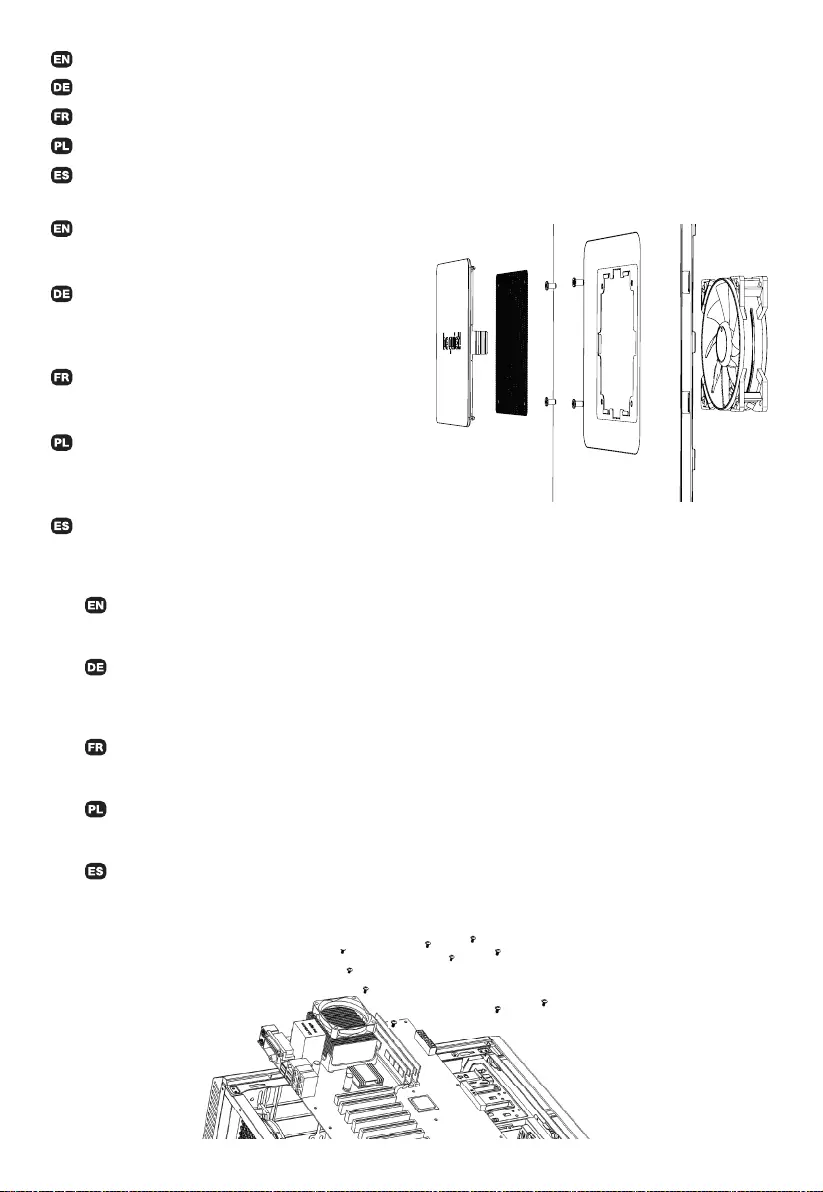
34 35
8.4.6 To mount a radiator at the front, HDD cages have to be removed.
8.4.6 Für den Einbau eines Radiators im vorderen Bereich müssen die HDD-Käge entfernt werden.
8.4.6 Pour monter un radiateur dans la partie avant du boîtier, les racks HDD doivent être retirés.
8.4.6 W celu instalacji wentylatora z przodu obudowy, usuń koszyki HDD.
8.4.6 Para montar un radiador en la parte frontal es necesario quitar las cajas para discos duros.
8.4.7 If you mount an additional fan for the (left)
side panel, screw it from inside and make sure the
cover of the air intake in the panel is removed.
8.4.7 Bei der optionalen Montage eines Lüfters
an der linken Gehäuseseite wird dieser von innen
verschraubt. Entfernen Sie die Belüftungsklappe in
der Seitenabdeckung.
8.4.7 Si vous montez un ventilateur additionnel
sur le panneau latéral gauche, vissez le de
l’intérieur et veillez à bien retirer la trappe.
8.4.7 W przypadku montażu dodatkowego
wentylatora w panelu bocznym (lewym), przykręć
go od wewnętrznej strony. Upewnij się, że
maskownica otworu panelu bocznego jest zdjęta.
8.4.7 Si desea montar un ventilador adicional en el panel lateral (izquierdo), atorníllelo desde dentro
y asegúrese de retirar la cubierta de la entrada de aire del panel.
8.5 INSTALLATION OF THE MOTHERBOARD
Install the motherboard’s I/O shield rst, aligning the motherboard with the stando in the center of the
motherboard tray, secure with the #6-32 at head screws supplied.
8.5 INSTALLATION DES MAINBOARDS
Setzen Sie zunächst die I/O-Blende des Mainboards in die Aussparung ein� Fixieren Sie das Mainboard mit
den Abstandshaltern mittig auf dem Mainboardschlitten und sichern Sie das Mainboard anschließend mit den
beigelegten #6-32 Rundkopfschrauben.
8.5 COMMENT INSTALLER LA CARTE MÈRE ?
Commencez par installer la carte mère sur le plateau, alignez la carte mère avec l’entretoise située au milieu
du plateau et sécurisez avec les vis à tête hexagonale fournies (#6-32)�
8.5 INSTALACJA PŁYTY GŁÓWNEJ
Podłącz najpierw panel funkcyjny I/O płyty głównej. Umieść płytę główną z pomocą podkładek dystansowych
na środku tacki płyty głównej i zamocuj za pomocą #6-32 śrubek płaskich.
8.5 INSTALACIÓN DE LA PLACA BASE
En primer lugar instale la protección de E/S de la placa base. Para ello, ajuste la placa base en el centro de
la bandeja para la placa base mediante el distanciador. A continuación fíjela con los tornillos de cabeza plana
6-32 que se incluyen�
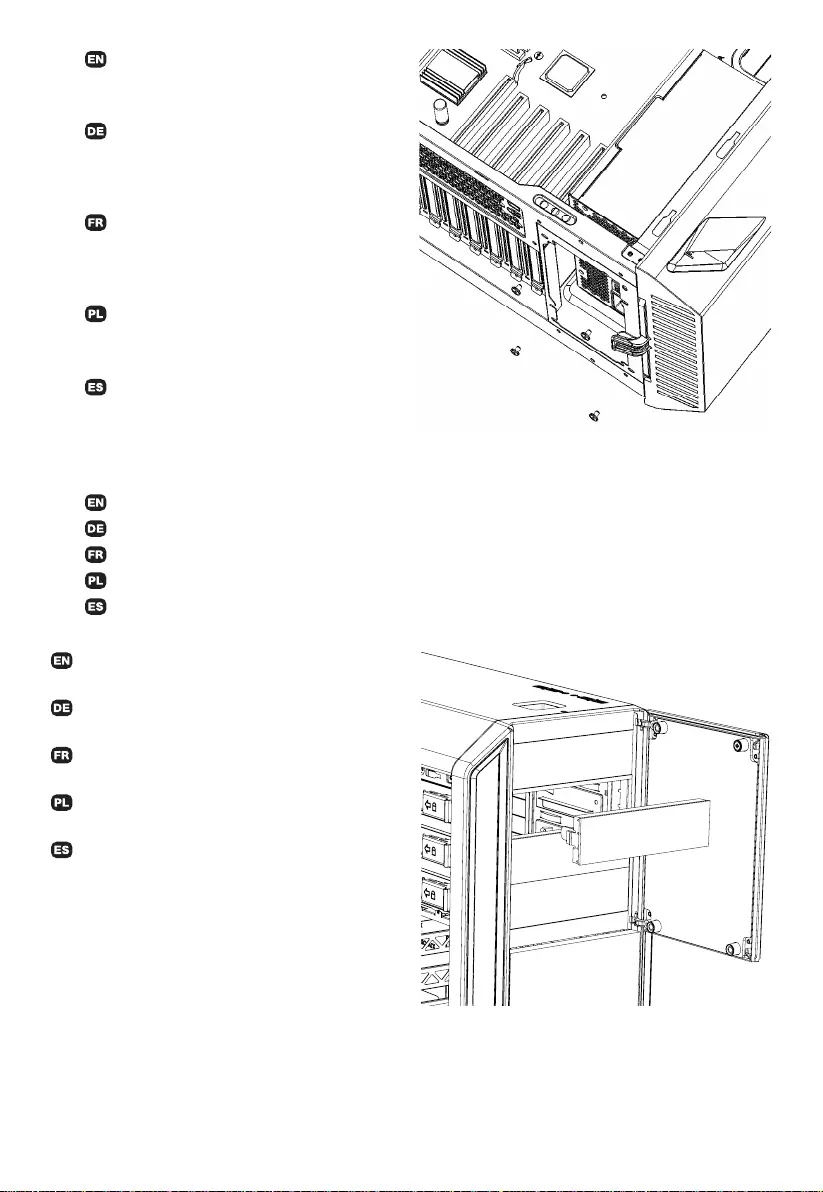
34 35
8.6 INSTALLATION OF POWER SUPPLY UNIT
Insert the power supply unit at the bottom of the case,
secure the PSU with screws�
8.6 EINBAU DES NETZTEILS
Setzen Sie das Netzteil in den Boden des Gehäuses
ein� Sichern Sie das Netzteil anschließend mit den
beigelegten #6-32 Sechskantschrauben.
8.6 COMMENT INSTALLER L’ALIMENTATION ?
Placez le bloc d’alimentation dans la partie inférieure
du châssis, et xez-le avec les vis prévues à cet eet
(#6-32)�
8.6 INSTALACJA ZASILACZA
Umieść zasilacz na spodzie obudowy, przymocuj
śrubkami zasilacza.
8.6 INSTALACIÓN DE LA FUENTE DE
ALIMENTACIÓN
Inserte la fuente de alimentación en la base de la
carcasa y fíjela con tornillos�
8.7 INSTALLATION OF A 5.25” DEVICE/ODD
8.7 INSTALLATION EINES 5.25” LAUFWERKS/ODD
8.7 COMMENT INSTALLER LES PÉRIPHÉRIQUES 5.25’’ ?
8.7 INSTALACJA URZĄDZEŃ 5.25”/ODD
8.7 INSTALACIÓN DE UN DISPOSITIVO O UNIDAD DE DISCO ÓPTICO DE 5,25"
8.7.1 Remove the 5.25” bezels by releasing
them from inside the case.
8.7.1 Lösen Sie die Blenden der 5.25” Schächte
von innen.
8.7.1 Enlevez les baies 5.25’’ en les retirant à
partir de l’intérieur du boîtier.
8.7.1 Usuń zaślepki 5.25” wypychając je z
wnętrza obudowy.
8.7.1 Extraiga los marcos de 5,25" desde el
interior de la carcasa.
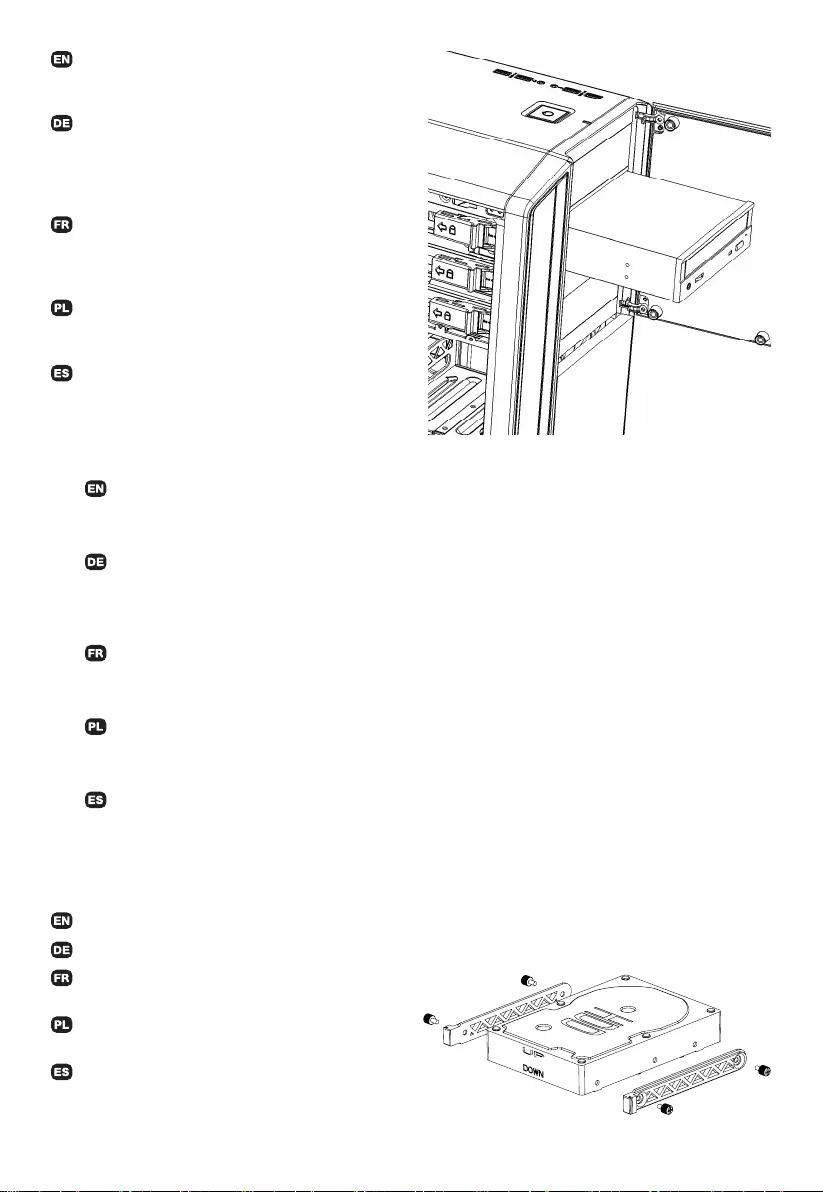
36 37
8.7.2 Slide the 5.25” device/ODD into the drive
bay. Push the lock backwards to secure it. An extra
screw ensures it remains locked.
8.7.2 Schieben Sie das 5.25” Laufwerk/ODD
in den Schacht. Drücken Sie das Laufwerk nach
hinten, damit die Verriegelung einrastet. Zur
Sicherheit befestigen Sie das Laufwerk mit den
beigelegten Schrauben.
8.7.2 Faites coulisser les périphériques 5.25”
dans la baie. Poussez le verrou latéral. Une vis
supplémentaire permet de garantir la xation
périphérique du 5,25’’ (M3).
8.7.2 Wsuń urządzenie 5.25”/ODD do zatoki.
Przesuń zatrzaski do tyłu, żeby zablokować.
Dodatkowa śrubka zapewni pewniejszą blokadę.
8.7.2 Inserte el dispositivo o la unidad de disco
óptico de 5,25" en la bahía correspondiente. Empuje
los bloqueos para jar la unidad. Un tornillo adicional
garantiza que el dispositivo se mantenga bloqueado.
8.8 INSTALLATION OF A 3.5” DEVICE/HDD
Note: the HDD cage is pre-mounted linked to the motherboard tray for extra security. If you want to remove the
HDD cage, rst release the thumb screw at the rear of the motherboard tray.
8.8 INSTALLATION EINES 3.5” LAUFWERKS/HDD
Hinweis: Der vormontierte HDD-Käg ist für höhere Stabilität mit dem Mainboardschlitten verschraubt.
Falls Sie den HDD-Käg entfernen möchten, lösen Sie zunächst die Rändelschraube an der Rückseite des
Mainboardschlittens�
8.8 COMMENT INSTALLER LES PÉRIPHÉRIQUES 3.5”/HDD ?
Attention : le rack de disque dur est xé au plateau de la carte mère pour plus de sécurité. Si vous souhaitez
retirer le rack, démontez tout d’abord la vis à main située à l’arrière du plateau de la carte mère.
8.8 INSTALACJA URZĄDZEŃ 3.5”/HDD
Uwaga: Koszyk HDD jest dodatkowo zamocowany do tacki płyty głównej dla większego bezpieczeństwa. Jeśli
chcesz usunąć koszyk HDD, odkręć najpierw śrubkę z tyłu tacki płyty głównej.
8.8 INSTALACIÓN DE UN DISPOSITIVO O DISCO DURO DE 3,5"
Nota: la caja para discos duros está montada y conectada a la bandeja de la placa base para mayor seguridad.
Si desea retirar la caja para discos duros, primero desenrosque el tornillo moleteado en la parte trasera de la
bandeja de la placa base�
8.8.1 Install the silicone rubber runners on the 3.5” device/HDD with thumb screws.
8.8.1 Befestigen Sie die Silikonschienen mit den mitgelieferten Rändelschrauben am 3.5” Laufwerk/HDD.
8.8.1 Installez les rails en silicone sur le disque
3,5’’ avec les vis à mains.
8.8.1 Instalacja gumowych prowadnic dla
urządzeń 3.5”/HDD z pomocą szybkośrubek.
8.8.1. Fije las correderas de silicona al
dispositivo o disco duro de 3,5" con tornillos
moleteados.
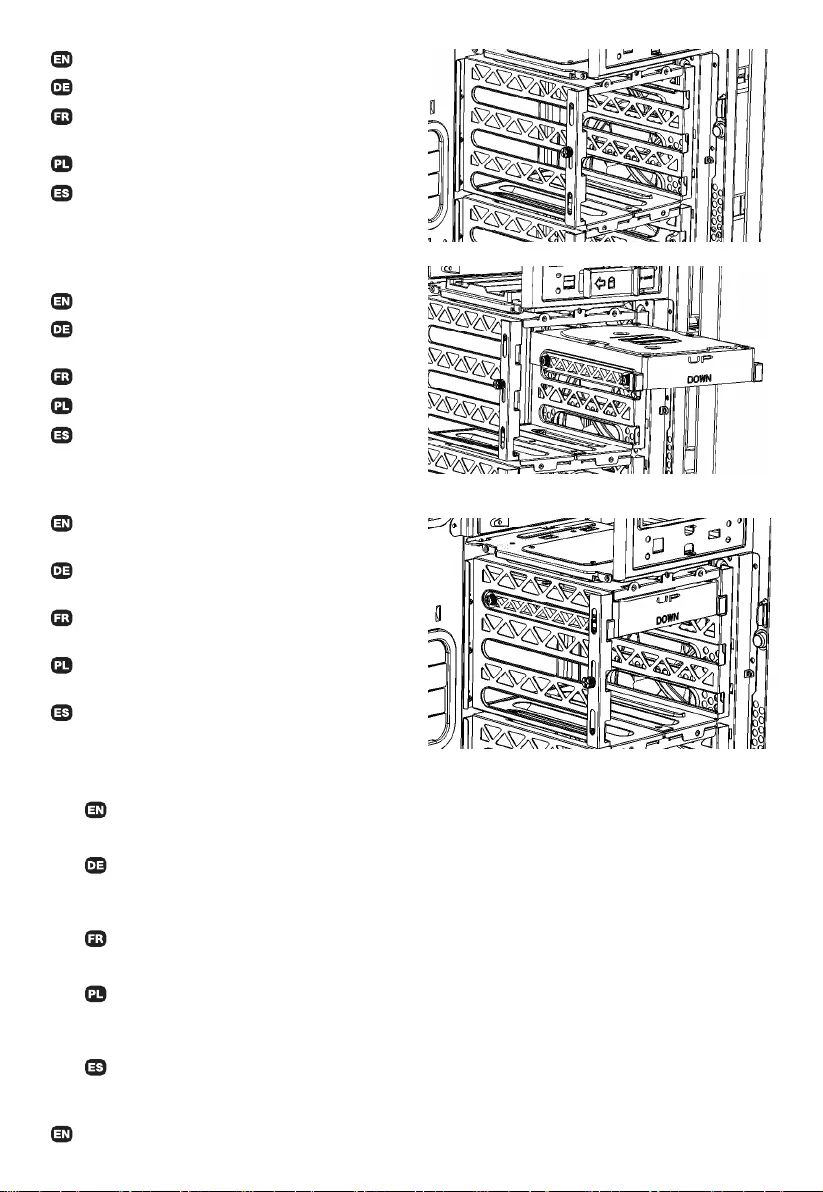
36 37
8.8.2 Open the gate on the HDD cage.
8.8.2 Önen Sie den HDD-Käg.
8.8.2 Déverrouillez le système de blocage du
rack (vis à main en haut=rack ouvert).
8.8.2 Otwórz koszyk na dyski HDD.
8.8.2 Abra la puerta de la caja para discos duros.
8.8.3 Insert the HDD into the HDD cage.
8.8.3 Setzen Sie das 3.5” Laufwerk in den HDD-
Käg ein.
8.8.3 Insérez les disques durs à l’intérieur du rack.
8.8.3 Umieść HDD w koszyku.
8.8.3 Inserte el disco duro en la caja.
8.8.4 Close the gate to secure the HDD inside
the HDD cage.
8.8.4 Schließen Sie den HDD-Käg, um das
Laufwerk im Käg zu sichern.
8.8.4 Verrouillez le rack et sécurisez les disques
à l’intérieur (vis à main en bas = verrouillé).
8.8.4 Zamknij koszyk HDD, żeby zabezpieczyć
dysk wewnątrz klatki.
8.8.4 Cierra la puerta para que el disco duro
quede jado en el interior de la caja para discos
duros.
8.9 INSTALLATION OF THE 3-BAY HDD CAGE INTO THE 5.25” BAY
Note that when if you use an HDD cage inside the 5�25” cage, you will not be able to install another 5�25” device�
8.9 MONTAGE DES 3-FACH HDD-KÄFIGS IM 5.25” RAHMEN
Hinweis: Falls Sie einen HDD-Käg im 5.25” Rahmen montieren, können Sie dort kein weiteres 5.25” Laufwerk
installieren�
8.9 COMMENT INSTALLER LE RACK DISQUE DUR 3 BAIES DANS LA BAIE 5,25’’ ?
Attention : si vous montez le rack disque dur dans la cage 5.25’’, vous ne pourrez pas installer de périphérique 5,25’’.
8.9 INSTALACJA KOSZYKA HDD Z 3 ZATOKAMI W ZATOCE 5.25”
Zwróć uwagę, że po zainstalowaniu koszyka HDD w zatokach 5.25”, nie będziesz już mógł zainstalować innych
urządzeń 5.25”.
8.9 INSTALACIÓN DE LA CAJA PARA DISCOS DUROS DE 3 BAHÍAS EN LA BAHÍA DE 5,25"
Tenga en cuenta que si instala una caja para discos duros dentro de la caja de 5,25" no podrá instalar otro
dispositivo de 5,25".
8.9.1 Remove the upper HDD holder by releasing the four screws from the top of the 5.25” bay.
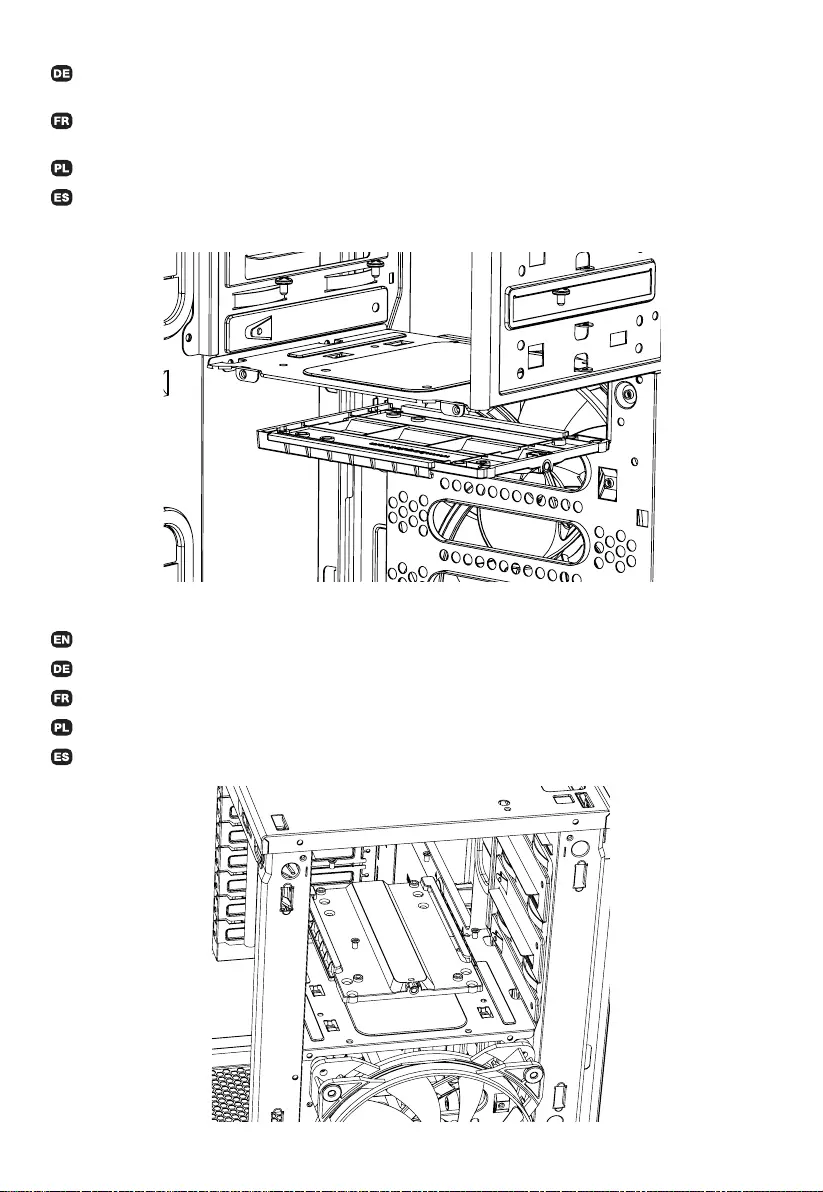
38 39
8.9.1 Entfernen Sie die obere HDD-Halterung, indem Sie die vier Schrauben auf dem 5.25” Rahmen
lösen.
8.9.1 Retirez la partie supérieure du support de disque dur en libérant les quatre vis du haut de la
baie 5.25 ".
8.9.1 Usuń górny uchwyt HDD zwalniając 4 śrubki od góry zatoki 5.25”
8.9.1 Retire el soporte superior del disco duro desenroscando los cuatro tornillos en la parte
superior de la bahía de 5,25".
8.9.2 Install the HDD holder inside the 5.25” bay and secure it with four screws.
8.9.2 Schieben Sie die HDD-Halterung in den 5.25” Rahmen und schrauben Sie sie fest.
8.9.2 Installez le support de disque dur dans la baie 5,25’’ et sécurisez avec les quatre vis.
8.9.2 Zainstaluj uchwyt HDD w zatoce 5.25” i zabezpiecz z pomocą 4 śrubek.
8.9.2 Instale el soporte de discos duros en la bahía de 5,25" y fíjelo con cuatro tornillos.
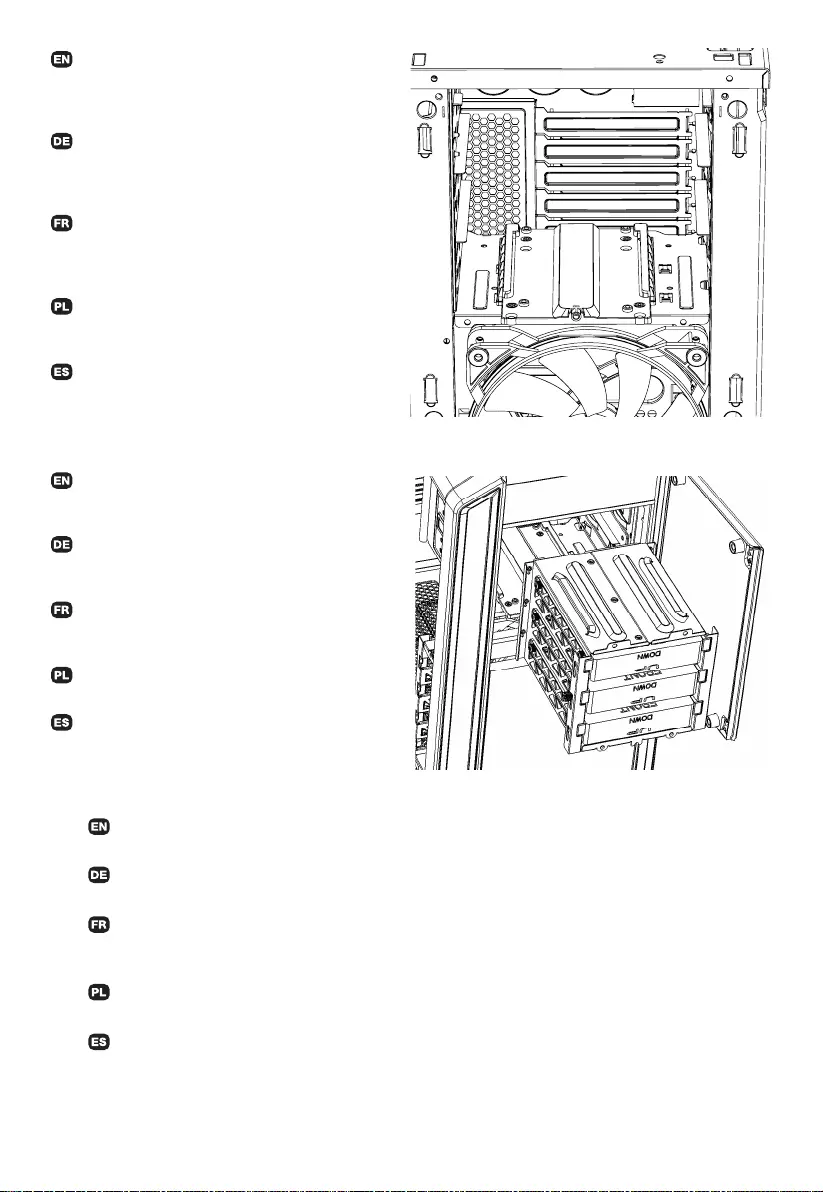
38 39
8.9.3 There are two dierent positions
for the HDD holder: Placed ush with the front or
more inwards the case ending behind the 5.25”
bezels.
8.9.3 Die HDD-Halterung können Sie so
anbringen, dass der HDD Käg entweder bündig
mit der Front abschließt oder hinter den 5.25”
Blenden endet.
8.9.3 Le support de disque dur peut être
positionné de deux manières diérentes : aligné
à l’avant ou plus à l’intérieur, derrière la baie
5,25’’.
8.9.3 Możliwe są dwie różne pozycje
zamocowania koszyka HDD: od przodu i bardziej
z tyłu zatoki 5’25”
8.9.3 Hay dos posiciones distintas para el
soporte del disco duro: al mismo nivel que la
parte frontal o bien más adentro de la carcasa
detrás del bisel de 5,25 pulgadas.
8.9.4 Insert the three 3.5” bays upside down
in the 5.25” bay and secure it with the thumb
screw.
8.9.4 Schieben Sie den 3.5” HDD Käg
kopfüber in den 5.25” Rahmen und xieren Sie
sie mit Rändelschrauben.
8.9.4 Insérez les trois baies 3,5’’ à l’envers
dans la baie et sécurisez le rack avec une vis à
main (située devant).
8.9.4 Umieść koszyk z 3 zatokami 3,5” do
góry nogami w zatoce 5.25” i zamocuj śrubkami.
8.9.4 Introduzca las tres bahías de 3,5" en
posición invertida en la bahía de 5,25" y fíjelas
con el tornillo moleteado.
8.10 INSTALLATION OF A 2.5” DEVICE/SSD
To mount the 2.5” device/SSD in one of the HDD cages, rst remove the HDD cage
8.10 INSTALLATION EINES 2.5” LAUFWERKS/SSD
Um ein 2.5” Laufwerk/SSD in einen der HDD-Käge einzusetzen, entnehmen Sie zunächst den HDD-Käg.
8.10 COMMENT INSTALLER DES PÉRIPHÉRIQUES 2.5”/SSD ?
Pour intégrer les périphériques 2,5’’ ou les SSD dans l’un des racks de disque dur, veuillez commencer par
enlever le rack.
8.10 INSTALACJA URZĄDZEŃ 2.5”/SSD
Żeby zainstalować urządzenia 2.5”/SSD w koszyku HDD, najpierw wyjmij koszyk HDD
8.10 INSTALACIÓN DE UN DISPOSITIVO O DISCO DURO SSD DE 2,5"
Para montar el dispositivo o disco duro SSD de 2,5" en una de las cajas para discos duros, retire primero la
caja para discos duros
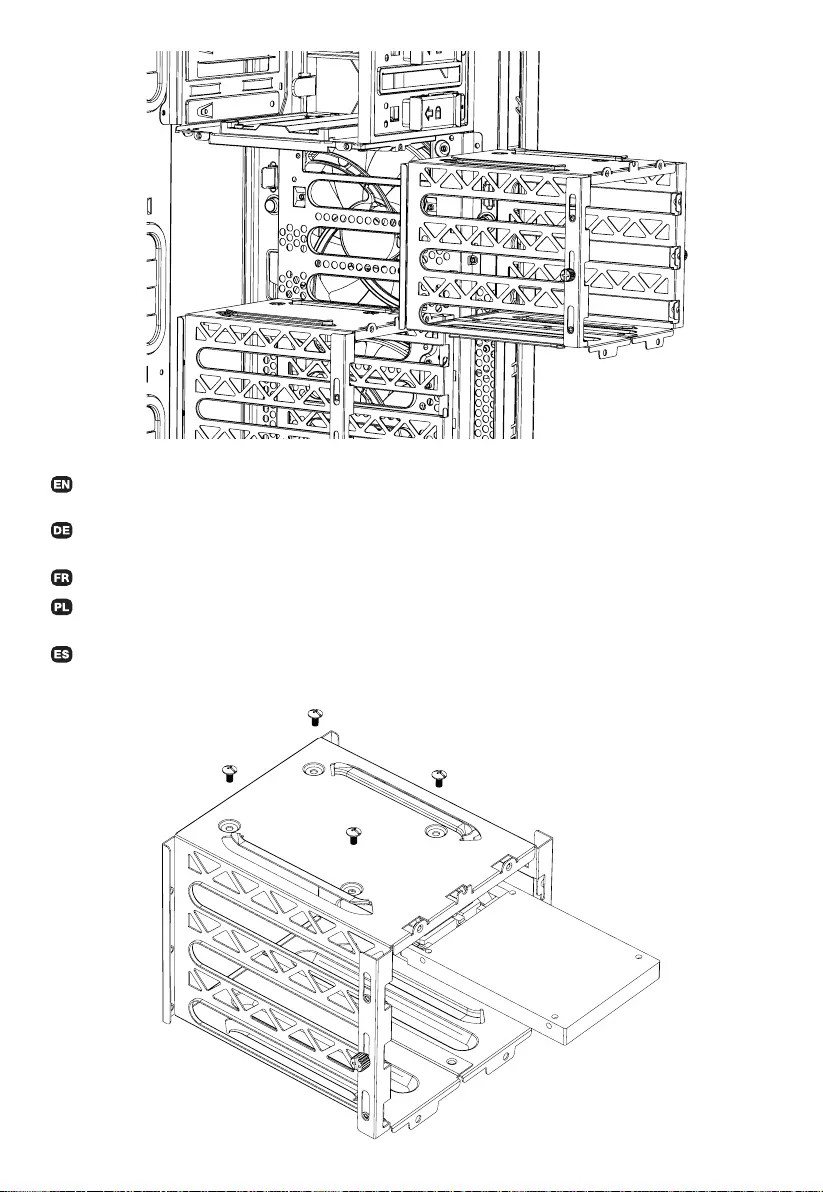
40 41
8.10.1 Mount the 2.5” device/SSD upside down under the top panel of the HDD cage with M3 at
head screws.
8.10.1 Verschrauben Sie das 2.5” Laufwerk/SSD kopfüber mit M3 Flachkopfschrauben von oben
im HDD-Käg.
8.10.1 Montez les périphériques 2,5’’ à l’envers, sous le panneau de la cage, avec les vis à tête plate (M3).
8.10.1 Zamontuj urządzenie 2.5”/SSD do góry nogami pod górnym panelem koszyka HDD i zamocuj
śrubkami płaskimi M3.
8.10.1 Fije el dispositivo o disco duro SSD de 2,5" en posición invertida debajo del panel superior de
la caja para discos duros con tornillos de cabeza plana M3.
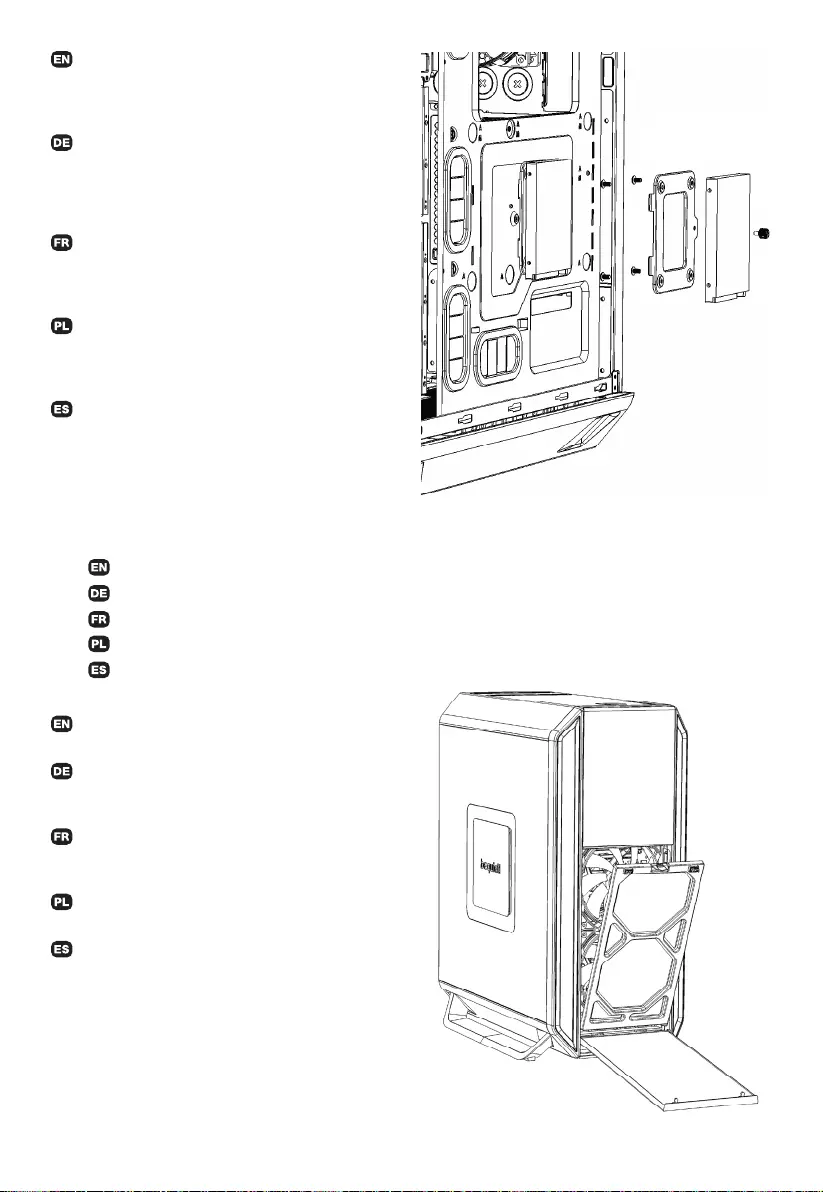
40 41
8.10.2 To mount the 2.5” device/SSD behind
the motherboard tray: Remove the 2.5” device/
SSD tray from the rear of the motherboard tray.
Secure the SSD with M3 at head screws.
8.10.2 Um das 2.5” Laufwerk/SSD hinter dem
Mainboardschlitten zu montieren, entfernen
Sie den 2.5” Laufwerk/SSD-Schlitten von der
Rückseite des Mainboardschlittens. Befestigen
Sie die SSD mit M3 Flachkopfschrauben.
8.10.2 Pour monter les périphériques 2,5’’/
SSD derrière le plateau de la carte mère : enlevez
les emplacements situés à l’arrière de la carte
mère. Fixez les SSD avec les vis à tête plate (M3).
8.10.2 W celu zamontowania urządzeń 2.5”/
SSD za tacką płyty głównej: Wyjmij uchwyt
urządzeń 2.5”/SSD z tyłu tacki płyty głównej.
Zabezpiecz dysk SSD z pomocą śrub płaskich M3.
8.10.2 Para montar un dispositivo o disco
duro SSD de 2,5" detrás de la bandeja de la placa
base extraiga la bandeja para dispositivos o
discos duros SSD de 2,5" de la parte trasera de
la bandeja de la placa base. Fije el disco duro SSD
con tornillos de cabeza plana M3.
8.11 CLEANING THE AIR FILTERS
8.11 REINIGUNG DER LUFTFILTER
8.11 COMMENT NETTOYER LES FILTRES ?
8.11 CZYSZCZENIE FILTRÓW PRZECIWKURZOWYCH
8.11 LIMPIEZA DE LOS FILTROS DE AIRE
8.11.1 For the air lter in the front panel, open
the lower door and release the air lter.
8.11.1 Klappen Sie die untere Frontabdeckung
hinunter, um an den Luftlter an der Vorderseite
zu gelangen.
8.11.1 Pour le ltre à poussière situé derrière la
façade avant, ouvrez la porte inférieure et détachez
le ltre.
8.11.1 Filtr w panelu przednim – otwórz dolne
drzwiczki i wyjmij ltr.
8.11.1 Para limpiar el ltro del panel frontal abra
la puerta inferior y extraiga el ltro de aire.
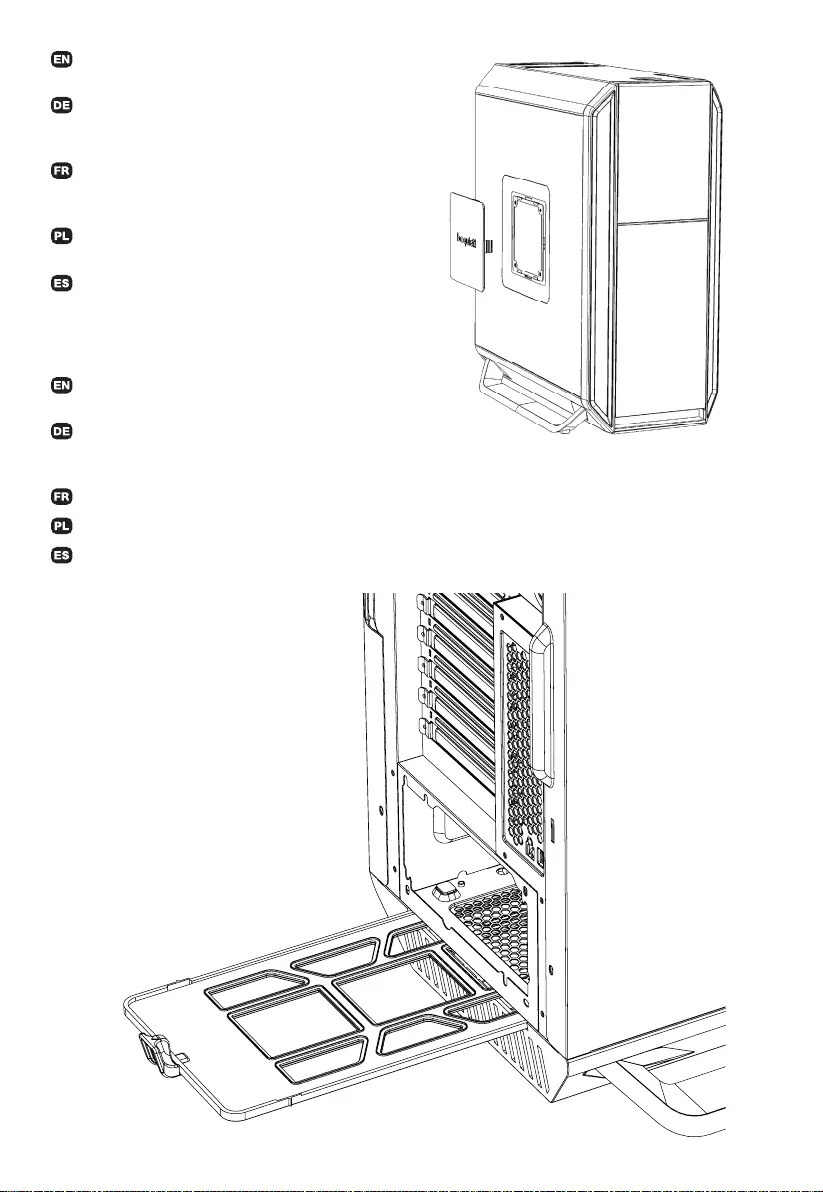
42 43
8.11.2 For the air lter on the side panel, pull out
the side panel cover to access the air lter.
8.11.2 An den Luftlter in der Seitenabdeckung
gelangen Sie, indem Sie die Belüftungsklappe
herausnehmen.
8.11.2 Pour accéder aux ltres à poussière
latéraux, retirez les couvercles des panneaux
latéraux.
8.11.2 Filtr w panelu bocznym – zdejmij
maskownicę otworu panelu bocznego.
8.11.2 Para limpiar el ltro de aire del panel
lateral quite la cubierta del panel lateral para
acceder al ltro de aire.
8.11.3 For the air lter under the power supply,
pull the air lter out from the rear of the case.
8.11.3 Der hintere Luftlter ist am Boden unter
dem Netzteil angebracht und lässt sich aus der
Gehäuserückseite hinausziehen.
8.11.3 Pour le ltre à poussière situé sous le bloc d’alimentation, tirez-le de l’arrière du boîtier.
8.11.3 Filtr na spodzie obudowy – wyciągnij go z tyłu obudowy.
8.11.3 Para limpiar el ltro de aire bajo la fuente de alimentación extraiga el ltro de aire por la parte
trasera de la carcasa.

42 43
Limited Warranty
Per the terms and conditions of this limited warranty as given below, be quiet! warrants its new products to be
free of defects resulting from faulty materials and faulty manufacturing for the length of the warranty period�
I. APPLICABILITY
This non-transferable warranty is applicable to newly purchased, previously unopened be quiet! products and
is enforceable by only the original consumer purchaser� Proof of purchase is required for warranty service, so
should be retained� be quiet! does not provide warranty registration services�
II. WARRANTY PERIOD
For eligible products, parts and labor are warranted for the applicable warranty period from the date of
purchase. The applicable warranty period varies by product model, and is identied in your user documentation,
on the product package, or as listed below. Should any of these warranty periods dier, the longest specied
warranty period will apply� Replaced products will be warranted for the remainder of the original warranty
period or thirty days, whichever is longer�
III. EXCLUSIONS
The following are not covered by the warranty:
1� Normal wear and tear�
2. Any product which has been modied without permission from be quiet!, or on which the serial number or
warranty sticker has been defaced, modied, or removed.
3� Damage, deterioration or malfunction resulting from:
Accident, abuse, misuse or improper use, neglect, connection to an improper voltage source, unauthorized
product modication, or failure to follow instructions included with the product.
Fire, water, lightning, or other acts of nature�
Repair or attempted repair by anyone not authorized by be quiet!�
Shipping or transport damage (claims must be made with the carrier)�
Any other cause which does not relate to a defect in materials or manufacturing workmanship.
4� Cartons, cases, batteries, cabinets, tapes, accessories or other consumables used with this product�
5� be quiet!, Inc� does not warrant that this product will meet your requirements� It is your responsibility to
determine the suitability of this product for your purpose�
6� Removal or installation charges�
7� Shipping charges�
8� Any incidental charges�
IV. EXCLUSION OF DAMAGES
be quiet!‘s sole obligation and liability under this warranty is limited to the repair or replacement of a
defective product at its option� be quiet! shall not, in any event, be liable for any special, incidental, indirect,
or consequential damages whatsoever, including but not limited to loss of prots, revenue, or data (whether
direct or indirect), damages resulting from interruption of service and loss of business, or for liability in tort
relating to this product or resulting from its use or possession, even if be quiet! has been advised previously
of the possibility of such damages�
V. LIMITATIONS OF IMPLIED WARRANTIES
There are no other warranties, expressed or implied, including but not limited to those of merchantability or
tness for a particular purpose. The duration of implied warranties is limited to the warranty length specied
in Paragraph II�
VI. LOCAL LAW AND YOUR WARRANTY
This warranty gives you specic legal rights. You may also have other rights granted under local law. These
rights may vary�
VII. NO OTHER WARRANTY
No be quiet! employee, dealer, or other agent is authorized to make any modication, extension, or addition
to this warranty�
VIII. TO OBTAIN TECHNICAL SUPPORT OR WARRANTY SERVICE
Please see your product owner’s manual or visit the Online Support section at www�bequiet�com for details
and contact information� You will need to provide proof of purchase for warranty service�