Beko BIS 35500 XMS User Manual
Displayed below is the user manual for BIS 35500 XMS by Beko which is a product in the Ovens category. This manual has pages.
Related Manuals
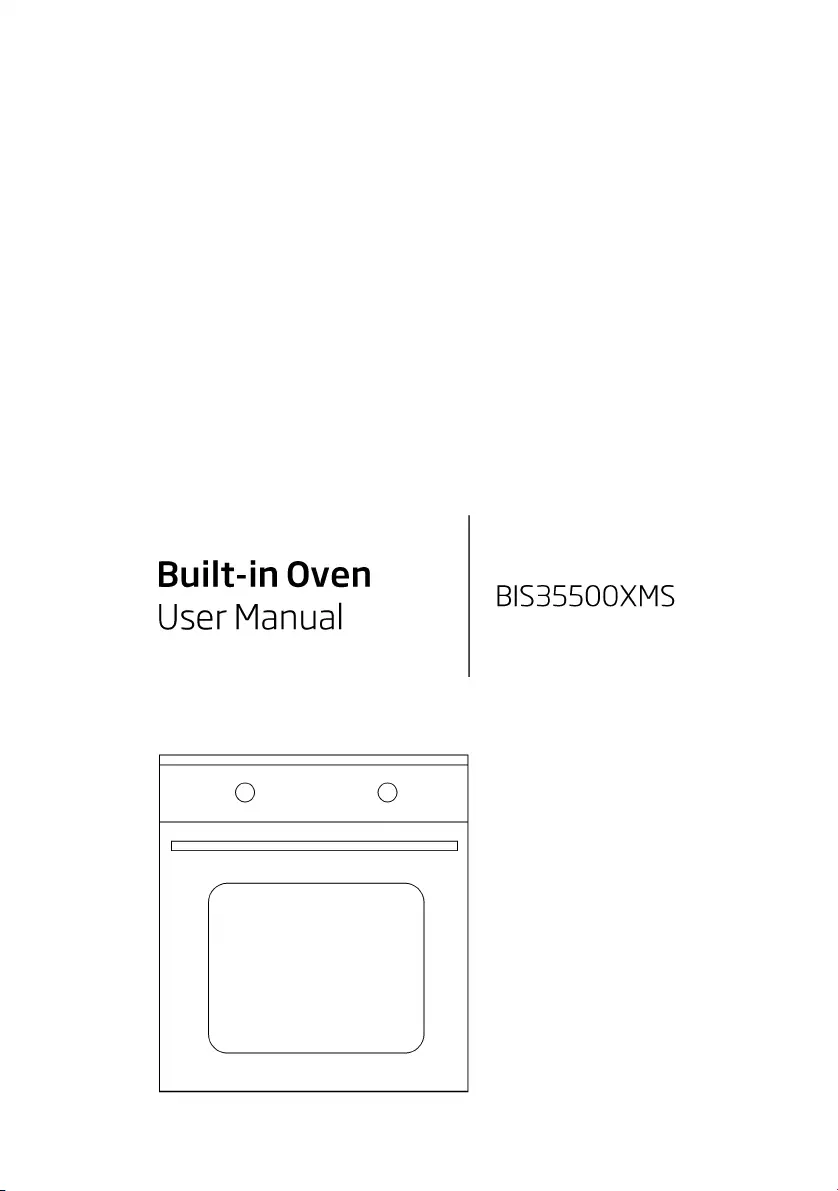
Built-in
Oven
BIS35SO0OXMS
User
Manual
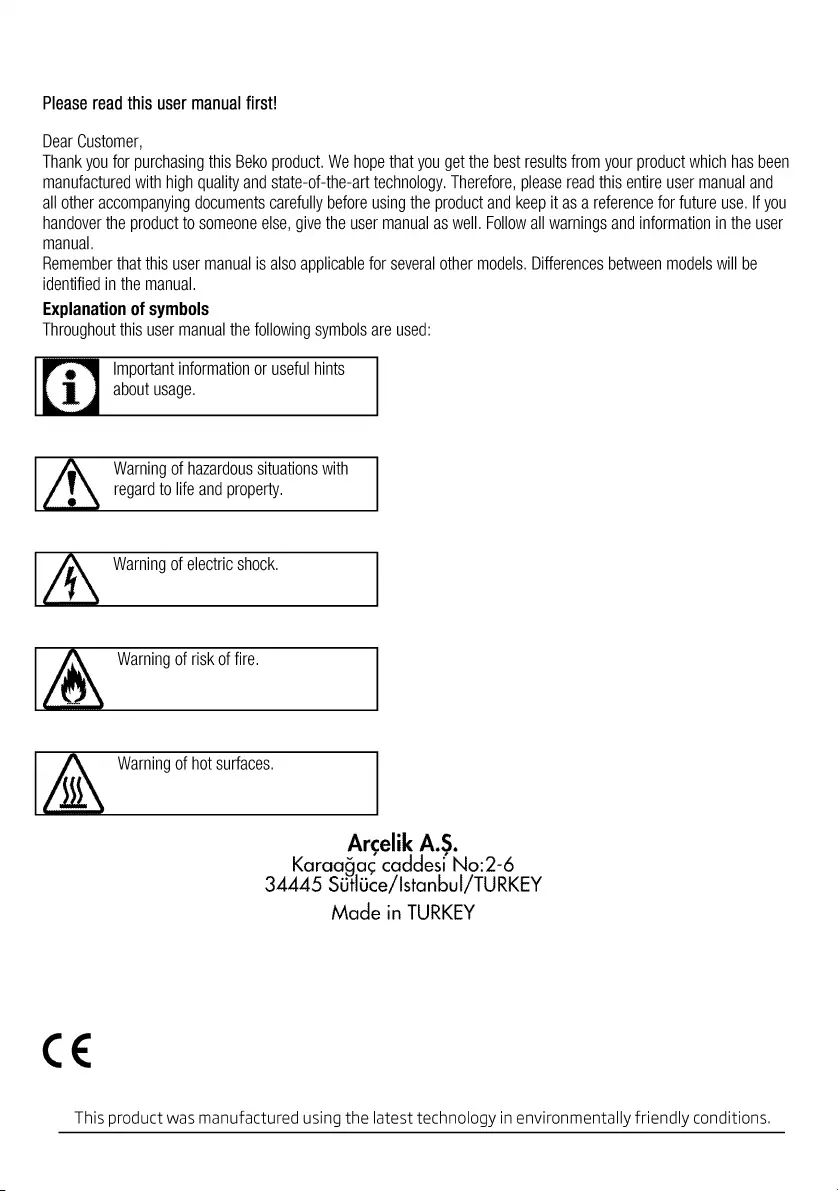
Please
read
this
user
manual
first!
Dear
Customer,
Thank
you
for
purchasing
this
Beko
product.
We
hope
that
you
get the
best
results
from
your
product
which
has
been
manufactured
with
high
quality
and
state-of-the-art
technology.
Therefore,
please
read
this
entire
user
manual
and
all
other
accompanying
documents
carefully
before
using
the
product
and
keep
it
as
a
reference
for
future
use.
If
you
handover
the
product
to
someone
else,
give
the
user
manual
as
well.
Follow
all
warnings
and
information
in
the
user
manual.
Remember
that
this
user
manual
is
also
applicable
for
several other
models.
Differences
between
models
will
be
identified
in
the
manual.
Explanation
of
symbols
Throughout
this
user
manual
the
following
symbols
are
used:
Important
information
or
useful
hints
about
usage.
Warning
of
hazardous
situations
with
regard
to
life
and
property.
Warning
of
electric
shock.
Warning
of
risk
of fire.
Arcelik
A.S.
Karaagas
caddesi
No:2-6
34445
Sitliice/Istanbul/TURKEY
Made
in
TURKEY
C€
This
product
was
manufactured
using
the
latest
technology
in
environmentally
friendly
conditions.
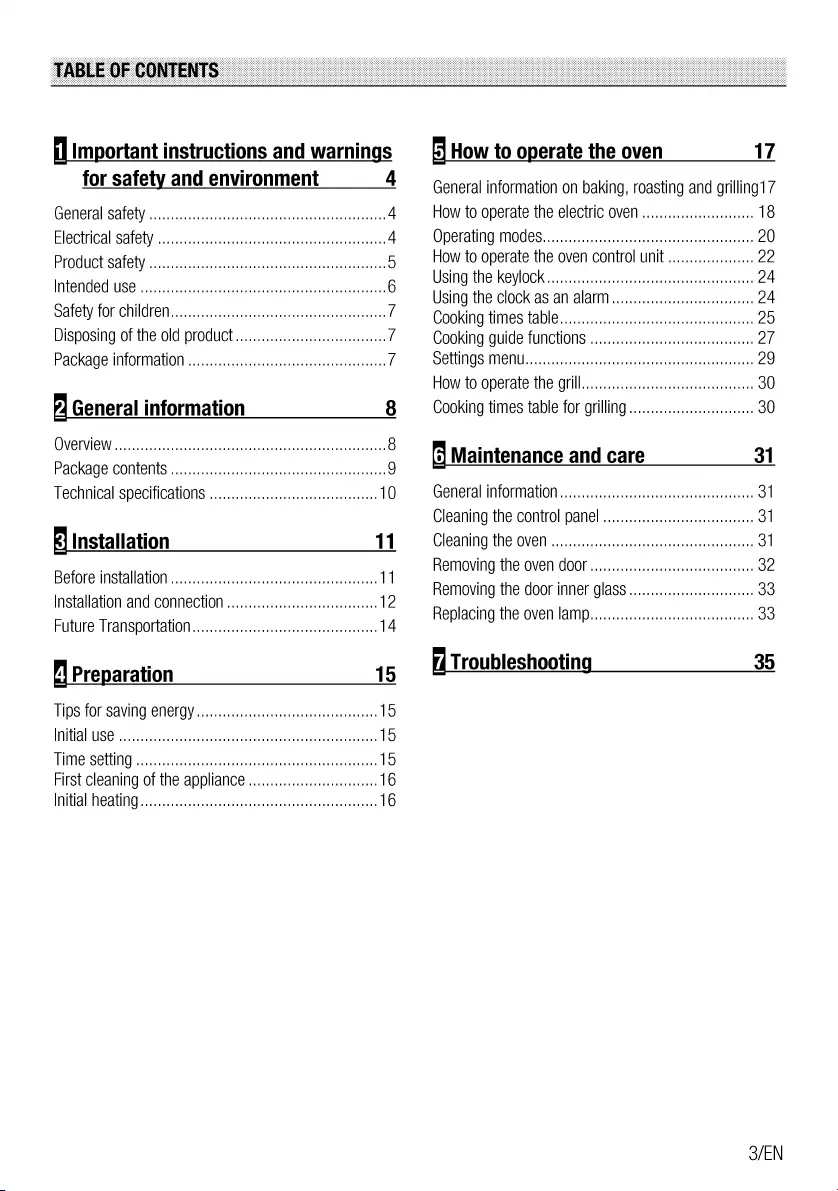
1|
Important
instructions
and
warnings
for
safety
and
environment
4
General
Safety
oo...
cccccccccscccseeessseessstessseessseesseeen
4
Electrical
Safety
oo...
cccccccccccseeccseeeseueeeeeenees
4
PrOduct
Safety
oo...
.cccccccccscccseessseessstessseessseessreees
5
INTENCEM
USE
....cceccceccsceccssecesseesssescseeersaeersreesereeees
6
Safety
for
CHICEN
ccc
ccc
eecceeereueeeereen
7
Disposing
of
the
Old
Product...
eceeeseeereeeee
7
Package
InfOrMation
......ccccccceccseesseessseessseesseees
7
y
General
information
8
OVEIVIGW
.o..ccccccsecccseecsseeeceeccseeecsueessutesueessueersieeens
8
Package
CONTENIS
.......ccccccccssescsessseessseesseeesereeees
9
Technical
Specifications
.......cccccccccesseesseesseeen
10
f)
Installation
11
Before
installation
......cccccccccssccsecsseesstessueeren
11
Installation
ANG
CONNECTION
.......ceceeeeseessseeeeeaeen
12
Future
Transportation
.......ccccccccececceseseesssseeeeeees
14
fl
Preparation
15
TIPS
fOr
SAVING
ENELOY
.....cccccceseseereeseerseessseeesen
15
INITIAL
USE
..eccecccecccseeesssseeesseessssatecssseessssaeereaeens
15
TIME
SOTHING
oo
cece
ecccceecsseeesseeessseeevssaeeresaeerssaes
15
First
cleaning
of
the
appliance
.........c
ccc
cen
16
INitlal
N@ATING
....c
ee
ecceecceeessseeesseteessseesrseeereaeen
16
f
How
to
operate
the
oven
17
General
information
on
baking,
roasting
and
grilling17
How
to
operate
the
electric
OVEN
wo...
18
Operating
MOCES.......cccccecccsecseessesseeseeseessaeens
20
How
to
operate
the
oven
control
unit...
22
Using
the
KeylOCK.....ccccccccccssssseeesseessseesrsaeesesaes
24
Using
the
clock
aS
an
alarm
......cccccceccseeeeseeeeenees
24
COOKING
TIMES
tADlO......eeccsecsecseseeeeteereeseaeens
25
COOKING
QUIGE
FUNCTIONS
.......:ceceeeeeecseeereerseeesaeens
27
SETTINGS
MENU...
cccccsecccscecseeecsseessseesssesssseessreeens
29
How
to
operate
the
Ofill.....
ccc
ccccseceseseeesseeesseen
30
Cooking
times
table
for
Grilling
.........ceeceeeeeee
ces
30
Maintenance
and
care
31
General
INfOPMALION
00...
ccc
eccseeceeeseeessseeeeseeenees
31
Cleaning
the
control
Panel
........ccccecceeeseeeeeeeeees
31
Cleaning
the
OVEN
.....ccccccecsseesseesseessseeesseeenses
31
REMOVING
the
OVEN
COOF
......cccceceseeessseeeessseeessaeen
32
Removing
the
door
inner
Glass
.........cccccseeeeeeees
33
Replacing
the
OVEN
lAMP......cccccccessseeessseeessreen
33
il
Troubleshooting
35
3/EN
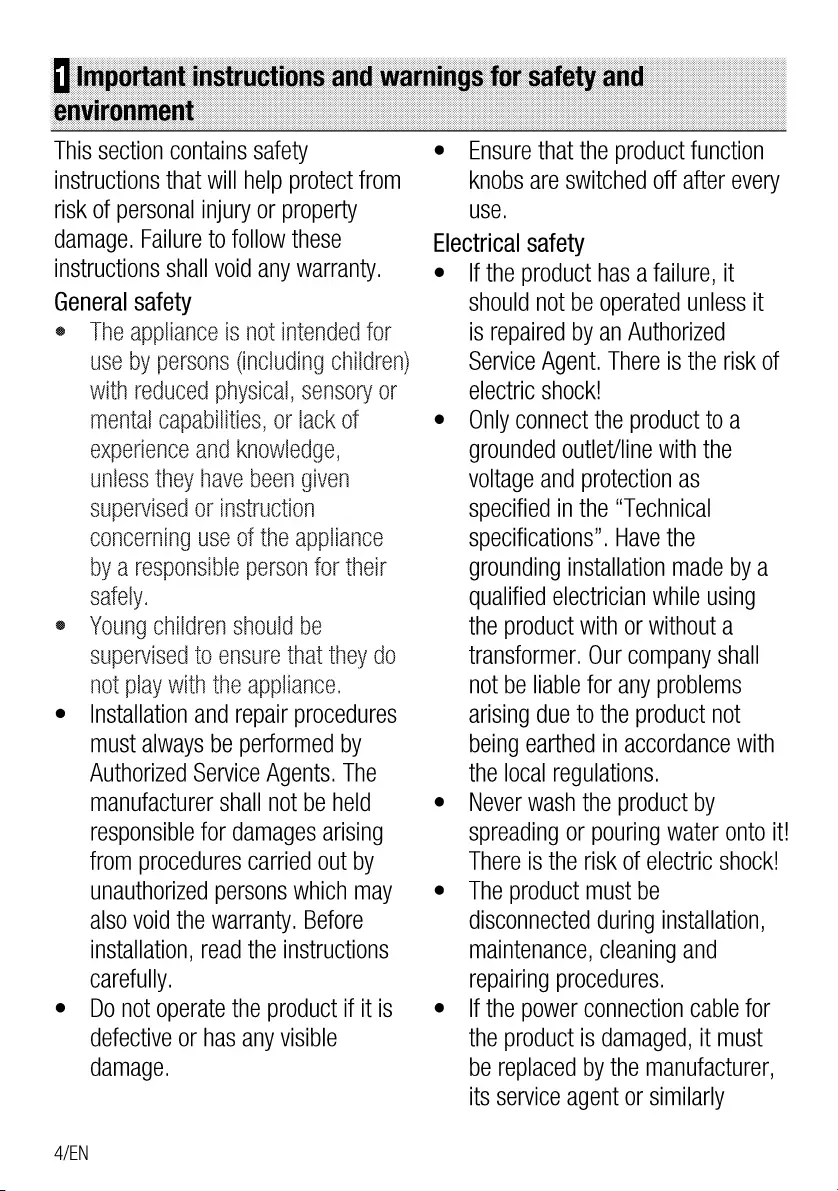
This
section
contains
safety
instructions
that
will
help
protect
from
risk
of
personal
injury
or
property
damage.
Failure
to
follow
these
instructions
shall
void
any
warranty.
General
safety
&
A/EN
The
appliance
is
not
intended
for
use
by
persons
(including
chilaren)
with
reduced
physical,
sensory
or
mental
capabilities,
or
lack
of
experience
anc
knowledge,
uniess
they
nave
been
given
supervised
or
instruction
concerning
use
of
the
appliance
by
a
responsible
person
for
their
Safely.
Young
chilcren
snouid
be
supervised
fo
ensure
that
they
do
not
play
with
ihe
appliance.
Installation
and
repair
procedures
must
always
be
performed
by
Authorized
Service
Agents.
The
manufacturer
shall
not
be
held
responsible
for
damages
arising
from
procedures
carried
out
by
unauthorized
persons
which
may
also void
the
warranty.
Before
installation,
read
the
instructions
carefully.
Do
not
operate
the
product
if it
is
defective
or
has
any
visible
damage.
Ensure
that
the
product
function
knobs
are
switched
off
after
every
use.
Electrical
safety
lf
the
product
has
a
failure,
It
should
not
be
operated
unless
it
is
repaired
by
an
Authorized
service
Agent.
There
is
the
risk
of
electric
shock!
Only
connect
the
product
to
a
grounded
outlet/line
with
the
voltage
and
protection
as
specified
in
the
“Technical
specifications”.
Have
the
grounding
installation
made
by
a
qualified
electrician
while
using
the
product
with
or
without
a
transformer.
Our
company
shall
not
be
liable
for
any
problems
arising
due
to
the
product
not
being
earthed
in
accordance
with
the
local
regulations.
Never
wash
the
product
by
Spreading
or
pouring
water
onto
it!
There
is
the
risk
of
electric
shock!
The
product
must
be
disconnected
during
installation,
maintenance,
cleaning
and
repairing
procedures.
lf
the
power
connection
cable
for
the
product
is
damaged,
it
must
be
replaced
by
the
manufacturer,
its
service
agent
or
similarly
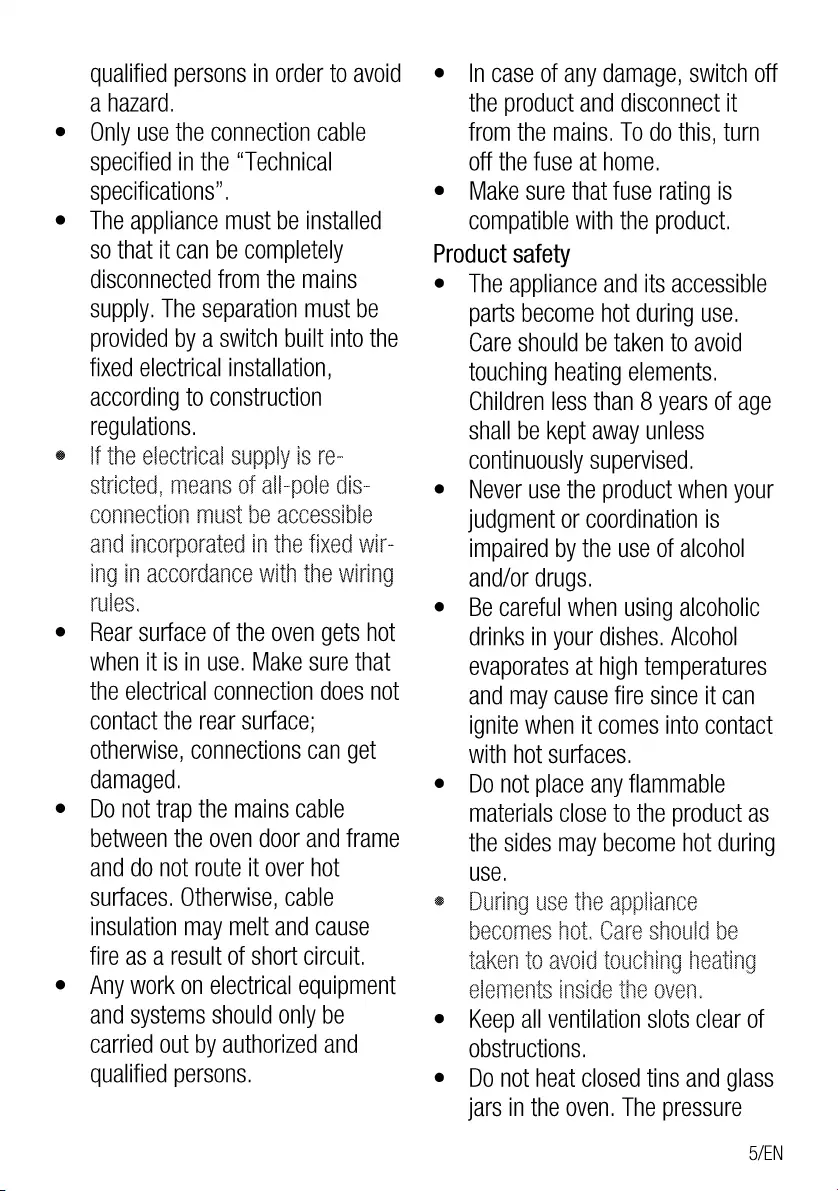
qualified
persons
in
order
to
avoid
a
hazard.
Only
use
the
connection
cable
specified
in
the
“Technical
Specifications’.
The
appliance
must
be
installed
so
that
it
can
be
completely
disconnected
from
the
mains
supply.
[he
separation
must
be
provided
by
a
switch
built
into
the
fixed
electrical
installation,
according
to
construction
regulations.
if
the
electrical
supply
is
re-
stricted,
means
of
all-pole
cis-
connection
must
be
accessible
and
incorporated
in
the
fixed
wir-
ing
in
accorcance
with
the
wiring
rules.
Rear
surface
of
the
oven
gets
hot
when
it
is
in
use.
Make
sure
that
the
electrical
connection
does
not
contact
the
rear
surface;
otherwise,
connections
can
get
damaged.
Do
not
trap the
mains
cable
between
the
oven
door
and
frame
and
do
not
route
it
over
hot
surfaces.
Otherwise,
cable
insulation
may
melt
and
cause
fire
as
a
result
of
short
circuit.
Any
work
on
electrical
equipment
and
systems
should
only
be
carried
out
by
authorized
and
qualified
persons.
In
case
of
any
damage,
switch
off
the
product
and
disconnect
It
from
the
mains.
To
do
this,
turn
off
the
fuse
at
home.
Make
sure
that
fuse
rating
is
compatible
with
the
product.
Product
safety
The
appliance
and
its
accessible
parts
become
hot
during
use.
Care
should
be
taken
to
avoid
touching
heating
elements.
Children
less
than
8
years
of
age
Shall
be
kept
away
unless
continuously
supervised.
Never
use
the
product
when
your
judgment
or
coordination
is
impaired
by
the
use
of
alcohol
and/or
drugs.
Be
careful
when
using
alcoholic
drinks
in
your
dishes.
Alcohol
evaporates
at
high
temperatures
and
may
cause
fire
since
it
can
ignite
when
it
comes
into
contact
with
hot
surfaces.
Do
not
place any
flammable
materials
close
to
the
product
as
the
sides
may
become
hot
during
USE.
Uuring
use
the
appliance
becomes
hot.
Care
snoud
be
taken
to
avoid
touching
heating
elements
inside
the
oven.
Keep
all
ventilation
slots
clear
of
obstructions.
Do
not
heat
closed
tins
and
glass
jars
in
the
oven.
The
pressure
O/EN
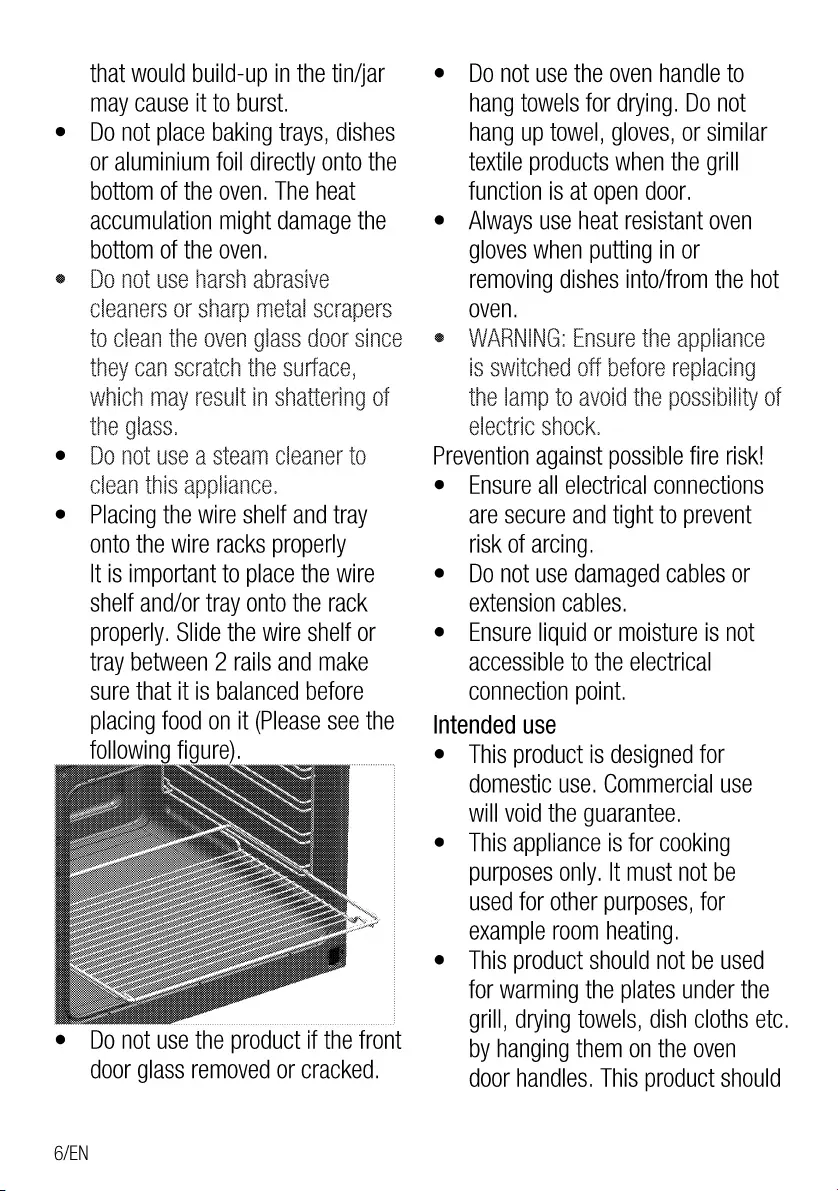
that
would
build-up
in
the
tin/jar
may
cause
it
to
burst.
e
Do
not
place
baking
trays,
dishes
or
aluminium
foil
directly
onto
the
bottom
of
the
oven.
The
heat
accumulation
might
damage
the
bottom
of
the
oven.
@
Uo
nol
use
narsh
abrasive
cleaners
or
sharp
metal
scrapers
to
clean
the
oven
glass
door
since
they
can
scraten
the
surface,
which
may
result
in
shatiering
of
the
glass.
e
Do
not
use
a
steam
cleaner
fo
clean
This
apolance.
e
Placing
the
wire
shelf
and
tray
onto
the
wire
racks
properly
It
is
important
to
place
the
wire
Shelf
and/or
tray
onto
the
rack
properly.
Slide
the
wire
shelf
or
tray
between
2
rails
and
make
sure
that
it
is
balanced
before
placing
food
on
it
(Please
see
the
following
figure).
ee
ote
Se
eee
Se
oe
ania
See
ee
a
retraction
ste
SL
a
soe
eho
act
cr
a
ee
aes
Sanguine
rata
S
oe
a
Reece
ae
e
Do
not
use
the
product
If
the
front
door
glass
removed
or
cracked.
6/EN
e
Do
not
use
the
oven
handle
to
hang
towels
for
drying.
Do
not
hang
up
towel,
gloves,
or
similar
textile
products
when
the
grill
function
is
at
open
door.
e
Always
use
heat
resistant
oven
gloves
when
putting
in
or
removing
dishes
into/from
the
hot
oven.
@
WARNING:
Ensure
the
appliance
is
Switched
off
before
replacing
the
lamp
to
avoid
the
possibility
of
electric
shock.
Prevention
against
possible
fire
risk!
e
Ensure
all
electrical
connections
are
secure
and
tight
to
prevent
risk
of
arcing.
e
Do
not
use
damaged
cables
or
extension
cables.
e
Ensure
liquid
or
moisture
is
not
accessible
to
the
electrical
connection
point.
Intended
use
e
This
product
is
designed
for
domestic
use.
Commercial
use
will
void
the
guarantee.
e
This
appliance
is
for
cooking
purposes
only.
It
must
not
be
used
for
other
purposes,
for
example
room
heating.
e
Jhis
product
should
not
be
used
for
warming
the
plates
under
the
grill,
drying
towels,
dish
cloths
etc.
by
hanging
them
on
the
oven
door
handles.
This
product
should
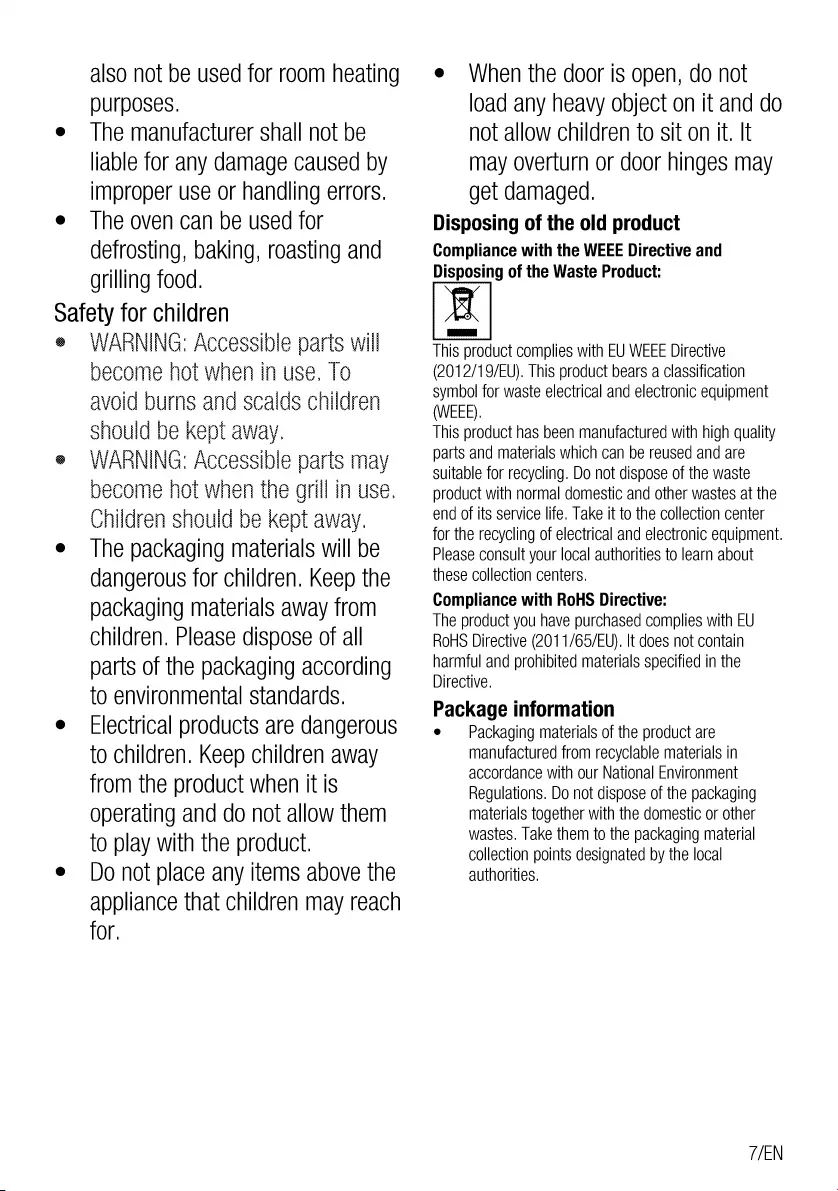
also
not
be
used
for
room
heating
purposes.
The
manufacturer
shall
not
be
liable
for
any
damage
caused
by
improper
use
or
handling
errors.
The
oven
can
be
used
for
defrosting,
baking,
roasting
and
grilling
food.
safety
for
children
e
WARNING:
Accessible
parts
wil
become
not
wnen
in
use.
fo
avoid
burns
and
scaids
children
should
be
Kept
away.
WARNING:
Accessible
parts
may
become
not
when
the
gril
in
use.
Children
should
be
kept
away.
The
packaging
materials
will
be
dangerous
for
children.
Keep
the
packaging
materials
away
from
children.
Please
dispose
of
all
parts
of
the
packaging
according
to
environmental
standards.
Electrical
products
are
dangerous
to
children.
Keep
children
away
from
the
product
when
it
is
operating
and
do
not
allow
them
to
play
with
the
product.
Do
not
place any
items
above
the
appliance
that
children
may
reach
for.
e
When
the
door
is
open,
do
not
load
any
heavy
object
on
it
and
do
not
allow
children
to
sit
on
it.
It
may
overturn
or
door
hinges
may
get
damaged.
Disposing
of
the
old
product
Compliance
with
the
WEEE
Directive
and
Disposing
of
the
Waste
Product:
This
product
complies
with
EU
WEEE
Directive
(2012/19/EU).
This
product
bears
a
classification
symbol
for
waste
electrical
and
electronic
equipment
(WEEE),
This
product
has
been
manufactured
with
high
quality
parts
and
materials
which
can
be
reused
and
are
suitable
for
recycling.
Do
not
dispose
of
the
waste
product
with
normal
domestic
and
other
wastes
at
the
end
of
its
service
life.
Take
it
to
the
collection
center
for
the
recycling
of
electrical
and electronic
equipment.
Please
consult
your
local
authorities
to
learn
about
these
collection
centers.
Compliance
with
RoHS
Directive:
The
product
you
have
purchased
complies
with
EU
RoHS
Directive
(2011/65/EU).
It
does
not
contain
harmful
and
prohibited
materials
specified
in
the
Directive.
Package
information
e
—_
Packaging
materials
of
the
product
are
manufactured
from
recyclable
materials
in
accordance
with
our
National
Environment
Regulations.
Do
not
dispose
of
the
packaging
materials
together
with
the
domestic
or
other
wastes.
Take
them
to
the
packaging
material
collection
points
designated
by
the
local
authorities.
TEN
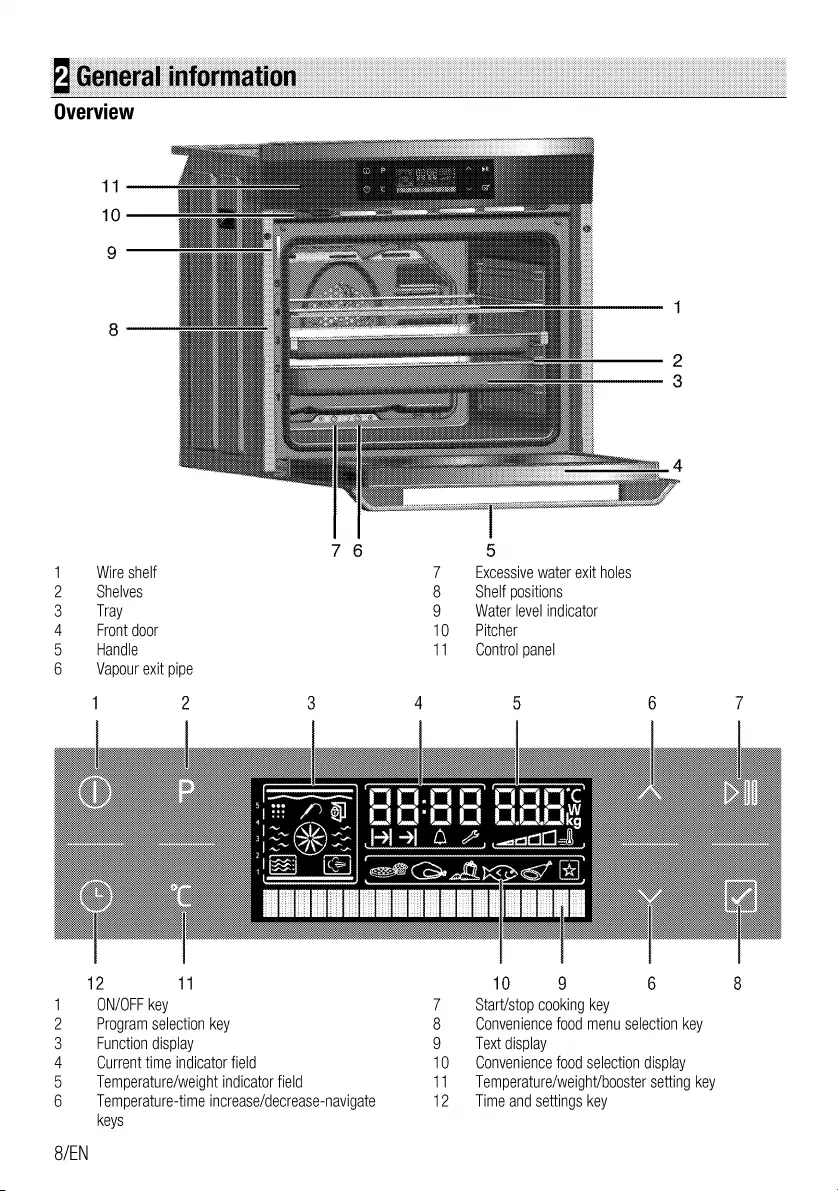
ceeverervatenttece
Se
sfavecurerecucurere,
eetesntntecntntetete
s
Excessive
water
exit
holes
shelf
positions
Water
level
indicator
Pitcher
Control
panel
|
Wire
shelf
2
Shelves
3
Tray
4
Front
door
5
6
—-+
=
© ©
™
—+
©
Handle
Vapour
exit
pipe
sZeTeresese,
fl
sTereseZezereseseZezereseseZezereseseyesesesesecesesesesecesesesnseceses
fF
secezesesnsecesssesnsecesssesnsecessseansecesssesnsecessstsnsecesssesnsecesssesnsecesssesececessreses
Zero
cezedeZozecezececezecezesecezeseZercezeseceseezesesesteeceseenseencestenseseet
Hs
cezecezesecescezesecezesezesesezerecesecezerecesesezerecezerecesecezereceze
Sb
sreiezeiezezeiszerecezeiszereiezeieZereiezeresezeiezeresezeieezecezesesezeiezeresezeiecesecezerecezesezereses
i
cezeiezerecezeiezeresezereZereiezerecezeiezerecezesecerecezerecereiey
fF
cszeieZerecezerecereceze!
Ee
ts
aaa
eanaeee
Mafafecuturececurevecuculecelucuvecucufusuluculelu
uals
uuvelu
uals
u
usu
u/cce-uuu-u
ufalu-u
aa
a
fatal
otatatatandte
eh
sieeat
oe
Ce
desea a
leietetetcarssesecet
erates,
st
‘Sebeceletededetededetes,
Seletetelesetetetetetele
‘Steteblsstcsiscasacsee,
anUscesacseestats.
tas
‘Steteblssseatacesecneees
afatatatatanavatasanass
auavavasaca™s,
shekeieicen
seeeeees
3
=
3
=
s
s
s
s
s
s
s
s
s
=
3
S
S
S
S
S
S
5
12
11
10
ON/OFF
key
7
Start/stop
cooking
key
Program
selection
key
8
Convenience
food
menu
selection
key
Function
display
9
Text
display
Current
time
indicator
field
10
Convenience
food
selection
display
Temperature/weight
indicator
field
11.‘
Temperature/weight/booster
setting
key
Temperature-time
increase/decrease-navigate
12
Time
and
settings
key
keys
oOoarrwhr
/EN
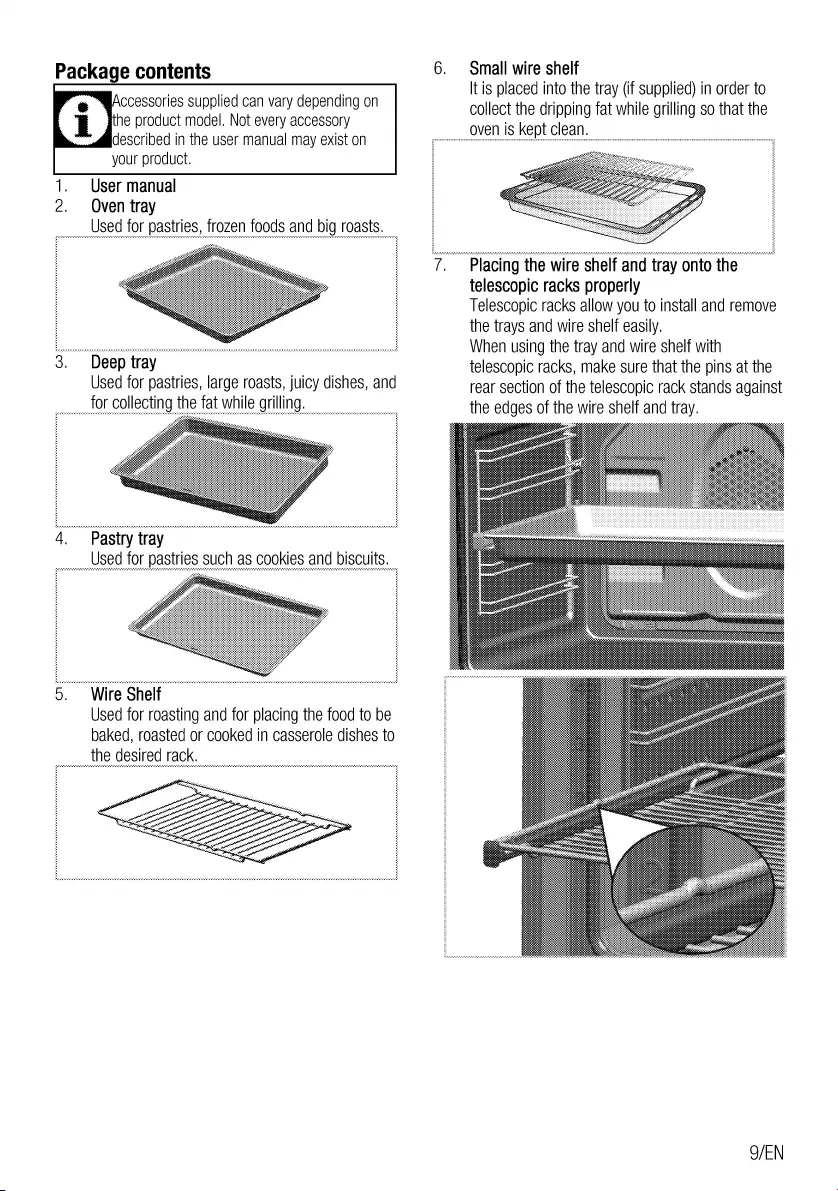
Package
contents
Accessories
supplied
can
vary
depending
on
athe
product
model.
Not
every
accessory
~.
described
in
the
user
manual
may
exist
on
your
product.
Small
wire
shelf
It
is
placed
into
the
tray
(if
supplied)
in
order
to
collect
the
dripping
fat
while
grilling
so
that
the
oven
is
kept
clean.
User
manual
Oven
tray
Used
for
pastries,
frozen
foods
and
big
roasts.
Deep
tray
Used
for
pastries,
large
roasts,
juicy
dishes,
and
for
collecting
the
fat
while
grilling.
Pastry
tray
Used
for
pastries
such
as
cookies
and
biscuits.
Wire
Shelf
Used
for
roasting
and
for
placing
the
food
to
be
baked,
roasted
or
cooked
in
casserole
dishes
to
the
desired
rack.
Placing
the
wire
shelf
and
tray
onto
the
telescopic
racks
properly
Telescopic
racks
allow
you
to
install
and
remove
the
trays
and
wire
shelf
easily.
When
using
the
tray
and
wire
shelf
with
telescopic
racks,
make
sure
that
the
pins
at
the
rear
section
of
the
telescopic
rack
stands
against
the
edges
of
the
wire
shelf
and
tray.
9/EN
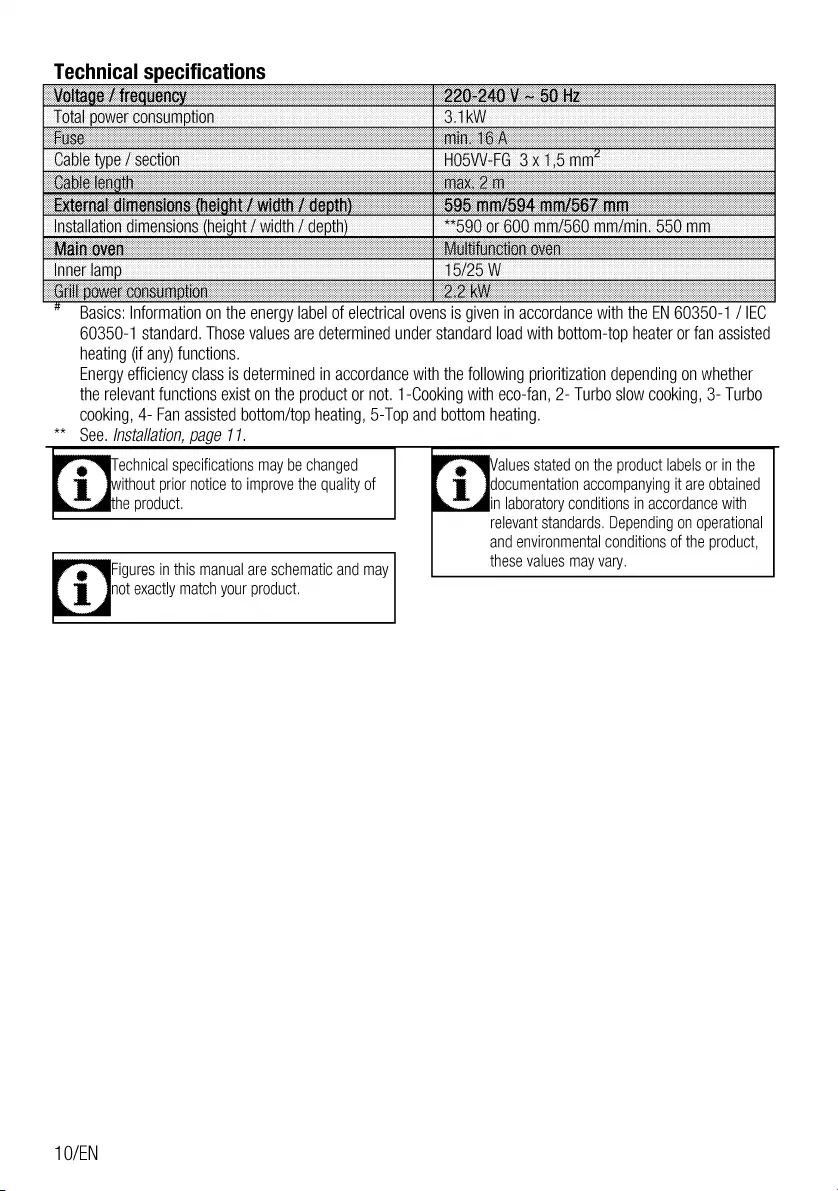
_Technical
specifications
Basics:
Information
on
the
energy
label
of
electrical
ovens
is
given
in
accordance
with
the
EN
60350-1
/
IEC
60350-1
standard.
Those
values
are
determined
under
standard
load
with
bottom-top
heater
or
fan
assisted
heating
(if
any)
functions.
Energy
efficiency
class
is
determined
in
accordance
with
the
following
prioritization
depending
on
whether
the
relevant
functions
exist on
the
product
or
not.
1-Cooking
with
eco-fan,
2-
Turbo
slow
cooking,
3-
Turbo
cooking,
4-
Fan
assisted
bottom/top
heating,
5-Top
and
bottom
heating.
*™*
See.
Installation,
page
17.
Technical
specifications
may
be
changed
awithout
prior
notice
to
improve
the
quality
of
athe
product.
,
“aValues
stated
on
the
product
labels
or
in
the
idocumentation
accompanying
it
are
obtained
,
@in
\aboratory
conditions
in
accordance
with
Figures
in
this
manual
are
schematic
and
may
not
exactly
match
your
product.
relevant
standards.
Depending
on
operational
and
environmental
conditions
of
the
product,
these
values
may
vary.
10/EN
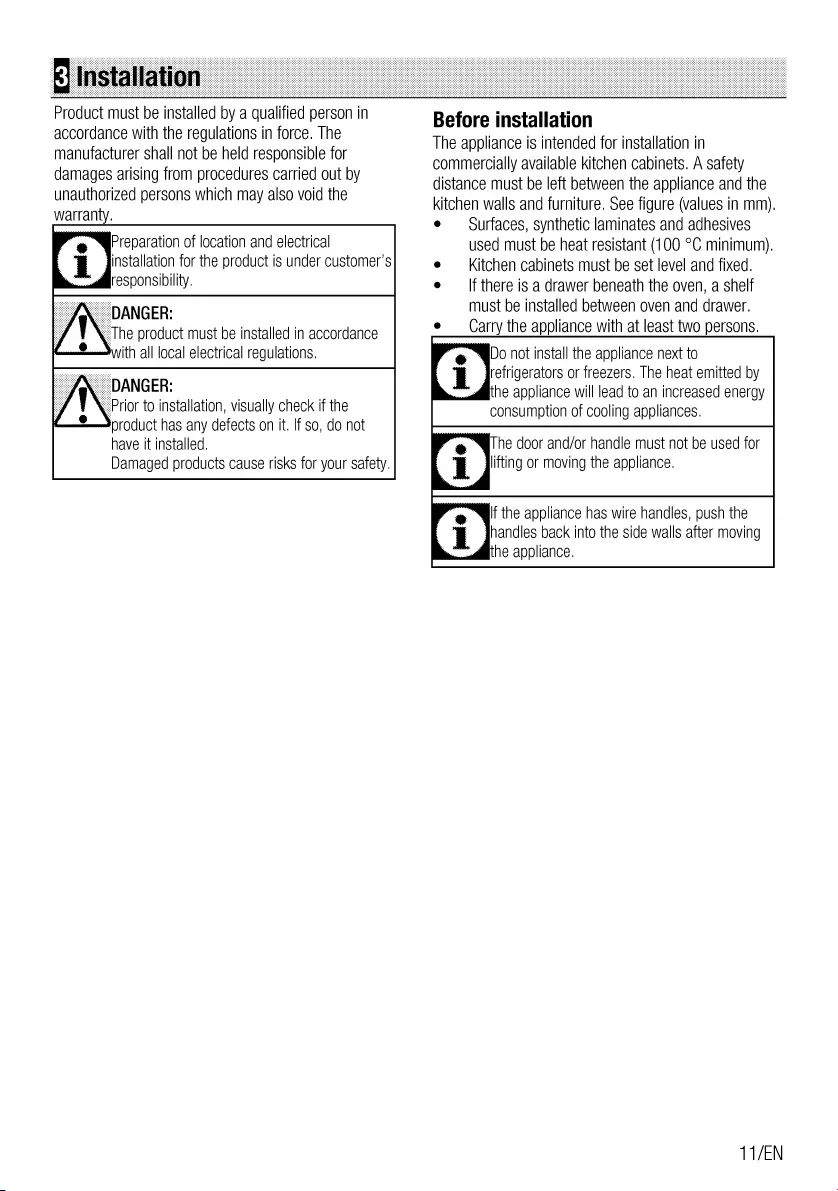
Product
must
be
installed
by
a
qualified
person
in
accordance
with
the
regulations
in
force.
The
manufacturer
shall
not
be
held
responsible
for
damages
arising
from
procedures
carried
out
by
unauthorized
persons
which
may
also
void
the
warranty.
“@™Preparation
of
location
and
electrical
J
The
product
must
be
installed
in
accordance
with
all
local
electrical
regulations.
ANGER:
ior
to
installation,
visually
check
if
the
—
product
has
any
defects
on
it.
If
so,
do
not
have
it
installed.
Damaged
products
cause
risks
for
your
safety.
Before
installation
The
appliance
is
intended
for
installation
in
commercially
available
kitchen
cabinets.
A
safety
distance
must
be
left
between
the
appliance
and
the
kitchen
walls
and
furniture.
See
figure
(values
in
mm),
e
Surfaces,
synthetic
laminates
and
adhesives
used
must
be
heat resistant
(100
°C
minimum).
e
—_
Kitchen
cabinets
must
be
set
level
and
fixed.
e
—_[f
there
is
a
drawer
beneath
the
oven,
a
shelf
must
be
installed
between
oven
and
drawer.
e
—-
Carry
the
appliance
with
at
least
two
persons.
Do
not
install
the
appliance
next
to
irefrigerators
or
freezers.
The
heat
emitted
by
the
appliance
will
lead
to
an
increased
energy
consumption
of
cooling
appliances.
The
door
and/or
handle
must
not
be
used
for
jlifting
or
moving
the
appliance.
If
the
appliance
has
wire
handles,
push
the
ghandles
back
into
the
side
walls
after
moving
the
appliance.
11/EN
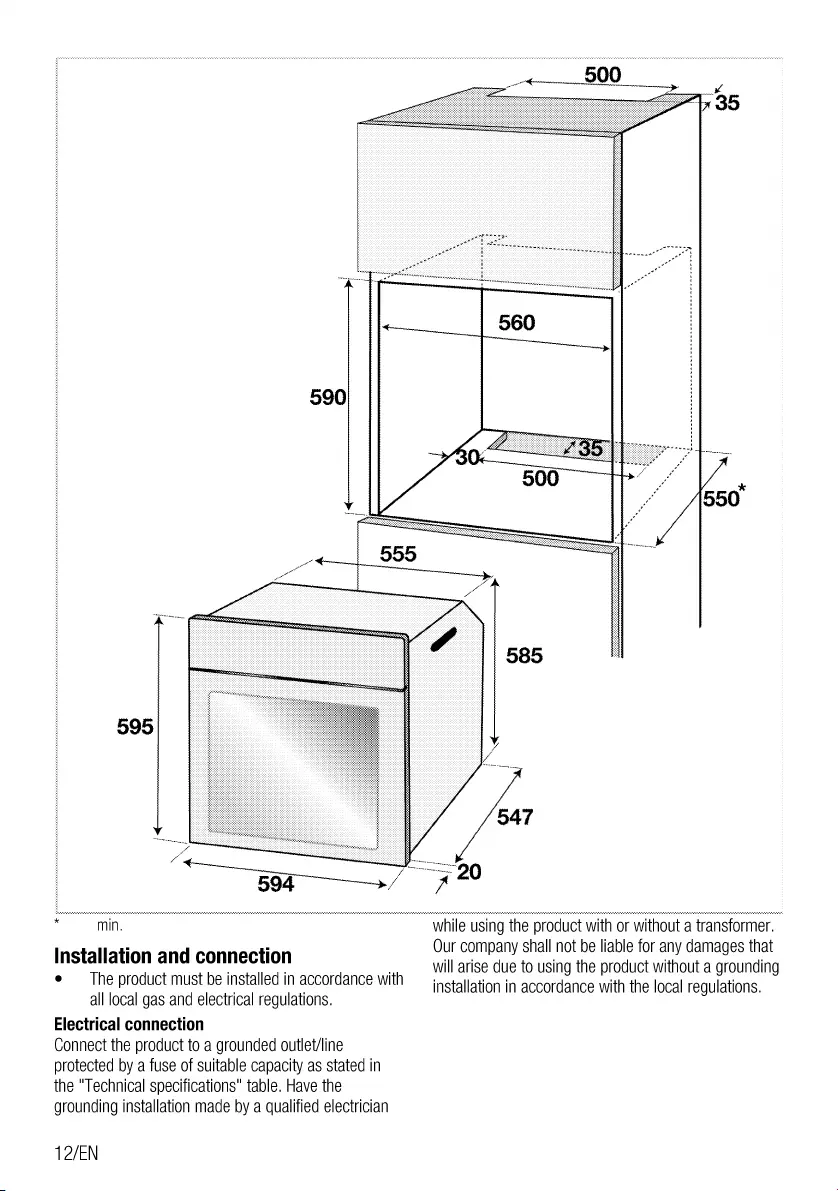
990
7
35
*
min.
Installation
and
connection
e
The
product
must
be
installed
in
accordance
with
all
local
gas
and
electrical
regulations.
Electrical
connection
Connect
the
product
to
a
grounded
outlet/line
protected
by
a
fuse
of
suitable
capacity
as
stated
in
the
"Technical
specifications"
table.
Have
the
grounding
installation
made
by
a
qualified
electrician
12/EN
while using
the
product
with
or
without
a
transformer.
Our
company
shall
not
be
liable
for
any
damages
that
will
arise
due
to
using
the
product
without
a
grounding
installation
in
accordance
with
the
local
regulations.
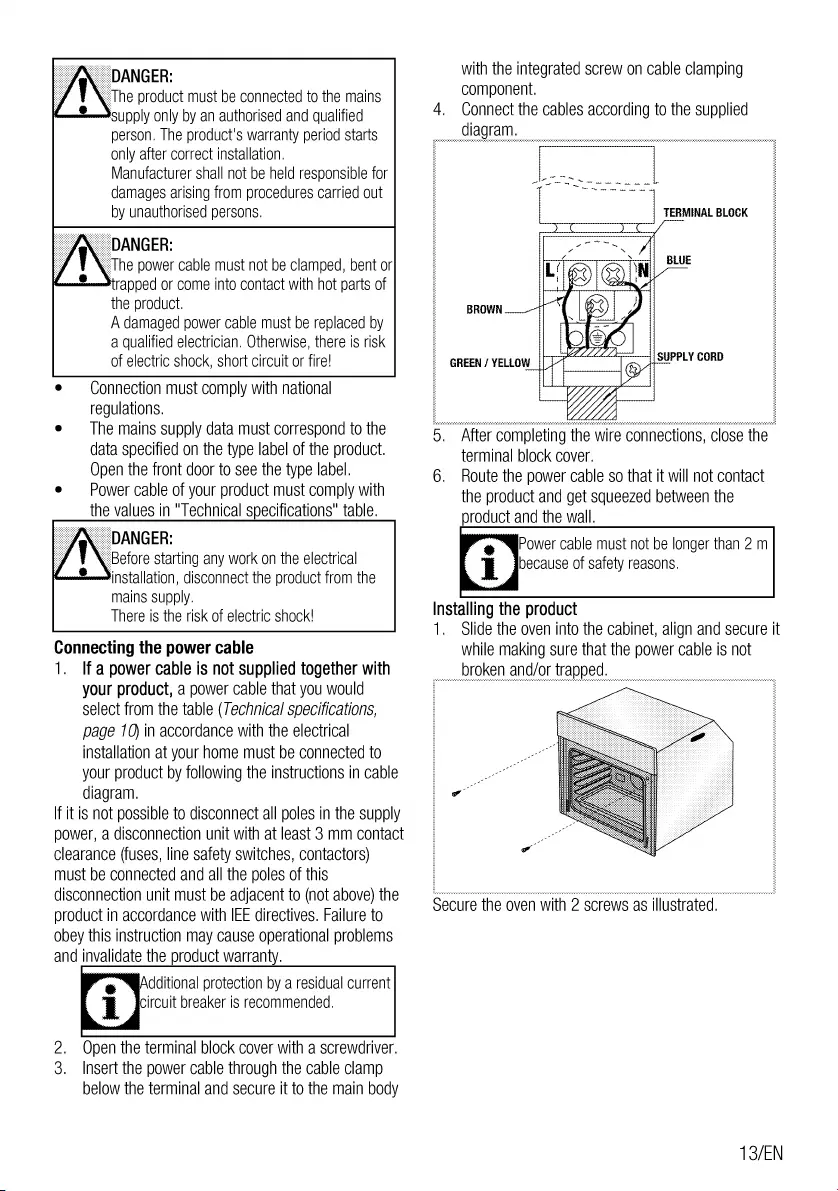
_The
product
must
be
connected
to
the
mains
supply
only
by
an
authorised
and
qualified
person.
The
product's
warranty
period
starts
only
after
correct
installation.
Manufacturer
shall
not
be
held
responsible
for
damages
arising
from
procedures
carried
out
by
unauthorised
persons.
DANGER:
_
The
power
cable
must
not
be
clamped,
bent
or
trapped
or
come
into
contact
with
hot
parts
of
the
product.
A
damaged
power
cable
must
be
replaced
by
a
qualified
electrician.
Otherwise,
there
is
risk
of
electric
shock,
short
circuit
or
fire!
e
Connection
must
comply
with
national
regulations.
e
The
mains
supply
data
must
correspond
to
the
data
specified
on
the
type
label
of
the
product.
Open
the
front
door
to
see
the
type
label.
e
—_
Power
cable
of
your
product
must
comply
with
the
values
in
"Technical
specifications"
table.
Before
starting
any
work
on
the
electrical
installation,
disconnect
the
product
from
the
mains
supply.
There
is
the
risk
of
electric
shock!
Connecting
the
power
cable
1.
If
a
power
cable
is
not
supplied
together
with
your
product,
a
power
cable
that
you
would
select
from
the
table
(Technical
specifications,
page
10)
in
accordance
with
the
electrical
installation
at
your
home
must
be
connected
to
your
product
by
following
the
instructions
in
cable
diagram.
If it
is
not
possible
to
disconnect
all
poles
in
the
supply
power,
a
disconnection
unit
with
at
least
3
mm
contact
clearance
(fuses,
line
safety
switches, contactors)
must
be
connected
and
all
the
poles
of
this
disconnection
unit
must
be
adjacent
to
(not
above)
the
product
in
accordance
with
IEE
directives.
Failure
to
obey
this
instruction
may
cause
operational
problems
and
invalidate
the
product
warranty.
_
“eAdditional
protection
by
a
residual
current
j
circuit
breaker
is
recommended.
2.
Open
the
terminal
block
cover
with
a
screwdriver.
3.
Insert
the
power
cable
through
the
cable
clamp
below
the
terminal
and
secure
it
to
the
main body
with
the
integrated
screw
on
cable
clamping
component.
4,
Connect
the
cables
according
to
the
supplied
diagram.
BLUE
BROWN
1]
GREEN
/
YELLOW
|
lo
CORD
WL.
©.
After
completing
the
wire
connections,
close
the
terminal
block
cover.
6.
Route
the
power
cable
so
that
it
will
not
contact
the
product
and
get
squeezed
between
the
product
and
the
wall.
Sg
ower
cable
must
not
be
longer
than
2
m
abecause
of
safety
reasons.
Installing
the
product
1.
Slide
the
oven
into
the
cabinet,
align
and
secure
it
while
making
sure
that
the
power
cable
is
not
broken
and/or
trapped.
Secure
the
oven
with
2
screws
as
illustrated.
13/EN
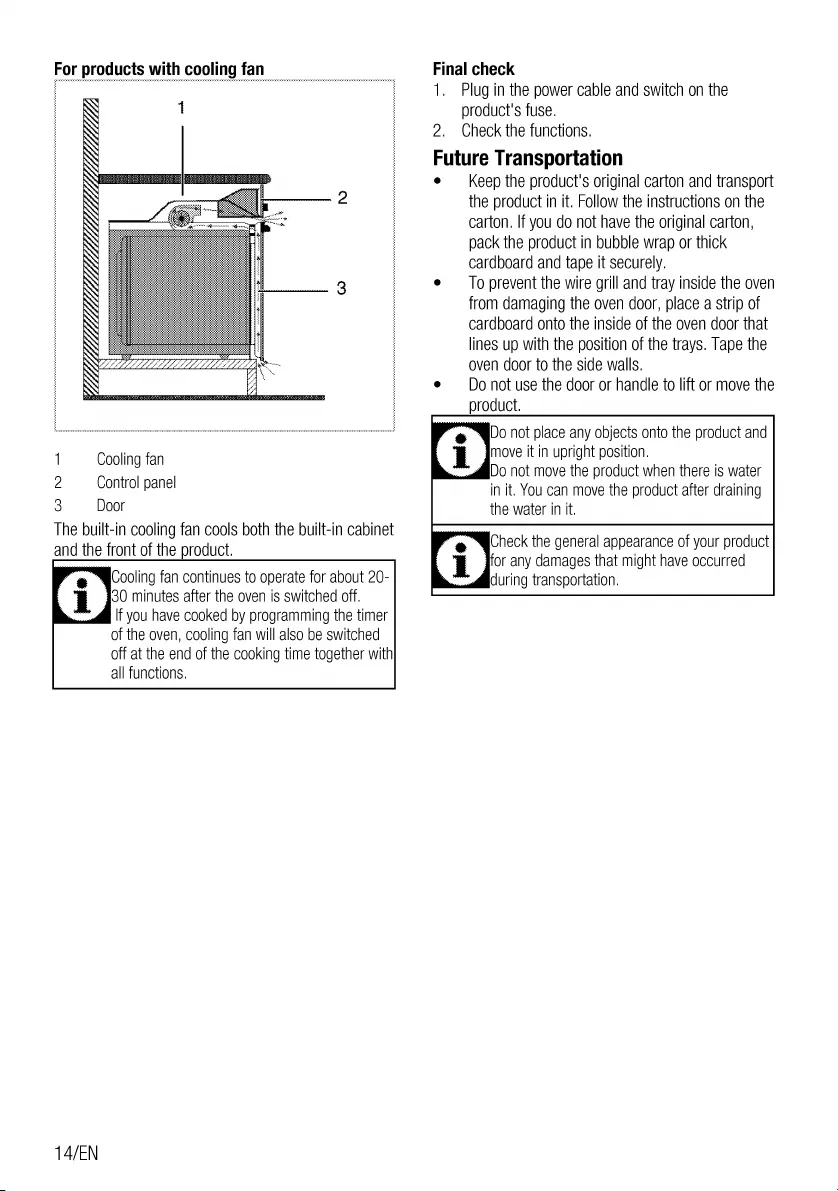
For
products
with
cooling
fan
Final
check
1.
Plug
in
the
power
cable
and
switch
on
the
product's
fuse.
2.
Check
the
functions.
Future
Transportation
e
—_
Keep
the
product's
original
carton
and
transport
the
product
in
it.
Follow
the
instructions
on
the
carton.
If
you
do
not
have
the
original
carton,
pack
the
product
in
bubble
wrap
or
thick
cardboard
and
tape
it
securely.
e
—_
To
prevent
the
wire
grill
and
tray
inside
the
oven
from
damaging
the
oven
door,
place
a
strip
of
cardboard
onto
the
inside
of
the
oven
door
that
lines
up
with
the
position
of
the
trays.
Tape
the
oven
door
to
the
side
walls.
e
Do
not
use
the
door
or
handle
to
lift
or
move
the
product.
]
Cooling
fan
2
Control
panel
3
Door
The
built-in
cooling
fan
cools
both
the
built-in
cabinet
Do
not
place
any
objects
onto
the
product
and
gmove
it
in
upright
position.
Do
not
move
the
product
when
there
is
water
in
it.
You
can
move
the
product
after
draining
the
water
in
it.
and
the
front
of
the
product.
Cooling
fan
continues
to
operate
for
about
20-
430
minutes
after the
oven
is
switched
off.
If
you
have
cooked
by
programming
the
timer
of
the
oven,
cooling
fan
will
also
be
switched
off
at
the
end
of
the
cooking
time
together
with
all
functions.
Check
the
general
appearance
of
your
product
ifor
any
damages
that
might
have
occurred
during
transportation.
14/EN
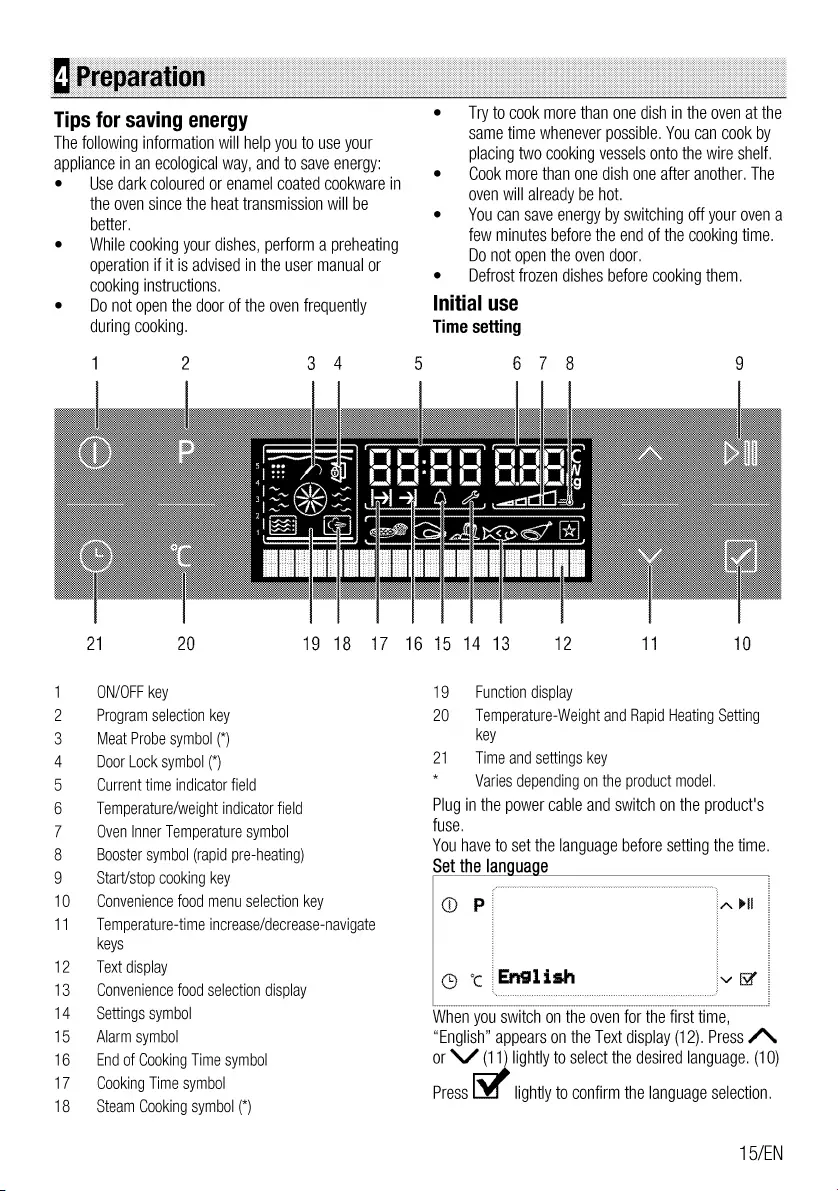
Tips
for
saving
energy
The
following
information
will
help
you
to
use
your
appliance
in
an
ecological
way, and
to
save
energy:
ES
innaeeesasesooooeoooooo0ooneeneeaeeoeeeeeseoeeeooooooooomeenmneenoneeennTeS
enna
anata
acne
ne
es
anentsese2e0nes8]820n0sH01e20nes
020csd
se
02esesas0200sds070200sH
0200
,0
07020050
01020s0s000200sds02020,0s002000,0,0082¢
aaa
a
aaa aaa
na
nananananananananana
statabatatatatatatabatatetatatatabatatetatatstatatatetatatetatatatetatatteta!
tatatatatatatatatatatstetatatetatatetatatatetatatastetatatatatatatetatatetatat
state
ct
Use
dark
coloured
or
enamel
coated
cookware
in
the
oven
since
the
heat
transmission
will
be
better.
While
cooking
your
dishes,
perform
a
preheating
operation
if it
is
advised
in
the
user
manual
or
cooking
instructions.
Do
not
open
the
door
of
the
oven
frequently
during
cooking.
scat
ee
stetetaretetate!
ee
aTetecurerecucure:
sree
Se
tatabatatahatatatatat
tatabatatahatatatatat
tatabatatahatatatatat
tatabatatatatatatehatat,
atatabatatatatatatatatets
tatabatatahatatatatat
tatabatatahatatatatat
tatabatatatatatatehatat,
atatabatatatatatatatatets
tatabatatahatatatatat
tatabatatahatatatatat
tatabatatahatatatatat
tatabatatahatatatatat
tatabatatahatatatatat
tatabatatahatatatatat
tatabatatahatatatatat
tatabatatatatatatehatat,
atatabatatatatatatatatets
tatabatatahatatatatat
eetiehirnncinees
Try
to
cook
more
than
one
dish
in
the
oven
at
the
same
time
whenever
possible.
You
can
cook
by
placing
two
cooking
vessels
onto
the
wire
shelf.
Cook
more
than
one
dish
one
after
another.
The
oven
will
already
be
hot.
You
can
save
energy
by
switching
off
your
oven
a
few
minutes
before
the
end
of
the
cooking
time.
Do
not
open
the
oven
door.
Defrost
frozen
dishes
before
cooking
them.
Initial
use
Time
setting
sataeaasasa-07a-0"0"c
sataeaasasa-07a-0"0"c
natasanaavasa-a"asasea"i
vatananasavasa7asa0"a
sataeaasasa-07a-0"0"c
pian
satananass
vataeanasasa-0-0"a-a-0707a-0-0"0-0-070"000"01
Soins
aneaneannaannas
a
stetataretetatetetetatetenstst
!
afetecurest
ee
dee
2
19
18
ON/OFF
key
Program
selection
key
Meat
Probe
symbol
Door
Lock
symbol
Current
time
indicator
field
Temperature/weight
indicator
field
Oven
Inner
Temperature
symbol
Booster
symbol
(rapid
pre-heating
Start/stop
cooking
key
Convenience
food
menu
selection
key
Temperature-time
increase/decrease-navigate
keys
Text
display
Convenience
food
selection
display
settings
symbol
Alarm
symbol
End
of
Cooking
Time
symbol
Cooking
Time
symbol
Steam
Cooking
symbol
19
20
21
*
aceretece
Wf
srerececulerececeless,
susateeatatstatentetneateentetrenteentereentesr
Sa
at
Ba
setae
Msatesentesectovant
fl
eeetieeetoreeteseteeieaetoeeeteeetts
SSNS
SSSR
BSNS
ett
17
16
15 14
13
Function
display
Temperature-Weight
and
Rapid
Heating
Setting
key
Time
and
settings
key
Varies
depending
on
the
product
model.
Plug
in
the
power
cable
and
switch
on
the
product's
fuse.
You
have
to
set
the
language
before
setting
the
time.
Set
the
language
When
you
switch
on
the
oven
for
the
first
time,
‘English”
appears
on
the
Text
display
(12).
Press
AN
or
NZ
(11)
lightly
to
select
the
desired
language.
(10
Press
lightly
to
confirm
the
language
selection.
15/EN
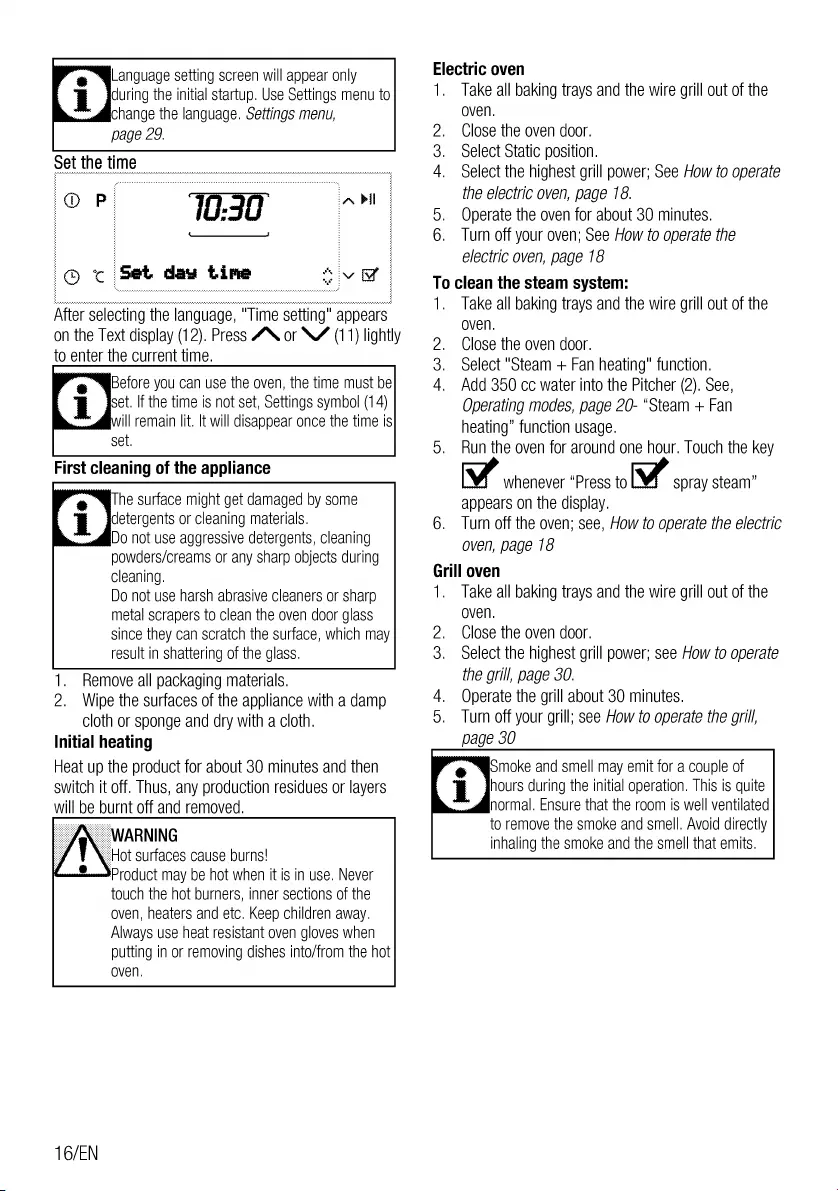
@Language
setting
screen
will
appear
only
Aduring
the
initial
startup.
Use
Settings
menu
to
@change
the
language.
Settings
menu,
page
29.
set
the
time
or
6
300—~=CS
Ot
Set
day
tine
“
¥
ee
After
selecting
the
language,
"Time
setting"
appears
on
the
Text
display
(12).
Press
“N
or
NZ
(11)
lightly
to
enter
the
current
time.
@Before
you
can
use
the
oven,
the
time
must
be
iset.
If
the
time
is
not
set,
Settings
symbol
(14)
Mill
remain
lit.
It
will
disappear
once
the
time
is
set.
First
cleaning
of
the
appliance
The
surface
might
get
damaged
by
some
detergents
or
cleaning
materials.
Do
not
use
aggressive
detergents,
cleaning
powders/creams
or
any
sharp
objects
during
cleaning.
Do
not
use
harsh
abrasive
cleaners
or
sharp
metal
scrapers
to
clean
the
oven
door
glass
since
they
can
scratch
the
surface,
which
may
result
in
shattering
of
the
glass.
1.
Remove
all
packaging
materials.
2.
Wipe
the
surfaces
of
the
appliance
with
a
damp
cloth
or
sponge
and
dry
with
a
cloth.
Initial
heating
Heat
up
the
product
for
about
30
minutes
and
then
switch
it
off.
Thus,
any
production
residues
or
layers
will
be
burnt
off
and
removed.
,
Not
surfaces
cause
burns!
Product
may
be
hot
when
it
is
in
use.
Never
touch
the
hot
burners,
inner
sections
of
the
oven,
heaters
and
etc.
Keep
children
away.
Always
use
heat resistant
oven
gloves
when
putting
in
or
removing
dishes
into/from
the
hot
oven.
16/EN
Electric
oven
1.
Take
all
baking
trays
and
the
wire
grill
out
of
the
oven.
2.
Close
the
oven
door.
select
Static
position.
4.
Select
the
highest
grill
power;
See
How
to
operate
the
electric
oven,
page
18.
Operate
the
oven
for
about
30
minutes.
Turn
off
your
oven;
See
How
to
operate
the
electric
oven,
page
18
To
clean
the
steam
system:
1.
Take
all
baking
trays
and
the
wire
grill
out
of
the
oven.
2.
Close
the
oven
door.
elect
"Steam
+
Fan
heating"
function.
4,
Add
350
cc
water
into
the
Pitcher
(2).
See,
Operating
modes,
page
20-
“Steam
+
Fan
heating”
function
usage.
5.
Run
the
oven
for
around
one
hour.
Touch
the
key
Ww
whenever
“Press
to
Ww
spray
steam”
appears
on
the
display.
6.
Turn
off
the
oven;
see,
How
to
operate
the
electric
oven,
page
18
Grill
oven
1.
Take
all
baking
trays
and
the
wire
grill
out
of
the
oven.
2.
Close
the
oven
door.
3.
Select
the
highest
grill
power;
see
How
to
operate
the
grill,
page
30.
4.
Operate
the
grill
about
30
minutes.
5.
Turn
off
your
grill;
see
How
to
operate
the
grill,
page
30
ow
Oo
ow
smoke
and
smell
may
emit
for
a
couple
of
ghours
during
the
initial
operation.
This
is
quite
normal.
Ensure
that
the
room
is
well
ventilated
to
remove
the
smoke
and
smell.
Avoid
directly
inhaling
the
smoke
and
the
smell
that
emits.
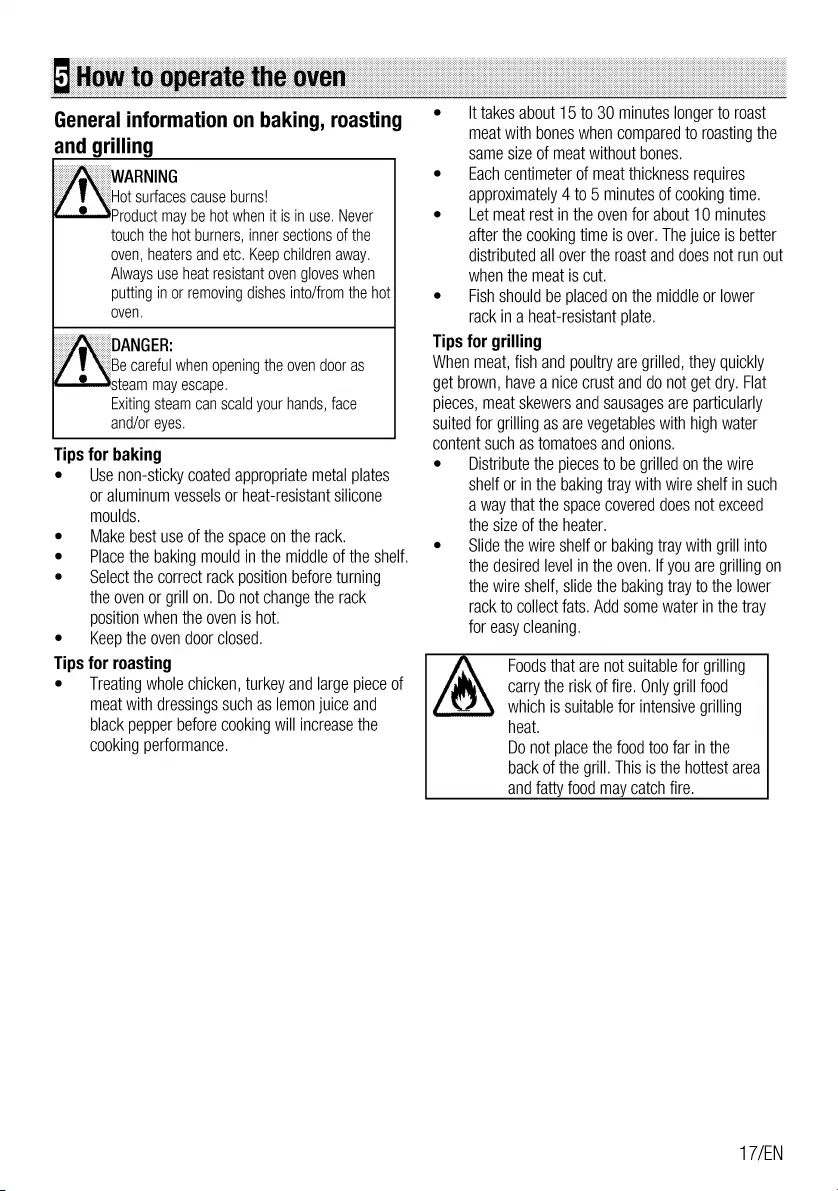
General
information
on
baking,
roasting
and
grilling
ot
surfaces
cause
burns!
‘Product
may
be
hot
when
it
is
in
use.
Never
touch
the
hot
burners,
inner
sections
of
the
oven,
heaters
and
etc.
Keep
children
away.
Always
use
heat resistant
oven
gloves
when
putting
in
or
removing
dishes
into/from
the
hot
oven.
e
careful
when
opening
the
oven
door
as
steam
may
escape.
Exiting
steam
can
scald
your
hands,
face
and/or
eyes.
Tips
for
baking
e
—
Use
non-sticky
coated
appropriate
metal
plates
or
aluminum
vessels
or
heat-resistant
silicone
moulds.
e
Make
best
use
of
the
space
on
the
rack.
e
Place
the
baking
mould
in
the
middle
of
the
shelf.
e
—_
Select
the
correct
rack
position
before
turning
the
oven
or
grill
on.
Do
not
change
the
rack
position
when
the
oven
is
hot.
e
—_
Keep
the
oven
door
closed.
Tips
for
roasting
e
—_
Treating
whole
chicken,
turkey
and
large
piece
of
meat
with
dressings
such
as
lemon
juice
and
black
pepper
before
cooking
will
increase
the
cooking
performance.
e
—_
It
takes
about
15
to
30
minutes
longer
to
roast
meat
with
bones
when
compared
to
roasting
the
same
size
of
meat
without
bones.
e
—_
Each
centimeter
of
meat
thickness
requires
approximately
4
to
5
minutes
of
cooking
time.
e
—_
Let
meat
rest
in
the
oven
for
about
10
minutes
after
the
cooking
time
is
over.
The
juice
is
better
distributed
all
over
the
roast
and
does
not
run
out
when
the
meat
is
cut.
e
—_
Fish
should
be
placed
on
the
middle
or
lower
rack
in
a
heat-resistant
plate.
Tips
for
grilling
When
meat,
fish
and
poultry
are
grilled,
they
quickly
get
brown,
have
a
nice
crust
and
do
not
get
dry.
Flat
pieces,
meat
skewers
and
sausages
are
particularly
suited
for
grilling
as
are
vegetables
with
high
water
content
such
as
tomatoes
and
onions.
e
_
Distribute
the
pieces
to
be
grilled
on
the
wire
shelf
or
in
the
baking
tray
with
wire
shelf
in
such
a
way
that the
space
covered
does
not
exceed
the
size
of
the
heater.
e
Slide
the
wire
shelf
or
baking
tray
with
grill
into
the
desired
level
in
the
oven.
If
you
are
grilling
on
the
wire
shelf,
slide
the
baking
tray
to
the
lower
rack
to
collect
fats.
Add
some
water
in
the
tray
for
easy
cleaning.
Foods
that are
not
suitable
for
grilling
‘y
carry
the
risk
of fire.
Only
grill
food
,
which
is
suitable
for
intensive
grilling
heat.
Do
not
place
the
food
too
far
in
the
back
of
the
grill.
This
is
the
hottest
area
and
fatty
food
may
catch
fire.
17/EN
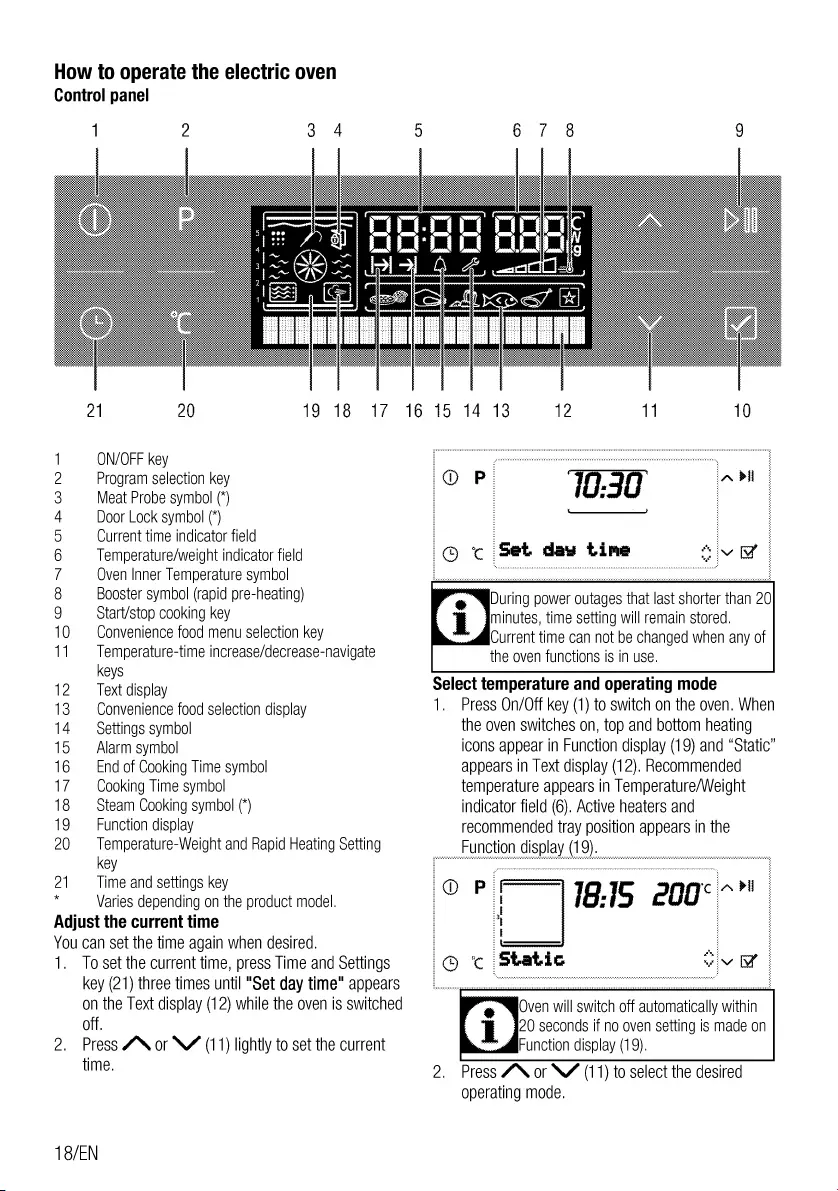
How
to
operate
the
electric
oven
Control panel
pees
oe
ch
encrenceesnceech
soe
vatananasavasa7asa0"a
vatananasavasa7asa0"a
vatananasavasa7asa0"a
natasanaavasa-a"asasea"i
vatananasavasa7asa0"a
vatananasavasa7asa0"a
vatananasavasa7asa0"a
natasanaavasa-a"asasea"i
vatananasavasa7asa0"a
vatananasavasa7asa0"a
vatananasavasa7asa0"a
vatananasavasa7asa0"a
vatananasavasa7asa0"a
vatananasavasa7asa0"a
vatananasavasa7asa0"a
vatananasavasa7asa0"a
natasanaavasa-a"asasea"i
vatananasavasa7asa0"a
vatananasavasa7asa0"a
soe
serene
sone
vatananasavasa7asa0"a
natasanaavasa-a"asasea"i
soe
=
state
tatahat
ceca
=
ct
st
sislasacelessatcsasatabatatatatatatatatatatatatatatatatatatatatetatatetatattetatatetatatstetatatetatatstetatatetatatstetatatetatatstetatatatatatatetatatetatat
Shaan
B
antenran
g
antratan
Wen
fe
Reece
gain
Sees
pam
ieee
latedatetatatecetcateSatt
iessesies
arecese,
sete
Sear
ene
Sg
ere
Eee
Sees
=
SE
Jacececereces
setetaretetatet
a
sacnasstahatatahahataahatatahahatatahatatehanateahatateeanatatahatarseanatseahanarseanatseahatereeenansahanerseenanseenanereeenaneenanerenenaneeenaneht
URS
Saenseensennsee
3
%
%
%
%
%
%
%
%
%
%
%
%
%
%
%
%
%
%
%
%
%
%
%
%
%
%
%
%
%
%
%
%
%
%
%
%
%
%
%
%
%
%
%
%
%
%
%
%
%
%
%
%
%
%
%
%
%
%
%
%
%
%
%
%
%
%
%
%
%
%
%
%
%
%
:
ND
19
18
17
16
15 14
13
ON/OFF
key
Program
selection
key
Meat
Probe
symbol
Door
Lock
symbol
Current
time
indicator
field
Temperature/weight
indicator
field
(
Oven
Inner
Temperature
symbol
Booster
symbol
(rapid
pre-heating
aa.
a.
am
*
During
power
outages
that
last
shorter
than
20
start/stop
cooking
key
minutes,
time
setting
will
remain
stored.
0
—
Convenience
food
menu
selection
key
Current
time can
not
be
changed
when
any
of
1
Temperature-time
increase/decrease-navigate
the
oven
functions
is
in
use.
keys
12
Text
display
Select
temperature
and
operating
mode
13
Convenience
food
selection
display
1.
Press
On/Off
key
(1)
to
switch
on
the
oven.
When
14
Settings
symbol
the
oven
switches
on,
top
and
bottom
heating
15
—
Alarm
symbol
icons
appear
in
Function
display
(19)
and
“Static”
16
—
End
of
Cooking
Time
symbol
appears
in
Text
display
(12).
Recommended
17
Cooking
Time
symbol
temperature
appears
in
Temperature/Weight
18
Steam
Cooking
symbol
(*
indicator
field
(6).
Active
heaters
and
19
—
Function
display
recommended
tray
position
appears
in
the
20
Temperature-Weight
and
Rapid
Heating
Setting
Function
display
(19
18:15
200°”
—-+
=
OON
OOP
WPM
—
21
‘Time
and
settings
key
*
Varies
depending
on
the
product
model.
Adjust
the
current
time
You
can
set
the
time
again
when
desired.
1.
To
set
the
current
time,
press
Time
and
Settings
key
(21)
three
times
until
"Set
day
time"
appears
on
the
Text
display
(12)
while
the
oven
is
switched
off.
2.
Press
AN
or
4
(11)
lightly
to
set
the
current
time.
iOven
will
switch
off
automatically
within
20
seconds
if
no
oven
setting
is
made
on
Function
display
(19
_
Press
AN
or
NY
(11)
to
select
the
desired
operating
mode.
NO
18/EN
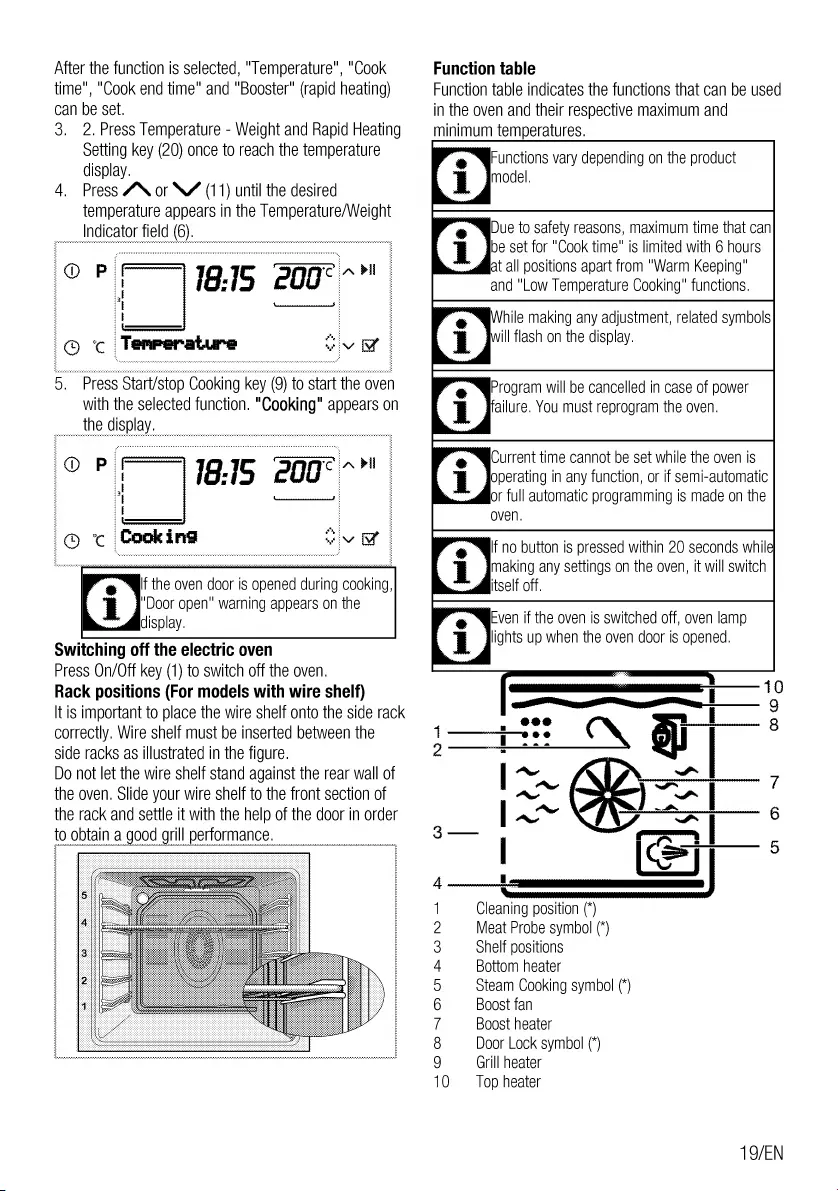
After
the
function
is
selected,
“Temperature”,
"Cook
time",
"Cook
end
time"
and
"Booster"
(rapid
heating)
can
be
set.
3. 2.
Press
Temperature
-
Weight
and
Rapid
Heating
setting
key
(20)
once
to
reach
the
temperature
display.
4.
Press
“Nor
NA
(11)
until
the
desired
temperature
appears
in
the
Temperature/Weight
Indicator
field
(6).
oP
18.15
200°
~"
|
cl
7
:
|
i}
©
c
Temperature
CV
5.
Press
Start/stop
Cooking
key
(9)
to
start
the
oven
with
the
selected
function.
"Cooking"
appears
on
the
display.
P1815
200°
~"
if
—aaw
c
Cooking
Sve
gif
the
oven
door
is
opened
during
cooking,
7'Door
open"
warning
appears
on
the
display.
Switching
off
the
electric
oven
Press
On/Off
key
(1)
to
switch
off
the
oven.
Rack
positions
(For
models
with
wire
shelf)
It
is
important
to
place
the
wire
shelf
onto
the
side
rack
correctly.
Wire
shelf
must
be
inserted
between
the
side
racks
as
illustrated
in
the
figure.
Do
not
let
the
wire
shelf
stand
against
the
rear
wall
of
the
oven.
Slide
your
wire
shelf
to
the
front
section
of
the
rack
and
settle
it
with
the
help
of
the
door
in
order
to
obtain
a
good
grill
performance.
Function
table
Function
table
indicates
the
functions
that
can
be
used
in
the
oven
and
their
respective
maximum
and
minimum
temperatures.
Functions
vary
depending
on
the
product
imodel.
“Due
to
safety
reasons,
maximum
time
that
can
be
set
for
"Cook
time"
is
limited
with
6
hours
at
all
positions
apart
from
"Warm
Keeping"
and
"Low
Temperature
Cooking"
functions.
“MgWhile
making
any
adjustment,
related
symbols
will
flash
on
the
display.
Program
will
be
cancelled
in
case
of
power
Prailure.
You
must
reprogram
the
oven.
Current
time
cannot
be
set
while
the
oven
is
Joperating
in
any
function,
or
if
semi-automatic
or
full
automatic
programming
is
made
on
the
oven.
gif
no
button
is
pressed
within
20
seconds
while
imaking
any
settings
on
the
oven,
it
will
switch
itself
off.
Even
if
the
oven
is
switched
off,
oven
lamp
Jlights
up
when
the
oven
door
is
opened.
——10
——
9
12S
ON
oi
——8
9
i.
Ae
~~
er
—~
Ow
—_
|
~~
VW
3
i
a
we
=e,
|
isi
°
A
a
1
Cleaning
position
(*)
2
Meat
Probe
symbol
(*)
3
shelf
positions
4
Bottom
heater
5
Steam
Cooking
symbol
(*)
6
Boost
fan
7
Boost
heater
8
Door
Lock
symbol
(*)
9
Grill
heater
10
‘Top
heater
19/EN
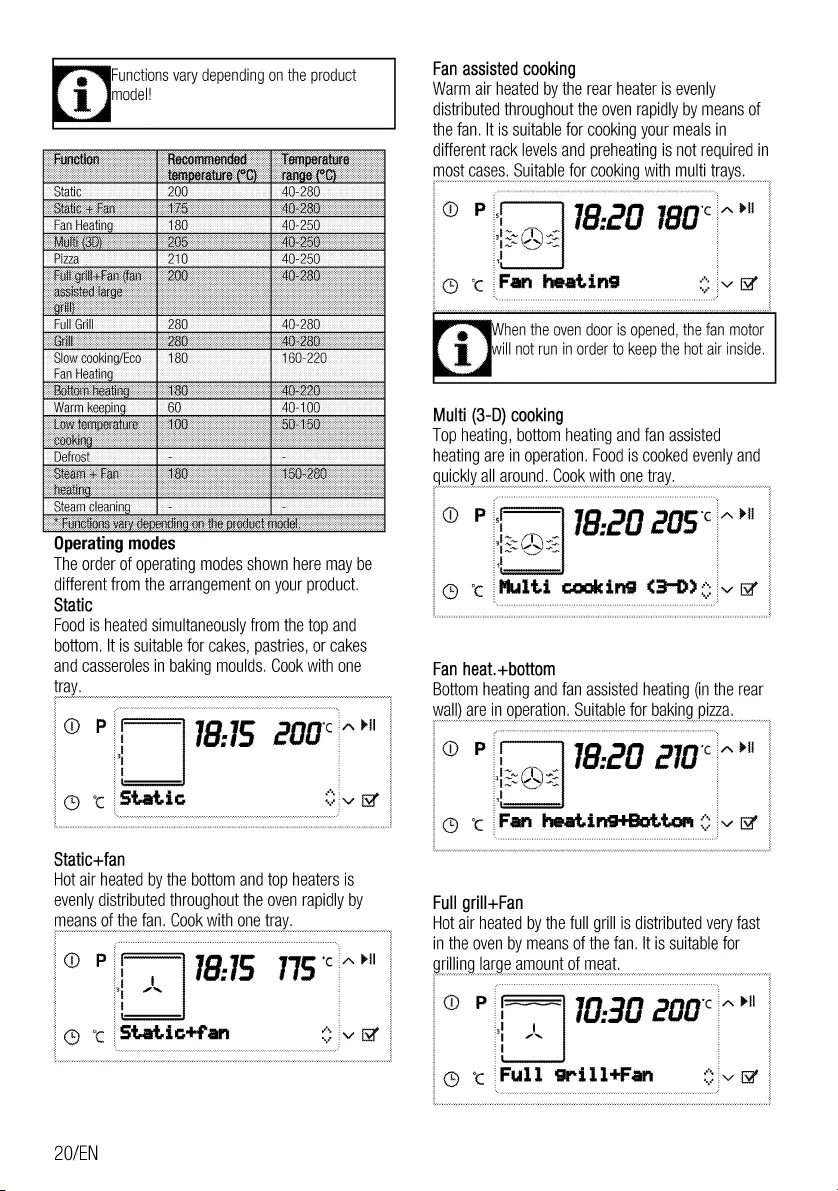
SgFunctions
vary
depending
on
the
product
amodel!
Operating
modes
The
order
of
operating
modes
shown
here
may
be
different
from
the
arrangement
on
your
product.
Static
Food
is
heated
simultaneously
from
the
top
and
bottom.
It
is
suitable
for
cakes,
pastries,
or
cakes
and
casseroles
in
baking
moulds.
Cook
with
one
tray.
oP
18.15
200°
>”
if
ik
©
¢
Static
Static+fan
Hot
air
heated
by
the
bottom
and
top
heaters
is
evenly
distributed
throughout
the
oven
rapidly
by
means
of
the
fan.
Cook
with
one
tray.
O
Pp
—
19.15
17
AM
{
a,
ee ee ee
——
®
°
‘Statictfan
i.
\
Ww
20/EN
Fan
assisted
cooking
Warm
air
heated
by
the
rear
heater
is
evenly
distributed
throughout
the
oven
rapidly
by
means
of
the
fan.
It
is
suitable
for
cooking
your
meals
in
different
rack
levels
and
preheating
is
not
required
in
most
cases.
Suitable
for
cooking
with
multi
trays.
opt
)18.20
180°
~"
a
‘ES
we
Seay
CAA)
:
pw —
it
2
eee!
C
Fan
heating
-
y
wy
gVhen
the
oven
door
is
opened,
the
fan
motor
]
Awill
not run
in
order
to
keep
the
hot
air
inside.
Multi
(3-D)
cooking
Top
heating,
bottom
heating
and
fan
assisted
heating
are
in
operation.
Food
is
cooked
evenly
and
quickly
all
around.
Cook
with
one
tray.
©
P
fas
18.20
20
(
Dil
Qc
alti
cooking
Cs-Do*
.
Fan
heat.+bottom
Bottom
heating
and
fan
assisted
heating
(in
the
rear
wall)
are
in
operation.
Suitable
for
baking
pizza.
Pf
18:20
2t
T
"
:
Is
C1
ww
eS
a
Cees
Qc.
Fan
heatingtBotLom
©
SV
Full
grill+Fan
Hot
air
heated
by
the
full
grill
is
distributed
very
fast
in
the
oven
by
means
of
the
fan.
It
is
suitable
for
grilling
large
amount
of
meat.
©
°
=
10.30
200°
~"
i
©
c
Full
orill+Fan
hy
wy
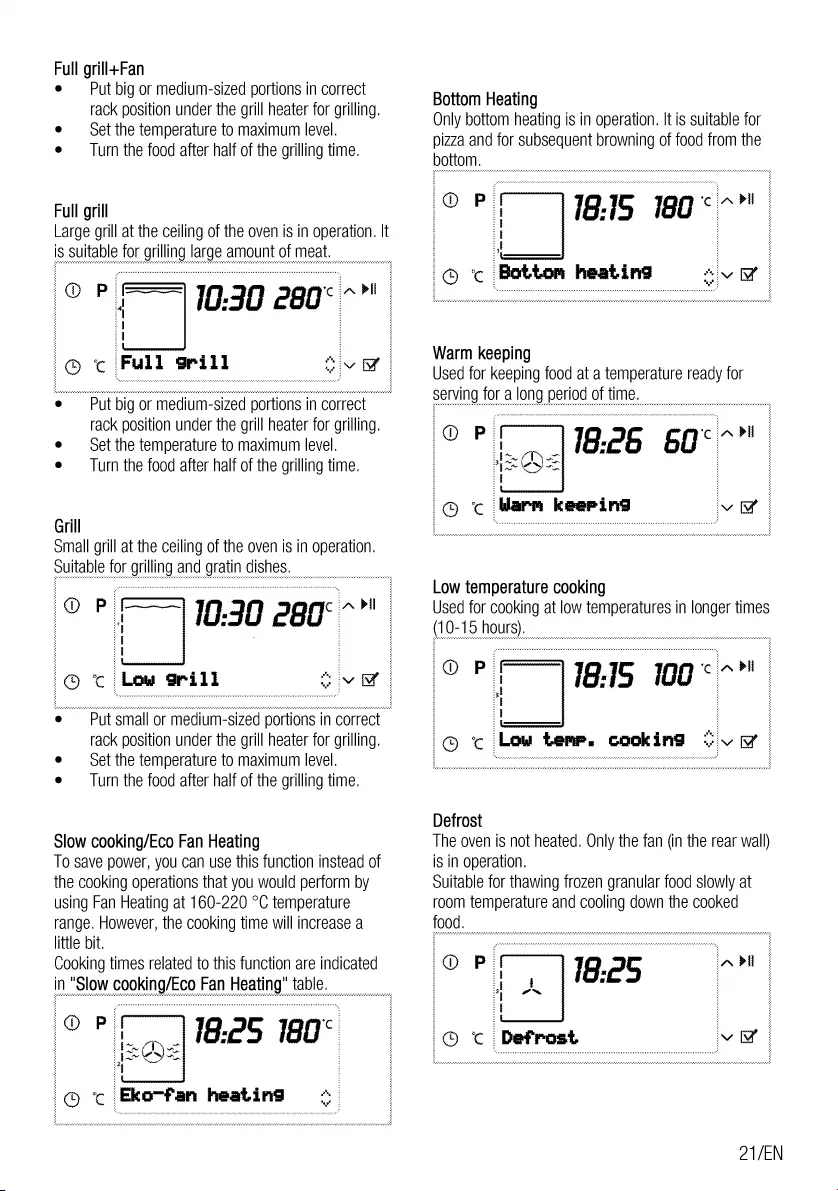
Full
grill+Fan
e
Put
big
or
medium-sized
portions
in
correct
rack
position
under
the
grill
heater
for
grilling.
set
the
temperature
to
maximum
level.
e
—
Turn
the
food
after
half
of
the
grilling
time.
Full
grill
Large
grill
at
the
ceiling
of
the
oven
is
in
operation.
It
is
suitable
for
grilling
large
amount
of
meat.
Bottom
Heating
Only
bottom
heating
is
in
operation.
It
is
suitable
for
pizza
and
for
subsequent
browning
of
food
from
the
bottom.
oP
=
10.30
280°
~”
@
¢
Full
orill
Sue
Orr
18.15
10°"
4
@
¢
Bottom
heating
ova
e
Put
big
or
medium-sized
portions
in
correct
rack
position
under
the
grill
heater
for
grilling.
e
=
Set
the
temperature
to
maximum
level.
e
—
Turn
the
food
after
half
of
the
grilling
time.
Grill
small
grill
at
the
ceiling
of
the
oven
is
in
operation.
suitable
for
grilling
and
gratin
dishes.
©»
=)
70.30
280°
*"
©
¢
Low
grill
sve
e
~—-
Put
small
or
medium-sized
portions
in
correct
rack
position
under
the
grill
heater
for
grilling.
e
=
Set
the
temperature
to
maximum
level.
e
—
Turn
the
food
after
half
of
the
grilling
time.
Slow
cooking/Eco
Fan
Heating
To
save
power,
you
can
use
this
function
instead
of
the
cooking
operations
that
you
would
perform
by
using
Fan
Heating
at
160-220
°C
temperature
range.
However,
the
cooking
time
will
increase
a
little
bit.
Cooking
times
related
to
this
function
are
indicated
in
"Slow
cooking/Eco
Fan
Heating"
table.
*,
“is
as
18:25
180
a
Qc
|
Eko-fan heating
«+
:
Warm
keeping
Used
for
keeping
food
at
a
temperature
ready
for
serving
for
a
long
period
of
time.
P
lone
18:25
60°
°
pil
C
Warn
keering
’
iw
Low
temperature
cooking
Used
for
cooking
at
low
temperatures
in
longer
times
(10-15
hours),
p=
19.15
10
“
Pil
:
ial
: :
I
¢
Low
temp.
cooking
|.
Defrost
The
oven
is
not
heated.
Only
the
fan
(in
the
rear
wall)
is
in
operation.
suitable
for
thawing
frozen
granular
food
slowly
at
room
temperature
and
cooling
down
the
cooked
food.
P
fo
19.25
°
rfl
c
Defrost
vw
21/EN
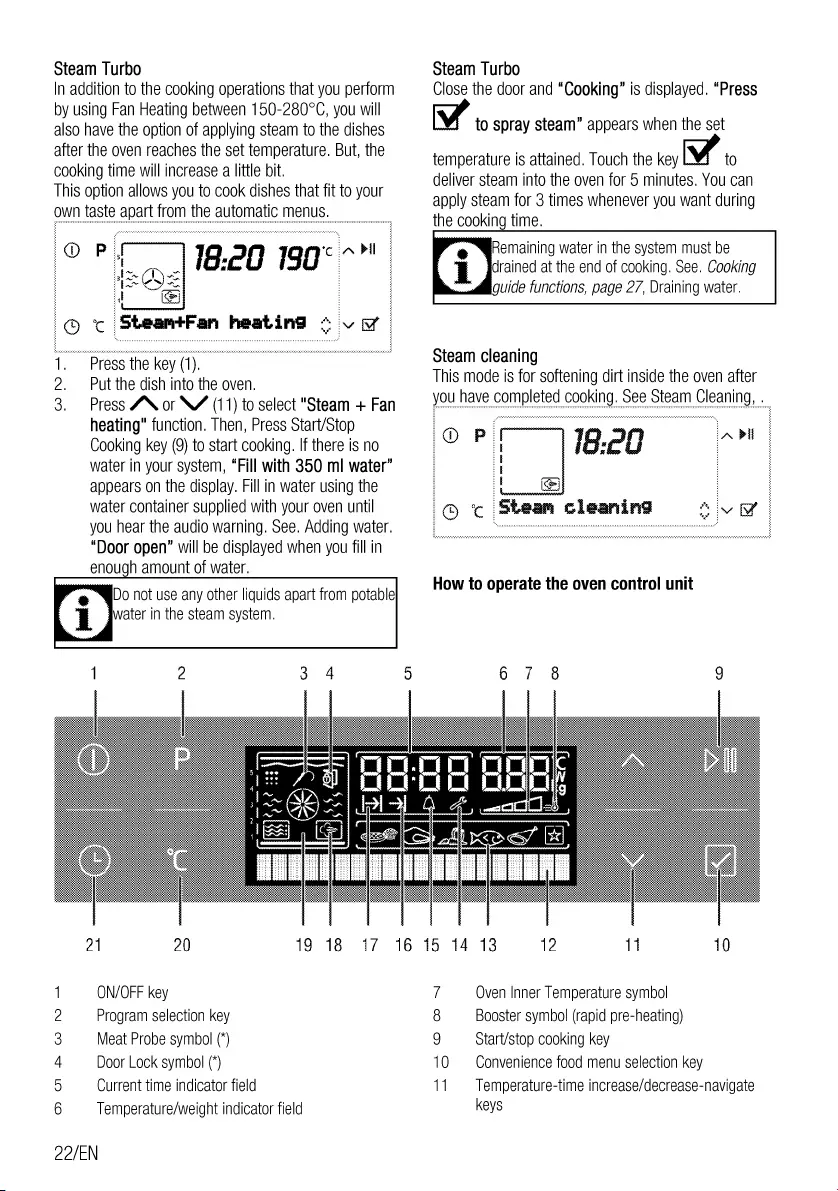
Steam
Turbo
In
addition
to
the
cooking
operations
that
you
perform
by
using
Fan
Heating
between
150-280°C,
you
will
also
have
the
option
of
applying
steam
to
the
dishes
after
the
oven
reaches
the
set
temperature.
But,
the
cooking
time
will
increase
a
little
bit.
This
option
allows
you
to
cook
dishes
that
fit
to
your
own
taste
apart
from
the
automatic
menus.
18:20
190°
c
[
SteantFan
heating
~
“ye
iw
1.
Press
the
key
(1).
2.
Put
the
dish
into
the
oven.
3.
Press
AN
or
\A
(11)
to
select
"Steam
+
Fan
heating"
function.
Then,
Press
Start/Stop
Cooking
key
(9)
to
start
cooking.
If
there
is
no
water
in
your
system,
“Fill
with
350
ml
water”
appears
on
the
display.
Fill
in
water
using
the
water
container
supplied
with
your
oven
until
you
hear
the
audio
warning.
See.
Adding
water.
“Door
open”
will
be
displayed
when
you
fill
in
enough
amount
of
water.
Steam
Turbo
Close
the
door
and
“Cooking”
is
displayed.
“Press
iW
to
spray
steam”
appears
when
the
set
temperature
is
attained.
Touch
the
key
4
to
deliver
steam
into
the
oven
for
5
minutes.
You
can
apply
steam
for
3
times
whenever
you
want
during
the
cooking
time.
Remaining
water
in
the
system
must
be
drained
at
the
end
of
cooking.
See.
Cooking
guide
functions,
page
27,
Draining
water.
Steam
cleaning
This
mode
is
for
softening
dirt
inside
the
oven
after
you
have
completed
cooking.
See
Steam
Cleaning,
.
Do
not
use
any
other
liquids
apart
from potable
water
in
the
steam
system.
How
to
operate
the
oven
control
unit
—
ho
ohne
cnuunnees
foes
ronan
SS
ee
sane
seit
siete,
se
arecese
aoe
ae
ee
ao
ss,
ay
agus
fl
nnannnanaransar
Serena
See
Be
ss
eee
Sr
WB
resaretetere
recess
Sane
siecesneseene
setetatetes|
etesntete’
et
n
Sieaearteaetnateeaeteteaees
ee
Be
=
:
aes
aes
tafe’
aes
aes
aes
aes
aes
aes
aes
aes
aes
aes
aes
aes
aes
aes
aes
aes
aes
aes
aes
aes
aes
aes
aes
aes
aes
aes
aes
aes
aes
aes
aes
aes
aes
aes
aes
aes
aes
aes
aes
aes
aes
aes
aes
aes
aes
aes
aes
aes
aes
aes
aes
aes
aes
aes
aes
aes
aes
aes
aes
aes
aes
aes
aes
*
statabatatatatatatabatatetatatetatatatatatatstatatatetatatetatatatatatatetatatatetatatetatatstetatatetatatetetatatetatatstetatatetatatete
:
%
%
%
%
%
%
%
%
%
%
%
%
%
%
%
%
%
%
%
%
%
%
%
%
%
%
%
%
%
%
%
%
%
%
%
%
%
%
%
%
%
%
%
%
%
%
%
%
%
%
%
%
%
%
%
%
%
%
%
%
%
:
21
20
19
18
17
ON/OFF
key
Program
selection
key
Meat
Probe
symbol
Door
Lock
symbol
Current
time
indicator
field
Temperature/weight
indicator
field
Oo
ort
wr
—-
22/EN
Se
|
Sed
es
|
Se
ee
Ps
ilatecatetatatonate!
Bl:Satetatatesatecatecatatetate'H
reatecatstetatesatecatets!
t.satesateSatetatateta’
B
(teSatetatatetatecaty
Bf
itatatecatecatecatets
iaieenaee
2
ee
|
ee
ee
So
Cee
ee
ee
ee
ee
eee
ee
eee
eicelctletenentees
eee
teeter
eatesnnuaenneaenniesennenaennnuetent
eects
16
15 14
13
12
11
1
Oven
Inner
Temperature
symbol
Booster
symbol
(rapid
pre-heating
Start/stop
cooking
key
Q
Convenience
food
menu
selection
key
|
Temperature-time
increase/decrease-navigate
keys
-+
=]|!—UCMOCUOOUNSI
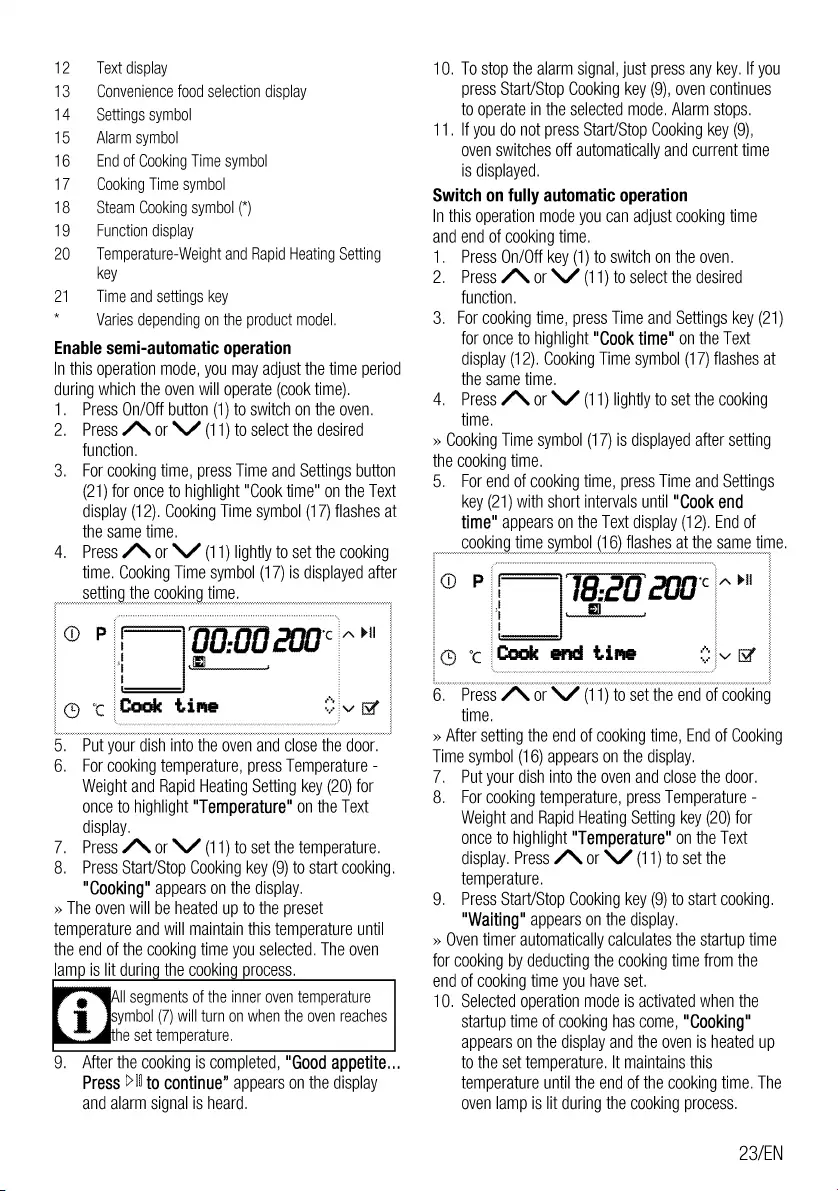
12
‘Text
display
13.
Convenience
food
selection
display
14
—
Settings
symbol
15
Alarm
symbol
16
End
of
Cooking
Time
symbol
17
~~
Cooking
Time
symbol
18
Steam
Cooking
symbol
(*)
19
Function
display
20
—
Temperature-Weight
and
Rapid
Heating
Setting
key
21
Time
and
settings
key
*
Varies
depending
on
the
product
model.
Enable
semi-automatic
operation
In
this
operation
mode,
you
may
adjust
the
time
period
during
which
the
oven
will
operate
(cook
time).
1.
Press
On/Off
button
(1)
to
switch
on
the
oven.
2.
Press
“Nor
A
(11)
to
select
the
desired
function,
3.
For
cooking
time,
press
Time
and
Settings
button
(21)
for
once
to
highlight
"Cook
time"
on
the
Text
display
(12).
Cooking
Time
symbol
(17)
flashes
at
the
same
time.
4.
Press
“Nor
4
(11)
lightly
to
set
the
cooking
time.
Cooking
Time
symbol
(17)
is
displayed
after
setting
the
cooking
time.
nt
©
¢
Cook
tine
ove
5.
Put
your
dish
into
the
oven
and
close
the
door.
6.
For
cooking
temperature,
press
Temperature
-
Weight
and
Rapid
Heating
Setting
key
(20)
for
once
to
highlight
“Temperature”
on
the
Text
display.
7.
Press
“Nor
\A
(11)
to
set
the
temperature.
8.
Press
Start/Stop
Cooking
key
(9)
to
start
cooking.
"Cooking"
appears
on
the
display.
»
The
oven
will
be
heated
up
to
the
preset
temperature
and
will
maintain
this
temperature
until
the
end
of
the
cooking
time
you
selected.
The
oven
lamp
is
lit
during
the
cooking
process.
All
segments
of
the
inner
oven
temperature
symbol
(7)
will
turn
on
when
the
oven
reaches
the
set
temperature.
9.
After
the
cooking
is
completed,
"Good
appetite...
Press
>!!
to
continue”
appears
on
the
display
and
alarm
signal
is
heard.
10.
To
stop
the
alarm
signal,
just
press
any
key.
If
you
press
Start/Stop
Cooking
key
(9),
oven
continues
to
operate
in
the
selected
mode.
Alarm
stops.
11.
If
you
do
not
press
Start/Stop
Cooking
key
(9),
oven
switches
off
automatically
and
current
time
is
displayed.
Switch
on
fully
automatic
operation
In
this
operation
mode
you
can
adjust
cooking
time
and
end
of
cooking
time.
1.
Press
On/Off
key
(1)
to
switch
on
the
oven.
2.
Press
AN
or
\A
(11)
to
select
the
desired
function.
3.
For
cooking
time,
press
Time
and
Settings
key
(21)
for
once
to
highlight
"Cook
time"
on
the
Text
display
(12).
Cooking
Time
symbol
(17)
flashes
at
the
same
time.
4.
Press
ZN
or
NA
(11)
lightly
to
set
the
cooking
time.
»
Cooking
Time
symbol
(17)
is
displayed
after
setting
the
cooking
time.
©.
For
end
of
cooking
time,
press
Time
and
Settings
key
(21)
with
short
intervals
until
"Cook
end
time"
appears
on
the
Text
display
(12).
End
of
cooking
time
symbol
(16)
flashes
at
the
same
time.
oF
18.20
200°
~
Taramnmnnnnerennvnnmnnanmnmnnvanl
ha
ee
©
‘¢
Cook
end
time
Ve
6.
Press
“Nor
NA
(11)
to
set
the
end
of
cooking
time.
»
After
setting
the
end
of
cooking
time,
End
of
Cooking
Time
symbol
(16)
appears
on
the
display.
7.
Put
your
dish
into
the
oven
and
close
the
door.
8.
For
cooking
temperature,
press
Temperature
-
Weight
and
Rapid
Heating
Setting
key
(20)
for
once
to
highlight
“Temperature”
on
the
Text
display.
Press
/\
or
NAH
(11)
to
set
the
temperature.
9.
Press
Start/Stop
Cooking
key
(9)
to
start
cooking.
"Waiting"
appears
on
the
display.
»
Oven
timer
automatically
calculates
the
startup
time
for
cooking
by
deducting
the
cooking
time
from
the
end
of
cooking
time you
have
set.
10.
Selected
operation
mode
is
activated
when
the
startup
time
of
cooking
has
come,
"Cooking"
appears
on
the
display
and
the
oven
is
heated
up
to
the
set
temperature.
It
maintains
this
temperature
until
the
end
of
the
cooking
time.
The
oven
lamp
is
lit
during
the
cooking
process.
23/EN
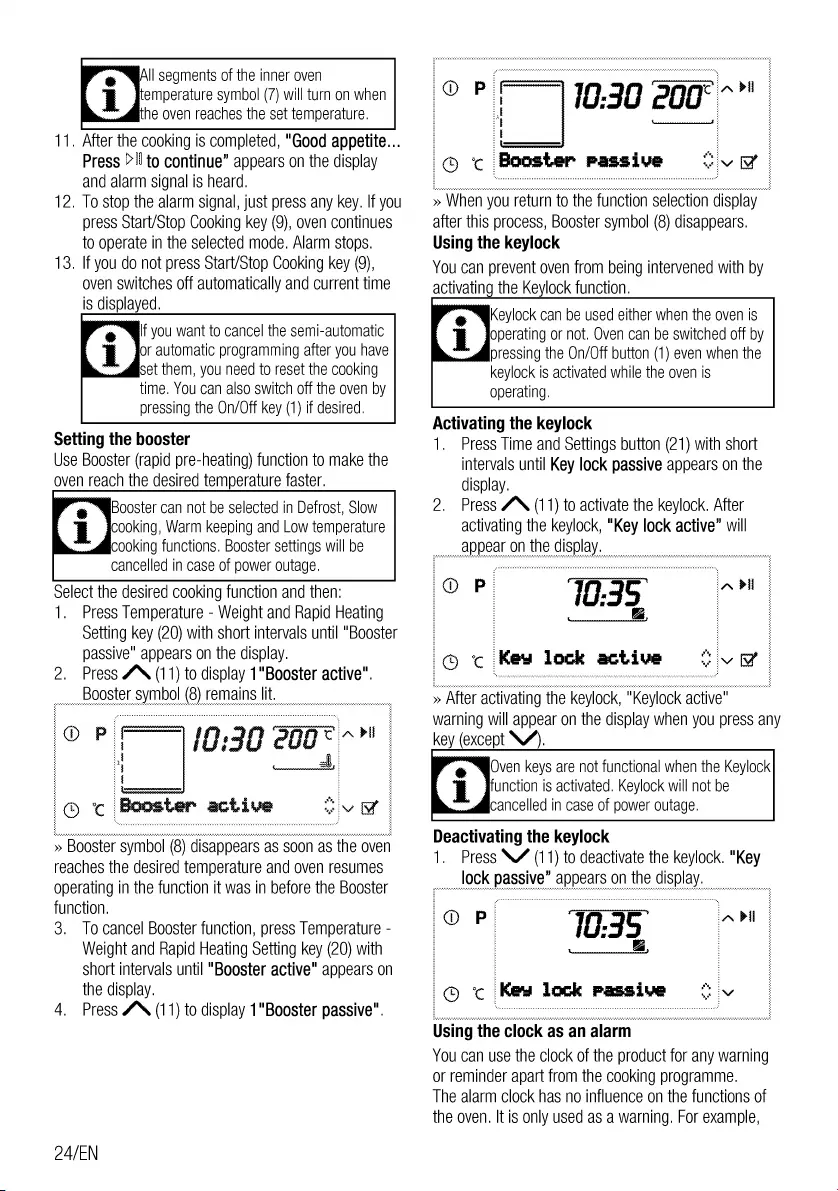
,
=gAll
segments
of
the
inner
oven
jtemperature
symbol
(7)
will
turn
on
when
the
oven
reaches
the
set
temperature.
11.
After
the
cooking
is
completed,
"Good
appetite...
Press
>!
to
continue”
appears
on
the
display
and
alarm
signal
is
heard.
12.
To
stop
the
alarm
signal,
just
press
any
key.
If
you
press
Start/Stop
Cooking
key
(9),
oven
continues
to
operate
in
the
selected
mode.
Alarm
stops.
13.
If
you
do not
press
Start/Stop
Cooking
key
(9),
oven
switches
off
automatically
and
current
time
is
displayed.
If
you
want
to
cancel
the
semi-automatic
Jor
automatic
programming
after
you
have
set
them,
you
need
to
reset
the
cooking
time.
You
can
also
switch
off
the
oven
by
pressing
the
On/Off
key
(1)
if
desired.
Setting
the
booster
Use
Booster
(rapid
pre-heating)
function
to
make
the
oven
reach
the
desired
temperature
faster.
“Booster
can
not
be
selected
in
Defrost,
Slow
gcooking,
Warm
keeping
and
Low
temperature
acooking
functions.
Booster
settings
will
be
cancelled
in
case
of
power
outage.
select
the
desired
cooking
function and
then:
1.
Press
Temperature
-
Weight
and
Rapid
Heating
setting
key
(20)
with
short
intervals
until
"Booster
passive"
appears
on
the
display.
2.
Press
ZS
(11)
to
display
1"Booster
active".
Booster
symbol
(8)
remains
lit.
==
10:30
200
eA
ri
4
:f
IT
epeeereroewaroove
|
OQ
ec
:
Booster
achive
»
Booster
symbol
(8)
disappears
as
soon
as
the
oven
reaches
the
desired
temperature
and
oven
resumes
operating
in
the
function
it
was
in
before
the
Booster
function.
3.
Tocancel
Booster
function,
press
Temperature
-
Weight
and
Rapid
Heating
Setting
key
(20)
with
short
intervals
until
"Booster
active"
appears
on
the
display.
4.
Press
“N
(11)
to
display
1"Booster
passive".
2A/EN
P|
10:30
200°
*”
:*
_————=
¢
Booster
passive
ove
»
When
you
return
to
the
function
selection
display
after
this
process,
Booster
symbol
(8)
disappears.
Using
the
keylock
You
can
prevent
oven
from
being
intervened
with
by
activating
the
Keylock
function.
Keylock
can
be
used
either
when
the
oven
is
Joperating
or
not.
Oven
can
be
switched
off
by
pressing
the
On/Off
button
(1)
even
when
the
keylock
is
activated
while
the
oven
is
operating.
Activating
the
keylock
1.
Press
Time
and
Settings
button
(21)
with
short
intervals
until
Key
lock
passive
appears
on
the
display.
2.
Press
ZN
(11)
to
activate
the
keylock.
After
activating
the
keylock,
"Key
lock
active”
will
appear
on
the
display.
P
|
10.
35
I
|
C
Kew
lock
active
v
wy
»
After
activating
the
keylock,
"Keylock
active"
warning
will
appear
on
the
display
when
you
press
any
key
(except
\).
,
mgoven
keys
are
not
functional
when
the
Keylock
function
is
activated.
Keylock
will
not
be
cancelled
in
case
of
power
outage.
Deactivating
the
keylock
1.
Press
NA
(11)
to
deactivate
the
keylock.
"Key
lock
passive”
appears
on
the
display.
or
1035
ca
Oe
Kew
lock
Passive
=
v
Using
the
clock
as
an
alarm
You
can
use
the
clock
of
the
product
for
any
warning
or
reminder
apart
from
the
cooking
programme.
The alarm
clock
has
no
influence
on
the
functions
of
the
oven.
It
is
only
used
as
a
warning.
For
example,
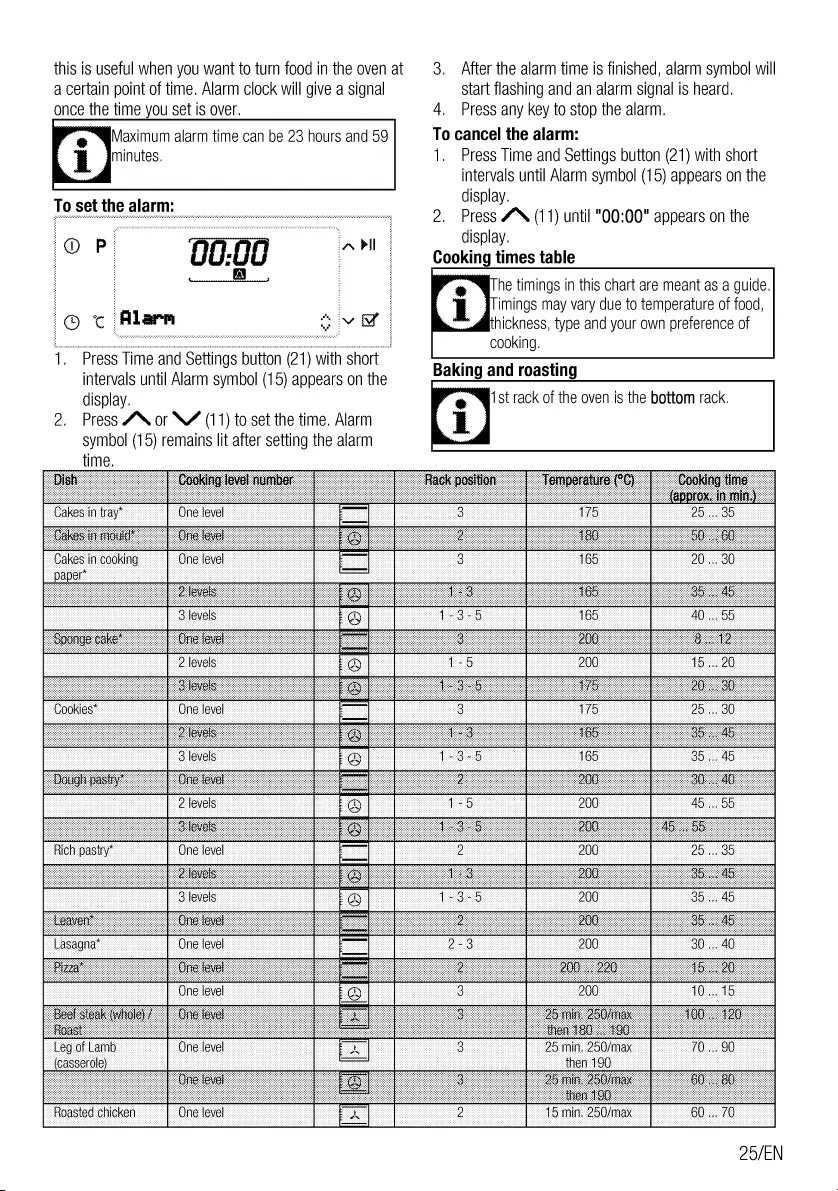
this
is
useful
when
you
want
to
turn
food
in
the
oven
at
a
certain
point
of
time.
Alarm
clock
will
give
a
signal
once
the
time
you
set
is
over.
Maximum
alarm
time can
be
23
hours
and
59
iminutes.
To
set
the
alarm:
Qe
Alarm
“
Vy
wy
1.
Press
Time
and
Settings
button
(21)
with
short
intervals
until
Alarm
symbol
(15)
appears
on
the
display.
2.
Press
“Nor
A
(11)
to
set
the
time.
Alarm
symbol
(15)
remains
lit
after
setting
the
alarm
time
3.
After
the
alarm
time
is
finished,
alarm
symbol
will
Start
flashing
and
an
alarm
signal
is
heard.
4,
Press
any
key
to
stop
the
alarm.
To
cancel
the
alarm:
1.
Press
Time
and
Settings
button
(21)
with
short
intervals
until
Alarm
symbol
(15)
appears
on
the
display.
2.
Press
ZN
(11)
until
"00:00"
appears
on
the
display.
Cooking
times
table
The
timings
in
this
chart
are
meant
as
a
guide.
Timings
may
vary
due
to
temperature
of
food,
WBthickness,
type
and
your
own
preference
of
cooking,
Baking
and
roasting
|
1st
rack
of
the
oven
is
the
bottom
rack.
2o/EN
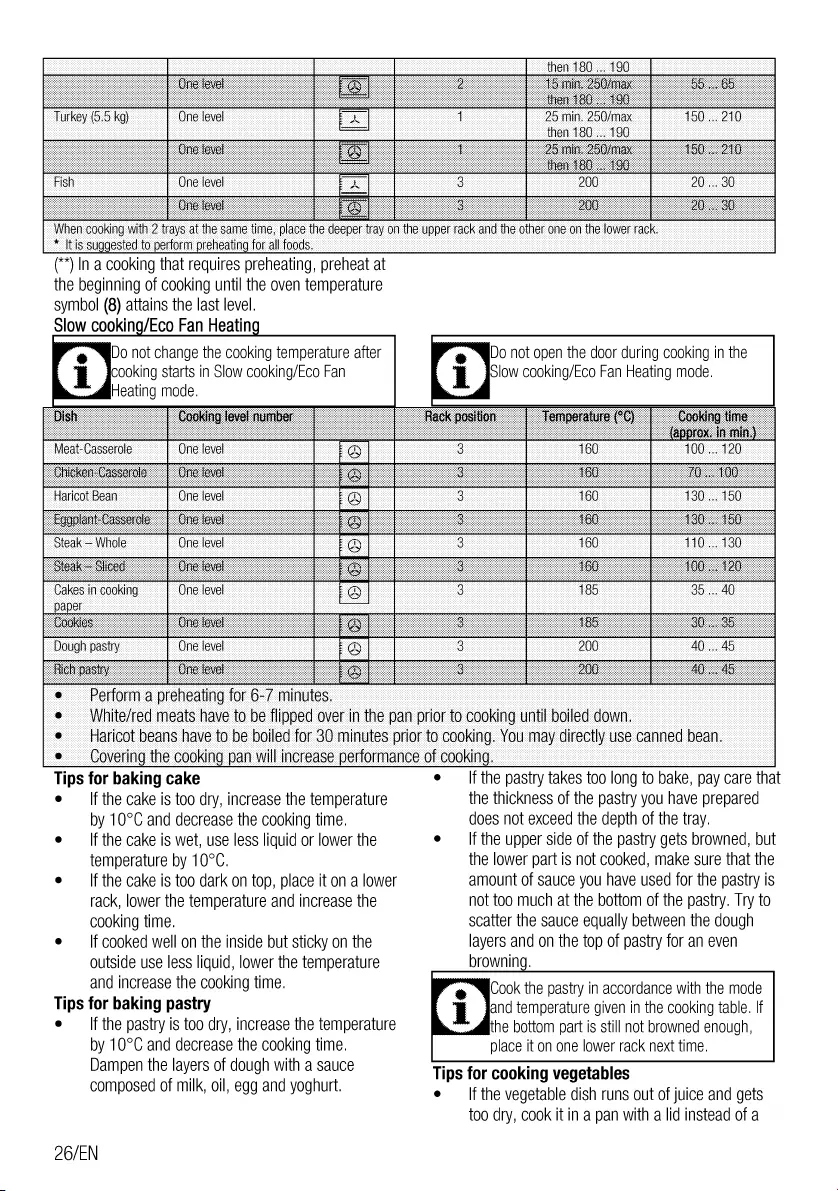
(*“)
Ina
cooking
that
requires
preheating,
preheat
at
the
beginning
of
cooking
until
the
oven
temperature
symbol
(8)
attains
the
last
level.
Slow
cooking/Eco
Fan
Heating
Do
not
change
the
cooking
temperature
after
gcooking
starts
in
Slow
cooking/Eco
Fan
Heating
mode.
Tips
for
baking
cak
e
—_|f
the
cake
is
too
dry,
increase
the
temperature
by
10°C
and
decrease
the
cooking
time.
e
—_|f
the
cake
is
wet,
use
less
liquid
or
lower
the
temperature
by
10°C.
e
—_|f
the
cake
is
too
dark
on
top,
place
it
on
a
lower
rack,
lower
the
temperature
and
increase
the
cooking
time.
e
—_|f
cooked
well
on
the
inside
but
sticky
on
the
outside
use
less
liquid,
lower
the
temperature
and
increase
the
cooking
time.
Tips
for
baking
pastry
e
—_|f
the
pastry
is
too
dry,
increase
the
temperature
by
10°C
and
decrease
the
cooking
time.
Dampen
the
layers
of
dough
with
a
sauce
composed
of
milk,
oil,
egg
and
yoghurt.
26/EN
Do
not
open
the
door
during
cooking
in
the
Slow
cooking/Eco
Fan
Heating
mode.
1g
e
—_|f
the
pastry
takes
too
long
to
bake,
pay
care
that
the
thickness
of
the
pastry
you
have
prepared
does
not
exceed
the
depth
of
the
tray.
e
—_|f
the
upper
side
of
the
pastry
gets
browned,
but
the
lower
part
is
not
cooked,
make
sure
that the
amount
of
sauce
you
have
used
for
the
pastry
is
not
too
much
at
the
bottom
of
the
pastry.
Try
to
scatter
the
sauce
equally
between
the
dough
layers
and
on
the
top
of
pastry
for
an
even
browning.
Cook
the
pastry
in
accordance
with
the
mode
Jand
temperature
given
in
the
cooking
table.
If
the
bottom
part
is
still
not
browned
enough,
place
It
on
one
lower
rack
next
time.
Tips
for
cooking vegetables
e
—__|f
the
vegetable
dish
runs
out
of
juice
and
gets
too
dry,
cook
it
in
a
pan
with
a
lid
instead
of
a
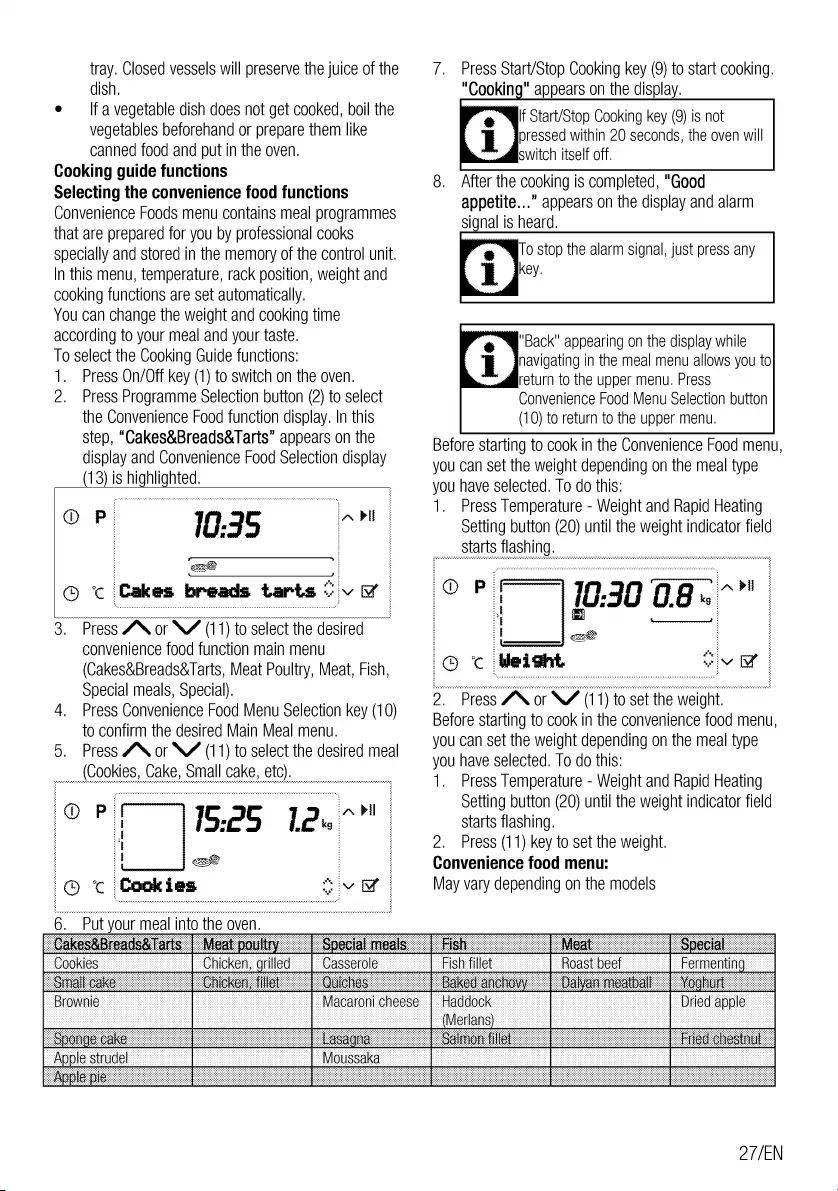
tray.
Closed
vessels
will
preserve
the
juice
of
the
dish.
e
—_
[fa
vegetable
dish
does
not
get
cooked,
boil
the
vegetables
beforehand
or
prepare
them
like
canned
food
and
put
in
the
oven.
Cooking
guide
functions
Selecting
the
convenience
food
functions
Convenience
Foods
menu
contains
meal
programmes
that
are
prepared
for
you
by
professional
cooks
Specially
and
stored
in
the
memory
of
the
control
unit.
In
this
menu,
temperature,
rack
position,
weight
and
cooking
functions
are
set
automatically.
You
can
change
the
weight
and
cooking
time
according
to
your
meal
and
your
taste.
To
select
the
Cooking
Guide
functions:
1.
Press
On/Off
key
(1)
to
switch
on
the
oven.
2.
Press
Programme
Selection
button
(2)
to
select
the
Convenience
Food
function
display.
In
this
step,
“Cakes&Breads&Tarts”
appears
on
the
display
and
Convenience
Food
Selection
display
(13)
is
highlighted.
10:35
fF
‘ }
€
Cakes
breads
tarts
»
y
iw
OP
ADI
“OE
3.
Press
“Nor
\A
(11)
to
select
the
desired
convenience
food
function
main
menu
(Cakes&Breads&larts,
Meat
Poultry,
Meat,
Fish,
special
meals,
Special).
4,
Press
Convenience
Food
Menu
Selection
key
(10)
to
confirm
the
desired
Main
Meal
menu.
5.
Press
“Wor
NM
(11)
to
select
the
desired
meal
(Cookies,
Cake,
Small
cake,
etc).
OFF
1525
12°"
a
Oe
Cookies
Sy
wt
_6.
Put
your
meal
into
the
oven
8.
After
the
cooking
is
completed,
"Good
7.
Press
Start/Stop
Cooking
key
(9)
to
start
cooking.
"Cooking"
appears
on
the
display.
lf
Start/Stop
Cooking
key
(9)
is
not
¥oressed
within
20
seconds,
the
oven
will
“aeswitch
itself
off.
appetite...”
appears
on
the
display
and
alarm
signal
is
heard.
To
stop
the
alarm
signal,
just
press any
akey.
_
wa
Back"
appearing
on
the
display
while
navigating
in
the
meal
menu
allows
you
to
return
to
the
upper
menu.
Press
Convenience
Food
Menu
Selection
button
(10)
to
return
to
the
upper
menu.
Before
starting
to
cook
in
the
Convenience
Food
menu,
you
can
set
the
weight
depending
on
the
meal
type
you
have
selected.
To
do
this:
1.
Press
Temperature
-
Weight
and
Rapid
Heating
setting
button
(20)
until
the
weight
indicator
field
Starts
flashing.
©
P
—
10:30
08.“
pi
ce
Fee
Se
ee
(eed
©
‘¢
Weight
2.
Press
“Nor
NA
(11)
to
set
the
weight.
Before
starting
to
cook
in
the
convenience
food
menu,
you
can
set
the
weight
depending
on
the
meal
type
you
have
selected.
To
do
this:
1.
Press
Temperature
-
Weight
and
Rapid
Heating
setting
button
(20)
until
the
weight
indicator
field
Starts
flashing.
2.
Press
(11)
key
to
set
the
weight.
Convenience
food
menu:
May
vary
depending
on
the
models
ov
27/EN
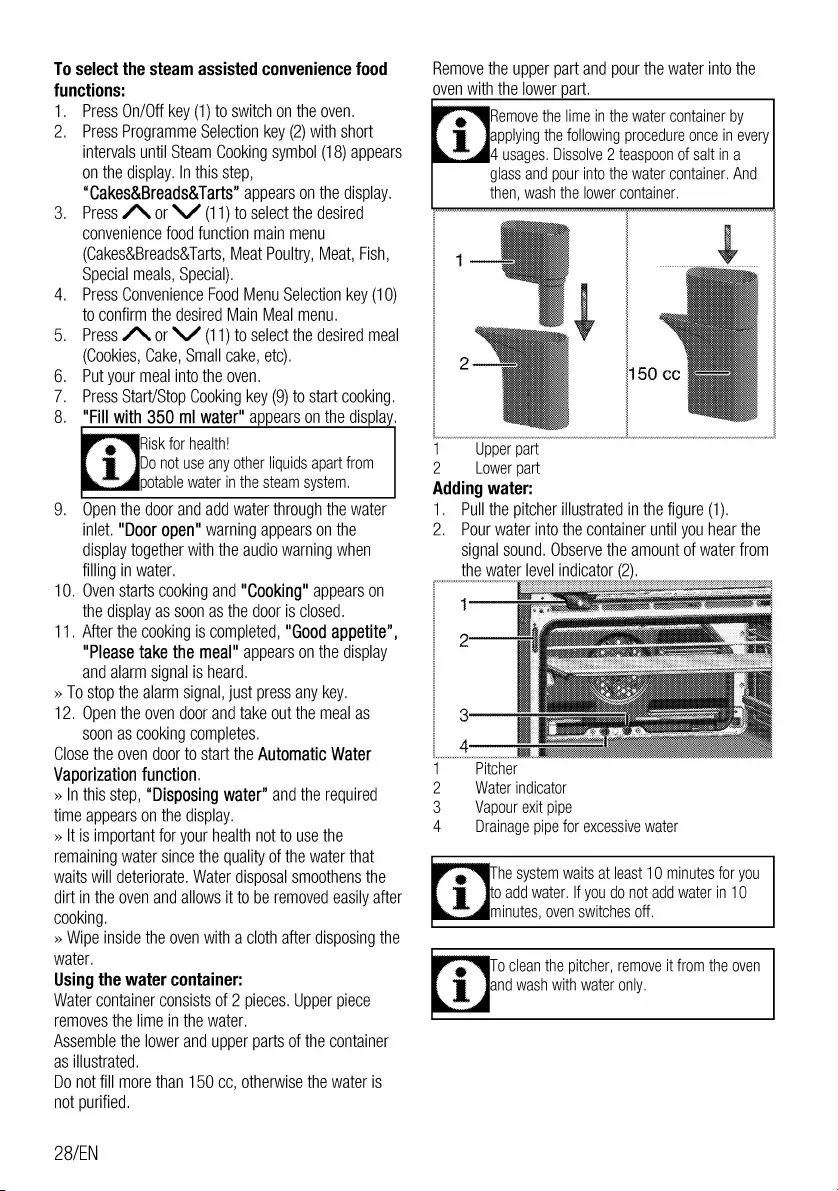
To
select
the
steam
assisted
convenience
food
functions:
1.
Press
On/Off
key
(1)
to
switch
on
the
oven.
2.
Press
Programme
Selection
key
(2)
with
short
intervals
until
Steam
Cooking
symbol
(18)
appears
on
the
display.
In
this
step,
“Cakes&Breads&larts”
appears
on
the
display.
3.
Press
HW
or
NY
(11)
to
select
the
desired
convenience
food
function
main
menu
(Cakes&Breads&larts,
Meat
Poultry,
Meat,
Fish,
special
meals,
Special).
4,
Press
Convenience
Food
Menu
Selection
key
(10)
to
confirm
the
desired
Main
Meal
menu.
5.
Press
“Sor
\M
(11)
to
select
the
desired
meal
(Cookies,
Cake,
Small
cake,
etc).
6.
Put
your
meal
into
the
oven.
7.
Press
Start/Stop
Cooking
key
(9)
to
start
cooking.
8.
"Fill
with
350
ml
water"
appears
on
the
display.
Risk
for
health!
4Do
not
use
any
other
liquids
apart
from
potable
water
in
the
steam
system.
9.
Qpen
the
door and add
water
through
the
water
inlet.
"Door
open"
warning
appears
on
the
display
together
with
the
audio
warning
when
filling
in
water.
10.
Oven
starts
cooking
and
"Cooking"
appears
on
the
display
as
soon
as
the
door
is
closed.
11.
After
the
cooking
is
completed,
"Good
appetite”,
"Please
take
the
meal"
appears
on
the
display
and
alarm
signal
is
heard.
»
To
stop
the
alarm
signal,
just
press
any
key.
12.
Open
the
oven
door
and
take
out
the
meal
as
soon
as
cooking
completes.
Close
the
oven
door
to
start
the
Automatic
Water
Vaporization
function.
»
In
this
step,
“Disposing
water”
and
the
required
time
appears
on
the
display.
»
It
is
important
for
your
health
not
to
use
the
remaining
water
since
the
quality
of
the
water
that
waits
will
deteriorate.
Water
disposal
smoothens
the
dirt
in
the
oven
and allows
it
to
be
removed
easily
after
cooking.
»
Wipe
inside
the
oven
with
a
cloth
after
disposing
the
water.
Using
the
water
container:
Water
container
consists
of
2
pieces.
Upper
piece
removes
the
lime
in
the
water.
Assemble
the
lower
and
upper
parts
of
the
container
as
illustrated.
Do
not
fill
more
than
150
cc,
otherwise
the
water
is
not
purified.
28/EN
Remove
the
upper
part
and pour
the
water
into
the
oven
with
the
lower
part.
“MgRemove
the
lime
in
the
water
container
by
Japplying
the
following
procedure
once
in
every
4
usages.
Dissolve
2
teaspoon
of
salt
in
a
glass
and
pour
into
the
water
container.
And
then,
wash
the
lower
container.
|
Upper
part
2
Lower
part
Adding
water:
1.
Pull
the
pitcher
illustrated
in
the
figure
(1).
2.
Pour
water
into
the
container
until
you
hear
the
signal
sound.
Observe
the
amount
of
water
from
the
water
level
indicator
(2)
Pitcher
]
2
Water
indicator
3
Vapour
exit
pipe
4
Drainage
pipe
for
excessive
water
The
system
waits
at
least
10
minutes
for
you
ito
add
water.
If
you
do
not
add
water
in
10
minutes,
oven
switches
off.
"10
clean
the
pitcher,
remove
it
from
the
oven
gand
wash
with
water
only.
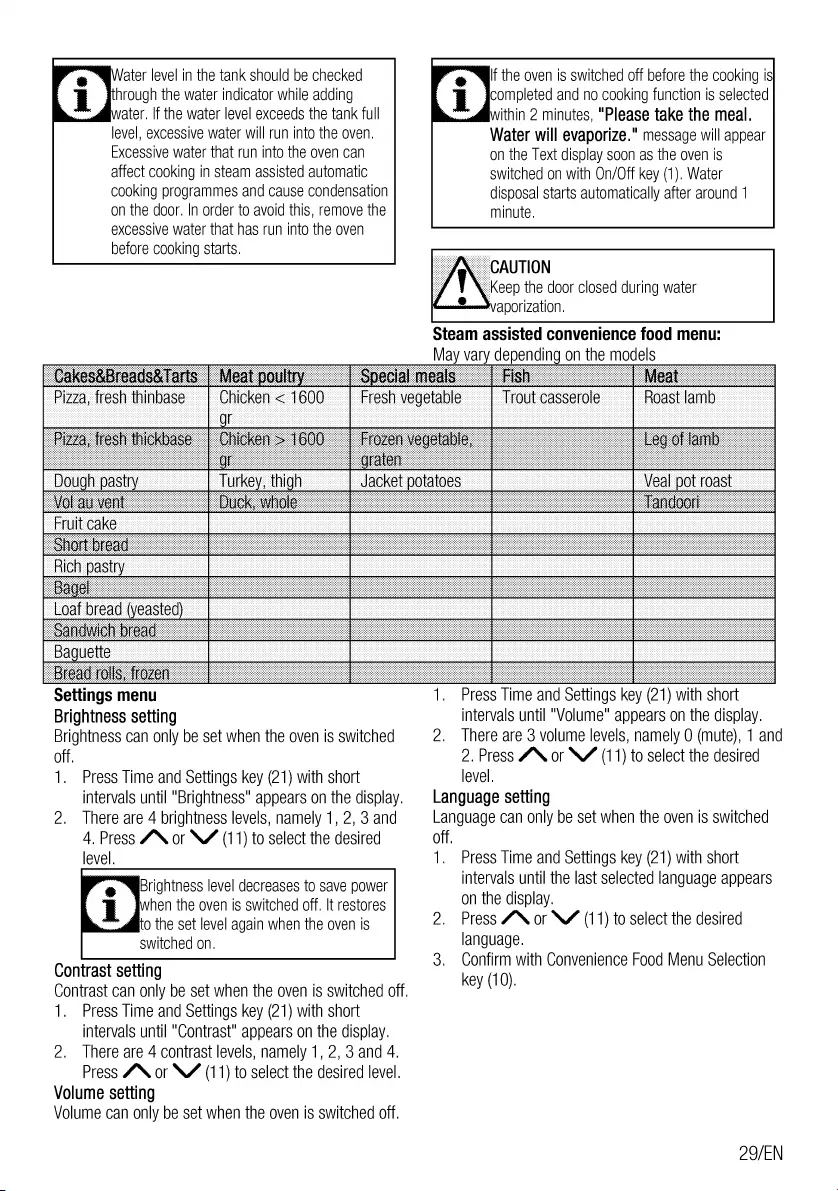
“gg
Water
level
in
the
tank
should
be
checked
athrough
the
water
indicator
while
adding
@@water.
If
the
water
level
exceeds
the
tank
full
level,
excessive
water
will
run
into
the
oven.
Excessive
water
that
run
into
the
oven
can
affect
cooking
in
steam
assisted
automatic
cooking
programmes
and
cause
condensation
on
the
door.
In
order
to
avoid
this,
remove
the
excessive
water
that
has
run
into
the
oven
before
cooking
starts.
Settings
menu
Brightness
setting
Brightness
can
only
be
set
when
the
oven
is
switched
off.
1.
Press
Time
and
Settings
key
(21)
with
short
intervals
until
"Brightness"
appears
on
the
display.
2.
There
are
4
brightness
levels,
namely
1,
2, 3
and
4.
Press
“Nor
NAH
(11)
to
select
the
desired
level.
BErightness
level
decreases
to
save
power
Iwhen
the
oven
is
switched
off.
It
restores
“algo
the
set
level
again
when
the
oven
Is
Switched
on.
Contrast
setting
Contrast
can
only
be
set
when
the
oven
is
switched
off.
1.
Press
Time
and
Settings
key
(21)
with
short
intervals
until
"Contrast"
appears
on
the
display.
2.
There
are
4
contrast
levels,
namely
1,
2, 3
and
4.
Press
ZN
or
NH
(11)
to
select
the
desired
level.
Volume
setting
Volume
can
only
be
set
when
the
oven
is
switched
off.
If
the
oven
is
switched
off
before
the
cooking
is
icompleted
and
no
cooking
function
is
selected
within
2
minutes,
“Please
take
the
meal.
Water
will
evaporize."
message
will
appear
on
the
Text
display
soon
as
the
oven
is
switched
on
with
On/Off
key
(1).
Water
disposal
starts
automatically
after
around
1
minute.
\
Keep
the
door
closed
during
water
vaporization.
Steam
assisted
convenience
food
menu:
May
vary
depending
on
the
models
Press
Time
and
Settings
key
(21)
with
short
intervals
until
"Volume"
appears
on
the
display.
2.
There
are
3
volume
levels,
namely
0
(mute),
1
and
2.
Press
AN
or
NAW
(11)
to
select
the
desired
level.
Language
setting
Language
can
only
be
set
when
the
oven
is
switched
off.
1.
Press
Time
and
Settings
key
(21)
with
short
intervals
until
the
last
selected
language
appears
on
the
display.
2.
Press
“Nor
NAH
(11)
to
select
the
desired
language.
3.
Confirm
with
Convenience
Food
Menu
Selection
key
(10),
29/EN
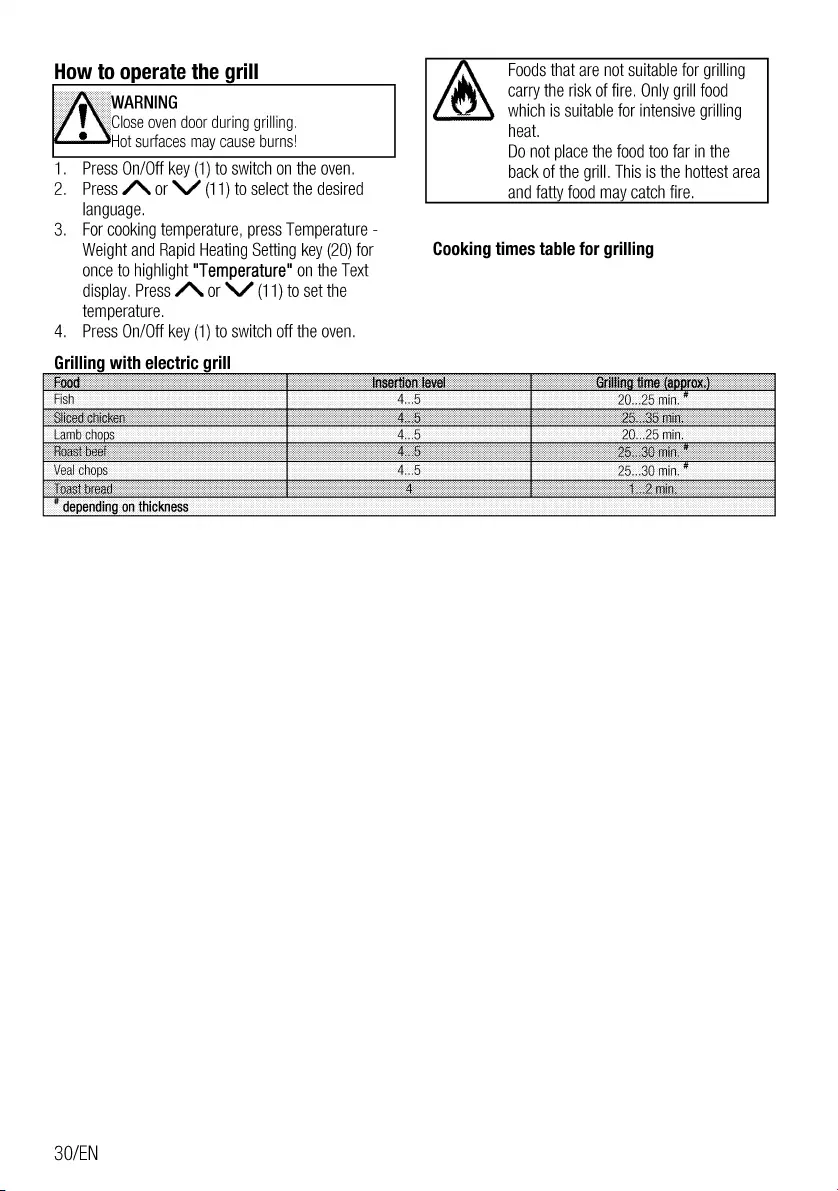
How
to
operate
the
grill
WARNING
:
Close
oven
door
during
grilling.
a
Hot
surfaces
may
cause
burns!
Press
On/Off
key
(1)
to
switch
on
the
oven.
Press
/\
or
NW
(11)
to
select
the
desired
language.
3.
For
cooking
temperature,
press
Temperature
-
Weight
and
Rapid
Heating
Setting
key
(20)
for
once
to
highlight
“Temperature”
on
the
Text
display.
Press
AN
or
NZ
(11)
to
set
the
fo
—
temperature.
4,
Press
On/Off
key
(1)
to
switch
off
the
oven.
illi
ith
electric
grill
SO/EN
Foods
that are
not
suitable
for
grilling
carry
the
risk
of fire.
Only
grill
food
a
which
is
suitable
for
intensive
grilling
heat.
Do
not
place
the
food
too
far
in
the
back
of
the
grill.
This
is
the
hottest
area
and
fatty
food
may
catch
fire.
Cooking
times
table
for
grilling
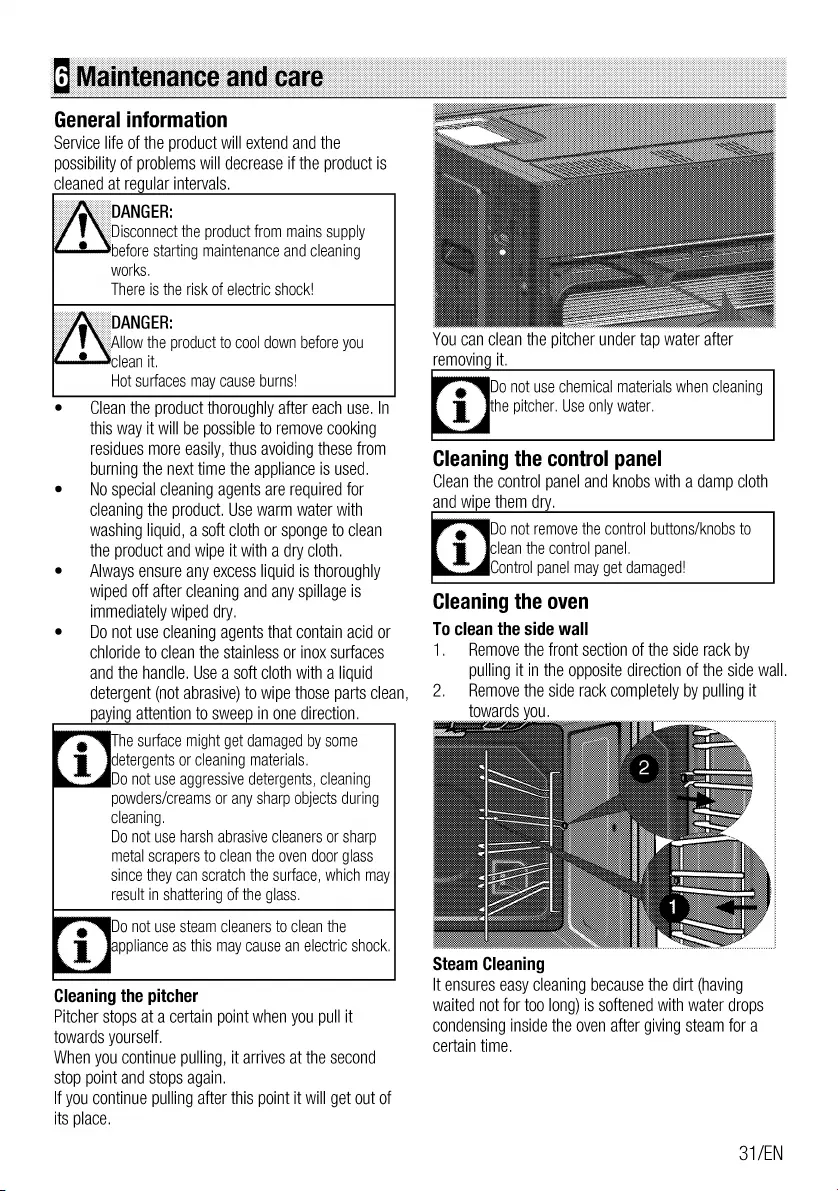
service
life
of
the
product
will
extend
and
the
possibility
of
problems
will
decrease
if
the
product
is
cleaned
at
regular
intervals.
ANGER:
Disconnect
the
product
from
mains
supply
before
starting
maintenance
and
cleaning
works,
There
is
the
risk
of
electric
shock!
ANGER:
-
Allow
the
product
to
cool
down
before
you
clean
it.
Hot
surfaces
may
cause
burns!
e
Clean
the
product
thoroughly
after
each
use.
In
this
way
it
will
be
possible
to
remove
cooking
residues
more
easily,
thus
avoiding
these
from
burning
the
next
time
the
appliance
is
used.
e
No
special
cleaning
agents
are
required
for
cleaning
the
product.
Use
warm
water
with
washing
liquid,
a
soft
cloth
or
sponge
to
clean
the
product
and
wipe
it
with
a
dry
cloth.
e
Always
ensure
any
excess
liquid
is
thoroughly
wiped
off
after
cleaning
and
any
spillage
is
immediately
wiped
dry.
e
Do
not
use
cleaning
agents
that
contain
acid
or
chloride
to
clean
the
stainless
or
inox
surfaces
and
the
handle.
Use
a
soft
cloth
with
a
liquid
detergent
(not
abrasive)
to
wipe
those
parts
clean,
paying
attention
to
sweep
in
one
direction.
The
surface
might
get
damaged
by
some
detergents
or
cleaning
materials.
Do
not
use
aggressive
detergents,
cleaning
powders/creams
or
any
sharp
objects
during
cleaning.
Do
not
use
harsh
abrasive
cleaners
or
sharp
metal
scrapers
to
clean
the
oven
door
glass
since
they
can
scratch
the
surface,
which
may
result
in
shattering
of
the
glass.
Do
not
use
steam
cleaners
to
clean
the
appliance
as
this
may
cause
an
electric
shock.
Cleaning
the
pitcher
Pitcher
stops
at
a
certain
point
when
you
pull
it
towards
yourself.
When
you
continue
pulling,
it
arrives
at
the
second
stop
point
and
stops
again.
If
you
continue
pulling
after
this
point
it
will
get out
of
its
place.
You
can clean
the
pitcher
under
tap
water
after
removing
it.
Do
not
use
chemical
materials
when
cleaning
athe
pitcher.
Use
only
water.
Cleaning
the
control
panel
Clean
the
control
panel
and
knobs
with
a
damp
cloth
and
wipe
them
dry.
@
LO
not
remove
the
control
buttons/knobs
to
dclean
the
control
panel.
Control
panel
may
get
damaged!
Cleaning
the
oven
To
clean
the
side wall
1.
|
Remove
the
front
section
of
the
side
rack
by
pulling
it
in
the
opposite
direction
of
the
side
wall.
2.
Remove
the
side
rack
completely
by
pulling
it
Steam
Cleaning
It
ensures
easy
cleaning
because
the
dirt
(having
waited
not
for
too
long)
is
softened
with
water
drops
condensing
inside
the
oven
after
giving
steam
for
a
certain
time.
S1/EN
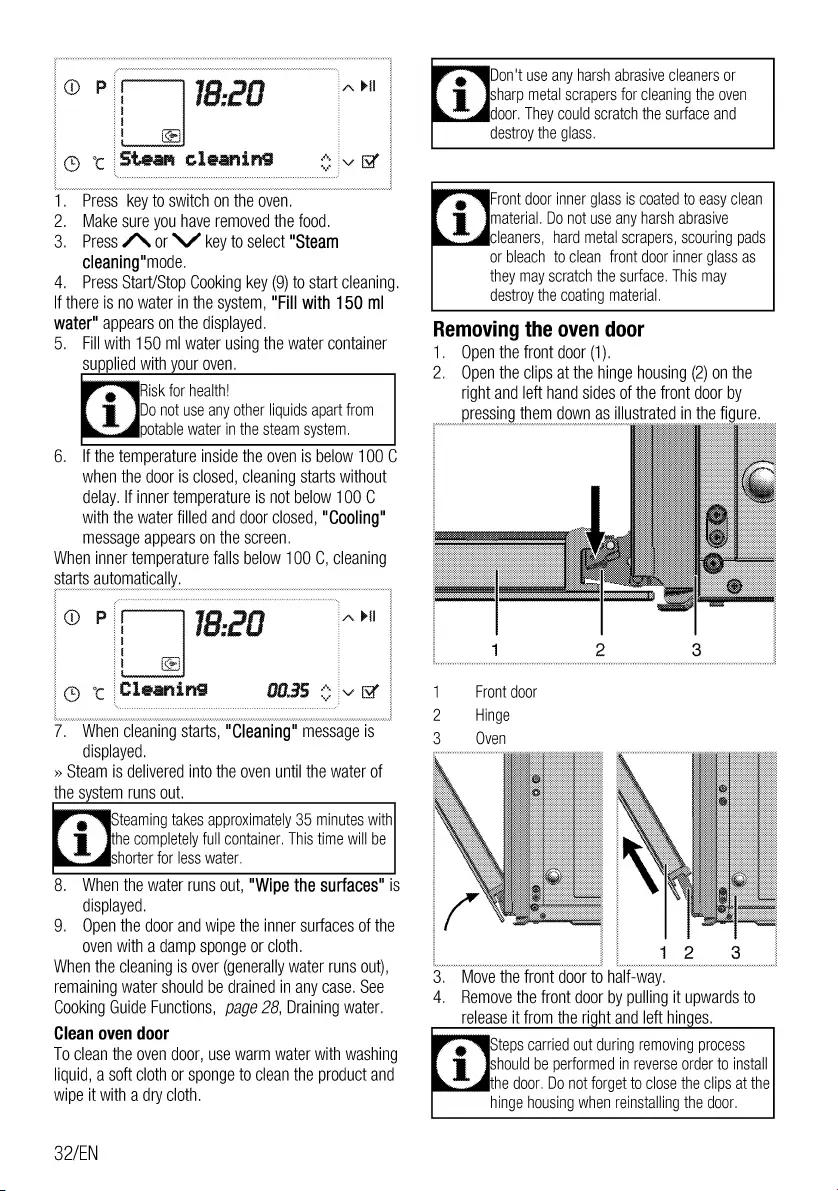
©
P|
—
Abi
|
:
Oc.
‘Steam
cleaning
ova
1.
Press
key
to
switch
on
the
oven.
.
Make
sure you
have
removed
the
food.
3.
Press
“NS
or
\M%
key
to
select
"Steam
cleaning"mode.
4,
Press
Start/Stop
Cooking
key
(9)
to
start
cleaning.
lf
there
is
no
water
in
the
system,
"Fill
with
150
ml
water"
appears
on
the
displayed.
©.
Fill
with
150
ml
water
using
the
water
container
supplied
with
your
oven.
Pg
Wisk
for
health!
Do
not
use
any
other
liquids
apart
from
waligpotable
water
in
the
steam
system.
6.
If
the
temperature
inside
the
oven
is
below
100
C
when
the
door
is
closed,
cleaning
starts
without
delay.
If
inner
temperature
is
not
below
100
C
with
the
water
filled
and
door
closed,
"Cooling"
message
appears
on
the
screen.
When
inner
temperature
falls
below
100
C,
cleaning
Starts
automatically.
OP
|
———
AD
too
| a
2
OC.
Cleaning
00.35
=
vw
7.
When
cleaning
starts,
"Cleaning"
message
is
displayed.
»
Steam
is
delivered
into
the
oven
until
the
water
of
the
system
runs
out.
«
Mmoteaming
takes
approximately
35
minutes
with
athe
completely
full
container.
This
time
will
be
“MaSiorter
for
less
water.
8.
When
the
water
runs
out,
"Wipe
the
surfaces"
is
displayed.
9,
Open
the
door and
wipe
the
inner
surfaces
of
the
oven
with
a
damp
sponge
or
cloth.
When
the
cleaning
is
over
(generally
water
runs
out),
remaining
water
should
be
drained
in
any
case.
See
Cooking
Guide
Functions,
page
28,
Draining
water.
Clean
oven
door
To
clean
the
oven
door,
use
warm
water
with
washing
liquid,
a
soft
cloth
or
sponge
to
clean
the
product
and
wipe
it
with
a
dry
cloth.
32/EN
Don't
use
any
harsh
abrasive
cleaners
or
sharp
metal
scrapers
for
cleaning
the
oven
door.
They
could
scratch
the
surface
and
destroy
the
glass.
““g-ront
door
inner
glass
is
coated
to
easy
clean
ymaterial.
Do
not
use
any
harsh
abrasive
cleaners,
hard
metal
scrapers,
scouring
pads
or
bleach
to
clean
front
door
inner
glass
as
they
may
scratch
the
surface.
This
may
destroy
the
coating
material.
Removing
the
oven
door
1.
Open
the
front
door
(1).
2.
Open
the
clips
at
the
hinge
housing
(2)
on
the
right
and
left
hand
sides
of
the
front
door
by
pressing
them
down
as
illustrated
in
the
figure.
1
2 3
|
Front
door
2
Hinge
Oven
(
3.
Move
the
front
door
to
half-way.
4,
Remove
the
front
door
by
pulling
it
upwards
to
release
it
from
the
right
and
left
hinges.
Steps
carried
out
during
removing
process
dshould
be
performed
in
reverse
order
to
install
the
door.
Do
not
forget
to
close
the
clips
at
the
hinge
housing
when
reinstalling
the
door.
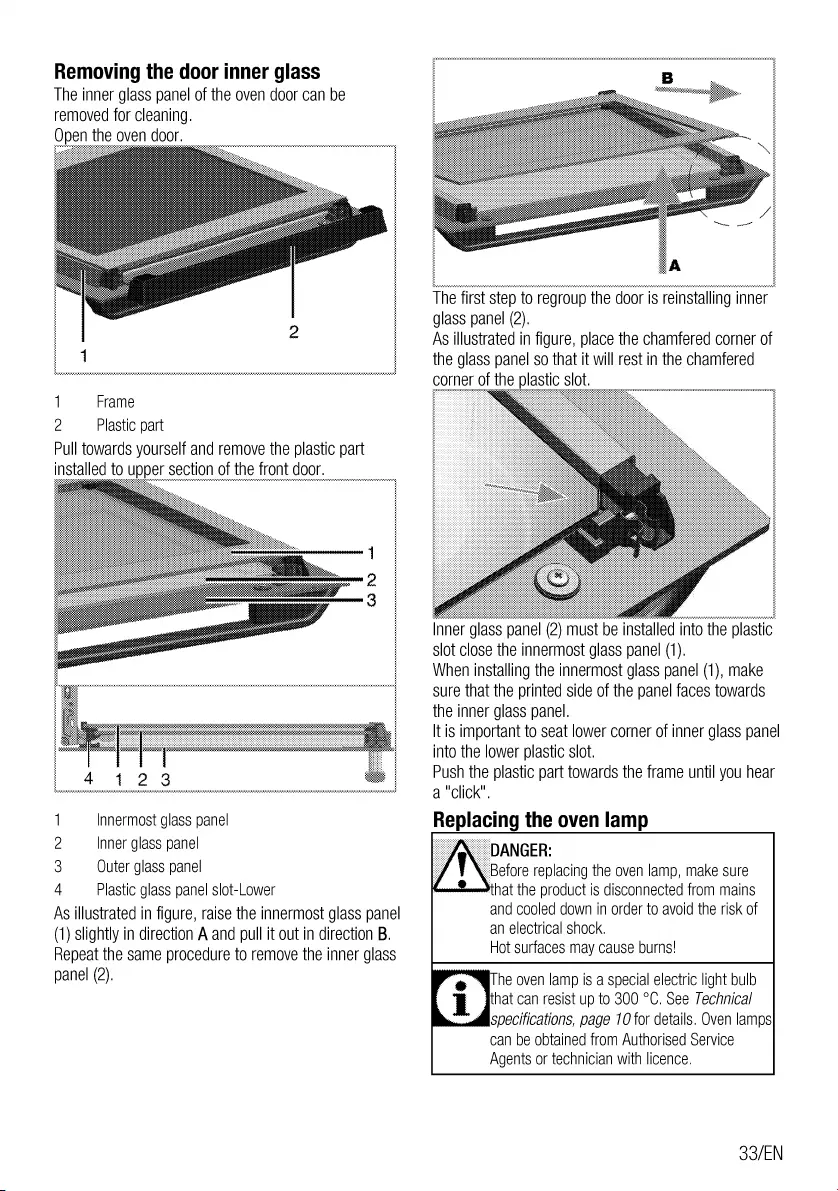
Removing
the
door
inner
glass
The
inner
glass
panel
of
the
oven
door
can
be
removed
for
cleaning.
1
Frame
2
Plastic
part
Pull
towards
yourself
and
remove
the
plastic
part
installed
to
upper
section
of
the
front
door.
4
1283
Innermost
glass
panel
Inner
glass
panel
Outer
glass
panel
Plastic
glass
panel
slot-Lower
As
illustrated
in
figure,
raise the
innermost
glass
panel
(1)
slightly
in
direction
A
and
pull
it
out
in
direction
B.
Repeat
the
same
procedure
to
remove
the
inner
glass
panel
(2).
FP
Ww
PE
—
The
first
step
to
regroup
the
door
is
reinstalling
inner
glass
panel
(2).
As
illustrated
in
figure,
place
the
chamfered
corner
of
the
glass
panel
so
that
it
will
rest
in
the
chamfered
corner
of
the
plastic
slot.
Inner
glass
panel
(2)
must
be
installed
into
the
plastic
Slot
close
the
innermost
glass
panel
(1).
When
installing
the
innermost
glass
panel
(1),
make
sure
that the
printed
side
of
the
panel
faces
towards
the
inner
glass
panel.
It
is
important
to
seat
lower
corner
of
inner
glass
panel
into
the
lower
plastic
slot.
Push
the
plastic
part
towards
the
frame
until
you
hear
a
"click".
Replacing
the
oven
lamp
ANGER:
Before
replacing
the
oven
lamp,
make
sure
that
the
product
is
disconnected
from
mains
and
cooled
down
in
order
to
avoid
the
risk
of
an
electrical
shock.
Hot
surfaces
may
cause
burns!
The
oven
lamp
is
a
special
electric
light
bulb
athat
can
resist
up
to
300
°C.
See
Technical
specifications,
page
10
for
details.
Oven
lamps
can
be
obtained
from
Authorised
Service
Agents
or
technician
with
licence.
33/EN
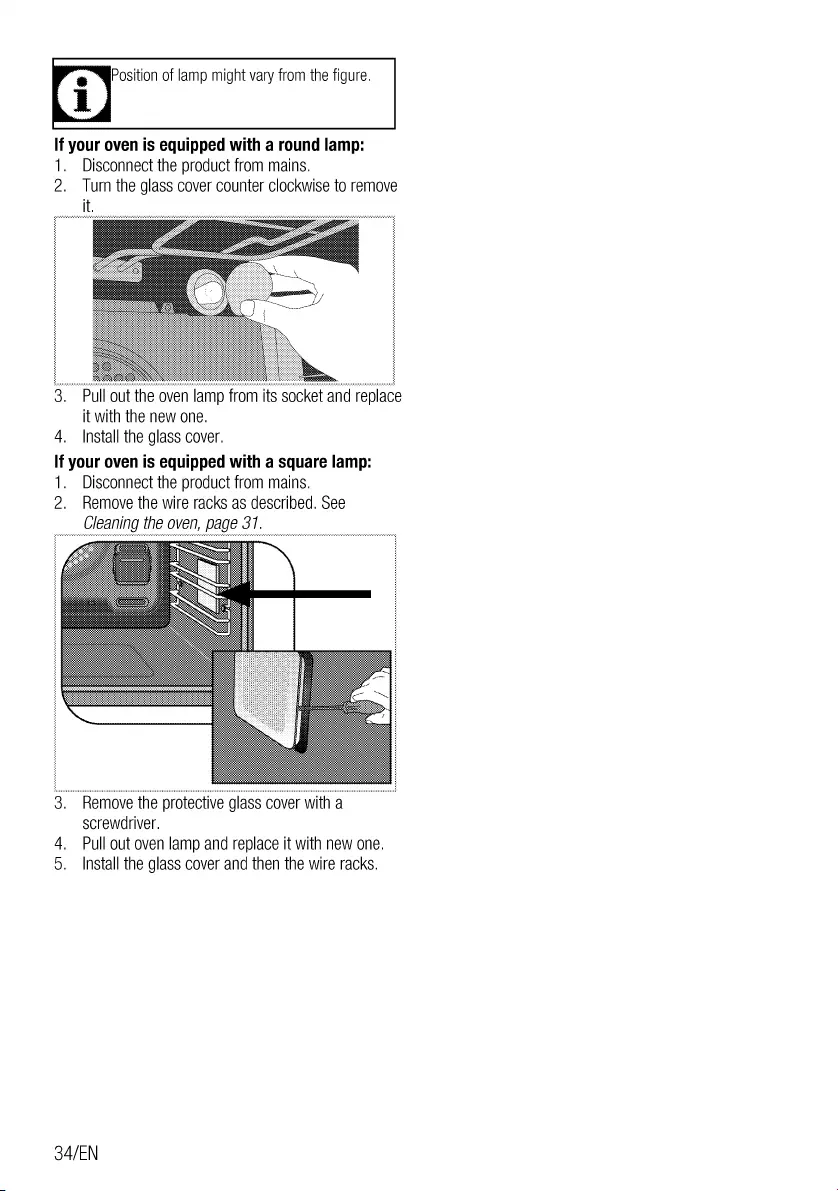
“Position
of
lamp
might
vary
from
the
figure.
If
your
oven
is
equipped
with
a
round
lamp:
1.
Disconnect
the
product
from
mains.
2.
Turn
the
glass
cover
counter
clockwise
to
remove
it
3.
Pull
out
the
oven
lamp
from
its
socket
and replace
it
with
the
new
one.
4,
Install
the
glass
cover.
If
your
oven
is
equipped
with
a
square
lamp:
1.
Disconnect
the
product
from
mains.
2.
Remove
the
wire
racks
as
described.
See
3.
Remove
the
protective
glass
cover
with
a
screwdriver.
Pull
out
oven
lamp
and
replace
it
with
new
one.
5.
Install
the
glass
cover
and
then
the
wire
racks.
>
S4/EN
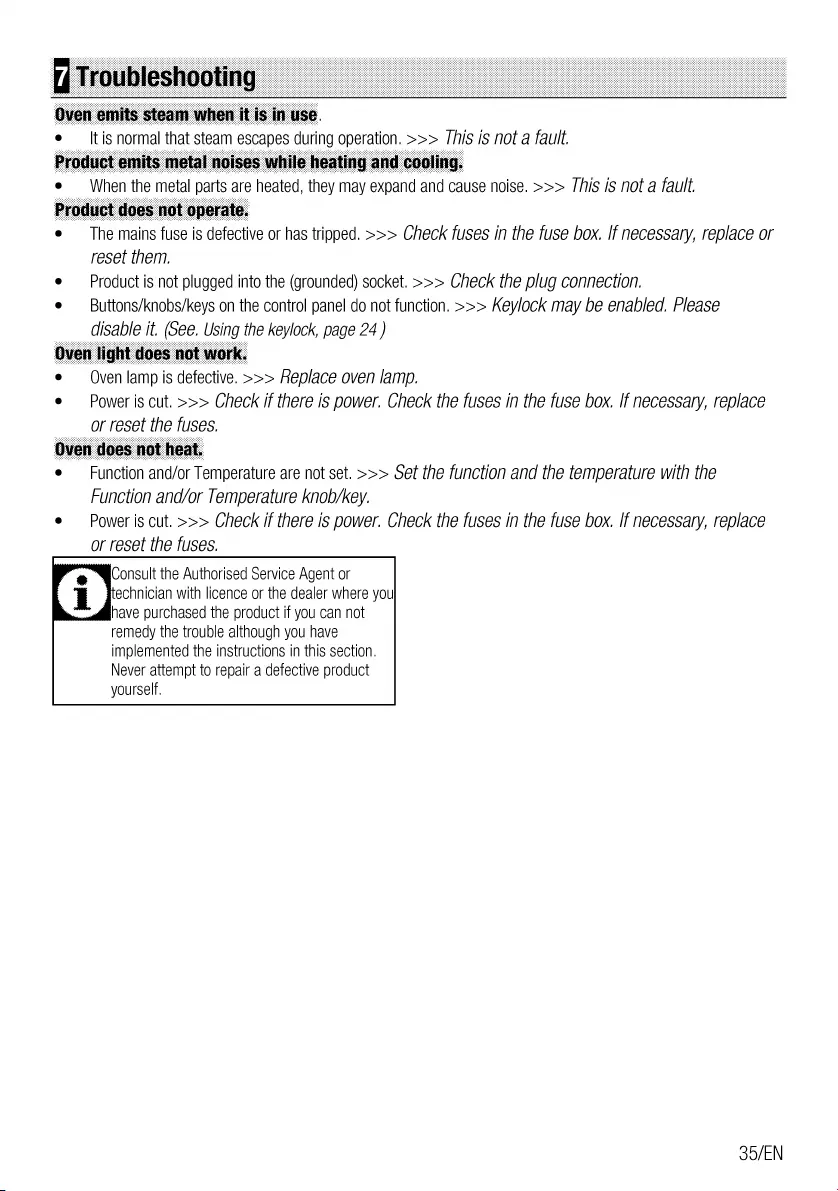
ng
operation.
>>>
[his
is
not
a
fault.
When
the
metal
parts
are
heated,
they
may
expand
and
cause
noise.
>>>
This
is
not
a
fault.
e
The
mains
fuse
is
defective
or
has
tripped.
>>>
Check
fuses
in
the
fuse
box.
If
necessary,
replace
or
reset
them.
e
Product
is
not
plugged
into
the
(grounded)
socket.
>>>
Check
the
plug
connection.
e
—_Buttons/knobs/keys
on
the
control
panel
do
not
function.
>>>
Keylock
may
be
enabled.
Please
disable
it.
(See.
Using
the
keylock,
page
24
)
°
Oven
lamp
is
defective.
SoD
Replace
oven
lamp.
e
Power
is
cut.
>>>
Check
if
there
is
power.
Check
the
fuses
in
the
fuse
box.
If
necessary,
replace
or
reset
the
fuses,
e
—
Function
and/or
Temperature
are
not
set.
>>>
Set
the
function
and
the
temperature
with
the
Function
and/or
Temperature
knob/key.
e
Power
is
cut.
>>>
Check
if
there
is
power.
Check
the
fuses
in
the
fuse
box.
If
necessary,
replace
or
reset
the
fuses.
Consult
the
Authorised
Service
Agent
or
technician
with
licence
or
the
dealer
where
you
have
purchased
the
product
if
you
can
not
remedy
the
trouble
although
you
have
implemented
the
instructions
in
this
section.
Never
attempt
to
repair
a
defective
product
yourself.
SO/EN

285.4601./1/R.AB/28.07.2015