Bouncepad BPCF-B-4-PP2M User Manual
Displayed below is the user manual for BPCF-B-4-PP2M by Bouncepad which is a product in the Tablet Security Enclosures category. This manual has pages.
Related Manuals
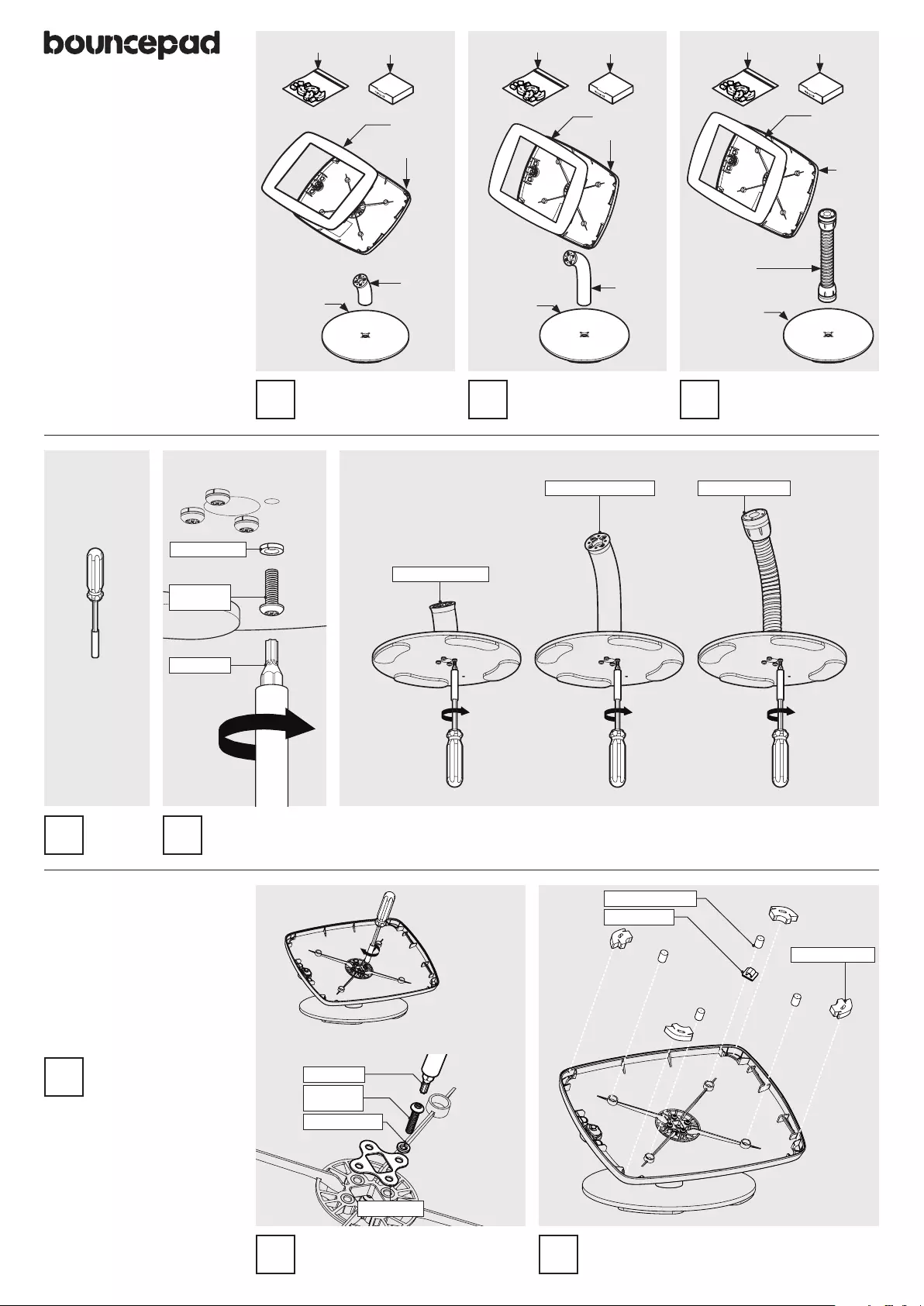
Attach your chosen Mounting Arm to the Freestanding Base. Ensure the correct xings are used for your assembly.
1
T20 Driverbit
M4 Button-
head screw
M4 Split Washer
Flex Mounting ArmStatic60 Mounting Arm
Desk Mounting Arm
Attach the Bouncepad Case to its
Mounting Arm. Take care to ensure
correct & full thread engagement.
2
Counter - In the Box
A
Fixings Kit
Tablet Set-up Kit
Faceplate
Desk
Mounting
Arm
Case
Freestanding
Base
Counter 60 - In the Box
BCounter Flex - In the Box
C
Tools
Required
0
Socket
Driver
Counter
Assembly Instructions
Follow these instructions for
the successful assembly of your
Bouncepad Counter.
Sheet Code: BP-OR-IM-016_REV4
Release Date: 31/07/2018
Copyright 2017 Spotspot Ltd. (T/A
Bouncepad) all rights reserved.
Condential, no part of this publication
may be reproduced or transmitted in any
form without the written permission of the
copyright holder.
Freestanding
Base
Static60
Mounting
Arm
Faceplate
Case
Fixings Kit
Tablet Set-up Kit
Freestanding
Base
Flex
Mounting
Arm
Faceplate
Case
Fixings Kit
Tablet Set-up Kit
*Shown on Desk Mounting arm for illustrative purposes.
T20 Driverbit
M4 Button
head screw
M4 Split Washer
Case Washer
Install the Tablet Setup Kit. Each kit is specic per
tablet device and Bouncepad Case.
3
4x Corner Pieces
1x Cable Clip
4x Tablet Supports
If installing the optional
(purchased at additional
cost) Reinforced Cable,
go to Step A.
Install only three of the
four Buttonhead screws &
Split Washers in Step 2 if
installing the Reinforced
Cable.
!
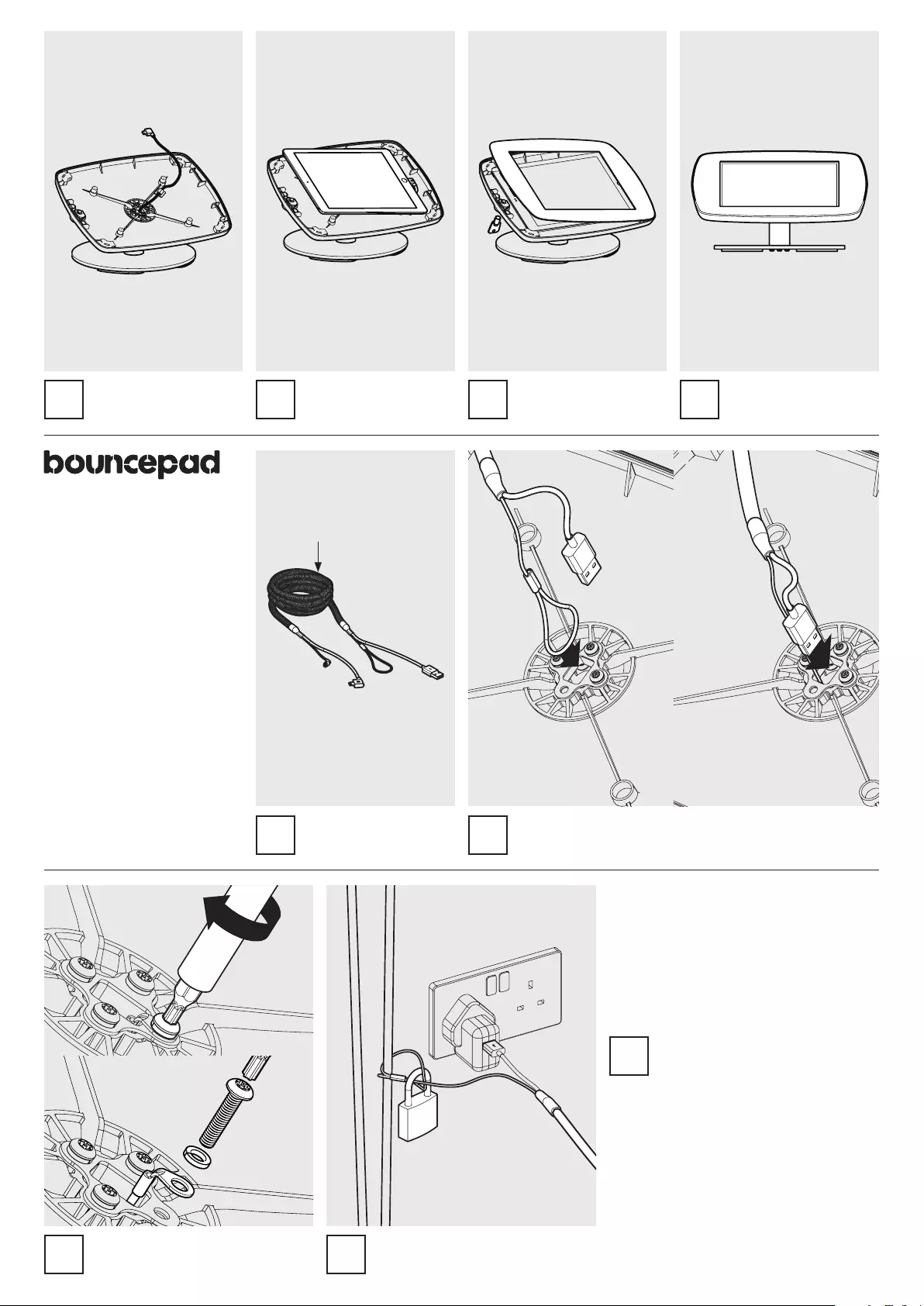
Feed the cable through
the Case. Connect to its
power supply.
4Install your Tablet into
the Case - connecting its
power supply cable.
5Locate the Faceplate
onto the Bouncepad
Case.
6Lock the Faceplate to
the Case. Installation
complete.
7
BFeed the looped end of the Reinforced Cable through the
Case, Mounting Arm & Freestanding Base.
CSecure the Reinforced Cable to the
Bouncepad Case with the remaining
Spring Washer & Buttonhead screw.
A- In the Box
Reinforced
Cable
Reinforced Cable
DSecure the looped end of the
Reinforced Cable. Must be secured
next to the power socket used.
*Illustrated securing solution shown
for illustrative purposes only. Padlock
or power supply not provided.
*Reinforced Cable is sold (at additional
cost) as an optional extra.
Purchase of the Reinforced Cable negates
the need for purchasing the Bouncepad
Right Angle Cable.
Return to Step 3 to
complete the installation
of your Bouncepad.
!
Reinforced Cable
Assembly Instructions
Follow these instructions for
the successful assembly of your
Reinforced Cable.