Bouncepad Eddy Dark User Manual
Displayed below is the user manual for Eddy Dark by Bouncepad which is a product in the Tablet Security Enclosures category. This manual has pages.
Related Manuals
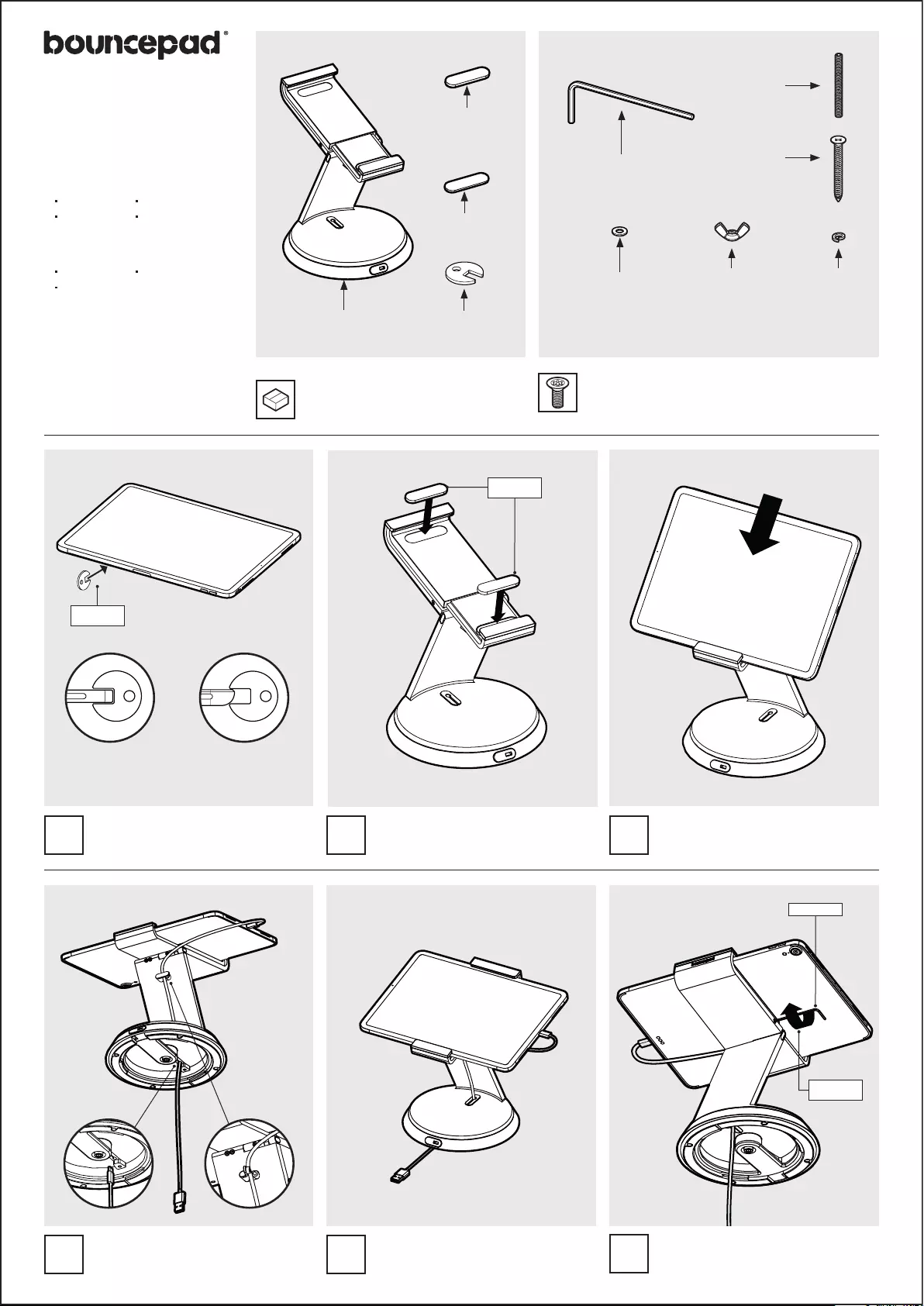
Sheet Code: BP-IM-060_REV1
Release Date: 22/06/2020
Copyright 2020 Spotspot Ltd. (T/A
Bouncepad) all rights reserved.
Condential, no part of this publication
may be reproduced or transmitted in any
form without the written permission of the
copyright holder.
EDDY
Assembly Instructions
No Tools Required for Basic Setup
Tools Required to Fix From Above:
Tools Required to Fix From Below:
Drill
Drill
Pencil
Pencil
4mm Drill Bit
5mm Drill Bit
PZ2 Screwdriver
1x Eddy stand
2x thick tablet supports
In the Box Fixings List
* Bouncepad charge cable sold
separately
* If your tablet ts in the guide,
use thick tablet supports
* If your tablet doesn’t t in the
guide, use thin tablet supports
4xNo.8 x 25mm
countersunk self-
tapping screw
4xM4 x 50mm
Grub Screw
4x M4 split
washer
4x M4 at
washer
4x M4 wing nut
1x 2mm hex key
Use the tablet support guide to select
the correct tablet supports.
1Remove adhesive backing and apply
tablet supports to Eddy.
2 3 Fit your tablet.
2x thin tablet supports
1x tablet support guide
54 Basic setup is now complete.
Continue with Steps 6 and onwards
to add security features.
Feed your charge cable through the
base and plug it into your tablet. Use
the rubber hooks to keep it tidy.
Use the 2mm hex key to secure your
tablet to Eddy.
6
Turn clockwise
until nger tight
2mm Hex key
Tablet supports
(thick or thin)
Tablet support
guide
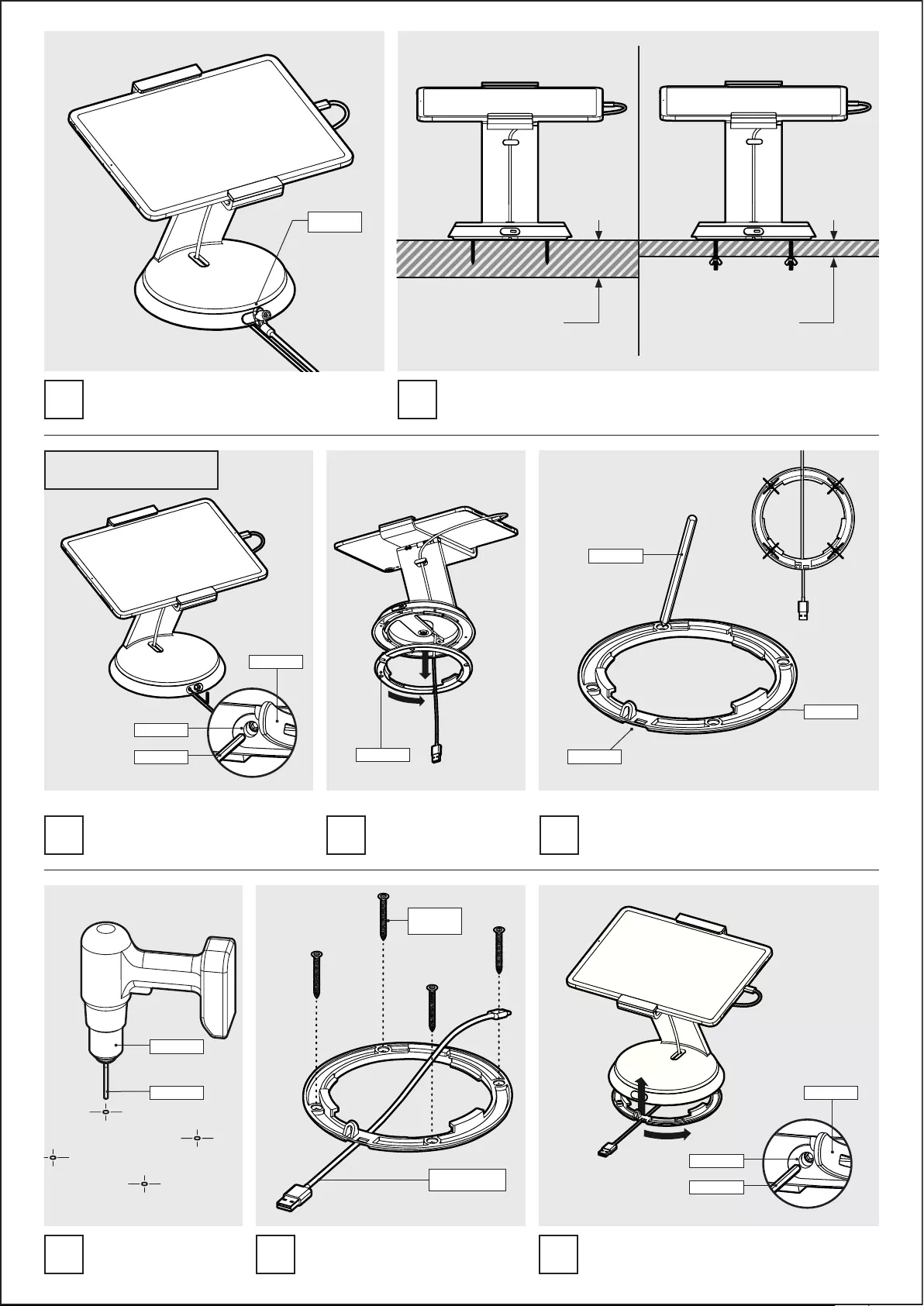
PZ2 Screwdriver
A1
8
Bend back the rubber tab and use
2mm hex key to remove locking
screw.
To x Eddy to a surface, rst choose your xing method. If your surface
is over 25mm/1” thick continue with Steps A (Fix from Above). If your
surface is under 25mm/1” thick proceed with Steps B (Fix from Below).
A2 Twist mount ring anti-
clockwise and pull to
remove
A3 Use the holes in the mount ring to mark pilot hole
positions on your surface. Ensure the cable exit is
in the right direction for your installation
7Use a Kensington® Microsaver product to
tether Eddy to a secure object. (refer to your
Kensington® instructions for full details)
Kensington®
Microsaver lock
mount ring
pencil
mount ring
A4 A5 A6
Use a hand drill with
4mm bit to make pilot
holes in your surface.
Use a PZ2 Screwdriver to attach
Mount Ring to surface using No.8 x
25mm countersunk screws
Place Eddy down onto the mount ring and twist
clockwise. Re-attach lock screw with 2mm Hex
key. Eddy is now securely attached to your surface
4mm drill bit
No.8 Self
tapping screws
NOTE: Thread cable
under mount ring rst
hand drill
MOUNT FROM ABOVE
25mm
Metric Imperial
1"
Maximum Mounting
surface thickness :
2mm hex key
lock screw
rubber tab
cable exit
lock screw
2mm hex key
rubber tab
25mm
Metric Imperial
Minimum Mounting
surface thickness :
1"
MOUNT FROM ABOVE ‘A’ MOUNT FROM BELOW ‘B’
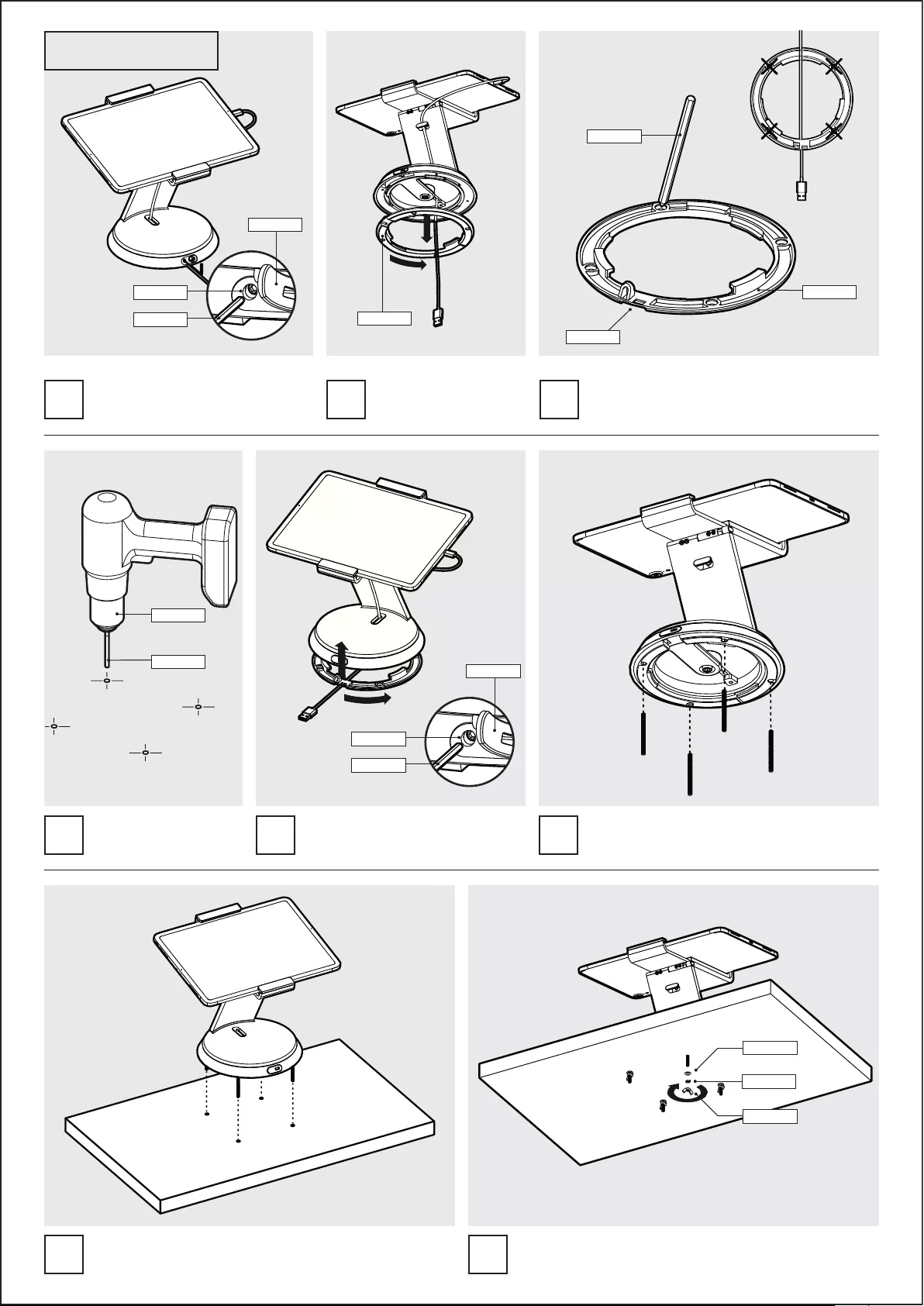
2mm hex key
lock screw
rubber tab
B1
B4 B5 B6
Bend back the rubber tab and use
2mm hex key to remove locking
screw.
Use a hand drill with
5mm bit to make holes
through your surface.
Place the mount ring back onto Eddy
and turn clockwise. Re-attach lock
screw with 2mm hex key.
Screw M4 x 50mm grubsrews into Eddy until
nger tight.
B2 Twist mount ring anti-
clockwise and pull to
remove
B3 Use the holes in the mount ring to mark pilot hole
positions on your surface. Ensure the cable exit is
in the right direction for your installation
B7 B8
Place Eddy onto your surface with grubscrews
passing through the pre-drilled holes
Attach illustrated washers and tighten wingnuts by hand.
Eddy is now securely attached to your surface.
MOUNT FROM BELOW
M4 split washer
mount ring
lock screw
2mm hex key
rubber tab
5mm drill bit
hand drill
pencil
mount ring
cable exit
M4 at washer
M4 wing nut