C2G C2G30010 User Manual
Displayed below is the user manual for C2G30010 by C2G which is a product in the AV Extenders category. This manual has 24 pages.
Related Manuals

-
-
-
-
-

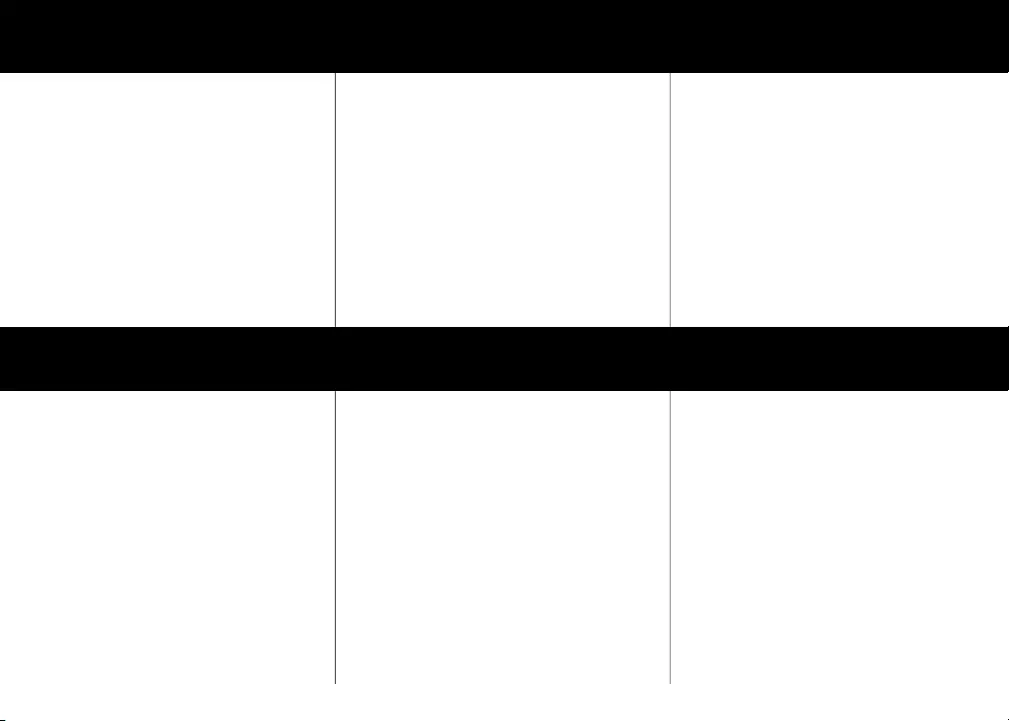
.................................................
...............................................................
................................................
..............................................
....................................
....................................................................
..................................................
....................................................
’ ........................................
............................................
.................................
...........................................................
........................
.....................................................
......................................
.......................................
..................................
...................................................................
..............................................
...................................................
........................................................
..........................................
- ...........................
....................................................
..............................................
...................................................
.............................
...........................................
................................
..............................................................
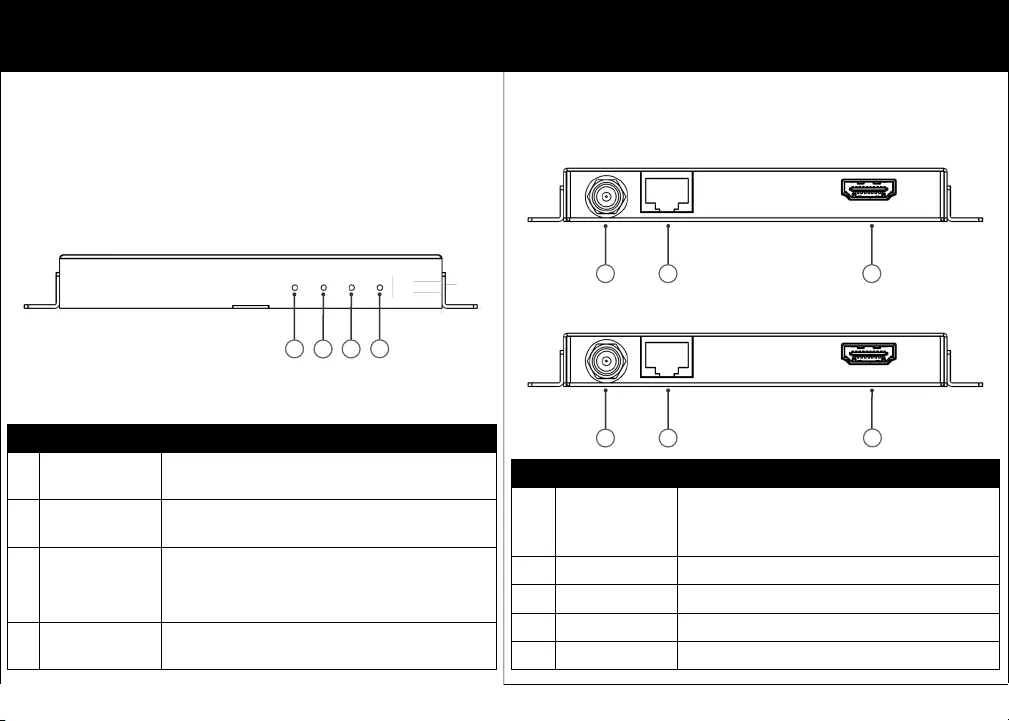
Transmier
FRONT PANEL DESCRIPTION
1 Power LED On: Power is applied to the device.
Off: No power is applied to the device.
2 Status LED Blinking: The device is working properly.
Off: The device is not working properly.
3 HDCP LED
On: HDCP protected content is being transmitted.
Blinking: Non-HDCP protected content is being transmitted.
Off: No content is being transmitted.
4 Link LED On: HDBT link is normal.
Off/Blinking: No HDBT link or link error.
REAR PANEL DESCRIPTION
5 / 8 DC 18V
Connect the power adapter provided.
Note: The power adapter connected to either transmitter or
receiver is able to power on both units.
6 HDBT OUT Connect to the receiver via a Cat 5e/6/6a cable.
7 HDMI IN Connect to an HDMI source using an HDMI cable.
9 HDBT IN Connect to the transmitter via a Cat 5e/6/6a cable.
10 HDMI OUT Connect to an HDMI display using an HDMI cable.
Transmier / Receiver
Receiver
-
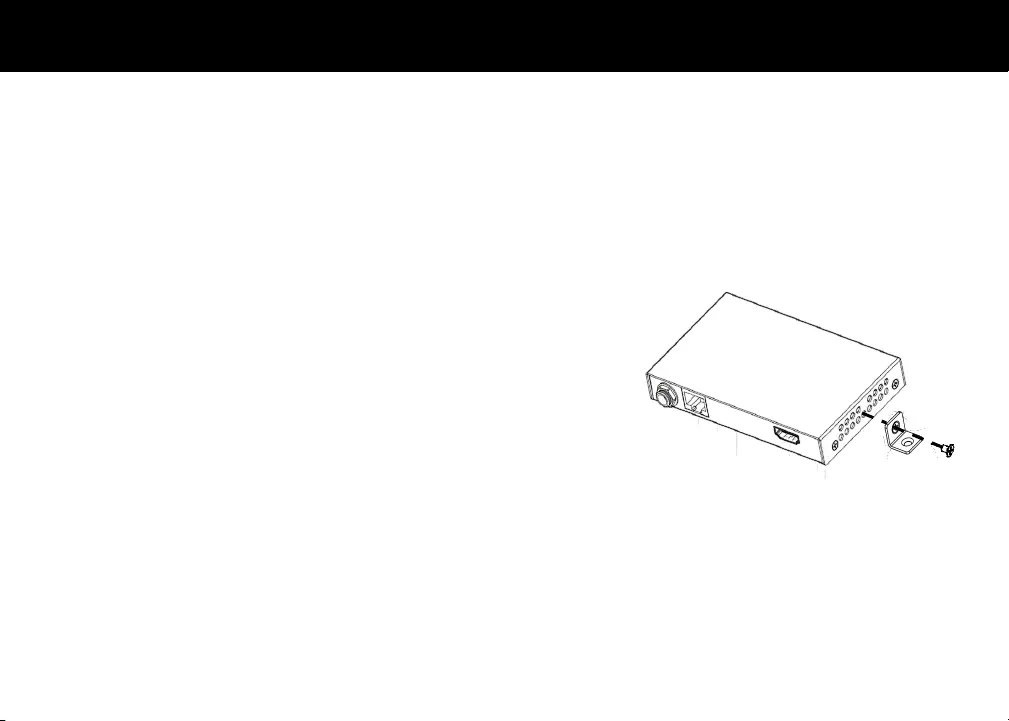
• Bi-direconal Power over Cable (PoC), when transmier or receiver is plugged in to power,
both sides are powered on
• Extend 4Kx2K at 60Hz (4:2:0) up to 130 and 1080p at 60Hz up to 230 with Cat 6a cable
• Extend 4Kx2K at 60Hz (4:2:0) up to 115 and 1080p at 60Hz up to 200 with Cat 5e/6 cable
• HDMI 1.4 with 4K at 60Hz, 4:2:0, 8bit and HDCP 2.2 compliant
• Cered through the HDBaseT Cercaon process
Note: Before installaon, please ensure the unit is disconnected from the power source.
1. Choose a suitable locaon for mounng bracket installaon.
2. Posion and install the mounng brackets of the transmier with the two mounng
screws provided.
3. Repeat step 1 for the receiver.
4. Mount and secure the transmier and receiver to a surface or a suitable locaon
respecvely with mounng screws.
Note: Before installing cables, please ensure the unit is disconnected from the power source.
1. Connect HDMI IN: Connect an HDMI source device (e.g. Laptop, Blu-ray player, etc.) to HDMI IN of the transmier using a high-quality HDMI
cable.
2. Connect HDBT: Connect HDBT Out of the transmier to the HDBT IN of the receiver using a Cat 5e/6/6a cable.
3. Connect HDMI OUT: Connect an HDMI display device (e.g. TV, monitor, projector, LCD/LED display, etc.) to HDMI OUT of the receiver.
4. Connect the power adapter provided to either the transmier or receiver.
5. Power on all aached devices.
• 1 x Transmier
• 1 x Receiver
• 1 x 18V 1A Power Adapter
• 4 x Mounng Bracket
• 1 x Manual
-

’
--
-

________________________________________________________________________________________________________________________
________________________________________________________________________________________________________________________
________________________________________________________________________________________________________________________
________________________________________________________________________________________________________________________
________________________________________________________________________________________________________________________
________________________________________________________________________________________________________________________
________________________________________________________________________________________________________________________
________________________________________________________________________________________________________________________
________________________________________________________________________________________________________________________
________________________________________________________________________________________________________________________
________________________________________________________________________________________________________________________
________________________________________________________________________________________________________________________
________________________________________________________________________________________________________________________
________________________________________________________________________________________________________________________
-
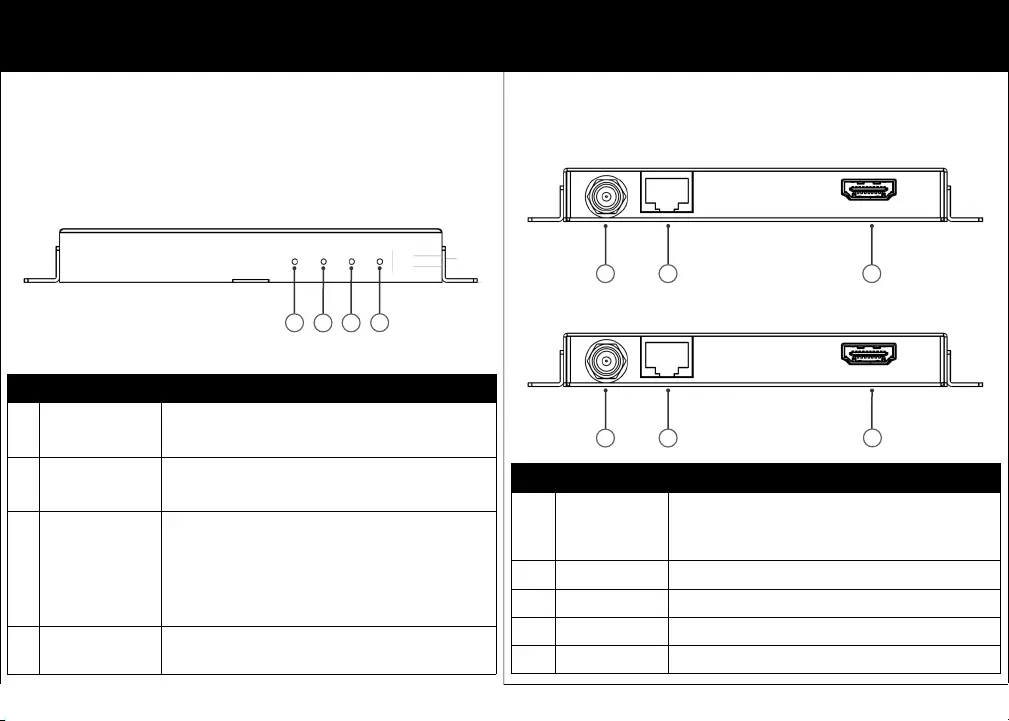
Émeeur
PANNEAU AVANT DESCRIPTION
1 LED d'alimentation Allumé: l'appareil est sous tension.
Éteint: aucune alimentation n'est appliquée à l'appareil.
2 LED d'état Clignotante: l'appareil fonctionne correctement.
Éteint: l'appareil ne fonctionne pas correctement.
3 HDCP LED
Allumé: un contenu protégé HDCP est en cours de
transmission.
Clignotant: un contenu non protégé par HDCP est en cours de
transmission.
Éteint: aucun contenu n'est transmis.
4 LED de liaison Allumé: la liaison HDBT est normale.
Éteint/Clignotante: aucune liaison HDBT ou erreur de liaison.
PANNEAU ARRIÈRE DESCRIPTION
5 / 8 DC 18V
Connectez l'adaptateur secteur fourni.
Remarque: l'adaptateur secteur connecté à l'émetteur ou au
récepteur peut alimenter les deux unités.
6 Sortie HDBT Connectez-vous au récepteur via un câble Cat 5e / 6 / 6a.
7 Entrée HDMI Connectez-vous à une source HDMI à l'aide d'un câble HDMI.
9 Entrée HDBT Connectez-vous au émetteur via un câble Cat 5e / 6 / 6a.
10 Sortie HDMI Connectez-vous à un écran HDMI à l'aide d'un câble HDMI.
Émeeur / Récepteur
Récepteur
-
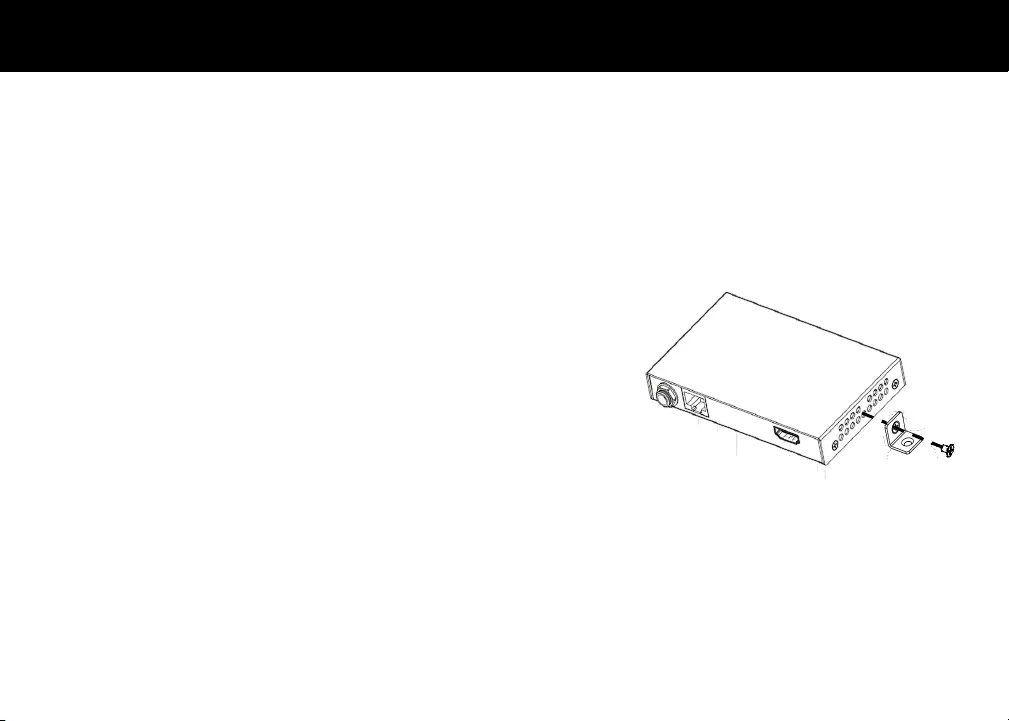
• Power over Cable (PoC) bidireconnel, lorsque l'émeeur ou le récepteur est branché
à l'alimentaon, les deux côtés sont sous tension
• Étendez 4Kx2K à 60Hz (4: 2: 0) jusqu'à 130 pieds et 1080p à 60Hz jusqu'à 230 pieds avec
un câble Cat 6a
• Étendez 4Kx2K à 60Hz (4: 2: 0) jusqu'à 115 pieds et 1080p à 60Hz jusqu'à 200 pieds avec
un câble Cat 5e/6
• HDMI 1.4 avec 4K à 60Hz, 4: 2: 0, 8 bits et compable HDCP 2.2
• Ceré par le processus de cercaon HDBaseT
Remarque: avant l'installaon, veuillez vous assurer que l'unité est déconnectée de la source
d'alimentaon.
1. Choisissez un emplacement approprié pour l'installaon du support de montage.
2. Posionnez et installez les supports de montage du transmeeur à l'aide des deux vis de
montage fournies.
3. Répétez l'étape 1 pour le récepteur.
4. Montez et xez l'émeeur et le récepteur sur une surface ou un emplacement approprié
respecvement avec des vis de montage.
Remarque: avant d'installer les câbles, veuillez vous assurer que l'unité est déconnectée de la source d'alimentaon.
1. Connecter HDMI IN: connectez un appareil source HDMI (par exemple un ordinateur portable, un lecteur Blu-ray, etc.) à HDMI IN de l'émeeur
à l'aide d'un câble HDMI de haute qualité.
2. Connecter HDBT: connectez la sore HDBT de l'émeeur à l'entrée HDBT IN du récepteur à l'aide d'un câble Cat 5e / 6 / 6a.
3. Connecter HDMI OUT: connectez un périphérique d'achage HDMI (par exemple, un téléviseur, un projecteur, un écran LCD / LED, etc.) à HDMI
OUT du récepteur.
4. Connectez l'adaptateur secteur fourni à l'émeeur ou au récepteur.
5. Allumez tous les appareils connectés.
-
’
• 1 x émeeur
• 1 x Récepteur
• 1 x adaptateur secteur 18V 1A
• 4 x support de montage
• 1 x Manuel

’’’
’-’
’’’’’
’’
’’
’
’’’
’--
’
--
-

________________________________________________________________________________________________________________________
________________________________________________________________________________________________________________________
________________________________________________________________________________________________________________________
________________________________________________________________________________________________________________________
________________________________________________________________________________________________________________________
________________________________________________________________________________________________________________________
________________________________________________________________________________________________________________________
________________________________________________________________________________________________________________________
________________________________________________________________________________________________________________________
________________________________________________________________________________________________________________________
________________________________________________________________________________________________________________________
________________________________________________________________________________________________________________________
________________________________________________________________________________________________________________________
________________________________________________________________________________________________________________________
-
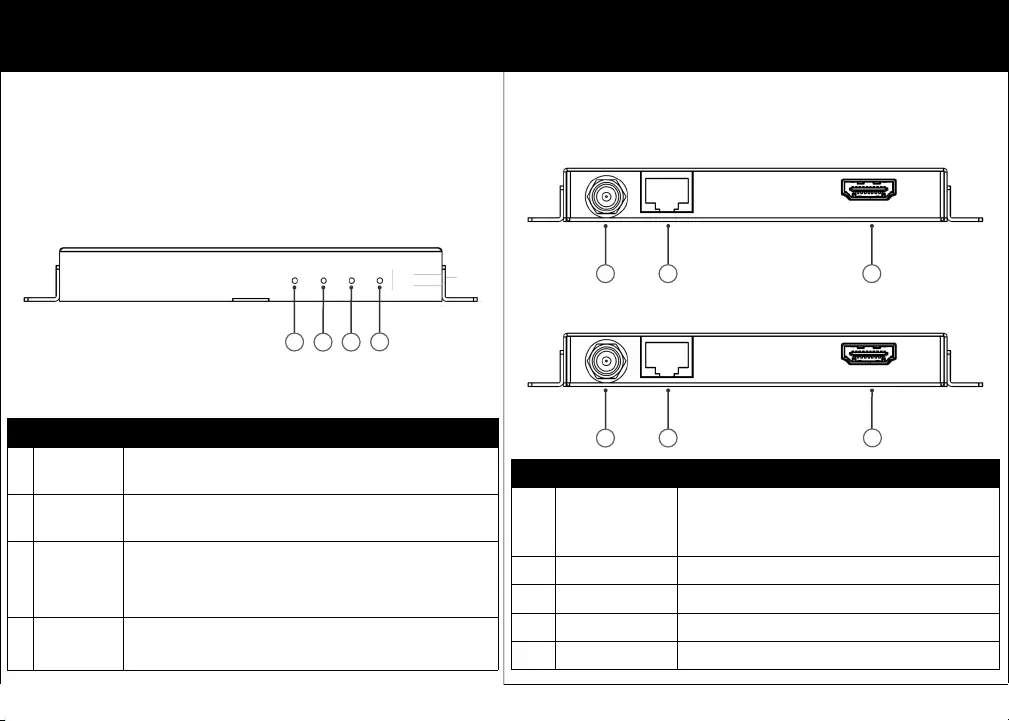
Transmisor
PANEL FRONTAL DESCRIPCIÓN
1 LED de
encendido
Encendido: se aplica alimentación al dispositivo.
Apagado: no se aplica alimentación al dispositivo.
2 LED de
estado
Parpadeante: el dispositivo funciona correctamente.
Apagado: el dispositivo no funciona correctamente.
3 HDCP LED
Encendido: se está transmitiendo contenido protegido HDCP.
Intermitente: se está transmitiendo contenido no protegido por HDCP.
Apagado: no se está transmitiendo contenido
4 LED de enlace Encendido: el enlace HDBT es normal.
Apagado / parpadeante: no hay enlace HDBT o error de enlace.
PANEL POSTERIOR DESCRIPCIÓN
5 / 8 DC 18V
Conecte el adaptador de corriente provisto.
Nota: El adaptador de corriente conectado al transmisor o al
receptor puede encender ambas unidades.
6 HDBT OUT Conéctese al receptor mediante un cable Cat 5e / 6 / 6a.
7 HDMI IN Conéctese a una fuente HDMI con un cable HDMI.
9 HDBT IN Conéctese al transmisor mediante un cable Cat 5e / 6 / 6a.
10 HDMI OUT Conéctese a una pantalla HDMI con un cable HDMI. .
Transmisor / Receptor
Receptor
-
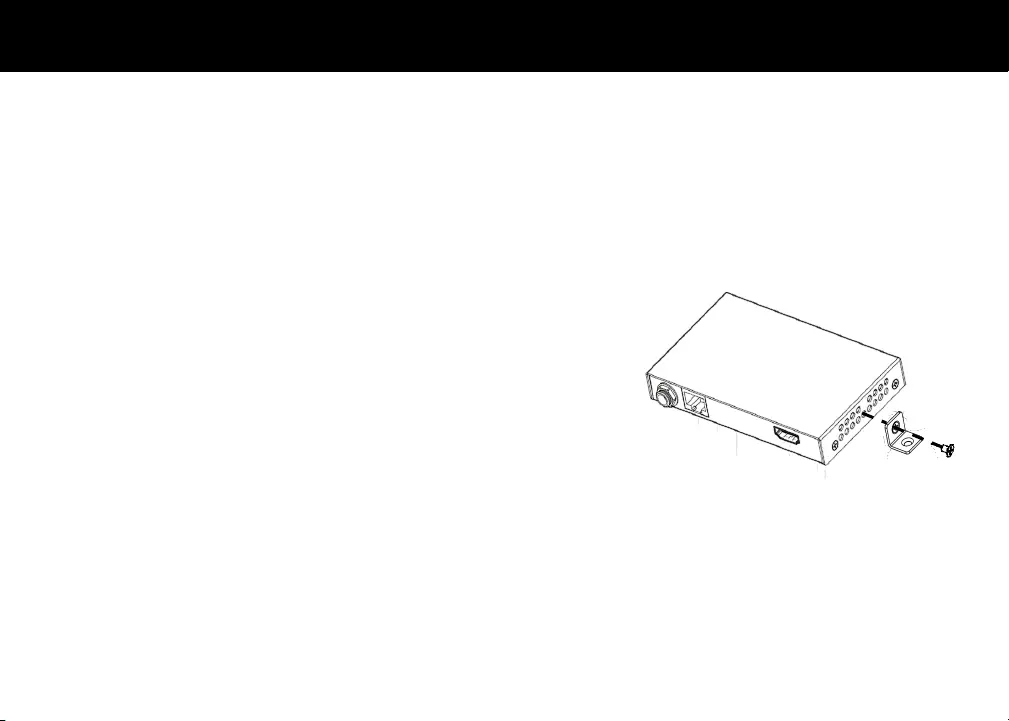
• Cable de alimentación bidireccional (PoC), cuando el transmisor o receptor está enchufado
a la alimentación, ambos lados están encendidos
• Exenda 4Kx2K a 60Hz (4: 2: 0) hasta 130 pies y 1080p a 60Hz hasta 230 pies con cable Cat 6a
• Exenda 4Kx2K a 60Hz (4: 2: 0) hasta 115 pies y 1080p a 60Hz hasta 200 pies con cable Cat 5e/6
• HDMI 1.4 con 4K a 60Hz, 4: 2: 0, 8 bits y compable con HDCP 2.2
• Cercado a través del proceso de cercación HDBaseT
Nota: Antes de la instalación, asegúrese de que la unidad esté desconectada de la fuente de
alimentación.
1. Elija una ubicación adecuada para la instalación del soporte de montaje.
2. Coloque e instale los soportes de montaje del transmisor con los dos tornillos de
montaje provistos.
3. Repita el paso 1 para el receptor.
4. Monte y asegure el transmisor y el receptor a una supercie o una ubicación adecuada,
respecvamente, con tornillos de montaje.
Nota: Antes de instalar los cables, asegúrese de que la unidad esté desconectada de la fuente de alimentación.
1. Conecte HDMI IN: conecte un disposivo fuente HDMI (por ejemplo, una computadora portál, un reproductor de Blu-ray, etc.) a HDMI IN del
transmisor con un cable HDMI de alta calidad.
2. Conecte HDBT: conecte la salida HDBT del transmisor a la entrada HDBT del receptor con un cable Cat 5e / 6 / 6a.
3. Conecte HDMI OUT: conecte un disposivo de pantalla HDMI (por ejemplo, TV, monitor, proyector, pantalla LCD / LED, etc.) a HDMI OUT del
receptor.
4. Conecte el adaptador de corriente proporcionado al transmisor o al receptor.
5. Encienda todos los disposivos conectados.
-
• 1 x Transmisor
• 1 x Receptor
• 1 x 18V 1A Adaptador de corriente
• 4 x soporte de montaje
• 1 x Manual

--
-

________________________________________________________________________________________________________________________
________________________________________________________________________________________________________________________
________________________________________________________________________________________________________________________
________________________________________________________________________________________________________________________
________________________________________________________________________________________________________________________
________________________________________________________________________________________________________________________
________________________________________________________________________________________________________________________
________________________________________________________________________________________________________________________
________________________________________________________________________________________________________________________
________________________________________________________________________________________________________________________
________________________________________________________________________________________________________________________
________________________________________________________________________________________________________________________
________________________________________________________________________________________________________________________
________________________________________________________________________________________________________________________
-
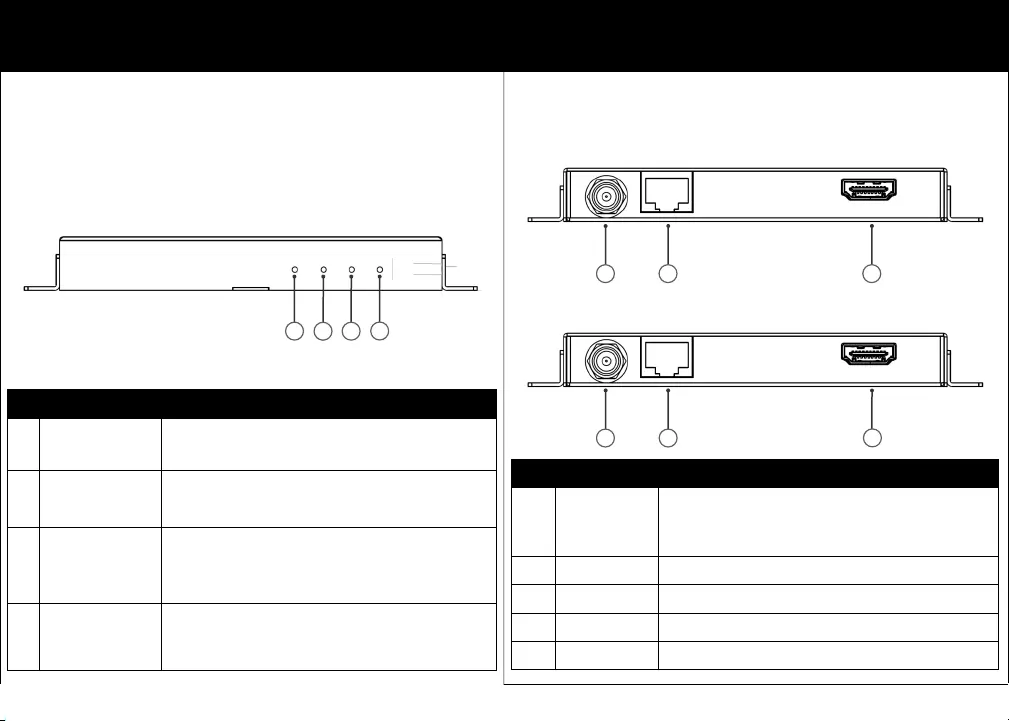
Sender
FRONTBLENDE BESCHREIBUNG
1 Leistung-LED Ein: Das Gerät wird mit Strom versorgt.
Aus: Das Gerät wird nicht mit Strom versorgt.
2 Status-LED Blinkend: Das Gerät funktioniert ordnungsgemäß.
Aus: Das Gerät funktioniert nicht richtig.
3 HDCP-LED
Ein: HDCP-geschützte Inhalte werden übertragen.
Blinkend: Nicht HDCP-geschützte Inhalte werden übertragen.
Aus: Es werden keine Inhalte übertragen.
4 Verbindungs-LED
Ein: HDBT-Verbindung ist normal.
Aus / Blinkend: Keine HDBT-Verbindung oder
Verbindungsfehler.
RÜCKSEITE BESCHREIBUNG
5 / 8 DC 18V
Schließen Sie das mitgelieferte Netzteil an.
Hinweis: Das an Sender oder Empfänger angeschlossene
Netzteil kann beide Geräte einschalten.
6 HDBT AUS Schließen Sie den Empfänger über ein Cat 5e / 6 / 6a-Kabel an.
7 HDMI IM Verbinden Sie eine HDMI-Quelle mit einem HDMI-Kabel.
9 HDBT IM Schließen Sie den Sender über ein Cat 5e / 6 / 6a-Kabel an.
10 HDMI AUS Verbinden Sie ein HDMI-Display mit einem HDMI-Kabel.
Sender / Empfänger
Empfänger
-
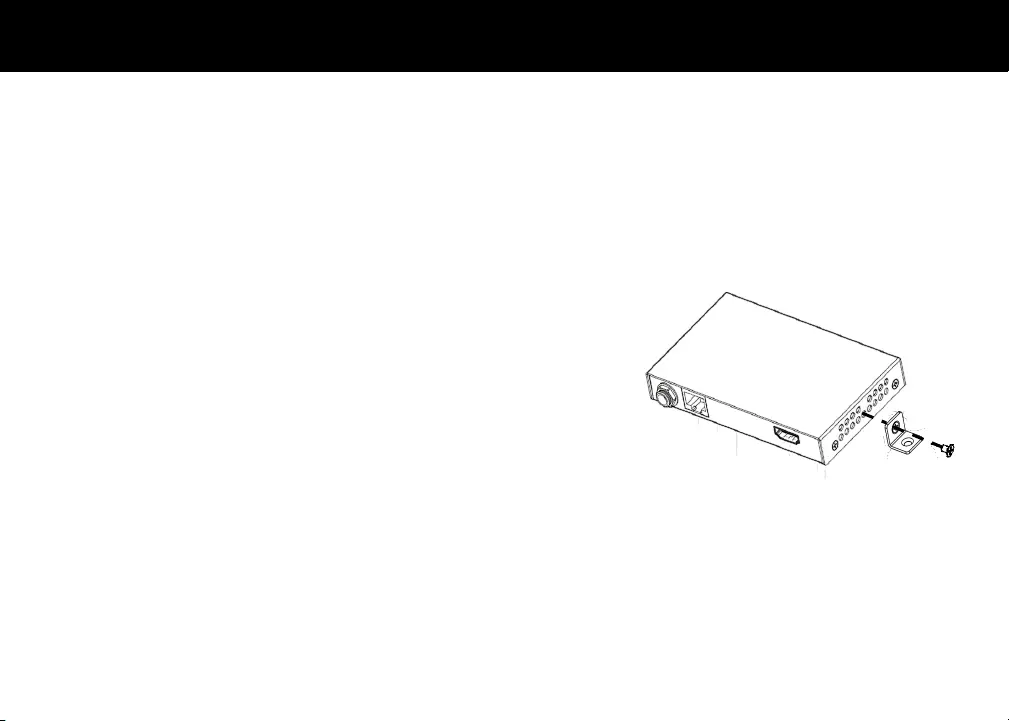
• Bidirekonales Power-over-Kabel (PoC): Wenn Sender oder Empfänger an die Stromversorgung
angeschlossen sind, werden beide Seiten eingeschaltet
• Erweitern Sie 4Kx2K bei 60 Hz (4: 2: 0) bis zu 130 Fuß und 1080p bei 60 Hz bis zu 230 Fuß mit
einem Cat 6a-Kabel
• Erweitern Sie 4Kx2K bei 60 Hz (4: 2: 0) bis zu 115 Fuß und 1080p bei 60 Hz bis zu 200 Fuß mit
einem Cat 5e / 6-Kabel
• HDMI 1.4 mit 4K bei 60 Hz, 4: 2: 0, 8 Bit und HDCP 2.2-kompabel
• Zerziert durch den HDBaseT-Zerzierungsprozess
Hinweis: Stellen Sie vor der Installaon sicher, dass das Gerät von der Stromquelle getrennt ist.
1. Wählen Sie einen geeigneten Ort für die Installaon der Montagehalterung.
2. Posionieren und installieren Sie die Montagehalterungen des Senders mit den beiden
mitgelieferten Befesgungsschrauben.
3. Wiederholen Sie Schri 1 für den Empfänger.
4. Befesgen und befesgen Sie den Sender und den Empfänger mit Befesgungsschrauben
an einer Oberäche bzw. an einem geeigneten Ort.
Hinweis: Vergewissern Sie sich vor der Installaon der Kabel, dass das Gerät von der Stromquelle getrennt ist.
1. HDMI IN anschließen: Schließen Sie ein HDMI-Quellgerät (z. B. Laptop, Blu-ray-Player usw.) mit einem hochwergen HDMI-Kabel an HDMI IN
des Senders an.
2. HDBT anschließen: Verbinden Sie HDBT Out des Senders mit einem Cat 5e / 6 / 6a-Kabel mit dem HDBT IN des Empfängers.
3. HDMI OUT anschließen: Schließen Sie ein HDMI-Anzeigegerät (z. B. Fernseher, Monitor, Projektor, LCD / LED-Anzeige usw.) an HDMI OUT des
Receivers an.
4. Schließen Sie das mitgelieferte Netzteil entweder an den Sender oder an den Empfänger an.
5. Schalten Sie alle angeschlossenen Geräte ein.
• 1 x Sender
• 1 x Empfänger
• 1 x 18V 1A Netzteil
• 4 x Montagehalterung
• 1 x Handbuch
-

-
-
--
-

________________________________________________________________________________________________________________________
________________________________________________________________________________________________________________________
________________________________________________________________________________________________________________________
________________________________________________________________________________________________________________________
________________________________________________________________________________________________________________________
________________________________________________________________________________________________________________________
________________________________________________________________________________________________________________________
________________________________________________________________________________________________________________________
________________________________________________________________________________________________________________________
________________________________________________________________________________________________________________________
________________________________________________________________________________________________________________________
________________________________________________________________________________________________________________________
________________________________________________________________________________________________________________________
________________________________________________________________________________________________________________________
-
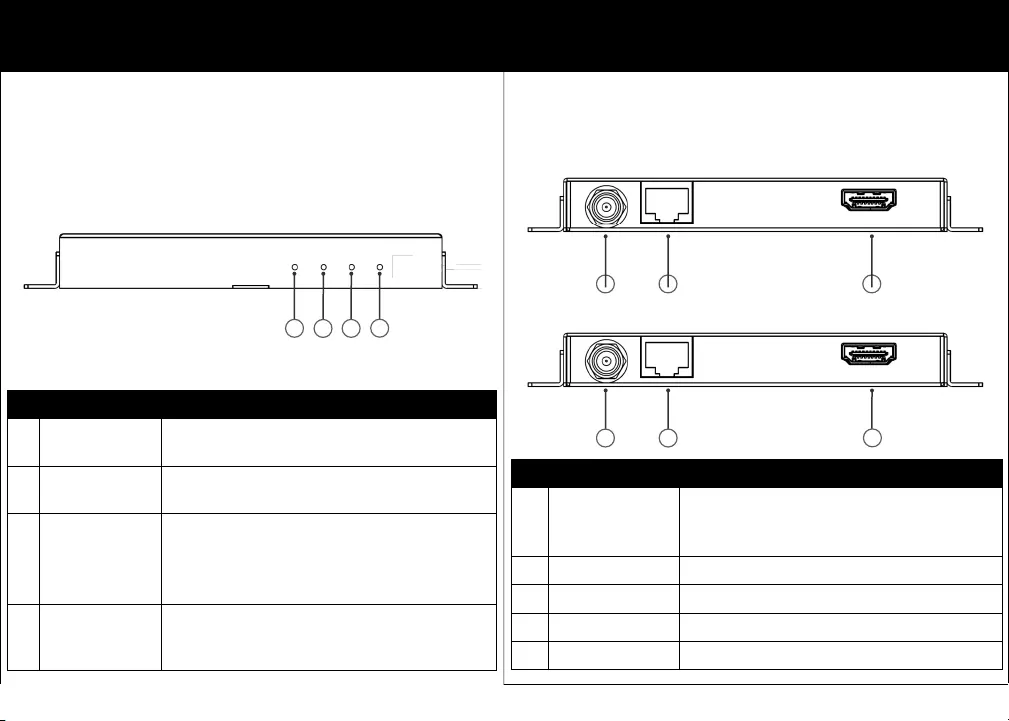
Trasmetore
PANNELLO FRONTALE DESCRIZIONE
1 LED di alimentazione Acceso: l'alimentazione è applicata al dispositivo.
Spento: non viene applicata alimentazione al dispositivo.
2 LED di stato Lampeggiante: il dispositivo funziona correttamente.
Spento: il dispositivo non funziona correttamente.
3 LED HDCP
On: il contenuto protetto da HDCP viene trasmesso.
Lampeggiante: il contenuto non protetto da HDCP viene
trasmesso.
Off: nessun contenuto trasmesso.
4 LED di collegamento
On: il collegamento HDBT è normale.
Spento / lampeggiante: nessun collegamento HDBT o errore
di collegamento.
PANNELLO POSTERIORE DESCRIZIONE
5 / 8 DC 18V
Collegare l'alimentatore fornito.
Nota: l'alimentatore collegato al trasmettitore o al ricevitore è
in grado di alimentare entrambe le unità.
6 HDBT OUT Collegare al ricevitore tramite un cavo Cat 5e / 6 / 6a.
7 HDMI IN Collegare a una sorgente HDMI utilizzando un cavo HDMI.
9 HDBT IN Collegare al trasmettitore tramite un cavo Cat 5e / 6 / 6a.
10 HDMI OUT Collegare a un display HDMI utilizzando un cavo HDMI.
Trasmetore / Ricevitore
Ricevitore
-
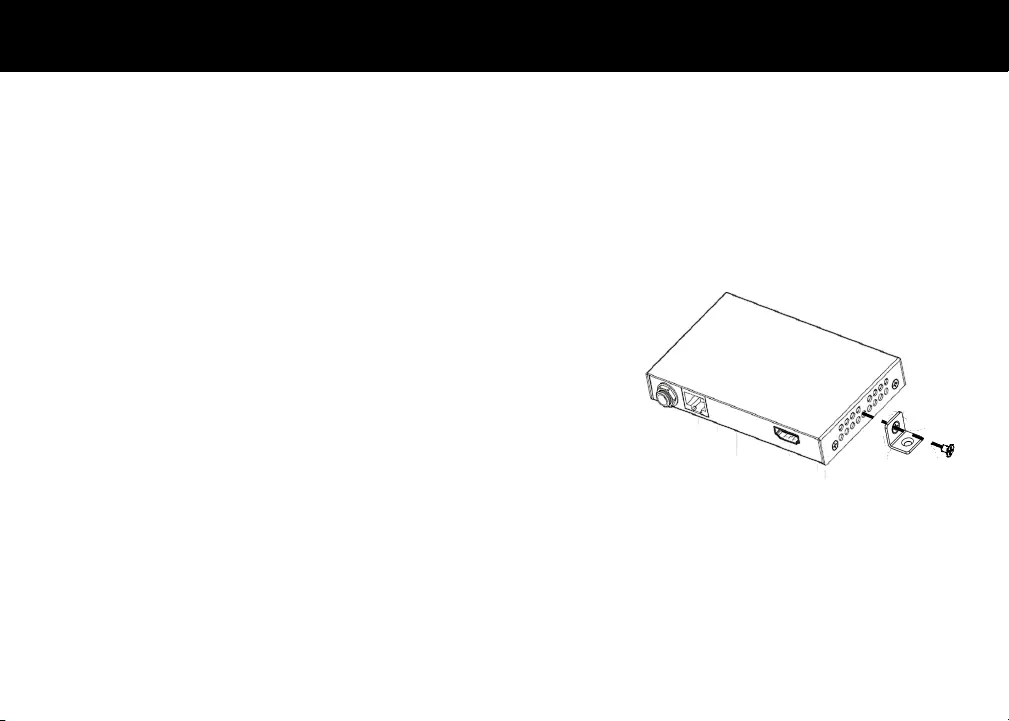
• Cavo di alimentazione bidirezionale bidirezionale (PoC), quando il trasmetore o il ricevitore
sono collega all'alimentazione, entrambi i la sono accesi
• Estendi 4Kx2K a 60Hz (4: 2: 0) no a 130 e 1080p a 60Hz no a 230 con cavo Cat 6a
• Estendi 4Kx2K a 60Hz (4: 2: 0) no a 115 e 1080p a 60Hz no a 200 con cavo Cat 5e / 6
• HDMI 1.4 con 4K a 60Hz, 4: 2: 0, 8 bit e conforme HDCP 2.2
• Cercato araverso il processo di cercazione HDBaseT
Nota: prima dell'installazione, assicurarsi che l'unità sia scollegata dalla fonte di alimentazione.
1. Scegliere una posizione adaa per l'installazione della staa di montaggio.
2. Posizionare e installare le stae di montaggio del trasmetore con le due vi di
montaggio fornite.
3. Ripetere il passaggio 1 per il ricevitore.
4. Montare e ssare il trasmetore e il ricevitore su una supercie o in una posizione
adaa rispevamente con le vi di montaggio.
Nota: prima di installare i cavi, assicurarsi che l'unità sia scollegata dalla fonte di alimentazione.
1. Conne HDMI IN: collega un disposivo sorgente HDMI (ad es. Laptop, leore Blu-ray, ecc.) A HDMI IN del trasmetore usando un cavo HDMI
di alta qualità.
2. Conne HDBT: collega HDBT Out del trasmetore a HDBT IN del ricevitore usando un cavo Cat 5e / 6 / 6a.
3. Conne HDMI OUT: collega un disposivo di visualizzazione HDMI (ad es. TV, monitor, proieore, display LCD / LED, ecc.) A HDMI OUT del
ricevitore.
4. Collegare l'adaatore di alimentazione fornito al trasmetore o al ricevitore.
5. Accendi tu i disposivi collega.
• 1 x trasmetore
• 1 x ricevitore
• 1 x 18V 1A adaatore di alimentazione
• 4 x staa di montaggio
• 1 x Manuale
-

--
-

________________________________________________________________________________________________________________________
________________________________________________________________________________________________________________________
________________________________________________________________________________________________________________________
________________________________________________________________________________________________________________________
________________________________________________________________________________________________________________________
________________________________________________________________________________________________________________________
________________________________________________________________________________________________________________________
________________________________________________________________________________________________________________________
________________________________________________________________________________________________________________________
________________________________________________________________________________________________________________________
________________________________________________________________________________________________________________________
________________________________________________________________________________________________________________________
________________________________________________________________________________________________________________________
________________________________________________________________________________________________________________________
-

-
•
•
•
•
-