Candy 34002122 User Manual
Displayed below is the user manual for 34002122 by Candy which is a product in the Fridge-Freezers category. This manual has pages.
Related Manuals
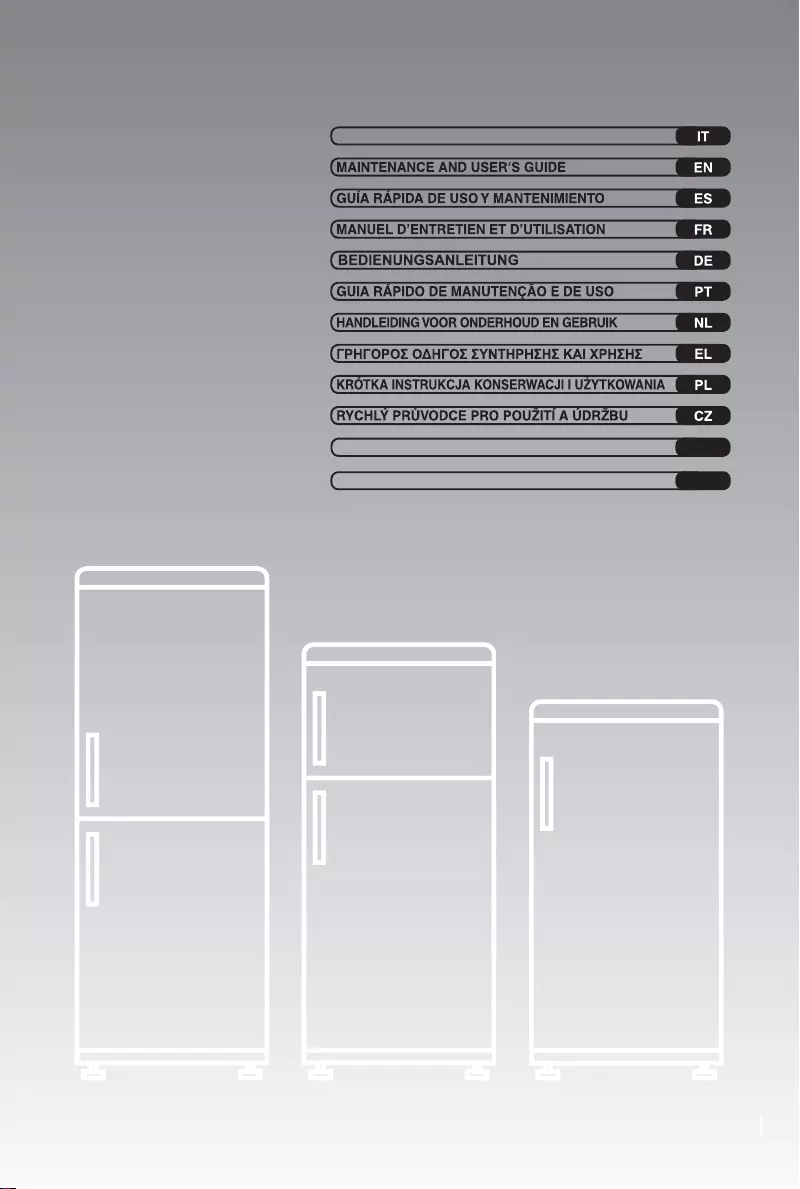
GUIDA RAPIDA DI MANUTENZIONE E D USO
,
Rýchly spRievodca pRe použitie a údRžbu SK
BG

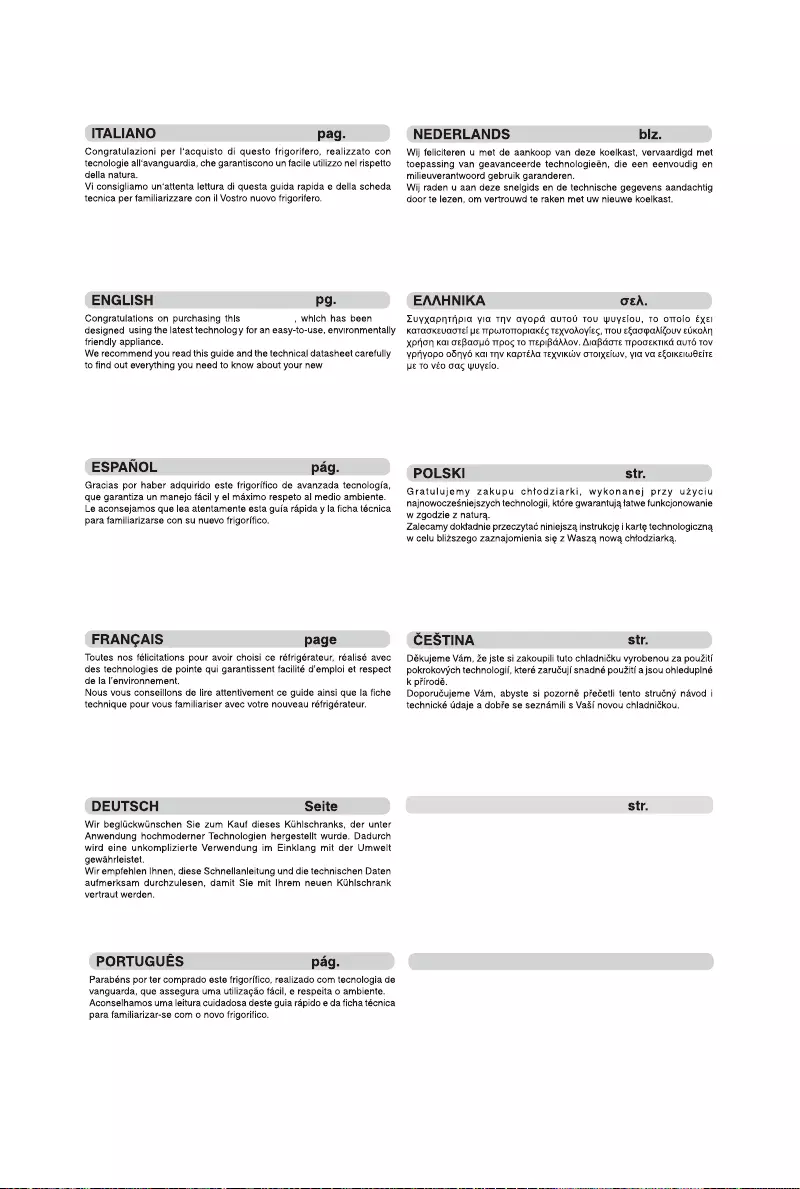
29-4233-48
49-64
65-80
81-96
97-112
113-128
129-144
145-160
refrigerator
purchase.
17-32
1-16
. 1-1
,
-
.
, ,
.
slovenčina
Ďakujeme Vám, že ste si zakúpili túto chladničku vyrobenú za
použitia pokrokových technológii, ktoré zaručujú jednoduché použitie
a sú ohľaduplné k prírode.
Odporúčame Vám, aby ste si pozorne prečítali tento skrátený návod
aj technické údaje a dobre sa oboznámili s Vašou novou chladničkou.
161-176
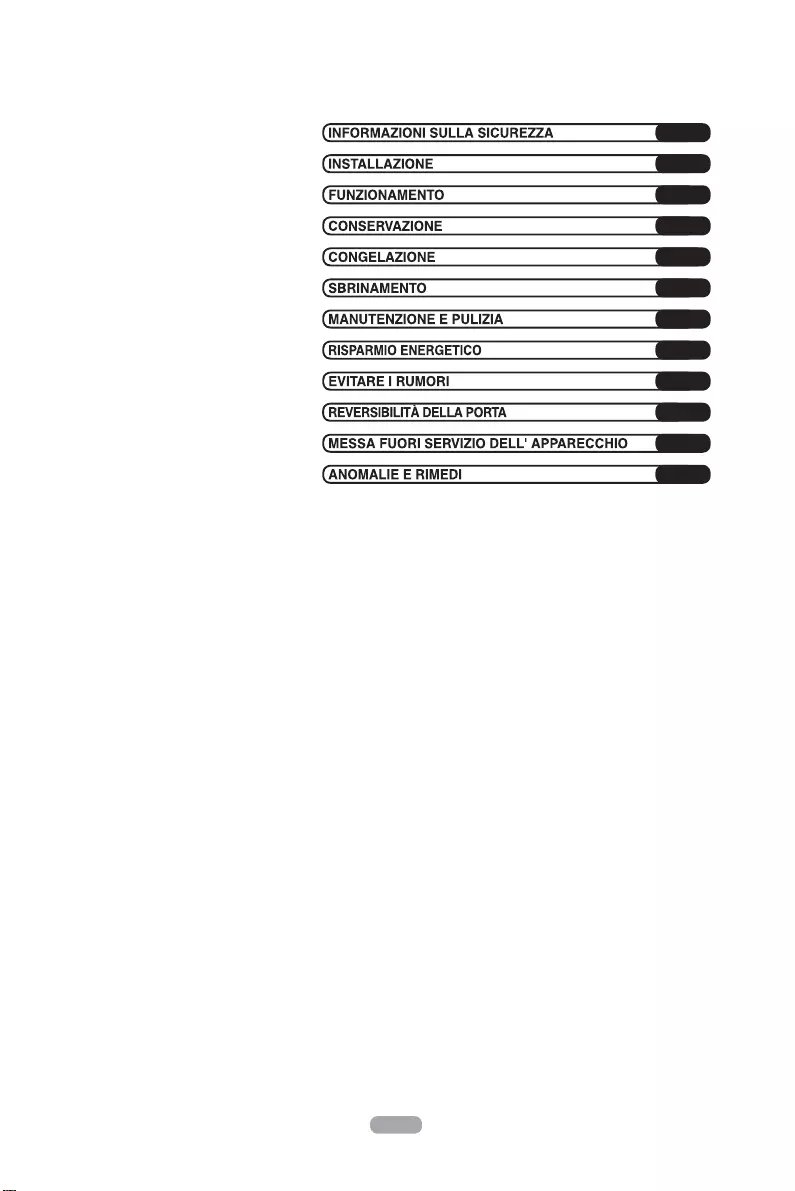
IT1
4
5
13
14
13
14
15
16
11
2
1
2
1
2
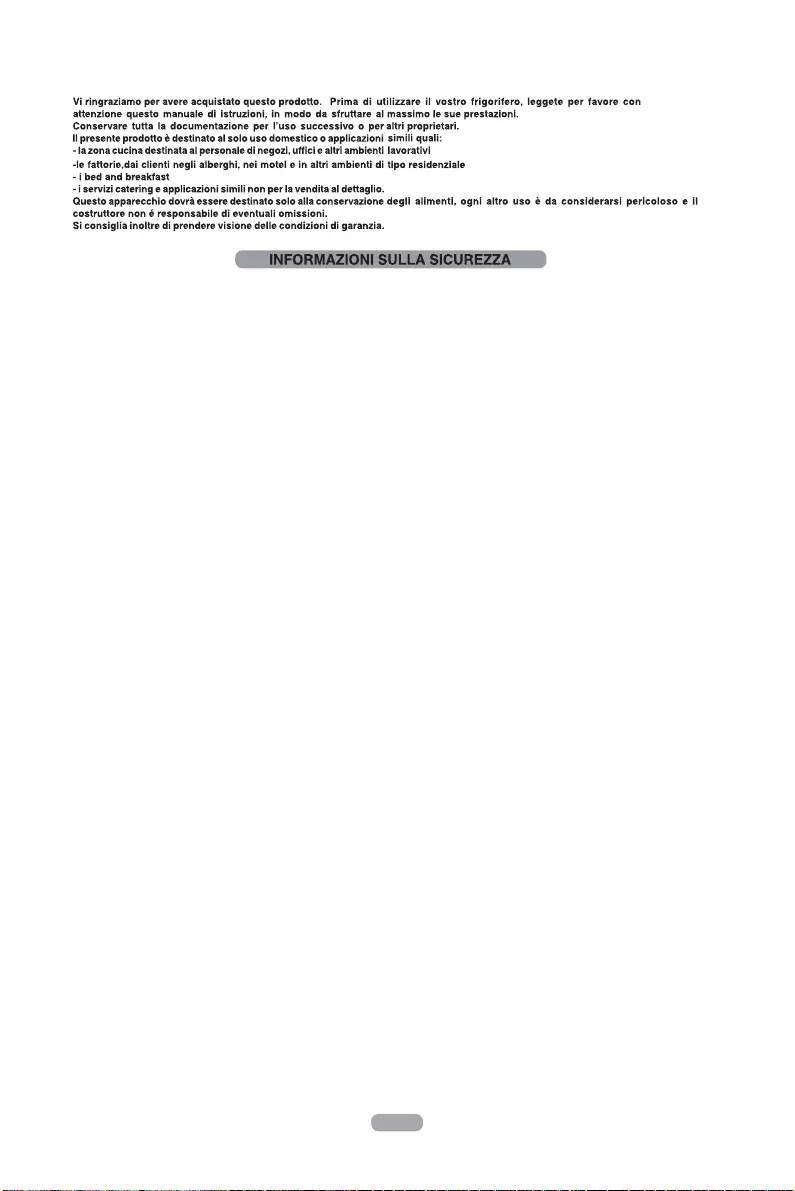
Il frigorifero contiene gas refrigerante (R600a: isobutano) e gas isolante (ciclo-
pentano) ecocompatibili ma comunque infiammabili.
Per evitare rischi attenersi scrupolosamente alle seguenti istruzioni:
mentazione.
-
te
r
mento.
IT2

corrente devono
che non siano del tipo consigliato dal produttore.
y
in quanto possono causare esplosioni.
ero. Quando si
T
e
tire dagli 8
icati.
contrario
o; non usare
de a petrolio e
IT3
Questo apparecchio contiene un emettitore UV. Non fissare direttamente la
sorgente di luce
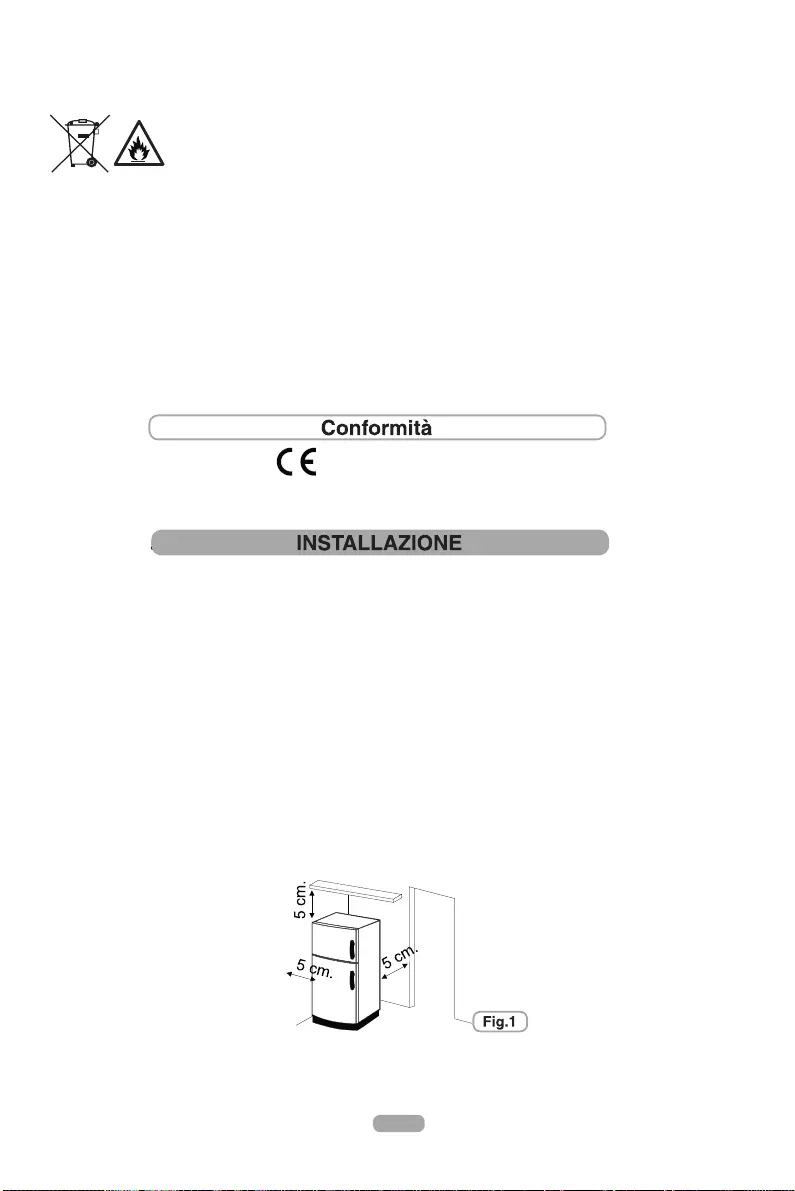
AVVERTENZE:
cino a fonti di calore nè esporlo alla luce
solare diretta.
L
T
(Vedi targa dati del prodotto)
1 L
orifero.
Mantenendo uno spazio maggiore dal muro, il frigorifero consuma un importo minore di energia elettrica.
L
nto, forti rumori e guasti.
IT4
Questo elettrodomestico è marcato conformemente alla Direttiva Europea
2012/19/UE sui Rifiuti da Apparecchiature Elettriche ed Elettroniche (RAEE).
I RAEE contengono sia sostanze inquinanti (che possono avere un impatto negativo
sull’ambiente) sia materie prime (che possono essere riutilizzate). E’ perciò
necessario sottoporre i RAEE ad apposite operazioni di trattamento, per rimuovere e
smaltire in modo sicuro le sostanze inquinanti ed estrarre e riciclare le materie prime.
Ogni cittadino può giocare un ruolo decisivo nell’assicurare che i RAEE non diventino un problema
ambientale; basta seguire qualche semplice regola:
- i RAEE non vanno mai buttati nella spazzatura indifferenziata;
- i RAEE devono essere consegnati ai Centri di Raccolta (chiamati anche isole ecologiche, riciclerie,
piattaforme ecologiche …) allestiti dai Comuni o dalle Società di igiene urbana; in molte località
viene anche effettuato il servizio di ritiro a domicilio dei RAEE ingombranti.
In molte nazioni, quando si acquista una nuova apparecchiatura, si può consegnare il RAEE al
negoziante, che è tenuto a ritirarlo gratuitamente (ritiro "uno contro uno") a patto che il nuovo
apparecchio sia dello stesso tipo e svolga le stesse funzioni di quello reso.
Apponendo
la
marcatura su questo prodotto, dichiariamo, sotto la nostra
responsabilità, di ottemperare a tutti i requisiti relativi alla tutela di sicurezza, salute e
ambiente previsti dalla legislazione europea in essere per questo prodotto.
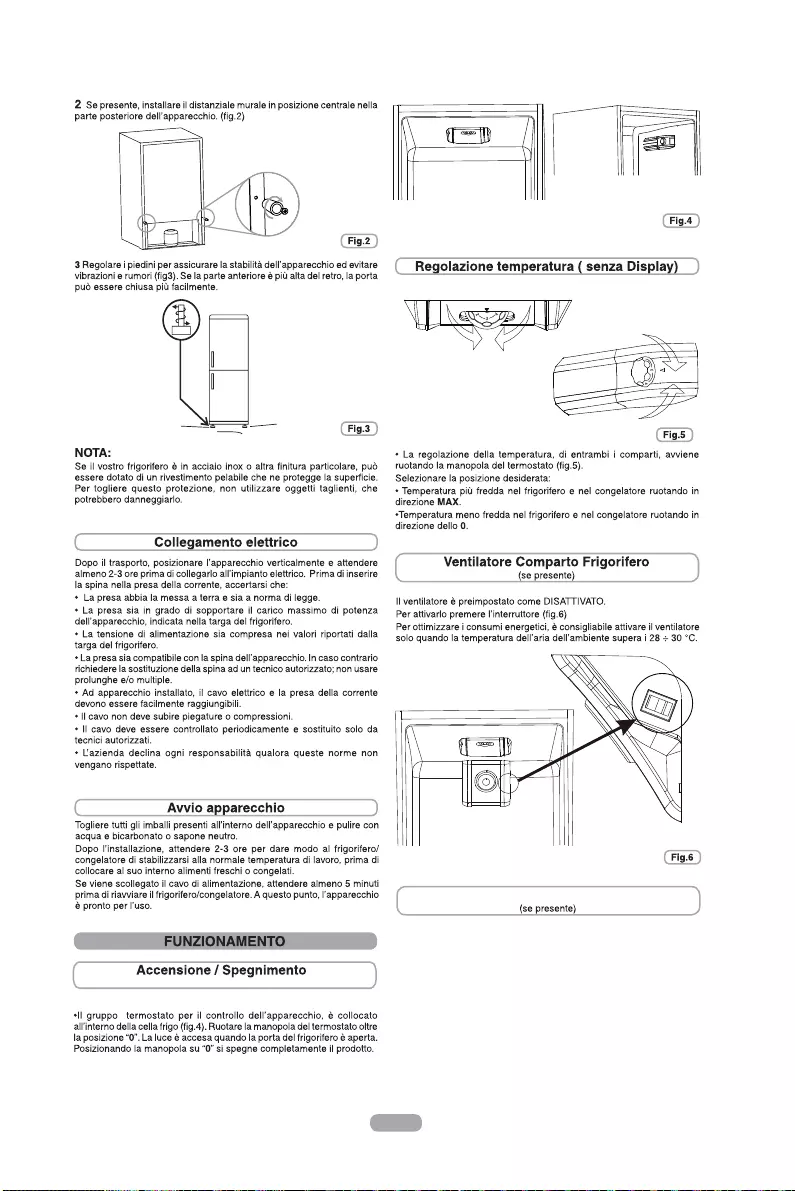
IT5
!
"
# $ %
"
& '( ) * *+, % (-.
*"
&/&*,%(-.01
"
% "
(con manopola interna)
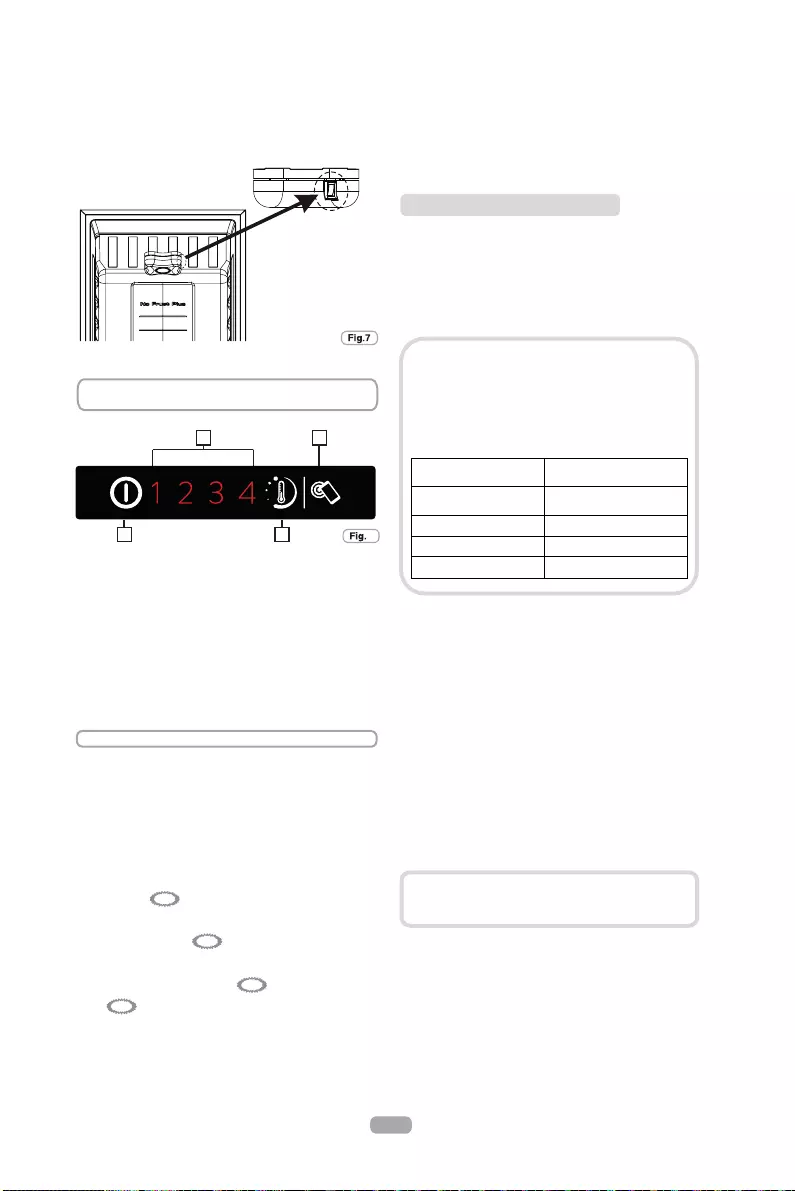
raggiungimento del livello interessato, livello 1 impostazione più calda
Premere il tasto regolatore del livello di temperatura fino al
4. Tasto Smart touch
3. Tasto ON / OFF
ON/OFF (3) lo spegnimento è seguito e confermato dallo spegnimento
sono spenti premere il tasto ON/OFF (3) per 1 secondo. Al rilascio del
"
Accensione/spegnimento
Pannello dei comandi
1. LED indicatore livello di temperatura
2. Regolatore di livello di temperatura
Accensione:
Inserire la spina nella presa, se tutti i led indicatori del livello di temperatura
tasto ON/OFF (3) l’accensione è seguita e confermata dall’attivazione di
un livello temperatura e dall’attivazione del segnale acustico.
Spegnimento:
Premere il tasto ON / OFF (3) per 1 secondo, al rilascio del tasto
dei led livello temperatura e dall’attivazione del segnale acustico. In caso
di black out di corrente alla riaccensione il prodotto si riporterà all’ultima
impostazione salvata.
23
1 4
8
livello 4 impostazione più fredda, in condizioni normali si consiglia
l’utilizzo di un’impostazione intermedia (livello 2)
In caso di mancata pressione del tasto (2) per più di 5 sec. le
impostazioni vengono memorizzate.
I livelli di temperatura nelle impostazioni avanzate sono in ordine dal più
On/O 1 2 3 4
Pressione tasto (2) minore di 2 sec modifica livello temp.
On/O 1 2 3 4
Menù di impostazioni avanzate:
Questo menù consente un settaggio del livello intermedio di tra i vari livelli.
On/O 1 2 3 4
Pressione tasto (2) maggior 2sec, al rilascio del tasto il led 2
lampeggia.
On/O 1 2 3 4
Alla successiva pressione del tasto (2) minore di 2 sec, si attiva il livello
intermedio e cosi ciclicamente per ogni pressione
On/O 1 2 3 4
On/O 1 2 3 4
Regolazione della temperatura
caldo al più freddo come da esempio 2/2,1/2, 3/2, 4, consentendo la
regolazione di 4 sotto livelli per ogni livello principale.
Allarme porta aperta:
L’apertura della porta per più di 90 sec. viene segnalata dal prodotto con
un allarme sonoro, per disattivarlo è suciente chiudere la porta o
premere il tasto (2).
(con interfaccia utente interna con NFC)
Questo elettrodomestico è dotato di tecnologia Smart
Touch che ti consente di interagire, tramite l'app, con gli
smartphone basati su sistema operativo Android e dotati
della funzione NFC (Near Field Communication).
Scarica sul tuo smartphone l'app Candy simply-Fi.
L'app Candy simply-Fi è disponibile per i
dispositivi con sistema operativo Android o iOS,
sia tablet che smartphone. Tuttavia, puoi interagire
con l'elettrodomestico e sfruttare il potenziale
offerto
da Smart Touch esclusivamente con smartphone
Android dotati di tecnologia NFC, come indicato
nel seguente schema di funzionamento:
Smartphone Android
con
tecnologia NFC
Interazione con la macchina +
contenuto
Smartphone Android
senza
tecnologia NFC
Solo contenuto
Tablet Android Solo contenuto
Apple iPhone Solo contenuto
Apple iPad Solo contenuto
SMART TOUCH
1
FUNZIONI
Le funzioni principali disponibili mediante l'app sono:
Impostazione del livello di temperatura ottimale – Per
impostare la temperatura anche a livelli intermedi (0,5; 1;
1,5; 2; 2,5; 3; 3,5; 4; 4,5)
Smart Boost – Per attivare un impulso aggiuntivo per un
raffreddamento rapido di frigo e freezer.
Eco Mode – L'intero frigorifero viene impostato
automaticamente al livello 2 (+5°, -18°)
Statistiche – Statistiche di refrigerazione e suggerimenti
per un uso efficiente del frigorifero.
Smart Care – Collegamento diretto al manuale utente e
alla guida in linea.
Scopri tutti i dettagli delle funzioni Smart Touch,
sfogliando l'App in modalità DEMO oppure visita:
www.candysmarttouch.com
COME UTILIZZARE SMART TOUCH
PRIMO ACCESSO - Registrazione dell'elettrodomestico
Accedi al menu "Impostazioni" del tuo smartphone
Android e attiva la funzione NFC all'interno del menu
"Wireless e reti".
IT6
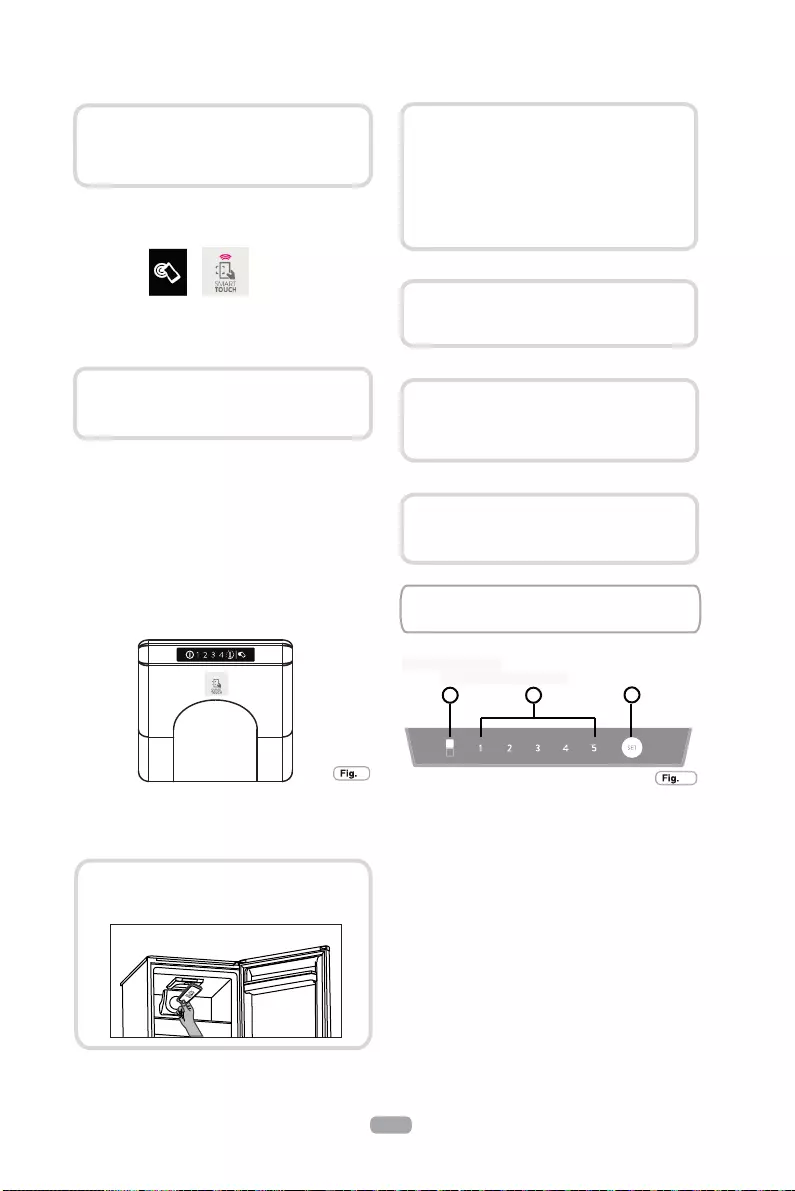
IT7
10
on interfaccia utente interna per il frigorifero
Attiva il pulsante Smart Touch nell'interfaccia utente
premendolo per 2 secondi per abilitare l'antenna NFC su
Sky Led. L'etichetta Smart Touch si accende.
Apri l'app, crea il tuo profilo utente e registra
l'elettrodomestico seguendo le istruzioni visualizzate sul
display del telefono o la "Guida rapida" fornita con
l'elettrodomestico.
ACCESSI SUCCESSIVI – utilizzo normale
Ogni volta che desideri gestire il tuo elettrodomestico
tramite l'app, devi innanzitutto abilitare la modalità Smart
Touch attivando il pulsante Smart Touch.
Assicurati di aver sbloccato il tuo telefono (dalla modalità
stand-by) e di aver attivato la funzione NFC, quindi
attieniti alla procedura riportata precedentemente.
Se desideri attivare una funzione (ad esempio un ciclo
Smart Boost), selezionala nell'app.
Segui le istruzioni visualizzate sul display del telefono,
Ulteriori informazioni, domande frequenti e un
video per un'agevole registrazione sono disponibili
sul sito:
www.candysmarttouch.com/how-to
Il processo di attivazione della funzione NFC può
variare in base al modello di smartphone e alla
versione del sistema operativo Android. Per ulteriori
dettagli, fai riferimento al manuale del tuo
smartphone.
MANTENENDO ATTIVATO il logo Smart Touch su Sky
Led, quando questo viene richiesto dall'app.
NOTE:
Posiziona il tuo smartphone in modo che
l'antenna NFC sul retro corrisponda alla
posizione del logo Smart Touch
sull'elettrodomestico (come illustrato di seguito).
2
La gestione e il controllo dell'elettrodomestico tramite
l'app sono esclusivamente possibili "in prossimità",
ossia non è possibile eseguire operazioni remote (ad
esempio:
da un'altra camera
o dall'esterno della casa).
La sostituzione di alcuni componenti dello smartphone
(ad esempio, coperchio posteriore, batteria e così via),
con ricambi non originali potrebbe comportare la
rimozione dell'antenna NFC e ciò impedirebbe l'utilizzo
compl
eto dell'app.
Cover spesse o adesivi metallici sullo smartphone
possono limitare o impedire la trasmissione di dati
tra l'elettrodomestico e il telefono. Se necessario,
rimuovili.
Se non conosci la posizione dell'antenna NFC del
tuo smartphone, spostalo lentamente in un
movimento circolare sopra il logo Smart One finché
l'app non conferma la connessione. Al fine di
consentire il trasferimento dei dati, è
essenziale
MANTENERE LO SMARTPHONE SUL CRUSCOTTO
PER IL PERIODO DI QUESTA PROCEDURA.
Un
messaggio sul dispositivo informerà del corretto
risultato dell'operazione e comunicherà quando sarà
possibile spostare lo smartphone.
Interfaccia Utente
1. Pannello impostazioni:
2. TASTO DI IMPOSTAZIONE C
Premere questo tasto per impostare la temperatura di
funzionamento del frigorifero e selezionare la modalità di
Congelamento rapido.
3. FUNZIONAMENTO DEL DISPLAY
A) Congelamento rapido: il LED acceso indica l’inizio del
Congelamento rapido. In caso contrario il Congelamento
rapido non è attivo.
B) Impostazione della temperatura del comparto
frigorifero. Il numero sotto al LED acceso indica la
temperatura impostata.
4. CONDIZIONI DI FUNZIONAMENTO
All’accensione tutti i LED sul pannello rimangono
illuminati per 1 secondo e l’elettrodomestico funziona
con le impostazioni (modalità e temperatura) che erano
state utilizzate l’ultima volta. Alla prima accensione
funziona con le impostazioni predefinite.
Accensione/spegnimento
C
AB
(c
)
e manopola per il freezer
9
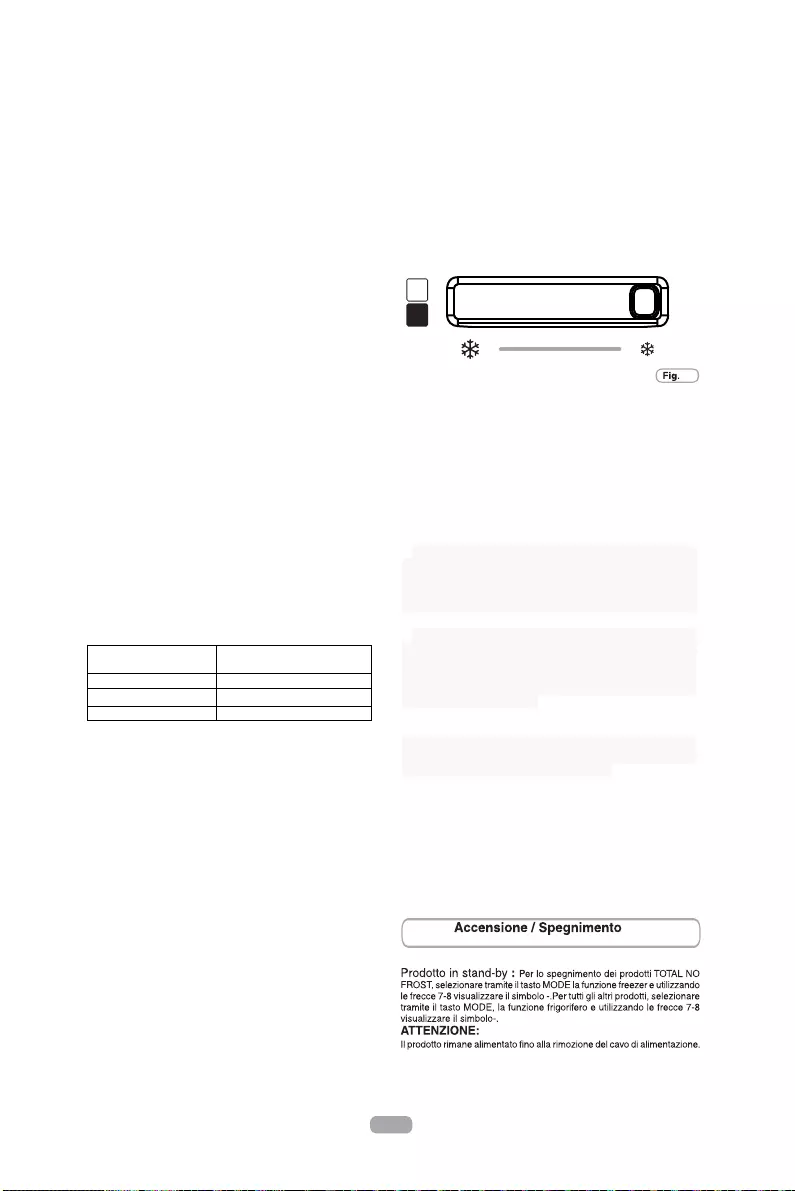
d) In condizioni normali si consiglia di tenere la
11
1) Entrare in modalità di Congelamento rapido
Quando si desidera congelare gli alimenti in breve
tempo è possibile utilizzare la modalità di Congelamento
rapido.
Tenendo premuto il tasto C per più di 3 secondi si attiva
la modalità di Congelamento rapido. Si illumina il LED a
sinistra.
2) Uscire dalla modalità di Congelamento rapido
Per uscire dalla modalità di Congelamento rapido
seguire la procedura seguente:
Tenere premuto il tasto C per più di 3 secondi per
selezionare un’altra impostazione.
La modalità di Congelamento rapido è attiva per oltre
50 ore.
3) Dopo l’uscita dalla modalità di Congelamento rapido
l'elettrodomestico torna alla modalità precedentemente
impostata. Si spegne il LED a sinistra.
4) In modalità di Congelamento rapido non è possibile
modificare la temperatura impostata del comparto
frigorifero premendo il tasto C. Se si cerca di farlo il LED
a sinistra lampeggia per 3 secondi per indicare che tale
operazione non è consentita.
6. Impostazione della temperatura del comparto
frigorifero
Fuori dalla modalità di Congelamento rapido, premere
ripetutamente il tasto C, la temperatura impostata varia
nella sequenza “2°C , 3°C , 4°C , 6°C , 8°C ”. Premendo
una volta la temperatura varia di una posizione; la
temperatura impostata viene indicata dal numero sotto
al LED acceso.
5. Congelamento rapido
Consigli utili:
Seguire la tabella seguente per selezionare la
temperatura da impostare per i frigoriferi.
Temperatura
ambiente
Temperatura
consigliata
Estate (>32°C )
4°C , 6°C , 8°C
Normale
4°C
Inverno (<13°C )
2°C , 3°C , 4°C
7. Funzione di memoria dopo lo spegnimento
Al momento dello spegnimento vengono memorizzate le
impostazioni in uso; quando viene ripristinata
l’alimentazione l’elettrodomestico si riavvia
automaticamente con le impostazioni che erano in uso
prima dello spegnimento.
8. Funzione di ritardo di sicurezza
L’elettrodomestico ha una funzione di accensione
ritardata che serve a proteggere il compressore. Quando
il compressore si spegne devono passare almeno 5
minuti prima che questo possa essere riacceso.
9. Soluzione dei problemi
1) Se il sensore di temperatura del comparto frigorifero è
difettoso il LED sotto al numero 2 rimane acceso
lampeggiante.
2) Se il sensore di sbrinamento frigo è difettoso il LED
sotto al numero 3 rimane acceso lampeggiante.
3) Se il sensore di temperatura ambiente è difettoso il
LED sotto al numero 4 rimane acceso lampeggiante.
4) Se la comunicazione tra l’interfaccia utente e la
scheda madre è difettosa, tutte le luci del display
rimangono accese lampeggianti.
10. Controllo della temperatura del comparto freezer
1) Manopola di impostazione della temperatura del
freezer:
2) Impostare la temperatura del freezer
La temperatura del freezer può essere regolata
modificando la distribuzione dell’aria tra il freezer e il
frigorifero tramite la manopola.
3) Regolare la temperatura del freezer
a) La temperatura del comparto freezer può essere
regolata tramite la manopola; la temperatura aumenta
gradualmente spostando la manopola da sinistra a
destra.
b) Quando la manopola viene portata completamente a
destra il flusso di aria dal freezer al frigorifero aumenta
fino al massimo; la temperatura del freezer aumenta. Si
consiglia di utilizzare questa modalità solo quando il
comparto freezer è vuoto o contiene pochissimi alimenti.
c) Quando la manopola viene portata completamente a
sinistra il flusso di aria dal freezer al frigorifero scende
fino al minimo; la temperatura del freezer diminuisce. Si
consiglia di utilizzare questa modalità solo quando il
comparto freezer è molto pieno. Questa modalità ha una
durata massima di 8 ore.
manopola della temperatura in posizione intermedia, è
comunque possibile regolare il livello di temperatura in
base alla quantità di alimenti conservati.
In questa versione non è possibile accendere o
spegnere l’elettrodomestico tramite impostazioni
sull’interfaccia. L’elettrodomestico si può accendere o
spegnere esclusivamente attaccando o staccando la
spina.
(con interfaccia utente esterna digitale)
IT8
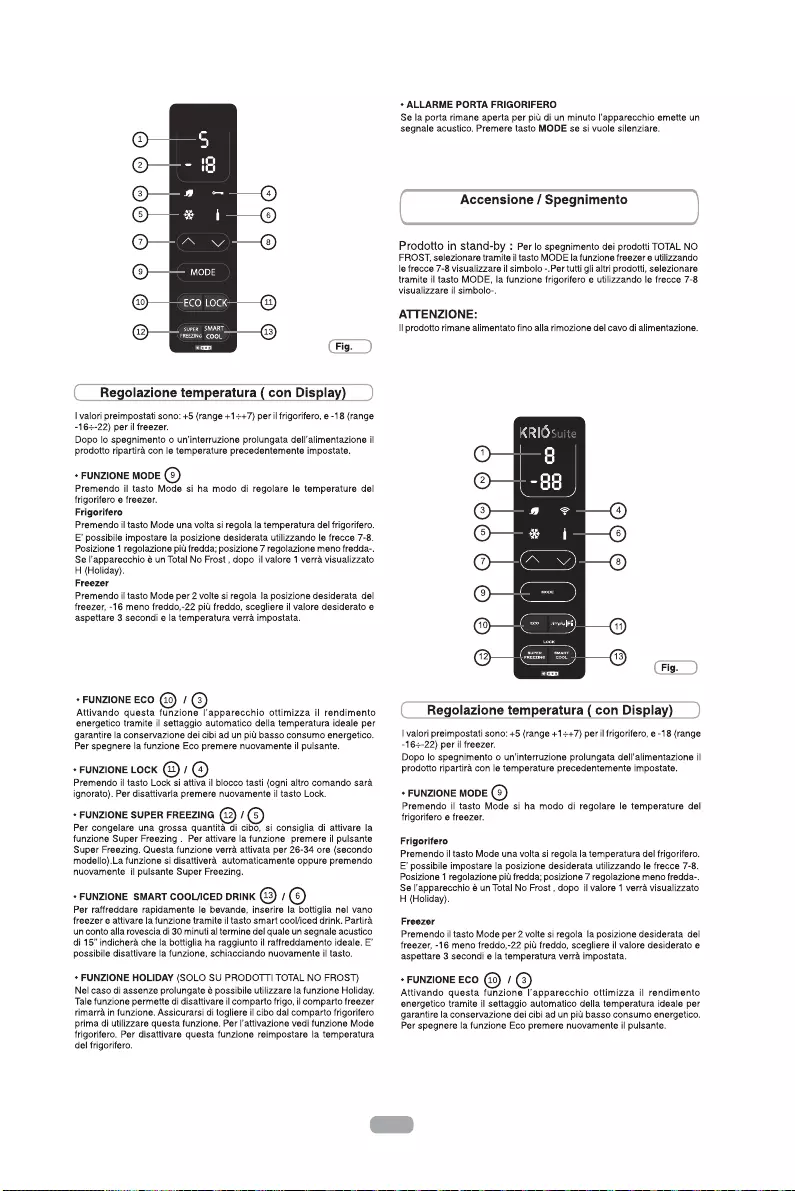
13
12
Per tutti i prodotti ad eccezione dei Total no Frost la temperatura tra
frigo e freezer viene regolata simultaneamente, se la temperatura
del frigo viene aumentata/diminuita di un valore maggiore o uguale
a 2°,automaticamente anche quella del freezer aumenterà/diminuirà
di tale valore e viceversa.Per valori inferiori ai 2° ciò non avviene.
Uso del Wi-Fi: Per impedire l’attivazione accidentale e il
conseguente deterioramento del cibo, non è possibile impostare la
funzione Stand-by da remoto attraverso l’applicazione. Si può,
comunque, disabilitare la funzione ( premendo il tasto Wake Up)
permettendo al frigorifero di ritornare alla temperatura ECO entro 24
ore e di essere pronto per il ritorno a casa.
(con interfaccia utente esterna digitale e Wi-Fi)
Uso del Wi-Fi: Si può attivare/ disattivare questa funzione da
remoto premendo il tasto “Eco Mode” sull’applicazione.
IT9
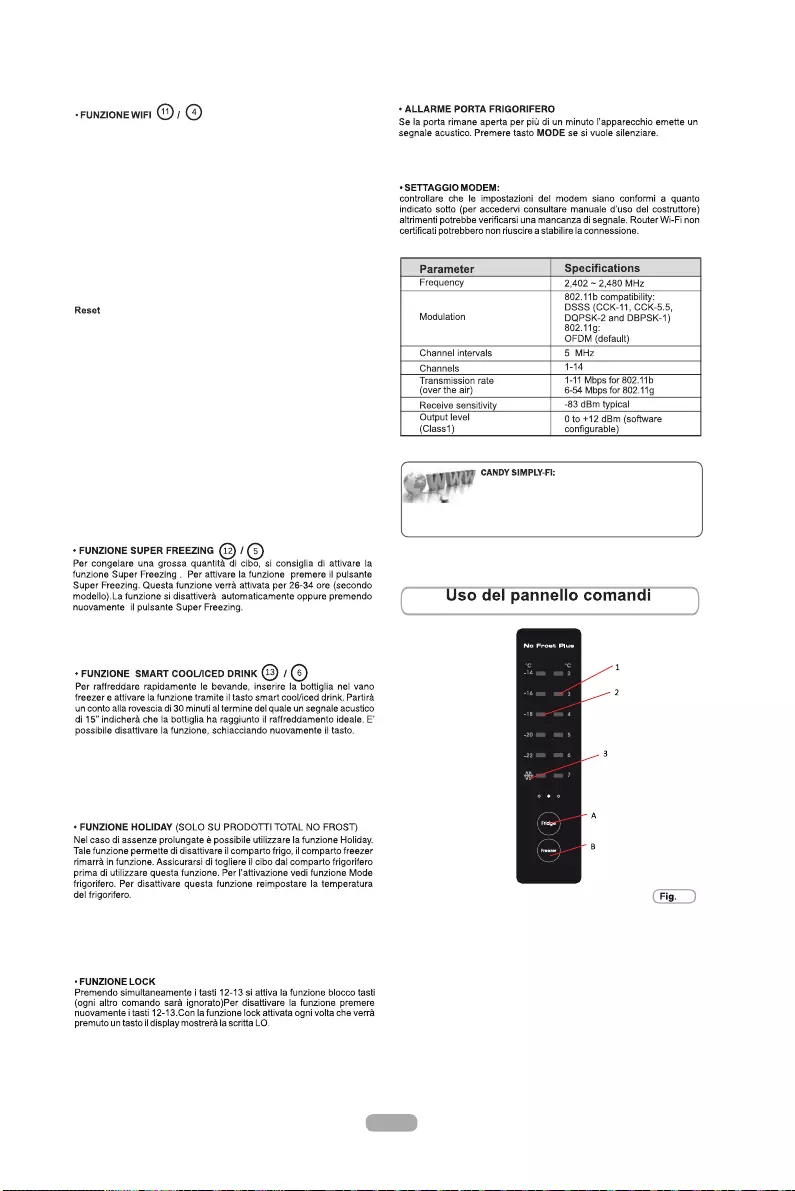
13
necessario premere nuovamente il tasto: Simply-fy fino a
premere il tasto "Simply-fy " finché il simbolo Wi-Fi viene
Per utilizzare il prodotto in modalità Wi-Fi, accendere l 'apparecchio
e attendere che il conto alla rovescia termini da t9 ... a ... t1, quindi
visualizzato ed inizia a lampeggiare tre secondi acceso -un secondo
spento. Se la connessione WI-FI con il prodotto non verrà effettuata
entro 5 minuti, il WI-FI si spegnerà automaticamente. Si rende
visualizzare l'icona luminosa. Questa icona luminosa lampeggerà a
cicli di 1 secondo acceso 1 secondo spento. Una volta connesso al
router il simbolo WI-FI rimarrà acceso tutto il tempo. In caso di
mancanza di connessione con il router, il simbolo WI-FI rimarrà
lampeggiante 3 secondi acceso 1 secondo spento.
Se non vi sia alcuna connessione WI-FI con il prodotto, un cambio
di router o l'intervento del servizio clienti, potrebbe essere necessario
ripristinare il prodotto. La funzione reset riavvia il processo di connessione
WI-FI.
Per ripristinare il processo di connessione WI-FI, tenere premuto il taso
«" per 5 secondi fino a visualizzare sul display "rr". Il simbolo del WI-FI
lampeggerà 1 sec acceso - 1 sec spento per dimostrare che è stata
reimpostata la connessione WI-FI. Se, una volta ripristinata, la
connessione WI-FI con il prodotto non avviene entro 5 minuti, il WI-FI
si spegnerà automaticamente. Si rende necessario premere nuovamente
il tasto: Simply-fy fino a visualizzare l'icona luminosa. Questa
icona luminosa lampeggerà a cicli di 1 secondo acceso 1 secondo
spento. Le impostazioni fornite dal display del prodotto possono essere
modificate attraverso la app web e viceversa, il prodotto conserverà le
ultime modifiche apportate in ordine di data.
Uso del Wi-Fi: Si può attivare/disattivare questa funzione da remoto
premendo il tasto “Super Freezing” sull’applicazione
Uso del Wi-Fi: Si può attivare/disattivare questa funzione da
remoto premendo il tasto “Smart Cool” sull’applicazione. Una
notifica push avviserà quando le bibite sono pronte.
Uso del Wi- Fi: Per impedire l’attivazione accidentale e il
conseguente deterioramento del cibo, non è possibile attivare la
funzione Holiday da remoto attraverso l’applicazione. Si può,
comunque, disabilitare la funzione attraverso l’applicazione
(premendo il tasto “Fresh Back”) tornando al +5°C -18°C.
Uso del Wi-Fi: Si può attivare/disattivare questa funzione da
remoto premendo il tasto “Display Lock” sull’applicazione.
Uso del Wi-Fi: Una notifica push mostrerà il segnale d’allarme
sull’applicazione.
Per informazioni dettagliate su COME CONNETTERE il tuo
elettrodomestico simply-Fi e su COME USARLO al meglio, vai su
http://www.candysimplyfi.com o visita il sito dedicato al Servizio
Clienti simply-Fi http://simplyfiservice.candy-hoover.com
(con l'interfaccia utente esterno a LED)
1.1 FUNZIONAMENTO DEI TASTI
A. Controllo della temperatura del reparto frigo
B. Controllo della temperatura del reparto freezer
1.2 DISPLAY A LED
1. Temperatura del reparto frigo
2. Temperatura del reparto freezer
3. Modalità di Congelamento rapido
IT10
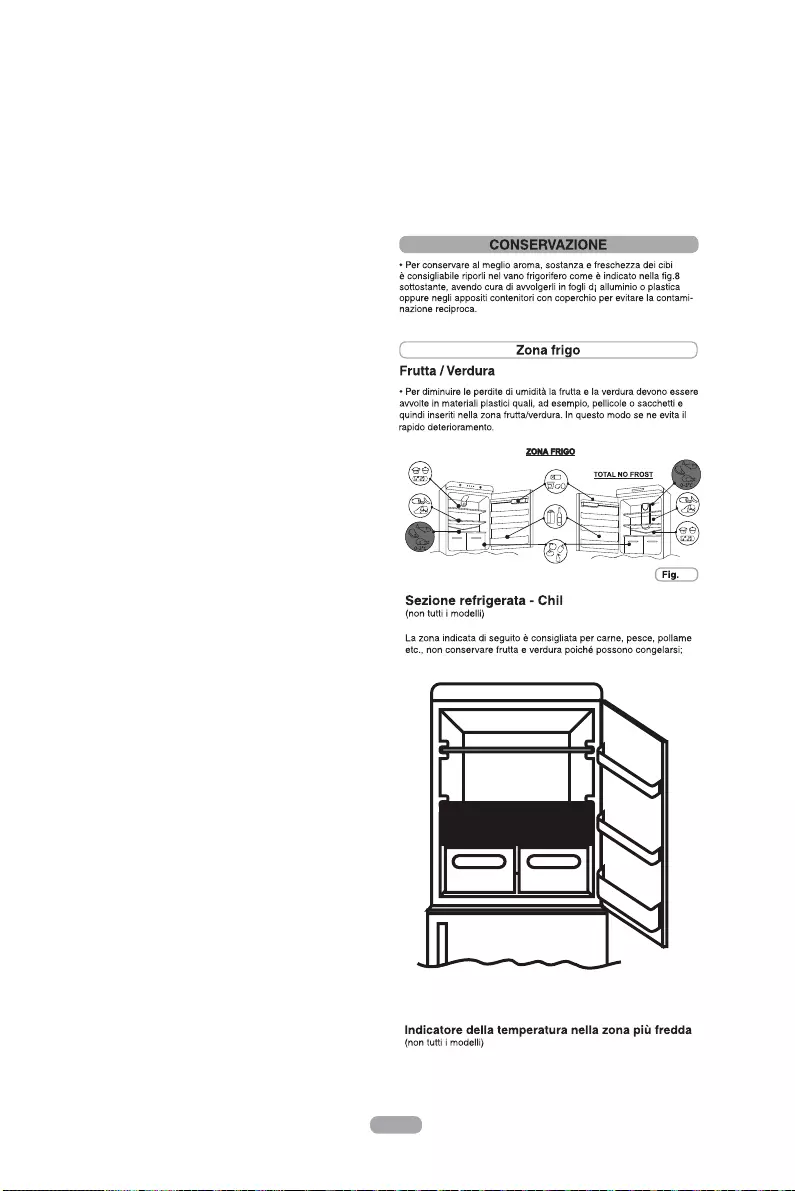
14
2.0 MODALITÀ DI FUNZIONAMENTO
a. All’accensione il pannello comandi rimane completamente
illuminato per 3 secondi e l’elettrodomestico funziona con le
impostazioni (modalità e temperatura) che erano state decise
l’ultima volta. Il sistema si blocca automaticamente se passano 25
secondi senza che sia premuto alcun tasto. Dopo il blocco,
l’illuminazione si spegne dopo 30 secondi senza che sia premuto
alcun tasto.
b. Le temperature preimpostate del reparto frigo e del reparto
freezer saranno visualizzate sul display.
2.1 DISPLAY
2.1.1 Il pannello resta illuminato per 2 minuti dopo l’apertura delle
porte del reparto frigo o del reparto freezer. (viene rilevato un
solo segnale porta alla volta)
2.1.2 Il pannello si illumina in seguito alla pressione di qualunque
tasto e si spegne 2 minuti dopo l’ultima operazione.
2.1.3 Visualizzazione dei display durante il funzionamento normale
Display della temperatura del reparto frigo: indica la temperatura
impostata attualmente.
Display della temperatura del reparto freezer: indica la
temperatura impostata attualmente.
3.0 FUNZIONAMENTO DEI TASTI
3.1 Controllo della temperatura del reparto frigo
Premendo il tasto “Frigo” si entra nella modalità di impostazione della
temperatura del frigo, e lampeggia la relativa temperatura impostata.
Premendo il tasto “Frigo” in successione è possibile impostare la
temperatura nella sequenza “2°C, 3°C, 4°C, 5°C, 6°C, 7°C”,
dopodiché il valore lampeggia per 5 secondi per indicare che la
temperatura è stata selezionata.
3.2 Controllo della temperatura del reparto freezer
Premendo il tasto “Freezer” si entra nella modalità di impostazione
della temperatura del freezer, e lampeggia la relativa temperatura
impostata. Premendo il tasto “Freezer” in successione è possibile
impostare la temperatura nella sequenza “-14°C, -16°C, -18°C, -20°C,
-22°C, Congelamento rapido (simbolo del fiocco di neve)”, dopodiché
il valore lampeggia per 5 secondi per indicare che la temperatura è
stata selezionata.
3.3 Congelamento rapido
Come indicato al punto 3.2, dopo aver selezionato il Congelamento
rapido l’indicatore a LED lampeggia per 5 secondi, segnalando il
passaggio alla modalità di Congelamento rapido.
Dopo aver selezionato la modalità di Congelamento rapido:
se l'elettrodomestico è in fase di sbrinamento il processo sarà
completato, dopodiché entrerà in modalità di Congelamento
rapido;
se l’intervallo temporale tra l’ultimo sbrinamento e la selezione
della modalità di Congelamento rapido è superiore a 12 ore,
l’elettrodomestico avvierà un processo di sbrinamento subito
prima di entrare in modalità di Congelamento rapido; in caso
contrario l’elettrodomestico entrerà direttamente in modalità di
Congelamento rapido;
Durante la modalità di Congelamento rapido:
la temperatura impostata nel reparto freezer è di -25°C,
l’elettrodomestico funzionerà con le modalità indicate per il
reparto freezer;
il reparto frigo funzionerà invece con le proprie modalità
relativamente al controllo della temperatura;
se l’elettrodomestico è impostato in modalità di Congelamento
rapido e viene tolta l’alimentazione, tale impostazione viene
memorizzata, e il conteggio temporale riparte da zero;
il processo di sbrinamento non viene avviato;
Si esce dalla modalità di Congelamento rapido:
premendo il tasto Freezer per selezionare un’altra impostazione;
dopo 26 ore in modalità di Congelamento rapido;
Dopo l’uscita dalla modalità di Congelamento rapido:
se tale modalità è stata attiva per oltre 2 ore l’elettrodomestico
avvia un processo di sbrinamento;
l'elettrodomestico torna alla modalità impostata prima di
selezionare quella di Congelamento rapido;
l
IT11
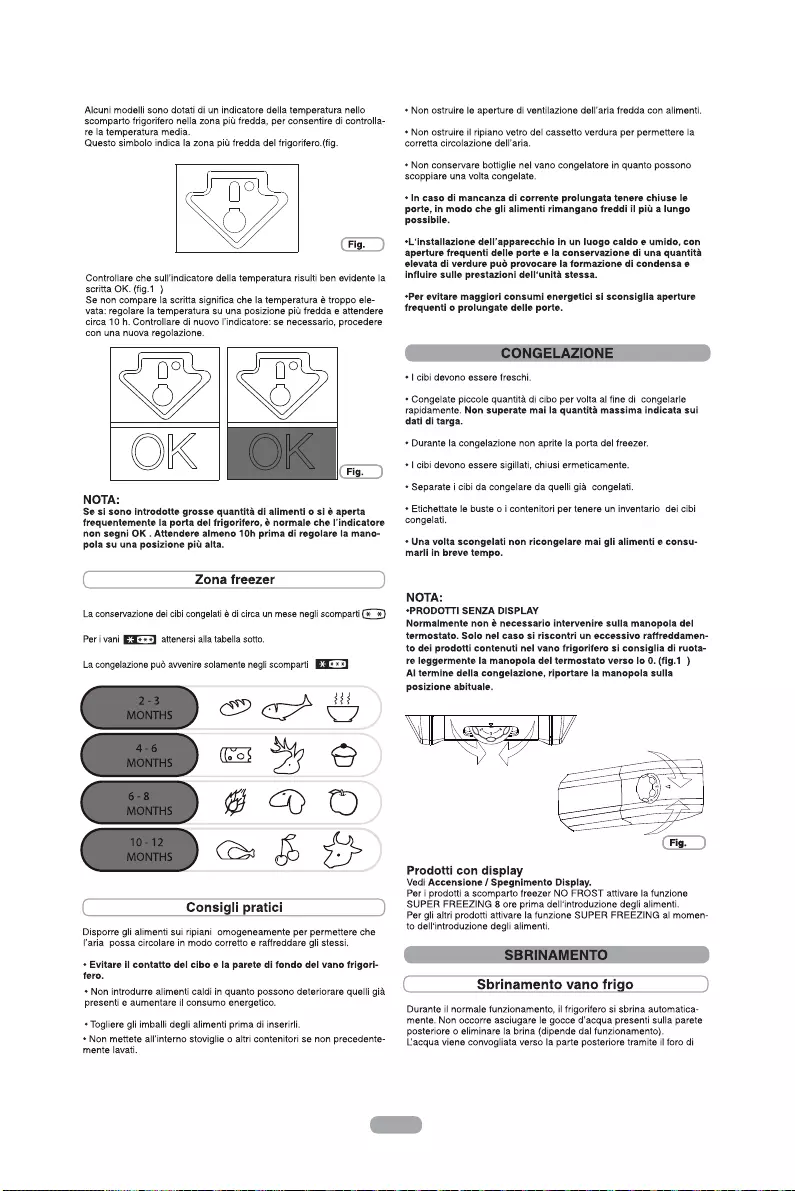
17
6
15
IT1
15)
15
1516
7
2
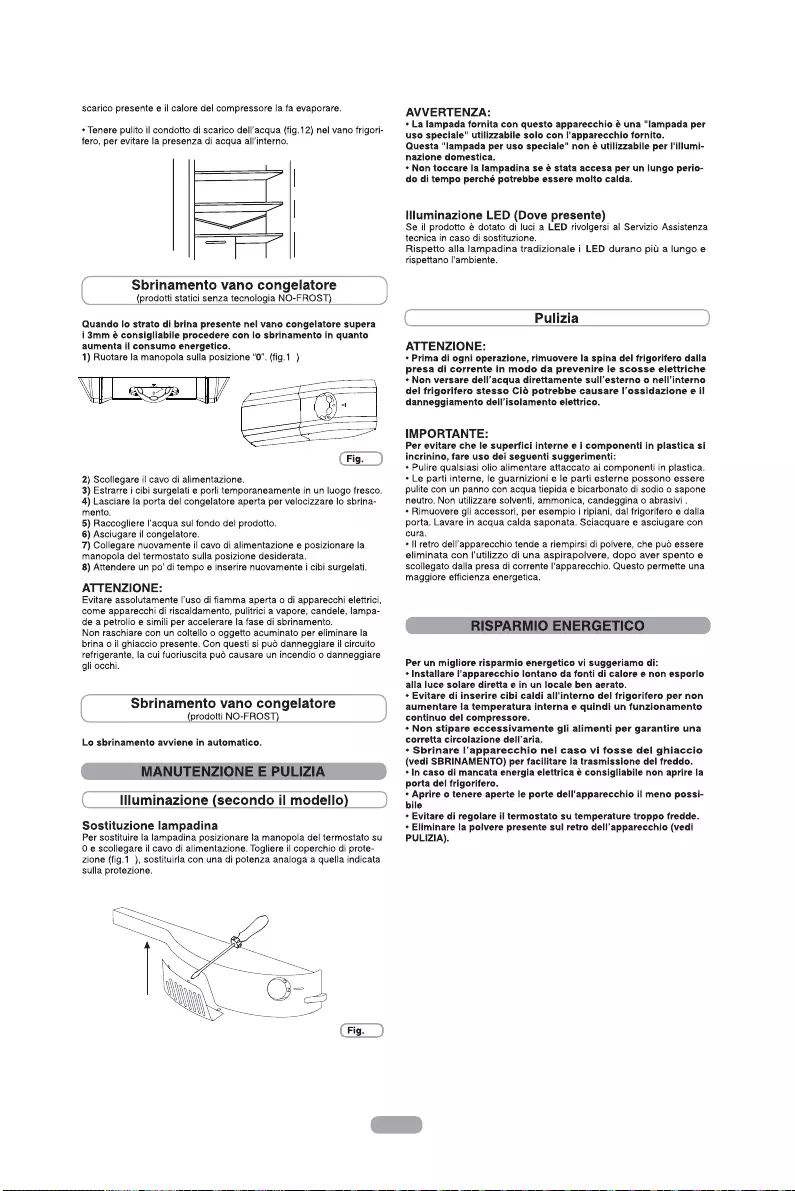
IT13
Total no frost Audy (con display sulla porta): rimuovere
tutti i cestelli del comparto freezer.
Total no frost (con interfaccia utente interna per il
frigorifero e manopola per il freezer): rimuovere i cestelli
del comparto freezer ma lasciare il cassetto inferiore al
suo posto.
Modello Frost free: rimuovere i cestelli del comparto
freezer ma lasciare il cassetto inferiore al suo posto.
Tutti i modelli statici normali: rimuovere tutti i cestelli
del comparto freezer
17
7
18
8
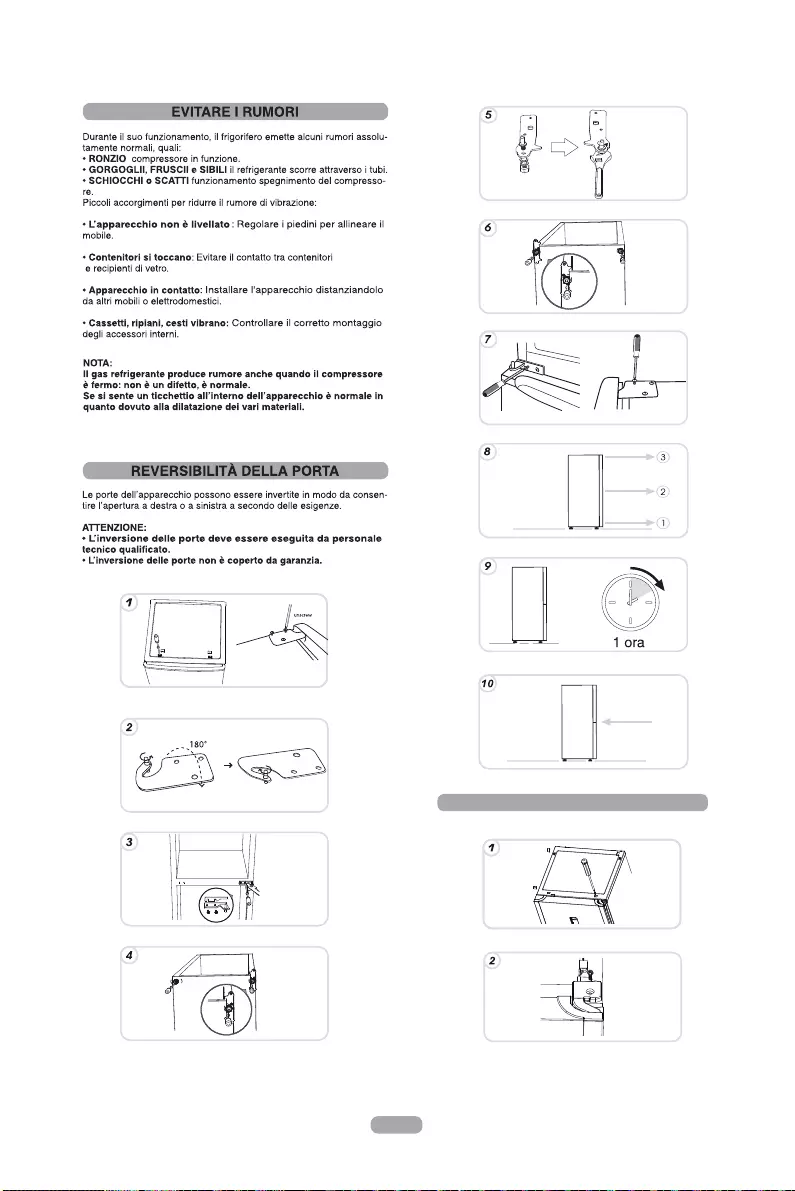
IT14
Reversibilità per modelli elettronici
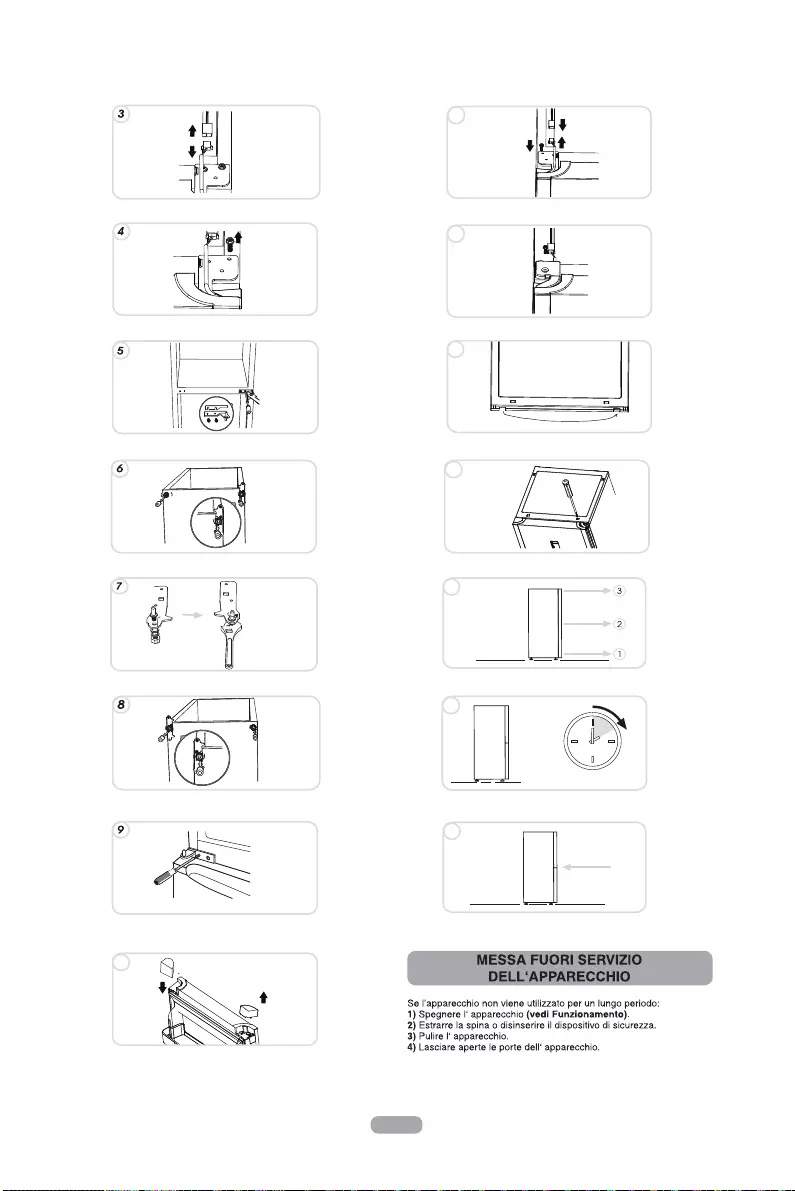
IT15
13
17
14
15
16
10
11
12
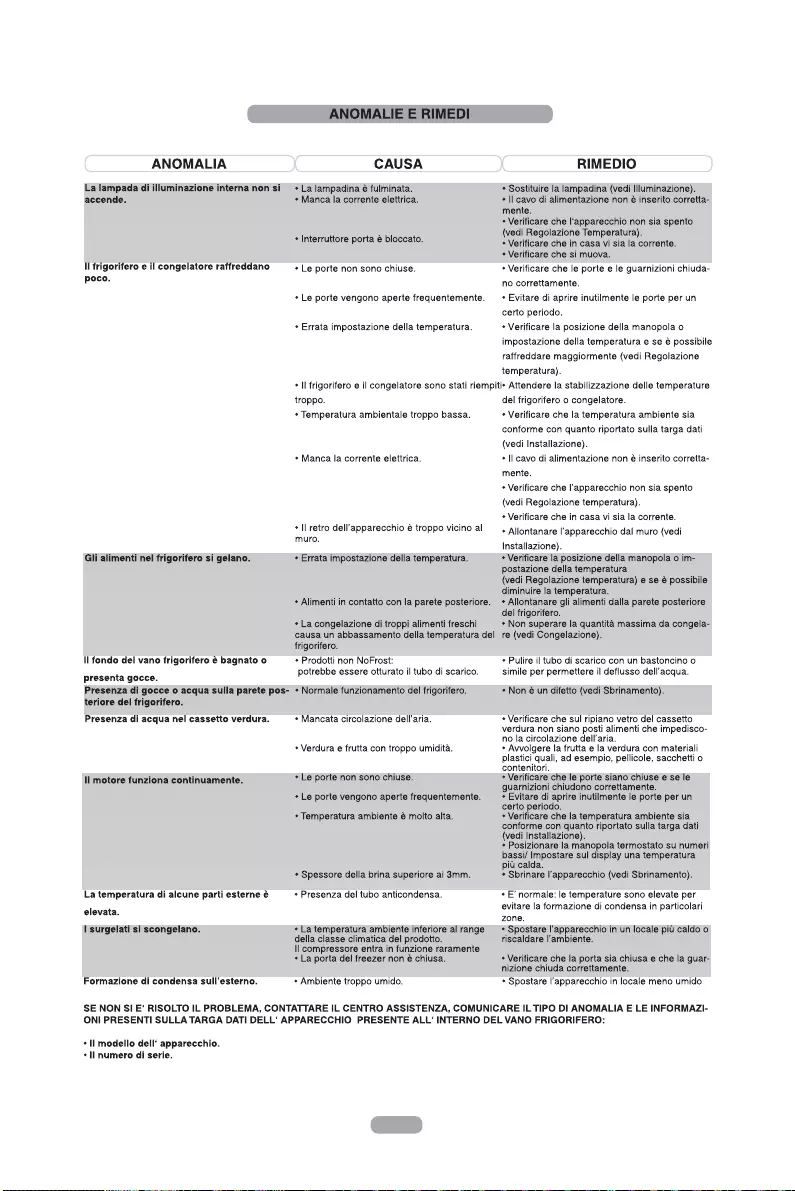
IT16
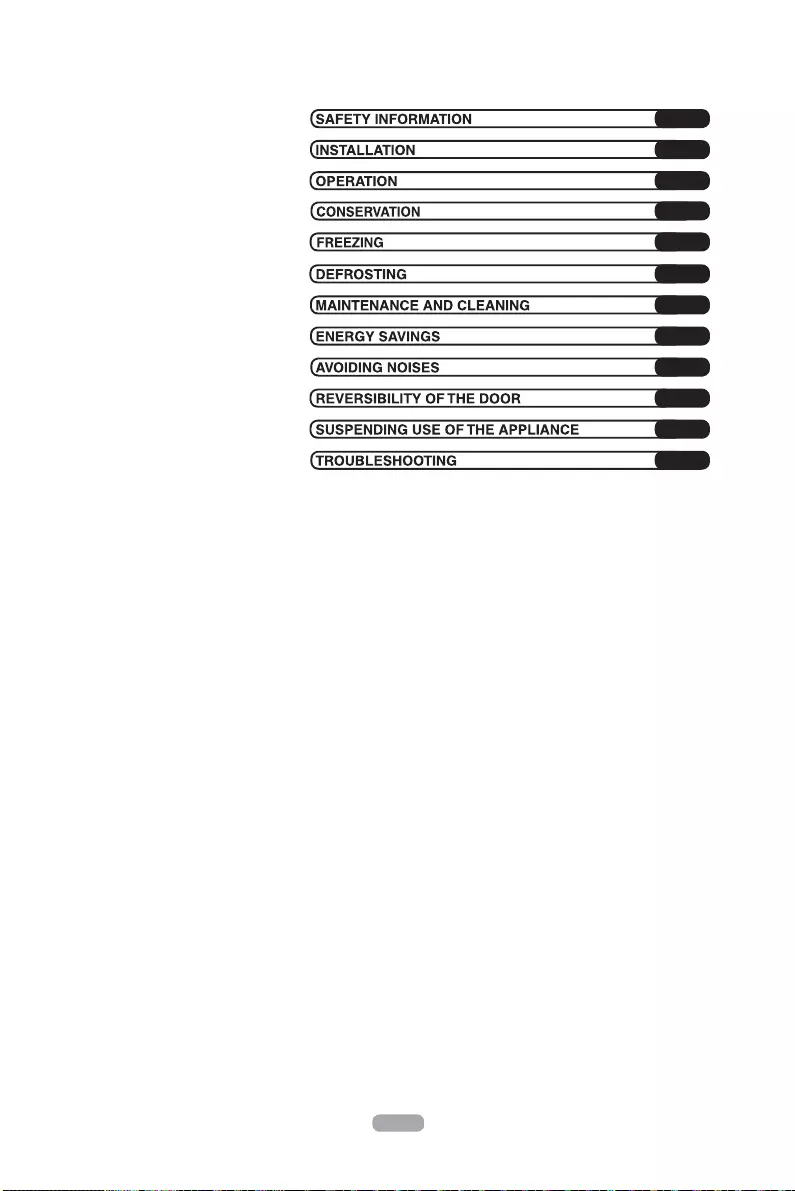
17EN
31
32
18
21
27
28
29
29
30
30
29
20
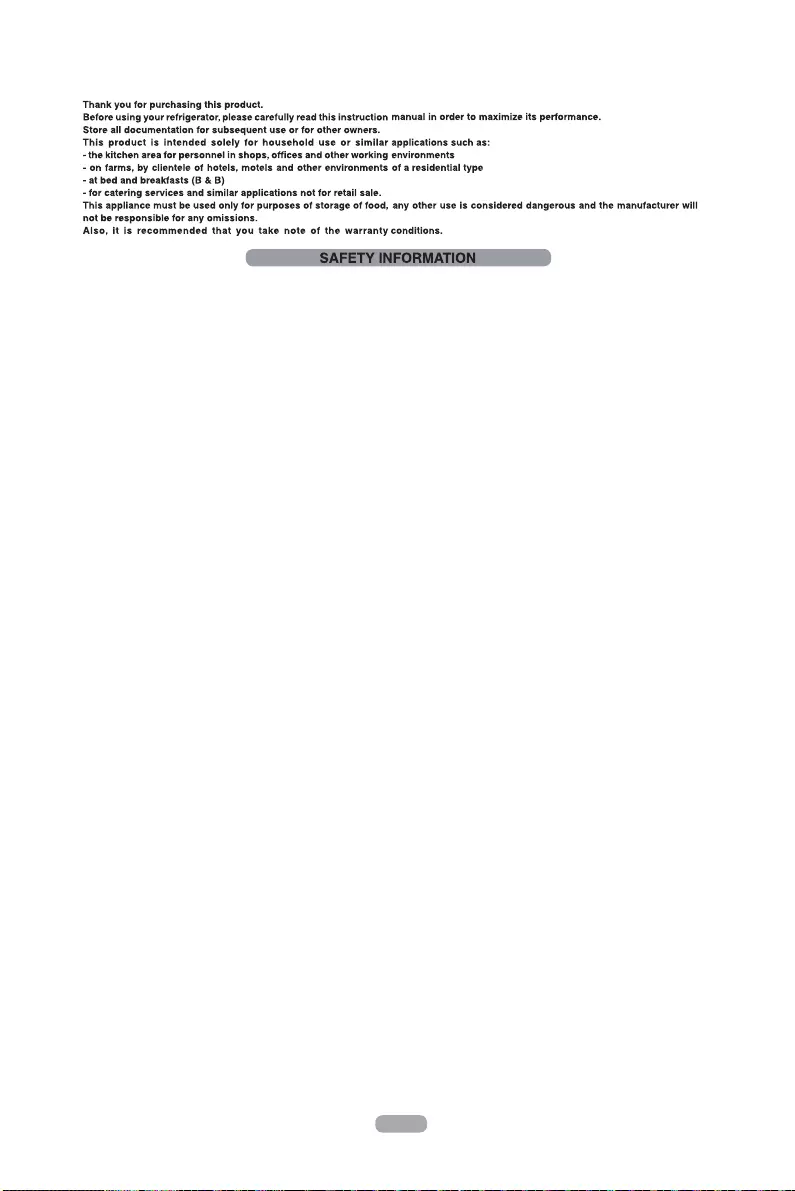
EN18

EN
control of storage temperatures is to be stored, it is possible that it will deterio-
rate or an uncontrolled reaction may occur that can cause risks.
or in the built-in
structure, free of obstruction.
he top of the
appliance.
r.
ed solely by qualified personnel.
This appliance can be used by children aged from 8 years and ab
persons with reduced physical, sensory or mental capabilities or with a lack of
equate
in a safe way
Children should not play with the appliance. Cleaning and user maintenance
Turning the knob fully counterclockwise, you will hear a click which correspo-
nds to the switch-off of the product.
When the appliance is installed, the electrical cord and the current socket must
be easily reached.
The socket is compatible with the plug of the appliance. If not, request replac-
ement of the plug by an authorized technician; do not use extension cords
t hands as it can
cause burns.
ces, such as
heaters, steam cleaners, candles, oil lamps and the like to accelerate the
defrosting phase.
ce present.
These can damage the refrigerant circuit, the leakage of which can cause
a fi re or damage your eyes.
19
This appliance contains a UV emitter. Do not stare directly at the light source.
This appliance is marked according to the European directive 2012/19/EU on Waste
Electrical and Electronic Equipment (WEEE).
WEEE contains both polluting substances (which can cause negative consequences
for the environment) and basic components (which can be re-used). It is important to
have WEEE subjected to specific treatments, in order to remove and dispose
properly all pollutants, and recover and recycle all materials.
Individuals can play an important role in ensuring that WEEE does not become an environmental
issue; it is essential to follow some basic rules:
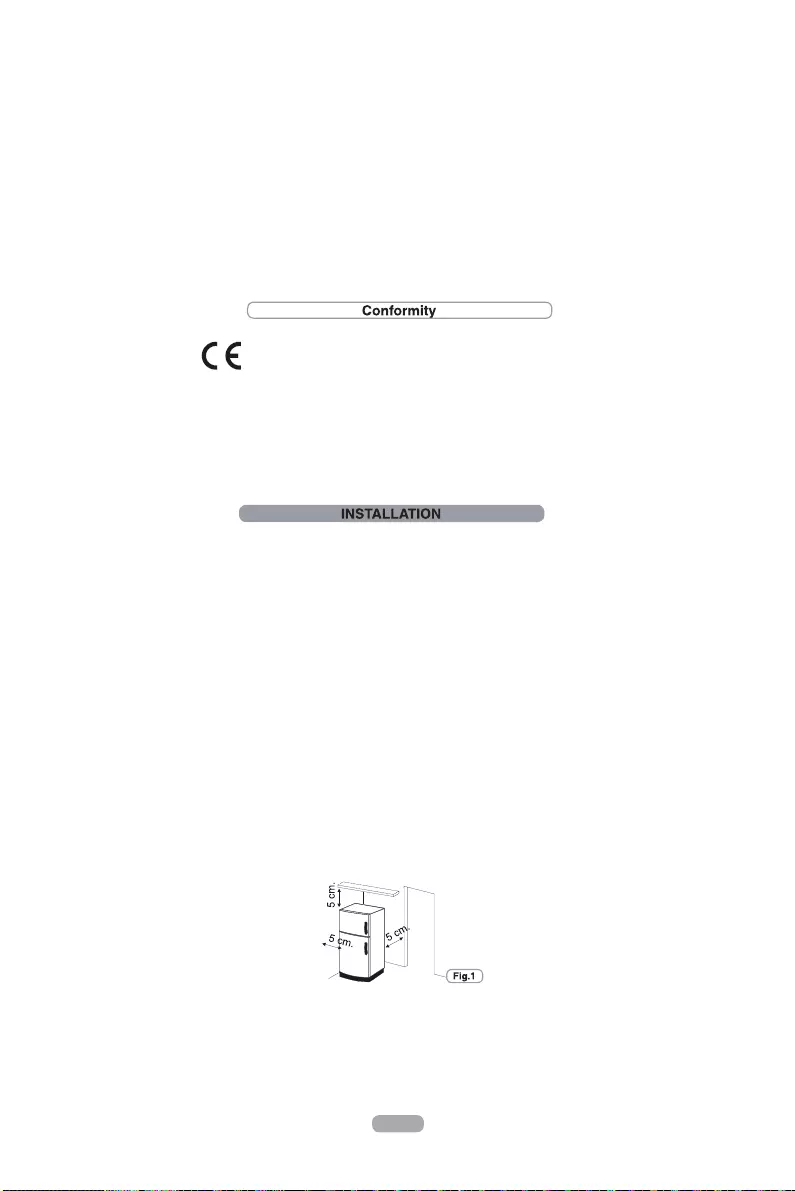
result in leakage. Furthermore, condensation could accumulate on the exterior of the appliance.
insulation and
WARNINGS:
ces of heat or exposed to direct sunlight.
The appliance operates properly within the range of environmental temperatures indicated:
+10 +32’C for the climatic class SN
+16 +32’C for the climatic class N
+16 +38’C for the climatic class ST
+16 +43’C for the climatic class T
(See the nameplate of the product)
W
1 Make sure that the space around the refrigerator is adequate for ventilation.
shows the minimum space required for the installation of the refrigerator.
Maintaining a wider space from the wall, results in reduced electrical energy consumption.
The use of the refrigerator in a space the size less than those
EN20
- WEEE should be handed over to the relevant collection points managed by the municipality or
by registered companies. In many countries, for large WEEE, home collection could be present.
In many countries, when you buy a new appliance, the old one may be returned to the retailer who
has to collect it free of charge on a one-to-one basis, as long as the equipment is of equivalent type
and has the same functions as the supplied equipment.
By placing the mark on this product, we are confirming compliance to all relevant
European safety, health and environmental requirements which are applicable in legislation
for this product.
- WEEE should not be treated as household waste;
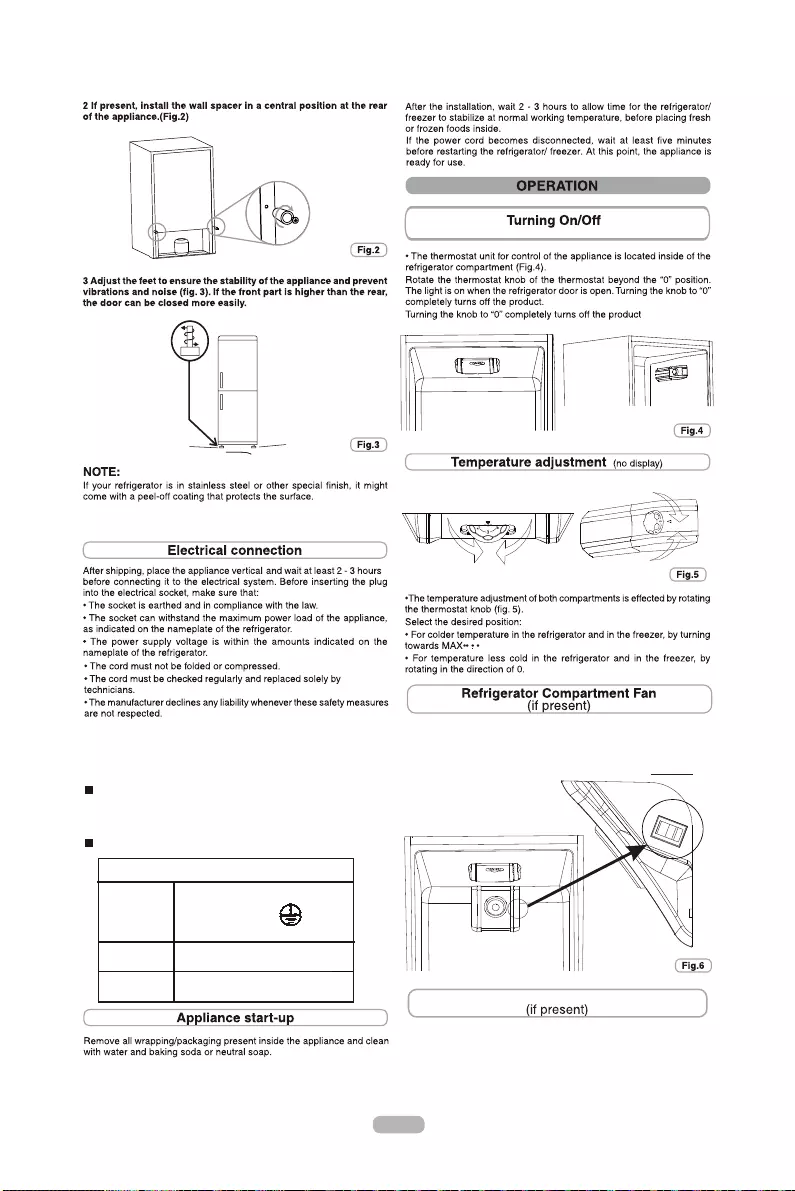
:LWK,QWHUQDO7XUQLQJ.QRE
You can't use it on other appliances, and
the exposed wires could be dangerous if
Electrical connection (for U.K. only)
Plug your
appliance
into the power
socket. If the plug we supply does
not fit :
CUT IT OFF AND DESTROY IT!
anyone plugged it in.
Fit a suitable plug, as follows:
Green and
yellow wire
Marked with the letter E,OR marked
with the Earth symbol,
OR coloured green,
OR coloured green and yellow.
Blue wire
Brown wire
Marked N,
OR coloured black.
Marked L,
OR coloured red.
Connect to the terminal in the plug
Do not use sharp objects to remove this protection as it could damage
it.
authorised
The fan is preset to OFF.
To activate, press the switch (fig. 6)
To optimize energy consumption, it is recommended that you turn the
fan on only when the ambient air temperature exceeds 28/30 °C.
!
EN21
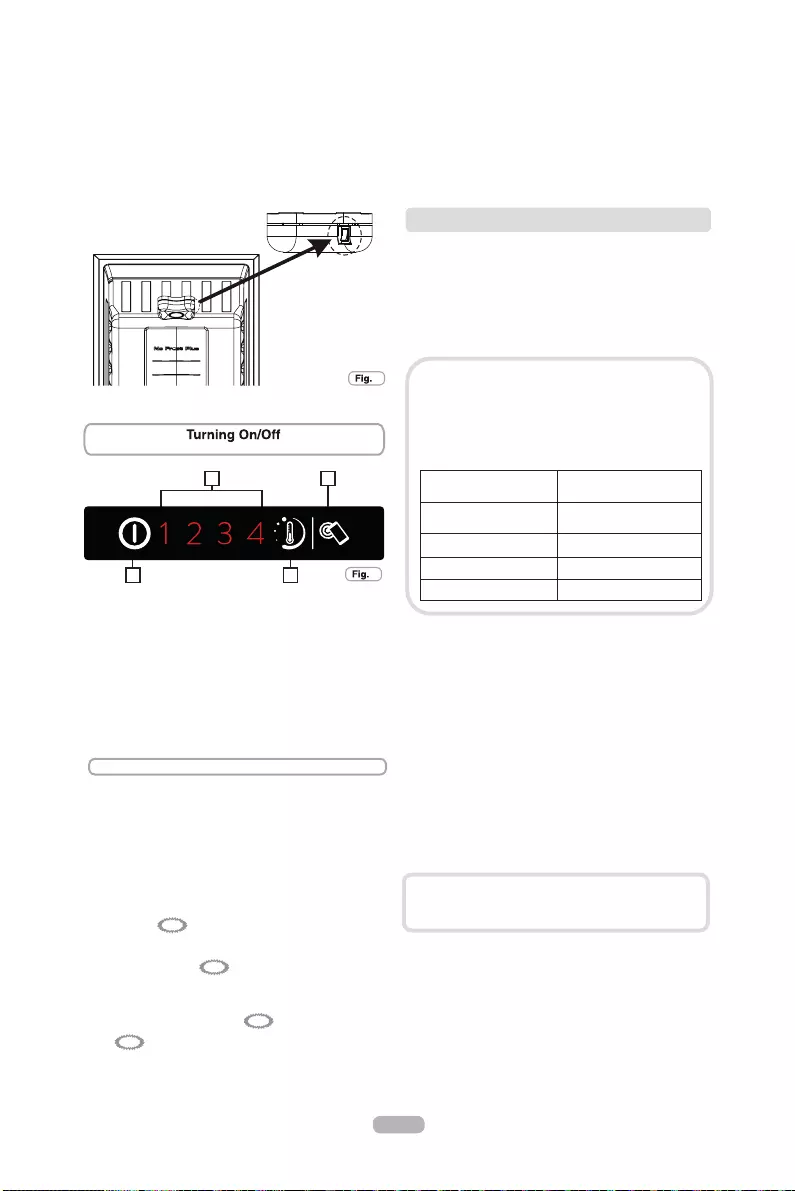
:LWK,QWHUQDO8VHULQWHUIDFHDQG1)&
4. Smart Touch button
3. ON/OFF button
Press the button for setting the temperature until you reach the level you
want where level 1 is the warmest and level 4 is the coldest. Under
normal operating conditions, we recommend using an intermediate
setting (level 2)
If you do not press the button (2) for more than 5 seconds, the settings
will be saved.
The temperature levels in advanced settings are set from warmest to
coldest e.g. 2/2.1/2.3/2.4 which means there are 4 sub-levels for every
main level.
Door open alarm
If the door is left open for longer than 90 seconds, an alarm is sounded. To
turn it o, simply close the door or press button 2.
On/O 1 2 3 4
Press button (2) for less than 2 seconds to change the temperature level.
On/O 12 3 4
Advanced settings menu:
Use this menu to set an intermediate level.
On/O 1 2 34
Press button (2) for more than 2 seconds. When you release it, LED
2 will flash
On/O 1 2 3 4
The next time you press button (2) for less than 2 seconds, the
intermediate level will be set. This operation works in cycles every time
you press the button.
On/O 1 2 3 4
On/O 1 2 3 4
Setting the temperature
Control panel
1. Temperature indicator LED
2. Temperature control
Turning the appliance ON:
Plug the appliance in, if all the temperature indicators LEDs are off, press
ON/OFF (3) for 1 second. When you release the ON/OFF button (3) a
temperature light will come on and the appliance will beep.
Turning the appliance OFF:
Press the ON/OFF button (3) for 1 second, when you release it, the
temperature light will go out and the appliance will beep. In the event of a
power failure, when the power comes back on, the appliance will run
using the last saved setting.
23
1
"
"!
#$%&&'(
" ""!
#)&("*"
"!
& !
!
This appliance is equipped with Smart Touch technology that
allows you to interact, via the App, with smartphones based on
Android operating system and equipped with NFC (Near Field
Communication) function.
xDownload on your smartphone the Candy simply-Fi App.
The Candy simply-Fi App is available for devices
running both Android and iOS, both for tablets and
for smartphones. However, you can interact with the
machine and take advantage of the potential offered
by Smart Touch only with Android smartphones
equipped with NFC technology, according to
following functional scheme:
Android smartphone
with
NFC technology
Interaction with the
machine + contents
Android smartphone
without NFC technology
Contents only
Android Tablet Contents only
Apple iPhone Contents only
Apple iPad
Contents only
SMART TOUCH
FUNCTIONS
The main functions available using the App are:
xFine Temperature Level Setting –To set temperature level
also by intermediate steps (0,5; 1; 1,5; 2; 2,5; 3; 3,5; 4; 4,5)
xSmart Boost –To activate an additional boost to cool down
quickly both fridge and freezer.
xEco Mode –Automatically the entire refrigerator is setted on
level 2 (+5°, -18°)
xMy Statistics –Cooling statistics and tips for a more
efficient use of your machine.
xSmart Care –Direct link to User Manual and help on line.
HOW TO USE SMART TOUCH
FIRST TIME - Machine registration
xEnter the "Settings" menu of your Android smartphone and
activate the NFC function inside the "Wireless & Networks"
menu.
Get all the details of the Smart Touch functions,
browsing the App in DEMO mode or go to:
www.candysmarttouch.com
4
7
8
EN22
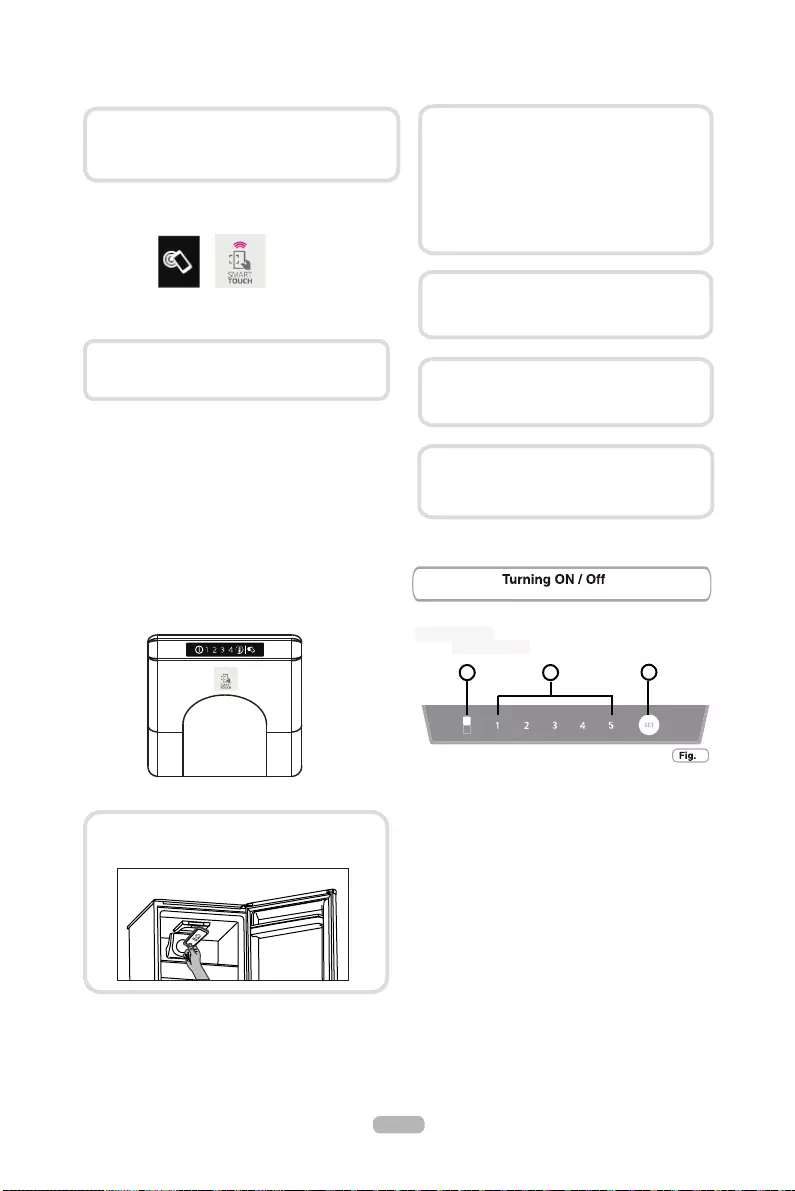
Press this button to set running temperature of fridge
:LWK,QWHUQDO8VHUIDFHIRU)LGJHDQG.QREIRU)UHH]HU
xTurn on the Smart Touch button on the User Interface by
pressing 2 seconds to enable the NFC antenna on the Sky
Led. The Smart Touch label switches on.
xOpen the App, create the user profile and register the
appliance following the instructions on the phone display or
the "Quick Guide" attached on the machine.
NEXT TIME –Regular usage
xEvery time you want to manage the machine through the
App, first you have to enable the Smart Touch mode by
turning on the Smart Touch button.
xMake sure you have unlocked your phone (from stand-by
mode) and you have activated the NFC function; then, follow
the steps mentioned earlier.
xIf you want to activate a function (e.g. Smart Boost cycle),
select it in the App.
xFollow the instructions on the phone display, KEEPING IT
ON the Smart Touch logo on the Sky Led, when requested
to do so by the App.
NOTES:
More information, F.A.Q. and the video for an
easy registration are available on:
www.candysmarttouch.com/how-to
Place your smartphone so that the NFC antenna on
its back matches the position of the Smart Touch
logo
on the appliance (as illustred below).
Depending on the smartphone model and its Android
OS version, the process of the NFC activation may be
different. Refer to the smartphone manual for more
details.
The management and the control of the machine via
App is only possible "by proximity": it is therefore not
possible to perform remote operations (e.g.:
from
another room
; outside of the house).
The replacement of some components of the smartphone
(e.g. back cover, battery, etc...) with non
-
original ones,
could result in the NFC antenna removal, preventing the
full use of the App.
Thick cases or metallic stickers on your smartphone
could affect or prevent the transmission of data
between machine and telephone. If necessary,
remove them.
If you do not know the position of your NFC
antenna, slightly move the smartphone in a circular
motion over the Smart Touch logo until the App
confirms the connection. In order for the data
transfer to be successful,
it is
essential TO
KEEP
THE SMARTPHONE ON THE DASHBOARD DURING
THESE THE FEW SECONDS OF THE PROCEDURE;
a
message on the device will inform about the correct
outcome of the operation and advise
you
when it is
possible to move the smartphone away.
C
AB
User interface
1. Setting Panel:
2. SETTING BUTTON C
and choose super mode.
3. DISPLAYS OPERATION
A) Super Freezing: LED’s on means starting supper
freezing. Reversely, supper freezing is off.
B) Setting Temperature of Fridge compartment. The
number under which LED is on is the setting
temperature.
4. OPERATING CONDITION
After power on, all LED lights on panel are lit up for 1
9
EN23
This version doesn’t any setting on interface to switch on
or switch off the appliance. The only way to switch on/ off
the appliance is by plug in / off.
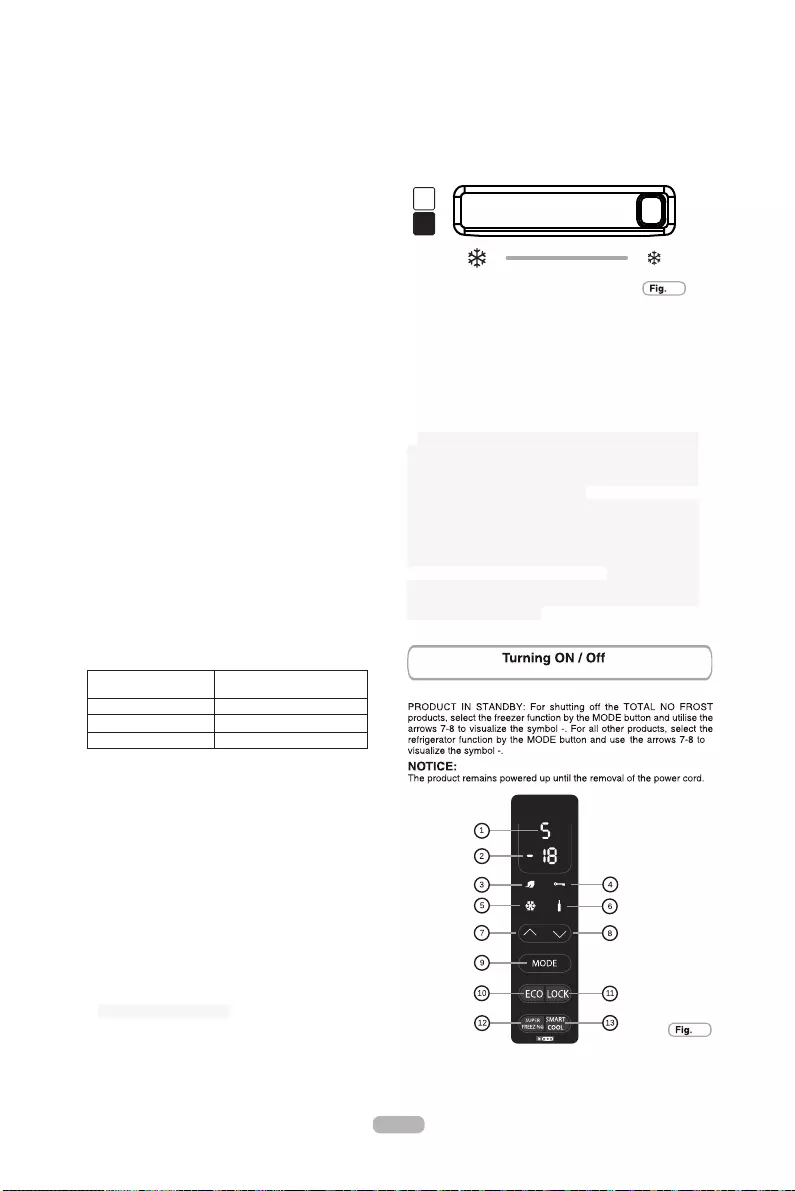
d) Kindly advice the user to move the
buttnm C, setting temperature w
der super freezing mode , you can’t change setting
freezing mode can be activated. LED in the left will be
apply super freezing mode.
1) Enter into super freezing mode
freezing fuction for 24 hours.
In order to get max freezing capacity, please put
fresh foot into freezer compartment after starting super
:LWK'LJLWDO([WHUQDO8VHULQWHUIDFH
5. Super freezing
When you want to freeze food in a short time, you can
Constantly press Key C for over 3 seconds, super
switched on.
2) Quit from Super Freezing mode
Quit from Super Freezing mode by below conditions:
xPress key C for over 3 seconds to choose other
setting.
xRunning time of Super Freezing mode is more than 50
hours.
3) After exit super freezing mode, the appliance will run
with same setting before you start super freezing mode.
The left LED light will be switched off.
4) Un
temperature of fridge compartment by pressing button C.
when you try to do so, the left LED light will flickering for
3 seconds to remind you of wrong operation.
6. Temperature setting of Fridge Compartment
Under non-supper freezing mode, repeatedly press
ill be changed in a circle
of “2ćˈ3ćˈ4ćˈ6ćˈ8ć”. If you press one time, the
temperature is changed once; the number under which
LED is lighted on is the setting temperature.
Useful hints:
Please follow the below table to choose setting
temperature of fridges.
Ambient
Temperature
Recommended
Temperature
Summer (>32ć)
4ćˈ6ćˈ8ć
Normal
4ć
Winter(<13ć)
2ć,3ć,4ć
7. Memory function after Power off
The settings at the moment that power is off will be
remembered, appliance will automatically re-start to run
with setting of the moment that power is off when the
power supply is restored.
8. Delay protection function
The appliance has a function that delay to start
compressor resulting in protecting compressor, once
compressor is stopped, the time from this stop of
compressor to next start of compressor must be at least
5 minutes.
9. Troubleshooting tips
1). If temperature sensor of fridge compartment is flawed,
LED light under number 2 will be flickering continuously.
2). Defrost sensor is flawed, LED Light under number 3
will be flickering continuously.
3). Ambient temperature sensor flawed, light under
number 4 will be flickering continuously.
4). If communication between user interface and
mainboard is flawed, all lights in display will be flickering
continuously.
10. Temperature Control of Freezer Compartment
1). freezer temperature setting knob:
2). set freezer temperature
The freezer temperature can be adjusted by changing
the knob to change the air distribution between freezer
and fridge.
3). the freezer temperature adjustment
a) Freezer compartment temperature can be adjusted by
the know, the temperature rises gradually when the knob
is moved from left to right
b) When knob is moved to right end, air flow from freezer
to fridge will increase to max level; the temperature of
freezer will increase. Kindly recommend that this mode
only is used when freezer is empty or rarely food is
preserved in freezer compartment.
c) When knob is move to left end, air flow from freezer to
fridge will decrease to min level, the temperature of
freezer will decrease. Kindly recommend that this mode
is only used when mounts of food is stored in freezer
compartment. The lasting time is no more than 8 hours.
temperature knob
into the middle position at normal conditions, however,
user can also adjust the temperature range according to
the food storage situation.
11
EN24
second, and the appliance will run with same setting
(mode and temperature) as last time the appliance was
set. If it is switched on first time, it runs with default
setting.
10
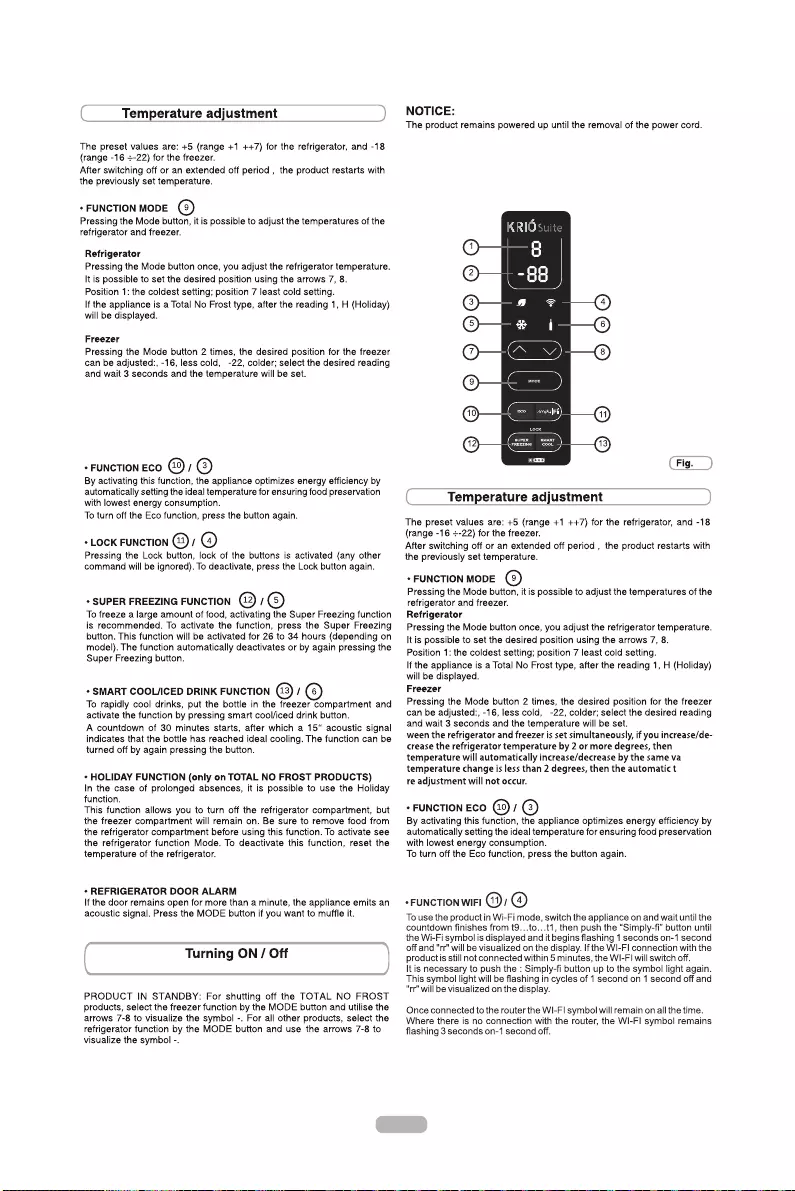
:LWK'LJLWDO([WHUQDO8VHULQWHUIDFHDQG:L)L
For all products, with the exception of Total No Frost, the temperature bet-
ween the refrigerator and freezer is set simultaneously, if you increase/de-
crease the refrigerator temperature by 2 or more degrees, then the freezer
temperature will automatically increase/decrease by the same value. If the
temperature change is less than 2 degrees, then the automatic temperatu-
re adjustment will not occur.
EN25
Wi-Fi Usage: To prevent accidental activations, it is not possible
to set the Stand-by mode remotely via the APP as this could result
in the deterioration of food. You can however disable this function
via the APP (pressing "Wake-Up" button) enabling the refrigerator
to return to ECO temperature within 24 hours, ready for your
return home.”
Wi-Fi Usage: You can activate/deactivate this function remotely
by pressing "Eco Mode" button on the APP.
12
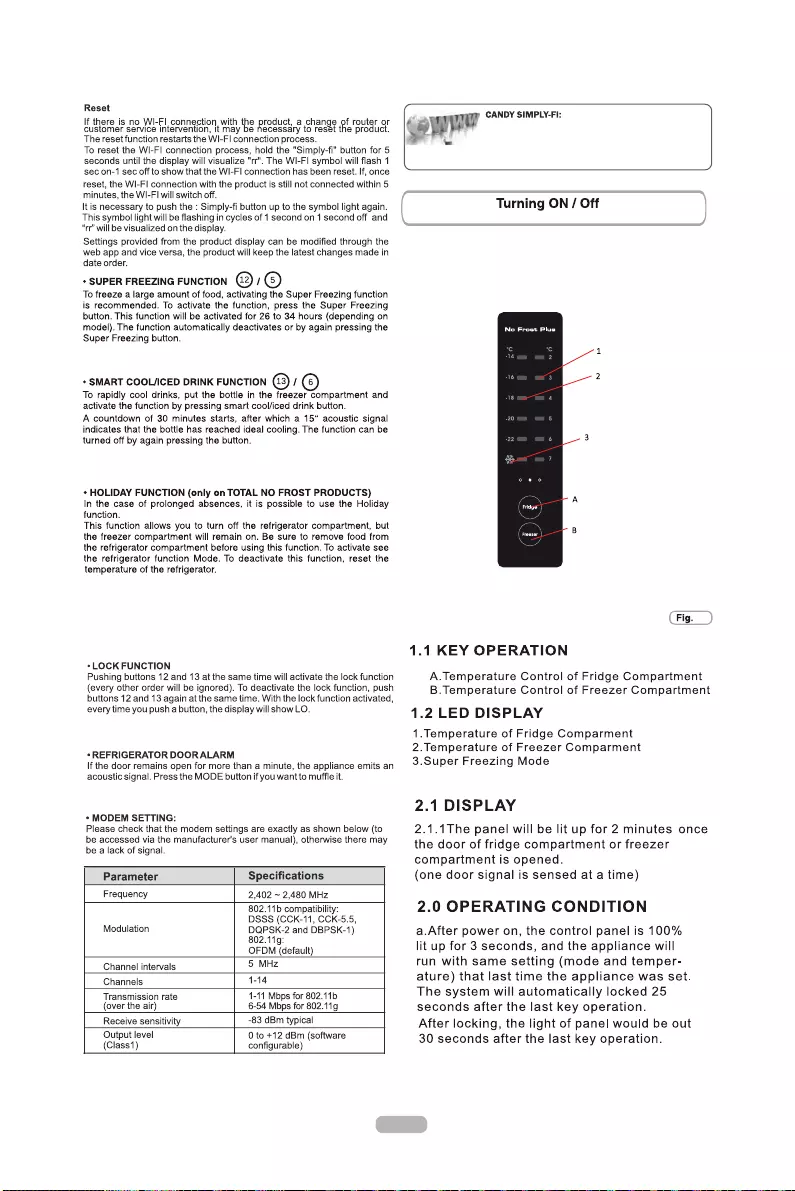
:LWK/('([WHUQDO8VHULQWHUIDFH
Wi-Fi Usage: You can activate/deactivate this function remotely
by pressing "Super Freezing" button on the APP.
Wi-Fi Usage: You can activate/deactivate this function remotely
by pressing "Smart Cool " button on the APP. A push-notification
will advise you when the drink is ready.
For detailed information about HOW TO CONNECT your
simply-Fi appliance and HOW TO USE it at its best, go to
http://www.candysimplyfi.com or visit the dedicated simply-Fi
Customer Service website http://simplyfiservice.candy-hoover.com
Wi-Fi Usage: To prevent accidental activations, it is not possible
to operate the Holiday Function remotely via the APP as this could
result in the deterioration of food.
You can however disable this function via the APP (pressing
"Fresh Back " button) enabling the refrigerator to return to ECO
temperature within 24 hours, ready for your return home.
Wi-Fi Usage: You can activate/deactivate this function remotely
by pressing "Display Lock" button on the APP.
Wi-Fi Usage: A push-notification will show you the alarm on your
App.
13
This version doesn’t any setting on interface to switch on
or switch off the appliance. The only way to switch on/ off
the appliance is by plug in / off.
EN26
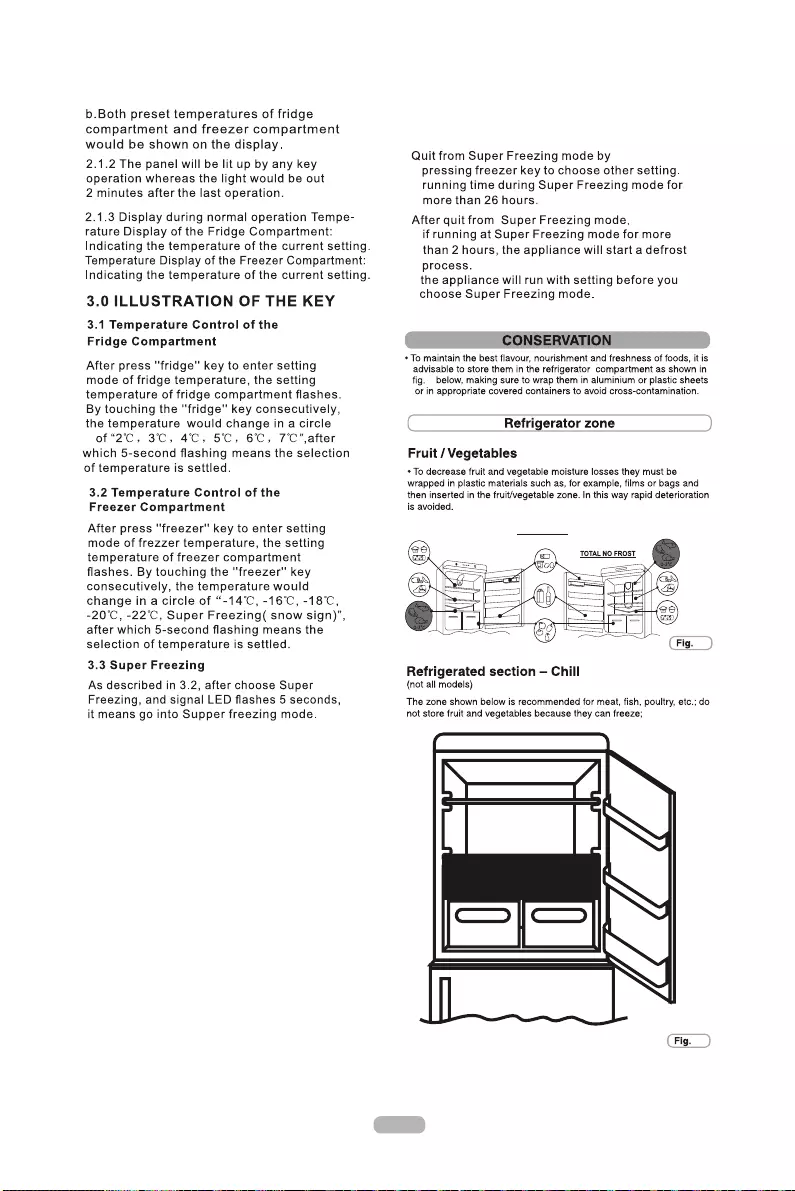
15
1
!
#
(!"
##
#
#
/
Fridge Zone
14
EN27
14
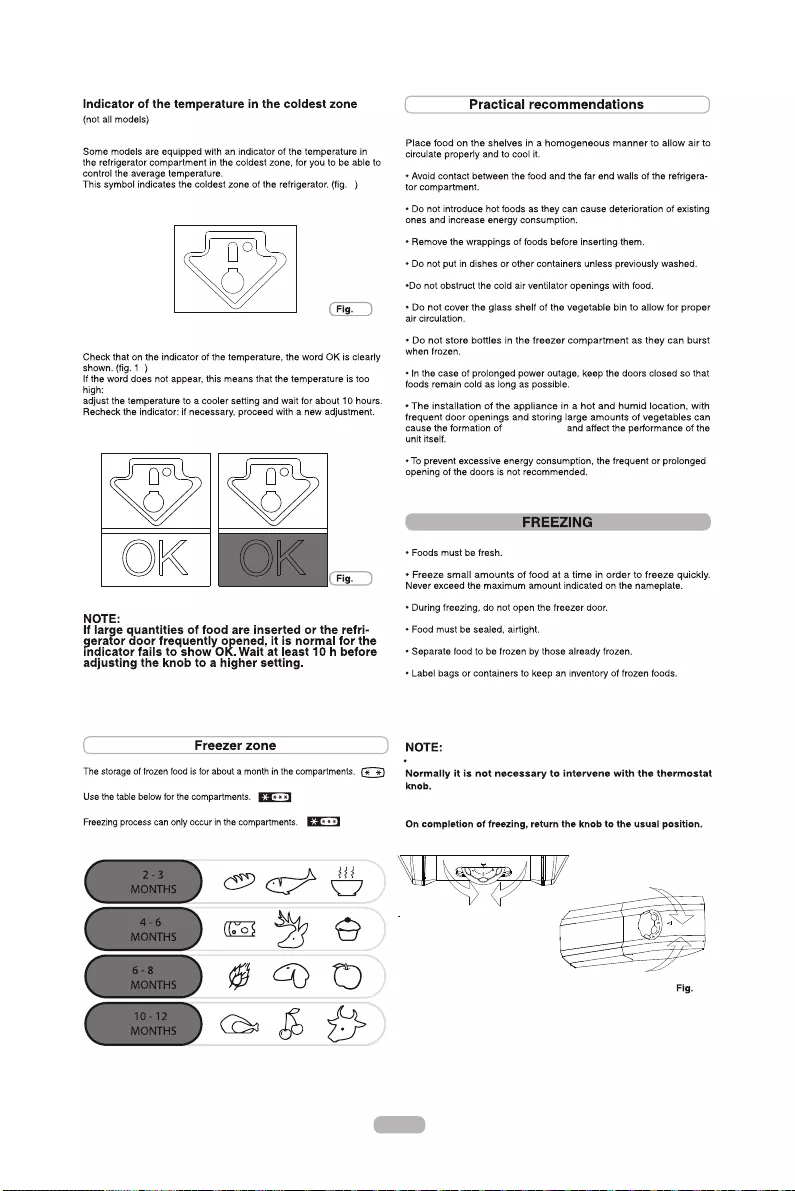
toward 0. (fig. 18)
PRODUCTS WITH SETTING KNOB
condensation
Once defrosted, consume food promptly. Do not ever refreeze foods.
If you find excessive cooling of the products contained
in the refrigerator compartment, gently turn the thermostat knob
EN28
16
17
18
16
7
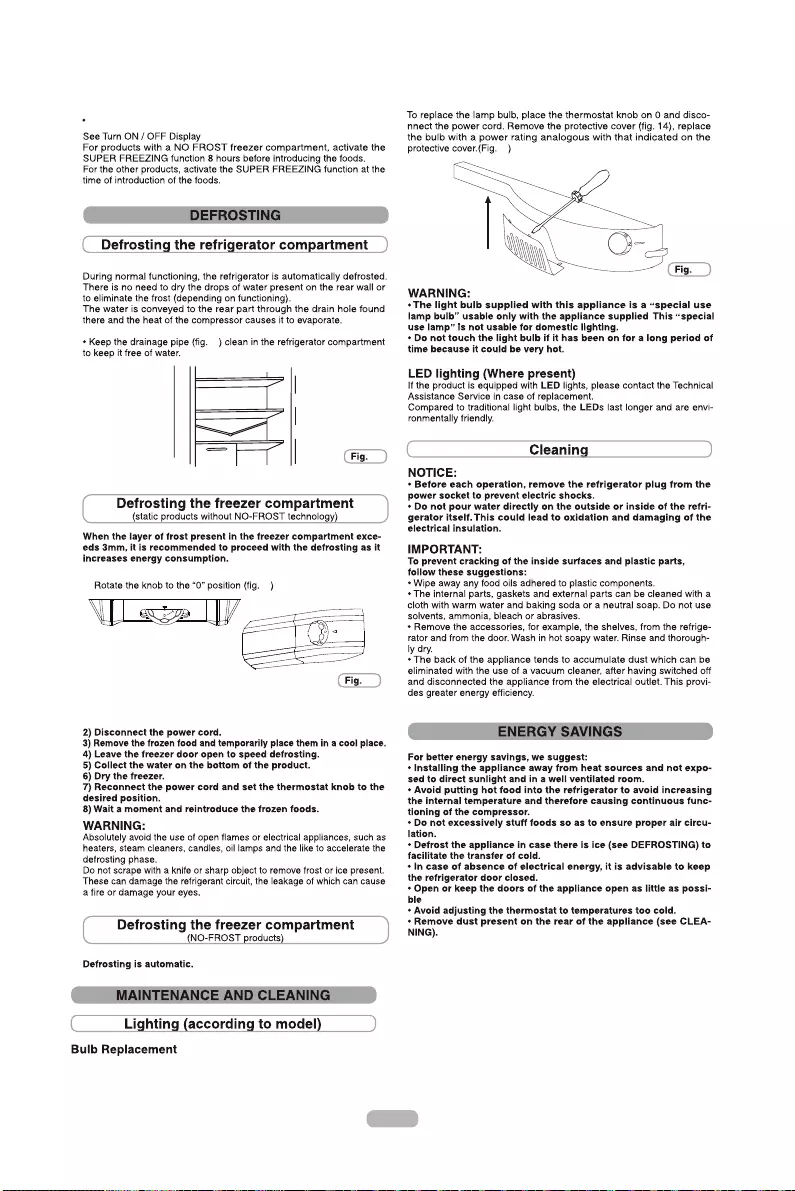
to switch off the products.
Please follow the instruction in the chapter of " Turning on /off"
PRODUCTS WITH USER INTERFACE
EN29
19
20
21
11)
Products
with
knob:
Products with user interface
19
20
21
xTotal no frost Audy( with display on door): remove all
the baskets in freezer compartment;
xTotal no frost ( with internal user interface for fridge and
knob for freezer): remove other baskets in freezer
compartment but keep bottom drawer in its position.
xFrost free model: remove other baskets in freezer
compartment but keep bottom drawer in its position.
xAll normal static models: remove all drawers in freezer
compartment.
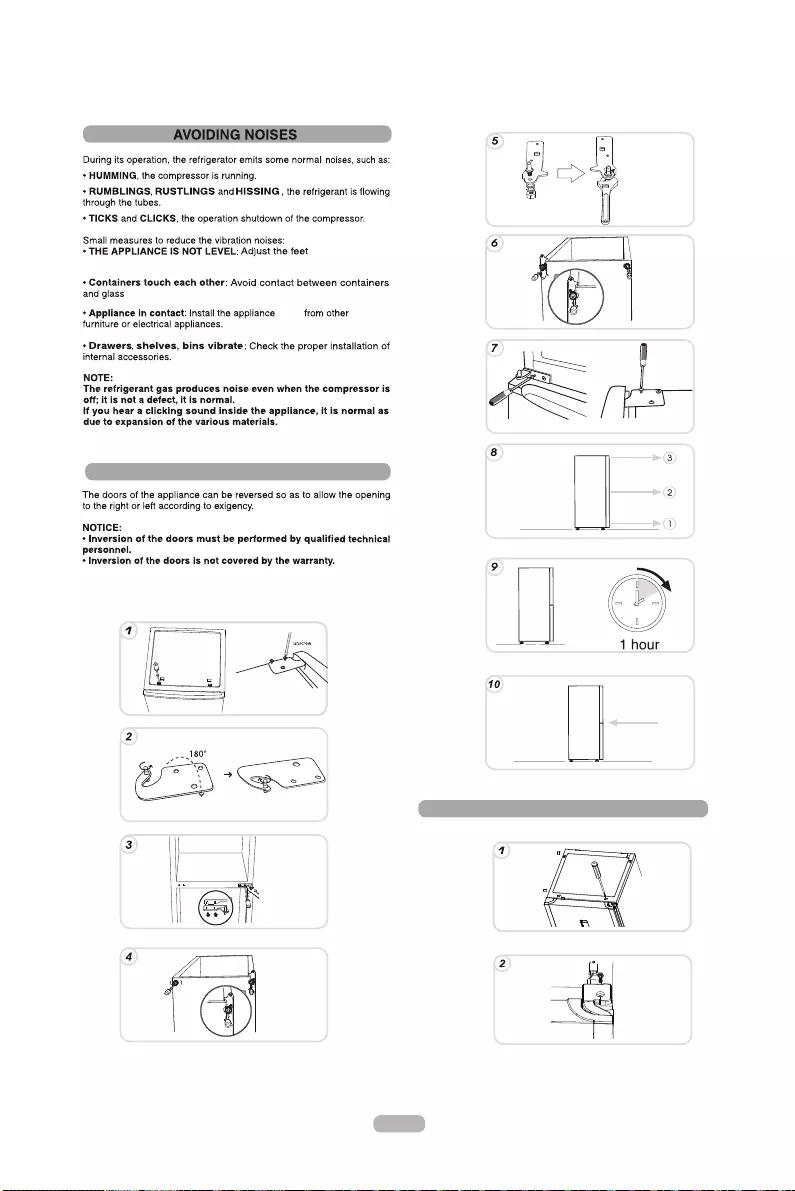
REVERSIBILITY OF THE DOOR (MECHANICAL)
REVERSIBILITY OF THE DOOR (ELECTRONIC)
so the appliance
is level.
receptacles.
away
EN30
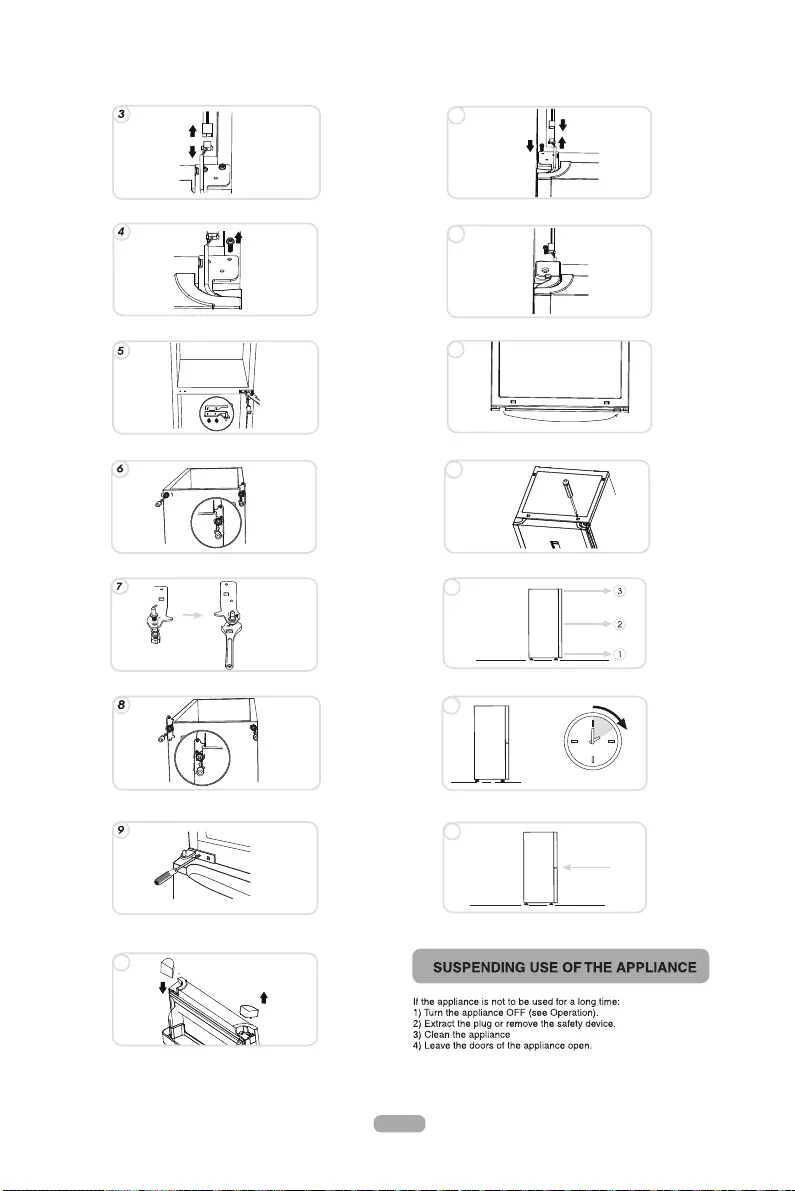
EN
13
17
14
15
16
10
11
12
31
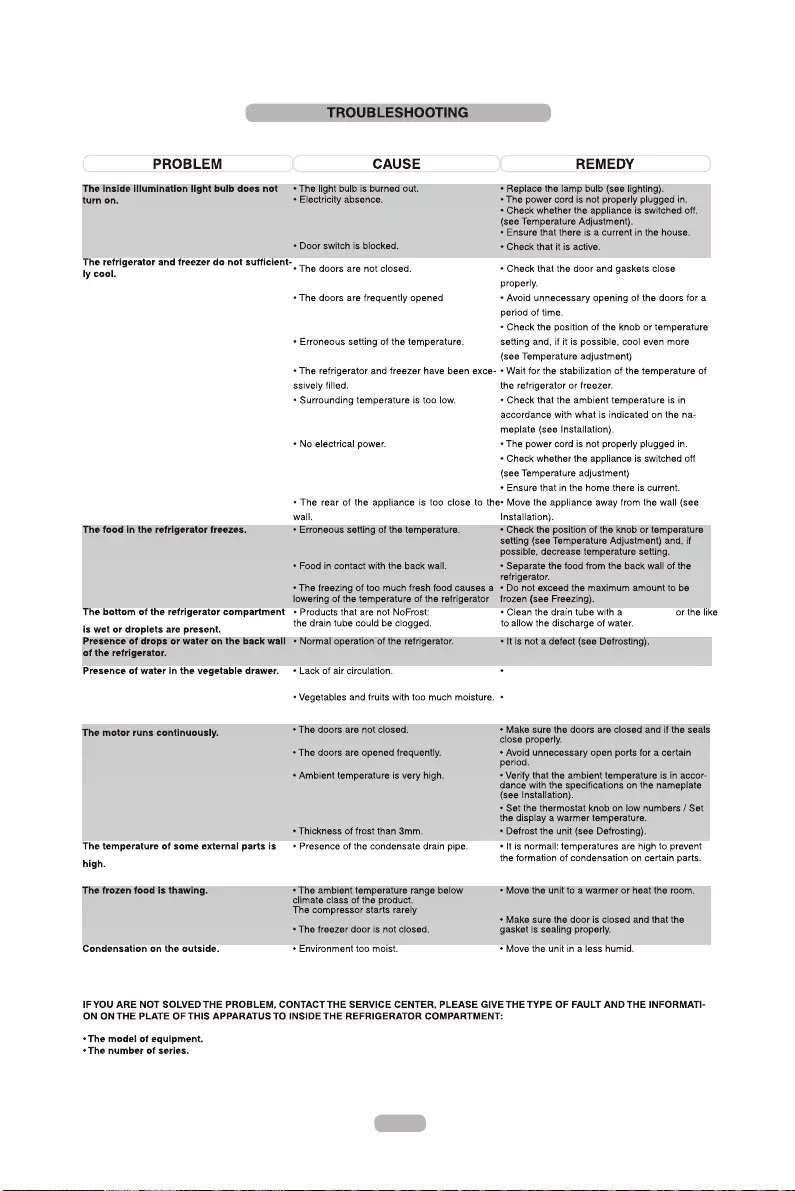
cotton-bud
Check that there is no obstruction on the glass
shelf which will prevent air circulation.
Place fruit and vegetables in plastic, such as
films, bags or containers.
EN32