Conen Mounts Rail 2.0 User Manual
Displayed below is the user manual for Rail 2.0 by Conen Mounts which is a product in the Monitor Mounts & Stands category. This manual has pages.
Related Manuals
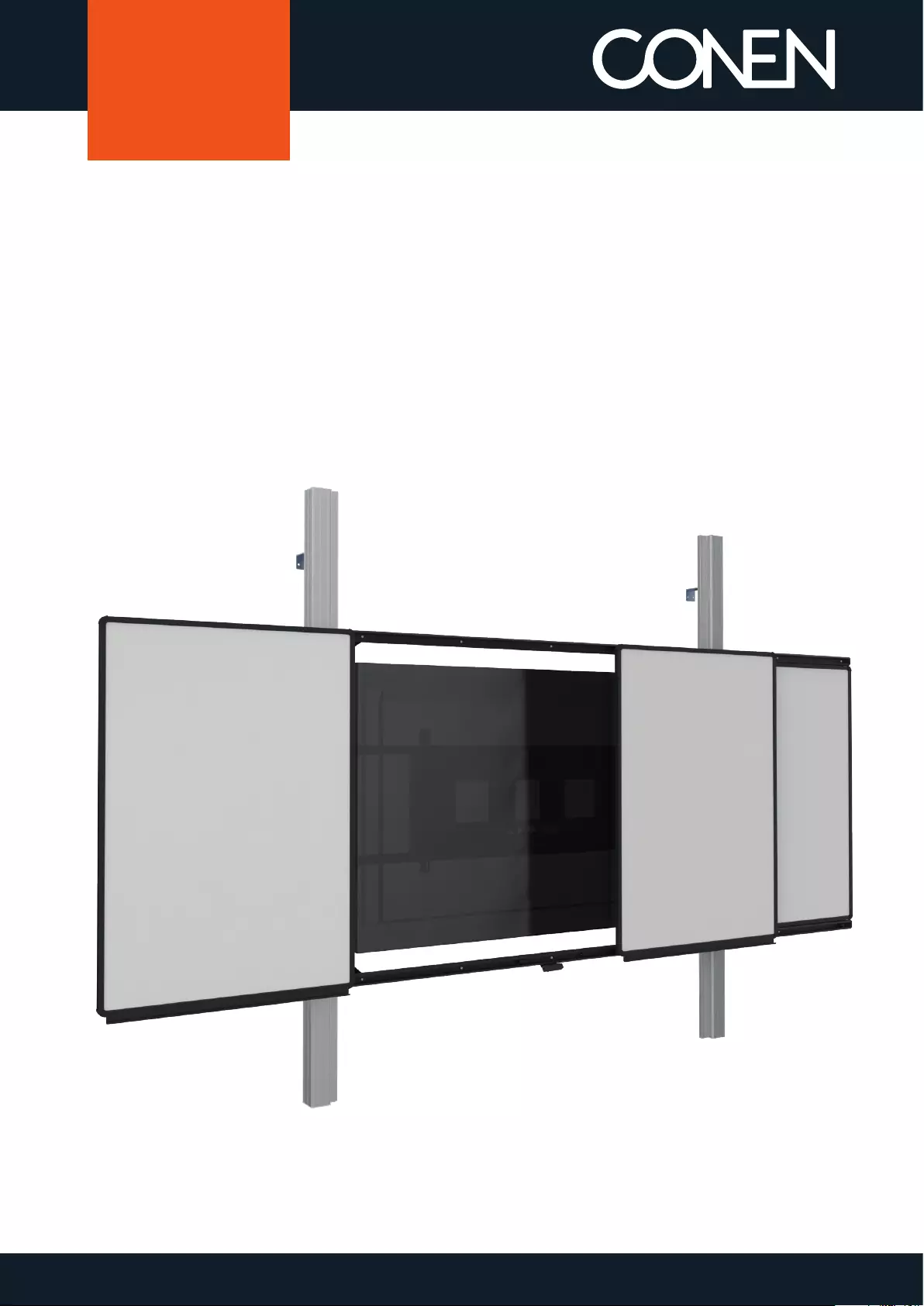
1
ASSEMBLY INSTRUCTION
Electrical height adjustable wall mounted pylon system
including side wings for 65-86" Displays
Conen Produkte GmbH | Conenstr. 4 | 54497 Morbach-Gonzerath | Germany | +49 6533 75 100 I www.conenmounts.com
CONEN/01/2020
PYETVBWW2RN..
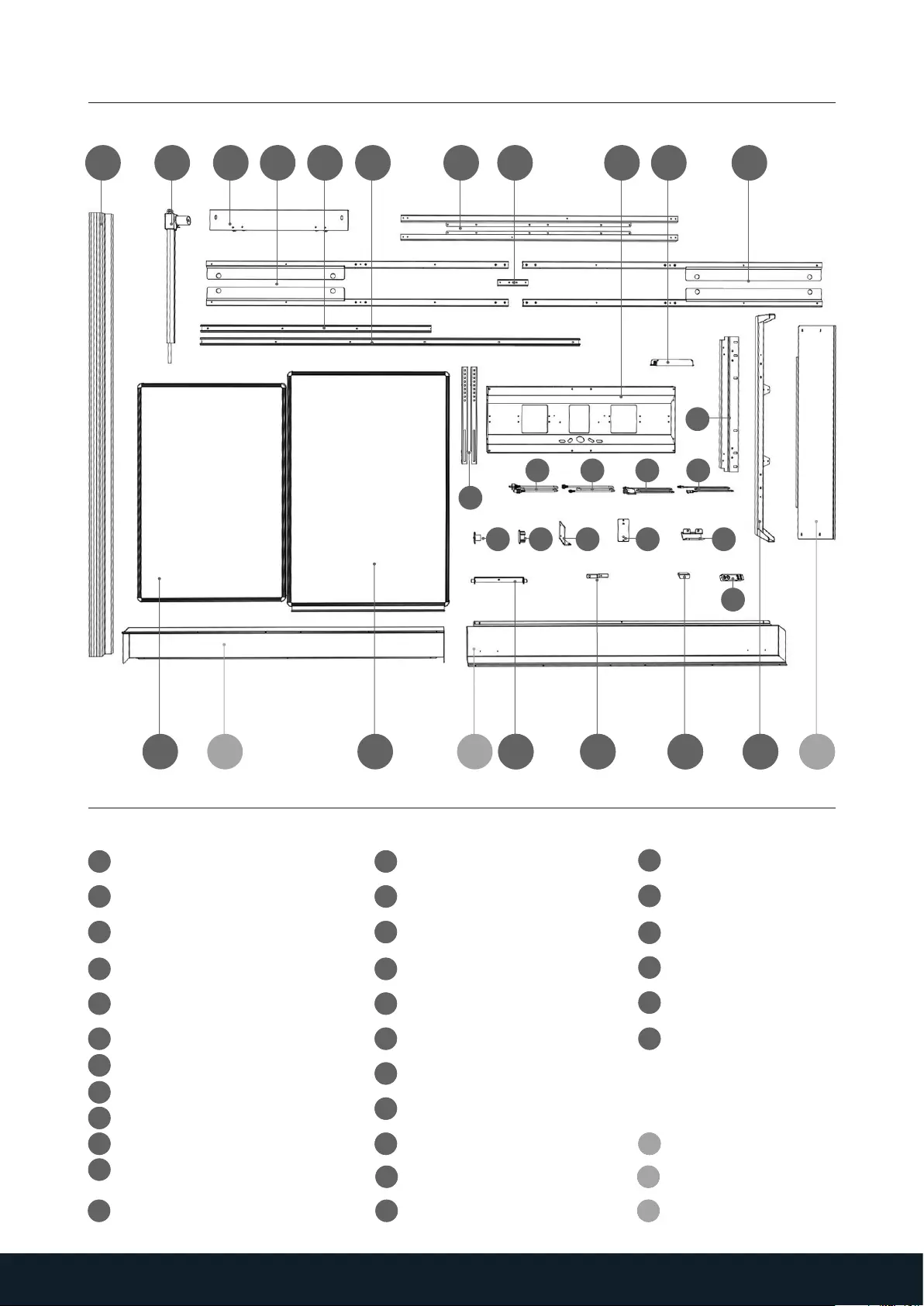
2
2 x
1
11
12
13
14
15
16.1
17
18
19
110
118
119
120
121
122
123
125
111
112
113
114
115
116
117 126
127
16.2
16.3
16.4
16.5
16.6
124
2 x
6.1
17 20
2 x 2 x
25 25
4 x
18 8
2 x
10/11
2 x
15
2 x
14
2 x
12
2 x
10/11
2 x
6.29
20
26/27
20
2 x
7
2 x
2 x
20
24
20
2 x
4
2 x
20
16
23
19
6.4 6.3 6.5 6.6
21 13322 5
2
2 x2 x4 x2 x
PACKAGE CONTENTS
1 x Center stopper
2 x Fixed wing
2 x Vertical braces
2 x C-rail short
2 x Intermediate piece
1 x Control panel holder
2 x C-rail long
2 x Cross braces
1 x Display frames
1 x Upper/lower bar right
1 x Upper/lower bar left
2 x Pylon column
2 x Pylon sledges
2 x Double sliding block
2 x Motor mounting bracket
2 x Motor mounting bracket
(1 x right and 1 x left)
2 x Motor
1 x Control unit
2 x Cable for motor
1 x Power cable
1 x Anti-collision sensor
1 x Extension cable
2 x Mobile wing
2 x lateral stoppers
1 x Memory switch
4 x Caps
4 x Trolley
1 x Set of suspension rails
2 x Passepartout top/bottom
1 x Passepartout lateral
1 x Passepartout on the side
with revision cutout
If using passapartout
1 x Two-button control panel
Conen Produkte GmbH | Conenstr. 4 | 54497 Morbach-Gonzerath | Germany | +49 6533 75 100 I www.conenmounts.com
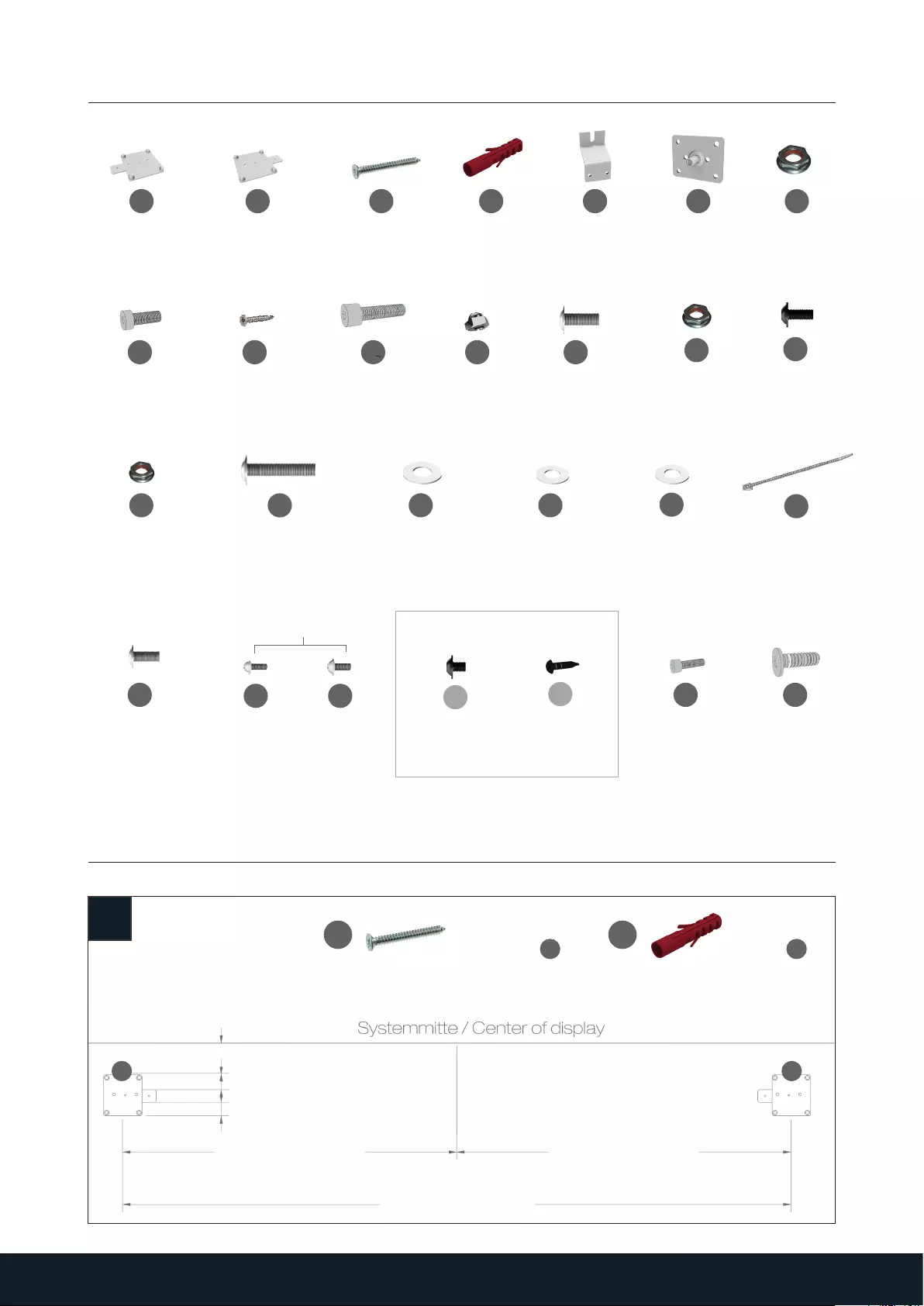
3
V V
CA B D E F G
HIK
4 x M8 x 16 mm 4 x M6 x 16 mm
1
A
B
C D
2250 mm / 88.6“
1125 mm / 44.3“ 1125 mm / 44.3“
190 mm / 7.5“
35 mm / 1.4“
30 mm / 1.2“
J L MN
OPQT
UWX
RS
Y Z
PACKAGE CONTENTS
Depending on the display
MOUNTING INSTRUCTIONS
4 x M5 x 55
Spax screw for A/B
4 x 8 mm
Dowel for A/B
8 x M10 x 25 mm
Lens head Allen screw
screw with flange
8 x M10
Self-locking
nut
10 x M6 x 20 mm
Lens head Allen screw
screw with flange,
black
42 x M6
Self-locking
nut
4 x M8 x 80 mm
Lens head Allen screw
screw with flange
8 x
Washer 4 x
Cable tie long
2 x M6 x 20 mm
Flanged lens
head iris
with Loctite
16 x M4 x 10 mm
Lens head Allen
screw with
flange, black
12 x 3,5 x 9,5 mm
Sheet metal
screw, black
4 x M5 x 55 mm
Spax screw
1 x
Mounting plate right 1 x
Mounting plate left 4 x 8 mm
Dowels 2 x 190 mm
Z-Angle 2 x
Sliding block 22 x M8
Self-locking nut
4 x M6 x 16 mm
Cylinder Head
Allen Bolt
4 x M3,5 x 16 mm
Self-tapping
screw
4 x M10 x 40 mm
Cylinder head
screw
4 x M10
Self-locking
Cap nut
Lens head Allen screw
screw with flange
If using passapartout
2 x 6,5 x 17 mm
Plastic disc
2 x M6 x 20 mm
Body pane
2 x M3 x 25 mm
Cylinder head screw 16 x M6 x 20 mm
Flat-head screw
Conen Produkte GmbH | Conenstr. 4 | 54497 Morbach-Gonzerath | Germany | +49 6533 75 100 I www.conenmounts.com
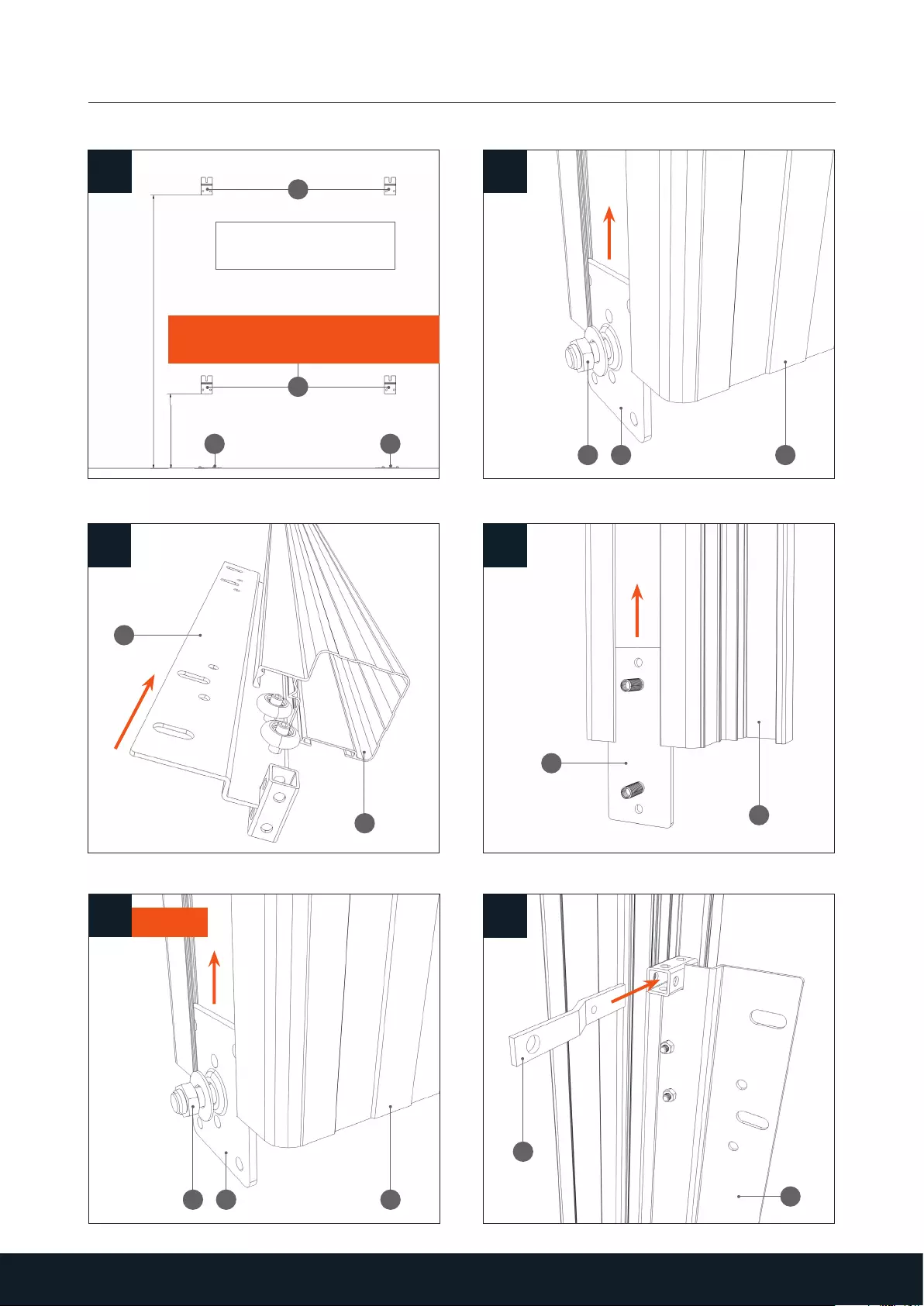
4
E
2
2100 - 2400 mm / 82.68 - 94.49"
400 - 500 mm
15.75 - 19.69"
AB
E
4
2
1
G 1
F
6Optional
3
G1F
5
1
3
7
2
4
MOUNTING INSTRUCTIONS
Wall mounting material
not included
Optional available
(If floor mounting ist not possible.)
Conen Produkte GmbH | Conenstr. 4 | 54497 Morbach-Gonzerath | Germany | +49 6533 75 100 I www.conenmounts.com
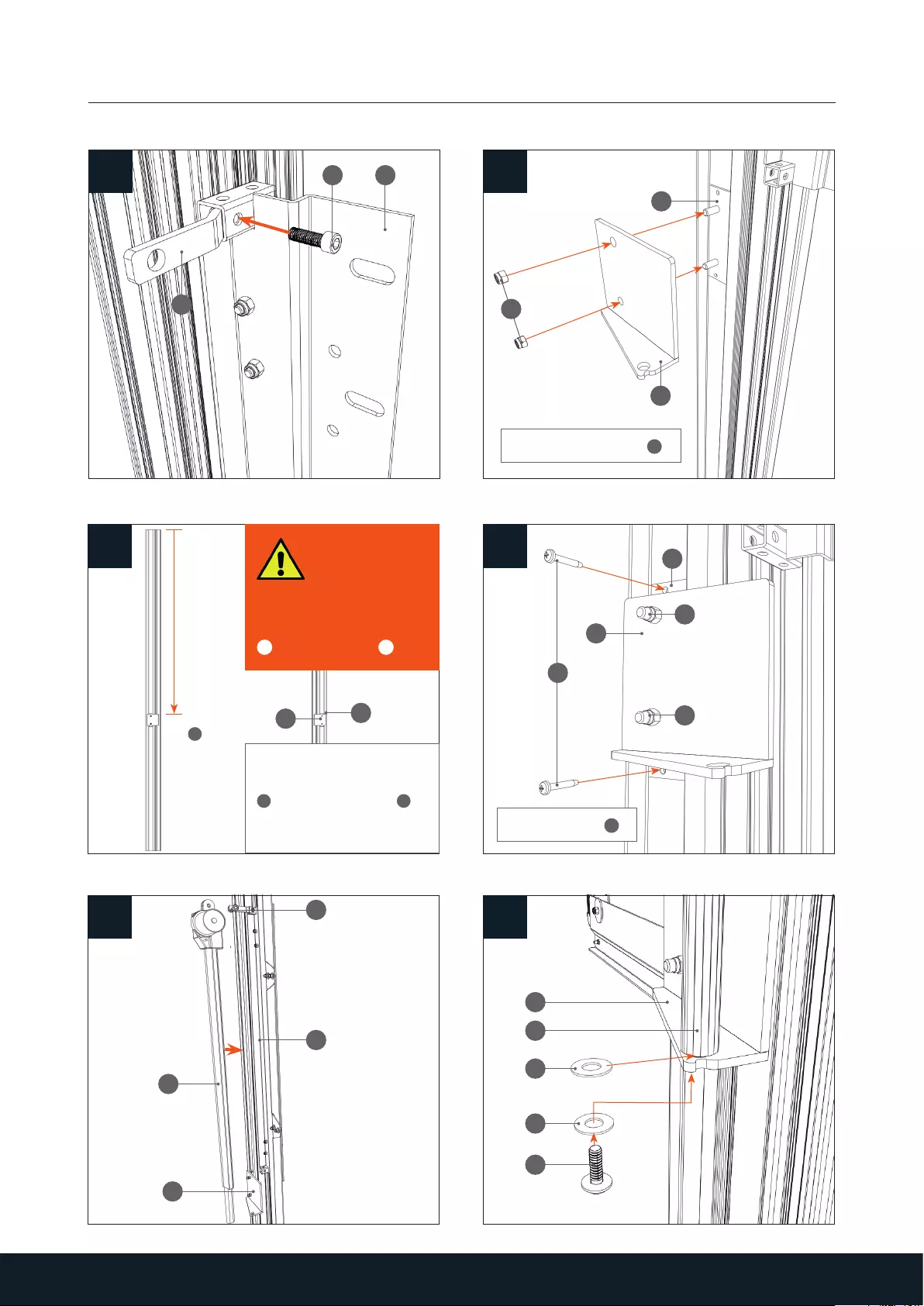
5
11
8 9
4
2H
5
3
G
10
12 13
5
3
6.1
4
2
5
R
53
1800 mm / 70.9"
I
S
U
6.1
5
G
G
MOUNTING INSTRUCTIONS
The position of sliding block
3, resp. mounting angle 5
sets the lowest position of
the movement.
Bottom edge of
mounting bracket 5
Please check the
sliding movement
so that the dis-
play does not hit the ceiling.
If necessary, correct the positi-
on of the double sliding block
3 or mounting plate 5.
Do not tighten the nut G
Tighten the nut G
Conen Produkte GmbH | Conenstr. 4 | 54497 Morbach-Gonzerath | Germany | +49 6533 75 100 I www.conenmounts.com
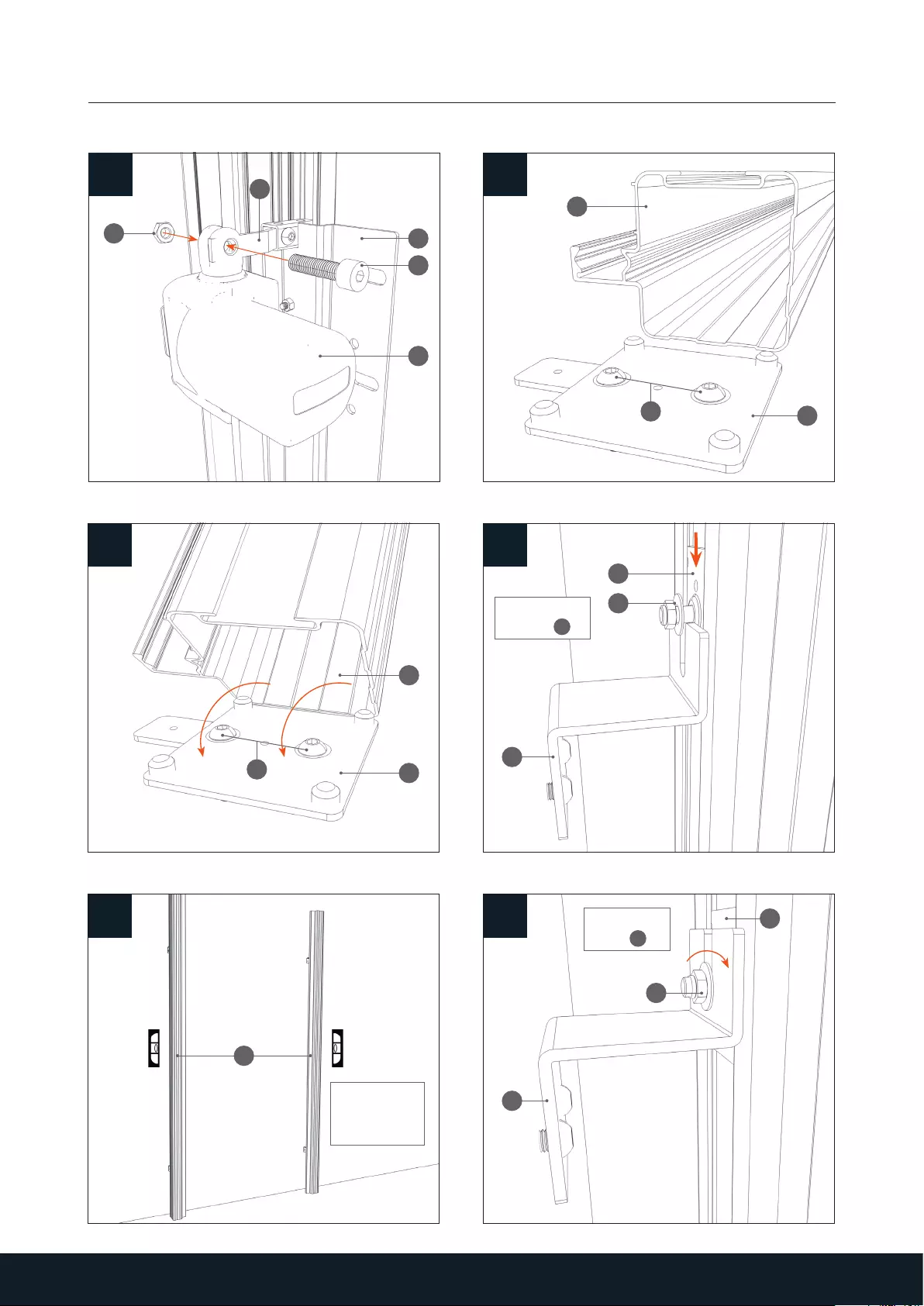
6
14 15
J
2
6.1
K
4
A/B
1
16
18
17
19
1
A/B
F
G
E
1
G
E
F
C
C
MOUNTING INSTRUCTIONS
Align with a
water level
Do not tighten
the nut G
Tighten the
nut G
Conen Produkte GmbH | Conenstr. 4 | 54497 Morbach-Gonzerath | Germany | +49 6533 75 100 I www.conenmounts.com

7
20
21
22
9
9
GP
7
2
2
7
L
M
8
8
2
O
N
MOUNTING INSTRUCTIONS
Do not tighten screws L
Conen Produkte GmbH | Conenstr. 4 | 54497 Morbach-Gonzerath | Germany | +49 6533 75 100 I www.conenmounts.com
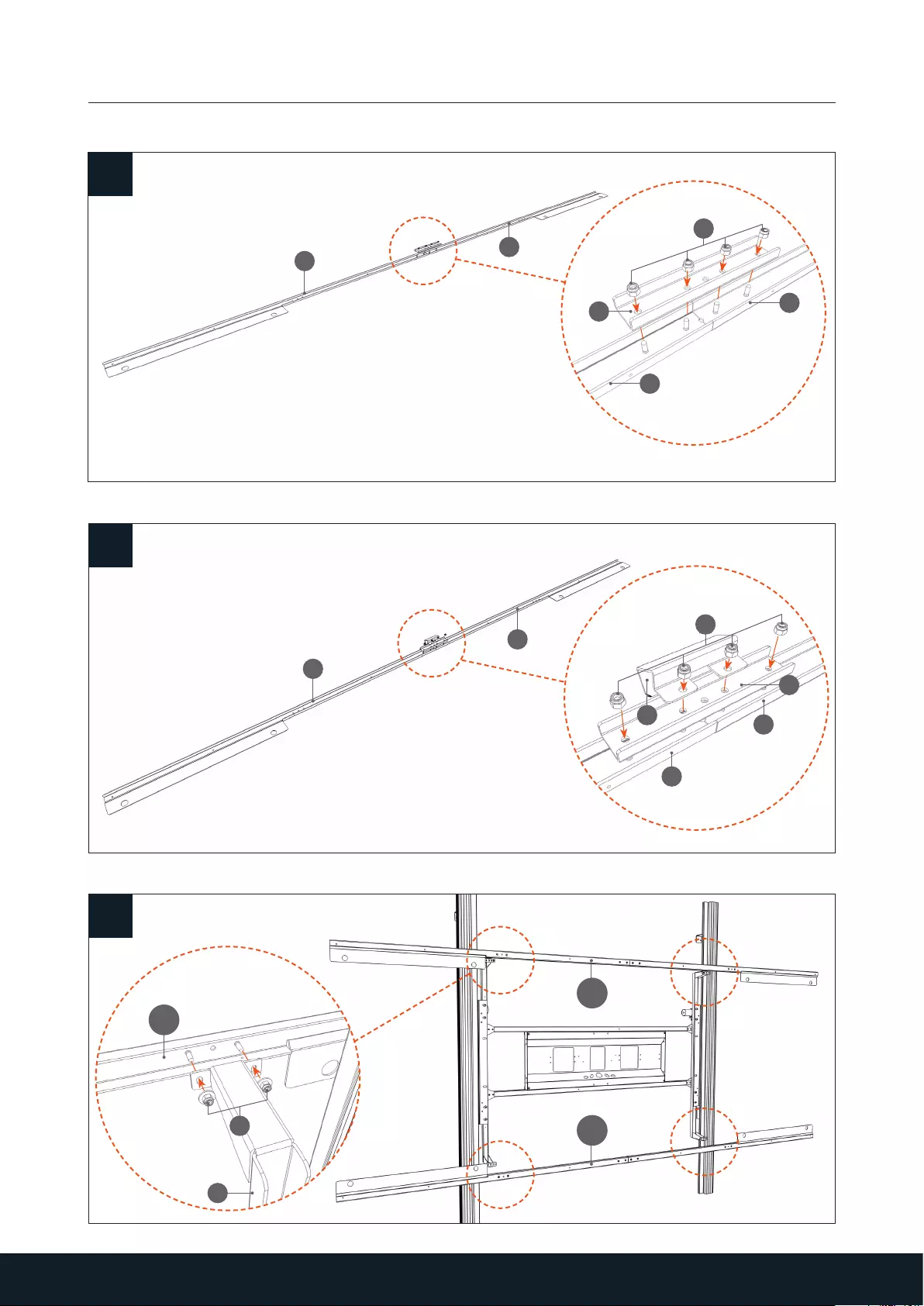
8
23
24
25
10
12
10/11
7
11
10
11
O
11
10
12
13
10
11
O
O
10/11
10/11
MOUNTING INSTRUCTIONS
Conen Produkte GmbH | Conenstr. 4 | 54497 Morbach-Gonzerath | Germany | +49 6533 75 100 I www.conenmounts.com
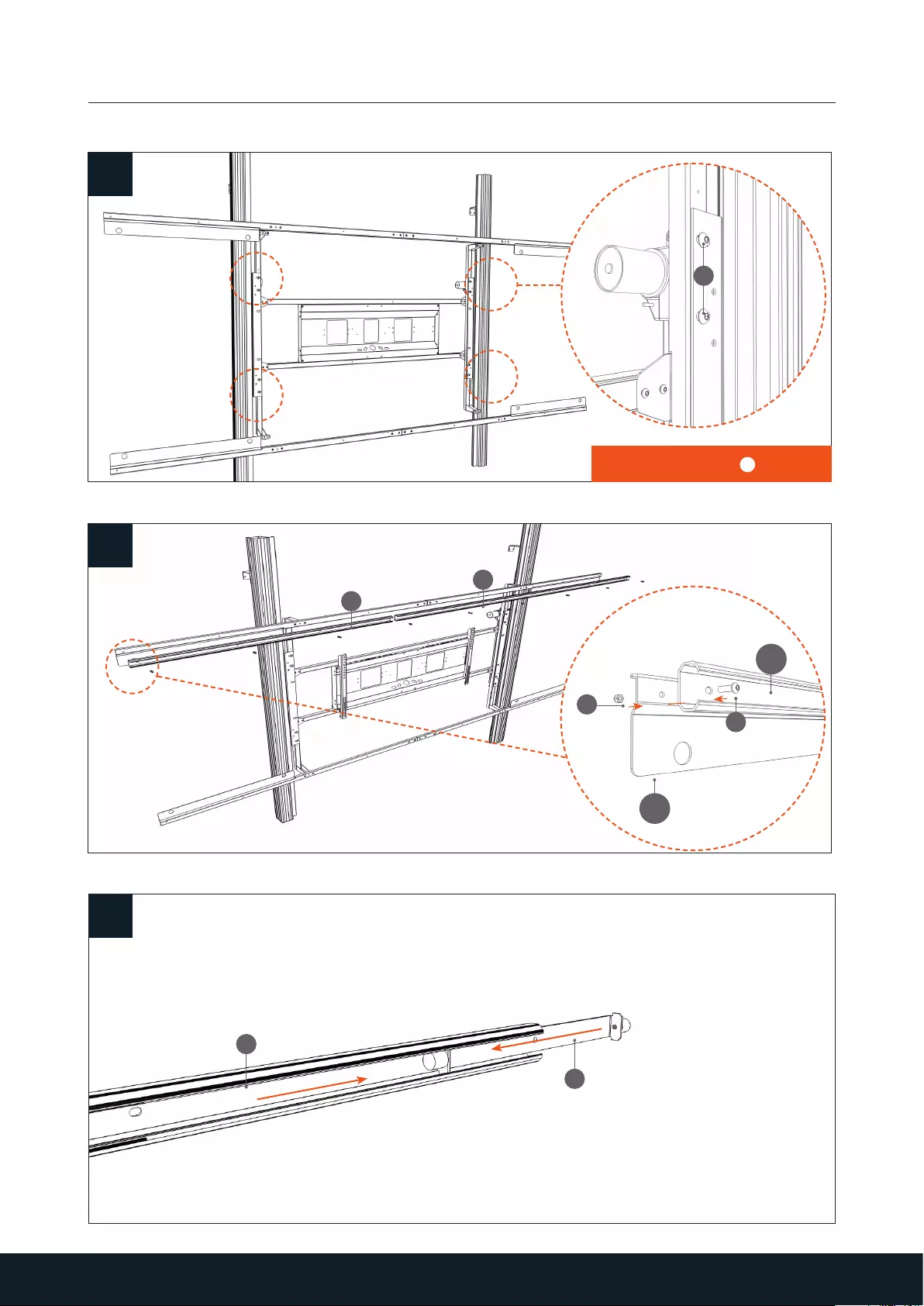
9
28
27
O
Z
26
L
14
16
15
14
10/11
15/14
MOUNTING INSTRUCTIONS
Tighten the screws L
Conen Produkte GmbH | Conenstr. 4 | 54497 Morbach-Gonzerath | Germany | +49 6533 75 100 I www.conenmounts.com
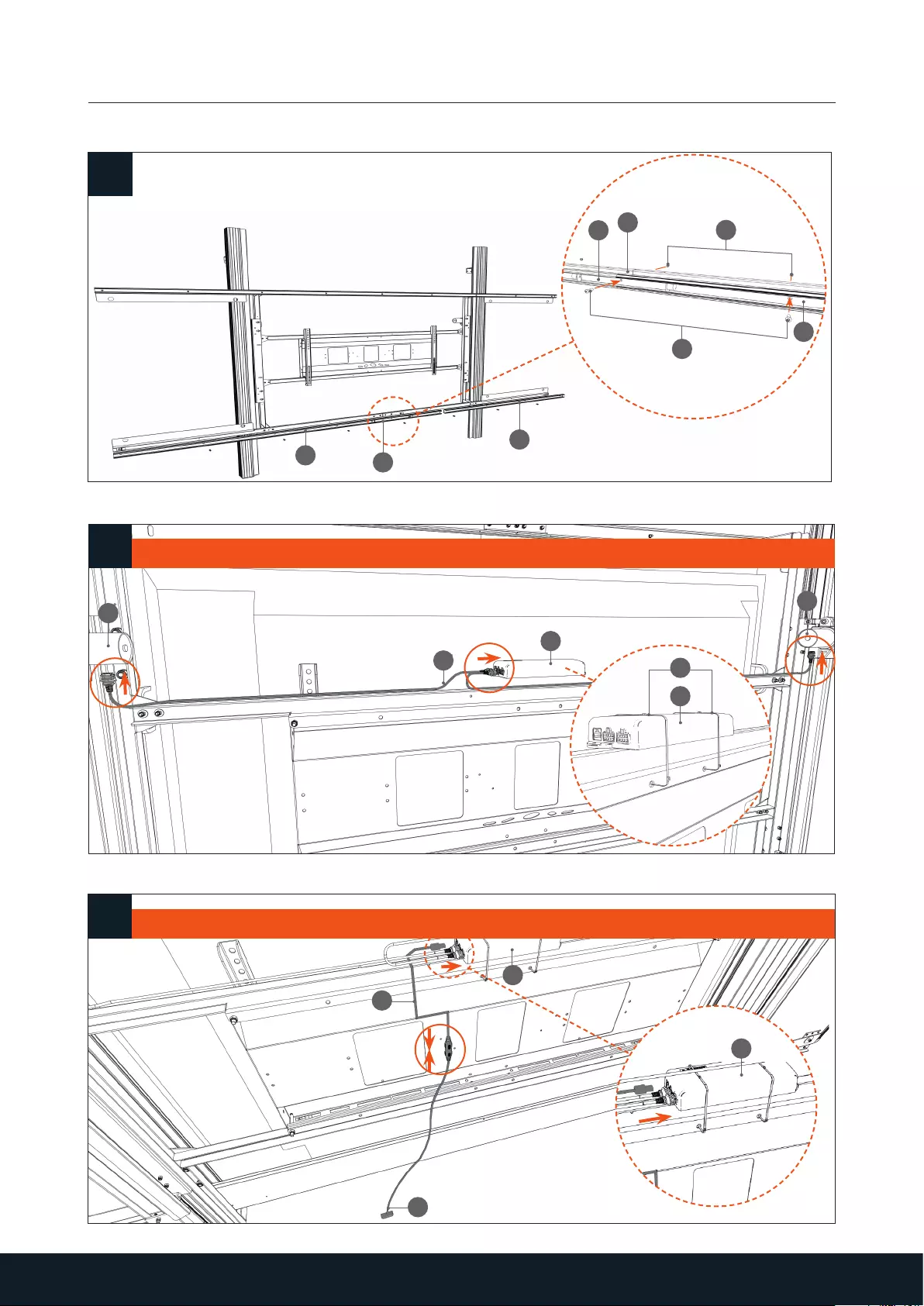
10
18
31
29
16
Z
O
16 14
15
14
15
6.2
6.3
6.1 6.1
6.2
24
6.2
6.2
T
30
6.6
MOUNTING INSTRUCTIONS
Optional – without anti-collision Cable routing rear
Fasten control unit by means of cable tie
Conen Produkte GmbH | Conenstr. 4 | 54497 Morbach-Gonzerath | Germany | +49 6533 75 100 I www.conenmounts.com
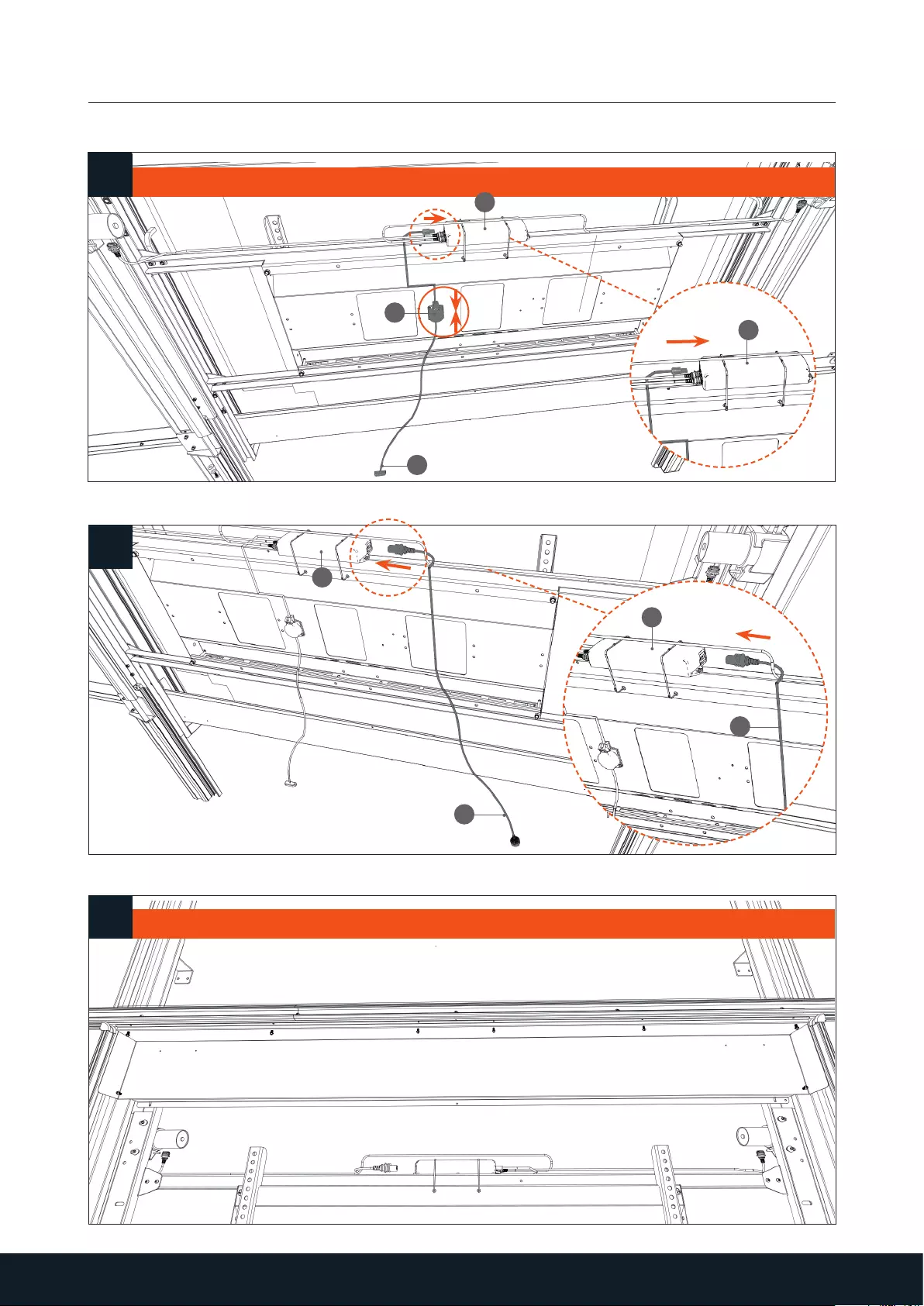
11
18
31
6.2
6.2
23
32
6.2
6.2
6.5
6.4
6.4
33 Optional Passepartout
MOUNTING INSTRUCTIONS
Optional – with anti-collision Sensor and cable routing at the rear
Conen Produkte GmbH | Conenstr. 4 | 54497 Morbach-Gonzerath | Germany | +49 6533 75 100 I www.conenmounts.com
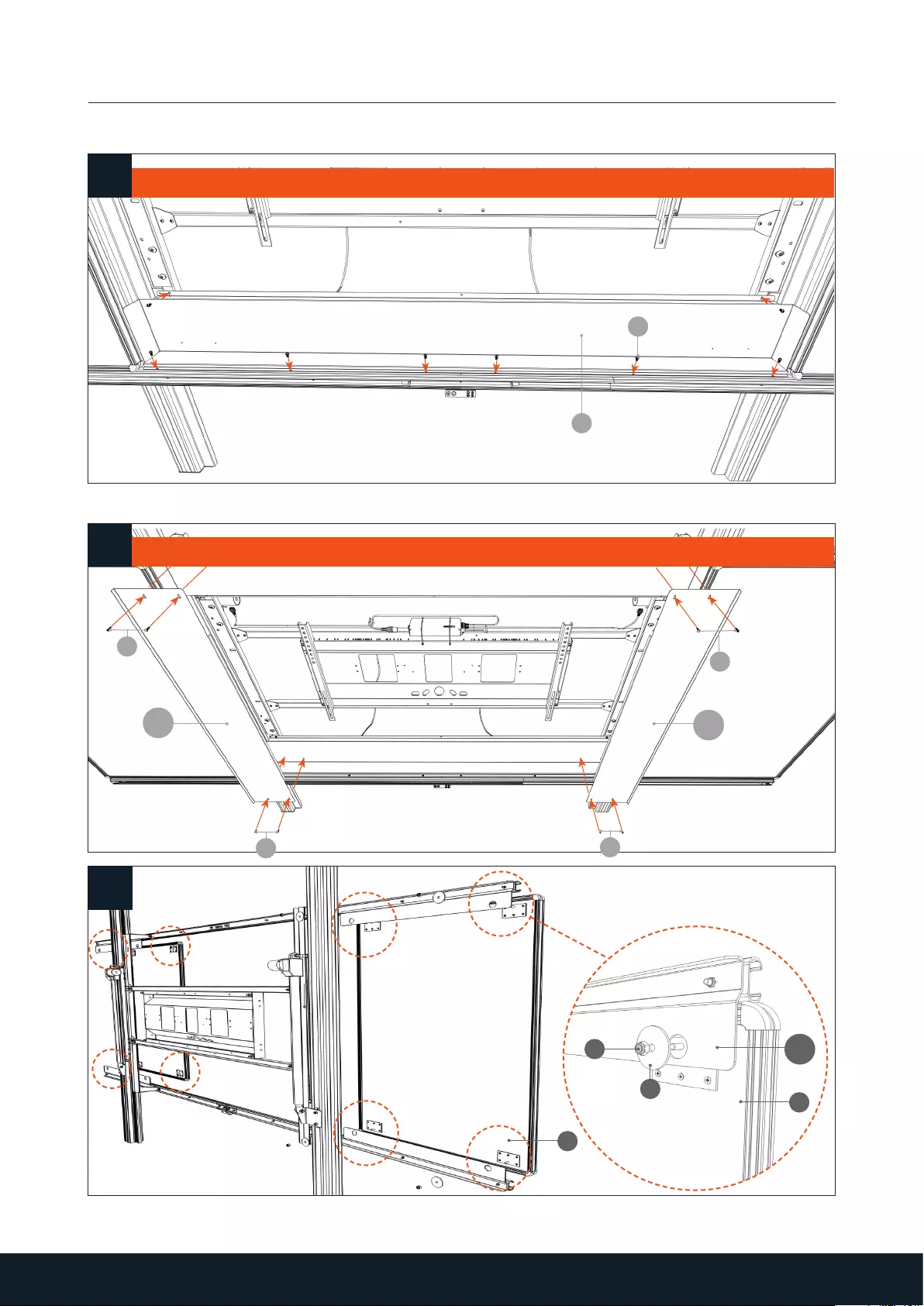
12
36
Q17
G
17
10/11
34
35
25
26/27
26/27
W
W
W
W
W
Optional Passepartout
Optional Passepartout
MOUNTING INSTRUCTIONS
Conen Produkte GmbH | Conenstr. 4 | 54497 Morbach-Gonzerath | Germany | +49 6533 75 100 I www.conenmounts.com
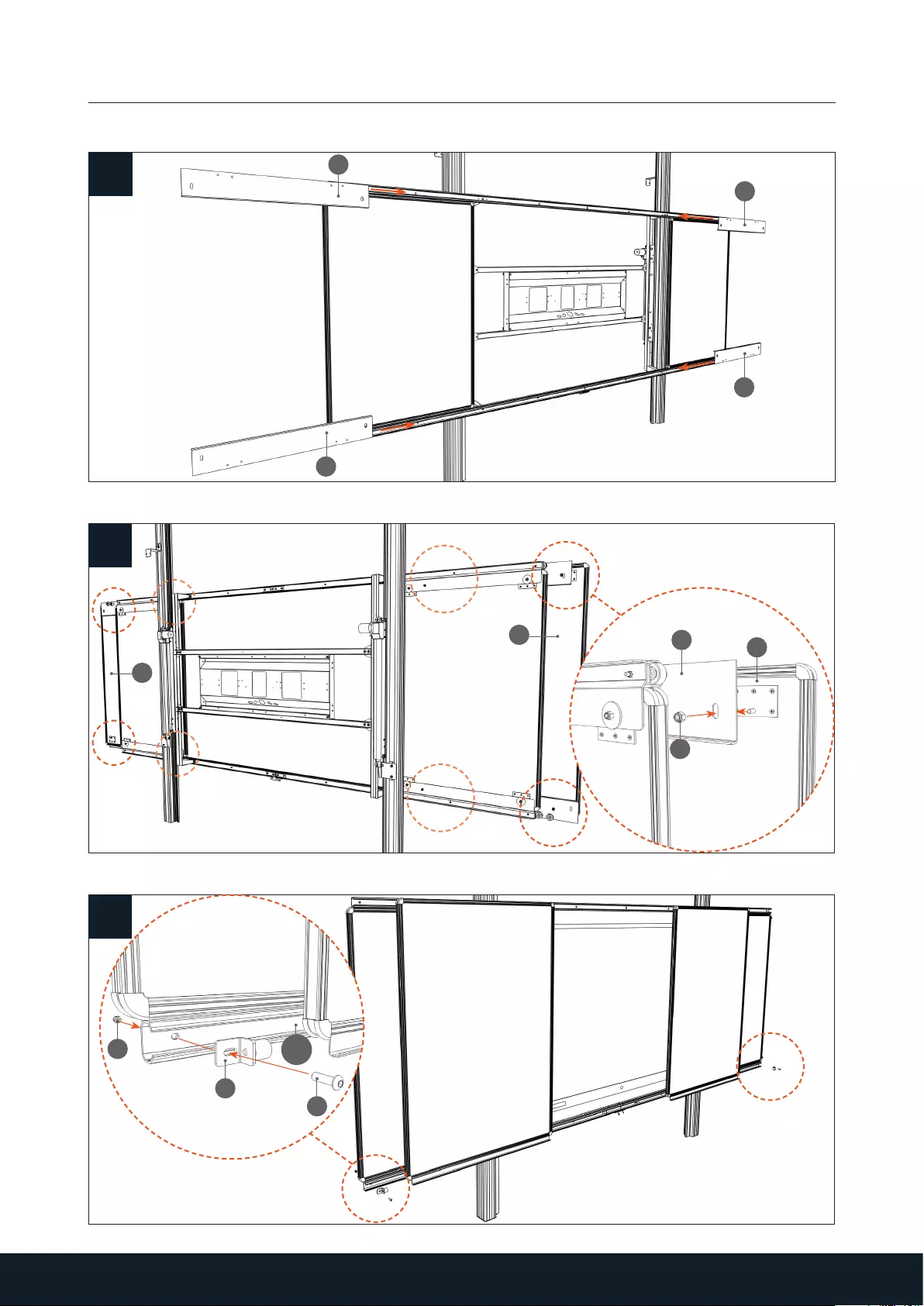
13
37 18
18
18
18
39
N
O
21
14/15
38
20
G
18
20
20
MOUNTING INSTRUCTIONS
Conen Produkte GmbH | Conenstr. 4 | 54497 Morbach-Gonzerath | Germany | +49 6533 75 100 I www.conenmounts.com
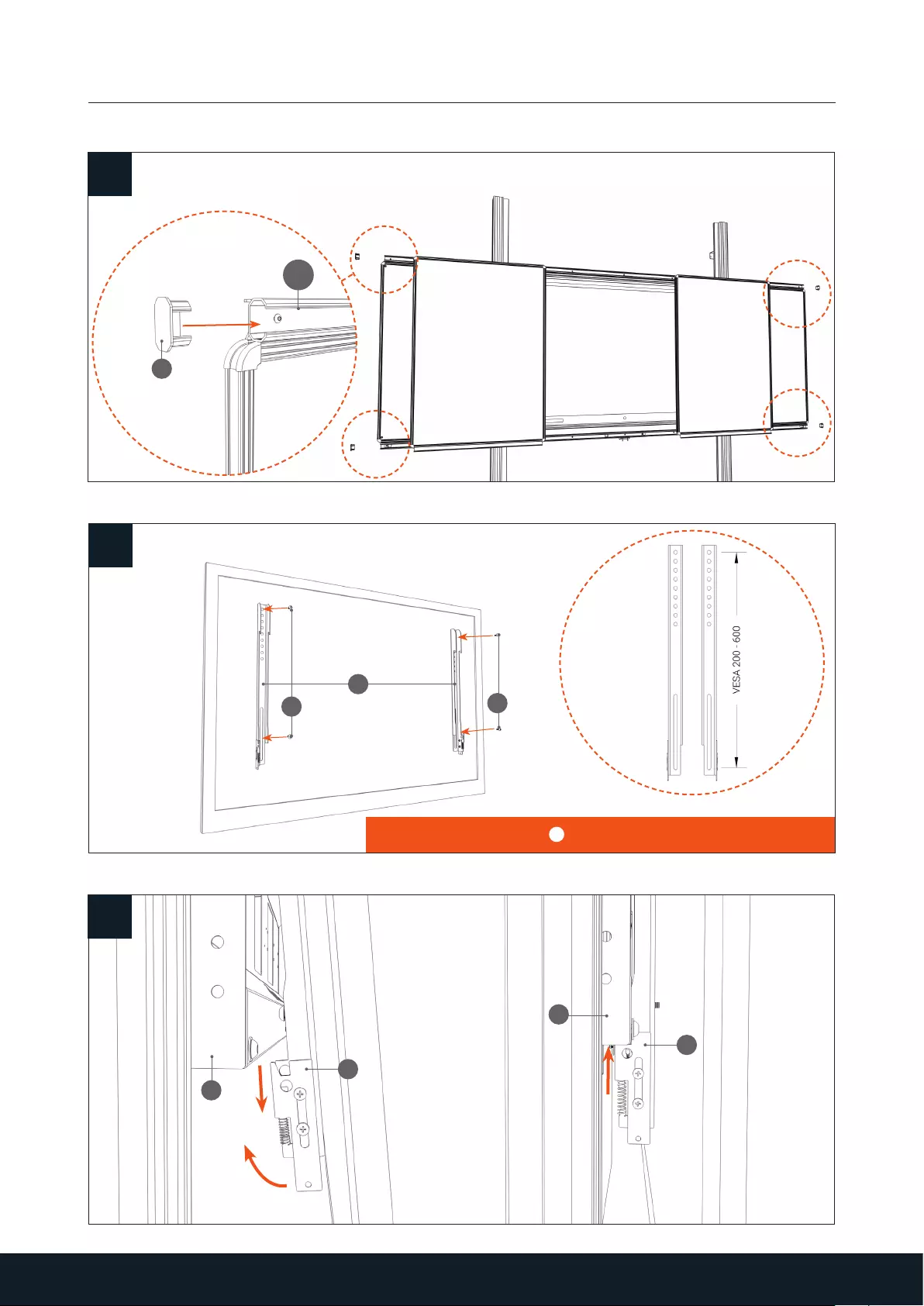
14
40
22
14/15
41
19
V
V
42
9
19
19
9
MOUNTING INSTRUCTIONS
Align the suspension rails 19 as centrally as possible to the display!
Conen Produkte GmbH | Conenstr. 4 | 54497 Morbach-Gonzerath | Germany | +49 6533 75 100 I www.conenmounts.com

15
43
Y
13
23
44
MOUNTING INSTRUCTIONS
Set up presets 1 – 3:
1 Move the column to the desired position, then press the S button until the display flashes.
2 Now press the number 1, 2 or 3. The display shows you the occupied memory space
(e.g. P1) and the saving process is completed.
Is the number not pressed within 3 seconds, the saving process is aborted.
3 To assign more numbers, repeat previous steps.
KeypadDisplayDownUp
It‘s so easy – visit our furnishing video at:
https://www.youtube.com/embed/b0gvWzniGWA
Conen Produkte GmbH | Conenstr. 4 | 54497 Morbach-Gonzerath | Germany | +49 6533 75 100 I www.conenmounts.com
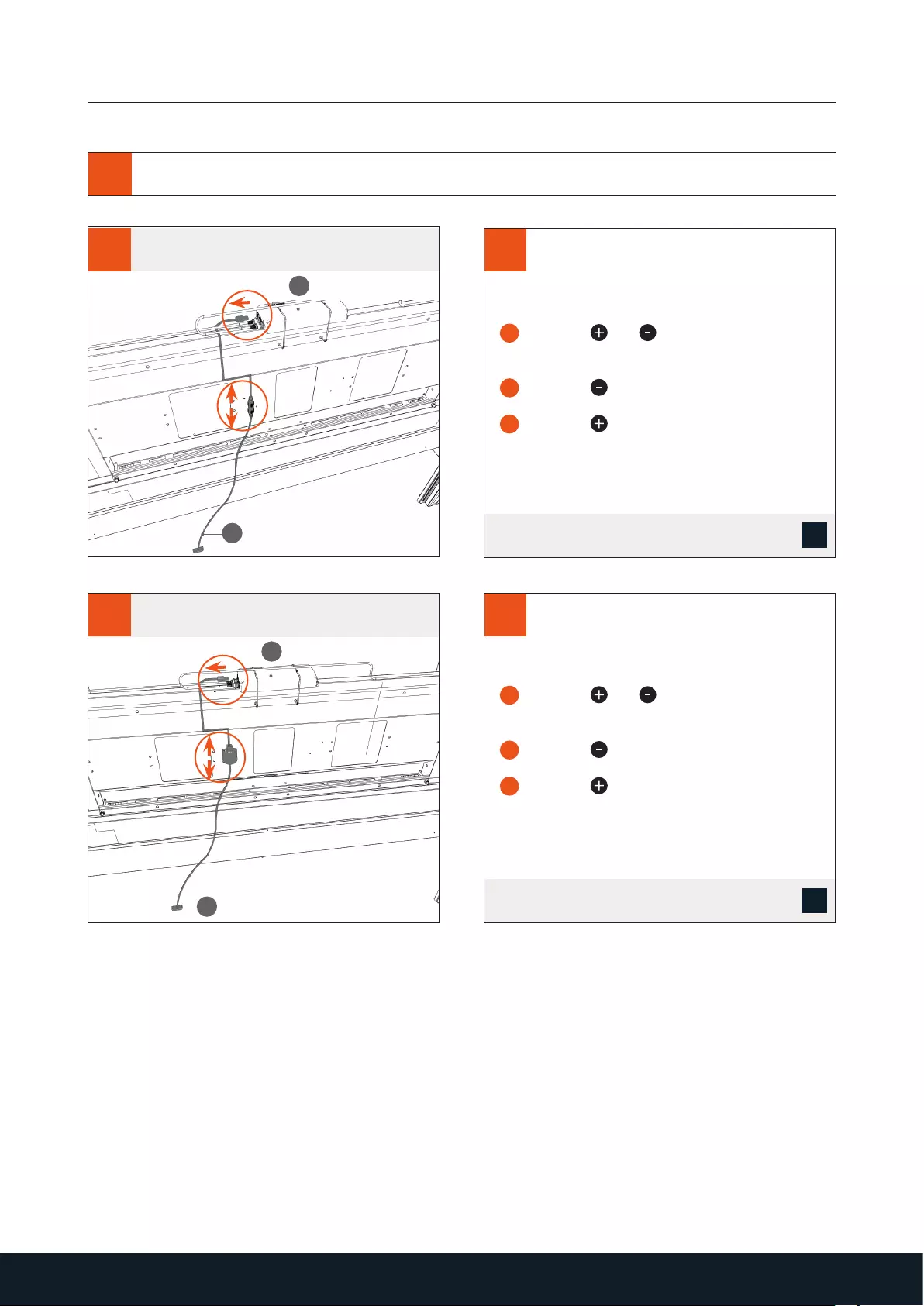
16
1
1
31
2
!
31
2
31
2
31
2
6.2
24
6.2
23
1 Press key and simultaneously until you
hear 1 x audio signal
2 Press key until you hear 3 x audio signal
3 Press key and hold on until the column
reached the maximum position and you can
hear 2 x audio signal.
SYSTEMS WITHOUT ANTI-COLLISION
CONTINUE WITH
TROUBLE SHOOTING
System is pre-calibrated. PLEASE RECALIBRATE ONLY IN CASE OF ERROR.
SYSTEMS WITH ANTI-COLLISION
1 Press key and simultaneously until you
hear 1 x audio signal
2 Press key until you hear 3 x audio signal
3 Press key and hold on until the column
reached the maximum position and you can
hear 2 x audio signal.
CONTINUE WITH
Conen Produkte GmbH | Conenstr. 4 | 54497 Morbach-Gonzerath | Germany | +49 6533 75 100 I www.conenmounts.com
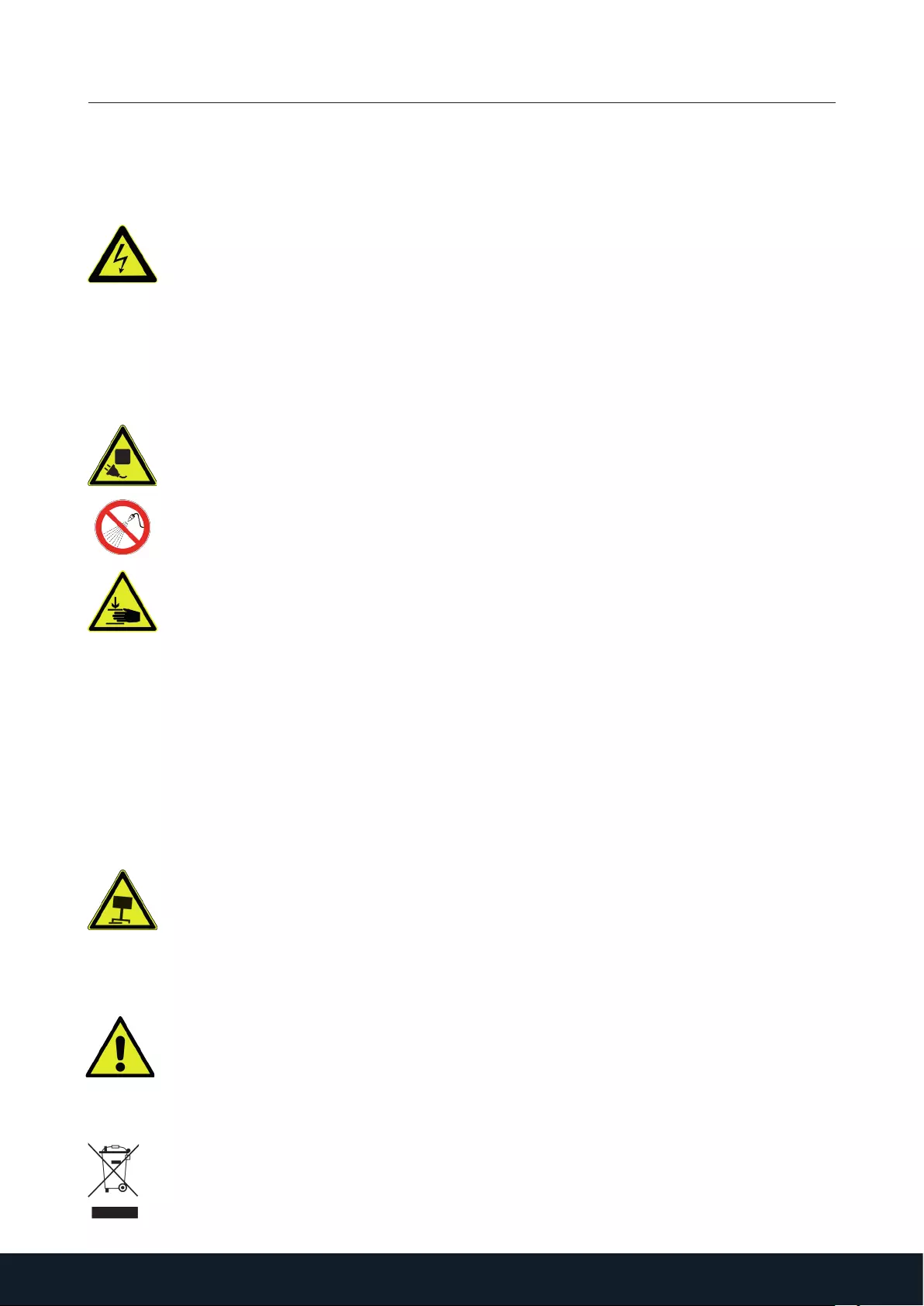
17
MOUNTING REGULATIONS
ELECTRICAL SAFETY
Connect unit to a free accessible 110 – 230 V / 50 Hz grounded power outlet only.
Make sure, the unit can be immediately separated from the power outlet. Only use unit in dry
rooms, protect unit from water and other liquids. Only wipe unit with dry cloth. Do not open
lift unit. RISK OF ELECTRIC SHOCK. There are no serviceable parts inside. In case of disfunc-
tion unplug unit from power outlet and call an authorised technical service person. Do not
overrun line cord or damage in any other way. Replace damaged line cords immediately with
new one from same type.
The socket connections of the unit and the wall socket must be easily accessible.
The device is not dripping or splash water protected. Do not place objects filled with liquids
on or spray the device.
GENERAL HINTS FOR MECHANICAL SAFETY
Do not improperly load unit. Do not mount other than original parts (whiteboard, wings, interactive
board, interactive monitor, projector) in conjunction with original mounting parts. Do not hang on
unit. VERY HEAVY UNIT. Severe risk of injury when unit falls over due to improper usage. Only use
original mounting parts provided with the system. Max load of lift unit is 150 kg / 330 lbs.
Do not exceed. Assure installation of unit by authorized service person only. Before moving the
unit up or down ashure at least a safety distance of 20 cm / 7.9" from any part of the unit to any other
fitment in order to avoid shear traps or squeezing points. In case of accident please release
operating panel. Movement of unit will stop immediately.
SPECIAL HINTS FOR MOVEABLE AND FREE STANDING UNITS
Only operate unit on plane and stable floors. Move unit on plane floors only. Risk of tilting
when overrunning floorunevennesses, door sills and similar. VERY HEAVY UNIT. Severe risk of
injury when unit falls over. Lock brakes of front wheels when operating unit.
SPECIAL HINTS FOR WALL MOUNTED UNITS
Use appropriate wall mounting material only. Choose douwels and screws according to the
wall type and material. Using improper mounting material may result in tilting of the unit and
severe risk of injury. Wall mounting must be done by experienced personal only.
INSTRUCTIONS FOR DISPOSAL
Do not dispose to consumer waste.
IMPORTANT HAZARD & SAFETY NOTES
Please carefully read the below hazard and safety notes before using the height adjustment unit. This adds
to make the unit work failure-free and avoids accidents.
Conen Produkte GmbH | Conenstr. 4 | 54497 Morbach-Gonzerath | Germany | +49 6533 75 100 I www.conenmounts.com