Table of Contents
- Title
- Imprint
- Safety Instructions
- Contents
- 0 About this Manual
- 1 Device series DS7
- 2 Engineering
- 2.1 Selection of devices
- 2.2 EMC compliance
- 2.3 Network configurations
- 2.4 Power connection
- 2.5 emergency switching off
- 2.6 Protection
- 2.7 Residual current circuit-breaker (RCD)
- 2.8 motor protection
- 2.9 DS7-SWD and PKE motor-protective circuit-breakers
- 2.10 Cables, contactors, line filters
- 2.11 Motor connection
- 2.11.1 Connection configurations (star/delta configuration)
- 2.11.2 Connection and phase sequence
- 2.11.3 Delta connection
- 2.11.4 Actuation of resistive loads
- 2.11.5 Connection of AC motors
- 2.11.6 Long motor supply cables
- 2.11.7 Parallel motor connection
- 2.11.8 Connecting motors
- 2.11.9 Cascade circuit
- 2.11.10 Motors with power factor correction capacitor
- 2.11.11 Bypass circuit
- 2.11.12 Bypass circuit for emergency operation
- 2.11.13 Repair and maintenance switch
- 2.12 Loading conditions
- 2.13 Design with different load cycles
- 2.14 Overtemperature (Derating)
- 2.15 Example of other load cycles
- 3 Installation
- 4 Operation
- 5 Diagnostics
- 6 Parameterization
- 7 Connection examples
- 7.1 Size 1 (4 – 12 A)
- 7.1.1 Connection without soft stop ramp
- 7.1.2 Connection with soft stop ramp
- 7.1.3 Standard connection with upstream mains contactor and soft stop ramp
- 7.1.4 Simple change of rotation
- 7.1.5 Rotation direction reversal with soft stop ramp
- 7.1.6 Reversing the direction of rotation with MSC-R
- 7.1.7 Connection for ac motor
- 7.2 Size 2 (16 – 32 A)
- 7.3 Size 3 and 4 (41 – 200 A)
- 7.3.1 Connection without soft start ramp
- 7.3.2 Connection with soft start ramp
- 7.3.3 Standard connection with upstream mains contactor and soft stop ramp
- 7.3.4 Rotation direction reversal with soft stop ramp
- 7.3.5 Compact motor starter with maintenance switch
- 7.3.6 DS7 soft starter and NZM circuit-breaker with emergency-stop function to IEC/EN 60204 and VDE 0113 Part 1
- 7.3.7 Bypass circuit for emergency operation
- 7.3.8 Starting several motors sequentially with a soft starter
- 7.1 Size 1 (4 – 12 A)
- 8 SmartWire-DT
- 9 Appendix
- Index
Eaton DS7-340SX100N0-L User Manual
Displayed below is the user manual for DS7-340SX100N0-L by Eaton which is a product in the Electronic Ballasts & Starters category. This manual has pages.
Related Manuals

Manual
DS7
Soft starter
09/16 MN03901001Z-EN
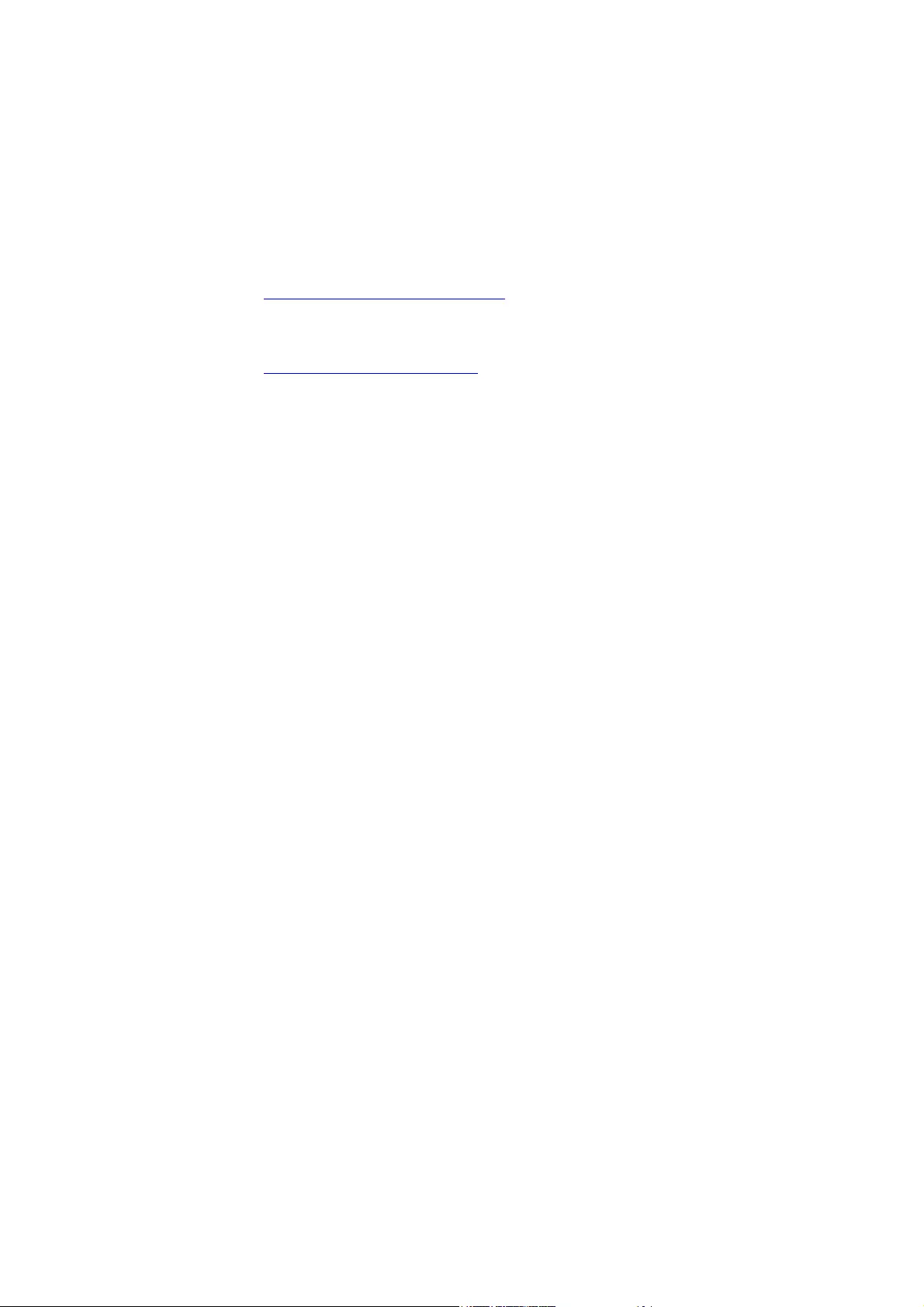
All proprietary names and product designations are brand names or trademarks
registered to the relevant title holders.
Break-Down Service
Please call your local representative:
http://eaton.com/moeller/aftersales
or
Hotline After Sales Service:
+49 (0) 180 5 223822 (de, en)
AfterSalesEGBonn@eaton.com
Original operating manual
The German-language edition of this document is the original operating manual.
Translation of the original operating manual
All editions of this document other than those in German language are translations of
the original operating manual.
1st published 2010, edition date 07/10
2nd edition 2011, edition date 03/11
3rd edition 2011, edition date 06/11
4th edition 2011, edition date 11/11
5th edition 2012, edition date 07/12
6th edition 2013, edition date 09/13
7th edition 2016, edition date 09/16
See revision protocol in the “About this manual“ chapter
© 2010 by Eaton Industries GmbH, 53105 Bonn
Authors: Rainer Günzel, Jörg Randermann, Philipp Hergarten, Mustafa Akel
Redaction: René Wiegand
All rights reserved, also for the translation.
No part of this manual may be reproduced, stored in a retrieval system, or
transmitted in any form or by any means, electronic, mechanical, photocopying,
micro-filming, recording or otherwise, without the prior written permission of
Eaton Industries GmbH, Bonn.
Subject to alteration.

I
Before commencing the installation
• Disconnect the power supply of the device.
• Ensure that devices cannot be accidentally retriggered.
• Verify isolation from the supply.
• Ground and short-circuit.
• Cover or enclose neighbouring units that are live.
• Follow the engineering instructions (IL) of the device
concerned.
• Only suitably qualified personnel in accordance with
EN 50110-1/-2 (VDE 0105 Part 100) may work on this device/
system.
• Before installation and before touching the device ensure
that you are free of electrostatic charge.
• The functional earth (FE) must be connected to the
protective earth (PE) or to the potential equalizing.
The system installer is responsible for implementing this
connection.
• Connecting cables and signal lines should be installed so
that inductive or capacitive interference do not impair the
automation functions.
• Install automation devices and related operating elements
in such a way that they are well protected against uninten-
tional operation.
• Suitable safety hardware and software measures should
be implemented for the I/O connection so that a cable or
wire breakage on the signal side does not result in
undefined states in the automation device.
• Ensure a reliable electrical isolation of the low voltage for
the 24 V supply. Only use power supply units complying
with IEC 60364-4-41 or HD 384.4.41 S2 (VDE 0100 part 410).
• Deviations of the mains voltage from the nominal value
must not exceed the tolerance limits given in the technical
data, otherwise this may cause malfunction and
dangerous operation.
• Emergency-Stop devices complying with IEC/EN 60204-1
must be effective in all operating modes of the automation
devices. Unlatching the emergency switching off devices
must not cause restart.
• Built-in devices for enclosures or cabinets must only be
run and operated in an installed state, desk-top devices or
portable devices only when the housing is closed.
• Measures should be taken to ensure the proper restart of
programs interrupted after a voltage dip or failure. This
should not cause dangerous operating states even for a
short time. If necessary, emergency switching off devices
should be implemented.
• Wherever faults in the automation system may cause
damage to persons or property, external measures must
be implemented to ensure a safe operating state in the
event of a fault or malfunction (for example, by means of
separate limit switches, mechanical interlocks, etc.).
• During operation, and depending on their degree of
protection, variable frequency drives may have live,
uninsulated, moving, and/or rotating parts, as well as hot
surfaces.
• The impermissible removal of the required cover,
improper installation or incorrect operation of the motor or
variable frequency drive can cause the failure of the
device and serious injury and/or material damage.
• Comply with all applicable national accident prevention
regulations (e.g. BGV A3) when working with energized
variable frequency drives.
• The electrical installation must be carried out in
accordance with the relevant regulations (e.g. with regard
to cable cross sections, fuses, PE).
• All transport, installation, commissioning and mainte-
nance work must only be carried out by trained personnel
(observe IEC 60364, HD 384 or DIN VDE 0100 and national
accident prevention regulations).
• If applicable, systems in which variable frequency drives
are installed must be equipped with additional monitoring
and protective devices in accordance with the applicable
safety regulations, e.g., the German Equipment and
Product Safety Act, accident prevention regulations, etc.
Making changes to the variable frequency drives by using
the operating software is allowed.
• Keep all covers and doors closed during operation.
• When designing the machine, the user must incorporate
mechanisms and measures that limit the consequences of
a drive controller malfunction or failure (an increase in
motor speed or the motor’s sudden stop) so as to prevent
hazards to people and property, e.g.:
– Additional stand-alone devices for monitoring parame-
ters that are relevant to safety (speed, travel, end
positions, etc.)
– Electrical and non-electrical safety devices (interlocks
or mechanical locks) for mechanisms that protect the
entire system
– Due to the possibility of there being capacitors that are
still holding a charge, do not touch live device parts or
terminals immediately after disconnecting the variable
frequency drives from the supply voltage. Heed the
corresponding labels on the variable frequency drives
Eaton Industries GmbH
Safety instructions
Danger!
Dangerous electrical voltage!

II

Contents
DS7 Soft starter 09/16 MN03901001Z-EN www.eaton.com 1
Contents
0 About this Manual ..................................................................... 5
0.1 List of revisions ............................................................................ 5
0.2 Further manuals for this device.................................................... 5
0.3 Sources ........................................................................................ 6
0.4 Target group................................................................................. 6
0.5 Writing conventions ..................................................................... 7
0.5.1 Hazard warnings of material damages ......................................... 7
0.5.2 Hazard warnings of personal injury .............................................. 7
0.5.3 Tips............................................................................................... 7
0.6 Abbreviations ............................................................................... 8
0.7 Mains supply voltages.................................................................. 8
0.8 Units of measurement ................................................................. 9
1 Device series DS7....................................................................... 11
1.1 Front View.................................................................................... 11
1.2 Features ...................................................................................... 11
1.3 System overview ......................................................................... 12
1.4 Description ................................................................................... 13
1.4.1 DS7-340…, DS7-342… ................................................................ 13
1.4.2 DS7-34D… ................................................................................... 14
1.5 Key to part numbers..................................................................... 15
1.6 Checking the Delivery .................................................................. 17
1.7 Technical data .............................................................................. 19
1.7.1 Assigned motor outputs............................................................... 19
1.7.2 General data ................................................................................. 21
1.7.3 Device version.............................................................................. 22
1.7.4 Permissible environmental conditions ......................................... 22
1.8 Intended use ................................................................................ 22
1.9 Maintenance and inspection ........................................................ 23
1.10 Storage......................................................................................... 24
1.11 Service and warranty.................................................................... 24
1.12 Disposal........................................................................................ 24
1.13 Selection criteria........................................................................... 25
1.14 Function ....................................................................................... 26
2 Engineering................................................................................. 33
2.1 Selection of devices ..................................................................... 33
2.2 EMC compliance .......................................................................... 34
2.3 Network configurations................................................................ 34
2.4 Power connection ........................................................................ 35
2.5 emergency switching off ............................................................. 36
2.6 Protection..................................................................................... 36
2.6.1 Type 1 coordination...................................................................... 36
2.6.2 Type 2 coordination...................................................................... 36
2.7 Residual current circuit-breaker (RCD) ......................................... 37
2.8 motor protection .......................................................................... 38
2.9 DS7-SWD and PKE motor-protective circuit-breakers.................. 39
2.10 Cables, contactors, line filters ...................................................... 40

Contents
2DS7 Soft starter 09/16 MN03901001Z-EN www.eaton.com
2.11 Motor connection......................................................................... 41
2.11.1 Connection configurations (star/delta configuration).................... 41
2.11.2 Connection and phase sequence................................................. 42
2.11.3 Delta connection.......................................................................... 43
2.11.4 Actuation of resistive loads.......................................................... 44
2.11.5 Connection of AC motors ............................................................ 45
2.11.6 Long motor supply cables............................................................ 46
2.11.7 Parallel motor connection ............................................................ 46
2.11.8 Connecting motors ...................................................................... 47
2.11.9 Cascade circuit............................................................................. 48
2.11.10 Motors with power factor correction capacitor............................ 48
2.11.11 Bypass circuit............................................................................... 49
2.11.12 Bypass circuit for emergency operation ...................................... 49
2.11.13 Repair and maintenance switch................................................... 51
2.12 Loading conditions ....................................................................... 53
2.12.1 Overload capability (load to AC-53a) ............................................ 53
2.12.2 Conversion of the overload capability to lower overcurrents....... 53
2.12.3 Different overload current............................................................ 54
2.12.4 Configuration options of DS7....................................................... 56
2.13 Design with different load cycles................................................. 57
2.14 Overtemperature (Derating)......................................................... 57
2.15 Example of other load cycles ....................................................... 58
3 Installation.................................................................................. 61
3.1 Introduction.................................................................................. 61
3.2 Mounting positions ...................................................................... 61
3.3 Flush mounting in control panel................................................... 62
3.3.1 Increased cooling......................................................................... 63
3.3.2 Mounting instructions (BG 1 and BG 2) ....................................... 69
3.3.3 Mounting instructions (size 3 and 4)............................................ 74
3.4 Electrical Installation .................................................................... 77
3.4.1 Connection to power section....................................................... 78
3.4.2 Connection in control section ...................................................... 80
3.4.3 Connection to SmartWire-DT....................................................... 82
3.4.4 Functions of control signal terminals ........................................... 85
3.4.5 Control section power supply ...................................................... 86
3.4.6 Internal device voltages ............................................................... 86
3.4.7 Ground control voltage................................................................. 86
3.4.8 Relay contacts.............................................................................. 87
3.4.9 Relay contacts - connection examples......................................... 89
3.5 Block diagrams............................................................................. 90
3.6 Insulation test .............................................................................. 91
4 Operation.................................................................................... 93
4.1 Checklist for commissioning........................................................ 93
4.2 Commissioning ............................................................................ 95
4.3 Extended functionality ................................................................. 96
4.4 Potentiometer settings ................................................................ 98
4.4.1 How the potentiometers work..................................................... 98
4.4.2 Examples ..................................................................................... 102

Contents
DS7 Soft starter 09/16 MN03901001Z-EN www.eaton.com 3
4.5 Commissioning instructions......................................................... 104
4.6 Start the motor............................................................................. 105
4.7 Operation ..................................................................................... 105
4.8 LED indicators .............................................................................. 106
4.8.1 Operating state signals ................................................................ 109
4.8.2 Signals in DS7-34D…-D ............................................................... 110
4.8.3 Messages in the event of faults................................................... 111
4.8.4 Error messages ............................................................................ 112
5 Diagnostics ................................................................................. 115
5.1 Fault retrieval................................................................................ 115
5.1.1 Motor not starting ........................................................................ 115
5.1.2 Motor stops immediately after start completed .......................... 115
5.1.3 Motor running unevenly ............................................................... 115
5.1.4 Motor consuming too much current ............................................ 116
5.1.5 Connected motor overheating ..................................................... 116
5.2 Acknowledgment of error messages........................................... 116
6 Parameterization........................................................................ 117
6.1 Operating principles ..................................................................... 117
6.2 Default settings of the basic device............................................. 117
7 Connection examples ................................................................ 119
7.1 Size 1 (4 – 12 A) ........................................................................... 119
7.1.1 Connection without soft stop ramp ............................................. 119
7.1.2 Connection with soft stop ramp................................................... 120
7.1.3 Standard connection with upstream mains contactor and
soft stop ramp.............................................................................. 121
7.1.4 Simple change of rotation ............................................................ 122
7.1.5 Rotation direction reversal with soft stop ramp ........................... 123
7.1.6 Reversing the direction of rotation with MSC-R .......................... 124
7.1.7 Connection for ac motor .............................................................. 126
7.2 Size 2 (16 – 32 A) ......................................................................... 127
7.2.1 Connection without soft stop ramp ............................................. 127
7.2.2 Connection with soft stop ramp................................................... 128
7.2.3 Standard connection with upstream mains contactor and
soft stop ramp.............................................................................. 129
7.2.4 Rotation direction reversal with soft stop ramp ........................... 130
7.3 Size 3 and 4 (41 – 200 A).............................................................. 132
7.3.1 Connection without soft start ramp ............................................. 132
7.3.2 Connection with soft start ramp .................................................. 133
7.3.3 Standard connection with upstream mains contactor and
soft stop ramp.............................................................................. 134
7.3.4 Rotation direction reversal with soft stop ramp ........................... 135
7.3.5 Compact motor starter with maintenance switch........................ 137
7.3.6 DS7 soft starter and NZM circuit-breaker with emergency-stop
function to IEC/EN 60204 and VDE 0113 Part 1 .......................... 138
7.3.7 Bypass circuit for emergency operation....................................... 139
7.3.8 Starting several motors sequentially with a soft starter............... 141

Contents
4DS7 Soft starter 09/16 MN03901001Z-EN www.eaton.com
8 SmartWire-DT ............................................................................ 145
8.1 Introduction.................................................................................. 145
8.2 Profiles for DS7-SWD .................................................................. 146
8.3 1-0-A switch................................................................................. 146
8.4 Abbreviations ............................................................................... 147
8.5 SmartWire-DT response time ...................................................... 147
8.6 Interoperability ............................................................................. 148
8.6.1 Gateways..................................................................................... 148
8.6.2 Fieldbus description files ............................................................. 148
8.6.3 SWD-Assist.................................................................................. 148
8.7 Part numbers ............................................................................... 149
8.8 Replacing soft starters................................................................. 149
8.9 Programming ............................................................................... 150
8.9.1 Introduction.................................................................................. 150
8.9.2 State diagrams ............................................................................. 150
8.9.3 Cyclic data.................................................................................... 159
8.9.4 Cyclic data via PROFIBUS-DP ...................................................... 185
8.9.5 acyclic data................................................................................... 185
8.9.6 Acyclic parameter channel for DS7-SWD soft starter.................. 198
8.9.7 Data types.................................................................................... 202
8.9.8 Acyclic data via PROFIBUS-DP: DS7 ........................................... 208
8.9.9 Acyclic data via PROFIBUS-DP: PKE............................................ 210
8.10 SmartWire-DT diagnostics ........................................................... 211
8.10.1 Basic SWD Diagnostics ............................................................... 211
8.10.2 Advanced SmartWire-DT diagnostics .......................................... 212
8.10.3 PROFIdrive diagnostics................................................................ 213
8.10.4 SmartWire-DT diagnostic LEDs ................................................... 214
9 Appendix.................................................................................... 215
9.1 Standards..................................................................................... 215
9.2 Applicable product standards and approvals................................ 215
9.3 Specific technical data ................................................................. 216
9.3.1 Power supply dependent data ..................................................... 216
9.3.2 Terminal capacity, control cables, actuating circuit...................... 217
9.3.3 Heat dissipation PV ...................................................................... 218
9.4 Conversion to other load cycles................................................... 219
9.5 accessories .................................................................................. 221
9.5.1 Protection, short-circuit rating...................................................... 221
9.5.2 Protection, overload relay, optional mains contactor ................... 223
9.5.3 system accessories ..................................................................... 224
9.5.4 Device fans .................................................................................. 227
9.5.5 SmartWire-DT .............................................................................. 227
9.6 Dimensions.................................................................................. 228
Index ........................................................................................... 233
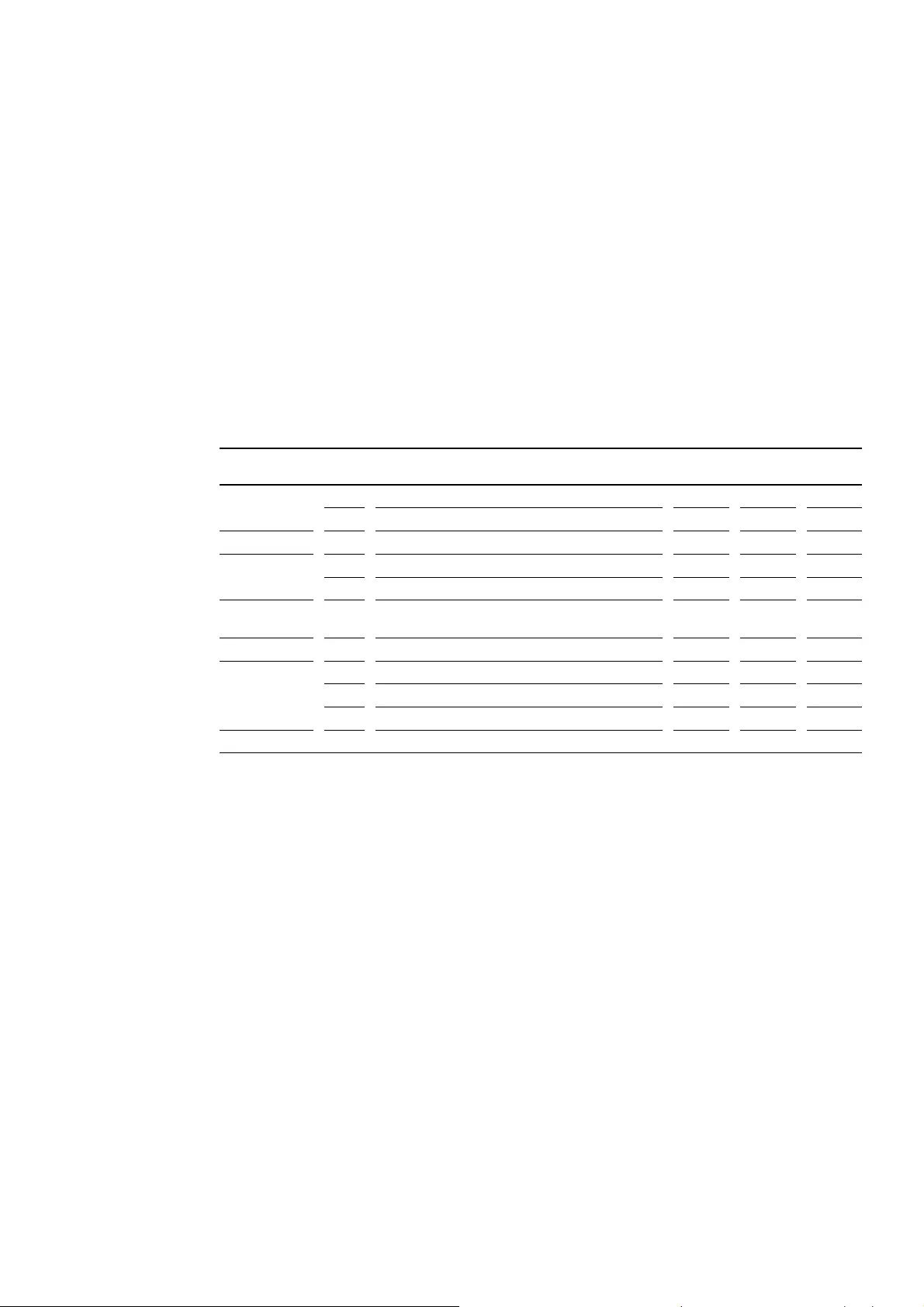
0 About this Manual
0.1 List of revisions
DS7 Soft starter 09/16 MN03901001Z-EN www.eaton.com 5
0 About this Manual
This manual contains special information that you will need to connect a soft
starter correctly and configure it to your requirements using the parameters.
The details apply to the indicated hardware and software versions.
The manual describes all construction sizes of the DS7 series soft starters.
Differences and special characteristics of each rating level and construction
size are listed accordingly.
0.1 List of revisions
The following significant amendments have been introduced since previous
issues:
0.2 Further manuals for this device
Further information can be found in the following manuals:
On “Soft starter”
•“Design of soft starters” - MN03902001Z-EN
(previous description AWB8250-1346D)
On “SmartWire-DT”
•“SmartWire-DT The system” – MN05006002Z-EN
(previous designation AWB2723-1617en)
•“SmartWire-DT module” – MN05006001Z-EN
(previous designation AWB2723-1613en)
•“SmartWire-DT Gateways” – MN05013002Z-EN
(previous designation AWB2723-1612en)
•“XIOC signal modules” – MN05002002Z-EN
(previous designation AWB2725-1452en
Publication date Page Subject new modified deleted
09/16 96 Extended functionality ✓
44 Actuation of resistive loads ✓
09/13 Fully revised; firmware version V46 ✓
07/12 145ff. Chapter “SmartWire-DT” ✓
All Complete revision ✓
11/11 89 Size 2 (16 - 32 A) – Isolated relay contacts
Size 3 and 4 (41 - 200 A) – Isolated relay contacts
✓
06/11 All Complete revision ✓✓
04/11 56 Configuration options of DS7 ✓
216 Power supply dependent data (further) ✓
19 Power values ✓
07/10 Initial issue
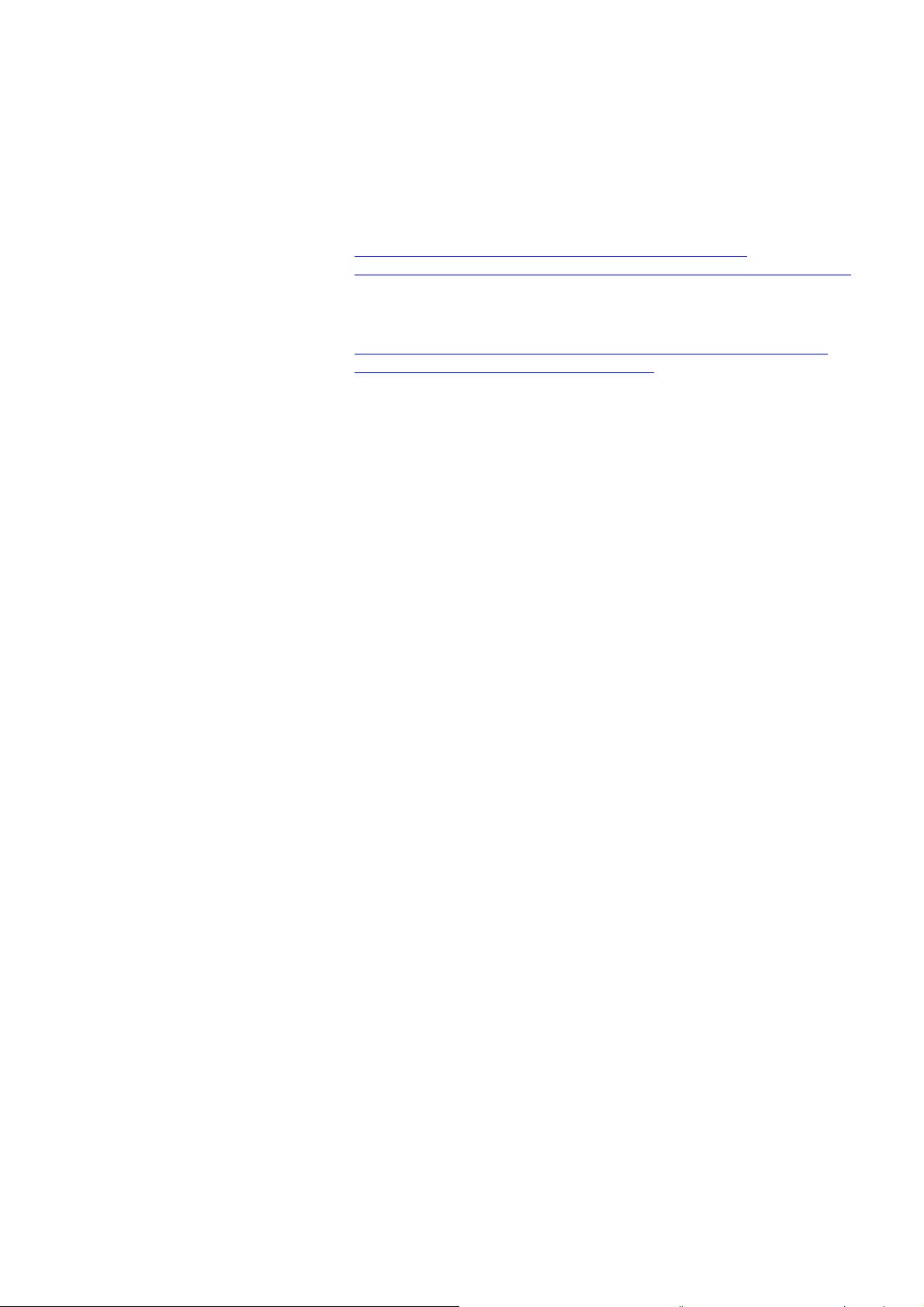
0 About this Manual
0.3 Sources
6DS7 Soft starter 09/16 MN03901001Z-EN www.eaton.com
0.3 Sources
[1] Profile Drive Technology, PROFIdrive Technical Specification for
PROFIBUS and PROFINET, Version 4.1, May 2006; Order No: 3.172
0.4 Target group
The content of the manual is written for engineers and electricians. A
specialist knowledge of electrical engineering is needed for commissioning.
The chapter “SmartWire-DT” is intended for automation technicians and
engineers. Detailed knowledge of the field bus systems used is presumed.
In addition you should be familiar with the handling of the SmartWire-DT
system.
→More information on the devices described here can be found on
the Internet under:
http://www.eaton.eu/Europe/Electrical/ProductsServices/
AutomationControl/SwitchingProtectingDrivingMotors/SoftStarters/DS7/
as well as
http://www.eaton.de/EN/EatonDE/ProdukteundLoesungen/Electrical/
Kundensupport/DownloadCenter/index.htm
→ Customer support → Download Center – Documentation
In the Quick Search box, enter the document name
(MN03901001).

0 About this Manual
0.5 Writing conventions
DS7 Soft starter 09/16 MN03901001Z-EN www.eaton.com 7
0.5 Writing conventions
Symbols used in this manual have the following meanings:
▶Indicates instructions to be followed.
0.5.1 Hazard warnings of material damages
0.5.2 Hazard warnings of personal injury
0.5.3 Tips
NOTICE
Warns about the possibility of material damage.
CAUTION
Warns of the possibility of hazardous situations that may
possibly cause slight injury.
WARNING
Warns of the possibility of hazardous situations that could result
in serious injury or even death.
DANGER
Warns of hazardous situations that result in serious injury or
death.
→Indicates useful tips.
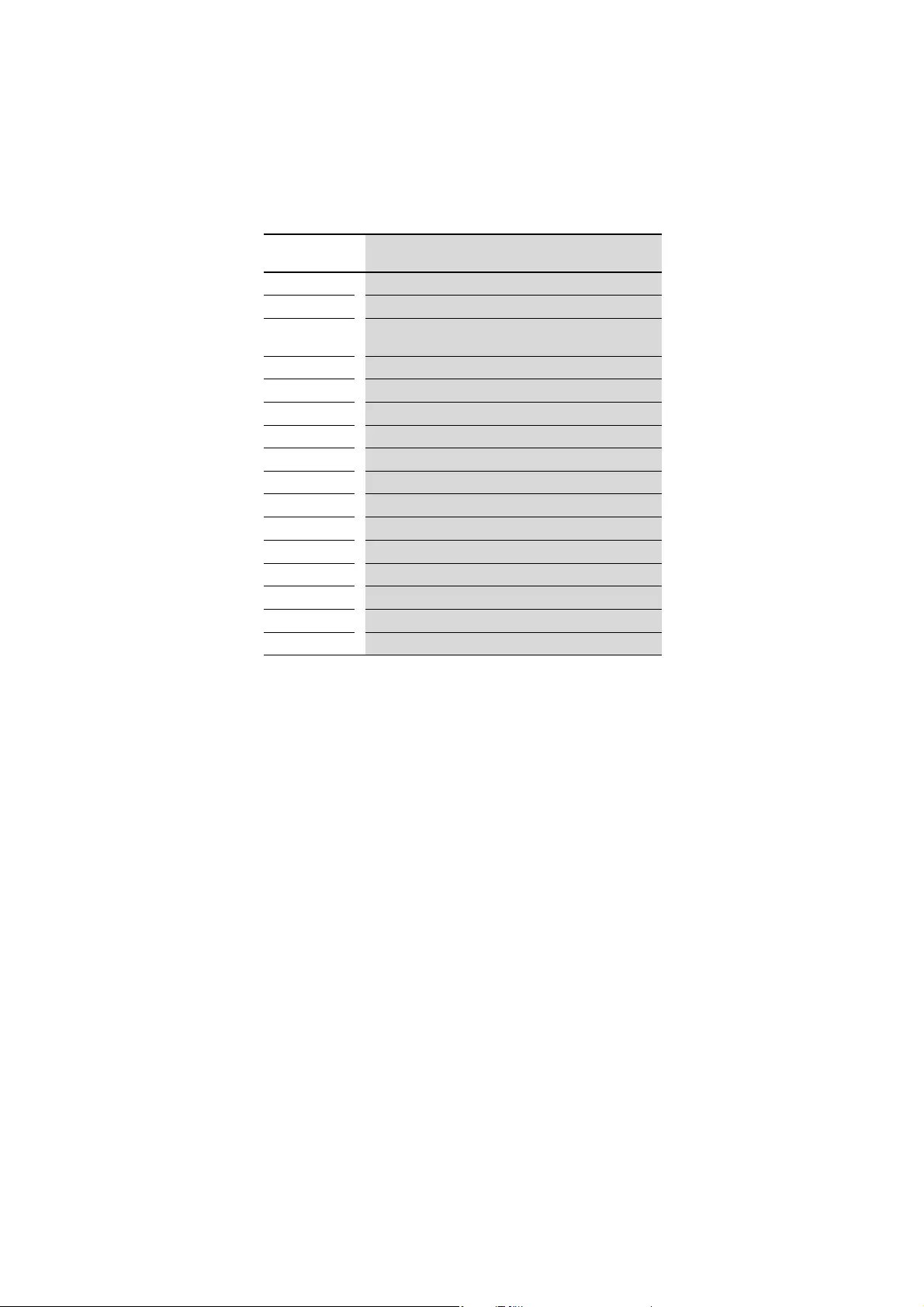
0 About this Manual
0.6 Abbreviations
8DS7 Soft starter 09/16 MN03901001Z-EN www.eaton.com
0.6 Abbreviations
The following abbreviations are used in this manual:
0.7 Mains supply voltages
The rated operating voltages stated in the following table are based on the
standard values.
In ring networks (as found in Europe) the rated operating voltage at the
transfer point of the power supply companies is the same as the value in the
consumer networks (e.g. 230 V or 400 V).
In star networks (as found in North America), the rated operating voltage at
the transfer point of the utility companies is higher than in the consumer
network.
Example: 120 V → 115 V, 240 V → 230 V, 480 V → 460 V.
The wide tolerance range of the DS7 soft starters allows for voltage drops of
10% and a voltage drop of additional 4 %, as well as an excess voltage of
10 % that are permissible in consumer supply networks.
The rated mains voltage operational data is always based on mains
frequencies of 50/60 Hz (50 Hz - 5 % – 60 Hz +5 %).
Abbreviation Meaning
BG Construction size
DS Default settings
DS7-SWD DS7 soft starter with SmartWire-DT
(abbreviated designation for devices with part no. DS7-34D…)
EMC Electromagnetic compatibility
GND Ground (0-V-potential)
LED Light Emitting Diode (LED)
PDS Power Drive System (magnet system)
RCD Residual Current Device (residual current circuit-breaker)
SmartWire-DT SmartWire-DT
TOR Top of Ramp
t-Start Ramp time for start voltage
t-Stop Ramp time for voltage reduction
U-Start Start voltage
UL Underwriters Laboratories
ULN Mains voltage
+Us/-UsControl voltage
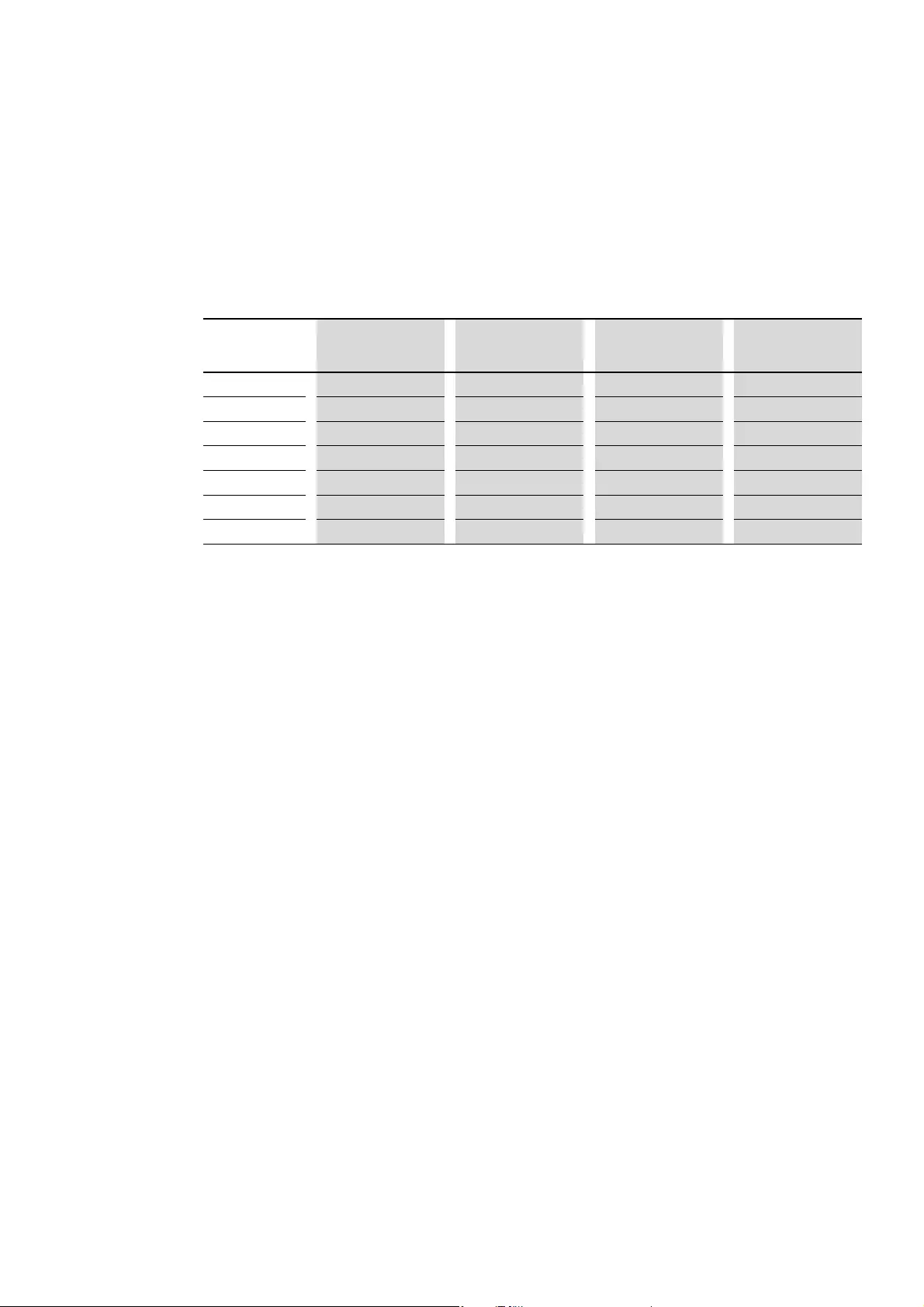
0 About this Manual
0.8 Units of measurement
DS7 Soft starter 09/16 MN03901001Z-EN www.eaton.com 9
0.8 Units of measurement
Every physical dimension included in this manual uses international metric
system units, otherwise known as SI (Système International d’Unités) units.
For the purpose of the equipment’s UL certification, some of these
dimensions are accompanied by their equivalents in imperial units.
Table 1: Unit conversion examples
Designation US-American
designation
Imperial unit SI value Conversion value
Length inch 1 in (’’) 25.4 mm 0.0394
Power horsepower 1HP=1.014PS 0.7457 kW 1.341
Moment of torque pound-force inches 1 lbf in 0.113 Nm 8.851
Temperature Fahrenheit 1°F (T
F)-17.222 °C (TC) TF=T
C×9/5+32
Rotational speed Revolutions per minute 1rpm 1min
-1 1
Weight pound 1lb 0.4536 kg 2.205
Flow rate cubic feed per minute 1cfm 1.698 m3/min 0.5889

0 About this Manual
0.8 Units of measurement
10 DS7 Soft starter 09/16 MN03901001Z-EN www.eaton.com
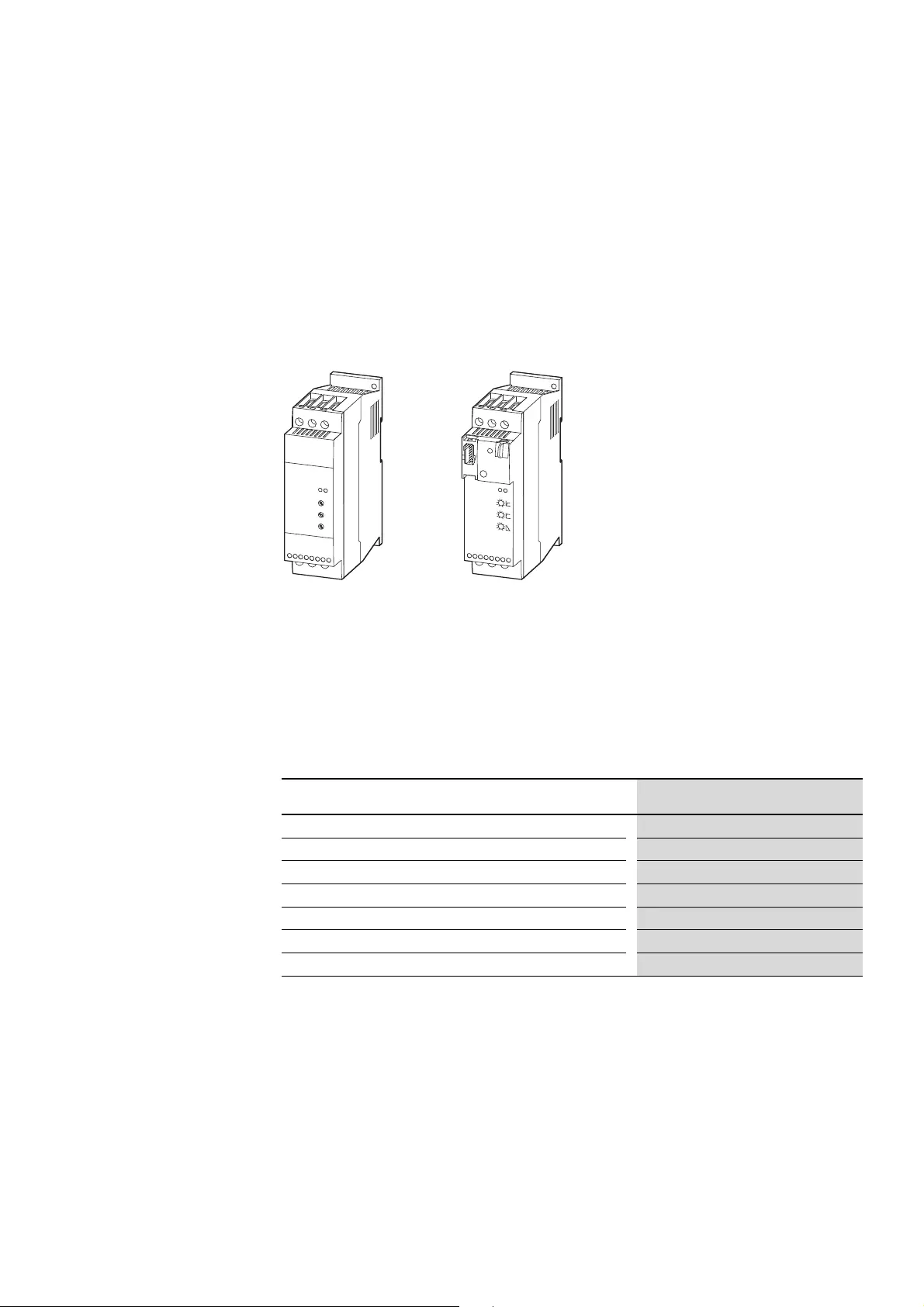
1 Device series DS7
1.1 Front View
DS7 Soft starter 09/16 MN03901001Z-EN www.eaton.com 11
1 Device series DS7
1.1 Front View
The following two devices are used as examples of the DS7 series:
•DS7-340SX032N0-N (left) – without SmartWire-DT interface
•DS7-34DSX032N0-D (right) with SmartWire-DT interface
1.2 Features
DS7 series soft starters comply with the IEC/EN 60947-4-2 product standard
and are provided with the following standard features:
Table 2: Features of the DS7 soft starters
Figure 1: Front view of DS7 soft starter
Left: Without SmartWire-DT interface
Right: With SmartWire-DT interface
Feature Instance
Compact design ✓
Adjustable start voltage ✓
Separately adjustable ramp times for start and stop ✓
Digital inputs ✓ 1 (size 1), 2 (size 2, size 3, size 4)
Relay output ✓ 1 (size 1), 2 (size 2, size 3, size 4)
Standard controller card and parameters over the entire performance range ✓
Communication ✓ via SmartWire-DT (with types DS7-34D…-D)
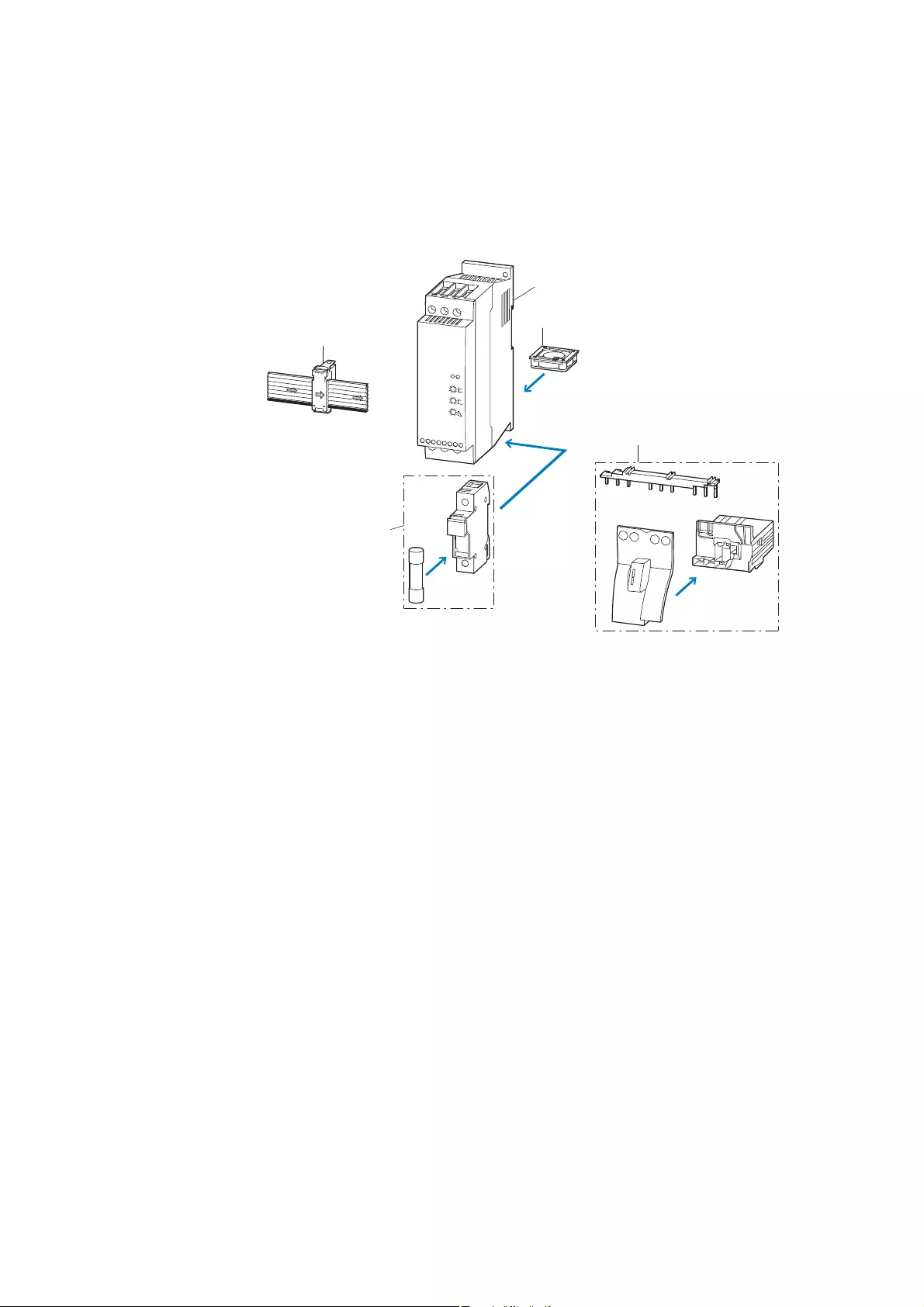
1 Device series DS7
1.3 System overview
12 DS7 Soft starter 09/16 MN03901001Z-EN www.eaton.com
1.3 System overview
The following figure shows a DS7 soft starter together with (optional)
accessories.
Figure 2: System overview, DS7 soft starters
aDS7 soft starters
bDevice fan (DS7-FAN-…)
cCommunication System SmartWire-DT
dMounting accessories
eSuperfast semiconductor fuse and fuse base
SWD4-8SF2
SWD4-8SF2-5
+ 15V
SWD4-8SF2
①
②
④
⑤
③
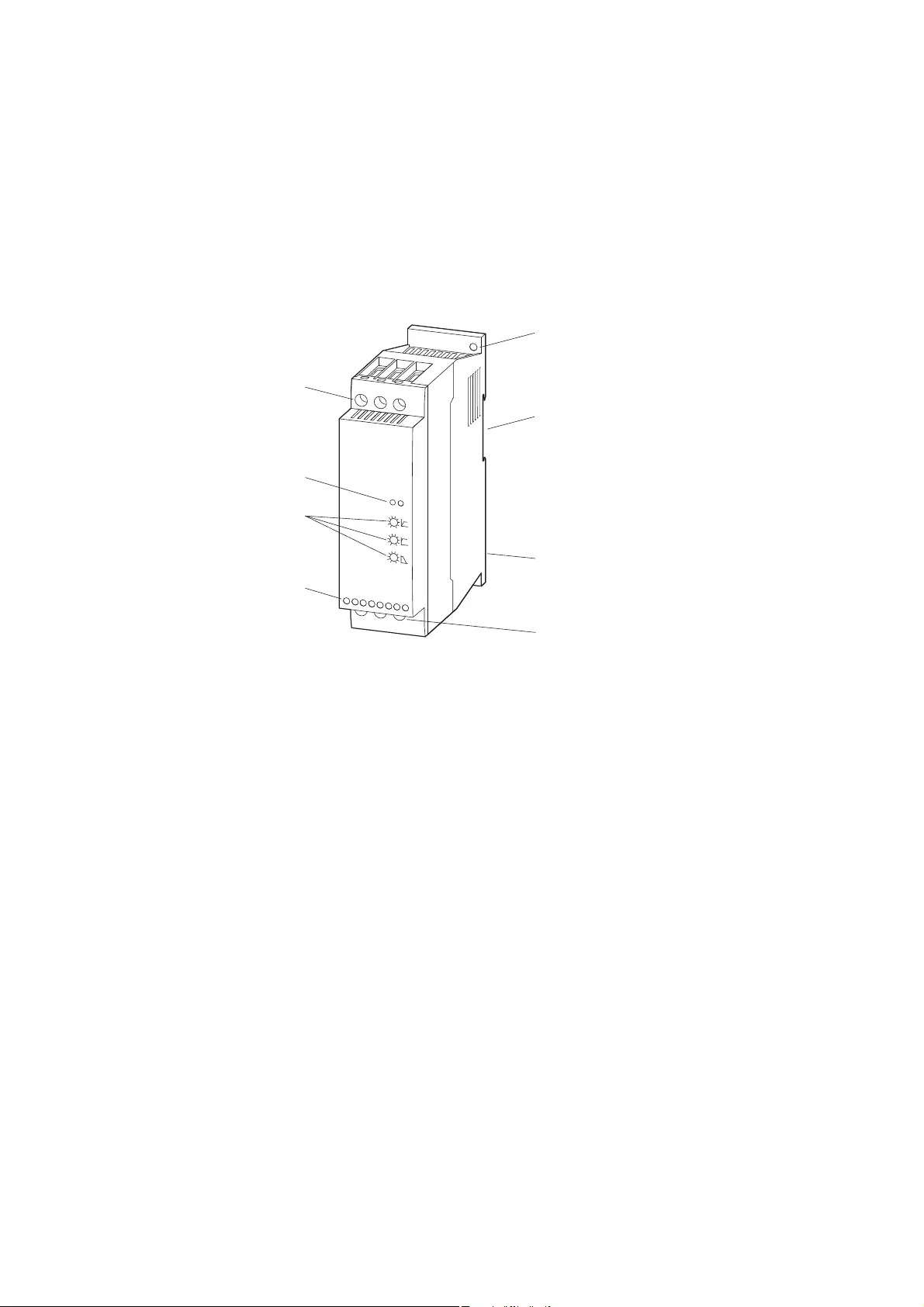
1 Device series DS7
1.4 Description
DS7 Soft starter 09/16 MN03901001Z-EN www.eaton.com 13
1.4 Description
1.4.1 DS7-340…, DS7-342…
The following drawing shows a DS7 soft starter (without SmartWire-DT)
of size 2.
Figure 3: Description of the DS7-34…-N soft starter
aFixing holes (screw fastening)
bCutout for mounting on mounting rail (DIN EN 50022-35)
cDevice fan (mounting space on back)
dConnection terminals of the power section, motor connection (2T1, 4T2, 6T3)
eControl signal terminals
fPotentiometer (U-Start, t-Start, t-Stop)
gLEDs (RUN, error)
hConnection terminals of the power section, mains voltage (1L1, 3L2, 3L3)
①
②
③
④
⑤
⑥
⑦
⑧
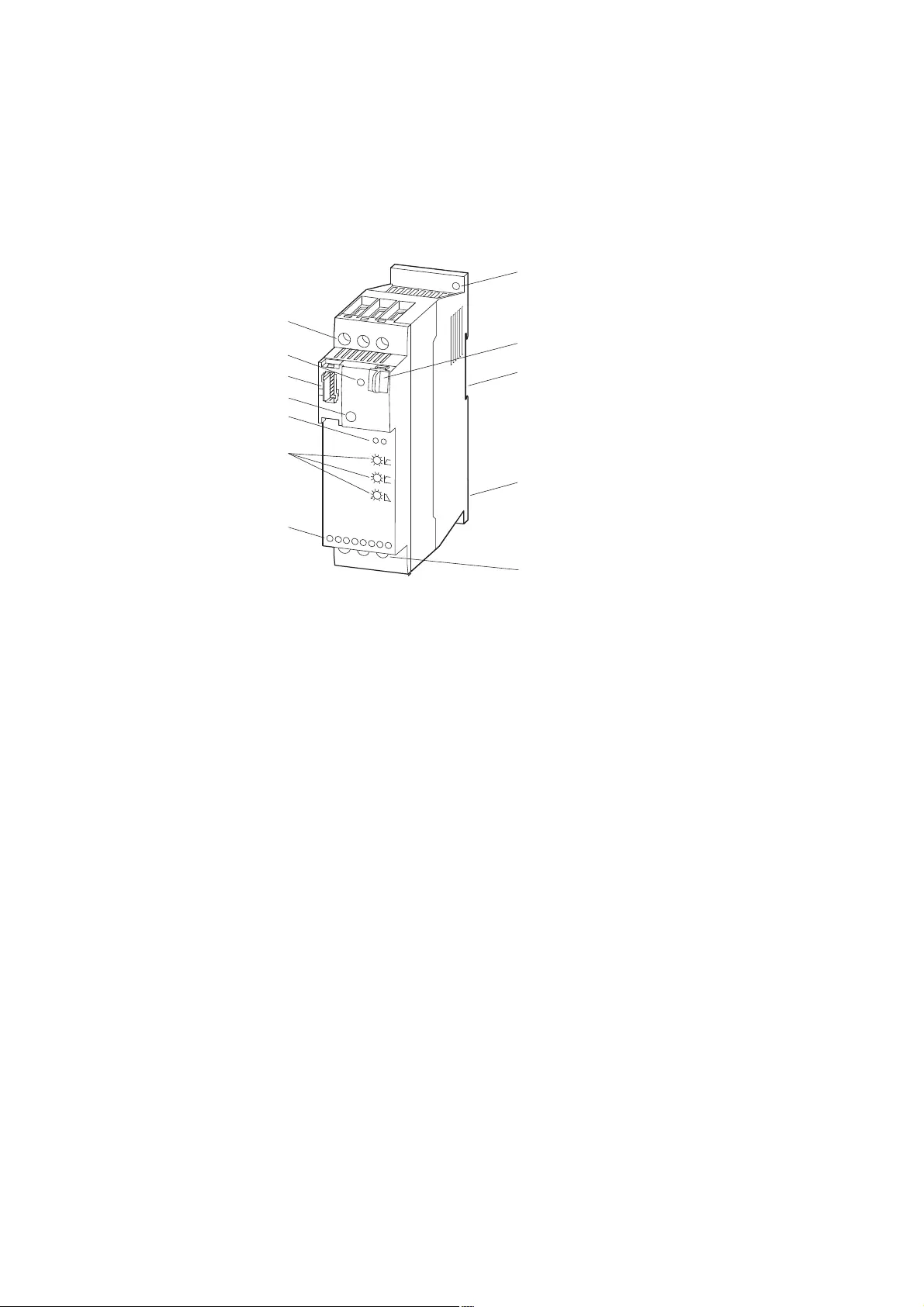
1 Device series DS7
1.4 Description
14 DS7 Soft starter 09/16 MN03901001Z-EN www.eaton.com
1.4.2 DS7-34D…
The following drawing shows a DS7-34D…
soft starter with a SmartWire-DT
connection (hereafter referred to with the abbreviation DS7-SWD) of size 2.
Figure 4: Description of the DS7-34D…-D soft starter
aFixing holes (screw fastening)
bData interface for PKE32-COM
cCutout for mounting on mounting rail (DIN EN 50022-35)
dDevice fan (mounting space on rear)
eConnection terminals of the power section, motor connection (2T1, 4T2, 6T3)
fControl signal terminals
gPotentiometer (U-Start, t-Start, t-Stop)
hLight-emitting diodes (RUN, Error): DS7 diagnostic LEDs
i1-0-A switch
jConnection for SmartWire-DT external device plug
kLED: SmartWire-DT diagnostic LED
lConnection terminals of the power section, mains voltage (1L1, 3L2, 3L3)
→The SmartWire-DT external device plug with an adapted
SmartWire-DT ribbon cable is connected to the DS7-SWD soft
starter via connection ⑩.
For detailed instructions on how to use the SmartWire-DT
external device plug (SWD4-8SF2-5) with the 8-pin SmartWire-DT
cable, refer to the “Setting up SWD4-8SF2-5 external device
plugs” section in manual MN05006002Z-EN,
“SmartWire-DT - The System.”
→SmartWire-DT diagnostic LED ⑪ shows the communication
status, the status of the DS7-SWD soft starter, and the
switching command via the SmartWire-DT system.
For more information on the SmartWire-DT diagnostic LED,
refer to →section 8.10.4, “SmartWire-DT diagnostic LEDs”,
page 214.
①
②
④
⑤
⑥
⑦
⑧
⑫
③
⑨
⑩
⑪
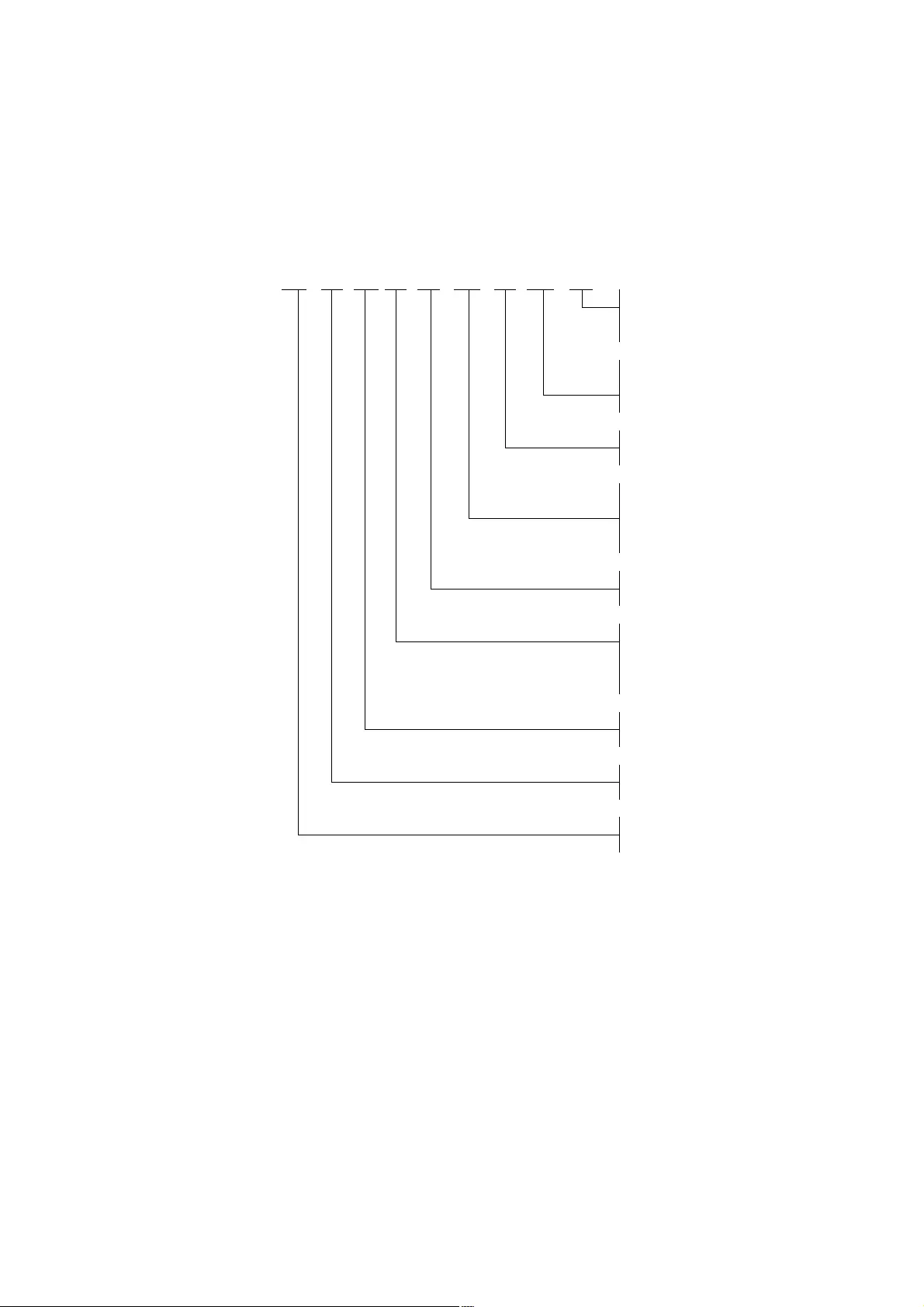
1 Device series DS7
1.5 Key to part numbers
DS7 Soft starter 09/16 MN03901001Z-EN www.eaton.com 15
1.5 Key to part numbers
The soft starters of the DS7 series are assigned part numbers according to
the following key to part numbers:
Figure 5: DS7 key to part numbers
DS7 - 3 4 x SX yyy N 0 - z Explanation
Instance:
N = no option
D = SmartWire-DT
Degree of protection:
0 = IP00, IP20, NEMA 0
EMC filter
N = no filter
Rated operational current Ie:
Examples: 004 = 4 A
012 = 12 A
200 = 200 A
Device version:
SX = Standard soft starter with internal bypass relay
Control voltage and Control signals:
D = 24 V DC
0 = 24 V AC/DC
2 = 120/230 V AC
Mains supply voltage:
4 = 400 V (200 – 480 V)
Supply phases:
3 = three-phase incoming unit
Soft starter series:
Drives motor starter, Generation 7
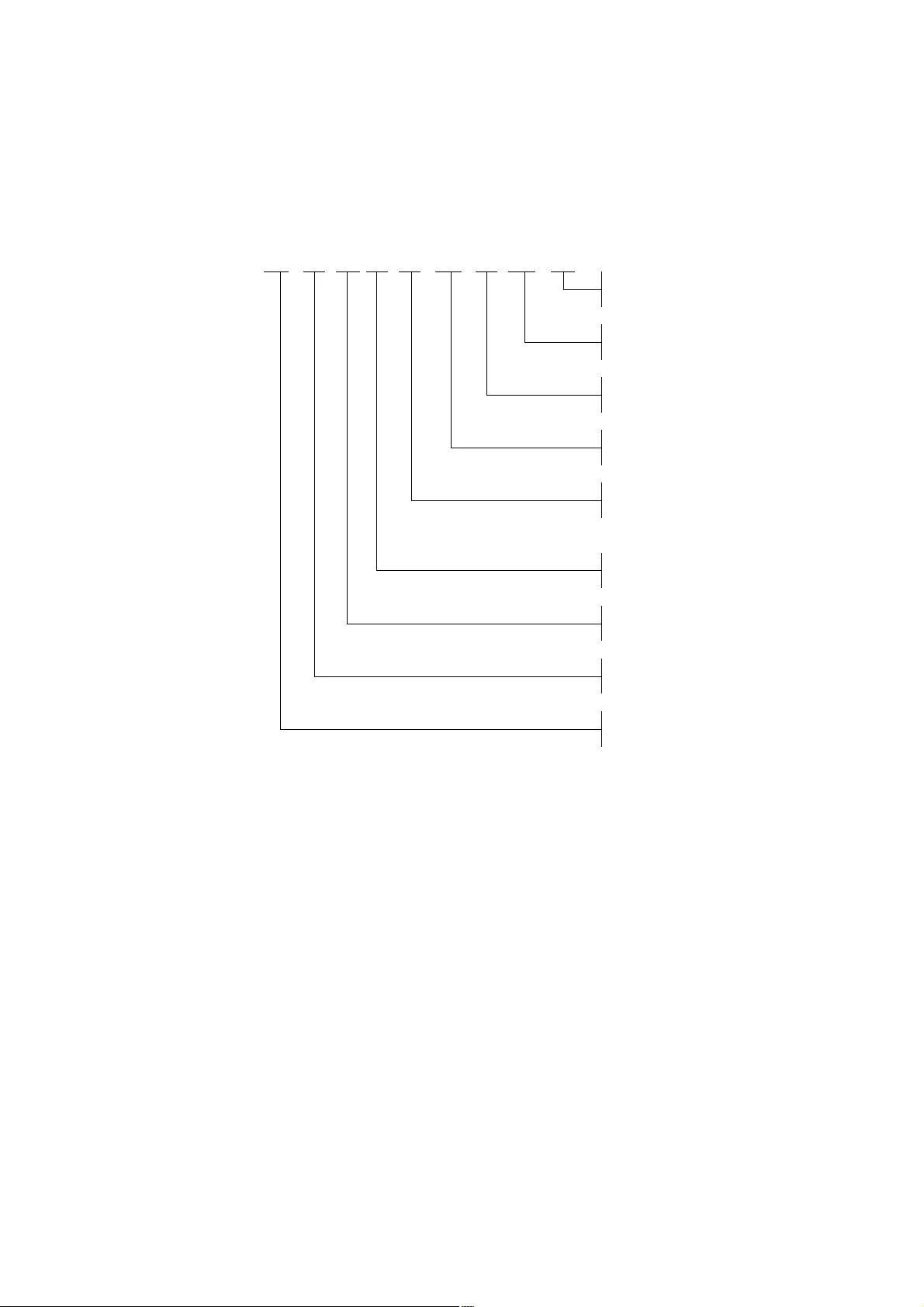
1 Device series DS7
1.5 Key to part numbers
16 DS7 Soft starter 09/16 MN03901001Z-EN www.eaton.com
Example of key to part numbers
An example of the key to part numbers is shown below:
DS7 - 3 4 2 SX 024 N 0 - N Explanation
Instance:
N = no option
Degree of protection:
0 = IP00, IP20, NEMA 0
EMC filter
N = no filter
Rated operational current Ie:
024 = 24 A
Device version:
SX = Standard soft starter with internal bypass relay
Control voltage and Control signals:
2 = 120/230 V AC
Mains supply voltage:
4 = 400 V (200 - 480 V)
Supply phases:
3 = three-phase incoming unit
Soft starter series:
Drives motor starter, Generation 7
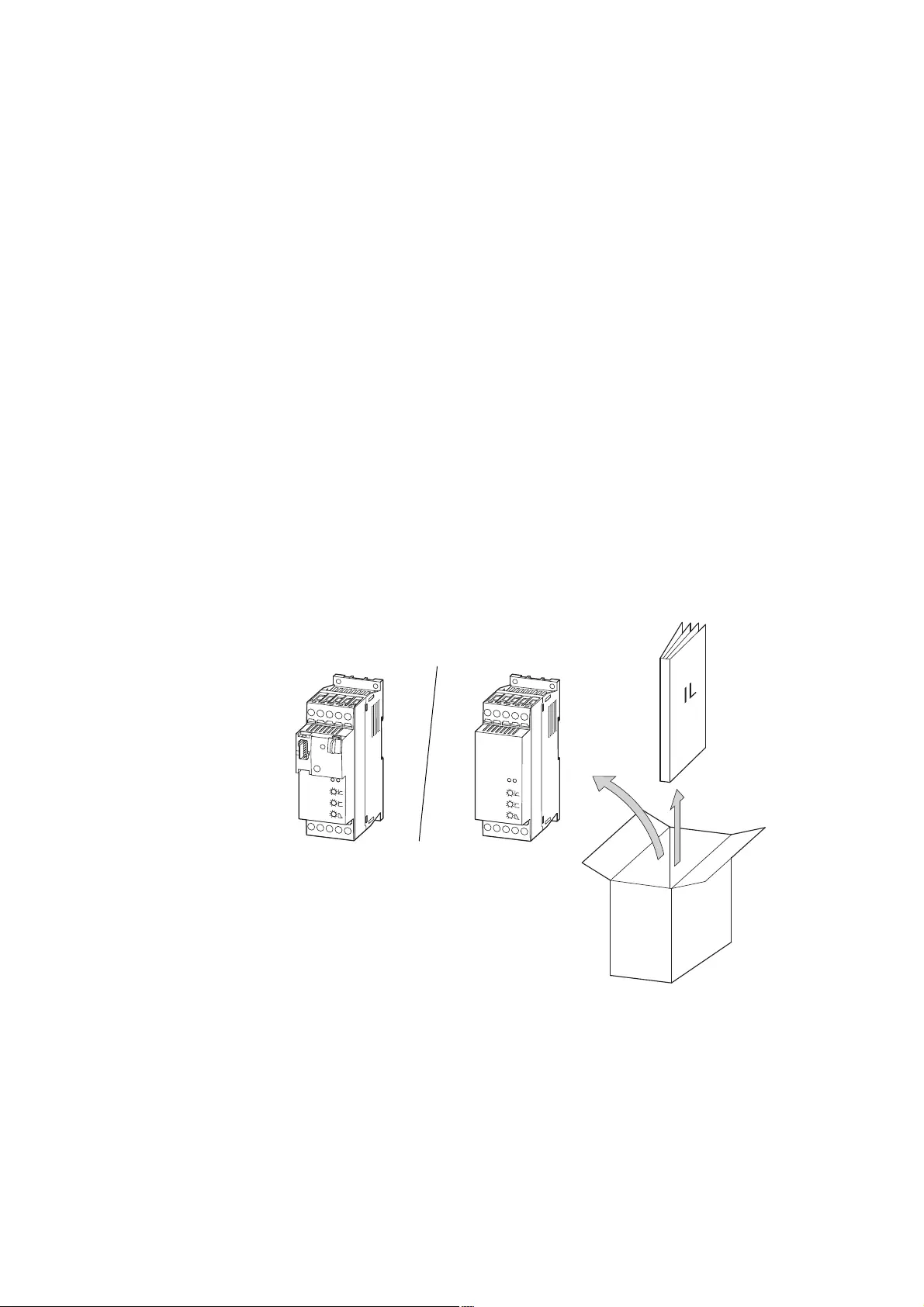
1 Device series DS7
1.6 Checking the Delivery
DS7 Soft starter 09/16 MN03901001Z-EN www.eaton.com 17
1.6 Checking the Delivery
The DS7 series soft starter are carefully packed and prepared for shipment.
These devices should only be shipped in their original packaging with suitable
transportation materials. Please take note of the labels and instructions on
the packaging, as well as of those meant for the unpacked device.
Open the packaging with adequate tools and inspect the contents
immediately after receipt in order to ensure that they are complete and
undamaged.
The packaging must contain the following parts:
•A soft starter from the DS7-34…-N or DS7-34…-D series
•an instructional leaflet IL (see table below).
If the delivered items are damaged, incomplete, or incorrect, please notify
the responsible sales office immediately.
→Before opening the packaging go over the nameplate on the
packaging and check for whether the delivered soft starter is
the same part no. as the one you ordered.
Figure 6: Equipment supplied with DS7 soft starter
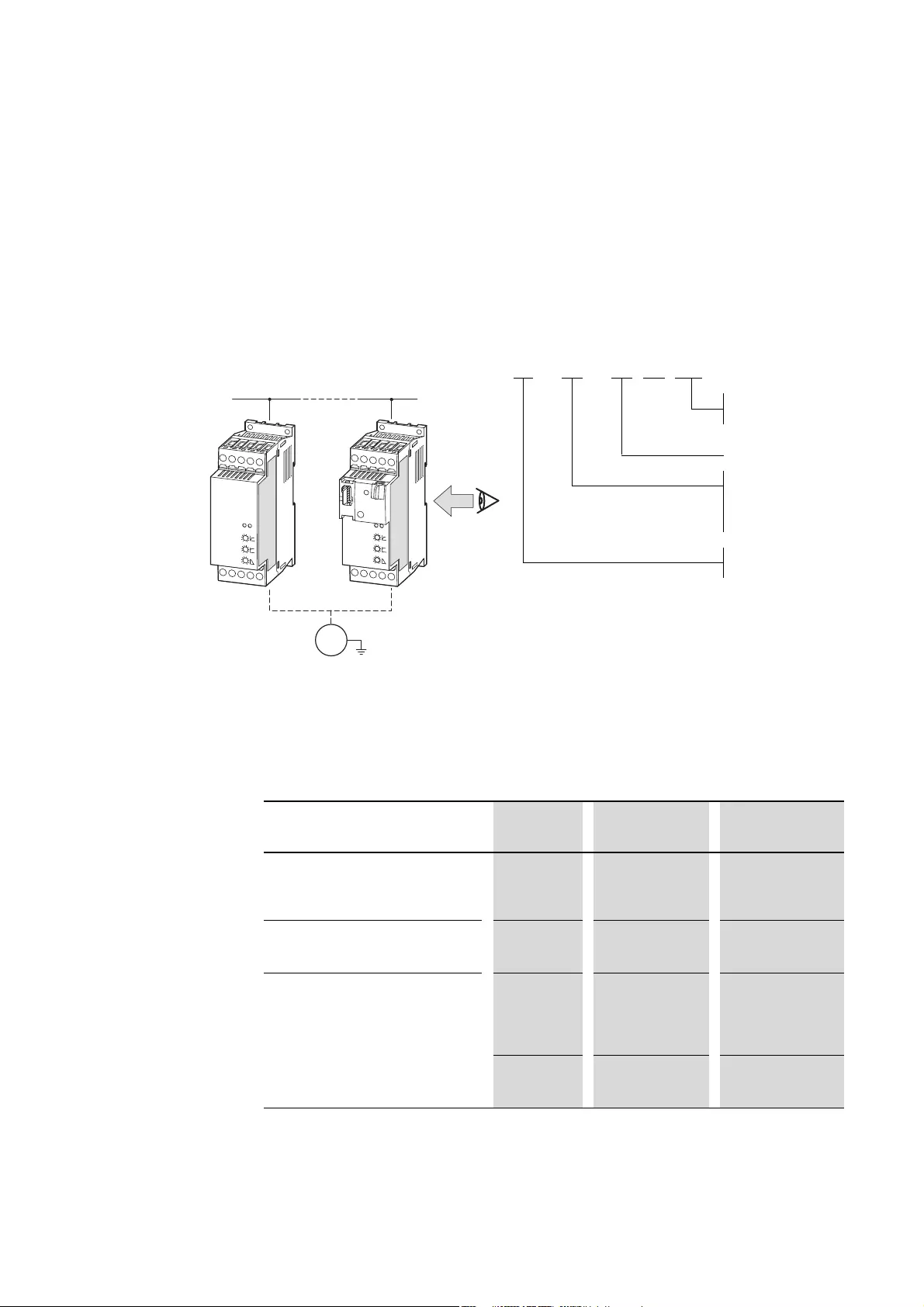
1 Device series DS7
1.6 Checking the Delivery
18 DS7 Soft starter 09/16 MN03901001Z-EN www.eaton.com
The part no. on the nameplate indicates the specific DS7 soft starter version
corresponding to the unit.
In the figure below, the following letters are used to provide the following
information:
•x: Control voltage Us or Uc
•yyy: Rated operational current Ie
•z: Options / characteristics
The following table shows which instructional leaflets are meant for which
DS7 soft starter sizes:
Table 3: Instruction leaflet for soft starter series DS7
DS7-34 - x SX yyy N0- z
N = No Option
D = SmartWire-DT
Ie
Us , Uc
0 = 24 V AC/DC
2 = 120/230 V AC
D = 24 V DC
Ue ≦ ULN:
200 - 480 VAC 3ph 50/60Hz
Figure 7: Nameplate and part no. position
M
Motor
U
LN
Mains
Instruction leaflet Construction
size
For device type Rated operational
current Ie
IL03902003Z
(previous designation AWA8250-2541)
BG1 DS7-34…SX004…
DS7-34…SX007…
DS7-34…SX009…
DS7-34…SX012…
004 = 4 A
007 = 7 A
009 = 9 A
012 = 12 A
IL03902004Z
(previous designation AWA8250-2542)
BG2 DS7-34…SX016…
DS7-34…SX024…
DS7-34…SX032…
016 = 16 A
024 = 24 A
032 = 32 A
IL03902005Z
(previous designation AWA8250-2543)
BG3 DS7-34…SX041…
DS7-34…SX055…
DS7-34…SX070…
DS7-34…SX081…
DS7-34…SX100…
041 = 41 A
055 = 55 A
070 = 70 A
081 = 81 A
100 = 100 A
BG4 DS7-34…SX135…
DS7-34…SX160…
DS7-34…SX200…
135 = 135 A
160 = 160 A
200 = 200 A
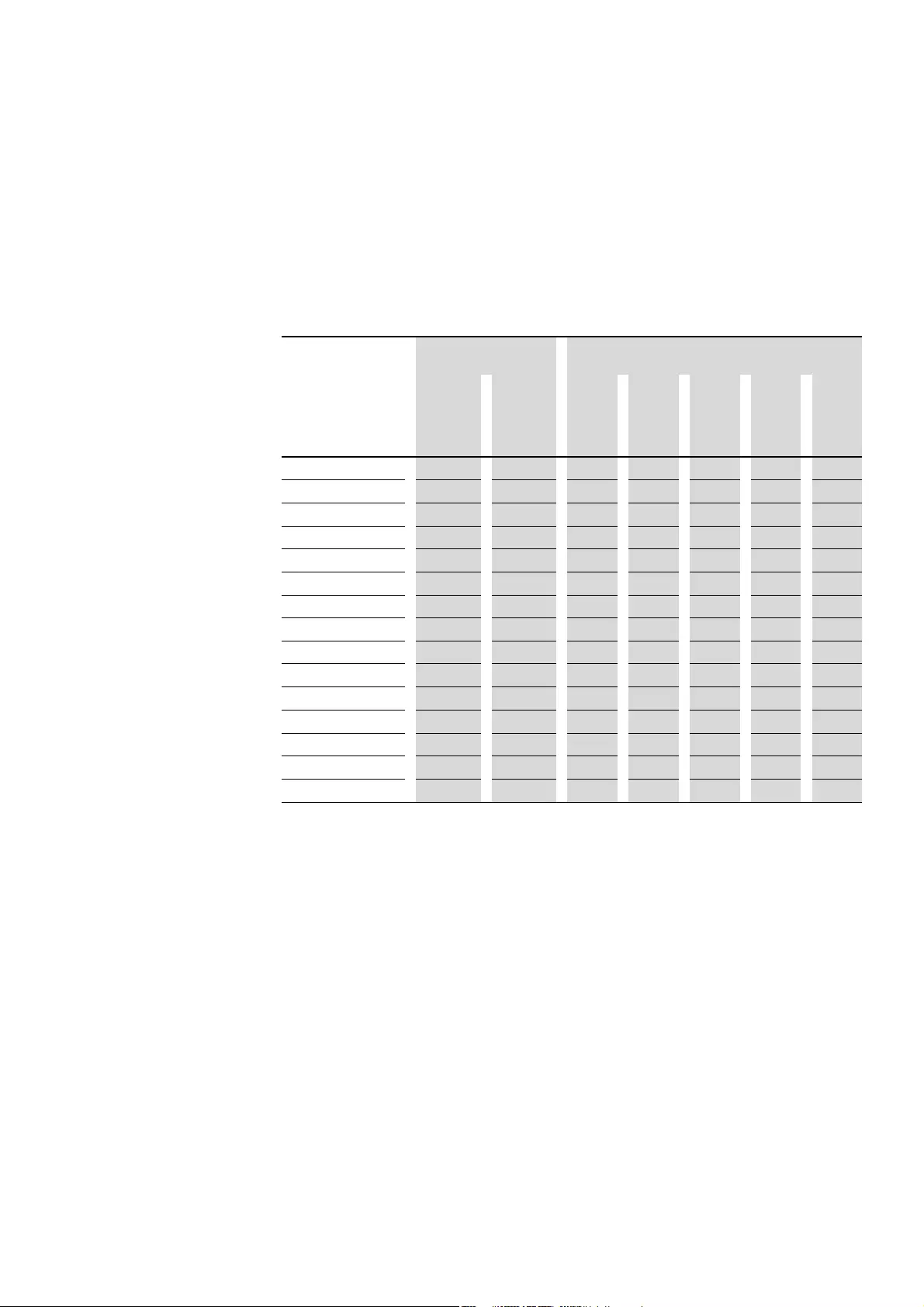
1 Device series DS7
1.7 Technical data
DS7 Soft starter 09/16 MN03901001Z-EN www.eaton.com 19
1.7 Technical data
1.7.1 Assigned motor outputs
The following motor outputs can be connected if using three-phase
asynchronous motors and a load suitable for soft starters.
Table 4: Assigned rated motor outputs for three-phase asynchronous motors
Part no. Soft starter’s rated
operational current
Assigned motor output1) at
Ie (IEC)2) Ie (UL)3), 4) 230 V 400 V 200 V 230 V 460 V
50 Hz 50 Hz 60 Hz 60 Hz 60 Hz
A A kW kW HP HP HP
DS7-34xSX004N0-… 44.2 0.75 1.5 ¾ 1 2
DS7-34xSX007N0-… 77.6 1.5 3 2 2 5
DS7-34xSX009N0-… 99.6 2.2 4 2 3 5
DS7-34xSX012N0-… 12 14 35.5 3 3 10
DS7-34xSX016N0-… 16 17.5 47.5 5 5 10
DS7-34xSX024N0-… 24 25.3 5.5 11 7½ 7½ 15
DS7-34xSX032N0-… 32 34 7.5 15 10 10 25
DS7-34xSX041N0-… 41 42 11 22 10 15 30
DS7-34xSX055N0-… 55 54 15 30 15 20 40
DS7-34xSX070N0-… 70 68 15 37 20 25 50
DS7-34xSX081N0-… 81 80 22 45 25 30 60
DS7-34xSX100N0-… 100 96 30 55 30 30 75
DS7-34xSX135N0-… 135 130 30 75 40 50 100
DS7-34xSX160N0-… 160 156 45 90 50 60 125
DS7-34xSX200N0-… 200 192 55 110 60 75 150
1) Motor shaft output for normal four-pole internally and surface cooled three-phase asynchronous motors
(1500 rpm at 50 Hz or 1800 rpm at 60 Hz)
2) IEC: Mains voltage = Motor voltage (at load) 230 V, 400 V
3) Reduced overload current acc. to UL 508C
4) Mains voltage 208 V / 240 V / 480 V ↔ motor voltage 200 V / 230 V / 460 V
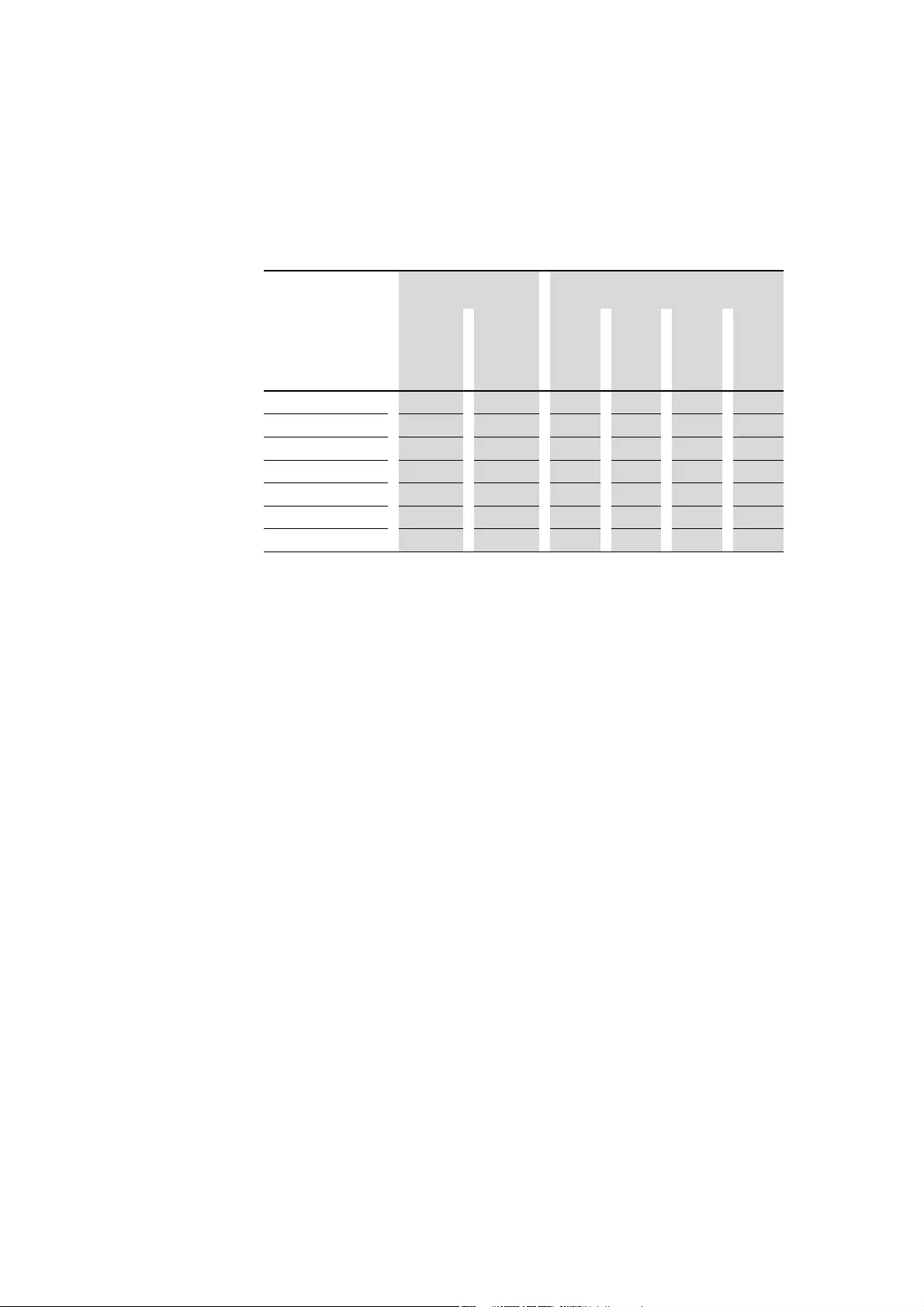
1 Device series DS7
1.7 Technical data
20 DS7 Soft starter 09/16 MN03901001Z-EN www.eaton.com
The motor outputs listed below can be connected when using single-phase
AC motors (asynchronous capacitor motors) and a load suitable for soft
starters within an industrial environment:
Table 5: Assigned rated motor outputs for AC motors
Part no. Soft starter’s rated
operational current
Assigned motor output1) at
Ie (IEC)2) Ie (UL)3), 4) 230 V 200 V 208 V 230 V
50 Hz 60 Hz 60 Hz 60 Hz
AAkW HP HP HP
DS7-34xSX004N0-… 44.2 0.37 ¼⅓ ⅓
DS7-34xSX007N0-… 77.6 0.75 ½ ½ ¾
DS7-34xSX009N0-… 99.6 1.1 ¾ 1 1
DS7-34xSX012N0-… 12 14 1.5 11½ 1½
DS7-34xSX016N0-… 16 17.5 2.2 2 2 2
DS7-34xSX024N0-… 24 25.3 3 3 3 3
DS7-34xSX032N0-… 32 34 4 5 5 5
1) Motor shaft output for normal four-pole internal and surface-cooled AC motors
(1500 rpm at 50 Hz or 1800 rpm at 60 Hz)
2) IEC: Mains voltage = Motor voltage (at load) 230 V
3) Reduced overload current acc. to UL 508C
4) Mains voltage 208 V / 240 V ↔ motor voltage 200 V / 230 V
→When using single-phase AC motors, the rated operational
current will depend on the system frequency and the capacitor
being used.
Example:
240 V, 50/60 Hz, 1.5/2.1 A
1300/1350 rpm, 5.0 μF CAP
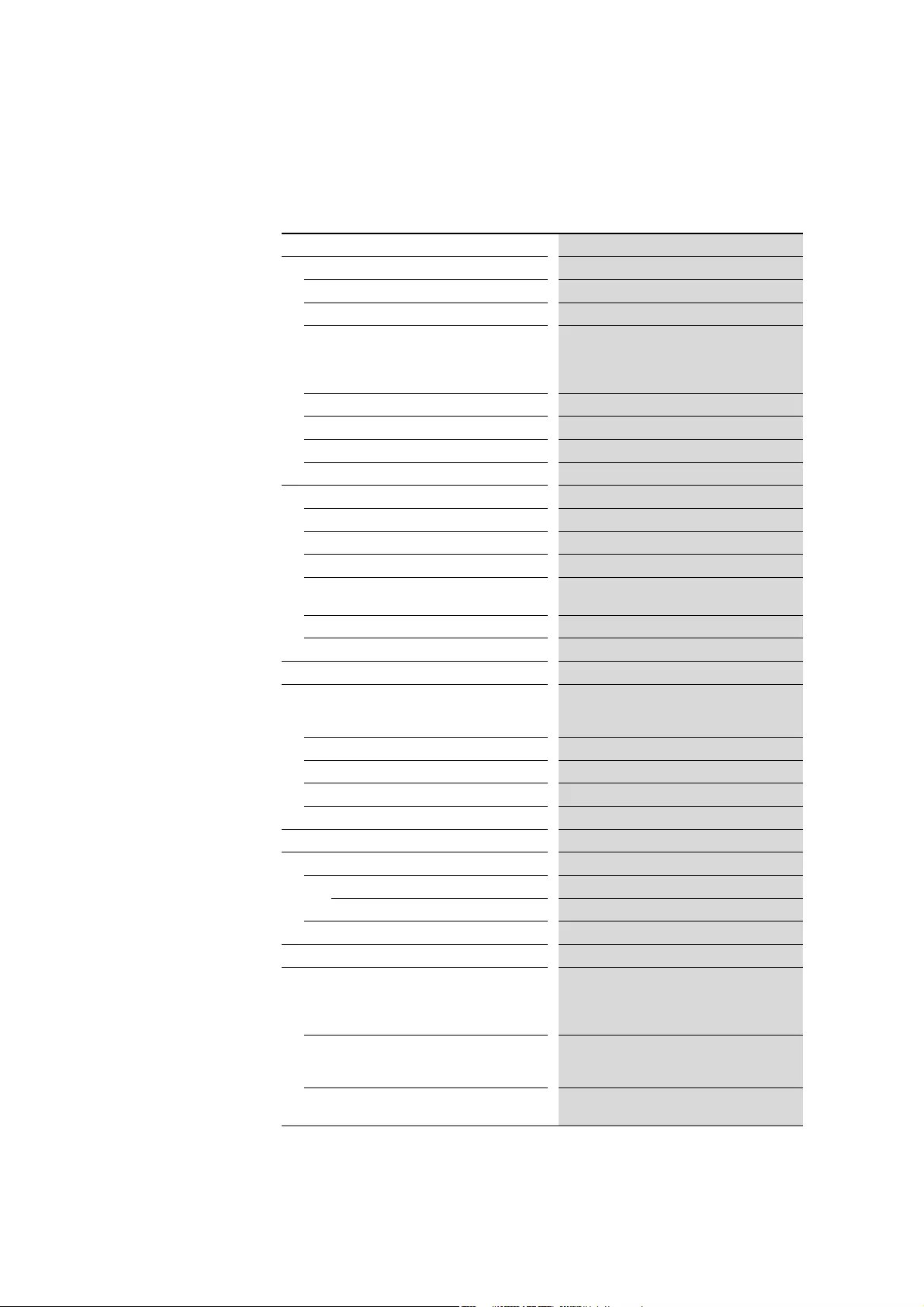
1 Device series DS7
1.7 Technical data
DS7 Soft starter 09/16 MN03901001Z-EN www.eaton.com 21
1.7.2 General data
Table 6: General Technical Data
General
Product standard IEC/EN 60 947-4-2
Approvals, certificates CE, UL, CSA, CCC, Gost
Mounting position vertical
Degree of protection IP20 for the front and operator control and operating
elements.
IP20 on all sides in size 1
IP00 on all sides in size 2, 3, 4
Busbar tag shroud Finger- and back-of-hand proof
Mechanical shock resistance 8 g/11 ms
Vibration resistance to EN 60721-3-2 2M2
Power section
Rated operating voltage 200 - 480 V AC ±10 %
Mains frequency 50/60 Hz ±5 %
Overload cycle to EN 60947-4-2 AC53a: 3-5: 75-10
Minimum load current 0.5 A
Rated impulse withstand voltage
Uimp 1.2/50 μs
4kV
Rated insulation voltage Ui500 V
Overvoltage category/pollution degree II/2
Control section (inclusive SmartWire-DT)
Supply-/control voltage depending on variant
24 V AC / 24 V DC (18 - 30 V ± 0 %)
120 - 230 V AC (98 - 264 V ± 0 %)
Mains frequency (with AC versions) 50/60 Hz ±5 %
Rated impulse withstand voltage Uimp 2.5 kV
Rated insulation voltage Ui300 V
Over voltage category II
Soft start functions
Ramp times
Acceleration 1 - 30 s
Lag 0 (= free run-down), 1 - 30 s
Start voltage (= switch-off voltage) 30 - 100 %
Controlling and signalling
Control inputs depending on variant
2 with size 1
4 with size 2
5 with size 3, size 4
Relay depending on variant
1 with size 1 (non-isolated)
2 with size 2, 3, 4 (potential-free)
LED 2 at DS7 without SWD (DS7-340…, DS7-342…)
3 at DS7 without SWD (DS7-34D…)
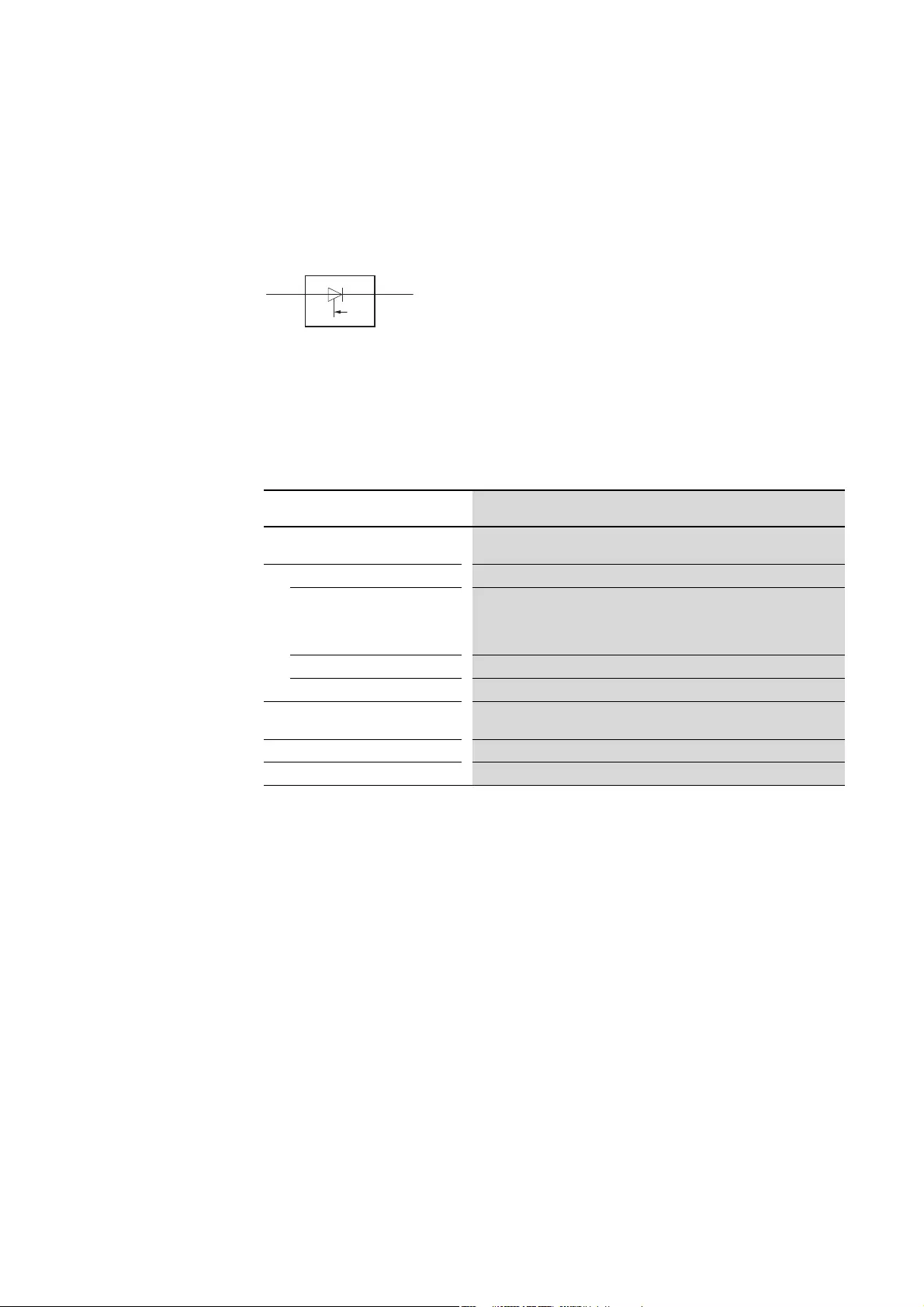
1 Device series DS7
1.8 Intended use
22 DS7 Soft starter 09/16 MN03901001Z-EN www.eaton.com
1.7.3 Device version
DS7 soft starters are classified in accordance with IEC 60947-4-2:2011,
Table 1
(Functional
possibilities of semiconductor motor control devices).
The soft starters belonging to the DS7 series correspond to device version 1.
Figure 8: Semi-conductor – Motor – Controlgear
1.7.4 Permissible environmental conditions
The following shows the permissible values for the ambient influences on
soft starters of the DS7 series.
Table 7: Permissible environmental conditions
1.8 Intended use
The devices of the DS7 series
•are not devices for household use, and are designed exclusively for use
in commercial applications,
•can be used in the described system configurations in the industrial
environment,
•are not machines in the sense of the EC Machinery Safety Directive,
•comply in a typical drive configuration with the requirements of the EU
EMC Directive, the EU Low Voltage Directive, as well as the specified
standards.
The soft starters of the DS7 series are electrical apparatus for installation in
the control panels of electrical systems or machines. They are designed for
the soft starting of single-phase or three-phase AC motors mounted in a
machine or for assembly with other machine or plant components.
TL
UeUc
Property Value
Installation altitude1) Up to 1000 m a.s.l.;
higher than this up to 2000 m with a current reduction of 1 % Ie per 100 m
Temperature
Operation -5 to +40 °C without current reduction,
up to +60 °C with a current reduction of 1 % Ie per Kelvin, if the DS7-FAN-032
device fan is fitted
up to +60 °C with a current reduction of 2 % Ie per Kelvin without device fan
Storage -25 - +60 °C continuous
Transport -25 - +60 °C continuous
Climatic proofing damp heat, cyclic, to DIN IEC Part 68 2-10
damp heat constant to DIN IEC 68 Part 2-3
Permissible humidity rating Relative air humidity 85 %, non condensing
Permissible pollution Pollution degree 2 to EN 60947-1
1) Higher installation altitude upon request
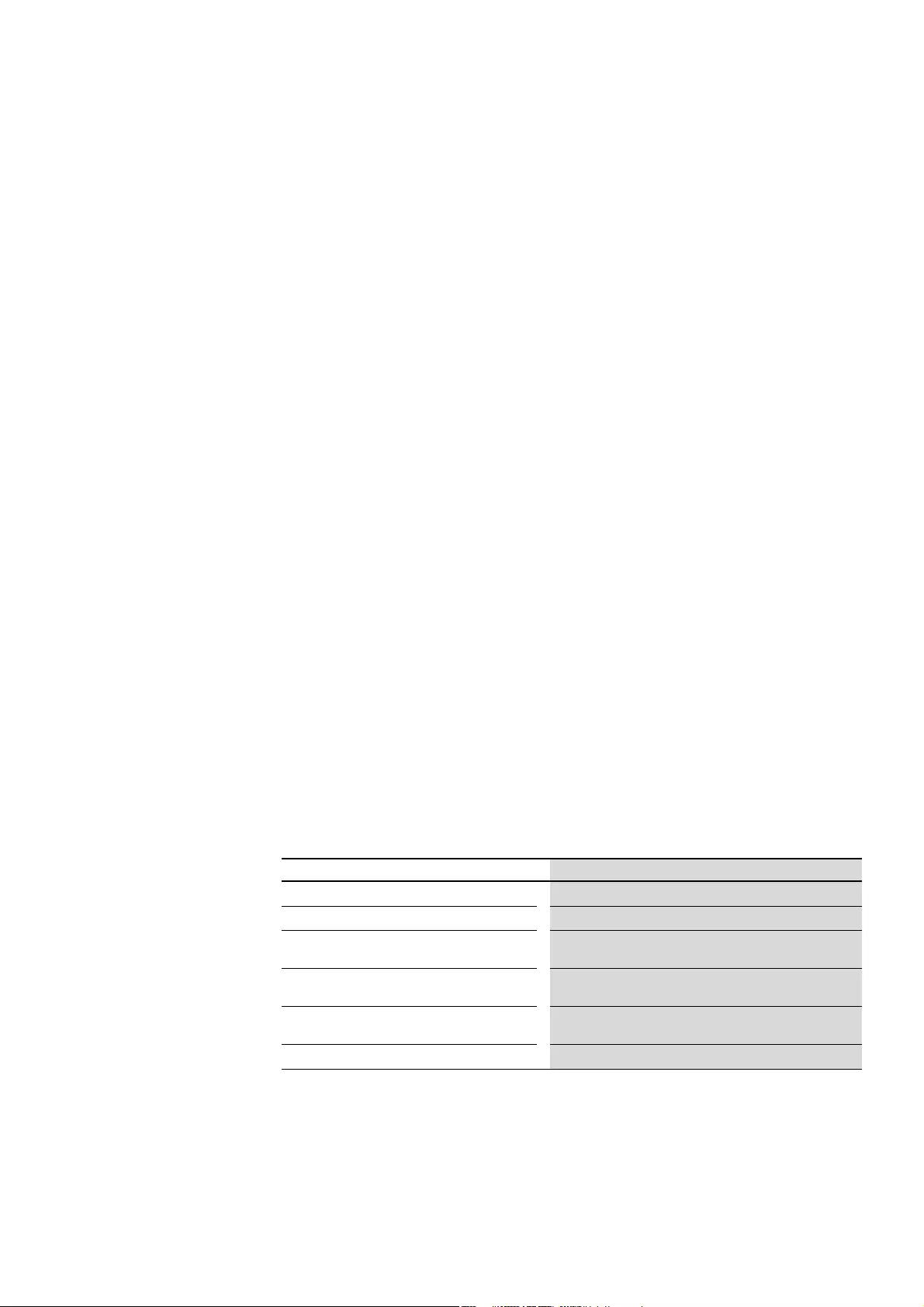
1 Device series DS7
1.9 Maintenance and inspection
DS7 Soft starter 09/16 MN03901001Z-EN www.eaton.com 23
If installed in machines, the soft starters must not be commissioned until it
has been determined that the corresponding machines comply with the
safety requirements in Machinery Directive 2006/42/EC. Standard EN 60204
must be complied with within this context. Commissioning is only permitted
if the requirements of the EMC Directive (2014/30/EU) have been observed.
The soft starters of the DS7 series meet the requirements of the Low
Voltage Directive 2014/35/EU and the product standard EN 60947-4-2.
The user is responsible for ensuring that the use of the relevant machines,
as well as the corresponding applications, complies with all applicable EC
Directives. Any other usage constitutes improper use.
Observe the technical data and connection requirements. These are shown
on the rating plate of the soft starter as well as in this documentation.
1.9 Maintenance and inspection
DS7 soft starters will be maintenance-free provided that the corresponding
general rated operational data, as well as all specific technical data
(→section 1.7, “Technical data”) for the relevant versions, is observed.
However, please note that external factors may have an impact on the
operation and lifespan of DS7 soft starters.
We therefore recommend that the devices are checked regularly and the
following maintenance measures are carried out at the specified intervals.
Table 8: Maintenance measures and maintenance intervals
DS7 soft starters are not designed in such a way as to allow for the
replacement or repair of their individual components or sub-assemblies.
→At the output of a DS7 soft starter (terminals U, V, W) you must
not
•connect any capacitive load (e.g. phase compensation
capacitors),
•do not connect any further soft starters (parallel connection
on output side).
Maintenance measures Maintenance interval
Clean cooling vents (cooling slits) please enquire
Check the fan function 6 - 24 months (depending on the environment)
Filter in the control panel doors
(see the manufacturer’s specifications)
6 - 24 months (depending on the environment)
Check the terminal’s (control signal terminals,
power terminals) tightening torques
regularly
Check connection terminals and all metallic surfaces for
corrosion
6 - 24 months; when stored, no more than 12 months later
(depending on the environment)
Motor cable According to manufacturer specifications, no later than 5 years
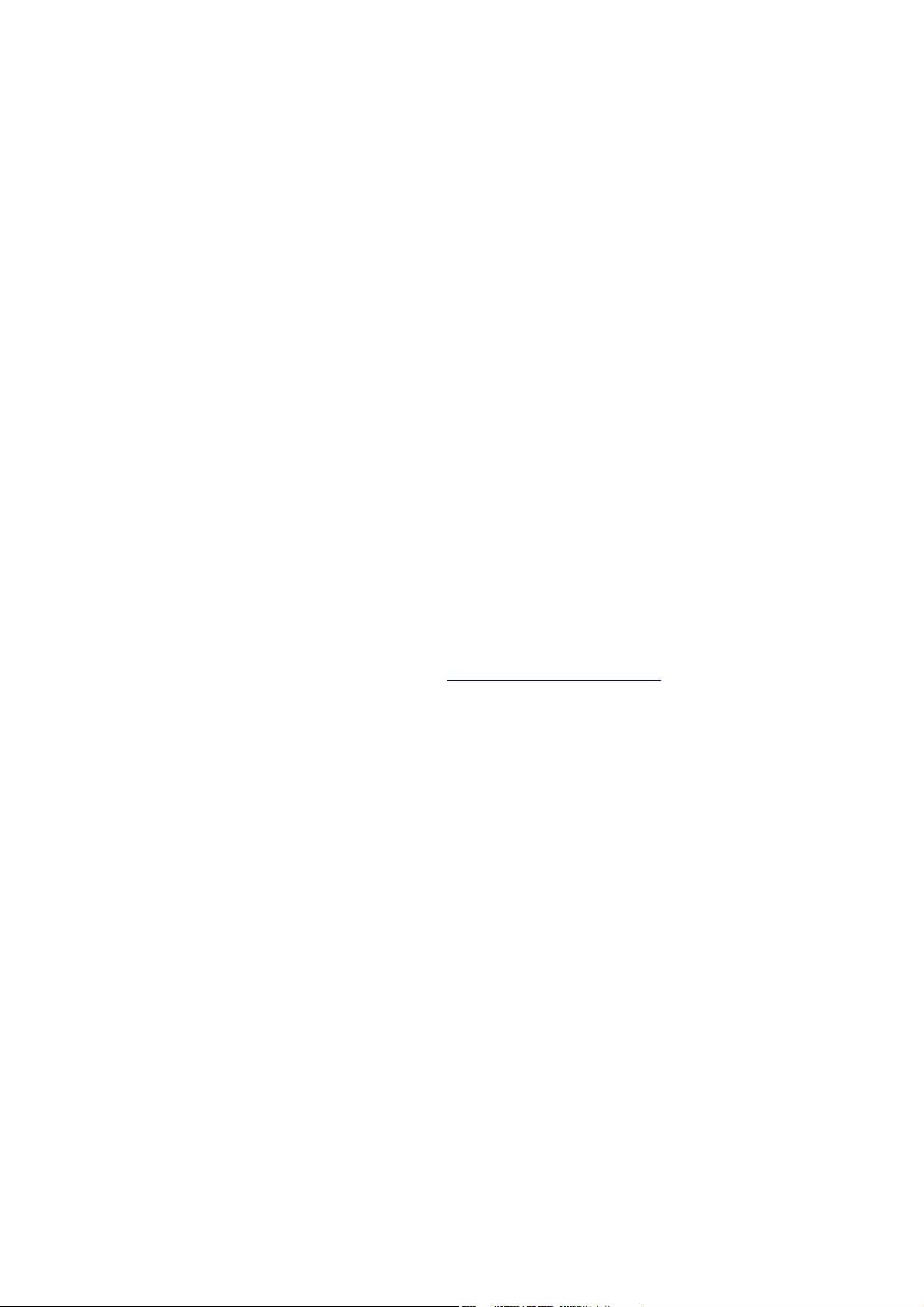
1 Device series DS7
1.10 Storage
24 DS7 Soft starter 09/16 MN03901001Z-EN www.eaton.com
1.10 Storage
If the DS7 soft starter is stored before use, suitable ambient conditions must
be ensured at the storage site:
•Storage temperature: -25 - +60 °C,
•Average relative humidity: < 85%; no condensation
1.11 Service and warranty
In the unlikely event that you experience a problem with your DS7 soft
starter, please contact your local sales office.
When you call, have the following data ready:
•The exact part no. (see nameplate)
•the date of purchase,
•A detailed description of the problem related to the DS7 soft starter
If some of the information printed on the rating plate is not legible, please
state only the data which are clearly legible.
Information concerning the guarantee can be found in the Terms and
Conditions Eaton Industries GmbH.
Hotline After Sales Service
+49 (0) 180 5 223822 (de, en)
AfterSalesEGBonn@eaton.com
1.12 Disposal
The soft starters of the DS7 series can be disposed of as electronic scrap in
accordance with national regulations.
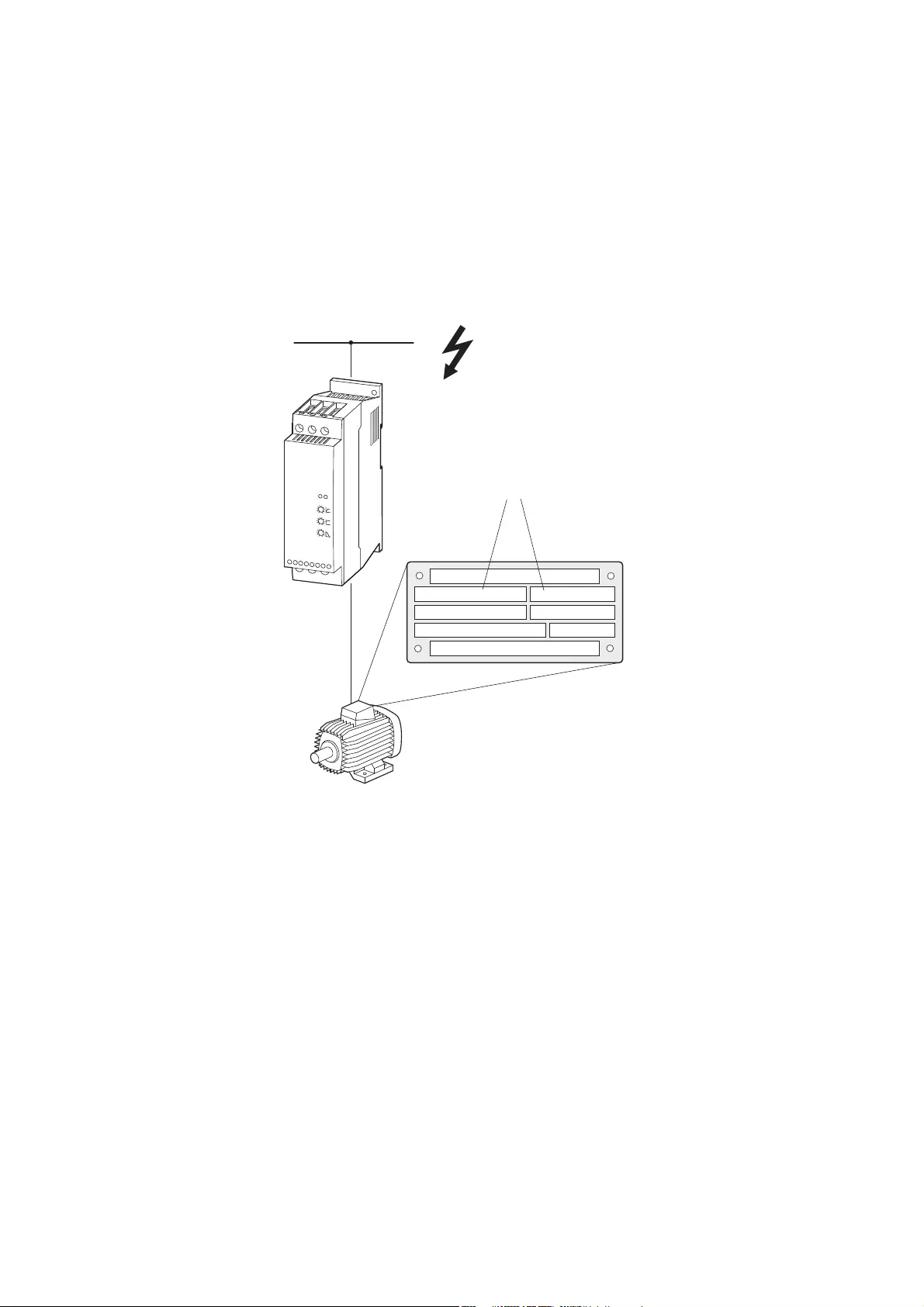
1 Device series DS7
1.13 Selection criteria
DS7 Soft starter 09/16 MN03901001Z-EN www.eaton.com 25
1.13 Selection criteria
The soft starter DS7 ③ is selected on the basis of the supply voltage ULN of
the supply network ① and the rated operational current of the assigned
motor ②. The circuit type (Δ
/
) of the motor must be selected according to
the supply voltage ①. The rated output current Ie of the soft starter must be
greater than/equal to the rated motor current.
Figure 9: Selection criteria
When selecting the drive, the following criteria must be taken into account:
•Type of motor (e.g.three-phase asynchronous motor)
•Mains voltage = rated operating voltage of the motor (e.g. 3 AC ~ 400 V),
•Rated motor current (recommended value, dependent on the circuit type
and the power supply),
•Load torque (quadratic, linear),
•Starting torque,
•Ambient air temperature (rated value +40 °C).
→With heavy starting duty motors, the soft starter must be
overdimensioned in terms of its overload capacity.
→In the case of single-phase AC motors (→page 20), the
selection must be based on the mains voltage (= the motor’s
rated operating voltage) and the rated motor current for the
specific line frequency.
230 / 400 V ∆ / 4.6 / 2.6
1.1 kW 0.81
min-1
1430 50 Hz
A
②
③
①
U, I, f
cos ϕ
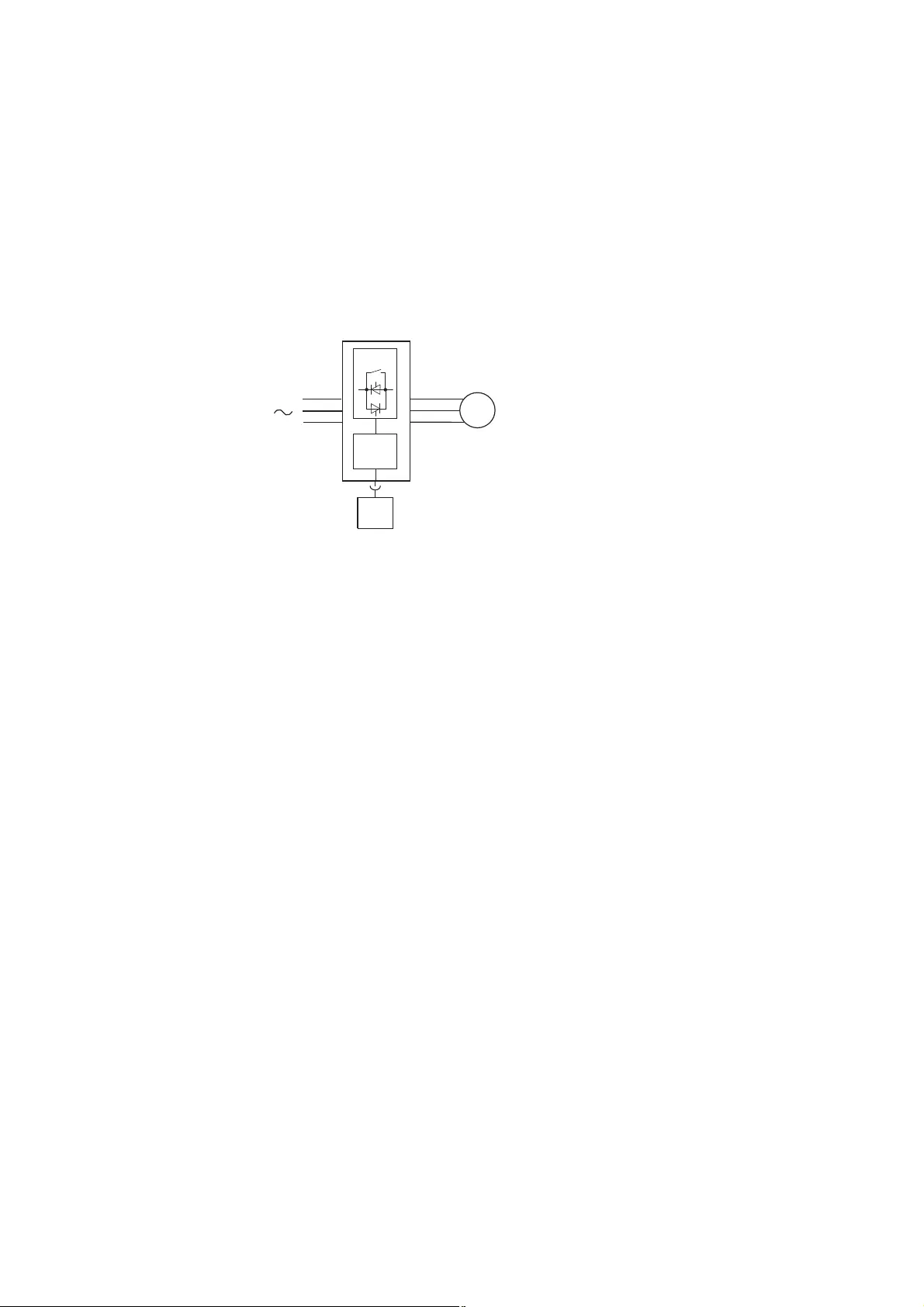
1 Device series DS7
1.14 Function
26 DS7 Soft starter 09/16 MN03901001Z-EN www.eaton.com
1.14 Function
DS7 soft starters use phase control for controlling the voltage of the supply
network smoothly from an adjustable start value up to 100 % of the rated
value ULN. This voltage control enables the inrush current of a three-phase
asynchronous motor to be limited and its starting torque to be considerably
reduced. This enables a smooth and jerk-free increase in torque, adjusted to
the load behavior of the machine.
Figure 10: Function chart
aMains supply voltage ULN 3 × 200 V bis 3 × 480 V
bAntiparallel thyristors in two phases with bypass contact for controlling the motor voltage
cOutput voltage U2: three-phase, from an adjustable start voltage to 100% mains voltage with the use of a
ramp function at a constant line frequency
Output current I2N: 4 - 200 A at a maximum ambient air temperature of +40 °C
Rated motor shaft output P2: 1.5 - 110 kW with 400 or 3 - 150 HP with 480 V
dController card for controlling the power section
This is used to initiate control commands and set the parameters.
eSmartWire-DT interface (optional) for configuring parameters and for control and monitoring
→The following limitations apply to single-phase AC motors:
① ULN: 1 x 200 - 240 V
③ Output current I2N: 4 - 32 A
Rated motor shaft output P2 with 230 V: 0.37 - 4 kW or 1/3 - 5 HP
①
②
③
④
⑤
M
3 ∼
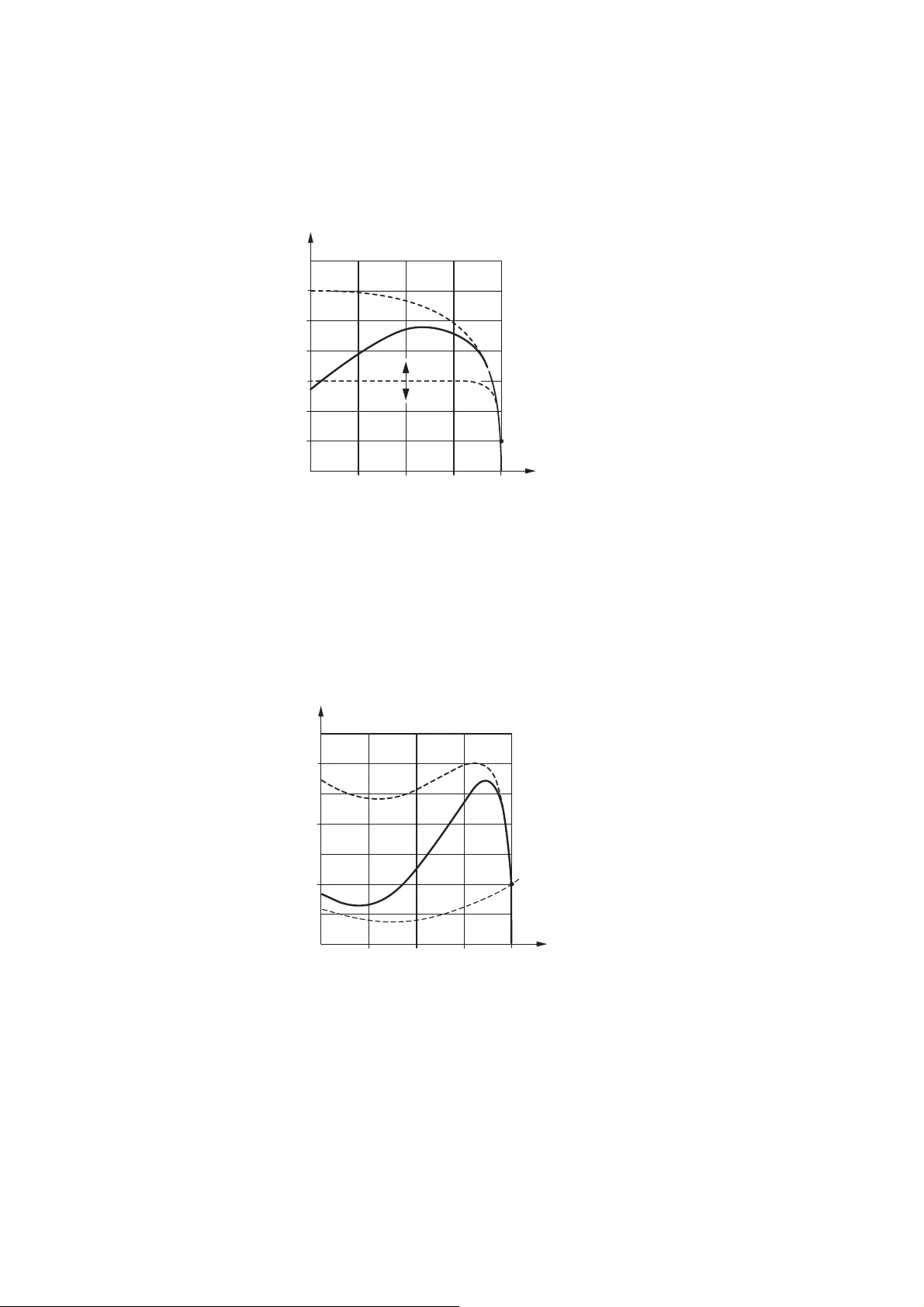
1 Device series DS7
1.14 Function
DS7 Soft starter 09/16 MN03901001Z-EN www.eaton.com 27
Example of a current and torque curve for motor starts with a
soft starter
Figure 11: Reduced current rise
IN = Rated operational current at the operating point
nN = Rated speed at the operating point
① = adjustable current limitation
When used together with a PKE motor-protective circuit-breaker and a
SmartWire-DT connection, size 1 and size 2 DS7-34D…-D soft starters can
also be used to start motors with current limiting ①.
Figure 12: Reduced torque curve
nN = Rated speed at the operating point
MN = Rated-load torque of the motor during operation
ML = Load torque at the motor shaft
ML < MN at motor start
ML ≦ MN in continuous operation
2
3
4
5
6
I/IN
n/nN
IN
1
0.25 0.5 0.75 1
①
2
3
n/n
N
M
N
M/M
N
1
0.25 0.5 0.75 1
M
L
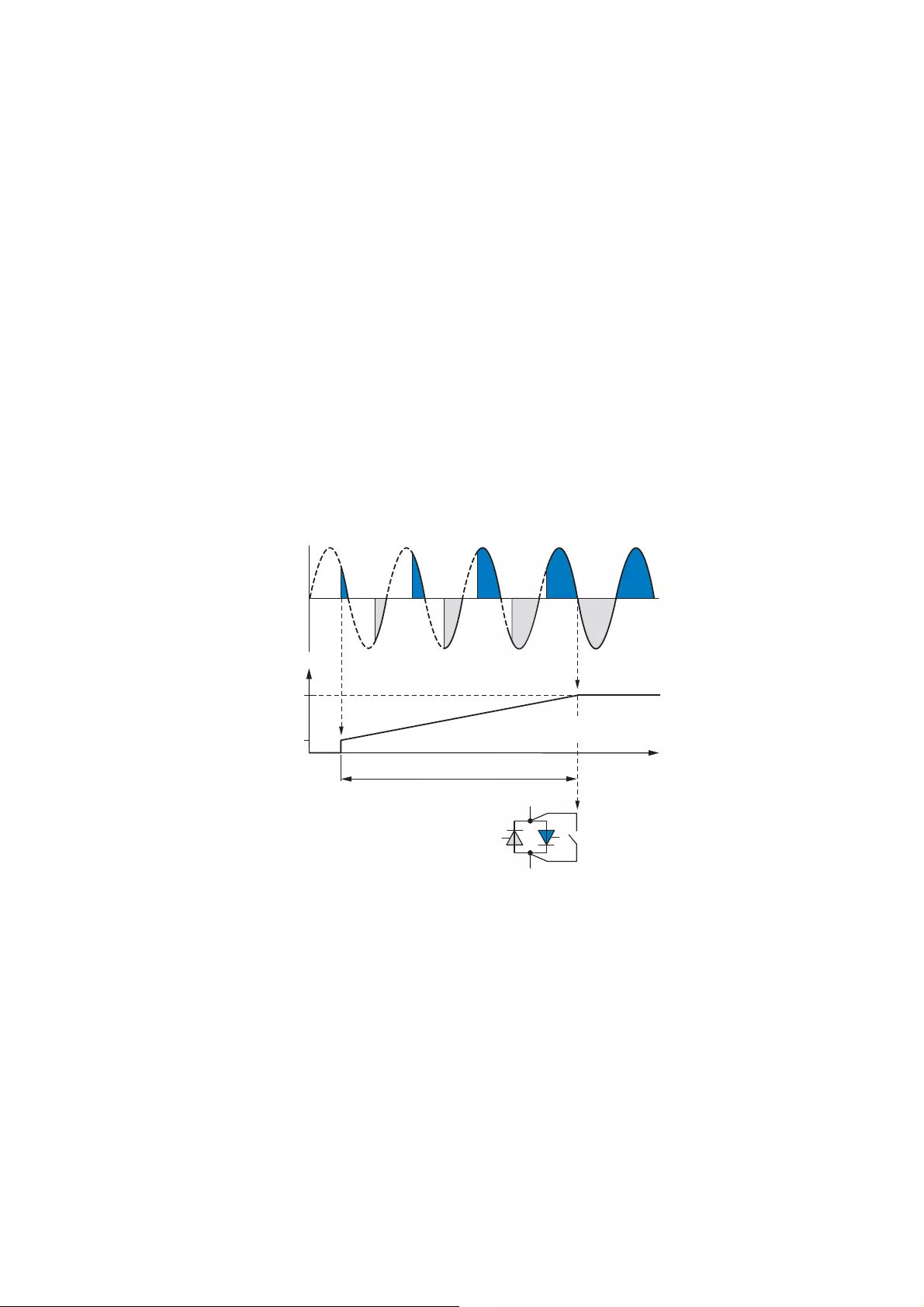
1 Device series DS7
1.14 Function
28 DS7 Soft starter 09/16 MN03901001Z-EN www.eaton.com
The mechanical apparatus of a drive unit controlled with a DS7 soft starter
are therefore accelerated very smoothly. This has a positive effect on the
lifespan, operating behavior and operating processes, and prevents any
adverse effects such as
•Impacting of cog edges in the gearbox
•Pressure surge in pipe systems,
•Slipping of V belts or
•Jitter with conveyor systems.
The generalized phase control of the supply voltage is implemented on the
DS7 soft starter by means of anti-parallel thyristors which are bridged for
continuous operation by so-called bypass contacts (TOR signal) after a time
controlled voltage change (t-Start) has elapsed.
The transition resistance of these bypass contacts is considerably lower than
the transition resistance of the power semiconductors. This reduces the heat
dissipation in the soft starter and extends the lifespan of the power
semiconductors.
Figure 13: Generalized phase control of the supply voltage
ULN = mains supply voltage
U-Start = start voltage
t-Start = Ramp time of the voltage change at start
TOR (Top of Ramp) = Signals the end of the set “t-Start” ramp time
(output voltage U2 = mains supply voltage ULN).
Afterwards the internal bypass contacts are closed.
TOR
U
LN
t
U-Start
t-Start
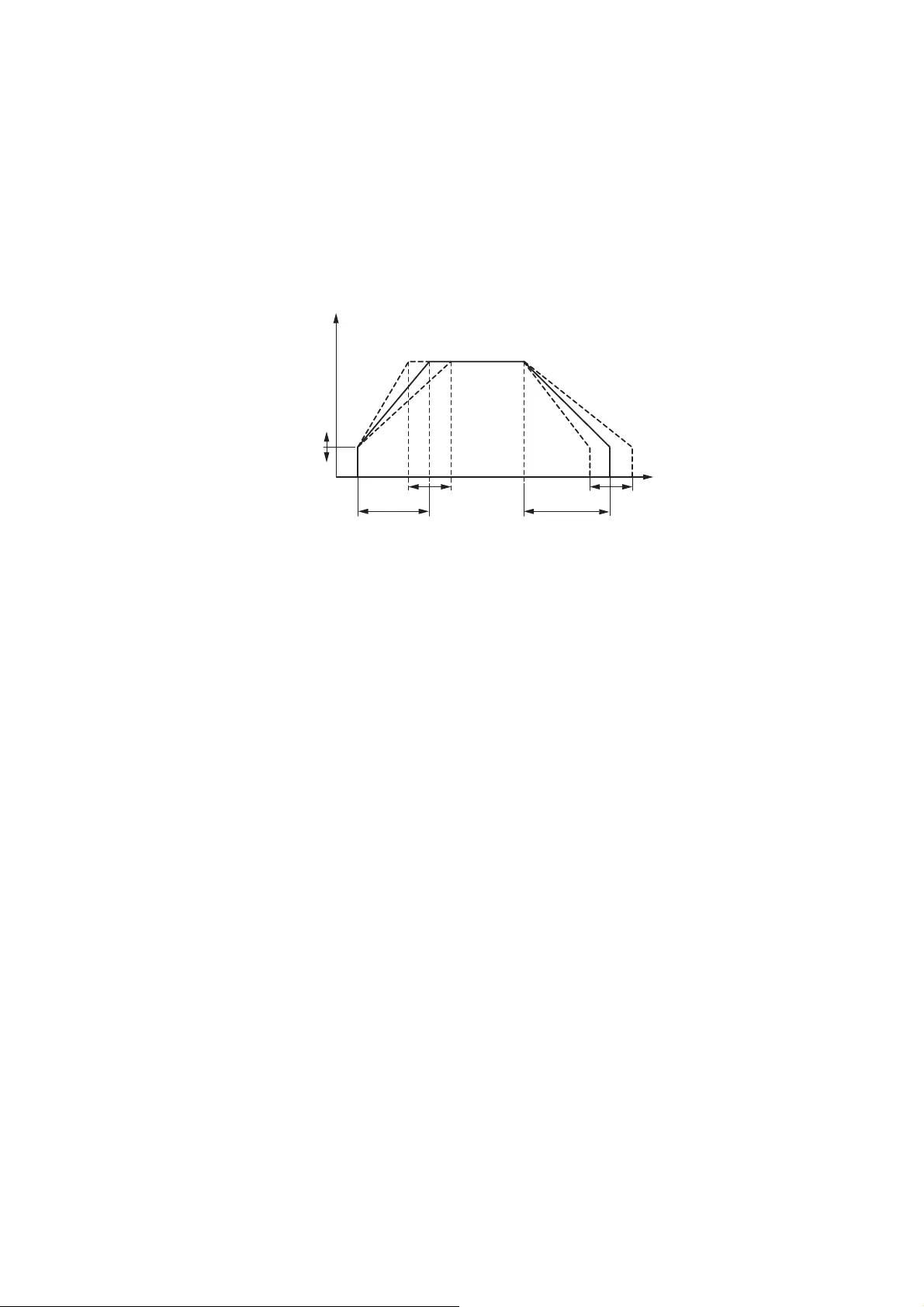
1 Device series DS7
1.14 Function
DS7 Soft starter 09/16 MN03901001Z-EN www.eaton.com 29
As well as the time-controlled startup of a motor, the DS7 soft starter also
enables a time-controlled reduction of the motor voltage and thus a
controlled stopping of the motor. This type of stop function is primarily used
for pumps in order to prevent pressure waves (water impact).
Jerky movements and therefore the wear on drive chains and drive belts as
well as bearings and gears can be reduced.
Figure 14: Time-based control of motor voltage with a soft starter
The output voltage of the soft starter determines the torque of the motor.
At machine startup it must therefore be ensured that the selected starting
voltage (U-Start) is not too low. Otherwise this may cause the motor to
overheat excessively before it starts up.
→The acceleration time of a drive with a soft starter always
depends on the load and the breakaway torques. The required
breakaway torque can be set via the start voltage (U-Start).
The ramp time (t-Start) for a linear voltage change should be as
short as possible. The ramp time for the deceleration (t-Stop)
must be greater than the load-dependent uncontrolled
deceleration time of the machine.
For the power semiconductors in the soft starter, the controlled
deceleration presents a similar load as the startup: If, for
example, the deceleration ramp is activated on a soft starter
with a maximum of 10 permissible starts per hour, the number
of permissible starts is reduced to 5 per hour (plus 5 stops
within this hour).
U-Start
U
t-Start t-Stop
t
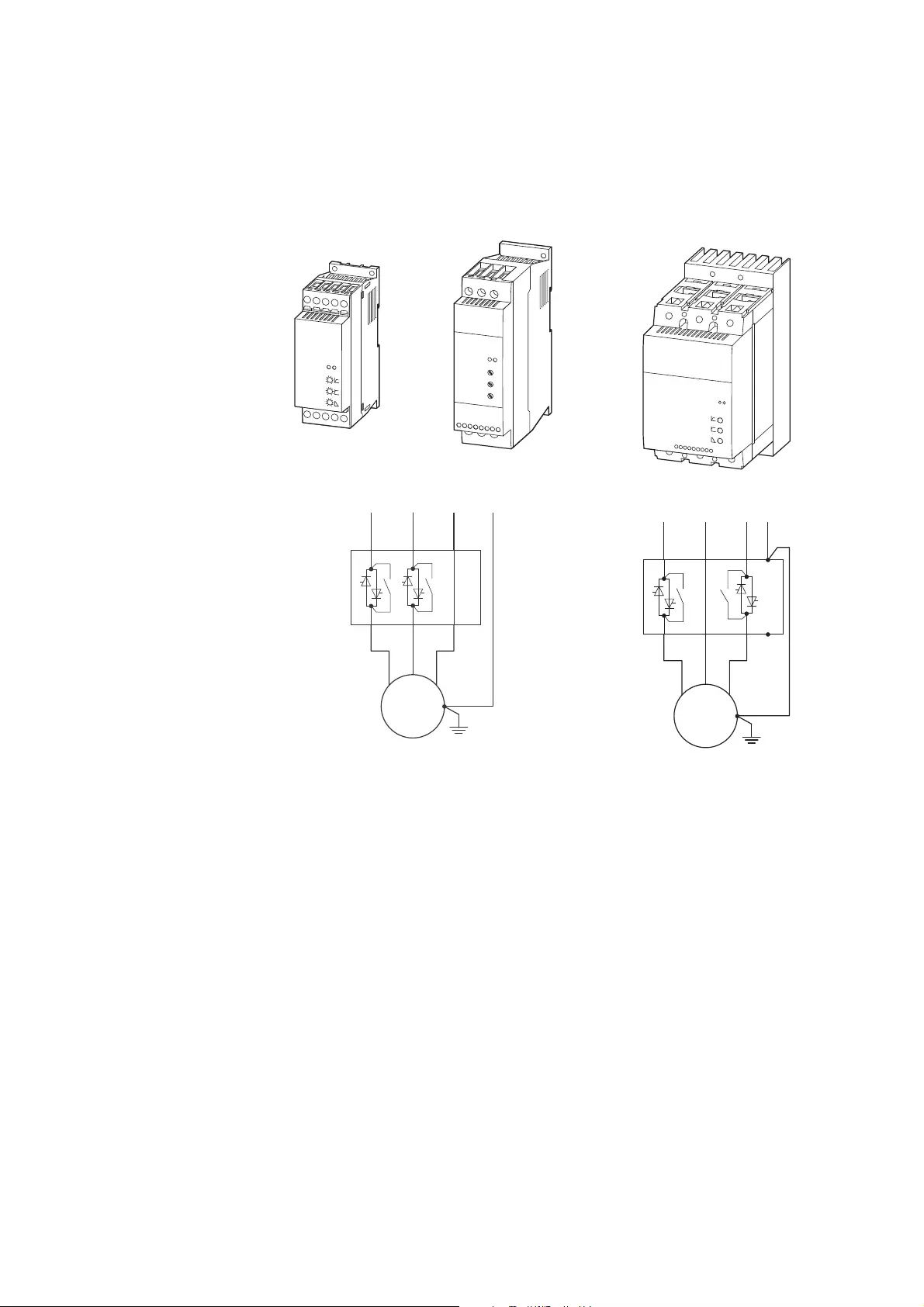
1 Device series DS7
1.14 Function
30 DS7 Soft starter 09/16 MN03901001Z-EN www.eaton.com
The soft starters of the DS7 device series are two-phase controlled and are
available in two variants in
the power section (for size 1 and 2 or size 3 and 4).
The asymmetrical thyristor trigger control that was developed and patented
by Eaton (Moeller) for phase control (PCT/EP00/12938, 19.12.2000) prevents
DC components and ensures optimum startup behavior. This control is
integrated in the DS7 soft starters and is active during the start (t-Start) and
stop ramp (t-Stop).
Size 1 (4 to 12 A) Size 2 (16 to 32 A) Size 3 and 4 (41 to 200 A)
Figure 15: Designs and variants in the power section
→In the case of conventional two-phase controlled soft starters,
the physical conditions involved in their operation lead to DC
components that in turn result in an elliptical rotating field being
produced. This causes the motor to start up unevenly and the
acceleration time is unnecessarily extended.
M
3 ~
1L1 3L2 5L3
2T1 4T2 6T3
M
3 ~
1L1 3L2 5L3 PE
PE2T1 4T2 6T3
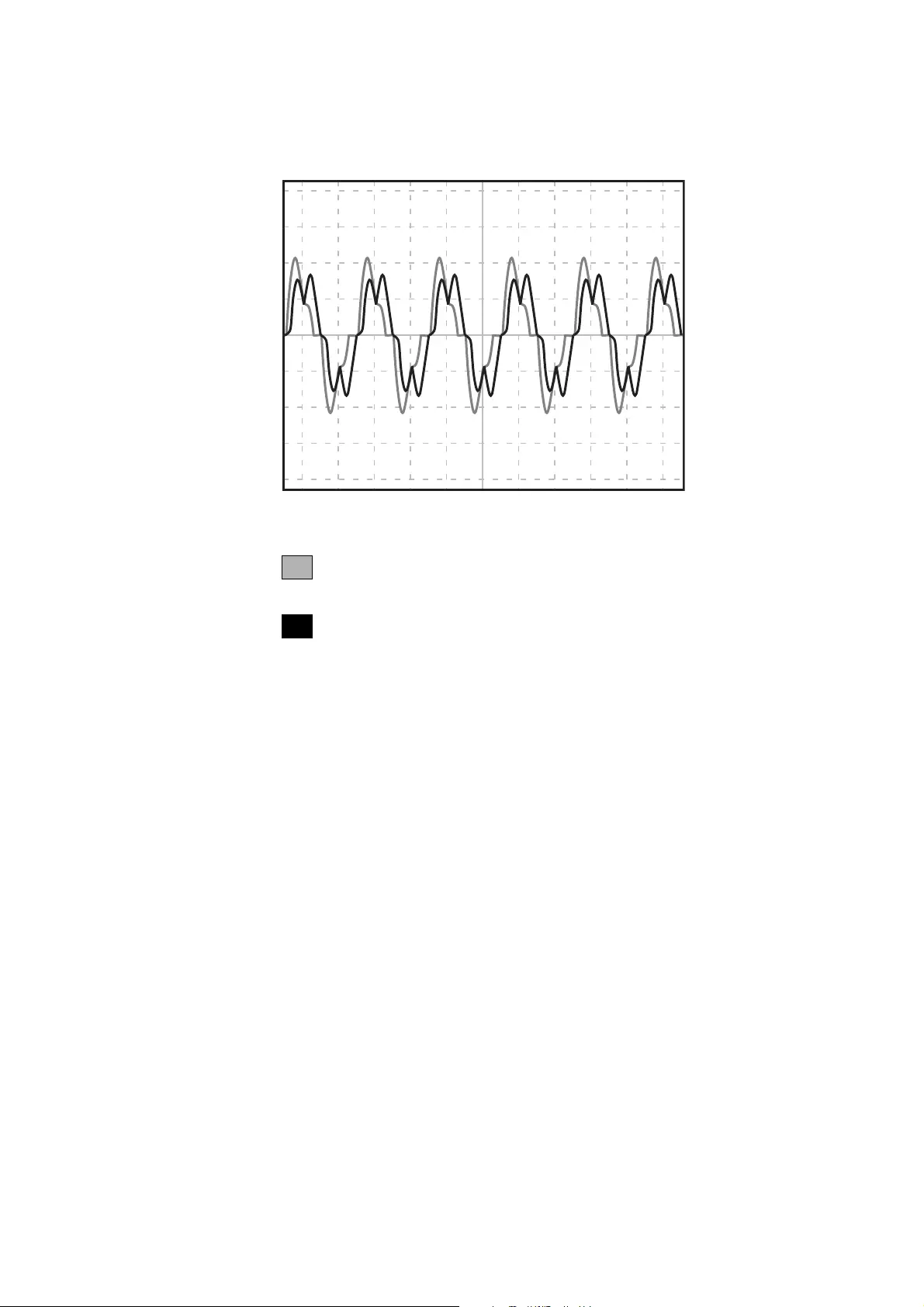
1 Device series DS7
1.14 Function
DS7 Soft starter 09/16 MN03901001Z-EN www.eaton.com 31
Figure 16: Current behaviour in the uncontrolled phase
Conventional method:
Symmetrical control with high DC components
New process from Eaton (Moeller):
Asymmetrical control without DC components
→With single-phase connected three-phase motors with
capacitors (Steinmetz circuit), system conditions always cause
an elliptical rotating field which cannot be completely
compensated by the asymmetrical trigger control.

1 Device series DS7
1.14 Function
32 DS7 Soft starter 09/16 MN03901001Z-EN www.eaton.com

2 Engineering
2.1 Selection of devices
DS7 Soft starter 09/16 MN03901001Z-EN www.eaton.com 33
2 Engineering
2.1 Selection of devices
The DS7 soft starters can be designed for standard motors in standard
applications (such as pumps, fans, conveyor belts etc.) according to the
technical data provided in the Appendix.
A more specific design is required for drives with a high starting torque or
high inertia. The following information must be known for correct device
selection:
•the overload cycle of the machine,
•The start-up time for DOL starting or for star/delta starting,
•the maximum starting current,
•the load cycle,
•the load that the motor is required to drive.
The values of the moments of inertia must also be known for a more precise
design. These values enable you to select the most suitable soft starter.
The relevant procedure is described in the manual MN03902001Z-EN
(“Design of soft soft starters”) and applies generally to all Eaton soft starters.
The necessary key data of the DS7 soft starter series that is also required for
this design (rated operational current, overload capacity, root mean square
current at nominal switching frequency) is provided in the Appendix in the
technical data.
Connecting to a higher-level PLC through SmartWire-DT requires soft
starters with part no. DS7-34D…-D… (hereafter referred to as “DS7-SWD”).
These soft starters can be controlled and monitored via SmartWire-DT, and
their parameters can be configured via SmartWire-DT as well.
→In connection with a motor-protective circuit-breaker (PKE),
current can be monitored and additional protective functions can
be activated via SmartWire-DT(→chapter 8, “SmartWire-DT”).
→The devices in the DS7-34D…-D series can only be used in
conjunction with the SmartWire-DT connection. They cannot be
run via control signal terminals.
By setting the 1-0-A switch to position 1, the corresponding
motor can be started directly in manual mode (→chapter 8,
“SmartWire-DT”).
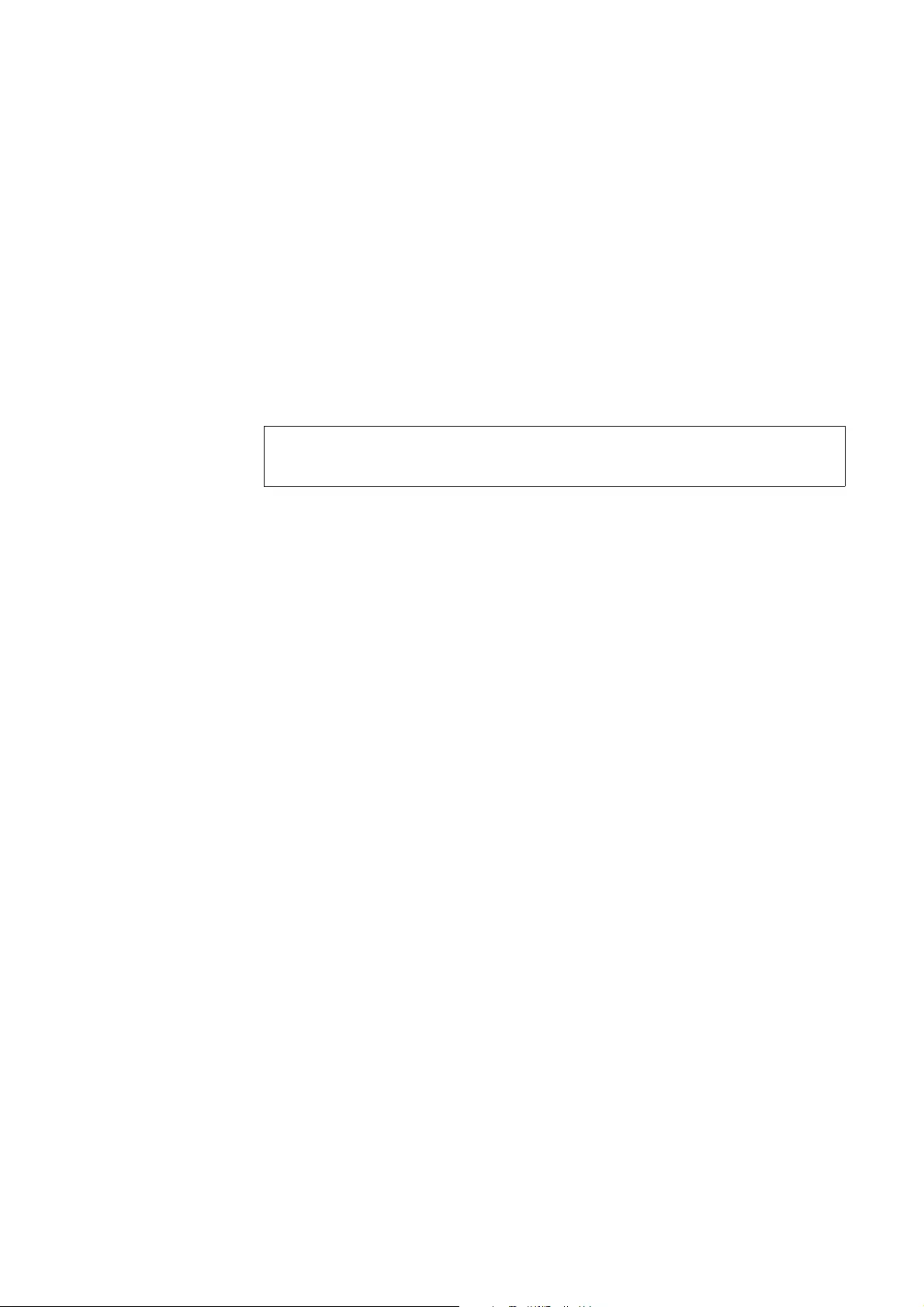
2 Engineering
2.2 EMC compliance
34 DS7 Soft starter 09/16 MN03901001Z-EN www.eaton.com
2.2 EMC compliance
EMC = Electromagnetic Compatibility
The IEC EN 60947-4-2 product standards allows for the limit value classes
and measurement methods of the IEC/CISPR11 or EN 55011 standard.
No other measures are required on the DS7 soft starter for the limitation of
interference emission in accordance with EN 55011 limit value class A
(industrial environment).
The
devices of the
DS7-340…
(24 V AC/DC version) series furthermore meet
the requirements of limit value class B (public environment) without any
other measures required.
Figure 17: Note in accordance with DIN EN 60947-1 (VDE 0660-100): 2011-10 EN 60947-1:
2007 + A1: 2011, paragraph 5.3
2.3 Network configurations
DS7 soft starters can be used without restriction in the following network
configurations:
•networks with a earthed or non-earthed center point,
•networks with an isolated star point (IT networks),
•networks with an earthed phase conductor.
Note
This is a Class A product. In a domestic environment, this device may cause radio interference, in
which case the user may be required to take adequate measures.
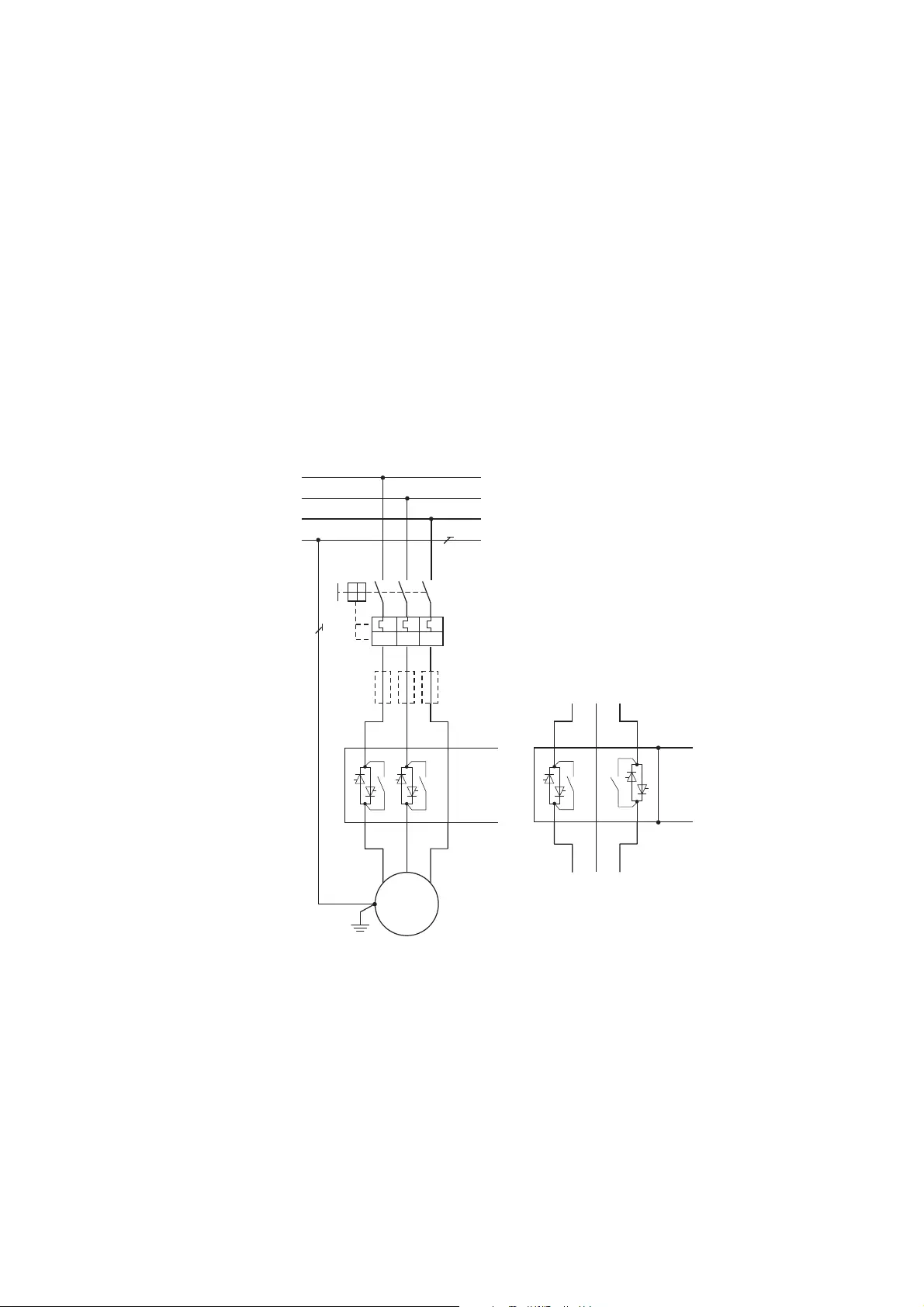
2 Engineering
2.4 Power connection
DS7 Soft starter 09/16 MN03901001Z-EN www.eaton.com 35
2.4 Power connection
The power section should be protected according to the connection form
used.
Cable and device protection on the supply side:
•Input AC… via standard fuses for cable protection or via motor-protective
circuit-breaker.
•Fuses in UL compliant systems must be UL-approved.
•The rated operating voltages of the fuses must be suitable for the local
mains voltage.
•No fuses are required on the motor side.
The following figure shows the basic connection of motor and power
section.
Figure 18: Connecting the power section and motor
F3 = optional semiconductor fuse
Q1 = Cable protection + motor protection
Q21 = Soft starter
M1 = Motor
At the output of the soft starter (terminals 2T1, 4T2, 6T3) you must not
•Connect any capacitive load (e.g. phase compensation capacitors),
•Connect several soft starters in parallel,
•Feed a mains voltage or a voltage from a variable frequency drive or other
voltage source.
M
3 ~
1L1
2L3
3
L5
1T2
2T4
3T6
L1
L2
L3
PE
Q1
Q21
F3
M1
I > I > I >
≦ 32 A
1L1
2L3
3L5
EP
EP
1T2
2T
4
3T6
Q21
≧ 41 A
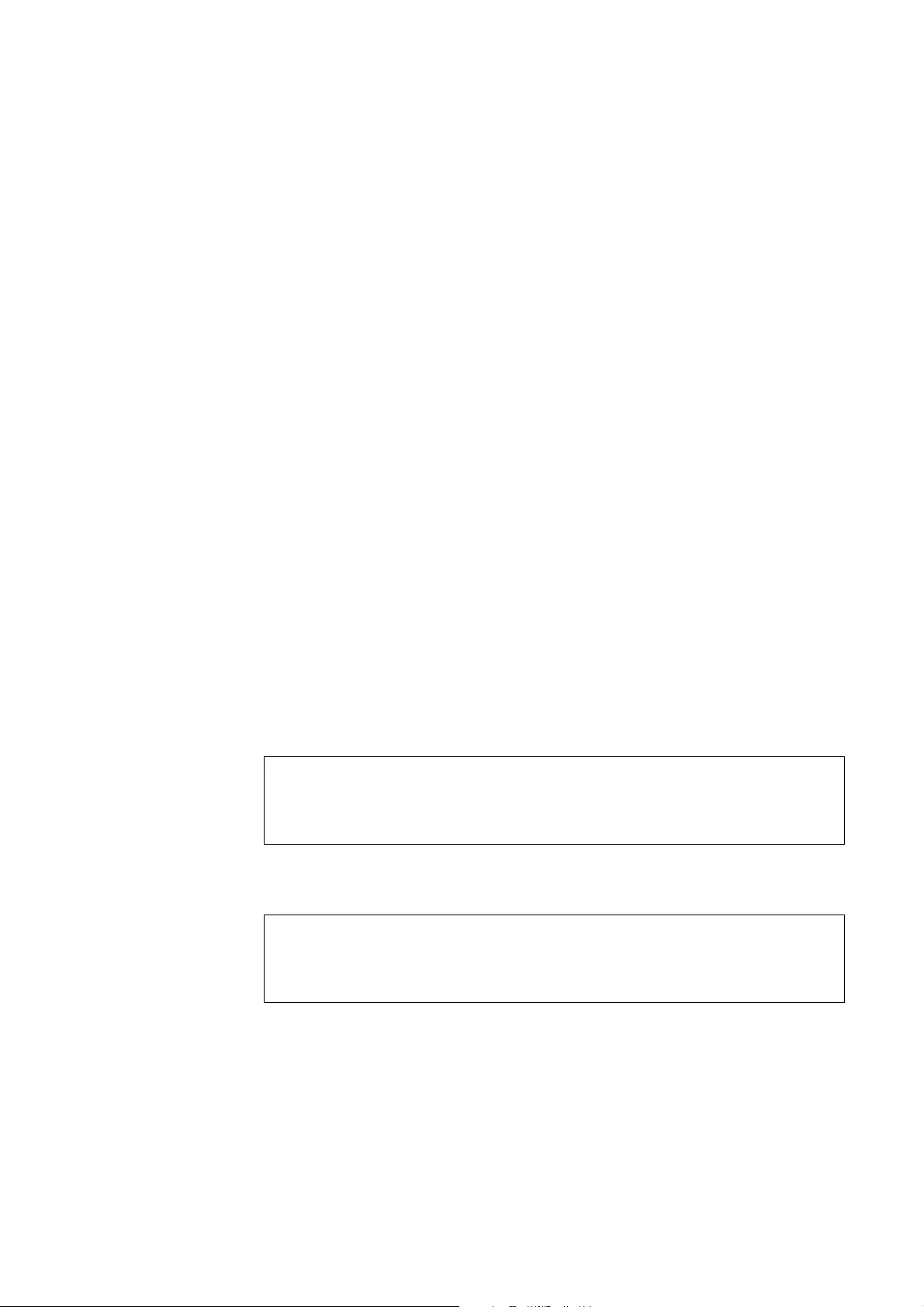
2 Engineering
2.5 emergency switching off
36 DS7 Soft starter 09/16 MN03901001Z-EN www.eaton.com
2.5 emergency switching off
DS7 soft starters fall under safety category B as defined in standard
EN 954-1. In other words, certain faults may remain undetected (thyristor
failure caused by overvoltage → permanently conductive).
If the machine has more stringent requirements in accordance with
EN ISO 14121-1 “Safety of machines”, additional (external) measures must
be implemented in accordance with this standard.
2.6 Protection
The devices are protected with fuse devices shown in the Appendix
(→page 221). Different fuse devices are used depending on the type of
coordination required.
2.6.1 Type 1 coordination
The protective switches or circuit-breakers stated are used for cable
protection and motor protection. The DS7 soft starter may be damaged in
the event of a short-circuit at the output terminals (motor connection 2T1,
4T2, 6T3).
2.6.2 Type 2 coordination
In addition to the safety devices for type 1 coordination, superfast
semiconductor fuses are required for type 2 coordination. These fuses will
protect the thyristors in the DS7 soft starter from damage in the event of a
short-circuit on the output terminals (2T1, 4T2, 6T3 motor connections).
The semiconductor fuses must be mounted externally on DS7 soft starters.
The assigned fuse types are listed in the Appendix on page 221.
NOTICE
Semiconductor fuses cannot ensure a cable protection function!
NOTICE
Protection against overvoltages in the supply network cannot be
provided with superfast fuses!
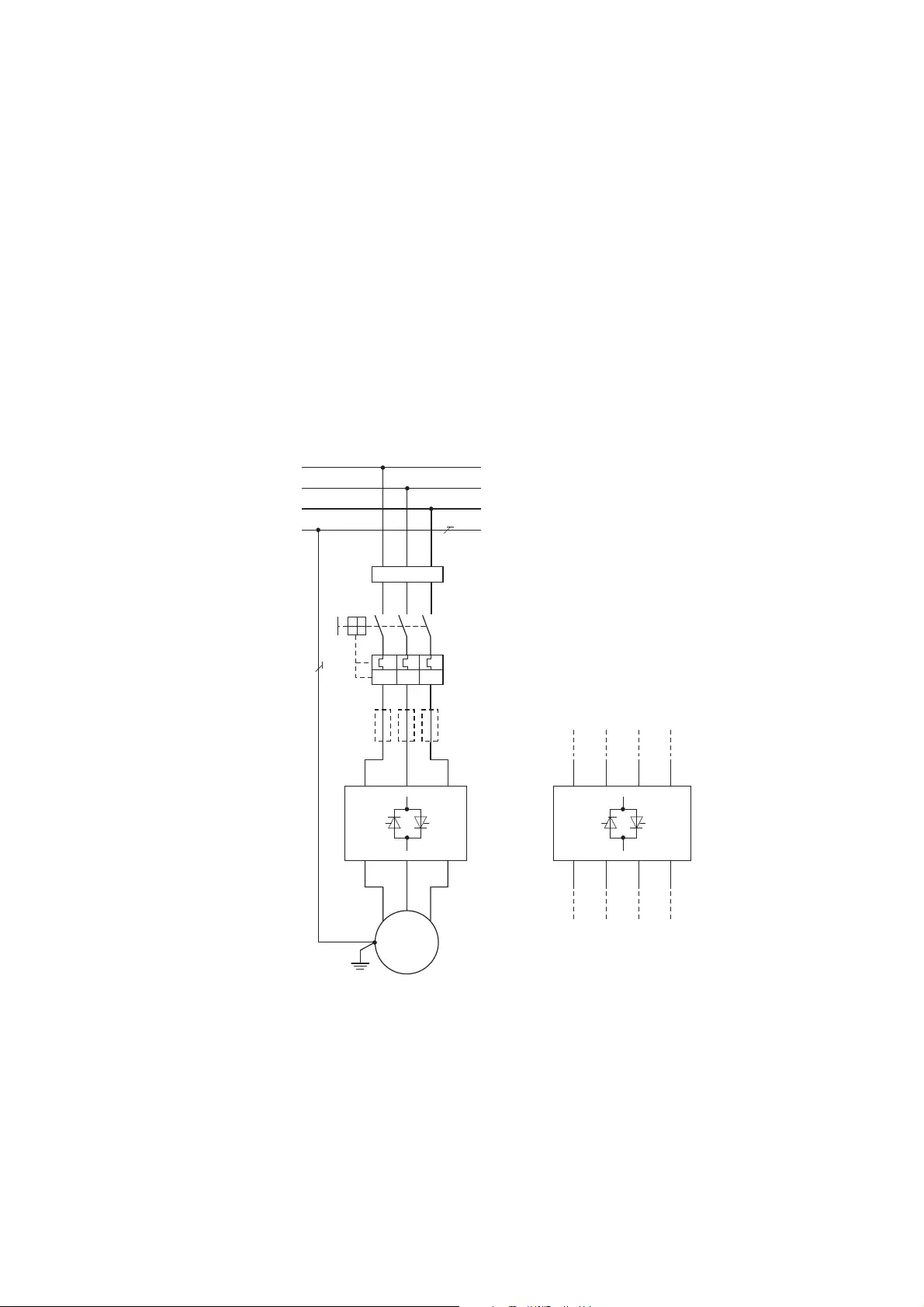
2 Engineering
2.7 Residual current circuit-breaker (RCD)
DS7 Soft starter 09/16 MN03901001Z-EN www.eaton.com 37
2.7 Residual current circuit-breaker (RCD)
Residual current circuit-breakers – also referred to as RCDs (residual current
devices) and ground fault circuit interrupters (GFCIs) – protect people and
livestock from the presence (not the production!) of impermissibly high
touch voltages. They prevent dangerous and fatal injuries caused by
electrical accidents and also serve as fire prevention.
Size 1 and 2 soft starters of the DS7 series have no connection to the earth
potential (PE). In size 3 and 4, the DS7 soft starters have an exposed heat
sink which must be connected with the earth potential (PE).
When using a DS7 soft starter, there is no leakage current at the motor
feeder. Standard residual current circuit breakers (RCD part no. A) up to
30 mA can be used.
Figure 19: Motor feeder with RCD
F1 = Residual current circuit breaker (RCD)
F3 = optional semiconductor fuse
Q1 = Cable protection + motor protection
Q21 = Soft starter
M1 = Motor
M
3 ~
1L1
2L3
3
L5
1T2
2T4
3T6
L1
L2
L3
PE
Q1
RCD
Q21
BG1, BG2
F1
F3
M1
I > I > I >
1L1
2L3
3
L5
1T2
2T4
3
T
6
BG3, BG4
PEPE
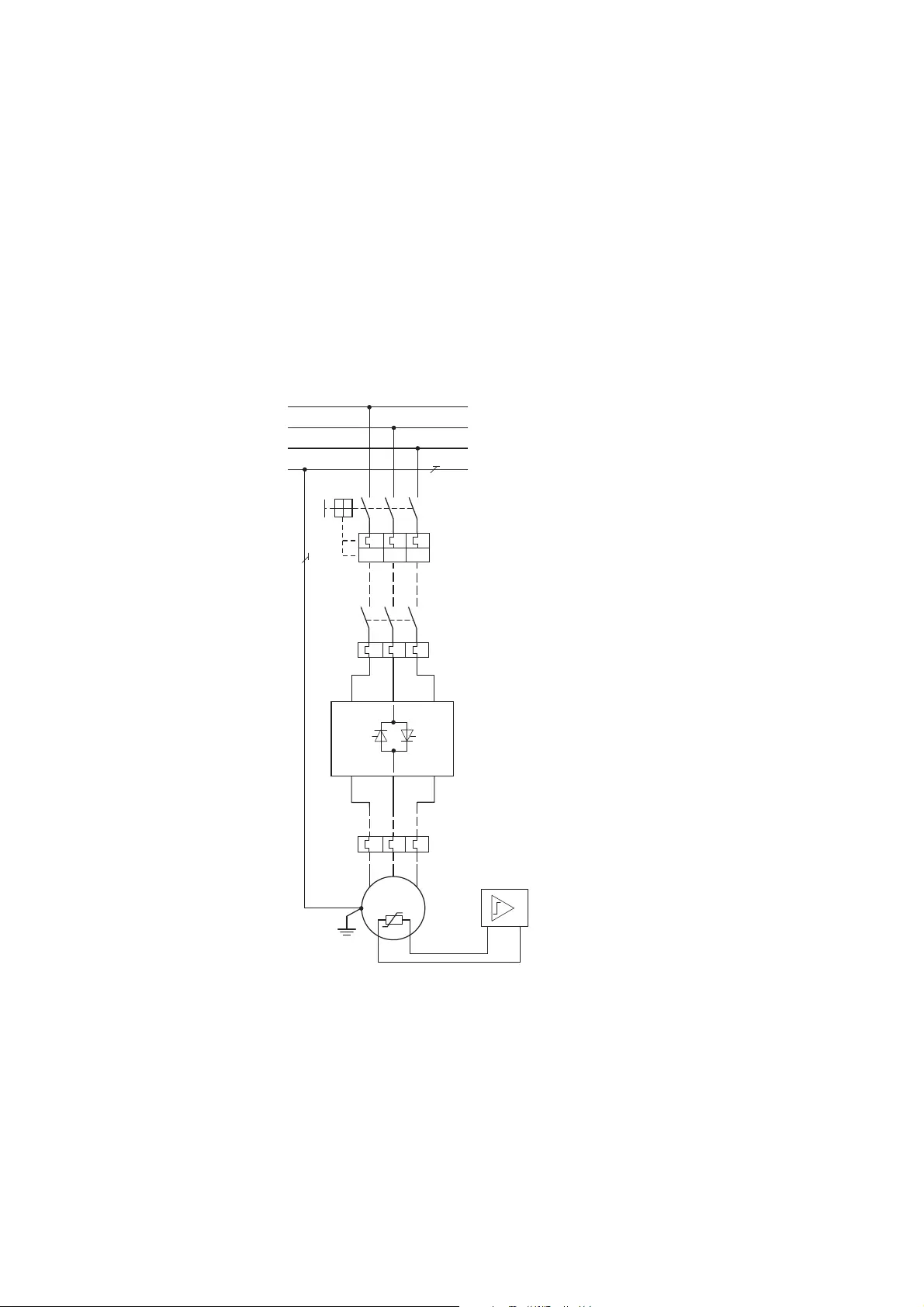
2 Engineering
2.8 motor protection
38 DS7 Soft starter 09/16 MN03901001Z-EN www.eaton.com
2.8 motor protection
The motor protection protects the three-phase asynchronous motor from
thermal overload due to a mechanical overload or the failure of the motor
cooling (fan) or the failure of a connection cable.
There are two basic ways of protecting the three-phase asynchronous motor
from overload during operation: By
•monitoring of current consumption (motor-protective circuit-breaker,
overload relay or bimetal relay),
•direct temperature monitoring in the motor winding (PTC, thermistor).
Figure 20: Possible motor protection variants
aMotor-protective circuit-breaker (PKZ, PKE, NZM) - disconnection with manual release
bOverload relay (ZB, ZEB) – here in combination with a contactor
cOverload relay (ZB, ZEB) for indication of the thermal overload –
can alternatively (①, ②) also be arranged on the mains side
dThermistor, PTC or semiconductor contactor protection in the motor winding with external signalling relay (EMT)
→The combination of the motor protection variants ①, ② or ③
with the temperature monitoring variant ④ is also called full
motor protection.
M
3 ~
1L1
2L3
3
L5
1T2
2T4
3T6
L1
L2
L3
PE
M1
I > I > I >
①
②
③
④
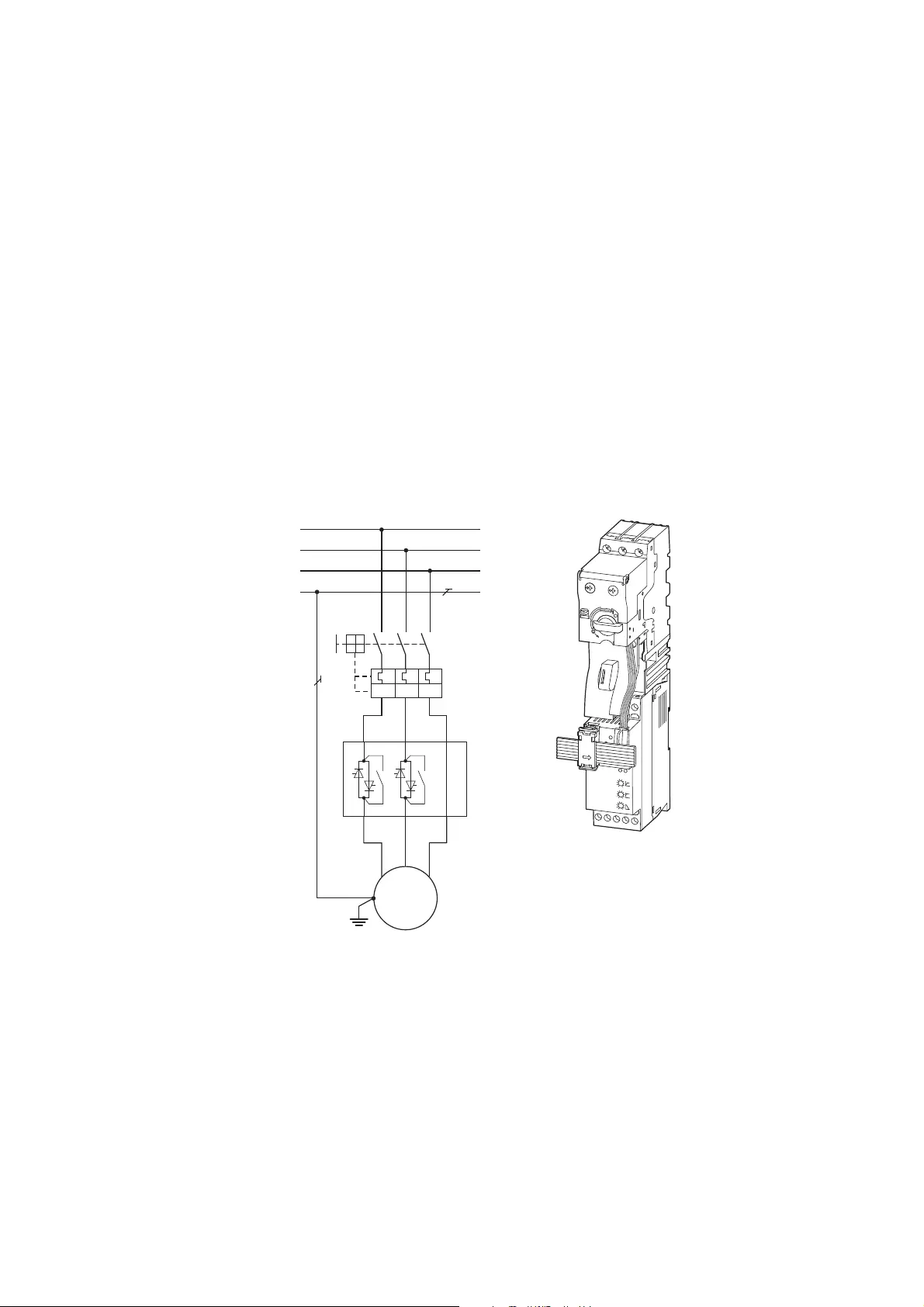
2 Engineering
2.9 DS7-SWD and PKE motor-protective circuit-breakers
DS7 Soft starter 09/16 MN03901001Z-EN www.eaton.com 39
2.9 DS7-SWD and PKE motor-protective circuit-breakers
DS7-SWD soft starters can also provide the following functions when used
together with a PKE motor-protective circuit-breaker:
•Protecting the DS7 soft starter against overload
•adjustable current limitation,
•ZMR overload relay function (in the event of an overload, the DS7 soft
starter will switch off the load, instead of the PKE motor-protective
circuit-breaker doing so)
•Currents readable via SmartWire-DT
→After a motor protective device has tripped, the soft starter and
the protective device cannot be switched on again until it has
cooled down. The reset depends on the temperature.
Figure 21: Motor-starter combination: DS7-SWD and PKE
→Only PKE trip blocks (PKE-XTUWA-32, PKE-XTUA-…) should be
used for motor protection in combination with DS7 soft starters.
PKE trip block PKE-XTUCP-… for system protection must not be
used in combination with a soft starter DS7! In combination
with SmartWire-DT this can cause false tripping.
M
3 ~
1L1
3L2
5L3
2T1
4T2
6T3
L1
L2
L3
PE
Q1
Q21
BG1, BG2
M1
I > I > I >
SWD4-8SF2-5
+ 15V

2 Engineering
2.10 Cables, contactors, line filters
40 DS7 Soft starter 09/16 MN03901001Z-EN www.eaton.com
In this case, a PKE motor-protective circuit-breaker is connected to the
DS7-SWD soft starter with the PKE32-COM communication cable via the
PKE-XTUA-… trip block. Data will be exchanged between the data interfaces
of the PKE trip block.
If the DS7-SWD soft starter is connected to a SmartWire-DT network, the
DS7-SWD soft starter will transmit the data for the PKE trip block (currents)
to a higher-level main controller (PLC).
2.10 Cables, contactors, line filters
The cables used must meet the requirements of locally applicable
regulations at the site of installation.
Large dimensioned cables and contactors are required when frequent
startups and high starting currents are expected. The load capacity limits of
the contactors are listed in the relevant documentation. The appropriate
assignment of mains contactor for the selected starting cycle of the soft
starters is provided in appendix under page 223.
The fuses and cable cross-sections to be selected for the incoming and
outgoing cables are also listed there.
The specifications in the Appendix refer to:
•use in control panels and machines,
•installation in the cable duct,
•a maximum ambient air temperature of +40 °C,
•normal starting frequency.
The fuses and conductor cross-sections depend on the rated operational
current of the motor as well as the start cycle (operating frequency,
overcurrent).
No line filters or chokes are needed.
→In applications with an overdimensioned soft starter, the
minimum connectable terminal capacity of the soft starter must
be taken into account and the motor must be wired if necessary
with a larger conductor cross-section.
→When selecting the cable cross-section, take into account the
voltage drop under load.
Compliance to further standards is the responsibility of the user.
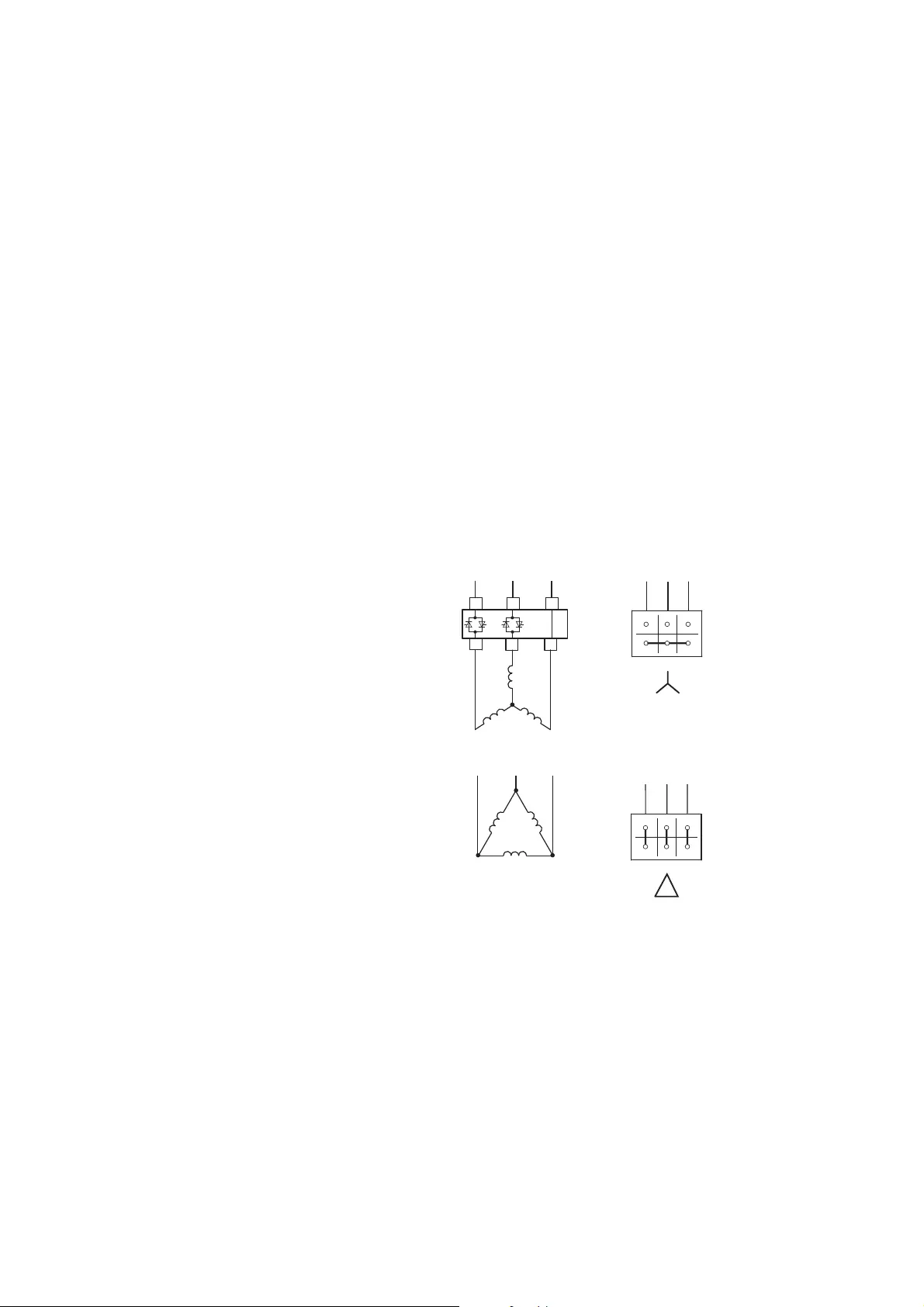
2 Engineering
2.11 Motor connection
DS7 Soft starter 09/16 MN03901001Z-EN www.eaton.com 41
2.11 Motor connection
DS7 soft starters enable the operation of different variants of three-phase
asynchronous motors:
•Standard three-phase asynchronous motor,
•Pole-changing motors (Dahlander motors),
•Slipring rotor motors,
•External rotor motors (fan motors, roller drives),
Within this context, a “standard motor” refers to a four-pole, internally
cooled or surface-cooled three-phase asynchronous motor with a speed of
1500 rpm at 50 Hz or 1800 rpm at 60 Hz.
2.11.1 Connection configurations (star/delta configuration)
A three-phase asynchronous motor can be connected to the DS7 soft starter
in a star or delta circuit – depending on the mains voltage. This type of setup
uses a standard connection configuration, also referred to as outside-the-
delta wiring (with three connection cables).
In a 3 ×400 V supply system, the following motors are generally operated:
•up to approx. 4 kW motor output can be switched in a star connection
(230/400 V),
•over 4 kW motor output in a delta circuit (400/690 V).
Do not connect three-phase motors with starpoint-earthing (star circuit) or
motors with a neutral conductor connection to DS7
soft starters (see fig. 23),
as one phase is always connected directly to mains voltage and will heat up
the motor excessively.
Star connection
Delta circuit
Figure 22: Permissible motor connection circuits
(shown for devices up to 32 A, furthermore, phase L2-T2 is connected
through instead of L3-T3)
L1 L3
L1 L3
L2
L2
T1 T2 T3
U1 V1 W1
W2 U2 V2
U1 V1 W1
W2 U2 V2
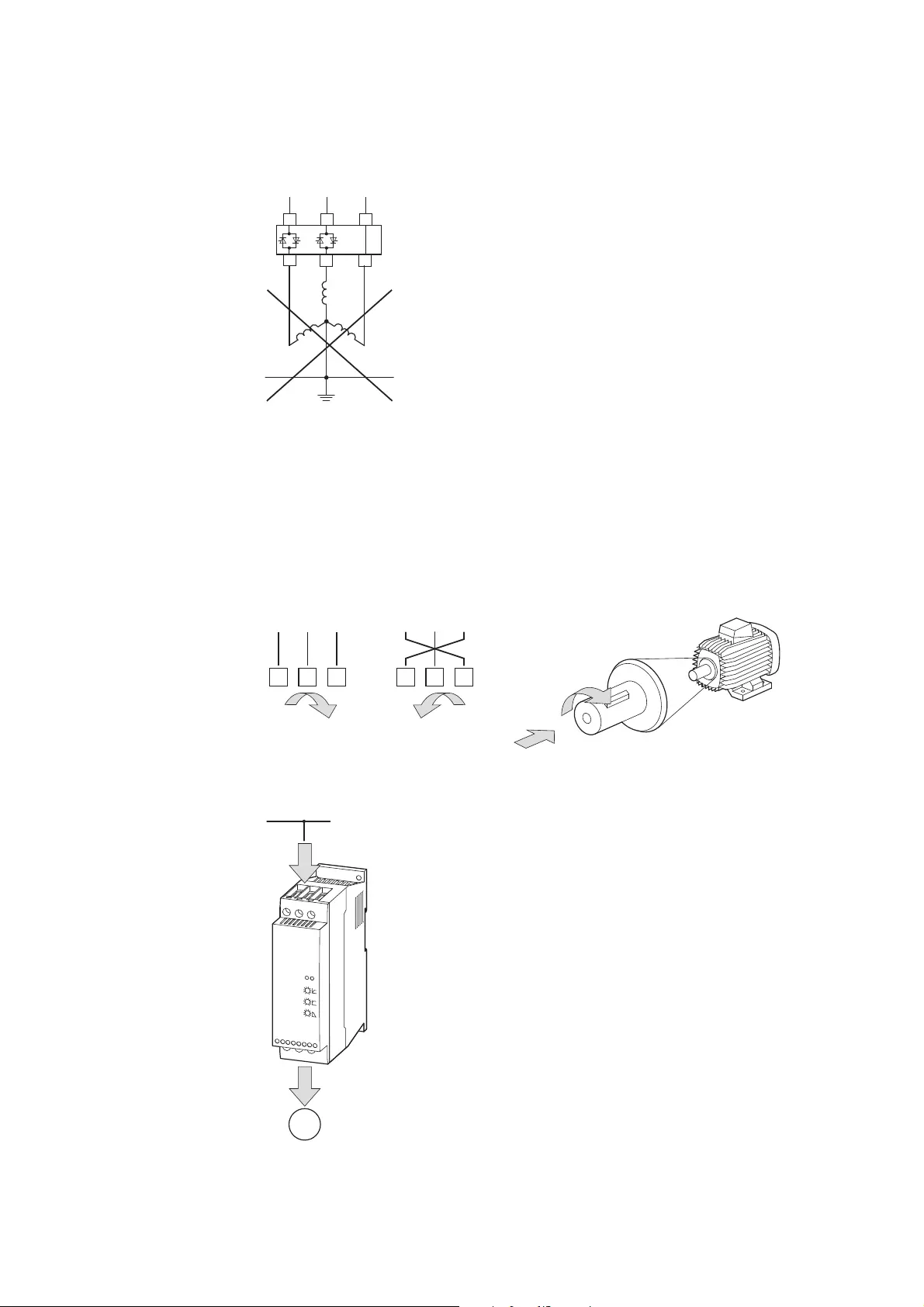
2 Engineering
2.11 Motor connection
42 DS7 Soft starter 09/16 MN03901001Z-EN www.eaton.com
2.11.2 Connection and phase sequence
The clockwise rotation of the motor shaft is achieved by connecting in phase
sequence (clockwise rotating field with ascending numerical order of phases
and ascending alphabetical order of terminal designations). The operating
direction of the motor shaft is reversed by swapping round two connection
phases.
Figure 25: Connection and direction in which power flows in DS7 soft starters
Figure 23: Not permissible neutral point earthing
L1 L3
L1 L3
L2
L2
T1 T2 T3
Figure 24: Operating direction with view on motor shaft
L1 L2 L3
U1 V2
W3
L1 L2 L3
U1 V2
W3
M
Motor
2T1, 4T2, 6T3
Output
Mains
Input
1L1, 3L2, 5L3

2 Engineering
2.11 Motor connection
DS7 Soft starter 09/16 MN03901001Z-EN www.eaton.com 43
For clockwise rotation, connect the motor and the DS7 soft starter to each
other as follows:
Table 9: Connection of Soft starters and motor
The motor’s direction of rotation can be reversed with the DS7 soft starter
if the soft starter is used together with a reversing contactor combination.
When reversing the operating direction, the output of the soft starter must
be disabled before the reverse switching is carried out. The rotating field
direction at the input will always match the rotating field direction at the
soft starter’s output (→chapter 7, “Connection examples”).
2.11.3 Delta connection
Supply system
(Mains)
Soft starter input
(Input)
Soft starter output
(Output)
Motor
(Motor)
L1 1L1 2T1 U1
L2 3L2 4T2 V1
L3 5L3 6T3 W1
PE (polyethylene) in size 3 and size 4
only: PE,
in size 3 and size 4
only: PE, PE,
→Using inside-the-delta wiring, also referred to as a six-wire
connection (soft starter thyristors in series with the individual
motor windings and with six connection cables), is not
permissible when using a two-phase controlled DS7 soft starter!
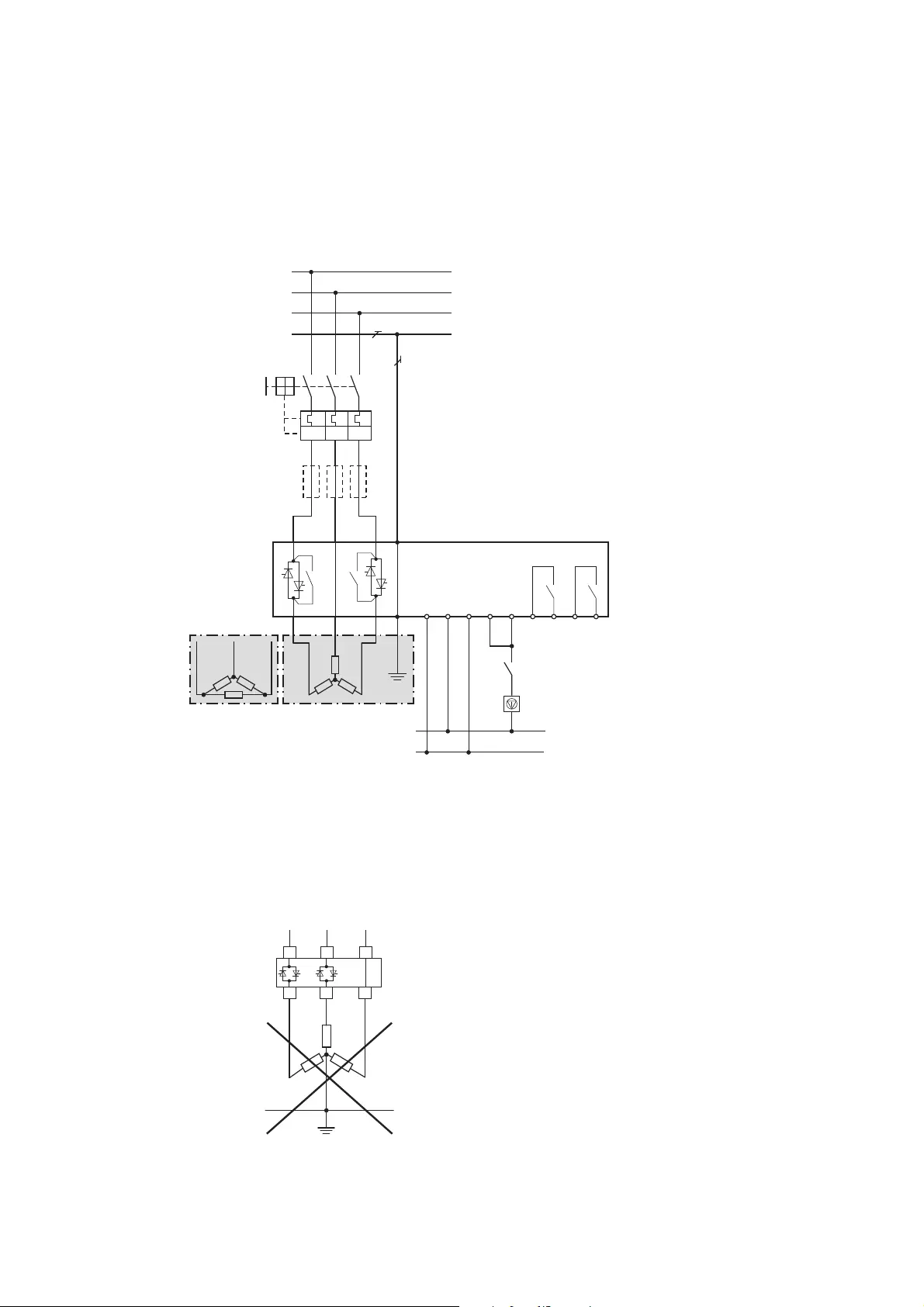
2 Engineering
2.11 Motor connection
44 DS7 Soft starter 09/16 MN03901001Z-EN www.eaton.com
2.11.4 Actuation of resistive loads
DS7 soft starters can also be used to drive resistive loads (example: electrical
heating elements).
Figure 27: Impermissible connection for resistive loads
Q1 = Cable and cable
protection
Q21 = Soft starter
Q31 = Motor contactor
F3 = optional
semiconductor fuse for
type of coordination 2,
R = Resistive load
①
Delta circuit
②
Star connection
Figure 26: Connecting resistive loads in a wye or delta circuit
→Do not use the soft starters to drive solidly grounded wye circuit
resistive loads, as a phase will be connected directly to the
mains voltage in this case!
1L1
3L2
5L3
PE
PE
TOR
- A2 EN + A1 13 14 2423
2T1
4T2
6T3
L1
L2
L3
PE
Q1
Q21
①②
F3
I > I > I >
Q1
RUN
- Us+ Us
(+) Us24 V AC/DC, 120/230 V AC
(–) Us
L1 L3
L1 L3
L2
L2
T1 T2 T3
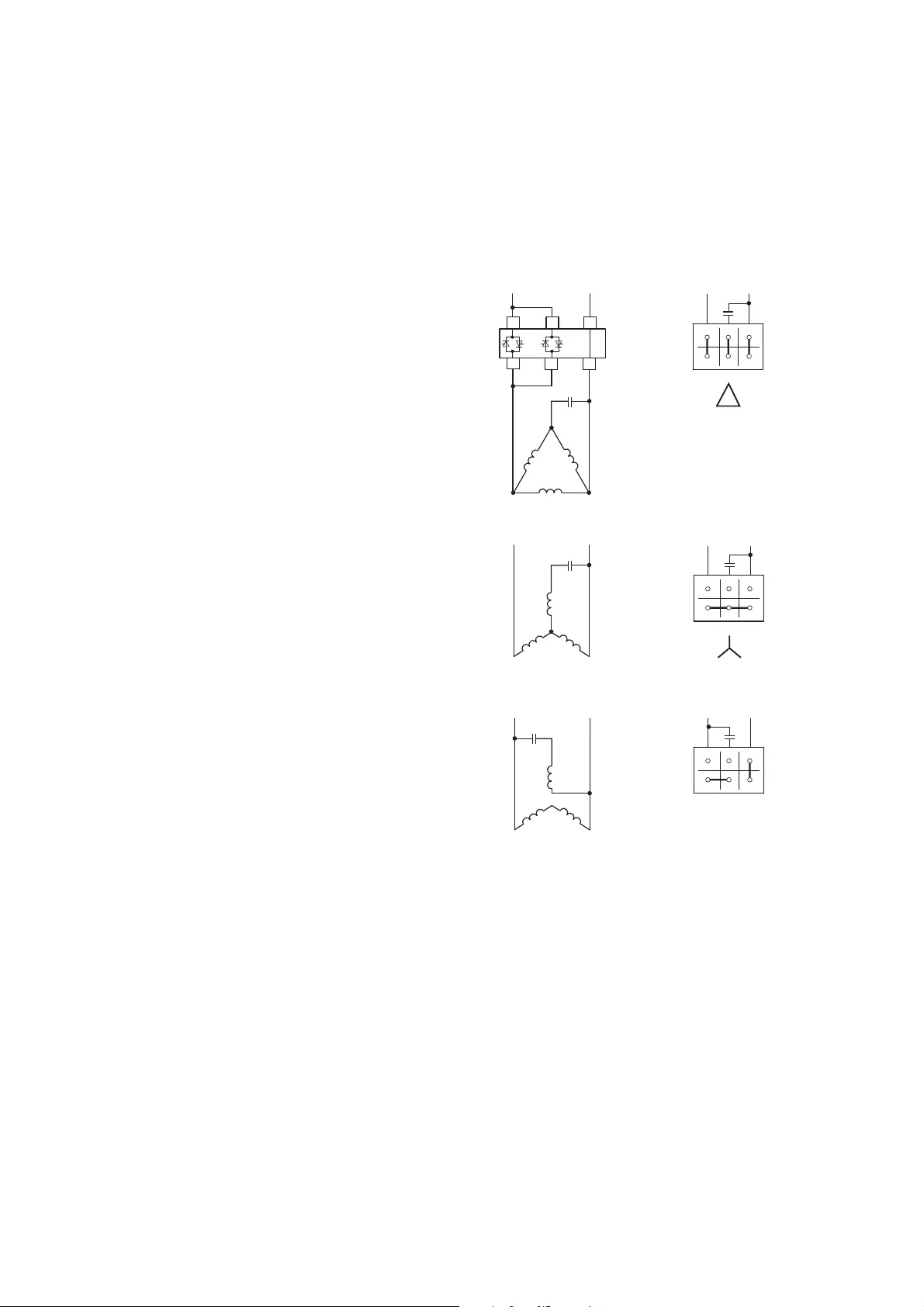
2 Engineering
2.11 Motor connection
DS7 Soft starter 09/16 MN03901001Z-EN www.eaton.com 45
2.11.5 Connection of AC motors
AC motors can also be operated with the DS7 soft starters series. Only the
version of the three-phase asynchronous motor with a capacitor (Steinmetz
circuit) is considered suitable for industrial use.
In practice, single-phase motors up to an output of around 2.2 kW (230 V) are
used. In the Steinmetz circuit, metal paper capacitors (450 V) with around 60
to 80 μF per kilowatt motor output are required (DIN 48501).
When connected to a single-phase AC supply, they form an auxiliary phase
with a phase shift of around 90°. Compared to the required phase shift of
120° this causes an elliptical rotating field. As a result, the starting torque
(MA) is reduced to around 30 % of the rated-load torque (MN). If a higher
starting torque is required (90 - 100 %), additional starting capacitors must be
used which are only switched for the startup phase, in parallel to the
operation capacitor. During operation, the torque is around 70 % of the
normal motor output.
Delta circuit
Star connection
Semi star circuit
Figure 28: Permissible motor connection circuits when connecting to a single-phase AC supply
system
LN
L1 L3L2
T1 T2 T3
U1 V1 W1
W2 U2 V2
U1 V1 W1
W2 U2 V2
U1 V1 W1
W2 U2 V2
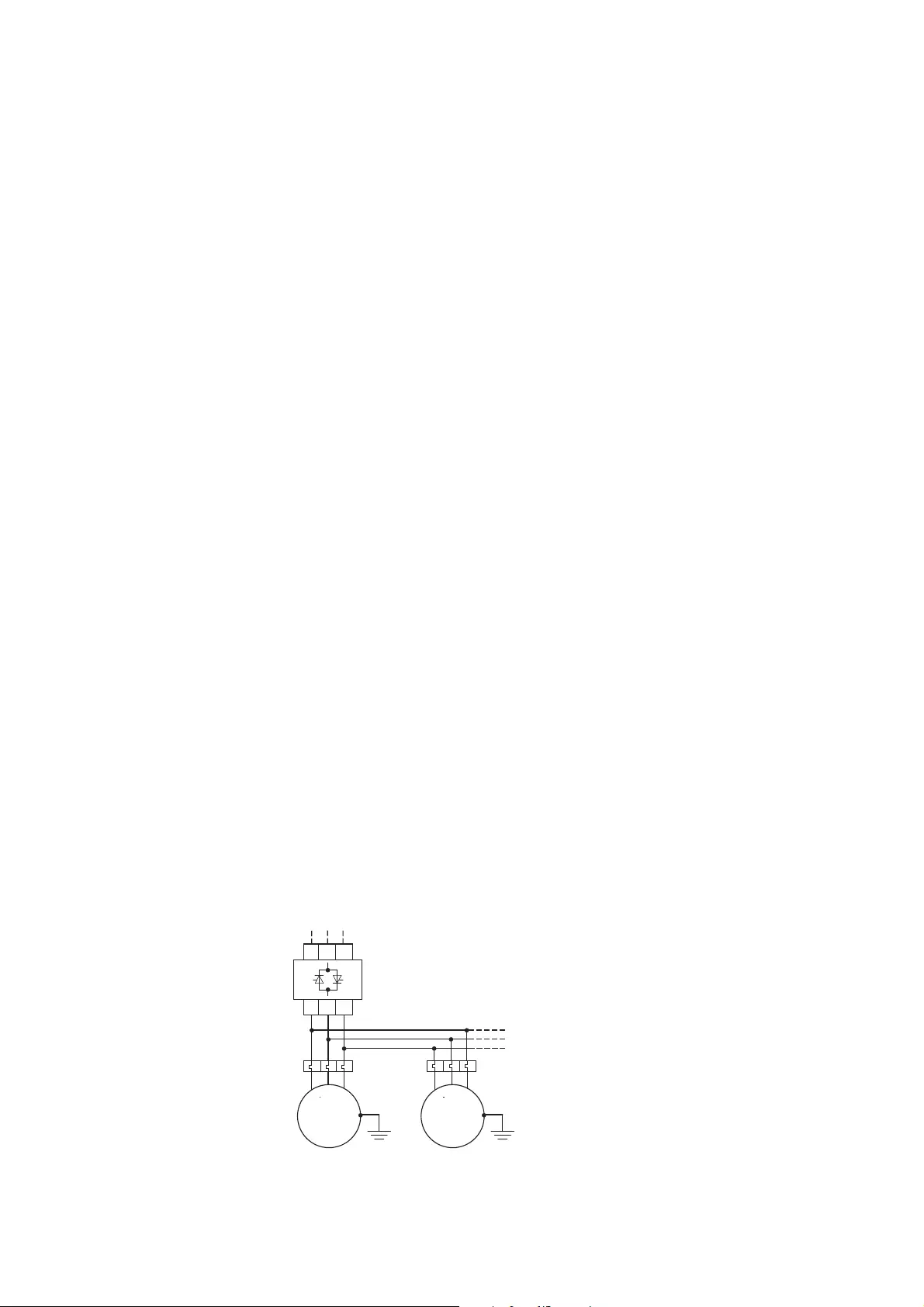
2 Engineering
2.11 Motor connection
46 DS7 Soft starter 09/16 MN03901001Z-EN www.eaton.com
2.11.6 Long motor supply cables
DS7 soft starters set no limit on the length of the motor cable.
In practical applications, motor cable lengths up to approx. 100 m can be
connected without any additional measures. Larger cable cross sections may
be necessary above this length. From around 300 m upward, a detailed
engineering (cable cross-section, overdimensioning of the soft starter etc.)
is advisable.
2.11.7 Parallel motor connection
Several motors can be connected in parallel at the output of the DS7 soft
starter. This does not, however, allow the behavior of the individual motors
to be controlled. It must be taken into account that an even run-up of all
motors cannot be ensured. If motors are mechanically interconnected, the
load distribution is also uncertain. In this case, the entire drive torque may
possibly only be supplied by a single motor, which may cause this motor to
be overloaded. In this type of application, soft starters should be used for
each single motor and the motors should be started with a current limiting
function. With a DS7-SWD... soft starter this can only be implemented in
conjunction with the networkable PKE motor-protective circuit-breaker.
Alternatively, a soft starter of the DM4 series or its successor may be
required.
→In practical applications, three-phase asynchronous motors with
capacitors (Steinmetz circuit) are only started with a soft starter
on the single-phase AC supply if the load requires a reduced
starting torque (such as with continuous flow machines, pumps
or fans).
→The operating direction determines the connection (L1 or N) of
the auxiliary line with the capacitor.
→When dimensioning the cable, the voltage drop caused by the
cable length to the motor must be taken into account.
Figure 29: Parallel connection of multiple motors to a soft starter (variant 1)
M1 M2
Q21
L1 L2 L3
T1 T2 T3
F12F11
M
3 ~
M
3 ~
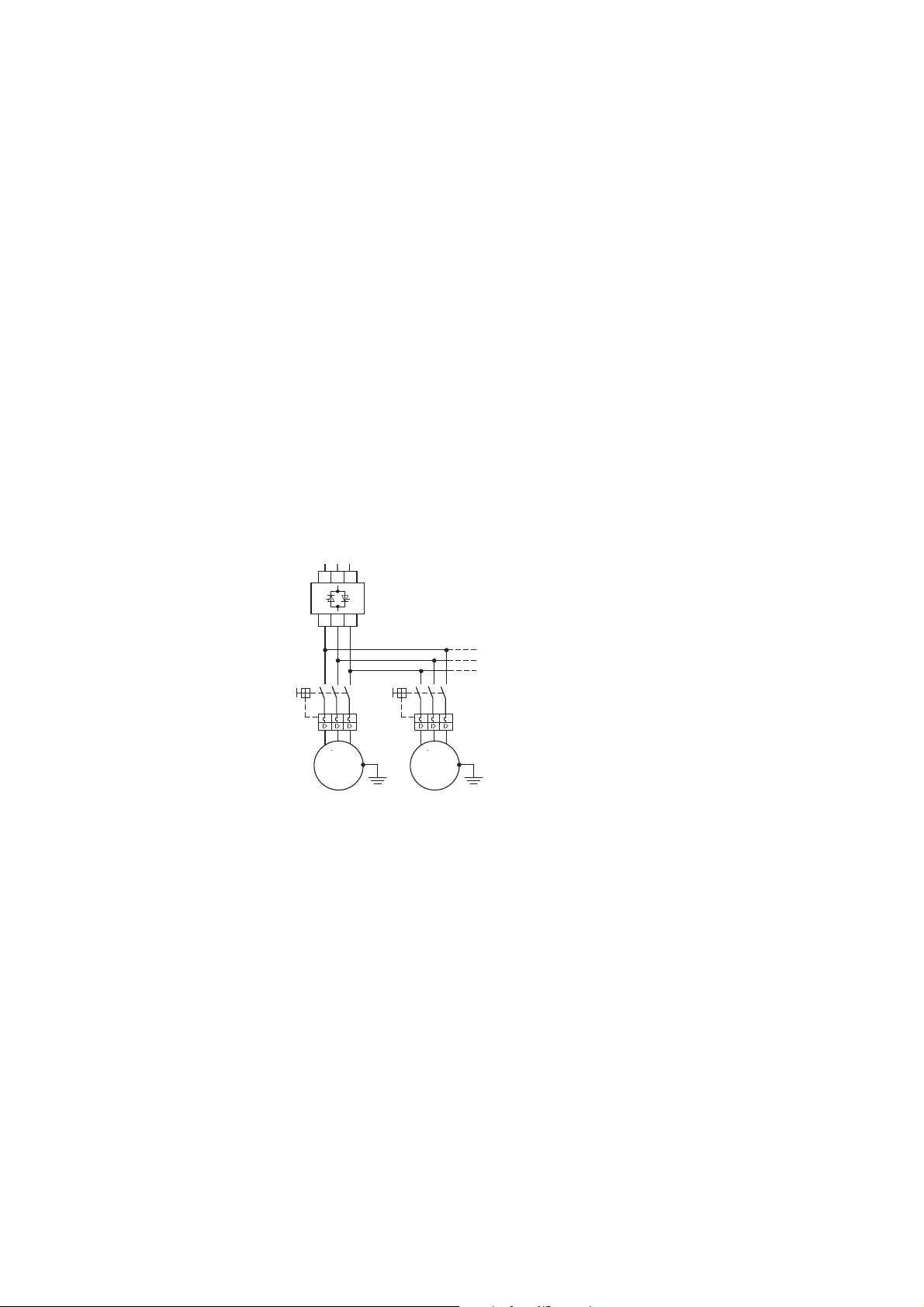
2 Engineering
2.11 Motor connection
DS7 Soft starter 09/16 MN03901001Z-EN www.eaton.com 47
Motors with considerably different motor outputs (e.g. 1.5 kW and 11 kW)
should not be connected in parallel to the output of a soft starter. Reason:
Starting problems may occur in the motor with the lower output since this
cannot provide the required torque.
It is therefore advisable to only use motors with similar ratings (maximum
deviation: one rating size).
Figure 30: Parallel operation of multiple motors on a soft starter (variant 2)
2.11.8 Connecting motors
If motors are connected in parallel and an additional motor is connected to
the soft starter’s output during ongoing operation, the soft starter will not
carry out a soft start for the new motor. However, the soft starter must be
able to deliver the entire inrush current (approx. 6 to 8 times the rated motor
current) and the current for the remaining motors. Otherwise, an overload
will occur and the soft starter may be destroyed in the worst case.
→The total current consumption of all connected motors must not
exceed the rated operational current Ie of the soft starter.
The overdimensioning of the soft starter is recommended if the
individual motors have high starting currents.
→Each motor must be protected from overcurrent and thermal
overload (using overload relays and/or thermistor protection).
→Motor-protective circuit-breakers (Q11, Q12) can also be used
here instead of the overload relays (F11, F12).
→The last connected motor must not be switched off in operation
since the resulting voltage peaks may cause damage to the
electronic components in the soft starter and thus to its failure.
M1 M2
Q21
L1 L2 L3
T1 T2 T3
M
3 ~ M
3 ~
Q11 Q12
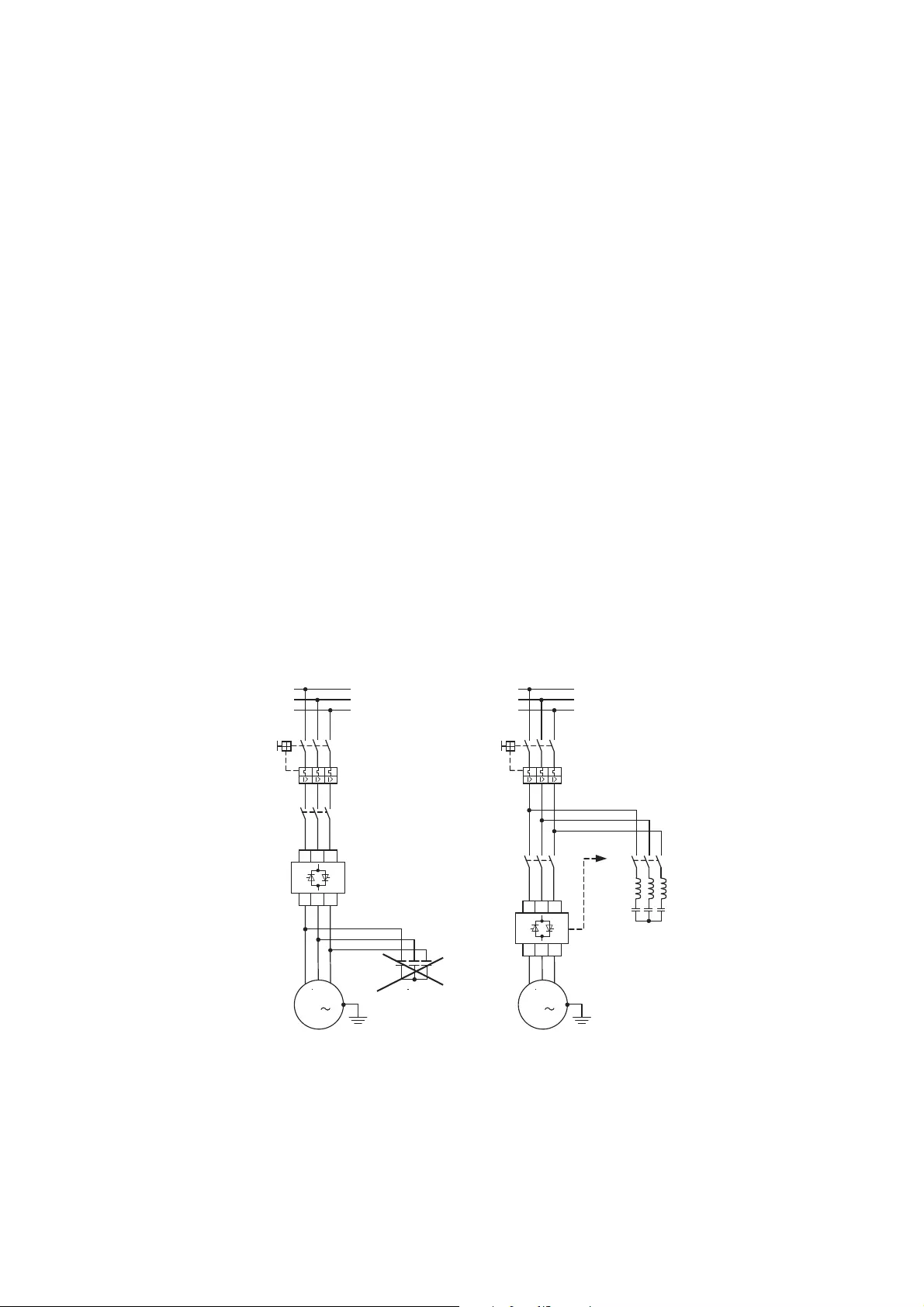
2 Engineering
2.11 Motor connection
48 DS7 Soft starter 09/16 MN03901001Z-EN www.eaton.com
2.11.9 Cascade circuit
The DS7 soft starters can be used to start several motors in sequence.
This requires the observance of a specific switching sequence (→section 7,
“Connection examples”).
2.11.10 Motors with power factor correction capacitor
If capacitors are to be used for power factor correction and thus to improve
the power factor, they must be connected to the mains side of the soft
starter.
The following Figure 31 shows on the right a safe arrangement.
During the startup and stop phase (generalized phase control), the power
factor correction capacitors are disconnected. After the start time (t-Start)
elapses, they are connected via the TOR signal of the soft starter and the
capacitor contactor Q12, which disconnect them at the beginning of the stop
time (t-Stop).
Figure 31: Reactive current compensated motor
Left: impermissible connection;
Right: permissible connection
→When starting several motors with one soft starter the thermal
load of the soft starter (starting frequency, current load) must be
taken into account.
If the starts occur closely in succession, the soft starter must be
dimensioned larger (i.e. the soft starter must be designed with
an accordingly higher load cycle).
→In networks with electronically controlled consumers (e.g. soft
starters), the compensation devices must always be connected
with a series inductance.
M
M1 3
Q11
Q21
L1
L2
L3
Q1
L1 L2 L3
T1 T2 T3
M
M1 3
Q11
Q21
L1
L2
L3
Q12
TOR
Q1
L1 L2 L3
T1 T2 T3
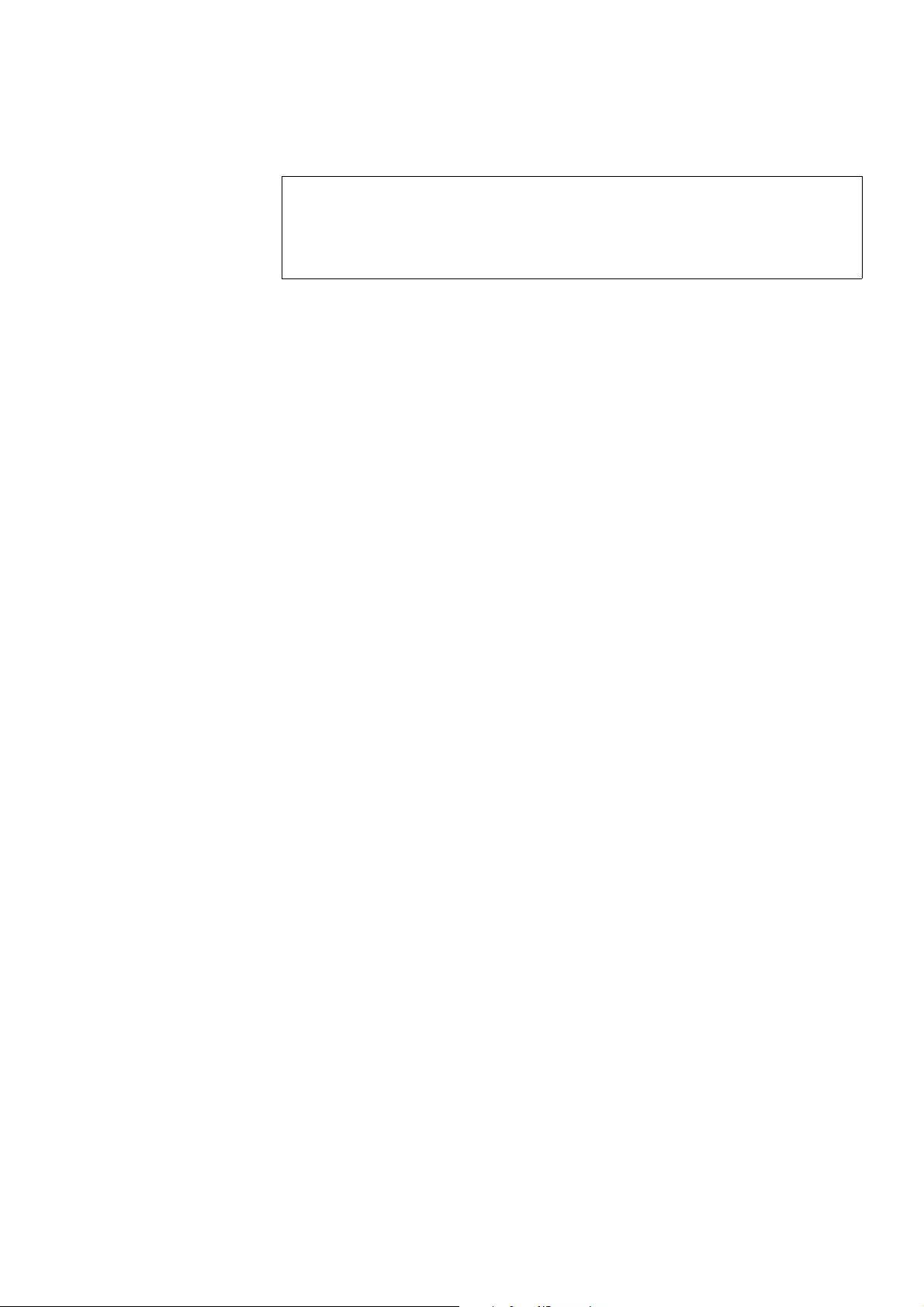
2 Engineering
2.11 Motor connection
DS7 Soft starter 09/16 MN03901001Z-EN www.eaton.com 49
2.11.11 Bypass circuit
2.11.12 Bypass circuit for emergency operation
In pump applications there is a frequent requirement for the bypass
contactor to provide facility for emergency operation. A service switch is
used to select between soft starter operation and DOL starter operation via
a bypass contactor (Q22). This is used to fully isolate the soft starter. In this
case, it is important that the output circuit is not opened during operation.
An interlock ensures that a switchover is only possible after a stop.
The electrical and/or mechanical interlocking of contactors Q22 and Q31
ensures a safe operating state.
CAUTION
The output of a soft starter must not be connected to any
capacitive loads (capacitors)!
This would damage the soft starter.
→Devices of the DS7-34… series are already equipped with
integrated bypass contacts.
An external bypass is therefore not required.
→Unlike simple bypass operation (parallel contact with the
thyristors in continuous operation), the bypass contactor must
be designed here in accordance with utilization category AC-3
since it must be able to start the motor directly. For a suitable
contactor, the contactor recommended in the Appendix
(→page 223) can be used.
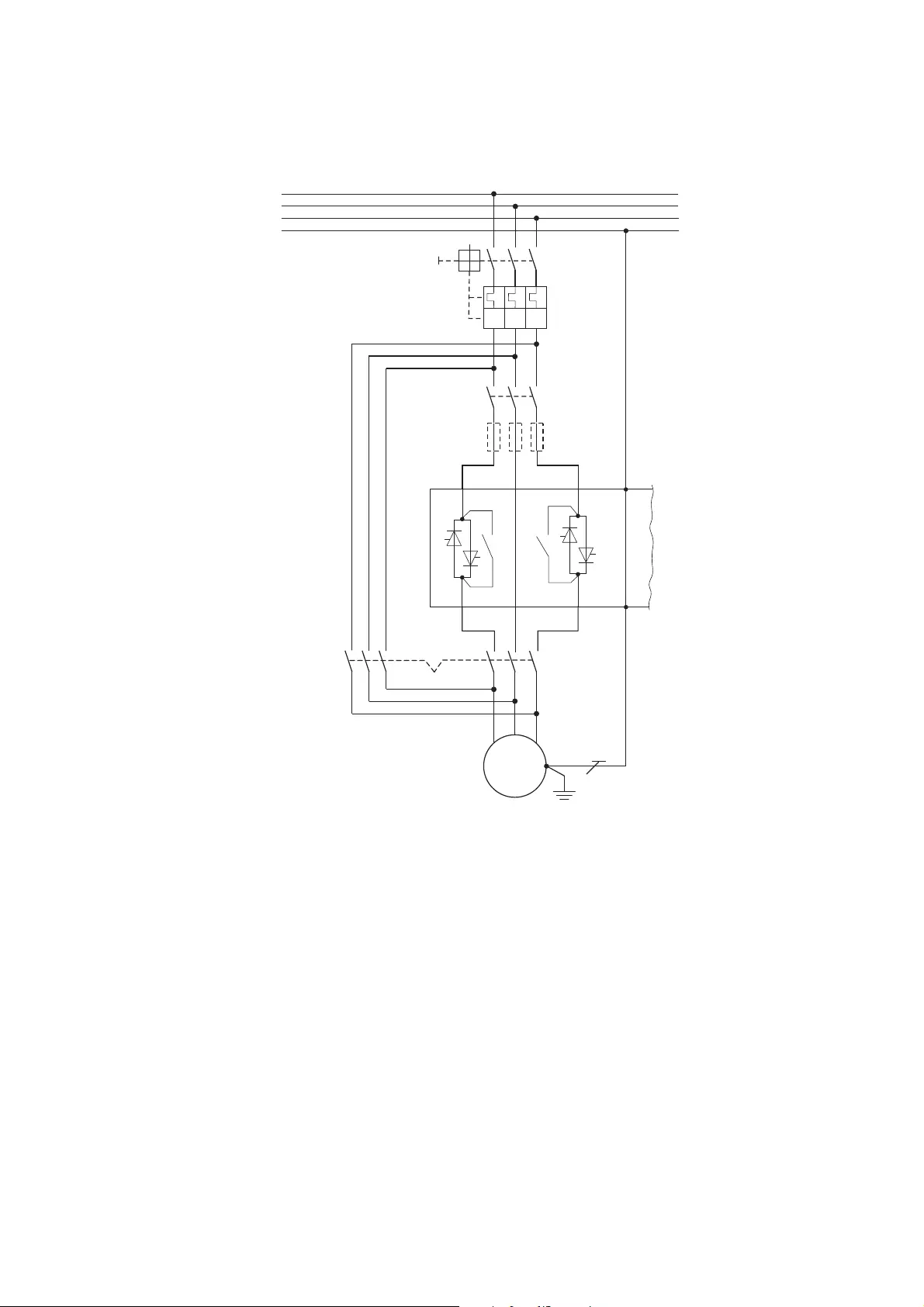
2 Engineering
2.11 Motor connection
50 DS7 Soft starter 09/16 MN03901001Z-EN www.eaton.com
Q1 = Cable protection
Q11 = Mains contactor
Q21 = Soft starter
Q22 = Bypass contactor/
Emergency operation
protection
Q31 = Motor contactor
F3 = Semiconductor fuse for
type 2 coordination, in
addition to Q1
M1 = Motor
Figure 32: Power section – example: DS7 ≧41 A with bypass emergency operation
M
M1
F3
3 ~
L1
L2
L3
PE
3L2
Q1
Q11
Q31
Q22
1L1
5L3
PE
PE
2T1
Q21
4T2
6T3
I > I > I >
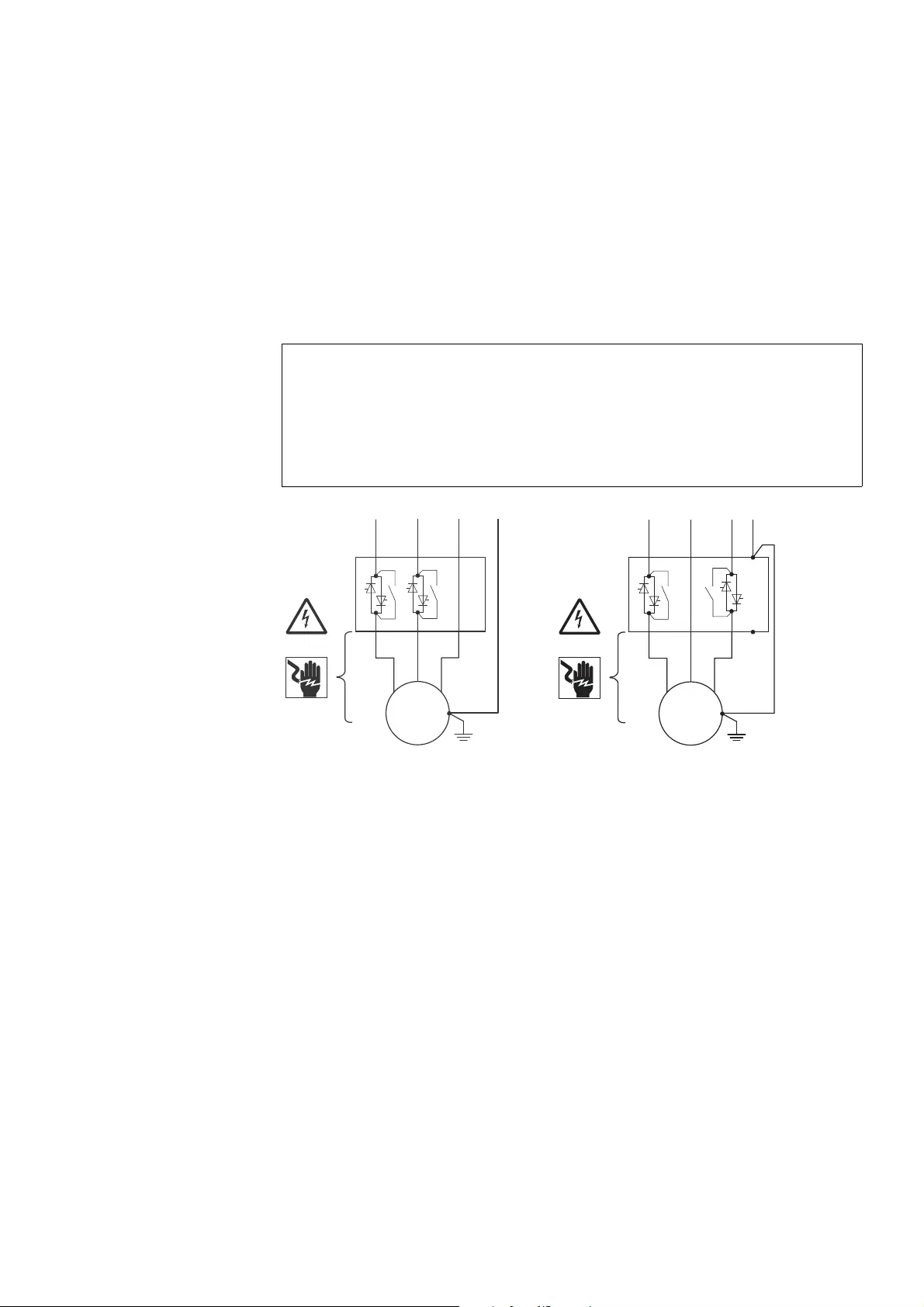
2 Engineering
2.11 Motor connection
DS7 Soft starter 09/16 MN03901001Z-EN www.eaton.com 51
2.11.13 Repair and maintenance switch
Repair and maintenance switches disconnect all the poles (all the phases) in
the connection cable to a motor. This prevents voltage from being applied
and the motor from being started by accident during repair and maintenance
work.
The DS7 soft starter has a two-phase circuit with semiconductor elements in
the power section, one phase is always connected through directly.
Because of this, all the poles (all three phases) in two-phase controlled soft
starters should always be disconnected from mains voltage in the stop state
– with a contactor connected in series on the mains side, for example.
If a control system does not provide this potential isolation, it is advisable
to connect the motor through a repair or maintenance switch.
DANGER
In both the disabled and stop states of the soft starter when the
mains voltage is present (terminals 1L1, 3L2, 5L3), there is also
a dangerous voltage present at the output terminals (2T1, 4T2,
6T3) and therefore also on the motor cables and connection
terminals of the motor (U, V, W)!
Size 1 and 2
(4 - 32 A) Size 3 and 4 (41 – 200 A)
Figure 33: Dangerous voltage
M
3 ~
1L1 3L2 5L3
2T1 4T2 6T3
M
3 ~
1L1 3L2 5L3 PE
PE2T1 4T2 6T3
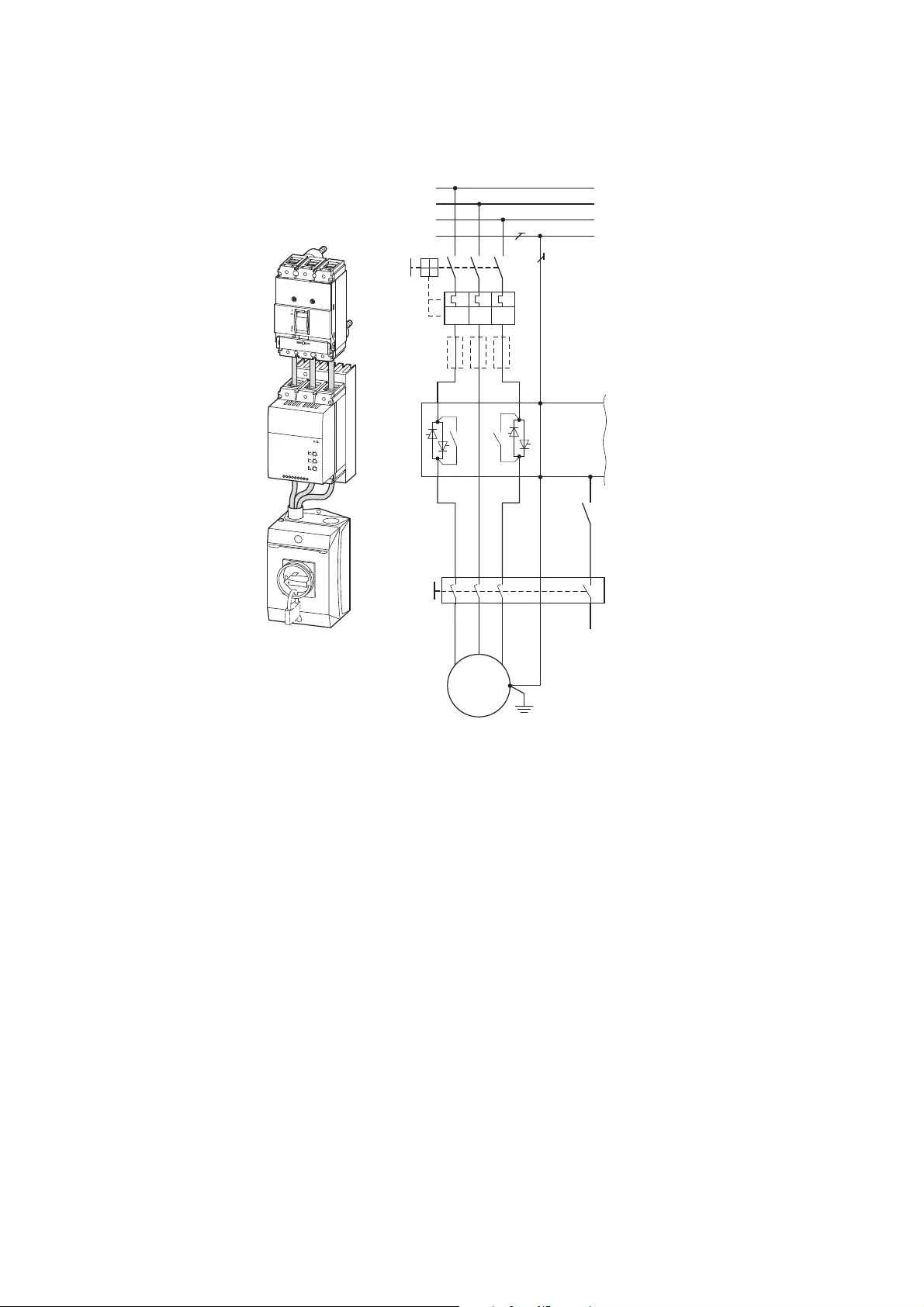
2 Engineering
2.11 Motor connection
52 DS7 Soft starter 09/16 MN03901001Z-EN www.eaton.com
Figure 34: Connecting example of the DS7 soft starter (FS3, FS4) with a
maintenance/manual override switch for the safe isolation for motor connection
M
3 ~
1L1
3L2
5L3
PE
PE
2T1
4T2
6T3
L1
L2
L3
PE
Q1
Q21
F3
M1
I > I > I >
Q32
Start/Stopp
135 7
246
UVW
8
T
rip
ON
OFF
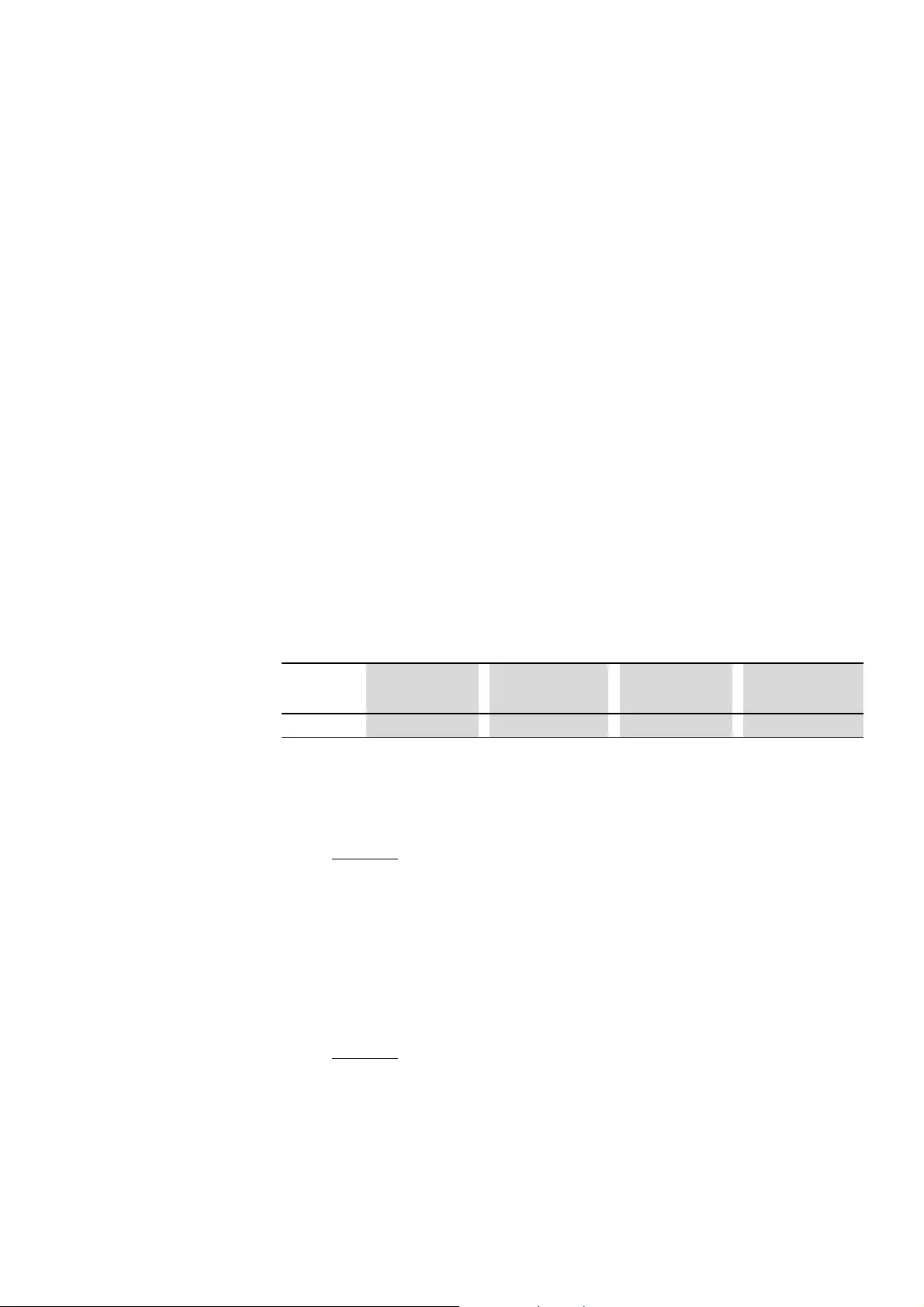
2 Engineering
2.12 Loading conditions
DS7 Soft starter 09/16 MN03901001Z-EN www.eaton.com 53
2.12 Loading conditions
DS7 soft starters are designed for a standard duty cycle as defined for
AC-53a in product standard IEC/EN 60947-2-1. This means:
3-fold overcurrent for 5 seconds with a duty factor of 75 % and 10 starts
per hour. For example: 4A: AC-53a: 3-5: 75-10
With applications such as water pumps (circulating pumps) the DS7 soft
starter with the assigned rated operational current can be selected. When
different operating frequencies, acceleration and/or starting currents are
involved, the thermal capacity of the DS7 soft starter must be taken into
account in the design.
2.12.1 Overload capability (load to AC-53a)
The table below shows the overload capability of the soft starter in
accordance with the product standard IEC/EN 60 947-4-2. It shows:
X = Value of basic overcurrent in multiples of the rated device current
Tx = Duration of the overcurrent X in seconds
F = Duty factor within the load cycle in %
S = Number of permissible starts per hour
2.12.2 Conversion of the overload capability to lower overcurrents
The stated cycle can be converted for lower overcurrents, but not for higher!
The following formula is used to calculate the new time:
Txnew = New permissible time for the new overcurrent Xnew
Xnew = Required overcurrent (must be less than the stated values)
Example
For X = 3, Tx= 5 s: With a reduced overcurrent (X = 2.5) a new permissible
overcurrent duration Txnew of 7.2 seconds is calculated.
→The appendix (→page 219) contains overload curves for various
time, current, and starts-per-hour combinations that can be used
to select the right DS7 soft starter for your application.
Overcurrent X [x]Overcurrent time Tx
[s]
Duty factor F [%] Starts per hour S
DS7-34… 3 5 75 10
Txnew =X2 x Tx
X2new
Txnew =32 x 5 s =7.2 s
2.52
→The parameters X x Ie, T and the number of starts allow any
number of combinations of this load cycle with the same
thermal load.
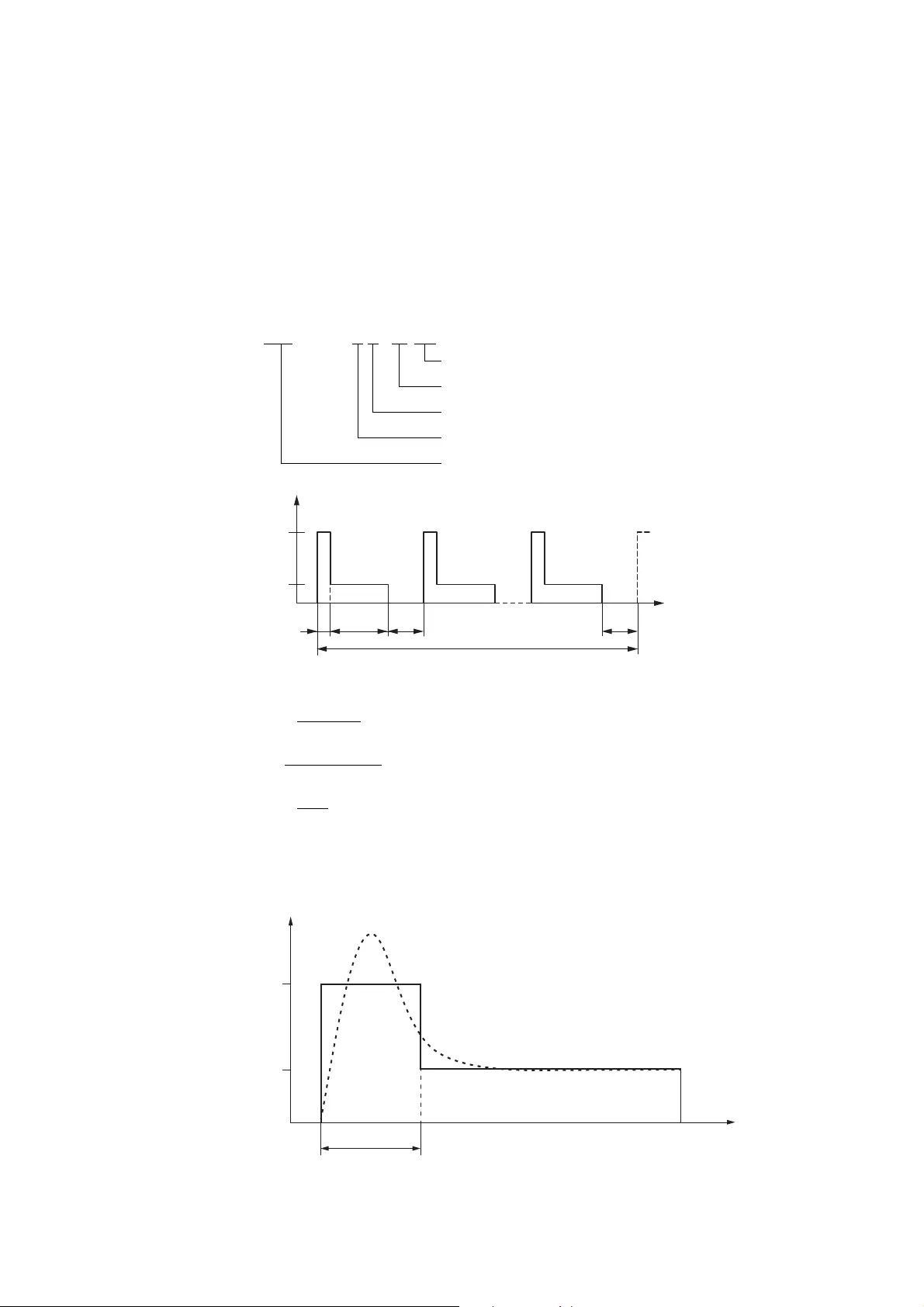
2 Engineering
2.12 Loading conditions
54 DS7 Soft starter 09/16 MN03901001Z-EN www.eaton.com
2.12.3 Different overload current
If load cycles or start frequencies are different, the following graphs can be
used for reading the possible time current combination.
The example shown here is a 30 kW motor (400 V, 55 A) with an assigned
DS7-34xSX055… soft starter (55 A, rated operational current = motor
current). The maximum starting current of 165 A (ILRP) can be achieved for
5 s at 10 starts per hour (overload factor X = 3).
e
The prospective locked rotor current ILRP is the motor current that occurs
when the rated operating voltage is applied and the rotor is locked
(ILRP =XxI
e).
Figure 35: Real (dashed) and normalized load current
55A: AC-53a: 3 -5 : 75 - 10
S
F [%]
Tx [s]
X
Ie [A]
F = 10/h, 1 h = 3600 s lTx + tB + tP=360 s
Tx + tB
F =x100 % l
Tx + tB + tP
5 s + 265 s x 100 % = 75 %
5 s + 265 s + 90 s
ILRP
X=lILRP =X x Ie= 3 x 55 A = 165 A
Ie
I
e
I
LRP
I
T
x
t
B
t
P
1 h
t
t
P
1210
T
I
t
I
e
I
LRP
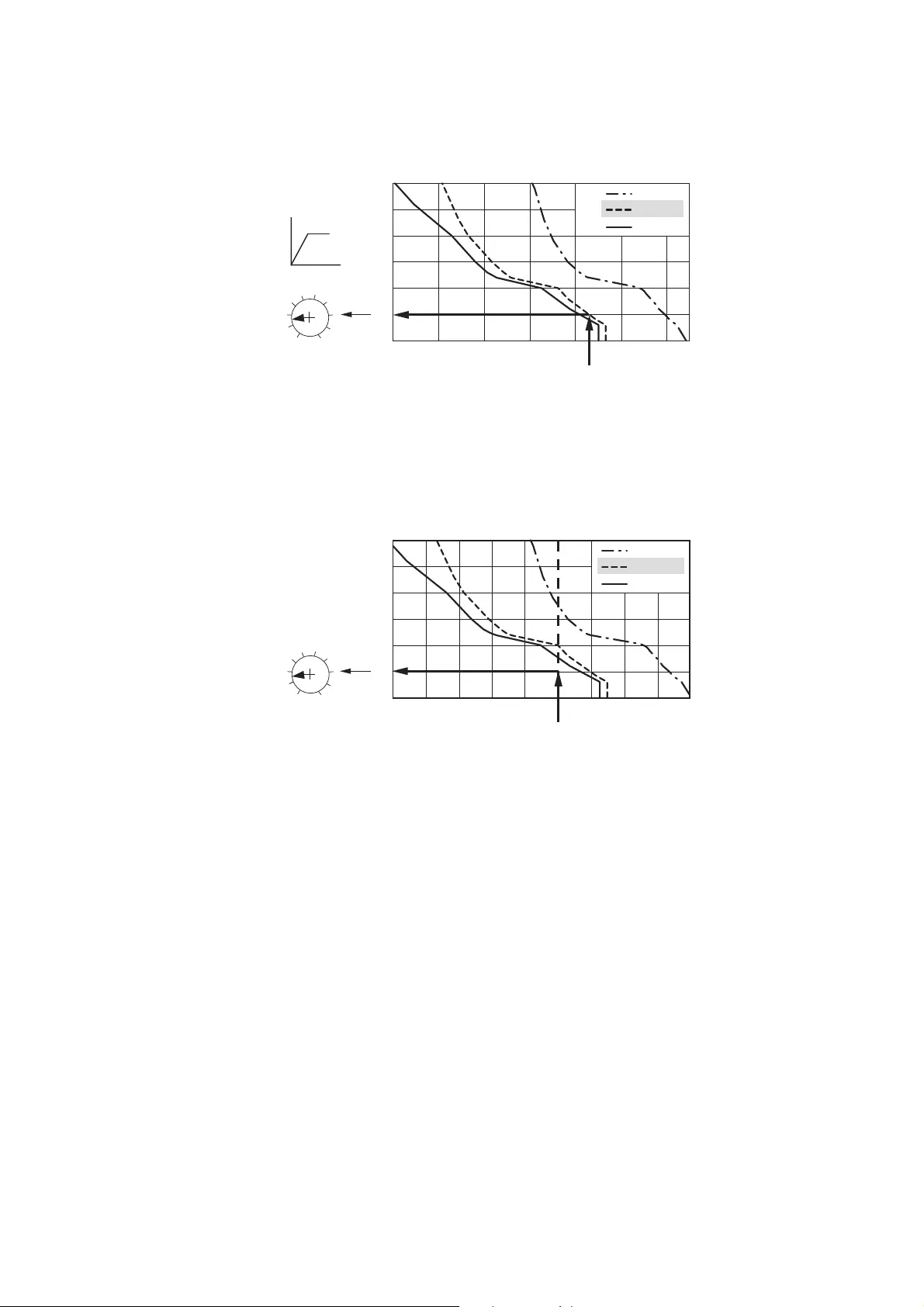
2 Engineering
2.12 Loading conditions
DS7 Soft starter 09/16 MN03901001Z-EN www.eaton.com 55
Figure 36: Overload current X = 3 with DS7-34xSX055… soft starter
If a higher overload current (e.g. X ~ 5) is required, the start conditions stated
here require a DS7-34xSX100… (100 A) soft starter. The ILRP value here is
300 A for 5 s at 10 starts per hour. The required X ~ 5 (5 x 55 A = 275 A) is
thus fulfilled (X ~5.4).
Figure 37: Overload current X = 5 with DS7-34xSX100… soft starter
At X = 5 (ILRP = 275 A) the larger DS7-34xSX100… soft starter also allows
•10 Starts per hour S with max. 10 s (Tx),
•20 Starts per hour with max. 7 s (Tx).
SX55 1/h
DS7-34xSX055...
SX55 10/h
SX55 20/h
s
5 s
10 s
15 s
20 s
25 s
30 s
80 A 100 A 120 A 140 A 180 A160 A
I
LRP
= 165 A
200 A
30
1
20
10
t-Start (s)
SX100 1/h
SX100 10/h
SX100 20/h
s
5 s
10 s
15 s
20 s
25 s
30 s
175 A150 A 200 A 300 A250 A225 A 325 A 350 A
I
LRP
= 275 A
30
1
20
10
DS7-34xSX100...
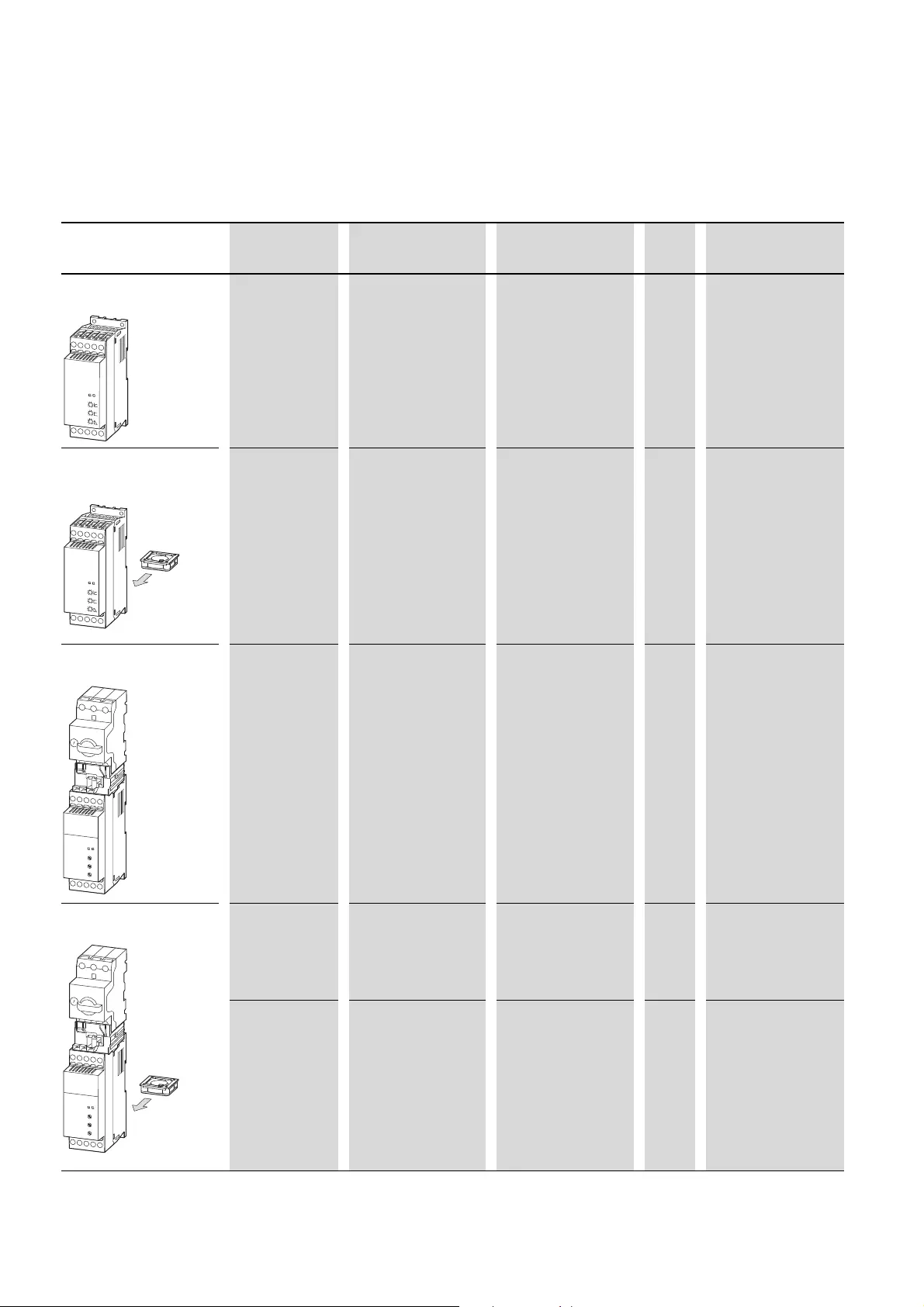
2 Engineering
2.12 Loading conditions
56 DS7 Soft starter 09/16 MN03901001Z-EN www.eaton.com
2.12.4 Configuration options of DS7
Table 10: Configuration options
Special feature Configuration Current Starts
per hour
Applicable graph
Stand-alone setup
without internal fan
Standard setup DS7 Rated operating current Ie
stated on the device applies.
10 The graph applicable to this
load cycle (10 starts per hour)
applies.
→ Example I. (page 58)
Stand-alone setup
of sizes 1 and 2
with internal fan
Increased number of
startups
DS7 (to 32 A)
+ DS7-FAN-032 (fan)
Rated operating current Ie
stated on the device applies.
40 The graph applicable to this
load cycle (10 starts per hour)
applies.
The number of starts per
hour must be multiplied by
the factor 4, i.e.
1, 10, 20 → 4, 40, 80
→ Example II. (page 58)
Assembly with
xStart components without fan
Derating required DS7 (to 32 A)
+ PKZM0-XDM12 or
PKZM0-XM32DE, PKZ/PKE
DILM12-XMCP/T or
ZB…12/ZB32…
The next lower rated
operating current Ie. applies.
10 The valid graph for the
corresponding next smaller
device type applies.2)
→ Example III. (page 58)
Assembly with
xStart components with fan
No derating required DS7 (to 32 A)
+ PKZM0-XDM12 or
PKZM0-XM32DE, PKZ/PKE
DILM12-XMCP/T or
ZB…12/ZB32…
+ DS7-FAN-032 (fan)
The rated operational
current Ie stated on the
device applies.
10 The graph applicable to this
load cycle (10 starts per hour)
applies.
→ Example IV. (page 58)
• Increased number
of startups
• Derating required
DS7 (to 32 A)
+ PKZM0-XDM12 or
PKZM0-XM32DE, PKZ/PKE
DILM12-XMCP/T or
ZB…12/ZB32…
+ DS7-FAN-032 (fan)
The next lower rated
operating current Ie. applies.
40 The valid graph for the
corresponding next smaller
device type applies.2)
The number of starts per
hour must be multiplied by
the factor 4, i.e.
1, 10, 20 → 4, 40, 80
→ Example V. (page 58)

2 Engineering
2.13 Design with different load cycles
DS7 Soft starter 09/16 MN03901001Z-EN www.eaton.com 57
2.13 Design with different load cycles
The DS7 soft starter is designed for a standard load cycle in accordance with
AC-53a of the IEC/EN 60947-2-1 product standard. This means:
3-fold overcurrent for 5 seconds with a duty factor of 75 % and 10 starts per
hour. For example: 4A: AC-53a: 3-5: 75-10
With applications such as water pumps (circulating pumps) the DS7 soft
starter with the assigned rated operational current can be selected. When
different operating frequencies, acceleration and/or starting currents are
involved, the thermal capacity of the DS7 soft starter must be taken into
account in the design.
2.14 Overtemperature (Derating)
All rated operational data of the DS7 soft starter is based on a maximum
ambient air temperature of +40 °C. The maximum permissible ambient air
temperature is +60 °C. Higher ambient air temperatures (> +40 °C) require
a reduced rated operational current Ie:
•2 percent per degree Kelvin for a stand-alone setup
•1 percent per kelvin for stand-alone setups with a dedicated DS7-FAN-…
device fan
Example
Ambient air temperature ϑ = +50 °C → 10 K abnormal temperature rise
Soft starter DS7-34xSX032… → Ie = 32 A
•Without a fan: 2 %, 10 K → 20 % Ie = 6.4 A,
Ie (reduced) = 32 A - 6.4 A = 25.6 A
•With a fan: 1 %, 10 K → 10 % Ie = 3.2 A,
Ie (reduced) = 32 A - 3.2 A = 28.8 A
In combination with the xStart components, further reductions are necessary
since the cooling air flow is impeded. The load cycle must then be
recalculated (→section 2.15, “Example of other load cycles”).
→The appendix (→page 219) contains overload curves for various
time, current, and starts-per-hour combinations that can be used
to select the right DS7 soft starter for your application.
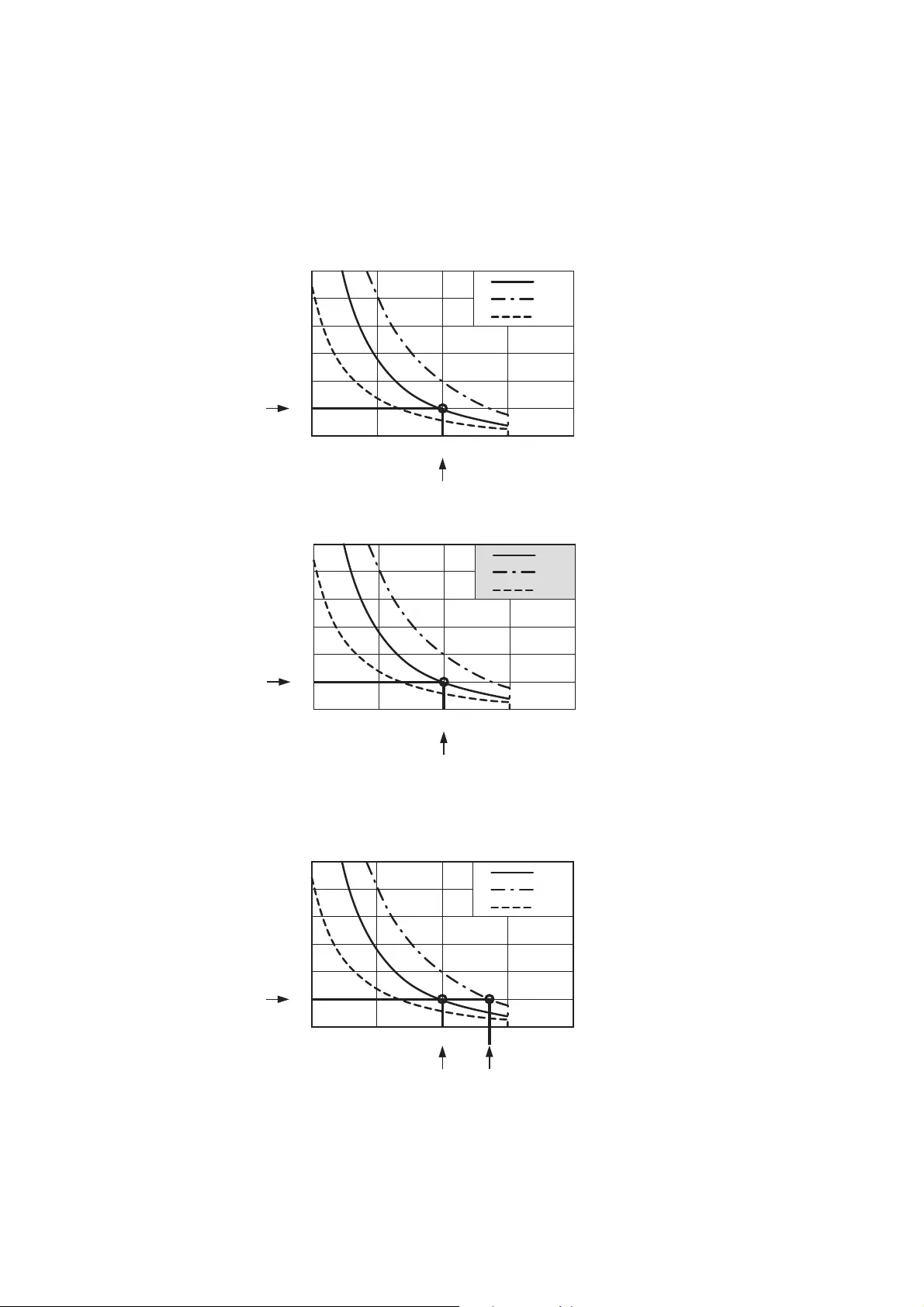
2 Engineering
2.15 Example of other load cycles
58 DS7 Soft starter 09/16 MN03901001Z-EN www.eaton.com
2.15 Example of other load cycles
Soft starter DS7-34xSX009…: 9 A AC-53a: 3-5: 75-10
I. Stand-alone setup without device fan
II. Stand-alone setup with DS7-FAN-032 device fan
III. Combination of xStart components without device fan
The overload curve of the DS7-34xSX007 soft starter applies to
DS7-34xSX009….
① At Tx = 5 s the permissible overcurrent factor here is reduced to around
X = 2.2 (IRLP = 20 A).
② IRLP = 27 A: At Tx= 5 s and X = 3 one start per hour is permissible here.
10/h
1/h
20/h
s
5 s
10 s
15 s
20 s
25 s
30 s
9 A 18 A 27 A 36 A 45 A
40/h
4/h
80/h
s
5 s
10 s
15 s
20 s
25 s
30 s
9 A 18 A 27 A 36 A 45 A
10/h
1/h
20/h
s
5 s
10 s
15 s
20 s
25 s
30 s
9 A 18 A 27 A 36 A 45 A
①②
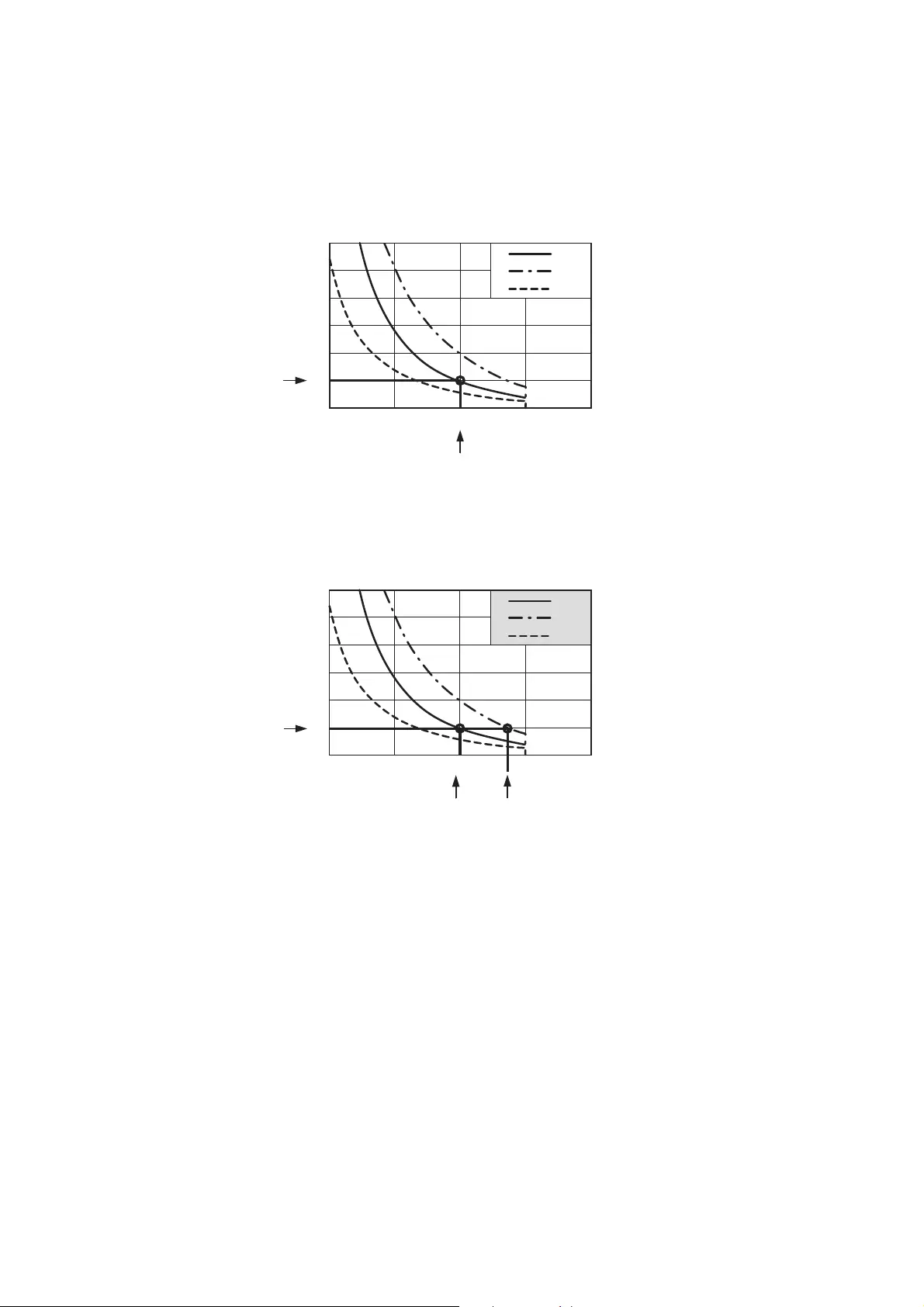
2 Engineering
2.15 Example of other load cycles
DS7 Soft starter 09/16 MN03901001Z-EN www.eaton.com 59
IV: Combination of xStart components with DS7-FAN-032 device fan
In this case, the standard values can be achieved (compare with I).
V. Combination of xStart components with DS7-FAN-032 device fan
and higher starting frequencies
If higher starting frequencies are required, the overload curves of the
DS7-34xSX007 soft starter apply.
① At Tx = 5 s the permissible overcurrent factor is reduced to around X = 2.2
(IRLP = 20 A) at a maximum of 40 starts per hour.
② IRLP = 27 A: At Tx = 5 s and X = 3 a maximum of four starts per hour are
permissible here.
→The overload curves of the individual DS7 soft starter variants
are listed in the Appendix on page 219.
10/h
1/h
20/h
s
5 s
10 s
15 s
20 s
25 s
30 s
9 A 18 A 27 A 36 A 45 A
40/h
4/h
80/h
s
5 s
10 s
15 s
20 s
25 s
30 s
9 A 18 A 27 A 36 A 45 A
①②

2 Engineering
2.15 Example of other load cycles
60 DS7 Soft starter 09/16 MN03901001Z-EN www.eaton.com
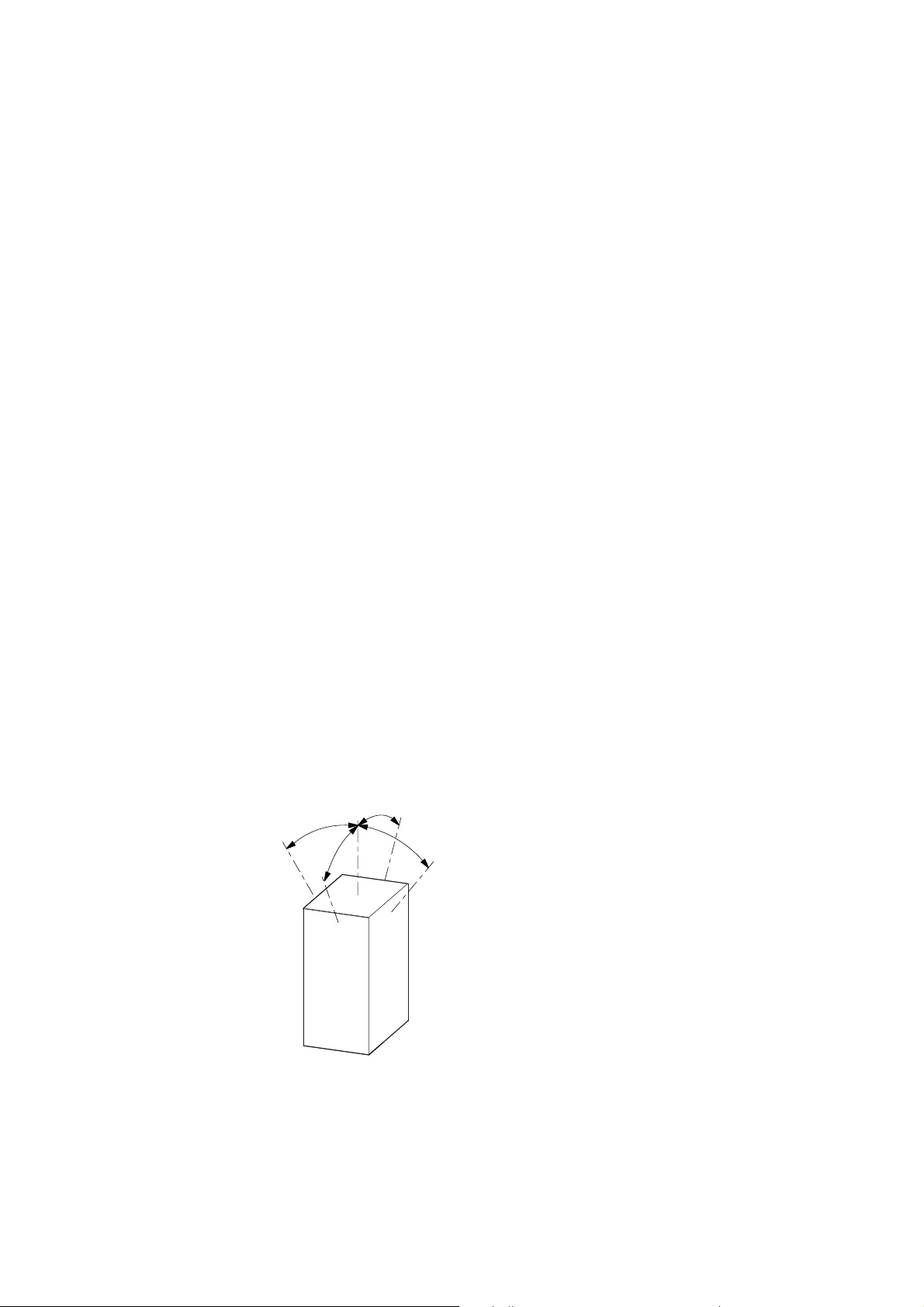
3 Installation
3.1 Introduction
DS7 Soft starter 09/16 MN03901001Z-EN www.eaton.com 61
3 Installation
3.1 Introduction
This chapter provides a description of the mounting and the electrical
connection for the soft starter DS7.
Following are a series of installation examples designed to cover the entire
DS7 series. The relevant mounting instructions are provided in the following
instructional leaflets:
•IL03902003Z: For size 1 devices (4 – 12 A device current)
•IL03902004Z: For size 2 devices (16 – 32 A device current)
•IL03902005Z: For size 3
a
nd
4 devices (41
-
200 A
device current)
3.2 Mounting positions
The maximum permissible angle of inclination for all soft starters of the DS7
is 30°.
Figure 38: Vertical mounting position
→While installing and/or mounting the soft starter, cover all
ventilation slots in order to ensure that no foreign bodies can
enter the device.
→Perform all installation work with the specified tools and without
the use of excessive force.
→The DS7 soft starters must only be mounted on a non-
combustible base.
→A mounting that is turned by 180° (stood on its head) is not
permissible!
F 30˚
F 30˚
F 30˚
F 30˚
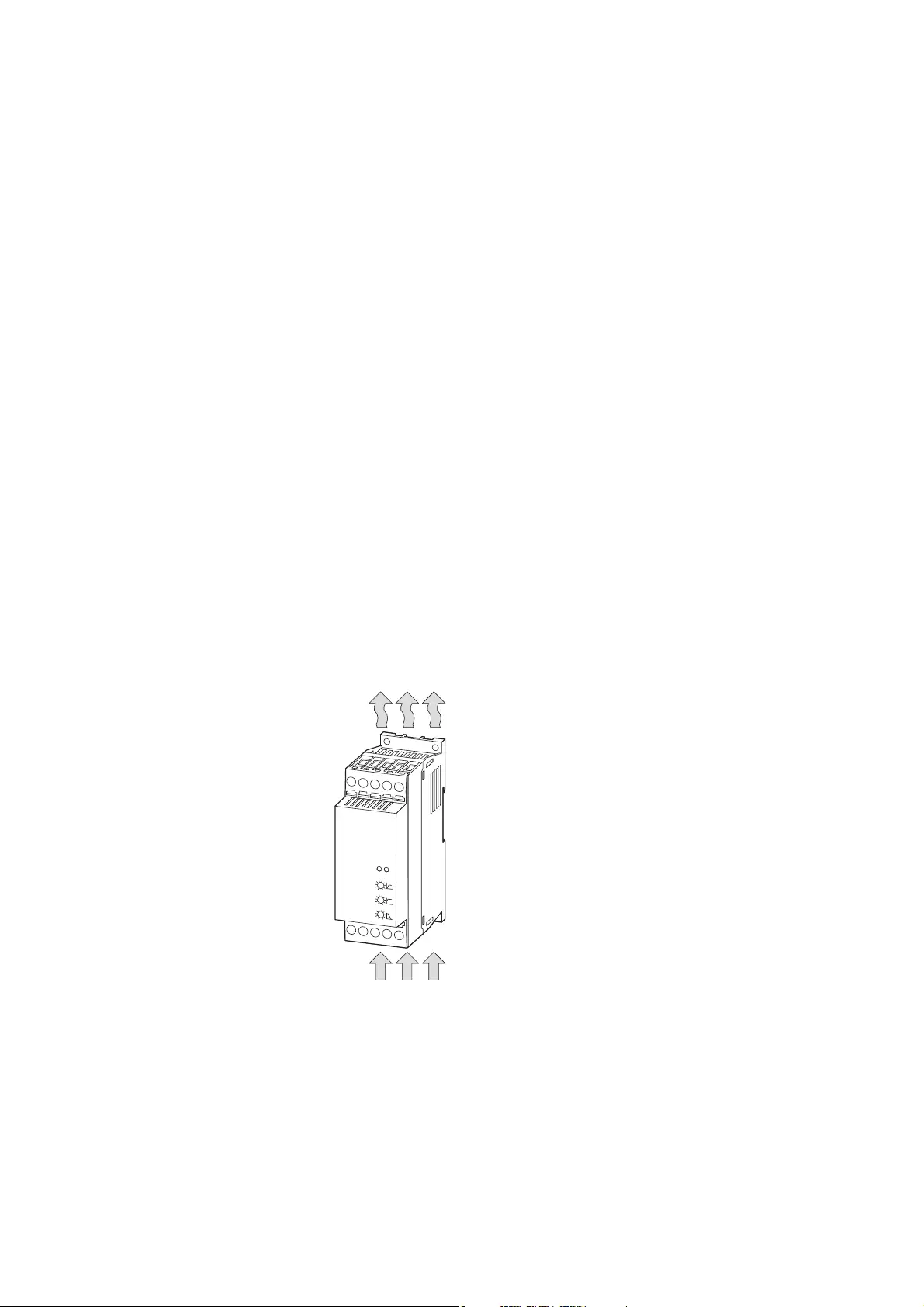
3 Installation
3.3 Flush mounting in control panel
62 DS7 Soft starter 09/16 MN03901001Z-EN www.eaton.com
3.3 Flush mounting in control panel
The mounting should take into account the weight and dimensions of the
soft starter. If necessary the appropriate technical resources (lifting cart or
crane for large weights) and tools must be used. Improper handling or use of
the wrong tools may cause damage to the soft starter.
The Soft starter DS7 is only designed for use as built-in device.
Take sufficient counter measures in the case of:
•Contaminated cooling air, such as dust, fluff, grease:
This can cause short-circuits on the cards
(counter measures: installation of filters, separate ventilation circuit).
•Aggressive gases:
These can corrode circuit-board conductors
(counter measures: flush mounting of filters, separate ventilation circuit).
•Contaminated filters:
These can cause overheating (counter measure: regular cleaning).
To prevent overheating, observe the following points:
•Ensure the free flow of the cooling air both to and from the device.
•No devices that produce considerable amounts of heat in the proximity of
the soft starter.
•Observe the mounting clearance above and below the soft starter as the
temperature of the cooling air will otherwise reach impermissible values
and the soft starter will switch off.
Figure 39: Cooling air supply
> ϑ
ϑ = -5... +40 °C
(ϑ = 23... +104 °F)
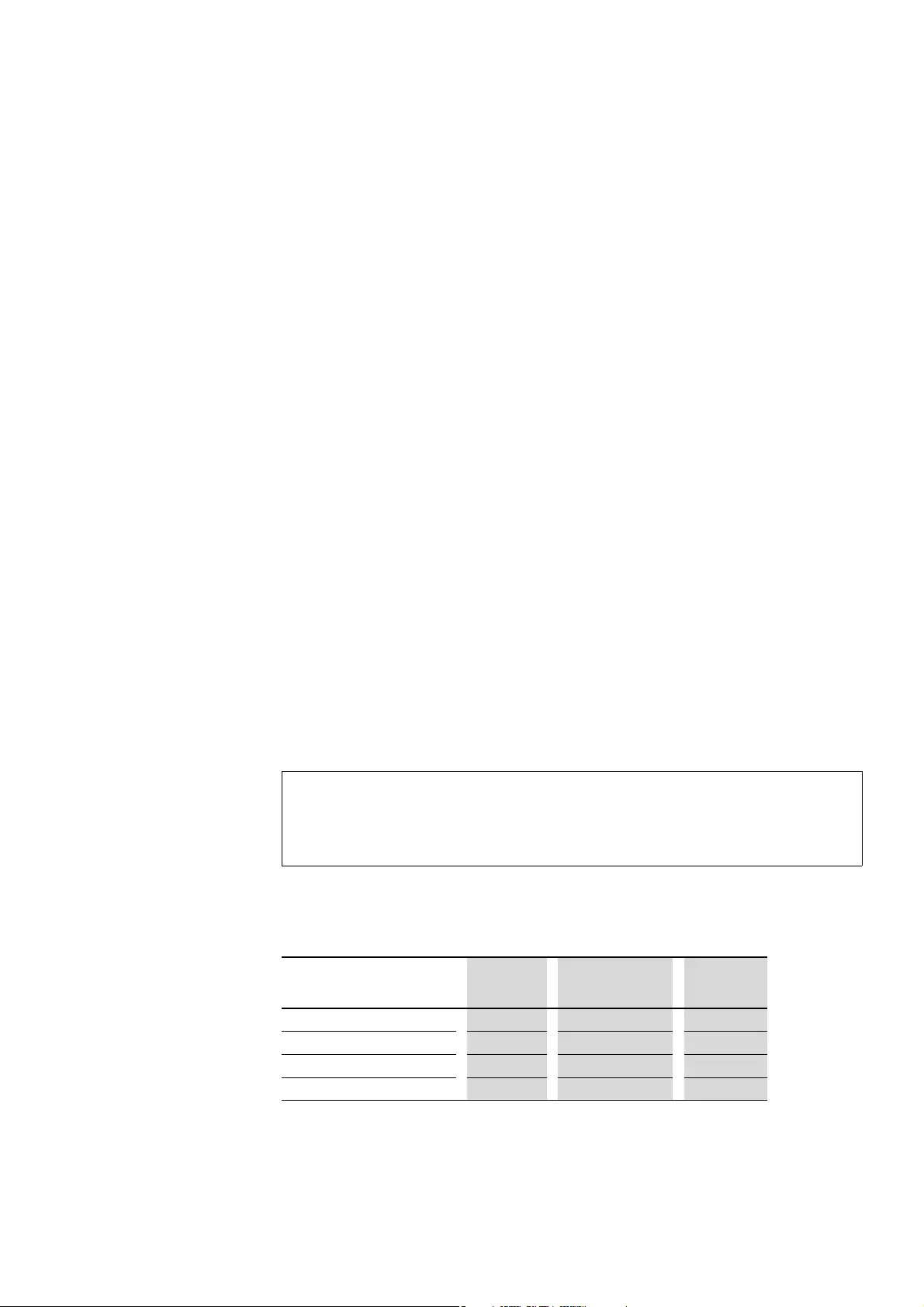
3 Installation
3.3 Flush mounting in control panel
DS7 Soft starter 09/16 MN03901001Z-EN www.eaton.com 63
3.3.1 Increased cooling
Cooling air circulation on the DS7 soft starter can be improved by using an
optional DS7-FAN-… device fan
This makes the following possible:
•Operation at higher ambient air temperatures
•A compact setup and directly combining the unit with other components
•A higher number of starts per hour
The choice of device fan is based on the rated operational current (yyy) for
the corresponding size.
Table 11: Device fans for the various rated operational currents
→The supplied cooling air must have a temperature between
-5 and +40 °C. A derating is required for higher temperatures
(upto +60.maximum):
•2 percent of the rated operational current Ie per Kelvin (K)
temperature rise from +40 °C
•1 percent of rated operational current Ie per kelvin (K) of
temperature rise
after
+40 °C
with device fan (DS7-FAN-…)
→DS7-FAN-… device fans are temperature-controlled, always run
during ramp times (t-Start, t-Stop), and will continue running
until the heat sink cools down again. The fan is then
automatically switched off.
→It is advisable to install device fan DS7-FAN-… before installing
soft starter DS7 in the basic device.
This helps prevent additional steps for removal and changes in
the installation.
DANGER
The device fan must only be mounted in a de-energized state.
Rated operational current (yyy) Construction
size
Device fan (type) Arrangement
004 - 012 BG1 DS7-FAN-032 Flush mounting
016 - 032 BG2 DS7-FAN-032 Flush mounting
041 - 100 BG3 DS7-FAN-100 Substructure
135 - 200 BG4 DS7-FAN-200 Substructure
→For technical data for DS7-FAN… device fans, refer to
→Section 9.5.4, “Device fans”, page 227 and page 232.
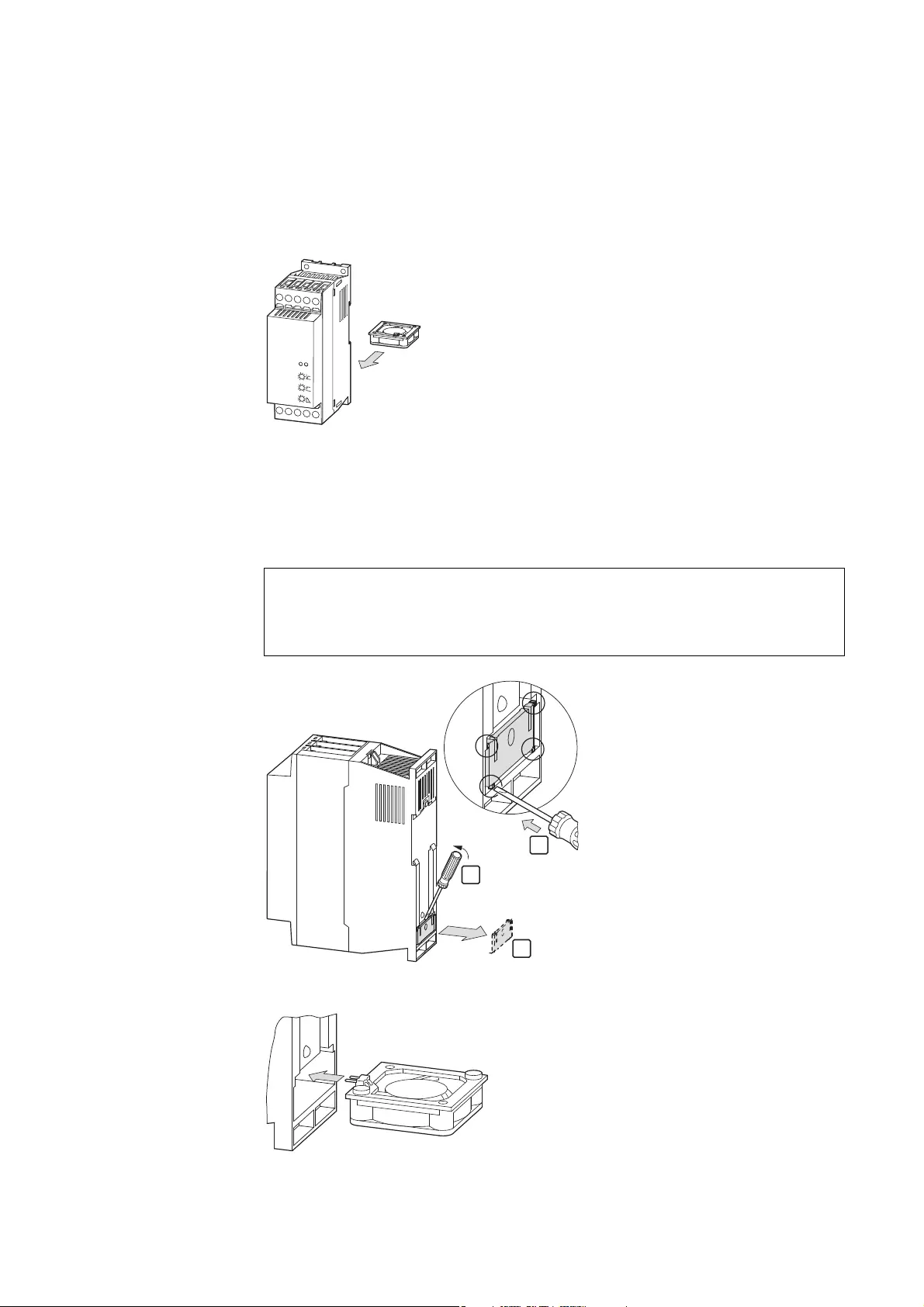
3 Installation
3.3 Flush mounting in control panel
64 DS7 Soft starter 09/16 MN03901001Z-EN www.eaton.com
3.3.1.1 DS7-FAN-032 device fan
The optional DS7-FAN-032 device can be fitted on the rear of the soft starter
sizes 1 and 2 (i.e. devices up to 32 A).
Figure 40: Fitting the fan (basic principle)
To do this, open the mounting space in the enclosure. Carefully break out the
blanking plate with a flat screwdriver (see Fig. 41):
▶Break the four thin plastic webs [1].
▶Lever out [2] blanking plate [3].
Figure 41: Step 1: Break out blanking plate
Figure 42: Step 2: Slide in the DS7-FAN-032 fan
NOTICE
Do not break through or discard blanking plate!
It is reinserted for fastening after the device fan is fitted.
4x
2
3
1
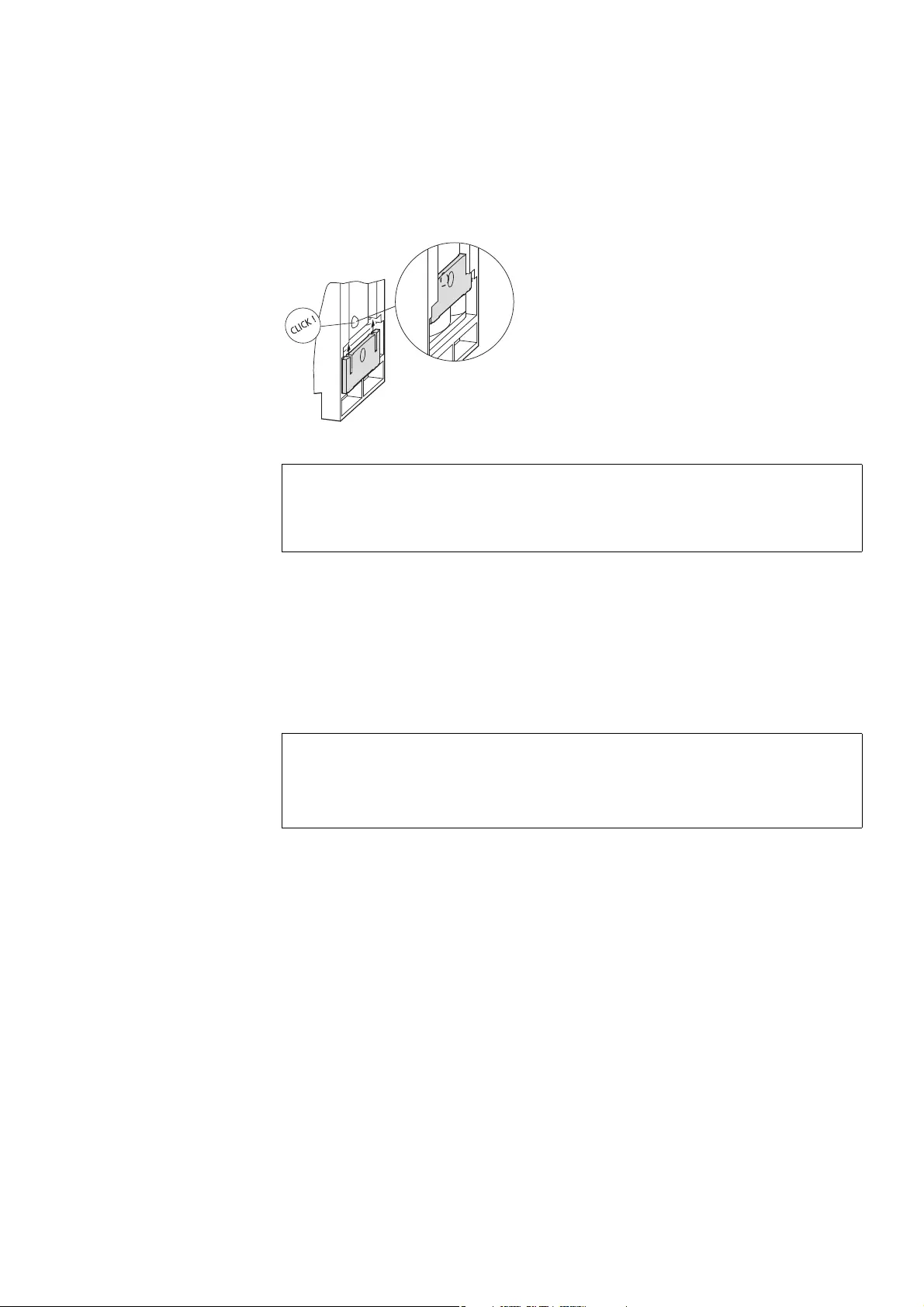
3 Installation
3.3 Flush mounting in control panel
DS7 Soft starter 09/16 MN03901001Z-EN www.eaton.com 65
Figure 43: Step 3: Fastening the fan with the strap.
To mount the DS7-FAN-032 device fan, place it on the bottom edge of the
housing (plug connectors at the top left) and fully insert without the use of
force. Then re-insert the previously removed blanking plate [3] (Fig. 41) from
below until the round fixing point snaps into position (CLICK, Fig. 43).
To remove the device fan, lift up the blanking plate from the top (at the fixing
point) using a flat screwdriver and slide out downwards. Then remove the
device fan.
NOTICE
When inserting the device fan, make sure not to damage the
fan’s plug connections (pins) or connection cables.
CAUTION
Do not damage the connection cables and plug contacts when
removing the fan.
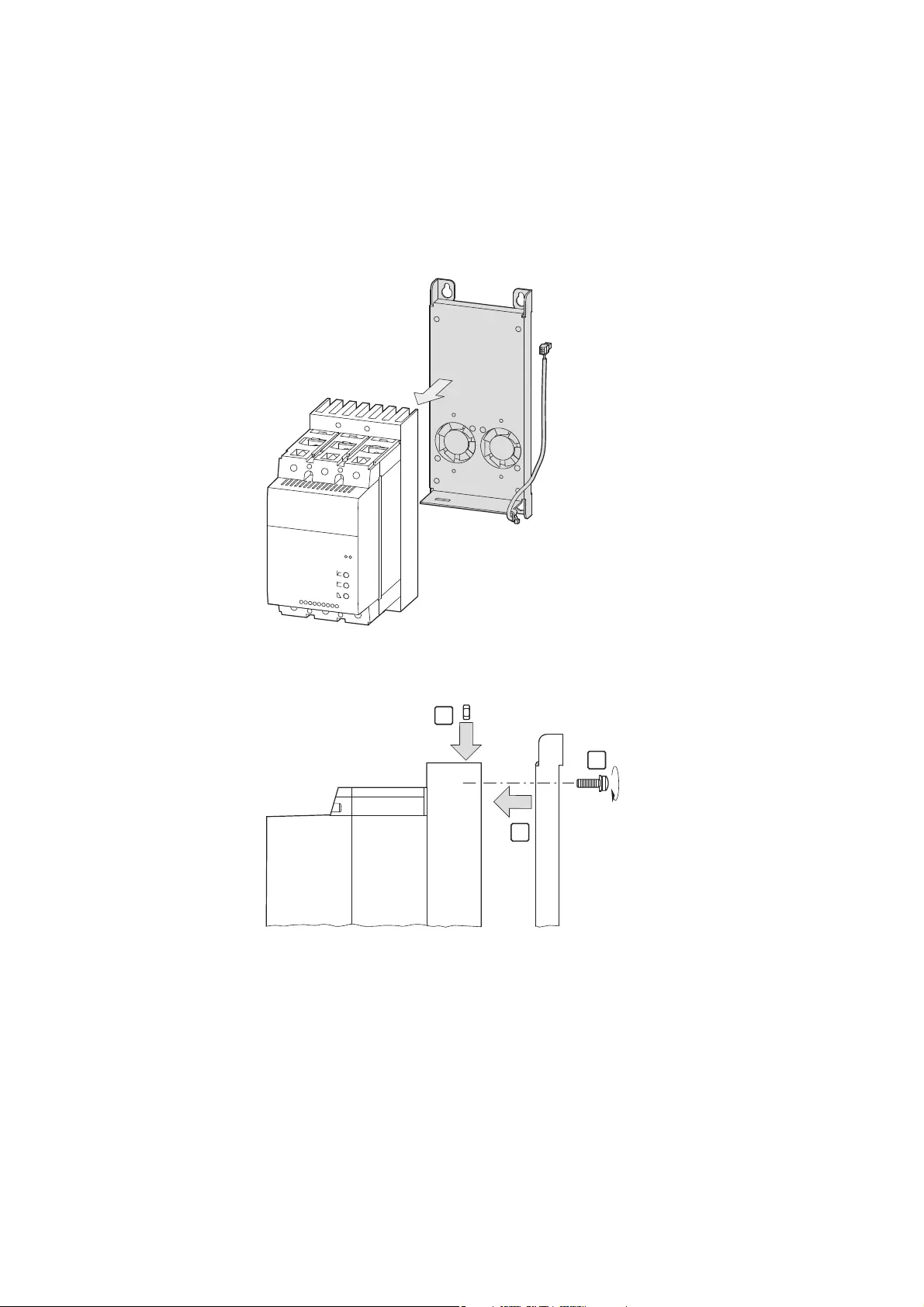
3 Installation
3.3 Flush mounting in control panel
66 DS7 Soft starter 09/16 MN03901001Z-EN www.eaton.com
3.3.1.2 Device fan DS7-FAN-100 / DS7-FAN-200
The optional DS7-FAN-100 and DS7-FAN-200 fans are mounted on the back
of the DS7 soft starter. They are fastened onto the heat sink using four
screws.
Figure 44: Fitting the fan (basic principle)
Figure 45: Mounting the DS7-FAN100/DS7-FAN200
▶Insert the nuts into the corresponding cutouts in the cooling fins [1].
▶Place the DS7-FAN-100 / DS7-FAN-200 fan on top of the heat sink’s
bottom [2].
▶Secure the fan with the screws [3].
The maximum tightening torque is 2 Nm.
The required nuts and screws are included with the fan.
2
3
2 Nm
(17.7 lb-in)
1

3 Installation
3.3 Flush mounting in control panel
DS7 Soft starter 09/16 MN03901001Z-EN www.eaton.com 67
The power connection for the device fan is connected on the soft starter’s
bottom (right-hand side, above motor connection terminal 6T3). In order to do
so, you will first have to break out the cover for the plug connection that is
found on the housing.
▶Carefully insert a standard screwdriver (size 2.5 × 0.4 mm) into the
opening to the left of the square cover [1] (to a depth of about 3 mm).
Figure 46: Insert standard screwdriver into opening.
▶Pry out the cover [2].
Figure 47: Loosen cover
▶Remove the released blanking plate [3].
Figure 48: Remove the cover
→The blanking plate can not be refitted.
If you remove the device fan, make sure to cover the plug
connection with a suitable material (by masking it with electrical
tape, for example).
1
2
3
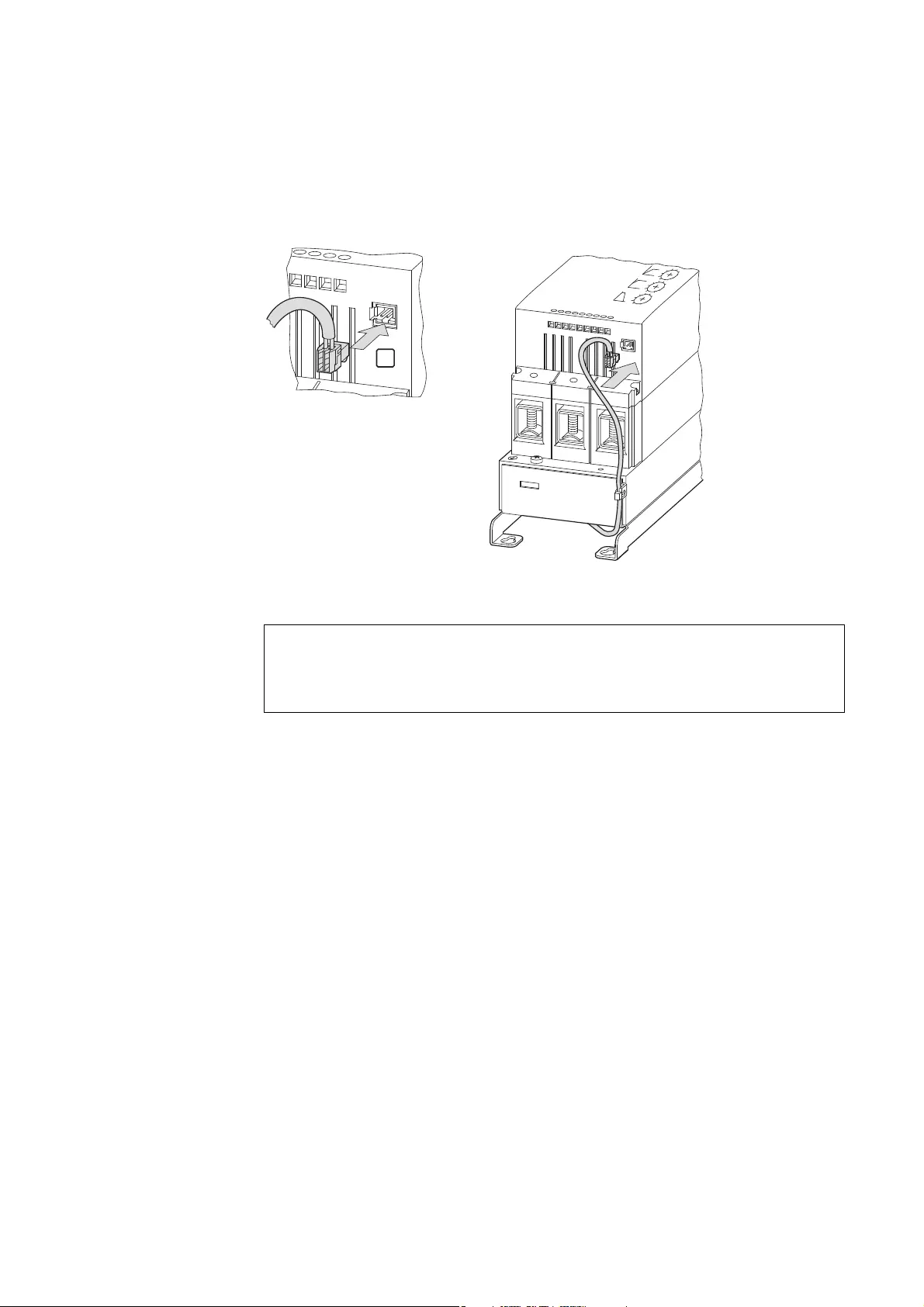
3 Installation
3.3 Flush mounting in control panel
68 DS7 Soft starter 09/16 MN03901001Z-EN www.eaton.com
▶Insert the device fan’s plug connection into the connection opening you
just opened [4] until the lower securing point locks into place with a click.
Figure 49: Plugging in the fan connection
NOTICE
When inserting the device fan, make sure not to damage the
fan’s plug connections (pins) or connection cables.
→The device fan is temperature-controlled, always runs during
ramp times (t-Start, t-Stop), and will continue to run until the
heat sink cools down again. The fan is then automatically
switched off.
4
30
30
30
1
100
t-Stop(s)
U-Start(%)
t-Start(s)
0
0.5
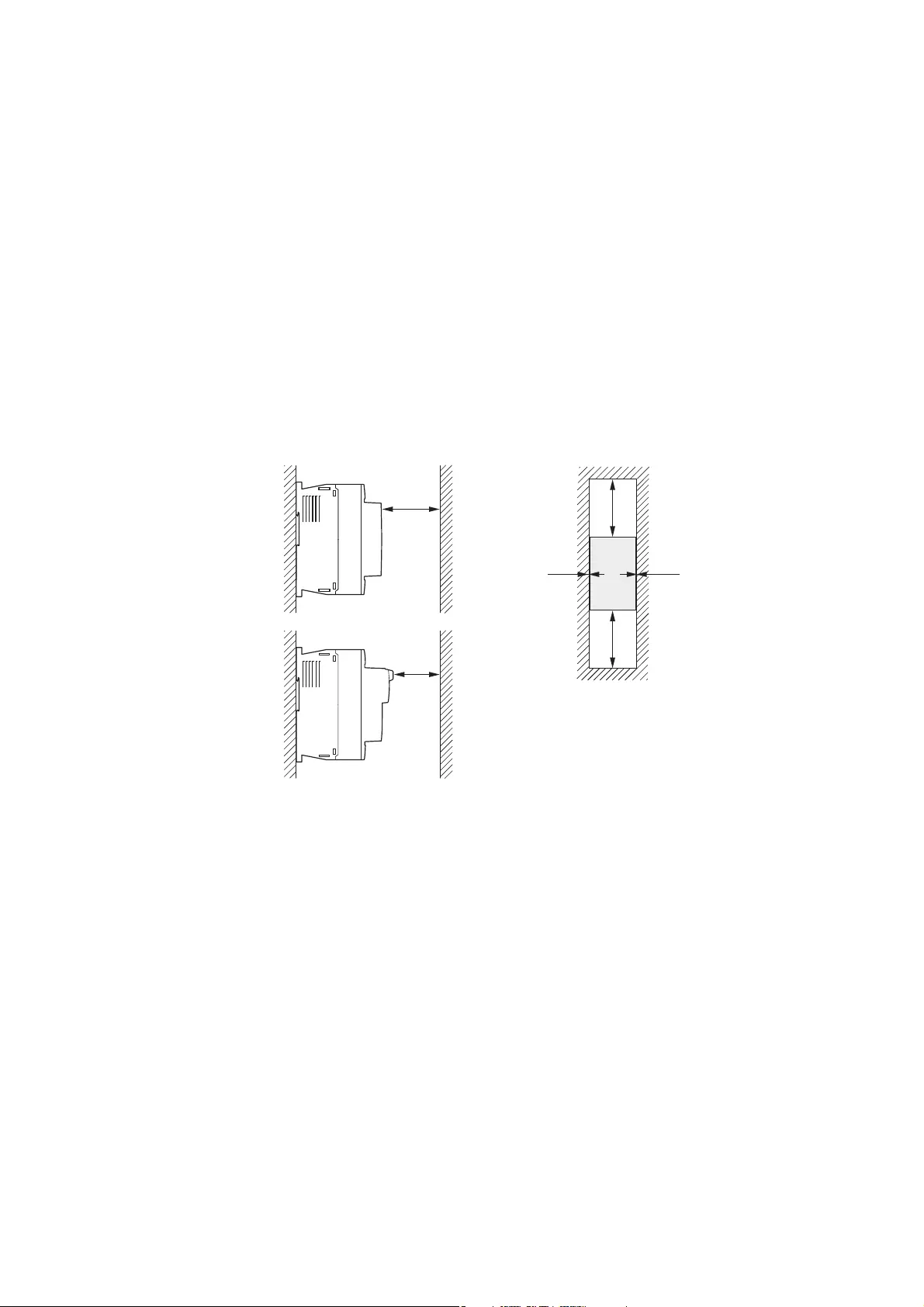
3 Installation
3.3 Flush mounting in control panel
DS7 Soft starter 09/16 MN03901001Z-EN www.eaton.com 69
3.3.2 Mounting instructions (BG 1 and BG 2)
3.3.2.1 Free surrounding areas
→An installation clearance of 25 mm must be maintained in front
of size 1 and size 2 (up to 32 A) DS7 soft starters. A top and
bottom clearance of 75 mm each is required. If the clearances
are smaller, derating will be necessary or it will be necessary to
use the optional DS7-FAN-032 fan.
All sizes can be mounted directly next to each other.
Side clearance is not required to other devices that do not
themselves require clearance at the sides.
Figure 50: Installation clearances for devices up to 32 A
Top: Devices without SmartWire-DT; bottom: Devices with
SmartWire-DT
→If the point if installation is subject to continuous vibration or
shocks, design measures must be taken for dampening, such as
through the use of vibration dampers.
≧ 25 mm
(≧ 0.98")
≧ 0 ≧ 0
≧ 75 mm
(≧ 2.95")
≧ 75 mm
(≧ 2.95")
≧ 25 mm
(≧ 0.98")
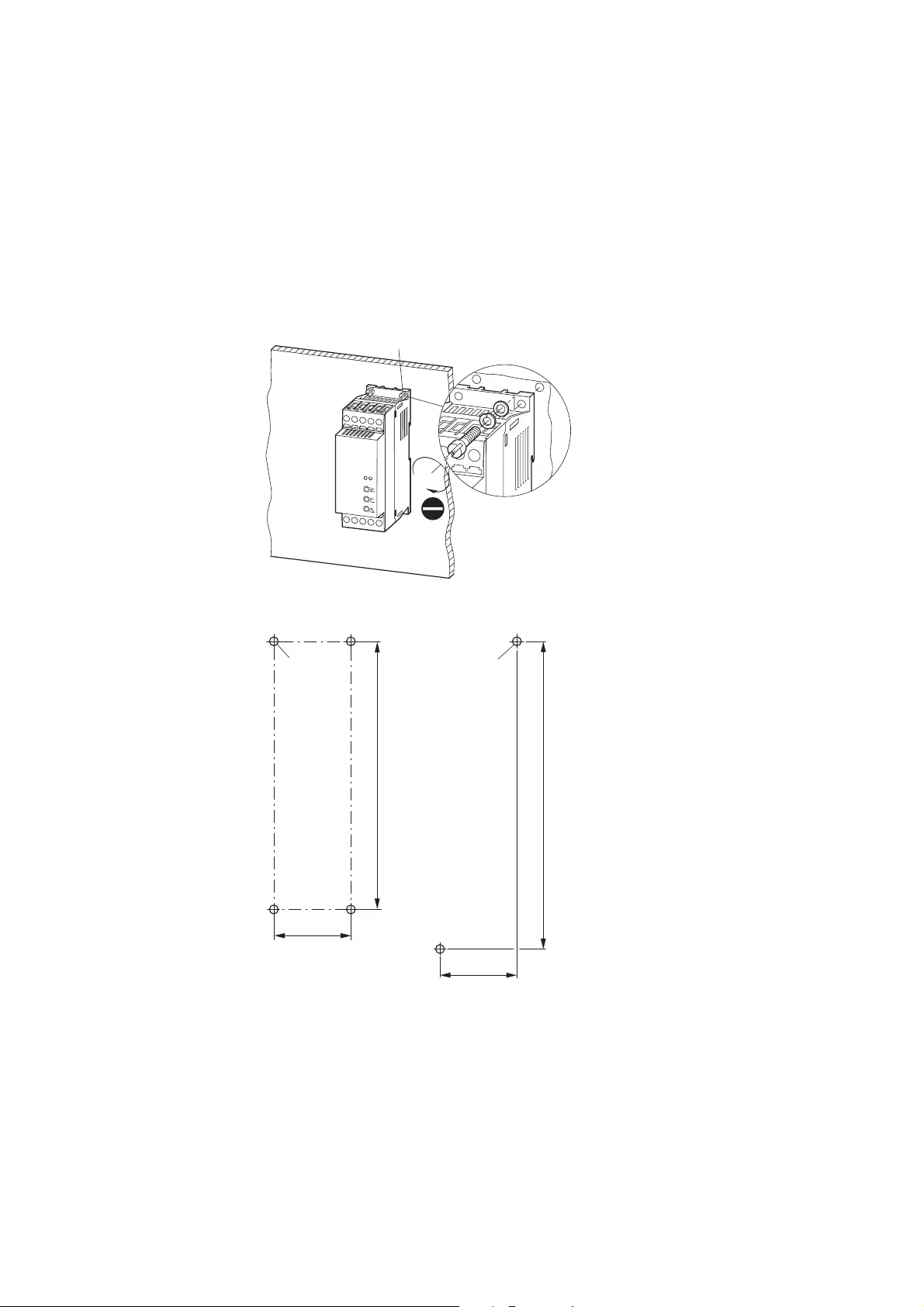
3 Installation
3.3 Flush mounting in control panel
70 DS7 Soft starter 09/16 MN03901001Z-EN www.eaton.com
3.3.2.2 Fitting on mounting plate
The DS7 soft starters are screwed onto the switch cabinet wall (mounting
plate). The control signal terminals and the operator control and display
elements must face the front. The screw fixing is completed with at least
two diagonally arranged flat head screws. The use of washers and split
washers is recommended.
Figure 51: Screw fixing on mounting plate (example using size 1)
Size 1 (up to 12 A) Size 2 (up to 32 A)
Figure 52: Drilling dimensions
⌀ 4.2 mm (0.17")
l ≧ 16 mm (l ≧ 0.63")
2 x M4
1.3 Nm
(11.50 lb-in)
4 x M4
122 mm
35 mm
(4.8")
(1.38")
2 x M4
140 mm
35 mm (1.38")
(5.51")
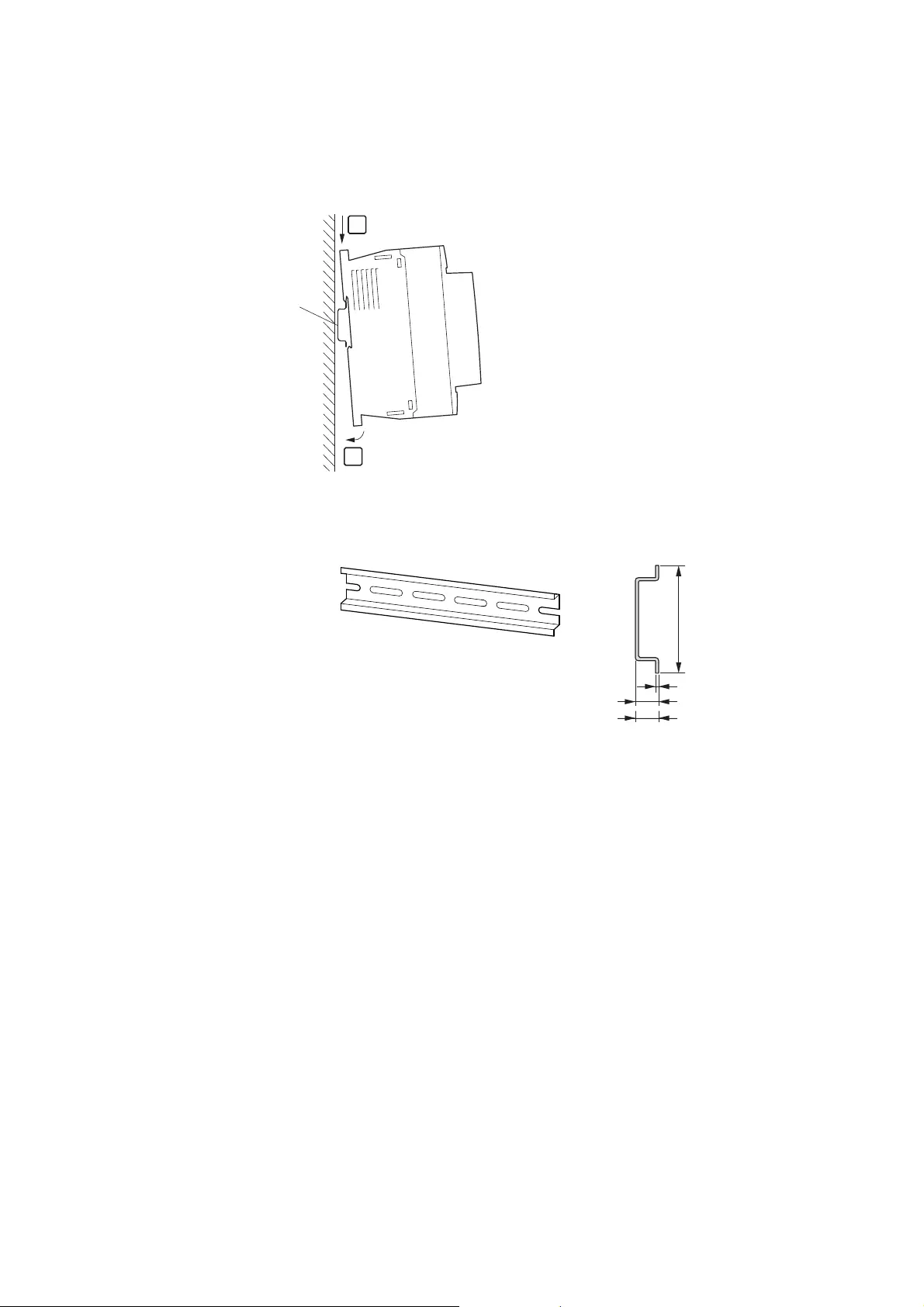
3 Installation
3.3 Flush mounting in control panel
DS7 Soft starter 09/16 MN03901001Z-EN www.eaton.com 71
3.3.2.3 Surface mounting on mounting rail
Place the DS7 soft starter onto the mounting
rail from above [1], push down [2] and let it
snap into position.
Removing it requires using a little force from
above:
In order to remove the soft starter, pull the
lower housing edge forward and lift the soft
starter upwards and off the mounting rail.
Figure 53: Fixing to the mounting rail
①
Figure 54: Mounting rail conforming with IEC/EN 60715
1
2
a
35
1
7.5
15
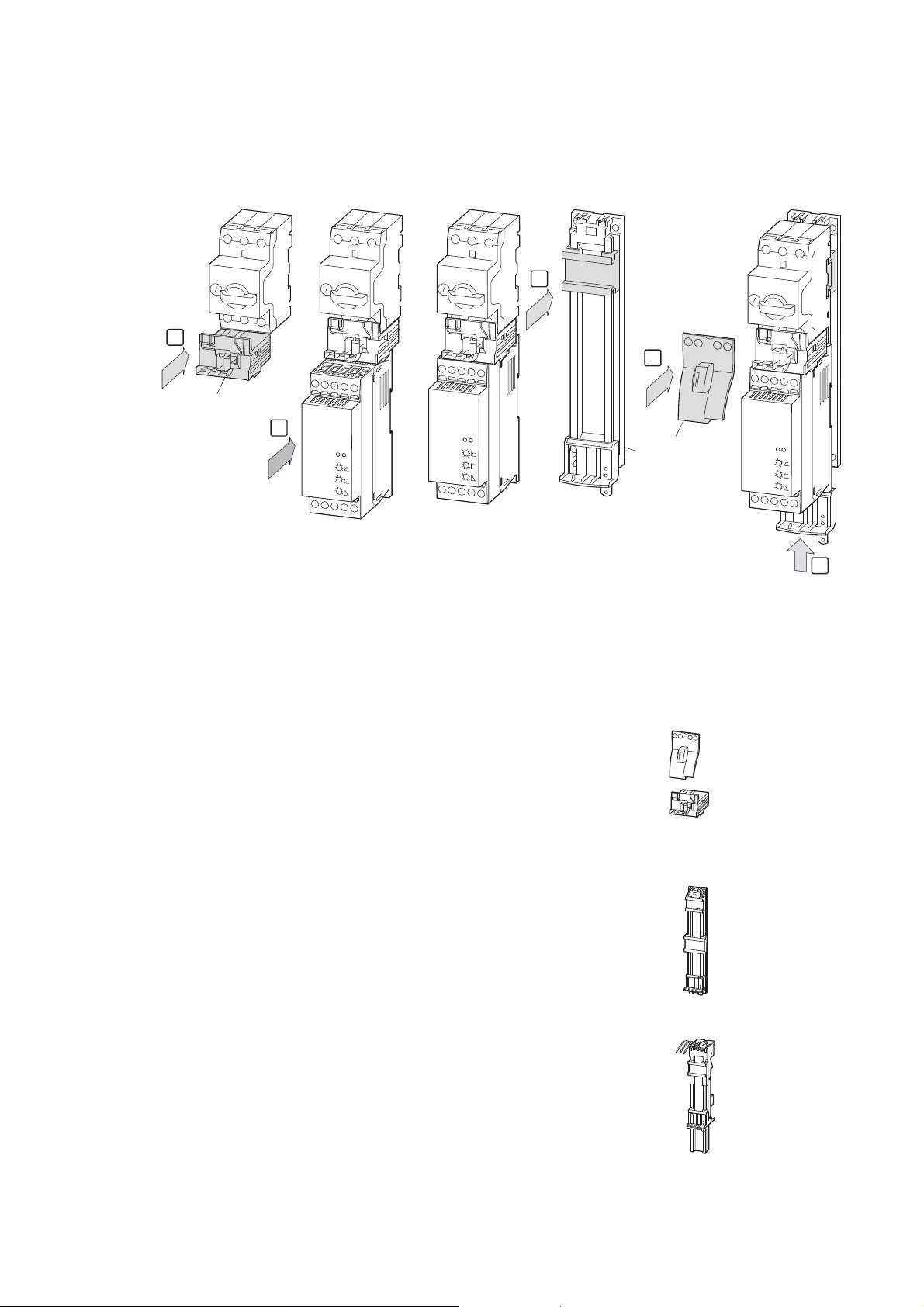
3 Installation
3.3 Flush mounting in control panel
72 DS7 Soft starter 09/16 MN03901001Z-EN www.eaton.com
3.3.2.4 Size 1: Surface mounting with PKZ or PKE
Figure 55: Mounting of size 1 devices (up to 12 A)
The size 1 DS7 soft starter (up to 12 A) can be connected directly to a PKZ or
PKE motor-protective circuit-breaker. This electronic motor-starter
combination can be mounted directly on a mounting plate, a mounting rail or
on busbar adapter. Accessories required:
2
①
②
③
1
3
4
5
•PKZM0-XDM12 wiring kit for connecting a DS7
soft starter directly to a PKZ or PKE motor-
protective circuit-breaker = ①
= ②
•optional, variant 1:
PKZM0-XC45L top-hat rail adapter
= ③
•optional, variant 2:
BBA0L-25 busbar adapter
= ③
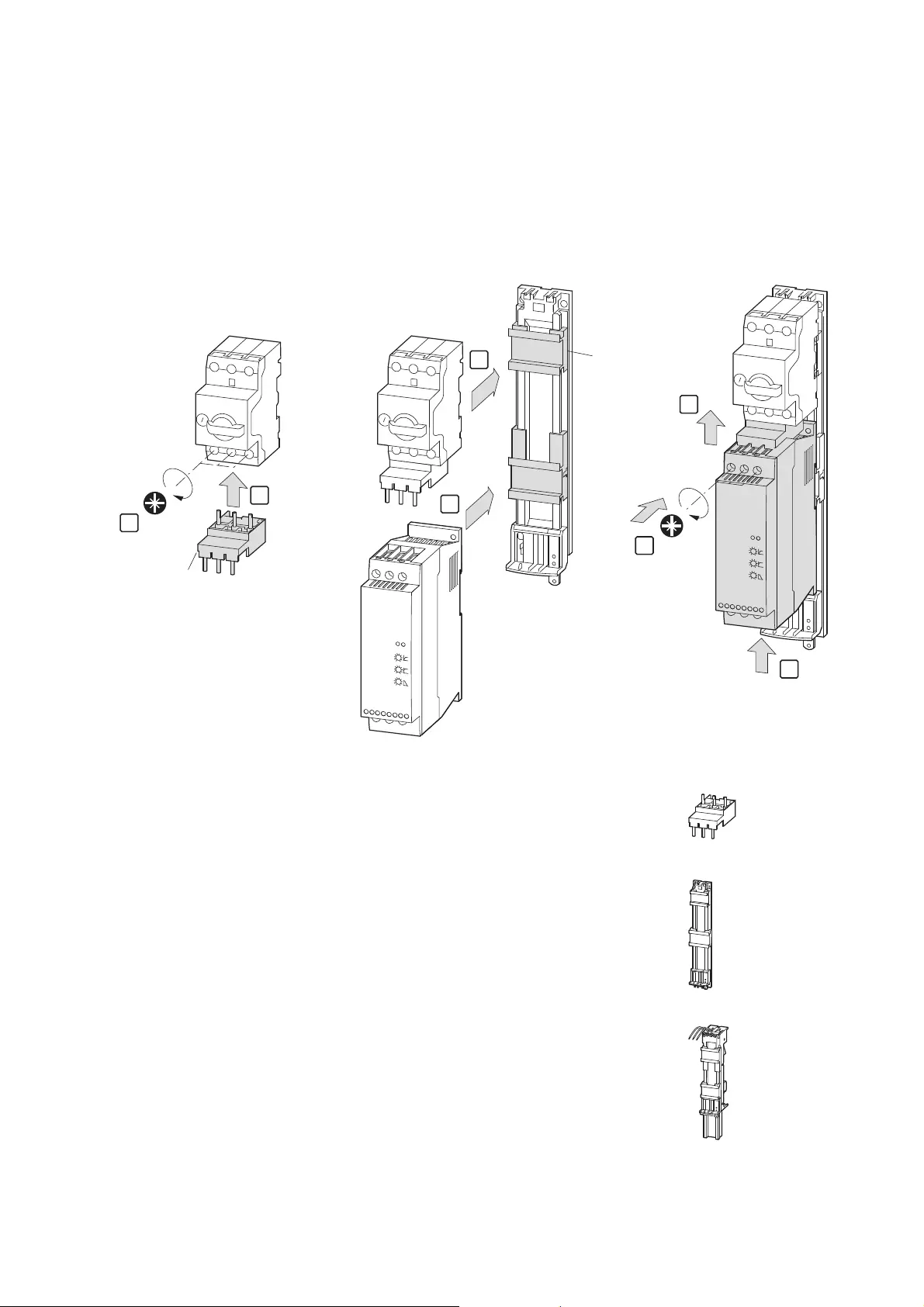
3 Installation
3.3 Flush mounting in control panel
DS7 Soft starter 09/16 MN03901001Z-EN www.eaton.com 73
3.3.2.5 Size 2: Surface mounting with PKZ or PKE
This is implemented in the same way as the surface mounting for size 1 and
the required accessories:
Figure 56: Mounting of size 2 devices (up to 32 A)
3
4
①
②
Z 2
3 Nm
2
1
5
6Z 2
3 Nm
7
•PKZM0-XM32DE electric contact module
for connecting a DS7 soft starter directly to a
PKZ or PKE motor-protective circuit-breaker = ①
•optional, variant 1:
PKZM0-XC45L/2 top-hat rail adapter = ②
•optional, variant 2:
BBA0L-32 busbar adapter = ②
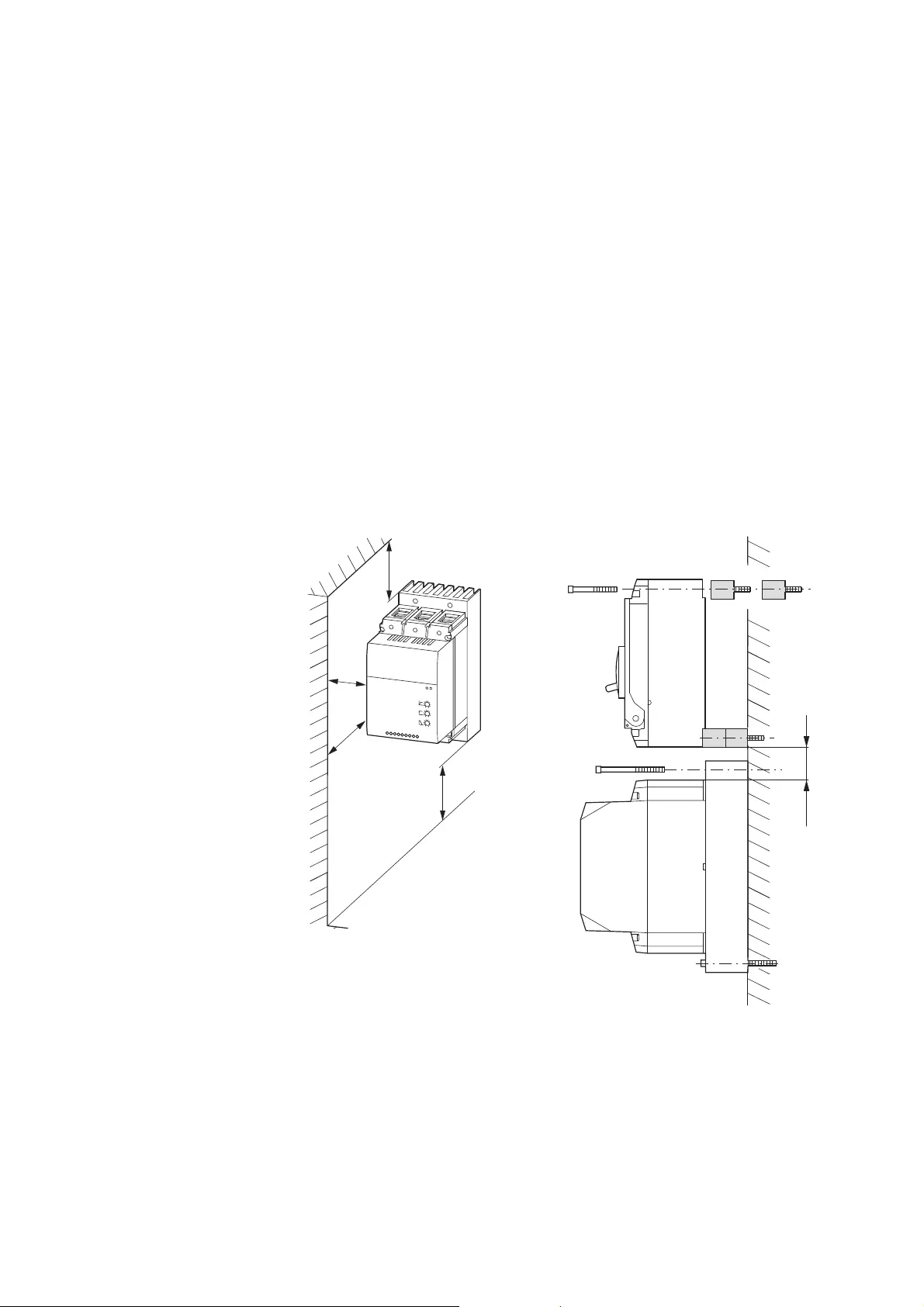
3 Installation
3.3 Flush mounting in control panel
74 DS7 Soft starter 09/16 MN03901001Z-EN www.eaton.com
3.3.3 Mounting instructions (size 3 and 4)
3.3.3.1 Free surrounding areas
With sizes 3 and 4 (41 to 200 A), a mounting clearance of 5 mm to the front
of the DS7 soft starter must be maintained. A top and bottom clearance of
75 mm each is required.
If the clearances are smaller, derating will be necessary or it will be
necessary to install an optional DS7-FAN-100 (for size 3) or DS7-FAN-200
(for size 4) device fan.
When combined with the NZM1 or NZM2 motor-protective circuit-breaker
and the NZM1/2-AB spacers, the minimum clearance ① between the DS7
soft starter and the NZM motor-protective circuit-breaker is:
•≧25 mm at NZM1 (BG 3),
•≧35 mm at NZM2 (BG 4).
The spacers ② are fitted underneath the NZM motor-protective circuit-
breakers and allow the required thermal air circulation for the heat sink of
the soft starter.
Figure 57:Mounting NZM + DS7 for sizes 3 and 4 (from 41 A)
→The spacers are not supplied with the DS7 soft starter.
≧ 75 mm
≧ 75 mm
≧ 5 mm
③
①
②
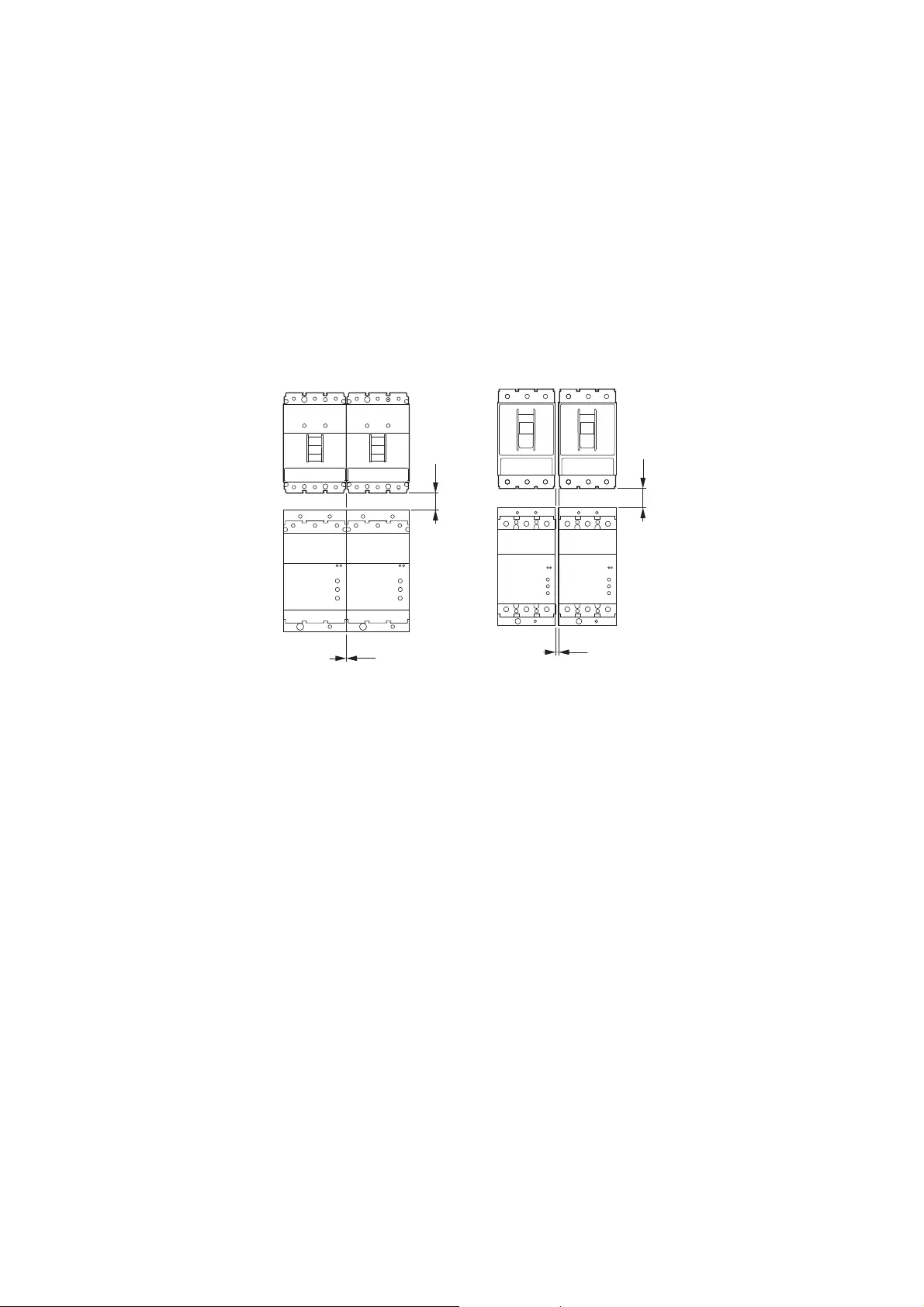
3 Installation
3.3 Flush mounting in control panel
DS7 Soft starter 09/16 MN03901001Z-EN www.eaton.com 75
The following are required:
•for NZM1 (DS7 devices up to 100 A):
4 = 1 x NZM1/2-XAB plus 2 M4 x 50 screws,
•for NZM2 (DS7 devices up to 200 A):
16 = 4 x NZM1/2-XAB plus 4 M4 x 85/20 screws.
Side clearance ③ is not required to other devices that do not themselves
require clearance at the sides. A side clearance of 5 mm is required in
combination, for example, with an NZM2 motor-protective circuit-breaker.
3.3.3.2 Fitting on mounting plate
The DS7 soft starters in sizes 3 and 4 must be screw fastened vertically on
a heat conductive non-combustible mounting plate. The control signal
terminals and the operating and indication elements must face the front.
The screw fixing is completed with at least two diagonally arranged flat head
screws. The use of washers and split washers is recommended.
Figure 58: Side clearances in conjunction with NZM motor-protective circuit-
breakers
cDS7 + NZM1: ≧ 0
d≧ 25 mm (0.98“)
cDS7 + NZM2: ≧ 5 mm (≧ 0.197“)
d≧ 35 mm (3.38“)
③
④
NZM1 NZM1
DS7
BG3
DS7
BG3
③
④
NZM2
DS7
BG4
NZM2
DS7
BG4
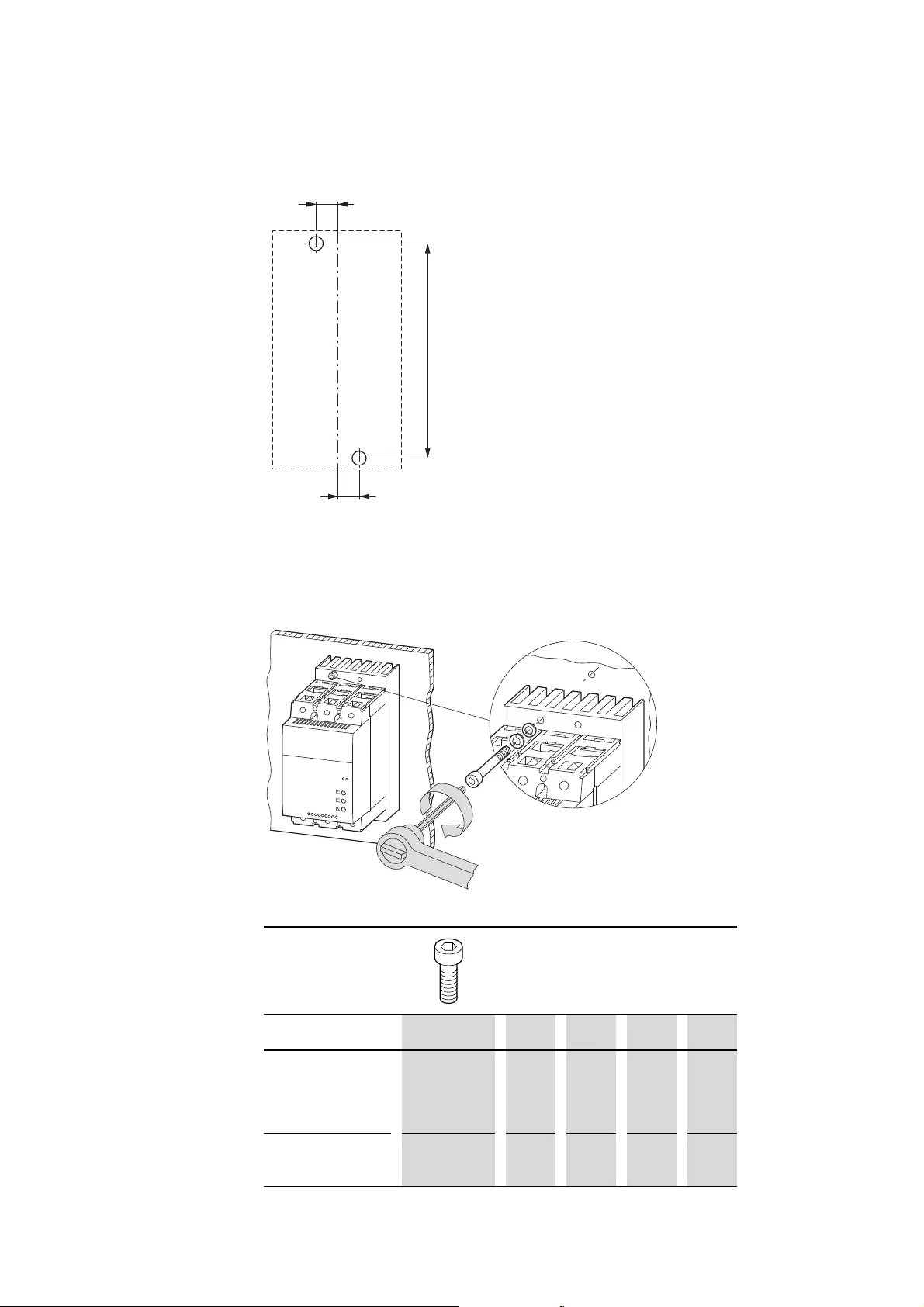
3 Installation
3.3 Flush mounting in control panel
76 DS7 Soft starter 09/16 MN03901001Z-EN www.eaton.com
Figure 60: Fitting on mounting plate, DS7 soft starter (sizes 3 and 4)
Size 3 (up to 100 A)
① = 22.5 mm
② = 161 mm
Size 4 (up to 200 A)
① = 15 mm
② = 200 mm
Figure 59: Drilling dimensions
→The drilling dimensions will be different when using optional
device fan DS7-FAN-100 or DS7-FAN-200.
Refer to the dimension drawings on page 232.
Part no. mm inch Nm lb-in
DS7-34…SX041N0
DS7-34…SX055N0
DS7-34…SX070N0
DS7-34…SX081N0
DS7-34…SX100N0
2 x M5 x ≧ 55 40.16 980
DS7-34…SX135N0
DS7-34…SX160N0
DS7-34…SX200N0
2 x M6 x ≧ 65 50.2 14 123
b
a
a
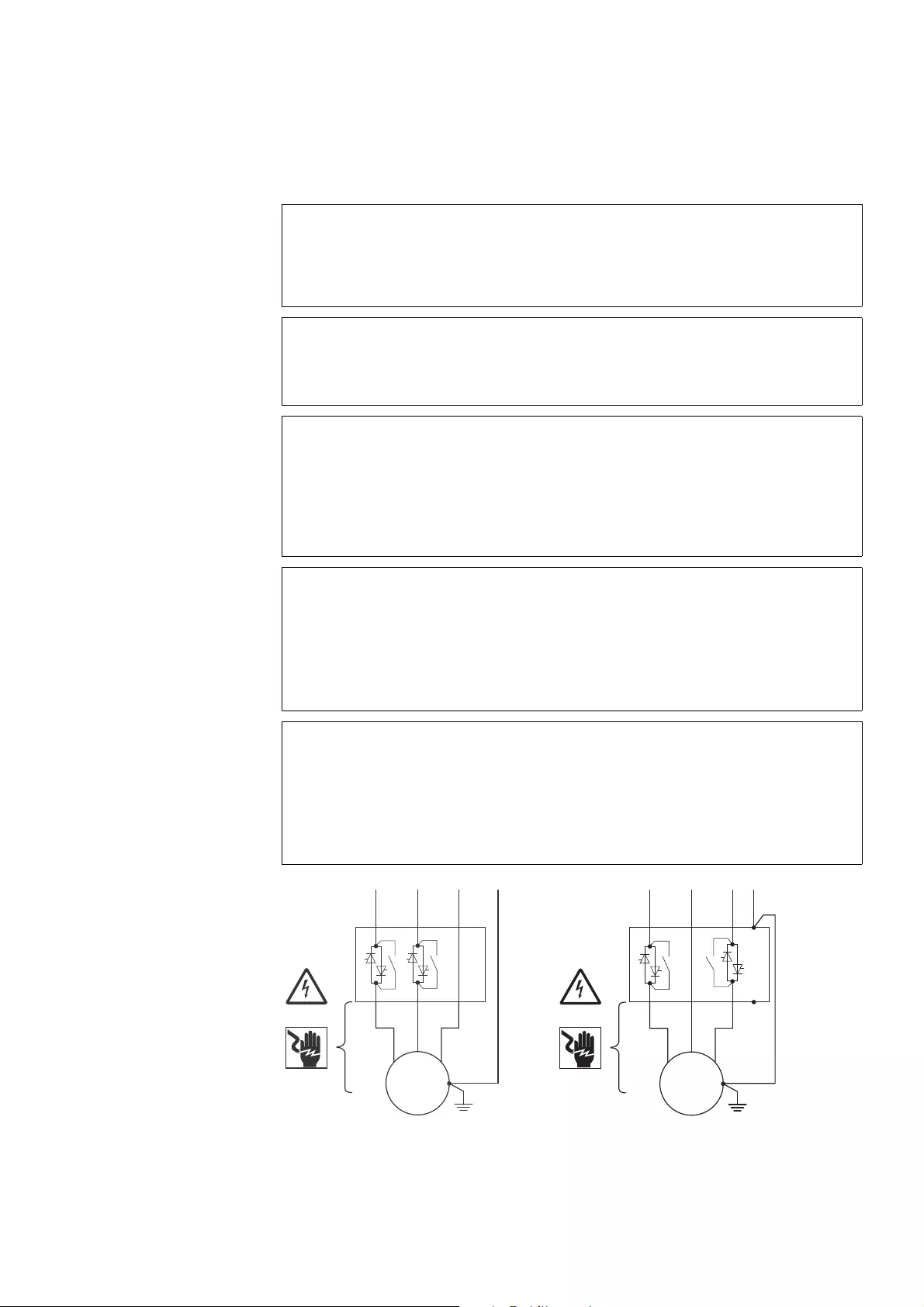
3 Installation
3.4 Electrical Installation
DS7 Soft starter 09/16 MN03901001Z-EN www.eaton.com 77
3.4 Electrical Installation
DANGER – DANGER OF ELECTRICAL SHOCK!
Carry out wiring work only after the Soft starter has been
correctly mounted and secured.
Carry out wiring work only if the unit is de-energized.
WARNING – FIRE HAZARD!
Only use cables, circuit-breakers, and contactors that feature
the indicated permissible nominal current value.
NOTICE
The devices contain components that are sensitive to
electrostatic charges. Before undertaking work near the
terminals, personnel must discharge themselves (i.e. by
touching a PE fixing screw or another grounded metal surface
in the control panel).
DANGER
The power section of the soft starter contains semiconductor
components. These do not have any isolation between the
supply and the load. Small leakage currents are always therefore
present.An upstream disconnector must therefore be switched
off before working on the soft starter or motor.
DANGER
Before connecting the DS7 soft starter’s power terminals to
voltage for the first time, the control voltage needs to be applied
in order to ensure that the internal bypass contacts will open.
This is necessary in order to prevent the motor from starting
unintentionally.
Size 1 and 2 (4 to 32 A) Size 3 and 4 (41 to 200 A)
M
3 ~
1L1 3L2 5L3
2T1 4T2 6T3
M
3 ~
1L1 3L2 5L3 PE
PE2T1 4T2 6T3
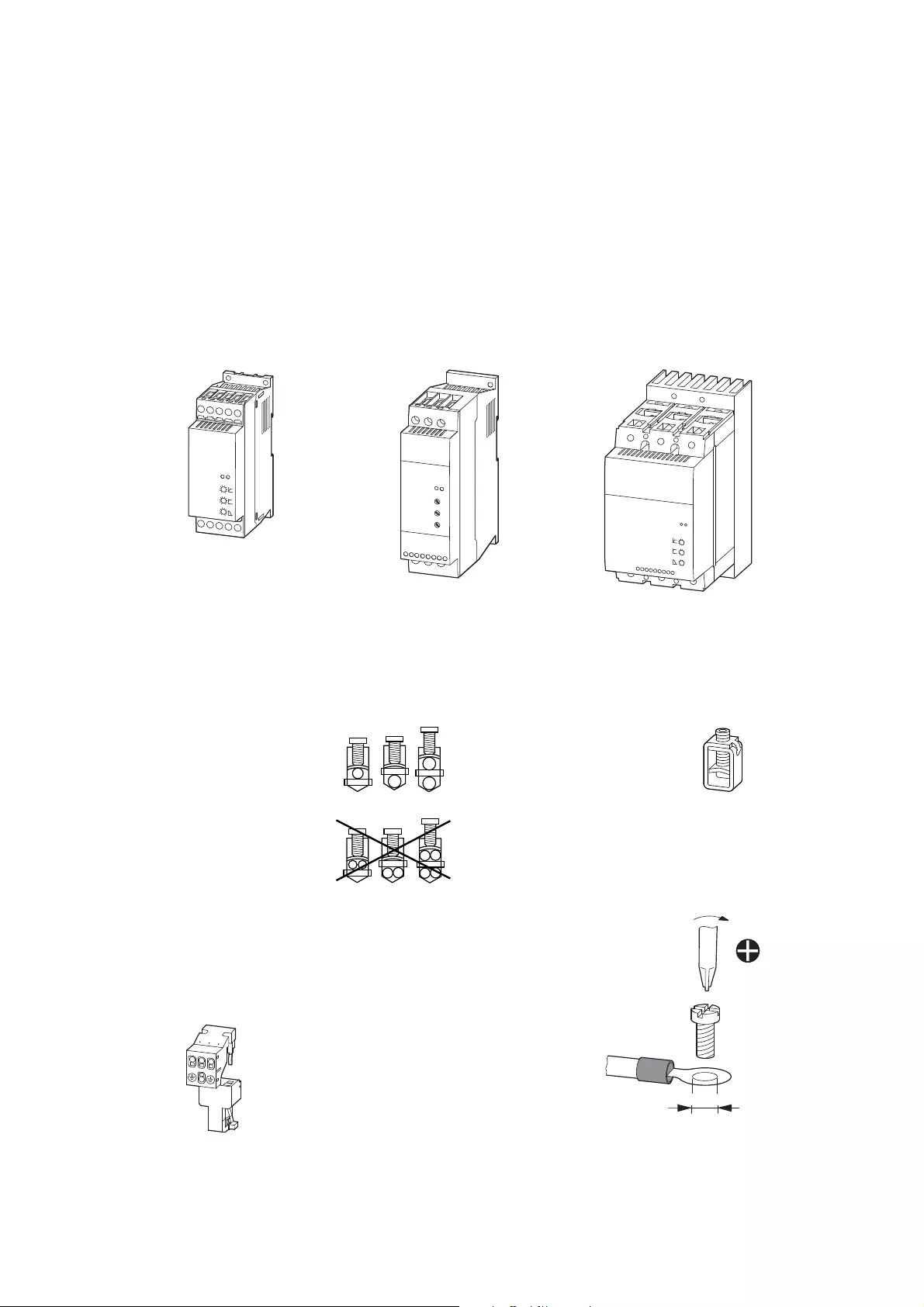
3 Installation
3.4 Electrical Installation
78 DS7 Soft starter 09/16 MN03901001Z-EN www.eaton.com
3.4.1 Connection to power section
Size 1 (4 – 12 A) Size 2 (16 – 32 A) Size 3 a. 4 (41 – 200 A)
L1 → 1/L1
L2 → 3/L2
L3 → 5/L3
L1 → 1/L1
L2 → 3/L2
L3 → 5/L3
L1 → 1/L1
L2 → 3/L2
L3 → 5/L3
PE → PE
2/T1 → U
4/T2 → V
6/T3 → W
2/T1 → U
4/T2 → V
6/T3 → W
2/T1 → U
4/T2 → V
6/T3 → W
PE → PE
For frame size 1, the
motor connection can
optionally be implemented
with a DILM12-XMCP/T
motor outgoer plug.
Figure 61: Pluggable motor connection for size 1
PZD2
5.3 mm
(0.21’’)
PE
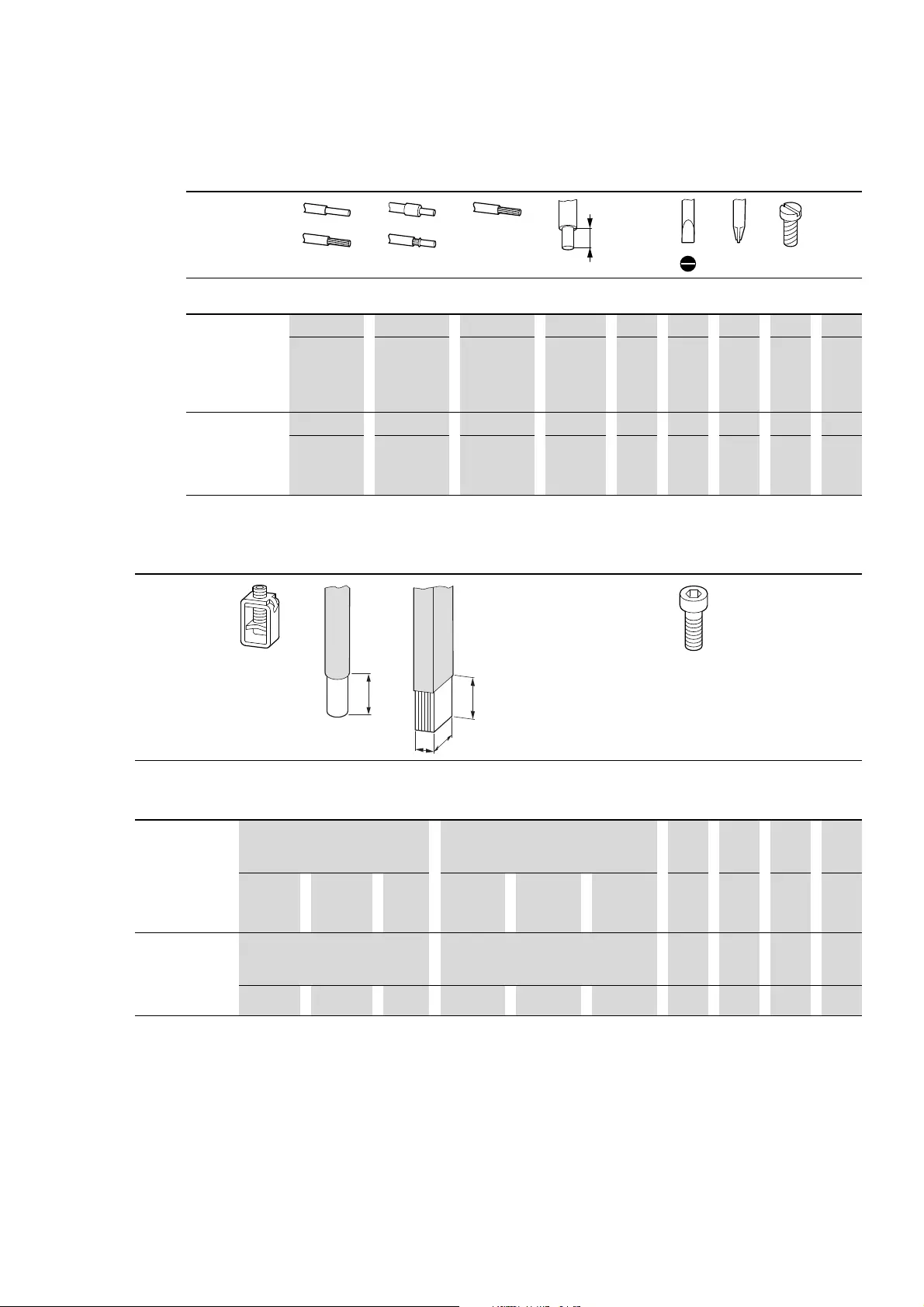
3 Installation
3.4 Electrical Installation
DS7 Soft starter 09/16 MN03901001Z-EN www.eaton.com 79
Table 12: Terminal capacities for size 1 and 2
Table 13: Terminal capacities for size 3 and 4
UL-use
Part no. mm2mm2AWG mm inch Nm lb-in
Size 1
DS7…004…
DS7…007…
DS7…009…
DS7…012…
0.75 - 4 0.75 - 2.5 18 - 10 10 0.39 1 x 6 PZ2 1.2 10.62
2 x 0.75 - 3.5 2 x 0.75 - 2.5 2 x 21 - 20 10 0.39 1 x 6 PZ2 1.2 10.62
?Frame size 2
DS7…016…
DS7…024…
DS7…032…
0.75 - 16 0.75 - 16 18 - 6 10 0.39 1 x 6 PZ2 3.2 28.32
2 x 0.75 - 10 2 x 0.75 - 10 10 0.39 1 x 6 PZ2 3.2 28.32
Part no. IEC UL-use
a [mm] b [mm] c [mm] a [inch] b [inch] c [inch] mm inch Nm lb-in
Frame size 3
DS7…041…
DS7…055…
DS7…070…
DS7…081…
DS7…100…
10 - 70 mm2
2 x 6 - 25 mm2
2 - 9 x 9 x 0.8 mm
AWG12-2/0
2 - 9 x 0.35 x 0.03 inch
1.6 - 7.2 16.5 90.06 - 0.28 0.65 0.35 40.16 980
Frame size 4
DS7…135…
DS7…160…
DS7…200…
4 - 185 mm2
2 x 4 - 70 mm2
2 x 9 x 0.8 mm - 10 x 16 x 0.8 mm
AWG12 - 350 MCM
2 x 0.35 x 0.03 inch
10 x 0.63 x 0.03 inch
1.6 - 8 22 9 -16 0.006 - 0.31 0.87 0.35 - 0.63 50.2 14 123
b
b
c
a
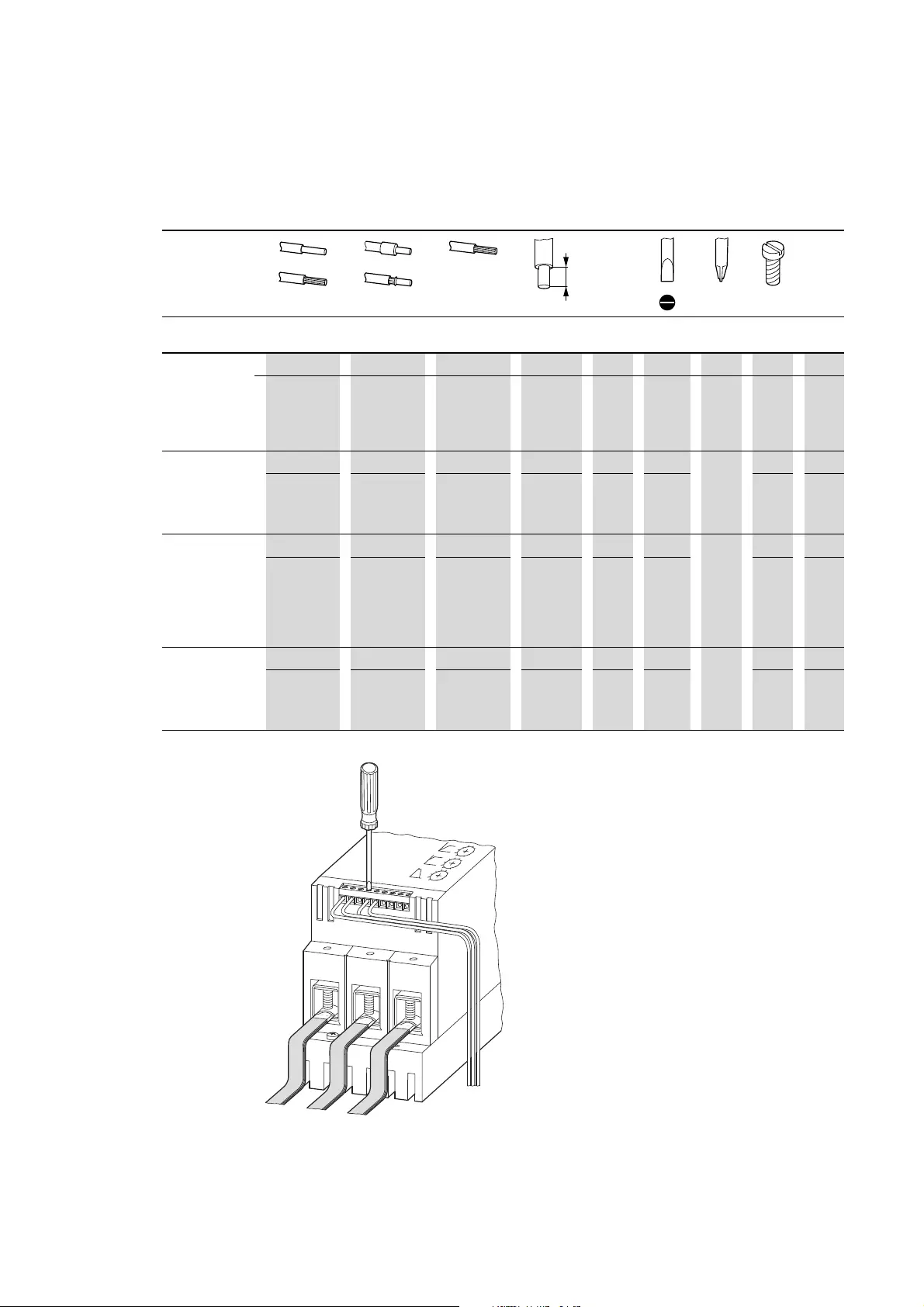
3 Installation
3.4 Electrical Installation
80 DS7 Soft starter 09/16 MN03901001Z-EN www.eaton.com
3.4.2 Connection in control section
Table 14: Terminal capacity control section
Figure 62: Example for size 3 and 4
UL-use
Part no. mm2mm2AWG mm inch Nm lb-in
Size 1
DS7…004…
DS7…007…
DS7…009…
DS7…012…
0.75 - 4 0.75 - 2.5 18 - 10 10 0.39 1 x 6 PZ2 1.2 10.62
2 x 0.75 - 3.5 2 x 0.75 - 2.5 2 x 21 - 20 10 0.39 1 x 6 PZ2 1.2 10.62
Frame size 2
DS7…016…
DS7…024…
DS7…032…
0.5 - 2.5 0.5 - 1.5 21 - 16 60.24 0.6 x 3.5 PZ2 0.4 3.54
2 x 0.5 - 1.0 2 x 0.5 - 0.75 2 x 21 - 20 60.24 0.6 x 3.5 0.4 3.54
Frame size 3
DS7…041…
DS7…055…
DS7…070…
DS7…081…
DS7…100…
0.5 - 2.5 0.5 - 1.5 21 - 16 60.24 0.6 x 3.5 PZ2 0.4 3.54
2 x 0.5 - 1.0 2 x 0.5 - 0.75 2 x 21 - 20 60.24 0.6 x 3.5 0.4 3.54
Frame size 4
DS7…135…
DS7…160…
DS7…200…
0.5 - 2.5 0.5 - 1.5 21 - 16 60.24 0.6 x 3.5 PZ2 0.4 3.54
2 x 0.5 - 1.0 2 x 0.5 - 0.75 2 x 21 - 20 60.24 0.6 x 3.5 0.4 3.54
0V +24 -A2 EN +A1 13 14 23 24
30
30
30
1
100
t-Stop(s)
U-Start(%)
t-Start(s)
0
0.5
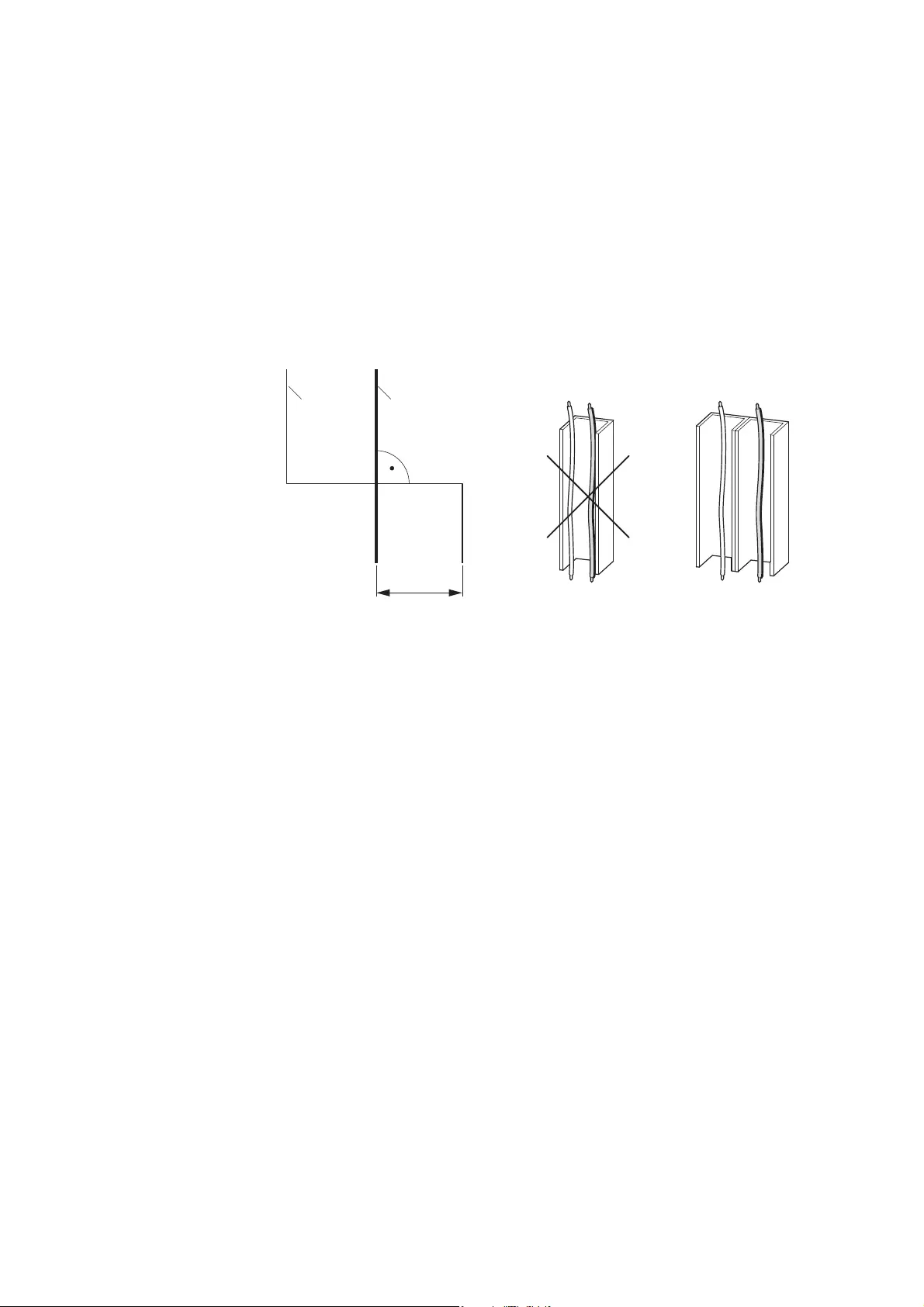
3 Installation
3.4 Electrical Installation
DS7 Soft starter 09/16 MN03901001Z-EN www.eaton.com 81
→Unlike with variable frequency drives, the screen earth kit of the
motor cables is not required.
→Lay the control cables ② spatially separated from the power
cables ① and if possible only cross at right angles.
This particularly applies to 24 V control voltages. The control
cables do not have to be shielded.
② ①②
①
Figure 63: Laying control cables
aPower cable L1, L2, L3, U, V, W
bControl cables: +Us, -Us, +A1, -A2, EN, 13, 14, 23, 24
≧ 300 mm
(≧ 11.81“)
②①
115/120 V AC
230/240 V AC
400 V AC
460/480 V AC
24 V DC
115/120 V AC
230/240 V AC
400 V AC
460/480 V AC
24 V DC
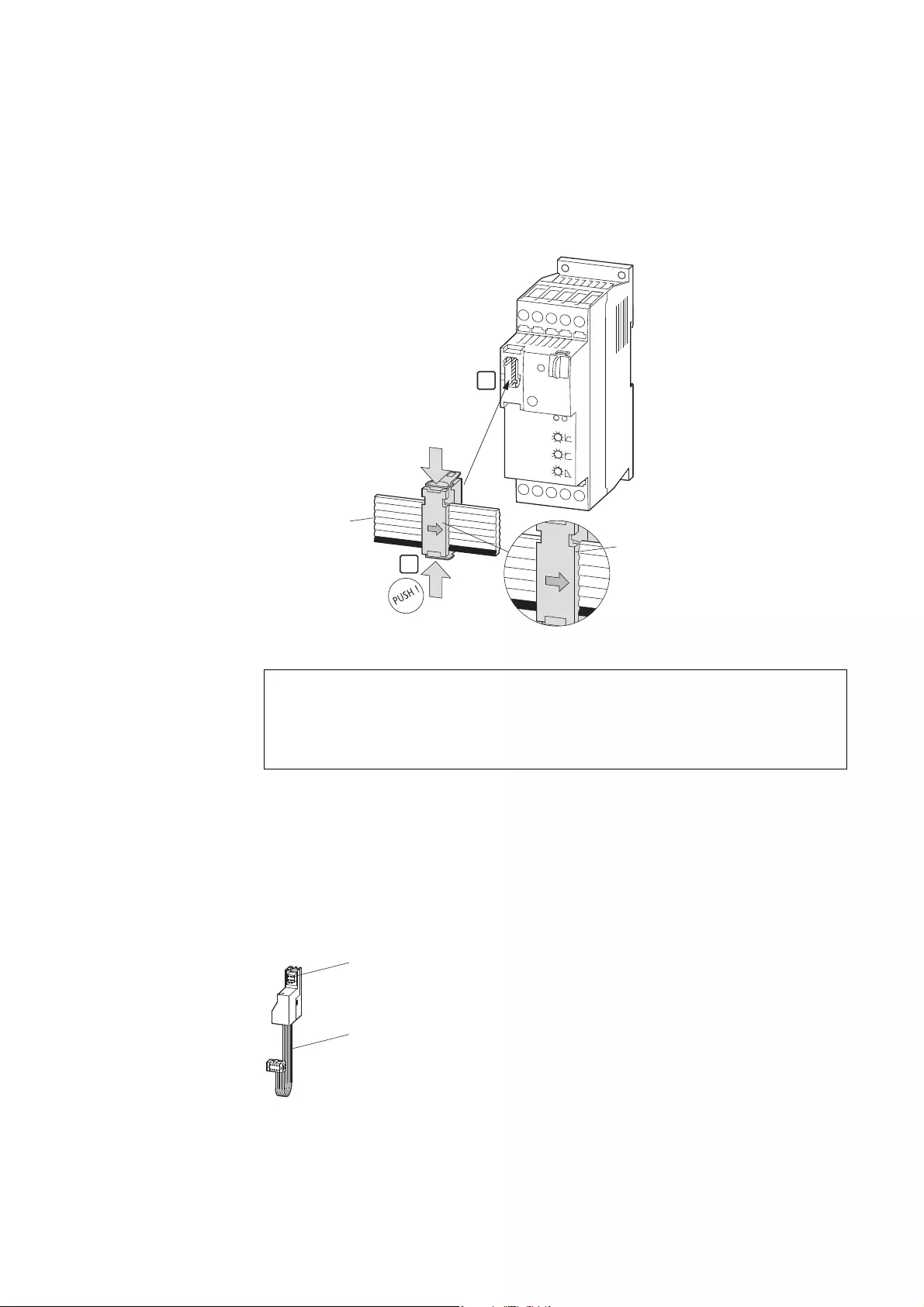
3 Installation
3.4 Electrical Installation
82 DS7 Soft starter 09/16 MN03901001Z-EN www.eaton.com
3.4.3 Connection to SmartWire-DT
Connect the
SWD
external device plug with the adapted SmartWire-DT
ribbon cable.
Figure 64: Connecting the SmartWire-DT external device plug with the adapted ribbon cable
3.4.3.1 PKE32-COM communication cable
To connect a PKE motor-protective circuit-breaker (sizes 1 and 2 only) with a
PKE-XTU(W)A-… trip block to a DS7-SWD soft starter (size 1 or size 2), you
will need a PKE32-COM communications cable. This cable will serve as a
communication link between the DS7-SWD soft starter and the
PKE-XTU(W)A-… PKE trip block. Data will be exchanged via the PKE trip
block’s data interface and the data interface on the DS7-SWD soft starter.
Figure 65: PKE32-COM communication cable
aConnector for PKE-XTU(W)A-… trip block
bData cable with connector for soft starter DS7-SWD
NOTICE
Do not install or remove the SWD4-8SF2-5 SmartWire-DT
external device plug without switching off the supply and control
voltages first.
1
2
SWD4-8SF2-5
+ 15V
SWD4-8SF2-5
+ 15V
SWD4-8SF2-5
SWD4-100LF8-24
SWD4-3LF8-24-2S
SWD4-5LF8-24-2S
SWD4-10LF8-24-2S
①
②
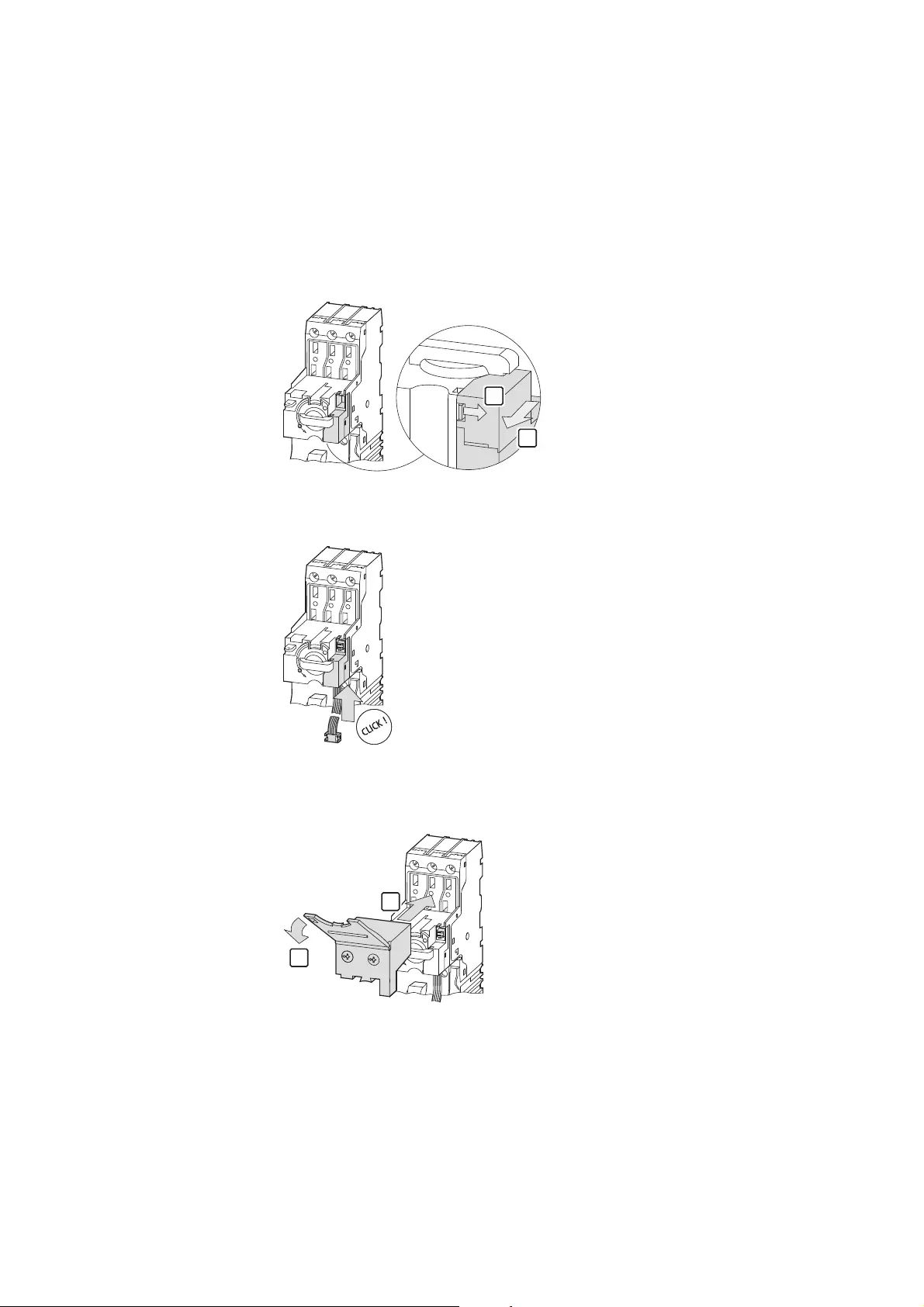
3 Installation
3.4 Electrical Installation
DS7 Soft starter 09/16 MN03901001Z-EN www.eaton.com 83
In order
to
connect a PKE motor-protective circuit-breaker with a PKE32-COM
communication cable, the following additional installation steps for the
DS7-SWD soft starter are required on top of the standard installation
procedure (→ figures 55 and 56):
▶Remove the empty module on the PKE basic device.
▶Connect the PKE32-COM communication cable to the PKE basic device.
▶Install the PKE trip block for motor protection:
PKE-XTUWA-32 or PKE-XTUA-…
→PKE trip block PKE-XTUCP-… for system protection must not be
used in combination with a soft starter DS7!
1
2
1
2
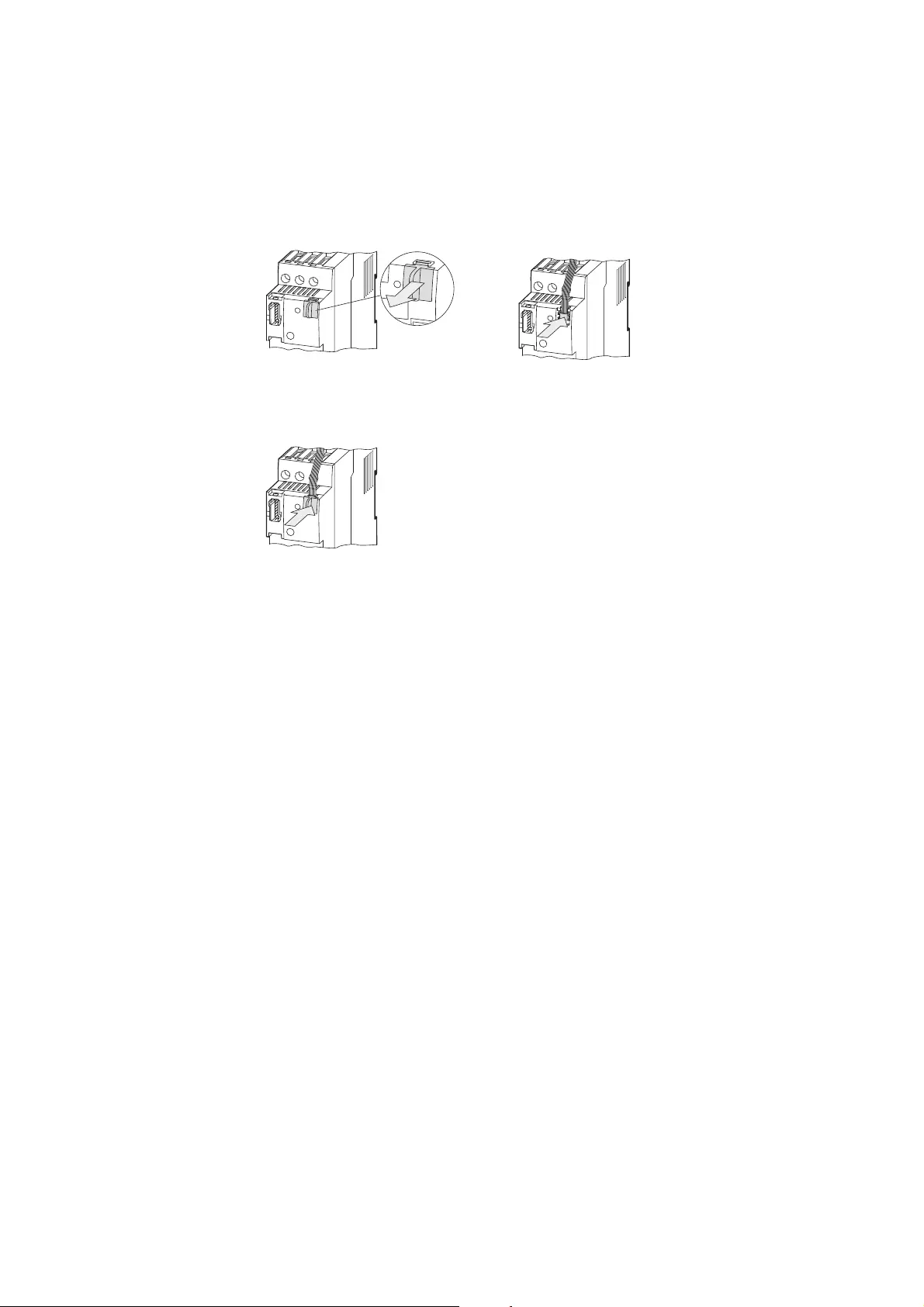
3 Installation
3.4 Electrical Installation
84 DS7 Soft starter 09/16 MN03901001Z-EN www.eaton.com
▶Remove the communication interface cover on the DS7-SWD soft starter
(please lift the cover!) and connect the PKE32-COM communication
cable.
▶Put the communication interface cover back in place.
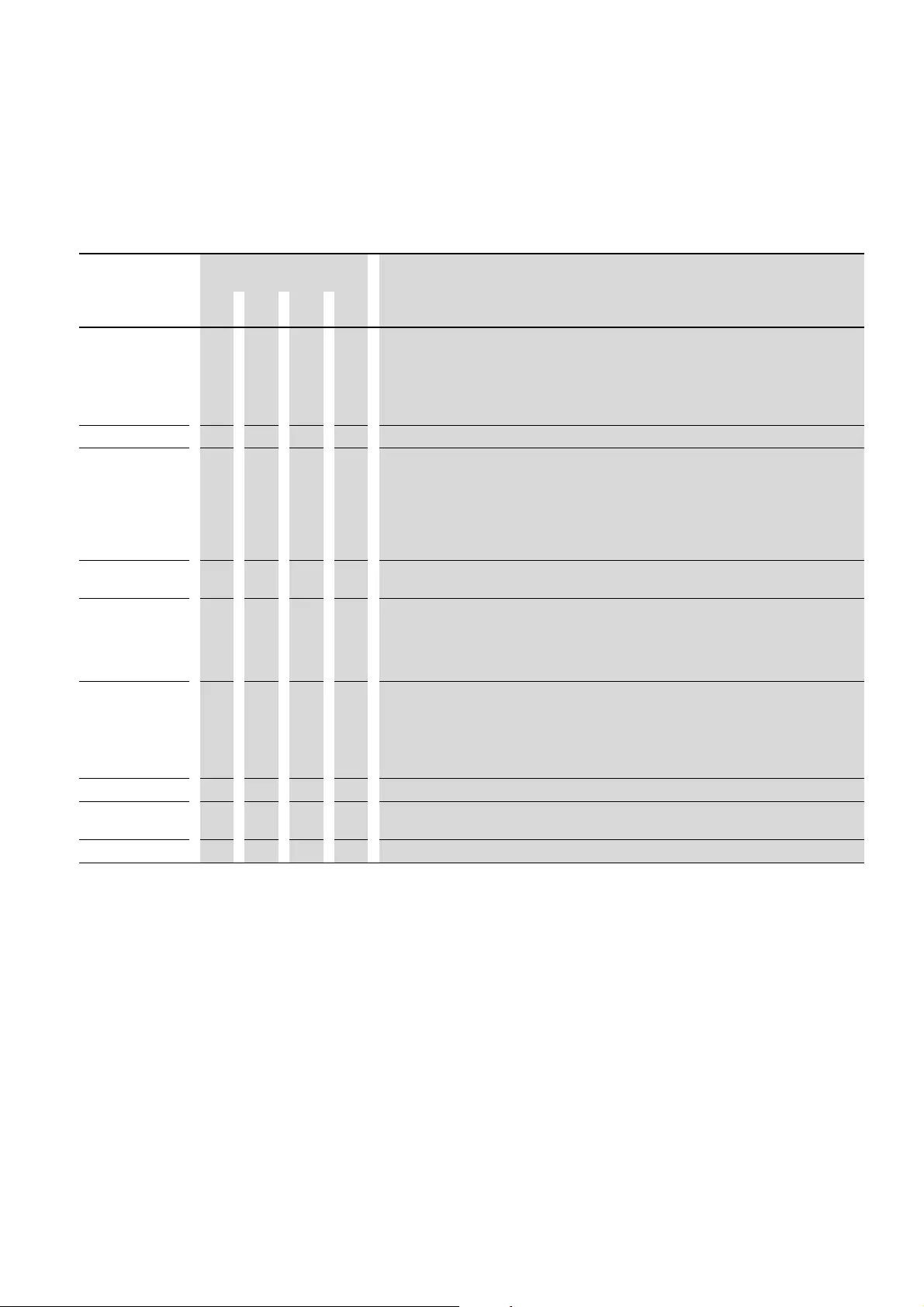
3 Installation
3.4 Electrical Installation
DS7 Soft starter 09/16 MN03901001Z-EN www.eaton.com 85
3.4.4 Functions of control signal terminals
This section describes the functions of the control signal terminals.
Table 15: Function of control signal terminals
Connection
terminal
Construction size Description
1234
+Us✓✓✓✓Regulator supply voltage (positive pole)
• DS7-340…:
+24VDC, +10%/-15%, 150mA
24 V AC, +10 %/-15 %, 150 mA, 50/60 Hz
• DS7-342…:
120 - 230 V AC, +10 %/-15 %, 100 mA at 230 V, 50/60 Hz
-Us✓✓✓Reference potential (O V) for +Us
+A1 ✓✓✓✓Control input start/stop (positive pole)
Same voltage level as +Us
Low level: 0 - 3 V;
High level: 4.6 – +Us
Current drain:
DS7-340…: 1.6 mA at 24 V
DS7-342…: 4 mA at 230 V
-A2 ✓✓✓✓Reference potential (O V) per +A1
In the case of size 1, reference potential for relay contact 13 (TOR) and +Us as well
EN ✓✓Control input, controller enable (enable, positive pole)
EN must be actuated before +A1.
If the t-Stop function is used, EN should not be disconnected until after the RUN signal has been
deactivated.
If EN is deactivated in RUN mode, the drive will execute an uncontrolled stop.
13 (✓)✓✓✓Relay contact, N/O TOR (Top-of-Ramp)
230 V AC, 1 A, AC 11
Notice!
In the case of size 1, the type (AC/DC) and magnitude (24 V/230 V) of the voltage being switched
(TOR: 13/-A2) must be identical to those of the control voltage: +Us = +A1 = 13, reference potential -A2
14 ✓✓✓Common contact of TOR relay contact (control signal terminal 13)
23 ✓✓✓Relay contact, N/O RUN (RUN signal) / READY
230 V AC, 1 A, AC 11
24 ✓✓✓Common contact of RUN/READY (control signal terminal 23)
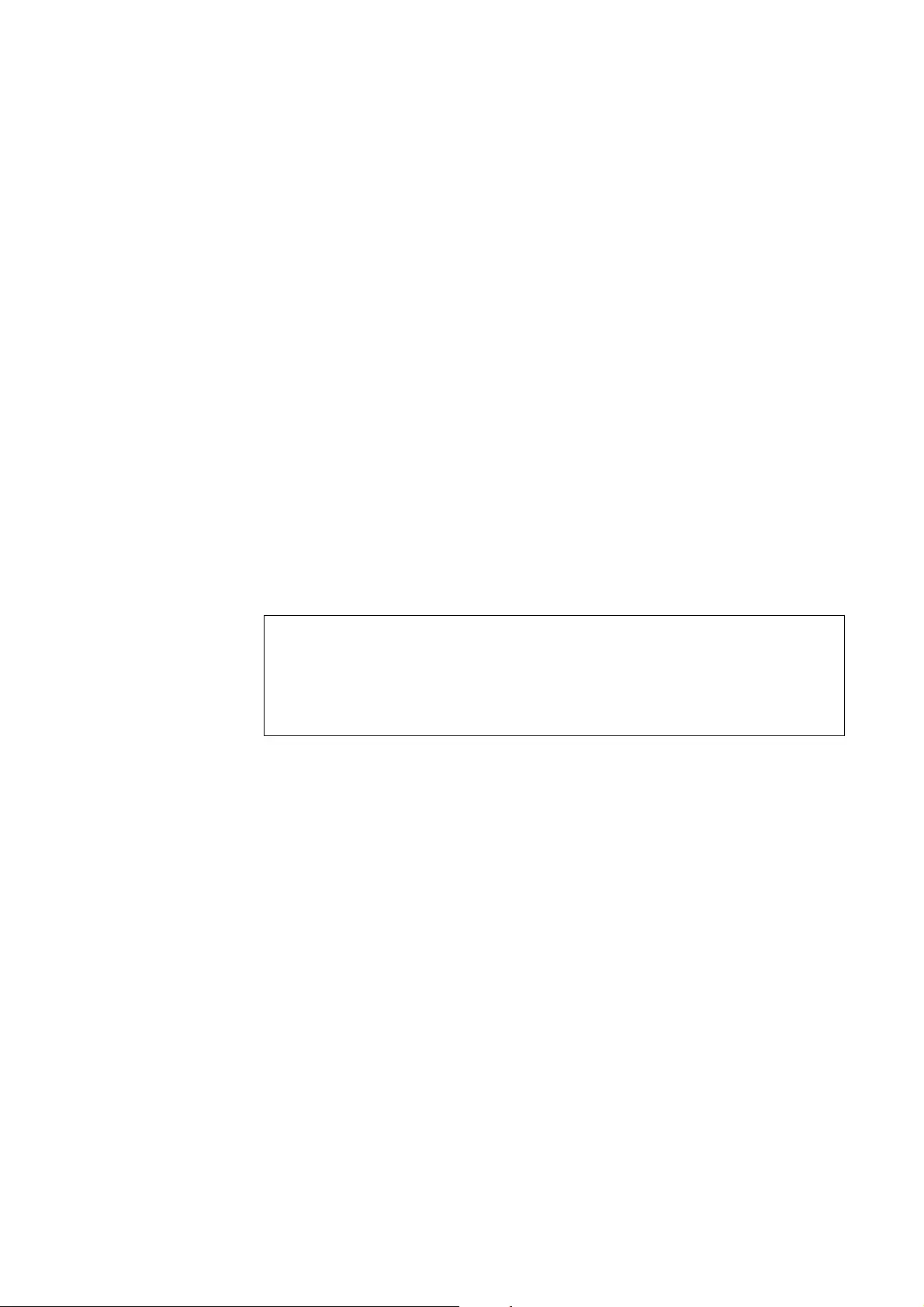
3 Installation
3.4 Electrical Installation
86 DS7 Soft starter 09/16 MN03901001Z-EN www.eaton.com
3.4.5 Control section power supply
The control section in the DS7 soft starter can be powered with the following
voltages using terminals +Us/-Us (sizes 2, 3, and 4) or +Us/-A2 (size 1):
•24 V DC/AC at DS7-340…
•120 - 230 V AC at DS7-342…
•24 V DC at DS7-34D…
DS7-34D…-D soft starters can be powered directly through the
SmartWire-DT ribbon cable.
3.4.6 Internal device voltages
The DS7 soft starters do not provide any internal voltage.
3.4.7 Ground control voltage
All control signal terminals of the DS7 soft starter are galvanically isolated
from the power section. Connecting the control voltage on the DS7 soft
starter to earth is not necessary.
→At a high load on the PSU supplying the SWD (many modules,
signaling lamps,
soft starters)
soft starter
DS7 can also be
supplied with control voltage through control signal terminals U
s
or
further SmartWire-DT PSUs (gateway EU5C-SWD-PF…).
If power is fed through control signal terminals
Us the 24 V
connection on the SWD gateway must be switched off.
→Ensure that the regulator supply voltage and the control signals
always have the same potential and are supplied from the same
voltage source.
NOTICE
In size 1 devices, connection terminals +Us, +A1, and 13
(via the TOR contact) have a common reference potential (-A2).
The switched voltage (TOR) and the control voltages (+Us, +A1)
must be the same here!
→If control voltage earthing requirements must be complied with
(e.g., Safety of machinery - Electrical equipment of machines,
EN 60204) earthing must be implemented at the power supply
source (control transformer, power supply unit).
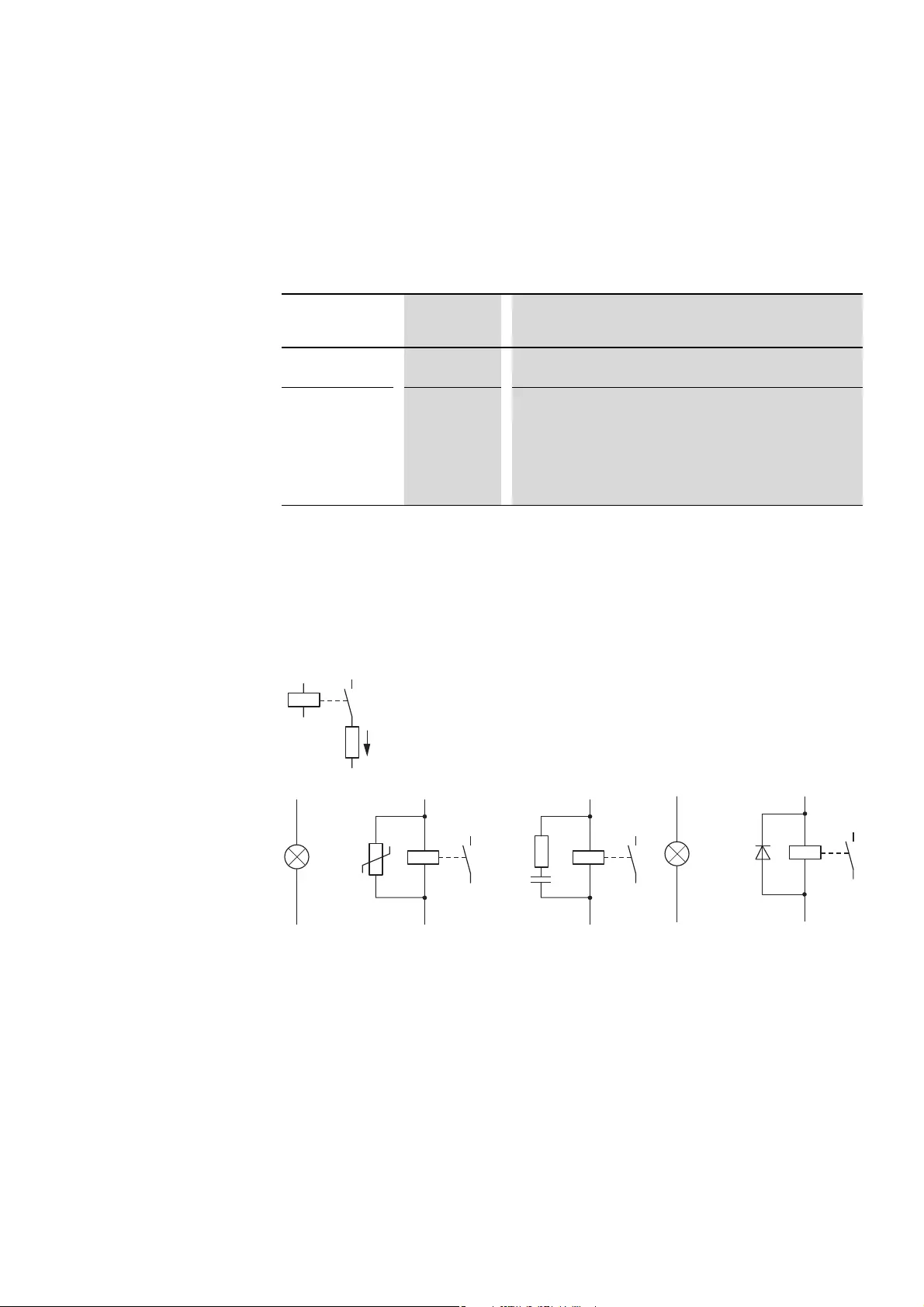
3 Installation
3.4 Electrical Installation
DS7 Soft starter 09/16 MN03901001Z-EN www.eaton.com 87
3.4.8 Relay contacts
The soft starters of the DS7 series are provided with one or two relays with
an N/O contact depending on the current range. The relays are galvanically
isolated from the power section.
Table 16: Relay contacts
In applications in which the relay contacts (TOR, RUN / READY) control
external contactors, the contactor coil must be connected in order to
increase interference immunity:
•for AC voltage with an RC filter,
•for DC voltage with free-wheel diode.
The illustration below shows the operating points for the Run signals at relay
contacts TOR (13/14) and RUN (23/24).
Relays (Control
signal terminal)
Designation Function
13/14
or -A2/13
TOR Top-of-ramp: Signals operation with full voltage on the motor
(top of start ramp reached; set time t-Start elapsed).
23/24 RUN/ READY Operating signal during ramp time (t-Start, t-Stop), as well as during
continuous operation (= TOR)
Default setting: RUN
Note:
This relay is only installed in devices of sizes 2, 3 and 4.
AC-version DC-version
Figure 66: Relay contacts with permissible load and recommended connection
TOR, RUN/READY
3
4
ACAC AC
(+)
(-)
DCDC
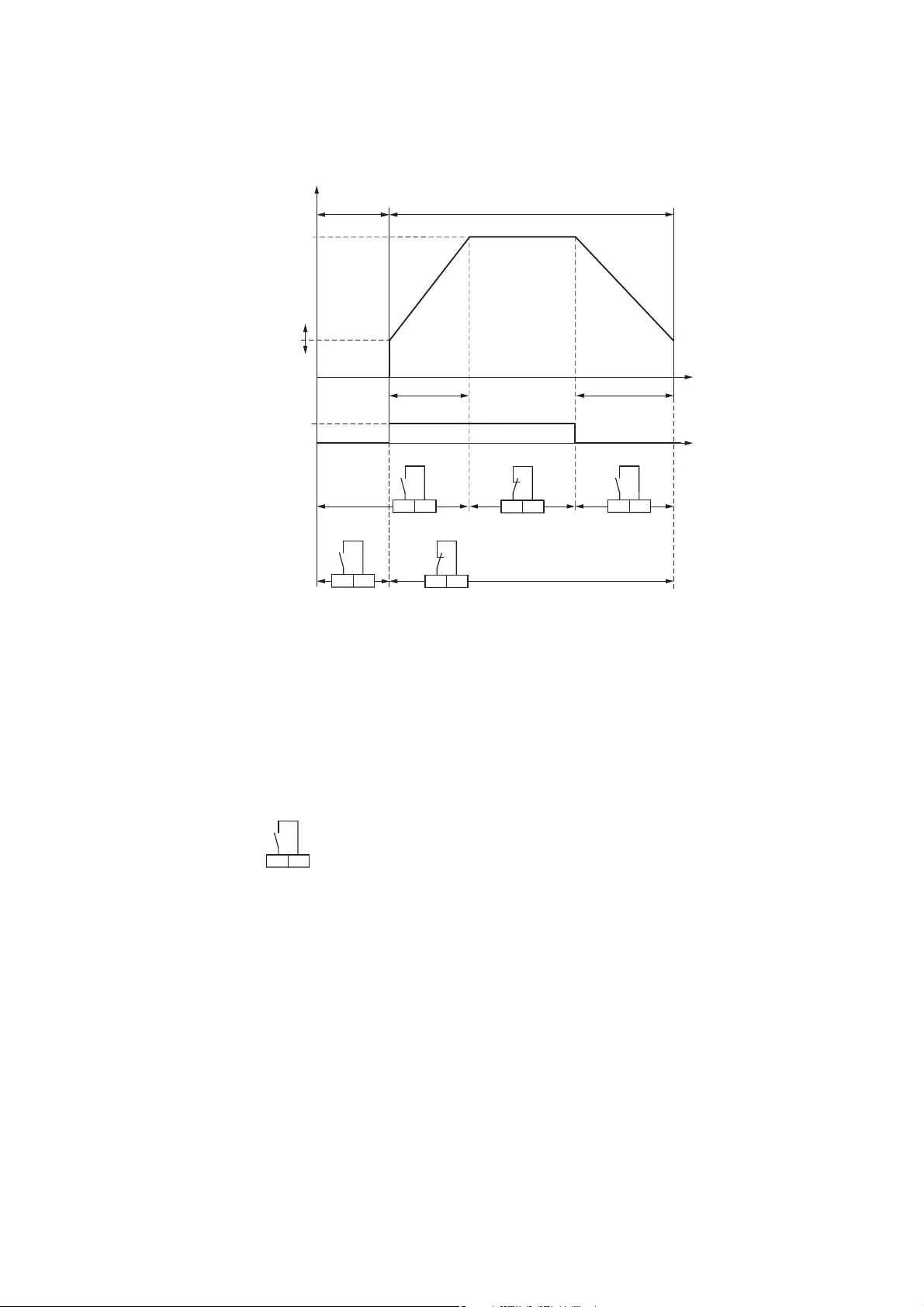
3 Installation
3.4 Electrical Installation
88 DS7 Soft starter 09/16 MN03901001Z-EN www.eaton.com
Figure 67:Relay contact positions (example: size 2 DS7)
aReady for operation
boperation
Figure 68: TOR relay in size 1 devices
The RUN relay (control signal terminal 23/24 sizes 2, 3 and 4 only) closes
together with the start command at control signal terminal +A1. The start
ramp (t-Start) is enabled around 100 ms later. This makes it possible to
switch an optional mains contactor on and off via the RUN relay. If there is no
voltage present at the power section by this time of 100 ms, the DS7 soft
starter switches off with the “phase failure” fault signal.
The TOR relay (control signal terminals 13/14, or 13/-A2 in the case of size 1)
will be switched on after the set t-Start time elapses (the contact will close).
The TOR contact will open again (the relay will be de-energized) if the start
command on control signal terminal +A1 is turned off or if the DS7 soft
starter detects a fault.
→Soft starters DS7 of the size
1 (up to 12 A) have no
RUN / READY
relay.
The TOR relay in this size has different terminal designations
and has the same reference potential (-A2) as the control
voltage.
U-Start
+A1
ULN
t-Start t-Stop t
13 -A2
TOR
(Top Of Ramp)
23 24
RUN
13 -A2
TOR
13 -A2
TOR
23 24
RUN
②①
U
13 -A2
TOR
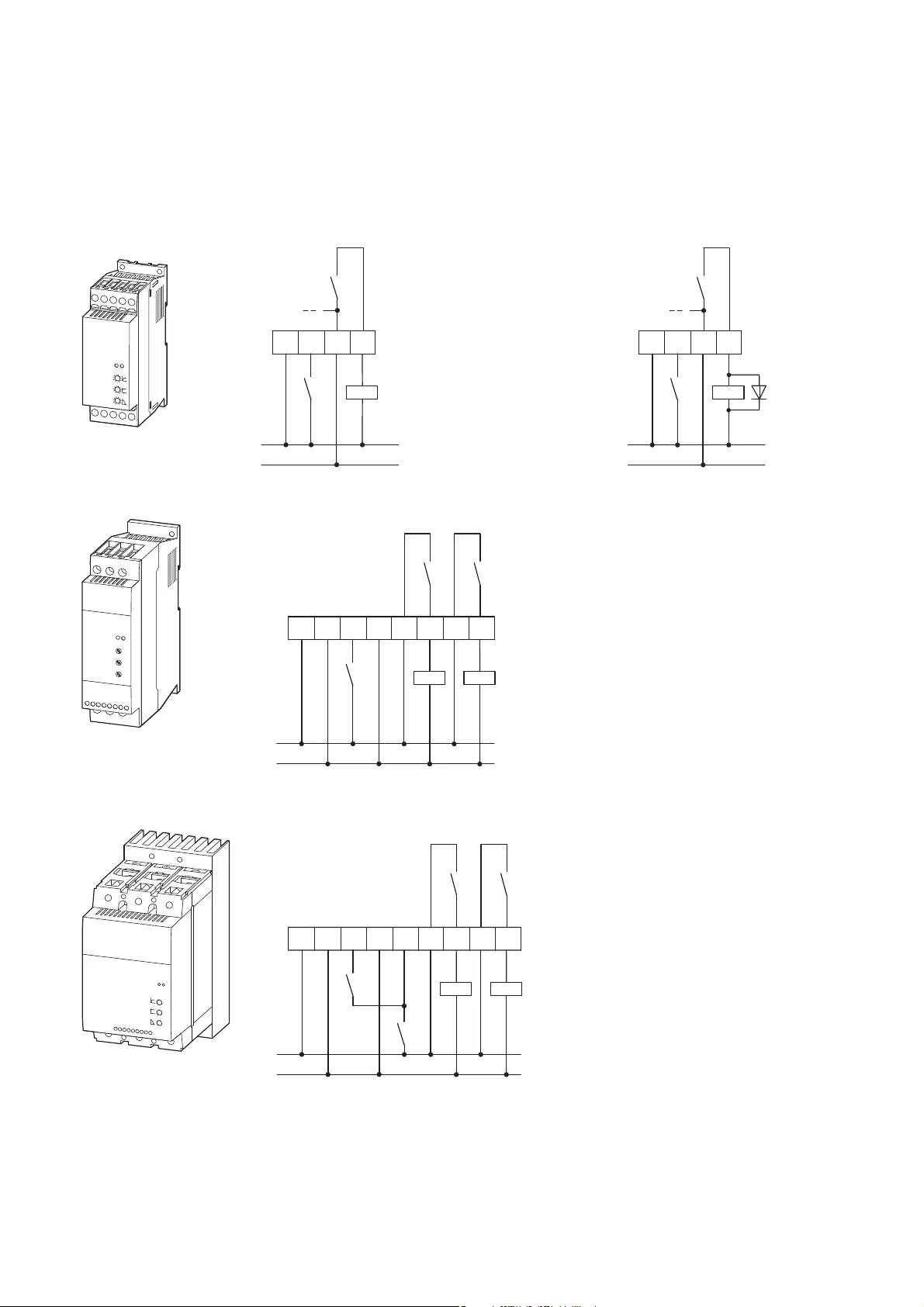
3 Installation
3.4 Electrical Installation
DS7 Soft starter 09/16 MN03901001Z-EN www.eaton.com 89
3.4.9 Relay contacts - connection examples
Size 1 (4 - 12 A) – Non-isolated relay contact
Size 2 (16 - 32 A) – Isolated relay contacts
Size 3 and 4 (41 - 200 A) – Isolated relay contacts
① Start/Stop signal
② Operating signal
Top-of-Ramp
③ Operating signal RUN or READY
④ Controller enable (EN = Enable)
+A1 -A2
L
N
13+U
S
TOR
①②
DS7-340…: 24 V AC
DS7-342…: 120 - 230 V AC
+A1 -A2
+
(+)
(-)
-DS7-340…: 24 V DC
13+US
TOR
①
L (+)
N (-)
+A1 -A2 13+U
S
-U
S
23 2414
TOR
①②③
RUN/READY
L/N
DS7-340…: 24 V AC
DS7-342…: 120 - 230 V AC
+/-
DS7-340…: 24 V DC
+A1 -A2 13EN+US-US23 2414
TOR
①
④
②③
RUN/READY
L (+)
N (-)
L/N
DS7-340…: 24 V AC
DS7-342…: 120 - 230 V AC
+/-
DS7-340…: 24 V DC
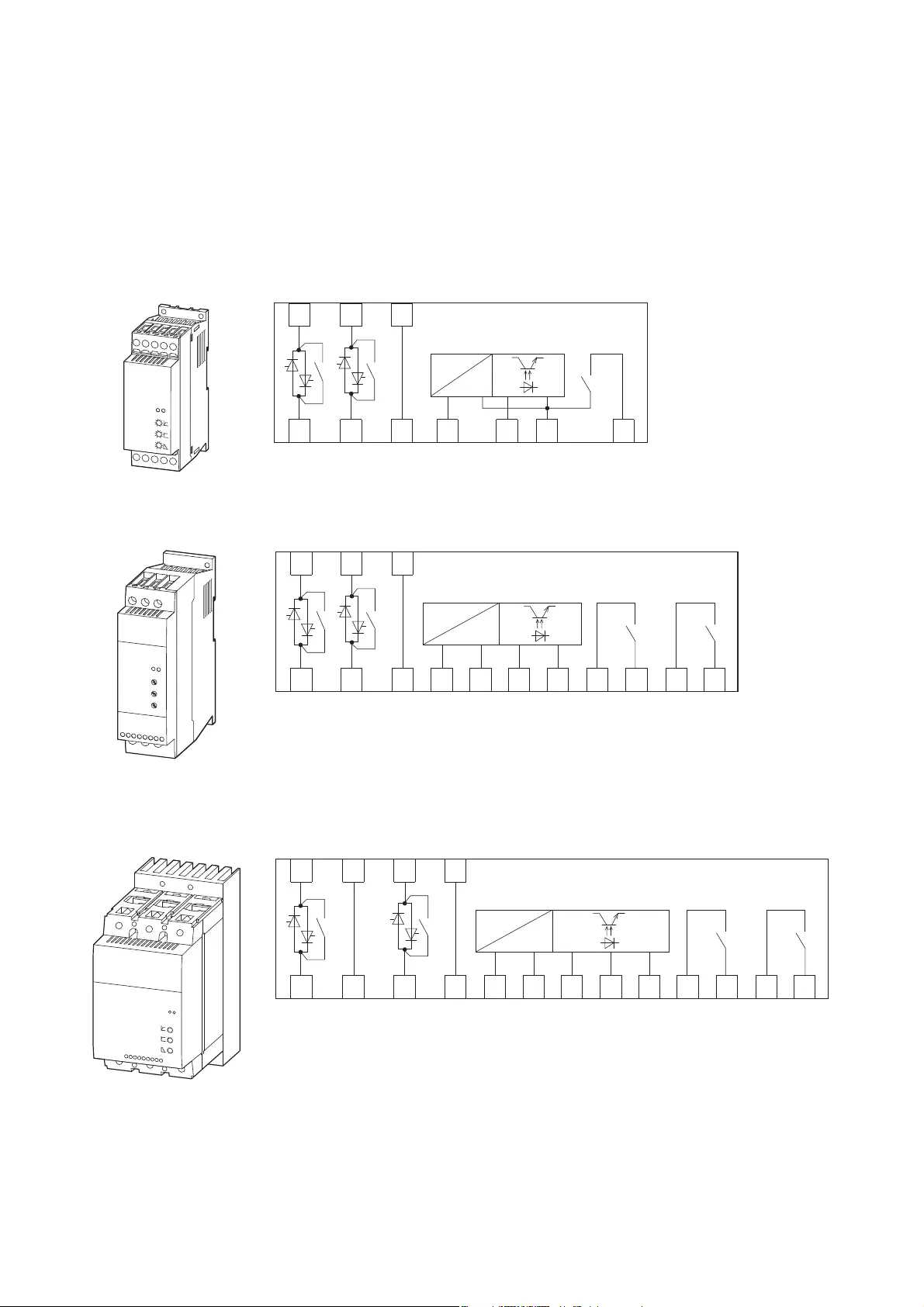
3 Installation
3.5 Block diagrams
90 DS7 Soft starter 09/16 MN03901001Z-EN www.eaton.com
3.5 Block diagrams
The number and arrangement of the control terminals in the individual sizes
vary according to the power.
Size 1 (4 – 12 A)
Size 2 (16 – 32 A)
Size 3 and 4
(41 – 200 A)
Figure 69: Block diagrams
TOR
1L1
2T1 -A2 13+A1
5L3
6T3
3L2
4T2 +US
5L3
6T3
3L2
4T2
TOR RUN
1L1
2T1 +US-US
+A1
-A2 13 14 23 24
TOR RUN
1L1 5L3
2T1 6T3
PE
PE +US-US
+A1
-A2 13 14 23 24EN
3L2
4T2
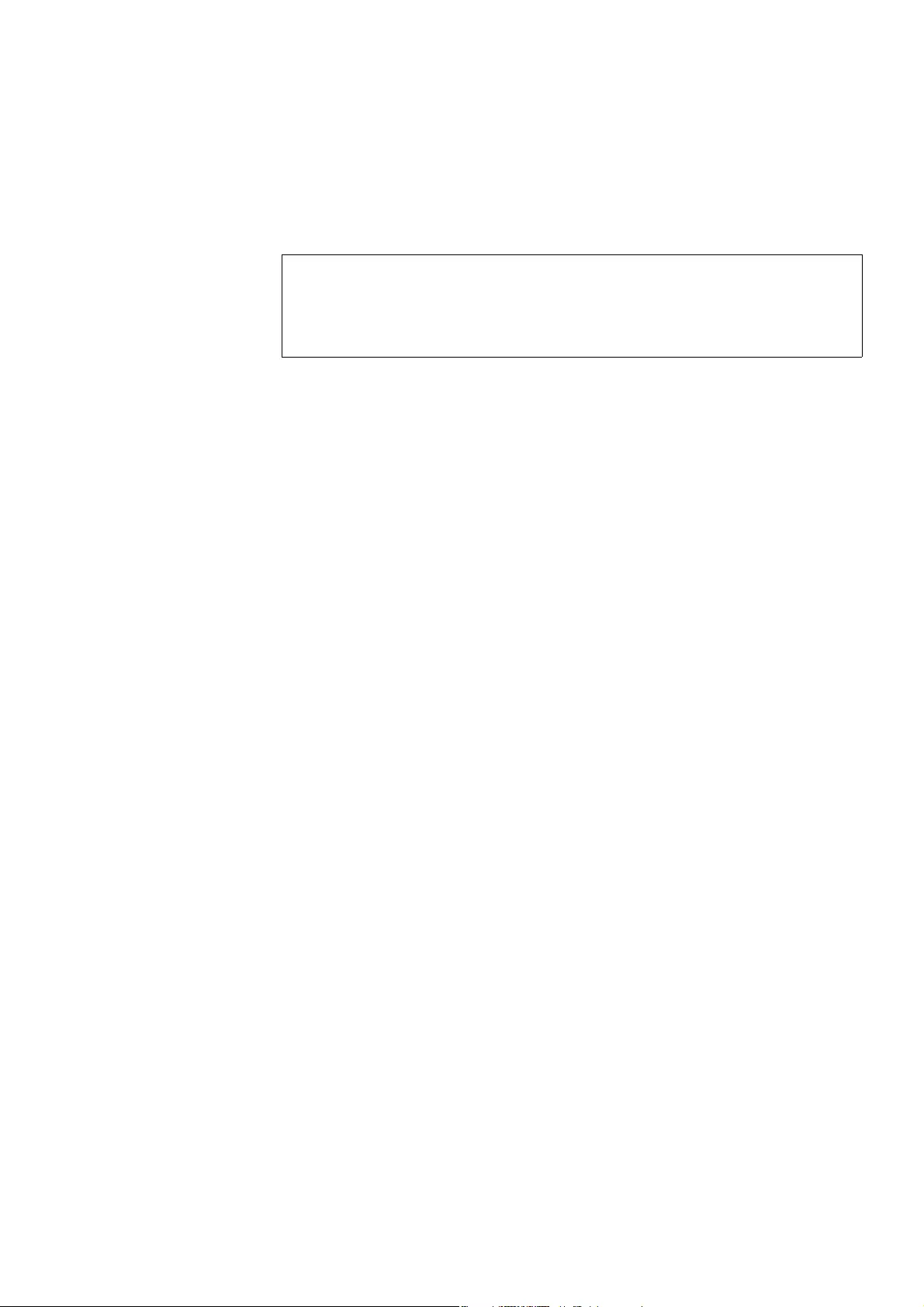
3 Installation
3.6 Insulation test
DS7 Soft starter 09/16 MN03901001Z-EN www.eaton.com 91
3.6 Insulation test
The soft starters of the DS7 series are tested, delivered and require no
additional testing.
If insulation testing is required in the power circuit of the motor feeder, you
must consider the following measures.
•Checking the motor cable insulation
Disconnect the motor cable from the connection terminals 2/T1, 4/T2 and
6/T3 from the soft starter and from the motor (U, V, W). The insulation
resistance of the motor cable between the individual phase conductors
and between each phase conductor and the protective conductor can be
measured. The insulation resistance must be greater than 1 MΩ.
•Checking the mains cable insulation
Disconnect the mains cable from the mains power supply and from the
connection terminals 1/L1, 3/L2 and 5/L3 of the soft starter. The
insulation resistance of the mains cable between the individual phase
conductors and between each phase conductor and the protective
conductor can be measured. The insulation resistance must be greater
than 1 MΩ.
•Checking the motor insulation
Disconnect the motor cable from the motor (U, V, W) and open the
bridge circuits (star or delta) in the motor terminal box. The insulation
resistance can then be measured between the individual motor windings.
The measurement voltage must at least match the rated operating
voltage of the motor but is not to exceed 1000 V.
The insulation resistance must be greater than 1 MΩ.
CAUTION
On the control signal and the connection terminals of the soft
starter, no leakage resistance tests are to be performed with an
insulation tester.
→Consider the notes from the motor manufacturer in testing the
insulation resistance.

3 Installation
3.6 Insulation test
92 DS7 Soft starter 09/16 MN03901001Z-EN www.eaton.com
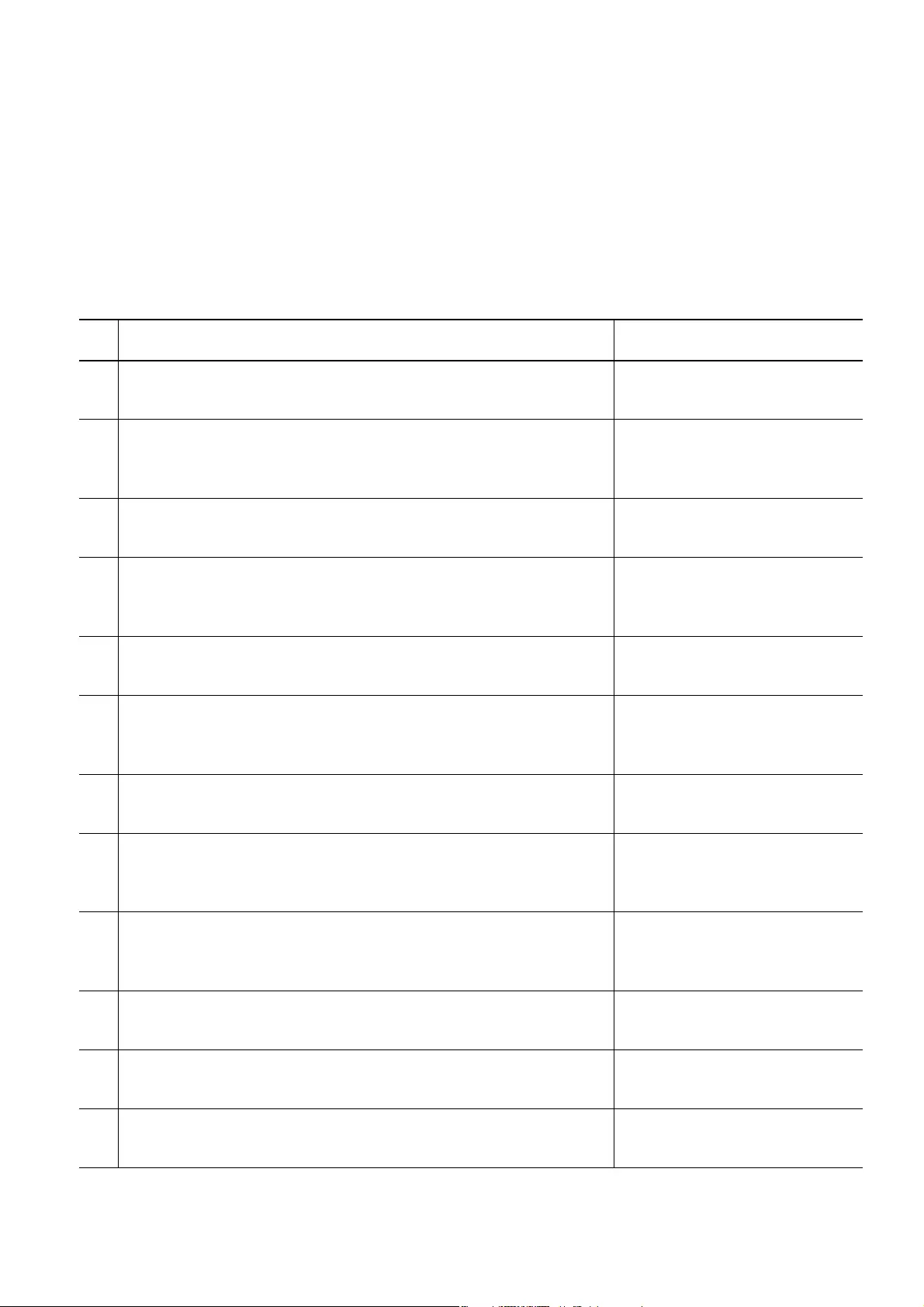
4 Operation
4.1 Checklist for commissioning
DS7 Soft starter 09/16 MN03901001Z-EN www.eaton.com 93
4 Operation
4.1 Checklist for commissioning
Before commissioning the DS7 soft starter, make sure to check the
following (using the check list):
No. Activity Note
1 Installation and wiring completed as specified in the relevant
instructional leaflets (→table 3, page 18) and this manual.
2 All wiring and line section leftovers, as well as all the tools used,
have been removed from the soft starter’s and the drive motor’s
proximity.
3 All terminals in the power section and in the control section
were tightened with the specified torque.
4 The lines connected to the output terminals of the soft starter
(2/T1, 4/T2, 6/T3) are not short-circuited and are not connected
to ground (PE).
5 The heat sink (in size 3 and 4 soft starters) is properly earthed
(PE).
6 All electrical connections and switchgears in the power section
were implemented properly and were designed in line with the
corresponding requirements.
7 Each single phase of the supply voltage (L1, L2, L3) is protected
with a fuse.
8 Soft starter and motor are adapted to the mains voltage (i.e. the
rated operational data on the nameplate and the “star” and
“delta” connection have been checked).
9 The quality and volume of cooling air are in line with the
environmental conditions required for the soft starter and the
motor.
10 All connected control cables comply with the corresponding stop
conditions (e.g., switch in OFF position).
12 The effective direction of a coupled machine will allow the motor
to start.
13 All emergency switching off functions and safety functions are
in an appropriate condition.
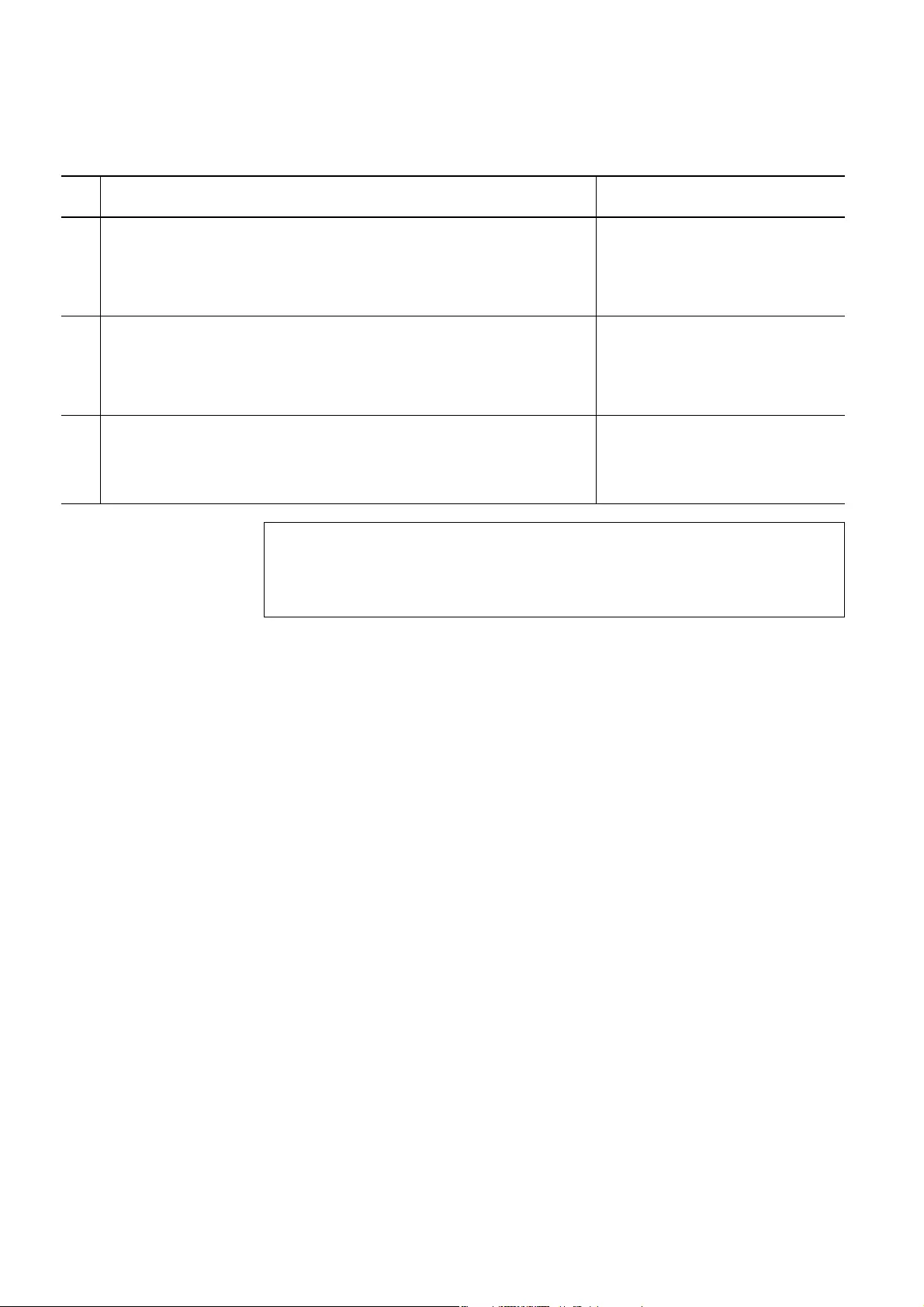
4 Operation
4.1 Checklist for commissioning
94 DS7 Soft starter 09/16 MN03901001Z-EN www.eaton.com
14 DS7-SWD
When the unit is connected to SmartWire-DT, the control
voltage must be switched on (SWD LED lit green) and the card
address must be set on the SmartWire-DT system
15 DS7-SWD
Control voltage Us, Uc must match the relevant voltage
specifications for the DS7 soft starter (see nameplate
specifications).
16 DS7-SWD
The SmartWire-DT address for the DS7-SWD soft starter will be
assigned automatically by the gateway when the configuration
button is pressed.
No. Activity Note
DANGER
Hazardous voltage!
The safety instructions on pages I and II must be followed.
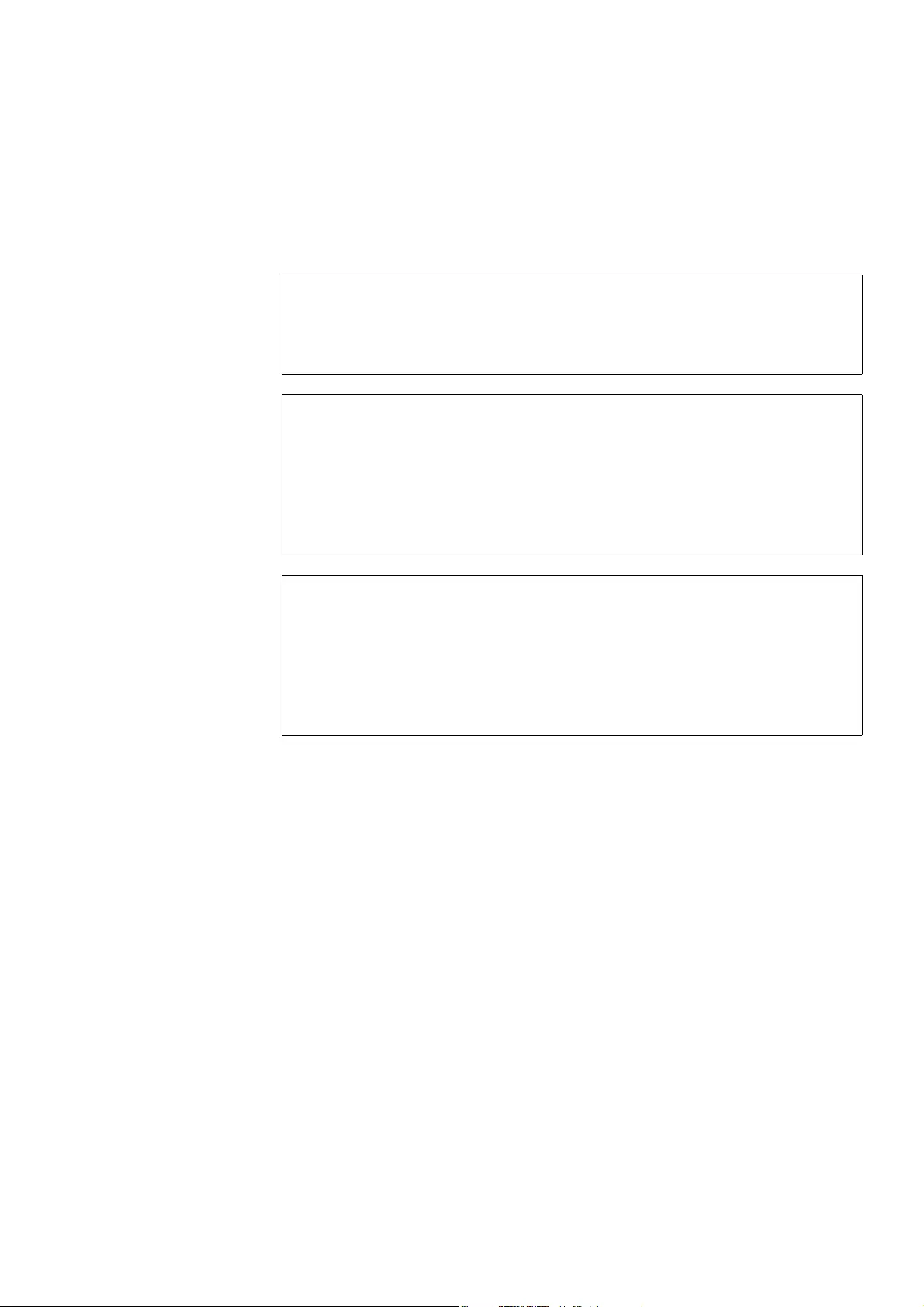
4 Operation
4.2 Commissioning
DS7 Soft starter 09/16 MN03901001Z-EN www.eaton.com 95
4.2 Commissioning
The factory settings for DS7-34… soft starters are configured in such a way
as to allow a suitably rated 4-pole standard motor to be run in typical soft
starter applications without the need for any additional adjustments.
In addition, soft starters belonging to the DS7-34D… series also feature a
1-0-A switch that can be used to manually switch the soft starter on and off.
The 1-0-A switch’s positions have the following functions:
•1: DS7-SWD = ON
•0: DS7-SWD = OFF
•A: Control via SmartWire-DT (PNU 928.0) or via control signal terminals /
potentiometers
The 1-0-A switch can be used for starting and stopping the motor only if soft
starter DS7-34D... is supplied with 24 V DC through the SmartWire-DT ribbon
cable or the control signal terminals Us.
NOTICE
Make sure that there is no danger in starting the motor.
Disconnect the driven machine if there is a danger in an
incorrect operating state.
NOTICE
Before switching on the soft starter, check whether the
permissible ambient conditions have not been exceeded and
that there is no moisture inside the device. Storing the soft
starter in a cool place for example may cause moisture to occur.
If moisture has penetrated the device, ensure that it is
completely dried.
NOTICE
The electrical installation and commissioning must only be
carried out by suitably qualified personnel.
The user is responsible for ensuring suitable earthing and cable
protection for the incoming unit in accordance with local and
national regulations.
The motor must be protected from overloads!
→For more information on the DS7-SWD’s 1-0-A switch, see
→section 8.3, “1-0-A switch”.

4 Operation
4.3 Extended functionality
96 DS7 Soft starter 09/16 MN03901001Z-EN www.eaton.com
4.3 Extended functionality
This extended functionality is only available on DS7-340… and DS7-342…
models.
Scope of extended functionality
•Relay 23 can be reprogrammed from RUN to READY.
•An input-side check of the phase sequence can be enabled.
Setting the potentiometers
To activate the extended functionality, set the potentiometers as follows:
•t-Start: Max: 30 s
•U-Start: Max: 100 %
•t-Stop: About 65 % (do not select the maximum or the minimum value)
If the potentiometers are set to settings other than the ones shown above,
the DS7 soft starter will keep its configuration, i.e., the relay function and
phase sequence detection function will keep behaving the same way as the
last time before the device was switched off.
Configure
When the control section’s power supply is activated, there will be a two-
second configuration period, provided that the potentiometers have been set
to the correct settings. During this configuration period, the green LED and
the red LED will show a solid light. If no adjustments are made during these
two seconds, the DS7 soft starter will keep its previous configuration.
Changing the relay functionality from RUN to READY and vice versa
▶Change the value for t-Start from Max to Min and then back from Min to
Max within the configuration period (2 seconds).
•After this, the green LED will flash for 1 second with a frequency of
8Hz if the RUN functionality has been activated (default).
•On the other hand, the red LED will flash for 1 second with a
frequency of 8 Hz if the READY functionality has been activated
instead (Extended).
Enabling/disabling the phase sequence check
▶Change the value for U-Start from Max to Min and then back from Min
to Max within the configuration period (2 seconds).
•After this, the green LED will flash for 1 second with a frequency of
8 Hz if the phase sequence error detection function has been
disabled (default).
•On the other hand, the red LED will flash for 1 second with a
frequency of 8 Hz if the phase sequence error detection function
has been enabled instead (Extended).

4 Operation
4.3 Extended functionality
DS7 Soft starter 09/16 MN03901001Z-EN www.eaton.com 97
Causes of fault
If the configuration process fails, both the green and the red LED will flash
for 1 second.
Possible reasons for this include:
•The functionality was not configured fast enough
(i.e., within the 2-second configuration period).
•The configuration steps were not carried out with the required precision.
•t-Start and U-Start were adjusted simultaneously.
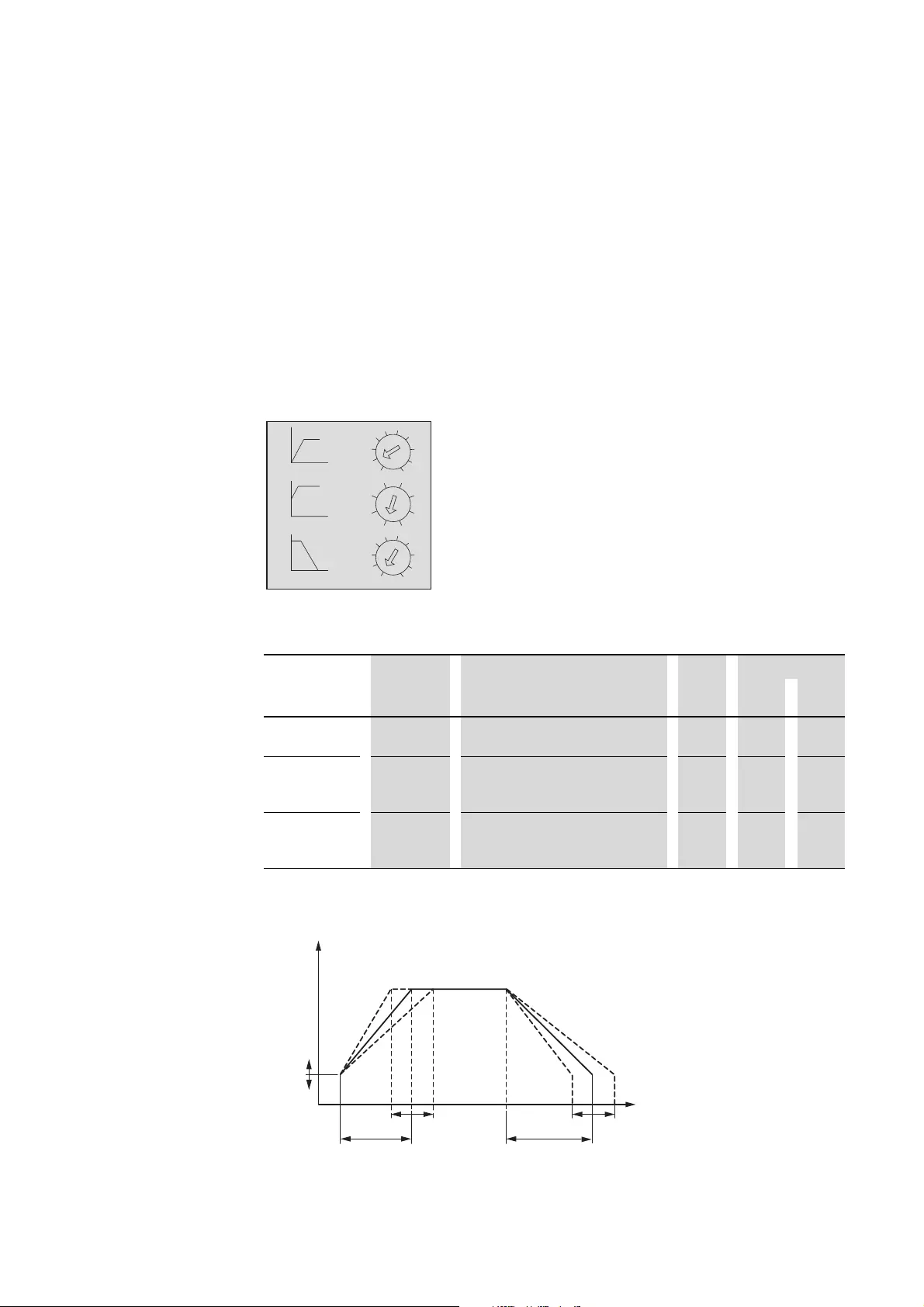
4 Operation
4.4 Potentiometer settings
98 DS7 Soft starter 09/16 MN03901001Z-EN www.eaton.com
4.4 Potentiometer settings
The soft starters can be adjusted as necessary for the application at hand by
using the three potentiometers, which are labeled U-Start, t-Start, and
t-Stop respectively. Aside from these potentiometer settings, no additional
settings or prompts are required in order to run the soft starters.
When using DS7-SWD soft starters, these potentiometer settings can be
adjusted by means of parameters.
Figure 70: Potentiometer layout
Table 17: Potentiometer settings in the default settings
4.4.1 How the potentiometers work
Figure 71: Time-based control of motor voltage with a soft starter
→→section 8.9, “Programming” explains how to configure the
DS7-SWD soft starter’s parameters.
Potentiometer Value Function DS PNU
Index DS
U-Start 30 - 100 % Start voltage at which the ramp
function is started
30 % 11 4915
t-Start 1 - 30 s Time in which the voltage is increased
from the value U-Start to 100 % with a
linear time ramp
5s 111 50
t-Stop 0 - 30 s Time in which the voltage is reduced
from 100 % to the value U-Start with a
linear time ramp
0s 114 0
30
1
30
0
t-Start (s)
U-Start (%)
t-Stop (s)
2010
2010
100
30
U-Start
U
t-Start t-Stop
t

4 Operation
4.4 Potentiometer settings
DS7 Soft starter 09/16 MN03901001Z-EN www.eaton.com 99
4.4.1.1 U-Start
The start voltage U-start determines the torque of the motor.
Low values produce soft starting and a higher thermal load of the motor.
If the voltage is too low, the motor may not start immediately. In this case,
the voltage should be set higher in order to avoid any unnecessary heating of
the motor.
The motor’s torque is proportional to the square of the start voltage.
Because of this, voltages lower than 30 % of mains voltage ULN are not
recommended. This value corresponds to around 10 % of the starting torque
of a motor in direct mains operation. When using a star-delta configuration,
the motor will start with approximately 30 % of the starting torque.
4.4.1.2 t-Start
The t-Start starting time is used to set the time in which the motor voltage
will be increased from a starting value of U-Start to 100 % ULN, therefore
accelerating the motor smoothly. If this starting time is too long,
the motor
and
the soft starter will be subjected to high temperature loads. This can
cause the safety devices
to
trip. Because of this, the shortest possible
starting time should be selected.
The ramp times should always be configured in a way that makes sense for
the specific machine application at hand.
Examples:
•With conveyor belts select a time so that the transported goods do not
topple.
•With belt drives, the time should be selected so that the belts do not
slip.
Some drives (e.g. a motor in idle operation or unloaded drives) reach the
rated speed already at the beginning or during the soft start ramp. In this
case, the t-Start setting must be reduced in such a way that any unnecessary
motor heating will be avoided.
→Set start voltage U-Start to a voltage that is high enough to
cause the motor to rotate immediately with the start command.
This will prevent unnecessary motor heating.
→Depending on the load and duty cycle, more starts per hour may
be possible when using shorter start times. Conversely, longer
start times will mean fewer starts per hour.
→Excessively short start times may lead to the internal relay being
overloaded.
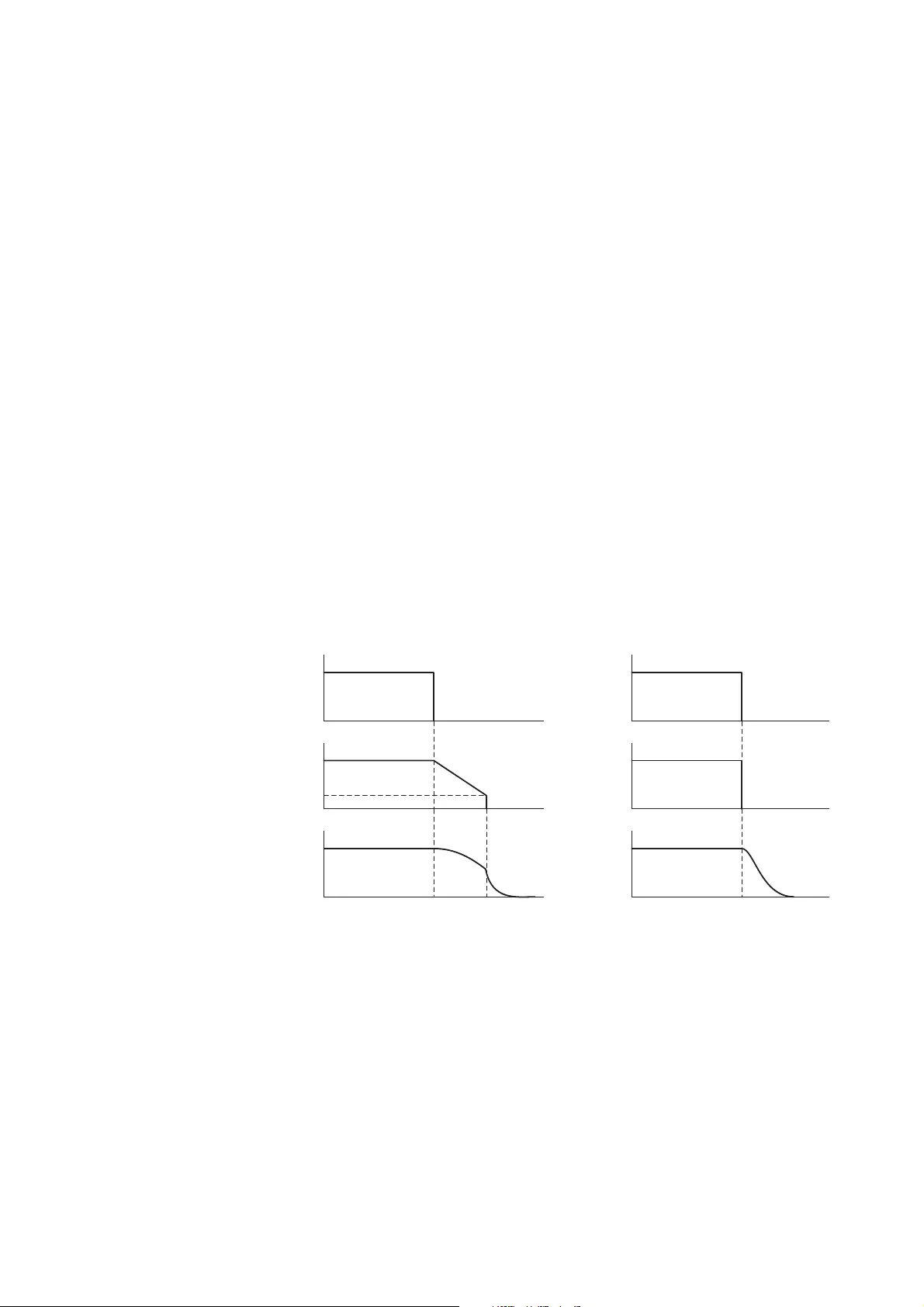
4 Operation
4.4 Potentiometer settings
100 DS7 Soft starter 09/16 MN03901001Z-EN www.eaton.com
4.4.1.3 t-Stop
In the industry, the t-Stop stop ramp is used predominantly for applications
involving pumps, conveyor belts, and belt drives. For example, it can be used
to prevent goods being conveyed from toppling over (e.g., bottles on a
conveyor belt), V-belts from slipping, and water impact caused by valves
being closed from occurring.
With all other applications, the parameter t-Stop can also be set to zero in
order to prevent any unnecessary temperature rise in the motor.
A soft stop ramp has the same temperature characteristics as a start. It also
therefore causes the heating of the soft starter and motor, and must be
taken into account when determining the starting frequency. The stop ramp
terminates at a set value of U-Start. A correct setting will cause the minimum
torque to be generated at which the motor still turns. At lower voltages
(torques), the machine remains at standstill due to losses or friction.
The stop ramp is activated when the start command is turned off (low signal
on control signal terminal +A1). The drive then moves with the set stop time
(t-Stop) to the value of the start voltage (U-Start). When this is reached, the
soft starter switches off the output. If the motor still is still turning, it will
perform an uncontrolled stop from this point. The soft stop time is default set
to 0 s, in other words the motor performs an uncontrolled stop.
Figure 72: Operation with ① and without ② soft stop
aWith stop ramp (+A1 = OFF, t-Stop > 0)
bWithout stop ramp (+A1 0 OFF, t-Stop = 0 s) or via control signal terminal EN
(in the case of sizes 3 and 4) or via SmartWire-DT with t-Stop = 0
+A1 (Start)
RUN
+A1 (Start)
RUN
nMotor
Uout
U-Start
nMotor
Uout
t-Stop
①②
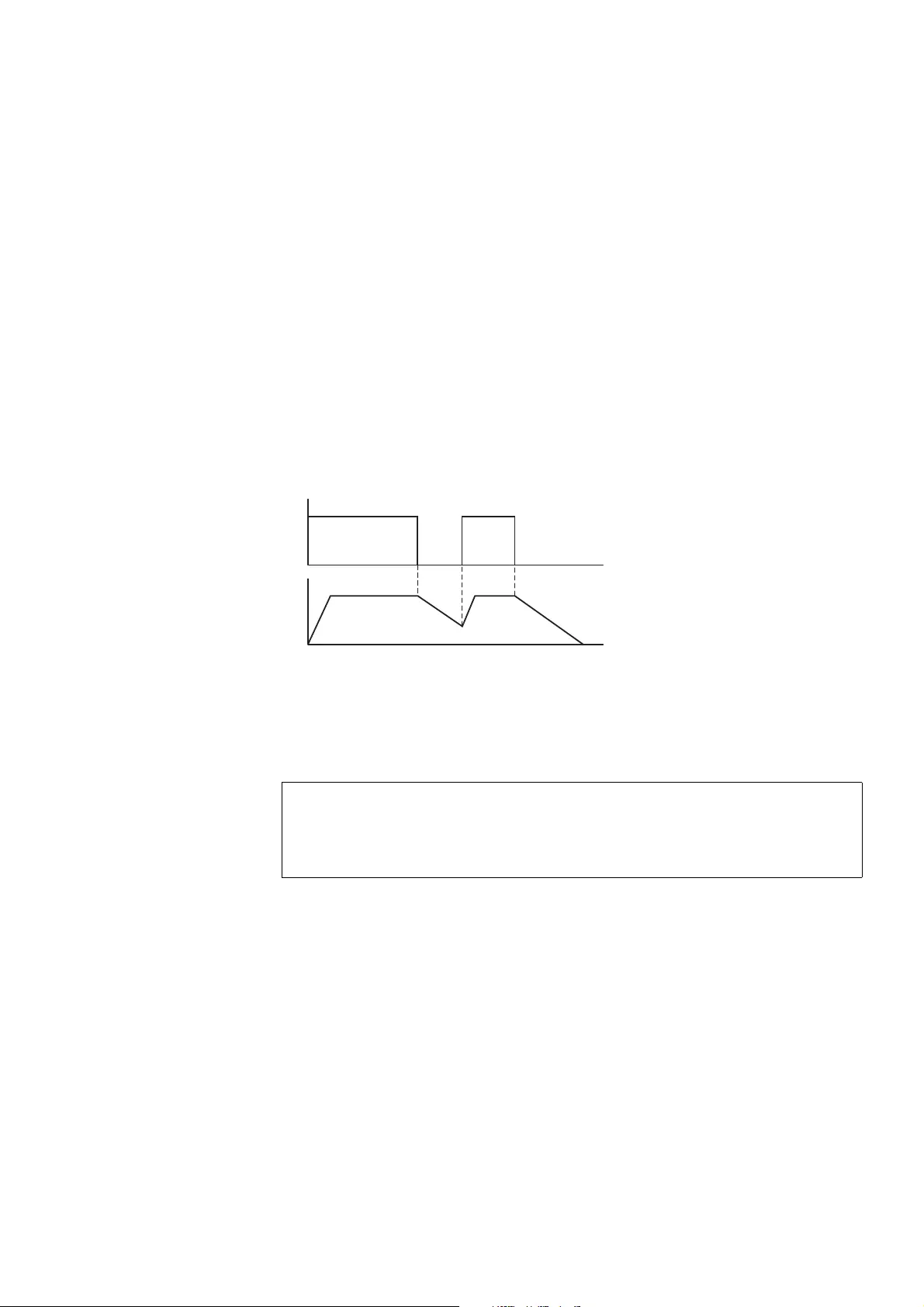
4 Operation
4.4 Potentiometer settings
DS7 Soft starter 09/16 MN03901001Z-EN www.eaton.com 101
If the start command (+A1) is activated again while the stop ramp is active
(t-Stop time active), the soft stop will be aborted and a soft start will be
carried out starting from the latest output voltage and start ramp (t-Start)
values.
Figure 73: Changing start signal +A1
→In the case of size 3 and 4 (Ie≧41 A) devices, the stop
command without a ramp function can also be achieved by
turning off the EN (Enable) control signal.
→In the case of devices with SmartWire-DT, the stop command
can also be activated, with or without a soft stop, via
SmartWire-DT.
For more information, see →chapter 8, “SmartWire-DT”.
→In the case of size 3 and size 4 devices without SmartWire-DT,
the EN (Enable) signal must remain on without change.
For devices with SmartWire-DT →chapter 8, “SmartWire-DT”.
NOTICE
Excessively short ramp times may lead to the relay being
overloaded!
+A1
U
Out
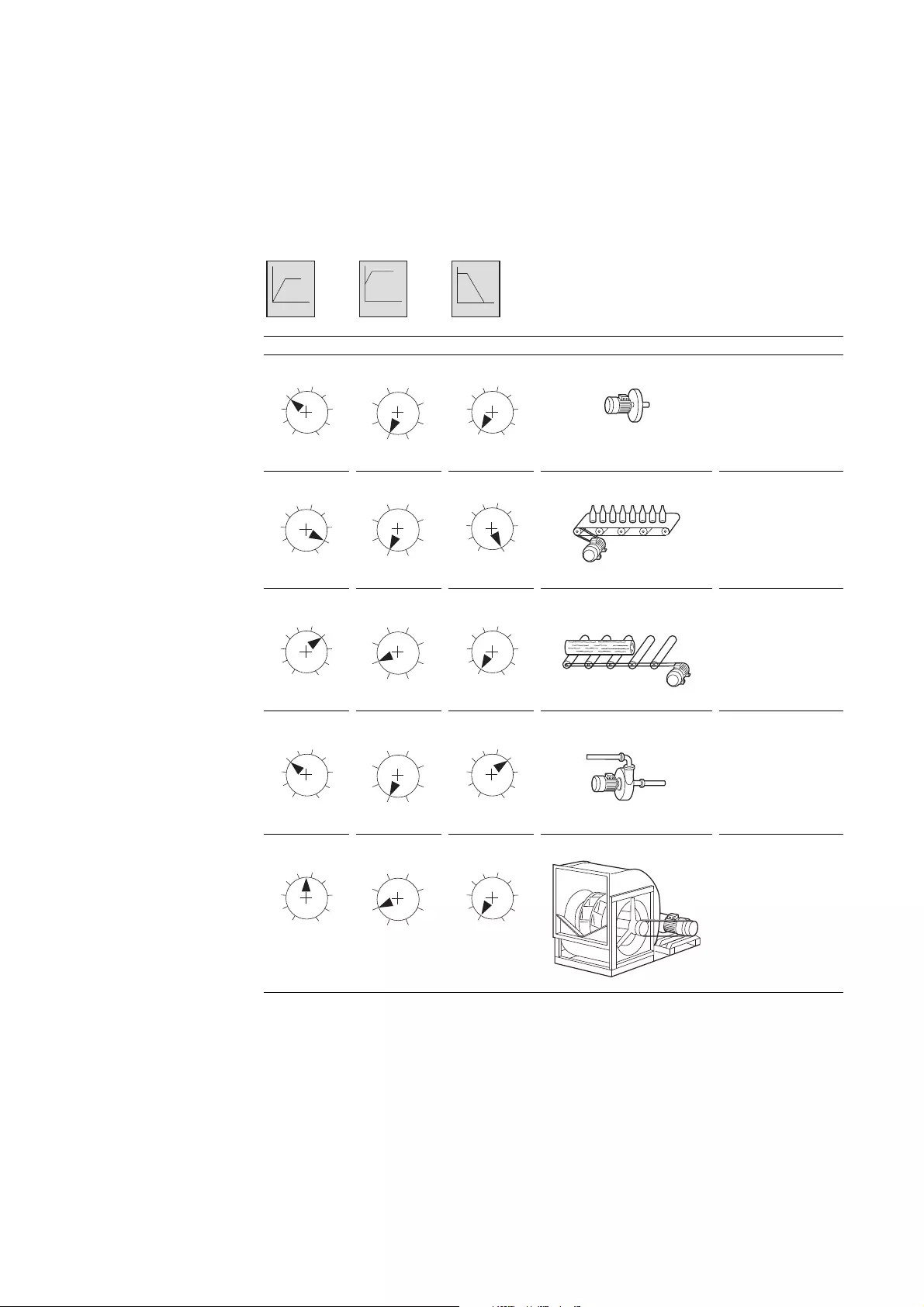
4 Operation
4.4 Potentiometer settings
102 DS7 Soft starter 09/16 MN03901001Z-EN www.eaton.com
4.4.2 Examples
The diagrams below show various settings that have proven to be effective
for standard applications in real-life environments:
t-Start [s] U-Start [%] t-Stop [s] Application example
~10 ~30 0
J l 0
Low flywheel mass
~25 ~30 ~30
Conveyor belt with
loose belt
~20 ~40 0
Roller conveyers
~10 ~30 ~20
Centrifugal pump
~15 ~40 0
Fan general (building)
with belt drive
t-Start (s)
U-Start (%)
t-Stop (s)
30
1
20
10
100
30
30
0
2010
30
1
20
10
100
30
30
0
2010
30
1
20
10
100
30 30
0
2010
30
1
20
10
100
30
30
0
2010
30
1
20
10
100
30
30
0
2010
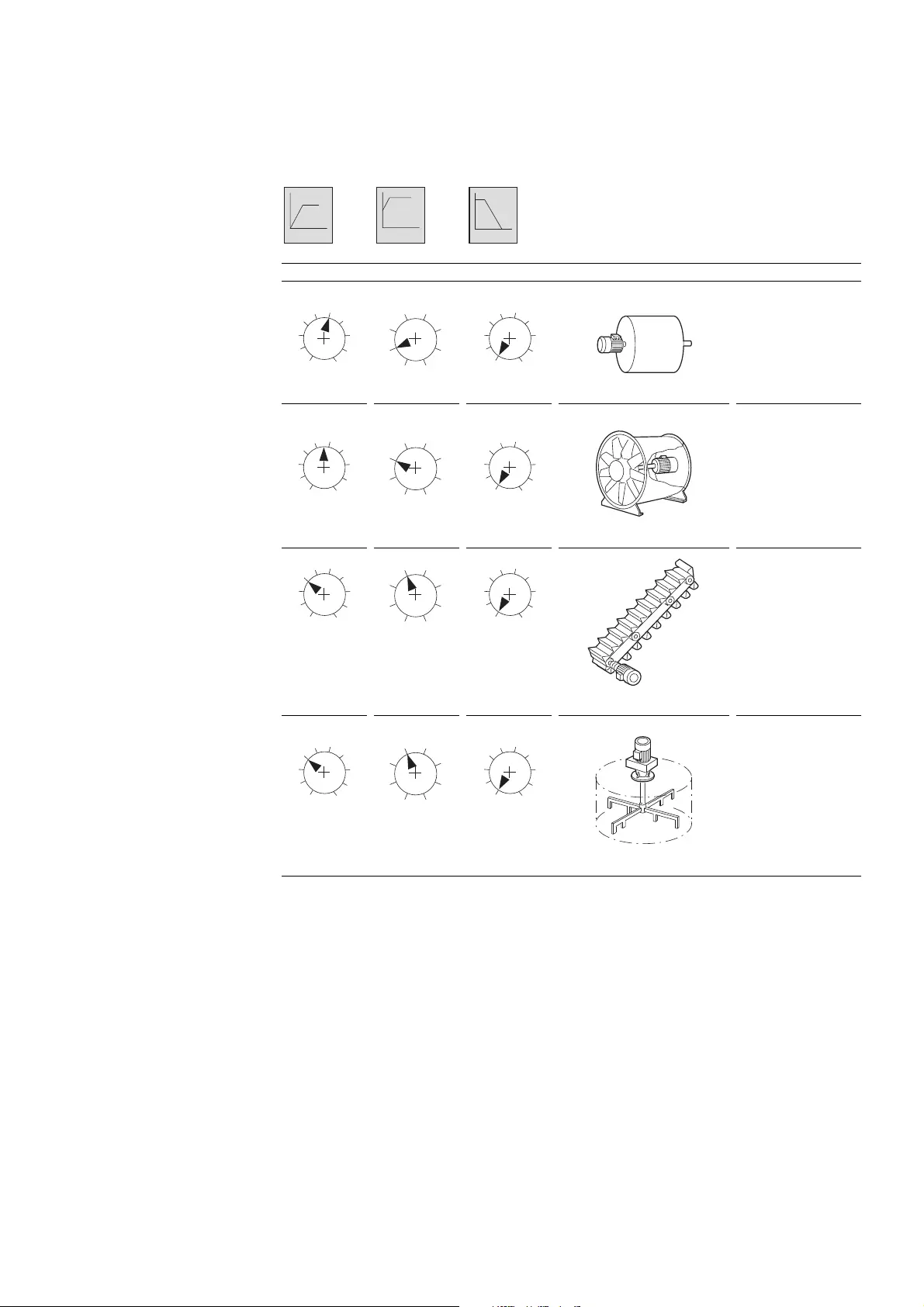
4 Operation
4.4 Potentiometer settings
DS7 Soft starter 09/16 MN03901001Z-EN www.eaton.com 103
Figure 74: Recommended settings per application
~18 ~40 0 J l L
High flywheel mass
a Soft starter DS7
should have a higher
output than the
assigned motor.
~15 ~50 0
Tunnel fan
Axial fan
a Soft starter DS7
should have a higher
output than the
assigned motor.
~10 ~60 0
Bulk conveyor
Escalator
~10 ~60 0
Mixers
Agitators
a Soft starter DS7
should have a higher
output than the
assigned motor.
→When using DS7-SWD soft starters, these settings can be
adjusted using parameters (PNU) (→section 8.9.5.2, “Acyclic
DS7 soft starter data”, page 186.
t-Start [s] U-Start [%] t-Stop [s] Application example
t-Start (s)
U-Start (%)
t-Stop (s)
30
1
20
10
100
30 30
0
2010
30
1
20
10
100
30 30
0
2010
30
1
20
10
100
30 30
0
2010
30
1
20
10
100
30
30
0
2010
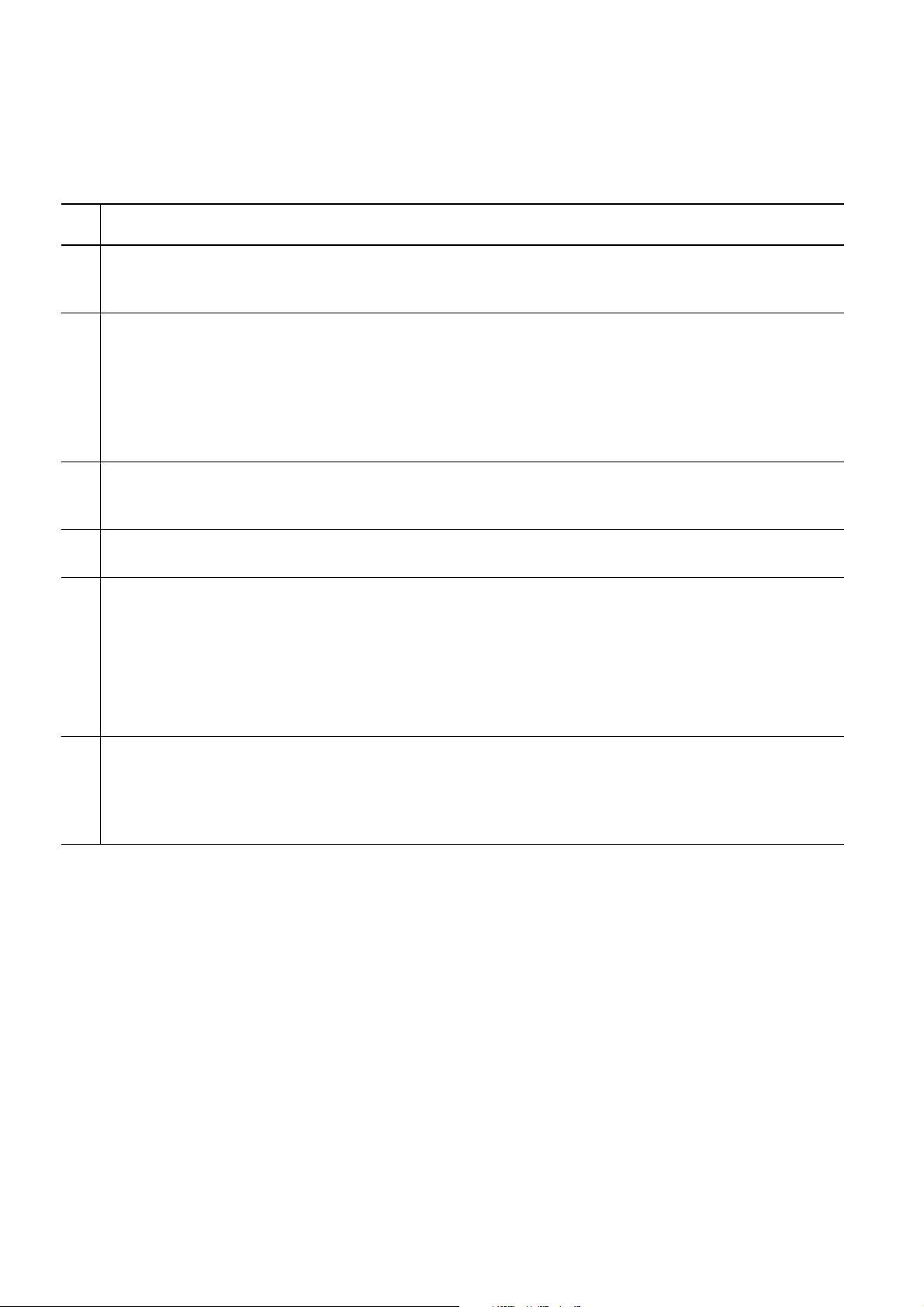
4 Operation
4.5 Commissioning instructions
104 DS7 Soft starter 09/16 MN03901001Z-EN www.eaton.com
4.5 Commissioning instructions
.
No. Occupation
1 Set the potentiometer or the U-Start parameter as per the recommendation in the table above or,
as a general setting, turn t-Start to approximately 50% (15 s) and t-Stop to its minimum value
(0 = coasting).
2 Starting
After a maximum time of one second, the motor should start to turn, otherwise deactivate the
start signal (or on devices from 41 A the Enable signal) immediately.
If the motor has turned, proceed with point 3.
If the motor has not started, increase U-Start by around 10 % (to around 40 %).
Wait a minute for cooling and repeat step 1.
3 Optimizing t-Start: The motor should accelerate evenly from standstill to rated speed at
rated load. When it has reached rated speed, the set ramp time should have completed
(U2=U
LN, = TOR).
4 Repeat the start process. After every start, wait around five minutes in order to allow the unit
to cool down.
5 Run-up optimization
•If the drive accelerates faster than the set ramp time (t-Start), shorten this as much as
this application allows.
•If the application requires more time for the acceleration than the set ramp time, increase
the value of t-Start – unless the load cycle of the soft starter is exceeded.
•If the acceleration time is longer than the limits set in step 4 or 5, let the soft starter cool
down for 5 minutes, increase the ramp time and proceed with step 4.
6 If a stop ramp is needed, the time set (t-Stop) should be longer than the machine’s coasting time
in order for the stop ramp to have an effect. As a soft stop produces a current increase, observe
the thermal output capacity (load cycle) of the soft starter (number of starts per hour). Within this
context, the stop ramp must be considered equivalent to a start in terms of thermal
characteristics.
→If the required settings for an application exceed the permissible
load cycle of the soft starter, a larger device must be selected
accordingly.
→The soft starter heats up at the start. In order to avoid
overheating, make sure to adhere to the required cool-down
times without fail. If there will be frequent starts during normal
operation, the soft starter may have to be oversized under
certain circumstances and/or optional fan DS7-FAN… may have
to be used.
For more information, refer to the “Technical data” appendix.
Additional information including application and sizing examples
is found in manual MN03902001Z-EN, “Sizing Soft Starters.”
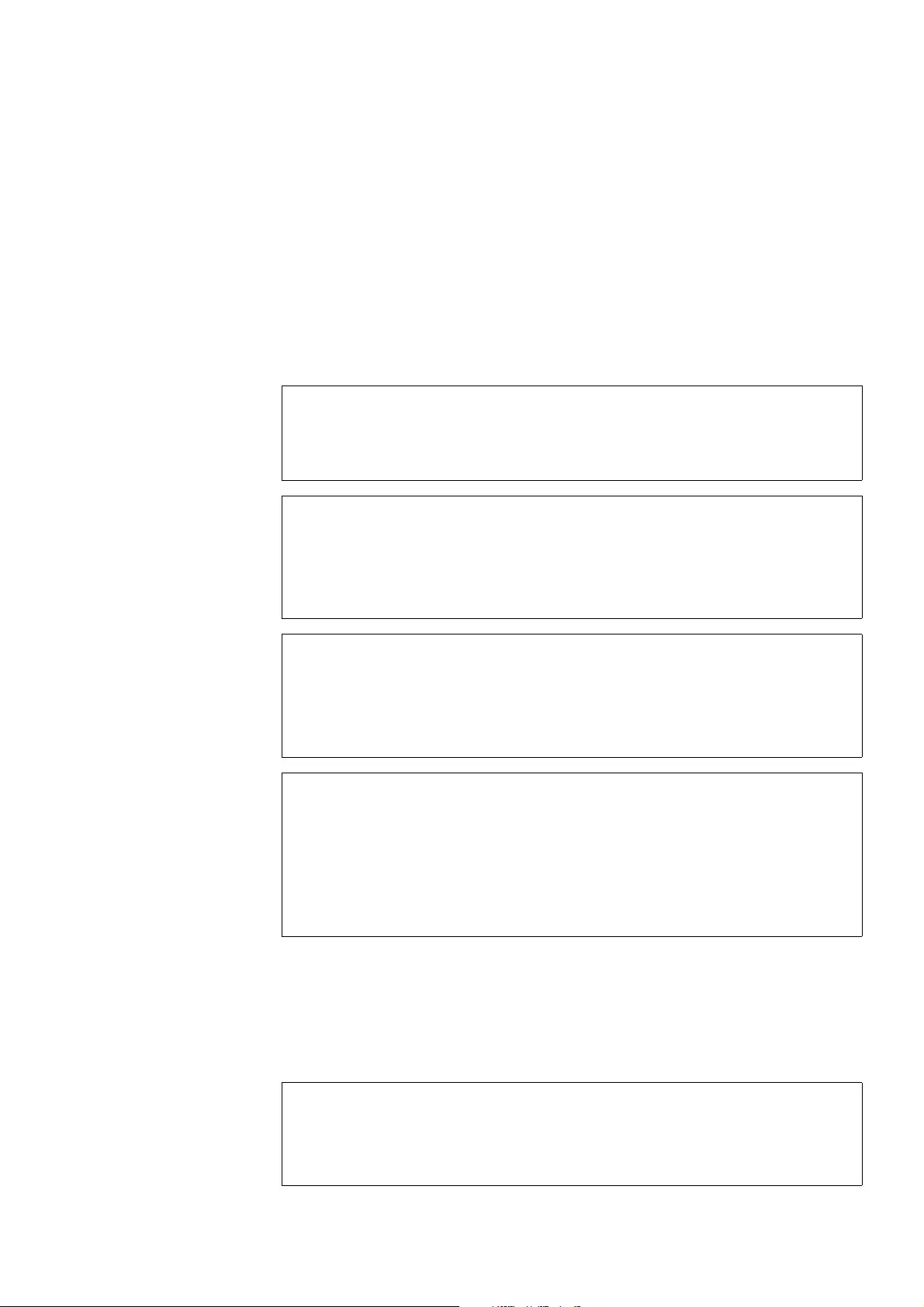
4 Operation
4.6 Start the motor
DS7 Soft starter 09/16 MN03901001Z-EN www.eaton.com 105
4.6 Start the motor
The motor accelerates at the set values when the start command (high
signal) is applied at control terminal +A1. In the case of frame sizes 3 and 4,
the EN signal must be present before +A1. The actual acceleration time can
differ from the set values, depending on the load. After the start is
completed, the soft starter switches to the operating phase.
4.7 Operation
Switching on the motor side is permissible for a safety disconnection
(emergency switching off).
DANGER
On no account must you open the device if the supply voltage
is switched on. Danger to life!
DANGER
Soft starters are electrical apparatus for use in power
installations in industrial applications. During operation
hazardous live parts and hot surfaces are present on the soft
starter. These present a risk of serious injury!
DANGER
The impermissible removal of the required cover, improper
installation or incorrect operation of the motor or soft starter can
cause the failure of the device and serious injury and/or material
damage.
DANGER
If the device displays an error message, this must be examined
carefully. If a hardware fault is indicated, it is possible that not all
phases of the soft starter have disconnected. Before working on
the device or motor, they must be securely isolated beforehand
from the mains supply without fail (e.g. switch off circuit-
breaker).
→If the drive is not isolated from the supply when stationary
(mains contactor, main switch), it may start up accidentally in
the event of a malfunction. Even if the motor is stationary,
the terminals are still energized (leakage current across the
thyristors, uncontrolled phase)
DANGER
One phase to the motor is internally bridged, which means that
a supply phase is still directly present at the motor even when it
is switched off. Danger in the event of contact!
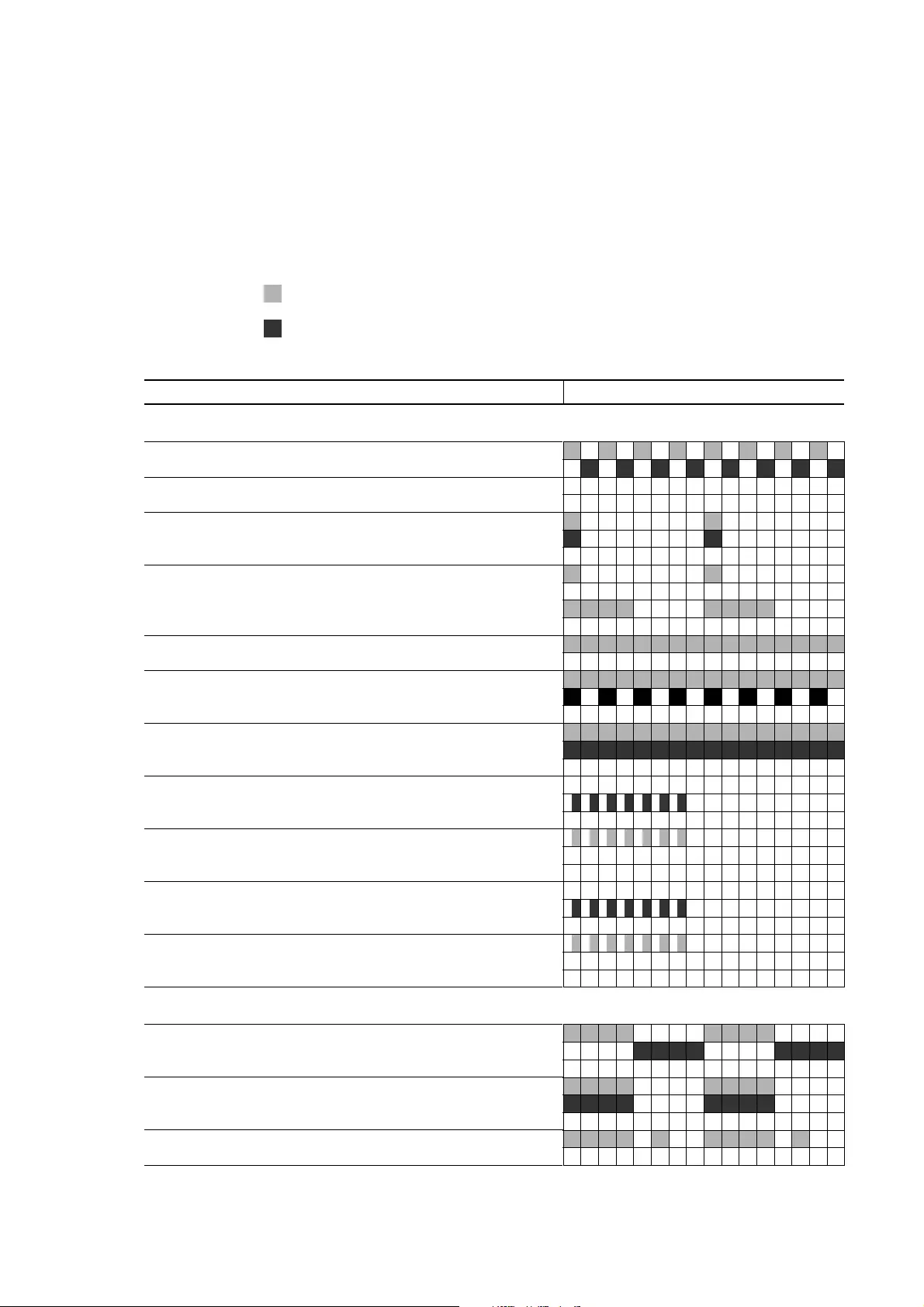
4 Operation
4.8 LED indicators
106 DS7 Soft starter 09/16 MN03901001Z-EN www.eaton.com
4.8 LED indicators
The RUN and Error LEDs are used to indicate the DS7 soft starter’s operating
state.
The shades of gray below have the following meanings in the following table:
= Green RUN LED
= Red Error LED
Status signal View
Operation
Initialization
Off – No supply voltage
Supply voltage without enable (EN), only in frame sizes 3 and 4 and all sizes in the
case of DS7-34D…-D soft starters
Supply voltage and enable (EN), only in frame sizes 3 and 4 and all sizes in the case
of DS7-34D…-D BG4 soft starters
Ramp (t-Start or t-Stop)
TOR (continuous operation)
Current limitation
Configuration mode activated
Relays 23 and 24 configured as READY
Relays 23 and 24 configured as RUN
Phase sequence check enabled
Phase sequence check disabled
Warning
Overtemperature after operation (A1 switched off)
A1 start command without Enable (EN); only in sizes 3 and 4
SmartWire-DT operation, potentiometer may be inoperative (DS7-34D… only)
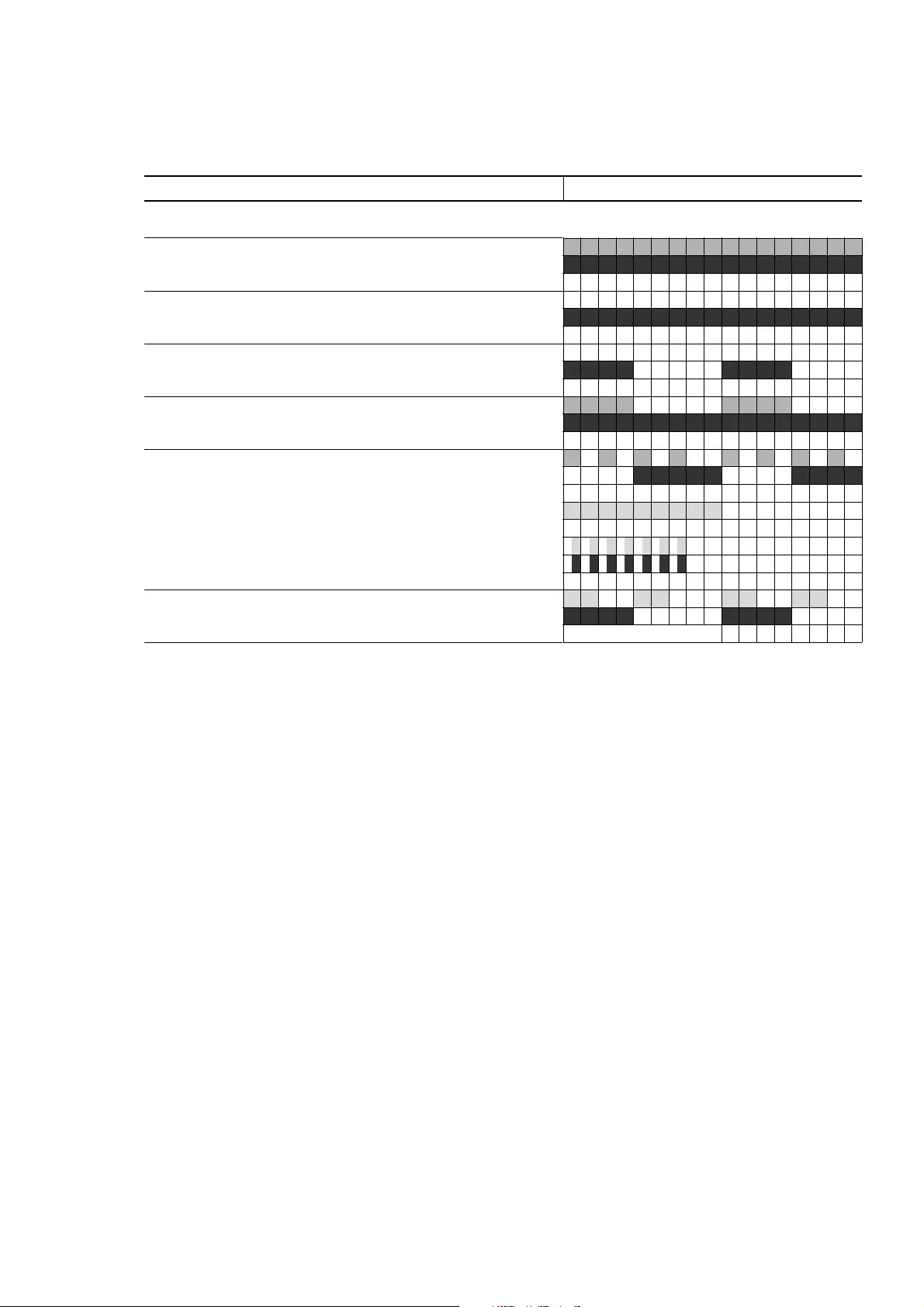
4 Operation
4.8 LED indicators
DS7 Soft starter 09/16 MN03901001Z-EN www.eaton.com 107
Figure 75: LED signals
Status signal View
Error
Over/under temperature heat sink
Thyristor is defective
Phase failure
Bypass is defective
Supply voltage faulty
Potentiometer configuration is faulty
Phase sequence error
←1 s →
→The following operating signals and error messages show
additional LED indicator modes.
→When control voltage Us is switched on, the DS7 soft starter
starts an initialization routine. During this phase, both LEDs
(RUN, Error) may light up simultaneously for a short time.
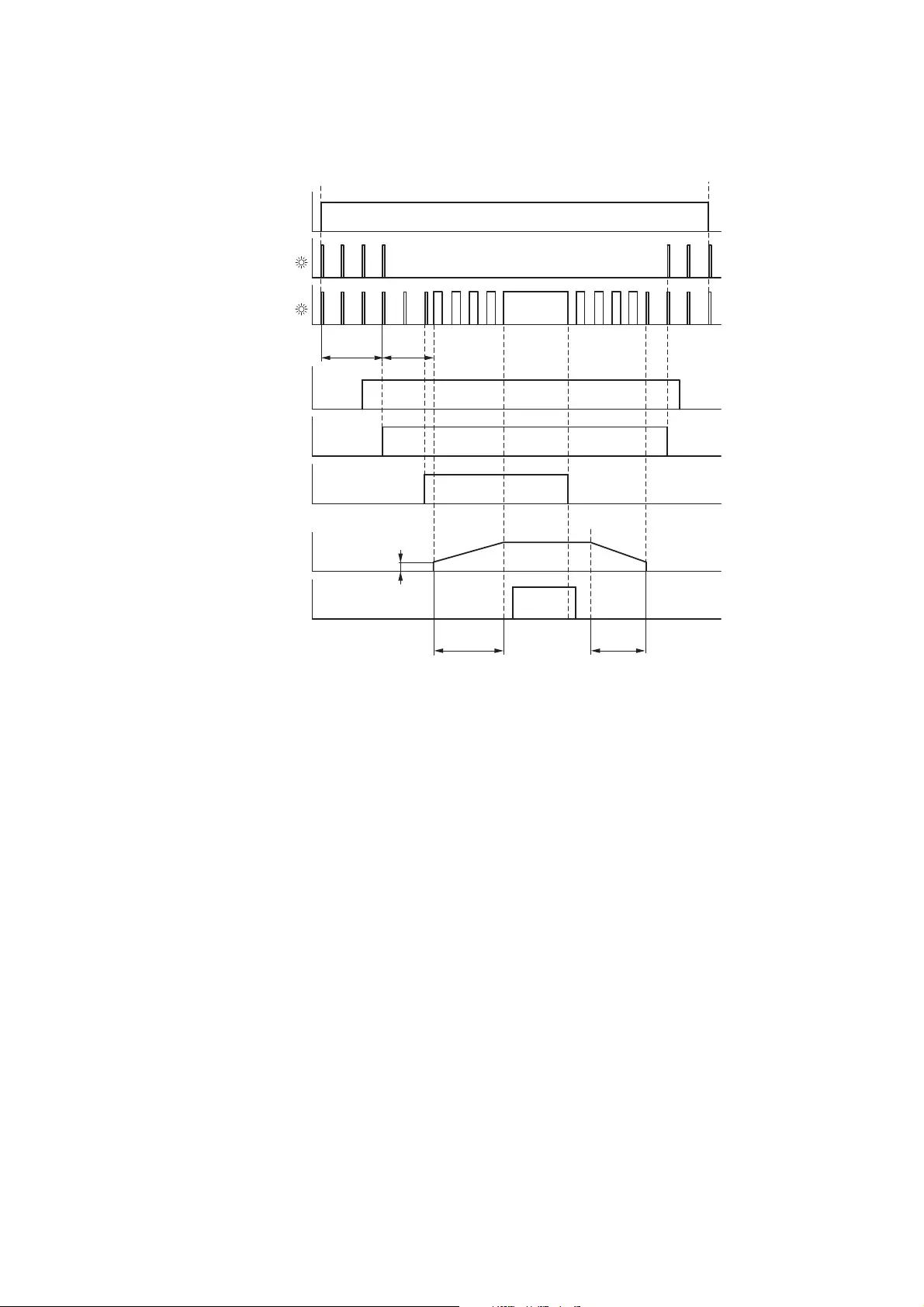
4 Operation
4.8 LED indicators
108 DS7 Soft starter 09/16 MN03901001Z-EN www.eaton.com
Figure 76: Actuation signals and LEDs
aInitialization
bReady for operation
cAcceleration phase
dTop of ramp reached (TOR signal)
→The top of the ramp, TOR (i.e., after the t-Start time has
elapsed), and the actual motor acceleration can have different
durations. The actual acceleration time will depend on the load
and the motor, and even with the same identical t-Start setting
may result in different times if the loads change.
Error
RUN
Us
t - Start
UStart
t - Stop
TOR
(13/14)
UT1, T2, T3
UL1, L2, L3
EN
+ A1
ab
c
d
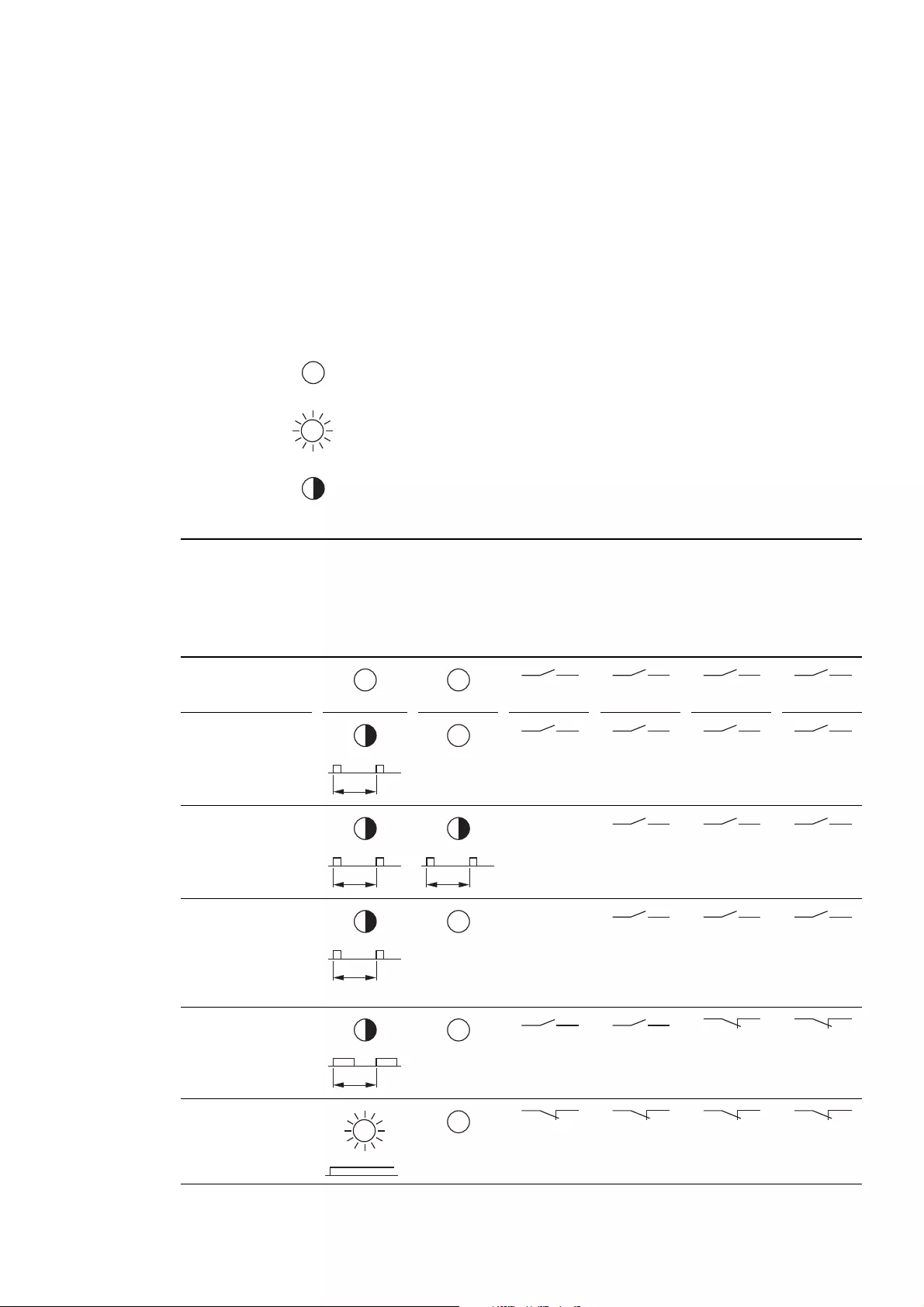
4 Operation
4.8 LED indicators
DS7 Soft starter 09/16 MN03901001Z-EN www.eaton.com 109
4.8.1 Operating state signals
The DS7 soft starter’s operating states are indicated on the basic device by
means of two LEDs (RUN, Error):
•RUN = Operating signal (green)
•Error = fault message (red)
This document uses the following symbols in order to represent the
operating states:
Table 18: LEDs during operation
off – The LED is not lit up
on – LED lit
flashing – indication with different flash frequencies
LED status indication Relay contact
RUN (green) Error (red) TOR TOR RUN READY
13/-A2
(size 1)
13/14
(size 2, size
3, size 4)
23/24
(size 2, size 3,
size 4)
23/24
(size 2, size 3,
size 4)
Us = 0
No control voltage
(+Us/-Us)
Us Control voltage “On”
Only in sizes 3 and 4
Control voltage Us on,
without EN enable
signal
Only in sizes 3 and 4
Control voltage Us on
and EN enable signal
Ramp (t-Start, t-Stop)
TOR
Continuous operation
1s
1s
1s
1s
1s

4 Operation
4.8 LED indicators
110 DS7 Soft starter 09/16 MN03901001Z-EN www.eaton.com
4.8.2 Signals in DS7-34D…-D
In conjunction with SmartWire-DT, the RUN and Error LEDs are used to
output the following signals in devices belonging to series DS7-34D…-D
(in addition to →section 4.8.1, “Operating state signals”):
Table 19: LED signals in DS7-34D…-D
LED status indication Relay contact
RUN (green) Error (red) TOR TOR RUN
13/-A2
(size 1)
13/14
(size 2, size
3, size 4)
23/24
(size 2, size 3,
size 4)
No control voltage via
SmartWire-DT
connection
Control voltage Us via
SmartWire-DT
connection, without
enable or start
command (both LEDs
flashing at the same
time)
Control via
SmartWire-DT
connection (operating
signal for t-Start, TOR,
t-Stop)
→The states indicated by the SmartWire-DT diagnostic LED are
described in →chapter 8, “SmartWire-DT”.
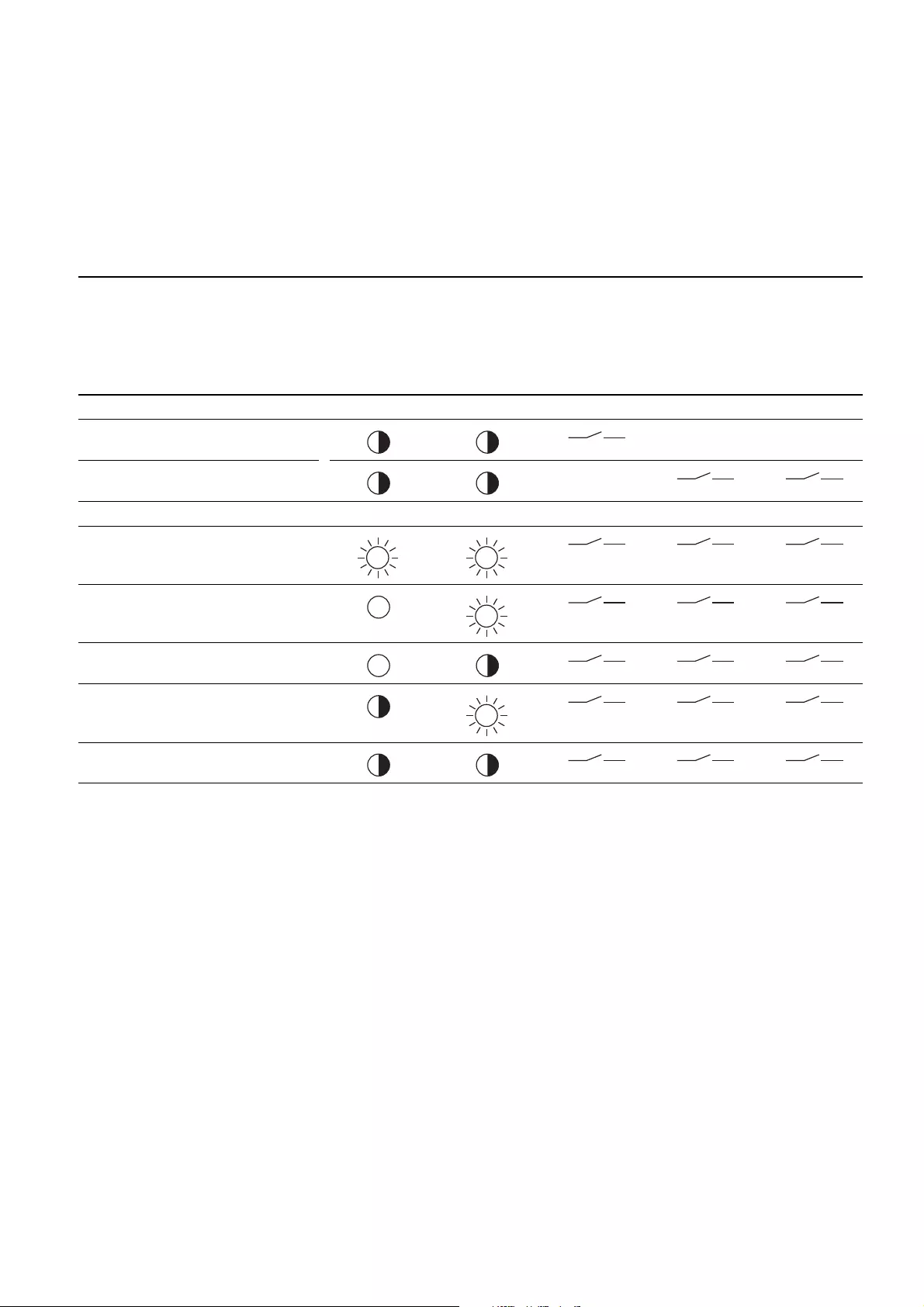
4 Operation
4.8 LED indicators
DS7 Soft starter 09/16 MN03901001Z-EN www.eaton.com 111
4.8.3 Messages in the event of faults
Fault messages will always cause the TOR and RUN / READY relays to be
switched off.
Table 20: LED during fault scenario
LED indicators Relay contacts
RUN (green) Error (red) TOR TOR RUN/ READY
13/-A2
(size 1)
13/14
(size 2, size 3,
size 4)
23/24
(size 2, size 3,
size 4)
Alarm messages
Overtemperature after STOP (before new start
command)
Start without Enable (EN)
(only with size 3 and 4)
Error Messages
Temperature error
The heat sink temperature is outside
of the permissible limit values.
Thyristor fault
Failure of one or several thyristors
in the power section
Phase failure
Phase fault in the mains voltage (L1, L2, L3)
Bypass fault
(Relay contact faulty)
Fault in the control voltage (Us)
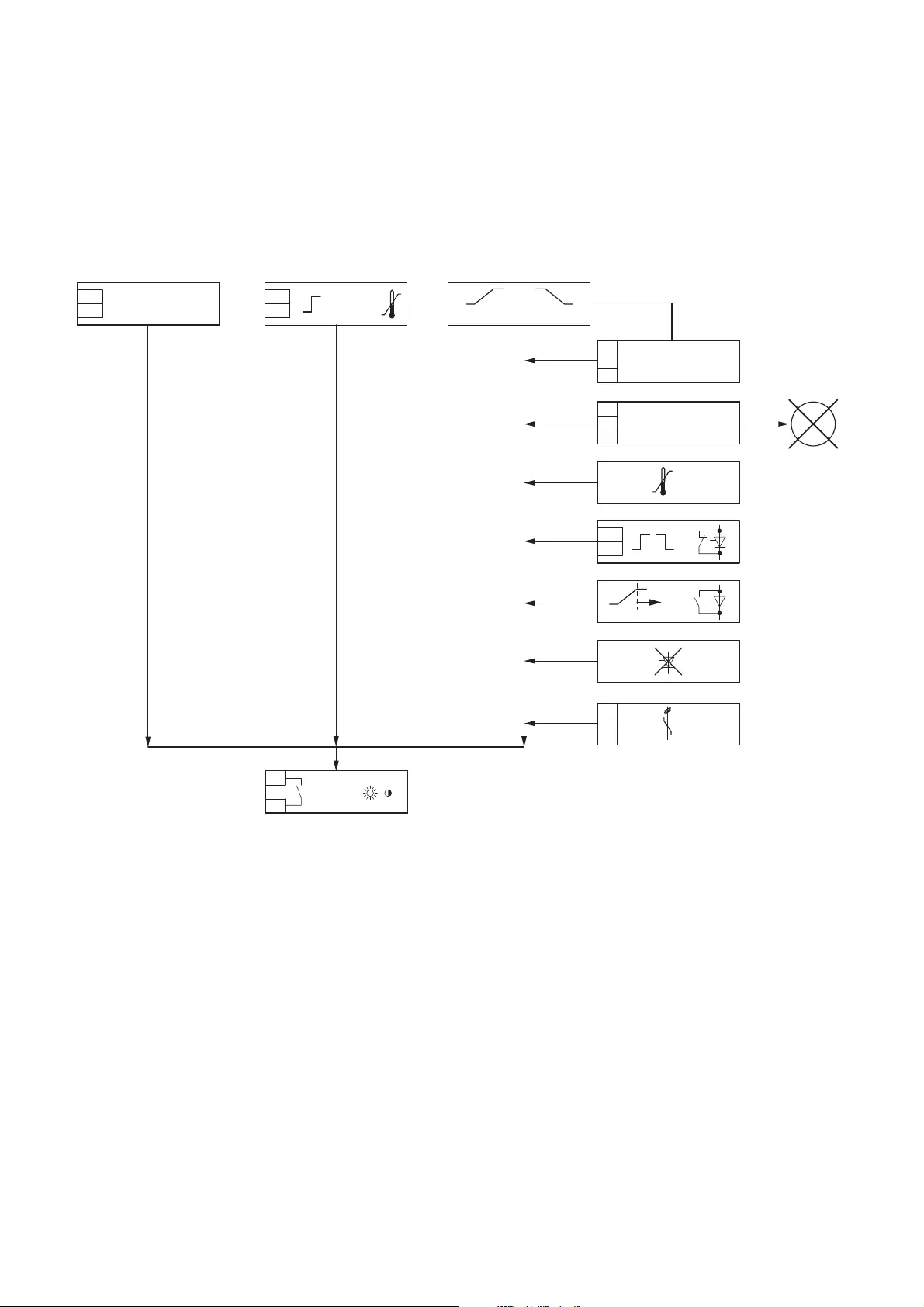
4 Operation
4.8 LED indicators
112 DS7 Soft starter 09/16 MN03901001Z-EN www.eaton.com
4.8.4 Error messages
The following events are detected as faults and cause the soft starter to
switch off. All events are signaled with the Error LED. The RUN and TOR
relays will then be switched off (OFF).
Figure 77: Error messages
TOR
L1
L2
840.6310
860.19 860.2
BG3, BG4
E 3
L3
T1
T2
T3
+A1
-A2
ULN = ∼ 0 V
US < 20 V DC
Ie = 0 A
OFF
ϑ
≦ 0 °C
≧ 80 °C
ϑ
&
EN
-A2
+US
-US& ≦ 0 °C
&
t-Start t-Stop
Error
RUN
860.0
860.16
860.21
860.21
860.20
M
3 ~
L1
L2
860.22 L3
L1
L3
→In the case of DS7-34D…-D devices, error messages will be
transmitted individually and with additional information via the
SWD connection (→chapter 8, “SmartWire-DT”).
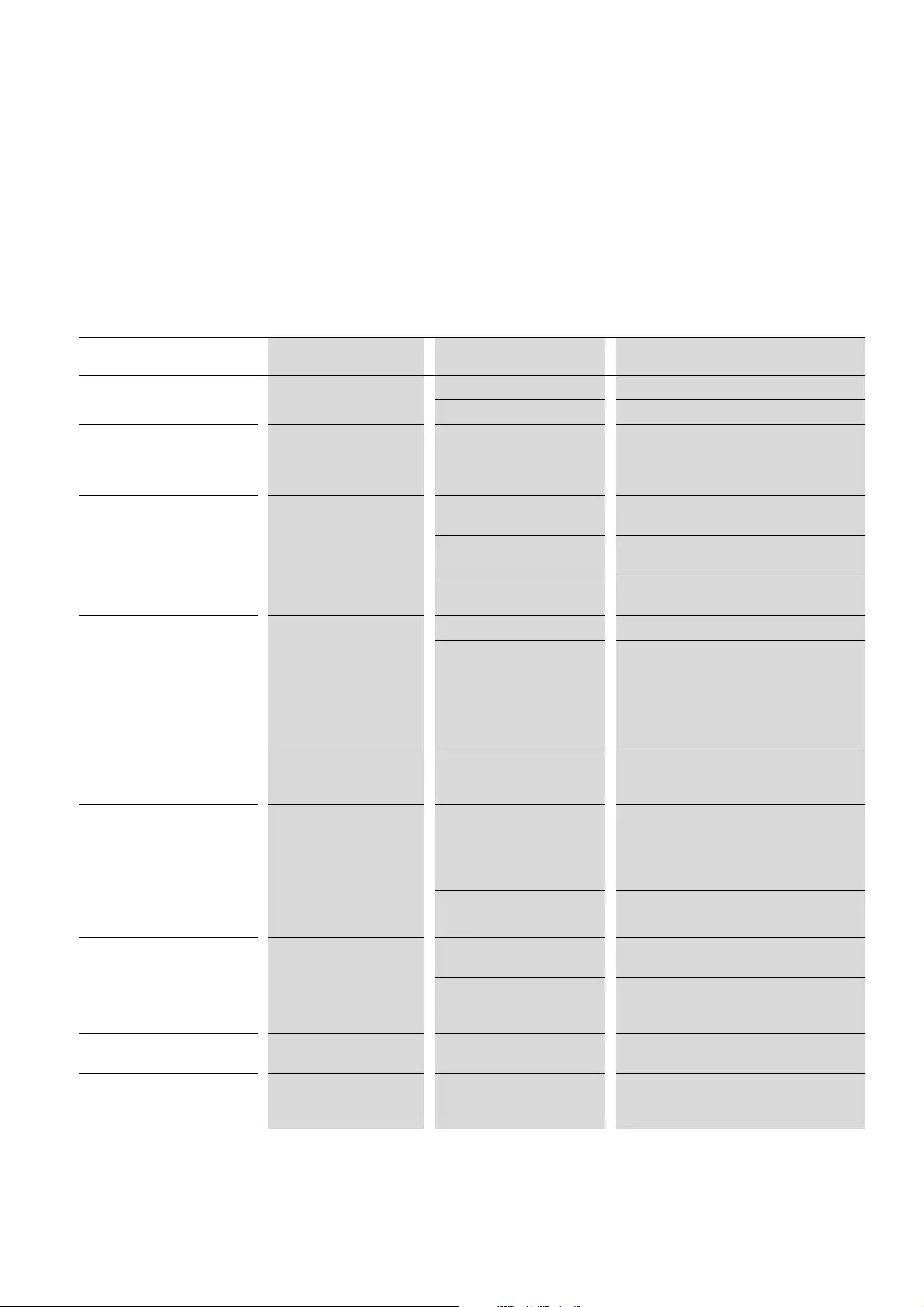
4 Operation
4.8 LED indicators
DS7 Soft starter 09/16 MN03901001Z-EN www.eaton.com 113
4.8.4.1 Error messages on start
Start (ramp) indicates the phase during which +A1 (and EN in sizes 3 and 4) is
activated and ramp time t-Start is active. This operating state is identical to
the phase in which, during continuous operation (TOR), control input +A1 is
switched o and delay ramp t-Stop (≧1) is active. The following error
messages may be issued in this operating state (start):
Table 21: Error messages on start
Message (PNU) Errors Possible causes Remedy
Phase fault
(840.6310)
One phase missing on the
mains side
Fuse fault Change fuse
Wiring defective Control Wiring
Zero current detection
(860.0)
Ie = 0 A
No power flow or current has
fallen below the thyristors’
holding current (∼0.5 A)
A motor is not connected or the
motor cable is broken
Check connection to T1, T2, T3
Heat sink overtemperature/
undertemperature
(860.16)
Heat sink temperature ≦0°C
or ≧+80 °C
Device still overheated from last
start/stop
Wait for cool-down time to elapse; use fan
(DS7-FAN-032) if necessary
Excessively high control cabinet
temperature; fan filter soiled
Monitor the temperature in the control panel
Undertemperature; ambient air
temperature is too cold
Heat up the room or control panel and monitor
the temperature
Bypass contact not opening
(860.21)
• Bypass will not switch or
respond
• Bypass contact still
closed when a start
command is sent to +A1
• Bypass contact does not
open when +A1 is
switched off
Overload Replace device; check dimensioning
Short-circuit in soft starter
output
Check motor feeder
Bypass contact does not close at
TOR
(860.21)
The bypass contact is not
closed after ramp time t-Start
(= TOR) elapses
• Internal fault in soft starter
• Defective control section or
relay
Replace device
Thyristor is defective
(860.20)
• Fuse fault
• Unbalanced phase
currents (> 30 %)
• Different voltage
magnitude between
input (L1, L2, L3) and
output (T1, T2, T3) during
operation (TOR)
Soft starter was overloaded
during last stop
Thyristor destroyed
Replace device; check dimensioning
Lightning Exchange device; install lightning protection in
the installation
Supply voltage faulty
(860.19)
Excessively low voltage for
regulator supply
(Us<20VDC)
Overload of the external power
supply unit
Check dimensioning and overload of the power
supply unit
Supply voltage not available Check control signals for switching the supply
voltage; install interlocks for start command if
necessary
No release (EN)
(860.2) – only sizes 3 and 4
An enable signal is not sent
when EN is activated
Heat sink temperature ≦ 0°C Heat up the room or control panel and monitor
the temperature
Phase sequence error
(860.22)
Incorrect phase sequence The power supply phases are
connected in the wrong
sequence.
Swap the phases
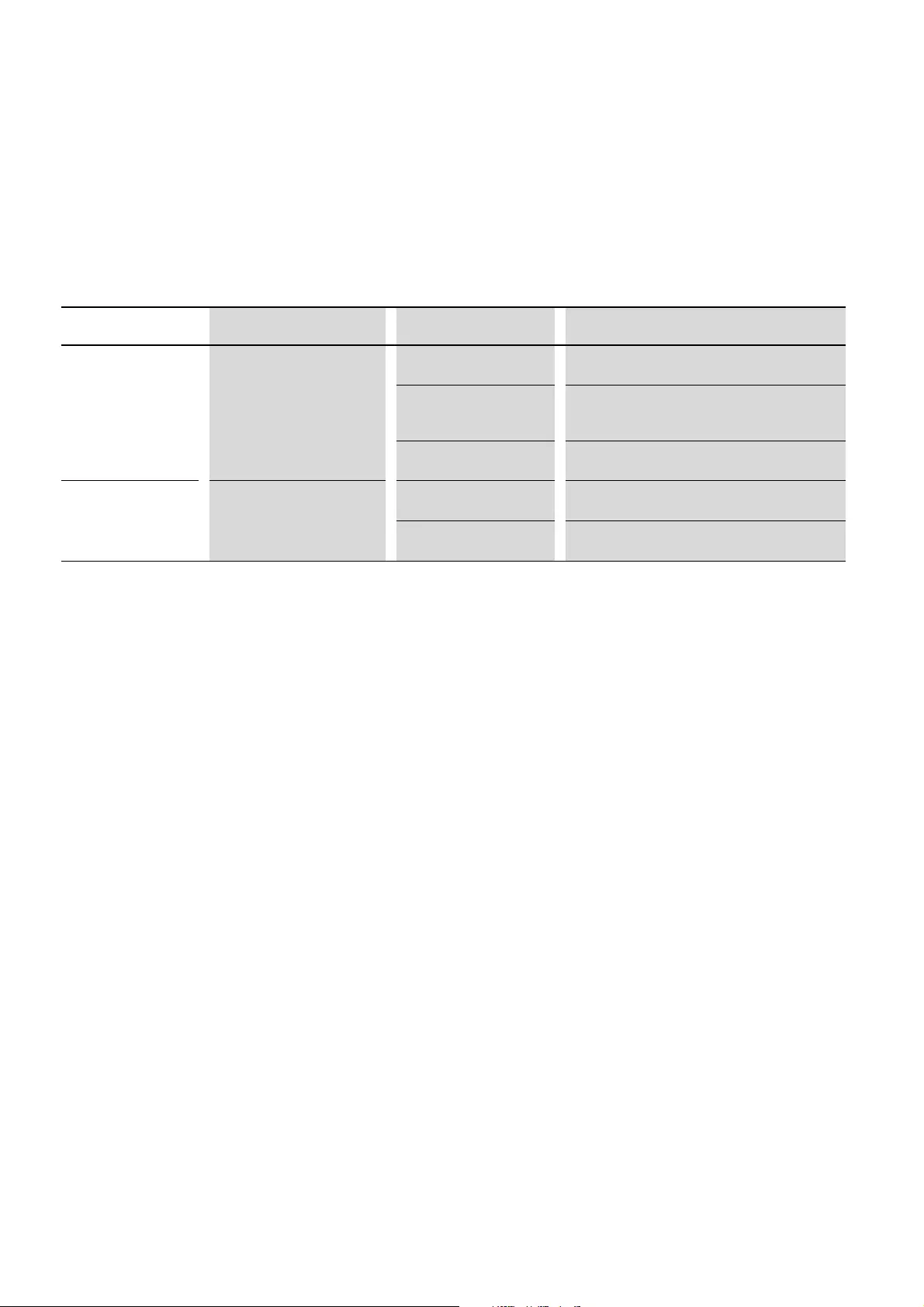
4 Operation
4.8 LED indicators
114 DS7 Soft starter 09/16 MN03901001Z-EN www.eaton.com
4.8.4.2 Error messages during operation
Error messages during operation are signaled with the Error and RUN LEDs.
The RUN and TOR relays are switched off when this happens (OFF).
The following error messages may be issued during operation (RUN, TOR):
Table 22: Error messages during operation
Phase faults can only be detected while the start ramp (t-Start) is active.
Once the start ramp is no longer active (TOR), it will no longer be possible to
detect a phase failure.
Message (PNU) Errors Possible causes Remedy
Heat sink
overtemperature/
undertemperature
(860.16)
Heat sink temperature
≦0 °C or ≧+80 °C
Device still overheated from
last start/stop
Wait for cool-down time to elapse; use fan
(DS7-FAN-032) if necessary
Excessively high control
cabinet temperature; fan filter
soiled
Monitor the temperature in the control panel
Undertemperature; ambient
air temperature is too cold
Heat up the room or control panel and monitor the
temperature
Specifications for
connection to supply
voltage faulty
(860.19)
Excessively low voltage for
regulator supply (Us<20VDC)
Overload of the external
power supply unit
Check dimensioning and overload of the power supply
unit
Supply voltage not available Check control signals for switching the supply voltage;
install interlocks for start command if necessary
→The mains frequency is not monitored during operation.
This makes it possible to ensure reliable operating behavior
even under adverse conditions, such as those that are prevalent
when there is an unstable generator (mains supply voltage).
Proper operation can only be ensured within the permissible
limits of 50/60 Hz ± 5 %.

5 Diagnostics
5.1 Fault retrieval
DS7 Soft starter 09/16 MN03901001Z-EN www.eaton.com 115
5 Diagnostics
5.1 Fault retrieval
The following information provides help in fault detection and
troubleshooting. Some possible faults are described below.
5.1.1 Motor not starting
Possible causes:
•Start signal (+A1) not present.
•Enable signal (EN) not present (only with size 3 and 4).
•No start or enable signal via SmartWire-DT (DS7-SWD only).
•Mains voltage (ULN) not present.
•Regulator supply voltage (Us) not present.
•Ramp time (t-Start) too long.
•Start voltage (U-Start) too low.
•DS7 diagnostics LED (Error) lights up.
5.1.2 Motor stops immediately after start completed
Possible causes:
•Switch off due to error message (Error), e.g. phase fault or frequency
fault.
•Start signal (+A1) and/or enable signal (EN, only size 3 and 4) were
deactivated.
•The connection, or signal transmission, via SmartWire-DT is faulty or has
been interrupted (DS7-SWD only).
5.1.3 Motor running unevenly
Possible causes:
•Motor output/motor current too low (<< 1.5 kW at 400 V)
•too low centrifugal masses or no load on motor.
•oscillating loads.
•Slipping V-belts (check the load and the belt tension).
→The housing of the DS7 soft starter does not have to be opened
for diagnostics and fault detection tasks. The design of the soft
starter does not allow for it to be opened, and this may cause
lasting damage to the housing.
All possible fault causes can be determined by means of the
relevant indicators (LEDs, relays) or by taking measurements at
the connection terminals.
DS7-34D…-D soft starters can also be diagnosed using
SmartWire-DT (by reading the corresponding parameters).

5 Diagnostics
5.2 Acknowledgment of error messages
116 DS7 Soft starter 09/16 MN03901001Z-EN www.eaton.com
5.1.4 Motor consuming too much current
Possible causes:
•motor overload.
•Ramp time (t-Start) too long.
•start voltage too low (U-Start).
•start voltage too high (U-Start).
5.1.5 Connected motor overheating
Possible causes:
•Ramp time (t-Start) too long.
•too many starts in succession.
•start voltage too high (U-Start).
•Heavy starting duty with this motor rating not or only not sufficiently
allowed for when selected.
5.2 Acknowledgment of error messages
Potential fault sources can be determined by checking the indications and
flashing frequencies of the RUN and Error LEDs and using tables 18 to 21.
Once the source of a fault has been fixed or eliminated, a restart can be
carried out.
Certain error messages can be acknowledged during operation if
•The control signal on terminal +A1 is switched off and then back on
•The corresponding bits are set again if SmartWire-DT-based control is
being used
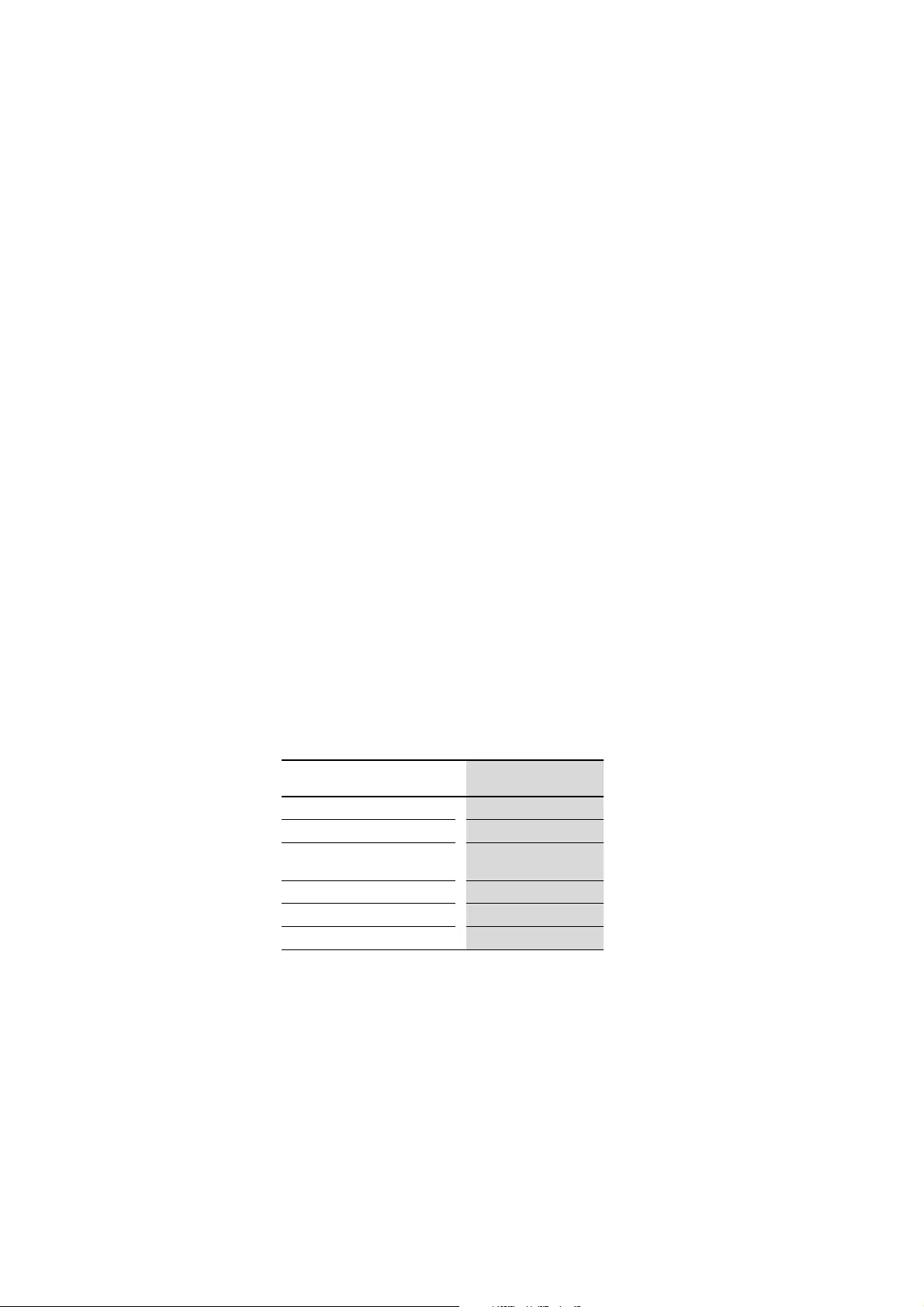
6 Parameterization
6.1 Operating principles
DS7 Soft starter 09/16 MN03901001Z-EN www.eaton.com 117
6 Parameterization
6.1 Operating principles
The soft starter is controlled as follows:
•Via control signal terminals in the case of DS7-340… and DS7-342…
soft starters
•Via SmartWire-DT in the case of DS7-34D…-D soft starters
By configuring the appropriate parameters (in DS7-34D…-D units) or
adjusting the potentiometers on the front, DS7 soft starters can be adjusted
as necessary for the application at hand. All setting values are stored in
parameters.
6.2 Default settings of the basic device
The soft starters of the DS7 series are factory set so that no settings are
required for standard applications.
The most important default settings are listed below.
Table 23: DS7 soft starter default settings
→The connection examples shown in the following chapter are
based on the standard versions of soft starter DS7.
Additional functions of the communications-capable versions of
the DS7 soft starters (DS7-34D…-D) are described in
→chapter 8, “SmartWire-DT”.
Terminal, function Default settings
+A1 Start/stop
EN (only sizes 3 and 4) Controller enable
Ramp times t-Start: ~5 s
t-Stop: 0 s
Start voltage ∼30 %
Relay K1 TOR (Top-of-Ramp)
Relay K2 (for devices from 16 A) RUN = operating signal

6 Parameterization
6.2 Default settings of the basic device
118 DS7 Soft starter 09/16 MN03901001Z-EN www.eaton.com
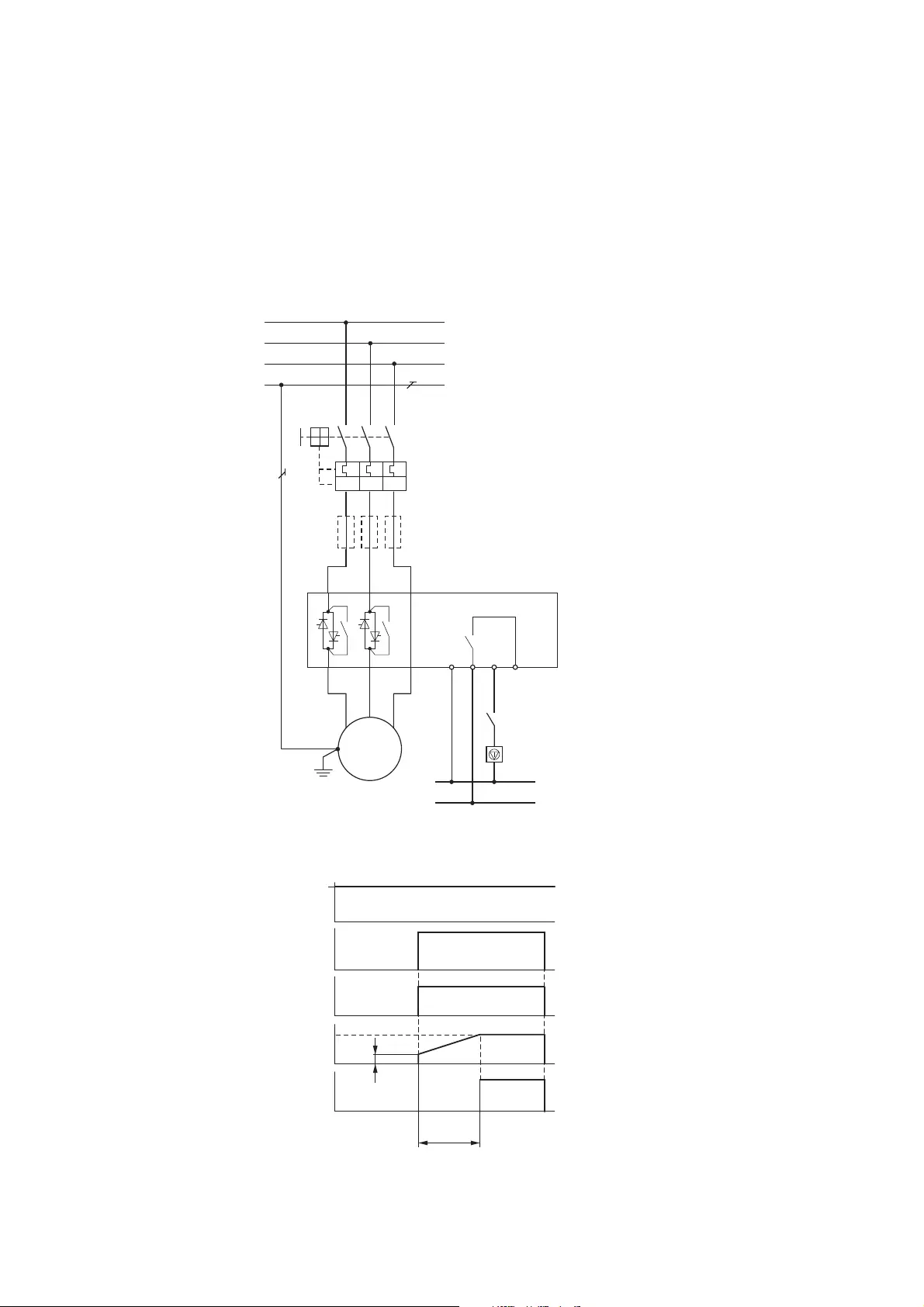
7 Connection examples
7.1 Size 1 (4 – 12 A)
DS7 Soft starter 09/16 MN03901001Z-EN www.eaton.com 119
7 Connection examples
7.1 Size 1 (4 – 12 A)
7.1.1 Connection without soft stop ramp
Figure 79: Flow diagram - without soft stop
Direct motor start
Q1 = Cable and motor
protection
Start enable (+A1)
uncontrolled stop of the motor
on deactivation
F3 = optional semiconductor
fuse for type of coordination 2
Figure 78: Standard connection without soft stop
M
3 ~
1L1
3L2
5L3
+ Us
TOR
- A2 + A1 13
2T1
4T2
6T3
L1
L2
L3
PE
Q1
Q21
F3
M1
I > I > I >
Q1
(+) Us24 V AC/DC, 120/230 V AC
(–) Us
+ A1
t-Start
U
Start
TOR
(13/14)
U
T1, T2, T3
Q1
U
L1, L2, L3
U
s
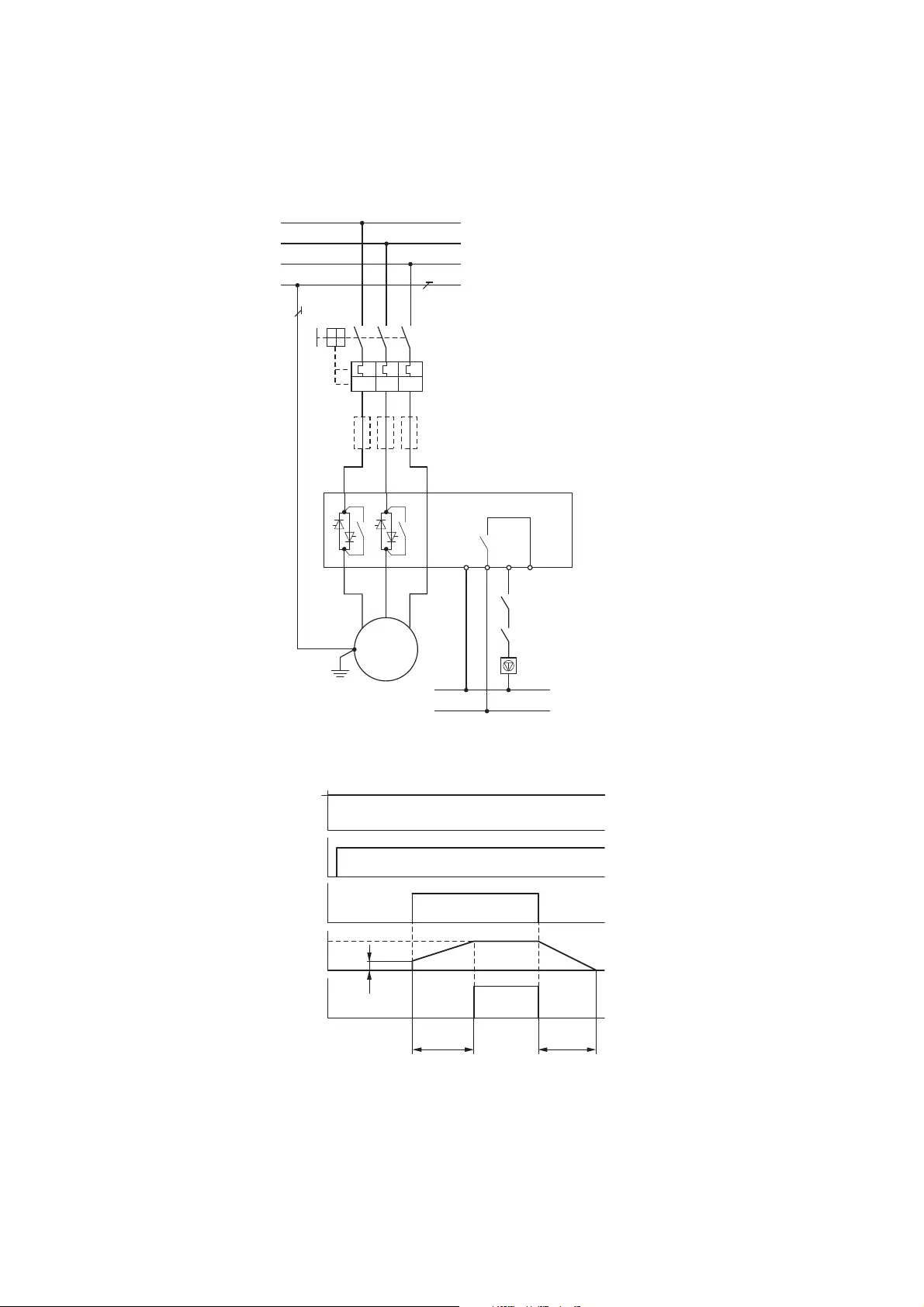
7 Connection examples
7.1 Size 1 (4 – 12 A)
120 DS7 Soft starter 09/16 MN03901001Z-EN www.eaton.com
7.1.2 Connection with soft stop ramp
Figure 81: Flow diagram – with soft stop
Start/stop operation
Q1 = Cable and motor
protection
Start enable (+A1)
uncontrolled stop of the
motor
on deactivation
F3 = optional
semiconductor fuse for
type of coordination 2
S3: Start/stop
Figure 80: Standard connection with Soft stop
M
3 ~
1L1
3L2
5L3
TOR
- A2 + A1 13
2T1
4T2
6T3
Q1
Q1
S3
Q21
F3
M1
I > I > I >
+ Us
(+) Us24 V AC/DC, 120/230 V AC
(–) Us
L1
L2
L3
PE
t-Start
UStart
t-Stop
TOR
(13/14)
S3
(Start/Stop)
UT1, T2, T3
Q1
UL1, L2, L3
Us
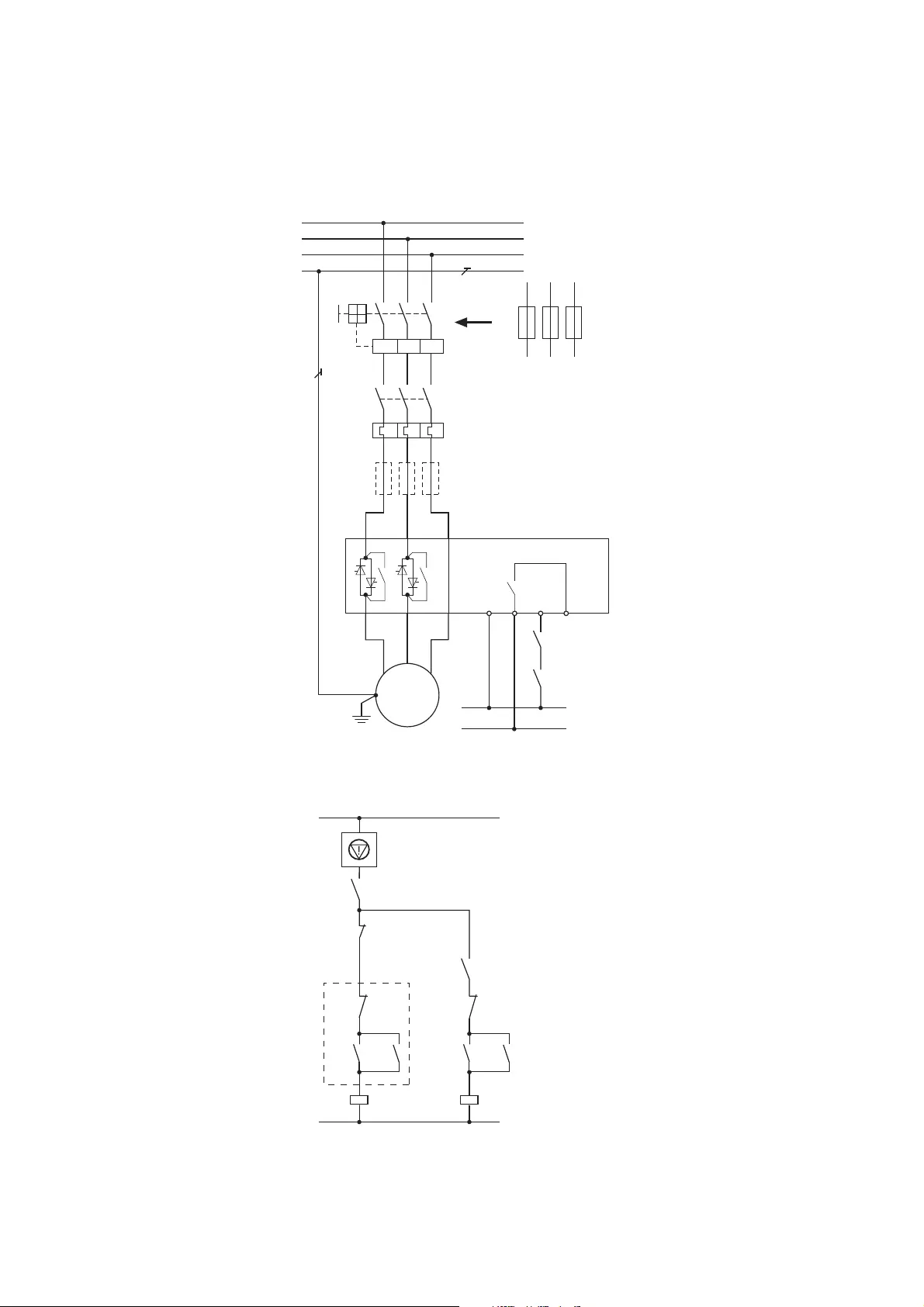
7 Connection examples
7.1 Size 1 (4 – 12 A)
DS7 Soft starter 09/16 MN03901001Z-EN www.eaton.com 121
7.1.3 Standard connection with upstream mains contactor and soft stop ramp
Q1, F1 = Cable and motor
protection
Q11 = Mains contactor
F2 = motor protection
F3 = Optional
semiconductor fuse for
type 2 coordination, in
addition to Q1 or F1
Setting: t-Stop > 0
Figure 82: Standard connection with mains contactor
① Control section for the mains contactor Q11
During operation, the deactivation via S1 causes
an uncontrolled stop of the motor.
Figure 83: Control section with mains contactor
M
3 ~
1L1
3L2
5L3
+ Us
TOR
- A2 + A1
13
2T1
4T2
6T3
L1
L2
L3
PE
Q11
Q21
F3
F2
M1
Q11
Q1
I > I > I >
K3
F1
(+) Us24 V AC/DC, 120/230 V AC
(–) Us
Q11
S2
L01/L+
L00/L-
Q1
F2
S1
S4
S3
Q11
K3
Q11
K3
①
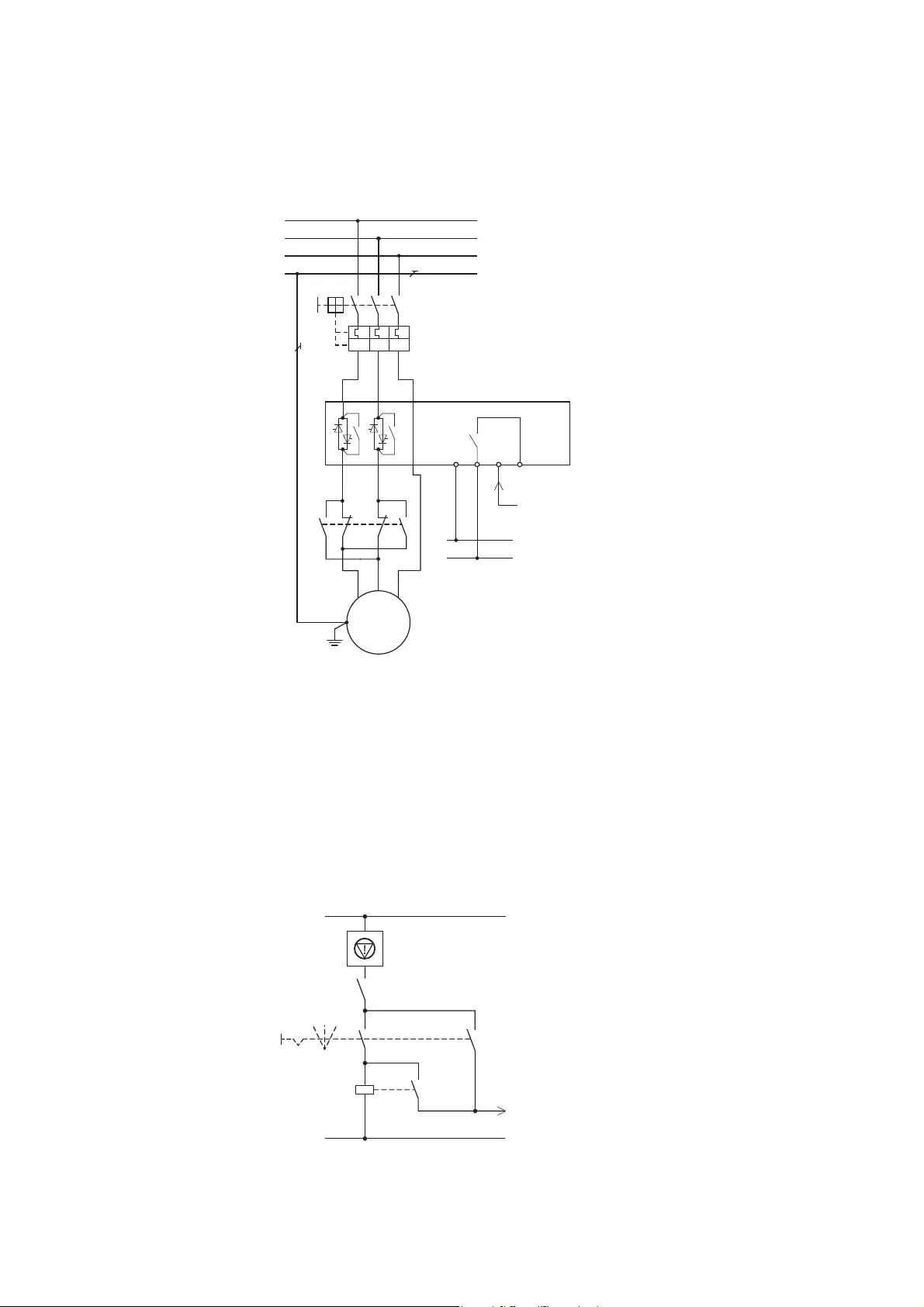
7 Connection examples
7.1 Size 1 (4 – 12 A)
122 DS7 Soft starter 09/16 MN03901001Z-EN www.eaton.com
7.1.4 Simple change of rotation
Example for accessories required:
S3 = M22-WRK… selector switch with three switch positions
Q31 = DILA-22(…) contactor + DILA… auxiliary contact module
When in the R position (FWD), S3 will use contact 23/24 to apply the enable
signal ① to the DS7 soft starter (+A1 control signal terminal). The rotation is
reversed with S3 via the zero position (off) to position L (REV).
The contactor Q31 is activated and switches the enable signal ① via the
auxiliary contact 53/54 to the DS7 soft starter (control terminal +A1).
Q1 = Cable and motor
protection
Q21 = Soft starter
Q31 = Reversing contactor
M1 = Motor
Figure 84: Change of rotation
S3 = Rotation direction selection switch
with three contactor states
L = REV (anticlockwise rotating field)
0 = Off
R = FWD (clockwise rotating field)
Figure 85: Actuation of reversing contactor
M
3 ~
1L1
3L2
5L3
2T1
4T2
6T3
L1
L2
L3
PE
Q1
Q21
Q31
M1
I > I > I >
13 21 31 43
14 22 32 44
24 V AC/DC, 120/230 V AC
①
(+) U
s
(–) U
s
TOR
- A2 + A1 13
+ U
s
Q31
LOR
Q1
13 23
53
54
14 24
①
S3
(–) Us
(+) Us
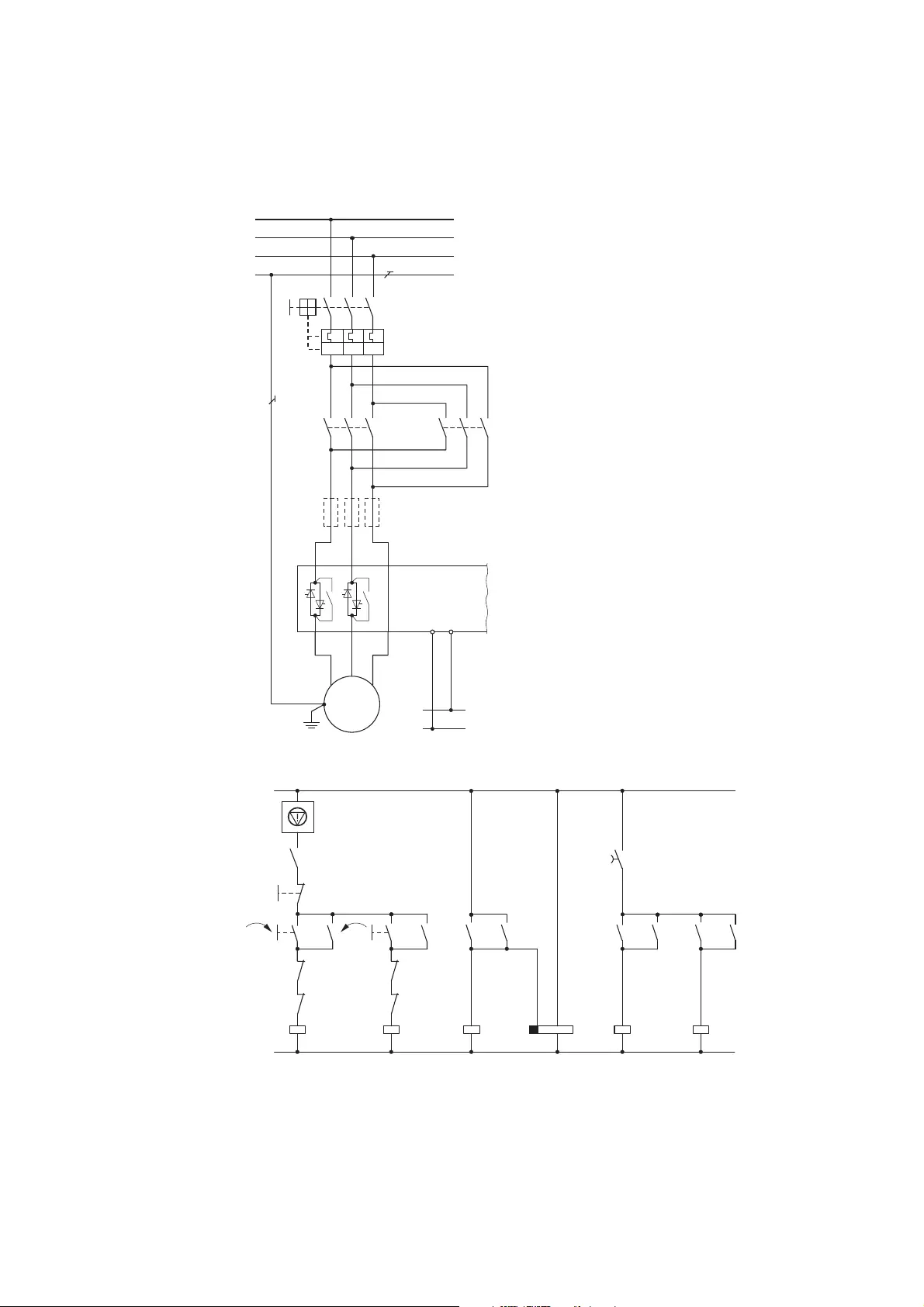
7 Connection examples
7.1 Size 1 (4 – 12 A)
DS7 Soft starter 09/16 MN03901001Z-EN www.eaton.com 123
7.1.5 Rotation direction reversal with soft stop ramp
Q1 = Cable and motor
protection
Q11 = mains contactor FWD
(clockwise rotating field)
Q12 = mains contactor REV
(anticlockwise rotating field)
F3 = optional semiconductor
fuse for type 2 coordination in
addition to Q1
Figure 86: Rotation direction reversal with ramp
K4T: Simulated RUN
signal -
K2T is an off-delayed
timing relay (type ETR2)
and simulates here the
RUN signal. The reset
time must be greater
than the stop time (t-
Stop) set on the soft
starter. Switching to the
other operating
direction is only
possible after the value
set here has elapsed.
The soft stop is also
active here after an
emergency-stop
command.
Figure 87: Control section Bidirectional operation
→The control voltages (+US) of the DS7 soft starter and the contactor
control must have the same potential: 24 V DC/AC or 120/230 V AC
M
3 ~
1L1
3L2
5L3
2T1
4T2
6T3
L1
L2
L3
PE
Q1
Q21
M1
Q11
F3
Q12
I > I > I >
- A2 + U
s
(+) U
s
24 V AC/DC, 120/230 V AC
(–) U
s
K4T
K1
FWD
Q12
K2
K2
Q11
K1
L01/L+
L00/L-
REV
STOP
Q1
Q11 Q12
K4T
B1
A2
A1
t > t-Stop
Q21
A2
A1
Q12K2Q11K1K2K1
K2K1
FWD REV DS7 FWD REV
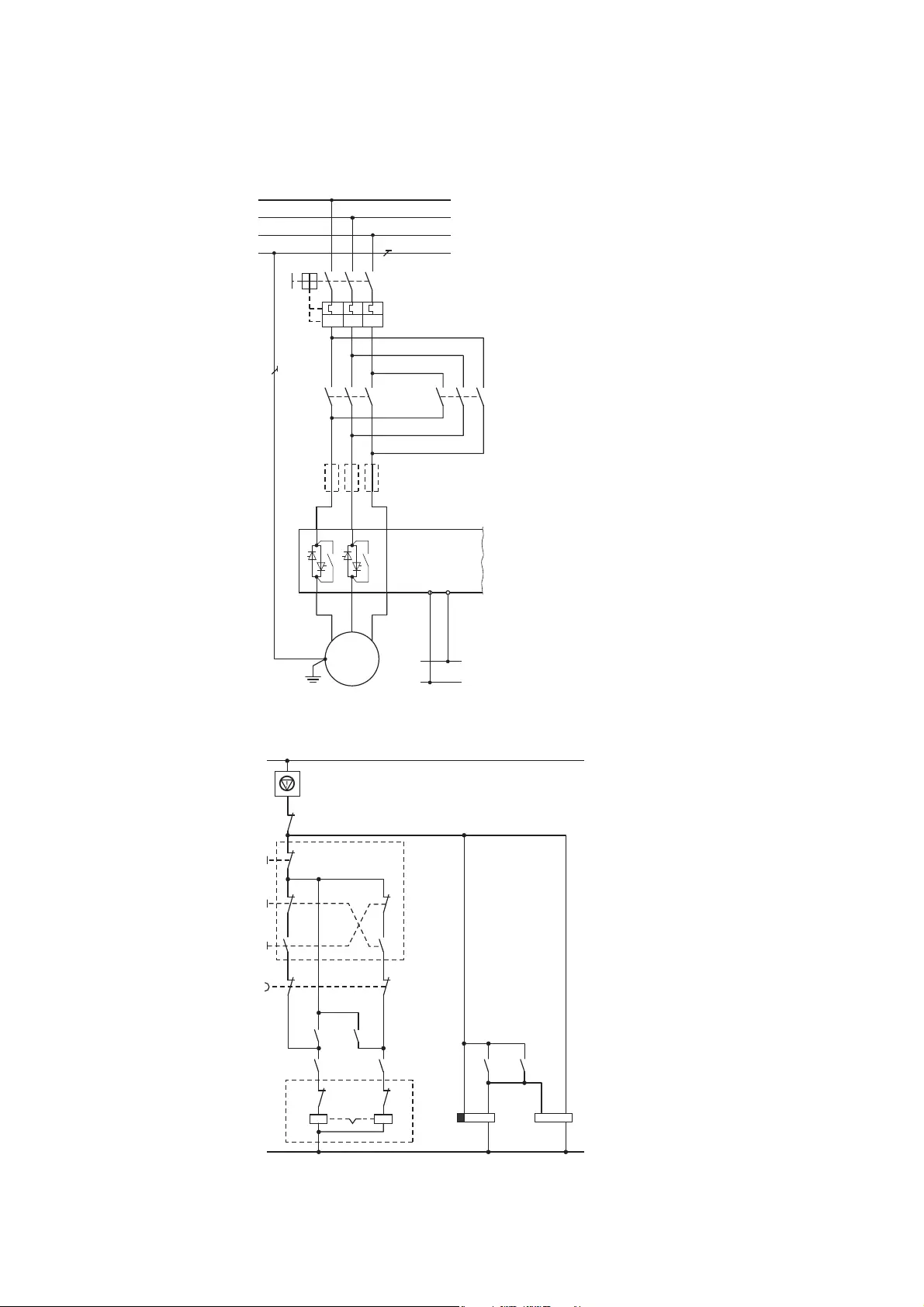
7 Connection examples
7.1 Size 1 (4 – 12 A)
124 DS7 Soft starter 09/16 MN03901001Z-EN www.eaton.com
7.1.6 Reversing the direction of rotation with MSC-R
Q1 = Cable protection
Q11 = mains contactor FWD
(clockwise rotating field)
Q12 = mains contactor REV
(anticlockwise rotating field)
MSC-R… = reversing motor starter
Figure 88: Rotation direction reversal without ramp
① Assembled control station
② Reversing starter
③ Standard auxiliary contact
Figure 89: Control section bidirectional operation with ramp
M
3 ~
1L1
3L2
5L3
2T1
4T2
6T3
L1
L2
L3
PE
Q1
Q21
M1
Q11
F3
Q12
I > I > I >
- A2 + U
s
(+) Us24 V AC/DC,
120/230 V AC
(–) Us
A2
A2
B1
A1
-A2
+US
53
15
1.53
1.54
16
25
13
22
21
14
26
53
54
63
64
63
64
54
②
①
③
+A1
Q11
Q12
N (-)
L (+)
Q12
Q11
K2T
K2T Q21
FWD I
REV II
0
Q12
Q11 Q12
Q11
t > t-Stop
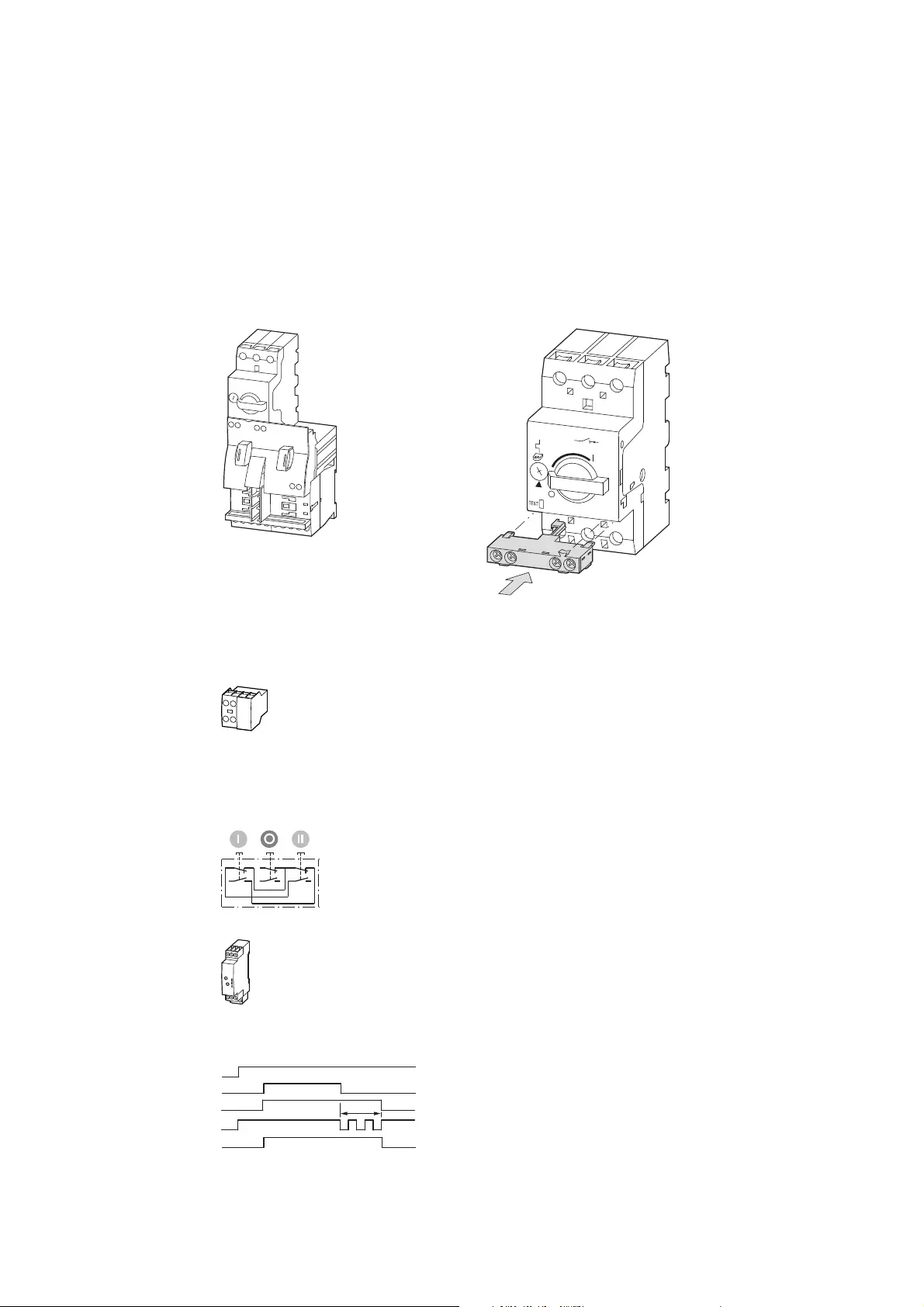
7 Connection examples
7.1 Size 1 (4 – 12 A)
DS7 Soft starter 09/16 MN03901001Z-EN www.eaton.com 125
Q1, Q11, Q12 = MSC-R motor starter combination is a compact device with
electrical and mechanical interlocking. The NHI-E-10-PKZ0 auxiliary contact ③ is
added to Q1 for cable and motor protection.
→The control voltages (+US) of the DS7 soft starter and the contactor
control must have the same potential: 24 V DC/AC or 120/230 V AC
② Reversing starter MSC-R… ③ Standard auxiliary contact (grey)
NHI-E-10-PKZ0
Two DILA-XHI20 auxiliary contact modules are added to the reversing
contactors Q11 and Q12. The 53/54 NO contact is used for the self-
maintaining of Q11 and Q12; NO contact 63/64 actuates the timing relay
K2T and the soft starter Q21. The pushbutton actuators 0, I, II as a
complete device (M22-I3-M1) for surface mounting ① enable the rotation
direction change.
① Contact sequence
M22-I3-M1 assembled control station
K4T is an off-delayed timing relay (part no. ETR2) and simulates here the
RUN signal. The reset time must be greater than the stop time (t-Stop) set
on the DS7 soft starter. Switching to the other operating direction is only
possible after the value set here has elapsed. The soft stop is also active
here after an emergency-stop command.
22
21
14
13
22
21
14
13
22
21
14
13
Relais LED (gelb)
A1-A2
B1 t > t-Stop
15-16 / 25-26
t
Power LED (grün)
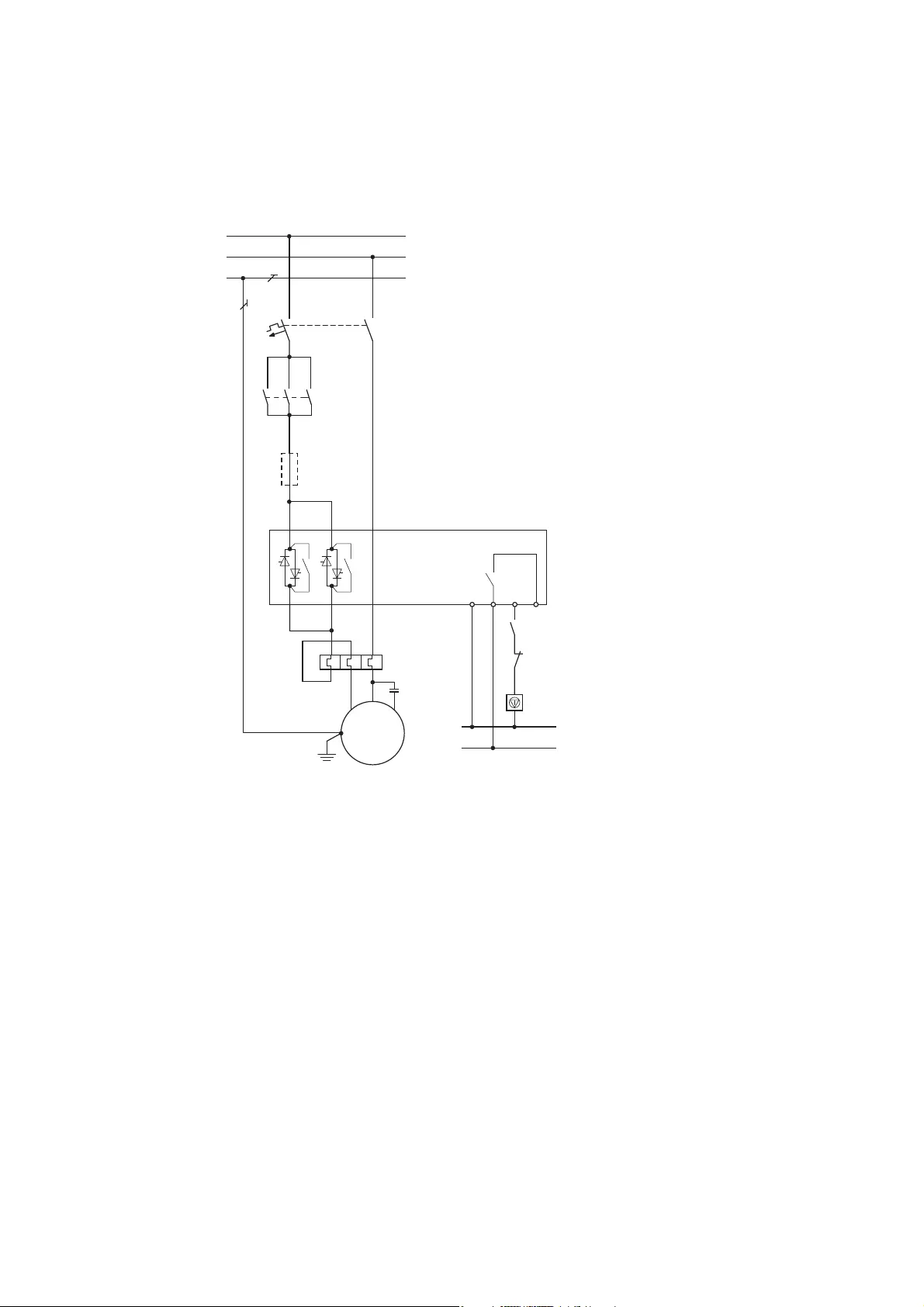
7 Connection examples
7.1 Size 1 (4 – 12 A)
126 DS7 Soft starter 09/16 MN03901001Z-EN www.eaton.com
7.1.7 Connection for ac motor
C1 = Startup and operating
capacitor
F1 = Cable and short-
circuit protective device
(FA2-B…/1N)
F2 = Overload relay
F3 = optional
semiconductor fuse for
type 2 coordination, in
addition to F1
Q1 = mains contactor
(optional)
(example for ①
:
DILM7 + DILM12-XP1)
Q21 = Soft starter
S3 = Start/stop-switch
Figure 90: AC motor in Steinmetz circuit
M
3 ~
1L1
3L2
5L3
TOR
- A2 + A1 13
95
96
2T1
4T2
6T3
F2
S3
Q21
F3
M1
+ U
s
(+) Us24 V AC/DC, 120/230 V AC
1 ~ 230 V, 50/60 Hz
(–) Us
L
N
PE
①
Q1
F1
F2
C1
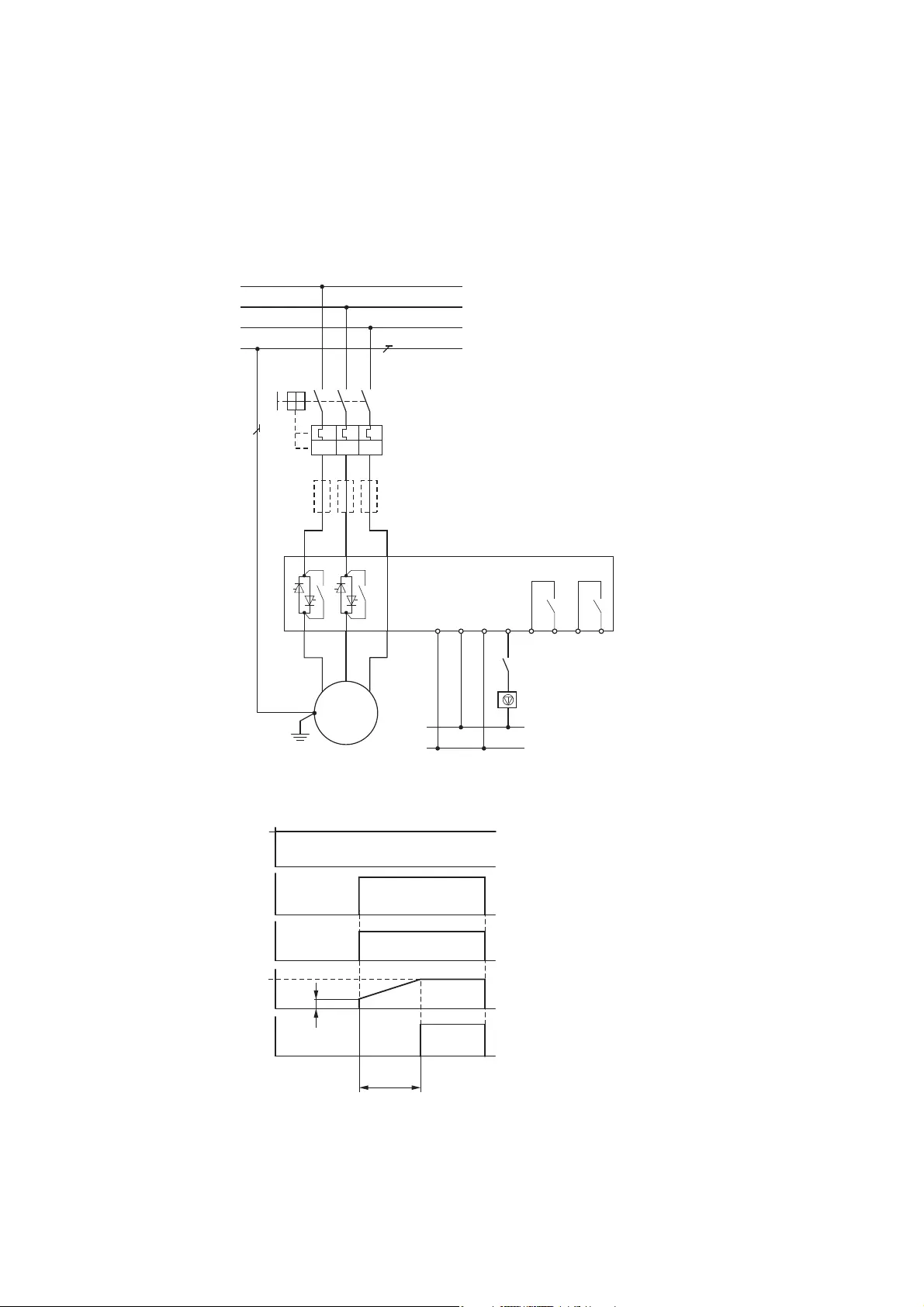
7 Connection examples
7.2 Size 2 (16 – 32 A)
DS7 Soft starter 09/16 MN03901001Z-EN www.eaton.com 127
7.2 Size 2 (16 – 32 A)
7.2.1 Connection without soft stop ramp
Figure 92: Flow diagram – without soft stop
Direct motor start
Q1 = Cable and motor
protection
Start enable (+A1)
uncontrolled stop of the
motor on deactivation
F3 = optional semiconductor
fuse for type of coordination
2
Figure 91: Standard connection without soft stop
M
3 ~
1L1
3L2
5L3
TOR RUN
- A2 + A1 13 14 2423
2T1
4T2
6T3
L1
L2
L3
PE
Q1
Q21
F3
M1
I > I > I >
Q1
- Us+ Us
(+) Us24 V AC/DC, 120/230 V AC
(–) Us
+ A1
RUN
(23/24)
t-Start
UStart
TOR
(13/14)
UT1, T2, T3
Q1
UL1, L2, L3
Us
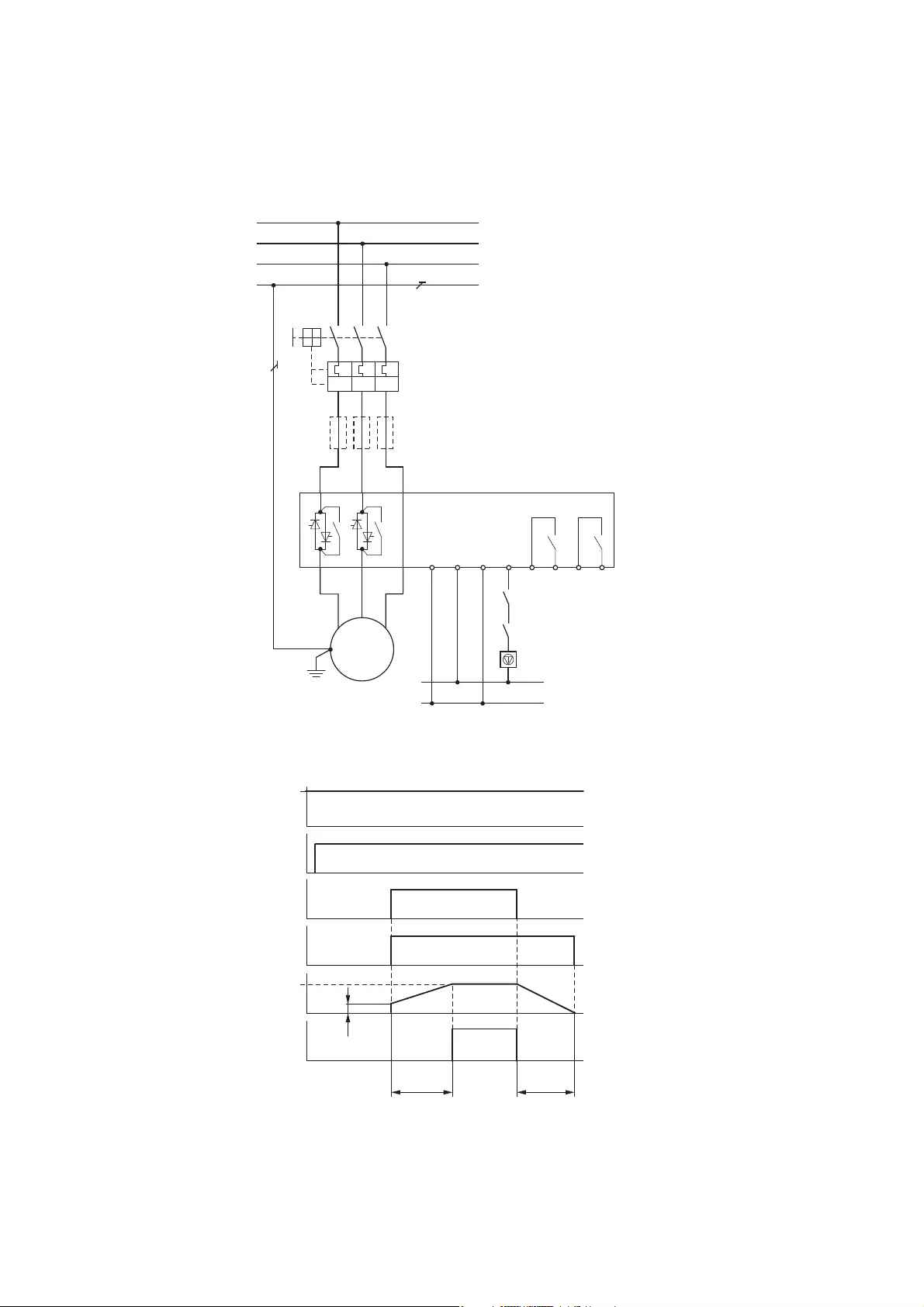
7 Connection examples
7.2 Size 2 (16 – 32 A)
128 DS7 Soft starter 09/16 MN03901001Z-EN www.eaton.com
7.2.2 Connection with soft stop ramp
Figure 94: Flow diagram – with soft stop
Start/stop operation
Q1 = Cable and motor
protection
Start enable (+A1)
uncontrolled stop of the
motor on deactivation
F3 = optional semiconductor
fuse for type of coordination
2
S3: Start/stop
Figure 93: Standard connection with soft stop
M
3 ~
RUN
- Us+ Us
1L1
3L2
5L3
TOR
- A2 + A1 13 14 2423
2T1
4T2
6T3
L1
L2
L3
PE
Q1
Q1
S3
Q21
F3
M1
I > I > I >
(+) Us24 V AC/DC, 120/230 V AC
(–) Us
t-Start
U
Start
t-Stop
TOR
(13/14)
S3
(Start/Stop)
U
T1, T2, T3
RUN
(23/24)
U
s
Q1
U
L1, L2, L3
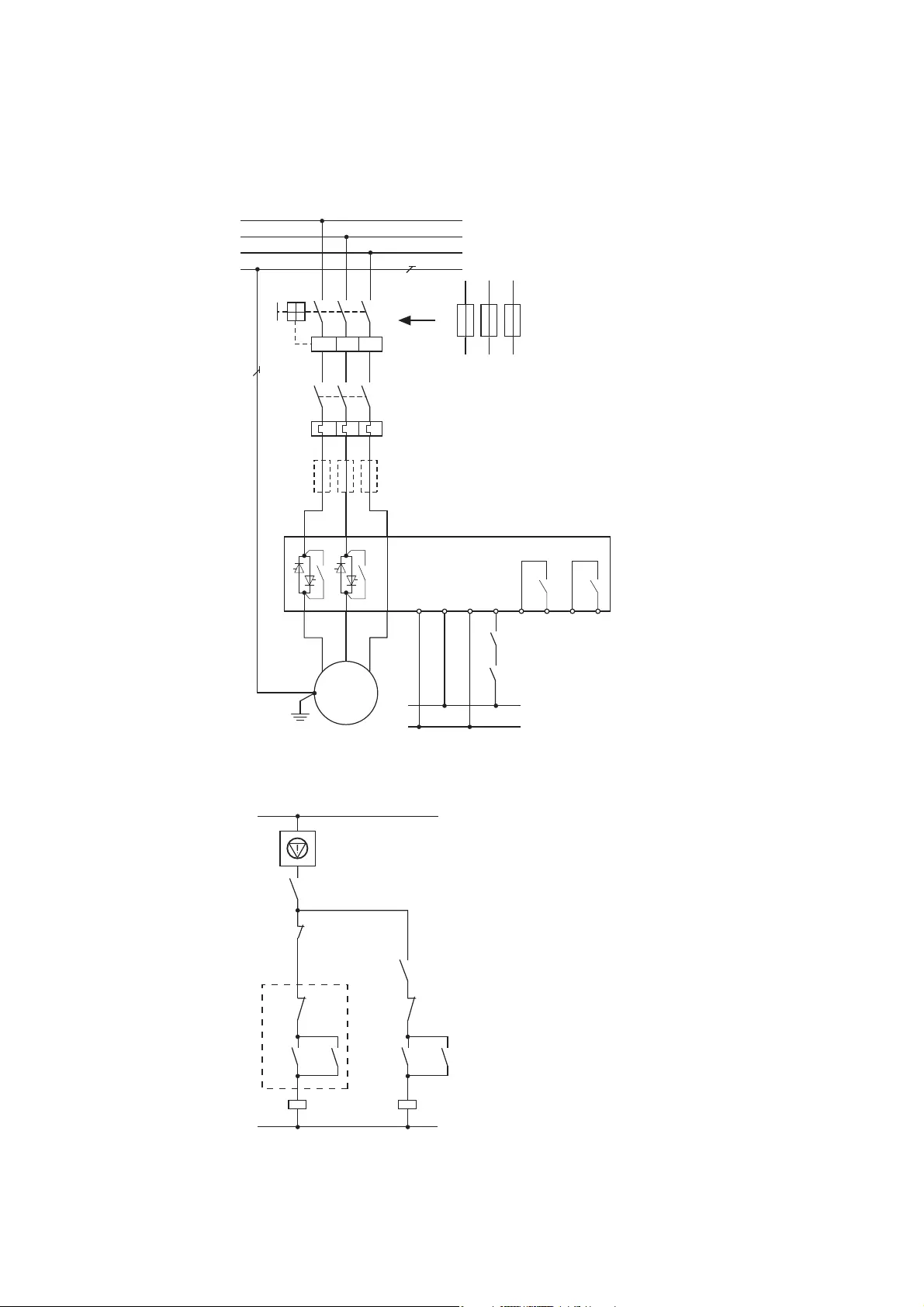
7 Connection examples
7.2 Size 2 (16 – 32 A)
DS7 Soft starter 09/16 MN03901001Z-EN www.eaton.com 129
7.2.3 Standard connection with upstream mains contactor and soft stop ramp
Start/stop operation
Q1, F1 = Cable and motor
protection
Q11 = Mains contactor
F2 = motor protection
F3 = Optional
semiconductor fuse for
type 2 coordination , in
addition to Q1 or F1
Setting: t-Stop > 0
Figure 95: Standard connection with soft stop
① Control section for the mains contactor Q11
During operation, the deactivation via S1 causes
an uncontrolled stop of the motor.
S1 = Off
S2 = On
S3 = Soft stop
S4 = start
Figure 96: Control section with mains
contactor
M
3 ~
1L1
3L2
5L3
TOR
- A2 + A1
13 14 2423
2T1
4T2
6T3
L1
L2
L3
PE
Q11
Q21
F3
F2
M1 (+) Us24 V AC/DC, 120/230 V AC
(–) Us
Q1
I > I > I >
F1
RUN
- Us+ Us
K3
Q11
Q11
S2
L01/L+
L00/L-
Q1
F2
S1
S4
S3
Q11
K3
Q11
K3
①
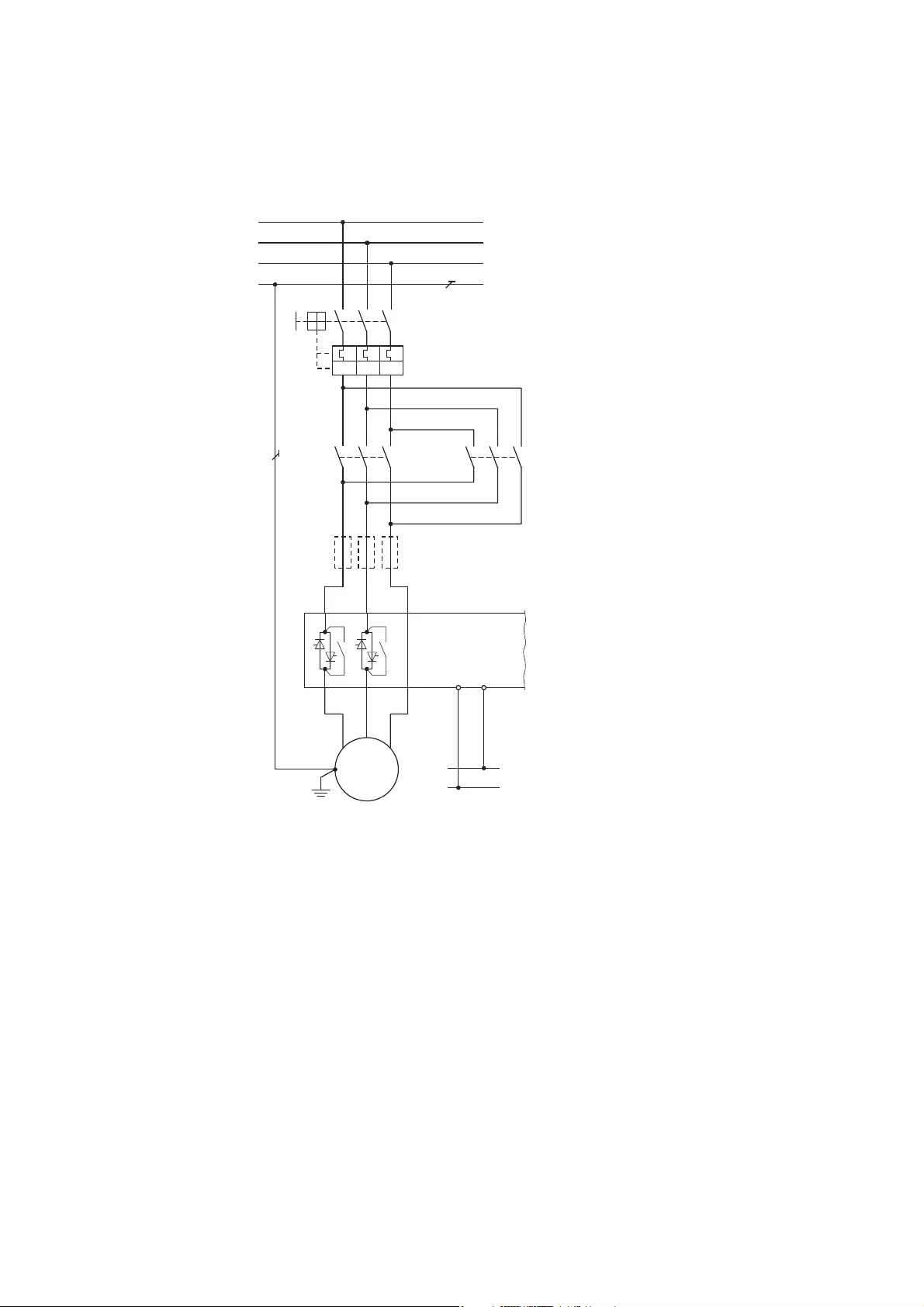
7 Connection examples
7.2 Size 2 (16 – 32 A)
130 DS7 Soft starter 09/16 MN03901001Z-EN www.eaton.com
7.2.4 Rotation direction reversal with soft stop ramp
Q1 = Cable and motor
protection
Q11 = mains contactor FWD
(clockwise rotating field)
Q12 = mains contactor REV
(anticlockwise rotating
field)
F3 = optional semiconductor
fuse for type 2 coordination
in addition to Q1
Figure 97: Rotation direction reversal with ramp
- Us+ Us
M
3 ~
1L1
3L2
5L3
2T1
4T2
6T3
L1
L2
L3
PE
Q1
Q21
M1
Q11
F3
Q12
I > I > I >
(+) U
s
24 V AC/DC, 120/230 V AC
(–) U
s
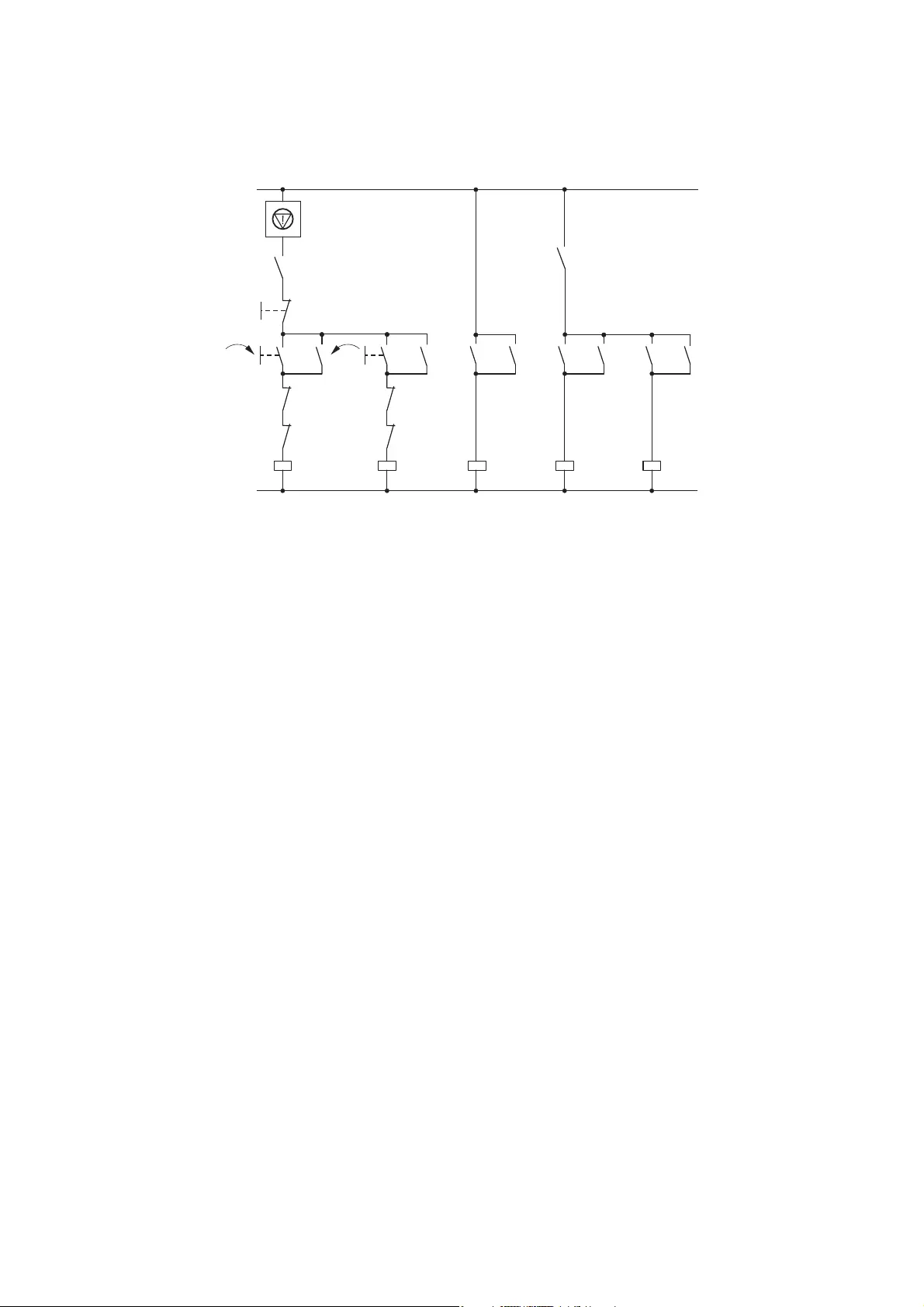
7 Connection examples
7.2 Size 2 (16 – 32 A)
DS7 Soft starter 09/16 MN03901001Z-EN www.eaton.com 131
Figure 98: Control section bidirectional operation
The RUN relay (Q21:23/24) only enables the rotation direction change
(phase change) after the soft stop time (t-Stop) has elapsed.
The soft stop is also active here after an emergency-stop command.
K1
FWD
Q12
K2
K2
Q11
K1
L01/L+
L00/L-
REV
STOP
Q1
Q11 Q12
Q21
A2
A1
23
24
Q21
RUN
Q12K2Q11K1K2K1
K2K1
FWD FWDREV REVDS7
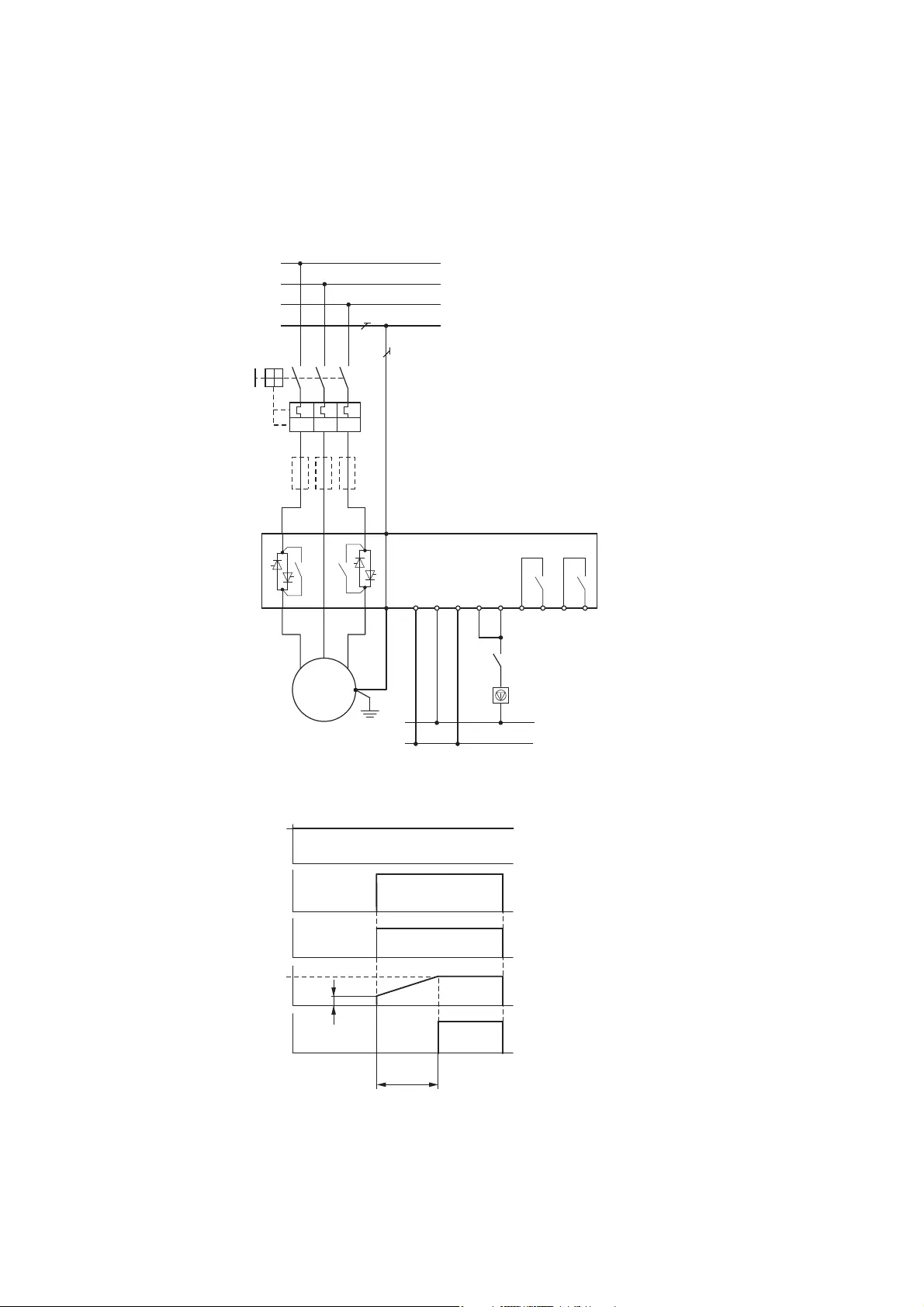
7 Connection examples
7.3 Size 3 and 4 (41 – 200 A)
132 DS7 Soft starter 09/16 MN03901001Z-EN www.eaton.com
7.3 Size 3 and 4 (41 – 200 A)
7.3.1 Connection without soft start ramp
Figure 100: Flow diagram – without soft stop
Direct motor start
Q1 = Cable and motor
protection
Q21 = Soft starter
Start enable (+A1)
uncontrolled stop of the
motor on deactivation
F3 = optional semiconductor
fuse for type of coordination
2
M1 = Motor
Figure 99: Standard connection without soft stop
M
3 ~
1L1
3L2
5L3
PE
PE
TOR
- A2 EN + A1 13 14 2423
2T1
4T2
6T3
L1
L2
L3
PE
Q1
Q21
F3
M1
I > I > I >
Q1
RUN
- Us+ Us
(+) Us24 V AC/DC, 120/230 V AC
(–) Us
+ A1
RUN
(23/24)
t-Start
UStart
TOR
(13/14)
UT1, T2, T3
Q1
UL1, L2, L3
Us
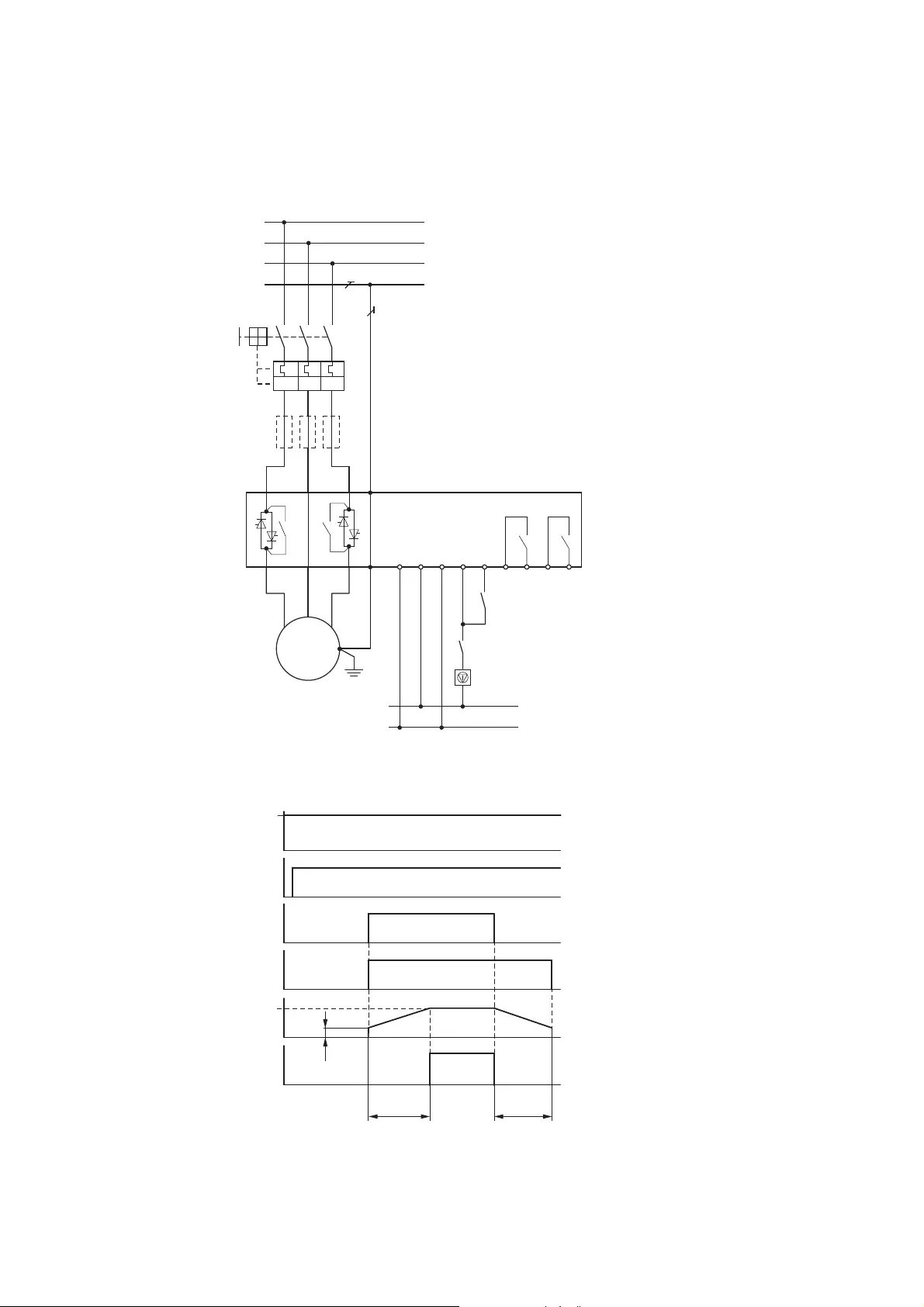
7 Connection examples
7.3 Size 3 and 4 (41 – 200 A)
DS7 Soft starter 09/16 MN03901001Z-EN www.eaton.com 133
7.3.2 Connection with soft start ramp
Figure 102: Flow diagram – with soft stop
Start/stop operation
Q1 = Cable and motor
protection
Start enable (+A1)
uncontrolled stop of the
motor on deactivation
F3 = optional semiconductor
fuse for type of coordination
2
S3: Start/stop
Figure 101: Standard connection with Soft stop
M
3 ~
RUN
- Us+ Us
1L1
3L2
5L3
PE
PE
TOR
- A2 EN + A1 13 14 2423
2T1
4T2
6T3
L1
L2
L3
PE
Q1
Q1
S3
Q21
F3
M1
I > I > I >
(+) Us24 V AC/DC, 120/230 V AC
(–) Us
t - Start
UStart
t - Stop
TOR
(13/14)
S3
(Start/Stop)
UT1, T2, T3
RUN
(23/24)
UL1, L2, L3
Q1, EN
Us
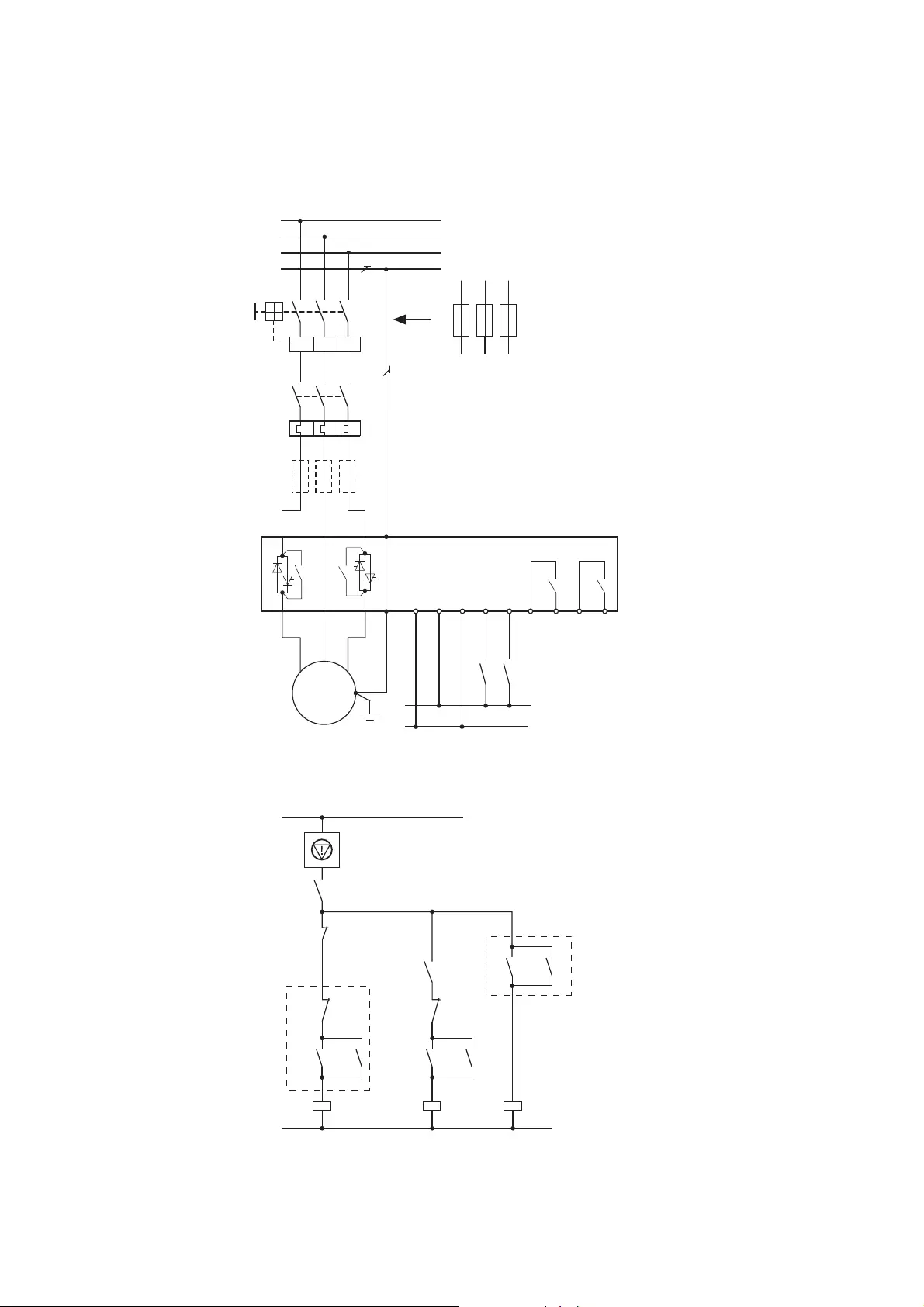
7 Connection examples
7.3 Size 3 and 4 (41 – 200 A)
134 DS7 Soft starter 09/16 MN03901001Z-EN www.eaton.com
7.3.3 Standard connection with upstream mains contactor and soft stop ramp
Q1; F1: cable protection
F2: motor protection
F3 = optional semi-conductor
fuse for type 2 coordination in
addition to (optional) Q1
K1: Controller enable
K3: Start/stop
Q11: Mains On/Off
Q21: Soft starters
Figure 103: Standard connection with mains contactor
① Control section for the mains contactor Q11
During operation, the deactivation via S1
causes an uncontrolled stop of the motor.
The RUN relay (Q21:23/24) monitors the
switching operation (no undefined operating
state).
S1 = Off
S2 = On
S3 = Soft stop
S4 = start
Figure 104: Control section with mains contactor
M
3 ~
1L1
3L2
5L3
PE
PE
TOR
- A2 EN + A1
13 14 2423
2T1
4T2
6T3
L1
L2
L3
PE
Q11
Q21
F3
F2
M1
K1
Q1
I > I > I >
K3
F1
RUN
- Us+ Us
(+) U
s
24 V AC/DC, 120/230 V AC
(–) U
s
K1
S2
L01/L+
L00/L-
Q1
F2
S1
S4
S3
RUN
K1
K3
K1
K3
①
Q11
K1 Q21 23
24
①
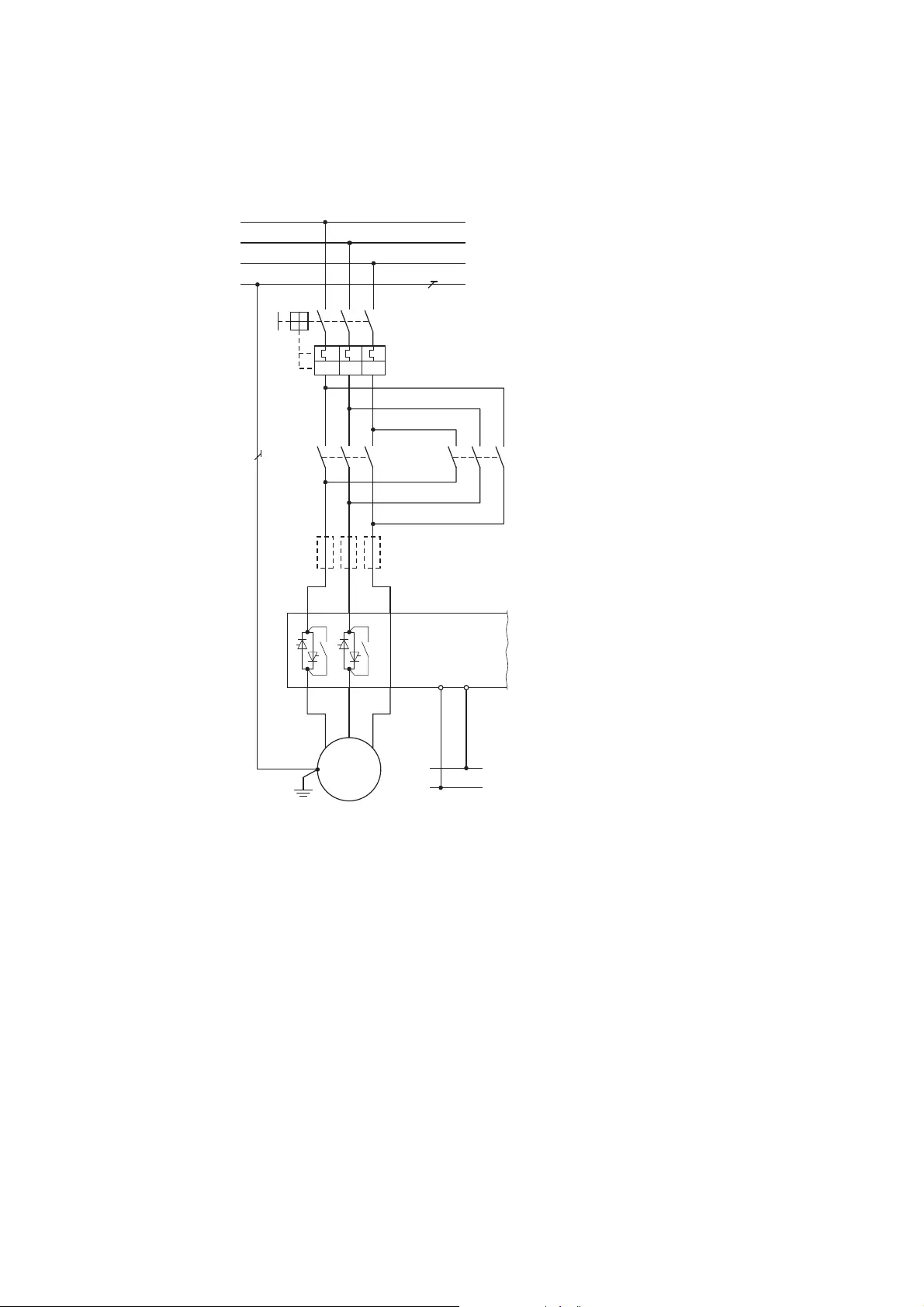
7 Connection examples
7.3 Size 3 and 4 (41 – 200 A)
DS7 Soft starter 09/16 MN03901001Z-EN www.eaton.com 135
7.3.4 Rotation direction reversal with soft stop ramp
Q1 = Cable and motor protection
Q11 = mains contactor FWD (clockwise
rotating field)
Q12 = mains contactor REV
(anticlockwise rotating field)
F3 - Optional semiconductor fuse for
type 2 coordination, in addition to Q1
Figure 105: Rotation direction reversal with ramp
- Us+ Us
M
3 ~
1L1
3L2
5L3
2T1
4T2
6T3
L1
L2
L3
PE
Q1
Q21
M1
Q11
F3
Q12
I > I > I >
(+) U
s
24 V AC/DC, 120/230 V AC
(–) U
s
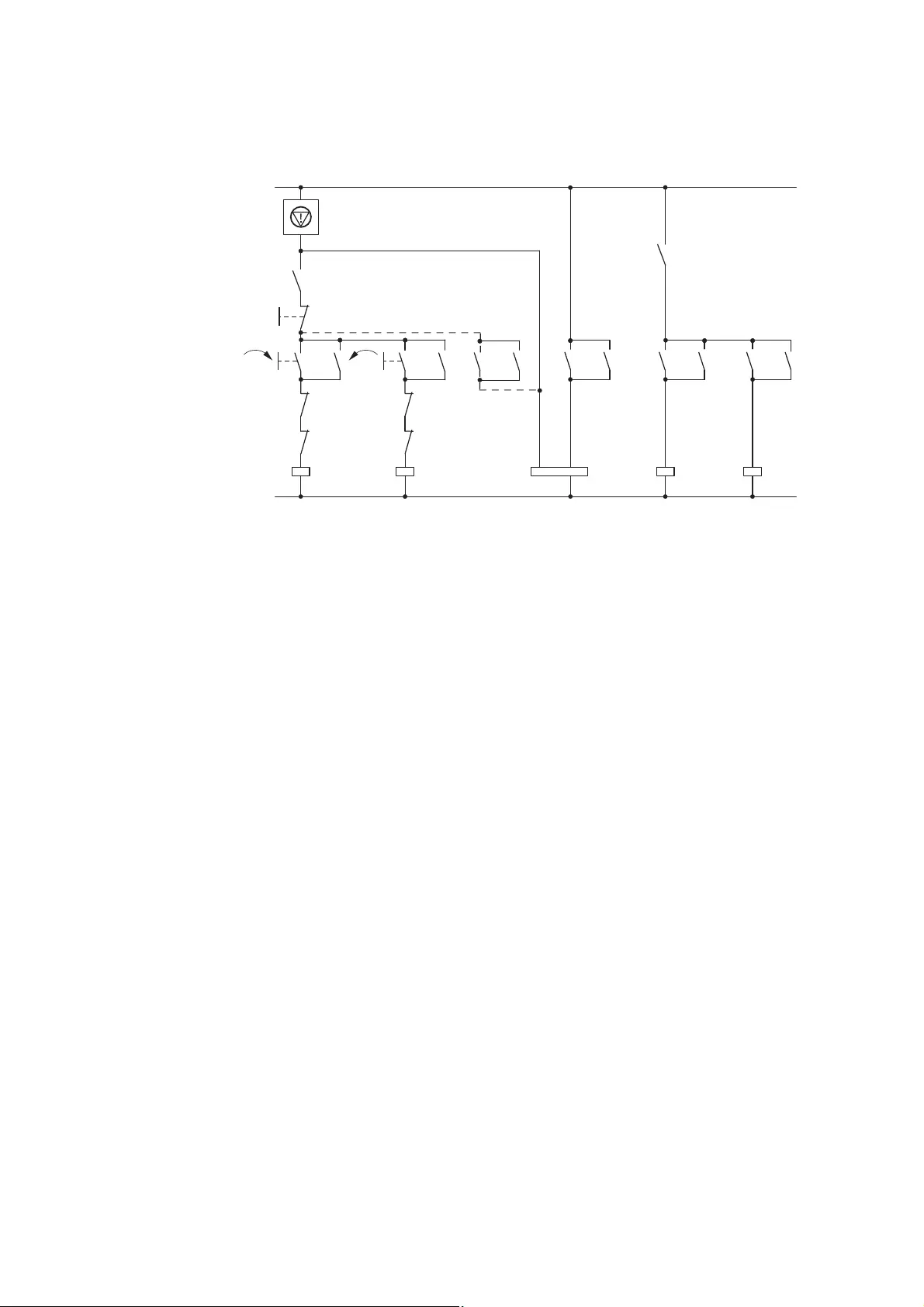
7 Connection examples
7.3 Size 3 and 4 (41 – 200 A)
136 DS7 Soft starter 09/16 MN03901001Z-EN www.eaton.com
Figure 106: Control section bidirectional operation
Terminal models:
① with Soft stop
② without Soft stop
The RUN relay (Q21:23/24) only enables the rotation direction change
(phase change) after the soft stop time (t-Stop) has elapsed.
The soft stop is also active here after an emergency-stop command.
K1
FWD
EN
Q12
K2
K2
Q11
K1
23
24
REV
STOP
Q21
RUN
Q1
Q11 Q12
Q21
A2
A1
Q12K2Q11K1K2K1
K2K1
FWD REV FWD REVDS7
L01/L+
L00/L-
K2K1
①
②
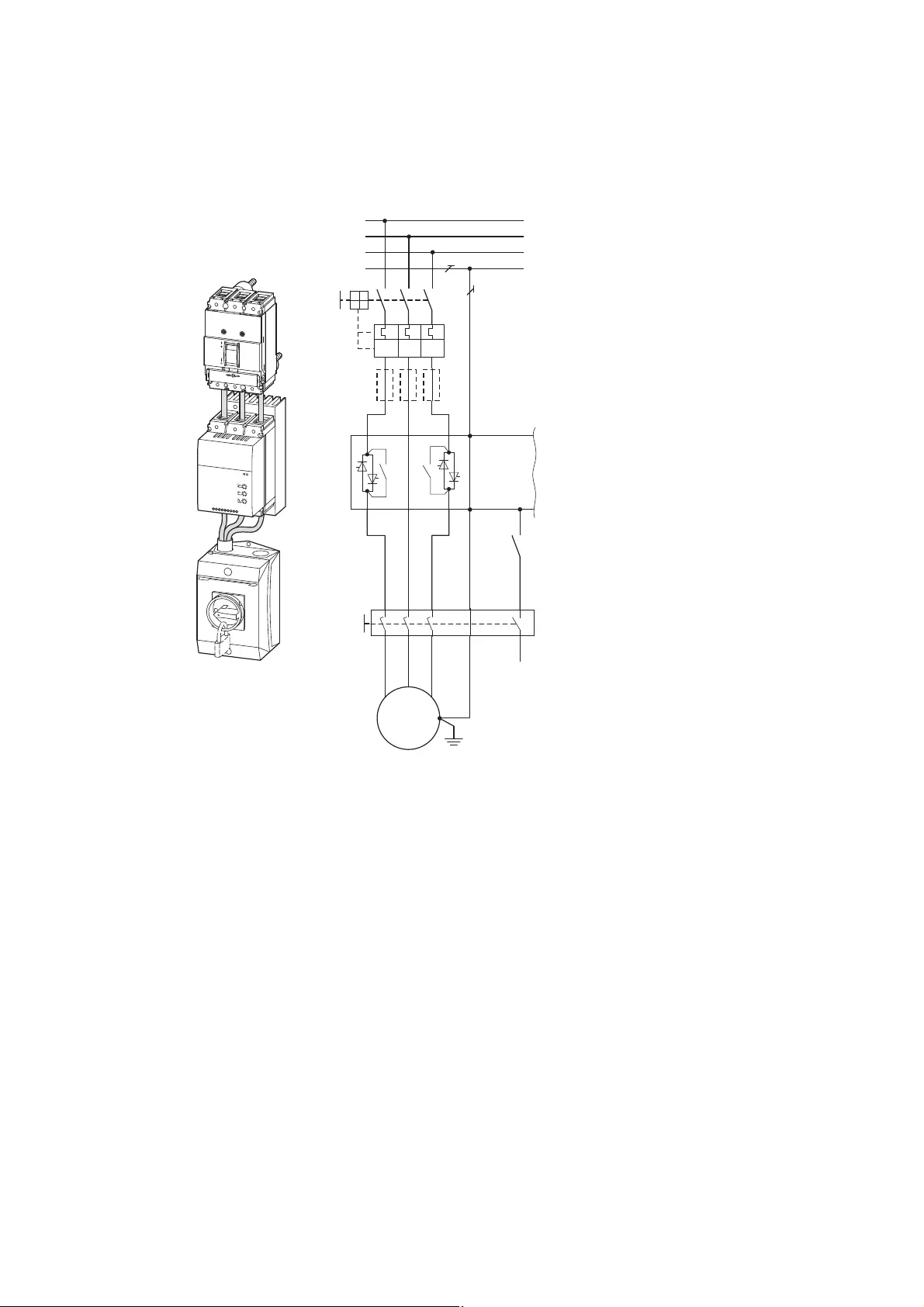
7 Connection examples
7.3 Size 3 and 4 (41 – 200 A)
DS7 Soft starter 09/16 MN03901001Z-EN www.eaton.com 137
7.3.5 Compact motor starter with maintenance switch
DS7 soft starter, NZM circuit-
breaker and P3 maintenance
switch
Q1 = Cable and motor protection
Q21 = DS7 soft starter
Q32 = Maintenance switch (local)
F3 = optional semiconductor fuse for
type 2 coordination (in addition to Q1)
M1 = Three-phase motor
Figure 107: Motor starter with repair/maintenance switch
M
3 ~
1L1
3L2
5L3
PE
PE
2T1
4T2
6T3
L1
L2
L3
PE
Q1
Q21
F3
M1
I > I > I >
Q32
Start/Stopp
135 7
246
UVW
8
T
rip
ON
OFF
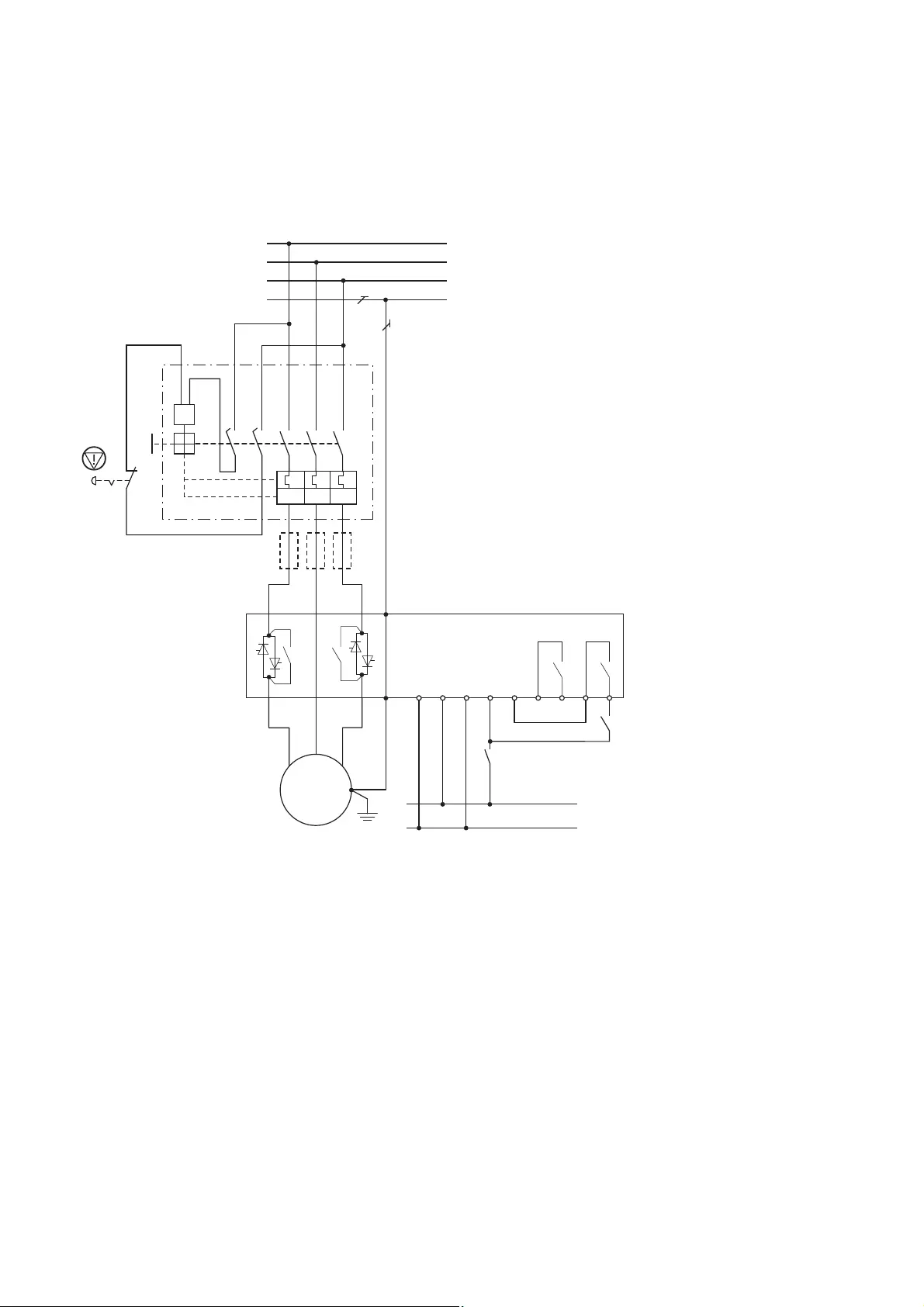
7 Connection examples
7.3 Size 3 and 4 (41 – 200 A)
138 DS7 Soft starter 09/16 MN03901001Z-EN www.eaton.com
7.3.6 DS7 soft starter and NZM circuit-breaker with emergency-stop function to IEC/EN 60204 and
VDE 0113 Part 1
= EMERGENCY SWITCHING OFF
Q1 = Cable and motor protection
(NZM1, NZM2)
Q21 = DS7 soft starter
M1 = Motor
F3 = superfast semiconductor fuse, optional
for type 2 coordination (in addition to Q1)
① control circuit terminal
② Undervoltage release with early-make
auxiliary contact
Figure 108: Soft starter with emergency-stop function
M
3 ~
1L1
3L2
5L3
PE
PE
0 V
D2
D1 3.13
3.14
+24
TOR READY
-A2
EN
+A1
13 14 24
+ 24 V
0 V
23
2T1
4T2
6T3
L1
L2
L3
PE
Q1
Q1
S3
Q21
F3
M1
I >
U>
I > I >
②
①3 AC, 230 V:
NZM1-XUHIV208-240AC
NZM2/3-XUHIV209-240AC
3 AC, 400 V:
NZM1-XUHIV380-440AC
NZM2/3-XUHIV380-440AC
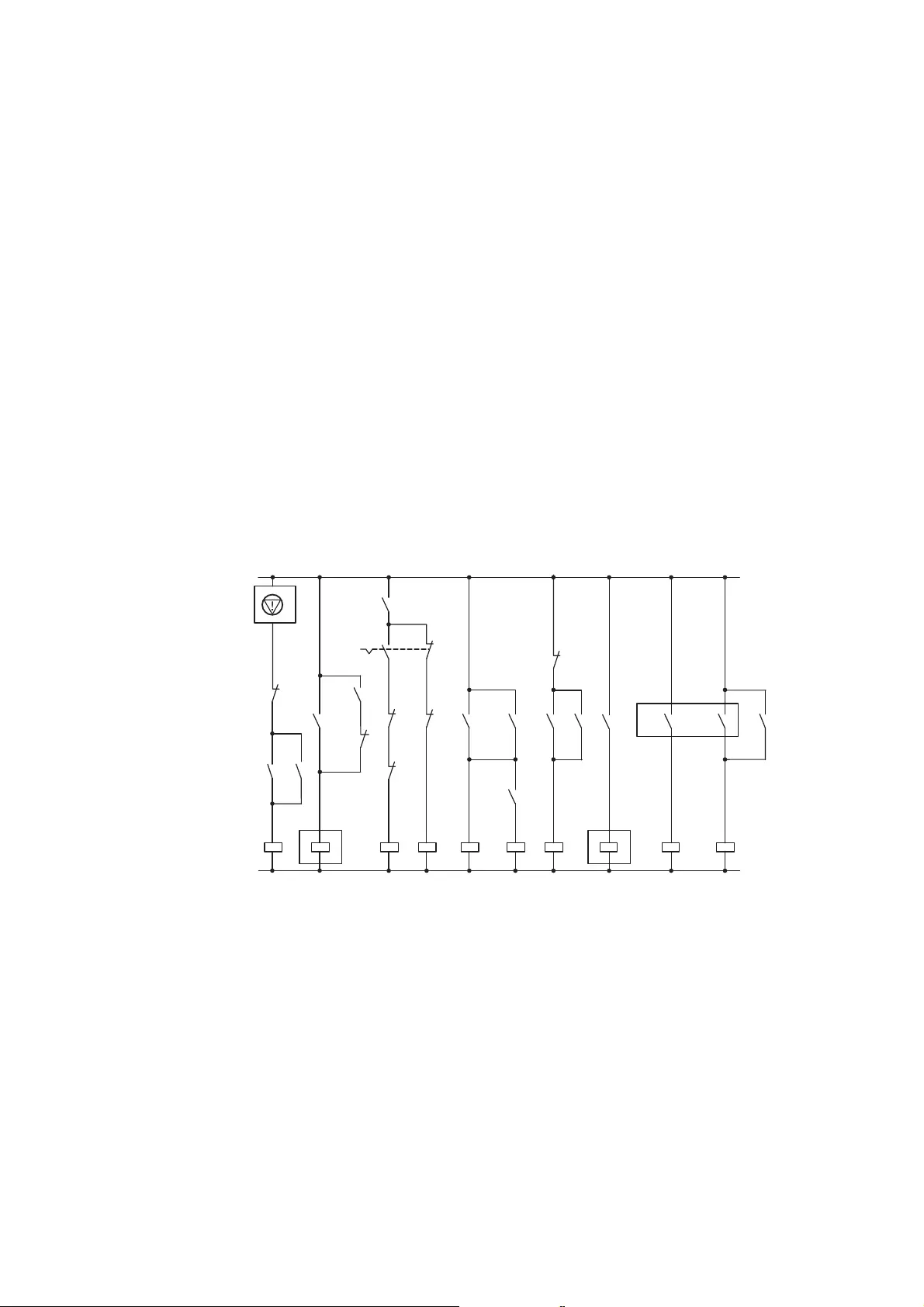
7 Connection examples
7.3 Size 3 and 4 (41 – 200 A)
DS7 Soft starter 09/16 MN03901001Z-EN www.eaton.com 139
7.3.7 Bypass circuit for emergency operation
In pump applications the bypass circuit is often required to provide emergency
operation capability. A service switch (key switch) is used to select the bypass
circuit between soft starter operation and DOL starter operation. This is used to
fully isolate the soft starter.
In this case, it is important that the output circuit is not opened during operation.
The interlocks in the controller ensure that a switchover is only possible after a
stop.
Figure 109: Actuation with bypass emergency operation – pump operation
The electrical and/or mechanical interlocking of contactors Q22 and Q31 ensures
safe operating states.
→Devices of the DS7-34… series are equipped with integrated
bypass contacts. External bypass contacts are therefore not
required for standard operation.
→Unlike the simple bypass operation, in this case the bypass
contactor must be designed in accordance with utilization
category AC-3. For a suitable contactor, see our recommended
mains contactor in the Appendix (→page 221).
aEnable
bAutomatic operation (soft starter)
cManual/bypass operation
dSoft starter/Soft stop
eBypass contactor
S1 = Operating mode selector switches
S2 = Off
S3 = On
S4 = Stop (Soft starter)
S5 = Start (Soft starter)
A1
A2
K5
S5 K5 K5
S4
13
14
K4 Q22
TOR
K2
Q31
Q11
K3 K4
K3
EN
A2
Q21
K1
S3 K1
K1 K2
S2
K2
K1
K4
K3
S1
K2
Q22
Q31
23
24
RUN
Q21
Q21
decba
L00/L-
L01/L+
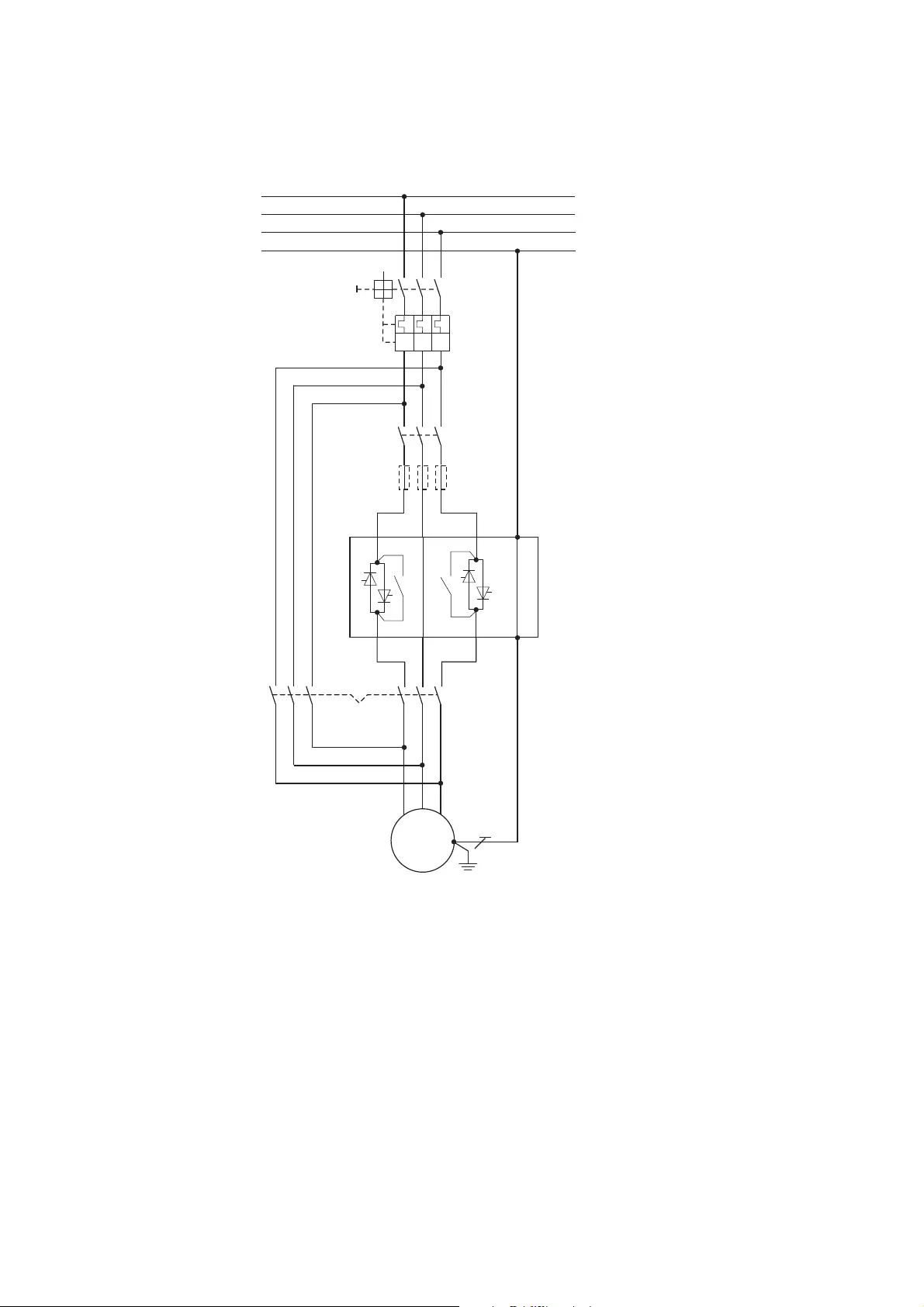
7 Connection examples
7.3 Size 3 and 4 (41 – 200 A)
140 DS7 Soft starter 09/16 MN03901001Z-EN www.eaton.com
Q1 = Cable and motor protection
Q11 = Mains contactor
Q21 = Soft starter
Q31 = Motor contactor
Q22 = Bypass contactor/Emergency operation protection
F2 = superfast semiconductor fuse for type of coordination
2 (optional), in addition to Q1
M1 = Motor
Figure 110: Power section with bypass emergency operation –
(pump operation)
→The control system shown here can also be used for the DS7
soft starters in size 2 (16 - 32 A).
M1
F3
L1
L2
L3
PE
3L2
Q1
Q11
Q31
Q22
1
L
1
3
L5
E
P
E
P
1T2
Q21
4T2
6T3
I > I >I >
M
3 ~
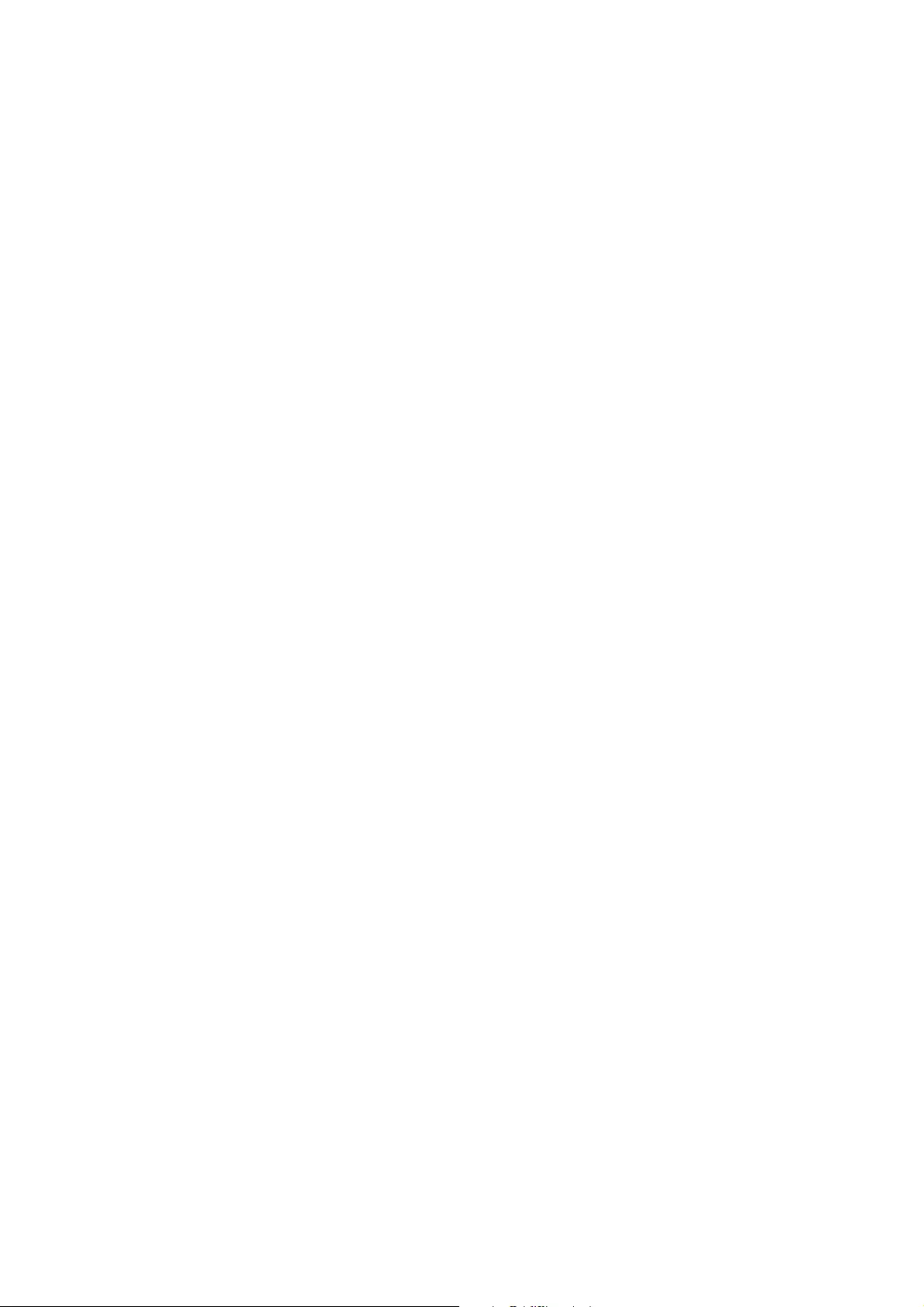
7 Connection examples
7.3 Size 3 and 4 (41 – 200 A)
DS7 Soft starter 09/16 MN03901001Z-EN www.eaton.com 141
7.3.8 Starting several motors sequentially with a soft starter
If you will be starting several motors one after the other with a single soft starter,
make sure to follow the changeover sequence below:
▶1. Start using soft starter
▶2. Switch on bypass contactor Qn2 via TOR
▶3. Disable soft starter
▶4. Switch soft starter output with Qn1 to the next motor
▶5. Restart
→When starting several motors with one soft starter the thermal
load of the soft starter (starting frequency, current load) must be
taken into account.
If the starts occur closely in succession, the soft starter must be
dimensioned larger (i.e. the soft starter must be designed with
an accordingly higher load cycle).
→Due to the thermal design of the DS7 soft starters, we
recommend the use of an (optional) fan when using a DS7
series device for starting several motors.
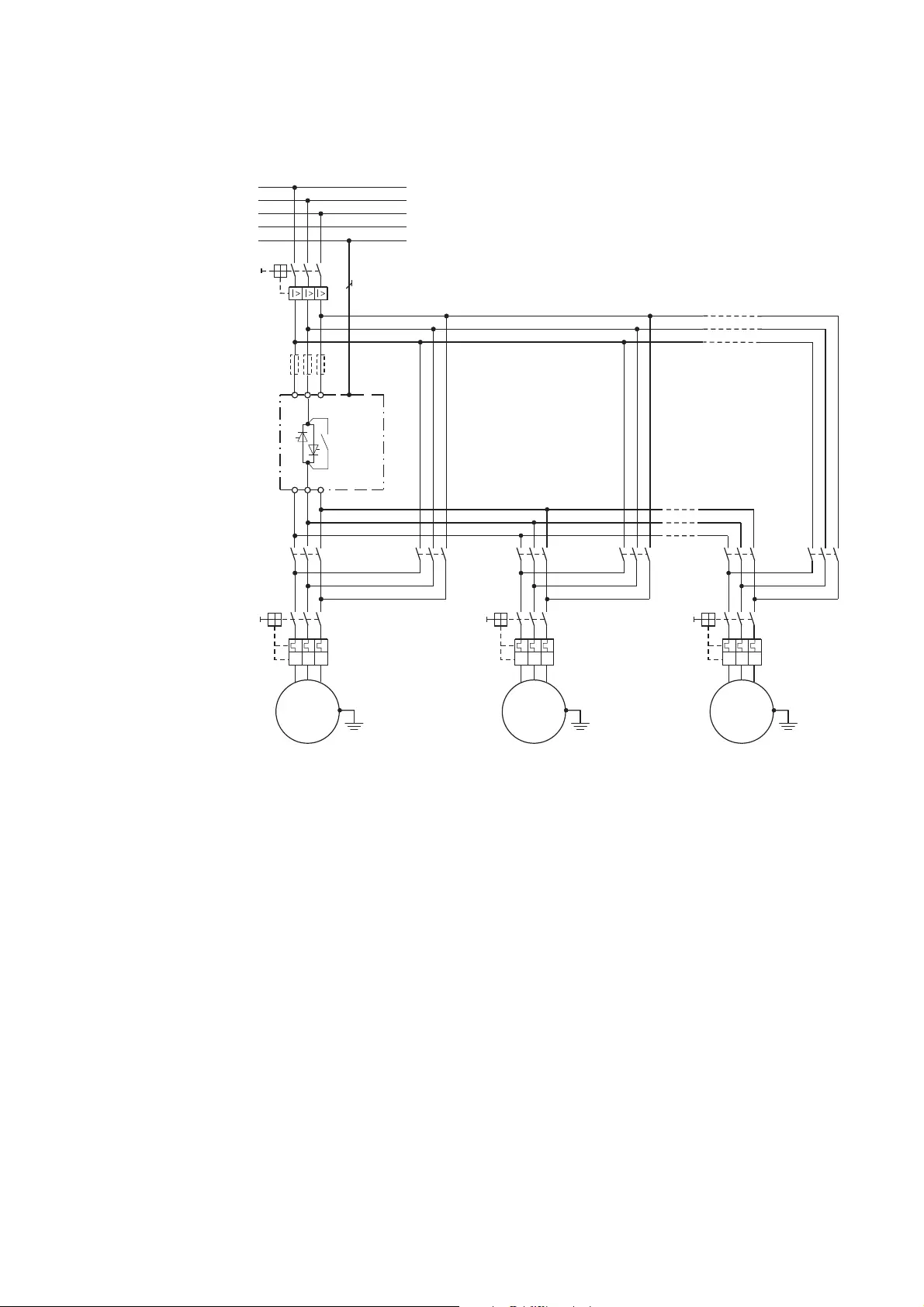
7 Connection examples
7.3 Size 3 and 4 (41 – 200 A)
142 DS7 Soft starter 09/16 MN03901001Z-EN www.eaton.com
Figure 111: Power section, motor cascade
F3 = Superfast semiconductor fuse for type 2 coordination, in addition to Q1 (optional)
Q1 = cable protection through circuit-breaker or fuse (F1)
Q2 = Soft starter DS7
Qn1 = Contactor (1, 2, n)
Qn2 = Supply bypass contactor for motor (1, 2, n)
Qn3 = Motor protection (motor-protective circuit-breaker
or current transformer-operated overload relay)
Mn = Motor (1, 2, n)
→The control system shown here can also be used for the DS7
soft starters in size 2 (16 to 32 A).
→The “thermal motor protection” (Q13, Q23, Qn3) can also be
ensured with current transformer-operated overload relays
(see →section 2.11.7, “Parallel motor connection”, page 46).
Q2
L1
L2
L3
1L1
2L2
3L3
2T1
4T2
6T3
N
PE
PE
Q1
Q11
F3
Q13
M1 M2 Mn
Q12 Q21
Q23
Q22 Qn1
Qn3
Qn2
I> I> I> I> I> I> I> I> I>
M
3 ~
M
3 ~
M
3 ~
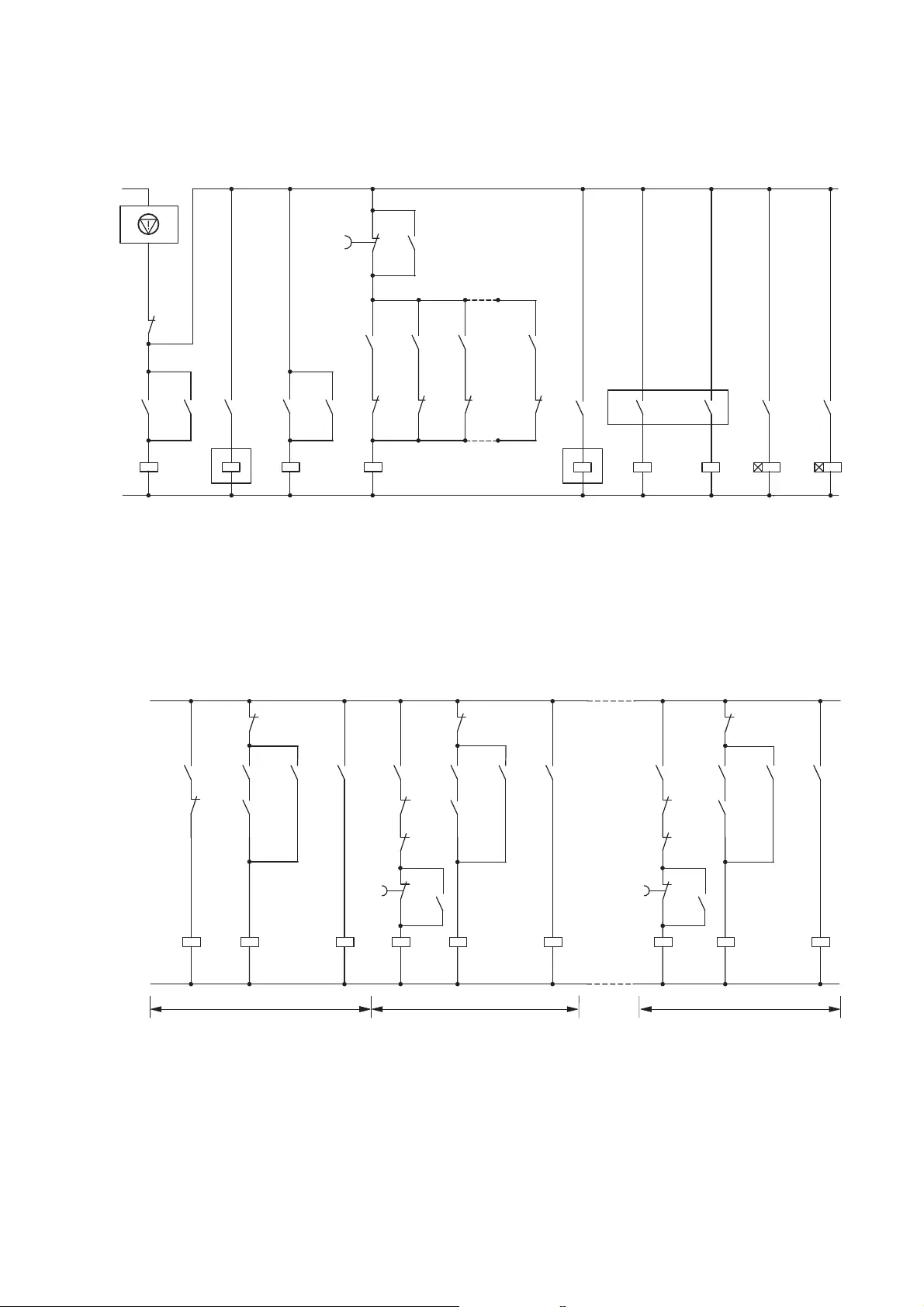
7 Connection examples
7.3 Size 3 and 4 (41 – 200 A)
DS7 Soft starter 09/16 MN03901001Z-EN www.eaton.com 143
Figure 112: Actuation, motor cascade, part 1
aEnable
bSoft starter/Soft stop
cStarting frequency monitoring.
Set the timing relay so that the soft starter is not thermally overloaded.
The appropriate time relates to the admissible operating frequency of the selected soft starter.
Otherwise select the soft starter so that the required times are achievable.
dSet the timing relay to 2 s off-delay. This ensures that the next motor branch is not connected when a soft starter is running.
N/C contact S1 switches all motors off at the same time.
Figure 113: Actuation, motor cascade, part 2
aMotor 1
bMotor 2
cMotor n
The N/C contact S3 is required if motors also have to be switched off individually.
①②③④
A1
A2
K2 23
24
K4
RUN
K1T K4T
K4
13
14
K3
TOR
EN
A2
Q21
K1
S2 K1 K1
S1
Q11 Q21
K2
K1T K4
K1 K4
Q1
K12 K22
Q31
K32
Qn1
Kn2 K4
Q21
Q21
L00/L-
L01/L+
Q11
Q12
Q12
K12
Q12
K3
Q1
Q11
ab
K12
Q21
Q22
Q22
K22
Q22
K3
K12
Q21
Q11
Q21
K22
K4T
c
Qn1
Qn2
Qn2
Kn2
Qn2
K3
K(n-1)2
Qn1
Q(n-1)1
Kn2
Qn1
K4T
S3 S3 S3
L00/L-
L01/L+

7 Connection examples
7.3 Size 3 and 4 (41 – 200 A)
144 DS7 Soft starter 09/16 MN03901001Z-EN www.eaton.com

8 SmartWire-DT
8.1 Introduction
DS7 Soft starter 09/16 MN03901001Z-EN www.eaton.com 145
8 SmartWire-DT
8.1 Introduction
The SmartWire-DT connection system is an intelligent system and makes
possible the reliable and easy connection of switching devices, pilot devices
and I/O components with overriding bus systems. The components that are
connected with the SmartWire-DT system are linked, e.g. to PROFIBUS-DP
or CANopen communication networks via gateways using SmartWire-DT
masters.
With the SmartWire-DT system up to 99 modules can be connected to form
a network. Modules can include SmartWire-DT I/O modules or SmartWire-DT
modules for contactors or pilot devices. The electrical connection is effected
via a special 8-pole connecting lead and the relevant plugs.
Soft starters with part no. DS7-34D…-D… (abbreviated as “DS7-SWD” here)
are capable of being connected to a SmartWire-DT system and to a higher-
level PLC as a result. These soft starters can be controlled and monitored via
SmartWire-DT, and their parameters can be configured via SmartWire-DT as
well.
Depending on the specific model and field of application, DS7-SWD soft
starters can be combined and operated together with an NZM circuit-
breaker, a PKZ motor-protective circuit-breaker, or a PKE electronic motor-
protective circuit-breaker as a safety device. In addition, it is possible to
connect a PKE motor-protective circuit-breaker to SmartWire-DT via a DS7-
SWD soft starter and to read its information this way as well. For this
purpose, the PKE motor-protective circuit-breaker features an electronic trip
block with its own communication module.
→This chapter uses the original English terms that appear
throughout a variety of specifications (e.g., SmartWire-DT,
PROFIdrive) →section 8.4, “Abbreviations”.
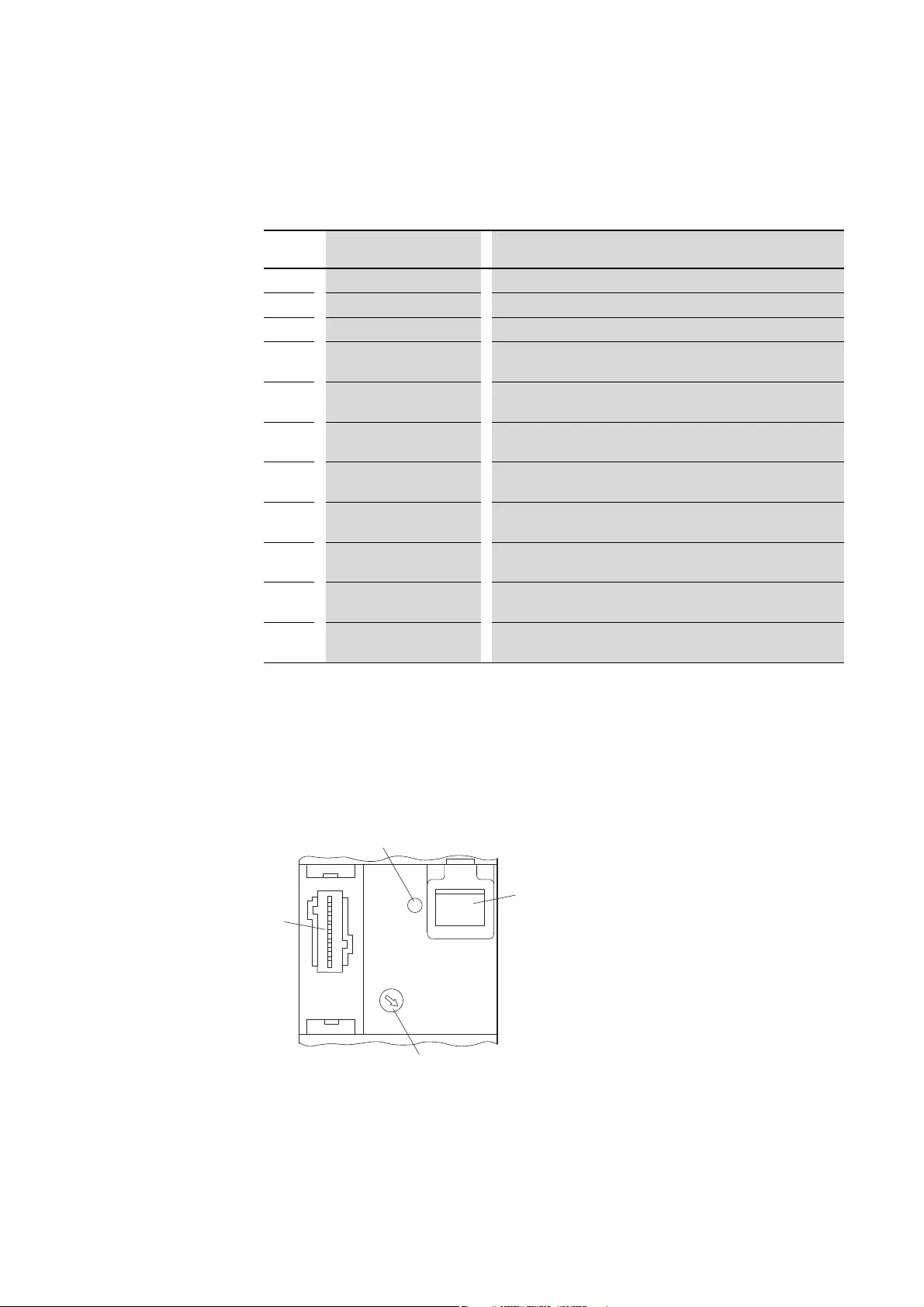
8 SmartWire-DT
8.2 Profiles for DS7-SWD
146 DS7 Soft starter 09/16 MN03901001Z-EN www.eaton.com
8.2 Profiles for DS7-SWD
Table 24: Profiles for DS7-SWD soft starters
Acyclic data transfers to DS7-SWD soft starters are possible with all profiles
as per the “Base Mode Parameter Access” profile.
8.3 1-0-A switch
Soft starters belonging to the DS7-SWD series feature a 1-0-A switch that
can be used to manually switch the soft starter on and off.
Figure 114: Control section with mains contactor
aConnection for SmartWire-DT external device plug
bLED: SmartWire-DT diagnostic LED
cData interface for PKE32-COM
d1-0-A switch
Profile Name Description
1DS7-SWD PKE1 PKE profile 1, start/stop bit for DS7
2DS7-SWD PKE2 PKE profile 2, start/stop bit for DS7
3DS7-SWD PKE3 PKE profile 3, start/stop bit for DS7
4DS7-SWD PKE1-8Bit PKE profile 1, control data for the DS7 in one extra byte (command)
at the end of the frame
5DS7-SWD PKE2-8Bit PKE profile 2, control data for the DS7 in one extra byte (command)
at the end of the frame
6DS7-SWD PKE3-8Bit PKE profile 3, control data for the DS7 in one extra byte (command)
at the end of the frame
7DS7-SWD PKE1-PD 2x16Bit PKE profile 1, control data for the DS7 in two extra words
(one-word command, one-word analog value) at the end of the frame
8DS7-SWD PKE2-PD 2x16Bit PKE profile 2, control data for the DS7 in two extra words
(one-word command, one-word analog value) at the end of the frame
9DS7-SWD PKE3-PD 2x16Bit PKE profile 3, control data for the DS7 in two extra words
(one-word command, one-word analog value) at the end of the frame
10 DS7-SWD 8Bit Control data for the DS7 in a single extra byte (command) without
PKE
11 DS7-SWD PD 2x16Bit Control data for the DS7 in two extra words
(one-word command, one-word analog value) without PKE
1A
0
①
④
③
②
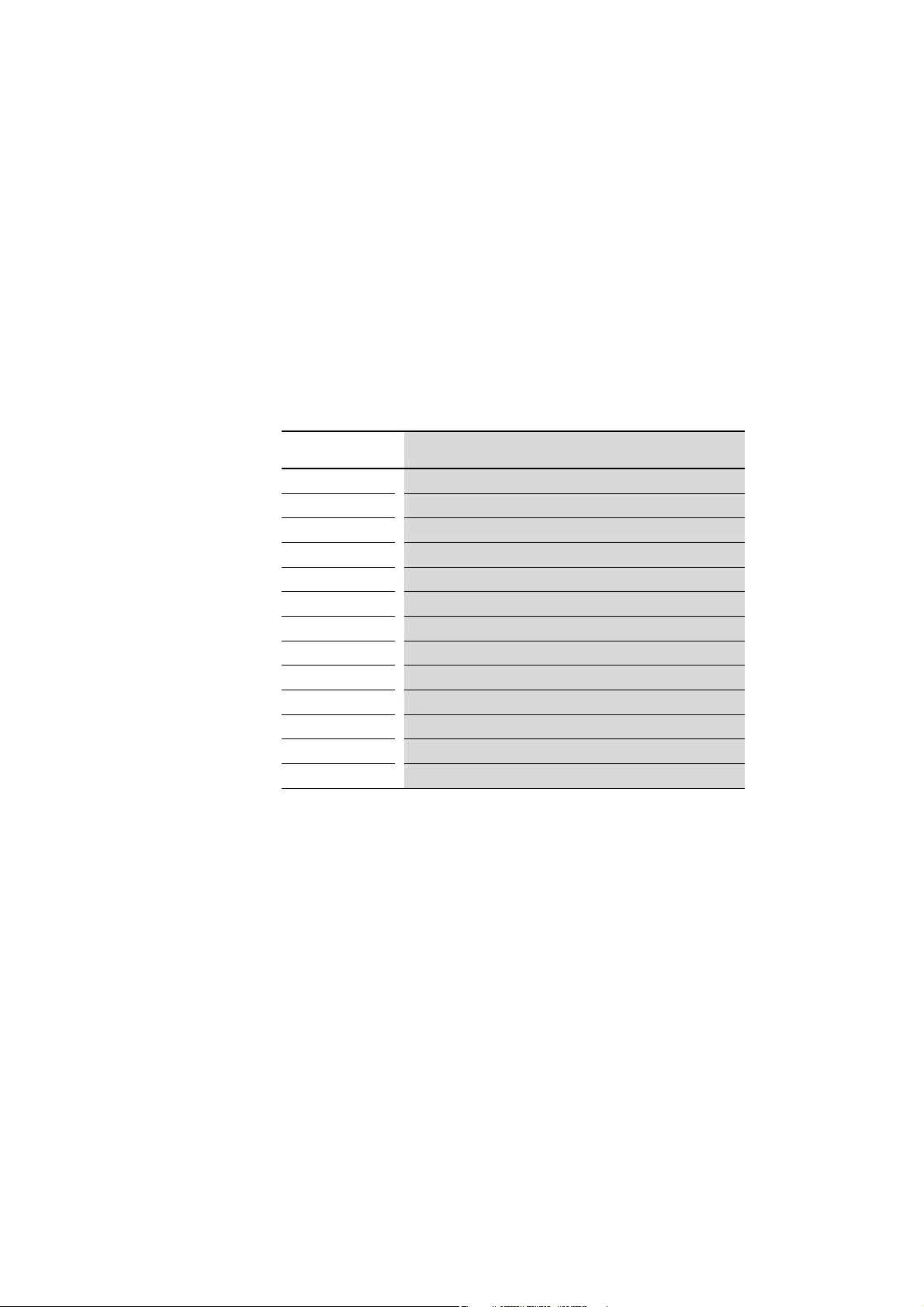
8 SmartWire-DT
8.4 Abbreviations
DS7 Soft starter 09/16 MN03901001Z-EN www.eaton.com 147
The 1-0-A switch’s positions are as follows:
•1: DS7-SWD soft starter is switched on
•0: DS7-SWD soft starter switched off
•A: switching command via SmartWire-DT
8.4 Abbreviations
The following abbreviations are used throughout this chapter:
8.5 SmartWire-DT response time
The DS7-SWD soft starter’s response time on a SmartWire-DT system is
about 150 ms. When there are two stations, the response time will increase
by about 50 ms; when there are 50, by about 400 ms.
→The overload relay function (ZMR) will only be active in the 1-0-A
switch’s A position. The overload relay function will be disabled
in positions 1 and 0.
Abbreviation Meaning
ACKR Acknowledge required
TH Drive Object
EU5C-SWD-CAN SmartWire-DT gateway for connecting to a CANopen master
EU5C-SWD-DP SmartWire-DT gateway for connecting to a PROFIBUS master
GSD Device master data
ID Identifier
PDU Protocol Data Unit
PLC Programmable Logic Controller
PNU Parameter Number
PROFIBUS Process Field Bus
RFG Ramp function generator
PLC(S) programmable logic controller
SmartWire-DT SmartWire-DT
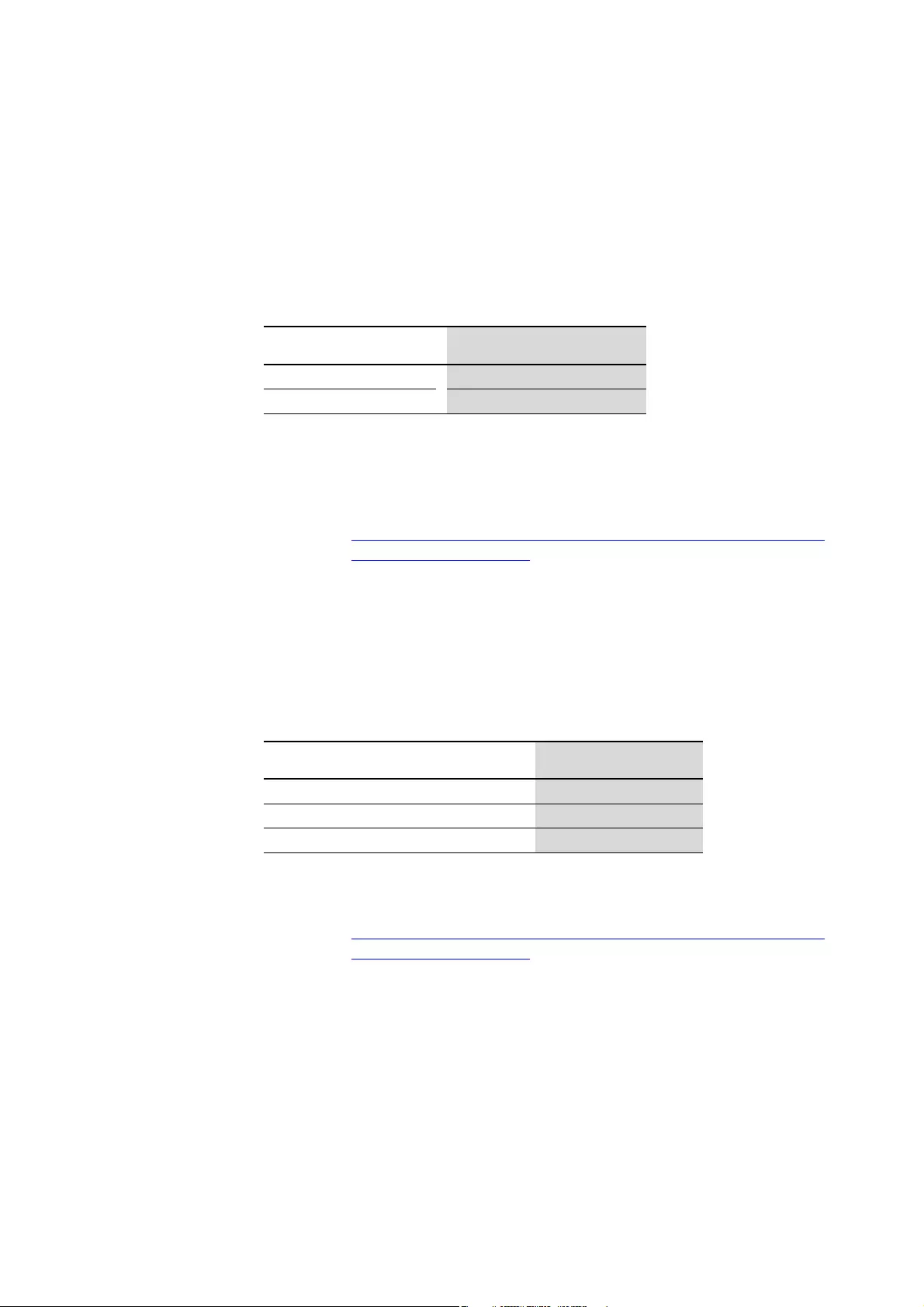
8 SmartWire-DT
8.6 Interoperability
148 DS7 Soft starter 09/16 MN03901001Z-EN www.eaton.com
8.6 Interoperability
8.6.1 Gateways
The DS7-SWD soft starter’s interoperability is guaranteed with the following
SmartWire-DT gateway firmware versions (and higher):
Table 25: Firmware versions of SmartWire-DT gateways
8.6.2 Fieldbus description files
The DS7-SWD’s interoperability is guaranteed with the following versions
(and later versions) of the fieldbus description files for the corresponding
gateway:
Table 26: Compatible DS7-SWD fieldbus description files
8.6.3 SWD-Assist
The SWD-Assist program provides valuable support in the engineering of
your SmartWire-DT
topology.
SWD-Assist is
software that runs
under
operating systems Windows 2000 (SP 4), Windows XP, Windows Vista
(32-bit) or Windows 7 and relieves you of the planning work required for an
SWD topology. DS7-SWD soft starters can be used in SWD-Assist version
V 1.60 and higher.
SmartWire-DT gateway Firmware Version
EU5C-SWD-CAN V 1.20
EU5C-SWD-DP V 1.20
→The firmware of the SmartWire-DT gateway can be updated
using the SWD-Assist program. This program, as well as the
required firmware versions, can be downloaded for free on the
Internet at:
http://www.eaton.de/EN/EatonDE/ProdukteundLoesungen/Electrical/
Kundensupport/index.htm
→ Customer support → Download Center – Software
SmartWire-DT gateway Description file
EU5C-SWD-CAN EU5C-SWD-CAN_V120.eds
EU5C-SWD-DP (Intel-based CPU) Moed14.gsd
EU5C-SWD-DP (Motorola-based CPU) MoeId14.gsd
→These and other fieldbus description files can be found on the
Internet at:
http://www.eaton.de/EN/EatonDE/ProdukteundLoesungen/Electrical/
Kundensupport/index.htm
→ Customer support → Download Center – Software
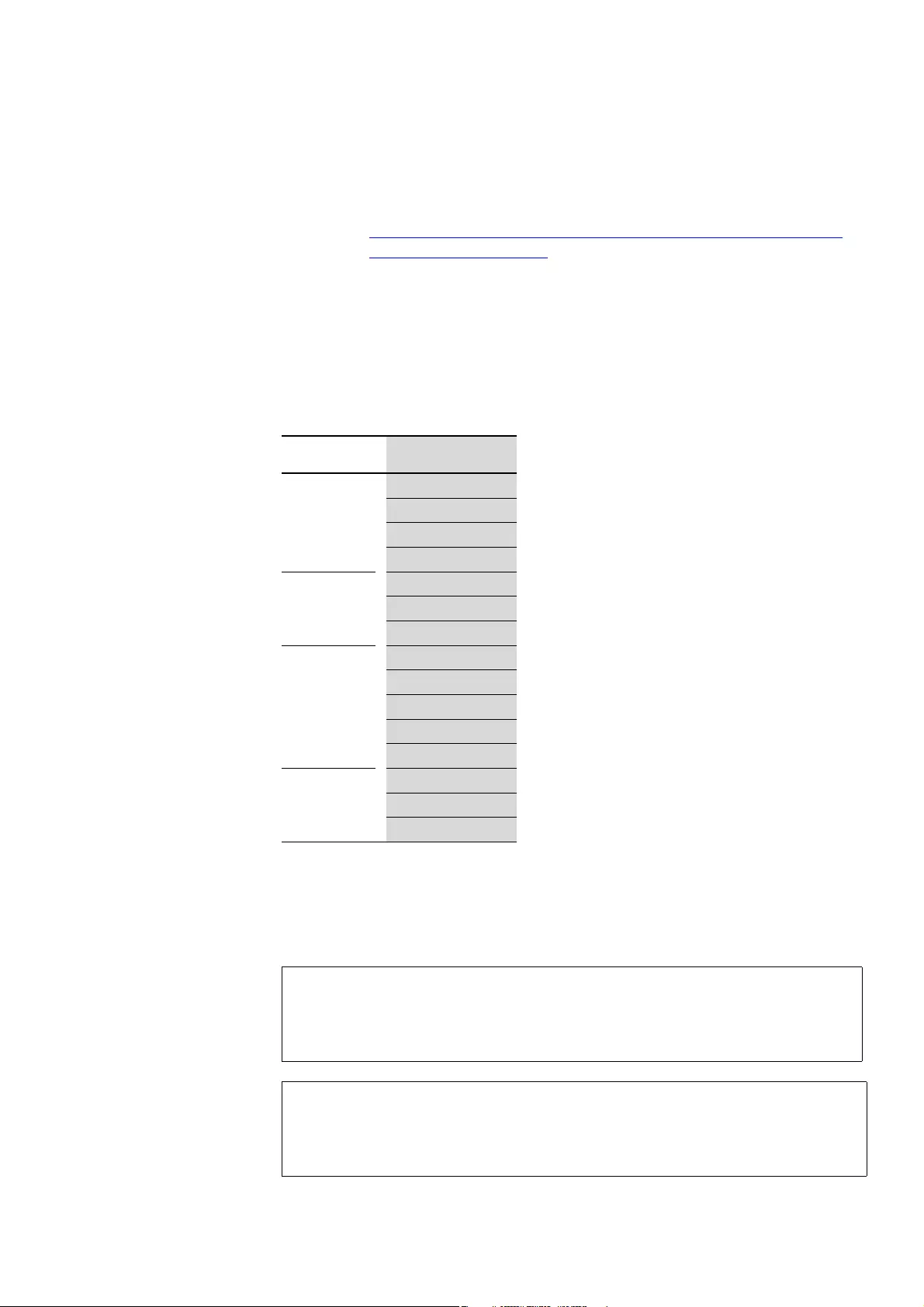
8 SmartWire-DT
8.7 Part numbers
DS7 Soft starter 09/16 MN03901001Z-EN www.eaton.com 149
8.7 Part numbers
The following part numbers belonging to the DS7 series of soft starters are
capable of communicating with SmartWire-DT:
Table 27: DS7 part numbers for connecting
to SmartWire-DT
8.8 Replacing soft starters
If you replace a DS7-SWD soft starter in a supply system, you will have to
press the configuration button after replacing it and switching on the voltage.
This ensures that the new soft starter is assigned a network address.
→The SWD-Assist software is available free of charge on the
Internet at:
http://www.eaton.de/EN/EatonDE/ProdukteundLoesungen/Electrical/
Kundensupport/index.htm
→ Customer support → Download Center – Software
Frame size Part no. DS7…
1DS7-34DSX004N0-D
DS7-34DSX007N0-D
DS7-34DSX009N0-D
DS7-34DSX012N0-D
2DS7-34DSX016N0-D
DS7-34DSX024N0-D
DS7-34DSX032N0-D
3DS7-34DSX041N0-D
DS7-34DSX055N0-D
DS7-34DSX070N0-D
DS7-34DSX081N0-D
DS7-34DSX100N0-D
4DS7-34DSX135N0-D
DS7-34DSX160N0-D
DS7-34DSX200N0-D
DANGER
Before replacing a DS7-SWD soft starter, make sure to switch
off the voltage and the entire SmartWire-DT system.
NOTICE
If a DS7-SWD soft starter is replaced, the order of SmartWire-DT
modules must not be altered.
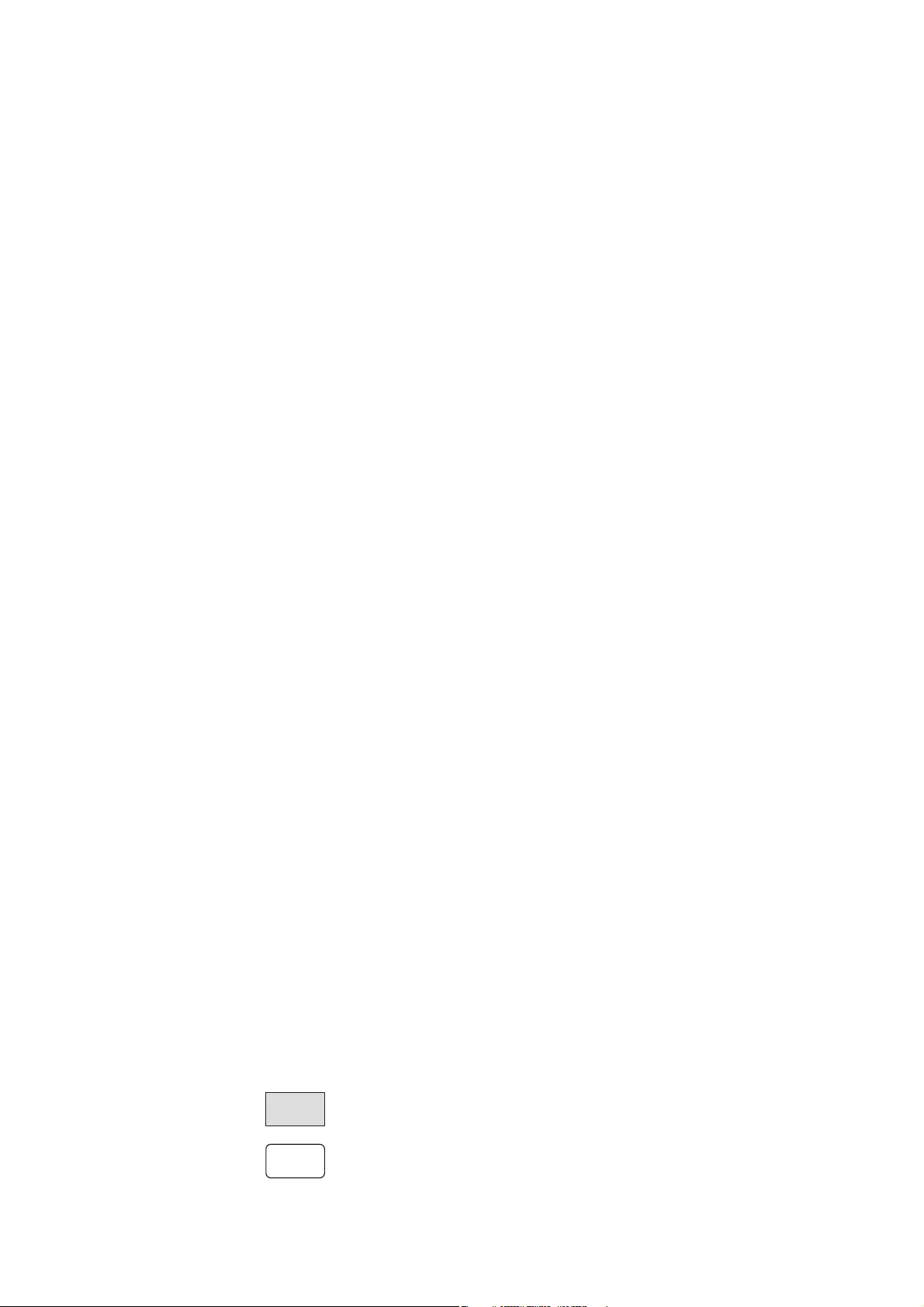
8 SmartWire-DT
8.9 Programming
150 DS7 Soft starter 09/16 MN03901001Z-EN www.eaton.com
8.9 Programming
8.9.1 Introduction
Cyclic and acyclic data as well as diagnostic data can be transferred via the
SmartWire-DT system. The number of cyclic data is variable and is defined
with the aid of profiles.
DS7-SWD soft starters (with or without a PKE motor-protective circuit-
breaker) are designed in such a way as to match the following profiles and
meet the following standards:
•PROFIdrive profile
•the PKE profiles already implemented in the PKE-SWD-032 connection,
•The standard specified by SmartWire-DT.
The appropriate profile can be selected by the user.
8.9.2 State diagrams
The state diagrams used below correspond to PROFIdrive profile 4.1 and are
adapted in line with the relevant profiles. The grey boxes in the figures
represent the current state (S = State) with the help of the input bytes.
The white boxes represent the transition conditions with the help of the
relevant output byte bits. Dots are used to indicate priority levels. The more
dots a transition has, the higher its priority.
Process data level (PNU 928.0)
•0 (local): Control via control signal terminals and potentiometer.
•Sizes 1 to 4: A1 control signal terminal corresponds to the
EN_Set bit.
•Sizes 1 and 2: Since there is no EN control signal terminal,
there is an automatic transition from S3 to S4.
•Sizes 3 and 4: EN control signal terminal corresponds to the
EN_Op bit.
•1 (network): Control via SmartWire-DT.
Following are the state diagrams that depend on PNU 928.0 and on the
selected profile. The images indicate the following states:
→If the ZMR function is active, the EN_Op bit will be overwritten
with a 0 in all profiles as long as there is an overload.
More information on the ZMR function
→section 8.9.3, “Cyclic data”, page 159.
→For the available parameter numbers (PNU), see
→section 8.9.5, “acyclic data”, page 185.
DS7 soft starter state
Command to DS7 soft starter
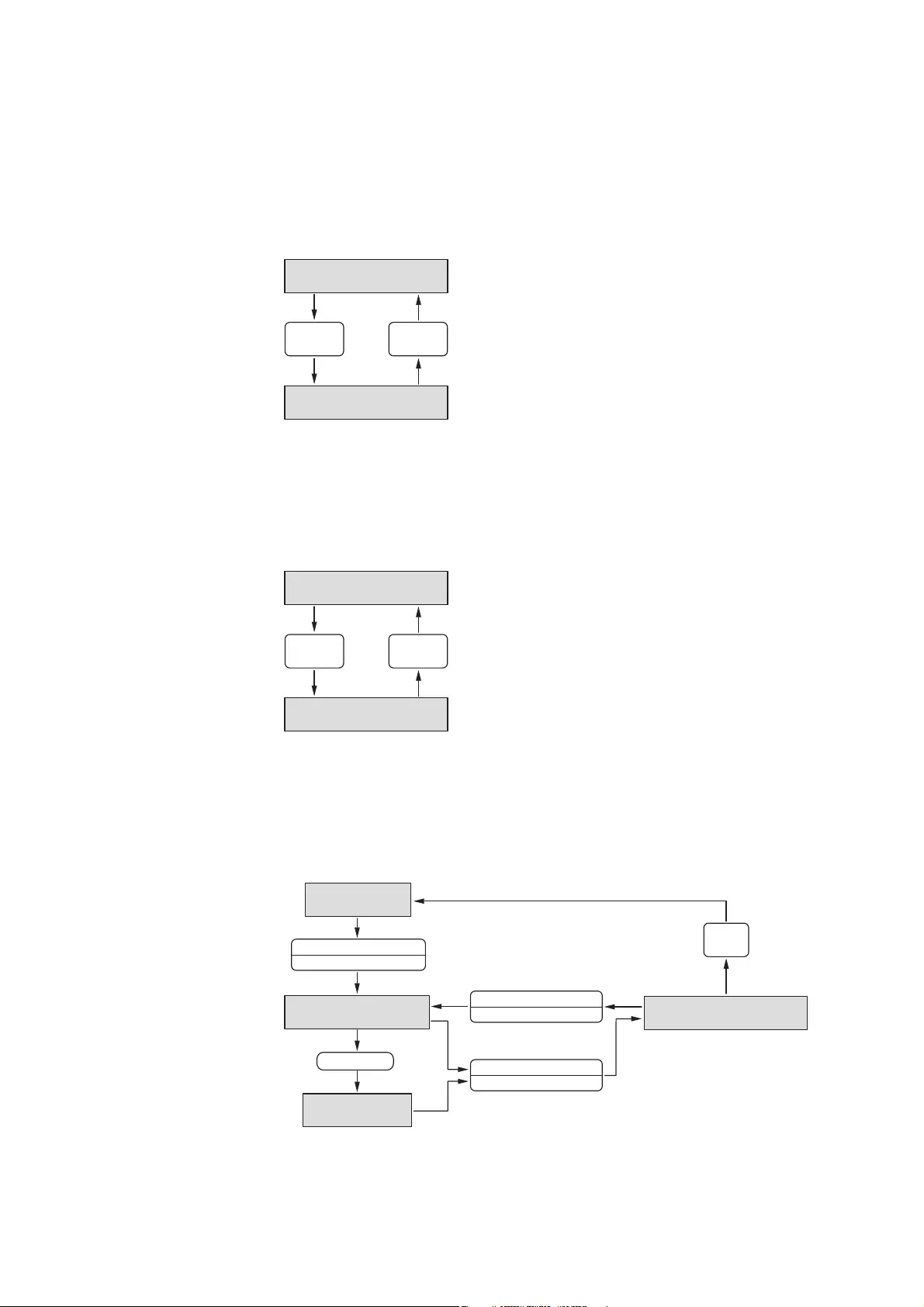
8 SmartWire-DT
8.9 Programming
DS7 Soft starter 09/16 MN03901001Z-EN www.eaton.com 151
8.9.2.1 Local – State diagram for sizes 1 and 2
If a size 1 or 2 DS7-SWD soft starter is used with PNU 928.0 = 0, the state
diagram shown below will apply. The transition from S3 to S4 is automatic.
Figure 115: State diagram: Local (sizes 1 and 2)
8.9.2.2 Local – State diagram for sizes 3 and 4
If a size 3 or 4 DS7-SWD soft starter is used with PNU 928.0 = 0, the state
diagram shown below will apply. The transition from S3 to S4 takes place
when the EN control signal terminal is switched.
Figure 116: State diagram: Local (sizes 3 and 4)
8.9.2.3 Local – S4: Operation
If a DS7-SWD of any size is used with PNU 928.0 = 0, the state diagram
shown below will apply. The transitions take place when the A1 control
signal terminal is switched.
Figure 117: State diagram: Local – S4
S3: Switched On
S4: Operation
EN_Op = 1
(Auto)
EN_Op = 0
(Auto)
S3: Switched On
S4: Operation
EN_Op = 1 EN_Op = 0
S4.1: Idle Operation
S4.2 Ramping Up Operation S4.3: Ramping Down Operation
S4.4: TOR Operation
Bottom
of Ramp
Ramp Down
EN_Set = 0
Ramp Up
EN_Set = 1
Top of Ramp
Ramp Up
EN_Set = 1
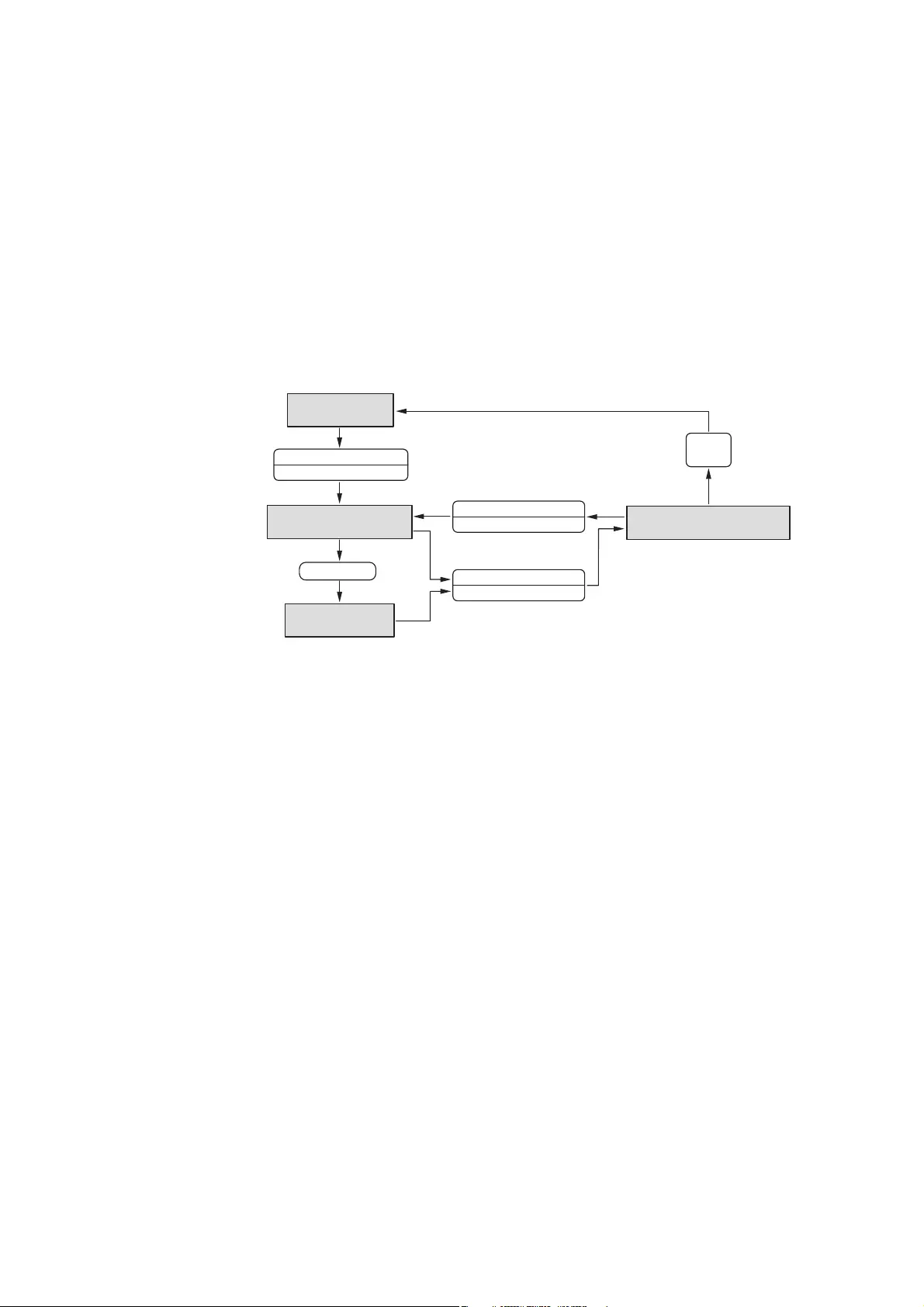
8 SmartWire-DT
8.9 Programming
152 DS7 Soft starter 09/16 MN03901001Z-EN www.eaton.com
8.9.2.4 Network – State diagram for profiles 1, 2, 3
If profile 1, 2 or 3 (DS7 as Contactor) is used with PNU 928.0 = 1, the state
diagram shown below will apply. The transition from S3 to S4 is automatic.
8.9.2.5 Network – S4: Operation, profiles 1, 2, 3
If profile 1, 2 or 3 (DS7 as Contactor) is used with PNU 928.0 = 1, the state
diagram shown below will apply. The transitions will take place when the
state of the DS7 start/stop bit is changed.
Figure 118: State diagram: Network – S4 (profiles 1, 2, 3)
S4.1: Idle Operation
Bit 0 = 0
S4.2 Ramping Up Operation
Bit 0 = 1
S4.3: Ramping Down Operation
Bit 0 = 1
S4.4: TOR Operation
Bit 0 = 1
Bottom
of Ramp
Ramp Down
Bit 0 = 0 (DS7 Start/Stop)
Ramp Up
Bit 0 = 1 (DS7 Start/Stop)
Top of Ramp
Ramp Up
Bit 0 = 1 (DS7 Start/Stop)
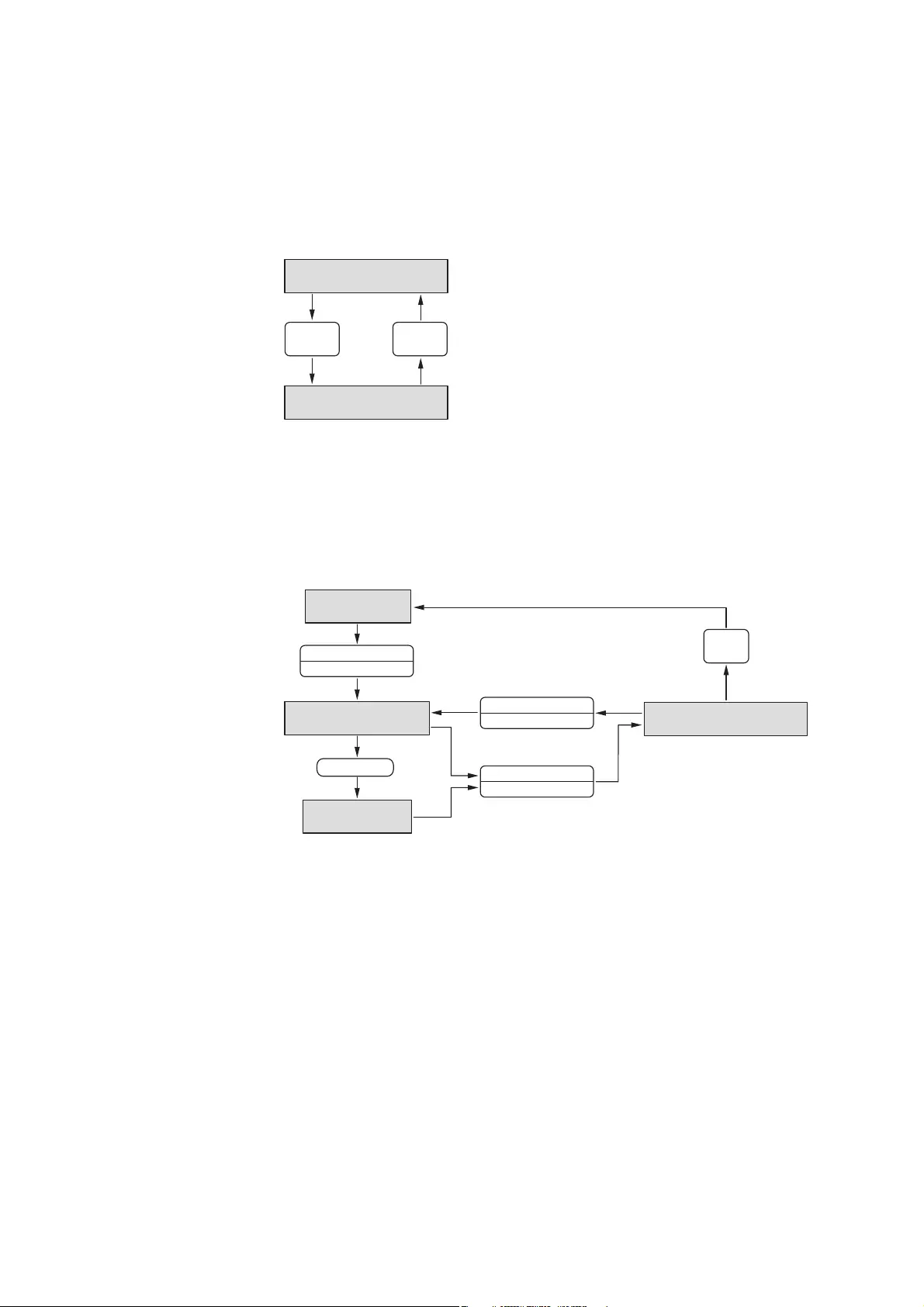
8 SmartWire-DT
8.9 Programming
DS7 Soft starter 09/16 MN03901001Z-EN www.eaton.com 153
8.9.2.6 Network – State diagram for profiles 4, 5, 6, 10
If profile 4, 5, 6, or 10 (Short) is used with PNU 928.0 = 1, the state diagram
shown below will apply.
Figure 119: State diagram: Network (profiles 4, 5, 6, 10)
8.9.2.7 Network – S4: Operation, profiles 4, 5, 6, 10
If profile 4, 5, 6, or 10 (Short) is used with PNU 928.0 = 1, the state diagram
shown below will apply. The transitions will take place when the state of the
EN_Set bit is changed.
Figure 120: State diagram: Network – S4 (profiles 4, 5, 6, 10)
S3: Switched On
Bit 2 = 1
S4: Operation
Bit 2 = 1
Bit 2 = 0
(EN_Op)
Bit 2 = 1
(EN_Op)
S4.1: Idle Operation
Bit 3 = 0; Bit 4 = 0
S4.2 Ramping Up Operation
Bit 3 = 1; Bit 4 = 0
S4.3: Ramping Down Operation
Bit 3 = 1; Bit 4 = 0
S4.4: TOR Operation
Bit 3 = 1; Bit 4 = 1
Bottom
of Ramp
Ramp Down
Bit 0 = 0 (EN_Set)
Ramp Up
Bit 0 = 1 (EN_Set)
Top of Ramp
Ramp Up
Bit 0 = 1 (EN_Set)
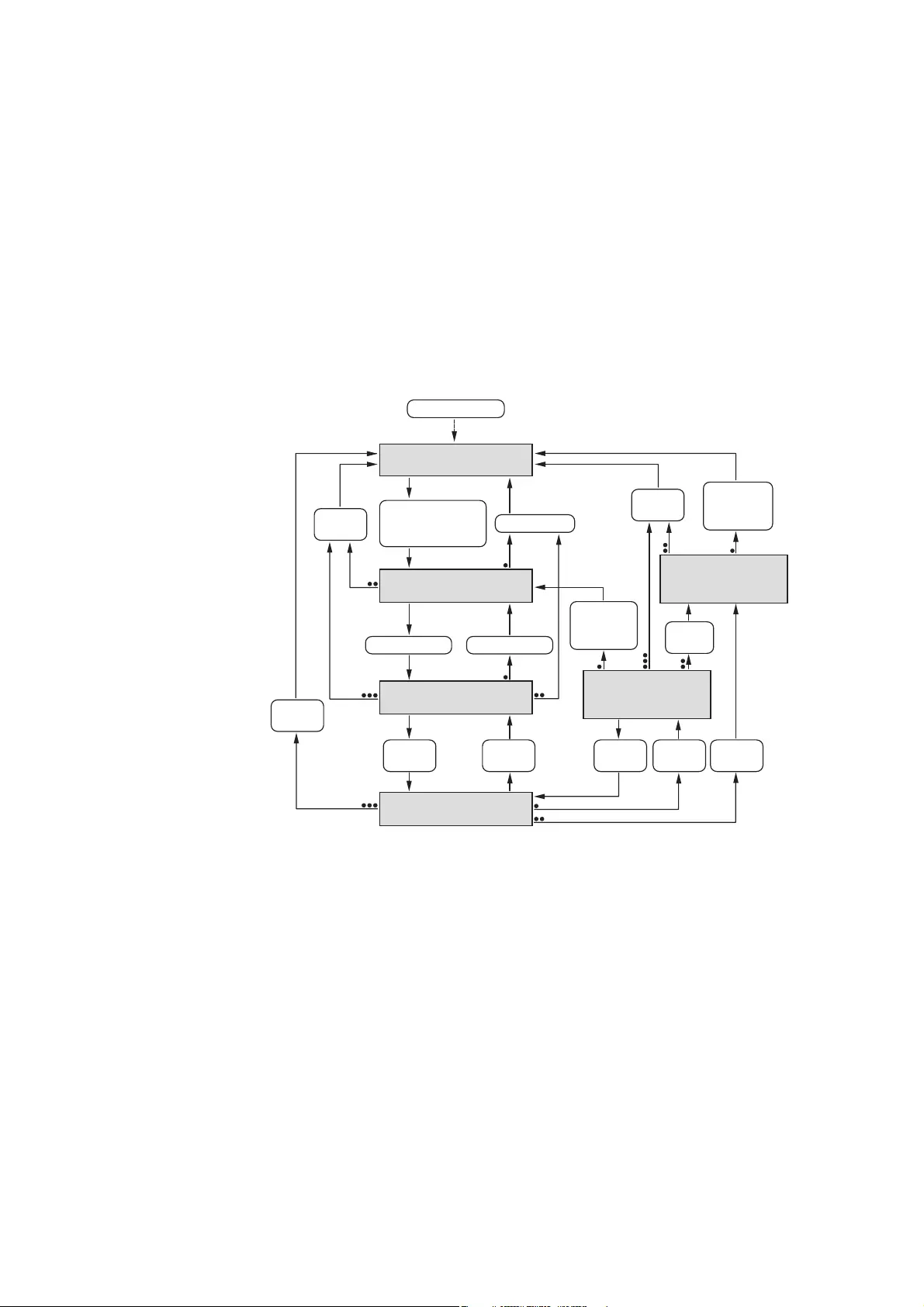
8 SmartWire-DT
8.9 Programming
154 DS7 Soft starter 09/16 MN03901001Z-EN www.eaton.com
8.9.2.8 Network – State diagram for profiles 7, 8, 9, 11
If profile 7, 8, 9, or 11 (Long) is used with PNU 928.0 = 1, the state diagram
shown below will apply.
Figure 121: State diagram: Network (profiles 7, 8, 9, 11)
→In addition to the transition conditions shown below, the
Ctl_PLC bit needs to be set in the output byte.
→For more information on the Ctl_Req and Ctl_PLC bits, see
→section 8.9.3, “Cyclic data”.
S1: Switching On Inhibited
Bit 6 = 1; Bit 0, 1, 2 = 0
S2: Ready For Switching On
Bit 0 = 1; Bit 1, 2, 6 = 0
S3: Switched On
Bit 0, 1 = 1; Bit 2, 6 = 0
S4: Operation
Bit 0, 1, 2 = 1; Bit 6 = 0
Standstill or
Bit 3 = 0
(EN_Op)
Standstill or
Bit 3 = 0
(EN_Op)
Bit 0 = 0 (OnOff) and
Bit 1 = 1 (Off2) and
Bit 2 = 1 (Off3)
S5: Switching Off
(Quick Stop)
Bit 0, 1, 5 = 1; Bit 2, 6 = 0
S5: Switching Off
(Ramp Stop)
Bit 0, 1 = 1; Bit 2, 5, 6 = 0
Bit 2 = 0 (Off3)
Bit 0 = 1 (OnOff) Bit 0 = 0 (OnOff)
Bit 1 = 0
(Off2)
Bit 1 = 0
(Off2)
Bit 3 = 1
(EN_Op)
Bit 3 = 0
(EN_Op)
Bit 0 = 1
(OnOff)
Bit 0 = 0
(OnOff)
Bit 2 = 0
(Off3)
Bit 2 = 0
(Off3)
Bit 1 = 0
(Off2)
Power supply on
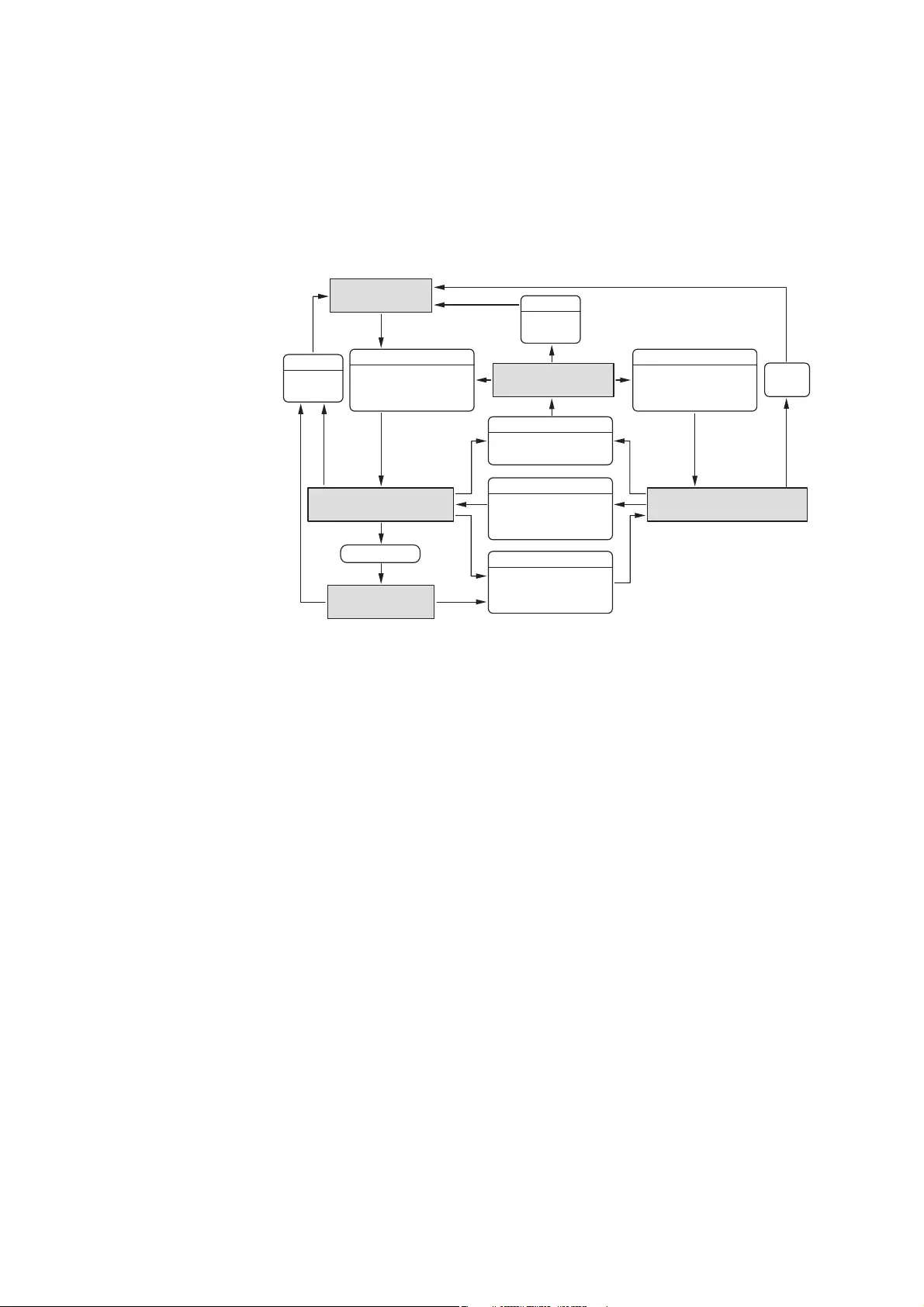
8 SmartWire-DT
8.9 Programming
DS7 Soft starter 09/16 MN03901001Z-EN www.eaton.com 155
8.9.2.9 Network – S4: Operation, profiles 7, 8, 9, 11
If profile 7, 8, 9, or 11 (Long) is used with PNU 928.0 = 1, the state diagram
shown below will apply. The transitions will take place when the
corresponding bits’ state is changed.
Figure 122: State diagram: Network – S4 (profiles 7, 8, 9, 11)
S4.3: Paused Operation
Bit 8 = 1; Bit 10 = 0
S4.4: Ramping Down Operation
Bit 8 = 1; Bit 10 = 0
S4.2: Ramping Up Operation
Bit 8 = 1; Bit 10 = 0
S4.5: TOR Operation
Bit 8, 10 = 1
S4.1: Idle Operation
Bit 8, 10 = 0
Bottom
of Ramp
Top of Ramp
Ramp Up
Bit 4 = 1 (EN_Ramp) and
Bit 5 = 1 (Freeze) and
Bit 6 = 0 (EN_Set)
Ramp Down
Bit 4 = 1 (EN_Ramp) and
Bit 5 = 1 (Freeze) and
Bit 6 = 1 (EN_Set)
Ramp Up
Bit 4 = 0
(EN_Ramp)
Bit 4 = 1 (EN_Ramp) and
Bit 5 = 1 (Freeze) and
Bit 6 = 1 (EN_Set)
Ramp Down
Bit 4 = 1 (EN_Ramp) and
Bit 5 = 1 (Freeze) and
Bit 6 = 0 (EN_Set)
Pause
Bit 4 = 1 (EN_Ramp) and
Bit 5 = 0 (Freeze) and
Idle
Bit 4 = 0
(EN_Ramp)
Idle
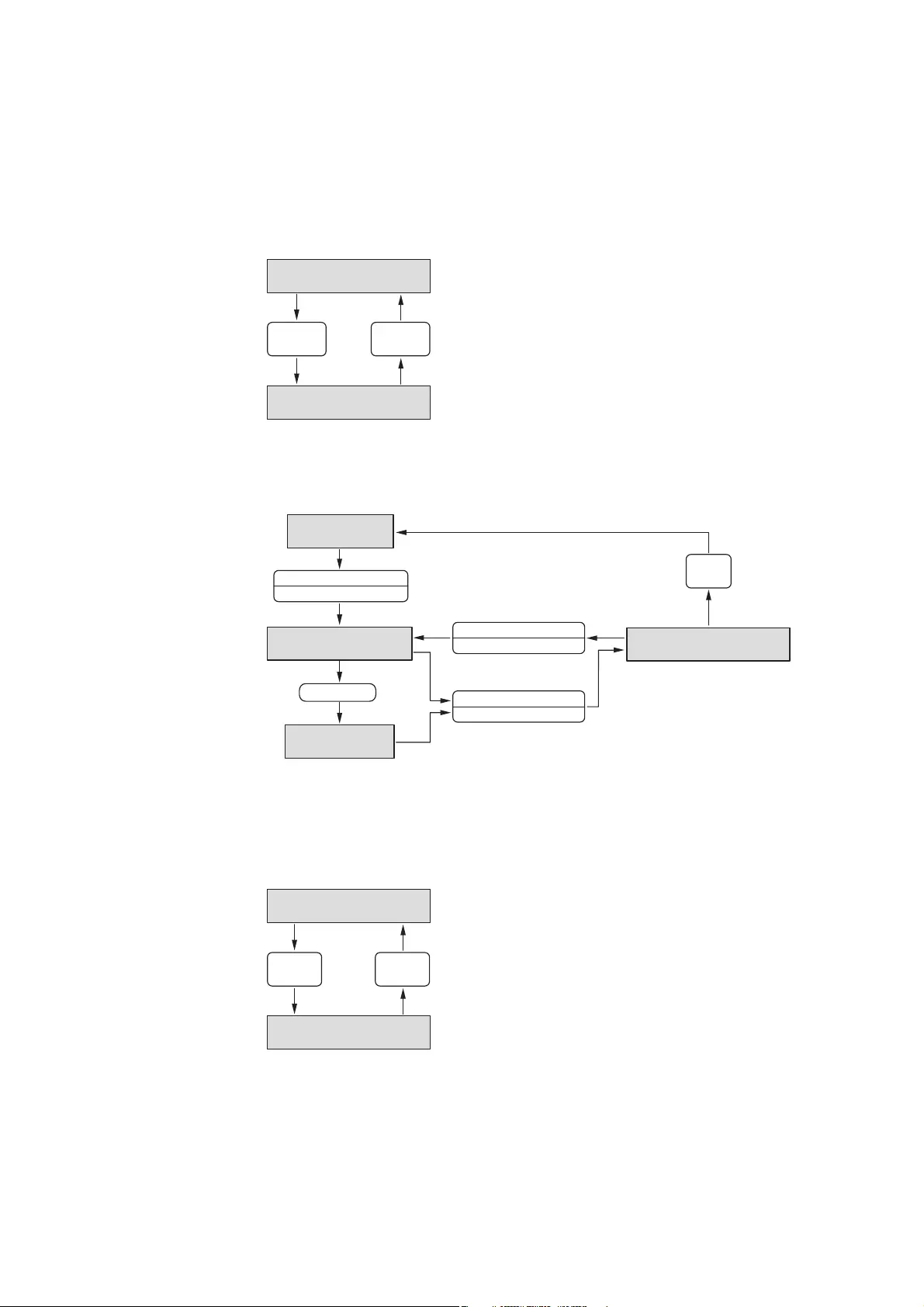
8 SmartWire-DT
8.9 Programming
156 DS7 Soft starter 09/16 MN03901001Z-EN www.eaton.com
8.9.2.10 General state diagram: Profiles: 1, 2, 3
The state diagram shown below is used in profiles 1, 2 and 3 (DS7 as
contactor). The transition from S3 to S4 is automatic.
Figure 123: General state diagram (Profiles 1, 2, 3)
8.9.2.11 State S4: Operation: Profiles 1, 2, 3
Figure 124: S4: operation (profiles 1, 2, 3)
8.9.2.12 General state diagram: Profiles: 4, 5, 6, 10
The state diagram shown below is used in profiles 4, 5, 6 and 10 (Short).
Figure 125: General state diagram (profiles 4, 5, 6, 10)
S3: Switched On
S4: Operation
EN_Op = 1
(Auto)
EN_Op = 0
(Auto)
S4.1: Idle Operation
Bit 0 = 0
S4.2 Ramping Up Operation
Bit 0 = 1
S4.3: Ramping Down Operation
Bit 0 = 1
S4.4: TOR Operation
Bit 0 = 1
Bottom
of Ramp
Ramp Down
Bit 0 = 0 (DS7 Start/Stop)
Ramp Up
Bit 0 = 1 (DS7 Start/Stop)
Top of Ramp
Ramp Up
Bit 0 = 1 (DS7 Start/Stop)
S3: Switched On
Bit 2 = 1
S4: Operation
Bit 2 = 1
Bit 2 = 0
(EN_Op)
Bit 2 = 1
(EN_Op)
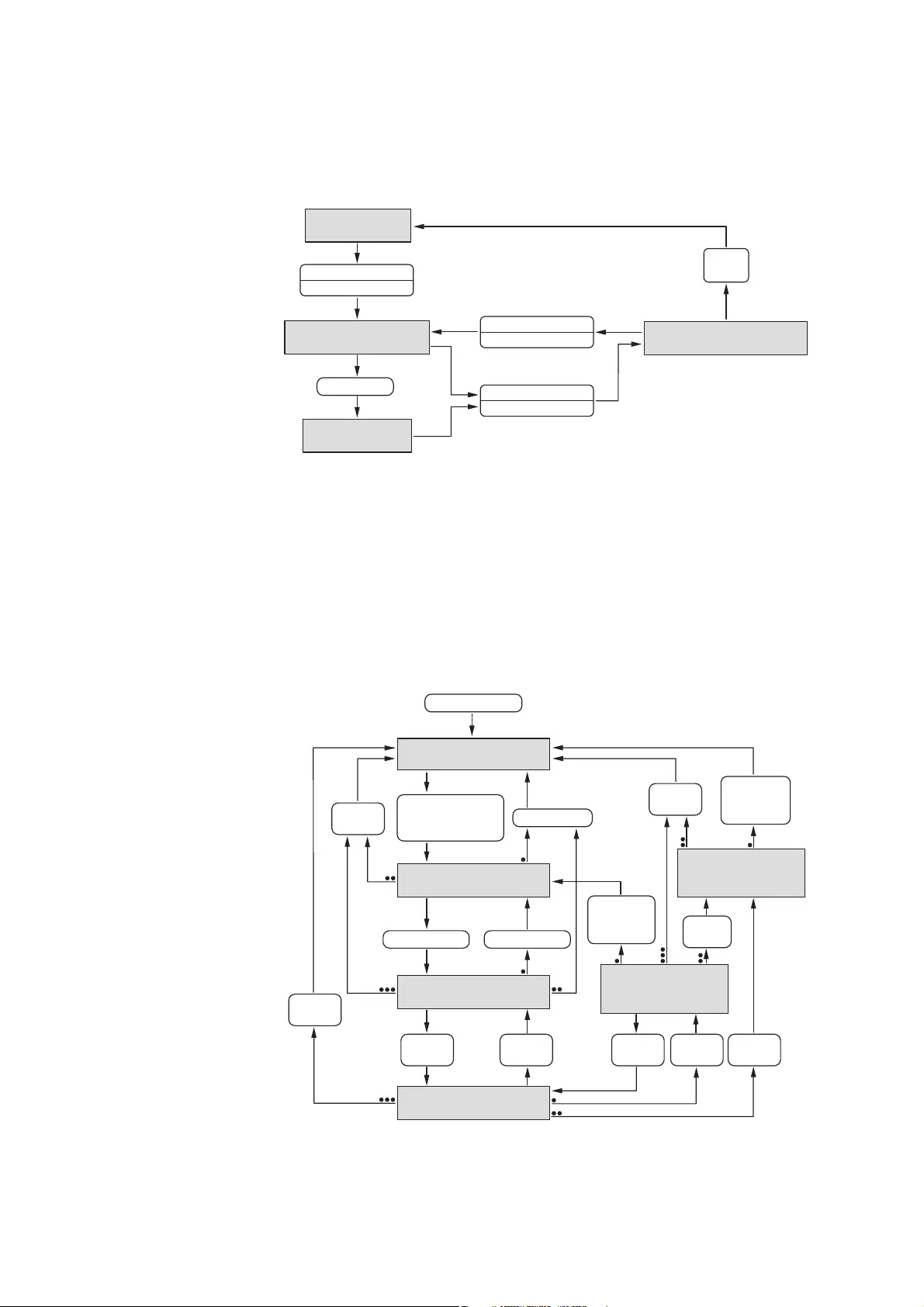
8 SmartWire-DT
8.9 Programming
DS7 Soft starter 09/16 MN03901001Z-EN www.eaton.com 157
8.9.2.13 State S4: Operation: Profiles 4, 5, 6, 10
Figure 126: S4: Operation (profile 4, 5, 6, 10)
8.9.2.14 General state diagram: Profiles 7, 8, 9, 11
The state diagram shown below is used in profiles 7, 8, 9, and 11 (Long).
In addition to the transition conditions shown below, the Ctl_PLC bit needs
to be set in the output byte.
Figure 127: General state diagram (profiles 7, 8, 9, 11)
S4.1: Idle Operation
Bit 3 = 0; Bit 4 = 0
S4.2 Ramping Up Operation
Bit 3 = 1; Bit 4 = 0
S4.3: Ramping Down Operation
Bit 3 = 1; Bit 4 = 0
S4.4: TOR Operation
Bit 3 = 1; Bit 4 = 1
Bottom
of Ramp
Ramp Down
Bit 0 = 0 (EN_Set)
Ramp Up
Bit 0 = 1 (EN_Set)
Top of Ramp
Ramp Up
Bit 0 = 1 (EN_Set)
→For more information on the Ctl_Req and Ctl_PLC bits, see
→section 8.9.3, “Cyclic data”, page 159.
S1: Switching On Inhibited
Bit 6 = 1; Bit 0, 1, 2 = 0
S2: Ready For Switching On
Bit 0 = 1; Bit 1, 2, 6 = 0
S3: Switched On
Bit 0, 1 = 1; Bit 2, 6 = 0
S4: Operation
Bit 0, 1, 2 = 1; Bit 6 = 0
Standstill or
Bit 3 = 0
(EN_Op)
Standstill or
Bit 3 = 0
(EN_Op)
Bit 0 = 0 (OnOff) and
Bit 1 = 1 (Off2) and
Bit 2 = 1 (Off3)
S5: Switching Off
(Quick Stop)
Bit 0, 1, 5 = 1; Bit 2, 6 = 0
S5: Switching Off
(Ramp Stop)
Bit 0, 1 = 1; Bit 2, 5, 6 = 0
Bit 2 = 0 (Off3)
Bit 0 = 1 (OnOff) Bit 0 = 0 (OnOff)
Bit 1 = 0
(Off2)
Bit 1 = 0
(Off2)
Bit 3 = 1
(EN_Op)
Bit 3 = 0
(EN_Op)
Bit 0 = 1
(OnOff)
Bit 0 = 0
(OnOff)
Bit 2 = 0
(Off3)
Bit 2 = 0
(Off3)
Bit 1 = 0
(Off2)
Power supply on
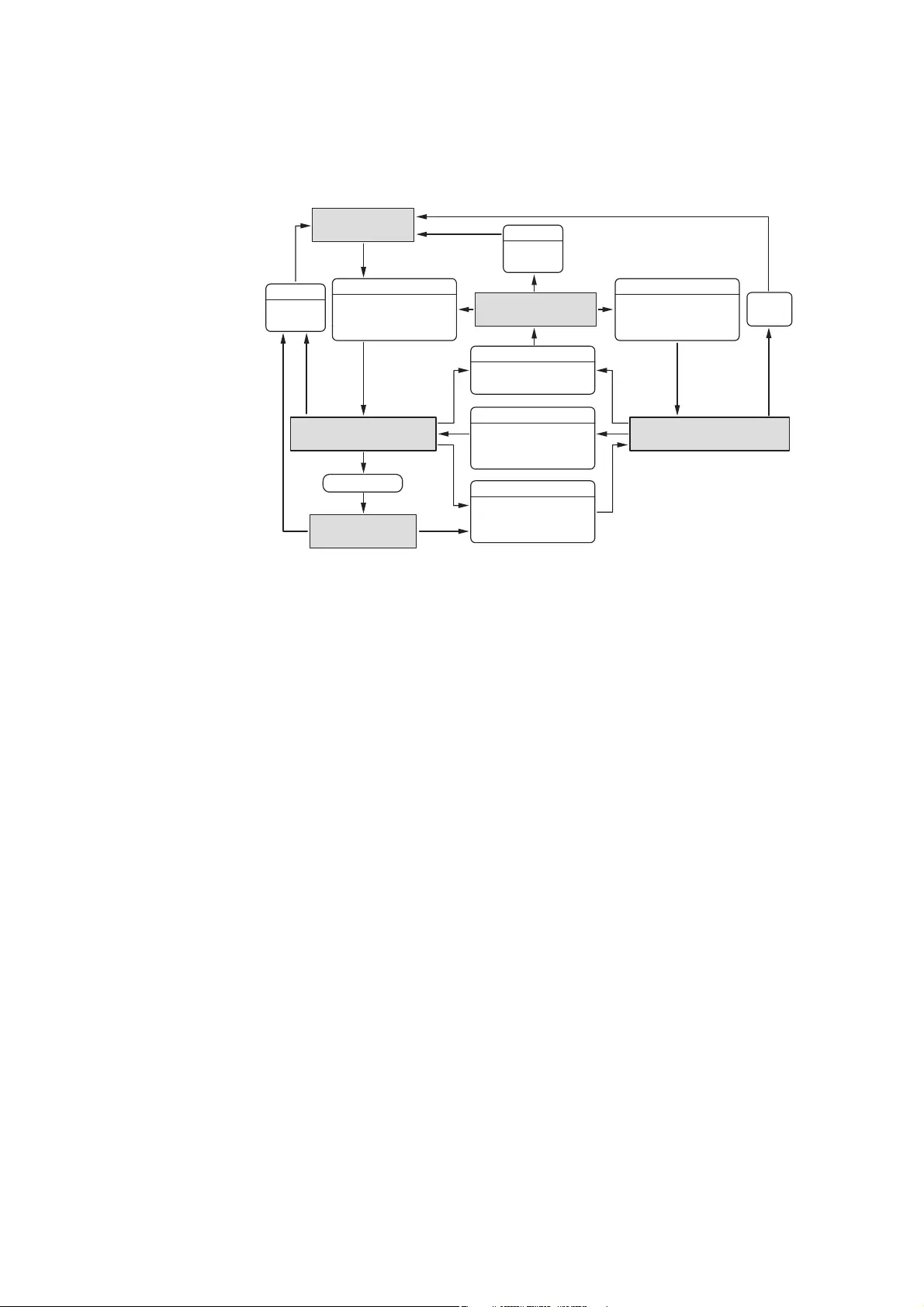
8 SmartWire-DT
8.9 Programming
158 DS7 Soft starter 09/16 MN03901001Z-EN www.eaton.com
8.9.2.15 State S4: Operation: Profiles 7, 8, 9, 11
Figure 128: S4: Operation (profile 7, 8, 9, 11)
S4.3: Paused Operation
Bit 8 = 1; Bit 10 = 0
S4.4: Ramping Down Operation
Bit 8 = 1; Bit 10 = 0
S4.2: Ramping Up Operation
Bit 8 = 1; Bit 10 = 0
S4.5: TOR Operation
Bit 8, 10 = 1
S4.1: Idle Operation
Bit 8, 10 = 0
Bottom
of Ramp
Top of Ramp
Ramp Up
Bit 4 = 1 (EN_Ramp) and
Bit 5 = 1 (Freeze) and
Bit 6 = 0 (EN_Set)
Ramp Down
Bit 4 = 1 (EN_Ramp) and
Bit 5 = 1 (Freeze) and
Bit 6 = 1 (EN_Set)
Ramp Up
Bit 4 = 0
(EN_Ramp)
Bit 4 = 1 (EN_Ramp) and
Bit 5 = 1 (Freeze) and
Bit 6 = 1 (EN_Set)
Ramp Down
Bit 4 = 1 (EN_Ramp) and
Bit 5 = 1 (Freeze) and
Bit 6 = 0 (EN_Set)
Pause
Bit 4 = 1 (EN_Ramp) and
Bit 5 = 0 (Freeze) and
Idle
Bit 4 = 0
(EN_Ramp)
Idle

8 SmartWire-DT
8.9 Programming
DS7 Soft starter 09/16 MN03901001Z-EN www.eaton.com 159
8.9.3 Cyclic data
8.9.3.1 Introduction
The amount of cyclic input / output data (process data) for the DS7-SWD soft
starter can be adjusted as necessary for the application at hand by using the
various profiles. These profiles are selected in the hardware / PLC
configuration program (in the SWD-Assist program, for example).
There are a total of 11 cyclic profiles available for selection. The following
sections describe these profiles in detail.
Profiles 1 to 9 are designed for operating a DS7-SWD soft starter with a
PKE motor-protective circuit-breaker:
•Profiles
1,
2,
and
3
(DS7
as contactor): DS7-SWD
PKE1 to DS7-SWD PKE3
This group supports the operation of a DS7-SWD soft starter, which will
behave like a contactor in this case. Accordingly, these profiles match
the motor starter profiles for the PKE-SWD-32 motor-protective circuit-
breaker.
•Profiles 4, 5, and 6 (short): DS7-SWD PKE 1-8bit to DS7-SWD PKE3-8bit
This group complements the motor starter profiles with the I/O-link
profile.
Control and status data will be processed as per the I/O-link profile.
•Profiles 7, 8, and 9 (long): DS7-SWD PKE1-PD 2x16 bit to DS7-SWD
PKE3-PD 2x16 bit
This group complements the motor starter profiles with the PROFIdrive
profile that the PROFIBUS User Organization (PNO) has defined for the
cyclic exchange of data with drives. Control and status data will be
processed as per the PROFIdrive profile.
Profiles 10 and 11 are designed for operating a DS7-SWD soft starter without
a PKE motor-protective circuit-breaker:
•Profile 10 (Short): DS7-SWD 8 bit
•Profile 11 (Long): DS7-SWD PD 2x16 Bit = Word
Profile 11 will be set by default.
When using profiles 10 and 11, a DS7-SWD soft starter > 32 A can also be
used optionally with an upstream NZM as a safety device.
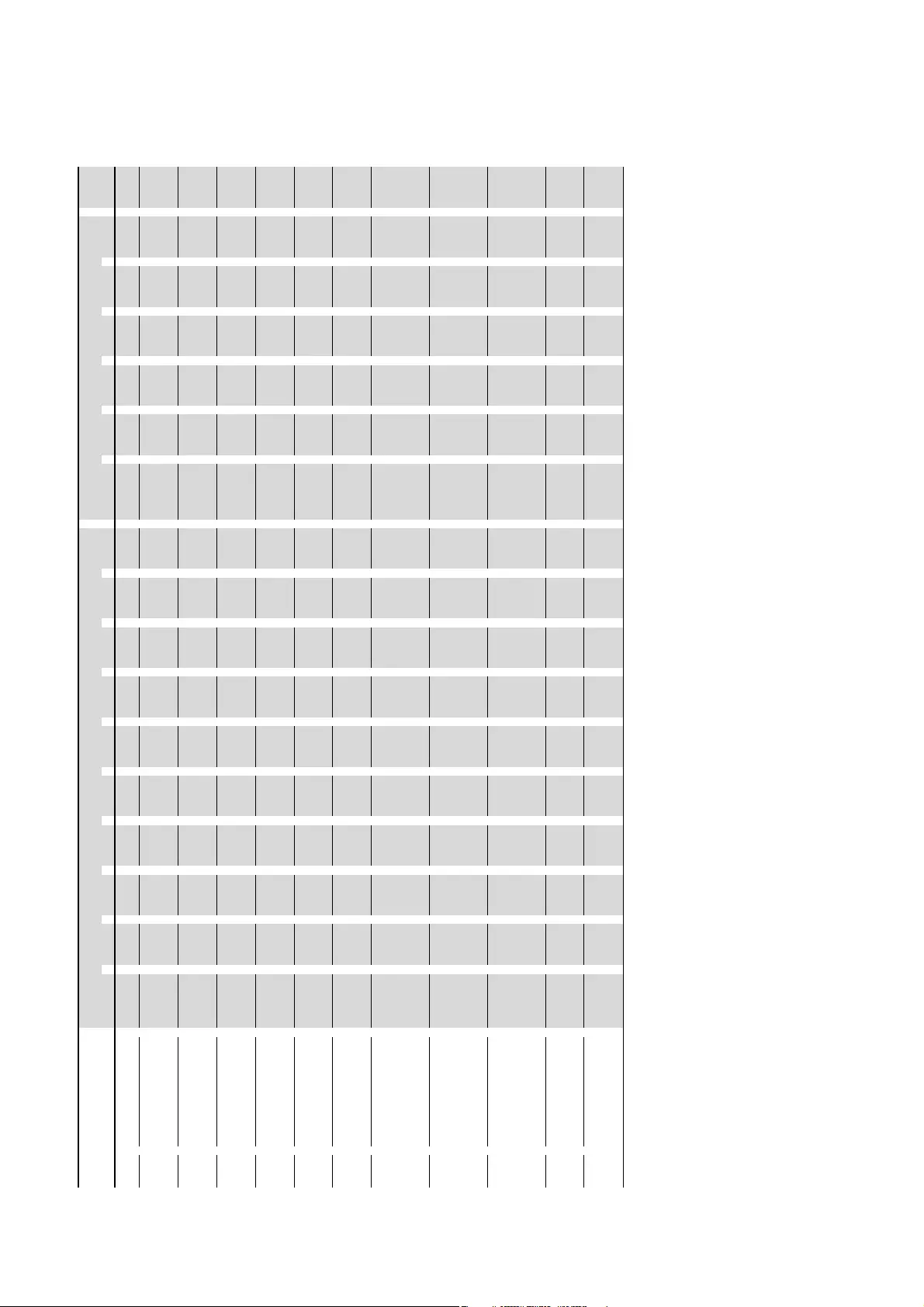
8 SmartWire-DT
8.9 Programming
160 DS7 Soft starter 09/16 MN03901001Z-EN www.eaton.com
Table 28: Profiles
Profile Input bytes (status) Output bytes (control) Bytes
No. Name 0 1 2 3 4 5 6 7 8 Σ0 1 2 3 4 Σ Σ
1DS7-SWD PKE1 DS7/ PKE PKE 2DS7/ PKE 1 3
2DS7-SWD PKE2 DS7/ PKE PKE PKE PKE 4DS7/ PKE 1 5
3DS7-SWD PKE3 DS7/ PKE PKE PKE PKE PKE 5DS7/ PKE 1 6
4DS7-SWD PKE1-8Bit DS7/ PKE PKE DS7 2+1 PKE DS7 1+1 5
5DS7-SWD PKE2-8Bit DS7/ PKE PKE PKE PKE DS7 4+1 PKE DS7 1+1 7
6DS7-SWD PKE3-8Bit DS7/ PKE PKE PKE PKE PKE DS7 5+1 PKE DS7 1+1 8
7DS7-SWD PKE1-PD
2x16Bit
DS7/ PKE PKE DS7 DS7 DS7 DS7 2+4 PKE DS7 DS7 DS7 DS7 1+4 11
8DS7-SWD PKE2-PD
2x16Bit
DS7/ PKE PKE PKE PKE DS7 DS7 DS7 DS7 4+4 PKE DS7 DS7 DS7 DS7 1+4 13
9DS7-SWD PKE3-PD
2x16Bit
DS7/ PKE PKE PKE PKE PKE DS7 DS7 DS7 DS7 5+4 PKE DS7 DS7 DS7 DS7 1+4 14
10 DS7-SWD 8Bit DS7 DS7 1+1 DS7 DS7 1+1 4
11 DS7-SWD PD 2x16Bit DS7 DS7 DS7 DS7 DS7 1+4 DS7 DS7 DS7 DS7 4 9
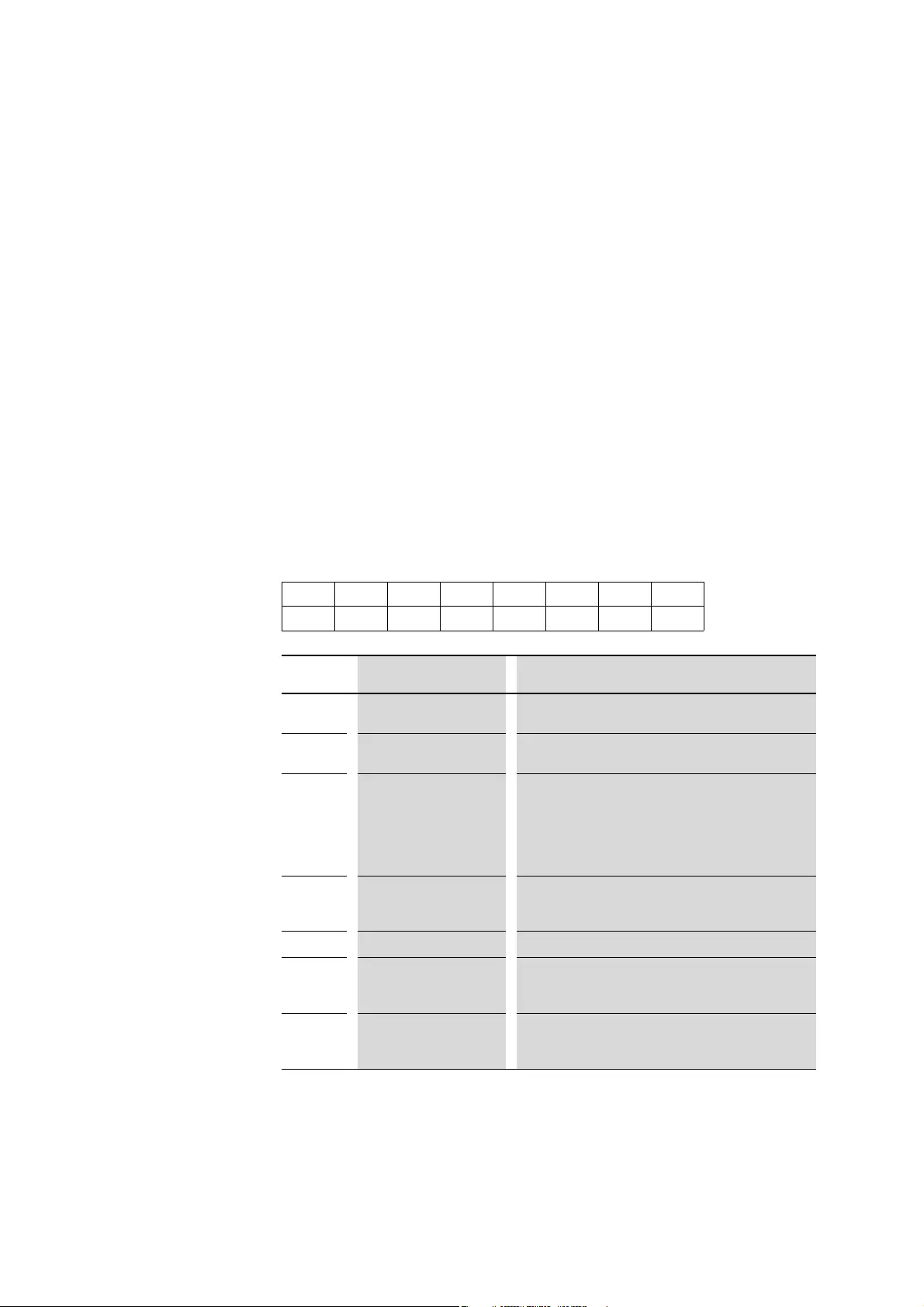
8 SmartWire-DT
8.9 Programming
DS7 Soft starter 09/16 MN03901001Z-EN www.eaton.com 161
8.9.3.2 Inputs (status) profiles 1, 2, 3
Profiles 1, 2, and 3 have a maximum of five input bytes and one output byte.
Byte 0:
Status information: DS7, PKE, PKE-SWD-32
→DS7-SWD soft starters can also be operated, without a PKE
motor-protective circuit-breaker, with a PKZ or an NZM as a
safety device.
→For additional information on how to connect a DS7-SWD to a
PKE motor-protective circuit-breaker with a trip block, consult
manual MN05006001Z-EN, “SmartWire-DT Modules.”
→The number of cyclic input bytes can be changed with the
module’s different profiles (→table 28, page 160).
76543210
SUBST PRSNT – DIAG A2 A1 P C
Data bit Designation Meaning
0DS7 run 0: Stop soft starter DS7-SWD
1: Run DS7-SWD soft starter
1STAT (PKE) 0: PKE tripped
1: PKE Powered up
2, 3 A1, A2 1-0-A switch on DS7-SWD soft starter:
00: not defined
10: Position A: Automatic
(commands via SmartWire-DT/terminal)
01: Position 0: DS7 stop
11: Position 1: DS7 operation
4DIAG Soft starter diagnostics:
0: no diagnostic alarm
1: Diagnostic alarm present
5 – Not used
6PRSNT Presence of DS7-SWD soft starter:
0: Device not present
1: Device present
7SUBST Presence of a universal module:
0: Configured module present
1: universal module M22-SWD-NOP(C) present
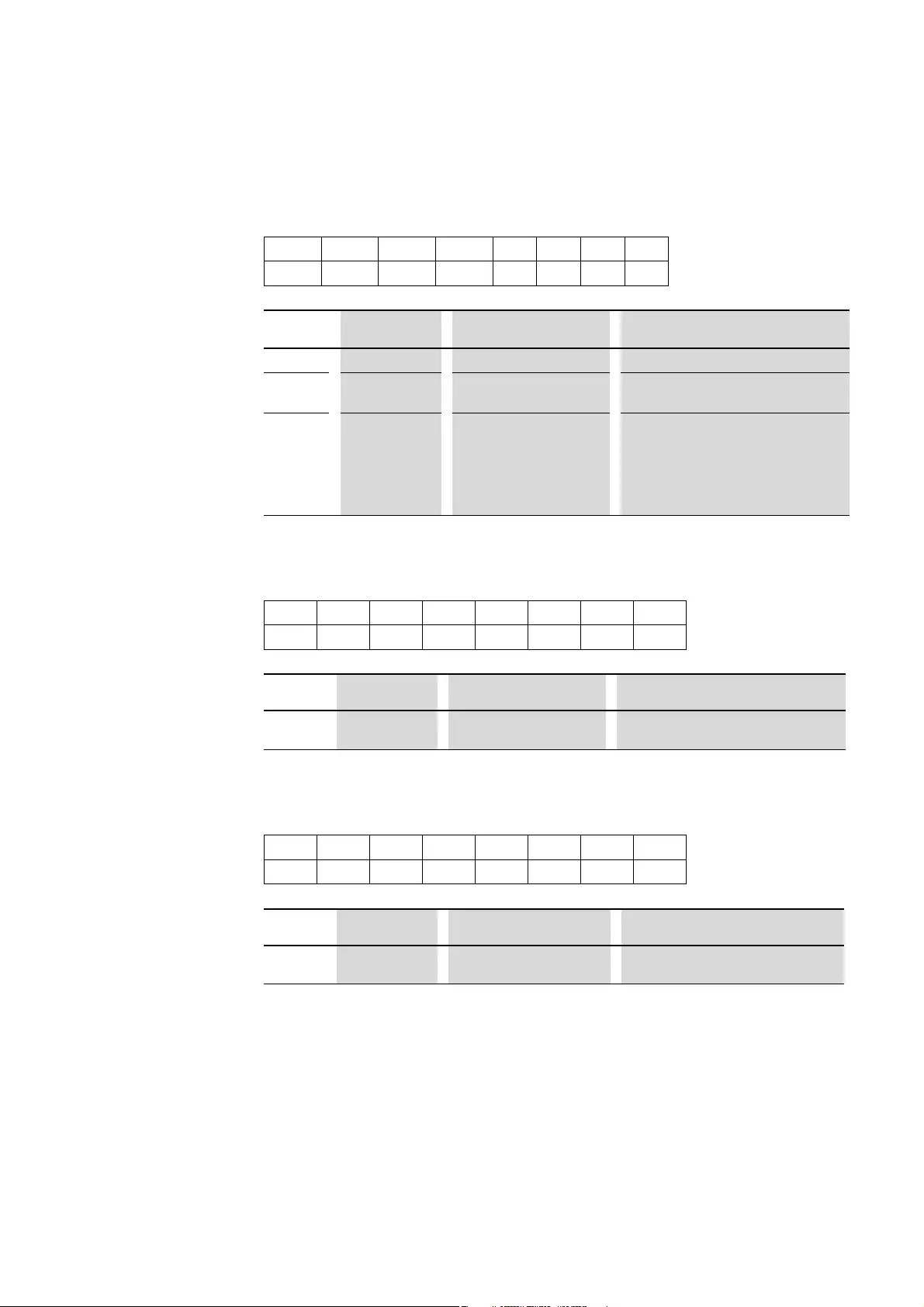
8 SmartWire-DT
8.9 Programming
162 DS7 Soft starter 09/16 MN03901001Z-EN www.eaton.com
Byte 1:
Set value Ir, trip reasons, acknowledge signal
Byte 2:
Motor current [%]
Byte 3:
Thermal motor image [%]
76543210
ACKR TRIPR TRIPR TRIPR IrIrIrIr
Data bit Designation Meaning Notes
0 - 3 IrSet value Ir→table 29, page 164
4 - 6 TRIPR = Trip
reason
Trip reason →table 30, page 164
7ACKR =
Acknowledge
required
ZMR manual function
acknowledgement required
0: No acknowledgement
required
1: Acknowledgement of
overload required
→section “Overload relay function
(ZMR)”, page 168
76543210
I-REL I-REL I-REL I-REL I-REL I-REL I-REL I-REL
Data bit Designation Meaning Notes
0 - 7 I-REL Motor current [%] →section , “Motor current [%] PKE
(I_REL)”, page 165
76543210
TH TH TH TH TH TH TH TH
Data bit Designation Meaning Notes
0 - 7 TH Thermal motor image [%] →section , “Thermal motor map on PKE
(TH)”, page 166
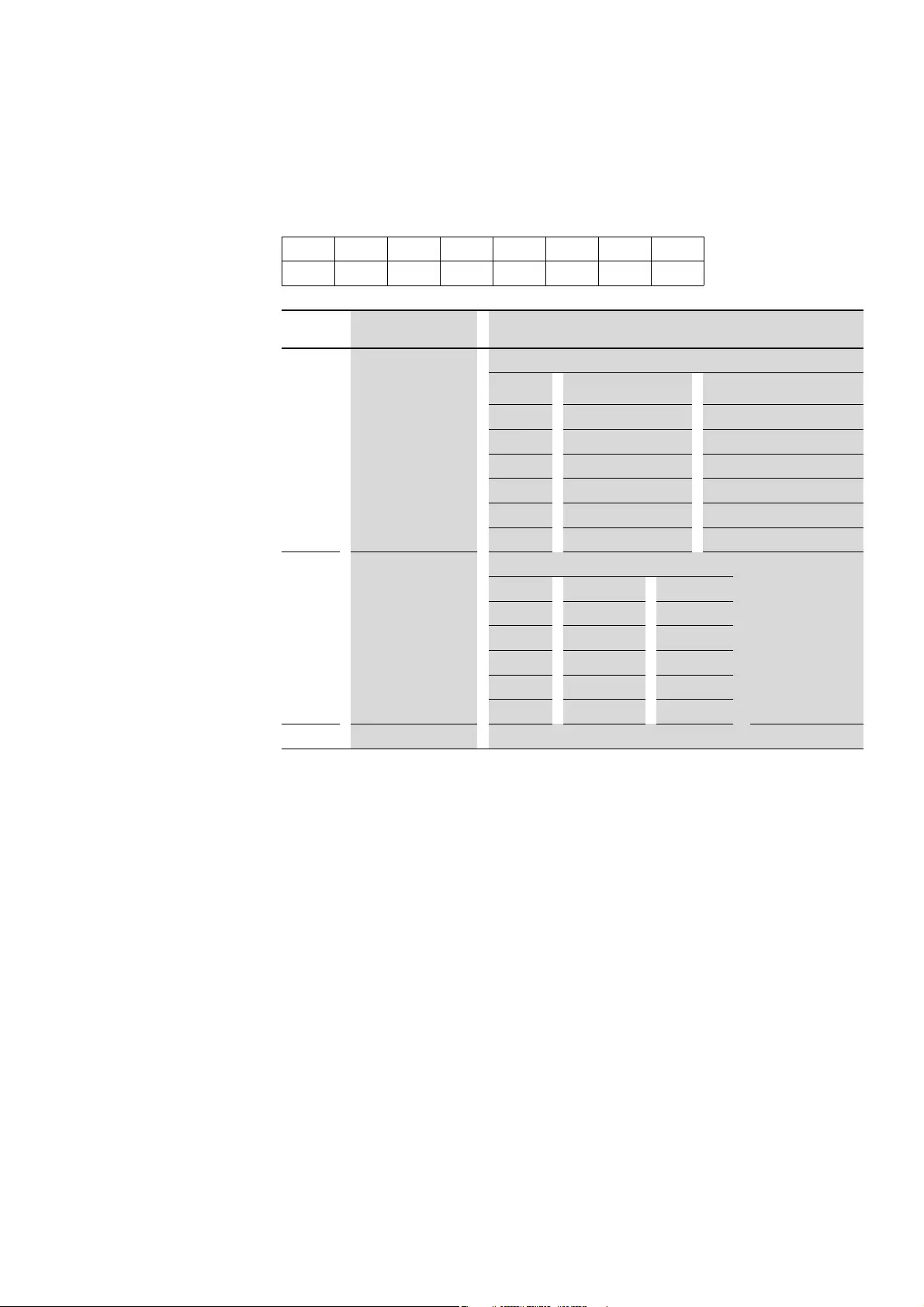
8 SmartWire-DT
8.9 Programming
DS7 Soft starter 09/16 MN03901001Z-EN www.eaton.com 163
Byte 4:
Type of trip block, set time-lag class
76543210
– – CLASS CLASS CLASS TYPE TYPE TYPE
Data bit Designation Meaning
0 - 2 TYPE Part no. of PKE trip block
Value [hex] PKE- trip block
0XTUA-1.2 0.3 - 1.2 A
1XTUA-4 1.0 - 4.0 A
2XTUA-12 3.0 - 12 A
3XTUA-32 8.0 - 32 A
4XTUWA-32 8.0 – 32 A (width 55 mm)
5XTUWA-65 16.0 - 65A
3 - 5 CLASS set PKE time lag
Value [hex] time-lag class Time
0Class 5 146.2 s
1Class 10 292.5 s
2Class 15 438.7 s
3Class 20 585.0 s
4test 0
6, 7 –Not used
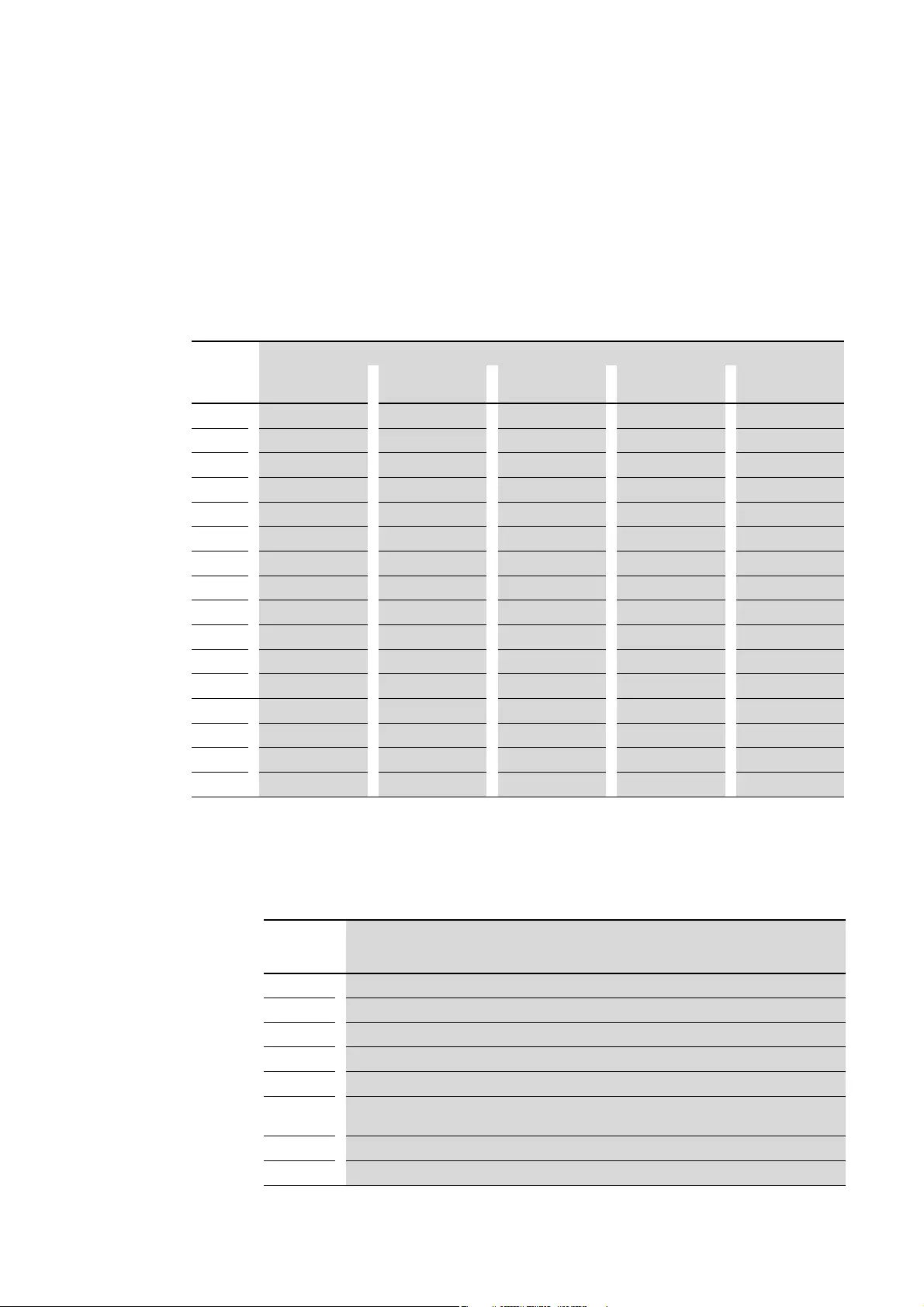
8 SmartWire-DT
8.9 Programming
164 DS7 Soft starter 09/16 MN03901001Z-EN www.eaton.com
Set rated operational current Ir on PKE
The overload release value set on the PKE basic device (adjustable with a
selector switch) is reproduced by bit field Ir (input byte 1, bits 0 to 3).
The value of Ir represents the overload release’s absolute current value,
which will depend on the selected PKE trip block. Bit field Ir has the following
meaning for the different PKE trip blocks:
Table 29: Absolute value of set rated operational current on the PKE
PKE trip reason (TRIPR)
In the event of a malfunction or interruption of the main circuits, the reason
for the interruption will be indicated by the TRIPR bit field:
Table 30: Trip reasons PKE (TRIPR)
Ir value Set rated operational current Ir [A] on the PKE
[hex] PKE-XTUA-1.2 PKE-XTUA-4 PKE-XTUA-12 PKE-XTU(W)A-32 PKE-XTUA-65
00.30 1.00 3.0 8.0 16.0
10.33 1.10 3.3 8.8 17.6
20.36 1.20 3.6 9.7 19.4
30.40 1.30 4.0 10.5 21.3
40.43 1.42 4.3 11.5 23.0
50.47 1.55 4.7 12.5 24.8
60.50 1.70 5.0 13.5 26.8
70.56 1.90 5.6 15.0 30.0
80.63 2.10 6.3 17.0 33.6
90.70 2.40 7.0 19.0 37.7
A0.77 2.60 7.7 20.5 40.9
B0.83 2.80 8.3 22.0 44.4
C0.90 3.00 9.0 24.0 48.1
D1.00 3.30 10.0 27.0 53.3
E1.10 3.70 11.0 29.0 58.6
F1.20 4.00 12.0 32.0 65.0
Value
[hex]
Meaning
0Not defined
1Overload → PKE motor-protective circuit-breaker has switched o
2Short-circuit → PKE motor-protective circuit-breaker has switched o
3Phase failure/phase unbalance → Switched o at 100 % of thermal motor map (TH)
4Test position on PKE-XTUA → PKE motor-protective circuit-breaker has switched o
5Overload with activated ZMR function → The DS7-SWD soft starter has switched o
The value of the thermal motor map (TH) is still greater than 100% after the unit is switched off.
6Remote tripping
7Not used

8 SmartWire-DT
8.9 Programming
DS7 Soft starter 09/16 MN03901001Z-EN www.eaton.com 165
Trip reasons 1, 2, 3, and 4 for the PKE motor-protective circuit-breaker have
the following effects on the DS7-SWD soft starter:
•Profiles 1, 2, 3: The DS7-SWD soft starter will be stopped. After the PKE
motor-protective circuit-breaker is switched back on, the soft starter can
be switched back on with the DS7 start/stop 1 command.
•Profiles 4, 5, 6: The DS7-SWD soft starter will be stopped. After the PKE
motor-protective circuit-breaker is switched back on, the soft starter can
be reset with the FaultAck = 1 command. The soft starter will be
switched on again directly depending on the position of the EN_Set and
EN_Op bits.
•Profiles 7, 8, 9, 11: The DS7-SWD soft starter will stop.
After the PKE motor-protective circuit-breaker is switched back on, the fault
can be reset with the FaultAck = 1 command and the soft starter can be
switched back on with the relevant bits.
With the exception of trip reason “05hex Overload with activated ZMR
function,” the transmitted trip reasons will be reset if the main contacts of
the PKE motor-protective circuit-breaker are closed back again and a current
flow is sensed through the PKE trip block. The “05hex Overload with
activated ZMR function” trip reason will be reset as soon as the thermal
motor map (TH) falls below a value of 100 %.
The “03hex Phase failure/Phase unbalance” message
will be set if a phase
current difference of 50 % is measured between the maximum measured
phase current and the relevant phase. The message will be reset as soon as
the phase current difference falls below 25 %.
The “Phase failure/Phase unbalance” message will not necessarily cause the
main circuits to be interrupted. In order to protect the connected motor in the
event of a phase failure or phase unbalance, the tripping time in the event of
an overcurrent will be reduced to 40 % of the value used when the phase
load is balanced. The main circuits will be interrupted early.
The “Test” position on the PKE trip block and remote tripping via the R-TRIP
output bit causes a trip if a phase current of at least 85 % of the minimum
marker of the adjustable overload release on the PKE trip block flows through
all three main circuits (example: for device PKE-XTUA-4 Ir=1A →
Imin =
0.85 x 1 A = 0.85 A).
Motor current [%] PKE (I_REL)
The DS7-SWD soft starter uses input byte 2 to provide the current motor
current to the PKE motor-protective circuit-breaker. The motor current is
represented as a relative value within a range of 0 % (00hex) to 255 %
(FFhex). The relative value is calculated as the value of the maximum
measured phase current relative to the set current value of the overload
release. The accuracy of the relative current indication depends on the
measured phase current relative to the PKE trip block’s current range.
For a sufficiently accurate measurement of the phase current, a phase
current of at least 85 % of the adjustable overload release on the PKE trip
block must be flowing. The maximum measuring accuracy of the transferred
relative current value is 5 %.

8 SmartWire-DT
8.9 Programming
166 DS7 Soft starter 09/16 MN03901001Z-EN www.eaton.com
Thermal motor map on PKE (TH)
Depending on the current range and the actual power flow, the PKE motor-
protective circuit-breaker calculates the thermal state of the motor and
provides it as a data byte. The thermal load of the motor is mapped via input
byte 3. The value is displayed as a relative value in the ranges 0 % (00hex) to
255 % (FFhex).
The main circuits are interrupted as a result of a motor overload if the thermal
motor image is 110 %. In the event of phase failure or phase unbalance, the
main circuits are interrupted at a value of 100 % of the thermal motor image.
In the event of a phase unbalance and trip caused by an overload, the value
of the thermal motor image is raised from 100 % to 110 %.
8.9.3.3 Selecting a profile
The appropriate profile can be selected by the user.
•A PKE will be installed upstream of the DS7-SWD unit – motor starter
compatibility:
If only a simple start/stop command is required, any of the three PKE
profiles can be chosen based on the desired PKE functionality
(→section 8.9.3.1, “Introduction”, page 159).
•No PKE will be installed upstream of the DS7-SWD unit:
If the control specifics need to be comparable to those characterizing
terminal-based operation and the following functions are desired with
enable and start/stop:
•an error message,
•an alarm message,
•A TOR signal and/or a RUN signal
any one of profiles 4, 5, or 6 – based on the desired PKE
functionality – or profile 10, if there is no PKE installed upstream of
the DS7-SWD unit, can be chosen
(→section 8.2, “Profiles for DS7-SWD”, page 146 and →table 28,
page 160).
•Complete control is required:
If complete control with all options is desired or if the following functions
are needed:
•Closing lockout,
•External current limiting function
•Programmable response in the event of a loss of communications
•Feedback regarding the thermal load on the DS7-SWD
any one of profiles 7, 8, or 9 – based on the desired PKE
functionality – or profile 11, if there is no PKE installed upstream of
the DS7-SWD unit, can be chosen.
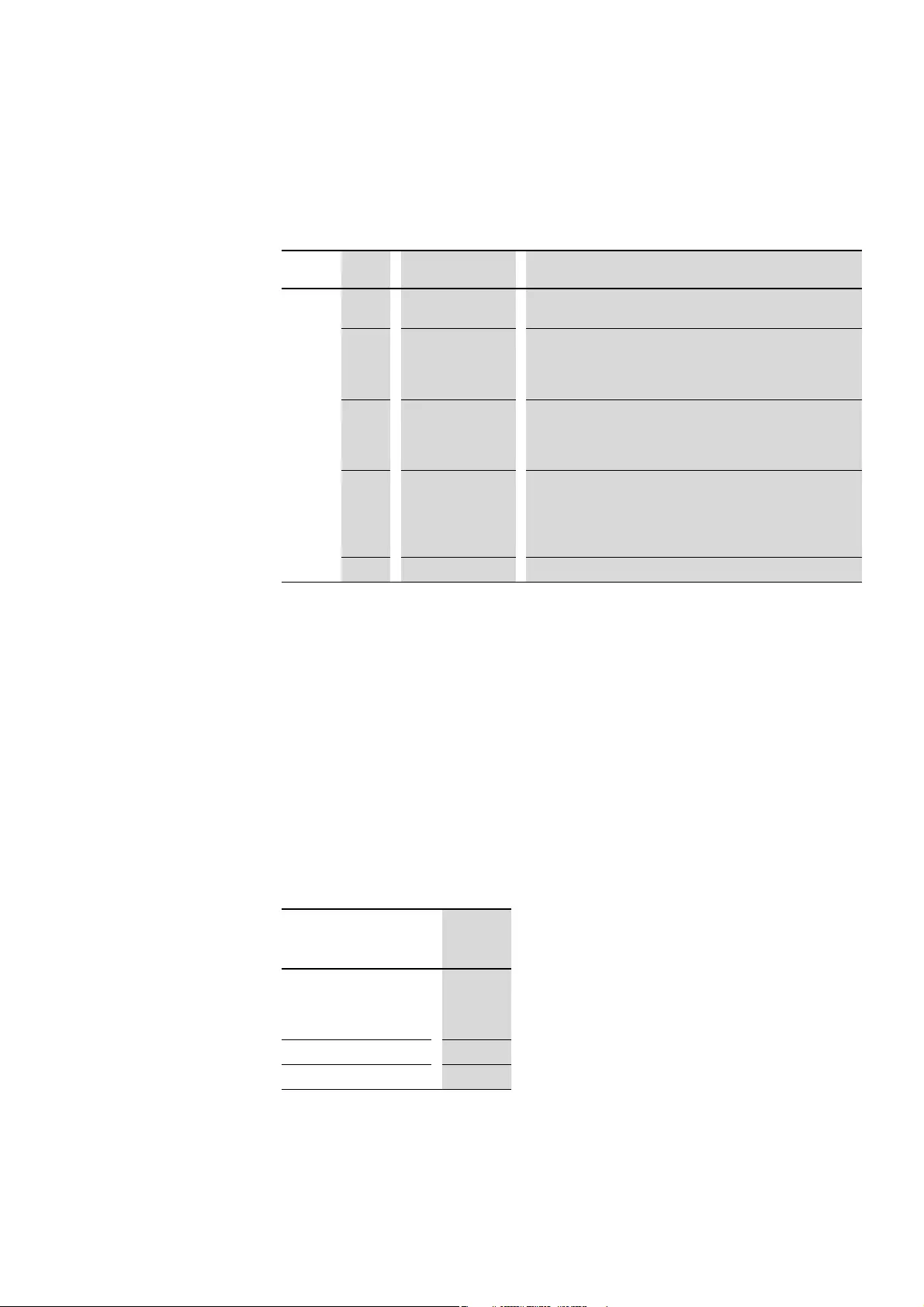
8 SmartWire-DT
8.9 Programming
DS7 Soft starter 09/16 MN03901001Z-EN www.eaton.com 167
8.9.3.4 Profiles 1, 2, 3: Outputs (control)
Output byte 0 is mapped as follows on SmartWire-DT.
Table 31: Profiles 1, 2, 3: Output byte 0
Remote tripping function for PKE (R_TRIP)
In a combination of motor-protective circuit-breaker PKE and soft starter
DS7-SWD connected via communication connection PKE32-COM the
remote tripping function does not cause the motor-protective circuit-breaker
PKE to open. Instead, the “external fault” message is output at the soft
starter and a response defined with parameter PNU 840.90 (External Fault) is
initiated. By default the soft starter then stops. If the soft starter does not
respond to the external fault, the motor-protective circuit-breaker trips.
The “Remote trip PKE basic device” command is supported by the following
PKE trip block versions (and later versions).
The remote tripping function is only available in profiles 1 to 9 (profiles for
operation with a PKE motor-protective circuit-breaker).
Byte Bit Designation Meaning
0 0 DS7 start/stop 0: DS7 stop
1: DS7 operation
1R_TRIP Remote tripping PKE:
0: no PKE remote tripping
1: PKE remote tripping (rising edge: 0 → 1)
→section “Remote tripping function for PKE (R_TRIP)”
2ZMR DS7 ZMR on/off:
0: Deactivation of ZMR function
1: Activation of ZMR function
→section “Overload relay function (ZMR)”
3ZMR_HA ZMR operating mode manual/automatic of DS7:
0: ZMR function: Manual operating mode
1: ZMR function: Automatic operating mode
→section “ZMR function (ZMR_HA): “Manual” mode”,
→section “ZMR function (ZMR_HA): “Automatic” mode”
4 - 7 –Not used
→Faults can be acknowledged by changing the value of the DS7
Start/Stop bit from 1 to 0.
Part no. of PKE trip block Version
PKE-XTUA-1.2
PKE-XTUA-4
PKE-XTUA-12
PKE-XTUA-32
05
PKE-XTUWA-32 01
PKE-XTUA-65 01
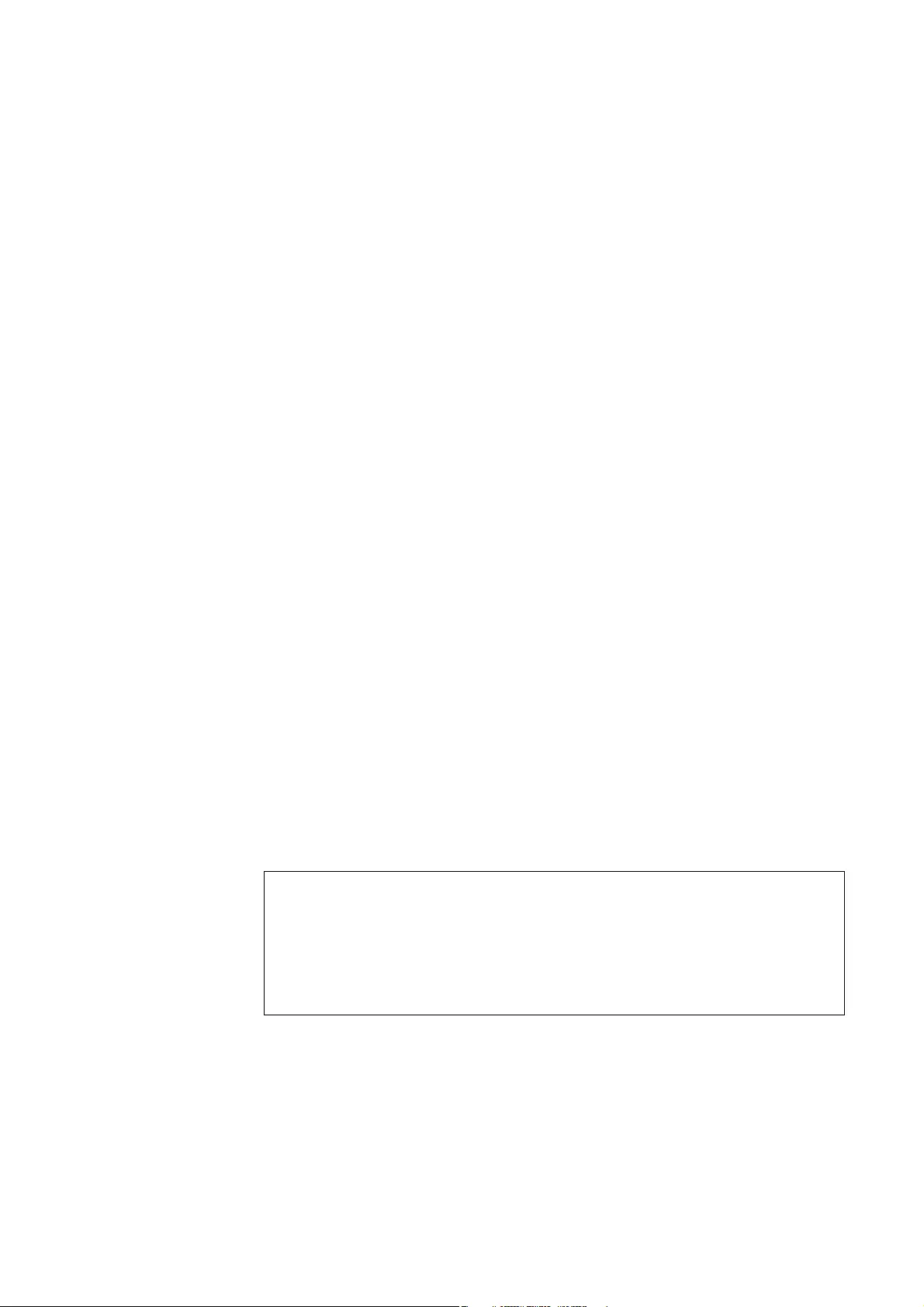
8 SmartWire-DT
8.9 Programming
168 DS7 Soft starter 09/16 MN03901001Z-EN www.eaton.com
The remote tripping function is activated by output byte 0, bit 1 (R_TRIP).
Soft starter DS7-SWD stops and input byte 1 bits 4 to 6 (trip indication)
continually indicates a remote tripping.
Overload relay function (ZMR)
In the event of an overload, the ZMR overload relay function makes it
possible to switch off the motor not by tripping the PKE motor-protective
circuit-breaker, but by switching off the DS7-SWD soft starter instead as
soon as the PKE motor-protective circuit-breaker’s thermal motor model
reaches a value of 110 %.
The ZMR function will only be active if the manual/automatic switch on the
DS7-SWD communication module is set to A = Automatic.
If the ZMR function is deactivated by the HOST during a trip operation
caused by the ZMR function, the trip operation will remain active as long as
the thermal motor model is < 100 %. During this time, 5hex will be signalled
for the differential trip indication.
In the event of a malfunction in the communications between the soft starter
and the motor-protective circuit-breaker, or whenever the soft starter is
switched on, the ZMR function in the motor-protective circuit-breaker will be
deactivated; the motor-protective circuit-breaker will trip by itself.
The function is activated with output byte 0, bit 2. Due to safety reasons, the
function will only be active if it remains continuously (cyclically) enabled via
the host.
→In the event of a phase unbalance and activated ZMR function,
the value of the thermal motor image is raised from 100 % to
110 % after a trip. The availability of the switched-off DS7-SWD
soft starter will be restored when the value falls below 100 %.
→The control bits for activating and deactivating the ZMR function
are only found in profiles 1 to 9 (profiles for operation with PKE).
DANGER
Never disconnect the communication link between the
PKE-SWD-32 motor-protective circuit-breaker and the PKE trip
block after an overload while the ZMR function is enabled, as
this can cause the DS7-SWD soft starter to be switched on if
a switch command is present.

8 SmartWire-DT
8.9 Programming
DS7 Soft starter 09/16 MN03901001Z-EN www.eaton.com 169
ZMR function (ZMR_HA): “Manual” mode
Output byte 0, bit 3 (ZMR manual mode/automatic operation) can be used
from the host to define, for the ZMR function, whether the DS7 soft starter
should be automatically switched back on after an overload shutdown
caused by the ZMR function once the overload (= thermal motor model in
PKE motor-protective circuit-breaker < 100 %) is no longer present. If not
(i.e., “manual” mode), the overload will have to be acknowledged. Input byte
1, bit 7 (ACKR) is used to indicate to the host that an acknowledgment is
required. The bit is set if the PKE signals a thermal motor model ≧110 %
and the ZMR function is in “manual” mode.
During an overload, i.e., thermal motor model ≧110 %, this is signalled with
input byte 1, in the differential trip indication in bits 4 to 6, with a value of
5hex.
The user can use both pieces of information to determine that a trip
operation caused by the ZMR function has occurred and to find out whether
the thermal overload is still present.
It can be acknowledged by switching the DS7-SWD soft starter or by
changing the ZMR operating mode:
•For profiles 1 to 3: By setting bit 0 (DS7 start/stop) in output byte 0 to 0
(stop)
•For profiles 4 to 6: By setting bit 0 (EN_Set) in output byte +1 (Short) to 0
(deactivate setpoint value)
•For profiles 7 to 9: By setting bit 6 (EN_Set) in output bytes 1 and 2 to 0
(do not activate setpoint value)
•Or for profiles 1 to 9: By setting bit 3 (ZMR mode) in output byte 0 to 1
(ZMR “automatic” mode) and then, optionally, setting it back to 0
(“manual”).
This will reset bit 7
(ACKR) in input byte
1 –
independently of
the thermal
motor model.
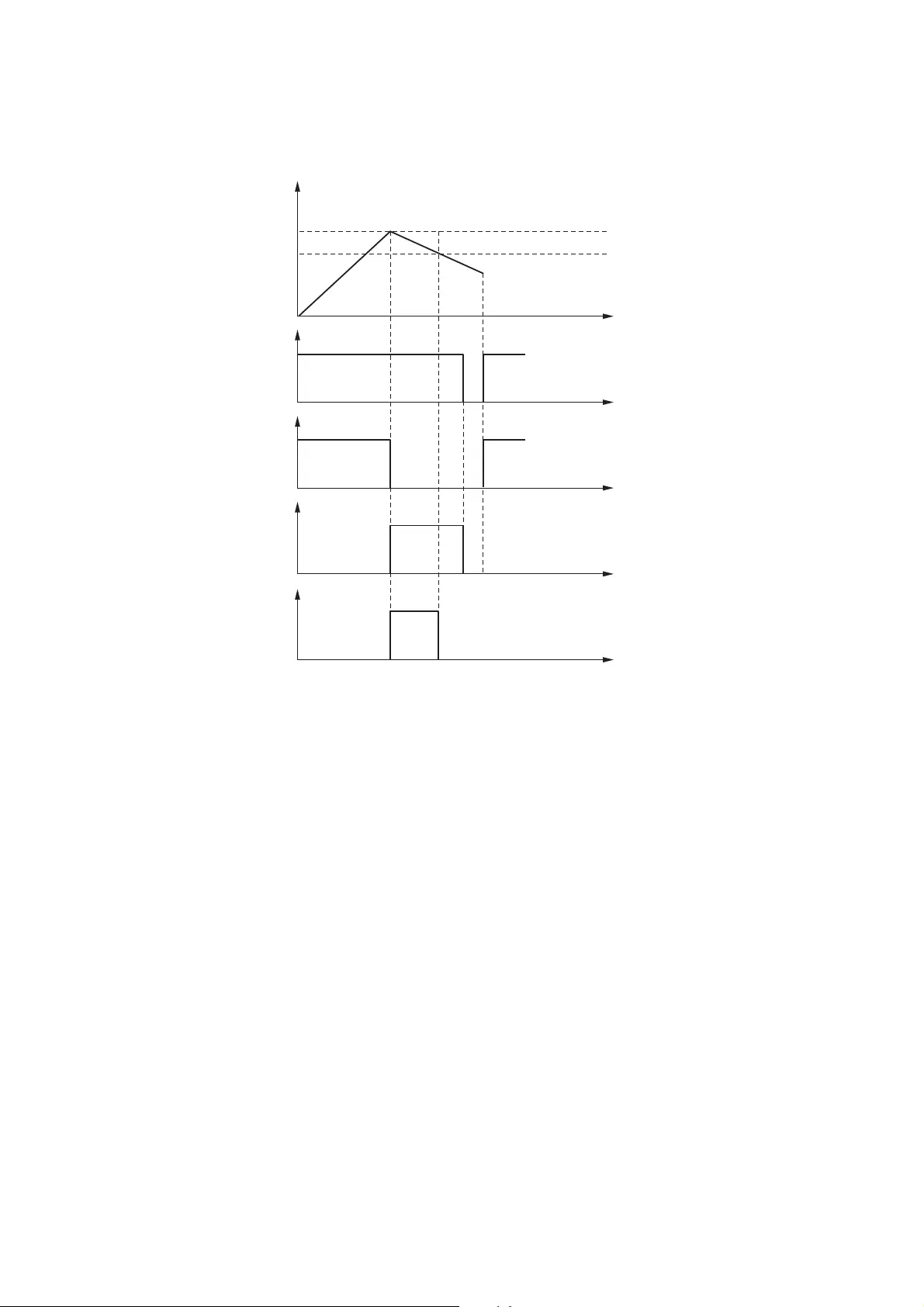
8 SmartWire-DT
8.9 Programming
170 DS7 Soft starter 09/16 MN03901001Z-EN www.eaton.com
Figure 129: Acknowledgement of manual ZMR operating mode by “DS7 OFF” command
aThermal motor image
bSwitching command for soft starter DS7-SWD
cSwitching state of soft starter DS7
dACKR bit field status
eTrip indication: Overload with activated ZMR function
110%
e
d
c
b
a
100%
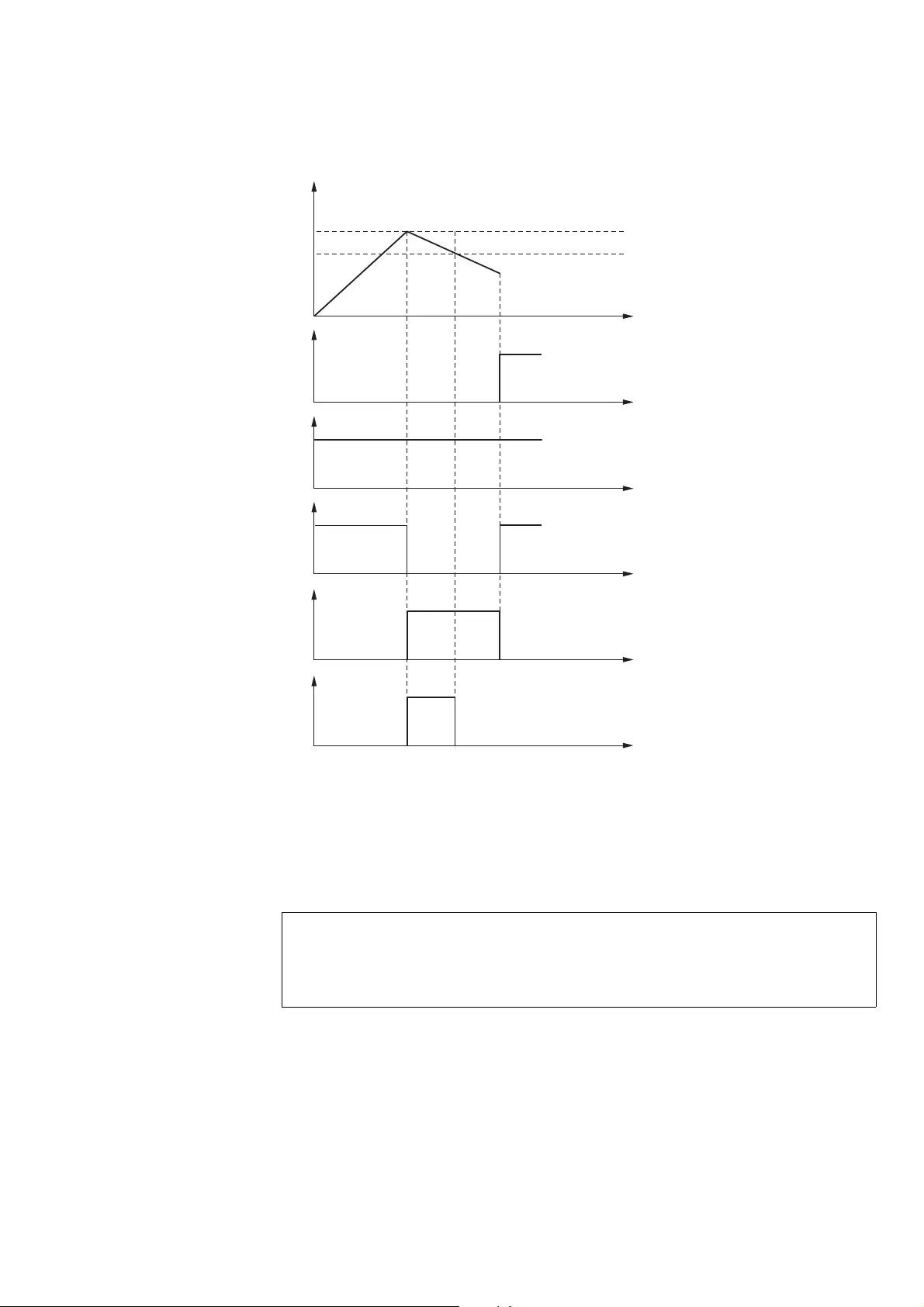
8 SmartWire-DT
8.9 Programming
DS7 Soft starter 09/16 MN03901001Z-EN www.eaton.com 171
Figure 130: Acknowledgement of manual ZMR operating mode by changing the ZMR mode
aThermal motor image
bZMR M/A bit field status
cSwitching command for soft starter DS7-SWD
dSwitching state of soft starter DS7
eACKR bit field status
fTrip indication: Overload with tripped ZMR function
It will not be possible to switch on the soft starter until the acknowledgment
bit has been reset AND the thermal motor model in the PKE motor-protective
circuit-breaker is < 100 %. After this, a value of 0hex will be signalled in the
differential trip indication in bits 4 to 6 in input byte 1.
In the “manual” ZMR mode, the soft starter will be stopped when the ZMR
function has been activated and the PKE signals a request for switching off
the DS7-SWD.
NOTICE
The ZMR function can be deactivated only when the thermal
motor image falls below the 100 % mark.
100%
110%
f
e
d
c
b
a
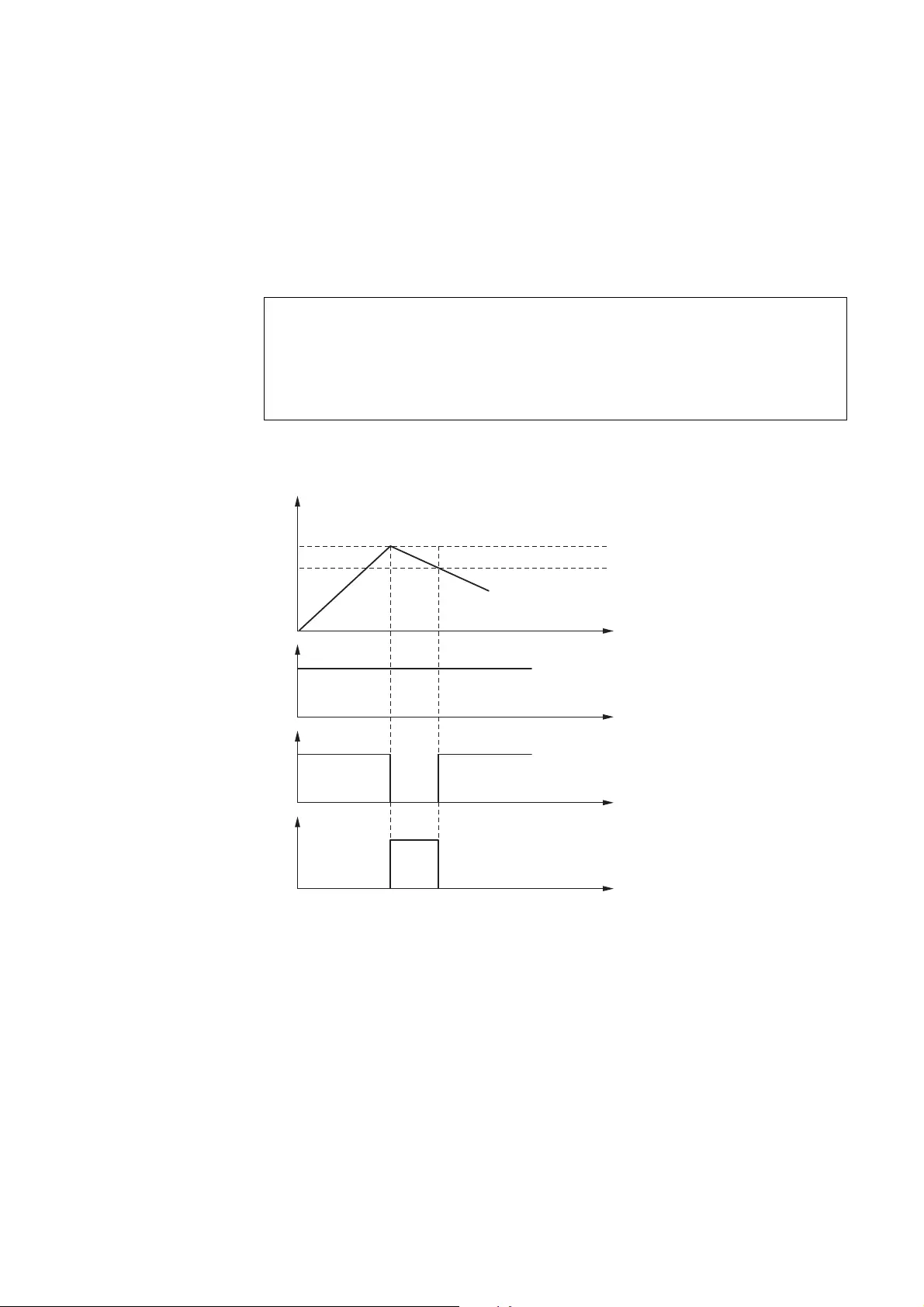
8 SmartWire-DT
8.9 Programming
172 DS7 Soft starter 09/16 MN03901001Z-EN www.eaton.com
ZMR function (ZMR_HA): “Automatic” mode
When in “automatic” ZMR mode, the DS7-SWD soft starter will be ready to
be switched on immediately after the thermal motor image falls below the
100 % mark. “Automatic” ZMR mode is activated by setting the ZMR M/A
output bit (output byte 0, bit 3).
The illustration below shows the switching performance of soft starter
DS7-SWD on overload with the ZMR in Automatic mode.
Figure 131: “Automatic” ZMR operating mode
aThermal motor model
bSwitching command for soft starter DS7-SWD
cSwitching state of soft starter DS7
dTrip reason: Overload with activated ZMR function
Input byte 1, bit 7 (ACKR acknowledgment) is not active in automatic mode.
DANGER
If the switch-on command for the DS7-SWD soft starter is sent
while in “automatic” ZMR mode, the motor will start up
automatically after the thermal motor image falls below the
100 % mark.
110%
d
c
b
a
100%
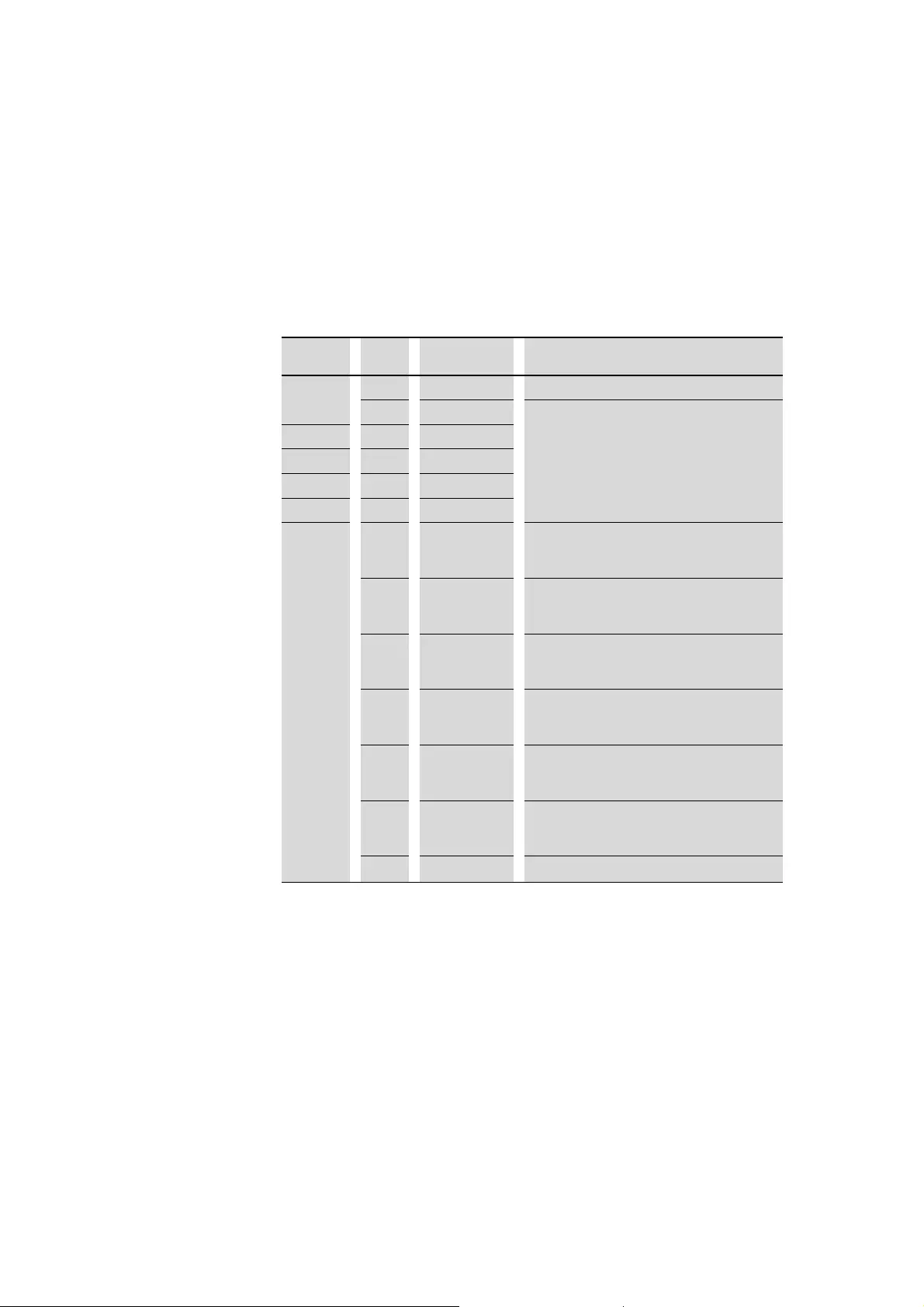
8 SmartWire-DT
8.9 Programming
DS7 Soft starter 09/16 MN03901001Z-EN www.eaton.com 173
8.9.3.5 Profiles 4, 5, 6: inputs (status)
Input bytes are mapped as follows on SmartWire-DT.
Profiles 4, 5, and 6 correspond to profiles 1 to 3, but with an added status
byte:
Profile 4 = Profile 1 (2 bytes) + DS7 status (1 byte)
Table 32: Profiles 4 to 6: input bytes
Byte Bit Designation Meaning
0 0 Not used
1 - 7 →section 8.9.3.2, “Inputs (status) profiles 1, 2,
3”, page 161
1
2
3
4
+1
(Status
DS7)
0ERR Error present
0: no error
1: Error
1WARN Warning present:
0: no warning
1: Warning
2RDY Ready, switched on:
0: not switched on
1: switched on
3RUN DS7 Run, power part active:
0: Stop (power section inactive)
1: Running (power section active)
4TOR Top of ramp:
0: Top of start ramp not reached
1: Top of start ramp reached
51) CL Current limit:
0: Current limit not reached
1: Current limit reached
6, 7 –Not used
1) Bit 5 will only be activated if parameter 681.0 is set to 1.
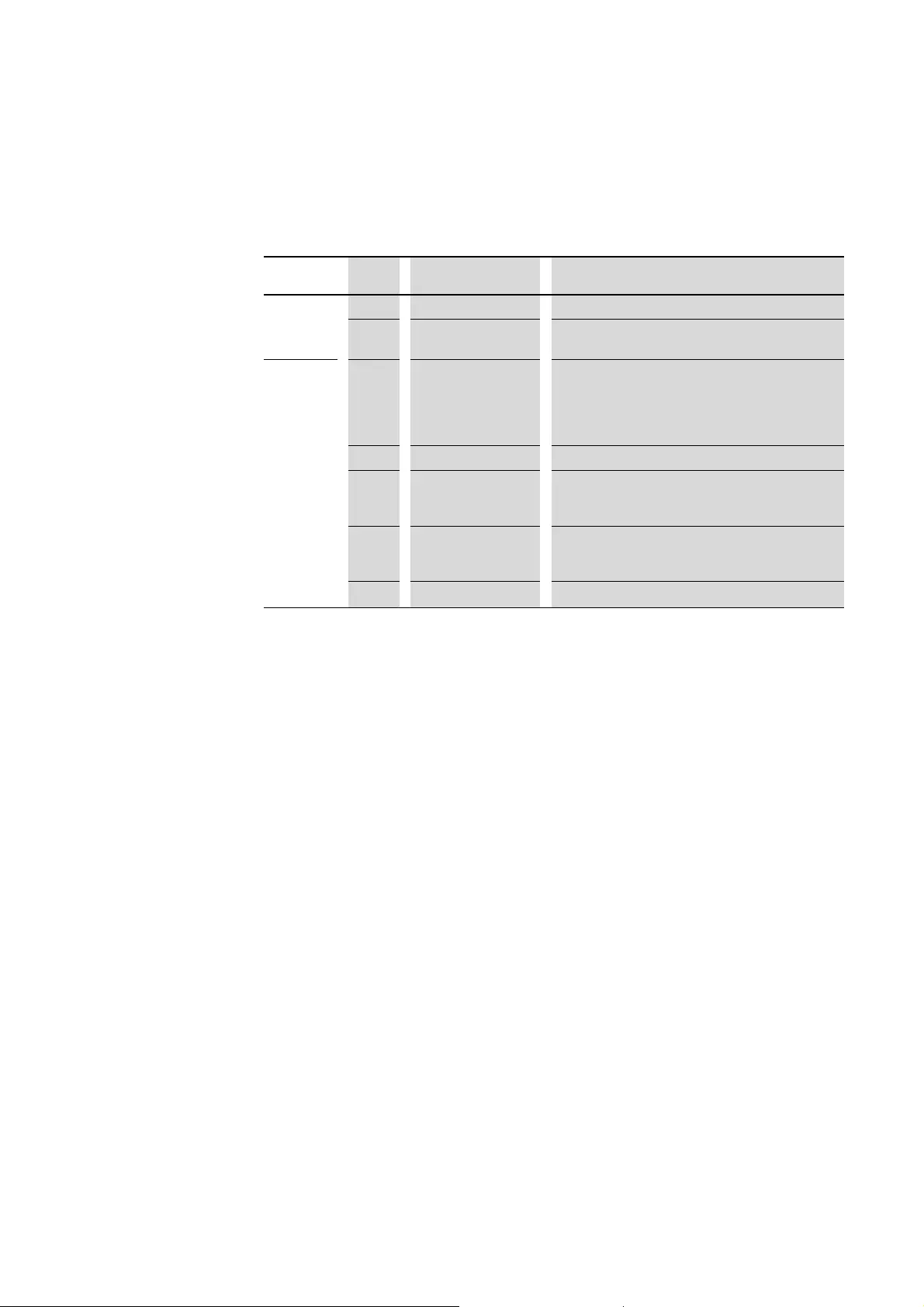
8 SmartWire-DT
8.9 Programming
174 DS7 Soft starter 09/16 MN03901001Z-EN www.eaton.com
8.9.3.6 Profiles 4, 5, 6: Outputs (control)
Output bytes 0 and 1 (Short) are mapped as follows on SmartWire-DT.
Table 33: Profiles 4 to 6: Output bytes 0 and 1
Byte Bit Designation Meaning
0 0 – Not used
1 - 7 See: Profiles 1, 2, 3: Output byte 0 →section 8.9.3.4,
“Profiles 1, 2, 3: Outputs (control)”
1
(Control
DS7)
0EN_Set Enable Setpoint, DS7 Start/Stop:
EN_Set enables the setpoint value and starts or stops
the motor with the ramp function.
0: (deactivate setpoint value)
1: (activate setpoint value)
1 – Not used
2EN_Op Operation released:
0: Stop (immediate disconnection of the output)
1: Operation
3FaultAck Fault Acknowledge
0: Do not acknowledge current fault
1: Acknowledge current fault (rising edge: 0 → 1)
4 - 7 –Not used
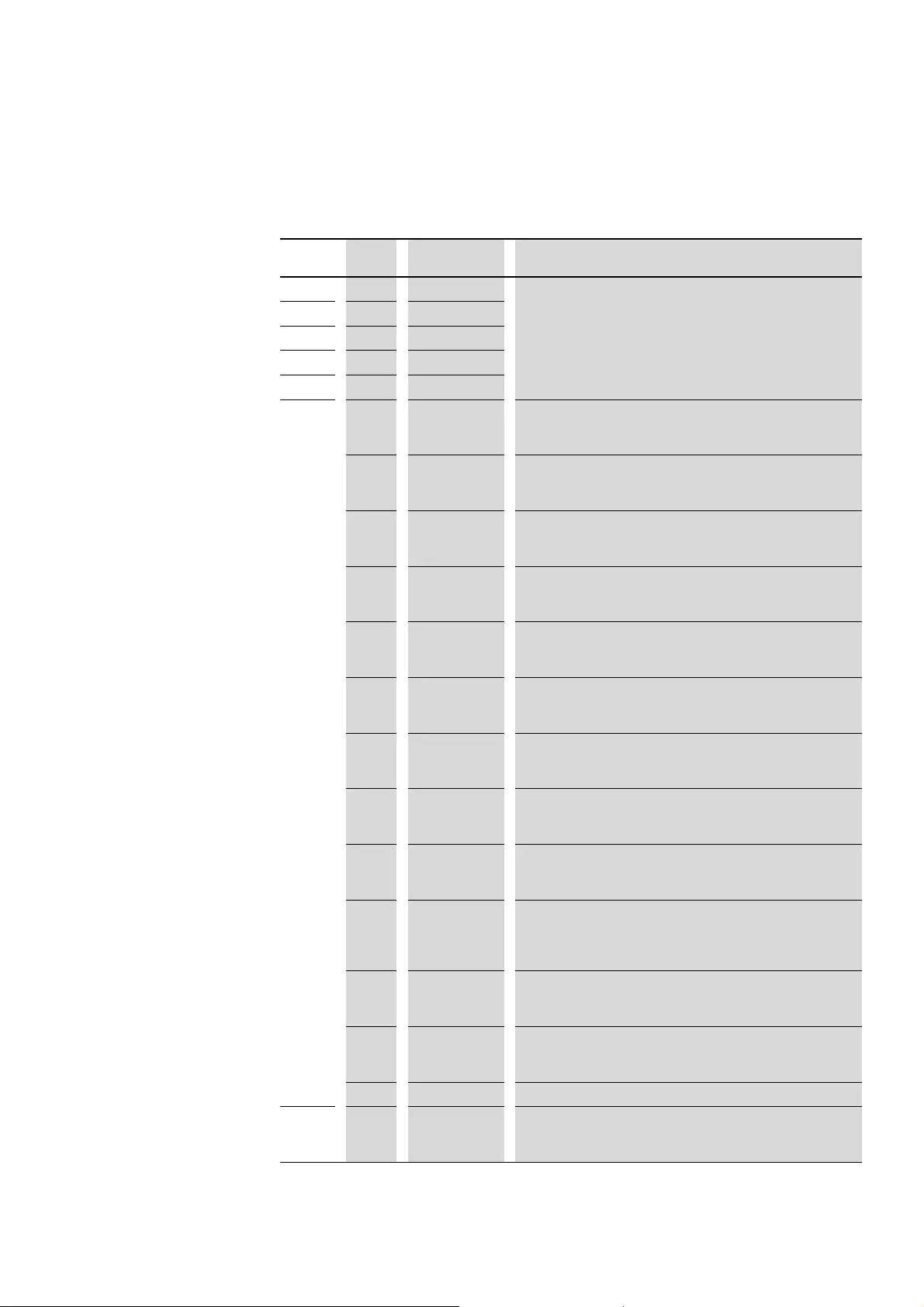
8 SmartWire-DT
8.9 Programming
DS7 Soft starter 09/16 MN03901001Z-EN www.eaton.com 175
8.9.3.7 Profiles 7, 8, 9: Inputs (status)
Input bytes are mapped as follows on SmartWire-DT.
Table 34: Profiles 7, 8, 9: Input bytes
Byte Bit Designation Meaning
0→section 8.9.3.2, “Inputs (status) profiles 1, 2, 3”, page 161
1
2
3
4
+2 (Long) 0 RSO Ready to switch on: S2
0: Not ready for switching on
1: Ready for switching on
1RDY Ready to operate; switched on: S3
0: not ready for operation
1: ready for operation
2EN Operation (Enabled S4)
0: Stop
1: Operation
3ERR Error present (Error)
0: no error
1: Error
4C_Stop Free run-down, output de-energized (coast stop)
0: no free run-down
1: free run-down
5Q_Stop Quick stop, shortest ramp
0: no quick stop
1: Quick stop
6SOI Reclosing lockout (switching on inhibited: S1)
0: No switch-on inhibit
1: Switch-on inhibit
7WARN Warning present:
0: no warning
1: Warning
8RUN DS7 Run, power part active
0: Stop (power section inactive)
1: Running (power section active)
9Ctl_Req Control requested to PLC
Is set if PNU 928.0 = 1.
0: Not ready for remote control
1: Ready for remote control
10 TOR Top of ramp:
0: Top of start ramp not reached
1: Top of start ramp reached
111) CL Current limit:
0: Current limit not reached
1: Current limit reached
12 –Not used
+2 (Long) 0 - 15 Utilization (Int16) Load as a percentage (utilization %):
LB: Low Byte / HB: High Byte
0 - FFFF ≙
±200 % / 0x4000 ≙
±100 %
1) Bit 11 will only be activated if parameter 681.0 is set to 1.

8 SmartWire-DT
8.9 Programming
176 DS7 Soft starter 09/16 MN03901001Z-EN www.eaton.com
Ctl_Req/Ctl_PLC
The Ctl_Req bit (Control requested: Control via PLC requested) will be set
automatically if PNU 928.0 = 1 (control via network).
After this, the application can be used to set the Ctl_PLC bit (Control by PLC)
in output bytes 0 and 4. It will not be possible to use the state diagram with
the control bits in output bytes 0 and 4 until this is done.
If bit Ctl_PLC = 0 when using control via the network (PNU 928.0 = 1),
the DS7-SWD soft starter will switch to fail-safe mode. This will make all
bytes +4 (Long) invalid (= 0). The DS7-SWD soft starter will switch to state
S5 (Switching Off). After this, a quick stop or coast stop will follow; then a
change to state S1.
8.9.3.8 current limitation
Profiles 7, 8, 9 , and 11 can be used for current limitation with the DS7-SWD
soft starter.
Following is a description explaining how you can use this current limitation
function on DS7-SWD units.
Profiles 7, 8, 9
The PKE motor-protective circuit-breaker will only deliver the values of
currents; the DS7-SWD soft starter will carry out the actual current limiting.
Two parameters need to be configured:
•Set the rated motor current in parameter PNU 210.0
•In parameter PNU 281.1, set the motor current to a multiple of the
rated operational current
Profile 11
Profile 11 can be used to perform an external current measurement (e.g., via
an analog input to the PLC) in order to acquire values for the relevant
currents. Current limiting has to be programmed in the PLC with the settings
(current limits). If the set value is exceeded, the DS7-SWD soft starter can
freeze the ramp with bit 5 = 0 in order to limit the current.
If the current falls below the corresponding limit, bit 5 will have to be set to 1
so that the DS7-SWD soft starter will keep running up the ramp.
For additional information, refer to PNU 681.0 as well.
→This type of current limiting is not as precise as that achieved by
using a PKE motor-protective circuit-breaker connected
upstream.
However, it is usable in non-dynamic applications.
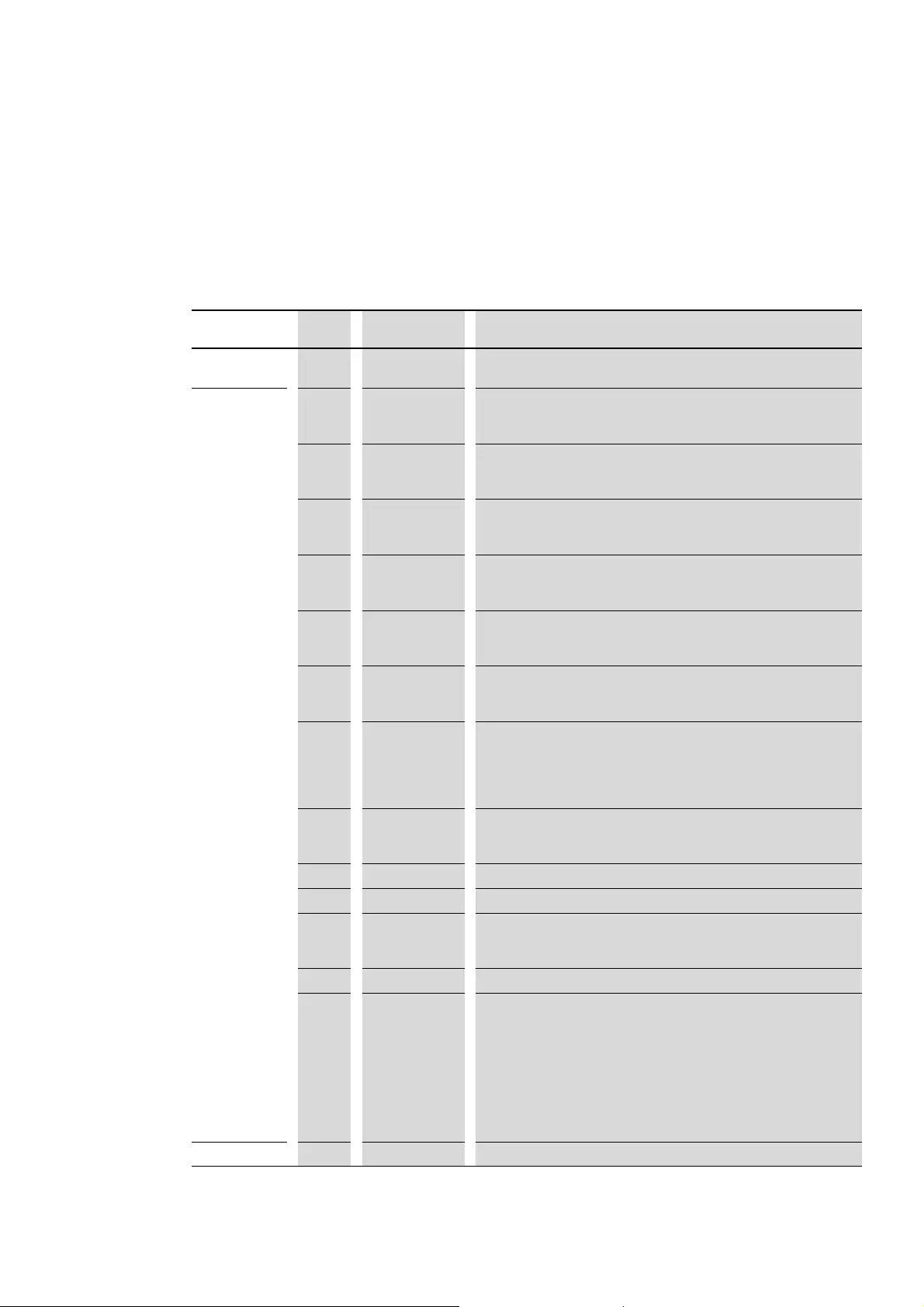
8 SmartWire-DT
8.9 Programming
DS7 Soft starter 09/16 MN03901001Z-EN www.eaton.com 177
8.9.3.9 Profiles 7, 8, 9: Outputs (control)
Output bytes 0 and 4 are mapped as follows on SmartWire-DT.
Profiles 7, 8, and 9 correspond to profiles 1, 2, and 3, but with two added
words:
Profile 4 = Profile 1 (2 bytes) + DS7 status (2 words)
Table 35: Profiles 7, 8, 9: output bytes 0 and 4
Byte Bit Designation Meaning
0See: Profile 1 – 3: Output byte 0 →section 8.9.3.4, “Profiles 1, 2, 3:
Outputs (control)”
+2 (DS7 status) 0OnOff Switch on/off
0: Normal stop (with configured ramp time)
1: Operation
1Off2 Run-down (Coast Stop: Off 2)
0: Coast stop (switch off output voltage)
1: no free run-down
2Off3 Quick Stop: Off3
0: Quick stop (shortest ramp)
1: no quick stop
3EN_Op Operation released
0: Stop
1: Operation
4EN_Ramp Enable Ramp
0: Reset ramp (setpoint value = 0)
1: Release ramp
5Unfreeze Unfreeze ramp
0: Freeze ramp (the ramp generator’s current output value will be frozen)
1: Do not freeze ramp
6EN_Set Enable Setpoint, DS7 Start/Stop:
EN_Set enables the setpoint value and starts or stops the motor with the
ramp function.
0: Do not activate setpoint value
1: activate setpoint value
7FaultAck Fault Acknowledge
0: Do not acknowledge current fault
1: Acknowledge current fault (rising edge: 0 → 1)
8 – Not used
9 – Not used
10 Ctl_PLC PLC assumes control (Control by PLC)
0: no control via PLC
1: Control via PLC
11 - 14 –Not used
15 ExtFault External Fault
If the bit is set, the DS7 will stop with a selected PNU 840 function.
The behavior is the same as if there were a change from 1 → 0 in the Enable
signal, with the exception that the DS7 soft starter will switch to the
Error status (input bytes n + 4: bit 3).
The external fault can be reset just like any other fault (with Fault
acknowledge (bit 7) or by switching the supply voltage off and on).
0: no external fault
1: external fault
+2 (reserved) 0 - 15 Not used
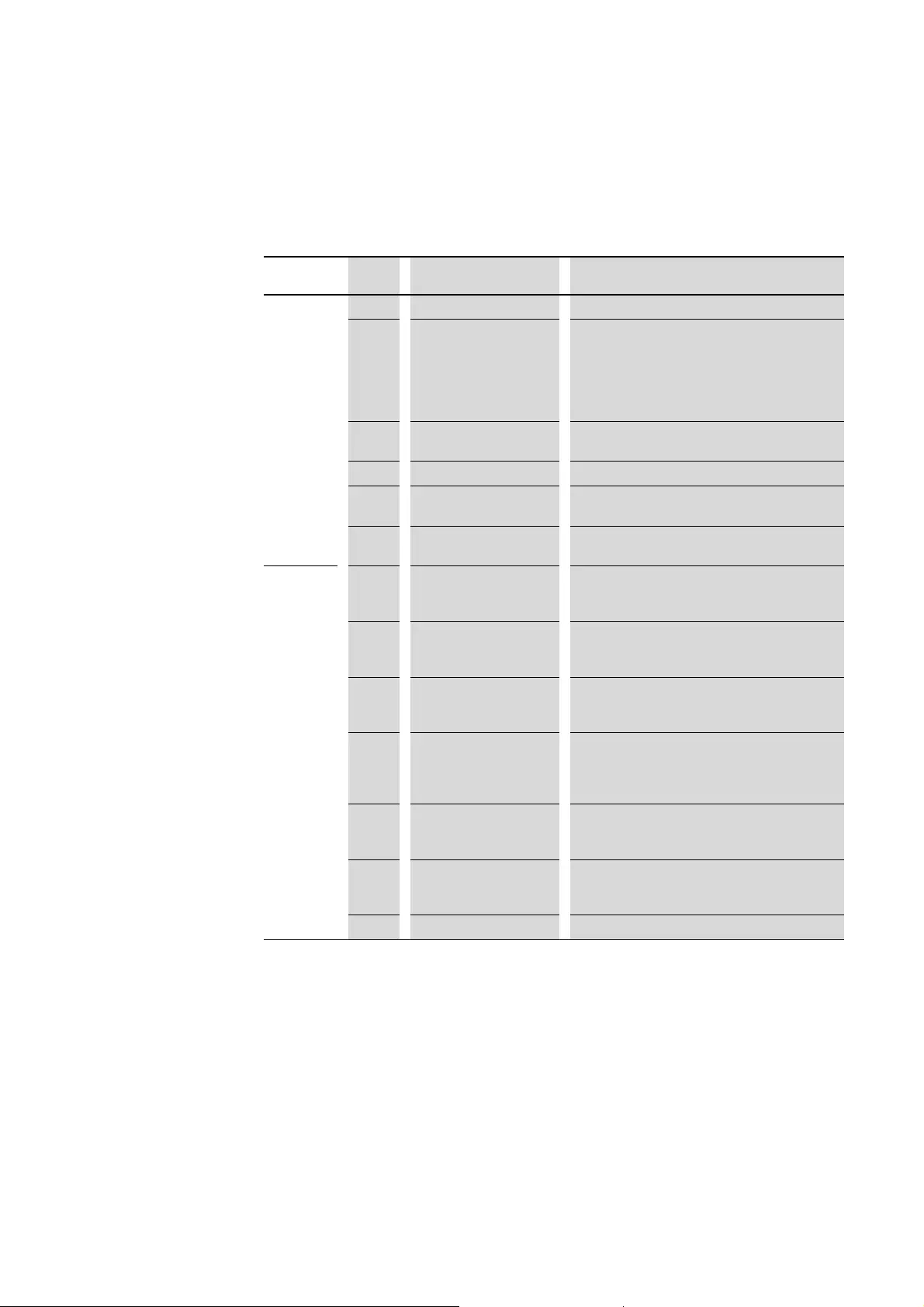
8 SmartWire-DT
8.9 Programming
178 DS7 Soft starter 09/16 MN03901001Z-EN www.eaton.com
8.9.3.10 Profile 10: Inputs (status)
Input bytes 0 and 1 (Short) are mapped as follows on SmartWire-DT.
Table 36: Profile 10: Input bytes 0 and 1
Byte Bit Designation Meaning
00, 1 –Not used
2, 3 A1, A2 1-0-A switch on DS7:
00: not defined
10: Position A: Automatic (commands via
SmartWire-DT/control signal terminal)
01: Position 0: DS7 stop
11: Position 1: DS7 operation
4DIAG 0: no diagnostic alarm
1: Diagnostic alarm present
5 – Not used
6PRSNT 0: Device not present
1: Device present
7SUBST 0: Configured module present
1: universal module M22-SWD-NOP(C) present
10ERR Error present
0: no error
1: Error
1WARN Warning present:
0: no warning
1: Warning
2RDY Ready to operate, switched on
0: not switched on
1: switched on
3RUN DS7 running, power section active
(DS7 Run, power part active):
0: Stop (power section inactive)
1: Operation (power section active)
4TOR Top of ramp:
0: Top of start ramp not reached
1: Top of start ramp reached
51) CL Current limit:
0: Current limit not reached
1: Current limit reached
6, 7 –Not used
1) Bit 5 will only be activated if parameter 681.0 is set to 1.
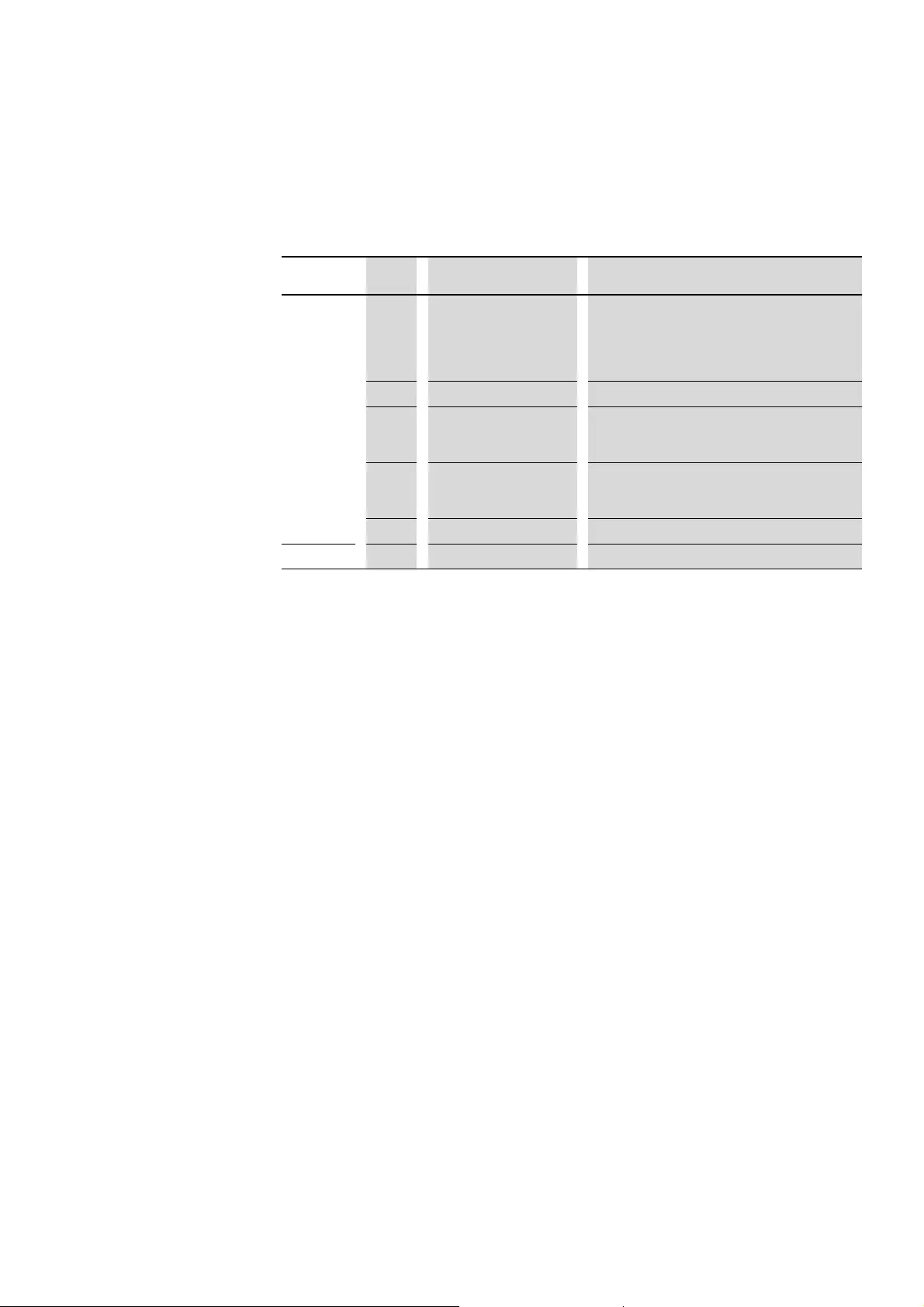
8 SmartWire-DT
8.9 Programming
DS7 Soft starter 09/16 MN03901001Z-EN www.eaton.com 179
8.9.3.11 Profile 10: Outputs (control)
Output bytes 0 and 1 (Short) are mapped as follows on SmartWire-DT.
Table 37: Profile 10: Output bytes 0 and 1
Byte 1 is only needed for internal SmartWire-DT-specific functions.
Byte Bit Designation Meaning
0
(Control
DS7)
0EN_Set Enable Setpoint, DS7 Start/Stop:
EN_Set enables the setpoint value and starts or
stops the motor with the ramp function.
0: (deactivate setpoint value)
1: (activate setpoint value)
1 – Not used
2EN_Op Operation released:
0: Stop (immediate disconnection of the output)
1: Operation
3FaultAck Fault Acknowledge
0: Do not acknowledge current fault
1: Acknowledge current fault (rising edge: 0 → 1)
4 - 7 –Not used
10 - 7 –Not used
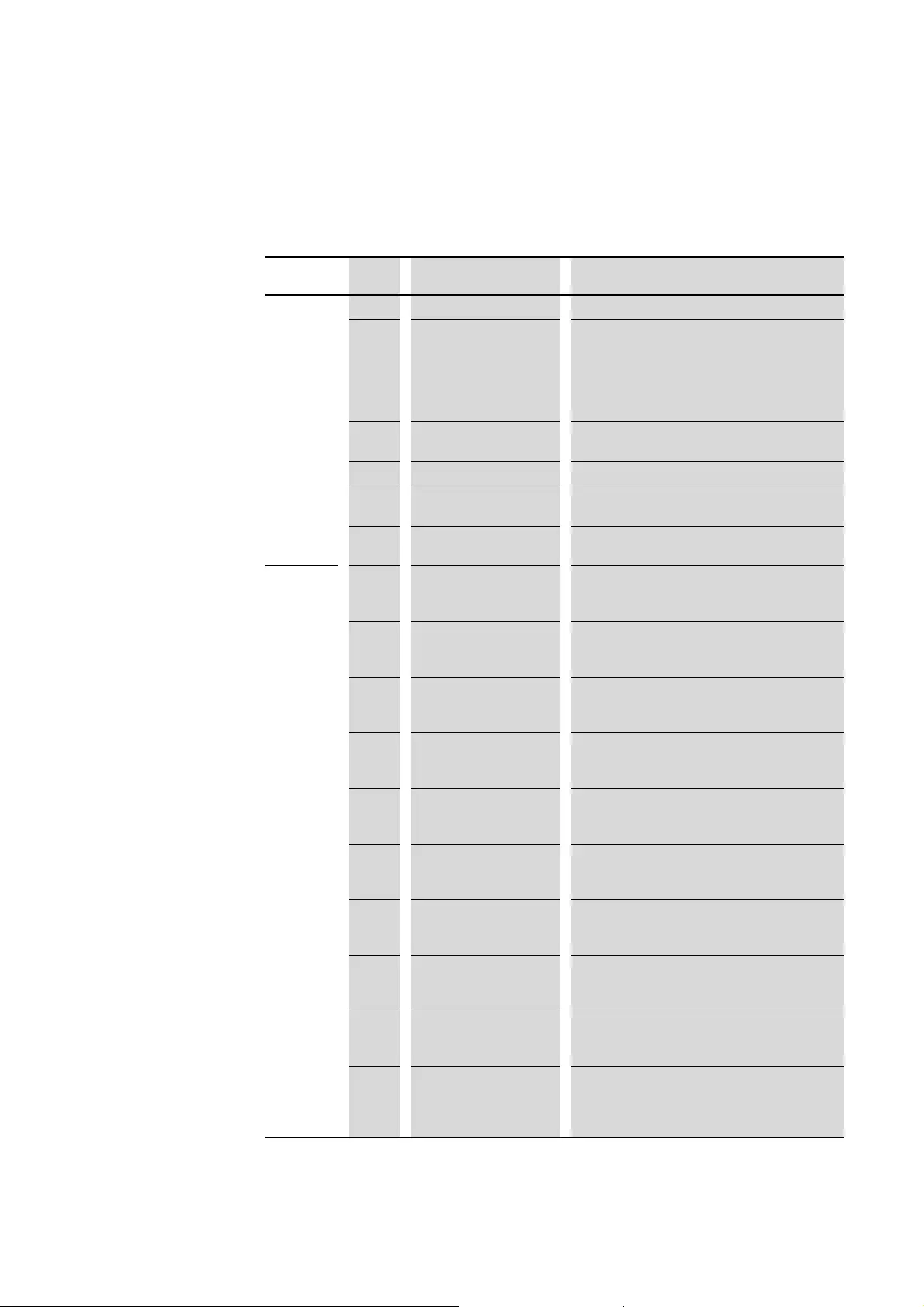
8 SmartWire-DT
8.9 Programming
180 DS7 Soft starter 09/16 MN03901001Z-EN www.eaton.com
8.9.3.12 Profile 11: Inputs (status)
Input bytes 0 to 4 are mapped as follows on SmartWire-DT.
Table 38: Profile 11: Input bytes 0 to 4
Byte Bit Designation Meaning
00, 1 –Not used
2, 3 A1, A2 1-0-A switch on DS7:
00: not defined
10: Position A: Automatic (commands via
SmartWire-DT/control signal terminal)
01: Position 0: DS7 stop
11: Position 1: DS7 operation
4DIAG 0: no diagnostic alarm
1: Diagnostic alarm present
5 – Not used
6PRSNT 0: Device not present
1: Device present
7SUBST 0: Configured module present
1: universal module M22-SWD-NOP(C) present
1, 2 0 RSO Ready to switch on: S2
0: Not ready for switching on
1: Ready for switching on
1RDY Ready to operate; switched on: S3
0: not ready for operation
1: ready for operation
2EN Enabled: S4
0: Stop
1: Operation
3ERR Error present (Error)
0: no error
1: Error
4C_Stop Free run-down, output de-energized (coast stop)
0: no free run-down
1: free run-down
5Q_Stop Quick stop, shortest ramp
0: no quick stop
1: Quick stop
6SOI Switching On Inhibit: S1
0: No switch-on inhibit
1: Switch-on inhibit
7WARN Warning present:
0: no warning
1: Warning
8RUN DS7 run, power part active
0: Stop (power section inactive)
1: Operation (power section active)
9Ctl_Req Control requested to PLC
Is set if PNU 928.0 = 1.
0: Not ready for remote control
1: Ready for remote control
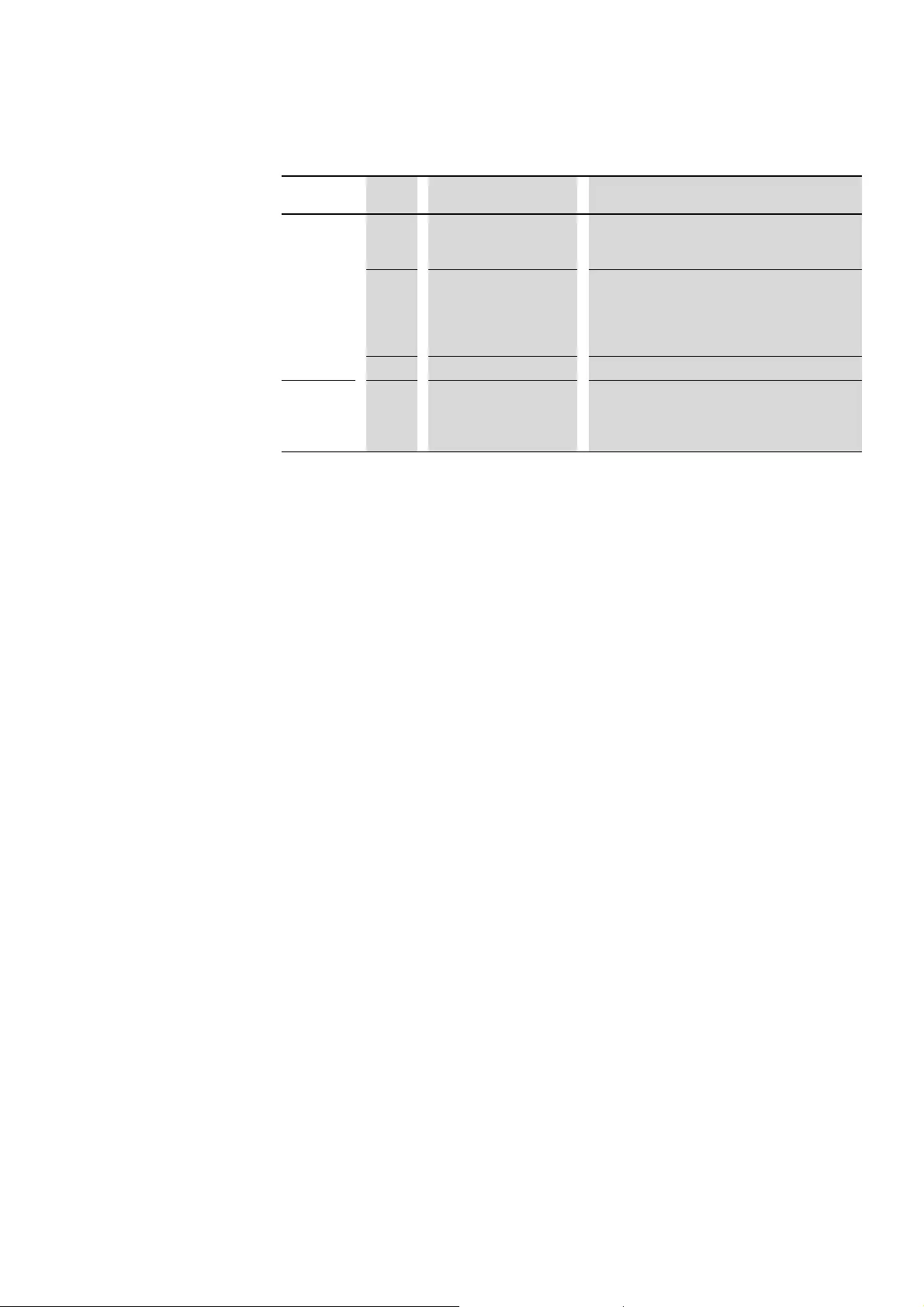
8 SmartWire-DT
8.9 Programming
DS7 Soft starter 09/16 MN03901001Z-EN www.eaton.com 181
8.9.3.13 Device protection for DS7-SWD soft starters (bytes 3, 4 – profile 11)
By connecting a PKE motor-protective circuit-breaker upstream of the
DS7-SWD soft starter, the soft starter can be protected against overloading
and excessively frequent starts. The thermal load magnitude is indicated in
the cyclic data in profile 11.
When the 100 % mark (0x4000) is reached, the soft starter will trip with an
“overload error” error message and will stop the motor.
8.9.3.14 Profile 11: outputs
(transmitting external current values to the DS7 soft starter, firmware V48 and higher)
The current’s absolute value can be transmitted in profile 11, word 1 in order
to make it possible to protect the device without having to directly connect
the DS7-SWD soft starter to a PKE motor-protective circuit-breaker. In order
to be able to do this, the current must be measured and correctly scaled
externally. The PLC will then be used to transmit an actual current value.
The value being transmitted (from 0 to 800 %) is scaled relative to the trip
block’s maximum value. The percentage value is scaled within the
representable word range of 0x0000 to 0xFFFF and is then written to the soft
starter’s control data (byte 2 and byte 3).
If no current is measured, a value of 0 will be transmitted as the current value
to the DS7 soft starter.
The rated operational current for the current measuring block, or the rated
motor current, needs to be entered into parameter PNU 290.0. This current
will be used as a reference value representing a percentage of 100 %.
The one being transmitted to the DS7 soft starter will be scaled within a
range of 0 to 800 % (corresponding to 0x00 to 0xFFFF): 100 % ≙0x2000
1, 2 10 TOR Top of ramp:
0: Top of start ramp not reached
1: Top of start ramp reached
111) CL Current limit:
0: Current limit not reached;
Voltage ramp OK
1: Current limit reached;
Voltage ramp frozen
12 –Not used
3, 4 0 - 15 Utilization (Int16) Utilization capacity %:
0 - FFFF ≙
±200 %
0x4000 ≙
±100 %
Trip at 100 %.
1) Bit 11 will only be activated if parameter 681.0 is set to 1.
Byte Bit Designation Meaning

8 SmartWire-DT
8.9 Programming
182 DS7 Soft starter 09/16 MN03901001Z-EN www.eaton.com
Example
Basic requirements:
•DS7 soft starter: rated motor current = 55 A
•Motor: rated motor current = 41 A
•Current measurement with measuring range of 0 - 400 A
Calculation:
•Writing to PNU 290.0 with I = 41 A
•Measured current: 82 A
•Scaling on PNU 290.0 = 41 A → Irel = 82 A / 41 A ≙ 200 % ≙ 0x4000
•Value transmitted to DS7 soft starter: 0x4000
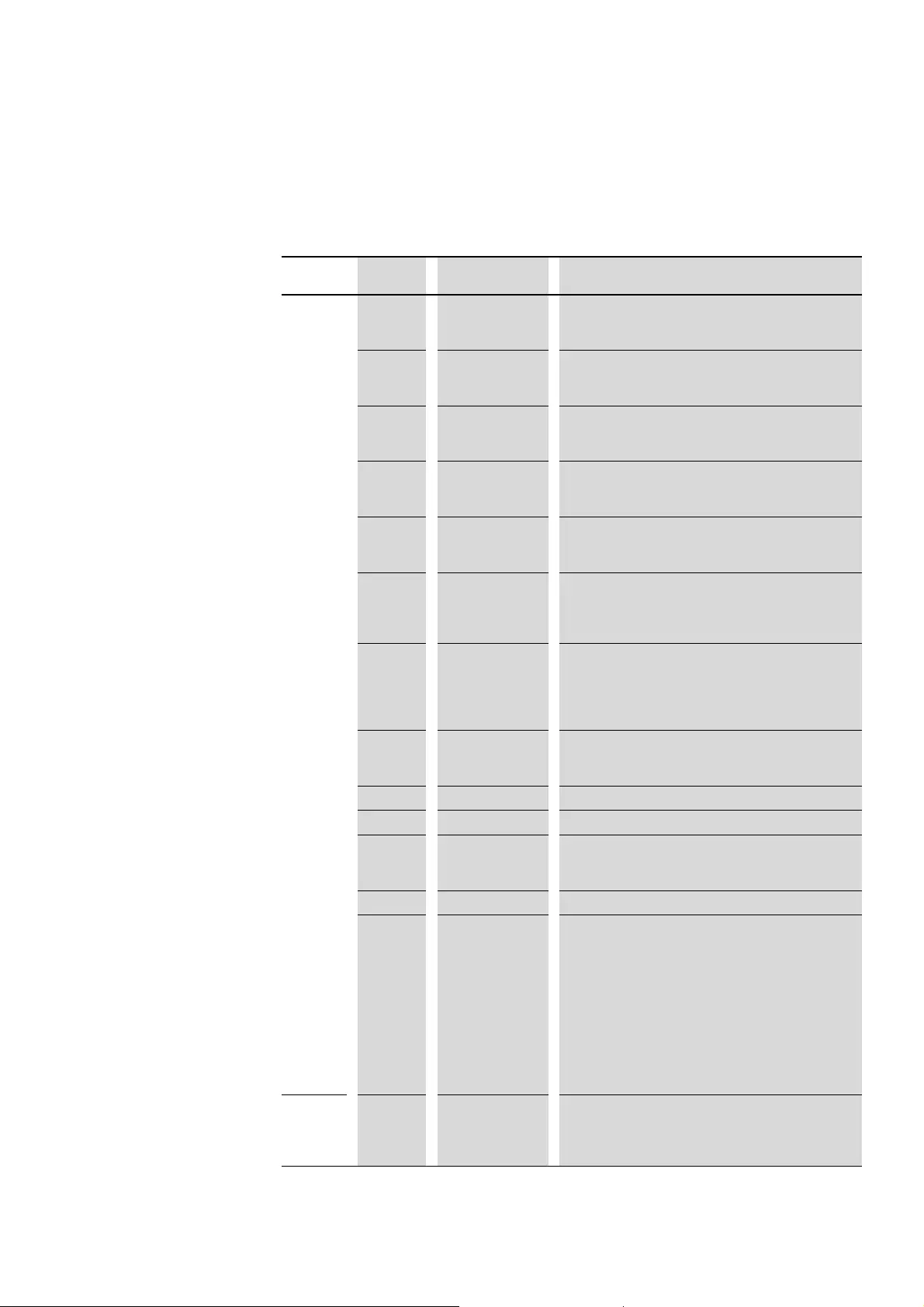
8 SmartWire-DT
8.9 Programming
DS7 Soft starter 09/16 MN03901001Z-EN www.eaton.com 183
8.9.3.15 Profile 11: Outputs (control)
Output bytes 0 + 4 are mapped as follows on SmartWire-DT.
Table 39: Profile 11: Output bytes 0 + 4
Word Bit Designation Meaning
0 0 OnOff Switch on/off
0: Normal stop (with configured ramp time)
1: Operation
1Off2 Run-down (Coast Stop: Off 2)
0: Coast stop (switch off output voltage)
1: no free run-down
2Off3 Quick Stop: Off3
0: Quick stop (shortest ramp)
1: no quick stop
3EN_Op Operation released
0: Stop
1: Operation
4EN_Ramp Enable Ramp
0: Reset ramp (setpoint value = 0)
1: Release ramp
5Un-Freeze Freeze ramp
0: Freeze ramp (the ramp generator’s current output value
will be frozen)
1: Do not freeze ramp
6EN_Set Enable Setpoint, DS7 Start/Stop:
EN_Set enables the setpoint value and starts or stops
the motor with the ramp function.
0: Do not activate setpoint value
1: activate setpoint value
7FaultAck Fault Acknowledge
0: Do not acknowledge current fault
1: Acknowledge current fault (rising edge: 0 → 1)
8 – Not used
9 – Not used
10 Ctl_PLC PLC assumes control (Control by PLC)
0: no control via PLC
1: Control via PLC
11 - 14 –Not used
15 ExtFault External Fault
If the bit is set, the DS7-SWD stops with a selected
PNU 840 function. The behavior is the same as for a
transition of the Enable signal from 1 to 0, except that soft
starter DS7-SWD switches to Error state (input bytes n + 4:
bit 3).
The external fault can be reset just like any other fault
(with Fault acknowledge (bit 7) or by switching the supply
voltage off and on).
0: no external fault
1: external fault
10 - 15 Transmit values of currents from PKE motor-protective
circuit-breaker to DS7 soft starter →section 8.9.3.14,
“Profile 11: outputs (transmitting external current values to
the DS7 soft starter, firmware V48 and higher)”, page 181

8 SmartWire-DT
8.9 Programming
184 DS7 Soft starter 09/16 MN03901001Z-EN www.eaton.com

8 SmartWire-DT
8.9 Programming
DS7 Soft starter 09/16 MN03901001Z-EN www.eaton.com 185
8.9.4 Cyclic data via PROFIBUS-DP
8.9.5 acyclic data
For normal soft starter operation the acyclic data is not required. This section
therefore addresses programming experts.
8.9.5.1 Introduction
Acylic communications are used to read and write parameters and
diagnostics from and to the DS7-SWD soft starter and, optionally, the PKE
motor-protective circuit-breaker; they can take place at the same time as
cyclic data is being transferred. This means that acyclic communications are
independent from the selected profile.
In this case, the SWD coordinator (client) communicates acyclically with the
DS7-SWD soft starter (server) and, optionally, with the PKE motor-protective
circuit-breaker. Communications are always initiated by the client.
→For information on the subject of the “transfer of cyclic data”,
consult manual MN05013002Z-EN, “SmartWire-DT Gateways.”
→In order for acyclic data to be transmitted and diagnostic
activities to be performed, the higher-level PLC must feature
acyclic services.
The programmable EASY802-DC-SWD and EASY806-DC-SWD
switchgear and controlgear do not feature acyclic services!
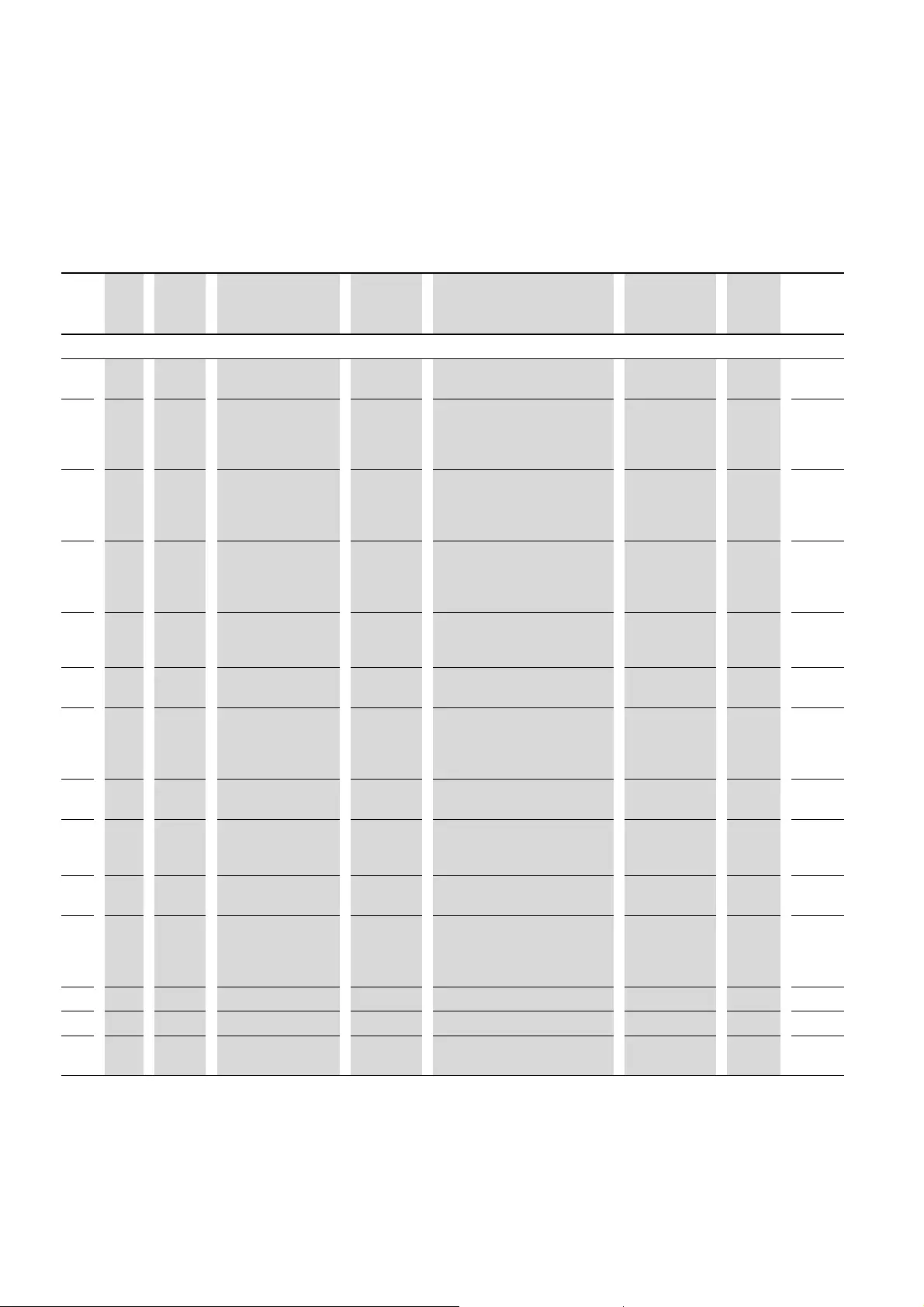
8 SmartWire-DT
8.9 Programming
186 DS7 Soft starter 09/16 MN03901001Z-EN www.eaton.com
8.9.5.2 Acyclic DS7 soft starter data
The following table lists the various available parameters (PNUs). These
parameters are transmitted via the parameter channel described in the
following section.
PNU
Index
PNU
Sub-
index
Access
rights
Designation Data type Meaning Value range DS User
setting
Manufacturer Specific
11 0rw U-Start N2 Start voltage 30 - 100 %
4915 - 16384
30 %
4915
11 1ro U-StartPoti N2 Start voltage via potentiometer.
If local device control
(PNU 928=0), this value will
overwrite PNU 11.0.
30 - 100 %
4915 - 11468
4915
12 0rw U-StartEnd N2 U-start-end: The maximum ramp
voltage is reproduced here as a
percentage. Maximum reached:
100 %
30 - 100 %
4915 - 16384
100 %
16384
13 0rw U-StopStart N2 U-stop-start: In the event of a soft
stop, the voltage will fall down to
the value set here; the stop ramp
will start
30 - 100 %
4915 - 16384
100 %
16384
14 0rw U-Stop N2 U-Stop: Minimum ramp voltage
(end of soft stop), minimum
reached = 0 %
30 - 100 %
4915 - 16384
30 %
4915
111 0rw t-Start T2 Start time 1 - 30 s
10 - 300
5s
50
111 1ro t-Start-Poti T2 Start time via potentiometer.
If local device control
(PNU 928=0), this value will
overwrite PNU 111.0.
1 - 30 s
10 - 300
–
112 0rw TOR-Delay D2 Time between top of ramp and
TOR bit
150 - 400 ms
24576 - 65535
150 ms
24576
113 0rw Stop-Delay D2 Stop delay:
Time between TOR and start of
stop ramp
150 - 400 ms
24576 - 65535
150 ms
24576
114 0rw t-Stop T2 Stop Time 0 - 30 s
0 - 300
0s
0
114 1ro t-StopPoti T2 Stop time via potentiometer.
If local device control
(PNU 928=0), this value will
overwrite PNU 114.0.
0 - 30 s
0 - 300
–
202 0ro Device Name OctetString DS7 designation – –
203 0ro HW version Unsigned16 Hardware Version 0 - 65535 0
206 0ro Firmware Version
(DS7-SWD)
Unsigned16 Firmware Version
(DS7-SWD)
0 - 65535 –
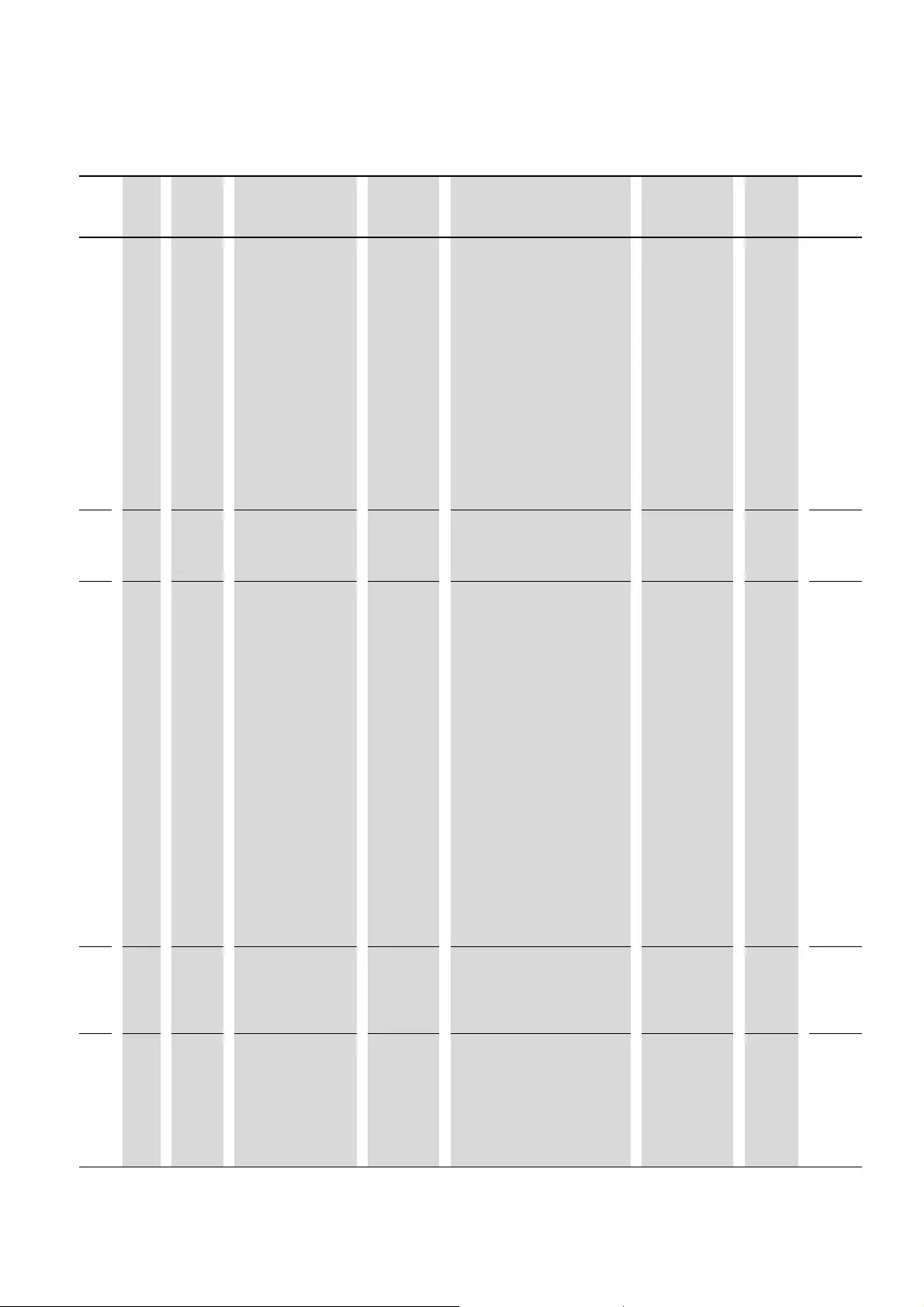
8 SmartWire-DT
8.9 Programming
DS7 Soft starter 09/16 MN03901001Z-EN www.eaton.com 187
210 0rw ImUnsigned16 Rated motor current Im from
nameplate:
X = Im x 10
X = Read/written value
Example:
Rated motor current: 2, 3 A
Value that the PLC needs to send:
23
The value is used to calculate the
current limit (PNU 281.1).
It must be sent by the PLC if it is
different from the DS7’s rated
operational current Ie. (Ie is used
as a default setting.)
0 - 65535 0
280 0ro IeUnsigned16 Soft starter rated operational
current Ie:
X = Ie x 10
X = Value read here
0 - 200 –
281 1rw CurrentLimit Unsigned16 Current limitation:
A current limitation can be
implemented here by using a PKE.
If the configured limit value is
reached, the DS7-SWD will freeze
the voltage ramp and set the CL bit
in the SWD input byte (profiles 7,
to 9, and 11). PNU 681.0 activates
and deactivates the current
limitation. If the PKE does not
deliver any current, but PNU 681.0
= 1 and the DS7-SWD is running,
the DIAG2 bit will be set and, in
profiles 4 to 11, the WARN bit will
be set as well.
Rated motor current Im (PNU
210.0) is used for calculating the
current limitation within this
context. The value is independent
from the PKE motor-protective
circuit-breaker and from the DS7-
SWD soft starter model.
0 - 800 %
65535
300 %
24576
290 0ro
rw
(version
V48 and
higher)
IeBreakerMax Unsigned16 Maximum current of PKE:
X = IeBreaker x 10
X = Value read here
Ie = 21.7 A; X = 217
0 - 650 0
310 0ro Profiles Unsigned16 Profile group being used
0: No selection
10: PROFIdrive profile
(Profiles 7, 8, 9, 11)
11: Short profile
(Profiles 4, 5, 6, 10)
12: Motor starter profile
(Profiles 1, 2, 3)
0 - 12 10
PNU
Index
PNU
Sub-
index
Access
rights
Designation Data type Meaning Value range DS User
setting
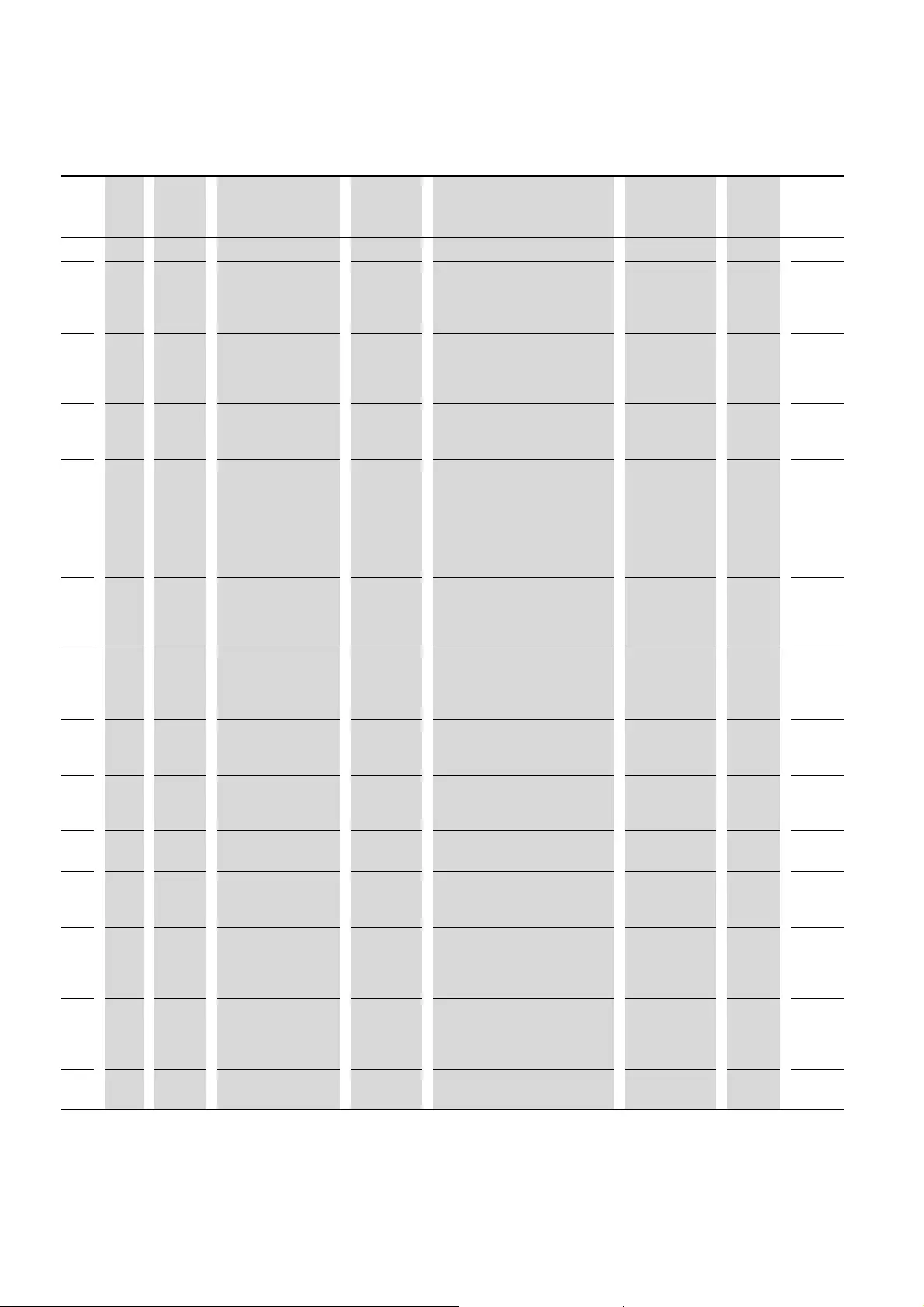
8 SmartWire-DT
8.9 Programming
188 DS7 Soft starter 09/16 MN03901001Z-EN www.eaton.com
362 0rw ComLoss/Timeout T2 Time before automatic switch-off 10 - 300 10
514 1ro IeBreaker Unsigned16 Current PKE current:
Corresponds to I_REL of the cyclic
input data with an expanded value
range
0 - 800 %
0 - 65535
0
681 0rw SetCurrentLimit Unsigned8 Used to enable PKE current
limitation:
0: Current limitation deactivated
1: Current limitation activated
0; 1 0
723 0ro OverloadStatus Unsigned8 Overload status:
0: No overload
1: Overload (main alarm)
0; 1 0
723 1ro OverloadLimitStatus Unsigned8 Overload limit status:
The overload limit status is based
on PNU 823.1
0: Overload limit not reached
1: Overload limit reached →
Potential impending overload fault
(Early-warning)
0; 1 0
750 0ro InputStatusA1 Unsigned8 Current status of control signal
terminal A1:
0: Voltage unavailable
1: Voltage available
0 - 256 –
750 1ro InputStatusEN Unsigned8 Current status of control signal
terminal EN:
0: Voltage unavailable
1: Voltage available
0 - 256 –
751 0ro RelaisStatusTOR Unsigned8 TOR relay status:
0: not activated
1: activated
0 - 256 0
751 1ro RelaisStatusRUN Unsigned8 RUN relay status:
0: not activated
1: activated
0 - 256 0
820 0 ro StartCounter Unsigned32 Counter for the number of starts 0 - (232 - 1) –
821 0ro RunTime T4 Service life counter (RUN):
Counts how long the DS7-SWD
soft starter is switched on (RUN)
0 - (232 - 1) –
821 2ro PowerOnTime T4 Mains voltage counter:
Counts how long mains voltage
(L1, L2, L3) is applied at the DS7-
SWD soft starter
0 - (232 - 1) –
821 1ro SupplyOnTime T4 Supply duration counter:
Counts how long control voltage
(24 V via terminal or SmartWire-
DT) is applied
0 - (232 - 1) –
822 0ro HeatsinkTemp Integer16 Heat sink temperature -255 - +255 °C
-32767 - 32767
0 °C
0
PNU
Index
PNU
Sub-
index
Access
rights
Designation Data type Meaning Value range DS User
setting
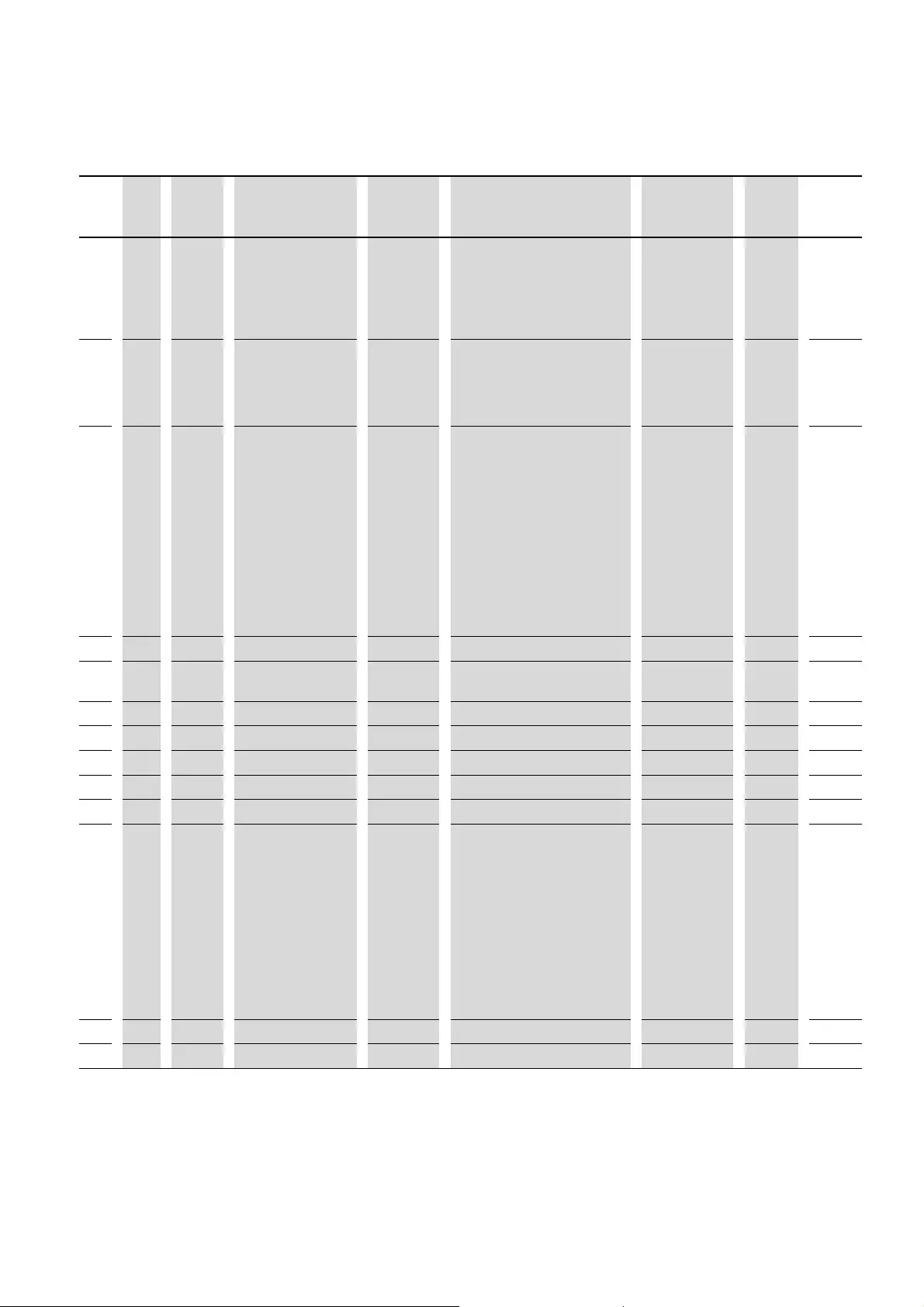
8 SmartWire-DT
8.9 Programming
DS7 Soft starter 09/16 MN03901001Z-EN www.eaton.com 189
823 0ro Overload N2 Current overload as a percentage:
If the current current is lower/
higher than the DS7-SWD’s rated
operational current, the value will
fall/increase.
If 100 %: PNU 723.0 = 1
0.00 - 200.00 %
0 - 32768
0%
0
823 1rw OverloadLimit N2 Overload limit as a percentage:
If the value for PNU 823.0 exceeds
the limit value set with this
parameter, PNU 723.1 will be set
to 1.
0.00 - 100.00 %
0 - 16384
100 %
16384
840 FaultReaction Fault reaction:
The response to specific faults can
be set in each subindex:
0: No fault response → Continue
operation
1: Set WARN bit → Continue
operation and generate a warning
2: Set DIAG and ERR bits → Stop
with ramp
3: Set DIAG and ERR bits →
Quick stop
4: Set DIAG and ERR bits →
Coast stop
840 0ro Fire Mode Unsigned16 Fire Mode 0 0
840 4230 rw HeatsinkOverUnderTe
mp
Unsigned16 Over/under temperature heat sink 0 - 4 4
840 4240 rw ElectronicsOverTemp Unsigned16 Overtemperature Electronic 0 - 4 0
840 4250 rw ThyristorOverTemp Unsigned16 Overtemperature, thyristor (I²t) 0 - 4 4
840 5110 rw SupplyVoltageFault Unsigned16 Supply voltage error 0 - 4 4
840 5410 rw ThyristorFault Unsigned16 Thyristor error 0 - 4 4
840 5460 rw BypassDefective Unsigned16 (Internal) bypass defective 0 - 4 4
840 6310 rw PhaseLoss Unsigned16 Phase loss
A phase loss can only be detected
while the ramp is active in the
controlled phases. Once the unit
stops or TOR is reached, the DS7-
SWD soft starter will not be able
to detect phase failures. When
TOR is reached, the soft starter
will continue running.
Additional responses will depend
on the motor protection
equipment being used.
0 - 4 4
840 7500 rw CommunicationFault Unsigned16 erroneous communication 0 - 4 4
840 9000 rw ExternalFault Unsigned16 External fault 0 - 4 4
PNU
Index
PNU
Sub-
index
Access
rights
Designation Data type Meaning Value range DS User
setting
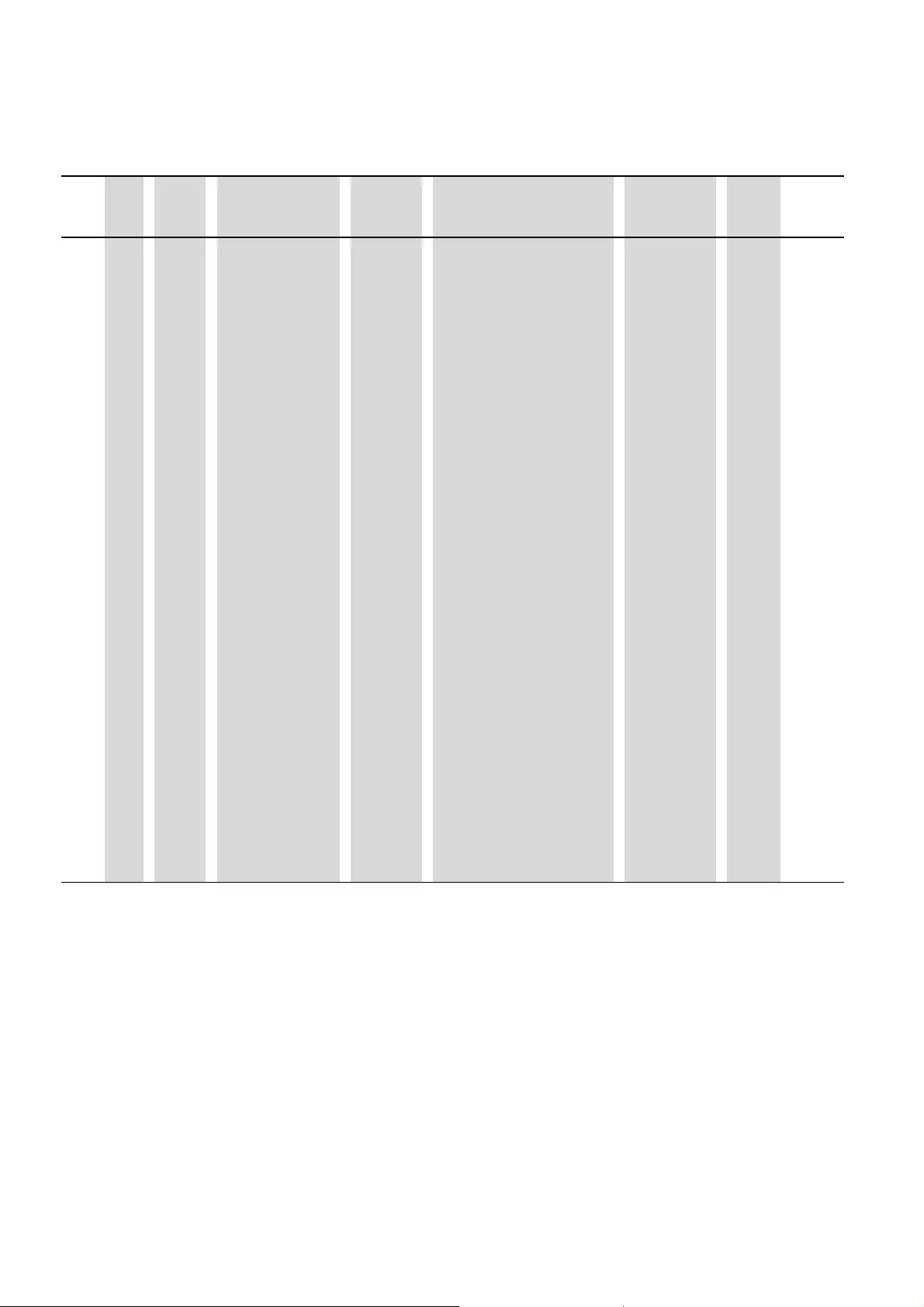
8 SmartWire-DT
8.9 Programming
190 DS7 Soft starter 09/16 MN03901001Z-EN www.eaton.com
860 0ro Warnings Unsigned32 Warnings
If bit WARN = 1 in profiles 7, 8, 9,
11, a warning is active. The
warning can be read in PNU 860.0.
Reading the warning will only be
possible as long as the warning is
active. Warning bits 16 to 24 will
only be generated if the error
response for the corresponding
fault is (PNU 840.X) = 1.
Example: PNU 860.0: Bit 20 = 1 →
Thyristor fault
20: NoCurrentFeedback
(generated if current limiting
(PNU 681.0) is activated and the
DS7-SWD soft starter has the
RUN status.)
21: OvertempForNextStart (the
heat sink is still too hot for a new
start; however, continuous
operation can be continued.)
22: StartWithoutEnable (start
command active, but no EN signal
present yet)
216: HeatsinkOverUnderTemp
(Heat sink overtemperature/
undertemperature)
217: ElectronicsOverTemp
(Overtemperature Electronic)
218: ThyristorOverTemp
(Overtemperature, thyristor (I2t))
219: SupplyVoltageFault (Supply
voltage error)
220: ThyristorFault (Thyristor error)
221: BypassDefective (Bypass is
defective)
222: PhaseLoss (phase failure)
223: CommunicationFault
(erroneous communication)
224: ExternalFault (external fault)
0 - 4294967295
PNU
Index
PNU
Sub-
index
Access
rights
Designation Data type Meaning Value range DS User
setting
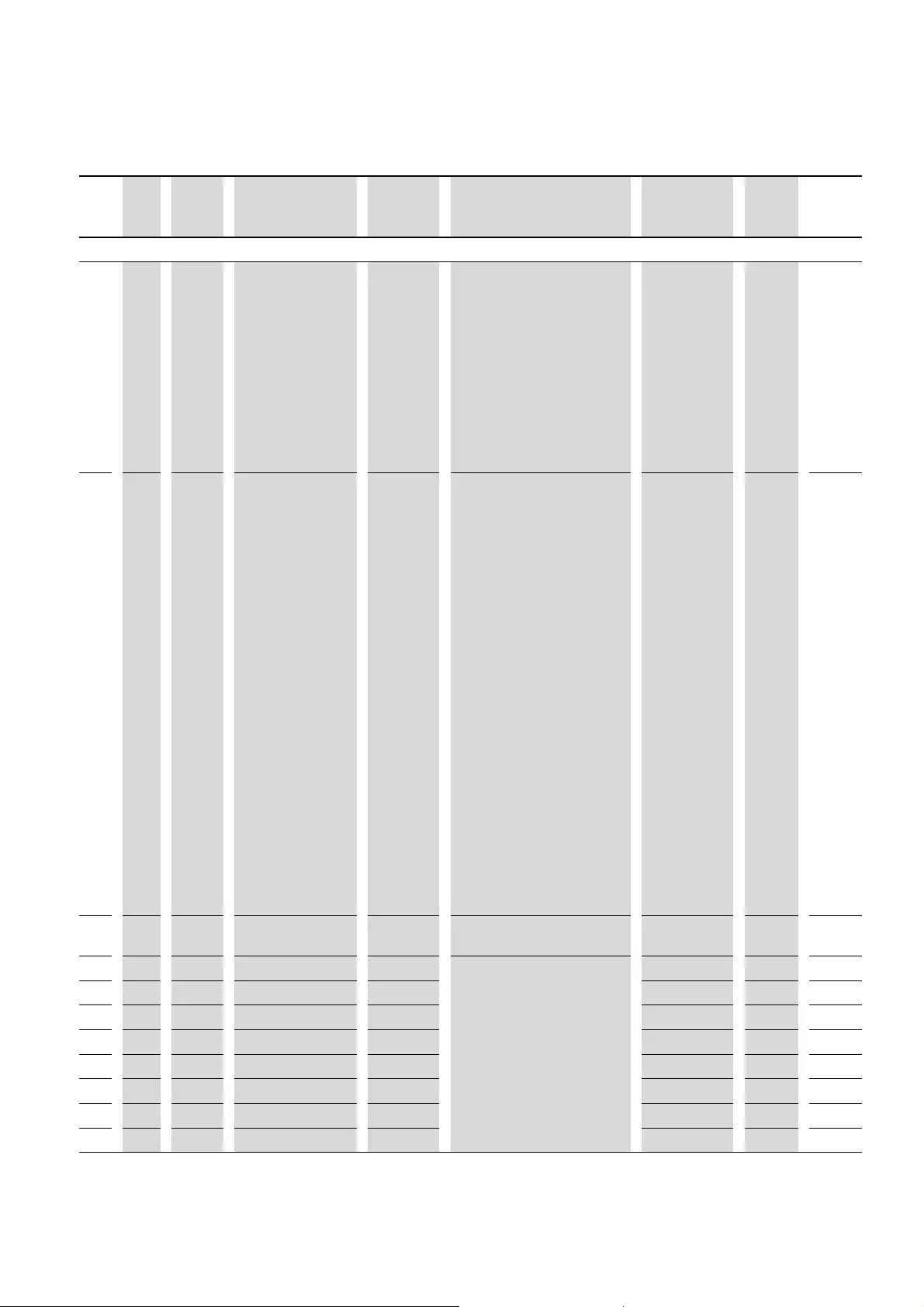
8 SmartWire-DT
8.9 Programming
DS7 Soft starter 09/16 MN03901001Z-EN www.eaton.com 191
Profile-specific
927 0rw ParameterAccess Unsigned16 Parameter level
Defines the parameter level.
Changes are only possible if the
DS7-SWD soft starter is stopped
(state S1 or S2):
0: Local parameter access (control
signal terminals and
potentiometers)
1: Parameter access via network
2: Parameter access via network
(except for potentiometer
parameters), local access for
potentiometers
0 - 2 2
928 0rw ProcessDataAccess Unsigned16 Process data level:
Defines the process data level.
Changes are only possible if the
DS7-SWD soft starter is stopped
(state S1 or S2):
0: Local control (control signal
terminals and potentiometer)
1: Control via network
2: not used
3: not used
4: Control via network – automatic
change to local control in the
event of a loss of communications
(PNU 928 = 0).
Switch back to network control as
soon as communication is re-
established.
5: Dual mode. EN/Start-Stop must
be applied simultaneously with
the interface commands. They will
only be valid if both are present.
Note:
In the case of firmware version
V46 and lower, the unit will switch
to local control automatically only
if the soft starter was correctly
started after being switched on.
0 - 5 4 (from
version
V46)
944 0ro Fault Message
Counter
Unsigned16 Fault counter1) 0 - 65535
947 0ro NewestFaultNumber Unsigned16 Fault Number
Fault numbers, listed
chronologically
0 - 65535 0
947 1ro Unsigned16 0 - 65535 0
947 2ro Unsigned16 0 - 65535 0
947 3ro Unsigned16 0 - 65535 0
947 4ro Unsigned16 0 - 65535 0
947 5ro Unsigned16 0 - 65535 0
947 6ro Unsigned16 0 - 65535 0
947 7ro OldestFaultNumber Unsigned16 0 - 65535 0
PNU
Index
PNU
Sub-
index
Access
rights
Designation Data type Meaning Value range DS User
setting
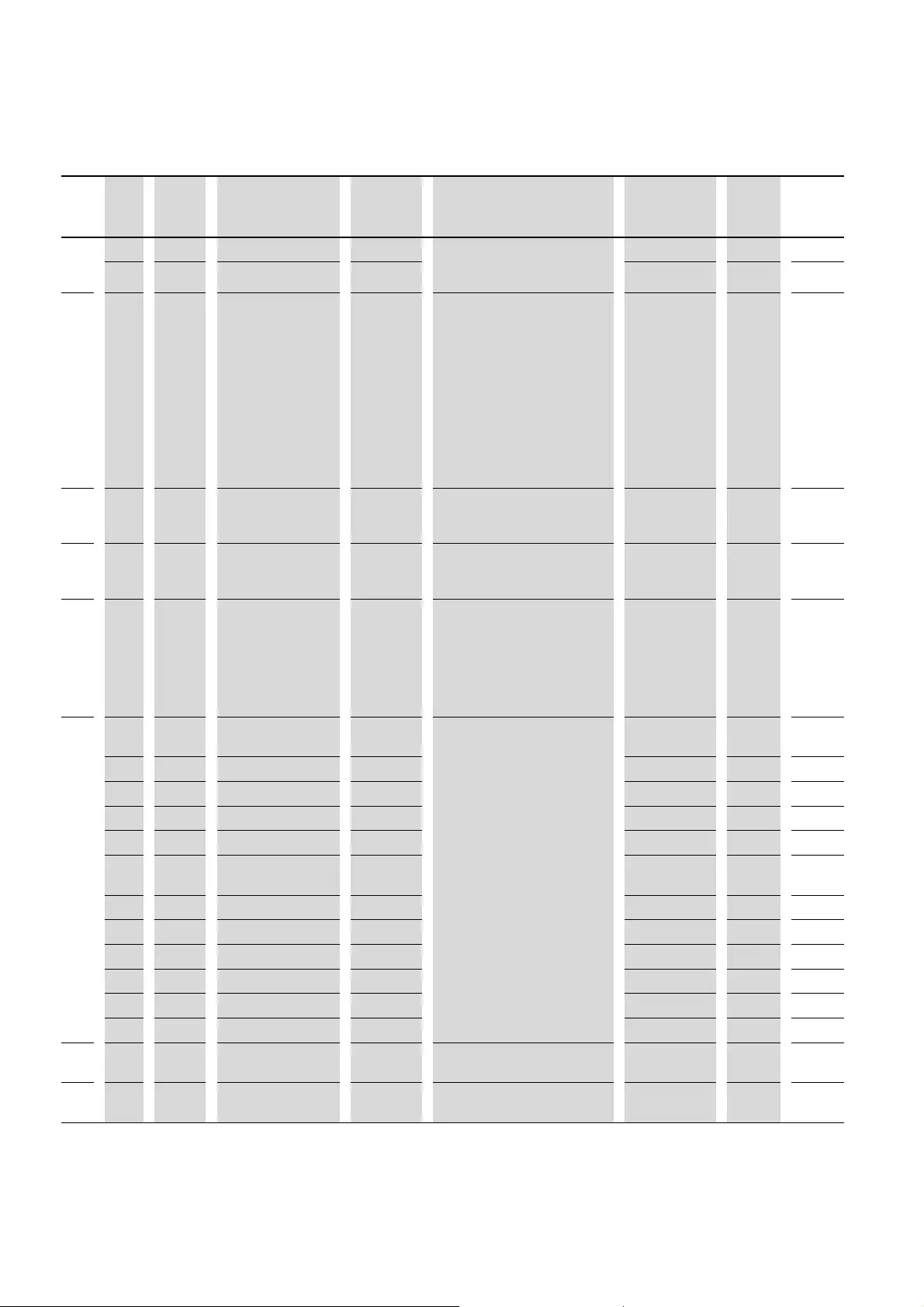
8 SmartWire-DT
8.9 Programming
192 DS7 Soft starter 09/16 MN03901001Z-EN www.eaton.com
950 0ro Fault Situations Unsigned16 Number of faults and error
messages that can be stored in
the memory buffer
8 8
1ro Fault Messages Unsigned16 1 1
952 0rw FaultSituationCounter Unsigned16 Fault counter: Number of faults
that have occurred since the last
reset
Note:
A reset takes place both when the
unit is switched on and when it is
switched off (up to and including
version V46).
In order to clear the fault counter,
the value has to be set to 0 (in
version V48 and higher).
0 – 65535
962 0ro SamplingTime Time
Difference
Scan time in ms:
Time required to calculate T2, T4,
and D2.
0 - (232 - 1) 100
964 0ro Manufacturer Unsigned16 Device identification
(DriveUnitIdentification) -
SWD Interface
0 - 65535 265
972 0rw PowerOnReset Unsigned16 Carries out a restart:
Notice:
Modified parameters will not be
saved. In order to save the
parameters, PNU 977.0 must be
set to 1.
0; 1 0
975 Drive Object
Identification
Drive identification
0ro Manufacturer Unsigned16 0 - 65535 9
1ro Drive Unit Type Unsigned16 0 - 65535 16
2ro Version (SW) Unsigned16 0 - 65535 66
3ro Firmware date (Year) Unsigned16 0 - 65535 221
4ro Firmware date (day/
month)
Unsigned16 0 - 65535 83
5ro DO Class Unsigned16 0 - 65535 0
6ro DO sub class Unsigned16 0 - 65535 0
7ro DO-ID Unsigned16 0 - 65535 0
8ro reserved Unsigned16 0 - 65535 0
9ro reserved Unsigned16 0 - 65535 0
10 ro Manufacturer Specific Unsigned16 0 - 65535 0
976 0rw FactorySettings Unsigned16 Resets all parameters to their
default setting.
0; 1 0
977 0rw SaveParameters Unsigned16 Stores all parameters in internal
memory.
0; 1 0
PNU
Index
PNU
Sub-
index
Access
rights
Designation Data type Meaning Value range DS User
setting
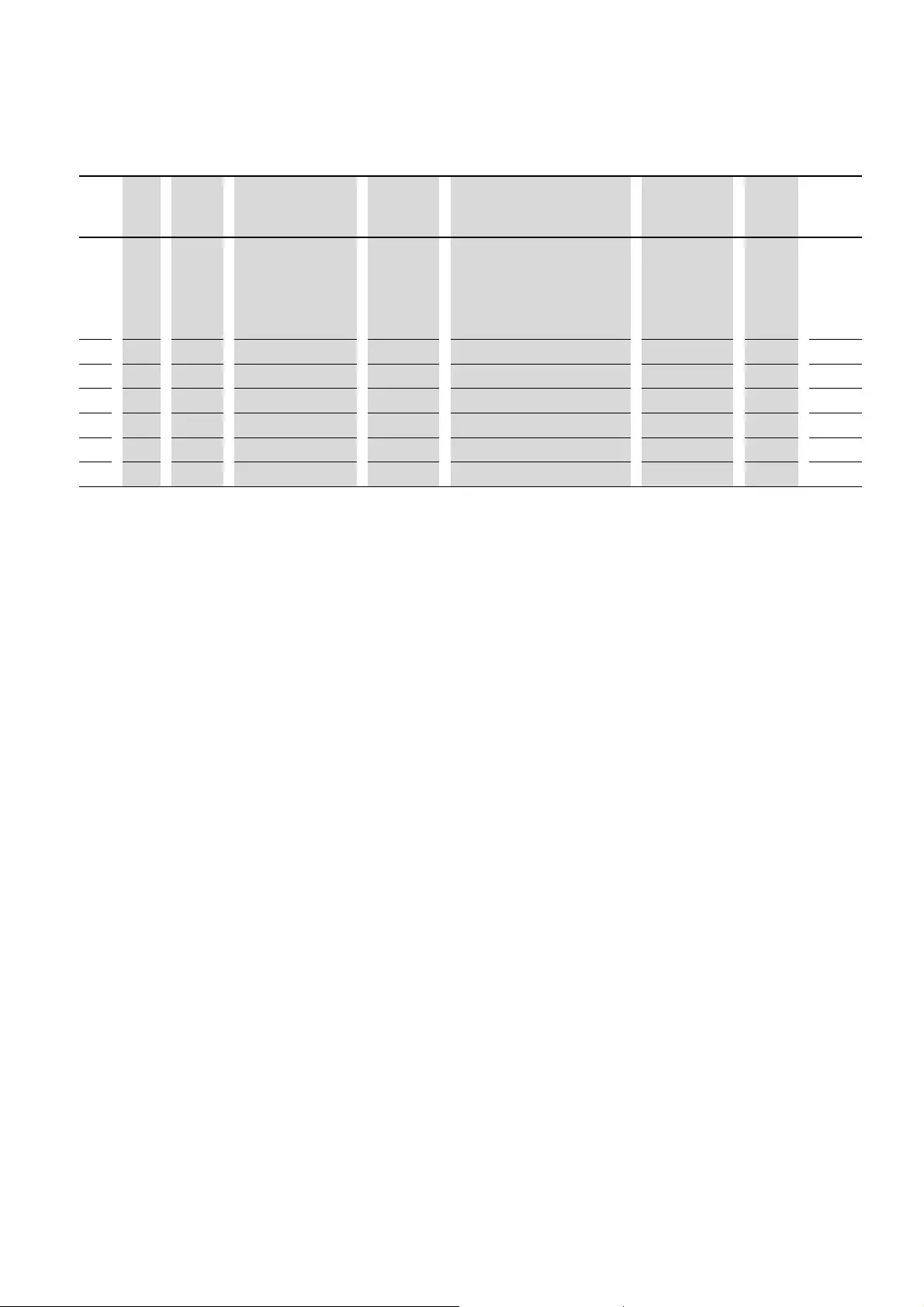
8 SmartWire-DT
8.9 Programming
DS7 Soft starter 09/16 MN03901001Z-EN www.eaton.com 193
980 ro DefinedParameters Unsigned16 Defined parameters:
List of PNUs being used without
subindex.
Each subindex contains a PNU. If
the subindex holds a 0, the end of
the list has been reached.
0 - 65535 –
980 0ro U-Start Unsigned16 Start of list
980 1ro U-StartEnd Unsigned16
980 2ro U-StopStart Unsigned16
980 …ro Unsigned16
980 n - 1 ro DO-Save parameter Unsigned16
980 nro End of list Unsigned16 End of list
1) Every time there is a fault, the fault counter’s value will be incremented by one. The corresponding information will be stored in non-volatile
memory and can be used to analyze how many faults have occurred since the fault buffer was last reset. This makes it possible to compare
it to the information obtained the last time the fault buffer was read in order to determine whether the messages in the fault buffer listed
all faults or whether some have already been lost in the stack. As long as the difference between two read operations on the parameters
is smaller than or equal to 8, all previous faults in the fault buffer will be accessible. The mechanism behind the fault buffer can result in
a second or third fault appearing as a subsequent fault after a first fault: In this case, the user will only receive one single piece of
information with the error bit, although there will actually be three new messages. In these cases, the fault counter can help determine
which fault occurred first. DS7-SWD does not support any subsequent fault analyses.
PNU
Index
PNU
Sub-
index
Access
rights
Designation Data type Meaning Value range DS User
setting
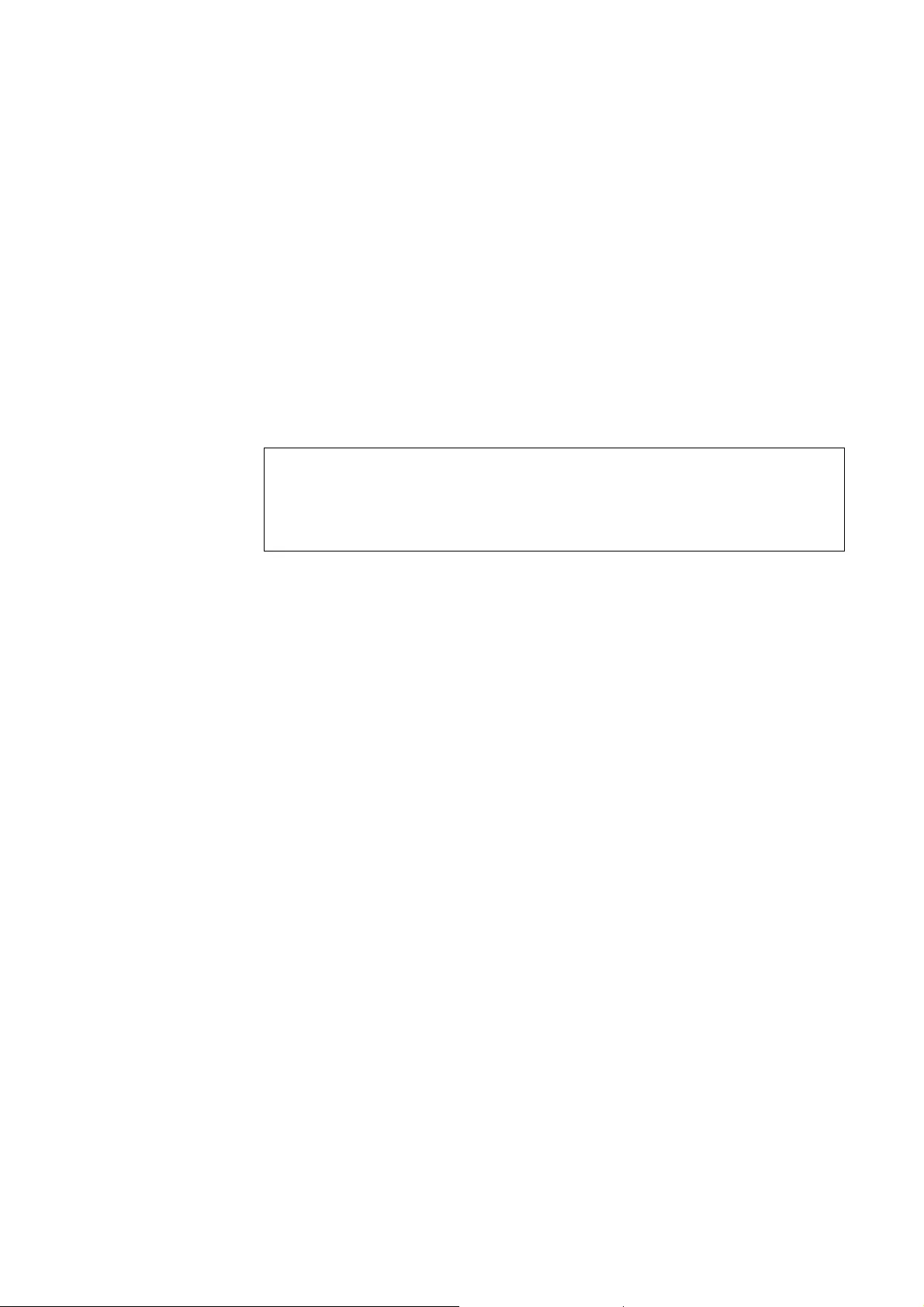
8 SmartWire-DT
8.9 Programming
194 DS7 Soft starter 09/16 MN03901001Z-EN www.eaton.com
Fire Mode
In normal operation each error message causes the soft starter to switch off.
If Fire mode is active, all protective functions can be disabled. In this case,
the soft starter will continue to run until it is ruined. Fire mode can be
activated by setting the error response to a value of “No response.”
Use parameter PNU 840 to do so. All the corresponding subindexes must be
set to 0.
The seven most recent faults will be stored in the device.
→Fire mode can only be used when using profile 7, 8, 9, or 11.
In addition, bus monitoring must be enabled.
DANGER
Having Fire mode enabled will pose a risk of serious injury,
death, and property damage, as it will no longer be possible to
control the soft starter and the soft starter will remain active.
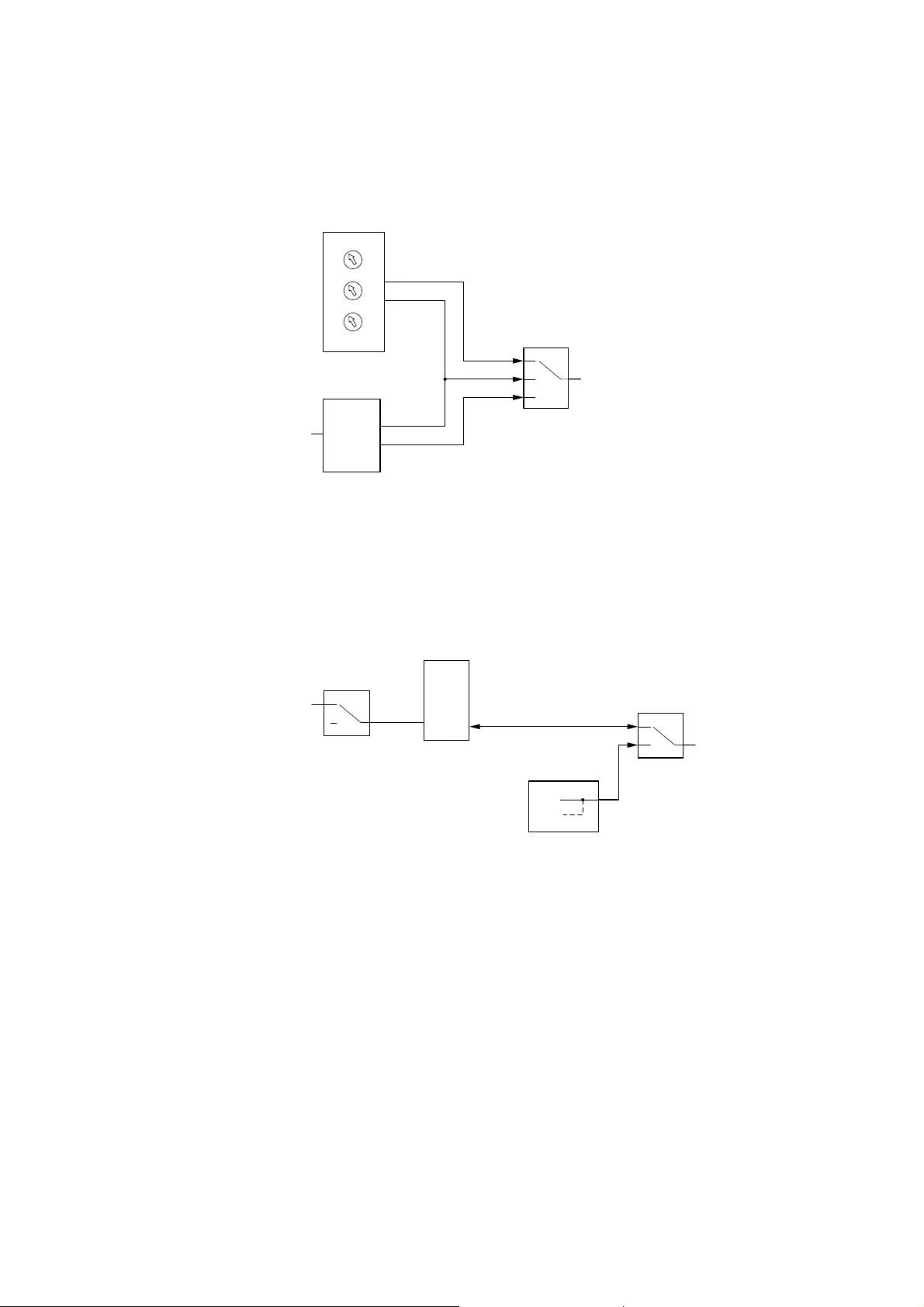
8 SmartWire-DT
8.9 Programming
DS7 Soft starter 09/16 MN03901001Z-EN www.eaton.com 195
PNU 927.0 (Parameter level)
Figure 132: PNU 927.0
aPotentiometer
bParameter soft starters DS7-SWD
cacyclic data
PNU 928.0 (process data level)
Figure 133: PNU 928.0
aBit 10: Ctl_PLC (only applicable for 7, 8, 9, 11 profiles)
b1-0-A switch
cDS7-SWD soft starter process data
dControl signal terminals
If parameter PNU 928 is set to 0 (WE1), it will be possible to control the
device using the terminals (the device will then behave like a DS7 soft starter
without a SmartWire-DT connection). It will continue to be possible to read
data via SmartWire-DT.
→If the DS7-SWD soft starter is run using the control signal
terminals, the SmartWire-DT system’s ground must be at the
same zero potential.
③②
PNU 927.0
①
SWD PNUs
0
1
2
SWD
②
①
1
0
0
A
1
④
1
0
A1
(EN)
DS7-SWD Off
DS7-SWD On
PNU 928.0
③
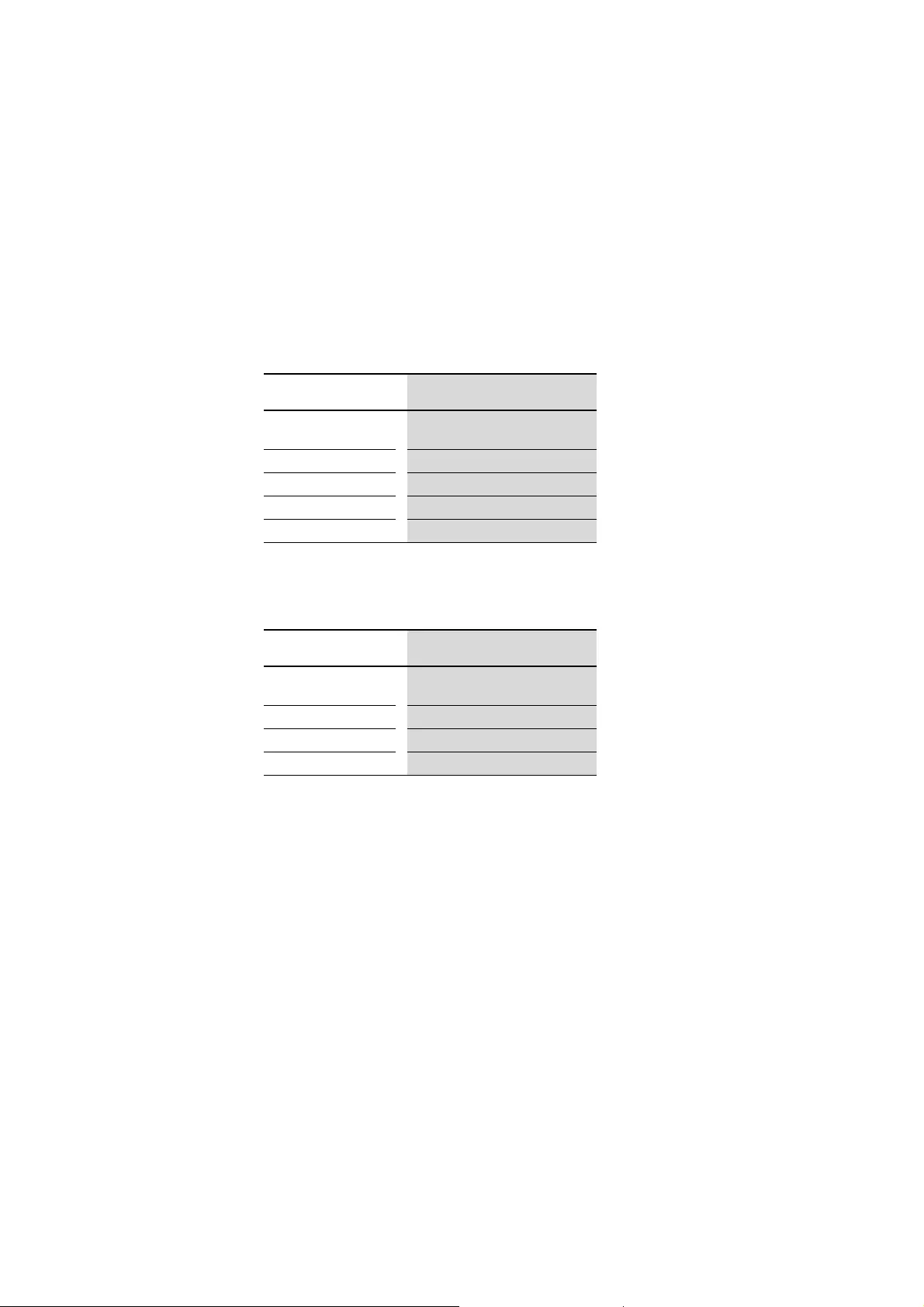
8 SmartWire-DT
8.9 Programming
196 DS7 Soft starter 09/16 MN03901001Z-EN www.eaton.com
8.9.5.3 cycle time
SmartWire-DT will require a certain amount of time in order to transmit data
to the DS7-SWD soft starter. Likewise, the DS7-SWD soft starter will require
a certain amount of time in order to perform the corresponding commands.
Following are a couple of examples showing response times for cyclic data
transfers and for the feedback signal sent back to the PLC.
Example 1:
XC202… controller, PROFIBUS DP interface, 2 slaves
Example 2:
XC202… controller, PROFIBUS DP interface, 58 slaves
In the case of PROFIBUS DP, the decisive factor for response time is the
baud rate, not the number of slaves.
Size Set value
Baud Rate 500 kBaud at DP
250 kBaud at SWD
Start 150 - 200 ms
Stop 150 - 200 ms
Coast Stop 1.5 s (complete stop)
External Error 150 - 200 ms (complete stop)
Size Set value
Baud Rate 9.6 kBaud at DP
125 kBaud at SWD
Start 600 ms
Stop 600 ms
Quick Stop 2 - 2.5 s
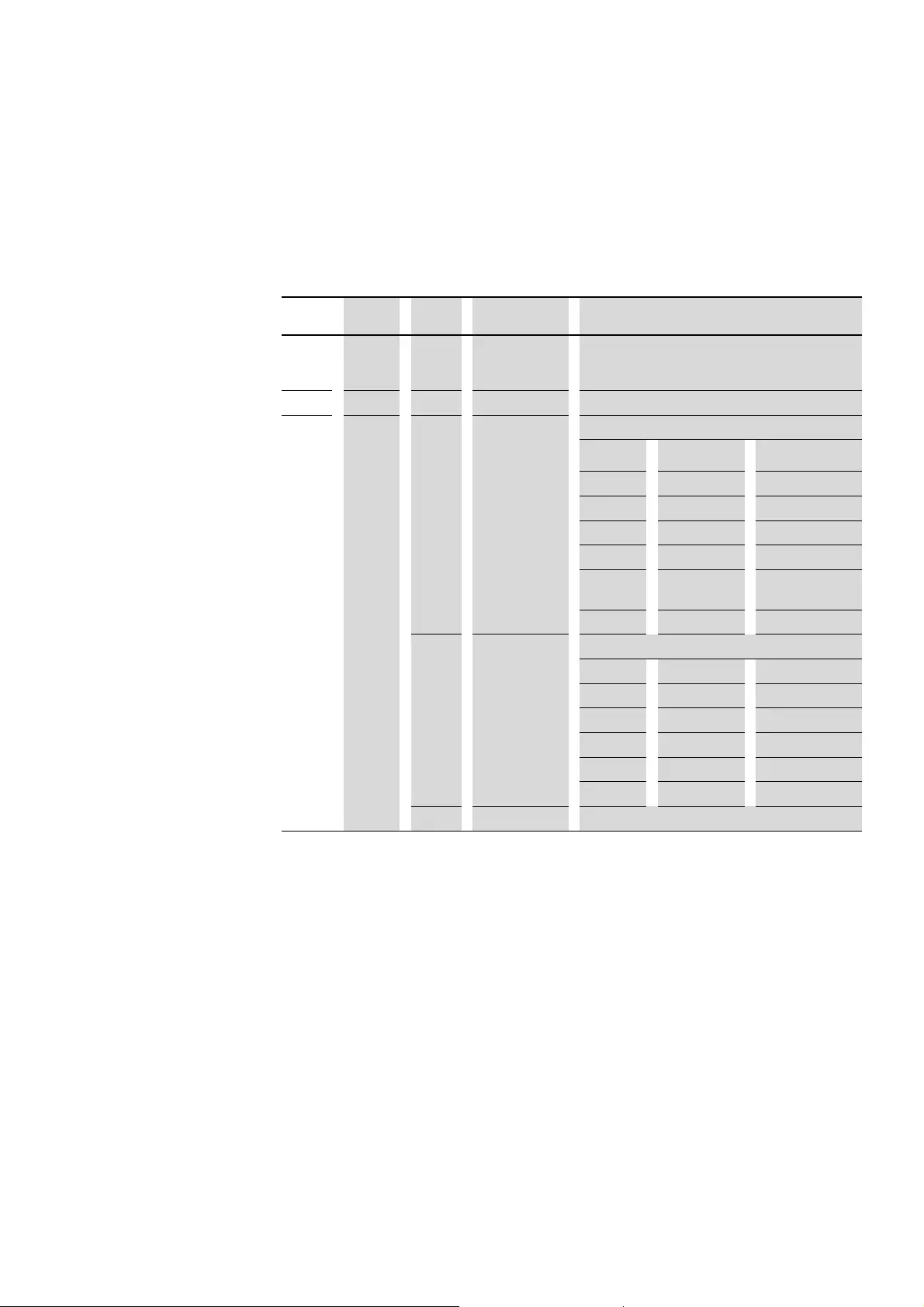
8 SmartWire-DT
8.9 Programming
DS7 Soft starter 09/16 MN03901001Z-EN www.eaton.com 197
8.9.5.4 Acyclic PKE motor-protective circuit-breaker data
In addition to cyclic input and output bytes, the DS7-SWD soft starter makes
it possible to read the following acyclic PKE data. The parameter channel
described in the following section is not required for transmitting the data.
Table 40: Available data
Index Byte Bit Designation Description
1 0 0 - 7 I_REL Relative motor current PKE :
Set rated operational current on PKE
00hex – FFhex (i. e. 0 - 255 %)
2 0 0 - 7 TH PKE thermal motor map (specified as a percentage)
3 0 0 - 2 TYPE Part no. of PKE trip block
Value [hex] PKE- trip block
0XTUA-1.2 0.3 - 1.2 A
1XTUA-4 1.0 - 4.0 A
2XTUA-12 3.0 - 12 A
3XTUA-32 8.0 - 32 A
4XTUWA-32 8.0 – 32 A
(width 55 mm)
5XTUWA-65 16.0 - 65 A
3 - 5 CLASS set PKE time lag
Value [hex] Time-lag class Time
0Class 5 146.2 s
1Class 10 292.5 s
2Class 15 438.7 s
3Class 20 585.0 s
4test
6, 7 –Not used
→For a description of acyclic communications with the PKE
motor-protective circuit-breaker via PROFIBUS-DP, see
→section 8.9.9, “Acyclic data via PROFIBUS-DP: PKE”.
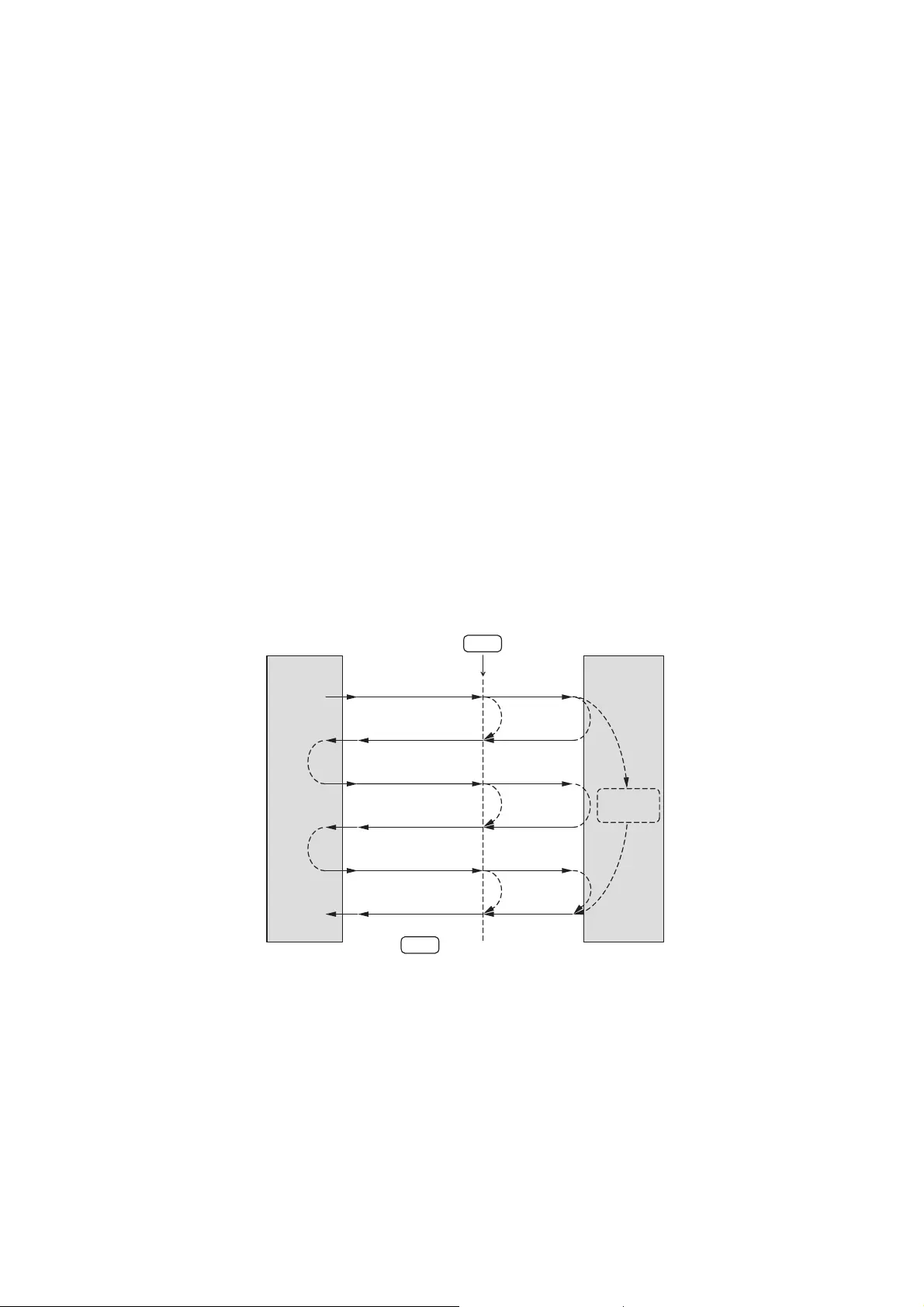
8 SmartWire-DT
8.9 Programming
198 DS7 Soft starter 09/16 MN03901001Z-EN www.eaton.com
8.9.6 Acyclic parameter channel for DS7-SWD soft starter
8.9.6.1 Introduction
The acyclic parameter channel is used in order to configure the parameters
of the DS7-SWD soft starter; it corresponds to PROFIdrive profile.
The following sections describe the parameter channel’s functions.
8.9.6.2 Protocol
The DS7-SWD soft starter is responsible, among other things, for mapping
the protocol in such a way that SmartWire-DT will be able to use the
parameter channel in a fully transparent manner. Regardless of whether data
should be read or written, the first request from the coordinator will always
be a write request. The parameter request will define whether the job is a
read job or a write job. After the write request is transmitted (contains read
or write job), a write response without data will be expected. After this, the
coordinator, prompted by the higher-level PLC’s application, will poll the DS7
with read requests. The DS7 will acknowledge the read requests negatively
(error: state conflict) until the read response is completed and the DS7 can
send a response (read job: with data / write request: without data).
Figure 134: Acyclic parameter channel protocol
Client
SWD Error OK or
Error
OK or
Error
OK or
Error
SWD Error
SWD Error
Parameter
Request
Parameter
Request
Error or
no Data
Error or
no Data
Parameter
Response
Parameter
Response
(pos./neg.)
Parameter
Processing
DS7
SWD Write Request
SWD Write Response
(no Data or Error)
SWD Read Request
SWD Read Response
(no Data or Error)
SWD Read Request
SWD Read Response
((no) Data or Error)
SWD
DS7
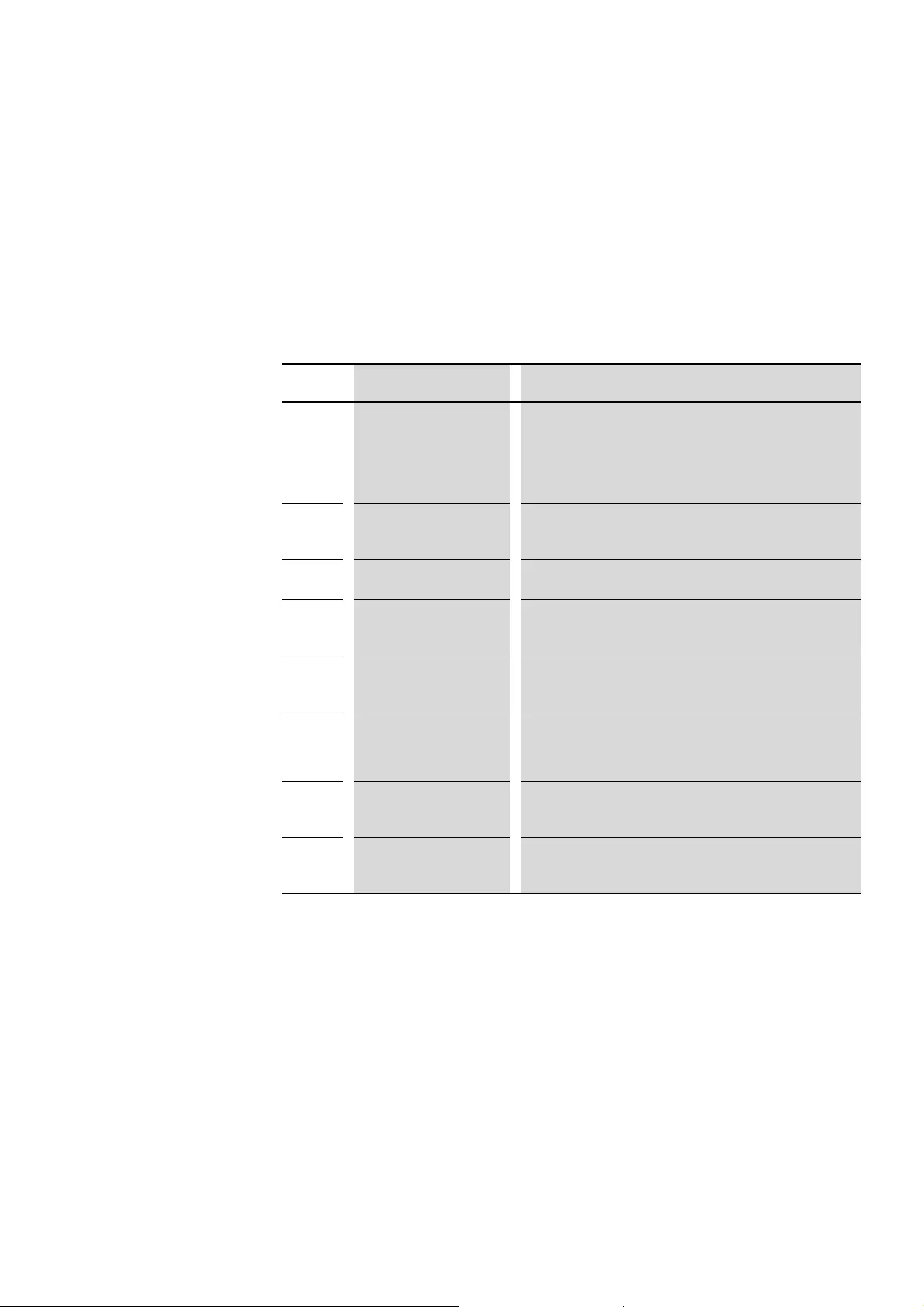
8 SmartWire-DT
8.9 Programming
DS7 Soft starter 09/16 MN03901001Z-EN www.eaton.com 199
8.9.6.3 SmartWire-DT write request – Read job
Only individual parameter reading is supported (i.e., array and multiple
parameter reading is not supported). The parameter request’s frame length
is set at 10 bytes.
Various objects can be transmitted in the parameter channel – these objects
are identified by what is referred to as a PNU (parameter number) and a
subindex. The write request includes a declaration that specifies that the job
is a read job.
Byte Designation Description
0Request Reference Request identification:
Unique identification for a request/response pair for the master.
The master can increment the identification number for each new
request in the application.
It will be echoed by the DS7-SWD soft starter after this.
01hex - FFhex (i.e. 1dec - 255dec)
1Request ID Request ID:
The type of request is specified here.
01hex: Read request
2DO-ID Drive-Object-ID:
00hex
3No. of Paramters Number of parameters:
Only individual parameter processing is supported.
01hex
4Attribute Attribute:
Defines which object type should be accessed.
10hex (16dec): Value
5No. of Elements Number of elements:
Address of the parameter that should be accessed
PNU 0 - PNU 999: 00hex (for subindex 0 only)
PNU 0 - PNU 999 (without 202): 01hex
6, 7 Parameter number Parameter number (PNU):
Address of the parameter that should be accessed
0000hex - FFFFhex (i. e. 0dec - 65535dec)
8, 9 Subindex Subindex:
Address of the parameter’s first field element or start of the text
0000hex - FFFFhex (i. e. 0dec - 65535dec)
→In this case, the number of bytes is always 10.
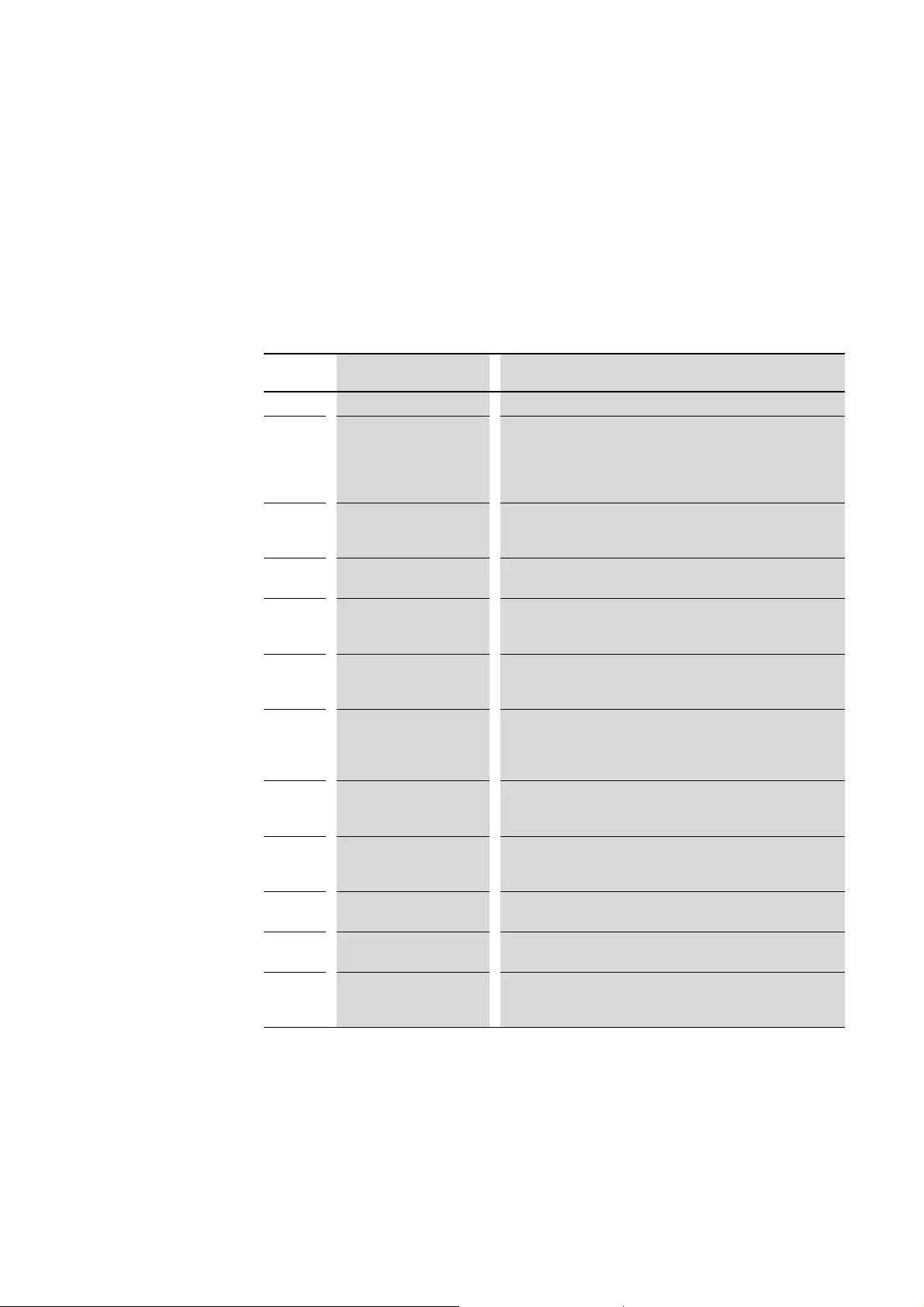
8 SmartWire-DT
8.9 Programming
200 DS7 Soft starter 09/16 MN03901001Z-EN www.eaton.com
8.9.6.4 SmartWire-DT write request – Write job
Only individual parameter writing is supported (i.e., array and multiple
parameter writing is not supported). The maximum parameter request frame
length is set at 16 bytes. The maximum length of a writable parameter is one
double word. All kinds of objects can be transmitted in the parameter
channel – these objects are identified by what is referred to as a PNU
(parameter number) and a subindex. The write request includes a declaration
that specifies that the job is a write job.
The valid formats (byte 10) for the DS7-SWD soft starter from PROFIdrive
profile are marked in the following table:
Byte Designation Description
0Request Reference Request identification:
Unique identification for a request/response pair for the master.
The master can increment the identification number for each new
request in the application. The DS7-SWD will then echo it.
01hex - FFhex (i.e. 1dec - 255dec)
1Request ID Request ID:
The type of request is specified here.
02hex: Write job
2DO-ID Drive-Object-ID:
00hex
3No. of Paramters Number of parameters:
Only individual parameter processing is supported.
01hex
4Attribute Attribute:
Defines which object type should be accessed.
10hex (16dec): Value
5No. of Elements Number of elements:
Address of the parameter that should be accessed
PNU 0 - PNU 999: 00hex (for subindex 0 only)
PNU 0 - PNU 999: 01hex
6, 7 Parameter number Parameter number (PNU):
Address of the parameter that should be accessed
0000hex - FFFFhex (i.e. 0dec - 65535dec)
8, 9 Subindex Subindex:
Address of the parameter’s first field element or start of the text
0000hex - FFFFhex (i.e. 0dec - 65535dec)
10 Format Format:
01hex - 7Chex (→ 01dec - 124dec)
11 No. of Values Number of values being accessed.
01hex
12 - (15) Value Value: Specifies the value of the parameter being accessed.
The length depends on the format and can be a maximum of 4 bytes.
00000000hex - FFFFFFFFhex (i. e. 0dec - 4294967295dec)
→In this case, the number of bytes is variable (13, 14, or 16) and
will depend on the selected format.
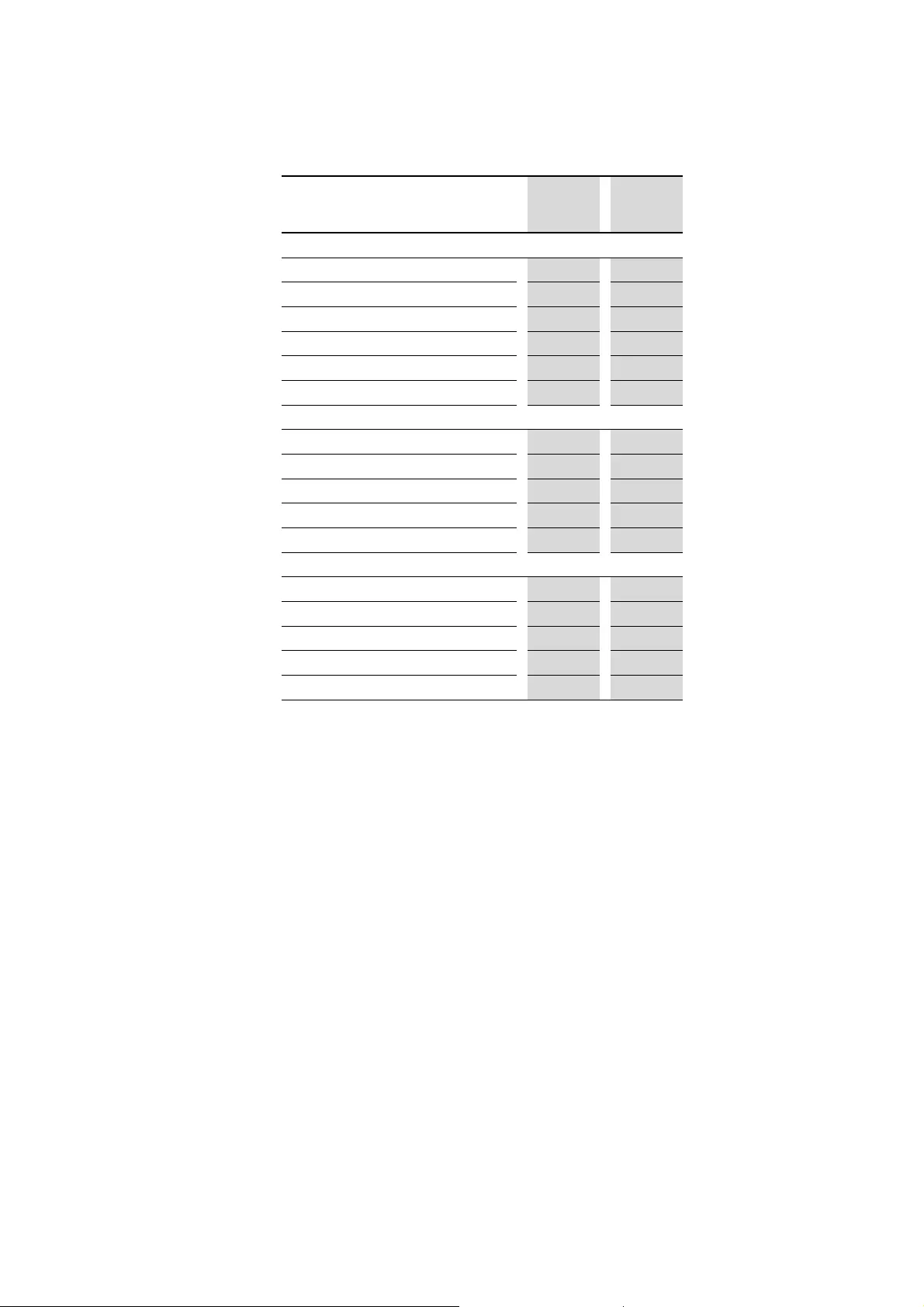
8 SmartWire-DT
8.9 Programming
DS7 Soft starter 09/16 MN03901001Z-EN www.eaton.com 201
Data type Code (dec) Code (hex)
Standard
Integer16 3 3
Unsigned8 5 5
Unsigned16 6 6
Unsigned32 7 7
OctetString 10 A_x
TimeDifference 13 D
Additional
Zero 64 40
Byte 65 41
Word 66 42
Double word 67 43
Error 68 44
Profile-specific
N2 Normalized value (16 Bit) 113 71
V2 Bit sequence 115 73
T2 Time constant (16 Bit) 118 76
T4 Time constant (32 Bit) 119 77
D2 Time constant 120 78
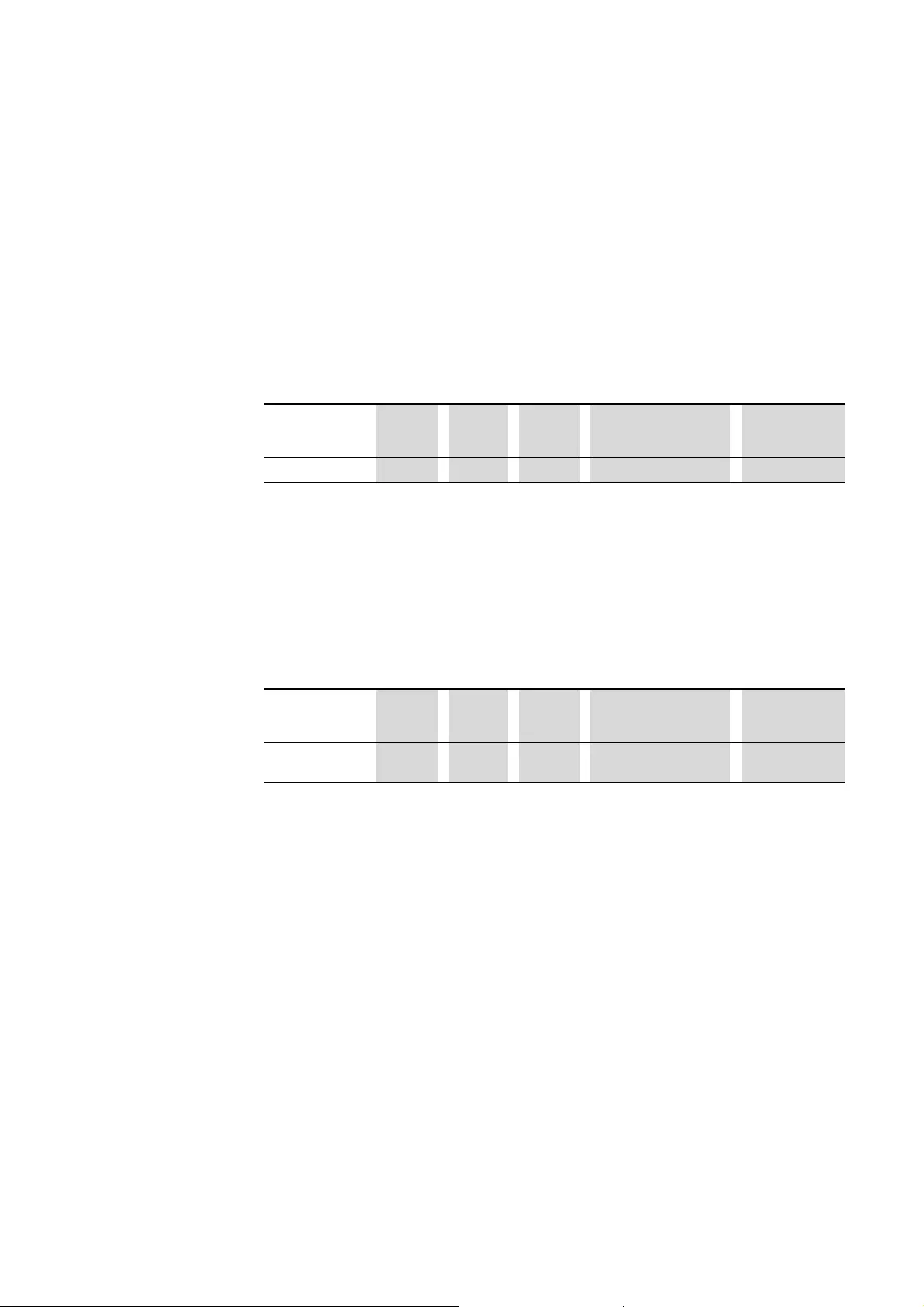
8 SmartWire-DT
8.9 Programming
202 DS7 Soft starter 09/16 MN03901001Z-EN www.eaton.com
8.9.7 Data types
There are special data types defined for PROFIdrive communications:
PROFIdrive-specific and standard data types.
8.9.7.1 PROFIdrive specific
TimeDifference (13dec)
The value used by the DS7-SWD soft starter for TimeDifference is stored in
the Sampling Time (PNU 962) parameter.
Example:
100 ms = 4971dec = 136Bhex
86400000 ms (= 1 day) = 4294967295dec = FFFFFFFFhex
Normalised value: N2
N2 is a normalized value for relative scaling. N2 falls within a range of -200 %
to +200 %.
Conversion examples:
Without a sign bit:
0dec = 0x0000hex ≙ 0%
1dec = 0x0001hex ≙ 0.0061 %
16384dec = 0x4000hex ≙ 100 %
32767dec = 0x7FFFhex ≙ 199.99 %
With a sign bit (bit 15):
-1dec = 0xFFFhex ≙ -0.0061 %
-16384dec = 0xC000hex ≙ -100 %
-32768dec = 0x8000hex ≙ -200 %
For coding, the most significant bit (MSB) comes directly after the SN bit
(sign bit) in the first octet.
•SN = 0: Positive numbers, including zero
•SN = 1: Negative numbers
Data type Code
(dec)
Code
(hex)
Bytes Value range Resolution
TimeDifference 13 D 2 0 ≦ i ≦ 4294967295 2-31 ≙ 0.021 ms
Data type Code
(dec)
Code
(hex)
Bytes Value range Resolution
N2 Normalized
value (16 Bit)
113 71 2-200 % ≦ i ≦ (200 - 2-14) % 2-14 ≙ 0.0061 %
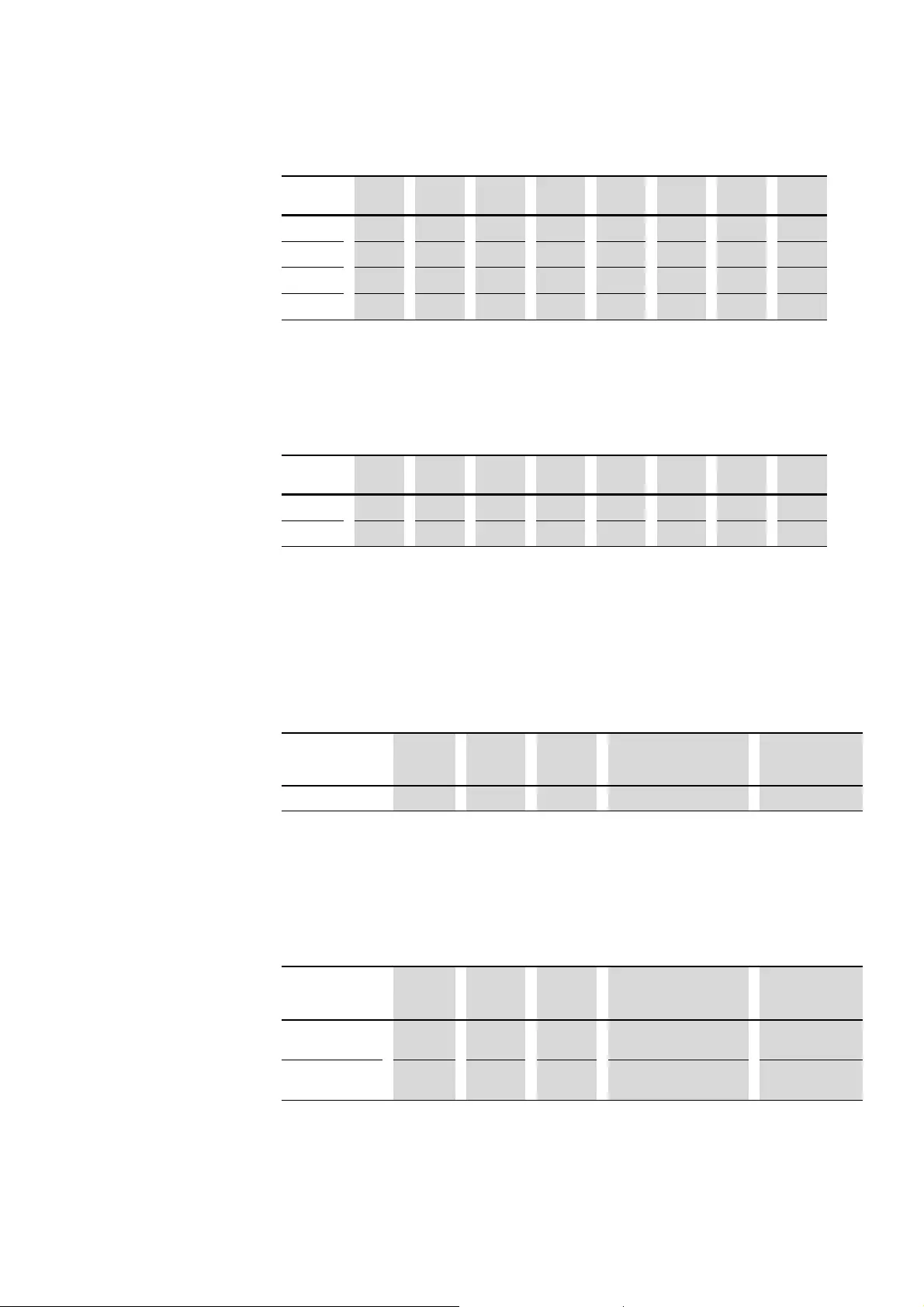
8 SmartWire-DT
8.9 Programming
DS7 Soft starter 09/16 MN03901001Z-EN www.eaton.com 203
Bit sequence: V2
In this bit string, 16 variables of type BOOLEAN are represented in two
octets.
Code: 115dec = 73hex
Time constant: D2
Values of time data type D2 always refer to a specific, constant scan time Ta.
This time Ta is the shortest scan time (defined in PNU 962) and is required
here in order to evaluate D2.
The value for D2 can be calculated as follows:
D2 = i x Ta/16384
Time constant: T2
Values of time data type T2 are always relative to a specific constant scan
time Ta. Ta is the shortest scan time (defined in PNU 962). It is required here
to calculate T2.
The following formula applies: T2 = i x Ta
Octet Bit 8 Bit 7 Bit 6 Bit 5 Bit 4 Bit3 Bit 2 Bit1
1SN 2-0 2-1 2-2 2-3 2-4 2-5 2-6
2 2-7 2-8 2-9 2-10 2-11 2-12 2-13 2-14
3 2-15 2-16 2-17 2-18 2-19 2-20 2-21 2-22
4 2-23 2-24 2-25 2-26 2-27 2-28 2-29 2-30
Octet Bit 8 Bit 7 Bit 6 Bit 5 Bit 4 Bit3 Bit 2 Bit1
115 14 13 12 11 10 9 8
27 6 5 4 3 2 1 0
Data type Code
(dec)
Code
(hex)
Byte Value range Resolution
D2 Time constant 120 78 10 ≦ i ≦ (2 - 2-14) x Ta2-14 x Ta
Data type Code
(dec)
Code
(hex)
Byte Value range Resolution
T2 Time constant
(16 Bit)
118 76 10 ≦ i ≦ 32767 x TaTa
T2 Time constant
(32 Bit)
119 77 20 ≦ i ≦ 4294967295 x TaTa
→For more detailed information on the data types, refer to the
following as well: IEC 61158-5: 2003

8 SmartWire-DT
8.9 Programming
204 DS7 Soft starter 09/16 MN03901001Z-EN www.eaton.com
8.9.7.2 SmartWire-DT write response
The DS7 soft starter will respond to a received SmartWire-DT write request
with a SmartWire-DT write response.
The following SmartWire-DT write responses are possible:
•SWD write response(+) – Without data or errors if the DS7 soft starter
has understood the SmartWire-DT write request
•SWD write request(-) – Error. If an error has occurred, the write response
will contain an error. These errors are bus-specific and are explained in
the corresponding sections.
8.9.7.3 SmartWire-DT read request
After receiving a positive SmartWire-DT write response, it is possible to start
polling SmartWire-DT read requests. If a write job has been transmitted
previously, information regarding the write status will be requested; in the
case of a read job, the data will be requested.
8.9.7.4 SmartWire-DT read response
The SmartWire-DT read request will be acknowledged until there is a
SmartWire-DT read response.
The following SmartWire-DT read responses are possible:
•SmartWire-DT read response(-) – Error.
•If there is an error related to addressing (index)
•The DS7-SWD soft starter cannot be reached
•If the response from the DS7-SWD is still pending.
•SmartWire-DT read response(+) – Parameter channel error,
•If the error concerns the PROFIdrive parameter channel.
•SmartWire-DT read response(+) – Without data,
•If the DS7-SWD soft starter has completed the response for a
write job.
•SWD read response(+) – with data,
•If the DS7-SWD soft starter has completed the response for a
read job
The following sections go into the various possible SmartWire-DT read
responses in greater detail.
SmartWire-DT read response(-) – Error
If an error has occurred, the read response will contain an error. These errors
are bus-specific and are explained in the corresponding sections.
→For the various possible errors, see →section 8.9.8, “Acyclic
data via PROFIBUS-DP: DS7”.
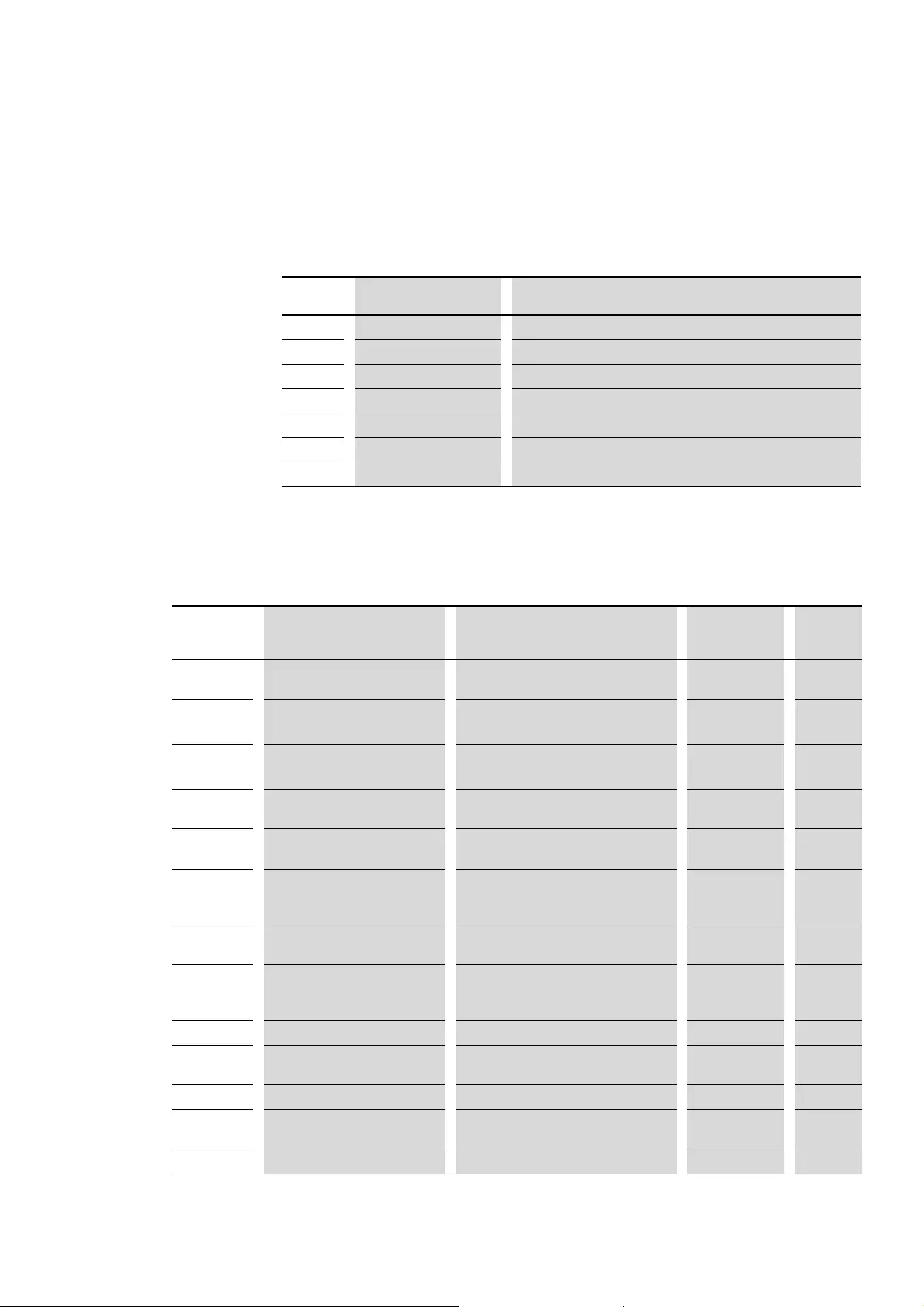
8 SmartWire-DT
8.9 Programming
DS7 Soft starter 09/16 MN03901001Z-EN www.eaton.com 205
SmartWire-DT read response(+) – Parameter channel error
If there is an error in the parameter channel, a positive SmartWire-DT read
response(+) – Parameter channel error will be generated. The error will be
contained either in a write job or a read job.
The following table lists the PROFIdrive profile’s parameter channel errors.
The various errors that are possible when using a DS7-SWD soft starter are
marked („DS7-SWD“ column).
Table 41: Parameter channel errors with PROFIdrive
Byte Designation Description
0Request Reference Request identification: Is echoed
1Response-ID Response ID: 81hex: Read job(-); 82hex: Write job(-)
2DO-ID Drive-Object-ID: Is echoed
3No. of Parameters Number of Parameters: 01hex
4Format Format: 44hex: Error
5No. of Values Number of values: 01hex
6 - 9 Error Number Fault Number: 00hex - 23hex
Faultnumber
[hex]
Designation Description Supplementary
information
DS7-SWD
00 Invalid parameter number Attempting to access a non-available
parameter
0✓
01 Parameter value cannot be
changed
Attempting to have write access to a
parameter that cannot be modified
Subindex ✓
02 Value below lower limit or above
upper limit
Attempting to have write access with a
value outside the value range
Subindex ✓
03 Bad subindex Attempting to access to a non-available
subindex in a string or array parameter
Subindex ✓
04 Not an array Attempting to use a subindex in order to
access a parameter without index
0
05 Incorrect data type Attempting to access a parameter with a
value not corresponding to the
parameter’s data type
0✓
06 Setting not allowed Write access with a non-zero value not
allowed
Subindex ✓
07 Description element cannot be
modified
Attempting to have write access to a
description element that cannot be
modified
Subindex
08 reserved – –
09 No description data available Attempting to access a non-available
description. The value is not available.
0✓
0A reserved – –
0B No usage rights Attempting to have write access without
write permissions
0✓
0C reserved – –
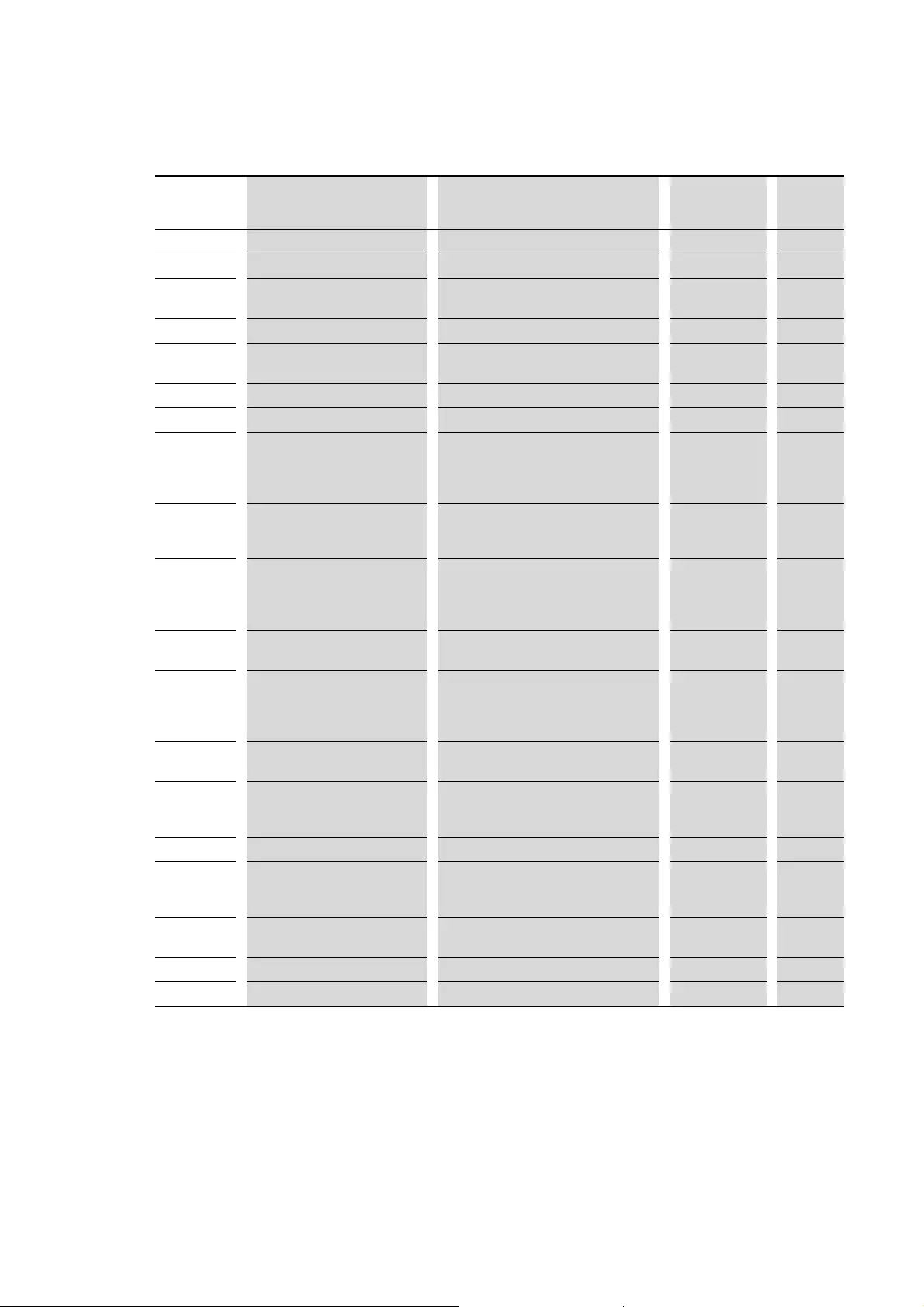
8 SmartWire-DT
8.9 Programming
206 DS7 Soft starter 09/16 MN03901001Z-EN www.eaton.com
0D reserved – –
0E reserved – –
0F No text array available Attempting to access a non-available text
array
0
10 reserved – –
11 Request cannot be carried out due
to operating status
Access is temporarily not possible 0✓
12 reserved – –
13 reserved – –
14 Value not permitted Attempting to have write access with a
value that is within the value range, but
that is not permitted due to other reasons
(parameter with defined values)
Subindex ✓
15 Request too long for acyclic
communication channel
The length of the current request exceeds
the maximum permitted length of the
acyclic communication channel.
0
16 Parameter address not
permissible
Not permissible or non-supported value
for attribute, No. of elements, parameter
number, subindex, or a combination
thereof
0✓
17 Format not permissible Write request: Invalid format or format not
permissible for this parameter
0
18 No. of values are not consistent Write request: The number of values in the
parameter data does not match the
number of values for the parameter
address.
0
19 DO does not exist Attempting to access a non-existing drive
object
0✓
20 Parameter text element cannot be
changed
Attempting to have write access to a
parameter text element without write
permissions
Subindex
21 Not permissible request ID unsupported service ✓
22 Response too long for parameter
manager
The length of the current response
exceeds the parameter manager’s
parameter processing capacity
23 Multiple parameter access not
permissible
Is not supported. ✓
…-64 reserved –
65-FF manufacturer specific –
Faultnumber
[hex]
Designation Description Supplementary
information
DS7-SWD
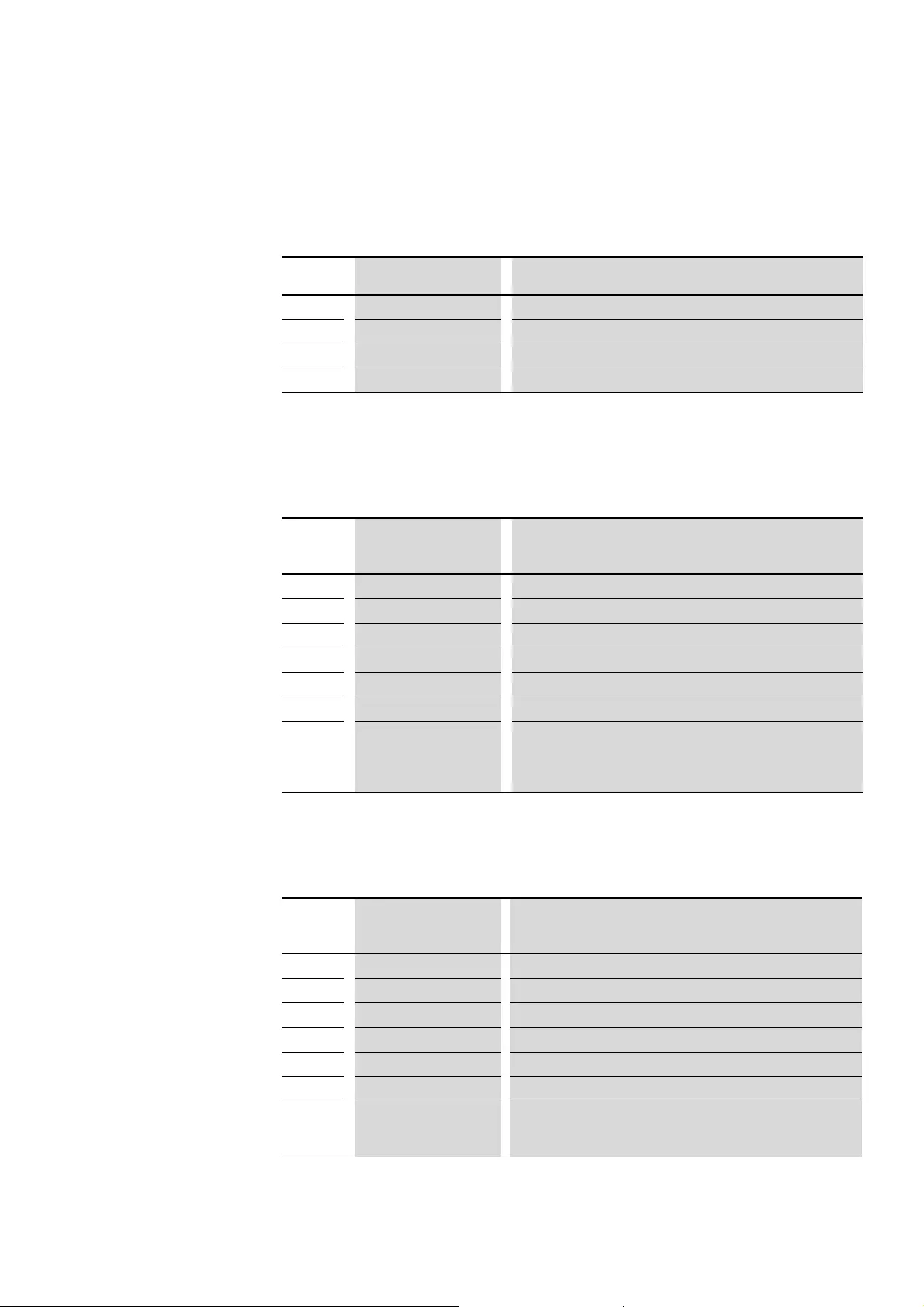
8 SmartWire-DT
8.9 Programming
DS7 Soft starter 09/16 MN03901001Z-EN www.eaton.com 207
SmartWire-DT read response(+) – Without data
As soon as the DS7-SWD soft starter has completed the response for a write
job, it will send a SmartWire-DT read response(+) – without data.
SmartWire-DT read response(+) – With data (all PNUs)
As soon as the DS7-SWD soft starter has completed the response for a read
job for the range PNU 0 – PNU 999 (without PNU 202), it will send a
SmartWire-DT read response(+) – with data.
SmartWire-DT read response(+) – With data (PNU 202)
As soon as the DS7-SWD soft starter has completed the response for a
PNU 202 read job, it will send a SmartWire-DT read response(+) – with data.
Byte Designation Description
0Request Reference Request identification: Is echoed
1Response-ID Response ID: 02hex: Write job (+)
2DO-ID Drive-Object-ID: Is echoed
3No. of Parameters Number of Parameters: 01hex
Byte Designation Description
0Request Reference Request identification: Is echoed
1Response-ID Response ID: 01hex: Read job (+)
2DO-ID Drive-Object-ID: Is echoed
3No. of Parameters Number of Parameters: 01hex
4Format Format: 01hex – 7Chex (i.e. 01dec – 124dec)
5No. of Values Number of values: 01hex : value
6 - 9 Value Value: Specifies the value of the parameter being accessed.
The length depends on the format and can be a maximum of 4 bytes.
00000000hex - FFFFFFFFhex (i. e. 0dec - 4294967295dec)
Content of PNU 0 – PNU 999 (without PNU 202)
Byte Designation Description
0Request Reference Request identification: Is echoed
1Response-ID Response ID: 01hex: Read job (+)
2DO-ID Drive-Object-ID: Is echoed
3No. of Parameters Number of Parameters: 01hex
4Format Format: 0Ahex (= 10dec)
5No. of Values Number of values: 01hex: value
6 - 25 Value Value: Specifies the value of the parameter being accessed.
The length depends on the format and can be a maximum of 20 bytes.
Content of PNU 202
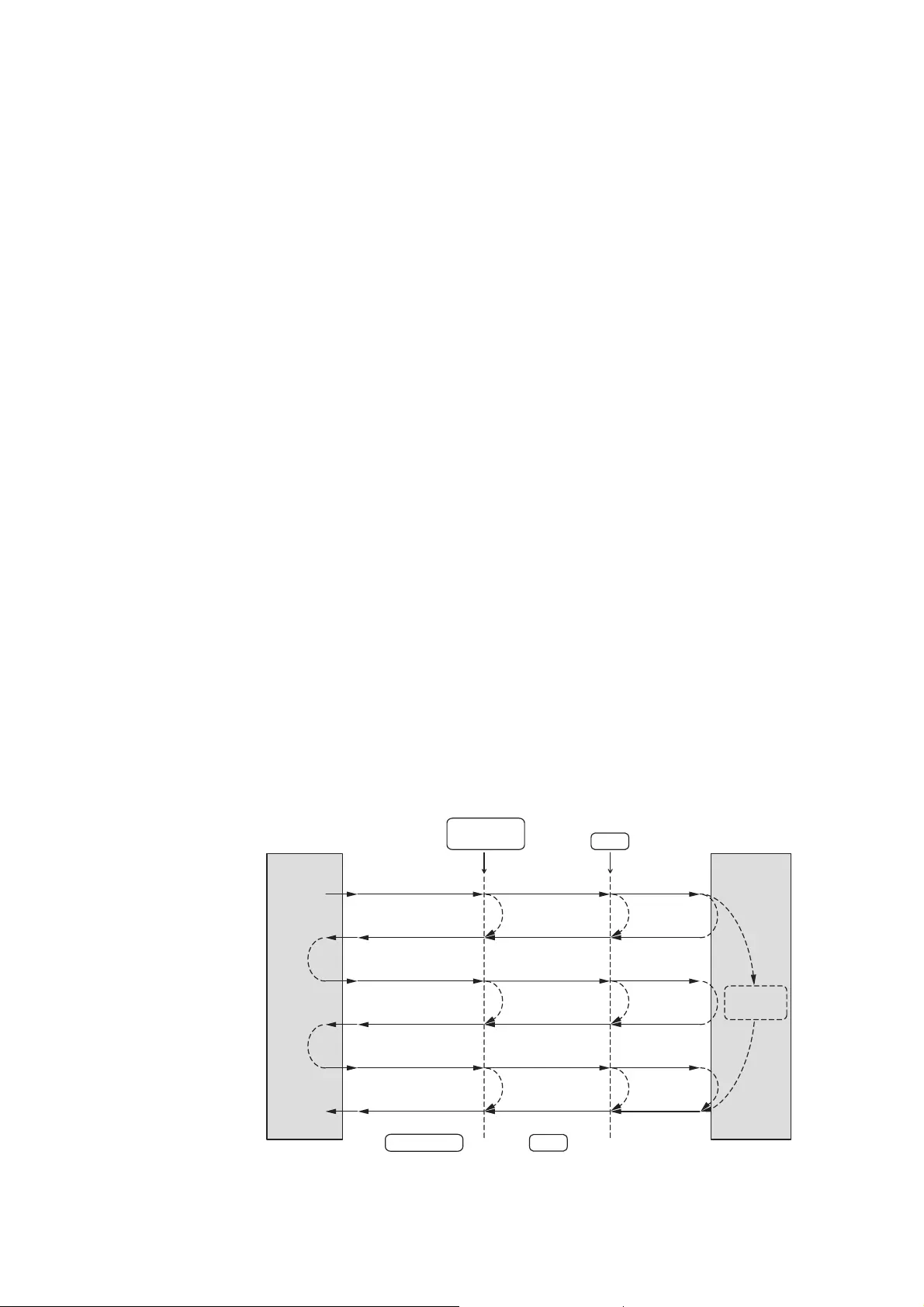
8 SmartWire-DT
8.9 Programming
208 DS7 Soft starter 09/16 MN03901001Z-EN www.eaton.com
8.9.8 Acyclic data via PROFIBUS-DP: DS7
8.9.8.1 Introduction
Acyclic communications with a slave via PROFIBUS-DP can basically be
established by a Class 1 master and a Class 2 master simultaneously.
This means that the DS7-SWD soft starter will need to handle acyclic
requests and responses from/to both masters.
8.9.8.2 Addressing
The parameter channel is embedded as a payload data block in the acyclic
PROFIBUS write/read PDUs.
The acyclic data objects of a slave are addressed via slots and indexes on the
PROFIBUS. SWD maps the slot to the SWD module address. The parameter
channel is always addressed with index 47.
8.9.8.3 protocol
Acyclic services (index-based addressing and payload data) are mapped the
same way on
SmartWire-DT by the PROFIBUS-DP gateway (EU5C-SWD-DP).
As a result, the parameter channel can be used in a fully transparent manner
by SmartWire-DT modules.
The following diagram shows the protocol between the PROFIBUS-DP
master, PROFIBUS-DP gateway, and DS7-SWD soft starter.
Figure 135: Acyclic PROFIBUS-DP parameter channel protocol
→For more information on the subject of the transfer of acyclic
data, consult the MN05013002Z-EN manual, “SmartWire-DT
Gateways.”
Parameter
Request
PROFIBUS-DP
Master
PROFIBUS-DP
Gateway DS7
Parameter
Request
Error or
no Data
Error or
no Data
Parameter
Response
Parameter
Response
(pos./neg.)
Parameter
Processing
DP Write Request
DP Write Response
(no Data or Error)
DP Read Request
DP Read Response
(no Data or Error)
DP Read Request
DP Read Response
((no) Data or Error)
SWD Write Request
SWD Write Response
(no Data or Error)
SWD Read Request
SWD Read Response
(no Data or Error)
SWD Read Request
SWD Read Response
((no) Data or Error)
DP Error SWD Error OK or
Error
OK or
Error
OK or
Error
DP Error SWD Error
DP Error SWD Error
PROFIBUS-DP SWD
DS7
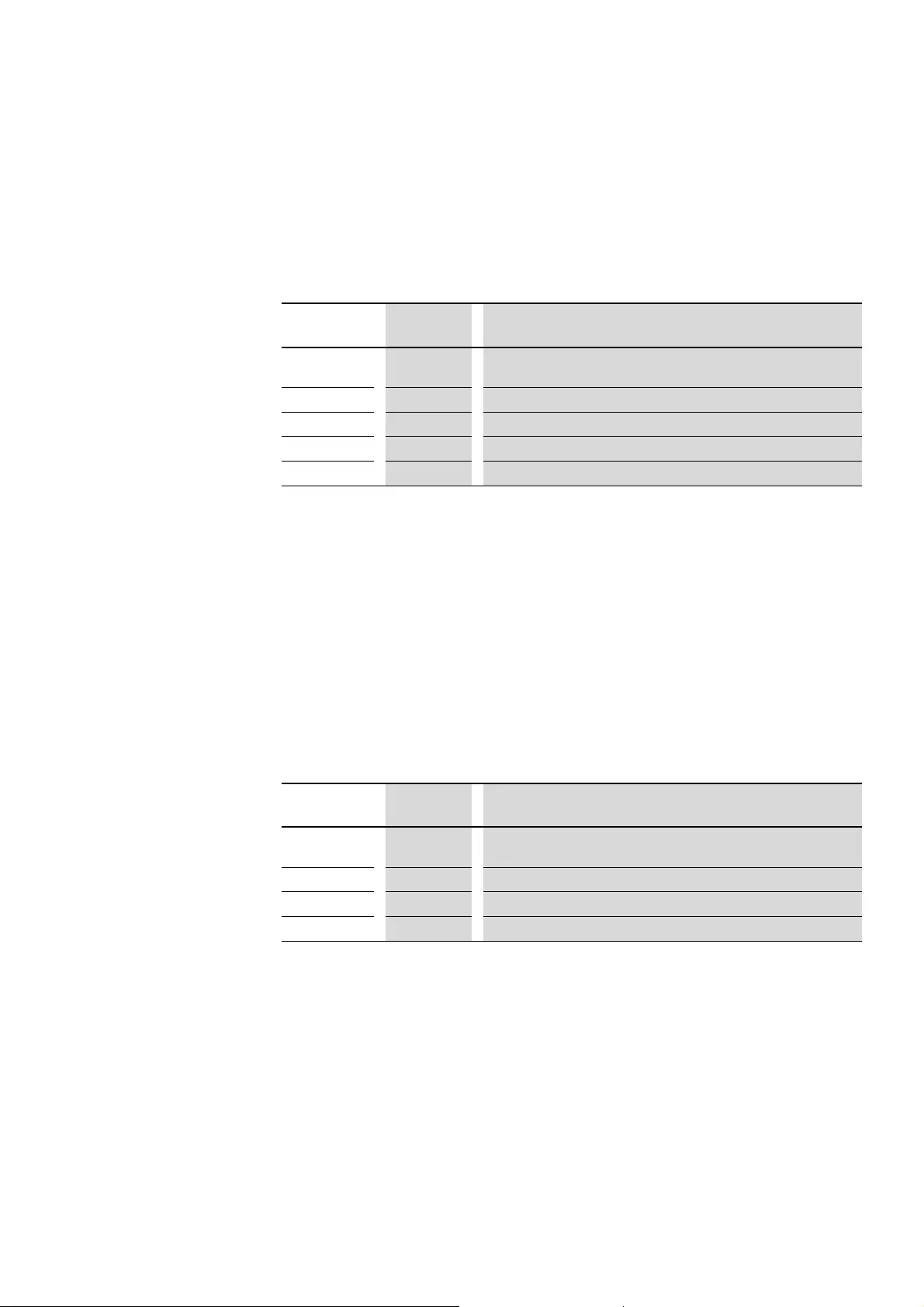
8 SmartWire-DT
8.9 Programming
DS7 Soft starter 09/16 MN03901001Z-EN www.eaton.com 209
8.9.8.4 SmartWire-DT write response(-) – Error
This section shows the various possible device-specific errors that can occur
during
communications
via
the
acyclic
parameter channel
with
PROFIBUS-DP.
The following table describes the various possible errors that can be
contained in the SmartWire-DT write response(-) – error.
In the case of XSoft-CoDeSys, only error code 54dec (representing the errors
listed above) can be output via function blocks XDPMV1_READ and
XDPMV1_WRITE when using a PROFIBUS-DP master.
8.9.8.5 SmartWire-DT read response(-) – Error
This section shows the various possible device-specific errors that can occur
during
communications
via
the
acyclic
parameter channel
with
PROFIBUS-DP.
The following table describes the various possible errors that can be
contained in the SmartWire-DT read response(-) – error.
In the case of XSoft-CoDeSys, only error code 54dec (representing the errors
listed above) can be output via function blocks XDPMV1_READ and
XDPMV1_WRITE when using a PROFIBUS-DP master.
Error Type Failure code Description
Error_Code_1 A1hex Write error: Only reading allowed for indexes 1 – 3 (PKE motor-protective
circuit-breaker).
Error_Code_1 A2hex DS7-SWD soft starter cannot be reached.
Error_Code_1 B0hex There is no valid index.
Error_Code_1 B1hex Parameter request block too long.
Error_Code_1 B5hex Parameter access temporarily not permissible due to internal processes.
→For more information, see →section 8.9.6, “Acyclic parameter
channel for DS7-SWD soft starter”, page 198.
Error Type Failure code Description
Error_Code_1 A1hex Write error: Only reading allowed for indexes 1 – 3
(PKE motor-protective circuit-breaker).
Error_Code_1 A2hex DS7-SWD soft starter cannot be reached.
Error_Code_1 B0hex There is no valid index.
Error_Code_1 B5hex Parameter access temporarily not permissible due to internal processes
→For more information, see →section 8.9.6, “Acyclic parameter
channel for DS7-SWD soft starter”, page 198.
→For more information on the subject of acyclic data access
blocks for PROFIBUS-DP, consult manual MN05010002Z-EN,
“Function Blocks for XSoft-CoDeSys.”
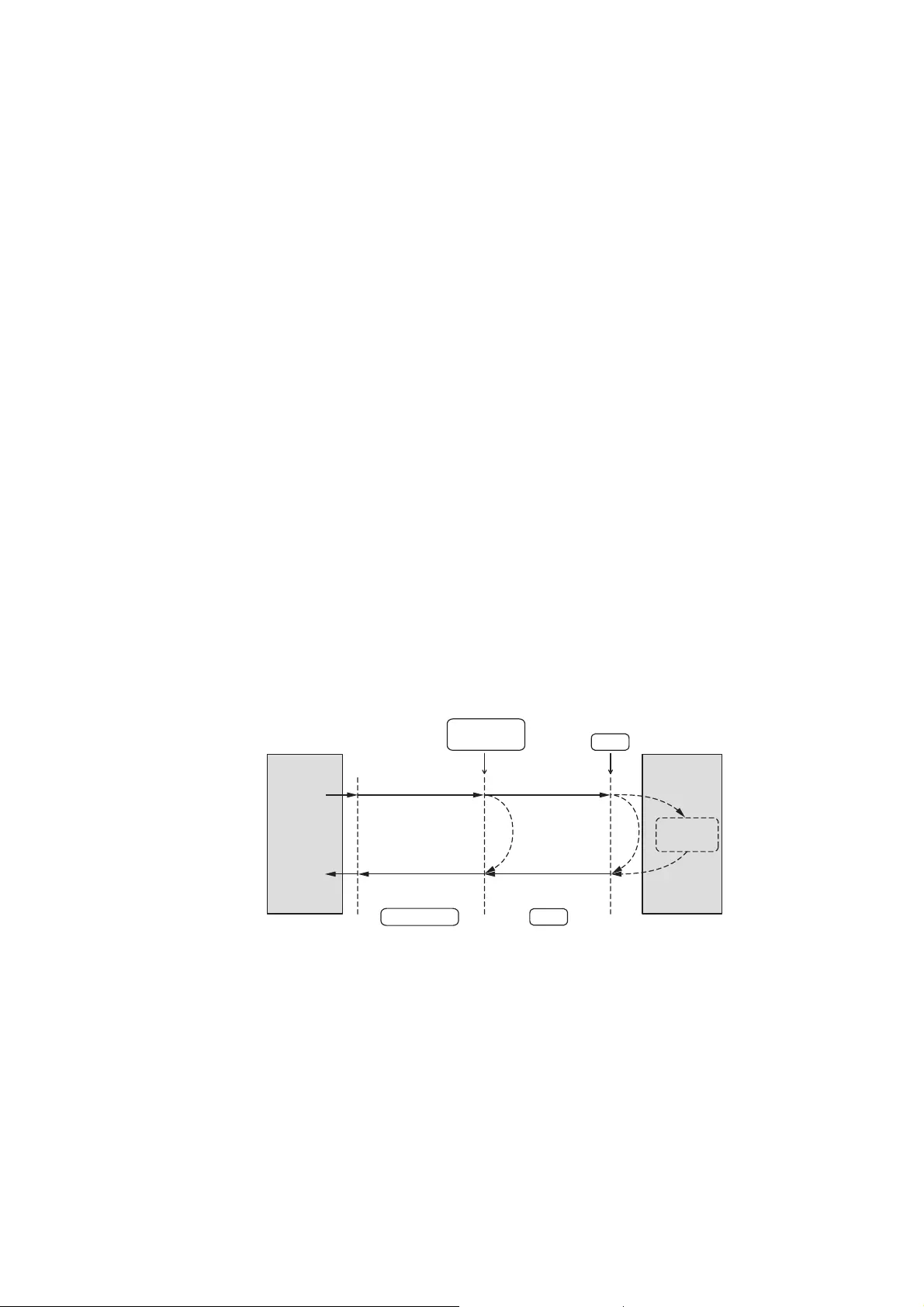
8 SmartWire-DT
8.9 Programming
210 DS7 Soft starter 09/16 MN03901001Z-EN www.eaton.com
8.9.9 Acyclic data via PROFIBUS-DP: PKE
8.9.9.1 Introduction
Acyclic communications with a slave via PROFIBUS-DP can basically be
established by a Class 1 master and a Class 2 master. This means that the
PKE motor-protective circuit-breaker needs to handle acyclic requests and
responses from and to the masters via the DS7-SWD soft starter.
8.9.9.2 Addressing
The PKE motor-protective circuit-breaker provides three objects for acyclic
read access. These objects are addressed with index 1, index 2, index 3; as a
result, they can be separated from index 47, which is used to address the
DS7-SWD soft starter’s PROFIdrive objects.
8.9.9.3 Protocol
The DS7-SWD soft starter is used to map the protocol in such a way that it is
also possible to access the PKE motor-protective circuit-breaker acyclically
via SmartWire-DT.
In order to perform a read operation, the coordinator sends a read request.
As a response, the requested data or an error message (as the case may be)
is sent directly by the PKE motor-protective circuit-breaker via the DS7-SWD
soft starter.
Figure 136: Protocol between PROFIBUS-DP master and PKE motor-protective circuit-breaker via
DS7-SWD
→Further information on the subject of the “transfer of acyclic
data”, consult manual MN05013002Z-EN, “SmartWire-DT
Gateways.”
Read
Request
Read
Response
PROFIBUS-DP
Master
PROFIBUS-DP
Gateway PKE
Data
Request
Data
Response
or Error
Read
Data
DP Read Request
DP Read Response
(Data or Error)
SWD Read Request
SWD Read Request
(Data or Error)
DP Error
PROFIBUS-DP SWD
DS7
SWD Error

8 SmartWire-DT
8.10 SmartWire-DT diagnostics
DS7 Soft starter 09/16 MN03901001Z-EN www.eaton.com 211
8.10 SmartWire-DT diagnostics
The DS7-SWD soft starter sends diagnostic messages for itself and,
optionally, for the PKE motor-protective circuit-breaker.
Basically, a distinction must be drawn between:
•Basic diagnostics (basic SmartWire-DT diagnostics),
•Advanced diagnostics (advanced SmartWire-DT diagnostics) and
•PROFIdrive parameter channel diagnostics
PROFIdrive parameter channel diagnostics are shown with error messages
or warnings, as applicable, in the cyclic profile with PROFIdrive (profiles 7, 8,
9, 11).
8.10.1 Basic SWD Diagnostics
A pending diagnostic message from the DS7-SWD soft starter will be
signalled as a collective diagnostic in the cyclic profile with input byte 0, bit 4
(DIAG). A device response, if any, will be described in the advanced
diagnostics.
In addition, in profiles 4 to 11, the following bits
•ERR (DS7-SWD stops)
•WARN (no response from DS7-SWD)
in the corresponding input bytes are used to show whether there are any
diagnostic messages (i.e. errors or warnings).
Once you fix the fault’s cause, you can acknowledge a fault (ERR) as follows:
•Profiles 1, 2, and 3: DS7 Start/Stop 1 → 0
•Profiles 4 to 11: FaultAck = 1
•1-0-A switch in position 0
Warnings (WARN) cannot be acknowledged, since they are simply messages
without an ensuing response (from the DS7-SWD soft starter).
The diagnostic data that corresponds to the PROFIdrive profile can be sent at
any time regardless of the profile chosen. It is provided via the acyclic
services of the relevant bus system.
→For available diagnosis messages FaultBuffer: PNU 947 sub-
index 0 to 7 →section 8.9.5, “acyclic data”, page 185.
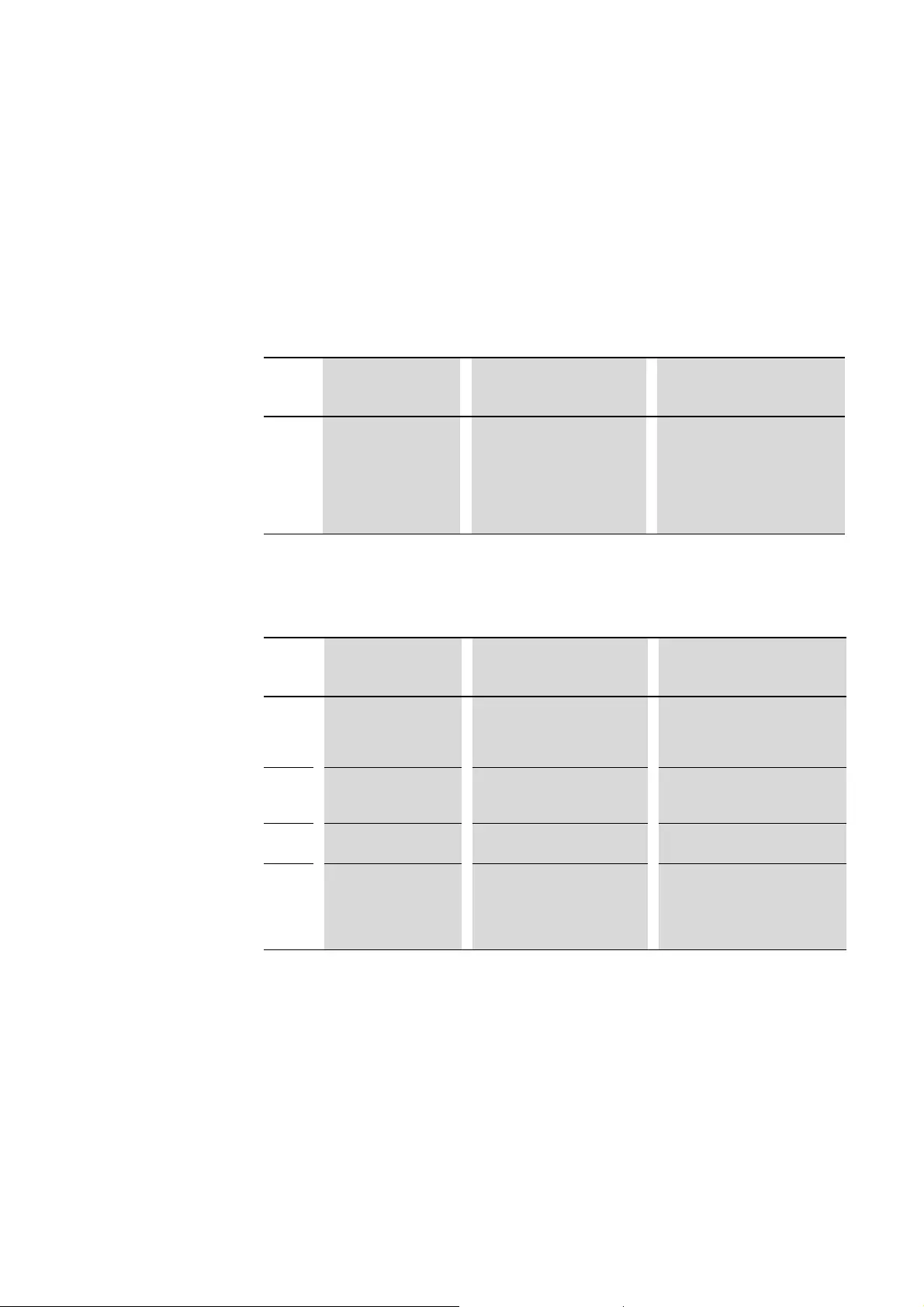
8 SmartWire-DT
8.10 SmartWire-DT diagnostics
212 DS7 Soft starter 09/16 MN03901001Z-EN www.eaton.com
8.10.2 Advanced SmartWire-DT diagnostics
When there is a collective diagnostic (input byte 0, bit 4 (DIAG)), the
DS7-SWD soft starter will provide advanced diagnostic messages:
Motor-protective circuit-breaker diagnostic messages (profiles 1 to 9)
The following are the messages generated by the PKE motor-protective
circuit-breaker:
Table 42: PKE motor-protective circuit-breaker diagnostic messages
Soft starter diagnostic messages (profiles 1 to 11)
The following are the messages generated by the DS7-SWD soft starter:
Table 43: DS7-SWD soft starter diagnostic messages
Diagnostic alarm 15hex
If the 1-0-A switch does not assume a clear position for longer than
4 seconds,
the DS7-SWD soft starter will be switched off and generate
the following error messages:
•DIAG,
•ERR (only profiles 4 to 11),
•Diagnostic alarm 15hex (→table 43).
In addition, the module’s SmartWire-DT diagnostic LED will flash green
(frequency: 3 Hz).
Value
[hex]
Meaning Remedy Notes
3No communication
Between DS7-SWD soft
starter and PKE trip block
Check whether the PKE trip block
being used is a PKEXTUA-… trip
block.
Check the PKE32-COM
connections and reconnect the
device if necessary.
The DS7-SWD can continue to be
used in this state. The main circuits
are isolated by the PKE in the event
of an overload.
In these cases, an enabled overload
function (ZMR) will not have any
effect.
Value
[hex]
Meaning Remedy Notes
14 Internal communication
problem in soft starter
• If the error continues, switch
the supply voltage off/on
• Check EMC
• Replace soft starter
–
15 no unambiguous position
of the 1-0-A switch for
more than 4 seconds
Move the 1-0-A switch to one of
the three defined positions.
Value 00hex is signaled using input
byte 0, bits 2 and 3.
For more information, see below.
19 There is a DS7-SWD
soft starter warning.
Read warning PNU 860.0 and fix
the cause
Corresponds to the WARN bit in the
corresponding input byte
1A There is a DS7-SWD
soft starter fault.
• Read fault PNU 944 to
PNU 952
• Fix the fault and
acknowledge the error
message
Corresponds to the ERR bit in the
corresponding input byte

8 SmartWire-DT
8.10 SmartWire-DT diagnostics
DS7 Soft starter 09/16 MN03901001Z-EN www.eaton.com 213
8.10.2.1 Advanced SmartWire-DT diagnostics via PROFIBUS
8.10.3 PROFIdrive diagnostics
Diagnostic data that corresponds to the PROFIdrive
profile
can be sent at any
time regardless
of the profile that has been
chosen.
It
is provided
via
the
acyclic parameter channel of the relevant bus system.
The ERR and WARN bits in corresponding input bytes 4 to 11 are used to
show whether there are any diagnostic messages present (i.e., errors or
warnings).
Faults (ERR) can be acknowledged as follows:
•Profiles 1, 2 and 3: DS7 Start/Stop 1 → 0
•Profiles 4 to 11: FaultAck = 1
Warnings (WARN) cannot be acknowledged, since they are simply messages
without a response (from the DS7-SWD soft starter).
→For information on the subject of advanced diagnostics, consult
manual MN05013002Z-EN, “SmartWire-DT Gateways”.
For basic information on diagnostics via PROFIBUS-DP masters,
consult manual MN05002002Z-EN, “XI/OC Signal Modules.”
The manual also contains explanations regarding the access of
the diagnostic data of a PROFIBUS-DP slave module.
→Available diagnostic messages (PNU 860.0 warnings and
PNU 944 to PNU 952 faults)→section 8.9.5, “acyclic data”.
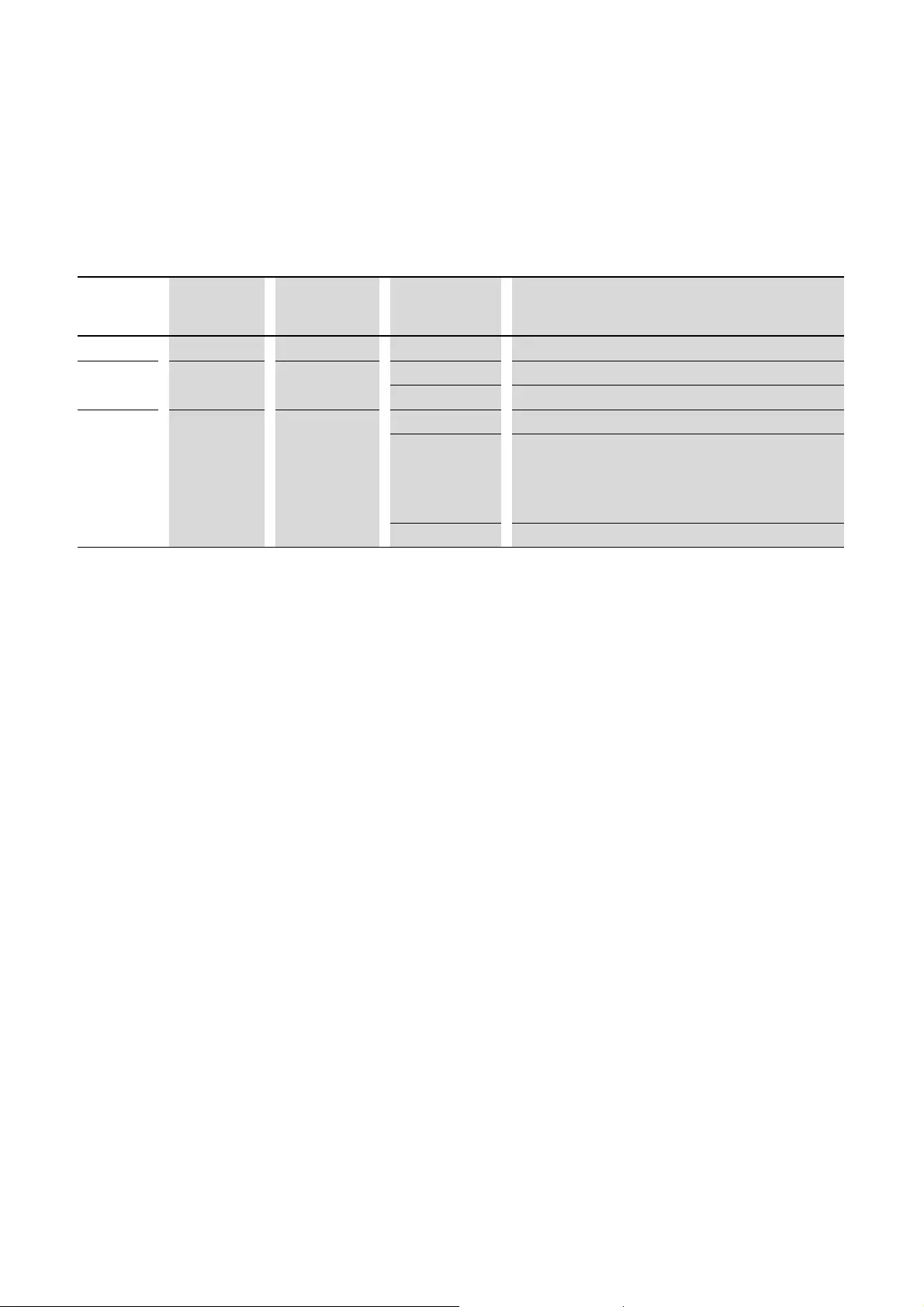
8 SmartWire-DT
8.10 SmartWire-DT diagnostics
214 DS7 Soft starter 09/16 MN03901001Z-EN www.eaton.com
8.10.4 SmartWire-DT diagnostic LEDs
The following table shows the information that can be determined based on
the SmartWire-DT diagnostic LEDs.
Table 44: SmartWire-DT diagnostic LED indications
Switching command present
For the orange SmartWire-DT diagnostic LED, the “switching command
present” message means the following:
•Profiles 1, 2, 3: DS7 Start/Stop = 1.
•Profiles 4, 5, 6, 10:EN_Set and EN_Op = 1.
•Profiles 7, 8, 9, 11:OnOff =1, Off2 =1, Off3 = 1, EN_Op = 1,
EN_Ramp = 1, Freeze = 1, EN_Set = 1, Ctl_PLC = 1.
Diagnostics
If the “Diagnostics” message appears, input byte 0, bit 4 (DIAG) will be set
to 1 as well. The message has the following meaning:
•Profiles 1 to 9: There is an advanced diagnostic alarm for soft starter DS7
or motor-protective circuit-breaker PKE.
•Profiles 10 and 11: There is an advanced diagnostic message for the
DS7-SWD soft starter
Color LED Switch
command
Position
1-0-A switch
Status Status signal
– – – off No power supply
Orange Available AContinuous light Device is operating error-free.
flashing (3 Hz) Diagnostics
Green not available 1 or
0 or
A
Continuous light Device is operating error-free.
flashing (1 Hz) • addressing process in progress
•After powering on the gateway
•After pressing the configuration button on the gateway
• Module not present in current configuration
• invalid type
flashing (3 Hz) Diagnostics
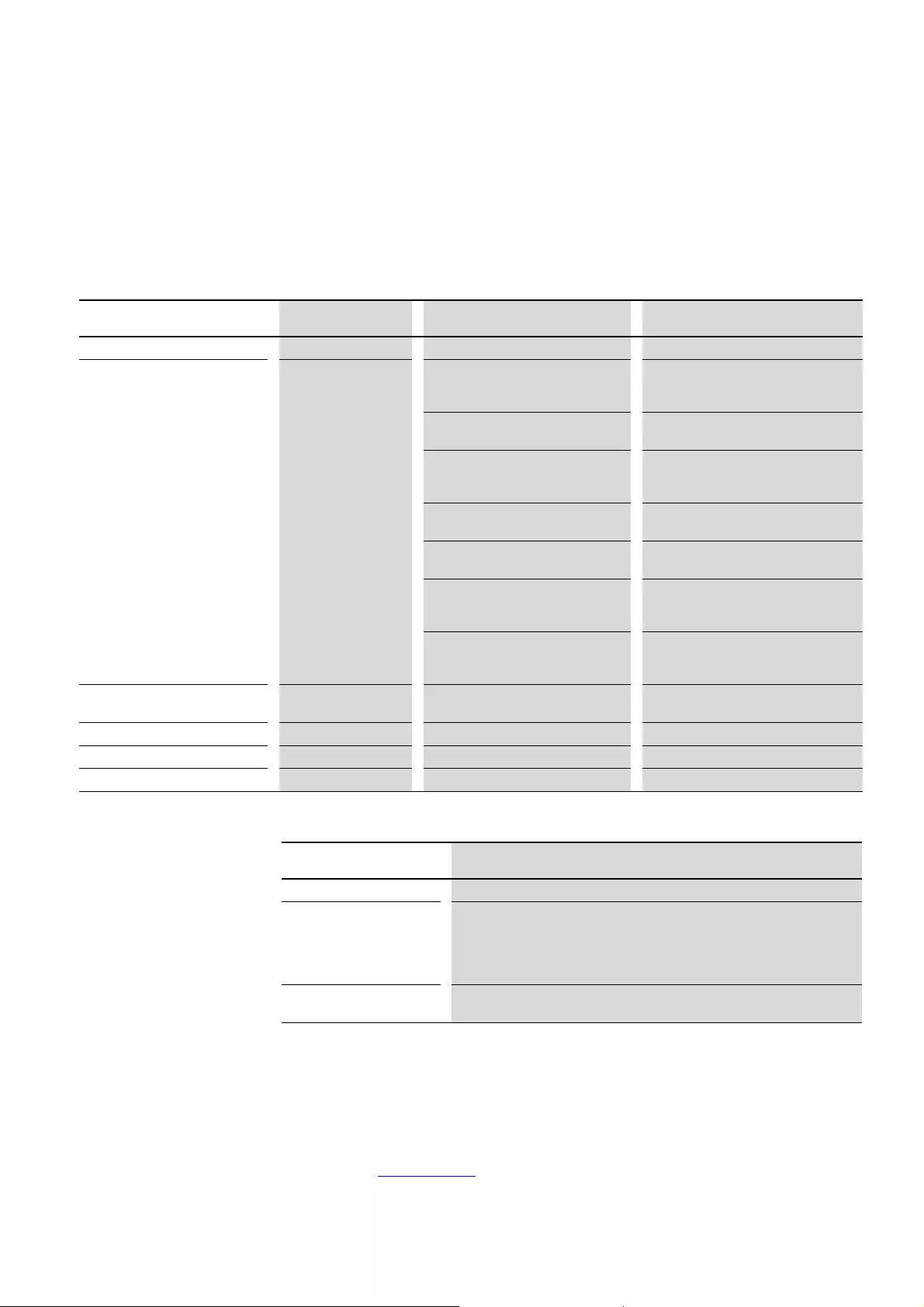
9 Appendix
9.1 Standards
DS7 Soft starter 09/16 MN03901001Z-EN www.eaton.com 215
9 Appendix
9.1 Standards
The relevant standards for the DS7 soft starters are listed below:
Table 45: Standards and EMC
9.2 Applicable product standards and approvals
UL certification
All sizes of soft starters from the DS7 series are now UL certified:
Certificate Number 20120406-E251034
Report Reference E251034-20110330
Issue Date 2012-APRIL-06
Learn more: www.UL.com.
Standard type Standard Titles Limit Values
Model IEC/EN 60947-1 (EN 60529) IP20
Interference immunity IEC/EN 60947-4-2 Electrostatic discharge 8 kV air discharge
4 kV Contactdischarge
Performance criterion 2
Electromagnetic fields
Frequency range 80 to 1000 MHz
10 V/1 m
Performance criterion 1
High frequency field
Frequency range 0.15 to 80 MHz, 80 %
amplitude modulated
140 dB (μV)
Performance criterion 1
Fast transients,
Burst on power terminals
2kV/5kHz
Performance criterion 2
Burst on bus and control cables 1kV/5kHz
Performance criterion 2
Surge voltage test, supply cable 2 kV phase - earth
1 kV phase - phase
Performance criterion 2
Immunity testing for voltage dips, brief
interruptions, and voltage fluctuations
DS7-340…: Performance criterion 1
DS7-342…: Performance criterion 2
DS7-34D…: Performance criterion 2
Emitted interference IEC/EN 60947-4-2 Radio interference, housing and supply
system
Class A for use in industrial environment
Insulation resistance IEC/EN 60947-1 Insulation resistance test Appendix K
Permissible pollution IEC/EN 60947-1 Insulation of air and creepage distances Degree of pollution 2
Permissible humidity rating IEC/EN 60947-1 Relative humidity 85 %, no condensation
Document type Name
Product standard EN/IEC 60947-4-2
Approvals • UL (UL 508)
• CSA (CSA C22.2 No 14-05)
• CCC (GB 14048.6)
•Gost
• Gost-R
Markings • CE marking for LVD (Low-Voltage Directive)
• EMC (Electromagnetic compatibility - EMC Directive)
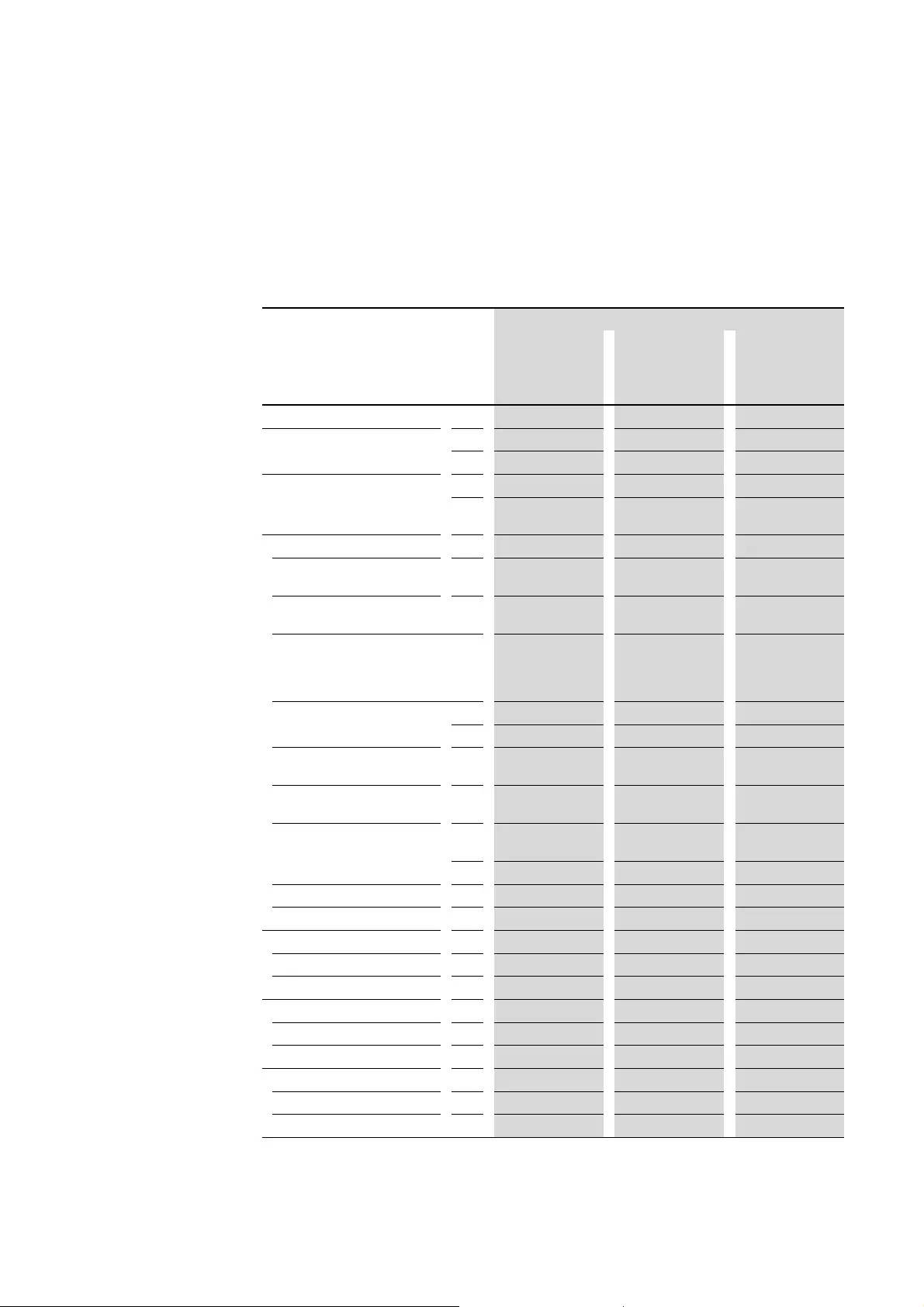
9 Appendix
9.3 Specific technical data
216 DS7 Soft starter 09/16 MN03901001Z-EN www.eaton.com
9.3 Specific technical data
The technical data is divided up into data applicable to all devices and data
applicable to specific device series and device types.
9.3.1 Power supply dependent data
Supply voltage Uc
24 V AC/DC 120/230 V AC +24 V
DS7-340… DS7-342… DS7-34D…
(SmartWire-DT)
General
Radio interference level BA group 1 B
Actuating circuit
Regulator supply voltage Us
Voltage V +24
+10 % / -15 %
120 -15 % to
230 +10 %
+24 DC –
+10 %/-15 %
Frequency at V AC Hz (50/60) 50/60
Current consumption no-load losses
(without device fan)
mA 50 50 50
Current consumption operation
(without device fan)
mA 130 100 130
Current consumption peak
performance
(close bypass contacts,
without device fan)
mA 130 130 130
Fan current consumption (operation) mA 50 50 50
Control voltage range Uc
DC operated V DC 24
+10 %/-15 %
24
+10 %/-15 %
AC operated A DC 24
+10 %/-15 %
120 -15% to
230 +10 %
Current consumption per input
(+A1, EN)
mA 1.6 41.6
Pick-up voltage (High signal)
DC operated V DC +17.3 - +27 +17.3 - +27
AC operated V AC 17.3 - +27 ∼ 100 - 253
Drop-out voltage (Low signal)
DC operated V DC 0 - +3 0 - +3
AC operated V AC 0 - +3 0 - 28
Pick-up time
DC operated ms 250 250
AC operated ms 250 250
Drop out delay
DC operated ms 350 350
AC operated ms ∼0350
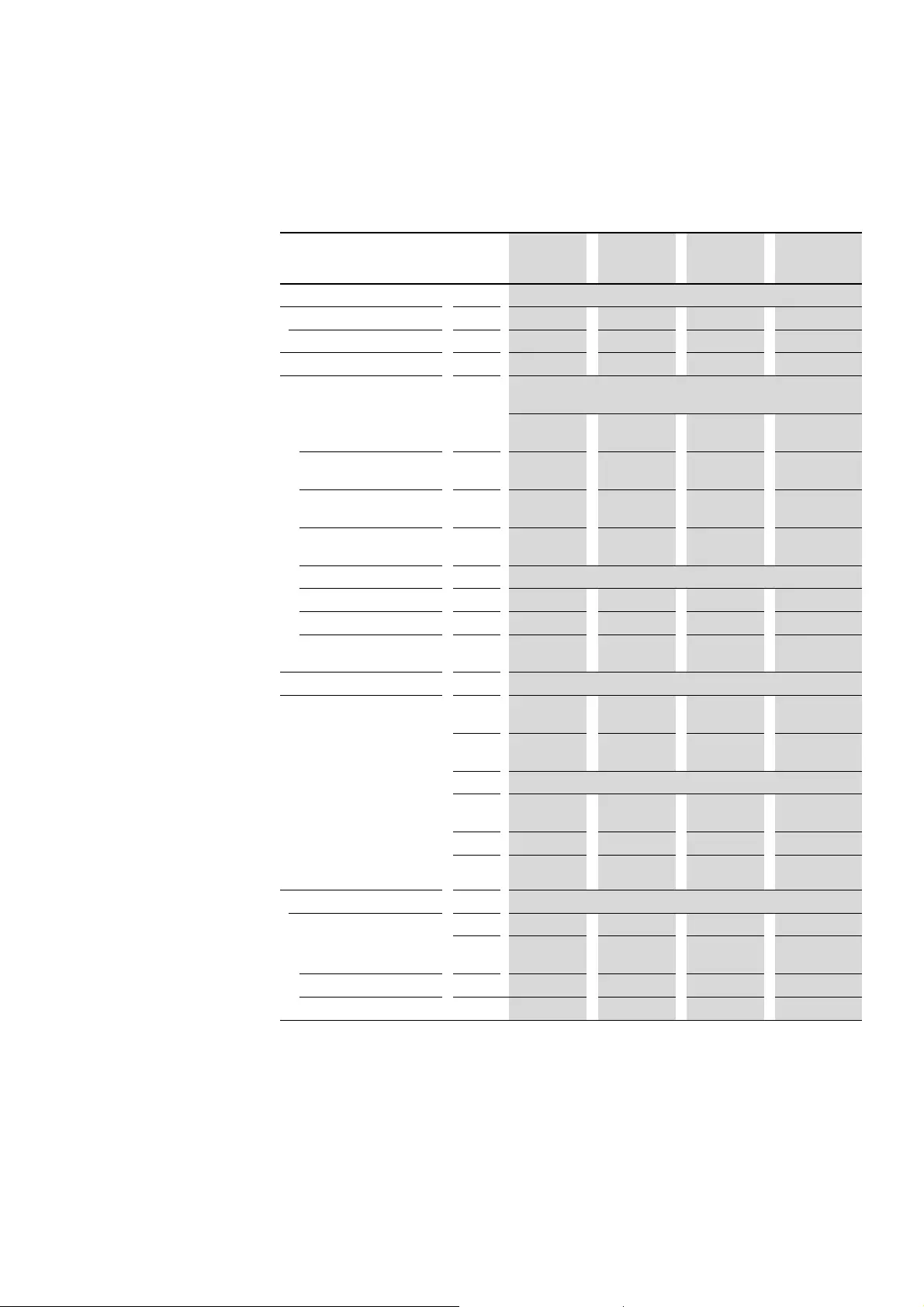
9 Appendix
9.3 Specific technical data
DS7 Soft starter 09/16 MN03901001Z-EN www.eaton.com 217
9.3.2 Terminal capacity, control cables, actuating circuit
The following technical data depends on size.
Size Unit Frame size 1:
4 - 12 A
Frame size 2:
16 - 32 A
Frame size 3:
41 - 100 A
Frame size 4:
135 - 200 A
General
Dimensions (W x H x D) mm 45 x 130 x 95 45 x 150 x 118 93 x 175 x 139 108 x 215 x 178
Weight kg 0.35 0.4 1.8 3.7
Terminal capacity
Cables
(box terminal)
Solid mm21 x (0.75 - 4)
2 x (0.75 - 2.5)
1 x (0.75 - 16)
2 x (0.75 - 10)
1 x (25 - 70)
2 x (6 - 25)
1 x (4 - 185)
2 x (4 - 70)
Flexible with ferrule mm21 x (0.75 - 2.5)
2 x (0.75 - 2.5)
1 x (0.75 - 16)
2 x (0.75 - 10)
Stranded mm21 x 16
2 x 16
1 x (25 - 70)
2 x (6 - 25)
1 x (4 - 185)
2 x (4 - 70)
Solid or stranded AWG 1 x (18 - 10)
2 x (18 - 10)
1 x (14 - 8)
2 x (14 - 8)
1 x (12 - 2/0) 1 x (12 - 350 mcm
2 x (12 - 00)
Flat conductor
minimum mm 2 x 9 x 0.8 2 x 9 x 0.8
maximum mm 9 x 9 x 0.8 10 x 16 x 0.8
Tightening torque Nm 1.2 3.2 9 (> 10 mm²)
6 (≦10 mm²)
14 (> 10 mm²)
5 (≦10 mm²)
Control cables
Solid mm21 x (0.75 - 4)
2 x (0.75 - 2.5)
1 x (0.75 - 4)
2 x (0.75 - 1.5)
1 x (0.75 - 4)
2 x (0.75 - 1.5)
1 x (0.75 - 4)
2 x (0.75 - 1.5)
Flexible with ferrule mm21 x (0.75 - 2.5)
2 x (0.75 - 2.5)
1 x (0.75 - 2.5)
2 x (0.75 - 1.5)
1 x (0.75 - 2.5)
2 x (0.75 - 1.5)
1 x (0.75 - 2.5)
2 x (0.75 - 1.5)
Stranded mm2
Solid or stranded AWG 1 x (18 - 10)
2 x (18 - 10)
1 x (18 - 14)
2 x (18 - 16)
1 x (18 - 14)
2 x (18 - 16)
1 x (18 - 14)
2 x (18 - 16)
Tightening torque Nm 1.2 0.6 0.6 0.6
Screwdriver (flat blade) mm 0.6 x 3.5 0.6 x 3.5 0.6 x 3.5 0.6 x 3.5
Actuating circuit
Relay outputs
Number 1 (TOR) 2 (TOR,
RUN/READY)1)
2 (TOR,
RUN/READY)1)
2 (TOR,
RUN/READY)1)
Max. voltage range V AC/DC = Us250 250 250
Max. load current A 1 1 1 1
1) Does not apply for soft starter DS7 with SmartWire-DT (DS7-…-D).
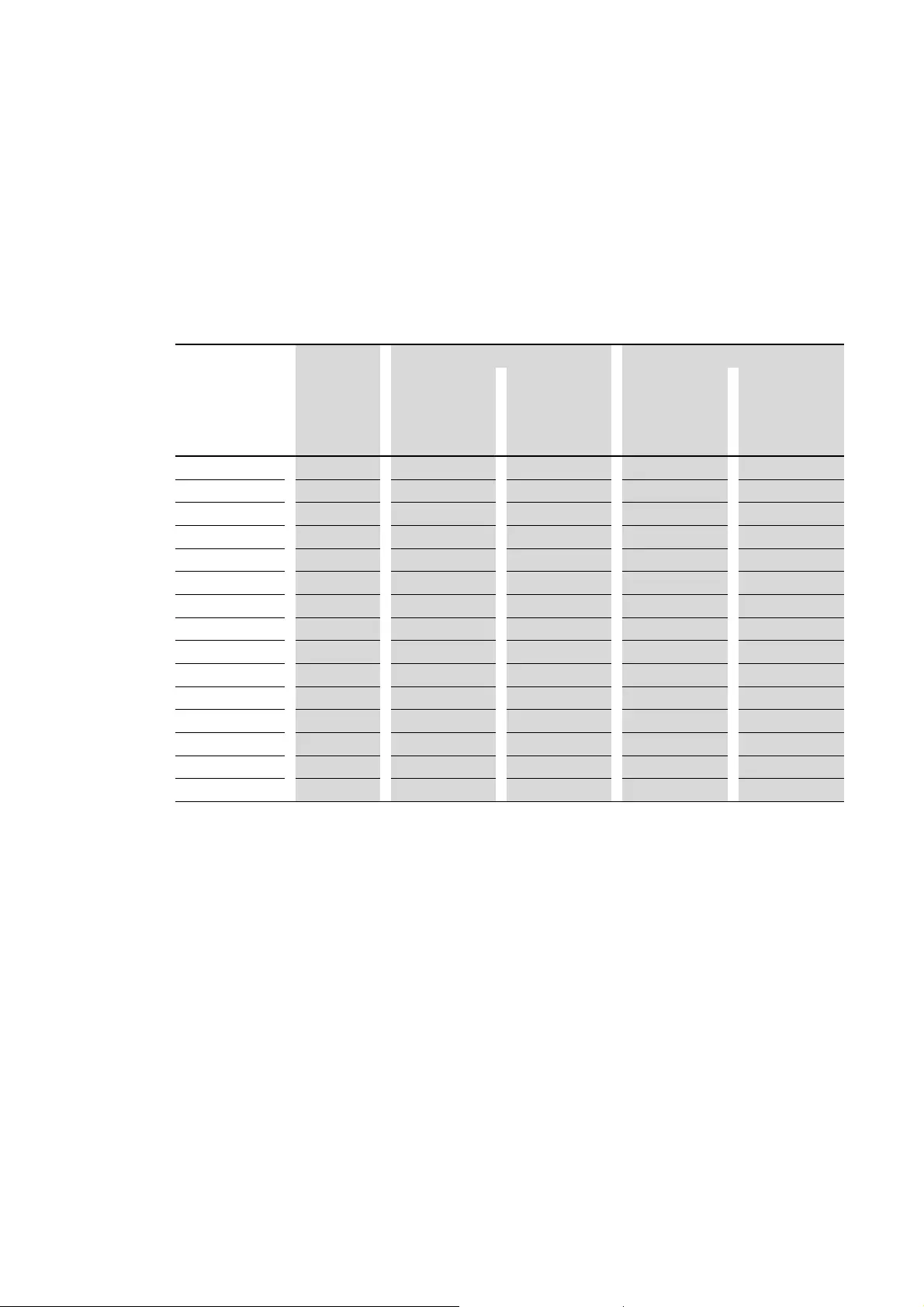
9 Appendix
9.3 Specific technical data
218 DS7 Soft starter 09/16 MN03901001Z-EN www.eaton.com
9.3.3 Heat dissipation PV
The heat dissipation PV of the soft starter depends on the operating state of
the connected motor.
The values in Table 46 refer to the rated operation of the motor sizes
(motor rating, 4 pole three-phase asynchronous motor) at an ambient air
temperature of +40 °C.
Table 46: Heat dissipation
The start produces currents above the rated operational current.
All enclosure types in which the Soft starter is to be installed must have the
required power loss capacity. Depending on the ramp time set and the
current limitation, this current can be present for several seconds.
The resulting heat dissipation must in this case be allowed for in the housing
design.
Part no. DC versions AC versions
Rated
operational
current
Heat dissipation in
standby
Heat dissipation at
rated load cycle
Heat dissipation in
standby
Heat dissipation at
rated load cycle
A W W W W
DS7-34xSX004N0-… 40.7 51.5 5
DS7-34xSX007N0-… 70.7 51.5 6
DS7-34xSX009N0-… 90.7 61.5 7
DS7-34xSX012N0-… 12 0.7 71.5 8
DS7-34xSX016N0-… 16 0.7 71.5 7
DS7-34xSX024N0-… 24 0.7 91.5 10
DS7-34xSX032N0-… 32 0.7 12 1.5 13
DS7-34xSX041N0-… 41 0.7 71.5 8
DS7-34xSX055N0-… 55 0.7 91.5 10
DS7-34xSX070N0-… 70 0.7 11 1.5 12
DS7-34xSX081N0-… 81 0.7 13 1.5 14
DS7-34xSX100N0-… 100 0.7 16 1.5 17
DS7-34xSX135N0-… 135 0.7 24 1.5 25
DS7-34xSX160N0-… 160 0.7 30 1.5 31
DS7-34xSX200N0-… 200 0.7 42 1.5 43
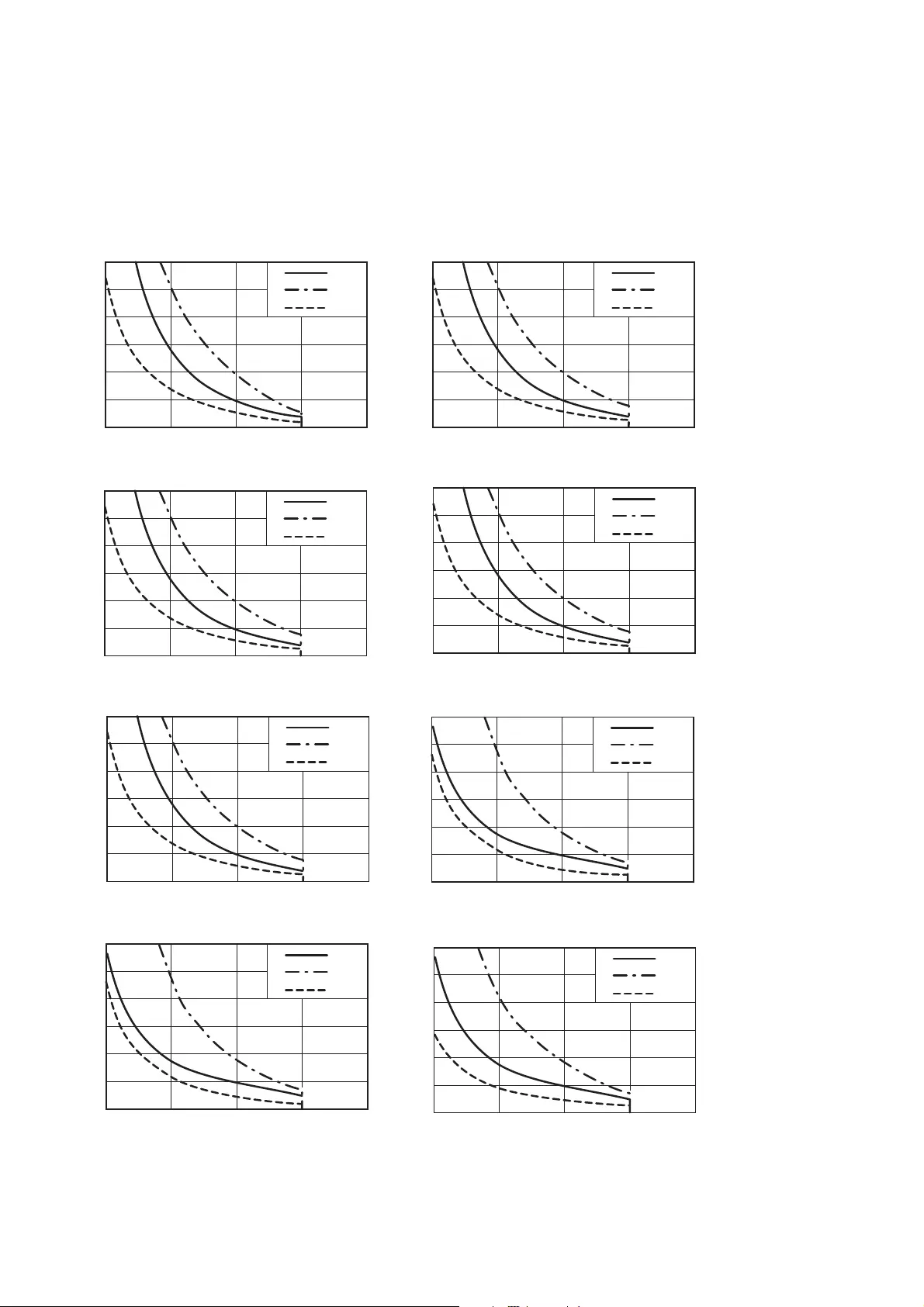
9 Appendix
9.4 Conversion to other load cycles
DS7 Soft starter 09/16 MN03901001Z-EN www.eaton.com 219
9.4 Conversion to other load cycles
Rated operational current up to 32 A
DS7-34xSX003… DS7-34xSX004…
DS7-34xSX007… DS7-34xSX009…
DS7-34xSX012… DS7-34xSX016…
DS7-34xSX024… DS7-34xSX032E…
Figure 137:Current overload curves, Stand-alone setup without fan
10/h
1/h
20/h
s
5 s
10 s
15 s
20 s
25 s
30 s
3 A 6 A 9 A 12 A 15 A
10/h
1/h
20/h
s
5 s
10 s
15 s
20 s
25 s
30 s
4 A 8 A 12 A 16 A 20 A
10/h
1/h
20/h
s
5 s
10 s
15 s
20 s
25 s
30 s
7 A 14 A 21 A 28 A 35 A
10/h
1/h
20/h
s
5 s
10 s
15 s
20 s
25 s
30 s
9 A 18 A 27 A 36 A 45 A
10/h
1/h
20/h
s
5 s
10 s
15 s
20 s
25 s
30 s
12 A 24 A 36 A 48 A 60 A
10/h
1/h
20/h
s
5 s
10 s
15 s
20 s
25 s
30 s
16 A 32 A 48 A 64 A 80 A
10/h
1/h
20/h
s
5 s
10 s
15 s
20 s
25 s
30 s
24 A 48 A 72 A 96 A 120 A
10/h
1/h
20/h
s
5 s
10 s
15 s
20 s
25 s
30 s
32 A 64 A 96 A 128 A 160 A
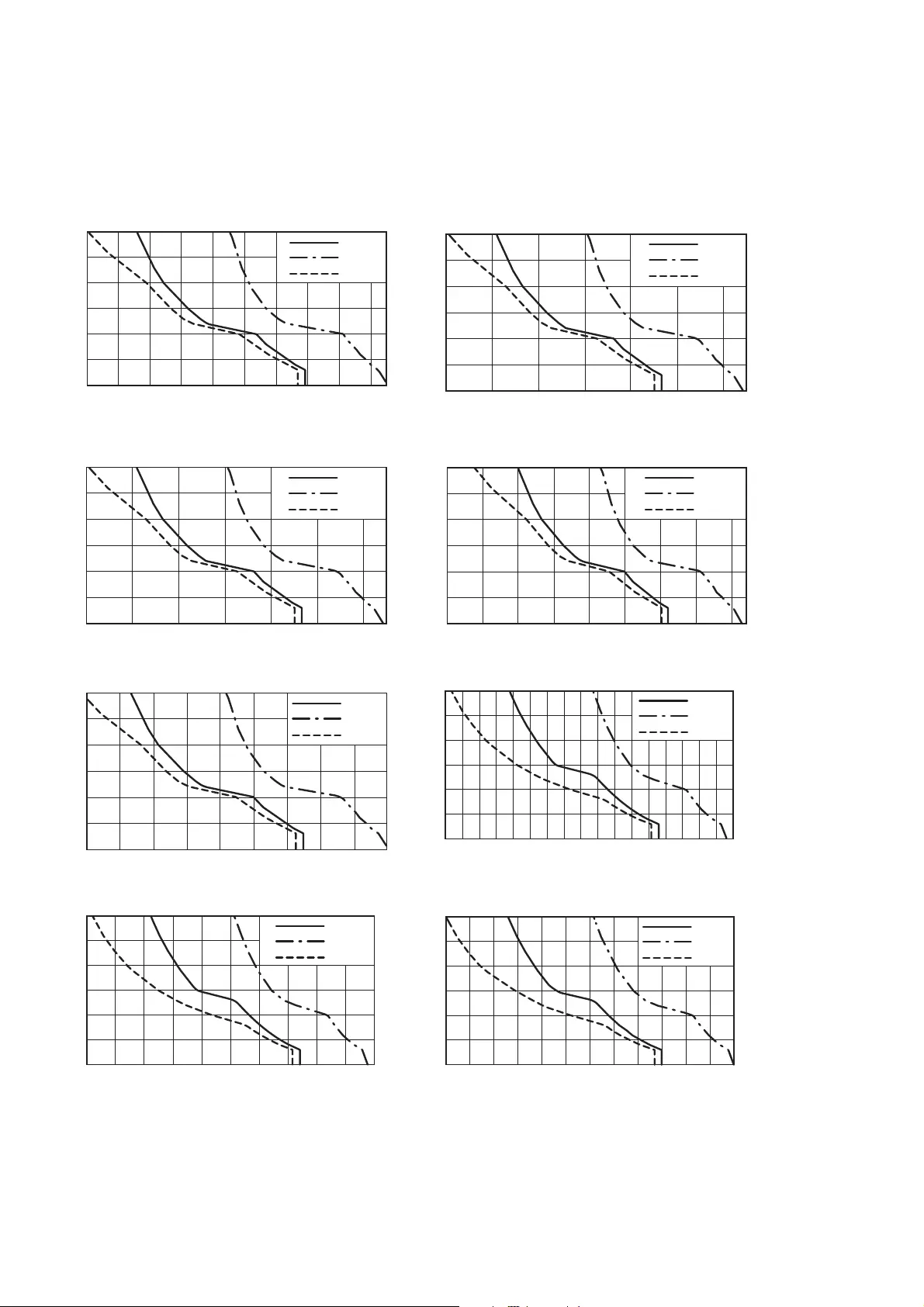
9 Appendix
9.4 Conversion to other load cycles
220 DS7 Soft starter 09/16 MN03901001Z-EN www.eaton.com
Rated operational current from 41 A
DS7-34xSX041… DS7-34xSX055…
DS7-34xSX070… DS7-34xSX081…
DS7-34xSX100… DS7-34xSX135…
DS7-34xSX160… DS7-34xSX200…
Figure 138:Current overload curves, Stand-alone setup without fan
s
5 s
10 s
15 s
20 s
25 s
30 s
60 A 70 A 80 A 90 A 100 A 110 A 120 A 130 A 140 A 150 A
10/h
1/h
20/h
s
5 s
10 s
15 s
20 s
25 s
30 s
80 A 100 A 120 A 140 A 180 A160 A 200 A
10/h
1/h
20/h
s
5 s
10 s
15 s
20 s
25 s
30 s
100 A 125 A 150 A 175 A 225 A200 A 250 A
10/h
1/h
20/h
s
5 s
10 s
15 s
20 s
25 s
30 s
100 A 125 A 175 A150 A 200 A 275 A250 A225 A 300 A
10/h
1/h
20/h
s
5 s
10 s
15 s
20 s
25 s
30 s
175 A150 A 200 A 275 A250 A225 A 300 A 325 A 350 A
10/h
1/h
20/h
s
5 s
10 s
15 s
20 s
25 s
30 s
125 A
150 A
175 A
200 A
225 A
250 A 300 A
275 A 325 A
350 A
375 A
400 A
425 A
450 A
475 A
500 A 550 A
525 A
10/h
1/h
20/h
s
5 s
10 s
15 s
20 s
25 s
30 s
150 A200 A250 A 300 A 350 A 400 A 450 A500 A550 A 600 A
650 A
10/h
1/h
20/h
10/h
1/h
20/h
s
5 s
10 s
15 s
20 s
25 s
30 s
200 A
250 A
300 A
350 A
400 A
450 A 550 A
600 A500 A 650 A
700 A
750 A
800 A
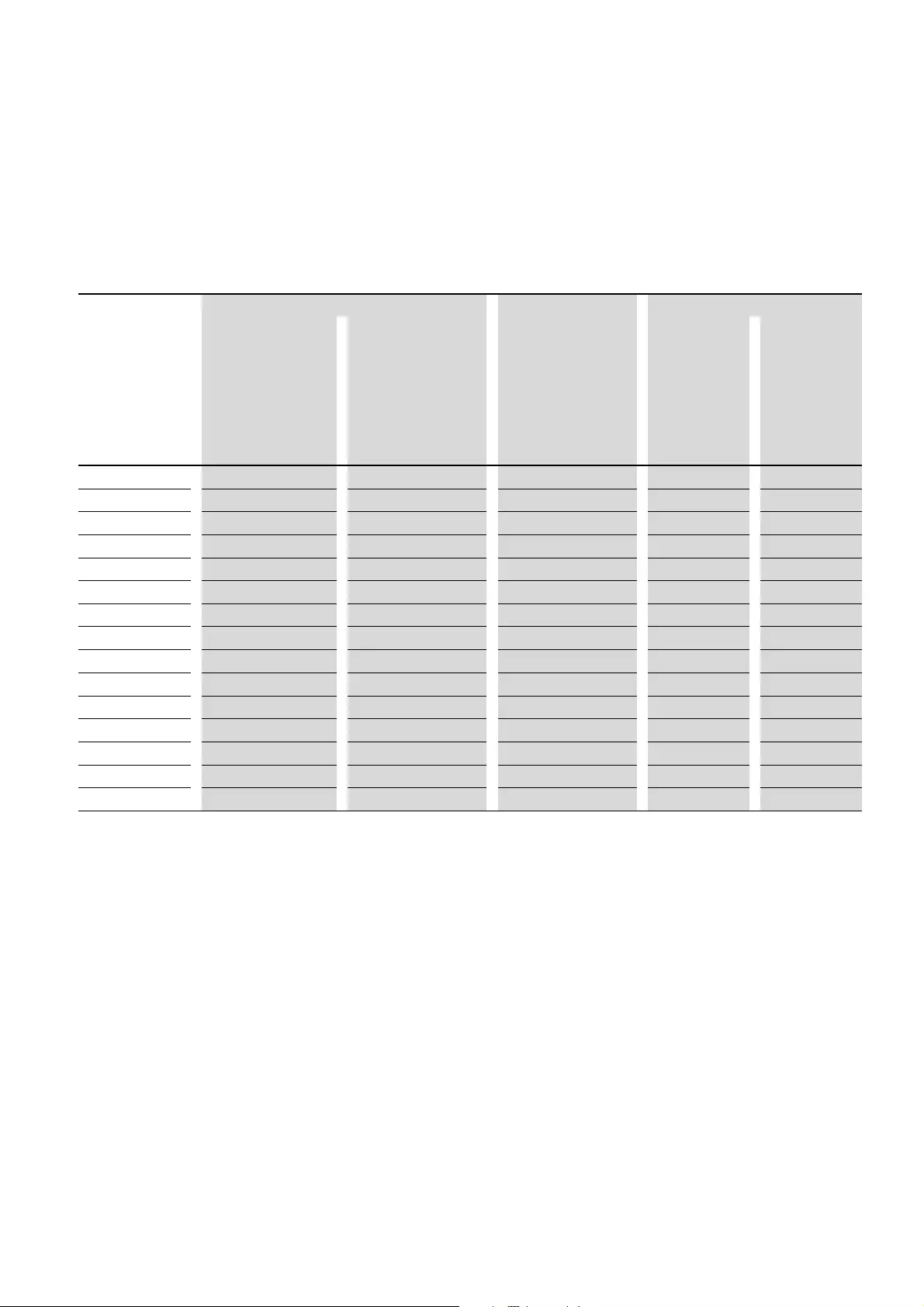
9 Appendix
9.5 accessories
DS7 Soft starter 09/16 MN03901001Z-EN www.eaton.com 221
9.5 accessories
9.5.1 Protection, short-circuit rating
Table 47: Fuses, semiconductor fuses
The following two tables, 48 and 49, provide additional information on the
high-speed semiconductor fuses.
Part no. Type “1” coordination Type 1 and 2 coordination Type 2 coordination
Cable and motor
protection
(Iq≦50 kA)1)
Cable and motor
protection
(Iq≦100 kA)
Fusing with PKE3) Superfast
semiconductor
fuses
in addition to the
fuses for type 1
coordination
(Iq≦100 kA)
Fuse holder
for semi-
conductor fuse
Part no. Part no. Part no. Quantity x Part no. Quantity x Part no.
DS7-34xSX004N0-… PKZM0-4 PKZM0-4 (+ CL-PKZ0) PKE12…-4 3 x 170M1359 3 x 170H1007
DS7-34xSX007N0-… PKZM0-10 PKZM0-10 (+ CL-PKZ0) PKE12…-12 3 x 170M1361 3 x 170H1007
DS7-34xSX009N0-… PKZM0-10 PKZM0-10 (+ CL-PKZ0) PKE12…-12 3 x 170M1362 3 x 170H1007
DS7-34xSX012N0-… PKZM0-12 PKZM0-12 (+ CL-PKZ0)2) PKE12…-12 3 x 170M1362 3 x 170H1007
DS7-34xSX016N0-… PKZM0-16 PKZM0-16 (+ CL-PKZ0)2) PKE32…-32 3 x 170M1364 3 x 170H1007
DS7-34xSX024N0-… PKZM0-25 PKZM0-25 + (CL-PKZ0)2) PKE32…-32 3 x 170M1365 3 x 170H1007
DS7-34xSX032N0-… PKZM0-32 PKZM0-32 + (CL-PKZ0)2) PKE32…-32 3 x 170M1366 3 x 170H1007
DS7-34xSX041N0-… NZMN1-M50 / PKZM4-50 NZMN1-M50 / PKZM4-50 –3 x 170M3013 3 x 170H3004
DS7-34xSX055N0-… NZMN1-M63 / PKZM4-58 NZMN1-M63 / PKZM4-58 –3 x 170M3013 3 x 170H3004
DS7-34xSX070N0-… NZMN1-M80 NZMH1-M80 –3 x 170M4008 3 x 170H3004
DS7-34xSX081N0-… NZMN1-M100 NZMH1-M100 –3 x 170M4008 3 x 170H3004
DS7-34xSX100N0-… NZMN1-M100 NZMH1-M100 –3 x 170M4008 3 x 170H3004
DS7-34xSX135N0-… NZMN2-M160 NZMH2-M160 –3 x 170M4010 3 x 170H3004
DS7-34xSX160N0-… NZMN2-M200 NZMH2-M200 –3 x 170M5008 3 x 170H3004
DS7-34xSX200N0-…4) NZMN2-M200 NZMH2-M200 –3 x 170M5008 3 x 170H3004
1) Rated conditional short-circuit current Iq with PKZM…; rated short-circuit breaking capacity Icu with NZM… (according to IEC/EN 60947) for 230 V/400 V and with type
1 and 2 coordination. Auto-protected range – back-up fuse is not required.
2) + CL-PKZ0 = required current limiter
3) Wiring set PKZM0-XDM required
4) For DS7-34xSX200N0-…, only the following applies: Iq ≦ 80 kA
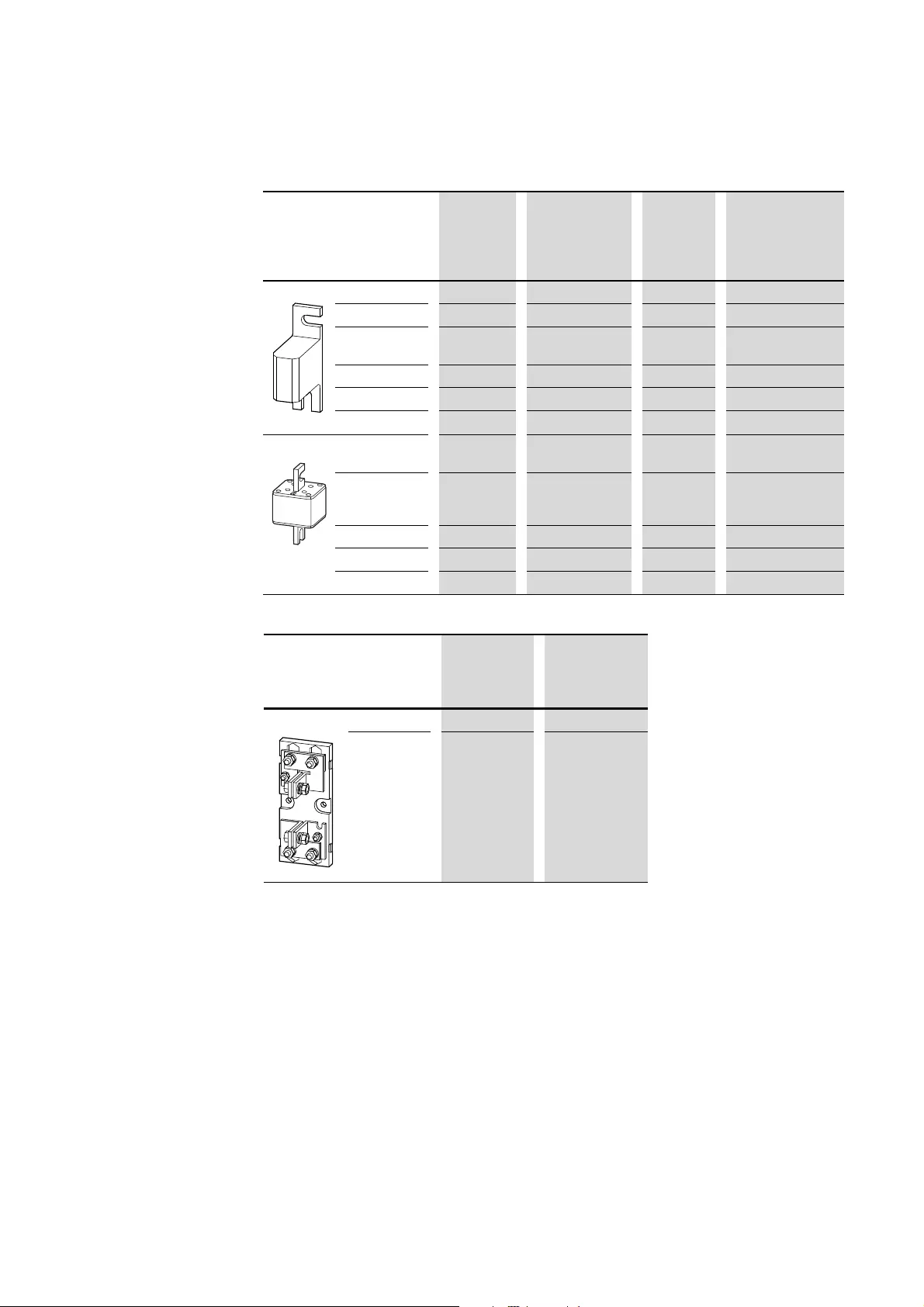
9 Appendix
9.5 accessories
222 DS7 Soft starter 09/16 MN03901001Z-EN www.eaton.com
Table 48: Superfast semiconductor fuses
Table 49: Fuse bases for superfast semiconductor fuses
Part no. Rated
operational
current
max. heat
dissipation PV
Size/
fixing
centres
Can be used
for soft starters
A W mm Part no.
170M1359 16 5.5 000 DS7-34…SX004N0-…
170M1361 25 9000 DS7-34…SX007N0-…
170M1362 32 10 000 DS7-34…SX009N0-…
DS7-34…SX012N0-…
170M1364 50 15 000 DS7-34…SX016N0-…
170M1365 63 16 000 DS7-34…SX024N0-…
170M1366 80 19 000 DS7-34…SX032N0-…
170M3013 125 26 S1 DS7-34…SX041N0-…
DS7-34…SX055N0-…
170M4008 200 45 S1 DS7-34…SX070N0-…
DS7-34…SX081N0-…
DS7-34…SX100N0-…
170M4010 315 58 S1 DS7-34…SX135N0-…
170M5008 400 65 S2 DS7-34…SX160N0-…
170M6008 500 95 S3 DS7-34…SX200N0-…
Part no. Dimensions/
(W x H x D)
for size
mm
170H1007 145 x 43 x 50 000
170H3004 205 x 88 x 80 S1, S2, S3
→If possible, install semiconductor fuses in the immediate vicinity
of the soft starter (short connection cables).
→Semiconductor fuses must be installed on all three phases
(L1, L2, L3).
→Each fuse-link requires a fuse base.
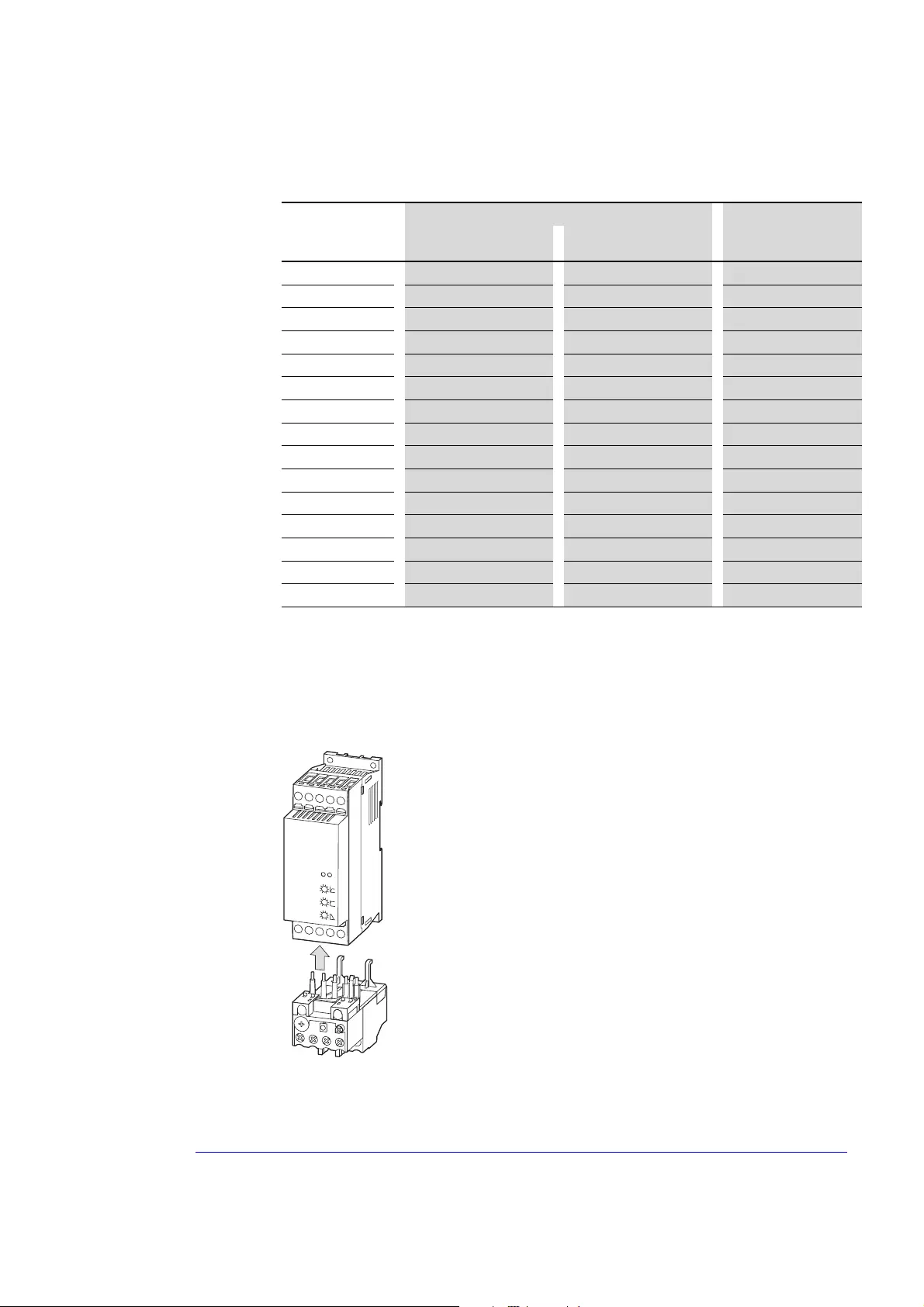
9 Appendix
9.5 accessories
DS7 Soft starter 09/16 MN03901001Z-EN www.eaton.com 223
9.5.2 Protection, overload relay, optional mains contactor
Part no. Soft starter function with soft stop in case of overload Optional mains contactor
Line protection1) Overload relays2)
DS7-34xSX004N0-… PKM0-4 (+ CL-PKZ0)3) ZB12-4 DILM7
DS7-34xSX007N0-… PKM0-10 (+ CL-PKZ0) ZB12-10 DILM9
DS7-34xSX009N0-… PKM0-10 (+ CL-PKZ0) ZB12-10 DILM9
DS7-34xSX012N0-… PKM0-12 (+ CL-PKZ0) ZB12-124) DILM12
DS7-34xSX016N0-… PKM0-16 (+ CL-PKZ0) ZB32-16 DILM17
DS7-34xSX024N0-… PKM0-25 (+ CL-PKZ0) ZB32-24 DILM25
DS7-34xSX032N0-… PKM0-32 (+ CL-PKZ0) ZB32-324) DILM32
DS7-34xSX041N0-… NZMN1-M50 / PKZM4-50 ZB65-40 + ZB65-XEZ DILM50
DS7-34xSX055N0-… NZMN1-M63 / PKZM4-58 ZB65-57 + ZB65-XEZ DILM65
DS7-34xSX070N0-… NZMN1-M80 ZB150-70/KK DILM80
DS7-34xSX081N0-… NZMN1-M100 ZB150-100/KK DILM95
DS7-34xSX100N0-… NZMN1-M100 ZB150-100/KK DILM115
DS7-34xSX135N0-… NZMN2-M160 ZB150-150/KK DILM150
DS7-34xSX160N0-… NZMN2-M200 Z5-160/FF250 DILM185
DS7-34xSX200N0-… NZMN2-M200 Z5-220/FF250 DILM225
1) Used to specify the circuit-breaker required for the specified load cycle.
For other switching cycles (operating frequency, overcurrent, overcurrent time, duty factor), this value changes and must be
modified accordingly.
2) Used to specify the circuit-breaker required for the specified load cycle.
For other switching cycles (operating frequency, overcurrent, overcurrent time, duty factor), this value changes and must be
modified accordingly.
3) (+CL-PKZ0) = optional current limiter
4) The ZB12 or ZB32 overload relay can be fitted directly to a DS7 soft starter.
→Further information on the overload relays is provided in the Eaton “Main Industrial
Catalog 2010” (HPL0200-2010en-EN) in chapter 6 or on the Internet at:
http://www.eaton.de/EN/EatonDE/ProdukteundLoesungen/Electrical/Kundensupport/index.htm
→ Customer support → Catalogues → Industrial Switchgear 2011

9 Appendix
9.5 accessories
224 DS7 Soft starter 09/16 MN03901001Z-EN www.eaton.com
9.5.3 system accessories
System accessories make installation easier and increase the number of
options provided by the DS7 soft starter.
→More information on system accessories can be found in the
Eaton online catalog at:
http://www.eaton.de/EN/EatonDE/ProdukteundLoesungen/Electrical/
Kundensupport/index.htm
→ Customer support → Catalogues → Online Catalogue
•Wiring kit
Used to connect a size 1 DS7 soft starter directly to a PKZ or PKE motor-protective circuit-breaker.
PKZM0-XDM12 (283149) for use with:
DS7-34…SX004…
DS7-34…SX007…
DS7-34…SX009…
DS7-34…SX012…
→Section 3.3.2.4, “Size 1: Surface mounting with PKZ or PKE”, page 72
•Electric contact module
Used to connect a size 2 DS7 soft starter directly to a PKZ or PKE motor-protective circuit-breaker.
PKZM0-XM32DE (239349) for use with:
DS7-34…SX016…
DS7-34…SX024…
DS7-34…SX032…
→Section 3.3.2.5, “Size 2: Surface mounting with PKZ or PKE”, page 73
•Top-hat rail adapter
45 mm-wide adapter plate (can be grouped) designed for mechanically mounting a PKZ or PKE
motor-protective circuit-breaker and a size 1 or 2 DS7 soft starter.
PKZM0-XC45L (142529) for use with:
PKZM0, PKE + DS7…004N…
PKZM0, PKE + DS7…007N…
PKZM0, PKE + DS7…009N…
PKZM0, PKE + DS7…012N…
PKZM0-XC45L/2 (142570) for use with:
PKZM0, PKE + DS7…004N…
PKZM0, PKE + DS7…007N…
PKZM0, PKE + DS7…009N…
PKZM0, PKE + DS7…012N…
PKZM0, PKE + DS7…016N…
PKZM0, PKE + DS7…024N…
PKZM0, PKE + DS7…032N…
→Section 3.3.2.4, “Size 1: Surface mounting with PKZ or PKE”, page 72
→Section 3.3.2.5, “Size 2: Surface mounting with PKZ or PKE”, page 73
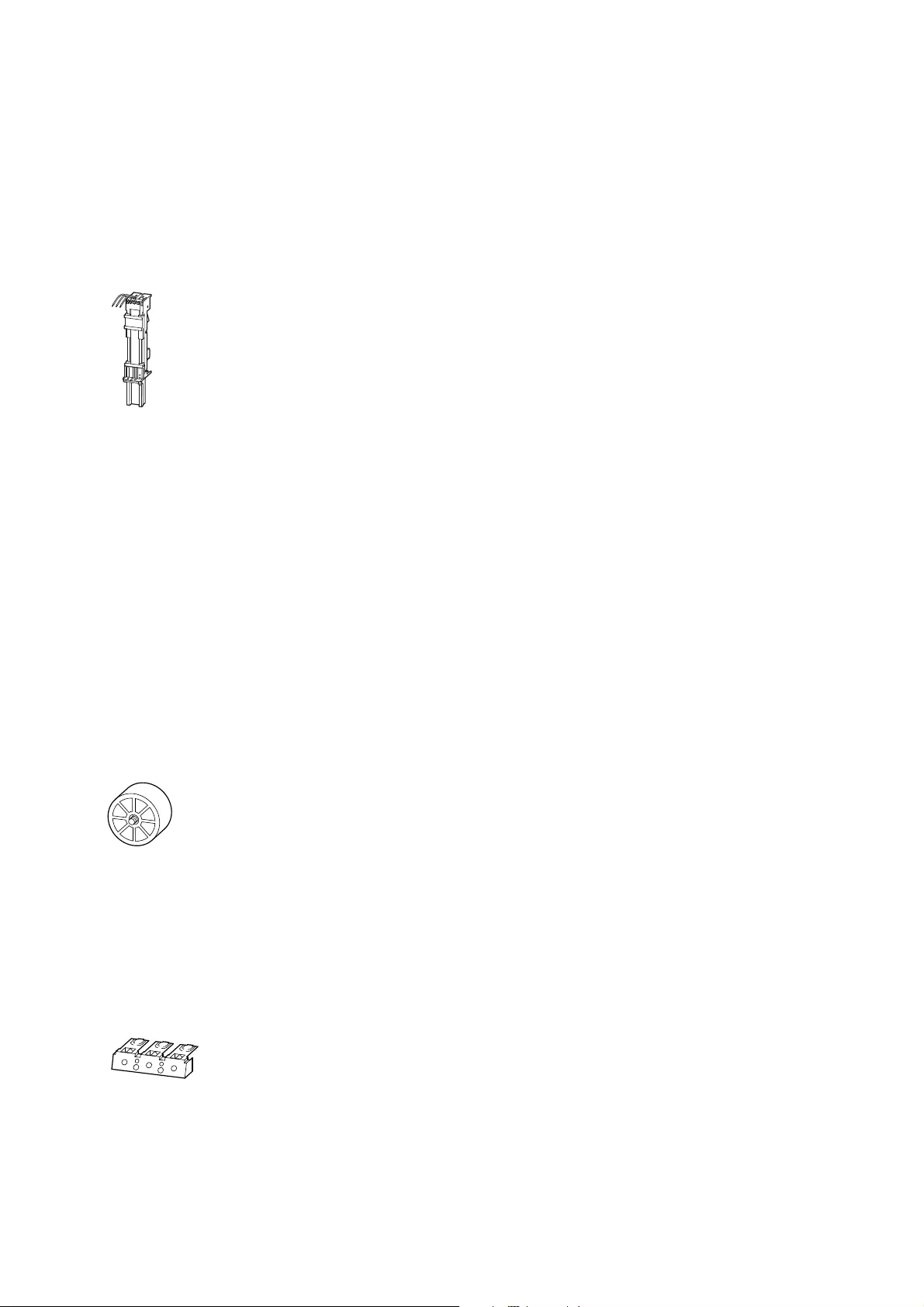
9 Appendix
9.5 accessories
DS7 Soft starter 09/16 MN03901001Z-EN www.eaton.com 225
•Busbar adapter
The 45 mm busbar adapter is suitable for connecting busbars with an interval between busbar
centers of 60 mm and a bar thickness of 5 or 10 mm.
They can be grouped and are designed for mechanically mounting a PKZ or PKE motor-protective
circuit-breaker and a size 1 or 2 DS7 soft starter.
BBA0L-25 (142526) for use with:
PKZM0, PKE + DS7…004N…
PKZM0, PKE + DS7…007N…
PKZM0, PKE + DS7…009N…
PKZM0, PKE + DS7…012N…
BBA0L-25 (142527) for use with:
PKZM0, PKE + DS7…004N…
PKZM0, PKE + DS7…007N…
PKZM0, PKE + DS7…009N…
PKZM0, PKE + DS7…012N…
PKZM0, PKE + DS7…016N…
PKZM0, PKE + DS7…024N…
PKZM0, PKE + DS7…032N…
→Section 3.3.2.4, “Size 1: Surface mounting with PKZ or PKE”, page 72
→Section 3.3.2.5, “Size 2: Surface mounting with PKZ or PKE”, page 73
•Spacers
Spacers for NZM1 and NZM2 (when using size 3 or 4 DS7 soft starters) make it possible to quickly
and cost-effectively pull up the circuit-breakers to the soft starters’ connection height and to ensure
uninterrupted thermal air circulation via the heat sink.
Two spacers are required for each fixing screw; these spacers are available in sets of 4:
NZM1: 1 x NZM1/2-XAB;
NZM2: 4 x NZM1/2-XAB
NZM1/2-XAB (260203) for use with:
NZM1(-4), PN1(-4), N(S)1(-4)
NZM2(-4), PN2(-4), N(S)2(-4)
→Section 3.3.3, “Mounting instructions (size 3 and 4)”, page 74
•Terminal cover (knockout)
Used to increase the degree of protection against contact to IP2X and to provide protection when
reaching into the connection area while connecting cables in the box terminal for size 4 DS7 soft
starters. If there are two conductors, the maximum cross-sectional area is 22 mm2 / AWG 4.
Cannot be combined with NZM-XSTK control circuit terminal.
Note: DE6-MNT-NZM mounting kit required!
NZM2-XKSFA (104640) for use with:
NZM2, PN2, N(S)2
DS7-34…SX135…
DS7-34…SX160…
DS7-34…SX200
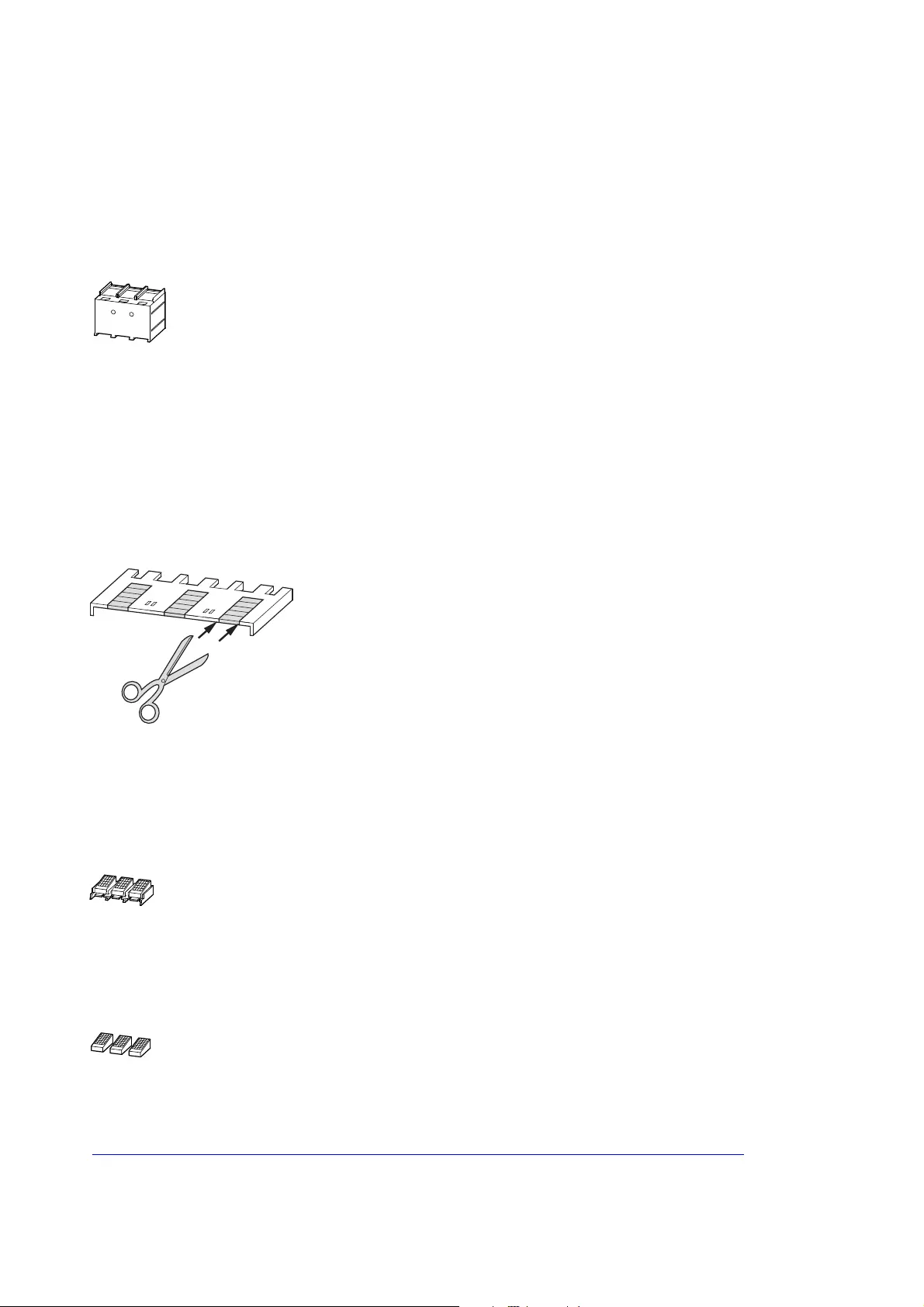
9 Appendix
9.5 accessories
226 DS7 Soft starter 09/16 MN03901001Z-EN www.eaton.com
•Cover
Protection against accidental contact for size 4 DS7 soft starters when connecting cable lugs,
busbars, or using tunnel terminals. When using insulated conductor material to IP1X.
Note: DE6-MNT-NZM mounting kit required!
NZM2-XKSA (260038) for use with:
DS7-34…SX135…
DS7-34…SX160…
DS7-34…SX200…
•Mounting kit
When using terminal covers NZM2-XKSFA and NZM2-XKSA for size 4 DS7 soft starters
DE6-MNT-NZM (107323) for use with:
DS7-34xSX135N0-x
DS7-34xSX160N0-x
DS7-34xSX200N0-x
For soft starter DS7 in size 3: NZM1(-4)-XKSFA
•IP2X protection against finger contact for box terminal
For size 4 DS7 soft starters for box terminals; used to increase the protection against contact to
IP2X. Protection when reaching into the cable connection area with the connection of cables in the
box terminal. If there are two conductors, the maximum cross-sectional area is 25 mm2 / AWG 4.
Cannot be combined with NZM-XSTK control circuit terminal.
NZM2-XIPK (266773) for use with:
DS7-34…SX135…
DS7-34…SX160…
DS7-34…SX200…
•IP2X protection against finger contact for cover
For size 2 DS7 soft starters and NZM2-XKSA cover
NZM2-XIPA (266777) for use with:
DS7-34…SX135…
DS7-34…SX160…
DS7-34…SX200…
More information on SmartWire-DT can be found in the Eaton online catalog at:
http://www.eaton.de/EN/EatonDE/ProdukteundLoesungen/Electrical/Kundensupport/index.htm
→ Customer support → Catalogues → Online Catalogue
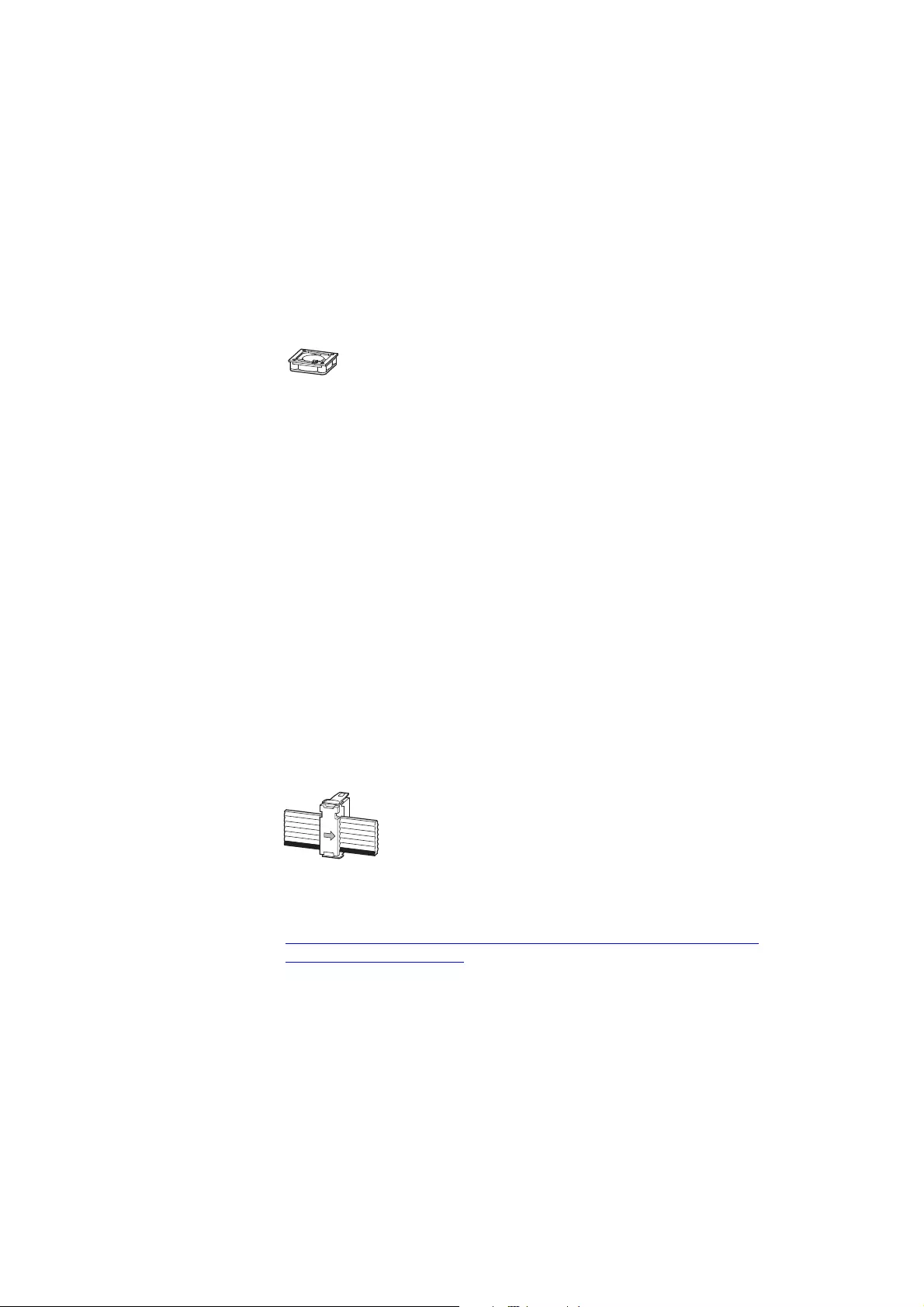
9 Appendix
9.5 accessories
DS7 Soft starter 09/16 MN03901001Z-EN www.eaton.com 227
9.5.4 Device fans
Using a DS7-FAN-… device fan with the DS7 soft starter makes the
following possible:
•Increasing the duty cycle
•Operation at higher ambient air temperatures
•Increasing the start time (t-Start)
•A higher number of starts per hour.
9.5.5 SmartWire-DT
DS7-FAN-032 (135553) for use with:
DS7-34…SX004…
DS7-34…SX007…
DS7-34…SX009…
DS7-34…SX012…
DS7-34…SX016…
DS7-34…SX024…
DS7-34…SX032…
DS7-FAN-100 (169021) for use with:
DS7-34…SX041…
DS7-34…SX055…
DS7-34…SX070…
DS7-34…SX081…
DS7-34…SX100…
DS7-FAN-200 (169022) for use with:
DS7-34…SX135…
DS7-34…SX160…
DS7-34…SX200…
Cable, plug, tool etc.
More information on SmartWire-DT can be found in the Eaton online catalog
at:
http://www.eaton.de/EN/EatonDE/ProdukteundLoesungen/Electrical/
Kundensupport/index.htm
→ Customer support → Catalogues → Online Catalogue
SWD4-8SF2-5
+ 15V
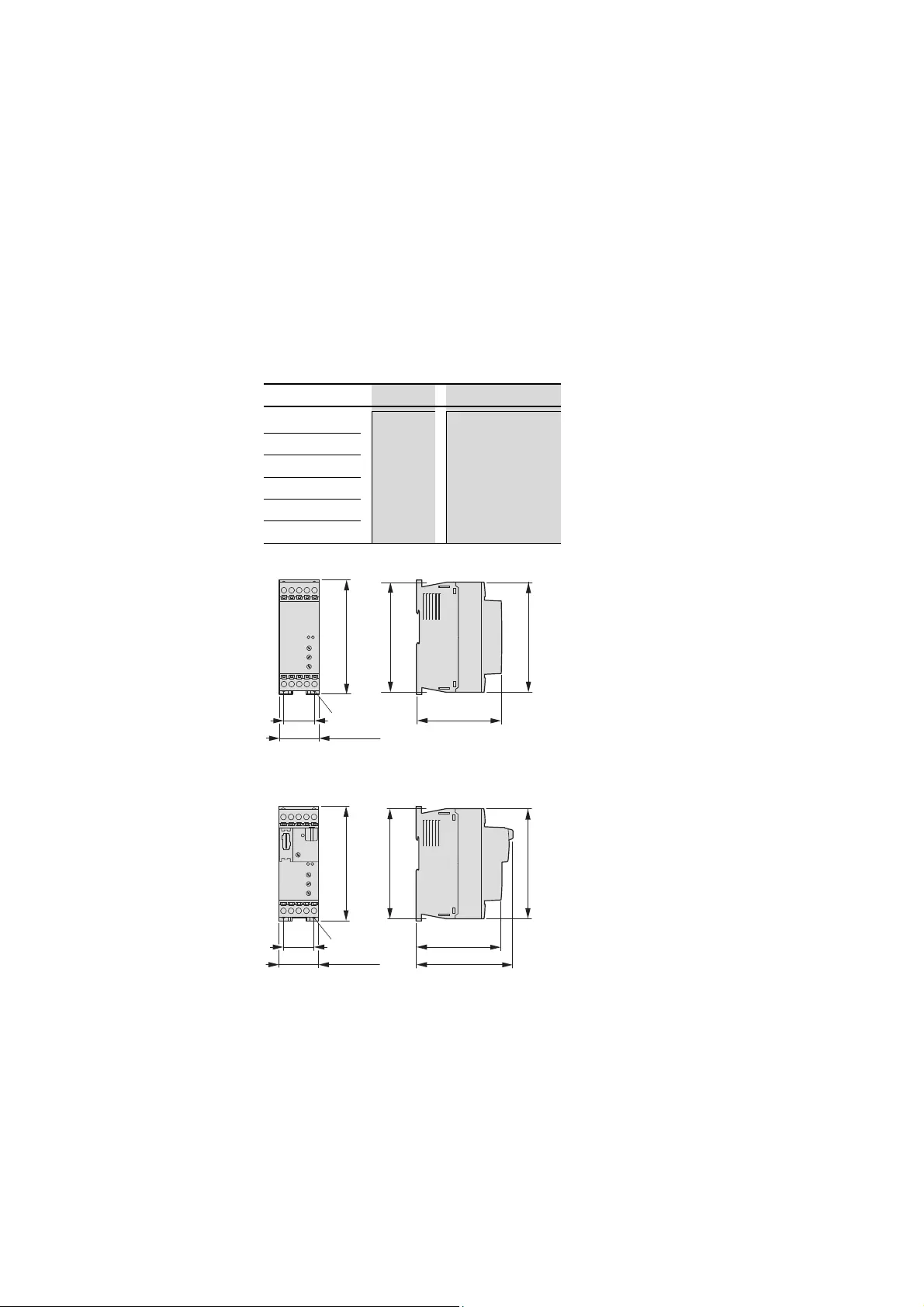
9 Appendix
9.6 Dimensions
228 DS7 Soft starter 09/16 MN03901001Z-EN www.eaton.com
9.6 Dimensions
Size 1
Figure 139:Dimension drawing DS7 without SWD – Size 1 (up to 12 A)
Figure 140:Dimension drawing DS7 with SWD – Size 1 (up to 12 A)
→The mounting should take into account the weight and
dimensions of the soft starter. For this use the necessary
technical equipment and tools.
Improper handling, or using the wrong tools, may damage the
soft starter!
DS7-34…SX… ⌀ [mm] Weight [kg]
…003… 4DS7-340…: 0.3
…004… DS7-340…: 0.3
…005… DS7-34D…-D: 0.33
…007…
…009…
…012…
4 x M4
35 mm
(1.38”) 45 mm (1.77”)
130 mm (5.12”)
122 mm (4.80”)
95 mm (3.74”)
125 mm (4.92”)
4 x M4
35 mm
(1.38”) 45 mm (1.77”)
130 mm (5.12”)
122 mm (4.80”)
125 mm (4.92”)
95 mm (3.74”)
103 mm (4.05”)
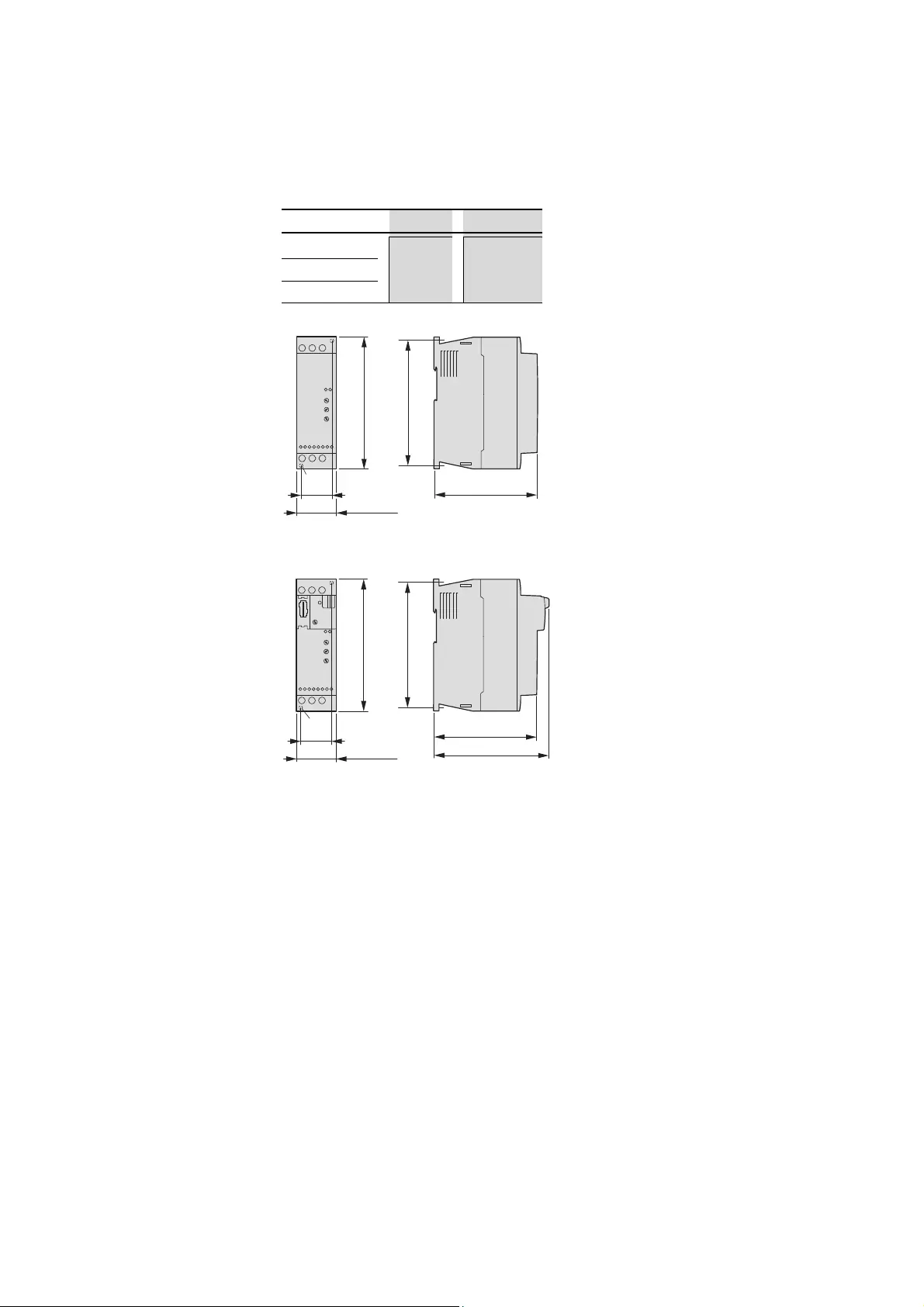
9 Appendix
9.6 Dimensions
DS7 Soft starter 09/16 MN03901001Z-EN www.eaton.com 229
Frame size 2
Figure 141:Dimension drawing for DS7 without SWD – Size 2 (16 - 32 A)
Figure 142:Dimension drawing for DS7 with SWD – Size 2 (16 - 32 A)
DS7-34…SX… ⌀ [mm] Weight [kg]
…016… 40.4
…024…
…032…
4 x M4
35 mm
(1.38”) 45 mm (1.77”)
150 mm (5.90”)
140 mm (5.51”)
118 mm (4.65”)
2 x M4
35 mm
(1.38”) 45 mm (1.77”)
150 mm (5.90”)
140 mm (5.51”)
118 mm (4.65”)
126 mm (4.96”)
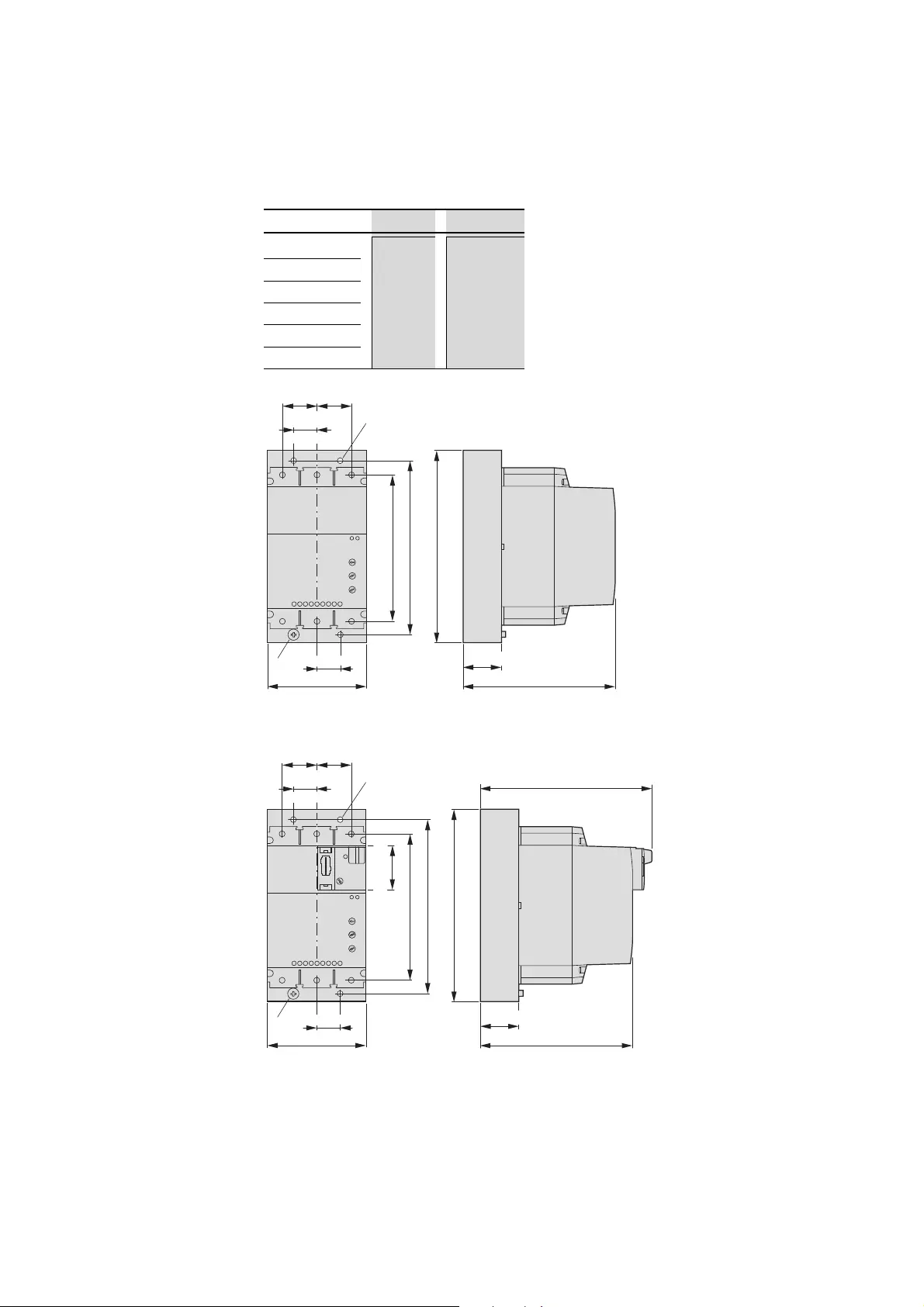
9 Appendix
9.6 Dimensions
230 DS7 Soft starter 09/16 MN03901001Z-EN www.eaton.com
Frame size 3
Figure 143:Dimension drawing for DS7 without SWD – Size 3 (41 - 100 A)
Figure 144:Dimension drawing for DS7 with SWD – Size 3 (41 - 100 A)
DS7-34…SX… O? [mm] Weight [kg]
…036… 41.8
…041…
…055…
…070…
…081…
…100…
161 mm
129 mm
22.5 mm
30 mm30 mm
22.5 mm
93 mm
175 mm
35 mm
139 mm
(3.66")
(0.89") (1.38")
(5.47")
(0.89")
(1.18")(1.18")
(5.08")
(6.34")
(6.89")
PE
PE
30 mm30 mm
22.5 mm PE 156 mm (6.14”)
(0.89”)
(1.18”)(1.18”)
161 mm
129 mm
175 mm
(5.08”)
(6.34”)
(6.89”)
40 mm (1.58”)
22.5 mm
93 mm
35 mm
139 mm
(3.66”)
(0.89”) (1.38”)
(5.47”)
PE
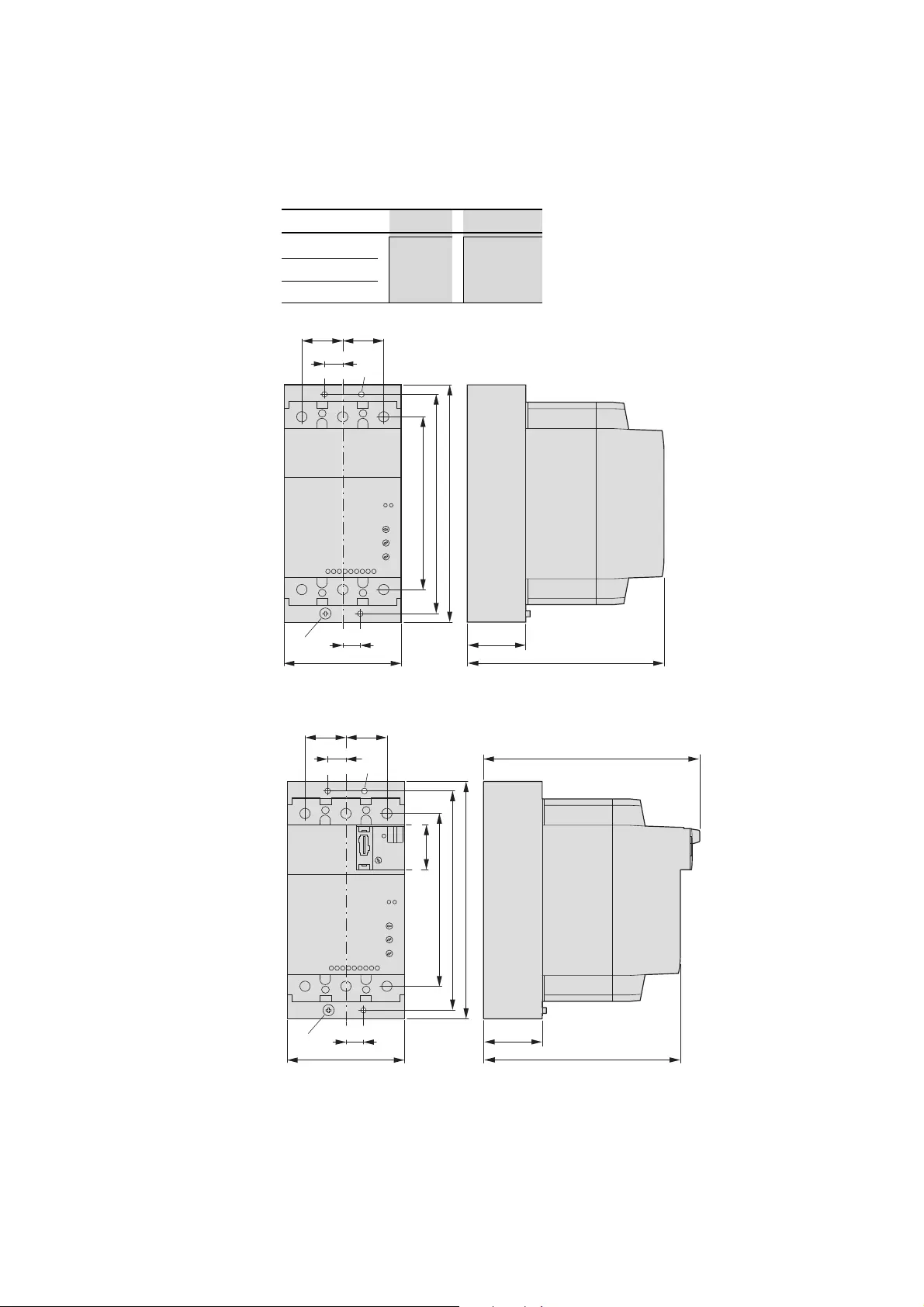
9 Appendix
9.6 Dimensions
DS7 Soft starter 09/16 MN03901001Z-EN www.eaton.com 231
Frame size 4
Figure 145:Dimension drawing DS7 without SWD – Size 4 (135 – 200 A)
Figure 146:Dimension drawing DS7 with SWD – Size 4 (135 – 200 A)
DS7-34…SX… O?[mm]?Weight [kg]
…135… 53.4
…160…
…200…
(0.59")
(1.38")(1.38")
35 mm35 mm
15 mm
PE
(6.22")
(7.87")
(8.46")
215 mm
200 mm
158 mm
(2.07")
(7.01")
52.5 mm
178 mm
(4.25")
(0.59")
15 mm
108 mm
PE
(0.59”)
(1.38”)(1.38”)
35 mm35 mm
15 mm 195 mm (7.68”)
PE
(6.22”)
(7.87”)
(8.46”)
215 mm
200 mm
158 mm
40 mm (1.58”)
(4.25”)
(0.59”) (2.07”)
(7.01”)
52.5 mm
178 mm
15 mm
108 mm
PE
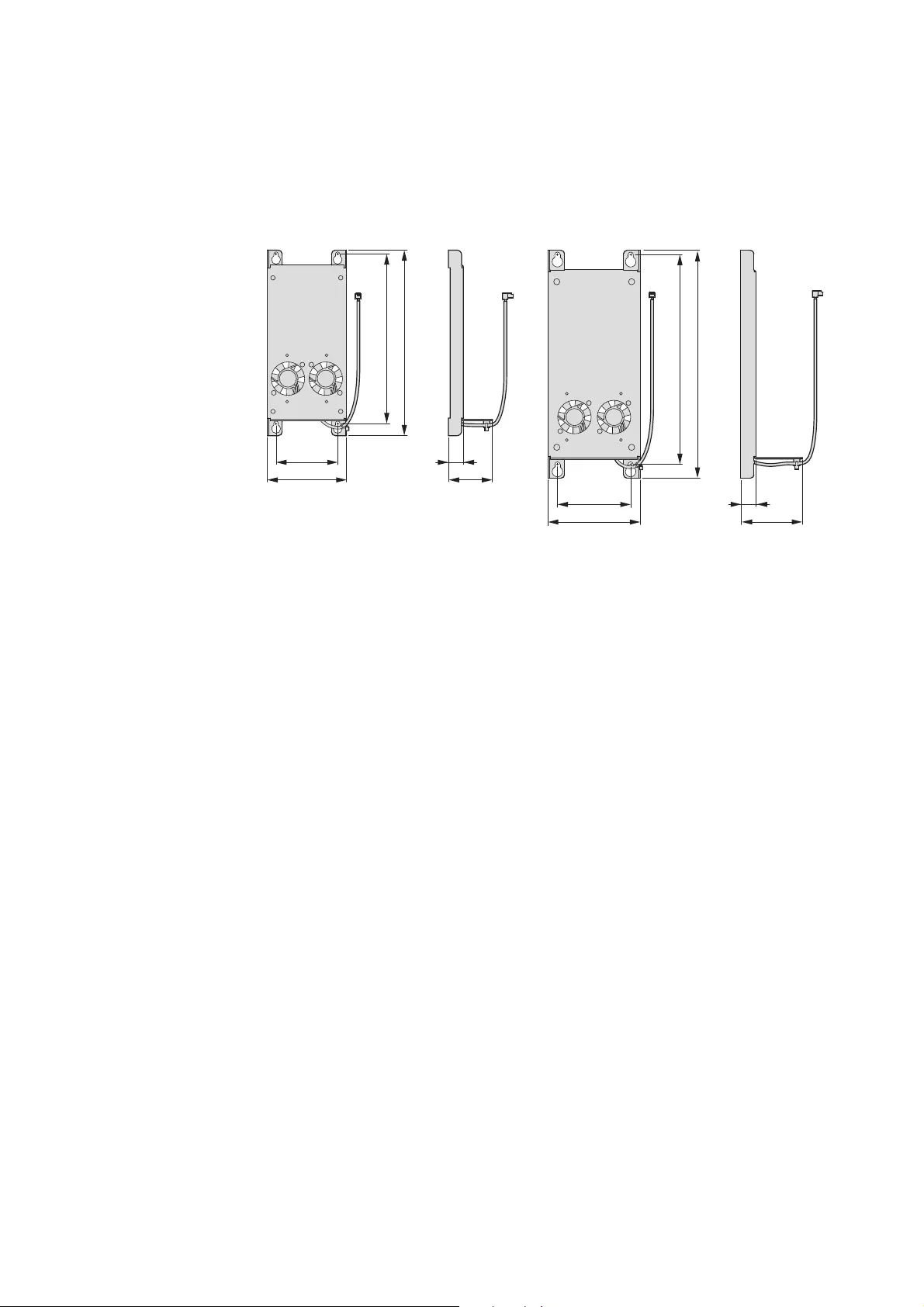
9 Appendix
9.6 Dimensions
232 DS7 Soft starter 09/16 MN03901001Z-EN www.eaton.com
Device fan DS7-FAN-…
DS7-FAN-100 DS7-FAN-200
192
211
69
90
17
50
238
259
83
105
17
70

DS7 Soft starter 09/16 MN03901001Z-EN www.eaton.com 233
Index
Numerics
1-0-A switch . . . . . . . . . . . . . . . . . . . . . . . 33, 95, 146
A
AC motor . . . . . . . . . . . . . . . . . . . . . . . . . . . . . . . . 20
Connection . . . . . . . . . . . . . . . . . . . . . . . . . . . 45
connection . . . . . . . . . . . . . . . . . . . . . . . . . . . 126
Single-phase . . . . . . . . . . . . . . . . . . . . . . . . . . 26
Acceleration time . . . . . . . . . . . . . . . . . . . . . 29, 108
Acknowledgment of error messages . . . . . . . . 116
Actuating circuit . . . . . . . . . . . . . . . . . . . . . . . . . . 217
Actuation
Asymmetrical . . . . . . . . . . . . . . . . . . . . . . . . . 31
Symmetrical . . . . . . . . . . . . . . . . . . . . . . . . . . 31
Acyclic data . . . . . . . . . . . . . . . . . . . . . . . . . . . . . 186
Addressing . . . . . . . . . . . . . . . . . . . . . . . . . . . . . . 210
After Sales Service . . . . . . . . . . . . . . . . . . . . . . . . 24
Altitude . . . . . . . . . . . . . . . . . . . . . . . . . . . . . . . . . . 22
Ambient air temperature . . . . . . . . . . . . . . . . 25, 57
Approvals . . . . . . . . . . . . . . . . . . . . . . . . . . . . 21, 215
B
Breakaway torque . . . . . . . . . . . . . . . . . . . . . . . . . 29
Busbar adapter . . . . . . . . . . . . . . . . . . . . . . . . 72, 225
Busbar tag shroud . . . . . . . . . . . . . . . . . . . . . . . . . 21
Bypass . . . . . . . . . . . . . . . . . . . . . . . . . . . . . . . . . . 49
Bypass circuit . . . . . . . . . . . . . . . . . . . . . . . . . 49, 139
Bypass circuit for emergency operation . . . . . 139
Bypass contactor . . . . . . . . . . . . . . . . . . . . . . . . . . 49
Bypass contacts . . . . . . . . . . . . . . . . . . . . . . . . . . 49
C
Cable dimensions . . . . . . . . . . . . . . . . . . . . . . . . . 46
Cable protection . . . . . . . . . . . . . . . . . . . . . . . . . . 35
Cables . . . . . . . . . . . . . . . . . . . . . . . . . . . . . . . . . . . 40
Capacity, thermal . . . . . . . . . . . . . . . . . . . . . . . . . . 57
Cascade circuit . . . . . . . . . . . . . . . . . . . . . . . . . . . . 48
Cascade control . . . . . . . . . . . . . . . . . . . . . . . . . . 141
CE marking . . . . . . . . . . . . . . . . . . . . . . . . . . . . . . 215
Change of rotation . . . . . . . . . . . . . . . . . . . . 122, 127
Chokes . . . . . . . . . . . . . . . . . . . . . . . . . . . . . . . . . . 40
Climatic proofing . . . . . . . . . . . . . . . . . . . . . . . . . . 22
Clockwise . . . . . . . . . . . . . . . . . . . . . . . . . . . . . 42, 43
Commissioning . . . . . . . . . . . . . . . . . . . . . . . 95, 104
Communication System SmartWire-DT . . . . . . . 12
Communication, acyclic . . . . . . . . . . . . . . . . . . . 185
Configuration options . . . . . . . . . . . . . . . . . . . . . . 56
Connection
Soft starters and motor . . . . . . . . . . . . . . . . . 43
With soft stop ramp . . . . . . . . . . . . . . . . . . . 120
Construction . . . . . . . . . . . . . . . . . . . . . . . . . . . . . 215
Contact module, electrical . . . . . . . . . . . . . . . . . 224
Contactors . . . . . . . . . . . . . . . . . . . . . . . . . . . . . . . 40
Contamination, permissible . . . . . . . . . . . . . . . . 215
Control cables . . . . . . . . . . . . . . . . . . . . . . . . 81, 217
Control inputs . . . . . . . . . . . . . . . . . . . . . . . . . . . . 21
Control panel, flush mounting in . . . . . . . . . . . . . 62
Control section . . . . . . . . . . . . . . . . . . . . . . 21, 80, 86
Control signal terminals . . . . . . . . . . . . . 13, 14, 195
Cooling . . . . . . . . . . . . . . . . . . . . . . . . . . . . . . . . . . 63
Cooling air . . . . . . . . . . . . . . . . . . . . . . . . . . . . . . . . 63
Cooling air supply . . . . . . . . . . . . . . . . . . . . . . . . . 62
Cover . . . . . . . . . . . . . . . . . . . . . . . . . . . . . . . . . . . 226
CSA . . . . . . . . . . . . . . . . . . . . . . . . . . . . . . . . . . . . 215
Current curve . . . . . . . . . . . . . . . . . . . . . . . . . . . . . 27
Current limitation . . . . . . . . . . . . . . . . . . . . . . . . . . 27
Cycle time . . . . . . . . . . . . . . . . . . . . . . . . . . . . . . 196
Cyclic data . . . . . . . . . . . . . . . . . . . . . . . . . . . . . . 159
Cyclic Profiles . . . . . . . . . . . . . . . . . . . . . . . . . . . 159
D
Data
Acyclic for PKE motor-protective
circuit-breakers . . . . . . . . . . . . . . . . . . . . . . . 197
Acyclic via PROFIBUS-DP - DS7 . . . . . . . . 208
Acyclic via PROFIBUS-DP - PKE . . . . . . . . 210
Data Types . . . . . . . . . . . . . . . . . . . . . . . . . . . . . . 202
Data, technical . . . . . . . . . . . . . . . . . . . . . . . . . . . 216
DC components . . . . . . . . . . . . . . . . . . . . . . . . . . . 30
Deceleration time . . . . . . . . . . . . . . . . . . . . . . . . . 29
Default settings . . . . . . . . . . . . . . . . . . . . . . . . . . 117
Degree of protection . . . . . . . . . . . . . . . . . . . . . . . 21
Delta circuit . . . . . . . . . . . . . . . . . . . . . . . . . . . . . . 41
Delta connection . . . . . . . . . . . . . . . . . . . . . . . . . . 43
Derating . . . . . . . . . . . . . . . . . . . . . . . . 57, 63, 69, 74
Device fan . . . . . . . . . . . . . . . . . . . . . . . . 12, 63, 227
Diagnostics . . . . . . . . . . . . . . . . . . . . . . . . . . . . . . 115
Advanced diagnostics . . . . . . . . . . . . . . . . . 211
Basic diagnostics . . . . . . . . . . . . . . . . . . . . . 211
Messages from PKE motor-protective
circuit-breaker . . . . . . . . . . . . . . . . . . . . . . . . 212
Messages from soft starter . . . . . . . . . . . . 212
PROFIdrive parameter channel
diagnostics . . . . . . . . . . . . . . . . . . . . . . . . . . 211

234 DS7 Soft starter 09/16 MN03901001Z-EN www.eaton.com
Dimension drawings . . . . . . . . . . 228, 229, 230, 231
Dimensions . . . . . . . . . . . . . . . . . . . . . . . . . . . . . 228
Direction of rotating field . . . . . . . . . . . . . . . . . . . 43
Download (PDF files) . . . . . . . . . . . . . . . . . 148, 149
DS7-FAN-032 . . . . . . . . . . . . . . . . . . . . . . . . . 64, 227
DS7-FAN-100 . . . . . . . . . . . . . . . . . . . . . . . . . 66, 227
DS7-FAN-200 . . . . . . . . . . . . . . . . . . . . . . . . . 66, 227
E
Earthing . . . . . . . . . . . . . . . . . . . . . . . . . . . . . . . . . . 86
EMC compliance . . . . . . . . . . . . . . . . . . . . . . . . . . 34
EMC Directive . . . . . . . . . . . . . . . . . . . . . . . . . . . 215
Emergency switching off . . . . . . . . . . . . . . . . . . . 36
Emitted interference . . . . . . . . . . . . . . . . . . . . . . 215
Enable signal . . . . . . . . . . . . . . . . . . . . . . . . 109, 122
Engineering . . . . . . . . . . . . . . . . . . . . . . . . . . . . . . 33
Environmental conditions, permissible . . . . . . . 22
Error Messages . . . . . . . . . . . . . . . . . . . . . . . . . . 111
Error messages . . . . . . . . . . . . . . . . . . . . . . . . . . 112
During operation . . . . . . . . . . . . . . . . . . . . . . 114
LED- . . . . . . . . . . . . . . . . . . . . . . . . . . . . . . . . 107
on start . . . . . . . . . . . . . . . . . . . . . . . . . . . . . . 113
Phase- . . . . . . . . . . . . . . . . . . . . . . . . . . . . . . 113
External rotor motors . . . . . . . . . . . . . . . . . . . . . . 41
F
Fail-Safe mode . . . . . . . . . . . . . . . . . . . . . . . . . . . 176
Fault retrieval . . . . . . . . . . . . . . . . . . . . . . . . . . . . 115
Fieldbus description files . . . . . . . . . . . . . . . . . . 148
Fire Mode . . . . . . . . . . . . . . . . . . . . . . . . . . . . . . . 194
Free surrounding areas . . . . . . . . . . . . . . . . . . 69, 74
Fuse bases . . . . . . . . . . . . . . . . . . . . . . . . . . . 12, 222
Fuses, superfast . . . . . . . . . . . . . . . . . . . . . . . . . . 36
G
Gateways . . . . . . . . . . . . . . . . . . . . . . . . . . . . . . . 148
Generalized phase control . . . . . . . . . . . . . . . 28, 48
Gost . . . . . . . . . . . . . . . . . . . . . . . . . . . . . . . . . . . . 215
Ground potential . . . . . . . . . . . . . . . . . . . . . . . . . . 37
H
Heat dissipation . . . . . . . . . . . . . . . . . . . . . . . . . . 218
Hotline (Eaton Industries GmbH) . . . . . . . . . . . . 24
Humidity rating . . . . . . . . . . . . . . . . . . . . . . . . . . 215
I
In-delta connection . . . . . . . . . . . . . . . . . . . . . . . . 43
In-line circuit . . . . . . . . . . . . . . . . . . . . . . . . . . . . . . 41
Instruction leaflet
IL03902003Z . . . . . . . . . . . . . . . . . . . . . . . . . . 18
IL03902004Z . . . . . . . . . . . . . . . . . . . . . . . . . . 18
IL03902005Z . . . . . . . . . . . . . . . . . . . . . . . . . . 18
Instructional leaflet
IL03902003Z . . . . . . . . . . . . . . . . . . . . . . . . . . 61
IL03902004Z . . . . . . . . . . . . . . . . . . . . . . . . . . 61
IL03902005Z . . . . . . . . . . . . . . . . . . . . . . . . . . 61
Insulation resistance . . . . . . . . . . . . . . . . . . . . . . 215
Internet addresses . . . . . . . . . . . . . . . . . . . . . . . . . 6
Interoperability . . . . . . . . . . . . . . . . . . . . . . . . . . . 148
K
Key to part numbers . . . . . . . . . . . . . . . . . . . . . . . 15
Example . . . . . . . . . . . . . . . . . . . . . . . . . . . . . . 16
L
LED . . . . . . . . . . . . . . . . . . . . . . . . . . . . . . . . . . . . . 21
Limit value classes . . . . . . . . . . . . . . . . . . . . . . . . 34
Limitation of interference emission . . . . . . . . . . 34
Line filter . . . . . . . . . . . . . . . . . . . . . . . . . . . . . . . . . 40
Load . . . . . . . . . . . . . . . . . . . . . . . . . . . . . . . . . . . . 108
Capacitive . . . . . . . . . . . . . . . . . . . . . . 23, 35, 49
Load current . . . . . . . . . . . . . . . . . . . . . . . . . . . . . . 54
Load cycle . . . . . . . . . . . . . . . . . . . . . . . . . . . . . . . 33
Load cycles . . . . . . . . . . . . . . . . . . . . . . . . . . . . . . . 54
Different . . . . . . . . . . . . . . . . . . . . . . . . . . . . . 57
Load distribution . . . . . . . . . . . . . . . . . . . . . . . . . . 46
Load Torque . . . . . . . . . . . . . . . . . . . . . . . . . . . 25, 27
Low-Voltage Directive . . . . . . . . . . . . . . . . . . 23, 215
M
Machinery Safety Directive . . . . . . . . . . . . . . . . . 23
Mains contactor . . . . . . . . . . . . . . . . . . . 88, 121, 223
Mains frequency . . . . . . . . . . . . . . . . . . . . . . . . . . 21
Maintenance switch . . . . . . . . . . . . . . . . . . . 51, 137
Moment of torque . . . . . . . . . . . . . . . . . . . . . . . . . 45
Moments of inertia . . . . . . . . . . . . . . . . . . . . . . . . 33
Motor
Connecting during soft starter operation . . 47
Current consumption too high . . . . . . . . . . 116
Not starting . . . . . . . . . . . . . . . . . . . . . . . . . . 115
Overheating . . . . . . . . . . . . . . . . . . . . . . . . . . 116
Stops . . . . . . . . . . . . . . . . . . . . . . . . . . . . . . . 115
Uneven running . . . . . . . . . . . . . . . . . . . . . . 115
Motor connection . . . . . . . . . . . . . . . . . . . 35, 37, 41
parallel . . . . . . . . . . . . . . . . . . . . . . . . . . . . . . . 46
Motor current . . . . . . . . . . . . . . . . . . . . . . . . . . . . . 54
relative . . . . . . . . . . . . . . . . . . . . . . . . . . . . . . 165
Motor load . . . . . . . . . . . . . . . . . . . . . . . . . . . . . . . 33

DS7 Soft starter 09/16 MN03901001Z-EN www.eaton.com 235
Motor output
assigned . . . . . . . . . . . . . . . . . . . . . . . . . . . . . 19
With AC motors . . . . . . . . . . . . . . . . . . . . . . . 20
With three-phase asynchronous motors . . . 19
Motor protection . . . . . . . . . . . . . . . . . . . . . . . . . . 38
Motor protection variants . . . . . . . . . . . . . . . . . . . 38
Motor protective circuit-breaker . . . . . . 27, 72, 165
Motor rotation direction
Reversing . . . . . . . . . . . . . . . . . . . . . . . . . . . . 43
Motor shaft . . . . . . . . . . . . . . . . . . . . . . . . . . . . . . 42
Motor shaft power . . . . . . . . . . . . . . . . . . . . . . . . 26
Motor stop, controlled . . . . . . . . . . . . . . . . . . . . . 29
Motor voltage
time-controlled . . . . . . . . . . . . . . . . . . . . . . . . 29
Motor zero speed current . . . . . . . . . . . . . . . . . . 54
Motor-protective circuit-breaker . . . . . . . 38, 39, 46
NZM . . . . . . . . . . . . . . . . . . . . . . . . . . . . . . . . . 74
Thermal motor map . . . . . . . . . . . . . . . . . . . 166
Motor-starter combination . . . . . . . . . . . . . . . . . . 39
Mounting accessories . . . . . . . . . . . . . . . . . . . . . 12
Mounting kit . . . . . . . . . . . . . . . . . . . . . . . . . . . . . 226
Mounting position . . . . . . . . . . . . . . . . . . . . . . 21, 61
N
Network configuration . . . . . . . . . . . . . . . . . . . . . 34
O
Operating states . . . . . . . . . . . . . . . . . . . . . . . . . 109
Operation . . . . . . . . . . . . . . . . . . . . . . . . . . . . . . . 105
Output voltage . . . . . . . . . . . . . . . . . . . . . . . . . . . . 28
Overheating . . . . . . . . . . . . . . . . . . . . . . . . . . . . . 104
Overload current . . . . . . . . . . . . . . . . . . . . . . . . . . 54
Overload cycle . . . . . . . . . . . . . . . . . . . . . . . . . 21, 33
Overload relay . . . . . . . . . . . . . . . . . . . . . . . . . . . 223
Overload relay function (ZMR) . . . . . . . . . . . . . . 168
Overload withstand capability . . . . . . . . 25, 53, 219
Overload, protection against . . . . . . . . . . . . . . . . 38
Overtemperature . . . . . . . . . . . . . . . . . . . . . . . . . . 57
P
Parameter channel, acyclic . . . . . . . . . . . . . . . . 198
Parameter definition . . . . . . . . . . . . . . . . . . . . . . 117
Parameter request . . . . . . . . . . . . . . . . . . . . . . . 198
Part no. . . . . . . . . . . . . . . . . . . . . . . . . . . . . . . . 15, 18
Phase control . . . . . . . . . . . . . . . . . . . . . . . . . . . . . 30
Phase current . . . . . . . . . . . . . . . . . . . . . . . . . . . . 165
Phase Imbalance . . . . . . . . . . . . . . . . . . . . . . . . . 168
Phase Sequence . . . . . . . . . . . . . . . . . . . . . . . . . . 42
PKE, see motor-protective circuit-breaker . . . . . 72
PKE32-COM . . . . . . . . . . . . . . . . . . . . . . . . . . 82, 146
PKE-trip block . . . . . . . . . . . . . . . . . . . . . . . . . . . . 164
PKZ, see motor-protective circuit-breaker . . . . . 72
PNU . . . . . . . . . . . . . . . . . . . . . . . . . . . . . . . . . . . . 199
Pole-changing motors . . . . . . . . . . . . . . . . . . . . . . 41
Potential isolation . . . . . . . . . . . . . . . . . . . . . . . . . 51
Potentiometer . . . . . . . . . . . . . . . . . . . . . . 13, 14, 98
Default settings . . . . . . . . . . . . . . . . . . . . . . . 98
t-Start . . . . . . . . . . . . . . . . . . . . . . . . . . . . . 98, 99
t-Stop . . . . . . . . . . . . . . . . . . . . . . . . . . . . 98, 100
U-Start . . . . . . . . . . . . . . . . . . . . . . . . . . . . . . . 98
Power connection . . . . . . . . . . . . . . . . . . . . . . . . . 35
Power factor correction . . . . . . . . . . . . . . . . . . . . 48
Power factor correction capacitor . . . . . . . . . . . . 48
Power section . . . . . . . . . . . . . . . . . . . . . . . . . 21, 35
power section . . . . . . . . . . . . . . . . . . . . . . . . . . . . 78
Product standard . . . . . . . . . . . . . . . . . . . . . . . . . . 21
IEC 60947-4-2 . . . . . . . . . . . . . . . . . . . . . . . . . 34
Product standard EN 60947-4-2 . . . . . . . . . . . . . 23
Product standards . . . . . . . . . . . . . . . . . . . . . . . . 215
PROFIdrive . . . . . . . . . . . . . . . . . . . . . . . . . . 150, 198
Profiles . . . . . . . . . . . . . . . . . . . . . . . . . . . . . . . . . 146
Protection . . . . . . . . . . . . . . . . . . . . . . . . . . . . . 35, 36
Protection against contact with a finger . . . . . 226
Protocol . . . . . . . . . . . . . . . . . . . . . . . . . . . . . . . . . 210
R
Ramp time . . . . . . . . . . . . . . . . . . . . . . . . 21, 29, 117
Rated motor current . . . . . . . . . . . . . . . . . . . . . . . 25
Rated operating voltage . . . . . . . . . . . . . . . . . . . . 21
Rated operational current . . . . . . . . . . . . . . . . . . . 27
Rated output current . . . . . . . . . . . . . . . . . . . . . . . 25
Rated speed . . . . . . . . . . . . . . . . . . . . . . . . . . . . . . 27
RCD . . . . . . . . . . . . . . . . . . . . . . . . . . . . . . . . . . . . . 37
Relay . . . . . . . . . . . . . . . . . . . . . . . . . . . . . . . . . 21, 87
Remote tripping function . . . . . . . . . . . . . . . . . . 167
Repair switch . . . . . . . . . . . . . . . . . . . . . . . . . . . . . 51
Residual current circuit-breaker . . . . . . . . . . . . . . 37
Resistive loads . . . . . . . . . . . . . . . . . . . . . . . . . . . . 44
Response time . . . . . . . . . . . . . . . . . . . . . . . . . . . 147
Reversing contactor . . . . . . . . . . . . . . . . . . . . . . 125
Reversing starter . . . . . . . . . . . . . . . . . . . . . . . . . 125
Rotary current asynchronous motor . . . . . . . . . . 41
Rotation direction reversal with
reversing motor starter . . . . . . . . . . . . . . . . . . . . 124
Rotation direction reversal,
with soft stop ramp . . . . . . . . . . . . . . . . . . . . . . . 123
RUN signal . . . . . . . . . . . . . . . . . . . . . . . . . . . . . . 125

236 DS7 Soft starter 09/16 MN03901001Z-EN www.eaton.com
S
Selection criteria . . . . . . . . . . . . . . . . . . . . . . . . . . 25
Semi star circuit . . . . . . . . . . . . . . . . . . . . . . . . . . . 45
Semiconductor fuses, superfast . . . . . . 12, 36, 222
Services
acyclic . . . . . . . . . . . . . . . . . . . . . . . . . . . . . . 208
Short-circuit rating . . . . . . . . . . . . . . . . . . . . . . . . 221
Sizes . . . . . . . . . . . . . . . . . . . . . . . . . . . . . . . . . . . . 30
Slipring rotor motors . . . . . . . . . . . . . . . . . . . . . . . 41
SmartWire-DT . . . . . . . . . . . . . . . . . . . . 33, 145, 227
Soft start functions . . . . . . . . . . . . . . . . . . . . . . . . 21
Soft starter
Commissioning . . . . . . . . . . . . . . . . . . . . . . . . 93
Connecting motors during operation . . . . . . 47
Connection configurations . . . . . . . . . . . . . . 41
Design for deviating duty cycles . . . . . . . . . 53
Designation for DS7-34…-N . . . . . . . . . . . . . 13
Designation for DS7-34D…-D . . . . . . . . . . . 14
Designs . . . . . . . . . . . . . . . . . . . . . . . . . . . . . . 30
Disposal . . . . . . . . . . . . . . . . . . . . . . . . . . . . . . 24
Equipment supplied . . . . . . . . . . . . . . . . . . . . 17
Front view . . . . . . . . . . . . . . . . . . . . . . . . . . . . 11
General data . . . . . . . . . . . . . . . . . . . . . . . . . . 21
How it works . . . . . . . . . . . . . . . . . . . . . . . . . . 26
Installation . . . . . . . . . . . . . . . . . . . . . . . . . . . . 61
Installation instructions . . . . . . . . . . . . . . 69, 74
Intended use . . . . . . . . . . . . . . . . . . . . . . . . . . 22
Maintenance and inspection . . . . . . . . . . . . . 23
Output voltage . . . . . . . . . . . . . . . . . . . . . . . . 29
Profiles for DS7-SWD . . . . . . . . . . . . . . . . . 146
Replacing . . . . . . . . . . . . . . . . . . . . . . . . . . . . 149
Selection criteria . . . . . . . . . . . . . . . . . . . . . . . 25
Service and warranty . . . . . . . . . . . . . . . . . . . 24
Standards . . . . . . . . . . . . . . . . . . . . . . . . . . . 215
Storage . . . . . . . . . . . . . . . . . . . . . . . . . . . . . . 24
System overview DS7 . . . . . . . . . . . . . . . . . . 12
Soft starter functions . . . . . . . . . . . . . . . . . . . . . 215
Soft starters
Features DS7 . . . . . . . . . . . . . . . . . . . . . . . . . 11
Soft stop ramp . . . . . . . . . . . . . . . . . . . . . . . . . . . 121
Spacer . . . . . . . . . . . . . . . . . . . . . . . . . . . . . . . 74, 225
Standard applications . . . . . . . . . . . . . . . . . . . . . 102
Standards . . . . . . . . . . . . . . . . . . . . . . . . . . . . . . . 215
IEC 60364 . . . . . . . . . . . . . . . . . . . . . . . . . . . . . I
IEC 60364-4-41 . . . . . . . . . . . . . . . . . . . . . . . . . I
IEC/EN 60204-1 . . . . . . . . . . . . . . . . . . . . . . . . I
Star connection . . . . . . . . . . . . . . . . . . . . . . . . . . . 41
Start capacitors . . . . . . . . . . . . . . . . . . . . . . . . . . . 45
Start current . . . . . . . . . . . . . . . . . . . . . . . . . . . . . . 47
Start time . . . . . . . . . . . . . . . . . . . . . . . . . . . . . . . . 99
Start voltage . . . . . . . . . . . . . . . . . . . . . . . . . . 29, 117
Starting current . . . . . . . . . . . . . . . . . . . . . . . . . . . 47
Maximum . . . . . . . . . . . . . . . . . . . . . . . . . . . . 33
Starting frequency . . . . . . . . . . . . . . . . . . . . . . 40, 54
Starting time . . . . . . . . . . . . . . . . . . . . . . . . . . . . . . 33
Starting torque . . . . . . . . . . . . . . . . . . . . . . . . . 25, 45
State diagrams . . . . . . . . . . . . . . . . . . . . . . . . . . . 150
Steinmetz circuit . . . . . . . . . . . . . . . . . . . . . . . 31, 45
Stop . . . . . . . . . . . . . . . . . . . . . . . . . . . . . . . . . . . . 106
Stop ramp . . . . . . . . . . . . . . . . . . . . . . . . . . . . . . . 100
Storage . . . . . . . . . . . . . . . . . . . . . . . . . . . . . . . . . . 19
Supply voltage . . . . . . . . . . . . . . . . . . . . . . . . . . . . 25
SWD-Assist . . . . . . . . . . . . . . . . . . . . . . . . . 148, 159
System accessories . . . . . . . . . . . . . . . . . . . . . . 224
T
Terminal cover . . . . . . . . . . . . . . . . . . . . . . . . . . . 225
Thermistor motor protection . . . . . . . . . . . . . . . . 38
Thyristors . . . . . . . . . . . . . . . . . . . . . . . . . . . . . . . . 51
Tilt angle (during flush mounting) . . . . . . . . . . . . 61
Top of Ramp . . . . . . . . . . . . . . . . . . . . . . . . . . . 28, 87
Top of ramp . . . . . . . . . . . . . . . . . . . . . . . . . . . . . 108
Top-hat rail adapter . . . . . . . . . . . . . . . . . . . . 72, 224
Torque curve . . . . . . . . . . . . . . . . . . . . . . . . . . . . . 27
Trigger
Asymmetrical . . . . . . . . . . . . . . . . . . . . . . . . . 30
Trip reason . . . . . . . . . . . . . . . . . . . . . . . . . . . . . . 164
t-Start . . . . . . . . . . . . . . . . . . . . . . . . . . . . . . . . . . . 99
t-Stop . . . . . . . . . . . . . . . . . . . . . . . . . . . . . . . . . . . 100
Type of coordination . . . . . . . . . . . . . . . . . . . . . . . 36
U
UL/CSA . . . . . . . . . . . . . . . . . . . . . . . . . . . . . . . . . 215
V
Voltage
Device internal . . . . . . . . . . . . . . . . . . . . . . . . 86
Motor voltage . . . . . . . . . . . . . . . . . . . . . . . . . 99
Start- . . . . . . . . . . . . . . . . . . . . . . . . . . . . . . . . . 99
W
Wiring kit . . . . . . . . . . . . . . . . . . . . . . . . . . . . . . . 224
Wiring system . . . . . . . . . . . . . . . . . . . . . . . . . . . . 25
Write job . . . . . . . . . . . . . . . . . . . . . . . . . . . . . . . . 198