Eaton INDRELAY-MS User Manual
Displayed below is the user manual for INDRELAY-MS by Eaton which is a product in the Interface Cards/Adapters category. This manual has pages.
Related Manuals
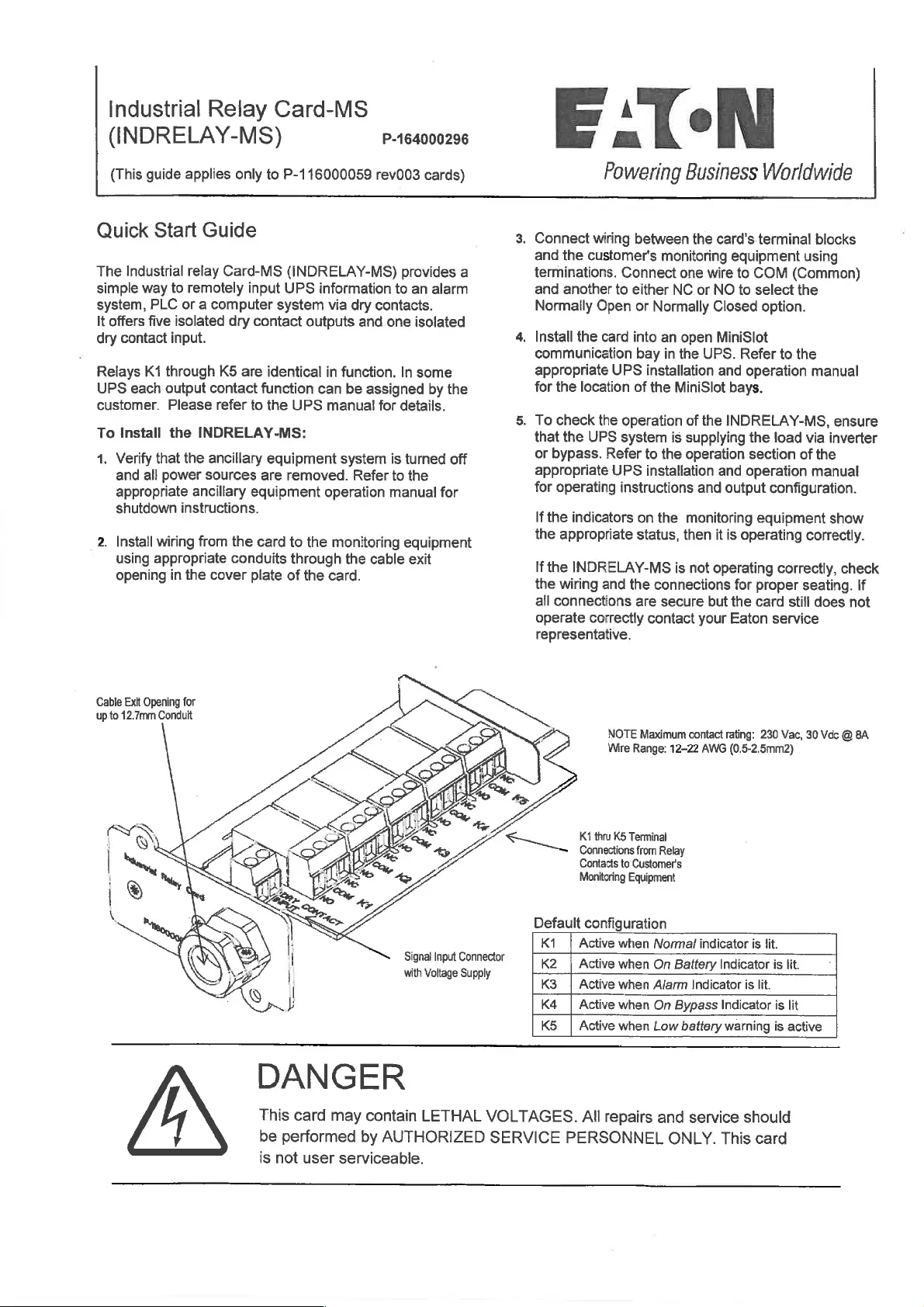
Industrial
Relay
Card-MS
(INDRELAY-MS)
(This
guide
applies
only
to
P-116000059
rev003
cards)
P-164000296
E:TeN
Powering
Business
Worldwide
Quick
Start
Guide
The
Industrial
relay
Card-MS
(INDRELAY-MS)
provides
a
simple
way
to
remotely
input
UPS
information
to
an
alarm
system,
PLC
or
a
computer
system
via
dry
contacts.
It
offers
five
isolated
dry
contact outputs
and
one
isolated
dry
contact
input.
Relays
K1
through
KS
are
identical
in
function.
In
some
UPS
each
output
contact
function
can
be
assigned
by
the
customer.
Please
refer
to
the
UPS
manual
for
details.
To
Install
the
INDRELAY-MS:
1.
Verify
that
the
ancillary
equipment
system
is
turned
off
and
all
power
sources
are
removed.
Refer
to
the
appropriate
ancillary
equipment
operation
manual
for
shutdown
instructions.
2.
Install
wiring
from
the
card
to
the
monitoring
equipment
using
appropriate
conduits
through
the
cable
exit
opening
in
the
cover
plate
of
the
card.
Cable
Exit
Opening
for
up
to
12.7mm
Conduit
Signal
Input
Connector
with
Voltage
Supply
3.
Connect
wiring
between
the
card's.
terminal
blocks
and
the
customer's
monitoring
equipment
using
terminations.
Connect
one
wire
to
COM
(Common)
and
another
to
either
NC
or
NO
to
select
the
Normally
Open
or
Normally
Closed
option.
4.
Install
the
card
into
an
open
MiniSlot
communication
bay
in
the
UPS.
Refer
to
the
appropriate
UPS
installation
and
operation
manual
for
the
location
of
the
MiniSlot
bays.
5.
To
check
the
operation
of
the
INDRELAY-MS,
ensure
that
the
UPS
system
is
supplying
the
load
via
inverter
or
bypass.
Refer
to
the
operation
section
of
the
appropriate
UPS
installation
and
operation
manual
for
operating
instructions
and
output
configuration.
If
the
indicators
on
the
monitoring
equipment
show
the
appropriate
status,
then
it
is
operating
correctly.
If
the
INDRELAY-MS
is
not
operating
correctly,
check
the
wiring
and
the
connections
for
proper
seating.
lf
all
connections
are
secure
but
the
card
still
does
not
operate
correctly
contact
your
Eaton
service
representative.
NOTE
Maximum
contact
rating:
230
Vac,
30
Vdc
@
8A
Wire
Range:
12-22
AWG
(0.5-2.5mm2)
K1
thru
K5
Terminal
Connections
from
Relay
Contacts
to
Customer's
Monitoring
Equipment
Default
configuration
K1__
|
Active
when
Normal
indicator
is
lit.
K2
|
Active
when
On
Battery
Indicator
is
lit.
K3
|
Active
when
Alarm
Indicator
is
lit.
K4
|
Active
when
On
Bypass
Indicator
is
lit
K5_
|
Active
when
Low
battery
warning
is
active
DANGER
This
card
may
contain
LETHAL
VOLTAGES.
All
repairs
and
service
should
be
performed
by
AUTHORIZED
SERVICE
PERSONNEL
ONLY.
This
card
is
not
user
serviceable.