Edbak PWB2 User Manual
Displayed below is the user manual for PWB2 by Edbak which is a product in the TV Mounts category. This manual has pages.
Related Manuals
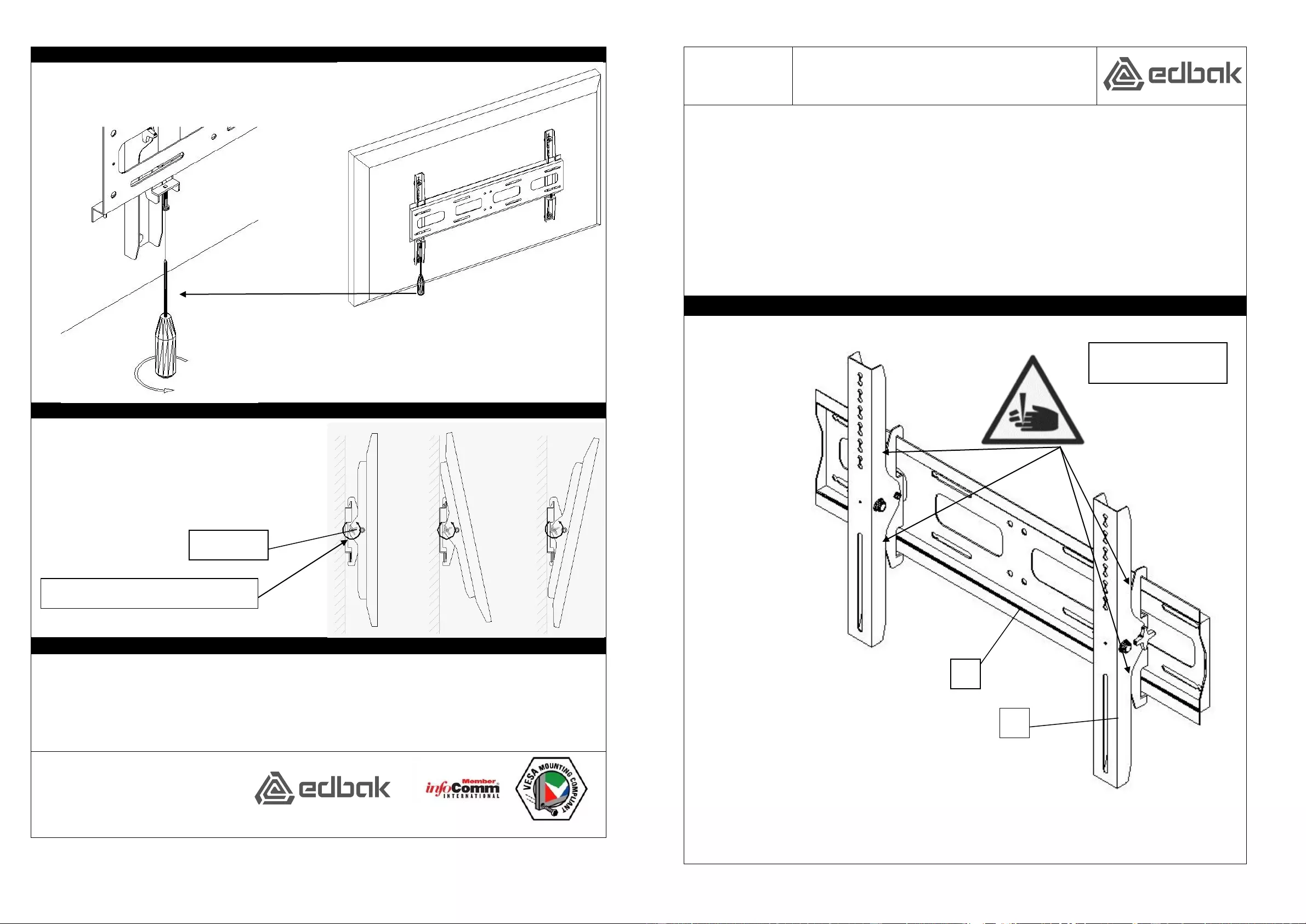
4. Security screw
When the screen is hanging securely on the back plate, tighten solidly two security screws situated in
bottom part of front panels using Philips screw driver.
5. Tilt adjustment
Tilt adjustment can be carried out only after
execution of point 4.
In order to change viewing angle it is necessary
to slightly loosen the handles on the sides of
both front plates, set up desired viewing angle
and tighten the handles.
6. Maintenance
Before maintenance of wall mount it is necessary to turn off and unplug plasma/LCD screen.
Every 6 months run periodical check the condition of screw joints and in case they are loose, please
tighten them again.
Wipe the screen up with dry cloth. If the wall mount is very dirty, it is necessary to remove the dirt first
with neutral cleaner diluted with water, and than wipe the mount up with dry cloth. You can not use such
cleaners like solvent, furniture wax as it may cause peeling off of the powdercoated metal parts.
EDBAK Sp. z o.o.
Piotrowice 186
23-107 Strzyżewice, PL
+48 81 562 81 19
www.edbak.pl info@edbak.pl
Rev.date: 14-02-2013 10:13
instruction_manual_PWB2[EN]_v.3.1.doc
PWB2
Universal tilting wall mount for 42”-55”
Instruction manual
SAFETY WARNING!
Remarks regarding safety and installation
INSTRUCTIONS MUST BE ALWAYS FOLLOWED PRECISELY
1. Before installation read carefully this installation manual and instruction manual of your plasma/LCD
screen for proper installation.
2. Installation of this unit should be carried out by at least two qualified technicians.
3. This unit is not adapted to direct installation on the ceiling surface. Mounting to the ceiling is only possible
with CM1 adapter.
4. EDBAK is not liable for any damage or injury caused by mishandling or improper installation.
5. Maximum capacity load: 80 kg
6. Mounting interface: min. 100x100 mm, max 750x460
7. It is forbiden to use the bracket if it is damaged.
8. To mount the bracket use at least 6 screws/anchores with minimum tention load general of 1 kN
Universal Tilting Wall Mount PWB2
List of components:
1. Back plate – 1 pcs.
2. Front plate – 2 pcs..
3. Fixings and spacers - 1 bag
4. Instruction manual – 1 pcs.
Tools required for installation (not included):
- Allen key nr 3,4,5, 6 – 1 pcs.
- Philips PH2 screwdriver – 1 pcs.
Handle
1
2
Warning! Watch
your fingers!
Warning! Watch at your fingers!
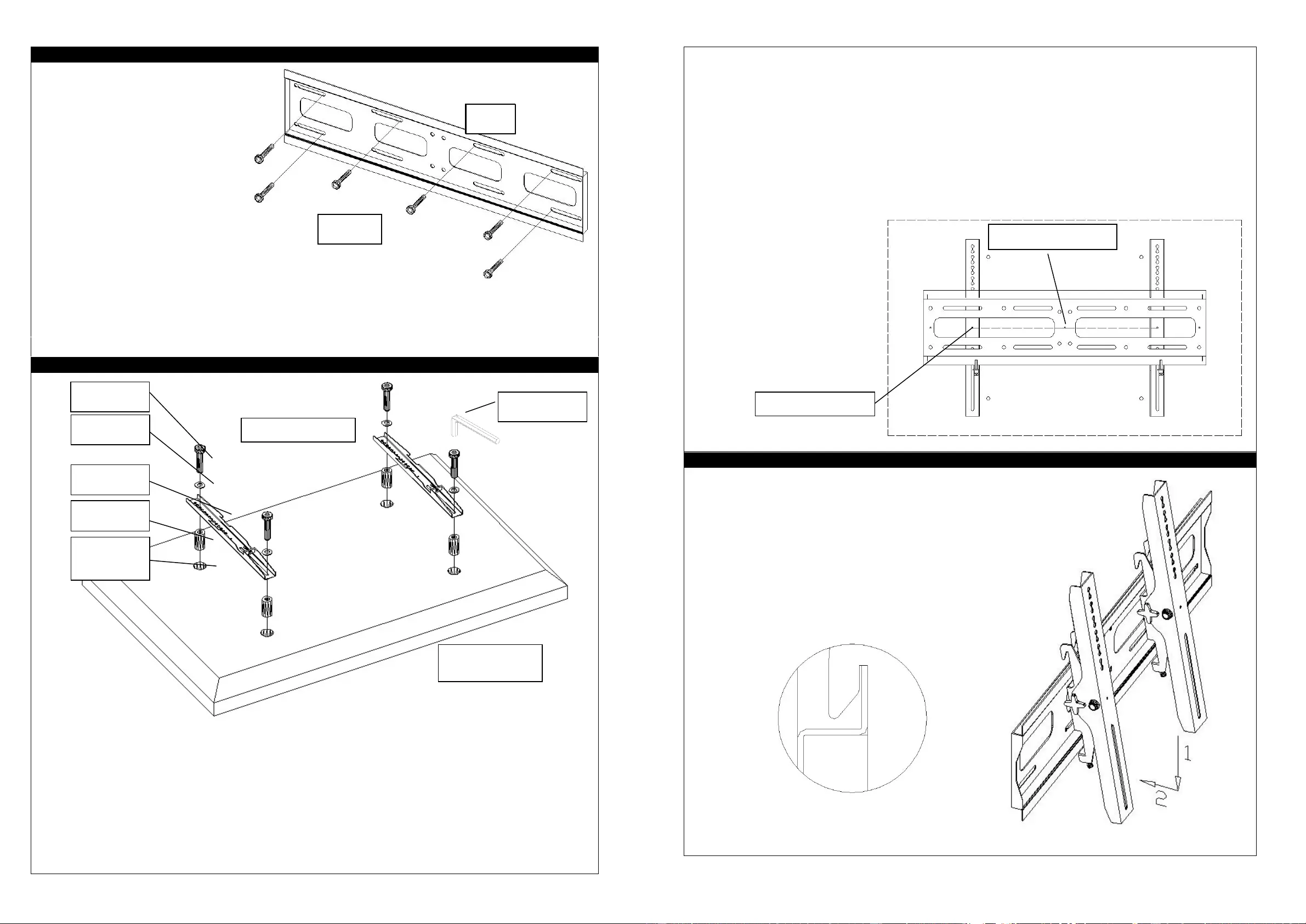
1. Mounting back plate on the wall surface
Mounting of the back plate to the
wall should be carried out on in
desired position after prior
checking of wall type and
structure and according to
building craft. If you have any
doubt please consult a qualified
builder or contractor. It is not
allowed to mount a screen on the
wall which structure is not durable
enough to hold the specified capacity
load.
Mount back plate horizontally to the wall surface using 6
screws/anchores (4 at the top, 2 at the buttom) (not supplied)
suitable to the type and structure of wall.
2. Mounting front plates to the back of LCD screen
Place plasma/LCD screen face down on soft cloth (to prevent damage) on a flat and stable surface.
Please compile all parts necessary for mounting:
front plate – 2 pcs
screw – 4 pcs.
washer – 4 pcs.
spacer – min. 4 pcs
In the enclosed bag there are different screws, washers and spacers fitting different types and makes of
plasma/LCD screens. Only ONE set of screws, washers and spacers will be necessary for mounting
front plates to the back of plasma/LCD screen.
Compile set of screws, washers and spacers in the following manner:
-select suitable size of spacers, in order to keep a couple millimeters distance between the back
of the plasma/LCD screen and front panels
-select suitable screws (length and thread), so that after assembling spacers, front panels and
washers together with the depth mounting pole back of the plasma/LCD screen is adequate to
the length of the screw thread. Screw can not be too long, because while screwing in it may
cause damage to your screen.
Position front panels centrally on the back of the screen (use two 2mm center holes on each front panel).
Tighten previously selected screws using Allen key.
3 Mounting screen on the back plate
Please be careful while engaging plasma with
the wall!!
Raise the screen in vertical position (at least two
people) with front plates already assembled to the
back of the screen and hang it on the back plate
mounted on the wall surface, so that hooks on the
edge of the back plate (please see the drawing).
Make sure that the hooks are hooked on the edge of the
back plate.
Top
Center holes
Screen center
Top
Bottom
Top of the screen
Bottom of the
screen
Screw
Washer
Front plate
Spacer
Mounting
hole
Allen Key
Środek ekranu
Otwory centrujące
Ekran