Table of Contents
Epson TM-m10 User Manual
Displayed below is the user manual for TM-m10 by Epson which is a product in the POS Printers category. This manual has pages.
Related Manuals

TM-m10 and TM-m30 POS Receipt Printer
Product Information Guide
Parts . . . . . . . . . . . . . . . . . . . . . . . . . . . . . . . . . . . . . . . . . . . . . . . . . . . . . . . . . . . . . . . . . . . . . . . . . . . . . . . . . . . . . . . . .2
What’s in the Box . . . . . . . . . . . . . . . . . . . . . . . . . . . . . . . . . . . . . . . . . . . . . . . . . . . . . . . . . . . . . . . . . . . . . . . . . . . . . . .2
Accessories . . . . . . . . . . . . . . . . . . . . . . . . . . . . . . . . . . . . . . . . . . . . . . . . . . . . . . . . . . . . . . . . . . . . . . . . . . . . . . . . . . . .2
Printer Specifications . . . . . . . . . . . . . . . . . . . . . . . . . . . . . . . . . . . . . . . . . . . . . . . . . . . . . . . . . . . . . . . . . . . . . . . . . . . . .2
Media . . . . . . . . . . . . . . . . . . . . . . . . . . . . . . . . . . . . . . . . . . . . . . . . . . . . . . . . . . . . . . . . . . . . . . . . . . . . . . . . . . . . . . . .3
Reliability . . . . . . . . . . . . . . . . . . . . . . . . . . . . . . . . . . . . . . . . . . . . . . . . . . . . . . . . . . . . . . . . . . . . . . . . . . . . . . . . . . . . .3
Electrical . . . . . . . . . . . . . . . . . . . . . . . . . . . . . . . . . . . . . . . . . . . . . . . . . . . . . . . . . . . . . . . . . . . . . . . . . . . . . . . . . . . . . .3
Safety . . . . . . . . . . . . . . . . . . . . . . . . . . . . . . . . . . . . . . . . . . . . . . . . . . . . . . . . . . . . . . . . . . . . . . . . . . . . . . . . . . . . . . . .3
Environmental . . . . . . . . . . . . . . . . . . . . . . . . . . . . . . . . . . . . . . . . . . . . . . . . . . . . . . . . . . . . . . . . . . . . . . . . . . . . . . . . .3
Dimensions . . . . . . . . . . . . . . . . . . . . . . . . . . . . . . . . . . . . . . . . . . . . . . . . . . . . . . . . . . . . . . . . . . . . . . . . . . . . . . . . . . . .3
Control Panel . . . . . . . . . . . . . . . . . . . . . . . . . . . . . . . . . . . . . . . . . . . . . . . . . . . . . . . . . . . . . . . . . . . . . . . . . . . . . . . . . .4
Printing a Status Sheet . . . . . . . . . . . . . . . . . . . . . . . . . . . . . . . . . . . . . . . . . . . . . . . . . . . . . . . . . . . . . . . . . . . . . . . . . . .4
Additional Information . . . . . . . . . . . . . . . . . . . . . . . . . . . . . . . . . . . . . . . . . . . . . . . . . . . . . . . . . . . . . . . . . . . . . . . . . . .4

2 - TM-m10 and TM-m30 POS Receipt Printer
Parts
From left to right:
❏USB Type A connector (TM-m30 only; for customer
display and Wireless LAN unit)
❏Power connector
❏USB Type B connector (for host device)
❏Ethernet connector (depending on model)
❏DK (Drawer kick) connector
What’s in the Box
❏Printer
❏User’s manual and setup guide
❏Small thermal paper roll (for operational testing)
❏AC adapter
❏AC cable
❏USB cable (depending on model)
❏Locking wire saddle (depending on model)
❏58-mm roll paper guides (TM-m30)
Accessories
Printer Specifications
Printing
Print method: thermal line printing
Dot density: 203 dpi × 203 dpi
Print width: TM-m10:
2.07" (52.5 mm), 420 dots
TM-m30:
2.07" (52.5 mm), 420 dots
2.82" (72 mm), 576 dots
Characters per line: 58mm roll:
(standard) font A: 35, font B: 42, font C: 46
80mm roll (TM-m30):
font A: 48, font B: 57, font C: 64
Print direction: TM-m10: unidirectional w/friction feed
TM-m30: bidirectional w/friction feed
Print speed: TM-m10: 5.9"/sec. (150 mm/sec.) max.
TM-m30: 7.9"/sec. (200 mm/sec.)max.
Continuous paper feed speed:
TM-m10:
approx. 5.9"/sec. (150 mm/sec.)
TM-m30:
approx. 7.9"/sec. (200 mm/sec.)
Character sets: alphanumeric: 95 characters
international: 18 sets
extended graphics: 128 × 43 pages
(including a user-defined page)
Interfaces
USB model (TM-m10):
Built-in USB 2.0 Full-speed
Ethernet model: Built-in USB 2.0 Full-speed and Ethernet
10/100 Base-T/TX
Bluetooth® model: Built-in USB 2.0 Full-speed, Bluetooth
3.0 (EDR supported), and Ethernet
(TM-m30)
Wi-Fi model: Built-in USB 2.0 Full-speed,
802.11b/g/n (2.4 GHz), and Ethernet
1 Roll paper cover
2 Panel LED
3NFC tag
4 Cover open lever
5 Feed button
6 Power switch
7 Autocutter adjustment knob (TM-m10 only)
8 Status sheet button
Option Model Part number
External buzzer unit OT-BZ20 C32C890634
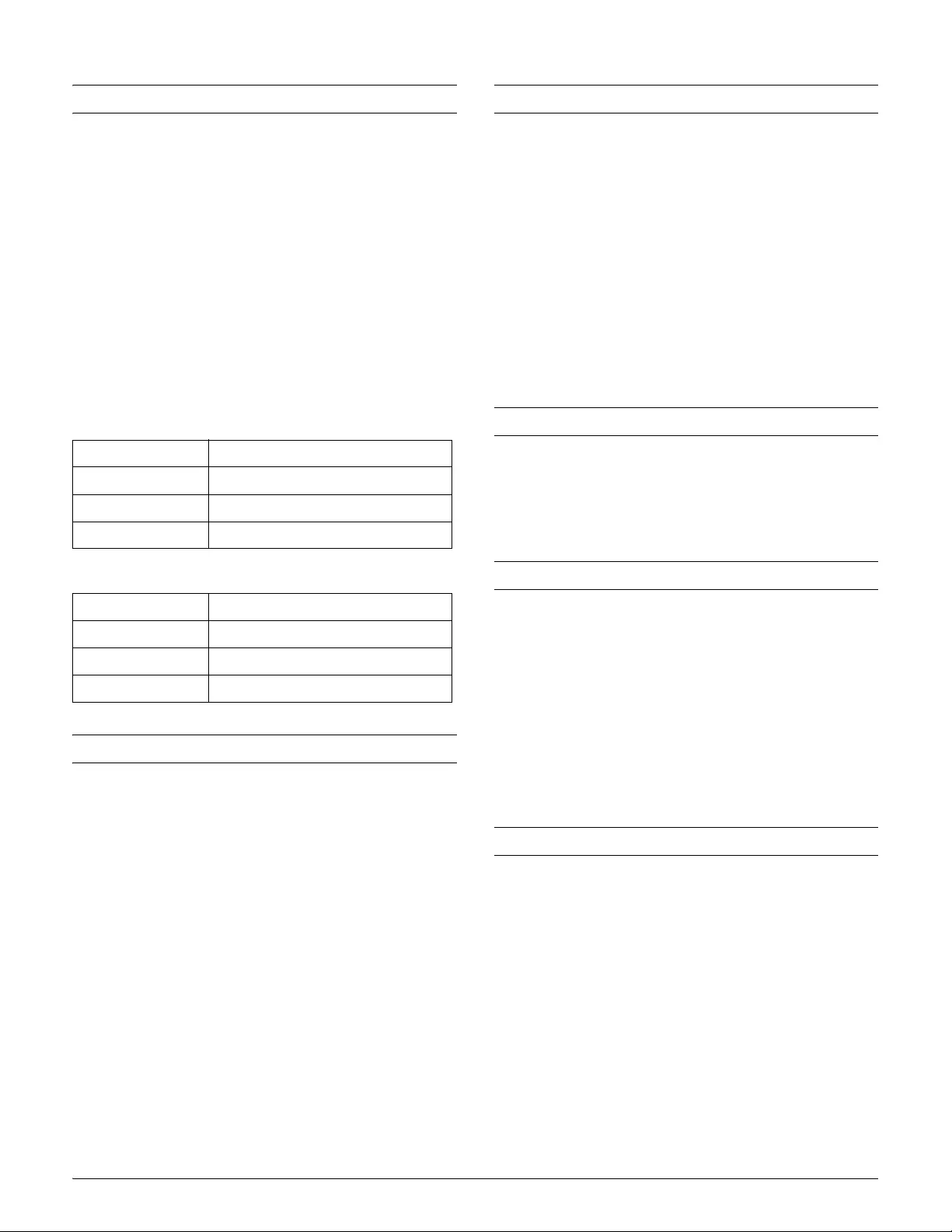
TM-m10 and TM-m30 POS Receipt Printer - 3
Media
Paper type: thermal roll paper
Paper width: TM-m10:
58 mm: 57.5 ± 0.5 mm (2.26 ± 0.02")
TM-m30:
58 mm: 57.5 ± 0.5 mm (2.26 ± 0.02")
80 mm: 79.5 ± 0.5 mm (3.13 ± 0.02")
Max. diameter: TM-m10:
60.0 mm (2.36") outside maximum
18.0 mm (0.71") outer core minimum
TM-m30:
83.0 mm (3.27") outside maximum
18.0 mm (0.71") outer core minimum
Specified paper:
TM-m10:
TM-m30:
Reliability
Printer mechanism: 15 million lines (printing and paper feed)
Thermal head: 100 million pulses, 100 km
MTBF: 360,000 hours
MCBF: 60 million lines
Autocutter: TM-m10: 1 million cuts
TM-m30: 1.5 million cuts
Electrical
Operating voltage: DC 24V ± 7%
Power consumption:
TM-m10:
15.9 W (AC 115V/60 Hz) (operating)
0.34 W (AC 115V/60 Hz) (standby)
TM-m30:
26.6 W (AC 115V/60 Hz) (operating)
0.41 W (AC 115V/60 Hz) (standby)
Current consumption:
1.5 A (operating)
Approximately 0.1 A (standby)
Safety
Electromagnetic interference:
USA: FCC Class A
Canada: CAN ICES-3 (A)/NMB-3 (A)
Environmental
Operating temperature range:
Temperature: 41 to 113°F (5 to 45°C)
Humidity: 10 to 90% RH (except for paper)
Storage temperature range:
Temperature: -4 to 140°F (-20 to 60°C)
Humidity: 10 to 90% RH (except for paper)
Operating noise: approximately 55 dB
Dimensions
TM-m10
Dimensions
(H × W × D): 4 × 4 × 4 inches
(102 × 102 × 102 mm)
Weight: approx. 1.98 lb (0.9 kg)
TM-m30
Dimensions
(H × W × D): 5 × 5 × 5 inches
(127 × 127 × 127 mm)
Weight: approx. 2.87 lb (1.3 kg)
Paper type number Manufacturer
KT55FA, KT48FA Koehler Paper Group
AF50KS-E Jujo Thermal Ltd.
F5041(55) Mitsubishi HiTec Paper
Paper type number Manufacturer
KT55FA, KT48FA Koehler Paper Group
AF50KS-E Jujo Thermal Ltd.
F5041(55), F5041(48) Mitsubishi HiTec Paper

4 - TM-m10 and TM-m30 POS Receipt Printer
Control Panel
LEDs
(Power)
On when power is on.
Flashing when printer is powering off; when updating
firmware; when the Ethernet interface is starting up.
Error
On when the printer is offline (paper out, power-on
initialization, paper cover open) or other recoverable error.
Flashing if there is an unrecoverable error.
Turn the printer off for a few seconds, then turn the printer
back on. If the LED is still blinking, contact a dealer or
qualified service person.
Paper
On when there is no paper in the printer.
Flashing when waiting for the self-test or a macro execution;
when printing the status sheet; when the firmware is being
updated.
Buttons
Power
Press this button to turn the power on or off. To turn the
power off, hold the button for more than two seconds.
Feed
Press this button to advance the paper one line. Hold the
button down to advance the paper.
Status sheet
Press this button to print an interface status sheet or initialize
interface settings.
Printing a Status Sheet
Follow the steps below to print a status sheet on roll paper.
Using the status sheet button
1. Make sure the printer is on and the roll paper cover is shut.
2. Remove the bottom cover if necessary.
3. Press and hold the status sheet button for at least 3 seconds.
The printer prints its status.
Using the Feed button
1. Make sure the printer is on and the roll paper cover is open.
2. Press and hold the Feed button for at least 3 seconds, then
close the roll paper cover. The printer prints its status.
Additional Information
The Epson® support site has more information about the
TM-m10 and TM-m30:
www.epson.com/support
EPSON is a registered trademark and EPSON Exceed Your Vision is a
registered logomark of Seiko Epson Corporation.
General Notice: Other product names used herein are for identification
purposes only and may be trademarks of their respective owners. Epson
disclaims any and all rights in those marks.
This information is subject to change without notice.
© 2015 Epson America, Inc., 11/15
CPD-50291R1