Table of Contents
- Chapter 1 GSM Server Overview
- Chapter 2 GSM Server Installation
- Chapter 3 Using GSM Server
- Chapter 5 Appendix
Gigabyte E252-P30 User Manual
Displayed below is the user manual for E252-P30 by Gigabyte which is a product in the Server Barebones category. This manual has pages.
Related Manuals

GSM Server
Installation and Conguration Guide
Rev. 1.2
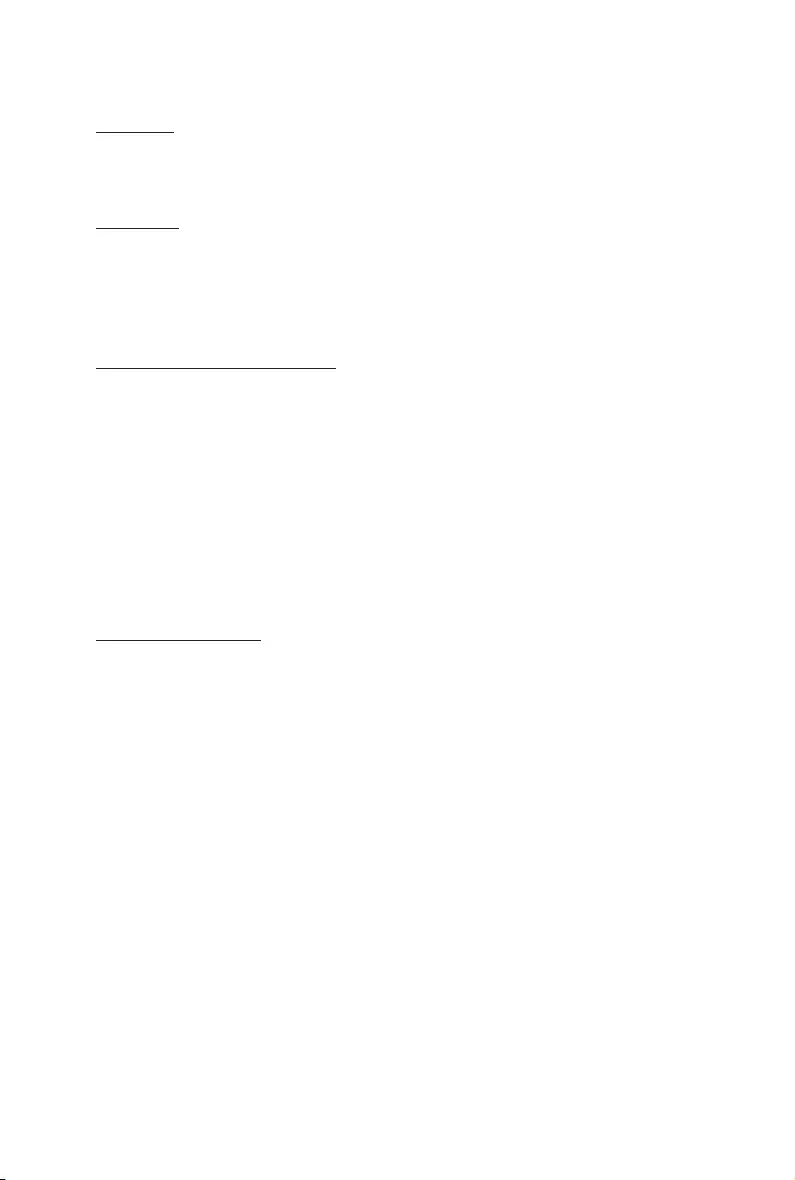
Copyright
© 2021 GIGA-BYTE TECHNOLOGY CO., LTD. All rights reserved.
The trademarks mentioned in this manual are legally registered to their respective owners.
Disclaimer
Information in this manual is protected by copyright laws and is the property of GIGABYTE.
Changes to the specications and features in this manual may be made by GIGABYTE without
prior notice. No part of this manual may be reproduced, copied, translated, transmitted, or
published in any form or by any means without GIGABYTE's prior written permission.
Documentation Classications
In order to assist in the use of this product, GIGABYTE provides the following types of documentation:
User Manual: detailed information & steps about the installation, conguration and use of this
product (e.g. motherboard, server barebones), covering hardware and BIOS.
User Guide: detailed information about the installation & use of an add-on hardware or
software component (e.g. BMC rmware, rail-kit) compatible with this product.
Quick Installation Guide: a short guide with visual diagrams that you can reference easily for
installation purposes of this product (e.g. motherboard, server barebones).
Please see the support section of the online product page to check the current availability of these
documents.
For More Information
For related product specications, the latest rmware and software, and other information please visit our website at
http://www.gigabyte.com
For GIGABYTE distributors and resellers, additional sales & marketing materials are available from our reseller
portal: http://reseller.b2b.gigabyte.com
For further technical assistance, please contact your GIGABYTE representative or visit
https://esupport.gigabyte.com/ to create a new support ticket
For any general sales or marketing enquiries, you may also message GIGABYTE server directly by email:
server.grp@gigabyte.com

- 3 -
Table of Contents
Chapter 1 GSM Server Overview ...................................................................................5
1-1 GSM (GIGABYTE Server Management) Software Package Overview ........... 5
Chapter 2 GSM Server Installation .................................................................................7
2-1 Using GSM Server ........................................................................................... 7
2-2 Hardware Requirements .................................................................................. 7
2-3 Software Requirements .................................................................................... 7
2-3-1 Prerequisites for remote management server ..........................................................7
2-4 Installing GSM Server (Windows) .................................................................... 8
2-4-1 Installation Procedure ...............................................................................................8
2-4-2 Getting Started .......................................................................................................10
2-5 Installing GSM Server (Linux) ........................................................................ 11
2-5-1 Install/Un-install Steps for Ubuntu, Debian (Login as root) .....................................11
2-5-2 Install/Un-install Steps for CentOS 7, RHEL, Fedora
(Login as root) ..........................................................................................................12
Chapter 3 Using GSM Server .....................................................................13
3-1 Overview ........................................................................................................ 13
3-1-1 GSM Server Setup Wizard .....................................................................................14
3-2 Enter GSM Server .......................................................................................... 18
3-3 System Manager ............................................................................................ 20
3-3-1 Information ..............................................................................................................22
3-3-2 Monitoring ...............................................................................................................23
3-3-3 Remote Access .......................................................................................................24
3-3-4 NetworkConguration ............................................................................................28
3-3-5 Event Log ...............................................................................................................29
3-3-6 Alert Management ..................................................................................................30
3-3-7 Updates ..................................................................................................................31
3-3-8 Power Consumption ...............................................................................................32
3-3-9 SOL Terminal ..........................................................................................................33
3-3-10 Software .................................................................................................................34
3-3-11 Remote BIOS Setup ...............................................................................................35
3-4 Group Manager .............................................................................................. 36
3-4-1 Information ..............................................................................................................38
3-4-2 Remote Access .......................................................................................................39
3-4-3 Updates ..................................................................................................................41
3-4-4 Event Log ...............................................................................................................42
3-4-5 Power Consumption ...............................................................................................43
3-4-6 NetworkConguration ............................................................................................44

- 4 -
3-4-7 Alert Management ..................................................................................................44
3-5 Deployment .................................................................................................... 45
3-6 Alert ................................................................................................................ 46
3-7 Account .......................................................................................................... 47
3-8 Preference ...................................................................................................... 50
3-8-1 IP Range .................................................................................................................51
3-8-2 Event Log ...............................................................................................................52
3-8-3 Alert Management ..................................................................................................53
3-8-4 Database ................................................................................................................55
3-8-5 Properties ...............................................................................................................56
3-8-6 Gbt Interactive Utility ..............................................................................................57
3-8-7 Update ....................................................................................................................58
3-8-8 Language ................................................................................................................58
3-9 Help ................................................................................................................ 59
3-10 Logout ............................................................................................................ 60
Chapter 5 Appendix ......................................................................................................61
5-1 Event Log List ................................................................................................ 61

- 5 - Hardware Installation
1-1 GSM (GIGABYTE Server Management) Software Package
Overview
GSM (GIGABYTE Server Management) is GIGABYTE’s proprietary multiple server remote
managementsoftware platform. GSMiscompatiblewith either IPMIorRedsh(RESTfulAPI)
connection interfaces, and comprises the following
GSM Server, a software program with an easy to use browser-based GUI to enable global
remote monitoring and management of multiple GIGABYTE servers via each server node’s BMC.
GSM CLI (GBT Utility), a command-line interface program to enable global remote monitoring
and management of multiple GIGABYTE servers via each server node’s BMC.
GSM Agent, a software program installed locally on each GIGABYTE server node that retrieves
additional node information (CPU/Mem/HDD/PCI/…) from the OS and passes it to the BMC. This
information can then be utilized by GSM Server or GSM CLI.
GSM Mobile, a remote server management mobile APP, available for both Android and iOS.
GSM Plugin, a plugin available for VMware’s vCenter, allowing the user to perform remote
Chapter 1 GSM Server Overview
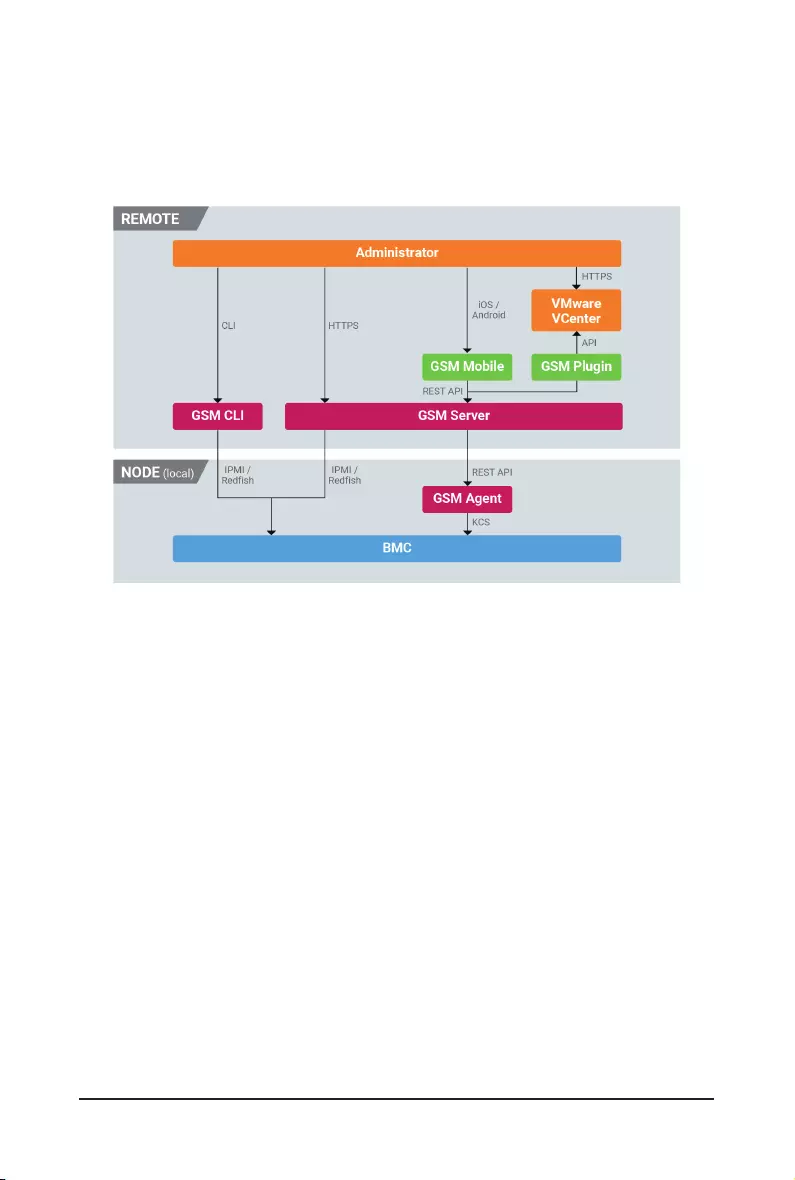
Hardware Installation - 6 -
monitoring and management of GIGABYTE server nodes without having to switch to a separate
software platform.
A logical diagram of these different software sub-programs can be seen below:
Each sub-program is available to download for free from each GIGABYTE server product page*.
*Depending on product compatibility, some programs may not be available. Please download
GSM Mobile from the Google (Android) or iOS Store.

- 7 - GSM Server
Chapter 2 GSM Server Installation
2-1 Using GSM Server
GSM (Gigabyte Server management) Server has a user-friendly Graphics User Interface
(GUI) called the GSM Server GUI. It is designed to be easy to use. It has a low learning curve
because it uses a standard Internet browser. You can expect to be up and running in less than
veminutes.This chapter allows you tobecomefamiliarwiththeGSMServerGUI’svarious
functions. Each function is described in detail.
2-2 Hardware Requirements
Before using GSM Server, please check your system for the following required configuration
requirements:
• System Processor: 2 GHz and above
• System Memory: Minimum 4 GB RAM
• Free Disk Space: 10 GB at least
• Node servers : 255 maximum
2-3 Software Requirements
2-3-1 Prerequisites for remote management server
Supported Browsers:
• Google Chrome 39.0.2171.65 m or later
• Mozilla Firefox 33.1.1
Operating System:
• Windows 2008 / 2012 R2 / 2019
• Ubuntu 16.04 or later
• Redhat/CentOS 6.3 or later
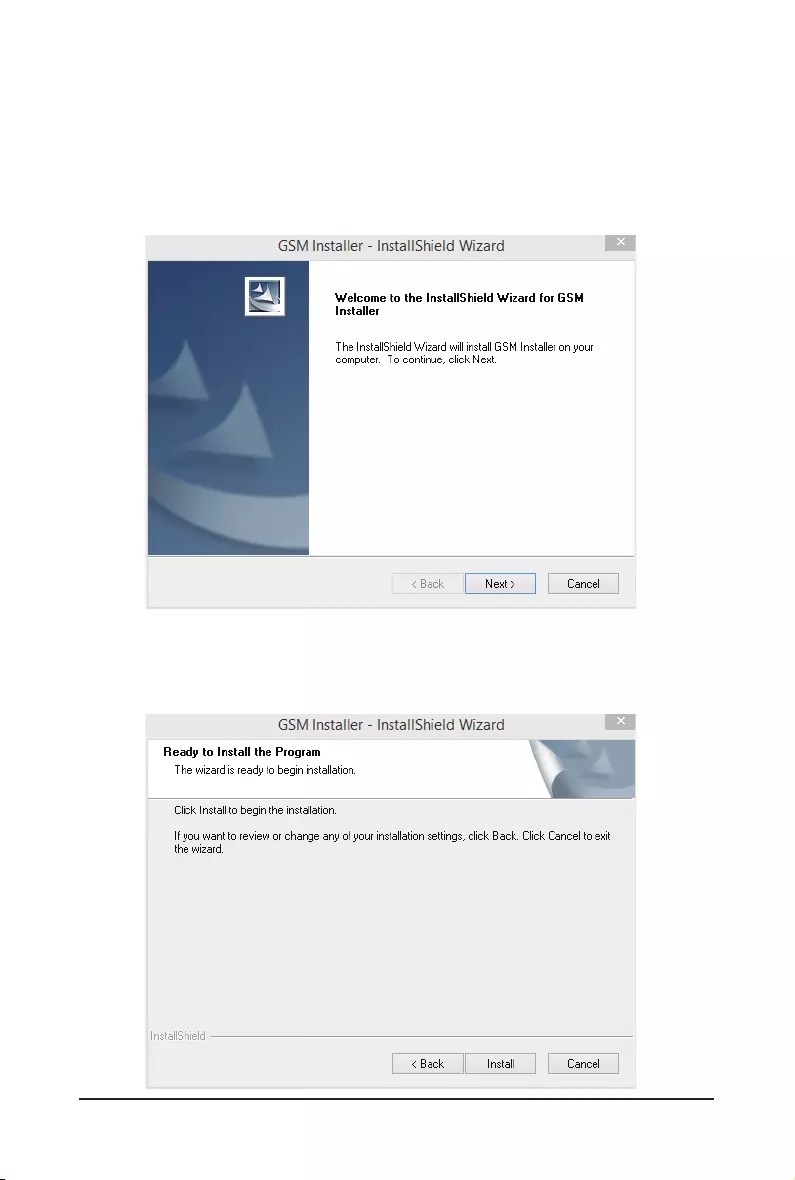
GSM Server - 8 -
2-4 Installing GSM Server (Windows)
2-4-1 Installation Procedure
1. UnziptheleandrunGSM_Setup.exe.
2. Then, a series of installation wizards appear.
3. Click Next.
4. Click Install to start the installation.
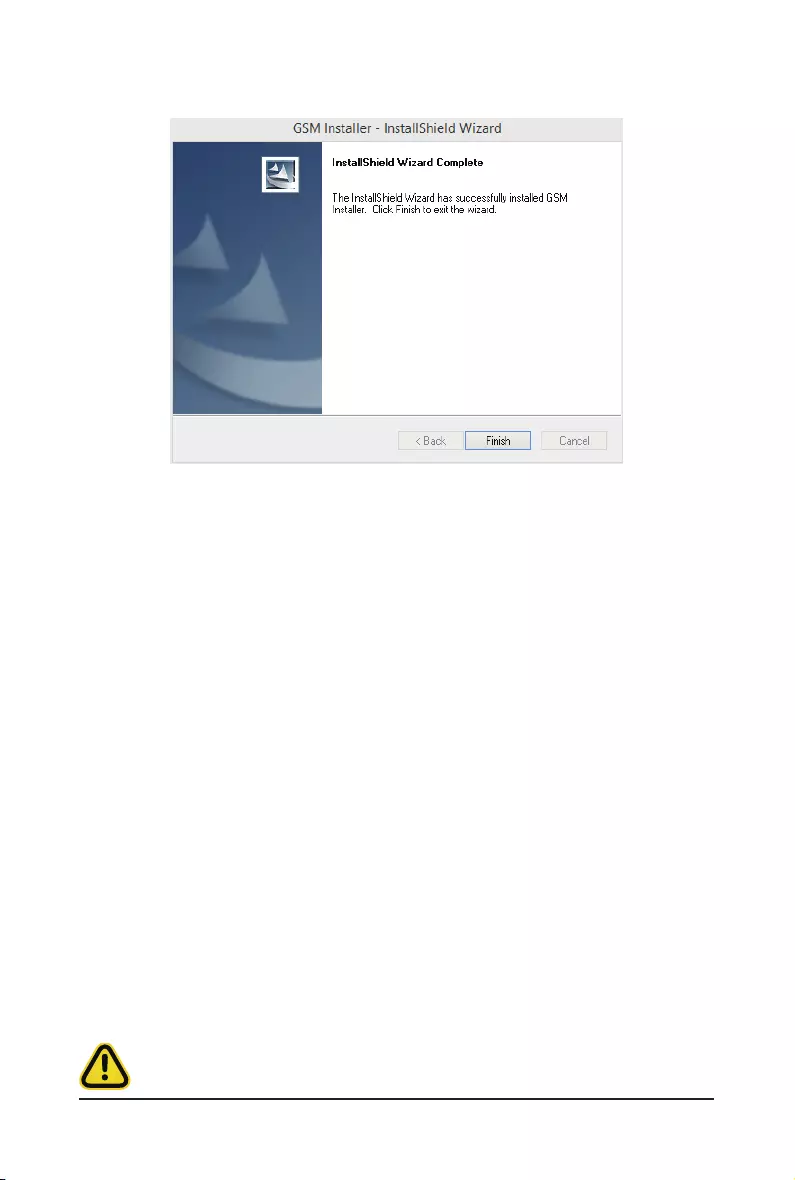
- 9 - GSM Server
5. Installation completed, click Finish.
CAUTION!
Please make sure you have enough space on your hard drive for the program.
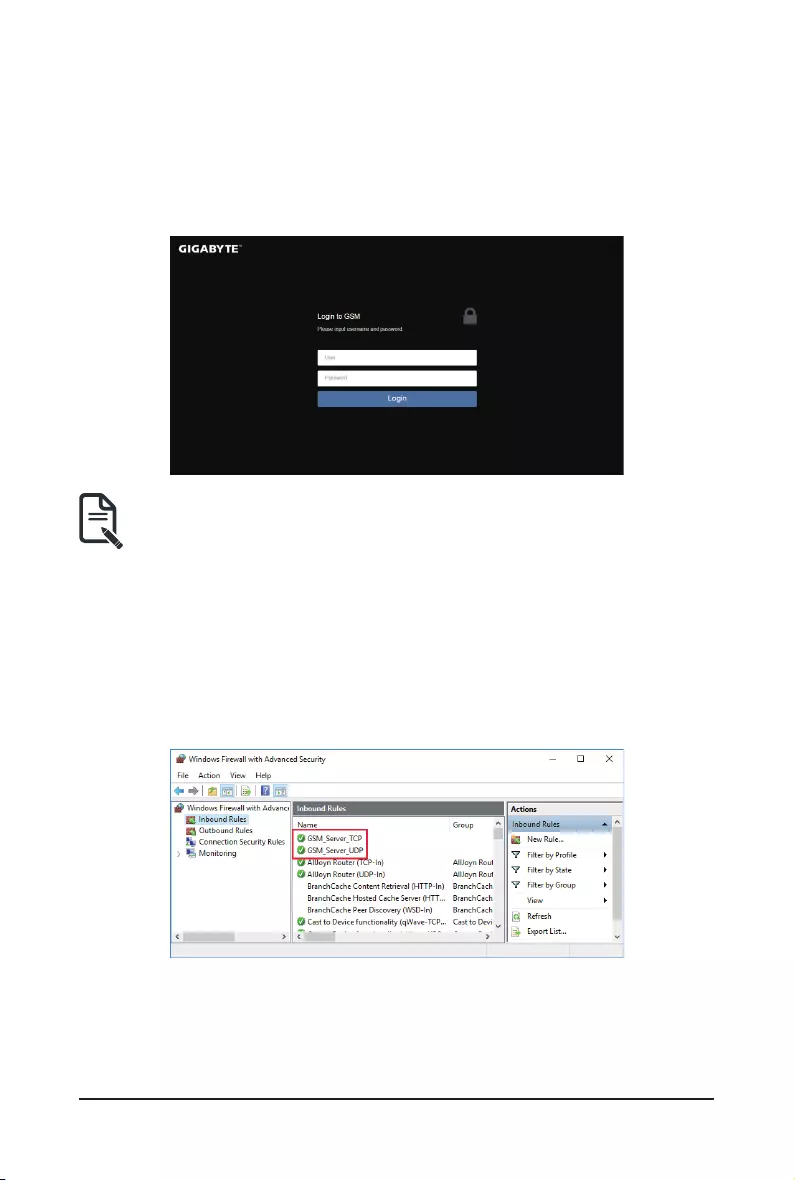
- 10 - GSM Server
2-4-2 Getting Started
1. OpenabrowserandtypeinyouridentiedIP.TheIPaddresscanbefoundusing
your DHCP server.
Local URL: https://localhost:8443/GSM
Remote URL: https://[Server IP]:8443/GSM
NOTE!
If you can’t connect to the GSM Server, perhaps the rewall blocks the connection , please
check the rule settings:
2. 2. If the GSM UI works appropriately after installing the latest version of GSM
server, please clear the browser cache data and try again.
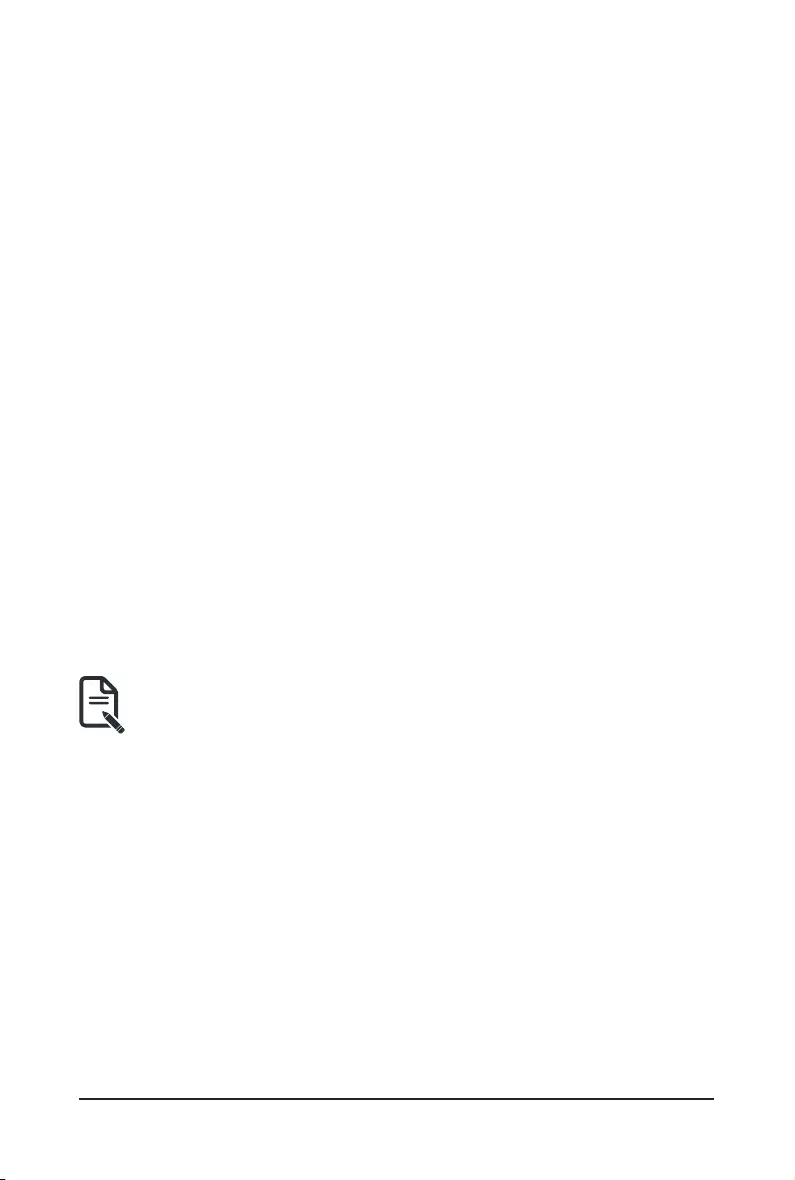
GSM Server - 11 -
2-5 Installing GSM Server (Linux)
2-5-1 Install/Un-install Steps for Ubuntu, Debian (Login as root)
1. Before installation, please check the packages sudo and ufw are already installed. Otherwise,
GSM Server installation will fail.
#apt-get install sudo ufw
2. 2.2 Use deb package to install GSM.
#dpkg -i gsm_x. x_all.deb
3. Makesurethatthepackage‘fontcong’hasalreadybeeninstalledbeforestartingGSM.
Installthepackage:‘fontcong’.
#apt-getinstallfontcong
4. Finish and start up GSM web page.
Connect to GSM: https://{your IP address}:8443/GSM
5. Uninstall GSM
#dpkg –r gsm
NOTE!
1. Installation will install and place Java sources for GSM to /opt. Do not
modify and remove them. It’s very important.
2. After nishing installation, installer would add rewall exception, such
as 8080, 8443, 162, 69 and tftp to public zone. If you do not use public
zone as default, please add rewall exception manually.
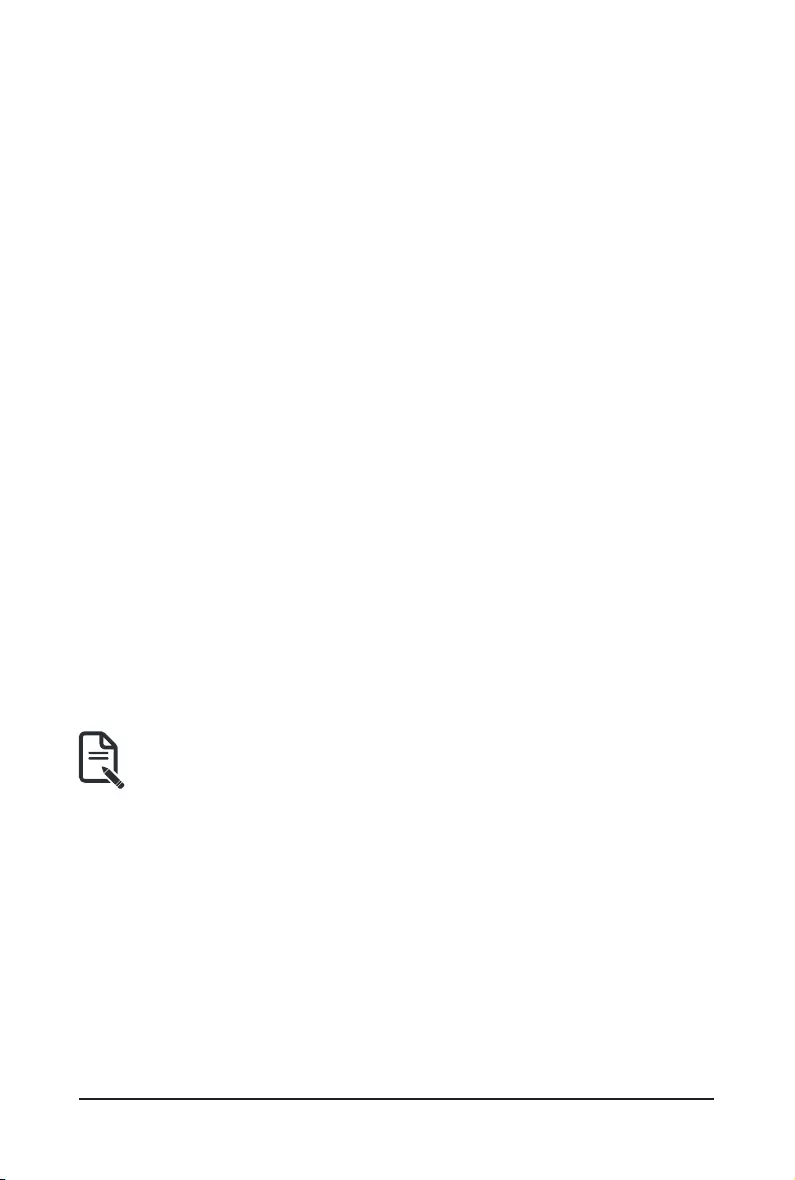
- 12 - GSM Server
1. Before installation, please check that packages sudo and firewalld have already been
installed, or GSM installation will be failed.
#yuminstallsudorewalld
2. Use RPM package to install GSM.
# rpm -ivh gsm-x.x-1.x86_64.rpm
3. Makesurethatthepackage‘fontcong’hasalreadybeeninstalledbeforestartingGSM.
Installthepackage:‘fontcong’.
#yuminstallfontcong
4. Finish and start up GSM web page
Connect to GSM: https://{your IP address}:8443/GSM
5. Uninstall GSM Server
#rpm –e gsm-x.x-1.x86_64
NOTE!
1. Installation will install and place Java sources for GSM to /opt. Do not
modify and remove them. It’s very important.
2. After nishing installation, installer would add rewall exception, such
as 8080, 8443, 162, 69 and tftp to public zone. If you do not use public
zone as default, please add rewall exception manually.
2-5-2 Install/Un-install Steps for CentOS 7, RHEL, Fedora
(Login as root)
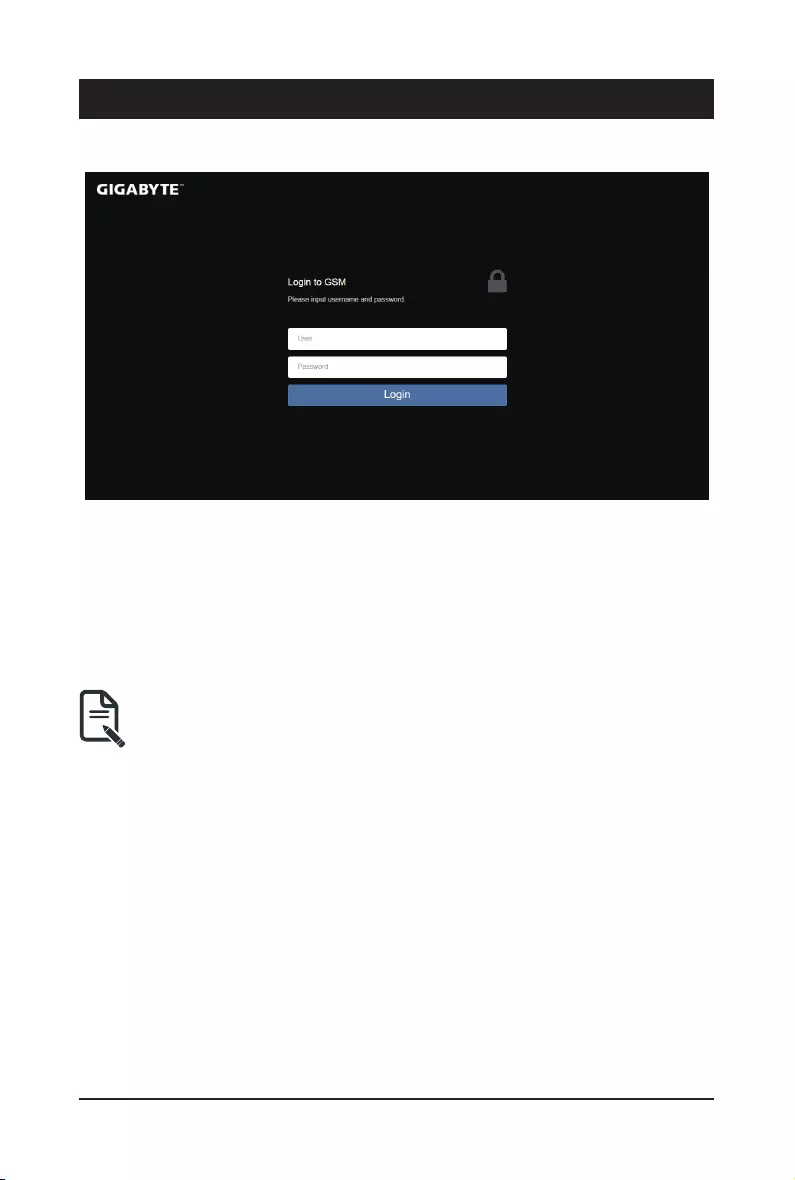
- 13 - GSM Server
Chapter 3 Using GSM Server
3-1 Overview
1. Openaweb browserand type inyour identied IP.TheIPaddress canbefound
using your DHCP server.
2. Enter the following factory default values:
• Username: admin
• Password: password
• The default user name and password are in lower-case characters.
• When you log in using the root user name and password, you have full administrative
powers. It is advised that once you log in, you change the root password.
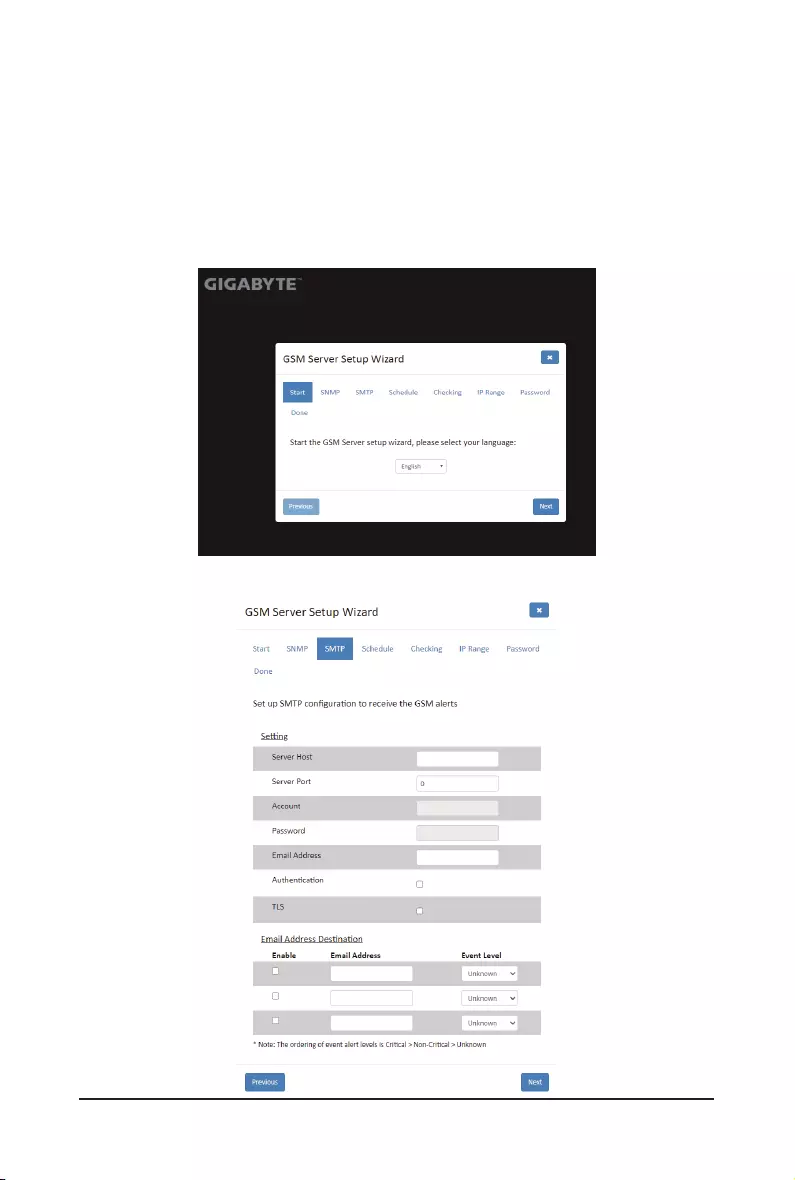
GSM Server - 14 -
3-1-1 GSM Server Setup Wizard
WhenyoulogintoyourGSMServermanagementconsoleforthersttime,youwillbe
requiredtocongurethebasicsettingsviathesetupwizard.
Setup Procedures:
1. Select your preferred language and click Next.
2. ConguretheSNMPsettingandclickNext.
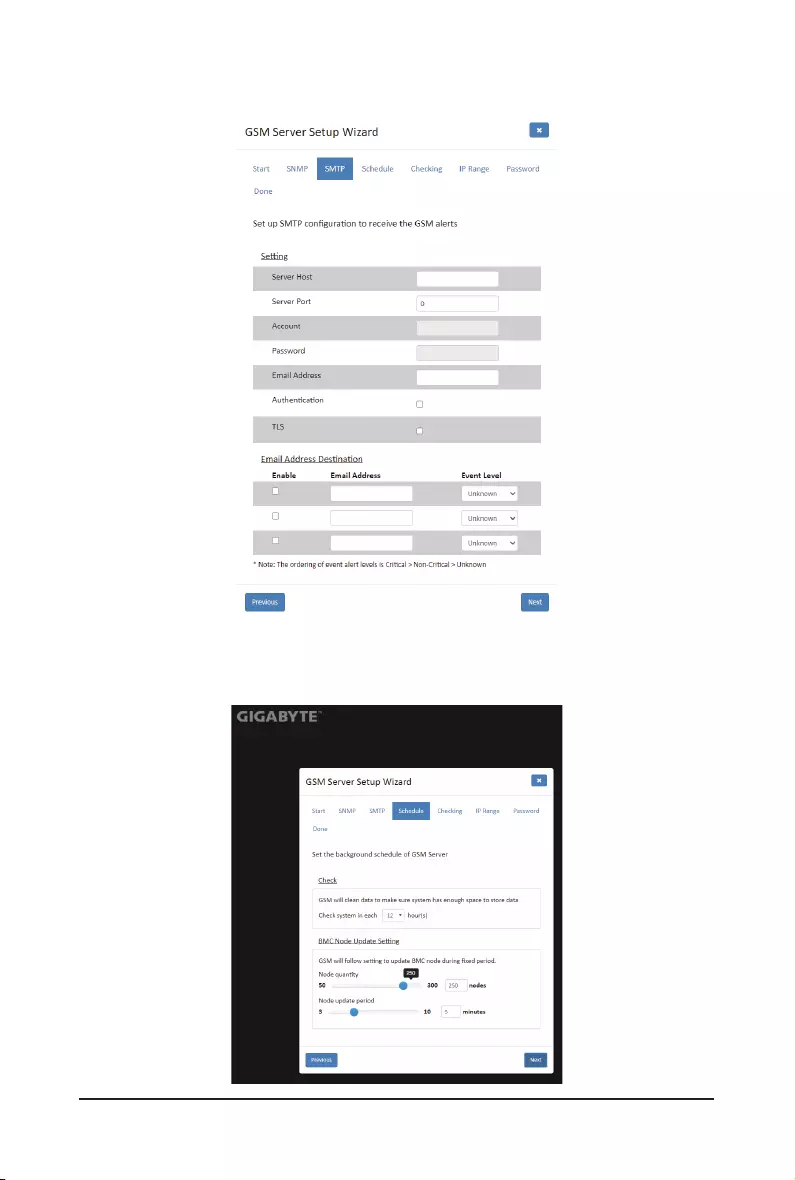
- 15 - GSM Server
3. ConguretheSMTPsettingandclickNext.
4. Set the Schedule and click Next.
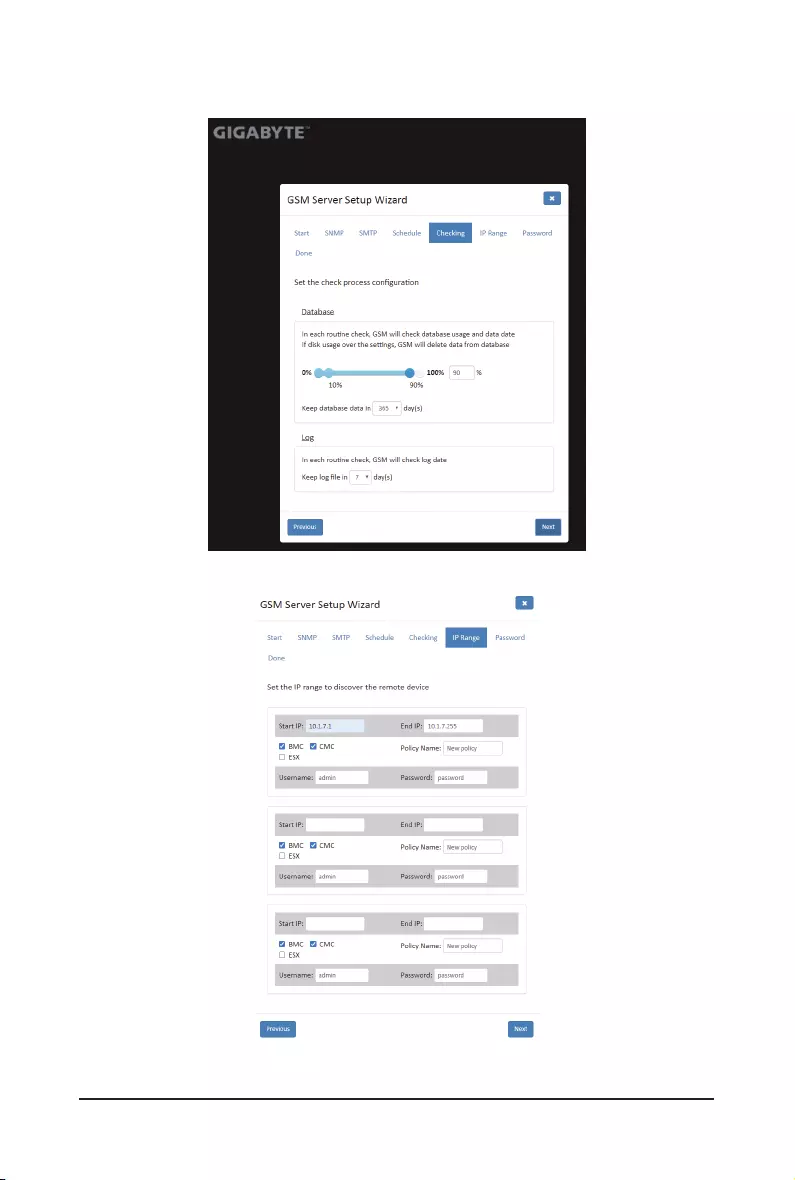
GSM Server - 16 -
5. Set the check process and click Next.
6. ConguretheIPrangeandclickNext.
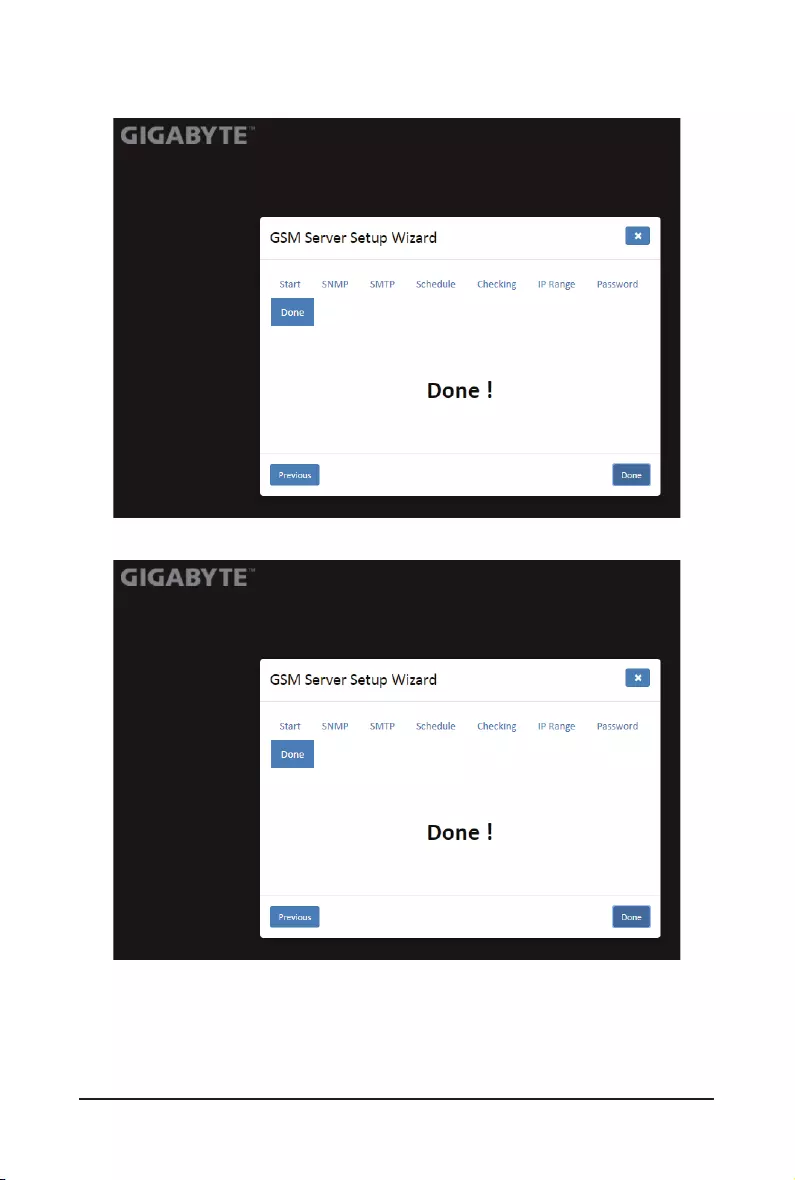
- 17 - GSM Server
7. Set the password for administrator and click Next.
8. Setup completed, click DONE to close the wizard.
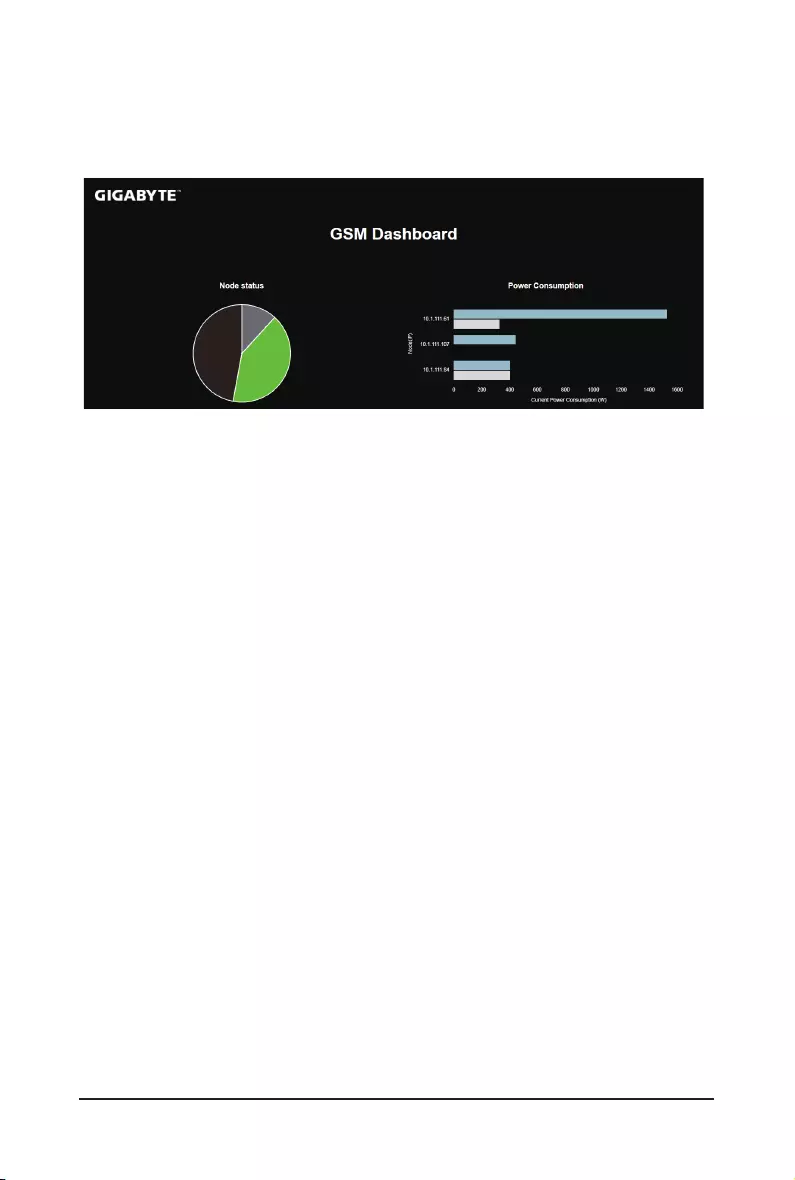
GSM Server - 18 -
3-2 Enter GSM Server
After you successfully log into GSM Server, the Remote Management GUI appears.
Click Node Status imageforadvancedconguration.
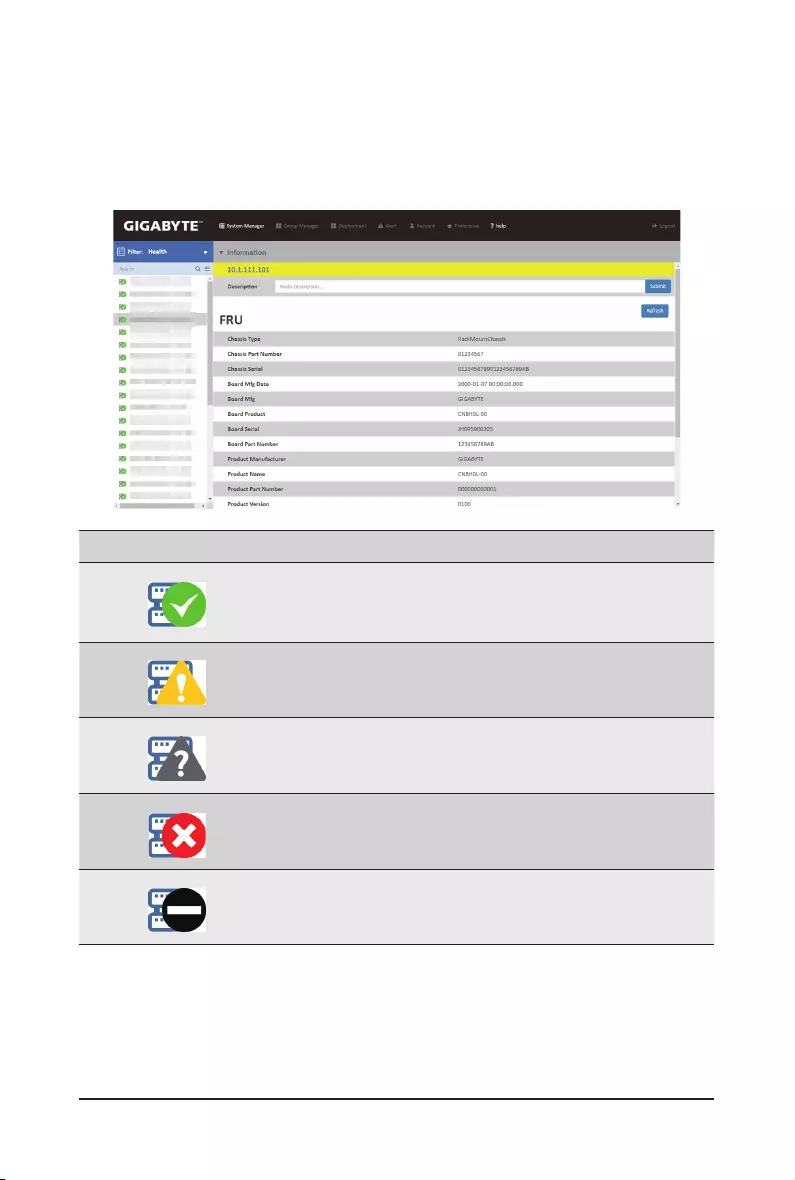
- 19 - GSM Server
After you entering into your Management Console, the Management Console GUI
appears.
Management Console Information shows the general system health status of the current remote
node.Thenodehealthstatuswillappearontheleftsideindifferentcolors,thedenitionofeach
color is described below:
Icon Decription/Resulting Action
Normal: All nodes and sensors are normal and
there’s no sensor that has any alert.
Warning: There’s at least one node/
sensor that has warning alert.
Unknown: There's a non-critical alert or an
alertclassiedasunknownstatus.
Critical: There’s at least one node/sensor that has a critical alert.
Not Connected: This indicates the
identiednodeisnotconnected.
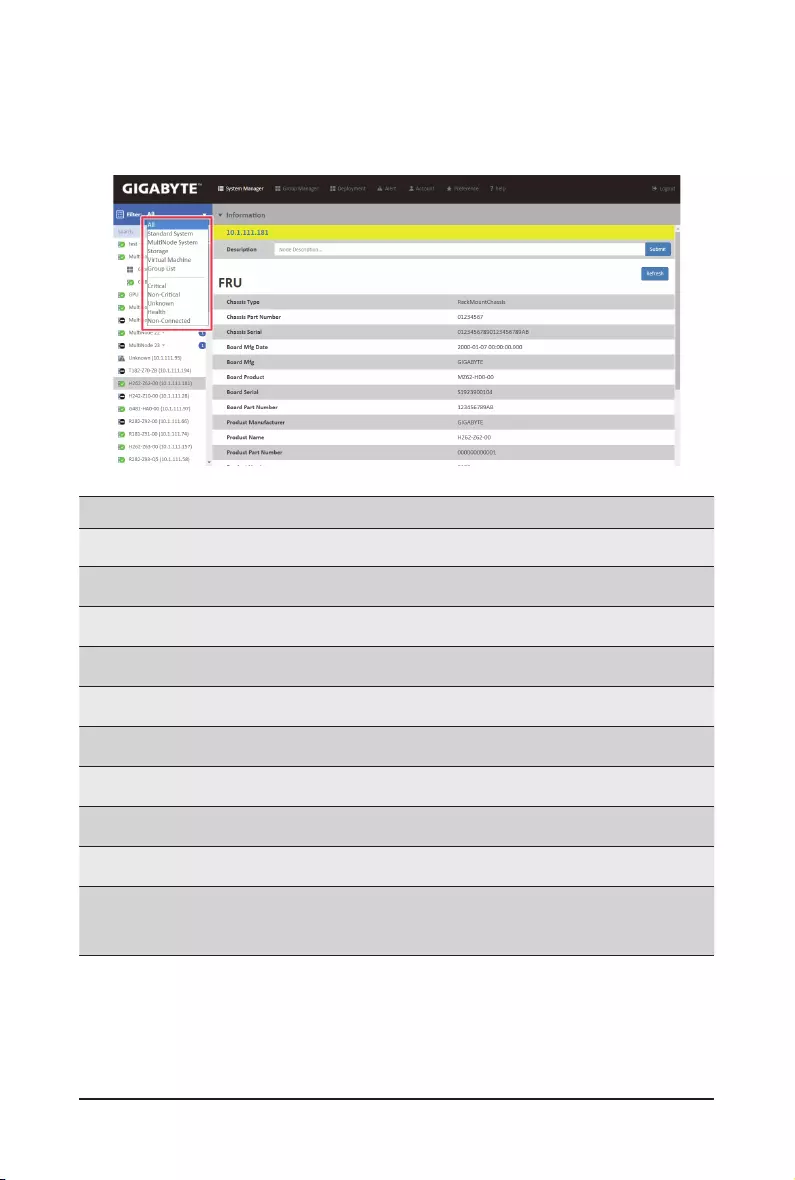
GSM Server - 20 -
System Manager lists all connected node systems. Click thedrop-down listto lter and
selectspecicnodegroup.
Parameter Description/Resulting Action
Standard System Server Node connected via BMC function.
MultiNode System System Node connected via CMC function.
Storage Lists JBOD system nodes information.
Virtual Machine Lists the connected virtual machine information.
Group List Lists the grouped system node information.
Critical There’s at least one sensor that has a critical alert.
Non-critical There’s at least one sensor that has a warning alert.
Unknown There’s at least one sensor that has a unknown alert.
Health All sensors are normal and there’s no sensor that has any alert.
Non-Connected There’s non system node is connected.
3-3 System Manager
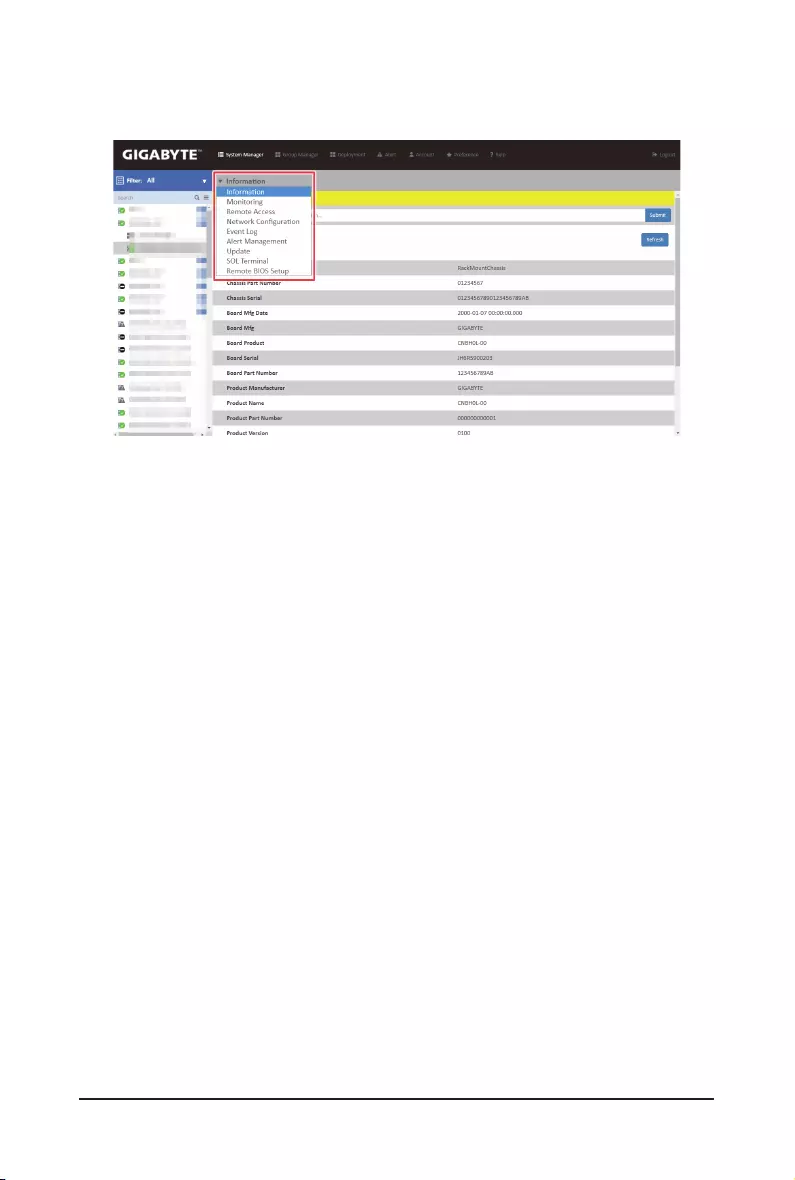
- 21 - GSM Server
Andtheclickthedrop-downlistforadvancedconguration.
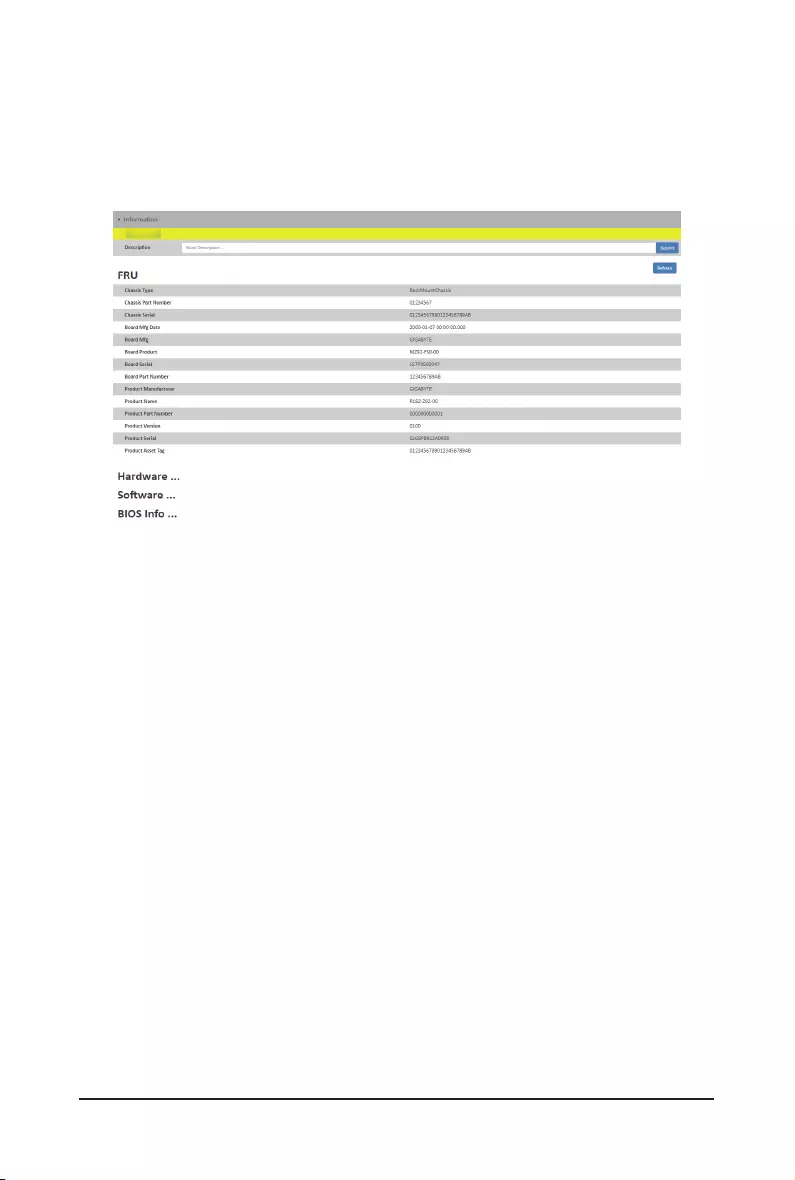
GSM Server - 22 -
3-3-1 Information
The Information is a display page for basic system health information, such as FRU information,,
Hardware Information, Software Information, and BIOS Information. Items on this window are
non-congurable.
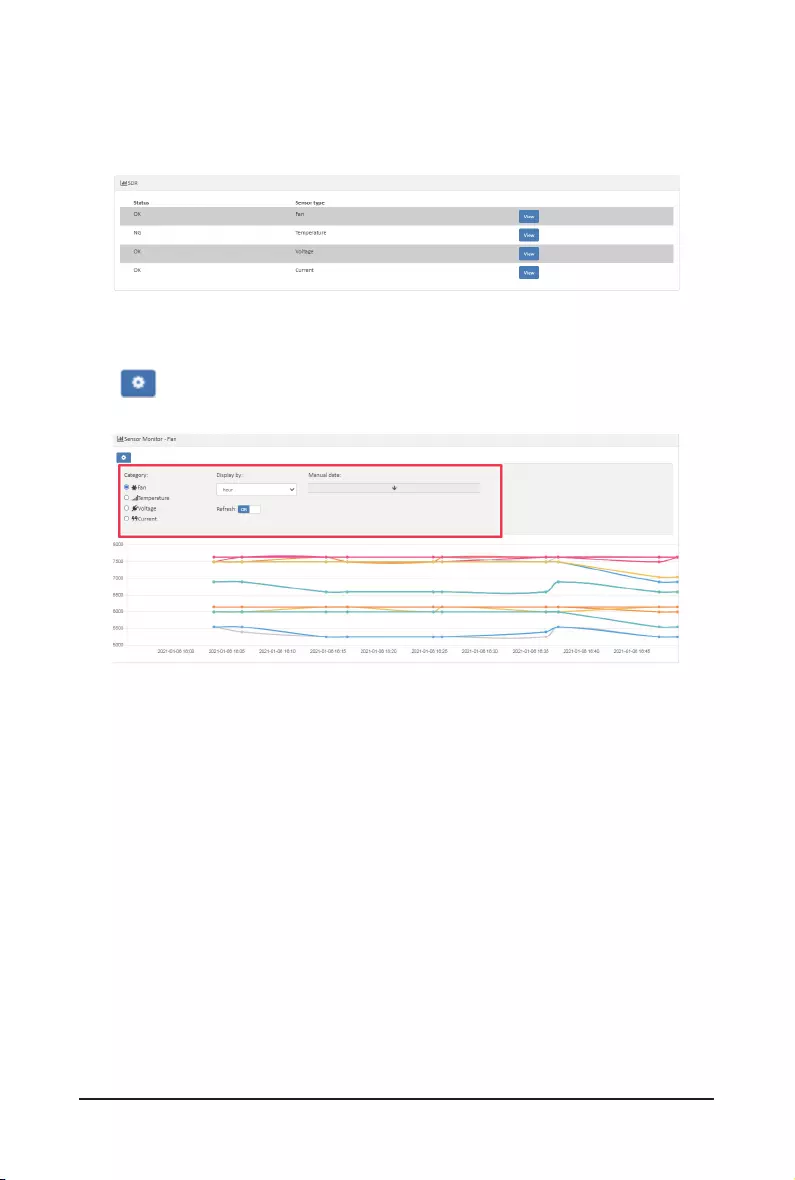
- 23 - GSM Server
3-3-2 Monitoring
Monitoring displays a real-time record of the node system fan and voltage information.
Click ViewtocheckSDRofspecieddevice.
Sensor Monitoring
Click tomonitorspeciedsensorandtimeframe.

GSM Server - 24 -
3-3-3 Remote Access
Remote Access provides the following remote functions:
• PowerControlConguration
• Chassis Identify
• Boot Option
• iKVM
• BMCAccountConguration
• GSMAgentAccountConguration
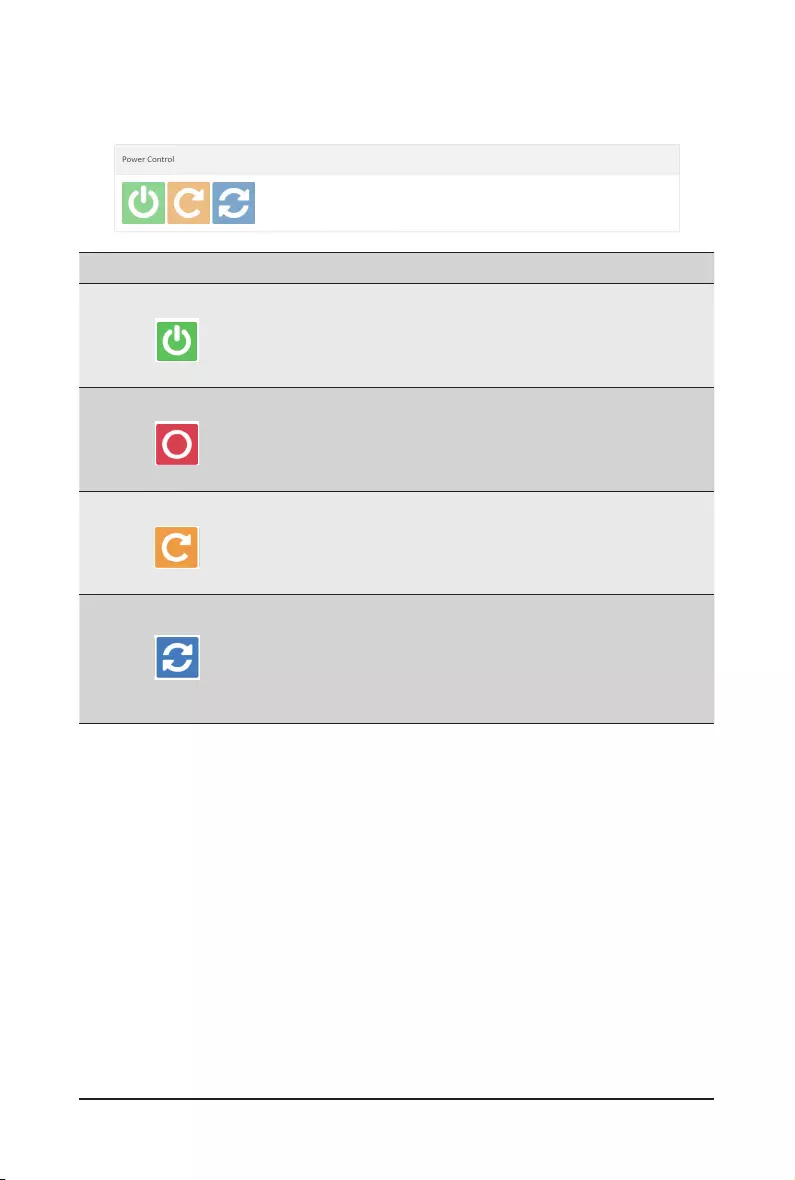
- 25 - GSM Server
Power Control
User can power on/off/cycle/and hard reset the remote host system in Power Control.
Icon Description/Resulting Action
Power on system.
Power off system.
Power cycle system.
Hard reset system.
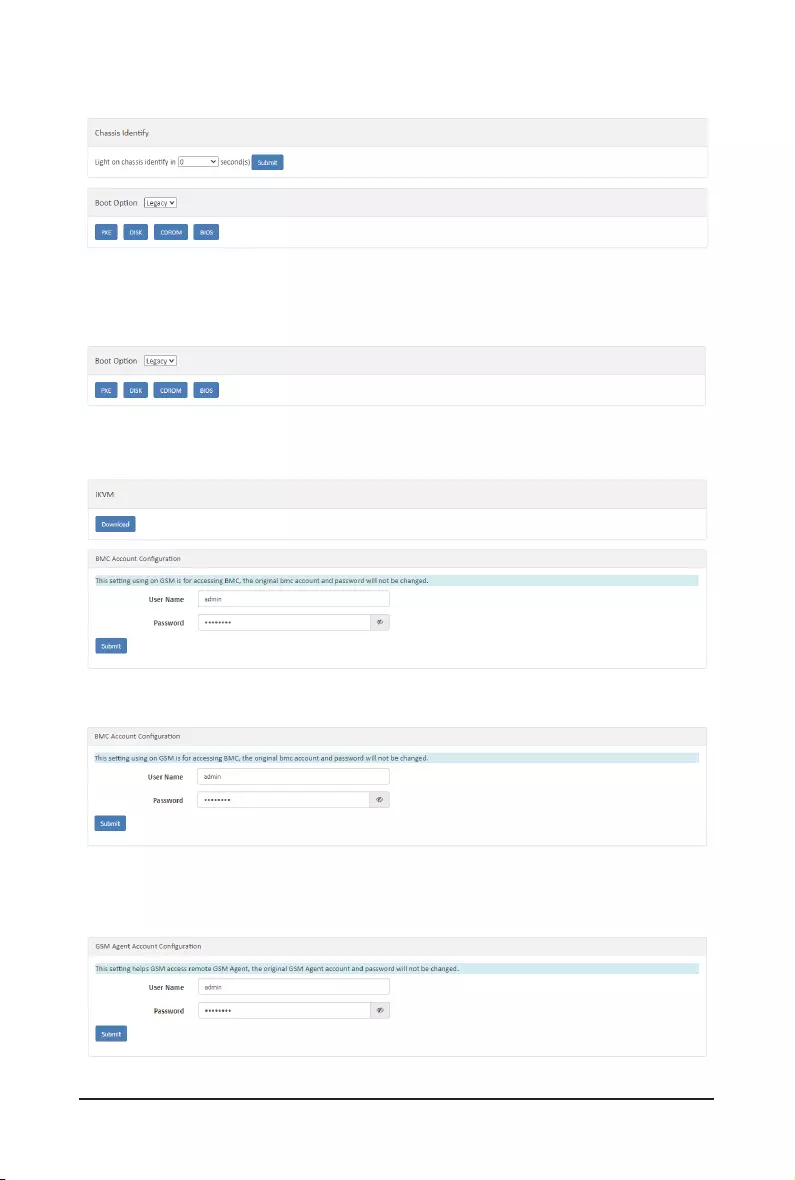
GSM Server - 26 -
Chassis Identify
Boot Option
iKVM
BMC Account Conguration
GSM Account Conguration
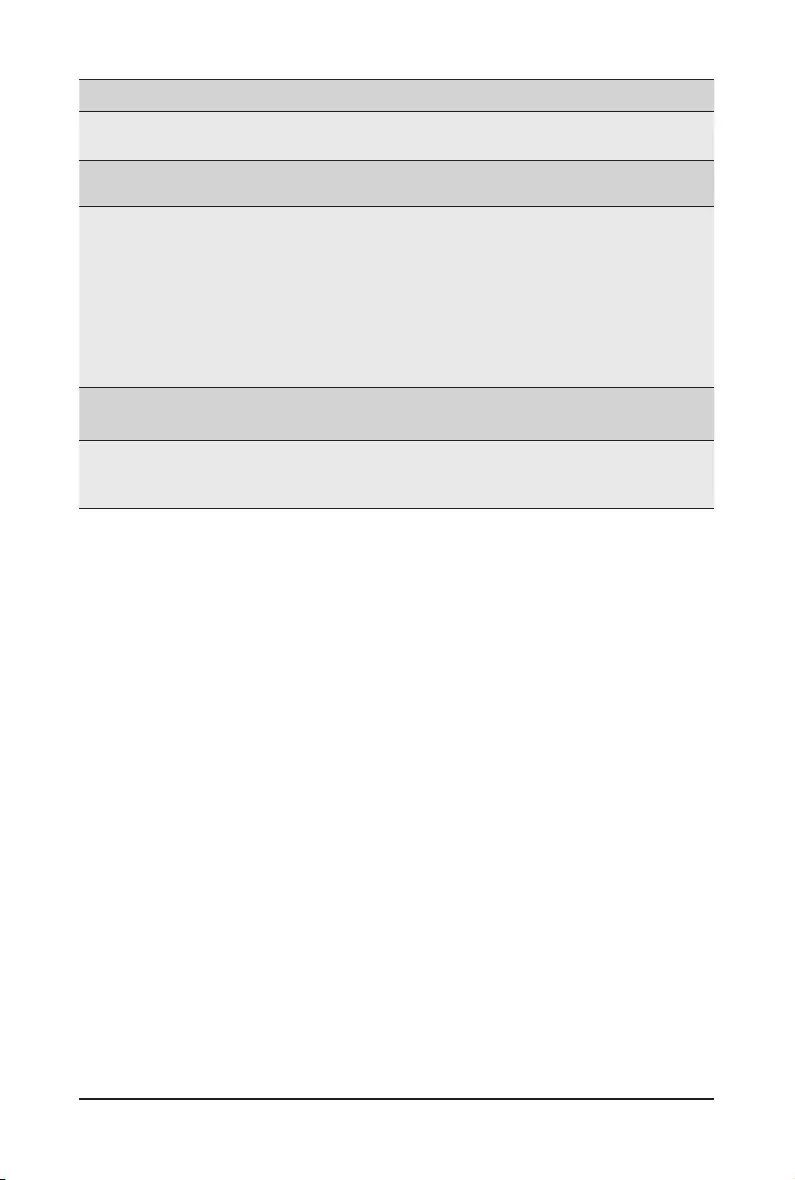
- 27 - GSM Server
Parameter Description/Resulting Action
Chassis Identify Denethechassislightingtime.
Whenyounishtheconguration,clickSubmit.
Boot Option Selectbootoptionbyclickingspecieddevicetab.
iKVM
Click Launch to launch the redirection console
and manage the server remotely.
Please ensure that you have latest version of
JAVA tool to active the Java KVM console.
NOTE! Before using the KVM console, you need to set
theJavasecuritysettingsrst.ThensettheIPaddress
of the remote system in the Exception Site List area.
BMC Account
Conguration
Configure the administrator ID and password in this section.
Afternishingconguration,clickSubmit.
GSM Account
Conguration
Set the User Name and password to connect to the GSM Agent
account. Click Submit when setting is complete.
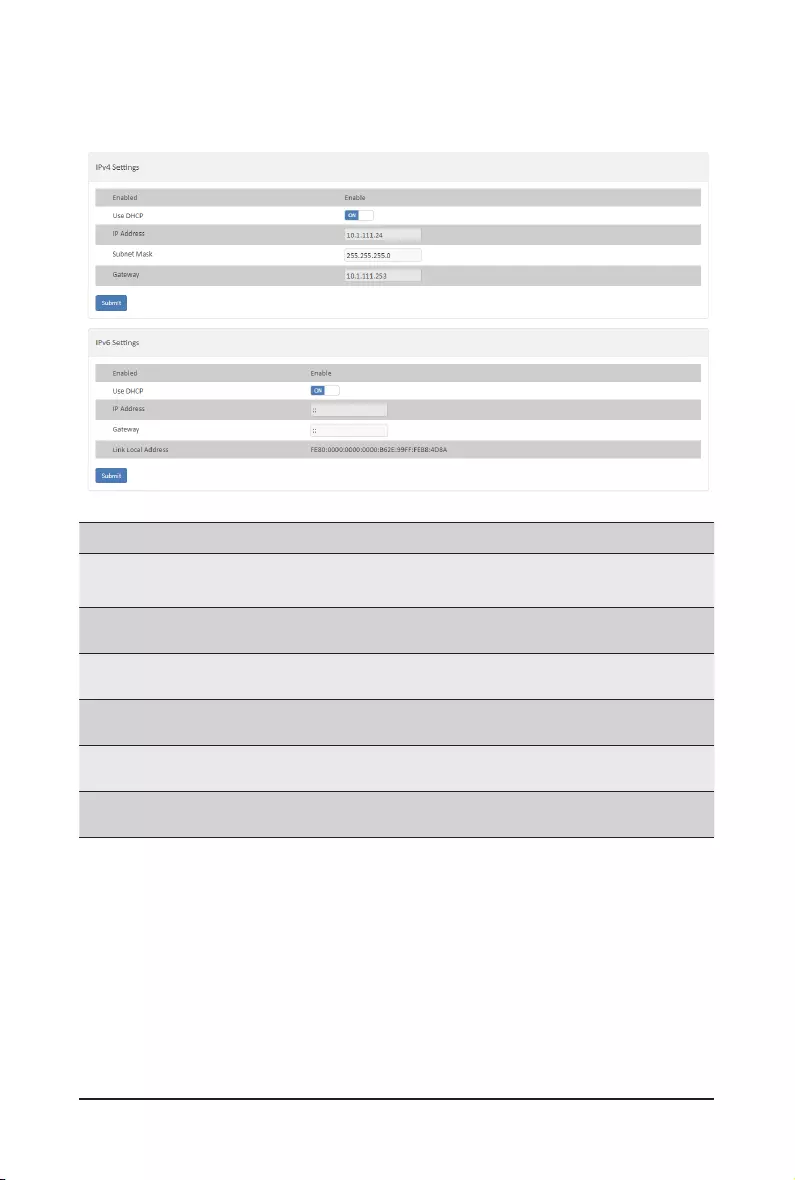
GSM Server - 28 -
3-3-4 Network Conguration
This page provides GroupIPv4andIPv6DHCPconguration.
Parameter Description/Resulting Action
IPv4 setting
IPv6 Setting
Enabled Displays IPv4/IPv6 enabled status.
Use DHCP Click on tab to enable or disable this function
IP Address Identify the IP address.
Subnet Mask ConguretheSubnetMaskaddress.
Gateway DenetheGatewayaddress
Whenyounishtheconguration,clkickSubmittosaveyourconguration.
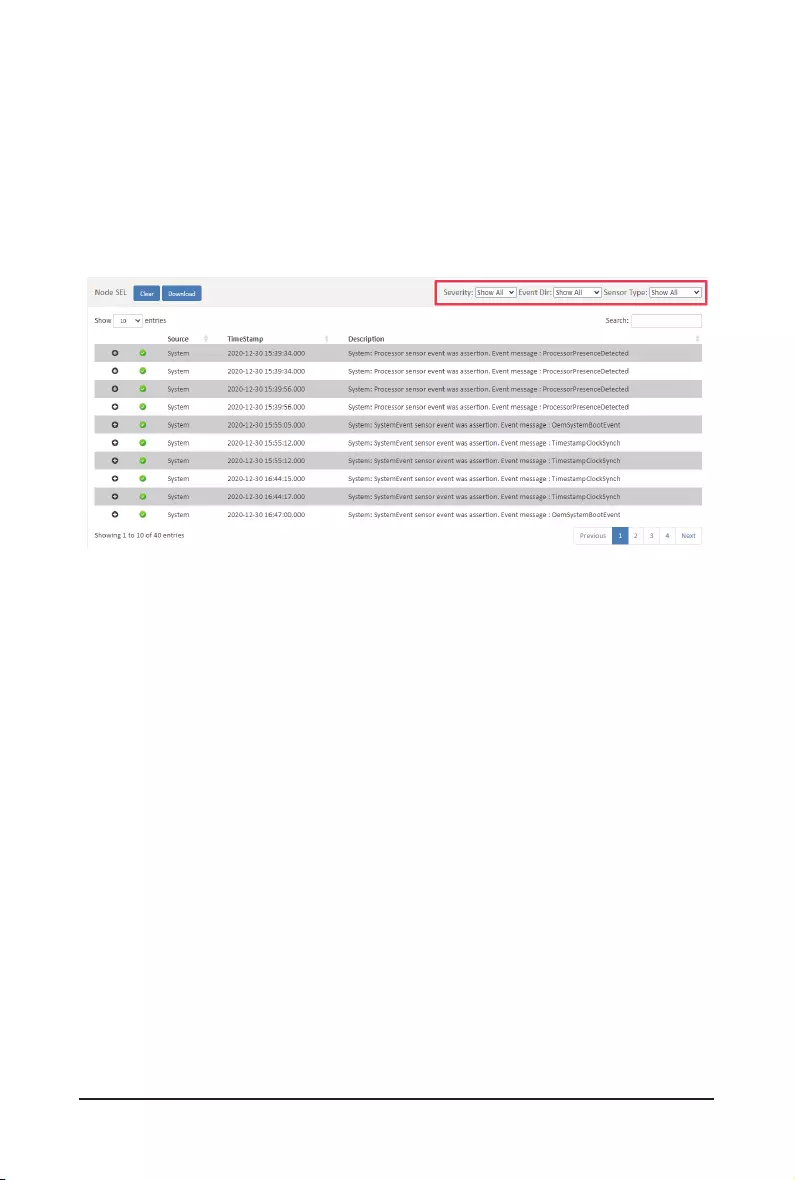
- 29 - GSM Server
3-3-5 Event Log
Event Log displays the connected Node system event log information.
Click Clear to clear current system event log.
Click Download to download current system event log.
NOTE!
UserscancongureSeverity,EventDir&SensorTypebyselectingthedrop-downbar.
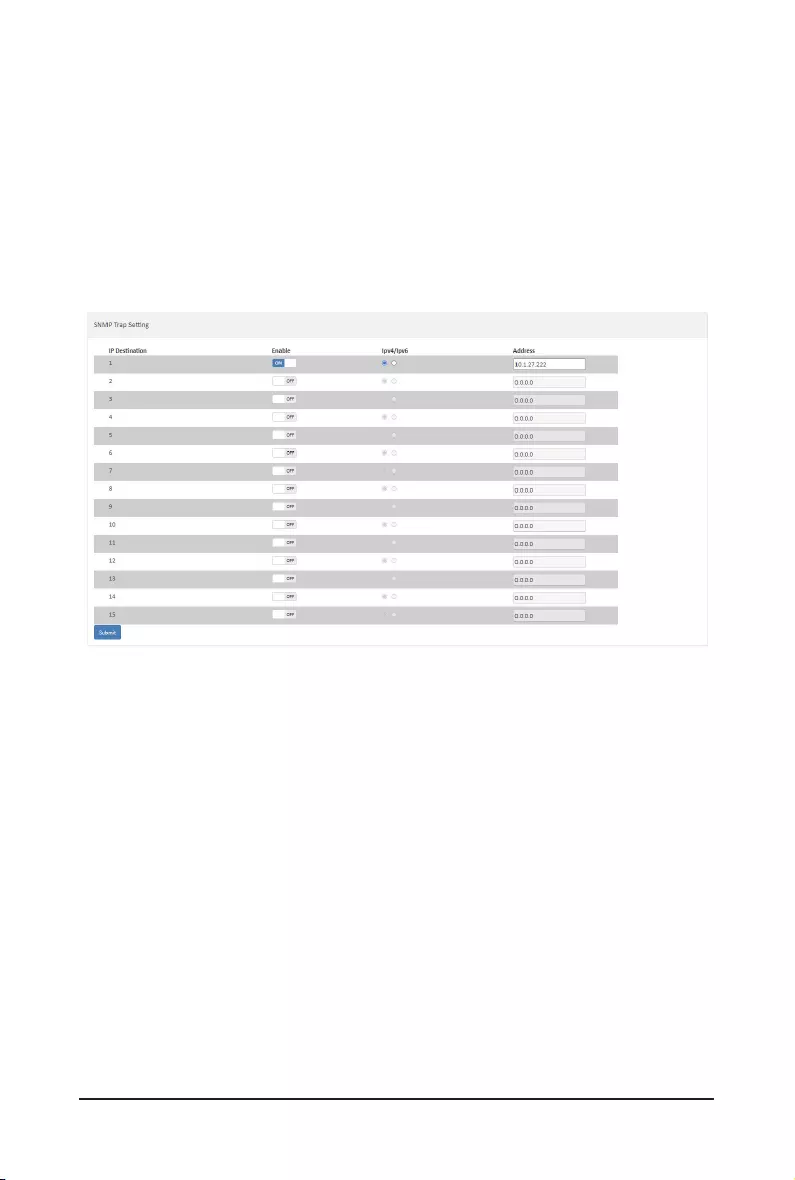
GSM Server - 30 -
3-3-6 Alert Management
SNMP Trap Setting
In the Trap Settings, user can set the IPv4 and IPv6 Destination List.
IPv6 and IPv4 are two completely separate protocols. IPv6 is not backwards compatible with
IPv4,andIPv4hostsandrouterswillnotbeabletodealdirectlywithIPv6trafc.
IPv6hasasignicantlylargeraddress space than IPv4.Thisresultsfromtheuse of a128-bit
address, whereas IPv4 uses only 32 bits.
Whenyounishtheconguration,clickSubmittosaveconguration.
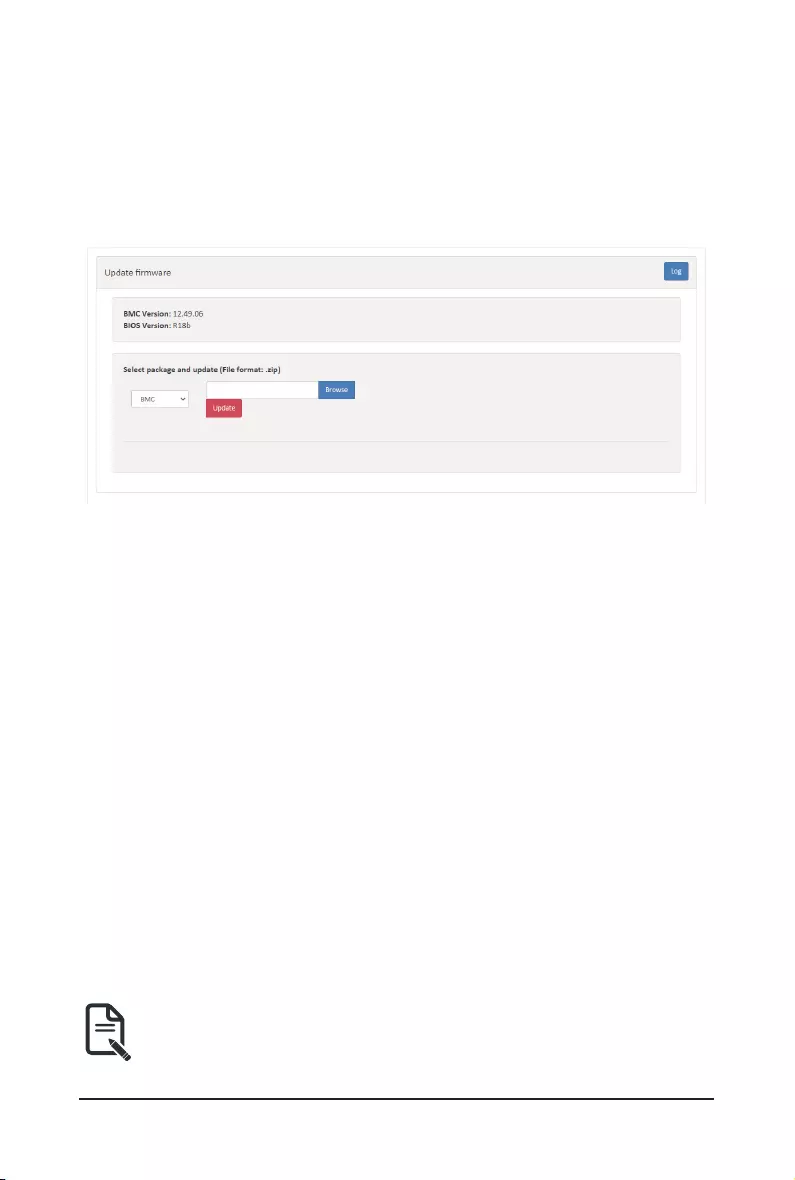
- 31 - GSM Server
3-3-7 Updates
Theusercanupdatenodelastlog,BMC/BIOSrmware,CPLDinthispage.
Toupdatespecicitems,followtheinstructionsbelow:
1. Select package from the drop-down list.
2. SelecttheleonyourlocalsystemusingBrowse.
3. Click Updatetoupdatetothenewversionofrmware.
NOTE! To make sure the Update function works properly, please ensure the
GSM Server and the BMC network connections are in the same domain before
processing the Update function.
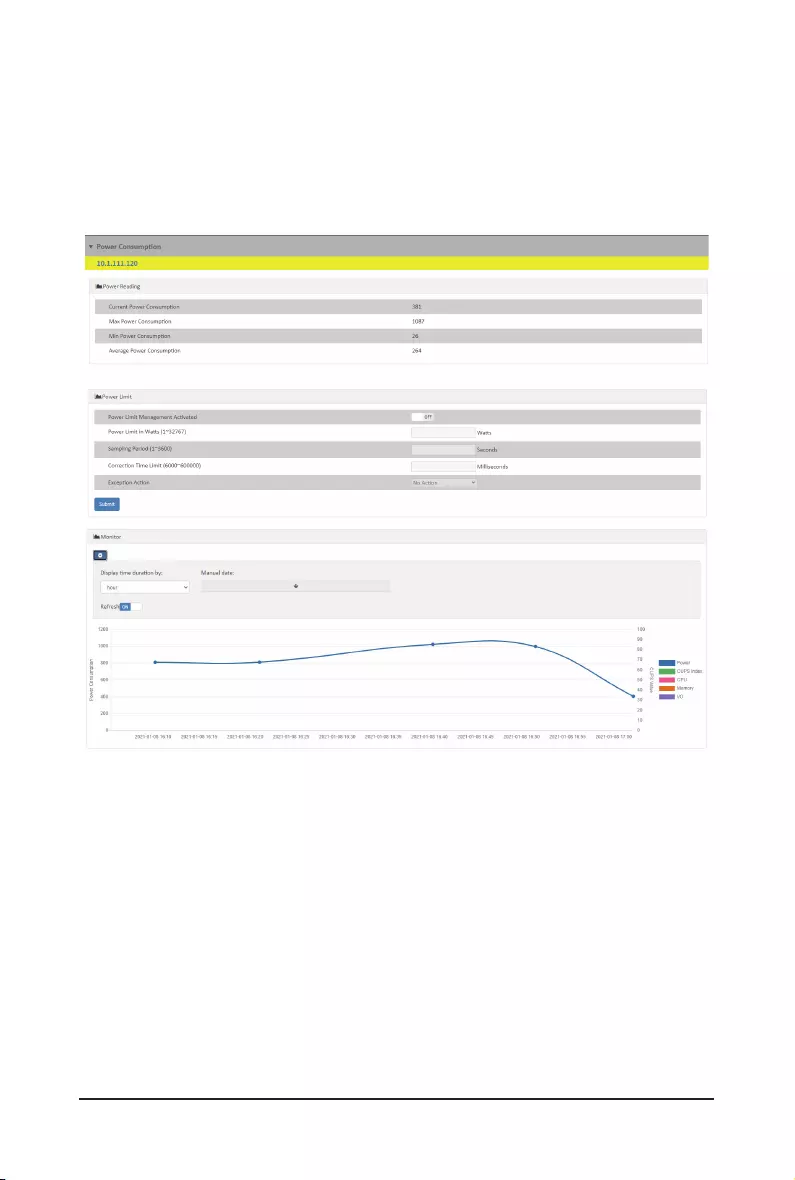
GSM Server - 32 -
3-3-8 Power Consumption
This screen displays information on the system power consumption. The information includes
Current Power Consumption, Power Consumption Configuration and Power Consumption
Monitoring.
Tocongurepowerlimit,setPowerLimitManagementActivatedtoON and input the value in the
respective column. Click Submittosavetheconguration.
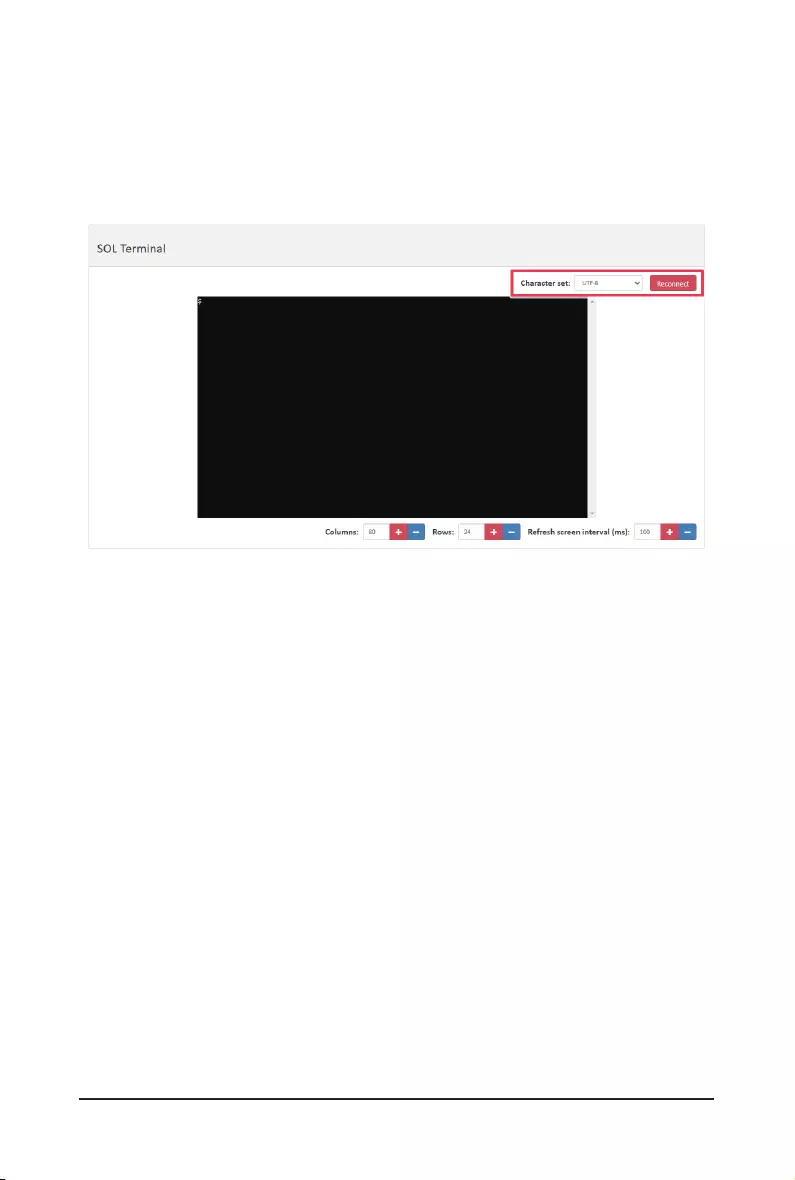
- 33 - GSM Server
3-3-9 SOL Terminal
This screen displays SOL Terminal information of the system.
To connect SOL terminal, follow the instructions below:
1. Select Character set from the drop-down list.
2. SelecttheleonyourlocalsystemusingReconnect.
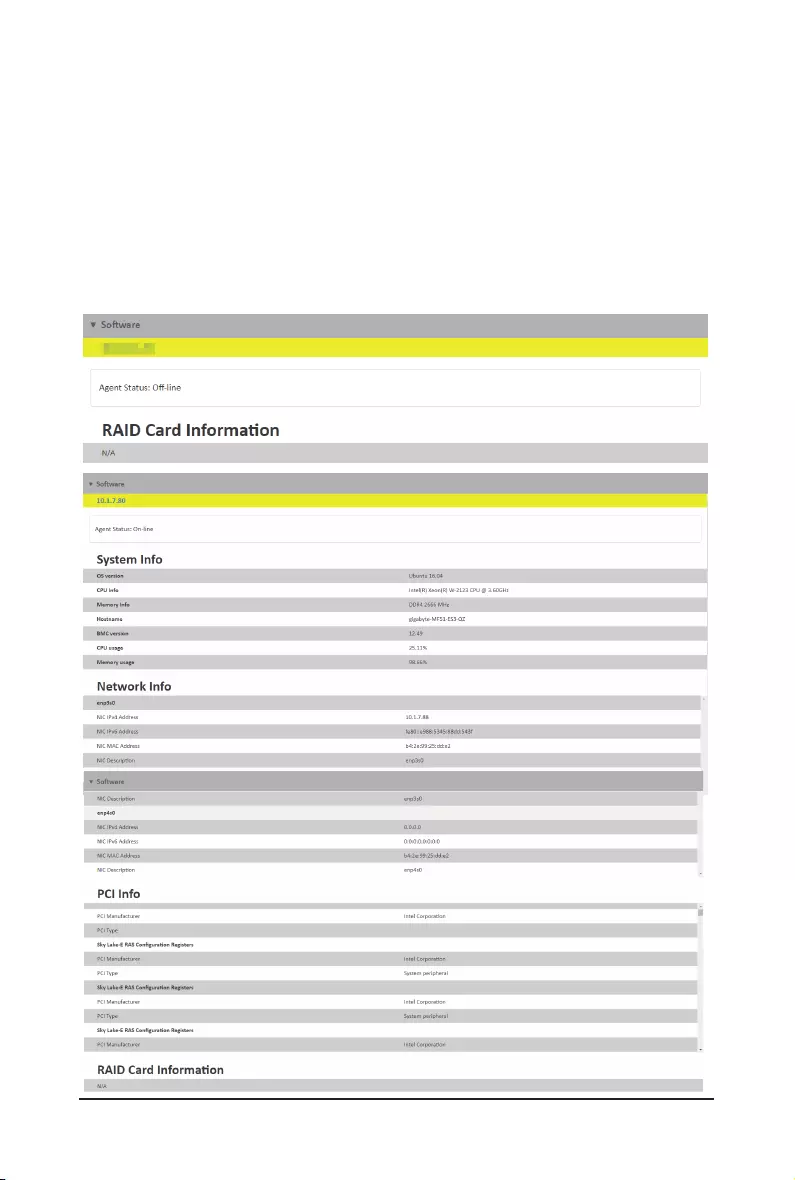
GSM Server - 34 -
3-3-10 Software
This pages provides user to view the related software information. Software information includes
GSM Agent Status, System Information, Network Information, PCI Information, and RAID Card
Information. Please install GSM Agent separately on each server / node for which you wish to
monitor this related information. Please see "GSM Agent User Manual" for more information.
System Info, Network Info, PCI Info, RAID Information and SMART Information. Please
install GSM Agent separately on each server / node for which you wish to monitor this related
information. Please see "GSM Agent User Manual" for more information.
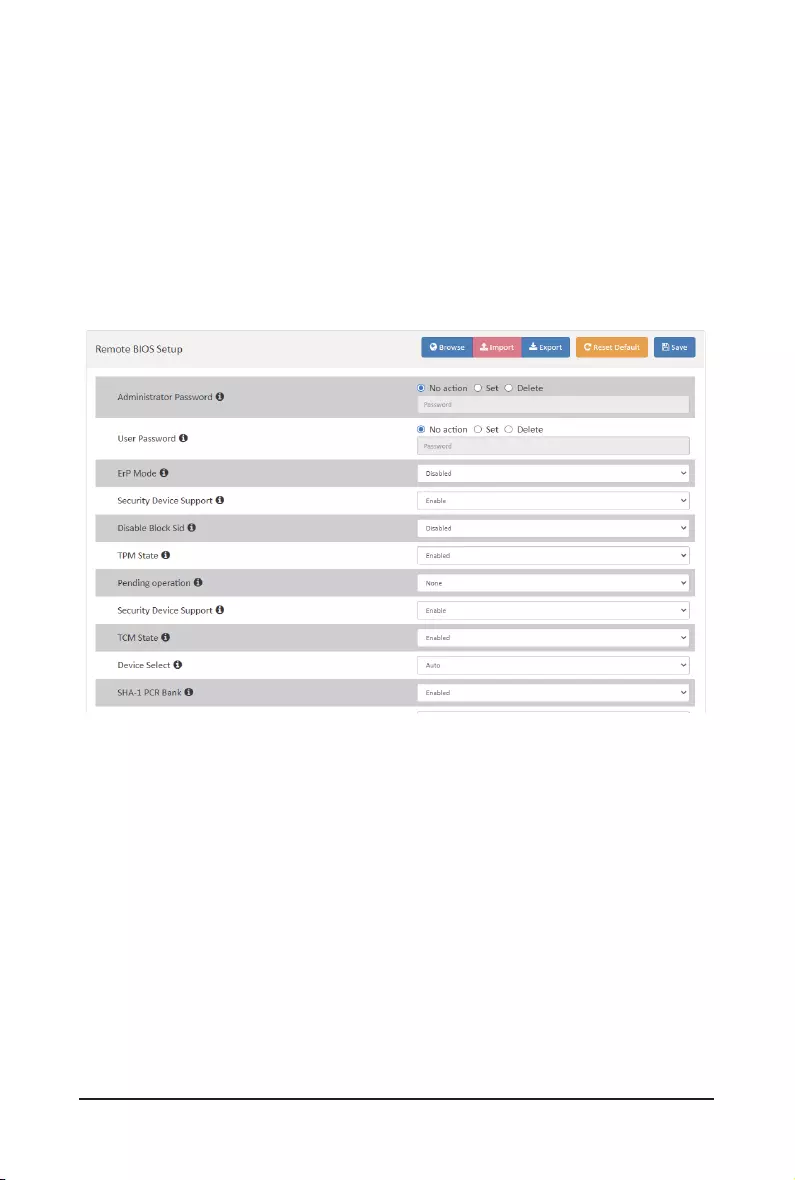
- 35 - GSM Server
3-3-11 Remote BIOS Setup
User can update BIOS settings through Remote BIOS Setup function. Using .json
letocongureBIOSsettings.
Browse:Select.jsonlefromlocaleside
Import:ImportlewhichyouselectedExport:DownloadcurrentlyBIOSsettings
Reset Default: Reset BIOS settings
Save:SavemodiedBIOSsettings
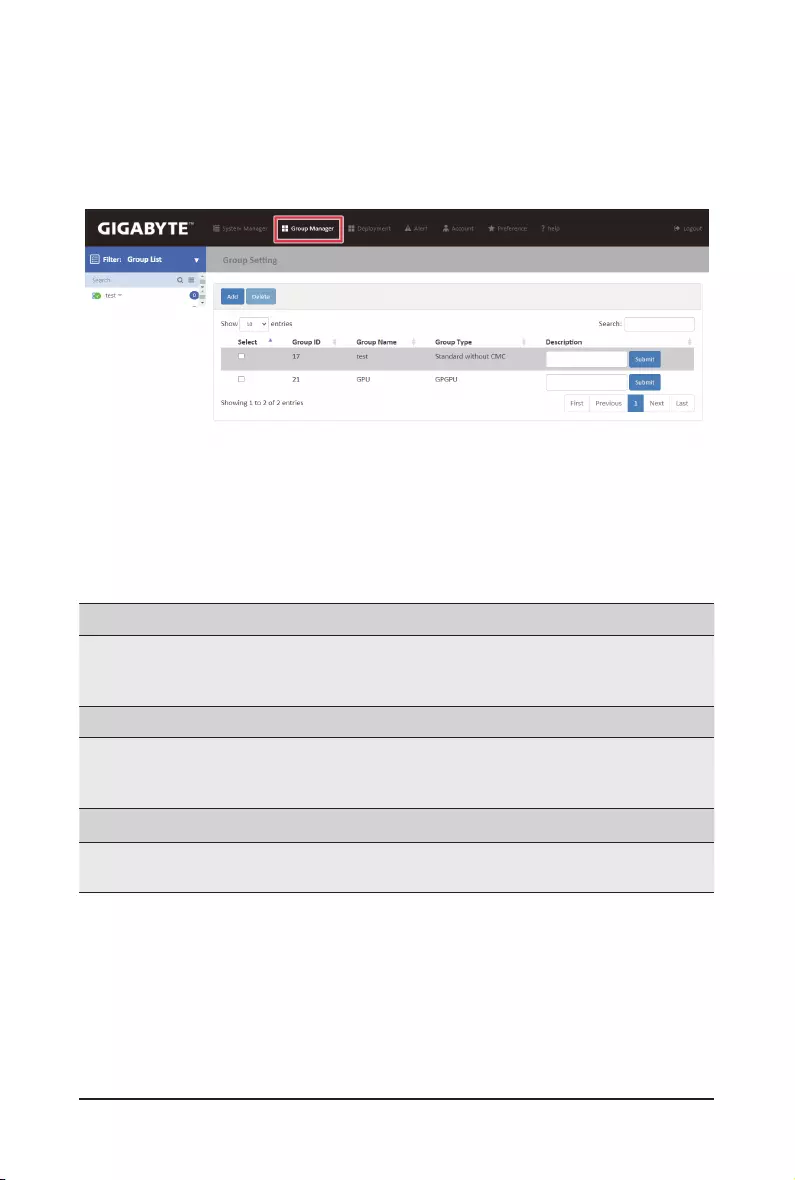
GSM Server - 36 -
3-4 Group Manager
Group Manager provides the function of Create group, Edit group, Delete group, and Search
function of current remote grouped client systems. Click Group Manager for advanced
conguration.
Parameter Description/Resulting Action
Select
Check Selectboxtocongureconnectednodesinthesame
group.
Group ID Displays the connected group ID information.
Group Name Displays the group name.
Click on selected Group Name to view the Group dashboard
information and Group remote management functions.
Group Type Displays the group type information.
Description User can add a description for selected group. When you have
nishedconguration,clickSubmit.
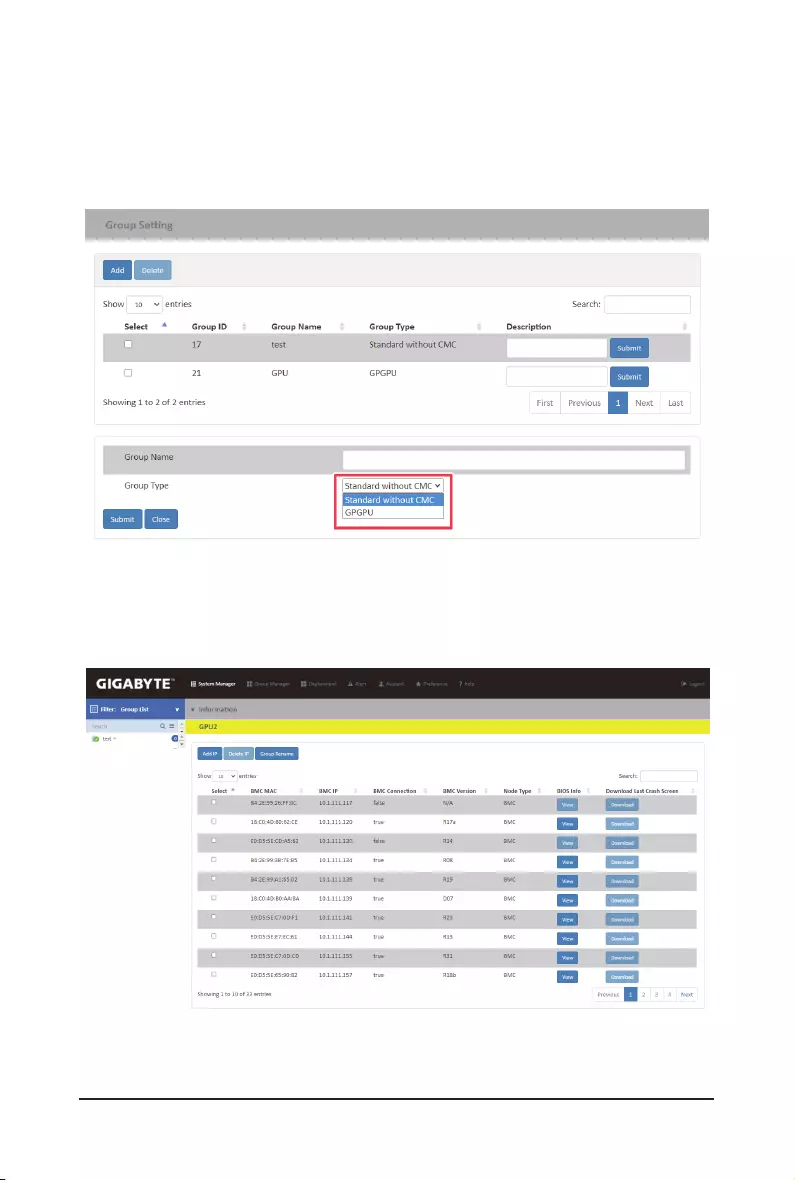
- 37 - GSM Server
Create a Group
1. Click Add.
2. Denethenewgroupnameintherespectivecolumn.
3. Select Group type from the drop-down list.
4. Whenyouhavenishedconguration,clickSubmit.
Group Manager
Group Manager providesAddIP,DeleteIP,andrenameaspeciedgroupofnodes.
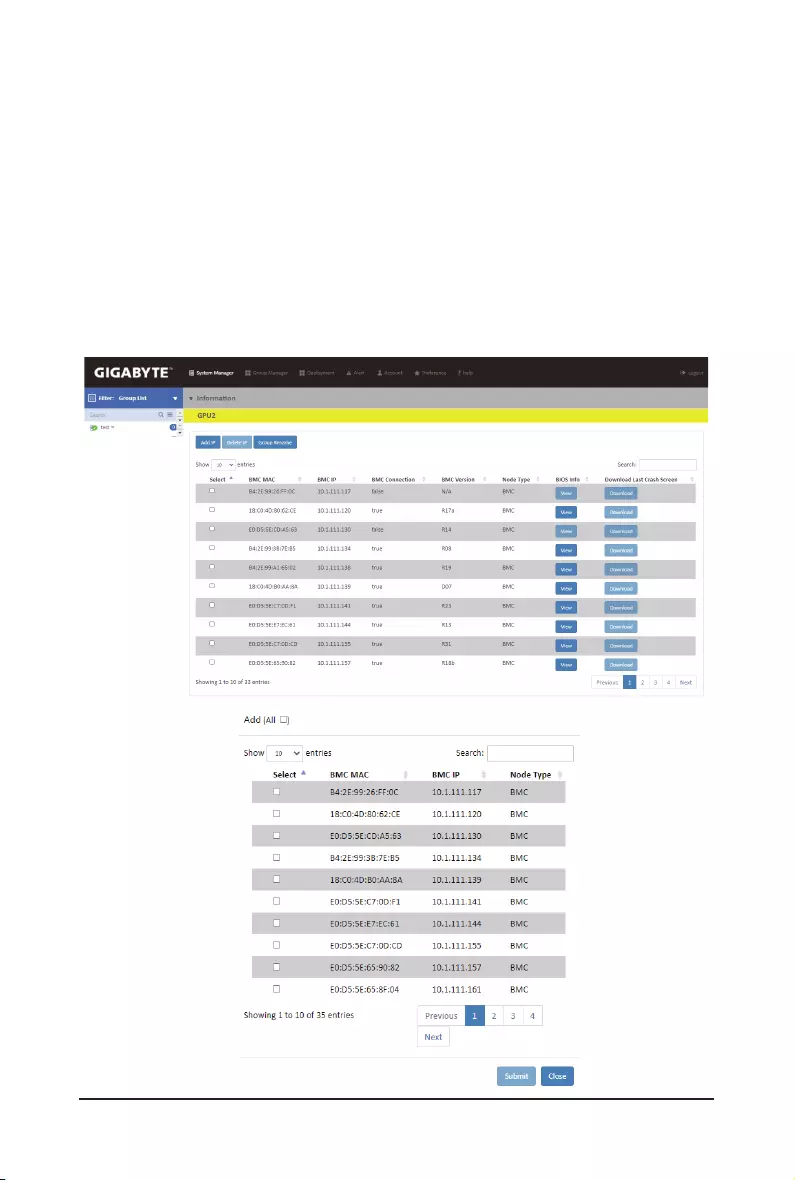
GSM Server - 38 -
3-4-1 Information
To add a new BMC node to a group, follow the steps as below:
1. Click Add IP and select the BMC node you want to add in a group.
2. Whenyouhavenishedconguration,clickSubmit.
To delete an existing BMC node, follow the steps as below:
1. Click Delete IP and select the BMC node you want to delete from a group.
To rename the group, follow the steps as below:
1. Click Group Rename and enter the new name for the group.
2. Click Submit to apply changes.
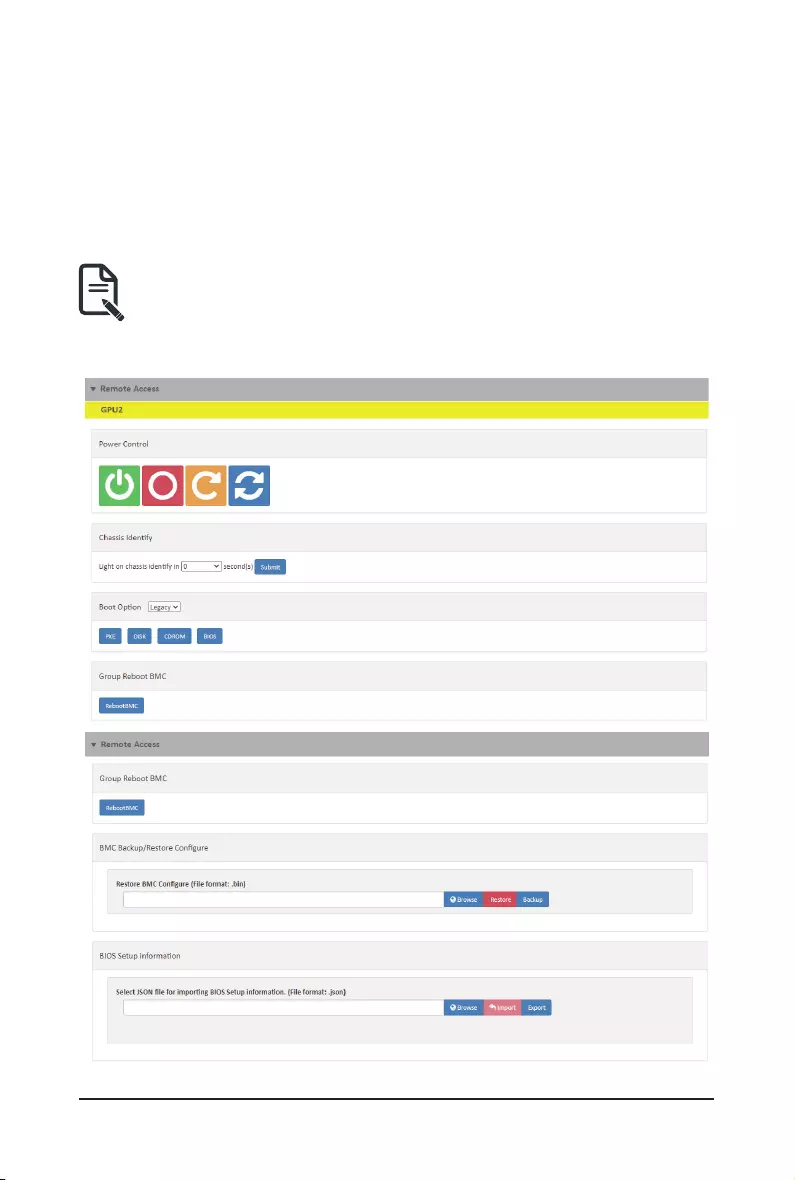
- 39 - GSM Server
3-4-2 Remote Access
Remote Access provides the following remote functions for managing grouped nodes:
• PowerControlConguration
• Chassis Identify
• Boot Option
Pleaserefersection3-3-3RemoteAccessforadvancedconguration.
NOTE!
1. Specify the node system from the group list and click Submit to complete the
conguration.
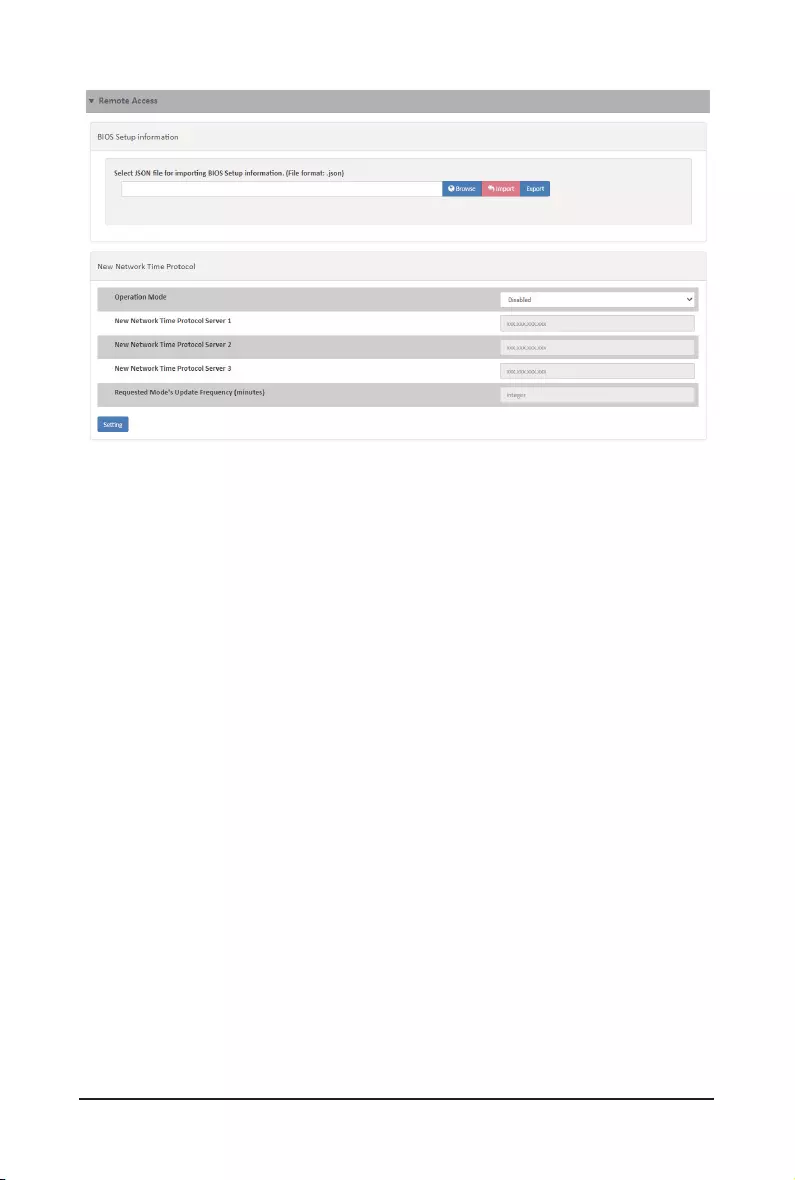
GSM Server - 40 -
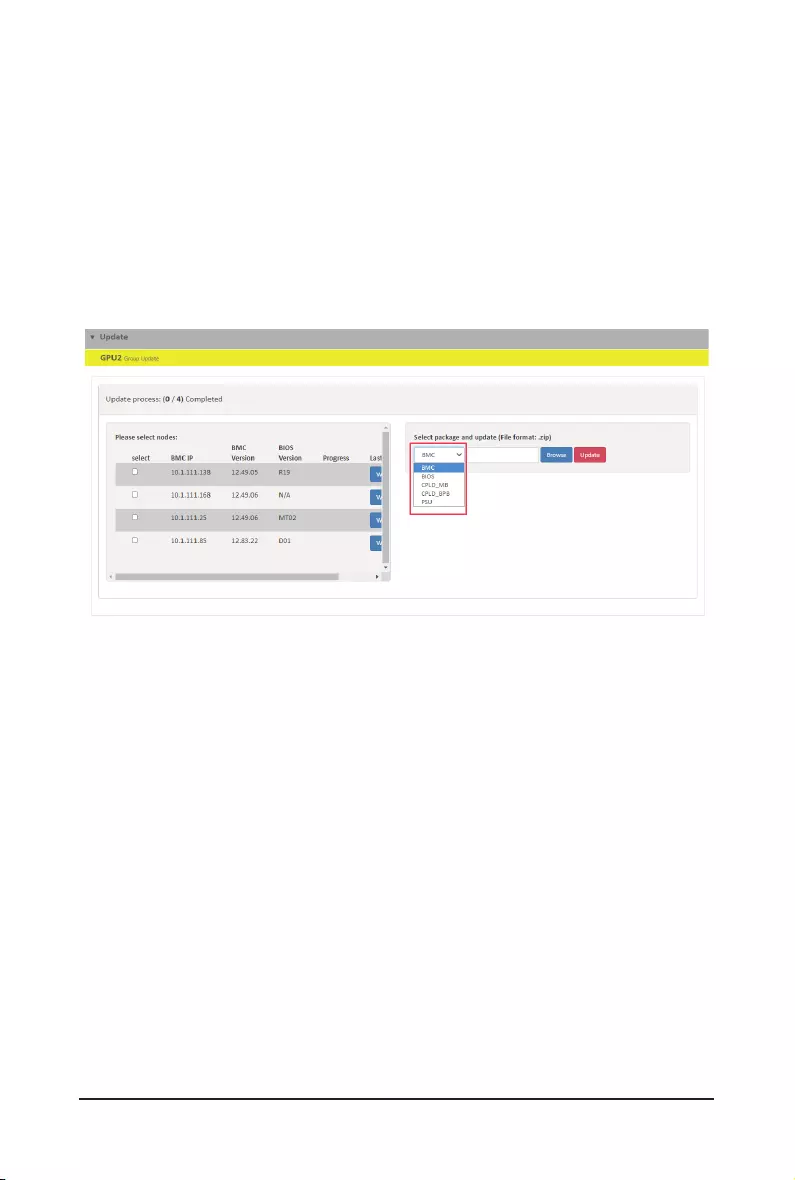
- 41 - GSM Server
3-4-3 Updates
Users can configure the TFTP server and update node last log,PSU/BMC/BIOS/ firmware,
CPLD_MD, and CPLD_BPB in this page. Follow the steps below to update group firmware
remotely.
1. SelecttheBMCnodeyouwanttoupdatermware.
2. Then select the package type by using Browse.
3. ClickUpdatetoupdatethermware.
4. Toupdateimagele,selectthepackagetypebyusingBrowse.
5. ClickUpdatetoupdatetheimagele.
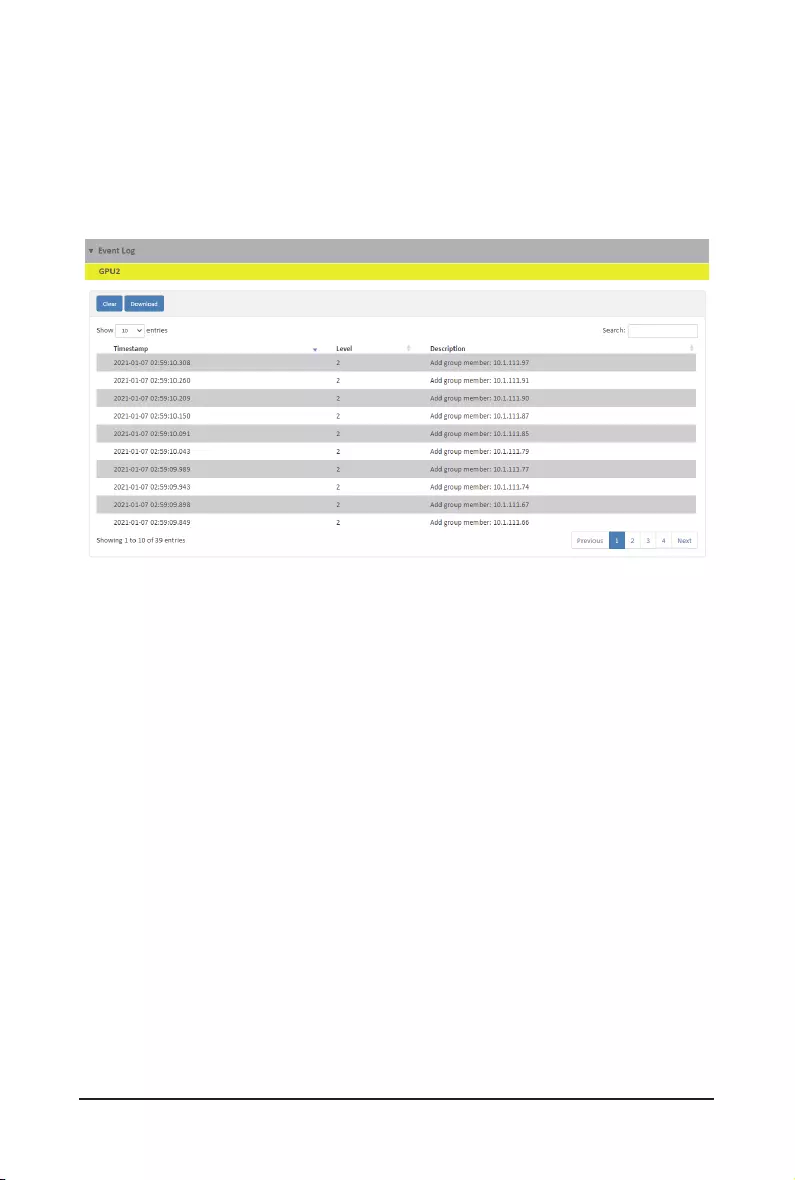
GSM Server - 42 -
3-4-4 Event Log
Event Log records an event when a sensor is in an abnormal state. When the log matches a
pre-denedalert,thesystemwillsendoutanoticationautomaticallyifitispre-congured.
1. Click Clear to clear all history log information.
2. Click Download to download current system event log.
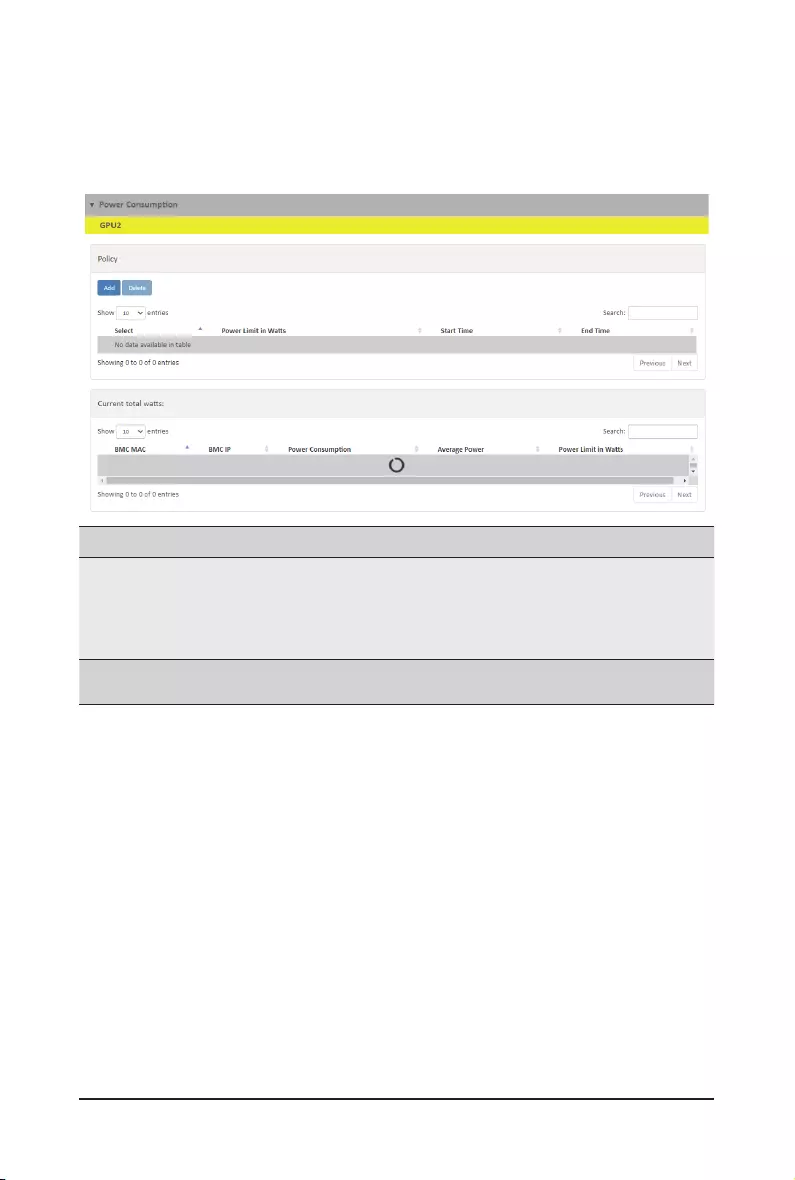
- 43 - GSM Server
3-4-5 Power Consumption
Power Consumption displays a Group's power usage status for each system and the average
usagestatusofaGroup.Thisfunctionalsoallowsuserstocongurethepowerpoliciesforthe
system.
Parameter Description/Resulting Action
Policy
Click Add to add the execution time of Power limit. The start time
is the initial time, and Duration (hour) is to set the duration. You
can check the setting item and click Delete to cancel the setting
of Power Limit.
Current total watts Displays the power limit of each System and its average value.
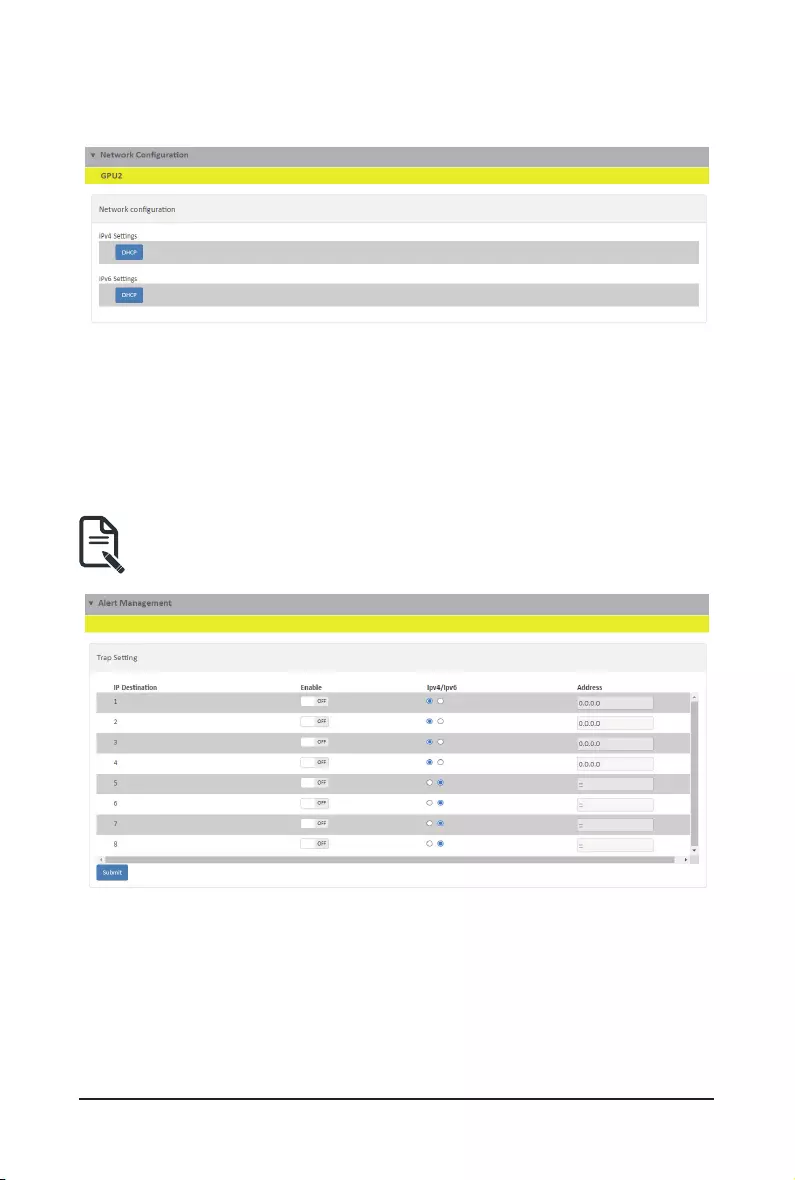
GSM Server - 44 -
3-4-6 Network Conguration
Network Conguration provides GroupIPv4andIPv6DHCPconguration.
3-4-7 Alert Management
Pleaserefersection3-3-6AlertManagementforadvancedconguration.
NOTE!Onlyallsystemnodesinagroupcanbecongurable.
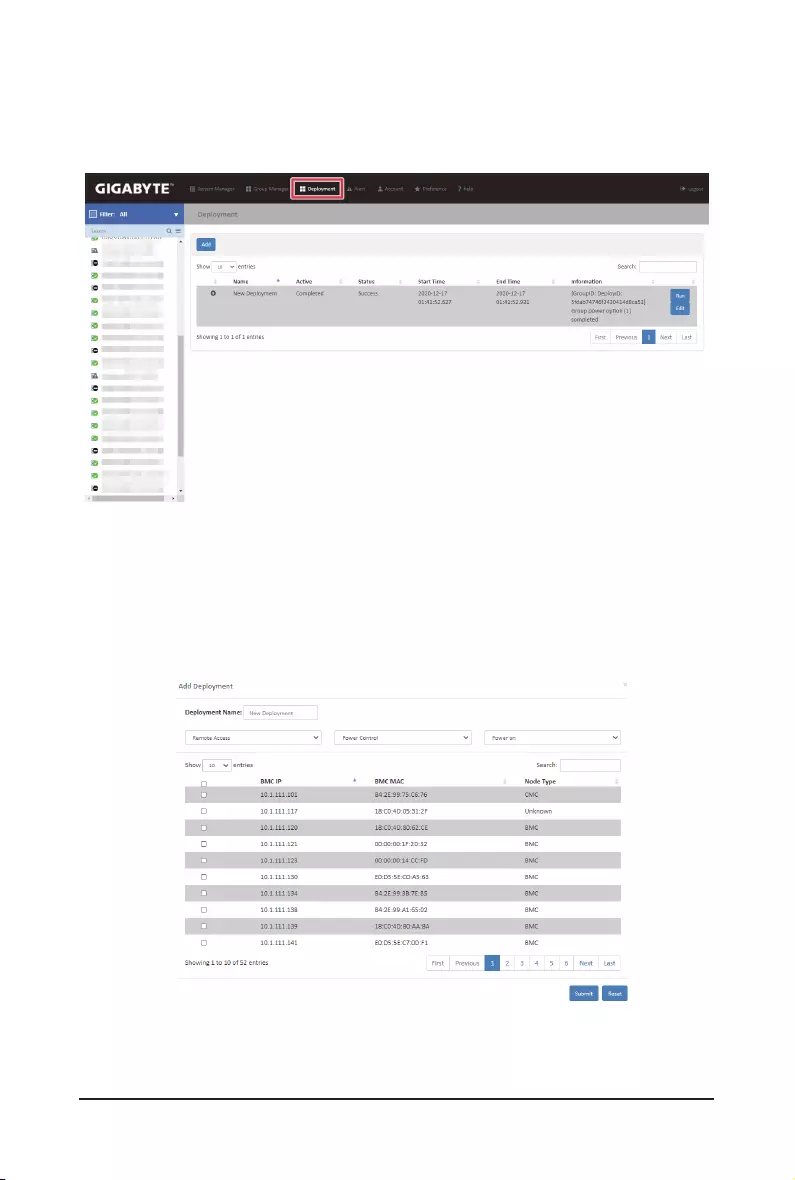
- 45 - GSM Server
3-5 Deployment
Usercancreatethedeploymentforspeciednodeormultinodes.
Create a Deployment
1. Click Add.
2. Denethenewdeploymentnameintherespectivecolumn.
3. Denedeploymentconditionsfromthedrop-downlist.
4. Whenyouhavenishedconguration,clickSubmit.
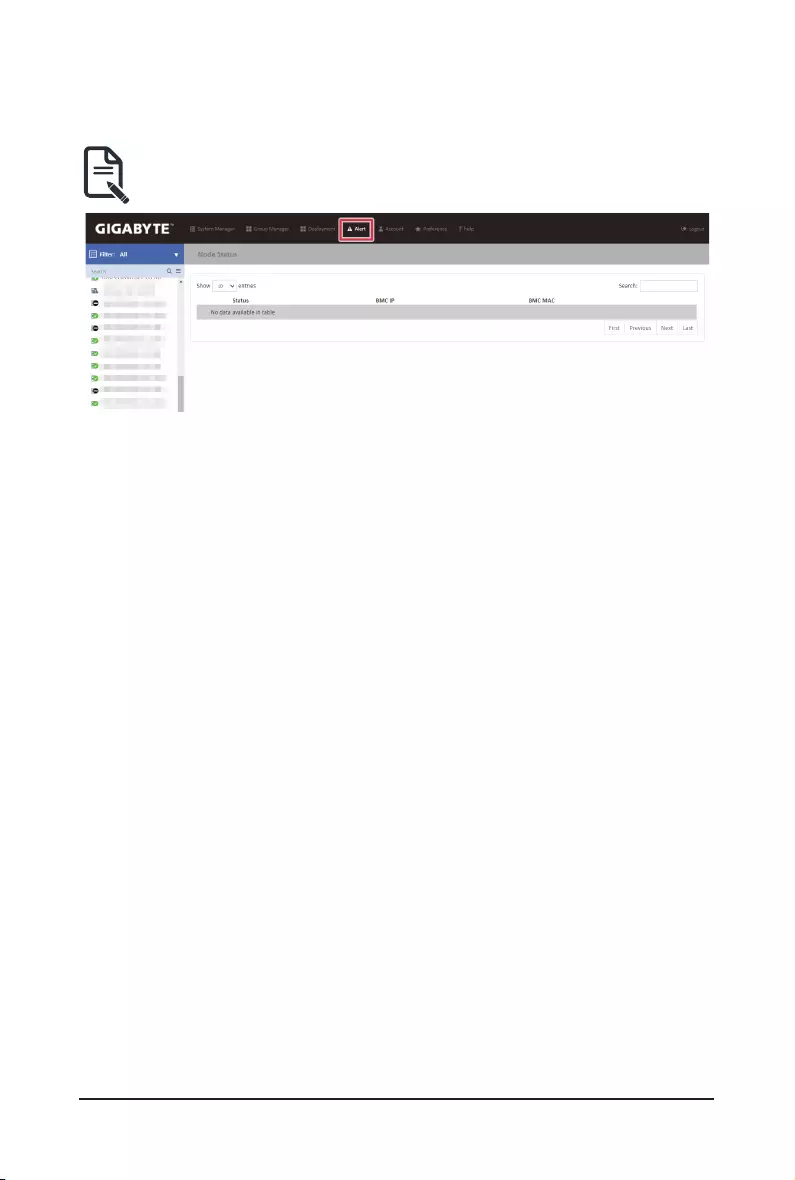
GSM Server - 46 -
3-6 Alert
Alert page shows you data related to the sensor’s health, such as sensor reading.
NOTE! The number beside the Alert header represents the number of Alert events that
have occurred.
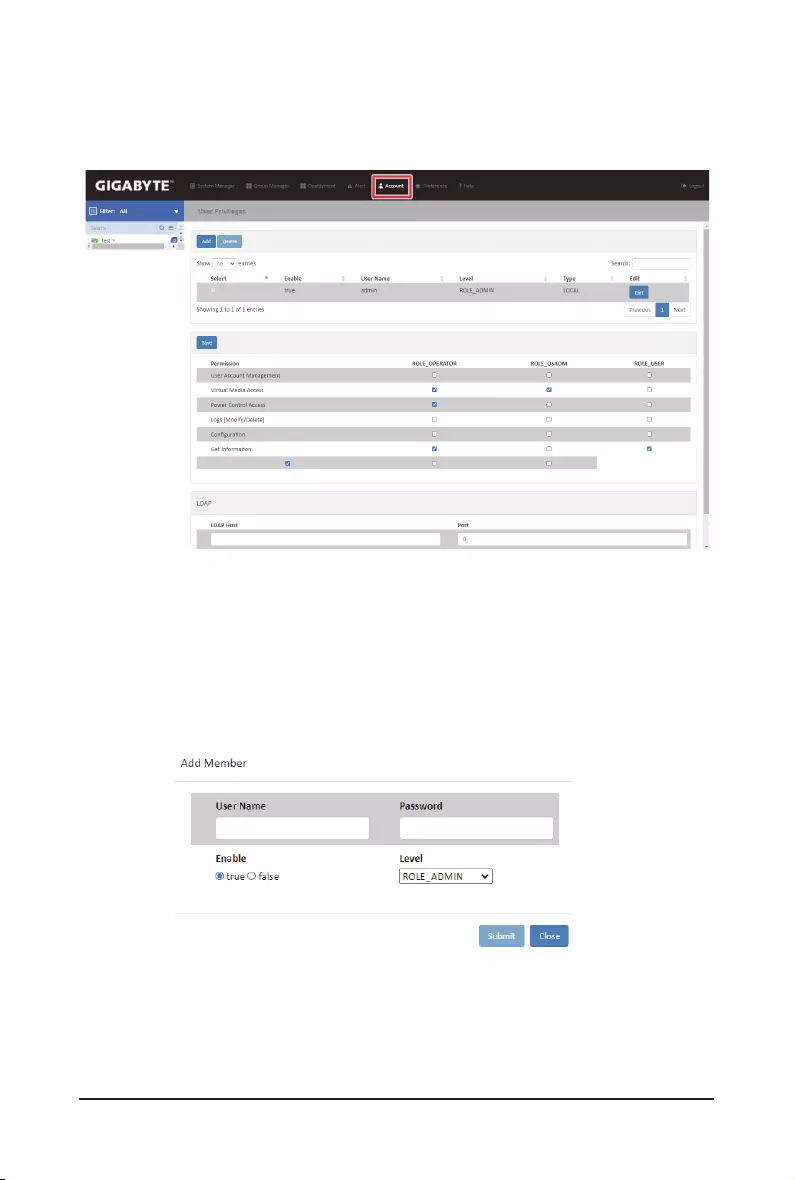
- 47 - GSM Server
3-7 Account
Thispageprovidesthefunctiontocreateaspecicuseraccount.Click Account for advanced
conguration.
Create an Account
Follow the steps below to create a new account.
1. Click AddanddenetheUser Name and Password.
2. DeneEnable function.
3. Select Privileges Level.
4. Whenyounishtheconguration,clickSubmit.
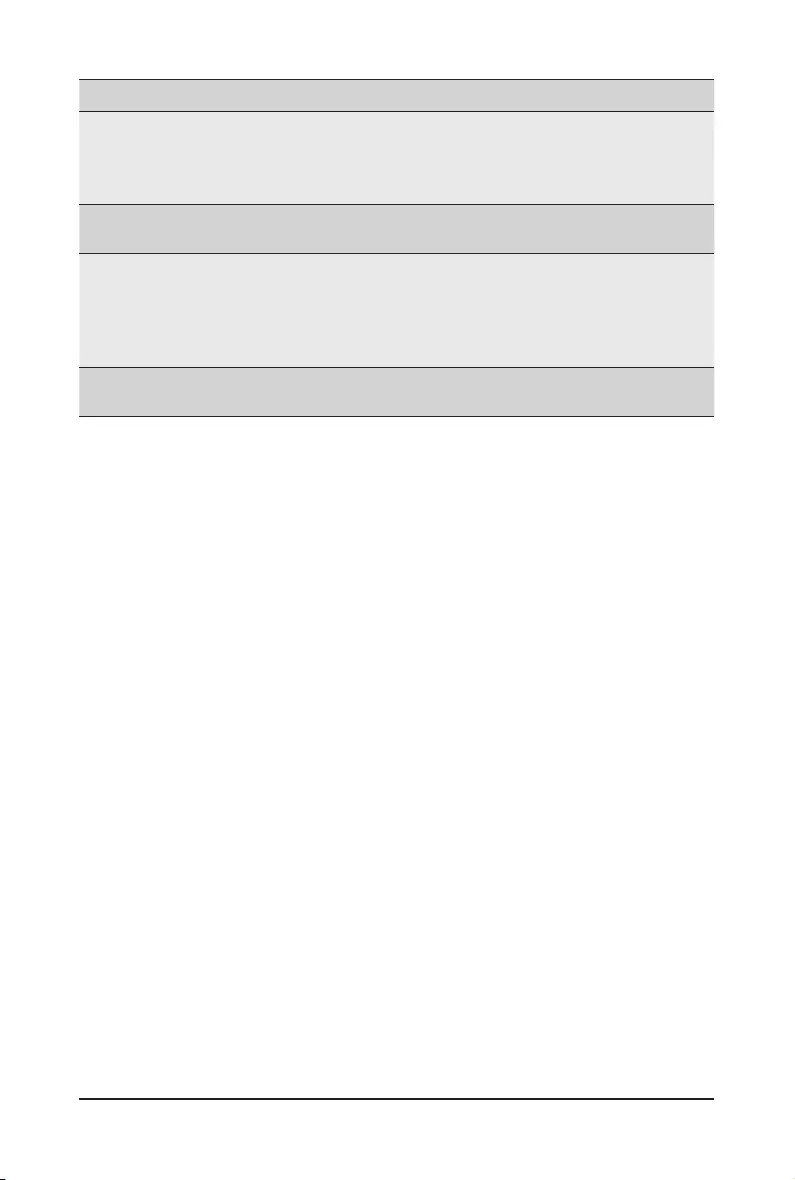
GSM Server - 48 -
Privilege Level
ROLE_ADMIN AllBMCcommandsareallowed,includingconguration
commands. An Administrator can even execute
congurationcommandsthatwoulddisablethechannel
that the Administrator is communicating over.
ROLE_OSADM Only allow to execute remote console and virtual
media commands for OS level by default
ROLE_OPERATORS AllBMCcommandsareallowed,exceptforconguration
commands that can change the behavior of the out-
of-band interfaces. For example, Operator privilege
does not allow the capability to disable individual
channels, or change user access privileges.
ROLE_USER This may be considered the lowest privilege level.
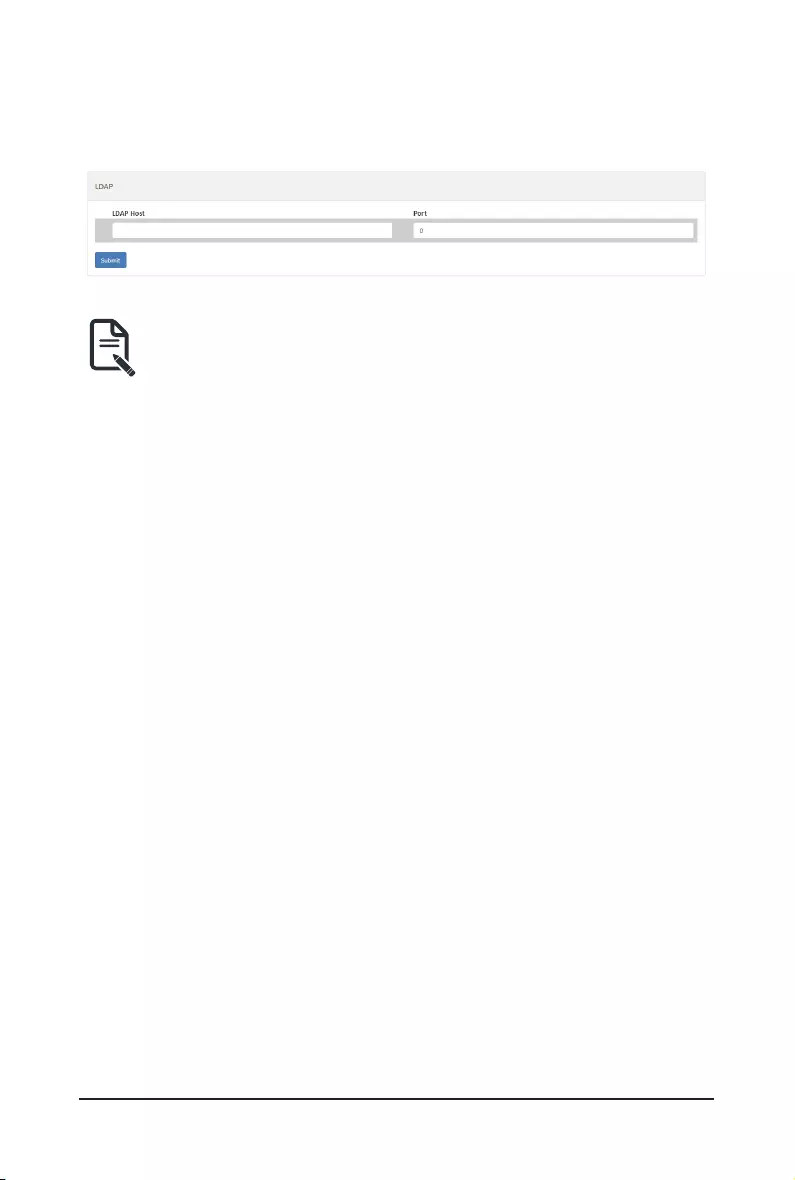
- 49 - GSM Server
LDAP
LDAPcongurationpage.
Whenyounishtheconguration,clickSubmit.
NOTE!
When conguring the LDAP Server, you need to set the LDAP Host and Port in
advance.
• LDAP Host: LDAP Serve IP address.
• LDAP Port: 389.
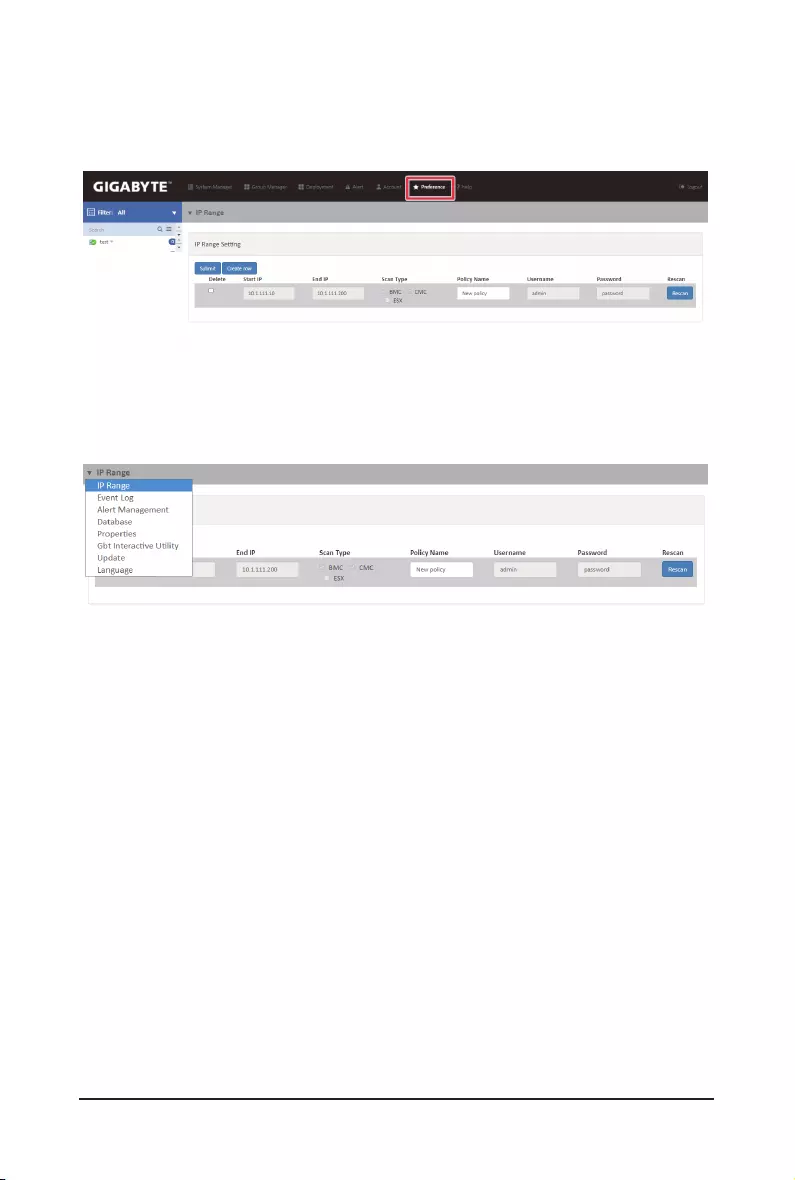
GSM Server - 50 -
3-8 Preference
Preference displays the database usage and IP rangeconguration for remote node or group
system.
Clickthedrop-downlistforadvancedconguration.
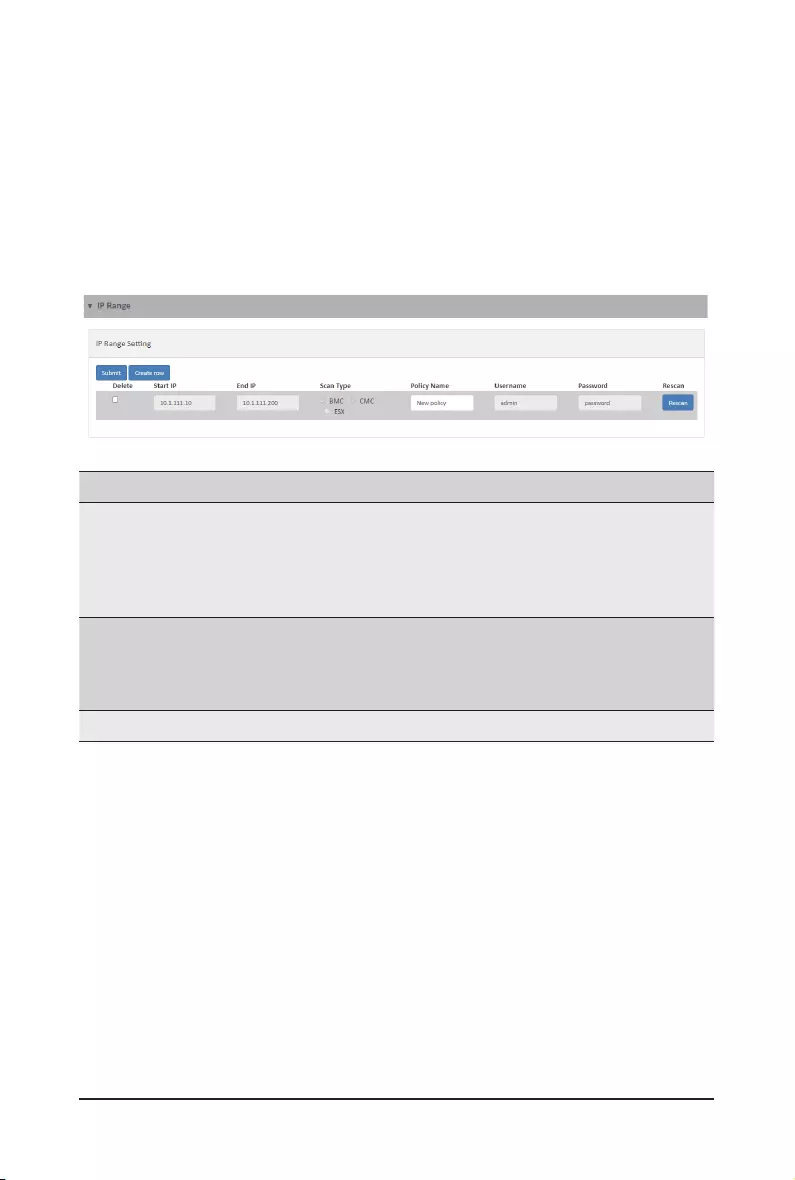
- 51 - GSM Server
3-8-1 IP Range
User can specify the IP range that is scanned during a normal discovery run. Follow the steps
outlinedbelowtocongureIPdiscover.
1. Select Connection Interface to search BMC Server.
2. Click Create row to specify the IP range in the respective columns.
3. Enter Start IP and End IP in the respective columns.
4. Select Scan Type anddenethe Policy Name.
5. Whenyounishtheconguration,clickSubmittosaveyourconguration.
Scan Type Description
BMC Baseboard management controller, which gives a user or
administrator the ability to control a remote system and
the ability to perform a variety of functions. With BMC,
data is only transmitted within the local area network.
CMC Chassis Management Controller, which provides
functionality for managing multiple server nodes within a
single chassis, or multiple chassis. CMC is a higher level
of control and monitoring of one or multiple chassis.
ESX VMware ESX Server Controller.
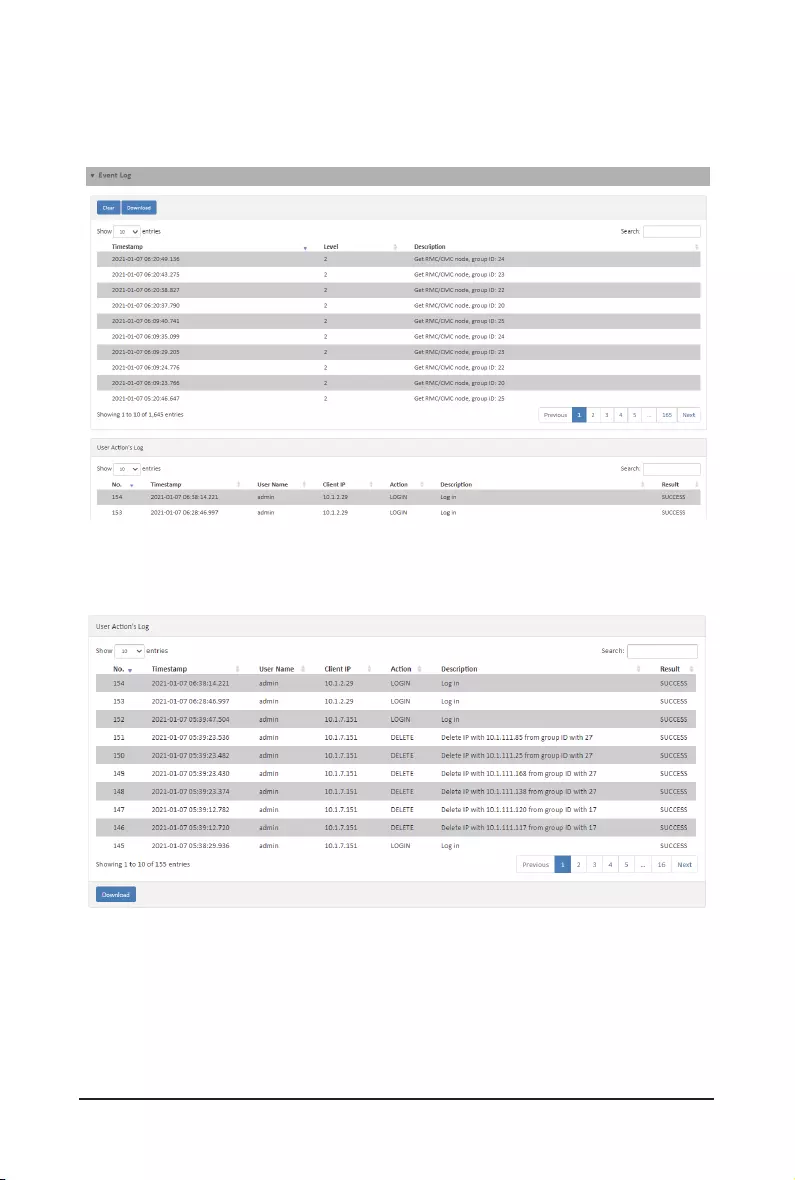
GSM Server - 52 -
3-8-2 Event Log
Event Log displayseventlog information forallnodes/systemswithinthe denedIP
range.
User Action's Log Event Log
Displays the action event log of users.
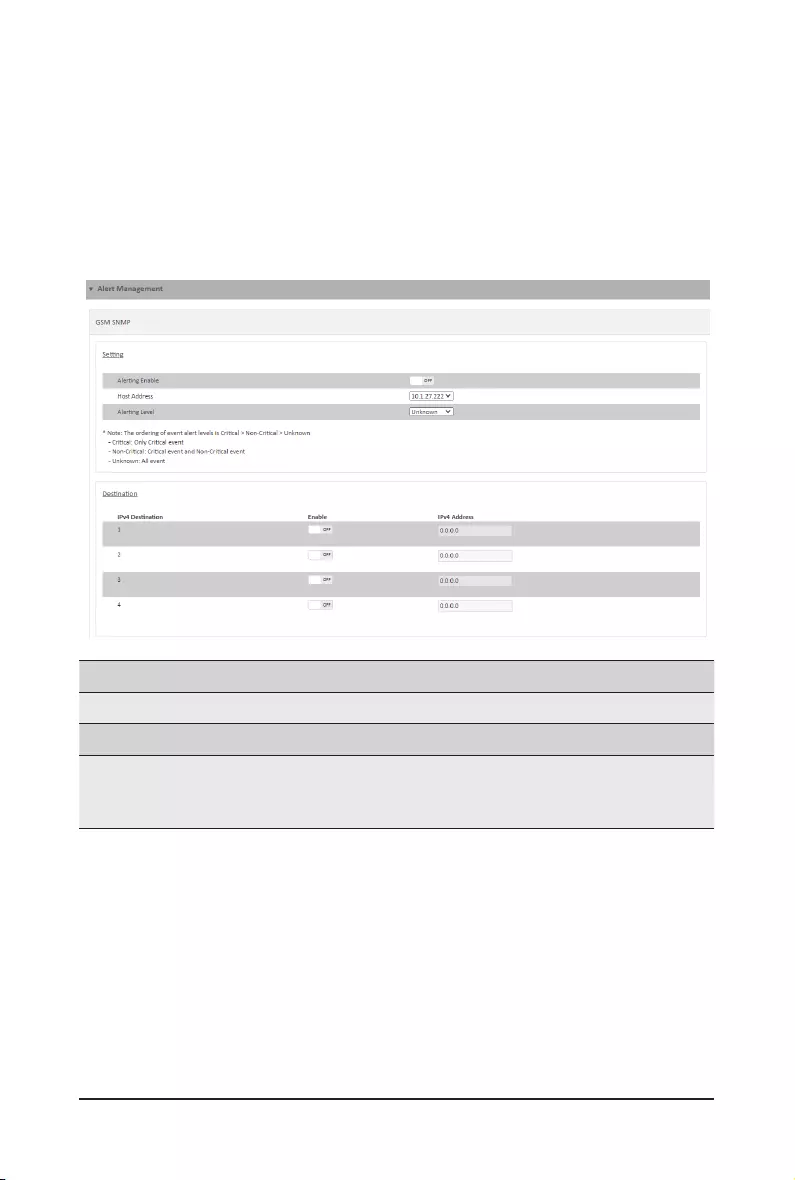
- 53 - GSM Server
3-8-3 Alert Management
Alert Management enables the following configuration: GSM SNMP Setting and IPv4
Destination conguration,SMTP Serverconguration,andSend Mailcongurationforallnodes/
systemswithinthedenedIPrange.
GSM SNMP
GSMSNMPtrapcongurationincludesSNMPsettingandSNMPdestinationconguration.
Parameter Description/Resulting Action
Alerting Enable Determine whether the trap is sent by connected node.
Host address Displays the host address information.
Alerting Level Determine the alerting level from the drop-down list.
Please refer to Section 3-3-5 Event Log for description of
alerting level.
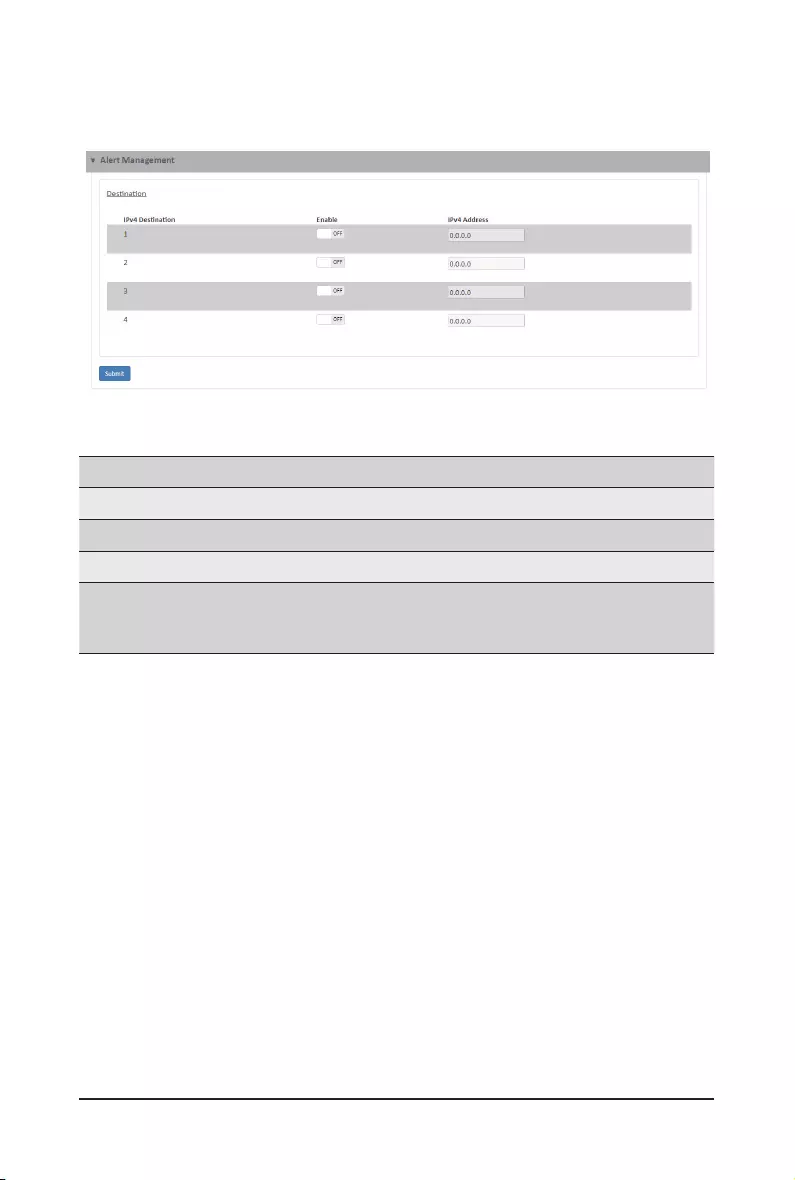
GSM Server - 54 -
Destination
GSMSNMPDestinationcongurationforallnodes/systemswithinthedenedIPrange.
Parameter Description/Resulting Action
Destination
IPv4 Destination Usercancongure4IPv4Destination.
Enable SelectONtocongureIPv4 address
IPv4 Address EnterspeciedIPaddress.
When younish theconguration, clickSubmit to save your
conguration.
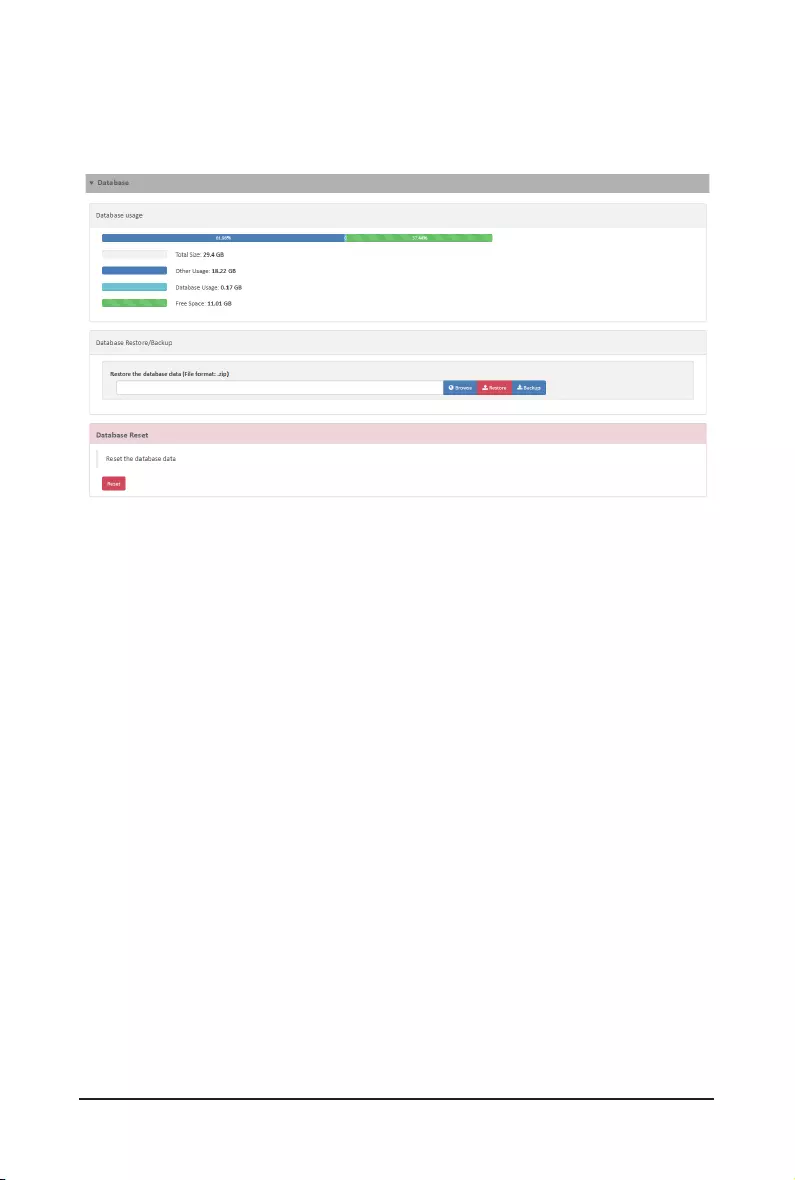
- 55 - GSM Server
3-8-4 Database
Database shows DB location information, provides a backup function, and enables
rmwareupdateforallnodes/systemswithinthedenedIPrange.
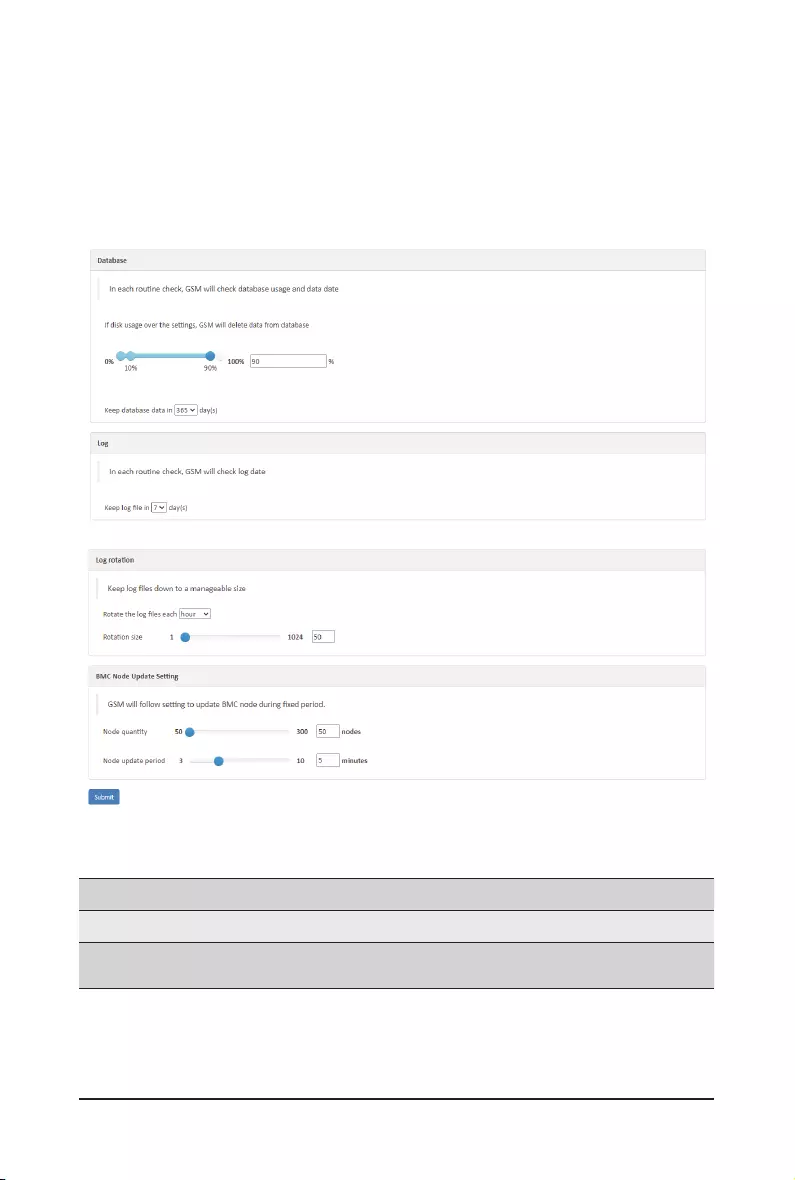
GSM Server - 56 -
3-8-5 Properties
Properties enablesGSMTFTPservercongurationforallnodes/systemswithinthedenedIP
range. FollowstepsoutlinedbelowtocongureTFTP server.
1. DeneDatabase useage.
2. Denecheckingtime.Ineachroutinecheck,GSMwillchecklogdate
3. Whenyounishtheconguration,clickSubmit.
Parameter Description
Node quantity Search number of nodes.
Node update period Update node intervals.
BMC Node Update Setting
Congurationofintervalandnumberofnodes.

- 57 - GSM Server
3-8-6 Gbt Interactive Utility
User can use Gbt Interactive Utility to set the path of Gbt Utility.jar. Then, execute related
command.
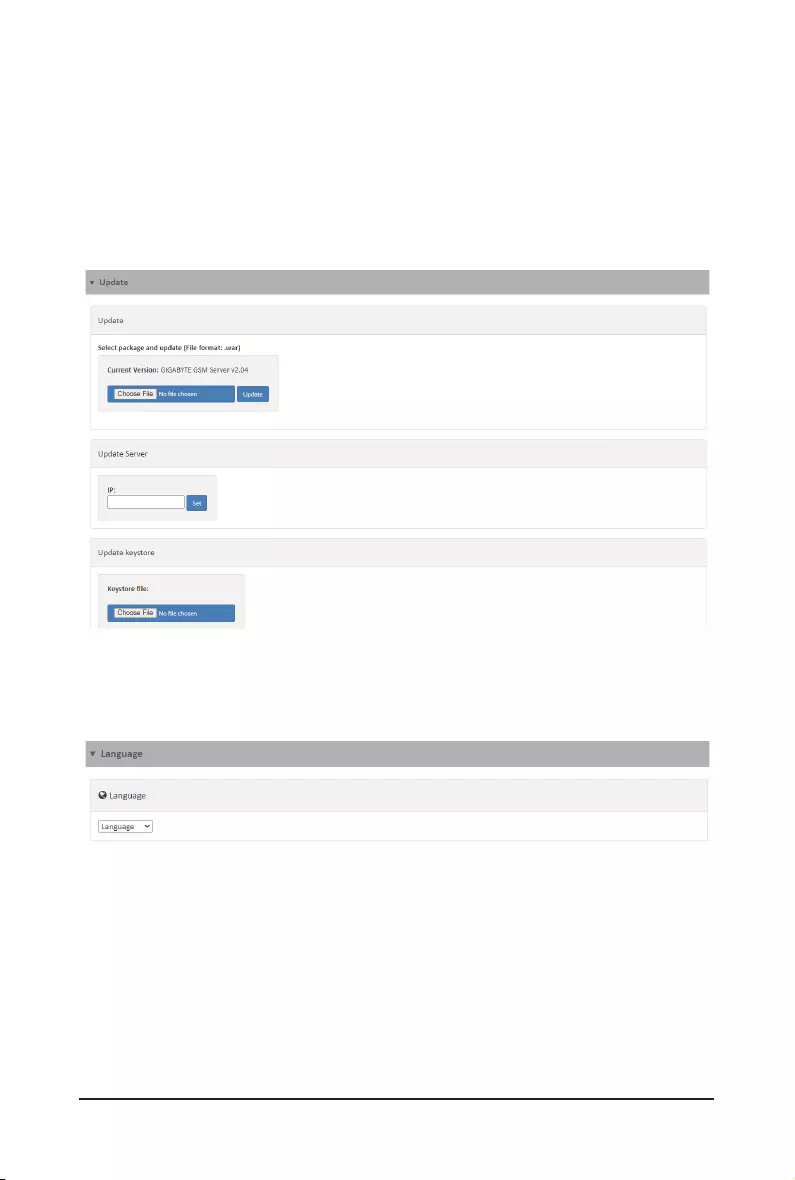
GSM Server - 58 -
3-8-7 Update
User canupdateGSMrmwareandresetthesystemtodefaultsettingsforallnodes/
systemswithinthedenedIPrangefromthispage.
Toupdate,selecttheleonyourlocalsystemusingBrowse.
1. Click Updatetoupdatetothenewversionofrmware.
2. To update Keystore, click Choose File and enter keystore password, then click Update.
3. To reset system to the factory default, click Reset.
3-8-8 Language
User can select the preference language in this page.
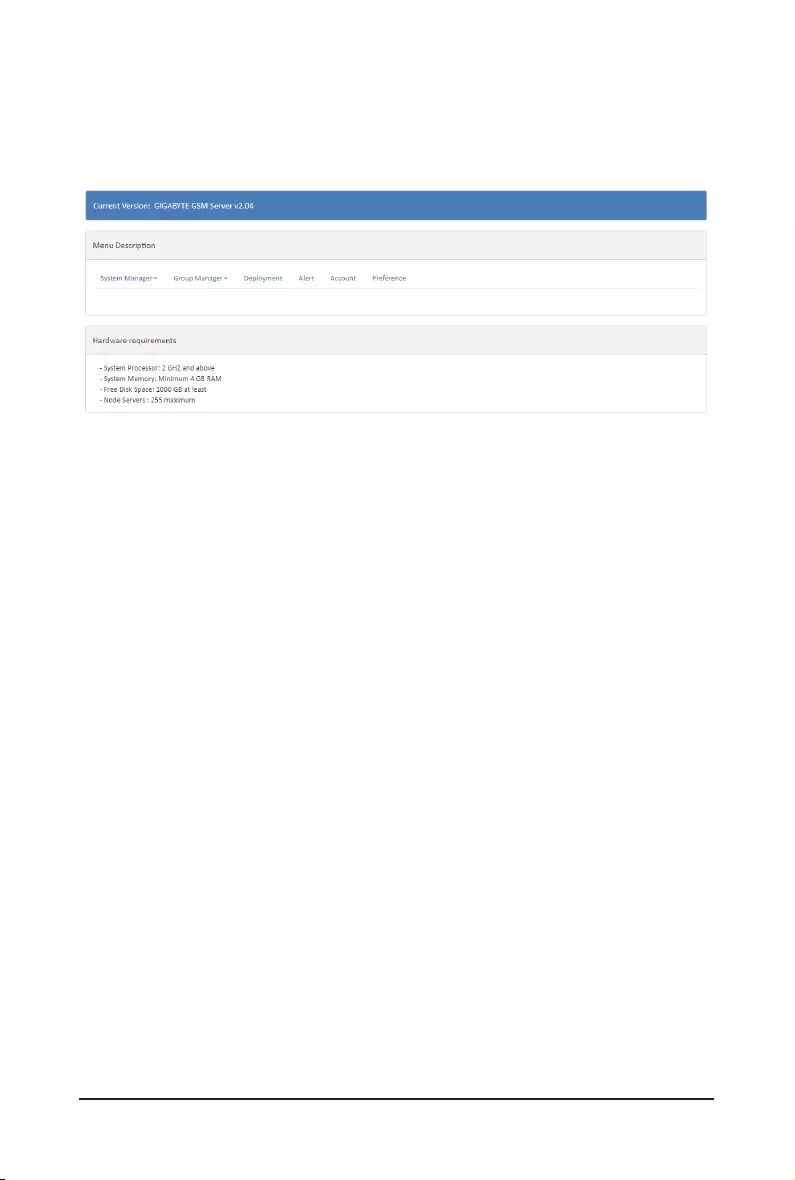
- 59 - GSM Server
3-9 Help
Help page provides general information including System manager, Group manager,
Deployment, Alert, Account, and Preference.
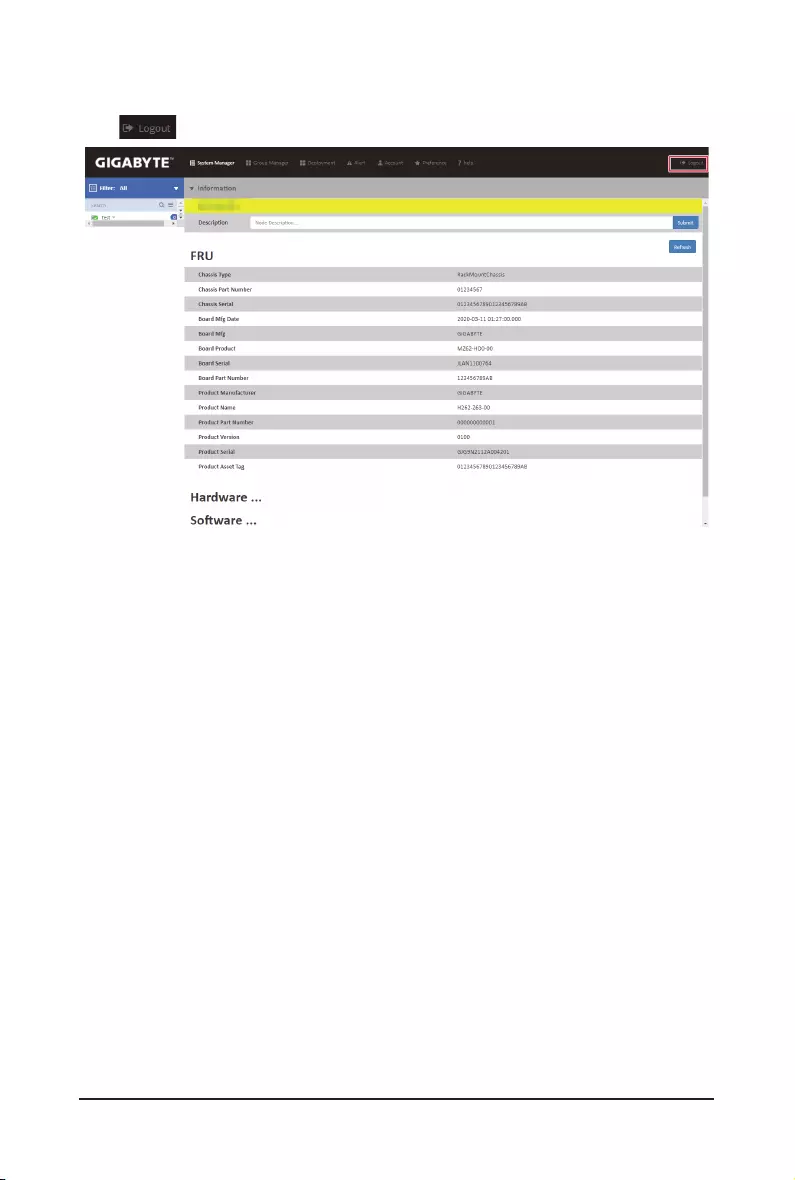
GSM Server - 60 -
3-10 Logout
Click to logout of the system.
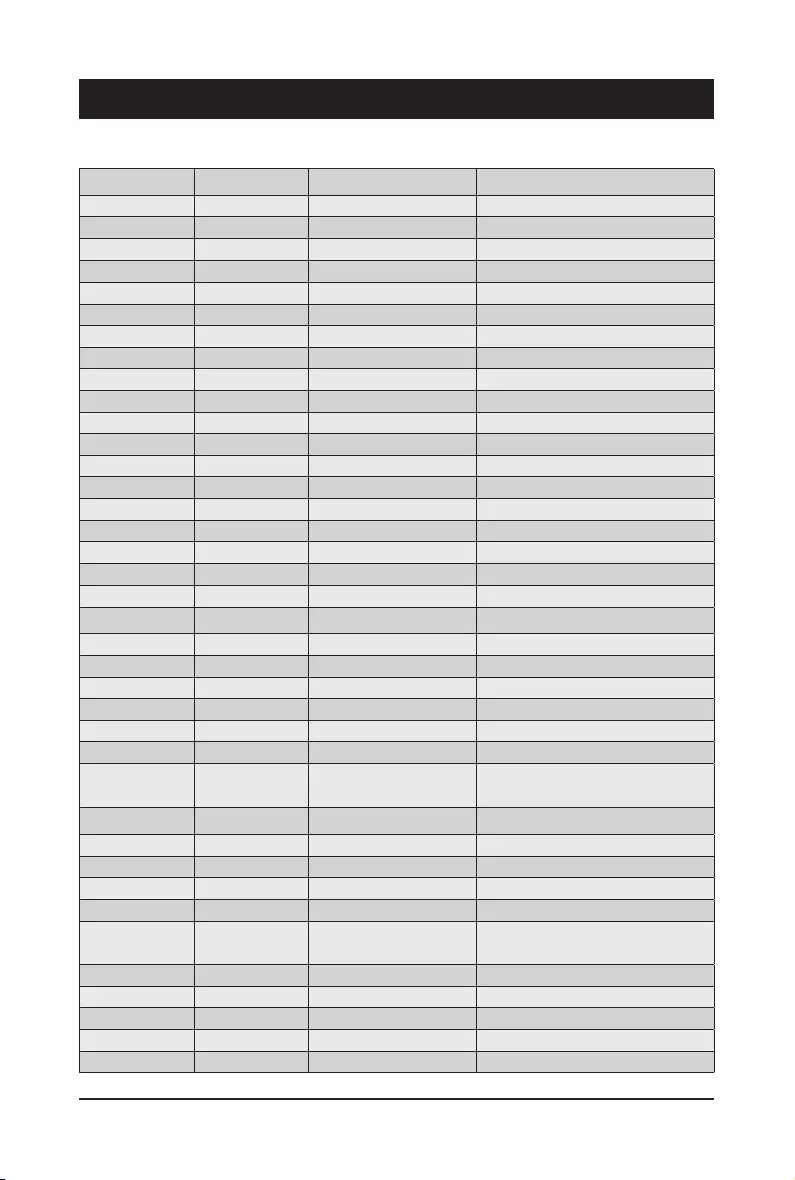
- 61 - GSM Server
5-1 Event Log List
SNMP ID Event Level Event Function Event Description
D06F00 FATAL DB Database connnection failed.
D06F01 ERROR DB Database connnection denied.
D16F00 ERROR NetworkConguration GetIPv4congurationfailed
D16F01 ERROR NetworkConguration SetIPv4congurationfailed
D16F02 ERROR NetworkConguration GetIPv6congurationfailed
D16F03 ERROR NetworkConguration SetIPv6congurationfailed
D26F00 ERROR Chassis Control Power control failed
D26F01 ERROR Chassis Control Set chassis identify failed
D26F02 ERROR Chassis Control Get chassis status failed
D36F00 ERROR Power Limit Get power limit failed
D36F01 ERROR Power Limit Powerlimitcongurationfailed
D36F02 ERROR Power Limit Powerlimitcongurationfailed
D46F00 ERROR Platform Event Platform event log failed
D46F01 ERROR Platform Event Set platform event failed
D56F00 ERROR Trap Destination Get IPv4 destination failed
D56F01 ERROR Trap Destination Set IPv4 destination failed
D56F02 ERROR Trap Destination Get IPv4 activate status failed
D56F03 ERROR Trap Destination Set IPv4 activate status failed
D56F04 ERROR Trap Destination Get IPv6 destination failed
D56F05 ERROR Trap Destination Set IPv6 destination failed
D56F06 ERROR Trap Destination Get IPv6 activate status failed
D56F07 ERROR Trap Destination Set IPv6 activate status failed
D36F03 WARN Group Power Limit Policy already exist
D36F04 INFO Group Power Limit Add new policy
D36F05 INFO Group Power Limit Delete policy
D36F06 INFO Group Power Limit Group XXX: enable power limit
D36F07 INFO Group Power Limit Group XXX: reduce power limit
to XXX
D36F08 INFO Group Power Limit Group XXX: disable power limit
D66F00 WARN User Management User account: XXX already exist
D66F01 INFO User Management Add new user account: XXX
D66F02 INFO User Management Delete user account: XXX
D76F00 INFO System Reset System reset success
D76F01 ERROR System Reset System reset failed, please wait a
few minutes
D86F00 INFO Group Setting Create group
D86F01 INFO Group Setting Delete group
D86F02 INFO Group Setting Add group member
D86F03 INFO Group Setting Delete group member
D86F04 INFO Group Setting Rename group
Chapter 5 Appendix
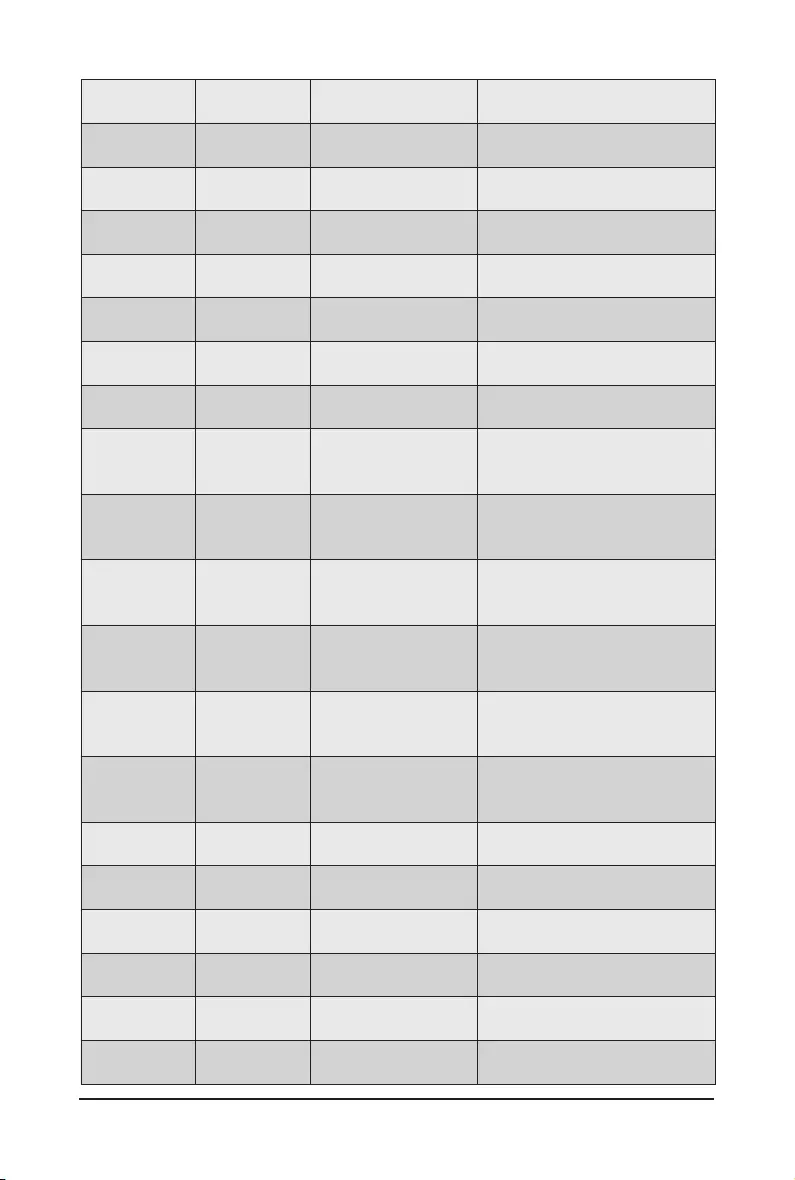
GSM Server - 62 -
D96F00 INFO Background(GSM) : IP
Discover
Found new OpenRack1.0 RMC
IP(with ip)
D96F01 INFO Background(GSM) : IP
Discover
Found new IPMI IP(with ip/mac/
type)
D96F02 INFO Background(GSM) :
Node Status Add node(with mac information)
D96F03 INFO Background(GSM) :
Node Status
Start monitor after a random time
has expired
D96F04 INFO Background(GSM) :
Node Status Delete node(with mac information)
D96F05 INFO Background(GSM) :
Monitor high frequency Add node(with mac information)
D96F06 INFO Background(GSM) :
Monitor high frequency
Start monitor after a random time
has expired
D96F07 INFO Background(GSM) :
Monitor high frequency Delete node(with mac information)
D96F08 INFO Background(GSM) :
System info high
frequency
Add node(with mac information)
D96F09 INFO Background(GSM) :
System info high
frequency
Start monitor after a random time
has expired
D96F0A INFO Background(GSM) :
System info high
frequency
Delete node(with mac information)
D96F0B INFO Background(GSM)
: System info low
frequency
Add node(with mac information)
D96F0C INFO Background(GSM)
: System info low
frequency
Start monitor after a random time
has expired
D96F0D INFO Background(GSM)
: System info low
frequency
Delete node(with mac information)
D96F0E INFO Background(GSM) :
Power reading Add node(with mac information)
D96F0F INFO Background(GSM) :
Power reading
Start monitor after a random time
has expired
D96F10 INFO Background(GSM) :
Power reading Delete node(with mac information)
DA6F00 WARN Background(Each
node) : Node Status
Node disconnect, terminate all
service process
DA6F01 WARN Background(Each
node) : Node Status IPMI damage retry count
DA6F02 ERROR Background(Each
node) : Node Status
IPMI damage, terminate all service
process except node status itself
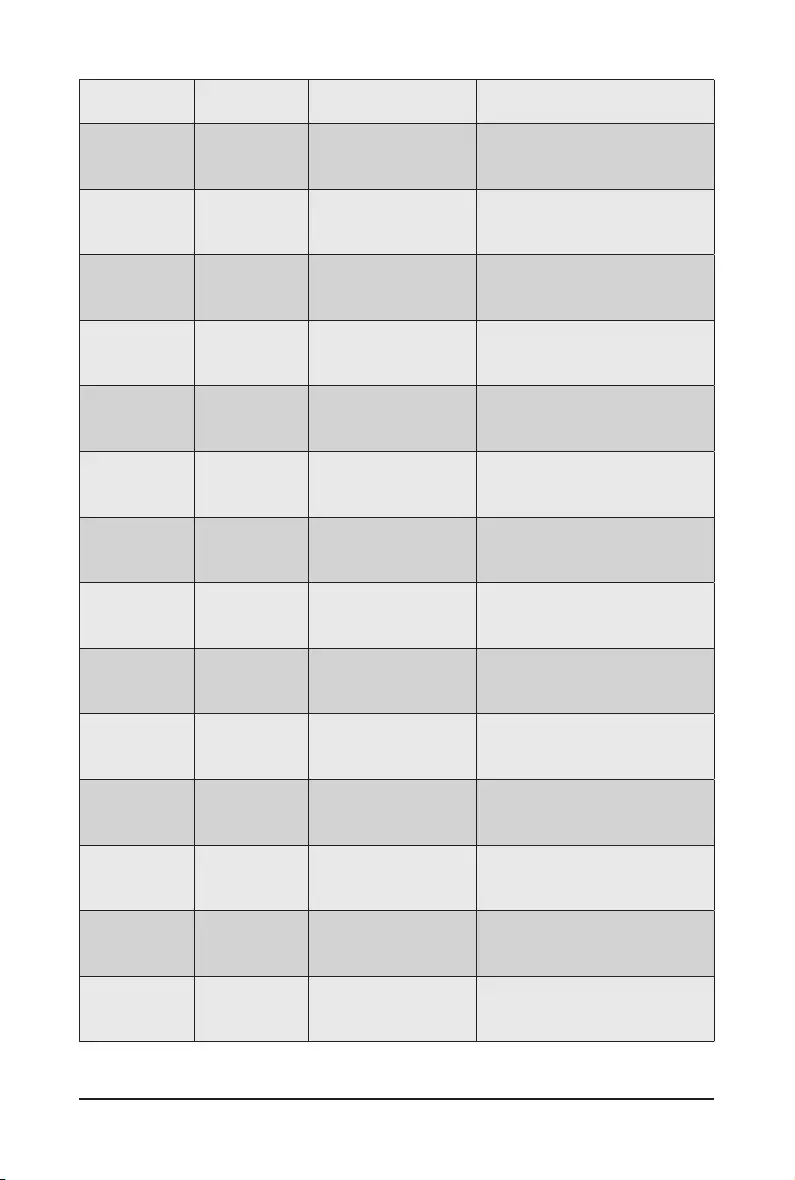
- 63 - GSM Server
DA6F03 INFO Background(Each
node) : Node Status Node has been terminated
DA6F04 ERROR Background(Each
node) : Monitor high
frequency
Send command exception(Could
be raw command fail or sql
command fail)
DA6F05 INFO Background(Each
node) : Monitor high
frequency
Node has been terminated
DA6F06 ERROR Background(Each
node) : System info
high frequency
Exception information(get free
port fail)
DA6F07 WARN Background(Each
node) : System info
high frequency
Node management status is true/
false
DA6F08 INFO Background(Each
node) : System info
high frequency
Node has been terminated
DA6F09 ERROR Background(Each
node) : System info low
frequency
Get FRU fail
DA6F0A ERROR Background(Each
node) : System info low
frequency
Get SDR fail
DA6F0B ERROR Background(Each
node) : System info low
frequency
Get 3 Net MAC fail
DA6F0C ERROR Background(Each
node) : System info low
frequency
Get SMBIOS info fail
DA6F0D INFO Background(Each
node) : System info low
frequency
Node has been terminated
DA6F09 ERROR Background(Each
node) : System info low
frequency
Get FRU fail
DA6F0A ERROR Background(Each
node) : System info low
frequency
Get SDR fail
DA6F0B ERROR Background(Each
node) : System info low
frequency
Get 3 Net MAC fail
DA6F0C ERROR Background(Each
node) : System info low
frequency
Get SMBIOS info fail
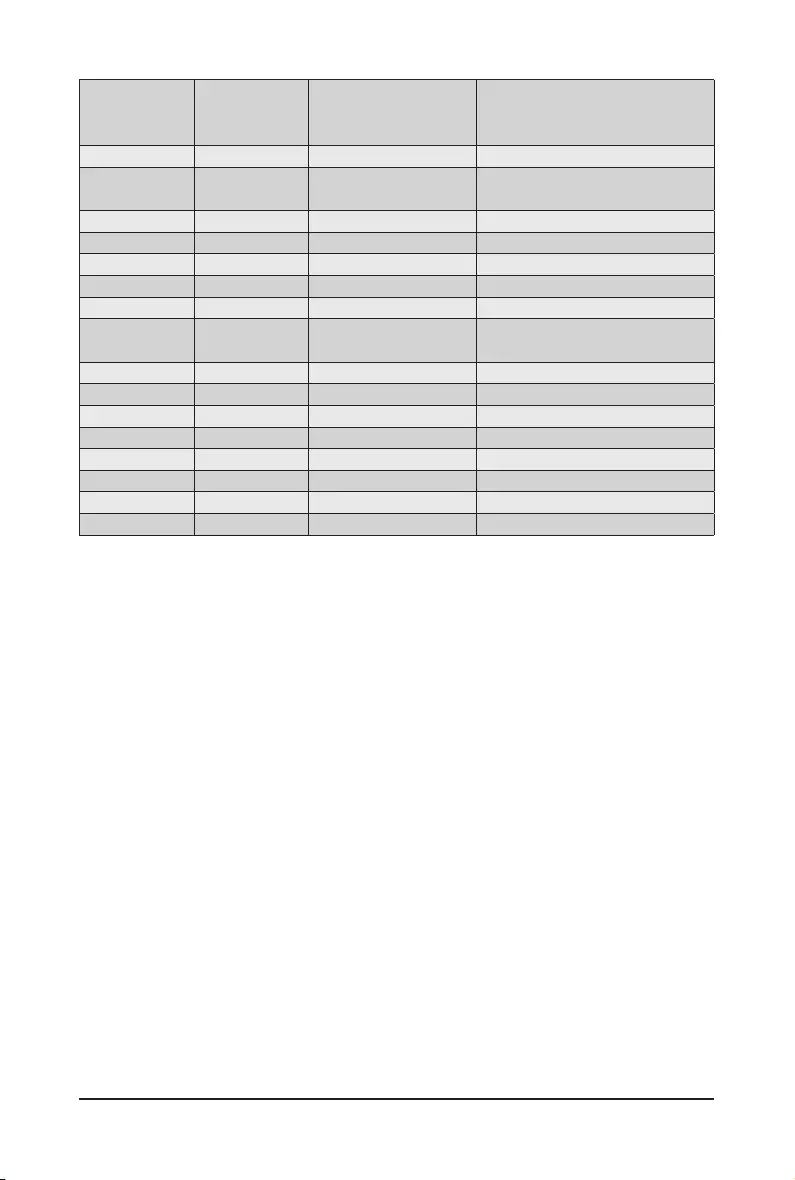
GSM Server - 64 -
DA6F0D INFO Background(Each
node) : System info low
frequency
Node has been terminated
DC6F03 ERROR Node BMC Update No compatible image, end process
DC6F04 ERROR Node BMC Update Cannot connect to TFTP server,
end process
DC6F05 ERROR Node BMC Update Update BMC fail:[message]
DD6F00 INFO Node BIOS Update Start update BIOS
DD6F01 INFO Node BIOS Update Update BIOS success
DD6F02 WARN Node BIOS Update Node is busy, end process
DD6F03 ERROR Node BIOS Update No compatible image, end process
DD6F04 ERROR Node BIOS Update Cannot connect to TFTP server,
end process
DD6F05 ERROR Node BIOS Update Update BIOS fail:[message]
DE6F00 INFO Get Node SEL Getting node SEL
DE6F01 INFO Get Node SEL Get node SEL complete
DE6F02 WARN Get Node SEL CannotndSELrecord
DE6F03 INFO Clear Node SEL Clearing node SEL
DE6F04 INFO Clear Node SEL Clear node SEL complete
DE6F05 INFO Dump Node SEL StartingtodumpnodeSELle
DE6F06 INFO Dump Node SEL Dump node SEL complete