Gigabyte GV-N2070IXEB-8GC User Manual
Displayed below is the user manual for GV-N2070IXEB-8GC by Gigabyte which is a product in the Graphics Cards category. This manual has pages.
Related Manuals
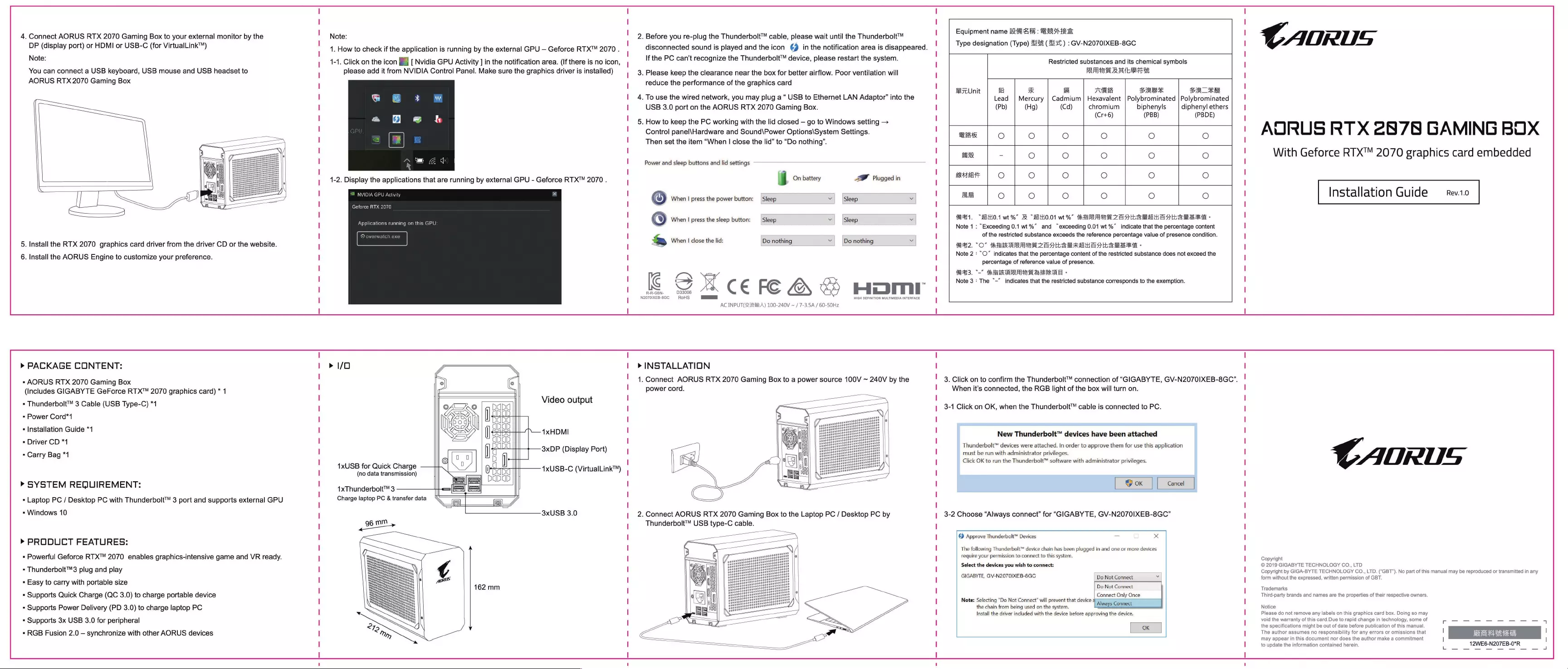
4.
Connect
AORUS
RTX
2070
Gaming
Box
to
your
external
monitor
by
the
DP
(display
port)
or
HDMI
or
USB-C
(for
VirtualLink™)
Note:
You
can
connect
a
USB
keyboard,
USB
mouse
and
USB
headset
to
AORUS
RTX
2070
Gaming
Box
OP
o22223828232380c8taa222333
5.
Install
the
RTX
2070
graphics
card
driver
from
the
driver
CD
or
the
website.
6.
Install
the
AORUS
Engine
to
customize
your
preference.
Note:
1.
How
to
check
if
the
application
is
running
by
the
external
GPU
—
Geforce
RTX™
2070.
1-1.
Click
on
the
icon
[J
[
Nvidia
GPU
Activity
]
in
the
notification
area.
(If
there
is
no
icon,
please
add
it
from
NVIDIA
Control
Panel.
Make
sure
the
graphics
driver
is
installed)
eT
eae
Geforce
RTX
2070
Applications
running
on
this
GPU:
2.
Before
you
re-plug
the
Thunderbolt™
cable,
please
wait
until
the
Thunderbolt™
disconnected
sound
is
played
and
the
icon
@
in
the
notification
area
is
disappeared.
If
the
PC
can’t
recognize
the
Thunderbolt™
device,
please
restart
the
system.
3.
Please
keep
the
clearance
near
the
box
for
better
airflow.
Poor
ventilation
will
reduce
the
performance
of
the
graphics
card
4.
To
use
the
wired
network,
you
may
plug
a
“
USB
to
Ethernet
LAN
Adaptor”
into
the
USB
3.0
port
on
the
AORUS
RTX
2070
Gaming
Box.
5.
How
to
keep
the
PC
working
with
the
lid
closed
—
go
to
Windows
setting
>
Control
panel\Hardware
and
Sound\Power
Options\System
Settings.
Then
set
the
item
“When
|
close
the
lid”
to
“Do
nothing’.
Power
and
sleep
buttons
and
lid
settings
AX
Plugged
in
J
On
battery
©
When
|
press
the
power
button:
Sleep
»|
Sleep
¥
©
When
|
press
the
sleep
button:
Sleep
»|
(Sleep
2
When
| close
the
lid:
Do
nothing
¥
—
|Do
nothing
”
[G
S
sz
44
CE FC
;
N2070IXEB-8GC
=
RoHS
a7
HIGH
DEFINITION
MULTIMEDIA
INTERFACE
AC
INPUT
(3&1
A)
100-240V
~
/
7-3.5A
/
60-50Hz
Equipment
name
RHA
:
SMES
Type
designation
(Type)
245
(
24x
)
:
GV-N2070IXEB-8GC
Restricted
substances
and
its
chemical
symbols
RAB
RAS
a
=
7c
Unit
s8
mR
i
VBS
ZAR
BRAM
Lead
|
Mercury
|
Cadmium
|
Hexavalent
|Polybrominated
|
Polybrominated
(Pb)
(Hg)
(Cd)
chromium
biphenyls diphenyl
ethers
(Cr+6)
(PBB)
(PBDE)
Bi
O O
Oo
O
O O
SK
=
O
oO
O
O O
RAS
AEE
O
O
Oo
O
© O
BS
O O
O O
O ©
51.
“HWO1wt%"
&RHNO01
WS"
HRA
S
ZED
bese
aA
eek#e
-
Note
1
:
“Exceeding
0.1
wt
%”
and
“exceeding
0.01
wt
%”
indicate
that
the
percentage
content
of
the
restricted
substance
exceeds
the
reference
percentage
value
of
presence
condition.
S52.
°O"
Ainx
ARAVA ZED
LeSrRMUAA
eee
see
-
Note
2
:
“©”
indicates
that
the
percentage
content
of
the
restricted
substance
does
not
exceed
the
percentage
of
reference
value
of
presence.
53.
-"
ia
ARRAYS
BRIBE
-
Note
3
:
The
“-”
indicates
that
the
restricted
substance
corresponds
to
the
exemption.
CAORUS
AORUS
RT
X
2878
GAMING
BUX
With
Geforce
RTX™
2070
graphics
card
embedded
Installation
Guide
—_
Rev.1.0
>
PACKAGE
CONTENT:
*
AORUS
RTX
2070
Gaming
Box
(Includes
GIGABYTE
GeForce
RTX™
2070
graphics
card)
*
1
«
Thunderbolt™
3
Cable
(USB
Type-C)
*1
=
Power
Cord*1
«
Installation
Guide
*1
«
Driver
CD
*1
«
Carry
Bag
*1
>
SYSTEM
REQUIREMENT:
*
Laptop
PC
/
Desktop
PC
with
Thunderbolt™
3
port
and
supports
external
GPU
=
Windows
10
>»
PRODUCT
FEATURES:
=
Powerful
Geforce
RTX™
2070
enables
graphics-intensive
game
and
VR
ready.
«
Thunderbolt™3
plug
and
play
«
Easy
to
carry
with
portable
size
=
Supports
Quick
Charge
(QC
3.0)
to
charge
portable
device
=
Supports
Power
Delivery
(PD
3.0)
to
charge
laptop
PC
«
Supports
3x
USB
3.0
for
peripheral
«
RGB
Fusion
2.0
—
synchronize
with
other
AORUS
devices
>
1/0
Video
output
1xHDMI
3xDP
(Display
Port)
1xUSB
for
Quick
Charge
1xUSB-C
(VirtualLink™)
(no
data
transmission)
1xThunderbolt™
3
Charge
laptop
PC
&
transfer
data
3xUSB
3.0
162
mm
>
INSTALLATION
1.
Connect
AORUS
RTX
2070
Gaming
Box
to
a
power
source
100V
~
240V
by
the
power
cord.
90009
9090009999999,
99999
900:
00
09099290939099099
9990909005,
90999990590009929
9909929995
90909
9990059099299
9590999990
59000090
909929909 400099995 900099905
90009
9990599002999
9000929999900908295,
399999393
5990090905902999905
99990
99990999
9
490009999
5.9099000
9099999
4900099995
90900!
009)
990909900
9000922295
99099999)
990099005
900
990
9900
9990
00
909909
50002900
990909990
5900900
93992000999
9990909995
99099990090
9999993
959090999959
09
9099997
49900099)
490009)
900009
99099
2
2.
Connect
AORUS
RTX
2070
Gaming
Box
to
the
Laptop
PC
/
Desktop
PC
by
Thunderbolt™
USB
type-C
cable.
Ss
SeSeE!
SS
SSS3
||
SS
Se
ea
3.
Click
on
to
confirm
the
Thunderbolt™
connection
of
“GIGABYTE,
GV-N2070IXEB-8GC”.
When
it’s
connected,
the
RGB
light
of
the
box
will
turn
on.
3-1
Click
on
OK,
when
the
Thunderbolt™
cable
is
connected
to
PC.
New
Thunderbolt™
devices
have
been
attached
Thunderbolt™
devices
were
attached.
In
order
to
approve
them
for
use
this
application
must
be
run
with
administrator
privileges.
Click
OK
to
run
the
Thunderbolt™
software
with
administrator
privileges.
3-2
Choose
“Always
connect”
for
“GIGABYTE,
GV-N2070IXEB-8GC”
@
Approve
Thunderbolt™
Devices
i
x
The
following
Thunderbolt™
device
chain
has
been
plugged
in
and
one
or
more
devices
require
your
permission
to
connect
to this
system.
Select the
devices
you
wish
to
connect:
GIGABYTE,
GV-N2070IXEB-8GC
Do
Not
Connect
-
Do
Not
Connect
Connect
Only
Once
Always
Connect
Note:
Selecting "Do Not
Connect"
will
prevent
that
device
the
chain
from
being
used
on
the
system.
Install
the
driver
included
with
the
device
before
approving
the
device.
TCAORUS
Copyright
©
2019
GIGABYTE
TECHNOLOGY
CO.,
LTD
Copyright
by
GIGA-BYTE
TECHNOLOGY
CO.,
LTD. (“GBT”). No
part
of
this
manual
may
be
reproduced
or
transmitted
in
any
form
without
the
expressed,
written
permission
of
GBT.
Trademarks
Third-party
brands
and
names
are the
properties
of
their
respective
owners.
Notice
Please
do
not
remove
any
labels
on
this
graphics
card
box.
Doing
so
may
void
the
warranty
of
this
card.Due
to
rapid
change
in
technology,
some
of
the
specifications
might
be
out
of
date
before
publication
of
this
manual.
r
The
author
assumes
no
responsibility
for
any
errors
or
omissions
that
|
aS
eimea
|
may
appear
in
this
document
nor
does
the
author
make
a
commitment
| |
L 4
to
update
the
information
contained
herein.
12WE6-N207EB-0*R
4