Gigabyte GV-N3080TURBO-10GD User Manual
Displayed below is the user manual for GV-N3080TURBO-10GD by Gigabyte which is a product in the Graphics Cards category. This manual has pages.
Related Manuals
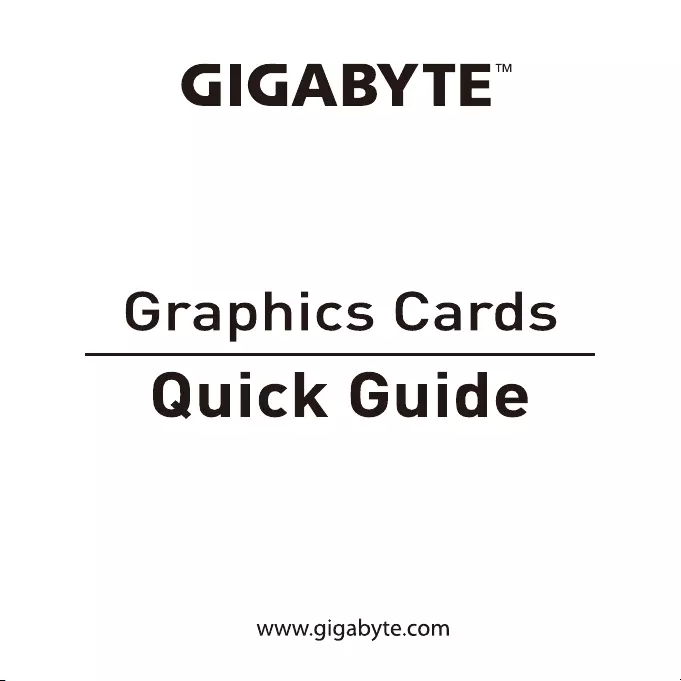
GIGABYTE™
Graphics
Cards
Quick
Guide
www.gigabyte.com
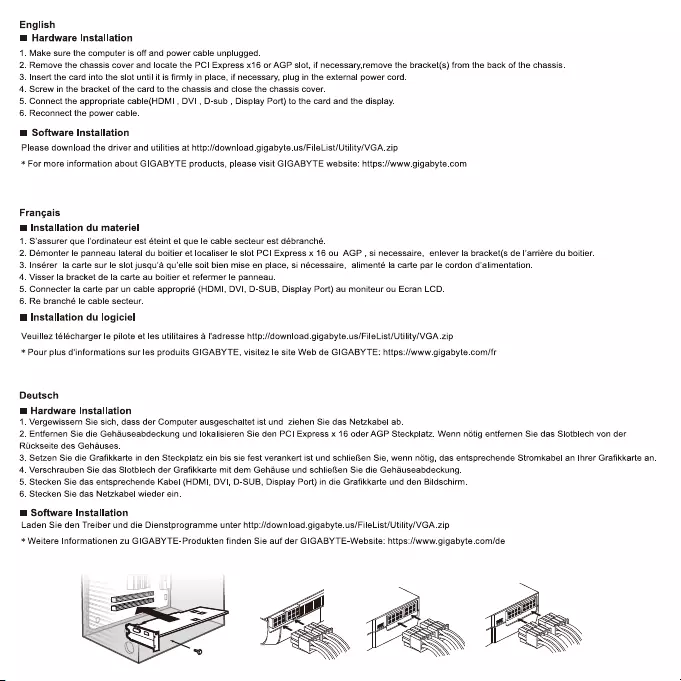
English
@
Hardware
Installation
1.
Make
sure
the
computer
is
off
and
power
cable
unplugged.
2.
Remove
the
chassis
cover
and
locate
the
PCI
Express
x16
or
AGP
slot,
if
necessary,remove
the
bracket(s)
from
the
back
of
the
chassis.
3.
Insert
the
card
into
the
slot
until
it
is
firmly
in
place,
if
necessary,
plug
in
the
external
power
cord.
4.
Screw
in
the
bracket
of
the
card
to
the
chassis
and
close
the
chassis
cover.
5.
Connect
the
appropriate
cable(HDMI
,
DVI
,
D-sub
,
Display
Port)
to
the
card
and
the
display.
6.
Reconnect
the
power
cable.
@
Software
Installation
Please
download
the
driver
and
utilities
at
http://download.gigabyte.us/FileList/Utility/
VGA.zip
*
For
more
information
about
GIGABYTE
products,
please
visit
GIGABYTE
website:
https://Awww.gigabyte.com
Frangals
Bf
Installation
du
materiel
1.
S'assurer
que
l'ordinateur
est
éteint
et
que
le
cable
secteur
est
débranché.
2.
Démonter
le
panneau
lateral
du
boitier
et
localiser
le
slot
PCI
Express
x
16
ou
AGP
,
si
necessaire,
enlever
la
bracket(s
de
l'arriére
du
boitier.
3.
Insérer
la
carte sur
le
slot
jusqu’é
qu'elle
soit
bien
mise
en
place,
si
nécessaire,
alimenté
la
carte par
le
cordon
d’alimentation.
4.
Visser
la
bracket
de
la
carte
au
boitier
et
refermer
le
panneau.
5.
Connecter
la
carte par
un
cable
approprié
(HDMI,
DVI,
D-SUB,
Display
Port)
au
moniteur
ou
Ecran
LCD.
6.
Re
branché
le
cable
secteur.
@
Installation
du
logiciel
Veuillez
télécharger
le
pilote
et
les
utilitaires
a
l'adresse
http://download.gigabyte.us/FileList/Utility/VGA.zip
*
Pour
plus
d'informations
sur
les
produits
GIGABYTE,
visitez
le
site
Web
de
GIGABYTE:
https://www.gigabyte.com/fr
Deutsch
@
Hardware
Installation
1.
Vergewissem
Sie
sich,
dass
der
Computer
ausgeschaltet
ist
und
ziehen
Sie
das
Netzkabel
ab.
2.
Sie
die
a
und
isi
Sie
den
PCI
Express
x
16
oder
AGP
Steckplatz.
Wenn
nétig
entfernen
Sie
das
Slotblech
von
der
Rickseite
des
Gehauses.
3.
Setzen
Sie
die
Grafikkarte
in
den
Steckplatz
ein
bis
sie
fest
verankert
ist
und
schlieRen
Sie,
wenn
nétig,
das
entsprechende
Stromkabel
an
Ihrer
Grafikkarte
an.
4.
Verschrauben
Sie
das
Slotblech
der
Grafikkarte
mit
dem
Gehause
und
schlieBen
Sie
die
Gehauseabdeckung.
5.
Stecken
Sie
das
entsprechende
Kabel
(HDMI,
DVI,
D-SUB,
Display
Port)
in
die
Grafikkarte
und den
Bildschirm.
6.
Stecken
Sie
das
Netzkabel
wieder
ein.
@
Software
Installation
Laden
Sie
den Treiber
und
die
Dienstprogramme
unter
http://download.gigabyte.us/FileList/Utility/VGA.zip
*
Weitere
Informationen
zu
GIGABYTE-Produkten
finden
Sie
auf
der
GIGABYTE-Website:
https://www.gigabyte.com/de
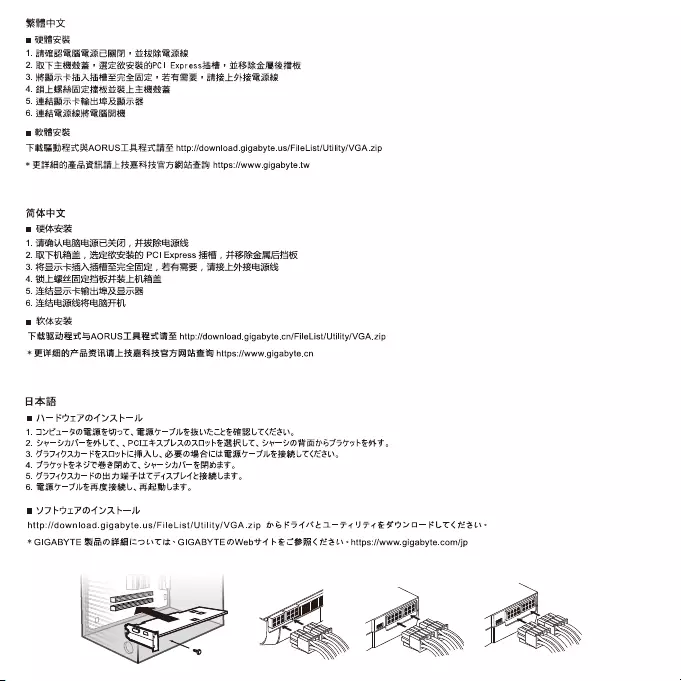
ePIC
wm
RBS
1.
SaFEES
AS
a
>
MEER
TR
2.
ERP
EHRASS
+
SEE
ARECBEAIPC|
Expressiit@
>
M04ShRe
SHEAR
3.
HARP
RARBERLESE
SAR
LNB
ER
4.
SEL
Rh
Be
HR
ae
5.
HGR
Fae
BR
es
6.
SRE
See
we
RReR
“Fate
R#2
XK
AORUS
LA
ext
ie=
http://download.gigabyte.us/FileList/Utility/VGA.zip
*
BRM
E
RAL
Behe
https://www.gigabyte.tw
PAHS
me
1.
RABBI
,
FHRPRALRSS
2.
BU
PH
EES
,
HEE
ACEH)
PCI
Express
#M1#
,
HHIRGREPAR
3.
Ain
SESE
,
Ane
.
ee
bONeRS
4.
SDA
eee
5.
BR
PER
6.
ERTL
mw
RARER
“FRR
st
SAORUS
LAB
is
http://download.gigabyte.cn/FileList/Utility/VGA.zip
*
BRAT
RAL
RARE
A
ew
https://www.gigabyte.cn
BAR
BIN—FOLPOLYAR-IL
Atl
-FORREYIC,
BRI
FIVERWECCEMEBL
TES.
Dy—YAN-BALT,
.
POILFAZLADADY
PERL,
Ye
-YORBDSTI
Ty
hEnT.
FFMIAN—
FEADY
MAL,
BROMAINRT—FIVERRL
TES.
TITI
PERT
CHEMOT,
Ye—-VAN-SMDET
FIIAIAN—
FOW
DHFS
TT
AAT
UA
CHM
LET
Bh7—-TER
RRL,
BALES.
Par
wON
>
YIbVLPOLYAK—IL
http://download.gigabyte.us/FileList/Utility/VGA.zip
DS
RITNLIA—F4VUFLELGVYO-ELTC
HSL:
*
GIGABYTE
SimO
mlb.
Tik
+
GIGABYTE
MWebt-
1
KE
CBR<
ESL
°
https://www.gigabyte.com/jp

30}
BsE90
IAS
ate]
Alol|S
BY
AAS
a7
a
FAAS.
PC
Alo|A2|
AHS
lA
¥,
PCI
Express X16
FE
AGPS
HO]
WAM
A7lS
BA
SNAG.
pc
AlolAe|
RHAol
(SR)
DPwal7t
US
Al
AA
af
FAAS.
AAAS
SXol
HA
Bs
Te
al,
2H
SAMA
SoS
AA
FAAS.
AALS
(AR)
DAYAA|S
Pcalol/Ao]
DAstD
PCcAlolAS|
AHS
SorFAale.
42
2
#2]0|
(HDMI,
DVI,
D-SUB,
Display
port)
2A47-So]
AA
eect,
.
Te]
AAS
ch]
AASHALS.
OARYON
a
BAZEMO
IAS
Erol
3!
#BIElS
http://download.gigabyte.us/FileList/Utility/VGA.zip
Od
CHER
OBAAlS.
*
GIGABYTE
Al#ol
H#t
ALAlét
LYS
GIGABYTE
#
APOlE
(https:/Avww.gigabyte.com/kr)
&
HAS
AALS.
Espajfiol
Hf
Instalacién
del
Hardware
1.
Asegurese
que
el
ordenador
este
apagado
y
que
el
cable
de
alimentacién
este
desconectado.
2.
Retire
la
cubierta
de
la
caja
y
busque
la
ranura
PCI
Express
x16
0
AGP,
si
es
necesario,
retire
la
cubierta
de
la
ranura
metdlica
de
la
parte
posterior
de
la
caja.
3.
Inserte
la
tarjeta
en
la
ranura
hasta
que
quede
firmemente
en
su
lugar,
si
es
necesario,
conecte
el
cable
de
alimentacién
externo.
4.
Atornille
el
soporte
de
la
tarjeta
a
la
caja
y
cierre
la
cubierta.
5.
Conecte
el
cable
correspondiente
(HDMI,
DVI,
D-SUB,
Display
Port)
a
la
tarjeta
y
al
monitor.
6.
Vuelva
a
conectar
el
cable
de
alimentacién.
Bf
Instalacién
del
Software
Descargue
el
controlador
(driver)
y
las
utilidades
en
http://download.gigabyte.us/FileList/Utility/VGA.zip
*
Para
obtener
mas
informacién
sobre
los
productos
GIGABYTE,
visite
el
sitio
web
de
GIGABYTE:
http://es.gigabyte.com
Portugués
@
Instalagao
de
Hardware
1.
Certifique-se
de
que
o
computador
esteja
desligado
e o
cabo
de
alimentag&o
esteja
desligado.
2.
Remova
a
tampa
do
chassis
e
localize
o
slot
do
PCI
Express
x
16
ou
AGP,
se
necessadrio.
Remova
o(s)
suporte(s)
atras
do
chasis.
3.
Introduza
o
cart&o
no
slot
até
que
esteja
fimemente
no
lugar.
Se
necessario,
ligue
o
cabo
de
alimentagao
extemo.
4,
Parafuse
o
suporte
do
cart&o
no
chassis
e
feche
a
tampa
do
chassis.
5.
Ligue
o
cabo
correcto
(HDMI,
DVI,
D-SUB,
Porta
do
Monitor)
ao
cart&o
e
ao
monitor.
6.
Ligue
novamente
o
cabo
de
alimentagao.
Ii
Instalagao
de
Software
Faga
o
download
do
driver
e
dos
utilitarios
em
http://download.gigabyte.us/FileList/Utility/
VGA.zip
*
Para
mais
informagées
sobre
os
produtos
GIGABYTE,
visite
o
site
da
GIGABYTE:
http:/Awww.gigabyte.
pt
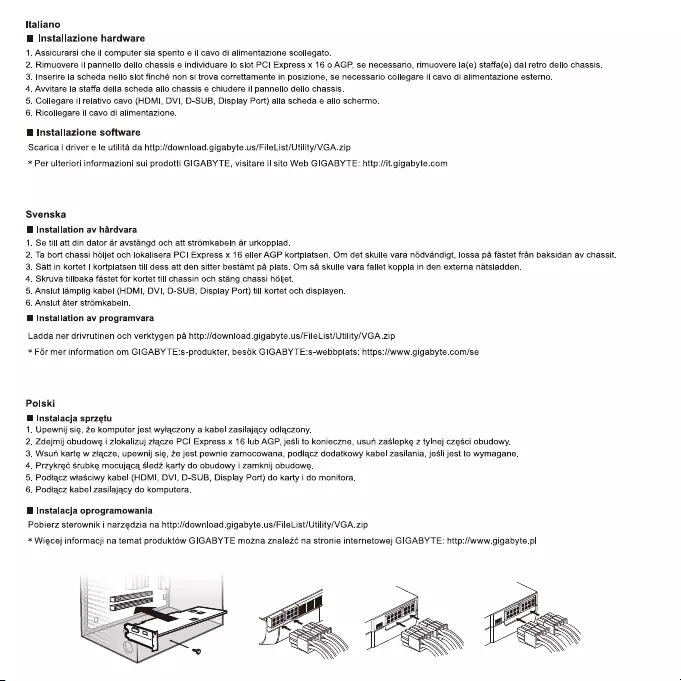
Italiano
@
Installazione
hardware
1.
Assicurarsi
che
il
computer
sia
spento
e
il
cavo
di
alimentazione
scollegato.
2.
Rimuovere
il
pannello
dello
chassis
e
individuare
lo
slot
PCI
Express
x
16
o
AGP,
se
necessario,
rimuovere
la(e)
staffa(e)
dal
retro
dello
chassis.
3.
Inserire
la
scheda
nello
slot
finché
non
si
trova
in
posizi
ser
i
llegare
il
cavo
di
alimentazione
esterno.
4.
Awitare
la
staffa
della
scheda
allo
chassis
e
chiudere
il
pannello
dello
chassis.
5.
Collegare
il
relativo
cavo
(HDMI,
DVI,
D-SUB,
Display
Port)
alla
scheda
e
allo
schermo.
6.
Ricollegare
il
cavo
di
alimentazione.
@
Installazione
software
Scarica
i
driver
e le
utilita
da
http://download.gigabyte.us/FileList/Utility/
VGA.zip
*
Per
ulteriori
informazioni
sui
prodotti
GIGABYTE,
visitare
il
site
Web
GIGABYTE:
http://it.gigabyte.com
Svenska
i
Installation
av
hardvara
1.
Se
till
att
din
dator
4r
avstangd
och
att
str6mkabeln
ar
urkopplad.
2.
Ta
bort
chassi
héljet
och
lokalisera
PCI
Express
x
16 eller
AGP
kortplatsen.
Om
det
skulle
vara
néddvandigt,
lossa
pa
fastet
fran
baksidan
av
chassit.
3.
Satt
in
kortet
|
kortplatsen
till
dess
att
den
sitter
bestamt
p4
plats.
Om
sa
skulle
vara
fallet
koppla
in
den
externa
natsladden.
4.
Skruva
tillbaka
fastet
fér
kortet
till
chassin
och
stang
chassi
héljet.
5.
Anslut
lamplig kabel
(HDMI,
DVI,
D-SUB,
Display
Port)
till
kortet
och
displayen.
6.
Anslut
ater
strémkabein.
Hf
Installation
av
programvara
Ladda
ner
drivrutinen
och
verktygen
pa
http://download.gigabyte.us/FileList/Utility/VGA.zip
*
Fér
mer
information
om
GIGABYTE:s-produkter,
besék
GIGABYTE:s-webbplats:
https://www.gigabyte.com/se
Polski
Hf
Instalacja
sprzetu
1,
Upewnij
sie,
ze
komputer
jest
wylaczony
a
kabel
zasilajacy
odtaczony.
2.
Zdejmij
obudowe
i
zlokalizuj
zlacze
PCI
Express
x
16
lub
AGP,
jesli
to
konieczne,
usun
zaslepke
z
tylnej
czesci
obudowy.
3.
Wsuri
karte
w ztacze,
upewnij
sie,
Ze
jest
pewnie
zamocowana,
podiacz
dodatkowy
kabel
zasilania,
jesli
jest
to
wymagane.
4,
Przykreé
Srubke
mocujaca
Sledz
karty
do
obudowy
i
zamknij
obudowe.
§.
Podtacz
wlasciwy
kabel
(HDMI,
DVI,
D-SUB,
Display
Port)
do
karty
i
do
monitora.
6.
Podtacz
kabel
zasilajacy
do
komputera.
@
Instalacja
oprogramowania
Pobierz
sterownik
i
narzedzia
na
http://download.gigabyte.us/FileList/Utility/VGA.zip
*
Wiecej
informacji
na
temat
produktow
GIGABYTE
mozna
znalezé
na
stronie
internetowej
GIGABYTE:
http://www.gigabyte.pl
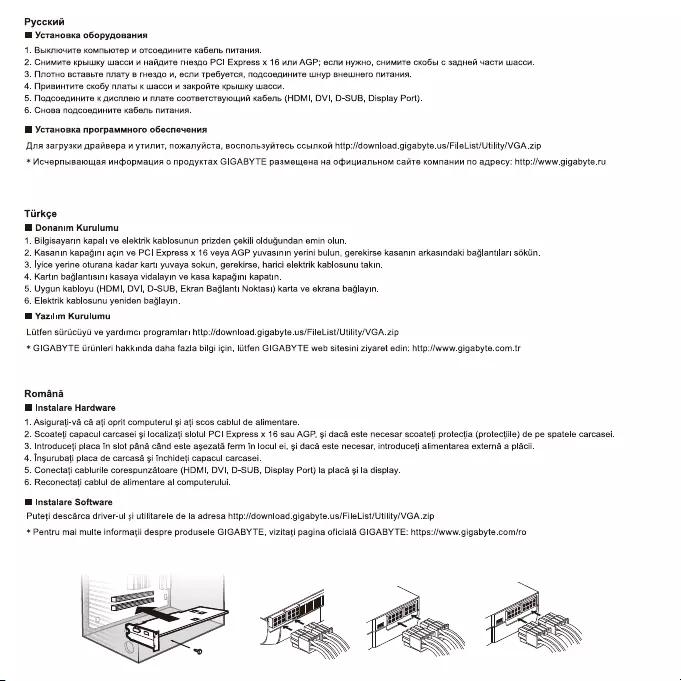
Pyccknit
Hf
Yctanoska
oGopyfoBaHnan
1.
BoIKnioNMTe
KOMMbIOTep
M
OTCOSAMHMTe
KaGenb
NMTaHHA.
2.
CHAMMTe
KpbILUKy
Wwaccn
M
Hagute
rHesqo
PCI
Express
x
16
uni
AGP;
ecm
HyKHO,
CHMMMTe
CKOGBI
C
3afHei
YacTH
acc.
3.
MnoTHo
BcTaBbTe
nnaty
B
rHeago
u,
eon
TpebyeTca,
NogcoeqMHMTe
WHYp
BHELUHerO
NMTaHMA.
4.
Dpwsnntute
cKko6y
nnartpl
K
Waccu
M
3aKpoiTe
KpbILUKy
Waccn.
5.0
Te
K
Avicnneto
v
nnate
y
4
kaGenb
(HDMI,
DVI,
D-SUB,
Display
Port).
6.
CHopa
nogcoegnuute
kaGenb
nvTaHna.
i
YctaHoska
nporpammMuoro
oGecneyeHna
Ona
zarpy3ku
ii w
yTHNMT,
y
.
yliTecb
ccbinkon
http://download.gigabyte.us/FileList/Utility/
VGA.zip
*
UcuepnbiBalojan
MHdopmauyna
o
npovyKtax
GIGABYTE
pa3meujeHa
Ha
OcPMLManbHOM
CaliTe
KOMNaHMM
No
agpecy:
hitp://www.gigabyte.ru
Tiirkge
Donanim
Kurulumu
1.
Bilgisayarin
kapali
ve
elektrik
kablosunun
prizden
gekili
oldugundan
emin
olun.
2.
Kasanin
kapagini
agin
ve
PCI
Express
x
16
veya
AGP
yuvasinin
yerini
bulun,
gerekirse
kasanin
arkasindaki
baglantilar!
s6kiin.
3.
lyice
yerine
oturana kadar
karti
yuvaya
sokun,
gerekirse,
harici
elektrik
kablosunu
takin.
4.
Kartin
baglantisin
kasaya
vidalayin
ve
kasa
kapagini
kapatin.
5.
Uygun
kabloyu
(HDMI,
DVI,
D-SUB,
Ekran
Baglanti
Noktas!)
karta
ve
ekrana
baglayin.
6.
Elektrik
kablosunu
yeniden
baglayin.
@
Yazilim
Kurulumu
Litfen
striciyi
ve
yardimei
programlari
http://download.gigabyte.us/FileList/Utility/
VGA.zip
*
GIGABYTE
Urinleri
hakkinda
daha
fazla
bilgi igin,
ltitfen
GIGABYTE
web
sitesini
ziyaret
edin:
http:/Awww.gigabyte.com.tr
Romana
lf
Instalare
Hardware
1.
Asigurati-va
ca
ati
oprit
computerul
gi
ati
scos
cablul de
alimentare.
2.
Scoateti
capacul
carcasei
si
localizati
slotul
PCI
Express
x
16
sau
AGP,
si
daca
este
necesar
scoateti
protectia
(protectiile)
de
pe
spatele
carcasei.
3.
Introduceti
placa
in
slot
pana
cand
este
agezata
ferm
in
locul
ei,
gi
daca
este
necesar,
introduceti
alimentarea
externa
a
placii.
4.
Ingurubati
placa
de
carcasa
si
inchideti
capacul
carcasei.
5.
Conectati
cablurile
corespunzatoare
(HDMI,
DVI,
D-SUB,
Display
Port)
la
placa
si
la
display.
6.
Reconectati
cablul de
alimentare
al
computerului.
Hf
Instalare
Software
Puteti
descarca
driver-ul
si
utilitarele
de
la
adresa
http://download.gigabyte.us/FileList/Utility/VGA.zip
*
Pentru
mai
multe
informatii
despre produsele
GIGABYTE,
vizitati
pagina
oficiala
GIGABYTE:
https://Awww.gigabyte.com/ro
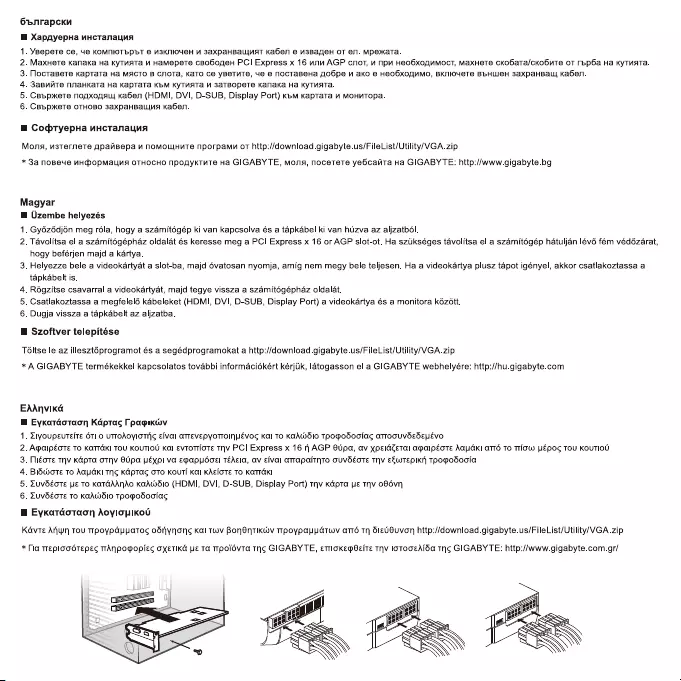
6bnrapcKn
@
Xapayepua
vucTanaunMA
1.
¥YBepete
ce,
4e
KOMMIOTEPET
e
MSKMIOYGH
M
3aXpaHBallMAT
KaGen
e
MsBageH
OT
en.
MperkaTa.
2.
MaxHeTe
kanaka
Ha
KyTMATa
M
HamepeTe
cBobaqgeH
PCI
Express
x
16
unu
AGP
enor,
4
npn
HeobxoqMMoct,
MaxHeTe
ckoGaTa/cKoGuTe
OT
mp6a
Ha
KyTMATA.
3.
NoctapeTe
kapTata
Ha
MACTO
B
CrloTa,
KaTO
ce
yBeTHTe,
4e
e
NocTaBeHa
AoGpe
MW
ako
e
HeOGxoAMMO,
BKMIOYeTe
BbHLUeH
3axpaHBall
KaGen.
4.
SaBuiite
nnaHkata
Ha
KapTaTa
KbM
KYTHMATA
MW
2eTBOpeTe
Kanaka
Ha
KyTMATA.
5.
Cappxete noaxonaw
kaGen
(HDMI,
DVI,
D-SUB,
Display
Port)
kbM
kKapTaTa
M
MOHMTopa.
6.
CabpxkeTe
OTHOBO
3axpaHBalyna
KaGen.
@
CocbtyepHa
MHcTanayna
Mona,
m3Ternete
ApaiiBepa
uM
NOMOLHMTe
Nporpamn
OT
http://download.gigabyte.us/FileList/Utility/VGA.zip
*
3a
noBeye
MHSOPMaLIMA
OTHOCHO
NpopyKTuTe
Ha
GIGABYTE,
mona,
noceTete
ye6caita
Ha
GIGABYTE:
http://www.gigabyte.bg
Magyar
@
Uzembe
helyezés
1.
Gy6z6dj6n
meg
réla,
hogy
a
szamitégép
ki
van
kapcsolva
és
a
tapkabel
ki
van
hizva
az
aljzatbol.
2.
Tavolitsa
el
a
szamité6géphaz
oldalat
és
keresse
meg
a
PCI
Express
x
16
or
AGP
slot-ot.
Ha
sziikséges
tavolitsa
el
a
szamitégép
hatuljan
lévé
fém
védézarat,
hogy
beférjen
majd
a
kartya.
3.
Helyezze
bele
a
videok4rtyat
a
slot-ba,
majd
évatosan
nyomja,
amfg
nem
megy
bele
teljesen.
Ha
a
videokartya
plusz
tapot
igényel,
akkor
csatlakoztassa
a
tapkabelt
is.
4.
Régzitse
csavarral
a
videokartyat,
majd
tegye
vissza
a
szamitégéphaz
oldalat.
5.
Csatlakoztassa
a
megfelelé kabeleket
(HDMI,
DVI,
D-SUB,
Display
Port)
a
videokdrtya
és
a
monitora
kézétt.
6.
Dugja
vissza
a
tapkabelt
az
aljzatba.
Hf
Szoftver
telepitése
Tiltse
le
az
illeszt6programot
és
a
segédprogramokat
a
http://download.gigabyte.us/FileList/Utility/
VGA.zip
*
A
GIGABYTE
termékekkel
kapcsolates
tovabbi informaci6ékért
kérjuk,
lat
el
a
GIGABYTE
webhelyére:
http://hu.gigabyte.com
EAAnviké
Bf
Eyxardotacn
Kdprag
Tpagpikwy
1.
Zryoup
6T10
AoyIoTHs
Eival
PY
IHEVOS
Kal
To
KaAWSIO
Tpopodociag
atroouvdeSepEvo
2.
Apalpéote
To
KOTTaKI
TOU
KOUTIOU
Kal
evtoTifoTe
Thv
PCI
Express
x
16
1]
AGP
6Upa,
av
xpeidZetal
apaipéote
AaUGKI
ard
To
Tiow
Wépos
TOU
KoUTION
3.
Miéote
Thy
KaeTa
oTnv
GUpa
YEXpI
va
Epapysoe!
TéAEla,
av
elval
aTTapaltnto
GuVSEoTE
Thy
EEWTEPIKH
TROPodocia
4.
BidWote
To
AayaKi
TS
KapTas
CTO
KOUTI
Kal
KAEiCTE
TO
KATTGKI
5.
ZuvSéoTe
WE
TO
KaTGAANAO
KaAwdSio
(HDMI,
DVI,
D-SUB,
Display
Port)
thv
képta
pe
Thv
o86vn
6.
ZuvSEaTE
To
KAAWSIO
Toopodociag
@
Eykatdotaon
Aoyiopikod
Kavre
Arn
Tou
Tpeypaypatos
oSrynons
Kal
Twv
BoNnONTikwy
TPOYypaLPaTwy
ard
Ty
SieGGuvon
http://download.gigabyte.us/FileList/Utility/
VGA.zip
*
[la
TeplogdtEepes
TANPOMOpies
OXETIKE
WE TA
TIPOISVTA
TNS
GIGABYTE,
etioxe@Oeite
Thy
loTooeAida
Ths
GIGABYTE:
http://www.gigabyte.com.gr/
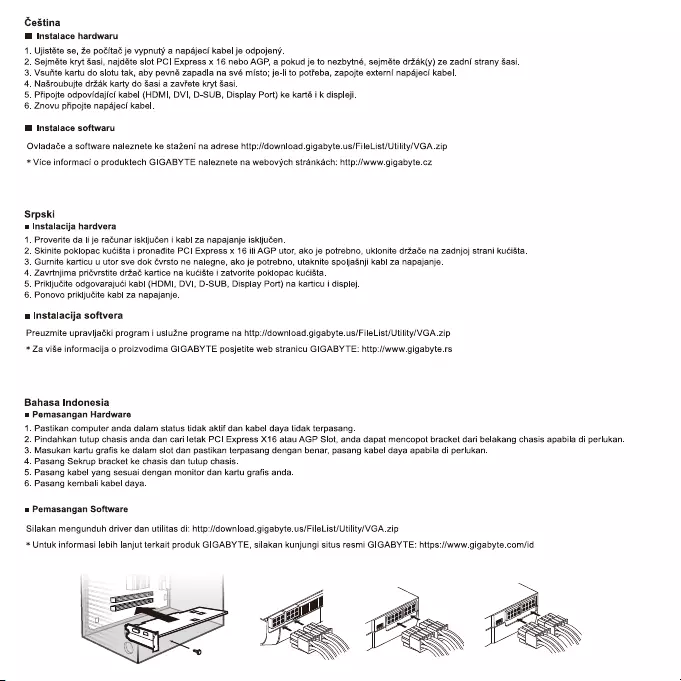
CeStina
Mf
Instalace
hardwaru
1.
Ujistéte
se,
Ze
potitaé
je
vypnuty
a
napajeci
kabel
je
odpojeny.
2.
Sejméte
kryt
Sasi,
najdéte
slot
PC|
Express
x
16
nebo
AGP,
a
pokud
je to
nezbytné,
sejméte
drzak(y)
ze
zadni
strany
Sasi.
3.
Vsurite
kartu
do
slotu
tak,
aby
pevné
zapadla
na
své
misto;
je-li
to
potfeba,
zapojte
extern{
napajecf
kabel.
4.
NaSroubujte
drzak
karty
do
Sasi
a
zavrete
kryt
Sasi.
5.
Pfipojte
odpovidajici
kabel
(HDMI,
DVI,
D-SUB,
Display
Port)
ke
karté
i
k
displeji.
6.
Znovu
pfipojte
napajeci
kabel.
lf
Instalace
softwaru
Ovladaée
a
software
naleznete
ke
staZenf
na
adrese
http://download.gigabyte.us/FileList/Utility/
VGA.zip
*
Vice
informaci
o
produktech
GIGABYTE
naleznete
na
webovych
strankach:
http://www.gigabyte.cz
Srpski
a
Instalacija
hardvera
1.
Proverite
da
li
je
ratunar
iskljuéen
i
kabl
za
napajanje
iskljuéen.
2.
Skinite
poklopac
kuéi8ta
i
pronadite
PCI
Express
x
16
ili
AGP
utor,
ako
je
potrebno,
uklonite
drZaée
na
zadnjoj
strani
kuéiSta.
3.
Gurnite
karticu
u
utor
sve
dok
évrsto
ne
nalegne,
ako
je
potrebno,
utaknite
spoljaSnji
kabl
za
napajanje.
4.
Zavrinjima
priévrstite
dr2aé
kartice
na
kuéi8te
i
zatvorite
poklopac
kuéi8ta.
5.
Prikljugite
odgovarajuci
kabl
(HDMI,
DVI,
D-SUB,
Display
Port)
na
karticu
i
displej.
6.
Ponovo
prikijudite
kabl
za
napajanje.
u
Instalacija
softvera
Preuzmite
upravljaéki
program
i
usluZne
programe
na
http://download.gigabyte.us/FileList/Utility/VGA.zip
*
Za
vise
informacija
o
proizvodima
GIGABYTE
posjetite
web
stranicu
GIGABYTE:
http://www.gigabyte.rs
Bahasa
Indonesia
=
Pemasangan
Hardware
1.
Pastikan
computer
anda
dalam
status
tidak
aktif
dan
kabel
daya
tidak
terpasang.
2.
Pindahkan
tutup
chasis
anda
dan
cari
letak
PCI
Express
X16
atau
AGP
Slot,
anda
dapat
mencopot
bracket
dari
belakang
chasis
apabila
di
perlukan.
3.
Masukan
kartu
grafis
ke
dalam
slot
dan
pastikan
terpasang
dengan
benar,
pasang
kabel
daya
apabila
di
perlukan.
4.
Pasang
Sekrup
bracket
ke
chasis dan
tutup
chasis.
5.
Pasang
kabel
yang
sesuai
dengan
monitor
dan
kartu
grafis
anda.
6.
Pasang
kembali
kabel
daya.
u
Pemasangan
Software
Silakan
mengunduh
driver
dan
utilitas
di:
http://download.gigabyte.us/FileList/Utility/VGA.zip
*
Untuk
informasi
lebih
lanjut
terkait
produk
GIGABYTE,
silakan
kunjungi
situs
resmi
GIGABYTE:
https://www.gigabyte.com/id
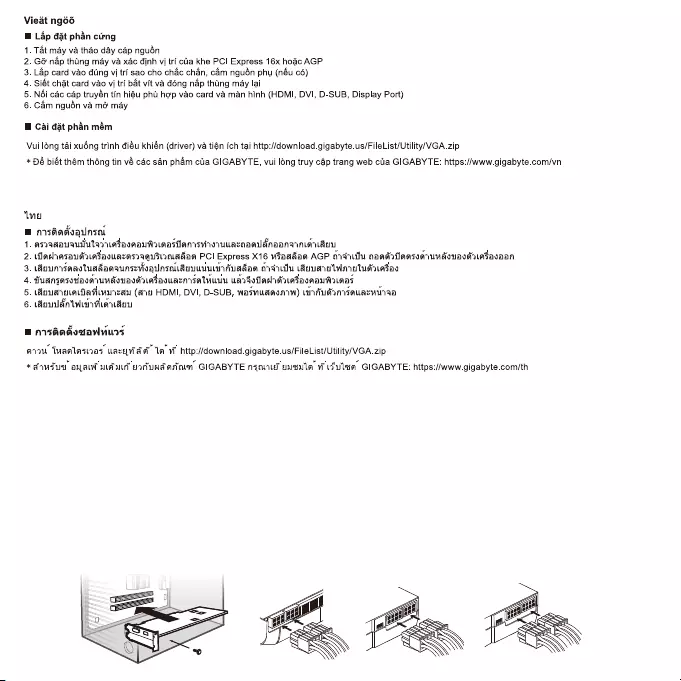
Viedt
ngdd
Hi
Lap
dat
phan
cirng
1.
Tat
may
va
thao
day
cdp
ngudn
2.
G&
np
thing
may
va
xac
dinh
vi
tri
cla
khe
PCI
Express
16x
hoc AGP
3.
LAp
card
vao
dung
vj
tri
sao
cho
chdc
ch4n,
c4m
nguén
phy
(néu
cd)
4.
Siét
chat card
vao
vi
trf
bat
vit
va
déng
nap
thing
may
lai
5.
N6i
cdc c4p
truyén
tin
hiéu
pha
hop
vao
card
va
man
hinh
(HDMI,
DVI,
D-SUB,
Display
Port)
6.
C4m
ngudn
va
mg
may
Hi
Cai dat
phan
mam
Vui
ldng
tai
xudng
trinh
didu
khién
(driver) va
tién
[ch
tai
http://download.gigabyte.us/FileList/Utility/
VGA.zip
*
DS
biét
thém
théng
tin
vé
cdc san
phdm
cla
GIGABYTE,
vui
lng
truy
cap
trang
web
cla
GIGABYTE:
https:/Awww.gigabyte.com/vn
‘na
B
msaadoqunsal
1.
anadauaudularietasnanfaasflanisvwuuaraasidnaanainia
sau
2.
lashasaudaptasuasanagutiaadaa
PCI
Express
X16
vtaadan
AGP
arvdiulu
nandalanssauudouacdadasaan
3.
aumsaactuadanaunseveginsadauuuuanvuadaa
arnuly
daunetwaetudaedtas
4.
duangasodaoauvdouaaddAtasuarnisa
Muy
Uardiefandoataonaunaiaas
5.
Wauaneafaviwanze
(ane
HDMI,
DVI,
D-SUB,
Wasvuaesarn)
Lnfudnrauasvinaa
6.
euldalwlentienden
B
nsdadetawnurs
ani
Tnaslasizas
uatytae”
la
vf
hitp://download.gigabyte.us/FileList/Utility/VGA.zip
*favduy
ayant
wetuut
sotund
asim
GIGABYTE
nqanul
availa
Wf
cfulen”
GIGABYTE:
https://www.gigabyte.com/th
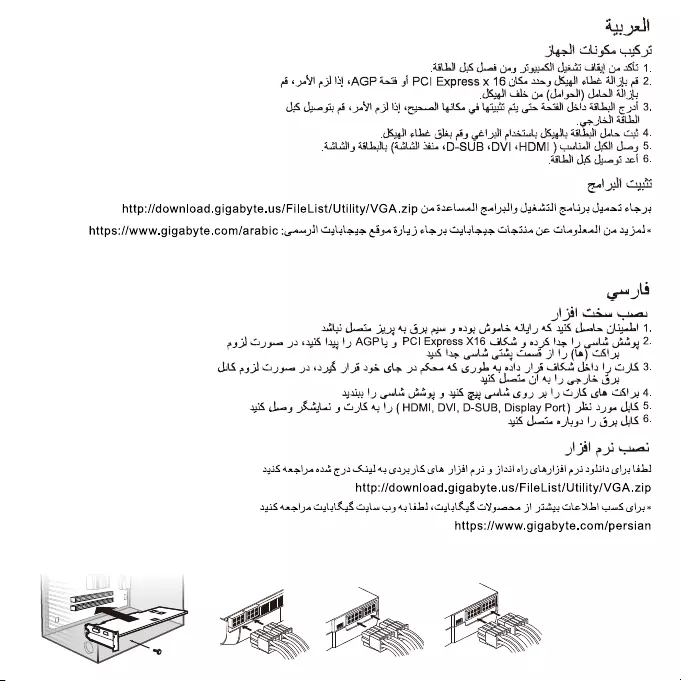
Ay
alt
Seal
Hi Se
oS
33
ARUN
SS
laced
yay
sigteaSll
heat
all
Cpe
a8
1.
pl
cel!
23)
1)
sAGP
40%
JI
PC]
Express
x
16
ciSe
say
Kigli
olbe
al
ty
of
2.
SgW
als
ye
(bal
yall)
debe
GL
SS
Spec
sip
al
cpl
a
SIS
ccepmcall
tglSe
of
git
oly
oi
Latéll
(fale
Mlb
@
uf
3.
ge
Dall
Ut
Sag
olbas
(Sey
ply
gel
ll
plasty
JSiglly
dilbaall
dale
cat
4,
JUSLaN
y
48a
gL
(A5L0N
Sia
«D-SUB
«DVI
«HDMI
)
custiall
SSM
uns
5.
FBLA
SK
ue
gi
act
6.
cel
all
cut
http://download.gigabyte.us/FileList/Utility/
VGA.zip
(4
acliuoll
gol
pally
Wyetall
ealiys
Juead
clay,
https://www.gigabyte.com/arabic
ioe)
Gylulage
afpe
dle
sla
yy
cublage
Glatt
ye
Sila
glad)
Gye
ag
jal
+
yal
tea
ees
3
aualys
aca
Sty
Ad
Boy
pln
9
dg
igald
ad)
4S iS
Lele
lib!
1.
Cry
guar
_y9
cats
lay
Ly
AGP
y
PCI
Express
X16
CASE
4
02,8
laa
|
i
hig:
2.
eae
7
WS
tae
Gul
Gh
Cua
115
GY
ESI:
US
oy
Sty
gueer
99
62S
Bagh
cola
9
Kae
AS
6
gla
ay
ool
OH
MSG
Hala
1
JS 3.
M8
ule
Pa
yes
Os
gsi
(Ly
cath
ih
gt
oy
US
er
ul
og
yy
oy
Ly
CIS
cola
CSI
4.
BS
heey
SLi
9
1
1S
42
1)
(HDMI,
DVI,
D-SUB,
Display
Port)
i
2
54
AS
5.
YS
Juetie
oly
ty
dy
dAS
6.
JS
ah
Gna
ApS
daal ya
0d
@
9
Kidda
gaya
tS
sla
1
5il
apy
jlo
oly
olay
l
jal
p
4
aglata
gh
Lib!
http://download.gigabyte.us/FileList/Utility/VGA.zip
AAS
dmal
pe
CRS
Cagle
Gry
dy
Lied
eS
OY
pee
5h
jSaiyy
Cie
Wel
Guus
sh
je
hitps://www.gigabyte.com/persian
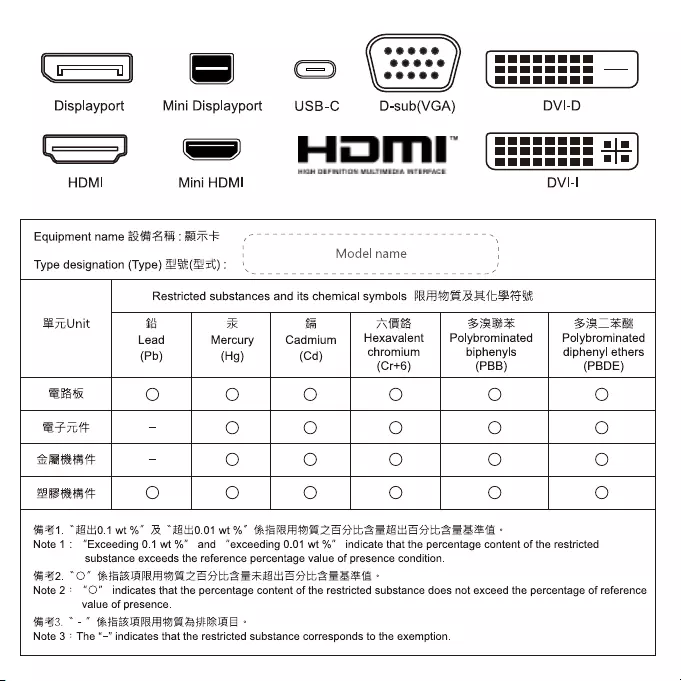
=—
Displayport
USB-C
D-sub(VGA)
DVI-D
Hira
(GEGEEHEE
=:
BIH
OFF
RIND
MUTIN
Ee.
RPA
Mini
Displayport
HDMI
Mini
HDMI
Equipment
name
RBS:
BRR
rs
\
Model
name
Type
designation
(Type)
Set):
!
Restricted
substances
and
its
chemical
symbols FRA
WE
RA(LEAE
B7Unit
af
Ik
is
7
Sis
Sa
Bia
ae
Lead
Mercury
Cadmium
Hexavalent
Polybrominated
Polybrominated
(Pb)
(Hg)
(Cd)
chromium
biphenyls
diphenyl
ethers
(Cr+6)
(PBB)
(PBDE)
Bik
O
O
O O O O
Sint
-
O O
O
O O
SEeet
-
O © O O O
“Beet
Oo Oo
O
Oo Oo
O
21.
“HH0.1
wt
%”
BR
HOO
wt
%”
KiSRAMS
ZALES
ADL
ees
-
Note
1:
“Exceeding
0.1
wt%"
and
“exceeding
0.01
wt%"
indicate
that
the
percentage
content
of
the
restricted
substance
exceeds
the
reference
percentage
value
of
presence
condition.
22.
“O°
HiME
RAME
ZAD
Lease
-
Note
2:
“©”
indicates
that
the
percentage
content
of
the
restricted
substance
does
not
exceed
the
percentage
of
reference
value
of
presence.
fies.
-"
fia
IRAMA
RARE
-
Note
3
:
The
“—”
indicates
that
the
restricted
substance
corresponds
to
the
exemption.
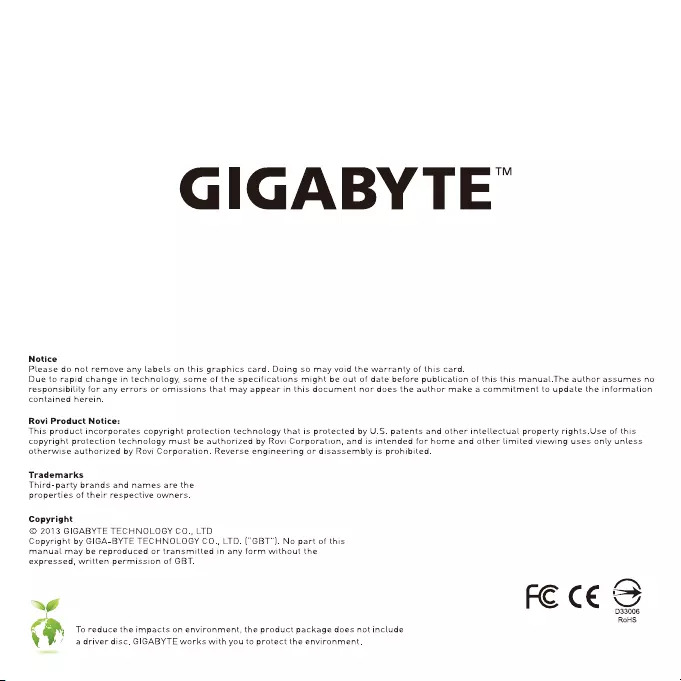
GIGABYTE
Notice
Please
do not
remove
any
labels
on
this
graphics
card.
Doing
so
may
vaid
the
warranty
of
this
card.
Due
to
rapid
change
in
technology,
some
of
the
specifications
might
be
out
of
date
before
publication
of
this
this
manual.The
author
assumes
no
responsibility
for
any
errors
or
omissions
that
may
appear
in
this
document
nor
does
the
author
make
a
commitment
to
update
the
information
contained
herein.
Rovi
Product
Notice:
This
product
incorporates
copyright
protection
technology
that
is
protected
by
U.S.
patents
and
other
intellectual
property
rights.Use
of
this
copyright
protection
technology
must
be
authorized
by
Rovi
Corporation,
and
is
intended
for
home
and
other
limited
viewing
uses
only
unless
otherwise
authorized
by
Rovi
Corporation.
Reverse engineering
or
disassembly
is
prohibited.
Trademarks
Third-party
brands
and
names
are
the
properties
of
their
respective
owners.
Copyright
©
2013
GIGABYTE
TECHNOLOGY
Co.,
LTD
Copyright
by
GIGA-BYTE
TECHNOLOGY
CO.,
LTD.
(“GBT”).
No
part
of
this
manual
may
be
reproduced
or
transmitted
in
any
form
without
the
expressed,
written
permission
of
GBT.
a
ReHS
To
reduce
the
impacts
on
environment,
the
product
package
does
not
include
a
driver
disc.
GIGABYTE
works
with
you
to
protect
the
environment.
12QM-VGAGUIDE-108*R