Hiditec FENIX User Manual
Displayed below is the user manual for FENIX by Hiditec which is a product in the Headphones & Headsets category. This manual has pages.
Related Manuals
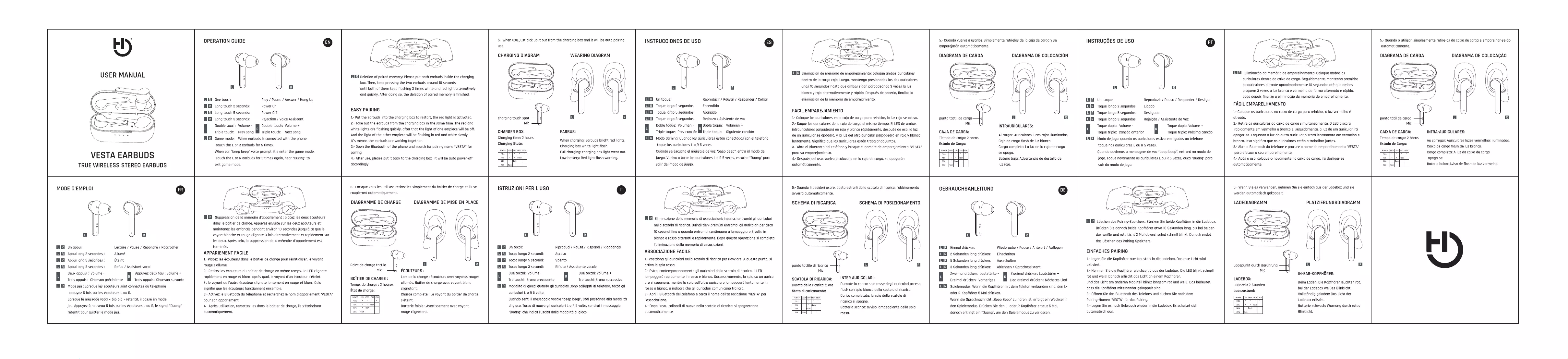
FI)
USER
MANUAL
VESTA
EARBUDS
TRUE
WIRELESS
STEREO
EARBUDS
OPERATION
GUIDE
@
(EI
one
touch:
Play
/
Pause
/
Answer
/
Hang
Up
(SGI
Long
touch
2
seconds:
Power
On
(EI
Long
touch
5
seconds:
Power
Off
(8G)
Long
touch
3
seconds:
Rejection
/
Voice
Assistant
Double
touch:
Volume
-
Double
touch:
Volume
+
Triple
touch:
Prev
song
G
Triple
touch:
Next
song
(3G)
Game
mode:
When
earbuds
is
connected
with
the
phone
touch
the
L
or
R
earbuds
for
5
times.
When
ear
“beep beep”
voice
prompt,
it’s
enter
the
game
made.
Touch
the
L
or
R
earbuds
for
5
times
again,
hear
“Duang”
to
exit
game
mode.
MILI
peletion
of
paired
memory:
Please
put
both
earbuds
inside
the
charging
box.
Then,
keep
pressing
the
two
earbuds
around
10
seconds
until
both
of
them
keep
flashing
3
times
white
and
red
light
alternatively
and
quickly.
After
doing
so,
the
deletion
of
paired
memory
is
finished.
EASY
PAIRING
1.-
Put the
earbuds
into
the
charging
box
to
restart,
the
red
light
is
activated.
2.-
Take
out the
earbuds
from
the
charging
box
in
the
same
time.
The
red
and
white
lights
are
flashing
quickly,
after
that
the
light
of
one
earpiece
will
be
off.
And
the
light
of
the
other
earpiece
will
be
flashing
in
red
and
white
slowly.
It’s
means
the
earbuds
are
working
together.
3,-
Open
the
Bluetooth
of
the
phone
and
search
for
pairing
name
“VESTA"
for
pairing.
4-
After
use,
please
put
it
back
to
the
charging
box,
it
will
be
auto
power-off
accordingly.
5,.-
when
use,
just
pick
up
it
out
from
the
charging
box
and
it
will
be
auto
pairing
use,
CHARGING
DIAGRAM
WEARING
DIAGRAM
charging
touch
spot
Mic
CHARGER
BOX:
EARBUS:
Charging
time:
2
hours
.
When
charging;
Earbuds
bright
red
lights,
Charging
State:
Charging
box
white
light
flash.
Full
charging:
charging
box
light
went
out.
mm
[+s
Low
battery:
Red
light
flash
warning.
50%
25%
POWER
FULL
INSTRUCCIONES
DE
USO
©
(GI
un
toque:
(ALY
Toque
largo
2
segundos: Encendido
Reproducir
/
Pausar
/
Responder
/
Colgar
(AG
Toque
largo
5
segundos:
Apagado
(SEY
Toque
largo
3
segundos:
Rechazo
/
Asistente
de
voz
Doble toque:
Volumen
-
Doble toque:
Volumen
+
Triple
toque:
Prev
cancion
O.
toque:
Siguiente
cancion
(SG3 Modo
Gaming:
Cugndo
Ios
auriculares
estdn
conectados
con
el
teléfono
toque
los
guriculares
Lo
R 5
veces.
Cuando
se
escucha
el
mensaje
de
voz
“beep
beep",
entra
al
modo
de
juego.
Vuelva
a
tocar
los
auriculares
L
o R
5
veces,
escuche
"Duang”
para
salir
del
modo
de
juego.
MIE8
Eliminacién
de
memoria
de
emparejamiento:
coloque
ambos
auriculares
dentro
de
Ia
carga
caja.
Luego,
mantenga
presionados
los
dos
auriculares
unos
10
segundos
hasta
que
ambos
sigan
parpadeando
8
veces
Ia
luz
blanca
y
roja
alternativamente
y
rdpido.
Después
de
hacerlo,
finaliza
la
eliminacidn
de
la
memoria
de
emparejamiento.
FACIL
EMPAREJAMIENTO
1.-
Coloque
los
auriculares
en
la
caja
de
carga
para
reiniciar,
la
luz
roja
se
activa.
2.-
Saque
los
guriculares
de
Ia
caja
de
carga
al
mismo
tiempo.
El
LED
de
ambos
intrauriculares
parpadeard
en
rojo
y
blanco
rdpidamente,
después
de
eso,
Ia
luz
de
un
auricular
se
apagard,
y Iq
luz
del
otro
quricular
parpadeard
en
rojo
y
blanco
lentamente.
Significa
que
los
auriculares estdn
trabajando
juntos.
3.-
Abra
el
Bluetooth
del
teléfono
y
busque
el
nombre
de
emparejamiento
"VESTA"
Para
su
emparejamiento.
4,-
Después
del
uso,
vuelva
a
colocarlo
en
Iq
caja
de
carga,
se
apagaran
gutomaticamente.
5,-
Cuando
vuelva
a
usarlos,
simplemente
retirelos
de
la
coja
de
carga
y
se
emparejardn
automdticamente,.
DIAGRAMA
DE
COLOCACION
DIAGRAMA
DE
CARGA
punto
tactil
de
carga
IR
|
Mi
INTRAURICULARES:
CAJA
DE
CARGA:
.
ca
.
Al
cargar:
Auriculares
luces
rojas
iluminadas,
Tiempo
de
carga:
2
horas
.
Caja
de
carga
flash
de
luz
blanca.
Estado
de
Carga:
Carga
completa:
La
luz
de
Ia
caja
de
carga
POWER
mute
be te te
se
apaga.
me
“{*
Bateria
baja:
Advertencia
de
destello
de
2%
luz
roja.
INSTRUGOES
DE
USO
@
(iE
um
tocue:
(SGI
Toque
longo
2
segundos:
Ligado
Reproduzir
/
Pausa
/
Responder
/
Desligar
(AGI
Toque
longo
5
segundos:
Desligado
(SGI
Toque
longo
3
segundos:
Rejeicdo
/
Assistente
de
Voz
Toque
duplo:
Volume
-
fl
Toque
triplo:
Cangdo
anterior
[SGI
Modo
de
jogo:
quando
os
curiculares
estiverem
ligados
ao
telefone
Toque
duplo:
Volume
+
Toque
triplo:
Proxima
cangdéo
toque
nos
guriculares
L
ou
R
5
vezes.
Quando
ouvirmos
a
mensagem
de
voz
“beep
beep",
entrard
no
modo
de
jogo.
Toque
novamente
os
guriculares
L
ou
R
5
vezes,
ouga
"Duang"
para
sair
do
modo
de
jogo.
Bh
Eliminagdo
da
memoria
de
emparelhamento:
Coloque
ambos
os
auriculares
dentro
da
caixa
de
carga.
Seguidamente,
mantenha
premidos
os
auriculares
durante
aproximadamente
10
segundos
até
que
ambos
pisquem
3
vezes
a
luz
branca
e
vermelha
de
forma
alternada
e
rdpida.
Logo
depois
finalize
a
eliminagdo
da
memoria
de
emparelhamento.
FACIL
EMPARELHAMENTO
1.-
Coloque
os
auriculares
na
caixa
de
carga
para
reiniciar,
a
luz
vermelha
6
ativada.
2.-
Retire
os
auriculares
da
caixa
de
carga
simultaneamente.
O
LED
piscard
rapidamente
em
vermelho
e
branco
e,
seguidamente,
a
luz
de
um
auricular
ird
apagar-se.
Enquanto
a
luz
do
outro
auricular
piscard
lentamente
em
vermelho
e
branco.
Isso
significa
que
os
auriculares estdo
a
trabalhar
juntos.
3.-
Abra
o
Bluetooth
do
telefone
e
procure
o
nome
do
emparelhamento
"VESTA"
para
efetuar
o
seu
emparelhamento.
4
Apds
o
uso,
cologue-o
novamente
na
caixa
de
carga,
ird
desligar-se
gutomaticamente,
5.-
Quando
o
utilizar,
simplesmente
retire-os
da
caixa
de
carga
e
empaorelhar-se-do
gutomaticamente.
DIAGRAMA
DE
CARGA
DIAGRAMA
DE
COLOCAGAO
ponto
tatil
de
carga
|
Mic
CAIXA
DE
CARGA:
INTRA-AURICULARES:
Tempo
de
carga:
2
horas
Ao
carregar:
Auriculares
luzes
vermelhas
iluminadas,
Estado
de
Carga:
Caixa
de
carga
flash
de
luz
branca.
=
Carga
completa:
A
luz
da
caixa
de
carga
m_[
>
[>
apaga-se.
50%
oe
Bateria
baixa:
Aviso
de
flash
de
luz
vermelha.
MODE
D'EMPLOI
@
(GI
un
appui:
Lecture
/
Pause
/
Répondre
/
Raccrocher
[AGI
Appui
long
2
secondes
:
Allumé
(BGI
Appui
long
5
secondes
:
Eteint
(AGI
Appui
long
3
seconces
:
Refus
/
Assistant
vocal
Deux
appuis
:
Volume
-
A
Appuyez
deux
fois
:
Volume
+
Trois
appuis
:
Chanson
précédente
Trois
appuis
:
Chanson
suivante
[SGI
Mode
jeu:
Lorsque
les
écouteurs
sont
connectés
au
téléphone
appuyez
5
fois
sur
les
écouteurs
L
ou
R.
Lorsque
le
message
vocal
«
bip bip
»
retentit,
il
passe
en
mode
jeu.
Appuyez
a
nouveau
5
fois
sur
les
écouteurs
L
ou
R, le
signal
"Dugng”
retentit
pour
quitter
le
mode
jeu.
(G3
suppression
de
la
mémoire
d'appariement
:
placez
les
deux
écouteurs
dans
le
boitier
de
charge,
Appuyez
ensuite
sur
les
deux
écouteurs
et
maintenez-les
enfoncés
pendant
environ
10
secondes
jusqu'd
ce
que
le
voyantblanche
et
rouge
clignote
3
fois
alternativement
et
rapidement
sur
les
deux.
Aprés
cela,
la
suppression
de
la
mémoire
d'appariement
est
terminée.
APPARIEMENT
FACILE
1.-
Placez
les
@couteurs
dons
le
boitier
de
charge
pour
réinitialiser,
le
voyant
rouge
s‘allume.
2.-
Retirez
les
6couteurs
du
boitier
de
charge
en
méme
temps.
La
LED
clignote
rapidement
en
rouge
et
blanc,
aprés
quoi,
le
voyant
d'un
écouteur
s'éteint.
Et
le
voyant
de
l'autre
écouteur
clignote
lentement
en
rouge
et
blanc.
Cela
signifie
que
les
@couteurs
fonctionnent
ensemble.
3.-
Activez
le
Bluetooth
du
téléphone
et
recherchez
le
nom
d'apporiement
"VESTA"
pour
son
appariement.
4.-
Aprés
utilisation,
remettez-les
dans
le
boitier
de
charge,
ils
s'éteindront
agutomatiquement.
5,.-
Lorsque
vous
les
utilisez,
retirez-les
simplement
du
boitier
de
charge
et
ils
se
coupleront
qutomatiquement.
DIAGRAMME
DE
CHARGE
DIAGRAMME
DE
MISE
EN
PLACE
Point
de
charge
tactile
IR
|
Mic
&)
ECOUTEURS
:
BOITIER
DE
CHARGE:
Lors
de
Iq
charge
;
Ecouteurs
avec
voyants
rouges
Temps
de
charge
:
2
heures
allumés,
Boitier
de
charge
avec
voyant
blanc
Etat
de
charge:
clignotant.
—
Charge
compléte
:
Le
voyant
du
boitier
de
charge
Fur
|*|*
f+]
+
s'éteint.
70%
50%
25%
rouge
clignotant.
Batterie
faible
:
Avertissement
avec
voyant
ISTRUZIONI
PER
L'USO
@
(GI
un
tocco:
(AGI
Tocco
lungo
2
secondi:
Acceso
Riproduci
/
Pausa
/
Rispondi
/
Riaggancia
(SLI
Tocco
lungo
5
secondi:
Spento
(AGI
Tocco
lungo
3
secondi:
Due
tocchi:
Volume
-
fl
Tre
tocchi:
Brano
precedente
[§E3
Modalita
di
gioco:
quando
gli
auricolari
sono
collegati
al
telefono,
tocca
gli
Rifiuto
/
Assistente
vocale
Due
tocchi:
Volume
+
Tre
tocchi:
Brano
successivo
auricolari
Lo
R
5
volte.
Quando
senti
il
messaggio
vocale
"beep
beep",
stai
passando
alla
modalita
di
gioco.
Tocca
di
nuovo
gli
auricolari
L
o
R
5
volte,
sentirai
il
messaggio
"Duang"
che
indica
l'uscita
dalla
modalita
di
gioco.
MEY
Eliminazione
della
memoria
di
associazioni:
inserisci
entrambi
gli
auricolari
nella
scatola
di
ricarica.
Quindi
tieni
premuti
entrambi
gli
quricolari
per
circa
10
secondi
fino
a
quando
entrambi
continuano
a
lampeggiare
3
volte
in
bianco
e
rosso
alternati
e
rapidamente.
Dopo
questa
operazione
si
completa
l'eliminazione
della
memoria
di
associazioni.
ASSOCIAZIONE
FACILE
1.-
Posiziona
gli
quricolari
nella
scatola
di
ricarica
per
riavviare.
A
questo
punto,
si
attiva
la
spia
rossa.
2.-
Estrai
contemporaneamente
gli
auricolari
dalla
scatola
di
ricarica.
Il
LED
lampeggerd
rapidamente
in
rosso
e
bianco.
Successivamente,
la
spia
su
un
gurico
dre
si
spegnerd,
mentre
la
spia
sull'altro
quricolare
lampeggerd
lentamente
in
rosso
e
bianco,
a
indicare
che
gli
quricolari
comunicano
tra
loro.
3.-
Apri
il
Bluetooth
del
telefono
e
cerca
il
nome
dell'associazione
"VESTA"
per
l'associazione.
4,
Dopo
l'uso,
collocali
di
nuovo
nella
scatola
di
ricarica:
si
spegneranno
gutomaticamente.
5,-
Quando
li
desideri
usare,
basta
estrarli
dalla
scatola
di
ricarica:
|'abbinamento
averrd
qutomaticamente.
SCHEMA
DI
RICARICA
SCHEMA
DI
POSIZIONAMENTO
punto
tattile
di
ricarica
Mic
SCATOLA
DIRICARICA:;
—
INTER
AURICOLARI:
Durata
della
ricarica:
2
ore
Durante
la
carica:
spie
rosse
degli
auricolari
accese,
Stato
di
caricamento:
flash
con
spia
bianca
della
scatola
di
ricarica.
cM
Carica
completata:
la
spia
della
scatola
di
mu
|*[*|*
ifs
ricarica
si
spegne.
70%
omy
Batteria
scarica:
avviso
lampeggiante
della
spia
26%
rossa.
GEBRAUCHSANLEITUNG
@
(GL
Einmal
driicken:
Wiedergabe
/
Pause
/
Antwort
/
Auflegen
(AGI
2
Sekunden
lang driicken:
—
Einschalten
(MGI
5
Sekunden
lang
driicken: =
Ausschalten
(AGI
3
Sekunden
lang
driicken:
Ablehnen
/
Sprachassistent
Zweimal
driicken:
Lautstdrke
-
Zweimal
driicken:
Lautstdarke
+
Dreimal
driicken:
Vorheriges
f
Lied
dreimal
driicken::
Ndchstes
Lied
[iL
spielemodus:
Wenn
die
Kopthirer
mit
dem
Telefon
verbunden
sind,
den
L-
oder
R-Kopfhérer
5
Mal drticken.
Wenn
die
Sprachnachricht
,Beep Beep"
zu
hdren
ist,
erfolgt
ein
Wechsel
in
den
Spielemodus.
Driicken
Sie
den
L-
oder
R-Kopfhérer
erneut
5
Mal,
danach
erklingt
ein
"Duang",
um
den
Spielernodus
zu
verlassen.
MEI
Léschen
des
Pairing-Speichers:
Stecken
Sie
beide
Kopfhérer
in
die
Ladebox.
Driicken
Sie
danach
beide
Kopfhdrer
etwa
10
Sekunden
lang,
bis
bei
beiden
das
weiBe
und
rote
Licht
3
Mal
abwechselnd
schnell
blinkt.
Danach
endet
das
Léschen
des
Pairing-Speichers.
EINFACHES
PAIRING
1.-
Legen
Sie
die
Kopfhérer
zum
Neustart
in
die
Ladebox.
Das
rote
Licht
wird
aktiviert.
2,-
Nehmen
Sie
die
Kopfhdrer
gleichzeitig
aus
der
Ladebox.
Die
LED
blinkt
schnell
rot
und
wei.
Danach
erlischt
das
Licht an
einem
Kopfhdérer.
Und
das
Licht
am
anderen
Mobilteil
blinkt
langsam
rot
und
wei.
Das
bedeutet,
dass
die
Kopfhérer
miteinander
gekoppelt
sind.
3.-
Offnen
Sie
das
Bluetooth
des
Telefons
und
suchen
Sie
nach
dem
Pairing-Namen
"VESTA"
ftir
das
Pairing.
4,-
Legen
Sie
es
nach
Gebrauch
wieder
in
die
Ladebox.
Es
schaltet
sich
automatisch
aus.
5,-
Wenn
Sie
es
verwenden,
nehmen
Sie
sie
einfach
aus
der
Ladebox
und
sie
werden
automatisch
gekoppelt.
LADEDIAGRAMM
PLATZIERUNGSDIAGRAMM
Ladepunkt
durch
Berlhrung
IR
|
IN-EAR-KOPFHORER:
LADEBOX:
Beim
Laden:
Die
Kapfhérer
leucht
t,
Ladezeit:
2
Stunden
eim
Laden:
Die
Kopfhérer
leuchten
rot,
bei
der
Ladebox
wei@es
Blinklicht.
Ladezustand:
Vollstdndig geladen:
Das
Licht
der
POWER
.
mu
be
tele.
Ladebox
erlischt.
=
“|
Batterie
schwach:
Warnung
durch
rotes
25%
Blinklicht.