Hoover DXOC 573/1-37 User Manual
Displayed below is the user manual for DXOC 573/1-37 by Hoover which is a product in the Washing Machines category. This manual has pages.
Related Manuals
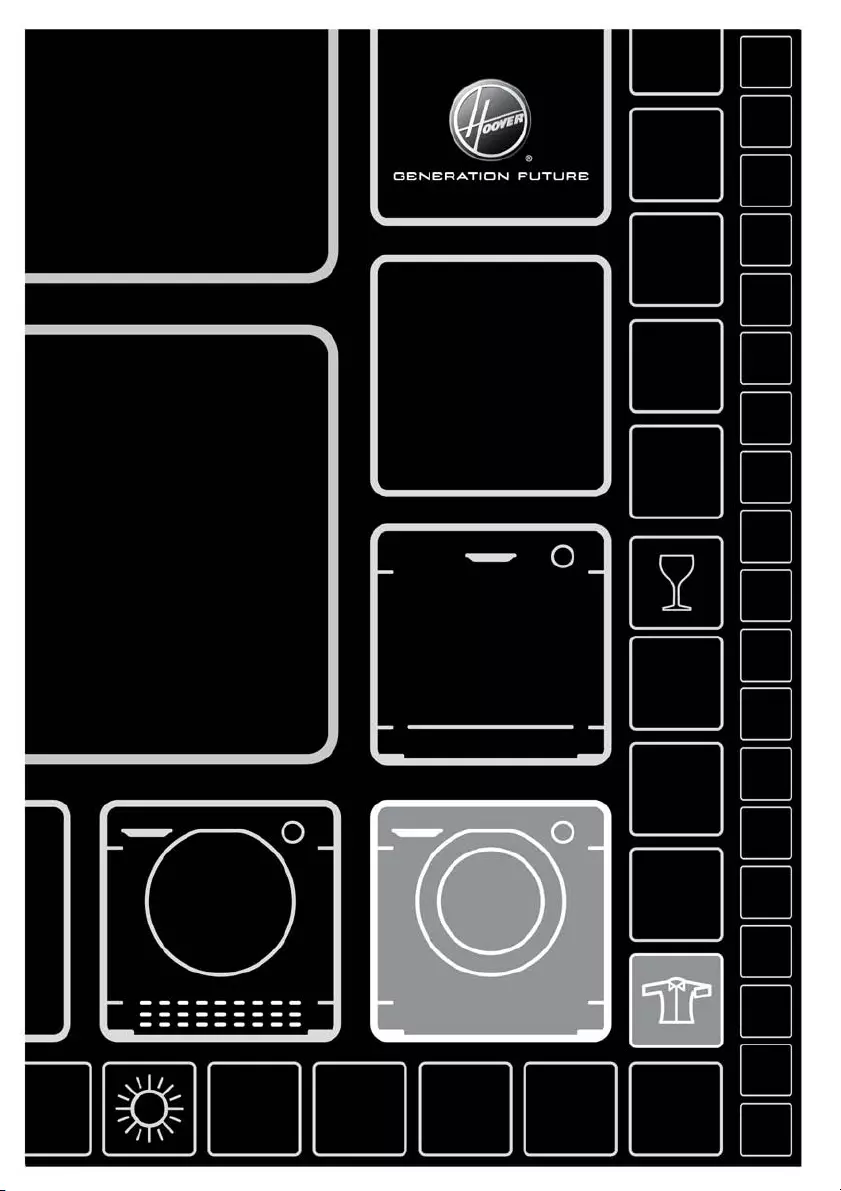
ES
EN
DE

!
2
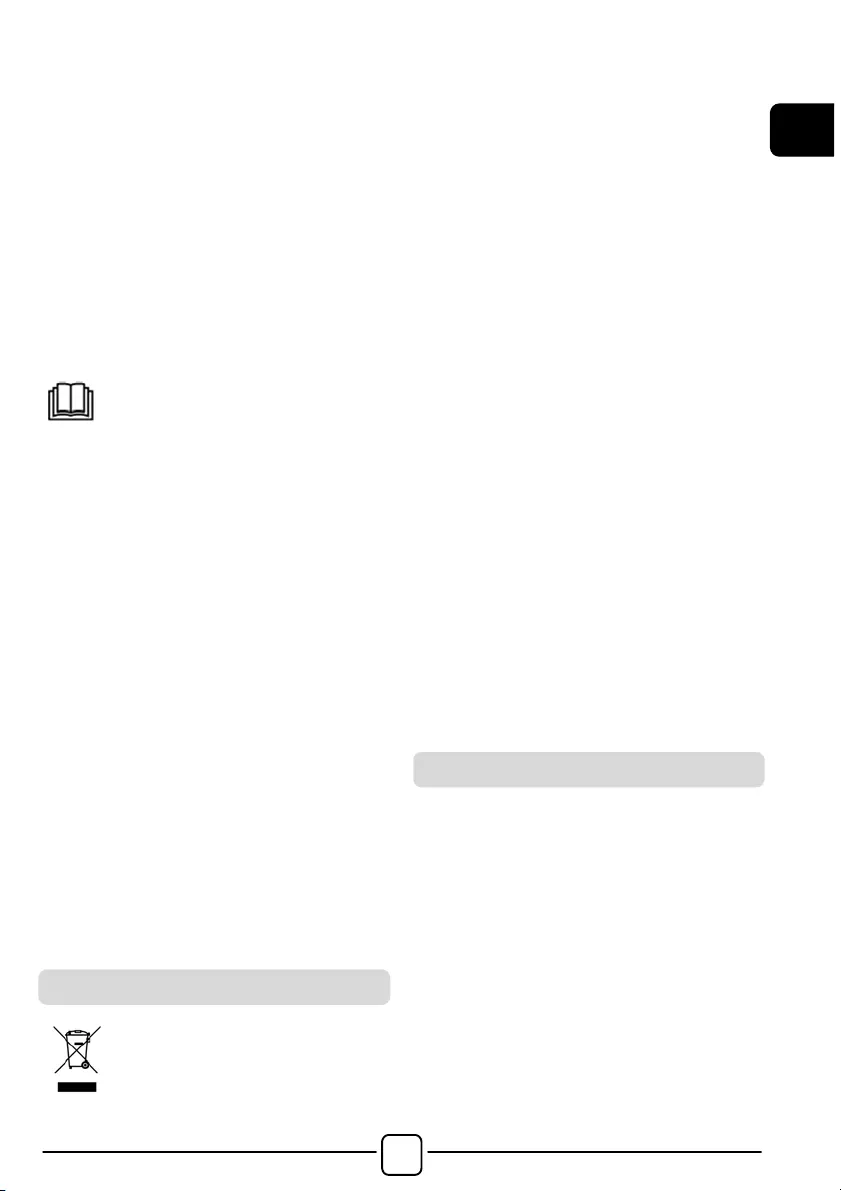
!
ES
3
Muchas gracias por elegir una lavadora
Hoover. Nos enorgullece poder ofrecerle
una amplia línea de productos innovadores
y con la más moderna tecnología que le
ayudarán en sus tareas diarias.
Registre su producto en www.registerhoover.com
y acceda fácilmente a los servicios
complementarios exclusivos para nuestros
clientes más fieles.
Lea atentamente este manual de instrucciones
para aprender a usar la lavadora de manera
correcta y segura y para obtener consejos útiles
acerca de su mantenimiento.
Antes de usar su nueva lavadora,
lea atentamente este manual de
instrucciones para optimizar su
funcionamiento. Guarde el manual en buen
estado para otros usuarios que pudieran
necesitarlo más adelante.
Compruebe que además del manual de
instrucciones le hayan entregado el
certificado de garantía, la información sobre
centros de servicio técnico y la etiqueta de
eficiencia energética. Compruebe también
que le hayan entregado la clavija, el codo
para la manguera de desagüe y la cubeta
para detergente (o lejía en algunos
modelos). Conserve todos estos accesorios.
Todos los productos están identificados con
un único código o número de serie de 16
caracteres, que figura en una etiqueta
adherida al aparato (puerta de carga) o en
el sobre que se encuentra dentro de la
lavadora. El código es una especie de
documento de identidad, necesario para
registrar el producto y para solicitar la
asistencia del Servicio de Atención al
Cliente de Hoover.
Este dispositivo tiene el distintivo de la
directiva europea 2012/19/UE sobre
Residuos de Aparatos Eléctricos y
Electrónicos (RAEE).
Los RAEE contienen tanto sustancias
contaminantes (que pueden repercutir
negativamente en el medio ambiente) como
componentes básicos (que pueden
reutilizarse). Es importante que los RAEE
se sometan a tratamientos específicos
con el objeto de extraer y eliminar, de
forma adecuada, todos los agentes
contaminantes. Igual de importante es
recuperar y reciclar todo el material posible.
La gente puede desempeñar una función
importante a la hora de asegurarse de que
los RAEE no se convierten en un problema
medioambiental; es crucial seguir algunas
normas básicas:
! Los RAEE no han de tratarse como
residuos domésticos.
! Los RAEE han de depositarse en los
puntos de recogida habilitados para ello
que gestiona el ayuntamiento o empresas
contratadas para ello. En muchos países
se ofrece la posibilidad de recogida a
domicilio de los RAEE de mayor volumen.
En muchos países, cuando la gente compra
un nuevo dispositivo, el antiguo se puede
entregar al vendedor, quien lo recoge de
forma gratuita (un dispositivo antiguo por
cada dispositivo adquirido) siempre que el
equipo entregado sea similar y disponga de
las mismas funciones que el adquirido.
1. NORMAS DE SEGURIDAD
2. INSTALACIÓN
3. CONSEJOS PRÁCTICOS
4. LIMPIEZA Y MANTENIMIENTO
5. GUÍA RÁPIDA
6. CONTROLES Y PROGRAMAS
7. DIAGNÓSTICO DE AVERÍAS Y
GARANTÍA
Normas ambientales
Índice

!
4
1. NORMAS DE
SEGURIDAD
!
Este producto es exclusivamente
para uso doméstico o similar:
− zona de cocina para el
personal de tiendas, oficinas y
otros entornos laborales;
− granjas;
− pasajeros de hoteles, moteles
u otros entornos residenciales;
− hostales (B&B).
No se recomienda el uso de este
producto con fines diferentes del
doméstico o similar, por ejemplo,
con fines comerciales o
profesionales. El empleo de
la lavadora con fines no
recomendados puede reducir la
vida útil del artefacto e invalidar
la garantía. Todos los daños,
averías o pérdidas ocasionados
por un uso diferente del
doméstico o similar (aunque ese
uso se realice en un entorno
doméstico) no serán reconocidos
por el fabricante en la medida en
que lo permita la ley.
! Este electrodoméstico puede ser
utilizado por niños mayores de 8
años y por personas con
capacidades físicas, sensoriales
o mentales limitadas o que
carezcan de la experiencia
y el conocimiento necesarios,
siempre y cuando estén
supervisadas por una persona
encargada de velar por su
seguridad o hayan sido
instruidas en su utilización de
manera segura.
Los niños no deben jugar con el
electrodoméstico. Los niños no
deben ocuparse del mantenimiento
ni de la limpieza del electrodoméstico,
salvo que estén supervisados una
persona encargada de velar por su
seguridad.
! Vigile a los niños de manera
que se asegure que no juegan
con el aparato.
!
Los niños menores de 3 años se
deben mantener lejos a menos que
estén supervisados de forma continua.
! Si el cable de alimentación está
dañado, por seguridad debe
reemplazarlo el fabricante, un
técnico del Servicio de Atención
al Cliente o una persona
debidamente cualificada.
!
Sólo deben emplearse las
mangueras de suministro de
agua proporcionadas con el
electrodoméstico. No reutilizar
mangueras de lavadoras antiguas
.
! La presión de agua debe estar
entre 0,05 MPa y 0,8 MPa.
!
Ninguna alfombrilla debe obstruir
las rejillas de ventilación situadas
en la base de la lavadora.
! Para apagar la lavadora, se debe la
marca de referencia del selector de
programas a la posición vertical.
Si la marca no se encuentra en
posición vertical, la lavadora está
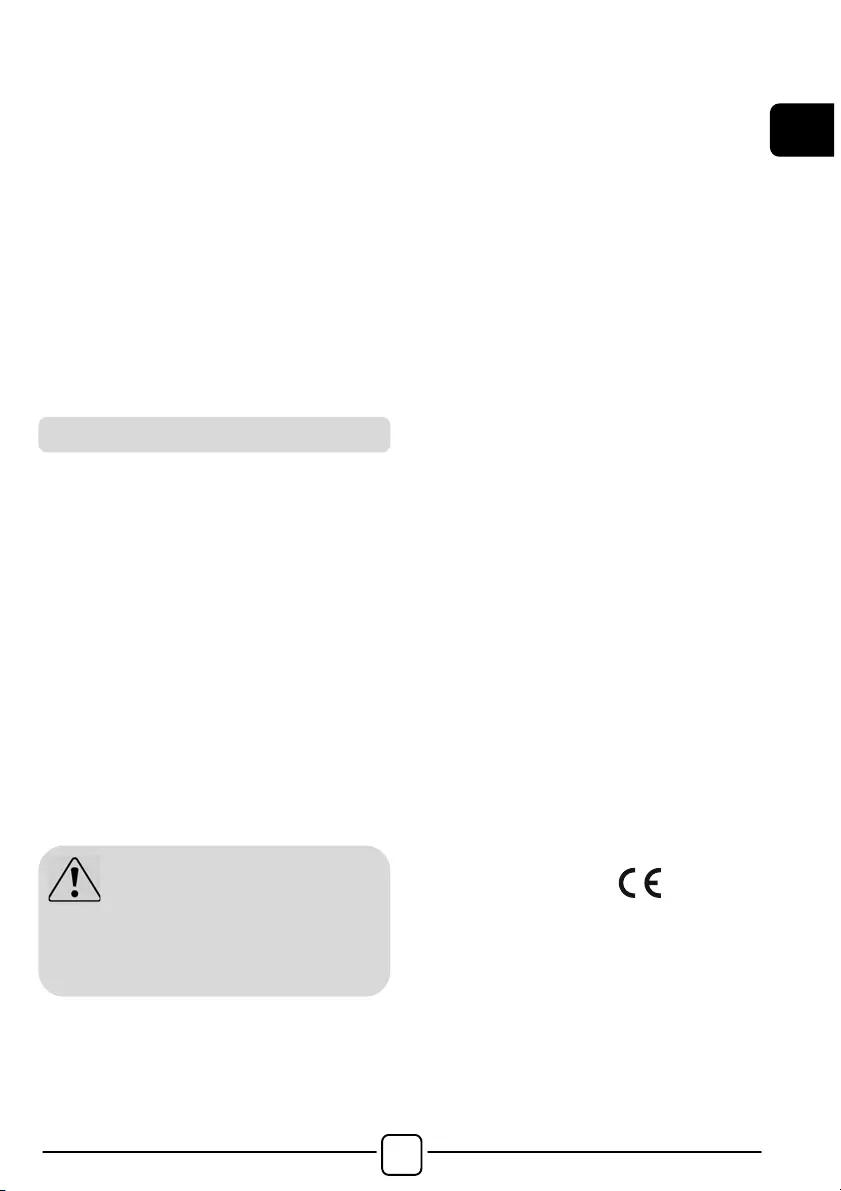
!
ES
5
encendida (solo para modelos con
mando programador).
!
Una vez instalado el
electrodoméstico, se debe poder
acceder fácilmente al enchufe.
!
La capacidad máxima de colada
seca depende del modelo
usado (ver panel de control).
!
Para consultar la ficha del
producto, visitar la web del
fabricante.
! Desenchufar la lavadora y
cerrar el grifo del agua antes de
proceder a su limpieza o a
cualquier operación de
mantenimiento.
! Asegurarse de que la toma de
corriente tenga conexión a
tierra. Si no se dispone de toma
con conexión a tierra, llamar a
un técnico especializado.
!
No utilizar adaptadores, regletas
ni alargues.
!
Asegurarse de que no quede
agua residual en el tambor antes
de abrir la puerta de carga.
! No desenchufar la lavadora
tirando del cable de alimentación
ni del aparato.
! No instalar la lavadora en el
exterior, ni exponerla a la
lluvia, a los rayos del sol, o a
otros factores ambientales.
!
Para transportar la lavadora, no
levantarla sosteniéndola de los
mandos ni de la cubeta del
detergente y no apoyarla sobre la
puerta de carga. Para levantar la
lavadora, se recomienda la
colaboración de al menos dos
personas.
! En caso de fallo o mal
funcionamiento, apagar la lavadora,
cerrar el grifo del agua y no intentar
repararla. Llamar de inmediato al
Servicio de Atención al Cliente y
utilizar sólo piezas de recambio
originales. El incumplimiento de
estas instrucciones puede afectar
la seguridad del aparato.
Al mostrar el logo marcado
en este producto, declaramos,
bajo nuestra propia responsabilidad,
el cumplimiento de todos los
requisitos europeos en términos
de seguridad, salud y medio
ambiente, establecidos en la
legislación de este producto.
Instrucciones de seguridad
ATENCIÓN:
el agua puede alcanzar
temperaturas muy elevadas
durante el ciclo de lavado.
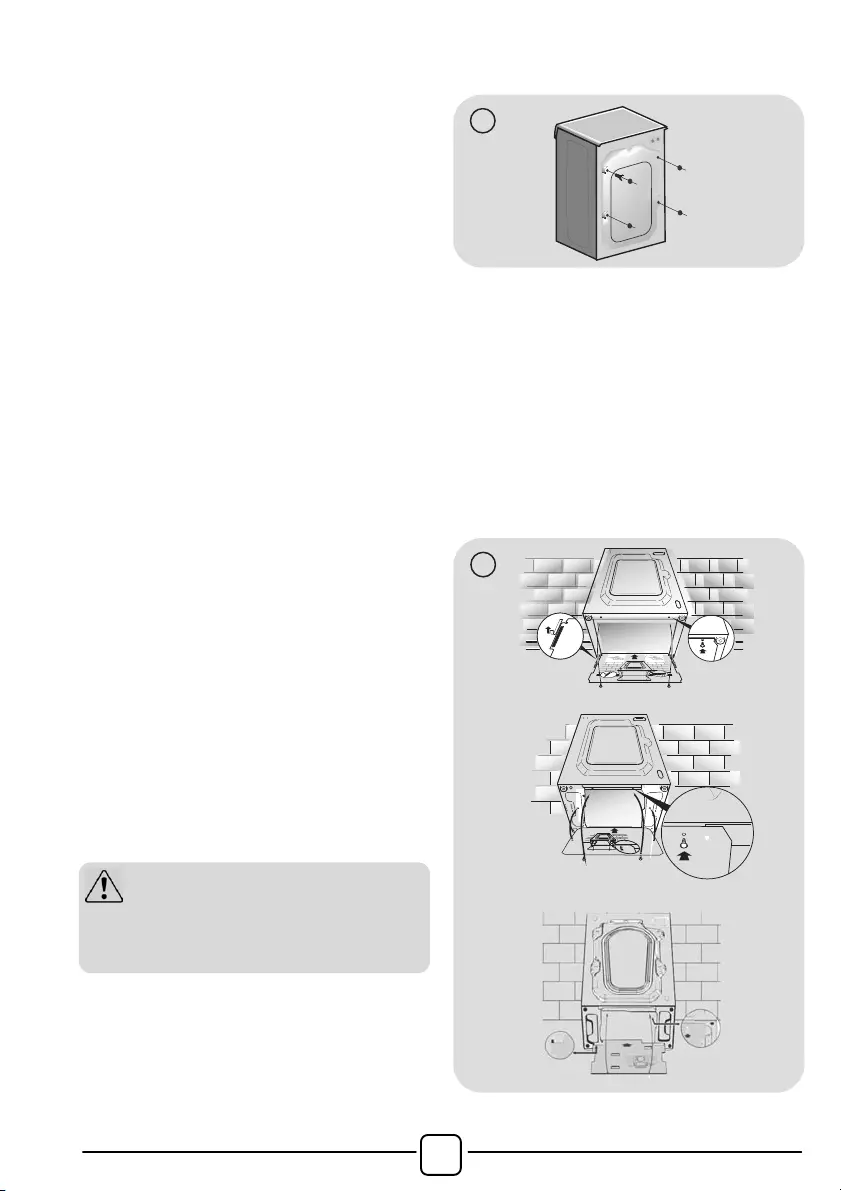
!
6
2. INSTALACIÓN
! Retirar las cintas que sostienen
el tubo, cuidando de no dañar ni el
tubo ni el cable de alimentación.
! Extraer los 2 o 4 tornillos (A) que
se encuentran en la parte posterior
de la lavadora y quitar los dos 2 o
4 seguros de transporte (B), tal y
como se muestra en la figura 1.
! Obstruir los 2 o 4 orificios que
quedan tras retirar los tornillos con
los tapones que se encuentran
en el sobre que contiene las
instrucciones.
! Para lavadoras de encastre,
después de cortar las cintas de
la
manguera, extraer los 3 o 4
tornillos (A) y los 3 o 4 seguros de
transporte (B).
! En ciertos modelos, 1 o más
seguros de transporte pueden caer
dentro de la lavadora. Para quitarlos,
inclinar el aparato hacia delante de
modo de poder cogerlos. Obstruir los
orificios que quedan tras retirar los
tornillos con los tapones que se
encuentran en el sobre.
! Colocar la lámina sintética en la
parte inferior, tal y como se muestra
en la figura 2 (A, B o C, según el
modelo).
A
A
A
A
B
B
B
B
1
3
2
1
3
1
2
A
C
B
2
ATENCIÓN:
los niños no deben jugar con
los materiales de embalaje.
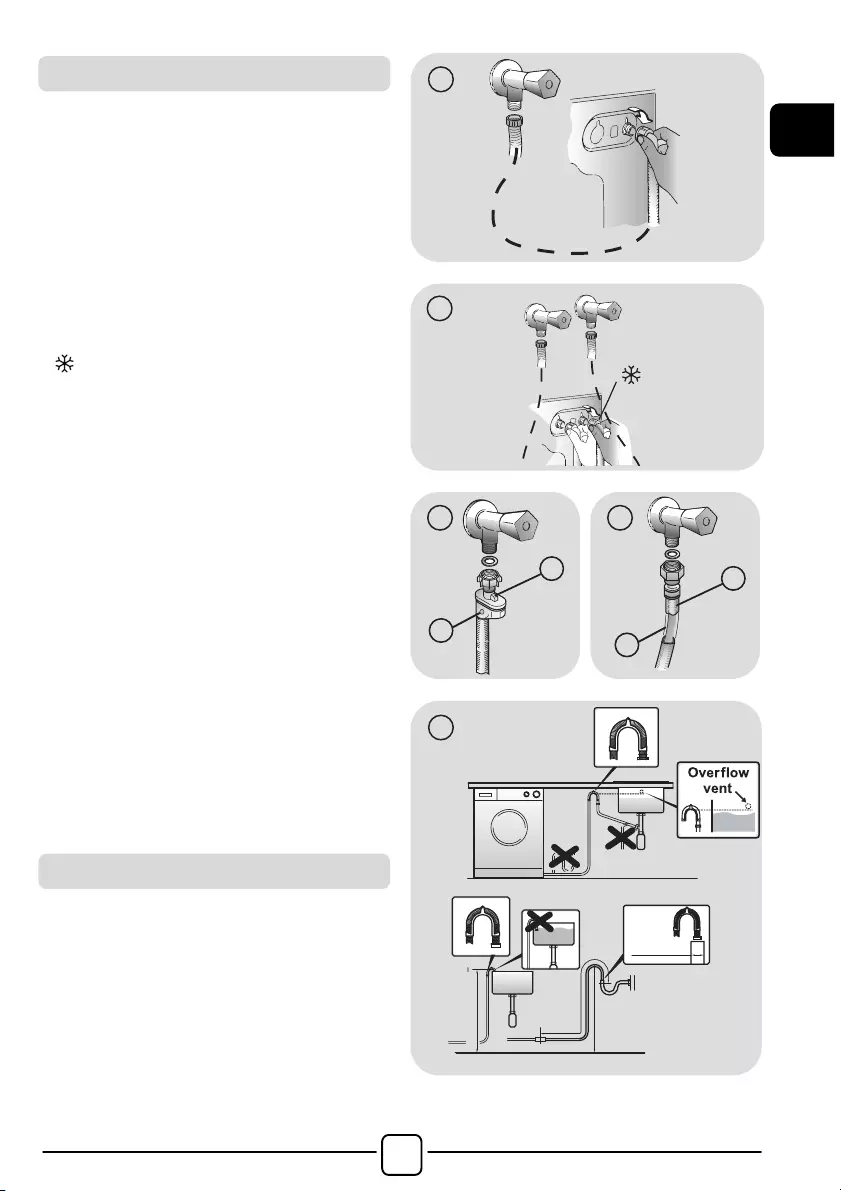
!
ES
7
! Conectar la manguera de agua al grifo
(fig. 3), empleando únicamente la manguera
suministrada con el electrodoméstico (no
reutilizar mangueras antiguas).
! Algunos modelos tienen una o más de las
siguientes características:
! Conexiones HOT&COLD para agua fría
y caliente (fig. 4): Favorecen el ahorro
de energía.
Conectar el tubo gris al grifo del agua fría
y el rojo, al del agua caliente. El
electrodoméstico se puede conectar sólo
al grifo del agua fría, en cuyo caso se
retrasará el inicio de algunos programas.
! AQUASTOP (fig.
5):
Un dispositivo
situado en el tubo de alimentación impide
la entrada de agua si el tubo está
deteriorado. En caso de avería, aparece
una marca de color rojo en la ventana
"A", que indica que debe reemplazarse el
tubo. Para extraer la tuerca, presionar el
dispositivo de bloqueo unidireccional "B".
!
AQUAPROTECT – TUBO DE ALIMENTACIÓN
CON PROTECCIÓN (fig. 6): Si el tubo
principal "A" pierde agua, el depósito
transparente "B" contiene agua que
permite que se complete el ciclo de
lavado. Al finalizar el ciclo, solicitar al
Servicio de Atención al Cliente el
reemplazo del tubo de entrada de
agua.
! La lavadora debe quedar cerca de la
pared en su parte posterior, evitando que
el tubo quede doblado o deformado.
Ubicar el tubo de descarga en el
fregadero o, preferentemente, conectarlo
al desagüe de la pared a 50 cm de altura
como mínimo, con un diámetro mayor
que el tubo de la lavadora (fig. 7).
3
1
4
B
A
5
B
A
6
min 50 cm
max 85 cm
+2,6 mt
max
max 100 cm
min 4 cm
7
Conexión a la red de agua
Instalación
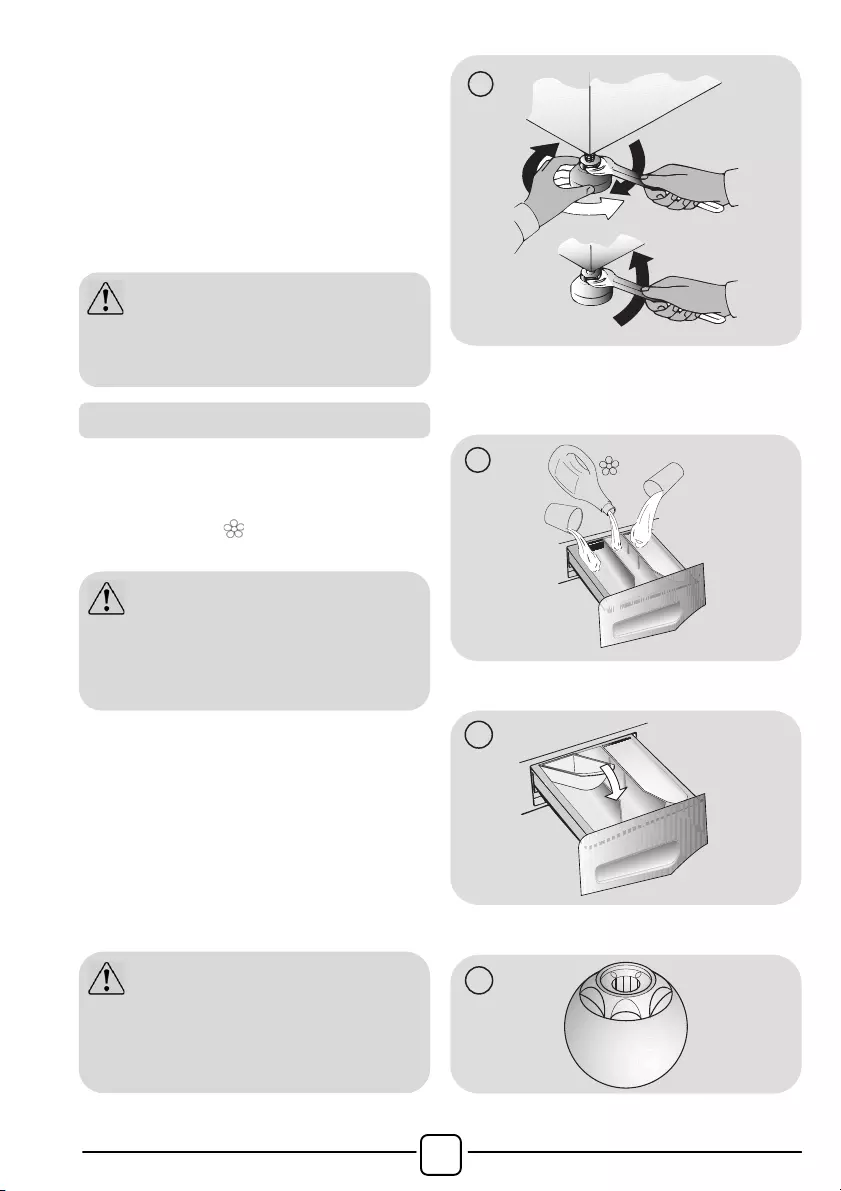
!
8
! Nivelar el electrodoméstico ajustando las
patas fig. 8:
a. girar la tuerca en el sentido de las
agujas del reloj para extraer el tornillo;
b. girar la pata regulable hasta que toque
el suelo;
c. bloquear el movimiento de la pata
insertando la tuerca hasta que toque
la parte inferior de la lavadora.
! Enchufar el aparato.
A
B
C
8
La cubeta se divide en tres compartimentos (fig. 9)::
! compartimento "1": detergente para el
prelavado;
! compartimento “ ”: otros productos líquidos
como suavizantes, almidón, fragancias, etc;
! compartimento "2": detergente para el lavado.
Con algunos modelos se suministra una pieza
especial para el detergente líquido (fig. 10).
Si se desea usar detergente líquido, ubicar la
pieza especial en el compartimento "2". De
ese modo, el detergente líquido pasará al
tambor en el momento adecuado del ciclo de
lavado. La pieza especial puede emplearse
para la lejía cuando se selecciona el programa
de aclarado.
9
2
1
10
11
ATENCIÓN:
si es necesario reemplazar el cable de
alimentación, solicitar la asistencia del
Servicio de Atención al Cliente.
Cubeta para detergente
ATENCIÓN:
sólo deben emplearse productos
líquidos. La lavadora está configurada
para dosificar automáticamente los
productos durante el último aclarado.
ATENCIÓN:
algunos detergentes no son fáciles de
limpiar. Si se utilizan detergentes de
este tipo, emplear el contenedor especial
y ubicarlo dentro del tambor (fig. 11).
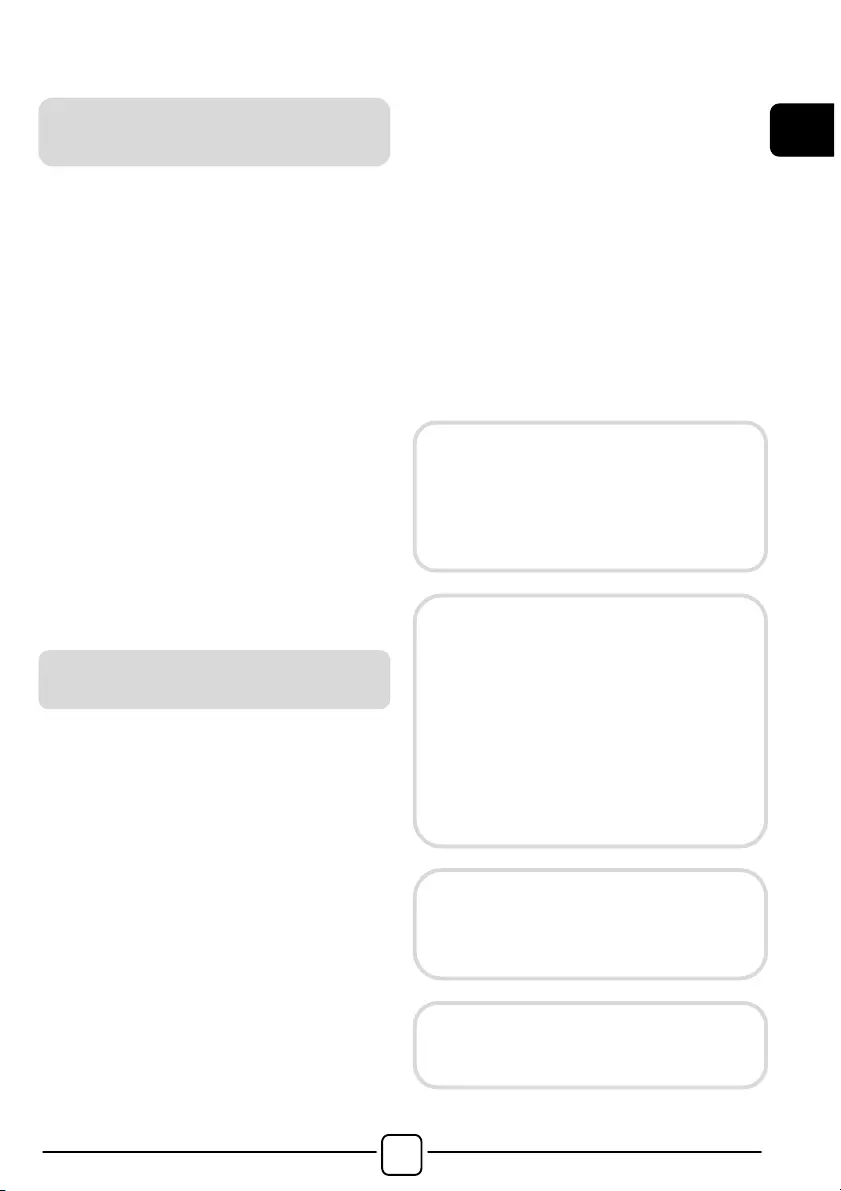
!
ES
9
3. CONSEJOS PRÁCTICOS
ATENCIÓN: Al clasificar las prendas,
asegurarse de:
- quitar objetos metálicos como broches,
ganchos, monedas, etc.;
- abotonar fundas, cerrar cremalleras,
ajustar cinturones y cintas;
- retirar enganches de las cortinas;
- leer las instrucciones de lavado de cada
prenda;
- tratar previamente las manchas difíciles con
productos especiales.
! Al lavar alfombras, mantas o prendas
pesadas, se recomienda desactivar la
función de centrifugado.
! Al lavar prendas de lana, comprobar que
sean aptas para lavarlas en la lavadora y
que contengan el símbolo de "Pura lana
virgen" con la indicación de "No se
apelmaza " o "Lavable en lavadora".
Cómo usar su lavadora de forma
respetuosa con el medio ambiente y con el
máximo ahorro.
Cargar al máximo la lavadora
! Para ahorrar energía, detergente y tiempo,
se recomienda cargar al máximo la lavadora.
Es posible ahorrar hasta un 50% de energía
con una única colada de carga llena, en
lugar de dos coladas a media carga.
¿Cuándo es necesario el prelavado?
! ¡Sólo cuando las prendas están muy
sucias! Cuando la ropa tiene una
suciedad normal, es posible ahorrar entre
un 5% y un 15% de energía si no se
utiliza la función de prelavado.
¿Qué temperatura de lavado se debe
seleccionar?
! Si se emplea un quitamanchas o se
sumergen las prendas manchadas antes
de lavarlas en la lavadora, se reduce la
necesidad de seleccionar un programa de
lavado de alta temperatura. Seleccionando
el programa de lavado a 60ºC se puede
ahorrar hasta un 50% de energía.
A continuación se proporciona una guía rápida
con consejos y recomendaciones sobre el uso
de detergente a distintas temperaturas. Se
recomienda leer siempre las instrucciones de
cada detergente para utilizarlo correctamente y
en las cantidades adecuadas.
Consejos para colocar la ropa
en la lavadora
Sugerencias útiles para el
usuario
Para lavar ropa blanca muy sucia
y obtener excelentes resultados,
emplear programas para algodón con
temperaturas de 60°C o superiores y
un detergente en polvo normal con
agentes blanqueadores.
Para temperaturas de lavado de 40°C
a 60°C, se debe elegir un detergente
apropiado para el tipo de género y el
nivel de suciedad. Los detergentes
en polvo normales dan excelentes
resultados en el lavado de ropa muy
sucia "blanca" o de colores resistentes,
mientras que los detergentes en
polvo para prendas de color son
recomendables para el lavado de ropa
de color con bajo nivel de suciedad.
Para temperaturas de lavado inferiores
a 40°C, se recomienda emplear
detergentes líquidos o adecuados para
el lavado a bajas temperaturas.
Para el lavado de prendas de lana o seda,
emplear sólo detergentes formulados
especialmente para ese tipo de géneros.

!
10
4. LIMPIEZA Y
MANTENIMIENTO
Para limpiar el exterior de la lavadora no usar
productos abrasivos ni alcohol ni solventes;
basta con pasar un paño húmedo. La lavadora
no requiere cuidados especiales para
mantenerla limpia. Mantener limpios los
compartimentos de detergente y suavizante y
el filtro. A continuación ofrecemos algunos
consejos para el traslado o para largos
períodos de inactividad de la lavadora.
! Es conveniente limpiar la cubeta para
que no se acumulen restos de detergente
y otros productos.
! Retirar la cubeta haciendo un poco de
fuerza, dejarla bajo el agua hasta que esté
limpia y volver a colocarla en su sitio.
! La lavadora está provista de un filtro
especial que retiene los objetos de tamaño
relativamente grande, como monedas o
botones, que podrían obstruir el desagüe.
! Sólo algunos modelos: extraiga el tubo,
saque el tapón y recoja el agua en un
contenedor.
! Antes de extraer el filtro, se recomienda
colocar un paño absorbente en el suelo para
evitar que se moje.
! Girar el filtro en sentido contrario al de las
agujas del reloj hasta que se detenga en
la posición vertical.
! Extraer el filtro, limpiarlo y volver a colocarlo
girándolo en el sentido de las agujas del
reloj.
! Para volver a colocar todo en su sitio, repetir
los pasos previos siguiendo las instrucciones
en sentido contrario.
! En el caso de que la lavadora estuviese
inactiva durante un largo período de
tiempo en lugares a bajas temperaturas,
se recomienda vaciar por completo los
restos de agua que hayan quedado en el
interior de los tubos.
! Desenchufar la lavadora.
! Soltar el tubo de la abrazadera y colocar
el extremo en un recipiente en el suelo
para recoger toda el agua.
! Volver a asegurar el tubo de desagüe con
la abrazadera una vez concluida la
operación.
Limpieza de la cubeta para el
detergente
Limpieza del filtro
Recomendaciones para el traslado
o para largos períodos de
inactividad de la lavadora
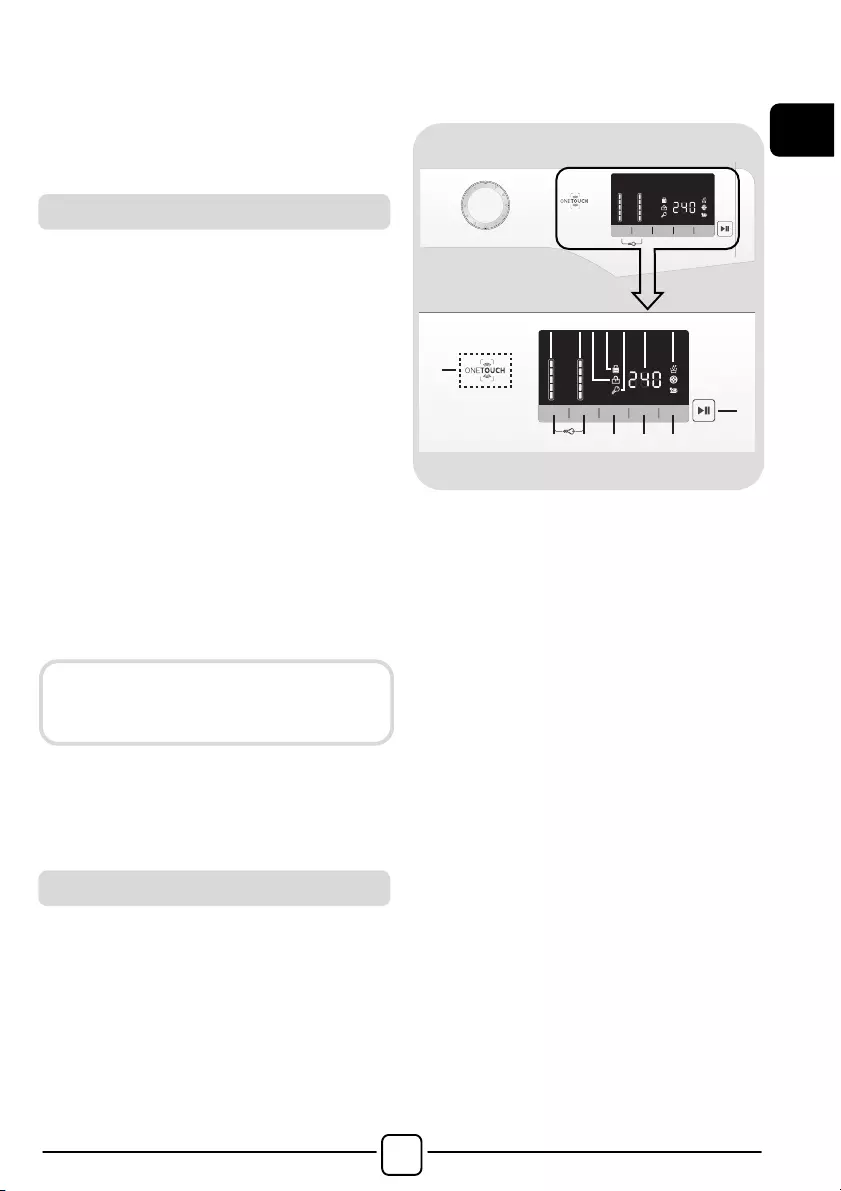
!
ES
11
5. GUÍA RÁPIDA
La lavadora regula automáticamente el
nivel de agua según el tipo de ropa y la
carga. Este sistema reduce el consumo
energético y el tiempo de lavado.
! Encender la lavadora y seleccionar el
programa de lavado.
! Regular la temperatura de lavado si es
necesario y configurar las opciones
necesarias.
! Pulsar la tecla INICIO/PAUSA para iniciar el
lavado.
En caso de que se interrumpa el suministro
eléctrico cuando la lavadora está
funcionando, una memoria especial guarda
la configuración elegida y, cuando se
restablece el suministro, la máquina reinicia
el ciclo donde éste se ha interrumpido.
! Al finalizar el programa, el mensaje "End"
aparecerá en el display o, en algunos
modelos, todos los pilotos de los ciclos
de lavado se encenderán.
! Apagar la lavadora.
Para distintos tipos de lavado, consultar
la tabla de programas y seguir los pasos
indicados.
Presión en el circuito hidráulico:
min 0,05 Mpa / max 0,8 Mpa
Revoluciones de centrifugado:
ver tarjeta de datos.
Potencia absorbida/ Amperios del
fusible de la red/ Tension:
ver tarjeta de datos.
6. CONTROLES Y
PROGRAMAS
DCEFG
B
LHI
Q
A
PO MN
A
Selector de programas con
posición OFF
B
Tecla INICIO/PAUSA
C
Tecla INICIO DIFERIDO
D
Tecla OPCIONES
E
Tecla RÁPIDO / NIVEL DE
SUCIEDAD
F
Tecla SELECCIÓN TEMPERATURA
G
Tecla SELECCIÓN CENTRIFUGADO
F+G
BLOQUEO DE TECLA
H
Display digital
I
Indicadores OPCIONES
L
Indicador SEGURIDAD PUERTA
M
Indicador KG MODE
N
Indicador BLOQUEO DE TECLA
O
Indicadores SELECCIÓN
TEMPERATURA
P
Indicadores SELECCIÓN
CENTRIFUGADO
Q
Área ONE TOUCH
Selección de programas
Esperar hasta que la luz SEGURIDAD
PUERTA se haya apagado antes de
abrir la puerta.
Datos técnicos
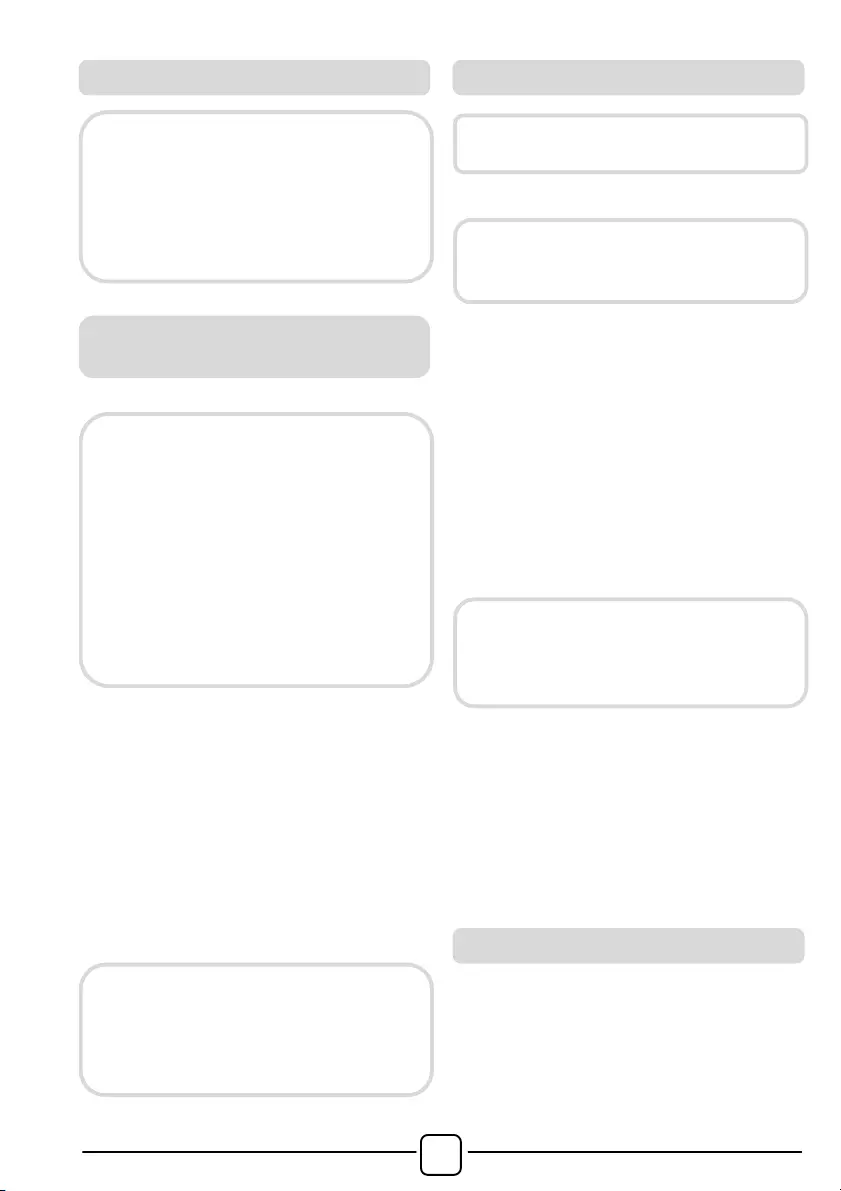
!
12
! Accionar la tecla INICIO/PAUSA para
iniciar el ciclo seleccionado.
! Una vez que se selecciona un programa
el selector de programa se mantiene
inmóvil en el programa seleccionado
hasta que termine el ciclo.
! Apague la lavadora girando el selector en
la posición OFF.
! Presionar para iniciar el ciclo.
AÑADIR O ELIMINAR ELEMENTOS TRAS
LOS PROGRAMAS HA COMENZADO
(PAUSA)
! Mantenga pulsado la tecla
INICIO/PAUSA durante unos 2
segundos (algunas luces indicadoras y
el indicador de tiempo restante
parpadeará, indicando que la máquina se
ha detenido).
! Espere 2 minutos hasta que el
dispositivo de seguridad permita abrir la
puerta.
! Después de haber agregado o quitado
elementos a la colada, cierre la puerta y
presione la tecla INICIO/PAUSA (el
programa se iniciará a partir de donde se
detuvo).
CANCELACIÓN DE UN PROGRAMA
! Para cancelar un programa, sitúe el
selector en la posición OFF.
! Esta opción le permite pre-programar el
ciclo de lavado para iniciarlo con una
posterioridad de hasta 24 horas.
! Para diferir el inicio del ciclo:
- Introduzca el programa deseado.
Apertura puerta
Un dispositivo de seguridad impide
que la puerta se abra inmediatamente
después del final del ciclo.
Espere 2 minutos después de que el
ciclo de lavado haya terminado y la
luz de "Puerta de seguridad" se ha
apagado antes de abrir la puerta.
PROGRAMA selector con
posición OFF
Cuando el selector de programa se
activa la pantalla se ilumina para
mostrar los ajustes para el programa
seleccionado.
Para el ahorro de energía, al final del
ciclo o con un período de inactividad, el
contraste nivel de visualización
disminuirá.
N.B.: Para apagar la máquina, gire el
selector de programas en la posición
OFF
El selector de programa se debe volver
a la posición OFF al final de cada ciclo
o cuando se inicia un ciclo de lavado
posterior antes del próximo programa
que se está seleccionado y se inicia.
Tecla INICIO/PAUSA
Cierre la escotilla ANTES de
seleccionar INICIO/PAUSA.
Cuando la tecla INICIO/PAUSA ha sido
accionada, la lavadora puede tomar
unos segundos antes de iniciar el cilo.
Antes de abrir la puerta, por favor
comprueba que el nivel de agua está
por debajo de la apertura de la puerta
para evitar que se desborde.
Tecla INICIO DIFERIDO
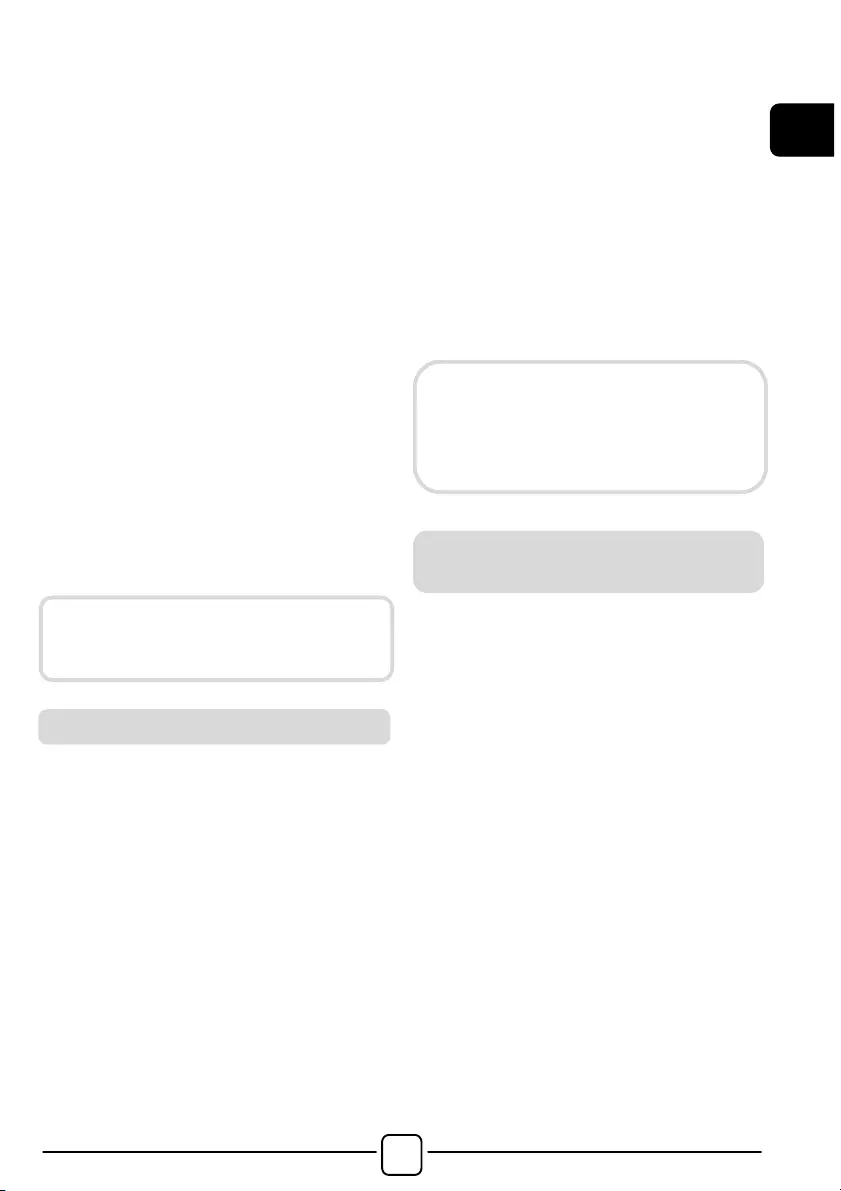
!
ES
13
- Pulse el botón una vez para activarlo
(h00 aparece en la pantalla) y luego
pulse de nuevo para fijar un intervalo de
1 hora (h01 aparece en la pantalla). El
retardo preestablecido aumenta en 1
hora cada vez que se pulsa el botón,
hasta que aparezca h24 en la pantalla,
y en ese momento, al pulsar el botón de
nuevo, se restablecerá el inicio diferido
a cero
-
Confirme pulsando la tecla INICIO/PAUSA
.
La cuenta atrás comienza y cuando
termina el programa se iniciará
automáticamente.
! Es posible cancelar el inicio diferido
girando el selector de programas a la
posición OFF.
Si hay alguna interrupción en el
suministro de energía mientras la
lavadora está en funcionamiento, una
memoria especial almacena el programa
seleccionado y, cuando se restablezca la
energía, continúa donde lo dejó.
Esta tecla permite escoger entre tres
opciones diferentes:
- ACLARADO EXTRA
! Esta opción permite añadir un aclarado al
final del ciclo de lavado y está diseñado
especialmente para las personas con
pieles delicadas y sensibles, para las
cuales el mínimo resto de detergente
puede causarles irritación y alergia.
! Esta función también está recomendada
para las prendas de niños en caso de
suciedad extrema, en los que se usa
mucho detergente, o para el lavado de
toallas cuyas fibras en su mayoría
tienden a retener el detergente.
- HYGIENE +
Solo puedes activarla cuando hayas
seleccionado una temperatura de 60ºC.
Esta opción te permite higienizar tus
prendas manteniendo la misma
temperatura durante todo el lavado.
- PLANCHADO FÁCIL
Esta tecla le permite minimizar las arrugas
al máximo eliminando las vueltas
intermedias o reduciendo la intensidad de
las últimas vueltas.
Esta tecla permite escoger entre dos
opciones diferentes, dependiendo del
programa seleccionado.
- RÁPIDO
Esta tecla se activa cuando seleccionas el
programa RÁPIDO (14/30/44 Min.) en el
mando y te permite seleccionar uno de los
tres ciclos indicados.
- NIVEL DE SUCIEDAD
! Una vez se ha seleccionado el programa,
el tiempo de lavado establecido para ese
programa se mostrará automáticamente.
! Esta opción te permite escoger entre 3
niveles de intensidad de lavado,
modificando la duración del programa, y
dependiendo de la suciedad de las
prendas (solo pueden usarse en algunos
programas tal y como se muestra en la
tabla de programas).
Las opciones deberán seleccionarse
antes de pulsar la tecla de
INICIO/PAUSA.
Tecla OPCIONES
Si escoges una opción que no
es compatible con el programa
seleccionado, el piloto correspondiente
parpadeará primero y se apagará
después.
Tecla RÁPIDO / NIVEL DE
SUCIEDAD
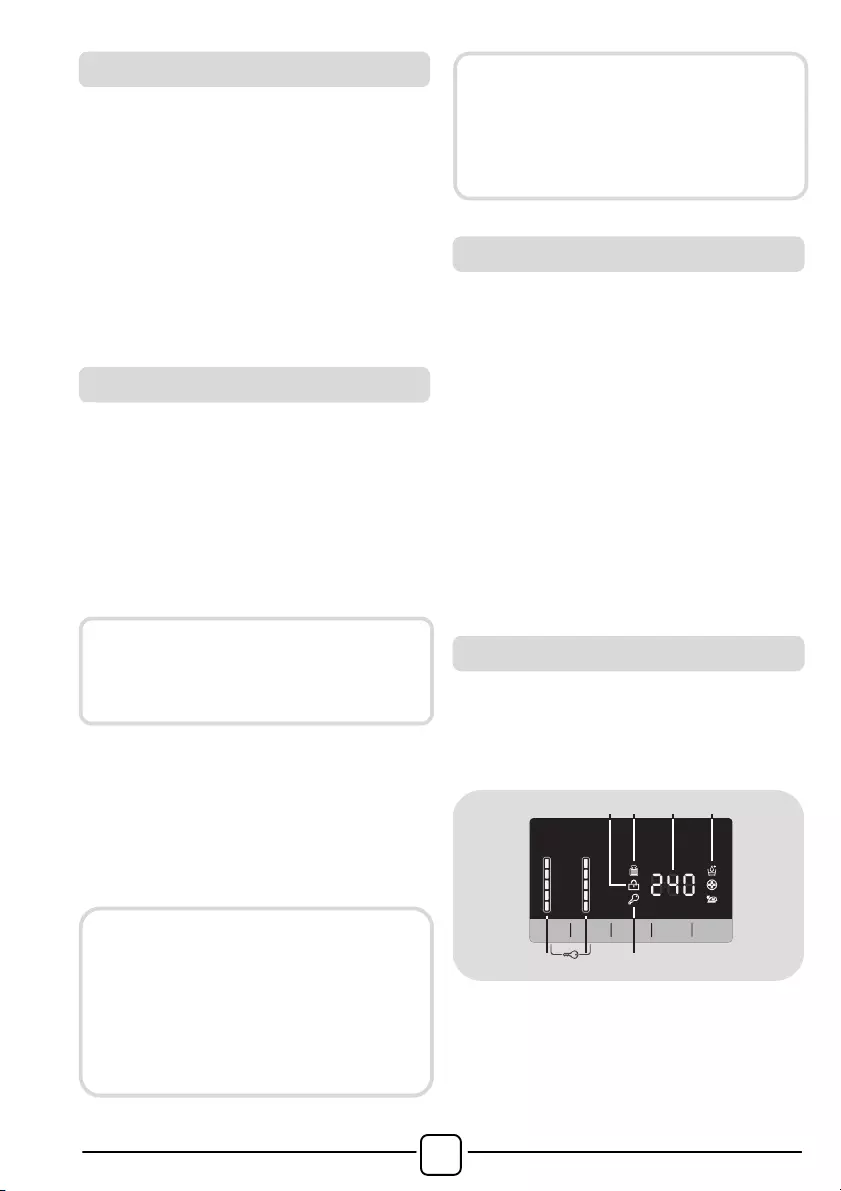
!
14
! Esta tecla permite cambiar la temperatura
de los ciclos de lavado.
! No se puede aumentar la temperatura
por encima del máximo permitido para
cada programa, para conservar los
tejidos.
! Si deseas lavar con un programa frío,
todos los indicadores deben estar
desconectados.
! Si pulsas esta tecla, es posible reducir la
velocidad máxima, y si lo deseas, puedes
cancelar el ciclo de centrifugado.
! Si la etiqueta no proporciona información
específica, significa que se puede usar el
centrifugado máximo previsto por el
programa.
! Para reactivar el ciclo de centrifugado,
pulsa la tecla hasta alcanzar la velocidad
de centrifugado deseada.
! Es posible modificar la velocidad de
centrifugado sin detener la lavadora.
! Pulsando simultáneamente las teclas
SELECCIÓN TEMPERATURA y
SELECCIÓN CENTRIFUGADO durante
3 segundos, la lavadora te permitirá
bloquear las teclas. De esta forma, si
pulsas accidentalmente alguna de las
teclas en el display durante un ciclo,
podrás evitar que se cambie el programa
accidentalmente.
! El bloqueo de tecla se desactiva
sencillamente pulsando ambas teclas
de nuevo, o desconectando el
electrodoméstico.
El Display digital le permite estar
constantemente informado sobre el estado
de la lavadora.
67 5
31
24
1) INDICADORES OPCIONES
Los indicadores muestran las opciones que
pueden seleccionarse con las teclas
correspondientes.
Tecla SELECCIÓN TEMPERATURA
Tecla SELECCIÓN CENTRIFUGADO
Para evitar dañar los tejidos, no es
posible aumentar la velocidad por
encima del máximo permitido para
cada programa.
Una cantidad excesiva de detergente
puede provocar un exceso de
espuma. Si el electrodoméstico
detecta la presencia de una cantidad
excesiva de espuma, puede descartar
la fase de centrifugado, o extender la
duración del programa y aumentar el
consumo de agua.
La lavadora está equipada con un
dispositivo electrónico que descarta el
ciclo de centrifugado si la carga está
desequilibrada. Esto reduce el ruido y
la vibración en la lavadora, y prolonga
la vida de la lavadora.
BLOQUEO DE TECLA
Display digital

!
ES
15
2) DURACIÓN CICLO
! Cuando se selecciona un programa, el
display muestra automáticamente la
duración del ciclo, que puede variar,
dependiendo de las opciones seleccionadas.
! Una vez que el programa ha comenzado se
le mantiene informado constantemente del
tiempo restante hasta el final del lavado.
! La lavadora calcula el tiempo hasta el
final del programa seleccionado sobre la
base de una carga estándar, durante el
ciclo, el aparato corrige el tiempo al que
se aplica según tamaño y la composición
de la carga.
3) INDICADOR SEGURIDAD PUERTA
! El icono indica que la puerta está cerrada.
! Cuando INICIO/PAUSA se presiona
con la puerta cerrada, el indicador se
parpadeará y luego de manera fija.
! Un dispositivo de seguridad impide que la
puerta se abra inmediatamente después
del final del ciclo. Espere 2 minutos
después de que el ciclo de lavado haya
terminado y la luz de SEGURIDAD
PUERTA se haya apagado antes de
abrir la puerta. Al final del ciclo, gire el
selector de programas a la posición OFF.
4) INDICADOR Kg Mode (función activa
solo en algodón y sintéticos)
! Durante los primeros minutos del ciclo,
el indicador "Kg Mode" permanecerá
encendido mientras el sensor inteligente
obtendrá el peso de la ropa y ajustará el
tiempo de ciclo, el agua y el consumo de
electricidad en consecuencia.
! A través de cada fase de lavado "Kg
Mode" permite monitorear la información
sobre la carga de ropa en el tambor y en
los primeros minutos de la colada él:
- Ajusta la cantidad de agua necesaria;
- Determina la duración del ciclo;
- Control de los aclarados en function del
tip ode tejido a seleccionado para ser
lavado;
- Ajusta el ritmo de rotación del tambor
para el tipo de tejido que se lava;
- Reconoce la presencia de espuma,
aumentando, si es necesario, la
cantidad de agua durante el aclarado;
- Ajusta la velocidad de centrifugado de
acuerdo a la carga, evitando así
cualquier desequilibrio.
5) INDICADOR BLOQUEO DE TECLA
El indicador muestra que las teclas están
bloqueadas.
6) INDICADORES SELECCIÓN
TEMPERATURA
Los indicadores muestran la temperatura
de lavado del programa seleccionado que
puede cambiarse (si está permitido) con la
tecla correspondiente.
Si deseas lavar con un programa frío, todos
los indicadores deben estar desconectados.
7) INDICADORES SELECCIÓN
CENTRIFUGADO
Los indicadores muestran la velocidad de
centrifugado del programa seleccionado
que puede cambiarse o descartarse con la
tecla correspondiente.
Cierre la escotilla ANTES de
seleccionar INICIO/PAUSA.
Si la puerta no está bien cerrada, la
luz seguirá parpadeando durante unos
7 segundos, después de lo cual
la orden de marcha se elimina
automáticamente. En este caso, cierre
la puerta de la manera adecuada y
pulse la tecla INICIO/PAUSA.
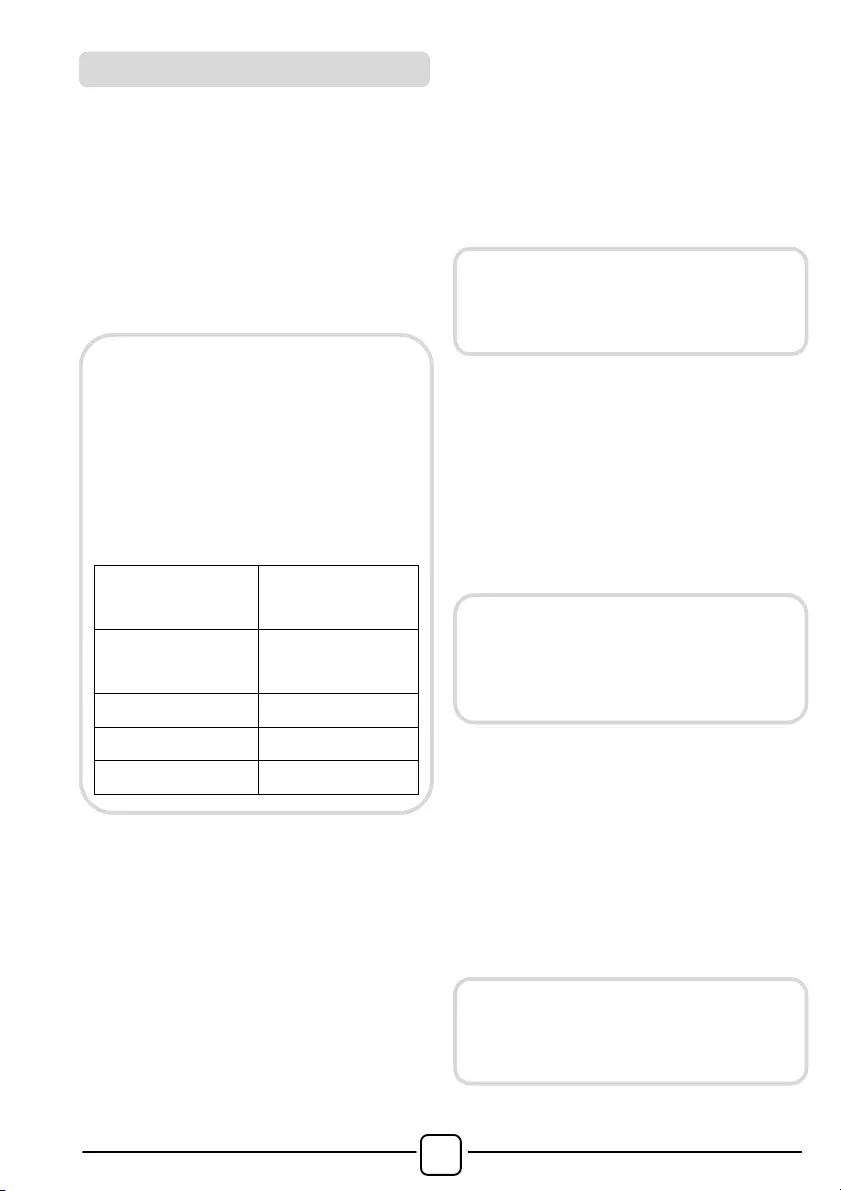
!
16
Este electrodoméstico está equipado con
tecnología One Touch que permite
interactuar, a través de la App, con
smartphones con el sistema operativo
Android y equipados con la función NFC
(Near Field Communication).
!
Descarga en tu smartphone la App
Hoover Wizard.
FUNCIONES
Las principales funciones disponibles de la
App son:
! Asistente de Voz – Una guía para
escoger el ciclo ideal con solo tres
entradas de voz (prendas/tejidos, color,
nivel de suciedad).
! Programas – Para descargar y lanzar
nuevos programas de lavado.
! Cuidado Inteligente – Ciclos de Check-up
Inteligente y
Auto-Higiene
y la guía de
diagnóstico de averías.
! Informes – Estadísticas y consejos de
lavado para un uso más eficiente de la
lavadora.
CÓMO USAR ONE TOUCH
PRIMERA VEZ - Registro de la lavadora
! Entra en el menú "Ajustes" de tu
smartphone Android y activa la función
NFC en el menú "Redes Móviles".
! Gira el mando hasta la posición One
Touch para activar el sensor en el panel.
! Abre la App, crea el perfil de usuario y
registra el electrodoméstico siguiendo las
instrucciones en la pantalla del teléfono,
o en la "Guía Rápida" adjunta a la
lavadora.
ONE TOUCH
La App Hoover Wizard está
disponible para dispositivos con
sistema Android y iOS, tanto para
tablets como para smartphones. Sin
embargo, puedes interactuar con la
lavadora y aprovecharte del potencial
que ofrece One Touch solo con
smartphones Android equipados con
la tecnología NFC, de acuerdo al
siguiente programa funcional:
Smartphone
Android con
tecnología NFC
Interacción con la
lavadora +
contenidos
Smartphone
Android sin
tecnología NFC
Solo contenidos
Tablet Android
Solo contenidos
iPhone Apple
Solo contenidos
iPad Apple
Solo contenidos
Obtén todos los detalles de las
funciones One Touch, navegando por
la App en modo DEMO, o vete a:
www.hooveronetouch.com
Según el modelo de smartphone, y su
versión OS Android, el proceso de
activación de la NFC puede ser
diferente. Para obtener más detalles,
consulta el manual del smartphone.
Para más información, las F.A.Q. y el
video para un registro sencillo están
disponibles en:
www.hooveronetouch.com/how-to
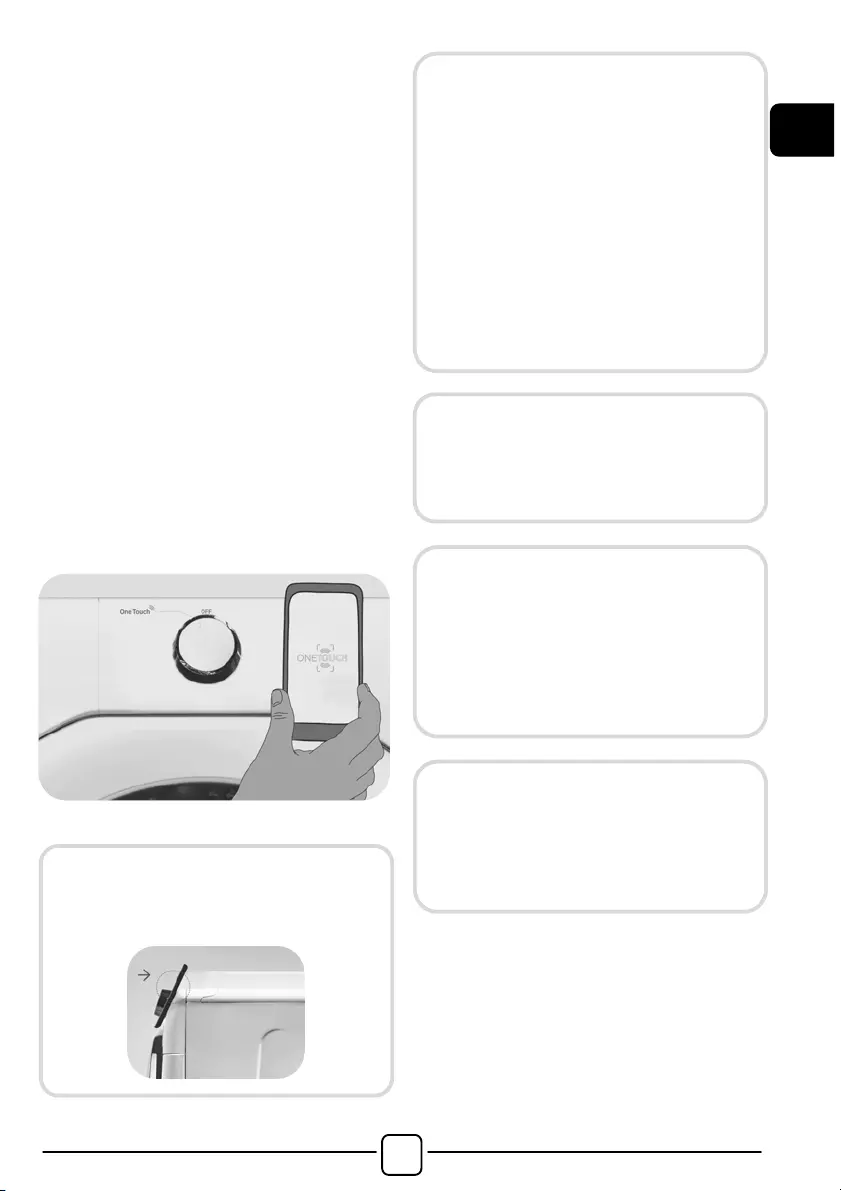
!
ES
17
SIGUIENTE VEZ – Uso regular
! Cada vez que quieras gestionar la
lavadora a través de la App, primero
deberás conectar el modo One Touch,
colocando el mando en el lugar homónimo.
! Asegurarse de que se ha desbloqueado
la pantalla del teléfono (posiblemente del
modo stand-by) y se ha activado la
función NFC; de lo contrario, se deben
seguir los pasos mencionados anteriormente.
! Si deseas iniciar un ciclo de lavado, carga la
colada, pon el detergente y cierra la puerta.
! Selecciona la función deseada en la App
(p.e.: iniciar programa, ciclo Check-up
Inteligente, actualizar estadísticas, etc...).
! Seguir las instrucciones mostradas en la
pantalla del teléfono, MANTENIÉNDOLO
sobre el logotipo One Touch ubicado en
el panel de mandos de la lavadora,
cuando lo solicite la App.
NOTAS:
Coloca tu smartphone de forma que la
antena posterior del NFC coincida con
la posición del logo One Touch en el
electrodoméstico (ver foto más abajo).
Si se desconoce la posición de la
antena NFC, se debe mover
ligeramente el teléfono en forma
circular sobre el logotipo de One
Touch hasta que la App confirme la
conexión. Para que la transferencia
de datos sea exitosa, es esencial
MANTENER EL SMARTPHONE EN EL
PANEL DE MANDOS DURANTE LOS
SEGUNDOS QUE REQUIERE EL
PROCEDIMIENTO. Un mensaje en el
dispositivo informará del éxito de la
operación e indica el momento en el
que se puede alejar el Smartphone.
Fundas gruesas o pegatinas
metálicas en tu smartphone pueden
afectar o impedir la transmisión de
datos entre la lavadora y el teléfono.
Si fuera necesario, quítalas.
La sustitución de algunos
componentes del smartphone (por
ejemplo, funda trasera, batería, etc ...)
por componentes no originales,
puede afectar al sistema NFC,
provocando incluso su eliminación,
por lo que impediría el uso por
completo de la App.
La gestión y el control de la lavadora
a través de la App solo es posible
"por proximidad": por lo tanto, no es
posible realizar operaciones en
remoto (ej.: desde otra habitación;
fuera de casa).

!
18
PROGRAMA
(MAX.) *
1)
2
1
(ver panel de control)
(MAX.)
2
1
14'
1
1
1
1,5
1,5
1,5
1,5
2
30°
Rápido
3)
14-30-44 Min.
30'
1,5
2
2,5
2,5
2,5
2,5
2,5
3
30°
44'
3
3
3,5
3,5
3,5
3,5
3,5
4
40°
Diario 59 Min.
1,5
2
2,5
3
3
3,5
3,5
4
60°
Mixtos
2)
2,5
3
3,5
4
4,5
5
5,5
6
60°
A mano & Lana
1
1
1
2
2
2
2
2,5
30°
Delicados
2
2
2,5
2,5
2,5
2,5
2,5
3
40°
Sports
2,5
2,5
3
3,5
4
4
4,5
5
30°
Ropa Oscura
2,5
3
3,5
4
4,5
5
5,5
6
40°
Aclarados
-
-
-
-
-
-
-
-
-
Desagüe & Centrifugado
-
-
-
-
-
-
-
-
-
Baby 60°C
2)
3,5
4
4,5
5,5
6
6,5
7
8
60°
ActivEco 20°C
5
6
7
8
9
10
11
12
20°
**
2)
5
6
7
8
9
10
11
12
60°
Ropa Blanca + Prelavado
2)
5
6
7
8
9
10
11
12
60°
Ropa Blanca
2)
5
6
7
8
9
10
11
12
90°
Configuración personalizada del mando que tienes que seleccionar para
interactuar con la App para smartphone y para descargar los ciclos (ir a la sección
especializada). Por defecto viene determinado de fábrica el programa
Auto-Higiene, diseñado para higienizar la lavadora.
Tabla de programas
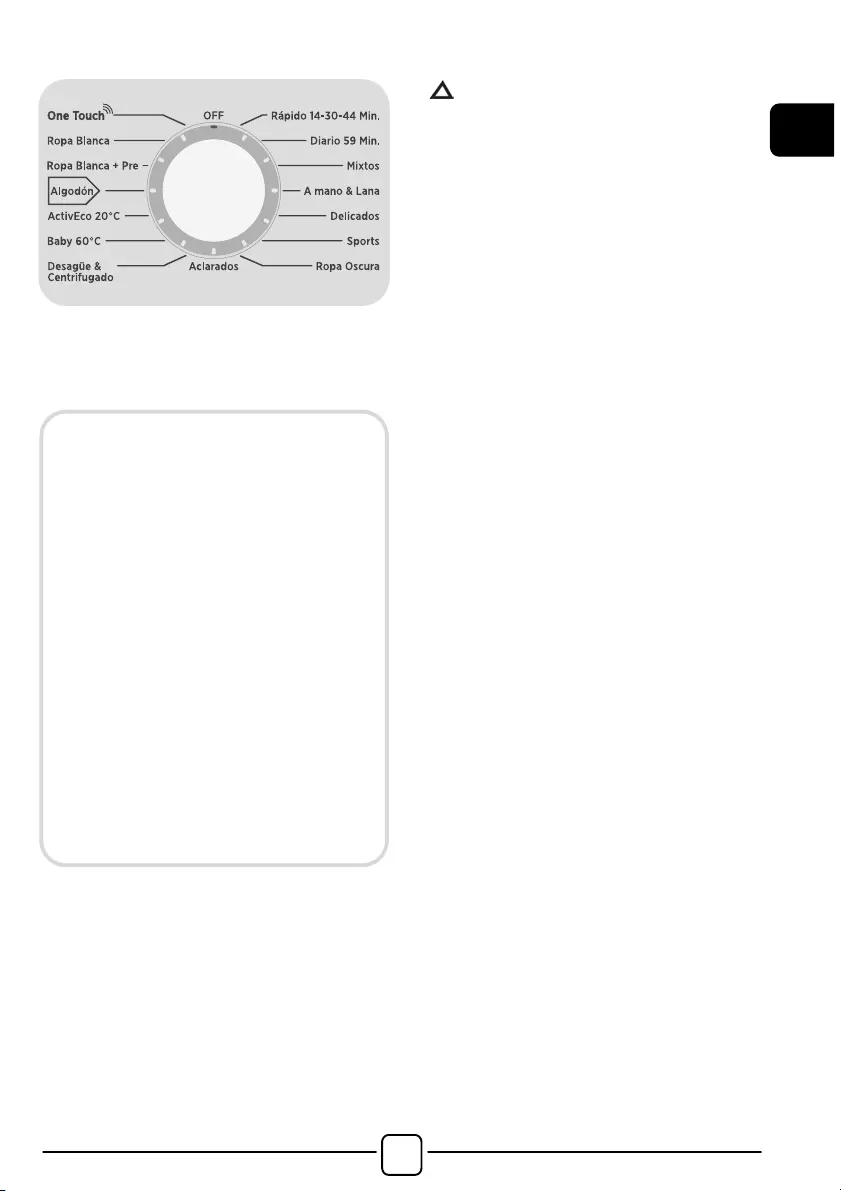
!
ES
19
Por favor lea estas notas:
* La capacidad máxima de colada seca
depende del modelo usado (ver panel de
control).
(Solo para modelos con
compartimento detergente líquido)
Cuando un número limitado de
artículos presentan manchas que
requieren tratamiento previo con
agentes de blanqueo líquidos, la
eliminación preliminar de mancha
puede ser llevado a cabo en la
propia lavadora.
Vierta el blanqueador en el
recipiente de detergente líquido,
se inserta en el compartimiento
"2" en el cajetín del detergente, y
establecer el programa especial
de ACLARADOS.
Cuando esta fase ha terminado,
gire el selector de programas en
la posición OFF, agregue el resto
de colada y proceda al lavado
normal en el programa más
adecuado.
1)
Cuando se selecciona un programa,
aparece en el display la temperatura
de lavado recomendada que puede
cambiarse (si está permitido) con la
tecla correspondiente, pero no se
puede aumentar por encima del
máximo permitido.
2)
Para los programas mostrados se
puede ajustar la duración y la
intensidad del lavado con la tecla
NIVEL DE SUCIEDAD.
3)
Selección del programa RÁPIDO
en el mando, será posible
seleccionar con la tecla RÁPIDO,
uno de los tres programas rápidos
disponibles entre el 14 ', 30' y 44 '.
** PROGRAMAS DE ALGODÓN
ESTÁNDAR SEGÚN (UE) nº 1015/2010
y nº 1061/2010.
PROGRAMA DE ALGODÓN CON
UNA TEMPERATURA DE 60°C.
PROGRAMA DE ALGODÓN CON
UNA TEMPERATURA DE 40°C.
Estos programas son adecuados para
limpiar suciedad normal de lavado de
algodón y son los programas más
eficientes en términos de consumo
combinado de energía y agua para
lavar la ropa de algodón lavado.
Estos programas se han desarrollado
para ser compatibles con la
temperatura en la etiqueta de lavado de
las prendas y la temperatura real del
agua pueden diferir ligeramente de la
temperatura declarada del ciclo.
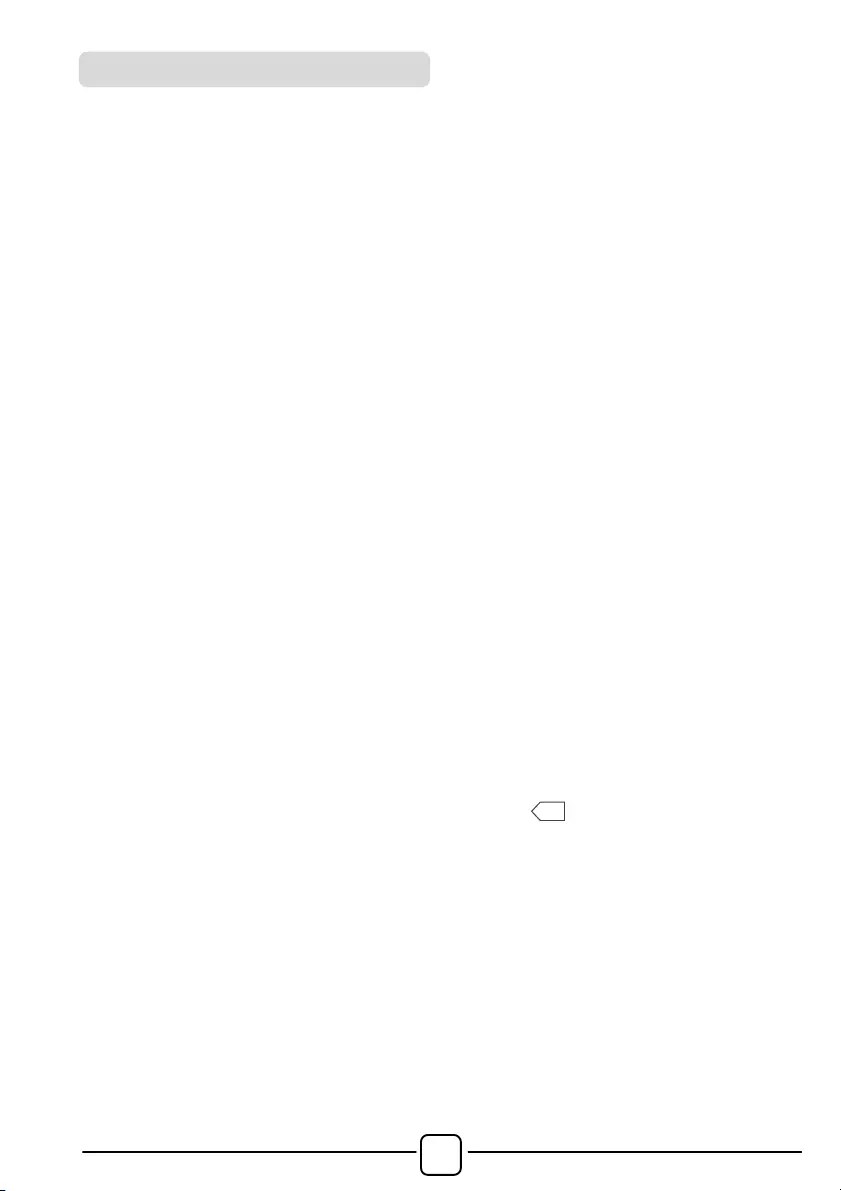
!
20
Para la limpieza de los diferentes tipos de
tejido y los diferentes niveles de suciedad,
la lavadora tiene programas específicos
para satisfacer todas las necesidades de
lavado (véase la tabla).
Rápido (14-30-44 Min.)
Ciclo de lavado sugerido para pequeñas
cargas y poco sucia. Con este programa se
recomienda reducir la cantidad de detergente
que se usa normalmente, con el fin de evitar
el derroche innecesario. Seleccionar del
programa RÁPIDO y actuar sobre la opción
deseada. Se puede elegir uno de los tres
programas disponibles.
Diario 59 Min.
Este programa especialmente diseñado
para mantener el rendimiento de lavado de
alta calidad mientras que reduce en gran
medida el tiempo de lavado. El programa
está diseñado para una carga reducida (ver
tabla de programas).
Mixtos
El lavado y de aclarado están optimizados
según los ritmos de rotación del tambor y los
niveles de agua. El centrifugado suave, asegura
una menor presencia de arrugas en las prendas.
A mano & Lana
Este programa realiza un ciclo de lavado
pensado para los tejidos de lana que se
pueden lavar en la lavadora, o los artículos
a lavar a mano.
Delicados
Este programa se alterna entre momentos
de lavado con momentos de pausa y es
particularmente adecuado para el lavado de
prendas delicadas. El ciclo de lavado y aclarado
se llevan a cabo con un alto nivel de agua
para asegurar el mejor rendimiento.
Sports
Este programa está diseñado especialmente
para lavar ropa de deporte de diferentes
tejidos que no puede lavarse con programas
a temperaturas más elevadas y que está
diseñado para quitar la suciedad y las
manchas originadas al participar en
actividades deportivas.
Ropa Oscura
Programa diseñado para mezclar todos los
colores oscuros y para evitar la pérdida de
color y la formación de arrugas. Se
recomienda el uso de detergente líquido.
Aclarados
Este programa realiza 3 aclarados con un
centrifugado intermedio (que puede ser
reducido o excluido mediante la opción
correspondiente). Se utiliza para el lavado de
cualquier tipo de tejido, por ejemplo después
de un lavado a mano.
Desagüe & Centrifugado
El programa se completa el vaciado y un
centrifugado a máxima velocidad. Es posible
eliminar o reducir el centrifugado con la
opción SELECCIÓN CENTRIFUGADO.
Baby 60°C
Este programa le permite lavar toda la ropa
del bebé para conseguir un efecto de
limpieza y desinfección perfecta, establezca
la temperatura a 60°C como mínimo. Para
optimizar el resultado del efecto de
desinfección se recomienda el uso de
detergente en polvo.!
ActivEco 20°C
Este innovador programa, le permite lavar
diferentes tejidos y colores juntos, tales como
algodón, sintéticos y tejidos mixtos a sólo 20°C
y proporciona un excelente rendimiento de
limpieza. El consumo en este programa es de
aproximadamente 40% respecto a un ciclo
convencional 40°C de algodón.
Algodón
Este programa es adecuado para limpiar
suciedad normal de lavado de algodón y es
el programa más eficiente en términos de
consumo combinado de energía y agua
para lavar la ropa de algodón.
Ropa Blanca + Prelavado
Este programa está estudiado para eliminar
las manchas más resistentes de las
prendas blancas de algodón. El prelavado
garantiza la eliminación de la suciedad más
resistente. Añadir al compartimento "1" una
cantidad de detergente igual al 20% de lo
que se usaría en un lavado principal.
Selección de programas

!
ES
21
Ropa Blanca
Realizados para tener un perfecto lavado. El
centrifugado final a la máxima velocidad da
un resultado mucho más eficiente.
One Touch
Configuración personalizada del mando
que tienes que seleccionar cuando quieras
transferir una orden de la App a la lavadora
y descargar/iniciar un ciclo (para más
información, ir a la sección especializada y
el manual de usuario para la App). En la
opción One Touch, por defecto viene
determinado de fábrica el ciclo "Auto-
Higiene", diseñado para higienizar el
tambor, eliminar los malos olores y mejorar
la vida de la lavadora. Asegúrate de iniciar el
ciclo "Auto-Higiene" sin prendas en la
lavadora, usando solo detergente en polvo.
Deje la puerta de la lavadora abierta al final
del ciclo para permitir que se seque el
tambor. Recomendado cada 50 lavados.

!
22
7. DIAGNÓSTICO DE AVERÍAS Y GARANTÍA
Si consideras que su lavadora no está funcionando correctamente, consulta la guía rápida
que se suministra más abajo con algunos consejos prácticos sobre cómo solucionar los
problemas más comunes.
INFORME DE ERROR
Tipo de error
Posibles causas y soluciones prácticas
E2 (con display)
2 parpadeos de las
LEDs (sin display)
La lavadora no se llena de agua.
Asegúrate de que la llave de suministro de agua esté abierta.
Asegúrate de que la manguera de alimentación de agua no esté
doblada, retorcida o atrapada.
El tubo de desagüe no está a la altura adecuada (ir a la sección instalación).
Cierra la llave de suministro de agua, desenrosca la manguera de
alimentación de la parte de atrás de la lavadora y asegúrate de que
el filtro "anti-arena" esté limpio, no obstruido.
E3 (con display)
3 parpadeos de las
LEDs (sin display)
La lavadora no desagua.
Asegúrate de que el filtro no esté obstruido.
Asegúrate de que la manguera de desagüe no esté doblada,
retorcida o atrapada.
Asegúrate de que el sistema de desagüe no esté bloqueado y que permita
al agua fluir sin obstrucciones. Intenta drenar el agua en el lavadero.
E4 (con display)
4 parpadeos de las
LEDs (sin display)
Hay mucha espuma y/o agua.
Asegúrate de no haber utilizado una cantidad excesiva de
detergente o de un producto no adecuado para lavadoras.
E7 (con display)
7 parpadeos de las
LEDs (sin display)
Problema con la puerta.
Asegúrate de que la puerta está cerrada correctamente. Asegúrate
de que no hay prendas en el interior de la lavadora que puedan
obstruir el cierre de la puerta.
Si la puerta está bloqueada, apagua y desenchufa la lavadora del
suministro eléctrico, espera 2-3 minutos y vuelve a abrir la puerta.
Cualquier otro código
Apaga y desenchufa la lavadora, y espera un minuto. Enciende de
nuevo la lavadora e inicia un programa. Si el error persiste, contacta
directamente con el Servicio de Atención al Cliente autorizado.
SOLO PARA MODELOS ONE TOUCH.
Gracias al ciclo Check-up
Inteligente
de tu App Hoover Wizard puedes comprobar en
cualquier momento el correcto funcionamiento de tu lavadora. Solo necesitas un
smartphone Android con tecnología NFC. Puedes encontrar información adicional en la
App. Si el display de la lavadora muestra un error (a través de un código o de LEDs
parpadeando), deberías conectar la App y acercar el smartphone Android con NFC al logo
One Touch situado en el panel para acceder a la guía y resolver el problema.
! Modelos con display: el error se muestra como un número precedido por la letra
“E” (ejemplo: Error 2 = E2)
! Modelos sin display: El error se muestra con el parpadeo de cada LED tantas
veces como represente el código del error, seguido de una pausa de 5 segundos
(ejemplo: Error 2 = dos parpadeos – pausa 5 segundos – dos parpadeos – etc…)
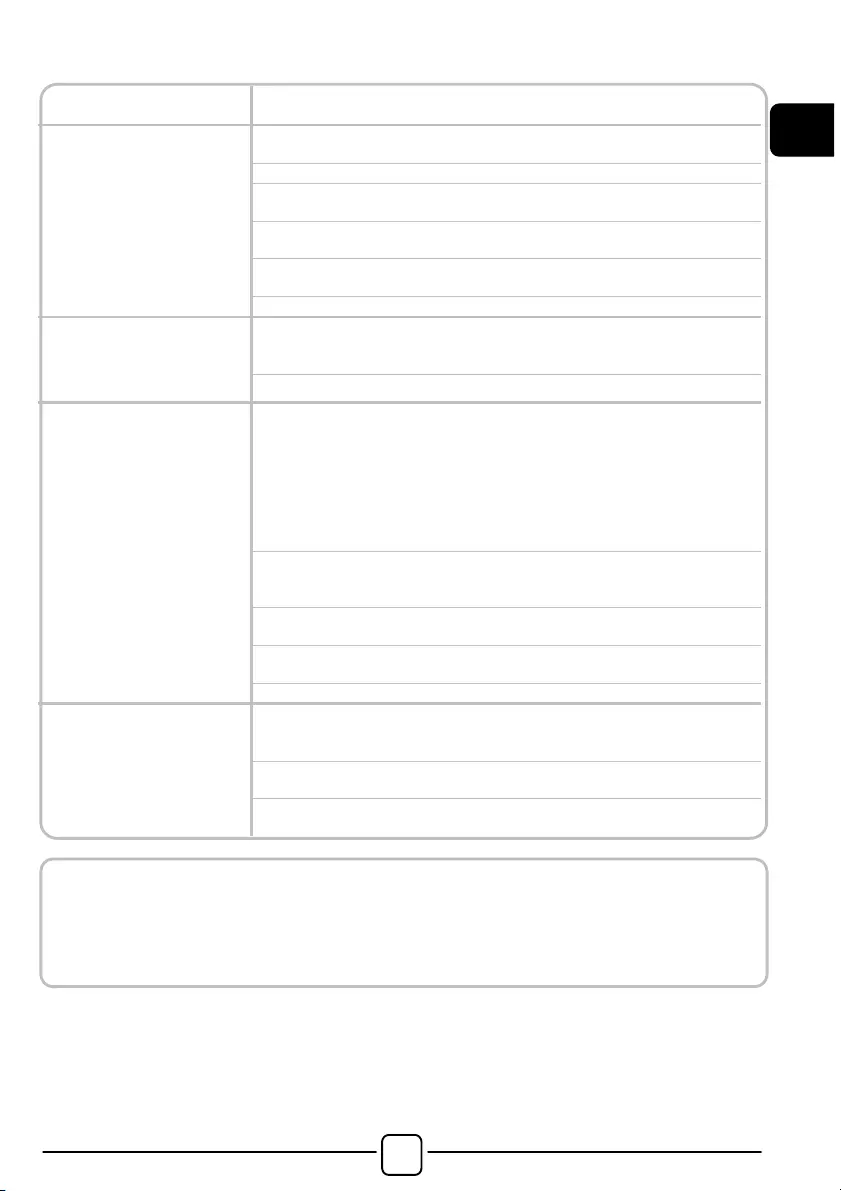
!
ES
23
OTRAS ANOMALÍAS
Problema
Posibles causas y soluciones prácticas
La lavadora no
funciona
/no se enciende
Asegúrate de que el producto está enchufado a una toma que
funcione.
Asegúrate de que hay electricidad.
Asegúrate de que el enchufe de la pared está funcionando,
enchufando otro aparato, por ejemplo una lámpara.
La puerta puede no estar cerrada correctamente: ábrela y ciérrala
de nuevo.
Comprueba que se ha seleccionado el programa escogido y que se
ha pulsado la tecla de inicio.
Asegúrate de que la lavadora no está en modo pausa.
Agua derramada
sobre
el suelo cerca de la
lavadora
Esto puede ser debido a una fuga en la junta entre la llave y la
manguera de suministro; en este caso, sustitúyela y ajusta la
manguera y la llave.
Asegúrate de que el filtro está correctamente cerrado.
La lavadora no
centrifuga
Debido a una distribución no óptima de las prendas, la lavadora
puede:
Intentar equilibrar la carga, aumentando el tiempo de centrifugado.
Reducir la velocidad de centrifugado para reducir las vibraciones y el
ruido.
Descartar el centrifugado para proteger la lavadora.
Asegúrate de que la carga está equilibrada. De lo contrario,
desenrédala, vuelve a meterla y continúa con el programa.
Esto puede deberse al hecho de que el agua no se haya drenado
completamente: espera unos minutos. Si el problema persiste, ir a la
sección de Error 3.
La mayoría de los modelos incluyen una función de "no
centrifugado": asegúrate de que no está activada.
Asegúrate de que no tiene activada ninguna opción que cambie el
centrifugado.
Un exceso de detergente puede dificultar el inicio del centrifugado.
Se oyen
vibraciones/ruidos
fuertes durante el
centrifugado
La lavadora puede no estar completamente nivelada: si es
necesario, ajusta las bases tal y como se indica en la sección
correspondiente.
Asegúrate de que se han retirado los tornillos colocados para el
transporte, los tapones de caucho y los tubos separadores.
Asegúrate de que no hay cuerpos extraños en el interior del tambor
(monedas, bisagras, botones, etc...)
La garantía estándar del fabricante cubre los defectos causados por fallos
eléctricos o mecánicos en el producto debidos a un acto u omisión del
fabricante. Si el defecto detectado se debe a factores externos al producto
suministrado, a un uso incorrecto o como resultado de no seguir las
instrucciones de uso, se aplicará un cargo.

!
24
El uso de detergentes ecológicos sin
fosfatos puede producir los siguientes
efectos:
- El agua de vaciado del aclarado es
más turbia debido a la presencia de
zeolitos en suspensión, sin que resulte
perjudicada la eficacia del aclarado.
- Presencia de polvo blanco (zeolitos)
en la ropa al finalizar el lavado, que no
se incrusta en el tejido ni altera los
colores.
- Presencia de espuma en el agua del
último aclarado, que no necesariamente
es indicación de un aclarado deficiente.
- Presencia de abundante espuma
debido a los tensoactivos aniónicos
presentes en las formulaciones de los
detergentes para lavadoras y que son
difíciles de separar de la ropa.
Volver a aclarar la ropa en estos casos
no conlleva ningún beneficio.
Si el problema persiste o sospechas de la
existencia de una avería, contacta
inmediatamente con el Servicio de Atención
al Cliente autorizado.
Se recomienda siempre utilizar las piezas de
recambio originales, que están disponibles
en el Servicio de Atención al Cliente
autorizado.
El fabricante no se responsabiliza por
eventuales erratas de imprenta contenidas
en el presente manual de instrucciones.
Asimismo, se reserva el derecho de efectuar
las modificaciones que considere oportunas
para sus productos sin comprometer sus
características fundamentales.
Garantía
El producto tiene unas condiciones de
garantía establecidas en el certificado
que se incluye en el producto. El
certificado de garantía debe completarse
debidamente y archivarse, para poder
mostrarlo al Servicio de Atención al
Cliente autorizado en caso necesario.
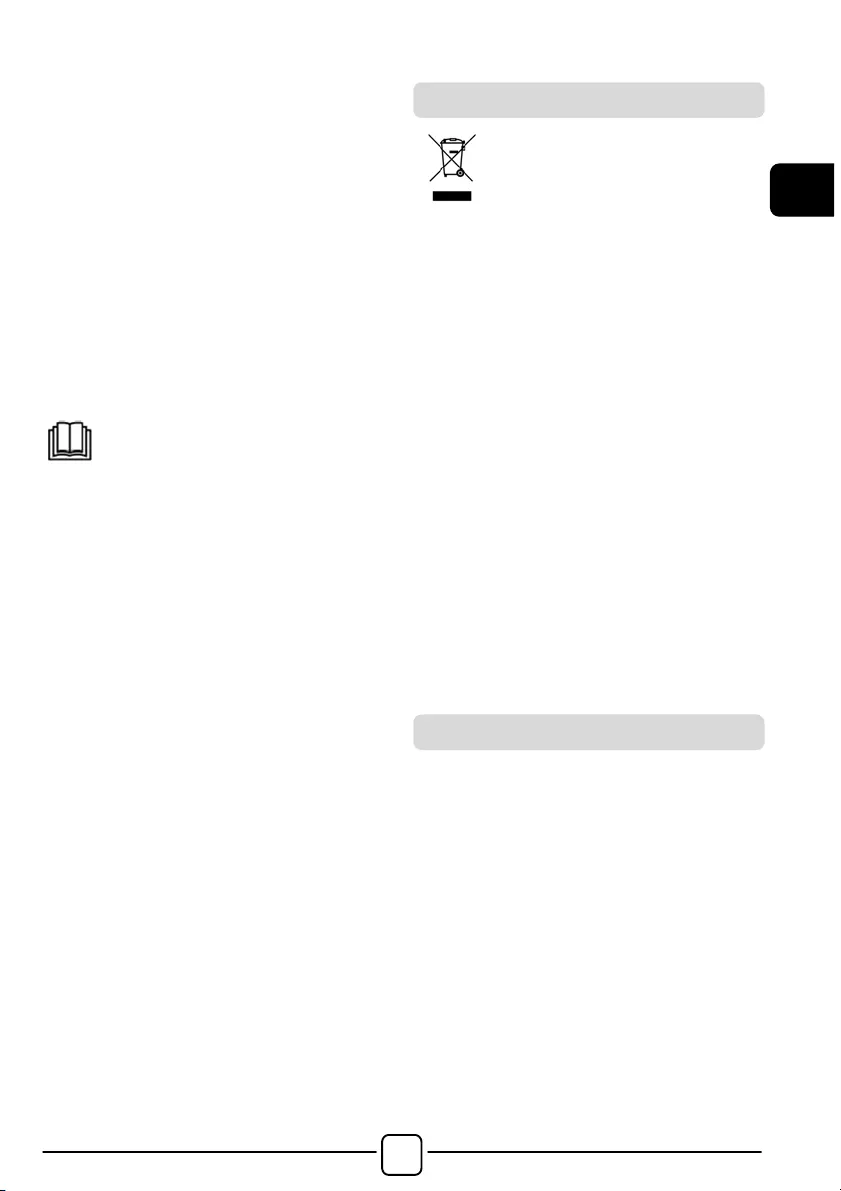
!
EN
25
Thank-you for choosing a Hoover washing
machine. We are proud to always offer
new, innovative and technologically
advanced products, with a complete range
of home appliances to ensure true
assistance in your daily routine.
We suggest you register your product at
www.registerhoover.com to gain faster
access to supplementary services solely
reserved to our most loyal customers.
Carefully read this manual for correct and
safe appliance use and for helpful tips on
efficient maintenance.
Only use the washing machine
after carefully reading these instructions.
We recommend you always keep this
manual on hand and in good condition for
any future owners.
Please check that the appliance is
delivered with this instruction manual,
warranty certificate, service centre address
and energy efficiency label. Also check that
plugs, drain hose support hook and liquid
detergent or bleach tray (only on some
models) are included. We recommend you
keep all these components.
Each product is identified by a unique 16-
character code, also called the “serial
number”, printed on the sticker. This can be
found inside the door opening. This code is
a unique code for your product that you will
need to register the product warranty, or if
you need to contact the Customer Service
Centre.
This appliance is marked according to
the European directive 2012/19/EU
on Waste Electrical and Electronic
Equipment (WEEE).
WEEE contains both polluting substances (which
can cause negative consequences for the
environment) and basic components (which can
be re-used). It is important to have WEEE
subjected to specific treatments, in order to
remove and dispose properly all pollutants, and
recover and recycle all materials. Individuals can
play an important role in ensuring that WEEE
does not become an environmental issue; it is
essential to follow some basic rules:
! WEEE should not be treated as household
waste;
! WEEE should be handed over to the relevant
collection points managed by the municipality or
by registered companies. In many countries, for
large WEEE, home collection could be present.
In many countries, when you buy a new
appliance, the old one may be returned to the
retailer who has to collect it free of charge on a
one-to-one basis, as long as the equipment is of
equivalent type and has the same functions as
the supplied equipment.
1. GENERAL SAFETY RULES
2. INSTALLATION
3. PRACTICAL TIPS
4. MAINTENANCE AND CLEANING
5. QUICK USER GUIDE
6. CONTROLS AND PROGRAMS
7.
THROUBLESHOOTING AND WARRANTY
Environmental conditions
Contents

!
26
1. GENERAL SAFETY
RULES
! This appliances is intended to
be used in household and
similar applications such as:
- Staff kitchen areas in shops, offices
and other working environments;
- Farm houses;
- By clients in hotels, motels and
other residential type environments;
- Bed and breakfast type environments.
A different use of this appliance
from household environment
or from typical housekeeping
functions, as commercial use by
expert or trained users, is excluded
even in the above applications. If
the appliance is used in a manner
inconsistent with this it may reduce
the life of the appliance and may
void the manufacturer’s warranty.
Any damage to the appliance or
other damage or loss arising
through use that is not consistent
with domestic or household use
(even if located in a domestic or
household environment) shall not
be accepted by the manufacturer to
the fullest extent permitted by law.
! This appliance can be used by
children aged from 8 years and
above and persons with reduced
physical, sensory or mental
capabilities or lack of experience
and knowledge if they have been
given supervision or instruction
concerning use of the appliance
in a safe way and understand the
hazards involved.
Children shall not play with the
appliance. Cleaning and user
maintenance shall not be made
by children without supervision.
! Children should be supervised
to ensure that they do not play
with the appliance.
! Children of less than 3 years
should be kept away unless
continuously supervised.
! If the supply cord is damaged, it
must be replaced by the
manufacturer, its service agent
or similarly qualified persons in
order to avoid a hazard.
! Only use the hose-sets
supplied with the appliance for
the water supply connection
(do not reuse old hose-sets).
!
Water pressure must be between
0.05 MPa and 0.8 MPa.
! Make sure carpets or rugs do
not obstruct the base or any of
the ventilation openings.
! The OFF condition is reached
by
placing the reference mark on
the programmes control/knob in
the vertical position. Any other
different position of such control
sets the machine in ON condition
(only for models with programmes
knob).
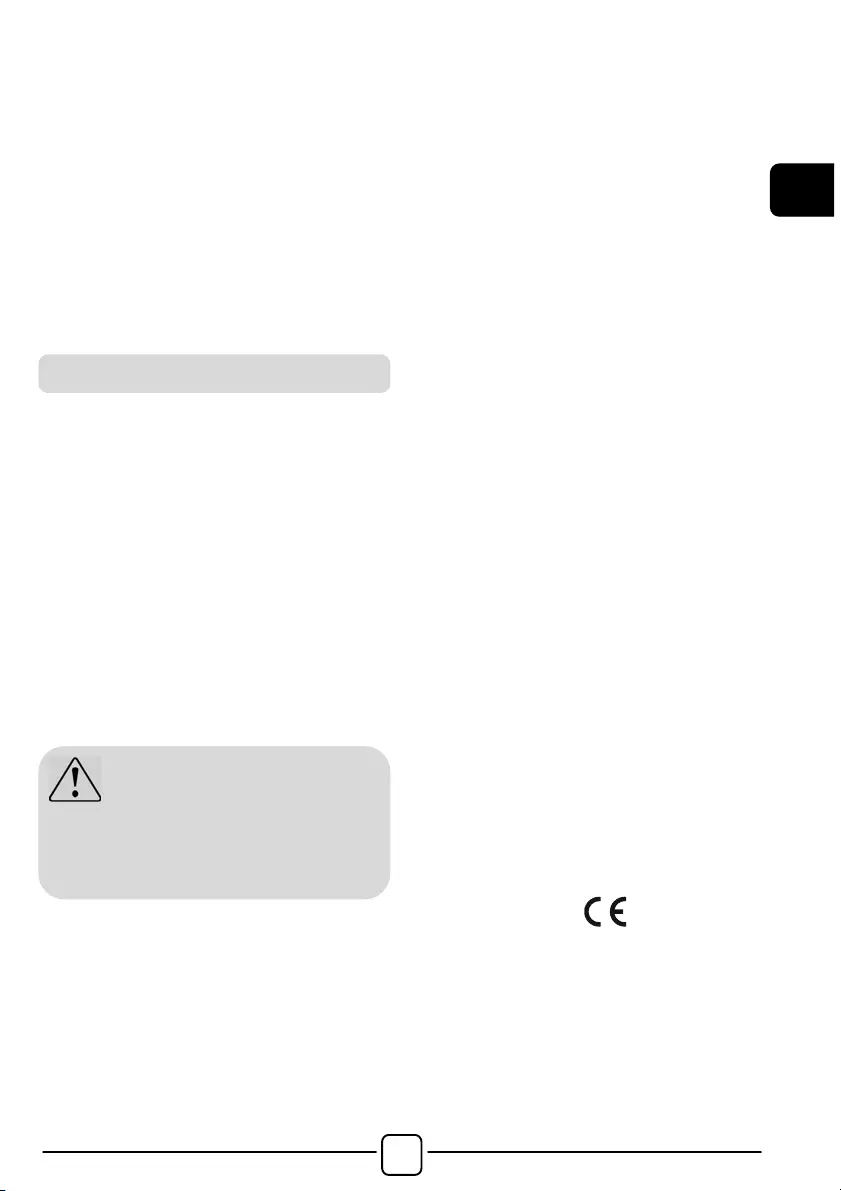
!
EN
27
! After installation, the appliance
must be positioned so that the
plug is accessible.
! The maximum load capacity of
dry clothes depends on the
model used (see control panel).
!
To consult the product technical
specification please refer to the
manufacturer website.
!
Before cleaning or maintaining
the washing machine, unplug
the appliance and turn off the
water tap.
!
Make sure the electrical system
is
earthed
. Otherwise, seek
qualified professional assistance.
! Please do not use converters,
multiple sockets or extension
cords.
! Make sure there is no water in
the drum before opening the
door.
! Do not pull on the power cord
or appliance to unplug the
machine.
! Do not expose the washing
machine to rain, direct sunlight
or other weather elements.
Protect from possible freezing.
! When moving, do not lift the
washing machine by the knobs
or detergent drawer; during
transport, never rest the door on
the trolley. We recommend two
people lift the washing machine.
! In the event of fault and/or
malfunction, turn off the
washing machine, close the
water tap and do not tamper
with the appliance.
Immediately contact the
Customer Service Centre and
only use original spare parts.
Failure to observe these
instruction may jeopardise
appliance safety.
By placing the
mark on this
product, we are confirming
compliance to all relevant
European safety, health and
environmental requirements which
are applicable in legislation for
this product.
Safety instructions
WARNING:
water may reach very high
temperatures during the
wash cycle.
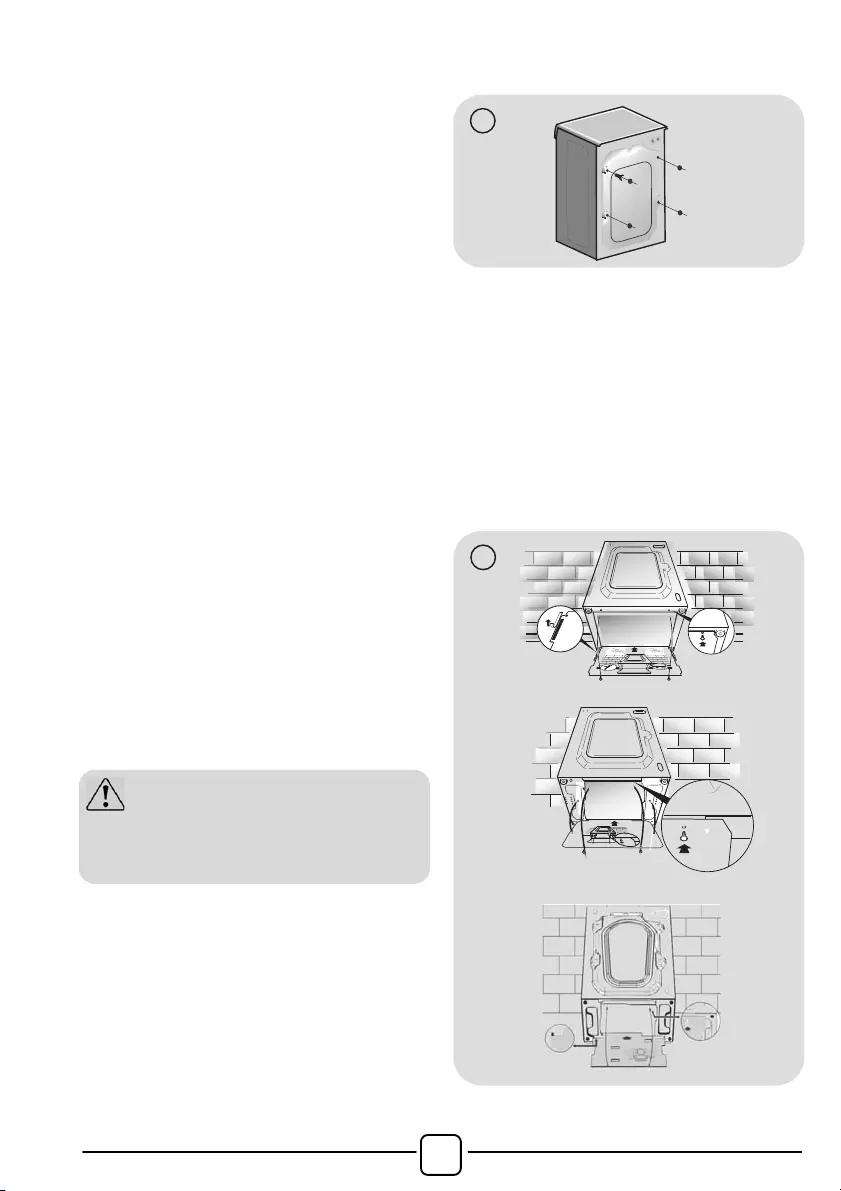
!
28
2. INSTALLATION
! Release the power chord and
drain hose from the securing
clip at the rear of the machine.
!
Remove the 2 or 4 transportation
screws (A) on the back and
remove the 2 or 4 flat washers,
rubber bungs and plastic spacer
tubes (B) as illustrated in figure 1.
!
If the washing machine is built-in,
unscrew the 3 or 4 transportation
screws (A) and remove the 3 or
4 flat washers, rubber bungs and
plastic spacer tubes (B).
!
During the removal of the screws
occasionally spacer tubes fall
inside the product, these can be
remove by tilting the product forward
and recovering them from the floor
or inside the base of the machine.
! Cover the open transportation
screw holes with the 2 or 4
plastic caps included in the
instruction bag.
! Place the corrugated plastic
sheet, found on top of the
appliance during the unpacking
process, into the base of the
appliance as shown in figure 2
(according to the model,
consider version A, B or C).
A
A
A
A
B
B
B
B
1
3
2
1
3
1
2
A
C
B
2
WARNING:
keep packaging materials
away from children.
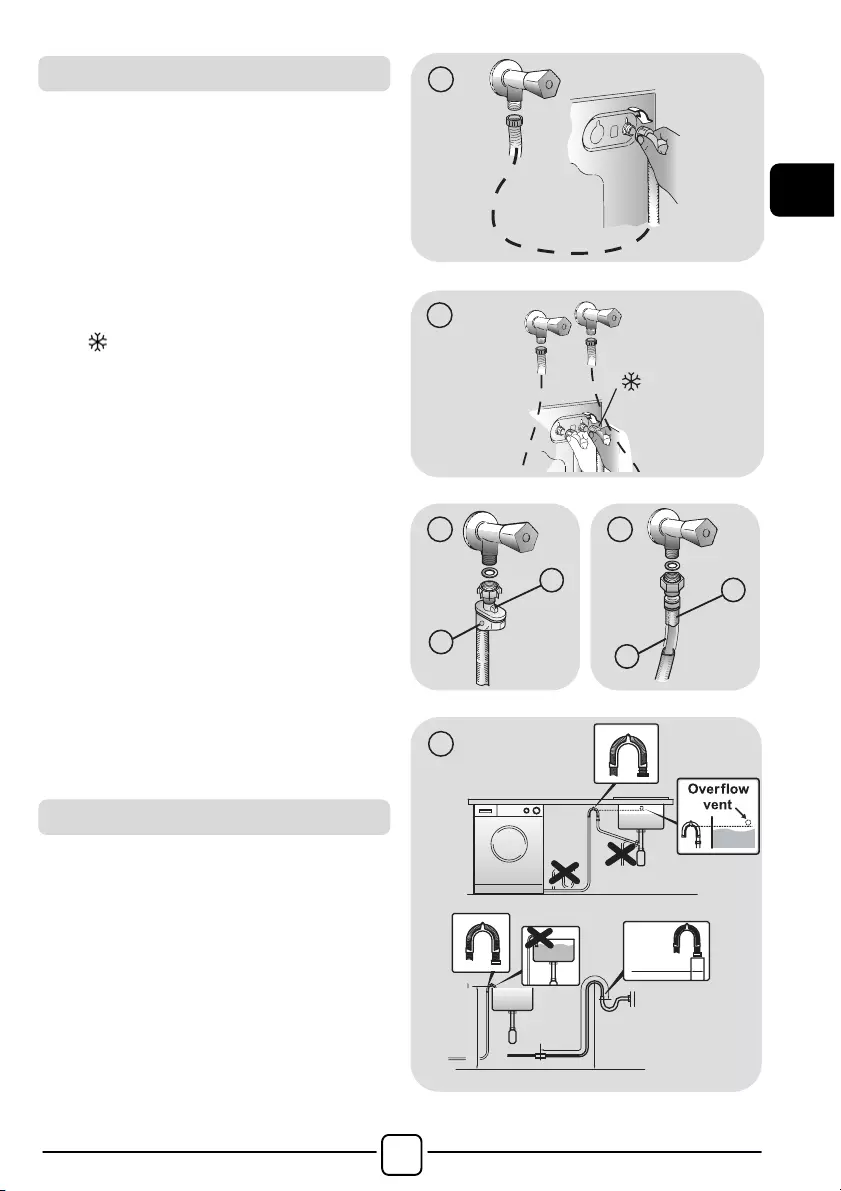
!
EN
29
! Connect the water hose to the water
supply tap (fig. 3) only using the hose
supplied with the appliance (do not
reuse old hose-sets).
! Some models may include one or more of
the following features:
! HOT&COLD (fig. 4):
water mains connection settings with hot
and cold water for higher energy savings.
Connect the grey tube to the cold water
tap and the red one to the hot water
tap. The machine can be connected to
the cold water tap only: in this case, some
programs may start a few minutes later.
! AQUASTOP (fig. 5):
a device located on the supply tube that
stops water flow if the tube deteriorates;
in this case, a red mark will appear in the
window “A” and the tube must be
replaced. To unscrew the nut, press the
one-way lock device "B".
! AQUAPROTECT – SUPPLY TUBE WITH
GUARD (fig. 6):
Should water leak from the primary
internal tube "A", the transparent
containment sheath "B" will contain water
to permit the washing cycle to complete.
At the end of the cycle, contact the
Customer Service Centre to replace the
supply tube.
! The washing machine should be installed
in its final position such that the water fill
hose is not kinked or trapped. The
corrugated drain hose should be inserted
into suitable drain pipe of between 50 cm
and 85 cm height above the floor using
the curved drain hose support. If an under
sink connection is used the drain hose
must be routed above the sink overfill
opening to prevent back siphoning. Care
must be taken to avoid kinking or trapping
the drain hose (fig. 7).
3
1
4
B
A
5
B
A
6
min 50 cm
max 85 cm
+2,6 mt
max
max 100 cm
min 4 cm
7
Hydraulic connections
Setting
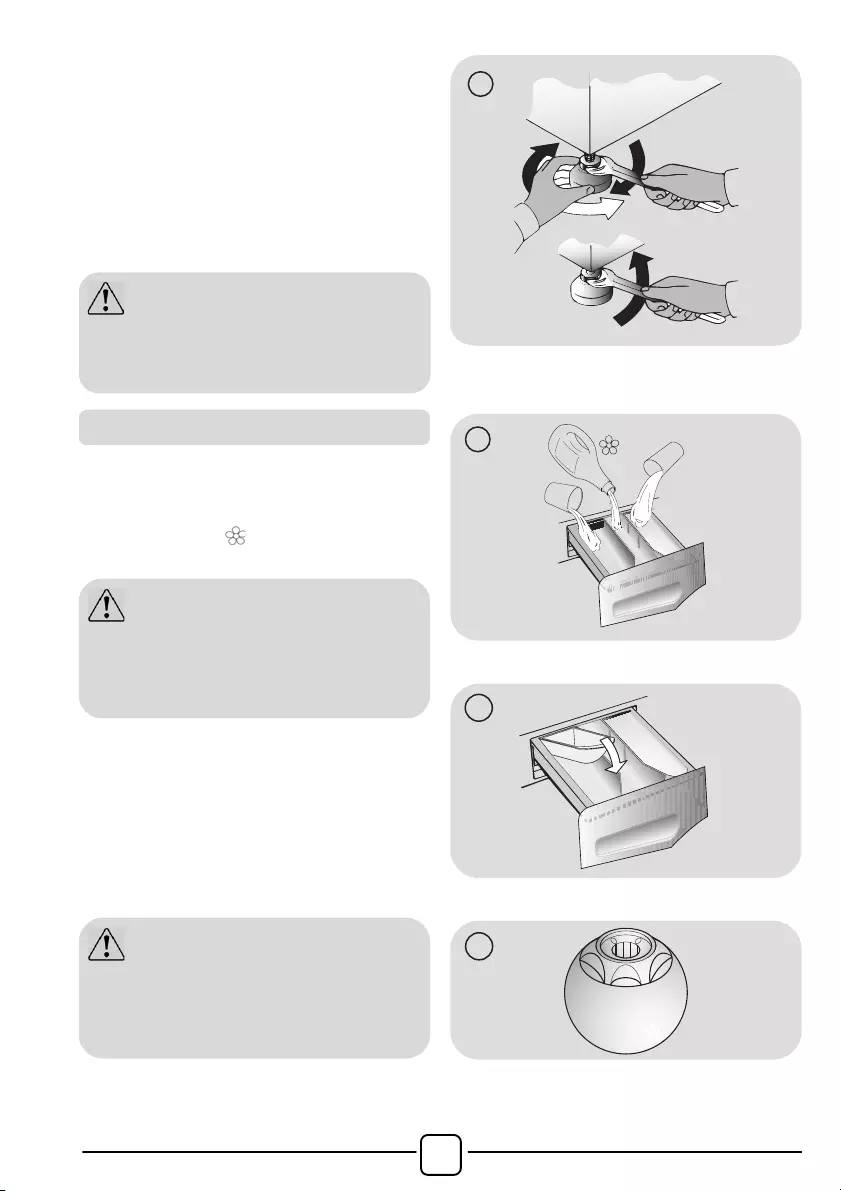
!
30
! Level the appliance using the feet as
illustrated in figure 8:
a. turn the nut clockwise to release the
screw;
b. rotate the foot to raise or lower it until it
touches to the floor;
c. lock the foot, screwing in the nut, until it
tightens against to the bottom of the
washing machine.
! Plug in the appliance.
A
B
C
8
The detergent draw is split into 3
compartments as illustrated in figure 9:
! compartment "1": for prewash detergent;
! compartment “ ”: for special additives,
softeners, starch fragrances, etc.;
! compartment "2": for washing detergent.
A liquid detergent cup is also included IN
SOME MODELS (fig. 10). To use it, place it
in compartment "2". This way, liquid
detergent will only enter the drum at the
right time. The cup can also be used for
bleach when the “Rinse” program is
selected.
9
2
1
10
11
WARNING:
contact the Customer Service Centre
should the power cord need
replacement.
Detergent drawer
WARNING:
only use liquid products; the washing
machine is set to automatically dose
additives at each cycle during the last
rinse.
WARNING:
some detergents are hard to remove.
In this case we recommend using the
specific container to be placed in the
drum (example in figure 11).
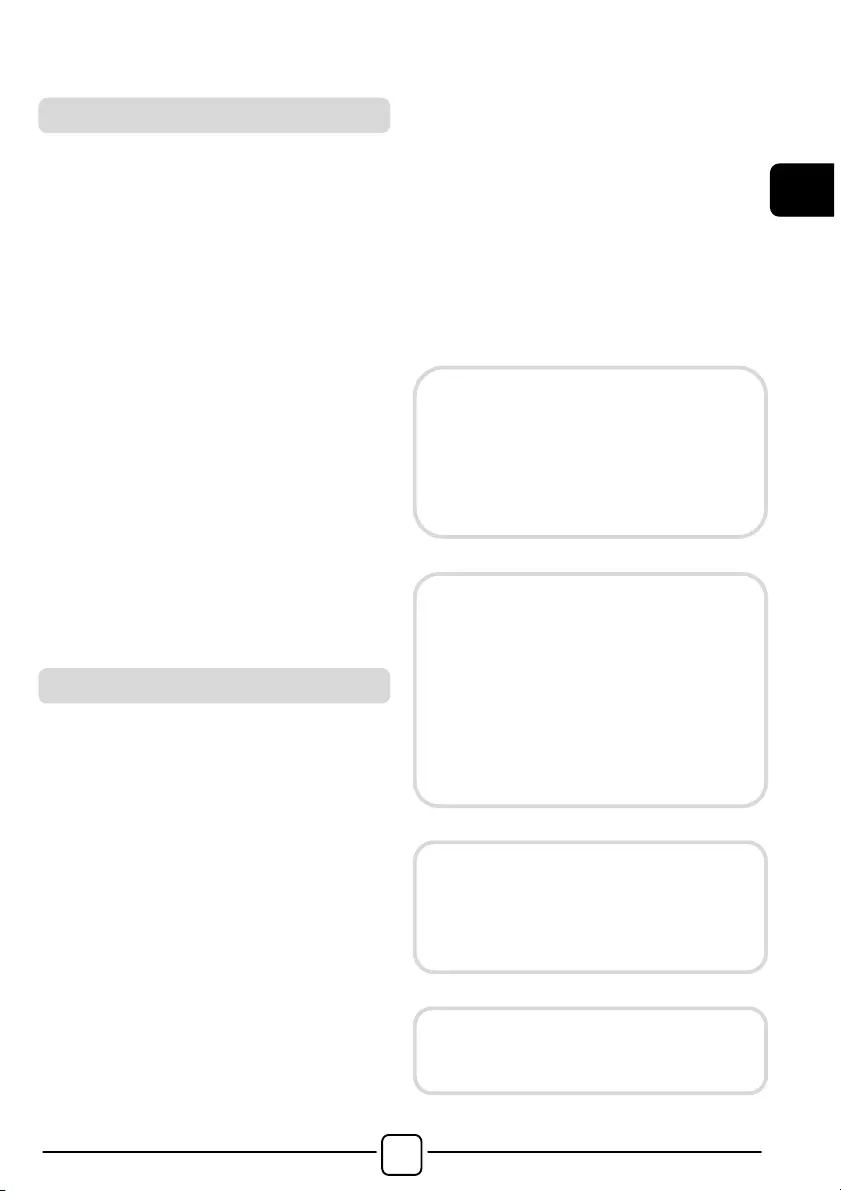
!
EN
31
3. PRACTICAL TIPS
WARNING: when sorting laundry, make
sure:
- have eliminated metallic objects such as
hair clips, pins, coins, from laundry;
- to have buttoned pillow cases, closed
zips, tied loose belts and long robe
ribbons;
- to have removed rollers, hooks or clips
from curtains;
- to have carefully read clothing washing
labels;
- to have removed any persistent stains
using specific detergents.
! When washing rugs, bedcovers or other
heavy clothing, we recommend you avoid
the spinning cycle.
! To wash wool, make sure the item can be
machine washed and marked by the
“Pure virgin wool” symbol with the “Does
not mat” or “Machine washable” label.
A guide environmentally friendly and
economic use of your appliance.
Maximise The Load Size
! Achieve the best use of energy, water,
detergent and time by using the
recommended maximum load size.
Save up to 50% energy by washing a full
load instead of 2 half loads.
Do you need to pre-wash?
! For heavily soiled laundry only!
SAVE detergent, time, water and
between 5 to 15% energy consumption
by NOT selecting Prewash for slight to
normally soiled laundry.
Is a hot wash required?
! Pretreat stains with stain remover or soak
dried in stains in water before washing to
reduce the necessity of a hot wash
programme.
Save up to 50% energy by using a 60°C
wash programme.
Following is a quick guide with tips and
recommendations on detergent use at the
various temperatures. In any case, always
read the instructions on the detergent for
correct use and doses.
Load tips
Helpful suggestions for the user
When washing heavily soiled whites,
we recommend using cotton
programs of 60°C or above and a
normal washing powder (heavy duty)
that contains bleaching agents that at
medium/high temperatures provide
excellent results.
For washes between 40°C and 60°C
the type of detergent used needs to be
appropriate for the type of fabric and
level of soiling.
Normal powders are suitable for “white”
or colour fast fabrics with high soiling,
while liquid detergents or “colour
protecting” powders are suitable for
coloured fabrics with light levels of
soiling.
For washing at temperatures below
40°C we recommend the use of liquid
detergents or detergents specifically
labeled as suitable for low temperature
washing.
For washing wool or silk, only use
detergents specifically formulated for
these fabrics.
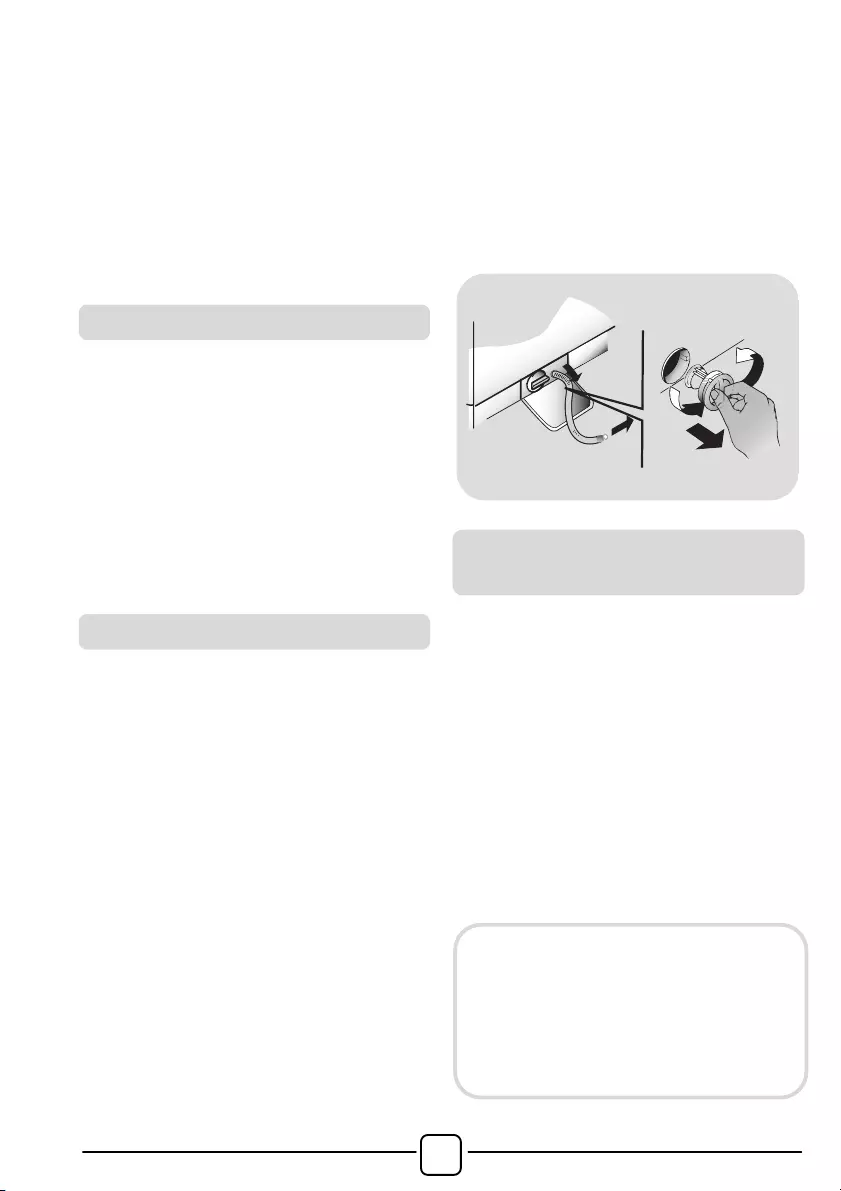
!
32
4. MAINTENANCE AND
CLEANING
To clean the washing machine exterior, use
a damp cloth, avoiding abrasives, alcohol
and/or solvents. To maintain a good wash
performance we recommend that the soap
drawer and pump filters are regularly
cleaned. A monthly service wash, using a
proprietary cleaner is also recommended.
! We recommend you clean the drawer to
avoid accumulating detergent and
additive residue.
!
To do this, extract the drawer using slight
force, clean it with running water and
reinsert it in its housing.
!
Ensure the siphon cap is correctly
refitted.
! The washing machine comes with a
special filter able to trap large residue,
such as buttons or coins, which could
clog the drain.
!
Only available on certain models: pull out
the corrugated hose, remove the stopper
and drain the water into a container.
!
Ensure all the water has been emptied
from the drum.
!
Before unscrewing the filter, we
recommend you place an absorbent cloth
under it to keep the floor dry. A small
amount of water will come out of the filter
as you remove it - this is normal.
!
Turn the filter counter-clockwise to the
limit stop.
! Remove and clean the filter; when
finished, replace it turning it clockwise.
The filter handle will be locked when it is
not possible to turn any further and the
handle is horizontal. Smearing a small
amount of liquid soap on the filter seal will
help refitting.
! Repeat the previous steps in reverse
order to reassemble all parts.
! Should the washing machine be stored in
an unheated room for a long period of
time, drain all water from tubes.
! Unplug the washing machine.
! Detach the tube from the drainage
system and clip on the rear of the
machine and lower it, fully draining water
into a bowl.
! Secure the drain tube with the drainage
system and clip on the rear of the
machine when finished.
! Keep the door glass and gasket clean.
Drawer cleaning
Filter cleaning
Suggestions for moves or
prolonged disuse
The manufacturers warranty only
covers faults within the product of a
mechanical or electrical nature.
Faults caused by handling,
installation or miss use are not
covered and may incur a charge for
any repair visit to resolve.
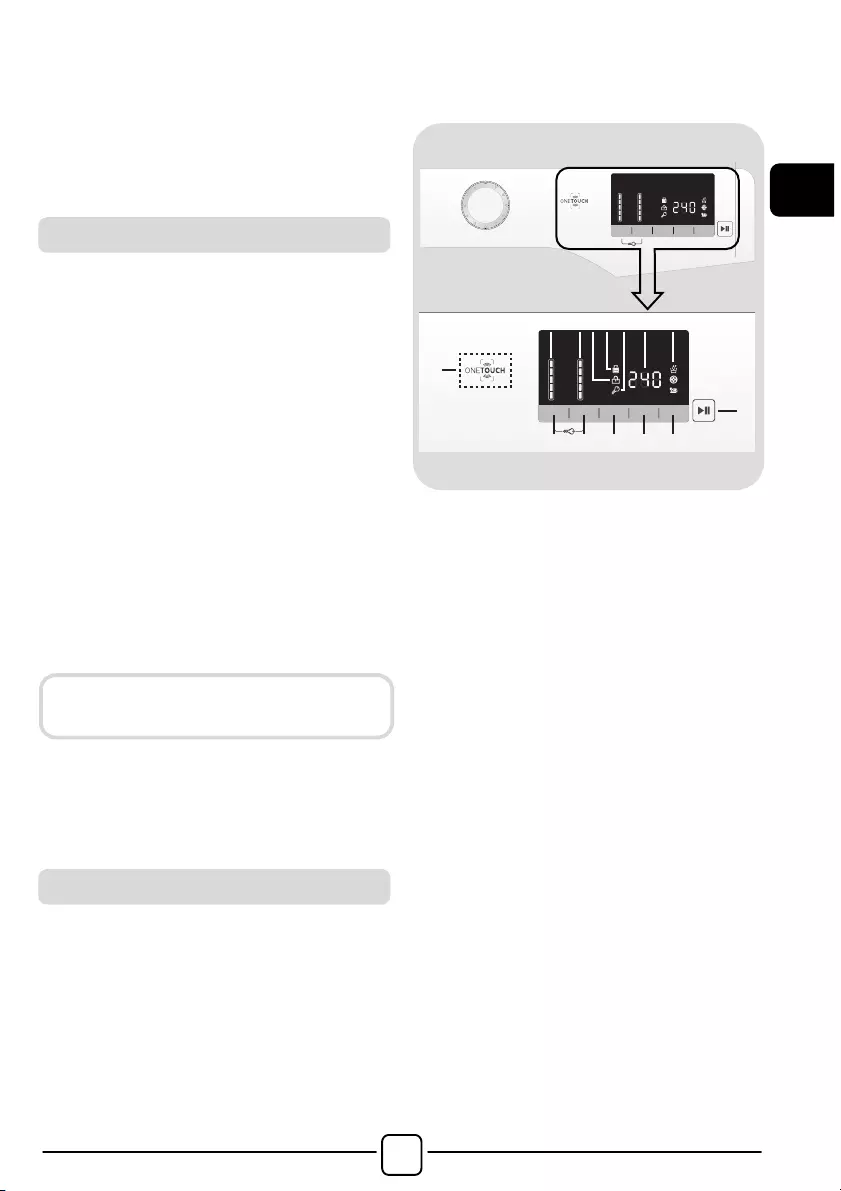
!
EN
33
5. QUICK USER GUIDE
This washing machine automatically adjusts
the level of the water to the type and
quantity of washing. This system gives a
reduction in energy consumption and a
saving in washing times.
! Turn on the washing machine and select
the required program.
! Adjust the washing temperature if
necessary and press the required "option"
buttons.
! Press the START/PAUSE button to start
washing.
Should power go out when the washing
machine is running, a special memory
saves the settings and, when power
returns, the machine resumes the cycle
from where it left off.
! At the end of the programme, the
message "End" will appear on the display
or, on some models, all wash stage
indicator lights will turn on.
! Turn off the washing machine.
For any type of wash, see the program
table and follow the operating sequence
as indicated.
Water pressure:
min 0.05 Mpa / max 0.8 Mpa
(0.05 MPa dispenses approximately 1 litre
of water in 10 seconds)
Spin r.p.m.: See rating plate.
Power input / Power current fuse amp /
Supply voltage: See rating plate.
6. CONTROLS AND
PROGRAMS
DCEFG
B
LHI
Q
A
PO MN
A
Programme selector with OFF
position
B
START/PAUSE button
C
DELAY START button
D
OPTIONS button
E
RAPID / STAIN LEVEL button
F
TEMPERATURE SELECTION
button
G
SPIN SPEED button
F+G
KEY LOCK
H
Digital display
I
OPTIONS indicator lights
L
DOOR LOCKED indicator light
M
KG MODE indicator light
N
KEY LOCK indicator light
O
TEMPERATURE SELECTION
indicator lights
P
SPIN SPEED indicator lights
Q
ONE TOUCH area
Program selection
Wait until the DOOR LOCKED light has
gone out before opening the door.
Technical data
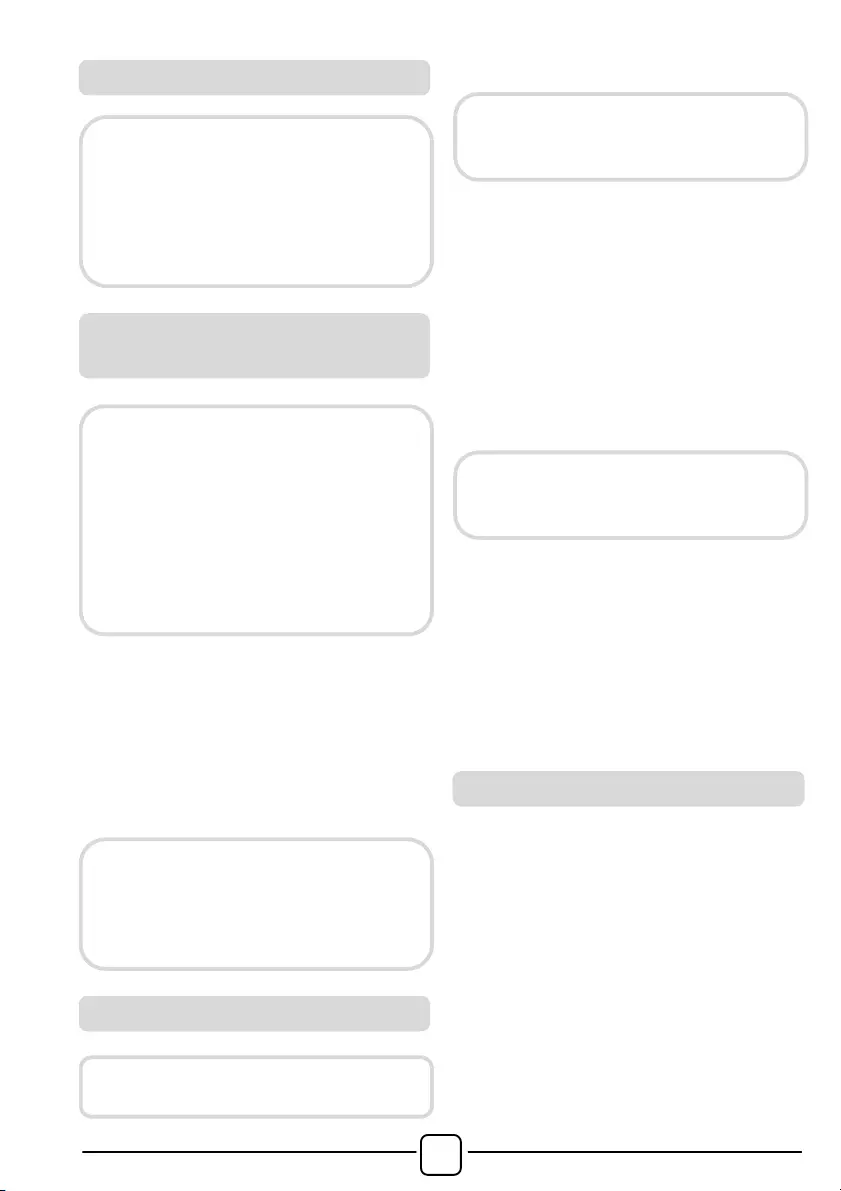
!
34
! Press the START/PAUSE button to start
the selected cycle.
! Once a programme is selected the
programme selector remains stationary on
the selected programme till cycle ends.
! Switch off the washing machine by
turning the selector to OFF.
! Press to start the selected cycle.
ADD OR REMOVE ITEMS AFTER THE
PROGRAMMES HAS STARTED (PAUSE)
! Press and hold the START/PAUSE
button for about 2 seconds (some
indicator light and the time remaining
indicator will flash, showing that the
machine has been paused).
! Wait 2 minutes until the safety device
unlocks the door.
! After you have added or removed items,
close the door and press the
START/PAUSE button (the programme
will start from where it left off).
CANCELLING THE PROGRAMME
! To cancel the programme, set the
selector to the OFF position.
! This button allows you to pre-programme
the wash cycle to delay the start of the
cycle for up to 24 hours.
! To delay the start use the following
procedure:
- Select the required programme.
- Press the delay start button once to
activate it (h00 appears on the display)
and then press it again to set a 1 hour
delay (h01 appears on the display). The
pre-set delay increases by 1 hour each
Opening the door
A special safety device prevents the
door from being opened immediately
after the end of the cycle.
Wait for 2 minutes after the wash
cycle has finished and the "Door
Security" light has gone out before
opening the door.
PROGRAMME selector with OFF
position
When the programme selector is turned
the display lights up to show the settings
for the programme selected.
For energy saving, at the end of the
cycle or with an inactivity period, the
display level contrast will decrease.
N.B.: To switch the machine off, turn
the programme selector to the OFF
position.
The programme selector must be
returned to the OFF position at the end
of each cycle or when starting a
subsequent wash cycle prior to the next
programme being selected and started.
START/PAUSE button
Close the door BEFORE selecting the
button START/PAUSE.
When the START/PAUSE button has
been pressed, the appliance can take
few seconds before it starts working.
Before you open the door, please
check water level is below the door
opening to avoid flooding.
DELAY START button

!
EN
35
time the button is pressed, until h24
appears on the display, at which point
pressing the button again will reset the
delay start to zero.
- Confirm by pressing the START/PAUSE
button. The delay countdown will begin
and when it has finished the programme
will start automatically.
! It is possible to cancel the delay start by
turning the programme selector to OFF.
If there is any break in the power supply
while the machine is operating, a special
memory stores the selected programme
and, when the power is restored, it
continues where it left OFF.
This button allows you to choose between
three different options:
- EXTRA RINSE
! This option allows you to add one rinse at
the end of the washing cycle and is useful
for people with delicate and sensitive
skin, for which a small amount of
detergent residue can cause irritations or
allergies.
! It is advisable to also use this function for
the children clothes and for the washing
of heavily soiled items, which requires a
lot of detergent to be used, or for the
washing of toweling items whose fibres
mostly have the tendency to hold the
detergent.
- HYGIENE +
Activated when you set 60°C of
temperature. This option allows deep
cleaning of your clothes by maintaining the
same temperature for the whole wash.
- EASY IRON
This function allows you to minimizes
creases as much as possible, eliminating
the intermediate spins or reducing the
intensity of the last one.
This button allows you to choose between
two different options, depending on the
selected programme.
- RAPID
The button becomes active when
you select the RAPID (14/30/44 Min.)
programme on the knob and allows you to
select one of three durations indicated.
- STAIN LEVEL button
! Once the programme has been selected
the wash time set for that programme will
be automatically shown.
! This option allows you to choose between
3 levels of wash intensity modifying the
length of the programme, depending on
how much the fabrics are soiled (can only
be used on some programmes as shown
in the table of programmes).
! This button allows you to change the
temperature of the wash cycles.
! It is not possible to raise the temperature
over the maximum allowed for the
programme, in order to protect the
fabrics.
! If you want carry out a cold wash all the
indicators must be off.
The option buttons should be
selected before pressing the
START/PAUSE button.
OPTIONS button
If an option is selected that is not
compatible with the selected
programme then the option indicator
light first flashes and then goes off.
RAPID / STAIN LEVEL button
TEMPERATURE SELECTION
button
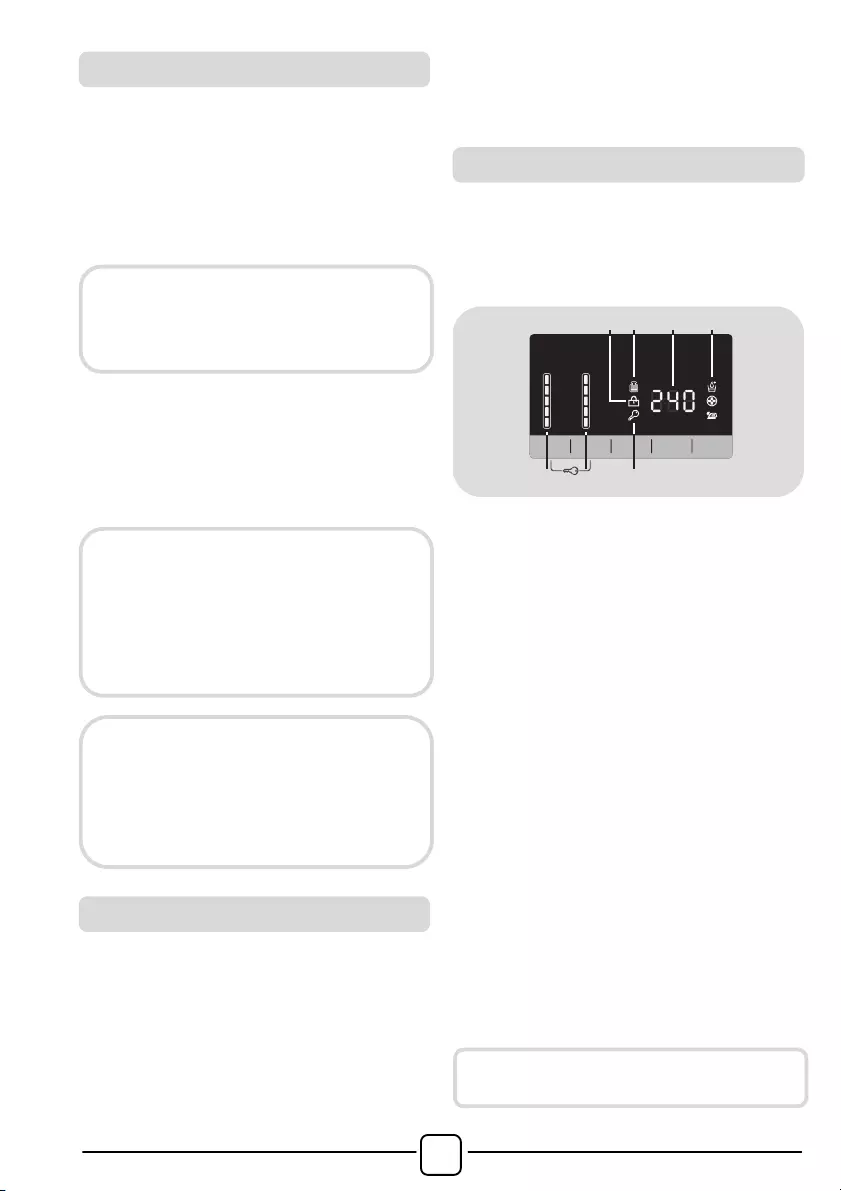
!
36
! By pressing this button, it is possible to
reduce the maximum speed, and if you
wish, the spin cycle can be cancelled.
! If the label does not indicate specific
information, it is possible to use the
maximum spin expected in the program.
! To reactivate the spin cycle press the
button until you reach the spin speed you
would like to set.
! It is possible to modify the spin speed
without pausing the machine.
! Pressing simultaneously the buttons
TEMPERATURE SELECTION and SPIN
SPEED for about 3 seconds, the
machine allows you to lock the keys. In
this way, you can avoid making
accidental or unwanted changes if a
button on the display is pressed
accidently during a cycle.
! The key lock can be simply cancelled by
pressing the two buttons simultaneously
again or turning off the appliance.
The display’s indicator system allows you to
be constantly informed about the status of
the machine.
67 5
31
24
1) OPTIONS INDICATOR LIGHTS
The indicator lights show the options that
can be selected by the relevant button.
2) CYCLE DURATION
! When a programme is selected the
display automatically shows the cycle
duration, which can vary, depending on
the options selected.
! During the initial filling phase of the cycle
the machine calculates the actual cycle
time needed based on the load size,
content and options selected. The real
time of the wash will then be displayed.
This time can recaulculate during the
wash depending on detergent levels and
load balancing.
3) DOOR LOCKED INDICATOR LIGHT
! The indicator light is illuminated when the
door is fully closed.
SPIN SPEED button
To prevent damage to the fabrics, it is
not possible to increase the speed
over the maximum allowed for the
programme.
An over dosing of detergent can
cause excessive foaming. If the
appliance detects the presence of
excessive foam, it may exclude the
spinning phase or extend the duration
of the program and increase water
consumption.
The machine is fitted with a special
electronic device, which prevents the
spin cycle should the load be
unbalanced. This reduces the noise
and vibration in the machine and so
prolongs the life of your machine.
KEY LOCK
Digital Display
Close the door BEFORE selecting the
START/PAUSE button.
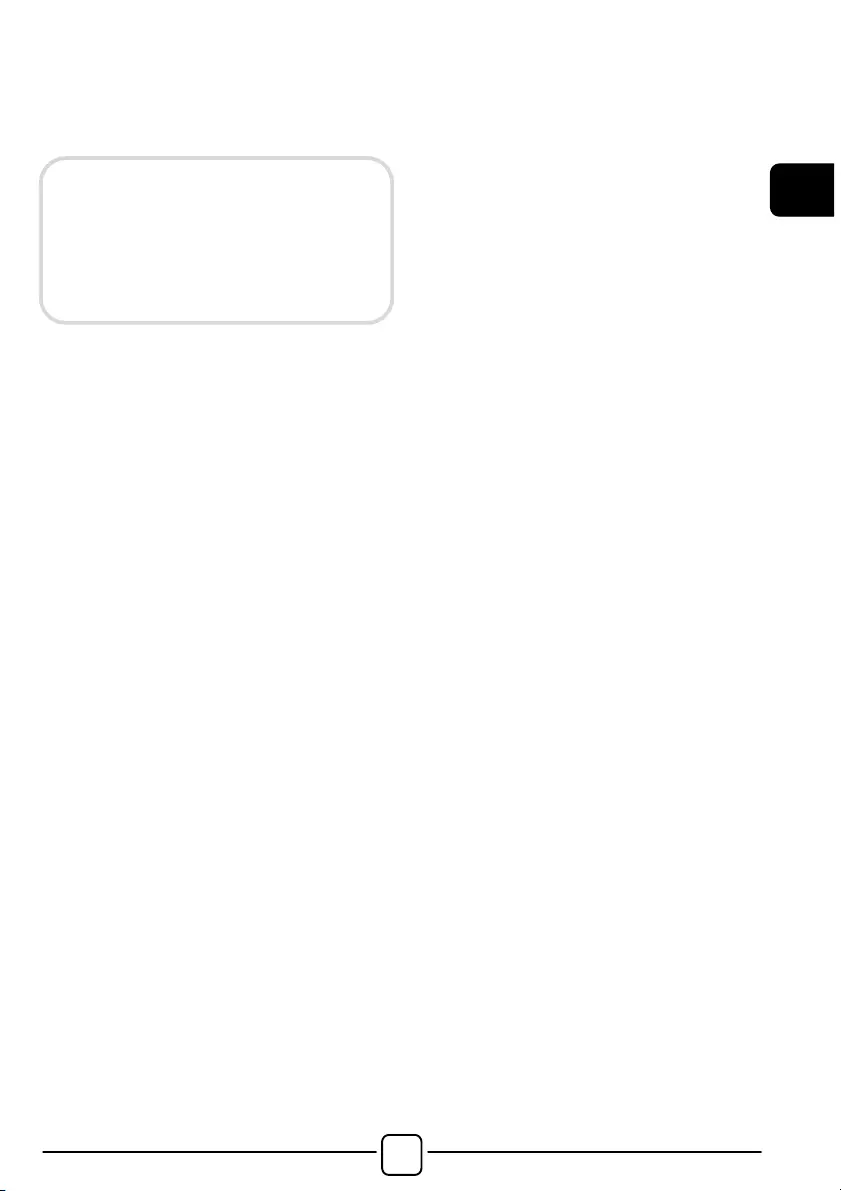
!
EN
37
! When START/PAUSE is pressed on
the machine with the door closed, the
indicator will flash momentarily and then
illuminate.
! A special safety device prevents the door
from being opened immediately after the
end of the cycle. Wait for 2 minutes after
the wash cycle has finished and the
DOOR LOCKED light has gone out before
opening the door. At the end of the cycle
turn the programme selector to OFF.
4) Kg Mode INDICATOR LIGHT (function
active only on Cotton and Synthetics
programmes)
! During the first minutes of the cycle, the
"Kg Mode" indicator will remain on while
the intelligent sensor will weigh the
laundry and adjust the cycle time, water
and electricity consumption accordingly.
! Through every wash phase "Kg Mode"
allows to monitor information on the wash
load in the drum and in the first minutes of
the wash it:
- adjusts the amount of water required;
- determines the length of the wash cycle;
- controls rinsing according to the type of
fabric selected to be washed it;
- adjusts the rhythm of drum rotation for
the type of fabric being washed;
- recognises the presence of too much
soap suds, and if necessary, adjust the
amount of rinse water.
- adjusts the spin speed according to the
load, thus avoiding any imbalance.
5) KEY LOCK INDICATOR LIGHT
The indicator light show that the keys are
locked.
6) WASH TEMPERATURE INDICATOR
LIGHTS
This show the washing temperature of the
selected programme that can be changed
(where allowed) by the relevant button.
If you want carry out a cold wash all the
indicators must be off.
7) SPIN SPEED INDICATOR LIGHTS
This show the spin speed of the selected
programme, you can reduce or omit by the
relevant button.
If the door is not properly closed,
the light will continue to flash for
about 7 seconds, after which the
start command will be automatically
cancelled. In this case, close the
door in the proper way and press
the START/PAUSE button.
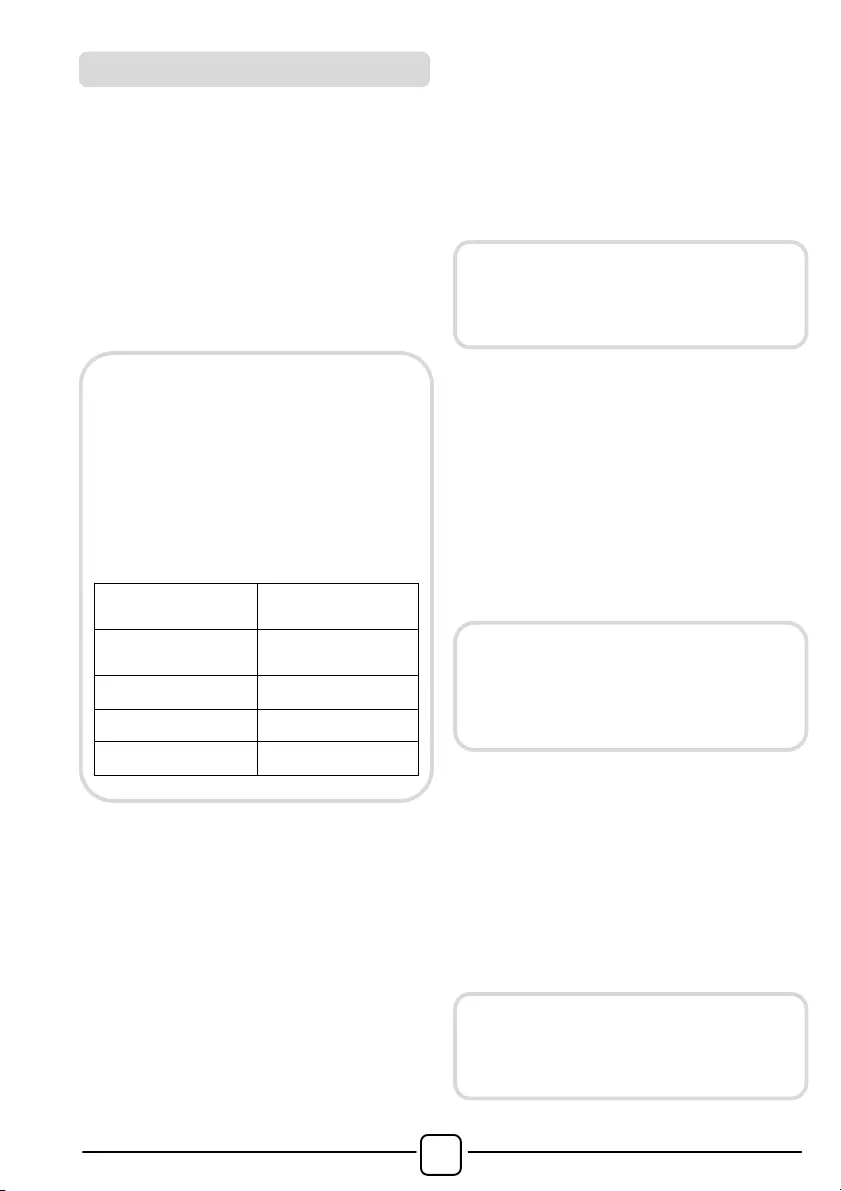
!
38
This appliance is equipped with One Touch
technology that allows you to interact, via
the App, with smartphones based on
Android operating system and equipped
with NFC (Near Field Communication)
function.
! Download on your smartphone the
Hoover Wizard App.
FUNCTIONS
The main functions available using the App
are:
! Voice Coach – A guide to help you
choose the ideal cycle with only three
voice inputs (clothes/fabrics, color, stain
level).
! Programmes – To download and launch
new washing programmes.
! Clever Care – Clever Check-up and Auto-
Hygiene cycles and a troubleshooting
guide.
! Reports – Washing statistics and tips for
a more efficient use of your machine.
HOW TO USE ONE TOUCH
FIRST TIME - Machine registration
! Enter the "Settings" menu of your
Android smartphone and activate the
NFC function inside the "Wireless &
Networks" menu.
! Turn the knob to the One Touch position
to enable the sensor on the dashboard.
! Open the App, create the user profile and
register the appliance following the
instructions on the phone display or the
"Quick Guide" attached on the machine.
ONE TOUCH
The Hoover Wizardi App is available
for devices running both Android and
iOS, both for tablets and for
smartphones. However, you can
interact with the machine and take
advantage of the potential offered
by One Touch only with Android
smartphones equipped with NFC
technology, according to following
functional scheme:
Android smartphone
with NFC technology
Interaction with the
machine + contents
Android smartphone
without NFC technology
Contents only
Android Tablet
Contents only
Apple iPhone
Contents only
Apple iPad
Contents only
Get all the details of the One Touch
functions, browsing the App in DEMO
mode or go to:
www.hooveronetouch.com
Depending on the smartphone model
and its Android OS version, the
process of the NFC activation may be
different. Refer to the smartphone
manual for more details.
More information, F.A.Q. and the
video for an easy registration are
available on:
www.hooveronetouch.com/how-to

!
EN
39
NEXT TIME – Regular usage
! Every time you want to manage the
machine through the App, first you have
to enable the One Touch mode by
turning the knob to the One Touch
indicator.
! Make sure you have unlocked your phone
(from stand-by mode) and you have
activated the NFC function; then, follow
the steps mentioned earlier.
! If you want to start a washing cycle, load
the laundry, the detergent and close the
door.
! Select the desired function in the App
(e.g.: starting a programme, the Clever
Check-up cycle, update statistics, etc…).
! Follow the instructions on the phone
display, KEEPING IT ON the One Touch
logo on the machine dashboard, when
requested to do so by the App.
NOTES:
Place your smartphone so that the
NFC antenna on its back matches
the position of the One Touch logo
on the appliance (as illustred below).
If you do not know the position of
your NFC antenna, slightly move the
smartphone in a circular motion over
the One Touch logo until the App
confirms the connection. In order for
the data transfer to be successful, it is
essential TO KEEP THE SMARTPHONE
ON THE DASHBOARD DURING THESE
THE FEW SECONDS OF THE
PROCEDURE;
a message on the
device will inform about the correct
outcome of the operation and advise
you when it is possible to move the
smartphone away.
Thick cases or metallic stickers on
your smartphone could affect or
prevent the transmission of data
between machine and telephone. If
necessary, remove them.
The replacement of some components of
the smartphone (e.g. back cover, battery,
etc...) with non-original ones, could result
in the NFC antenna removal, preventing
the full use of the App.
The management and the control of the
machine via App is only possible "by
proximity": it is therefore not possible to
perform remote operations (e.g.:
from
another room
; outside of the house).
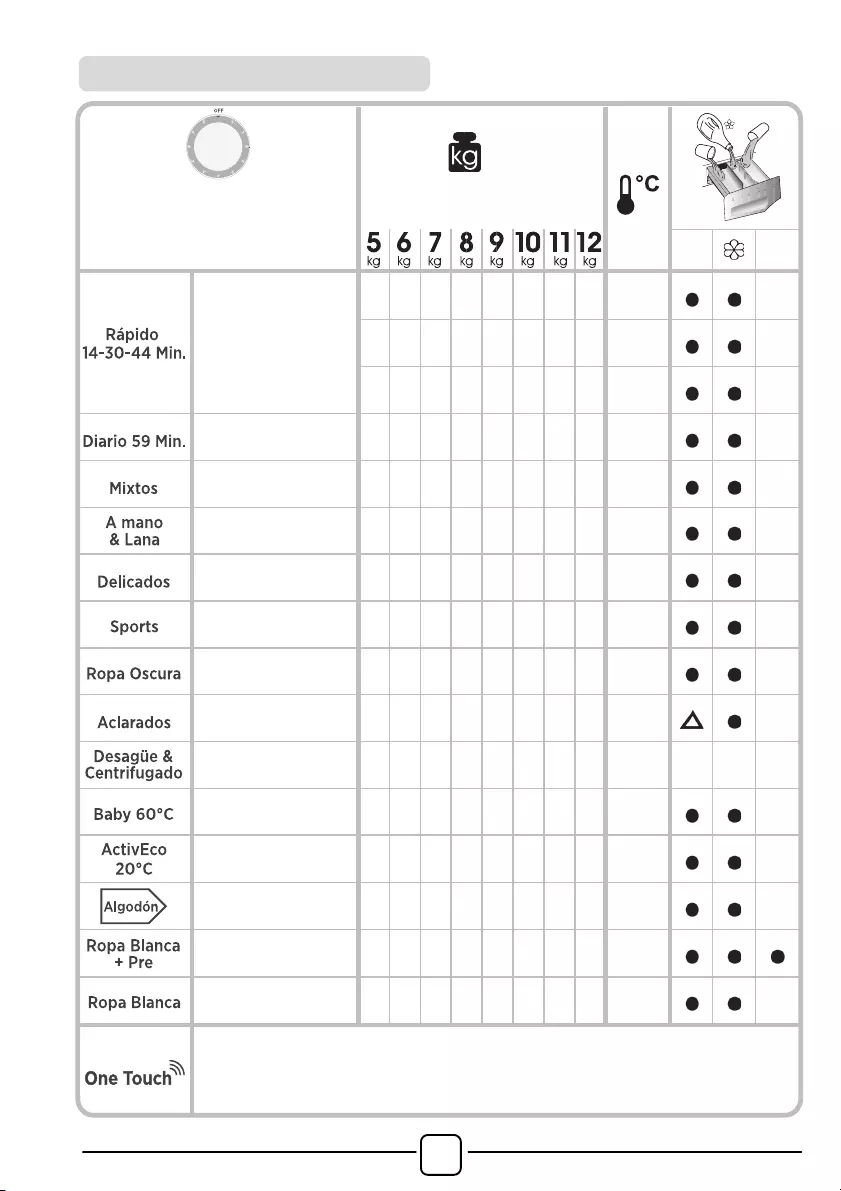
!
40
PROGRAM
(MAX.) *
1)
2
1
(see control panel)
(MAX.)
2
1
14'
1
1
1
1,5
1,5
1,5
1,5
2
30°
Rapid
3)
30'
1,5
2
2,5
2,5
2,5
2,5
2,5
3
30°
44'
3
3
3,5
3,5
3,5
3,5
3,5
4
40°
Daily 59 Min.
1,5
2
2,5
3
3
3,5
3,5
4
60°
Mixed
2)
2,5
3
3,5
4
4,5
5
5,5
6
60°
Handwash &
Wool
1
1
1
2
2
2
2
2,5
30°
Delicates
2
2
2,5
2,5
2,5
2,5
2,5
3
40°
Sports
2,5
2,5
3
3,5
4
4
4,5
5
30°
Dark Colours
2,5
3
3,5
4
4,5
5
5,5
6
40°
Rinse
-
-
-
-
-
-
-
-
-
Drain & Spin
-
-
-
-
-
-
-
-
-
Baby
Hygiene 60°C
2)
3,5
4
4,5
5,5
6
6,5
7
8
60°
ActivEco 20°C
5
6
7
8
9
10
11
12
20°
Cottons
**
2)
5
6
7
8
9
10
11
12
60°
Whites +
Prewash
2)
5
6
7
8
9
10
11
12
60°
Whites
2)
5
6
7
8
9
10
11
12
90°
Customizable setting that interacts with the App on your smartphone and to
download the cycles (see the dedicated section). The factory sets the default
programme Auto-Hygiene, which will sanitize the machine.
Table of programmes
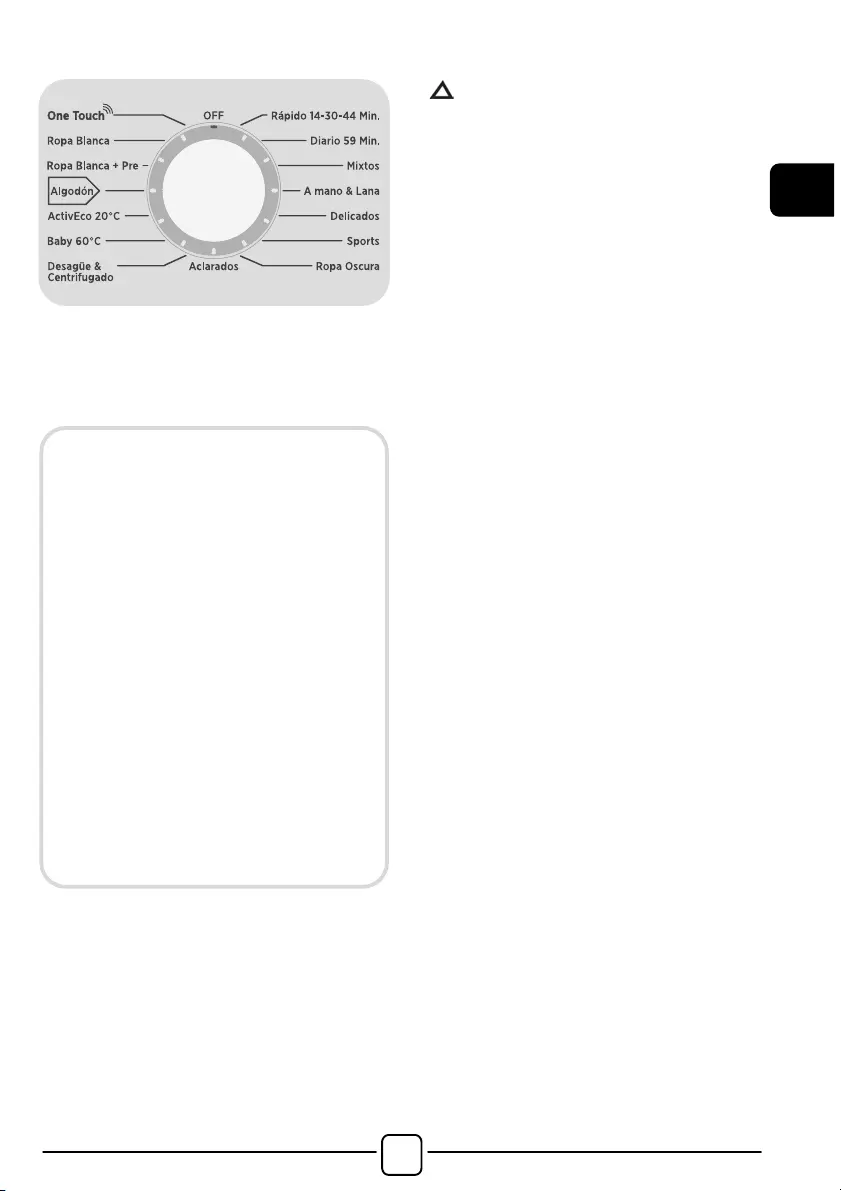
!
EN
41
Please read these notes:
* Maximum load capacity of dry clothes,
according to the model used (see control
panel).
(Only for models with liquid
detergent compartment)
When only a limited number of
articles have stains which require
treatment with liquid bleaching
agents, preliminary removal of
stain can be carried out in the
washing machine.
Pour the bleach into the liquid
bleach container, inserted into the
compartment marked "2" in the
detergent drawer, and set the
special programme RINSE.
When this phase has terminated,
turn the programme selector to
the OFF position, add the rest of
the fabrics and proceed with a
normal wash on the most suitable
programme.
1)
When a programme is selected,
on the display is shown the
display shows the recommended
wash temperature that can be
reduced (where allowed) by the
relevant button.
2)
For the programmes shown you
can adjust the duration and
intensity of the wash using the
STAIN LEVEL button.
3)
Selecting the RAPID program on
the knob, it will be possible to
select with the RAPID button, one
of the three rapid programs
available among 14’, 30’ and 44’.
** STANDARD COTTON PROGRAMMES
ACCORDING TO (EU) No 1015/2010 and
No 1061/2010.
COTTON PROGRAMME WITH A
TEMPERATURE OF 60°C.
COTTON PROGRAMME WITH A
TEMPERATURE OF 40°C.
These programmes are suitable to
clean normally soiled cotton laundry and
they are the most efficient programmes
in terms of combined energy and water
consumptions for washing cotton
laundry.
These programmes have been
developed to be compliant with the
temperature on the wash label on the
garments and the actual water
temperature may slightly differ from the
declared temperature of the cycle.

!
42
To clean different types of fabrics and
various levels of dirt, the washing machine
has specific programs to meet every need
of washing (see table of programmes).
Rapid (14-30-44 Min.)
Washing cycle suggested for low loads and
slightly dirty. With this program it is
recommended to reduce the quantity of
detergent normally used, in order to avoid
unnecessary waste. Selecting the RAPID
program and acting on the button you can
choose one of three programs available.
Daily 59 Min.
This specially designed programme
maintains the high quality wash performance
whilst greatly reducing the wash time. The
programme is designed for a reduced load
(see table of programmes).
Mixed
The washing and rinsing optimise the speed
and rhythm of the drum action and water
levels. The gentle spin, ensures a reduced
formation of creases in the fabric.
Handwash & Wool
This program performs a wash cycle
dedicated to the wool fabrics that can be
washed in a washing machine, or the
articles to be washed by hand.
Delicates
This program has reduced periods of drum
rotation during the cycle and is particularly
suitable or washing delicate fabrics. The
wash cycle and rinses are carried out with a
high level of water to ensure the best
performance.
Sports
This programme is specially designed to
wash mixed sportswear fabrics that cannot
be washed on hotter programmes and is
designed to remove the dirt and staining
created by participation in sports activities.
Dark Colours
Program designed to mix all dark garments and to
avoid the loss of colour and the formation of creases.
We recommend the use of liquid detergent.
Rinse
This program performs 3 rinses with an
intermediate spin (which can be reduced or
excluded by using the appropriate button) . It
is used for rinsing any type of fabric, for
example after a wash carried out by hand.
Drain & Spin
The program completes the drain and a
maximum spin. It is possible to delete or
reduce the spin with the SPIN SPEED
button.
Baby Hygiene 60°C
This program allows you to wash all baby
clothes getting a perfect clean and
sanitizing effect, setting the temperature at
60°C minimum.
To optimize the result of the sanitizing effect
we recommend the use of powder detergent.
ActivEco 20°C
This innovative programme, allows you to wash
different fabrics and colours together, such as
cottons, synthetics and mixed fabrics at only
20°C and provides an excellent cleaning
performance. Consumption on this program is
about 40% of a conventional 40°C. cottons
wash.
Cottons
This program is suitable to clean normally soiled
cotton laundry and it is the most efficient program
in terms of combined energy and water
consumptions for washing cotton laundry.
Whites + Prewash
This programme has been designed to
remove the stronger stains from cotton
white clothes. The prewash guarantees the
tough dirt removal. Add into compartment
"1" a quantity of detergent equal to 20% of
that used for main wash.
Whites
An intensive wash. The final spin at
maximum speed gives more efficient
removal.
Programmes selection

!
EN
43
One Touch
Customizable setting of the knob that you
have to select when you would like to
transfer a command from the App to the
machine and to download/start a cycle (see
the dedicated section and the user manual
of the App for more info).
In the One Touch option the factory sets as
a default the "Auto-Hygiene" cycle, made
to clean the drum, remove bad smells and
extend the life of the washing machine.
Make sure there is no load in the drum
before starting the "Auto-Hygiene" cycle,
use a proprietary washing machine cleaning
agent or powder detergent. Leave the door
of the machine open at the end of the cycle
to allow the drum to dry.
Recommended every 50 washes.
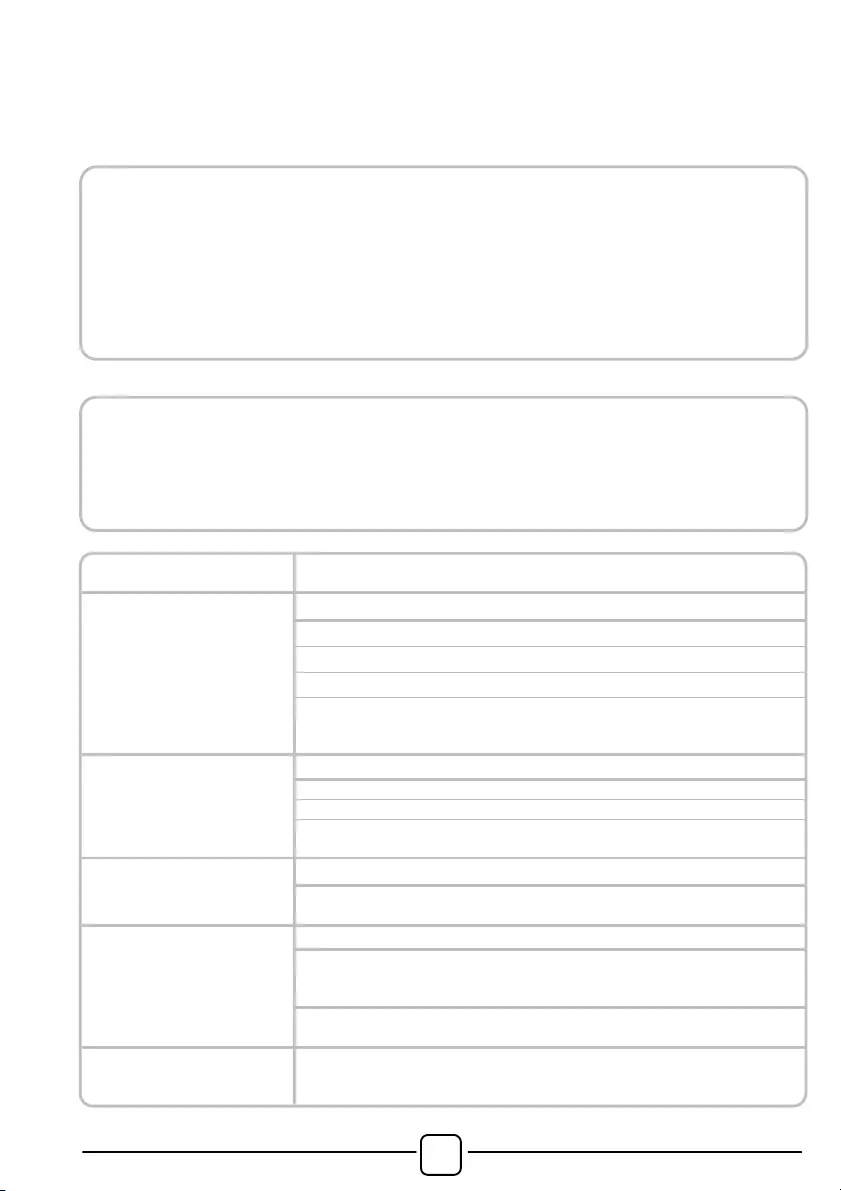
!
44
7. THROUBLESHOOTING AND WARRANTY
If you believe the washing machine is not working correctly, consult the quick guide
provided below which includes some practical tips on how to fix the most common
problems.
ERROR CODE FORMAT
Error shown
Possible causes and practical solutions
E2 (with display)
2 flashes of the LEDs
(without display)
The machine cannot load water.
Make sure the water supply tap is open.
Make sure the water supply hose isn’t bent, kinked or trapped.
Make sure the drain pipe is at the proper height (see installation section).
Close the water supply tap, unscrew the filler hose from the back of
the washing machine and make sure the “anti-sand” filter is clean
and not blocked.
E3 (with display)
3 flashes of the LEDs
(without display)
The washing machine does not drain water.
Make sure the filter is not clogged.
Make sure the drain hose isn’t bent, kinked or trapped.
Make sure the home drainage system is not blocked and is allowing
water to flow through without obstruction. Try to drain the water in the sink.
E4 (with display)
4 flashes of the LEDs
(without display)
There is too much foam and/or water.
Ensure the correct amount of detergent is being used and the
detergent is designed for use in a washing machine.
E7 (with display)
7 flashes of the LEDs
(without display)
Door problem.
Make sure the door is correctly closed.
Make sure the clothes inside the drum are not preventing the door
from closing fully.
If the door is locked, turn off and unplug the washing machine from
the electrical supply socket, wait 2-3 minutes and reopen the door.
Any other code
Turn off and unplug the washing machine, wait a minute. Turn on the
machine and restart a program. If the error occurs again contact an
Authorised Customer Service Centre directly.
FOR ONE TOUCH MODELS
The Hoover Wizard app has a Clever Check-up function that allows you to confirm
the functionality and status of the product at any time. To use the Hoover Wizard app
you will need an Android smartphone with NFC technology.
More info can be found on the App.
If the display of the machine is showing an error (by a code or blinking LEDs), you
should turn on the App on your Android smartphone, with NFC on.
Place your smart phone against the One Touch logo on the control panel. You should now
be able to read the fault directory to solve the issue.
! Models with a display: the error is shown by a number preceded by the letter “E”
(example: E2 = Error 2).
! Models without display: an error is shown by a sequence of flashes of every LED.
The error code is shown by the number of flashes followed by a pause of 5 seconds
(example: two flashes – pause 5 seconds – two flashes – repeating = Error 2).
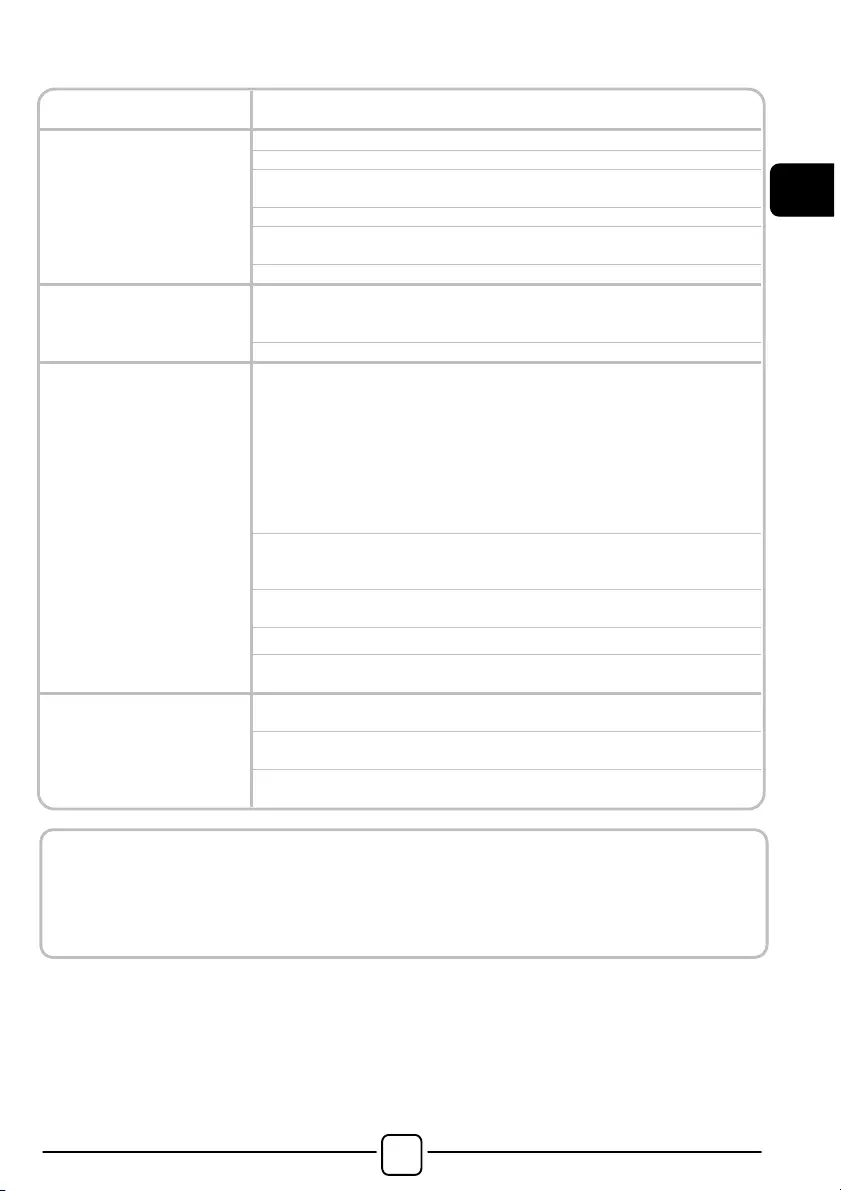
!
EN
45
OTHER ANOMALIES
Problem
Possible causes and practical solutions
The washing machine
does not work / start
Make sure the product is plugged into a working supply socket.
Make sure power is on.
Make sure the wall socket is working, testing it with another
appliance such as a lamp.
The door may not be correctly closed: open and close it again.
Check whether the required program was correctly selected and the
start button pressed.
Make sure the washing machine is not in pause or time delay mode.
Water leaked on the
floor near the
washing machine
This may be due to a leak from the seal between the tap, supply
hose and fill valve; in this case, replace it and tighten the hose
connections correctly.
Make sure the front filter is correctly closed.
The washing machine
does not spin
The machine is fitted with a detection system that protects the load
and product from damage if the load is not balanced before spinning.
This may result in:-
• The machine attempts to balance the load, increasing the time of
spin.
• Reduction of the speed of spin to decrease vibrations and noise.
• The spin cycle aborting to protect the machine and load.
If this is experienced remove the load de-tangle it, reload it and
restart the spin program.
This could be due to the fact that water has not been completely
drained: wait a few minutes. If the problem persists, see Error 3
section.
Some models include a "no spin" function: make sure it is not
selected.
Check which options are selected and their effect on the spin cycle.
Excessive detergent can impede the spin cycle, ensure the correct
amount of detergent is being used.
Strong vibrations /
noises are heard
during the spin cycle
The washing machine may not be fully levelled: if necessary, adjust
the feet as indicated in the specific section.
Make sure transport screws, rubber bungs and spacer tubes were
removed.
Make sure there are no foreign objects inside the drum (coins,
hinges, buttons, etc…).
The standard manufacturer warranty covers faults caused by electrical or
mechanical faults in the product due to an act or omission of the manufacturer. If
a fault is found to be caused by factors outside the product supplied, miss-use or
as a result of the instructions on use not being followed, a charge may be
applied.
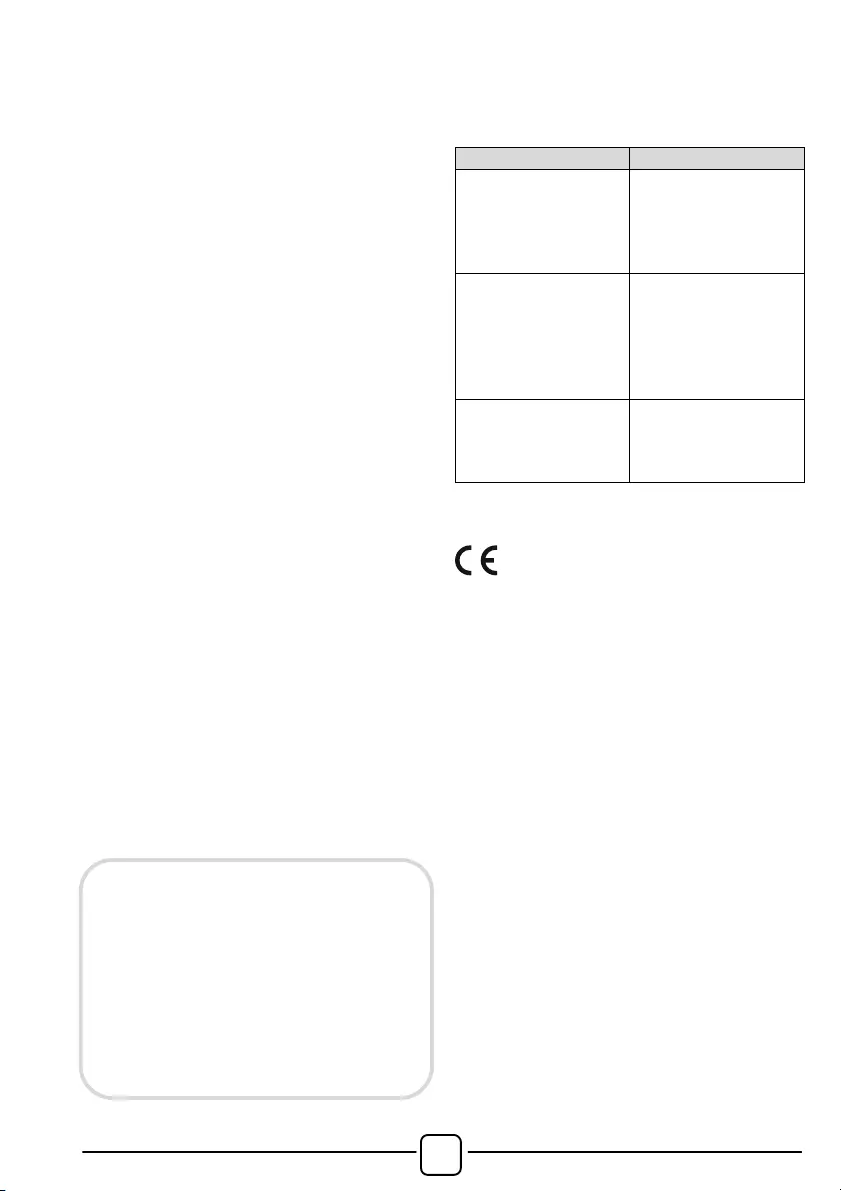
!
46
The use of ecological detergents without
phosphates may cause the following effects:
- cloudier rinse drain water: This effect is
tied to the suspended zeolites which do not
have negative effects on rinse efficiency.
- white powder (zeolites) on laundry at
the end of the wash: this is normal, the
powder is not absorbed by fabric and does
not change its colour.
To remove the zeolites, select a rinse
programme. In the future consider using
slightly less detergent.
- foam in the water at last rinse: this does
not necessary indicate poor rinsing.
Consider using less detergent in future
washes.
- abundant foam: This is often due to the
anionic surfactants found in the detergents
which are hard to eliminate from laundry.
In this case, do not re-rinse to eliminate
these effects: it will not help at all.
We suggest conducting a maintenance
wash using a proprietary cleaner.
If the problem persists or if you suspect a
malfunction, immediately contact an
Authorised Customer Service Centre.
It is always recommended to use original
spare parts, that are available at our
Authorised Customer Service Centres.
WIRELESS PARAMETERS
(for model with NFC function)
Parameter
Specifications
Wireless Standard
ISO/IEC 14443
Type A and NFC
Forum Type 4
Frequency band
13,553-13,567
MHz (centre
frequency 13,560
MHz)
Magnetic field limit
< 42dBµA/m (at 10
meters)
With this the Candy Hoover Group Srl,
declares that this appliance marked with
0051 complies with the essential
requirements of the Directive 2014/53/EU.
To receive a copy of the declaration
of conformity, please contact the
manufacturer at:
www.candy-group.com
The manufacturer declines all
responsibility for any printing errors in
the booklet included with this product.
Moreover, it also reserves the right to
make any changes deemed useful to its
products without changing their
essential characteristics.
Warranty
The product is guaranteed under the
terms and conditions stated on the
certificate included with the product. The
warranty certificate must be duly filled in
and stored, so as to be shown to the
Authorised Customer Service Centre in
case of need. Proof of purchase must
be made available at the time of any
warranty related repair.
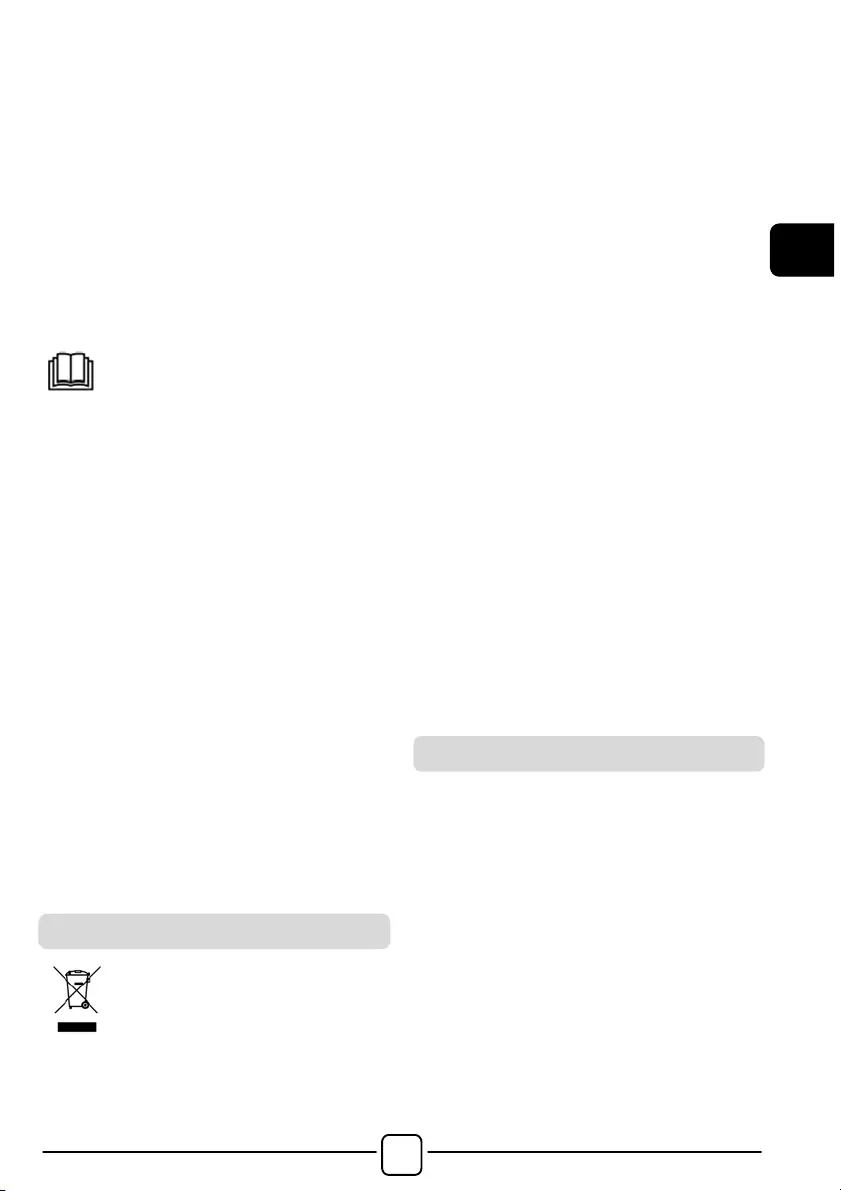
!
DE
47
Wir freuen uns, dass Sie sich für ein Gerät aus
dem Hause Hoover entschieden haben – wir
sind stolz Ihnen ein innovatives Sortiment
an fortschrittlichen Produkten anbieten zu
können, die Ihnen im Alltag einen echten
Mehrwert bieten.
Wir empfehlen Ihnen, Ihr Gerät unter
www.registerhoover.com kostenpflichtig
registrieren zu lassen, um auch nach Ablauf der
Garantie einen erweiterten Schutz sowie
umfangreichen und schnellen Service speziell für
unsere treuen Kunden zu genießen.
Bitte nehmen Sie sich vor der
Installation und vor dem ersten Gebrauch
unbedingt ausreichend Zeit, um die vorliegende
Gebrauchsanleitung aufmerksam zu lesen und
sich in Ruhe mit der Bedienung des Gerätes
vertraut zu machen. Dadurch schützen Sie sich
und verhindern Schäden an der Waschmaschine.
Die Anleitung enthält wichtige Hinweise - bitte
daher für evtl. Rückfragen unbedingt
aufbewahren bzw. bei der Weitergabe des
Gerätes an Nachbesitzer mitgeben.
Bitte überprüfen Sie weiterhin nach dem
Auspacken des Gerätes, ob das komplette
Zubehör wie z.B. die passende Gebrauchsanleitung,
die Garantiebescheinigung, das Energielabel, der
Einsatz für Flüssigwaschmittel (nur einige Modelle)
und der Bogen für die ordnungsgemäße Anbringung
des Ablaufschlauchs mitgeliefert wurden.
Jedes unserer Geräte verfügt über eine 16-
stellige Matrikelnummer, die sich auf dem
Typenschild im Innenbereich des Bullauges
befindet. Bitte notieren Sie sich diese unbedingt,
damit Ihnen der Hoover Kundendienst bei
Fragen oder im Servicefall schneller und gezielter
helfen kann.
Dieses Gerät ist entsprechend der
europäischen Richtlinie 2012/19/EU
als elektrisches / elektronisches
Altgerät (WEEE) gekennzeichnet.
Elektrische und elektronische Altgeräte enthalten
vielfach noch wertvolle Materialien. Sie enthalten
aber auch schädliche Stoffe, die für ihre Funktion
und Sicherheit notwendig waren.
Im Restmüll oder bei falscher Behandlung
können diese der menschlichen Gesundheit und
der Umwelt schaden. Es ist daher sehr wichtig,
dass elektrische und elektronische Altgeräte
(WEEE) einer speziellen Verwertung zugeführt
werden, damit die schädlichen Stoffe
ordnungsgemäß entfernt und entsorgt werden
bzw. wertvolle Rohstoffe der Wiederverwertung
zugeführt werden können.
Sie können mit der Beachtung der folgenden
simplen Hinweise einen wichtigen Beitrag dazu
leisten, dass elektrische und elektronische
Altgeräte (WEEE) der menschlichen Gesundheit
und der Umwelt nicht schaden:
! Elektrische- und elektronische Altgeräte
(WEEE) sollten keinesfalls wie Rest- oder
Haushaltsmüll behandelt werden.
! Nutzen Sie stattdessen die an Ihrem Wohnort
eingerichteten kommunalen oder gewerblichen
Sammelstellen zur Rückgabe und Verwertung
elektrischer und elektronischer Altgeräte
(WEEE). Informieren Sie sich, ob ggf. in Ihrem
Land bzw. Ihrer Region für große/sperrige
elektrische und elektronische Altgeräte
(WEEE) eine Abholung angeboten wird.
Sorgen Sie in jedem Falle dafür, dass Ihr
Altgerät bis zum Abtransport kindersicher
aufbewahrt wird.
In einigen Ländern sind Händler unterbestimmten
Voraussetzungen beim Geräteneukauf auch zur
Rücknahme des Altgerätes verpflichtet, wenn das
Altgerät dem neuen Fabrikat in der Funktion
entspricht.
1. GENERELLE SICHERHEITSHINWEISE
2. INSTALLATION
3. PRAKTISCHE TIPPS
4. WARTUNG UND REINIGUNG
5. KURZANLEITUNG
6. STEUERUNG UND PROGRAMME
7. PROBLEMLÖSUNGEN UND GARANTIE
Umweltbedingungen
Inhalt

!
48
1. GENERELLE
SICHERHEITSHINWEISE
! Dieses Gerät ist ausschließlich
für den Haushaltsgebrauch konzipiert
bzw. für den haushaltsnahen
Gebrauch, wie z.B:
- Teeküchen für das Personal von
Büros, Geschäften oder ähnlichen
Arbeitsbereichen;
- Ferienhäuser;
- Gäste von Hotels, Motels und
anderen Wohneinrichtungen;
- Gäste von Apartments/
Ferienwohnungen, Bed and
Breakfast Einrichtungen
Eine andere Nutzung als die
normale Haushaltsnutzung, wie z.B.
gewerbliche oder professionelle
Nutzung durch Fachpersonal, ist
auch im Falle der oben erwähnten
Einrichtungen ausgeschlossen.
Sollte das Gerät entgegen diesen
Vorschriften betrieben werden,
kann dies die Lebensdauer des
Gerätes beeinträchtigen und den
Garantieanspruch gegenüber dem
Hersteller verwirken.
Eventuelle Schäden am Gerät oder
andere Schäden oder Verluste, die
durch eine nicht haushaltsnahe
Nutzung hervorgerufen werden
sollten (selbst wenn sie in einem
Haushalt erfolgen), werden, so weit
vom Gesetz ermöglicht, vom
Hersteller nicht anerkannt.
!
Kinder unter 8 Jahren sowie
Personen, die aufgrund ihrer
physischen, sensorischen oder
geistigen Fähigkeiten oder ihrer
Unerfahrenheit oder Unkenntnis
nicht in der Lage sind, die
Waschmaschine sicher zu bedienen,
dürfen die Waschmaschine nicht
ohne Aufsicht oder Anweisung durch
eine verantwortliche Person benutzen,
sich in der Nähe aufhalten oder das
Gerät saubermachen. Kinder sollten
nicht mit dem Gerät
spielen. Reinigung
und Benutzerwartung
sollten nicht
von Kindern ohne Einführung,
ausgeführt werden.
! Kinder sollten über das Gerät
aufgeklärt werden, damit Sie
nicht mit dem gerät spielen.
!
Kinder unter 3 Jahren dürfen
sich nicht unbeaufsichtigt in der
Nähe des Gerätes aufhalten
oder spielen.
! Wenn das Netzkabel beschädigt
ist, muss das Gerät zum Hersteller
gebracht werden und von
zuständigen Personen repariert
werden, um eventuelle Gefahren
zu vermeiden.
!
Verwenden Sie nur die mit dem
Gerät zusammen gelieferten
Schläuche.
!
Für einen ordnungsgemäßen Betrieb
muss der Wasserleitungsdruck
konstant zwischen min. 0,05 MPa
und max. 0,8 MPa liegen.
!
Vergewissern Sie sich, dass
ein Teppich nicht die Maschine
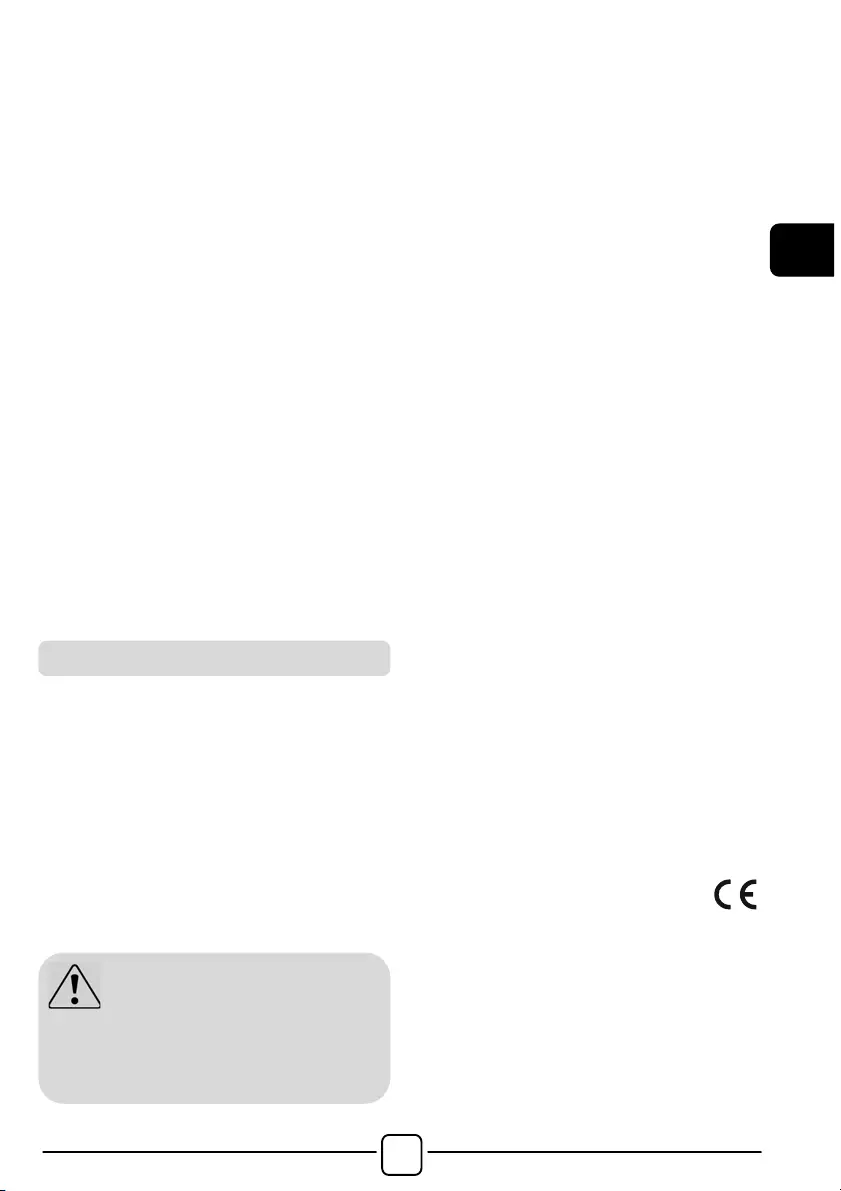
!
DE
49
und Ventilatorenöffnungen,
behindert.
! Das Gerät ist abgeschaltet, wenn
sich der Referenzpunkt auf
dem Bedienknauf in der Position
AUS/OFF befindet. In jeder
anderen Stellung ist das Gerät
eingeschaltet und betriebsbereit
(nur für Modelle mit Bedienknebel).
! Nach der Installation, sollte das
Gerät so positioniert sein, dass
der Stecker frei zugänglich ist.
!
Die maximale Beladungskapazität
(trockene Kleidung lt. Normtest)
hängt von dem jeweiligen
Gerätemodell ab (s. Bedienblende).
!
Für die technischen Daten des
Produktes schauen Sie bitte
auf der Internetseite des
Herstellers nach.
!
Bevor Sie die Waschmaschine
reinigen, ziehen Sie das Gerät vor
und drehen Sie die Wasserzufuhr ab.
! Überprüfen Sie, ob der Strom
abgeschaltet ist oder holen Sie
sich professionelle Hilfe dazu.
!
Gebrauchen Sie keine Wandler,
Mehrfachsteckdosen oder erweiterte
Kabel.
! Stellen Sie sicher, dass sich
kein Wasser mehr in der
Trommel befindet, wenn Sie
das Bullauge öffnen.
! Bringen Sie keine Schnur an,
um die Maschine vorzuziehen.
! Setzen Sie das Gerät keinem
Regen, direktem Sonnenlicht oder
anderen Wetterelementen aus.
! Heben Sie die Maschine nicht
an den Drehknöpfen oder dem
Bullauge an; lassen Sie das
Bullauge nicht im Wagen. Wir
empfehlen, die Maschine, immer
zu zweit anzuheben.
! Im Falle einer Störung schalten
Sie die Maschine aus, schließen
Sie die Wasserzufuhr und ändern
Sie nichts mehr an dem Gerät.
Kontaktieren Sie umgehend den
Kundendienst und verwenden Sie
nur Originale als Ersatzteile.
Mit der Anbringung des -
Zeichens am Gerät zeigen wir
an, dass wir sämtliche für
dieses Produkt geltenden
und notwendigen
europäischen
Sicherheits-, Gesundheits-
und
Umweltstandards einhalten
und hierfür haftbar sind.
Sicherheitsanweisungen
WARNUNG:
Wasser kann eine hohe
Temperatur während des
Waschvorgangs annehmen.
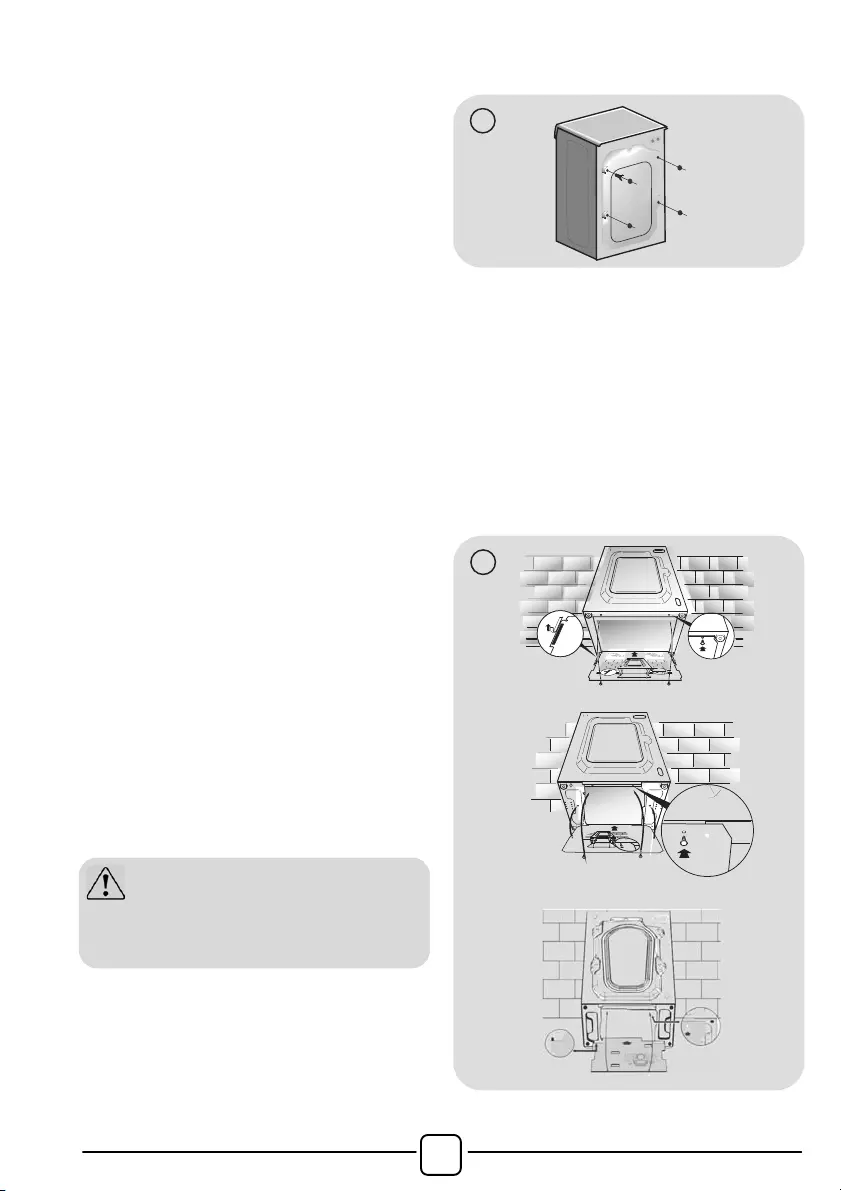
!
50
2. INSTALLATION
!
Schneiden Sie die Transportbefestigungen
der beiden Schläuche und des
Netzkabels vorsichtig durch und
achten darauf, dass diese dabei
nicht versehentlich beschädigt werden.
! Lösen Sie die 2 bzw. 4 Schrauben
(A) auf der Geräterückseite und
entfernen die 2 bzw. 4 Distanzstücke
(B) wie in Abbildung 1 gezeigt.
! Schließen Sie 2 bzw. 4 Öffnungen
anschließend mit den beigefügten
Abdeckungen.
! Wenn es sich bei Ihrem Gerät
um ein Einbaumodell handelt,
bitte nach dem Entfernen der
Schlauchtransportbefestigunge
n die 3 bzw. Schrauben (A) lösen
und die 3 bzw. 4 Distanzstücke
(B) entfernen.
! Je nach Modell fallen eine oder
mehrere der Distanzstücke in das
Gerät. Das Gerät dann vorsichtig
nach vorne neigen und die
Distanzstücke entfernen. Die
Öffnungen anschließend mit den
beigefügten Abdeckungen schließen.
! Bringen Sie die Kunststoffabdeckung
wie in Abb. 2 beschrieben unter dem
Gerät an (je nach Modell wählen Sie
die Variante A, B oder C).
A
A
A
A
B
B
B
B
1
3
2
1
3
1
2
A
C
B
2
WARNUNG:
Bewahren Sie die Verpackung
abseits von Kindern auf.
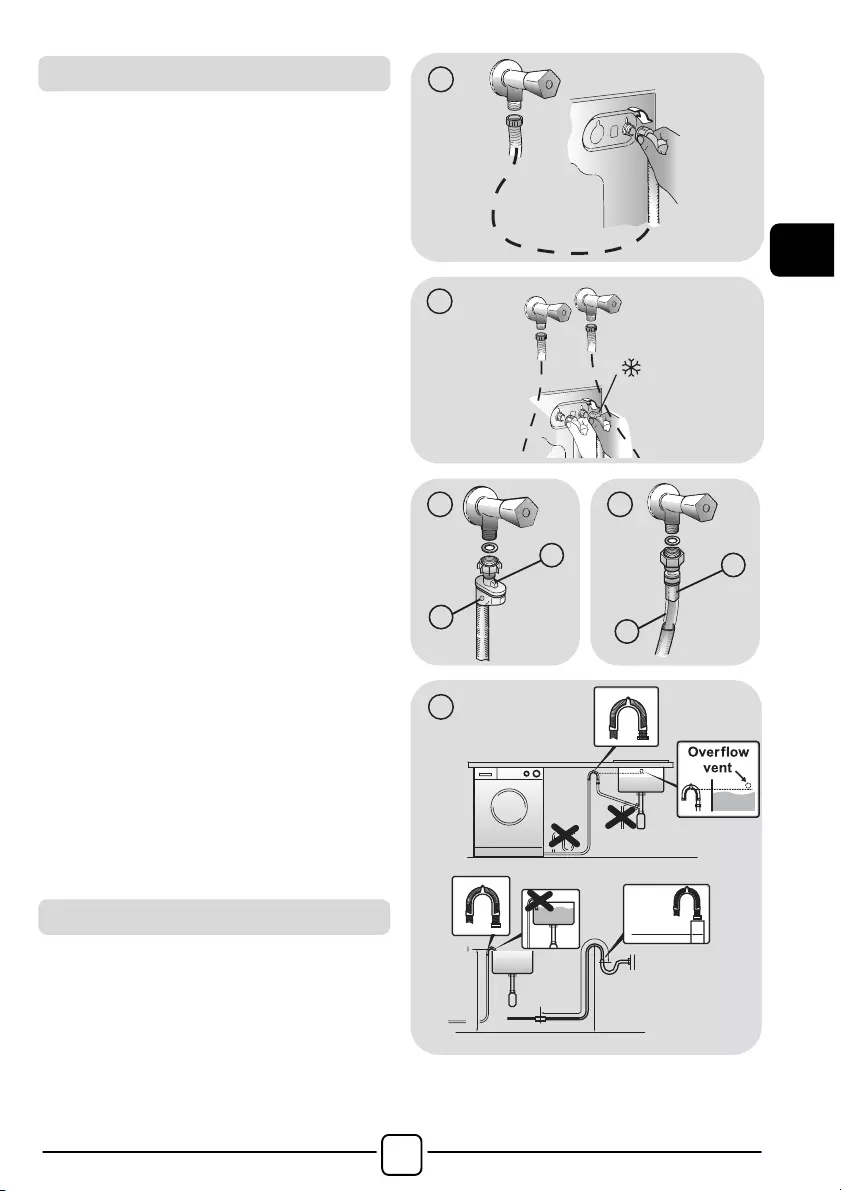
!
DE
51
! Bitte das Gerät ausschließlich mit dem
mitgelieferten Zulaufschlauch (keinesfalls
alten Schlauch benutzen) mit dem
Wasseranschluß verbinden (s. Abbildung 3).
! Einige Modelle enthalten ein oder
mehrere der folgenden Eigenschaften:
HEIß&KALT (Abbildung 4):
Wasserverbindungseinstellungen mit heiß
und kalt für höhere Energieeinsparungen.
Verbinden Sie den grauen Schlauch mit
dem Wasserhahn und den roten mit dem
Heißwasserhahn. Die Waschmaschine
kann auch nur mit dem Kaltwasserhahn
verbunden werden: In diesem Fall brauche
einige Programme etwas länger, um zu
starten.
WASSERSTOP (Abbildung 5): Im Falle
eines defekten Schlauches stoppt die
Wasserzufuhr. In diesem Fall erscheint auf
dem Fenster „A“ ein rotes Feld und der
Schlauch muss entfernt werden. Um die
Schraubenmutter zu lösen, drücken Sie den
Entsicherungsknopf „B“.
WASSERSCHUTZ (Abbildung 6): Sollte
Wasser aus dem Hauptschlauch „A“
austreten, schützt die Hülle „B“ vor
kompletten Wasseraustritt.
! Am Ende dieses Vorganges kontaktieren
Sie den Kundenservice, damit der
Schlauch ausgewechselt wird.
! Seien Sie mit dem Abstand zwischen
Waschmaschine und Wand vorsichtig, da
der Schlauch eingequetscht werden
könnte. Es sollte ein Mindestabstand von
50 cm eingehalten werden (Abbildung 7).
3
1
4
B
A
5
B
A
6
min 50 cm
max 85 cm
+2,6 mt
max
max 100 cm
min 4 cm
7
Wasseranschluss
Aufstellung des Gerätes
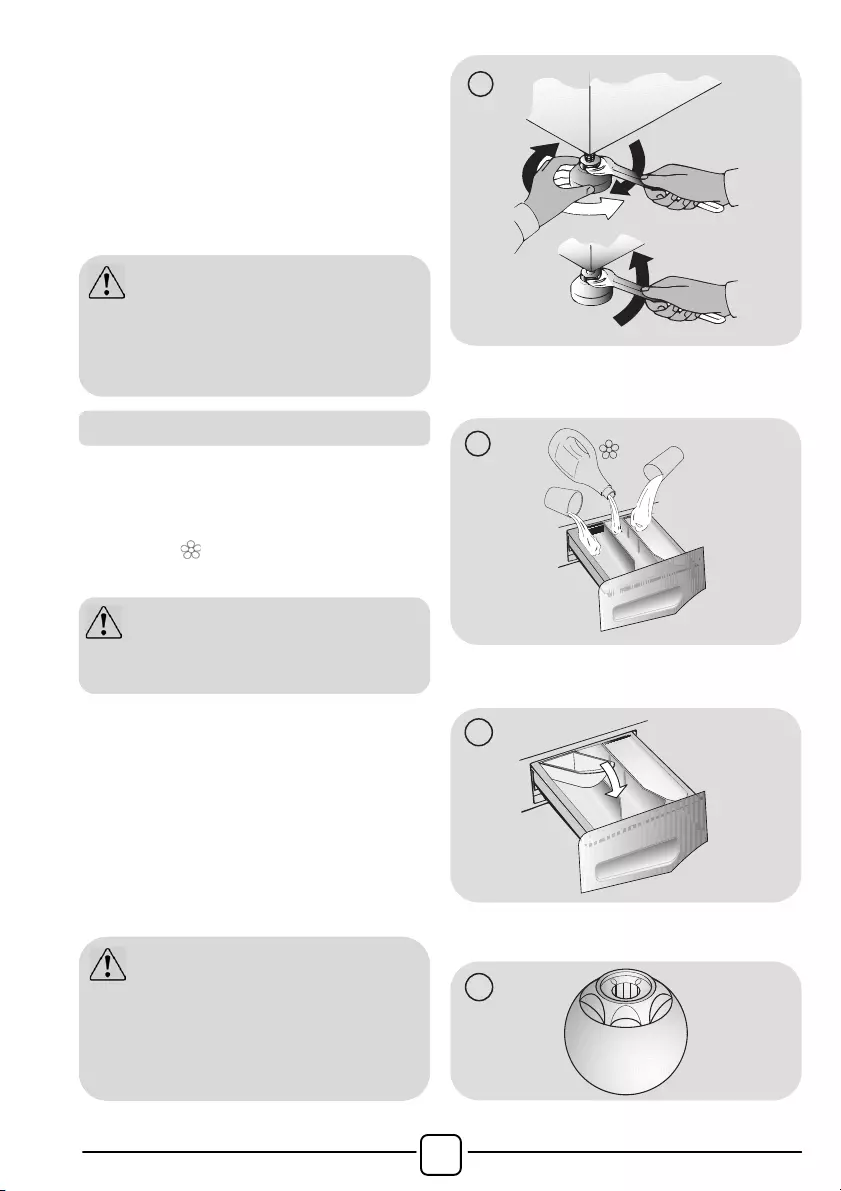
!
52
! Justieren Sie die Höhe der Standfüße wie
in Abbildung 8 beschrieben:
a. Drehen Sie die Schraubenmuttern im
Uhrzeigersinn, um diese zu lösen.
b. Drehen Sie den Standfuß, um die
Höhe einzustellen.
c. Sichern Sie den Standfuß durch
Drehen der Schraubmuttern gegen den
Uhrzeigersinn bis zum festen Sitz.
A
B
C
8
Die Waschmittelschublade ist in drei Fächer
aufgeteilt (Abbildung 9):
! Fach "1": ist für das in der Vorwäsche
benötige Waschmittel vorgesehen;
! Fach " ": ist für spezielle
Wäschezusatzstoffe wie Weichspüler etc.
! Fach "2": ist für das in der Hauptwäsche
benötige Waschmittel vorgesehen.
Je nach Modell ist im Lieferumfang des Gerätes
ein spezieller Einsatz für Flüssigwaschmittel
enthalten (Abbildung 10), der die Einspülung des
Waschmittels in die Trommel richtig reguliert. Bei
Einsatz von flüssigen Waschmitteln den Einsatz in
Fach "2" einlegen. In Kombination mit dem
Programm "Spülen" kann dieser Einsatz auch für
den Bleichvorgang genutzt werden (s. Beschreibung).
9
2
1
10
11
WARNUNG:
Bitte versuchen Sie keinesfalls
den Wasserablaufschlauch selber zu
wechseln, sondern setzen sich hierfür
mit dem Kundendienst in Verbindung.
Waschmittelschublade
WARNUNG:
Benutzen Sie im mittleren Fach
ausschließlich Flüssigprodukte!
WARNUNG:
Einige flüssige Waschmittel verteilen
sich nur schwer oder langsam in der
Waschladung . Bitte nutzen Sie ggf. Die
vom Waschmittelhersteller zur Verfügung
gestellten Dosiervorrichtungen (Abbildung 11).
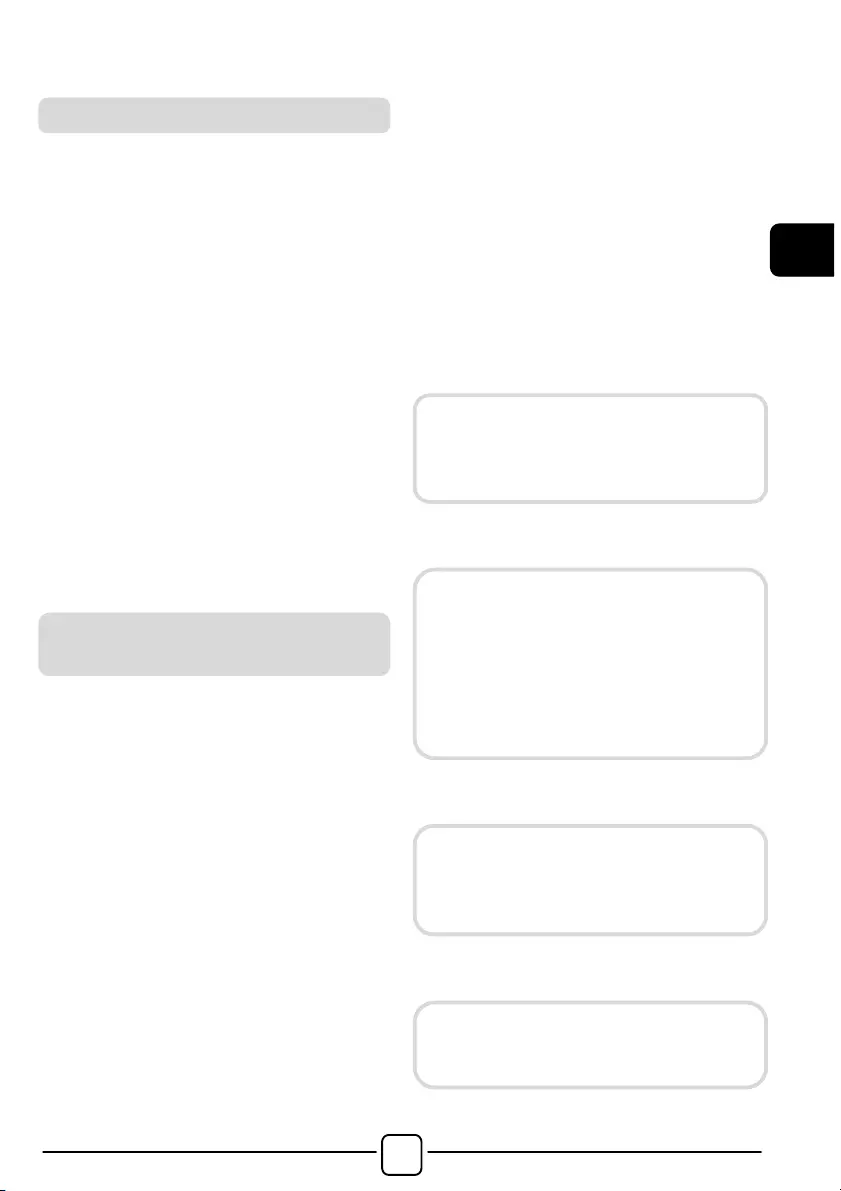
!
DE
53
3. PRAKTISCHE TIPPS
WARNUNG: Beim Sortieren der Wäsche,
beachten Sie folgende Punkte:
- Wurden metallische Objekte aus der
Wäsche entfernt;
- Reißverschlüsse geschlossen;
- Kissen auf links gezogen;
- Clips von Vorhängen entfernt;
- Waschanweisungen auf Schildchen in der
Kleidung gelesen.
! Wir empfehlen beim Waschen von
Teppichen/Läufern, Oberbetten und
anderen schweren Textilien den
Schleudervorgang gänzlich abzustellen,
um mögliche Schäden am Gerät zu
vermeiden.
! Beim Waschen von Wolle unbedingt vorher
prüfen, ob diese waschmaschinengeeignet
ist (s. Pflegesymbol in der Wäsche).
Einen umweltfreundlichen und ökonomischen
Gebrauch Ihres Gerätes schaffen.
Maximieren Sie die Füllmenge
! Erzielen Sie den besten Energie-, Wasser-
und Waschmittelverbrauch, in dem sie Ihre
Waschmaschine immer voll füllen. Sichern
Sie 50 % Energie beim Waschen einer
vollen Ladung im Gegensatz zu zwei halben
Ladungen.
Wann ist eine Vorwäsche wirklich notwendig?
! In der Regel nur für stark verschmutzte
Wäsche!
Wenn Sie normal oder wenig
verschmutzte Wäsche waschen, sparen
Sie zwischen 5% und 15% Strom, wenn
Sie keine Vorwäsche wählen.
Ist heißes Waschen erforderlich?
! Das Vorbehandeln von Flecken kann ein
heißes Waschen ersetzen und man kann
bis zu 50% Energie bei einem 60 Grad
Waschgang sparen.
Nachfolgend ein kurzer Ratgeber mit
Tipps
und Empfehlungen für den
Waschmittelgebrauch in den verschiedenen
Programmen/Temperatureinstellungen.
Beachten Sie jedoch unbedingt die Angaben des
Waschmittelherstellers zur Dosierung und
korrekten Anwendung.
Beladungstipps
Hilfreiche Empfehlungen für den
Nutzer
Beim Waschen von weißen Sachen,
empfehlen wir das 60 Grad
Baumwollprogramm und ein normales
Waschpulver.
Für Waschvorgänge zwischen 40 und
60 Grad muss ein für die Verschmutzung
der Wäsche passendes Waschmittel
ausgewählt werden. Normale
Waschpulver können für weiße oder
leichte Farben verwendet werden,
während flüssige Waschmittel für
Farbschutz geeignet sind.
Für Waschvorgänge unter 40 Grad
empfehlen wir den Gebrauch von
flüssigen Waschmitteln, die für niedrige
Temperaturen geeignet sind.
Zum Waschen von Wolle oder Seide
empfehlen wir nur den Gebrauch von
Spezial- und Feinwaschmitteln.
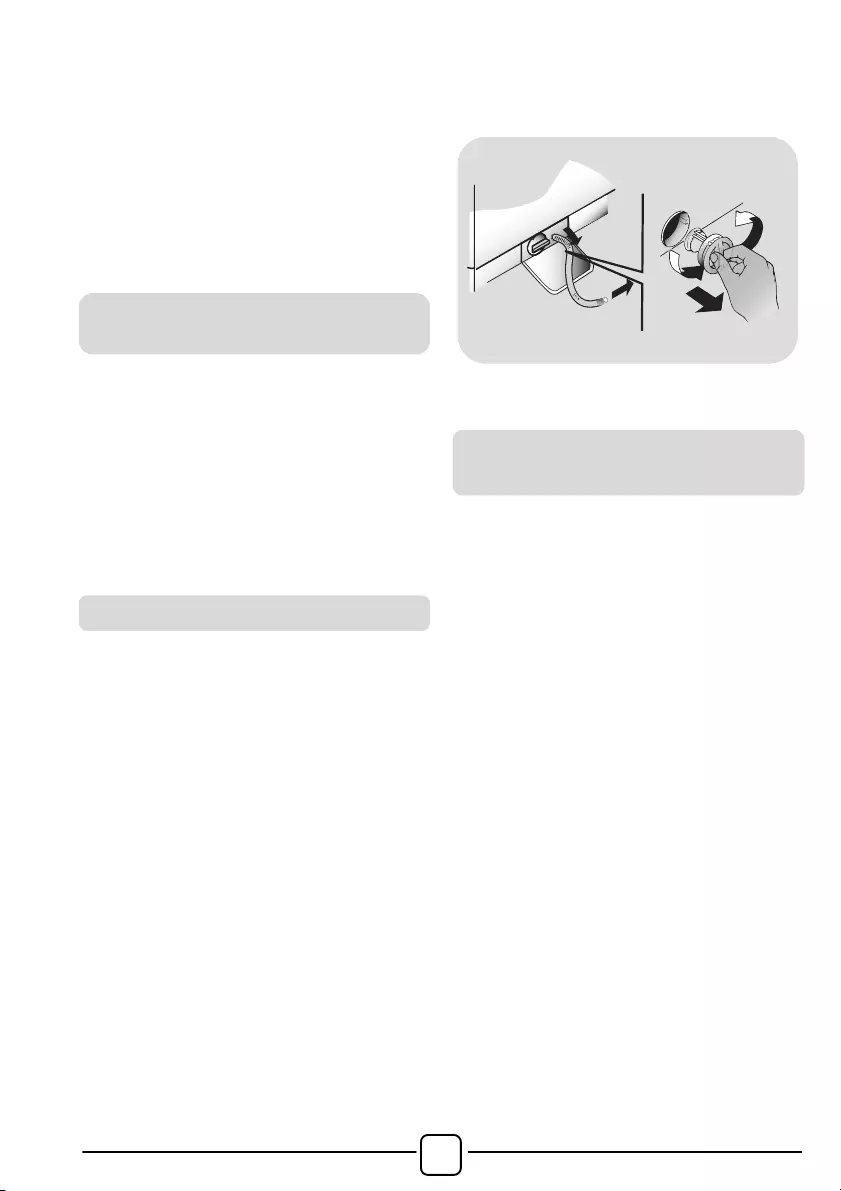
!
54
4. WARTUNG UND
REINIGUNG
Um die Waschmaschine von außen zu
reinigen, nutzen Sie ein feuchtes Tuch mit
leichten Reinigungsmitteln. Das Gerät
erfordert keine besondere Reinigung
von außen: reinigen Sie lediglich die
Schubladen für Waschmittel und den Filter.
! Wir empfehlen die Schubladen zu reinigen,
um Restmengen und Rückstände von
Zusatzstoffen zu vermeiden.
! Der Filter ist dafür ausgelegt, Rückstände
und Ablagerungen von der Wäsche
fernzuhalten. Reinigen Sie diesen wenn
möglich von Hand.
! Die Waschmaschine besitzt eine
spezielle Vorrichtung zum Auffangen
von größeren Gegenständen (z.B.
Knöpfe/Münzen), welche die Pumpe oder
den Ablaufschlauch verstopfen könnten.
! Nur bei einigen Modellen: Schlauch
herausziehen, Stöpsel entfernen und
Restwasser in einem Behälter auffangen.
! Bevor Sie die Klammerfalle öffnen,
empfehlen wir, den Boden mit einer
saugfähigen Unterlage auszulegen.
! Drehen Sie den Verschluss gegen den
Uhrzeigersinn.
! Entnehmen und Reinigen Sie die
Abdeckung mit dem Grobschmutzfilter
und drehen sie anschließend im
Uhrzeigersinn wieder ein.
! Wiederholen Sie die restlichen Schritte in
umgekehrter Reihenfolge, um die Teile
wieder einzubauen.
! Sollte die Maschine in einem überhitzten
Raum gelagert sein, lassen Sie das
gesamte Wasser aus den Schläuchen.
! Ziehen Sie alle Stecker aus der
Maschine.
! Trennen Sie den Schlauch von dem
Riegel und füllen Sie das gesamte
Wasser in eine Schüssel.
! Sichern Sie den Schlauch wieder mit den
Riegeln.
Reinigung der
Waschmittelschublade
Reinigung der Klammerfalle
Vorschläge für anhaltenden
Nichtgebrauch
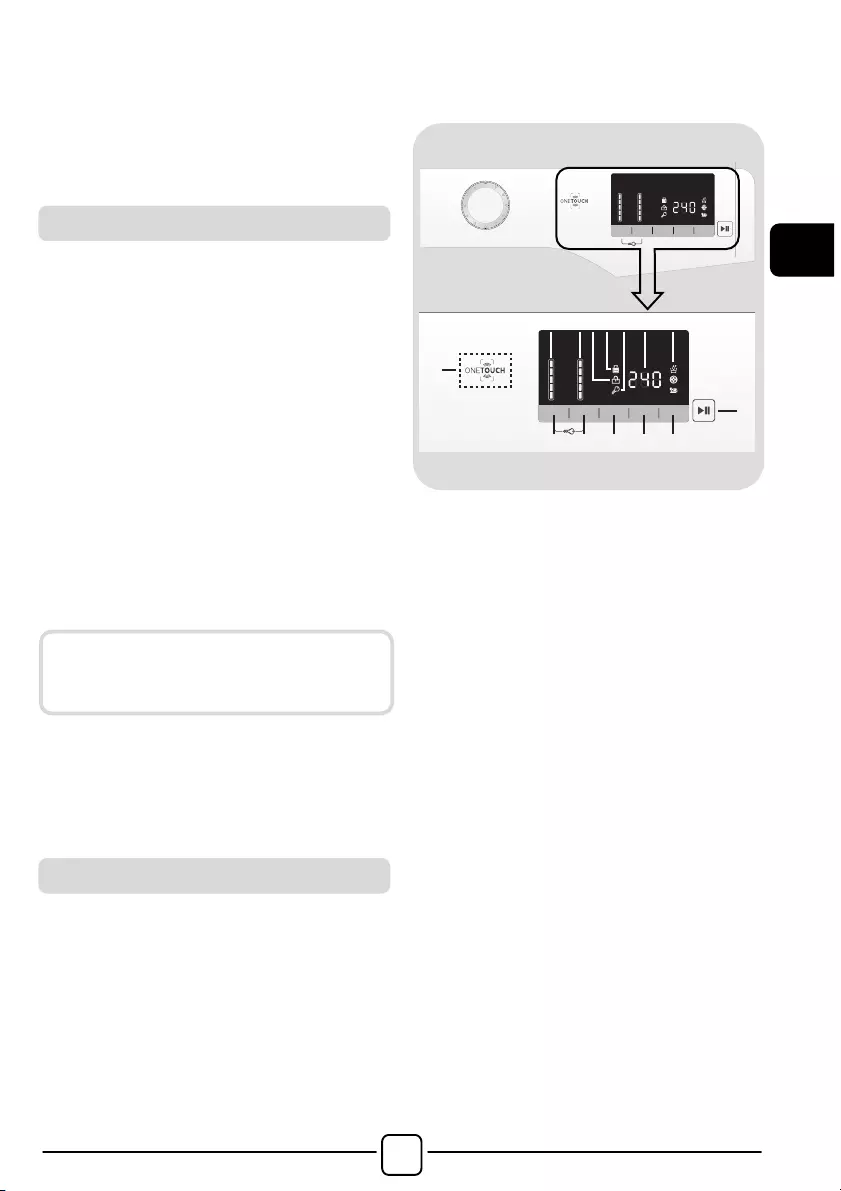
!
DE
55
5. KURZANLEITUNG
Dieses Gerät verfügt über eine moderne
Mengenautomatik, die automatisch die benötigte
Wassermenge, den Energieverbrauch und die
Waschdauer anpasst.
! Schalten Sie Ihr Gerät ein und wählen Sie
das benötigte Programm aus.
! Stellen Sie wenn nötig eine
Waschtemperatur ein.
! Drücken Sie den Button START/PAUSE
um den Waschvorgang zu starten.
Sollte die Maschine während des
Waschvorgangs ausgehen, starten Sie
sie später erneut; das Waschprogramm
wurde gespeichert.
! Am Ende des Programms erscheint die
Nachricht "End" auf der Anzeige bzw. bei
einigen Modellen schalten sich alle
Waschgang-Anzeigelampen an.
! Schalten Sie die Waschmaschine nun
aus..
Für jeden Waschtyp sehen Sie in der
Tabelle die passenden Sequenzen.
Wasserdruck:
min 0,05 Mpa / max 0,8 Mpa
Schleuderdrehzahl:
Siehe Typenschild.
Gesamtanschlußwert/Absicherung/
Spannung:
Siehe Typenschild.
6. STEUERUNG UND
PROGRAMME
DCEFG
B
LHI
Q
A
PO MN
A
Programmwahlschalter mit
Position AUS (OFF)
B
Taste START/PAUSE
C
Taste STARTZEITVORWAHL
D
OPTIONSTASTEN
E
Taste KURZPROGRAMME/
VERSCHMUTZUNGSGRAD
F
Taste WASCHTEMPERATURWAHL
G
Taste SCHLEUDERDREHZAHLWAHL
F+G
TASTENSPERRE
H
Anzeigebereich
I
OPTIONSANZEIGELAMPEN
L
Anzeige TÜRVERRIEGELUNG
M
Anzeige KG MODE
N
Anzeige TASTENSPERRE
O
Anzeigen WASCHTEMPERATUR
P
Anzeigen SCHLEUDERDREHZAHL
Q
ONE TOUCH-Bereich
Programmauswahl
Warten bis die Anzeige TÜRVERRIEGELUNG
erloschen ist, bevor die Tür geöffnet
wird.
Technische Daten
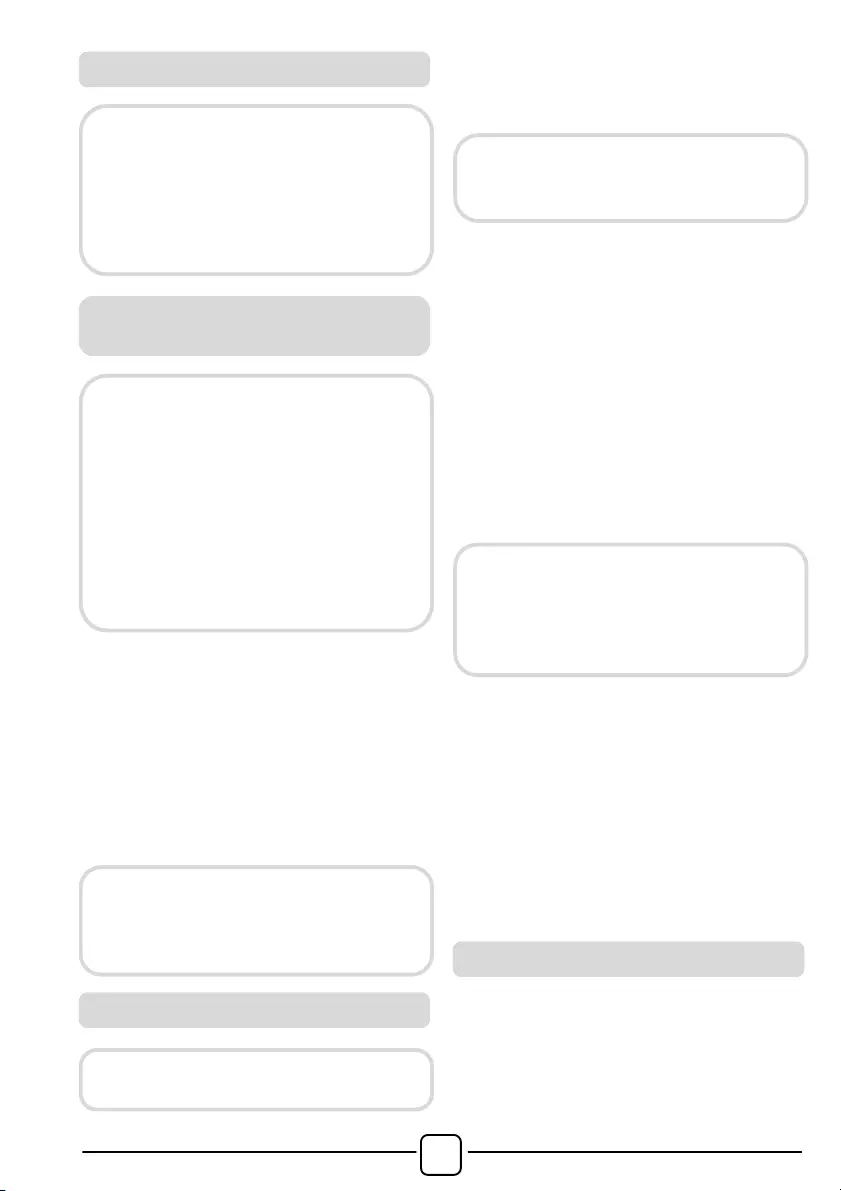
!
56
! Drücken Sie die Taste START/PAUSE, um
das gewählte Waschprogramm zu
beginnen.
! Die Position des Programmwahlschalters
ändert sich während des kompletten
Programmablaufs nicht.
! Um das Gerät auszuschalten, bitte den
Programmwahlschalter auf die Position
AUS stellen.
! Drücken Sie die Taste START/PAUSE,
um das gewählte Waschprogramm zu
beginnen.
WÄSCHE NACHLEGEN ODER ENTNEHMEN,
NACHDEM DAS PROGRAMM BEGONNEN
HAT (PAUSE)
! Die Taste START/PAUSE für mindestens
2 Sekunden gedrückt halten (einige der
Anzeigeleuchten sowie die
Restlaufzeitanzeige beginnen zu blinken,
während das Programm unterbrochen
ist).
! Nach 2 Minuten wird die Türverriegelung
automatisch deaktiviert und das Bullauge
kann geöffnet werden.
! Nachdem Entnehmen oder Nachlegen
von Wäsche das Bullauge wieder
schließen und die Taste START/PAUSE
erneut drücken (Programm wird an der
ursprünglichen Stelle fortgesetzt).
WASCHPROGRAMM ABBRECHEN
! Um ein Programm zu beenden, den
Programmwahlschalter auf die Position
AUS stellen.
! Der Programmstart kann zwischen 1
Stunde und 24 Stunden verzögert
werden.
! Um den Programmstart zu verzögern,
bitte diesen Schritten folgen:
Bullauge öffnen
Eine Sicherheitsvorrichtung verhindert,
dass das Bullauge unmittelbar nach
Beendigung des Waschvorganges
geöffnet werden kann. Nach zwei
Minuten erlischt die Anzeige
“Türverriegelung” und das Bullauge
kann geöffnet werden.
Programmwahlschalter mit
Position AUS (OFF)
Im Displaybereich werden die gewählten
Programmparameter und Optionen
angezeigt. Um Energie zu sparen wird
die Helligkeit des Displays während des
Waschvorganges und wenn längere Zeit
keine Eingaben vorgenommen wurden
verringert.
Um das Gerät auszuschalten, bitte den
Programmwahlschalter auf die Position
AUS stellen.
Der Programmwahlschalter muss am
Ende jedes Waschvorganges oder vor
der Wahl eines neuen Waschprogramms
auf die Position AUS gedreht werden.
Taste START/PAUSE
ZUERST das Bullauge schliessen und
dann die Taste START/PAUSE drücken.
Wenn die Taste START/PAUSE gedrückt
wurde, kann es einige Sekunden dauern,
bevor der Waschvorgang beginnt.
Bitte überprüfen Sie vor dem Öffnen
der Tür, dass der Wasserstand
unterhalb der Türöffnung liegt, um
das Herausfließen von Wasser zu
verhindern.
Taste STARTZEITVORWAHL
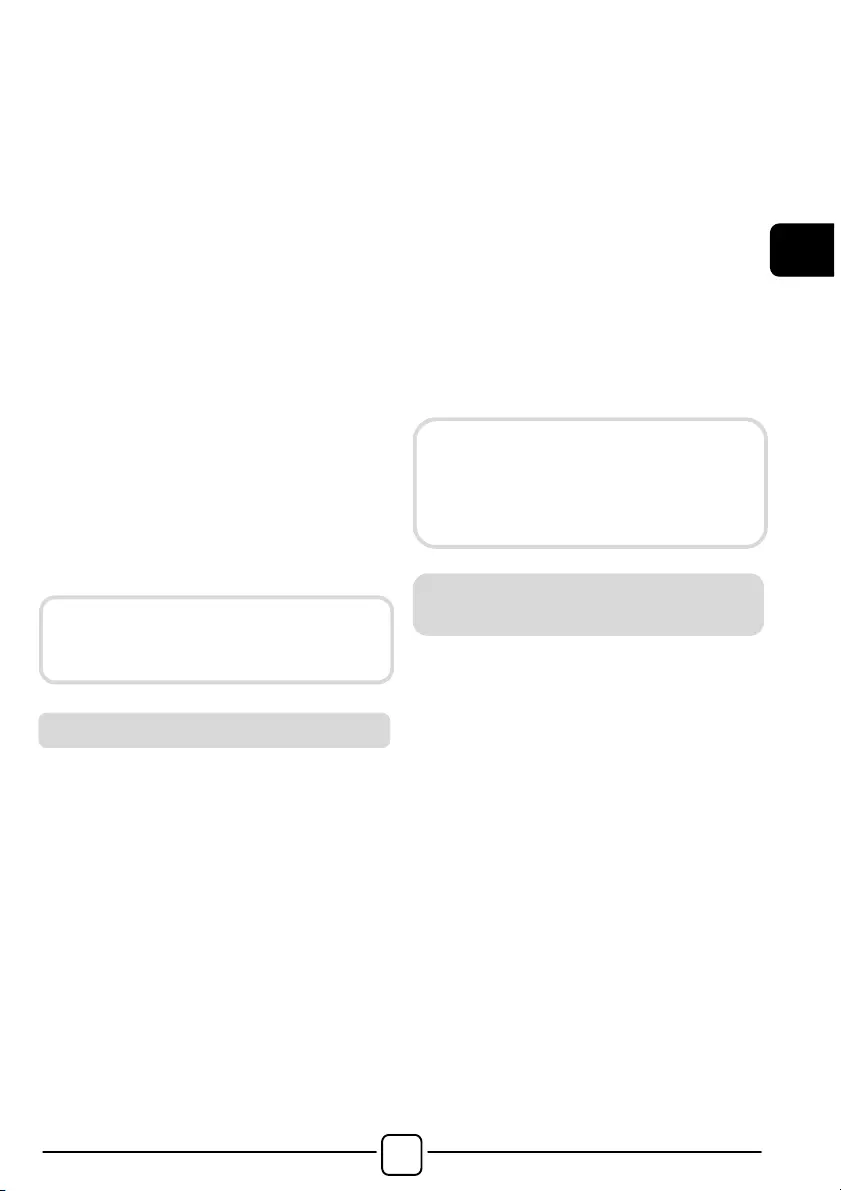
!
DE
57
- Stellen Sie das gewünschte Programm ein.
-
Drücken Sie die Taste STARTZEITVORWAHL
einmal, um die Funktion zu aktivieren
(es erscheint die Anzeige h00 auf dem Display).
Für eine einstündige Verzögerung drücken Sie
die Taste erneut (im Display erscheint die
Anzeige h01). Wiederholen Sie diesen Vorgang
so oft, bis die gewünschte Verzögerung im
Display erscheint. Zum Zurücksetzen der
Startzeitvorwahl die Taste so oft drücken, bis im
Display wieder die Anzeige h00 erscheint.
- Durch das Drücken der Taste
START/PAUSE bestätigen Sie Ihre
Auswahl. Der Countdown beginnt und
das Programm startet automatisch.
! Die eingestellte Startzeitvorwahl kann
unterbrochen werden, indem der
Programmwähler auf AUS gestellt wird.
Sollte es eine Unterbrechung der
Stromversorgung während eines laufenden
Waschvorgangs geben, werden die
Einstellungen gespeichert, um das Programm
bei Wiederinbetriebnahme automatisch
fortzusetzen.
Mit dieser Taste haben Sie die Auswahl
zwischen drei Optionen:
- EXTRA SPÜLEN
! Mit dieser Option können Sie am Ende
des Waschgangs noch ein weiteres Mal
spülen. Diese Option wurde für
Menschen mit empfindlicher und
sensibler Haut entwickelt, bei denen
schon kleinste Waschmittelrückstände zu
Hautreizungen oder Allergien führen.
! Der Einsatz dieser Funktion ist auch
ratsam für Gegenstände von Kindern und
für den Fall stark verschmutzter Wäsche,
für die eine größere Menge an
Waschmittel notwendig ist, oder beim
Waschen von Hand- und Badetüchern,
deren Fasern meistens die Tendenz
haben, das Waschmittel zu speichern.
- HYGIENE+
Sie können diese Funktion nur aktivieren,
wenn Sie als Waschtemperatur 60°C
eingestellt haben. Mit dieser Option wird
während des gesamten Waschgangs Ihre
Kleidung mit konstanter Temperatur gewaschen.
- LEICHTBÜGELN
Durch das Zuwählen dieser Option lässt sich
die Knitterbildung durch Weglassen der
Zwischenschleudergänge bzw. Durchführung
des Endschleuderns bei reduzierter
Schleuderdrehzahl weitestgehend reduzieren.
Mit dieser Taste haben Sie je nach
ausgewähltem Programm die Auswahl
zwischen zwei verschiedenen Optionen.
- KURZPROGRAMME
Die Taste wird aktiv, wenn Sie das
Programm KURZ (14/30/44 Min.) mit dem
Knopf auswählen, und ermöglicht Ihnen,
eine der drei angezeigten Zeiten
auszuwählen.
- VERSCHMUTZUNGSGRAD
! Sobald das Programm ausgewählt wurde,
wird die eingestellte Waschzeit für dieses
Programm automatisch angezeigt.
! Mit dieser Option haben Sie je nach
Verschmutzungsgrad des Stoffs die
Auswahl zwischen 3 Waschintensitätsstufen,
die die Länge des Programms verändern
(sie kann nur bei einigen Programmen
genutzt werden – siehe Programmtabelle).
Die Optionstasten sollten vor dem
Drücken der START/PAUSE-Taste
gewählt werden.
OPTIONSTASTEN
Wenn eine Option ausgewählt wurde,
die mit dem ausgewählten Programm
nicht kompatibel ist, dann blinkt die
Optionsanzeigelampe zuerst und geht
dann aus.
Taste KURZPROGRAMME/
VERSCHMUTZUNGSGRAD
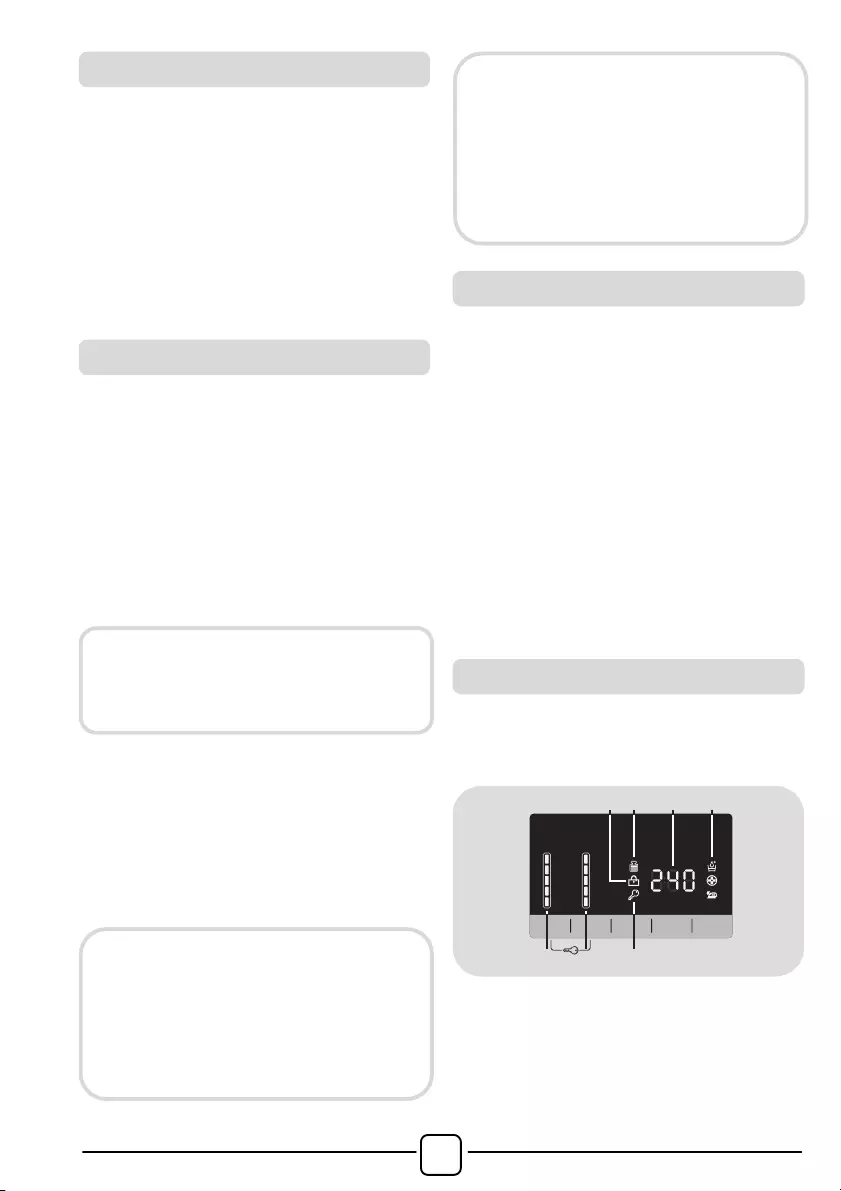
!
58
! Mit dieser Taste können Sie die
Temperatur des Waschgangs verändern.
! Um die Stoffe zu schützen, kann die für
jedes Programm erlaubte Höchsttemperatur
nicht überschritten werden.
! Wenn Sie eine Kaltwäsche durchführen
wollen, müssen alle Anzeigelampen
ausgeschaltet sein.
! Durch das Drücken dieser Taste kann die
Höchstgeschwindigkeit gesenkt und,
wenn Sie wollen, der Schleudergang
abgebrochen werden.
! Wenn das Etikett keine spezifischen
Angaben macht, kann die in dem
Programm erwartete maximale
Schleudergeschwindigkeit verwendet
werden.
! Drücken Sie für die Reaktivierung des
Schleudergangs die Taste, bis Sie die
gewünschte Schleudergeschwindigkeit
eingestellt haben.
! Sie können die Schleudergeschwindigkeit
ohne ein Anhalten der Maschine ändern.
! Drücken Sie gleichzeitig die Tasten
WASCHTEMPERATURWAHL und
SCHLEUDERDREHZAHLWAHL für
ungefähr 3 Sekunden, dann können die
Tasten der Maschine gesperrt werden.
Auf diese Art können Sie versehentliche
oder ungewollte Änderungen vermeiden,
wenn eine Taste auf der Anzeige
während eines Waschgangs aus
Versehen gedrückt wird.
! Die Tastensperre kann ganz einfach
durch das gleichzeitige Drücken der zwei
Tasten oder durch das Abschalten des
Geräts aufgehoben werden.
Im Displaybereich werden wichtige
Informationen für den Benutzer angezeigt.
67 5
31
24
1) OPTIONSANZEIGELAMPEN
Die Anzeigelampen zeigen die Optionen an,
die mit der entsprechenden Taste
ausgewählt werden können.
Taste WASCHTEMPERATURWAHL
Taste SCHLEUDERDREHZAHLWAHL
Um eine Schädigung des Stoffes zu
vermeiden, kann die für jedes Programm
erlaubte Höchstgeschwindigkeit nicht
überschritten werden.
Eine Überdosierung von Waschmittel
kann zu übermäßiger Schaumbildung
führen. Wenn das Gerät übermäßigen
Schaum entdeckt, kann es die
Schleuderphase aussetzen oder die
Dauer des Programms verlängern und
den Wasserverbrauch erhöhen.
Die Maschine ist mit einem speziellen
elektronischen Gerät ausgestattet,
welches den Schleudergang im Falle
einer Unwucht verhindert. Dadurch
werden Lärm und Schwingungen in
der Maschine verringert und die
Lebensdauer Ihrer Waschmaschine
verlängert.
TASTENSPERRE
Anzeigebereich

!
DE
59
2) PROGRAMMDAUER
! Sobald ein Waschprogramm ausgewählt wurde,
wird automatisch die Standardprogrammlaufzeit
im Display angezeigt.
! Nachdem das Programm gestartet wurde, wird
die Programmlaufzeit nach einigen Minuten den
jeweiligen Programmbedingungen angepasst.
Die Mengenautomatik berechnet die
Programmlaufzeit anhand diverser Parameter
wie Wasserdruck, -härte, -einlauftemperatur,
Raumtemperatur, Wäscheart, -menge und -
verschmutzung, verwendetem Waschmittel,
Schwankungen in der Netzspannung und
gewählten Optionen etc.
3) ANZEIGE TÜRVERRIEGELUNG
! Die Anzeige beginnt zu leuchten, sobald
das Bullauge richtig geschlossen.
! Wenn die Taste START/PAUSE gedrückt
wird blinkt die Anzeige zuerst kurz auf
und leuchtet dann permanent.
! Eine Sicherheitsvorrichtung verhindert,
dass das Bullauge unmittelbar nach
Beendigung des Waschvorganges geöffnet
werden kann. Nach zwei Minuten erlischt
die Anzeige TÜRVERRIEGELUNG und
das Bullauge kann geöffnet werden. Drehen
Sie am Ende des Waschvorganges den
Programmwahlschalter auf die Position
AUS.
4) ANZEIGE
"Kg Mode" - Anzeige
MENGENAUTOMATIK
(nur in Baumwoll- und
Synthetikprogrammen)
! Während der ersten Minuten des
Waschprogramm ermittelt die moderne
Mengenautomatik alle Waschparameter
Verbrauchswerte Dieses wird durch die
Anzeige "Kg Mode" im Display visualisiert.
! Alle Verbrauchswerte und Programmschritte
werden dahingehend automatisch optimiert
und angepasst:
- Benötigte Wassermenge nach Art und
Menge der eingefüllten Wäsche
- Programmdauer nach Art und Menge
des eingefüllten Wäsche
- Anzahl und Intensität der Spülgänge
nach Art und Menge des eingesetzten
Waschmittels
- Trommeldrehrhythmus nach Art und
Menge der eingefüllten Wäsche
- Zusätzliche Spülgänge bei übermäßiger
Schaumbildung
- Schleuderdrehzahl nach Art und Menge
der eingefüllten Wäsche, um
Unwuchten zu vermeiden.
5) ANZEIGE TASTENSPERRE
Die Anzeigelampe zeigt an, dass die Tür
verriegelt ist.
6)
ANZEIGEN WASCHTEMPERATUR
Das zeigt die Waschtemperatur des
ausgewählten Programms an, das mit der
entsprechenden Taste (falls erlaubt)
geändert werden kann. Wenn Sie eine
Kaltwäsche durchführen wollen, müssen
alle Anzeigelampen ausgeschaltet sein.
7
)
ANZEIGEN SCHLEUDERDREHZAHL
Das zeigt die Schleudergeschwindigkeit des
ausgewählten Programms an, das mit der
entsprechenden Taste geändert oder
weggelassen werden kann.
ZUERST das Bullauge schliessen und
dann die Taste START/PAUSE drücken.
Wird die START/PAUSE Taste nicht
innerhalb von 7 Sekunden nach dem
Schließen des Bullauges gedrückt, muss
das Programm neu gestartet werden.
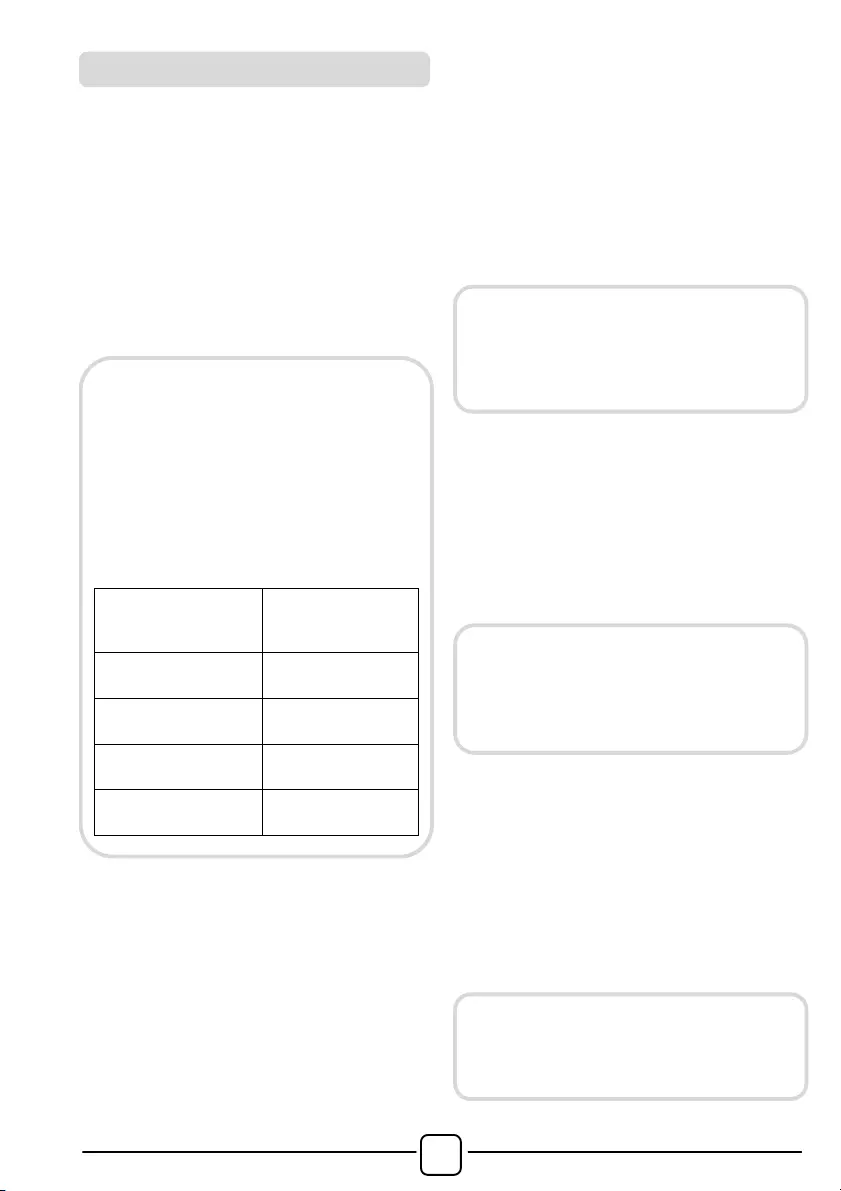
!
60
Dieses Gerät ist mit One Touch
Technologie ausgestattet. Damit können
Sie mit Smartphones, die mit Android
arbeiten und NFC (Near Field
Communication) unterstützen, über die App
darauf direkt zugreifen.
! Laden Sie die Hoover Wizard App. auf
Ihr Smartphone .
FUNKTIONEN
Dies sind die wichtigsten Funktionen der
App:
! VoiceCoach-Funktion - Eine Anleitung,
um den passenden Waschgang mit
lediglich drei Eingaben auszuwählen
(Kleidung/Stoffe, Farbe, Grad der
Verschmutzung).
! Programme - Herunterladen und Anwenden
neuer Waschprogrmme.
! CleverCare – CleverCheck-up und
Selbstreinigungs sowie eine Anleitung
zur Fehlerbehebung.
! Berichte und Statistiken - Statistiken zu
den einzelnen Wäschen und Tipps für
eine effizientere Nutzung der Maschine.
ARBEITEN MIT ONE TOUCH
ALS ERSTES - das Gerät registrieren
! Gehen Sie auf "Einstellungen" in Ihrem
Android Smartphone und aktivieren Sie
im Menü "Wireless & Networks" die
NFC Funktion.
!
Stellen Sie den Programmschalter auf
One Touch, um den Sensor auf dem
Bedienelement zu aktivieren.
! Starten Sie die App, legen Sie ein
Benutzerprofil an und registrieren Sie das
Gerät. Folgen Sie den Anweisungen auf
dem Display Ihres Smartphones oder der
"Kurzanleitung" des Gerätes.
ONE TOUCH
Die Hoover Wizard App funktioniert
mit Android und auch mit iOS auf
Tablets und Smartphones. Sie
können mit dem Gerät interagieren,
allerdings können Sie die
Möglichkeiten, die Ihnen One Touch
bietet, nur auf Android-Smartphones
mit NFC Technologie nutzen,
wie an folgendem Funktionsschema
dargestellt:
Android
Smartphone
mit NFC
Technologie
Interaktion mit dem
Gerät + Ansicht der
Funktionen
Smartphone
ohne
Nur Ansicht der
Funktionen
Android Tablet
Nur Ansicht der
Funktionen
Apple iPhone
Nur Ansicht der
Funktionen
Apple iPad
Nur Ansicht der
Funktionen
Schauen Sie sich alle Details der One
Touch Funktionen an, holen Sie sich
die App im Demo-Modus oder gehen
Sie zu:
www.hooveronetouch.com
Je nach Smartphone Model und
Android Version, kann die Aktivierung
der NFC verschieden ausfallen.
Schauen Sie für Näheres in das
Handbuch Ihres Smartphones.
Weitere Informationen, häufige Fragen
(F.A.Q.) und das Video für eine
einfache Registrierung finden Sie auf:
www.hooveronetouch
.com/how-to
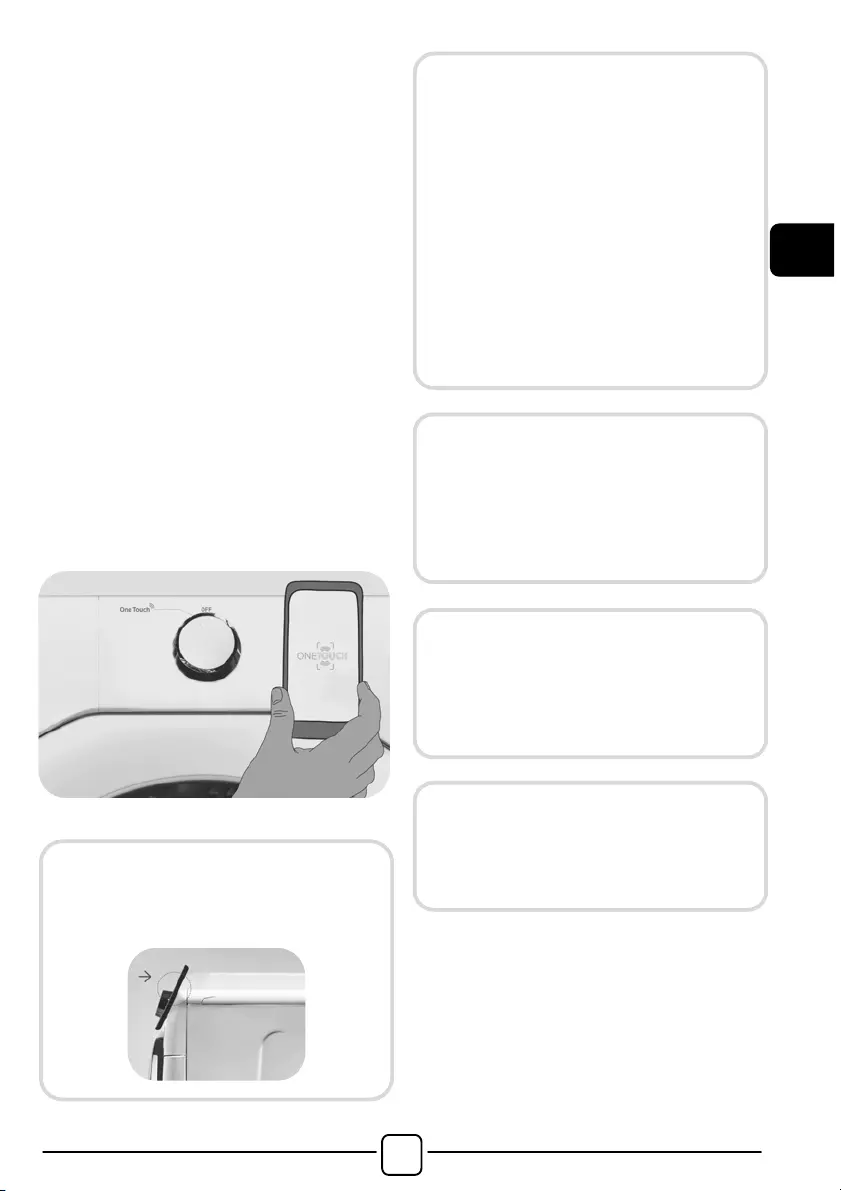
!
DE
61
BEIM NÄCHSTEN MAL - Die normale Anwendung
! Immer, wenn Sie das Gerät über die App
steuern möchten, müsse Sie zunächst den
One Touch Modus aktivieren, indem Sie
ihn an die entsprechende Stelle drehen.
! Stellen Sie sicher, dass die Standby-Funktion
nicht aktiviert ist, der Sperrbildschirm nicht
aktiv ist und die NFC-Funktion eingeschaltet
ist; anderfalls den vorher beschriebenen
Anweisungen folgen.
! Zum Starten eines Programms legen Sie
die Wäsche ein, geben das Waschmittel
dazu und schließen die Tür.
! Wählen Sie die gewünschte Funktion in
der App (z.B.: Programm, CleverCheck-up,
Aktualisierung der Statistiken, etc. …).
! Folgen Sie den Anweisungen auf dem
Telefondisplay und halten das Gerät
UNMITTELBAR VOR das One Touch-
Logo an der Bedienblende wenn Sie dazu
aufgefordert werden.
ANMERKUNGEN:
Halten Sie hr Smartphone so, dass
die NFC Antenne auf der Rückseite
sich am Logo von One Touch
befindet (siehe Abbildung hier unten).
Wenn Sie die genaue Position der
NFC-Antenne in Ihrem Smartphone
nicht kennen, bewegen Sie das
Telefon mit kreisenden Bewegungen
vor dem One Touch-Logo auf der
Bedienblende, bis die Verbindung in
der App bestätigt wird. Um den
ordnungsgemäßen Datentransfer zu
gewährleisten, ist es wichtig, das
SMARTPHONE FÜR EINIGE SEKUNDEN
VOR DIE BEDIENBLENDE ZU HALTEN;
nach erfolgtem Datenautausch wird
eine entsprechende Nachricht in der
App angezeigt, dass das Smartphone
entfernt werden kann.
Falls Sie eine dicke Schutzhülle
benutzen oder Aufkleber aus Metall
am Smartphone angebracht haben,
könnte dies die Daten-Übertragung
zwischen Gerät und Smartphone
beeinträchtigen oder verhindern.
Falls
erforderlich, entfernen Sie diese.
Der Austausch bestimmter Teile des
Smartphones (z.B. Abdeckungen,
Covers, Akku etc.) gegen Nicht-
Originalteile kann zum Verlust der
NFC-Empfangsfähigkeit führen und
damit zu Fehlfunktionen in der App.
Managen und Kontrollieren des Gerätes
durch die App funktioniert nur " aus der
Nähe": eine Fernbedienung ist nicht
möglich (z.B. aus einem anderen
Zimmer oder außer Haus).
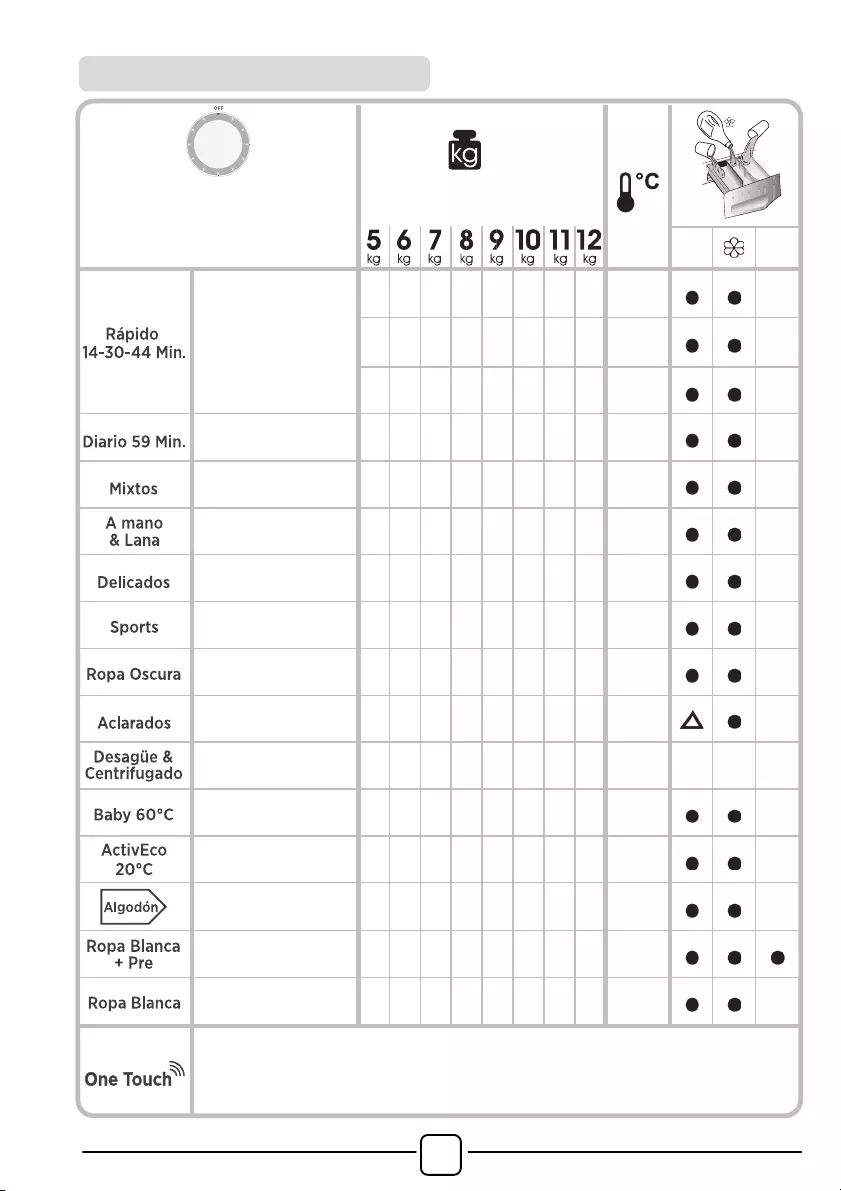
!
62
PROGRAM
(MAX.) *
1)
2
1
(siehe Steuertafel)
(MAX.)
2
1
14'
1
1
1
1,5
1,5
1,5
1,5
2
30°
Kurz
3)
14-30-44 Min.
30'
1,5
2
2,5
2,5
2,5
2,5
2,5
3
30°
44'
3
3
3,5
3,5
3,5
3,5
3,5
4
40°
Kurz 59 Min.
1,5
2
2,5
3
3
3,5
3,5
4
60°
Mischwäsche
2)
2,5
3
3,5
4
4,5
5
5,5
6
60°
Handwäsche &
Wolle
1
1
1
2
2
2
2
2,5
30°
Feinwäsche
2
2
2,5
2,5
2,5
2,5
2,5
3
40°
Sports
2,5
2,5
3
3,5
4
4
4,5
5
30°
Dunkle Wäsche
2,5
3
3,5
4
4,5
5
5,5
6
40°
Spülen
-
-
-
-
-
-
-
-
-
Abpumpen &
Schleudern
-
-
-
-
-
-
-
-
-
Baby 60°C
2)
3,5
4
4,5
5,5
6
6,5
7
8
60°
ActivEco 20°C
5
6
7
8
9
10
11
12
20°
Baumwolle
**
2)
5
6
7
8
9
10
11
12
60°
Kochwäsche
+ Vorwäsche
2)
5
6
7
8
9
10
11
12
60°
Kochwäsche
2)
5
6
7
8
9
10
11
12
90°
Anpassbare Einstellung des Knopfes, den Sie auszuwählen haben, um mit
der App für Smartphones interagieren und die Waschgänge herunterladen zu
können (siehe den entsprechenden Abschnitt). Die Werkseinstellung des
Selbstreinigung reinigt die Waschmaschine.
Programmübersicht
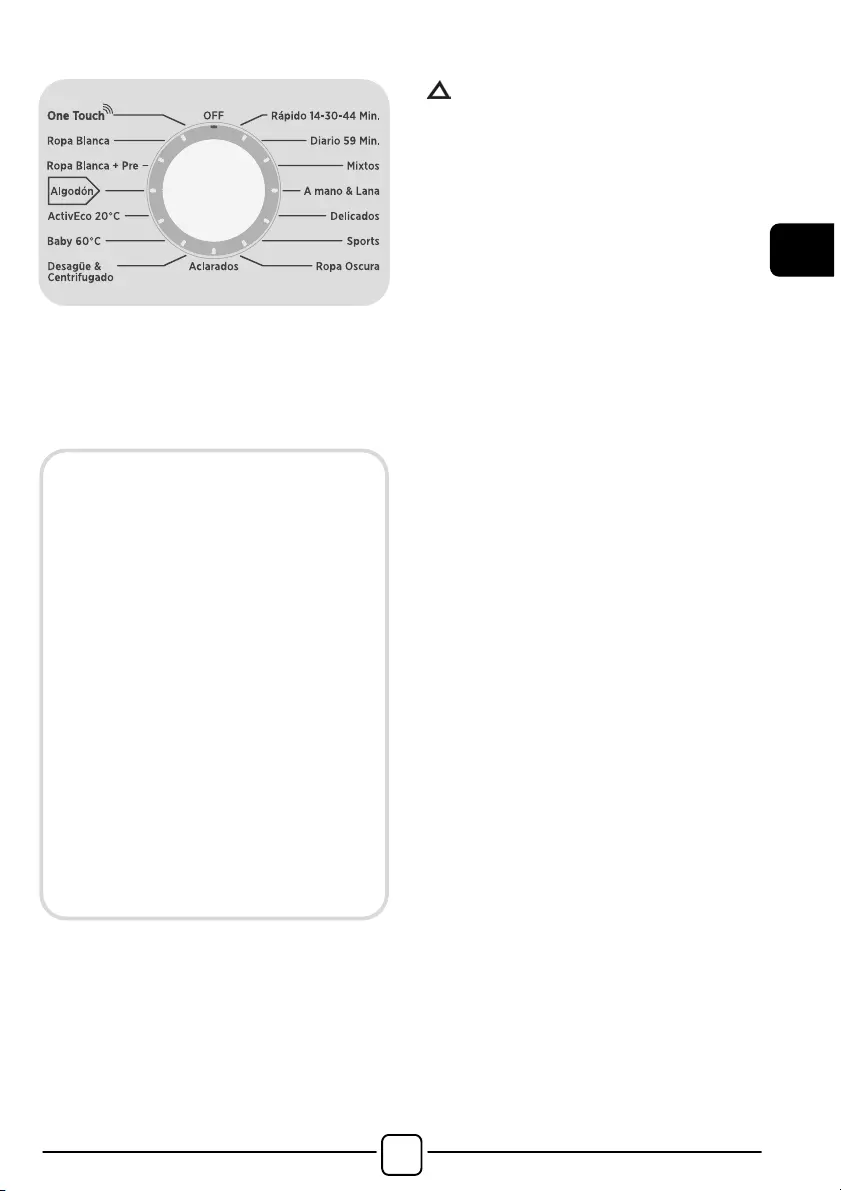
!
DE
63
Bitte beachten Sie folgende Hinweise:
*
Die maximale Beladungskapazität (trockene
Kleidung lt. Normtest) hängt von dem
jeweiligen Gerätemodell ab (s. Bedienblende).
(Nur für Modelle mit
entsprechendem Waschmittelfach
für Flüssigwaschmittel)
Wenn nur eine begrenzte Menge
von Textilien mit Flecken behaftet
ist, die mit einem flüssigen
Vorreinigungs- oder Bleichmittel
behandelt werden soll, kann eine
entsprechende
Fleckenbehandlung
mit dem Gerät durchgeführt werden.
Gießen Sie das Vorreinigungs-
/Bleichmittel in die Vorrichtung für
Flüssigwaschmittel und setzen diese in
das mit der Ziffer "2" markierte Fach
der Waschmittelschublade. Wählen
Sie anschließend das Programm
SPÜLEN aus und starten den
Vorgang.
Wenn der Spülvorgang beendet ist,
den Programmwähler auf die Position
AUS stellen, die restliche Wäsche
hinzufügen, das gewünschte
Waschprogramm auswählen und
starten.
1)
Wenn ein Programm ausgewählt
wurde, wird auf der Anzeige
die empfohlene Waschtemperatur
angezeigt, die mit der entsprechenden
Taste (falls erlaubt) geändert werden
kann. Die für jedes Programm erlaubte
Höchsttemperatur kann jedoch nicht
überschritten werden.
2)
Für die aufgeführten Programme
kann über die Optionstaste
VERSCHMUTZUNGSGRAD die
Dauer und Intensität des
Waschprogramms angepasst werden.
3)
Nachdem der Programmwähler
auf die Position KURZ gestellt
wurde, können Sie über die Taste
KURZPROGRAMME eines der drei
KURZPROGRAMME (14/30/44 Minuten)
auswählen.
**STANDARDBAUMWOLLPROGRAMME
für Prüfung und Energieetikettierung
gemäß Richtlinie (EU) 1015/2010 und
1061/2010.
BAUMWOLLPROGRAMM mit einer
Waschtemperatur von 60°C.
BAUMWOLLPROGRAMM mit einer
Waschtemperatur von 40°C.
Diese Programme eignen sich zur Reinigung
normal verschmutzter Baumwollwäsche und
sind die effizientesten Programme in Bezug
auf den kombinierten Energie- und
Wasserverbrauch zum Waschen von
Baumwollwäsche.
Die Temperaturangaben zu den
Programmen sind auf die Angaben auf
dem Wäscheetikett abgestimmt. Die
tatsächliche Wassertemperatur kann ggf.
leicht abweichen.
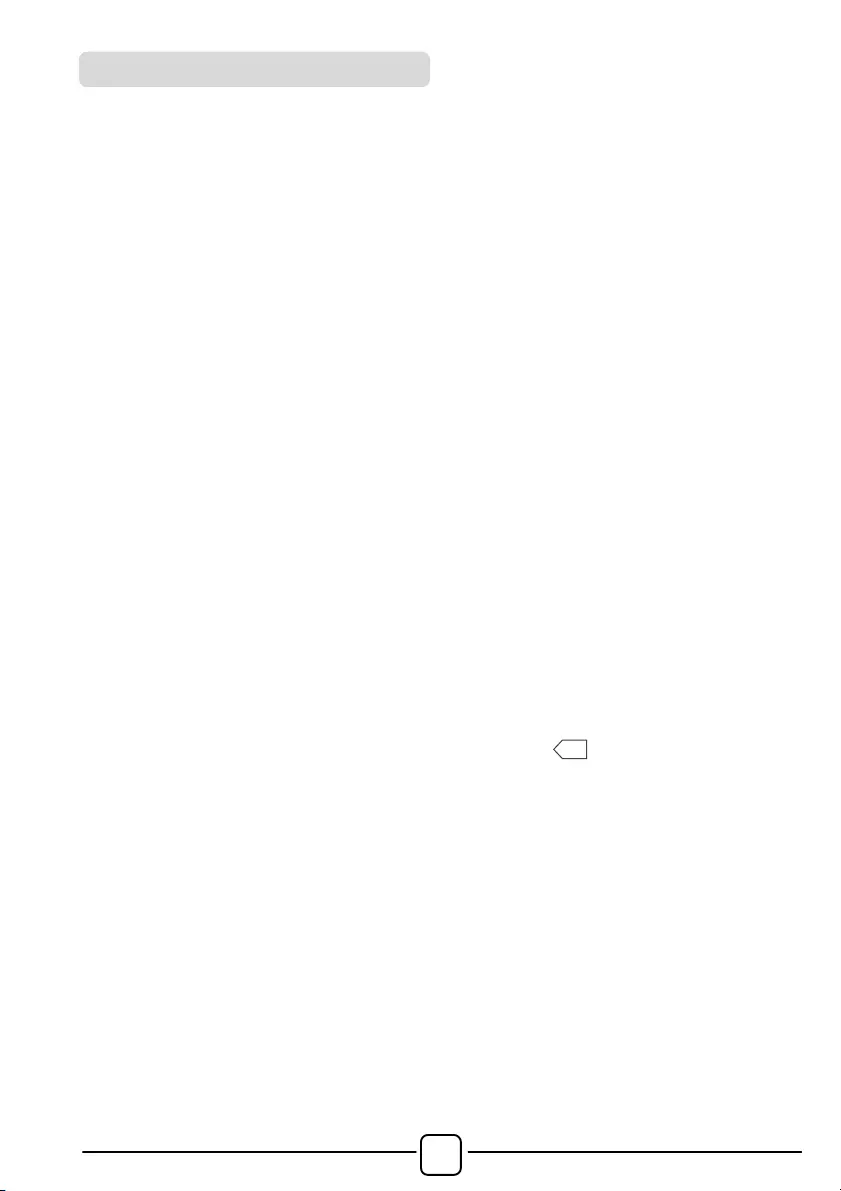
!
64
Das Gerät bietet eine Vielzahl an
Programmen und Optionen, um
verschiedene Textilarten in allen
Verschmutzungsgraden optimal zu reinigen.
Kurz 14-30-44 Min.
Die Kurzprogramme sind für die kleinere und
leicht verschmutze Wäscheposten ausgelegt.
Die Menge des verwendeten Waschmittels
bitte entsprechend anpassen. Über die
Taste KURZPROGRAMME kann das
gewünschte Programm (14/30/44 Minuten)
ausgewählt werden.
Kurz 59 Min.
Dieses Programm bietet gute Waschergebnisse
in einer relativ kurzen Programmdauer.
Es ist für kleinere Wäscheposten (s.
Programmtabelle) ausgelegt.
Mischwäsche
Für pflegeleichte Textilien aus Baumwolle,
Leinen, Synthetik oder Mischgewebe
bei reduzierter Waschtemperatur bzw.
Schleuderdrehzahl.
Handwäsche & Wolle
Für die besonders schonende Reinigung
aller maschinenwaschbaren Wolltextilien (s.
Wäscheetikett) mit langen Programmpausen.
Feinwäsche
Lange Einweichphasen in Kombination
mit sanften Trommelbewegungen und
hohem Wasserstand bei verringerter
Waschtemperatur und Schleuderdrehzahl
garantieren optimale Pflege für
Feinwäsche.
Sports
Dieses Programm wurde speziell zum
Waschen unterschiedlicher Sportkleidungsstoffe
konzipiert, die nicht bei heißeren Programmen
gewaschen werden können. Es wurde zur
Entfernung von Schmutz und Flecken
konzipiert, die bei sportlichen Aktivitäten
entstehen.
Dunkle Wäsche
Dunkle Textilien aus Baumwolle oder
Mischgewebe werden in diesem Programm
besonders farbschonend gewaschen
.
Verwendung von Flüssigwaschmittel empfohlen.
Spülen
Es werden 3 Spülgänge mit Zwischenschleudern
(Schleuderdrehzahl kann mit der Taste
SCHLEUDERDREHZAHLWAHL reduziert
oder ganz abgestellt werden) durchgeführt.
Abpumpen & Schleudern
Zum nachträglichen Schleudern. Mit
der Taste SCHLEUDERDREHZAHLWAHL
kann die gewünschte Schleuderdrehzahl
eingestellt werden.
Baby 60°C
Dieses Programm mit einer Waschtemperatur
von mindestens 60°C eignet sich ideal zur
porentiefen und hygienischen Reinigung von
Babybekleidung.
Zur Erzielung von optimalen Waschergebnissen
empfehlen wir die Verwendung von
Pulverwaschmittel.
ActivEco 20°C
Dieses Programm ermöglicht es, bei einer
Waschtemperatur von nur 20°C verschiedene
Textilarten und-farben gemeinsam und
besonders sparsam in einem Waschgang zu
waschen. Verwendung von Waschmittel mit
Kaltwaschfunktion notwendig.
Baumwolle
Effizientestes Waschprogramm (kombinierter
Energie-/Wasserverbrauch) für die Reinigung
normal verschmutzter Baumwollwäsche.
Kochwäsche + Vorwäsche
Dieses Programm wurde zur Entfernung
von hartnäckigen Flecken aus weißer
Baumwolle konzipiert. Die Vorwäsche
garantiert die Entfernung von hartnäckigen
Flecken. Geben Sie in das Fach "1" die
Menge an Waschmittel, die 20% des
für den Hauptwaschgang genutzten
Waschmittels entspricht.
Kochwäsche
Für die gründliche Pflege von
strapazierfähigen Textilien.
Programmauswahl

!
DE
65
One Touch
Anpassbare Einstellung des Knopfes, den
Sie auszuwählen haben, wenn Sie mit der
App die Maschine steuern möchten und
einen Waschgang herunterladen/starten
wollen (siehe den entsprechenden
Abschnitt und die Bedienungsanleitung der
App für weitere Informationen). Bei der
Option One Touch ist der "Selbstreinigung"
Programme als Werkseinstellung zur
Reinigung der Trommel, zur Entfernung
schlechter Gerüche und zur Verlängerung
der Lebensdauer der Waschmaschine
eingestellt. Stellen Sie sicher, dass der
"Selbstreinigung"
Programme ohne Kleider
in der Maschine und nur mit Waschpulver
gestartet wird. Lassen Sie die Tür der
Maschine am Ende des Waschgangs offen,
damit die Trommel trocknen kann. Alle 50
Wäschen empfohlen.
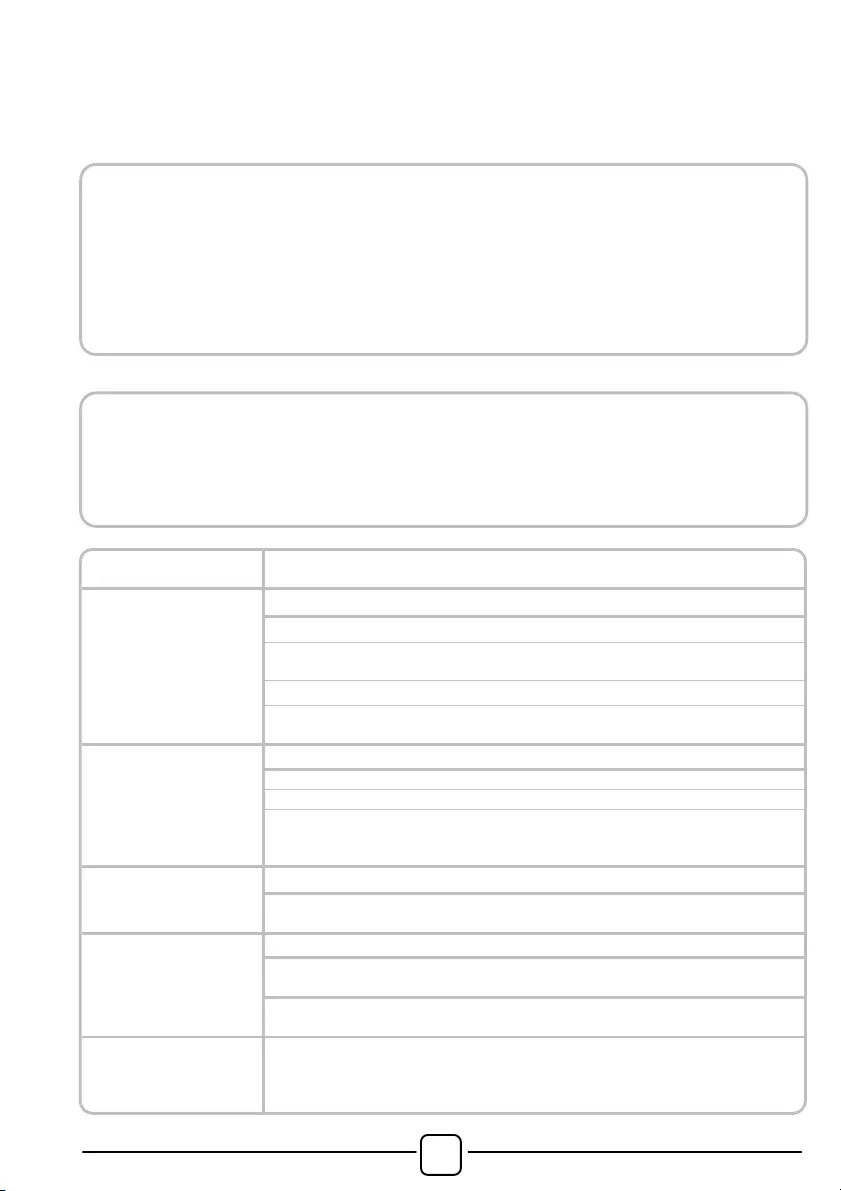
!
66
7. PROBLEMLÖSUNGEN UND GARANTIE
Wenn Sie der Meinung sind, das Gerät würde nicht korrekt funktionieren, dann finden Sie
in der beigelegten Kurzanleitung einige praktische Tipps, wie die häufigsten Probleme zu
beheben sind.
FEHLER-BERICHT
Fehleranzeige
Mögliche Ursachen und praktische Lösungen
E2 (mit Display)
2 x Blinken der
LED (ohne Display)
Das Gerät erhält kein Wasser.
Stellen Sie sicher, dass der Wasserhahn geöffnet ist.
Stellen Sie sicher, dass der Schlauch für den Wasserzulauf nicht geknickt
oder eingeklemmt ist.
Wasser-Anschlüsse nicht in der korrekten Höhe (s. unter Installation)
Wasserhahn des Wasserzulaufs schliessen, am Gerät aufschrauben und
prüfen, ob der "Sandfilter" sauber ist und nicht verstopft.
E3 (mit Display)
3 x Blinken der
LED (ohne Display)
Wasser in der Waschmaschine läuft nicht ab.
Stellen Sie sicher, dass der Filter nicht verstopft ist.
Stellen Sie sicher, dass der Schlauch nicht geknickt, oder eingeklemmt ist.
Vergewissern Sie sich, dass die Abflüsse im Haus nicht verstopft sind
und Wasser ohne Probleme ablaufen kann. Prüfen Sie, ob das Wasser
im Waschbecken abläuft.
E4 (mit Display)
4 x Blinken der
LED (ohne Display)
Es gibt zu viel Schaum und/oder Wasser.
Überprüfen Sie, ob Sie eventuell zuviel Waschmittel benutzt haben oder
ein für Waschmaschinen ungeeignetes Waschmittel.
E7 (mit Display)
7 x Blinken der
LED (ohne Display)
Probleme mit der Tür.
Stellen Sie sicher, dass die Tür richtig geschlossen ist. Stellen Sie sicher,
daß keine Wäsche im Gerät das Schließen der Tür behindert.
Falls die Tür sich nicht öffnen lässt, das Gerät ausschalten, den Stecker aus der
Steckdose ziehen, 2-3 Minuten warten und die Tür noch einmal öffnen.
Alle anderen
Codes
Schalten Sie das Gerät aus und ziehen Sie den Stecker aus der
Steckdose. Schalten Sie das Gerät wieder ein und starten Sie ein
Programm. Wenn der Fehler erneut auftritt, wenden Sie sich bitte an ein
autorisiertes Kunden-Service-Center.
NUR FÜR GERÄTE MIT ONE TOUCH.
Mit der Funktion CleverCheck-up Ihrer Hoover Wizard-App können Sie jederzeit
prüfen, ob Ihr Gerät ordungsgemäß arbeitet. Sie benötigen nur ein Android
Smartphone mit NFC Technologie. Weitere Infos finden Sie der App.
Wenn das Gerät eine Störung anzeigt (durch einen Code oder aufblinkende LED),
schalten Sie bitte Ihre App ein, und halten Ihr Android Smartphone mit NFC an
das One Touch-Logo auf dem Bedienerfeld. Sie können jetzt direkt in der
Anwendung nach dem Problem suchen.
! Geräte mit Display: die Störung wird durch den Buchstaben E zusammen mit einer
Nummer angezeigt (Beispiel: Error 2 = E2)
! Geräte ohne Display: die Störung wird angezeigt, indem die LED so häufig blinken,
wie es dem Fehlercode entspricht, gefolgt von einer Pause von 5 Sekunden
(Beispiel: Error 2 = 2 x Blinken - Pause - 2 x Blinken - usw...)
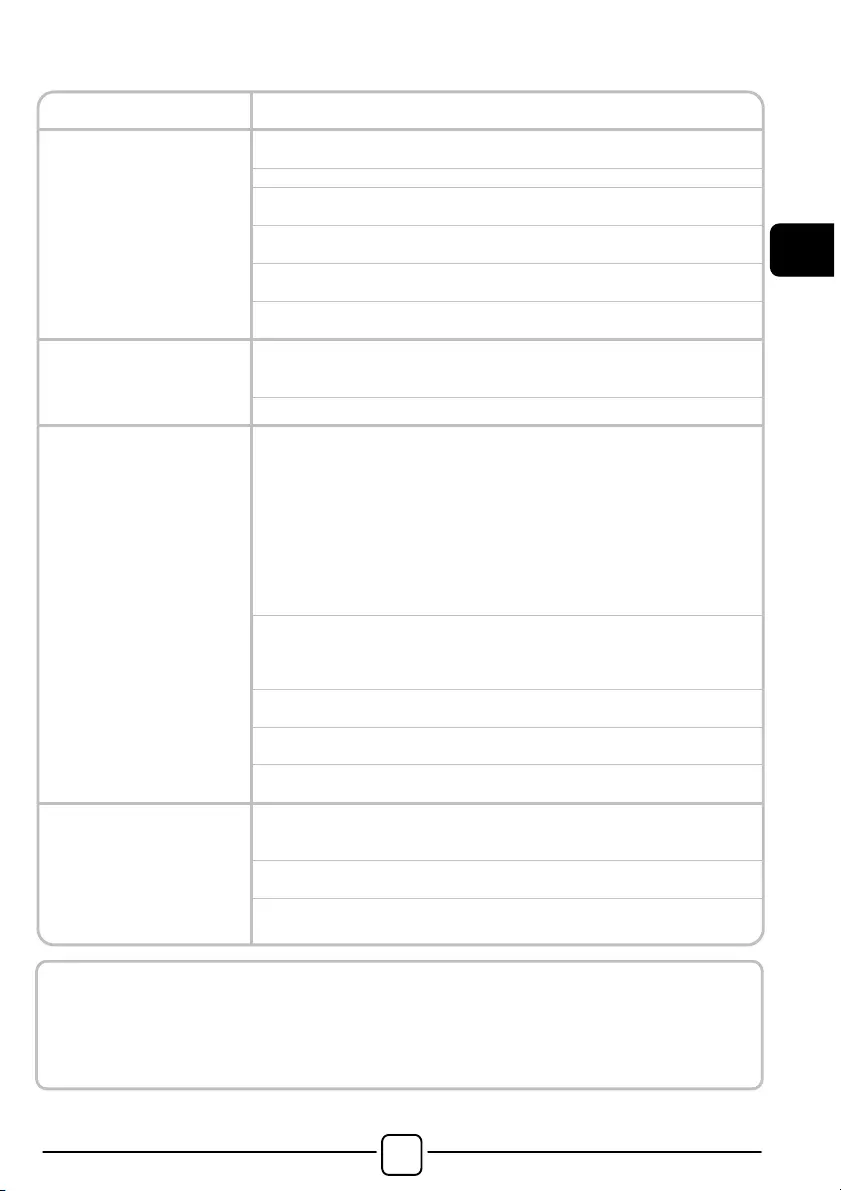
!
DE
67
SONSTIGE AUFFÄLLIGKEITEN
Problem
Mögliche Ursachen und praktische Lösungen
Die Waschmaschine
geht nicht/startet nicht
.
Stellen Sie sicher, dass das Gerät an einer funktionierenden
Steckdose angeschlossen ist.
Stellen Sie sicher, dass das Gerät eingeschaltet ist.
Stellen Sie sicher, dass die Steckdose funktioniert, und testen Sie
das mit einem anderen Gerät (eine Lampe)
Es kann sein, dass die Tür nicht korrekt geschlossen ist: öffnen und
schließen Sie es noch einmal.
Überprüfen Sie, ob das gewünschte Programm richtig gewählt und
die Start-Taste gedrückt ist.
Stellen Sie sicher, dass sich das Gerät nicht im Pause-Modus
befindet.
Wasser ist auf den
Boden in der Nähe
Waschmaschine
ausgelaufen.
Dies kann an einem Leck in der Dichtung zwischen Wasserhahn und
Schlauch liegen; in diesem Fall die Dichtung erneuern und alles gut
festziehen.
Stellen Sie sicher, dass der Filter richtig geschlossen ist.
Die Trommel der
Waschmaschine dreht
sich nicht.
Falls die Wäsche nicht optimal in die Maschine geladen wurde, kann
folgendes passieren:
• Es wird versucht, das Gewicht auszubalanzieren, und dadurch
verlangsamt sich die Umdrehungszahl.
• Drehzahl der Trommel wird langsamer, um Vibrationen und Lärm
zu verringern.
• Trommel schaltet sich ab, um die Waschmachine zu schützen.
Stellen Sie sicher, dass die Wäsche gleichmäßig verteilt ist. Falls
dies nicht so ist, entwirren Sie die Wäsche, füllen Sie die Maschine
erneut und starten Sie das Programm noch einmal.
Dies könnte daran liegen, dass das Wasser noch nicht komplett
eingelaufen ist:
warten Sie ein paar Minuten. Falls dies Problem sich nicht beheben
läßt, schauen Sie unter Abschnitt Fehler 3.
Einige Modelle verfügen über eine Funktion "Nicht schleudern":
stellen Sie sicher, dass diese nicht aktiviert ist.
Stellen Sie sicher, dass nichts aktiviert ist, was das Schleudern
beeinträchtigt.
Zu viel Waschmittel könnte den Beginn des Schleuderorgangs
verzögern.
Während des
Schleuderns hört man
starke Vibrationen /
Geräusche.
Eventuell steht die Waschmaschine nicht vollständig eben: falls
notwendig,
die Füße einstellen, wie in der Anleitung beschrieben.
Stellen Sie sicher, dass Befestigungsschrauben, Gummistopfen
und Schlauchverlängerungen für den Transport entfernt wurden.
Stellen Sie sicher, daß keine Fremdkörper in die Trommel
(Münzen, Scharniere, Knöpfe, usw...) gelangen.
Die Standard-Garantie des Herstellers umfasst Fehler, welche durch elektrische
oder mechanische Fehler des Produktes verursacht wurden, als Handlung oder
Unterlassung des Herstellers. Falls ein Fehler durch Faktoren außerhalb des
gelieferten Produktes verursacht wurde, durch Fehlbedienung oder als Resultat
einer nicht beachteten Gebrauchsanleitung, kann eine Gebühr erhoben werden.
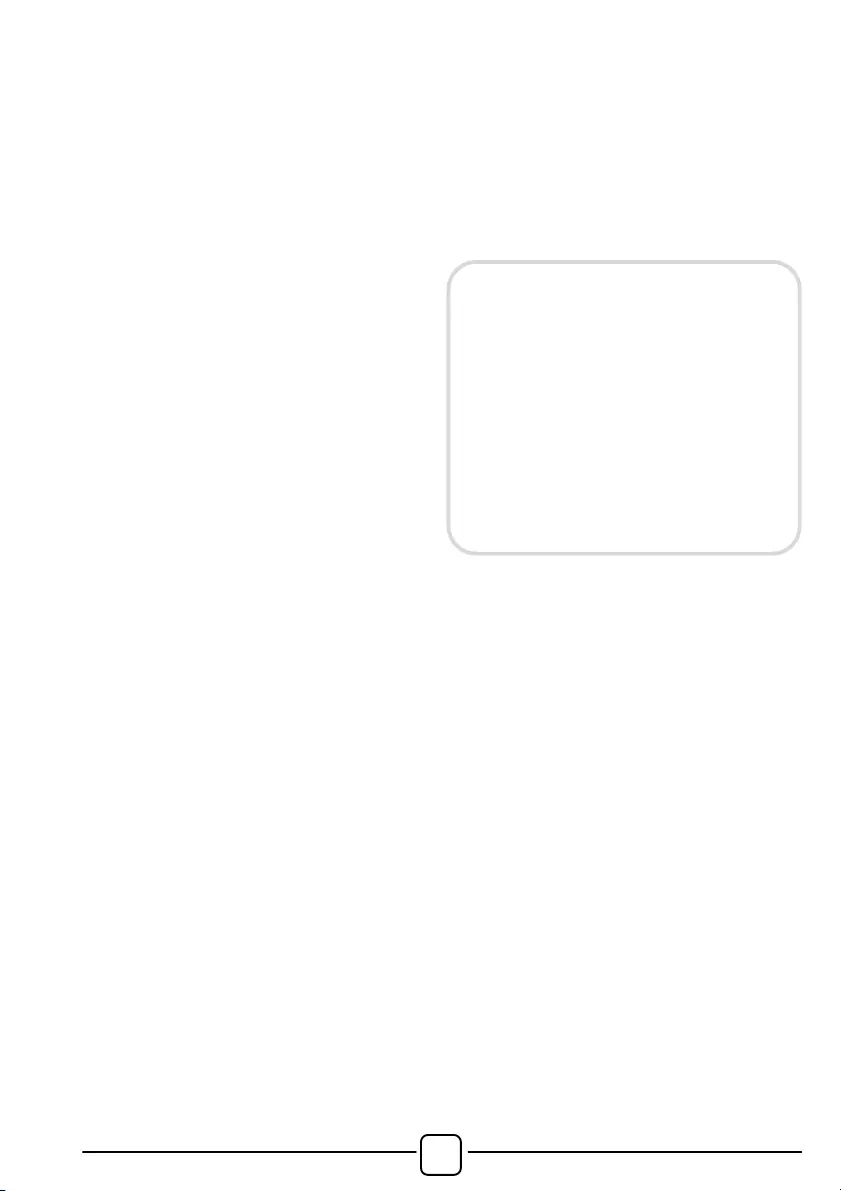
!
68
Bei der Nutzung von phosphatfreien
Waschmitteln können folgende Dinge
resultieren:
- Trüberes Abwasser: Dieser Effekt
ist bedingt durch die suspendierten
Zeolithe, was jedoch keine negativen
Auswirkungen auf die Wascheffizienz hat.
- Weißer Schleier auf der Kleidung am
Ende des Waschvorgangs: Dies ist
normal, da das Waschmittel nicht von der
Wäsche aufgenommen wird.
- Schaumbildung im letzten Spülgang:
Dies ist nicht zwingend ein Zeichen für
ein schlechtes Spülergebnis.
- Übermäßige Schaumbildung: Dies tritt
häufig beim Einsatz von anionischen
Tensiden in Waschmitteln auf.
Starten Sie in den vorgenannten Fällen
keinen erneuten Waschvorgang, da dies
nicht helfen wird.
Wenn das Problem fortbesteht oder wenn
Sie einen technischen Defekt vermuten,
kontaktieren Sie umgehend ein autorisiertes
Kundendienstzentrum.
Es empfiehlt sich immer Originalersatzteile
zu benutzen, die in unseren autorisierten
Kundendienstzentren erhältlich sind.
Wir schließen die Haftung für alle evtl.
Druckfehler aus.
Kleinere Änderungen und technische
Weiterentwicklungen im Detail vorbehalten.
Garantie
Die Garantiezeit des Gerätes entspricht
den jeweiligen gesetzlichen Vorschriften.
Nähere Angaben zu Art und Umfang
der Garantiebedingungen finden
Sie im Garantieheft. Bitte das
Original der Kaufrechnung für die
Garantieersatzansprüche aufbewahren,
um diese im Bedarfsfall unserem
Werkskundendienst vorzulegen. Ohne
diese Nachweise können wir und unser
Werkskundendienst den Anspruch nicht
anerkennen

hldsk

hldsk

hldsk

- DXOC (5÷12) -
16.11 - 41044207 - Canon Italia - Business Services Channel