Table of Contents
- Page 1
- Page 2
- Page 3
- Page 4
- Page 5
- Page 6
- Page 7
- Page 8
- Page 9
- Page 10
- Page 11
- Page 12
- Page 13
- Page 14
- Page 15
- Page 16
- Page 17
- Page 18
- Page 19
- Page 20
- Page 21
- Page 22
- Page 23
- Page 24
- Page 25
- Page 26
- Page 27
- Page 28
- Page 29
- Page 30
- Page 31
- Page 32
- Page 33
- Page 34
- Page 35
- Page 36
- Page 37
- Page 38
- Page 39
- Page 40
- Page 41
- Page 42
- Page 43
- Page 44
- Page 45
- Page 46
- Page 47
- Page 48
- Page 49
- Page 50
- Page 51
- Page 52
- Page 53
- Page 54
- Page 55
- Page 56
- Page 57
- Page 58
- Page 59
- Page 60
- Page 61
- Page 62
- Page 63
- Page 64
- Page 65
- Page 66
- Page 67
- Page 68
- Page 69
- Page 70
- Page 71
- Page 72
- Page 73
- Page 74
- Page 75
- Page 76
- Page 77
- Page 78
- Page 79
- Page 80
- Page 81
- Page 82
- Page 83
- Page 84
- Page 85
- Page 86
- Page 87
- Page 88
- Page 89
- Page 90
- Page 91
- Page 92
- Page 93
- Page 94
- Page 95
- Page 96
- Page 97
- Page 98
- Page 99
- Page 100
- Page 101
- Page 102
- Page 103
- Page 104
- Page 105
- Page 106
- Page 107
- Page 108
- Page 109
- Page 110
- Page 111
- Page 112
- Page 113
- Page 114
- Page 115
- Page 116
- Page 117
- Page 118
- Page 119
- Page 120
- Page 121
Hoover HODP0007BI User Manual
Displayed below is the user manual for HODP0007BI by Hoover which is a product in the Ovens category. This manual has pages.
Related Manuals
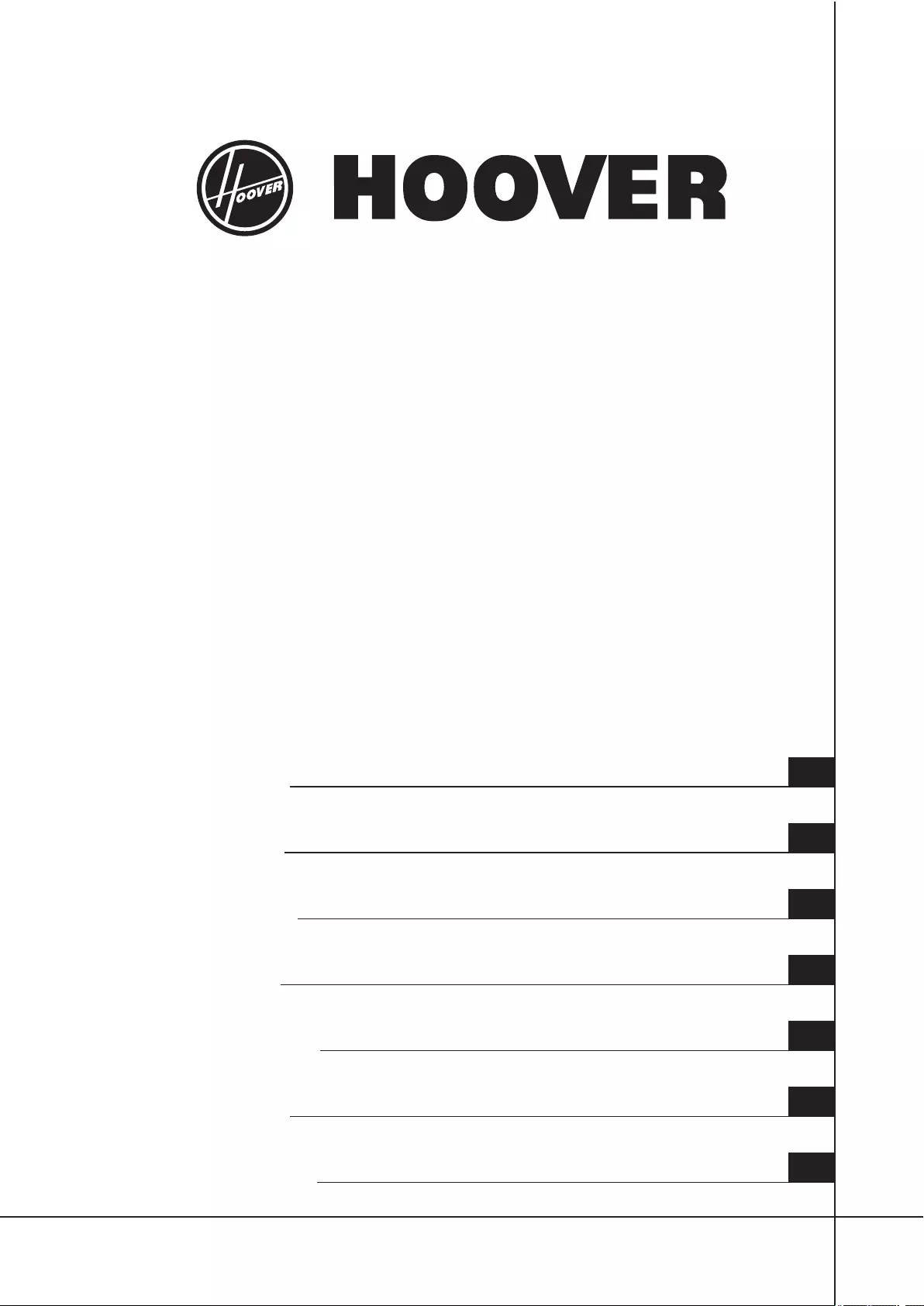
CANDY HOOVER GROUP S.R.L. • Via Comolli 16 • 20861 Brugherio (MB) Italy
USER INSTRUCTIONS
OVENS
ISTRUZIONI PER L'USO
FORNI
POKYNY PRO UŽIVATELE
TROUBY
BEDIENUNGSANLEITUNG
ÖFEN
INSTRUCCIONES DE USO
HORNOS
MODE D'EMPLOI
FOURS
KORISNIČKE UPUTE
PEĆNICE
EN
IT
CZ
DE
ES
FR
HR
02
18
35
52
69
86
103

General Safety Indication
EN 02
• During cooking, moisture may condense
inside the oven cavity or on the glass of the
door. This is a normal condition. To reduce this
effect, wait 10-15 minutes after turning on the
power before putting food inside the oven. In
any case, the condensation disappears when
the oven reaches the cooking temperature.
• Cook the vegetables in a container with a lid
instead of an open tray.
• Avoid leaving food inside the oven after
cooking for more than 15/20 minutes.
• WARNING: the appliance and accessible
parts become hot during use. Be careful not to
touch any hot parts.
• WARNING: the accessible parts can
become hot when the oven is in use. Children
must be kept at a safe distance.
• WARNING: ensure that the appliance is
switched off before replacing the bulb, to avoid
the possibility of electric shocks.
• WARNING: in order to avoid any danger
caused by the accidental resetting of the
thermal interruption device, the appliance
should not be powered by an external switching
device, such as a timer, or be connected to a
circuit that is regularly switched on and off.
• Children under 8 must be kept at a safe
distance from the appliance if not continuously
supervised.
• Children must not play with the appliance.
• The appliance can be used by those aged 8
or over and by those with limited physical,
sensorial or mental capacities, without
experience or knowledge of the product, only
if supervised or provided with instruction as to
the operation of the appliance, in a safe way
with awareness of the possible risks.
• Cleaning and maintenance should not be
carried out by unsupervised children.
• Do not use rough or abrasive materials or
sharp metal scrapers to clean the oven door
glasses, as they can scratch the surface and
cause the glass to shatter.
• The oven must be switched off before
removing the removable parts and, after
cleaning, reassemble them according the
instructions.
• Only use the meat probe recommended for
this oven.
• Do not use a steam cleaner for cleaning
operations.
• Connect a plug to the supply cable that is
able to bear the voltage, current and load
indicated on the tag and having the earth
contact. The socket must be suitable for the
load indicated on the tag and must be having
the earth contact connected and in operation.
The earth conductor is yellow-green in colour.
This operation should be carried out by a
suitably qualified professional. In case of
incompatibility between the socket and the
appliance plug, ask a qualified electrician to
substitute the socket with another suitable
type. The plug and the socket must be
conformed to the current norms of the
installation country. Connection to the power
source can also be made by placing an
omnipolar breaker between the appliance and
the power source that can bear the maximum
connected load and that is in line with current
legislation. The yellow-green earth cable
should not be interrupted by the breaker. The
socket or omnipolar breaker used for the
connection should be easily accessible when
the appliance is installed.
• The disconnection may be achieved by
having the plug accessible or by incorporating
a switch in the fixed wiring in accordance with
the wiring rules.
• If the power cable is damaged, it must be
substituted with a cable or special bundle
available from the manufacturer or by
contacting the customer service department.
• The type of power cable must be H05V2V2-F.
• This operation should be carried out by a
suitably qualified professional. The earth
conductor (yellow-green) must be approximately
10 mm longer than the other conductors. For
any repairs, refer only to the Customer Care
Department and request the use of original
spare parts.
• Failure to comply with the above can
compromise the safety of the appliance and
invalidate the guarantee.
• Any excess of spilled material should be
removed before cleaning.
• A long power supply failure during an
occurring cooking phase may cause a
malfunction of the monitor. ln this case contact
customer service.
• The appliance must not be installed behind a
decorative door in order to avoid overheating.
• When you place the shelf inside, make sure
that the stop is directed upwards and in the
back of the cavity.
The shelf must be inserted completely into the
cavity
• WARNING: Do not line the oven walls with
aluminum foil or single-use protection
available from stores. Aluminum foil or any
other protection, in direct contact with the hot
enamel, risk melting and deteriorating the
enamel of the insides.
• WARNING: Never remove the oven door seal.
• CAUTION: Do not refill the cavity bottom with
water during cooking or when the oven is hot.
• No additional operation/setting is required in
order to operate the appliance at the rated
frequencies.

Summary
General Instructions
4
1.1 Safety indications
1.2 Electrical safety
1.3 Recommendations
1.4 Installation
1.5 Waste management
1.6 Conformity declaration
2.1 Overview
2.2 Accessories
2.3 First use
2.4 Use of Keepheat functions
Product Description
5
3.1 Display description
3.2 Product Setting
3.3 Operating In Manual Mode
3.4 Operating In Recipes Mode
3.5 Operating In Special Functions Mode
3.6 Operating In My Chef Mode
3.7 Function Descriptions
3.8 WIFI Function
3.9 Cooking Modes
3.10 Keep Heat Function Modes
3.11 Preservation Guidelines
3.12 Recipes
Use of the Oven
7
4.1 General notes on cleaning
4.2 Maintenance
• Removal of the oven window
• Removal and cleaning of the glass door
• Changing the bulb
Oven Cleaning and Maintenance
16
5.1 F.A.Q.
Troubleshooting
17
EN 03
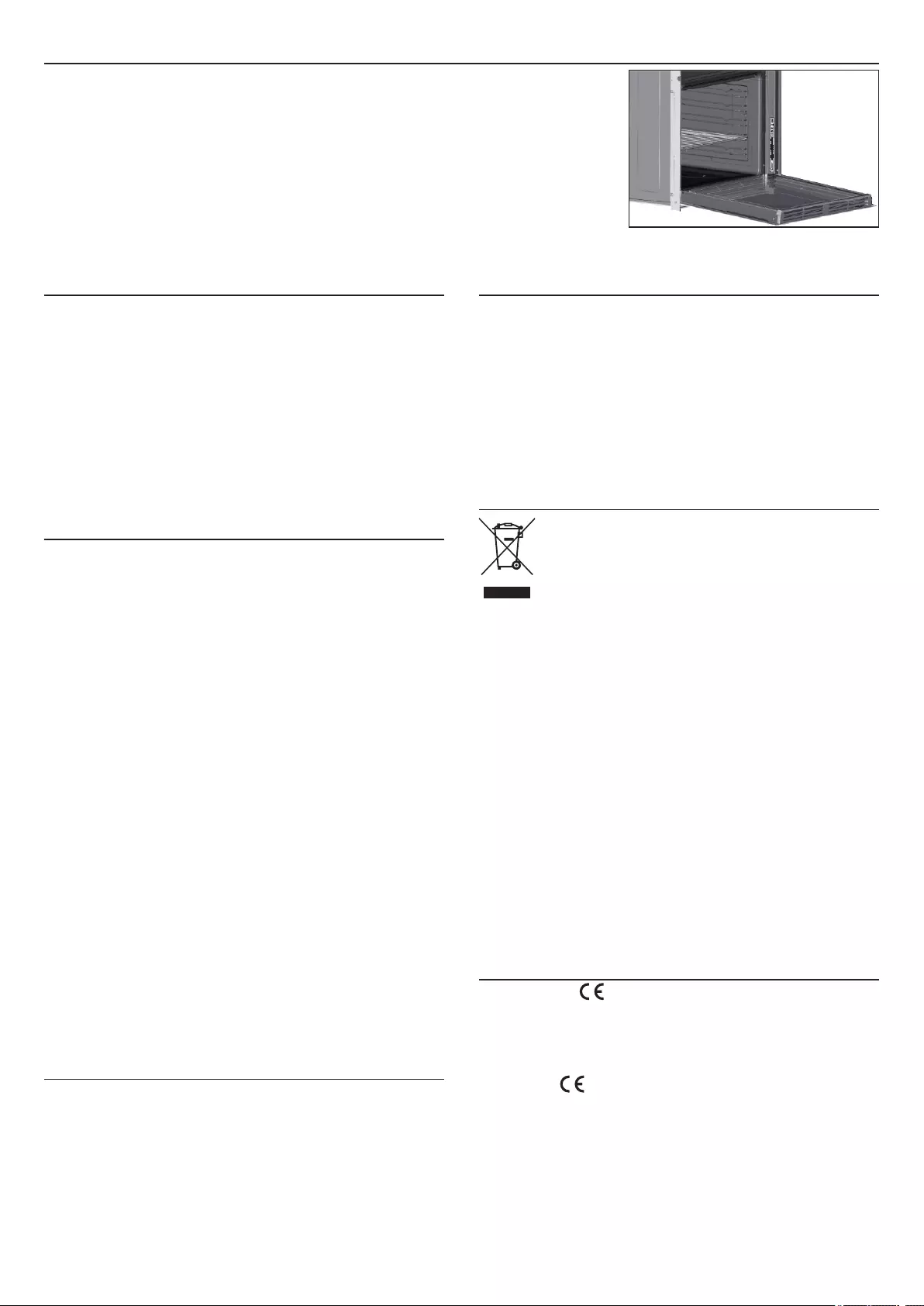
1. General Instructions
We thank you for choosing one of our products. For the best results with your oven, you should
read this manual carefully and retain it for future reference. Before installing the oven, take note
of the serial number so that you can give it to customer service staff if any repairs are required.
Having removed the oven from its packaging, check that it has not been damaged during
transportation. If you have doubts, do not use the oven and refer to a qualified technician for
advice. Keep all of the packaging material (plastic bags, polystyrene, nails) out of the reach of
children. When the oven is switched on for the first time, strong smelling smoke can develop,
which is caused by the glue on the insulation panels surrounding the oven heating for the first
time. This is absolutely normal and, if it occurs, you should wait for the smoke to dissipate before
putting food in the oven. The manufacturer accepts no responsibility in cases where the
instructions contained in this document are not observed.
NOTE: the oven functions, properties and accessories cited in this manual will vary, depending
on the model you have purchased.
1.1 Safety Indications
Only use the oven for its intended purpose, that is only for the
cooking of foods; any other use, for example as a heat source, is
considered improper and therefore dangerous. The manufacturer
cannot be held responsible for any damage resulting from
improper, incorrect or unreasonable usage.
The use of any electrical appliance implies the observance of some
fundamental rules:
- do not pull on the power cable to disconnect the plug from the
socket;
- do not touch the appliance with wet or damp hands or feet;
- in general the use of adaptors, multiple sockets and extension
cables is not recommended;
- in case of malfunction and/or poor operation, switch off the
appliance and do not tamper with it.
1.2 Electrical Safety
ENSURE THAT AN ELECTRICIAN OR QUALIFIED TECHNICIAN
MAKES THE ELECTRICAL CONNECTIONS.
The power supply to which the oven is connected must conform
with the laws in force in the country of installation. The
manufacturer accepts no responsibility for any damage caused by
the failure to observe these instructions. The oven must be
connected to an electrical supply with an earthed wall outlet or a
disconnector with multiple poles, depending on the laws in force in
the country of installation. The electrical supply should be
protected with suitable fuses and the cables used must have a
transverse section that can ensure correct supply to the oven.
CONNECTION
The oven is supplied with a power cable that should only be
connected to an electrical supply with 220-240 Vac 50 Hz power
between the phases or between the phase and neutral. Before the
oven is connected to the electrical supply, it is important to check:
- power voltage indicated on the gauge;
- the setting of the disconnector.
The grounding wire connected to the oven's earth terminal must be
connected to the earth terminal of the power supply.
WARNING
Before connecting the oven to the power supply, ask a qualified
electrician to check the continuity of the power supply's earth
terminal. The manufacturer accepts no responsibility for any
accidents or other problems caused by failure to connect the oven
to the earth terminal or by an earth connection that has defective
continuity.
NOTE: as the oven could require maintenance work, it is advisable
to keep another wall socket available so that the oven can be
connected to this if it is removed from the space in which it is
installed. The power cable must only be substituted by technical
service staff or by technicians with equivalent qualifications.
1.3 Recommendations
After each use of the oven, a minimum of cleaning will help keep
the oven perfectly clean.
Do not line the oven walls with aluminium foil or single-use
protection available from stores. Aluminium foil or any other
protection, in direct contact with the hot enamel, risks melting and
deteriorating the enamel of the insides. In order to prevent
excessive dirtying of your oven and the resulting strong smokey
smells, we recommend not using the oven at very high
temperature. It is better to extend the cooking time and lower the
temperature a little. In addition to the accessories supplied with the
oven, we advise you only use dishes and baking moulds resistant
to very high temperatures.
1.4 Installation
The manufacturers have no obligation to carry this out. If the
assistance of the manufacturer is required to rectify faults arising
from incorrect installation, this assistance is not covered by the
guarantee. The installation instructions for professionally qualified
personnel must be followed. Incorrect installation may cause harm
or injury to people, animals or belongings. The manufacturer
cannot be held responsible for such harm or injury.
The oven can be located high in a column or under a worktop.
Before fixing, you must ensure good ventilation in the oven space
to allow proper circulation of the fresh air required for cooling and
protecting the internal parts. Make the openings specified on last
page according to the type of fitting.
1.5 Waste management and environmental protection
This appliance is labelled in accordance with European
Directive 2012/19/EU regarding electric and electronic
appliances (WEEE). The WEEE contain both polluting
substances (that can have a negative effect on the
environment) and base elements (that can be reused).
It is important that the WEEE undergo specific
treatments to correctly remove and dispose of the
pollutants and recover all the materials. Individuals can play an
important role in ensuring that the WEEE do not become an
environmental problem; it is essential to follow a few basic rules:
- the WEEE should not be treated as domestic waste;
- the WEEE should be taken to dedicated collection areas
managed by the town council or a registered company.
In many countries, domestic collections may be available for large
WEEEs. When you buy a new appliance, the old one can be
returned to the vendor who must accept it free of charge as a one-
off, as long as the appliance is of an equivalent type and has the
same functions as the purchased appliance.
SAVING AND RESPECTING THE ENVIRONMENT
Where possible, avoid pre-heating the oven and always try to fill it.
Open the oven door as infrequently as possible, because heat from
the cavity disperses every time it is opened. For a significant
energy saving, switch off the oven between 5 and 10 minutes
before the planned end of the cooking time, and use the residual
heat that the oven continues to generate. Keep the seals clean and
in order, to avoid any heat dispersal outside of the cavity. If you
have an electric contract with an hourly tariff, the "delayed cooking"
programme makes energy saving more simple, moving the
cooking process to start at the reduced tariff time slot.
EN 04
1.6 Declaration of compliance
By placing the mark on this product, we are confirming
compliance to all relevant European safety, health and
environmental requirements which are applicable in legislation for
this product.
With this the Candy Hoover Group, declares that this appliance
marked with complies with the essential requirements of the
Directive 2014/53/EU.
To receive a copy of the declaration of conformity, please contact
the manufacturer at: www.candy-group.com.
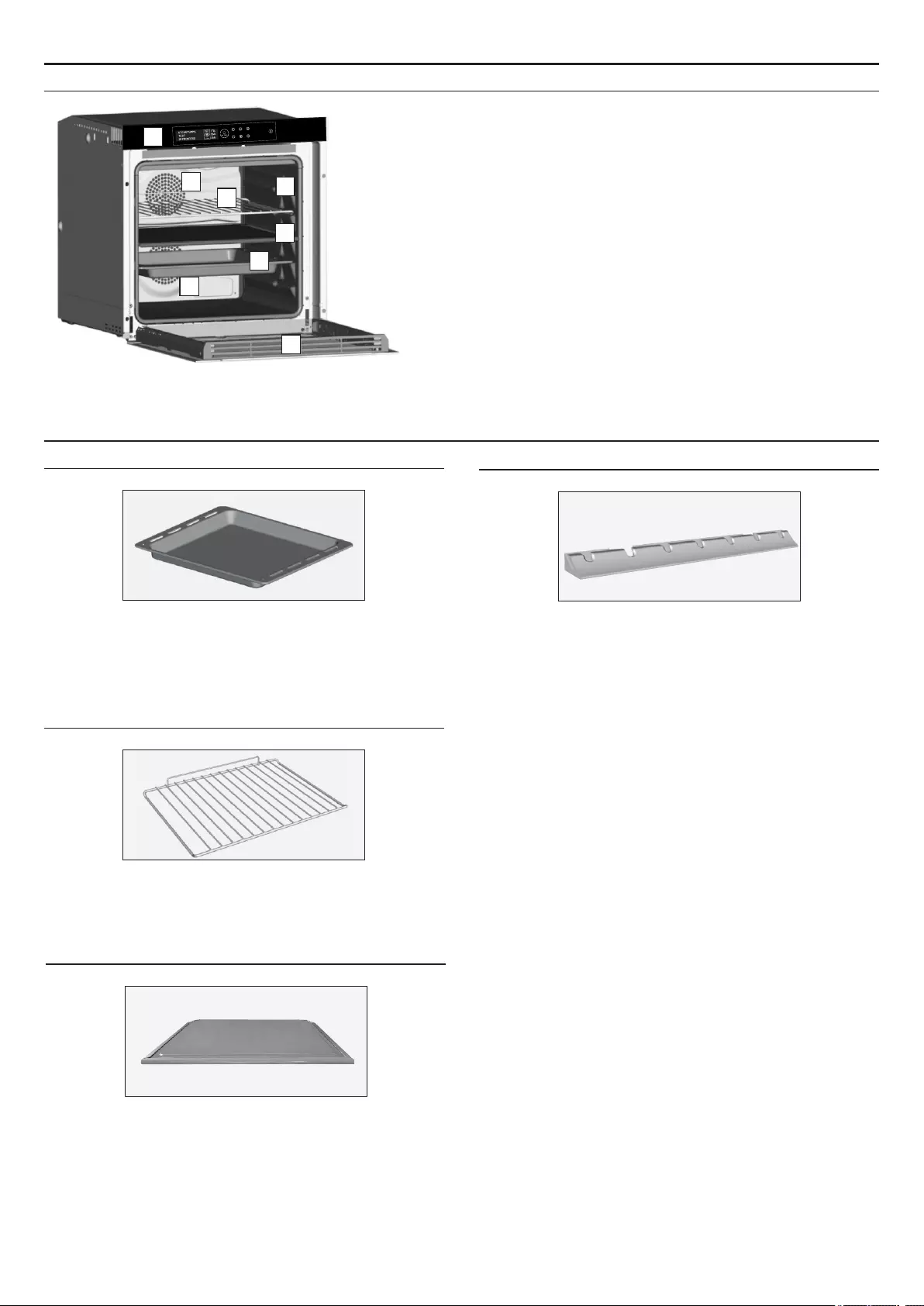
2. Product Description
2.1 Overview
1. Control panel
2. Shelf positions
3. Metal grill
4. Drip pan
5. Fan (behind the steel plate)
6. Separator
7. Oven door
EN 05
2
3
4
5
5
6
7
1
2.2 Accessories
1 Drip pan
It collects the residues that drip during the cooking of food on the
grills.
2 Metal grill
It holds baking trays and plates.
3 Separator
The separator divides oven into two cavities. It separates upper
and lower cavity when you want to use oven in dual mode.
Note: It must be used in third shelf.
Warning: Never leave the separator inside the oven when the
Pyrolytic mode is on.
4 Led vision
It is an illumination system which replaces the traditional « light
bulb ». 14 LED (for non-pyrolitic versions) lights are integrated
within the door. These produce white high quality illumination
which enables to view the inside of the oven with clarity without any
shadows on all the shelves.
Advantages :
This system, besides providing excellent illumination inside the
oven, lasts longer than the traditional light bulb its easier and to
maintain and most of all saves energy.
-Optimum view
-Long life illumination
-Very low energy consumption, -95% in comparison with the
traditional illumination.
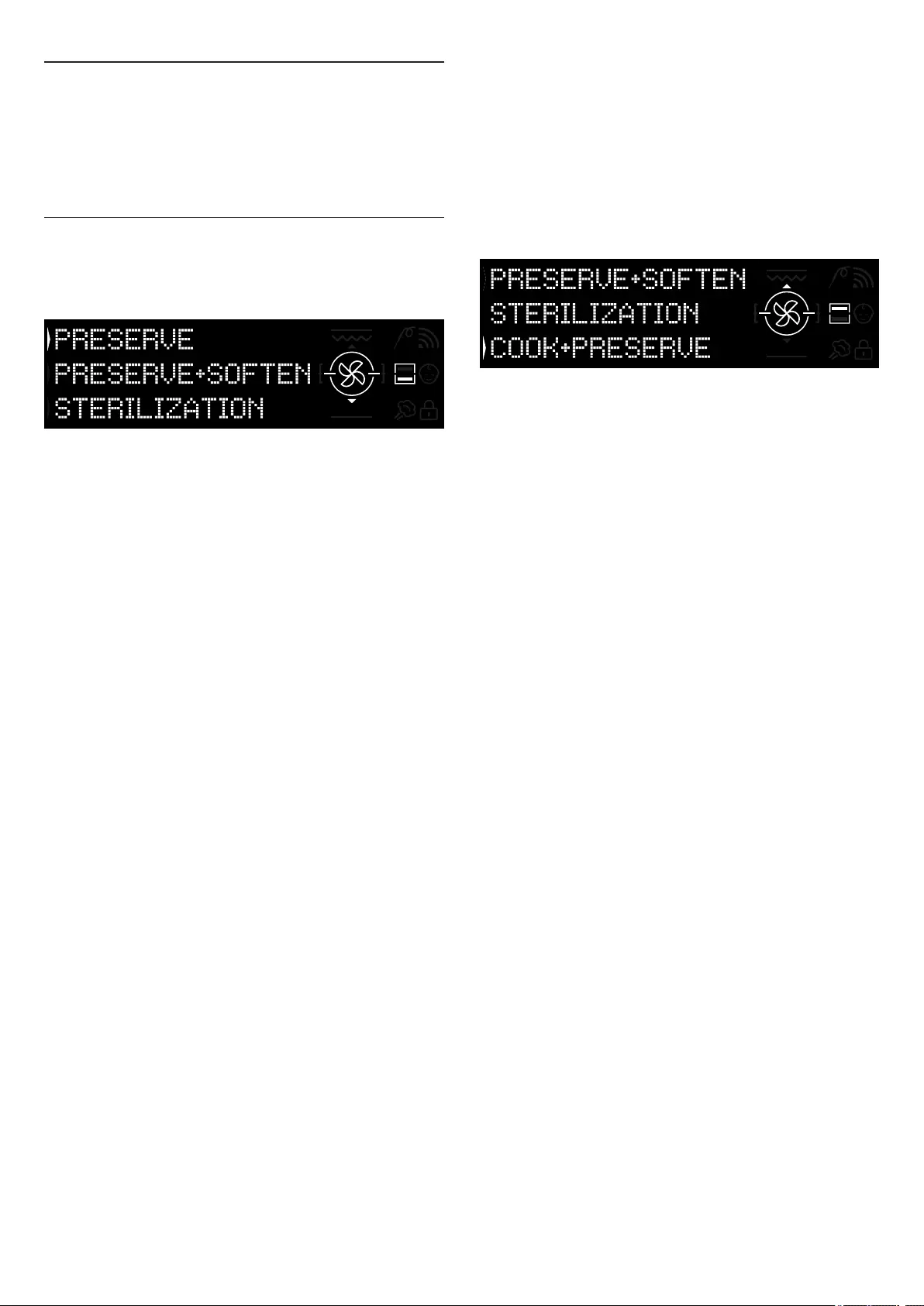
EN 06
2.3 First Use
PRELIMINARY CLEANING
1. Clean the oven before using for the first time.
2. Wipe over external surfaces with a damp soft cloth.
3. Wash all accessories and wipe inside the oven with a solution of
hot water and washing up liquid.
4. Set the empty oven to the maximum temperature and leave on
for about 1 hour, this will remove any lingering smells of newness.
2.4 Use of Keepheat functions
PRESERVATION PROCESS
Please enter to Manual Mode to access to preservation mode
section.
For more details about preservation please refer to chapter 3.11
and 3.12.
In order to ensure all preservation advantages and consumption
benefits, we invite you to check the provided quick guide, which
refers to the specific temperature required for each type of food,
preservation and sterilization modes.
In order to preserve food in the healthiest, safest and best way, it is
necessary to follow these steps:
1. Use the function “sterilize” to sterilize recipients*
2. Portion pre-cooked food
3. Pack food in suitable sterilized recipients or vacuum bags**
4. Select the most suitable function according to the type of food***
5. Start preservation****
6. Consume food*****
NOTE:
Sterilization modes: including also tips and tricks.
*Sterilization process must be applied only in half cavity mode.
**Recipients can vary according to the type of food. In particular:
• Liquid or semi-liquid preparations (ex. Soups): use rigid
containers as jars and cover the surface with some oil. Reduce at
minimum the volume occupied by liquid. Alternatively, it is possible
to use vacuum bags. Sous vide kit with related user manual is
included in the product only for specific models.
• Solid-malleable preparations (ex. lasagna, flans): use pans, trays
or recipients hermetically covered.
• Solid-shaped preparations (ex. meat, fish): use only vacuum
bags. Avoid preserving solid preparations partially immerged in
liquids. It is necessary to preserve separately solids and liquids and
then mix them.
• Dry preparations: use vacuum bags.
TIP:
***It is suggested to preserve meat, cereals and legumes at 70°C
(preserve + soften), all the other preparations at 63°C (preserve
function).
WARNING:
**** Do not preserve spinaches.
- Please note that vegetables and baked pastry must be preserved
just for few days.
- We suggest pre-heating of the oven for 20 minutes.
***** Food can be consumed.
- Immediately: food is packed immediately after cooking, it is still
warm and will be preserved in the oven for a short time before
eating. Within 4 hours it can be even not packed at all.
- After a minimum of 4 hours in the oven: cold food is already
preserved in vacuum bags.
CALIBRATION
Calibration is a dedicated system for Keepheat, which allows
verifying correct functioning of temperature probe.
NOTE:
• If the oven works correctly, “CALIBRATION OK” will appear on
display.
• Calibration cycle could be executed in any time, but after few
number of cooking processes the pop up ”CALIBRATION
SUGGESTED” will appear on display while selecting Preservation
mode menu.
COOK + PRESERVE PROCESS
1. Use the function “sterilization” to sterilize recipients
2. Portion raw ingredients
3. Pack food in suitable sterilized recipients or vacuum bags
4. Select the “Cook + Preserve” function according to the type of
food*
5. Set the cooking time
6. Start cooking cycle
7. After finishing cooking time, the product automatically switches
to preservation mode
8. Consume food
*It is suggested to cook meat and legumes.
Figure 1
Figure 2
- After a minimum of 5 hours in the oven: cold food is preserved not
in vacuum bags.
- After 1 week: food is cooked, correctly packed and preserved in
the oven.
- In case of black out, it is possible to consume food until 1 hour.
After 1 hour, the oven must be reset from the beginning.

MY CHEF ON / OFF
DOUBLE
CAVITY
DOWNBACK
MINUS OK PLUS
3. Use of the Oven
3.1 Display description
ON / OFF The oven is switched on and off with this button.
- If the oven is switched off, the display shows the clock. When the
oven is inactive, all the functions are available except the cooking
duration and end of cooking.
- If the clock is not set, the oven does not work: the display flashes,
showing "12:00".
EN 07
3.2 Product Setting
- At first launch you need to follow an installation process to be able
to use the oven. Press ON/OFF to go ahead. (Figure 3)
- Set the time by pressing the PLUS and MINUS buttons. Press OK
to go ahead. (Figure 6)
Figure 4
Figure 6
Figure 3
- Select the language from the drop down menu. (Figure 4)
- Press OK to go ahead. (Figure 5)
Figure 5
- The installation process is completed. Press OK then go to home
page to start use the oven
For more details see quick guide.
Figure 7
3.3 Operating In Manual Mode
- Press the OK button when arrow on the display at MANUAL to set
a cooking in 3 simple steps. (Figure 7)
Figure 8
- Select the desired Cooking mode by pressing OK while arrow on
the display at desired function. Press DOWN in order to see all
available functions. ( Figure 8)
Figure 9
- Press PLUS or MINUS to select the desired temperature in
selected function. Press OK to go ahead or BACK to return to the
cooking functions selection. (Figure 9)
Figure 10
- Press DOWN to change the cooking duration. It is done by
pressing PLUS and MINUS Buttons while arrow on the display at
DURATION Tab. Press OK to begin the cooking or BACK to return
to the temperature setting. (Figure 10)
Figure 11
- In the OPTIONS, it is possible to:
• exclude pre heating,
• set end of cooking time.
- When a cooking is running you can:
• change the temperature
• change the cooking duration
• press STOP to finish the cooking
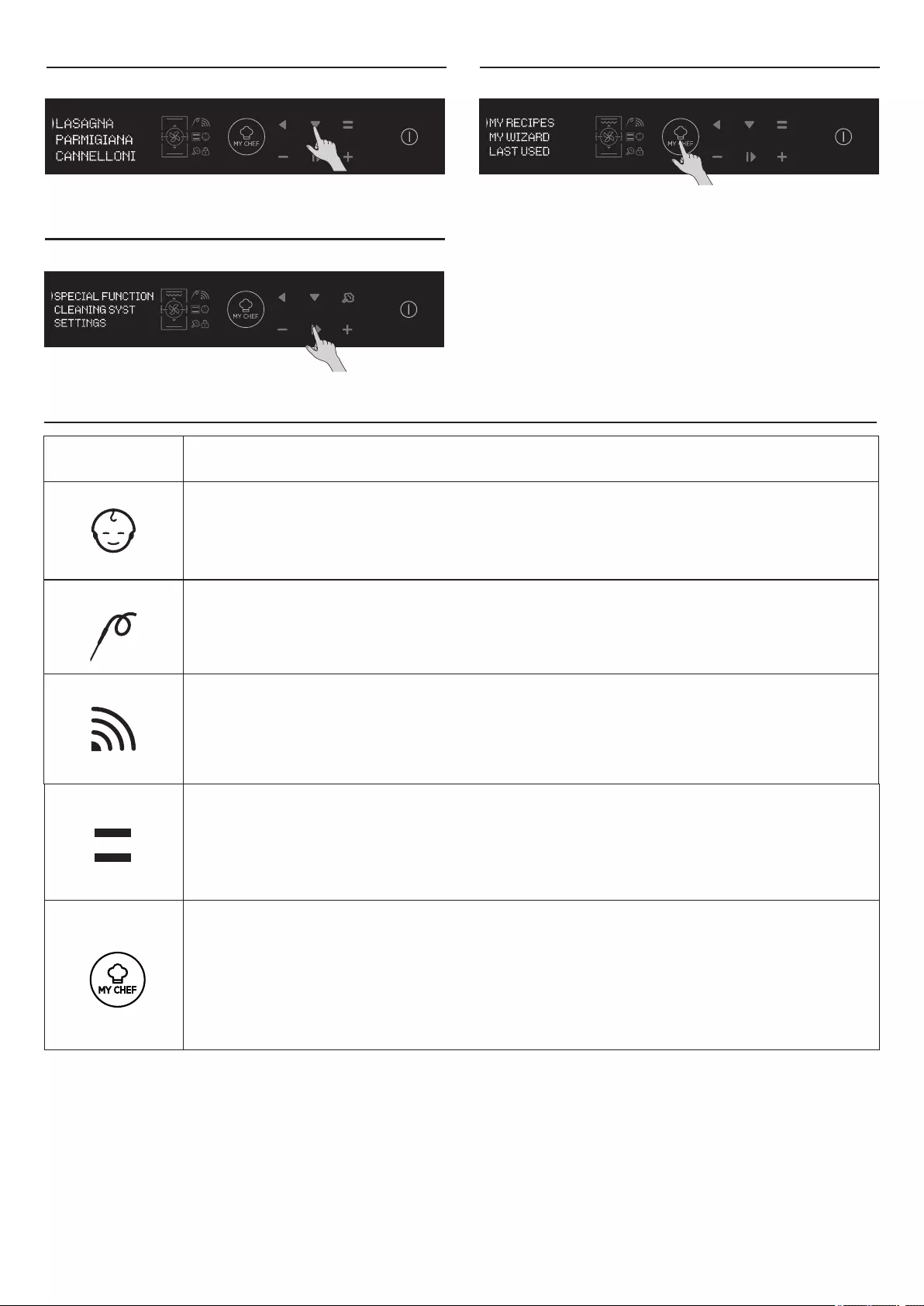
3.6 Operating In My Chef Mode
Please refer to chapter 3.7 Function Descriptions.
Figure 14
3.7 Function Descriptions
FUNCTION DESCRIPTION
CHILD LOCK
Entering in the setting menu from the home page, with this function it is possible to lock the oven when it is off.
When the child lock is set the icon is on.
MEAT PROBE
If the meat probe is detected (by the Sys Info message) the icon is switched on and any running cooking program
is stopped. If the meat probe is removed while a cooking program is running, the program is stopped and return to
home menu.
ONE-FI
Enter in the setting menu from the home page. With this funciton it is possible to set the Wifi.
NOTE: Please see the dedicated chapter 3.8 Wi-Fi Function.
MY CHEF
With this button, when the oven is not off or it is not cooking, it is possible to enter in a special menu where there
are;
• “MY RECIPES” (that is a list of stored recipes, max 5; if no recipe is stored it is shown a black display with “- - -“),
• “MY WIZARD” (that is the last program received by App; if no programs were received it is shown a black
display with “- - -“)
• “LAST USED” (that is the last cooking program used, different from Preservation cooking programs; if no
program is stored it is shown a black display with “- - -“)
DOUBLE CAVITY (backlighted):
With this button, with a double oven with the separator inside the cavity, it is possible to select the upper or the
lower cavity.
EN 08
3.5 Operating In Special Functions Mode
Please refer to chapter 3.9 Cooking Modes.
Figure 13
3.4 Operating In Recipes Mode
Please refer to chapter 3.12 Recipes.
Figure 12
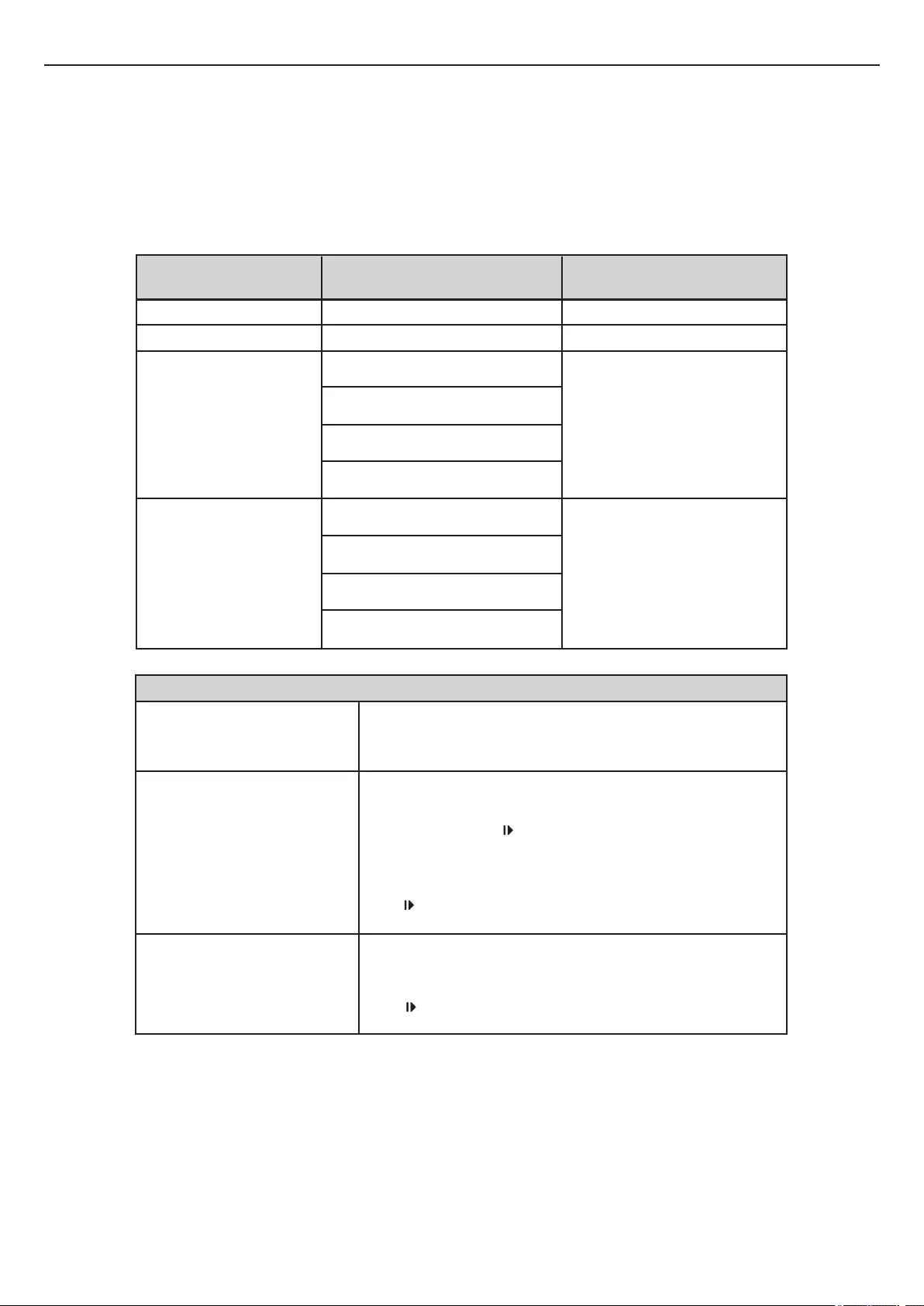
WIRELESS PARAMETERS
Parameter Specifications
(Wi-Fi)
Product information for networked equipment
Power consumption of the product in
networked standby if all wired network
ports are connected and all wireless
network ports are activated:
2,0 W
How to activate wireless network port: Navigate to settings -> ONE-FI ->
• If display shows ONE-FI RESET (means that oven is not enrolled wifi module is
off and user can only start a new 5nrol5ent)
Press the confirm button .
Wifi module is switched on and wifi icon blinks 1s on 1s off.
• If display shows ONE-FI OFF (means that oven is enrolled but wifi module is
off)
Press the up or down arrow to toggle to ONE-FI ON and press the confirm
button .
Wifi module is switched on and wifi icon is always on.
How to deactivate wireless network port: Navigate to settings -> ONE-FI ->
• If display shows ONE-FI READ ONLY (means that oven is enrolled and wifi module
is on)
• Press the up or down arrow to toggle to ONE-FI OFF and press the confirm
button .
Wifi module is switched off and wifi icon is not shown.
Wireless Standart
Frequency Range
Specifications
(Bluetooth)
802.11 b/g/n Bluetooth v4.2
2,412 GHz. – 2,484 GHz 2,412 GHz. – 2,484 GHz
802.11b. DSSS 1 Mbps=
+19.5 dBm
802.11b. CCK 11 Mbps=
+18.5 dBm
802.11g. OFDM 54 Mbps=
+18.5 dBm
802.11n. MCS7=
+14 dBm
Basic data rate:
RF Transmit Power (Typ):
+4 dBm
Enhanced data rate:
RF Transmit Power (Typ):
+2 dBm
BLE:
RF Transmit Power (Typ):
+7.5 dBm
Max Transmit Power
802.11b =1024 bytes
-80 dBm
802.11g =1024 bytes
-70 dBm
802.11n =1024 bytes
-65 dBm
802.11n HT40 =1024 bytes
-65 dBm
Basic data rate:
Sensivity@ 0.1% BER:
-98 dBm
Enhanced data rate:
Sensivity@ 0.01% BER:
-98 dBm
BLE:
Sensivity@ 0.1% BER:
-98 dBm
Minimum Receiving
Sensivity
H-KEEPHEAT is fully connected, equipped with countless and innovative functions to cook and preserve your food thanks to extra
Tips&Hints dedicated.
• Get access to dedicated low-temperature recipes
• Access My Chef and get more than 150 extra recipes
• Manage H-KEEPHEAT
For more details, please check related Quick Guide, at the following link: http://go.candy-group.com/hoover-ov.
3.8 WIFI Function
EN 09

Quick Guide Hoover OVEN - Enrollment on App
Procedure for devices with Bluetooth 4.0 (or higher)
This quick guide illustrates the steps to follow to enroll your
appliance on the App Hoover Wizard, using a device with
Bluetooth 4.0 (or higher) technology. In this case, the procedure is
simplified and faster (Easy Enrollment).
If you are using a device without Bluetooth technology (or less than
4.0), please follow the instructions described on the next section.
STEP 1
· Mark down the appliance Serial Number.
· Mark down the Wi-Fi Name and Password (WPA/ WEP Key)
which are normally placed on the back of your Wi-Fi router.
NOTES
· The frequency of the home Wi-Fi network has to be set on the 2.4
GHz band. You cannot configure the appliance if your home
network is set to the 5 GHz band.
· If you are having trouble locating the WPA/WEP Password,
please contact your Internet Provider.
Please make sure your smartphone is connected to the same Wi-
Fi network and has the Bluetooth enabled within the “Settings”.
Refer to the manual for more details.
STEP 2
· Download the Hoover Wizard App from the Store.
· Open the Hoover Wizard App and create your user profile by
taping on “Register”. Accept the privacy policy and fill in the
required fields.
NOTES
· The App is available for Android (version 4.4 or higher) and iOS
(version 8.0 or higher) devices.
· If you already have a Hoover Wizard user profile, you can login
using your credentials.
STEP 3
· In the homepage, tap on the icon with the three bars on the top left
to enter your profile, then tap on “REGISTER NEW APPLIANCE”
and select the name of the product that you want to enroll.
STEP 4
· Insert the purchase date of your appliance (DD/MM/YYYY), then
tap on “Proceed”.
STEP 5
· Insert the 16 digits of the serial number or scan the QR code on
the appliance. Tap on “Next”. Check data correctness of the data
and tap on “Confirm”. Once the system has recognized the
product, tap on “Next”.
STEP 6
1)Tap on the icon ONE-FI.
2)Set the oven on ONE-FI RESET (the oven will beep).
3)The WIFI icon will blink.
· In App - Tap on “Confirm”. Wait for APP to connect to the
appliance.
NOTES
· Enrollment must be completed within 5 minutes.
· In case of any issue, tap “Retry”, making sure you have enabled
Bluetooth on your device (smartphone / tablet). If the process has
not been completed correctly yet, tap on “Proceed with Standard
Enrollment”.
· To ensure correct data transfer, we recommend you to stay with
the device close to the appliance.
STEP 7
· Insert the password of your home Wi-Fi network.
· Select the type of password (WEP or WPA), then tap on
“Confirm”.
· The enrollment process is now finished.
NOTES
· If this is not automatically synchronised by the App, please insert
the name of your home Wi-Fi network in the first box; pay attention
to the difference between lowercase and uppercase.
IF THE SET UP IS NOT SUCCESSFUL
It's important to establish a good Wi-Fi signal strength between the
home router and the appliance: low Wi-Fi signal strength would
cause the failure of the final stage of the set up. To assess if this is
the case, start the connection process again from Step 1; when
you get to Step 6, when you get to Step 6, place your device
(smartphone or tablet) next to the router and search for
“WIFIOVEN-xyzk” net generated by the appliance. If this does not
come up as an option, it means that the router cannot see the
appliance. In this case, we highly recommend you to bring the
router near the appliance (if possible) or contact your internet
provider to purchase a compatible “Wi-Fi Range Extender” to
increase the signal strenght.
Remote control mode
· Tap on the icon ONE-FI.
· Set the oven on ONE-FI ON (the oven will beep).
· The WIFI icon will blink.
Quick Guide Hoover OVEN - Enrollment on App
Procedure for devices without Bluetooth 4.0 (or less than 4.0)
This quick guide outlines the steps you should follow to enroll your
appliance using the App Hoover Wizard, utilizing a device without
Bluetooth technology. We recommend you to proceed with a
smartphone/tablet equipped with this technology to make the
procedure simpler.
STEP 1
· Make a note of the appliance Serial Number and Wi-Fi Name and
Password (WPA/WEP Key), which are normally found on the back
of your Wi-Fi router.
· Please make sure that your smartphone/ tablet is connected to
the same Wi-Fi network.
NOTES
- The frequency of the home Wi-Fi network has to be set on the 2.4
GHz band. You can not configure the appliance if your home
network is set to the 5 GHz band.
-If you are having trouble locating the WPA/WEP Password,
please contact your Internet Provider.
STEP 2
· Download the Hoover Wizard App from the Store.
· Open the Hoover Wizard App and create your user profile by
taping on “Register”. Accept the privacy policy and fill in the
required fields.
NOTES
- The App is available for Android (version 4.4 or higher) and iOS
(version 8.0 or higher) devices.
- If you already have a Hoover Wizard user profile, you can login
using your credentials.
STEP 3
· In the homepage, tap on the icon with the three bars on the top
left to enter your profile, then tap on “REGISTER NEW
APPLIANCE” and select the name of the product that you want to
enroll.
STEP 4
· Insert the purchase date of your appliance (DD/MM/YYYY), then
tap on “Proceed”.
· Insert the 16 digits of the serial number or scan the QR code on
the appliance. Tap on “Next”. Check data correctness and tap on
“Confirm”. Once the system has recognized the product, tap on
“Next”.
STEP 5
1) Tap on the icon ONE-FI.
2) Set the oven on ONE-FI RESET (the oven will beep) and wait 5
min.
3) The WIFI icon will blink.
· In App - Tap on “Confirm”.
NOTES
- Enrollment must be completed within 5 minutes.
- To ensure correct data transfer, we recommend that you stay with
EN 10

the device close to the appliance.
STEP 6
· Exit the Hoover Wizard App.
· Go to your device Wi-Fi settings.
STEP 7
· In the list of available Wi-Fi networks, select “WIFIOVEN-xyzk”.
NOTES
- If you do not find it, wait few more seconds or proceed with a new
scan.
STEP 8
· Exit from the settings of your device.
· Return to the Hoover Wizard App and wait for the App to detect the
appliance.
· Once the “Wi-Fi Network is active” screen appears, tap on “Next”.
STEP 9
· Insert the password of your home Wi-Fi network.
· Select the type of password (WEP or WPA), then tap on “Confirm”.
NOTES
- If this is not automatically synchronised by the App, please insert
the name of your home Wi-Fi network in the first box; pay attention
to the difference between lowercase and uppercase.
STEP 10
· Wait until the end of the data transfer process between the App
and the product, then tap on “Confirm”. “CONNECTED” appears on
the appliance display and then “REMOTE CONTROL ON”.
· The enrollment process is now finished.
IF THE SET UP IS NOT SUCCESSFUL
It's important to establish a good Wi-Fi signal strength between the
home router and the appliance: low Wi-Fi signal strength would
cause the failure of the final stage of the set up. To assess if this is
the case, start the connection process again from Step 1; when you
get to Step 5, place your device (smartphone or tablet) next to the
router and search for “WIFIOVEN-xyzk” net generated by the
appliance. If this does not come up as an option, it means that the
router cannot see the appliance. In this case, we highly recommend
you to bring the router near the appliance (if possible) or contact
your internet provider to purchase a compatible “Wi-Fi Range
Extender” to increase the signal strenght.
Remote control mode
· Tap on the icon ONE-FI.
· Set the oven on ONE-FI ON (the oven will beep).
· The WIFI icon will blink.
EN 11
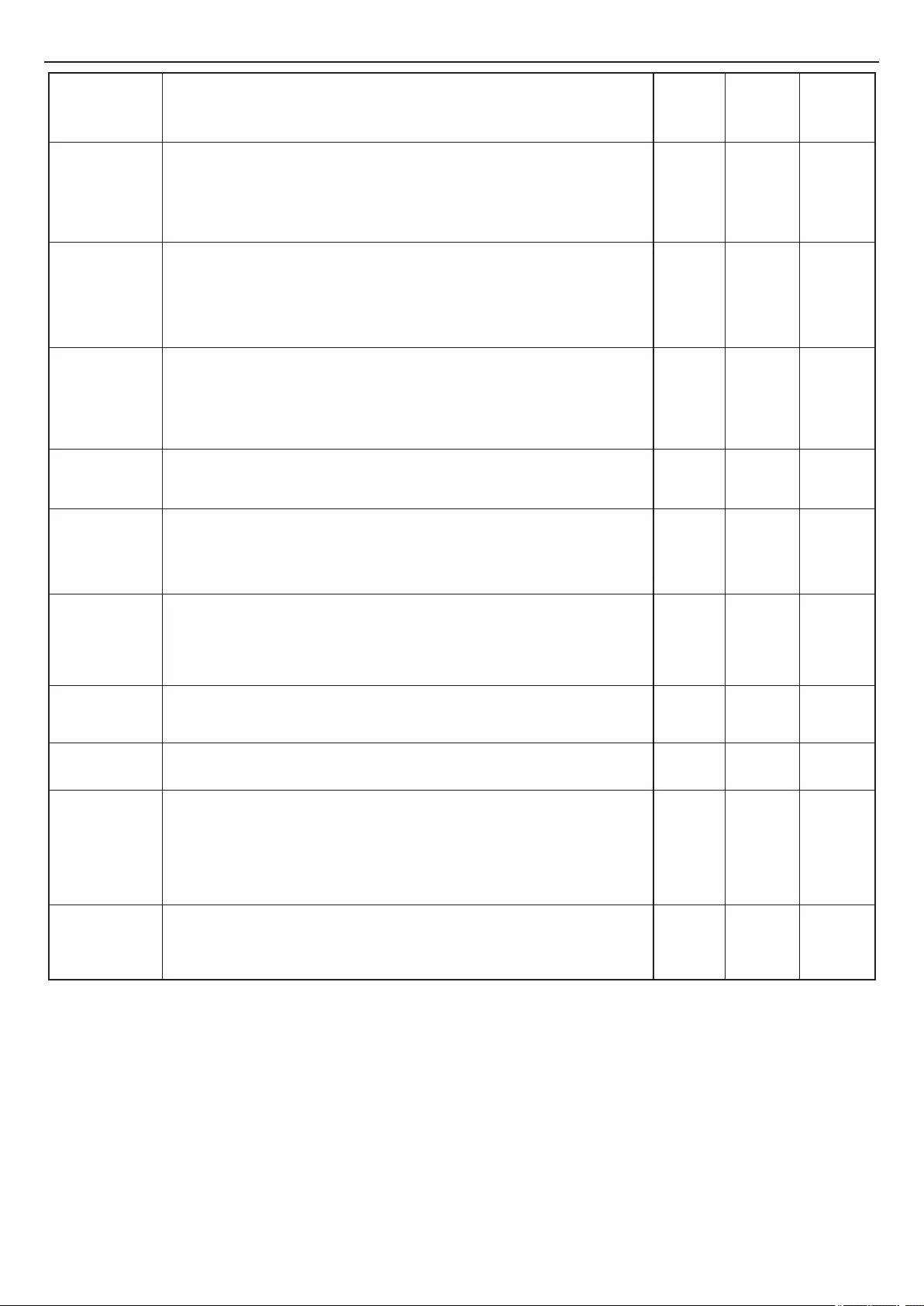
3.9 Cooking Modes
EN 12
Function
(Depends on the oven model)
GRILL: use the grill with the door closed.
The top heating element is used alone and you can adjust the temperature. Five
minutes preheating is required to get the elements red-hot. Success is guaranteed
for grills, kebabs and gratin dishes. White meats should be put at a distance from the
grill; the cooking time is longer, but the meat will be tastier. You can put red meats
and fish fillets on the shelf with the drip tray underneath.
*Tested in accordance with the EN 60350-1 for the purpose of energy consumption declaration and energy class.
BOTTOM HEATING + FAN: the bottom heating element is used with the fan
circulating the air inside the oven. This function is ideal for cakes, tarts and
croissants. It prevents food from drying and encourages rising process for a
perfect cooking result. Place the shelf in the bottom position.
MULTI-LEVEL: This function ensures cooking different food at the same time
in one or more shelf positions. Heat penetrates into the food better and both
cooking and preheating times are reduced. This cooking method gives better
heat distribution and smells are not mixed. Allow about ten minutes extra when
cooking food at the same time.
This function is particularly indicated also for gratin and lasagna (200°C).
BOTTOM HEATING : Using the lower element. Ideal for cooking all pastry
based dishes. Use this for flans, quiches, tarts, pate and any cooking that
needs more heat from below.
CONVECTION + FAN: This function gives better heat distribution thanks to the
combination of the fan and heating elements. This function is ideal for bakery
such as bread, pizza and focaccia, ensuring an homogeneous cooking result
thanks to assisted heat distribution.
CONVENTIONAL: This function uses both top and bottom heating elements.
Preheat the oven for about ten minutes. This method is ideal for all roasted meat
(180/200°C) and fish (160-170°C).
Place the food and its dish on a shelf in mid position.
DEFROST: The fan circulates air at room temperature around the frozen food
so that it defrosts in a few minutes without the protein content of the food being
changed or altered.
Suggested
temperature
°C
Full •
cavity Upper
••
cavity
Lower
•••
cavity
LEAVENING: Thanks to a very gentle warming of the cavity, this function
ensures bread or bakery food rising during cooking process
L3
180°C
230°C
160°C
170°C
180-200 °C
160-170 °C
210°C
40°C
√
√ √ √
√
√ √
√
√
√
√
√
√
GRILL+FAN: use the turbo-grill with the door closed.
The top heating element is used with the fan circulating the air inside the oven.
Preheating is necessary for red meats but not for white meats. Ideal for cooking thick
food items, whole pieces such as roast pork, poultry, etc. Place the food to be grilled
directly on the shelf centrally, at the middle level. Slide the drip tray under the shelf to
collect the juices. Make sure that the food is not too close to the grill. Turn the food
over halfway through cooking.
200°C
MASTER BAKE: This function allows to cook in a healthier way, by reducing
the amount of fat or oil required. The combination of heating elements with a
pulsating cycle of air ensured a perfect baking result. This function is
particularly indicated for gratin.
√
180°C
*
*
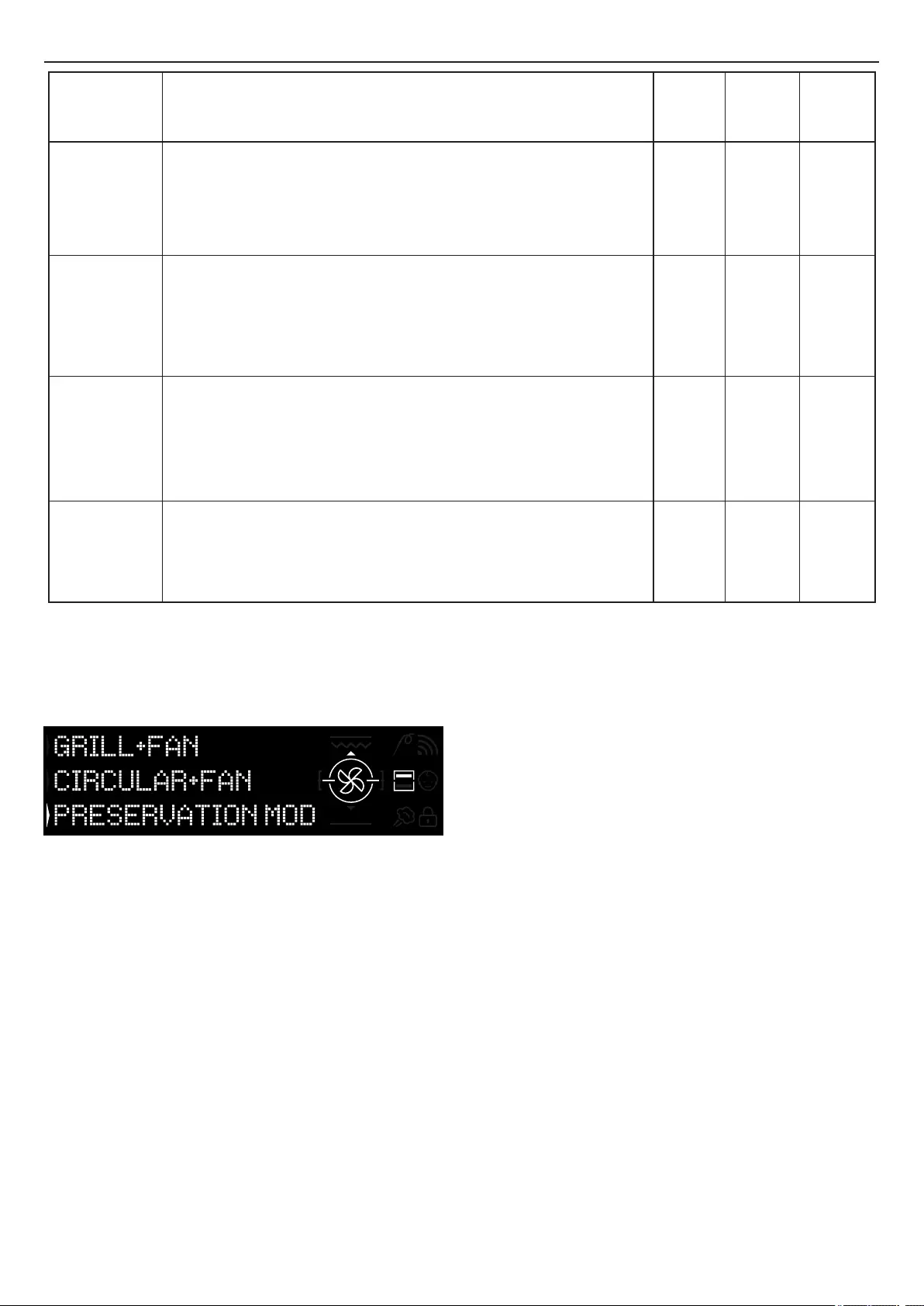
KEEPHEAT Function
(Depends on the oven model)
PRESERVE: This function allows preserving all food such as meat, fish, legumes.
• To use the Full Cavity Mode, remove the separator from the oven.
•• To use the half cavity, use the separator in the oven. Delta temperature between upper and lower cavity can vary from 160° C to 240° C.
PRESERVE + SOFTEN: This function allows preserving fat meat, cereals and
legumes improving their tenderness and juiciness.
STERILIZE: This function is mandatory before preservation and it allows
sterilizing jars.
COOK + PRESERVE: This function allows to cook at low temperature, ensuring
food tenderness and succulence (especially for meat) and to switch
automatically to preservation.
63
70
70 + 63
121
(for 15 min)
√ √
√ √
√ √
√ √
EN 13
Keep Heat Functions are only available for half cavity functions.
• For use, please insert separator to oven.
• Please wait for screen showing half cavity as seen in the Figure 15.
• Press Double cavity button on the screen in order to select cavity
you want to start preservation mode.
• Then please refer to 3.3 Operating In Manual Mode in order to
start any keep-heat functions.
Figure 15
NOTES:
3.10 Keep Heat Function Modes
Full •
cavity Upper
••
cavity
Lower
•••
cavity
Pre-set
temperature
°C
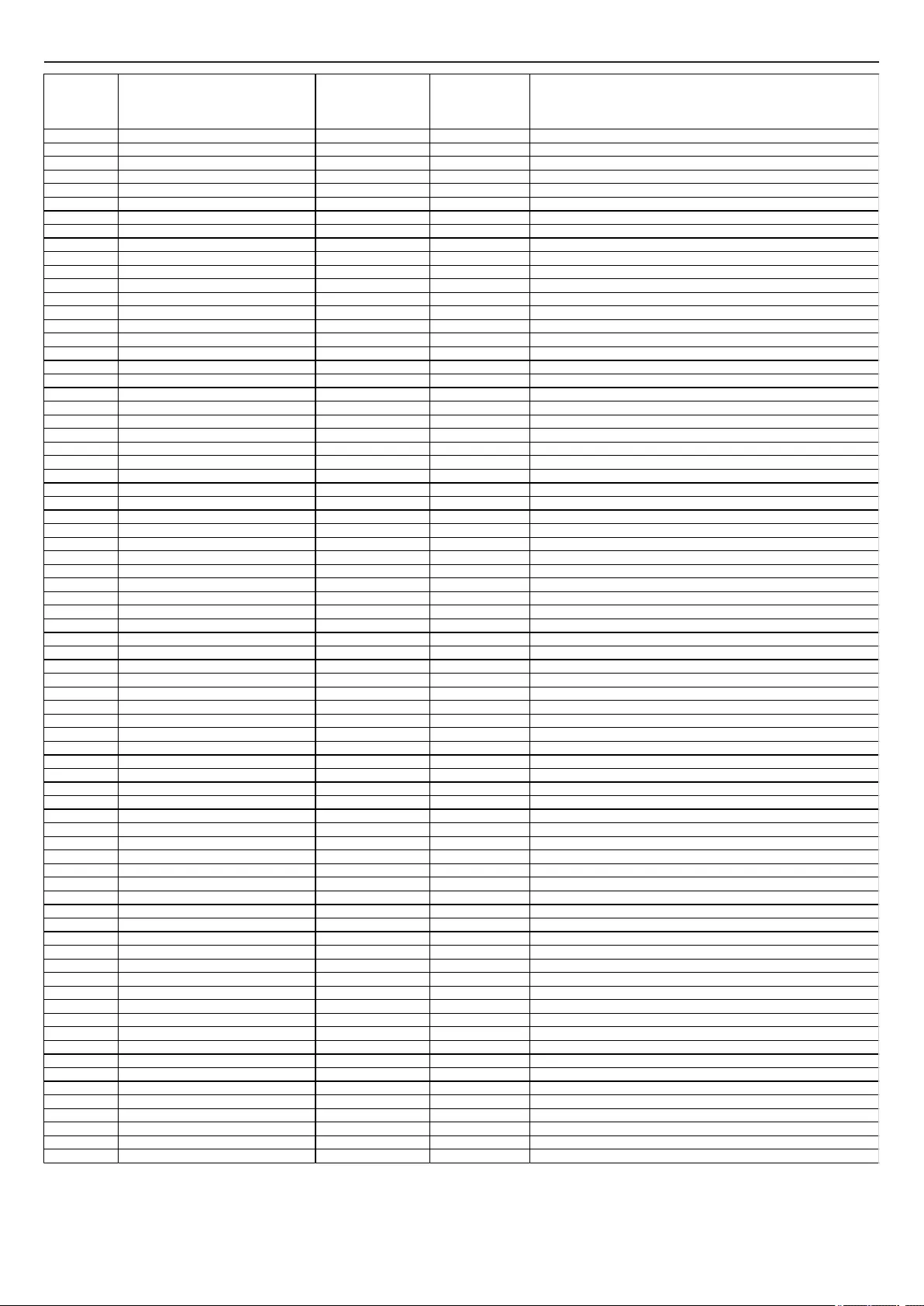
PRODUCT
CATEGORY
FOOD
RECOMMENDED
STORAGE
TEMPERATURE
RECOMMENDED
CONTAINER
RECOMMENDATIONS
White meat Grilled chicken breast 70°C Vacuum bag Salt before cooking
Stewed chicken 70°C Vacuum bag If there is plenty of sauce, transfer the sauce in a separate bag
Chicken thighs in white wine 70°C Vacuum bag If there is plenty of sauce, transfer the sauce in a separate bag
Cubed turkey in sauce 70°C Vacuum bag If there is plenty of sauce, transfer the sauce in a separate bag
Pork escalopes 70°C Vacuum bag Divide slices of meat into several bags to avoid excessive overlaps
Pork stew 70°C Vacuum bag If there is plenty of sauce, transfer the sauce in a separate bag
Pork fillet with herbs 70°C Vacuum bag Salt before cooking
Stewed sausages 70°C Vacuum bag If there is plenty of sauce, transfer the sauce in a separate bag
Pork shank 70°C Vacuum bag If there is plenty of sauce, transfer the sauce in a separate bag
Stewed veal 70°C Vacuum bag If there is plenty of sauce, transfer the sauce in a separate bag
Roast veal 70°C Vacuum bag Salt before cooking
Veal escalopes 70°C Vacuum bag Salt before cooking
Veal ossobuco 70°C Vacuum bag If there is plenty of sauce, transfer the sauce in a separate bag
Veal shank 70°C Vacuum bag Salt before cooking
Stewed ribs 70°C Vacuum bag Salt before cooking
Red meat Beef stew 70°C Vacuum bag If there is plenty of sauce, transfer the sauce in a separate bag
Braised beef 70°C Vacuum bag If there is plenty of sauce, transfer the sauce in a separate bag
Roast beef 70°C Vacuum bag Season with herbs and reduce salt
Stewed meatballs 70°C Vacuum bag If there is plenty of sauce, transfer the sauce in a separate bag
Pizzaiola style meat 70°C Vacuum bag If there is plenty of sauce, transfer the sauce in a separate bag
Lamb sirloin 70°C Vacuum bag Season with herbs and reduce salt
Roasted lamb leg 70°C Vacuum bag Season with herbs and reduce salt
Stewed lamb 70°C Vacuum bag If there is plenty of sauce, transfer the sauce in a separate bag
Duck breast 70°C Vacuum bag Season with herbs and reduce salt
Duck thigh 70°C Vacuum bag Salt before cooking
Mixed meatloaf 70°C Vacuum bag Season with herbs and reduce salt
White fish Fillet of sea bass, Livornese style 63°C Vacuum bag If there is plenty of sauce, transfer the sauce in a separate bag
Fillet of sea bass in white wine 63°C Vacuum bag If there is plenty of sauce, transfer the sauce in a separate bag
Sea bream in white wine 63°C Vacuum bag If there is plenty of sauce, transfer the sauce in a separate bag
Stewed monkfish 63°C Vacuum bag If there is plenty of sauce, transfer the sauce in a separate bag
Stewed squids 63°C Vacuum bag If there is plenty of sauce, transfer the sauce in a separate bag
whole fish 63°C Vacuum bag Salt before cooking
roast fish 63°C Vacuum bag Salt before cooking
Grilled fish 63°C Vacuum bag Do not put lemon with the fish in the bag, it would become bitter
Grilled squids 63°C Vacuum bag Salt before cooking
Clams Stewed cuttlefish 63°C Vacuum bag If there is plenty of sauce, transfer the sauce in a separate bag
Boiled octopus 63°C Vacuum bag Cook directly in a vacuum bag without adding water
Stewed curled octopus 63°C Vacuum bag If there is plenty of sauce, transfer the sauce in a separate bag
Shellfish Prawns in white wine 70°C Vacuum bag increase the storage temperature (see table)
Prawn sauce 70°C Vacuum bag increase the storage temperature (see table)
Vegetables Cauliflower 63°C Vacuum bag cook with a few drops of vinegar to reduce oxidation
Courgettes stir fried with garlic and parsley 63°C Vacuum bag cook with a few drops of vinegar to reduce oxidation
Mediterranean sweet peppers 63°C Vacuum bag cook with a few drops of vinegar to reduce oxidation
Peppers stir fried with garlic and parsley 63°C Vacuum bag cook with a few drops of vinegar to reduce oxidation
Broccoli 63°C Vacuum bag cook with a few drops of vinegar to reduce oxidation
Artichokes stir fried with garlic and parsley 63°C Vacuum bag cook with a few drops of vinegar to reduce oxidation
Grilled vegetables 63°C Vacuum bag salt before cooking
Roasted pumpkin 63°C Vacuum bag salt before cooking
Vegetables au gratin 63°C Vacuum bag salt before cooking
Stewed peas 63°C Vacuum bag salt before cooking
Boiled legumes 63°C Vacuum bag drain well from the cooking water
Stewed legumes 63°C Vacuum bag If there is plenty of sauce, transfer the sauce in a separate bag
Boiled cereals 63°C Vacuum bag salt before cooking
Couscous 63°C Vacuum bag drain well from the cooking water
First courses Polenta 63°C Vacuum bag cook to a fairly dry consistency before storing
Vegetarian crèpes 63°C Vacuum bag Bag each portion individually to prevent breakage
Cereal pies 63°C Vacuum bag Season with herbs and reduce salt
Bulgur 63°C Vacuum bag Season with herbs and reduce salt
Quinoa 63°C Vacuum bag Season with herbs and reduce salt
Soups Pulses soup 63°C Vacuum container Once the container is filled, add a little oil on the surface to reduce oxidation
Cereal soup 63°C Vacuum container Once the container is filled, add a little oil on the surface to reduce oxidation
Vegetable soup 63°C Vacuum container Once the container is filled, add a little oil on the surface to reduce oxidation
Vegetable cream 63°C Vacuum container Once the container is filled, add a little oil on the surface to reduce oxidation
Cream of legumes 63°C Vacuum container Once the container is filled, add a little oil on the surface to reduce oxidation
Meat broth 70°C Vacuum container Maintain a delicate taste as the flavour will tend to concentrate during storage
Vegetable stock 63°C Vacuum container Maintain a delicate taste as the flavour will tend to concentrate during storage
Fruit Baked apples 63°C Vacuum bag Season with spices and cinnamon before baking
Baked pears 63°C Vacuum bag Season with spices and cinnamon before baking
3.11 Preservation Guidelines
EN 14

Title Cooking mode Temperature (°C) Duration (minutes)
Category
Rice w ith cuttlefish and peas conventional 200 20 first course
Leek tart conventional 175 40 vegetables
Croissants convection + fan 200-180 5-10 cakes
Quiche Lorraine conventional 190 30 first course
Tarte tatin conventional 220-180 15-30 cakes
Fish lasagne conventional 190 20 fish
Baked tomatoes convection + fan 200 30/40 vegetables
Roast beef conventional 200 90 meat
Empanadas conventional 200 15 meat
Sw ordfish rolls conventional 180 8/10 fish
Title Cooking mode Temperature (°C) Duration (minutes)
Category
Praw n and mango salad cook & preserve
70 25 first course
Octopus w ith potatoes
multilevel 90 90 first course
Courgette and pea purée
multilevel 90 35 vegetables
Cacio e pepe' gnocchi
multilevel 100 12 pasta&bakery
Tomato and ricotta orecchiette
multilevel 100 9 pasta&bakery
Scallops, fennel and olives cook & preserve 70 12 fish
Salmon w ith citrus fruits and ginger cook & preserve 70 14 fish
Seabass w ith artichokes cook & preserve 70 22 fish
Duck w ith juniper berries
cook & preserve 70 120 meat
Medium-rare veal tagliata
cook & preserve 70 20 meat
Veal w ith tuna sauce multilevel 80
120-40 meat
Caesar salad multilevel 80 120 vegetables
Salt cod w ith peppers and broccoli multilevel 80 30 fish
Asparagus and saffron orzotto multilevel 90 90 vegetables
Ratatouille multilevel 80 45 vegetables
Cauliflow er panna cotta multilevel 90 90 vegetables
Pumpkin and carrot mash multilevel 90 40 vegetables
Courgettes w ith mint multilevel 80 30 vegetables
Pears, red w ine and cinnamon multilevel 90 120 cakes
Crème brûlée multilevel 80 40 cakes
Traditional cooking
Low temperature cooking
3.12 Recipes
EN 15

EN 16
REMOVAL OF THE OVEN DOOR
1. Open the front window.
2. Open the clamps of the hinge housing on the right and left side of
the front window by pushing them downwards.
3. Replace the window by carrying out the procedure in reverse.
4.2 Maintenance
REMOVAL AND CLEANING OF THE GLASS DOOR
1. Open the oven door.
2.3.4. Lock the hinges, remove the screws and remove the upper
metal cover by pulling it upwards.
5.6. Remove the glass, carefully extracting it from the oven door
7. At the end of cleaning or substitution, reassemble the parts in
reverse order.
LOW-E
1
2
3
1.
2.
3.
4.
5.
6.
7.
4. Oven cleaning and maintenance
4.1 General notes on cleaning
- The lifecycle of the appliance can be extended through regular
cleaning.
- Wait for the oven to cool before carrying out manual cleaning
operations.
WARNINGS:
- Never use abrasive detergents, steel wool or sharp objects for
cleaning, so as to not irreparably damage the enamelled parts.
- Use only water, soap or bleach-based detergents (ammonia).
GLASS PARTS
It is advisable to clean the glass window with absorbent kitchen
towel after every use of the oven. To remove more obstinate stains,
you can use a detergent-soaked sponge, well wrung out, and then
rinse with water.
OVEN WINDOW
If dirty, the seal can be cleaned with a slightly damp sponge.
ACCESSORIES
Clean accessories with a wet, soapy sponge before rinsing and
drying them: avoid using abrasive detergents.
DRIP PAN
• After using the grill, remove the pan from the oven.
• Pour the hot fat into a container and wash the pan in hot water,
using a sponge and washing-up liquid.
NOTES:
• If greasy residues remain, immerse the pan in water and detergent.
Alternatively, you can wash the pan in the dishwasher or use a
commercial oven detergent.
• Never put a dirty pan back into the oven.
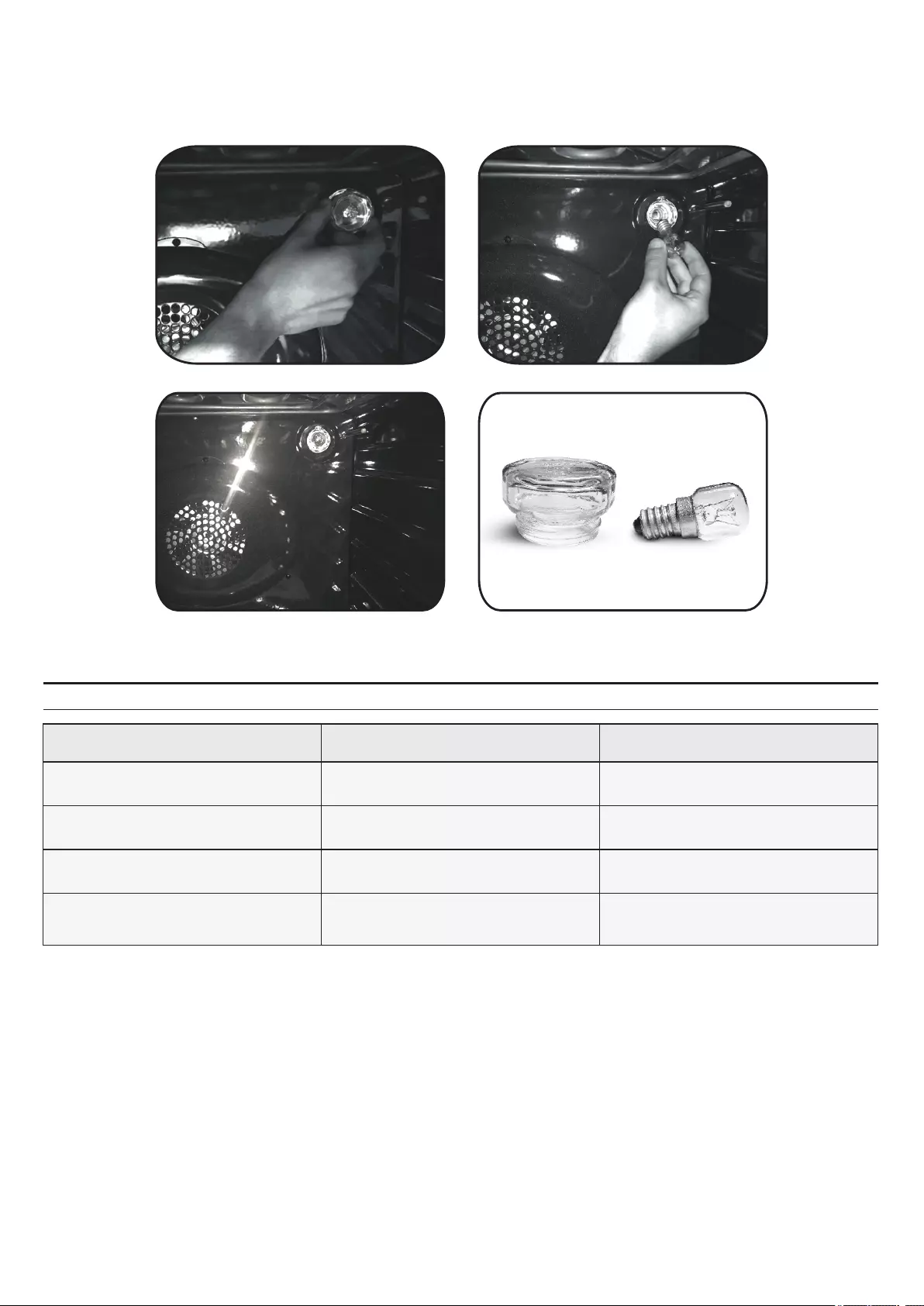
5. Troubleshooting
5.1 FAQ
PROBLEM POSSIBLE CAUSE SOLUTION
The oven does not heat up The clock is not set Set the clock
The oven does not heat up
The oven does not heat up
The child lock is on
A cooking function and
temperature has not been set
Deactivate the child lock
Ensure that the necessary
settings are correct
Clean with a microfiber cloth the user
interface panel to remove the condensation
layer
No reaction of the touch
user interface
Steam and condensation on
the user interface panel
CHANGING THE BULB
1. Disconnect the oven from the mains supply.
2. Undo the glass cover, unscrew the bulb and replace it with a new bulb of the same type.
3. Once the defective bulb is replaced, replace the glass cover.
EN 17

IT 18
Indicazioni per la sicurezza generale
• Durante la cottura l'umidità potrebbe
condensarsi all'interno della cavità del forno o
sul vetro dello sportello. Questa condizione è
normale. Per ridurre questo effetto, dopo
l'accensione attendere 10-15 minuti prima di
collocare gli alimenti nel forno. In ogni caso, la
condensa scompare quando il forno
raggiunge la temperatura di cottura.
• Per cuocere la verdura, utilizzare un conteni-
tore dotato di coperchio invece di un vassoio
aperto.
• Evitare di lasciare gli alimenti nel forno per
più di 15 - 20 minuti dopo la cottura.
• AVVERTENZA: l'elettrodomestico e i compo-
nenti accessibili diventano caldi durante l'uso.
Attenzione a non toccare componenti caldi.
• AVVERTENZA: i componenti accessibili
diventano caldi quando si utilizza il forno.
Tenere lontani i bambini a una distanza di
sicurezza.
• AVVERTENZA: per evitare scosse
elettriche, accertarsi che l'elettrodomestico
sia spento prima di sostituire la lampadina.
• AVVERTENZA: per evitare pericoli causati
dal reset accidentale del dispositivo di
interruzione termica, l'elettrodomestico non
deve essere alimentato tramite un dispositivo
di commutazione esterno, ad es. un timer, e
non deve essere collegato a un circuito che si
accende e si spegne regolarmente.
• Tenere lontani i bambini di età inferiore a 8
anni a una distanza di sicurezza dall'elettrodo-
mestico, se non sono sorvegliati
continuamente.
• Impedire ai bambini di giocare con
l'elettrodomestico.
• L'elettrodomestico può essere utilizzato da
persone di almeno 8 anni e da persone affette
da limitazioni delle capacità fisiche, sensoriali
o mentali, senza esperienza o conoscenza del
prodotto, solo sotto supervisione e dopo
averle istruite sull'uso dell'elettrodomestico, in
maniera sicura e consapevole dei possibili
rischi.
• La pulizia e la manutenzione non deve
essere effettuata da bambini senza
supervisione.
• Non utilizzare materiali ruvidi o abrasivi
oppure raschietti metallici affilati per pulire i
vetri dello sportello del forno, in quanto
potrebbero graffiare la superficie e rovinare il
vetro.
• Prima di rimuovere i componenti estraibili, il
forno deve essere spento; dopo la pulizia,
rimontare i componenti seguendo le
istruzioni.
• Per questo forno utilizzare solo la sonda per
la carne consigliata.
• Non utilizzare elettrodomestici a vapore per
le operazioni di pulizia.
Collegare la spina al cavo di alimentazione e
accertarsi sia in grado di sostenere la
tensione, la corrente e il carico indicati
sull'etichetta; accertarsi, inoltre, che sia
presente il contatto di terra. La presa deve
essere in grado di sostenere il carico indicato
sull'etichetta e deve essere dotata di contatto
di terra perfettamente funzionante. Il
conduttore di terra è di colore giallo-verde.
Questa operazione deve essere effettuata da
un professionista qualificato. In caso di
incompatibilità tra la presa e la spina
dell'elettrodomestico, chiedere a un
elettricista qualificato di sostituire la presa con
un'altra di tipo adatto. La spina e la presa
devono essere conformi alle norme vigenti nel
paese di installazione. Il collegamento alla
fonte di alimentazione può essere effettuato
anche interponendo tra l'elettrodomestico e la
fonte di alimentazione un interruttore
omnipolare in grado di sostenere il carico
massimo collegato e conforme alle norme
vigenti. Il cavo di terra giallo-verde non deve
essere interrotto dall'interruttore. La presa o
l'interruttore omnipolare utilizzato per il
collegamento deve essere facilmente
accessibile quando l'elettrodomestico è
installato.
• Per interrompere l'alimentazione, la spina
deve essere facilmente accessibile oppure
nel cablaggio fisso deve essere incorporato
un interruttore, in conformità alle norme sul
cablaggio.
• Se il cavo di alimentazione si danneggia,
deve essere sostituito con un cavo o un fascio
di conduttori reperibili presso il fabbricante o
rivolgendosi all'assistenza clienti.
• Il cavo di alimentazione deve essere di tipo
H05V2V2-F.
• Questa operazione deve essere effettuata
da un professionista qualificato. Il conduttore
di terra (giallo-verde) deve essere lungo circa
10 mm in più rispetto agli altri conduttori. Per
eventuali riparazioni, rivolgersi esclusiva-

mente all'assistenza clienti e chiedere che
vengano utilizzati ricambi originali.
• In caso contrario, la sicurezza dell'elettro-
domestico potrebbe compromettersi e la
garanzia potrebbe essere annullata.
• Eventuali fuoriuscite di materiali in eccesso
devono essere eliminate prima della pulizia.
• Un blackout prolungato durante la cottura
potrebbe causare malfunzionamenti del
monitor. In tal caso, rivolgersi all'assistenza
clienti.
• Per evitare che l'elettrodomestico si
surriscaldi, non installarlo dietro sportelli
decorativi.
• Quando si colloca il ripiano nell'elettrodome-
stico, accertarsi che il blocco sia diretto verso
l'alto e verso la parte interna della cavità.
• Il ripiano deve essere completamente
inserito nella cavità.
• AVVERTENZA: non rivestire le pareti con
pellicole di alluminio o protezioni monouso
reperibili in commercio. Le pellicole di
alluminio o altre protezioni a contatto diretto
con lo smalto caldo potrebbero fondersi e
rovinare lo smalto interno.
• AVVERTENZA: non rimuovere mai la guarni-
zione dello sportello del forno.
• ATTENZIONE: non riempire d'acqua la parte
inferiore del forno durante la cottura o quando
il forno è caldo.
Il funzionamento dell'elettrodomestico alle
frequenze nominali non richiede alcuna
operazione o impostazione supplementare.
IT 19

Sommario
Istruzioni generali
21
1.1 Indicazioni di sicurezza
1.2 Sicurezza elettrica
1.3 Raccomandazioni
1.4 Installazione
1.5 Gestione dei rifiuti
1.6 Dichiarazione di conformità
2.1 Panoramica
2.2 Accessori
2.3 Primo utilizzo
2.4 Utilizzo delle funzioni Keepheat
Descrizione del prodotto
22
3.1 Descrizione del display
3.2 Impostazione del prodotto
3.3 Funzionamento in modalità Manuale
3.4 Funzionamento in modalità Ricette
3.5 Funzionamento in modalità Funzioni speciali
3.6 Funzionamento in modalità My Chef
3.7 Descrizioni delle funzioni
3.8 Funzione Wi-Fi
3.9 Modalità di cottura
3.10 Modalità di funzionamento Keepheat
3.11 Linee guida per la conservazione
3.12 Ricette
Utilizzo del forno
24
4.1 Note generali sulla pulizia
4.2 Manutenzione
• Rimozione della finestra del forno
• Rimozione e pulizia dello sportello di vetro
• Sostituzione della lampadina
Pulizia e manutenzione del forno
33
5.1 Domande frequenti
Soluzione dei problemi
34
IT 20
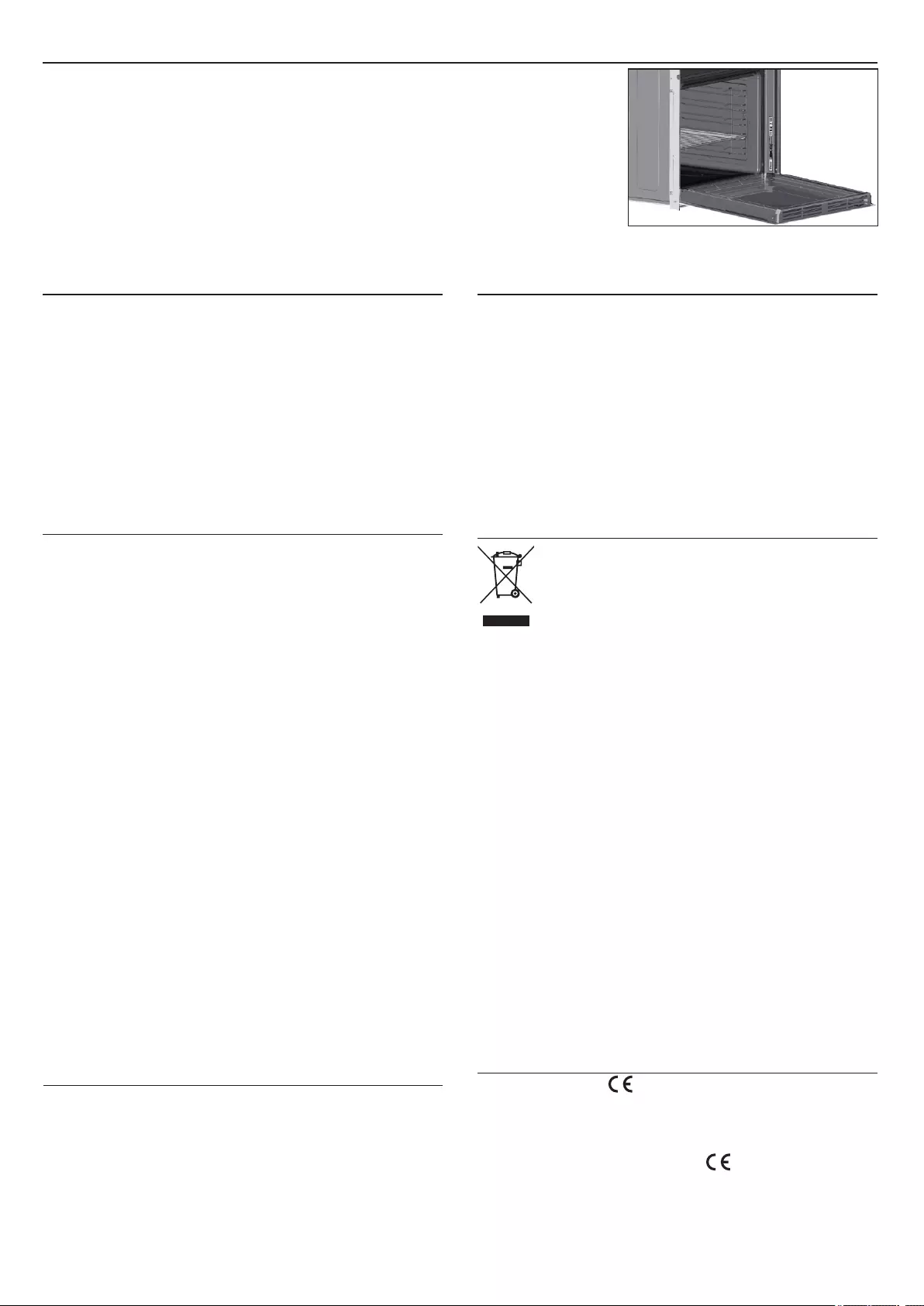
IT 21
1. Indicazioni generali
Vi ringraziamo per aver scelto uno dei nostri prodotti. Per ottenere i migliori risultati con il forno, si
consiglia di leggere attentamente questo manuale e di conservarlo per futuro riferimento. Prima di
montare il forno, annotarne il numero di matricola in modo da poterlo comunicare al personale di
assistenza nel caso in cui siano necessari interventi di riparazione. Dopo avere tolto il forno
dall'imballaggio, controllare che non sia stato danneggiato durante il trasporto. In caso di dubbi, non
utilizzare il forno e richiedere assistenza ad un tecnico qualificato. Mantenere lontano dai bambini tutto
il materiale utilizzato per l'imballaggio (sacchetti di plastica, polistirolo, chiodi). Quando il forno si
accende per la prima volta, si avverte un forte odore di fumo, provocato dalla colla sui pannelli di
isolamento che circondano le resistenze di riscaldamento del forno. Si tratta di un fenomeno normale
e, nel caso in cui si verificasse, attendere che il fumo scompaia prima di introdurre cibo nel forno
stesso. Il produttore non si assume responsabilità nel caso in cui non vengano rispettate le istruzioni
contenute nel presente documento.
NOTA: le funzioni, le proprietà e gli accessori del forno riportati sul manuale possono essere diversi a seconda del modello da voi acquistato.
1.1 Indicazioni di sicurezza
Utilizzare il forno solamente per lo scopo per il quale è stato progettato,
cioè la cottura di cibo; qualsiasi altro uso, ad esempio come fonte di
calore, è considerato improprio e quindi pericoloso.
Il produttore non può essere ritenuto responsabile per eventuali
incidenti derivanti dall'uso non corretto, improprio o non ragionevole
dell'elettrodomestico.
L'utilizzo di qualsiasi elettrodomestico implica il rispetto di alcune
norme fondamentali:
- non tirare il cavo di alimentazione per staccare la spina dalla presa;
- non toccare l'elettrodomestico con mani o piedi bagnati o umidi;
- in generale, l'utilizzo di adattatori, multiple e prolunghe non è
consigliato;
- in caso di errato funzionamento e/o funzionamento poco
performante, spegnere l'elettrodomestico e non modificarlo.
1.2 Sicurezza elettrica
ACCERTARSI CHE I COLLEGAMENTI ELETTRICI SIANO
EFFETTUATI DA UN ELETTRICISTA O DA UN TECNICO
QUALIFICATO.
La rete di alimentazione alla quale si collega il forno deve rispettare le
leggi in vigore nello stato in cui viene installato. Il produttore non si
assume responsabilità per danni causati dal mancato rispetto di queste
istruzioni. Il forno deve essere collegato ad una rete di alimentazione
elettrica, con un'uscita a parete con messa a terra oppure un interruttore
automatico multipolare, a seconda delle leggi in vigore nello stato in cui
viene installato.
L'alimentazione elettrica deve essere protetta tramite appositi fusibili; i
cavi utilizzati devono avere una sezione trasversale in grado di garantire
un'alimentazione corretta al forno.
COLLEGAMENTO
Il forno è alimentato da un cavo che deve essere collegato unicamente
ad una rete di alimentazione elettrica da 220-240 V ca, 50 Hz tra le fasi o
tra fase e neutro. Prima di collegare il forno alla rete di alimentazione
elettrica, è importante controllare quanto segue:
- tensione di alimentazione riportata sull'indicatore;
- impostazione dell'interruttore automatico.
Il cavo di messa a terra collegato al morsetto di terra del forno deve
essere a sua volta collegato al morsetto di terra della rete di
alimentazione.
ATTENZIONE
Prima di collegare il forno alla rete di alimentazione, chiedere ad un
tecnico qualificato di controllare la continuità del morsetto di terra della
rete di alimentazione. Il produttore non si assume responsabilità per
incidenti o altri problemi causati dal mancato collegamento del forno al
morsetto di terra o da un collegamento di terra con continuità difettosa.
NOTA: considerando che il forno potrebbe richiedere attività di
manutenzione, si consiglia di tenere a disposizione un'altra presa a
parete in modo da potere collegare a questa il forno se viene tolto dallo
spazio nel quale è montato. Il cavo di alimentazione deve essere
sostituito unicamente da personale di assistenza tecnico o da tecnici
con qualifiche equivalenti.
1.3 Consigli
Dopo ogni utilizzo del forno, si consiglia di effettuare una rapida pulizia
per mantenerlo sempre in condizioni ottimali.
Non coprire le pareti del forno con fogli di alluminio o protezioni
monouso disponibili in commercio. I fogli di alluminio o le altre
protezioni, se a diretto contatto con lo smalto caldo, rischiano di
fondersi e di danneggiare lo smalto interno stesso. Per evitare di
sporcare eccessivamente il forno e causare odore di fumo acre, si
consiglia di non utilizzare il forno a temperature molto elevate. È
meglio prolungare il tempo di cottura e abbassare leggermente la
temperatura. Oltre agli accessori forniti con il forno, si consiglia di
utilizzare solo piatti e stampi di cottura resistenti alle temperature
elevate.
1.4 Installazione
Il produttore non è obbligato ad effettuarla. Se è necessaria
l'assistenza del produttore per correggere errori dovuti ad
un'installazione non corretta, questo intervento in assistenza non è
coperto da garanzia. Le istruzioni di installazione destinate al
personale professionalmente qualificato devono essere rispettate.
Un'installazione non corretta può causare lesioni o danni alle persone,
agli animali o alle cose. Il produttore non si assume la responsabilità
per tali lesioni o danni.
Il forno può essere posizionato in alto all'interno di una colonna o sotto
un piano di lavoro. Prima del fissaggio, è necessario garantire una
corretta ventilazione nella zona del forno per permettere la corretta
circolazione dell'aria fresca necessaria per raffreddare e proteggere i
componenti interni. Praticare le aperture specificate all'ultima pagina a
seconda del tipo di inserimento.
1.5 Gestione rifiuti e protezione ambientale
Questo elettrodomestico dispone di contrassegno ai sensi
della Direttiva Europea 2012/19/CE in materia di
apparecchi elettrici ed elettronici (RAEE).
I RAEE contengono sia sostanze inquinanti (che possono
avere un effetto negativo sull'ambiente) sia elementi base
(che possono essere riutilizzati).
È importante che i RAEE siano sottoposti a trattamenti
specifici in modo da togliere e smaltire in modo corretto gli inquinanti e
recuperare tutti i materiali. Spetta ai singoli individui garantire che i
RAEE non diventino un problema a livello ambientale. Esistono alcune
regole specifiche da rispettare:
- i RAEE non devono essere trattati come rifiuti domestici;
- i RAEE devono essere portati nelle aree di smaltimento specifiche,
gestite dai comuni o da società autorizzate.
In molti stati, nel caso di RAEE di grandi dimensioni sono disponibili
servizi di prelievo a domicilio. Nel caso di acquisto di un nuovo
elettrodomestico, quello vecchio può essere restituito al venditore che
lo deve accettare gratuitamente in un'unica soluzione, a condizione
che l'elettrodomestico sia di tipo simile ed abbia le stesse funzioni di
quello acquistato.
RISPARMIO E RISPETTO DELL'AMBIENTE
Cercare per quanto possibile di evitare il preriscaldamento e cercare di
riempire sempre il forno. Aprire la porta del forno il meno possibile, in
quanto il calore del vano di cottura si disperde ogni volta che la porta
viene aperta. Per un buon risparmio di energia, spegnere il forno tra 5 e
10 minuti prima del tempo previsto di cottura; utilizzare il calore residuo
che il forno continua a generare.
Mantenere pulite e in buone condizioni le guarnizioni, per evitare di
disperdere il calore all'esterno del vano di cottura. Se si dispone di un
contratto di fornitura di elettricità con tariffa oraria, il programma
"cottura ritardata" semplifica il risparmio energetico, facendo iniziare il
processo di cottura nel periodo a tariffa ridotta.
1.6 Dichiarazione di conformità
Apponendo il marchio su questo prodotto, confermiamo la
conformità a tutti i requisiti di legge europei in materia di sicurezza,
salute e tutela ambientale applicabili per legge a questo prodotto.
Con la presente Candy Hoover Group dichiara che questo
elettrodomestico contrassegnato con è conforme ai requisiti
essenziali della Direttiva 2014/53/UE.
Per ricevere una copia della dichiarazione di conformità, si prega di
contattare il produttore su: www.candy-group.com.
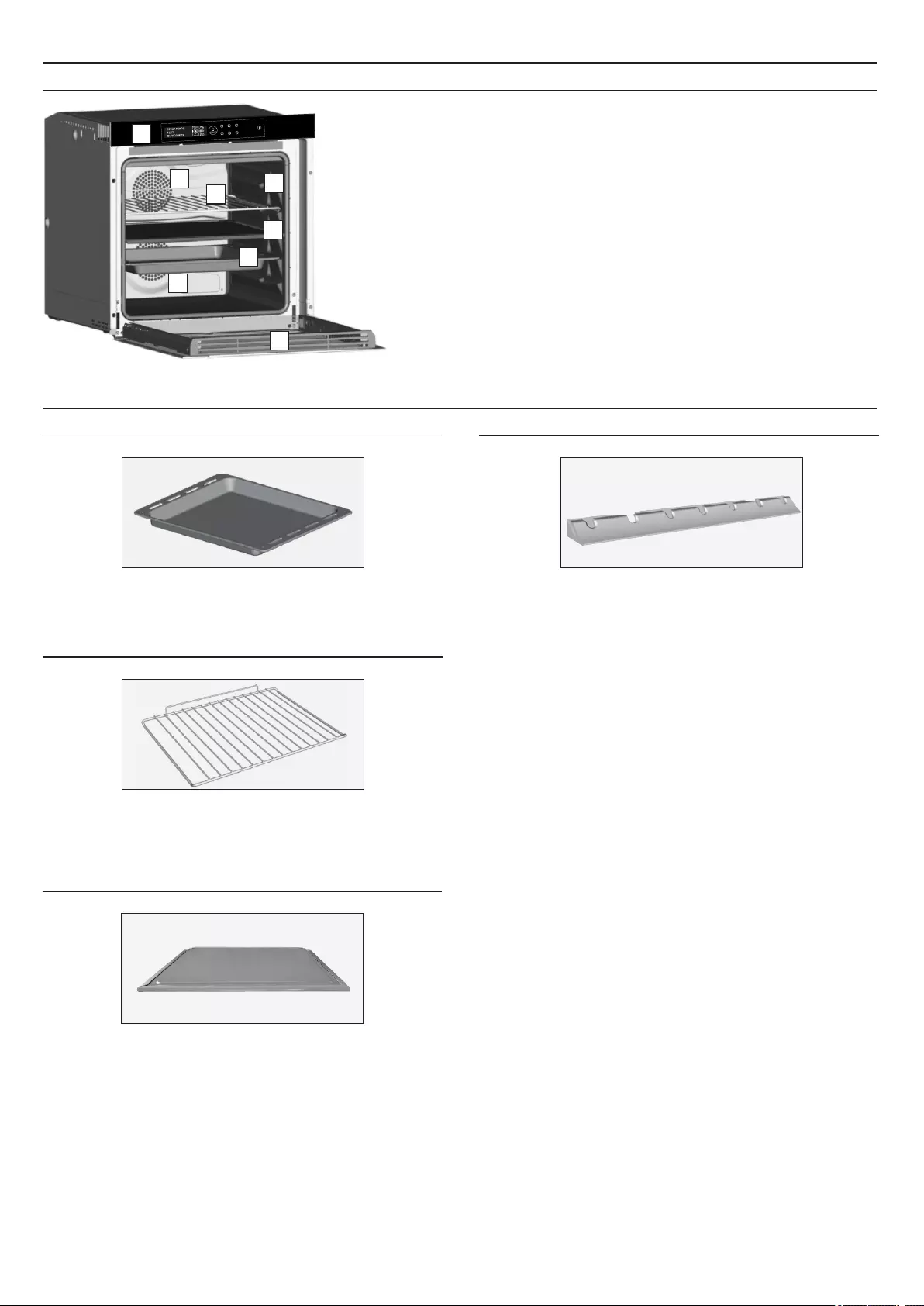
1. Pannello di controllo
2. Posizioni dei ripiani
3. Griglia in metallo
4. Leccarda
5. Ventola (dietro il piatto di acciaio)
6. Separatore
7. Sportello del forno
IT 22
2. Descrizione del prodotto
2.1 Panoramica
2.2 Accessori
1 Vaschetta raccogligocce
Raccoglie i residui di cibo che gocciolano durante la cottura.
2 Griglia metallica
Serve per sostenere teglie e piastre di cottura.
4 Visualizzazione a LED
Si tratta di un sistema di illuminazione che sostituisce la
tradizionale "lampadina". All'interno della porta sono integrati 14
LED (per le versioni non pirolitiche) o 10 LED High Power (per le
versioni pirolitiche). Producono un'illuminazione bianca di alta
qualità che permette di vedere l'interno del forno con chiarezza
senza ombre su tutti i ripiani.
Vantaggi:
Questo sistema, oltre a fornire un'ottima illuminazione all'interno
del forno, dura più a lungo della tradizionale lampadina, è più facile
da sottoporre a manutenzione e soprattutto consente di
risparmiare energia.
- Vista ottimale
- Illuminazione di lunga durata
- Bassissimo consumo energetico, -95% rispetto all'illuminazione
tradizionale.
2
3
4
5
5
6
7
1
3 Separatore
Il separatore divide il forno in due cavità. Separa la cavità superiore
da quella inferiore quando si desidera utilizzare il forno in due
modalità.
Nota: deve essere utilizzato nel terzo ripiano.
Avvertenza: non lasciare mai il separatore all'interno del forno con
la modalità pirolitica attiva.
NOTA: Per un corretto utilizzo del forno, si consiglia di non porre gli alimenti a diretto contatto con griglie e vassoi, ma di utilizzare carte forno
e/o appositi contenitori.
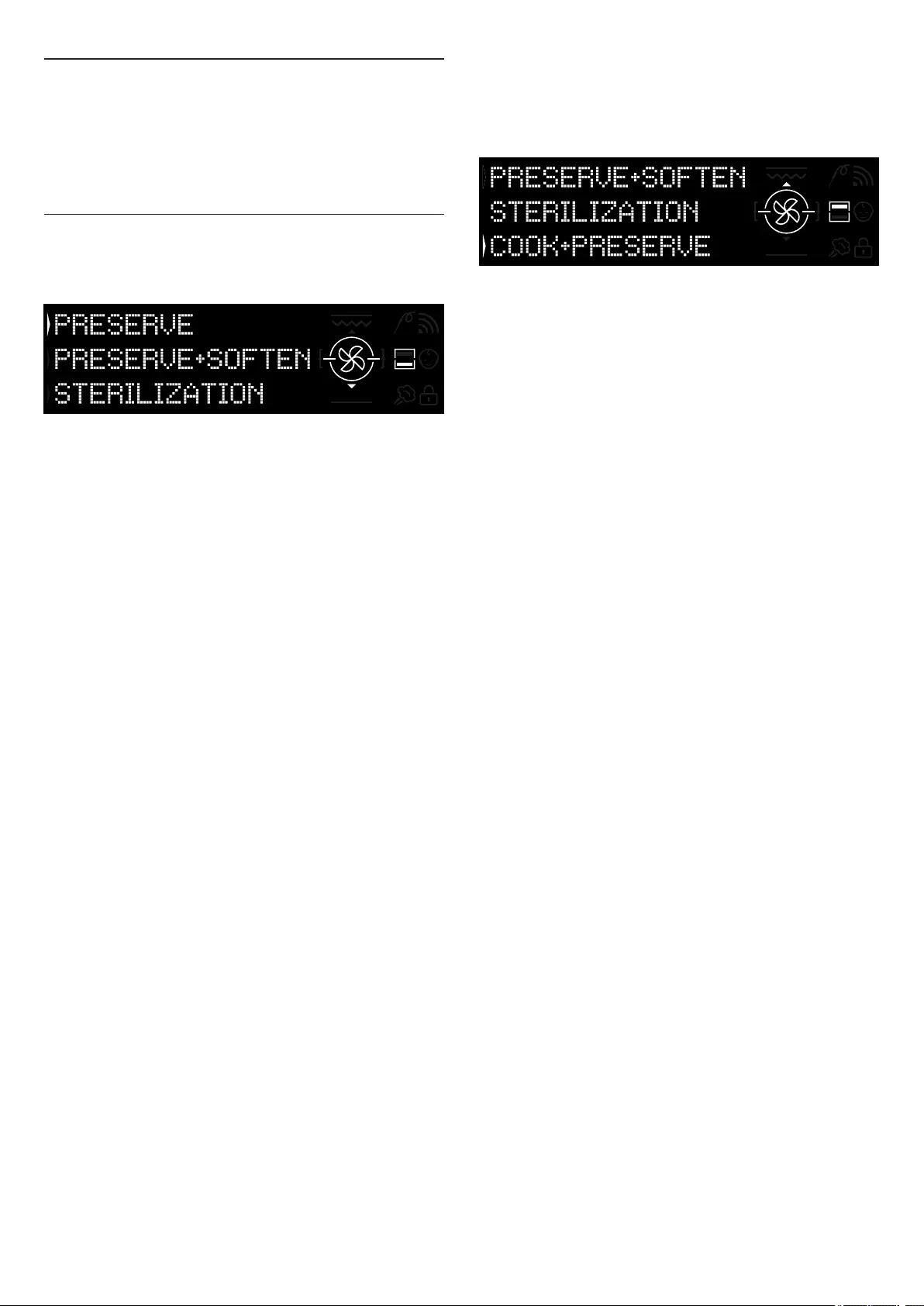
2.3 Primo utilizzo
PULIZIA PRELIMINARE
1. Pulire il forno prima di utilizzarlo per la prima volta.
2. Pulire le superfici esterne con un panno morbido e umido.
3. Lavare gli accessori e pulire l'interno del forno con una soluzione di
acqua calda e detersivo per stoviglie.
4. Impostare il forno vuoto alla massima temperatura e lasciarlo
acceso per circa un'ora per eliminare il caratteristico odore di nuovo.
2.4 Utilizzo delle funzioni Keepheat
PROCESSO DI CONSERVAZIONE
Attivare la modalità Manuale per accedere alla sezione della modalità
di conservazione.
Per ulteriori dettagli sulla conservazione, fare riferimento ai capitoli
3.11 e 3.12.
TARATURA
La taratura è un sistema dedicato alla funzione Keepheat che
consente di verificare il corretto funzionamento della sonda di
temperatura.
NOTA:
• Se il forno funziona correttamente, sul display appare il messaggio
"CALIBRATION OK".
Il ciclo di calibrazione potrebbe essere eseguito in qualsiasi momento,
ma dopo alcuni cicli di processi di cottura, quando si seleziona
la modalità di conservazione, sul display viene visualizzato il
messaggio "CALIBRATION SUGGESTED".
PROCESSO DI COTTURA E CONSERVAZIONE
1. Utilizzare la funzione "sterilizza" per sterilizzare i recipienti
2. Dividere in porzioni gli ingredienti crudi
3. Confezionare gli alimenti in idonei recipienti sterilizzati o in sacchetti
per il sottovuoto
4. Selezionare la funzione "Cottura e conservazione" in base al tipo di
alimento*
Figura 1
Figura 2
IT 23
Per ottenere tutti i vantaggi della conservazione e i benefici di
consumo, si consiglia di controllare la guida rapida fornita in dotazione
che indica la temperatura specifica richiesta per ogni tipo di alimento e
modalità di conservazione e sterilizzazione.
Per conservare gli alimenti in maniera ottimale, più salutare e più
sicura, è necessario seguire queste istruzioni:
1. Utilizzare la funzione "sterilizza" per sterilizzare i recipienti*
2. Dividere in porzioni gli alimenti precotti
3. Confezionare gli alimenti in idonei recipienti sterilizzati o in sacchetti
per il sottovuoto**
4. Selezionare la funzione più adatta al tipo di alimento***
5. Avviare la conservazione****
6. Consumare gli alimenti*****
NOTA:
Modalità di sterilizzazione: sono inclusi suggerimenti e trucchi.
* Il processo di sterilizzazione deve essere applicato solo in modalità a
mezza cavità. ** I recipienti possono variare a seconda del tipo di
alimento. In particolare si ricorda che:
• Pietanze liquide o semiliquide (ad es. zuppe): adoperare contenitori
rigidi, ad es. barattoli, e coprire d'olio la superficie. Ridurre al minimo il
volume occupato dal liquido. In alternativa, è possibile utilizzare
sacchetti per il sottovuoto. Il kit per il sottovuoto con relativo manuale
dell'utente è incluso solo con specifici modelli del prodotto.
• Pietanze solide malleabili (ad es. lasagna, flan): utilizzare tegami,
vassoi o recipienti con copertura ermetica.
• Pietanze solide (ad es. carne, pesce): utilizzare solo sacchetti per il
sottovuoto. Evitare di conservare le pietanze solide parzialmente
immerse in liquido. È necessario conservare separatamente solidi e
liquidi e poi mescolarli.
• Pietanze secche: utilizzare sacchetti per il sottovuoto.
SUGGERIMENTO:
*** Si consiglia di conservare carne, cereali e legumi a 70 °C
(conservazione e ammorbidimento), tutte le altre pietanze a 63 °C
(funzione di conservazione).
AVVERTENZA:
**** Non conservare gli spinaci.
• Tenere presente che le verdure e gli impasti cotti devono essere
conservati solo per pochi giorni.
• Si consiglia di preriscaldare il forno per 20 minuti.
***** Gli alimenti possono essere consumati.
• Immediatamente: gli alimenti vengono confezionati immediatamente
dopo la cottura, sono ancora caldi e saranno conservati nel forno per
un breve periodo di tempo prima di essere consumati. Entro 4 ore gli
alimenti possono anche non essere confezionati.
Dopo almeno 4 ore nel forno: gli alimenti freddi sono già conservati in
sacchetti per il sottovuoto.
- Dopo almeno 5 ore nel forno: gli alimenti freddi vengono conservati
non in sacchetti per il sottovuoto.
- Dopo una settimana: gli alimenti vengono cotti, confezionati
correttamente e conservati nel forno.
- In caso di interruzione della rete elettrica, è possibile consumare gli
alimenti fino a un'ora dopo. Dopo un'ora, il forno deve essere
reimpostato.
5. Impostare il tempo di cottura
6. Avviare il ciclo di cottura
7. Al termine del tempo di cottura, il prodotto passa automaticamente
alla modalità di conservazione
8. Consumare gli alimenti
* È preferibile per cucinare carne e legumi.

IT 24
3. Utilizzo del forno
3.1 Descrizione del display
ON / OFF Questo pulsante permette di accendere e spegnere il forno.
- Se il forno è spento, viene visualizzato l'orologio. Quando il forno
non è attivo, sono disponibili tutte le funzioni ad eccezione di
durata cottura e fine cottura.
- Se l'orologio non è regolato, il forno non funziona: il display
lampeggia, indicando "12:00".
Figura 10
Figura 11
3.2 Impostazione del prodotto
- Al primo utilizzo è necessario eseguire una procedura di
installazione per poter usare il forno. Premere ON/OFF per
continuare. (Figura 3)
- Impostare l'ora premendo i pulsanti PIÙ e MENO. Premere OK
per continuare. (Figura 6)
Figura 4
Figura 6
Figura 3
- Premere OK per continuare. (Figura 5)
Figure 5
Figura 8
Figura 9
- La procedura di installazione è completata.
Premere OK e poi andare alla pagina principale per iniziare ad
utilizzare il forno. Per maggiori dettagli consultare la relativa guida
rapida.
3.3 Funzionamento in modalità manuale
Figura 7
- Premere il pulsante OK quando la freccia sul display è su
MANUALE per impostare una cottura in 3 semplici passi. (Figura 7)
- Selezionare il modo di cottura desiderato premendo OK mentre la
freccia sul display si trova in corrispondenza della funzione
desiderata. Premere GIÙ per visualizzare tutte le funzioni
disponibili. (Figura 8)
- Premere PIÙ o MENO per selezionare la temperatura desiderata
nella funzione selezionata. Premere OK per proseguire o BACK
per ritornare alle funzioni di cottura. (Figura 9)
- Premere GIÙ per cambiare la durata della cottura. Si esegue
premendo i pulsanti PIÙ e MENO mentre la freccia sul display si
trova sulla scheda DURATA. Premere OK per iniziare la cottura o
BACK per ritornare alle impostazioni della temperatura. (Figura 10)
- Nella schermata OPZIONI è possibile:
• escludere il pre-riscaldamento,
• impostare la fine del tempo di cottura.
- Quando è in funzione un programma di cottura, è possibile:
• modificare la temperatura
• modificare il tempo di cottura
• premere FINE per terminare la cottura
- Entrare nella sezione impostazioni e selezionare la lingua dal
menù a tendina (Figura 4).
MY CHEF ON / OFF
DOPPIA
CAVITÀ
GiÙINDIETRO
MENO OK PiÙ
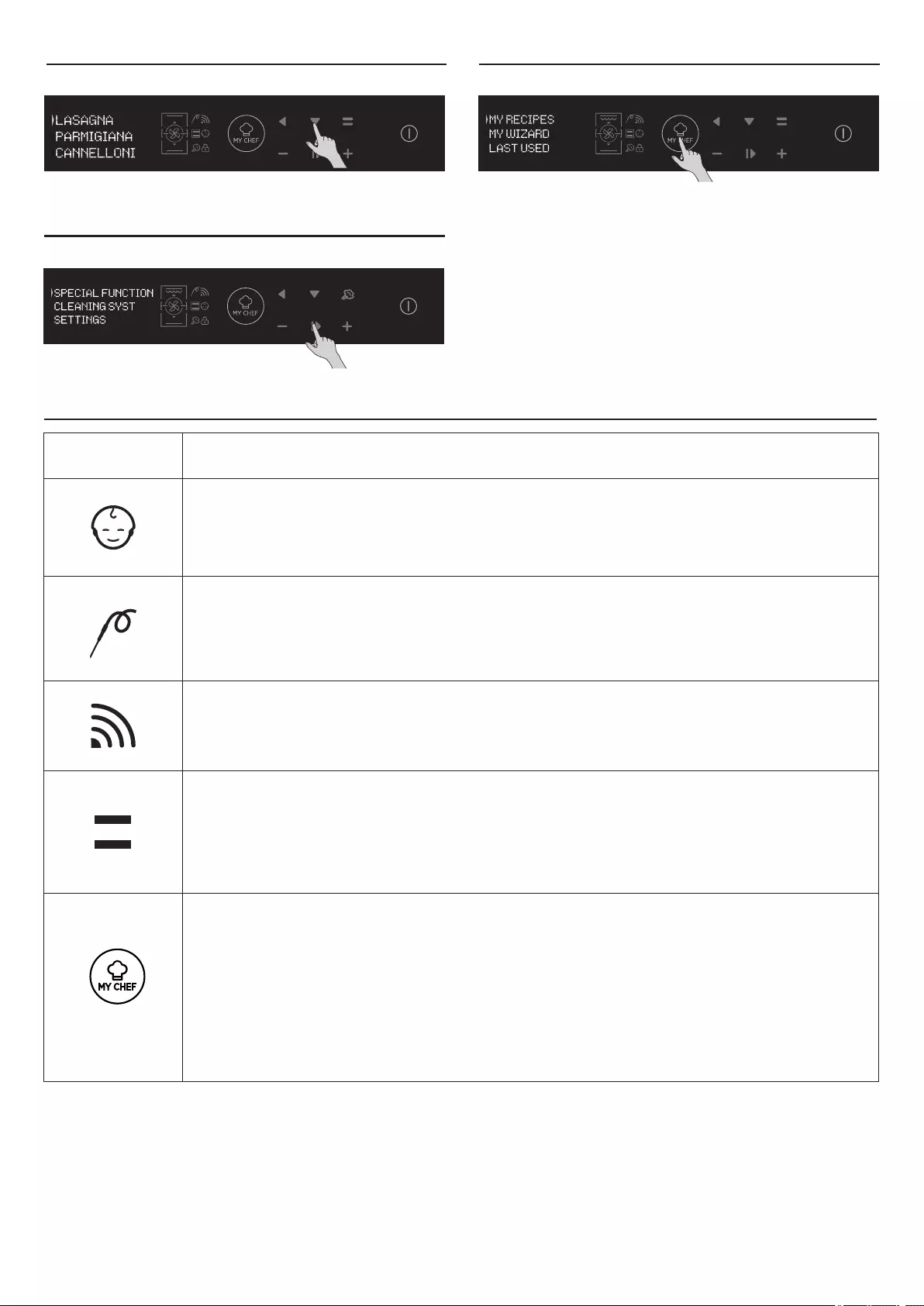
3.6 Funzionamento in modalità My Chef
Fare riferimento al capitolo 3.7 Descrizione delle funzioni.
Figura 14
3.7 Descrizioni delle funzioni
FUNZIONE DESCRIZIONE
SICUREZZA BAMBINI
Accedendo al menu delle impostazioni dalla pagina iniziale, con questa funzione è possibile bloccare il forno
quando è spento. Quando la sicurezza bambini è impostata, l'icona è accesa.
SONDA PER LA CARNE
Se viene rilevata la sonda per la carne (da un messaggio informativo del sistema), l'icona si accede e il
programma di cottura viene interrotto. Se la sonda per la carne viene rimossa durante un programma di cottura, il
programma viene interrotto e si torna al menu principale.
ONE-FI
Accedere al menu delle impostazioni dalla pagina principale. Con questa funzione è possibile impostare la
funzione Wi-Fi.
NOTA: vedere il capitolo 3.8 Funzione Wi-Fi.
MY CHEF
Con questo pulsante, quando il forno non è spento o non è in fase di cottura, è possibile accedere a un menu
speciale con:
• "LE MIE RICETTE" (un elenco contenente fino a cinque ricette memorizzate; se non è memorizzata alcuna
ricetta, il display è vuoto e indica "---")
• "MY WIZARD" (l'ultimo programma ricevuto da App; se non è stato ricevuto alcun programma, il display è
vuoto e indica "---")
• "ULTIMI USATI" (l'ultimo programma di cottura usato, diverso dai programmi di conservazione. Se non è
memorizzato alcun programma, il display è vuoto e indica "- - -")
DOPPIA CAVITÀ (retroilluminata):
Con questo pulsante, con un doppio forno con il separatore all'interno della cavità, è possibile selezionare la
cavità superiore o inferiore.
3.5 Funzionamento in modalità Funzioni speciali
Fare riferimento al capitolo 3.9 Modalità di cottura.
Figura 13
3.4 Funzionamento in modalità Ricette
Fare riferimento al capitolo 3.12 Ricette.
Figura 12
IT 25
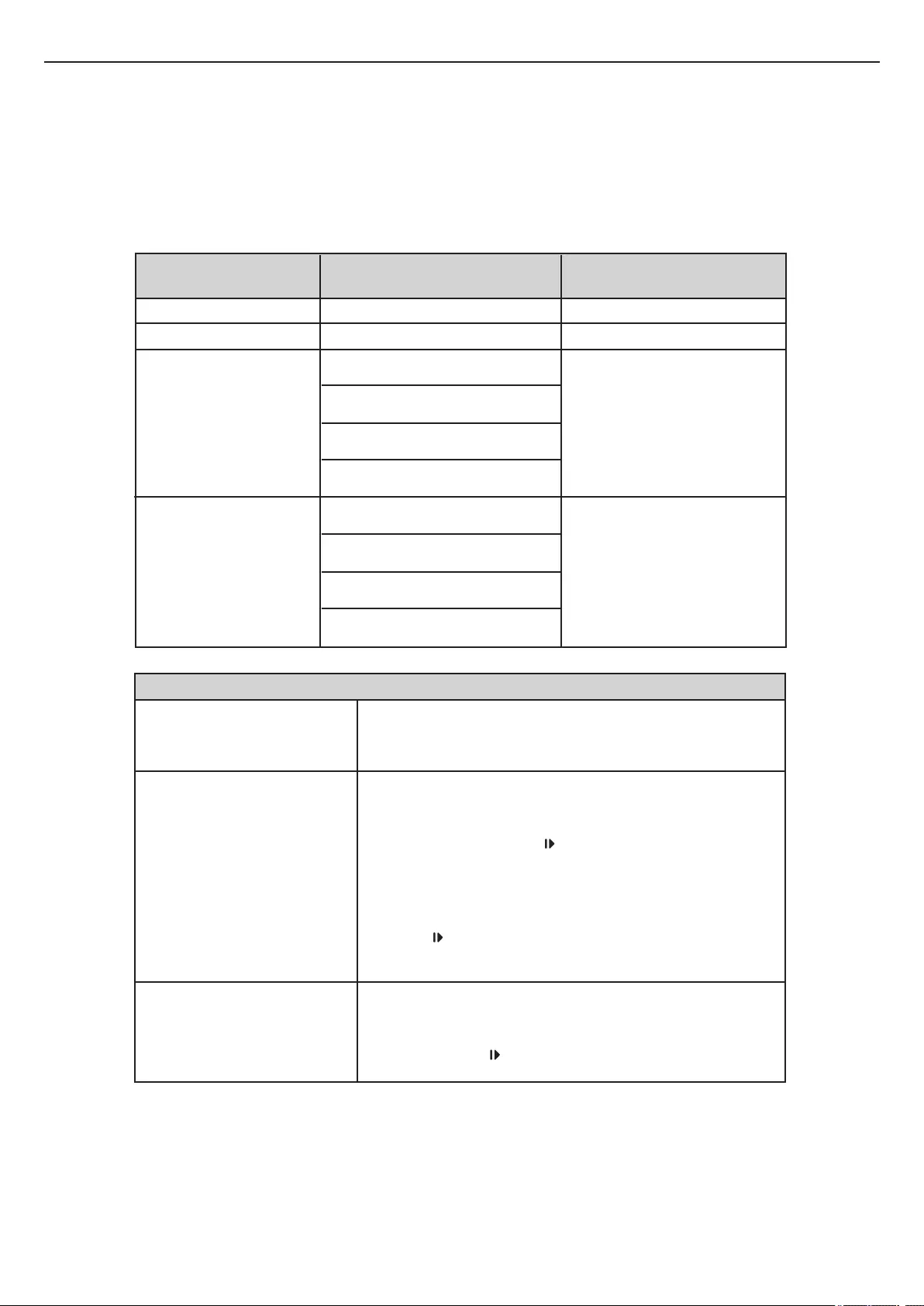
PARAMETRI WIRELESS
H-KEEPHEAT è totalmente connesso, è dotato di numerose funzioni innovative e consente di conservare gli alimenti grazie a
suggerimenti e trucchi dedicati.
• Ricette a bassa temperatura dedicate.
• My Chef con oltre 150 ricette extra
• Gestione di H-KEEPHEAT
Per maggiori dettagli, consultare la Guida rapida al seguente link: http://go.candy-group.com/hoover-ov.
3.8 Funzione Wi-Fi
IT 26
Parametro Specifiche (Wi-Fi)
Informazioni sui prodotti per apparecchiature collegate in rete
Consumo energetico del prodotto in
standby di rete se tutte le porte di rete
cablate sono collegate e tutte le porte
di rete wireless sono attive:
2,0 W
Come attivare la porta di rete
wireless:
Passare alle impostazioni -> ONE-FI ->
• Se il display mostra ONE-FI RESET (significa che il forno non è
registrato, il modulo Wi-Fi è spento e l'utente può solo avviare una nuova
registrazione)
Premere il pulsante di conferma .
Il modulo Wi-Fi è acceso e l'icona Wi-Fi lampeggia per 1s accesa e 1s
spenta.
• Se il display visualizza ONE-FI OFF (significa che il forno è registrato ma
il modulo Wi-Fi è spento)
Premere la freccia su o giù per passare a ONE-FI ON e premere il pulsante
di conferma .
Il modulo Wi-Fi è acceso e l'icona Wi-Fi lampeggia per 1s accesa e 1s
spenta.
Come disattivare la porta di rete
wireless:
Passare alle impostazioni -> ONE-FI ->
• Se il display visualizza ONE-FI READ ONLY (SOLA LETTURA)
(significa che il forno è registrato e il modulo Wi-Fi è acceso)
• Premere la freccia su o giù per passare a ONE-FI OFF e premere il
pulsante di conferma
Il modulo Wi-Fi è spento e l'icona Wi-Fi non viene visualizzata.
Standard Wireless
Range di frequenze
Specifiche (Bluetooth)
802.11 b/g/n Bluetooth v4.2
2,412 GHz. – 2,484 GHz 2,412 GHz. – 2,484 GHz
802.11b. DSSS 1 Mbps=
+19.5 dBm
802.11b. CCK 11 Mbps=
+18.5 dBm
802.11g. OFDM 54 Mbps=
+18.5 dBm
802.11n. MCS7=
+14 dBm
Velocità dei dati di base:
Potenza di trasmissione RF
(tipo): +4 dBm
Velocità dei dati aumentati:
Potenza di trasmissione RF
(tipo): +2 dBm
BLE:
Potenza di trasmissione RF
(tipo): +7,5 dBm
Potenza massima di
802.11b =1024 bytes
-80 dBm
802.11g =1024 bytes
-70 dBm
802.11n =1024 bytes
-65 dBm
802.11n HT40 =1024 bytes
-65 dBm
Sensibilità minima di
Velocità dei dati di base:
Sensibilità a 0,1% BER:
-98 dBm
Velocità dei dati aumentati:
Sensibilità a 0,01% BER:
-98 dBm
BLE:
Sensibilità a 0,1% BER:
-98 dBm

Guida Rapida Hoover OVEN - Registrazione su App
Procedura per dispositivi con Bluetooth 4.0 (o superiore)
Questa guida rapida illustra i passaggi da seguire per arruolare il
proprio elettrodomestico sull'App Hoover Wizard, utilizzando un
dispositivo dotato di tecnologia Bluetooth 4.0 (o superiore).In tal
caso, la procedura risulta semplificata e più veloce (Easy
Enrollment).Se stai utilizzando un dispositivo senza tecnologia
Bluetooth (o con versione inferiore alla 4.0), segui la procedura
descritta sul retro.
STEP 1
· Annota il numero seriale del prodotto
· Recupera il nome e la password WPA/WEP della tua rete Wi-Fi
domestica, solitamente posti sul retro del router.
NOTA
– La frequenza della rete Wi-Fi domestica deve essere impostata
sulla banda a 2,4 GHz.Non è possibile configurare
l'elettrodomestico se la rete di casa è impostata sulla banda a 5
Ghz.
– Se dovessi avere problemi nel trovare la password WPA/WEP,
contatta il tuo fornitore internet.
Assicurati che il tuo smartphone/tablet sia collegato alla medesima
rete Wi-Fi e di aver attivato il Bluetooth all'interno
delle“Impostazioni”. Consultare il relativo manuale per maggiori
dettagli..
STEP 2
· Scarica l'App Hoover Wizard dallo store.
· Apri l'App Hoover Wizard e crea il tuo profilo utente facendo tap
su “Registrati”. Accetta l'informativa sulla privacy e completa i
campi.
NOTA
– L'App è disponibile per dispositivi Android (dalla versione 4.4) e
iOS (dalla versione 8).
– Se hai già creato un profilo utente Hoover Wizard, fai login
utilizzando le tue credenziali.
STEP 3
· Nella homepage dell'App, fai tap sull'icona con le tre barre in alto
a sinistra per accedere al tuo profilo utente, quindi premi su
“ASSOCIA UN NUOVO ELETTRODOMESTICO” e seleziona il
nome del prodotto che vuoi registrare.
STEP 4
· Inserisci la data di acquisto del tuo prodotto (GG/MM/AAAA),
quindi fai tap su “Procedi”.
STEP 5
· Inserisci le 16 cifre del numero seriale oppure scansiona il QR
code presente
sull'elettrodomestico . Fai tap su “Avanti”. Controlla la correttezza
dei dati e fai tap su “Conferma”. Una volta che il sistema ha
riconosciuto il prodotto, fai tap su “Avanti”.
STEP 6
1)Clicca sull'icona ONE-FI.
2)Imposta il forno su ONE-FI RESET (il forno emetterà un segnale
acustico).
3)L'icona del WIFI inizierà a lampeggiare.
Sull'App - Fai tap su “Conferma”. Attendere la connessione
dell'App con l'elettrodomestico.
NOTA
– L'arruolamento deve essere completato entro 5 minuti.
– In caso di problemi, fai tap su “Riprova”, assicurandoti di aver
attivato il Bluetooth sul tuo dispositivo (smartphone/tablet). Se il
processo non dovesse ancora completarsi correttamente, fai tap
su “Procedi con Standard Enrollment”.
NOTA
– Per garantire il corretto trasferimento dei dati, consigliamo di
rimanere in prossimità dell'elettrodomestico con il dispositivo.
STEP 7
· Inserisci la password della rete Wi-Fi domestica.
· Seleziona il tipo di password (WEP o WPA), quindi fai tap su
“Conferma”.
· L'arruolamento del prodotto è terminato.
NOTA – Se non importato automaticamente dall'App, inserisci nel
primo riquadro il nome della tua rete Wi-Fi domestica. Fai
attenzione alla differenza fra lettere minuscole e maiuscole.
SE LA PROCEDURA NON VA A BUON FINEÉ
importante che il segnale Wi-Fi dal router all'elettrodomestico sia
sufficientemente potente: un segnale debole potrebbe causare il
fallimento della procedura. Per verificarlo, riprendi l'arruolamento
dallo Step 1; una volta giunto allo Step 6,posizionati col tuo
dispositivo (smartphone o tablet) accanto al router e cerca la rete
“WIFIOVEN-xyzk”generata dall'elettrodomestico. Se non
compare nell'elenco,difficilmente il router sarà in grado di
connettersi. Raccomandiamo in questo caso di avvicinare (se
possibile) l'apparato all'elettrodomestico o di contattare il tuo
fornitore Internet e richiedere l'acquisto di un “Wi-Fi Range
Extender” per incrementare la potenza del segnale.
Abilitazione Controllo Remoto
· Clicca sull'icona ONE-FI.
· Imposta il forno su ONE-FI ON (il forno emetterà un segnale
acustico).
· L'icona del WIFI rimarrà accesa
Guida Rapida Hoover OVEN - Registrazione su App
Procedura per dispositivi senza Bluetooth (o inferiore alla
versione 4.0)
Questa guida rapida illustra i passaggi da seguire per arruolare il
proprio elettrodomestico sull'App Hoover Wizard, utilizzando un
dispositivo privo di Bluetooth. Suggeriamo di procedere con uno
smartphone/tablet dotato di tale tecnologia al fine di rendere la
procedura più semplice.Se stai utilizzando un dispositivo con
tecnologia Bluetooth 4.0 (o superiore), segui la procedura
descritta sul retro.
STEP 1
· Annota il numero seriale del prodotto ed il nome e la password
WPA/WEP della tua rete Wi-Fi domestica, solitamente posti sul
retro del router
· Assicurati che il tuo smartphone/tablet sia collegato alla
medesima rete Wi-Fi.
NOTA
– La frequenza della rete Wi-Fi domestica deve essere impostata
sulla banda a 2,4 GHz. Non è possibile configurare
l'elettrodomestico se la retedi casa è impostata sulla banda a 5
GHz.
– Se dovessi avere problemi nel trovare la password WPA/WEP,
contatta il tuo fornitore internet.
STEP 2
· Scarica l'App Hoover Wizard dallo store.
· Apri l'App Hoover Wizard e crea il tuo profilo utente facendo tap
su “Registrati”. Accetta l'informativa sulla privacy e completa i
campi.
NOTA
– L'App è disponibile per dispositivi Android (dalla versione 4.4) e
iOS (dalla versione 8).
– Se hai già creato un profilo utente Hoover Wizard, fai login
utilizzando le tue credenziali.
STEP 3
Nella homepage dell'App, fai tap sull'icona con le tre barre in alto a
sinistra per accedere al tuo profilo utente, quindi premi su
“ASSOCIA UN NUOVO ELETTRODOMESTICO” e seleziona il
nome del prodotto che vuoi registrare.
STEP 4
· Inserisci la data di acquisto del tuo prodotto (GG/MM/AAAA),
quindi fai tap su “Procedi”.
· Inserisci le 16 cifre del numero seriale oppure scansiona il QR
code presente sull'elettrodomestico. Fai tap su “Avanti”. Controlla
la correttezza dei dati e fai tap su “Conferma”. Una volta che il
sistema ha riconosciuto il prodotto, fai tap su “Avanti”.
STEP 5
1) Clicca sull'icona ONE-FI.
2) Imposta il forno su ONE-FI RESET (il forno emetterà un segnale
acustico) e attendere 5 min.
IT 27

3) L'icona del WIFI inizierà a lampeggiare.
Sull'App - Fai tap su “Conferma”.
NOTA
– L'arruolamento deve essere completato entro 5 minuti.
– Per garantire il corretto trasferimento dei dati, consigliamo di
rimanere in prossimità dell'elettrodomestico con il dispositivo.
STEP 6
· Esci dall'App Hoover Wizard.
· Entra nelle impostazioni Wi-Fi del tuo dispositivo.
STEP 7
· Dall'elenco delle reti Wi-Fi disponibili, seleziona “WIFIOVEN-
xyzk”.
NOTA
– Se non dovessi trovarla, esegui una nuova scansione o attendi
qualche altro secondo.
STEP 8
· Esci dalle impostazioni del dispositivo.
· Ritorna nell'App Hoover Wizard, attendendo il riconoscimento
dell'elettrodomestico da parte del sistema.
· Quando appare la scritta “Rete Wi-Fi attiva”, fai tap su “Avanti”.
STEP 9
· Inserisci la password della rete Wi-Fi domestica.
· Seleziona il tipo di password (WEP o WPA), quindi fai tap su
“Conferma”.
NOTA
– Se non importato automaticamente dall'App, inserisci nel primo
riquadro il nome della tua rete Wi-Fi domestica. Fai attenzione alla
differenza fra lettere minuscole e maiuscole.
STEP 10
· Attendi la fine della procedura di trasferimento dei dati fra l'App ed
il prodotto, quindi fai tap su “Conferma”. Sul display della macchina
appare “CONNESSA” e in seguito “CONTROLLO REMOTO ON”.
· L'arruolamento del prodotto è terminato.
SE LA PROCEDURA NON VA A BUON FINE
É importante che il segnale Wi-Fi dal router all'elettrodomestico sia
sufficientemente potente: un segnale debole potrebbe causare il
fallimento della procedura. Per verificarlo, riprendi l'arruolamento
dallo Step 1; una volta giunto allo Step 5, posizionati col tuo
dispositivo (smartphone o tablet) accanto al router e cerca la
rete “WIFIOVEN-xyzk” generata dall'elettrodomestico. Se non
compare nell'elenco, difficilmente il router sarà in grado di
connettersi. Raccomandiamo in questo caso di avvicinare (se
possibile) l'apparato all'elettrodomestico o di contattare il tuo
fornitore Internet e richiedere l'acquisto di un “Wi-Fi Range
Extender” per incrementare la potenza del segnale.
Abilitazione Controllo Remoto
· Clicca sull'icona ONE-FI.
· Imposta il forno su ONE-FI ON (il forno emetterà un segnale
acustico).
· L'icona del WIFI rimarrà accesa.
IT 28
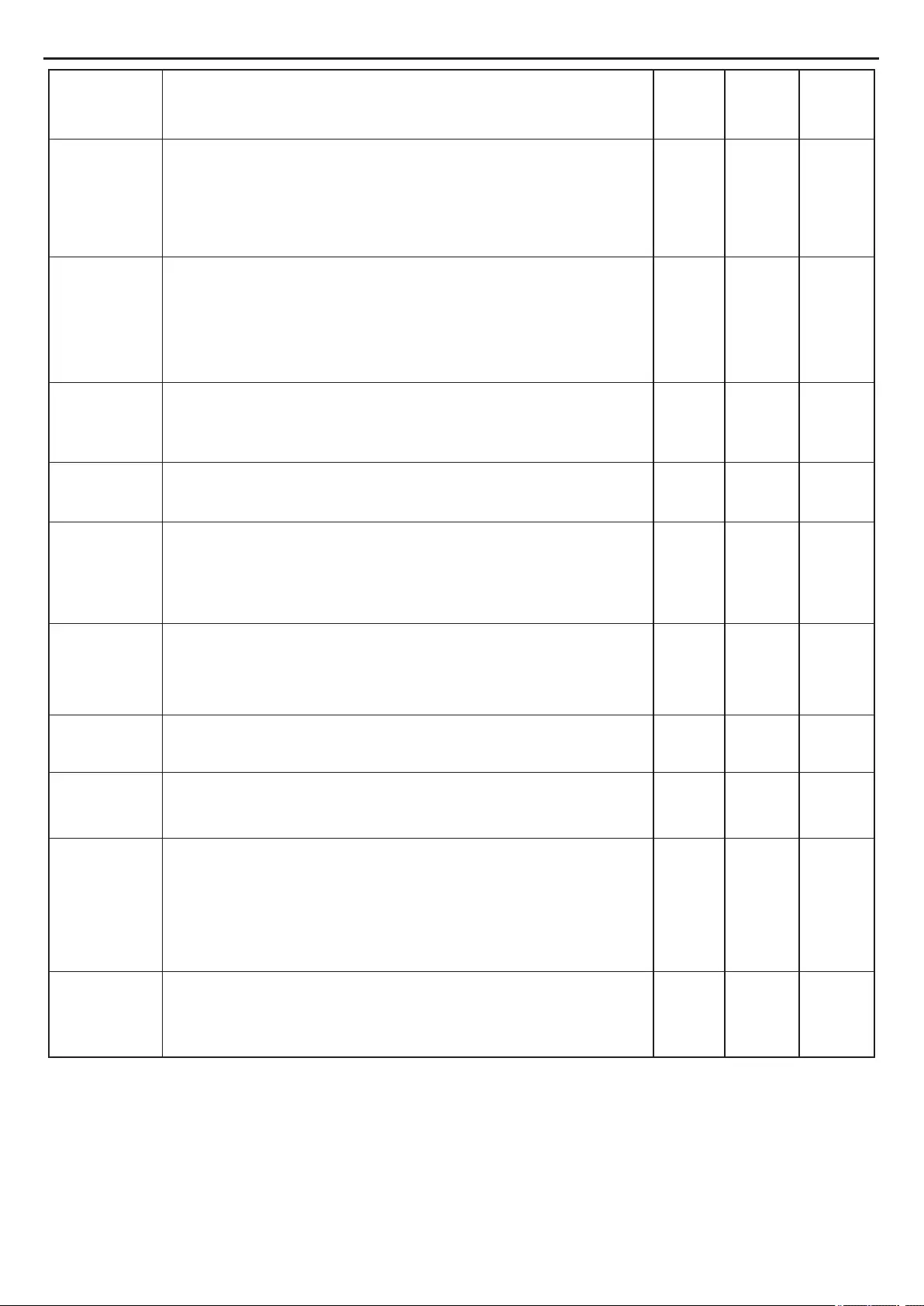
3.9 Modalità di cottura
Funzione
(A seconda del modello di forno)
GRILL: per la cottura alla griglia lo sportello deve essere chiuso.
Si attiva solo l'elemento scaldante superiore ed è possibile regolare la temperatura.
Gli elementi diventano roventi dopo 5 minuti di preriscaldamento. Ideale per cottura
alla griglia e la preparazione di kebab e pietanze gratinate. Le carni bianche devono
essere collocate distanti dalla griglia. La cottura durerà di più ma la carne sarà più
gustosa. La carne rossa e i filetti di pesce possono essere collocati sul ripiano,
posizionando il vassoio di gocciolamento inferiormente.
* Verificato in base allo standard EN 60350-1 ai fini della dichiarazione del consumo elettrico e della classe energetica.
RESISTENZA INFERIORE VENTILATA: La resistenza inferiore viene
utilizzata con la ventola che viene che consente la circolazione dell'aria
all'interno del forno. Questa funzione è ideale per torte, tartine e croissant,
impedendo che si secchino e favorendo il processo di crescita per un perfetto
risultato di cottura. Collocare il ripiano nella posizione inferiore.
COTTURA MULTILIVELLO: Questa funzione permette di cucinare diversi
alimenti in contemporanea in uno o più posizioni. Il calore penetra meglio nel
cibo e i tempi di cottura e preriscaldamento si riducono. Questo metodo di
cottura garantisce una migliore distribuzione di calore e gli odori non si
mescolano. Quando si cuociono più alimenti contemporaneamente,
prolungare la cottura di circa 10 minuti. Questa funzione è particolarmente
indicata a gratinati e lasagne (200°C).
RESISTENZA INFERIORE: uso dell'elemento inferiore. Ideale per la cottura di
tutti i piatti a base di impasti. Utilizzare questa modalità per sformati, quiche,
crostate, pâté e tutte le cotture che richiedono che il calore provenga dal basso.
COTTURA VENTILATA: Questa funzione permette una migliore distribuzione
di calore grazie alla combinazione della ventola e delle resistenze. Quetsa
funzione è ideale per i panificati come pane, pizza e focaccia, assicurando
risultati di cottura omogenea grazie alla distribuzione di calore assistita.
STATICO: Questa funzione utilizza la ventola ed entrambe le resistenze.
Preriscaldare il forno per circa 10 minuti. Questo metodo di cottura è ideale per
arrosti di carne (180/200°C) e pesce (160-170°C). Collocare l'alimento e il
relativo piatto su un ripiano in posizione centrale.
SCONGELAMENTO: la ventola consente la circolazione dell'aria a
temperatura ambiente attorno agli alimenti congelati in modo da scongelarli in
pochi minuti senza alterare il contenuto proteico degli alimenti.
Temperatura
suggerita
(°C)
Cavità
completa
•
Cavità
superiore
••
Cavità
inferiore
•••
LIEVITAZIONE: grazie al riscaldamento particolarmente delicato della cavità,
questa funzione garantisce la crescita del pane e altri alimenti da
panetteria o pasticceria durante il processo di cottura.
L3
180°C
230°C
160°C
170°C
180-200 °C
160-170 °C
210°C
40°C
√
√ √ √
√
√ √
√
√
√
√
√
√
GRILL VENTILATO: utilizzare il turbo-grill con lo sportello chiuso.
La resistenza superiore viene utilizzata con la ventola che consente la circolazione
dell'aria all'interno del forno. Il preriscaldamento è necessario per le carni rosse ma
non per quelle bianche. Ideale per la cottura di alimenti spessi e pezzi interni, ad es.
arrosto di maiale o pollame. Collocare gli alimenti da grigliare direttamente al centro
del ripiano, in posizione intermedia. Far scorrere la leccarda sotto lo scaffale per
raccogliere i succhi. Accertarsi che gli alimenti non siano vicini al grill. Girare
l'alimento a metà cottura.
200°C
MASTER BAKE: Questa funzione consente di cucinare in modo più sano,
riducendo la quantità di olio o grasso impiegato. La combinazione delle
resistenze a ciclo di aria pulsata garantisce risulati ottimali di cottura. Questa
funzione è particolarmente indicata per i gratinati.
√
180°C
*
*
IT 29
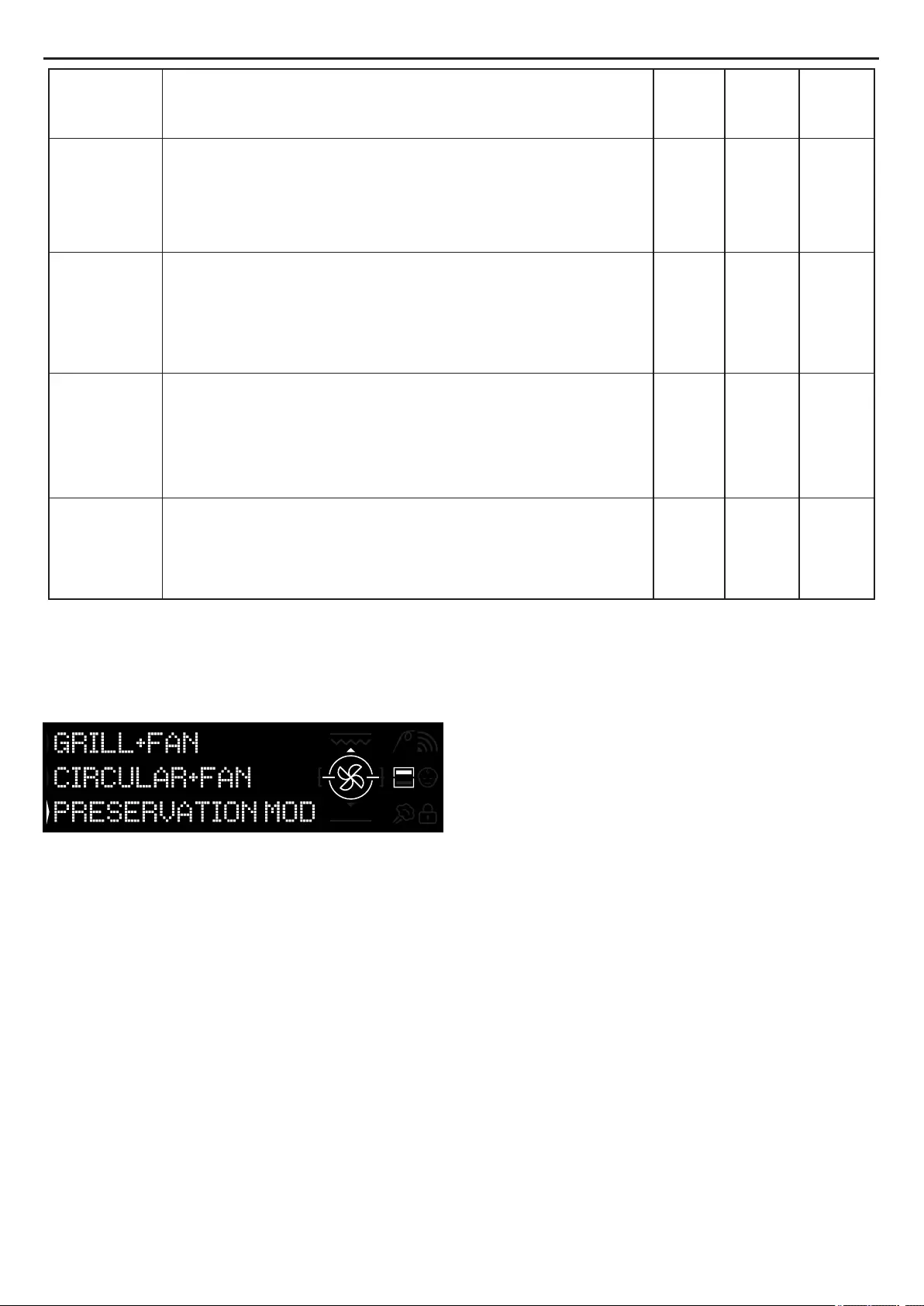
Funzione KEEPHEAT
(A seconda del modello di forno)
CONSERVAZIONE: questa funzione consente di conservare tutti gli alimenti, ad
es. carne, pesce e legumi.
• Per utilizzare la modalità a cavità completa, rimuovere il separatore dal forno.
•• Per utilizzare la modalità a mezza cavità, inserire il separatore nel forno. La temperatura tra la cavità superiore e quella inferiore può variare da
160 °C a 240 °C.
CONSERVAZIONE E AMMORBIDIMENTO: questa funzione consente di
conservare carne grassa, cereali e legumi, rendendoli più teneri e succosi.
STERILIZZAZIONE: l'uso di questa funzione è indispensabile prima della
conser- vazione e consente di sterilizzare i recipienti.
COTTURA E CONSERVAZIONE: questa funzione consente di cuocere a
bassa temperatura, preservando la tenerezza e la succosità degli alimenti
(soprattutto per la carne) e di passare automaticamente alla conservazione.
63
70
70 + 63
121
(per 15 minuti)
√ √
√ √
√ √
√ √
Le funzioni Keepheat sono disponibili solo in modalità a mezza
cavità.
• Per utilizzarle, inserire il separatore del forno.
• Attendere che lo schermo visualizzi la mezza cavità, come
illustrato nella Figura 15.
·• Premere il pulsante della doppia cavità sullo schermo per
selezionare la cavità desiderata per avviare la modalità di
conservazione.
Fare riferimento al capitolo 3.3 Funzionamento in modalità
manuale per avviare le funzioni Keepheat.
Figura 15
NOTE:
3.10 Modalità di funzionamento Keepheat
Cavità
completa
•
Cavità
superiore
••
Cavità
inferiore
•••
Preimpostare
la temperatura
(°C)
IT 30
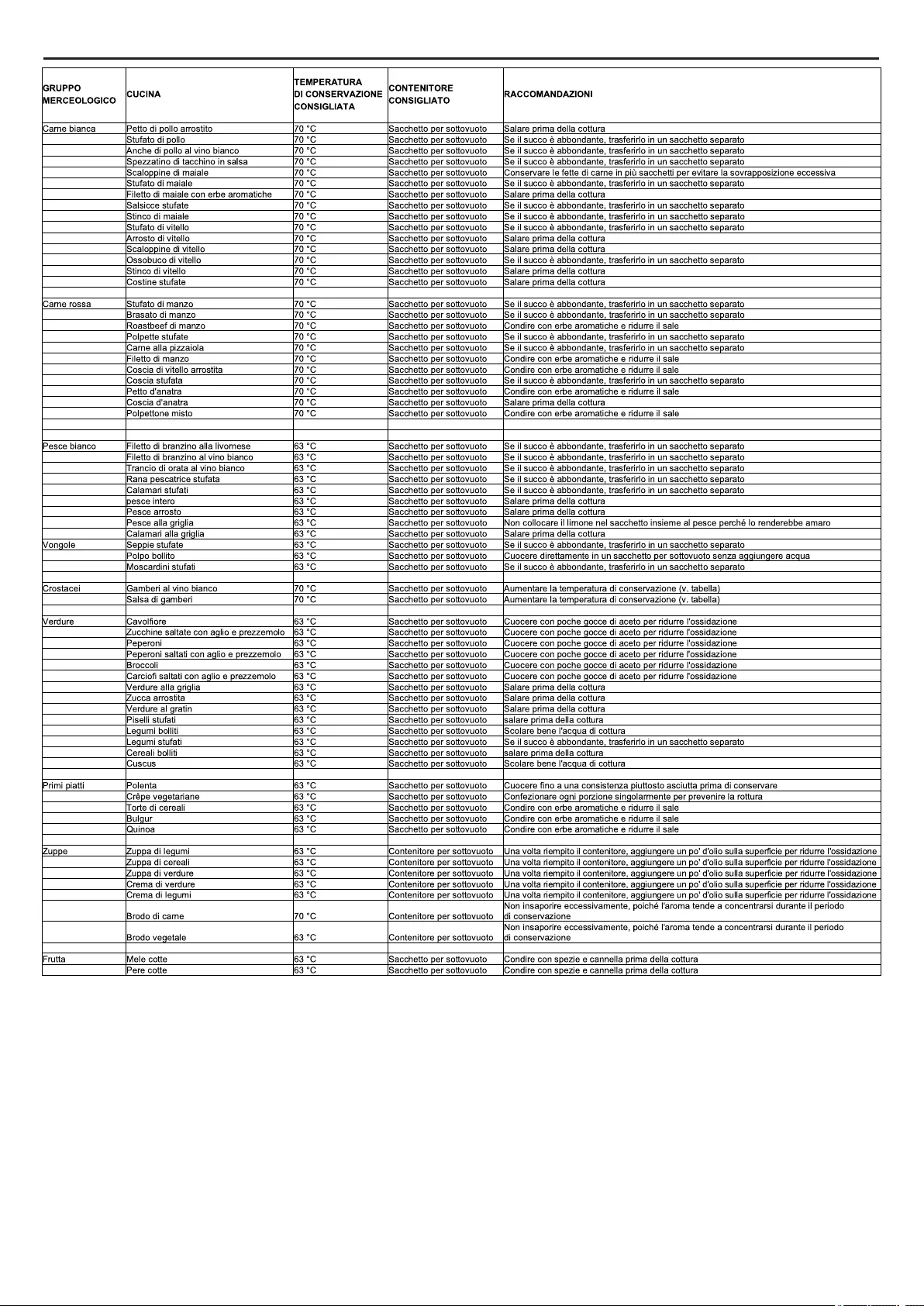
3.11 Linee guida per la conservazione
IT 31
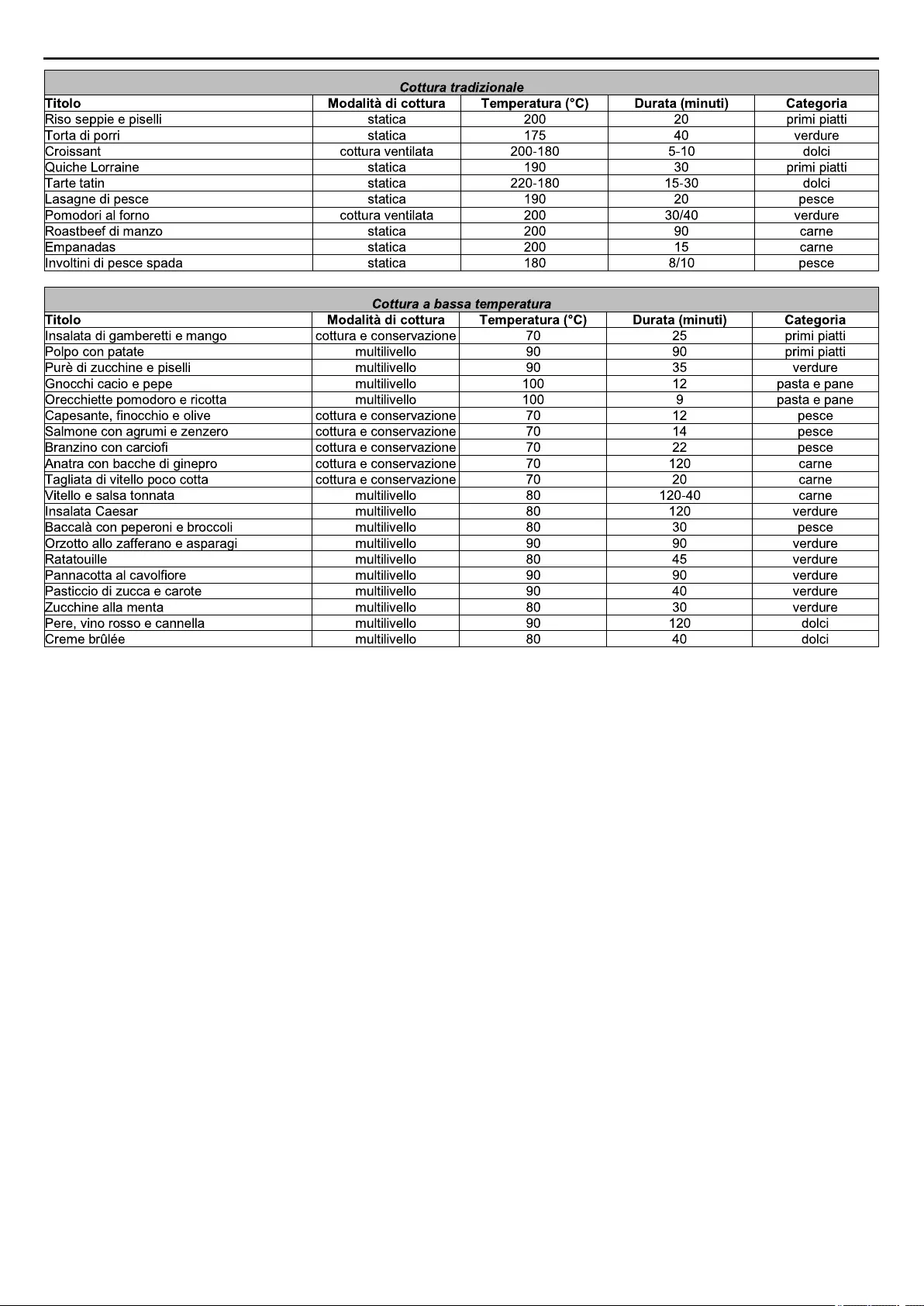
3.12 Ricette
IT 32

RIMOZIONE DELLO SPORTELLO DEL FORNO
1. Aprire la finestra anteriore.
2. Aprire i morsetti dell'involucro della cerniera sul lato destro
e sinistro della finestra anteriore premendoli verso il basso.
3. Sostituire la finestra effettuando la procedura in ordine inverso.
4.2 Manutenzione
RIMOZIONE E PULIZIA DELLO SPORTELLO DI VETRO
1. Aprire lo sportello del forno.
2.3.4. Bloccare le cerniere, rimuovere le viti e il coperchio metallico
superiore tirandolo verso l'alto.
5.6. Rimuovere il vetro estraendolo con attenzione dallo sportello
del forno
7. Al termine della pulizia o della sostituzione, rimontare i
componenti effettuando la procedura in ordine inverso.
4. Pulizia e manutenzione del forno
4.1 Note generali sulla pulizia
- La pulizia regolare prolunga la durata dell'elettrodomestico.
- Attendere che il forno si raffreddi prima di effettuare le operazioni
di pulizia manuale.
AVVERTENZE:
- Per evitare danni irreparabili ai componenti smaltati, per la pulizia
non adoperare mai detersivi abrasivi, oggetti appuntiti o lana
d'acciaio.
- Utilizzare solo acqua, sapone o detersivi a base di candeggina
(ammoniaca).
COMPONENTI IN VETRO
Dopo ogni utilizzo, si consiglia di pulire la finestra di vetro del forno
con un panno da cucina assorbente. Per rimuovere macchie
ostinate, è possibile adoperare una spugna imbevuta di detersivo,
ben strizzata, e risciacquare con acqua.
FINESTRA DEL FORNO
Se la guarnizione è sporca, può essere pulita con una spugna
lievemente bagnata.
ACCESSORI
Pulire gli accessori con una spugna umida saponata prima
di risciacquarli e asciugarli; evitare l'uso di detersivi abrasivi.
LECCARDA
Dopo aver utilizzato il grill, rimuovere il vassoio dal forno.
• Versare il grasso caldo in un contenitore e lavare il vassoio in
acqua calda con una spugna e detersivo liquido per stoviglie.
NOTE:
• Se rimangono residui grassi, immergere il vassoio in acqua
e detersivo. In alternativa, è possibile lavare il vassoio in
lavastoviglie o con un comune detersivo per forni.
• Non ricollocare mai un vassoio sporco nel forno.
IT 33
LOW-E
1
2
3
1.
2.
3.
4.
5.
6.
7.
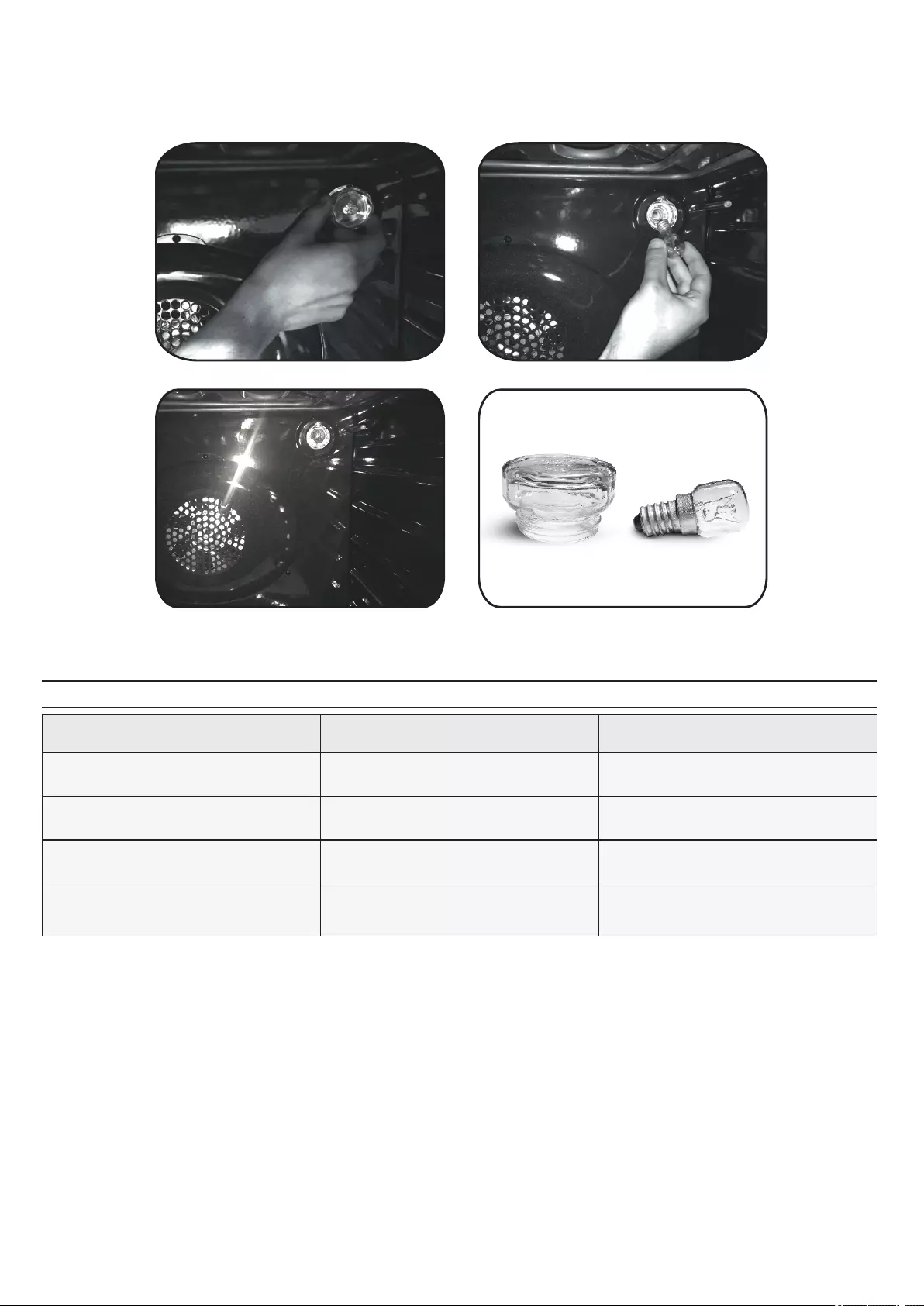
SOSTITUZIONE DELLA LAMPADINA
1. Scollegare il forno dalla rete elettrica.
2. Svitare la lampadina sotto il coperchio di vetro e sostituirla con una lampadina nuova dello stesso tipo.
3. Dopo la sostituzione della lampadina, rimontare il coperchio di vetro.
IT 34
5. Risoluzione degli inconvenienti
5.1 FAQ
PROBLEMA POSSIBILE CAUSA COSA FARE
Il forno non scalda L'orologio non è regolato Regolare l'orologio
Il forno non scalda
Il forno non scalda
Il blocco di sicurezza bambini è attivato
Non sono state impostate la funzione e la
temperatura di cottura
Disattivare il blocco di sicurezza bambini
Accertarsi che le impostazioni necessarie
siano corrette
Pulire con un panno in microfibra il
pannello interfaccia utente per togliere lo
strato di condensa
Nessuna reazione quando si usa
l'interfaccia utente di tipo touch Vapore e condensa sul pannello
interfaccia utente

CZ 35
Obecné bezpečnostní pokyny
• Při plnění nádržky na vodu nesmí hladina
vody překročit maximální hladinu vyznačenou
na nádržce.
• VAROVÁNÍ: Nebezpečí popálení a
poškození spotřebiče: při použití funkce páry
může uvolněná pára způsobit popáleniny: Po
použití funkce vaření s párou dvířka otevírejte
opatrně, abyste předešli zranění.
• Během vaření může v dutině trouby nebo na
skle dvířek docházet ke kondenzaci vlhkosti.
Jedná se o normální stav. Chcete-li tento efekt
omezit, počkejte po zapnutí napájení 10–15
minut, než vložíte jídlo do trouby. Kondenzace
v každém případě zmizí, jakmile trouba
dosáhne teploty vaření.
• Vařte zeleninu v nádobě s víkem namísto
otevřeného zásobníku.
• Nenechávejte jídlo uvnitř trouby po uvaření
po dobu delší než 15–20 minut.
• UPOZORNĚNÍ: spotřebič a přístupné části
se během používání zahřívají na vysokou
teplotu. Dávejte pozor, abyste se nedotkli
horkých částí.
• UPOZORNĚNÍ: přístupné části se mohou při
používání trouby zahřát. Děti musejí být
udržovány v bezpečné vzdálenosti.
• UPOZORNĚNÍ: před výměnou žárovky
zajistěte, že spotřebič bude vypnutý, aby
nedošlo k úrazu elektrickým proudem.
• UPOZORNĚNÍ: abyste se vyhnuli
nebezpečí způsobenému náhodným
resetováním tepelného přerušovače, nesmí
být tento spotřebič napájen externím
spínacím zařízením, jako je časovač, ani
nesmí být připojen do okruhu, který se
pravidelně zapíná a vypíná.
• Děti mladší 8 let se musí zdržovat v
bezpečné vzdálenosti od spotřebiče, pokud
nejsou pod neustálým dohledem.
• Děti si se spotřebičem nesmějí hrát.
Spotřebič mohou používat osoby ve věku 8 a
více let a osoby s omezenými fyzickými,
senzorickými nebo duševními schopnostmi,
bez zkušeností nebo znalostí o produktu
pouze tehdy, když jsou pod dohledem nebo
jim byly uděleny pokyny týkající se provozu
spotřebiče bezpečným způsobem a jsou si
vědomy možných rizik.
• Čištění a údržbu nesmějí provádět děti, které
jsou bez dohledu.
• K čištění skla dvířek trouby nepoužívejte
hrubé nebo abrazivní prostředky ani ostré
kovové škrabky, protože mohou poškrábat
povrch a způsobit rozbití skla.
• Před vyjmutím odnímatelných částí musí být
trouba vypnutá a po vyčištění je znovu
sestavte podle pokynů.
• Používejte pouze sondu na maso
doporučenou pro tuto troubu.
• K čištění spotřebiče nepoužívejte parní
čistič.
• Připojte zástrčku k napájecímu kabelu, který
je schopen vydržet napětí, proud a zátěž
uvedené na štítku a který je opatřen
uzemňovacím kontaktem. Zásuvka musí být
vhodná pro zatížení uvedené na štítku a musí
mít zapojený a funkční uzemňovací kontakt.
Uzemňovací vodič má žlutozelenou barvu.
Tuto operaci by měl provádět odborník s
odpovídající kvalifikací. V případě
nekompatibility mezi zásuvkou a zástrčkou
spotřebiče požádejte kvalifikovaného
elektrikáře, aby zásuvku nahradil jiným
vhodným typem. Zástrčka i zásuvka musejí
odpovídat platným normám země instalace.
Připojení k napájecímu zdroji lze provést také
tak, že mezi spotřebič a zdroj energie, který
zvládne maximální připojenou zátěž a který je
v souladu se stávajícími právními předpisy, se
umístí omnipolární vypínač. Žlutozelený
uzemňovací kabel by neměl být přerušen
vypínačem. Zásuvka nebo omnipolární
vypínač používaný pro připojení by měl být při
instalaci spotřebiče snadno přístupný.
• Odpojení lze zajistit přístupnou zástrčkou
nebo začleněním spínače v pevném zapojení
v souladu s pravidly elektroinstalace.
• Pokud je napájecí kabel poškozen, musí být
nahrazen kabelem nebo speciálním
svazkem, který je k dispozici u výrobce.
Případně se obraťte na zákaznický servis.
• Typ napájecího kabelu musí být H05V2V2-
F. Tento úkon by měl provádět adekvátně
kvalifikovaný odborník. Uzemňovací vodič
(žlutozelený) musí být přibližně o 10 mm delší
než ostatní vodiče. V případě jakýchkoli oprav
se obracejte pouze na oddělení péče o
zákazníky a vyžadujte použití originálních
náhradních dílů.
• Nedodržení výše uvedených pokynů může
ohrozit bezpečnost spotřebiče a zneplatnit
záruku.
• Před čištěním by měl být odstraněn veškerý
přebytek rozlitého materiálu.

CZ 36
• Dlouhodobý výpadek napájení během
probíhající fáze vaření může způsobit
poruchu monitoru. V takovém případě se
obraťte na zákaznický servis.
• Spotřebič nesmí být instalován za
ozdobnými dvířky, aby nedocházelo k
přehřátí.
• Když dovnitř umístíte polici, ujistěte se, že
zarážka směřuje nahoru a dozadu do dutiny.
Police musí být zcela zasunuta do dutiny.
• VAROVÁNÍ: Nevykládejte stěny trouby
alobalem ani jakoukoli ochranou na jedno
použití zakoupenou v obchodě. Hliníkové fólie
nebo jakákoli jiná ochrana v přímém kontaktu
se zahřátým smaltem představují riziko
roztavení a poškození smaltu ve vnitřní části.
• VAROVÁNÍ: Neodstraňujte těsnění dvířek
trouby.
• POZOR: Nedoplňujte na dno dutiny vodu
během vaření nebo když je trouba horká.
• Pro provoz spotřebiče při jmenovitých
frekvencích není nutná žádná další
operace/nastavení.

Shrnutí
Obecné pokyny
38
1.1 Bezpečnostní pokyny
1.2 Bezpečnost elektrických zařízení
1.3 Doporučení
1.4 Instalace
1.5 Nakládání s odpady
1.6 Prohlášení o shodě
2.1 Přehled
2.2 Příslušenství
2.3 První použití
2.4 Používání funkcí Keepheat
Popis výrobku
39
3.1 Popis displeje
3.2 Nastavení výrobku
3.3 Ovládání v režimu Manuál
3.4 Ovládání v režimu Recepty
3.5 Ovládání v režimu Speciální funkce
3.6 Ovládání v režimu Můj šéfkuchař
3.7 Popisy funkcí
3.8 Funkce Wi-Fi
3.9 Režimy přípravy
3.10 Režimy funkce Keep Heat
3.11 Pokyny pro udržování
3.12 Recepty
Používání trouby
41
4.1 Obecné poznámky k čištění
4.2 Údržba
• Demontáž okna trouby
• Demontáž a čištění skleněných dvířek
• Výměna žárovky
Čištění a údržba trouby
44
5.1 Časté otázky
Řešení problémů
45
CZ 37
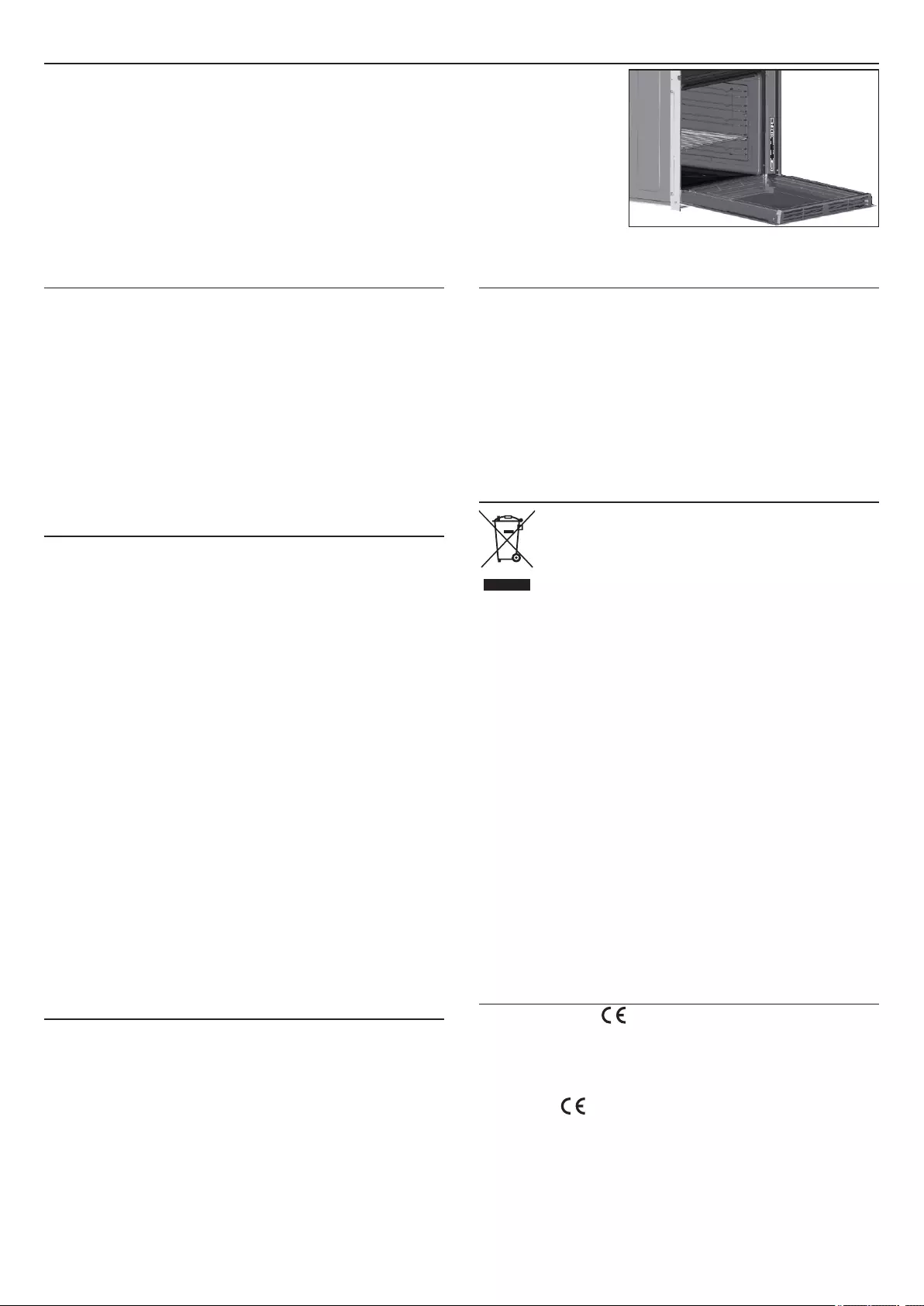
CZ 38
1. Obecné pokyny
Děkujeme, že jste si vybrali jeden z našich produktů. Pro dosažení nejlepších výsledků při používání
trouby si pozorně přečtěte tento návod a uchovejte jej pro budoucí použití. Před instalací trouby si
zapište výrobní číslo, abyste je mohli sdělit personálu zákaznického servisu v případě potřeby opravy.
Po vyjmutí trouby z obalu zkontrolujte, zda nebyla během přepravy poškozena. Pokud máte
pochybnosti, troubu nepoužívejte a poraďte se s kvalifikovaným technikem. Veškerý obalový materiál
(plastové sáčky, polystyren, hřebíky) uchovávejte mimo dosah dětí. Při prvním zapnutí trouby se může
objevit silně zapáchající kouř, který je způsoben lepidlem na izolačních panelech obklopujících ohřev
trouby. Jedná se o zcela normální stav, a pokud k němu dojde, měli byste před vložením jídla do trouby
počkat, než se kouř rozptýlí. Výrobce nepřijímá žádnou odpovědnost v případech, kdy nejsou
dodrženy pokyny uvedené v tomto dokumentu.
POZNÁMKA: funkce trouby, vlastnosti a příslušenství uvedené v této příručce se budou lišit v
závislosti na vámi zakoupeném modelu.
1.1 Bezpečnostní pokyny
Troubu používejte pouze k určenému účelu, tj. pouze k vaření potravin;
jakékoli jiné použití, například jako zdroj tepla, je považováno za
nevhodné, a proto nebezpečné. Výrobce nenese odpovědnost za
škody způsobené nevhodným, nesprávným nebo nepřiměřeným
použitím.
Používání jakéhokoli elektrického spotřebiče vyžaduje dodržování
některých základních pravidel:
- netahejte za napájecí kabel, abyste odpojili zástrčku ze zásuvky;
- nedotýkejte se spotřebiče mokrýma nebo vlhkýma rukama nebo
nohama;
- obecně se nedoporučuje použití adaptérů, vícenásobných zásuvek a
prodlužovacích kabelů;
- v případě poruchy a/nebo špatné funkčnosti spotřebič vypněte a
nemanipulujte s ním.
1.2 Elektrická bezpečnost
ZAJISTĚTE, ABY ELEKTRICKÁ PŘIPOJENÍ PROVEDL ELEKTRIKÁŘ
NEBO KVALIFIKOVANÝ TECHNIK.
Napájecí zdroj, ke kterému je trouba připojena, musí odpovídat
zákonům platným v zemi instalace. Výrobce nepřijímá žádnou
odpovědnost za jakékoli škody způsobené nedodržením těchto pokynů.
Trouba musí být připojena k elektrickému napájení s uzemněnou
zásuvkou nebo odpojovačem s více póly, v závislosti na právních
předpisech platných v zemi instalace. Elektrické napájení musí být
chráněno vhodnými pojistkami a použité kabely musí mít příčný průřez,
který zajistí správné napájení trouby.
PŘIPOJENÍ
Trouba je dodávána s napájecím kabelem, který by měl být připojován
pouze k elektrickému napájení s výkonem 220–240 V AC 50 Hz mezi
fázemi nebo mezi fází a nulovým vodičem. Před připojením trouby k
elektrickému napájení je důležité zkontrolovat:
- napájecí napětí uvedené na měřidle;
- nastavení odpojovače.
Uzemňovací vodič připojený k uzemňovací svorce trouby musí být
připojen k uzemňovací svorce napájecího zdroje.
VAROVÁNÍ
Před připojením trouby k napájecímu zdroji požádejte kvalifikovaného
elektrikáře, aby zkontroloval kontinuitu uzemňovací svorky napájecího
zdroje. Výrobce nepřijímá žádnou odpovědnost za případné nehody
nebo jiné problémy způsobené nezapojením trouby k uzemňovací
svorce nebo uzemněním, které má vadnou kontinuitu.
POZNÁMKA: vzhledem k tomu, že u trouby mohou být vyžadovány
údržbářské práce, je vhodné mít k dispozici jinou zásuvku, aby k ní
mohla být trouba připojena v případě přemístění z místa, na kterém je
instalována. Napájecí kabel smí vyměňovat pouze personál
technického servisu nebo technici s odpovídající kvalifikací.
1.3 Doporučení
Po každém použití trouby pomůže čištění v minimální míře udržet
troubu dokonale čistou.
Nevykládejte stěny trouby hliníkovou fólií ani jakoukoli ochranou na
jedno použití zakoupenou v obchodě. Hliníková fólie nebo jakákoli jiná
ochrana v přímém kontaktu se zahřátým smaltem představuje riziko
roztavení a poškození smaltu ve vnitřním prostoru. Abyste předešli
nadměrnému znečištění trouby a výslednému silnému zápachu kouře,
doporučujeme troubu nepoužívat při velmi vysoké teplotě. Je lepší
prodloužit dobu vaření a trochu snížit teplotu. Kromě příslušenství
dodávaného s troubou vám doporučujeme používat pouze nádobí a
formy na pečení odolné vůči velmi vysokým teplotám.
1.4 Instalace
Výrobci nejsou povinni provádět instalaci. Pokud je pro odstranění
závad způsobených nesprávnou instalací vyžadována pomoc
výrobce, nevztahuje se na tuto pomoc záruka. Je nutné dodržovat
pokyny pro instalaci odborně kvalifikovaným personálem.
Nesprávná instalace může způsobit zranění osob, zvířat nebo škodu
na majetku. Výrobce nenese za takovou škodu nebo zranění
odpovědnost.
Troubu je možné umístit do vyšší pozice ve skříni nebo pod pracovní
desku. Před usazením na místo musíte zajistit dobré větrání v prostoru
trouby, aby bylo umožněno dostatečné proudění čerstvého vzduchu
potřebného pro chlazení a ochranu vnitřních částí. Vytvořte otvory
uvedené na poslední straně podle typu usazení.
1.5 Nakládání s odpady a ochrana životního prostředí
Tento spotřebič je označen v souladu s evropskou
směrnicí 2012/19/EU týkající se likvidace odpadu z
elektrického a elektronického zařízení (OEEZ).
OEEZ obsahuje znečišťující látky (které mohou mít
negativní dopad na životní prostředí) i základní prvky
(které lze znovu použít). Je důležité, aby OEEZ prošel
specifickými úpravami, a znečišťující látky tak byly správně
odstraněny a zlikvidovány, a aby byly obnoveny všechny materiály.
Jednotlivci mohou hrát důležitou roli při zajišťování toho, aby se OEEZ
nestal zátěží pro životní prostředí. Je nezbytné dodržovat několik
základních pravidel:
- OEEZ se nesmí likvidovat jako domovní odpad;
- OEEZ by měl být odvezen do vyhrazených sběrných oblastí
spravovaných městskou radou nebo registrovanou společností.
Pro objemný OEEZ mohou být v mnoha zemích k dispozici sběry z
domácností. Při zakoupení nového spotřebiče lze vrátit starý spotřebič
prodejci, který je povinen jej jednorázově bezplatně přijmout, pokud je
spotřebič obdobného typu a má stejné funkce jako zakoupený
spotřebič.
OCHRANA A RESPEKTOVÁNÍ ŽIVOTNÍHO PROSTŘEDÍ
Pokud je to možné, vyhněte se předehřívání trouby a vždy se ji snažte
naplnit. Otevírejte dvířka trouby tak zřídka, jak je to jen možné, protože
teplo z dutiny se při každém otevření rozptyluje.
Chcete-li dosáhnout významné úspory energie, vypněte troubu 5 až
10 minut před plánovaným ukončením doby vaření a použijte zbytkové
teplo, které trouba dále generuje. Těsnění udržujte v čistotě a v
dobrém stavu, aby se zabránilo rozptylu tepla mimo dutinu. Pokud
máte smlouvu na dodávku elektřiny s hodinovým tarifem, program
„odložené vaření“ dále zjednodušuje úsporu energie posunutím
začátku procesu vaření na dobu sníženého tarifu.
1.6 Prohlášení o shodě
Umístěním značky na tento výrobek potvrzujeme shodu se
všemi příslušnými evropskými požadavky na bezpečnost, ochranu
zdraví a životního prostředí, které jsou stanovené v právních
předpisech platných pro tento výrobek.
Skupina Candy Hoover Group tímto prohlašuje, že tento spotřebič
označený je v souladu se základními požadavky směrnice
2014/53/EU.
Chcete-li obdržet kopii prohlášení o shodě, kontaktujte prosím výrobce
na adrese: www.candy-group.com.

2. Popis výrobku
2.1 Přehled
1. Ovládací panel
2. Pozice
3. Kovový rošt
4. Odkapávací plech
5. Ventilátor (za ocelovou deskou)
6. Přepážka
7. Dvířka trouby
2
3
4
5
5
6
7
1
2.2 Příslušenství
1 Odkapávací plech
Shromažďuje zbytky, které odkapávají během pečení pokrmů
na roštech.
2 Kovový rošt
Drží pečicí plechy a talíře.
4 Osvětlení LED
Jedná se o osvětlovací systém, který nahrazuje tradiční „žárovku“.
Ve dvířkách je vestavěno 14 světel LED (platí pro nepyrolytické
varianty). Vytvářejí vysoce kvalitní osvětlení, které umožňuje jasně
sledovat vnitřek trouby ve všech pozicích bez jakýchkoli stínů.
Výhody:
Tento systém nejen zajišťuje vynikající osvětlení vnitřku trouby,
ale také vydrží déle než tradiční žárovka, snáze se
udržuje a především šetří energii.
- Optimální sledování
- Osvětlení s dlouhou životností
Velmi nízká spotřeba energie, nižší o 95 % ve srovnání s tradičním
osvětlením.
CZ 39
3 Přepážka
Přepážka rozděluje troubu na dva vnitřní prostory. Odděluje horní
a dolní vnitřní prostor v případě, že chcete použít troubu v duálním
režimu.
Poznámka: Musí se používat ve třetí pozici.
Varování: Nikdy nenechávejte přepážku uvnitř trouby, když je
zapnutý pyrolytický režim.
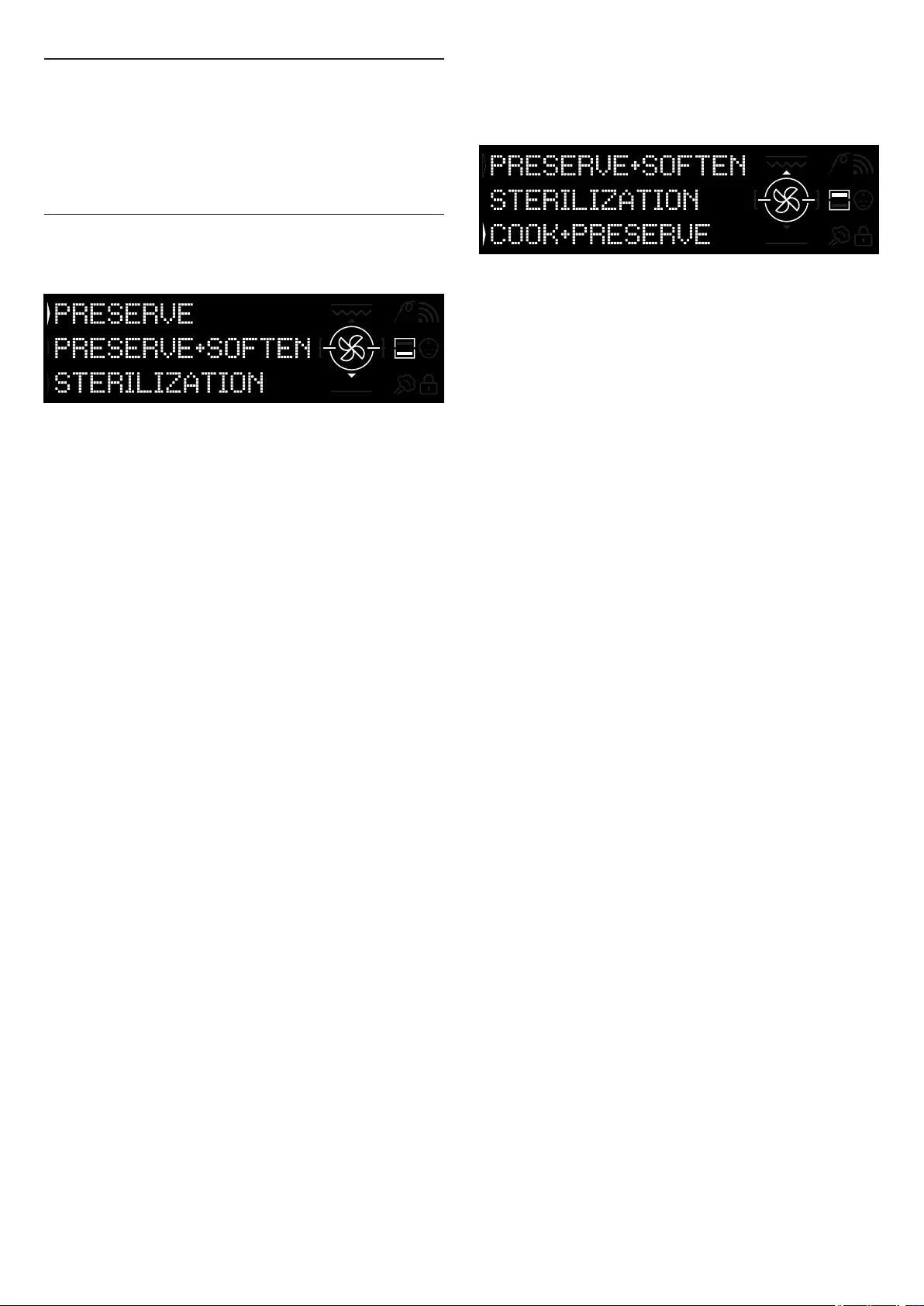
2.3 První použití
PŘEDBĚŽNÉ ČIŠTĚNÍ
1. Před prvním použitím troubu vyčistěte.
2. Otřete vnější povrchy vlhkým měkkým hadříkem.
3. Umyjte veškeré příslušenství a vytřete vnitřek trouby roztokem
horké vody a mycího prostředku na nádobí.
4. Nastavte prázdnou troubu na maximální teplotu a ponechte ji
zapnutou zhruba po dobu 1 hodiny. To odstraní veškeré zápachy
novosti.
2.4 Používání funkcí Keepheat
UDRŽOVÁNÍ
Vstupte do režimu Manuál, abyste získali přístup k volbě režimu
udržování.
Podrobnější informace o udržování najdete v kapitolách 3.11 a 3.12.
PEČENÍ + UDRŽOVÁNÍ
1. Použijte funkci „Sterilizace“ ke sterilizaci nádob
2. Naporcujte surové ingredience
3. Zabalte potraviny do vhodných sterilizovaných nádob nebo
vakuových sáčků
4. Vyberte funkci „Pečení + udržování“ podle typu potravin*
Obrázek 1
Obrázek 2
CZ 40
Aby byly zaručeny všechny výhody udržování a přínosy pro spotřebu,
vyzýváme vás k nahlédnutí do dodané stručné příručky, v níž najdete
konkrétní požadované teploty pro jednotlivé typy potravin a režimy
udržování a sterilizace.Nejzdravější, nejbezpečnější a nejlepší
udržování pokrmů je podmíněno dodržováním těchto kroků:
1. Použijte funkci „Sterilizace“ ke sterilizaci nádob*
2. Naporcujte uvařené potraviny
3. Zabalte potraviny do vhodných sterilizovaných nádob nebo
vakuových sáčků**
4. Vyberte nejvhodnější funkci podle typu potravin***
5. Spusťte udržování****
6. Zkonzumujte pokrm*****
POZNÁMKA:
Sterilizační režimy: obsahují také tipy a triky.
* Sterilizace se musí používat pouze v režimu poloviny vnitřního
prostoru.
** Nádoby se mohou lišit podle typu potravin. Konkrétně:
• Tekuté nebo polotekuté pokrmy (např. polévky): používejte pevné
nádoby jako sklenice a pokryjte povrch trochou oleje. Snižte objem
obsazený tekutinou na minimum. Jinak lze používat vakuové sáčky.
Sada sous-vide s příslušnou uživatelskou příručkou se dodává pouze
s určitými modely výrobku.
• Tvárné pokrmy (např. lasagne, koláče): používejte hermeticky
zakryté pekáče, plechy nebo nádoby.
• Pevné pokrmy (např. maso, ryby): používejte pouze vakuové sáčky.
Vyhněte se udržování pevných pokrmů částečně ponořených v
tekutině. Pevné pokrmy a tekutiny je nutné udržovat odděleně a
potom je smíchat.
• Suché pokrmy: používejte vakuové sáčky.
TIP:
*** Doporučuje se udržovat maso, obiloviny a luštěniny při 70 °C
(udržování + změknutí), všechny ostatní pokrmy při 63 °C (funkce
udržování).
VAROVÁNÍ:
**** Neudržujte špenát.
- Pamatujte, že zelenina a upečené pečivo se musí udržovat jen
několik dnů.
- Doporučujeme předehřívat troubu 20 minut.
***** Pokrm lze zkonzumovat.
- Okamžitě: pokrm byl zabalen ihned po upečení, je stále teplý a bude
udržován v troubě po krátkou dobu před konzumací. Do 4 hodin ho
dokonce není nutné vůbec balit.
- Po minimálně 4 hodinách v troubě: studené jídlo je již udržováno ve
vakuových sáčcích.
- Po minimálně 5 hodinách v troubě: studené jídlo je udržováno, není
ve vakuových sáčcích.
- Po 1 týdnu: jídlo je upečeno, správně zabaleno a udržováno v troubě.
- V případě výpadku napájení lze jídlo zkonzumovat do jedné hodiny.
Po jedné hodině je nutné resetovat troubu od začátku.
5. Nastavte dobu pečení
6. Spusťte cyklus pečení
7. Po uplynutí doby pečení se spotřebič automaticky přepne
do režimu udržování
8. Zkonzumujte pokrm
* Doporučuje se k pečení masa a luštěnin.
KALIBRACE
Kalibrace je proces určený pro funkci Keepheat, který umožňuje
ověřit správnou funkčnost teplotní sondy.
POZNÁMKA:
· Pokud trouba funguje správně, na displeji se zobrazí
„CALIBRATION OK“ (Kalibrace v pořádku).
· Kalibrační cyklus lze provádět kdykoli, ale po určitém počtu cyklů
pečení se při volbě nabídky režimu udržování na displeji zobrazí
překryvné okno s textem “DOPORUČENA KALIBRACE“.
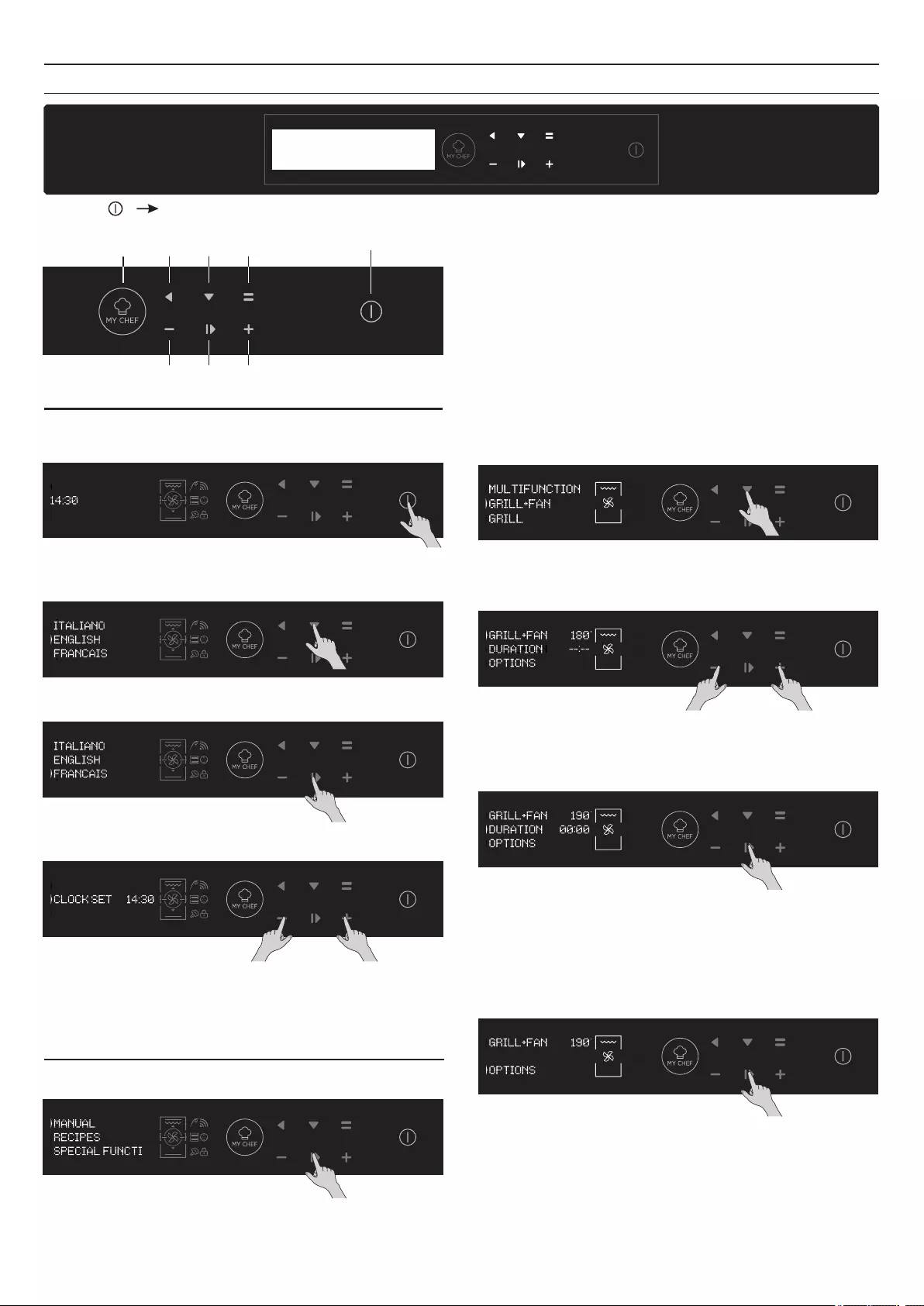
CZ 41
3. Použití trouby
3.1 Popis displeje
ZAP/VYP Tímto tlačítkem troubu zapnete a vypnete.
- Jestliže je trouba vypnutá, na displeji se objeví hodiny. Když není
trouba zapnutá, jsou k dispozici všechny funkce kromě doby vaření a
konce vaření.
- Pokud nejsou hodiny nastaveny, trouba nefunguje: displej bliká a
ukazuje “12:00“.
Obrázek 10
3.2 Nastavení produktu
- Při prvním spuštění je nutné dodržet proces instalace, aby bylo
možné troubu použít. Stiskněte tlačítko ON/OFF (ZAP/VYP) a
pokračujte. (Obrázek 3)
- Nastavte čas stisknutím tlačítek PLUS a MÍNUS. Stiskněte tlačítko
OK a pokračujte. (Obrázek 6)
Obrázek 4
Obrázek 6
Obrázek 3
- Stiskněte tlačítko OK a pokračujte. (Obrázek 5)
Obrázek 5
Obrázek 8
Obrázek 9
- Proces instalace je dokončen.
Stiskněte tlačítko OK, poté přejděte na domovskou stránku a
začněte troubu používat. Další podrobnosti naleznete v
příslušném rychlém průvodci.
Obrázek 11
3.3 Provoz v manuálním režimu
Obrázek 7
- Stiskněte tlačítko OK, když je šipka na displeji na volbě MANUAL
(MANUÁLNÍ), a nastavte vaření ve 3 jednoduchých krocích. (Obrázek 7)
- Vyberte požadovaný režim vaření stisknutím tlačítka OK, když je
šipka na displeji na požadované funkci. Stisknutím tlačítka DOLŮ
zobrazíte všechny dostupné funkce. (Obrázek 8)
- Stisknutím PLUS nebo MÍNUS vyberte požadovanou teplotu u
vybrané funkce. Stiskněte tlačítko OK a pokračujte, nebo stiskněte
tlačítko ZPĚT a vraťte se k výběru funkcí vaření. (Obrázek 9)
- Stisknutím tlačítka DOLŮ změníte dobu vaření. To lze provést
stisknutím tlačítek PLUS a MÍNUS, když je šipka na displeji na kartě
DURATION (TRVÁNÍ). Stiskněte tlačítko OK a spusťte vaření, nebo
stiskněte tlačítko ZPĚT a vraťte se k nastavení teploty. (Obrázek 10)
- V rámci volby OPTIONS (MOŽNOSTI) lze:
• vyloučit předehřev,
• nastavit konec doby vaření.
- Během pečení můžete:
• upravit teplotu,
• změnit dobu vaření,
• stisknout tlačítko STOP a vaření ukončit.
- Vstupte do sekce nastavení a vyberte jazyk z rozbalovací nabídky.
(Obrázek 4)
MŮJ
ŠÉFKUCHAŘ VYPÍNAČ
DVA
VNITŘNÍ PROSTORY
DOLŮ ZPĚT
MÍNUS OK PLUS
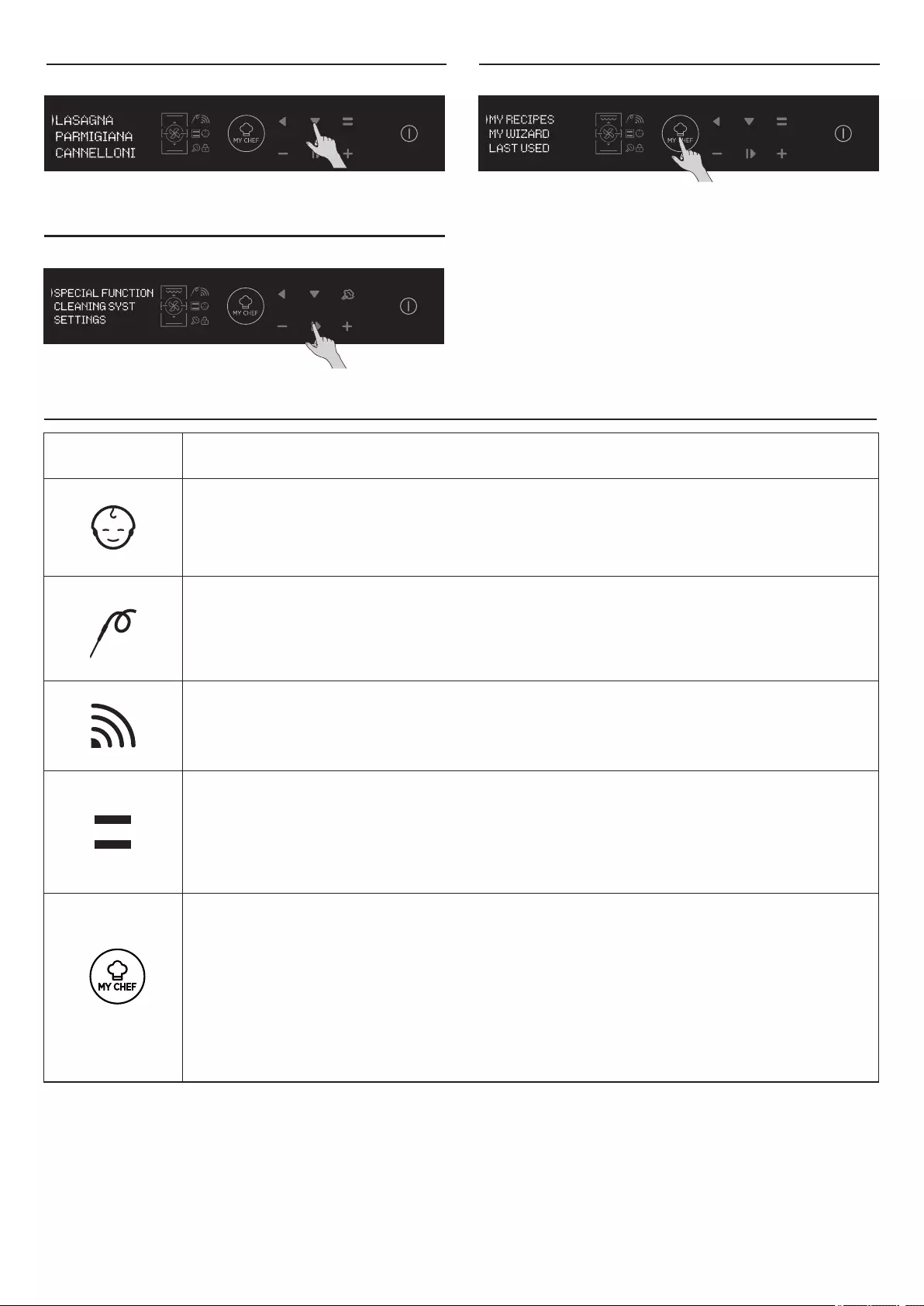
3.6 Ovládání v režimu Můj šéfkuchař
Viz kapitola 3.7 Popisy funkcí.
Obrázek 14
3.7 Popisy funkcí
FUNKCE POPIS
DĚTSKÝ ZÁMEK
Po vstupu do nabídky nastavení z úvodní stránky lze pomocí této funkce uzamknout troubu, když je vypnutá.
Když je nastaven dětský zámek, svítí tato ikona.
SONDA DO MASA
Pokud je zjištěna sonda do masa (signalizována hlášením Informace o systému), rozsvítí se tato ikona a jakýkoli
probíhající program pečení se zastaví. Pokud je sonda do masa vyjmuta v průběhu programu pečení, program
se zastaví a provede se návrat do úvodní nabídky.
ONE-FI
Z úvodní stránky vstupte do nabídky nastavení. Pomocí této funkce lze nastavit Wi-Fi.
POZNÁMKA: Viz příslušná kapitola 3.8 Funkce Wi-Fi.
MŮJ ŠÉFKUCHAŘ
V případě, že trouba není vypnutá nebo nepeče, lze pomocí tohoto tlačítka vstoupit do speciální nabídky, kde
jsou položky:
• “MOJE RECEPTY“ (toto je seznam uložených receptů, max. 5; pokud není uložen žádný recept, na černém
displeji se zobrazují znaky „---“)
• “MŮJ PRŮVODCE“ (toto je poslední program přijatý aplikací; pokud nebyly přijaty žádné programy, na černém
displeji se zobrazují znaky „---“)
• “NAPOSLEDY POUŽITO“ (toto je poslední použitý program pečení lišící se od udržovacích programů; pokud
není uložen žádný program, na černém displeji se zobrazují znaky „- - -“)
DVA VNITŘNÍ PROSTORY (podsvíceno):
Pomocí tohoto tlačítka lze vybrat horní nebo dolní vnitřní prostor v případě, že je v komoře zasunutá přepážka.
3.5 Ovládání v režimu Speciální funkce
Viz kapitola 3.9 Režimy přípravy.
Obrázek 13
3.4 Ovládání v režimu Recepty
Viz kapitola 3.12 Recepty.
Obrázek 12
CZ 42

PARAMETRY BEZDRÁTOVÉHO PŘENOSU
Trouba H-KEEPHEAT má možnost připojení a díky dalším připraveným tipům a radám je dispozici bezpočet inovativních funkcí pro
pečení a udržování potravin.
• Získejte přístup k připraveným receptům pro pečení při nízkých teplotách
• Vstupte do nabídky Můj šéfkuchař a získejte více než 150 dalších receptů
• Ovládejte troubu H-KEEPHEAT
Podrobnější informace najdete v příslušné stručné příručce na následujícím odkazu: http://go.candy-group.com/hoover-ov.
3.8 Funkce Wi-Fi
CZ 43
Parametr Specifikace (Wi-Fi)
Informace o produktu pro zařízení v síti
Spotřeba energie produktu v
síťovém pohotovostním režimu,
pokud jsou připojeny všechny porty
kabelové sítě a všechny porty
bezdrátové sítě jsou aktivovány:
2,0 W
Jak aktivovat port bezdrátové sítě:
Přejděte na nastavení -> ONE-FI ->
• Pokud se na displeji zobrazí ONE-FI RESET (OBNOVENÍ ONE-FI)
(znamená to, že trouba není zaregistrována, modul Wi-Fi je vypnutý a
uživatel může spustit pouze novou registraci)
Stiskněte tlačítko potvrzení .
Modul Wi-Fi je zapnutý a ikona Wi-Fi bliká, přičemž 1 s svítí, 1 s nesvítí.
• Pokud se na displeji zobrazí ONE-FI OFF (ONE-FI VYPNUTO)
(znamená to, že trouba je zaregistrována, ale modul Wi-Fi je vypnutý).
Stisknutím šipky nahoru nebo dolů přepněte na ONE-FI ON (ONE-FI
ZAPNUTO) a stiskněte tlačítko potvrzení .
Modul Wi-Fi je zapnutý a ikona Wi-Fi stále svítí.
Jak deaktivovat port bezdrátové
sítě:
Přejděte na nastavení -> ONE-FI ->
• Pokud se na displeji zobrazí ONE-FI READ ONLY (ONE-FI POUZE KE
ČTENÍ) (znamená to, že trouba je zaregistrována a modul Wi-Fi je
zapnutý).
• Stisknutím šipky nahoru nebo dolů přepněte na ONE-FI OFF (ONEFI
VYPNUTO) a stiskněte tlačítko potvrzení .
Modul Wi-Fi je vypnutý a ikona Wi-Fi není zobrazena.
Bezdrátový standard
Frekvenční rozsah
Specifikace
(Bluetooth)
802.11 b/g/n Bluetooth v4.2
2,412 GHz. – 2,484 GHz 2,412 GHz. – 2,484 GHz
802.11b. DSSS 1 Mbps=
+19.5 dBm
802.11b. CCK 11 Mbps=
+18.5 dBm
802.11g. OFDM 54 Mbps=
+18.5 dBm
802.11n. MCS7=
+14 dBm
Základní rychlost přenosu dat:
RF vysílací výkon (typ):
+4 dBm
Zvýšená rychlost přenosu dat:
RF vysílací výkon (typ):
+2 dBm
BLE:
RF vysílací výkon (typ):
+7,5 dBm
Maximální vysílací výkon
802.11b =1024 bytes
-80 dBm
802.11g =1024 bytes
-70 dBm
802.11n =1024 bytes
-65 dBm
802.11n HT40 =1024 bytes
-65 dBm
Základní rychlost přenosu dat:
Citlivost@ 0,1 % BER:
-98 dBm
Zvýšená rychlost přenosu dat:
Citlivost@ 0,01% BER:
-98 dBm
BLE:
Citlivost@ 0,1 % BER:
-98 dBm
Minimální přijímací
citlivost

Rychlý průvodce pro troubu Hoover – registrace pomocí
aplikace
Postup pro zařízení s technologií Bluetooth 4.0 (nebo vyšší)
DŮLEŽITÉ
Tento rychlý průvodce znázorňuje kroky, které je třeba provést pro
zaregistrování vašeho spotřebiče v aplikaci Hoover Wizard
pomocí zařízení s technologií Bluetooth 4.0 (nebo vyšší). V tomto
případě je postup zjednodušený a rychlejší (snadná registrace).
Pokud používáte zařízení bez technologie Bluetooth (nebo verzi
nižší než 4.0), postupujte podle pokynů popsaných v další části.
KROK 1
· Poznačte si sériové číslo spotřebiče.
· Poznačte si název Wi-Fi a heslo (klíč WPA/WEP), které se
obvykle nacházejí na zadní straně Wi-Fi routeru.
POZNÁMKY
· Frekvence domácí sítě Wi-Fi musí být nastavena na pásmo 2,4
GHz. Pokud je vaše domácí síť nastavena na pásmo 5 GHz,
nebude možné spotřebič nakonfigurovat.
· Máte-li potíže s nalezením hesla WPA/WEP, obraťte se na svého
poskytovatele internetu.
Zkontrolujte, zda je váš chytrý telefon připojen ke stejné síti Wi-Fi a
zda je u něj v části „Settings“ (Nastavení) povoleno rozhraní
Bluetooth. Další podrobnosti naleznete v příručce.
KROK 2
· Stáhněte si z obchodu aplikaci Hoover Wizard.
· Spusťte aplikaci Hoover Wizard a vytvořte svůj uživatelský profil
klepnutím na „Register“ (Registrovat). Přijměte zásady ochrany
osobních údajů a vyplňte požadovaná pole.
POZNÁMKY
· Aplikace je k dispozici pro zařízení Android (verze 4.4 nebo
vyšší) a iOS (verze 8.0 nebo vyšší).
· Pokud již máte uživatelský profil Hoover Wizard, můžete se
přihlásit pomocí svých přihlašovacích údajů.
KROK 3
· Na úvodní stránce klepnutím na ikonu se třemi pruhy v levém
horním rohu vstupte do svého profilu, poté klepněte na
„REGISTER NEW APPLIANCE“ (REGISTROVAT NOVÝ
SPOTŘEBIČ) a vyberte název produktu, který chcete
zaregistrovat.
KROK 4
· Zadejte datum nákupu vašeho spotřebiče (DD/MM/RRRR), poté
klepněte na „Proceed“ (Pokračovat).
KROK 5
· Vložte 16 číslic sériového čísla nebo naskenujte QR kód na
spotřebiči. Klepněte na „Next“ (Další). Zkontrolujte správnost
údajů a klepněte na „Confirm“ (Potvrdit). Jakmile systém rozpozná
produkt, klepněte na „Next“ (Další).
KROK 6
1) Klepněte na ikonu ONE-FI.
2) Nastavte troubu na ONE-FI RESET (OBNOVENÍ ONE-FI)
(trouba pípne).
3) Ikona Wi-Fi bude blikat.
·V aplikaci – klepněte na „Confirm“ (Potvrdit). Počkejte, až se
aplikace připojí ke spotřebiči.
POZNÁMKY
· Registrace musí být dokončena do 5 minut.
· V případě jakéhokoli problému klepněte na „Retry“ (Opakovat) a
ujistěte se, že jste v zařízení (chytrém telefonu / tabletu) povolili
Bluetooth. Pokud proces ještě nebyl správně dokončen, klepněte
na „Proceed with Standard Enrollment“ (Pokračovat standardní
registrací).
· Aby byl zajištěn správný přenos dat, doporučujeme vám zůstat
se zařízením v blízkosti spotřebiče.
KROK 7
· Vložte heslo své domácí sítě Wi-Fi.
· Vyberte typ hesla (WEP nebo WPA), poté klepněte na „Confirm“
(Potvrdit).
· Proces registrace je nyní dokončen.
POZNÁMKY
· Pokud není automaticky synchronizován aplikací, vložte do
prvního pole název své domácí sítě Wi-Fi; věnujte pozornost
rozdílu mezi malými a velkými písmeny.
POKUD NASTAVENÍ NENÍ ÚSPĚŠNÉ
Je důležité zajistit dobrou sílu signálu Wi-Fi mezi domácím
routerem a spotřebičem: nízká síla signálu Wi-Fi by způsobila
selhání poslední fáze nastavení. Abyste posoudili, zda se jedná o
tento případ, spusťte proces připojení znovu od kroku 1; když se
dostanete ke kroku 6, umístěte své zařízení (chytrý telefon nebo
tablet) vedle routeru a vyhledejte síť „WIFIOVEN-xyzk“ vytvořenou
spotřebičem. Pokud se neobjeví jako jedna z možností, znamená
to, že router nevidí spotřebič. V tomto případě velmi
doporučujeme, abyste router přemístili blízko ke spotřebiči (pokud
je to možné), nebo se obraťte na svého poskytovatele internetu
ohledně pořízení kompatibilního prodlužovače dosahu Wi-Fi ke
zvýšení síly signálu.
Režim dálkového ovládání
· Klepněte na ikonu ONE-FI.
· Nastavte troubu na ONE-FI ON (ONE-FI ZAPNUTO) (trouba
pípne).
· Ikona Wi-Fi bude blikat.
Rychlý průvodce pro troubu Hoover – registrace pomocí
aplikace
Postup pro zařízení bez technologie Bluetooth 4.0 (nebo s
verzí nižší než 4.0)
DŮLEŽITÉ
Tento rychlý průvodce popisuje kroky, které byste měli provést pro
zaregistrování vašeho spotřebiče pomocí aplikace Hoover Wizard
s využitím zařízení bez technologie Bluetooth. Doporučujeme,
abyste pokračovali s chytrým telefonem / tabletem vybaveným
touto technologií, aby byl postup jednodušší.
KROK 1
· Poznamenejte si sériové číslo spotřebiče a název Wi-Fi a heslo
(klíč WPA/WEP), které lze obvykle nalézt na zadní straně Wi-Fi
routeru.
· Zkontrolujte, zda je váš chytrý telefon / tablet připojen ke stejné
síti Wi-Fi.
POZNÁMKY
- Frekvence domácí sítě Wi-Fi musí být nastavena na pásmo 2,4
GHz. Pokud je vaše domácí síť nastavena na pásmo 5 GHz,
nebude možné spotřebič nakonfigurovat.
- Máte-li potíže s nalezením hesla WPA/WEP, obraťte se na svého
poskytovatele internetu.
KROK 2
· Stáhněte si z obchodu aplikaci Hoover Wizard.
· Spusťte aplikaci Hoover Wizard a vytvořte svůj uživatelský profil
klepnutím na „Register“ (Registrovat). Přijměte zásady ochrany
osobních údajů a vyplňte požadovaná pole.
POZNÁMKY
- Aplikace je k dispozici pro zařízení Android (verze 4.4 nebo vyšší)
a iOS (verze 8.0 nebo vyšší).
- Pokud již máte uživatelský profil Hoover Wizard, můžete se
přihlásit pomocí svých přihlašovacích údajů.
KROK 3
· Na úvodní stránce klepnutím na ikonu se třemi pruhy v levém
horním rohu vstupte do svého profilu, poté klepněte na
„REGISTER NEW APPLIANCE“ (REGISTROVAT NOVÝ
SPOTŘEBIČ) a vyberte název produktu, který chcete
zaregistrovat.
KROK 4
· Zadejte datum nákupu vašeho spotřebiče (DD/MM/RRRR), poté
klepněte na „Proceed“ (Pokračovat).
· Vložte 16 číslic sériového čísla nebo naskenujte QR kód na
spotřebiči. Klepněte na „Next“ (Další). Zkontrolujte správnost
údajů a klepněte na „Confirm“ (Potvrdit). Jakmile systém rozpozná
produkt, klepněte na „Next“ (Další).
KROK 5
1) Klepněte na ikonu ONE-FI.
CZ 44

2) Nastavte troubu na ONE-FI RESET (OBNOVENÍ ONE-FI)
(trouba pípne) a počkejte 5 minut.
3) Ikona Wi-Fi bude blikat.
· V aplikaci – klepněte na „Confirm“ (Potvrdit).
POZNÁMKY
- Registrace musí být dokončena do 5 minut.
- Aby byl zajištěn správný přenos dat, doporučujeme, abyste
zůstali se zařízením v blízkosti spotřebiče.
KROK 6
· Ukončete aplikaci Hoover Wizard.
· Přejděte do nastavení Wi-Fi sítě zařízení.
KROK 7
· V seznamu dostupných Wi-Fi sítí vyberte „WIFIOVEN-xyzk“.
POZNÁMKY
- Pokud ji nenajdete, počkejte ještě pár sekund, nebo proveďte
nové vyhledání.
KROK 8
· Ukončete režim nastavení svého zařízení.
· Vraťte se do aplikace Hoover Wizard a počkejte, dokud aplikace
nedetekuje váš spotřebič.
· Jakmile se objeví obrazovka „Wi-Fi Network is active“ (Síť Wi-Fi
je aktivní), klepněte na „Next“ (Další).
KROK 9
· Vložte heslo své domácí sítě Wi-Fi.
· Vyberte typ hesla (WEP nebo WPA), poté klepněte na „Confirm“
(Potvrdit).
POZNÁMKY
- Pokud není automaticky synchronizován aplikací, vložte do
prvního pole název své domácí sítě Wi-Fi; věnujte pozornost
rozdílu mezi malými a velkými písmeny.
KROK 10
· Počkejte až do konce procesu přenosu dat mezi aplikací a
produktem, poté klepněte na „Confirm“ (Potvrdit). Na displeji
spotřebiče se zobrazí „CONNECTED“ (PŘIPOJENO) a poté
„REMOTE CONTROL ON“ (DÁLKOVÉ OVLÁDÁNÍ ZAPNUTO).
· Proces registrace je nyní dokončen.
POKUD NASTAVENÍ NENÍ ÚSPĚŠNÉ
Je důležité zajistit dobrou sílu signálu Wi-Fi mezi domácím
routerem a spotřebičem: nízká síla signálu Wi-Fi by způsobila
selhání poslední fáze nastavení. Abyste posoudili, zda se jedná o
tento případ, spusťte proces připojení znovu od kroku 1; když se
dostanete ke kroku 5, umístěte své zařízení (chytrý telefon nebo
tablet) vedle routeru a vyhledejte síť „WIFIOVEN-xyzk“ vytvořenou
spotřebičem. Pokud se neobjeví jako jedna z možností, znamená
to, že router nevidí spotřebič. V tomto případě velmi
doporučujeme, abyste router přemístili blízko ke spotřebiči (pokud
je to možné), nebo se obraťte na svého poskytovatele internetu
ohledně pořízení kompatibilního prodlužovače dosahu Wi-Fi ke
zvýšení síly signálu.
Režim dálkového ovládání
· Klepněte na ikonu ONE-FI.
· Nastavte troubu na ONE-FI ON (ONE-FI ZAPNUTO) (trouba
pípne).
· Ikona Wi-Fi bude blikat.
CZ 45
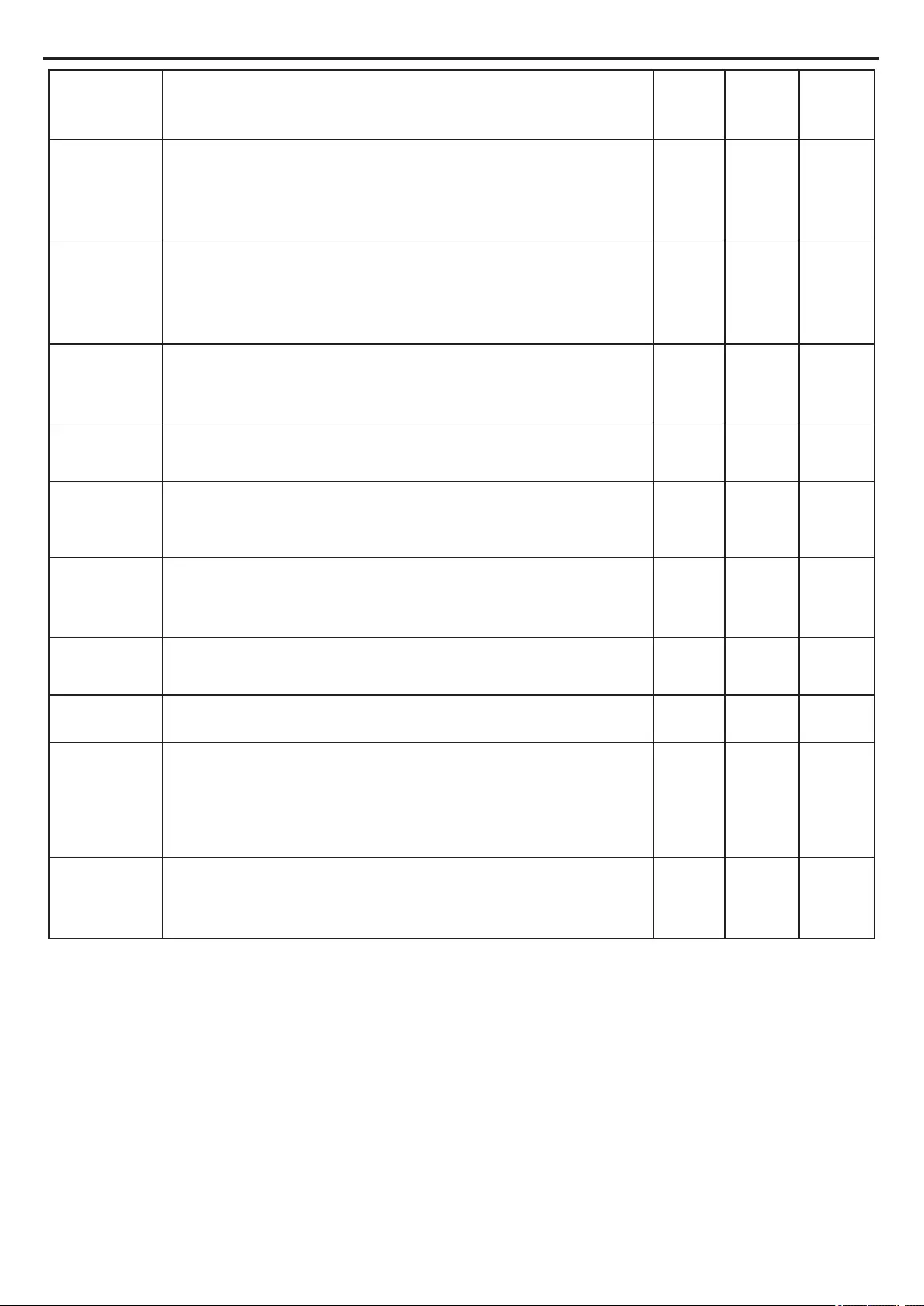
3.9 Režimy přípravy
Funkce
(závisí na modelu trouby)
GRIL: používejte gril se zavřenými dvířky.
Horní topné těleso se používá samostatně a můžete upravovat teplotu. Rozžhavení
těles do ruda vyžaduje pět minut předehřívání. Úspěch je zaručen pro grilované
pokrmy, kebaby a gratinované pokrmy. Bílé maso se umísťuje dále od grilu; doba
pečení je delší, ale maso bude chutnější. Tmavé maso a rybí filety můžete pokládat
na rošt nad odkapávací plech.
* Testováno podle normy EN 60350-1 pro účely prohlášení o spotřebě energie a stanovení energetické třídy.
SPODNÍ OHŘEV + VENTILÁTOR: Spodní topné těleso se používá společně
s ventilátorem zajišťujícím cirkulaci vzduchu uvnitř trouby. Tato funkce je ideální
pro koláče, dorty a croissanty. Zabraňuje vysoušení pokrmu a podporuje
kvašení, aby byl výsledek dokonalý. Umístěte rošt do dolní pozice.
VÍCEÚROVŇOVÉ: Tato funkce umožňuje současné pečení různých pokrmů v
jedné nebo více pozicích. Teplo proniká do pokrmu lépe a zkrátí se také doba
pečení a předehřevu. Tato metoda pečení zajišťuje lepší distribuci tepla
a zabraňuje smísení vůní. Při současném pečení více pokrmů nastavte o deset
minut delší dobu.
Tato funkce je vhodná zejména pro gratinování a lasagne (200 °C).
SPODNÍ OHŘEV: Používání spodního tělesa. Ideální k pečení veškerého
pečiva. Tuto funkci používejte pro koláče, kyše, dortíky, paštiky a jakékoli
pečení, které vyžaduje více tepla zespodu.
STATICKÝ + VENTILÁTOR: Tato funkce zajišťuje lepší distribuci tepla díky
kombinaci ventilátoru a topných těles. Díky asistované distribuci tepla zaručuje
tato funkce homogenní výsledek pečení, proto je ideální pro pečivo, například
chléb, pizzu a focacciu.
STATICKÝ: Tato funkce využívá jak vrchní, tak dolní topné těleso.
Předehřívejte troubu po dobu zhruba deseti minut. Tato metoda je ideální pro
veškeré pečené maso (180/200 °C) a ryby (160–170 °C).
Umístěte pokrm a jeho nádobu na roštu do střední pozice.
ROZMRAZOVÁNÍ: Ventilátor zajišťuje proudění vzduchu o pokojové teplotě
kolem zmrzlého pokrmu a tak jej za několik minut rozmrazí bez toho, aby se
jakkoli změnil obsah proteinů v pokrmu.
Doporučená
teplota
°C
Celý
vnitřní
prostor
•
Horní
vnitřní
prostor
••
Dolní
vnitřní
prostor
•••
KYNUTÍ: Díky velmi jemnému ohřevu vnitřního prostoru zajišťuje tato funkce
kynutí chleba nebo pečiva během pečení.
L3
180°C
230°C
160°C
170°C
180-200 °C
160-170 °C
210°C
40°C
√
√ √ √
√
√ √
√
√
√
√
√
√
GRIL + VENTILÁTOR: používejte turbo gril se zavřenými dvířky.
Horní topné těleso se používá společně s ventilátorem zajišťujícím cirkulaci
vzduchu uvnitř trouby. Předehřev je nezbytný u tmavého masa, ale nikoli u bílého
masa. Ideální pro pečení pokrmů o velké tloušťce, celých kusů jako je pečené
vepřové, drůbež atd. Umístěte pokrm určený ke grilování přímo do středu roštu ve
střední pozici. Zasuňte pod rošt odkapávací plech pro zachycení šťáv. Zajistěte, aby
nebyl pokrm příliš blízko u grilu. V polovině pečení pokrm obraťte.
200°C
MASTER BAKE: Tato funkce umožňuje připravovat pokrmy zdravěji tak, že
snižuje potřebné množství tuku nebo oleje. Kombinace topných těles s cyklem
pulzujícího vzduchu zaručuje dokonalý výsledek pečení. Tato funkce je vhodná
zejména pro gratinování.
√
180°C
*
*
CZ 46
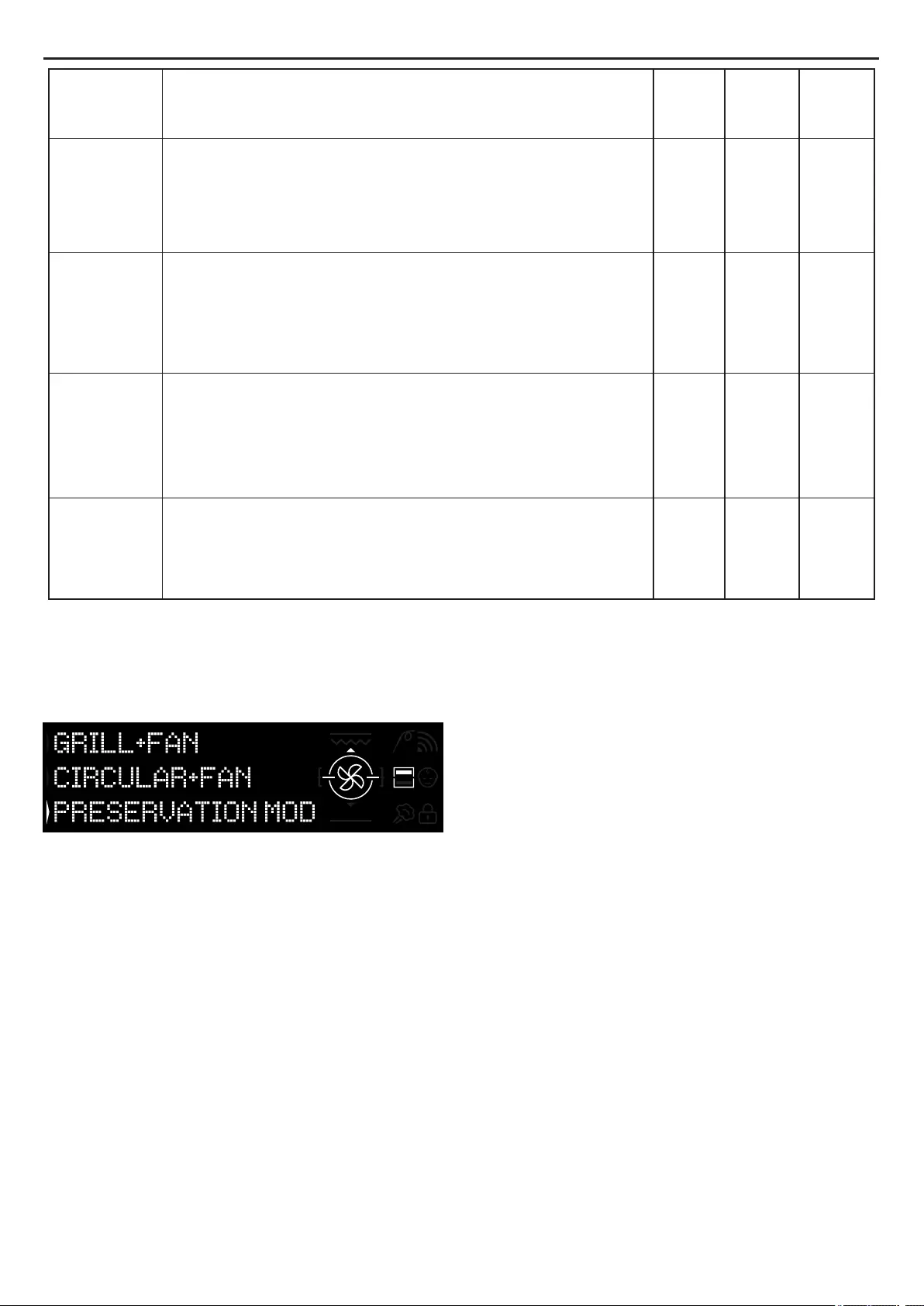
Funkce KEEPHEAT
(závisí na modelu trouby)
UDRŽOVÁNÍ: Tato funkce umožňuje udržovat všechny pokrmy, například maso,
ryby a luštěniny.
• Chcete-li použít celý vnitřní prostor, vyjměte z trouby přepážku.
•• Chcete-li použít polovinu vnitřního prostoru, vložte do trouby přepážku. Rozdíl mezi teplotami horního a dolního vnitřního prostoru se může lišit od
160 °C do 240 °C.
UDRŽOVÁNÍ + ZMĚKNUTÍ: Tato funkce umožňuje udržovat tučné maso,
obiloviny a luštěniny; zvyšuje jejich měkkost a šťavnatost.
STERILIZACE: Tato funkce je nutné před udržováním a umožňuje sterilizovat
sklenice.
PEČENÍ + UDRŽOVÁNÍ: Tato funkce umožňuje péci při nižší teplotě, čímž
zajišťuje měkkost a šťavnatost pokrmů (zejména masa), a automatické přepnutí
na udržování.
63
70
70 + 63
121
(po dobu 15 min)
√ √
√ √
√ √
√ √
Funkce Keep Heat jsou k dispozici pouze pro funkce s polovinou
vnitřního prostoru.
• Chcete-li je použít, vložte do trouby přepážku.
• Počkejte, než se na displeji zobrazí polovina vnitřního
prostoru, jak je znázorněno na obrázku 15.
• Na obrazovce stiskněte tlačítko Dva vnitřní prostory, abyste
vybrali prostor pro spuštění režimu udržování.
Potom spouštějte jakékoli funkce Keep Heat, jak je popsáno v
kapitole 3.3 Ovládání v režimu Manuál.
Obrázek 15
POZNÁMKY:
3.10 Režimy funkce Keep Heat
Celý
vnitřní•
prostor
Horní
vnitřní
••
prostor
Dolní
vnitřní
•••
prostor
Přednastavená
teplota
°C
CZ 47

3.11 Pokyny pro udržování
CZ 48
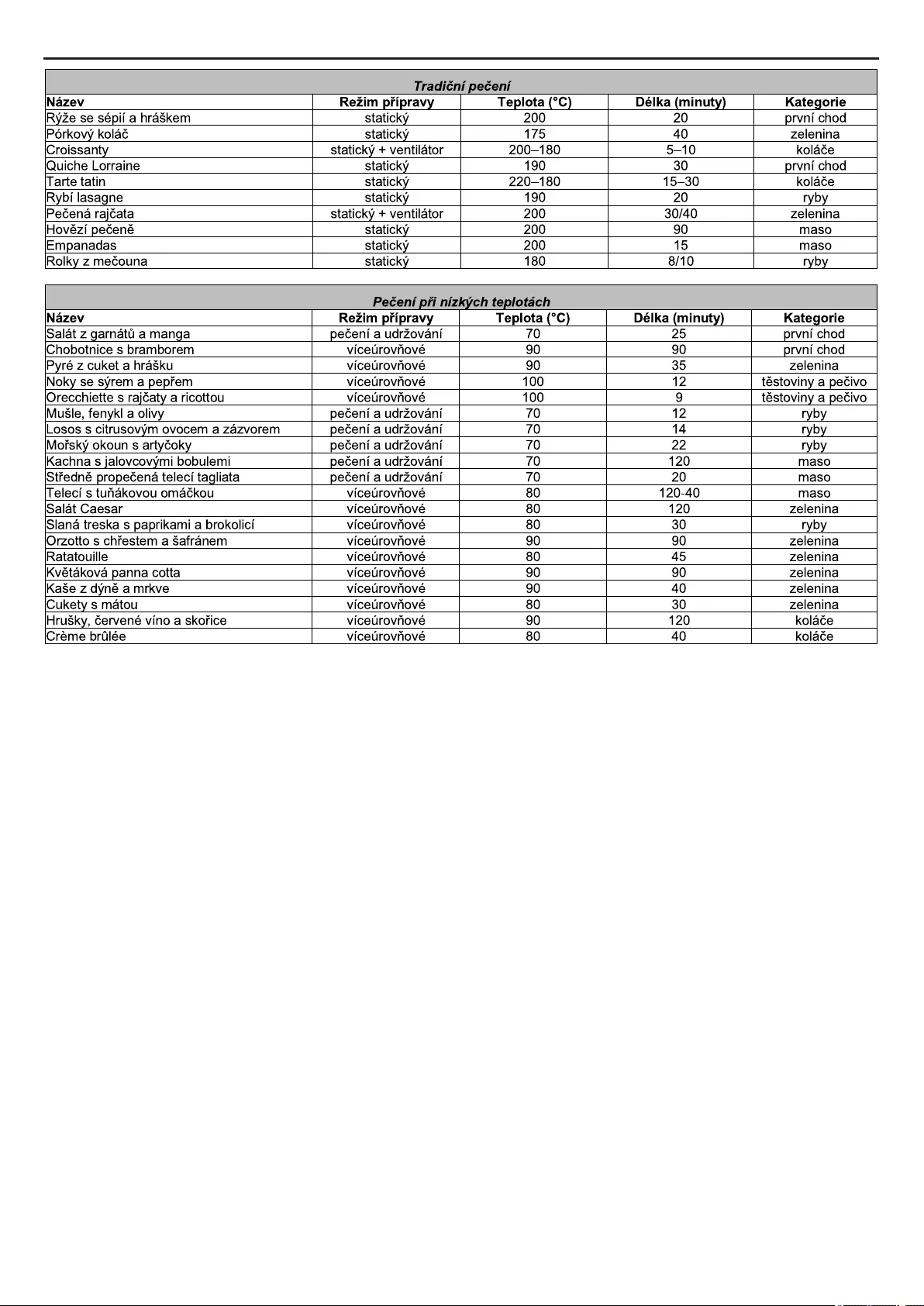
3.12 Recepty
CZ 49

DEMONTÁŽ DVÍŘEK TROUBY
1. Otevřete čelní okno.
2. Otevřete svorky krytu závěsu na pravé a levé straně čelního
okna stlačením směrem dolů.
3.Vraťte okno zpět provedením předchozího postupu v opačném
pořadí kroků.
4.2 Údržba
DEMONTÁŽ A ČIŠTĚNÍ SKLENĚNÝCH DVÍŘEK
1. Otevřete dvířka trouby.
2.3.4. Zajistěte závěsy, vyšroubujte šrouby a demontujte horní
kovový kryt vytažením směrem nahoru.
5.6. Vyjměte sklo tak, že ho opatrně vytáhnete z dvířek trouby
7. Na konci čištění nebo výměny díly znovu sestavte provedením
kroků v opačném pořadí.
4. Čištění a údržba trouby
4.1 Obecné poznámky k čištění
- Životnost spotřebiče můžete prodloužit prostřednictvím
pravidelného čištění.
- Před prováděním ručního čištění počkejte, až trouba vychladne.
VAROVÁNÍ:
- Nikdy nepoužívejte při čištění brusné mycí prostředky, drátěnku
nebo ostré předměty. Předejdete tak neopravitelnému poškození
smaltovaných dílů.
- Používejte pouze mycí prostředky na bázi vody, mýdla nebo
bělidla (čpavek).
SKLENĚNÉ DÍLY
Doporučuje se čistit skleněné okno savou kuchyňskou utěrkou
po každém použití trouby. Chcete-li odstranit odolnější skvrny,
můžete použít dobře vyždímanou houbu napuštěnou mycím
prostředkem a potom opláchnout vodou.
OKNO TROUBY
Je-li těsnění znečištěné, můžete jej vyčistit mírně navlhčenou
houbičkou.
PŘÍSLUŠENSTVÍ
Příslušenství vyčistěte před oplachováním a sušením mokrou
mýdlovou houbičkou: vyvarujte se použití abrazivních mycích
prostředků.
ODKAPÁVACÍ PLECH
Po použití grilu vyjměte plech z trouby.
• Nalijte na plech horký tuk a umyjte jej v horké vodě pomocí
houbičky a prostředku na mytí nádobí.
POZNÁMKY:
• Pokud stále ulpívají mastné skvrny, ponořte plech do vody a
mycího prostředku. Alternativně můžete plech umýt v myčce na
nádobí nebo použít komerční saponát na trouby.
• Nikdy nedávejte znečištěný plech zpět do trouby.
CZ 50
LOW-E
1
2
3
1.
2.
3.
4.
5.
6.
7.
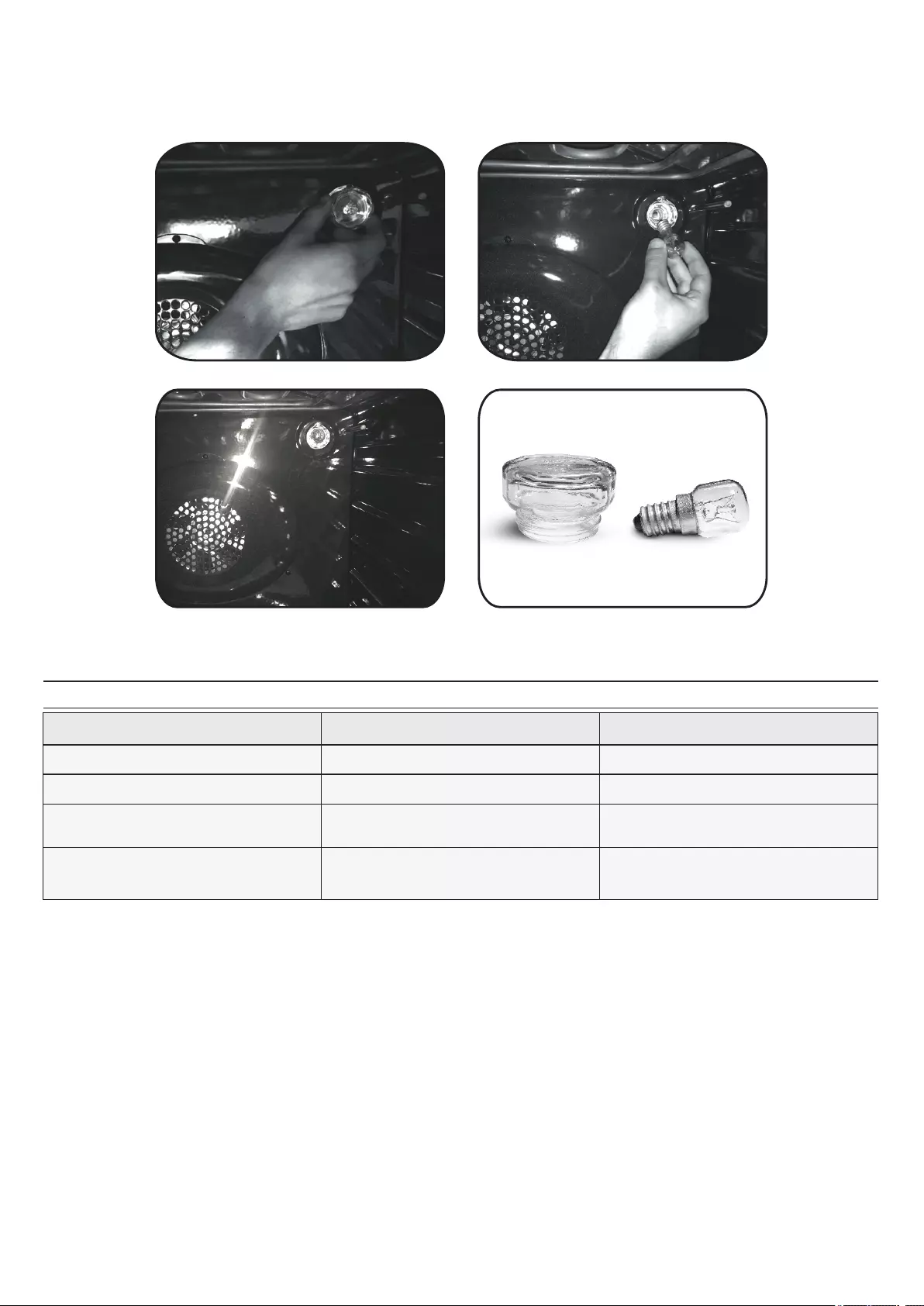
VÝMĚNA ŽÁROVKY
1. Odpojte troubu od síťového napájení.
2. Sejměte skleněný kryt, vyšroubujte žárovku a vyměňte ji za novou žárovku stejného typu.
3. Jakmile je vadná žárovka vyměněna, vraťte zpět skleněný kryt.
CZ 51
5. Odstraňování poruch
5.1 Časté dotazy
PROBLÉM MOŽNÁ PŘÍČINA ŘEŠENÍ
Trouba nehřeje Hodiny nejsou nastaveny Nastavte hodiny
Trouba nehřeje
Trouba nehřeje
Dětská pojistka je nastavena
Funkce vaření a teplota nebyly nastaveny
Deaktivujte dětskou pojistku
Ujistěte se, že potřebná nastavení jsou
správná
Žádná reakce dotykového uživatelského
rozhraní
Pára a kondenzace na panelu
uživatelského rozhraní
Očistěte panel uživatelského rozhraní
hadříkem z mikrovlákna a odstraňte
vrstvu kondenzace

DE 52
Allgemeine Sicherheitshinweise
• Beim Befüllen des Wassertanks darf der
Füllstand des Wassers den auf dem Tank
a n g e g e b e n e n M a x i m a l w e r t n i c h t
überschreiten
• WARNUNG: Es besteht das Risiko einer
Verbrennung und Beschädigung des
Gerätes: Bei Verwendung der Dampffunktion
kann freigesetzter Dampf Verbrennungen
verursachen: Öffnen Sie die Tür vorsichtig,
um Verletzungen nach der Verwendung einer
Kochfunktion mit Dampf zu vermeiden.
• Während des Garvorgangs kann
Feuchtigkeit im Ofenraum oder auf dem Glas
der Tür kondensieren. Dies ist ein normaler
Zustand. Um diesen Effekt zu verringern,
warten Sie 10-15 Minuten nach dem
Einschalten des Geräts, bevor Sie die
Speisen in den Ofen stellen. In jedem Fall
verschwindet das Kondensat, wenn der Ofen
die Gartemperatur erreicht hat.
• Das Gemüse in einem Behälter mit Deckel
anstelle einer offenen Schale kochen.
• Vermeiden Sie es, Speisen nach dem
Garvorgang länger als 15/20 Minuten im Ofen
zu lassen.
• WARNUNG: Während des Gebrauchs
werden das Gerät und dessen zugänglichen
Teile heiß. Achten Sie darauf, dass Sie keine
heißen Teile berühren.
• WARNUNG: Die zugänglichen Teile können
während des Betriebs des Ofens heiß
werden. Kinder müssen einen sicheren
Abstand wahren.
• WARNUNG: Stellen Sie sicher, dass das
Gerät ausgeschaltet ist, bevor Sie die
Glühbirne austauschen, um Stromschläge zu
vermeiden.
• WARNUNG: Um eine Gefährdung durch das
versehentliche Zurücksetzen des
Überhitzungsschutzes zu vermeiden, darf
dieses Gerät nicht durch eine externes
Schaltgerät, z. B. einen Timer, betrieben
werden oder an einen Schaltkreis
angeschlossen werden, der regelmäßig
einund
ausgeschaltet wird.
• Kinder unter 8 Jahren müssen in sicherem
Abstand vom Gerät gehalten werden, wenn
sie nicht ständig überwacht werden.
• Kinder dürfen keinesfalls mit dem Gerät
spielen. Das Gerät darf von Personen ab 8
Jahren und von Personen mit
eingeschränkten körperlichen, sensorischen
oder geistigen Fähigkeiten, ohne Erfahrung
oder Kenntnis des Produkts nur dann benutzt
werden, wenn sie beaufsichtigt oder mit
Anweisungen zur Bedienung des Geräts
ausgestattet werden, und zwar auf sichere
Weise und im Bewusstsein der möglichen
Risiken.
• Die Reinigung und Wartung darf nicht von
unbeaufsichtigten Kindern durchgeführt
werden.
• Verwenden Sie keine rauen oder abrasiven
Materialien oder scharfen Metallabstreifer zur
Reinigung der Ofentürscheiben, da diese die
Oberfläche zerkratzen und das Glas
zerbrechen können.
• Vor dem Ausbau der abnehmbaren Teile
muss der Ofen ausgeschaltet und nach der
Reinigung gemäß den Anweisungen wieder
zusammengebaut werden.
• Verwenden Sie nur den für diesen Ofen
empfohlenen Kerntemperaturfühler.
• Reinigen Sie das Kochfeld keinesfalls mit
einem Dampfreiniger.
• Schließen Sie einen Stecker an das
Stromkabel an, der für die auf dem
Typenschild angegebenen Spannungs-,
Strom- und Belastungswerte geeignet ist und
einen Schutzkontakt hat. Die Steckdose muss
für die auf dem Typenschild angegebene Last
g e e i g n e t s e i n u n d ü b e r e i n e n
funktionsfähigen Schutzkontakt verfügen.
Der Schutzleiter hat die Farbe Gelb-Grün.
Diese Arbeit darf nur von qualifiziertem
Personal durchgeführt werden. Falls
Steckdose und Gerätestecker nicht
kompatibel sind, wenden Sie sich an einen
qualifizierten Elektriker, um einen
entsprechenden Austausch vorzunehmen.
Stecker und Steckdose müssen den
geltenden Vorschriften des jeweiligen Landes
entsprechen. Der Anschluss an die
Spannungsversorgung kann auch erfolgen,
indem ein allpoliger Trennschalter zwischen
Gerät und Spannungsquelle installiert wird,
der für die maximale angeschlossene Last
geeignet ist und den geltenden Vorschriften
entspricht.
Der gelb-grüne Schutzleiter darf nicht vom
Trennschalter unterbrochen werden. Die für
den Anschluss verwendete Steckdose bzw.
der allpolige Trennschalter muss leicht

DE 53
erreichbar sein, wenn das Gerät installiert ist.
• Die Trennung kann durch einen
zu gä ng li ch en S te ck er o de r ei ne n
vorschriftsmäßig in die Festverdrahtung
eingebundenen Schalter erfolgen.
• Wenn das Netzkabel beschädigt ist, muss es
durch ein Kabel oder ein spezielles Bündel
ersetzt werden, das beim Hersteller oder beim
Kundendienst erhältlich ist.
• Es muss ein Netzkabel vom Typ H05V2V2-F
verwendet werden. Diese Arbeiten müssen
von einem entsprechend qualifizierten
Fachmann durchgeführt werden. Der
Schutzleiter (gelb-grün) muss ca. 10 mm
länger sein als die anderen Leiter. Wenden Sie
sich bei Reparaturen nur an den
Kundendienst und fordern Sie die
Verwendung von Original-Ersatzteilen an.
• Die Nichteinhaltung der oben genannten
Bestimmungen kann die Sicherheit des
Gerätes beeinträchtigen und zum Erlöschen
der Garantie führen.
• Überschüssiges Verschüttungsmaterial
sollte vor der Reinigung entfernt werden.
• Ein längerer Stromausfall während des
Kochbetriebs kann zu einer Fehlfunktion des
Geräts führen. Wenden Sie sich in diesem Fall
an den Kundendienst.
• Das Gerät darf nicht hinter einer dekorativen
Tür installiert werden, um eine Überhitzung zu
vermeiden.
• Wenn Sie den Einlegeboden innen
platzieren, achten Sie darauf, dass der
Anschlag nach oben und in die Rückseite des
Garraums gerichtet ist.
Der Einlegeboden muss vollständig in den
Garraum eingesetzt werden
• WARNUNG: Kleiden Sie die Ofenwände
nicht mit Aluminiumfolie oder Einwegschutz
aus dem Einzelhandel aus. Aluminiumfolie
oder anderer Schutz in direktem Kontakt mit
der heißen Emaille kann schmelzen und die
Emailleauskleidung im Ofeninneren
beeinträchtigen.
• WARNUNG: Niemals die Türdichtung des
Ofens entfernen.
• VORSICHT: Füllen Sie den Garraumboden
während des Garens oder bei heißem
Backofen nicht wieder mit Wasser auf.
• Für den Betrieb des Gerätes mit den
Nennfrequenzen ist keine zusätzliche
Bedienung/Einstellung erforderlich.

Allgemeine Anweisungen
54
1.1 Sicherheitshinweise
1.2 Elektrische Sicherheit
1.3 Empfehlungen
1.4 Installation
1.5 Abfallentsorgung
1.6 Konformitätserklärung
2.1 Übersicht
2.2 Zubehör
2.3 Erste Inbetriebnahme
2.4 Verwendung der Keepheat-Funktionen
(Wärme halten)
Produktbeschreibung
56
3.1 Beschreibung der Anzeige
3.2 Einstellen des Produkts
3.3 Betrieb im manuellen Modus
3.4 Betrieb im Rezepte-Modus
3.5 Betrieb im Modus Sonderfunktionen
3.6 Betrieb im My Chef-Modus
3.7 Funktionsbeschreibungen
3.8 WIFI-Funktion
3.9 Funktionen zum Garen
3.10 Keep Heat-Funktionsmodus
3.11 Konservierungsrichtlinien
3.12 Rezepte
Betrieb des Backofens
58
4.1 Allgemeine Reinigungshinweise
4.2 Wartung
• Entfernen des Backofenfensters
• Entfernen und Reinigen der Glastür
• Wechseln der Glühbirne
Reinigung und Wartung des Backofens
67
5.1 Fragen und Antworten
Fehlerbehebung
68
DE 54
Zusammenfassung
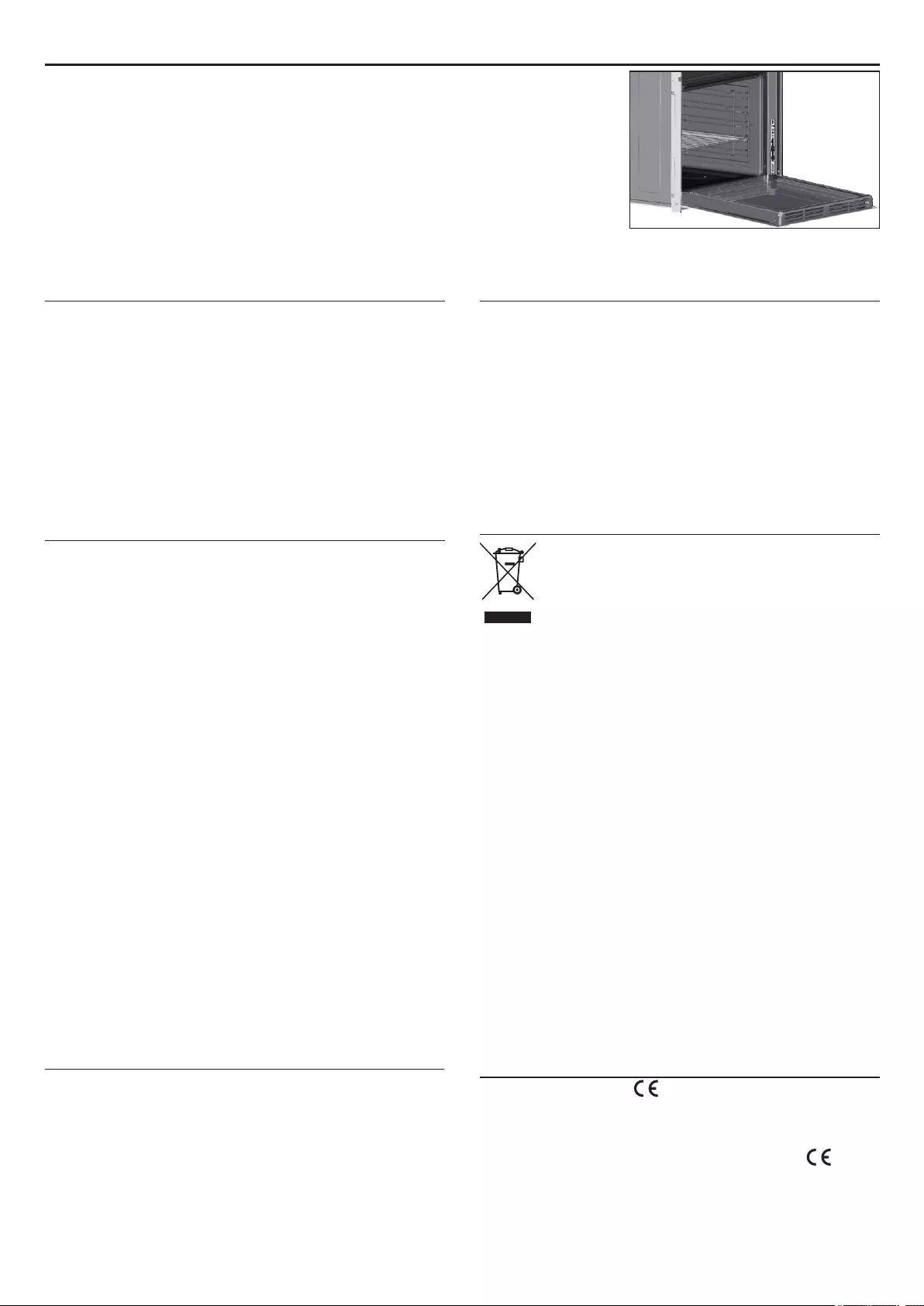
DE 55
1. Allgemeine Hinweise
Wir danken Ihnen, dass Sie sich für eines unserer Produkte entschieden haben. Um die besten
Ergebnisse mit Ihrem Ofen zu erzielen, sollten Sie diese Anleitung sorgfältig lesen und für spätere
Verwendung aufbewahren. Notieren Sie sich vor der Installation des Ofens die Seriennummer, damit Sie
sie im Reparaturfall dem Kundendienst geben können.
Nachdem Sie den Ofen aus der Verpackung genommen haben, überprüfen Sie, ob er während des
Transports beschädigt wurde. Wenn Sie Zweifel haben, benutzen Sie den Ofen nicht und wenden Sie sich
an einen qualifizierten Techniker. Bewahren Sie das gesamte Verpackungsmaterial (Plastiktüten,
Polystyrol, Nägel) außerhalb der Reichweite von Kindern auf. Wenn der Ofen zum ersten Mal
eingeschaltet wird, kann sich geruchsintensiver Rauch bilden, der durch den Klebstoff auf den
Dämmplatten verursacht wird, die den Ofen umgeben, wenn dieser erstmalig beheizt wird. Dies ist völlig
normal, und wenn es dazu kommt, sollten Sie warten, bis sich der Rauch aufgelöst hat, bevor Sie
Lebensmittel in den Ofen stellen. Der Hersteller übernimmt keine Verantwortung für den Fall, dass die in
diesem Dokument enthaltenen Anweisungen nicht eingehalten werden.
HINWEIS: Die in diesem Handbuch genannten Ofenfunktionen, -eigenschaften und - zubehörteile variieren je nach Modell, das Sie gekauft haben.
1.1 Sicherheitshinweise
Verwenden Sie den Ofen nur für den vorgesehenen Zweck, d.h. nur zum
Garen von Lebensmitteln; jede andere Verwendung, z.B. als
Wärmequelle, gilt als unzulässig und daher gefährlich. Der Hersteller
haftet nicht für Schäden, die durch unsachgemäßen, falschen oder
unsachgemäßen Gebrauch entstehen.
Die Verwendung von Elektrogeräten setzt die Einhaltung einiger
grundlegender Regeln voraus:
- ziehen sie nicht am Stromkabel, um den Stecker aus der Steckdose zu
ziehen;
- berühren Sie das Gerät nicht mit nassen oder feuchten Händen oder
Füßen;
- im Allgemeinen wird die Verwendung von Adaptern,
Mehrfachsteckdosen und Verlängerungskabeln nicht empfohlen;
- bei Fehlfunktionen und/oder mangelhaftem Betrieb das Gerät
ausschalten und nicht manipulieren.
1.2 Elektrische Sicherheit
STELLEN SIE SICHER, DASS EIN ELEKTRIKER ODER FACHMANN
DIE ELEKTRISCHEN ANSCHLÜSSE VORNIMMT.
Die Stromversorgung, an die der Ofen angeschlossen ist, muss den im
Installationsland geltenden Gesetzen entsprechen. Der Hersteller
übernimmt keine Verantwortung für Schäden, die durch die
Nichtbeachtung dieser Anleitung entstehen. Der Ofen muss an ein
Stromnetz mit geerdeter Wandsteckdose oder einem mehrpoligen
Trennschalter angeschlossen werden, je nach den im Installationsland
geltenden Gesetzen. Die elektrische Versorgung sollte mit geeigneten
Sicherungen geschützt werden und die verwendeten Kabel müssen
einen Querschnitt aufweisen, der eine korrekte Versorgung des Ofens
gewährleistet.
VERBINDUNG
Der Ofen wird mit einem Netzkabel geliefert, das nur an ein Stromnetz mit
220 -240 Vac 50 Hz Leistung zwischen den Phasen oder zwischen Phase
und Neutralleiter angeschlossen werden sollte. Bevor der Ofen an die
Stromversorgung angeschlossen wird, ist es wichtig, Folgendes zu
überprüfen:
- die auf dem Messgerät angezeigte Netzspannung;
- die Einstellung des Trennschalters.
Die Erdungsleitung, die an die Erdungsklemme des Ofens
angeschlossen ist, muss an die Erdungsklemme der Stromversorgung
angeschlossen werden.
WARNUNG
Bevor Sie den Ofen an die Stromversorgung anschließen, bitten Sie
einen qualifizierten Elektriker, die Kontinuität der Erdungsklemme des
Netzteils zu überprüfen. Der Hersteller übernimmt keine Verantwortung
für Unfälle oder andere Probleme, die durch den Ausfall des Anschlusses
des Ofens an die Erdungsklemme oder durch einen Erdanschluss mit
fehlerhafter Kontinuität verursacht werden.
HINWEIS: Da der Ofen Wartungsarbeiten erfordern könnte, ist es
ratsam, eine weitere Steckdose vorzuhalten, damit der Ofen an diese
angeschlossen werden kann, wenn er aus dem Raum, in dem er
installiert ist, entfernt wird. Das Netzkabel darf nur durch technisches
Servicepersonal oder durch gleichwertige Fachkräfte ersetzt werden.
1.3 Empfehlungen
Nach jedem Gebrauch des Ofens hilft ein Minimum an Reinigung, den
Ofen perfekt sauber zu halten.
Kleiden Sie die Ofenwände nicht mit Aluminiumfolie oder Einwegschutz
aus dem Einzelhandel aus. Aluminiumfolie oder anderer Schutz in
direktem Kontakt mit der heißen Emaille kann schmelzen und die
Emailleauskleidung im Ofeninneren beeinträchtigen. Um eine
übermäßige Verschmutzung Ihres Ofens und die daraus resultierenden
starken Rauchgerüche zu vermeiden, empfehlen wir, den Ofen nicht bei
sehr hohen Temperaturen zu betreiben. Es ist besser, die Garzeit zu
verlängern und die Temperatur etwas zu senken. Zusätzlich zu dem im
Lieferumfang des Ofens enthaltenen Zubehör empfehlen wir Ihnen, nur
Geschirr und Backformen zu verwenden, die gegen sehr hohe
Temperaturen beständig sind.
1.4 Installation
Die Hersteller sind nicht verpflichtet, dies zu tun. Ist zur Behebung von
Störungen, die durch unsachgemäße Installation entstehen, die
Mitwirkung des Herstellers erforderlich, so fällt diese Mitwirkung nicht
unter die Garantie. Die Montageanleitung für fachlich qualifiziertes
Personal ist zu beachten. Falsche Installation kann zu Schäden oder
Verletzungen von Personen, Tieren oder Gegenständen führen. Der
Hersteller kann für solche Schäden nicht haftbar gemacht werden.
Der Ofen darf nur erhöht in einer Küchenzeile oder unter einer
Arbeitsplatte montiert werden. Vor der Befestigung müssen Sie für eine
gute Belüftung des Garraumes sorgen, damit die für die Kühlung und den
Schutz der Innenteile erforderliche Frischluft ordnungsgemäß zirkulieren
kann. Die auf der letzten Seite angegebenen Öffnungen entsprechend
der Art der Befestigung vornehmen.
1.5 Abfallwirtschaft und Umweltschutz
Dieses Gerät ist entsprechend der EU-Richtlinie 2012/19/EU
für Elektro- und Elektronik-Altgeräte (WEEE)
gekennzeichnet. Unter die WEEE fallende Elektro- und
Elektronik-Altgeräte enthalten sowohl umweltschädliche
Stoffe (die negativen Folgen für die Umwelt verursachen) als
auch wiederverwendbare Grundstoffe. Es ist wichtig, dass
die Elektround Elektronik-Altgeräte einer spezifischen
Behandlung unterzogen werden, um die Schadstoffe korrekt zu entfernen
und zu entsorgen und alle Materialien zurückzugewinnen. Jeder kann
dazu beitragen, dass Altelektrogeräte nicht zu einem Umweltproblem
werden. Daher sollten unbedingt einige Grundregeln beachtet werden:
- Elektro- und Elektronik-Altgeräte dürfen nicht als Hausmüll entsorgt
werden;
- Elektro- und Elektronik-Altgeräte sollten in speziellen Sammelstellen
entsorgt werden, die von der Stadtverwaltung oder einem registrierten
Unternehmen verwaltet werden.
In vielen Ländern sind inländische Sammlungen für große Elektround
Elektronik-Altgeräte verfügbar. Bei Kauf eines neuen Geräts können
Altgeräte möglicherweise an Händler, die einen kostenlosen 1-zu-1-
Umtausch vornehmen müssen, zurückgegeben werden, solange das
Gerät dem selben Typ entspricht und über die gleichen Funktionen wie
das bereitgestellte Gerät verfügt.
UMWELTSCHUTZ
Wenn möglich, vermeiden Sie es, den Ofen vorzuheizen und versuchen
Sie immer, ihn zu füllen. Öffnen Sie die Ofentür so selten wie möglich, da
die Wärme aus dem Innenraum bei jedem Öffnen entweicht. Um eine
erhebliche Energieeinsparung zu erzielen, schalten Sie den Ofen
zwischen 5 und 10 Minuten vor dem geplanten Ende der Garzeit aus und
nutzen Sie die Restwärme, die der Ofen weiterhin erzeugt. Halten Sie die
Dichtungen sauber und in Ordnung, um eine Wärmeverteilung außerhalb
des Innenraums zu vermeiden. Wenn Sie über einen
Stromanbietervertrag mit Stundentarif haben, erleichtert das Programm
„Verzögertes Kochen“ das Energiesparen und verschiebt den
Garvorgang auf das Zeitfenster des reduzierten Tarifs.
1.6 Konformitätserklärung
Mit der Verwendung des -Kennzeichens auf diesem Produkt
bestätigen wir, dass sämtliche relevanten Sicherheits-, Gesundheits-
und Umweltvorschriften eingehalten werden, die für dieses Produkt in
Europa gesetzlich festgelegt sind.
Hiermit erklärt die Candy Hoover Group, dass dieses mit
gekennzeichnete Gerät den grundlegenden Anforderungen der
Richtlinie 2014/53/EU entspricht.
Um eine Kopie der Konformitätserklärung zu erhalten, wenden Sie
sich bitte an den Hersteller unter: www.candy-group.com.
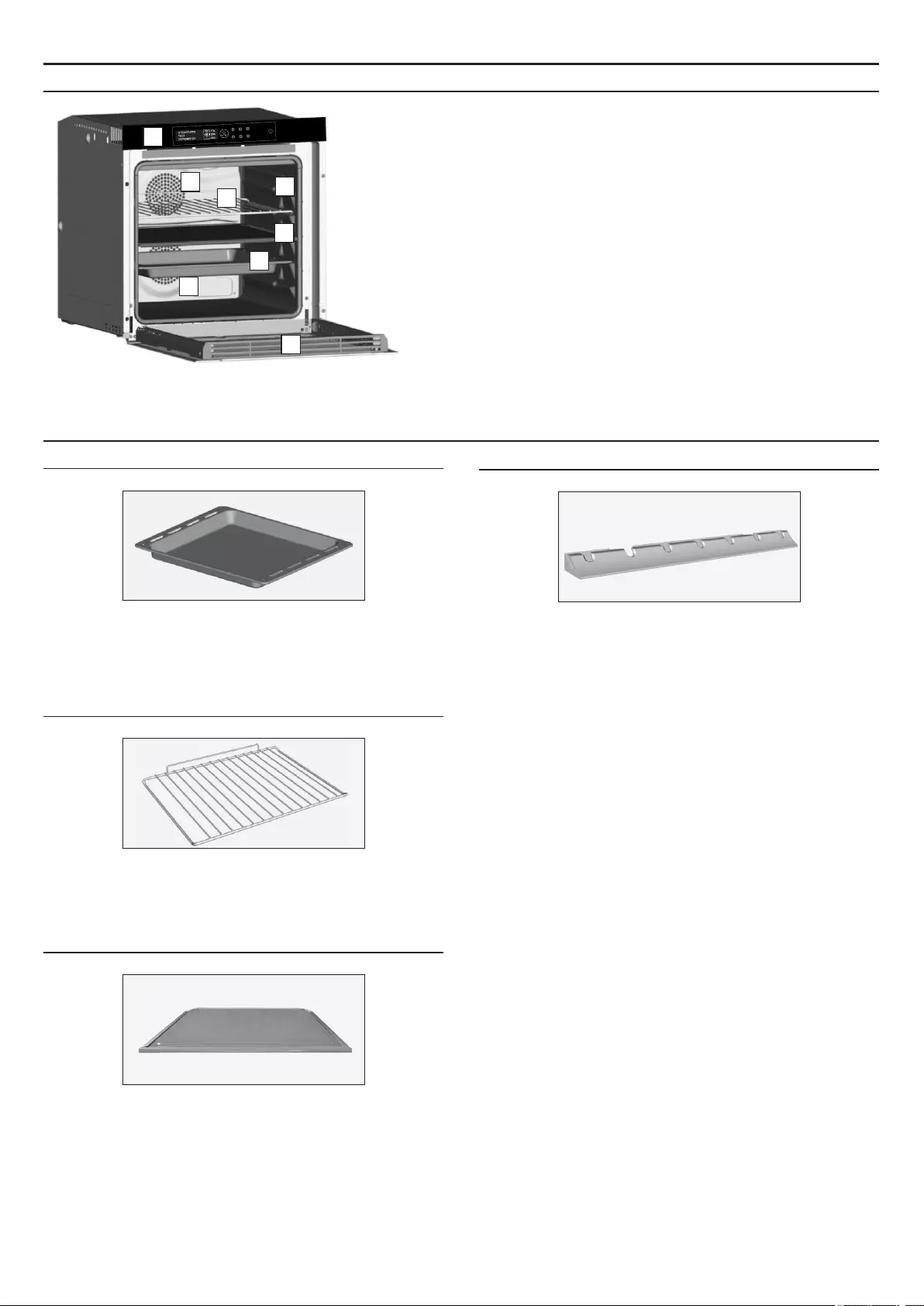
2. Produktbeschreibung
2.1 Übersicht
1. Bedienfeld
2. Führungsschienen
3. Backrost
4. Fettpfanne
5. Lüfter (hinter der Stahlabdeckung)
6. Separator
7. Backofentür
2
3
4
5
5
6
7
1
2.2 Zubehör
1 Fettpfanne
Fängt die beim Backen aus den Lebensmitteln austretende
Flüssigkeit auf.
2 Backrost
Hält Backbleche und Backformen.
4 LED-Beleuchtung
Ein Beleuchtungssystem, das die herkömmliche „Glühbirne“
ersetzt. 14 LEDs (für Versionen ohne Pyrolyse) sind in die Türe
integriert. Sie erzeugen ein helles, weißes Licht, sodass man
das Innere des Ofens gut beleuchtet und ohne Schatten auf den
Einschüben sieht.
Vorteile:
Dieses System sorgt nicht nur für eine exzellente Beleuchtung des
Ofens und hält länger als die herkömmliche Glühbirne, sondern es
lässt sich auch noch leichter Warten und spart Energie.
- Optimale Sicht
- Langlebige Beleuchtung
Sehr niedriger Energieverbrauch von bis zu 95 Prozent weniger
als traditionelle Beleuchtungssysteme.
DE 56
3 Separator
Der Separator teilt den Garraum in zwei Hälften. Er trennt den
oberen vom unteren Bereich, falls der Ofen im Dualmodus
betrieben werden soll.
Hinweis: Muss in den dritten Einschub geschoben werden.
Warnung: Separator aus dem Ofen nehmen, BEVOR die Pyrolyse
angeschaltet wird.
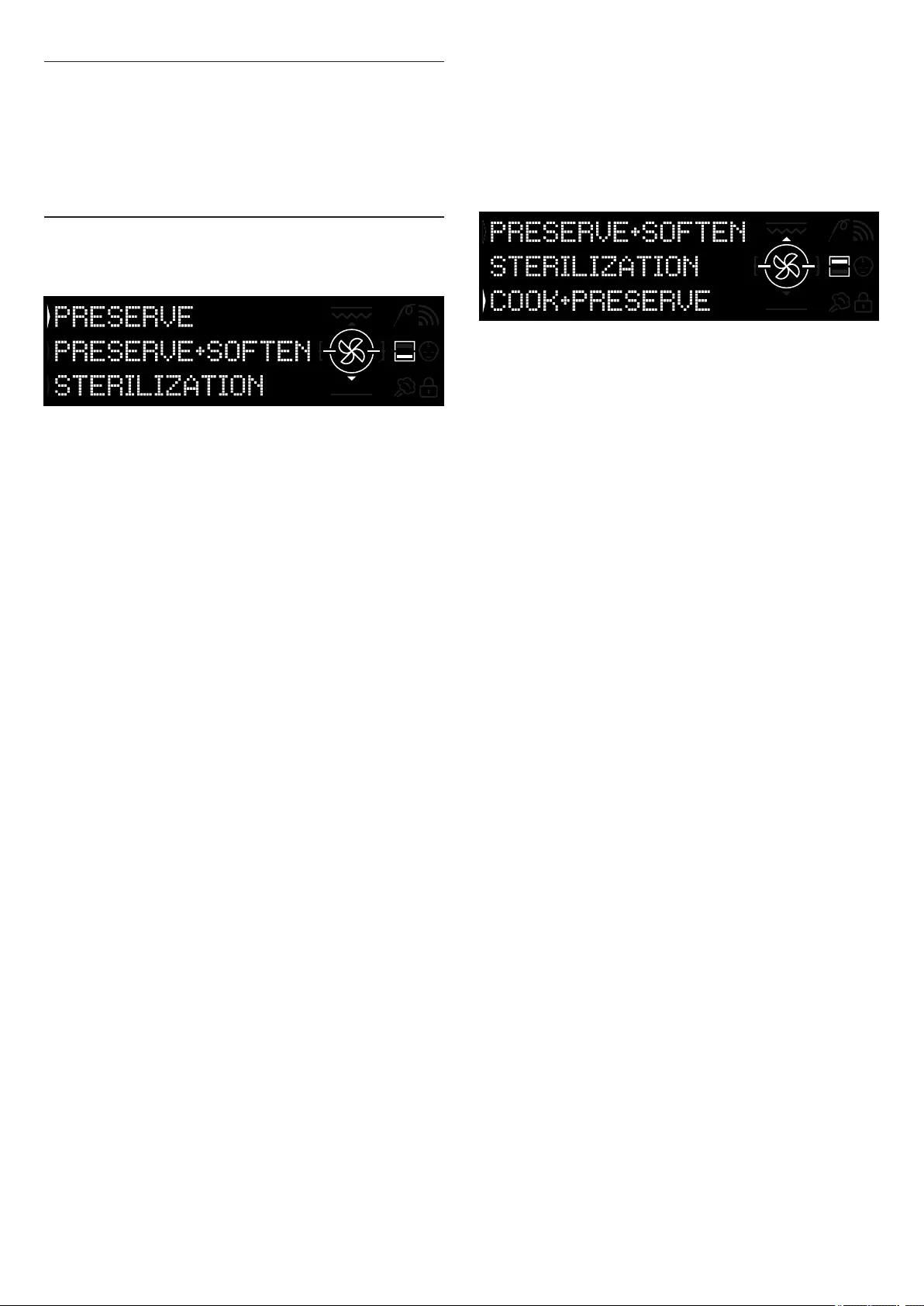
2.3 Erste Inbetriebnahme
ERSTE REINIGUNG
1. Den Backofen vor der ersten Inbetriebnahme reinigen.
2. Die Außenflächen mit einem feuchten, weichen Tuch abwischen.
3. Alle Zubehörteile spülen und den Backofen innen mit warmem
Spülwasser auswischen.
4. Den leeren Backofen auf die Höchsttemperatur einstellen und etwa
eine Stunde lang anlassen, damit der neue Geruch verfliegt.
2.4 Verwendung der Keepheat-Funktionen
(Wärme halten)
KONSERVIERUNGSVORGANG
Öffnen Sie zunächst den Manuellen Modus, um auf den Abschnitt des
Konservierungsmodus zuzugreifen.
Weitere Infos zur Konservierung finden Sie in Kapitel 3.11 und 3.12.
Abb. 1
Abb. 2
DE 57
Um alle Vorteile der Konservierung und des Verbrauchs auch wirklich
nutzen zu können, empfehlen wir Ihnen die Lektüre der Kurzanleitung.
In dieser ist auch die richtige, spezielle Temperatur für jedes
Lebensmittel enthalten und die Konservierungs- und
Sterilisierungsmodi werden beschrieben.
Mithilfe dieser Schritte konservieren Sie Lebensmittel auf die gesunde,
sichere und beste Weise:
1. Verwenden Sie die Funktion „Sterilize“ (Sterilisieren) zum
Desinfizieren der Behälter*
2. Portionieren Sie vorgekochtes Essen.
3. Lebensmittel in sterilisierte Behälter oder Vakuumbeutel
verpacken.**
4. Wählen Sie die passende Funktion je nach Art des Lebensmittels
aus.***
5. Konservierung starten****
6. Lebensmittel verbrauchen*****
HINWEIS:
Sterilisierungsmodi: enthält auch Tipps und Tricks.
*Der Sterilisierungsvorgang sollte nur im halben Garraum-Modus
erfolgen. **Die Behälter können je nach Art des Essens variieren.
Insbesondere:
• Flüssige oder halbflüssige Zubereitungen (z.B. Suppen): Verwenden
Sie stabile Behälter und bedecken Sie das Lebensmittel mit etwas Öl.
Reduzieren Sie das Volumen der eingefüllten Flüssigkeit auf ein
Minimum. Alternativ können auch Vakuumbehälter verwendet werden.
Ein Sous-Vide-Kit mit dazugehörigem Benutzerhandbuch ist nur bei
einigen Sondermodellen enthalten.
• Fest-weiche Zubereitungen (z.B. Lasagne, Kuchen): Hermetisch
abschließbare Schalen oder Behälter verwenden.
• Feste Zubereitungen (z.B. Fleisch, Fisch): Nur Vakuumbeutel
verwenden. Die Konservierung fester Lebensmittel, die teilweise von
Flüssigkeit bedeckt sind, sollte vermieden werden. Feste Lebensmittel
und Flüssigkeiten sollten getrennt konserviert und dann wieder
zusammengeführt werden.
• Trockene Zubereitungen: Vakuumbeutel verwenden.
TIPP:
***Es wird empfohlen, Fleisch, Getreide und Hülsenfrüchte bei 70°C
(konserviert + macht weich) und alle anderen Zubereitungen bei 63°C
(Konservierungsfunktion) zu konservieren
WARNUNG:
**** Konservieren Sie keinen Spinat.
- Beachten Sie, dass Gemüse und Backwaren/Kuchen nur einige Tage
lang konserviert werden sollten.
- Wir empfehlen, den Ofen 20 Minuten lang vorzuheizen.
***** Lebensmittel kann verzehrt werden.
- Sofort: Das Lebensmittel wird direkt nach dem Garen verpackt, wenn
es noch warm ist und vor dem Verzehr kurz im Ofen konserviert. Nach
4 Stunden braucht es auch gar nicht eingepackt zu werden.
Nach mindestens 4 Stunden im Ofen: Kalte Lebensmittel werden
bereits in Vakuumbeuteln konserviert.
- Nach mindestens 5 Stunden im Ofen: Kalte Lebensmittel werden
nicht in Vakuumbeuteln konserviert.
- Nach einer Woche: Lebensmittel ist gegart, richtig verpackt und im
Ofen konserviert.
- Bei einem Stromausfall können Lebensmittel innerhalb einer Stunde
konsumiert werden. Nach einer Stunde muss der Ofen komplett neu
gestartet werden.
KOCHEN + KONSERVIEREN
1. Verwenden Sie die Funktion „Sterilize“ (Sterilisieren) zum
Desinfizieren der Behälter
2. Portionieren sie ungekochte Zutaten
3. Lebensmittel in sterilisierte Behälter oder Vakuumbeutel verpacken.
4. Wählen Sie die Funktion “KOCHEN + KONSERVIEREN“ je nach Art
des Lebensmittels.
5. Einstellen der Kochdauer
6. Starten des Garzyklus
7. Nach Ablauf der Kochdauer schaltet das Produkt automatisch in
den Konservierungsmodus.
8. Lebensmittel verbrauchen
*Empfohlen wird die Zubereitung von Fleisch und Gemüse.
KALIBRATION
Die Kalibration ist ein System für Keepheat, mit dem die richtige
Funktion des Temperaturfühlers geprüft werden kann.
HINWEIS:
• Wenn der Ofen ordnungsgemäß funktioniert, wird im Display
“KALIBRIERUNG OK“ angezeigt.
• Ein Kalibrationsdurchlauf kann jederzeit durchgeführt werden,
es wird aber automatisch nach einigen Kochdurchgängen die Meldung
“KALIBRIERUNG EMPFOHLEN“ im Display angezeigt, während
man das Menü für den Konservierungsmodus durchblättert.

DE 58
3. Betrieb des Backofens
3.1 Beschreibung der Anzeige
AN / AUS Mithilfe dieser Taste wird der Ofen ein- und ausgeschaltet.
- Bei ausgeschaltetem Ofen zeigt die Anzeige die Uhrzeit an.
Wenn der Ofen inaktiv ist, stehen alle Funktionen zur Verfügung,
unter Ausnahme der Kochdauer und des Endes Garvorgangs.
- Wenn die Uhr nicht eingestellt ist, kann der Ofen nicht betrieben
werden: die Anzeige blinkt und zeigt „12:00“ an.
Abbildung 10
Abbildung 11
3.2 Produkteinstellung
- Vor der ersten Inbetriebnahme muss ein Installationsverfahren am
Ofen durchgeführt werden, um ihn benutzen zu können. Drücken Sie
dazu auf ON/OFF (AN/AUS). (Abbildung 3)
- Stellen Sie die Uhrzeit durch Drücken der Tasten PLUS und MINUS
ein. Drücken Sie dann auf OK. (Abbildung 6)
Abbildung 4
Abbildung 6
Abbildung 3
- Drücken Sie dann auf OK. (Abbildung 5)
Abbildung 5
Abbildung 8
Abbildung 9
- Das Installationsverfahren ist damit abgeschlossen.
Drücken Sie OK und gehen Sie zur Startseite, um den Ofen zu benutzen.
Weitere Informationen finden Sie in der zugehörigen Kurzanleitung.
3.3 Betrieb im manuellen Modus
Abbildung 7
- Drücken Sie die OK-Taste, wenn der Pfeil auf der Anzeige unter
MANUELL erscheint, um ein Garen in 3 einfachen Schritten einzustellen.
(Abbildung 7)
- Wählen Sie den gewünschten Garmodus, indem Sie auf OK drücken,
während der Pfeil auf dem Display die gewünschte Funktion anzeigt.
Drücken Sie die NACH UNTEN-Taste, um alle verfügbaren
Funktionen anzuzeigen. (Abbildung 8)
- Drücken Sie PLUS oder MINUS, um die gewünschte Temperatur in
der gewählten Funktion auszuwählen. Drücken Sie dann auf OK, um
fortzufahren, oder auf BACK, um zur Auswahl der Garfunktionen
zurückzugehen. (Abbildung 9)
- Drücken Sie NACH UNTEN, um die Garzeit zu ändern. Dies
geschieht durch Drücken der PLUS- und MINUS-Tasten während der
Pfeil auf dem Display auf dem Menüpunkt DAUER steht. Drücken Sie
auf OK, um den Garvorgang zu starten, oder auf BACK, um zu den
Temperatureinstellungen zurückzugehen. (Abbildung 10)
- In den Optionen können Sie:
• Vorheizen ausschalten,
• das Ende des Garvorgangs einstellen,
- Wenn ein Garvorgang läuft, können Sie:
• die Temperatur ändern
• die Garzeit ändern
• auf STOP drücken, um den Garvorgang zu beenden
- Bitte rufen Sie den Abschnitt „Einstellungen“ auf und wählen Sie die
Sprache aus dem Dropdown-Menü (Abbildung 4).
MY CHEF ON / OFF
DOPPELTER
GARRAUM
NACH
UNTEN
ZURÜCK
MINUS OK PLUS
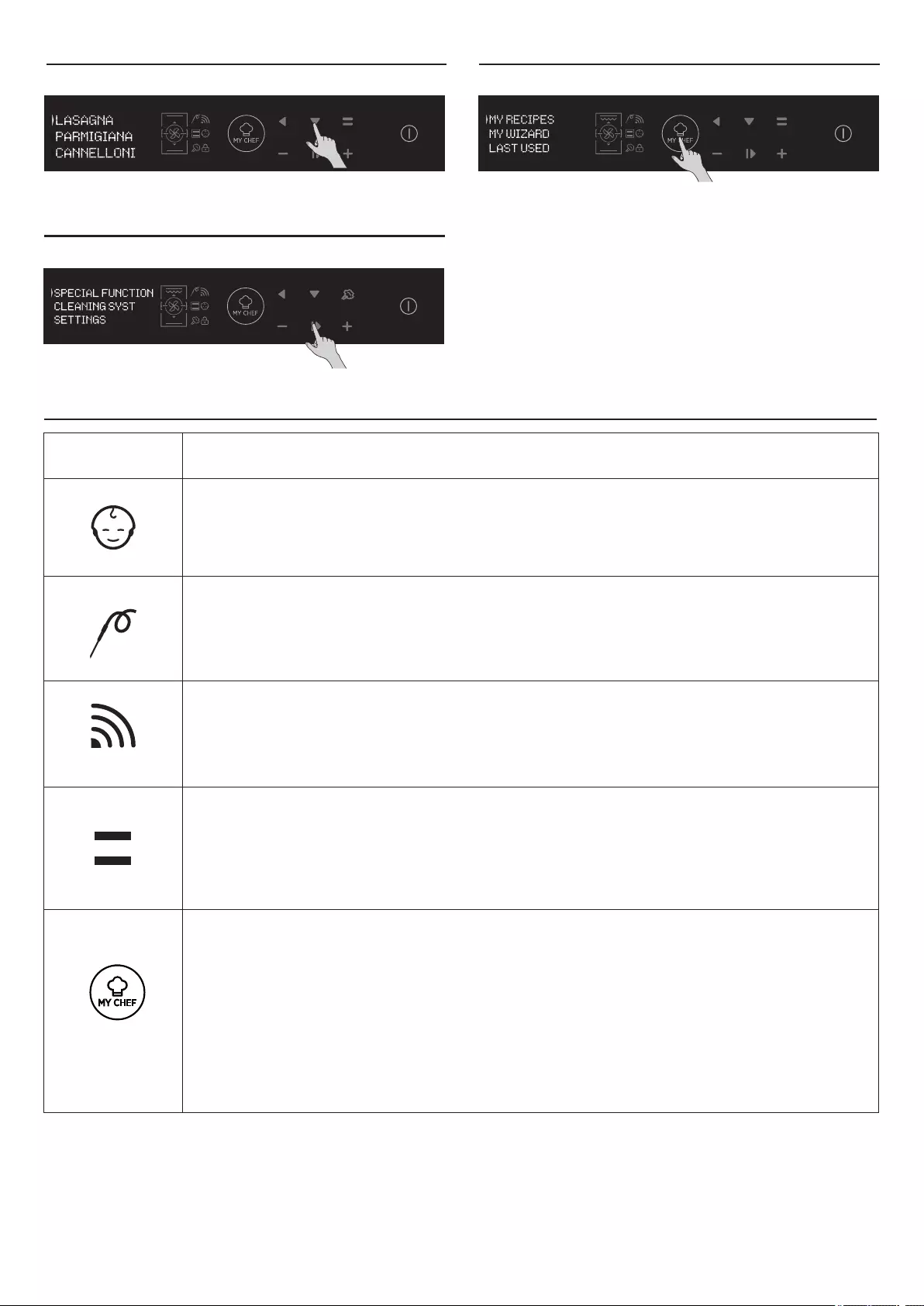
3.6 Betrieb im My Chef-Modus
Siehe Kapitel 3.7 Funktionsbeschreibungen.
Abb. 14
3.7 Funktionsbeschreibungen
FUNKTION BESCHREIBUNG
KINDERSICHERUNG
Wenn Sie über die Startseite die Einstellungen öffnen, können Sie beim Ofen die Kindersicherung einschalten.
Ist die Kindersicherung aktiviert, ist das Symbol an.
FLEISCHTHERMOMETER
Wird das Fleischthermometer (von der Sys Info-Nachricht) erkannt, geht das Symbol an und alle laufenden
Garprogramme werden gestoppt. Wird das Fleischthermometer entfernt während ein Garprogramm läuft, wird
dieses angehalten und es erfolgt die Rückkehr zum Startmenü.
ONE-FI
Öffnen Sie auf der Startseite das Einstellungsmenü. Mit dieser Funktion können Sie die WLAN-Funktion
einstellen.
HINWEIS: Sehen Sie dazu das Kapitel 3.8 WLAN-Funktion.
MY CHEF
Über diese Schaltfläche können Sie, wenn der Ofen nicht ausgeschaltet ist oder nicht gart, in ein besonderes
Menü mit folgenden Optionen gelangen:
• „MEINE REZEPTE“ (eine Liste gespeicherter Rezepte, höchsten 5: Wenn kein Rezept gespeichert ist, wird ein
schwarzes Display mit „---“ angezeigt).
• „MY WIZARD“ (das letzte von der App empfangene Programm; wenn keine Programme empfangen wurden,
wird ein schwarzes Display mit „---“ angezeigt).
• „ZULETZT VERWENDETE“ (das zuletzt verwendete Garprogramm, anders als die
Konservierungsprogramme; wenn kein Programm gespeichert ist, wird ein schwarzes Display mit „- - -“
angezeigt).
DOPPELTER GARRAUM (Hintergrundbeleuchtung):
Über diese Schaltfläche können Sie bei einem doppelten Garraum mit eingesetztem Separator den oberen oder
unteren Garraum auswählen.
3.5 Betrieb im Modus Sonderfunktionen
Siehe Kapitel 3.9 Funktionen zum Garen.
Abb. 13
3.4 Betrieb im Rezepte-Modus
Siehe Kapitel 3.12 Rezepte.
Abb. 12
DE 59
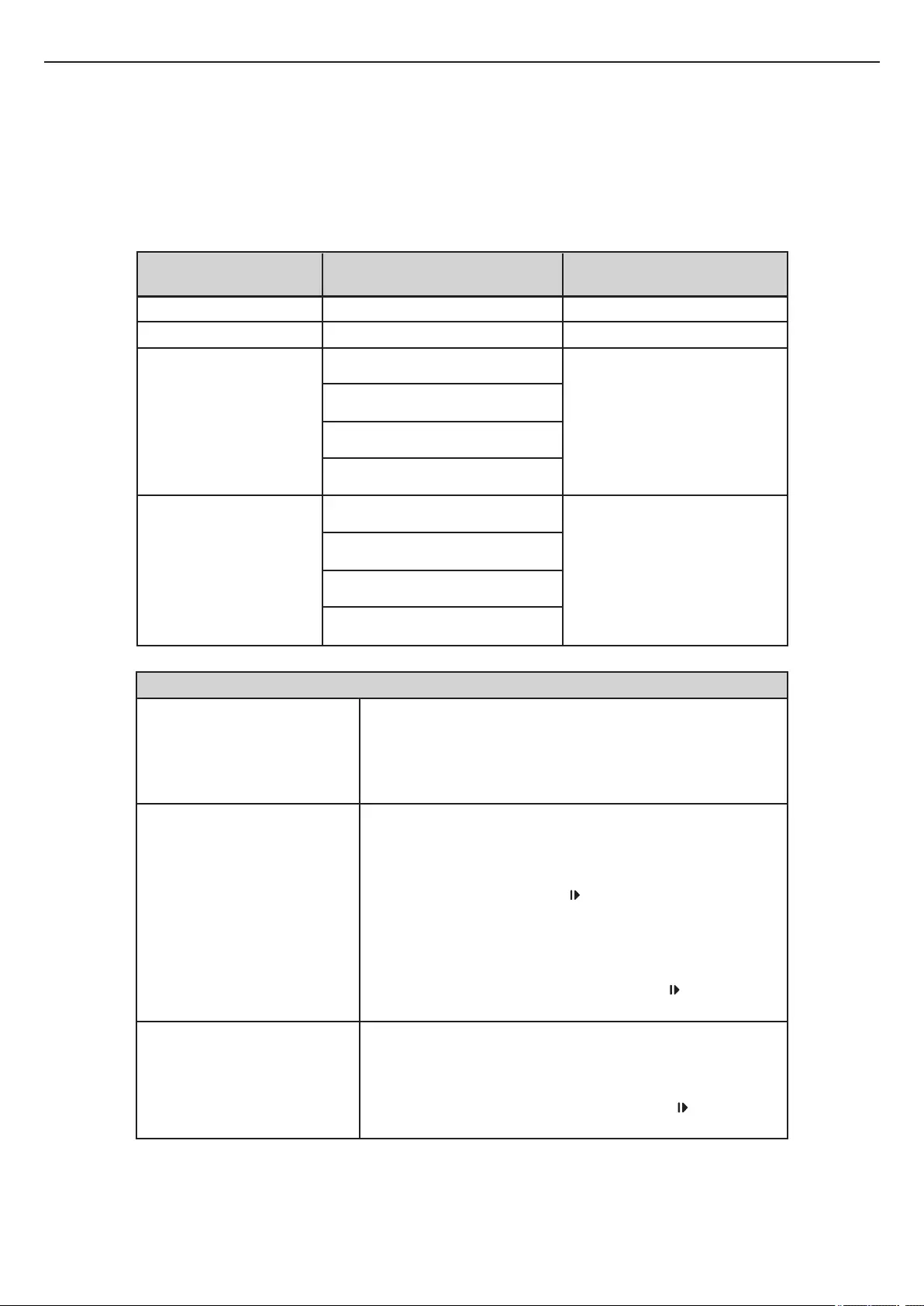
WLAN-PARAMETER
H-KEEPHEAT ist internetfähig, ausgestattet mit zahlreichen und innovativen Funktionen zum Kochen und Konservieren von Lebensmitteln
dank zusätzlichen besonderen Tipps&Hinweisen.
• Greifen Sie auf die besonderen Rezepte fürs Garen bei Niedrigtemperatur zu.
• Greifen Sie auf My Chef zu und holen Sie sich mehr als 150 weitere Rezepte.
• Verwalten von H-KEEPHEAT
Weitere Informationen finden Sie in der dazugehörigen Kurzanleitung unter diesem Link: http://go.candy-group.com/hoover-ov.
3.8 WIFI-Funktion
DE 60
Parameter Technische Daten
(WLAN)
Produktinformationen für vernetzte Geräte
Leistungsaufnahme des Produkts im
vernetzten Bereitschaftsbetrieb,
wen n al l e k ab elge bu nden e n
Netzwerk-Ports mit dem Netzwerk
verbunden und alle drahtlosen
Netzwerk-Ports aktiviert sind;
2,0 W
Aktivieren des drahtlosen Netzwerk-
Ports:
Rufen Sie die Einstellungen -> ONE-FI ->
• Wenn auf dem Display ONE-FI RESET angezeigt wird (dies bedeutet,
dass der Ofen nicht im Netzwerk angemeldet, das WLAN-Modul
ausgeschaltet ist und der Benutzer nur eine neue Anmeldung ausführen
kann):
Drücken Sie die Taste „Bestätigen“ .
WIFI-Modul ist eingeschaltet und WIFI-Symbol blinkt im Sekundentakt (1
Sek. AN/1 Sek. AUS).
• Wenn auf dem Display ONE-FI OFF angezeigt wird (dies bedeutet, dass
der Ofen im Netzwerk angemeldet, aber das WLAN-Modul ausgeschaltet
ist) Drücken Sie die Pfeiltasten nach oben oder unten, um zu ONE-FI ON
umzuschalten, und drücken Sie die Taste Bestätigen .
WIFI-Modul ist eingeschaltet und WIFI-Symbol leuchtet ständig.
Deaktivieren des drahtlosen
Netzwerk-Ports:
Rufen Sie die Einstellungen -> ONE-FI ->
• Wenn auf dem Display ONE-FI READ ONLY angezeigt wird (dies
bedeutet, dass der Ofen im Netzwerk angemeldet und das WLAN-Modul
eingeschaltet ist)
• Drücken Sie die Pfeiltasten nach oben oder unten, um zu ONE-FI OFF
umzuschalten, und drücken Sie die Taste Bestätigen .
WiFi-Modul ist ausgeschaltet und das WiFi-Symbol wird nicht ngezeigt.
Wireless-Standard
Frequenzbereich
Technische Daten
(Bluetooth)
802.11 b/g/n Bluetooth v4.2
2,412 GHz. – 2,484 GHz 2,412 GHz. – 2,484 GHz
802.11b. DSSS 1 Mbps=
+19.5 dBm
802.11b. CCK 11 Mbps=
+18.5 dBm
802.11g. OFDM 54 Mbps=
+18.5 dBm
802.11n. MCS7=
+14 dBm
Basisdatenrate:
HF-Sendeleistung (Typ):
+4 dbm
Erweiterte Datenrate:
HF-Sendeleistung (Typ):
+2 dbm
BLE:
HF-Sendeleistung (Typ):
+7,5 dbm
Max. Übertragungsleistung
802.11b =1024 bytes
-80 dBm
802.11g =1024 bytes
-70 dBm
802.11n =1024 bytes
-65 dBm
802.11n HT40 =1024 bytes
-65 dBm
Basisdatenrate:
Empfindlichkeit bei 0,1% BER:
-98 dbm
Erweiterte Datenrate:
Empfindlichkeit bei ,0,01% BER:
-98 dbm
BLE:
Empfindlichkeit bei 0,1% BER:
-98 dbm
Min.
Empfangsempfindlichkeit

Schnellstart Hoover OVEN - Registrieren in der App
Verfahren für Geräte mit Bluetooth 4.0 (oder höher)
Diese Anleitung für den Schnellstart erklärt in wenigen Schritten,
wie Sie Ihr Haushaltsgerät über die App Hoover Wizard mit einem
Gerät registrieren, das über Bluetooth 4.0 (oder höher) verfügt.
Damit erfolgt die Registrierung ganz schnell und einfach (Easy
Enrollment).
Wenn Sie ein Gerät ohne Bluetooth (oder mit einer älteren Version
als 4.0) verwenden, befolgen Sie den auf der Rückseite
BESCHRIEBENEN VORGANG.
SCHRITT 1
· Notieren Sie sich die Seriennummer des Produkts
· Notieren Sie sich den Namen und das Passwort (WPA/WEP-
Schlüssel) des WLAN-Netzwerks. Diese finden Sie in der Regel
auf der Rückseite des WLAN-Routers.
HINWEIS
– Die Frequenz des Wi-Fi- Heimnetzwerks muss auf das 2.4 Ghz-
Band eingestellt sein. Die Produkts kann nicht konfiguriert werden,
wenn das Heimnetzwerk auf das 5 Ghz-Band eingestellt ist.
– Wenn Sie das WLAN-Passwort
nicht finden können, wenden Sie sich an Ihren Internetanbieter.
Prüfen Sie, ob Ihr Gerät mit demselben WLAN verbunden ist wie
das Haushaltsgerät und ob Bluetooth in den „Einstellungen“
aktiviert ist. Weitere Infos finden Sie im Handbuch.
SCHRITT 2
· Laden Sie sich die App Hoover Wizard aus dem Store herunter.
· Öffnen Sie die App Hoover Wizard und erstellen Sie durch Tippen
auf „Register“ (Registrieren) ein Benutzerprofil. Akzeptieren Sie
die Datenschutzrichtlinie und füllen Sie die erforderlichen Felder
aus.
HINWEIS
– Die App ist für Android- (Version 4.4 oder höher) und iOS-Geräte
(Version 8.0 oder höher) erhältlich.
– Wenn Sie bereits ein Benutzerprofil für Hoover Wizard haben,
können Sie sich mit Ihren Anmeldedaten anmelden.
SCHRITT 3
Auf der Homepage das Icon mit den drei Balken links oben
anklicken, um auf das Profil zuzugreifen, dann „NEUES GERÄT
REGISTRIEREN“ anklicken und den Namen des Produkts
SCHRITT 4
· Geben Sie das Kaufdatum des Haushaltsgeräts im Format
TT/MM/JJJJ ein und tippen Sie dann auf „Proceed“ (Fortfahren).
SCHRITT 5
· Geben Sie die 16-stellige Seriennummer ein, oder scannen Sie
den QR-Code auf der ProduktsTippen Sie auf„Next“ (Weiter).
Überprüfen Sie die Daten und tippen Sie auf „Confirm“
(Bestätigen). Wenn das System das Produkt erkannt hat, tippen
Sie auf„Next“ (Weiter).
SCHRITT 6
1) Tippen Sie auf das Symbol ONE-FI.
2) Stellen Sie den Ofen auf ONE-FI RESET (er beginnt, zu
piepen).
3) Das WIFI-Symbol blinkt.
Auf der App - Tippen Sie auf „Confirm“ (Bestätigen). Warten Sie,
bis die App eine Verbindung zur Produkts hergestellt hat..
HINWEIS
– Die Anmeldung muss innerhalb von 5 Minuten abgeschlossen
werden.
– Tippen Sie bei Problemen auf „Retry“ (Erneut versuchen) und
überprüfen Sie, ob an Ihrem Gerät (Smartphone/Tablet) Bluetooth
aktiviert ist. Wird der Vorgang nicht richtig abgeschlossen, tippen
Sie auf „Proceed with Standard Enrollment“ (Mit Standard
Enrollment fortfahren).
– Zur Gewährleistung der korrekten Datenübertragung empfehlen
wir, sich mit dem Gerät in der Nähe der Produkts aufzuhalten.
SCHRITT 7
· Geben Sie Ihr WLAN-Passwort ein.
· Wählen Sie die Art des Passworts (WEP oder WPA) aus und
tippen Sie auf „Confirm“ (Bestätigen).
· Die Registrierung ist nun abgeschlossen.
HINWEIS
– Wenn keine automatische Synchronisierung durch die App
erfolgt, geben Sie den Namen Ihres WLAN-Netzwerks in das erste
Feld ein; beachten Sie dabei die Groß-und Kleinschreibung.
FALLS DIE EINRICHTUNG FEHLSCHLÄGTZ
wischen dem Heimrouter und dem Haushaltsgerät muss eine gute
WLAN- Verbindung mit hoher Signalstärke gewährleistet sein.
Eine geringe WLAN-Signalstärke könnte den erfolgreichen
Abschluss der letzten Stufe der Einrichtung verhindern. Um zu
prüfen,
ob dies der Fall sein könnte, starten Sie de Verbindungsprozess
erneut ab Schritt 1.
Wenn Sie zu Schritt 6 kommen, stellen Sie sich mit Ihrem
Smartphone oder Tablet neben den Router und suchen Sie nach
dem vom Haushaltsgerät erzeugten Netz „WIFIOVEN- xyzk“. Wird
dieses nicht angezeigt, bedeutet dass, dass Ihr Router das
Haushaltsgerät nicht erkennt. Wir empfehlen Ihnen in diesem Fall
dringend, den Abstand zwischen Router und Haushaltsgerät (falls
möglich) zu verringern
oder einen kompatiblen WLAN-Repeater zur Verbesserung der
Signalstärke zu erwerben.
Fernbedienungsmodus
· Tippen Sie auf das Symbol ONE-FI.
· Stellen Sie den Ofen auf ONE-FI ON (er beginnt, zu piepen).
· Das WIFI-Symbol blinkt.
Schnellstart Hoover OVEN - Registrieren in der App
Verfahren für Geräte ohne Bluetooth (oder unter Version 4.0)
Diese Anleitung für den Schnellstart erklärt in wenigen Schritten,
wie Sie Ihr Haushaltsgerät über die App Hoover Wizard mit einem
Gerät registrieren, das nicht über Bluetooth verfügt. Wir
empfehlen, ein Smartphone oder Tablet zu benutzen, das über
diese Technologie verfügt, weil der Vorgang dadurch viel einfacher
ist.Wenn Sie ein Gerät mit Bluetooth 4.0 (oder höher) verwenden,
befolgen Sie den auf der Rückseite beschriebenen Vorgang.
SCHRITT 1
· Notieren Sie sich die Seriennummer des Haushaltsgeräts sowie
den Namen und das Passwort (WPA/WEP-Schlüssel) des WLAN-
Netzwerks. Diese finden Sie in der Regel auf der Rückseite des
WLAN-Routers.
· Stellen Sie bitte sicher, dass Ihr Smartphone oder Tablet mit dem
gleichen WLAN-Netzwerk verbunden ist.
HINWEIS
– Die Frequenz des Wi-Fi- Heimnetzwerks muss auf das 2.4Ghz-
Band eingestellt sein. Die Produkts kann nicht konfiguriert werden,
wenn das Heimnetzwerk auf das 5 Ghz-Band eingestellt ist.
– Wenn Sie das WLAN- Passwort nicht finden können, wenden Sie
sich an Ihren Internetanbieter
SCHRITT 2
· Laden Sie sich die App Hoover Wizard aus dem Store herunter.
· Öffnen Sie die App Hoover Wizard und erstellen Sie durch Tippen
auf „Register“ (Registrieren) ein Benutzerprofil. Akzeptieren Sie
die Datenschutzrichtlinie und füllen Sie die erforderlichen Felder
aus.
HINWEIS
– Die App ist für Android- (Version 4.4 oder höher) und iOS-Geräte
(Version 8.0 oder höher) erhältlich.
– Wenn Sie bereits ein Benutzerprofil für Hoover Wizard haben,
können Sie sich mit Ihren Anmeldedaten anmelden.
SCHRITT 3
Auf der Homepage das Icon mit den drei Balken links oben
anklicken, um auf das Profil zuzugreifen, dann „NEUES GERÄT
REGISTRIEREN“ anklicken und den Namen des Produkts
anwählen, das registriert werden soll.
SCHRITT 4
Geben Sie das Kaufdatum des Haushaltsgeräts im Format
TT/MM/JJJJ ein und tippen Sie dann auf „Proceed“ (Fortfahren).
Geben Sie die 16-stellige Seriennummer ein, oder scannen Sie
den QR-Code auf der Produkts. Tippen Sie auf „Next“ (Weiter).
Überprüfen Sie die Daten und tippen Sie auf „Confirm“
(Bestätigen). Wenn das System das Produkt erkannt hat, tippen
DE 61

Sie auf „Next“ (Weiter).
SCHRITT 5
1) Tippen Sie auf das Symbol ONE-FI.
1) Stellen Sie den Ofen auf ONE-FI RESET (er beginnt, zu piepen),
und warten Sie 5 Min.
3) Das WIFI-Symbol blinkt.
In der App - Tippen Sie auf „Next“ (Weiter).
HINWEIS
– Die Anmeldung muss innerhalb von 5 Minuten abgeschlossen
werden.
– Zur Gewährleistung der korrekten Datenübertragung empfehlen
wir, sich mit dem Gerät in der Nähe der Produkts aufzuhalten.e.
SCHRITT 6
· Verlassen Sie die App Hoover Wizard.
· Rufen Sie die WLAN-Einstellungen auf.
SCHRITT 7
· Wählen Sie aus der Liste der verfügbaren WLAN-Netzwerke
„WIFIOVEN-xyzk“ aus.
HINWEIS
– Sollten Sie dieses Netzwerk nicht finden, warten Sie einige
Sekunden oder führen Sie eine erneute Netzsuche durch.
SCHRITT 8
· Verlassen Sie die Einstellungen des Smartphones oder Tablets.
· Öffnen Sie wieder die App Hoover Wizard und warten Sie, bis die
App das Haushaltsgerät erkannt hat.
· Wenn der Bildschirm „Wi-Fi Network is active“ (WLAN-Netzwerk
ist aktiv) erscheint, tippen Sie auf „Next“ (Weiter).
SCHRITT 9
· Geben Sie Ihr WLAN-Passwort ein.
· Wählen Sie die Art des Passworts (WEP oder WPA) aus und
tippen Sie auf„Confirm“ (Bestätigen).
HINWEIS
– Wenn keine automatische Synchronisierung durch die App
erfolgt, geben Sie den Namen Ihres WLAN-Netzwerks in das erste
Feld ein; beachten Sie dabei die Groß- und Kleinschreibung.
SCHRITT 10
Warten, bis die Datenübertragung zwischen der App und dem
Produkt abgeschlossen ist und dann „Bestätigen“ drücken.Auf
dem Maschinendisplay wird„VERBUNDEN“ angezeigt, und
danach„FERNSTEUERUNG EIN“.
· Die Registrierung ist nun abgeschlossen.
FALLS DIE EINRICHTUNG FEHLSCHLÄGT
Zwischen dem Heimrouter und dem Haushaltsgerät muss eine
gute WLAN- Verbindung mit hoher Signalstärke gewährleistet sein.
Eine geringe WLAN-Signalstärke könnte den erfolgreichen
Abschluss der letzten Stufe der Einrichtung verhindern. Um zu
prüfen, ob dies der Fall sein könnte, starten Sie den
Verbindungsprozess erneut ab Schritt 1. Wenn Sie zu Schritt 5
kommen, stellen Sie sich mit Ihrem Smartphone oder Tablet neben
den Router und suchen Sie nach dem vom Haushaltsgerät
erzeugten Netz„WIFIOVEN-xyzk“. Wird dieses nicht angezeigt,
bedeutet dass, dass Ihr Router das Haushaltsgerät nicht erkennt.
Wir empfehlen Ihnen in diesem Fall dringend, den Abstand
zwischen Router und Haushaltsgerät (falls möglich) zu verringern
oder einen kompatiblen WLAN-Repeater zur Verbesserung der
Signalstärke zu erwerben.
Fernbedienungsmodus
· Tippen Sie auf das Symbol ONE-FI.
· Stellen Sie den Ofen auf ONE-FI ON (er beginnt, zu piepen).
· Das WIFI-Symbol blinkt.
DE 62
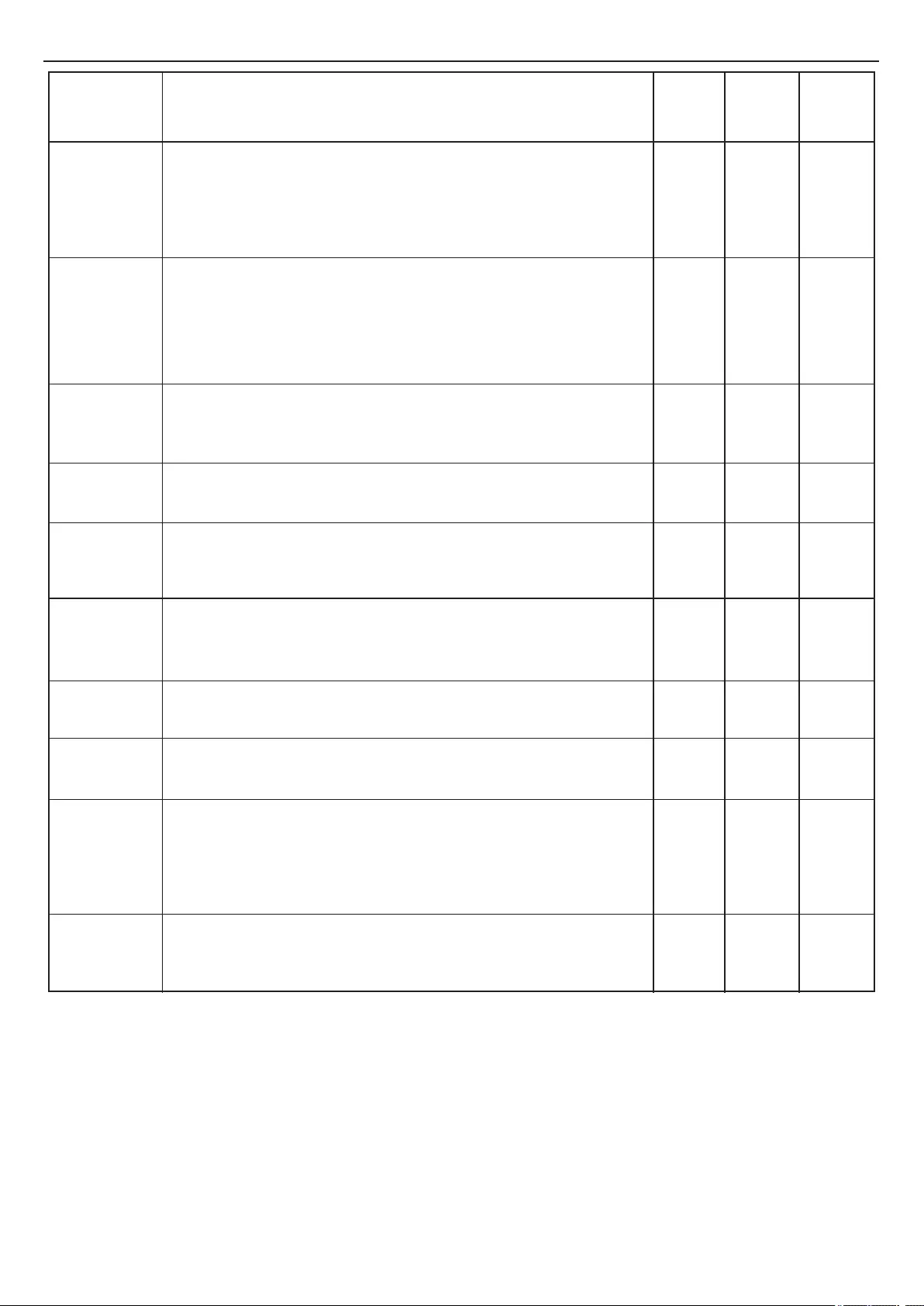
3.9 Funktionen zum Garen
Funktion
(je nach Backofenmodell)
GRILL: Grill mit geschlossener Tür verwenden.
Es wird nur das obere Heizelement verwendet und die Temperatur kann eingestellt
werden. Damit die Heizelemente rot glühen ist eine Vorheizdauer von fünf Minuten
erforderlich. Grillgerichte, Kebab und Gratin gelingen garantiert. Weißes Fleisch
sollte mit Abstand zum Grill gegart werden; die Garzeit ist dann zwar länger, aber
das Fleisch bleibt schön saftig. Rotes Fleisch und Fischfilet kann auf dem Rost mit
der Fettpfanne darunter gegart werden.
* Nach EN 60350-1 zur Definition des Energieverbrauchs und der Energieklasse geprüft.
UNTERHITZE + UMLUFT: Das untere Heizelement wird zusammen mit dem
Ventilator gebraucht, der die Luft im Ofen umwälzt. Diese Funktion ist ideal zum
Backen von Kuchen, Quiche und Croissants. Sie verhindert das Austrocknen
und der Teig geht besser auf. Auf unterster Schiene backen.
MULTI-LEVEL: Diese Funktion ermöglicht das gleichzeitige Garen
unterschiedlicher Gerichte auf einer oder mehreren Ebenen. Die Hitze gelangt
besser in das Lebensmittel und die Dauer zum Garen und Vorheizen ist
reduziert. Diese Garmethode sorgt für eine bessere Hitzeverteilung und
Gerüche werden nicht vermischt. Wenn mehrere Gerichte gleichzeitig
zubereitet werden, ist eine zusätzliche Gardauer von 10 Minuten erforderlich.
Diese Funktion eignet sich vor allem auch für Gratin und Lasagne (200°C).
UNTERHITZE: Bei Verwendung des unteren Elements. Ideal zum Garen aller
Gerichte mit Gebäckanteil. Verwenden Sie diese Funktion für Kuchen, Quiche,
Pasteten und andere Rezepte, die mehr Hitze von unten benötigen.
UMLUFT: Diese Funktion sorgt mit einer Kombination aus Lüfter und
Heizelementen für eine bessere Verteilung der Hitze. Diese Funktion ist ideal
zum Backen von Brot, Pizza und Foccaccia, weil sie mit der unterstützten
Hitzeverteilung für eine gleichmäßige Garung garantiert.
OBER-UNTERHITZE: Diese Funktion verwendet die oberen und unteren
Heizelemente. Den Backofen etwa zehn Minuten lang vorheizen. Diese
Methode ist ideal zum Garen von Braten (180/200°C) und Fisch (160-170°C).
Lebensmittel in feuerfestem Geschirr auf mittlerer Schiene garen.
AUFTAUEN: Der Ventilator wälzt die Luft bei Raumtemperatur um, sodass
das Tiefkühlprodukt innerhalb weniger Minuten aufgetaut wird, ohne dass sein
Eiweißgehalt sich ändert.
Empfohlene
Temperatur in
°C
Ganzer
Garraum
•
Oberer
Garraum
••
Oberer
Garraum
•••
AUFGEHEN LASSEN: Dank der sehr langsamen Erhitzung des Garraums
eignet sich diese Funktion sehr gut dazu, Brotteig oder Backwaren aufgehen zu
lassen.
L3
180°C
230°C
160°C
170°C
180-200 °C
160-170 °C
210°C
40°C
√
√ √ √
√
√ √
√
√
√
√
√
√
GRILL + UMLUFT: Turbo-Grill mit geschlossener Tür verwenden.
Das obere Heizelement wird zusammen mit dem Ventilator gebraucht, der die Luft
im Ofen umwälzt. Für rotes Fleisch ist Vorheizen erforderlich, für weißes Fleisch
nicht. Ideal zum Garen dicker Lebensmittel am Stück wie Schweinebraten, Geflügel
usw. Grillgut in der Mitte des Ofens auf mittlerer Schiene garen. Bratensaft mit der
Fettpfanne auffangen. Darauf achten, dass sich der Braten nicht zu nahe am Grill
befindet. Nach der Hälfte der Garzeit wenden.
200°C
MASTER BAKE: Diese Funktion erlaubt eine gesündere Zubereitung, indem
die erforderliche Fett- oder Ölmenge reduziert werden kann. Die Kombination
der Heizelemente mit einem pulsierenden Luftzug gewährleistet perfekte
Backresultate. Diese Funktion ist besonders für Gratin geeignet.
√
180°C
*
*
DE 63
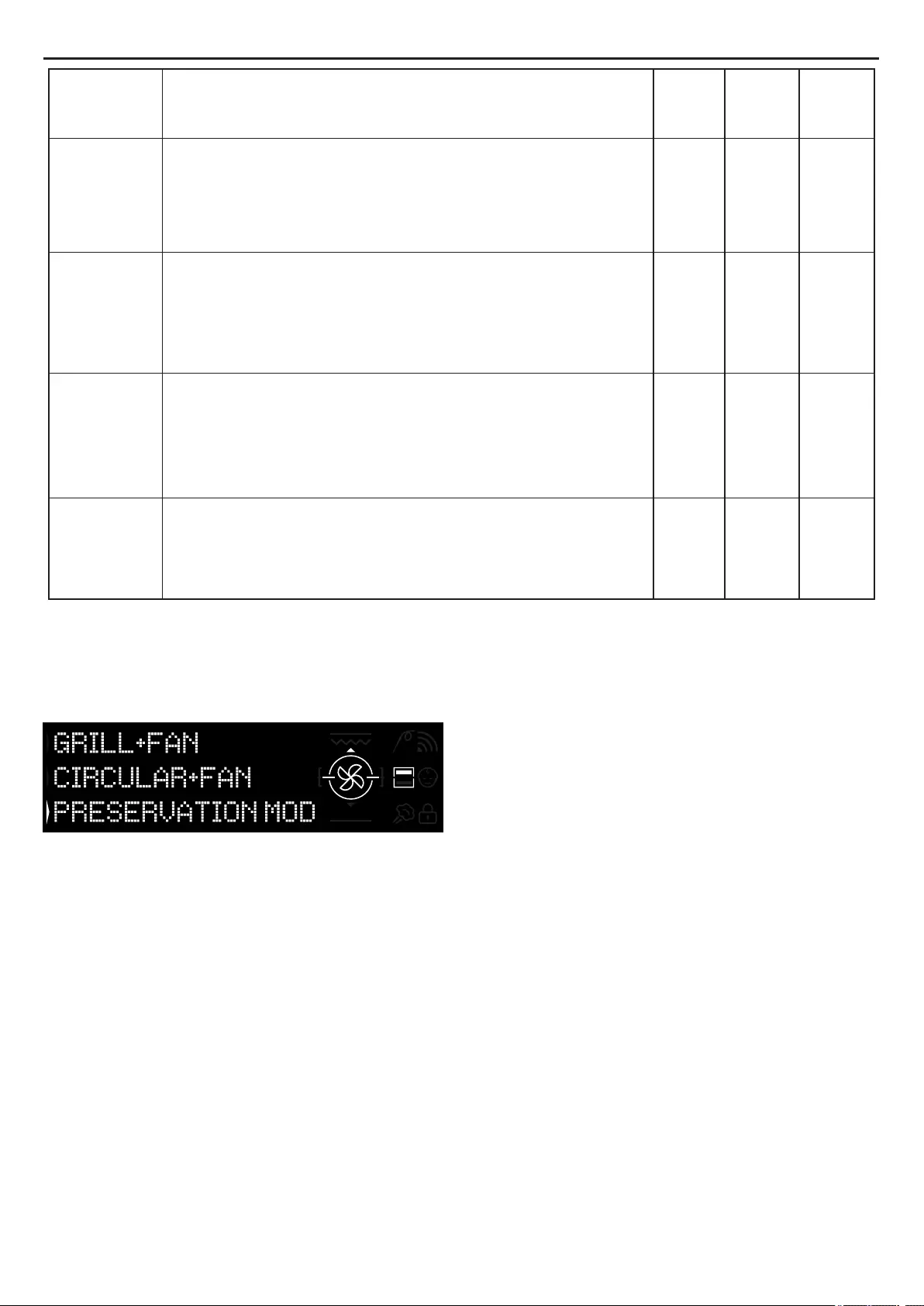
KEEPHEAT Funktion
(je nach Backofenmodell)
KONSERVIEREN: Diese Funktion erlaubt das Konservieren von Lebensmitteln
wie Fleisch, Fisch und Gemüse.
• Um den Modus des ganzen Garraums zu verwenden, nehmen Sie den Separator aus dem Ofen.
• • Um den Modus des halben Garraums zu verwenden, setzen Sie den Separator in den Ofen ein. Die Delta-Temperatur kann zwischen dem oberen und
unteren Garraum zwischen 160° C und 240° C variieren.
KONSERVIEREN + EINWEICHEN: Diese Funktion erlaubt das Konservieren
von fettem Fleisch, Getreide und Hülsenfrüchten, wodurch sie weicher und
saftiger werden.
STERILISIEREN: Diese Funktion ist vor dem Konservieren verpflichtend und
ermöglicht das Sterilisieren von Behältern.
KOCHEN + KONSERVIEREN: Diese Funktion erlaubt das Garen bei niedriger
Temperatur, gewährleistet, dass die Lebensmittel (vor allem Fleisch) weich und
saftig bleiben und sie schaltet automatisch zur Konservierung über.
63
70
70 + 63
121
(15 min lang)
√ √
√ √
√ √
√ √
Die Keep Heat-Funktionen sind nur für den halben Garraum
verfügbar.
• Setzen Sie zur Verwendung den Separator in den Ofen ein.
• Warten Sie, bis das Display den halben Garraum anzeigt
(siehe Abbildung 15).
• Drücken Sie am Display „Doppelter Garraum“, um den Garraum
auszuwählen, in dem der Konservierungsmodus gestartet werden
soll.
• Lesen Sie dann das Kapitel 3.3 Betrieb im manuellen
Modus, um beliebige Keep-heat-Funktionen zu starten.
Abb. 15
HINWEIS:
3.10 Keep Heat-Funktionsmodus
Ganzer
Garraum
•
Oberer
Garraum
••
Unterer
Garraum
•••
Voreingestellte
Temperatur
in °C
DE 64
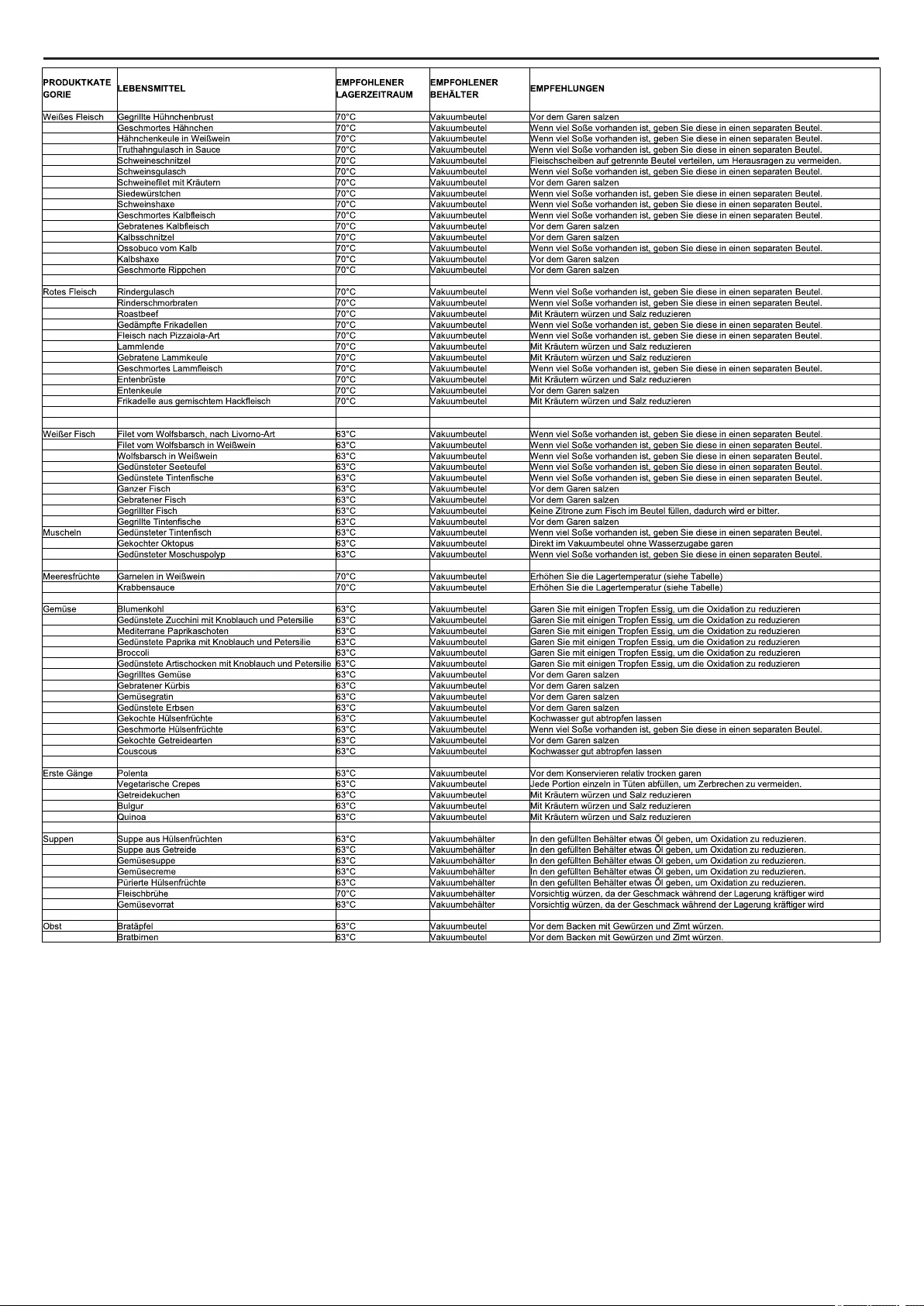
3.11 Konservierungsrichtlinien
DE 65
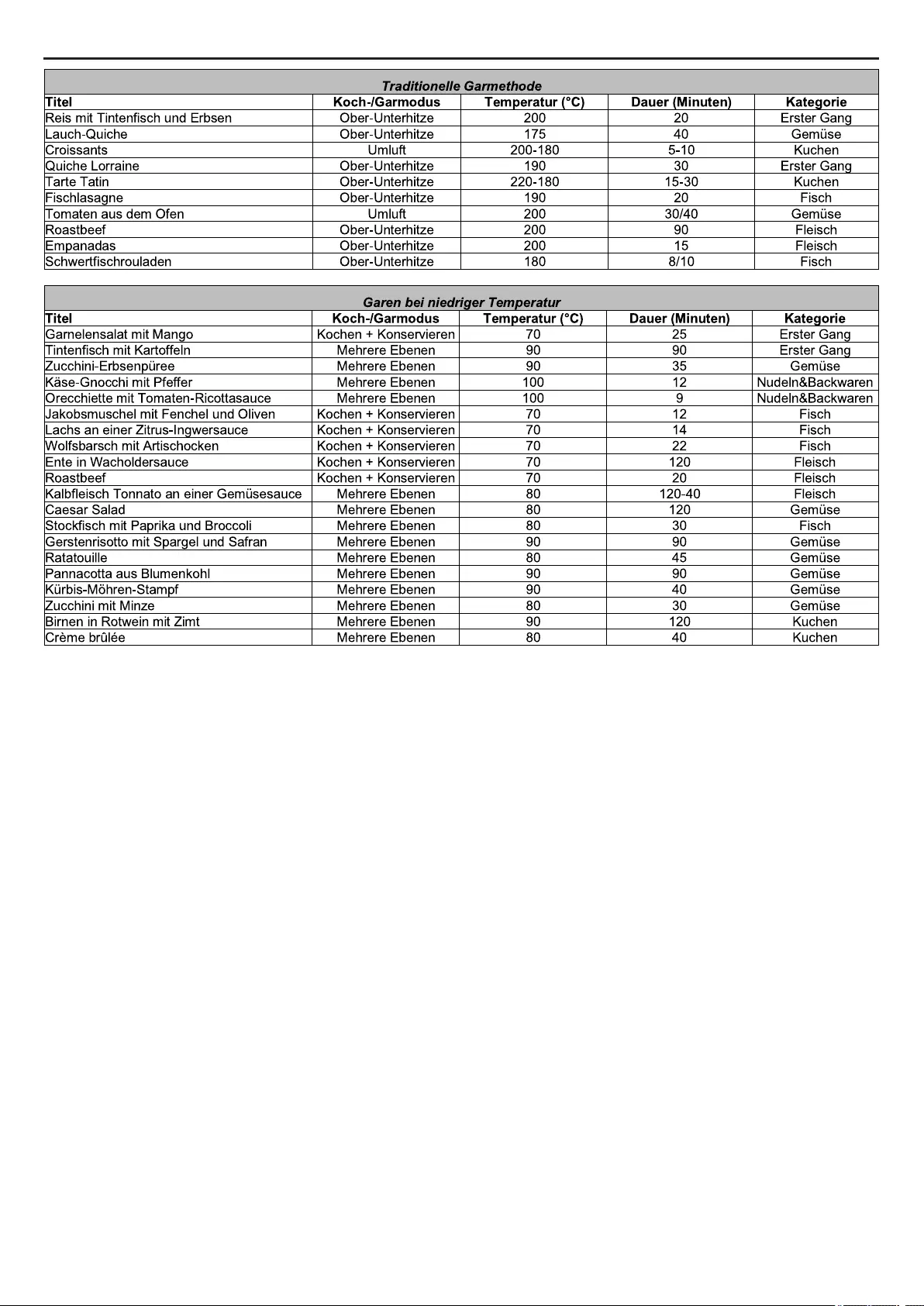
3.12 Rezepte
DE 66

ENTFERNEN DER BACKOFENTÜRE
1. Die Backofentür öffnen.
2. Die Klemmen am Scharniergehäuse rechts und links an der
Scheibe nach unten drücken und öffnen.
3. Glasscheibe austauschen, indem die Schritte in umgekehrter
Reihenfolge ausgeführt werden.
4.2 Wartung
ENTFERNEN UND REINIGEN DER GLASTÜR
1. Die Backofentür öffnen.
2.3.4. Scharniere sperren, Schrauben entfernen und die obere
Metallkappe nach oben abziehen.
5,6. Glas vorsichtig aus der Ofentüre herausziehen.
7 Nach der Reinigung oder dem Austausch der Scheibe,
Einzelteile in umgekehrter Reihenfolge wieder einbauen.
4. Reinigung und Wartung des Backofens
4.1 Allgemeine Reinigungshinweise
- Die Lebensdauer des Geräts lässt sich durch eine regelmäßige
Reinigung verlängern.
- Den Ofen vor der Reinigung abkühlen lassen.
WARNUNGEN:
- Keine Scheuermittel, Stahlwolle oder scharfkantige
Gegenstände für die Reinigung verwenden, um die
Emaillebeschichtung nicht zu beschädigen.
- Nur Wasser, Spülmittel oder Reinigungsmittel mit Bleiche
(Ammoniak) verwenden.
BESTANDTEILE AUS GLAS
Es empfiehlt sich, die Glastür nach jeder Verwendung des
Backofens mit einem saugfähigen Küchentuch zu reinigen.
Hartnäckige Flecken können mit einem in Reinigungsmittel
getränkten Schwamm gesäubert und mit klarem Wasser
abgewaschen werden.
OFENFENSTER
Schmutzige Dichtungen mit einem leicht angefeuchteten
Schwamm reinigen.
ZUBEHÖR
Zubehörteile mit einem feuchten Reinigungsschwamm säubern,
abwaschen und abtrocknen. Keine Scheuermittel verwenden.
FETTPFANNE
Fettpfanne nach der Verwendung des Grills aus dem Ofen
nehmen.
• Das heiße Fett abschütten (nicht in den Abfluss) und Fettpfanne
mit heißem Wasser und Spülmittel reinigen
HINWEIS:
• Hartnäckige Fettreste durch Einweichen in Spülwasser reinigen.
Alternativ lässt sich die Fettpfanne auch in der Spülmaschine oder
mit einem herkömmlichen Backofenreiniger säubern.
• Schmutzige Fettpfanne nicht wieder zurück in den Backofen
schieben.
DE 67
LOW-E
1
2
3
1.
2.
3.
4.
5.
6.
7.
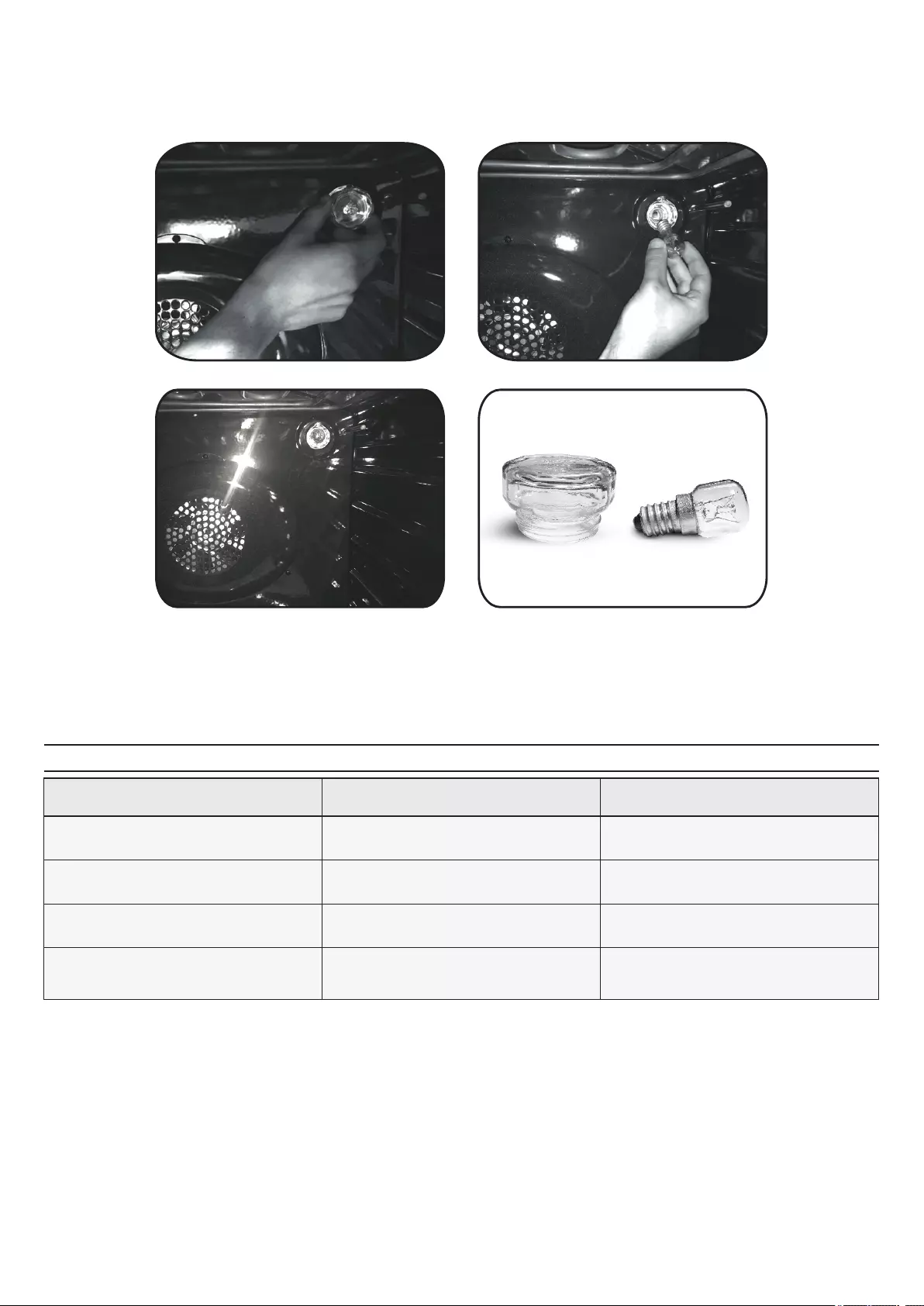
WECHSELN DER GLÜHBIRNE
1. Den Backofen von der Stromversorgung trennen.
2. Glasabdeckung abnehmen, Glühbirne herausschrauben und durch eine neue vom selben Typ ersetzen.
3. Nach dem Austausch der kaputten Glühbirne die Glasabdeckung wieder aufsetzen.
DE 68
5. Fehlerbehebung
5.1 FAQ
PROBLEM MÖGLICHE URSACHE LÖSUNG
Der Ofen erwärmt sich nicht Die Uhr ist nicht eingestellt Stellen Sie die Uhr ein
Der Ofen erwärmt sich nicht
Der Ofen erwärmt sich nicht
Die Kindersicherung ist eingeschaltet
Eine Garfunktion und Temperatur wurde
nicht eingestellt
Deaktivieren der Kindersicherung
Stellen Sie sicher, dass die notwendigen
Einstellungen korrekt sind
Keine Reaktion der Touch-
Bedienoberfläche Dampf und Kondensation auf dem
Bedienfeld der Benutzeroberfläche
Reinigen Sie die Bedienoberfläche mit
einem Mikrofasertuch, um die
Kondensationsschicht zu entfernen

ES 69
Recomendaciones generales de seguridad
• Al llenar el depósito de agua, el nivel del
agua no debe exceder el nivel máximo
indicado en el depósito.
• ATENCIÓN: Riesgo de quemaduras y daños
en el aparato: al utilizar la función vapor, el
vapor que se libera podría causar
quemaduras: Abra la puerta con cuidado para
evitar lesiones después de usar una función
de cocción con vapor.
• Durante la cocción, podría condensarse
humedad dentro de la cavidad del horno o en
el cristal de la puerta. Esto es normal. Para
reducir este efecto, espere de 10 a 15 minutos
antes de introducir alimentos en el horno una
vez que lo encienda. De todos modos, la
condensación desaparece cuando el horno
alcanza la temperatura de cocción.
• Para cocinar verduras, póngalas en un
recipiente con una tapa en lugar de utilizar
una bandeja sin cubrir.
• Evite dejar los alimentos en el horno más de
15/20 minutos después de cocinarlos.
• ATENCIÓN: el electrodoméstico y todas sus
piezas se calientan durante el uso. Tenga
cuidado de no tocar las partes calientes.
• ATENCIÓN: las partes accesibles pueden
estar calientes durante el uso del horno. Los
niños deben mantenerse a una distancia de
seguridad.
• ATENCIÓN: asegúrese de que el
electrodoméstico esté apagado antes de
sustituir la bombilla para evitar la posibilidad
de descargas eléctricas.
• ATENCIÓN: con el fin de evitar cualquier
peligro debido a un restablecimiento
accidental del dispositivo térmico de
interrupción, este aparato no debe recibir
alimentación mediante dispositivos de
conmutación externos como temporizadores,
ni conectarse a un circuito regularmente
alimentado o interrumpido por el servicio.
• Los niños menores de 8 años deben
mantenerse a una distancia segura del
a p a r a t o s i n o s o n s u p e r v i s a d o s
continuamente.
• Los niños no deben jugar con el
electrodoméstico. Pueden utilizarlo niños a
partir de 8 años de edad y personas con
facultades físicas, sensoriales o mentales
reducidas, o con falta de experiencia y
conocimiento, si lo emplean bajo supervisión
o se les instruye acerca de la seguridad del
producto y entienden los riesgos que
comporta.
• La limpieza y el mantenimiento no deben ser
llevados a cabo por niños sin supervisión.
• No utilice materiales rugosos o abrasivos ni
rasquetas metálicas afiladas para limpiar las
puertas de vidrio del horno, ya que pueden
rayar la superficie y agrietar el vidrio.
• El horno debe apagarse antes de retirar las
piezas desmontables y, después de la
limpieza, volver a montarlas de acuerdo con
las instrucciones.
• Utilice únicamente la sonda térmica
recomendada para este horno.
• No utilice limpiadores de vapor.
• Conecte un enchufe en el cable que
transporta la tensión, la corriente y la carga
indicadas en la etiqueta y que tiene el
contacto de masa. La toma de corriente debe
adecuarse a la carga indicada en la etiqueta y
disponer de un contacto de masa conectado y
operativo. El conductor de tierra es de color
amarillo verdoso. Esta operación debe
realizarla un profesional debidamente
cualificado. Si la toma de corriente es
in c o m p a ti bl e c o n e l e n ch uf e d e l
electrodoméstico, pida a un electricista
profesional que sustituya la toma por otra del
tipo adecuado. El enchufe y la toma deben
cumplir las normas actuales del país donde se
instala el electrodoméstico. Se puede
efectuar también la conexión a la red
interponiendo, entre el aparato y la red, un
interruptor omnipolar dimensionado a la
carga y conforme con la normativa vigente. El
cable de tierra amarillo y verde no debe
interrumpirse con el interruptor. La toma o el
interruptor omnipolar usados para la conexión
deben ser fácilmente accesibles para el
electrodoméstico instalado.
• La desconexión puede realizarse mediante
el enchufe accesible o mediante la
incorporación de un interruptor en el cableado
fijo con arreglo a las normativas de cableado.
• Si el cable de alimentación está dañado,
debe sustituirse por un cable o un haz de
cables especial comercializado por el
fabricante; también puede ponerse en
contacto con el departamento de atención al
cliente.
• El tipo de cable de alimentación tiene que
ser H05V2V2-F. Esta operación debe

realizarla un profesional debidamente
cualificado. El conductor de toma de tierra
(amarillo-verde), debe ser aproximadamente
10 mm más largo que los otros conductores.
Para cualquier reparación, diríjase
únicamente a un centro de asistencia técnica
autorizado y solicite que se empleen
recambios originales.
• El incumplimiento de r las indicaciones
anteriores puede poner en peligro la
seguridad del electrodoméstico y anular la
garantía.
• Los excesos de material deben retirarse
antes de limpiar.
• Una interrupción prolongada de la corriente
durante una fase de cocción puede causar
una avería en el monitor. Póngase en contacto
con el servicio de atención al cliente si esto
ocurre.
• El electrodoméstico no debe instalarse
detrás de una puerta decorativa para evitar
que se caliente en exceso.
• Cuando coloque la bandeja interior,
asegúrese de dirigir el tope hacia arriba en la
parte trasera de la cavidad.
La bandeja debe introducirse por completo en
la cavidad
• ATENCIÓN: No forre las paredes del horno
con papel de aluminio ni utilice las
protecciones desechables que se encuentran
disponibles en los comercios. El papel de
aluminio o cualquier otra protección que entre
en contacto directo con el esmalte caliente
puede derretirse y dañar el esmalte del
interior.
• ATENCIÓN: No quite nunca la junta de
estanqueidad de la puerta del horno.
• ATENCIÓN: No llene el fondo del horno con
agua durante la cocción o cuando esté
caliente.
• No es necesario llevar a cabo operaciones/
configuraciones adicionales para que el
electrodoméstico funcione a las frecuencias
nominales.
ES 70

Índice
Instrucciones generales
72
1.1 Indicaciones de seguridad
1.2 Seguridad eléctrica
1.3 Recomendaciones
1.4 Instalación
1.5 Gestión de residuos
1.6 Declaración de conformidad
2.1 Descripción general
2.2 Accesorios
2.3 Primer uso
2.4 Uso de las funciones Keepheat
Descripción del producto
73
3.1 Descripción de la pantalla
3.2 Configuración del producto
3.3 Uso del modo Manual
3.4 Uso del modo Recetas
3.5 Uso del modo Funciones especiales
3.6 Uso del modo My Chef
3.7 Descripción de las funciones
3.8 Función WIFI
3.9 Modos de cocción
3.10 Modos de la función Keepheat
3.11 Pautas de conservación
3.12 Recetas
Uso del horno
75
4.1 Notas generales sobre la limpieza
4.2 Mantenimiento
• Extracción de la ventana del horno
• Extracción y limpieza de la puerta de cristal
• Sustitución de la bombilla
Limpieza y mantenimiento del horno
84
5.1 Preguntas frecuentes
Solución de problemas
85
ES 71
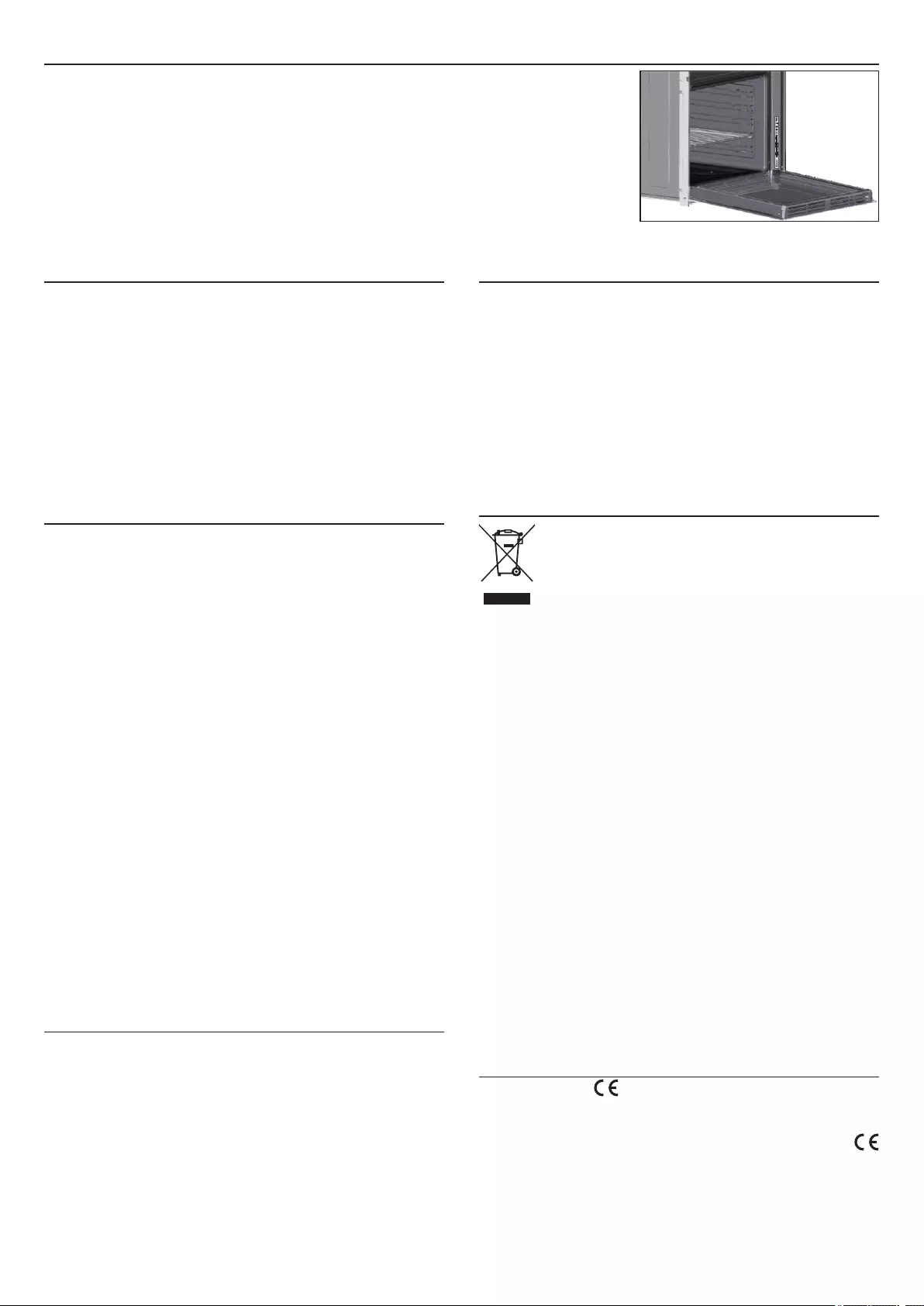
ES 72
1. Instrucciones generales
Gracias por haber elegido uno de nuestros productos. Para obtener los mejores resultados con su
horno, lea este manual con atención y guárdelo para futuras consultas. Antes de instalar el horno, anote
el número de serie para poder facilitárselo al personal del servicio de asistencia técnica en caso de
solicitar su intervención. Después de sacar el horno de su embalaje, compruebe que no se ha dañado
durante el transporte. En caso de duda, no utilice el horno y solicite la asistencia de un técnico
cualificado. Mantenga todo el material de embalaje (bolsas de plástico, poliestireno, clavos) fuera del
alcance de los niños. La primera vez que se enciende el horno puede producirse un humo de olor acre,
causado por el primer calentamiento del adhesivo de los paneles de aislamiento que recubren el horno.
Esto es absolutamente normal y, si ocurre, deberá esperar a que el humo se disipe antes de poner los
alimentos en el horno. El fabricante declina toda responsabilidad en caso de incumplimiento
de las instrucciones contenidas en este documento.
NOTA: las funciones, propiedades y accesorios del horno citados en este manual pueden variar en función del modelo que haya adquirido.
1.1 Recomendaciones de seguridad
Utilice el horno solo con el fin para el que se ha diseñado, es decir,
únicamente para cocer alimentos; cualquier otro uso, por ejemplo
como fuente de calefacción, se considera inadecuado y, por lo tanto,
peligroso. El fabricante declina toda responsabilidad por daños
causados por usos impropios, erróneos o irracionales.
El uso de cualquier aparato eléctrico implica el cumplimiento de una
serie de reglas fundamentales:
- no tire del cable de alimentación para desconectar el enchufe de la
toma de corriente;
- no toque el aparato con las manos o los pies mojados o húmedos;
- en general no se recomienda el uso de adaptadores, regletas ni
alargadores;
- en caso de avería o funcionamiento incorrecto, apague el aparato y
no lo manipule.
1.2 Seguridad eléctrica
ASEGÚRESE DE QUE UN ELECTRICISTA O UN TÉCNICO
CUALIFICADO REALICE LAS CONEXIONES ELÉCTRICAS.
La red de alimentación a la que está conectado el horno debe cumplir
con la normativa vigente en el país de instalación. El fabricante declina
toda responsabilidad por daños causados por el incumplimiento de
estas instrucciones. El horno debe conectarse a la red eléctrica
mediante un enchufe de pared con toma de tierra o mediante un
seccionador con varios polos, según la normativa vigente en el país de
instalación. La red eléctrica debe estar protegida mediante fusibles
adecuados y deben utilizarse cables con una sección transversal
idónea que garantice una correcta alimentación del horno.
CONEXIÓN
El horno se suministra con un cable de alimentación que debe
conectarse únicamente a una red eléctrica con una tensión de 220-
240 V CA 50 Hz entre fases o entre la fase y el neutro. Antes de
conectar el horno a la red eléctrica es imprescindible comprobar:
- la tensión de alimentación indicada en el manómetro;
- la configuración del seccionador.
El cable de toma de tierra conectado al terminal de tierra del horno
debe estar conectado al terminal de tierra de la red eléctrica.
ATENCIÓN
Antes de conectar el horno a la red eléctrica, pida a un electricista
cualificado que compruebe la continuidad de la toma de tierra de la red
eléctrica. El fabricante no se hace responsable de los accidentes u
otros problemas derivados de no conectar el horno a tierra o de
conectarlo a una toma de tierra con una continuidad defectuosa
NOTA: puesto que el horno podría requerir la intervención del servicio
de asistencia, es aconsejable prever la disponibilidad de otro enchufe
de pared al que conectar el horno después de extraerlo del espacio
donde se ha instalado. El cable de alimentación debe sustituirse
únicamente por personal del servicio técnico o por técnicos con una
cualificación equivalente.
1.3 Recomendaciones
Una limpieza mínima después de utilizar el horno ayudará a
mantenerlo limpio durante más tiempo.
No forre las paredes del horno con papel de aluminio ni utilice las
protecciones desechables que se encuentran disponibles en los
comercios. El papel de aluminio o cualquier otra protección que entre
en contacto directo con el esmalte caliente puede derretirse y dañar el
esmalte del interior. Para evitar un exceso de suciedad en el horno que
puede derivar en fuertes olores y humo, recomendamos no utilizar el
horno a temperaturas muy elevadas.
Es mejor prolongar el tiempo de cocción y bajar un poco la
temperatura. Además de los accesorios suministrados con el horno, le
aconsejamos que utilice únicamente platos y moldes de cocción
resistentes a temperaturas muy altas.
1.4 Instalación
No es obligación del fabricante instalar el horno. Si se requiere la
ayuda del fabricante para subsanar fallos derivados de una instalación
incorrecta, dicha asistencia no la cubrirá la garantía.
Deben seguirse las instrucciones de instalación para personal
cualificado. Una instalación incorrecta puede provocar daños
materiales o lesiones a personas o animales. El fabricante no se hace
responsable de dichos daños o lesiones.
El horno solo puede instalarse en alto en una columna o bajo la
encimera. Antes de la fijación, debe asegurarse de que haya una
buena ventilación en el espacio del horno para permitir la correcta
circulación del aire fresco necesario para la refrigeración y la
protección de las partes internas. Realice las aberturas especificadas
en la última página según el tipo de altura.
1.5 Gestión de residuos y protección del medio ambiente
Este electrodoméstico está certificado conforme a la
directiva europea 2012/19/EU sobre residuos de aparatos
eléctricos y electrónicos (RAEE). Los dispositivos RAEE
contienen sustancias contaminantes (que pueden tener
consecuencias negativas para el medio ambiente) y
componentes básicos (que pueden reutilizarse). Es
importante que dichos dispositivos estén sujetos a
tratamientos específicos para eliminar y desechar correctamente
todos los contaminantes y recuperar todos los materiales. Cada
individuo puede desempeñar un papel importante a la hora de
garantizar que los dispositivos RAEE no se conviertan en un problema
medioambiental; pare ello, es fundamental seguir algunas reglas
básicas:
- los dispositivos RAEE no deben tratarse como residuos domésticos;
- los dispositivos RAEE deben llevarse a los puntos de recogida
específicos gestionados por el ayuntamiento o por una empresa
registrada.
En muchos países, puede haber disponible un servicio de recogida a
domicilio de los RAEE de gran tamaño. Cuando se compra un nuevo
aparato, el viejo puede entregarse al vendedor, que debe adquirirlo
gratuitamente siempre que el aparato sea de tipo equivalente y tenga
las mismas funciones que el que se ha adquirido.
AHORRO Y CUIDADO DEL MEDIO AMBIENTE
Siempre que sea posible, evite precalentar el horno e intente utilizarlo
siempre lleno. Abra la puerta del horno lo menos posible, ya que se
producen dispersiones de calor cada vez que se lleva a cabo esta
operación. Para un ahorro energético significativo, apague el horno
entre 5 y 10 minutos antes de que finalice el tiempo de cocción previsto
y utilice el calor residual que el horno sigue generando. Mantenga las
juntas limpias y en buen estado, para evitar cualquier dispersión de
energía. Si se dispone de un contrato de energía eléctrica por tarifa
horaria, el programa de cocción retardada le permitirá ahorrar más
fácilmente retrasando el encendido del horno hasta el horario de tarifa
reducida.
1.6 Declaración de conformidad
Al colocar la marca en este pro d uc to , ra ti f ic am os el
cumplimiento todos los requisitos ambientales, sanitarios y de
seguridad aplicables a este producto según la legislación europea.
Con esto, el Grupo Candy Hoover declara que este aparato marcado
con cumple los requisitos fundamentales de la Directiva 2014/53/EU.
Para recibir una copia de la declaración de conformidad, póngase en
contacto con el fabricante en: www.candy-group.com.
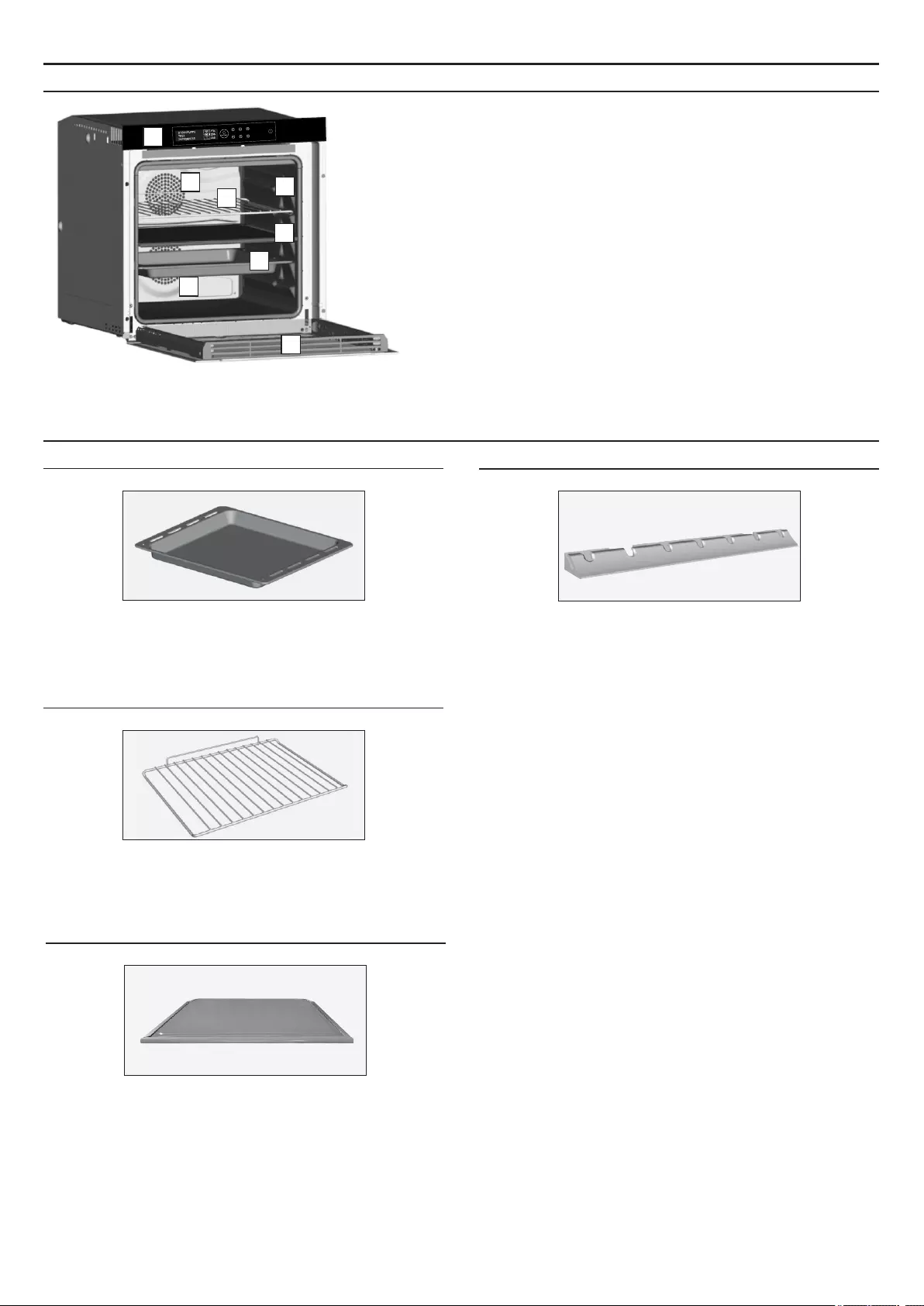
2. Descripción del producto
2.1 Descripción general
1. Panel de control
2. Niveles del horno
3. Rejilla metálica
4. Bandeja
5. Ventilador (detrás de la placa de acero)
6. Separador
7. Puerta del horno
2
3
4
5
5
6
7
1
2.2 Accesorios
1 Bandeja
Recoge los residuos que gotean durante la cocción de limentos
en las rejillas.
2 Rejilla metálica
Sostiene platos y moldes para horno.
4 Iluminación led
Es un sistema de iluminación que sustituye a las bombillas
tradicionales. Consta de 14 luces LED (para versiones no
pirolíticas) integradas dentro de la puerta. Estos producen una
iluminación blanca de alta calidad que permite ver el interior del
horno con claridad y sin sombras en todos los niveles.
Ventajas:
Este sistema, además de proporcionar una excelente iluminación
dentro del horno, dura más que las bombillas tradicionales, es más
fácil de mantener y, sobre todo, ahorra energía.
- Óptima visión.
- Iluminación de larga duración.
Consumo de energía muy bajo, un 95 % menos respecto
a la iluminación tradicional.
ES 73
3 Separador
El separador divide el horno en dos cavidades. Separa la cavidad
superior e inferior cuando desea utilizar el horno en modo doble.
Nota: Debe usarse en el tercer nivel.
Advertencia: Nunca deje el separador dentro del horno con el
modo pirolítico activo.

2.3 Primer uso
LIMPIEZA PRELIMINAR
1. Limpie el horno antes de usarlo por primera vez.
2. Limpie las superficies externas con un paño suave humedecido.
3. Lave todos los accesorios y limpie el interior del horno con una
solución de agua caliente y detergente lavavajillas.
4. Compruebe que el horno esté vacío, seleccione la temperatura
máxima y déjelo encendido aproximadamente durante una hora para
eliminar todos los olores que puede haber presentes en los hornos
nuevos.
2.4 Uso de las funciones Keepheat
PROCESO DE CONSERVACIÓN
Entre en el modo Manual para acceder a la sección del modo
Conservación.
Para obtener más detalles sobre la conservación, consulte los
apartados 3.11 y 3.12. 5. Establezca el tiempo de cocción.
6. Inicie el ciclo de cocción.
7. Una vez transcurrido el tiempo de cocción, el producto cambia
automáticamente al modo de conservación.
8. Consuma la comida.
*Se sugiere cocinar carne y legumbres.
CALIBRADO
El calibrado consiste en un sistema específico para Keepheat,
que permite verificar el correcto funcionamiento del termómetro.
NOTA:
• Si el horno funciona correctamente, aparecerán las palabras
«CALIBRACIÓN OK» en la pantalla.
• El ciclo de calibrado podría ejecutarse en cualquier momento,
pero después de un número reducido de procesos de cocción
aparecerá en la pantalla el mensaje emergente «CALIBRACIÓN
SUGERIDA» mientras se selecciona el menú del modo
Conservación.
COCCIÓN + PROCESO DE CONSERVACIÓN
1. Utilice la función «Esterilizar» para esterilizar los recipientes.
2. Divida en porciones los ingredientes crudos.
3. Introduzca los alimentos en recipientes esterilizados adecuados
o en bolsas de vacío.
4. Seleccione la función «Cocción + Conservación» según el tipo
de alimento.*
Figura 1
Figura 2
ES 74
Para garantizar todas las ventajas de la conservación y los beneficios
del consumo, le invitamos a consultar la guía rápida proporcionada. En
ella encontrará detalles sobre la temperatura específica requerida
para cada tipo de alimento y los modos de conservación y
esterilización.
Para conservar los alimentos de la manera más saludable, segura y
óptima, es necesario seguir estos pasos:
1. Utilice la función «Esterilizar» para esterilizar los recipientes.*
2. Divida en porciones la comida precocinada.
3. Guarde los alimentos en recipientes esterilizados adecuados o
en bolsas de vacío.**
4. Seleccione la función más adecuada según el tipo de alimento.***
5. Inicie la conservación.****
6. Consuma la comida.*****
NOTA:
Modos de esterilización: incluye también trucos y consejos.
*El proceso de esterilización debe aplicarse solo en el modo de media
cavidad. **Los recipientes pueden variar según el tipo de alimento. En
particular:
• Preparaciones líquidas o semilíquidas (ej.: sopas): utilice recipientes
rígidos, como tarros y botes, y cubra la superficie con un poco de
aceite. Reduzca al mínimo el volumen ocupado por el líquido. También
puede usar bolsas de vacío. Algunos modelos específicos de este
producto incluyen un kit de cocción al vacío y su correspondiente
manual de usuario.
• Preparados sólidos maleables (como lasaña o flanes): use fuentes,
bandejas o recipientes cubiertos herméticamente.
• Preparados sólidos (como carne o pescado): use solo bolsas de
vacío. No conserve preparados sólidos parcialmente sumergidos en
líquidos. Es necesario conservar sólidos y líquidos por separado y
luego mezclarlos.
• Preparaciones secas: use bolsas de vacío.
CONSEJO:
***Sugerimos conservar la carne, los cereales y las legumbres a 70 °C
(función Conservar + Ablandar) y todos los demás preparados a 63 °C
(función Conservar).
ADVERTENCIA:
****No conserve espinacas.
- Tenga en cuenta que las verduras y los pasteles horneados deben
conservarse solo durante unos días.
- Sugerimos precalentar el horno durante 20 minutos.
*****La comida puede consumirse.
- Inmediatamente: la comida se empaqueta inmediatamente después
de la cocción, todavía está tibia y se conservará en el horno durante un
corto período tiempo antes de comerla. Durante 4 horas puede incluso
no empaquetarse.
- Después de un mínimo de 4 horas en el horno: los alimentos fríos ya
se conservan en bolsas de vacío.
- Después de un mínimo de 5 horas en el horno: los alimentos fríos no
se conservan en bolsas de vacío.
- Después de 1 semana: la comida se cocina, se empaqueta
correctamente y se conserva en el horno.
- En caso de apagón, es posible consumir alimentos hasta pasada 1
hora. Pasada 1 hora, el horno debe reiniciarse desde el principio.

ES 75
3. Uso del horno
3.1 Descripción de la pantalla
ON / OFF Este botón permite encender y apagar el horno.
- En la pantalla se muestra el reloj cuando se apaga el horno. A
excepción de la duración de cocción y el final de la cocción, todas
las funciones están disponibles cuando el horno está inactivo.
- Si no se programa el reloj, el horno no funciona; la pantalla
parpadea, indica "12:00".
Figura 10
Figura 11
3.2 Configuración del producto
- Para utilizar el horno por primera vez es necesario realizar el
proceso de instalación. Pulse ON/OFF para continuar. (Figura 3)
- Configure la hora pulsando los botones MÁS y MENOS. Pulse
OK para continuar. (Figura 6)
Figura 4
Figura 6
Figura 3
- Pulse OK para continuar. (Figura 5)
Figura 5
Figura 8
Figura 9
- El proceso de instalación ha terminado.
Pulse OK y luego vaya a la página de inicio para comenzar a usar el
horno. Para más información, consulte la guía rápida relacionada.
3.3 Funcionamiento en modo manual
Figura 7
- Pulse el botón OK cuando la flecha en la pantalla esté en MANUAL
para configurar una cocción en 3 simples pasos. (Figura 7)
- Seleccione el modo de cocción deseado pulsando OK mientras la
flecha en la pantalla muestra la función deseada. Pulse ABAJO
para ver todas las funciones disponibles. (Figura 8)
- Pulse MÁS o MENOS para seleccionar la temperatura deseada
en la función seleccionada. Pulse OK para continuar o BACK para
regresar a la selección de funciones de cocción. (Figura 9)
- Pulse ABAJO para cambiar la duración de la cocción. Se hace
pulsando los botones MÁS y MENOS mientras con la flecha en la
pantalla en la pestaña DURACIÓN. Pulse OK para empezar a cocinar
o BACK para regresar a la programación de temperatura. (Figura 10)
- En las OPCIONES es posible:
• descartar el precalentamiento
• finalizar un proceso de cocción
- Mientras se cocina es posible:
• Cambiar la temperatura
• Cambiar la duración de la cocción
• Pulsar STOP (Parar) para terminar de cocinar
- Entre en la sección de configuración y seleccione el idioma en el
menú desplegable (Figura 4).
MY CHEF ENCENDIDO / APAGADO
DOBLE
CAVIDAD
ABAJO
ATRÁS
MENOS OK MÁS
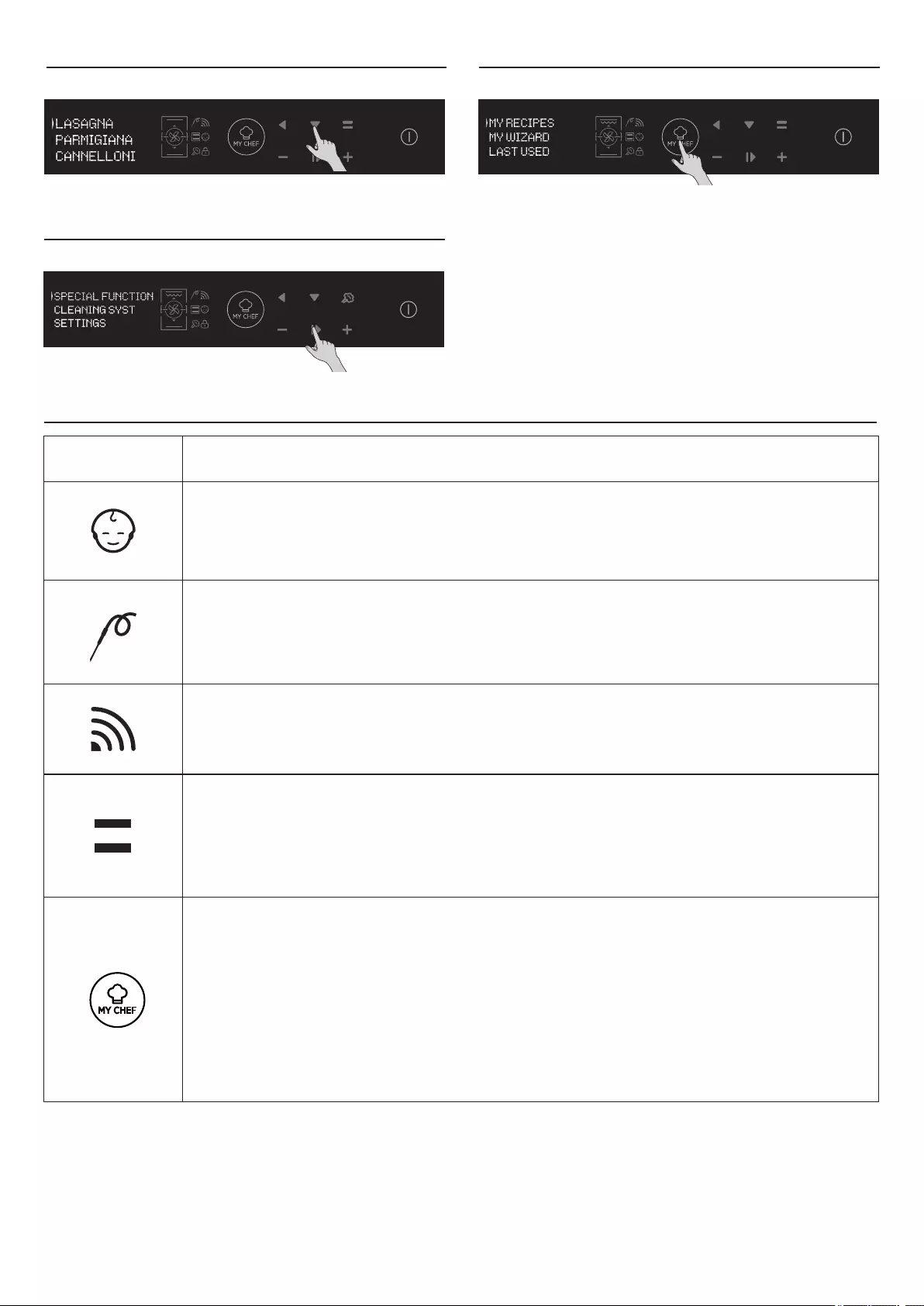
3.6 Uso del modo My Chef
Consulte el apartado 3.7, Descripción de las funciones.
Figura 14
3.7 Descripción de las funciones
FUNCIÓN DESCRIPCIÓN
SEGURIDAD INFANTIL
Accediendo al menú de configuración desde la página de inicio, esta función permite bloquear el horno cuando
está apagado. Cuando el bloqueo de seguridad infantil está configurado, el icono está activo.
TERMÓMETRO DE CARNE
Si se detecta el termómetro de carne (por el mensaje de información del sistema), el icono se enciende y se
detiene cualquier programa de cocción. Si se retira el termómetro de carne mientras se ejecuta un programa de
cocción, el programa se detiene y se vuelve al menú de inicio.
ONE-FI
Acceda al menú de configuración desde la página de inicio. Con esta función es posible configurar la conexión Wifi.
NOTA: Consulte el apartado 3.8, dedicado a la función Wi-Fi.
MY CHEF
Cuando el horno no está apagado o no se está cocinando, este botón permite acceder a un menú especial que
incluye las opciones:
• «MIS RECETAS» (consistente en una lista de recetas almacenadas, máximo 5; si no hay ninguna receta
guardada, se mostrará una pantalla negra con el símbolo «---»).
• «MI ASISTENTE» (es el último programa recibido por la aplicación; si no se ha recibido ningún programa,
se mostrará una pantalla negra con el símbolo «---»).
• «ÚLTIMOS USADOS» (es el último programa de cocción utilizado, diferente de los programas de
cocción de conservación; si no hay ningún programa guardado, se mostrará una pantalla negra con el símbolo
«---»).
DOBLE CAVIDAD (retroiluminada)
En caso de tener un horno doble con el separador dentro de la cavidad, este botón permite seleccionar la
cavidad superior o inferior.
3.5 Uso del modo Funciones especiales
Consulte el apartado 3.9, Modos de cocción.
Figura 13
3.4 Uso del modo Recetas
Consulte el apartado 3.12, Recetas.
Figura 12
ES 76
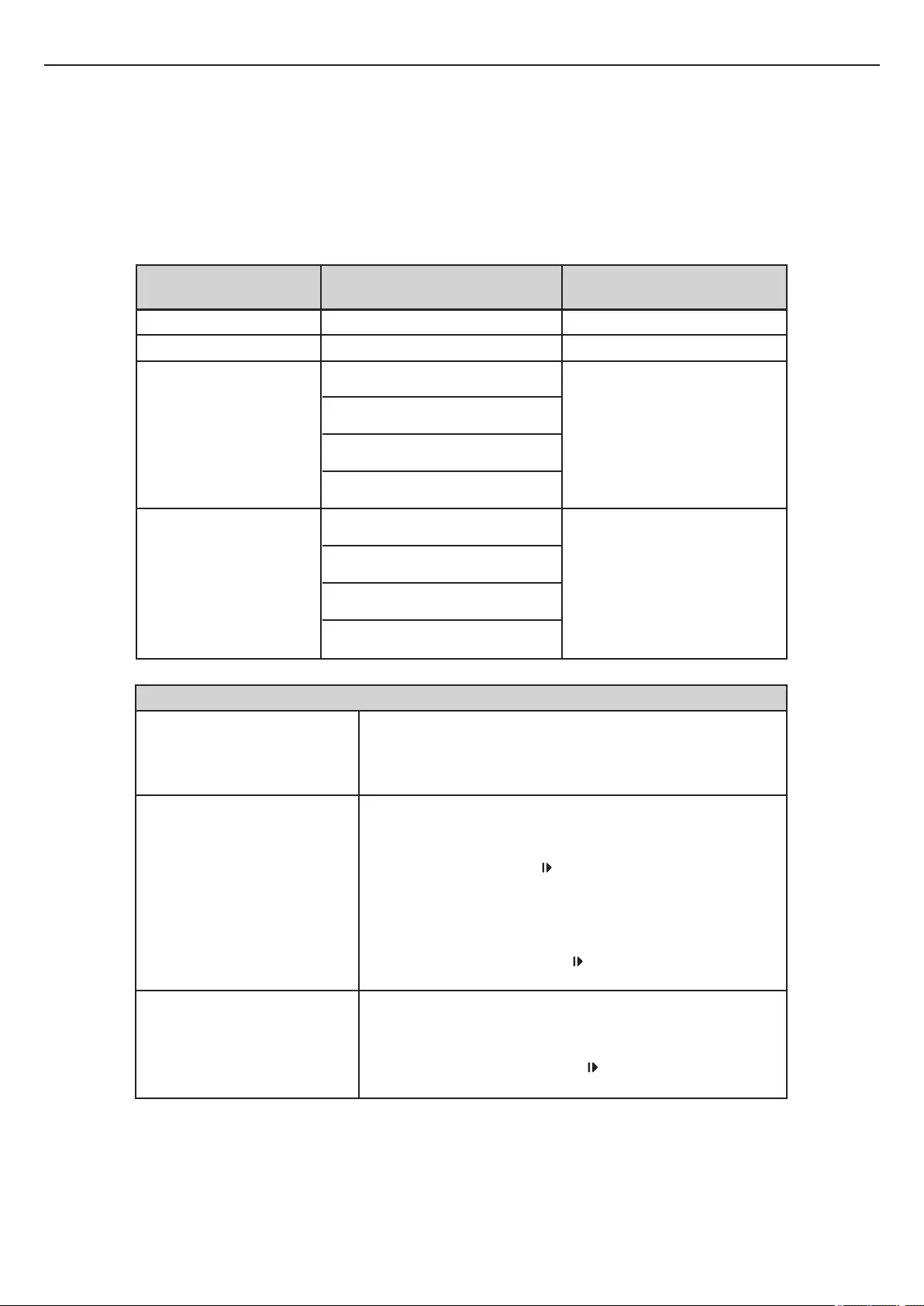
PARÁMETROS DE CONEXIÓN INALÁMBRICA
H-KEEPHEAT está completamente conectado, equipado con innumerables e innovadoras funciones para cocinar y conservar sus
alimentos gracias a los consejos y sugerencias específicos adicionales.
• Obtenga acceso a recetas especiales a baja temperatura.
• Acceda a My Chef y obtenga más de 150 recetas adicionales,
• Gestione H-KEEPHEAT.
Para obtener más detalles, consulte la Guía rápida correspondiente en el siguiente enlace: http://go.candy-group.com/hoover-ov.
3.8 Función WIFI
ES 77
Parámetro Especificaciones (wifi)
Información de producto para equipos en red
Consumo de energía del producto en
modo de espera en red si todos los
puertos de red cableados están
conectados y todos los puertos de red
inalámbrica están activados:
2,0 W
Cómo activar el puerto de red
inalámbrica:
Entre en ajustes y seleccione -> ONE-FI ->
• Si la pantalla muestra RESET ONE-FI (significa que el horno no está
registrado, el módulo wifi está apagado y el usuario solo puede iniciar un
nuevo registro)
Pulse el botón de confirmación .
El módulo wifi está encendido y el icono wifi parpadea durante 1 segundo
y se apaga 1 segundo.
• Si la pantalla muestra ONE-FI OFF (significa que el horno está registrado
pero el módulo wifi está apagado)
Pulse la flecha hacia arriba o hacia abajo para poner el ONE-FI en
ON y pulse el botón de confirmación .
El módulo wifi está activado y el icono wifi está encendido.
Cómo desactivar el puerto de red
inalámbrica:
Entre en ajustes y seleccione -> ONE-FI ->
• Si la pantalla muestra ONE-FI SOLO LECTURA (significa que el
horno está registrado y el módulo wifi está encendido)
• Pulse la flecha hacia arriba o hacia abajo para poner el ONE-FI en
OFF y pulse el botón de confirmación .
El módulo wifi está apagado y no se muestra el icono wifi.
Estándar inalámbrico
Gama de frecuencias
Especificaciones
(Bluetooth)
802.11 b/g/n Bluetooth v4.2
2,412 GHz. – 2,484 GHz 2,412 GHz. – 2,484 GHz
802.11b. DSSS 1 Mbps=
+19.5 dBm
802.11b. CCK 11 Mbps=
+18.5 dBm
802.11g. OFDM 54 Mbps=
+18.5 dBm
802.11n. MCS7=
+14 dBm
Velocidad de datos básica:
Potencia de transmisión de RF
(típico): +4 dBm
Velocidad de datos mejorada:
Potencia de transmisión de RF
(típico): +2 dBm
BLE:
Potencia de transmisión de RF
(típico): +7.5 dBm
Potencia de transmisión
máx.
802.11b =1024 bytes
-80 dBm
802.11g =1024 bytes
-70 dBm
802.11n =1024 bytes
-65 dBm
802.11n HT40 =1024 bytes
-65 dBm
Velocidad de datos básica:
Sensibilidad a 0,1% BER:
-98 dBm
Velocidad de datos mejorada:
Sensibilidad a 0,01% BER:
-98 dBm
BLE:
Sensibilidad a 0,1% BER:
-98 dBm
Sensibilidad de
recepción mínima

Guía rápida de Hoover OVEN - Registrarse en la App
Procedimiento para dispositivos con Bluetooth 4.0 (o
superior)
Esta guía rápida explica los pasos a seguir para registrar tu
electrodoméstico en la App Hoover Wizard mediante un
dispositivo con tecnología Bluetooth 4.0 (o superior). En este
caso, el procedimiento es más fácil y rápido (Easy Enrollment).
Si utilizas un dispositivo sin Bluetooth (o con una versión inferior a
la 4.0), sigue el procedimiento descrito en el dorso.
PASO 1
· Anota el número de serie del producto
· Anota el Nombre y Contraseña WPA/WEP de
tu señal Wi-Fi doméstica, normalmente ubicado en la parte trasera
de tu router Wi-Fi
– La frecuencia de la red Wi-Fi doméstica debe establecerse en la
banda de 2,4 GHz. No podrá configurar el electrodoméstico si su
red doméstica está configurada en la banda de 5 GHz.
– En caso de detectar algún problema en la localización de la
Contraseña de tu señal Wi-Fi, por favor, contacta con tu proveedor
de Internet.
Asegúrate de que tu dispositivo esté conectado a la misma red Wi-
Fi y de haber activado el Bluetooth en “Configuración”. Consulta
el manual para obtener más información.
PASO 2
· Descarga la App Hoover Wizard desde la Store.
· Abre la App Hoover Wizard y crea tu perfil de usuario pulsando
sobre “Registrar”. Acepta la política de privacidad y cumplimenta
los campos solicitados.
NOTA
– La App está disponible para dispositivos Android (versión 4.4 o
superior) & iOS (versión8.0 o superior)
– Si ya dispones de un perfil de usuario de Hoover Wizard,
puedes iniciar sesión utilizando tus credenciales.
PASO 3
En la página de inicio, toque el icono con las tres barras en la parte
superior izquierda para introducir su perfil, luego toque
“REGISTRAR NUEVO ELECTRODOMÉSTICO” y seleccione el
nombre del producto que desea registrar.
PASO 4
Introduce la fecha de compra de tu electrodoméstico
(DD/MM/AAAA) y a continuación, pulsa en “Proceder”.
PASO 5
· Introduzca los 16 dígitos del número de serie o escanee el código
QR del electrodoméstico. Pulse “Siguiente”. Verifique que los
datos sean correctos y pulse “Confirmar”. Una vez que el
sistema haya reconocido el producto, pulse “Siguiente”.
PASO 6
1) Toque el icono ONE-FI.
2) Ajuste el horno en la posición ONE-FI RESET (el horno emitirá
un pitido)
3) El icono WIFI parpadeará.
En la App - Pulsa “Confirmar”. Espera a que la App se conecte
con eletrodoméstico.
NOTA
– El registro se debe completar en un plazo de 5 minutos.
– Si se produce algún problema, pulsa “Reintentar” después de
comprobar que has activado el Bluetooth en tu dispositivo
(smartphone/tablet). Si aún así no es posible completar el
proceso, pulsa “Proceder con Standard Enrollment”.
– Para garantizar una transferencia de datos correcta, le
recomendamos que permanezca con el dispositivo cerca del
electrodoméstico.
STEP 7
· Introduce la password de tu connexió Wi-Fi.
· Selecciona el tipo de contraseña (WEP o WPA) y a continuación,
pulsa “Confirmar”.
· El proceso de asociación ha finalizado.
NOTA
– Si la aplicación no sincroniza automáticamente, introduzca el
nombre de su red Wi-Fi doméstica en el primer cuadro; preste
atención a la diferencia entre minúsculas y mayúsculas.
SI EL PROCEDIMIENTO NO SE HA EFECTUADO
SATISFACTORIAMENTE
Es importante establecer una señal Wi-Fi potente entre el router y
el electrodoméstico: una señal Wi-Fi débil puede ocasionar fallo
en la fase final del procedimiento. Para evaluar si este es el caso,
inicia nuevamente el proceso de conexión desde el Paso 1; una
vez alcanzado el Paso 6, ubica tu dispositivo (Smartphone o
Tablet) al lado del router y busca la red “WIFIOVEN-xyzkk”
generada por tu electrodoméstico. Si no aparece como una
opción, significa que el router no puede reconocer el
electrodoméstico.
En este caso, recomendamos ubicar el router cerca del
electrodoméstico (si es posible) o contactar
con tu proveedor de internet para conseguir un “Dispositivo que
Amplie la Señal Wi-Fi” para incrementar la potencia de la señal.
Modo Control Remoto
·Toque el icono ONE-FI.
· Ajuste el horno en la posición ONE-FI ON (el horno emitirá un
pitido).
· El icono WIFI parpadeará
Guía rápida de Hoover OVEN Registrarse en la App
Procedimiento para dispositivos sin Bluetooth (o inferior a la
versión 4.0)
Esta guía rápida explica los pasos a seguir para registrar tu
electrodoméstico en la App Hoover Wizard mediante un
dispositivo sin Bluetooth. Aconsejamos proceder con un
smartphone/tablet dotado de esta tecnología para simplificar el
procedimiento.Si utilizas un dispositivo con tecnología Bluetooth
4.0 (o superior), sigue el procedimiento descrito en el dorso.
PASO 1
· Anota el Número de Serie de tu electrodoméstico y el Nombre y
Contraseña WPA/WEP de tu señal Wi-Fi doméstica, normalmente
ubicado en la parte trasera de tu router Wi-Fi.
· Por favor, asegúrate de que tu Smartphone está conectado a la
misma red Wi-Fi.
NOTA
– La frecuencia de la red Wi-Fi doméstica debe establecerse en la
banda de 2,4 GHz. No podrá configurar el electrodoméstico si su
red doméstica está configurada en la banda de 5 GHz.
– En caso de detectar algún problema en la localización de la
Contraseña de tu señal Wi-Fi, por favor, contacta con tu proveedor
de Internet.
PASO 2
· Descarga la App Hoover Wizard desde la Store.
· Abre la App Hoover Wizard y crea tu perfil de usuario pulsando
sobre “Registrar”. Acepta la política de privacidad y cumplimenta
los campos solicitados.
NOTA
– La App está disponible para dispositivos Android (versión 4.4 o
superior) & iOS (versión 8.0 o superior).
– Si ya dispones de un perfil de usuario de Hoover Wizard, puedes
iniciar sesión utilizando tus credenciales.
PASO 3
· En la página de inicio, toque el icono con las tres barras en la
parte superior izquierda para introducir su perfil, luego toque
“REGISTRAR NUEVO ELECTRODOMÉSTICO” y seleccione el
nombre del producto que desea registrar.
PASO 4
·Introduce la fecha de compra de tu electrodoméstico
(DD/MM/AAAA) y a continuación, pulsa en “Proceder”.
·Introduzca los 16 dígitos del número de serie o escanee el código
QR del electrodoméstico. Pulse “Siguiente”. Verifique que los
datos sean correctos y pulse “Confirmar”. Una vez que el sistema
haya reconocido el producto, pulse “Siguiente”.
ES 78

PASO 5
1) Toque el icono ONE-FI.
2) Ajuste el horno en la posición ONE-FI RESET (el horno emitirá
un pitido) y espere 5 min
3) El icono WIFI parpadeará.
· En la App - Pulsa “Confirmar”.
NOTA
– El registro se debe completar en un plazo de 5 minutos.
– Para garantizar una transferencia de datos correcta, le
recomendamos que permanezca con el dispositivo cerca del
electrodoméstico.
PASO 6
· Sal de la App Hoover Wizard.
· Abre el apartado sobre Ajustes Wi-Fi de tu dispositivo.
PASO 7
· Del listado de conexiones Wi-Fi disponibles, selecciona
“WIFIOVEN- xyzk”.
NOTA
– Si no logras encontrarla, espera unos segundos adicionales o
procede con una nueva búsqueda.
PASO 8
· Sal del menú Ajustes de tu dispositivo.
· Vuelve a la APP Hoover Wizard y espera a que la App detecte el
electrodoméstico.
Una vez aparezca en la pantalla “la Red Wi-Fi está activada”, pulsa
en “Siguiente”.
PASO 9
· Introduce la password de tu connexió Wi-Fi.
· Selecciona el tipo de contraseña (WEP o WPA) y a continuación,
pulsa “Confirmar”.
NOTA
– Si la aplicación no sincroniza automáticamente, introduzca el
nombre de su red Wi-Fi doméstica en el primer cuadro; preste
atención a la diferencia entre minúsculas y mayúsculas.
PASO 10
· Espere hasta el final del proceso de transferencia de datos entre
la aplicación y el producto, luego toque “Confirmar”. Aparecerá
escrito “CONECTADA” en la pantalla del electrodoméstico y
después “CONTROL REMOTO ON”.
· El proceso de asociación ha finalizado.
SI EL PROCEDIMIENTO NO SE HA EFECTUADO
SATISFACTORIAMENTE
Es importante establecer una señal Wi-Fi potente entre el router y
el electrodoméstico: una señal Wi-Fi débil puede ocasionar fallo
en la fase final del procedimiento. Para evaluar si este es el caso,
inicia nuevamente el proceso de conexión desde el Paso 1; una
vez alcanzado el Paso 5, ubica tu dispositivo (Smartphone o
Tablet) al lado del router y busca la red “WIFIOVEN-xyzk”
generada por tu electrodoméstico. Si no aparece como una
opción, significa que el router no puede reconocer el
electrodoméstico. En este caso, recomendamos ubicar el router
cerca del electrodoméstico (si es posible) o contactar con tu
proveedor de internet para conseguir un “Dispositivo que
Amplie la Señal Wi-Fi” para incrementar la potencia de la señal.
Modo Control Remoto
· Toque el icono ONE-FI.
· Ajuste el horno en la posición ONE-FI ON (el horno emitirá un
pitido).
· El icono WIFI parpadeará.
ES 79
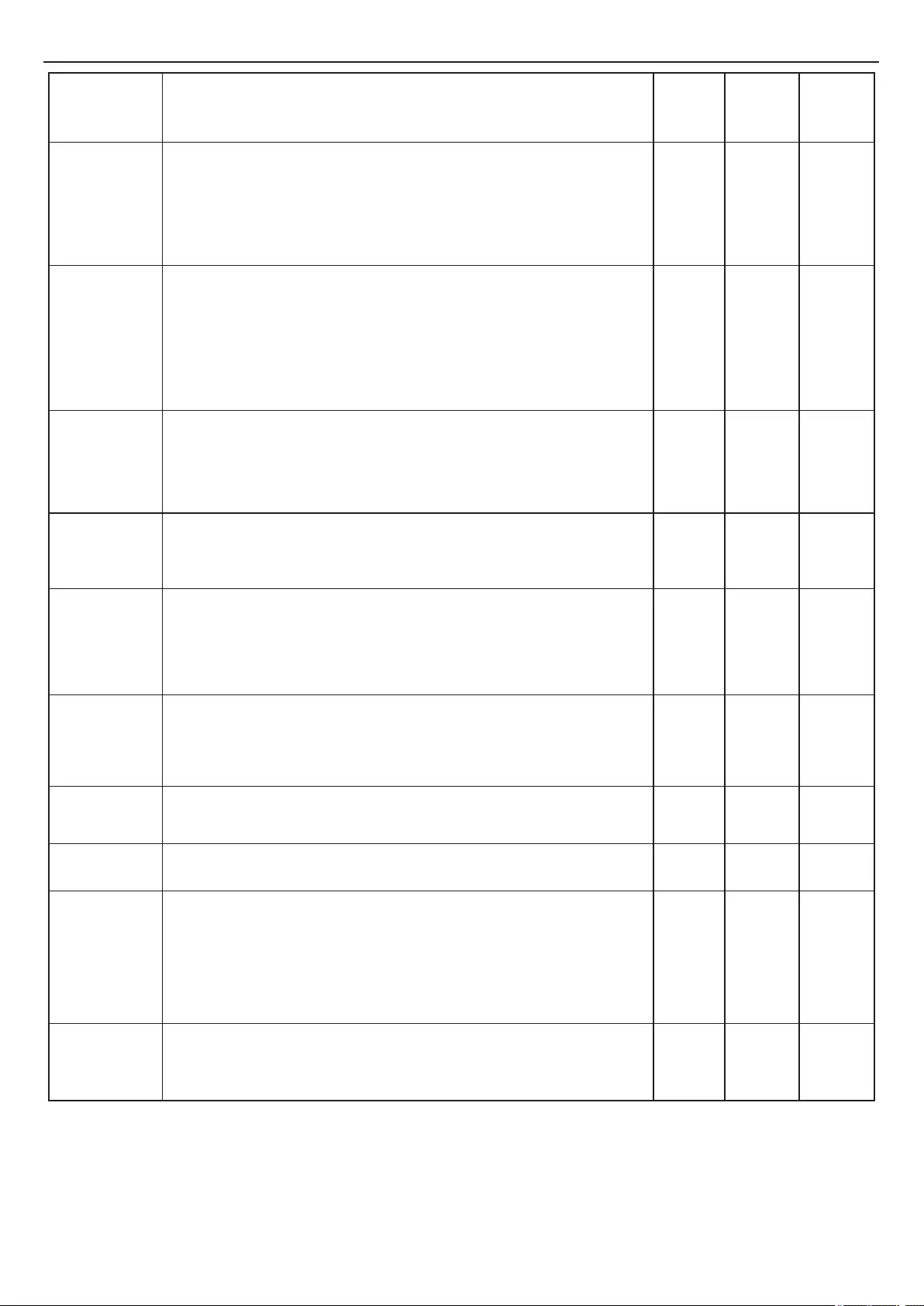
3.9 Modos de cocción
Function
(Depends on the oven model)
GRILL: use el grill con la puerta cerrada.
Se usa solo el elemento de calentamiento superior y se puede ajustar la
temperatura. Es necesario un precalentamiento de cinco minutos para que los
elementos se calienten al rojo. Éxito garantizado para asados, kebabs y platos
gratinados. Las carnes blancas se deben colocar alejadas del grill; el tiempo de
cocción es mayor, pero la carne quedará más sabrosa. Las carnes rojas y los filetes
de pescado se pueden colocar sobre la rejilla con la bandeja de goteo debajo.
* Probado de acuerdo con la norma EN 60350-1 para fines de declaración de consumo de energía y clase energética.
CALENTAMIENTO INFERIOR + VENTILADOR: El elemento de
calentamiento inferior se utiliza junto con el ventilador, que hace circular el aire
dentro del horno. Esta función es ideal para pasteles, tartas y cruasanes. Evita
que los alimentos se sequen y favorece el proceso de subida para lograr un
resultado de cocción perfecto. Coloque la rejilla en el nivel inferior.
MULTIPLES NIVELES: Esta función garantiza la cocción de diferentes
alimentos al mismo tiempo en uno o más niveles del horno. El calor penetra
mejor en los alimentos y se reducen los tiempos de cocción y
precalentamiento. Este método de cocción proporciona una mejor distribución
del calor y evita que los olores se mezclen. Deje unos diez minutos adicionales
al cocinar diferentes alimentos al mismo tiempo.
Esta función también está especialmente indicada para gratinados y lasañas
(200 °C).
CALENTAMIENTO INFERIOR: Utiliza el elemento de calentamiento inferior.
Ideal para cocinar todos los platos con base de masa. Utilícelo para preparar
flanes, quiches, tartas, patés y cualquier receta que necesite más calor desde
abajo.
CONVECCIÓN + VENTILADOR: Esta función proporciona una mejor
distribución del calor gracias a la combinación del ventilador y los elementos
de calentamiento. Esta función es ideal para productos de panadería, como
pan, pizza y focaccia, ya que garantiza un resultado de cocción homogéneo
gracias a la distribución asistida del calor.
CONVECCIÓN: Esta función utiliza tanto los elementos de calentamiento
superiores como los inferiores. Precaliente el horno durante unos diez minutos.
Este método es ideal para la cocción de todas las carnes asadas (180/200 °C) y
el pescado (160-170 °C).
Coloque el alimento y su plato en un nivel intermedio.
DESCONGELACIÓN: El ventilador hace circular aire a temperatura ambiente
alrededor de los alimentos congelados para que se descongelen en unos
minutos sin alterar su contenido proteico.
Temperatura
sugerida
en °C
Cavidad
completa
•
Cavidad
superior
••
Cavidad
inferior
•••
FERMENTACIÓN: Gracias a un calentamiento muy suave de la cavidad, esta
función asegura que el pan o las masas suban durante el proceso de cocción.
L3
180°C
230°C
160°C
170°C
180-200 °C
160-170 °C
210°C
40°C
√
√ √ √
√
√ √
√
√
√
√
√
√
GRILL + VENTILADOR: use el turbo-grill con la puerta cerrada.
El elemento de calentamiento superior se utiliza con el ventilador, que hace circular
el aire dentro del horno. El precalentamiento es necesario para las carnes rojas,
pero no para las carnes blancas. Ideal para cocinar alimentos gruesos o piezas
enteras como cerdo asado, aves, etc. Coloque los alimentos a asar directamente en
el centro de la rejilla, en el nivel medio. Coloque la bandeja debajo de la rejilla para
recoger los jugos. Asegúrese de que la comida no esté demasiado cerca del grill.
Voltee la comida a media cocción.
200°C
MASTER BAKE: Esta función permite cocinar de forma más saludable,
reduciendo la cantidad de grasa o aceite requerida. La combinación de
elementos de calentamiento con un ciclo de aire intermitente garantiza un
horneado perfecto. Esta función está especialmente indicada para gratinar.
√
180°C
*
*
ES 80
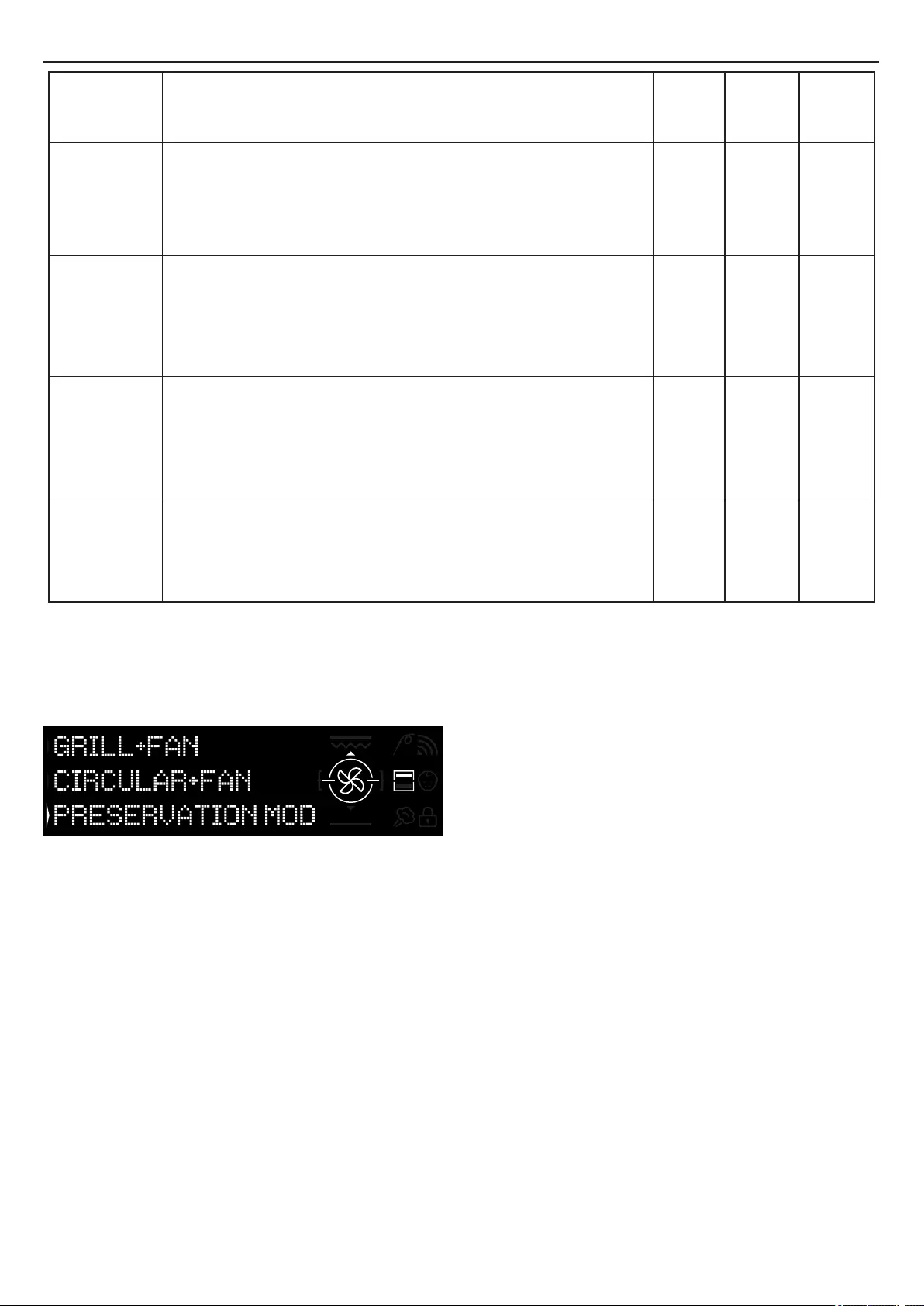
Función KEEPHEAT
(depende del modelo de horno)
CONSERVAR: Esta función permite conservar todos los alimentos, como carne,
pescado o legumbres.
•
Para usar el modo de Cavidad completa, extraiga el separador del horno.
••
Para usar el modo de Media cavidad, introduzca el separador en el horno. La temperatura delta entre la cavidad superior e inferior puede variar de
160 °C a 240 °C.
CONSERVAR + ABLANDAR: Esta función permite conservar la carne
grasa, los cereales y las legumbres mejorando su ternura y jugosidad.
ESTERILIZAR: Esta función es obligatoria antes de la conservación y permite
esterilizar tarros y botes.
COCINAR + CONSERVAR: Esta función permite cocinar a baja temperatura,
garantizando la ternura y la jugosidad de los alimentos (especialmente para la
carne) y pasar automáticamente a su conservación.
63
70
70 + 63
121
(para 15 min.)
√ √
√ √
√ √
√ √
Las funciones Keepheat solo están disponibles para las
funciones de media cavidad.
• Para usarlas, introduzca el separador en el horno.
• Espere a que la pantalla muestre el icono de media cavidad
como se ve en la Figura 15.
• Pulse el botón de Doble cavidad en la pantalla para
seleccionar la cavidad en la que desea iniciar el modo de
conservación.
• A continuación, consulte el apartado 3.3, Uso del modo
Manual, para iniciar cualquiera de las funciones Keepheat.
Figura 15
NOTAS:
3.10 Modos de la función Keepheat
Cavidad
completa
•
Cavidad
superior
••
Cavidad
inferior
•••
Temperatura
preestablecida
en °C
ES 81
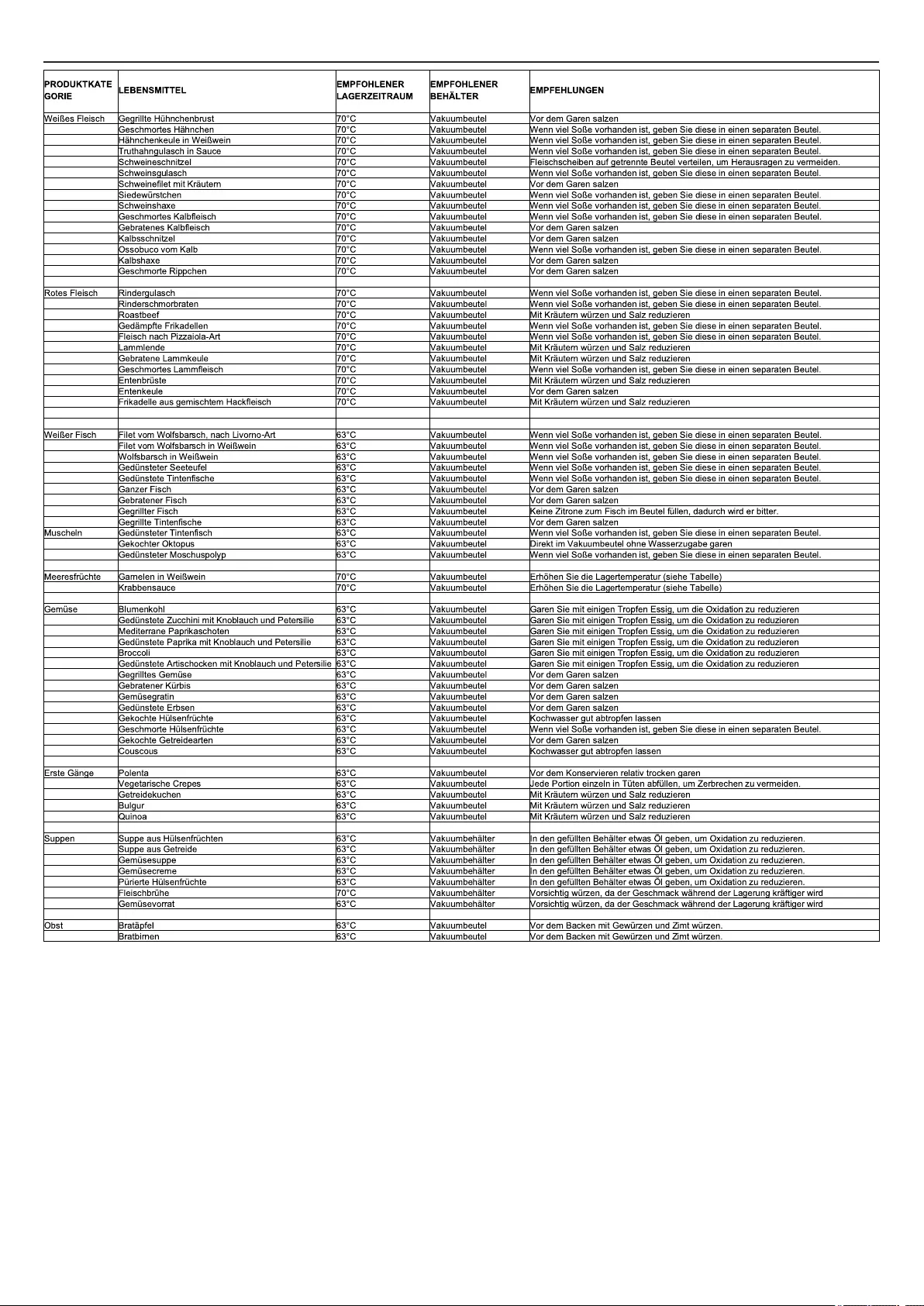
3.11 Preservation Guidelines
ES 82
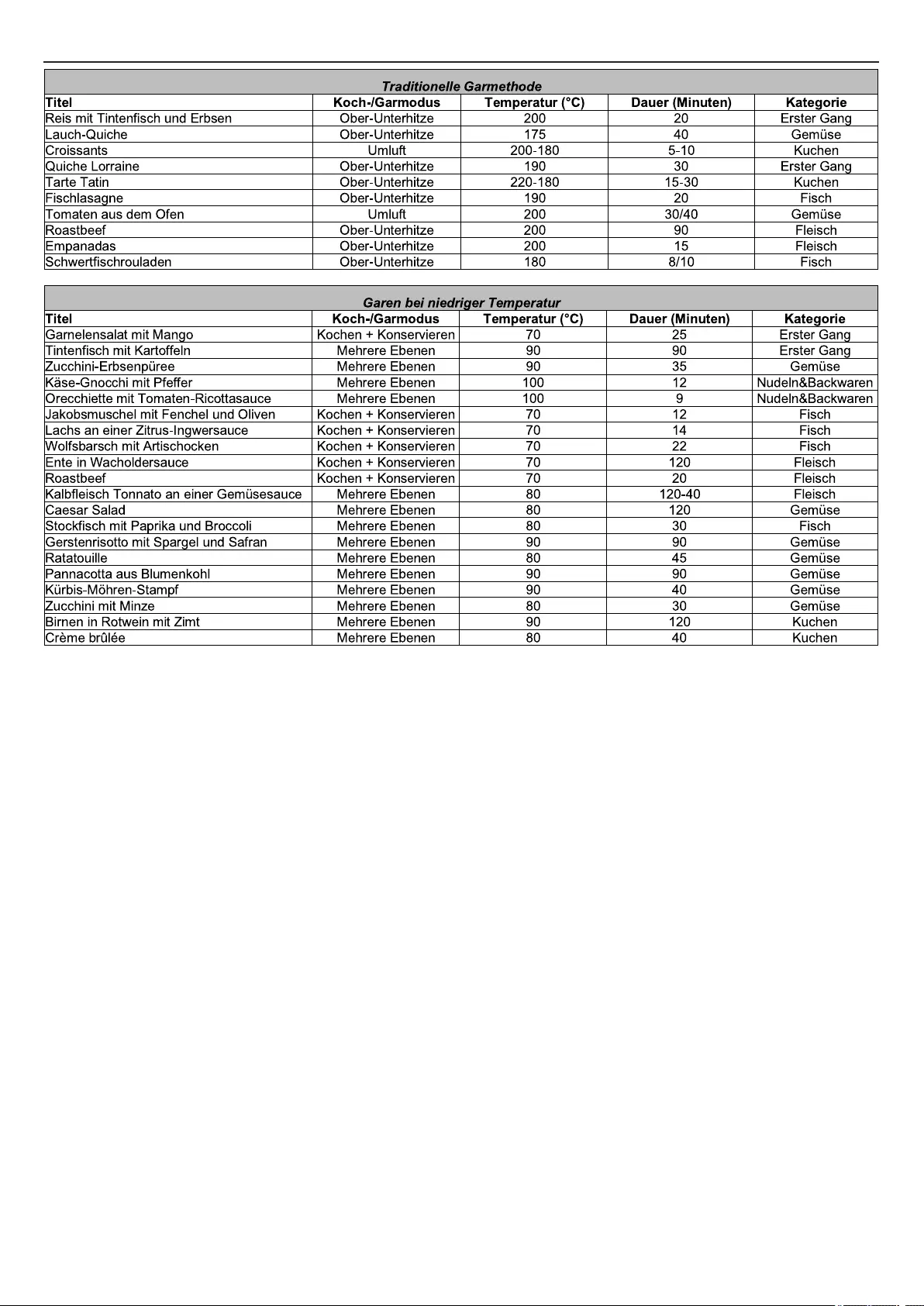
3.12 Recipes
ES 83
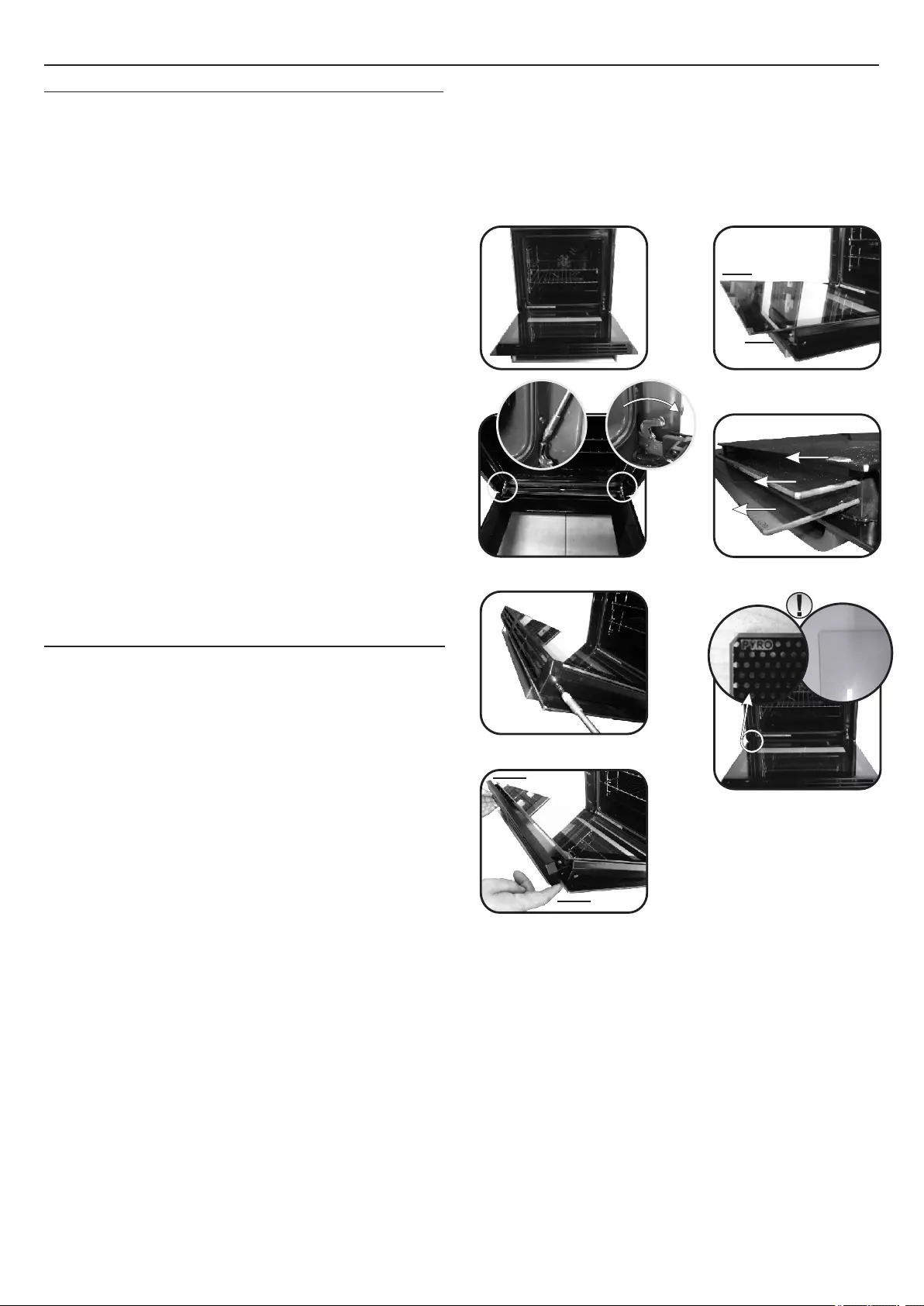
EXTRACCIÓN DE LA PUERTA DEL HORNO
1. Abra la ventana frontal.
2. Abra las abrazaderas de la carcasa de la bisagra de los lados
derecho e izquierdo de la ventana frontal empujándolas hacia
abajo.
3.Vuelva a colocar la ventana llevando a cabo el procedimiento
inverso.
4.2 Mantenimiento
EXTRACCIÓN Y LIMPIEZA DE LA PUERTA DE CRISTAL
1. Abra la puerta del horno.
2.3.4. Bloquee las bisagras, extraiga los tornillos y retire la cubierta
metálica superior tirando de ella hacia arriba.
5.6. Retire el cristal extrayéndolo cuidadosamente de la puerta del
horno
7. Al final de la limpieza o sustitución, vuelva a montar las piezas
en orden inverso.
4. Limpieza y mantenimiento del horno
4.1 Notas generales sobre la limpieza
- Una limpieza regular puede aumentar el ciclo de vida de este
electrodoméstico.
- Espere a que el horno se enfríe antes de realizar las operaciones
de limpieza manuales.
ADVERTENCIAS:
- No utilice detergentes abrasivos, lana de acero u objetos afilados
para la limpieza: hacerlo podría dañar irreparablemente las partes
esmaltadas.
- Use solo agua, jabón o detergentes con base de cloro
(amoniaco).
PARTES DE CRISTAL
Aconsejamos limpiar la ventana de cristal con un paño de cocina
absorbente cada vez que use el horno. Para eliminar las manchas
más obstinadas, puede usar una esponja empapada en
detergente, bien escurrida, y luego enjuagar con agua.
VENTANA DEL HORNO
Si está sucia, la junta se puede lavar con una esponja ligeramente
humedecida.
ACCESORIOS
Lave los accesorios con una esponja húmeda con jabón antes
de enjuagarlos y secarlos. No use detergentes abrasivos.
BANDEJA
Después de usar el grill, retire la bandeja del horno.
• Vierta la grasa caliente en un recipiente y lave la bandeja con
agua caliente, usando una esponja y detergente líquido.
NOTAS:
• Si quedan restos de grasa, sumerja la bandeja en agua y
detergente. También puede lavar la bandeja en el lavavajillas o
usar un detergente para hornos.
• Nunca reintroduzca una bandeja sucia en el horno.
ES 84
LOW-E
1
2
3
1.
2.
3.
4.
5.
6.
7.
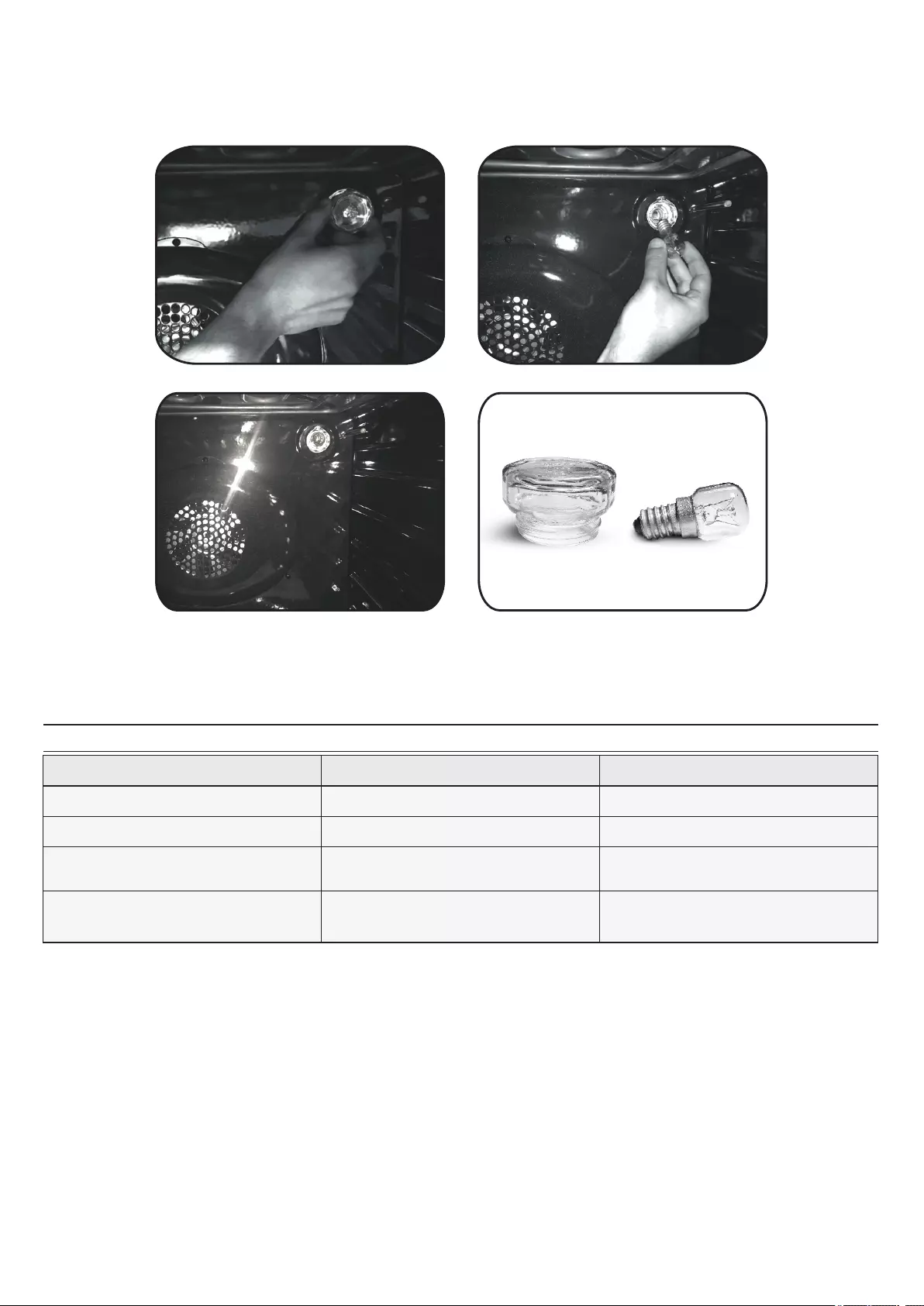
SUSTITUCIÓN DE LA BOMBILLA
1. Desconecte el horno de la red eléctrica.
2. Retire la cubierta de cristal, desenrosque la bombilla y sustitúyala por una bombilla nueva del mismo tipo.
3. Cuando haya sustituido la bombilla defectuosa, vuelva a colocar la cubierta de cristal.
ES 85
5. Solución de problemas
5.1 Preguntas frecuentes
PROBLEMA POSIBLE CAUSA SOLUCIÓN
El horno no se calienta La hora ya está programada Programe el reloj
El horno no se calienta
El horno no se calienta
El bloqueo para niños está activado
No se ha ajustado la función de cocción
ni la temperatura
Desactivación del bloqueo para niños
Asegúrese de que los ajustes necesarios
son correctos
Sin reacción de la interfaz de usuario
táctil
Vapor y condensación en el panel de la
interfaz de usuario
Limpie el panel de la interfaz de usuario
con un paño de microfibra para eliminar la
capa de condensación

FR 86
Consignes générales de sécurité
• Lorsque vous remplissez le compartiment
d’eau, veillez à ce que le niveau d’eau ne
dépasse pas le niveau maximum indiqué dans
le compartiment
• AVERTISSEMENT : Danger de brûlure et
d’endommagement de l’appareil : l’utilisation
de la fonction de cuisson à la vapeur expose
au risque de brûlure à cause de la vapeur
dégagée : Ouvrez la porte avec précaution
pour éviter de vous blesser lorsque vous
utilisez la fonction de cuisson à la vapeur.
• Pendant la cuisson, de l’humidité peut se
condenser à l’intérieur de la cavité ou sur la
vitre de la porte. Il s’agit d’un phénomène
normal. Pour réduire cet effet, attendez 10-15
minutes après avoir allumé l’appareil avant de
mettre les aliments au four. La condensation
disparaîtra de toute façon dès que le four aura
atteint la température de cuisson.
• Cuisez les légumes dans un récipient avec
couvercle plutôt que dans un récipient ouvert.
• Évitez de laisser des aliments à l’intérieur du
four plus de 15-20 minutes après cuisson.
• AVERTISSEMENT : l’appareil et ses parties
accessibles chauffent pendant l’utilisation.
Faites attention à ne pas toucher les parties
chaudes.
• AVERTISSEMENT : les parties accessibles
peuvent devenir très chaudes quand le four
est en marche. Les enfants doivent être tenus
à une distance de sécurité.
• AVERTISSEMENT : Vérifiez que l’appareil
est éteint avant de remplacer l’ampoule, pour
éviter le risque de chocs électriques.
• AVERTISSEMENT : Afin d’éviter tout risque
lié à la réinitialisation accidentelle de
l’interrupteur thermique, l’appareil ne doit pas
être alimenté par un dispositif de commutation
externe, tel qu’une minuterie, ou relié à un
circuit régulièrement allumé et éteint.
• Les enfants de moins de 8 ans doivent rester
à une distance de sécurité de l’appareil s'ils ne
sont pas surveillés en permanence.
• Les enfants ne doivent pas jouer avec
l'appareil. L’appareil peut être utilisé par des
enfants de plus de 8 ans et par des personnes
dont les capacités physiques, sensorielles ou
mentales sont limitées, sans expérience ni
connaissance du produit, uniquement s’ils
sont surveillés ou s’ils ont été informés de la
manière d’utiliser l’appareil, en toute sécurité
et qu’ils comprennent les risques possibles.
• Le nettoyage et l’entretien ne doivent pas
être effectués par des enfants sans
surveillance.
• N’utilisez pas de matériaux rugueux ou
abrasifs ou de racloirs métalliques acérés
pour nettoyer les vitres des portes des fours,
car cela pourrait rayer la surface et provoquer
la rupture de la vitre.
• Le four doit être éteint avant d’enlever les
parties amovibles et, après le nettoyage, les
rassembler selon les instructions.
• Utilisez uniquement la sonde à viande
recommandée pour ce four.
• N’utilisez pas un nettoyeur à vapeur pour le
nettoyage.
• Branchez le câble d’alimentation sur une
prise de courant qui supporte le voltage (le
courant et la charge sont indiqués sur
l’étiquette) et vérifiez la présence d’une mise à
la terre. La prise d’alimentation doit supporter
la charge indiquée sur l’étiquette et être dotée
d’une mise à la terre en état de
fonctionnement. Le conducteur de mise à la
terre est jaune et vert. Cette opération doit
être exécutée par le personnel qualifié. En cas
d’incompatibilité entre la prise d’alimentation
et la fiche du câble de l’appareil, demandez à
un électricien professionnel de remplacer la
prise d’alimentation par un dispositif
compatible. La fiche du câble d’alimentation
et la prise d’alimentation doivent être
conformes aux normes en vigueur dans le
pays d’installation.
Il est possible de brancher l’appareil à la prise
d’alimentation en installant un disjoncteur
multipolaire qui supporte la charge électrique
maximale, conformément aux lois en vigueur,
entre l’appareil et la prise d’alimentation. Le
conducteur jaune et vert de mise à la terre ne
doit pas être bloqué par le disjoncteur. La
prise d’alimentation ou le disjoncteur
multipolaire utilisé pour le branchement doit
rester à tout moment accessible après
installation de l’appareil.
• Le débranchement doit se faire à l’aide soit
de la prise d’alimentation, soit d’un
nterrupteur installé sur le circuit électrique
fixe, conformément aux normes électriques.
• Si le câble d’alimentation est endommagé, il
doit être remplacé par un câble ou un faisceau
de câbles spécial disponible auprès du
fabriquant ou en contactant le service après-
vente.

FR 87
• Utilisez un câble de type H05V2V2-F. Cette
opération doit être effectuée par du personnel
qualifié. Le conducteur de mise à la terre (vert
et jaune) doit être plus long d’environ 10 mm
par rapport aux autres conducteurs. Pour
toutes réparations, contactez le service après-
vente en insistant sur l’utilisation de pièces de
rechange d’origine.
• Le non-respect des consignes ci-dessus
peut compromettre la sécurité de l’appareil et
annuler la garantie.
• Éliminez les éclaboussures importantes
avant de procéder au nettoyage.
• Une panne d’alimentation prolongée en
phase de cuisson peut entraîner le
dysfonctionnement de l’afficheur. Dans ce
cas, veuillez contacter le service client.
• L’appareil ne doit pas être installé derrière
une porte décorative, pour éviter la
surchauffe.
• Pour introduire la grille dans le four, vérifiez
que le butoir est dirigé vers le haut et au fond
de la cavité.
La grille doit être complètement insérée dans
la cavité.
• AVERTISSEMENT : Ne pas revêtir les parois
du four avec du papier aluminium ou une
protection jetable disponible dans les
magasins. Le papier d'aluminium ou toute
autre protection, en contact direct avec l'émail
chaud, risque de fondre et de détériorer l’émail
de la cavité intérieure.
• AVERTISSEMENT : N’enlevez jamais le joint
de la porte du four.
• PRUDENCE : Ne remplissez pas le fond de
la cavité avec de l’eau pendant la cuisson ou
lorsque le four est chaud.
• Aucune autre opération ni aucun autre
réglage ne sont requis pour faire fonctionner
l’appareil aux fréquences nominales.

Table des matières
Instructions générales
89
1.1 Consignes de sécurité
1.2 Sécurité électrique
1.3 Recommandations
1.4 Installation
1.5 Mise au rebut
1.6 Déclaration de conformité
2.1 Aperçu
2.2 Accessoires
2.3 Première utilisation
2.4 Utilisation des fonctions de Keepheat
Description du produit
90
3.1 Description de l'afficheur
3.2 Configuration du produit
3.3 Fonctionnement en mode Manuel
3.4 Fonctionnement en mode Recettes
3.5 Fonctionnement en mode Fonctions spéciales
3.6 Fonctionnement en mode My Chef
3.7 Descriptions des fonctions
3.8 Fonction Wi-Fi
3.9 Modes de cuisson
3.10 Modes de fonctionnement de Keepheat
3.11 Consignes de conservation
3.12 Recettes
Utilisation du four
92
4.1 Remarques générales sur le nettoyage
4.2 Entretien
• R etrait de la vitre du four
• R etrait et nettoyage de la porte vitrée
• Changement de l'ampoule
Nettoyage et entretien du four
100
5.1 F.A.Q.
Dépannage
101
FR 88
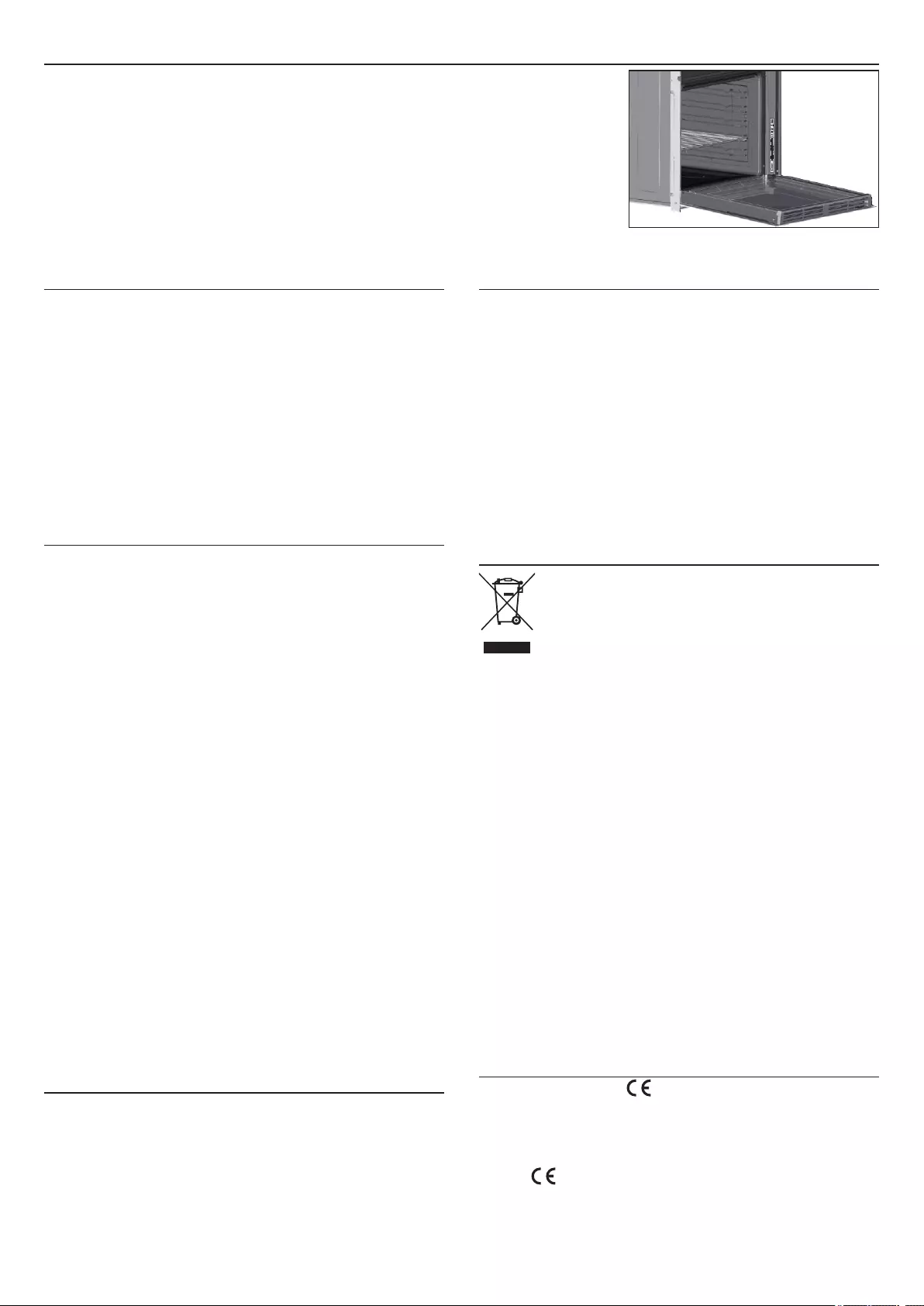
FR 89
1. Instructions générales
Nous vous remercions d'avoir choisi un de nos produits. Pour obtenir les meilleurs résultats avec votre
four, il convient de lire attentivement le présent manuel et de le conserver pour référence ultérieure.
Avant d’installer le four, notez le numéro de série afin que vous puissiez le communiquer au personnel
du SAV en cas de réparations. Après avoir enlevé le four de son emballage, vérifiez qu’il n’a pas été
endommagé pendant le transport. En cas de doutes, n’utilisez pas le four et demandez conseil auprès
d’un technicien qualifié. Conservez tout le matériel d’emballage (sacs en plastique, polystyrène, clous)
hors de portée des enfants. Quand le four est allumé pour la première fois, une forte odeur de fumée
peut se dégager. Elle est causée par la colle sur les panneaux isolants qui entourent le four qui chauffe
pour la première fois. Cela est absolument normal et, si cela se produit, vous devez attendre que la
fumée se dissipe avant de mettre des aliments au four. Le fabricant décline toute responsabilité en cas
de non-respect des instructions contenues dans le présent document.
REMARQUE : Les fonctions, les propriétés et les accessoires du four indiqués dans le présent manuel
varient en fonction du modèle que vous avez acheté.
1.1 Consignes de sécurité
Utilisez uniquement le four dans le but pour lequel il a été conçu, à
savoir uniquement pour la cuisson d’aliments ; toute autre utilisation,
par exemple comme source de chaleur, est considérée comme
impropre et donc dangereuse. Le fabricant ne pourra pas être tenu
responsable en cas de dommages résultant d’une utilisation
incorrecte, impropre ou déraisonnable.
L’utilisation d’un appareil électrique quel qu’il soit implique le respect
de quelques règles fondamentales :
- ne tirez pas sur le câble électrique pour débrancher la prise ;
- ne touchez pas l’appareil avec les mains ou les pieds humides ou
mouillés ;
- en général, l’utilisation d’adaptateurs, de prises multiples et de
rallonges n’est pas recommandée ;
- en cas de dysfonctionnement et/ou de mauvais fonctionnement,
coupez l’appareil et ne tentez pas de le modifier.
1.2 Sécurité électrique
ASSUREZ-VOUS QUE LES BRANCHEMENTS ÉLECTRIQUES
SOIENT EFFECTUÉS PAR UN ÉLECTRICIEN OU UN TECHNICIEN
QUALIFIÉ.
L’alimentation électrique à laquelle le four est branché doit être
conforme aux lois en vigueur dans le pays d’installation. Le fabricant
décline toute responsabilité en cas de dommages résultant du non-
respect de ces instructions. Le four doit être branché à une
alimentation électrique avec une prise murale reliée à la terre ou un
disjoncteur multipolaire,en fonction des lois en vigueur dans le pays
d’installation. L’alimentation électrique doit être protégée avec des
fusibles adaptés et les câbles utilisés doivent avoir une section
transversale capable de garantir une alimentation électrique correcte
du four.
BRANCHEMENT
Le four est fourni avec un câble électrique qui doit être branché
uniquement à une alimentation électrique de 220- -240 Vac 50 Hz
entre les phases ou entre la phase et le neutre. Avant de brancher le
four à l’alimentation électrique, il est important de vérifier :
- la tension électrique indiquée sur le voltmètre ;
- le réglage du disjoncteur.
Le câble de mise à la terre connecté à la borne de terre du four doit être
branché à la borne de terre de l’alimentation électrique.
AVERTISSEMENT
Avant de brancher le four à l’alimentation électrique, demandez à un
électricien qualifié de vérifier la continuité de la borne de terre de
l’alimentation électrique. Le fabricant décline toute responsabilité en
cas d’accident ou d’autre problème causé par une connexion
défaillante du four à la borne de terre ou par une connexion à la terre
avec une continuité défectueuse.
REMARQUE : Lorsque le four doit subir un entretien, il est conseillé de
conserver une autre prise murale disponible de sorte que le four puisse
être branché sur celle-ci s’il doit être retiré de l’espace où il était
installé. Le câble électrique ne doit être remplacé que par le personnel
de maintenance technique ou par des techniciens disposant de
qualifications équivalentes.
1.3 Conseils
Après chaque utilisation du four, un minimum de nettoyage permettra
de le garder parfaitement propre.
Ne recouvrez pas les parois du four avec du papier aluminium ou une
protection jetable disponible dans les magasins. Le papier
d’aluminium ou toute autre protection, en contact direct avec l’émail
chaud, risque de fondre et de détériorer l’émail de la cavité intérieure.
Afin d’éviter de salir excessivement votre four et de provoquer ainsi de
fortes odeurs de fumée, nous vous recommandons de ne pas l’utiliser
à très haute température. Il vaut mieux prolonger le temps de cuisson
et baisser légèrement la température. Outre les accessoires fournis
avec le four, nous vous conseillons de n’utiliser que des plats et des
moules résistant à de très hautes températures.
1.4 Installation
Les fabricants n’ont aucune obligation de procéder à l’installation. Si
l’assistance du fabricant est requise pour rectifier des défauts résultant
d’une installation incorrecte, cette assistance n’est pas couverte par la
garantie. Il convient de respecter les instructions d’installation
destinées au personnel dûment qualifié. Une installation incorrecte
peut provoquer des lésions ou des dommages aux personnes, aux
animaux ou aux biens. Le fabricant ne peut pas être tenu responsable
de ces dommages ou lésions.
Le four peut être placé en hauteur dans une colonne ou sous un plan
de travail. Avant de fixer le four, vous devez garantir une bonne
ventilation dans l’espace du four pour permettre une circulation
correcte de l’air frais requis pour refroidir et protéger les parties
internes. Effectuez les ouvertures spécifiées à la dernière page selon
le type d’installation.
1.5 Gestion des déchets et protection de
l’environnement
Cet appareil est étiqueté conformément à la directive
européenne 2012/19/EU relative aux appareils électriques
et électroniques (DEEE). La catégorie DEEE recouvre à la
fois les substances polluantes (pouvant avoir des
retombées négatives sur l’environnement) et les
composants de base (pouvant être réutilisés). Il est
important que les DEEE subissent des traitements
spécifiques pour l’élimination et la mise au rebut correctes des polluants
et pour le recyclage de tous les matériaux.
Chaque individu peut jouer un rôle important en veillant à ce que les
produits DEEE ne deviennent pas un problème pour l’environnement.
Pour cela, il est essentiel de suivre quelques règles de base :
- les DEEE ne doivent pas être traités comme des déchets ménagers ;
- les DEEE doivent être amenés à des zones de collecte spécifiques
gérées par le conseil municipal ou une société dûment enregistrée.
Dans de nombreux pays, des décharges domestiques peuvent être
disponibles pour de grands DEEE. Lorsque vous achetez un nouvel
appareil, l’ancien peut être retourné au détaillant qui est en devoir de le
récupérer sans frais, à titre exceptionnel, tant que l’équipement est de
type équivalent et a les mêmes fonctions que l’équipement fourni.
ÉCONOMIES D’ÉNERGIE ET RESPECT DE L’ENVIRONNEMENT
Si possible, évitez de préchauffer le four et essayez de toujours le
remplir. Ouvrez la porte du four aussi peu que possible, car la chaleur de
la cavité se disperse à chaque fois qu’elle est ouverte.
Pour une économie d’énergie significative, coupez le four entre 5 et 10
minutes avant la fin prévue du temps de cuisson et utilisez la chaleur
résiduelle que le four continue de générer. Maintenez les joints propres
afin d’éviter la dispersion de chaleur hors de la cavité. Si vous avez un
contrat d’électricité avec un tarif horaire, le programme de « cuisson
différée » permet de simplifier les économies d’énergie en reportant le
début du processus de cuisson pendant la tranche horaire à tarif réduit.
1.6 Déclaration de conformité
En plaçant la marque sur ce produit, nous confirmons la
conformité à toutes les exigences européennes concernant la
protection de l’environnement et de la santé, ainsi que la sécurité,
applicables selon la loi à ce produit.
Le groupe Candy Hoover déclare par la présente que cet appareil
marqué est conforme aux exigences essentielles de la directive
2014/53/UE.
Pour recevoir une copie de la déclaration de conformité, veuillez
contacter le fabricant à l’adresse www.candy-group.com.
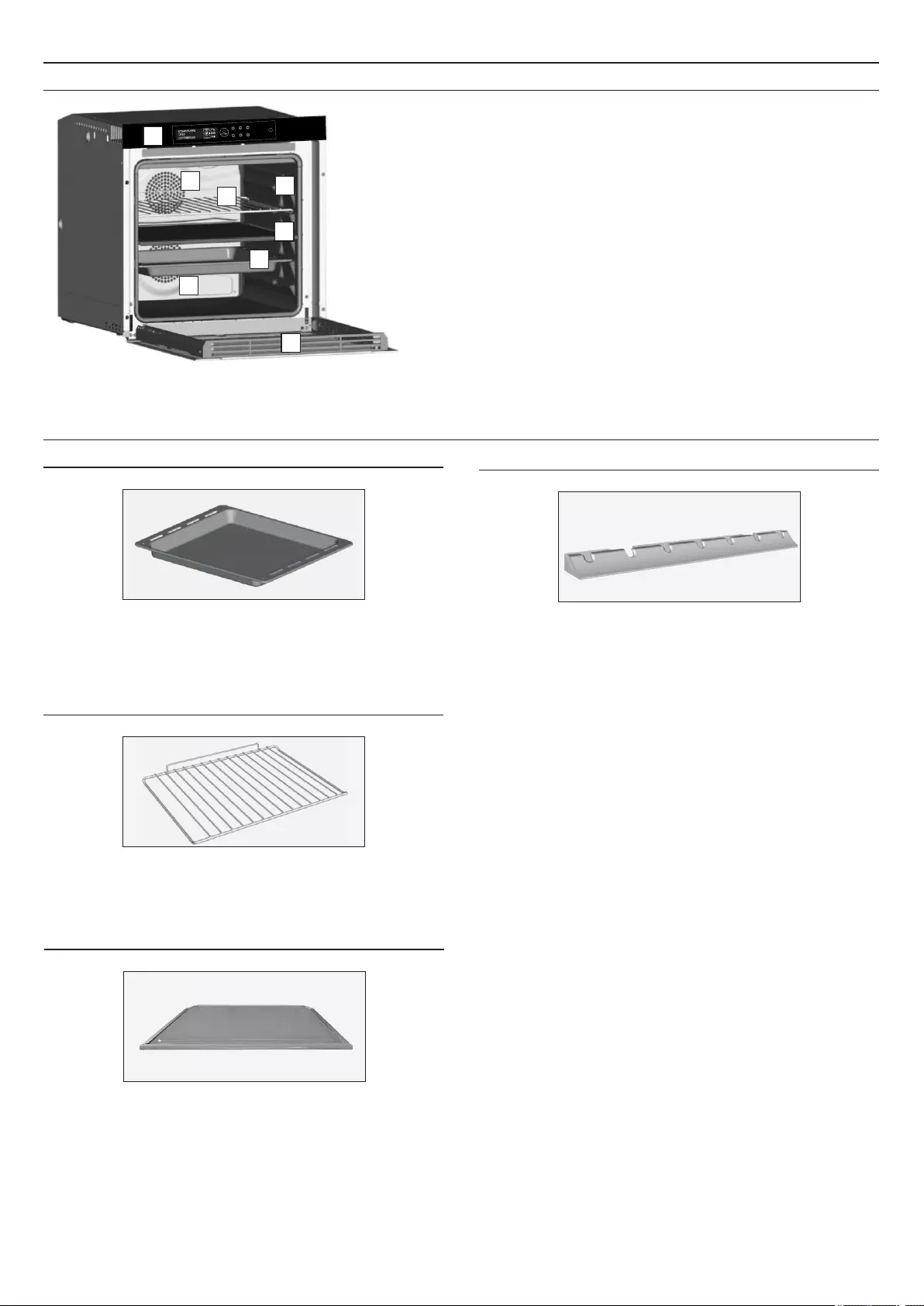
2. Description du produit
2.1 Aperçu
1. Panneau de commande
2. Emplacements
3. Gril métallique
4. Lèchefrite
5. Ventilateur (derrière la plaque en acier)
6. Séparateur
7. Porte du four
2
3
4
5
5
6
7
1
2.2 Accessoires
1 Lèchefrite
Elle récupère les résidus qui tombent pendant la cuisson de la
nourriture sur les grils.
2 Gril métallique
Il tient les plaques et les plats.
4 Iluminación led
Es un sistema de iluminación que sustituye a las bombillas
tradicionales. Consta de 14 luces LED (para versiones no
pirolíticas) integradas dentro de la puerta. Estos producen una
iluminación blanca de alta calidad que permite ver el interior del
horno con claridad y sin sombras en todos los niveles.
Ventajas:
Este sistema, además de proporcionar una excelente iluminación
dentro del horno, dura más que las bombillas tradicionales, es más
fácil de mantener y, sobre todo, ahorra energía.
- Óptima visión.
- Iluminación de larga duración.
- Consumo de energía muy bajo, un 95 % menos respecto
a la iluminación tradicional.
FR 90
3 Separador
El separador divide el horno en dos cavidades. Separa la cavidad
superior e inferior cuando desea utilizar el horno en modo doble.
Nota: Debe usarse en el tercer nivel.
Advertencia: Nunca deje el separador dentro del horno con el
modo pirolítico activo.

COCCIÓN + PROCESO DE CONSERVACIÓN
1. Utilice la función «Esterilizar» para esterilizar los recipientes.
2. Divida en porciones los ingredientes crudos.
3. Introduzca los alimentos en recipientes esterilizados adecuados
o en bolsas de vacío.
4. Seleccione la función «Cocción + Conservación» según el tipo
de alimento.*
2.3 Primer uso
LIMPIEZA PRELIMINAR
1. Limpie el horno antes de usarlo por primera vez.
2. Limpie las superficies externas con un paño suave humedecido.
3. Lave todos los accesorios y limpie el interior del horno con una
solución de agua caliente y detergente lavavajillas.
4. Compruebe que el horno esté vacío, seleccione la temperatura
máxima y déjelo encendido aproximadamente durante una hora para
eliminar todos los olores que puede haber presentes en los hornos
nuevos.
2.4 Uso de las funciones Keepheat
PROCESO DE CONSERVACIÓN
Entre en el modo Manual para acceder a la sección del modo
Conservación.
Para obtener más detalles sobre la conservación, consulte los
apartados 3.11 y 3.12.
5. Establezca el tiempo de cocción.
6. Inicie el ciclo de cocción.
7. Una vez transcurrido el tiempo de cocción, el producto cambia
automáticamente al modo de conservación.
8. Consuma la comida.
*Se sugiere cocinar carne y legumbres.
CALIBRADO
El calibrado consiste en un sistema específico para Keepheat,
que permite verificar el correcto funcionamiento del termómetro.
NOTA:
• Si el horno funciona correctamente, aparecerán las palabras
«CALIBRACIÓN OK» en la pantalla.
El ciclo de calibrado podría ejecutarse en cualquier momento, pero
después de un número reducido de procesos de cocción
aparecerá en la pantalla el mensaje emergente «CALIBRACIÓN
SUGERIDA» mientras se selecciona el menú del modo
Conservación.
Figura 1
Figura 2
FR 91
Para garantizar todas las ventajas de la conservación y los beneficios
del consumo, le invitamos a consultar la guía rápida proporcionada. En
ella encontrará detalles sobre la temperatura específica requerida
para cada tipo de alimento y los modos de conservación y
esterilización.
Para conservar los alimentos de la manera más saludable, segura y
óptima, es necesario seguir estos pasos:
1. Utilice la función «Esterilizar» para esterilizar los recipientes.*
2. Divida en porciones la comida precocinada.
3. Guarde los alimentos en recipientes esterilizados adecuados o
en bolsas de vacío.**
4. Seleccione la función más adecuada según el tipo de alimento.***
5. Inicie la conservación.****
6. Consuma la comida.*****
NOTA:
Modos de esterilización: incluye también trucos y consejos.
*El proceso de esterilización debe aplicarse solo en el modo de media
cavidad. **Los recipientes pueden variar según el tipo de alimento. En
particular:
• Preparaciones líquidas o semilíquidas (ej.: sopas): utilice recipientes
rígidos, como tarros y botes, y cubra la superficie con un poco de
aceite. Reduzca al mínimo el volumen ocupado por el líquido. También
puede usar bolsas de vacío. Algunos modelos específicos de este
producto incluyen un kit de cocción al vacío y su correspondiente
manual de usuario.
• Preparados sólidos maleables (como lasaña o flanes): use fuentes,
bandejas o recipientes cubiertos herméticamente.
• Preparados sólidos (como carne o pescado): use solo bolsas de
vacío. No conserve preparados sólidos parcialmente sumergidos en
líquidos. Es necesario conservar sólidos y líquidos por separado y
luego mezclarlos.
• Preparaciones secas: use bolsas de vacío.
CONSEJO:
***Sugerimos conservar la carne, los cereales y las legumbres a 70 °C
(función Conservar + Ablandar) y todos los demás preparados a 63 °C
(función Conservar).
ADVERTENCIA:
****No conserve espinacas.
- Tenga en cuenta que las verduras y los pasteles horneados deben
conservarse solo durante unos días.
- Sugerimos precalentar el horno durante 20 minutos.
*****La comida puede consumirse.
- Inmediatamente: la comida se empaqueta inmediatamente después
de la cocción, todavía está tibia y se conservará en el horno durante un
corto período tiempo antes de comerla. Durante 4 horas puede incluso
no empaquetarse.
- Después de un mínimo de 4 horas en el horno: los alimentos fríos ya
se conservan en bolsas de vacío.
- Después de un mínimo de 5 horas en el horno: los alimentos fríos no
se conservan en bolsas de vacío.
- Después de 1 semana: la comida se cocina, se empaqueta
correctamente y se conserva en el horno.
- En caso de apagón, es posible consumir alimentos hasta pasada 1
hora. Pasada 1 hora, el horno debe reiniciarse desde el principio.

FR 92
3. Utilisation du four
3.1 Description de l’affichage
Marche / Arrêt Cette touche permet d’allumer ou d’éteindre le four.
- Quand le four est éteint, l’afficheur indique l’heure. Quand le four
n’est pas activé, toutes les fonctions sont disponibles à l’exception
du temps de cuisson et de la fin de cuisson.
- Si l’heure n’est pas réglée, le four ne fonctionne pas : l’écran
clignote et indique « 12:00 ».
Figure 10
Figure 11
3.2 Réglage du produit
- La première fois, vous devrez suivre un processus d'installation pour
pouvoir utiliser le four. Appuyez sur Marche/Arrêt pour continuer. (Figure 3)
- Réglez l’heure en appuyant sur les touches (+) et (-). Appuyez sur OK
pour continuer. (Figure 6)
Figure 4
Figure 6
Figure 3
- Appuyez sur OK pour continuer. (Figure 5)
Figure 5
Figure 8
Figure 9
- Le processus d’installation est terminé.
Appuyez sur OK et allez sur la page d’accueil pour commencer à
utiliser le four. Pour plus d’informations, veuillez consulter le guide
rapide.
3.3 Fonctionnement en mode manuel
Figure 7
- Appuyez sur la touche OK lorsque la flèche de l’afficheur est sur
MANUEL pour régler la cuisson en 3 étapes simples. (Figure 7)
- Sélectionnez un mode de cuisson en appuyant sur OK lorsque la
flèche est sur la fonction souhaitée. Appuyez sur la flèche des
OPTIONS du menu déroulant pour consulter toutes les fonctions
disponibles. (Figure 8)
- Appuyez sur (+) ou (-) pour sélectionner la température souhaitée de la
fonction sélectionnée. Appuyez sur OK pour continuer ou sur RETOUR
pour revenir à la sélection des fonctions de cuisson. (Figure 9)
- Appuyez sur la flèche des OPTIONS pour modifier le temps de
cuisson. Appuyez sur les touches (+) ou (-) lorsque la flèche de
l’afficheur est sur l’onglet DURÉE. Appuyez sur OK pour démarrer la
cuisson ou sur RETOUR pour revenir au réglage de la température.
(Figure 10)
- Dans les OPTIONS, vous pouvez :
• exclure le préchauffage,
• régler la fin de cuisson.
- En cours de cuisson, vous pouvez :
• modifier la température
• modifier le temps de cuisson
• appuyer sur STOP pour terminer la cuisson
- Entrez dans la section des réglages et sélectionnez votre langue
dans les options du menu déroulant (Figure 4).
MY CHEF MARCHE / ARRÊT
DOUBLE
CAVITÉ
BAS
RETOUR
MOINS OK PLUS
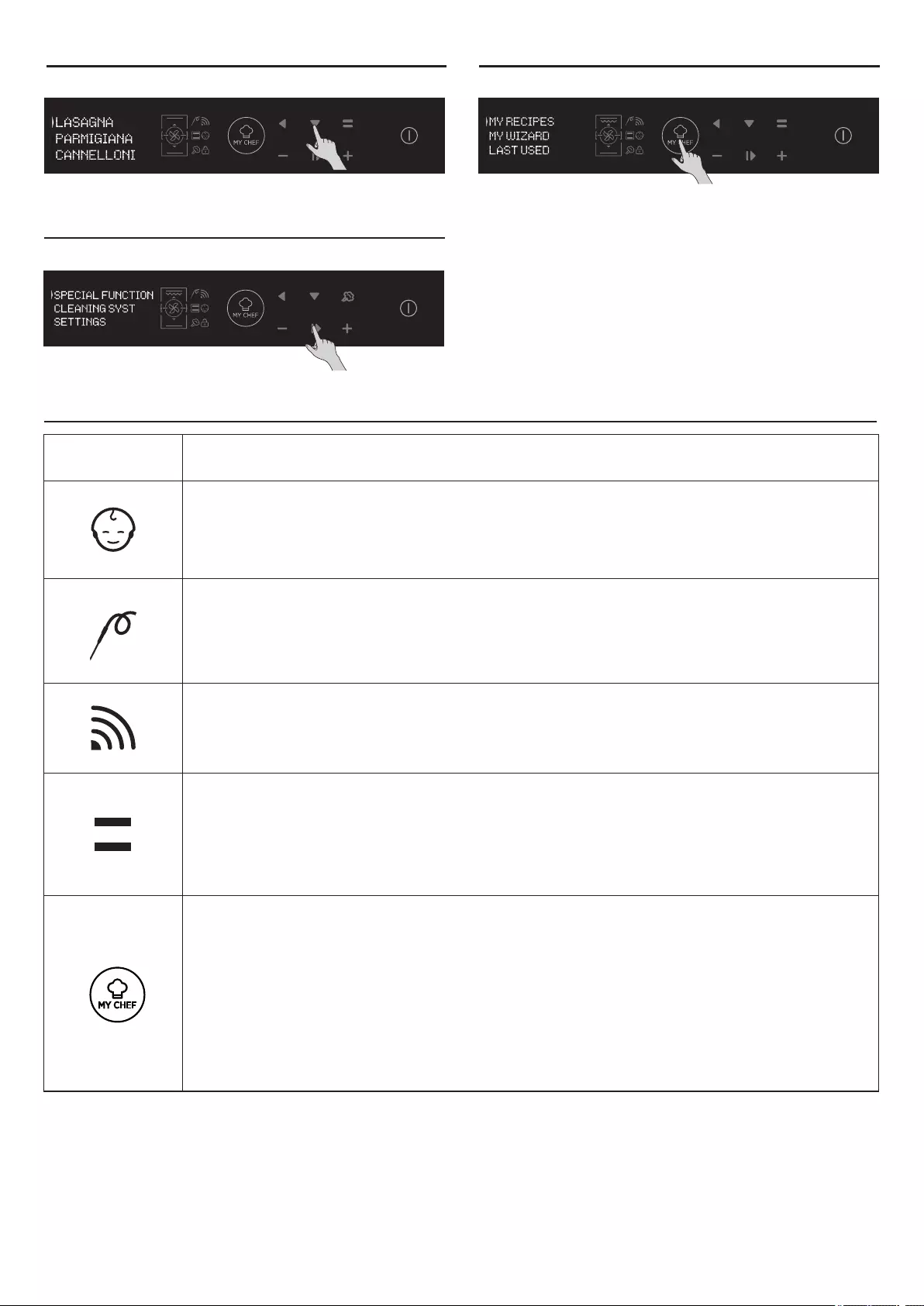
3.6 Fonctionnement en mode My Chef
Veuillez vous reporter au chapitre 3.7 Descriptions des fonctions.
Figure 14
3.7 Descriptions des fonctions
FONCTION DESCRIPTION
SÉCURITÉ ENFANTS
En entrant dans ce menu de configuration de la page d'accueil, avec cette fonction il est possible de verrouiller le
four lorsqu'il est éteint. Lorsque la sécurité enfants est réglée, son icône est allumée.
SONDE DE CUISSON
Si la sonde de cuisson est détectée (par le message Sys Info), l'icône s'allume et tout programme de cuisson en
cours se trouve interrompu. Si la sonde de cuisson est retirée pendant qu'un programme de cuisson est en
cours, le programme est arrêté et l'on revient au menu d'accueil.
ONE-FI
Entrez dans le menu de configuration à partir de la page d'accueil. Avec cette fonction, il est possible de
configurer le Wi-Fi.
REMARQUE : veuillez vous reporter au chapitre 3.8 Fonction Wi-Fi correspondant.
MY CHEF
Avec cette touche, lorsque le four n'est pas éteint ou n'est pas en train de cuire, il est possible d'entrer dans un
menu spécial où l'on trouve :
• « MES RECETTES » (il s'agit d'une liste de recettes enregistrées, maximum 5 ; si aucune recette n'est
enregistrée, on peut voir un écran noir avec « --- »),
• « MY WIZARD » (c'est-à-dire le dernier programme reçu par l'application ; si aucun programme n'est reçu, on
peut voir un écran noir avec « --- »)
• « DERNIERS UTILISÉS » (c'est-à-dire le dernier programme de cuisson utilisé, différent des programmes
de cuisson Conservation ; si aucun programme n'est enregistré, on peut voir un écran noir avec « - - - »)
DOUBLE CAVITÉ (rétroéclairée) :
Avec cette touche, en cas de double four avec le séparateur à l'intérieur de la cavité, il est possible de
sélectionner la cavité supérieure ou la cavité inférieure.
3.5 Fonctionnement en mode Fonctions spéciales
Veuillez vous reporter au chapitre 3.9 Modes de cuisson.
Figure 13
3.4 Fonctionnement en mode Recettes
Veuillez vous reporter au chapitre 3.12 Recettes.
Figure 12
FR 93
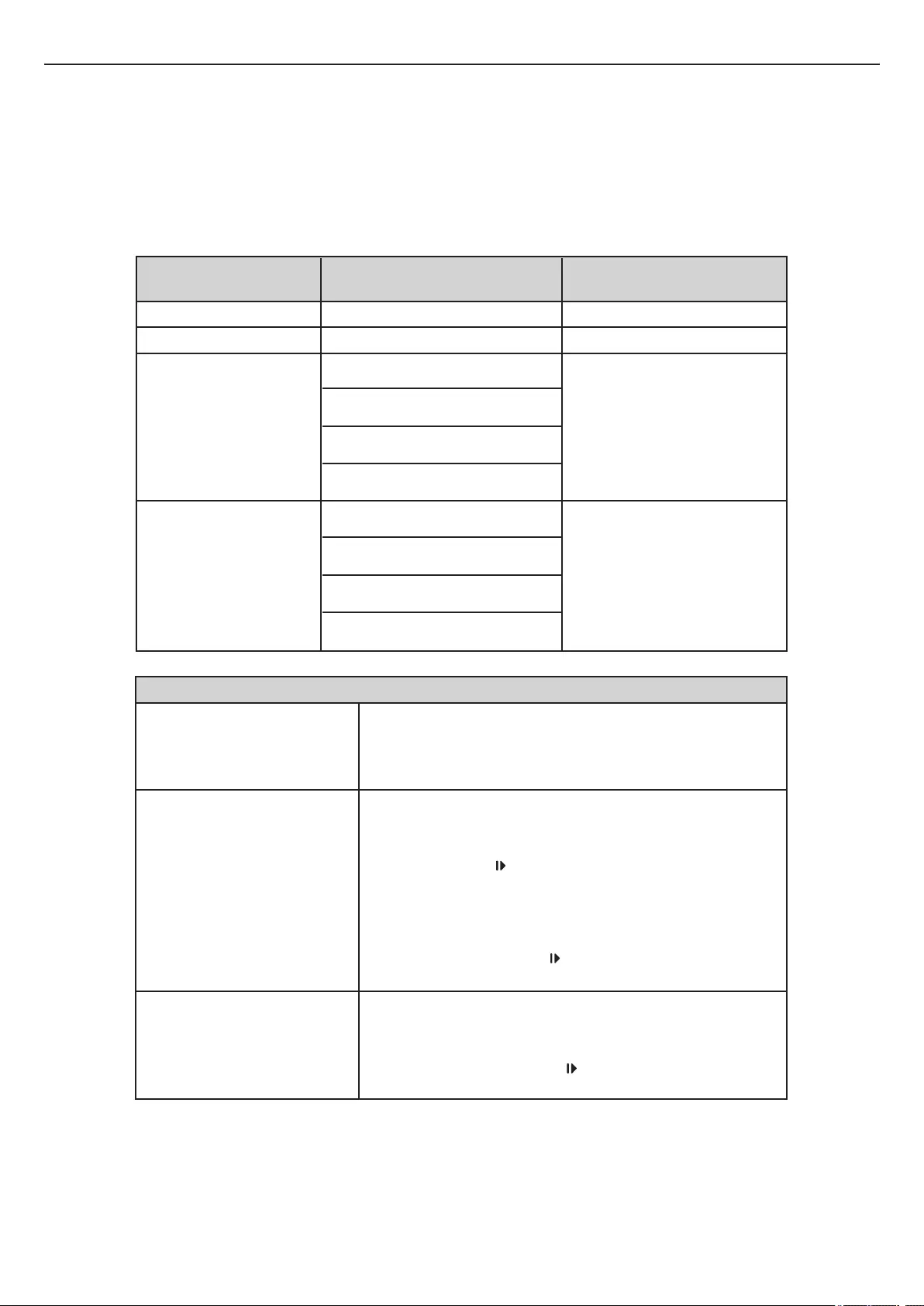
PARAMÈTRES SANS FIL
H-KEEPHEAT est entièrement connecté, équipé d'innombrables fonctions innovantes pour cuire et conserver vos aliments grâce aux
Astuces&Conseils supplémentaires spéciaux.
• Obtenez l'accès aux recettes basse température spéciales
• Accédez à My Chef et obtenez plus de 150 recettes supplémentaires
• Gérez H-KEEPHEAT
Pour de plus amples détails, veuillez consulter le Guide rapide correspondant au lien suivant: http://go.candy-group.com/hoover-ov.
3.8 Fonction Wi-Fi
FR 94
Paramètre Spécifications (WiFi)
Informations sur les équipements en réseau
Consommation de puissance du
produit en mode veille en réseau
quand tous les ports de réseau câblés
sont connectés et que tous les ports
de réseau sans fil sont activés :
2,0 W
Comment activer le port de réseau
sans fil :
Naviguez jusqu’aux réglages -> ONE-FI ->
• Si l’afficheur indique RESET ONE-FI (cela signifie que le four n’est pas
enregistré, que le module sans fil est désactivé et que l’utilisateur ne peut
démarrer qu’après enregistrement)
Appuyez sur la touche pour confirmer.
Le module sans fil est activé et le symbole sans fil clignote au rythme
d’une seconde.
• L’afficheur indique ONE-FI OFF (cela signifie que le four est enregistré,
mais que le module sans fil n’est pas activé).
Appuyez sur la flèche vers le haut ou vers le bas pour basculer sur ONE-FI
ON, puis appuyez sur la touche pour confirmer.
Le module sans fil est activé et le symbole sans fil est allumé en continu.
Comment désactiver le port de
réseau sans fil :
Naviguez jusqu’aux réglages -> ONE-FI ->
• Si l’afficheur indique ONE-FI LECTURE SEULE (cela signifie que le four
est enregistré et que le module sans fil est activé).
• Appuyez sur la flèche vers le haut ou vers le bas pour basculer sur ONE-
FI OFF, puis appuyez sur la touche pour confirmer.
Le module sans fil est désactivé et le symbole sans fil ne s’affiche pas.
Standard sans fil
Gamme de fréquences
Spécifications
(Bluetooth)
802.11 b/g/n Bluetooth v4.2
2,412 GHz. – 2,484 GHz 2,412 GHz. – 2,484 GHz
802.11b. DSSS 1 Mbps=
+19.5 dBm
802.11b. CCK 11 Mbps=
+18.5 dBm
802.11g. OFDM 54 Mbps=
+18.5 dBm
802.11n. MCS7=
+14 dBm
Débit de données de base :
Puissance de transmission RF
(type) : +4 dBm
Débit de données amélioré :
Puissance de transmission RF
(type) : +2 dBm
BLE :
Puissance de transmission RF
(type) : +7,5 dBm
Puissance de
transmission max.
802.11b =1024 bytes
-80 dBm
802.11g =1024 bytes
-70 dBm
802.11n =1024 bytes
-65 dBm
802.11n HT40 =1024 bytes
-65 dBm
Débit de données de base :
Sensibilité à 0,1% BER :
-98 dBm
Débit de données amélioré :
Sensibilité à 0,01% BER :
-98 dBm
BLE :
Sensibilité à 0,1% BER :
-98 dBm
Sensibilité de réception
min.
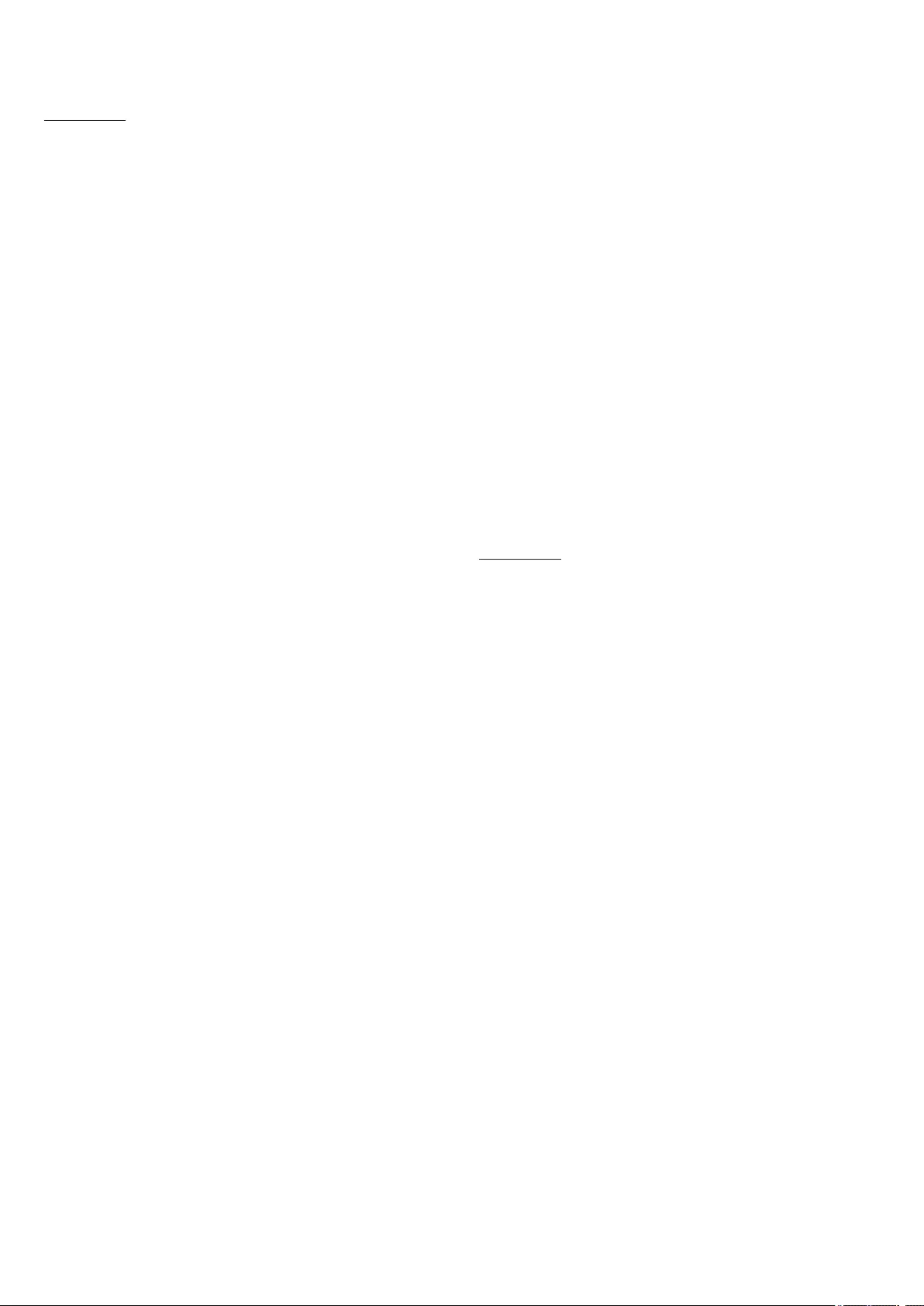
Guide de démarrage rapide Hoover OVEN - Enregistrement
sur l'Appli
Procédure pour dispositifs avec Bluetooth 4.0 (ou version
supérieure)
IMPORTANT
Ce Guide de démarrage rapide illustre les étapes à suivre pour
affilier votre électroménager à l'Appli Hoover Wizard, en utilisant
un dispositif doté de technologie Bluetooth 4.0 (ou version
supérieure). Dans ce cas, la procédure est simplifiée et plus rapide
(Easy Enrollment).
Si vous utilisez un dispositif sans technologie Bluetooth (ou avec
version inférieure à 4.0), suivez la procédure décrite sur l'arrière.
L'ÉTAPE 1
· Notez le numéro de série du produit
· Notez le nom Wi-Fi et le mot de passe (clé WPA / WEP) qui se
trouvent normalement à l'arrière de votre routeur Wi-Fi.
REMARQUE
– La fréquence du réseau wi-fi domestique doit être réglée sur la
bande
2.4 GHz. Vous ne pouvez pas configurer le électroménager si votre
réseau domestique est réglé sur la bande 5 GHz
– Si vous rencontrez des difficultés pour localiser le mot de passe
Wi-Fi, contactez votre fournisseur Internet.
Contrôlez que votre dispositif soit bien connecté au même réseau
Wi-Fi et d'avoir activé le Bluetooth à l'intérieur des
«Programmations». Consultez le manuel correspondant pour plus
d'informations.
L'ÉTAPE 2
· Téléchargez l'application Hoover Wizard sur le Play Store.
· Ouvrez l'application Hoover Wizard et créez votre profil
d'utilisateur en tapant sur «Enregistrer». Acceptez la politique de
confidentialité et remplissez les champs obligatoires.
REMARQUE
– L'application est disponible pour les appareils Android (version
4.4 ou supérieure) et iOS (version 8.0 ou ultérieure).
– Si vous possédez déjà un profil d'utilisateur Hoover Wizard, vous
pouvez vous connecter en utilisant vos informations
d'identification.
L'ÉTAPE 3
Sur la page d'accueil, tapez sur l'icône des trois barres en haut et à
gauche pour accéder à votre profil, puis tapez sur
«ENREGISTRER NOUVEL APPAREIL» et sélectionnez le nom du
produit que vous voulez enregistrer.
L'ÉTAPE 4
· Entrez la date d'achat de votre appareil (JJ/MM/AAAA), puis
appuyez sur «Continuer»..
L'ÉTAPE 5
· Insert the 16 digits of the serial number or scan the QR code on
the appliance. Tap on “Next”. Check data correctness of the data
and tap on “Confirm”. Once the system has recognized the
product, tap on “Next”.
L'ÉTAPE 6
1) Tapez sur l'icône ONE-FI.
2) Réglez le four sur ONE-FI RESET (le four émettra un bip
sonore).
3) L'icône WIFI se mettra à clignoter.
· Sur l'Appli - Appuyez sur «Confirmer». Attendre la connexion de
l'Appli avec l'appareil.
REMARQUE
– L'enregistrement doit être terminé dans les 5 minutes.
– En cas de problèmes, appuyez sur «Réessayer», en contrôlant
d ' a v o i r a c t i v é le Bl u e t o o t h s u v o t r e d i s p o s i t i f
(smartphone/tablette). Si le processus ne se conclue pas
correctement, appuyez sur«Procéder avec Standard Enrollment».
– Pour garantir un transfert de données correct, nous vous
recommandons de rester avec votre appareil près de l'appareil.
L'ÉTAPE 7
· Saisissez le mot de passe de votre réseau Wi-Fi domestique.
· Sélectionnez le type de mot de passe (WEP ou WPA), puis
appuyez sur «Confirmer».
· Le processus d'inscription est maintenant terminé.
REMARQUE
– S'il n'est pas automatiquement synchronisé par l'application,
veuillez saisir le nom de votre réseau Wi-Fi domestique dans la
Sur la page d'accueil, tapez sur l'icône des trois barres en haut et à
gauche pour accéder à votre profil, puis tapez sur
«ENREGISTRER NOUVEL APPAREIL» et sélectionnez le nom du
produit que vous voulez enregistrer.
SI LA CONFIGURATION N'EST PAS RÉUSSIE
Il est important d'établir une bonne puissance de signal Wi-Fi entre
le routeur domestique et l'appareil: une faible intensité du signal
Wi-Fi entraînerait la défaillance de l'étape finale de la
configuration. Pour évaluer si c'est le cas, recommencez le
processus de connexion à partir de l'étape 1; Lorsque vous arrivez
à l'étape 6, placer votre appareil (smartphone ou tablette) à côté du
routeur et recherchez le signal «WIFIOVEN-xyzk» généré par
l'appareil.
Si ceci n'est pas présent parmi vos options, cela signifie que le
routeur ne peut pas voir l'appareil. Dans ce cas, nous vous
recommandons vivement d'amener le routeur près de l'appareil (si
possible) ou de contacter votre fournisseur d'accès Internet afin
d'acheter une extension Wi-Fi compatible pour augmenter la
puissance du signal.
Mode télécommande
1) Tapez sur l'icône ONE-FI.
2) Réglez le four sur ONE-FI ON (le four émettra un bip sonore).
Guide de démarrage rapide Hoover OVEN - Enregistrement
sur l'Appli
Procédure pour dispositifs sans Bluetooth (ou version
inférieure à la version 4.0)
IMPORTANT
Ce Guide de démarrage rapide illustre les étapes à suivre pour
affilier votre électroménager à l'Appli Hoover Wizard, en utilisant
un dispositif sans technologie Bluetooth. Nous vous conseillons de
procéder avec un smartphone/tablette doté de cette technologie
afin de simplifier la procédure.Si vous utilisez un dispositif avec
technologie Bluetooth 4.0 (ou version supérieure), suivez la
procédure décrite sur l'arrière.
L'ÉTAPE 1
· Notez le numéro de série de l'appareil , et le nom Wi-Fi et le mot
de passe (clé WPA / WEP) qui se trouvent normalement à l'arrière
de votre routeur Wi-Fi.
· Assurez-vous que votre smartphone est connecté au même
réseau Wi-Fi.
REMARQUE
– La fréquence du réseau wi-fi domestique doit être réglée sur la
bande 2.4 Ghz. Vous ne pouvez pas configurer le électroménager
si votreréseau domestique est réglé sur la bande 5 GHz.
– Si vous rencontrez des difficultés pour localiser le mot de passe
Wi-Fi, contactez votre fournisseur Internet.
L'ÉTAPE 2
· Téléchargez l'application Hoover Wizard sur le Play Store.
· Ouvrez l'application Hoover Wizard et créez votre profil
d'utilisateur en tapant sur «Enregistrer». Acceptez la politique de
confidentialité et remplissez les champs obligatoires.
REMARQUE
– L'application est disponible pour les appareils Android (version
4.4 ou supérieure) et iOS (version 8.0 ou ultérieure).
– Si vous possédez déjà un profil d'utilisateur Hoover Wizard,
vous pouvez vous connecter en utilisant vos informations
d'identification.
L'ÉTAPE 3
· Sur la page d'accueil, tapez sur l'icône des trois barres en haut et
à gauche pour accéder à votre profil, puis tapez
sur«ENREGISTRER NOUVEL APPAREIL» et sélectionnez le
nom du produit que vous voulez enregistrer.
L'ÉTAPE 4
· Entrez la date d'achat de votre appareil (JJ/MM/AAAA), puis
appuyez sur «Continuer».
·Saisissez les 16 chiffres du numéro de série ou scannez le code
FR 95

QR sur le électroménager. Appuyez sur «Suivant». Vérifiez que
les données sont correctes puis appuyez sur «Confirmer». Une
fois que le système a reconnu le produit, appuyez sur «Suivant».
L'ÉTAPE 5
1) Tapez sur l'icône ONE-FI.
2) Réglez le four sur ONE-FI RESET (le four émettra un bip
sonore) puis attendez 5 minutes.
3) L'icône WIFI se mettra à clignoter.
· Sur l'application - Tapez sur «Continuer».
REMARQUE
– L'enregistrement doit être terminé dans les 5 minutes.
– Pour garantir un transfert de données correct, nous vous
recommandons de rester avec votre appareil près de l'appereil.
L'ÉTAPE 6
· Quittez l'application Hoover Wizard.
· Accédez aux paramètres Wi-Fi de votre appareil.
L'ÉTAPE 7
· Dans la liste des réseaux Wi-Fi disponibles, sélectionnez
«WIFIOVEN- xyzk».
REMARQUE
– Si vous ne le trouvez pas, attendez quelques secondes ou
procédez à une nouvelle recherche.
L'ÉTAPE 8
· Quittez les paramètres de votre appareil.
· Revenez à l'application Hoover Wizard et attendez que
l'application détecte l'appliance.
· Une fois que l'écran «Réseau Wi-Fi actif» s'affiche, tapez sur
«Suivant».
L'ÉTAPE 9
· Saisissez le mot de passe de votre réseau Wi-Fi domestique.
· Sélectionnez le type de mot de passe (WEP ou WPA), puis
appuyez sur «Confirmer».
REMARQUE
– S'il n'est pas automatiquement synchronisé par l'application,
veuillez saisir le nom de votre réseau Wi-Fi domestique dans la
première case. Faites attention à la différence entre les
minuscules et les majuscules.
L'ÉTAPE 10
· Attendez la fin du transfert des données entre l'application et
l'appereil, puis tapez sur «Confirmer». «CONNECTE» apparaît
sur l'afficheur de la machine et apres «TELECOMMANDE
ACTIVEE».
· Le processus d'inscription est maintenant terminé.
SI LA CONFIGURATION N'EST PAS RÉUSSIE
Il est important d'établir une bonne puissance de signal Wi-Fi entre
le routeur domestique et l'appareil: une faible intensité du signal
Wi-Fi entraînerait
la défaillance de l'étape finale de la configuration. Pour évaluer si
c'est le cas, recommencez le processus de
connexion à partir de l'étape 1; Lorsque vous arrivez à l'étape 5,
placer votre appareil (smartphone ou tablette)
à côté du routeur et recherchez le signal «WIFIOVEN-xyzk»
généré par l'appereil. Si ceci n'est pas présent parmi vos options,
cela signifie que le routeur ne peut pas voir l'appareil.
Dans ce cas, nous vous recommandons vivement d'amener le
routeur près de l'appereil (si possible) ou de contacter votre
fournisseur d'accès Internet
afin d'acheter une extension Wi-Fi compatible pour augmenter
la puissance du signal.
Mode télécommande
· Tapez sur l'icône ONE-FI.
· Réglez le four sur ONE-FI ON (le four émettra un bip sonore).
· L'icône WIFI se mettra à clignoter.
FR 96
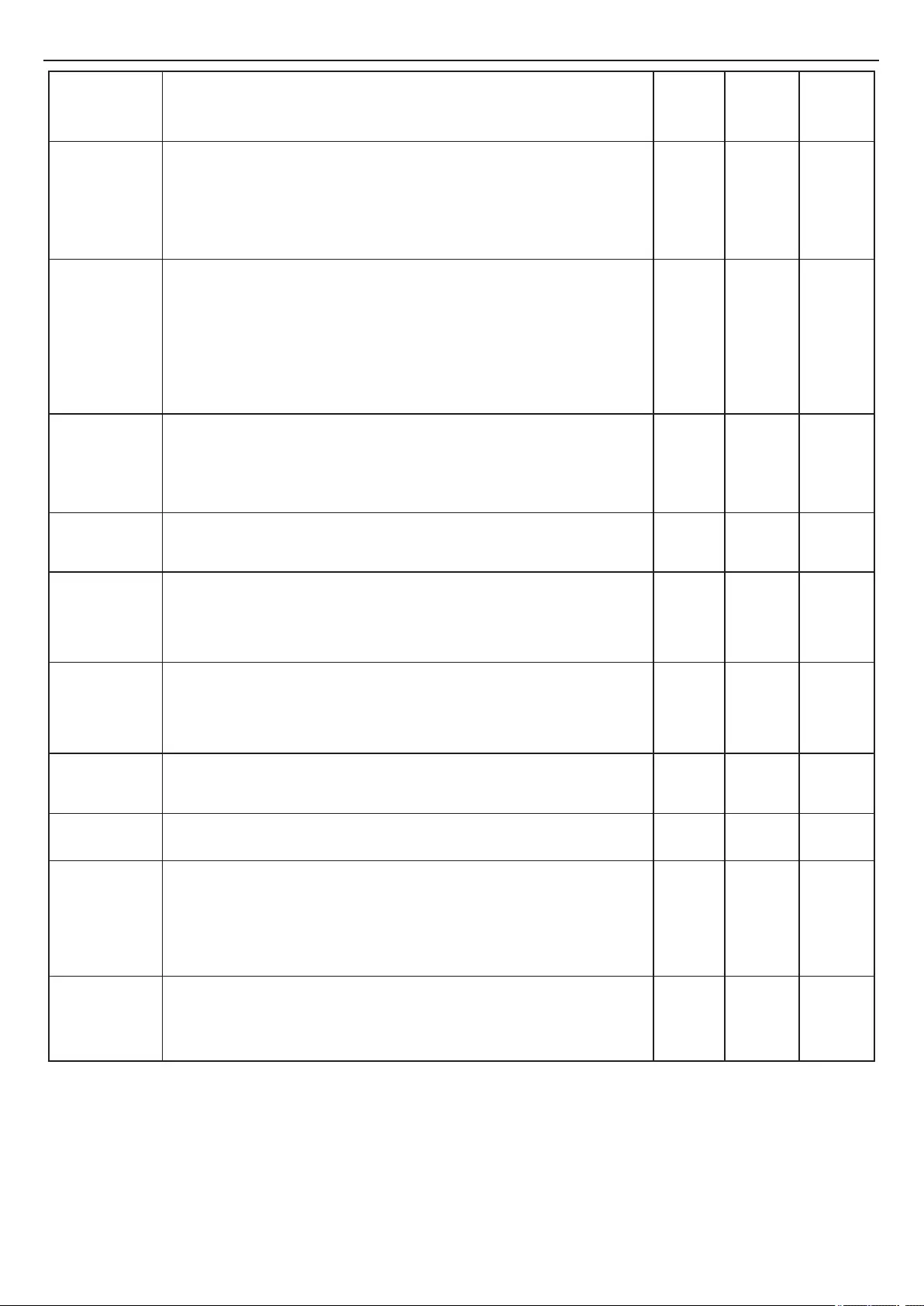
3.9 Modes de cuisson
Fonction
(selon le modèle de four)
GRIL : utilisez le gril avec la porte fermée.
La résistance du haut est utilisée seule et vous pouvez régler la température. Un
préchauffage de cinq minutes est nécessaire pour que les éléments soient
incandescents. Le succès est garanti pour les grillades, les kebabs et les gratins. Les
viandes blanches doivent être placées à une certaine distance du gril ; le temps de
cuisson sera plus long mais la viande aura plus de goût. Vous pouvez placer de la
viande rouge et des filets de poisson sur lagrille du four avec la lèchefrite en dessous.
*Testé conformément à la norme EN 60350-1 en vue de la déclaration de consommation d'énergie et de la classe énergétique.
SOLE BRASSÉE : la résistance de la sole est utilisée avec le ventilateur faisant
circuler l’air à l’intérieur du four. Cette fonction est idéale pour les gâteaux, les
tartes et les croissants. Elle évite que les aliments se dessèchent et les aident à
lever pour un résultat de cuisson parfait. Placez la grille sur la position du bas.
CHALEUR PULSÉE : cette fonction garantit la cuisson de différents aliments
simultanément sur une ou plusieurs positions de grille. La chaleur pénètre
mieux à l’intérieur des aliments et l’on peut réduire les temps de préchauffage
et de cuisson. Cette méthode de cuisson fournit une meilleure distribution de la
chaleur et les odeurs ne se mélangent pas. Comptez environ dix minutes de
plus lorsque vous cuisez plusieurs aliments simultanément.
Cette fonction est aussi particulièrement indiquée pour les gratins et les
lasagnes (200 °C).
SOLE : Utilisant l'élément du bas. Idéal pour cuire tous les plats à base de pâte
à tarte. Utilisez cela pour les flans, les quiches, les tartes, les pâtés et toute
cuisson ayant besoin de chaleur venant d'en bas.
CHALEUR TOURNANTE : cette fonction fournit une meilleure distribution de
la chaleur grâce à la combinaison du ventilateur et des résistances. Cette
fonction est idéale pour les produits de boulangerie comme le pain, la pizza et
la fougasse, en garantissant un résultat de cuisson homogène grâce à la
distribution assistée de la chaleur.
CONVECTION NATURELLE : cette fonction utilise tant la résistance de la sole
que la résistance du haut. Préchauffez le four pendant dix minutes environ.
Cette méthode est idéale pour toutes les viandes rôties (180/200 °C) et le
poisson (160-170 °C).
Placez les aliments et leur plat sur une grille à mi-hauteur.
DÉCONGÉLATION : Le ventilateur fait circuler de l'air à température ambiante
autour des aliments surgelés afin de les décongeler en quelques minutes sans
que la teneur en protéines des aliments ne soit modifiée ou altérée.
Température
suggérée
°C
Cavité
entière
•
Cavité
supérieure
••
Cavité
inférieure
•••
LEVAGE : Grâce à un réchauffement très doux de la cavité, cette fonction
garantit que le pain ou les viennoiseries lèvent durant le processus de cuisson.
L3
180°C
230°C
160°C
170°C
180-200 °C
160-170 °C
210°C
40°C
√
√ √ √
√
√ √
√
√
√
√
√
√
TURBOGRIL : utilisez le turbogril avec la porte fermée.
La résistance du haut est utilisée avec le ventilateur faisant circuler l'air à l'intérieur du
four. Le préchauffage est nécessaire pour les viandes rouges mais pas pour les
viandes blanches. Idéal pour cuire les gros morceaux, les grosses pièces comme un
rôti de porc, la volaille, etc. Placez la nourriture à griller directement sur la grille au
centre, à mi-hauteur. Glissez la lèchefrite sous la grille pour récupérer les jus. Vérifiez
que l'aliment ne se trouve pas trop près du gril. Retournez la nourriture à mi-cuisson.
200°C
MASTER BAKE: cette fonction permet de cuire d’une manière plus saine, en
réduisant la quantité d’huile ou de matières grasses requises. La combinaison
des résistances avec un cycle pulsé d’air garantit un résultat de cuisson parfait.
Cette fonction est particulièrement indiquée pour les gratins.
√
180°C
*
*
FR 97
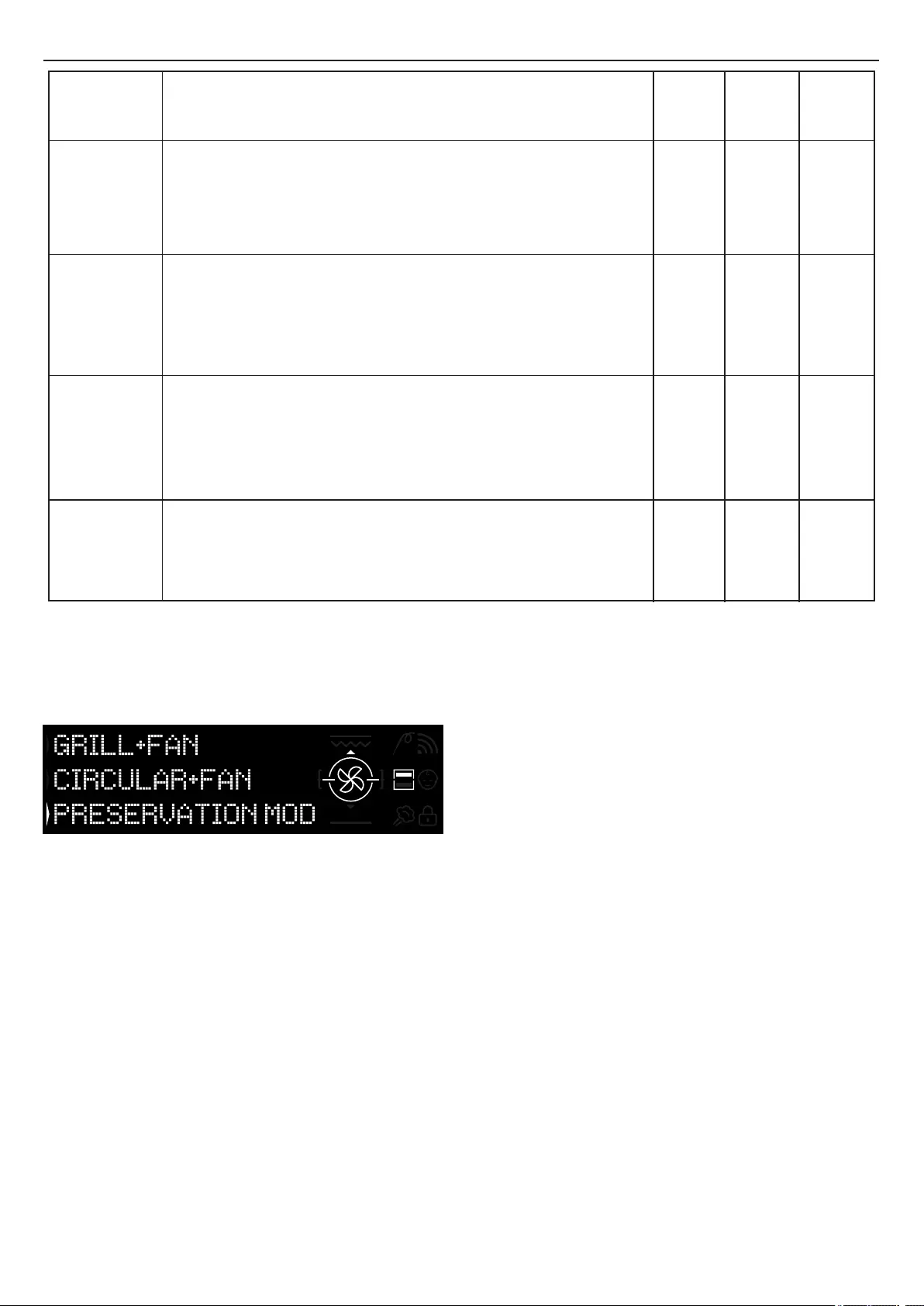
Fonction de KEEPHEAT
(selon le modèle de four)
CONSERVER : cette fonction permet de conserver tous les aliments comme la
viande, le poisson et les légumes.
• Pour utiliser le mode Cavité entière, sortez le séparateur du four.
••
Pour utiliser une demi-cavité, utilisez le séparateur dans le four. La différence de température entre la cavité supérieure et la cavité inférieure peut
varier de 160 °C à 240 °C.
CONSERVER + AFFINER : cette fonction permet de conserver la viande
grasse, les céréales et les légumes en améliorant leur caractère moelleux et
juteux.
STÉRILISER : cette fonction est obligatoire avant d'effectuer la
conservation et permet de stériliser les pots.
CUIRE + CONSERVER : cette fonction permet de cuire à basse température,
garantissant ainsi le caractère moelleux et la saveur de la nourriture (en
particulier pour la viande) et de passer automatiquement à la conservation.
63
70
70 + 63
121
(pendant 15 min)
√ √
√ √
√ √
√ √
Les fonctions de Keepheat ne sont disponibles que pour les
fonctions de demi-cavité.
• Pour les utiliser, veuillez introduire le séparateur dans le four.
· Veuillez attendre que l'écran montre la demi-cavité comme cela
est indiqué sur la Figure 15.
• Appuyez sur la touche Double cavité à l'écran afin de
sélectionner la cavité que vous souhaitez pour démarrer le mode
conservation.
• Veuillez ensuite vous reporter au chapitre 3.3 Fonctionnement en
mode Manuel pour démarrer toute fonction de Keepheat.
Figure 15
REMARQUES:
3.10 Modes de fonctionnement de Keepheat
Cavité
entière
•
Cavité
supérieure
••
Cavité
inférieure
•••
Température
prédéfinie
°C
FR 98

3.11 Preservation Guidelines
FR 99
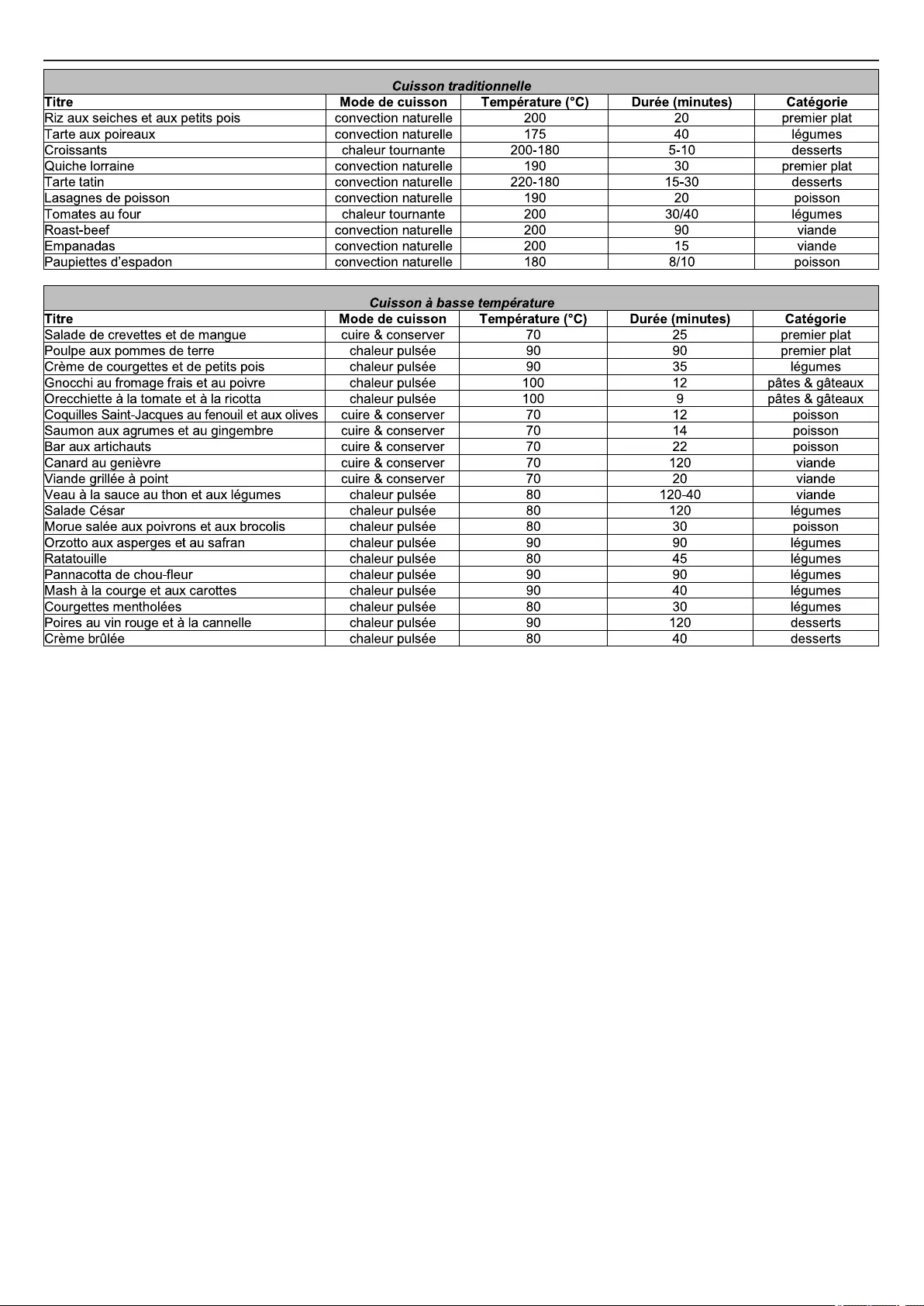
3.12 Recipes
FR 100

RETRAIT DE LA PORTE DU FOUR
1. Ouvrez la fenêtre en façade.
2. Ouvrez les pinces du logement de la charnière sur le côté
gauche et droit de la fenêtre en façade en les poussant vers le bas.
3. Remettez la fenêtre à sa place en effectuant la procédure dans
le sens inverse.
4.2 Entretien
RETRAIT ET NETTOYAGE DE LA PORTE VITRÉE
1. Ouvrez la porte du four.
2.3.4. Verrouillez les charnières, ôtez les vis et enlevez le couvercle
métallique supérieur en le tirant vers le haut.
5.6. Ôtez la vitre, en l'enlevant délicatement de la porte du four.
7. À la fin du nettoyage ou du remplacement, remontez les pièces
dans l'ordre inverse.
4. Nettoyage et entretien du four
4.1 Remarques générales sur le nettoyage
- La durée de vie de l'appareil peut être prolongée grâce à un
nettoyage régulier.
- Attendez que le four ait refroidi pour effectuer les opérations
de nettoyage manuel.
AVERTISSEMENTS :
- N'utilisez jamais de détergents abrasifs, de laine de fer ou
d'objets pointus pour le nettoyage, car ils endommageraient
irréparablement les parties émaillées.
- N'utilisez que de l'eau, du savon ou des détergents à base d'eau
de javel (ammoniaque).
PARTIES VITRÉES
Il est conseillé de nettoyer la vitre avec un torchon de cuisine
absorbant après chaque utilisation du four. Pour enlever les taches
les plus incrustées, vous pouvez utiliser une éponge trempée dans
un détergent, bien essorée puis rincer à l'eau.
FENÊTRE DU FOUR
S'il est sale, le joint peut être nettoyé avec une éponge légèrement
humide.
ACCESSOIRES
Nettoyez les accessoires avec une éponge mouillée et
savonneuse avant de les rincer et de les sécher : évitez d'utiliser
des détergents abrasifs.
LÈCHEFRITE
Après avoir utilisé le gril, sortez la lèchefrite du four.
• Videz la graisse chaude dans un récipient et lavez la lèchefrite
dans de l'eau chaude, en utilisant une éponge et du liquide
vaisselle.
REMARQUES :
• Si des résidus gras persistent, plongez la lèchefrite dans de l'eau
et du détergent. En alternative, vous pouvez laver la lèchefrite
au lave-vaisselle ou utiliser un produit pour le four disponible dans
le commerce.
• Ne remettez jamais une lèchefrite sale dans le four.
FR 101
LOW-E
1
2
3
1.
2.
3.
4.
5.
6.
7.
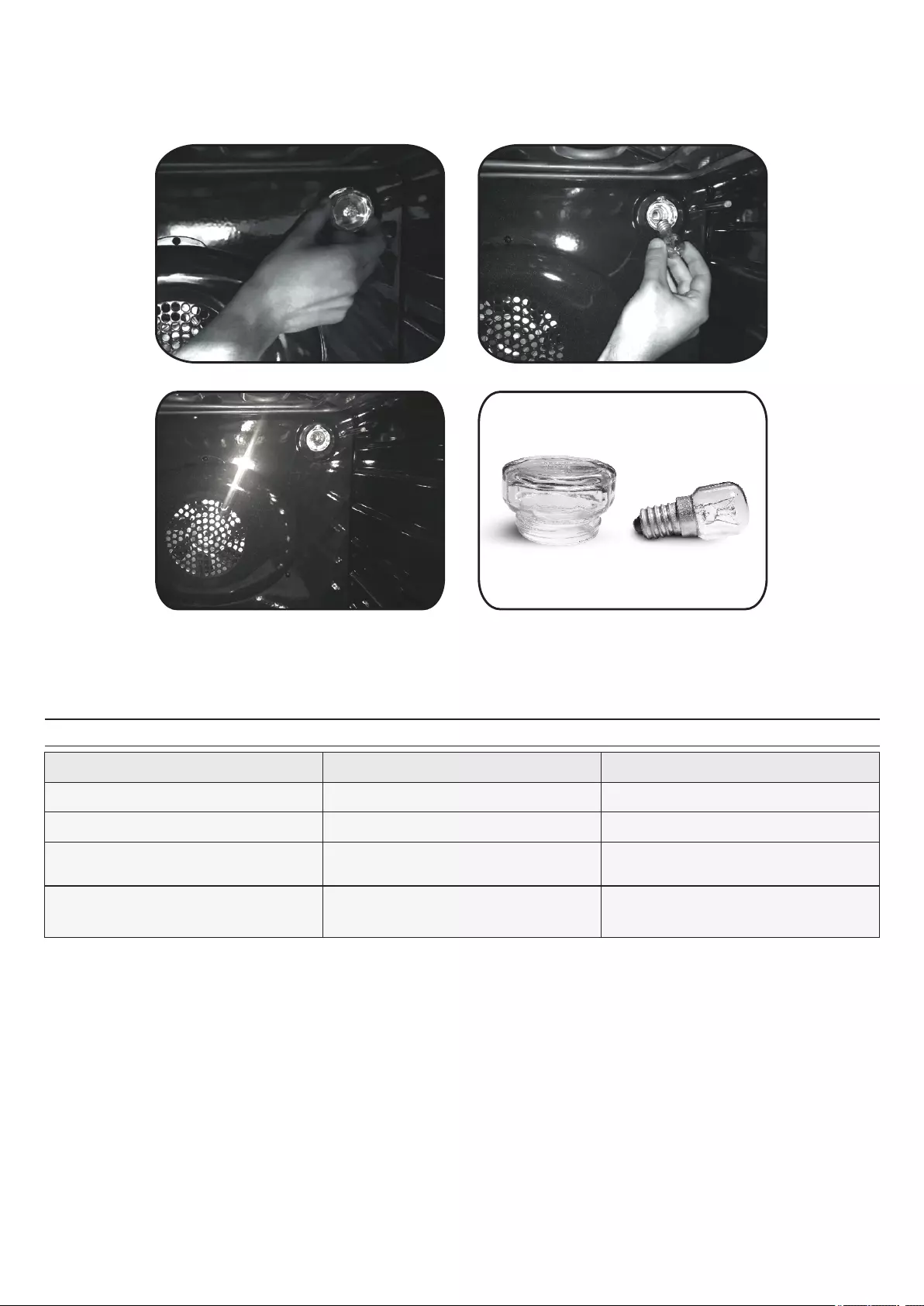
CHANGEMENT DE L'AMPOULE
1. Débranchez le four du secteur.
2. Enlevez le couvercle vitré, dévissez l'ampoule et remplacez-la par une ampoule neuve du même type.
3. Une fois que l'ampoule défectueuse est remplacée, remettez le couvercle vitré à sa place.
FR 102
5. Dépannage
5.1 FAQ
PROBLÈME CAUSE POSSIBLE SOLUTION
Le four ne chauffe pas L’horloge n’est pas réglée Régler l’horloge
Le four ne chauffe pas
Le four ne chauffe pas
Le verrouillage enfant est activé
Aucune fonction de cuisson et de
température n’a été réglée
Désactivez le verrouillage enfant
Assurez-vous que les réglages
nécessaires sont corrects
La touche interface utilisateur ne
répond pas
De la vapeur/condensation est présente
sur le panneau de l’interface utilisateur
Essuyez le panneau de l’interface
utilisateur avec un chiffon en micro-fibre
pour éliminer la couche de condensation

HR 103
Opće sigurnosne indikacije
• Tijekom punjenja posude za vodu razina
vode ne smije premašiti maksimalnu razinu
navedenu na posudi.
• UPOZORENJE: Opasnost od opeklina i
oštećenja uređaja: upotrebom funkcije pare,
para koja izlazi može uzrokovati opekline:
Pažljivo otvarajte vrata kako biste izbjegli
ozljede nakon upotrebe funkcije kuhanja s
parom.
• Tijekom kuhanja vlaga se može kondenzirati
unutar pećnice ili na staklu vrata. Riječ je o
normalnoj pojavi.
Kako biste smanjili ovaj učinak, pričekajte 10
do 15 minuta nakon što uključite napajanje
prije nego što stavite hranu u pećnicu. U
svakom slučaju kondenzacija nestaje kada
pećnice dosegne temperaturu pripremanja.
• Pripremajte povrće u posudi s poklopcem
umjesto u otvorenom pladnju.
• Ne ostavljajte hranu u pećnici nakon kuhanja
dulje od 15 do 20 minuta.
• UPOZORENJE: uređaj i dostupni dijelovi
zagrijavaju se tijekom upotrebe. Pazite da ne
dodirujete vruće dijelove.
• UPOZORENJE: dostupni dijelovi mogu
postati vrući dok je pećnica uključena. Djecu
treba držati na sigurnoj udaljenosti.
• UPOZORENJE: provjerite je li uređaj
isključen prije zamjene žarulje kako biste
izbjegli mogućnost strujnih udara.
• UPOZORENJE: radi izbjegavanja opasnosti
zbog slučajnog povratka toplinskog prekidača
u početno stanje, ovaj se uređaj ne smije
napajati pomoću vanjskog preklopnog
uređaja, kao što je vremenski programator, niti
biti priključen na strujni krug koji se redovito
uključuje i isključuje.
• Djecu mlađu od 8 godina držati na sigurnoj
udaljenosti od uređaja ako nisu pod stalnim
nadzorom.
• Djeca se ne smiju igrati uređajem. Uređaj
mogu koristiti oni koji imaju 8 i više godina i oni
s ograničenim fizičkim, senzornim ili
mentalnim sposobnostima, bez iskustva ili
znanja o proizvodu, samo ako su pod
nadzorom ili ako dobiju upute o radu uređaja,
na siguran način i ako su svjesni mogućih
rizika.
• Čišćenje i održavanje ne smiju provoditi
djeca koja nisu pod nadzorom.
• Nemojte upotrebljavati grube ili abrazivne
materijale ili oštre metalne strugače za
čišćenje stakla vrata pećnice, jer mogu
izgrebati površinu i uništiti staklo.
• Potrebno je isključiti pećnicu prije uklanjanja
uklonjivih dijelova te ih nakon čišćenja
ponovno sastavite u skladu s uputama.
• Upotrebljavajte isključivo termometar za
meso koji je preporučen za ovaj uređaj.
• Ne rabite parni čistač za čišćenje.
• Povežite utikač kabelom za napajanje koji
može podnijeti napon, struju i opterećenje
navedene na etiketi, te koji ima kontakt za
uzemljenje. Utičnica mora biti prikladna
opterećenju navedenom na oznaci i mora
imati kontakt za uzemljenje koji je spojen i
radi.
Vodič za uzemljenje je žuto-zelene boje. Ovu
radnju treba obaviti primjereno kvalificirani
profesionalac. U slučaju da su utičnica i utikač
na uređaju nekompatibilni, zamolite
kvalificiranog električara da vam zamijeni
utičnicu drugom prikladnog tipa. Utikač i
utičnica moraju biti u skladu s važećim
normama u zemlji ugradnje. Priključivanje na
električnu mrežu moguće je i s pomoću
omnipolarnog prekidača koji se postavlja
između uređaja i izvora napajanja, a koji mora
biti u stanju podnijeti maksimalno napajanje
koje se prenosi i koji mora biti u skladu s
važećim propisima. Prekidač ne smije
prekidati žuto-zeleni kabel uzemljenja. Nakon
postavljanja uređaja, utičnica ili višepolni
prekidač koji se koriste za priključivanje,
moraju biti lako dostupni.
• Isključivanje se može vršiti putem utikača -
ako je dostupan ili ugradnjom sklopke u fiksno
ožičenje, sukladno pravilima ožičenja.
• Ako se kabel za napajanje oštetio, treba ga
zamijeniti kabelom ili posebnim snopom koji
se može nabaviti kod proizvođača ili
stupanjem u kontakt s odjelom službe za
korisnike.
• Kabel za napajanje mora biti tipa H05V2V2-
F. Ovu radnju treba obaviti primjereno
kvalificirani profesionalac. Vod za uzemljenje
(žuto-zeleni) mora biti otprilike 10 mm dulji od
ostalih vodova. Za sve popravke obratite se
isključivo odjelu za brigu o korisnicima i
zatražite upotrebu originalnih rezervnih
dijelova.
• Nepoštivanje gore navedenog može ugroziti
sigurnost uređaja i učiniti jamstvo nevažećim.
• Prije čišćenja treba ukloniti svaki ostatak

HR 104
prolivenog materijala.
• Dulji nestanak struje tijekom samog kuhanja
može prouzročiti kvar zaslona. Ako se to
dogodi, kontaktirajte korisničku službu.
• Kako bi se spriječilo pregrijavanje, uređaj ne
smije biti postavljen iza dekorativnih vrata.
• Prilikom stavljanja police unutra, pazite da je
zaustavnik usmjeren prema gore i u stražnjem
dijelu unutrašnjosti.
Policu morate potpuno uvući u unutrašnjost
pećnice.
• UPOZORENJE: Ne prekrivajte stjenke
pećnice aluminijskom folijom ili jednokratnom
zaštitom koju možete kupiti u trgovini.
Aluminijska folija ili druga zaštita u kontaktu s
vrućim emajlom može dovesti do otapanja ili
propadanja emajla.
• UPOZORENJE: Nikada nemojte skidati
brtvu vrata pećnice.
• OPREZ: Nemojte dolijevati vodu na dno
unutrašnjosti pećnice tijekom kuhanja ili dok je
pećnica vruća.
• Nisu potrebne daljnje mjere/postavke kako bi
uređaj radio pri nominalnim frekvencijama.

Sažetak
Opće upute
106
1.1 Sigurnosne indikacije
1.2 Električna sigurnost
1.3 Preporuke
1.4 Postavljanje
1.5 Upravljanje otpadom
1.6 Izjava o sukladnosti
2.1 Pregled
2.2 Dodaci
2.3 Prva uporaba
2.4 Uporaba funkcija Keepheat
Opis proizvoda
107
3.1 Opis prikaza
3.2 Postavka proizvoda
3.3 Rad u ručnom načinu rada
3.4 Rad u načinu rada Recepti
3.5 Rad u načinu rada Posebne funkcije
3.6 Rad u načinu rada Moj kuhar
3.7 Opisi funkcije
3.8 Funkcija WIFI
3.9 Načini kuhanja
3.10 Načini rada funkcije Keep Heat
3.11 Smjernice za očuvanje
3.12 Recepti
Uporaba pećnice
109
4.1 Opće napomene o čišćenju
4.2 Održavanje
• Uklanjanje prozora pećnice
• Uklanjanje i čišćenje staklenih vrata
• Zamjena žarulje
Čišćenje i održavanje pećnice
118
5.1 Često postavljana pitanja
Rješavanje problema
119
HR 105
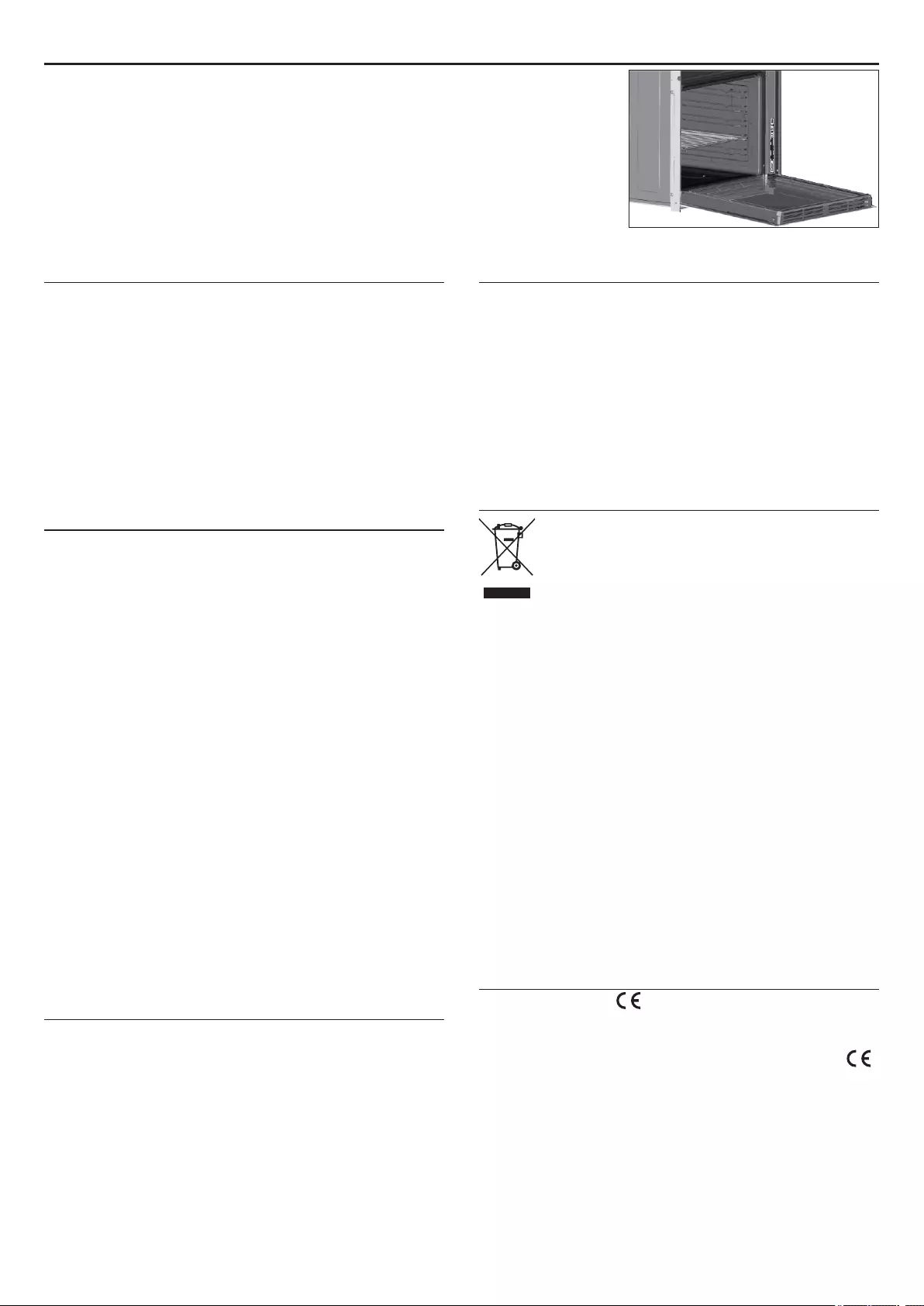
HR 106
1. Opće upute
Hvala što ste odabrali jedan od naših proizvoda. Za najbolje rezultate s vašom pećnicom trebate
pažljivo pročitati ovaj priručnik i spremiti ga za buduću uporabu. Prije instalacije pećnice zabilježite
serijski broj kako biste ga mogli navesti osoblju servisa u slučaju popravaka. Nakon što izvadite
pećnicu iz pakiranja, uvjerite se da se nije oštetila tijekom transporta. Ako niste sigurni, ne rabite
pećnicu i za savjet se obratite kvalificiranom tehničaru. Svu ambalažu (plastične vrećice, polistiren,
čavle) držite podalje od dohvata djece. Prilikom prvog uključivanja pećnice može se generirati snažan
miris uzrokovan ljepilom na izolacijskim pločama oko pećnice koja se zagrijava prvi put. To je sasvim
normalno i, ako se dogodi, pričekajte da se dim raziđe prije nego što stavite hranu u pećnicu.
Proizvođač ne prihvaća nikakvu odgovornost za slučajeve u kojima se nisu poštovale upute sadržane
u ovom dokumentu.
NAPOMENA: funkcije pećnice, svojstva i pribor navedeni u ovom priručniku razlikovat će se, ovisno o
modelu koji ste kupili.
1.1 Sigurnosne indikacije
Pećnicu rabite samo za svrhu kojoj je namijenjena, to jest za kuhanje
hrane. Svaka druga uporaba, na primjer kao izvor topline, smatra se
nepropisnom te je stoga opasna. Proizvođač neće biti odgovoran za
bilo kakva oštećenja nastala uslijed nepropisne, nepravilne ili
nerazumne uporabe.
Uporaba svih električnih uređaja podrazumijeva pridržavanje nekih
osnovnih pravila:
- pri vađenju utikača iz utičnice nikada nemojte povlačiti za električni
kabel,
- ne dirajte uređaj ako imate mokre ili vlažne ruke ili stopala,
- uporaba adaptera, razdjelnika s više utičnica i produžnih kabela
općenito se ne preporučuje,
- u slučaju kvara i/ili lošeg rada, isključite uređaj i nemojte provoditi
neovlaštene preinake.
1.2 Električna sigurnost
POBRINITE SE ELEKTRIČNO SPAJANJE IZVRŠI ELEKTRIČAR ILI
KVALIFICIRANI TEHNIČAR.
Napajanje na koje je pećnica priključena mora zadovoljavati zakone na
snazi u državi ugradnje. Proizvođač ne prihvaća nikakvu odgovornost
za sve štete nastale uslijed nepridržavanja ovih uputa. Pećnicu treba
priključiti na električno napajanje s uzemljenom zidnom utičnicom ili
višepolnom isključnom sklopkom, ovisno o zakonima na snazi u državi
ugradnje. Električno napajanje treba zaštititi prikladnim osiguračima, a
uporabljeni kabeli moraju imati poprečni presjek vodiča koji može
zajamčiti pravilno napajanje pećnice.
PRIKLJUČAK
Pećnica se isporučuje s kabelom za napajanje koji treba spojiti na
električno napajanje od 220-240 Vac 50 Hz između faza ili između faze i
nule. Prije spajanja pećnice na električno napajanje važno je provjeriti
sljedeće:
- napon napajanja naveden na mjeraču,
- postavku isključne sklopke.
Vodič uzemljenja priključen na priključak uzemljenja pećnice treba
spojiti na priključak uzemljenja izvora napajanja.
UPOZORENJE
Prije spajanja pećnice na električno napajanje zamolite kvalificiranog
električara da provjeri kontinuitet priključka uzemljenja izvora napajanja.
Proizvođač ne prihvaća nikakvu odgovornost za sve nesreće ili druge
probleme nastale uslijed nespajanja pećnice na priključak uzemljenja ili
spajanja na priključak uzemljenja s nevaljanim kontinuitetom.
NOTE: budući da za pećnicu može biti potrebno održavanje,
preporučuje se da bude dostupna druga električna utičnica u koju se
pećnica može priključiti nakon uklanjanja iz prostora u kojem je
ugrađena. Zamjenu kabela za napajanje smije izvršiti isključivo tehnički
servis ili tehničari sa sličnim kvalifikacijama.
1.3 Preporuke
Minimalno čišćenje nakon svake upotrebe pećnice pomoći će u
održavanju pećnice savršeno čistom.
Ne prekrivajte stjenke pećnice aluminijskom folijom ili jednokratnom
zaštitom koju možete kupiti u trgovini. Aluminijska folija ili druga zaštita
u kontaktu s vrućim emajlom može dovesti do otapanja ili propadanja
emajla. Kako biste izbjegli prekomjerno zaprljanje vaše pećnice te
dimljenje i neugodne mirise, preporučujemo da pećnicu ne
upotrebljavajte pri vrlo visokoj temperaturi. Bolje je produžiti vrijeme
kuhanja i malo smanjiti temperaturu. Uz pribor koji se isporučuje s
pećnicom, savjetujemo da upotrebljavate samo posuđe i kalupe za
pečenje koji su otporni na jako visoke temperature.
1.4 Ugradnja
Proizvođač nije dužan to napraviti. Ako je potrebna pomoć
proizvođača pri otklanjanju greške nastale uslijed neispravne
instalacije, takva pomoć nije pokrivena jamstvom. Moraju se slijediti
instalacijske upute za stručno kvalificirane osobe.
Neispravna instalacija može napraviti štetu ili ozlijediti ljude, životinje ili
oštetiti imovinu. Proizvođač neće biti odgovoran za oštećenja ili
ozljede.
Ova se pećnica može ugraditi na visokoj poziciji u stupu ili ispod radne
površine. Prije pričvršćivanja provjerite ventilaciju u prostorupećnice
kako bi se omogućila pravilna cirkulacija svježeg zraka za hlađenje i
zaštitu unutarnjih dijelova. Izradite otvore navedene na zadnjoj stranici
u skladu s vrstom okova.
1.5 Zbrinjavanje otpada i zaštita okoliša
Ovaj je uređaj označen u skladu s europskom Direktivom
2012/19/EU o električnoj i elektroničkoj opremi (OEEO).
OEEO obuhvaća i zagađujuće materije (koje mogu
negativno utjecati na okoliš) i osnovne komponente (koje
se mogu ponovo upotrebljavati). Važno je da se OEEO
podvrgne posebnim tretmanima, u cilju pravilnog
otklanjanja i odlaganja svih zagađivača, kao i vraćanja i
recikliranja svih materijala. Pojedinci mogu imati važnu ulogu
osiguravanjem da OEEO ne postane ekološki problem; potrebno je
slijediti nekoliko osnovnih pravila:
- OEEO se ne smije smatrati kućanskim otpadom;
- OEEO se predaje mjestima nadležnim za prikupljanje takvog otpada
kojima upravljaju općina ili registrirana tvrtka.
U mnogim zemljama, za velike OEEO postoji sakupljanje kod kuće.
Kada kupite novi uređaj, možete vratiti stari trgovcu koji ga mora
preuzeti besplatno, u okviru zamjene jedan za jedan; ako se radi o
uređaju iste vrste koji je imao iste funkcije kao i uređaj koji se
isporučuje.
UŠTEDA I OČUVANJE OKOLIŠA
Ako je moguće, izbjegavajte prethodno zagrijavanje pećnice i uvijek je
pokušajte napuniti. Vrata pećnice otvarajte što je rjeđe moguće jer
vrućina iz unutrašnjosti izađe svaki put kada je otvorite.
Za značajnu uštedu energije isključite pećnicu 5 do 10 minuta ranije od
planiranog vremena kraja kuhanja i koristite preostalu toplinu koju
stvara pećnica. Održavajte čistoću brtvi kako biste spriječili gubitak
topline iz unutrašnjosti. Ako vam cijena struje ovisi o satu, programom
"odgođeno kuhanje" na jednostavan način štedite energiju tako što
pečenje pomaknete u vrijeme povoljnije tarife.
1.6 Izjava o sukladnosti
Postavljanjem oznake na ovaj proizvod, potvrđujemo da ovaj
proizvod udovoljava svim relevantnim europskim sigurnosnim,
zdravstvenim i ekološkim zahtjevima primjenjivima u propisima za ovaj
proizvod.
Ovime Candy Hoover grupa izjavljuje da ovaj uređaj s oznakom
udovoljava osnovnim zahtjevima Direktive 2014/53/EU.
Kako biste primili kopiju Izjave o sukladnosti, stupite u kontakt s
proizvođačem na: www.candy-group.com.
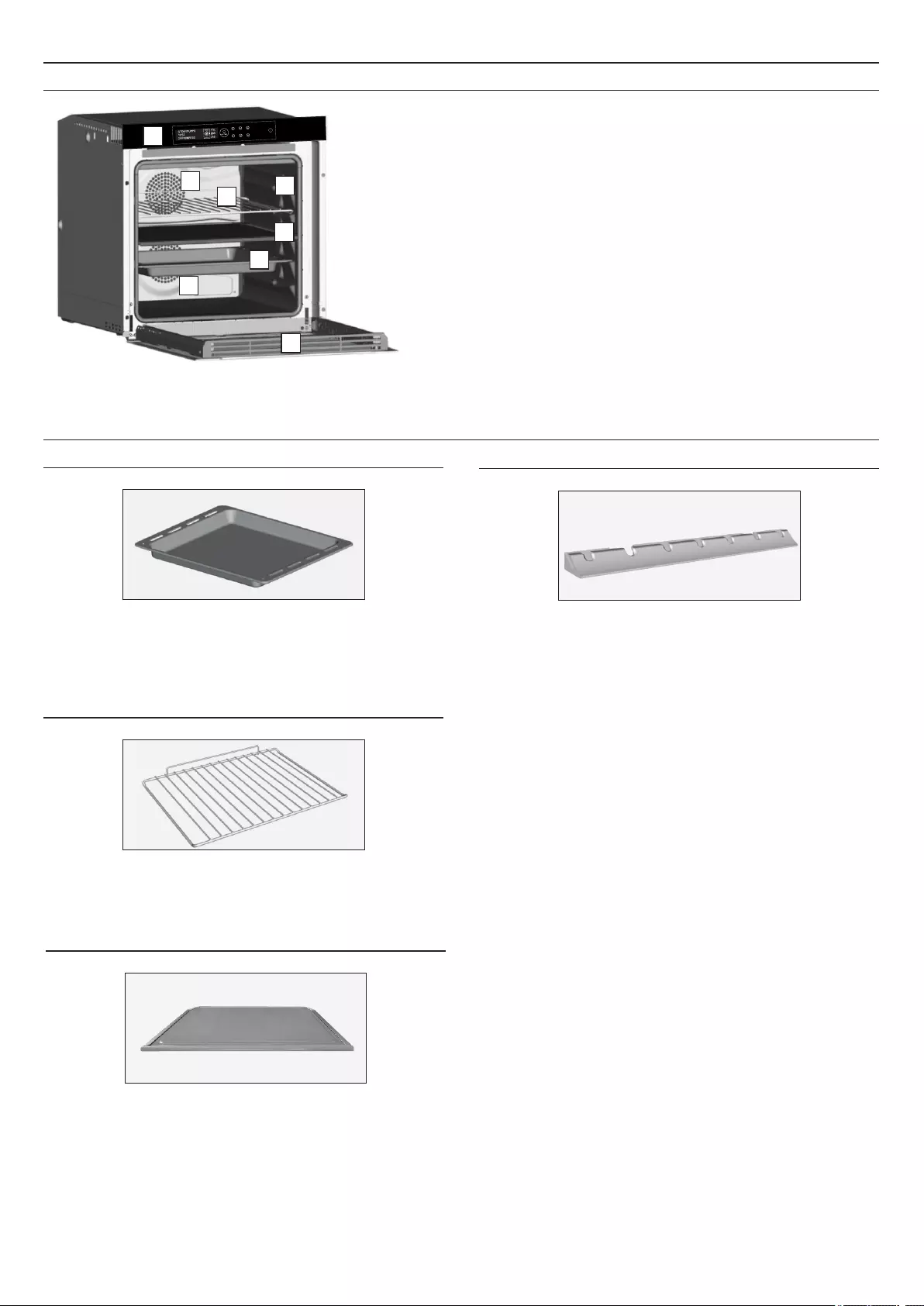
2. Opis proizvoda
2.1 Pregled
1. Upravljačka ploča
2. Položaji police
3. Metalni roštilj
4. Posuda za kapanje
5. Ventilator (iza čelične ploče)
6. Odvajač
7. Vrata pećnice
2
3
4
5
5
6
7
1
2.2 Dodaci
1 Posuda za kapanje
Sakuplja ostatke koji kapaju na roštilje tijekom pripreme hrane.
2 Metalni roštilj
Drži posude za pečenje i tanjure.
4 Rasvjeta LED
Sustav za osvjetljenje kojim se zamjenjuje tradicionalna „žarulja“.
14 svjetala LED (za nepirolitočke inačice) je integrirano unutar
vrata. Proizvode bijelo visokokvalitetno osvjetljenje kojim se
omogućuje jasan pregled unutrašnjosti pećnice bez sjena na
policama.
Prednosti:
Ovaj sustav, osim što omogućuje izvrsno osvjetljenje unutar
pećnice, traje duže od bilo koje tradicionalne žarulje, jednostavnije
se održava i štedi energiju.
- Optimalni prikaz
- Dugotrajno osvjetljenje
- Vrlo niska potrošnja energije, -95 % u usporedbi s tradicionalnim
osvjetljenjem.
HR 107
3 Odvajač
Odvajačem se pećnica dijeli na dvije šupljine. Odvaja gornju i
donju šupljinu kada želite upotrijebiti pećnicu u dualnom načinu.
Napomena: Mora se upotrijebiti u trećoj polici.
Upozorenje: Nikada ne ostavljajte odvajač unutar pećnice
kada je pirolitički način uključen.

2.3 Prva uporaba
PRELIMINARANO ČIŠĆENJE
1. Očistite pećnicu prije prve uporabe.
2. Obrišite vanjske površine vlažnom mekanom krpom.
3. Operite sve dodatke i obrišite unutrašnjost pećnice otopinom vruće
vode i tekućine za pranje.
4. Postavite praznu pećnicu na maksimalnu temperaturu i ostavite je
uključenom na 1 sat, na taj se način uklanja zaostali miris novoga.
2.4 Uporaba funkcija Keepheat
POSTUPAK OČUVANJA
Uđite u ručni način rada kako biste pristupili odjeljku načina očuvanja.
Za više pojedinosti o očuvanju, pogledajte poglavlja 3.11 i 3.12.
5. Postavljanje vremena kuhanja
6. Pokretanje ciklusa kuhanja
7. Nakon završetka trajanja kuhanja, proizvod se automatski
prebacuje u način očuvanja.
8. Konzumacija hrane*Preporučuje se priprema mesa i
mahunarki.
KALIBRACIJA
Kalibracija je namjenski sustav za Keepheat, kojim se omogućuje
provjera ispravnog rada temperaturne sonde.
NAPOMENA:
• Ako pećnica radi ispravno, na zaslonu se pojavljuje
“KALIBRACIJA U REDU“:
• Ciklus kalibracije može se izvršiti u bilo kojem trenutku, no nakon
nekoliko postupaka kuhanja na zaslonu se pojavljuje
“PREDLOŽENA KALIBRACIJA“ pri odabiru izbornika načina
očuvanja.
POSTUPAK KUHAJ + OČUVAJ
1. Upotrijebite funkciju „steriliziraj“ za sterilizaciju posuda.
2. Podijelite sirove sastojke na komade
3. Pakirajte hranu u prikladne sterilizirane posude ili vakuumske
vrećice
4. Odaberite funkciju “Kuhaj + očuvaj“ u skladu s vrstom hrane*
Slika 1
Slika 2
HR 108
Kako biste osigurali sve prednosti očuvanja i koristi potrošnje,
pozivamo vas da pogledate isporučeni brzi vodič, u kojem je
navedena specifična temperatura za svaku vrstu hrane, način
očuvanja i sterilizacije.Kako biste sačuvali hranu na najzdraviji,
najsigurniji i najbolji način, morate se pridržavati ovih koraka:
1. Upotrijebite funkciju „steriliziraj“ za sterilizaciju posuda*
2. Podijelite prethodno skuhanu hranu na komade
3. Pakirajte hranu u prikladne sterilizirane posude ili vakuumske
vrećice**
4. Odaberite najprikladniju funkciju u skladu s vrstom hrane***
5. Početak očuvanja****
6. Konzumacija hrane*****
NAPOMENA:
Načini sterilizacije: uključujući savjete i trikove.
*Postupak sterilizacije mora se primijeniti samo u načinu polušupljine.
**Posude se mogu razlikovati ovisno o vrsti hrane. Naročito:
• Tekući ili polutekući pripravci (npr. Juhe): upotrijebite čvrste
spremnike kao što su staklenke i prekrijte površinu manjom količinom
ulja. Maksimalno smanjite volume koji zauzima tekućina. U suprotnom,
moguće je upotrijebiti vakuumske vrećice. Pribor za sous vide s
povezanim korisničkim priručnikom dio je proizvoda samo za
određene modele.
• Čvrsti savitljivi pripravci (npr. lazanje, flan): upotrijebite tave ili
posude koje su hermetički zatvore.
• Čvrsto oblikovani pripravci (npr. meso, riba): upotrijebite samo
vakuumske vrećice. Izbjegavajte čuvanje čvrstih pripravaka
djelomično umočenih u tekućinu. Potrebno je odvojeno očuvati čvrste i
tekuće pripravke, te ih onda pomiješati.
• Suhe pripreme: upotrijebite vakuumske vrećice.
SAVJET:
***Preporučuje se čuvanje mesa, žitarica i mahunarki na 70°C (očuvaj
+ omekšaj), svi drugi pripravci na 63 °C (funkcija očuvaj).
UPOZORENJE:
**** Ne čuvajte špinat.
- Imajte na umu da se povrće i pečene slastice moraju čuvati samo
nekoliko dana.
- Preporučujemo prethodno zagrijavanje pećnice 20 minuta.
***** Hrana se može konzumirati.
- Odmah: hrana se pakira odmah nakon kuhanja, još uvijek je topla i
čuva se u pećnici na kratko vrijeme prije jela. Unutar 4 sata ne mora se
ni pakirati.
- Nakon minimalno 4 sata u pećnici, hladna se hrana već čuva u
vakuumskim vrećicama.
- Nakon minimalno 5 sata u pećnici, hladna se hrana ne čuva u
vakuumskim vrećicama.
- Nakon jednog tjedna: hrana je skuhana, ispravno upakirana i
očuvana u pećnici.
- U slučaju nestanka struje, moguće je konzumirati hranu do jednog
sata. Nakon jednog sata, potrebno je ponovno postaviti pećnicu od
početka.

HR 109
3. Uporaba pećnice
3.1 Opis zaslona
ON / OFF Ovom se tipkom pećnica uključuje i isključuje.
- Ako se pećnica isključi, na zaslonu se prikazuje vrijeme. Kada je
pećnica neaktivna, dostupne su sve funkcije, osim trajanja kuhanja
i završetka kuhanja.
- Ako vrijeme nije postavljeno, pećnica neće raditi: zaslon će
treptati prikazujući "12:00".
Slika 10.
Slika 11.
3.2 Postavke proizvoda
- Pri prvom pokretanju morate pratiti proces instalacije kako biste se
mogli koristiti pećnicom. Pritisnite tipku ON/OFF za nastavak. (Slika 3.)
- Postavite vrijeme pritiskom na tipke PLUS i MINUS. Pritisnite tipku
OK za nastavak. (Slika 6.)
Slika 4.
Slika 6.
Slika 3.
- Pritisnite tipku OK za nastavak. (Slika 5.)
Slika 5.
Slika 8.
Slika 9.
- Proces instalacije je završen.
Pritisnite tipku OK i zatim se vratite na početnu stranicu kako biste
započeli s upotrebom pećnice Za više detalja provjerite povezani brzi
vodič.
3.3 Rad u načinu rada Ručni
Slika 7.
- Pritisnite tipku OK sa strelicom na zaslonu na načinu rada MANUAL
(RUČNO) kako biste postavili način kuhanja u 3 jednostavna koraka.
(Slika 7.)
- Odaberite željeni način kuhanja pritiskom na tipku OK sa
strelicom na zaslonu usmjerenom na željenu funkciju. Pritisnite
tipku DOWN (DOLJE) kako biste vidjeli sve dostupne funkcije.
(Slika 8.)
- Pritišćite tipku PLUS ili MINUS kako biste odabrali željenu
temperaturu u odabranoj funkciji. Pritisnite tipku OK za nastavak ili
BACK (NATRAG) za povratak na odabir funkcije kuhanja. (Slika 9.)
- Pritisnite tipku DOWN (DOLJE) za promjenu trajanja kuhanja. To je
moguće pritiskanjem tipki PLUS i MINUS sa strelicom na zaslonu na
kartici DURATION (TRAJANJE). Pritisnite tipku OK za početak
kuhanja ili tipku BACK (NATRAG) za povratak na postavke
temperature. (Slika 10.)
- U OPTIONS (OPCIJE) moguće je:
• isključiti predzagrijavanje,
• postaviti vrijeme završetka kuhanja.
- Kada je kuhanje u tijeku, možete:
• promijeniti temperaturu
• promijeniti vrijeme trajanja kuhanja
• pritisnuti PREKINI za završetak kuhanja.
- Uđite u postavke i odaberite jezik u padajućem izborniku (Slika 4).
MOJ
KUHAR UKLJUČENO / ISKLJUČENO
DVOSTRUKA
ŠUPLJINA
DOLJE
NATRAG
MINUSU REDU PLUS
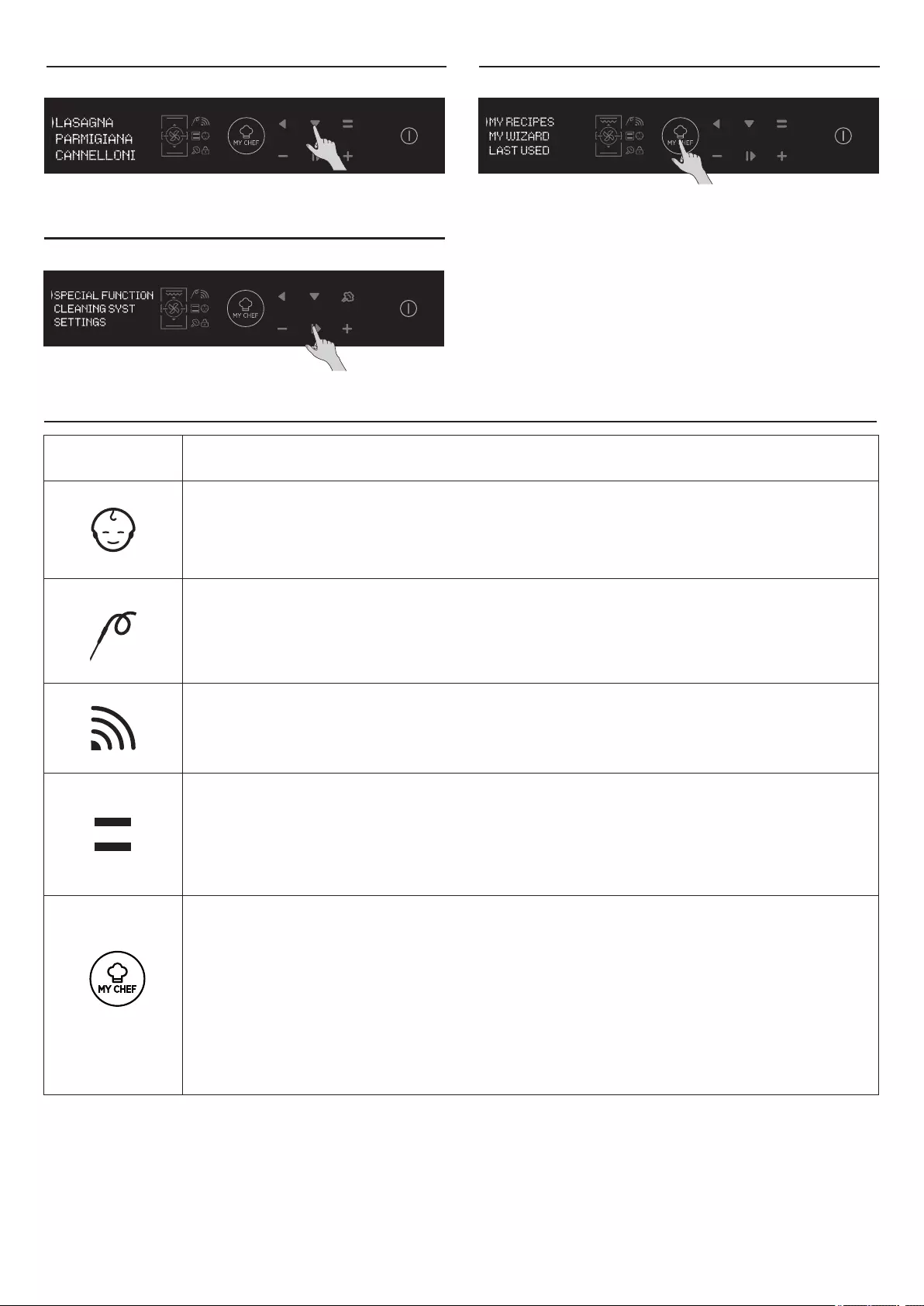
3.6 Rad u načinu rada Moj kuhar
Pogledajte poglavlje 3.7 Opisi funkcije.
Slika 14
3.7 Opisi funkcije
FUNKCIJA OPIS
ZAKLJUČAVANJE ZA ZAŠTITU DJECE
Pristupanjem izborniku postavki putem početne stranice, pomoću ove funkcije moguće je zaključati pećnicu
kada je isključena. Kada je zaključavanje za zaštitu djece postavljeno, ikona je uključena.
SONDA ZA MESO
Ako je detektirana sonda za meso (putem obavijesti sustava) ikona se uključuje i svi programi kuhanja u tijeku
se zaustavljaju. Ako se sonda za meso ukloni tijekom trajanja programa kuhanja, program se zaustavlja i vraća
na početni izbornik.
ONE-FI
Pristupite izborniku postavki putem početne stranice. Pomoću ove funkcije moguće je postaviti Wifi.
NAPOMENA: Pogledajte poglavlje 3.8 Funckija Wi-Fi.
MOJ KUHAR
Pomoću ovog gumba, kada pećnica nije isključena ili kada kuhanje nije u tijeku, moguće je pristupiti posebnom
izborniku u kojem se nalaze:
• “MOJI RECEPTI“ (popis pohranjenih recepata, maks. 5; ako nema pohranjenih recepata, prikazuje se kao crni
zaslon s “---“),
• “MOJ ČAROBNJAK“ (posljednji program koji je primila aplikacija; ako nije primljen nijedan program,
prikazuje se crni zaslon s “---“)
• “POSLJEDNJI PUT UPOTRIJEBLJENO“ (posljednji upotrijebljeni program kuhanja, različit od programa
kuhanja očuvanja; ako nema pohranjenog programa, prikazuje se crni zaslon s “---“)
DVOSTRUKA ŠUPLJINA (s pozadinskim osvjetljenjem)
Pomoću ovog gumba, s dvostrukom pećinom s odvajačem unutar šupljine, moguće je odabrati gornju ili donju
šupljinu.
3.5 Rad u načinu rada Posebne funkcije
Pogledajte poglavlje 3.9 Načini kuhanja.
Slika 13
3.4 Rad u načinu rada Recepti
Pogledajte poglavlje 3.12 Recepti.
Slika 12
HR 110
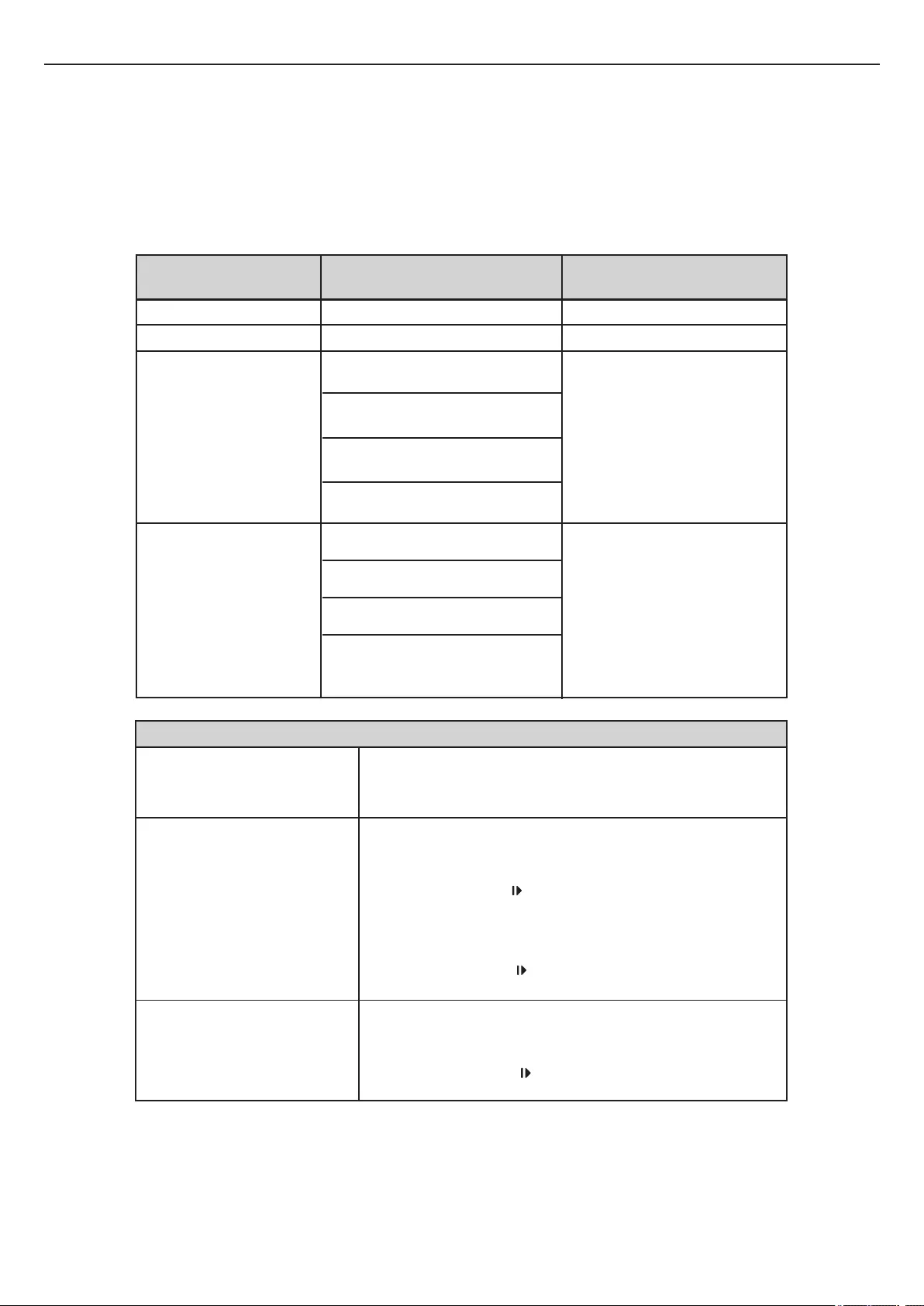
BEŽIČNI PARAMETRI
H-KEEPHEAT je u potpunosti povezan, opremljen bezbrojnim i inovativnim funkcijama za kuhanje i očuvanje hrane zahvaljujući dodatnim
namjenskim savjetima i natuknicama.
• Dobijte pristup namjenskim receptima za niske temperature
• Pristupite funkciji Moj kuhar i dobijte više od 150 dodatnih recepata.
• Upravljajte funkcijom H-KEEPHEAT
Za više pojedinosti, pogledajte povezani Brzi vodič, na sljedećoj poveznici: http://go.candy-group.com/hoover-ov.
3.8 Funkcija WIFI
HR 111
Parametar Specifikacije (Wi-Fi)
Informacije o proizvodu za umreženu opremu
Potrošnja struje proizvoda u
mirovanju ako su svi žicom spojeni
priključci mreže povezani i ako su svi
bežični priključci mreže aktivirani:
2,0 W
Kako aktivirati bežični priključak
mreže:
Navigirajte na postavke -> ONE-FI ->
• Ako se na zaslonu prikaže ONE-FI RESET (to znači da pećnica nije
povezana s modulom za Wi-Fi vezu te da korisnik može samo pokrenuti
novo povezivanje).
Pritisnite tipku za potvrdu .
Modul za Wi-Fi uključen i ikona za Wi-Fi trepće svake sekunde.
• Ako je na zaslonu prikazano ONE-FI OFF (pećnica je povezana ali je
modul za Wi-Fi isključen).
Pritisnite strelicu prema gore ili dolje za prebacivanje na ONE-FI ON i
pritisnite tipku za potvrdu .
Modul za Wi-Fi uključen i ikona za Wi-Fi svijetli.
Kako deaktivirati bežični priključak
mreže:
Navigirajte na postavke -> ONE-FI ->
• Ako zaslon prikazuje ONE-FI READ ONLY (znači da je pećnica
povezana i da je modul za Wi-Fi uključen).
• Pritisnite strelicu prema gore ili dolje za prebacivanje na ONE-FI OFF i
pritisnite tipku za potvrdu .
Modul za Wi-Fi isključen i ikona za Wi-Fi nije prikazana.
Standard bežične mreže
Opseg frekvencije
Specifikacije
(Bluetooth)
802.11 b/g/n Bluetooth v4.2
2,412 GHz. – 2,484 GHz 2,412 GHz. – 2,484 GHz
802.11b. DSSS 1 Mbps=
+19.5 dBm
802.11b. CCK 11 Mbps=
+18.5 dBm
802.11g. OFDM 54 Mbps=
+18.5 dBm
802.11n. MCS7=
+14 dBm
Osnovna brzina prijenosa
podataka:
RF snaga prijenosa (vrsta):
+4 dBm
Poboljšana brzina prijenosa
podataka:
RF snaga prijenosa (vrsta):
+2 dBm
BLE:
RF snaga prijenosa (vrsta):
+7.5 dBm
Maks. snaga prijenosa
802.11b =1024 bytes
-80 dBm
802.11g =1024 bytes
-70 dBm
802.11n =1024 bytes
-65 dBm
802.11n HT40 =1024 bytes
-65 dBm
Osnovna brzina prijenosa
podataka:
Osjetljivost@ 0.1% BER:
-98 dBm
Poboljšana brzina prijenosa
podataka:
Osjetljivost@ 0.01% BER:
-98 dBm
BLE:
Osjetljivost@ 0.1% BER:
-98 dBm
Minimalna prijemna
osjetljivost

Vodič za brzi početak za PEĆNICU Hoover – prijavljivanje u
aplikaciji
Postupak za uređaje s tehnologijom Bluetooth 4.0 (ili
novijom)
VAŽNO!
Ovaj vodič za brzi početak predstavlja korake koje trebate pratiti da
biste pomoću uređaja s tehnologijom Bluetooth 4.0 (ili novijom)
prijavili svoj uređaj u aplikaciji Hoover Wizard. U ovom slučaju
postupak je pojednostavljen i brži (Easy Enrollment (lako
prijavljivanje)).
Ako koristite uređaj bez tehnologije Bluetooth (ili s verzijom
starijom od 4.0), pratite upute opisane u sljedećem odjeljku.
KORAK 1.
· Pronađite serijski broj uređaja.
· Pronađite naziv Wi-Fi mreže i lozinku (WPA/WEP kod) koji se
najčešće nalaze na stražnjoj strani rutera za Wi-Fi.
NAPOMENE
· Frekvencija kućne Wi-Fi mreže treba biti postavljena na opseg od
2,4 GHz. Ne možete konfigurirati uređaj ako je vaša kućna mreža
postavljena na opseg od 5 GHz.
· Ako ne možete pronaći lozinku za WPA/WEP, obratite se svojem
pružatelju internetskih usluga.
Provjerite je li vaš pametni telefon povezan na istu Wi-Fi mrežu i je
li opcija za povezivanje Bluetooth omogućena u „Settings“
(postavkama). Za više detalja pogledajte korisničke upute.
KORAK 2.
· Preuzmite aplikaciju Hoover Wizard iz Trgovine (Store).
· Otvorite aplikaciju Hoover Wizard i kreirajte svoj korisnički profil
pritiskom na gumb „Register“ (registriraj se). Prihvatite politiku
zaštite privatnosti i popunite obvezna polja.
NAPOMENE
· Aplikacija je dostupna za uređaje s operativnim sustavom
Android (verzija 4.4 ili novija) i operativnim sustavom iOS (verzija
8.0 ili novija).
· Ako već imate korisnički profil za aplikaciju Hoover Wizard,
možete da se prijavite pomoću svojih akreditiva.
KORAK 3.
· Pritisnite ikonu s tri vertikalne trake na gornjem lijevom dijelu
početne stranice da biste ušli u svoj profil, a zatim pritisnite gumb
„REGISTER NEW APPLIANCE“ (registriraj novi uređaj) i izaberite
naziv proizvoda koji želite prijaviti.
KORAK 4.
· Unesite datum kupnje uređaja (DD/MM/GGGG), a zatim pritisnite
„Proceed“ (nastavi).
KORAK 5.
· Unesite 16 znamenki serijskog broja ili skenirajte QR kod na
uređaju. Pritisnite „Next“ (sljedeće). Provjerite jesu li uneseni
podatci točni i pritisnite „Confirm“ (potvrdi). Kada sustav prepozna
proizvod, pritisnite „Next“ (sljedeće).
KORAK 6.
1) Pritisnite ikonu ONE-FI.
2) Namjestite pećnicu na ON-FI RESET (pećnica će ispustiti
zvučni signal).
3) Ikona za Wi-Fi će zatreperiti.
· Pritisnite „Confirm“ (potvrdi) u aplikaciji. Pričekajte da se
aplikacija poveže s uređajem.
NAPOMENE
· Prijavljivanje mora završiti u roku od 5 minuta.
· U slučaju bilo kakvih problema, pritisnite „Retry“ (ponovi) i
provjerite jeste li omogućili Bluetooth na svojem uređaju
(pametnom telefonu/tabletu). Ako postupak još uvijek nije
uspješno završen, pritisnite „Proceed with Standard Enrolment“
(nastavi sa standardnim prijavljivanjem).
· Da biste osigurali pravilan prijenos podataka, preporučujemo da
se s uređajem (pametnim telefonom ili tabletom) zadržite u blizini
uređaja.
KORAK 7.
· Unesite lozinku za svoju kućnu Wi-Fi mrežu.
· Izaberite tip lozinke (WEP ili WPA), a zatim pritisnite „Confirm“
(potvrdi).
· Prijavljivanje je sada završeno.
NAPOMENE
· Ako to aplikacija ne sinkronizira automatski, u prvo polje unesite
naziv svoje Wi-Fi mreže; obratite pozornost na razliku između
malih i velikih slova.
AKO SE INSTALIRANJE NE ZAVRŠI USPJEŠNO
Važno je da između lokalnog rutera i uređaja uspostavite Wi-Fi
signal dobre jačine: slab Wi-Fi signal može dovesti do neuspjeha
posljednje faze instaliranja. Da biste provjerili je li do toga došlo,
započnite povezivanje ponovno od prvog koraka; kada stignete do
šestog koraka, postavite svoj uređaj (pametni telefon ili tablet)
pored rutera i tražite mrežu „WIFIOVEN-xyzk“ koju emitira uređaj.
Ako se ona ne pojavi kao opcija, znači da ruter ne prepoznaje
uređaj. U tom slučaju preporučujemo da ruter približite uređaju
(ako je to moguće) ili da se obratite svojem pružatelju internetskih
usluga i zatražite pomoć pri kupnji odgovarajućeg „Proširivača
dometa Wi-Fi signala“ da biste pojačali signal.
Režim daljinskog upravljanja
· Pritisnite ikonu ONE-FI.
· Namjestite pećnicu na ONE-FI ON (pećnica će ispustiti zvučni
signal).
· Ikona za Wi-Fi će zatreperiti.
Vodič za brzi početak za PEĆNICU Hoover – prijavljivanje u
aplikaciji
Postupak za uređaje bez tehnologije Bluetooth 4.0 (ili
verzijom starijom od 4.0)
VAŽNO!
Ovaj vodič za brzi početak prikazuje korake koje trebate pratiti da
biste prijavili svoj uređaj pomoću aplikacije Hoover Wizard,
koristeći uređaj bez tehnologije Bluetooth. Preporučujemo da
nastavite koristiti pametni telefon/tablet opremljen ovom
tehnologijom da biste pojednostavili postupak.
KORAK 1.
· Zabilježite serijski broj uređaja, naziv Wi-Fi mreže i lozinku
(WPA/WEP kod), koji se obično nalaze na stražnjoj strani rutera za
Wi-Fi.
· Provjerite je li vaš pametni telefon/tablet povezan na istu Wi-Fi
mrežu.
NAPOMENE
- Frekvencija kućne Wi-Fi mreže treba biti postavljena na opseg od
2,4 GHz. Ne možete konfigurirati uređaj ako je vaša kućna mreža
postavljena na opseg od 5 GHz.
- Ako ne možete pronaći lozinku za WPA/WEP, obratite se svojem
pružatelju internetskih usluga.
KORAK 2.
· Preuzmite aplikaciju Hoover Wizard iz Trgovine (Store).
· Otvorite aplikaciju Hoover Wizard i kreirajte svoj korisnički profil
pritiskom na gumb „Register“ (registriraj se). Prihvatite politiku
zaštite privatnosti i popunite obvezna polja.
NAPOMENE
- Aplikacija je dostupna za uređaje s operativnim sustavom
Android (verzija 4.4 ili novija) i operativnim sustavom iOS (verzija
8.0 ili novija).
- Ako već imate korisnički profil za aplikaciju Hoover Wizard,
možete da se prijavite pomoću svojih akreditiva.
KORAK 3.
· Pritisnite ikonu s tri vertikalne trake na gornjem lijevom dijelu
početne stranice da biste ušli u svoj profil, a zatim pritisnite gumb
„REGISTER NEW APPLIANCE“ (registriraj novi uređaj) i izaberite
naziv proizvoda koji želite prijaviti.
KORAK 4.
· Unesite datum kupnje uređaja (DD/MM/GGGG), a zatim
pritisnite „Proceed“ (nastavi).
· Unesite 16 znamenki serijskog broja ili skenirajte QR kod na
uređaju. Pritisnite „Next“ (sljedeće). Provjerite jesu li uneseni
podatci točni i pritisnite „Confirm“ (potvrdi). Kada sustav prepozna
proizvod, pritisnite „Next“ (sljedeće).
HR 112
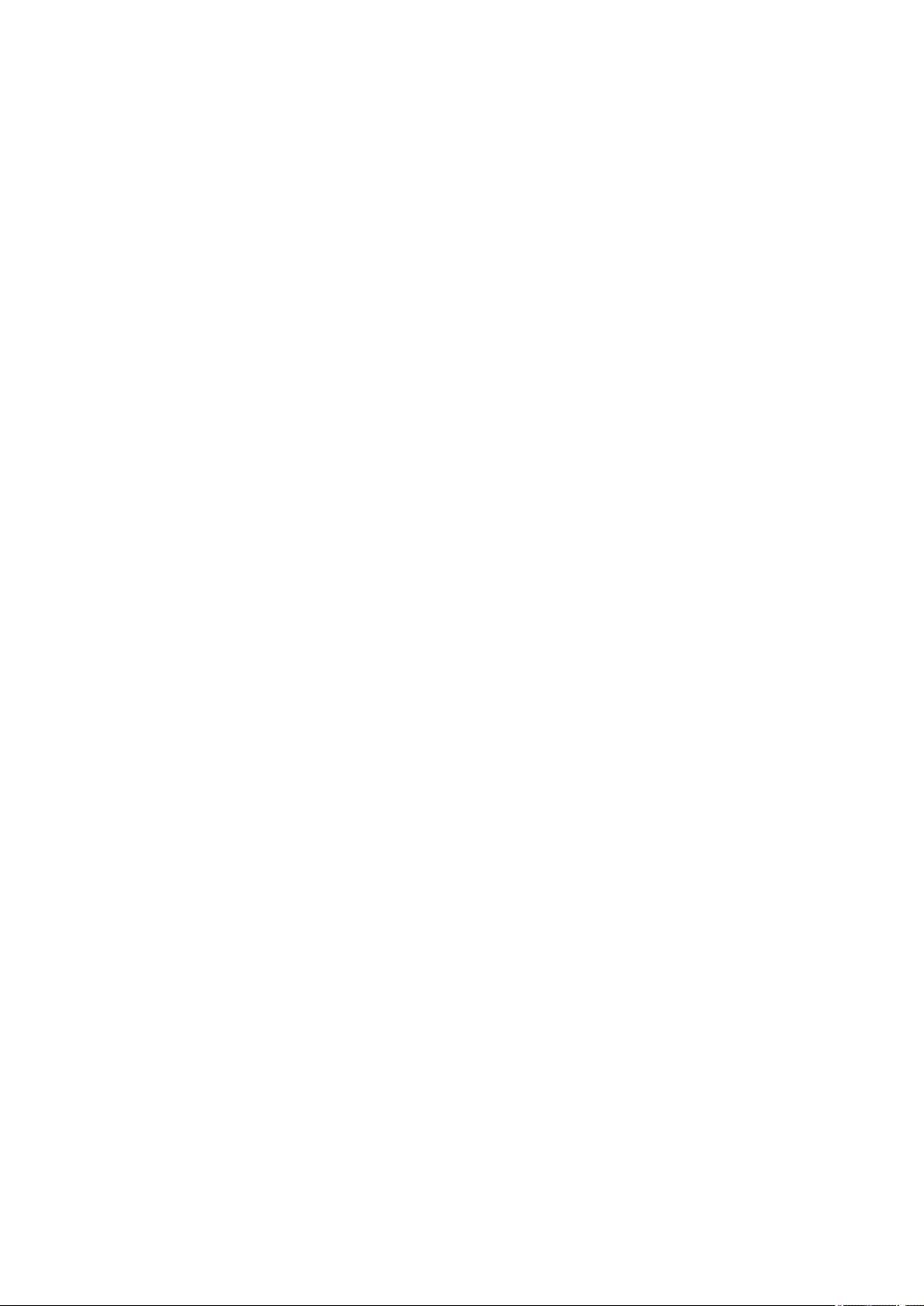
KORAK 5.
1) Pritisnite ikonu ONE-FI.
2) Namjestite pećnicu na ONE-FI RESET(pećnica će ispustiti
zvučni signal) i pričekajte 5 min.
3) Ikona za Wi-Fi će zatreperiti.
· Pritisnite „Confirm“ (potvrdi) u aplikaciji.
NAPOMENE
- Prijavljivanje mora završiti u roku od 5 minuta.
- Da biste osigurali pravilan prijenos podataka, preporučujemo da
se s uređajem (pametnim telefonom ili tabletom) zadržite u blizini
uređaja.
KORAK 6.
· Izađite iz aplikacije Hoover Wizard.
· Otvorite postavke za Wi-Fi na svome uređaju.
KORAK 7.
· Na popisu dostupnih Wi-Fi mreža odaberite „WIFIOVEN-xyzk“.
NAPOMENE
- Ako ju ne možete pronaći, pričekajte nekoliko trenutaka ili
nastavite s novim skeniranjem.
KORAK 8.
· Zatvorite postavke na svome uređaju.
· Ponovno uđite u aplikaciju Hoover Wizard i pričekajte da
aplikacija pronađe uređaj.
· Kada se na zaslonu pojavi natpis „Wi-Fi Network is active“ (Wi-Fi
mreža je aktivna), pritisnite „Next“ (sljedeće).
KORAK 9.
· Unesite lozinku za svoju kućnu Wi-Fi mrežu.
· Izaberite tip lozinke (WEP ili WPA), a zatim pritisnite „Confirm“
(potvrdi).
NAPOMENE
- Ako to aplikacija ne sinkronizira automatski, u prvo polje unesite
naziv svoje Wi-Fi mreže; obratite pozornost na razliku između
malih i velikih slova.
KORAK 10.
· Pričekajte da se postupak razmjene podataka između aplikacije i
uređaja završi, a zatim pritisnite „Confirm“ (potvrdi). Na zaslonu
uređaja pojavit će se obavijest „CONNECTED“ (povezano), a
zatim „REMOTE CONTROL ON“ (režim daljinskog upravljanja je
uključen).
· Prijavljivanje je sada završeno.
AKO SE INSTALIRANJE NE ZAVRŠI USPJEŠNO
Važno je da između lokalnog rutera i uređaja uspostavite Wi-Fi
signal dobre jačine: slab Wi-Fi signal može dovesti do neuspjeha
posljednje faze instaliranja. Da biste provjerili je li do toga došlo,
započnite povezivanje ponovno od prvog koraka; kada stignete do
petog koraka, postavite svoj uređaj (pametni telefon ili tablet)
pored rutera i tražite mrežu „WIFIOVEN-xyzk“ koju emitira uređaj.
Ako se ona ne pojavi kao opcija, znači da ruter ne prepoznaje
uređaj. U tom slučaju preporučujemo da ruter približite uređaju
(ako je to moguće) ili da se obratite svojem pružatelju internetskih
usluga i zatražite pomoć pri kupnji odgovarajućeg „Proširivača
dometa Wi-Fi signala“ da biste pojačali signal.
Režim daljinskog upravljanja
· Pritisnite ikonu ONE-FI.
· Namjestite pećnicu na ONE-FI ON (pećnica će ispustiti zvučni
signal).
· Ikona za Wi-Fi će zatreperiti.
HR 113
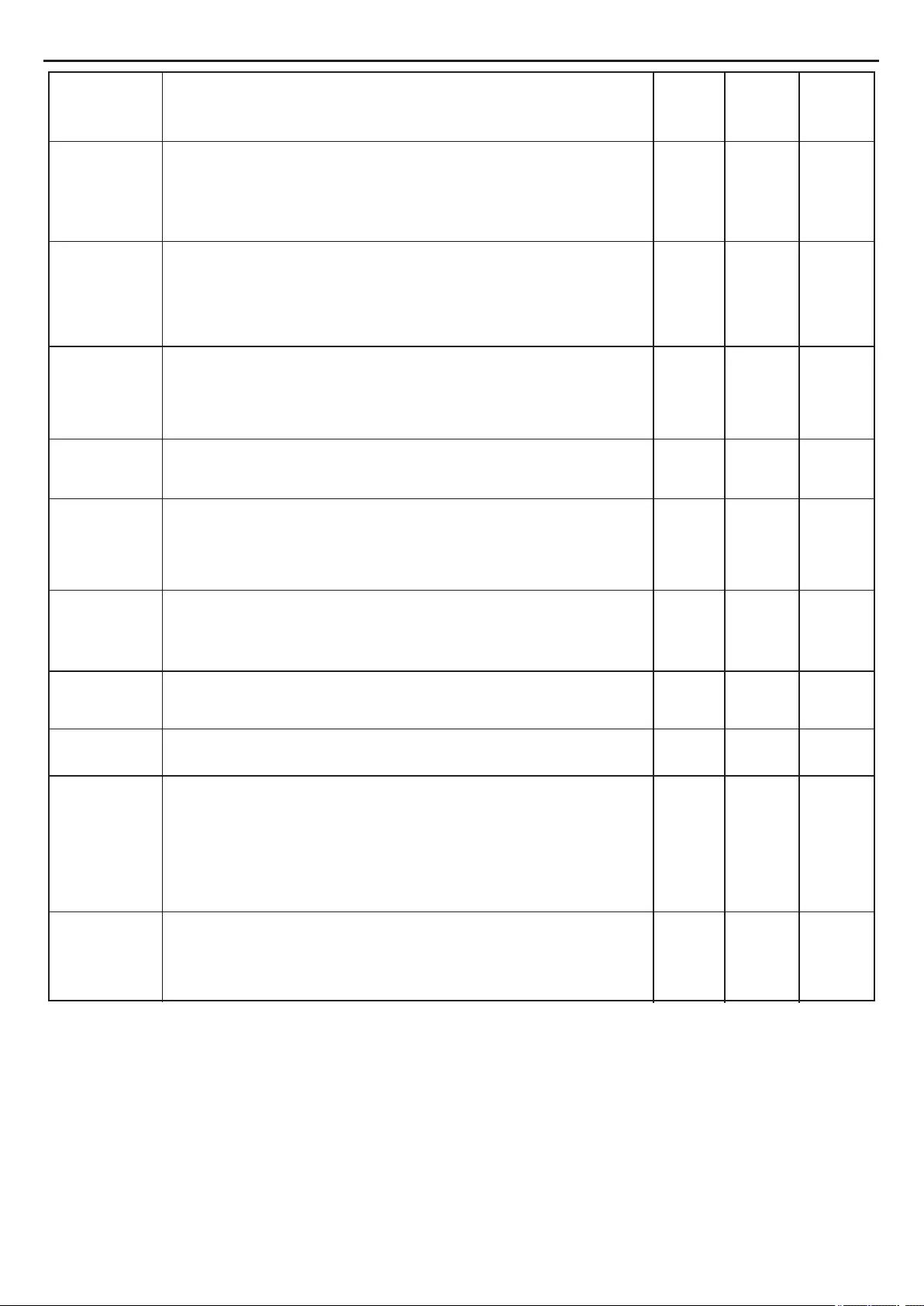
3.9 Načini kuhanja
Funkcija
(Ovisi o modelu pećnice)
ROŠTILJ: upotrebljavajte roštilj sa zatvorenim vratima.
Gornji grijač upotrebljava se samostalno i možete prilagoditi temperaturu. Kako
bi se grijači zagrijali do usijanja, potrebno je pet minuta prethodnog zagrijavanja.
Uspjeh je zajamčen za roštilje, kebabe i gratinirana jela. Bijelo meso može se staviti
razmaknuto od roštilja; kuhanje traje dulje, no meso je sočnije. Možete staviti
crveno meso i riblji file na policu s posudom za kapanje koja je stavljena ispod.
* Testirano u skladu s normom EN 60350-1 u svrhu deklaracije potrošnje energije i energetskog razreda.
DONJI GRIJAČ + VENTILATOR: Donji se grijač upotrebljava s ventilatorom
putem kojeg se cirkulira zrak unutar pećnice. Ova je funkcija idealna za kolače,
pite i kroasane. Pomoću ove funkcije sprječava se sušenje hrane i potiče
postupak podizanja radi ostvarivanja savršenog rezultata pečenja. Postavite
policu u donji položaj.
VIŠE RAZINA: Ovom se funkcijom jamči istovremeno pečenje različite hrane
na jednom ili više položaja na polici. Toplina bolje prodire u hranu, a vremena
kuhanja i predzagrijavanja se smanjuju. Ovom metodom kuhanja omogućuje
se bolja raspodjela topline i mirisi se ne miješaju. Pričekajte barem dodatnih
deset minuta pri pripremi hrane u isto vrijeme.
Ova je funkcija posebno namijenjena i za gratinirana jela i lazanje (200 °C).
DONJI GRIJAČ: Uporaba donjeg elementa. Idealno za pripremu svih slastica.
Upotrijebite za flan, voćne pite, pečene nadjeve, paštetu i bilo kakvu pripremu
za koju potrebna toplina odozdo.
KONVEKCIJSKA+VENTILATOR: Ovom se funkcijom omogućuje bolja
raspodjela topline zahvaljujući kombinaciji ventilatora i grijača. Ova je funkcija
idealna za pekarske proizvode kao što su kruh, pizza i talijanska pogača
focaccia, jer se njom jamči homogeni rezultat pečenja zahvaljujući
potpomognutoj raspodjeli topline.
KONVEKCIJSKA: Ovom se funkcijom upotrebljavaju gornji i donji grijači.
Prethodno zagrijte pećnicu otprilike deset minuta. Ova je metoda idealna za
svako pečeno meso (180/200 °C) i ribu (160 – 170 °C).
Postavite hranu i njezinu posudu na policu u središnji položaj.
ODMRZAVANJE: Ventilator cirkulira zrak pri sobnoj temperaturi oko smrznute
hrane tako da odmrzava za nekoliko minuta bez mijenjanja proteinskog
sadržaja hrane.
Preporučena
temperatura
°C
Puna
šupljina
•
Gornja
šupljina
••
Donja
šupljina
•••
DIZANJE TIJESTA: Zahvaljujući blagom zagrijavanju šupljine, ovom se
funkcijom osigurava podizanje kruha ili peciva tijekom pripreme.
L3
180°C
230°C
160°C
170°C
180-200 °C
160-170 °C
210°C
40°C
√
√ √ √
√
√ √
√
√
√
√
√
√
ROŠTILJ+VENTILATOR: upotrebljavajte turbo roštilj sa zatvorenim vratima.
Gornji se grijač upotrebljava s ventilatorom koji cirkulira zrak unutar pećnice.
Prethodno zagrijavanje potrebno je za crveno meso, ali ne za bijelo meso. Idealno
za kuhanje debljih prehrambenih namirnica, cijelih komada kao što je pečena
svinjetina, perad, itd. Postavite hranu za roštilj izravno na policu centralno,
na srednju razinu. Kliznite posudu za kapanje ispod police za prikupljanje sokova.
Pobrinite se da se hrana ne nalazi preblizu roštilja. Preokrenite hranu nakon isteka
polovice vremena kuhanja.
200°C
MASTER BAKE: Ovom se funkcijom omogućuje kuhanje na zdraviji način,
smanjivanjem količine potrebnih masti ili ulja. Kombinacijom grijača s
pulsirajućim ciklusom zraka jamči se savršen rezultat pečenja. Ova je funkcija
posebno namijenjena za gratinirana jela.
√
180°C
*
*
HR 114
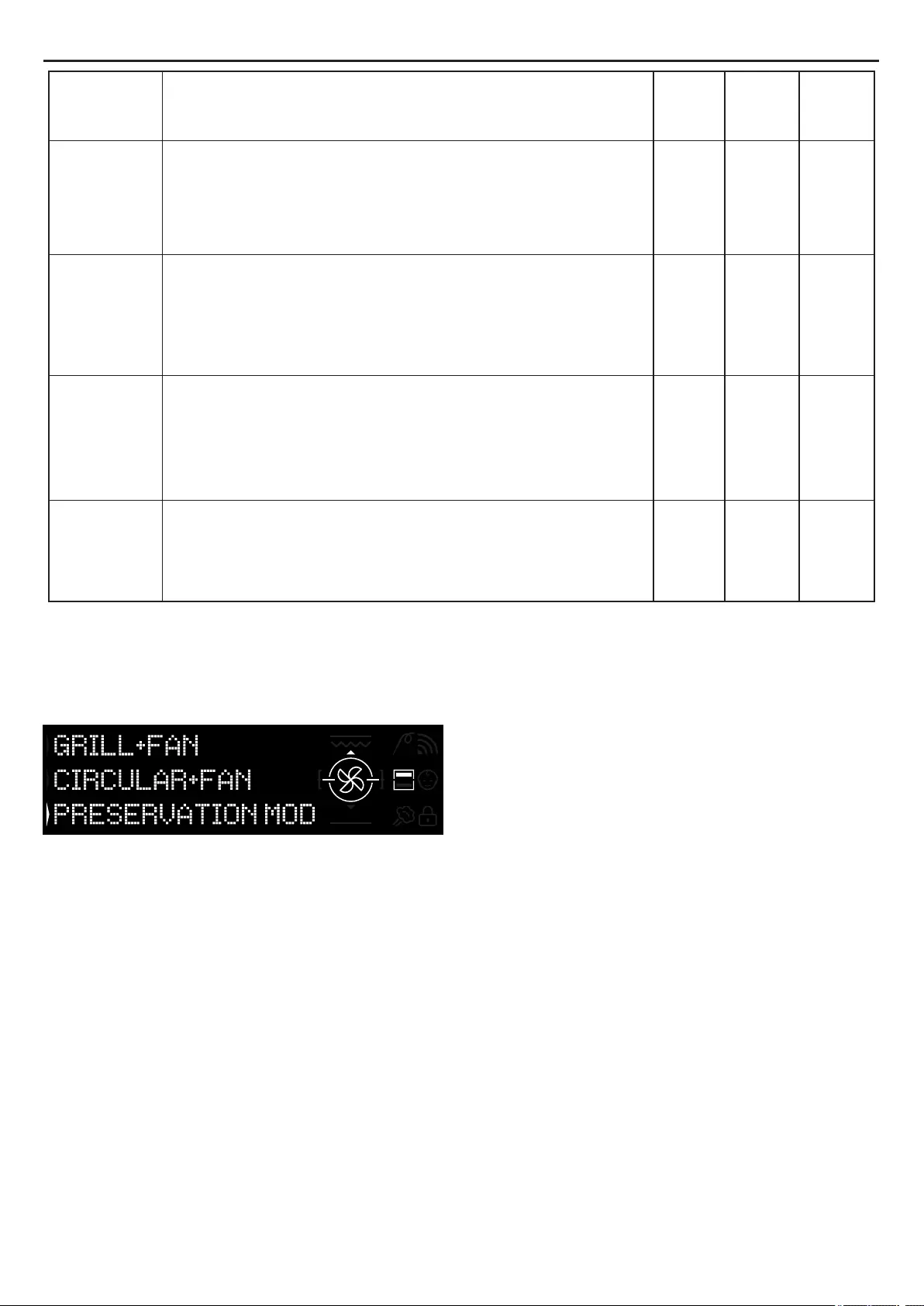
Funkcija KEEPHEAT
(Ovisi o modelu pećnice)
OČUVAJ: Ovom se funkcijom omogućuje očuvanje sve hrane, kao što je meso,
riba, mahunarke.
• Za uporabu načina pune šupljine, uklonite odvajač iz pećnice.
•• Za uporabu polušupljine, upotrijebite odvajač u pećnici. Delta temperatura između gornje i donje šupljine može varirati od 160 ° C do 240 °C.
OČUVAJ + OMEKŠAJ: Ovom se funkcijom omogućuje očuvanje masnog
mesa, žitarica i mahunarki uz poboljšanje njihove mekoće i sočnosti.
STERILIZIRAJ: Ovaj je funkcija obvezna prije očuvanja te omogućuje
sterilizaciju staklenki.
KUHAJ + OČUVAJ: Ovom se funkcijom omogućava kuhanje pri niskoj
temperaturi, čime se osigurava mekoća i sočnost hrane (osobito mesa) te
automatsko prebacivanje na očuvanje.
63
70
70 + 63
121
(na 15 min)
√ √
√ √
√ √
√ √
Funkcije Keep Heat dostupne su samo za funkcije polovične
šupljine.
• Za uporabu, umetnite odvajač u pećnicu.
• Pričekajte da se pojavi ekran kojim se prikazuje polušupljina
kako je prikazano na slici 15.
• Pritisnite gumb Dvostruka šupljina na ekranu, za odabir šupljine
za koju želite započeti način očuvanja.
• Zatim pogledajte 3.3 Rad u ručnom načinu rada za pokretanje
funkcija keep-heat.
Slika 15
NAPOMENA:
3.10 Načini rada funkcije Keep Heat
Puna
šupljina
•
Gornja
šupljina
••
Donja
šupljina
•••
Prethodno
postavljena
temperatura °C
HR 115
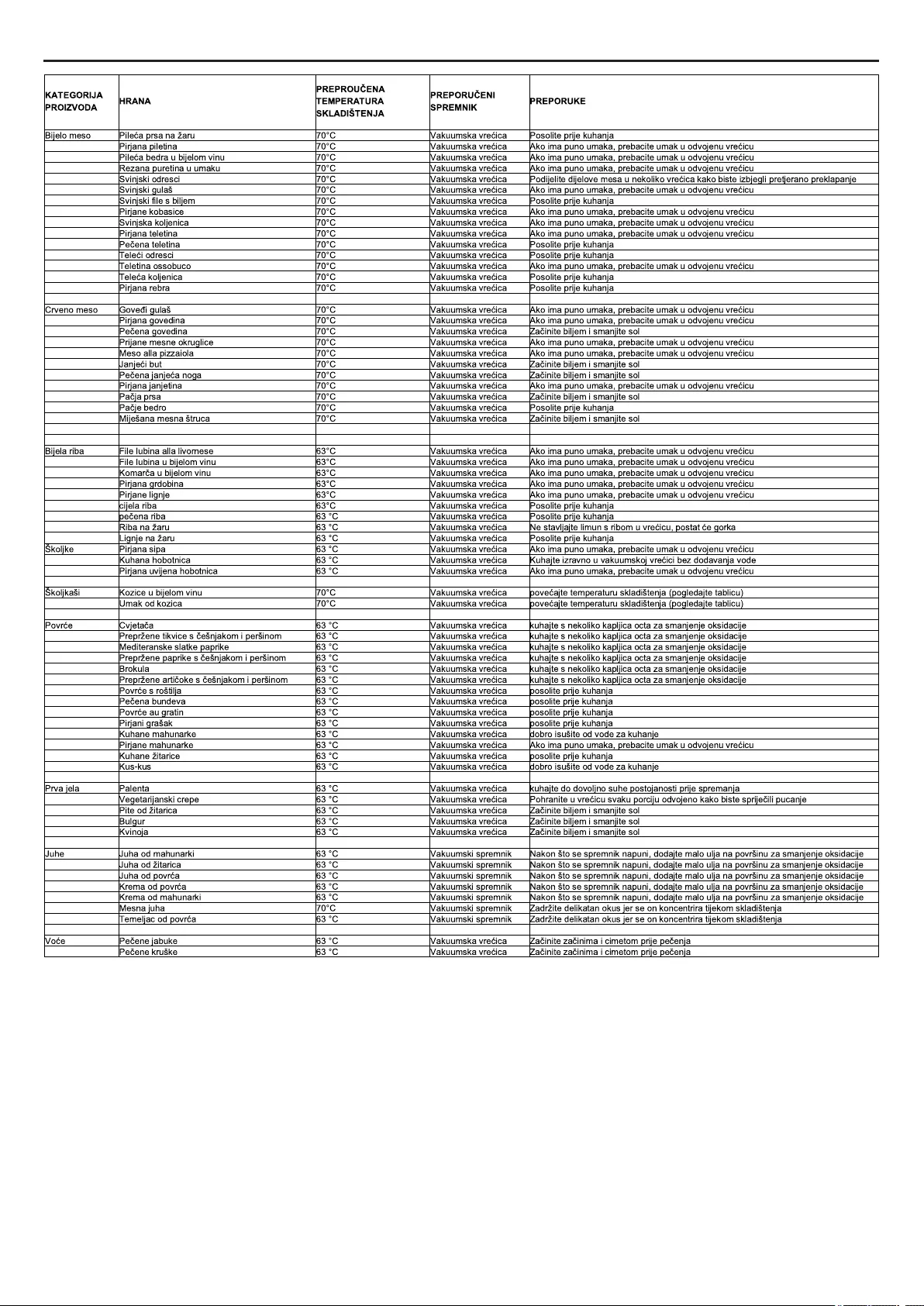
3.11 Preservation Guidelines
HR 116

3.12 Recipes
HR 117

UKLANJANJE VRATA PEĆNICE
1. Otvorite prednji prozor.
2. Otvorite stezaljke kućišta šarke na desnoj i lijevoj strani prednjeg
prozora tako da ih gurnete prema dolje.
3. Zamijenite prozor izvođenjem postupka obrnutim redoslijedom.
4.2 Održavanje
UKLANJANJE I ČIŠĆENJE STAKLENIH VRATA
1. Otvorite vrata pećnice.
2.3.4. Zaključajte šarke, uklonite vijke i uklonite gornji metalni
poklopac tako da ga povučete prema gore.
5.6. Uklonite staklo, tako da ga pažljivo odvojite od vrata
7. pećnice. Nakon čišćenja ili zamjene, ponovno sastavite dijelove
obrnutim redoslijedom.
4. Čišćenje i održavanje pećnice
4.1 Opće napomene o čišćenju
- Životni ciklus uređaja može se produžiti redovitim čišćenjem.
- Pričekajte da se pećnica ohladi prije ručnog čišćenja.
UPOZORENJA:
- Nikada ne upotrebljavajte abrazivne deterdžente, čeličnu vunu ili
oštre predmete za čišćenje kako ne biste trajno oštetili emajlirane
dijelove.
- Upotrebljavajte samo vodu, sapun ili deterdžente s izbjeljivačem
(amonijak).
STAKLENI DIJELOVI
Preporučuje se očistiti stakleni prozor upijajućom kuhinjskom
krpom nakon svake uporabe pećnice. Za uklanjanje tvrdokornijih
mrlja, upotrijebite spužvu namočenu u deterdžentu, dobro
iscijeđenu, a zatim isperite vodom.
PROZOR PEĆNICE
Ako je prljava, brtva se može očistiti lagano vlažnom spužvom.
DODACI
Očistite dodatke mokrom, sapunastom spužvom prije ispiranja i
sušenja: izbjegavajte uporabu abrazivnih deterdženata.
POSUDA ZA KAPANJE
Nakon uporabe roštilja, izvadite posudu iz pećnice.
• Ulijte vruću mast u posudu i operite tavu vrućom vodom uz pomoć
spužve i tekućine za pranje.
NAPOMENA:
• Ako postoje masni ostatci, umočite posudu u vodu i deterdžent.
U suprotnom, možete oprati posudu u perilici za posuđe ili
upotrijebiti komercijalni deterdžent za pećnice.
• Nikada ne stavljajte prljavu posudu natrag u pećnicu.
HR 118
LOW-E
1
2
3
1.
2.
3.
4.
5.
6.
7.

ZAMJENA ŽARULJE
1. Odspojite pećnicu od mrežnog napajanja.
2. Otvorite stakleni poklopac, odvijte žarulju i zamijenite je novom žaruljom iste vrste.
3. Nakon zamjene neispravne žarulje, zamijenite stakleni poklopac.
HR 119
5. Rješavanje problema
5.1 ČESTO POSTAVLJANA PITANJA
PROBLEM MOGUĆI UZROK RJEŠENJE
Pećnica se ne zagrijava Sat nije postavljen Postavite sat
Pećnica se ne zagrijava
Pećnica se ne zagrijava
Uključena je sigurnosna blokade za djecu
Nisu postavljeni funkcija kuhanja i
temperatura
Isključite sigurnosnu blokadu za djecu
Pobrinite se da su potrebne postavke
pravilne
Dodirno korisničko sučelje ne reagira Para i kondenzacija na ploči korisničkog
sučelja
Ploču korisničkog sučelja očistite krpom od
mikrovlakana kako biste uklonili kondenzirani
sloj
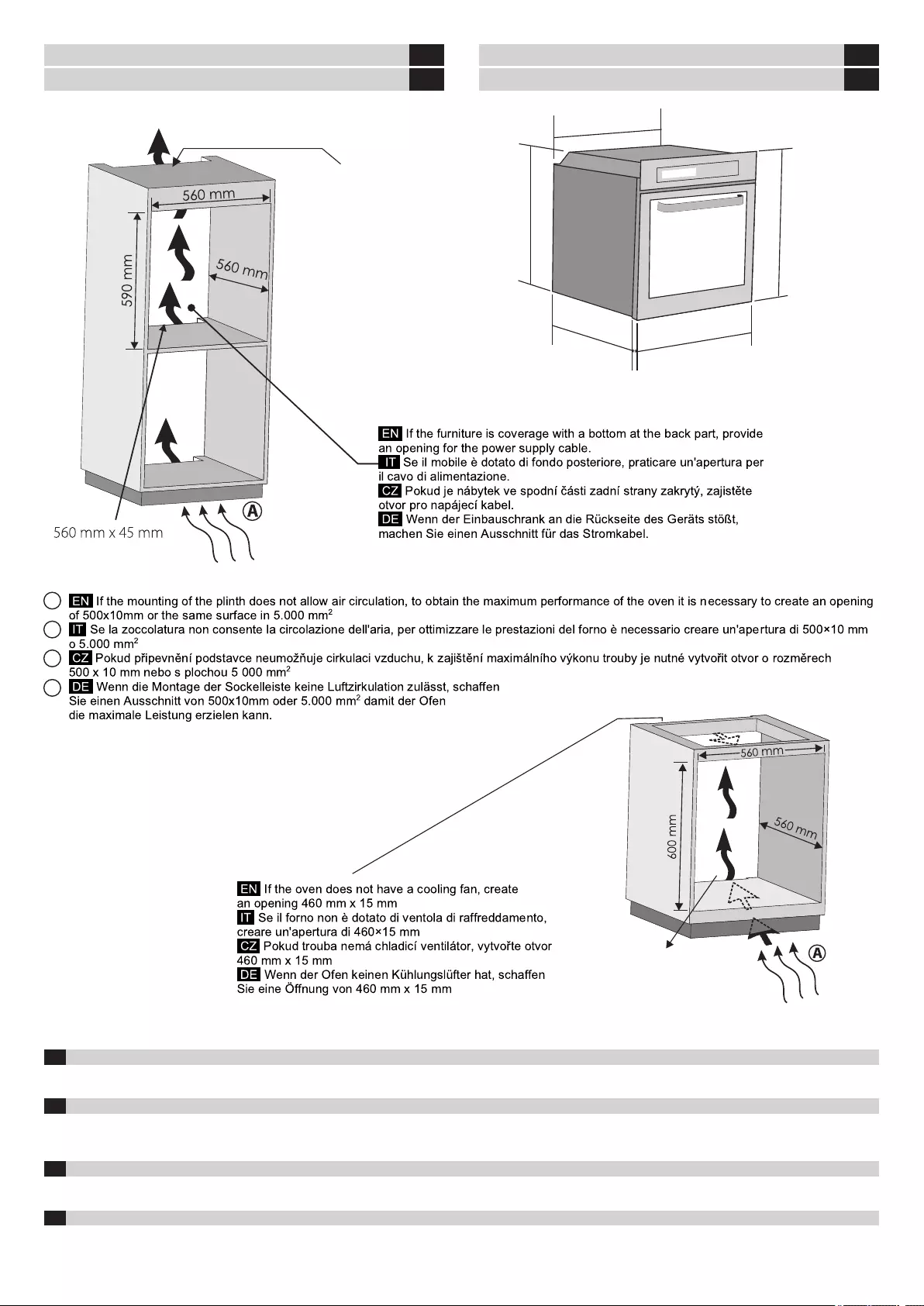
INSTALLATION EN INSTALACE CZ
INSTALLAZIONE IT INSTALLATION DE
Opening / Apertura /
Otvor / Öffnung
460 mm x 15 mm
Opening / Apertura /
Otvor / Öffnung
560 mm x 45 mm
The manufacturer will not be responsible for any inaccuracy resulting from printing or transcript errors contained in this brochure. We reserve the right to carry
out modifications to products as required, including the interests of consumption, without prejudice to the characteristics relating to safety or function.
EN
Il Produttore non si assume responsabilità per eventuali errori di stampa o errori di trascrizione all'interno di questa brochure. Ci riserviamo il diritto di
apportare modiche ai prodotti a seconda delle necessità, compresi gli interessi di consumo, senza inuenza alcuna sulle caratteristiche relative a sicurezza o
funzionamento.
IT
Výrobce neponese odpovědnost za žádné nepřesnosti vzniklé v důsledku chyb při tisku nebo přepisu této brožury. Vyhrazujeme si provádět úpravy výrobků
podle potřeby, včetně úprav v zájmu spotřeby, aniž budou dotčeny charakteristiky týkající se bezpečnosti nebo funkčnosti.
CZ
Der Hersteller übernimmt keine Gewährleistung für Ungenauigkeiten, die aus Übersetzungs- oder Druckfehlern in dieser Broschüre entstehen. Wir behalten
uns das Recht vor, jederzeit erforderliche Änderungen an Produkten durchzuführen, auch solche, die den Verbrauch betreffen, und zwar unbeschadet der
Merkmale bezüglich Sicherheit oder Funktion.
DE
A
A
A
A
595 mm
595 mm
546 mm
22 mm
560 mm
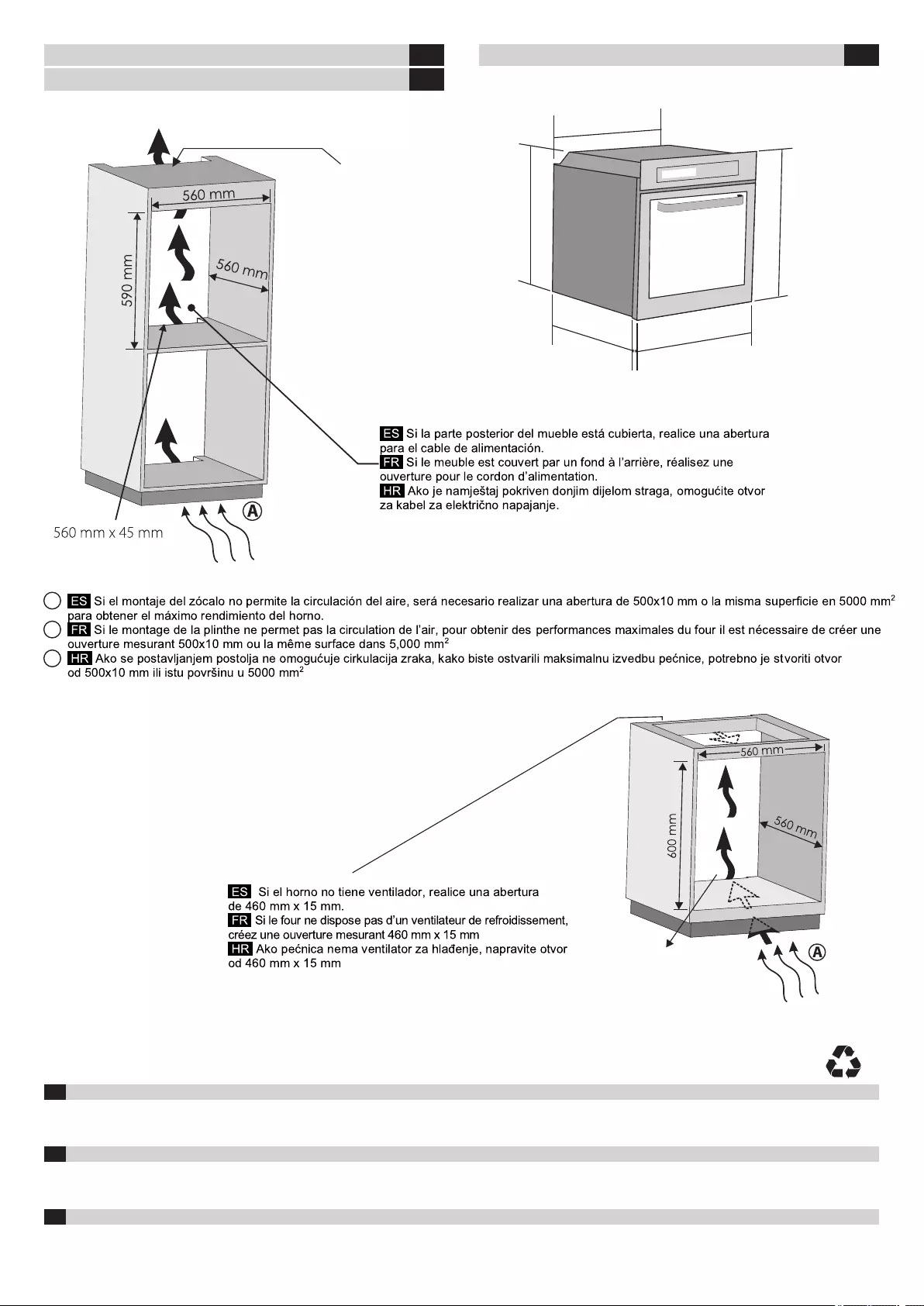
INSTALACIÓN ES POSTAVLJANJE HR
INSTALLATION FR
Abertura / Ouverture /
Otvor / Nyílás
460 mm x 15 mm
Abertura / Ouverture /
Otvor / Nyílás
560 mm x 45 mm
El fabricante no se hace responsable de ninguna imprecisión resultante de los errores de impresión o transcripción contenidos en este folleto. Nos
reservamos el derecho a realizar modificaciones a los productos según sea necesario, incluidos los intereses de consumo, sin perjuicio de las características
relacionadas con la seguridad o la función.
ES
Le fabricant n'est pas responsable des inexactitudes liées à des erreurs d'impression ou de transcription contenues dans cette brochure. Nous nous
réservons le droit de modifier les produits si cela s'avère nécessaire, notamment dans l'intérêt de la consommation, sans compromettre pour autant les
caractéristiques de sécurité ou de fonctionnement.
FR
Proizvođač ne snosi odgovornost za netočnosti koje su rezultat pogrešaka pri tiskanju ili transkripciji u ovoj brošuri. Po potrebi, zadržavamo pravo na
izvođenje izmjena proizvoda, uključujući interese potrošnje, ne dovodeći u pitanje značajke koje su vezane uz sigurnost ili funkcije.
HR
A
A
A
595 mm
595 mm
546 mm
22 mm
560 mm
42834147 • 70gr A4 • 01.2019 • REV.0