Hoover TXP1520 019 User Manual
Displayed below is the user manual for TXP1520 019 by Hoover which is a product in the Vacuums category. This manual has pages.
Related Manuals

®
PRINTED IN P.R.C.
48007095
INSTRUCTION MANUAL
1
W *
X *
Y *
Z *
ENGLISH GB
PYССКИЙ
RU
R
A
I J
B
C
D
E
F
G
H
L
K
M
N
O
P
Q
T
U
V
S
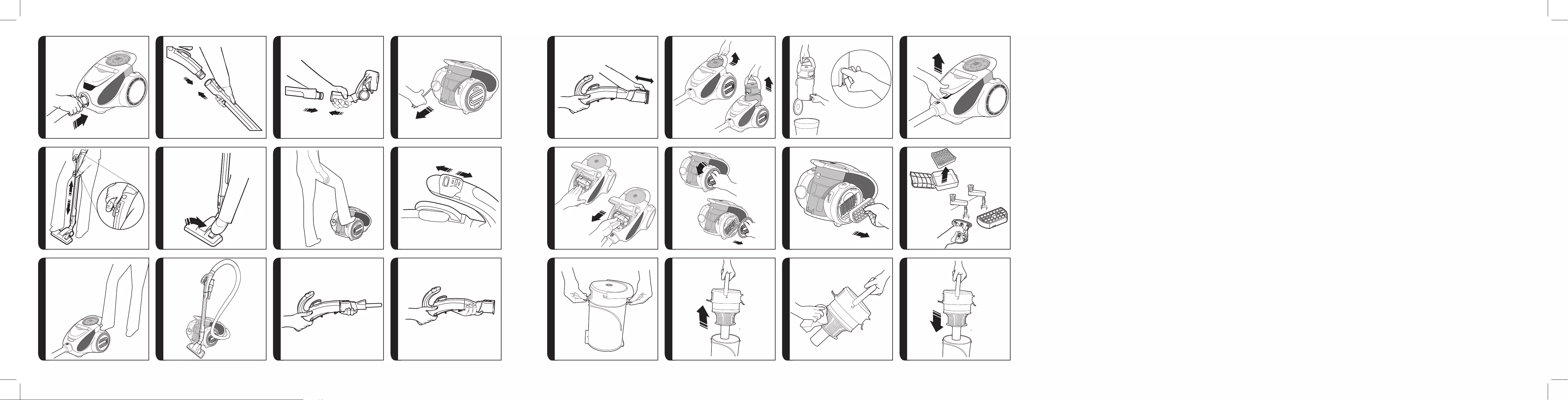
23 4 5
67 8 9
10 12 13
14 15 16 17
18 19 20 21
22 23 24 25
11
MID

1
IMPORTANT SAFETY REMINDERS
This cleaner should only be used for domestic cleaning, as described in this user guide.
Please ensure that this guide is fully understood before operating the appliance. Use only
attachments recommended or supplied by Hoover.
WARNING: Electricity can be extremely dangerous. This appliance is double insulated
Amp fuse (UK only).
IMPORTANT:
Blue – Neutral Brown – Live
STATIC ELECTRICITY: Some carpets can cause a small build up of static electricity.
Any static discharge is not hazardous to health.
AFTER USE:
off and remove the plug before cleaning the appliance or attempting any maintenance task.
SAFETY WITH CHILDREN, ELDERLY OR THE INFIRM: This
appliance can be used by children aged from 8 years and above
and persons with reduced physical, sensory or mental capa-
bilities or lack of experience and knowledge if they have been
given supervision or instruction concerning use of the appliance
in a safe way and understand the hazards involved. Children
shall not play with the appliance. Cleaning and user mainte-
nance shall not be made by children without supervision.
HOOVER SERVICE: -
Hoover service engineer.
Pick up hard or sharp objects, matches, hot ashes, cigarette ends or other similar items
.
as this may cause risk of fire / explosion.
on the supply cord.
Use the appliance to clean people or animals.
Continue to use your cleaner if it appears to be faulty. If the supply cord is damaged
stop using the cleaner IMMEDIATELY. To avoid a safety hazard, an authorised
Hoover service engineer must replace the supply cord.
GETTING TO KNOW YOUR CLEANER
A. Cleaner Main Body
B. Carry Handle
C. Dust Container
D. Dust Container Handle and Latch
E. On/Off Button
F.
G. Filter Door
H. Filter Door Latch
I. Pre-Motor Filter Pack
J. Exhaust Filter Door
K. Exhaust Filter
L. Parking Slot
M. Navigator Handle
N. Suction Control
O. Navigator Handle Release
P. Telezoom Tube
Q. Telezoom Trigger
R. Carpet & Floor Nozzle
S. Carpet & Floor Nozzle Release
T. Surface Selector
U. Hose
V.
W. Pet Hair Remover Mini Turbo Nozzle*
X. Allergen Remover Mini Turbo Nozzle*
Y. Turbo Nozzle*
Z.
ASSEMBLING YOUR CLEANER
Remove all components from the packaging.
Connect the hose to the cleaner main body, ensuring it clips and locks into position.
S[2]
2. Connect the tube upper end to the navigator handle, ensure it clips and locks [3],
[4]
GB
(*Certain Models Only)
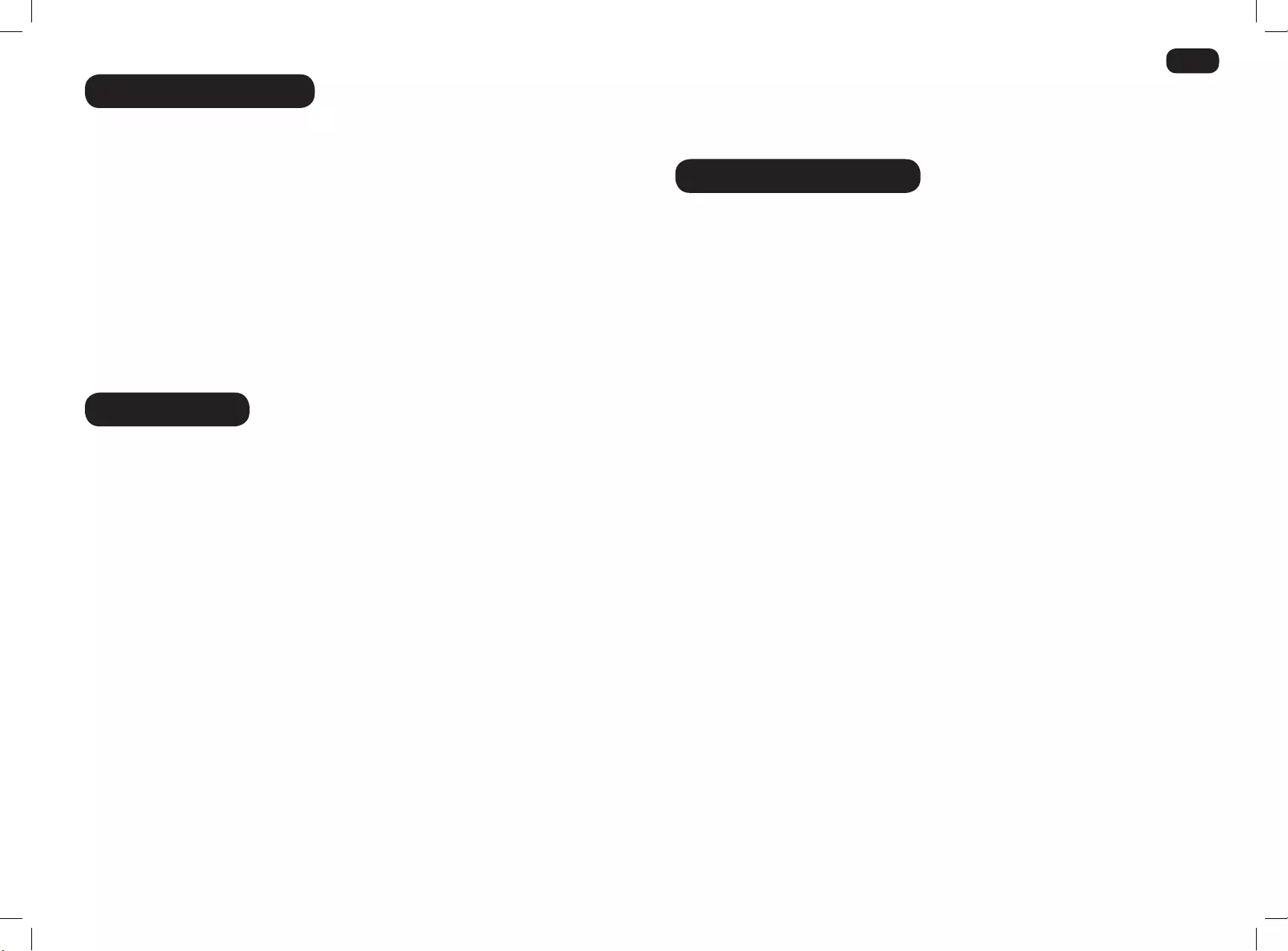
2
USING YOUR CLEANER
the red marker. [5]
2.
position. [6]
Select the type of surface to be cleaned by pressing the pedal in the nozzle. [7]
Carpet – Brushes are raised for the deepest clean.
4. [8]
5. Adjust the suction by sliding the suction regulator to the desired level. [9]
6.
[10]
7.
nozzle in the park position on the cleaner main body. [11]
ACCESSORIES
to individual models. All accessories can be purchased separately from Hoover. (See
Hoover Spares and Consumable section).
3 in 1 Accessory
stored neatly underneath the hose handle.[1]
Crevice Tool – For corners and hard to reach areas. [12]
Furniture Nozzle – For soft furniture and fabrics.[13]
Dusting Brush – For bookshelves, frames, keyboards and other delicate areas. To ex-
tend the brushes push the button on the body of the tool. [14]
Parquet Caresse Nozzle* – [1X]
Grand Turbo Nozzle* – Use the turbo nozzle for deep cleaning on carpets. [1W]
Pet Hair Remover Mini Turbo Nozzle* - Use the mini turbo nozzle on stairs or for deep
cleaning on textile surfaces and other hard to clean areas. Particularly suitable for pet
hairs removal. [1U]
Allergen Remover Mini Turbo Nozzle* – Use the mini turbo nozzle on stairs or for deep
cleaning on textile surfaces and other hard to clean areas, particularly suitable for allergen
removal. [1V]
IMPORTANT:
brush is rotating.
CLEANER MAINTENANCE
Emptying the Dust Container
When the dust reaches the max level indicator in the container empty the dust container.
IMPORTANT:
the max level.
Release the container carry handle by lifting the centre latch to detach the dust
[15]
2.
container catch to open the door and empty. [16]
of the cleaner.
Cleaning the washable lters
-
IMPORTANT:
IMPORTANT:
To access the Pre- Motor lter:
NOTE:
[17]
2.
[18]
4.
[21]
5.
GB
(*Certain Models Only)

3
To access the exhaust lter:
[19]
2. [20]
[21]
4.
IMPORTANT:
Cleaning the Airvolution separation unit
Airvolution separation unit can be removed from the dust container and cleaned.
Remove dust container from the cleaner by releasing the container carry handle to
[15]
2.
dust container. [22]
Using the dust container handle lift the dust container upper section containing the
[23]
4. Use a cloth to remove excessive dust from the separation unit’s surface. [24]
5. Reassemble the dust container upper section. Push clips back to fully close the dust
container. [25]
6.
-
Removing a blockage
Check if the dust container is full. If so refer to ‘Emptying the dust container.
2.
A.
B. Check if there is any other blockage in the system - Use a rod or pole to remove
C.
D. Check if the cyclonic unit needs to be cleaned. Refer to ‘Cleaning the cyclone
unit’
USER CHECKLIST
before calling your local Hoover service.
electrical appliance.
system’.
-
matically reset.
IMPORTANT INFORMATION
Hoover spares and Consumables
Consumables:
HEPA
HEPA
Spares:
Hoover Service
Safety
-
manufacture. The British Electrotechnical Approvals Board (BEAB), the independent UK
national authority for the safety of domestic electrical appliances, ensures that European
safety standards are met and maintained throughout the production life of an appliance.
GB
(*Certain Models Only)

4
Quality
The Environment:
-
The symbol on the product indicates that this product may not be treated as
For more detailed information about treatment, recovery and recycling of this product,
Your Guarantee
-
GB
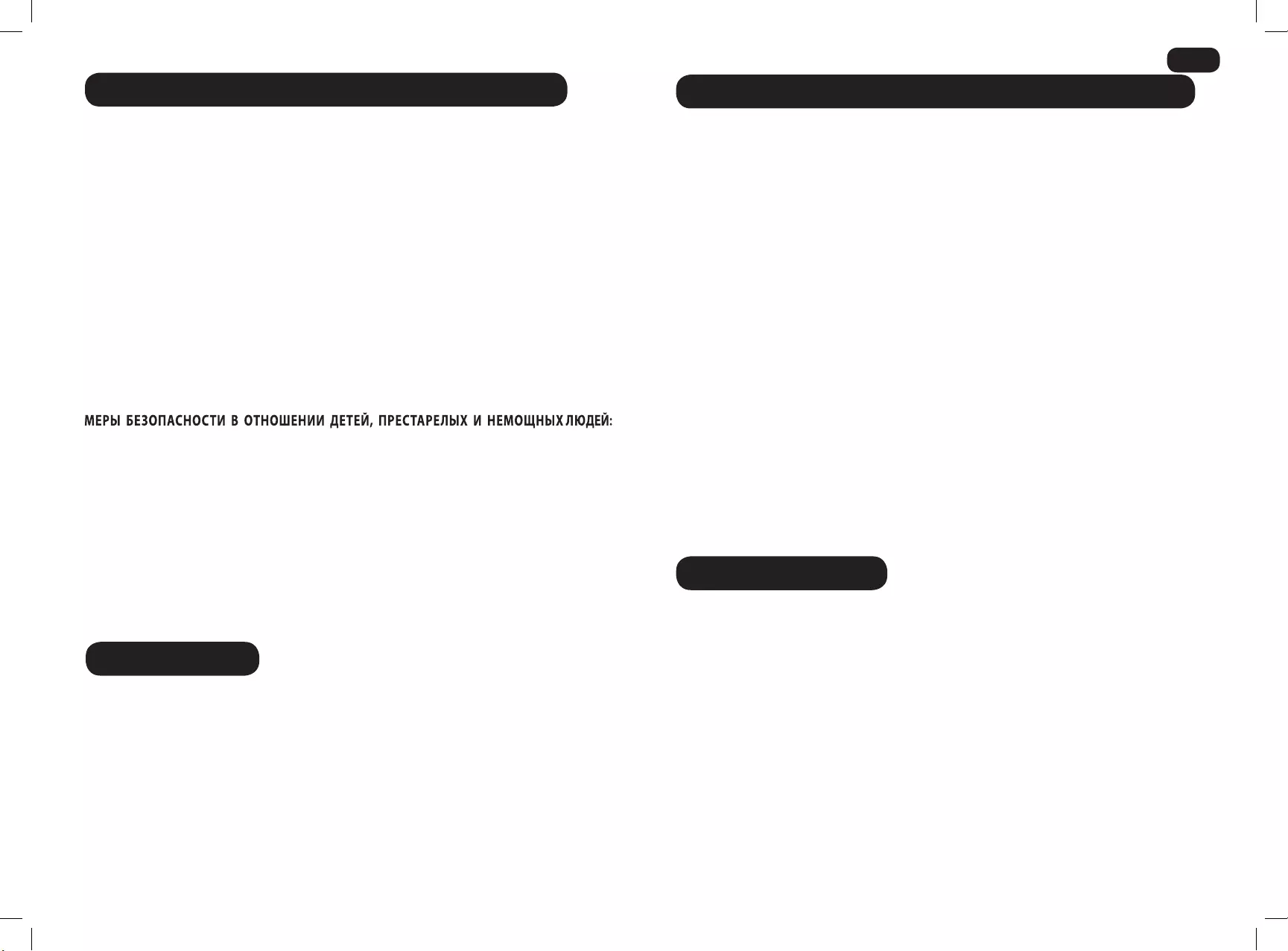
5
er.
A.
B.
C.
D.
E.
F.
G.
I.
J.
K.
L.
M.
N.
O.
P.
Q.
R.
S.
T.
U.
V.
W.
[2]
2.
RU

6
1.
[5]
2.
3.
4.
5.
[9]
6.
[10]
7.
[1]
[12]
1X]
1.
2.
3.
1.
2.
3.
4.
[21]
5.
rU
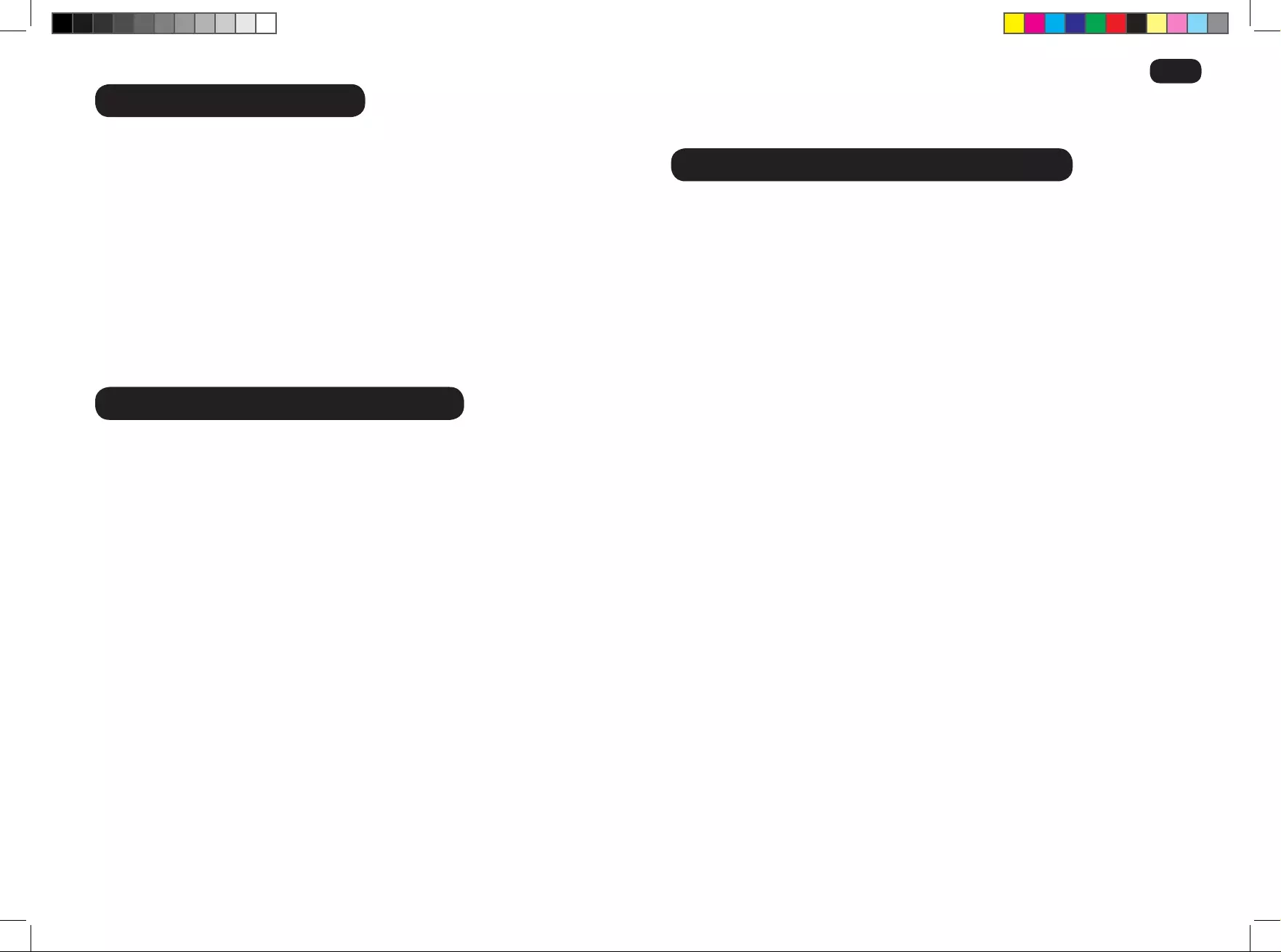
6
1.
[5]
2.
3.
4.
5.
[9]
6.
[10]
7.
[1]
[12]
1X]
1.
2.
3.
1.
2.
3.
4.
[21]
5.
rU
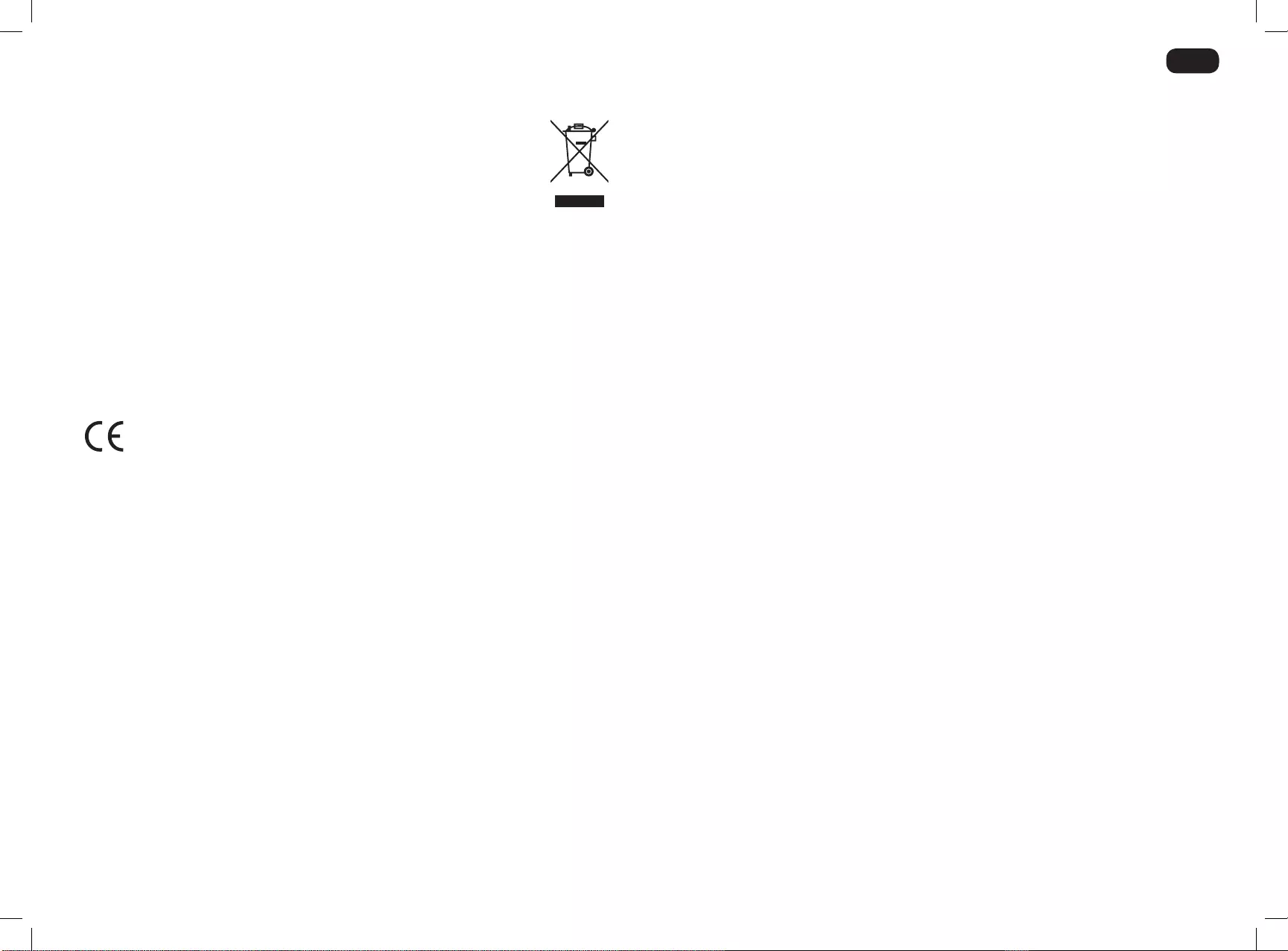
8
RU