iiyama MD 052B7285 User Manual
Displayed below is the user manual for MD 052B7285 by iiyama which is a product in the Monitor Mount Accessories category. This manual has pages.
Related Manuals
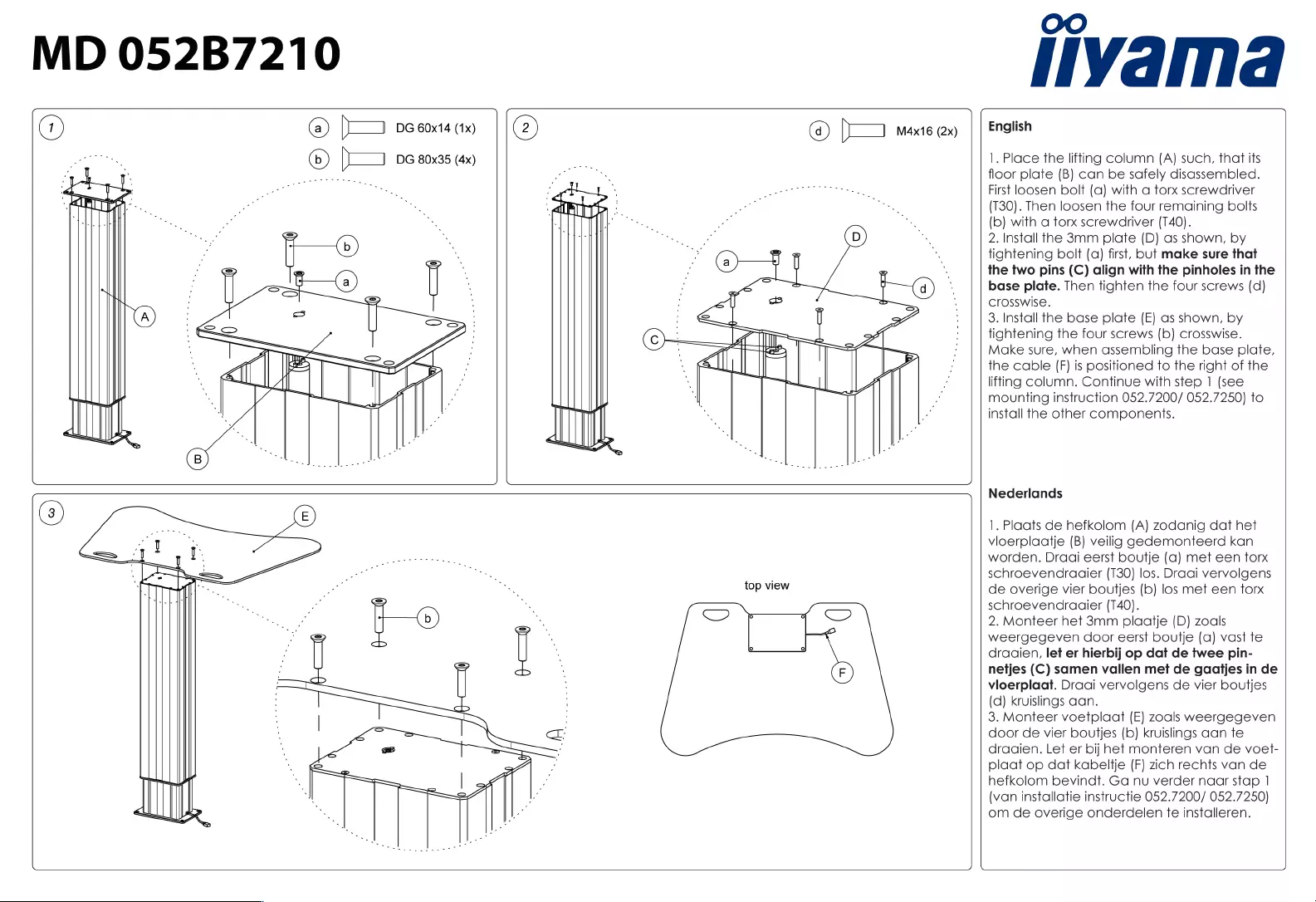
MD
052B7210
livama
(7)
(a)
3
DG
60x14
(1x)
top
view
English
1.
Place
the
lifting
column
(A)
such,
that
its
floor
plate
(B)
can
be
safely
disassembled.
First
loosen
bolt
(a)
with
a
torx
screwdriver
(T30).
Then
loosen
the
four
remaining
bolts
(6)
with
a
torx
screwdriver
(T40).
2.
Install
the
3mm
plate
(D)
as
shown,
by
tightening
bolt
(a)
first,
but
make
sure
that
the
two
pins
(C)
align
with
the
pinholes
in
the
base
plate.
Then
tighten
the
four
screws
(d)
crosswise.
3.
Install
the
base
plate
(E)
as
shown,
by
tightening
the
four
screws
(b)
crosswise.
Make
sure,
when
assembling
the
base
plate,
the
cable
(F)
is
positioned
to
the
right
of
the
lifting
column.
Continue
with
step
1
(see
mounting
instruction
052.7200/
052.7250)
to
install
the
other
components.
Nederlands
1.
Plaats
de
hefkolom
(A)
zodanig
dat
het
vioerplaatje
(B)
veilig
gedemonteerd
kan
worden.
Draai
eerst
boutje
(a)
met
een
torx
schroevendraaier
(T30)
los.
Draai
vervolgens
de
overige
vier
boutjes
(bb)
los
met
een
torx
schroevendraaier
(T40).
2.
Monteer
het
3mm
plaatje
(D)
zoals
weergegeven
door
eerst
boutje
(a)
vast
te
draaien,
let
er
hierbij
op
dat
de
twee
pin-
netjes
(C)
samen
vallen
met
de
gaatjes
in
de
vloerplaat.
Draai
vervolgens
de
vier
boutjes
(d)
kruislings
aan.
3.
Monteer
voetplaat
(E)
zoals
weergegeven
door
de
vier
boutjes
(b)
kruislings
aan
te
draaien.
Let
er
bij
het
monteren
van
de
voet-
plaat
op
dat
kabeltje
(F)
zich
rechts
van
de
hefkolom
bevindt.
Ga
nu
verder
naar
stap
1
(van
installatie
instructie
052.7200/
052.7250)
om
de
overige
onderdelen
te
installeren.