iiyama MD 062B7105K User Manual
Displayed below is the user manual for MD 062B7105K by iiyama which is a product in the Signage Display Mounts category. This manual has pages.
Related Manuals
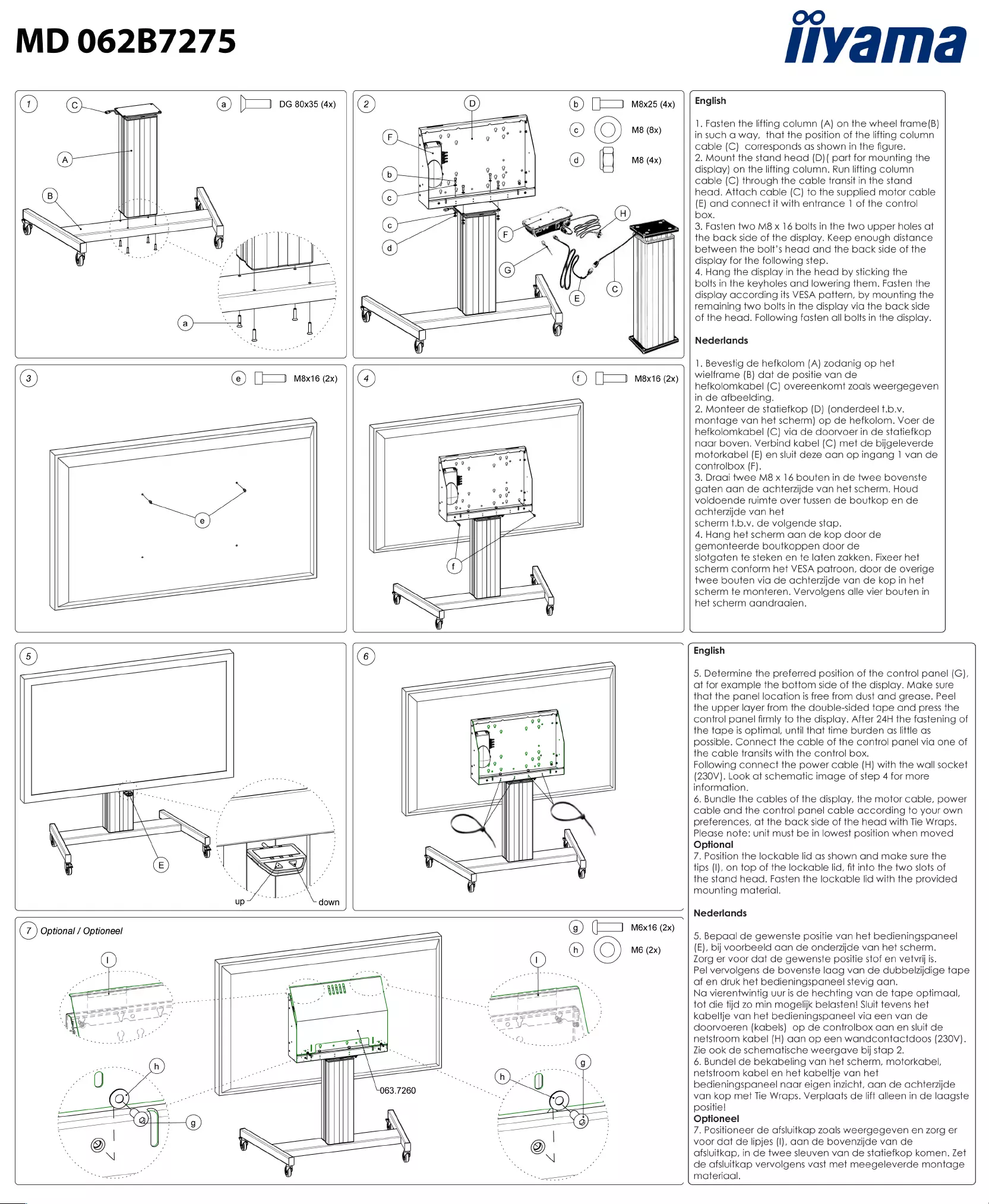
MD
062B7275
livama
(b)
}
M8x25
(4x)
(c)
(O)
MB
(8x)
(a)
a
M8
(4x)
(3)
(e)
[3
Maxt6
(2x)
English
1.
Fasten
the
lifting
column
(A)
on
the
wheel
frame
(B)
insuch
away,
that
the
position
of
the
lifting
column
cable
(C)
corresponds
as
shown
in
the
figure.
2.
Mount
the
stand
head
(D)(
part
for
mounting
the
display)
on
the
lifting
column.
Run
lifting
column
cable
(C)
through
the
cable
transit
in
the
stand
head.
Attach
cable
(C)
to
the
supplied
motor
cable
(E)
and
connect
it
with
entrance
1
of
the
control
box.
3.
Fasten
two
M8
x
16
bolts
in
the
two
upper
holes
at
the
back
side
of
the
display.
Keep
enough
distance
between
the
bolt’s
head
and
the
back
side
of
the
display
for
the
following
step.
4.
Hang
the
display
in
the
head
by
sticking
the
bolts
in
the
keyholes
and
lowering
them.
Fasten
the
display
according
its
VESA
pattern,
by
mounting
the
remaining
two
bolts
in
the
display
via
the
back
side
of
the
head.
Following
fasten
all
bolts
in
the
display.
Nederlands
1.
Bevestig
de
hefkolom
(A)
zodanig
op
het
wielframe
(B)
dat
de
positie
van
de
hefkolomkabel
(C)
overeenkomt
zoals
weergegeven
in
de
afbeelding.
2.
Monteer
de
statiefkop
(D)
(onderdeel
t.b.v.
montage
van
het
scherm)
op de
hefkolom.
Voer
de
hefkolomkabel
(C)
via
de
doorvoer
in
de
statiefkop
naar
boven.
Verbind
kabel
(C)
met
de
bijgeleverde
motorkabel
(E)
en
sluit
deze
aan
op
ingang
1
van
de
controlbox
(F).
3.
Draai
twee
M8
x
16
bouten
in
de
twee
bovenste
gaten
aan
de
achterzijde
van
het
scherm.
Houd
voldoende
ruimte
over
tussen
de
boutkop
en
de
achterzijde van
het
scherm
t.b.v.
de
volgende
stap.
4.
Hang
het
scherm
aan
de
kop
door
de
gemonteerde
boutkoppen
door
de
slotgaten
te
steken
en
te
laten
zakken.
Fixeer
het
scherm
conform
het
VESA
patroon,
door
de
overige
twee
bouten
via
de
achterzijde
van
de
kop
in
het
scherm
te
monteren.
Vervolgens
alle
vier
bouten
in
het
scherm
aandraaien.
(7
mext6
(2x)
M6
(2x)
English
5.
Determine
the
preferred
position
of
the
control
panel
(G),
at
for
example
the
bottom
side
of
the
display.
Make
sure
that
the
panel
location
is
free
from
dust
and
grease.
Peel
the
upper
layer
from
the
double-sided
tape
and
press
the
control
panel
firmly
to
the
display.
After
24H
the
fastening
of
the
tape
is
optimal,
until
that
time
burden
as
little
as
possible.
Connect
the
cable
of
the
control
panel
via
one
of
the
cable
transits
with
the
control
box.
Following
connect
the
power
cable
(H)
with
the
wall
socket
(230V).
Look
at
schematic
image
of
step
4
for
more
information.
6.
Bundle
the
cables
of
the
display,
the
motor
cable,
power
cable
and
the
control
panel
cable
according
to
your
own
preferences,
at
the
back
side
of
the
head
with
Tie
Wraps.
Please
note:
unit
must
be
in
lowest
position
when
moved
Optional
7.
Position
the
lockable
lid
as
shown
and
make
sure
the
tips
(I),
on
top
of
the
lockable
lid,
fit
into
the
two
slots
of
the
stand
head.
Fasten
the
lockable
lid
with
the
provided
mounting
material.
Nederlands
5.
Bepaal
de
gewenste
positie
van
het
bedieningspaneel
(E),
bij
voorbeeld
aan
de
onderzijde
van
het
scherm.
Zorg
er
voor
dat
de
gewenste
positie
stof
en
vetvrij
is.
Pel
vervolgens
de
bovenste
laag
van
de
dubbelizijdige
tape
af
en
druk
het
bedieningspaneel
stevig
aan.
Na
vierentwintig
uur
is
de
hechting
van
de
tape
optimaal,
tot
die
tijd
zo
min
mogelijk
belasten!
Sluit
tevens
het
kabeltje
van
het
bedieningspaneel
via
een
van
de
doorvoeren
(kabels)
op de
controlbox
aan
en
sluit
de
netstroom
kabel
(H)
aan
op
een
wandcontactdoos
(230V).
Ziێ
Ook
de
schematische
weergave
bij
stap
2.
6.
Bundel
de
bekabeling
van
het
scherm,
motorkabel,
netstroom
kabel
en
het
kabeltje
van
het
bedieningspaneel
naar
eigen
inzicht,
aan
de
achterzijde
van
kop
met
Tie
Wraps.
Verplaats
de
lift
alleen
in
de
laagste
positie!
Optioneel
7.
Positioneer
de
afsluitkap
zoals
weergegeven
en
zorg
er
voor
dat
de
lipjes
(I),
aan
de
bovenzijde
van
de
afsluitkap,
in
de
twee
sleuven
van
de
statiefkop
komen.
Zet
de
afsluitkap
vervolgens
vast
met
meegeleverde
montage
materiaal.