JPL EC-12 User Manual
Displayed below is the user manual for EC-12 by JPL which is a product in the Headphone/Headset Accessories category. This manual has pages.
Related Manuals
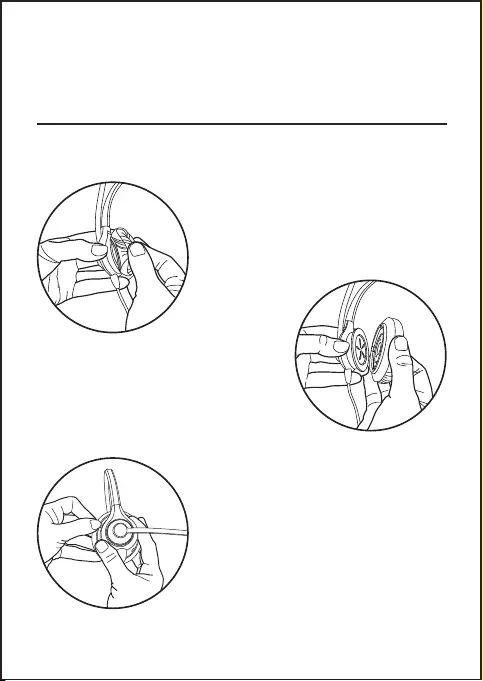
Ear Cushion: EC-12
70mm Leatherette Donut Style Ear Cushion
with speaker mesh and xing bracket
1. Remove the existing ear cushion
by gently pulling the underside
of the ear cushion away from the
speaker collar.
2. Attach the EC-12 Ear Cushion by
aligning xing bracket over the
speaker collar and push gently until
all four clips have clicked over the
speaker collar.
3. To remove the EC-12 ear cushion,
gently release two of the attaching
clips and carefully pull the ear
cushion bracket away from the
speaker collar.
Fits: JPL-601, JPL-602, JPL-603, JPL-604,
JPL-606, JPL-607, JPL-611