JPL JPL-100M-RJ11 User Manual
Displayed below is the user manual for JPL-100M-RJ11 by JPL which is a product in the Headphones & Headsets category. This manual has pages.
Related Manuals

17/05/227-12m-v2
QUICK START
2014/30/EU
www.jpltele.com
GUARANTEE
Your JPL Telecom product has been carefully manufactured and 100% tested using high quality
assured components. It is guaranteed against faulty workmanship and materials for a period of 12
months from the date of purchase. In the unlikely event that a failure should occur, please contact
the JPL Telecom dealer from which you purchased this product or visit www.jpltele.com and follow
our product returns procedure. You will be given a RMA number and instructions on how to return
your headset.
Further help can be found on-line at www.jpltele.com on our FAQs page.
Note: Removing the factory-applied warranty label on the in-line wire will void the warranty.
Specically exempt from warranty are limited-life consumable components subject to normal wear
and tear, such as microphone windscreens, ear cushions and other accessories. Your statutory rights
under common law are in no way aected by this guarantee. The warranty does not cover cosmetic
damage or damage due to misuse, abuse, negligence, acts of nature, accident, disassembling or
modication of, or to any part of, the product. The warranty does not cover damage due to improper
operation, maintenance or installation, or attempted repair by anyone other than JPL Telecom. Any
unauthorised repairs will void this warranty.
LIMITED WARRANTY
Consequential and incidental damages, including without limitation, loss of property and those
arising from breach of any express or implied warranty, are not the responsibility of JPL Telecom and
to the extent permitted by law, are excluded.
In accordance with its policy of progressive product design, JPL Telecom reserves the right to
change product specications without prior notice.
* Repair or replacement is at the discretion of the manufacturer.
REGISTERED ADDRESS
USA Oice: JPL Telecom Holdings LLC
Box 12, Suite 310, 8910 Astronaut Blvd., Cape Canaveral, FL 32920, USA
Mexico Oice: JPL Telecom Mexico
Buon 46-604, Col. Nueva Anzures, Delg. Miguel Hidalgo C.P. 11590
UK Oice: JPL Telecom Limited
Unit 1, Church Close Business Park, Church Close, Todber, Sturminster Newton,
Dorset, DT10 1JH England
Registered in England No. 5250754
(NB. For product returns, please follow instructions and returns department address provided on our website.
Returned products received at the registered addresses are likely to be returned to sender).
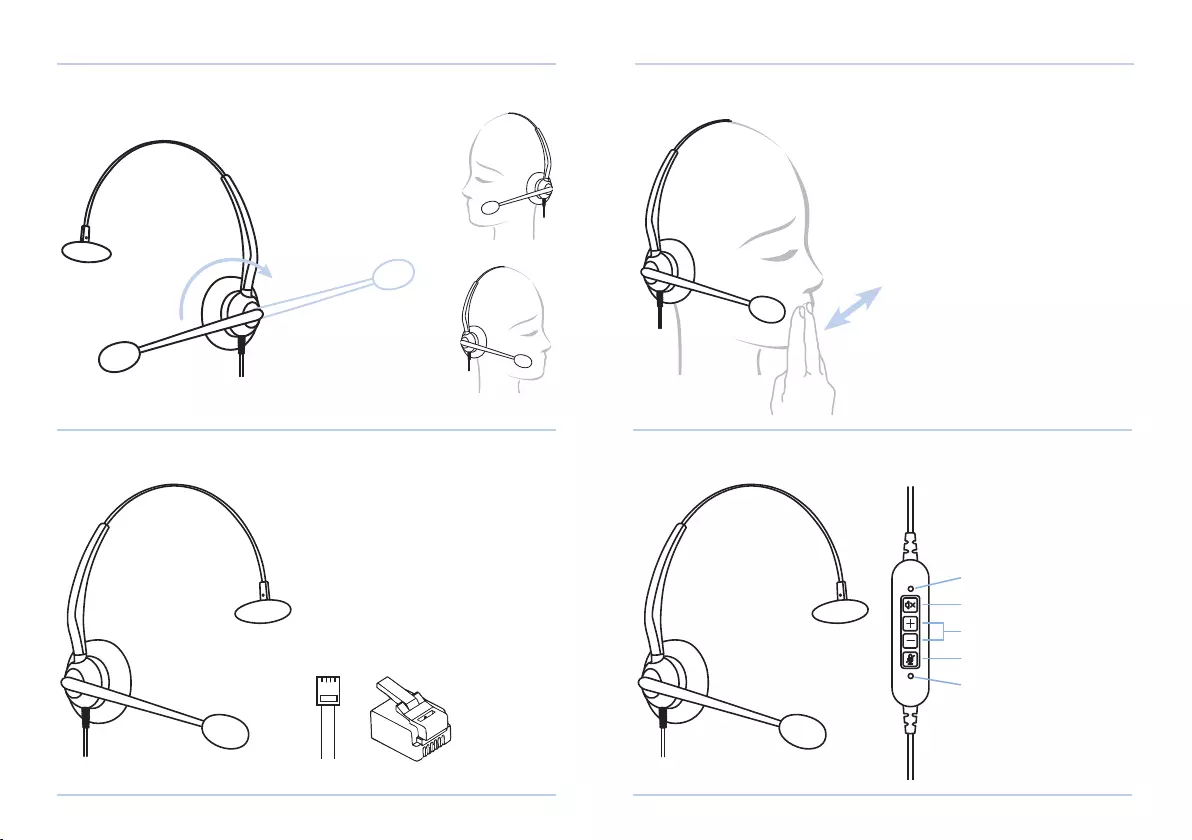
Quick Start Guide Quick Start Guide
30mm
300° In the interests of hygiene it
is advisable to replace the
ear cushions of your headset
every 6 months
The microphone should
be placed approx. 30mm
(2 ngers width) away
from your mouth
The microphone boom can
be rotated 270° to give you
the option of wearing on
the le or the right
LED Display for Current Call
Mute Playback
Volume Control
Mute Microphone
LED Display for Mute
Microphone
JAC-PLUS-USBJAC-PLUS-RJ11