JPL JPL Convey User Manual
Displayed below is the user manual for JPL Convey by JPL which is a product in the Speakerphones category. This manual has pages.
Related Manuals

www.jpltele.com
Portable USB Speakerphone
JPL Convey
User Guide

JPL Convey 2
Unpacking
Remove your speakerphone from its packaging
and ensure you have the correct specied
accessories. Retain the speakerphone box for
storage, and also in the unlikely event that it
needs to be returned for servicing or repair.
Warning
Ensure that all electrical connections (including
extension leads and interconnections between
pieces of equipment) are properly made and in
accordance with the relevant manufacturer’s
instructions.
• Do not continue to operate the equipment if
you are in any doubt about it working normally,
or if it is damaged in any way. If this is the case,
disconnect the unit from your PC equipment
and consult your dealer.
• Do not allow electrical equipment to be
exposed to rain or moisture.
• Never push anything into holes, slots or any
other opening on your speakerphone as this
could result in a fatal electrical shock.
• Do not open the speakerphone housing as
doing so will void the warranty.
• Never guess or take chances with electrical
equipment.
Safety
For your own safety, this product should only be
used with UKCA, CE, FCC, and RoHS approved
equipment. Using this speakerphone with
non-approved equipment can void this products
warranty.
Unplug this product from the power outlet before
cleaning. Do not use liquid cleaners or aerosol
cleaners. Use a damp cloth for cleaning.
Do not overload outlets and extension cords as
this can result in risk of re or electric shock.
Environmental Notice
This speakerphone has been made to UKCA, CE,
FCC, RoHS, and WEEE standards. In the interest
of recycling raw materials, please do not dispose
of this speakerphone in the household waste at
the end of its useful life. Disposal can take place
at approved recycling or disposing locations in
accordance with local regulations.
Consult your responsible authority for
information about the professional and
environment-friendly disposal of your device. If
you want that we handle the disposal for you, you
can send the device at your costs to JPL Telecom
Limited.
Declaration of Conformity
This device complies with the basic health, safety and environmental requirements in all relevant directives.
You will nd the Declaration of Conformity on our website. www.jpltele.com
General Limitation of Liability
The device is not designed, manufactured, or intended for use or resale, in environments that require fail-
safe performance, such as in the operation of life-support systems and/or nuclear facilities. The device may
only be used for these purposes with prior written permission from the manufacturer in each individual case.

JPL Convey 3
Contents
What’s Included .................................................................................................................................... 4
Overview ................................................................................................................................................ 5
Features ................................................................................................................................................. 6
Installation ............................................................................................................................................. 7
Technical Information ......................................................................................................................... 8
Trouble Shooting ................................................................................................................................. 9
Conditions of Warranty ..................................................................................................................... 10

JPL Convey 4
Thank you for choosing the JPL Convey Portable USB Speakerphone .
What’s Included
USB-A to USB-C
Connection Cable
Portable USB Speakerphone
So Pouch Carry Case

JPL Convey 5
Overview
Red light indicates that the
microphone is muted
Blue light indicates that there is
power to the speakerphone
Volume down
Volume up
USB-C power
interface
3.5mm headphone port
(line in / line out)
Microphone mute
Speaker mute

JPL Convey 6
Features
• Plug & play solution - No soware download needed
• Talk and listen hands free while using your sophone
• Compatible with all major sophones
• USB-C/USB-A to USB-C universal interface (2m cable)
• Omnidirectional high quality microphone with 360° voice pick-up
• 3-5m voice pick-up
• Built-in speaker
• Multifunctional touch sensitive panel for speaker and microphone mute, and volume controls
• Compatible with Windows XP / 7 / 8 / 10 & MAC OS
• Supports external 3.5mm interface for headset
• Unit dimensions 80 x 80 x 15mm
• 24 month warranty
• Communicate clearly - Perfect for team briengs and pitches to clients. The JPL Convey is ideal for
any small oice or meeting room with up to 4 people. The high quality speaker is loud enough for
your whole team to hear.
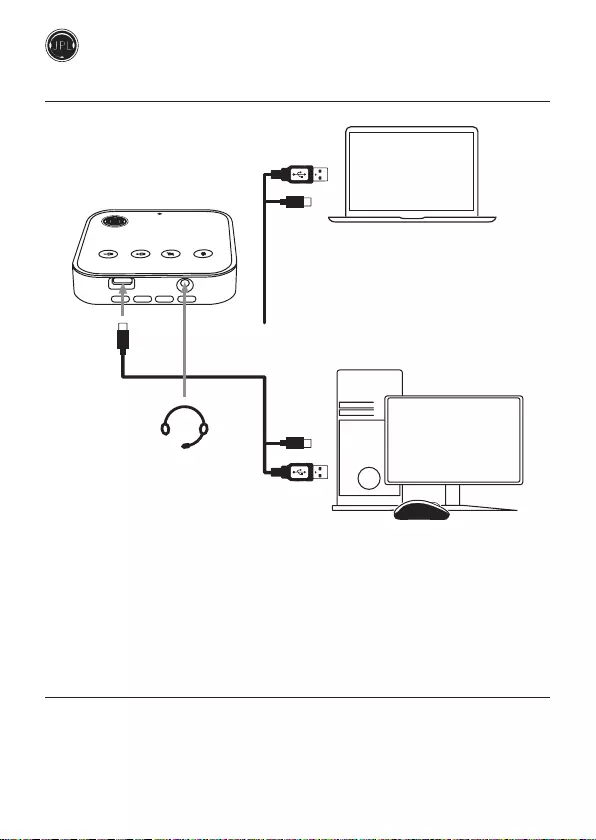
JPL Convey 7
or
Installation
Connecting your speakerphone is a simple Plug & Play. No additional soware or downloads are required.
Connect the speakerphone to your PC or laptop using the USB cable supplied.
Note: The speakerphone must be connected to a PC or laptop USB port or power-supplied hub, and not
a bus-powered USB port (such as a keyboard with an integrated USB).
Speaker and Microphone Activation
The JPL Convey should activate automatically.
If the speakerphone has no sound you can select the JPL Convey in your “Sound settings”.
USB-C
USB-A or
USB-C
USB-A or
USB-C
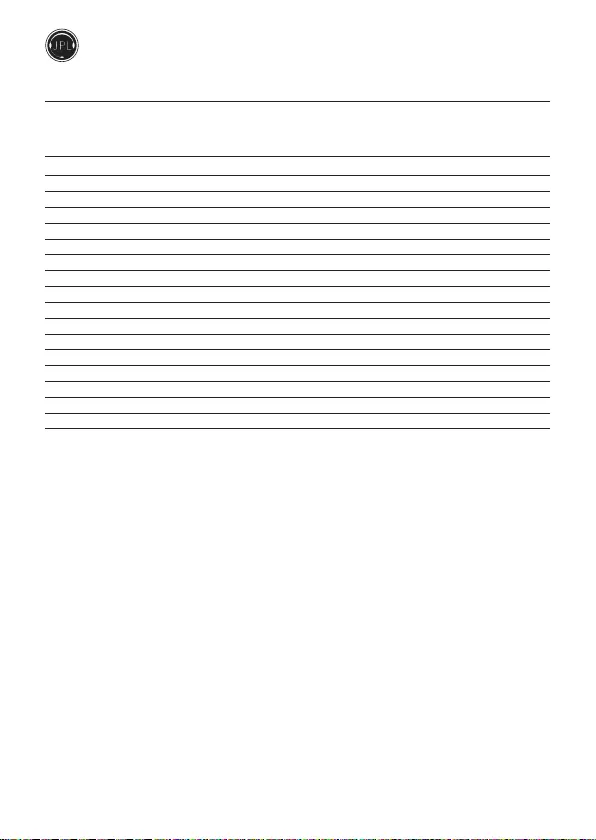
JPL Convey 8
Technical Information
Speakerphone parameters:
Sampling rate: 48KHz
Directivity: Omnidirectional high quality microphone
Output Impedance: 75Ω
Sensitivity: -40dB ± 2dB
Radio Distance: 300cm
Signal to noise ratio: >36dB
Mic Rate: 20kHz HD Voice
Codec = PMC Wideband Audio / HD Audio
AEC Acoustic Echo Cancellation
LEC Line Echo Cancellation
NC Noise Cancelling
ALC Automatic Level Control
Connectivity: 2m Type-C USB 2.0
Voltage: 5V / 500mA
OS Support: Compatible with Windows XP / 7 / 8 / 10 & MAC OS
Speaker power: 3W

JPL Convey 9
Trouble Shooting
1. Can I use a USB extension cable?
This is not recommended.
2. The speakerphone is connected to the computer but there is no sound?
Make sure that the speaker and microphone are set as the default devices in your “Sound settings”.
3. Does it support mobile phone use?
The speakerphone supports mobile phones with USB-C port.
For further support you can visit our website https://www.jpltele.com/product/jpl-convey/ and chat
via Live Chat with one of our technical team or email us on support@jpltele.com.

JPL Convey 10
Conditions of Warranty
1. JPL Telecom Limited, Head Oice: Units 1 & 2 Church Close Business Park, Church Close, Todber,
Sturminster Newton, Dorset DT10 1JH, England, grants a 2 Year Manufacturer’s Warranty from the date
of purchase, as the manufacturer of this product.
2. For you, as a consumer, this means: We guarantee that our devices are error-free when supplied. If a
manufacturing error is identied within 24 months of the delivery date we will repair or replace the device
free of charge without you, as the consumer, having to provide the usual legally required proof that this fault
was present when you received the device. We either use new parts or parts in mint condition for the repair or
replacement delivery. Any parts removed from the device become our property and can be destroyed by us.
3. In addition to this warranty, you have the unlimited legal right to claim against the supplier on the basis
of the terms of the warranty for defects on the basis of the purchase contract. However, in contrast to
our Manufacturer’s Warranty, the legal warranty for defects only applies to the device’s state when sold.
4. You can only claim against this warranty if you return the faulty device to JPL Telecom Limited or our
local general importer or distributor, outside England, at your own cost, with a valid proof of purchase
(invoice or till receipt). When you return it to us, please provide a detailed description of the fault that
has occurred, and also tell us your telephone number, in case we need to contact you. To prevent
shipping damage, provide suitable transport packaging (e.g. original packaging with a secondary
shipping box).
5. The Manufacturer’s Warranty excludes damage caused by mishandling, operating errors, misuse,
external inuences, lightning strikes/power surges, modications to the product and extensions.
Shipping damage, consequential damage, and costs arising from down times and travel times are also
excluded.
6. Do not open the speakerphone housing as doing so will void the warranty. The warranty is cancelled if
repairs are carried out by unauthorised agents.
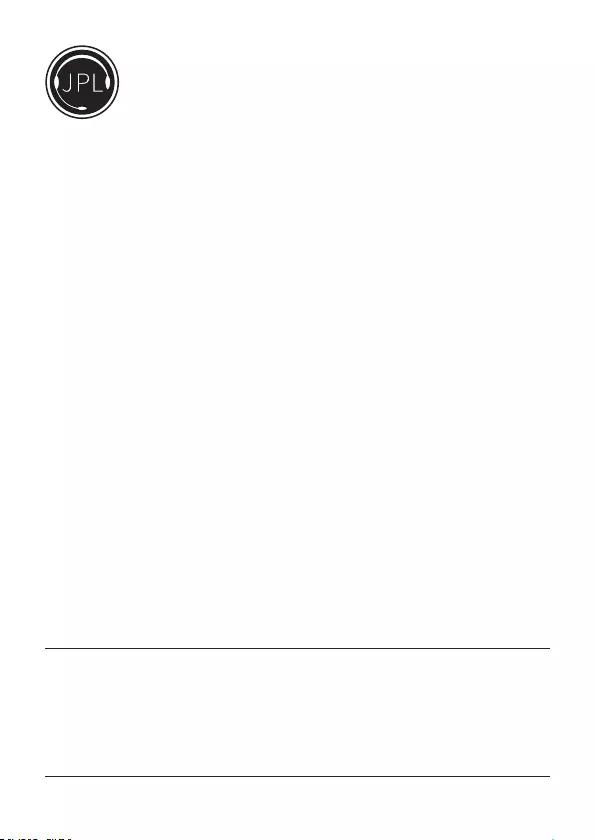
REGISTERED ADDRESS
UK Oice: JPL Telecom Limited
Units 1 & 2, Church Close Business Park, Church Close, Todber, Sturminster Newton, Dorset, DT10 1JH, England
USA Oice: JPL Telecom Holdings LLC
445 W Merritt Ave, Merritt Island, FL 32953, USA
Registered in England No. 5250754 www.jpltele.com