Kensington Desktop Comfort Keyboard Drawer User Manual
Displayed below is the user manual for Desktop Comfort Keyboard Drawer by Kensington which is a product in the Computer Furniture Parts category. This manual has pages.
Related Manuals
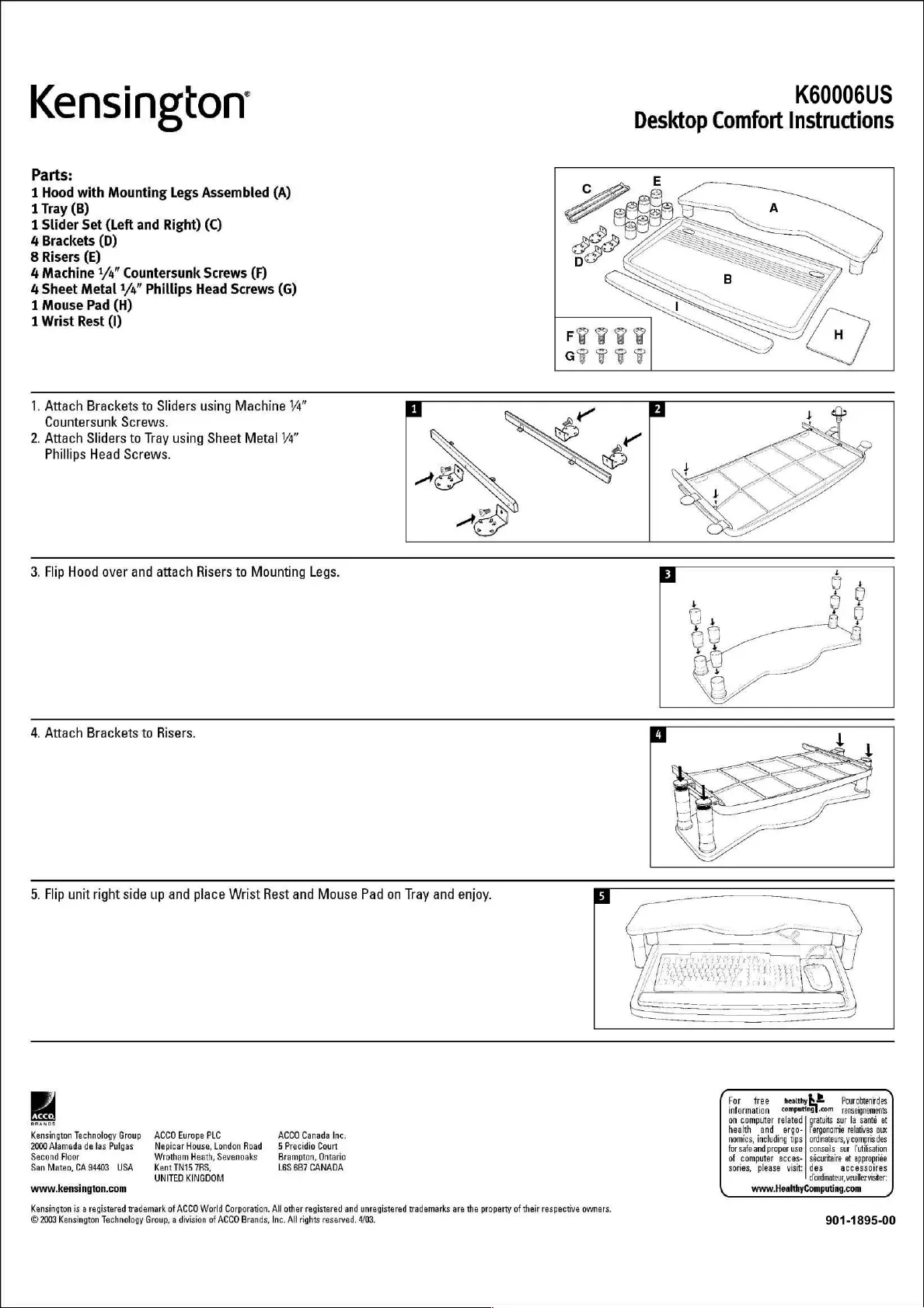
Kensington
K60006US
Desktop
Comfort
Instructions
Parts:
1
Hood
with
Mounting
Legs
Assembled
(A)
1
Tray
(B)
1
Slider
Set
(Left
and
Right)
(C)
4
Brackets
(D)
8
Risers
(E)
4
Machine
1/4”
Countersunk
Screws
(F)
4
Sheet Metal
1/,”
Phillips
Head
Screws
(G)
1
Mouse
Pad
(H)
1
Wrist
Rest
(1)
1.
Attach
Brackets
to
Sliders
using
Machine
14”
Countersunk
Screws.
2.
Attach
Sliders
to
Tray
using
Sheet
Metal
14”
Phillips
Head
Screws.
3.
Flip
Hood
over
and attach
Risers
to
Mounting
Legs.
4.
Attach
Brackets
to
Risers.
5.
Flip
unit
right
side
up
and
place
Wrist
Rest
and
Mouse
Pad
on
Tray
and
enjoy.
For
free
healthy
Pourobteirdes
information
computingl.com
renseignements,
es
‘on
computer
related
|
gratuits
sur
la
santé
et
Kensington
Technology
Group
ACCO
Europe
PLC
ACCO
Canada
Ine.
a
acute
a
|
elton
cane
2000
Alameda
de
las
Pulgas
Nepicar
House,
London
Road
—_5§
Precidio
Court
forsafe
and
proper
use
| conseis
sur
[utlisation
Second
Floor
Wrotham
Heath,
Sevenoaks
Brampton,
Ontario
of
computer
acces-|
sécuritaire
et
appropri¢e
San
Mateo,
CA
94403
USA
—_
Kent
TN15
7RS,
L6S
687
CANADA
sories,
please
visit}
des
accessoires
UNITED
KINGDOM
ordinateur
veuilezvister
www.kensington.com
www.HealthyComputing.com
Kensington
is a
registered
trademark
of
ACCO
World
Corporation.
All
other
registered
and
unregistered
trademarks
are
the
property
of
their
respective
owners
©
2003
Kensington
Technology
Group,
a
division
of
ACO
Brands,
Inc.
All
rights
reserved,
4/03,
901-1895-00