Table of Contents
- About this manual
- Safety information
- Laser compliance statement
- Grounding requirements
- Handling devices that are sensitive to electrostatic discharge
- Safety inspection guide
- Safety notices: multilingual translations
- Important service information
- General checkout
- Related service information
- Lenovo ideapad 530S-14IKB/ideapad 530S-14ARR/ideapad 530S-15IKB
- Notices
Lenovo 530s User Manual
Displayed below is the user manual for 530s by Lenovo which is a product in the Notebooks category. This manual has pages.
Related Manuals

Lenovo ideapad 530S
530S-14IKB
530S-14ARR
530S-15IKB
Hardware
Maintenance
Manual
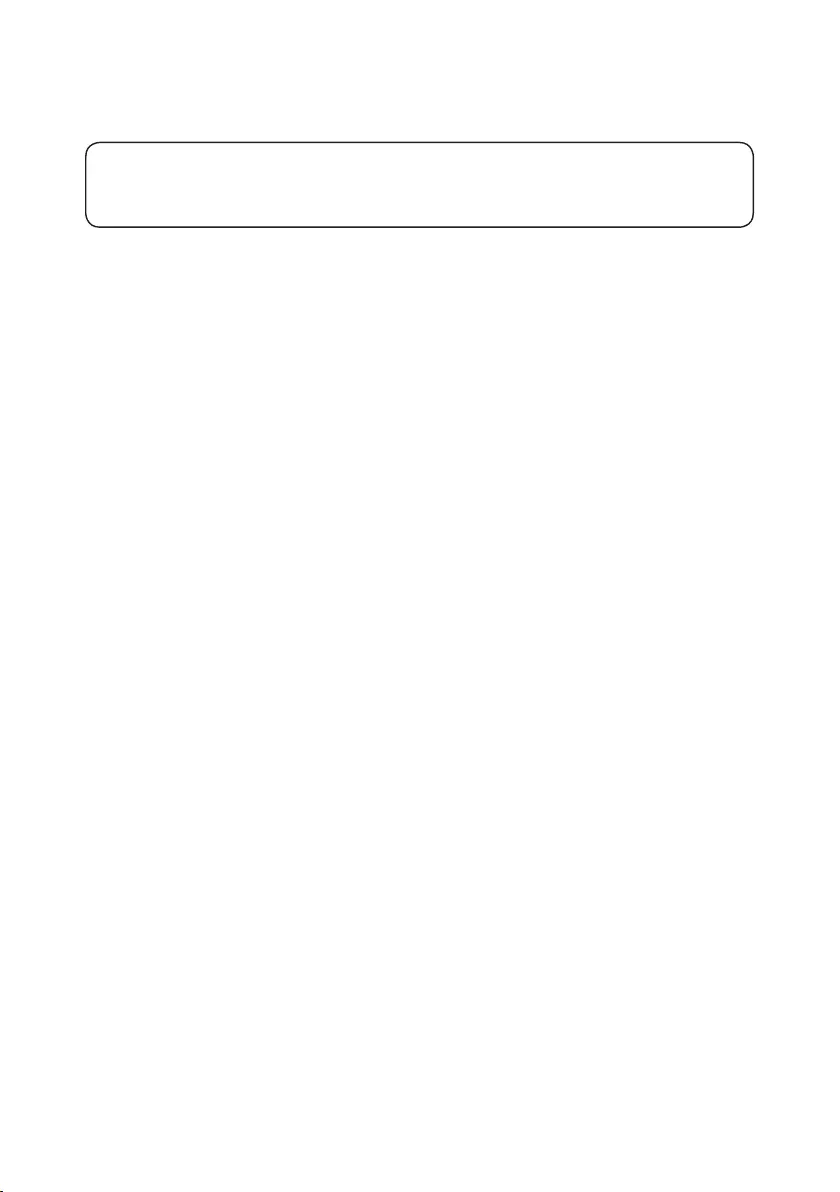
Note:
• Before using this information and the product it supports, be sure to read the general information under
“Notices” on page 113.
First Edition (March 2018)
© Copyright Lenovo 2018. All rights reserved.
LIMITEDANDRESTRICTEDRIGHTSNOTICE:IfdataorsoftwareisdeliveredpursuantaGeneral
ServicesAdministration“GSA”contract,use,reproduction,ordisclosureissubjecttorestrictionsset
forthinContractNo.GS-35F-05925.
©2018Lenovo

iii
Contents
About this manual ....................................... iv
Safety information ........................................ 1
Generalsafety................................................ 2
Electricalsafety.............................................. 3
Safetyinspectionguide.................................. 5
Handlingdevicesthataresensitiveto
electrostaticdischarge.................................... 6
Groundingrequirements................................. 6
Safetynotices:multilingualtranslations.......... 7
Lasercompliancestatement......................... 14
Important service information ................... 16
StrategyforreplacingFRUs......................... 16
Strategyforreplacingaharddiskdrive............17
Importantnoticeforreplacingasystem
board................................................................17
ImportantinformationaboutreplacingRoHS
compliantFRUs............................................ 18
General checkout ...................................... 19
Whattodorst............................................. 20
Powersystemcheckout................................ 21
CheckingtheACadapter.................................21
Checkingoperationalcharging.........................21
Checkingthebatterypack................................22
Related service information ...................... 23
Restoringthefactorycontentsbyusing
Push-buttonreset......................................... 23
Restoreoffactorydefault.................................23
Passwords.................................................... 24
Power-onpassword..........................................24
Hard-diskpassword..........................................24
Administratorpassword....................................24
Powermanagement..................................... 25
Puttingthecomputertosleeporshuttingit
down.................................................................25
Puttingyourcomputertosleep.........................25
Shuttingdownthecomputer.............................26
Lenovo ideapad 530S-14IKB/ideapad
530S-14ARR/ideapad 530S-15IKB ............. 27
Specications............................................... 27
Statusindicators........................................... 29
Hotkeys......................................................... 30
FRUreplacementnotices............................. 31
Screwnotices..................................................31
RemovingandreplacinganFRU................. 32
1010Basecover...............................................33
1020Batterypack.............................................35
1030PCIExpressMiniCardforwireless
LAN...................................................................38
1040FanassemblyandHeatSink
assembly...........................................................41
1050DIMM.......................................................47
1060SSDcard.................................................49
1070Speakers.................................................52
1080Systemboard..........................................53
1090
Uppercase................................................ 56
1100LCDunit...................................................61
1110LCDhinges,MICboardandintegrated
camera..............................................................67
Locations...................................................... 72
Frontviewandright-sideview..........................72
BottomandLeft-sideview...............................73
Partslist........................................................ 74
Overall..............................................................75
LCDFRUs......................................................104
Miscellaneousparts........................................ 110
ACadapters.................................................... 110
Screws............................................................ 112
Notices........................................................113
Trademarks.................................................114
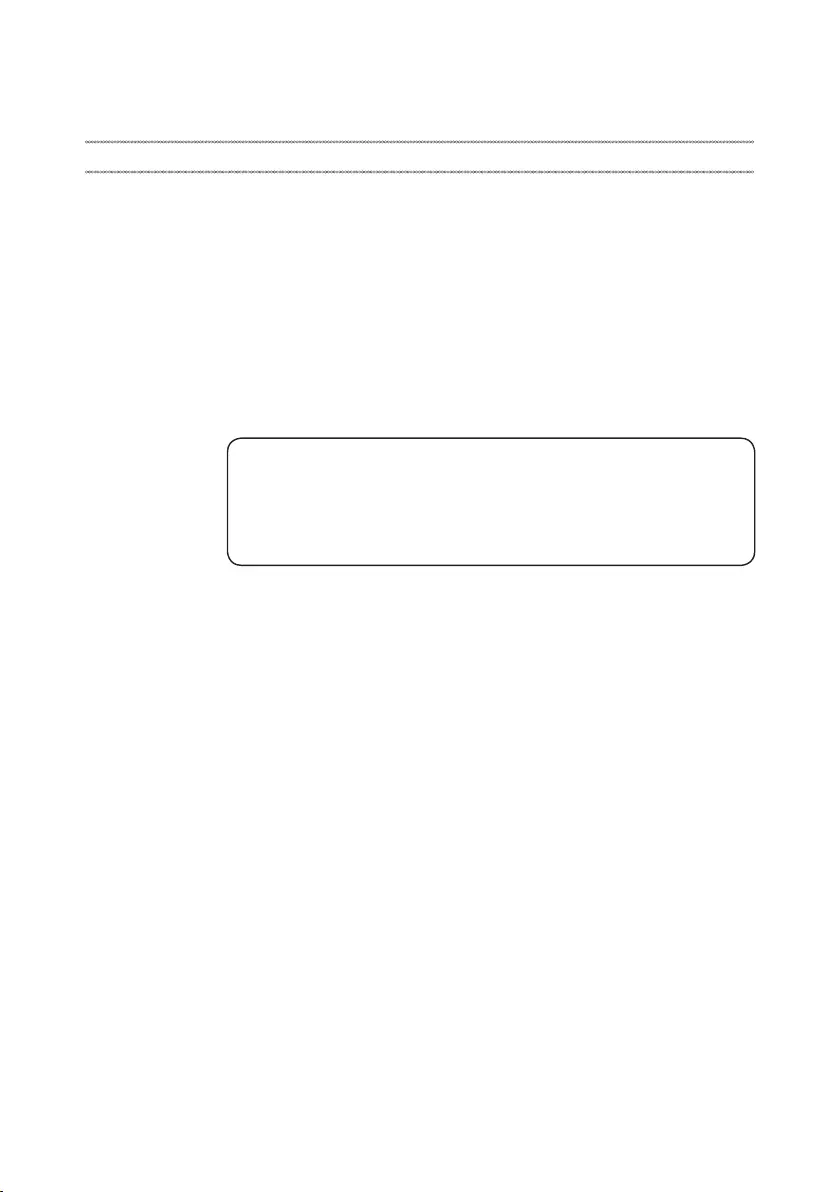
iv
About this manual
Thismanualcontainsserviceandreferenceinformationforthefollowing
Lenovoproduct:
Lenovo ideapad 530S-14IKB/ideapad 530S-14ARR/ideapad 530S-15IKB
Theillustrations usedinthismanualareforLenovoideapad 530S-15IKB
unlessotherwisestated.
Usethismanualtotroubleshootproblems.
Themanualisdividedintothefollowingsections:
• Thecommonsectionsprovidegeneralinformation,guidelines,andsafety
informationrequiredforservicingcomputers.
• Theproduct-specicsectionincludesservice,reference,andproduct-specic
partsinformation.
Important:
This manual is intended only for trained servicers who are familiar with Lenovo
products. Use this manual to troubleshoot problems effectively.
Before servicing a Lenovo product, make sure to read all the information under
“Safety information” on page 1 and “Important service information” on page 16.

1
Safety information
Safety information
Thischapterpresentsthefollowingsafetyinformationthatyouneedtoget
familiarwithbeforeyou servicea Lenovoideapad 530S-14IKB/ideapad
530S-14ARR/ideapad530S-15IKBcomputer:
• “Generalsafety”onpage2
• “Electricalsafety”onpage3
• “Safetyinspectionguide”onpage5
• “Handlingdevicesthataresensitivetoelectrostaticdischarge”onpage6
• “Groundingrequirements”onpage6
• “Safetynotices:multilingualtranslations”onpage7
• “Lasercompliancestatement”onpage14
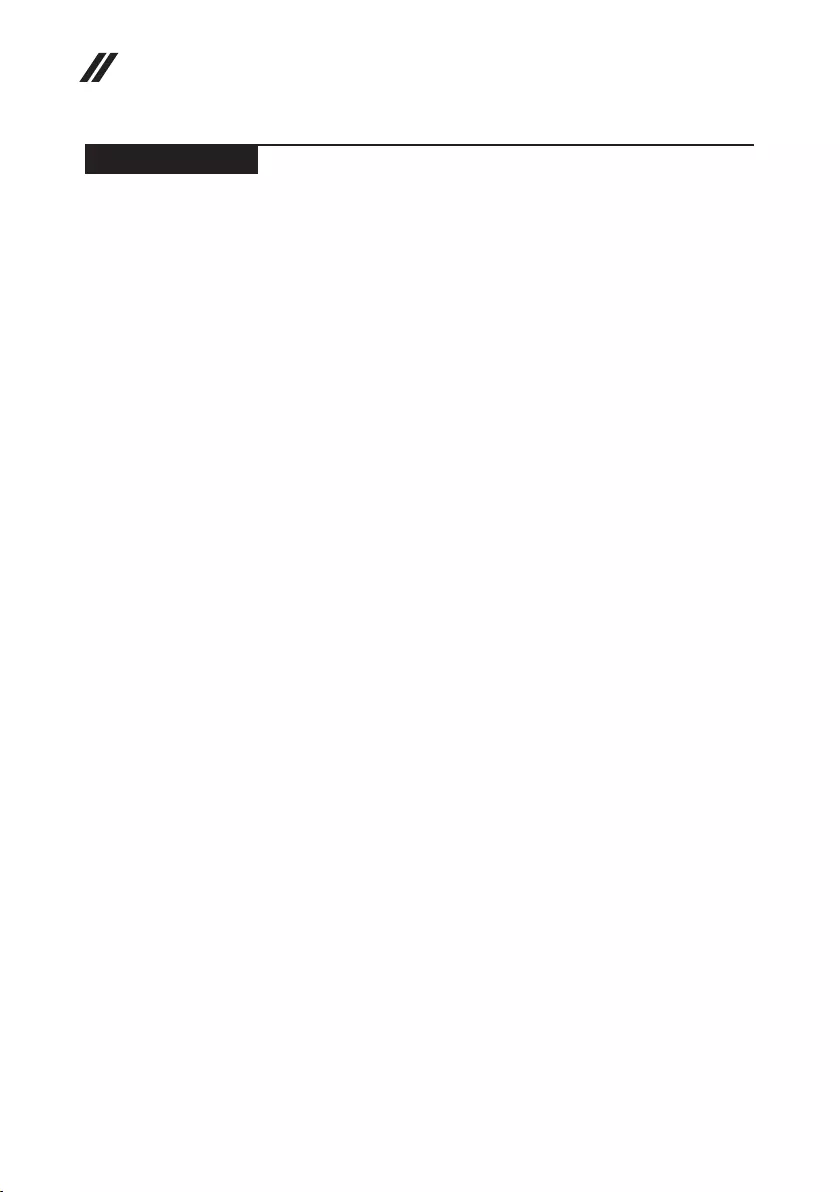
2
Hardware Maintenance Manual
General safety
Followtheserulesbelowtoensuregeneralsafety:
• Observeagoodhousekeeping inthe areawherethemachinesareput
duringandafterthemaintenance.
• Whenliftinganyheavyobject:
1. Makesurethatyoucanstandsafelywithoutslipping.
2. Distributetheweightoftheobjectequallybetweenyourfeet.
3. Useaslowliftingforce.Nevermovesuddenlyortwistwhenyouattempt
toliftit.
4. Liftitbystandingorpushingupwithyourlegmuscles;thisactioncould
avoidthestrainfromthemusclesinyourback.Donotattempttoliftany
objectthatweighsmorethan16kg(35lb)orthatyouthinkistooheavy
foryou.
• Donotperformany actionthatcauseshazardstothecustomer,or that
makesthemachineunsafe.
• Beforeyou startthe machine,makesurethatotherservicerepresentatives
andthecustomerarenotinahazardousposition.
• Pleaseremovecoversand otherparts ina safeplace,awayfromall
personnel,whileyouareservicingthemachine.
• Keepyourtoolcaseawayfromwalkareassothatotherpeoplewillnot trip
overit.
• Donotwearlooseclothingthatcanbetrappedinthemovingparts ofthe
machine.Makesurethatyoursleevesarefastenedorrolledupaboveyour
elbows.Ifyourhairislong,fastenit.
• Inserttheendsofyournecktieorscarfinsideclothingor fastenit withthe
nonconductiveclip,about8centimeters(3inches)fromtheend.
• Donotwearjewelry,chains,metal-frameeyeglasses,ormetalfastenersfor
yourclothing.
Attention:Metalobjectsaregoodelectricalconductors.
• Wearsafetyglasses whenyouarehammering,drilling,soldering,cutting
wire,attachingsprings,usingsolvents,orworkinginanyotherconditions
thatmaybehazardoustoyoureyes.
• Afterservice, reinstallall safetyshields,guards,labels,and groundwires.
Replaceanysafetydevicethatiswornordefective.
• Reinstallallcoverscorrectlybeforereturningthemachinetothecustomer.
• Fanlouversonthemachinehelp toprevent theoverheating ofinternal
components.Donotobstructfanlouvers orcover themwith labelsor
stickers.
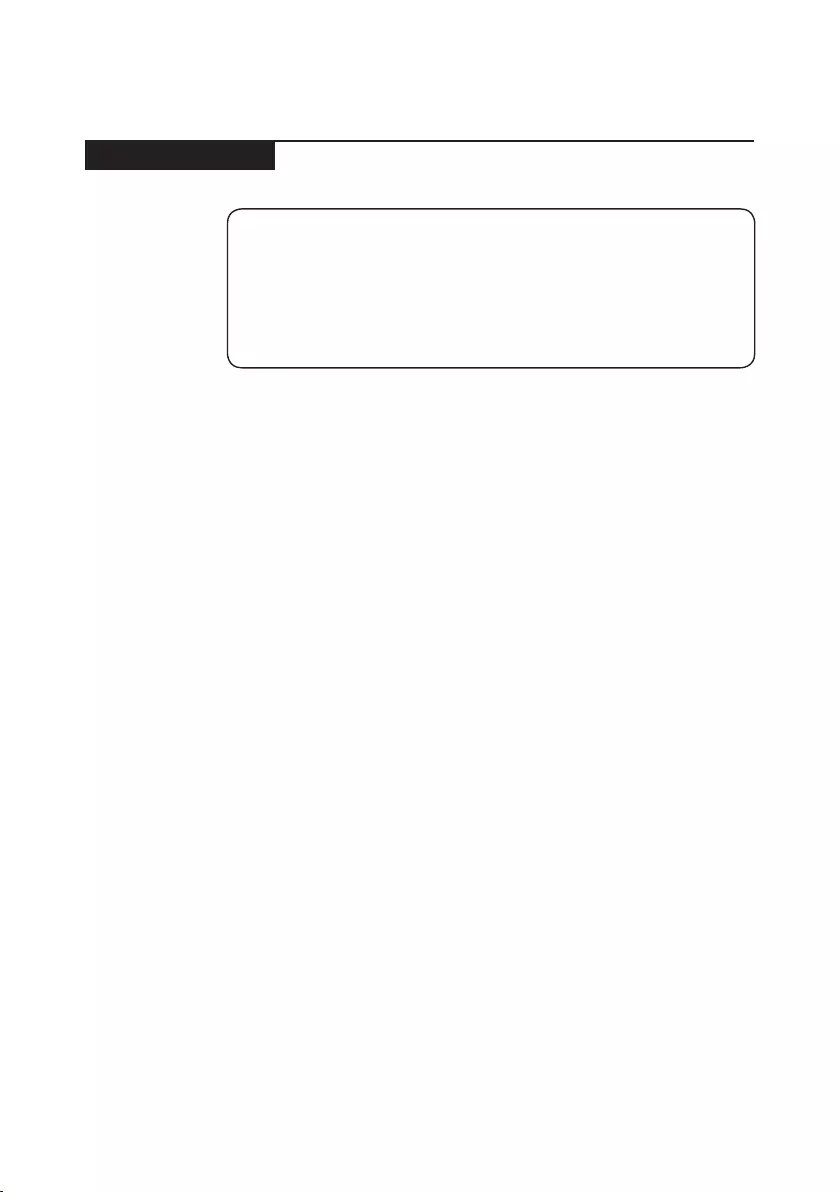
3
Safety information
Electrical safety
Observethefollowingruleswhenworkingonelectricalequipments.
Important:
Use only approved tools and test equipments. Some hand tools have handles
covered with a soft material that does not insulate you when working with live
electrical currents.
Many customers have rubber floor mats near their machines that contain small
conductive bers to decrease electrostatic discharges. Do not use such kind of mat
to protect yourself from electrical shock.
• Findtheroomemergency power-off(EPO)switch,disconnectingswitchor
electricaloutlet.Ifanelectricalaccident occurs,you canthen operatethe
switchorunplugthepowercordquickly.
• Donotworkalone underhazardousconditionsornear theequipment that
hashazardousvoltages.
• Disconnectallpowerbefore:
– Performingamechanicalinspection
– Workingnearpowersupplies
– Removingorinstallingmainunits
• Beforeyoustarttoworkonthemachine,unplug thepower cord.Ifyou
cannotunplugit,askthecustomerto power-offthewall boxthatsupplies
powertothemachine,andtolockthewallboxintheoffposition.
• Ifyouneedtoworkonamachinethathasexposedelectricalcircuits,
observethefollowingprecautions:
– Ensurethatanotherperson,familiarwiththepower-offcontrols,isnear
you.
Attention:Anotherperson mustbetheretoswitchoffthepower,if
necessary.
– Useonlyonehandwhenworkingwithpowered-onelectricalequipment;
keeptheotherhandinyourpocketorbehindyourback.
Attention:Anelectricalshockcanoccuronlywhenthereisacomplete
circuit.Byobservingtheaboverule,you maypreventacurrentfrom
passingthroughyourbody.
– Whenusingtesters,setthecontrolscorrectlyandusetheapproved
probeleadsandaccessoriesforthattester.
– Standonsuitablerubbermats(obtainedlocally,ifnecessary)toinsulate
youfromgroundssuchasmetaloorstripsandmachineframes.
Observethespecialsafetyprecautionswhenyouworkwithveryhighvoltages;
instructionsfortheseprecautionsareinthesafetysectionsofmaintenance
information.Beextremelycarefulwhenyoumeasurethehighvoltages.
• Regularlyinspectandmaintainyourelectricalhandtoolsforsafeoperational
condition.
• Donotusewornorbrokentoolsandtesters.
• Neverassumethatpowerhasbeendisconnectedfromacircuit.First,check
ittomakesurethatithasbeenpoweredoff.
Safety information
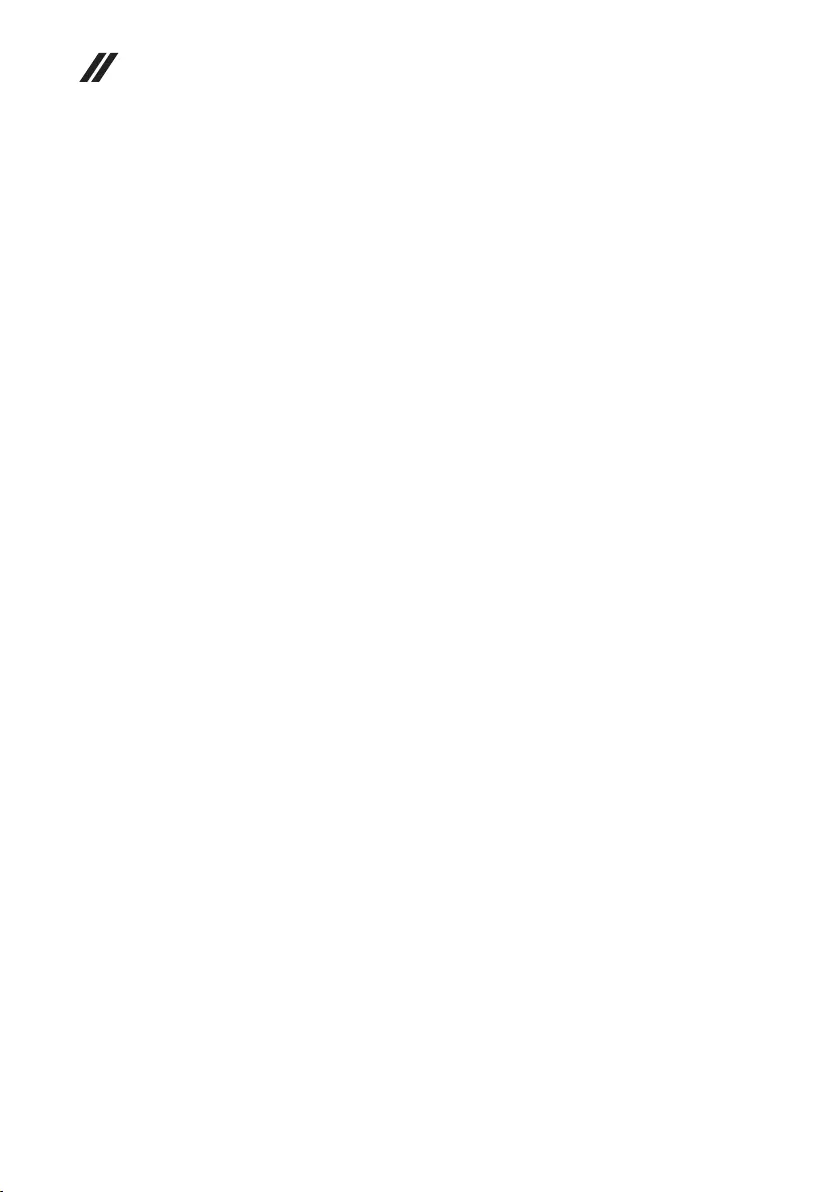
4
Hardware Maintenance Manual
• Alwayslookcarefullyforpossiblehazardsinyourworkarea.Examplesof
thesehazardsaremoistoors,nongroundedpowerextensioncables,power
surges,andmissingsafetygrounds.
• Donottouchliveelectricalcircuits withthe reflectivesurface ofaplastic
dentalmirror.Thesurfaceisconductive;suchtouchingcancausepersonal
injuryandmachinedamage.
• Donotservicethefollowingpartswiththepoweronwhentheyareremoved
fromtheirnormaloperatingplacesinamachine:
– Powersupplyunits
– Pumps
– Blowersandfans
– Motorgenerators
andsimilarunits.(Thispracticeensurescorrectgroundingoftheunits.)
• Ifanelectricalaccidentoccurs:
– Caution:donotbecomeavictimyourself.
– Switchoffthepower.
– Sendthevictimtogetmedicalaid.

5
Safety information
Safety inspection guide
Thepurpose ofthis inspectionguideistoassistyouinidentifyingpotential
unsafeconditions.Aseachmachine wasdesigned andbuilt, requiredsafety
itemswereinstalledtoprotectusersandservicepersonnelfrominjury.This
guideaddressesonlythoseitems.Youshouldusegoodjudgmenttoidentify
potentialsafetyhazardsaccordingtotheattachmentofnon-Lenovofeaturesor
optionsnotcoveredbythisinspectionguide.
Ifanyunsafeconditionsarepresent,youmustdetermine howserious the
apparenthazardcouldbeandwhetheryoucancontinuewithoutrstcorrecting
theproblem.
Considertheseconditionsandthesafetyhazardstheypresent:
• Electricalhazards,especiallyprimarypower(primaryvoltageontheframe
cancauseseriousorfatalelectricalshock)
• Explosivehazards,suchasadamagedCRTfaceorabulgingcapacitor
• Mechanicalhazards,suchaslooseormissinghardware
Todeterminewhetherthereareanypotentialunsafe conditions,usethe
followingchecklistatthebeginningofeveryservicetask.Beginthecheckswith
thepoweroff,andthepowercorddisconnected.
Checklist:
1. Checkexteriorcoversfordamage(loose,broken,orsharpedges).
2. Turnoffthecomputer.Disconnectthepowercord.
3. Checkthepowercordfor:
a. Athird-wiregroundconnectoringoodcondition.Useametertomeasure
third-wiregroundcontinuityfor0.1ohmorlessbetweentheexternal
groundpinandtheframeground.
b. Thepowercordshouldbethetypespeciedinthepartslist.
c. Insulationmustnotbefrayedorworn.
4. Checkforcrackedorbulgingbatteries.
5. Removethecover.
6. Checkforanyobviousnon-Lenovoalterations.Usegoodjudgmentastothe
safetyofanynon-Lenovoalterations.
7. Checkinsidetheunitforanyobviousunsafeconditions,suchas metal
filings,contamination,waterorotherliquids,orsignsoffireorsmoke
damage.
8. Checkforworn,frayed,orpinchedcables.
9. Checkthatthepower-supplycover fasteners(screwsorrivets)havenot
beenremovedortamperedwith.
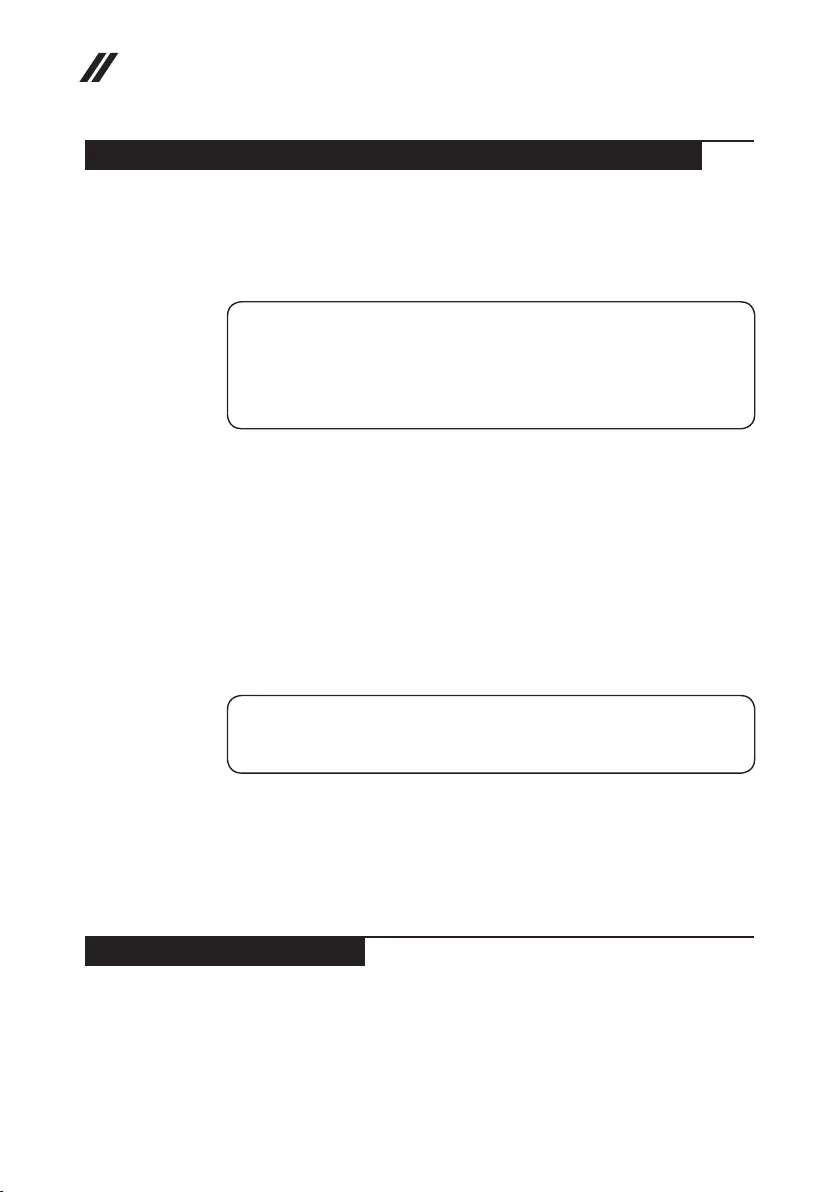
6
Hardware Maintenance Manual
Handling devices that are sensitive to electrostatic discharge
Anycomputerpartcontainingtransistorsorintegratedcircuits(ICs)shouldbe
consideredsensitivetoelectrostaticdischarge(ESD).ESDdamagecanoccur
whenthere isa differenceinchargebetween objects.Protect againstESD
damagebyequalizingthechargesothatthemachine,thepart,theworkmat,
andthepersonhandlingthepartareallatthesamecharge.
Notes:
1. Use product-specic ESD procedures when they exceed the requirements noted
here.
2. Make sure that the ESD protective devices you use have been certied (ISO
9000) as fully effective.
WhenhandlingESD-sensitiveparts:
• Keepthepartsinprotectivepackagesuntiltheyareinsertedintotheproduct.
• Avoidcontactwithotherpeople.
• Wearagroundedwriststrapagainstyourskintoeliminate staticonyour
body.
• Preventthepartfromtouchingyourclothing.Mostclothingisinsulativeand
retainsachargeevenwhenyouarewearingawriststrap.
• Usetheblacksideofagroundedworkmattoprovideastatic-freework
surface.ThematisespeciallyusefulwhenhandlingESD-sensitivedevices.
• Selectagroundingsystem,suchasthoselistedbelow,toprovideprotection
thatmeetsthespecicservicerequirement.
Note:
The use of a grounding system to guard against ESD damage is desirable but not
necessary.
– AttachtheESDgroundcliptoanyframeground,groundbraid,orgreen-
wireground.
– Whenworkingonadouble-insulatedorbattery-operatedsystem,usean
ESDcommongroundorreferencepoint.Youcanusecoaxorconnector-
outsideshellsonthesesystems.
– Usetheroundgroundprongoftheacplugonac-operatedcomputers.
Grounding requirements
Electricalgroundingofthecomputerisrequiredforoperatorsafetyandcorrect
systemfunction.Propergroundingoftheelectricaloutletcanbeveriedbya
certiedelectrician.
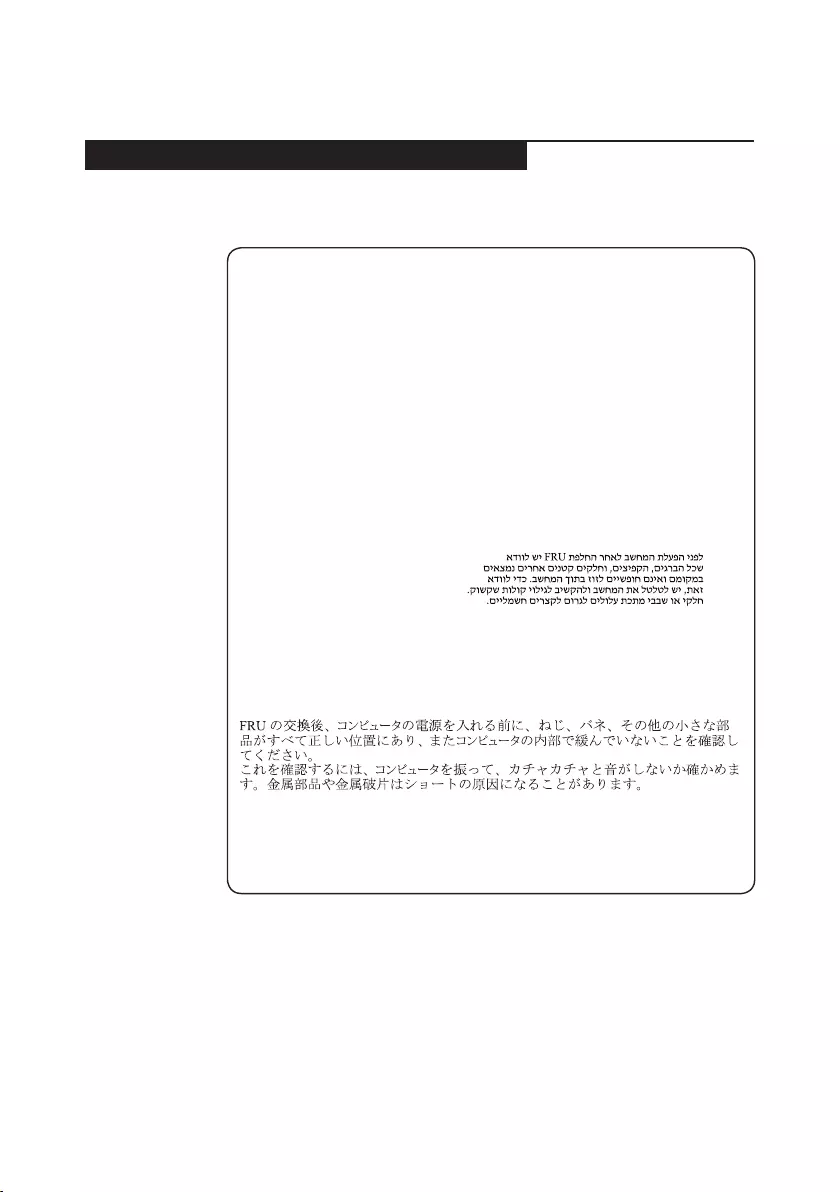
7
Safety information
Safety notices: multilingual translations
Thesafetynoticesin thissection areprovidedinEnglish,French,German,
Hebrew,Italian,Japanese,andSpanish.
Safety notice 1
Before the computer is powered on after FRU replacement, make sure all screws,
springs, and other small parts are in place and are not left loose inside the computer.
Verify this by shaking the computer and listening for rattling sounds. Metallic parts
or metal akes can cause electrical shorts.
Avant de remettre l’ordinateur sous tension après remplacement d’une unité en
clientèle, vériez que tous les ressorts, vis et autres pièces sont bien en place et
bien xées. Pour ce faire, secouez l’unité et assurez-vous qu’aucun bruit suspect ne
se produit. Des pièces métalliques ou des copeaux de métal pourraient causer un
court-circuit.
Bevor nach einem FRU-Austausch der Computer wieder angeschlossen wird,
muß sichergestellt werden, daß keine Schrauben, Federn oder andere Kleinteile
fehlen oder im Gehäuse vergessen wurden. Der Computer muß geschüttelt und auf
Klappergeräusche geprüft werden. Metallteile oder-splitter können Kurzschlüsse
erzeugen.
Prima di accendere l’elaboratore dopo che é stata effettuata la sostituzione di una
FRU, accertarsi che tutte le viti, le molle e tutte le altri parti di piccole dimensioni
siano nella corretta posizione e non siano sparse all’interno dell’elaboratore.
Vericare ciò scuotendo l’elaboratore e prestando attenzione ad eventuali rumori;
eventuali parti o pezzetti metallici possono provocare cortocircuiti pericolosi.
Antes de encender el sistema despues de sustituir una FRU, compruebe que
todos los tornillos, muelles y demás piezas pequeñas se encuentran en su sitio
y no se encuentran sueltas dentro del sistema. Compruébelo agitando el sistema
y escuchando los posibles ruidos que provocarían. Las piezas metálicas pueden
causar cortocircuitos eléctricos.
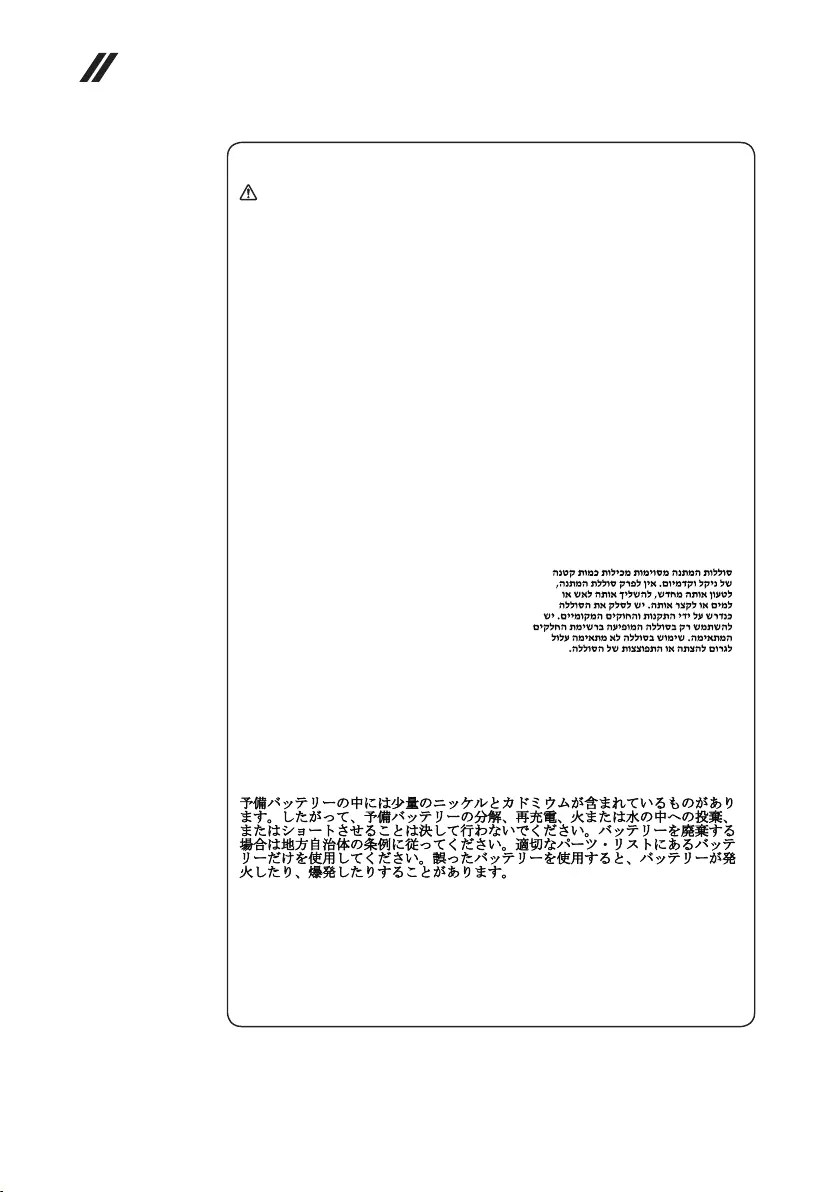
8
Hardware Maintenance Manual
Safety notice 2
DANGER
Some standby batteries contain a small amount of nickel and cadmium. Do not
disassemble a standby battery, recharge it, throw it into fire or water, or short-
circuit it. Dispose of the battery as required by local ordinances or regulations.
Use only the battery in the appropriate parts listing. Use of an incorrect battery can
result in ignition or explosion of the battery.
Certaines batteries de secours contiennent du nickel et du cadmium. Ne les
démontez pas, ne les rechargez pas, ne les exposez ni au feu ni à l’eau. Ne
les mettez pas en court-circuit. Pour les mettre au rebut, conformez-vous à la
réglementation en vigueur. Lorsque vous remplacez la pile de sauvegarde ou celle
de l’horloge temps réel, veillez à n’utiliser que les modèles cités dans la liste de
pièces détachées adéquate. Une batterie ou une pile inappropriée risque de prendre
feu ou d’exploser.
Die Bereitschaftsbatterie, die sich unter dem Diskettenlaufwerk befindet,
kann geringe Mengen Nickel und Cadmium enthalten. Sie darf nicht zerlegt,
wiederaufgeladen, kurzgeschlossen, oder Feuer oder Wasser ausgesetzt werden. Bei
der Entsorgung die örtlichen Bestimmungen für Sondermüll beachten. Beim Ersetzen
der Bereitschafts-oder Systembatterie nur Batterien des Typs verwenden, der in der
Ersatzteilliste aufgeführt ist. Der Einsatz falscher Batterien kann zu Entzündung oder
Explosion führen.
Alcune batterie di riserva contengono una piccola quantità di nichel e cadmio. Non
smontarle, ricaricarle, gettarle nel fuoco o nell’acqua né cortocircuitarle. Smaltirle
secondo la normativa in vigore (DPR 915/82, successive disposizioni e disposizioni
locali). Quando si sostituisce la batteria dell’RTC (real time clock) o la batteria di
supporto, utilizzare soltanto i tipi inseriti nell’appropriato Catalogo parti. L’impiego
di una batteria non adatta potrebbe determinare l’incendio o l’esplosione della
batteria stessa.
Algunas baterías de reserva contienen una pequeña cantidad de níquel y cadmio.
No las desmonte, ni recargue, ni las eche al fuego o al agua ni las cortocircuite.
Deséchelas tal como dispone la normativa local. Utilice sólo baterías que se
encuentren en la lista de piezas. La utilización de una batería no apropiada puede
provocar la ignición o explosión de la misma.
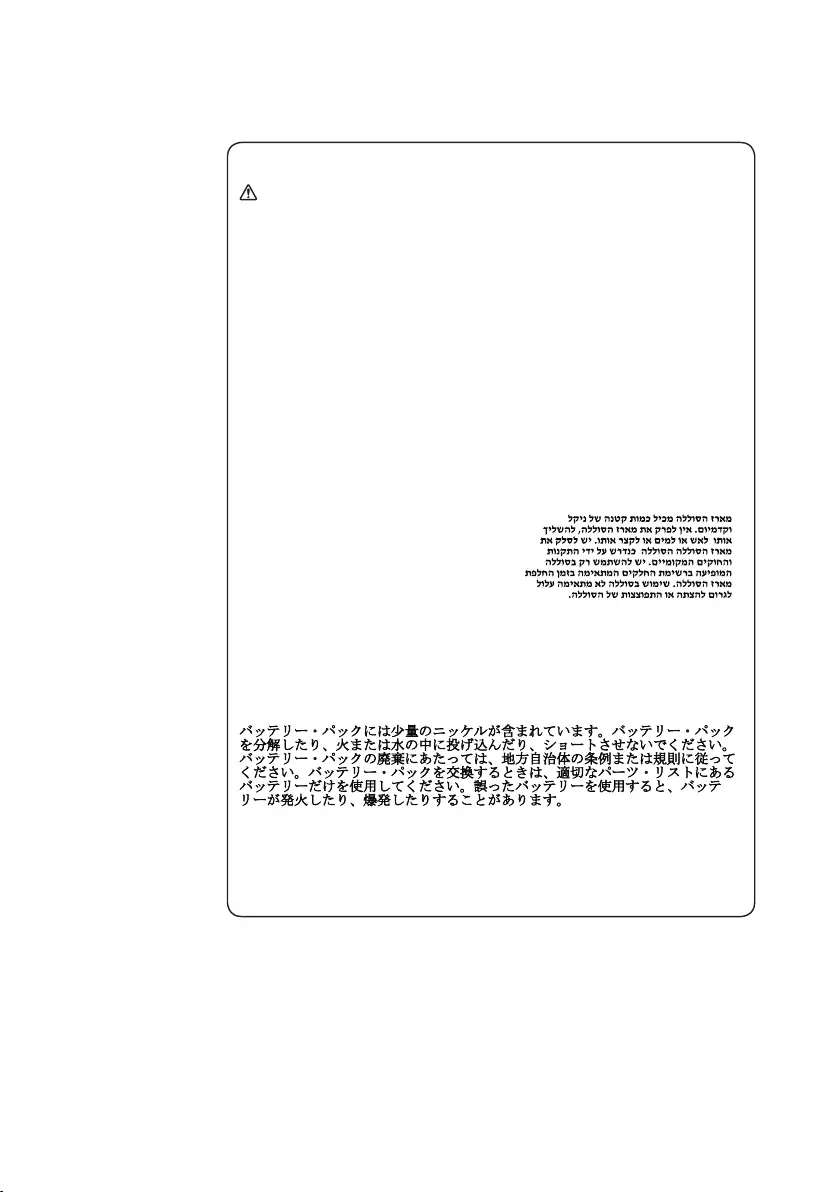
9
Safety information
Safety notice 3
DANGER
The battery pack contains small amounts of nickel. Do not disassemble it, throw
it into re or water, or short-circuit it. Dispose of the battery pack as required by
local ordinances or regulations. Use only the battery in the appropriate parts listing
when replacing the battery pack. Use of an incorrect battery can result in ignition
or explosion of the battery.
La batterie contient du nickel. Ne la démontez pas, ne l’exposez ni au feu ni à l’eau.
Ne la mettez pas en court-circuit. Pour la mettre au rebut, conformez-vous à la
réglementation en vigueur. Lorsque vous remplacez la batterie, veillez à n’utiliser
que les modèles cités dans la liste de pièces détachées adéquate. En effet, une
batterie inappropriée risque de prendre feu ou d’exploser.
Akkus enthalten geringe Mengen von Nickel. Sie dürfen nicht zerlegt,
wiederaufgeladen, kurzgeschlossen, oder Feuer oder Wasser ausgesetzt werden.
Bei der Entsorgung die örtlichen Bestimmungen für Sondermüll beachten. Beim
Ersetzen der Batterie nur Batterien des Typs verwenden, der in der Ersatzteilliste
aufgeführt ist. Der Einsatz falscher Batterien kann zu Entzündung oder Explosion
führen.
La batteria contiene piccole quantità di nichel. Non smontarla, gettarla nel fuoco
o nell’acqua né cortocircuitarla. Smaltirla secondo la normativa in vigore (DPR
915/82, successive disposizioni e disposizioni locali). Quando si sostituisce la
batteria, utilizzare soltanto i tipi inseriti nell’appropriato Catalogo parti. L’impiego
di una batteria non adatta potrebbe determinare l’incendio o l’esplosione della
batteria stessa.
Las baterías contienen pequeñas cantidades de níquel. No las desmonte, ni
recargue, ni las eche al fuego o al agua ni las cortocircuite. Deséchelas tal como
dispone la normativa local. Utilice sólo baterías que se encuentren en la lista de
piezas al sustituir la batería. La utilización de una batería no apropiada puede
provocar la ignición o explosión de la misma.
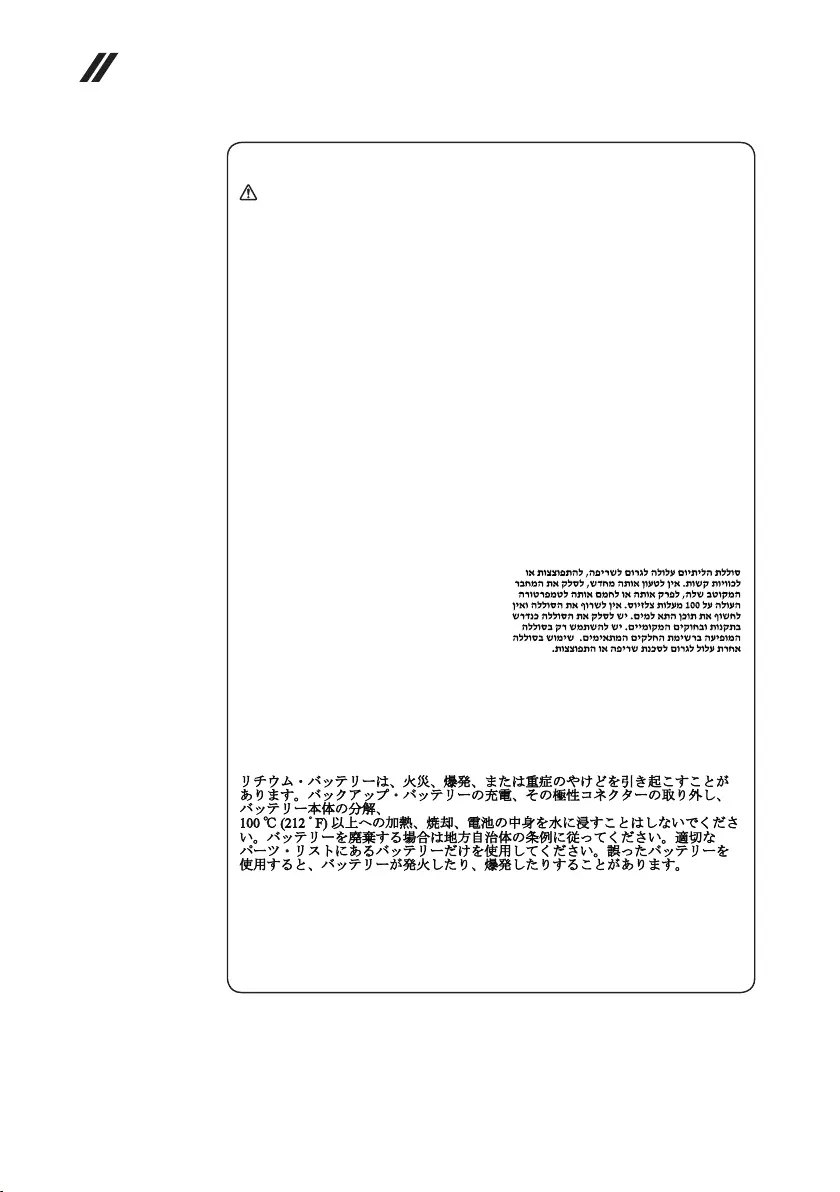
10
Hardware Maintenance Manual
Safety notice 4
DANGER
The lithium battery can cause a re, an explosion, or a severe burn. Do not recharge
it, remove its polarized connector, disassemble it, heat it above 100°C (212°F),
incinerate it, or expose its cell contents to water. Dispose of the battery as required
by local ordinances or regulations. Use only the battery in the appropriate parts
listing. Use of an incorrect battery can result in ignition or explosion of the battery.
La pile de sauvegarde contient du lithium. Elle présente des risques d’incendie,
d’explosion ou de brûlures graves. Ne la rechargez pas, ne retirez pas son
connecteur polarisé et ne la démontez pas. Ne l’exposez pas à une temperature
supérieure à 100°C, ne la faites pas brûler et n’en exposez pas le contenu à l’eau.
Mettez la pile au rebut conformément à la réglementation en vigueur. Une pile
inappropriée risque de prendre feu ou d’exploser.
Die Systembatterie ist eine Lithiumbatterie. Sie kann sich entzünden, explodieren
oder schwere Verbrennungen hervorrufen. Batterien dieses Typs dürfen nicht
aufgeladen, zerlegt, über 100 C erhitzt oder verbrannt werden. Auch darf ihr Inhalt
nicht mit Wasser in Verbindung gebracht oder der zur richtigen Polung angebrachte
Verbindungsstecker entfernt werden. Bei der Entsorgung die örtlichen Bestimmungen
für Sondermüll beachten. Beim Ersetzen der Batterie nur Batterien des Typs
verwenden, der in der Ersatzteilliste aufgeführt ist. Der Einsatz falscher Batterien
kann zu Entzündung oder Explosion führen.
La batteria di supporto e una batteria al litio e puo incendiarsi, esplodere o
procurare gravi ustioni. Evitare di ricaricarla, smontarne il connettore polarizzato,
smontarla, riscaldarla ad una temperatura superiore ai 100 gradi centigradi,
incendiarla o gettarla in acqua. Smaltirla secondo la normativa in vigore (DPR
915/82, successive disposizioni e disposizioni locali). L’impiego di una batteria
non adatta potrebbe determinare l’incendio o l’esplosione della batteria stessa.
La batería de repuesto es una batería de litio y puede provocar incendios,
explosiones o quemaduras graves. No la recargue, ni quite el conector polarizado,
ni la desmonte, ni caliente por encima de los 100°C (212°F), ni la incinere ni
exponga el contenido de sus celdas al agua. Deséchela tal como dispone la
normativa local.
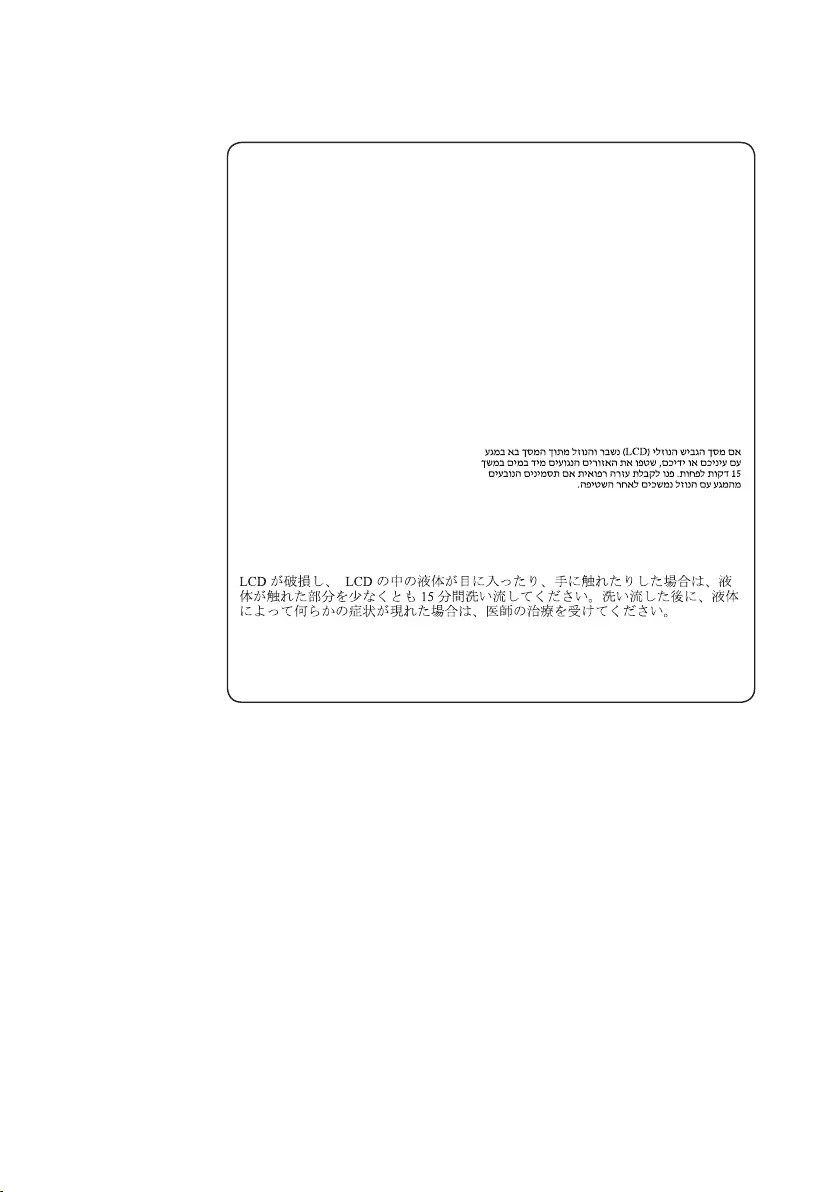
11
Safety information
Safety notice 5
If the LCD breaks and the uid from inside the LCD gets into your eyes or on your
hands, immediately wash the affected areas with water at least for 15 minutes. Seek
medical care if any symptoms caused by the uid are present after washing.
Si le panneau d’afchage à cristaux liquides se brise et que vous recevez dans les
yeux ou sur les mains une partie du fluide, rincez-les abondamment pendant au
moins quinze minutes. Consultez un médecin si des symptômes persistent après le
lavage.
Die Leuchtstoffröhre im LCD-Bildschirm enthält Quecksilber. Bei der Entsorgung
die örtlichen Bestimmungen für Sondermüll beachten. Der LCD-Bildschirm
besteht aus Glas und kann zerbrechen, wenn er unsachgemäß behandelt wird
oder der Computer auf den Boden fällt. Wenn der Bildschirm beschädigt ist und
die darin befindliche Flüssigkeit in Kontakt mit Haut und Augen gerät, sollten
die betroffenen Stellen mindestens 15 Minuten mit Wasser abgespült und bei
Beschwerden anschließend ein Arzt aufgesucht werden.
Nel caso che caso l’LCD si dovesse rompere ed il liquido in esso contenuto
entrasse in contatto con gli occhi o le mani, lavare immediatamente le parti
interessate con acqua corrente per almeno 15 minuti; poi consultare un medico se i
sintomi dovessero permanere.
Si la LCD se rompe y el uido de su interior entra en contacto con sus ojos o sus
manos, lave inmediatamente las áreas afectadas con agua durante 15 minutos como
mínimo. Obtenga atención medica si se presenta algún síntoma del uido despues
de lavarse.
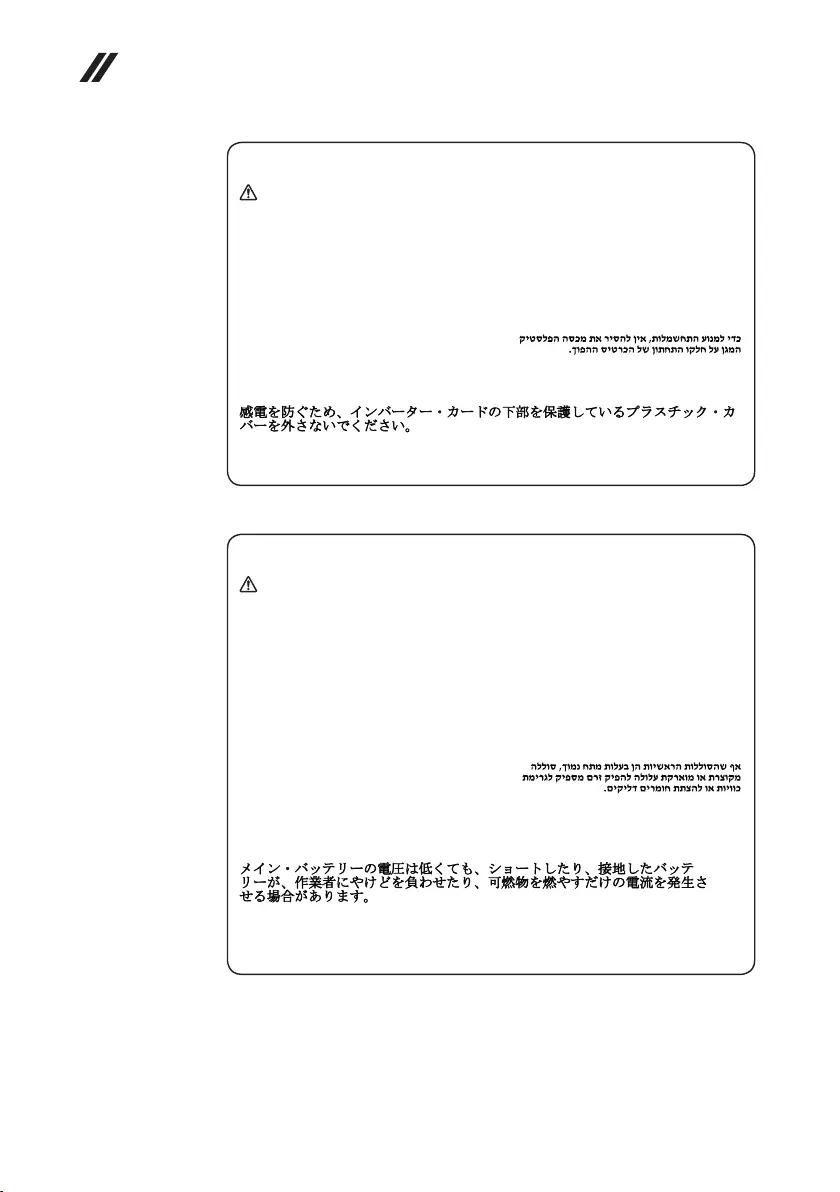
12
Hardware Maintenance Manual
Safety notice 6
DANGER
To avoid shock, do not remove the plastic cover that protects the lower part of the
inverter card.
An d’éviter tout risque de choc électrique, ne retirez pas le cache en plastique
protégeant la partie inférieure de la carte d’alimentation.
Aus Sicherheitsgründen die Kunststoffabdeckung, die den unteren Teil der
Spannungswandlerplatine umgibt, nicht entfernen.
Per evitare scosse elettriche, non rimuovere la copertura in plastica che avvolge la
parte inferiore della scheda invertitore.
Para evitar descargas, no quite la cubierta de plástico que rodea la parte baja de la
tarjeta invertida.
Safety notice 7
DANGER
Though the main batteries have low voltage, a shorted or grounded battery can
produce enough current to burn personnel or combustible materials.
Bien que le voltage des batteries principales soit peu élevé, le court-circuit ou la
mise à la masse d’une batterie peut produire sufsamment de courant pour brûler
des matériaux combustibles ou causer des brûlures corporelles graves.
Obwohl Hauptbatterien eine niedrige Spannung haben, können sie doch bei
Kurzschluß oder Erdung genug Strom abgeben, um brennbare Materialien zu
entzünden oder Verletzungen bei Personen hervorzurufen.
Sebbene le batterie di alimentazione siano a basso voltaggio, una batteria in
corto circuito o a massa può fornire corrente sufficiente da bruciare materiali
combustibili o provocare ustioni ai tecnici di manutenzione.
Aunque las baterías principales tienen un voltaje bajo, una batería cortocircuitada
o con contacto a tierra puede producir la corriente suciente como para quemar
material combustible o provocar quemaduras en el personal.
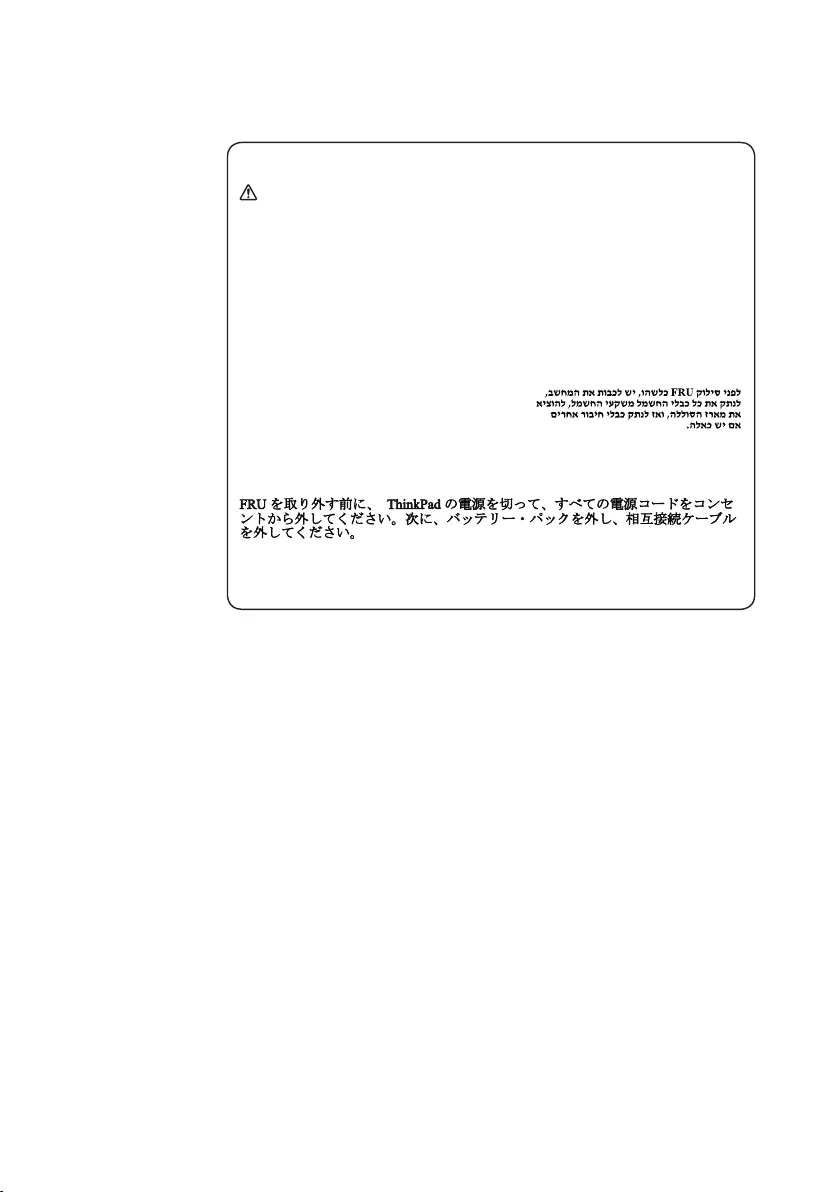
13
Safety information
Safety notice 8
DANGER
Before removing any FRU, turn off the computer, unplug all power cords from
electrical outlets, remove the battery pack, and then disconnect any interconnecting
cables.
Avant de retirer une unité remplaçable en clientèle, mettez le système hors tension,
débranchez tous les cordons d’alimentation des socles de prise de courant, retirez la
batterie et déconnectez tous les cordons d’interface.
Die Stromzufuhr muß abgeschaltet, alle Stromkabel aus der Steckdose gezogen,
der Akku entfernt und alle Verbindungskabel abgenommen sein, bevor eine FRU
entfernt wird.
Prima di rimuovere qualsiasi FRU, spegnere il sistema, scollegare dalle prese
elettriche tutti i cavi di alimentazione, rimuovere la batteria e poi scollegare i cavi
di interconnessione.
Antes de quitar una FRU, apague el sistema, desenchufe todos los cables de las
tomas de corriente eléctrica, quite la batería y, a continuación, desconecte cualquier
cable de conexión entre dispositivos.
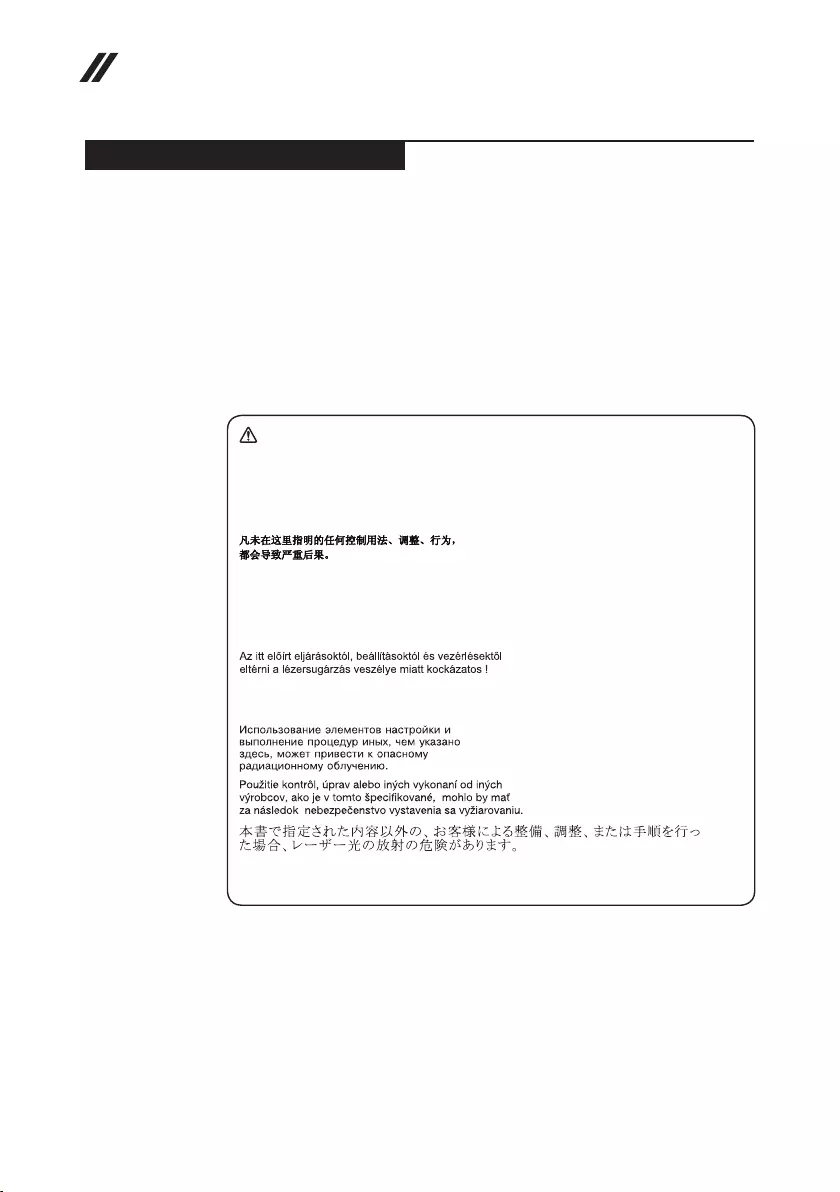
14
Hardware Maintenance Manual
Laser compliance statement
SomemodelsofLenovocomputerareequippedfromthefactorywithan
opticalstorage devicesuchasaCD-ROMdriveor aDVD-ROM drive.Such
devicesarealsosoldseparatelyasoptions.Ifoneofthesedrivesisinstalled,
itiscertiedintheU.S.toconformto therequirementsoftheDepartmentof
HealthandHumanServices21CodeofFederalRegulations(DHHS21CFR)
SubchapterJforClass1laserproducts.Elsewhere,the driveis certifiedto
conformtotherequirements ofthe InternationalElectrotechnicalCommission
(IEC)825andCENELECEN60825forClass1laserproducts.
IfaCD-ROMdrive,aDVD-ROMdrive,oranotherlaserdeviceisinstalled,note
thefollowing:
CAUTION
Use of controls or adjustments or performance of procedures other than those
specied herein might result in hazardous radiation exposure.
O uso de controles, ajustes ou desempenho de procedimentos diferentes daqueles
aqui especicados pode resultar em perigosa exposição à radiação.
Pour éviter tout risque d’exposition au rayon laser, respectez les consignes de
réglage et d’utilisation des commandes, ainsi que les procédures décrites.
Werden Steuer- und Einstellelemente anders als hier festgesetzt verwendet, kann
gefährliche Laserstrahlung auftreten.
L’utilizzo di controlli, regolazioni o l’esecuzione di procedure diverse da quelle
specicate possono provocare l’esposizione a.
El uso de controles o ajustes o la ejecución de procedimientos distintos de los aquí
especicados puede provocar la exposición a radiaciones peligrosas.
OpeningtheCD-ROMdrive,theDVD-ROMdrive,oranyotheropticalstorage
devicecouldresultinexposuretohazardouslaser radiation.Thereareno
serviceablepartsinsidethosedrives.Do not open.
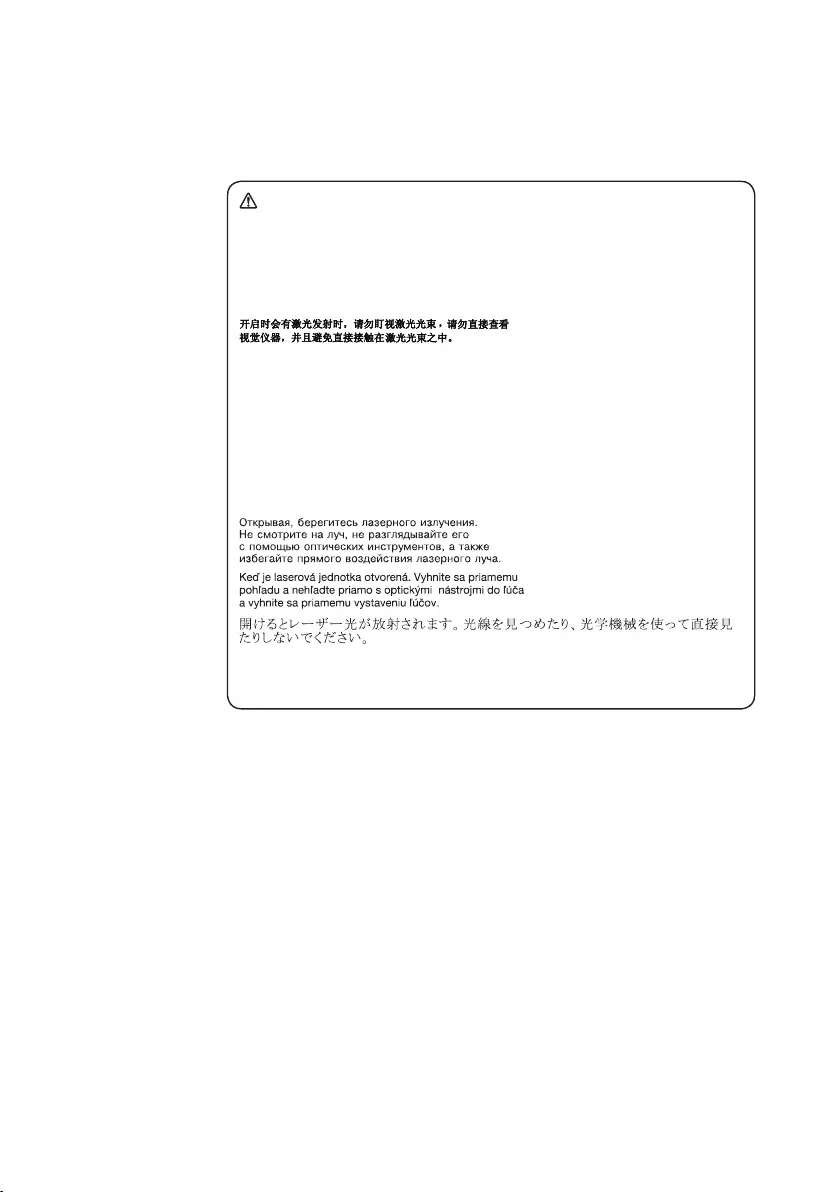
15
Safety information
ACD-ROMdrive,aDVD-ROMdrive,oranyotherstoragedeviceinstalledmay
containanembeddedClass3AorClass3Blaserdiode.Notethefollowing:
DANGER
Emits visible and invisible laser radiation when open. Do not stare into the beam,
do not view directly with optical instruments, and avoid direct exposure to the
beam.
Radiação por raio laser ao abrir. Não olhe xo no feixe de luz, não olhe diretamente
por meio de instrumentos óticos e evite exposição direta com o feixe de luz.
Rayonnement laser si carter ouvert. Évitez de fixer le faisceau, de le regarder
directement avec des instruments optiques, ou de vous exposer au rayon.
Laserstrahlung bei geöffnetem Gerät. Nicht direkt oder über optische Instrumente
in den Laserstrahl sehen und den Strahlungsbereich meiden.
Kinyitáskor lézersugár ! Ne nézzen bele se szabad szemmel, se optikai
eszközökkel. Kerülje a sugárnyalábbal való érintkezést!
Aprendo l’unità vengono emesse radiazioni laser. Non fissare il fascio, non
guardarlo direttamente con strumenti ottici e evitare l’esposizione diretta al fascio.
Radiación láser al abrir. No mire jamente ni examine con instrumental óptico el
haz de luz. Evite la exposición directa al haz.
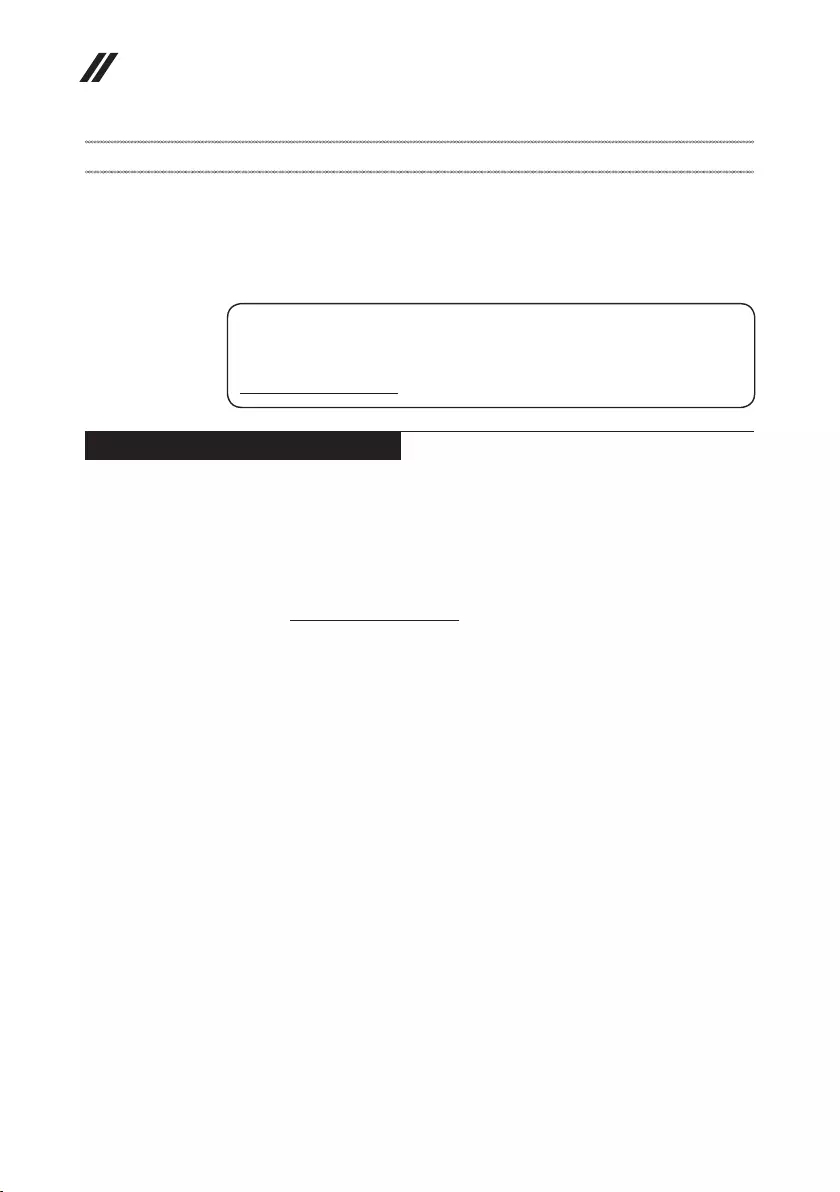
16
Hardware Maintenance Manual
Important service information
Thischapterpresentsthefollowingimportantserviceinformation:
• “StrategyforreplacingFRUs”onpage16
– “Strategyforreplacingaharddiskdrive”onpage17
– “Importantnoticeforreplacingasystemboard”onpage17
• “ImportantinformationaboutreplacingRoHScompliantFRUs”onpage18
Important:
BIOS and device driver xes are customer-installable. The BIOS and device
drivers are posted on the customer support site:
http://support.lenovo.com.
Strategy for replacing FRUs
Before replacing parts:
Makesurethatall softwarexes, drivers,andBIOSdownloadsareinstalled
beforereplacinganyFRUslistedinthismanual.
Afterasystemboardisreplaced,ensurethatthelatestBIOSisloadedtothe
systemboardbeforecompletingtheserviceaction.
Todownloadsoftwarexes,drivers,andBIOS,followthestepsbelow:
1. Gotohttp://support.lenovo.com.
2. Entertheserialnumberorselectaproductor useLenovo smart
downloading.
3. SelecttheBIOS/Driver/Applicationsanddownload.
4. Followthedirectionsonthescreenandinstallthenecessarysoftware.

17
Important service information
Usethefollowingstrategytopreventunnecessaryexpenseforreplacingand
servicingFRUs:
• IfyouareinstructedtoreplaceanFRU,butthereplacementdoesnotsolve
theproblem,reinstalltheoriginalFRUbeforeyoucontinue.
• Somecomputers havebothaprocessorboardand asystem board.Ifyou
areinstructedtoreplaceeitherofthem,andreplacingoneofthemdoesnot
solvetheproblem,reinstallthatboard,andthenreplacetheotherone.
• IfanadapteroradeviceconsistsofmorethanoneFRU,anyoftheFRUs
maybethecauseofthe error. Beforereplacing theadapter ordevice,
removetheFRUsonebyonetoseeifthesymptomschange.Replaceonly
theFRUthatchangedthesymptoms.
Attention:Thesetup configurationonthecomputeryouareservicingmay
havebeencustomized.RunningAutomaticConfiguration mayalter the
settings.Notethecurrentcongurationsettings(usingtheViewConguration
option);then,whenservice hasbeen completed,verifythatthosesettings
remainineffect.
Strategy for replacing a hard disk drive
Alwaystrytorun alow-level formatbeforereplacingaharddiskdrive.This
willcauseallcustomerdataontheharddisk tobe lost.Make surethatthe
customerhasacurrentbackupofthedatabeforeperformingthisaction.
Attention:Thedrivestartupsequenceinthecomputeryouareservicingmay
havebeenchanged.Beextremelycareful duringwrite operationssuch as
copying,saving,orformatting.Ifyouselectanincorrectdrive,dataorprograms
canbeoverwritten.
Important notice for replacing a system board
Somecomponentsmountedon asystem boardare verysensitive. Improper
handlingcancausedamagetothosecomponents,andmaycauseasystem
malfunction.
Attention:Whenhandlingasystemboard:
• Donotdropthesystemboardorapplyanyexcessiveforcetoit.
• Avoidroughhandlingofanykind.
• Avoidbendingthe systemboardandhardpushingtopreventcrackingat
eachBGA(BallGridArray)chipset.
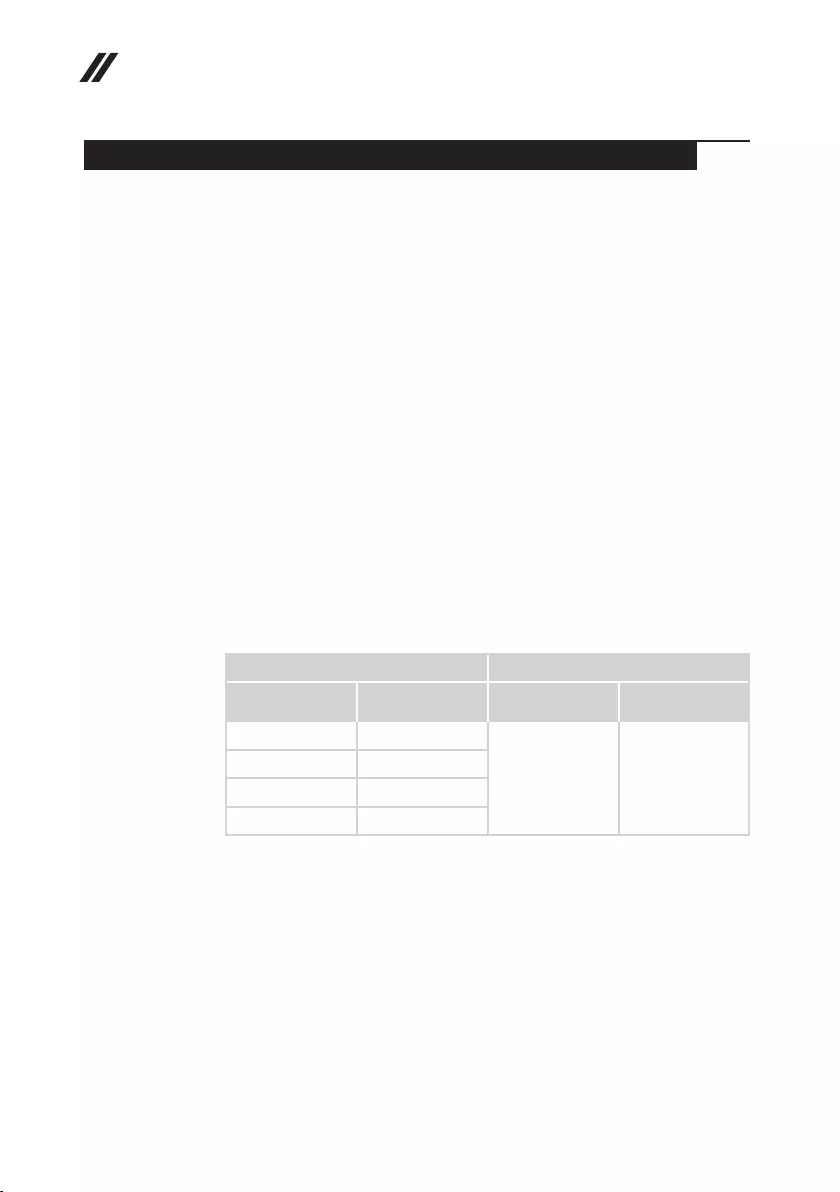
18
Hardware Maintenance Manual
Important information about replacing RoHS compliant FRUs
RoHS, The Restriction of Hazardous Substances in Electrical and
Electronic Equipment Directive (2002/95/EC) is a European Union legal
requirement affecting the global electronics industry. RoHS requirements
must be implemented on Lenovo products placed on the market after
June 2006. Products on the market before June 2006 are not required to
have RoHS compliant parts. If the original FRU parts are non-compliant,
replacement parts can also be non-compliant. In all cases if the original
FRU parts are RoHS compliant, the replacement part must also be RoHS
compliant.
Note:RoHSandnon-RoHSFRUpartnumberswiththesametandfunction
areidentiedwithuniqueFRUpartnumbers.
Lenovoplans totransit toRoHScompliancewellbefore theimplementation
dateandexpectsits supplierstobereadytosupportLenovo’srequirements
andscheduleintheEU.Productssoldin2005and2006will containsome
RoHScompliantFRUs.Thefollowingstatementpertainstotheseproductsand
anyproductLenovoproducescontainingRoHScompliantFRUs.
RoHScompliant FRUshaveuniqueFRUpartnumbers.Before orafterthe
RoHSimplementationdate,failedRoHScompliantpartsmustalwaysbe
replacedwithRoHScompliantones,soonlytheFRUsidentiedascompliant
inthesystemHMMordirectsubstitutionsforthoseFRUsmaybeused.
Products marketed before June 2006 Products marketed after June 2006
Current or
original part
Replacement FRU Current or
original part
Replacement FRU
Non-RoHS CanbeNon-RoHS
MustbeRoHS MustbeRoHS
Non-RoHS CanbeRoHS
Non-RoHS CansubtoRoHS
RoHS MustbeRoHS
Note:A directsubstitutionisapartwithadifferentFRU partnumber thatis
automaticallyshippedbythedistributioncenteratthetimeoftheorder.
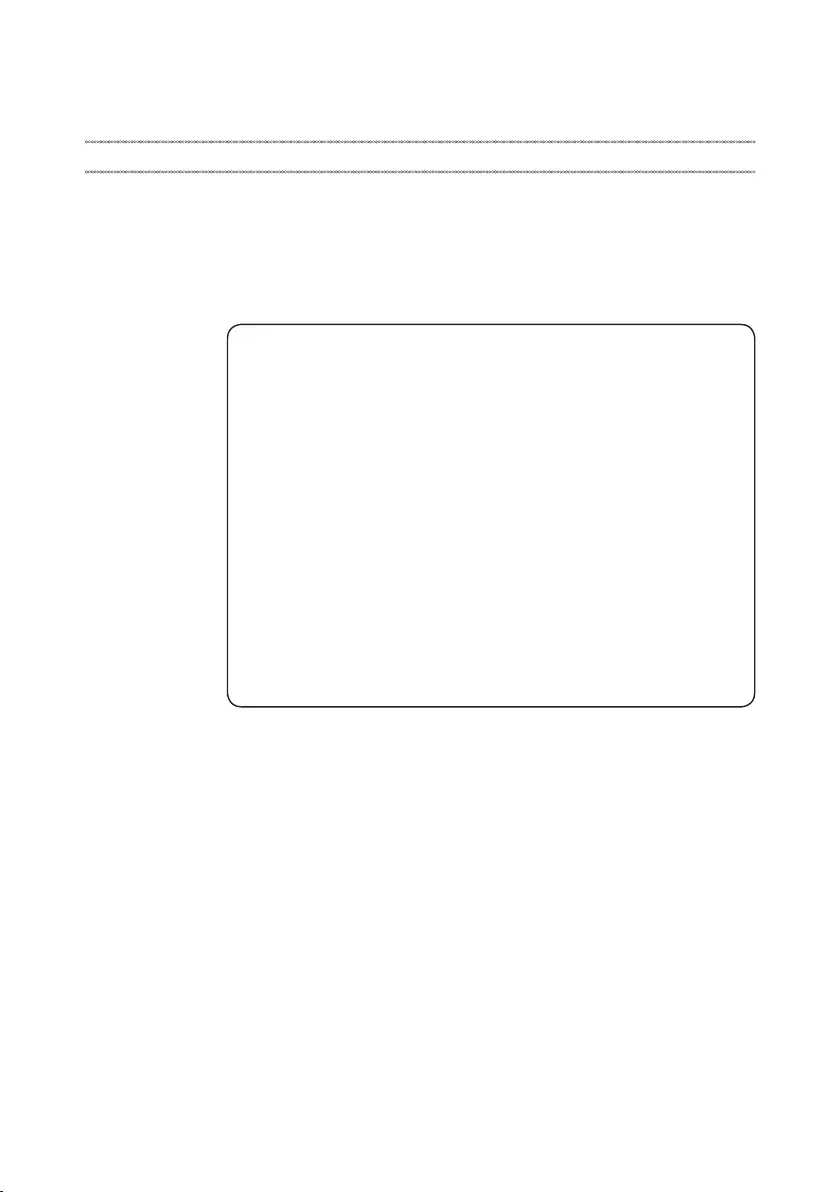
19
General checkout
General checkout
Thischapterpresentsthefollowinginformation:
• “Whattodorst”onpage20
• “Powersystemcheckout”onpage21
Beforeyougotothecheckout,makesuretoreadthefollowingimportantnotes:
Important notes:
• Onlycertiedtrainedpersonnelcanservicethecomputer.
• BeforereplacinganyFRU,readtheentirepageonremovingandreplacing
FRUs.
• CarefullyremovescrewsforreusewhenreplacingFRUs.
• Beextremelycarefulduringsuch writeoperationsas copying,saving,or
formatting. Drives in the computer that you are servicing sequence might
have been altered. If you select an incorrect drive, data or programs might be
overwritten.
• ReplaceanFRUonlywithanotherFRUofthecorrectmodel. When you
replace an FRU, make sure that the machine model and the FRU part number are
correct by referring to the FRU parts list.
• AnFRUshouldnotbereplacedjustbecauseofasingle,unreproduciblefailure.
Single failures can occur for a variety of reasons that have nothing to do with a
hardware defect, such as cosmic radiation, electrostatic discharge, or software
errors. Consider replacing an FRU only when a problem recurs. If you suspect that
an FRU is defective, clear the error logs and run the test again. If the error does
not recur, do not replace the FRU.
• BecarefulnottoreplaceanondefectiveFRU.

20
Hardware Maintenance Manual
What to do rst
WhenyoudoreturnanFRU,youmustincludethefollowinginformationinthe
partsexchangeformorpartsreturnformthatyouattachtoit:
1. Nameandphonenumberofservicer
2. Dateofservice
3. Dateonwhichthemachinefailed
4. Dateofpurchase
5. ProcedureindexandpagenumberinwhichthefailingFRUwasdetected
6. FailingFRUnameandpartnumber
7. Machinetype,modelnumber,andserialnumber
8. Customer’snameandaddress
Note for warranty:During thewarrantyperiod,thecustomer maybe
responsiblefor repaircosts ifthe computerdamagewascausedbymisuse,
accident,modification,unsuitablephysicaloroperatingenvironment,or
impropermaintenancebythecustomer.
Thefollowingisa listof somecommon itemsthatarenotcoveredunder
warrantyandsomesymptoms thatmight indicatethat thesystemwas
subjectedtostressbeyondnormaluse.
Beforecheckingproblemswiththecomputer,determinewhetherthedamageis
coveredunderthewarrantybyreferringtothefollowinglist:
The following are not covered under warranty:
• LCDpanelcrackedfromtheapplicationofexcessive forceor frombeing
dropped
• Scratched(cosmetic)parts
• Distortion,deformation,ordiscolorationofthecosmeticparts
• Plasticparts,latches,pins,orconnectorsthathavebeencrackedorbroken
byexcessiveforce
• Damagecausedbyliquidspilledintothesystem
• DamagecausedbytheimproperinsertionofaPCCardortheinstallationof
anincompatiblecard
• Improperdiskinsertionoruseofanopticaldrive
• Diskettedrivedamagecausedbypressure onthe diskettedrive cover,
foreignmaterialinthedrive,ortheinsertionofadiskettewithmultiplelabels
• Damagedorbentdisketteejectbutton
• Fusesblownbyattachmentofanonsupporteddevice
• Forgottencomputerpassword(makingthecomputerunusable)
• Stickykeyscausedbyspillingaliquidontothekeyboard
• UseofanincorrectACadapteronlaptopproducts
The following symptoms might indicate damage caused by nonwarranted
activities:
• Missingpartsmightbeasymptomofunauthorizedserviceormodication.
• Ifthespindleofaharddiskdrivebecomesnoisy,itmayhavebeensubjected
toexcessiveforce,ordropped.
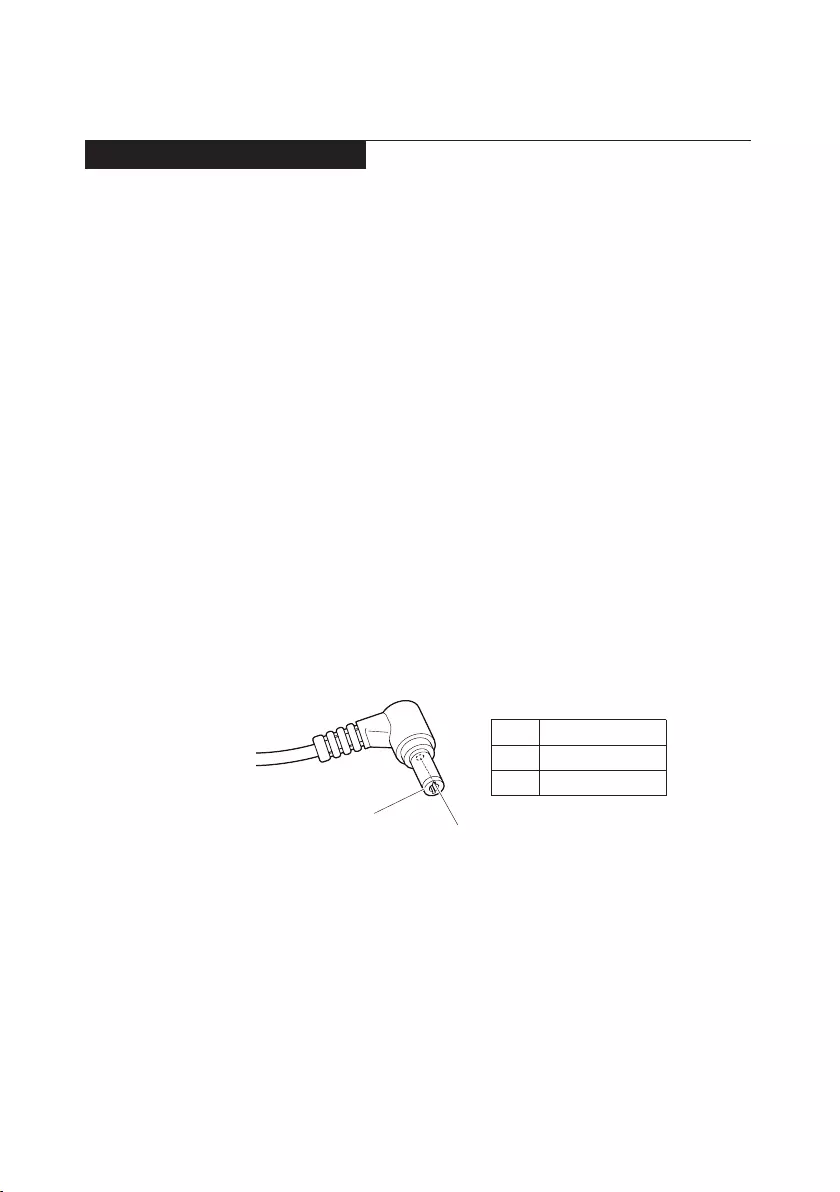
21
General checkout
Power system checkout
Toverifyasymptom,followthestepsbelow:
1. Turnoffthecomputer.
2. Removethebatterypack.
3. ConnecttheACadapter.
4. Makesurethatpowerissuppliedwhenyouturnonthecomputer.
5. Turnoffthecomputer.
6. DisconnecttheACadapterandinstallthechargedbatterypack.
7. Makesurethatthebatterypacksupplies powerwhen youturn onthe
computer.
Ifyoususpectapowerproblem,seetheappropriateoneofthefollowingpower
supplycheckouts:
• “CheckingtheACadapter”onpage21
• “Checkingoperationalcharging”onpage21
• “Checkingthebatterypack”onpage22
Checking the AC adapter
YouareherebecausethecomputerfailsonlywhentheACadapterisused.
• Ifthepower-onindicatordoesnotturnon,checkthepowercordoftheAC
adapterforcorrectcontinuityandinstallation.
• Ifthecomputerdoes notcharge duringoperation,goto“Checking
operationalcharging”.
TochecktheACadapter,followthestepsbelow:
1. UnplugtheACadaptercablefromthecomputer.
2. MeasuretheoutputvoltageattheplugoftheACadaptercable.See the
followinggure:
2
1
Voltage (V DC)
+20
0
Pin
1
2
Note:OutputvoltagefortheACadapterpinNo.2maydifferfromtheoneyou
areservicing.
3. Ifthevoltageisnotcorrect,replacetheACadapter.
4. Ifthevoltageisacceptable,dothefollowing:
• Replacethesystemboard.
• Iftheproblempersists,goto“Lenovoideapad530S-14IKB/ideapad
530S-14ARR/ideapad530S-15IKB”onpage27.
Note:NoisefromtheACadapterdoesnotalwaysindicateadefect.
Checking operational charging
Tocheckwhetherthebatterychargesproperlyduringoperation,usea
dischargedbatterypackorabatterypackthathaslessthan50%ofthetotal
powerremainingwheninstalledinthecomputer.

22
Hardware Maintenance Manual
Performoperationalcharging.Ifthebatterystatus indicatoror icondoesnot
lighton,removethebatterypackandletitreturntoroomtemperature.Reinstall
thebatterypack.Ifthechargeindicatororicon isstilloff,replacethebattery
pack.
Ifthechargeindicator stilldoesnotlighton,replacethesystemboard.Then
reinstallthebatterypack.Ifitisstillnotcharged,gotothenextsection.
Checking the battery pack
BatterychargingdoesnotstartuntilthePowerMetershowsthatlessthan95%
ofthetotalpowerremains;underthisconditionthebatterypackcanchargeto
100%ofitscapacity.Thisprotectsthebatterypackfrombeingoverchargedor
fromhavingashortenedlife.
Tocheckyourbattery,moveyourcursortothePowerMetericon inthe icon
trayoftheWindows®taskbarandwaitforamoment(butdonotclickit),andthe
percentageofbatterypowerremainingisdisplayed.Togetdetailedinformation
aboutthebattery,double-clickthePowerMetericon.
Note:Ifthebatterypackbecomeshot,itmaynotbe ableto becharged.
Removeitfromthecomputerandleaveitatroomtemperatureforawhile.After
itcoolsdown,reinstallandrechargeit.
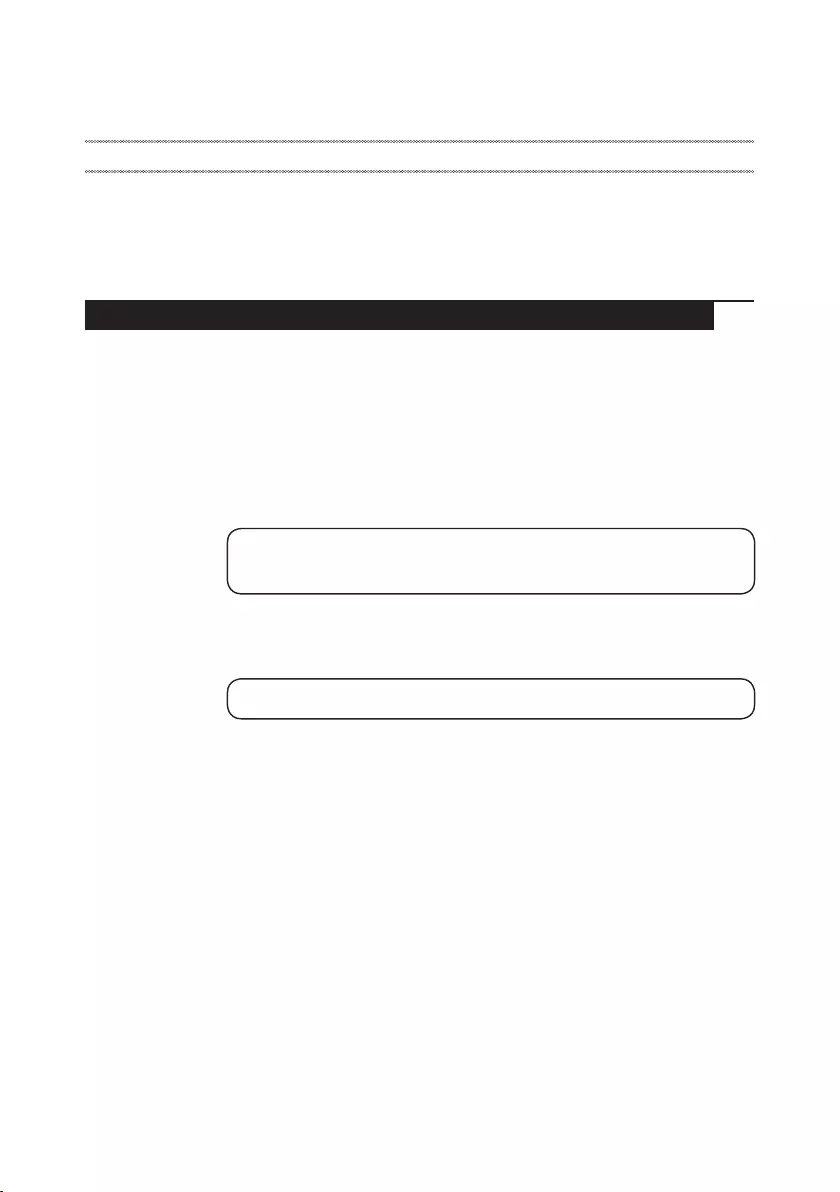
23
Related service information
Related service information
Thischapterpresentsthefollowinginformation:
• “RestoringthefactorycontentsbyusingOneKeyRecovery”onpage23
• “Passwords”onpage24
• “Powermanagement”onpage25
Restoring the factory contents by using Push-button reset
Restore of factory default
TheLenovoideapad530S-14IKB/ideapad 530S-14ARR/ideapad530S-15IKB
computerscomewithpre-installedPush-buttonreset.Inordertosaveapplication
filesandtheinitial backedup filesof thesystem, theharddiskinaLenovo
computerincludesahiddenpartitionwhenitisshipped.Ifyouneedtorestorethe
systemtothepointofyourrstbootup,presstheNovobuttonandrunSystem
Recovery.Fordetailsof“Push-buttonreset”,see theRecovery systeminthe
User Guide.
Note: This will delete all the new data on the system partition (C drive), which
is not recoverable. Make sure to back up your critical data before you perform this
action.
Whenyouusetherecoverydiscstobootyourcomputer,thesystemwillenter
theuserinterfaceforsystem recoveryautomatically.Pleasefollow theprompt
toinsertthebackupdiscstocompletethewholerecoveryprocess.
Note:The recovery process might take up to 2 hours.

24
Hardware Maintenance Manual
Passwords
Asmany asthree passwordsmaybeneededforanyLenovo computer:
thepower-onpassword(POP), thehard diskpassword(HDP),andthe
administratorpassword.
Ifanyofthesepasswordshasbeenset,apromptforitappearsonthescreen
wheneverthecomputeristurnedon.Thecomputerdoesnotstartuntilthe
passwordisentered.
Power-on password
Apower-onpassword (POP)protects thesystem frombeing poweredon by
anunauthorized person.Thepasswordmust beenteredbefore anoperating
systemcanbebooted.
Hard-disk password
Therearetwohard-diskpasswords(HDPs):
+UserHDP-fortheuser
+MasterHDP-for thesystemadministrator,whocanuse itto getaccess to
theharddiskdriveeveniftheuserhaschangedtheuserHDP
Attention:IftheuserHDPhasbeen forgotten,check whethera masterHDP
hasbeenset.Ifithas,itcanbeusedforaccesstotheharddiskdrive.If
nomasterHDPisavailable, neitherLenovo norLenovoauthorizedservice
techniciansprovideanyservicestoreseteithertheuserorthemasterHDP,or
torecoverdatafromtheharddiskdrive.Thehard diskdrive canbereplaced
forascheduledfee.
Administrator password
Administratorpasswordcontrolstheaccessofthewholesetuputility.Only
aftertheAdministratorpasswordhasbeensetcantheUserpasswordbeset.If
Administratorpasswordwascleared,theUserpasswordwasclearedtoo.

25
Related service information
Power management
Note:PowermanagementmodesarenotsupportedforAPMoperatingsystem.
Toreducepower consumption,thecomputerhasthreepowermanagement
modes:screenblank,sleep(standby),andhibernation.
Toendscreenblankstateandresumenormaloperation,pressanykeyonthe
keyboard.
Putting the computer to sleep or shutting it down
Whenyouhavenishedworkingwithyourcomputer,youcanputittosleepor
shutitdown.
Putting your computer to sleep
Ifyouwillbeawayfromyourcomputerforonlyashorttime,putthecomputer
tosleep.
Whenthecomputerisinsleepmode, youcanquicklywakeittoresumeuse,
bypassingthestartupprocess.
Toputthecomputertosleep,dooneofthefollowing:
• Closethedisplaylid.
• PressandholdthePowerkeyforabout1to5seconds.
• Movethe cursorto thelower-leftcorner,and thenselectthe Startbutton.
SelectPower → Sleep.
Note:Putyourcomputertosleepbeforeyoumoveit.Movingyourcomputer
whiletheharddiskdriveisspinningcandamagetheharddisk,causing
lossofdata.
Towakeupthecomputer,performthefollowing:
• Pressanykeyonthekeyboard.
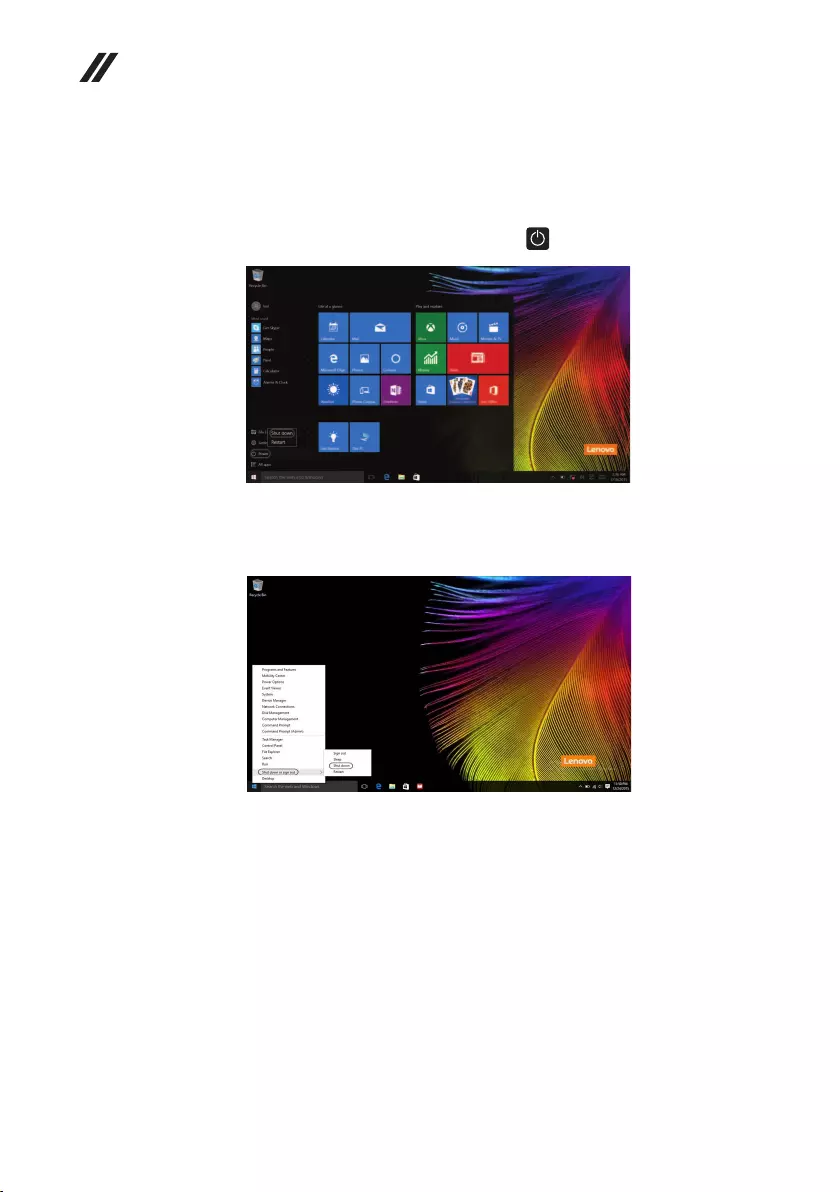
26
Hardware Maintenance Manual
• Right-clickorpresstheStartbuttoninthelower-leftcornerandselectShut
down or sign out→Shut down.
Shutting down the computer
Ifyouarenotgoingtouseyourcomputerforalongtime,shutitdown.
Toshutdownyourcomputer,dooneofthefollowing:
• SelecttheStartbutton,thenselectPower → Shut down.
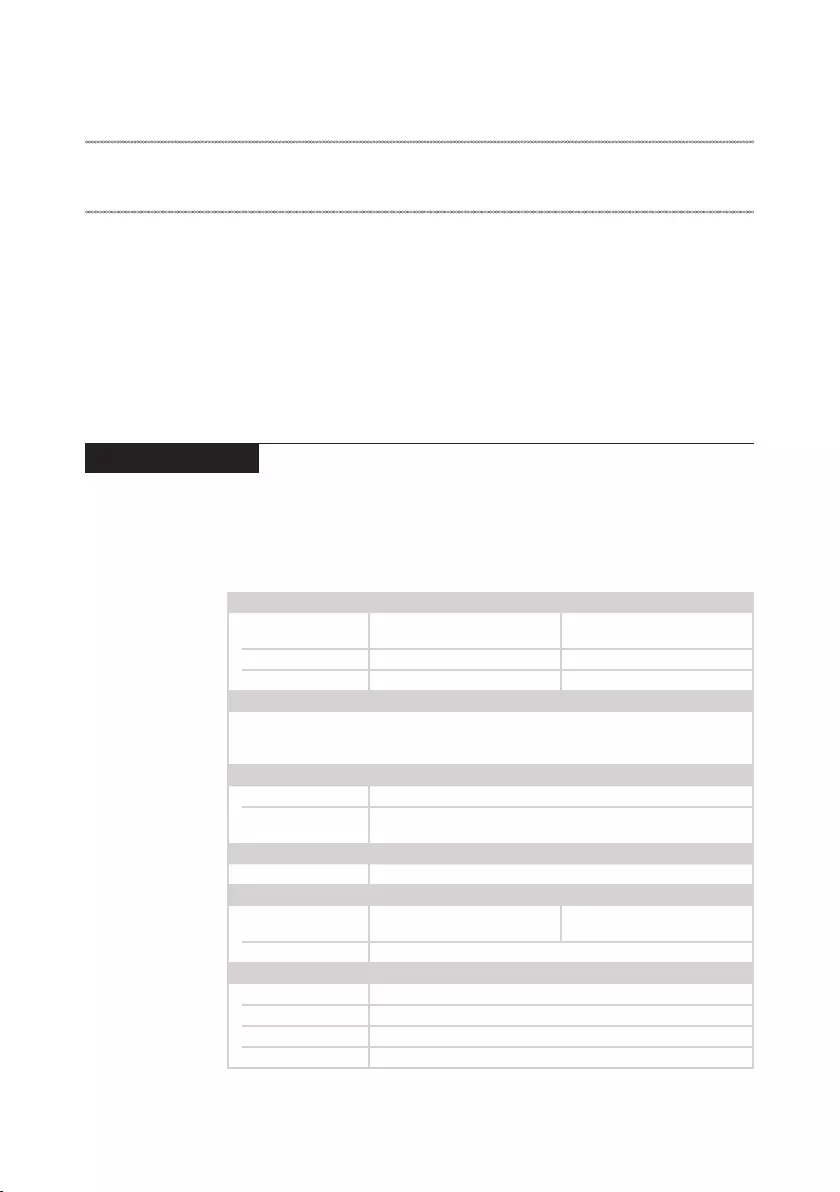
27
Lenovo ideapad 530S-14IKB/ideapad 530S-14ARR/ideapad 530S-15IKB
Lenovo ideapad 530S-14IKB/ideapad 530S-14ARR/
ideapad 530S-15IKB
Thischapter presentsthefollowingproduct-specificservice referencesand
product-specicpartsinformation:
• “Specications”onpage27
• “Statusindicators”onpage29
• “Hotkeys”onpage30
• “FRUreplacementnotices”onpage31
• “RemovingandreplacinganFRU”onpage32
• “Locations”onpage72
• “Partslist”onpage74
Specications
Thefollowingtablelists thespecifications oftheLenovoideapad
530S-14IKB/ideapad530S-14ARR/ideapad530S-15IKB:
Table 1. Specications
ideapad 530S-14IKB/
ideapad 530S-14ARR ideapad 530S-15IKB
Form Factor
Dimensions Appr.320mm×220mm×
16.4mm
Appr.359mm×245mm×
16.8mm
Weight Appr.1.67kg Appr.1.95kg
LCDsize 14.0-inch 15.6-inch
Processor
Seethesystempropertiesofyourcomputer,youcandothisasfollows:
ClickControl Panel,thenclickHardware and Sound,clickDevice Manager
underDevices and PrintersanddoubleclickProcessors.
Memory
Typeandspeed DDR4
Maximum
supportedcapacity 16GB
SSD
Interface PCIe
Display
Displayresolution
(LCD)
1920×1080pixelsFHD/
2560×1440pixelsWQHD 1920×1080pixelsFHD
LCDbacklight LED
I/O Ports
USB USB3.0×2,Type-C(USB3.1)×1
Audio Comboaudiojack×1
Video/Audio HDMIslot×1
Memorycardslot 4in1(SD,SDHC,SDXC,MMC)
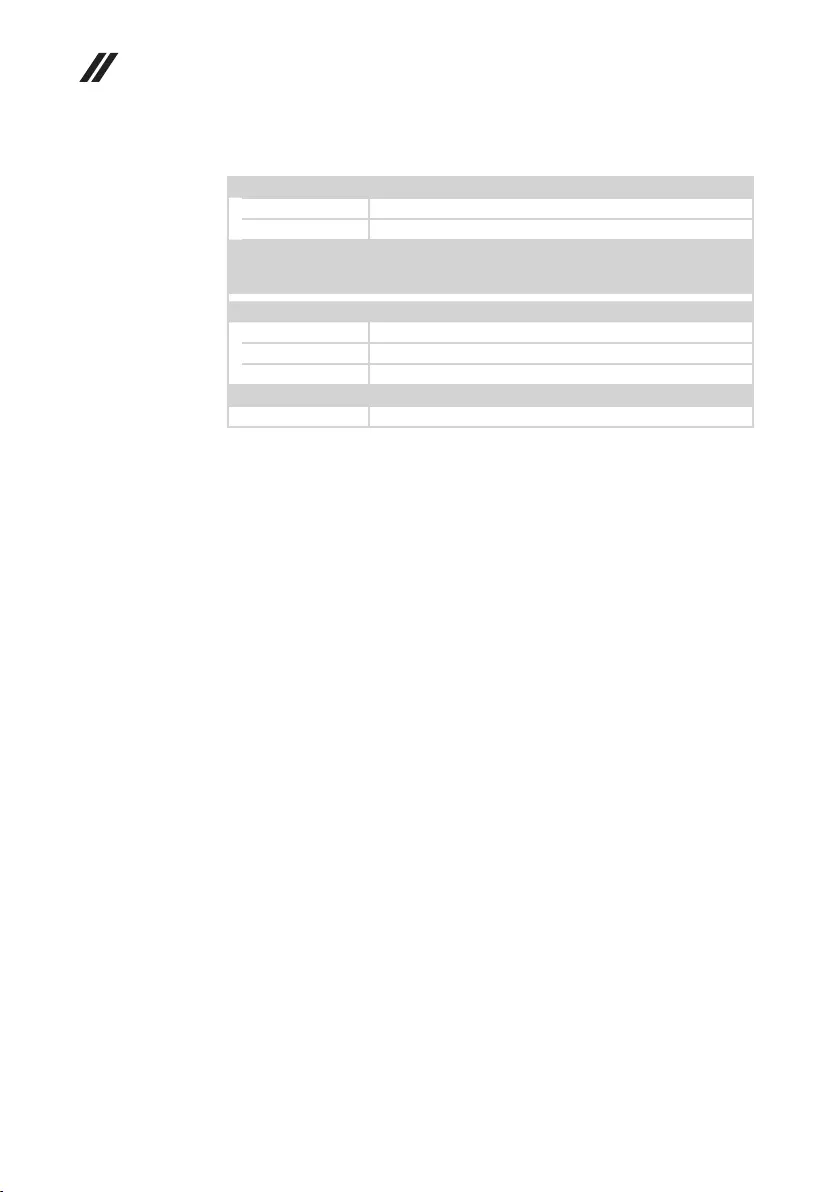
28
Hardware Maintenance Manual
Table 1. Specications (continued)
Battery pack
Type Li-Polymer
Cells/Capacity 3cell,34Wh/4cell,45Wh
Note: Thecapacitygivenhereisthetypicaloraveragecapacityasmeasuredina
specictestenvironment.Capacitiesmeasuredinotherenvironmentsmay
differbutarenolowerthantheratedcapacity(seeproductlabel).
AC power adapter
Input 100-240V,50-60Hz
Outputvoltage 20VDC
Power 65W
Miscellaneous
Camera HD
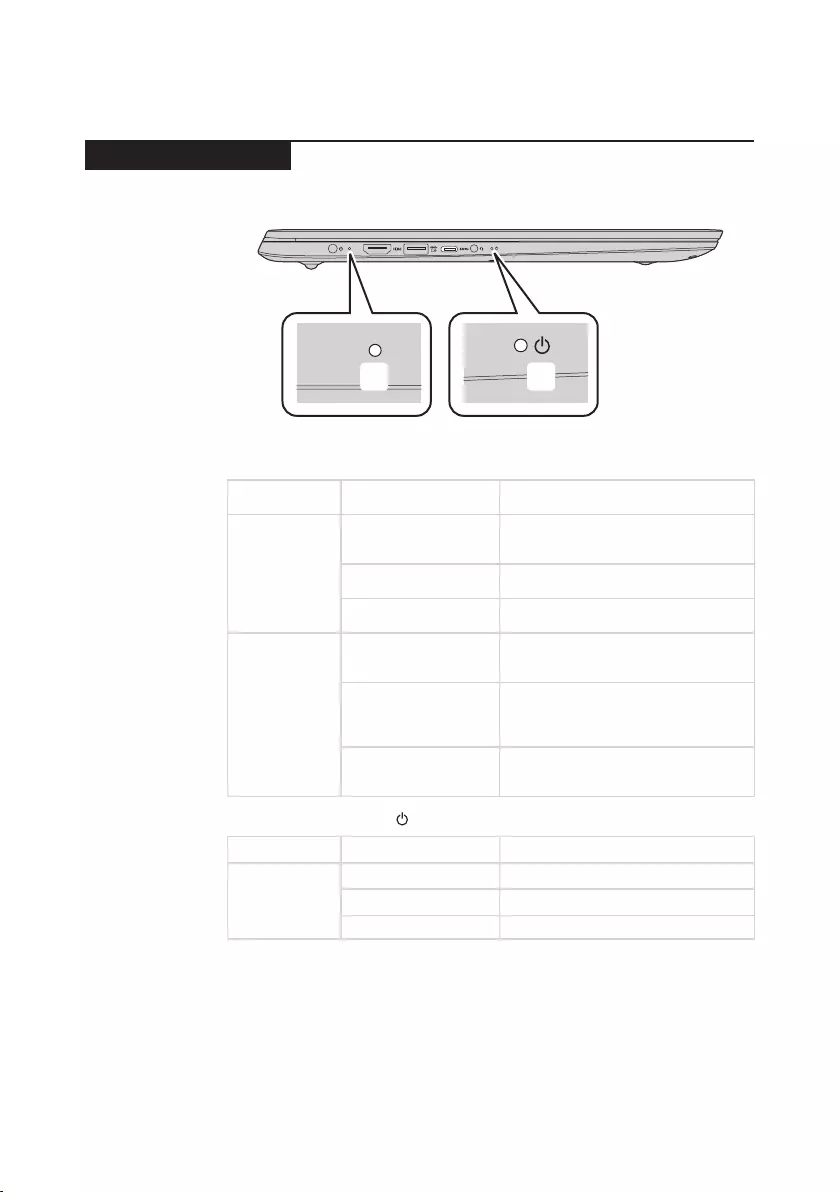
29
Lenovo ideapad 530S-14IKB/ideapad 530S-14ARR/ideapad 530S-15IKB
Status indicators
Thesystemstatusindicatorsbelowshowthecomputerstatus:
ba
Table 2. Status indicators
1 Battery/Charging status indicator
AC power
adapter status
Indicator status Meaning
Disconnected
Off
Thecomputerisinsleepmodeor
turnedoff;Thebatteryhasmorethan
20%charge.
Solidamber Thebatteryhasbetween5%and
20%charge.
Fastblinkingamber Thebatteryhasbetween1%and5%
charge.
Connected
Slowblinkingamber
Thebatteryisbeingcharged.When
batterychargereaches20%,the
blinkingcolorchangestowhite.
Slowblinkingwhite
Thebatteryhasbetween20%and
80%chargeandisstillcharging.
Whenthebatteryreaches80%
chargethelightwillstopblinking.
Solidwhite
Thebatteryhasmorethan80%
charge,chargingwillcontinueuntil
thebatteryisfullycharged.
2 Power status indicator
Indicator Indicator status Meaning
Power status
indicator
On(solidwhite) Thecomputerispoweredon.
Blinking Thecomputerisinsleepmode.
Off Thecomputerispoweredoff.
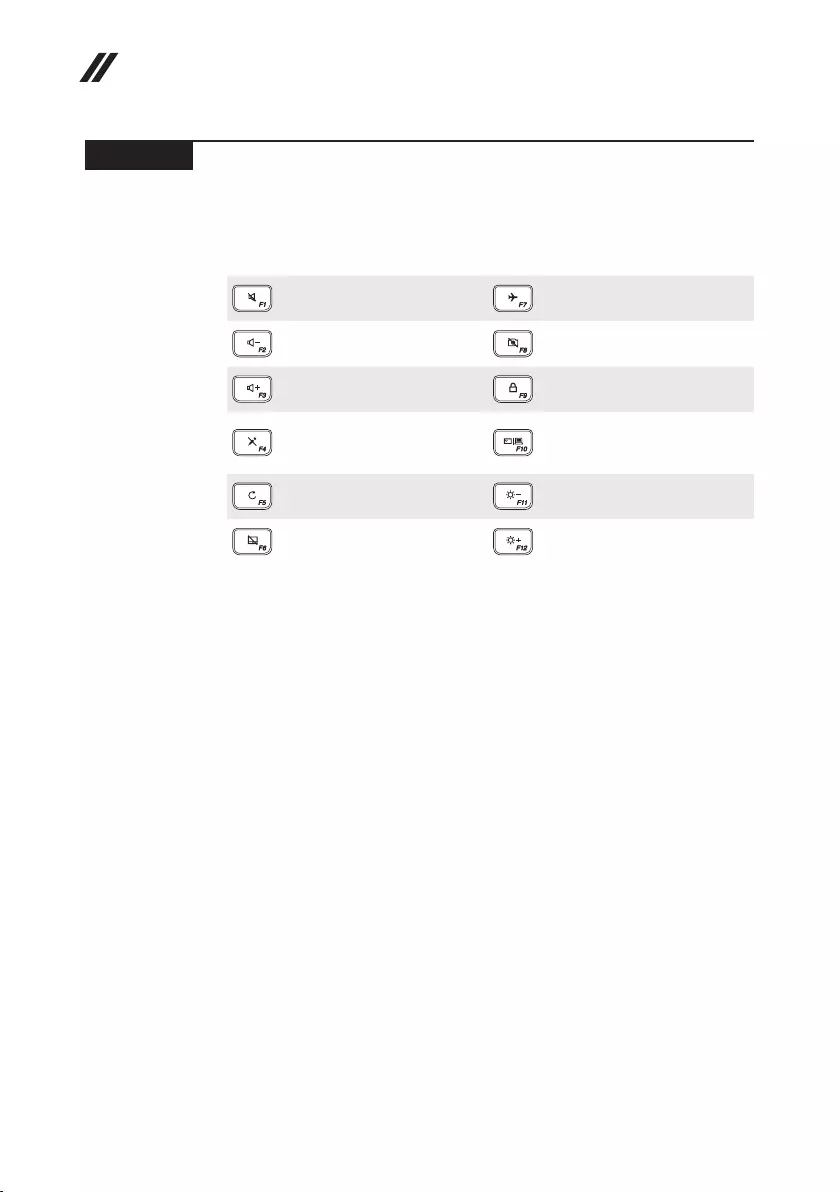
30
Hardware Maintenance Manual
Hotkeys
Youcanaccesscertainsystemsettingsquicklybypressingtheappropriate
hotkeys.
Table 3. Hotkeys
:
Mutes/unmutesthesound.
:Enables/disablesairplane
mode.
:
Decreasesthevolumelevel.
: Enables/disablescamera.
:
Increasesthevolumelevel.
:Locks/unlockstheLCD
screen.
:
Enables/disables
microphone.
:
Enablestheexternal
projectorordanglesthe
externaldisplay.
:
Refreshespage.
:Decreasesdisplay
brightness.
:
Enables/disablesthetouch
pad.
:Increasesdisplay
brightness.
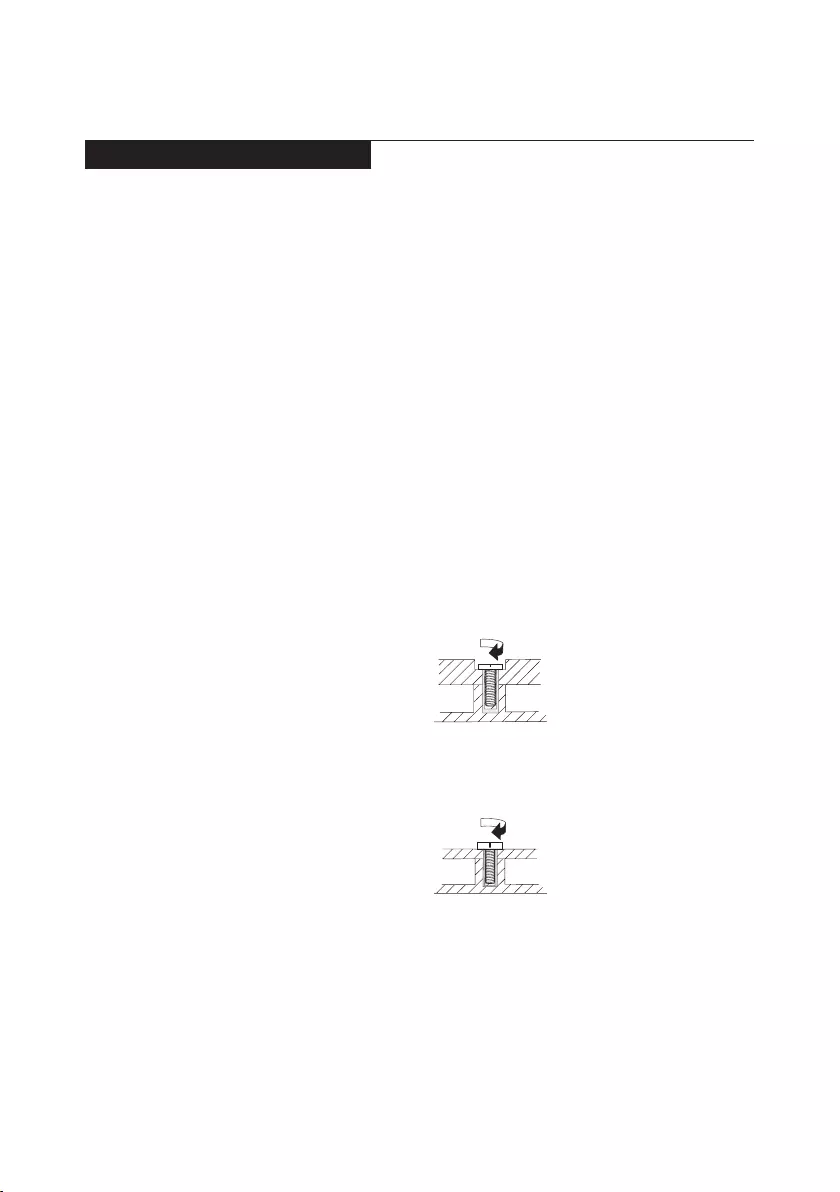
31
Lenovo ideapad 530S-14IKB/ideapad 530S-14ARR/ideapad 530S-15IKB
FRU replacement notices
Thissection presentsnoticesrelatedtoremoving andreplacingparts. Read
thissectioncarefullybeforereplacinganyFRU.
Screw notices
Loosescrewscancause areliability problem.IntheLenovocomputer,this
problemisaddressedwithspecialnylon-coatedscrewsthathavethefollowing
characteristics:
• Theymaintaintightconnections.
• Theydonoteasilycomeloose,evenwithshockorvibration.
• Theyarehardertotighten.
• Eachoneshouldbeusedonlyonce.
Dothefollowingwhenyouservicethismachine:
• Keepthescrewkitinyourtoolbag.
• CarefullyremovescrewsforreusewhenreplacingFRUs.
• Useatorquescrewdriverifyouhaveone.
Tightenscrewsasfollows:
• Plastic to plastic
Turnanadditional90° afterthe screwhead touchesthe surfaceof the
plasticpart:
more than 90°
(Cross-section)
• Logic card to plastic
Turnanadditional180°afterthescrewheadtouchesthesurfaceofthe
logiccard:
more than 180°
(Cross-section)
• Torque driver
Ifyouhaveatorquescrewdriver,refertothe“Torque”columnforeachstep.
• Makesurethatyouusethecorrectscrews.Ifyouhaveatorquescrewdriver,
tightenallscrewsrmlytothetorqueshowninthetable.Carefully remove
screws for reuse when replacing FRUs. Make sure that all screws are
tightened rmly.
• Ensuretorque screwdriversarecalibratedcorrectlyfollowing country
specications.
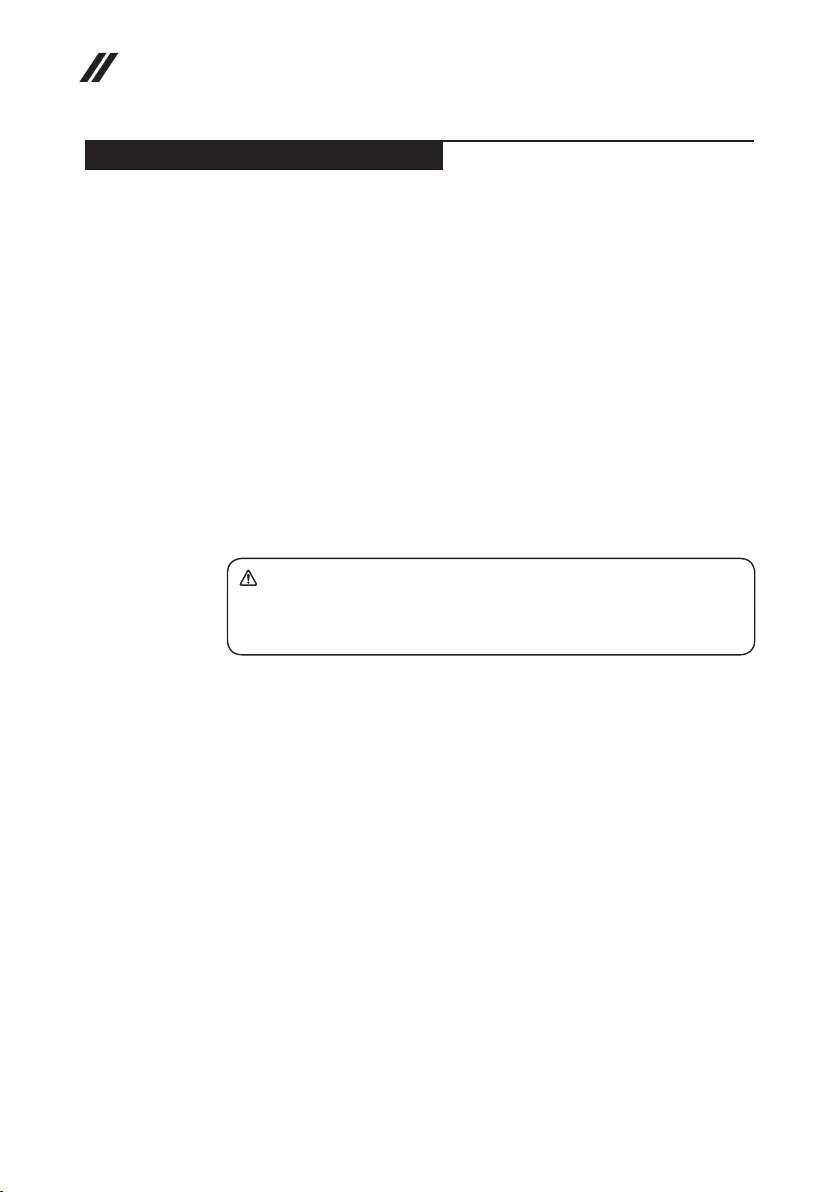
32
Hardware Maintenance Manual
Removing and replacing an FRU
Thissectionpresentsexplodedgures withtheinstructionstoindicatehowto
removeandreplacetheFRU.Makesuretoobservethefollowinggeneralrules:
1. Donotattempttoserviceanycomputerunlessyouhavebeentrainedand
certied.Anuntrainedpersonrunstheriskofdamagingparts.
2. BeforereplacinganyFRU,review“FRUreplacementnotices”onpage31.
3. Beginby removingany FRUsthat haveto beremoved beforethe failing
FRU.AnyofsuchFRUsarelistedatthetopofthepage.Removethemin
theorderinwhichtheyarelisted.
4. FollowthecorrectsequenceinthestepstoremovetheFRU,asgiveninthe
guresbythenumbersinsquarecallouts.
5. WhenturningascrewtoreplaceanFRU,turnitinthedirectionasgivenby
thearrowinthegure.
6. WhenremovingtheFRU,move itinthedirectionasgivenbythearrow in
thegure.
7. ToputthenewFRUinplace,reversetheremovalproceduresandfollow
anyofthenotesthatpertain toreplacement. Forinformation about
connectingandarranginginternalcables,see“Locations”onpage72.
8. WhenreplacinganFRU,usethecorrectscrewasshownintheprocedures.
DANGER
Before removing any FRU, turn off the computer, unplug all power cords from
electrical outlets, remove the battery pack, and then disconnect any of the
interconnecting cables.
Attention:AfterreplacinganFRU,donotturnonthecomputeruntilyouhave
madesurethatallscrews,springs,andothersmallpartsareinplaceandnone
areloose insidethe computer.Verifythis byshakingthecomputergently and
listeningforrattlingsounds.Metallic partsormetalakescancauseelectrical
shortcircuits.
Attention:Thesystem boardissensitiveto,andcanbe damagedby,
electrostaticdischarge. Beforetouchingit,establishpersonal groundingby
touchingagroundpointwithonehandorusinganelectrostaticdischarge(ESD)
strap(P/N6405959)toremovepotentialshockreasons.
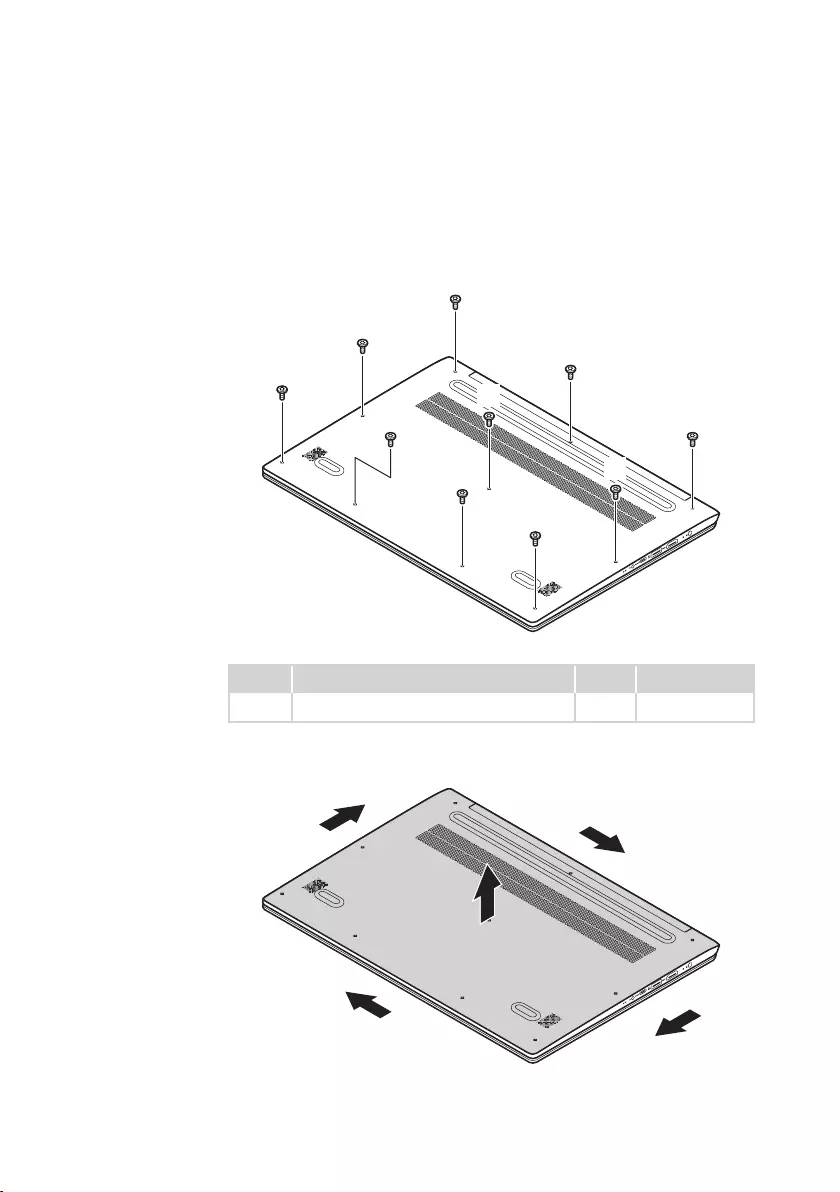
33
Lenovo ideapad 530S-14IKB/ideapad 530S-14ARR/ideapad 530S-15IKB
1010 Base cover
Figure 1. Removal steps of base cover
Removethescrews1.
a
a
a
a
a
a
a
a
a
a
Step Screw (quantity) Color Torque
1M2×6.5mm,plumowerhead(10) Silver 3kg±0.3kgf.cm
Removethebasecoverinthedirectionsshownbyarrows2and3.
c
b
b
b
b
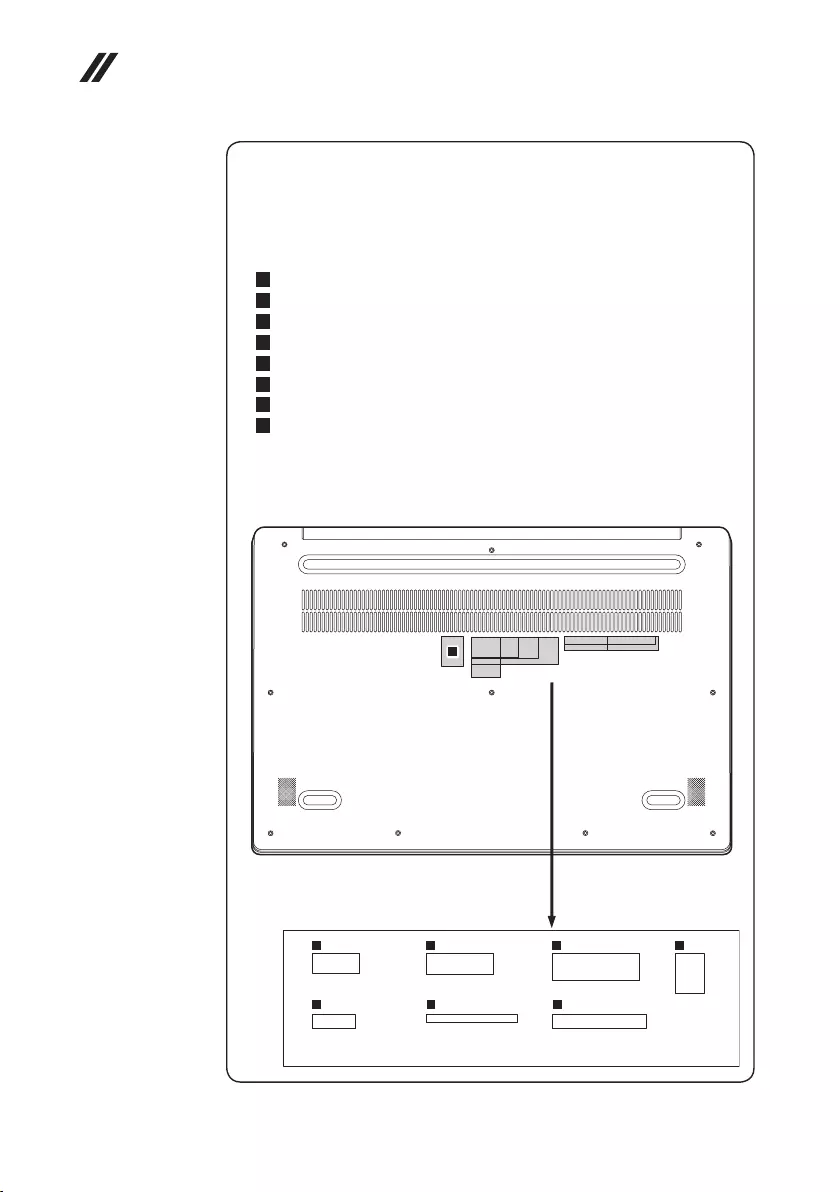
34
Hardware Maintenance Manual
Note: Applying labels to the base cover
ThenewbasecoverFRUis shippedwith akit containinglabels ofseveral
kinds.Whenyoureplace thebase cover, youneedtoapplythefollowing
labels:
Thefollowinglabelsneedtobepeeledofffromtheoldbasecoverandputon
thenewbasecover.
a GMLlabel16.077×22.501mm
b WL/BTlable35×15mm
c KCClabel50×16mm
d Adapterlabel65×20mm
e BISlabel22×30mm
f Indonesialabel32×10mm
g Argentinalabel68×6mm
h TWlabel70×10mm
Forsomemodels,youalsoneedtoapplyoneortwoFCClabels.Checkthe
oldbasecover;ifithasoneortwoFCClabels,ndduplicatesoftheminthe
labelkitandapplythemtothenewbasecover.
Forthelocationofeachlabel,refertothefollowinggures:
cde
fgh
a
b
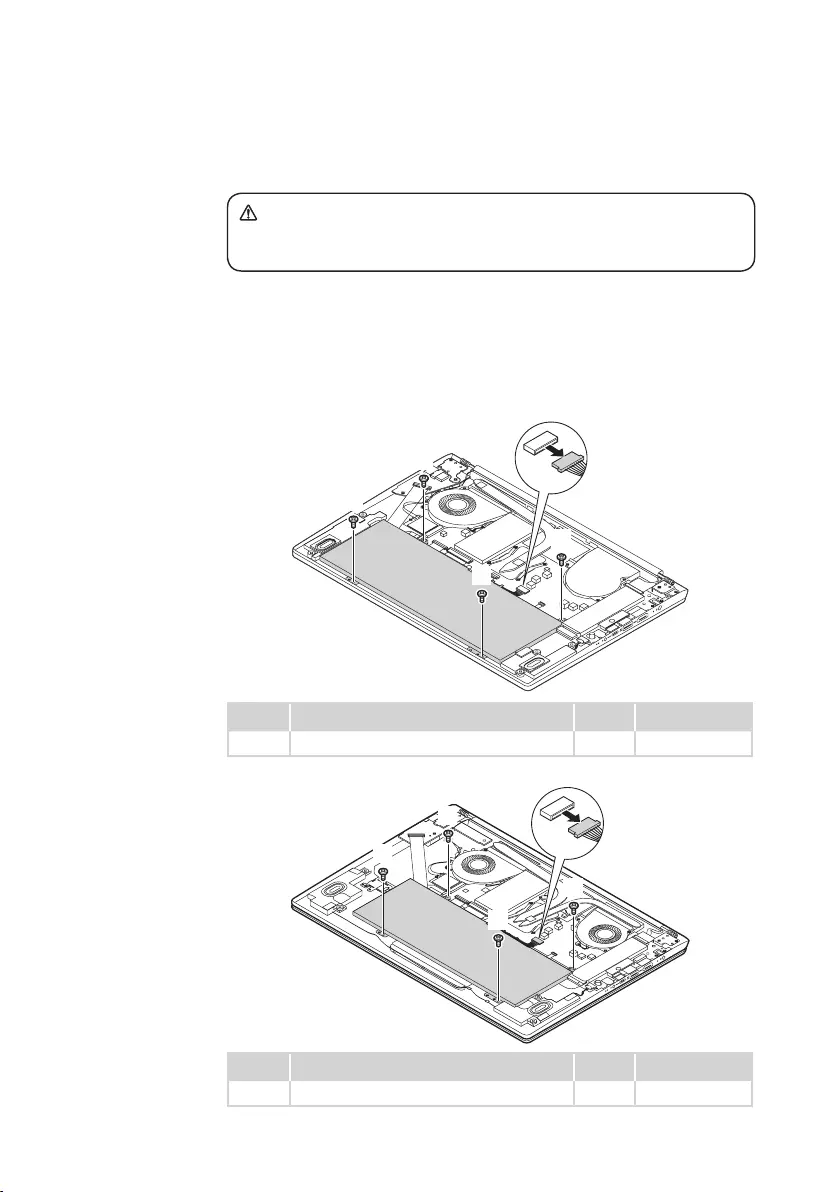
35
Lenovo ideapad 530S-14IKB/ideapad 530S-14ARR/ideapad 530S-15IKB
1020 Battery pack
DANGER
Only use the battery specied in the parts list for your computer. Any other battery
could ignite or explode.
Foraccess,removethisFRU:
• “1010Basecover”onpage33
Figure 2. Removal steps of battery pack
Detachthebatterypackconnectorinthedirectionshownbyarrow1,and
removethescrews2.
ideapad 530S-14IKB/ideapad 530S-14ARR
b
b
b
b
a
Step Screw (quantity) Color Torque
2M2X3.5mm,Phillips-head(4) Silver
1.85kg±0.15kgf.cm
ideapad 530S-15IKB
a
b
b
b
b
Step Screw (quantity) Color Torque
2M2X3.5mm,Phillips-head(4) Black
1.85kg±0.15kgf.cm
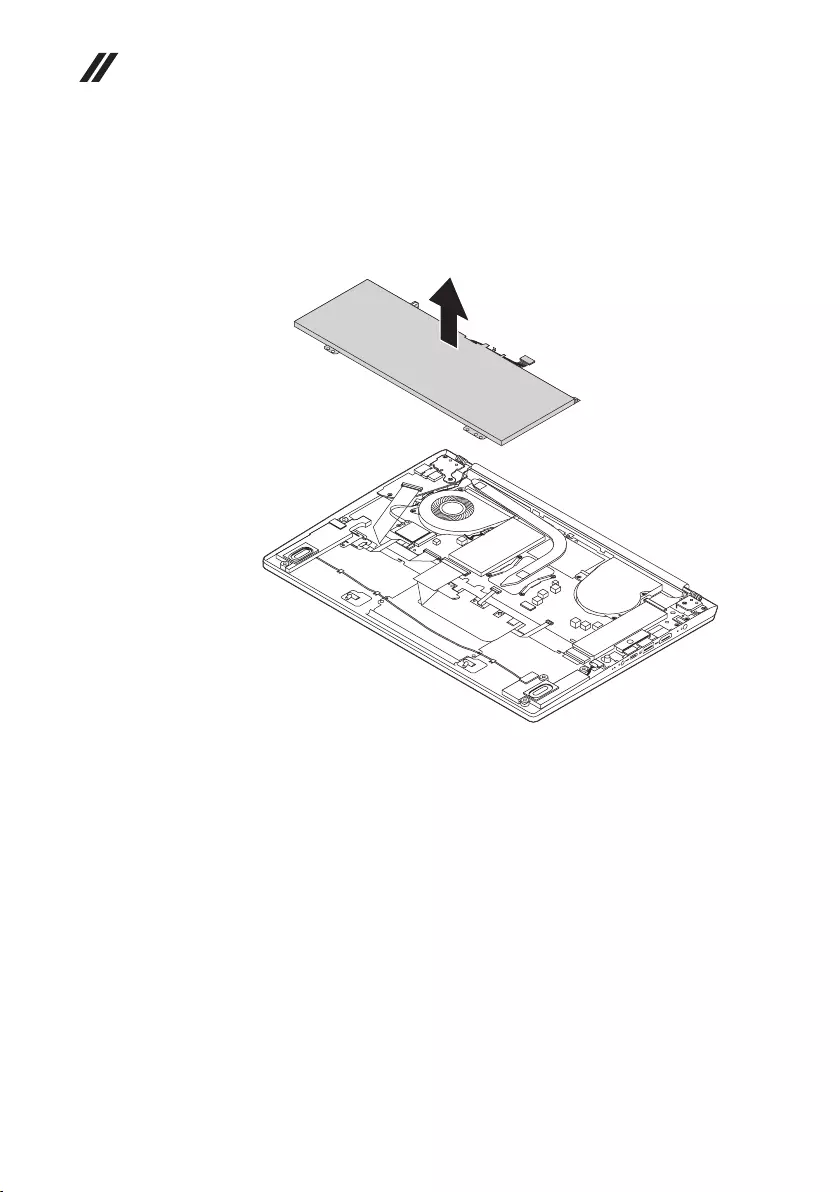
36
Hardware Maintenance Manual
Figure 2. Removal steps of battery pack (continued)
Removethebatterypackinthedirectionshownbyarrow3.
ideapad 530S-14IKB/ideapad 530S-14ARR
c
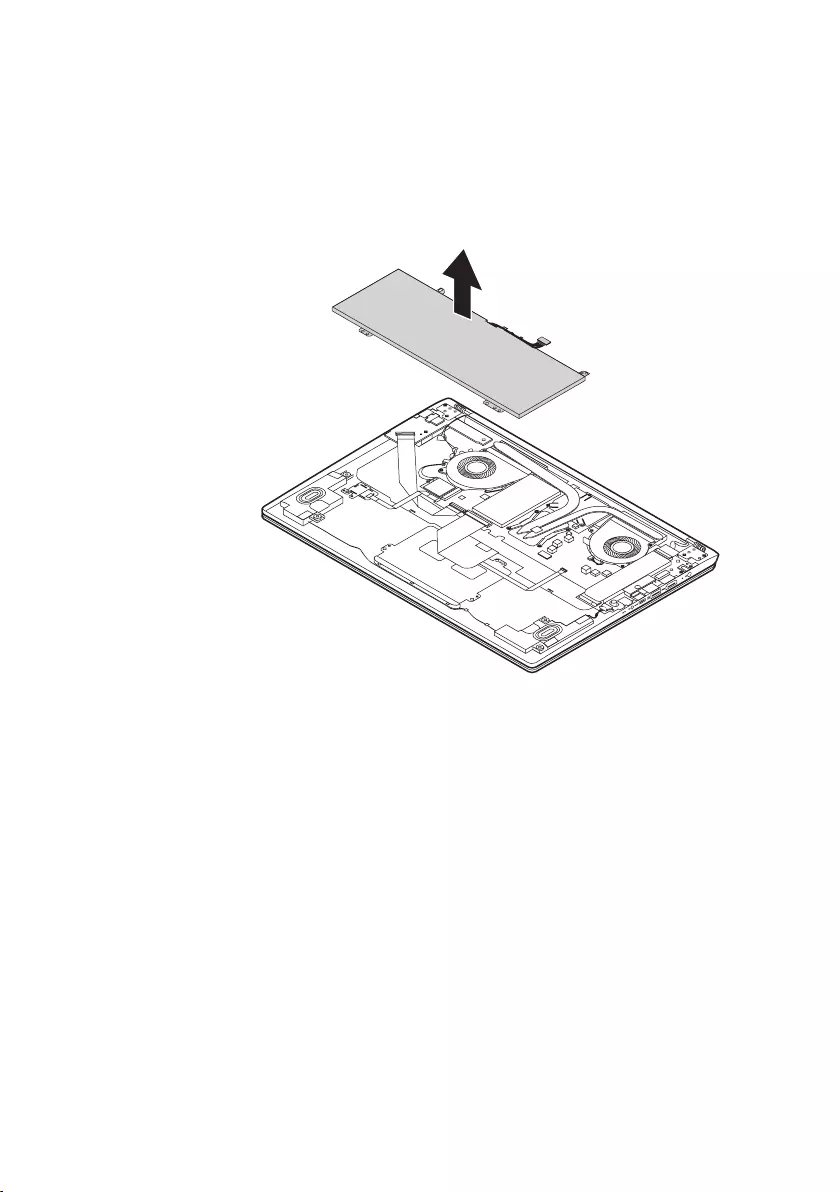
37
Lenovo ideapad 530S-14IKB/ideapad 530S-14ARR/ideapad 530S-15IKB
Figure 2. Removal steps of battery pack (continued)
ideapad 530S-15IKB
c
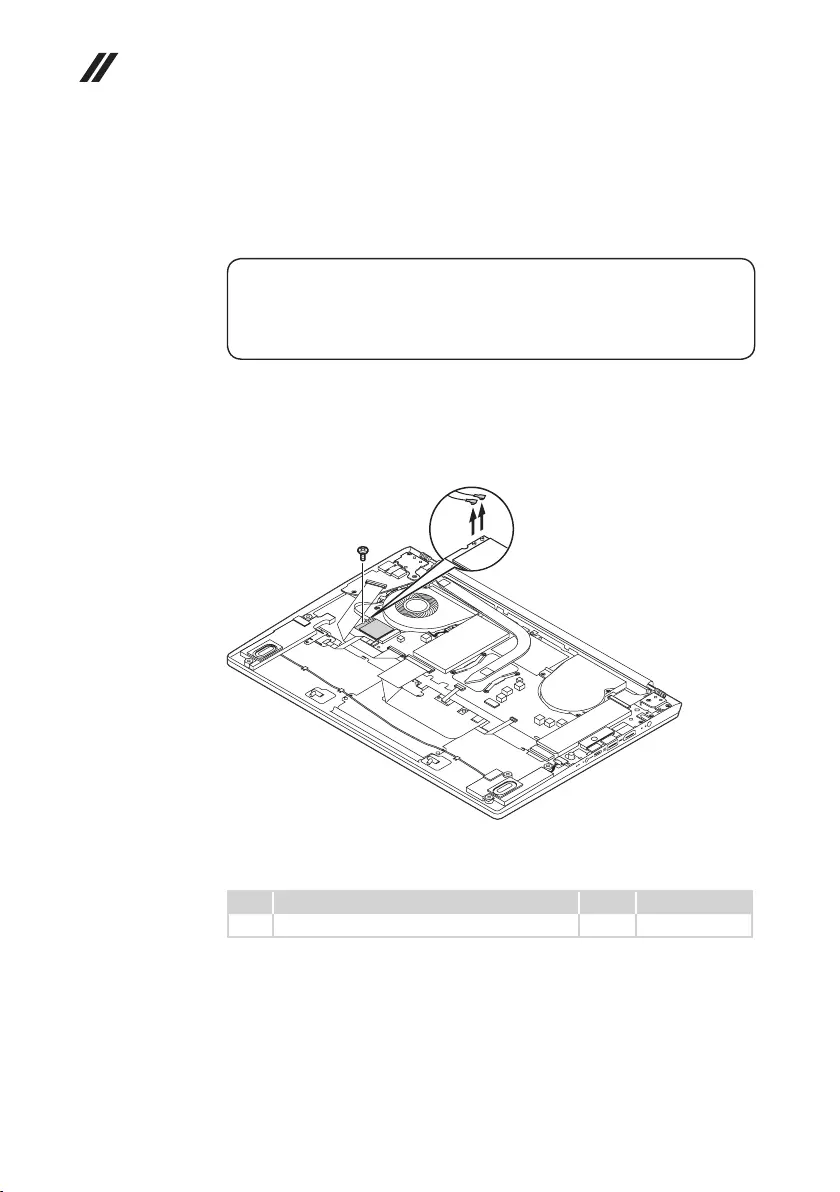
38
Hardware Maintenance Manual
1030 PCI Express Mini Card for wireless LAN
Foraccess,removetheseFRUsinorder:
• “1010Basecover”onpage33
• “1020Batterypack”onpage35
Important:
The preinstalled WLAN module may only be replaced with a Lenovo approved
module in order to comply with FCC and IC regulations. Refer to Table 4 “Parts
list—Overall” on page 75 for Lenovo part numbers for the approved modules.
Figure 3. Removal steps of PCI Express Mini Card for wireless LAN
DisconnectthetwowirelessLANcables(black,grey)1,andthenremovethe
screw2.
ideapad 530S-14IKB/ideapad 530S-14ARR
a a
b
Instep1,unplugthejacksbyusingtheremovaltoolantennaRFconnector
(P/N:08K7159),orpickuptheconnectorswithyourngersandgentlyunplug
theminthedirectionsshownbythearrows.
Step Screw (quantity) Color Torque
2M2X3.5mm,Phillips-head(1) Silver
1.85kg±0.15kgf.cm
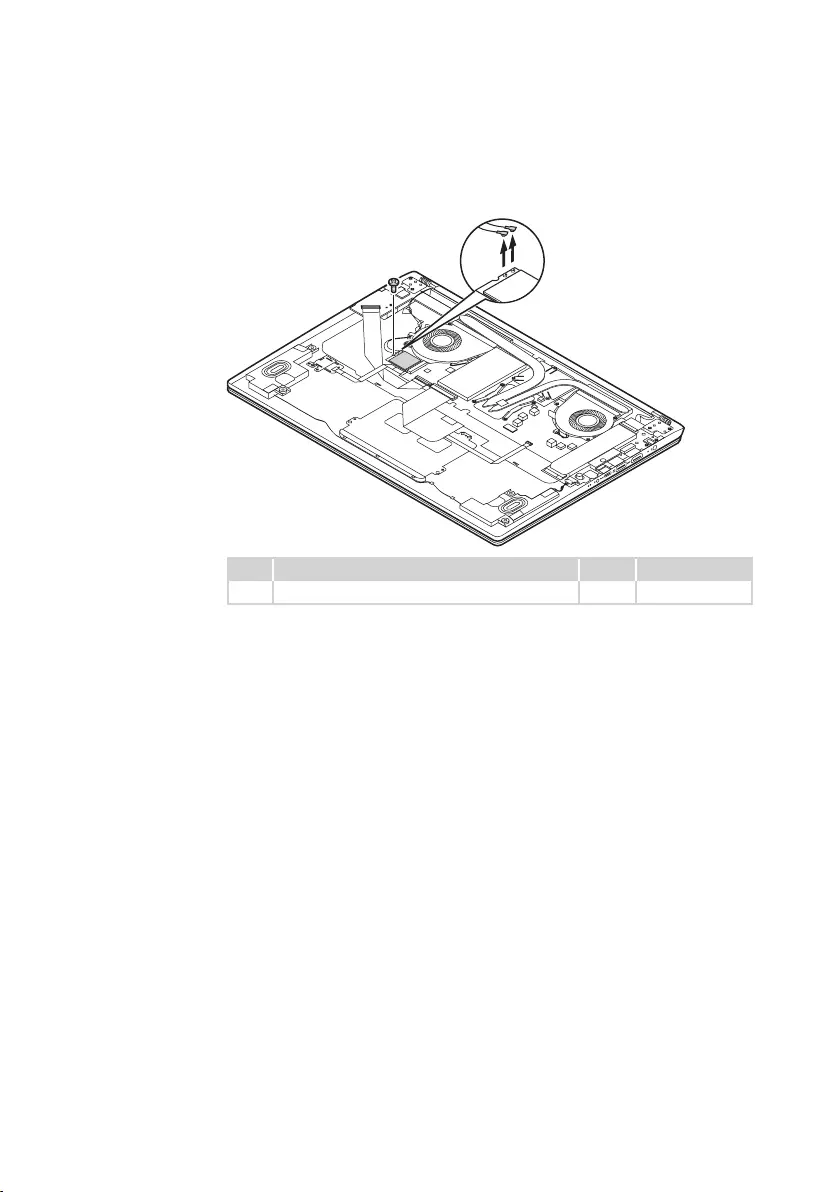
39
Lenovo ideapad 530S-14IKB/ideapad 530S-14ARR/ideapad 530S-15IKB
Figure 3. Removal steps of PCI Express Mini Card for wireless LAN (continued)
ideapad 530S-15IKB
a a
b
Step Screw (quantity) Color Torque
2M2X3.5mm,Phillips-head(1) Black
1.85kg±0.15kgf.cm
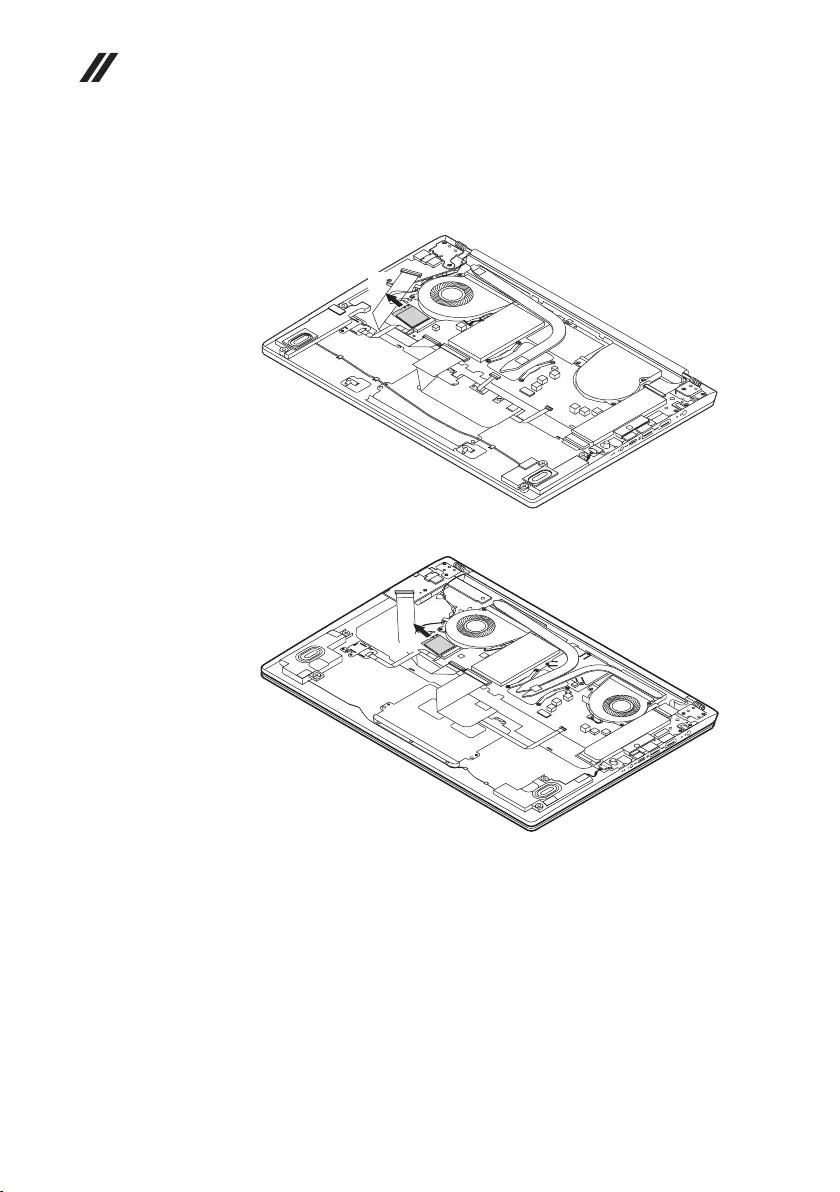
40
Hardware Maintenance Manual
Figure 3. Removal steps of PCI Express Mini Card for wireless LAN (continued)
Removethecardinthedirectionshownbyarrow3.
ideapad 530S-14IKB/ideapad 530S-14ARR
c
ideapad 530S-15IKB
c
When installing:
• Plugtheblackcable(1st)(MAIN)intothejacklabeledMAIN,andthegrey
cable(2nd)(AUX)intothejacklabeledAUXonthecard.
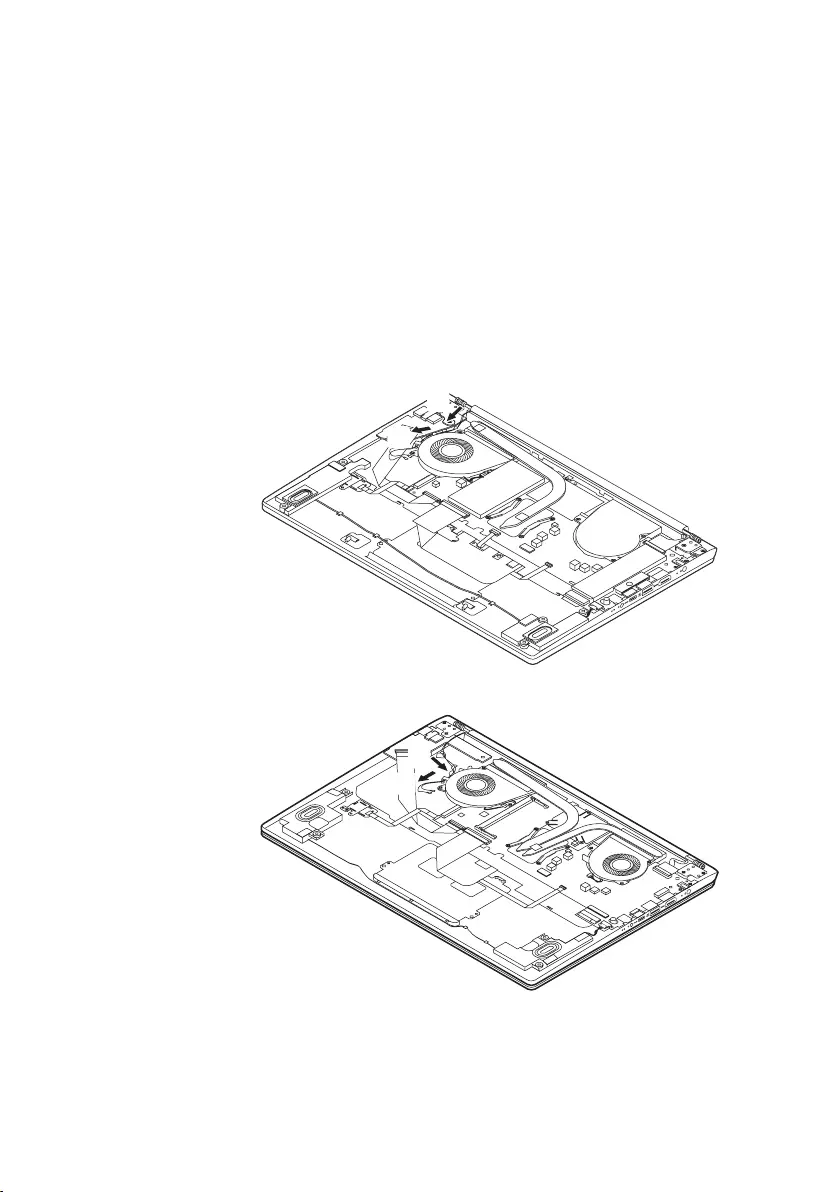
41
Lenovo ideapad 530S-14IKB/ideapad 530S-14ARR/ideapad 530S-15IKB
1040 Fan assembly and Heat Sink assembly
Foraccess,removetheseFRUsinorder:
• “1010Basecover”onpage33
• “1020Batterypack”onpage35
• “1030PCIExpressMiniCardforwirelessLAN”onpage38
Figure 4. Removal steps of fan assembly and Heat Sink assembly
Releasethecablesfromthecableguidesinthedirectionsshownbyarrows1.
ideapad 530S-14IKB/ideapad 530S-14ARR
a
a
ideapad 530S-15IKB
a
a
When installing:Route theantenna cablesalongthecableguides.As you
routethecables,makesurethattheyarenotsubjectedtoanytension.Tension
couldcausethecablestobedamagedbythecableguides,orawiretobe
broken.
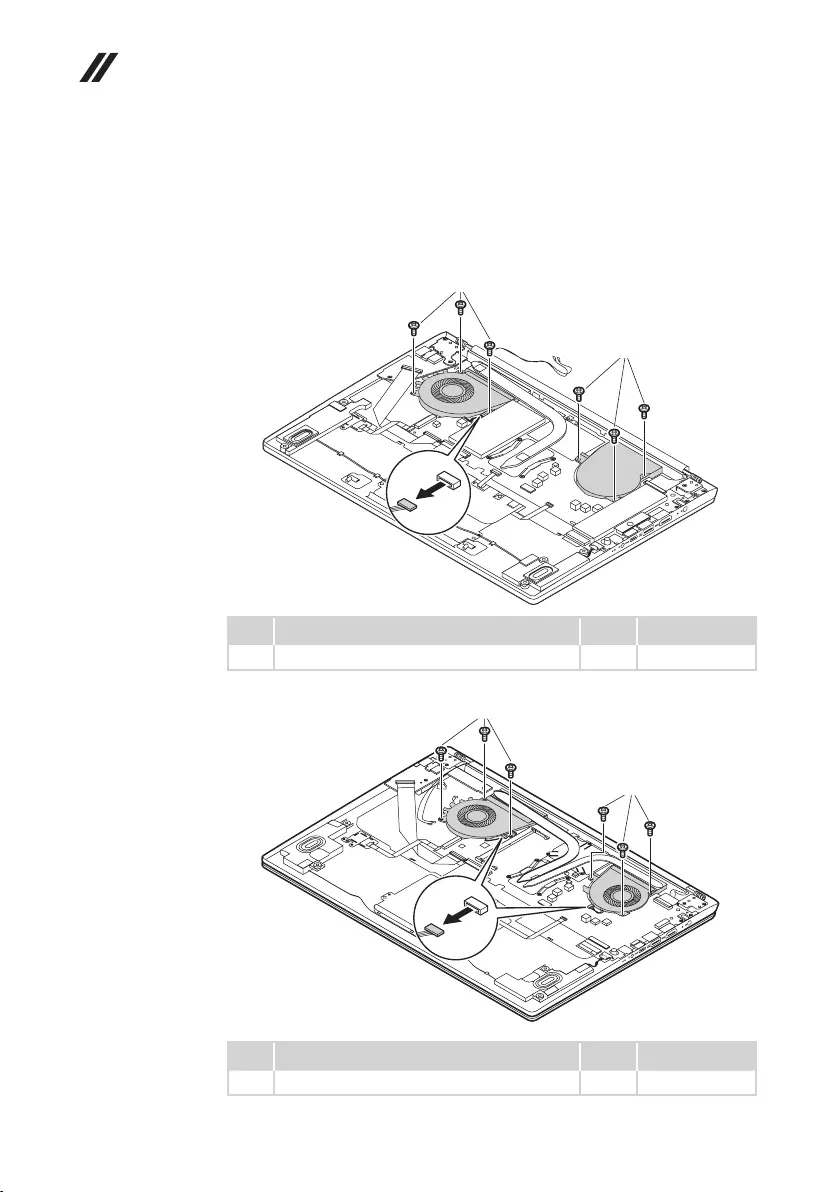
42
Hardware Maintenance Manual
Figure 4. Removal steps of fan assembly and Heat Sink assembly (continued)
Unplugthefanconnectorsinthedirection shownbyarrow2.Removethe
screws3.
ideapad 530S-14IKB/ideapad 530S-14ARR
c
c
b
Step Screw (quantity) Color Torque
3M2X3.5mm,Phillips-head(6) Silver
1.85kg±0.15kgf.cm
ideapad 530S-15IKB
c
c
b
Step Screw (quantity) Color Torque
3M2X3.5mm,Phillips-head(6) Black
1.85kg±0.15kgf.cm
When installing:Makesurethattheconnectorsareattachedrmly.
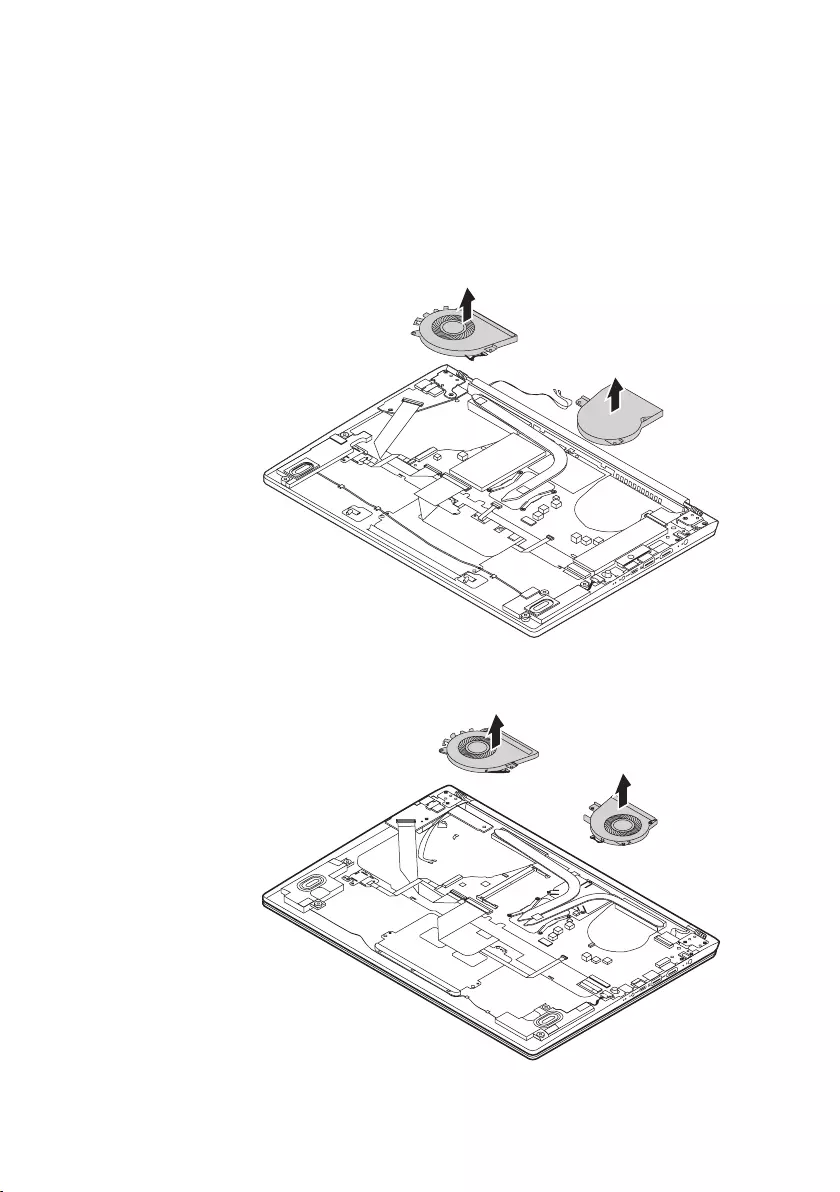
43
Lenovo ideapad 530S-14IKB/ideapad 530S-14ARR/ideapad 530S-15IKB
Figure 4. Removal steps of fan assembly and Heat Sink assembly (continued)
Removethefansinthedirectionshownbyarrows4.Becarefulnottodamage
theconnectors.
ideapad 530S-14IKB/ideapad 530S-14ARR
d
d
ideapad 530S-15IKB
d
d
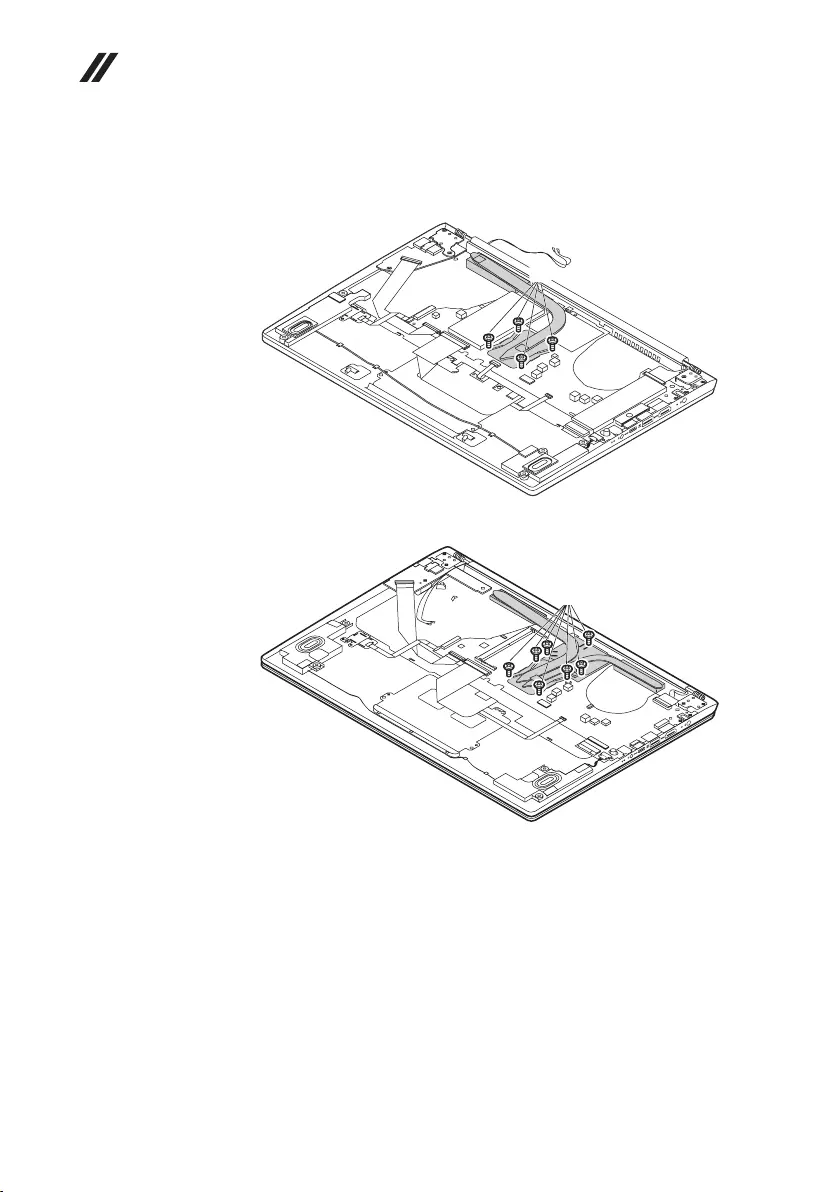
44
Hardware Maintenance Manual
Figure 4. Removal steps of fan assembly and Heat Sink assembly (continued)
Loosenthescrews5.
ideapad 530S-14IKB/ideapad 530S-14ARR
e
ideapad 530S-15IKB
e
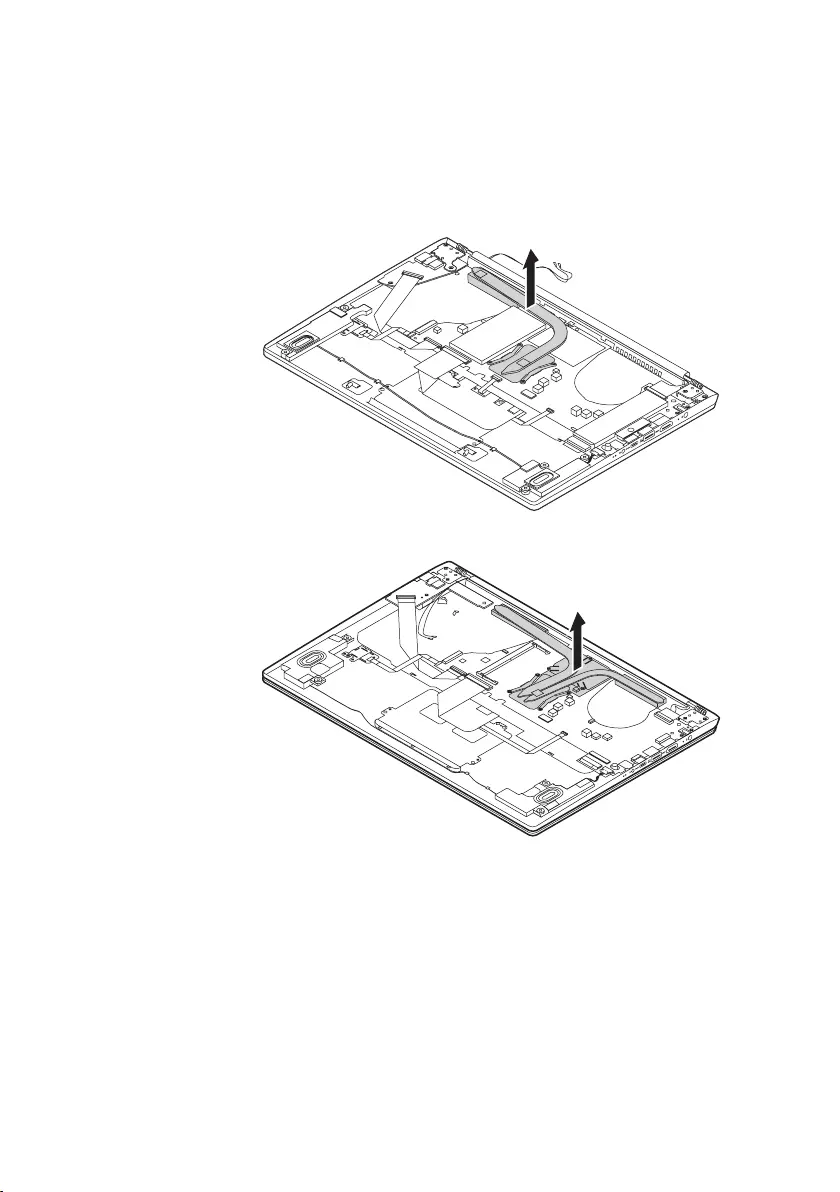
45
Lenovo ideapad 530S-14IKB/ideapad 530S-14ARR/ideapad 530S-15IKB
Figure 4. Removal steps of fan assembly and Heat Sink assembly (continued)
Lifttheheatsinkinthedirectionshownbyarrow6.
ideapad 530S-14IKB/ideapad 530S-14ARR
f
ideapad 530S-15IKB
f
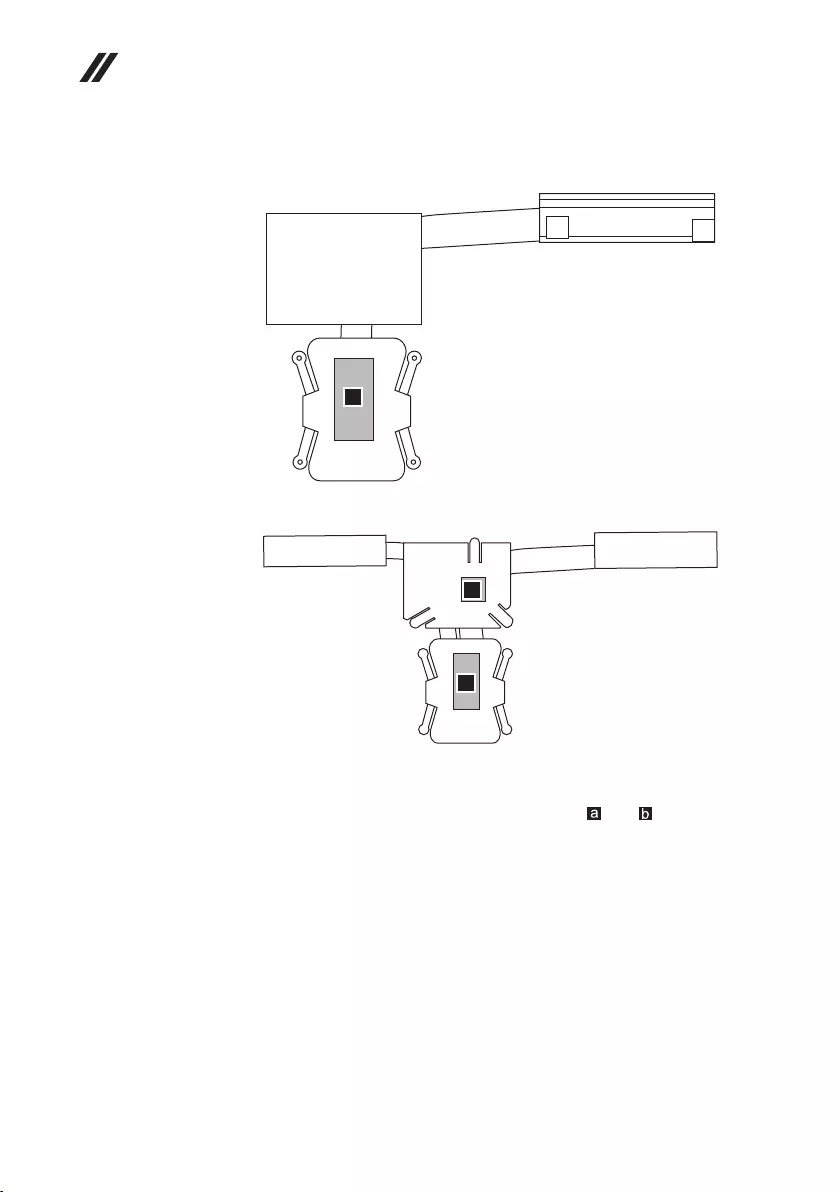
46
Hardware Maintenance Manual
Figure 4. Removal steps of fan assembly and Heat Sink assembly (continued)
ideapad 530S-14IKB/ideapad 530S-14ARR
a
ideapad 530S-15IKB
a
b
When installing:Beforeyouattachthefanassemblytothecomputer,apply
thermalgrease,atanamountof0.2grams,tothe and partshownin
thegure above.Either toomuchortoolittlegreaseapplication cancause a
thermalproblemduetoimperfectcontactwithacomponent.
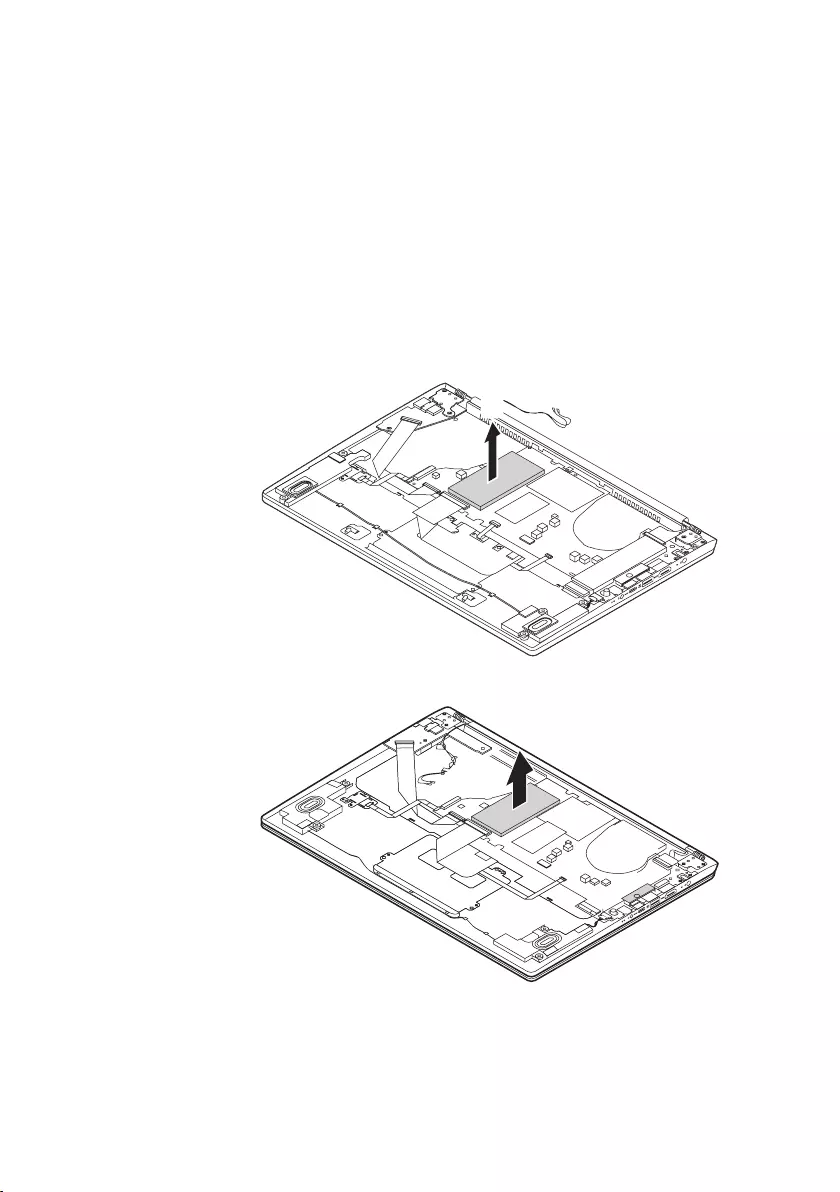
47
Lenovo ideapad 530S-14IKB/ideapad 530S-14ARR/ideapad 530S-15IKB
1050 DIMM
Foraccess,removetheseFRUsinorder:
• “1010Basecover”onpage33
• “1020Batterypack”onpage35
• “1030PCIExpressMiniCardforwirelessLAN”onpage38
• “1040FanassemblyandHeatSinkassembly”onpage41
Figure 5. Removal steps of DIMM
RemovetheDIMMcoverinthedirectionshownbyarrow1.
ideapad 530S-14IKB/ideapad 530S-14ARR
a
ideapad 530S-15IKB
a
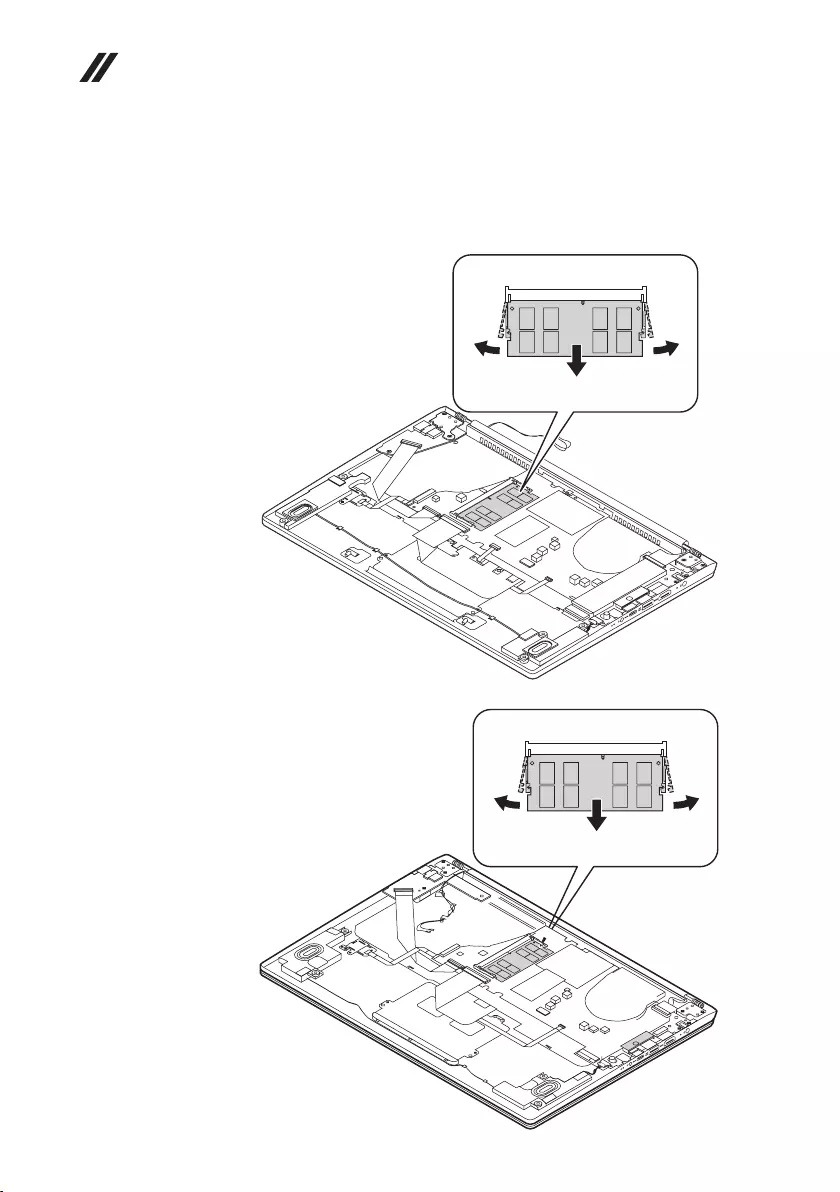
48
Hardware Maintenance Manual
Figure 5. Removal steps of DIMM (continued)
Releasethe twolatchesonbothedges ofthesocketatthesametime inthe
directionsshownbyarrows2,andthenunplugtheDIMMin thedirection
shownbyarrow3.
ideapad 530S-14IKB/ideapad 530S-14ARR
b
b
c
ideapad 530S-15IKB
b
b
c
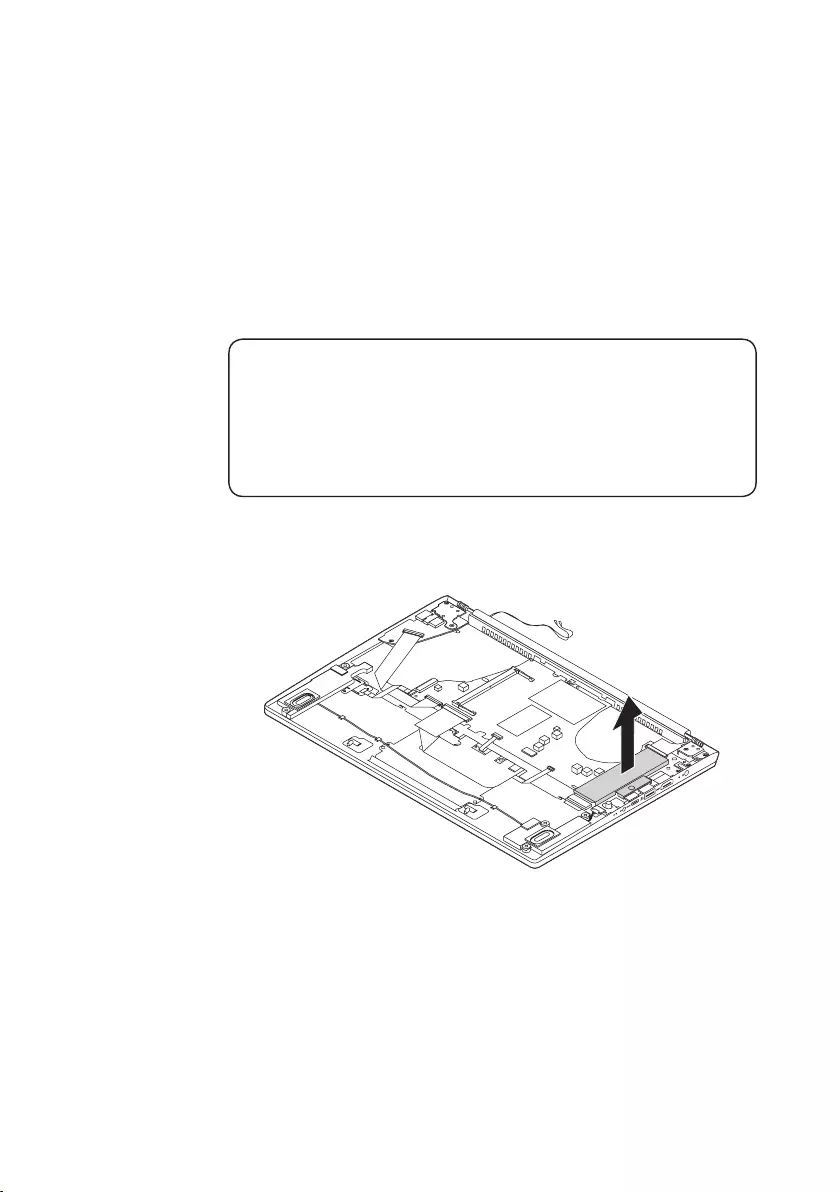
49
Lenovo ideapad 530S-14IKB/ideapad 530S-14ARR/ideapad 530S-15IKB
1060 SSD card
Foraccess,removetheseFRUsinorder:
• “1010Basecover”onpage33
• “1020Batterypack”onpage35
• “1030PCIExpressMiniCardforwirelessLAN”onpage38
• “1040FanassemblyandHeatSinkassembly”onpage41
• “1050DIMM”onpage47
Attention:
• DonotdroptheSSDcardorapplyanyphysicalshocktoit. The SSD card is
sensitive to physical shock. Improper handling can cause damage and permanent
loss of data.
• Before removing the SSD card, suggest the customer backup all the information
on it if possible.
• Never remove the SSD card while the system is operating or in suspend mode.
Figure 6. Removal steps of SSD
RemovetheSSDcoverinthedirectionshownbyarrow1.
ideapad 530S-14IKB/ideapad 530S-14ARR
a
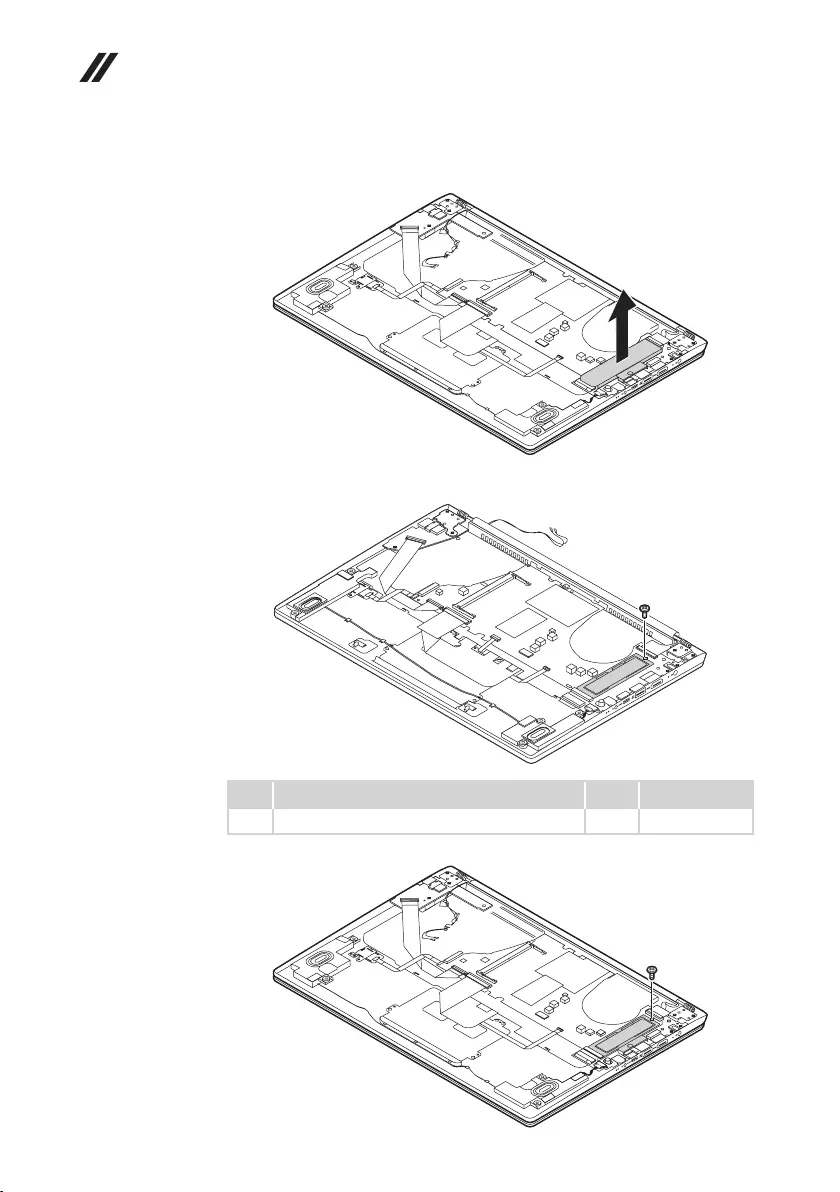
50
Hardware Maintenance Manual
Figure 6. Removal steps of SSD (continued)
ideapad 530S-15IKB
a
Removethescrew2.
ideapad 530S-14IKB/ideapad 530S-14ARR
b
Step Screw (quantity) Color Torque
2M2X3.5mm,Phillips-head(1) Silver
1.85kg±0.15kgf.cm
ideapad 530S-15IKB
b
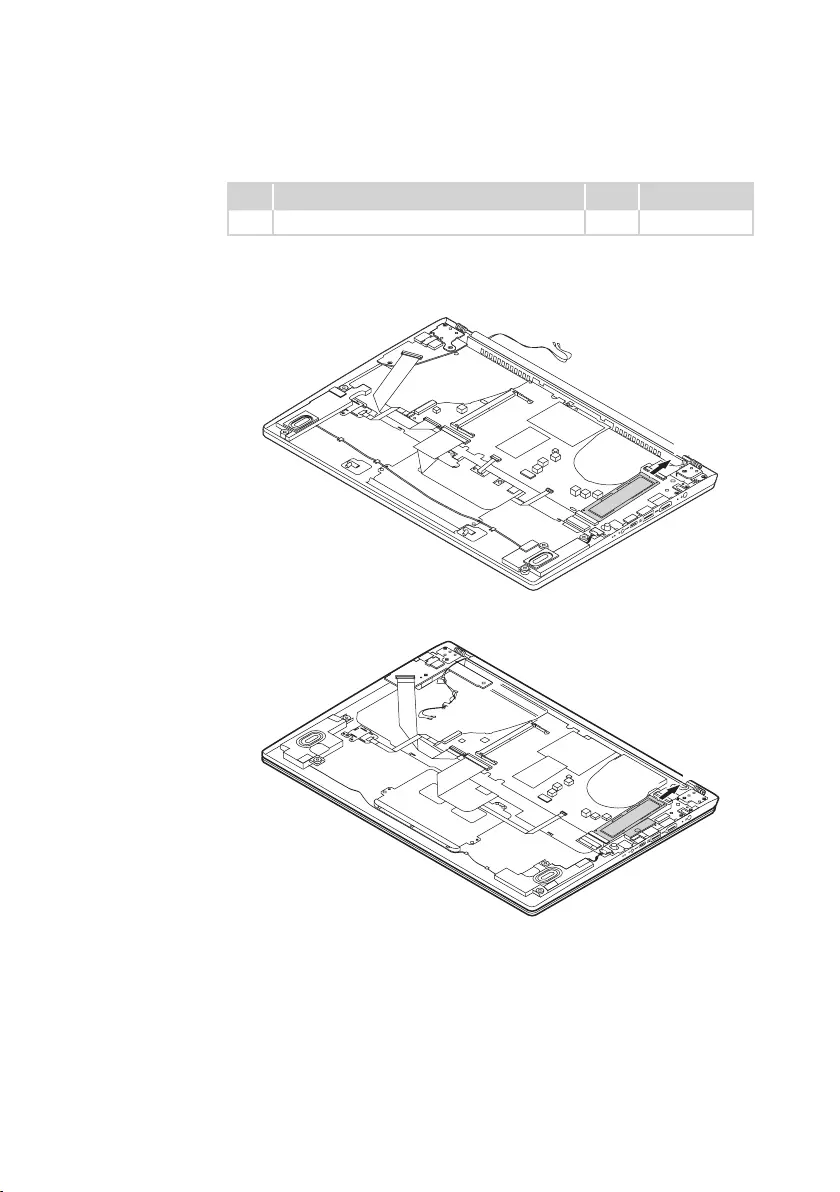
51
Lenovo ideapad 530S-14IKB/ideapad 530S-14ARR/ideapad 530S-15IKB
Figure 6. Removal steps of SSD (continued)
Step Screw (quantity) Color Torque
2M2X3.5mm,Phillips-head(1) Black
1.85kg±0.15kgf.cm
RemovetheSSDcardinthedirectionshownbyarrow3.
ideapad 530S-14IKB/ideapad 530S-14ARR
c
ideapad 530S-15IKB
c
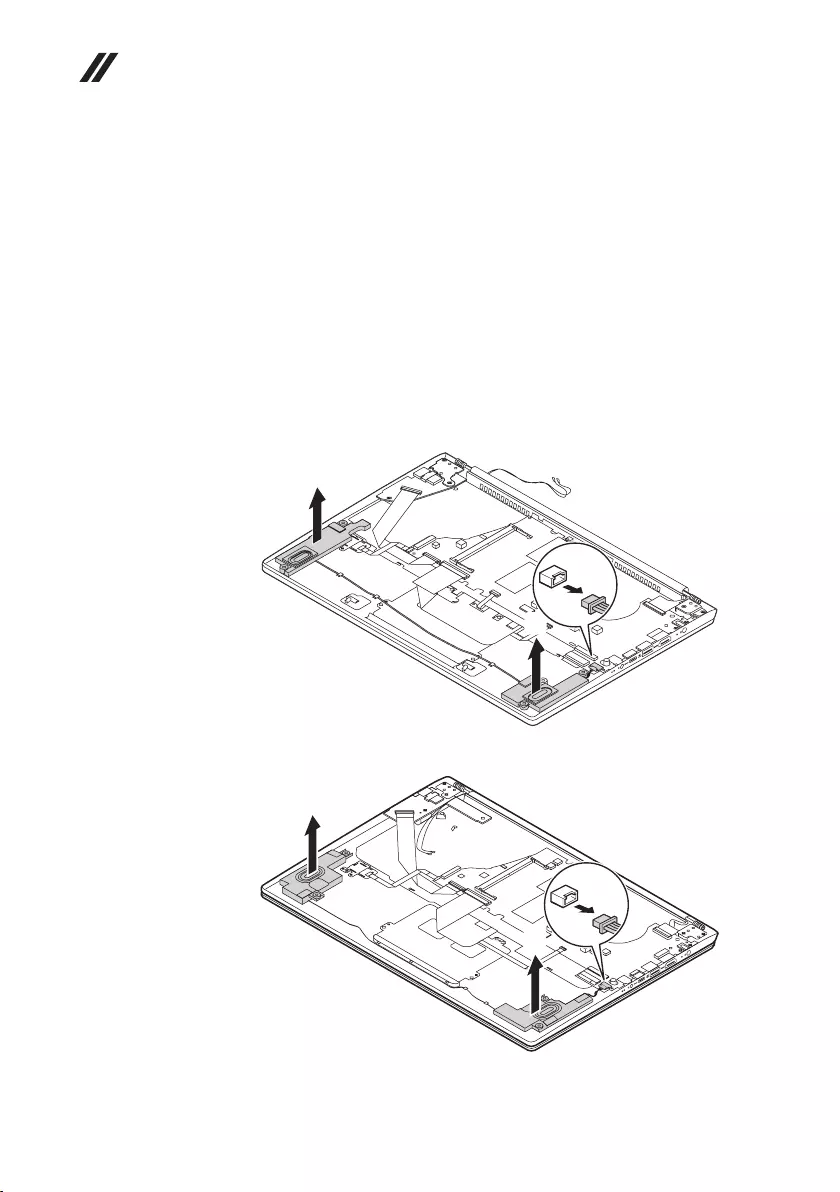
52
Hardware Maintenance Manual
1070 Speakers
Foraccess,removetheseFRUsinorder:
• “1010Basecover”onpage33
• “1020Batterypack”onpage35
• “1030PCIExpressMiniCardforwirelessLAN”onpage38
• “1040FanassemblyandHeatSinkassembly”onpage41
• “1050DIMM”onpage47
• “1060SSDcard”onpage49
Figure 7. Removal steps of speakers
Unplugthespeakerconnector1.Thenremovethespeakers2.
ideapad 530S-14IKB/ideapad 530S-14ARR
b
b
a
ideapad 530S-15IKB
a
b
b
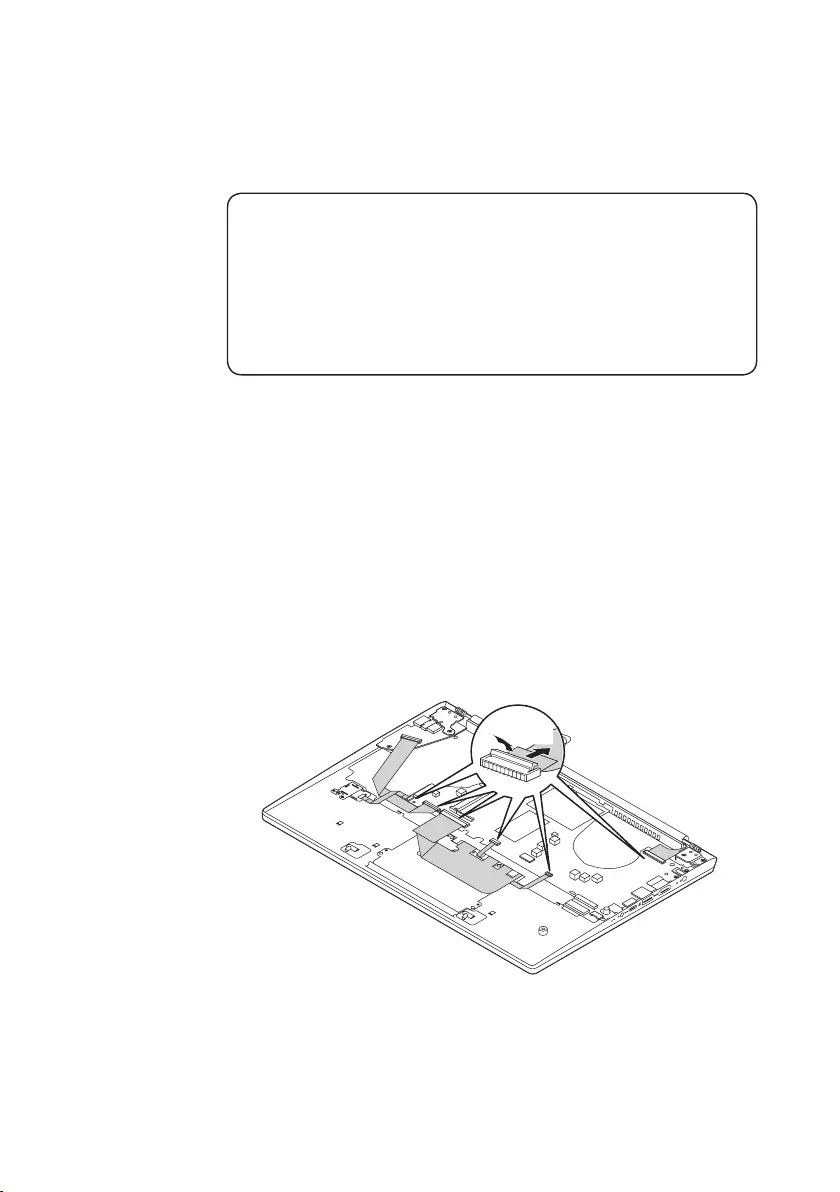
53
Lenovo ideapad 530S-14IKB/ideapad 530S-14ARR/ideapad 530S-15IKB
1080 System board
Important notices for handling the system board:
When handling the system board, bear the following in mind.
• Be careful not to drop the system board on a bench top that has a hard surface,
such as metal, wood, or composite.
• Avoid rough handling of any kind.
• During the whole process, make sure not to drop or stack the system board.
• If you put a system board down, make sure to put it only on a padded surface such
as an ESD mat or conductive corrugated material.
Foraccess,removetheseFRUsinorder:
• “1010Basecover”onpage33
• “1020Batterypack”onpage35
• “1030PCIExpressMiniCardforwirelessLAN”onpage38
• “1040FanassemblyandHeatSinkassembly”onpage41
• “1050DIMM”onpage47
• “1060SSDcard”onpage49
• “1070Speakers”onpage52
Figure 8. Removal steps of system board
Detachthesystemboardconnectorsinthedirectionsshownbyarrows1and
2.
ideapad 530S-14IKB/ideapad 530S-14ARR
b
a
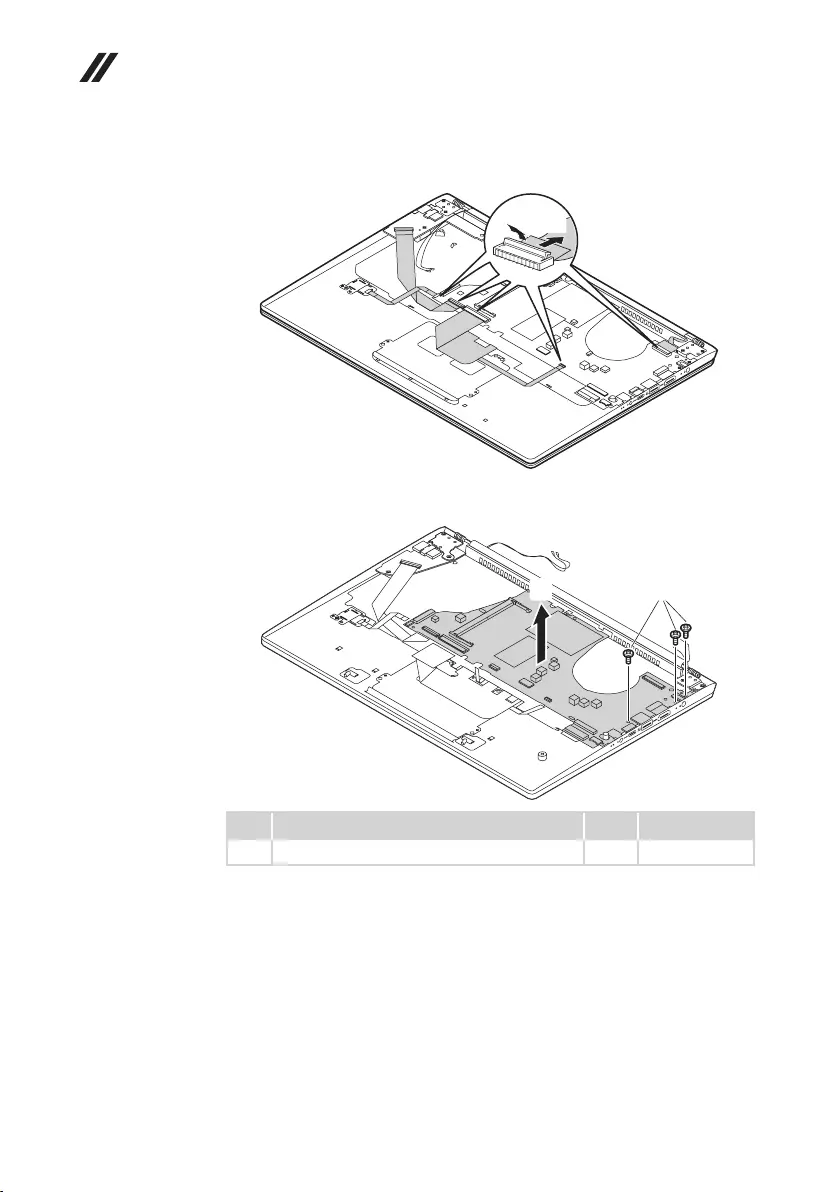
54
Hardware Maintenance Manual
Figure 8. Removal steps of system board (continued)
ideapad 530S-15IKB
b
a
Removethescrews3andsystemboard4.
ideapad 530S-14IKB/ideapad 530S-14ARR
c
d
Step Screw (quantity) Color Torque
3M2X3.5mm,Phillipshead(3) Silver
1.85kg±0.15kgf.cm
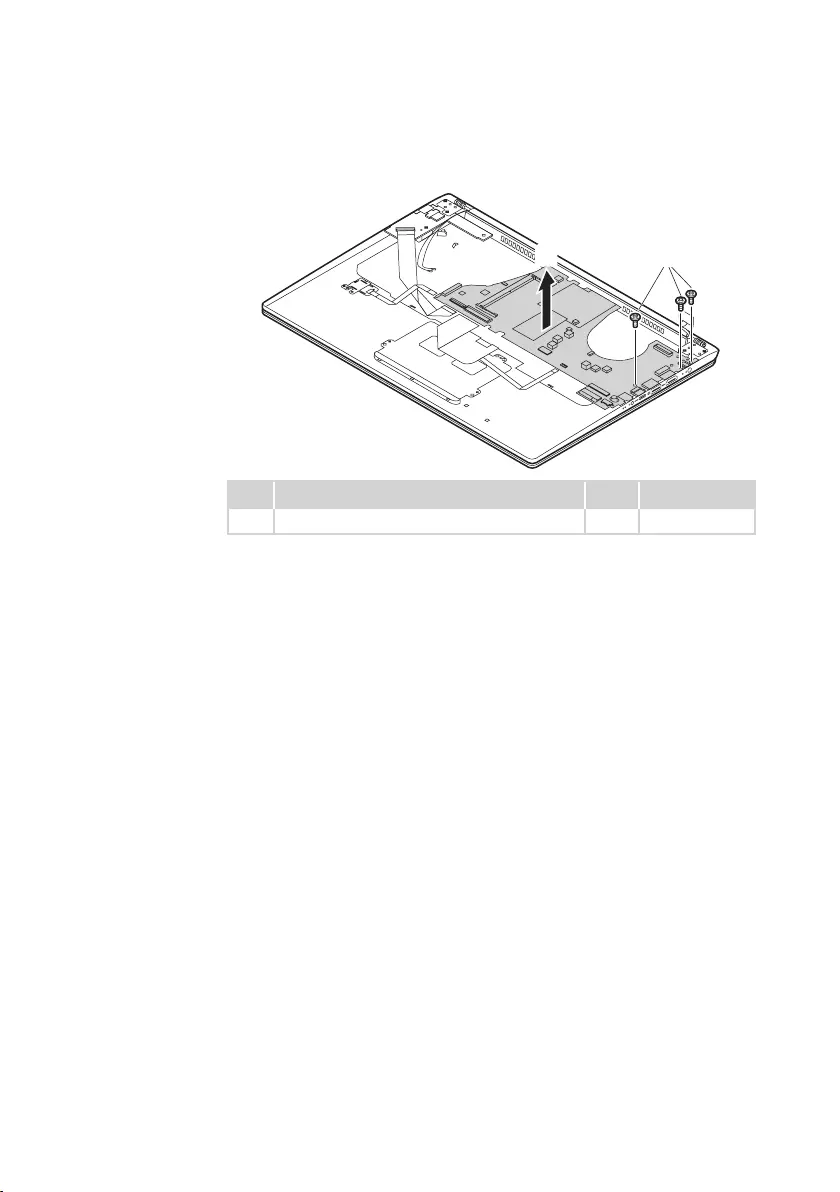
55
Lenovo ideapad 530S-14IKB/ideapad 530S-14ARR/ideapad 530S-15IKB
Figure 8. Removal steps of system board (continued)
ideapad 530S-15IKB
c
d
Step Screw (quantity) Color Torque
3M2X3.5mm,Phillipshead(3) Black
1.85kg±0.15kgf.cm
When installing:Makesurethattheconnectorsareattachedrmly.
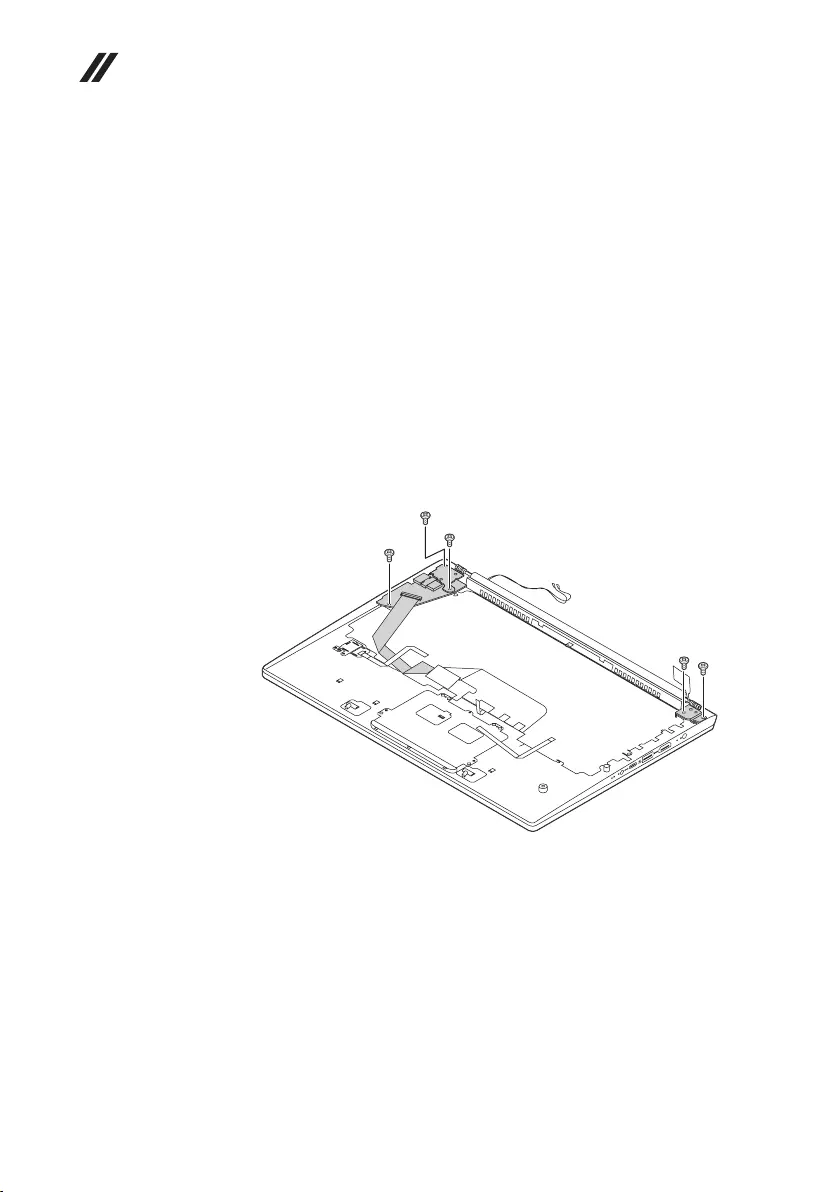
56
Hardware Maintenance Manual
1090
Upper case
Foraccess,removetheseFRUsinorder:
• “1010Basecover”onpage33
• “1020Batterypack”onpage35
• “1030PCIExpressMiniCardforwirelessLAN”onpage38
• “1040FanassemblyandHeatSinkassembly”onpage41
• “1050DIMM”onpage47
• “1060SSDcard”onpage49
• “1070Speakers”onpage52
• “1080Systemboard”onpage53
Figure 9. Removal steps of upper case
Removethescrews1and2.
ideapad 530S-14IKB/ideapad 530S-14ARR
b
a
a
a
a
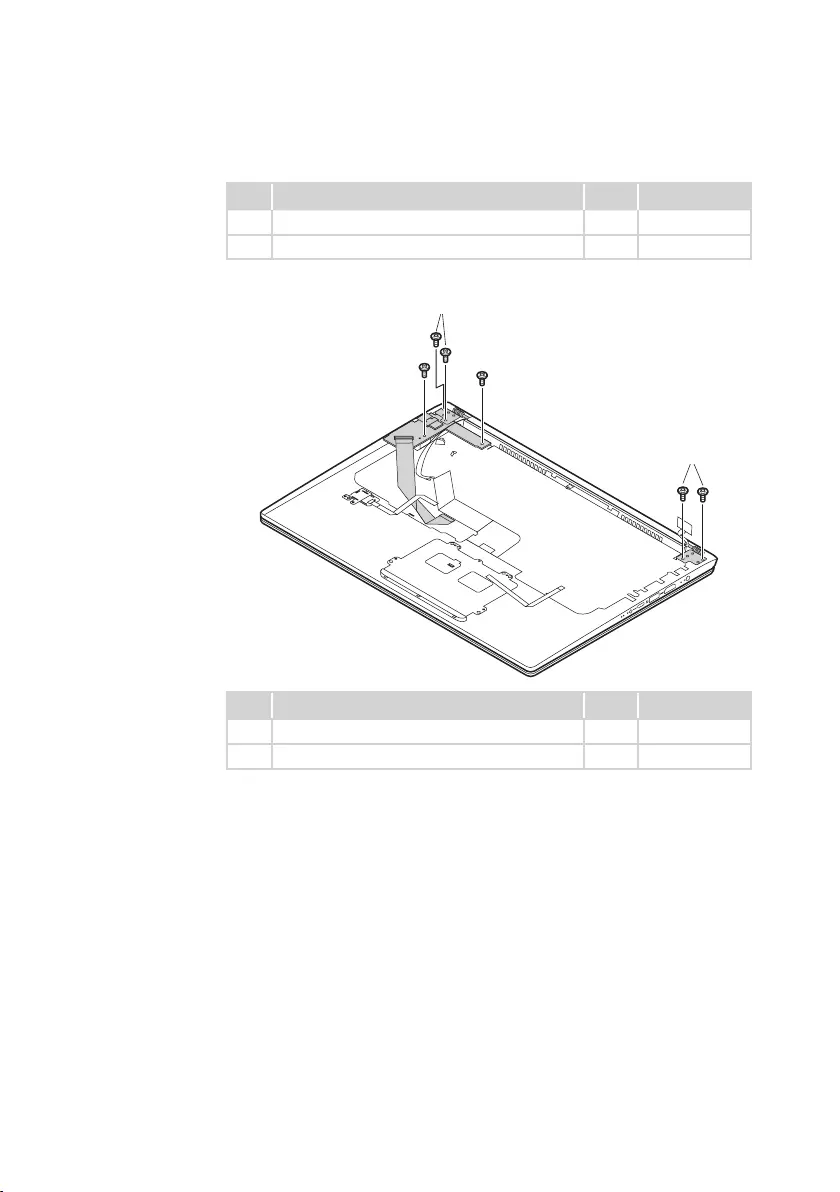
57
Lenovo ideapad 530S-14IKB/ideapad 530S-14ARR/ideapad 530S-15IKB
Figure 9. Removal steps of upper case
Step Screw (quantity) Color Torque
1M2.5X4mm,Phillipshead(4) Black 3kg±0.3kgf.cm
2M2X3.5mm,Phillipshead(1) Sliver
1.85kg±0.15kgf.cm
ideapad 530S-15IKB
a
a
b
b
Step Screw (quantity) Color Torque
1M2.5X4mm,Phillipshead(4) Black 3kg±0.3kgf.cm
2M2X3.5mm,Phillipshead(2) Black
1.85kg±0.15kgf.cm
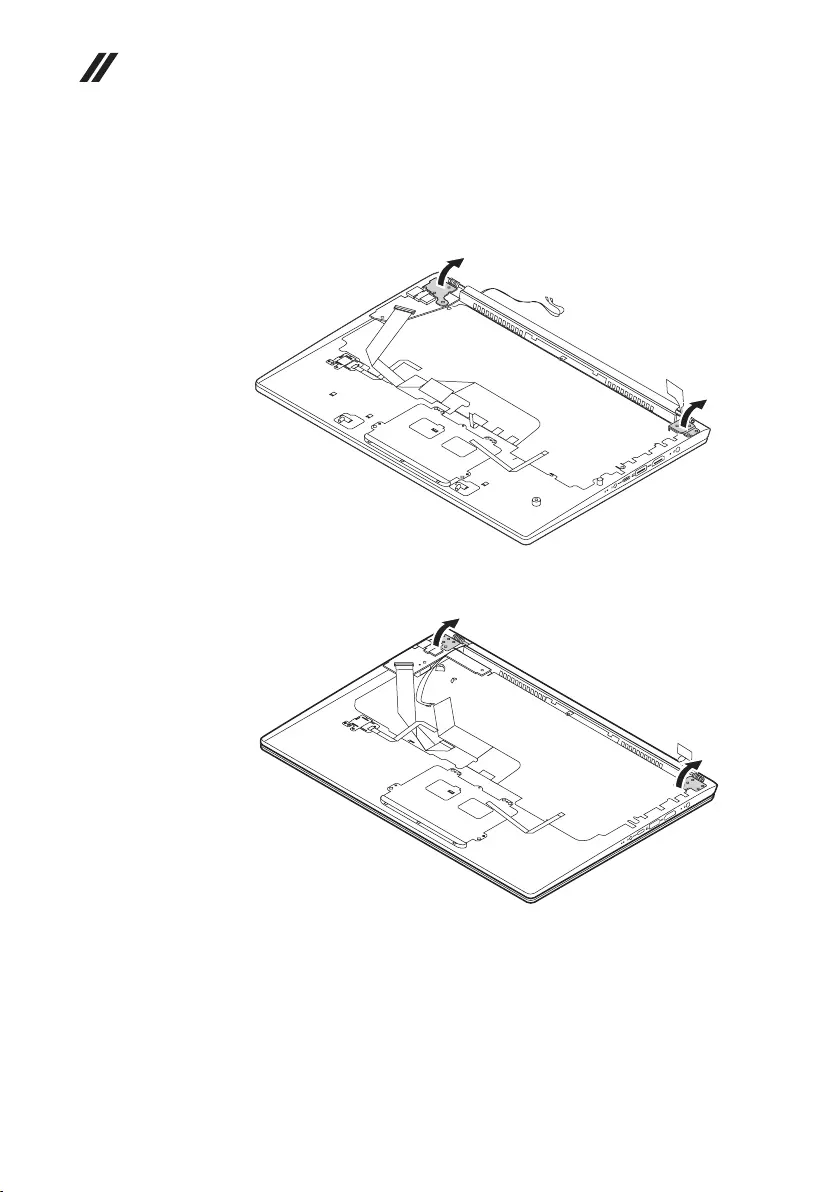
58
Hardware Maintenance Manual
Figure 9. Removal steps of Upper case (continued)
Openthehingeinthedirectionsshownbyarrows3.
ideapad 530S-14IKB/ideapad 530S-14ARR
c
c
ideapad 530S-15IKB
c
c
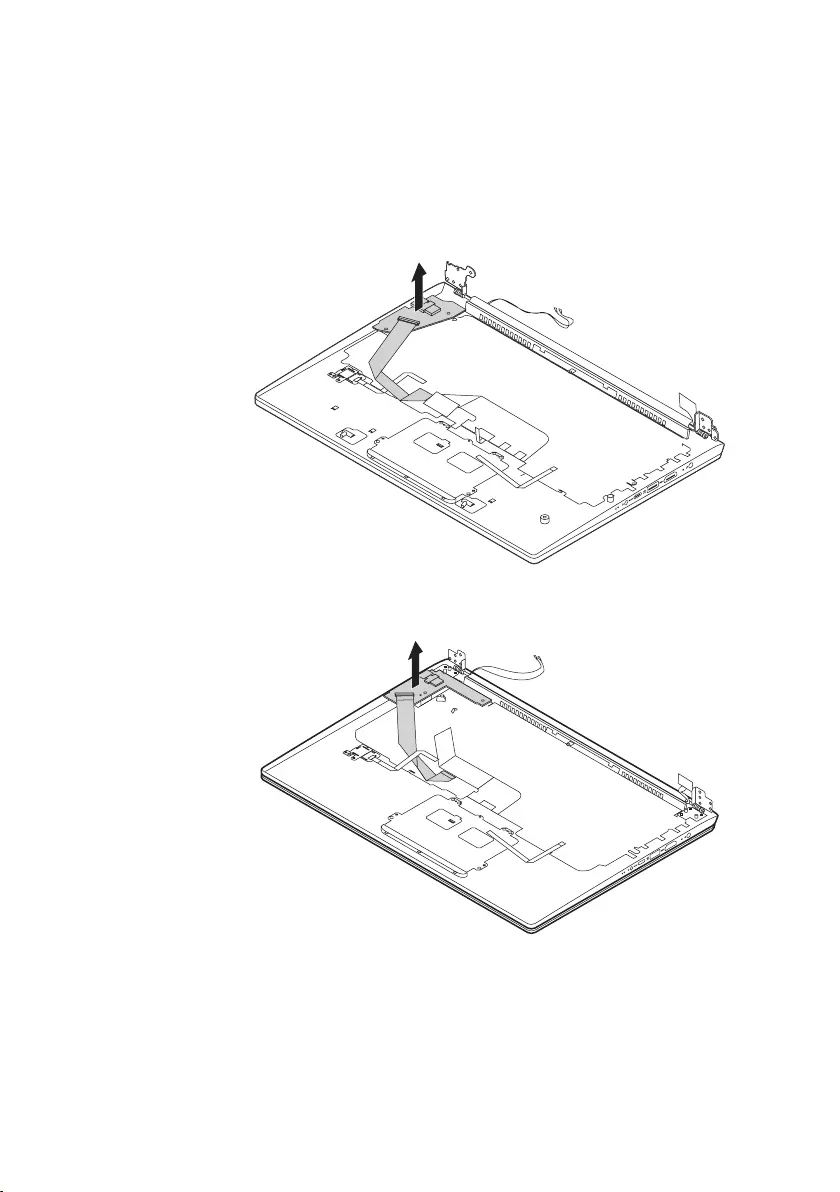
59
Lenovo ideapad 530S-14IKB/ideapad 530S-14ARR/ideapad 530S-15IKB
Figure 9. Removal steps of Upper case (continued)
RemovetheIOboardinthedirectionshownbyarrow4.
ideapad 530S-14IKB/ideapad 530S-14ARR
d
ideapad 530S-15IKB
d
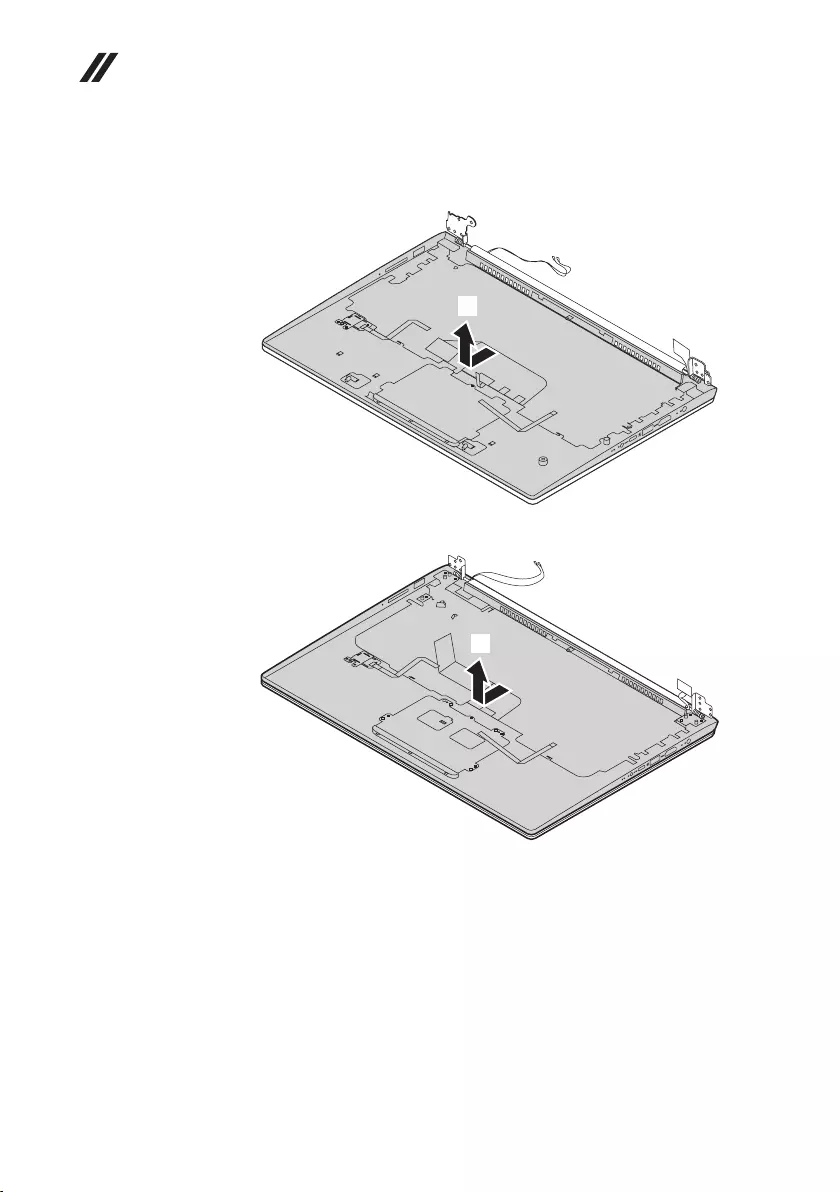
60
Hardware Maintenance Manual
RemovetheuppercasefromtheLCDmoduleinthedirectionshownbyarrow
5.
ideapad 530S-14IKB/ideapad 530S-14ARR
e
ideapad 530S-15IKB
e
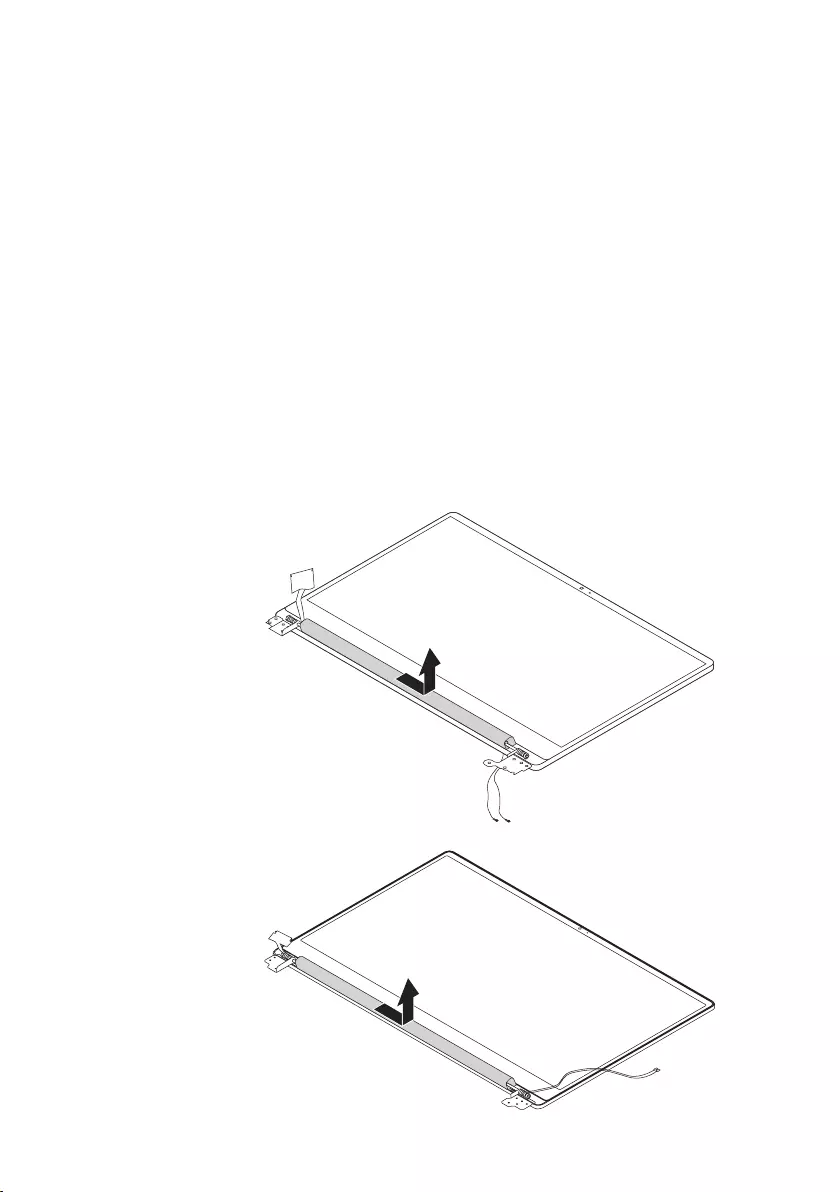
61
Lenovo ideapad 530S-14IKB/ideapad 530S-14ARR/ideapad 530S-15IKB
1100 LCD unit
Foraccess,removetheseFRUsinorder:
• “1010Basecover”onpage33
• “1020Batterypack”onpage35
• “1030PCIExpressMiniCardforwirelessLAN”onpage38
• “1040FanassemblyandHeatSinkassembly”onpage41
• “1050DIMM”onpage47
• “1060SSDcard”onpage49
• “1070Speakers”onpage52
• “1080Systemboard”onpage53
• “1090Uppercase”onpage56
Figure 10. Removal steps of LCD unit
Unlockthehingecapandremoveitinthedirectionshownbyarrow1.
ideapad 530S-14IKB/ideapad 530S-14ARR
a
ideapad 530S-15IKB
a
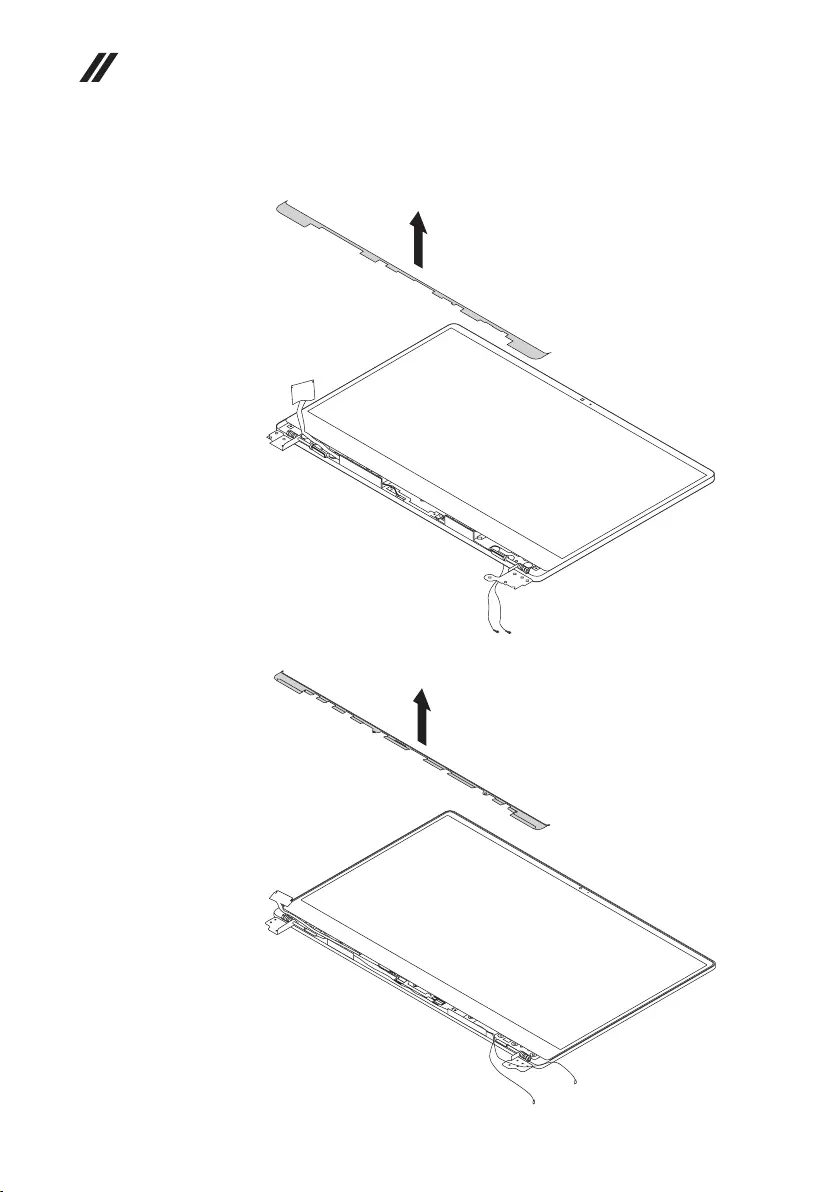
62
Hardware Maintenance Manual
Removethestripcoverinthedirectionshownbyarrow2.
ideapad 530S-14IKB/ideapad 530S-14ARR
b
ideapad 530S-15IKB
b
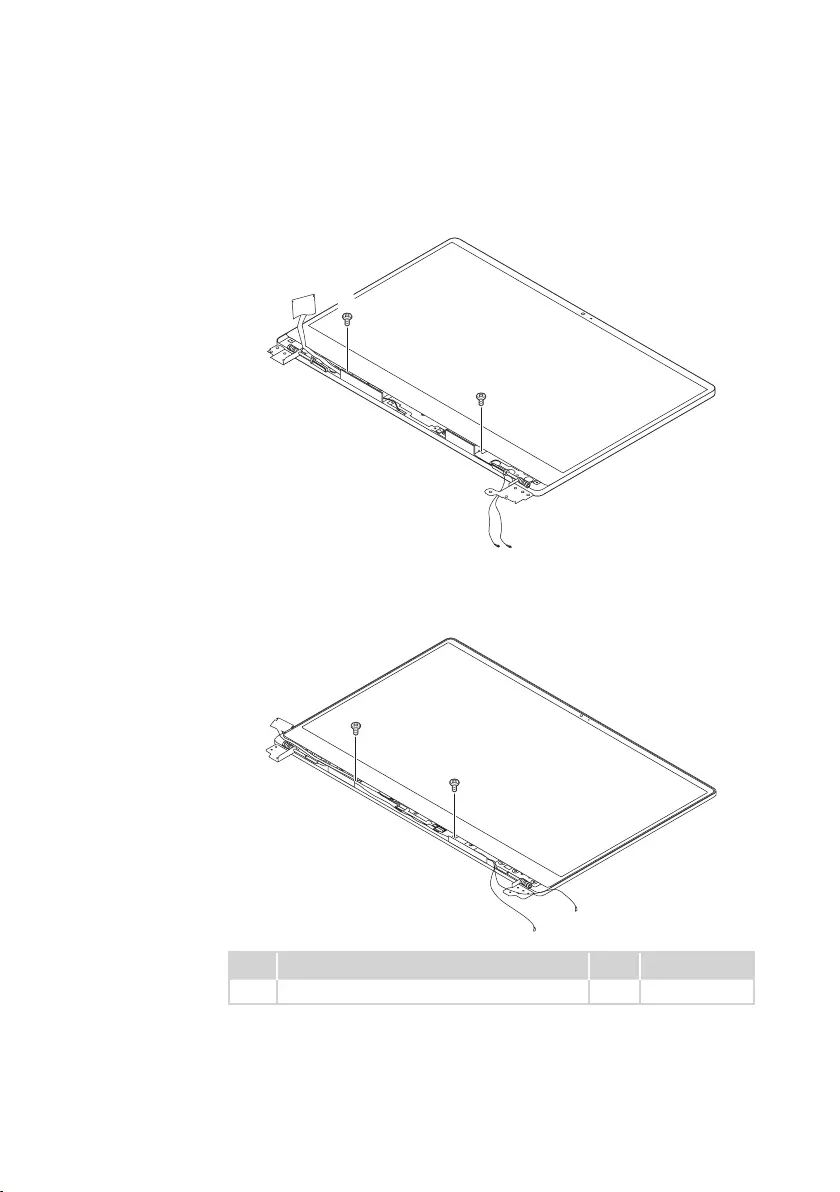
63
Lenovo ideapad 530S-14IKB/ideapad 530S-14ARR/ideapad 530S-15IKB
Figure 10. Removal steps of LCD unit (continued)
Removethescrews3.
ideapad 530S-14IKB/ideapad 530S-14ARR
c
c
ideapad 530S-15IKB
c
c
Step Screw (quantity) Color Torque
3M1.6X2.5mm,Phillipshead(2) Black
1.85kg±0.15kgf.cm
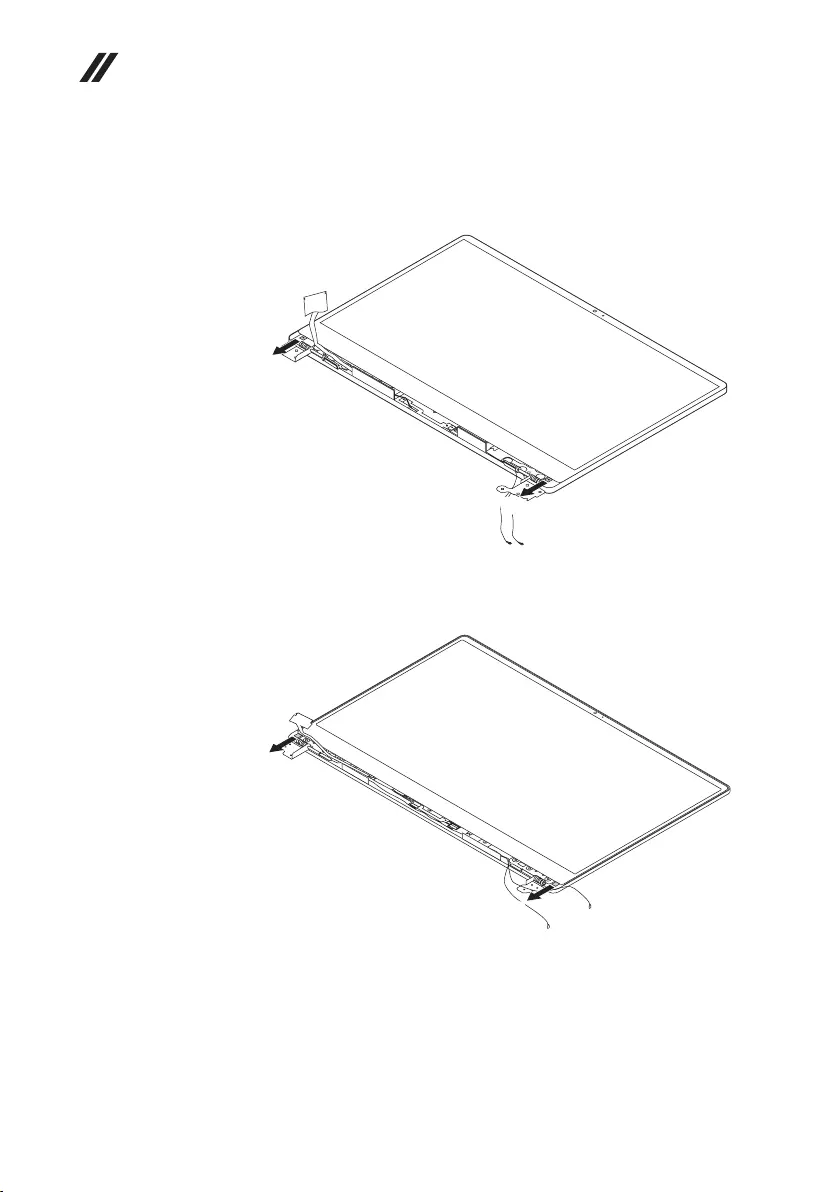
64
Hardware Maintenance Manual
Figure 10. Removal steps of LCD unit (continued)
Pulloutthetapesinthedirectionsshownbyarrows4.
ideapad 530S-14IKB/ideapad 530S-14ARR
d
d
ideapad 530S-15IKB
d
d
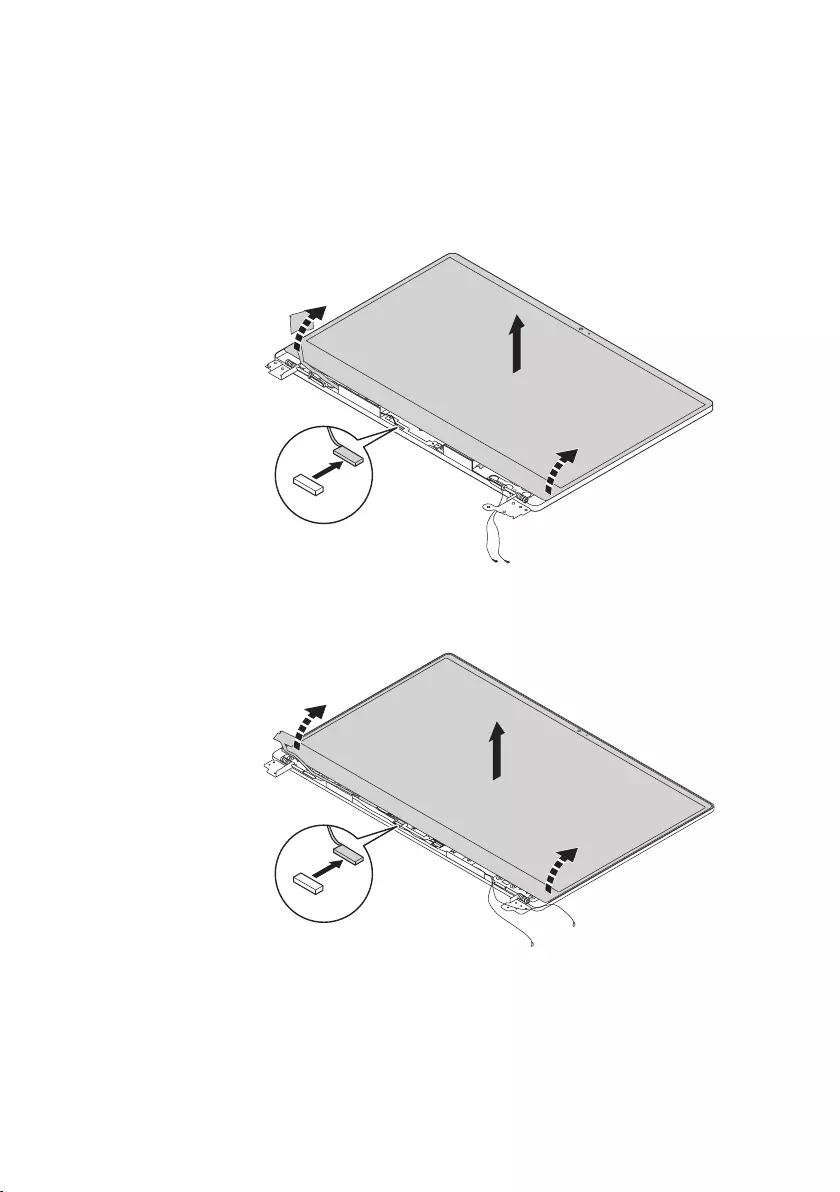
65
Lenovo ideapad 530S-14IKB/ideapad 530S-14ARR/ideapad 530S-15IKB
Figure 10. Removal steps of LCD unit (continued)
LifttheLCDmoduleslightly5.Disconnecttheconnectorinthedirectionshownby
arrow6.ThenremovetheLCDmodule7.
ideapad 530S-14IKB/ideapad 530S-14ARR
f
e
e
g
ideapad 530S-15IKB
e
e
f
g
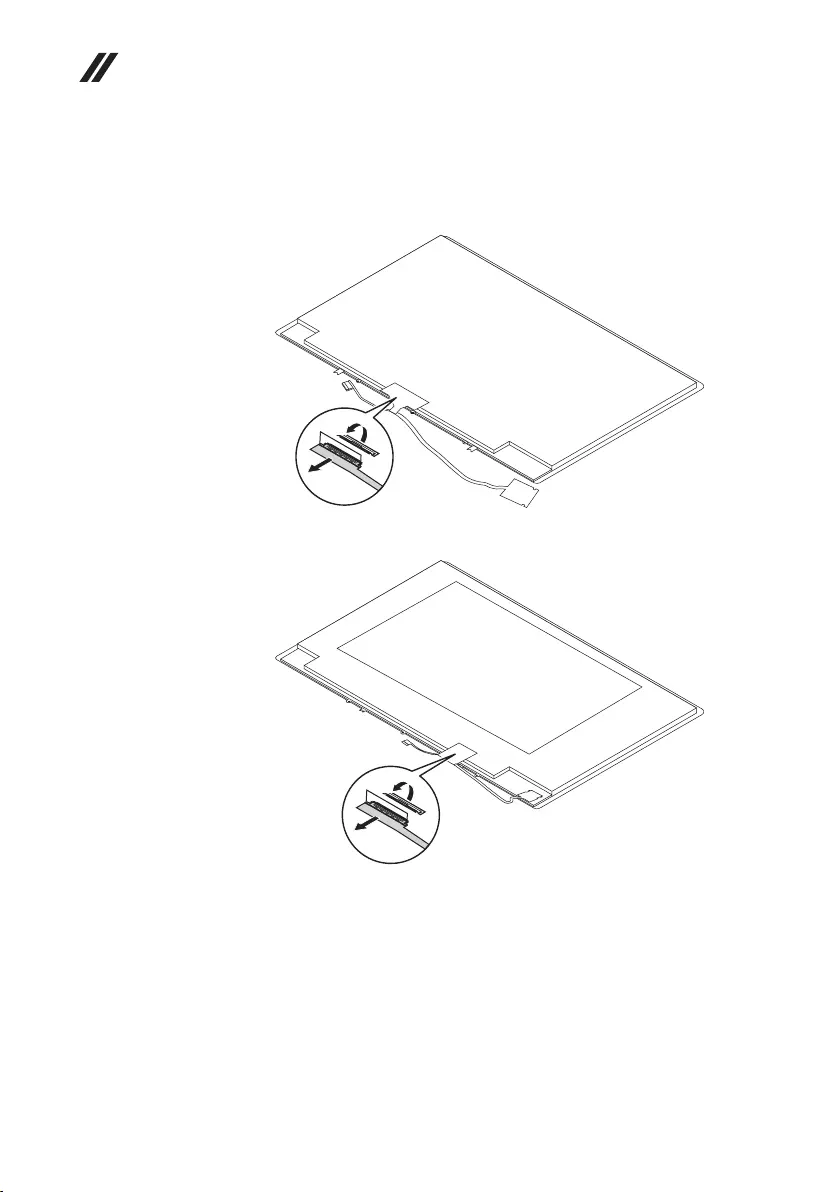
66
Hardware Maintenance Manual
Figure 10. Removal steps of LCD unit (continued)
DetachtheEDPconnector8,andremovetheEDPcable9.
ideapad 530S-14IKB/ideapad 530S-14ARR
i
h
ideapad 530S-15IKB
i
h
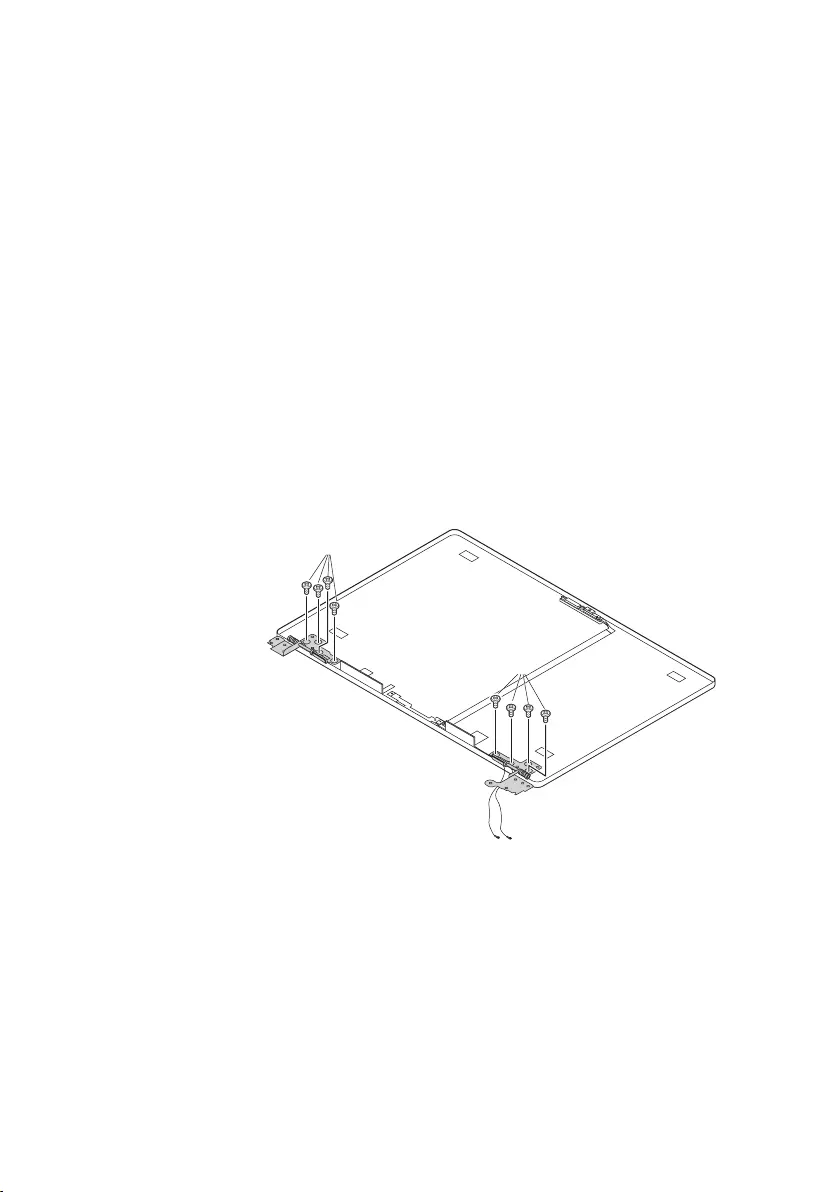
67
Lenovo ideapad 530S-14IKB/ideapad 530S-14ARR/ideapad 530S-15IKB
1110 LCD hinges, MIC board and integrated camera
Foraccess,removetheseFRUsinorder:
• “1010Basecover”onpage33
• “1020Batterypack”onpage35
• “1030PCIExpressMiniCardforwirelessLAN”onpage38
• “1040FanassemblyandHeatSinkassembly”onpage41
• “1050DIMM”onpage47
• “1060SSDcard”onpage49
• “1070Speakers”onpage52
• “1080Systemboard”onpage53
• “1090Uppercase”onpage56
• “1100LCDunit”onpage61
Figure 11. Removal steps of LCD hinges, MIC board and integrated camera
RemovescrewsA.
ideapad 530S-14IKB/ideapad 530S-14ARR
a
a
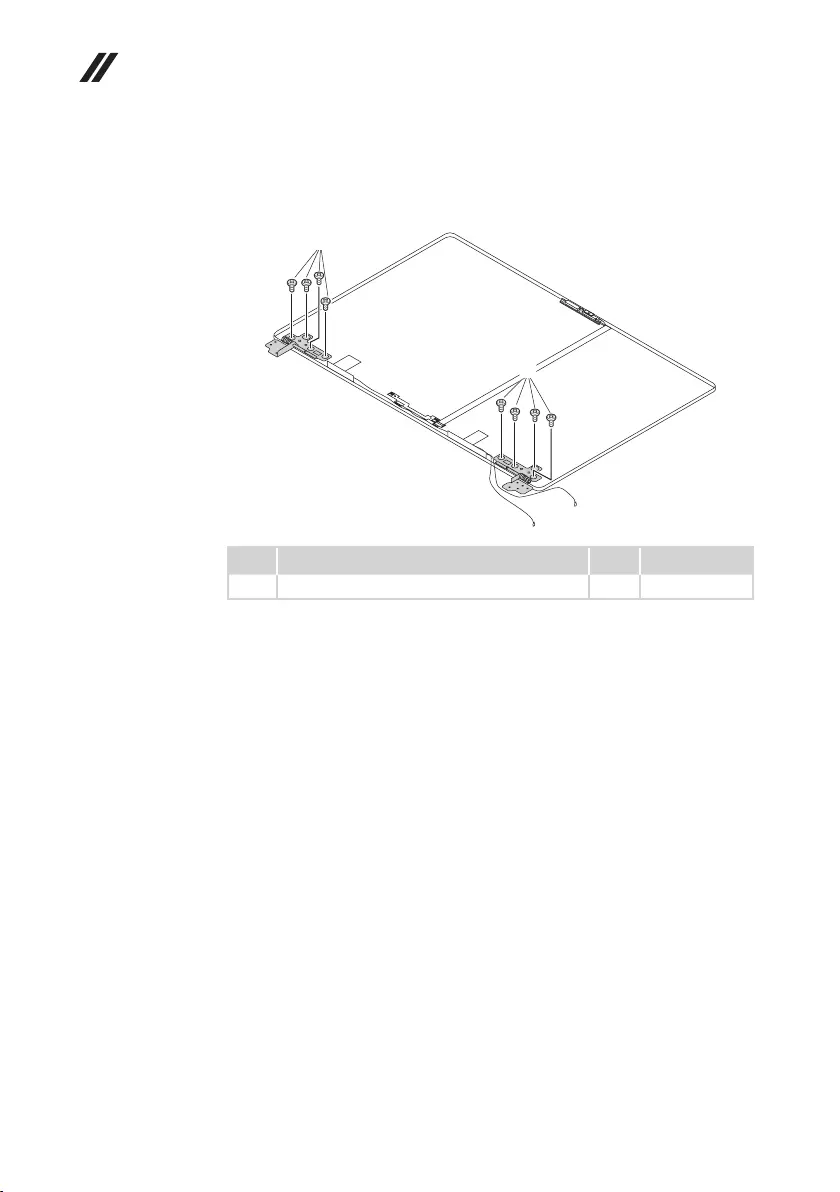
68
Hardware Maintenance Manual
Figure 11. Removal steps of LCD hinges, MIC board and integrated camera
ideapad 530S-15IKB
a
a
Step Screw (quantity) Color Torque
1M2X2.2mm,Phillipshead(8) Silver 3kg±0.3kgf.cm
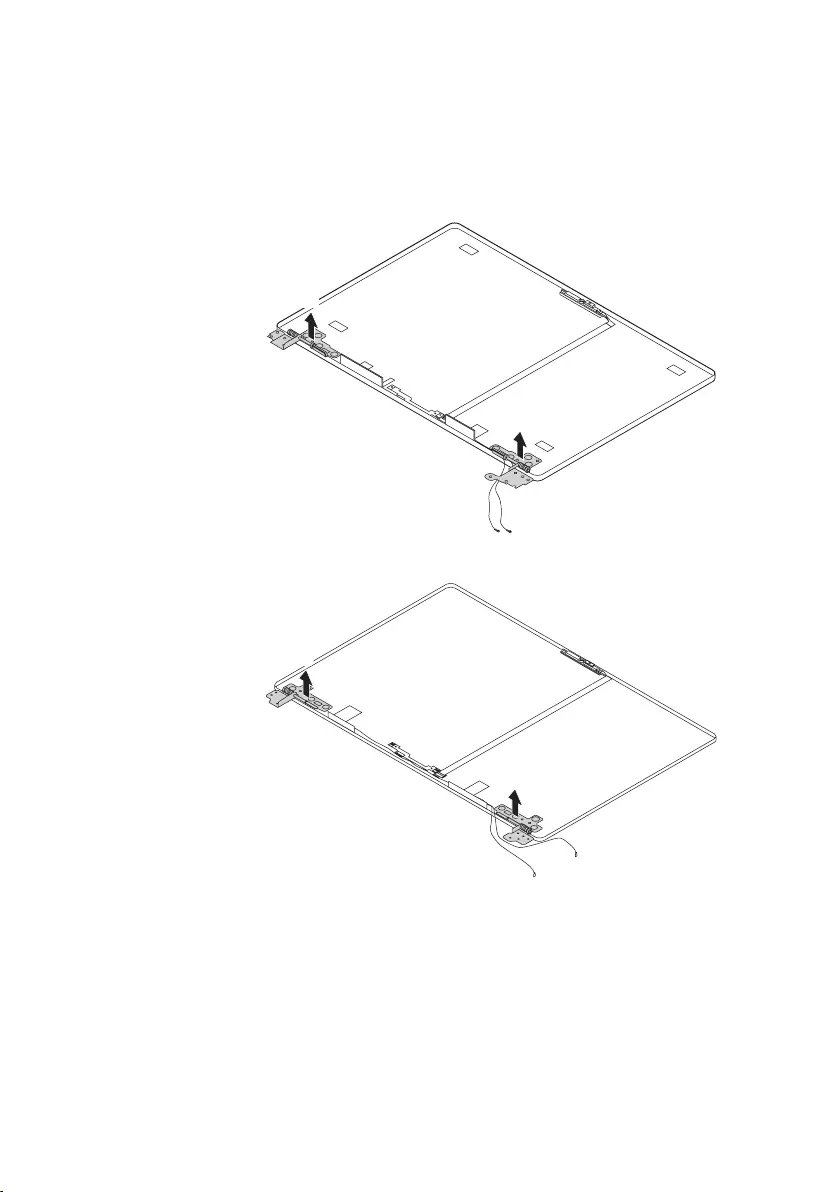
69
Lenovo ideapad 530S-14IKB/ideapad 530S-14ARR/ideapad 530S-15IKB
Figure 11. Removal steps of LCD hinges, MIC board and integrated camera
RemovetheLCDhingesinthedirectionsshownbyarrows2.
ideapad 530S-14IKB/ideapad 530S-14ARR
b
b
ideapad 530S-15IKB
b
b
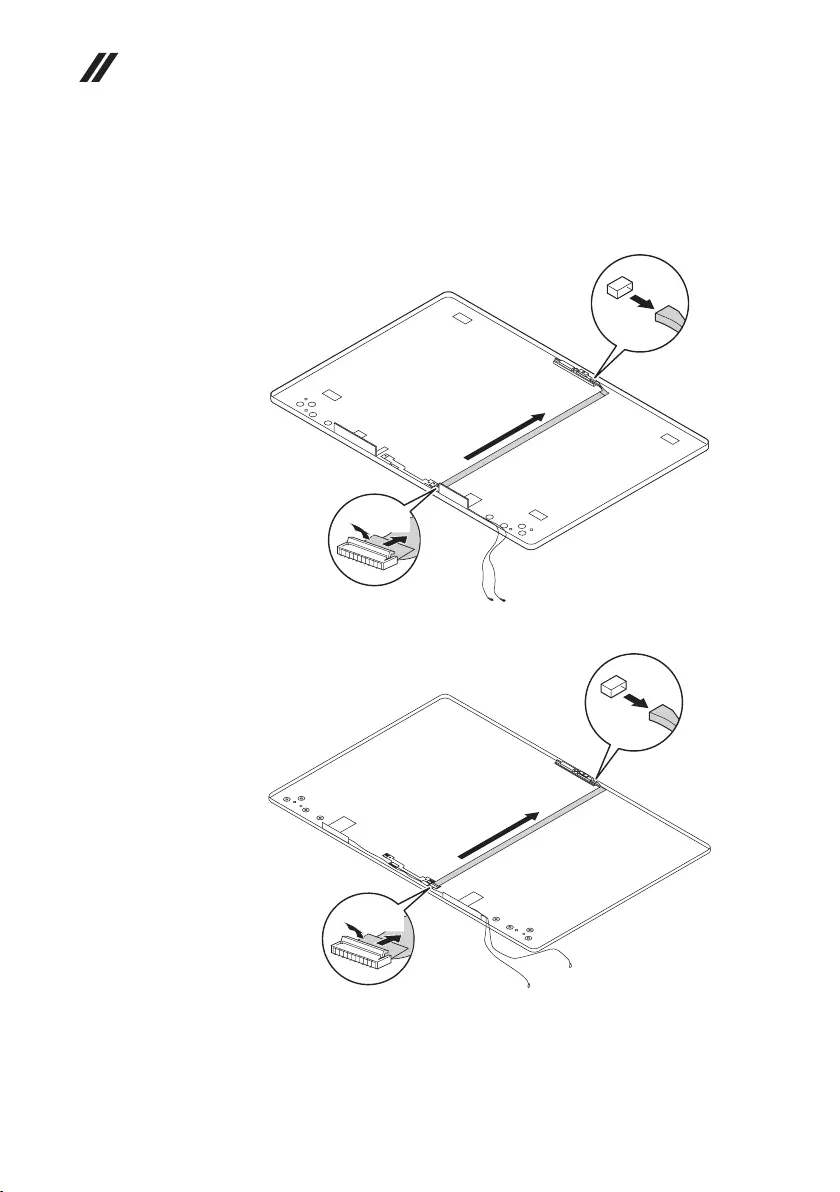
70
Hardware Maintenance Manual
Figure 11. LCD hinges and integrated camera
Disconnectthecableconnectorsinthedirectionsshownbyarrows3,4,
5.Thenteardownthecameracableinthedirectionshownbyarrow6.
ideapad 530S-14IKB/ideapad 530S-14ARR
d
c
e
f
ideapad 530S-15IKB
d
c
e
f
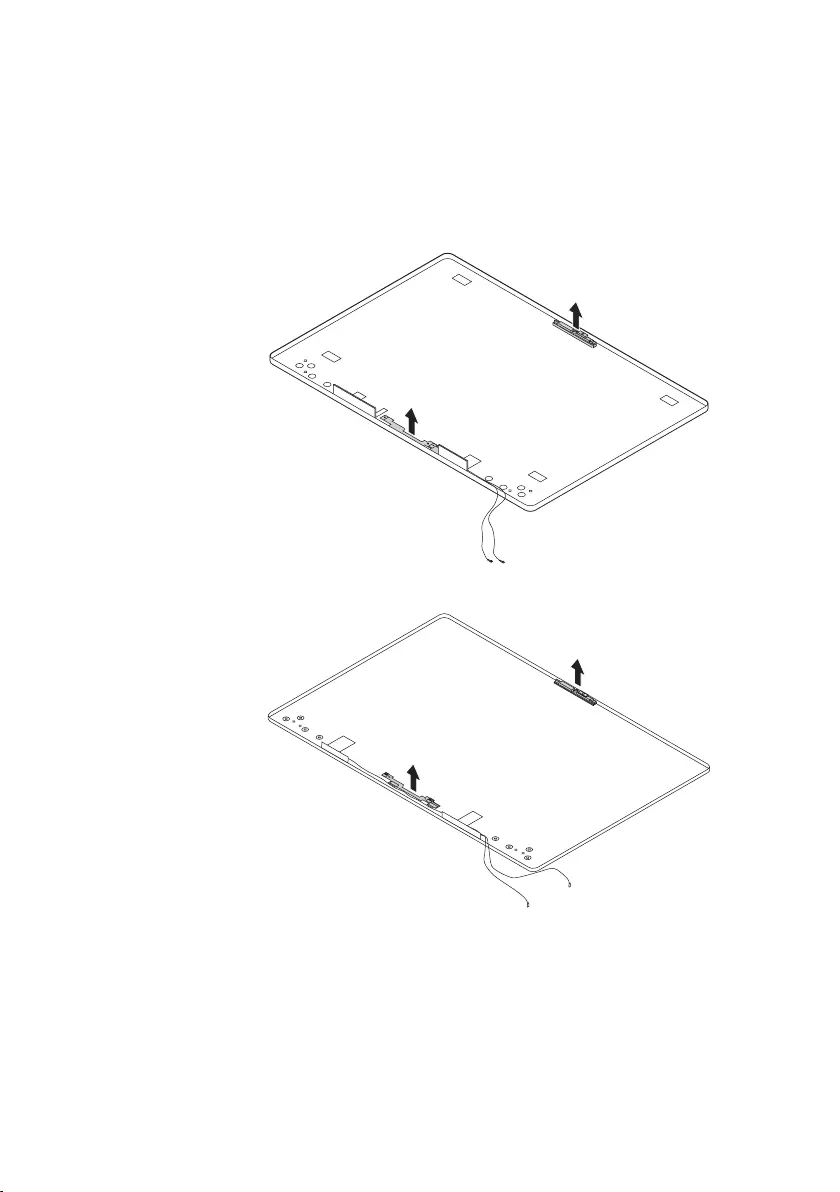
71
Lenovo ideapad 530S-14IKB/ideapad 530S-14ARR/ideapad 530S-15IKB
Figure 11. LCD hinges and integrated camera
RemoveMICboardandintegratedcamerainthedirectionsshownbyarrows
78.
ideapad 530S-14IKB/ideapad 530S-14ARR
h
g
ideapad 530S-15IKB
h
g
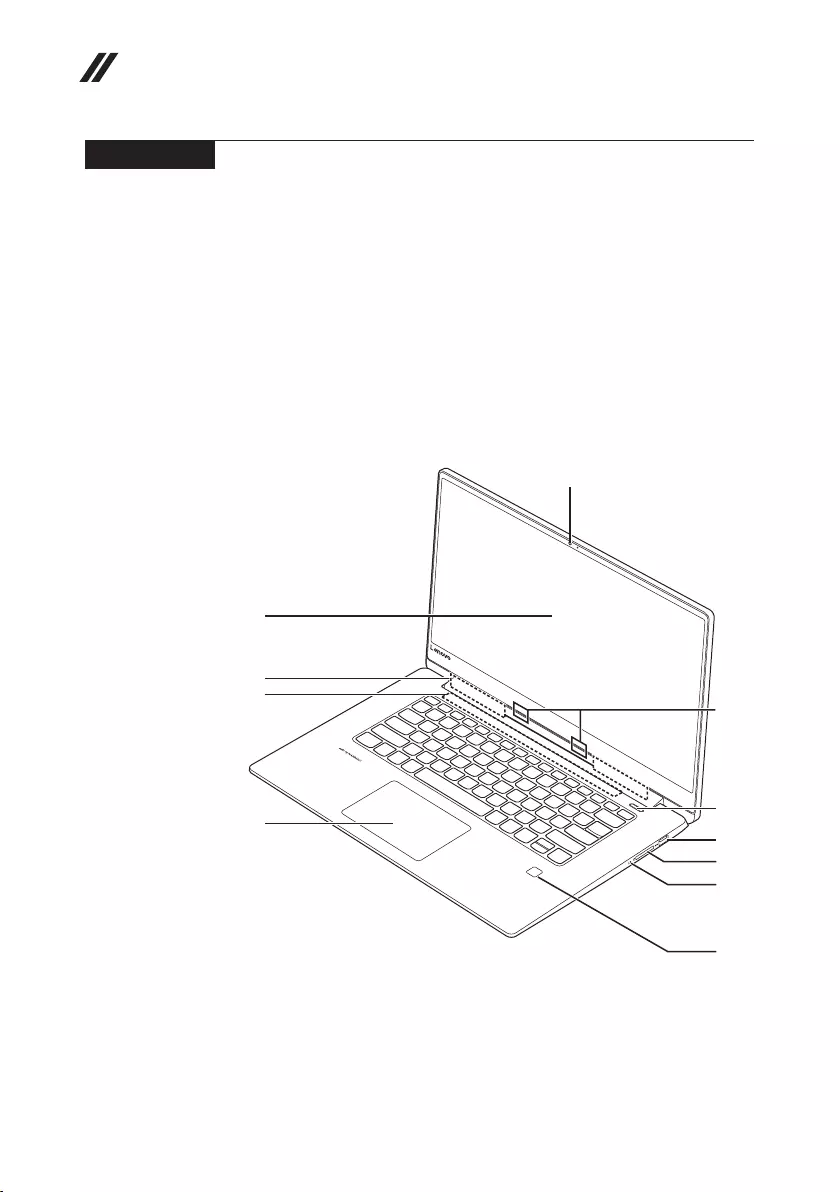
72
Hardware Maintenance Manual
Locations
Front view and right-side view
1 Integratedcamera
2 Computerdisplay
3 WirelessLANantennas
4 Ventilationslots
5 Touchpad
6 Built-inmicrophone
7 Powerkey
8 USB3.0port
9 Memorycardslot
J Novobutton
K Fingerprintreader(onselectmodels)
eg
h
j
k
b
c
d
a
i
f
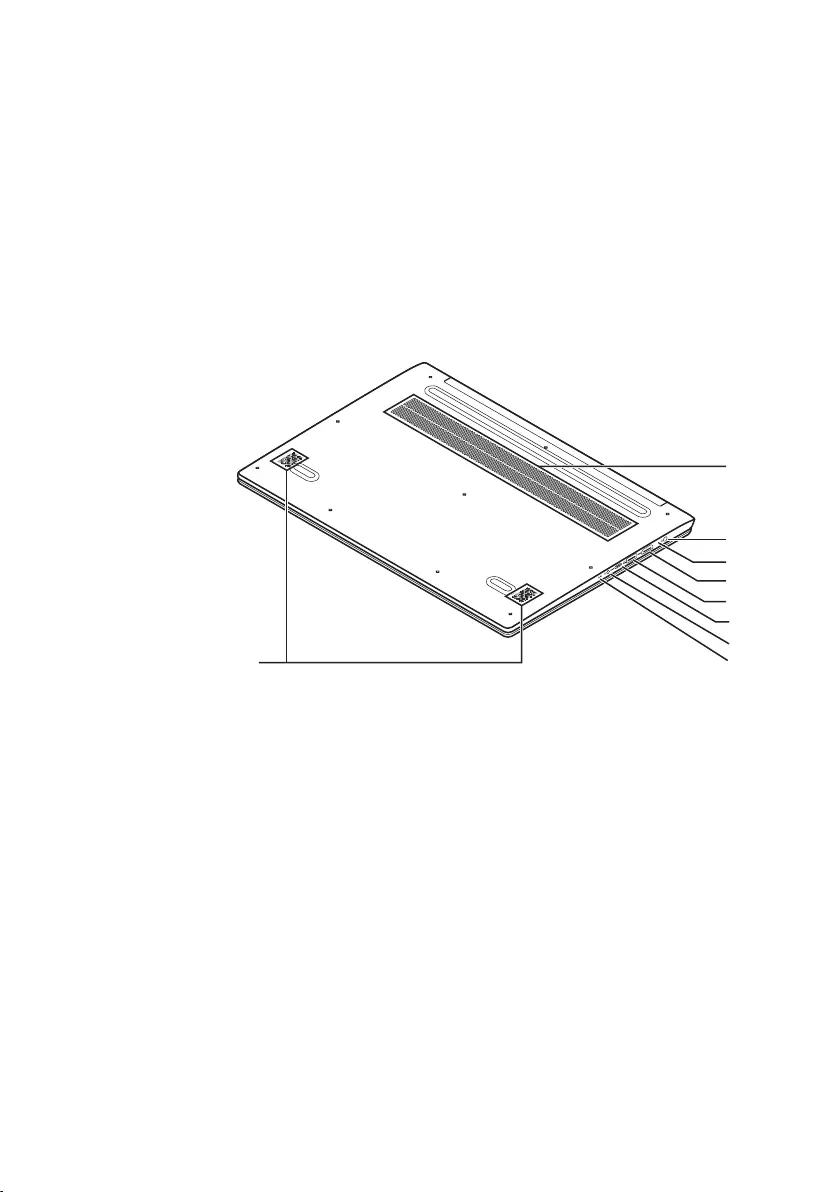
73
Lenovo ideapad 530S-14IKB/ideapad 530S-14ARR/ideapad 530S-15IKB
Bottom and Left-side view
1 Speakers
2 Ventilationslots
3 ACpoweradapterjack
4 Battery/Chargingstatusindicator
5 HDMIport
6 USB3.0port
7 Type-Cport(onselectmodels)
8 Comboaudiojack
9 Powerstatusindicator
b
c
d
f
g
e
h
i
a
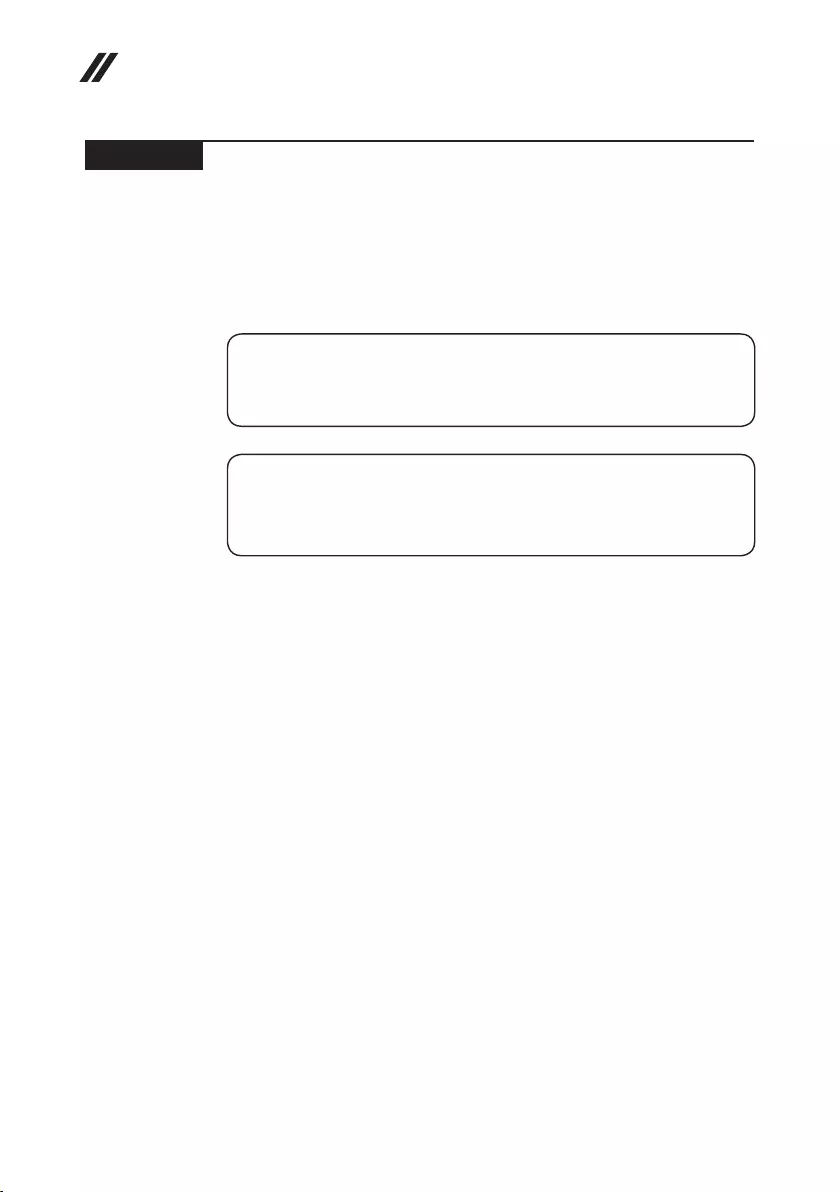
74
Hardware Maintenance Manual
Parts list
Thissectionpresentsthefollowingserviceparts:
• “Overall”onpage75
• “LCDFRUs”onpage104
• “Miscellaneousparts”onpage110
• “ACadapters”onpage110
• “Screws”onpage112
Note:
Each FRU is available for all types or models, unless specic types or models are
specied.
Attention:
DonotattempttoreplaceanFRUonyourown.IfanFRUisdamaged,contact
aLenovoauthorizedserviceroramarketing representativeforreplacement
orrepair.Onlyqualiedtechnicianscaninspectorrepairthisproduct.
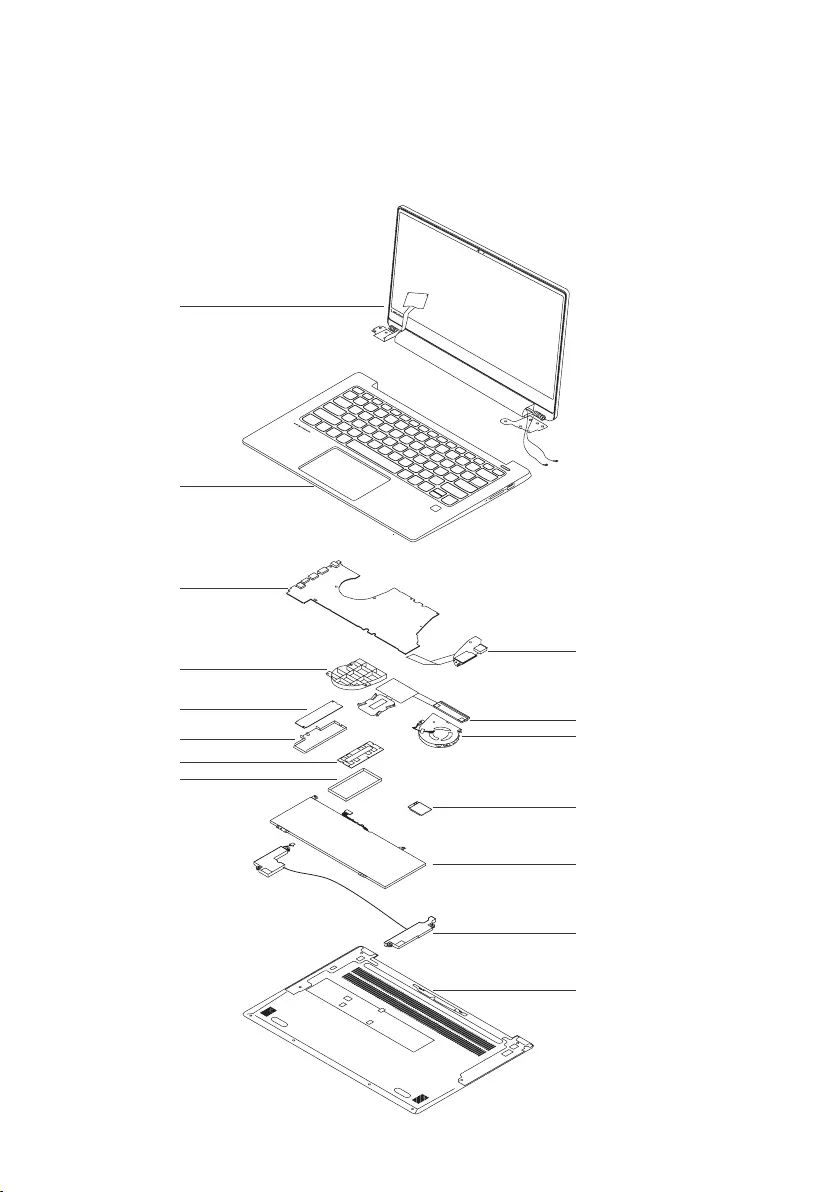
75
Lenovo ideapad 530S-14IKB/ideapad 530S-14ARR/ideapad 530S-15IKB
Overall
ideapad 530S-14IKB/ideapad 530S-14ARR
1
2
4
5
6
b
a
9
10
11
12
7
8
4
3
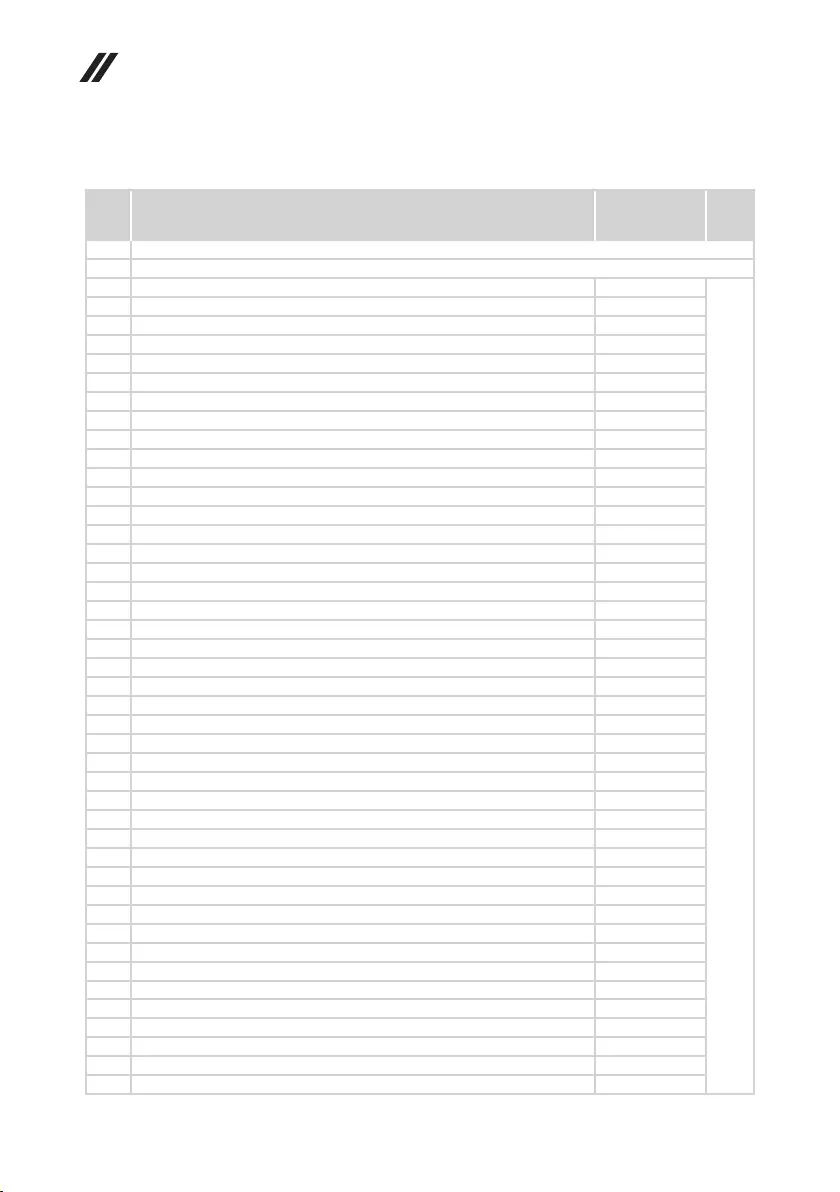
76
Hardware Maintenance Manual
Table 4. Parts list—Overall
ideapad 530S-14IKB/ideapad 530S-14ARR
No. FRU FRU no. CRU
ID.
a-c See“Miscellaneousparts”onpage110.
1 LCDunit(see“LCDFRUs”onpage104).
2 UpperCaseL81EUOBW/KBFPBLUS 5CB0R11944
N
2 UpperCaseL81EUOBW/KBFPBLGK 5CB0R12095
2 UpperCaseL81EUOBW/KBFPBLUSINT'E 5CB0R12070
2 UpperCaseL81EUOBW/KBFPBLKO 5CB0R12102
2 UpperCaseL81EUOBW/KBFPBLCH 5CB0R12116
2 UpperCaseL81EUOBW/KBFPBLRU 5CB0R11527
2 UpperCaseL81EUOBW/KBFPBLAR-E 5CB0R11748
2 UpperCaseL81EUOBW/KBFPBLHB 5CB0R11839
2 UpperCaseL81EUOBW/KBFPBLTI 5CB0R11806
2 UpperCaseL81EUOBW/KBFPBLINDIA 5CB0R11896
2 UpperCaseL81EUOBW/KBFPBLUKR 5CB0R12113
2 UpperCaseL81EUOBW/KBFPBLUK 5CB0R11608
2 UpperCaseL81EUOBW/KBFPBLIT 5CB0R12057
2 UpperCaseL81EUOBW/KBFPBLSP 5CB0R11633
2 UpperCaseL81EUOBW/KBFPBLTR 5CB0R11835
2 UpperCaseL81EUOBW/KBFPBLPO 5CB0R11919
2 UpperCaseL81EUOBW/KBFPBLLA 5CB0R11666
2 UpperCaseL81EUOBW/KBFPBLCF-E 5CB0R12021
2 UpperCaseL81EUOBW/KBFPBLND 5CB0R11696
2 UpperCaseL81EUOBW/KBFPBLFR 5CB0R11548
2 UpperCaseL81EUOBW/KBFPBLGR 5CB0R11734
2 UpperCaseL81EUOBW/KBFPBLHG 5CB0R11954
2 UpperCaseL81EUOBW/KBFPBLBE 5CB0R11754
2 UpperCaseL81EUOBW/KBFPBLICE 5CB0R11984
2 UpperCaseL81EUOBW/KBFPBLSA 5CB0R11959
2 UpperCaseL81EUOBW/KBFPBLSW 5CB0R11707
2 UpperCaseL81EUOBW/KBFPBLBU 5CB0R11976
2 UpperCaseL81EUOBW/KBFPBLCZ-SK 5CB0R11856
2 UpperCaseL81EUOBW/KBFPBLBZ 5CB0R11808
2 UpperCaseL81EUOBW/KBFPBLFR-AR 5CB0R11939
2 UpperCaseL81EUOBW/KBFPBLUSA 5CB0R11536
2 UpperCaseL81EUOBW/KBFPNBLUS 5CB0R11645
2 UpperCaseL81EUOBW/KBFPNBLGK 5CB0R12137
2 UpperCaseL81EUOBW/KBFPNBLUSINT'E 5CB0R11774
2 UpperCaseL81EUOBW/KBFPNBLKO 5CB0R11925
2 UpperCaseL81EUOBW/KBFPNBLCH 5CB0R11720
2 UpperCaseL81EUOBW/KBFPNBLRU 5CB0R12096
2 UpperCaseL81EUOBW/KBFPNBLAR-E 5CB0R11661
2 UpperCaseL81EUOBW/KBFPNBLHB 5CB0R11613
2 UpperCaseL81EUOBW/KBFPNBLTI 5CB0R11999
2 UpperCaseL81EUOBW/KBFPNBLINDIA 5CB0R12117
2 UpperCaseL81EUOBW/KBFPNBLUKR 5CB0R11739
2 UpperCaseL81EUOBW/KBFPNBLUK 5CB0R11556
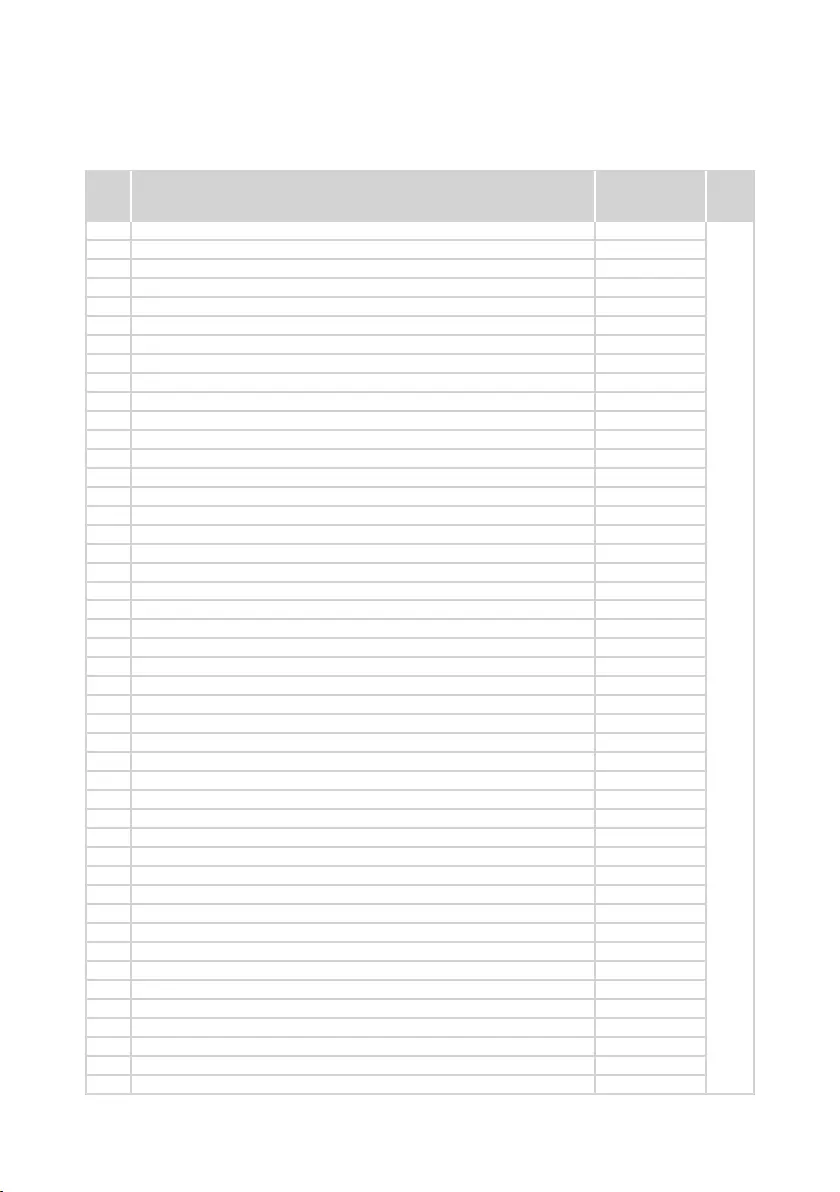
77
Lenovo ideapad 530S-14IKB/ideapad 530S-14ARR/ideapad 530S-15IKB
Table 4. Parts list—Overall (continued)
No. FRU FRU no. CRU
ID.
2 UpperCaseL81EUOBW/KBFPNBLIT 5CB0R12092
N
2 UpperCaseL81EUOBW/KBFPNBLSP 5CB0R12080
2 UpperCaseL81EUOBW/KBFPNBLTR 5CB0R12028
2 UpperCaseL81EUOBW/KBFPNBLPO 5CB0R11598
2 UpperCaseL81EUOBW/KBFPNBLLA 5CB0R11643
2 UpperCaseL81EUOBW/KBFPNBLCF-E 5CB0R11617
2 UpperCaseL81EUOBW/KBFPNBLND 5CB0R11887
2 UpperCaseL81EUOBW/KBFPNBLFR 5CB0R11578
2 UpperCaseL81EUOBW/KBFPNBLGR 5CB0R11710
2 UpperCaseL81EUOBW/KBFPNBLHG 5CB0R11636
2 UpperCaseL81EUOBW/KBFPNBLBE 5CB0R11807
2 UpperCaseL81EUOBW/KBFPNBLICE 5CB0R11783
2 UpperCaseL81EUOBW/KBFPNBLSA 5CB0R11780
2 UpperCaseL81EUOBW/KBFPNBLSW 5CB0R12062
2 UpperCaseL81EUOBW/KBFPNBLBU 5CB0R11552
2 UpperCaseL81EUOBW/KBFPNBLCZ-SK 5CB0R11853
2 UpperCaseL81EUOBW/KBFPNBLBZ 5CB0R11755
2 UpperCaseL81EUOBW/KBFPNBLFR-AR 5CB0R11921
2 UpperCaseL81EUOBW/KBNFPBLUS 5CB0R11785
2 UpperCaseL81EUOBW/KBNFPBLGK 5CB0R11848
2 UpperCaseL81EUOBW/KBNFPBLUSINT'E 5CB0R12135
2 UpperCaseL81EUOBW/KBNFPBLKO 5CB0R11810
2 UpperCaseL81EUOBW/KBNFPBLCH 5CB0R11753
2 UpperCaseL81EUOBW/KBNFPBLRU 5CB0R12132
2 UpperCaseL81EUOBW/KBNFPBLAR-E 5CB0R11646
2 UpperCaseL81EUOBW/KBNFPBLHB 5CB0R12001
2 UpperCaseL81EUOBW/KBNFPBLTI 5CB0R11841
2 UpperCaseL81EUOBW/KBNFPBLINDIA 5CB0R11653
2 UpperCaseL81EUOBW/KBNFPBLUKR 5CB0R11534
2 UpperCaseL81EUOBW/KBNFPBLUK 5CB0R11837
2 UpperCaseL81EUOBW/KBNFPBLIT 5CB0R11948
2 UpperCaseL81EUOBW/KBNFPBLSP 5CB0R12003
2 UpperCaseL81EUOBW/KBNFPBLTR 5CB0R12115
2 UpperCaseL81EUOBW/KBNFPBLPO 5CB0R12122
2 UpperCaseL81EUOBW/KBNFPBLLA 5CB0R11736
2 UpperCaseL81EUOBW/KBNFPBLCF-E 5CB0R11579
2 UpperCaseL81EUOBW/KBNFPBLND 5CB0R11909
2 UpperCaseL81EUOBW/KBNFPBLFR 5CB0R11836
2 UpperCaseL81EUOBW/KBNFPBLGR 5CB0R11870
2 UpperCaseL81EUOBW/KBNFPBLHG 5CB0R11951
2 UpperCaseL81EUOBW/KBNFPBLBE 5CB0R11897
2 UpperCaseL81EUOBW/KBNFPBLICE 5CB0R11639
2 UpperCaseL81EUOBW/KBNFPBLSA 5CB0R11546
2 UpperCaseL81EUOBW/KBNFPBLSW 5CB0R11542
2 UpperCaseL81EUOBW/KBNFPBLBU 5CB0R11820
2 UpperCaseL81EUOBW/KBNFPBLCZ-SK 5CB0R11644
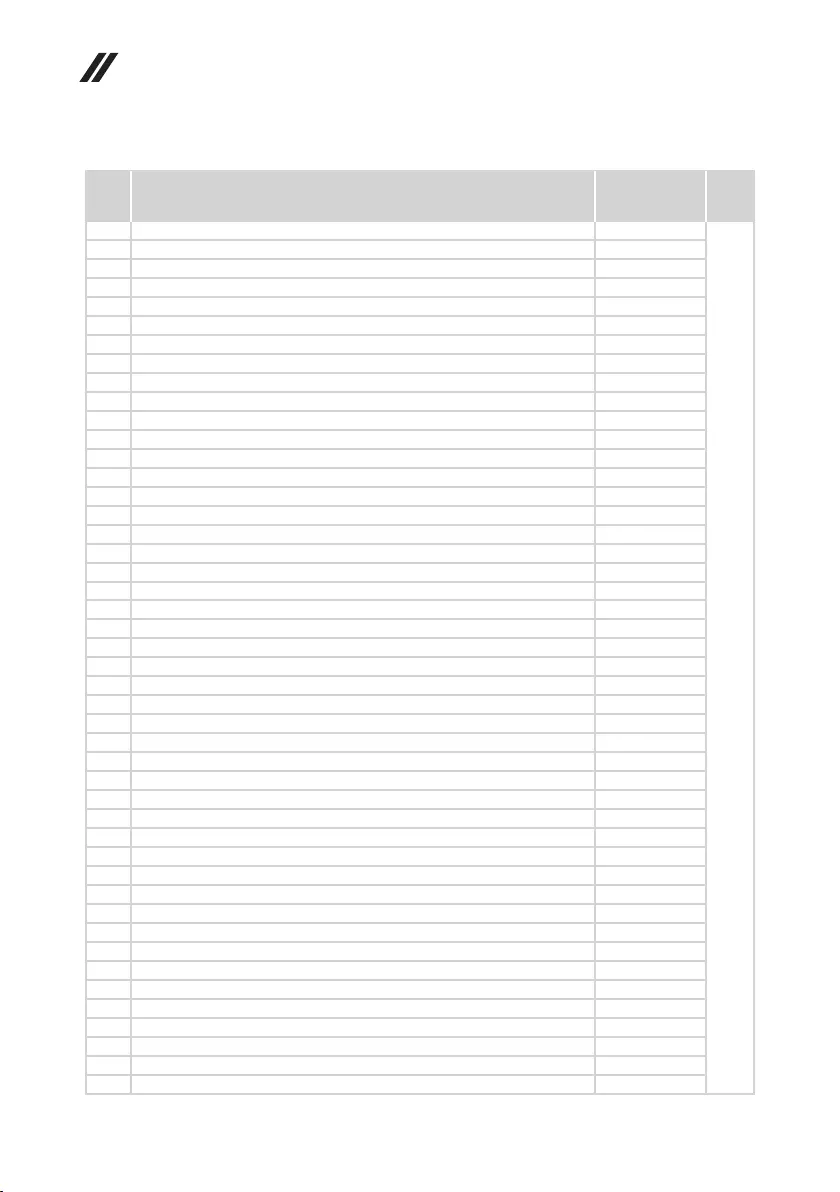
78
Hardware Maintenance Manual
Table 4. Parts list—Overall (continued)
No. FRU FRU no. CRU
ID.
2 UpperCaseL81EUOBW/KBNFPBLBZ 5CB0R11891
N
2 UpperCaseL81EUOBW/KBNFPBLFR-AR 5CB0R11694
2 UpperCaseL81EUOBW/KBNFPBLJA 5CB0R11609
2 UpperCaseL81EUOBW/KBNFPBLUSA 5CB0R11974
2 UpperCaseL81EUOBW/KBNFPNBLUS 5CB0R11723
2 UpperCaseL81EUOBW/KBNFPNBLGK 5CB0R11782
2 UpperCaseL81EUOBW/KBNFPNBLUSINT'E 5CB0R11749
2 UpperCaseL81EUOBW/KBNFPNBLKO 5CB0R11767
2 UpperCaseL81EUOBW/KBNFPNBLCH 5CB0R11652
2 UpperCaseL81EUOBW/KBNFPNBLRU 5CB0R11722
2 UpperCaseL81EUOBW/KBNFPNBLAR-E 5CB0R11962
2 UpperCaseL81EUOBW/KBNFPNBLHB 5CB0R11650
2 UpperCaseL81EUOBW/KBNFPNBLTI 5CB0R11821
2 UpperCaseL81EUOBW/KBNFPNBLINDIA 5CB0R11725
2 UpperCaseL81EUOBW/KBNFPNBLUKR 5CB0R11532
2 UpperCaseL81EUOBW/KBNFPNBLUK 5CB0R12156
2 UpperCaseL81EUOBW/KBNFPNBLIT 5CB0R11872
2 UpperCaseL81EUOBW/KBNFPNBLSP 5CB0R11861
2 UpperCaseL81EUOBW/KBNFPNBLTR 5CB0R11879
2 UpperCaseL81EUOBW/KBNFPNBLPO 5CB0R11812
2 UpperCaseL81EUOBW/KBNFPNBLLA 5CB0R11573
2 UpperCaseL81EUOBW/KBNFPNBLCF-E 5CB0R11559
2 UpperCaseL81EUOBW/KBNFPNBLND 5CB0R11961
2 UpperCaseL81EUOBW/KBNFPNBLFR 5CB0R12127
2 UpperCaseL81EUOBW/KBNFPNBLGR 5CB0R11882
2 UpperCaseL81EUOBW/KBNFPNBLHG 5CB0R12150
2 UpperCaseL81EUOBW/KBNFPNBLBE 5CB0R12108
2 UpperCaseL81EUOBW/KBNFPNBLICE 5CB0R11905
2 UpperCaseL81EUOBW/KBNFPNBLSA 5CB0R12019
2 UpperCaseL81EUOBW/KBNFPNBLSW 5CB0R11791
2 UpperCaseL81EUOBW/KBNFPNBLBU 5CB0R11582
2 UpperCaseL81EUOBW/KBNFPNBLCZ-SK 5CB0R11938
2 UpperCaseL81EUOBW/KBNFPNBLBZ 5CB0R12051
2 UpperCaseL81EUOBW/KBNFPNBLFR-AR 5CB0R11535
2 UpperCaseL81EUOBW/KBNFPNBLJA 5CB0R11551
2 UpperCaseL81EULBW/KBFPBLUS 5CB0R12049
2 UpperCaseL81EULBW/KBFPBLGK 5CB0R12041
2 UpperCaseL81EULBW/KBFPBLUSINT'E 5CB0R11907
2 UpperCaseL81EULBW/KBFPBLKO 5CB0R12039
2 UpperCaseL81EULBW/KBFPBLCH 5CB0R11691
2 UpperCaseL81EULBW/KBFPBLRU 5CB0R11629
2 UpperCaseL81EULBW/KBFPBLAR-E 5CB0R11583
2 UpperCaseL81EULBW/KBFPBLHB 5CB0R11555
2 UpperCaseL81EULBW/KBFPBLTI 5CB0R12159
2 UpperCaseL81EULBW/KBFPBLINDIA 5CB0R11596
2 UpperCaseL81EULBW/KBFPBLUKR 5CB0R11529
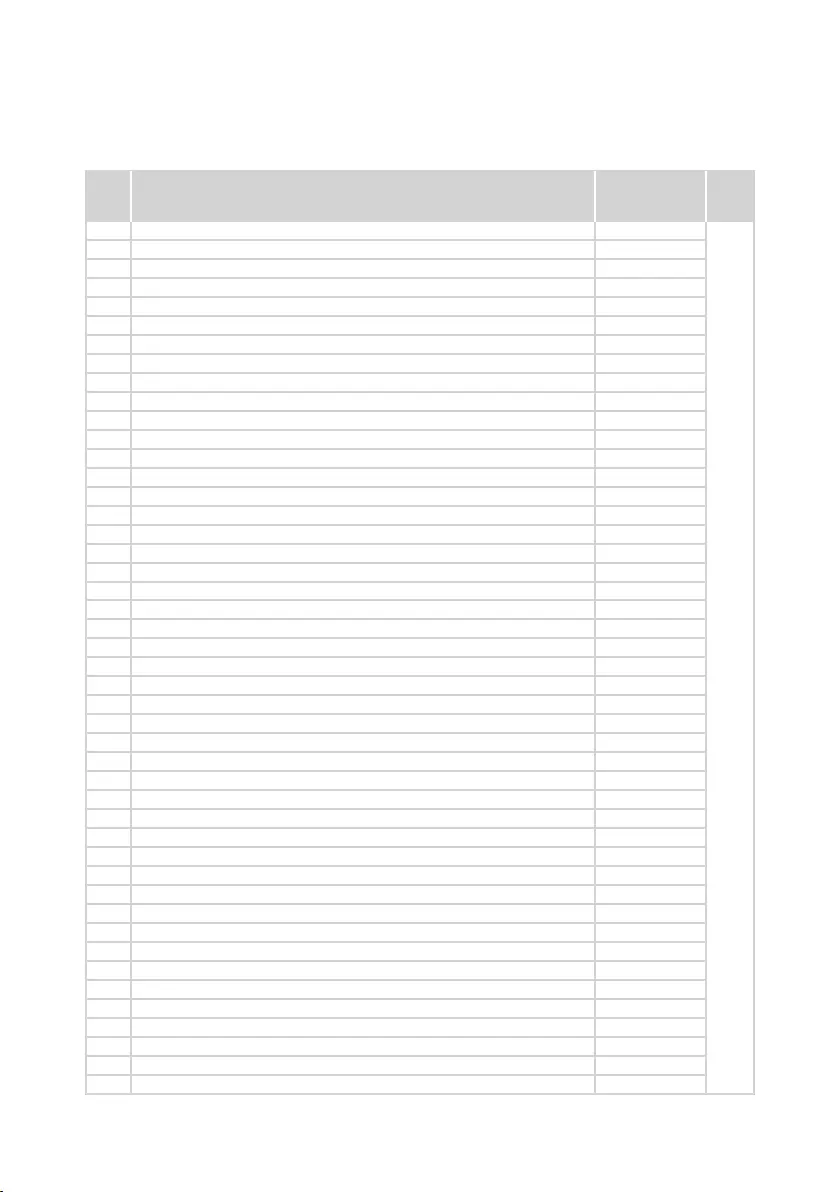
79
Lenovo ideapad 530S-14IKB/ideapad 530S-14ARR/ideapad 530S-15IKB
No. FRU FRU no. CRU
ID.
2 UpperCaseL81EULBW/KBFPBLUK 5CB0R12053
N
2 UpperCaseL81EULBW/KBFPBLIT 5CB0R12101
2 UpperCaseL81EULBW/KBFPBLSP 5CB0R12128
2 UpperCaseL81EULBW/KBFPBLTR 5CB0R11651
2 UpperCaseL81EULBW/KBFPBLPO 5CB0R12068
2 UpperCaseL81EULBW/KBFPBLLA 5CB0R11550
2 UpperCaseL81EULBW/KBFPBLCF-E 5CB0R11563
2 UpperCaseL81EULBW/KBFPBLND 5CB0R12031
2 UpperCaseL81EULBW/KBFPBLFR 5CB0R12061
2 UpperCaseL81EULBW/KBFPBLGR 5CB0R12056
2 UpperCaseL81EULBW/KBFPBLHG 5CB0R11775
2 UpperCaseL81EULBW/KBFPBLBE 5CB0R11894
2 UpperCaseL81EULBW/KBFPBLICE 5CB0R11888
2 UpperCaseL81EULBW/KBFPBLSA 5CB0R11638
2 UpperCaseL81EULBW/KBFPBLSW 5CB0R11593
2 UpperCaseL81EULBW/KBFPBLBU 5CB0R11912
2 UpperCaseL81EULBW/KBFPBLCZ-SK 5CB0R11659
2 UpperCaseL81EULBW/KBFPBLBZ 5CB0R11708
2 UpperCaseL81EULBW/KBFPBLFR-AR 5CB0R12047
2 UpperCaseL81EULBW/KBFPBLUSA 5CB0R11752
2 UpperCaseL81EULBW/KBFPNBLUS 5CB0R11706
2 UpperCaseL81EULBW/KBFPNBLGK 5CB0R11601
2 UpperCaseL81EULBW/KBFPNBLUSINT'E 5CB0R11845
2 UpperCaseL81EULBW/KBFPNBLKO 5CB0R12125
2 UpperCaseL81EULBW/KBFPNBLCH 5CB0R11793
2 UpperCaseL81EULBW/KBFPNBLRU 5CB0R11729
2 UpperCaseL81EULBW/KBFPNBLAR-E 5CB0R11924
2 UpperCaseL81EULBW/KBFPNBLHB 5CB0R11625
2 UpperCaseL81EULBW/KBFPNBLTI 5CB0R11735
2 UpperCaseL81EULBW/KBFPNBLINDIA 5CB0R12032
2 UpperCaseL81EULBW/KBFPNBLUKR 5CB0R12157
2 UpperCaseL81EULBW/KBFPNBLUK 5CB0R11776
2 UpperCaseL81EULBW/KBFPNBLIT 5CB0R11797
2 UpperCaseL81EULBW/KBFPNBLSP 5CB0R11630
2 UpperCaseL81EULBW/KBFPNBLTR 5CB0R11766
2 UpperCaseL81EULBW/KBFPNBLPO 5CB0R11569
2 UpperCaseL81EULBW/KBFPNBLLA 5CB0R12025
2 UpperCaseL81EULBW/KBFPNBLCF-E 5CB0R11981
2 UpperCaseL81EULBW/KBFPNBLND 5CB0R11743
2 UpperCaseL81EULBW/KBFPNBLFR 5CB0R11565
2 UpperCaseL81EULBW/KBFPNBLGR 5CB0R11935
2 UpperCaseL81EULBW/KBFPNBLHG 5CB0R11913
2 UpperCaseL81EULBW/KBFPNBLBE 5CB0R11616
2 UpperCaseL81EULBW/KBFPNBLICE 5CB0R11799
2 UpperCaseL81EULBW/KBFPNBLSA 5CB0R12030
2 UpperCaseL81EULBW/KBFPNBLSW 5CB0R11955
Table 4. Parts list—Overall (continued)
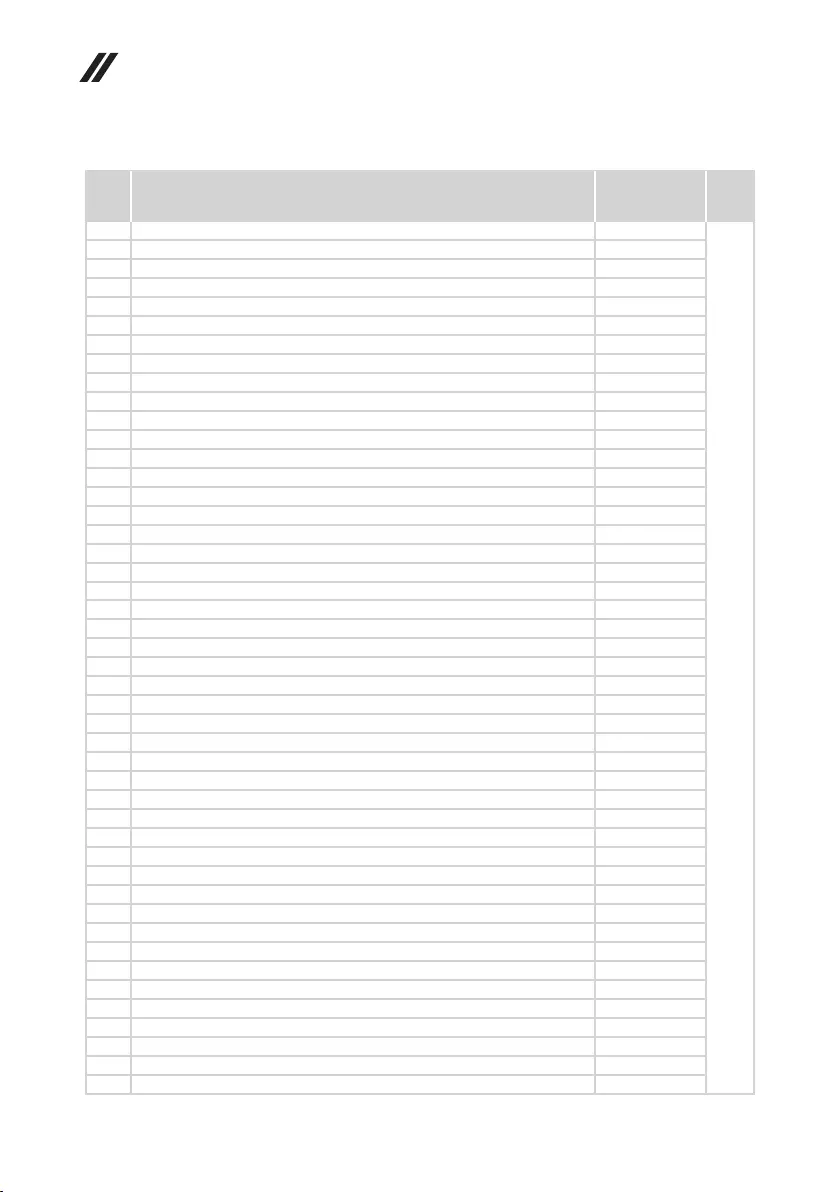
80
Hardware Maintenance Manual
Table 4. Parts list—Overall (continued)
No. FRU FRU no. CRU
ID.
2 UpperCaseL81EULBW/KBFPNBLBU 5CB0R11737
N
2 UpperCaseL81EULBW/KBFPNBLCZ-SK 5CB0R11667
2 UpperCaseL81EULBW/KBFPNBLBZ 5CB0R11717
2 UpperCaseL81EULBW/KBFPNBLFR-AR 5CB0R11865
2 UpperCaseL81EULBW/KBNFPBLUS 5CB0R12067
2 UpperCaseL81EULBW/KBNFPBLGK 5CB0R11842
2 UpperCaseL81EULBW/KBNFPBLUSINT'E 5CB0R11824
2 UpperCaseL81EULBW/KBNFPBLKO 5CB0R12107
2 UpperCaseL81EULBW/KBNFPBLCH 5CB0R12064
2 UpperCaseL81EULBW/KBNFPBLRU 5CB0R11822
2 UpperCaseL81EULBW/KBNFPBLAR-E 5CB0R11910
2 UpperCaseL81EULBW/KBNFPBLHB 5CB0R11610
2 UpperCaseL81EULBW/KBNFPBLTI 5CB0R11731
2 UpperCaseL81EULBW/KBNFPBLINDIA 5CB0R11901
2 UpperCaseL81EULBW/KBNFPBLUKR 5CB0R12048
2 UpperCaseL81EULBW/KBNFPBLUK 5CB0R11606
2 UpperCaseL81EULBW/KBNFPBLIT 5CB0R11768
2 UpperCaseL81EULBW/KBNFPBLSP 5CB0R11680
2 UpperCaseL81EULBW/KBNFPBLTR 5CB0R11628
2 UpperCaseL81EULBW/KBNFPBLPO 5CB0R12160
2 UpperCaseL81EULBW/KBNFPBLLA 5CB0R12074
2 UpperCaseL81EULBW/KBNFPBLCF-E 5CB0R11669
2 UpperCaseL81EULBW/KBNFPBLND 5CB0R11992
2 UpperCaseL81EULBW/KBNFPBLFR 5CB0R12054
2 UpperCaseL81EULBW/KBNFPBLGR 5CB0R11670
2 UpperCaseL81EULBW/KBNFPBLHG 5CB0R11765
2 UpperCaseL81EULBW/KBNFPBLBE 5CB0R11869
2 UpperCaseL81EULBW/KBNFPBLICE 5CB0R12103
2 UpperCaseL81EULBW/KBNFPBLSA 5CB0R11549
2 UpperCaseL81EULBW/KBNFPBLSW 5CB0R12007
2 UpperCaseL81EULBW/KBNFPBLBU 5CB0R11971
2 UpperCaseL81EULBW/KBNFPBLCZ-SK 5CB0R11816
2 UpperCaseL81EULBW/KBNFPBLBZ 5CB0R11903
2 UpperCaseL81EULBW/KBNFPBLFR-AR 5CB0R11541
2 UpperCaseL81EULBW/KBNFPBLJA 5CB0R11713
2 UpperCaseL81EULBW/KBNFPBLUSA 5CB0R11815
2 UpperCaseL81EULBW/KBNFPNBLUS 5CB0R11779
2 UpperCaseL81EULBW/KBNFPNBLGK 5CB0R11632
2 UpperCaseL81EULBW/KBNFPNBLUSINT'E 5CB0R11626
2 UpperCaseL81EULBW/KBNFPNBLKO 5CB0R12063
2 UpperCaseL81EULBW/KBNFPNBLCH 5CB0R12104
2 UpperCaseL81EULBW/KBNFPNBLRU 5CB0R11772
2 UpperCaseL81EULBW/KBNFPNBLAR-E 5CB0R12010
2 UpperCaseL81EULBW/KBNFPNBLHB 5CB0R11726
2 UpperCaseL81EULBW/KBNFPNBLTI 5CB0R11684
2 UpperCaseL81EULBW/KBNFPNBLINDIA 5CB0R12129
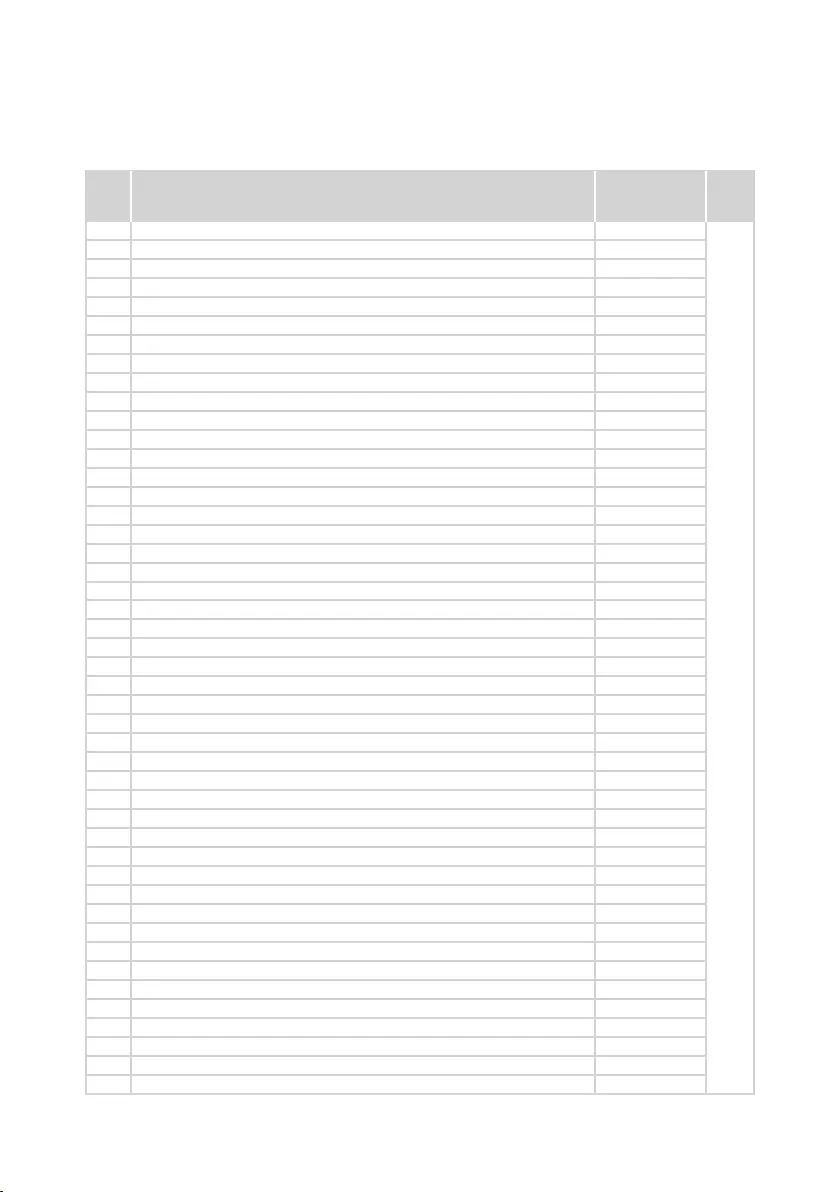
81
Lenovo ideapad 530S-14IKB/ideapad 530S-14ARR/ideapad 530S-15IKB
No. FRU FRU no. CRU
ID.
2 UpperCaseL81EULBW/KBNFPNBLUKR 5CB0R11654
N
2 UpperCaseL81EULBW/KBNFPNBLUK 5CB0R11849
2 UpperCaseL81EULBW/KBNFPNBLIT 5CB0R11594
2 UpperCaseL81EULBW/KBNFPNBLSP 5CB0R12143
2 UpperCaseL81EULBW/KBNFPNBLTR 5CB0R12059
2 UpperCaseL81EULBW/KBNFPNBLPO 5CB0R11804
2 UpperCaseL81EULBW/KBNFPNBLLA 5CB0R12130
2 UpperCaseL81EULBW/KBNFPNBLCF-E 5CB0R12144
2 UpperCaseL81EULBW/KBNFPNBLND 5CB0R11709
2 UpperCaseL81EULBW/KBNFPNBLFR 5CB0R11681
2 UpperCaseL81EULBW/KBNFPNBLGR 5CB0R12008
2 UpperCaseL81EULBW/KBNFPNBLHG 5CB0R11531
2 UpperCaseL81EULBW/KBNFPNBLBE 5CB0R12126
2 UpperCaseL81EULBW/KBNFPNBLICE 5CB0R11960
2 UpperCaseL81EULBW/KBNFPNBLSA 5CB0R11800
2 UpperCaseL81EULBW/KBNFPNBLSW 5CB0R12077
2 UpperCaseL81EULBW/KBNFPNBLBU 5CB0R11963
2 UpperCaseL81EULBW/KBNFPNBLCZ-SK 5CB0R12118
2 UpperCaseL81EULBW/KBNFPNBLBZ 5CB0R12087
2 UpperCaseL81EULBW/KBNFPNBLFR-AR 5CB0R11884
2 UpperCaseL81EULBW/KBNFPNBLJA 5CB0R11698
2 UpperCaseL81EUCOPW/KBFPBLUS 5CB0R12153
2 UpperCaseL81EUCOPW/KBFPBLGK 5CB0R12139
2 UpperCaseL81EUCOPW/KBFPBLUSINT'E 5CB0R11574
2 UpperCaseL81EUCOPW/KBFPBLKO 5CB0R12004
2 UpperCaseL81EUCOPW/KBFPBLCH 5CB0R12097
2 UpperCaseL81EUCOPW/KBFPBLRU 5CB0R11622
2 UpperCaseL81EUCOPW/KBFPBLAR-E 5CB0R11603
2 UpperCaseL81EUCOPW/KBFPBLHB 5CB0R11892
2 UpperCaseL81EUCOPW/KBFPBLTI 5CB0R12040
2 UpperCaseL81EUCOPW/KBFPBLINDIA 5CB0R12037
2 UpperCaseL81EUCOPW/KBFPBLUKR 5CB0R11857
2 UpperCaseL81EUCOPW/KBFPBLUK 5CB0R11604
2 UpperCaseL81EUCOPW/KBFPBLIT 5CB0R11898
2 UpperCaseL81EUCOPW/KBFPBLSP 5CB0R11852
2 UpperCaseL81EUCOPW/KBFPBLTR 5CB0R11860
2 UpperCaseL81EUCOPW/KBFPBLPO 5CB0R11927
2 UpperCaseL81EUCOPW/KBFPBLLA 5CB0R11873
2 UpperCaseL81EUCOPW/KBFPBLCF-E 5CB0R11876
2 UpperCaseL81EUCOPW/KBFPBLND 5CB0R12012
2 UpperCaseL81EUCOPW/KBFPBLFR 5CB0R12105
2 UpperCaseL81EUCOPW/KBFPBLGR 5CB0R11788
2 UpperCaseL81EUCOPW/KBFPBLHG 5CB0R11740
2 UpperCaseL81EUCOPW/KBFPBLBE 5CB0R11756
2 UpperCaseL81EUCOPW/KBFPBLICE 5CB0R11690
2 UpperCaseL81EUCOPW/KBFPBLSA 5CB0R11674
Table 4. Parts list—Overall (continued)
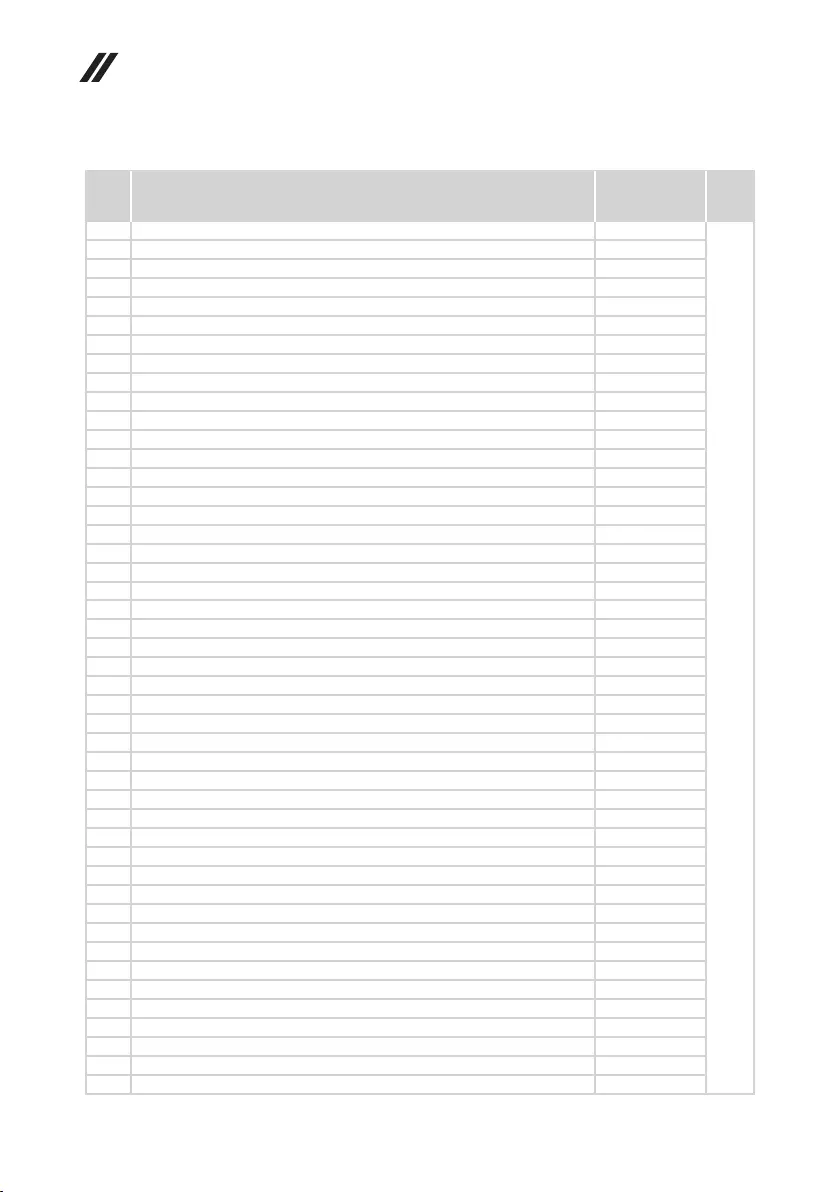
82
Hardware Maintenance Manual
Table 4. Parts list—Overall (continued)
No. FRU FRU no. CRU
ID.
2 UpperCaseL81EUCOPW/KBFPBLSW 5CB0R11833
N
2 UpperCaseL81EUCOPW/KBFPBLBU 5CB0R12146
2 UpperCaseL81EUCOPW/KBFPBLCZ-SK 5CB0R11773
2 UpperCaseL81EUCOPW/KBFPBLBZ 5CB0R11558
2 UpperCaseL81EUCOPW/KBFPBLFR-AR 5CB0R11718
2 UpperCaseL81EUCOPW/KBFPBLUSA 5CB0R11587
2 UpperCaseL81EUCOPW/KBFPNBLUS 5CB0R11979
2 UpperCaseL81EUCOPW/KBFPNBLGK 5CB0R11746
2 UpperCaseL81EUCOPW/KBFPNBLUSINT'E 5CB0R11544
2 UpperCaseL81EUCOPW/KBFPNBLKO 5CB0R11995
2 UpperCaseL81EUCOPW/KBFPNBLCH 5CB0R11571
2 UpperCaseL81EUCOPW/KBFPNBLRU 5CB0R12098
2 UpperCaseL81EUCOPW/KBFPNBLAR-E 5CB0R11790
2 UpperCaseL81EUCOPW/KBFPNBLHB 5CB0R12149
2 UpperCaseL81EUCOPW/KBFPNBLTI 5CB0R11795
2 UpperCaseL81EUCOPW/KBFPNBLINDIA 5CB0R12138
2 UpperCaseL81EUCOPW/KBFPNBLUKR 5CB0R12154
2 UpperCaseL81EUCOPW/KBFPNBLUK 5CB0R12086
2 UpperCaseL81EUCOPW/KBFPNBLIT 5CB0R12109
2 UpperCaseL81EUCOPW/KBFPNBLSP 5CB0R11831
2 UpperCaseL81EUCOPW/KBFPNBLTR 5CB0R11968
2 UpperCaseL81EUCOPW/KBFPNBLPO 5CB0R11787
2 UpperCaseL81EUCOPW/KBFPNBLLA 5CB0R11965
2 UpperCaseL81EUCOPW/KBFPNBLCF-E 5CB0R11834
2 UpperCaseL81EUCOPW/KBFPNBLND 5CB0R11950
2 UpperCaseL81EUCOPW/KBFPNBLFR 5CB0R11966
2 UpperCaseL81EUCOPW/KBFPNBLGR 5CB0R12106
2 UpperCaseL81EUCOPW/KBFPNBLHG 5CB0R11817
2 UpperCaseL81EUCOPW/KBFPNBLBE 5CB0R11700
2 UpperCaseL81EUCOPW/KBFPNBLICE 5CB0R11993
2 UpperCaseL81EUCOPW/KBFPNBLSA 5CB0R11728
2 UpperCaseL81EUCOPW/KBFPNBLSW 5CB0R11660
2 UpperCaseL81EUCOPW/KBFPNBLBU 5CB0R12024
2 UpperCaseL81EUCOPW/KBFPNBLCZ-SK 5CB0R11685
2 UpperCaseL81EUCOPW/KBFPNBLBZ 5CB0R11762
2 UpperCaseL81EUCOPW/KBFPNBLFR-AR 5CB0R11530
2 UpperCaseL81EUCOPW/KBNFPBLUS 5CB0R11980
2 UpperCaseL81EUCOPW/KBNFPBLGK 5CB0R12013
2 UpperCaseL81EUCOPW/KBNFPBLUSINT'E 5CB0R11673
2 UpperCaseL81EUCOPW/KBNFPBLKO 5CB0R11801
2 UpperCaseL81EUCOPW/KBNFPBLCH 5CB0R11682
2 UpperCaseL81EUCOPW/KBNFPBLRU 5CB0R12110
2 UpperCaseL81EUCOPW/KBNFPBLAR-E 5CB0R12022
2 UpperCaseL81EUCOPW/KBNFPBLHB 5CB0R12043
2 UpperCaseL81EUCOPW/KBNFPBLTI 5CB0R11545
2 UpperCaseL81EUCOPW/KBNFPBLINDIA 5CB0R11916
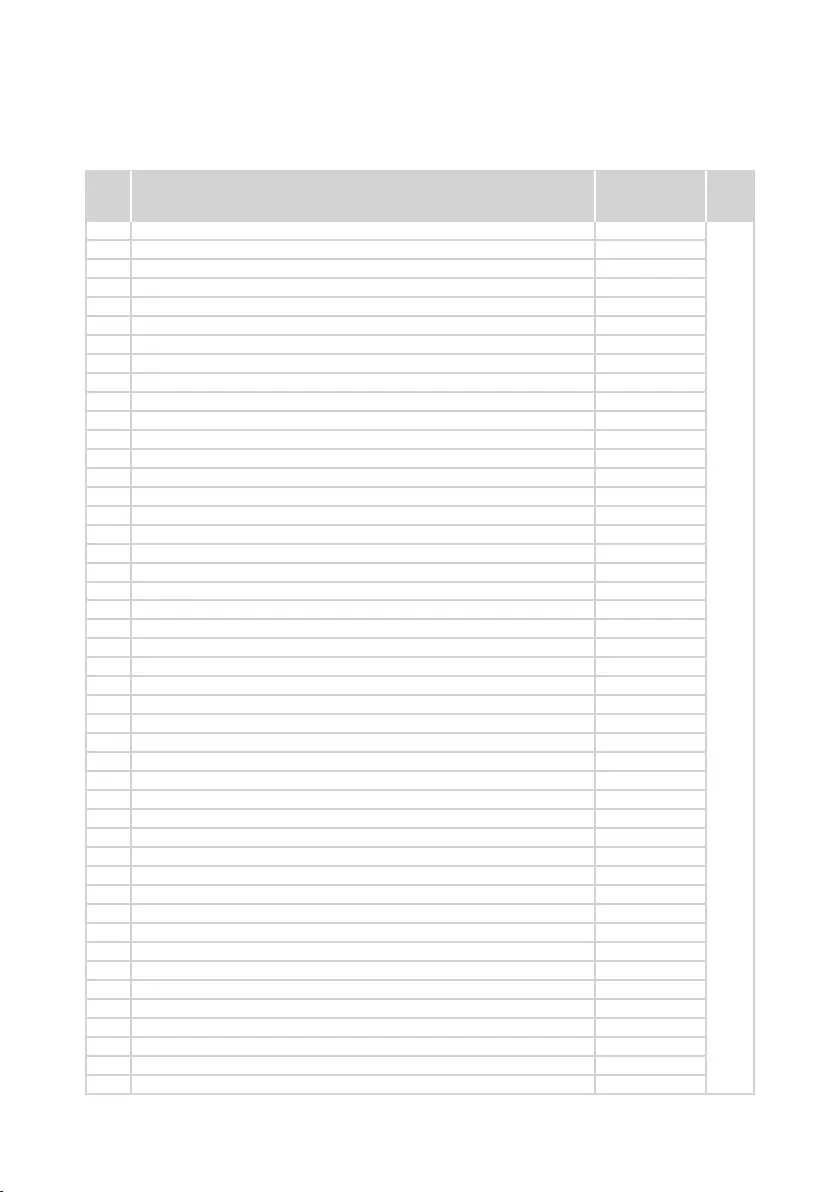
83
Lenovo ideapad 530S-14IKB/ideapad 530S-14ARR/ideapad 530S-15IKB
Table 4. Parts list—Overall (continued)
No. FRU FRU no. CRU
ID.
2 UpperCaseL81EUCOPW/KBNFPBLUKR 5CB0R11798
N
2 UpperCaseL81EUCOPW/KBNFPBLUK 5CB0R11715
2 UpperCaseL81EUCOPW/KBNFPBLIT 5CB0R11575
2 UpperCaseL81EUCOPW/KBNFPBLSP 5CB0R11770
2 UpperCaseL81EUCOPW/KBNFPBLTR 5CB0R11570
2 UpperCaseL81EUCOPW/KBNFPBLPO 5CB0R12121
2 UpperCaseL81EUCOPW/KBNFPBLLA 5CB0R11744
2 UpperCaseL81EUCOPW/KBNFPBLCF-E 5CB0R11914
2 UpperCaseL81EUCOPW/KBNFPBLND 5CB0R12027
2 UpperCaseL81EUCOPW/KBNFPBLFR 5CB0R11859
2 UpperCaseL81EUCOPW/KBNFPBLGR 5CB0R12112
2 UpperCaseL81EUCOPW/KBNFPBLHG 5CB0R11763
2 UpperCaseL81EUCOPW/KBNFPBLBE 5CB0R11627
2 UpperCaseL81EUCOPW/KBNFPBLICE 5CB0R11789
2 UpperCaseL81EUCOPW/KBNFPBLSA 5CB0R11620
2 UpperCaseL81EUCOPW/KBNFPBLSW 5CB0R11792
2 UpperCaseL81EUCOPW/KBNFPBLBU 5CB0R12046
2 UpperCaseL81EUCOPW/KBNFPBLCZ-SK 5CB0R11656
2 UpperCaseL81EUCOPW/KBNFPBLBZ 5CB0R11533
2 UpperCaseL81EUCOPW/KBNFPBLFR-AR 5CB0R11828
2 UpperCaseL81EUCOPW/KBNFPBLJA 5CB0R11952
2 UpperCaseL81EUCOPW/KBNFPBLUSA 5CB0R12085
2 UpperCaseL81EUCOPW/KBNFPNBLUS 5CB0R11611
2 UpperCaseL81EUCOPW/KBNFPNBLGK 5CB0R12058
2 UpperCaseL81EUCOPW/KBNFPNBLUSINT'E 5CB0R11802
2 UpperCaseL81EUCOPW/KBNFPNBLKO 5CB0R11826
2 UpperCaseL81EUCOPW/KBNFPNBLCH 5CB0R11886
2 UpperCaseL81EUCOPW/KBNFPNBLRU 5CB0R11930
2 UpperCaseL81EUCOPW/KBNFPNBLAR-E 5CB0R11553
2 UpperCaseL81EUCOPW/KBNFPNBLHB 5CB0R11747
2 UpperCaseL81EUCOPW/KBNFPNBLTI 5CB0R11940
2 UpperCaseL81EUCOPW/KBNFPNBLINDIA 5CB0R12011
2 UpperCaseL81EUCOPW/KBNFPNBLUKR 5CB0R11716
2 UpperCaseL81EUCOPW/KBNFPNBLUK 5CB0R11809
2 UpperCaseL81EUCOPW/KBNFPNBLIT 5CB0R12035
2 UpperCaseL81EUCOPW/KBNFPNBLSP 5CB0R11877
2 UpperCaseL81EUCOPW/KBNFPNBLTR 5CB0R11777
2 UpperCaseL81EUCOPW/KBNFPNBLPO 5CB0R11721
2 UpperCaseL81EUCOPW/KBNFPNBLLA 5CB0R11917
2 UpperCaseL81EUCOPW/KBNFPNBLCF-E 5CB0R11702
2 UpperCaseL81EUCOPW/KBNFPNBLND 5CB0R12042
2 UpperCaseL81EUCOPW/KBNFPNBLFR 5CB0R11595
2 UpperCaseL81EUCOPW/KBNFPNBLGR 5CB0R11679
2 UpperCaseL81EUCOPW/KBNFPNBLHG 5CB0R11695
2 UpperCaseL81EUCOPW/KBNFPNBLBE 5CB0R11732
2 UpperCaseL81EUCOPW/KBNFPNBLICE 5CB0R11991
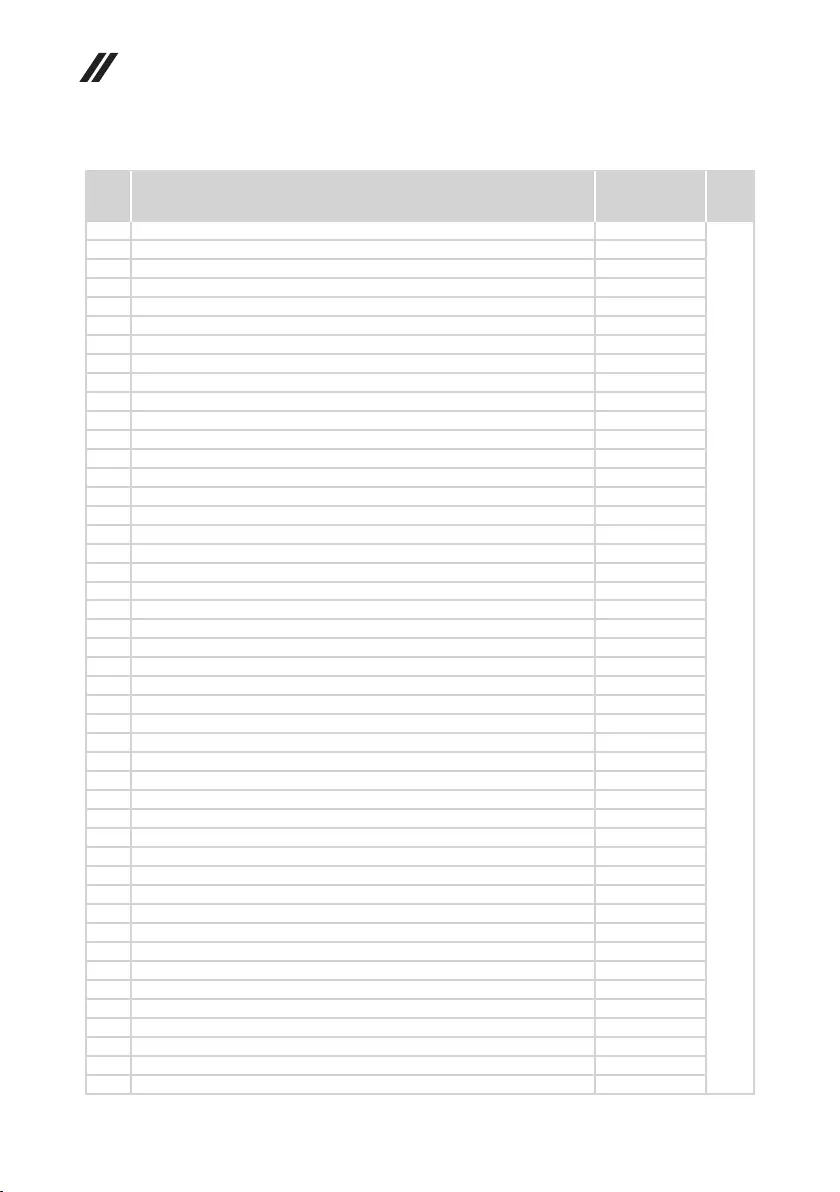
84
Hardware Maintenance Manual
Table 4. Parts list—Overall (continued)
No. FRU FRU no. CRU
ID.
2 UpperCaseL81EUCOPW/KBNFPNBLSA 5CB0R11759
N
2 UpperCaseL81EUCOPW/KBNFPNBLSW 5CB0R11986
2 UpperCaseL81EUCOPW/KBNFPNBLBU 5CB0R11599
2 UpperCaseL81EUCOPW/KBNFPNBLCZ-SK 5CB0R11697
2 UpperCaseL81EUCOPW/KBNFPNBLBZ 5CB0R11769
2 UpperCaseL81EUCOPW/KBNFPNBLFR-AR 5CB0R11676
2 UpperCaseL81EUCOPW/KBNFPNBLJA 5CB0R11592
2 UpperCaseL81EUMGRW/KBFPBLUS 5CB0R12140
2 UpperCaseL81EUMGRW/KBFPBLGK 5CB0R11786
2 UpperCaseL81EUMGRW/KBFPBLUSINT'E 5CB0R11978
2 UpperCaseL81EUMGRW/KBFPBLKO 5CB0R11547
2 UpperCaseL81EUMGRW/KBFPBLCH 5CB0R11942
2 UpperCaseL81EUMGRW/KBFPBLRU 5CB0R11854
2 UpperCaseL81EUMGRW/KBFPBLAR-E 5CB0R11727
2 UpperCaseL81EUMGRW/KBFPBLHB 5CB0R11805
2 UpperCaseL81EUMGRW/KBFPBLTI 5CB0R11771
2 UpperCaseL81EUMGRW/KBFPBLINDIA 5CB0R11900
2 UpperCaseL81EUMGRW/KBFPBLUKR 5CB0R11528
2 UpperCaseL81EUMGRW/KBFPBLUK 5CB0R12073
2 UpperCaseL81EUMGRW/KBFPBLIT 5CB0R11893
2 UpperCaseL81EUMGRW/KBFPBLSP 5CB0R11689
2 UpperCaseL81EUMGRW/KBFPBLTR 5CB0R11922
2 UpperCaseL81EUMGRW/KBFPBLPO 5CB0R11838
2 UpperCaseL81EUMGRW/KBFPBLLA 5CB0R11655
2 UpperCaseL81EUMGRW/KBFPBLCF-E 5CB0R11658
2 UpperCaseL81EUMGRW/KBFPBLND 5CB0R11778
2 UpperCaseL81EUMGRW/KBFPBLFR 5CB0R12123
2 UpperCaseL81EUMGRW/KBFPBLGR 5CB0R12055
2 UpperCaseL81EUMGRW/KBFPBLHG 5CB0R11819
2 UpperCaseL81EUMGRW/KBFPBLBE 5CB0R11949
2 UpperCaseL81EUMGRW/KBFPBLICE 5CB0R11936
2 UpperCaseL81EUMGRW/KBFPBLSA 5CB0R12071
2 UpperCaseL81EUMGRW/KBFPBLSW 5CB0R12090
2 UpperCaseL81EUMGRW/KBFPBLBU 5CB0R11956
2 UpperCaseL81EUMGRW/KBFPBLCZ-SK 5CB0R12009
2 UpperCaseL81EUMGRW/KBFPBLBZ 5CB0R12158
2 UpperCaseL81EUMGRW/KBFPBLFR-AR 5CB0R11760
2 UpperCaseL81EUMGRW/KBFPBLUSA 5CB0R11863
2 UpperCaseL81EUMGRW/KBFPNBLUS 5CB0R11623
2 UpperCaseL81EUMGRW/KBFPNBLGK 5CB0R11761
2 UpperCaseL81EUMGRW/KBFPNBLUSINT'E 5CB0R11692
2 UpperCaseL81EUMGRW/KBFPNBLKO 5CB0R11751
2 UpperCaseL81EUMGRW/KBFPNBLCH 5CB0R11614
2 UpperCaseL81EUMGRW/KBFPNBLRU 5CB0R12151
2 UpperCaseL81EUMGRW/KBFPNBLAR-E 5CB0R12023
2 UpperCaseL81EUMGRW/KBFPNBLHB 5CB0R12006
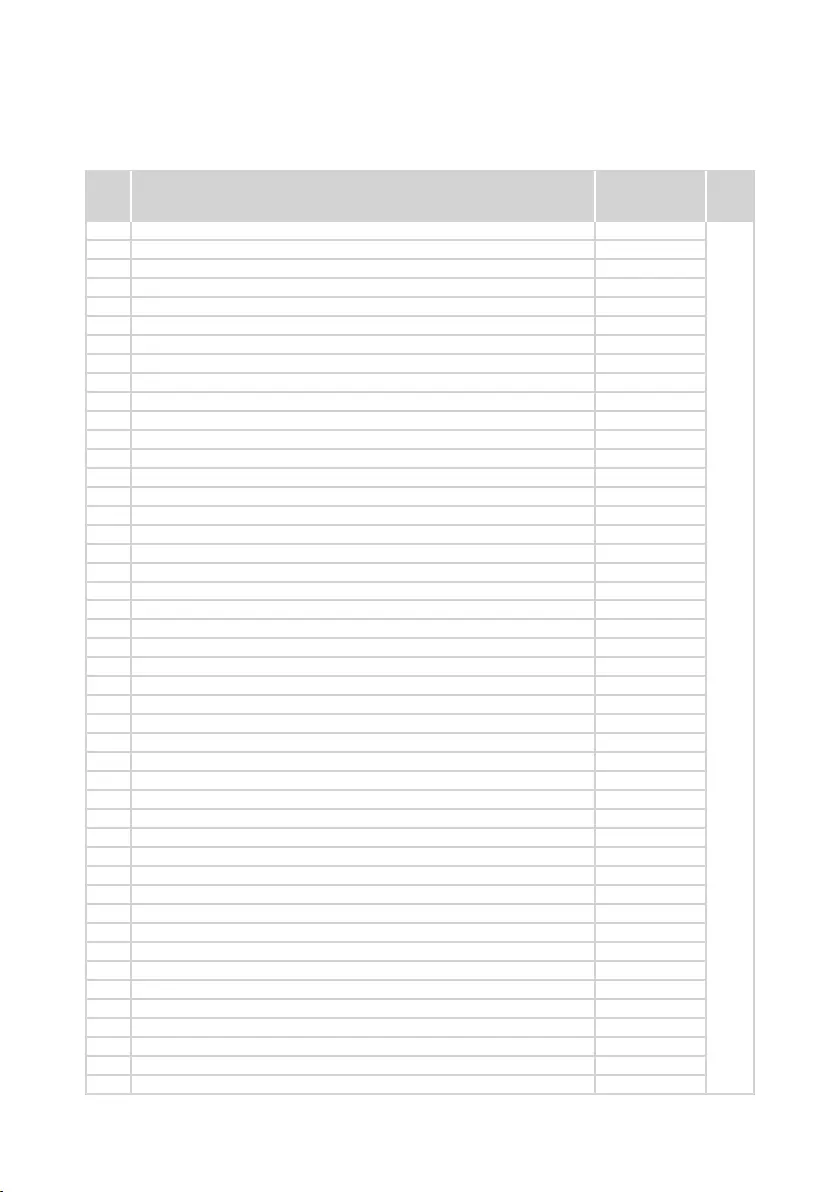
85
Lenovo ideapad 530S-14IKB/ideapad 530S-14ARR/ideapad 530S-15IKB
Table 4. Parts list—Overall (continued)
No. FRU FRU no. CRU
ID.
2 UpperCaseL81EUMGRW/KBFPNBLTI 5CB0R11657
N
2 UpperCaseL81EUMGRW/KBFPNBLINDIA 5CB0R12052
2 UpperCaseL81EUMGRW/KBFPNBLUKR 5CB0R11757
2 UpperCaseL81EUMGRW/KBFPNBLUK 5CB0R11918
2 UpperCaseL81EUMGRW/KBFPNBLIT 5CB0R11957
2 UpperCaseL81EUMGRW/KBFPNBLSP 5CB0R11855
2 UpperCaseL81EUMGRW/KBFPNBLTR 5CB0R11591
2 UpperCaseL81EUMGRW/KBFPNBLPO 5CB0R12133
2 UpperCaseL81EUMGRW/KBFPNBLLA 5CB0R11562
2 UpperCaseL81EUMGRW/KBFPNBLCF-E 5CB0R12017
2 UpperCaseL81EUMGRW/KBFPNBLND 5CB0R11871
2 UpperCaseL81EUMGRW/KBFPNBLFR 5CB0R11885
2 UpperCaseL81EUMGRW/KBFPNBLGR 5CB0R11567
2 UpperCaseL81EUMGRW/KBFPNBLHG 5CB0R12033
2 UpperCaseL81EUMGRW/KBFPNBLBE 5CB0R12038
2 UpperCaseL81EUMGRW/KBFPNBLICE 5CB0R11602
2 UpperCaseL81EUMGRW/KBFPNBLSA 5CB0R12034
2 UpperCaseL81EUMGRW/KBFPNBLSW 5CB0R11560
2 UpperCaseL81EUMGRW/KBFPNBLBU 5CB0R11634
2 UpperCaseL81EUMGRW/KBFPNBLCZ-SK 5CB0R12082
2 UpperCaseL81EUMGRW/KBFPNBLBZ 5CB0R11572
2 UpperCaseL81EUMGRW/KBFPNBLFR-AR 5CB0R11911
2 UpperCaseL81EUMGRW/KBNFPBLUS 5CB0R11580
2 UpperCaseL81EUMGRW/KBNFPBLGK 5CB0R11929
2 UpperCaseL81EUMGRW/KBNFPBLUSINT'E 5CB0R11750
2 UpperCaseL81EUMGRW/KBNFPBLKO 5CB0R11647
2 UpperCaseL81EUMGRW/KBNFPBLCH 5CB0R11683
2 UpperCaseL81EUMGRW/KBNFPBLRU 5CB0R12114
2 UpperCaseL81EUMGRW/KBNFPBLAR-E 5CB0R11970
2 UpperCaseL81EUMGRW/KBNFPBLHB 5CB0R12014
2 UpperCaseL81EUMGRW/KBNFPBLTI 5CB0R11588
2 UpperCaseL81EUMGRW/KBNFPBLINDIA 5CB0R11982
2 UpperCaseL81EUMGRW/KBNFPBLUKR 5CB0R11714
2 UpperCaseL81EUMGRW/KBNFPBLUK 5CB0R12142
2 UpperCaseL81EUMGRW/KBNFPBLIT 5CB0R12020
2 UpperCaseL81EUMGRW/KBNFPBLSP 5CB0R11827
2 UpperCaseL81EUMGRW/KBNFPBLTR 5CB0R12091
2 UpperCaseL81EUMGRW/KBNFPBLPO 5CB0R11564
2 UpperCaseL81EUMGRW/KBNFPBLLA 5CB0R11972
2 UpperCaseL81EUMGRW/KBNFPBLCF-E 5CB0R12141
2 UpperCaseL81EUMGRW/KBNFPBLND 5CB0R12078
2 UpperCaseL81EUMGRW/KBNFPBLFR 5CB0R11941
2 UpperCaseL81EUMGRW/KBNFPBLGR 5CB0R12111
2 UpperCaseL81EUMGRW/KBNFPBLHG 5CB0R11624
2 UpperCaseL81EUMGRW/KBNFPBLBE 5CB0R11964
2 UpperCaseL81EUMGRW/KBNFPBLICE 5CB0R12081
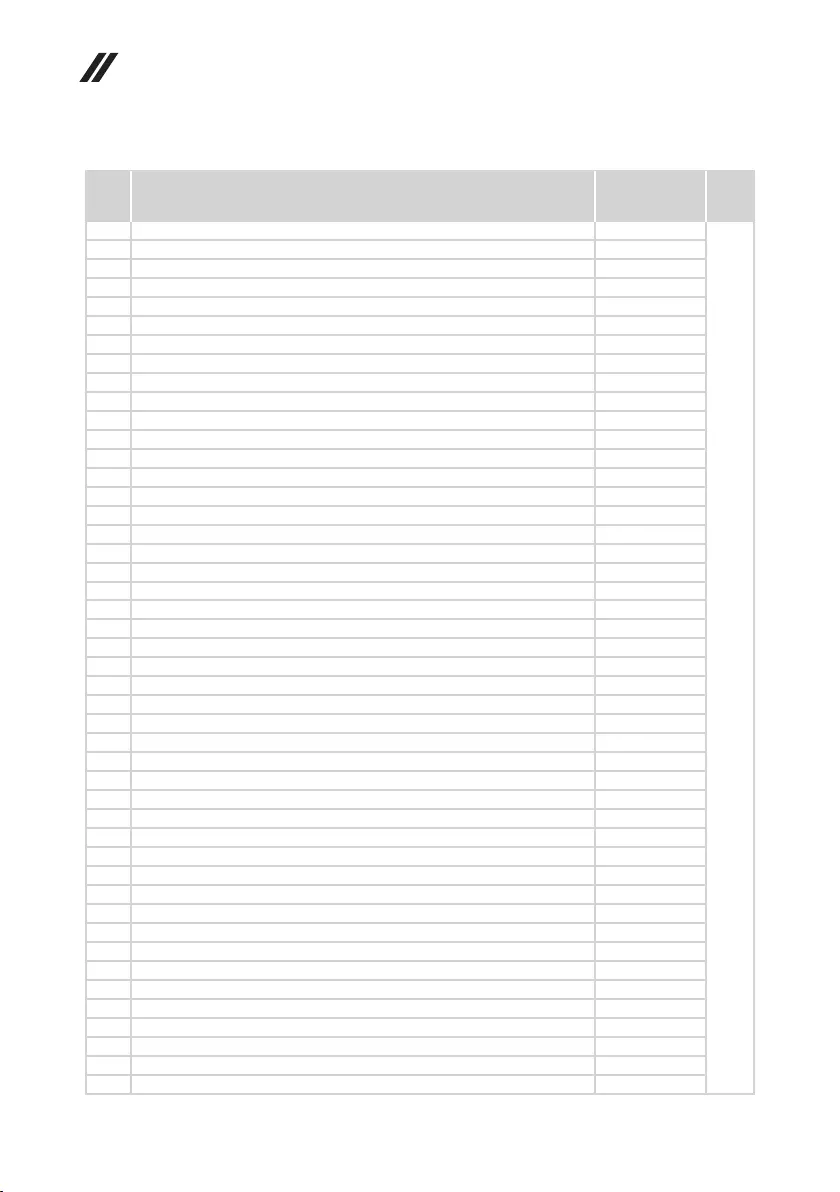
86
Hardware Maintenance Manual
Table 4. Parts list—Overall (continued)
No. FRU FRU no. CRU
ID.
2 UpperCaseL81EUMGRW/KBNFPBLSA 5CB0R11724
N
2 UpperCaseL81EUMGRW/KBNFPBLSW 5CB0R11589
2 UpperCaseL81EUMGRW/KBNFPBLBU 5CB0R11612
2 UpperCaseL81EUMGRW/KBNFPBLCZ-SK 5CB0R11874
2 UpperCaseL81EUMGRW/KBNFPBLBZ 5CB0R12084
2 UpperCaseL81EUMGRW/KBNFPBLFR-AR 5CB0R11607
2 UpperCaseL81EUMGRW/KBNFPBLJA 5CB0R11688
2 UpperCaseL81EUMGRW/KBNFPBLUSA 5CB0R11662
2 UpperCaseL81EUMGRW/KBNFPNBLUS 5CB0R11858
2 UpperCaseL81EUMGRW/KBNFPNBLGK 5CB0R11989
2 UpperCaseL81EUMGRW/KBNFPNBLUSINT'E 5CB0R11813
2 UpperCaseL81EUMGRW/KBNFPNBLKO 5CB0R11642
2 UpperCaseL81EUMGRW/KBNFPNBLCH 5CB0R11840
2 UpperCaseL81EUMGRW/KBNFPNBLRU 5CB0R12044
2 UpperCaseL81EUMGRW/KBNFPNBLAR-E 5CB0R12066
2 UpperCaseL81EUMGRW/KBNFPNBLHB 5CB0R11584
2 UpperCaseL81EUMGRW/KBNFPNBLTI 5CB0R11568
2 UpperCaseL81EUMGRW/KBNFPNBLINDIA 5CB0R11703
2 UpperCaseL81EUMGRW/KBNFPNBLUKR 5CB0R12119
2 UpperCaseL81EUMGRW/KBNFPNBLUK 5CB0R11983
2 UpperCaseL81EUMGRW/KBNFPNBLIT 5CB0R11618
2 UpperCaseL81EUMGRW/KBNFPNBLSP 5CB0R11851
2 UpperCaseL81EUMGRW/KBNFPNBLTR 5CB0R11678
2 UpperCaseL81EUMGRW/KBNFPNBLPO 5CB0R12079
2 UpperCaseL81EUMGRW/KBNFPNBLLA 5CB0R11600
2 UpperCaseL81EUMGRW/KBNFPNBLCF-E 5CB0R12148
2 UpperCaseL81EUMGRW/KBNFPNBLND 5CB0R11811
2 UpperCaseL81EUMGRW/KBNFPNBLFR 5CB0R11637
2 UpperCaseL81EUMGRW/KBNFPNBLGR 5CB0R12050
2 UpperCaseL81EUMGRW/KBNFPNBLHG 5CB0R12000
2 UpperCaseL81EUMGRW/KBNFPNBLBE 5CB0R11784
2 UpperCaseL81EUMGRW/KBNFPNBLICE 5CB0R11975
2 UpperCaseL81EUMGRW/KBNFPNBLSA 5CB0R11830
2 UpperCaseL81EUMGRW/KBNFPNBLSW 5CB0R11829
2 UpperCaseL81EUMGRW/KBNFPNBLBU 5CB0R11946
2 UpperCaseL81EUMGRW/KBNFPNBLCZ-SK 5CB0R11687
2 UpperCaseL81EUMGRW/KBNFPNBLBZ 5CB0R11635
2 UpperCaseL81EUMGRW/KBNFPNBLFR-AR 5CB0R11677
2 UpperCaseL81EUMGRW/KBNFPNBLJA 5CB0R11648
3 MBL81EUNOKI78550UMX150NFPFHD 5B20R11994
3 MBL81EUWINI78550UMX150NFPFHD 5B20R11742
3 MBL81EUNOKI78550UMX130FPFHD 5B20R11883
3 MBL81EUWINI78550UMX130FPFHD 5B20R12099
3 MBL81EUNOKI58250UUMAFPFHD 5B20R11844
3 MBL81EUWINI58250UUMAFPFHD 5B20R11832
3 MBL81EUNOKI78550UUMAFPFHD 5B20R11693
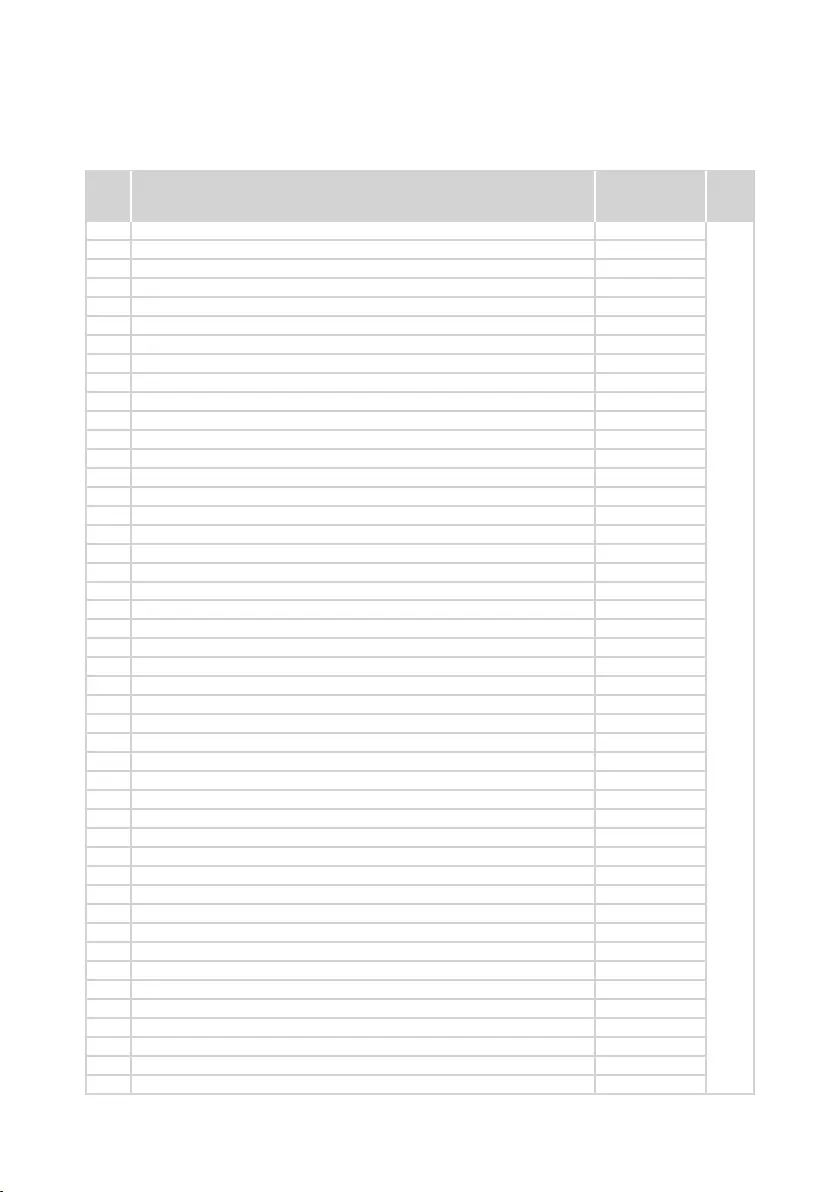
87
Lenovo ideapad 530S-14IKB/ideapad 530S-14ARR/ideapad 530S-15IKB
No. FRU FRU no. CRU
ID.
3 MBL81EUWINI78550UUMAFPFHD 5B20R11586
N
3 MBL81EUNOKI58250UMX130FPFHD 5B20R11899
3 MBL81EUWINI58250UMX130FPFHD 5B20R12018
3 MBL81EUNOKI57200UUMANFPFHD 5B20R11585
3 MBL81EUWINKI57200UUMANFPFHD 5B20R11945
3 MBL81EUNOKI57200UMX130NFPFHD 5B20R11561
3 MBL81EUWINI57200UMX130NFPFHD 5B20R11631
3 MBL81EUNOKI58250UUMANFPFHD 5B20R11846
3 MBL81EUWINKI58250UUMANFPFHD 5B20R11538
3 MBL81EUNOKI58250UMX150FPFHD 5B20R12036
3 MBL81EUWINI58250UMX150FPFHD 5B20R11985
3 MBL81EUNOKI78550UMX150FPFHD 5B20R12083
3 MBL81EUWINI78550UMX150FPFHD 5B20R11664
3 MBL81EUNOKI78550UUMANFPFHD 5B20R11825
3 MBL81EUWINKI78550UUMANFPFHD 5B20R11818
3 MBL81EUNOKI57200UUMAFPFHD 5B20R11902
3 MBL81EUWINI57200UUMAFPFHD 5B20R11758
3 MBL81EUNOKI58250UMX130NFPFHD 5B20R11915
3 MBL81EUWINI58250UMX130NFPFHD 5B20R11738
3 MBL81EUNOKI57200UMX150NFPFHD 5B20R12124
3 MBL81EUWINI57200UMX150NFPFHD 5B20R12147
3 MBL81EUNOKI57200UMX130FPFHD 5B20R11926
3 MBL81EUWINI57200UMX130FPFHD 5B20R11862
3 MBL81EUNOKI58250UMX150NFPFHD 5B20R12100
3 MBL81EUWINI58250UMX150NFPFHD 5B20R11730
3 MBL81EUNOKI57200UMX150FPFHD 5B20R11967
3 MBL81EUWINI57200UMX150FPFHD 5B20R12065
3 MBL81EUNOKI78550UMX130NFPFHD 5B20R12136
3 MBL81EUWINI78550UMX130NFPFHD 5B20R12060
3 MBL81EUNOKI38130UUMAFPFHD 5B20R11621
3 MBL81EUWINI38130UUMAFPFHD 5B20R11557
3 MBL81EUNOKI38130UMX130NFPFHD 5B20R11619
3 MBL81EUWINI38130UMX130NFPFHD 5B20R11615
3 MBL81EUNOKI38130UMX130FPFHD 5B20R11733
3 MBL81EUWINI38130UMX130FPFHD 5B20R12026
3 MBL81EUNOKI38130UUMANFPFHD 5B20R11823
3 MBL81EUWINKI38130UUMANFPFHD 5B20R11923
3 MBL81EUNOKI38130UMX150NFPFHD 5B20R11937
3 MBL81EUWINI38130UMX150NFPFHD 5B20R11973
3 MBL81EUNOKI38130UMX150FPFHD 5B20R11904
3 MBL81EUWINI38130UMX150FPFHD 5B20R12145
3 MBL81EUNOKI58250UMX150NFPWQHD 5B20R11781
3 MBL81EUWINI58250UMX150NFPWQHD 5B20R11997
3 MBL81EUNOKI57200UMX130NFPWQHD 5B20R11699
3 MBL81EUWINI57200UMX130NFPWQHD 5B20R11704
3 MBL81EUNOKI57200UUMAFPWQHD 5B20R12155
Table 4. Parts list—Overall (continued)
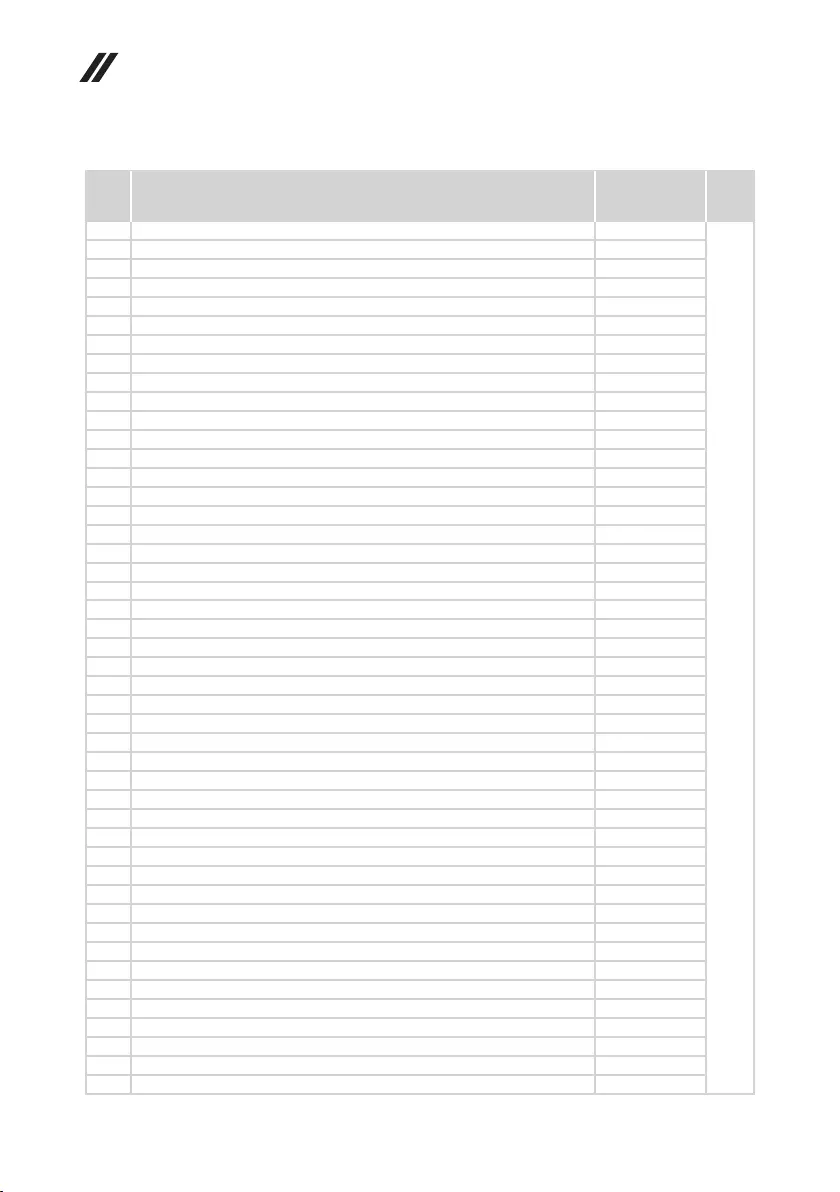
88
Hardware Maintenance Manual
Table 4. Parts list—Overall (continued)
No. FRU FRU no. CRU
ID.
3 MBL81EUWINKI57200UUMAFPWQHD 5B20R11943
N
3 MBL81EUNOKI78550UMX150NFPWQHD 5B20R11540
3 MBL81EUWINI78550UMX150NFPWQHD 5B20R11668
3 MBL81EUNOKI57200UMX150FPWQHD 5B20R11864
3 MBL81EUWINI57200UMX150FPWQHD 5B20R11996
3 MBL81EUNOKI58250UMX150FPWQHD 5B20R11701
3 MBL81EUWINI58250UMX150FPWQHD 5B20R11881
3 MBL81EUNOKI57200UMX130FPWQHD 5B20R11814
3 MBL81EUWINI57200UMX130FPWQHD 5B20R11711
3 MBL81EUNOKI78550UUMAFPWQHD 5B20R11566
3 MBL81EUWINKI78550UUMAFPWQHD 5B20R12088
3 MBL81EUNOKI58250UUMANFPWQHD 5B20R11581
3 MBL81EUWINI58250UUMANFPWQHD 5B20R12015
3 MBL81EUNOKI78550UMX130FPWQHD 5B20R11933
3 MBL81EUWINI78550UMX130FPWQHD 5B20R12072
3 MBL81EUNOKI78550UMX150FPWQHD 5B20R11649
3 MBL81EUWINI78550UMX150FPWQHD 5B20R11764
3 MBL81EUNOKI58250UMX130FPWQHD 5B20R11920
3 MBL81EUWINI58250UMX130FPWQHD 5B20R11843
3 MBL81EUNOKI78550UMX130NFPWQHD 5B20R11931
3 MBL81EUWINI78550UMX130NFPWQHD 5B20R11554
3 MBL81EUNOKI78550UUMANFPWQHD 5B20R11866
3 MBL81EUWINI78550UUMANFPWQHD 5B20R11890
3 MBL81EUNOKI58250UMX130NFPWQHD 5B20R11671
3 MBL81EUWINI58250UMX130NFPWQHD 5B20R11686
3 MBL81EUNOKI57200UMX150NFPWQHD 5B20R12161
3 MBL81EUWINI57200UMX150NFPWQHD 5B20R11675
3 MBL81EUNOKI58250UUMAFPWQHD 5B20R11719
3 MBL81EUWINKI58250UUMAFPWQHD 5B20R12045
3 MBL81EUNOKI57200UUMANFPWQHD 5B20R11576
3 MBL81EUWINI57200UUMANFPWQHD 5B20R11745
3 MBL81EUNOKI38130UMX150NFPWQHD 5B20R11850
3 MBL81EUWINI38130UMX150NFPWQHD 5B20R11712
3 MBL81EUNOKI38130UMX150FPWQHD 5B20R11990
3 MBL81EUWINI38130UMX150FPWQHD 5B20R11998
3 MBL81EUNOKI38130UUMAFPWQHD 5B20R12152
3 MBL81EUWINKI38130UUMAFPWQHD 5B20R11958
3 MBL81EUNOKI38130UMX130FPWQHD 5B20R12002
3 MBL81EUWINI38130UMX130FPWQHD 5B20R11906
3 MBL81EUNOKI38130UMX130NFPWQHD 5B20R11934
3 MBL81EUWINI38130UMX130NFPWQHD 5B20R11953
3 MBL81EUNOKI38130UUMANFPWQHD 5B20R11988
3 MBL81EUWINI38130UUMANFPWQHD 5B20R11605
4 FANL81EUforDIS 5F10R11878
4 FANL81EUforUMA 5F10R11539
5 StorageSSDPM981256GM.2SAM 01FR544
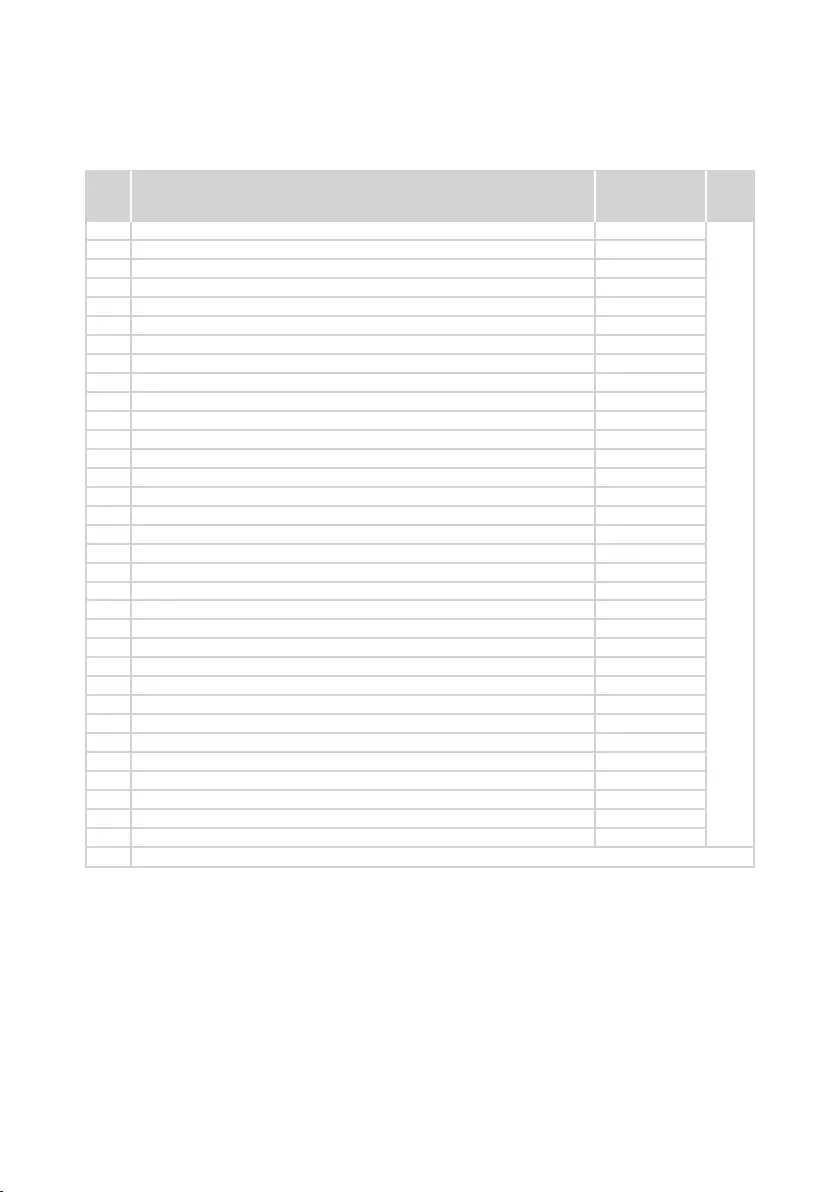
89
Lenovo ideapad 530S-14IKB/ideapad 530S-14ARR/ideapad 530S-15IKB
Table 4. Parts list—Overall (continued)
No. FRU FRU no. CRU
ID.
5 StorageSSDPC401256GM.2Hynix 01FR537
5 StorageSSDPC401512GM.2Hynix 01FR538
5 SSMZVLW128HEGR128GPCIESSD 5SD0L73445
5 StorageSSDPM981PCIe512GSAM 01FR511
5 SSMZVLW256HEHP256GPCIESSD 5SD0L73444
616GBDDR42666SoDIMM,Samsung 01AG838
68GBDDR42666SoDIMM,Micron 01AG841
64GBDDR42666SoDIMM,Samsung 01AG836
616GBDDR42666SOIMM,Hynix 01AG825
64GBDDR42666SoDIMM,Micron 01AG831
68GBDDR42666SoDIMM,Samsung 01AG837
64GBDDR42666SOIMM,Hynix 01AG823
68GBDDR42666SOIMM,Hynix 01AG824
616GBDDR42666SoDIMM,Micron 01AG842
616GBDDR42666SoDIMM,Ramaxel 01AG844
68GBDDR42666SoDIMM,Ramaxel 01AG843
7I/OBoardL81EUW/Cable 5C50R11880
8 HeatsinkL81EUKBL_RforUMA 5H40R11640
8 HeatsinkL81EUKBL_RforDIS 5H40R11969
8 HeatsinkL81EUKBL_UforUMA 5H40R11847
8 HeatsinkL81EUKBL_UforDIS 5H40R11947
9 Wireless,CMB,LTN,NFA435A 01AX709
9 Wireless,CMB,FXN,8822BEM2 01AX712
9 Wireless,CMB,CBT,8821CE 01AX710
9 Wireless,CMB,IN,3165ac 00JT497
9 Wireless,CMB,IN,8265NVM2 01AX704
10 CP/CL17C4PB07.68V45Wh4cell 5B10Q16067
10 CP/CL17C4PB011.52V34Wh3cell 5B10Q22882
11 530s-14YG1224Speaker 5SB0Q58513
12 LowerCaseL81EUOB 5CB0R12093
12 LowerCaseL81EULB 5CB0R11741
12 LowerCaseL81EUCOP 5CB0R12029
12 LowerCaseL81EUMGR 5CB0R11875
—ACadapter(see“ACadapters”onpage110).
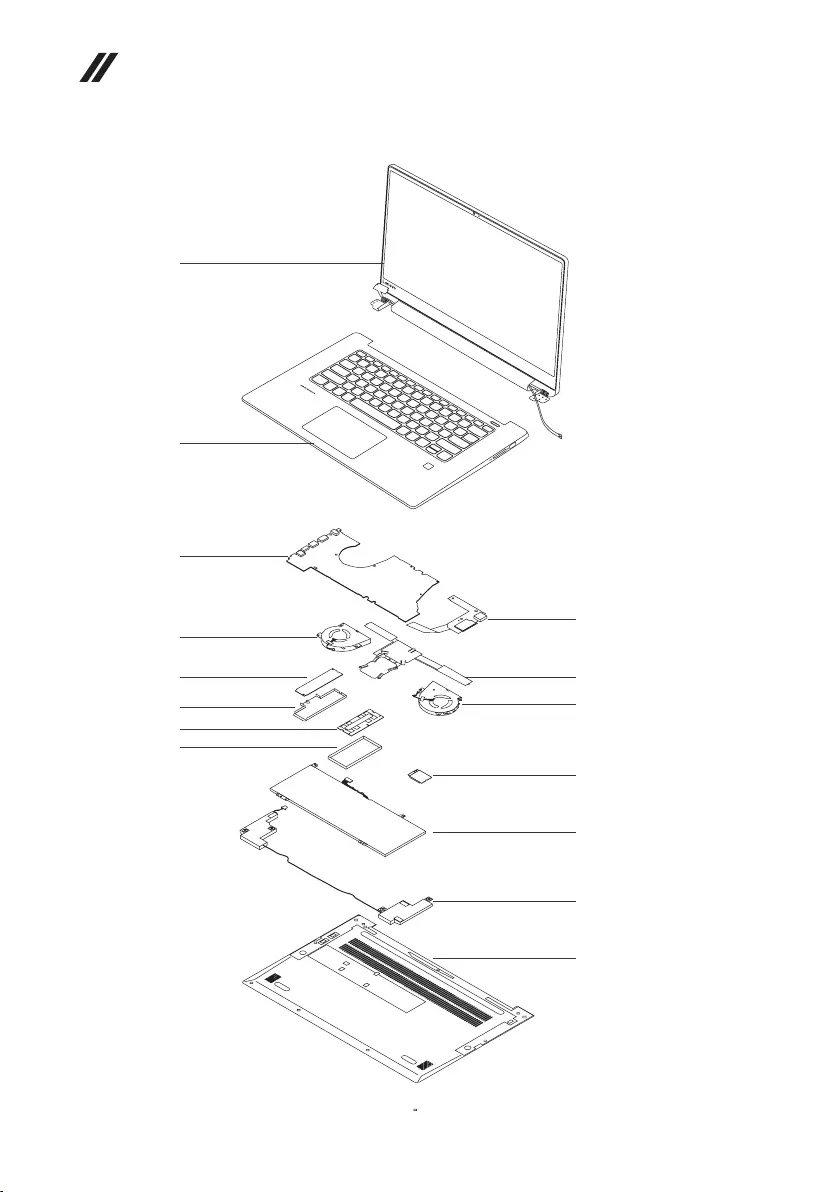
90
Hardware Maintenance Manual
ideapad 530S-15IKB
1
2
4
5
6
b
a
9
10
11
12
7
8
4
3
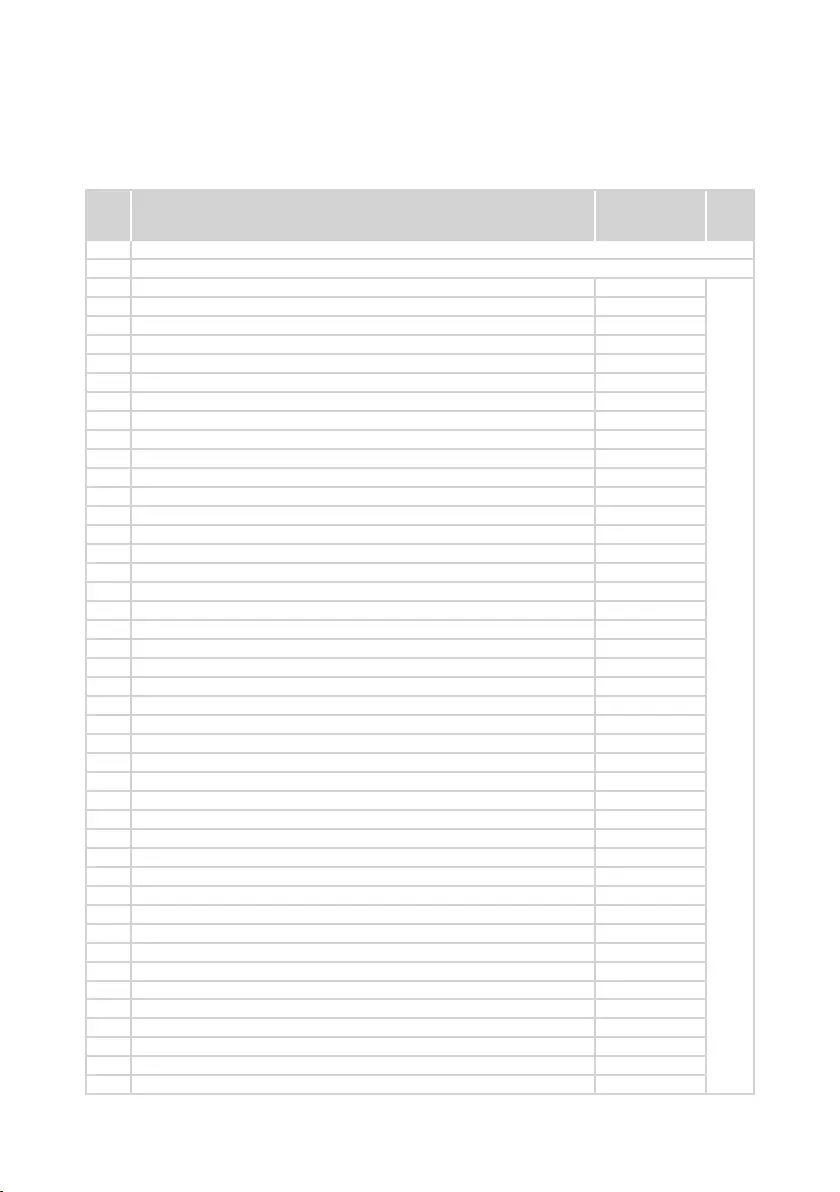
91
Lenovo ideapad 530S-14IKB/ideapad 530S-14ARR/ideapad 530S-15IKB
Table 5. Parts list --Overall
ideapad 530S-15IKB
No. FRU FRU no. CRU
ID.
a-c See“Miscellaneousparts”onpage110.
1 LCDunit(see“LCDFRUs”onpage107).
2 UpperCaseL81EVW/KBIGFPBLUS 5CB0R12712
N
2 UpperCaseL81EVW/KBIGFPBLGK 5CB0R12640
2 UpperCaseL81EVW/KBIGFPBLUI 5CB0R12360
2 UpperCaseL81EVW/KBIGFPBLKO 5CB0R12286
2 UpperCaseL81EVW/KBIGFPBLCH 5CB0R12346
2 UpperCaseL81EVW/KBIGFPBLRU 5CB0R12477
2 UpperCaseL81EVW/KBIGFPBLAR-E 5CB0R12587
2 UpperCaseL81EVW/KBIGFPBLHB 5CB0R12409
2 UpperCaseL81EVW/KBIGFPBLTI 5CB0R12687
2 UpperCaseL81EVW/KBIGFPBLINDIA 5CB0R12329
2 UpperCaseL81EVW/KBIGFPBLUA 5CB0R12589
2 UpperCaseL81EVW/KBIGFPBLUK 5CB0R12209
2 UpperCaseL81EVW/KBIGFPBLIT 5CB0R12446
2 UpperCaseL81EVW/KBIGFPBLSP 5CB0R12411
2 UpperCaseL81EVW/KBIGFPBLTR 5CB0R12233
2 UpperCaseL81EVW/KBIGFPBLPO 5CB0R12378
2 UpperCaseL81EVW/KBIGFPBLLA 5CB0R12637
2 UpperCaseL81EVW/KBIGFPBLCF-E 5CB0R12658
2 UpperCaseL81EVW/KBIGFPBLND 5CB0R12327
2 UpperCaseL81EVW/KBIGFPBLFR 5CB0R12713
2 UpperCaseL81EVW/KBIGFPBLGR 5CB0R12222
2 UpperCaseL81EVW/KBIGFPBLHG 5CB0R12536
2 UpperCaseL81EVW/KBIGFPBLBE 5CB0R12340
2 UpperCaseL81EVW/KBIGFPBLICE 5CB0R12194
2 UpperCaseL81EVW/KBIGFPBLSA 5CB0R12302
2 UpperCaseL81EVW/KBIGFPBLSW 5CB0R12314
2 UpperCaseL81EVW/KBIGFPBLBU 5CB0R12444
2 UpperCaseL81EVW/KBIGFPBLCZ-SK 5CB0R12581
2 UpperCaseL81EVW/KBIGFPBLBZ 5CB0R12541
2 UpperCaseL81EVW/KBIGFPBLAR-FR 5CB0R12418
2 UpperCaseL81EVW/KBIGFPBLUSA 5CB0R12219
2 UpperCaseL81EVW/KBIGFPNBLUS 5CB0R12255
2 UpperCaseL81EVW/KBIGFPNBLGK 5CB0R12257
2 UpperCaseL81EVW/KBIGFPNBLUI 5CB0R12534
2 UpperCaseL81EVW/KBIGFPNBLKO 5CB0R12273
2 UpperCaseL81EVW/KBIGFPNBLCH 5CB0R12614
2 UpperCaseL81EVW/KBIGFPNBLRU 5CB0R12701
2 UpperCaseL81EVW/KBIGFPNBLAR-E 5CB0R12458
2 UpperCaseL81EVW/KBIGFPNBLHB 5CB0R12342
2 UpperCaseL81EVW/KBIGFPNBLTI 5CB0R12573
2 UpperCaseL81EVW/KBIGFPNBLINDIA 5CB0R12552
2 UpperCaseL81EVW/KBIGFPNBLUA 5CB0R12322
2 UpperCaseL81EVW/KBIGFPNBLUK 5CB0R12425
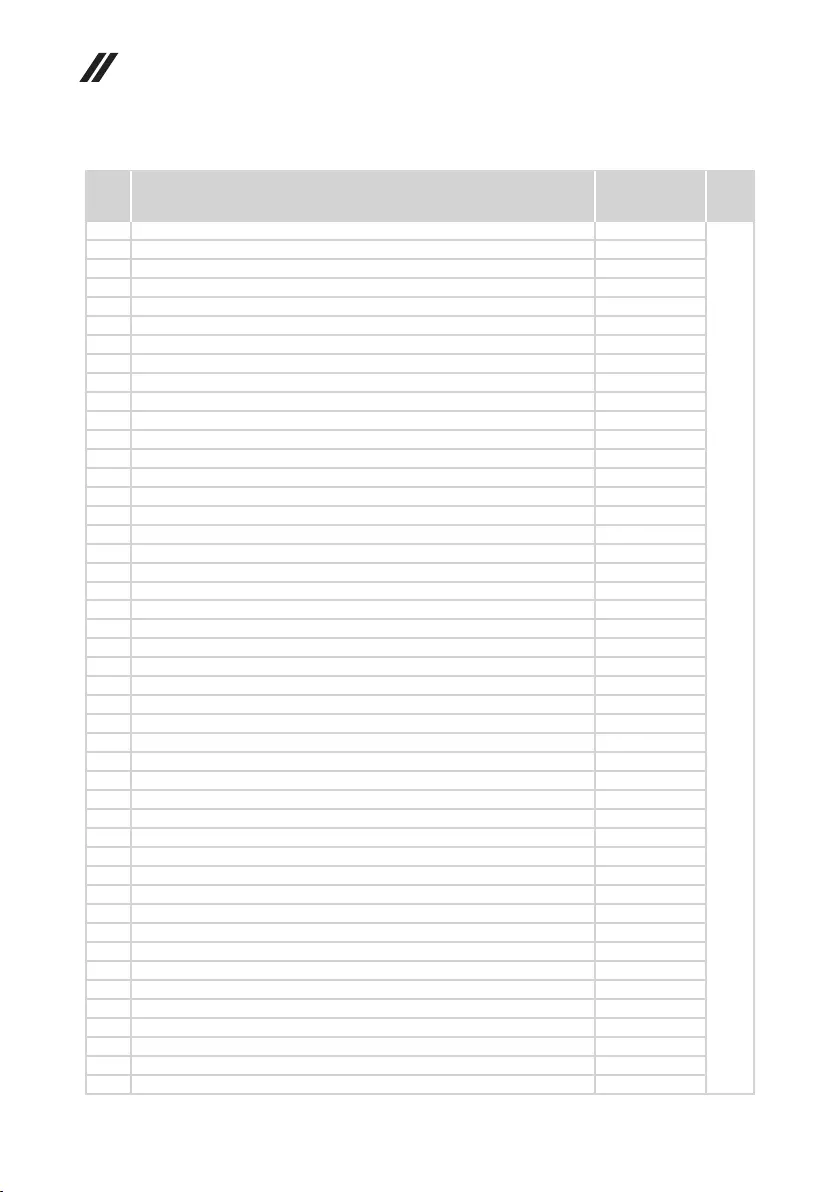
92
Hardware Maintenance Manual
Table 5. Parts list --Overall (continued)
No. FRU FRU no. CRU
ID.
2 UpperCaseL81EVW/KBIGFPNBLIT 5CB0R12675
N
2 UpperCaseL81EVW/KBIGFPNBLSP 5CB0R12462
2 UpperCaseL81EVW/KBIGFPNBLTR 5CB0R12382
2 UpperCaseL81EVW/KBIGFPNBLPO 5CB0R12450
2 UpperCaseL81EVW/KBIGFPNBLLA 5CB0R12652
2 UpperCaseL81EVW/KBIGFPNBLCF-E 5CB0R12238
2 UpperCaseL81EVW/KBIGFPNBLND 5CB0R12432
2 UpperCaseL81EVW/KBIGFPNBLFR 5CB0R12548
2 UpperCaseL81EVW/KBIGFPNBLGR 5CB0R12738
2 UpperCaseL81EVW/KBIGFPNBLHG 5CB0R12290
2 UpperCaseL81EVW/KBIGFPNBLBE 5CB0R12498
2 UpperCaseL81EVW/KBIGFPNBLICE 5CB0R12228
2 UpperCaseL81EVW/KBIGFPNBLSA 5CB0R12369
2 UpperCaseL81EVW/KBIGFPNBLSW 5CB0R12485
2 UpperCaseL81EVW/KBIGFPNBLBU 5CB0R12305
2 UpperCaseL81EVW/KBIGFPNBLCZ-SK 5CB0R12387
2 UpperCaseL81EVW/KBIGFPNBLBZ 5CB0R12436
2 UpperCaseL81EVW/KBIGFPNBLAR-FR 5CB0R12527
2 UpperCaseL81EVW/KBIGNFPBLUS 5CB0R12268
2 UpperCaseL81EVW/KBIGNFPBLGK 5CB0R12195
2 UpperCaseL81EVW/KBIGNFPBLUI 5CB0R12698
2 UpperCaseL81EVW/KBIGNFPBLKO 5CB0R12608
2 UpperCaseL81EVW/KBIGNFPBLCH 5CB0R12545
2 UpperCaseL81EVW/KBIGNFPBLRU 5CB0R12681
2 UpperCaseL81EVW/KBIGNFPBLAR-E 5CB0R12544
2 UpperCaseL81EVW/KBIGNFPBLHB 5CB0R12400
2 UpperCaseL81EVW/KBIGNFPBLTI 5CB0R12694
2 UpperCaseL81EVW/KBIGNFPBLINDIA 5CB0R12605
2 UpperCaseL81EVW/KBIGNFPBLUA 5CB0R12331
2 UpperCaseL81EVW/KBIGNFPBLUK 5CB0R12416
2 UpperCaseL81EVW/KBIGNFPBLIT 5CB0R12428
2 UpperCaseL81EVW/KBIGNFPBLSP 5CB0R12690
2 UpperCaseL81EVW/KBIGNFPBLTR 5CB0R12173
2 UpperCaseL81EVW/KBIGNFPBLPO 5CB0R12595
2 UpperCaseL81EVW/KBIGNFPBLLA 5CB0R12710
2 UpperCaseL81EVW/KBIGNFPBLCF-E 5CB0R12245
2 UpperCaseL81EVW/KBIGNFPBLND 5CB0R12259
2 UpperCaseL81EVW/KBIGNFPBLFR 5CB0R12239
2 UpperCaseL81EVW/KBIGNFPBLGR 5CB0R12399
2 UpperCaseL81EVW/KBIGNFPBLHG 5CB0R12192
2 UpperCaseL81EVW/KBIGNFPBLBE 5CB0R12313
2 UpperCaseL81EVW/KBIGNFPBLICE 5CB0R12455
2 UpperCaseL81EVW/KBIGNFPBLSA 5CB0R12648
2 UpperCaseL81EVW/KBIGNFPBLSW 5CB0R12537
2 UpperCaseL81EVW/KBIGNFPBLBU 5CB0R12293
2 UpperCaseL81EVW/KBIGNFPBLCZ-SK 5CB0R12223
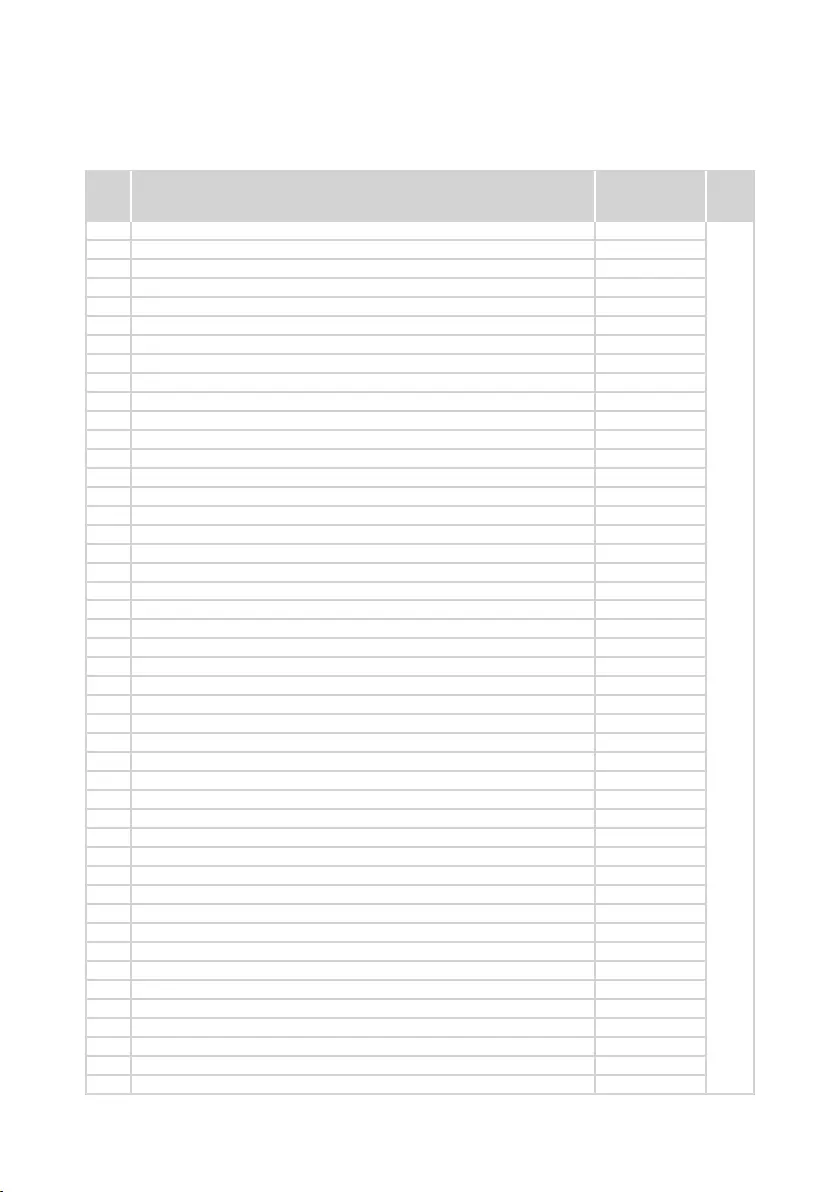
93
Lenovo ideapad 530S-14IKB/ideapad 530S-14ARR/ideapad 530S-15IKB
No. FRU FRU no. CRU
ID.
2 UpperCaseL81EVW/KBIGNFPBLBZ 5CB0R12447
N
2 UpperCaseL81EVW/KBIGNFPBLAR-FR 5CB0R12453
2 UpperCaseL81EVW/KBIGNFPBLJA 5CB0R12542
2 UpperCaseL81EVW/KBIGNFPBLUSA 5CB0R12739
2 UpperCaseL81EVW/KBIGNFPNBLUS 5CB0R12492
2 UpperCaseL81EVW/KBIGNFPNBLGK 5CB0R12267
2 UpperCaseL81EVW/KBIGNFPNBLUI 5CB0R12679
2 UpperCaseL81EVW/KBIGNFPNBLKO 5CB0R12199
2 UpperCaseL81EVW/KBIGNFPNBLCH 5CB0R12434
2 UpperCaseL81EVW/KBIGNFPNBLRU 5CB0R12656
2 UpperCaseL81EVW/KBIGNFPNBLAR-E 5CB0R12704
2 UpperCaseL81EVW/KBIGNFPNBLHB 5CB0R12529
2 UpperCaseL81EVW/KBIGNFPNBLTI 5CB0R12226
2 UpperCaseL81EVW/KBIGNFPNBLINDIA 5CB0R12316
2 UpperCaseL81EVW/KBIGNFPNBLUA 5CB0R12509
2 UpperCaseL81EVW/KBIGNFPNBLUK 5CB0R12572
2 UpperCaseL81EVW/KBIGNFPNBLIT 5CB0R12732
2 UpperCaseL81EVW/KBIGNFPNBLSP 5CB0R12667
2 UpperCaseL81EVW/KBIGNFPNBLTR 5CB0R12277
2 UpperCaseL81EVW/KBIGNFPNBLPO 5CB0R12664
2 UpperCaseL81EVW/KBIGNFPNBLLA 5CB0R12557
2 UpperCaseL81EVW/KBIGNFPNBLCF-E 5CB0R12250
2 UpperCaseL81EVW/KBIGNFPNBLND 5CB0R12653
2 UpperCaseL81EVW/KBIGNFPNBLFR 5CB0R12740
2 UpperCaseL81EVW/KBIGNFPNBLGR 5CB0R12476
2 UpperCaseL81EVW/KBIGNFPNBLHG 5CB0R12623
2 UpperCaseL81EVW/KBIGNFPNBLBE 5CB0R12377
2 UpperCaseL81EVW/KBIGNFPNBLICE 5CB0R12721
2 UpperCaseL81EVW/KBIGNFPNBLSA 5CB0R12531
2 UpperCaseL81EVW/KBIGNFPNBLSW 5CB0R12263
2 UpperCaseL81EVW/KBIGNFPNBLBU 5CB0R12438
2 UpperCaseL81EVW/KBIGNFPNBLCZ-SK 5CB0R12556
2 UpperCaseL81EVW/KBIGNFPNBLBZ 5CB0R12200
2 UpperCaseL81EVW/KBIGNFPNBLAR-FR 5CB0R12473
2 UpperCaseL81EVW/KBIGNFPNBLJA 5CB0R12682
2 UpperCaseL81EVW/KBLBFPBLUS 5CB0R12706
2 UpperCaseL81EVW/KBLBFPBLGK 5CB0R12393
2 UpperCaseL81EVW/KBLBFPBLUI 5CB0R12599
2 UpperCaseL81EVW/KBLBFPBLKO 5CB0R12386
2 UpperCaseL81EVW/KBLBFPBLCH 5CB0R12616
2 UpperCaseL81EVW/KBLBFPBLRU 5CB0R12620
2 UpperCaseL81EVW/KBLBFPBLAR-E 5CB0R12356
2 UpperCaseL81EVW/KBLBFPBLHB 5CB0R12469
2 UpperCaseL81EVW/KBLBFPBLTI 5CB0R12429
2 UpperCaseL81EVW/KBLBFPBLINDIA 5CB0R12420
2 UpperCaseL81EVW/KBLBFPBLUA 5CB0R12394
Table 5. Parts list --Overall (continued)
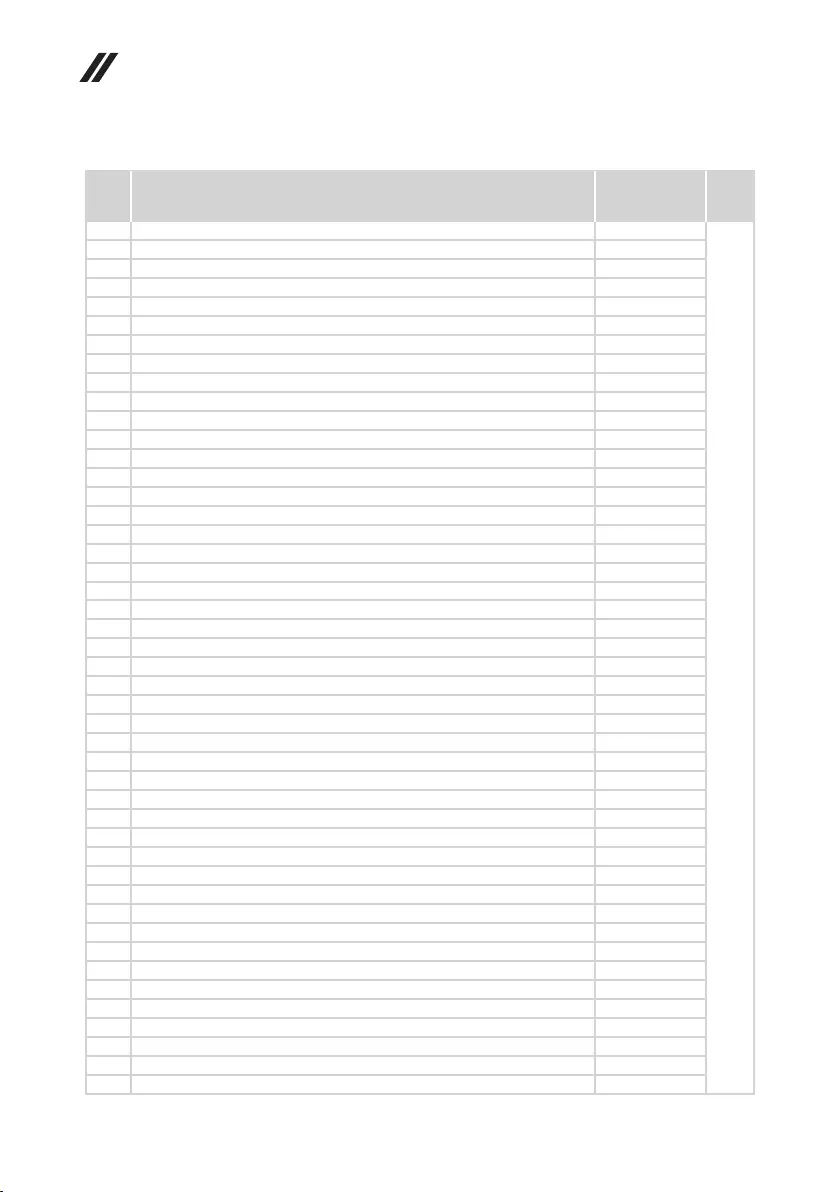
94
Hardware Maintenance Manual
No. FRU FRU no. CRU
ID.
2 UpperCaseL81EVW/KBLBFPBLUK 5CB0R12180
N
2 UpperCaseL81EVW/KBLBFPBLIT 5CB0R12676
2 UpperCaseL81EVW/KBLBFPBLSP 5CB0R12499
2 UpperCaseL81EVW/KBLBFPBLTR 5CB0R12240
2 UpperCaseL81EVW/KBLBFPBLPO 5CB0R12603
2 UpperCaseL81EVW/KBLBFPBLLA 5CB0R12343
2 UpperCaseL81EVW/KBLBFPBLCF-E 5CB0R12580
2 UpperCaseL81EVW/KBLBFPBLND 5CB0R12680
2 UpperCaseL81EVW/KBLBFPBLFR 5CB0R12401
2 UpperCaseL81EVW/KBLBFPBLGR 5CB0R12196
2 UpperCaseL81EVW/KBLBFPBLHG 5CB0R12558
2 UpperCaseL81EVW/KBLBFPBLBE 5CB0R12433
2 UpperCaseL81EVW/KBLBFPBLICE 5CB0R12188
2 UpperCaseL81EVW/KBLBFPBLSA 5CB0R12348
2 UpperCaseL81EVW/KBLBFPBLSW 5CB0R12309
2 UpperCaseL81EVW/KBLBFPBLBU 5CB0R12435
2 UpperCaseL81EVW/KBLBFPBLCZ-SK 5CB0R12606
2 UpperCaseL81EVW/KBLBFPBLBZ 5CB0R12426
2 UpperCaseL81EVW/KBLBFPBLAR-FR 5CB0R12645
2 UpperCaseL81EVW/KBLBFPBLUSA 5CB0R12353
2 UpperCaseL81EVW/KBLBFPNBLUS 5CB0R12424
2 UpperCaseL81EVW/KBLBFPNBLGK 5CB0R12592
2 UpperCaseL81EVW/KBLBFPNBLUI 5CB0R12602
2 UpperCaseL81EVW/KBLBFPNBLKO 5CB0R12659
2 UpperCaseL81EVW/KBLBFPNBLCH 5CB0R12622
2 UpperCaseL81EVW/KBLBFPNBLRU 5CB0R12628
2 UpperCaseL81EVW/KBLBFPNBLAR-E 5CB0R12423
2 UpperCaseL81EVW/KBLBFPNBLHB 5CB0R12524
2 UpperCaseL81EVW/KBLBFPNBLTI 5CB0R12236
2 UpperCaseL81EVW/KBLBFPNBLINDIA 5CB0R12282
2 UpperCaseL81EVW/KBLBFPNBLUA 5CB0R12304
2 UpperCaseL81EVW/KBLBFPNBLUK 5CB0R12371
2 UpperCaseL81EVW/KBLBFPNBLIT 5CB0R12731
2 UpperCaseL81EVW/KBLBFPNBLSP 5CB0R12407
2 UpperCaseL81EVW/KBLBFPNBLTR 5CB0R12551
2 UpperCaseL81EVW/KBLBFPNBLPO 5CB0R12269
2 UpperCaseL81EVW/KBLBFPNBLLA 5CB0R12441
2 UpperCaseL81EVW/KBLBFPNBLCF-E 5CB0R12730
2 UpperCaseL81EVW/KBLBFPNBLND 5CB0R12294
2 UpperCaseL81EVW/KBLBFPNBLFR 5CB0R12252
2 UpperCaseL81EVW/KBLBFPNBLGR 5CB0R12669
2 UpperCaseL81EVW/KBLBFPNBLHG 5CB0R12725
2 UpperCaseL81EVW/KBLBFPNBLBE 5CB0R12507
2 UpperCaseL81EVW/KBLBFPNBLICE 5CB0R12211
2 UpperCaseL81EVW/KBLBFPNBLSA 5CB0R12607
2 UpperCaseL81EVW/KBLBFPNBLSW 5CB0R12502
Table 5. Parts list --Overall (continued)
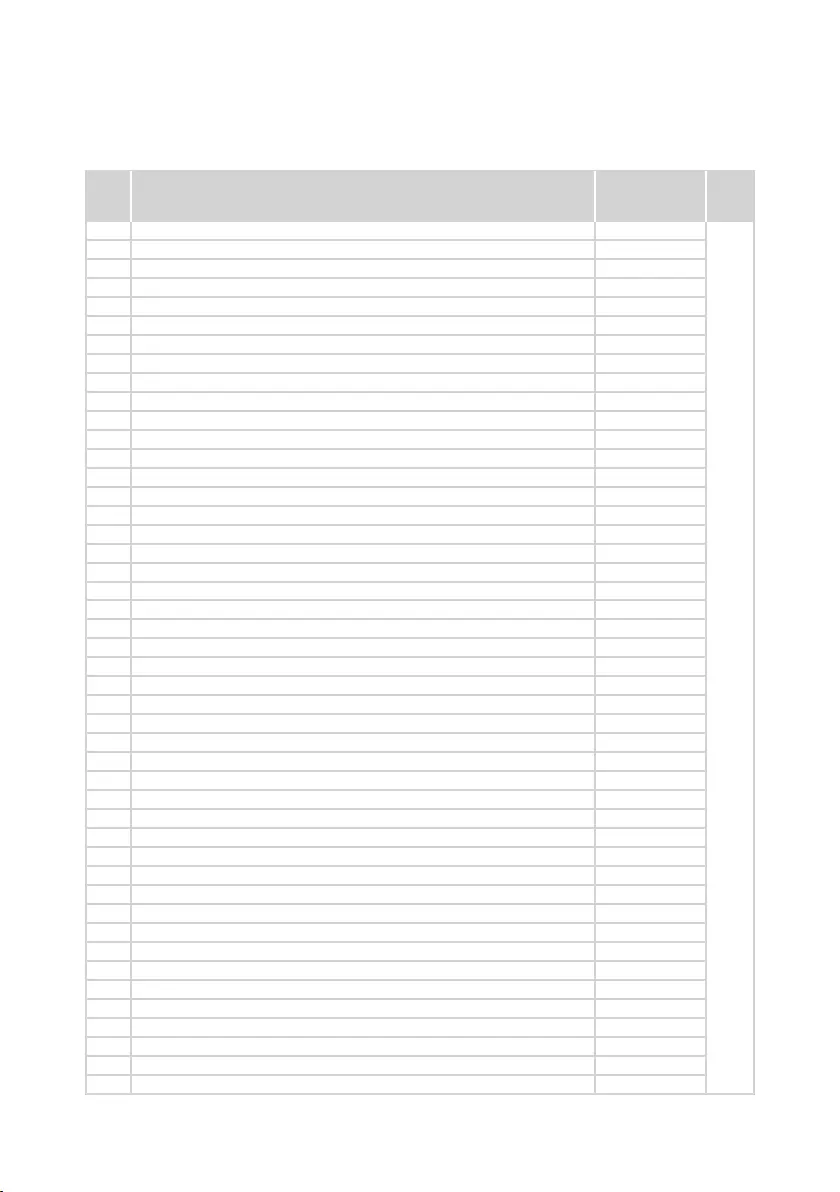
95
Lenovo ideapad 530S-14IKB/ideapad 530S-14ARR/ideapad 530S-15IKB
No. FRU FRU no. CRU
ID.
2 UpperCaseL81EVW/KBLBFPNBLBU 5CB0R12288
N
2 UpperCaseL81EVW/KBLBFPNBLCZ-SK 5CB0R12717
2 UpperCaseL81EVW/KBLBFPNBLBZ 5CB0R12410
2 UpperCaseL81EVW/KBLBFPNBLAR-FR 5CB0R12456
2 UpperCaseL81EVW/KBLBNFPBLUS 5CB0R12661
2 UpperCaseL81EVW/KBLBNFPBLGK 5CB0R12178
2 UpperCaseL81EVW/KBLBNFPBLUI 5CB0R12333
2 UpperCaseL81EVW/KBLBNFPBLKO 5CB0R12185
2 UpperCaseL81EVW/KBLBNFPBLCH 5CB0R12728
2 UpperCaseL81EVW/KBLBNFPBLRU 5CB0R12471
2 UpperCaseL81EVW/KBLBNFPBLAR-E 5CB0R12449
2 UpperCaseL81EVW/KBLBNFPBLHB 5CB0R12230
2 UpperCaseL81EVW/KBLBNFPBLTI 5CB0R12341
2 UpperCaseL81EVW/KBLBNFPBLINDIA 5CB0R12218
2 UpperCaseL81EVW/KBLBNFPBLUA 5CB0R12459
2 UpperCaseL81EVW/KBLBNFPBLUK 5CB0R12596
2 UpperCaseL81EVW/KBLBNFPBLIT 5CB0R12617
2 UpperCaseL81EVW/KBLBNFPBLSP 5CB0R12246
2 UpperCaseL81EVW/KBLBNFPBLTR 5CB0R12719
2 UpperCaseL81EVW/KBLBNFPBLPO 5CB0R12538
2 UpperCaseL81EVW/KBLBNFPBLLA 5CB0R12481
2 UpperCaseL81EVW/KBLBNFPBLCF-E 5CB0R12638
2 UpperCaseL81EVW/KBLBNFPBLND 5CB0R12489
2 UpperCaseL81EVW/KBLBNFPBLFR 5CB0R12232
2 UpperCaseL81EVW/KBLBNFPBLGR 5CB0R12598
2 UpperCaseL81EVW/KBLBNFPBLHG 5CB0R12474
2 UpperCaseL81EVW/KBLBNFPBLBE 5CB0R12439
2 UpperCaseL81EVW/KBLBNFPBLICE 5CB0R12274
2 UpperCaseL81EVW/KBLBNFPBLSA 5CB0R12368
2 UpperCaseL81EVW/KBLBNFPBLSW 5CB0R12564
2 UpperCaseL81EVW/KBLBNFPBLBU 5CB0R12729
2 UpperCaseL81EVW/KBLBNFPBLCZ-SK 5CB0R12280
2 UpperCaseL81EVW/KBLBNFPBLBZ 5CB0R12225
2 UpperCaseL81EVW/KBLBNFPBLAR-FR 5CB0R12519
2 UpperCaseL81EVW/KBLBNFPBLJA 5CB0R12224
2 UpperCaseL81EVW/KBLBNFPBLUSA 5CB0R12214
2 UpperCaseL81EVW/KBLBNFPNBLUS 5CB0R12442
2 UpperCaseL81EVW/KBLBNFPNBLGK 5CB0R12500
2 UpperCaseL81EVW/KBLBNFPNBLUI 5CB0R12320
2 UpperCaseL81EVW/KBLBNFPNBLKO 5CB0R12522
2 UpperCaseL81EVW/KBLBNFPNBLCH 5CB0R12373
2 UpperCaseL81EVW/KBLBNFPNBLRU 5CB0R12618
2 UpperCaseL81EVW/KBLBNFPNBLAR-E 5CB0R12186
2 UpperCaseL81EVW/KBLBNFPNBLHB 5CB0R12691
2 UpperCaseL81EVW/KBLBNFPNBLTI 5CB0R12454
2 UpperCaseL81EVW/KBLBNFPNBLINDIA 5CB0R12722
Table 5. Parts list --Overall (continued)
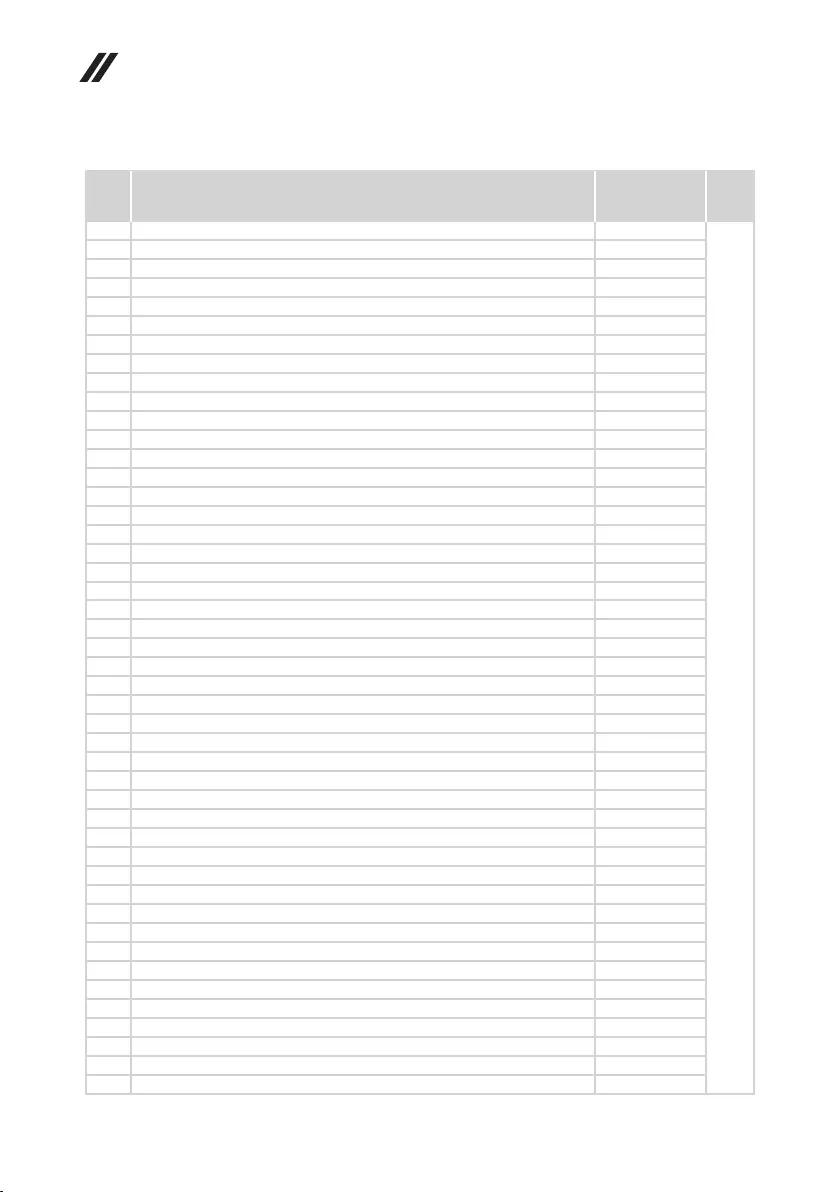
96
Hardware Maintenance Manual
No. FRU FRU no. CRU
ID.
2 UpperCaseL81EVW/KBLBNFPNBLUA 5CB0R12460
N
2 UpperCaseL81EVW/KBLBNFPNBLUK 5CB0R12525
2 UpperCaseL81EVW/KBLBNFPNBLIT 5CB0R12575
2 UpperCaseL81EVW/KBLBNFPNBLSP 5CB0R12472
2 UpperCaseL81EVW/KBLBNFPNBLTR 5CB0R12334
2 UpperCaseL81EVW/KBLBNFPNBLPO 5CB0R12190
2 UpperCaseL81EVW/KBLBNFPNBLLA 5CB0R12633
2 UpperCaseL81EVW/KBLBNFPNBLCF-E 5CB0R12643
2 UpperCaseL81EVW/KBLBNFPNBLND 5CB0R12370
2 UpperCaseL81EVW/KBLBNFPNBLFR 5CB0R12737
2 UpperCaseL81EVW/KBLBNFPNBLGR 5CB0R12670
2 UpperCaseL81EVW/KBLBNFPNBLHG 5CB0R12270
2 UpperCaseL81EVW/KBLBNFPNBLBE 5CB0R12384
2 UpperCaseL81EVW/KBLBNFPNBLICE 5CB0R12546
2 UpperCaseL81EVW/KBLBNFPNBLSA 5CB0R12408
2 UpperCaseL81EVW/KBLBNFPNBLSW 5CB0R12663
2 UpperCaseL81EVW/KBLBNFPNBLBU 5CB0R12396
2 UpperCaseL81EVW/KBLBNFPNBLCZ-SK 5CB0R12276
2 UpperCaseL81EVW/KBLBNFPNBLBZ 5CB0R12326
2 UpperCaseL81EVW/KBLBNFPNBLAR-FR 5CB0R12412
2 UpperCaseL81EVW/KBLBNFPNBLJA 5CB0R12528
2 UpperCaseL81EVW/KBCOPFPBLUS 5CB0R12298
2 UpperCaseL81EVW/KBCOPFPBLGK 5CB0R12272
2 UpperCaseL81EVW/KBCOPFPBLUI 5CB0R12312
2 UpperCaseL81EVW/KBCOPFPBLKO 5CB0R12339
2 UpperCaseL81EVW/KBCOPFPBLCH 5CB0R12513
2 UpperCaseL81EVW/KBCOPFPBLRU 5CB0R12654
2 UpperCaseL81EVW/KBCOPFPBLAR-E 5CB0R12285
2 UpperCaseL81EVW/KBCOPFPBLHB 5CB0R12683
2 UpperCaseL81EVW/KBCOPFPBLTI 5CB0R12615
2 UpperCaseL81EVW/KBCOPFPBLINDIA 5CB0R12361
2 UpperCaseL81EVW/KBCOPFPBLUA 5CB0R12660
2 UpperCaseL81EVW/KBCOPFPBLUK 5CB0R12695
2 UpperCaseL81EVW/KBCOPFPBLIT 5CB0R12372
2 UpperCaseL81EVW/KBCOPFPBLSP 5CB0R12707
2 UpperCaseL81EVW/KBCOPFPBLTR 5CB0R12464
2 UpperCaseL81EVW/KBCOPFPBLPO 5CB0R12451
2 UpperCaseL81EVW/KBCOPFPBLLA 5CB0R12379
2 UpperCaseL81EVW/KBCOPFPBLCF-E 5CB0R12299
2 UpperCaseL81EVW/KBCOPFPBLND 5CB0R12323
2 UpperCaseL81EVW/KBCOPFPBLFR 5CB0R12205
2 UpperCaseL81EVW/KBCOPFPBLGR 5CB0R12720
2 UpperCaseL81EVW/KBCOPFPBLHG 5CB0R12415
2 UpperCaseL81EVW/KBCOPFPBLBE 5CB0R12697
2 UpperCaseL81EVW/KBCOPFPBLICE 5CB0R12692
2 UpperCaseL81EVW/KBCOPFPBLSA 5CB0R12281
Table 5. Parts list --Overall (continued)
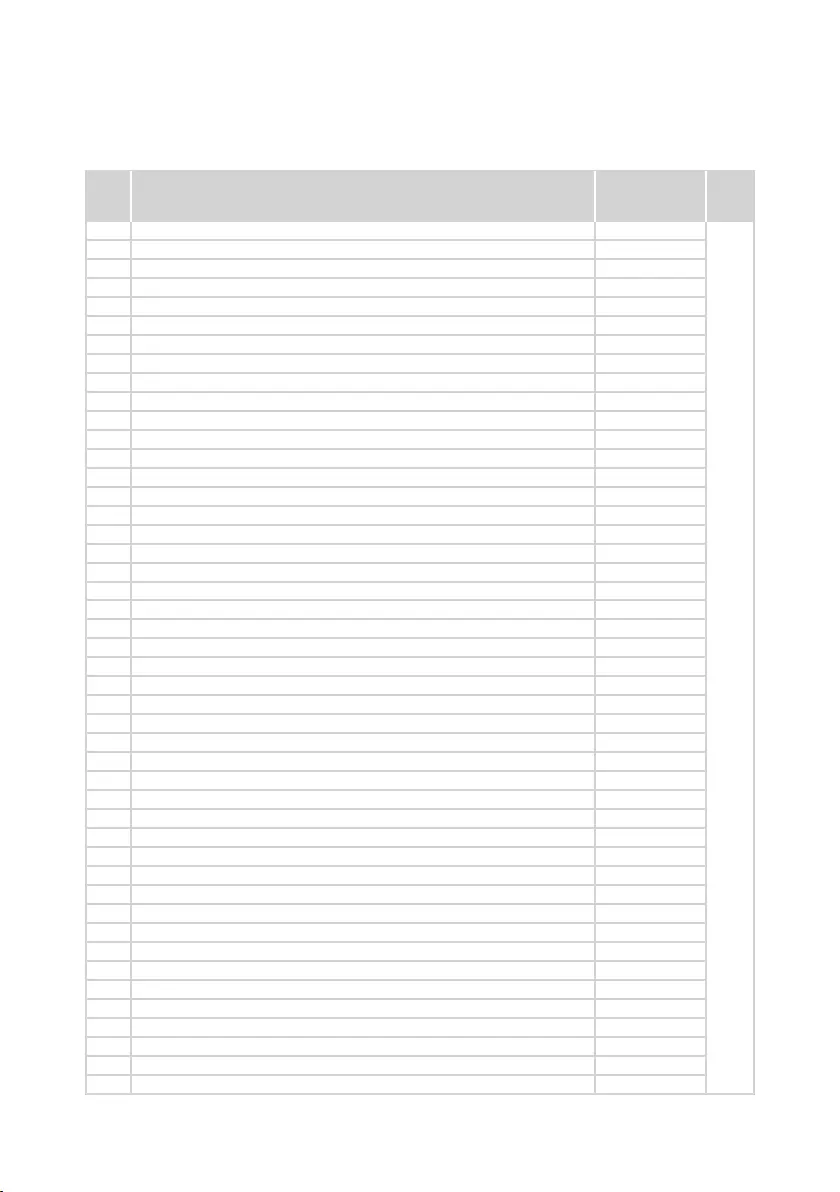
97
Lenovo ideapad 530S-14IKB/ideapad 530S-14ARR/ideapad 530S-15IKB
No. FRU FRU no. CRU
ID.
2 UpperCaseL81EVW/KBCOPFPBLSW 5CB0R12668
N
2 UpperCaseL81EVW/KBCOPFPBLBU 5CB0R12543
2 UpperCaseL81EVW/KBCOPFPBLCZ-SK 5CB0R12650
2 UpperCaseL81EVW/KBCOPFPBLBZ 5CB0R12397
2 UpperCaseL81EVW/KBCOPFPBLAR-FR 5CB0R12308
2 UpperCaseL81EVW/KBCOPFPBLUSA 5CB0R12395
2 UpperCaseL81EVW/KBCOPFPNBLUS 5CB0R12351
2 UpperCaseL81EVW/KBCOPFPNBLGK 5CB0R12183
2 UpperCaseL81EVW/KBCOPFPNBLUI 5CB0R12278
2 UpperCaseL81EVW/KBCOPFPNBLKO 5CB0R12597
2 UpperCaseL81EVW/KBCOPFPNBLCH 5CB0R12699
2 UpperCaseL81EVW/KBCOPFPNBLRU 5CB0R12505
2 UpperCaseL81EVW/KBCOPFPNBLAR-E 5CB0R12600
2 UpperCaseL81EVW/KBCOPFPNBLHB 5CB0R12647
2 UpperCaseL81EVW/KBCOPFPNBLTI 5CB0R12171
2 UpperCaseL81EVW/KBCOPFPNBLINDIA 5CB0R12487
2 UpperCaseL81EVW/KBCOPFPNBLUA 5CB0R12584
2 UpperCaseL81EVW/KBCOPFPNBLUK 5CB0R12515
2 UpperCaseL81EVW/KBCOPFPNBLIT 5CB0R12563
2 UpperCaseL81EVW/KBCOPFPNBLSP 5CB0R12641
2 UpperCaseL81EVW/KBCOPFPNBLTR 5CB0R12734
2 UpperCaseL81EVW/KBCOPFPNBLPO 5CB0R12306
2 UpperCaseL81EVW/KBCOPFPNBLLA 5CB0R12201
2 UpperCaseL81EVW/KBCOPFPNBLCF-E 5CB0R12422
2 UpperCaseL81EVW/KBCOPFPNBLND 5CB0R12506
2 UpperCaseL81EVW/KBCOPFPNBLFR 5CB0R12665
2 UpperCaseL81EVW/KBCOPFPNBLGR 5CB0R12571
2 UpperCaseL81EVW/KBCOPFPNBLHG 5CB0R12367
2 UpperCaseL81EVW/KBCOPFPNBLBE 5CB0R12689
2 UpperCaseL81EVW/KBCOPFPNBLICE 5CB0R12671
2 UpperCaseL81EVW/KBCOPFPNBLSA 5CB0R12693
2 UpperCaseL81EVW/KBCOPFPNBLSW 5CB0R12344
2 UpperCaseL81EVW/KBCOPFPNBLBU 5CB0R12677
2 UpperCaseL81EVW/KBCOPFPNBLCZ-SK 5CB0R12237
2 UpperCaseL81EVW/KBCOPFPNBLBZ 5CB0R12630
2 UpperCaseL81EVW/KBCOPFPNBLAR-FR 5CB0R12625
2 UpperCaseL81EVW/KBCOPNFPBLUS 5CB0R12497
2 UpperCaseL81EVW/KBCOPNFPBLGK 5CB0R12716
2 UpperCaseL81EVW/KBCOPNFPBLUI 5CB0R12179
2 UpperCaseL81EVW/KBCOPNFPBLKO 5CB0R12736
2 UpperCaseL81EVW/KBCOPNFPBLCH 5CB0R12569
2 UpperCaseL81EVW/KBCOPNFPBLRU 5CB0R12511
2 UpperCaseL81EVW/KBCOPNFPBLAR-E 5CB0R12688
2 UpperCaseL81EVW/KBCOPNFPBLHB 5CB0R12254
2 UpperCaseL81EVW/KBCOPNFPBLTI 5CB0R12565
2 UpperCaseL81EVW/KBCOPNFPBLINDIA 5CB0R12241
Table 5. Parts list --Overall (continued)
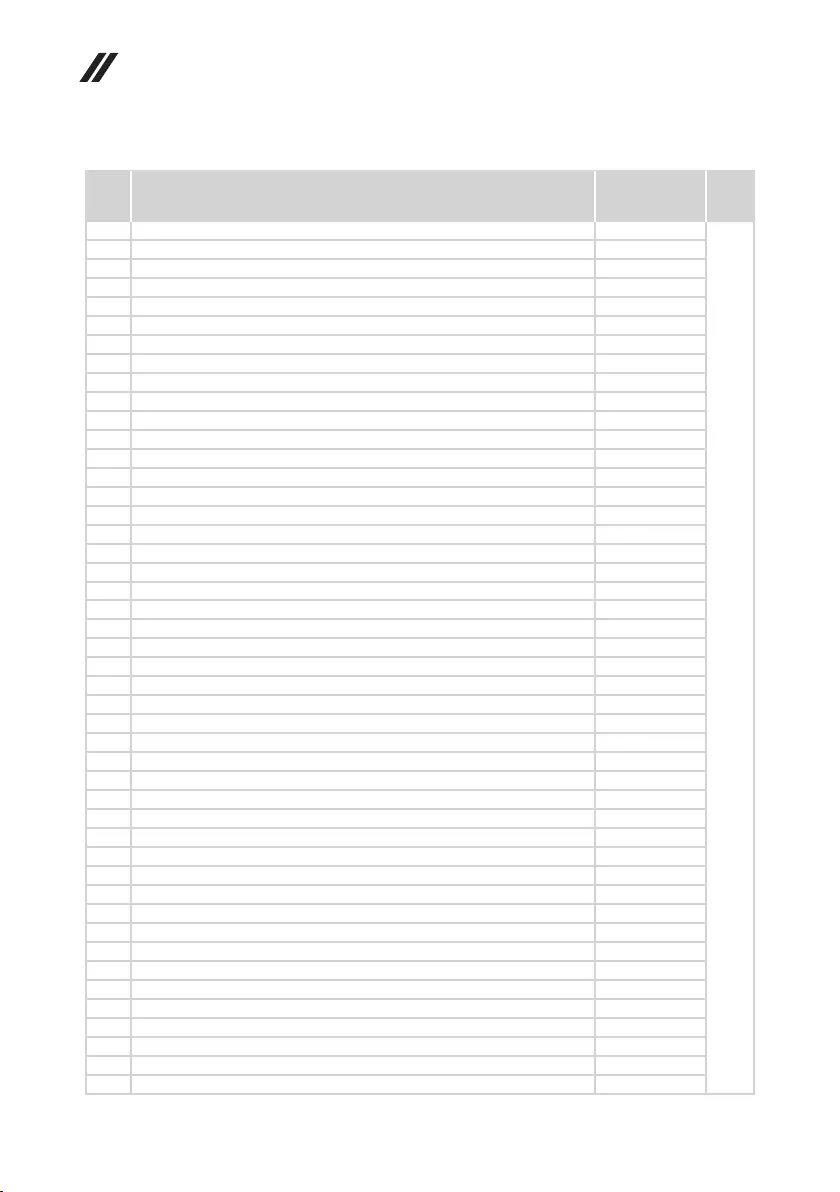
98
Hardware Maintenance Manual
No. FRU FRU no. CRU
ID.
2 UpperCaseL81EVW/KBCOPNFPBLUA 5CB0R12330
N
2 UpperCaseL81EVW/KBCOPNFPBLUK 5CB0R12275
2 UpperCaseL81EVW/KBCOPNFPBLIT 5CB0R12402
2 UpperCaseL81EVW/KBCOPNFPBLSP 5CB0R12539
2 UpperCaseL81EVW/KBCOPNFPBLTR 5CB0R12249
2 UpperCaseL81EVW/KBCOPNFPBLPO 5CB0R12359
2 UpperCaseL81EVW/KBCOPNFPBLLA 5CB0R12405
2 UpperCaseL81EVW/KBCOPNFPBLCF-E 5CB0R12709
2 UpperCaseL81EVW/KBCOPNFPBLND 5CB0R12297
2 UpperCaseL81EVW/KBCOPNFPBLFR 5CB0R12508
2 UpperCaseL81EVW/KBCOPNFPBLGR 5CB0R12714
2 UpperCaseL81EVW/KBCOPNFPBLHG 5CB0R12247
2 UpperCaseL81EVW/KBCOPNFPBLBE 5CB0R12708
2 UpperCaseL81EVW/KBCOPNFPBLICE 5CB0R12609
2 UpperCaseL81EVW/KBCOPNFPBLSA 5CB0R12540
2 UpperCaseL81EVW/KBCOPNFPBLSW 5CB0R12295
2 UpperCaseL81EVW/KBCOPNFPBLBU 5CB0R12448
2 UpperCaseL81EVW/KBCOPNFPBLCZ-SK 5CB0R12189
2 UpperCaseL81EVW/KBCOPNFPBLBZ 5CB0R12380
2 UpperCaseL81EVW/KBCOPNFPBLAR-FR 5CB0R12521
2 UpperCaseL81EVW/KBCOPNFPBLJA 5CB0R12204
2 UpperCaseL81EVW/KBCOPNFPBLUSA 5CB0R12549
2 UpperCaseL81EVW/KBCOPNFPNBLUS 5CB0R12383
2 UpperCaseL81EVW/KBCOPNFPNBLGK 5CB0R12547
2 UpperCaseL81EVW/KBCOPNFPNBLUI 5CB0R12437
2 UpperCaseL81EVW/KBCOPNFPNBLKO 5CB0R12391
2 UpperCaseL81EVW/KBCOPNFPNBLCH 5CB0R12530
2 UpperCaseL81EVW/KBCOPNFPNBLRU 5CB0R12626
2 UpperCaseL81EVW/KBCOPNFPNBLAR-E 5CB0R12594
2 UpperCaseL81EVW/KBCOPNFPNBLHB 5CB0R12388
2 UpperCaseL81EVW/KBCOPNFPNBLTI 5CB0R12335
2 UpperCaseL81EVW/KBCOPNFPNBLINDIA 5CB0R12684
2 UpperCaseL81EVW/KBCOPNFPNBLUA 5CB0R12560
2 UpperCaseL81EVW/KBCOPNFPNBLUK 5CB0R12741
2 UpperCaseL81EVW/KBCOPNFPNBLIT 5CB0R12554
2 UpperCaseL81EVW/KBCOPNFPNBLSP 5CB0R12220
2 UpperCaseL81EVW/KBCOPNFPNBLTR 5CB0R12636
2 UpperCaseL81EVW/KBCOPNFPNBLPO 5CB0R12512
2 UpperCaseL81EVW/KBCOPNFPNBLLA 5CB0R12627
2 UpperCaseL81EVW/KBCOPNFPNBLCF-E 5CB0R12493
2 UpperCaseL81EVW/KBCOPNFPNBLND 5CB0R12651
2 UpperCaseL81EVW/KBCOPNFPNBLFR 5CB0R12634
2 UpperCaseL81EVW/KBCOPNFPNBLGR 5CB0R12635
2 UpperCaseL81EVW/KBCOPNFPNBLHG 5CB0R12610
2 UpperCaseL81EVW/KBCOPNFPNBLBE 5CB0R12586
2 UpperCaseL81EVW/KBCOPNFPNBLICE 5CB0R12235
Table 5. Parts list --Overall (continued)
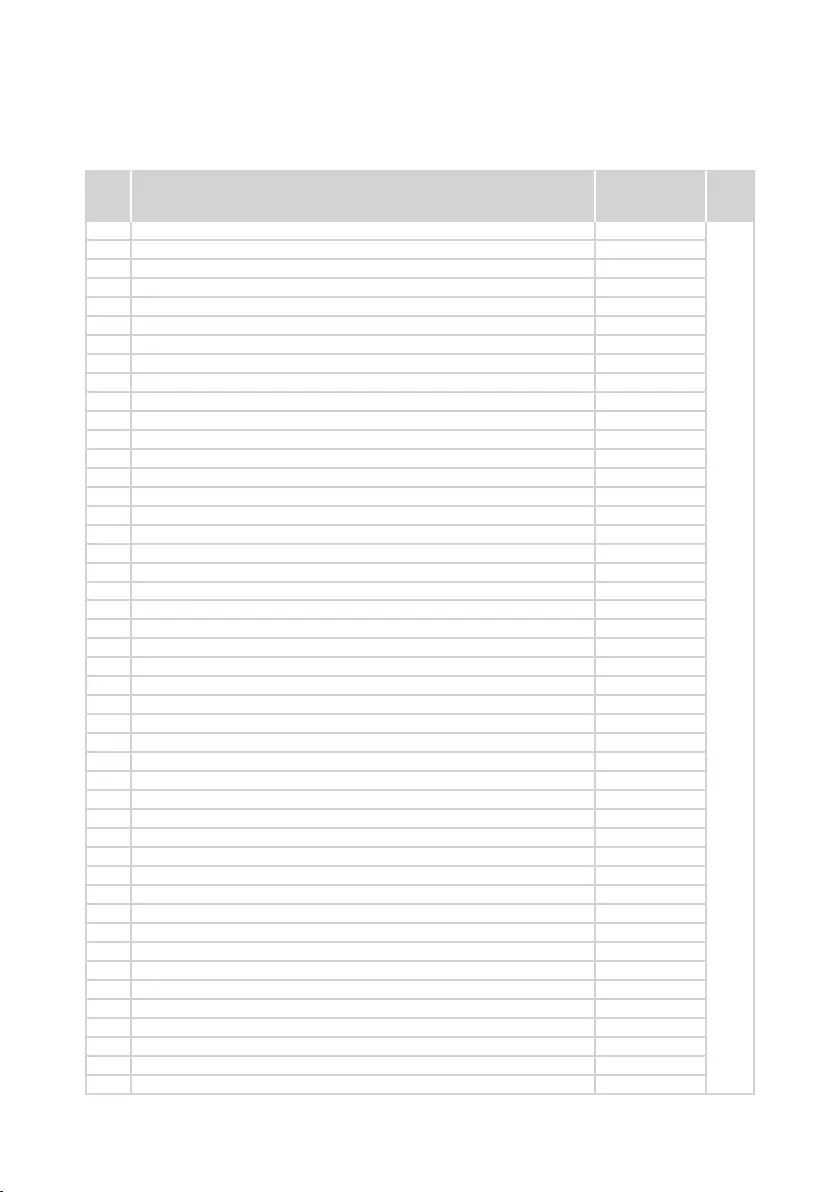
99
Lenovo ideapad 530S-14IKB/ideapad 530S-14ARR/ideapad 530S-15IKB
No. FRU FRU no. CRU
ID.
2 UpperCaseL81EVW/KBCOPNFPNBLSA 5CB0R12403
N
2 UpperCaseL81EVW/KBCOPNFPNBLSW 5CB0R12613
2 UpperCaseL81EVW/KBCOPNFPNBLBU 5CB0R12307
2 UpperCaseL81EVW/KBCOPNFPNBLCZ-SK 5CB0R12478
2 UpperCaseL81EVW/KBCOPNFPNBLBZ 5CB0R12212
2 UpperCaseL81EVW/KBCOPNFPNBLAR-FR 5CB0R12191
2 UpperCaseL81EVW/KBCOPNFPNBLJA 5CB0R12574
2 UpperCaseL81EVW/KBPGFPBLUS 5CB0R12354
2 UpperCaseL81EVW/KBPGFPBLGK 5CB0R12646
2 UpperCaseL81EVW/KBPGFPBLUI 5CB0R12187
2 UpperCaseL81EVW/KBPGFPBLKO 5CB0R12175
2 UpperCaseL81EVW/KBPGFPBLCH 5CB0R12491
2 UpperCaseL81EVW/KBPGFPBLRU 5CB0R12210
2 UpperCaseL81EVW/KBPGFPBLAR-E 5CB0R12362
2 UpperCaseL81EVW/KBPGFPBLHB 5CB0R12198
2 UpperCaseL81EVW/KBPGFPBLTI 5CB0R12337
2 UpperCaseL81EVW/KBPGFPBLINDIA 5CB0R12457
2 UpperCaseL81EVW/KBPGFPBLUA 5CB0R12468
2 UpperCaseL81EVW/KBPGFPBLUK 5CB0R12662
2 UpperCaseL81EVW/KBPGFPBLIT 5CB0R12673
2 UpperCaseL81EVW/KBPGFPBLSP 5CB0R12227
2 UpperCaseL81EVW/KBPGFPBLTR 5CB0R12321
2 UpperCaseL81EVW/KBPGFPBLPO 5CB0R12696
2 UpperCaseL81EVW/KBPGFPBLLA 5CB0R12390
2 UpperCaseL81EVW/KBPGFPBLCF-E 5CB0R12535
2 UpperCaseL81EVW/KBPGFPBLND 5CB0R12723
2 UpperCaseL81EVW/KBPGFPBLFR 5CB0R12440
2 UpperCaseL81EVW/KBPGFPBLGR 5CB0R12657
2 UpperCaseL81EVW/KBPGFPBLHG 5CB0R12264
2 UpperCaseL81EVW/KBPGFPBLBE 5CB0R12385
2 UpperCaseL81EVW/KBPGFPBLICE 5CB0R12576
2 UpperCaseL81EVW/KBPGFPBLSA 5CB0R12291
2 UpperCaseL81EVW/KBPGFPBLSW 5CB0R12317
2 UpperCaseL81EVW/KBPGFPBLBU 5CB0R12702
2 UpperCaseL81EVW/KBPGFPBLCZ-SK 5CB0R12338
2 UpperCaseL81EVW/KBPGFPBLBZ 5CB0R12577
2 UpperCaseL81EVW/KBPGFPBLAR-FR 5CB0R12202
2 UpperCaseL81EVW/KBPGFPBLUSA 5CB0R12718
2 UpperCaseL81EVW/KBPGFPNBLUS 5CB0R12561
2 UpperCaseL81EVW/KBPGFPNBLGK 5CB0R12203
2 UpperCaseL81EVW/KBPGFPNBLUI 5CB0R12461
2 UpperCaseL81EVW/KBPGFPNBLKO 5CB0R12480
2 UpperCaseL81EVW/KBPGFPNBLCH 5CB0R12611
2 UpperCaseL81EVW/KBPGFPNBLRU 5CB0R12193
2 UpperCaseL81EVW/KBPGFPNBLAR-E 5CB0R12733
2 UpperCaseL81EVW/KBPGFPNBLHB 5CB0R12262
Table 5. Parts list --Overall (continued)
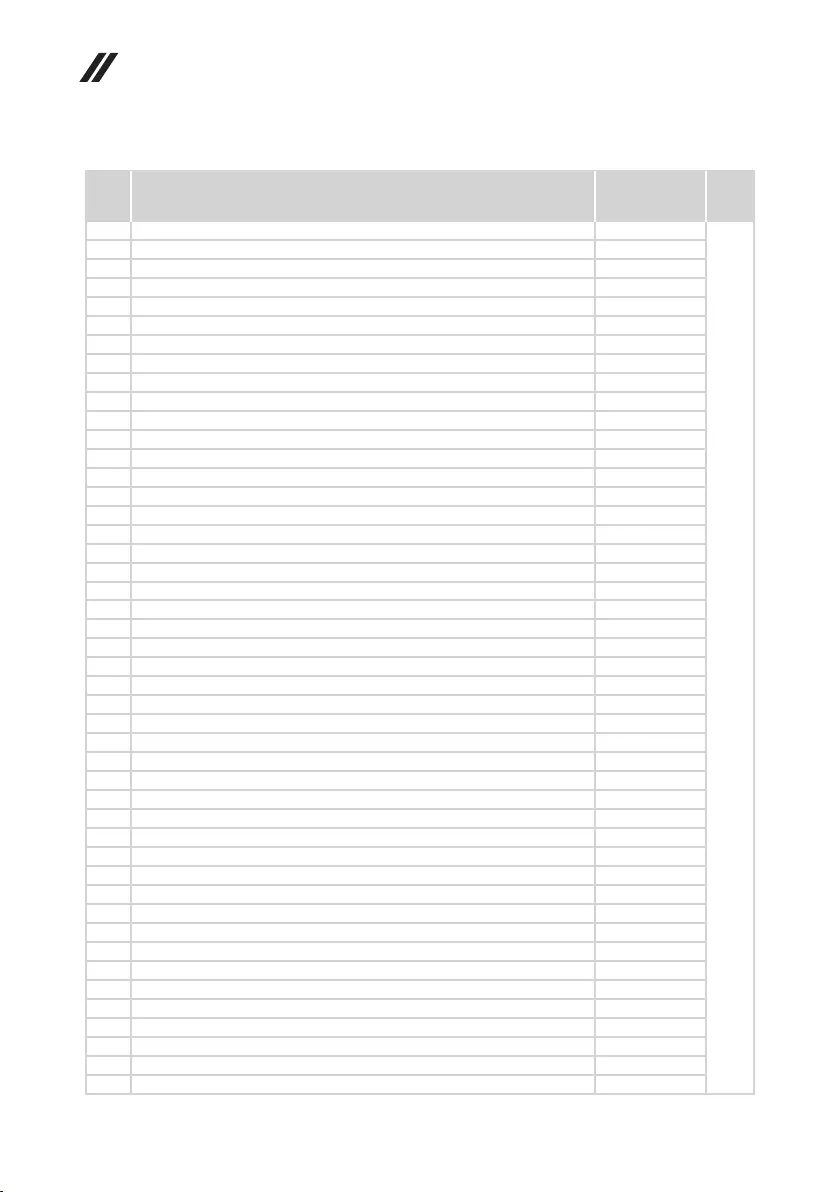
100
Hardware Maintenance Manual
No. FRU FRU no. CRU
ID.
2 UpperCaseL81EVW/KBPGFPNBLTI 5CB0R12495
N
2 UpperCaseL81EVW/KBPGFPNBLINDIA 5CB0R12644
2 UpperCaseL81EVW/KBPGFPNBLUA 5CB0R12352
2 UpperCaseL81EVW/KBPGFPNBLUK 5CB0R12243
2 UpperCaseL81EVW/KBPGFPNBLIT 5CB0R12517
2 UpperCaseL81EVW/KBPGFPNBLSP 5CB0R12674
2 UpperCaseL81EVW/KBPGFPNBLTR 5CB0R12363
2 UpperCaseL81EVW/KBPGFPNBLPO 5CB0R12244
2 UpperCaseL81EVW/KBPGFPNBLLA 5CB0R12430
2 UpperCaseL81EVW/KBPGFPNBLCF-E 5CB0R12376
2 UpperCaseL81EVW/KBPGFPNBLND 5CB0R12406
2 UpperCaseL81EVW/KBPGFPNBLFR 5CB0R12629
2 UpperCaseL81EVW/KBPGFPNBLGR 5CB0R12559
2 UpperCaseL81EVW/KBPGFPNBLHG 5CB0R12355
2 UpperCaseL81EVW/KBPGFPNBLBE 5CB0R12624
2 UpperCaseL81EVW/KBPGFPNBLICE 5CB0R12248
2 UpperCaseL81EVW/KBPGFPNBLSA 5CB0R12479
2 UpperCaseL81EVW/KBPGFPNBLSW 5CB0R12234
2 UpperCaseL81EVW/KBPGFPNBLBU 5CB0R12216
2 UpperCaseL81EVW/KBPGFPNBLCZ-SK 5CB0R12672
2 UpperCaseL81EVW/KBPGFPNBLBZ 5CB0R12358
2 UpperCaseL81EVW/KBPGFPNBLAR-FR 5CB0R12318
2 UpperCaseL81EVW/KBPGNFPBLUS 5CB0R12229
2 UpperCaseL81EVW/KBPGNFPBLGK 5CB0R12364
2 UpperCaseL81EVW/KBPGNFPBLUI 5CB0R12726
2 UpperCaseL81EVW/KBPGNFPBLKO 5CB0R12516
2 UpperCaseL81EVW/KBPGNFPBLCH 5CB0R12583
2 UpperCaseL81EVW/KBPGNFPBLRU 5CB0R12365
2 UpperCaseL81EVW/KBPGNFPBLAR-E 5CB0R12296
2 UpperCaseL81EVW/KBPGNFPBLHB 5CB0R12585
2 UpperCaseL81EVW/KBPGNFPBLTI 5CB0R12649
2 UpperCaseL81EVW/KBPGNFPBLINDIA 5CB0R12568
2 UpperCaseL81EVW/KBPGNFPBLUA 5CB0R12419
2 UpperCaseL81EVW/KBPGNFPBLUK 5CB0R12711
2 UpperCaseL81EVW/KBPGNFPBLIT 5CB0R12482
2 UpperCaseL81EVW/KBPGNFPBLSP 5CB0R12566
2 UpperCaseL81EVW/KBPGNFPBLTR 5CB0R12404
2 UpperCaseL81EVW/KBPGNFPBLPO 5CB0R12735
2 UpperCaseL81EVW/KBPGNFPBLLA 5CB0R12475
2 UpperCaseL81EVW/KBPGNFPBLCF-E 5CB0R12588
2 UpperCaseL81EVW/KBPGNFPBLND 5CB0R12666
2 UpperCaseL81EVW/KBPGNFPBLFR 5CB0R12345
2 UpperCaseL81EVW/KBPGNFPBLGR 5CB0R12266
2 UpperCaseL81EVW/KBPGNFPBLHG 5CB0R12465
2 UpperCaseL81EVW/KBPGNFPBLBE 5CB0R12311
2 UpperCaseL81EVW/KBPGNFPBLICE 5CB0R12483
Table 5. Parts list --Overall (continued)
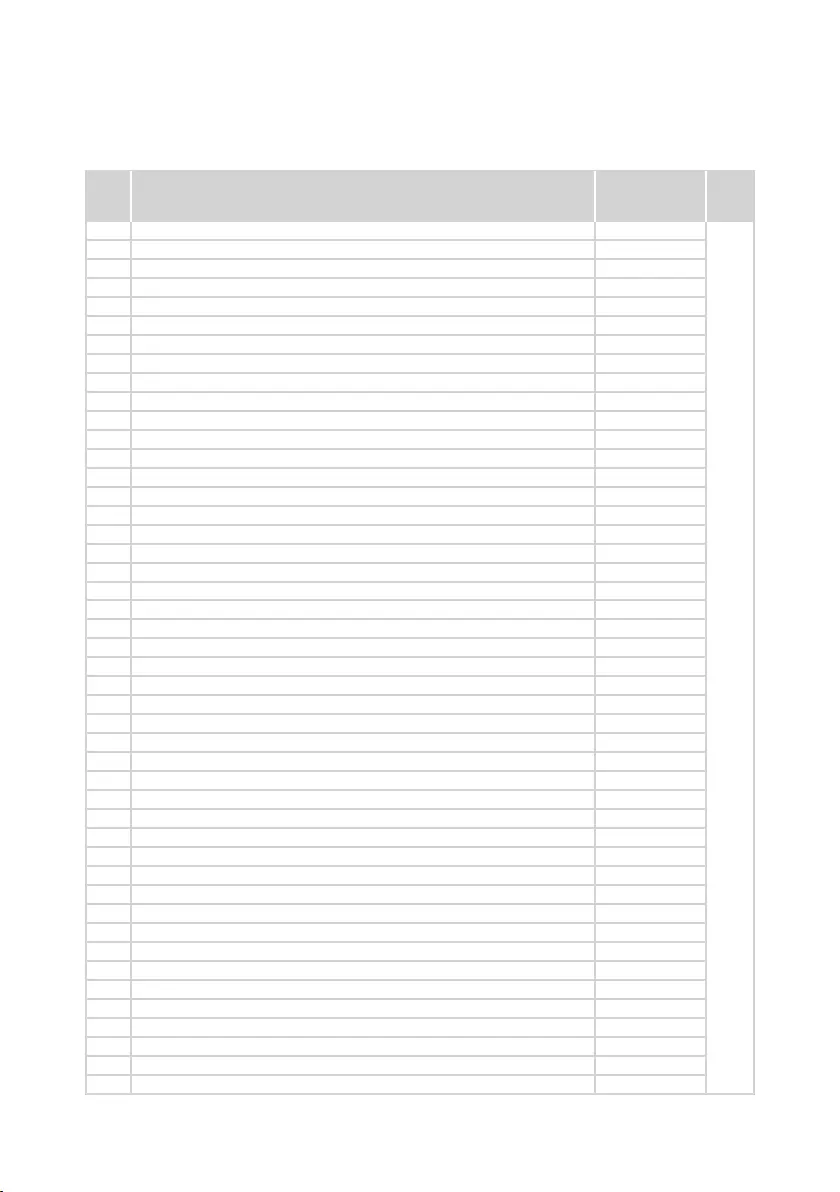
101
Lenovo ideapad 530S-14IKB/ideapad 530S-14ARR/ideapad 530S-15IKB
No. FRU FRU no. CRU
ID.
2 UpperCaseL81EVW/KBPGNFPBLSA 5CB0R12398
N
2 UpperCaseL81EVW/KBPGNFPBLSW 5CB0R12381
2 UpperCaseL81EVW/KBPGNFPBLBU 5CB0R12172
2 UpperCaseL81EVW/KBPGNFPBLCZ-SK 5CB0R12279
2 UpperCaseL81EVW/KBPGNFPBLBZ 5CB0R12601
2 UpperCaseL81EVW/KBPGNFPBLAR-FR 5CB0R12520
2 UpperCaseL81EVW/KBPGNFPBLJA 5CB0R12655
2 UpperCaseL81EVW/KBPGNFPBLUSA 5CB0R12287
2 UpperCaseL81EVW/KBPGNFPNBLUS 5CB0R12375
2 UpperCaseL81EVW/KBPGNFPNBLGK 5CB0R12445
2 UpperCaseL81EVW/KBPGNFPNBLUI 5CB0R12392
2 UpperCaseL81EVW/KBPGNFPNBLKO 5CB0R12642
2 UpperCaseL81EVW/KBPGNFPNBLCH 5CB0R12532
2 UpperCaseL81EVW/KBPGNFPNBLRU 5CB0R12639
2 UpperCaseL81EVW/KBPGNFPNBLAR-E 5CB0R12590
2 UpperCaseL81EVW/KBPGNFPNBLHB 5CB0R12328
2 UpperCaseL81EVW/KBPGNFPNBLTI 5CB0R12258
2 UpperCaseL81EVW/KBPGNFPNBLINDIA 5CB0R12523
2 UpperCaseL81EVW/KBPGNFPNBLUA 5CB0R12591
2 UpperCaseL81EVW/KBPGNFPNBLUK 5CB0R12685
2 UpperCaseL81EVW/KBPGNFPNBLIT 5CB0R12553
2 UpperCaseL81EVW/KBPGNFPNBLSP 5CB0R12332
2 UpperCaseL81EVW/KBPGNFPNBLTR 5CB0R12177
2 UpperCaseL81EVW/KBPGNFPNBLPO 5CB0R12208
2 UpperCaseL81EVW/KBPGNFPNBLLA 5CB0R12715
2 UpperCaseL81EVW/KBPGNFPNBLCF-E 5CB0R12206
2 UpperCaseL81EVW/KBPGNFPNBLND 5CB0R12315
2 UpperCaseL81EVW/KBPGNFPNBLFR 5CB0R12349
2 UpperCaseL81EVW/KBPGNFPNBLGR 5CB0R12215
2 UpperCaseL81EVW/KBPGNFPNBLHG 5CB0R12467
2 UpperCaseL81EVW/KBPGNFPNBLBE 5CB0R12555
2 UpperCaseL81EVW/KBPGNFPNBLICE 5CB0R12490
2 UpperCaseL81EVW/KBPGNFPNBLSA 5CB0R12567
2 UpperCaseL81EVW/KBPGNFPNBLSW 5CB0R12742
2 UpperCaseL81EVW/KBPGNFPNBLBU 5CB0R12562
2 UpperCaseL81EVW/KBPGNFPNBLCZ-SK 5CB0R12466
2 UpperCaseL81EVW/KBPGNFPNBLBZ 5CB0R12283
2 UpperCaseL81EVW/KBPGNFPNBLAR-FR 5CB0R12221
2 UpperCaseL81EVW/KBPGNFPNBLJA 5CB0R12612
3 MBL81EVNOKI58250UUMAFP 5B20R12678
3 MBL81EVWINI58250UUMAFP 5B20R12632
3 MBL81EVNOKI58250UM132GFP 5B20R12703
3 MBL81EVWINI58250UM132GFP 5B20R12325
3 MBL81EVNOKI58250UM152GFP 5B20R12414
3 MBL81EVWINI58250UM152GFP 5B20R12289
3 MBL81EVNOKI58250UUMANFP 5B20R12284
Table 5. Parts list --Overall (continued)
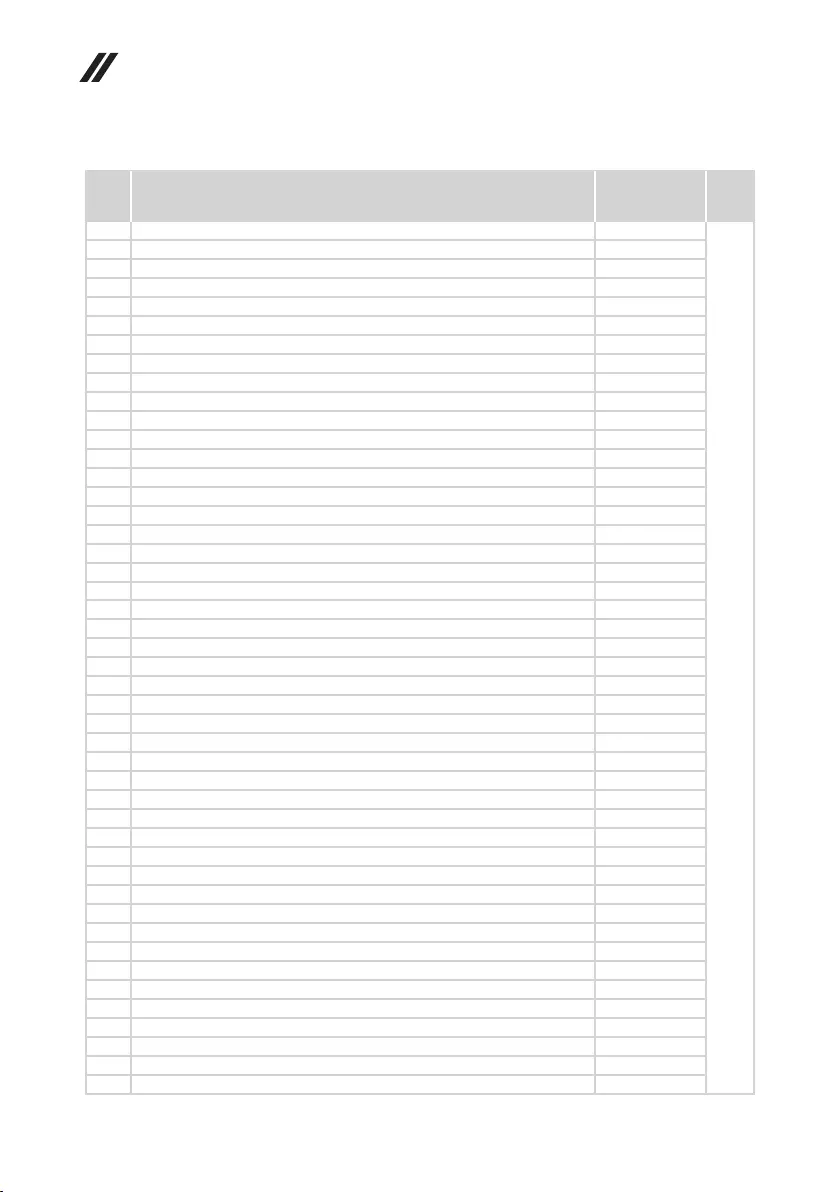
102
Hardware Maintenance Manual
No. FRU FRU no. CRU
ID.
3 MBL81EVWINI58250UUMANFP 5B20R12197
N
3 MBL81EVNOKI58250UM132GNFP 5B20R12184
3 MBL81EVWINI58250UM132GNFP 5B20R12496
3 MBL81EVNOKI58250UM152GNFP 5B20R12336
3 MBL81EVWINI58250UM152GNFP 5B20R12700
3 MBL81EVNOKI78550UUMAFP 5B20R12176
3 MBL81EVWINI78550UUMAFP 5B20R12347
3 MBL81EVNOKI78550UM132GFP 5B20R12443
3 MBL81EVWINI78550UM132GFP 5B20R12452
3 MBL81EVNOKI78550UM152GFP 5B20R12526
3 MBL81EVWINI78550UM152GFP 5B20R12324
3 MBL81EVNOKI78550UUMANFP 5B20R12518
3 MBL81EVWINI78550UUMANFP 5B20R12686
3 MBL81EVNOKI78550UM132GNFP 5B20R12494
3 MBL81EVWINI78550UM132GNFP 5B20R12501
3 MBL81EVNOKI78550UM152GNFP 5B20R12389
3 MBL81EVWINI78550UM152GNFP 5B20R12413
3 MBL81EVNOKI38130UUMAFP 5B20R12431
3 MBL81EVWINI38130UUMAFP 5B20R12593
3 MBL81EVNOKI38130UM132GFP 5B20R12486
3 MBL81EVWINI38130UM132GFP 5B20R12319
3 MBL81EVNOKI38130UM152GFP 5B20R12417
3 MBL81EVWINI38130UM152GFP 5B20R12427
3 MBL81EVNOKI38130UUMANFP 5B20R12727
3 MBL81EVWINI38130UUMANFP 5B20R12217
3 MBL81EVNOKI38130UM132GNFP 5B20R12374
3 MBL81EVWINI38130UM132GNFP 5B20R12174
3 MBL81EVNOKI38130UM152GNFP 5B20R12265
3 MBL81EVWINI38130UM152GNFP 5B20R12533
4 FANL81EUforDIS 5F10R11878
4 FANL81EUforUMA 5F10R11539
5 StorageSSDPM981256GM.2SAM 01FR544
5 SSMZVLW128HEGR128GPCIESSD 5SD0L73445
5 StorageSSDPM981PCIe512GSAM 01FR511
5 SSMZVLW256HEHP256GPCIESSD 5SD0L73444
5 StorageSSDPC401256GM.2Hynix 01FR537
5 StorageSSDPC401512GM.2Hynix 01FR538
616GBDDR42666SoDIMM,Samsung 01AG838
68GBDDR42666SoDIMM,Micron 01AG841
64GBDDR42666SoDIMM,Samsung 01AG836
616GBDDR42666SOIMM,Hynix 01AG825
64GBDDR42666SoDIMM,Micron 01AG831
68GBDDR42666SoDIMM,Samsung 01AG837
64GBDDR42666SOIMM,Hynix 01AG823
68GBDDR42666SOIMM,Hynix 01AG824
616GBDDR42666SoDIMM,Micron 01AG842
Table 5. Parts list --Overall (continued)
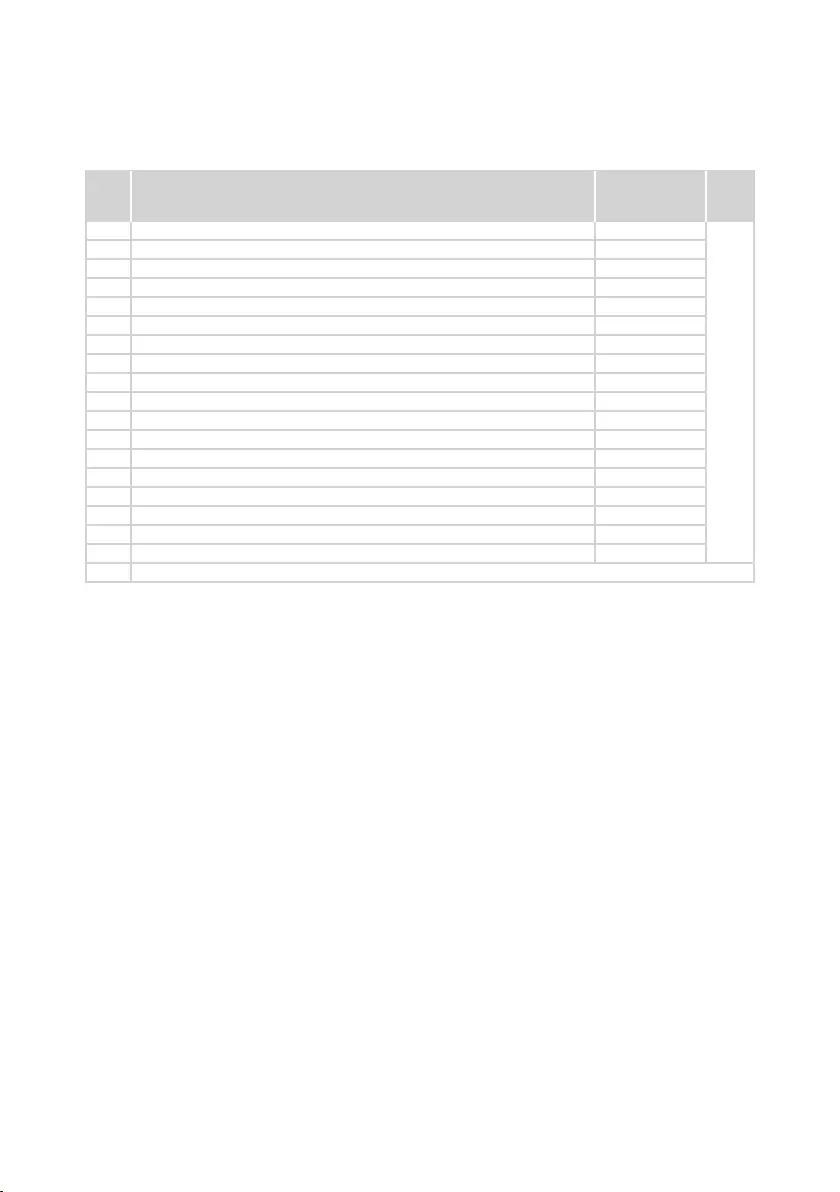
103
Lenovo ideapad 530S-14IKB/ideapad 530S-14ARR/ideapad 530S-15IKB
No. FRU FRU no. CRU
ID.
616GBDDR42666SoDIMM,Ramaxel 01AG844
N
68GBDDR42666SoDIMM,Ramaxel 01AG843
7I/OBoardL81EVW/FFC 5C50R12213
8 HeatsinkL81EUKBL_RforUMA 5H40R11640
8 HeatsinkL81EUKBL_RforDIS 5H40R11969
9 Wireless,CMB,LTN,NFA435A 01AX709
9 Wireless,CMB,FXN,8822BEM2 01AX712
9 Wireless,CMB,CBT,8821CE 01AX710
9 Wireless,CMB,IN,3165ac 00JT497
9 Wireless,CMB,IN,8265NVM2 01AX704
10 CP/CL17C4PB07.68V45Wh4cell 5B10Q16067
10 CP/CL17C4PB011.52V34Wh3cell 5B10Q22882
11 530S-15Veco1224Speaker 5SB0Q58519
11 530S-15YG1224Speaker 5SB0Q99443
12 LowerCaseL81EVIG 5CB0R12621
12 LowerCaseL81EVLB 5CB0R12292
12 LowerCaseL81EVCOP 5CB0R12550
12 LowerCaseL81EVPG 5CB0R12256
—ACadapter(see“ACadapters”onpage110).
Table 5. Parts list --Overall (continued)
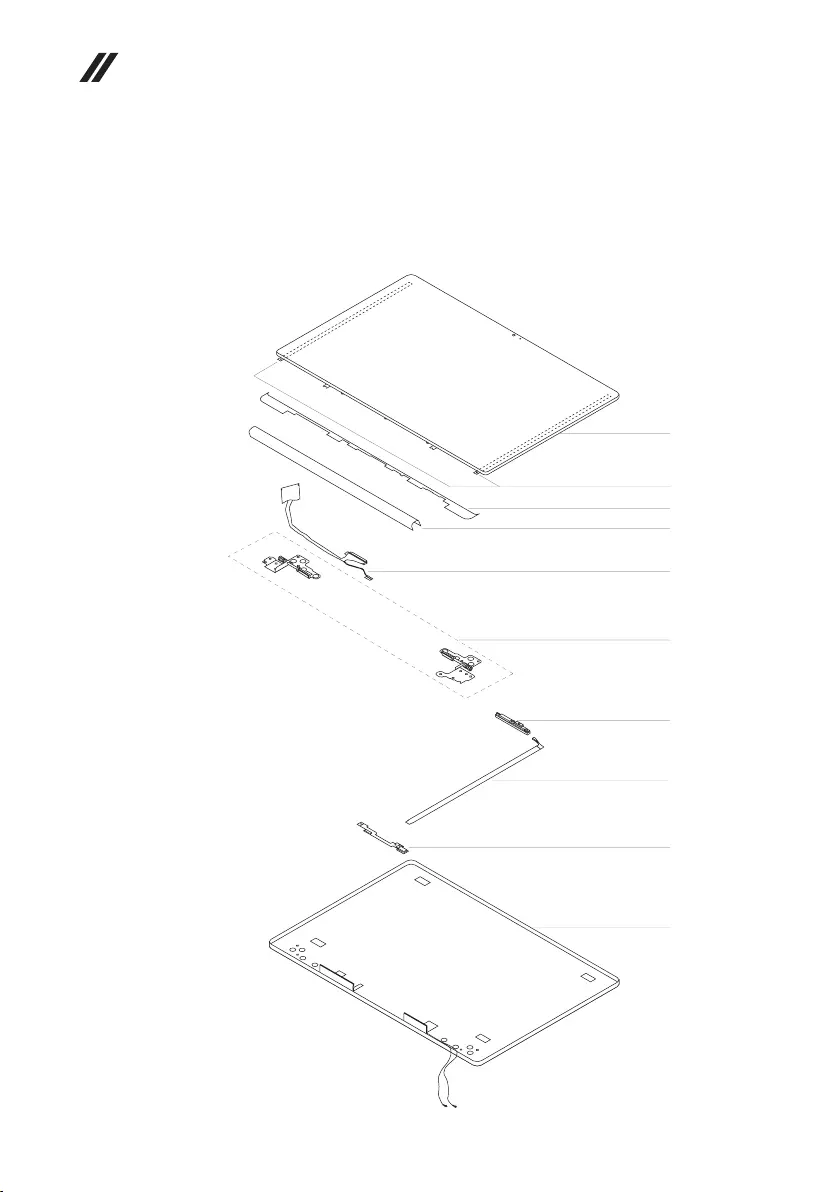
104
Hardware Maintenance Manual
LCD FRUs
ideapad 530S-14IKB/ideapad 530S-14ARR
InLenovo ideapad530S-14IKB/ideapad530S-14ARR,there isfollowingtype
ofLCD.
• "14.0-in.FHD/WQHDLED"
onselectmodels
3
4
9
8
11
10
5
7
c
6
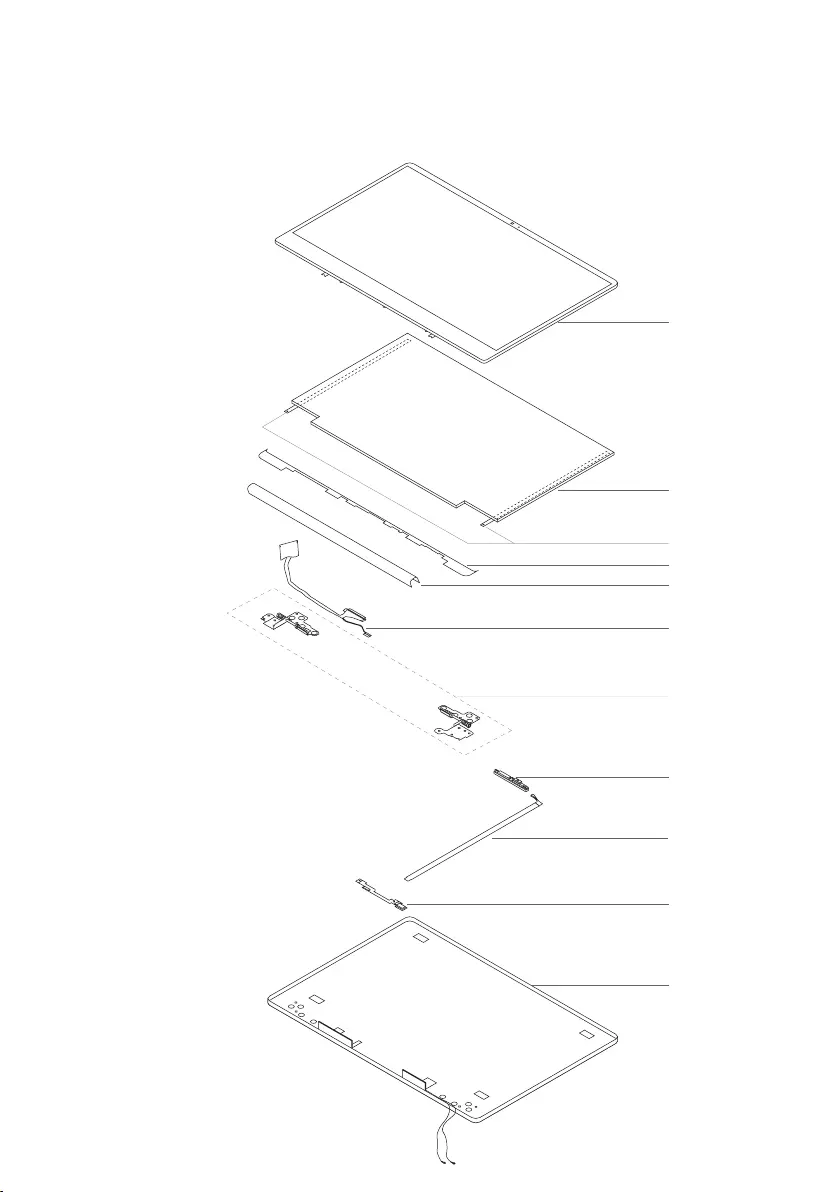
105
Lenovo ideapad 530S-14IKB/ideapad 530S-14ARR/ideapad 530S-15IKB
onselectmodels
2
4
9
8
11
10
5
7
1
c
6
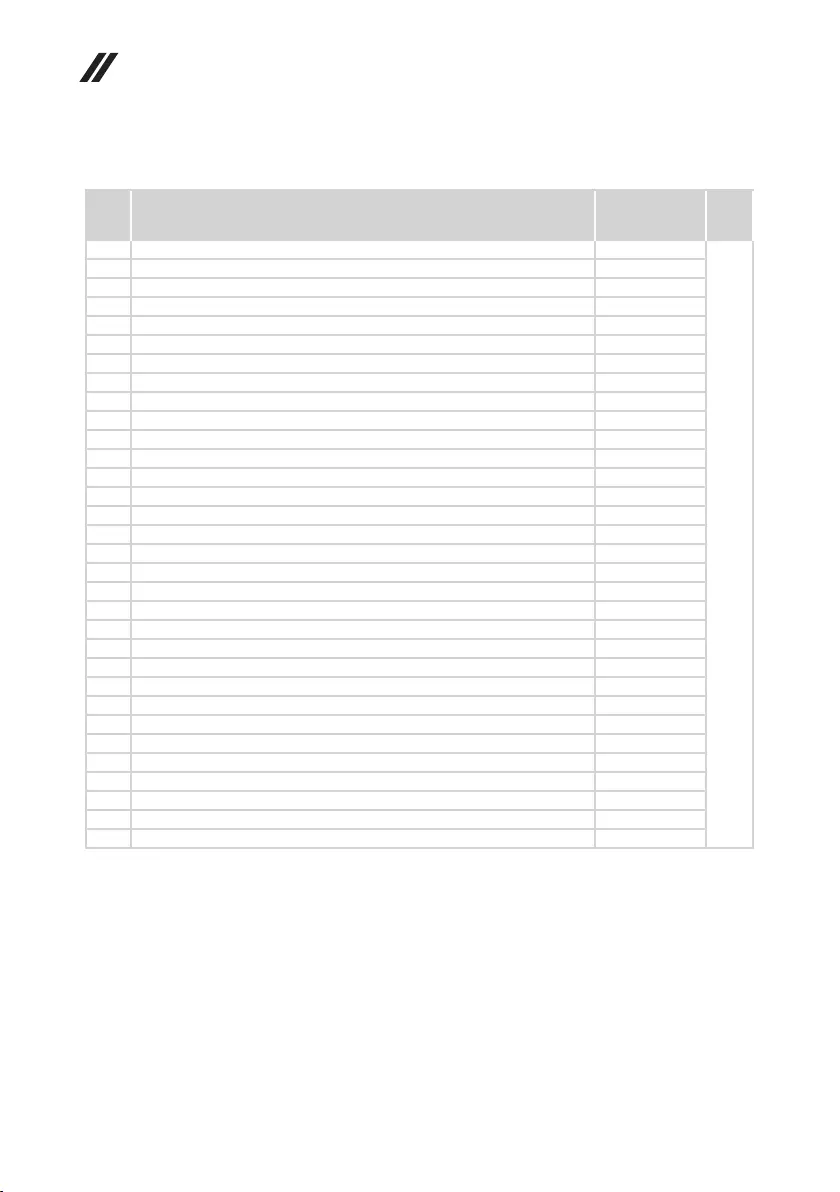
106
Hardware Maintenance Manual
Table 6. Parts list—LCD FRUs
ideapad 530S-14IKB/ideapad 530S-14ARR
No. FRU FRU no. CRU
ID.
1 LCDBezelL81EU 5B30R11590
N
2 LGLP140WF8-SPP1FHDIAGSNB 5D10P96009
2 AUB140HAN04.01AFHDIAGSNB 5D10M42862
3 LCDModuleL81EUFHD 5D10R06217
3 LCDModuleL81EUWQHD 5D10R06216
4 HingeCoverL81EUOB 5CB0R12134
4 HingeCoverL81EULB 5CB0R12005
4 HingeCoverL81EUCOP 5CB0R11543
4 HingeCoverL81EUMGR 5CB0R11796
5 StripCoverL81EUForGlass 5CB0R20138
6EDPCableL81EUFHD 5C10R12120
6EDPCableL81EUWQHD 5C10R11803
7HingeL81EUL+Rfornormal 5H50R11577
7HingeL81EUL+Rforglass 5H50R11537
8 Camera,720P,Front,Slim,WTB,Azw 01HW046
8 Camera,720P,Front,Slim,WTB,Chy 01HW045
8 Camera,720P,Front,Slim,WTB,Bsn 01HW044
8 Camera,720P,Front,Slim,WTB,AVC 01HW047
9 CameraCableL81EU 5C10R20139
10 MICBoardL81EV 5C50R19724
11 LCDCOVERL81EUOBFHDNormalW/Ant 5CB0R11597
11 LCDCOVERL81EUOBWQHDGlassW/Ant 5CB0R11641
11 LCDCOVERL81EULBFHDNormalW/Ant 5CB0R11705
11 LCDCOVERL81EULBWQHDGlassW/Ant 5CB0R12131
11 LCDCOVERL81EUCOPFHDNormalW/Ant 5CB0R12016
11 LCDCOVERL81EUCOPWQHDGlassW/Ant 5CB0R11794
11 LCDCOVERL81EUMGRFHDGlassW/Ant 5CB0R11889
11 LCDCOVERL81EUMGRWQHDGlassW/Ant 5CB0R11932
11 LCDCOVERL81EUMGRFHDNormalW/Ant 5CB0R20135
11 LCDCOVERL81EUOBFHDGlassW/Ant 5CB0R20131
11 LCDCOVERL81EULBFHDGlassW/Ant 5CB0R20136
11 LCDCOVERL81EUCOPFHDGlassW/Ant 5CB0R20137
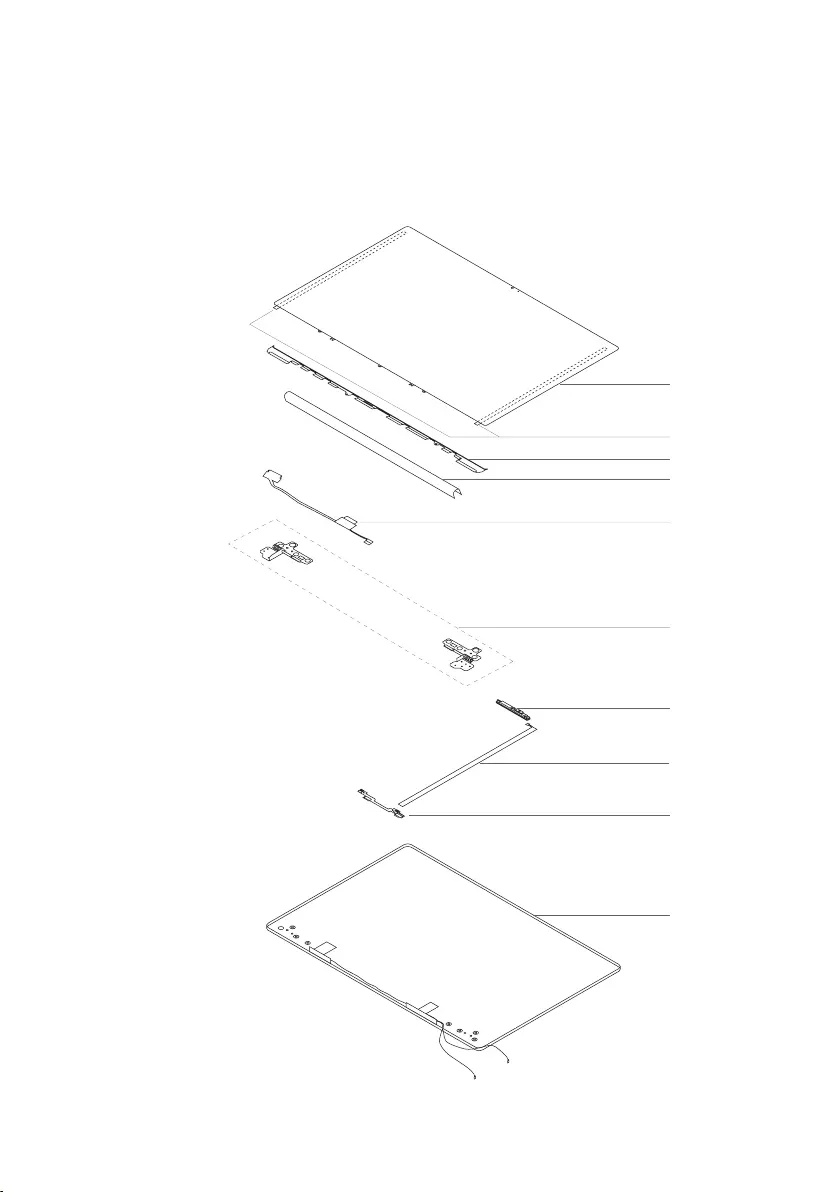
107
Lenovo ideapad 530S-14IKB/ideapad 530S-14ARR/ideapad 530S-15IKB
ideapad 530S-15IKB
InLenovoideapad530S-15IKB,thereisfollowingtypeofLCD.
• "15.6-in.FHDLED"
onselectmodels
3
4
9
8
11
10
5
7
c
6
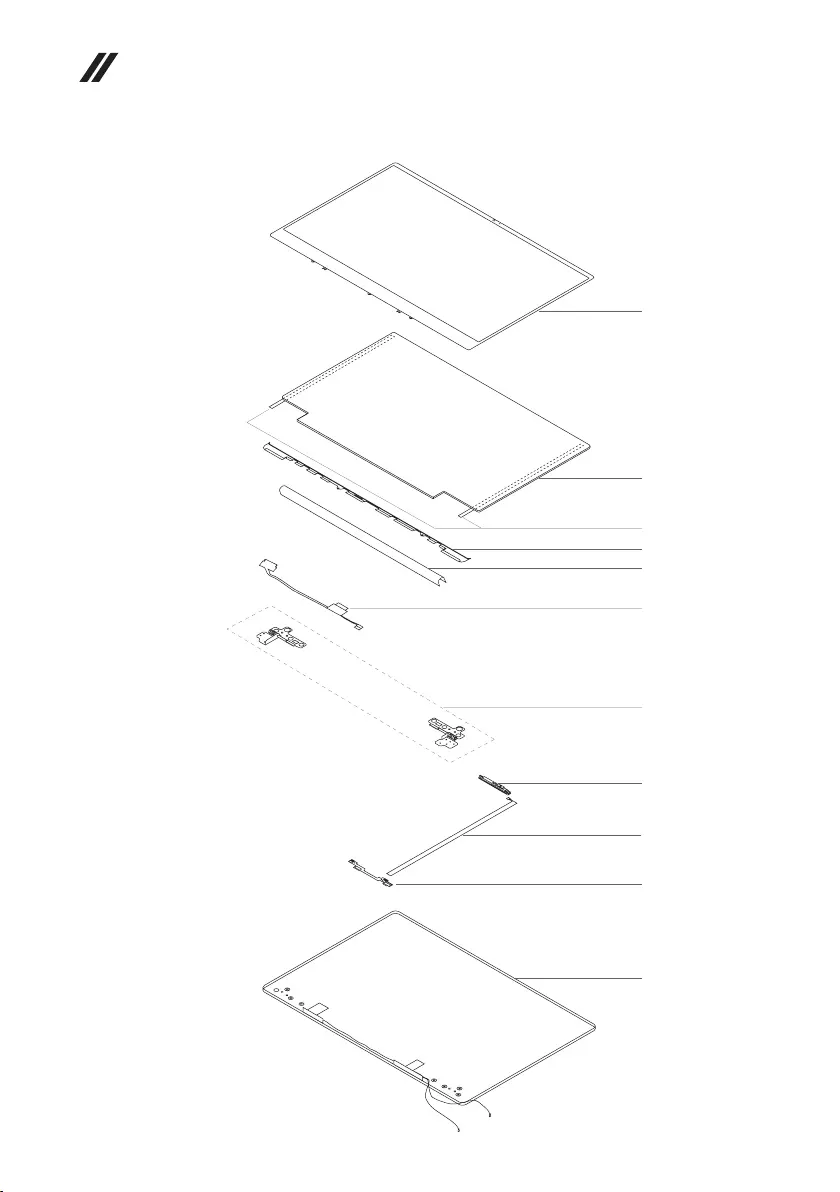
108
Hardware Maintenance Manual
onselectmodels
2
4
9
8
11
10
5
7
1
c
6
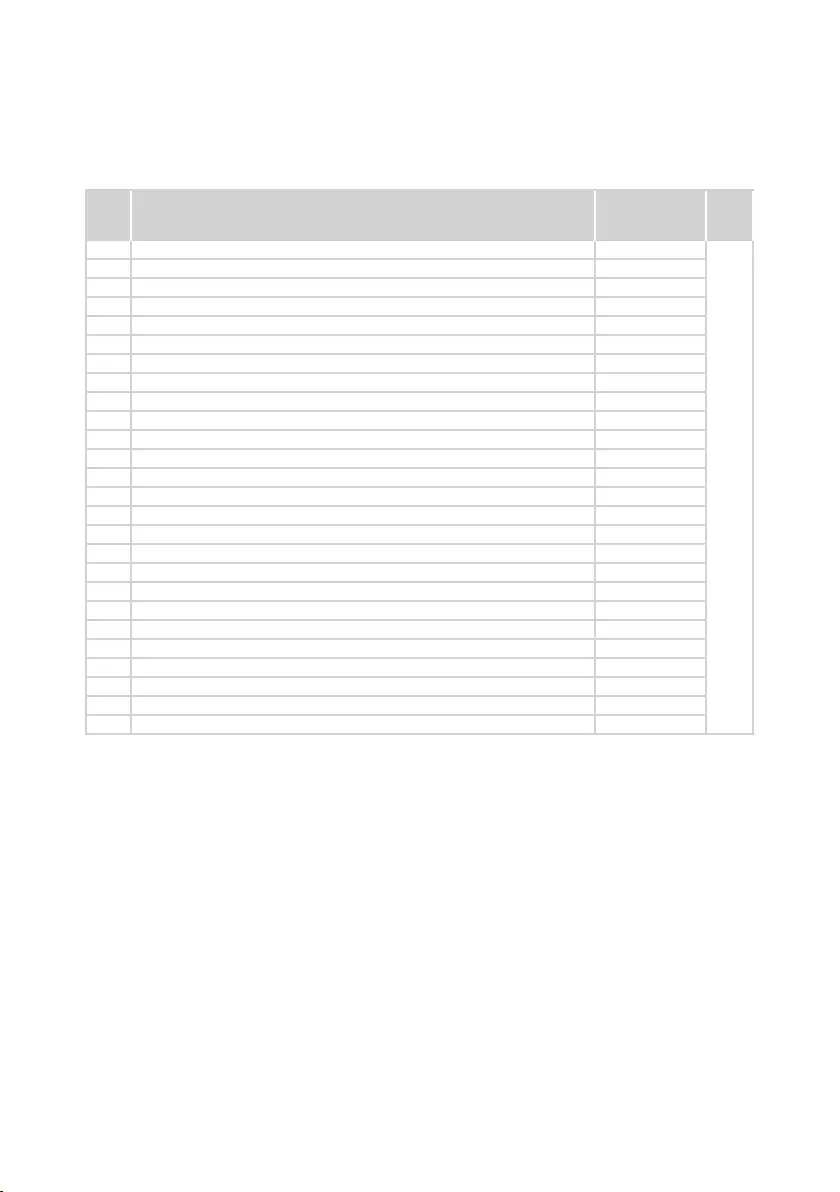
109
Lenovo ideapad 530S-14IKB/ideapad 530S-14ARR/ideapad 530S-15IKB
Table 7. Parts list --LCD FRUs
ideapad 530S-15IKB
No. FRU FRU no. CRU
ID.
1 LCDBezelL81EV 5B30R12604
N
2 LGLP156WF9-SPK1FHDIAGSNB 5D10M42873
2 INN156HCA-EABC1FHDIAGSNB 5D10M42881
3 LCDModuleL81EVFHD 5D10R06098
4 HingeCoverL81EVOB 5CB0R12504
4 HingeCoverL81EVLB 5CB0R12303
4 HingeCoverL81EVCOP 5CB0R12251
4 HingeCoverL81EVMGR 5CB0R12579
5 StripCoverL81EV 5CB0R19726
6EDPCableL81EVW/TP 5C10R12357
7HingeL81EVR+LNormal 5H50R12300
7HingeL81EVR+LGlass 5H50R12271
8 Camera,720P,Front,Slim,WTB,Azw 01HW046
8 Camera,720P,Front,Slim,WTB,Chy 01HW045
8 Camera,720P,Front,Slim,WTB,Bsn 01HW044
8 Camera,720P,Front,Slim,WTB,AVC 01HW047
9 CameraCableL81EV 5C10R19725
10 MICBoardL81EV 5C50R19724
11 LCDCoverL81EVOBNorW/Antenna 5CB0R12242
11 LCDCoverL81EVOBGlassW/Antenna 5CB0R12350
11 LCDCoverL81EVLBNorW/Antenna 5CB0R12470
11 LCDCoverL81EVLBGlassW/Antenna 5CB0R12261
11 LCDCoverL81EVCOPNorW/Antenna 5CB0R12582
11 LCDCoverL81EVCOPGlassW/Antenna 5CB0R12724
11 LCDCoverL81EVMGRNorW/Antenna 5CB0R12578
11 LCDCoverL81EVMGRGlassW/Antenna 5CB0R12705
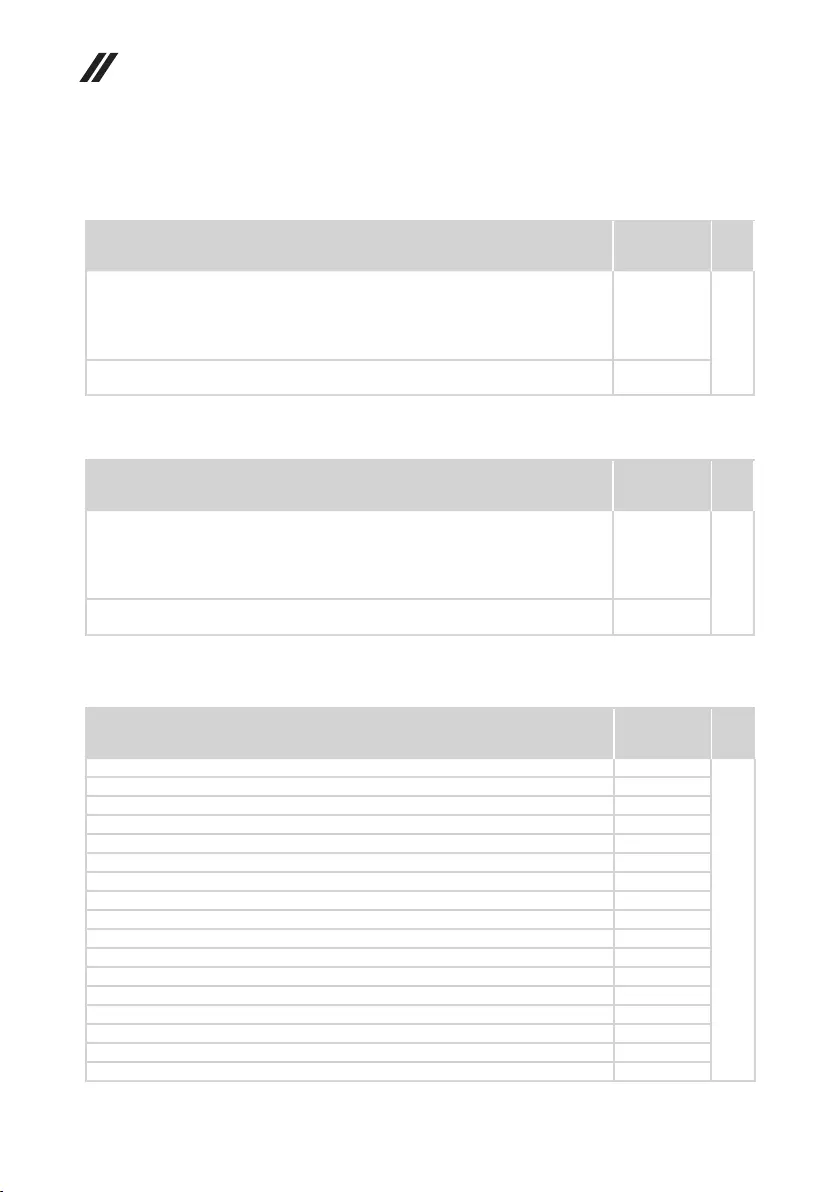
110
Hardware Maintenance Manual
Miscellaneous parts
ideapad 530S-14IKB/ideapad 530S-14ARR
Table 8. Parts list—Miscellaneous parts
FRU FRU no. CRU
ID.
Systemmiscellaneousparts:
N
• (a)SSDSHIELDINGL81EU 5S60R11928
• (b)DIMMSHIELDINGL81EU 5S60R11665
• (c)RemovableTapeL81EUForNormal 5T10R20132
• (c)RemovableTapeL81EUForGlass 5T10R20133
Note:Italicizedlettersinparenthesesarereferencestotheexplodedviewin
“Overall”onpage75.
ideapad 530S-15IKB
Table 9. Parts list --Miscellaneous parts
FRU FRU no. CRU
ID.
Systemmiscellaneousparts:
N
• (a)SSDSHIELDINGL81EU 5S60R11928
• (b)DIMMSHIELDINGL81EU 5S60R11665
• (c)RemovableTapeL81EUforGlass 5T10R11663
• (c)RemovableTapeL81EUforNormal 5T10R12075
Note:Italicizedlettersinparenthesesarereferencestotheexplodedviewin
“Overall”onpage90.
AC adapters
Table 10. Parts list—AC adapters
FRU P/N CRU
ID.
ADLX65CLGR2A20V3.25ACOO 01FR148
*
ADLX65CCGR2A20V3.25ACOO 01FR157
ADLX65CCGK2A20V3.25ACOO 01FR155
ADLX65CDGR2A20V3.25ACOO 01FR140
ADLX65CDGK2A20V3.25ACOO 01FR138
ADLX65CDGG2A20V3.25ACOO 01FR136
ADLX65CCGG2A20V3.25ACOO 01FR153
ADLX65CLGG2A20V3.25ACOO 01FR145
ADLX65CLGK2A20V3.25ACOO 01FR037
ADLX65NCC3A20V3.25ARCOO 01FR051
ADLX65NDC3A20V3.25ARCOO 01FR040
ADLX65CLGE2A20V3.25ACOO 01FR150
ADLX65CDGE2A20V3.25ACOO 01FR142
ADLX65CCGE2A20V3.25ACOO 01FR159
ADLX65CCGU2A20V3.25ACOO 01FR154
ADLX65CDGU2A20V3.25ACOO 01FR137
ADLX65CCGC2A20V3.25ACOO 01FR152
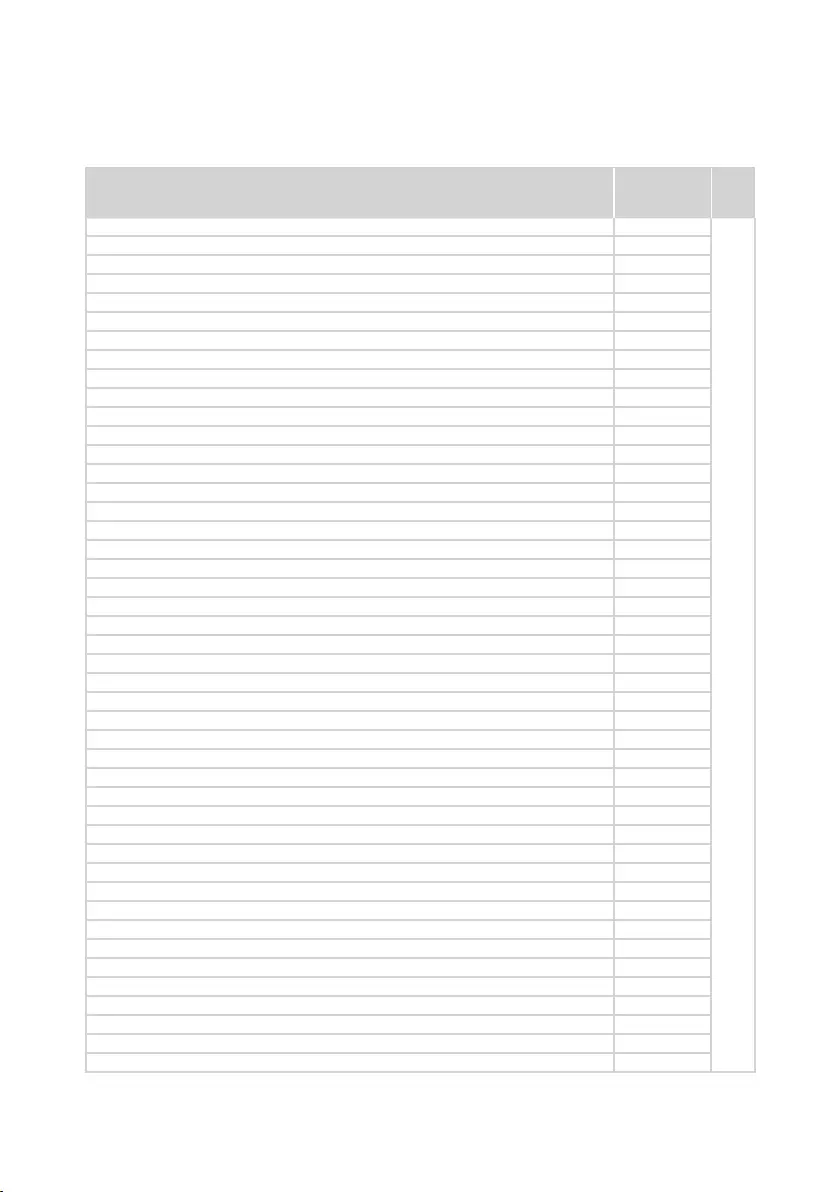
111
Lenovo ideapad 530S-14IKB/ideapad 530S-14ARR/ideapad 530S-15IKB
FRU P/N CRU
ID.
ADLX65CLGU2A20V3.25ACOO 01FR146
*
ADLX65CCGB2A20V3.25ACOO 01FR160
ADLX65CCGI2A20V3.25ACOO 01FR156
ADLX65CLGI2A20V3.25ACOO 01FR147
ADLX65CLGB2A20V3.25ACOO 01FR151
ADLX65CLGC2A20V3.25ACOO 01FR144
ADLX65CDGB2A20V3.25ACOO 01FR143
ADLX65CDGC2A20V3.25ACOO 01FR135
ADLX65NLC3A20V3.25AR 5A10J40449
ADLX65CDGI2A20V3.25ACOO 01FR139
ADLX65CCGA2A20V3.25ACOO 01FR158
ADLX65CDGA2A20V3.25ACOO 01FR141
ADLX65CLGA2A20V3.25ACOO 01FR149
TW,1M,3P,NON-LH,LTK 00HM693
lux0041+H03VV-F0.75/3C+00111mcord 145500012
Fru,LINECORD,TW,1M,3P,NON-LH 01YW107
lux0014+SPT-260°C18/3C+00161mcord 145500002
lux0018(E)+VCTF0.75/3C+00211mcord 145500005
lux0014+H03VV-F0.75/3C+0011 5L60J33143
lux0034+H03VV-F0.75/3C+00111mcord 145500011
lux0019+VCTF0.75/3C+00211mcord 145500007
lux0044+H03VV-F0.75/3C+00111mcord 145500010
lux0046+IS6940.75/3C+00111mcord 145500004
lux0029+H03VV-F0.75/3C+00111mcord 145500009
lux0033+H03VV-F0.75/3C+00111mcord 145500008
lux0031+H03VV-F0.75/3C+00111mcord 145500000
lux0033+H03VV-F0.75/3C+00111mcord 145500001
Fru,LINECORD,TW,1M,3P,NON-LH 01YW105
lux0027+H03VV-F0.75/3C+00111mcord 145500013
lux0038+H03VV-F0.75/3C+00111mcord 145500006
lux0036+RVV300/3000.75/3C+00021mcord 145500003
lux0040+H03VV-F0.75/3C+00111mcord 145500015
Fru,LINECORD,TW,1M,3P,NON-LH 01YW103
LINETEKLS15+H03VV-F+PE-3641mcord 145000586
VOLEXCH10S3+H03VV-F+VAC5S1mcord 145000527
VOLEXTW15CS3+VCTF+VAC5S1mcord 145000531
VOLEXVAC5S+VCTF+M7551mcord 145000530
LongwellLP-61L+H03VV-F+LS-181mcord 145000561
VOLEXAU10S3+H03VV-F+VAC5S1mcord 145000532
LINETEKLS15+H03VV-F+PE-3361mcord 145000591
LongwellLP-71+VCTF+LS-331mcord 145000556
VOLEXGB10S3+RVV300/500+VAC5S1mcord 145000538
LongwellLP-41+H03VV-F+LS-181mcord 145000563
LINETEKLP-34+H03VV-F+LS151mcord 145000585
LongwellLP-67+BIS+LS-181mcord 145000560
Table 10. Parts list—AC adapters (continued)
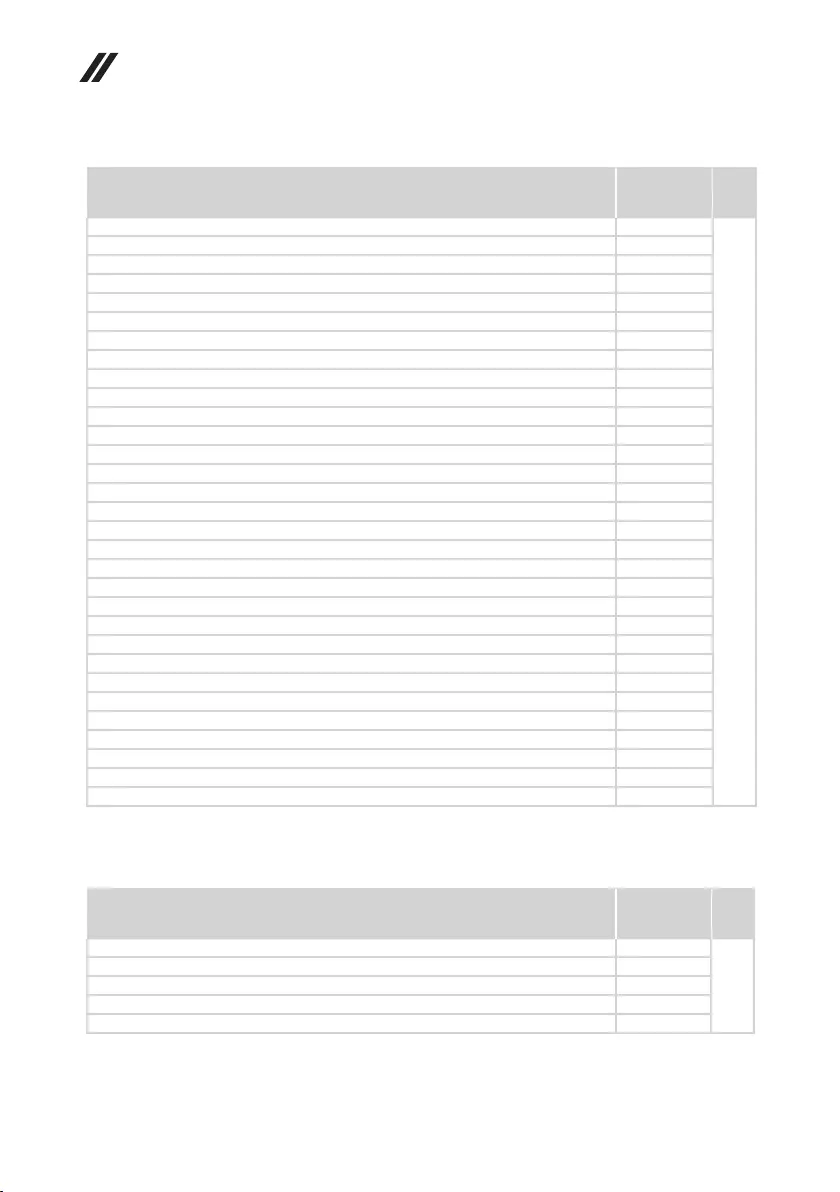
112
Hardware Maintenance Manual
Table 10. Parts list—AC adapters (continued)
FRU P/N CRU
ID.
LongwellLSG-31+RVV300/300+LS-181mcord 145000568
*
LongwellLP-23A+LFC-3R+LS-181mcord 145000557
LINETEKLP-61L+H03VV-F+LS151mcord 145000593
LINETEKLS15+H05VV-F+LP-E04A1mcord 145000590
LongwellLP-46+H03VV-F+LS-181mcord 145000564
VOLEXIT10S3+HO3VV-F+VAC5S1mcord 145000535
LINETEKLP-30B+SPT-2+LS151mcord 145000594
LINETEKLS15+H03VV-F+LP-371mcord 145000597
LINETEKLS15+H03VV-F+LP-411mcord 145000595
LINETEKPE-361+H05VV-F+LS151mcord 145000592
LINETEKLS15+H03VV-F+LP-23A1mcord 145000589
LINETEKLS15+VCTF+LP-531mcord 145000588
LongwellLP-37+H03VV-F+LS-181mcord 145000565
VOLEXM2511+KETIIEC+VAC5S1mcord 145000533
LINETEKLS15H03VV-FLP26A1mcord 145000596
LINETEKPC323+RVV300/300+LS151mcord 145000600
LongwellLP-30B+SPT-218AWG+LS-181mcord 145000562
VOLEXMP5004+H03VV-F+VAC5S1mcord 145000605
VOLEXVA2073+H03VV-F+VAC5S1mcord 145000528
LongwellLP-54+VCTF+LS-181mcord 145000555
VOLEXSI16S3+H03VV-F+VAC5S1mcord 145000526
LongwellLP-34A+H03VV-F+LS-181mcord 145000553
LINETEKLS15+H03VV-F+LP391mcord 145000599
LongwellLP-39+H03VV-F+LS-181mcord 145000554
LongwellLP-24+H03VV-F+LS-181mcord 145000567
LongwellLP-486+KTLH03VV-F+LS-51mcord 145000558
VOLEXM2511+HO3VV-F+VAC5S1mcord 145000525
LongwellLP-22+H03VV-F+LS-181mcord 145000559
VOLEXMP232+H03VV-F+VAC5S1mcord 145000524
LINETEKLS15+VCTF+LP-541mcord 145000587
VolexUS15S3+SPT-2£?VAC5S1mcord 145000537
Screws
Table 11. Parts list—screws
FRU P/N CRU
ID.
ScrewL81EU1.6D2.5LK3.5D0.3T 5S10R12069
N
ScrewL81EU2.0D2.2LK8.0D0.5T 5S10R12089
ScrewL81EU2.0D6.5LK3.4D0.4T 5S10R11672
ScrewL81EK3.5L4.5D0.5TZK+ 5S10R08720
ScrewL81EK4L4.5D0.8TBNINL 5S10R19602

113
Notices
Notices
Lenovomaynotoffertheproducts,services,orfeaturesdiscussedinthis
documentinallcountries.ConsultyourlocalLenovorepresentativefor
informationontheproducts andservices currentlyavailableinyourarea.Any
referencetoaLenovoproduct,program,orserviceisnot intendedtostateor
implythatonlythatLenovoproduct,program,orservicemaybeused.Any
functionallyequivalent product,program, orservicethatdoesnotinfringe
anyLenovo intellectualpropertyrightmaybeusedinstead. However,itisthe
user’sresponsibilitytoevaluateandverifytheoperationofanyotherproduct,
program,orservice.
Lenovomayhavepatentsorpendingpatentapplicationscoveringsubjectmatter
describedinthisdocument.The furnishingofthisdocumentdoesnotgiveyou
anylicensetothesepatents.
LENOVOGROUPLTD. PROVIDESTHISPUBLICATION“ASIS”
WITHOUTWARRANTYOFANYKIND, EITHEREXPRESS ORIMPLIED,
INCLUDING,BUTNOTLIMITEDTO,THEIMPLIEDWARRANTIESOFNON-
INFRINGEMENT,MERCHANTABILITYORFITNESS FORA PARTICULAR
PURPOSE.Somejurisdictionsdonotallowdisclaimerofexpressorimplied
warrantiesincertaintransactions,therefore,thisstatementmaynotapplytoyou.
Thisinformation couldinclude technicalinaccuraciesor typographicalerrors.
Changesareperiodicallymade tothe informationherein; thesechanges
willbeincorporatedin neweditions ofthe publication.Lenovomaymake
improvementsand/or changesin theproduct(s)and/ortheprogram(s)
describedinthispublicationatanytimewithoutnotice.
Theproductsdescribedin thisdocument arenotintendedforusein
implantationorotherlifesupportapplicationswheremalfunctionmay resultin
injuryordeathtopersons.Theinformationcontainedinthisdocumentdoesnot
affectorchange Lenovoproduct specicationsor warranties.Nothinginthis
documentshalloperateasanexpressorimpliedlicenseorindemnityunderthe
intellectualpropertyrightsofLenovoorthird parties.Allinformationcontained
inthisdocumentwasobtainedinspecicenvironmentsandispresentedasan
illustration.Theresultobtainedinotheroperatingenvironmentsmayvary.
Lenovomayuseordistributeanyoftheinformationyousupplyinanywayit
believesappropriatewithoutincurringanyobligationtoyou.
Anyreferencesinthispublicationtonon-LenovoWebsitesareprovidedfor
convenienceonlyanddonotinanymannerserveasanendorsementofthose
Websites.Thematerials atthoseWebsitesarenotpartofthematerials for
thisLenovoproduct,anduseofthoseWebsitesisatyourownrisk.
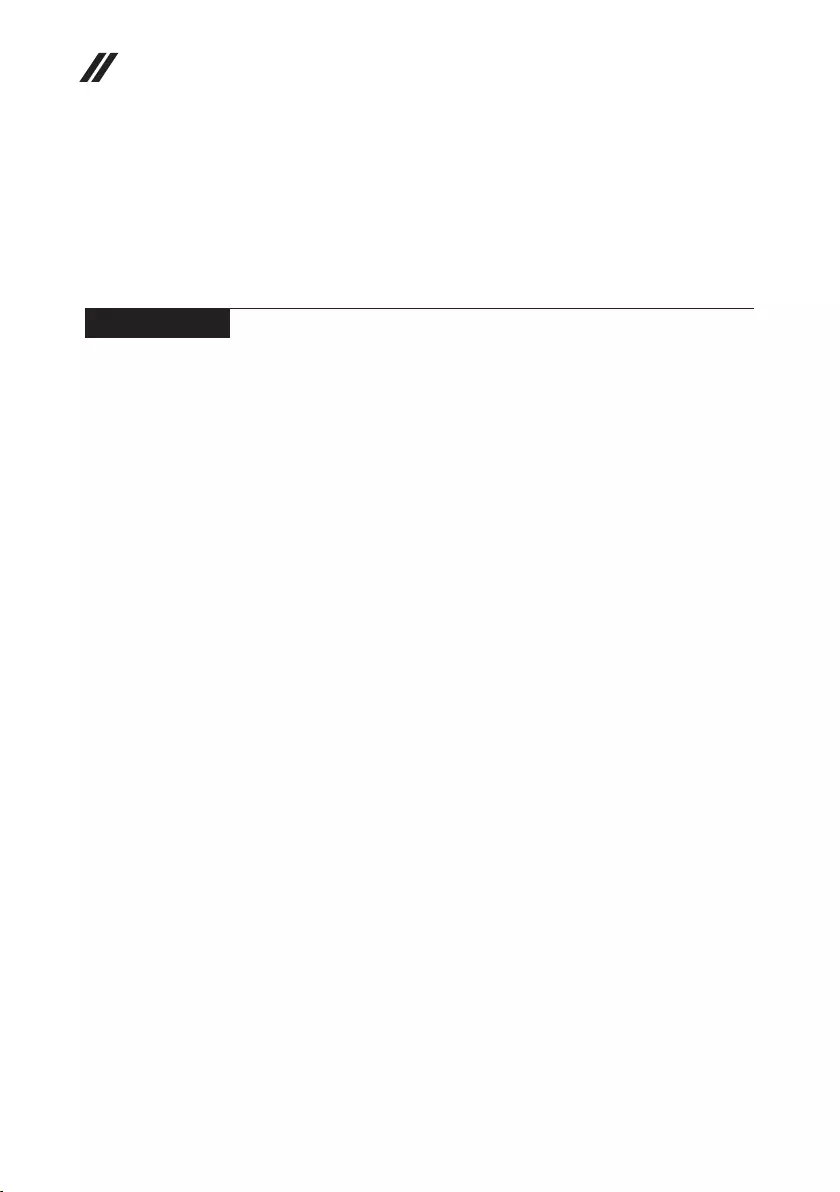
114
Hardware Maintenance Manual
Anyperformance datacontainedherein wasdetermined inacontrolled
environment.Therefore,theresultobtainedin otheroperating environments
mayvarysignificantly.Somemeasurementsmayhavebeenmade on
development-levelsystemsandthereisnoguaranteethatthesemeasurements
willbethesameongenerallyavailablesystems.Furthermore,some
measurementsmayhavebeenestimatedthroughextrapolation.Actualresults
mayvary. Usersof thisdocument shouldverifytheapplicabledatafortheir
specicenvironment.
Trademarks
LenovoisatrademarkorregisteredtrademarkofLenovointheUnitedStates,
othercountries,orboth.
MicrosoftandWindowsaretrademarksofMicrosoftCorporationin theUnited
States,othercountries,orboth.
Othercompany, products,orservicenamesmaybetrademarksorservice
marksofothers.