Table of Contents
LG 14ZT90P-G.AX13U1 User Manual
Displayed below is the user manual for 14ZT90P-G.AX13U1 by LG which is a product in the Notebooks category. This manual has pages.
Related Manuals
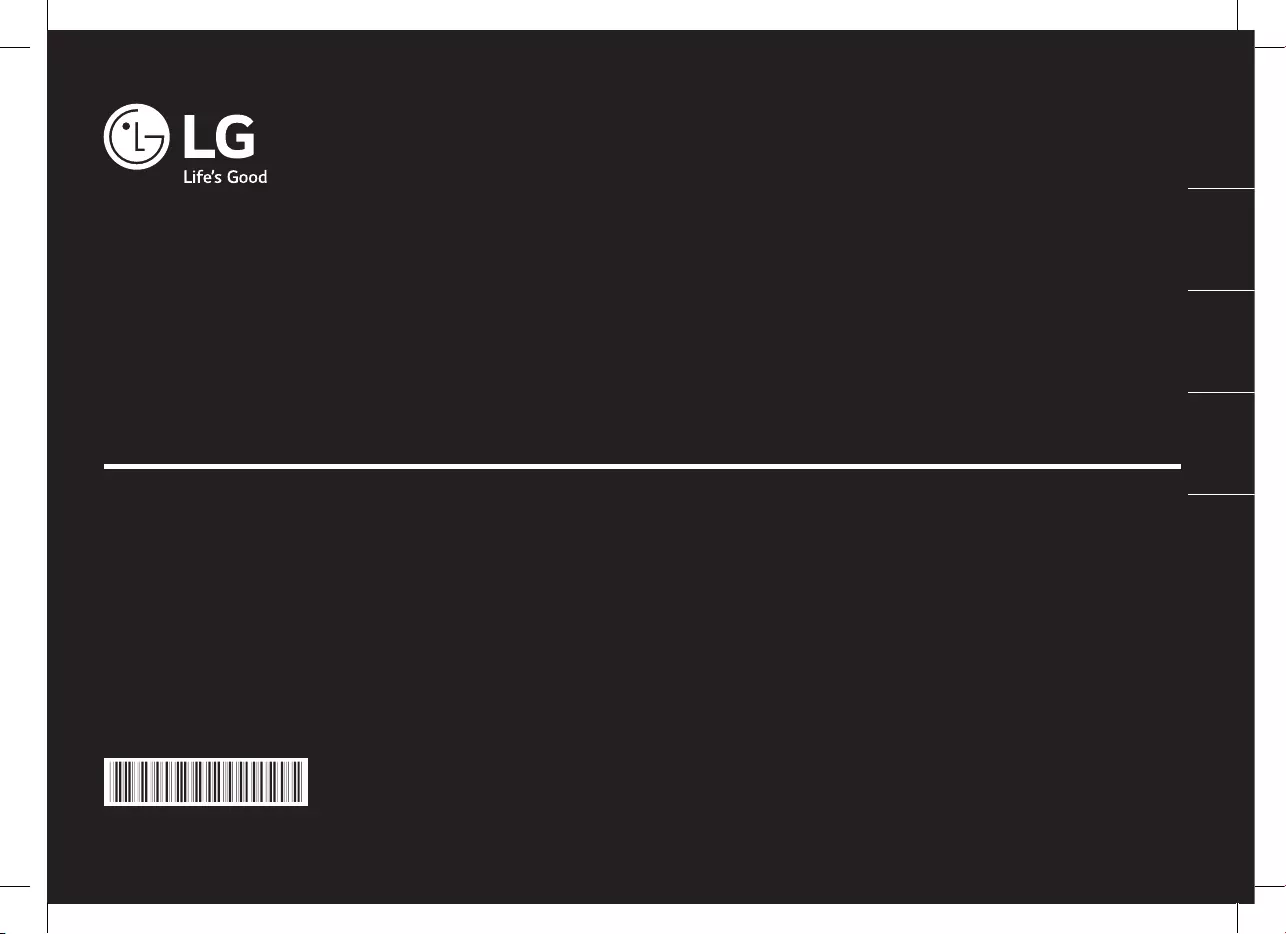
14ZT90P/15ZT90P Series
www.lg.com
Copyright © 2022 LG Electronics Inc. All Rights Reserved
SIMPLE OWNER’S MANUAL
NOTEBOOK
For the safe and convenient use of the product, please read this simple owner’s manual before use.
ENGLISH ENGLISH DEUTSCH
(USA/CANADA) (UK)
MFL71831925
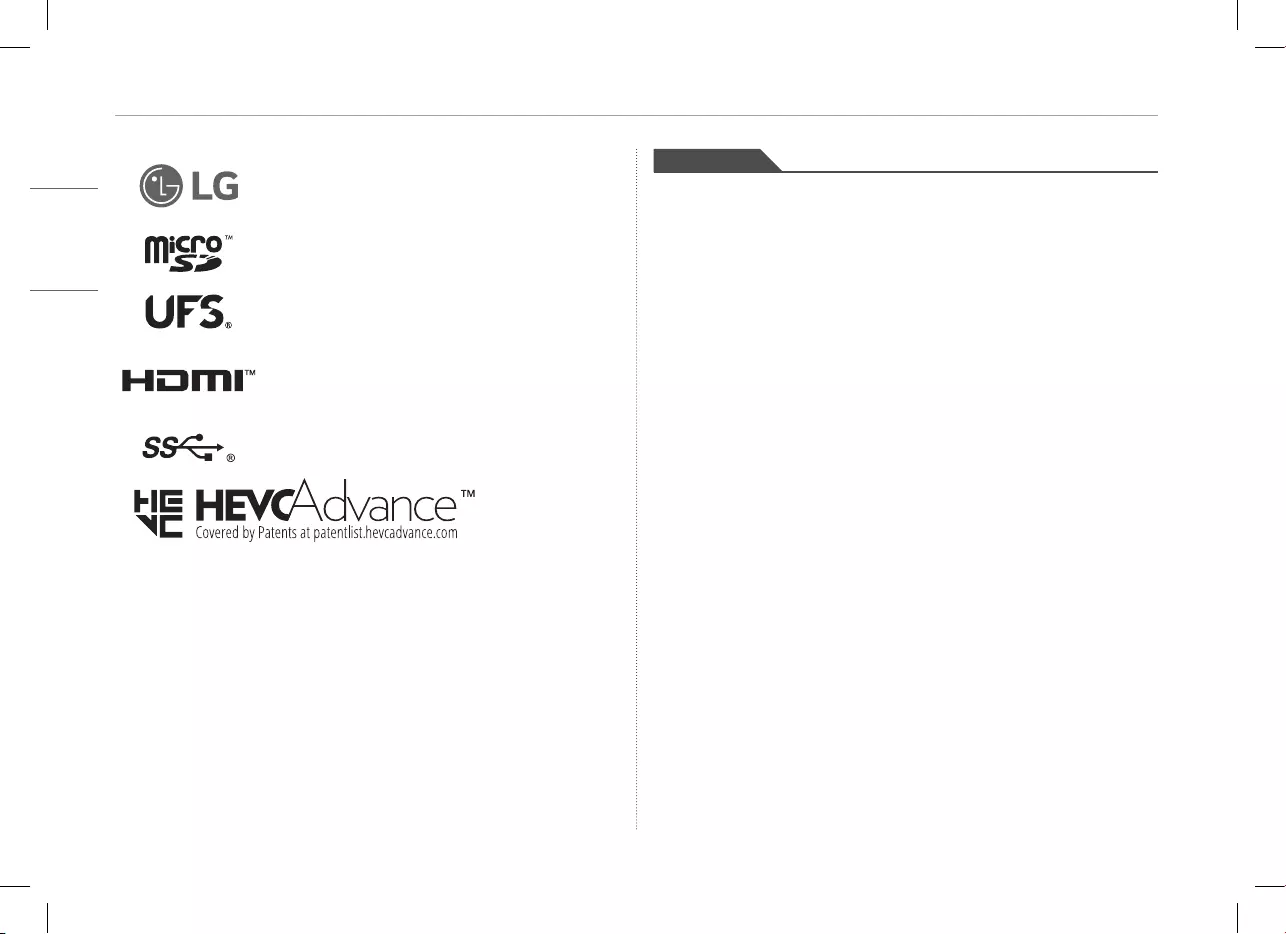
(USA/CANADA)
ENGLISH
To obtain the source code that is contained in this product, under GPL, LGPL, MPL,
and other open source licenses that have the obligation to disclose source code, and
to access all referred license terms, copyright notices and other relevant documents
please visithttps://opensource.lge.com. LG Electronics will also provide open
source code to you on CD-ROM for a charge covering the cost of performing such
distribution (such as the cost of media, shipping, and handling) upon email request
toopensource@lge.com. This offer is valid to anyone in receipt of this information
for a period of three yearsafter our last shipment of this product.
Before Reading the simple owner’s manual ����������������������������������������������������������� 1
Precautions related to OS installation �������������������������������������������������������������������� 1
Product Components ��������������������������������������������������������������������������������������������������� 1
Windows 10 Installation Guide ��������������������������������������������������������������������������������� 1
Names of Parts ������������������������������������������������������������������������������������������������������������� 2
Precautions Regarding Battery ��������������������������������������������������������������������������������� 3
LAN Adapter ������������������������������������������������������������������������������������������������������������������ 4
System Reset ����������������������������������������������������������������������������������������������������������������� 4
Connecting to the Power�������������������������������������������������������������������������������������������� 4
Power Supply and Environments ������������������������������������������������������������������������������ 5
Contents
LG logo is a registered trademark of LG Electronics
Inc.
Micro SD Logo is a trademark of SD-3C, LLC
The UFS Logo is a trademark of the Universal Flash
Storage Association (UFSA).
The terms HDMI, HDMI High-Denition Multime-
dia Interface, and the HDMI Logo are trademarks
or registered trademarks of HDMI Licensing
Administrator, Inc.
The SuperSpeed USB Trident logo is a registered
trademark of USB Implementers Forum, Inc.
USB Type-C™ and USB-C™ are trademarks of USB Implementers forum.
Thunderbolt™ and Thunderbolt™ logo are the trademarks of Intel Corporation in U.S.A.
and/or other countries.
Microsoft® and Windows® are registered trademarks or trademarks of Microsoft
Corporation in the U.S.A. and/or other countries.
NVMe™ is a trademark of NVM Express, Inc
The Bluetooth® word mark and logos are registered trademarks owned by the
Bluetooth SIG, Inc. and any use of such marks by LG Electronics is under license.
Other trademarks and trade names are those of their respective owners.
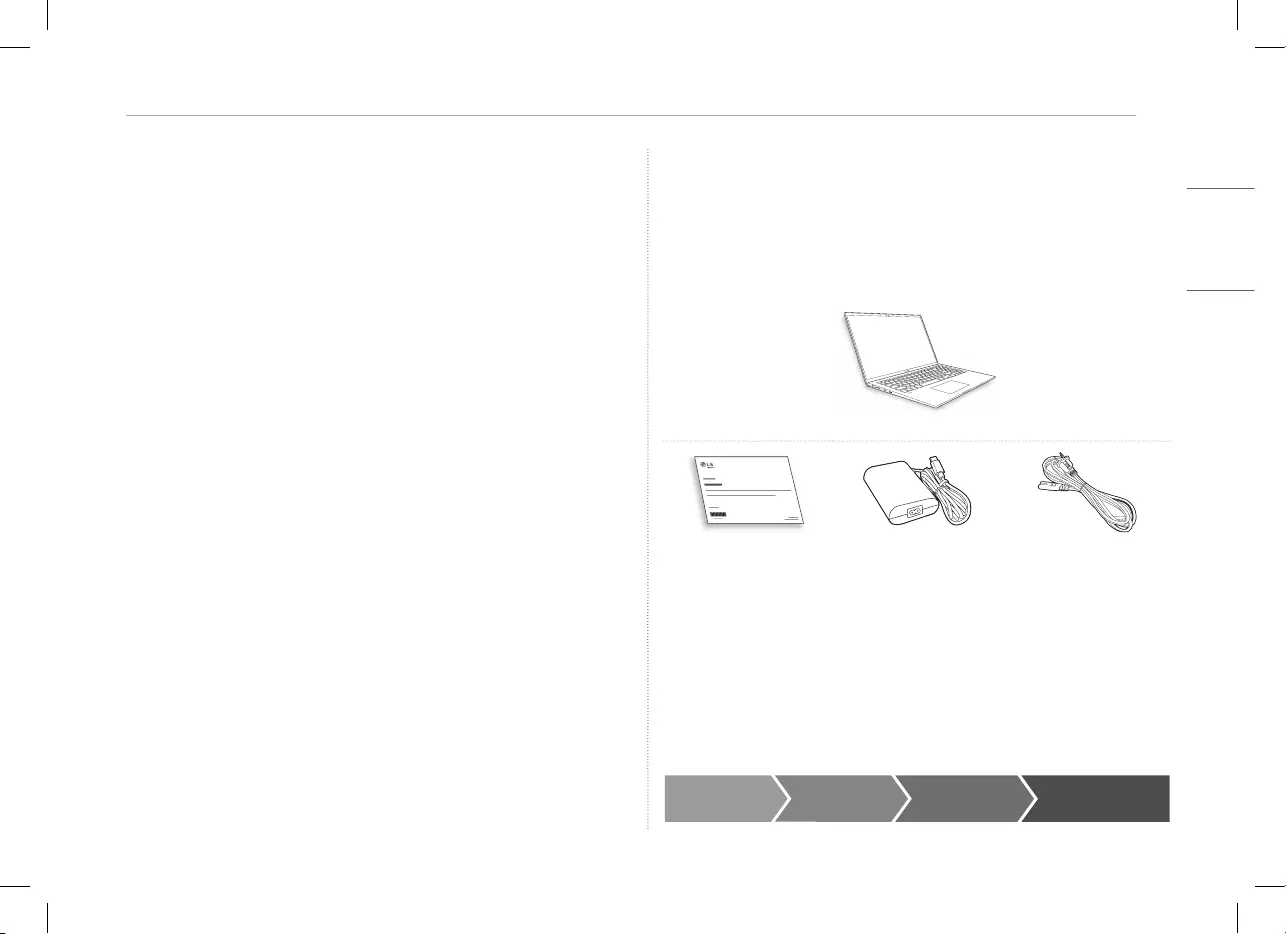
1Before Reading the simple owner’s manual
ENGLISH
(USA/CANADA)
Product Components
The components shown below are provided when you purchase the product.
Check the components before use.
• Some of its components may look different in shape and color from the pictures in certain
models.
• When cleaning the product, use a cleaning agent dedicated to the PC. If you use thinner,
benzene, alcohol or other similar agent, the product may be damaged or deformed.
PC Main Body
Simple Owner’s Manual AC Adapter 1Power Cable 1
1 The AC adapter and power cable may differ depending on your country, but there is
no difference in their functionality.
Windows 10 Installation Guide
If you purchase and install Windows 10 IoT Enterprise, you should perform
installation according to the following procedure.
For details on installation, refer to the user’s guide or the Help menu provided
with the Windows OS.
Installing
Windows
Installing
Drivers
Windows
Update
Windows installation
complete
Before Reading the simple owner’s manual
Any malfunction in the built-in solid state drive (SSD) may result in loss of
stored data. You must back up all critical user data to an external storage
device (USB HDD, memory card, etc.).
If you shut the system down before it is completely loaded, the product may
not shut down properly. Shut down the system after it is completely loaded.
(It takes about one or two minutes to completely load the system and may
vary depending on the conditions.)
Precautions related to OS installation
This product is not provided with the operating system.
LG Electronics does not provide the operating system (e.g. MS Windows)
for this product. You must purchase and install the operating system that is
required to operate the product. To purchase a Windows OS, please contact
Microsoft.
This product only supports installation of Windows 10 IoT Enterprise, and we
are not responsible for all the problems that may occur due to installing and
using other operating systems.
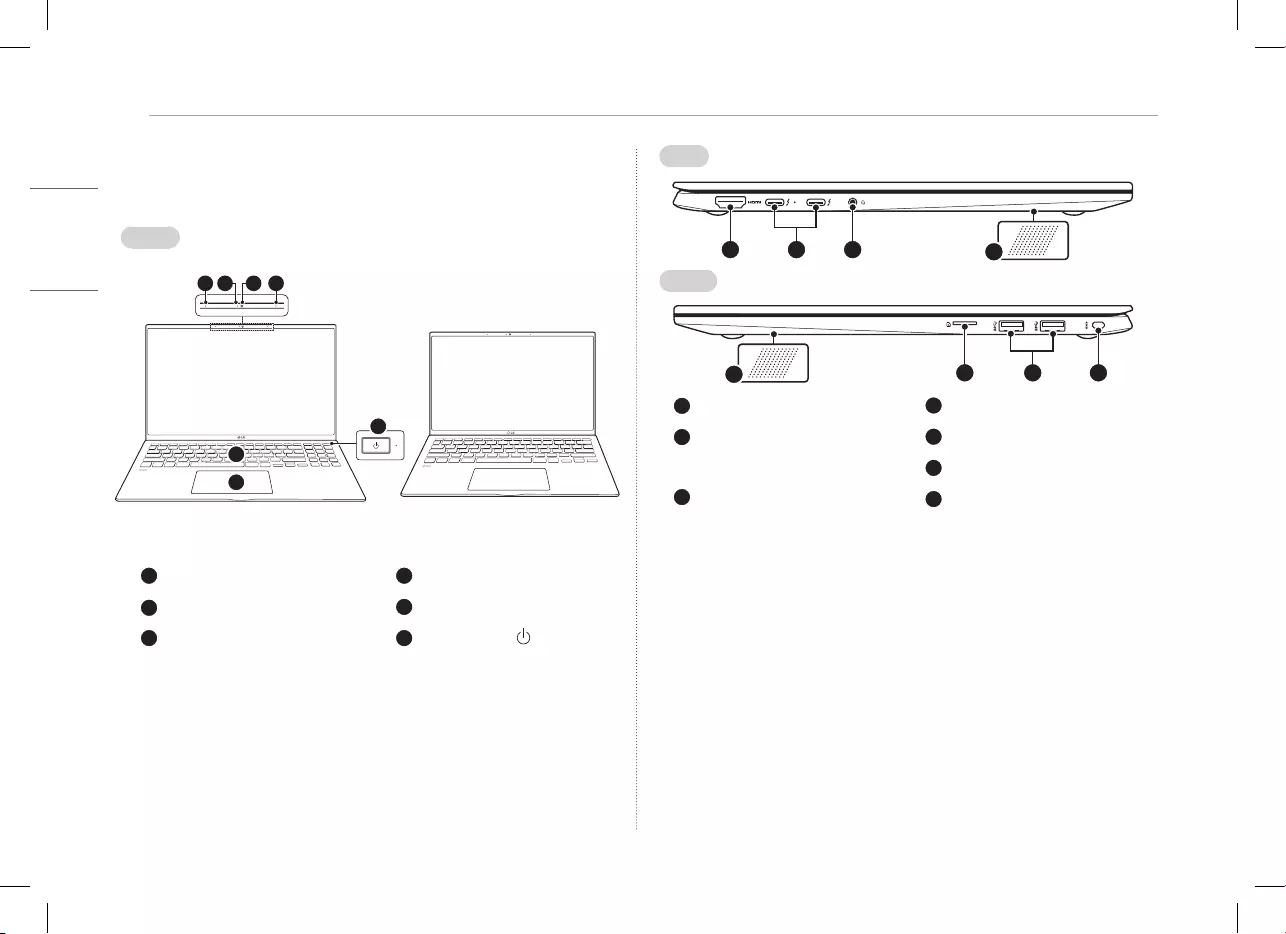
2Names of Parts
(USA/CANADA)
ENGLISH
Left
Right
HDMI Port
USB-C™ Port1 (USB 4.0 Gen 3x2
/ Thunderbolt™ / Can connect to
a LAN adapter / Power Port)
Headphone Port
(4-pole Ear Microphone Port3 )
1 Depending on the specifications of the device connected to the USB-C™ port, it
acts as a USB or Thunderbolt™ port.
The USB-C™ port provides a Quick Charging function for devices that support USB
PD (Power Delivery).
2 The names of USB versions have changed from USB 3.0 (or USB 3.1 Gen 1) and
USB 3.1 (or USB 3.1 Gen 2) to USB 3.2 Gen 1x1 and USB 3.2 Gen 2x1. Devices
that are not authorized with USB may not operate normally when connected to the
USB port.
The transmission speed of a USB port may differ depending on the type of storage
device (NVMe™, SSD, HDD, etc.) in the system and the connected USB device.
3 The 4-pole ear microphone port supports US 4-pole standards, but not the
European 4-pole ear microphone.
When using ear microphone (or Bluetooth headset), audio input and output are
directed to the connected device and the microphone and speaker on PC do not work.
The 4-pole ear microphone port does not support external microphone.
Built-in Speakers
UFS/Micro SD Card Slot
USB Port (USB 3.2 Gen 2x12 )
Security Keyhole
(Kensington Security Slot)
Names of Parts
The actual product may differ in shape and color from the product images
included in this simple owner’s manual.
Front
Webcam Operation Status Lamp Keyboard
Webcam
Touchpad
Built-in Microphone Power Button [ ]
(Fingerprint Sensor 1 )
1 Only applies to products with the fingerprint recognition function.
15ZT90P Series 14ZT90P Series
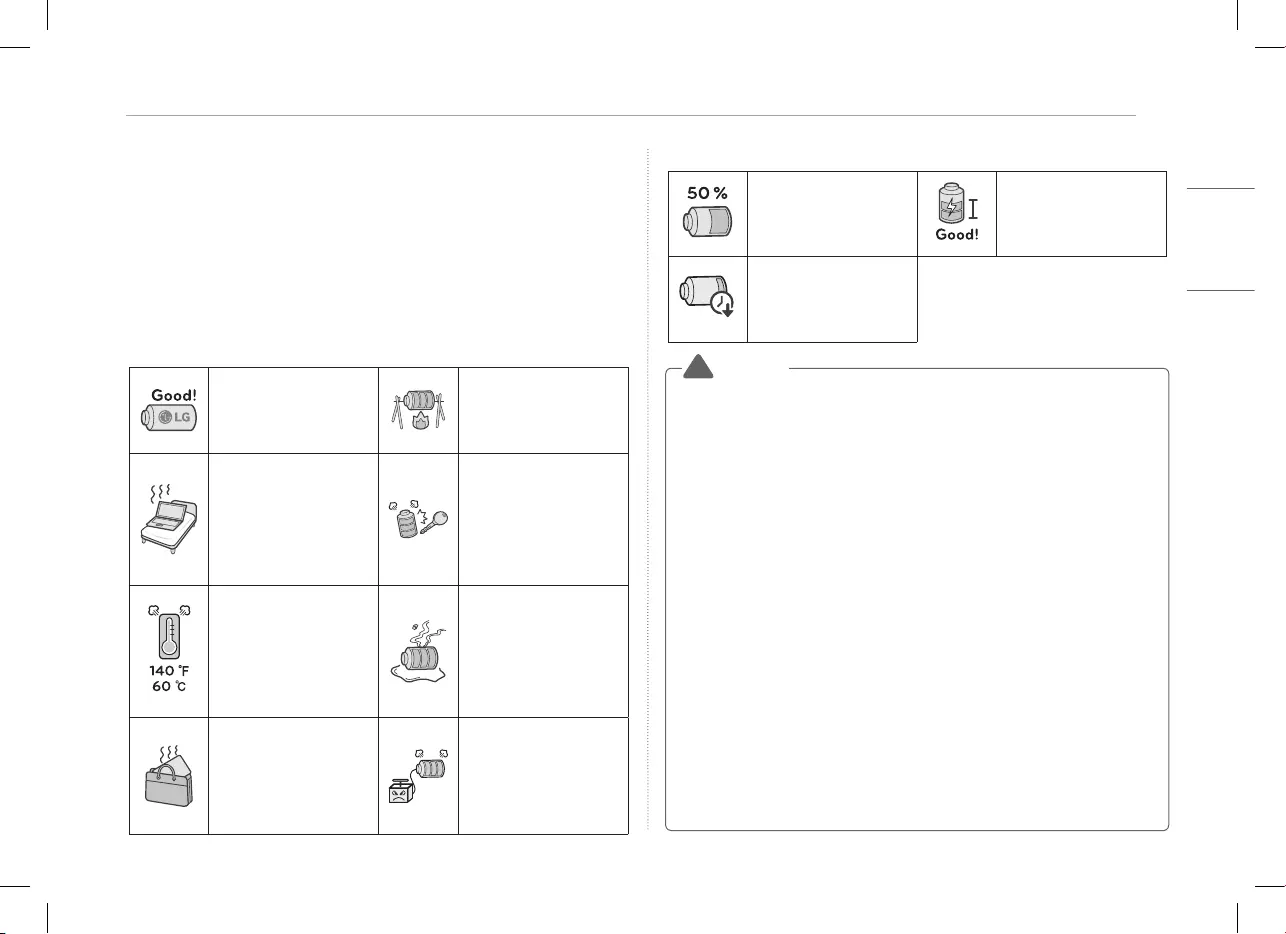
3Precautions Regarding Battery
ENGLISH
(USA/CANADA)
Guide on Battery Usage
When the PC is not used for
an extended period of time,
keep the battery level at about
50 % to increase the battery
lifespan.
To increase battery lifespan,
use the battery for a while
before charging it rather
than keeping the battery
completely charged.
If you don't use the product
for a long time with the
battery completely charged,
the battery lifespan may
decrease.
The battery may explode due to excessive heat, causing re. For a safe and
efcient use of battery, follow the below directions.
yDo not short-circuit the battery.
yKeep the battery out of reach of children.
yA visible swelling of the battery pack indicates a possible danger. When this occurs,
contact your local vendor or service center immediately.
yUse only a certified and designated recharger.
yKeep the battery pack away from heat. (Never put it in a microwave.)
yDo not leave inside a car under the summer heat.
yDo not leave or use at a hot and humid place like a sauna.
yDo not use the machine placed on a heating blanket or other heat reserving materials.
yDo not leave the machine turned on inside a closed space.
yMake sure that the battery ports are not touched by any metallic objects like a key, coin,
necklace, and watch.
yUse only a lithium secondary battery certified and guaranteed by mobile device
manufactures.
yDo not disassemble or modify the battery. Do not compress or pierce the battery.
yDo not apply shock to the battery. For example, do not drop the battery from a high place.
yKeep the room temperature between 23 °F (-5 °C) and 104 °F (40 °C). Do not expose the
PC to heat hotter than 104 °F (60 °C).
yKeep the machine dry.
yDo not discard the battery arbitrarily as you are requested to follow the local procedure
for discarding the battery.
yBefore using this machine, read this guide carefully.
!
Warning
Precautions Regarding Battery
This product has a built-in battery pack. After purchasing your PC, be sure to
charge the battery pack completely before using it for the first time.
• The battery is a wearable good and thus the battery may not last as long as before
after the battery has been used for a long time.
• The internal battery cannot arbitrarily be removed or replaced. Removing it may void
the warranty.
• If you need to remove or replace the battery, please visit a designated service center.
• We charge a fee for removing or replacing the battery.
Precautions When Using the Battery
Use batteries certified and
acknowledged by
LG Electronics, Inc.
• Otherwise, an explosion or
fire may occur.
Keep the battery away from
heat.
• Otherwise, an explosion or
fire may occur.
Do not use the product on top
of carpet, blanket or bed.
Also, do not put the adapter
under the blanket.
• The product may
malfunction, cause a fire
or burn the user due to
temperature rise.
Prevent the battery from
coming in contact with any
metallic object like a car
ignition key or a paper clip.
• Otherwise, this may cause
damage to the battery, a
fire or burn due to overheat
in the battery.
()
Avoid storing or using this
product in places with
high humidity levels and
temperatures above 140 °F
(60 °C), such as the inside of a
car or sauna.
• Otherwise, an explosion or
fire may occur.
If you find leakage or smell
bad odor from the battery,
contact the local service
center.
• Otherwise, an explosion or
fire may occur.
Do not leave the powered on
product in a space without
enough ventilation (i.e. bags)
repeatedly or for an extended
time.
• The battery may overheat
and cause a fire.
Charge the battery only with
the provided charger.
• Otherwise, the battery may
be damaged presenting a
risk of fire.
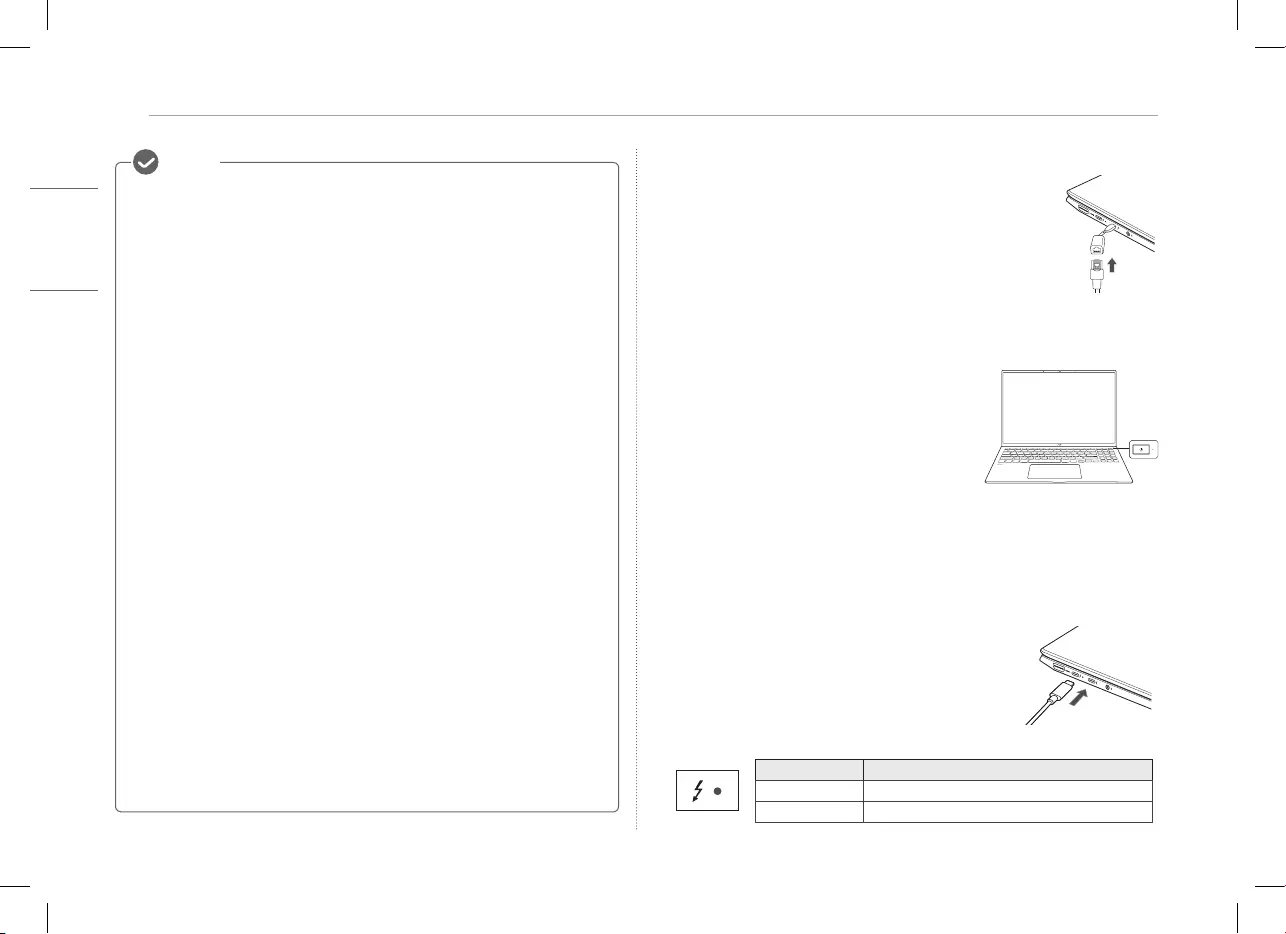
4LAN Adapter
(USA/CANADA)
ENGLISH
When the PC is not used for an extended period of time, refer to the
following:
yCheck the battery charge level on a regular basis and keep it at 50 %. This allows you to
extend the battery life.
yIf the battery is left fully charged for an extended period of time, the battery capacity and
battery running time may be reduced.
yIf the battery is left fully discharged for an extended period of time, it may become over-
discharged and cannot be charged again.
For more efcient use of the battery, read the following carefully.
yThe battery runs low naturally even if it is kept unused.
yTo increase battery lifespan, use the battery for a while before charging it rather than
keeping the battery completely charged.
yIf you don't use the product for a long time with the battery completely discharged, the
battery lifespan may decrease.
The battery capacity may change due to chemical reactions during charge
and discharge.
yLG Notebook frequently checks the charge level of its battery based on usage conditions,
and then calculates and correctly indicates the actual remaining level of the battery.
yThe battery is wearable goods and thus the life span may become shorter with use.
The battery running time may also become shorter accordingly.
yWhen the battery is fully charged, the machine stops recharging. It resumes recharging
when the battery charge rate drops below 95 %. This feature secures the safe and
efficient use of the battery.
yWhen the temperature of the battery drops below 50 °F (10 °C), it is charged in a low
current to protect the battery cells. In this case, charging time may stretch to up to
32 hours.
If you use the system at a low temperature, refer to the following:
yThe battery capacity may be reduced depending on the chemical characteristics of the
battery and the system may not be turned on after it freezes or it is turned off.
yIf the system freezes or if it is not turned on, connect the AC adapter to the system and
charge the battery fully before use.
yIf there is any error in the indication of the battery capacity, charge and discharge the
battery two or three times at room temperature to return to the normal operation.
Notes LAN Adapter
1 Connect the LAN adapter to the USB-C™ port on the PC.
• The USB-C™ port can be used without having to
differentiate between the top and bottom surfaces.
2 Connect the network cable (LAN) to the LAN adapter.
3 Check if you can connect to the internet properly.
System Reset
When system is in stop or has not been finished properly while installing and
using OS, you should reset the system.
1 Remove the adapter and press the power button for
approximately 6 seconds to reset the system.
2 Once the system is reset, press the power button
again to turn on the computer.
• Caution: Unsaved data may be lost. Pressing the
power button while the PC is in use may cause
damage to the hard disk or a system error.
Connecting to the Power
The AC adapter is used to power and charge the PC.
• Do not use any other AC adapter than the one that was provided when you purchased
this product.
• The power cable and AC adapter may differ depending on your country or region.
1 Connect an end of the cable to the AC adapter
and the other end to a power outlet.
• The AC adapter can be used from 100 V to 240 V.
2 Connect the AC adapter jack to the PC USB-C™ port.
• Ensure that the power jack linked to the
AC adapter and product is connected firmly.
When the AC adapter is connected, the AC adapter lamp turns on.
Status Power Lamp
On The AC adapter is connected.
Off The AC adapter is not connected.
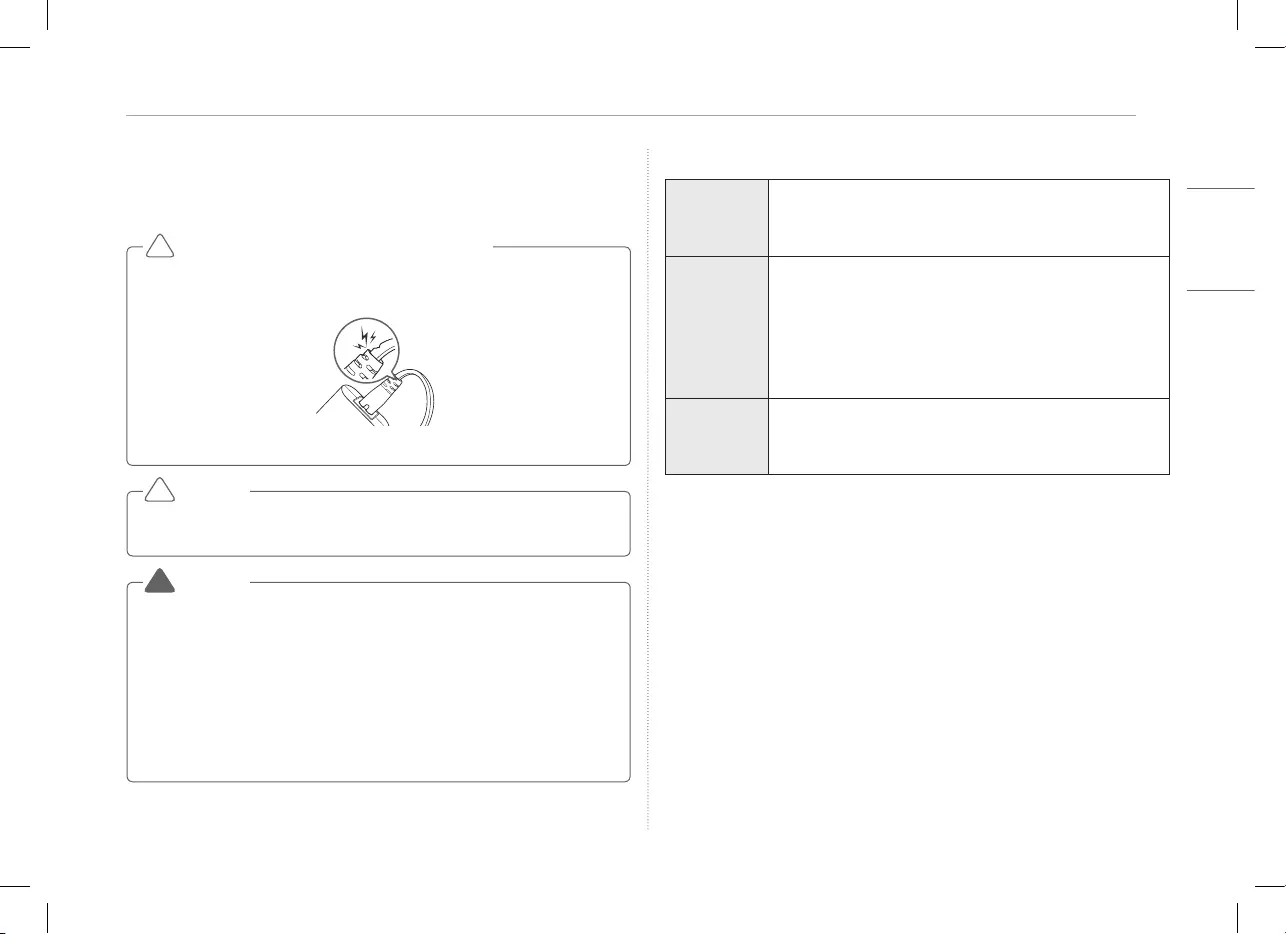
5Power Supply and Environments
ENGLISH
(USA/CANADA)
• If you try to turn on the system that has entered the Hibernates mode or been turned
off after a low-battery alarm, the system will not be turned on but the lamp will
blink three times. If this is the case, connect the AC adapter and charge the battery
sufficiently before using it.
Do not bend the cable for the AC adapter too much.
• Otherwise, the wires inside the cable may break and cause an electric shock or fire.
Detachable Adapter
!Precautions When Using the AC Adapter
Do not leave a liquid container on the PC.
yThe system may be short-circuited and damaged.
!
Caution
Please use an AC adapter certied by LG Electronics Inc.
yUncertified batteries may explode.
yIt may cause a problem in battery charging or system operation.
When you use an AC adapter, follow the below directions.
y140 °F (60 °C) or more high-humidity spaces, for example, inside cars or saunas, should
be avoided when you use or store it.
yDo not disassemble or modify the AC adapter.
yDo not twist the AC adapter plug.
yWhen you connect the AC adapter, do not forcefully push the plug.
!
Warning
Power Supply and Environments
AC Adapter
(Free Voltage)
Power Rating: Up to 65.0 W
Input: AC 100 V to 240 V, 1.6 A 50 / 60 Hz
Output: DC 5.0 V, 3.0 A / 9.0 V, 3.0 A / 15.0 V, 3.0 A / 20.0 V, 3.25 A
Battery
Lithium Ion battery
Charging Hours: 3.0 hours
Charging hours may be longer if the battery is not used for a long time or
the system is on.
When temperature is outside the operating temperature specification,
the battery may not be charged or charging hours may be longer.
Operating temperature may be different from the actual room
temperature.
Operating
and Storage
Conditions
Operating Temperature: 50 °F (10 °C) to 95 °F (35 °C)
Operating Humidity: 20 % RH to 80 % RH
Storage Temperature: 23 °F (- 5 °C) to 104 °F (40 °C)
Storage Humidity: 5 % RH to 90 % RH
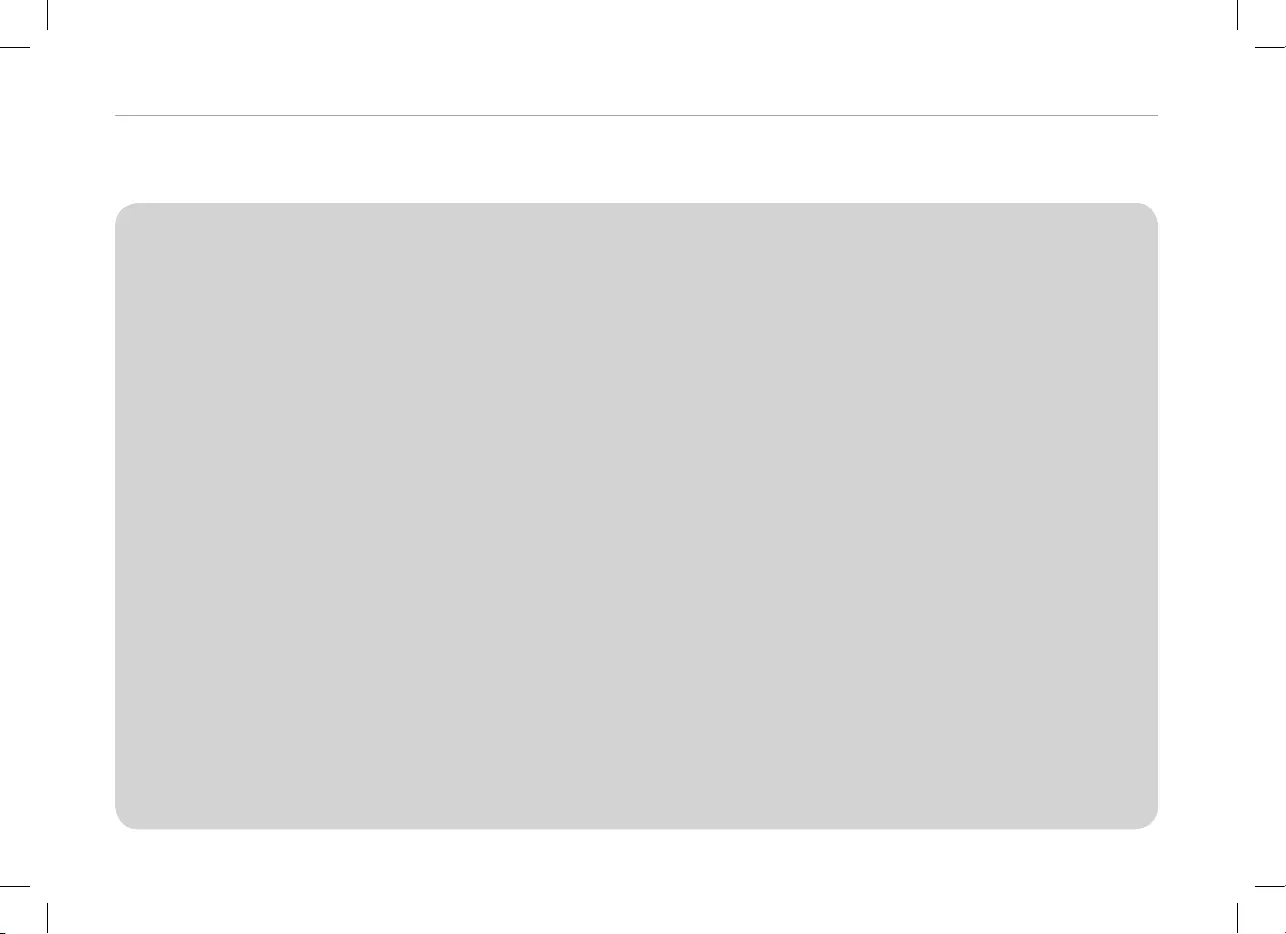
MEMO
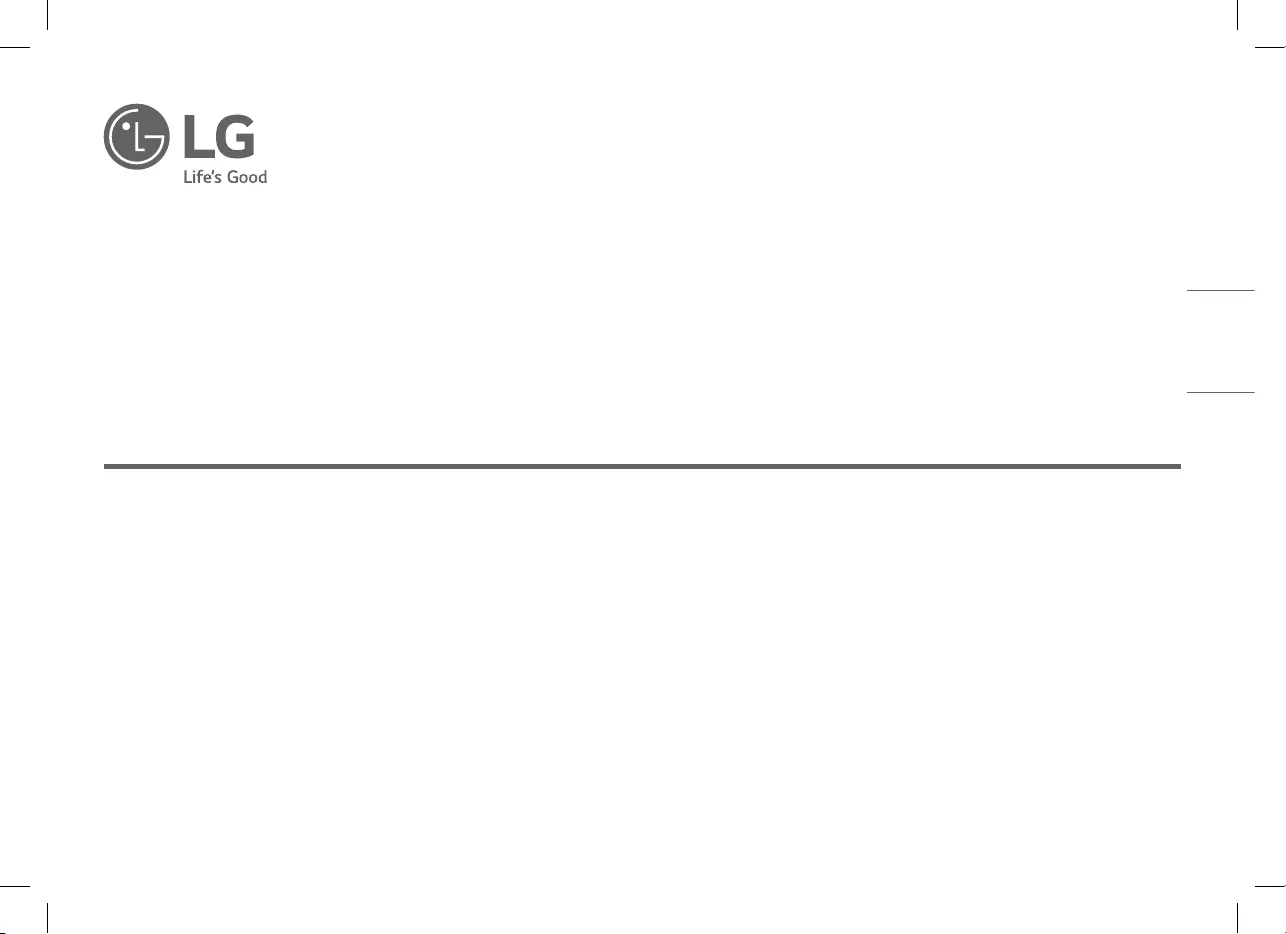
14ZT90P/15ZT90P Series
www.lg.com
Copyright © 2022 LG Electronics Inc. All Rights Reserved
SIMPLE OWNER’S MANUAL
NOTEBOOK
For the safe and convenient use of the product, please read this simple owner’s manual before use.
ENGLISH
(UK)
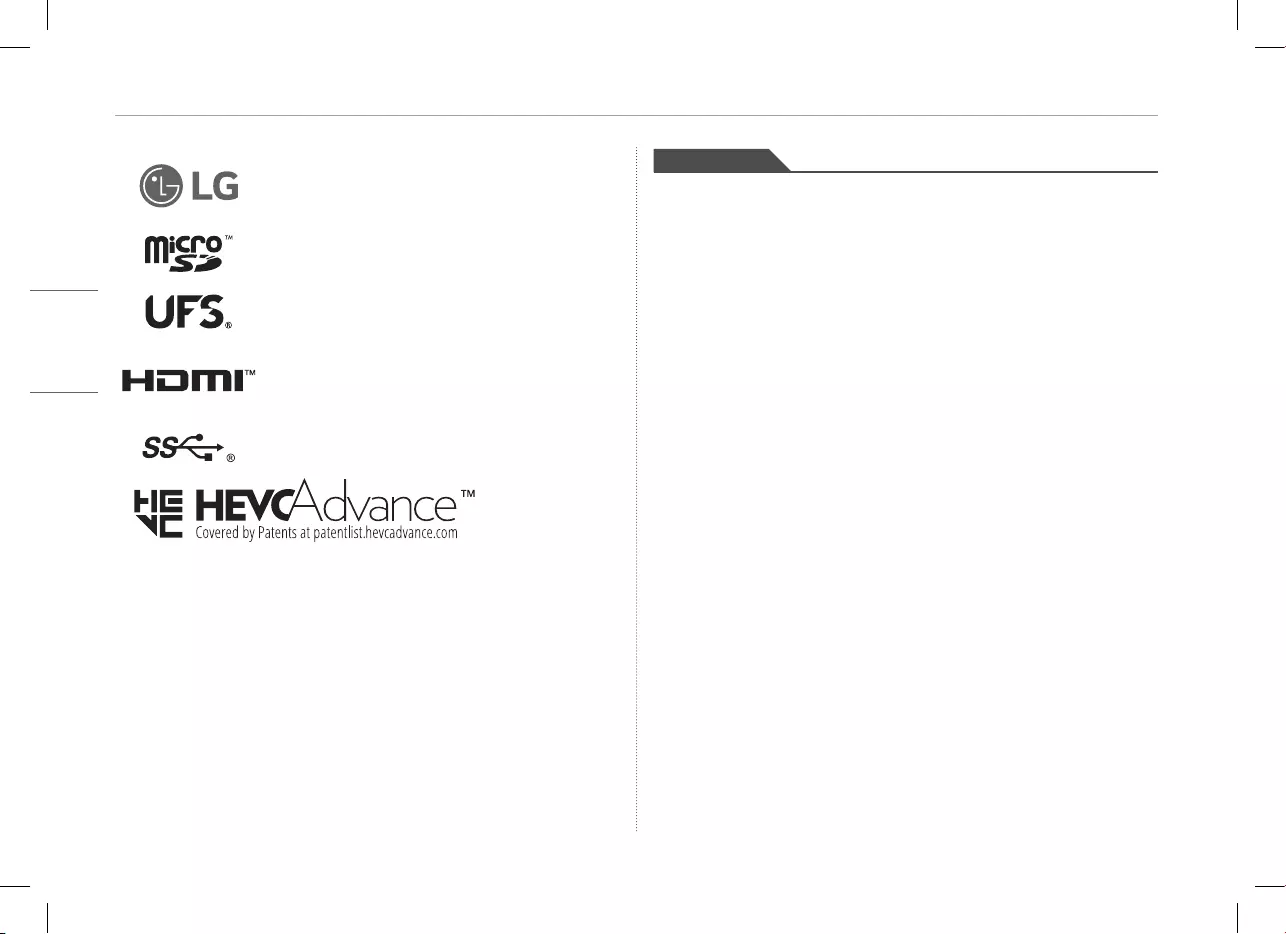
(UK)
ENGLISH
Contents
Before Reading the simple owner’s manual �����������������������������������������������������1
Precautions related to OS installation ��������������������������������������������������������������1
Product Components ���������������������������������������������������������������������������������������������1
Windows 10 Installation Guide ��������������������������������������������������������������������������� 1
Names of Parts �������������������������������������������������������������������������������������������������������2
Precautions Regarding Battery ��������������������������������������������������������������������������� 3
LAN Adapter ������������������������������������������������������������������������������������������������������������ 4
System Reset ����������������������������������������������������������������������������������������������������������� 4
Connecting to AC (Mains) Power ����������������������������������������������������������������������� 4
Power Supply and Environments ������������������������������������������������������������������������5
To obtain the source code that is contained in this product, under GPL, LGPL, MPL,
and other open source licenses that have the obligation to disclose source code, and
to access all referred license terms, copyright notices and other relevant documents
please visithttps://opensource.lge.com. LG Electronics will also provide open
source code to you on CD-ROM for a charge covering the cost of performing such
distribution (such as the cost of media, shipping, and handling) upon email request
toopensource@lge.com. This offer is valid to anyone in receipt of this information
for a period of three yearsafter our last shipment of this product.
LG logo is a registered trademark of LG Electronics
Inc.
Micro SD Logo is a trademark of SD-3C, LLC
The UFS Logo is a trademark of the Universal Flash
Storage Association (UFSA).
The terms HDMI, HDMI High-Denition Multime-
dia Interface, and the HDMI Logo are trademarks
or registered trademarks of HDMI Licensing
Administrator, Inc.
The SuperSpeed USB Trident logo is a registered
trademark of USB Implementers Forum, Inc.
USB Type-C™ and USB-C™ are trademarks of USB Implementers forum.
Thunderbolt™ and Thunderbolt™ logo are the trademarks of Intel Corporation in U.S.A.
and/or other countries.
Microsoft® and Windows® are registered trademarks or trademarks of Microsoft
Corporation in the U.S.A. and/or other countries.
NVMe™ is a trademark of NVM Express, Inc
The Bluetooth® word mark and logos are registered trademarks owned by the
Bluetooth SIG, Inc. and any use of such marks by LG Electronics is under license.
Other trademarks and trade names are those of their respective owners.
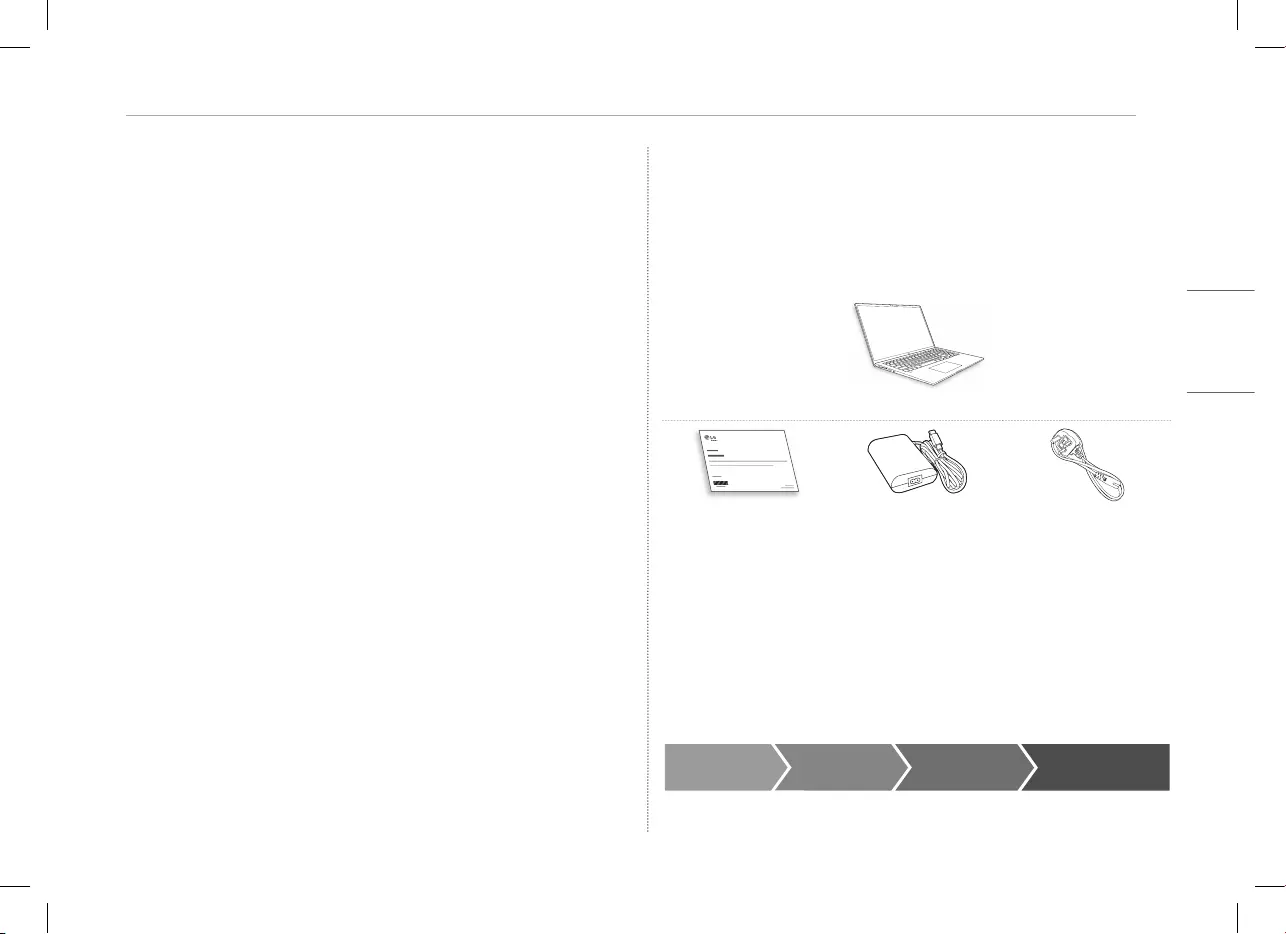
1Before Reading the simple owner’s manual
ENGLISH
(UK)
Product Components
The components shown below are provided when you purchase the product.
Check the components before use.
• Some of the actual components may differ in shape and colour from the pictures depending
on the model.
• When cleaning the product, use a cleaning agent dedicated to the PC. If you use thinner,
benzene, alcohol or other similar agents, the product may be damaged or deformed.
PC Main Body
Simple Owner’s Manual AC Adapter 1Power Cable 1
1 The AC adapter and power cable may differ depending on your country, but there is no
difference in their functionality.
Windows 10 Installation Guide
If you purchase and install Windows 10 IoT Enterprise, you should perform
installation according to the following procedure.
For details on installation, refer to the user’s guide or the Help menu provided with
the Windows OS.
Installing
Windows
Installing
Drivers
Windows
Update
Windows installation
complete
Before Reading the simple owner’s manual
Any malfunction in the built-in solid state drive (SSD) may result in loss of stored
data. You must back up all critical user data to an external storage device (USB
HDD, memory card, etc.).
If you shut the system down before it is completely loaded, the product may not
shut down properly. Shut down the system after it is completely loaded. (It takes
about one or two minutes to completely load the system and may vary depending
on the conditions.)
Precautions related to OS installation
This product is not provided with the operating system.
LG Electronics does not provide the operating system (e.g. MS Windows) for this
product. You must purchase and install the operating system that is required to
operate the product. To purchase a Windows OS, please contact Microsoft.
This product only supports installation of Windows 10 IoT Enterprise, and we are
not responsible for all the problems that may occur due to installing and using
other operating systems.
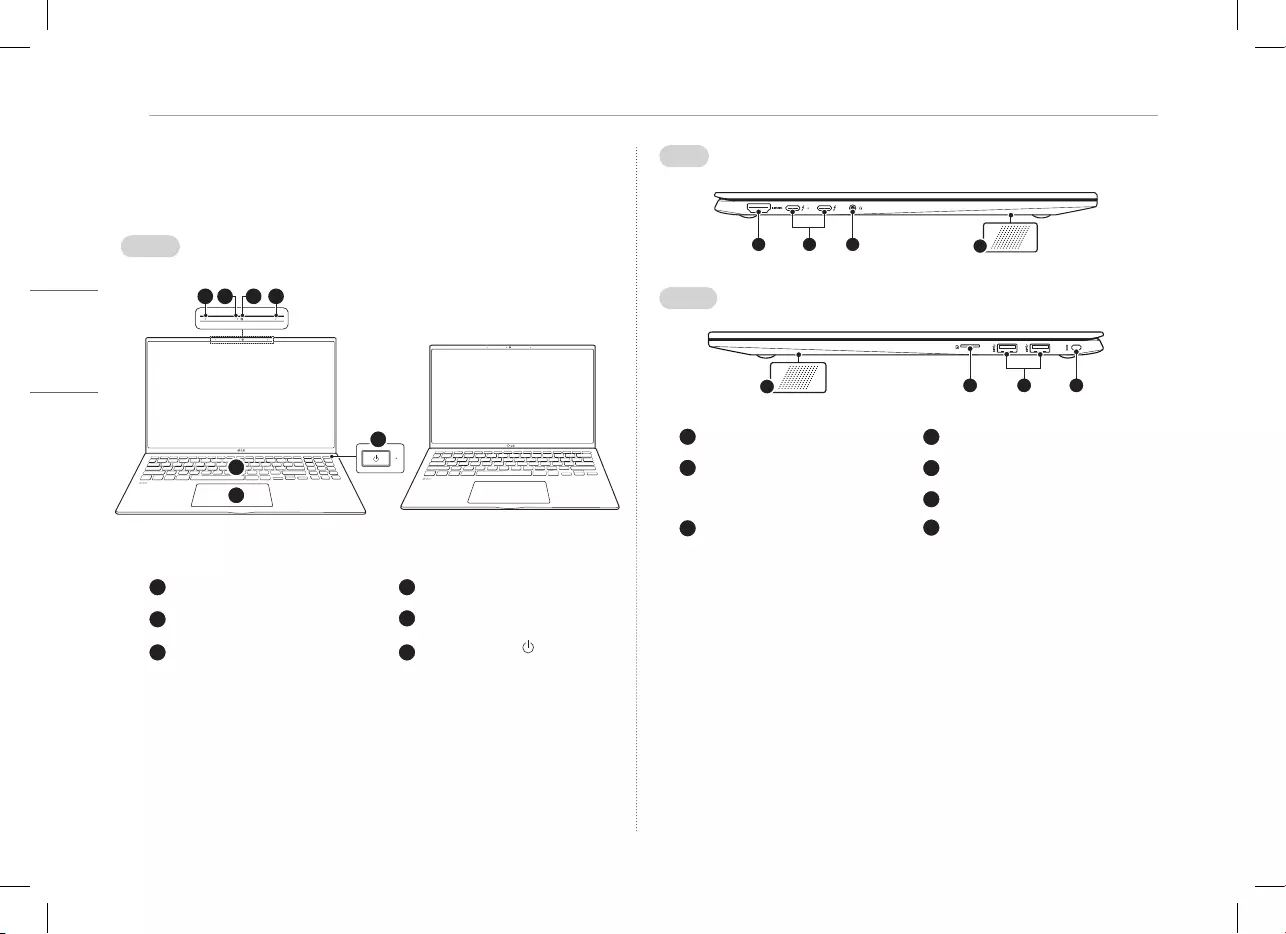
2Names of Parts
(UK)
ENGLISH
Names of Parts
The actual product may differ in shape and color from the product images included
in this simple owner’s manual.
Front
Webcam Operation Status Lamp Keyboard
Webcam Touchpad
Built-in Microphone Power Button [ ]
(Fingerprint Sensor 1 )
1 Only applies to products with the fingerprint recognition function.
Left
Right
HDMI Port
USB-C™ Port1 (USB 4.0 Gen 3x2
/ Thunderbolt™ / Can connect to
a LAN adapter / Power Port)
Headphone Port
(4-pole Earset Port 3 )
1 Depending on the specifications of the device connected to the USB-C™ port, it acts as
a USB or Thunderbolt™ port.
The USB-C™ port provides a Quick Charging function for devices that support USB PD
(Power Delivery).
2 The names of USB versions have changed from USB 3.0 (or USB 3.1 Gen 1) and USB 3.1
(or USB 3.1 Gen 2) to USB 3.2 Gen 1x1 and USB 3.2 Gen 2x1.
Devices that are not authorized or certified for USB connection may not operate
normally when connected to the USB port.
The transmission speed of a USB port may differ depending on the type of storage
device in the system (NVMe™, SSD, HDD, etc.) and the connected USB device.
3 The 4-pole ear microphone port supports US type 4-pole standards and the European
4-pole ear microphone may not work properly.
When using a headset with microphone (or Bluetooth headset), audio input and output
are directed to the connected device and the microphone and speaker on the PC will not
work.
The 4-pole ear/microphone port does not support an external standalone microphone.
Built-in Speakers
UFS/Micro SD Card Slot
USB Port (USB 3.2 Gen 2x12 )
Security Keyhole
(Kensington Security Slot)
15ZT90P Series 14ZT90P Series
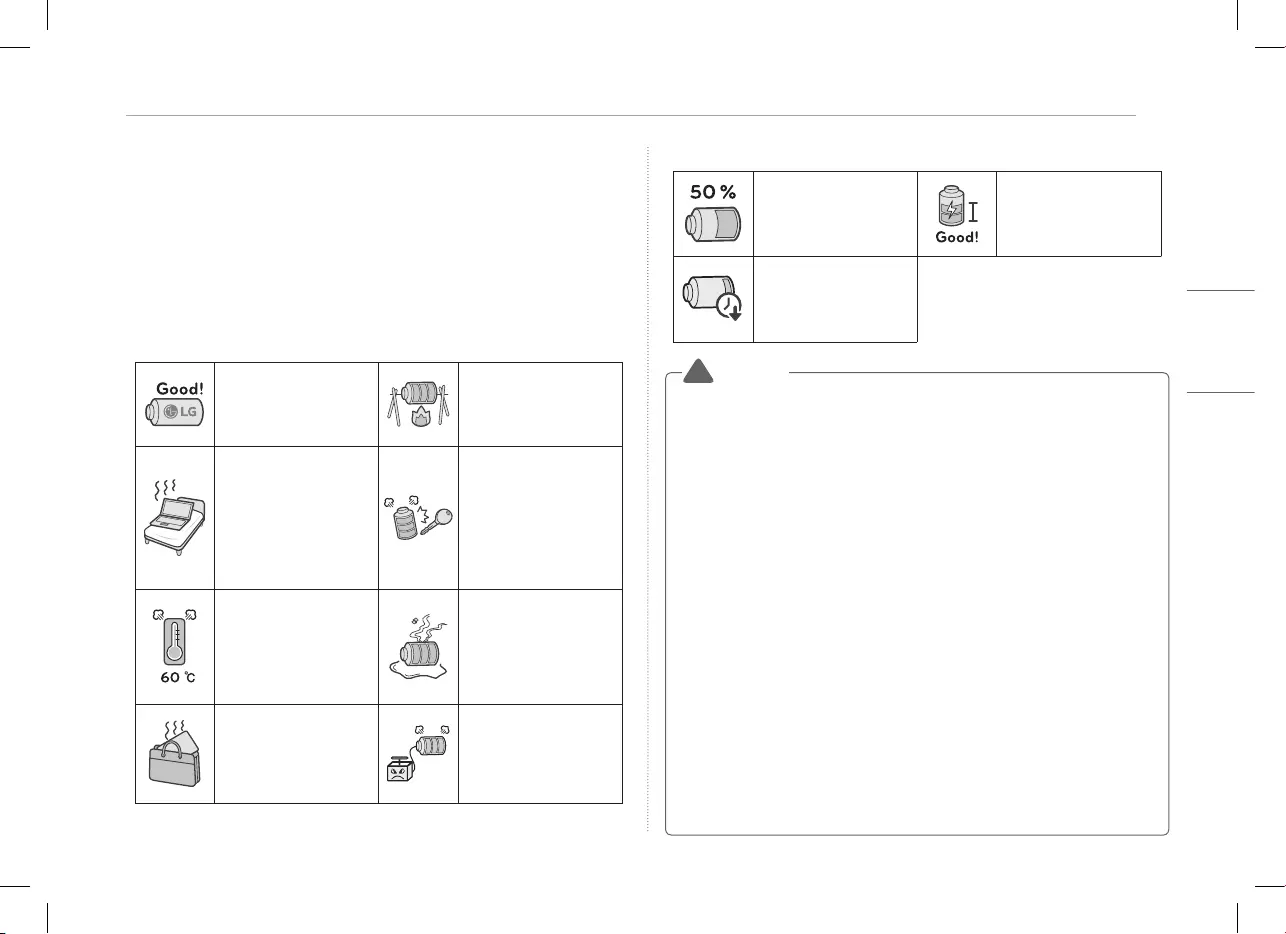
3Precautions Regarding Battery
ENGLISH
(UK)
Precautions Regarding Battery
This product has a built-in battery pack. After purchasing your PC, be sure to
charge the battery pack completely before using it for the first time.
• Batteries are consumable items that gradually lose battery life when they are used for long
periods.
• The internal battery cannot arbitrarily be removed or replaced. Removing it may void the
warranty.
• If you need to remove or replace the battery, please visit a designated service center.
• We charge a fee for removing or replacing the battery.
Precautions When Using the Battery
Use batteries certified
and acknowledged by
LG Electronics, Inc.
• Otherwise, an explosion or
fire may occur.
Keep the battery away from
heat.
• Otherwise, an explosion or
fire may occur.
Do not use the product on
top of a carpet, bed or other
soft furnishings; also, do not
cover the adapter under the
blanket.
• The product may
malfunction, cause a fire
or burn the user due to
temperature rise.
Prevent the battery from
being in contact with any
metallic object like a car
ignition key or a paper clip.
• Otherwise, this may cause
damage to the battery, a fire
or burn due to overheat in
the battery.
60 °C or more or high-
humidity
spaces, for example,
inside cars or in kitchens,
should be avoided when you
use or store it.
• Otherwise, an explosion or
fire may occur.
If you find leakage or smell a
bad odour from the battery,
contact your local authorised
service centre.
• Otherwise, an explosion or
fire may occur.
Do not leave the product
powered-on in a space
without sufficient ventilation
(i.e. bags or carry cases).
• The battery may overheat
and cause a fire.
Charge the battery only with
the provided instrument.
• Otherwise, the battery may
be damaged presenting a
risk of fire.
Guide on Battery Usage
When the PC is not used for an
extended period of time, keep
the battery level at 50 % to
increase the battery lifespan.
To increase battery lifespan,
use the battery for a while
before charging it rather
than keeping the battery
completely charged.
If you don't use the product
for a long time with the
battery completely charged,
the battery lifespan may
decrease.
The battery may explode due to excessive heat, causing re. For a safe and
efcient use of battery, follow the below directions.
yDo not short-circuit the battery.
yKeep the battery out of reach of children.
yA visible swelling of the battery pack indicates a possible danger. When this occurs,
contact your local vendor or service center immediately.
yUse only a certified and designated recharger.
yKeep the battery pack away from heat. (Never put it in a microwave.)
yDo not leave inside a car under the summer heat.
yDo not leave or use at a hot and humid place like a sauna.
yDo not use the machine placed on a heating blanket or other heat reserving materials.
yDo not leave the machine turned on inside a closed space.
yMake sure that the battery ports are not touched by any metallic objects like a key, coin,
necklace, and watch.
yUse only a lithium secondary battery certified and guaranteed by mobile device
manufactures.
yDo not disassemble or modify the battery. Do not compress or pierce the battery.
yDo not apply shock to the battery. For example, do not drop the battery from a high place.
yKeep the room temperature between -5 °C and 40 °C. Do not expose the PC to heat
hotter than 60 °C.
yKeep the machine dry.
yDo not discard the battery arbitrarily as you are requested to follow the local procedure
for discarding the battery.
yBefore using this machine, read this guide carefully.
!
Warning
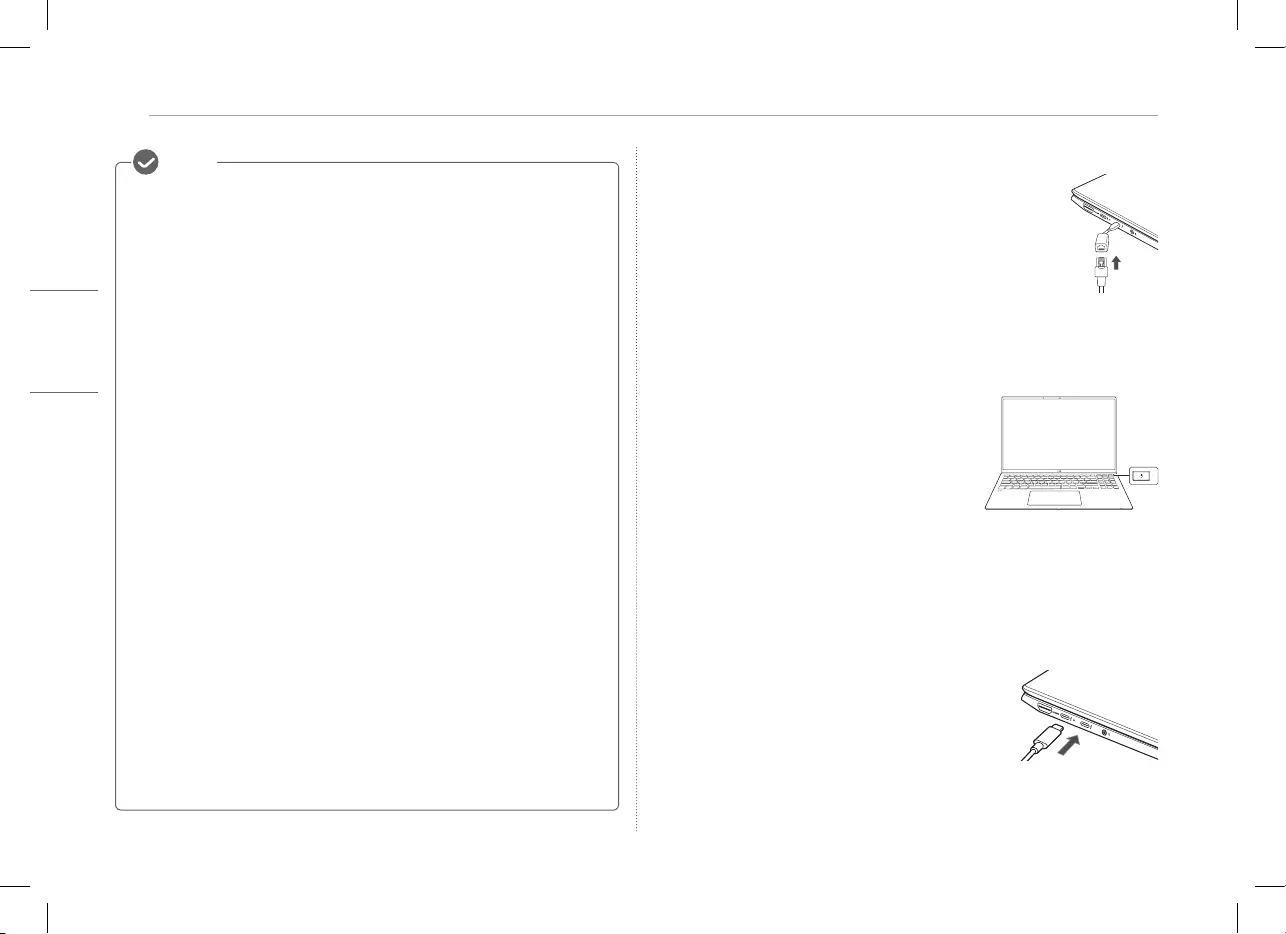
4LAN Adapter
(UK)
ENGLISH
When the PC is not used for an extended period of time, refer to the
following:
yCheck the battery charge level on a regular basis and keep it at 50 %. This allows you to
extend the battery life.
yIf the battery is left fully charged for an extended period of time, the battery capacity and
battery running time may be reduced.
yIf the battery is left fully discharged for an extended period of time, it may become over-
discharged and cannot be charged again.
For more efcient use of the battery, read the following carefully.
yThe battery runs low naturally even if it is kept unused.
yTo increase battery lifespan, use the battery for a while before charging it rather than
keeping the battery completely charged.
yIf you don't use the product for a long time with the battery completely discharged, the
battery lifespan may decrease.
The battery capacity may change due to chemical reactions during charge
and discharge.
yLG Notebook frequently checks the charge level of its battery based on usage conditions,
and then calculates and correctly indicates the actual remaining level of the battery.
yThe battery is wearable goods and thus the life span may become shorter with use.
The battery running time may also become shorter accordingly.
yWhen the battery is fully charged, the machine stops recharging. It resumes recharging
when the battery charge rate drops below 95 %. This feature secures the safe and
efficient use of the battery.
yWhen the temperature of the battery drops below 10 °C, it is charged in a low current to
protect the battery cells. In this case, charging time may stretch to up to 32 hours.
If you use the system at a low temperature, refer to the following:
yThe battery capacity may be reduced depending on the chemical characteristics of the
battery and the system may not be turned on after it freezes or it is turned off.
yIf the system freezes or if it is not turned on, connect the AC adapter to the system and
charge the battery fully before use.
yIf there is any error in the indication of the battery capacity, charge and discharge the
battery two or three times at room temperature to return to the normal operation.
Notes LAN Adapter
1 Connect the LAN adapter to the USB-C™ port on the PC.
• The USB-C™ port can be used without having to
differentiate between the top and bottom surfaces.
2 Connect the network cable (LAN) to the LAN adapter.
3 Check if you can connect to the internet properly.
System Reset
When system is in stop or has not been finished properly while installing and using
OS, you should reset the system.
1 Remove the adapter and press the power button for
approximately 6 seconds to reset the system.
2 Once the system is reset, press the power button
again to turn on the computer.
• Caution: Unsaved data may be lost. Pressing the
power button while the PC is in use may cause
damage to the hard disk or a system error.
Connecting to AC (Mains) Power
The AC adapter is used to power and charge the PC.
• Do not use any other AC adapter than the one that was provided when you purchased this
product.
• The power cable and AC adapter may differ depending on your country or region.
1 Connect one end of the cable to the AC adapter
and the other end to a power outlet.
• The AC adapter can be used from 100 V to 240 V.
2 Connect the AC adapter jack to the PC USB-C™ port.
• Ensure that the power jack linked to the
AC adapter and product is connected firmly.
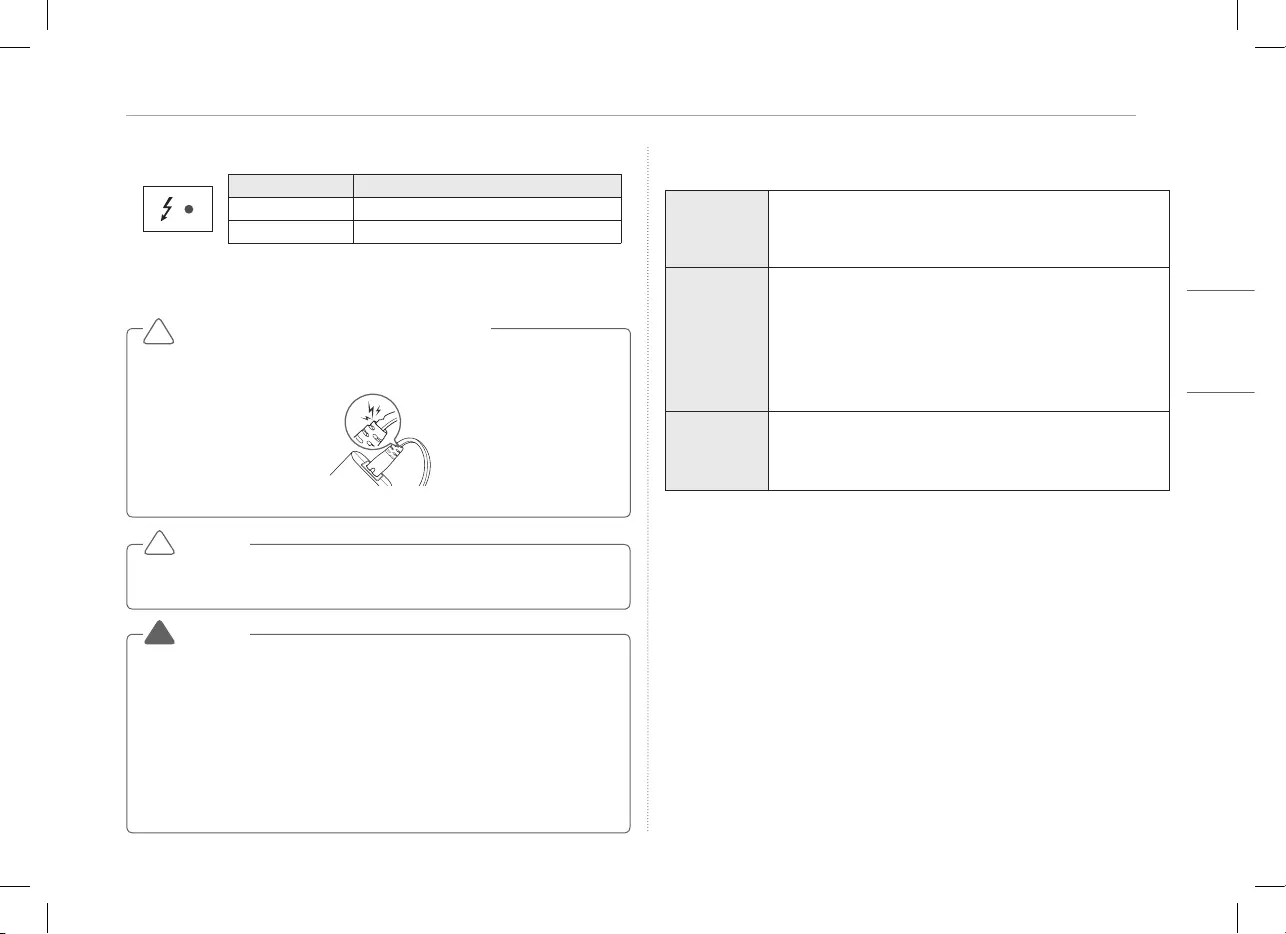
5Power Supply and Environments
ENGLISH
(UK)
When the AC adapter is connected, the AC adapter lamp turns on.
Status Power Lamp
On The AC adapter is connected.
Off The AC adapter is not connected.
• If the laptop has entered the Hibernate mode or has turned off after a low-battery alarm,
the laptop will not turn back on but the AC adapter lamp will blink three times when
the power button is pressed. If this is the case, connect the AC adapter and charge the
battery sufficiently before trying to use the laptop again.
Do not bend the cable for the AC adapter too much.
• Otherwise, the wires inside the cable may break and cause an electric shock or fire.
Detachable Adapter
!
Precautions When Using the AC Adapter
Do not leave a liquid container on the PC.
yThe system may be short-circuited and damaged.
!
Caution
Please use an AC adapter certied by LG Electronics Inc.
yUncertified batteries may explode.
yIt may cause a problem in battery charging or system operation.
When you use an AC adapter, follow the below directions.
y60 °C or more high-humidity spaces, for example, inside cars or saunas, should be avoided
when you use or store it.
yDo not disassemble or modify the AC adapter.
yDo not twist the AC adapter plug.
yWhen you connect the AC adapter, do not forcefully push the plug.
!
Warning
Power Supply and Environments
AC Adapter
(Free Voltage)
Power Rating: Up to 65.0 W
Input: AC 100 V to 240 V, 1.6 A 50 / 60 Hz
Output: DC 5.0 V, 3.0 A / 9.0 V, 3.0 A / 15.0 V, 3.0 A / 20.0 V, 3.25 A
Battery
Lithium Ion battery
Charging Hours: 3.0 hours
Charging hours may be longer if the battery is not used for a long time or
the system is on.
When temperature is outside the operating temperature specification,
the battery may not be charged or charging hours may be longer.
Operating temperature may be different from the actual room
temperature.
Operating
and Storage
Conditions
Operating Temperature: 10 °C to 35 °C
Operating Humidity: 20 % RH to 80 % RH
Storage Temperature: - 5 °C to 40 °C
Storage Humidity: 5 % RH to 90 % RH
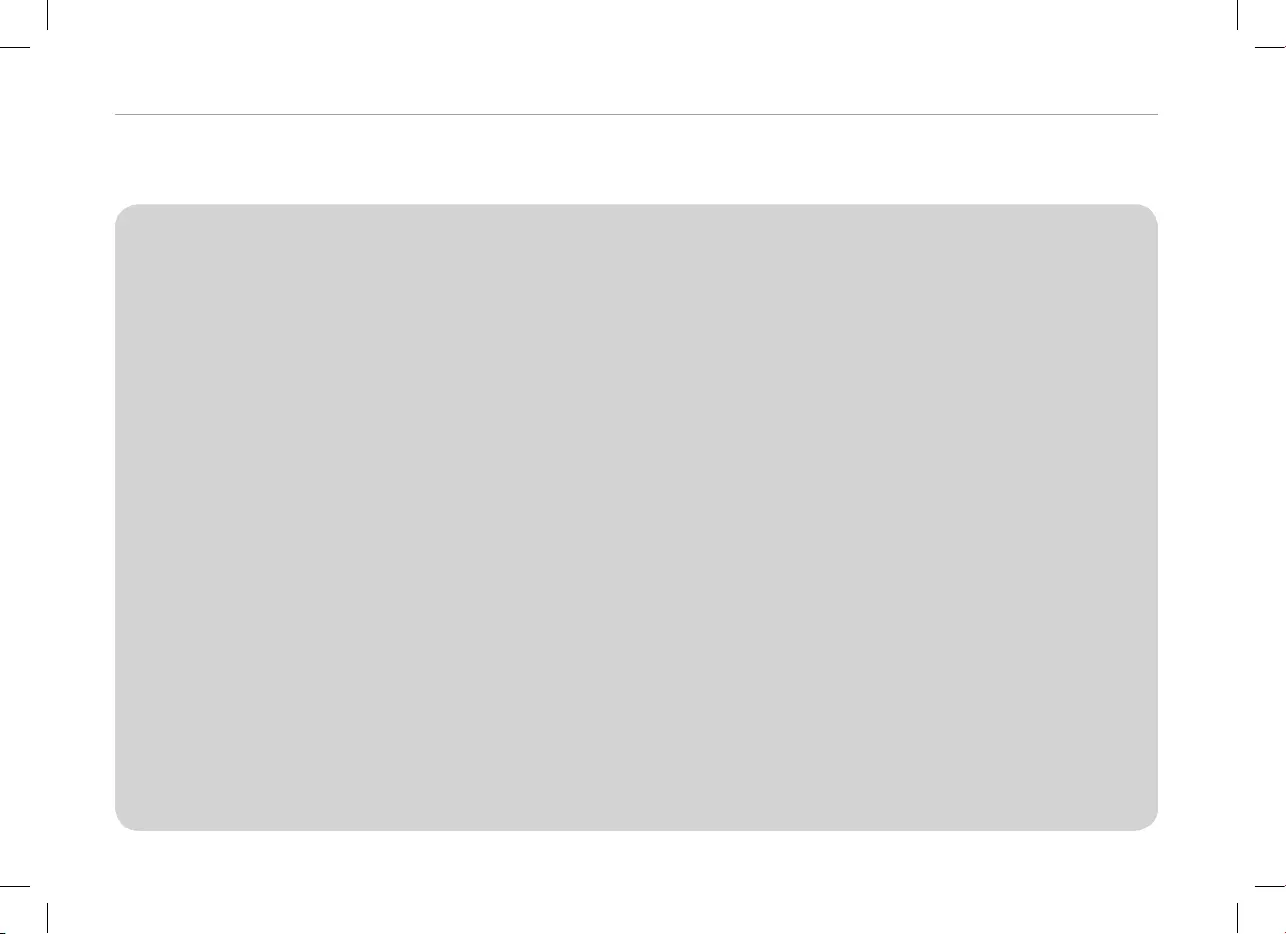
MEMO
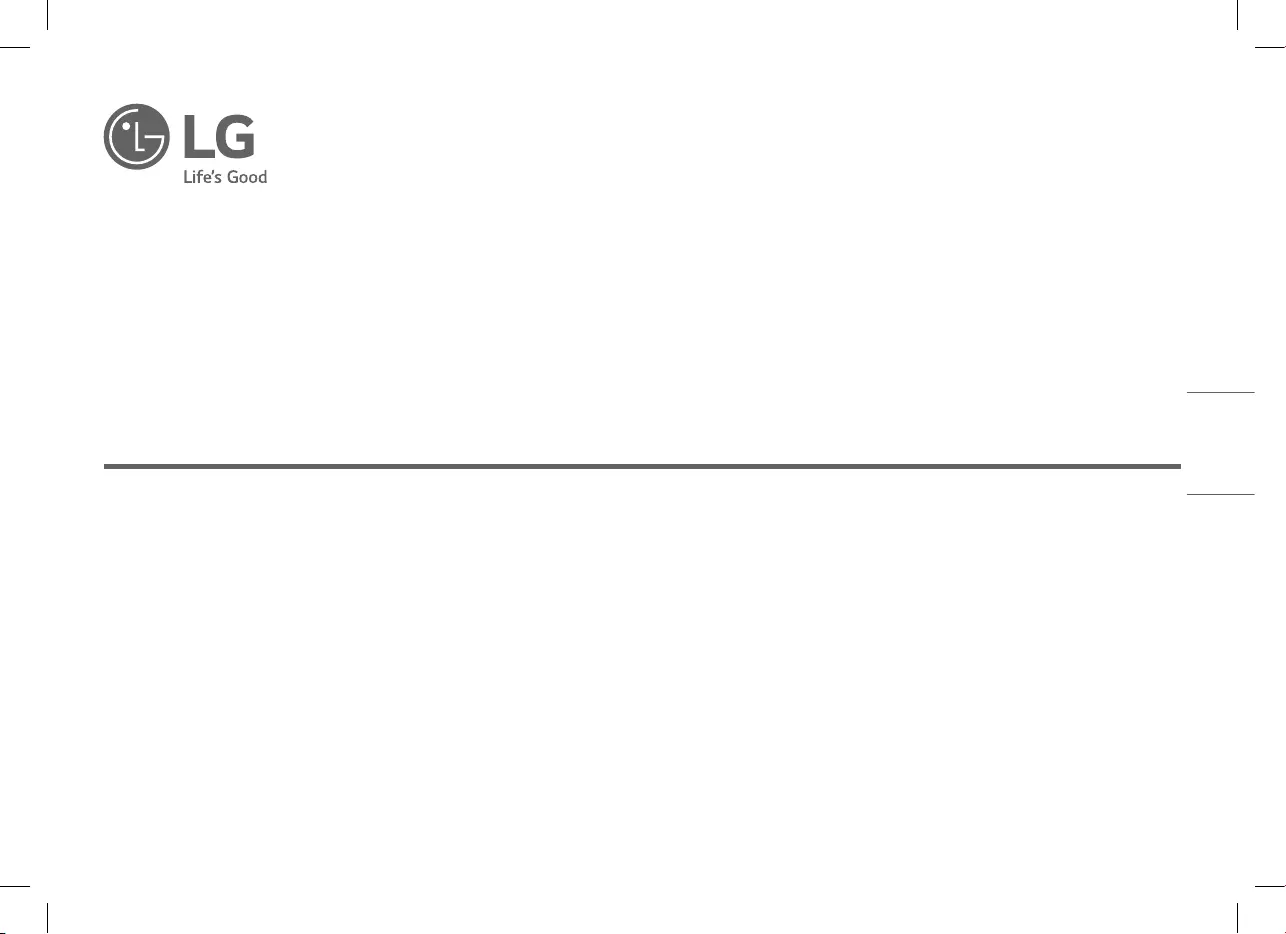
DEUTSCH
14ZT90P/15ZT90P Series
www.lg.com
Copyright © 2022 LG Electronics Inc. Alle Rechte vorbehalten
KURZANLEITUNG
NOTEBOOK
Lesen Sie bitte dieseKurzanleitung, um das Produkt sicher und bequem benutzen zu können.
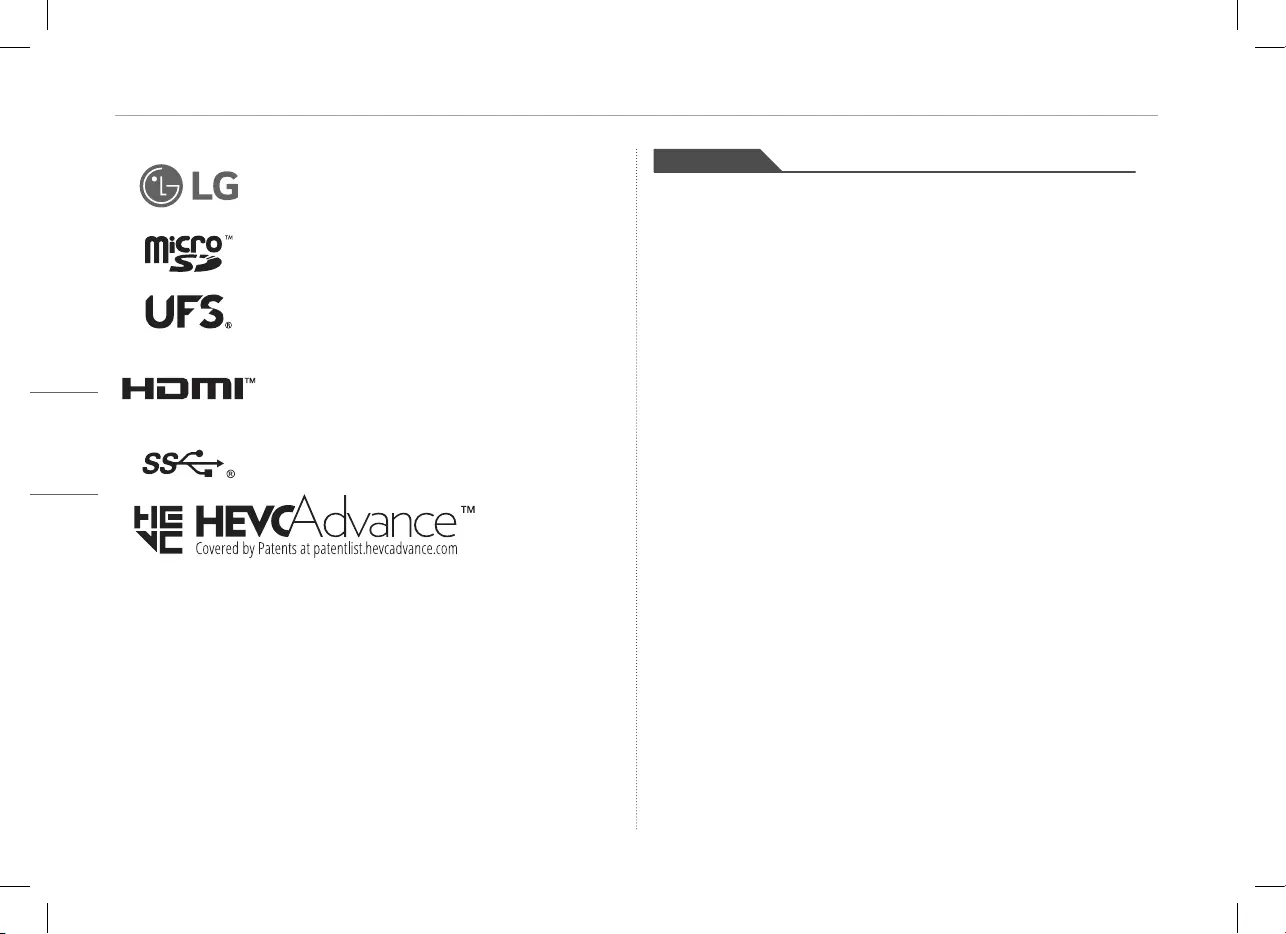
DEUTSCH
Bevor Sie dieKurzanleitunglesen .....................................................................1
Sicherheitshinweise in Bezug auf die Installation des Betriebssystems .... 1
Gerätebestandteile ...............................................................................................1
Windows 10 Installationshandbuch ..................................................................1
Bauteilbezeichnungen...........................................................................................2
Akku-Vorsichtsmaßnahmen ................................................................................ 3
LAN-Adapter ..........................................................................................................4
System zurücksetzen ............................................................................................5
Anschluss an das Stromnetz ..............................................................................5
Stromversorgung und Umgebungen .................................................................6
Inhalt
Um den in diesem Produkt enthaltenen Quellcode unter der GPL, LGPL, MPL und
anderen Open-Source-Lizenzen, die zur Offenlegung des Quellcodes verpflichten,
zu erhalten und um Zugang zu allen genannten Lizenzbedingungen, Copyright-
Hinweisen und anderen relevanten Dokumenten zu erhalten, besuchen Sie bitte
https://opensource.lge.com. LG Electronics bietet gegen eine kostendeckende Gebühr
(Medium, Versand und Bearbeitung) den Quellcode auf CD-ROM an. Senden Sie dazu
eine Anfrage per E-Mail an: opensource@lge.com. Dieses Angebot gilt für jeden,
der diese Informationen erhält, für einen Zeitraum von drei Jahren nach der letzten
Lieferung dieses Produkts.
LG Logo ist ein eingetragenes Markenzeichen von
LG Electronics Inc.
Micro SD Logo is a trademark of SD-3C, LLC
The UFS Logo is a trademark of the Universal Flash
Storage Association (UFSA).
Die Begriffe HDMI und HDMI High-Denition
Multimedia Interface sowie das HDMI-Logo sind
Marken oder eingetragene Marken von HDMI
Licensing Administrator, Inc. in den Vereinigten
Staaten und anderen Ländern.
The SuperSpeed USB Trident logo is a registered
trademark of USB Implementers Forum, Inc.
USB Type-C™ und USB-C™ sind Marken des USB Implementers Forum.
Thunderbolt™ und das Thunderbolt™-Logo sind Marken der Intel Corporation in den
USA und/oder anderen Ländern.
Microsoft® und Windows® sind registrierte Markenzeichen oder Markenzeichen der
Microsoft Corporation in den U.S.A. und/oder anderen Ländern.
NVMe™ is a trademark of NVM Express, Inc
The Bluetooth® word mark and logos are registered trademarks owned by the
Bluetooth SIG, Inc. and any use of such marks by LG Electronics is under license.
Other trademarks and trade names are those of their respective owners.
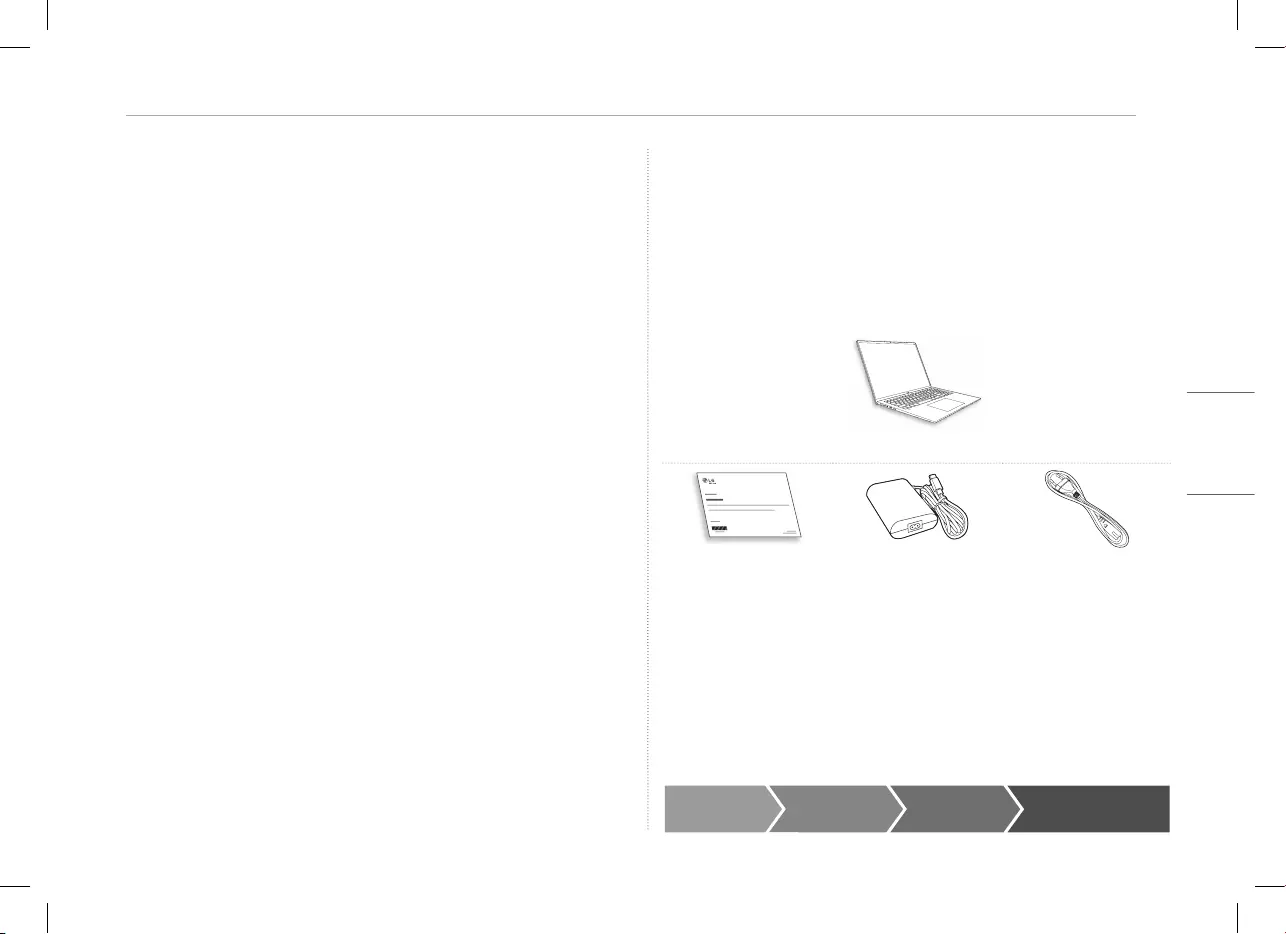
1Bevor Sie dieKurzanleitunglesen
DEUTSCH
Gerätebestandteile
Die unten aufgeführten Teile werden beim Kauf des Geräts mitgeliefert.
Prüfen Sie diese vor dem Gebrauch auf Vollständigkeit.
• Einige der Teile können bei bestimmten Modellen in Form und Farbe von den Abbildungen
abweichen.
• Verwenden Sie beim Reinigen des Geräts ein auf den PC abgestimmtes
Reinigungsmittel.
Bei der Verwendung von Verdünner, Benzol, Alkohol oder anderen ähnlichen Mitteln
kann das Gerät beschädigt oder verformt werden.
Hauptgehäuse des PCs
Kurzanleitung AC-Adapter 1Stromkabel 1
1 Netzteil und Stromkabel können je nach Land unterschiedlich aussehen, aber es gibt
keinen Unterschied in der Funktionalität.
Windows 10 Installationshandbuch
Wenn Sie Windows 10 IoT Enterprise kaufen und installieren, dann sollte die
Installation wie folgt durchgeführt werden.
Details zur Installation entnehmen Sie der Bedienungsanleitung oder dem
Hilfe-Manü, das mit dem Windows Betriebssystem geliefert wird.
Windows
installieren
Treiber
installieren
Windows
Update
Installation von
Windows durchgeführt
Bevor Sie dieKurzanleitunglesen
Jede Fehlfunktion des integrierten Solid State Drive (SSD) kann zum Verlust
der gespeicherten Daten führen. Sie müssen alle kritischen Benutzerdaten auf
einem externen Speichermedium (USB-Festplatte, Speicherkarte usw.) sichern.
Wenn Sie das System herunterfahren, bevor es vollständig geladen ist, kann
es vorkommen, dass das Gerät nicht ordnungsgemäß heruntergefahren wird.
Fahren Sie das System erst herunter, nachdem es vollständig geladen ist.
(Das vollständige Laden des Systems dauert etwa ein bis zwei Minuten und
kann je nach den Bedingungen variieren.)
Sicherheitshinweise in Bezug auf die Installation des
Betriebssystems
Dieses Produkt wird ohne Betriebssystem geliefert.
Das Betriebssystem für dieses Produkt (z.B. MS Windows) wird von
LG Electronics nicht zur Verfügung gestellt. Sie müssen das Betriebssystem,
das Sie zum Betreiben dieses Produkts brauchen, kaufen und installieren.
Um ein Windows Betriebssystem zu kaufen, wenden Sie sich an Microsoft.
Dieses Produkt unterstützt nur die Installation von Windows 10 IoT Enterprise.
Wird ein anderes Betriebssystem installiert und benutzt, dann sind wir nicht
verantwortlich für Probleme, die dann auftreten könnten.
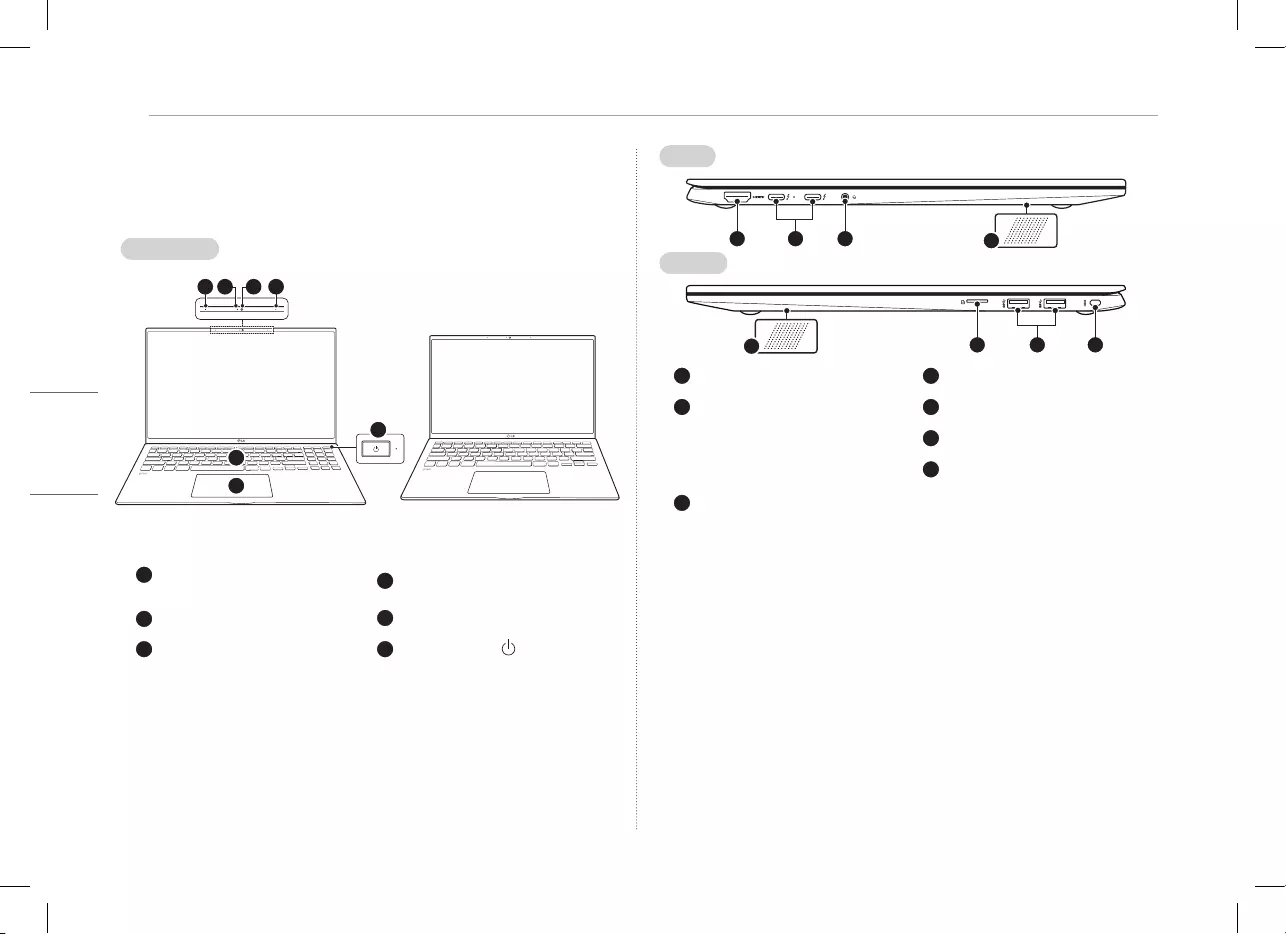
2Bauteilbezeichnungen
DEUTSCH
Links
Rechts
HDMI-Anschluss
USB-C™-Anschluss1
(USB 4.0 Gen 3x2/Thunderbolt™
/Kann an einen LAN-Adapter
angeschlossen werden/Anschluss
für die Stromversorgung)
Kopfhöreranschluss
(4-poliger Ohrmikrofonanschluss3 )
1 Je nach technischen Daten des an den USB-C™-Anschluss angeschlossenen Geräts
fungiert er als USB - oder Thunderbolt™-Anschluss.
Der USB-C™-Anschluss stellt für Geräte, die USB PD (Power Delivery) unterstützten,
eine Schnellladefunktion (Quick Charging) zur Verfügung.
2 Die Bezeichnungen der USB-Versionen sind geändert worden von USB 3.0 (oder
USB 3.1 Gen 1) und USB 3.1 (oder USB 3.1 Gen 2) zu USB 3.2 Gen 1x1 und USB 3.2
Gen 2x1. Geräte, die nicht über USB autorisiert sind, funktionieren möglicherweise
nicht normal, wenn sie an den USB-Anschluss angeschlossen sind.
Die Übertragungsgeschwindigkeit eines USB-Anschlusses kann je nach Art des
Speichermediums (NVMe™, SSD, HDD, etc.) im System und dem angeschlossenen
USB-Gerät unterschiedlich sein.
3 Der 4-polige Ohrmikrofonanschluss unterstützt die US-amerikanischen 4-poligen
Standards, und das europäische 4-polige Ohrmikrofon funktioniert möglicherweise
nicht ordnungsgemäß.
Bei der Verwendung eines Ohrmikrofons (oder eines Bluetooth-Headsets) werden
die Audioeingänge und -ausgänge auf das angeschlossene Gerät geleitet, und das
Mikrofon und der Lautsprecher des PCs funktionieren nicht.
Der 4-polige Ohrmikrofonanschluss unterstützt kein externes Mikrofon.
Bauteilbezeichnungen
Das Produkt und einige seiner Komponenten können in Form und Farbe von
den Produkt-Abbildungen in dieserKurzanleitungabweichen.
Vorderseite
Status-Lämpchen für den
Webcam-Betrieb
Tastatur
Webcam Touchpad
Integriertes Mikrofon Einschaltknopf [ ]
(Sensor für den Fingerabdruck1 )
1 Gilt nur für Produkte mit Fingerabdruckerkennung.
Integrierte Lautsprecher
UFS-/Micro SD-Kartensteckplatz
USB-Anschluss (USB 3.2 Gen 2x12 )
Aussparung für
Sicherheitsvorrichtungen
(Kensington Security Slot)
15ZT90P Series 14ZT90P Series
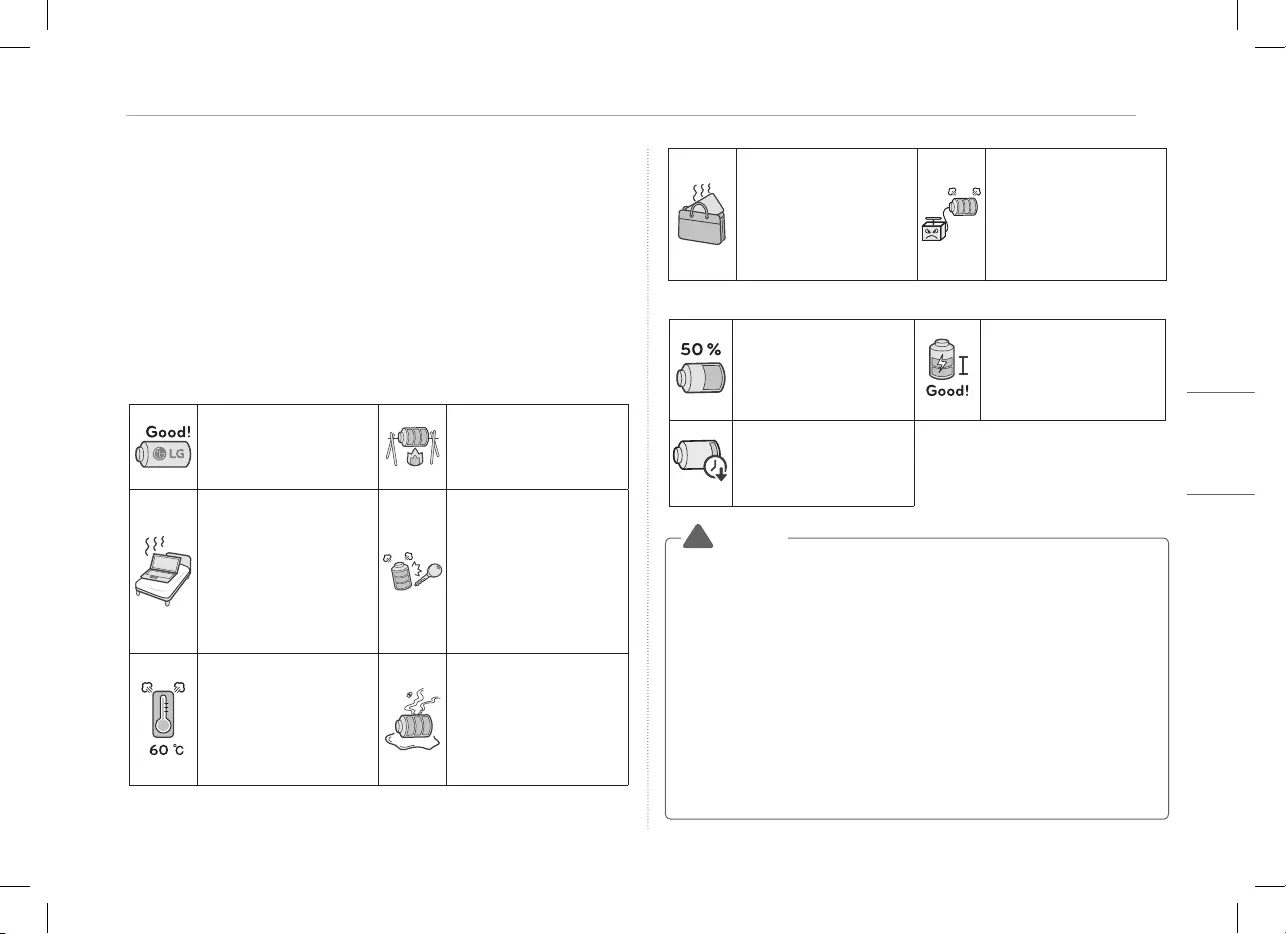
3Akku-Vorsichtsmaßnahmen
DEUTSCH
Lassen Sie das eingeschaltete
Produkt nicht wiederholt oder
über einen längeren Zeitraum an
einem Platz ohne ausreichende
Belüftung (z. B. Taschen).
• Der Akku könnte sich zu
stark erhitzen und ein Feuer
verursachen.
Laden Sie en Akku nur mit dem
mitgelieferten Ladegerät auf.
• Sonst könnte der Akku
beschädigt werden, und es
besteht Feuergefahr.
Anleitung zur Verwendung des Akkus
Wird der PC über einen längeren
Zeitraum nicht benutzt, sollte
eine Akkuladung von etwa
50 % aufrechterhalten werden,
um die Lebensdauer des Akkus
zu erhöhen.
Um die Lebensdauer des Akkus
zu verlängern, empfiehlt es sich,
den Akku nicht immer sofort voll
aufzuladen.
Wenn Sie das Produkt mit voll
aufgeladenem Akku für längere
Zeit nicht benutzen, verkürzt
sich dadurch möglicherweise die
Lebensdauer des Akkus.
Der Akku kann bei extrem hohen Temperaturen explodieren und einen
Brand auslösen. Befolgen Sie die nachstehenden Hinweise zur sicheren und
efzienten Nutzung des Akkus.
yAuf keinen Fall die Anschlüsse der Batterie kurzschließen.
yAchten Sie darauf, dass die Batterie nicht in die Hände von Kindern gelangt.
yEine sichtbare Wölbung der Batterie weist auf eine potenzielle Gefahr hin. Sollte dies der
Fall sein, wenden Sie sich bitte unverzüglich an Ihren Verkäufer oder Ihr Kundenzentrum
vor Ort.
yVerwenden Sie ausschließlich ein zertifiziertes und ausgewiesenes Aufladegerät.
yHalten Sie die Batterie fern von Wärmequellen. (Legen Sie sie nie in ein Mikrowellengerät.)
yNicht im Auto in der Sommerhitze lassen.
yNicht an einem heißen und feuchten Ort wie der Sauna lassen oder verwenden.
yVerwenden Sie das Gerät nicht, wenn dieses auf einer Heizdecke oder anderen
hitzespeichernden Materialien steht.
!
Warnung
Akku-Vorsichtsmaßnahmen
Dieses Gerät hat einen integrierten Akku. Laden Sie den Akku nach dem Kauf
Ihres PCs vollständig auf, bevor Sie ihn zum ersten Mal verwenden.
• Der Akku ist ein Verschleißteil, weswegen es vorkommen kann, dass der Akku nach
längerem Gebrauch nicht mehr so lange hält wie zuvor.
• Der integrierte Akku kann nicht beliebig entfernt oder ausgetauscht werden. Wenn Sie
ihn herausnehmen, kann die Garantie erlöschen.
• Wenn Sie den Akku entfernen oder ersetzen müssen, wenden Sie sich an ein dafür
vorgesehenes Servicezentrum.
• Für die Demontage oder das Ersetzen des Akkus wird eine Gebühr berechnet.
Vorsichtsmaßnahmen bei der Verwendung des Akkus
Verwenden Sie von
LG Electronics Inc.
anerkannte und bestätigte Akkus.
• Ansonsten besteht
Explosions- und Feuergefahr.
Halten Sie den Akku von
Wärmequellen fern.
• Ansonsten besteht
Explosions- und Feuergefahr.
Verwenden Sie das Gerät nicht
auf Teppichen, Decken oder
Betten.
Auch den Adapter nicht unter
die Decke legen.
• Wird das Gerät zu heiß, kann
es zu Fehlfunktionen kommen,
ein Brand entstehen oder der
Benutzer eine Verbrennung
erleiden.
Der Akku darf nicht mit
metallischen Gegenständen wie
einem Autozündschlüssel oder
einer Büroklammer in Berührung
kommen.
• Andernfalls könnte der
Akku durch Überhitzung
beschädigt werden, es könnte
ein Brand entstehen oder zu
Verbrennungen kommen.
Lagern oder verwenden Sie
dieses Gerät nicht an Orten
mit hoher Luftfeuchtigkeit und
Temperaturen über 60 °C, wie
beispielsweise im Inneren eines
Autos oder einer Sauna.
• Ansonsten besteht
Explosions- und Feuergefahr.
Wenn Sie feststellen, dass
der Akku ausläuft oder einen
unangenehmen Geruch abgibt,
wenden Sie sich an das örtliche
Servicezentrum.
• Ansonsten besteht
Explosions- und Feuergefahr.
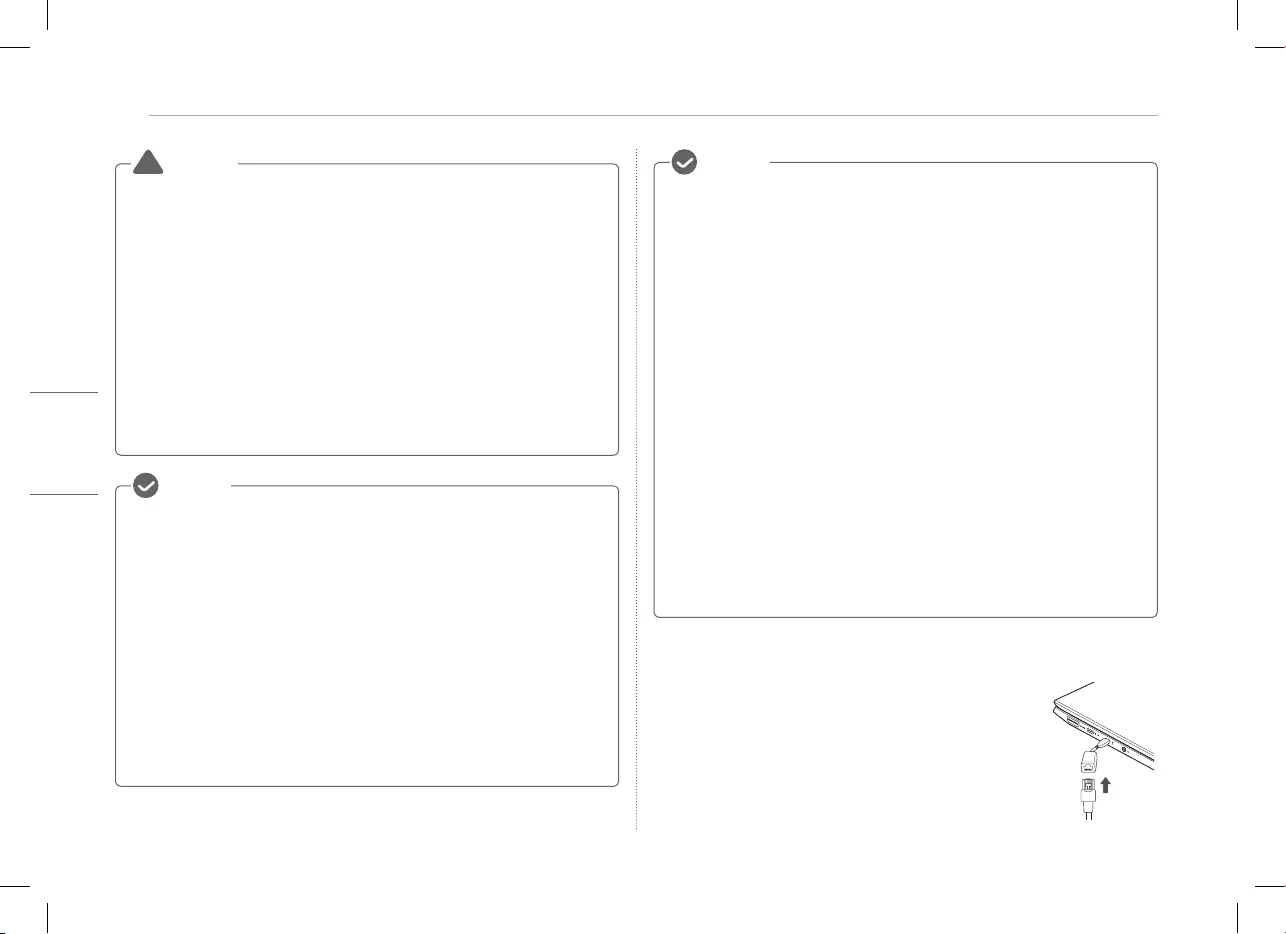
4LAN-Adapter
DEUTSCH
Die Kapazität des Akkus kann sich während des Ladens und Entladens
aufgrund chemischer Reaktionen verändern.
yDas LG Notebook überprüft auf Grundlage der Nutzungsbedingungen oft den
Ladezustand des Akkus und kalkuliert dann den verbliebenen Ladezustand und zeigt
diesen entsprechend an.
yDer Akku ist ein Verschleißteil. Seine Lebensdauer kann sich durch die Nutzung verkürzen.
Auch die Dauer, in der sie Strom zu liefern vermag, kann sich entsprechend verkürzen.
ySobald die Batterie voll aufgeladen ist, beendet das Gerät den Ladevorgang. Der
Aufladevorgang wird wieder gestartet, sobald die Batterieladung auf unter 95 % sinkt.
Diese Funktion gewährleistet die sichere und effiziente Nutzung der Batterie.
yFällt die Temperatur des Akkus auf unter 10 °C ab, wird er mit schwächerem Strom
geladen, um die Akkuzellen zu schützen. In diesem Fall kann sich die Ladezeit auf bis zu
über 32 Stunden verlängern.
Falls Sie das System bei niedrigen Temperaturen benutzen, beachten Sie
Folgendes:
yJe nach chemischen Bestandteilen des Akkus kann dessen Kapazität reduziert sein,
und das System lässt sich möglicherweise nicht einschalten, wenn es abgestürzt oder
ausgeschaltet worden ist.
yFalls das System abstürzt oder falls es sich nicht einschalten lässt, schließen Sie das
Netzteil am System an und laden Sie den Akku vollständig auf, bevor Sie das System
benutzen.
yFalls die Akku-Kapazität falsch angezeigt wird, den Akku bei Zimmertemperatur zweimal
oder dreimal laden und entladen, um zum Normalbetrieb zurückzukehren.
Hinweis
LAN-Adapter
1 Schließen Sie den LAN-Adapter an den USB-C™-Anschluss
des PCs an.
• Der USB-C™-Anschluss kann genutzt werden, ohne dass
zwischen Ober- und Unterseite unterschieden werden muss.
2 Verbinden Sie das Netzwerkkabel (LAN) mit dem LAN-Adapter.
3 Überprüfen Sie, ob Sie eine ordnungsgemäße Internetverbindung
herstellen können.
yLassen Sie das Gerät nicht in einem geschlossenen Raum eingeschaltet.
ySorgen Sie dafür, dass die Akku-Anschlüsse nicht mit metallischen Objekten in Berührung
kommen, z. B. Schlüssel, Münzen, Halskette oder Armbanduhr.
yVerwenden Sie ausschließlich eine zertifizierte Akkumulatorbatterie mit einer
Mobilgerätehersteller-Garantie.
yDer Akku darf nicht zerlegt oder verformt werden. Batterie nicht eindrücken oder
einstechen.
ySetzen Sie die Batterie keinen Stößen aus. Lassen Sie die Batterie zum Beispiel nicht aus
großer Höhe herunterfallen.
yDie Raumtemperatur sollte im Bereich von -5 °C bis 40 °C liegen. Setzen Sie den PC nicht
Temperaturen über 60°C aus.
yHalten Sie das Gerät trocken.
yWerfen Sie die Batterie nicht einfach in den Müll. Beachten Sie bitte unbedingt die
örtlichen Vorschriften zur Entsorgung der Batterie.
yVor Verwendung des Geräts, lesen Sie bitte sorgfältig diese Anleitung.
!
Warnung
Wird der PC längere Zeit nicht benutzt, beachten Sie Folgendes:
yÜberprüfen Sie in regelmäßigen Abständen den Ladezustand des Akkus und achten Sie
darauf, dass dieser bei 50 % liegt. Das verlängert die Lebensdauer des Akkus.
yBleibt der Akku für längere Zeit voll aufgeladen, können dadurch die Akku-Kapazität und
die Lebensdauer des Akkus reduziert werden.
yBleibt der Akku für längere Zeit voll entladen, könnte er dadurch so entladen werden, dass
er nicht mehr aufgeladen werden kann.
Um die Batterie efzienter zu nutzen, lesen Sie sich bitte die folgenden
Hinweise aufmerksam durch.
yDie Batterie entlädt sich, auch wenn sie nicht genutzt wird.
yUm die Lebensdauer des Akkus zu verlängern, empfiehlt es sich, den Akku nicht immer
sofort voll aufzuladen.
yWenn Sie das Produkt mit vollständig entladenem Akku für längere Zeit nicht benutzen,
verkürzt sich dadurch möglicherweise die Lebensdauer des Akkus.
Hinweis
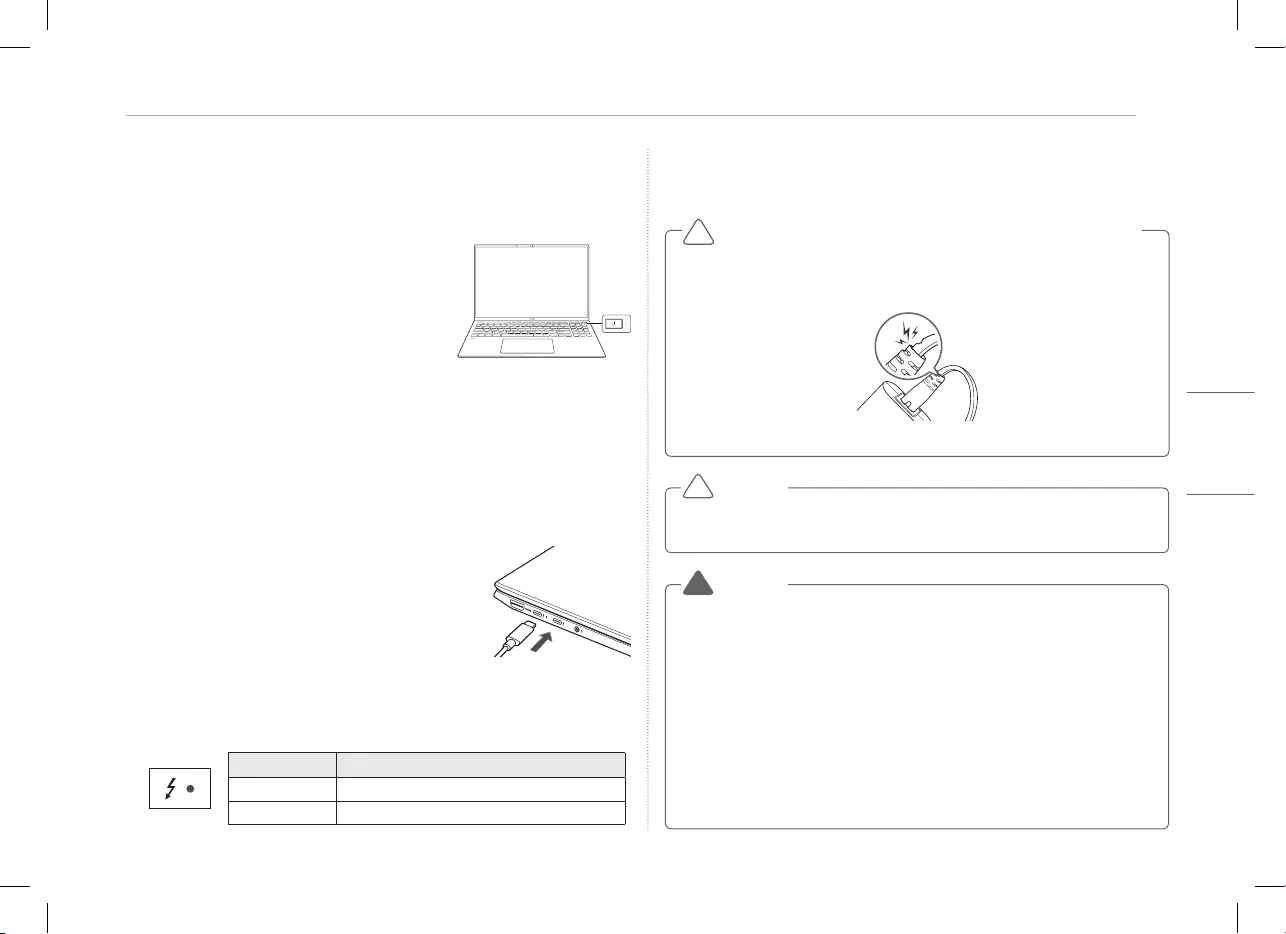
5System zurücksetzen
DEUTSCH
• Wenn Sie versuchen, das System einzuschalten, nachdem dieses nach einer Warnung wegen
niedrigem Batteriestand ausgeschaltet oder in den Ruhezustand versetzt wurde, schaltet
sich das System nicht ein und die Anzeige leuchtet dreimal auf. Schließen Sie in diesem Fall
das Netzteil an und laden Sie den Akku hinreichend auf, bevor Sie das Gerät benutzen.
Verbiegen Sie das Netzteilkabel nicht übermäßig.
• Andernfalls können die Drähte im Inneren des Kabels reißen und einen
Stromschlag oder Brand verursachen.
Abnehmbarer Adapter
!
Vorsichtsmaßnahmen bei der Verwendung des Netzteils
Stellen Sie kein Gefäß mit Flüssigkeit auf dem PC ab.
yDies kann zu einem Kurzschluss und zu Schäden führen.
!
Vorsicht
Verwenden Sie bitte nur ein von LG Electronics zertiziertes Netzteil.
yNicht zertifizierte Batterien könnten explodieren.
yFerner könnten Probleme beim Laden der Batterie oder beim Betrieb des Systems
auftreten.
Bitte beachten Sie folgende Hinweise, wenn Sie ein Netzteil verwenden.
yRäume, in denen die Temperatur 60 °C oder höher ist oder Räume mit hoher
Luftfeuchtigkeit, z. B. im Auto oder in einer Sauna, sollten vermieden werden, wenn Sie
den PC verwenden oder lagern.
yDas Netzteil darf nicht auseinander genommen oder umgebaut werden.
yVerdrehen Sie nicht den Anschluss des Netzteils.
yDrücken Sie den Stecker des Netzteils nicht mit Gewalt in den Anschluss.
!
Warnung
System zurücksetzen
Wenn das System nicht reagiert oder wenn beim Installieren oder Benutzen
des Betriebssystems Vorgänge nicht ordnungsgemäß beendet worden sind,
sollte das System zurückgesetzt werden.
1 Entfernen Sie den Adapter und drücken Sie den
Netzschalter etwa sechs Sekunden lang, um das
System zurückzusetzen.
2 Sobald das System zurückgesetzt ist, drücken
Sie den Netzschalter erneut, um den Computer
einzuschalten.
• Vorsicht: Nicht gespeicherte Daten gehen möglicherweise verloren. Wenn Sie den
Netzschalter betätigen, während der PC in Betrieb ist, kann dies zu Schäden auf
der Festplatte oder zu einem Systemfehler führen.
Anschluss an das Stromnetz
Das Netzteil wird zur Stromversorgung und zum Aufladen des PCs verwendet.
• Verwenden Sie nur das beim Kauf dieses Geräts mitgelieferte Netzteil.
• Stromkabel und Netzteil können je nach Land und Region variieren.
1 Das eine Ende des Kabels am Netzteil (AC-Adapter)
anschließen und das andere an eine Steckdose
(Netzspannung).
• Das Netzteil kann mit einer Spannung
von 100 V bis 240 V verwendet werden.
2 Schließen Sie das Netzteil am USB-C™-Anschluss
des PCs an.
• Vergewissern Sie sich, dass der Netzstecker, mit dem Netzteil und Produkt
verbunden sind, fest angeschlossen ist.
Wenn das Netzteil angeschlossen ist, leuchtet die Lampe des Netzteils auf.
Status Betriebsanzeige
Ein Das Netzteil ist angeschlossen.
Aus Das Netzteil ist nicht angeschlossen.
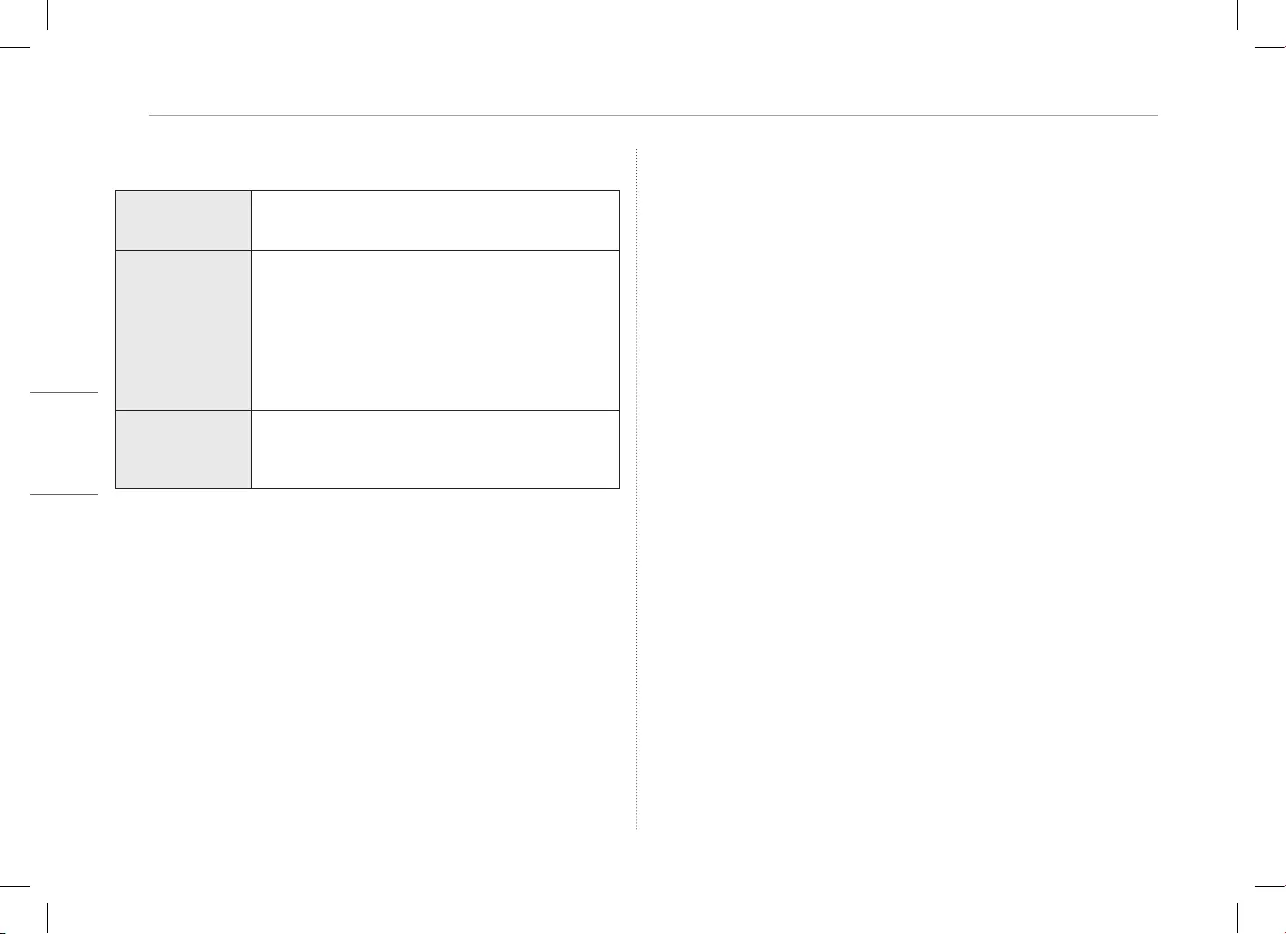
6Stromversorgung und Umgebungen
DEUTSCH
Stromversorgung und Umgebungen
Wechselstromadapter-
Netzteil
(beliebige Spannung)
Nennleistung: Bis zu 65,0 W
Eingang: AC 100 V to 240 V, 1.6 A 50 / 60 Hz
Ausgang: DC 5,0 V, 3,0 A / 9,0 V, 3,0 A / 15,0 V, 3,0 A / 20,0 V, 3,25 A
Akku
Lithium-Ionen-Akku
Dauer der Aufladung: 3,0 Stunden
Die Aufladedauer kann länger sein, wenn der Akku für längere Zeit
nicht benutzt worden ist oder das System eingeschaltet ist.
Bei Temperaturen außerhalb der spezifizierten Betriebstemperatur
wird das Akku möglicherweise nicht aufgeladen oder das Aufladen
dauert länger.
Die Betriebstemperatur kann variieren und hängt auch von der
aktuellen Raumtemperatur ab.
Betriebs- und
Lagerbedingungen
Betriebstemperatur: 10 °C bis 35°C
Relative Luftfeuchtigkeit bei Betrieb: 20 % RH bis 80 % RH
Temperatur bei Lagerung: – 5 °C bis 40 °C
Luftfeuchtigkeit bei Lagerung: 5 % RH bis 90 % RH
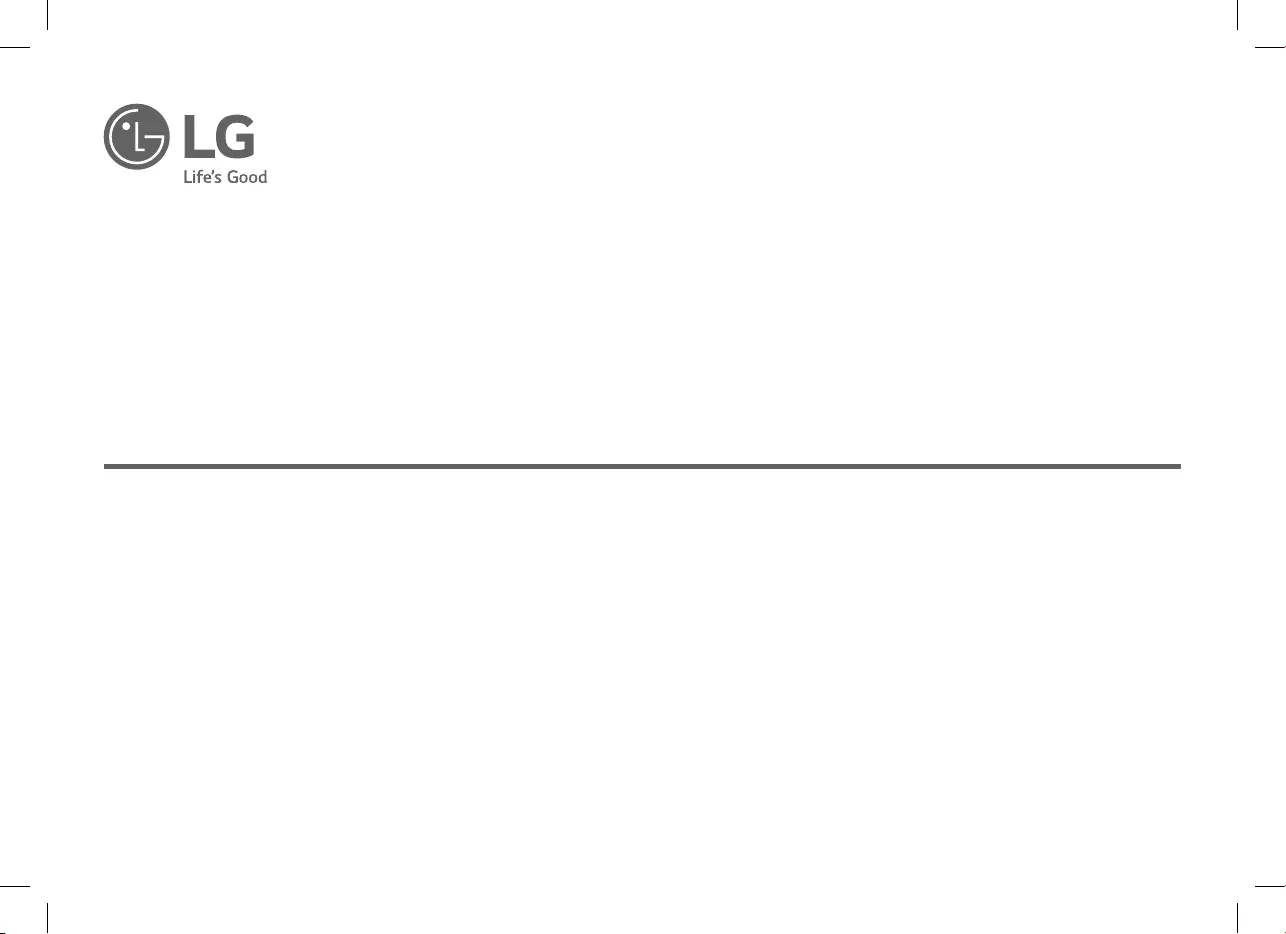
www.lg.com
Copyright © 2022 LG Electronics Inc. All Rights Reserved
Regulatory Information
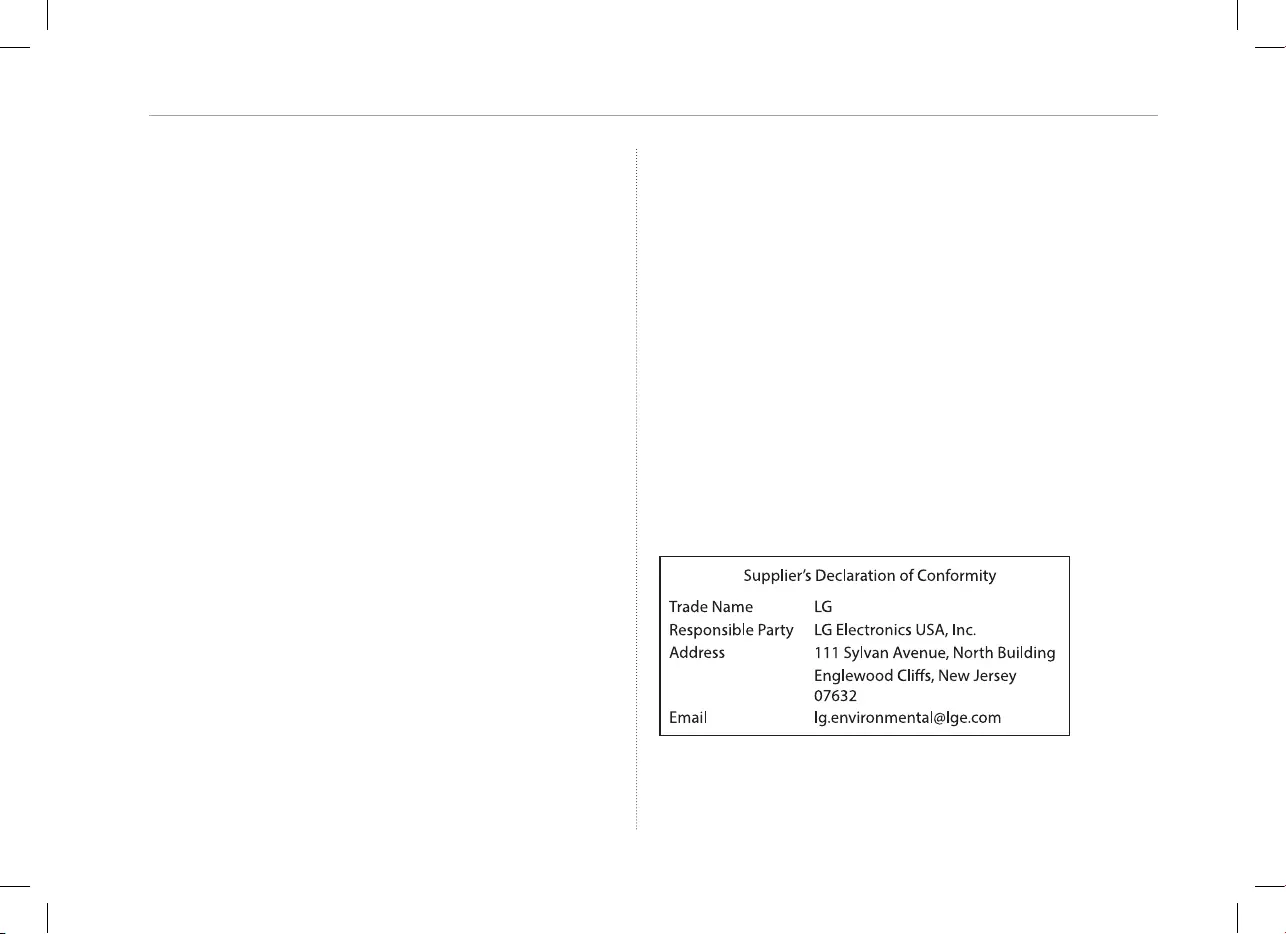
1Regulatory Information
Regulatory Information
FCC Compliance Statement
This equipment has been tested and found to comply within the limits of a
Class B digital device pursuant to Part 15 of the FCC Rules. These limits are
designed to provide reasonable protection against harmful interference in a
residential installation.
This equipment generates, uses, and can radiate radio frequency energy and if
not installed and used in accordance with the instructions, may cause harmful
interference to radio communications. However, there is no guarantee that
interference will not occur in a particular installation.
If this equipment does cause harmful interference to radio or television
reception (which can be determined by turning the equipment on and off),
the user is encouraged to try to correct the interference by using one or more
of the following measures:
- Reorient or relocate the receiving antenna.
- Increase the separation between the equipment and the receiver.
- Connect the equipment into an outlet on a circuit different from that to
which the receiver is connected.
- Consult the dealer or an experienced radio/TV technician for help.
Caution: Changes or modications not expressly approved by the party
responsible for compliance could void the user’s (or your) authority to operate
the equipment. Only peripherals (digital input/output devices, terminals,
printers, etc.) certied to comply with the Class B limits may be attached
to this product. Operation with non-certied peripherals is likely to result in
interference to radio and TV reception. Only shielded signal cables may be
used with this System.
Indoor use only
FCC Caution: Any changes or modications not expressly approved by the
party responsible for compliance could void the user’s authority to operate
this equipment and for indoor use only, use outdoors or in other modes not
covered by this manual may violate the FCC regulation and violate the user
authority to use the product.
Specially, within the 5.15-5.25 GHz band, U-NII device is restricted to indoor
operations to reduce any potential for harmful interference to co-channel
MSS operations.
FCC/IC Radio Frequency Exposure
The available scientic evidence does not show that any health problems are
associated with using low power wireless devices. There is no proof, however,
that these low power wireless devices are absolutely safe.
Low power Wireless devices emit low levels of radio frequency energy (RF) in
the microwave range while being used.
Whereas high levels of RF can produce health effects (by heating tissue),
exposure to low level RF that does not produce heating effects causes no
known adverse health effects. Many studies of low level RF exposures have not
found any biological effects. Some studies have suggested that some biological
effects might occur, but such ndings have not been conrmed by additional
research. This device have been tested and found to comply with FCC/IC
radiation exposure limits set forth for an uncontrolled environment and meets
the FCC radio frequency (RF) Exposure Guidelines in Supplement C to OET65
and RSS-102 of the IC radio frequency (RF) Exposure rules(<1.6W/kg).
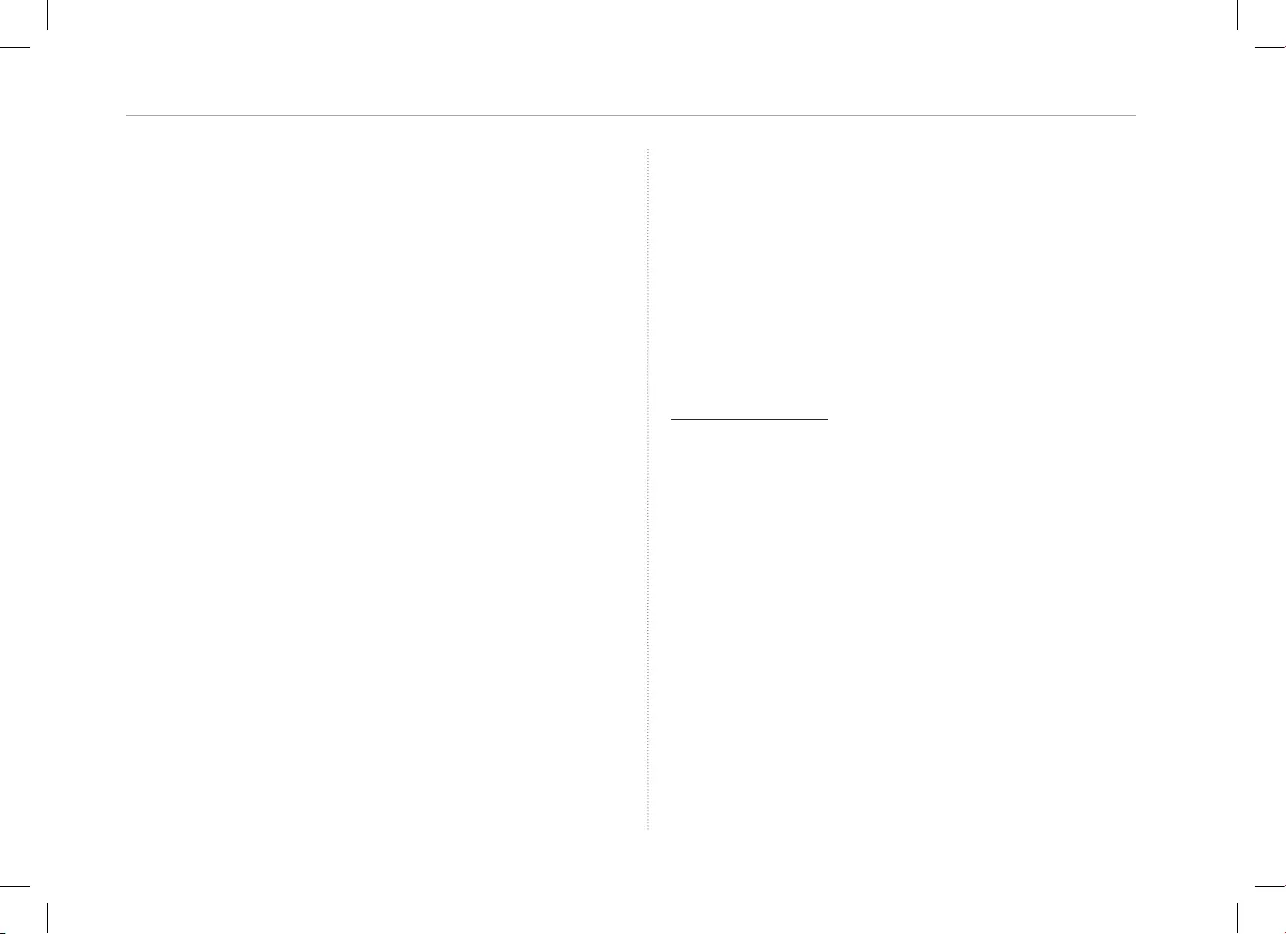
2Regulatory Information
CANADA(IC) Notice
Industry Canada Statement
(For Canada)
[For having wireless function (WLAN, Bluetooth,...)]
This device contains licence-exempt transmitter(s)/receiver(s) that comply
with Innovation, Science and Economic Development Canada’s licence-exempt
RSS(s). Operation is subject to the following two conditions:
(1) This device may not cause interference.
(2) This device must accept any interference, including interference that may
cause undesired operation of the device.
Avis d’Industrie Canada
(Pour le Canada)
[Pour la fonction sans l (WLAN, Bluetooth, etc.)]
L’émetteur/récepteur exempt de licence contenu dans le présent appareil est
conforme aux CNR d’Innovation, Sciences et Développement économique
Canada applicables aux appareils radio exempts de licence. L’exploitation est
autorisée aux deux conditions suivantes :
(1) L’appareil ne doit pas produire de brouillage;
(2) L’appareil doit accepter tout brouillage radioélectrique subi, même si le
brouillage est susceptible d’en compromettre le fonctionnement.
IC Radiation Exposure Statement
(For Canada)
[For having wireless function (WLAN, Bluetooth,...)]
This equipment complies with IC radiation exposure limits set forth for an
uncontrolled environment. This equipment should be installed and operated
with minimum distance 20 cm (7.8 inches) between the antenna & your body.
NOTE: THE MANUFACTURER IS NOT RESPONSIBLE FOR ANY RADIO OR
TV INTERFERENCE CAUSED BY UNAUTHORIZED MODIFICATIONS TO THIS
EQUIPMENT. SUCH MODIFICATIONS COULD VOID THE USER’S AUTHORITY
TO OPERATE THE EQUIPMENT.
Avis d’Indust rie Canada sur l’exposition aux rayonnements
(Pour le Canada)
[Pour la fonction sans l (WLAN, Bluetooth, etc.)]
Cet appareil est conforme aux limites d’exposition aux rayonnements
d’Industrie Canada pour un environnement non contrôlé. Cet appareil doit être
installé de façon à garder une distance minimale de 20 cm (7,8 po) entre la
source de rayonnement et votre corps.
REMARQUE : LE FABRICANT N’EST PAS RESPONSABLE DES INTERFÉRENCES
RADIOÉLECTRIQUES CAUSÉES PAR DES MODIFICATIONS NON AUTORISÉES
APPORTÉES À CET APPAREIL. DE TELLES MODIFICATIONS POURRAIENT
ANNULER L’AUTORISATION ACCORDÉE À L’UTILISATEUR DE FAIRE
FONCTIONNER L’APPAREIL.
RSS-247 Requirement
(For Canada)
[For product having the wireless function using 5 GHz frequency bands]
(i) the device for operation in the band 5150–5250 MHz is only for indoor
use to reduce the potential for harmful interference to co-channel mobile
satellite systems;
(ii) for devices with detachable antenna(s), the maximum antenna gain
permitted for devices in the bands 5250-5350 MHz and 5470-5725
MHz shall be such that the equipment still complies with the e.i.r.p. limit;
(iii) for devices with detachable antenna(s), the maximum antenna gain
permitted for devices in the band 5725-5850 MHz shall be such that
the equipment still complies with the e.i.r.p. limits as appropriate; and
(iv) [for devices operating in the band 5250-5350 MHz having an e.i.r.p.
greater than 200 mW] antenna type(s), antenna models(s), and worst-
case tilt angle(s) necessary to remain compliant with the e.i.r.p. elevation
mask requirement set forth in section 6.2.2.3 of RSS-247 shall be
clearly indicated.
Users should also be advised that high-power radars are allocated as primary
users (i.e. priority users) of the bands 5250-5350 MHz and 5650-5850 MHz
and that these radars could cause interference and/or damage to LE-LAN
devices.
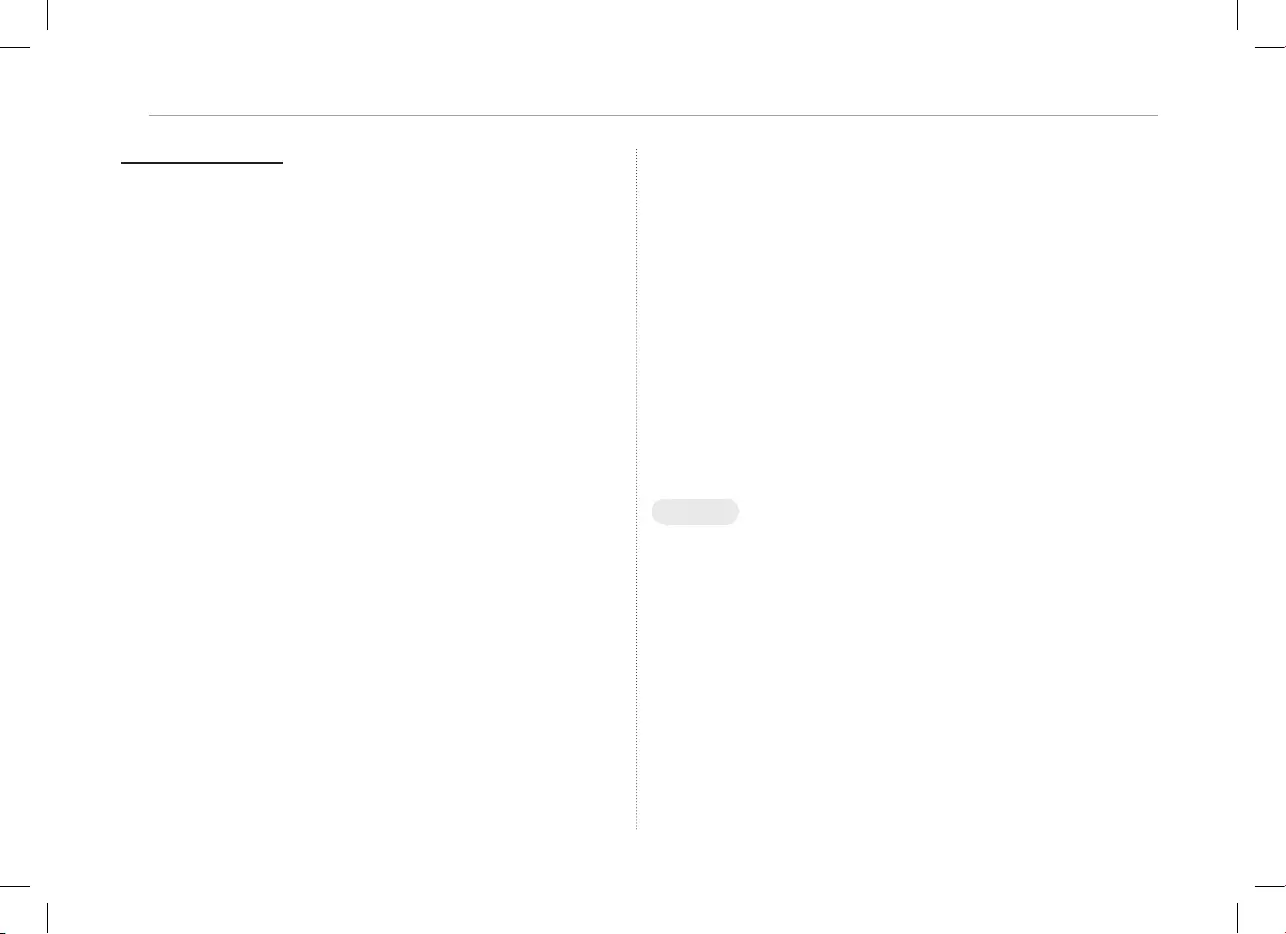
3Regulatory Information
Exigences du CNR-247
(Pour le Canada)
[Pour les produits ayant la fonction sans l utilisant des bandes de
fréquences de 5 GHz]
(i) les dispositifs fonctionnant dans la bande de 5 150 à 5 250 MHz sont
réservés uniquement pour une utilisation à l’intérieur an de réduire les
risques de brouillage préjudiciable aux systèmes de satellites mobiles
utilisant les mêmes canaux;
(ii) pour les dispositifs munis d’antennes amovibles, le gain maximal
d’antenne permis pour les dispositifs utilisant les bandes de 5 250 à
5 350 MHz et de 5 470 à 5 725 MHz doit être conforme à la limite de
la p.i.r.e;
(iii) pour les dispositifs munis d’antennes amovibles, le gain maximal d’antenne
permis (pour les dispositifs utilisant la bande de 5 725 à
5 850 MHz) doit être conforme à la limite de la p.i.r.e. spéciée, selon le cas;
(iv) [pour des dispositifs fonctionnant dans la bande de 5 250 à 5 350 MHz
ayant une p.i.r.e. de plus de 200 mW] , les types d’antennes (s’il y en
a plusieurs), les numéros de modèle de l’antenne et les pires angles
d’inclinaison nécessaires pour rester conforme à l’exigence de la p.i.r.e.
applicable au masque d’élévation, énoncée à la CNR-247 section 6.2.2.3,
doivent être clairement indiqués.
Les utilisateurs doivent également savoir que les radars de grande puissance
sont attribués en tant qu’utilisateurs principaux (c’est-à-dire les utilisateurs
prioritaires) des bandes de 5 250 à 5 350 MHz et de 5 650 à 5 850 MHz et
que ces radars peuvent causer des interférences avec les appareils LE-LAN et/
ou les endommager.SAFETY REGULATION NOTICE
SAFETY REGULATION NOTICE
Battery
- Risk of re or explosion if the battery is replaced by an incorrect type.
- Replacement of a battery with an incorrect type that can defeat a safeguard
(for example, in the case of some lithium battery types).
- Disposal of a battery into re or a hot oven, or mechanically crushing or
cutting of a battery, that can result in an explosion.
- Leaving a battery in an extremely high temperature surrounding
environment that can result in an explosion or the leakage of ammable
liquid or gas.
- A battery subjected to extremely low air pressure that may result in an
explosion or the leakage of ammable liquid or gas.
- Do not store or transport at pressures lower than 11.6 kPa and at above
15 000 m altitude.
Information for Environmental Preservation
ENGLISH
Information for Environmental Preservation
LGE. announced the ‘LG Declaration for a Cleaner Environment’ in 1994,
and this ideal has served as a guiding managerial principle ever since.
The Declaration is a foundation that has allowed us to undertake environmentally
friendly activities in careful consideration of economic, environmental, and social
aspects.
We promote activities for environmental preservation, and we specically
develop our products to embrace the concept of environment-friendly.
We minimize the hazardous materials contained in our products. For example,
there is no cadmium to be found in our product.
Information for recycling
This product may contain parts which could be hazardous to the environment.
It is important that this product be recycled after use.
LGE. handles all waste product through an environmentally acceptable
recycling method. There are several take-back and recycling systems currently
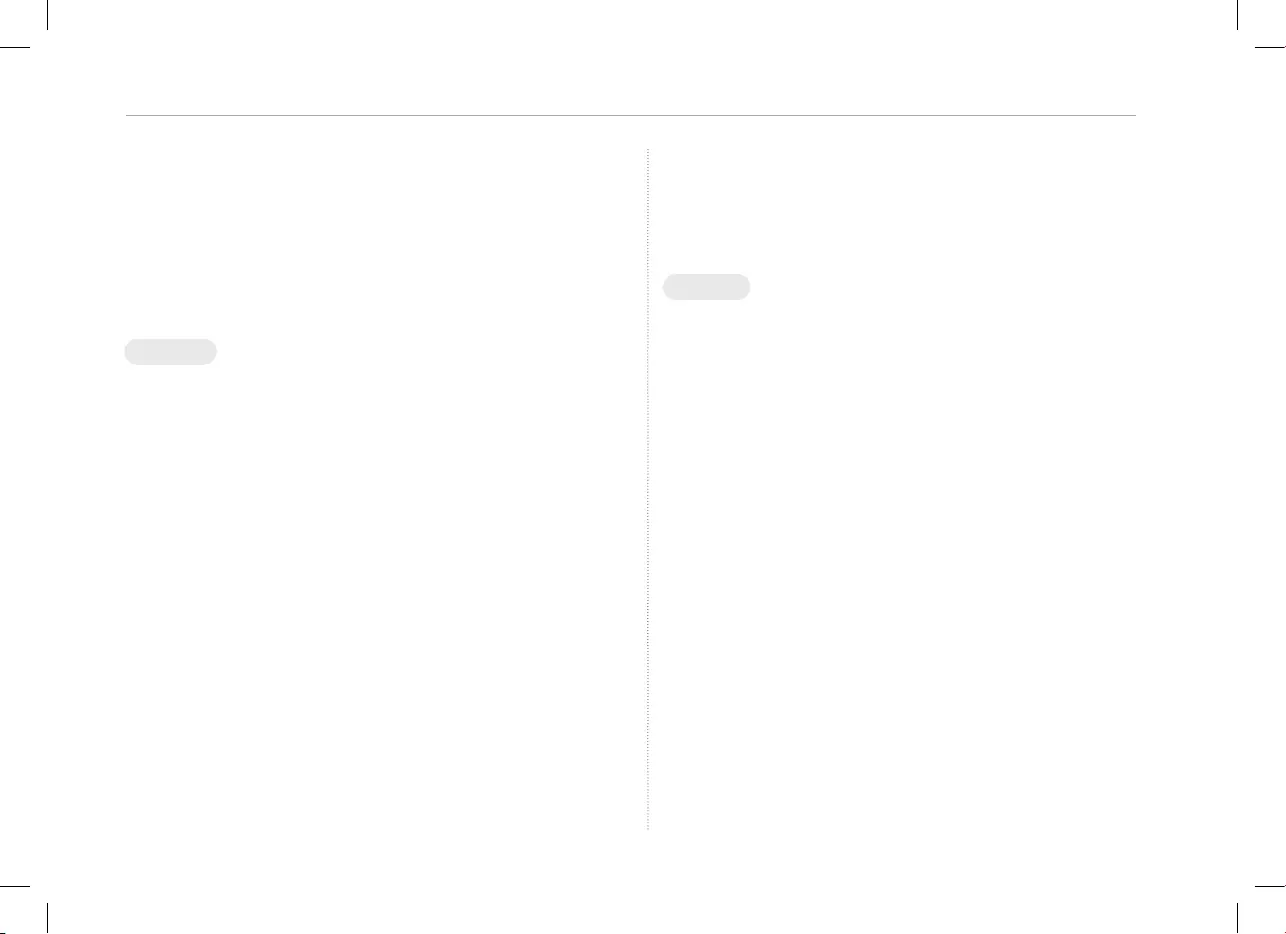
4Regulatory Information
in operation worldwide. Many parts will be reused and recycled, while harmful
substances and heavy metals are treated by an environmentally friendly
method.
If you want to nd out more information about our recycling program, please
contact your local LG vendor or a corporate representative of LG.
We set our vision and policies on a cleaner world by selecting the issue of
the global environment as a task for corporate improvement. Please visit our
website for more information about our ‘green’ policies.
http://www.lg.com/global/sustainability/environment/take-back-recycling.jsp
DEUTSCH
Informationen zur Erhaltung der Umwelt
Im Jahr 1994 verkündete LGE die ‘LG Declaration for a Cleaner Environment’
(LG Erklärung für eine sauberere Umwelt). Seitdem dient dieses Ideal als führendes
Prinzip des Unternehmens. Diese Erklärung war die Basis für die Durchführung von
umweltfreundlichen Aktivitäten, wobei wirtschaftliche, umweltbezogene und soziale
Aspekte in die Überlegungen mit einbezogen wurden.
Wir fördern Aktivitäten zum Schutz der Umwelt und die Entwicklung
unserer Produkte ist darauf ausgerichtet, unserem Konzept bezüglich
Umweltfreundlichkeit gerecht zu werden.
Wir sind darauf bedacht, den Anteil der in unseren Produkten enthaltenen
schädlichen Materialien zu minimieren. So ist in unseren produkt
beispielsweise kein Kadmium zu nden.
Informationen zum Thema Recycling
Dieser produkt enthält Teile, die umweltschädlich sein können. Es ist
unbedingt erforderlich, dass der produkt recycelt wird, nachdem er außer
Dienst gestellt wurde.
Bei LGE. werden alle ausrangierten produkt in einem unter umweltbezogenen
Aspekten geeigneten Verfahren recycelt. Augenblicklich sind weltweit
mehrere Rücknahme- und Recyclingsysteme im Einsatz. Viele Teile werden
wieder verwendet und recycelt. Schädliche Substanzen und Schwermetalle
werden durch umweltverträgliche Verfahren behandelt. Falls Sie mehr über
unser Recyclingprogramm erfahren möchten, wenden Sie sich bitte an Ihren
lokalen LGHändler oder einen Unternehmensvertreter von LG.
Wir richten unsere Firmenpolitik auf eine sauberere Umwelt hin aus, indem
wir umweltspezische Aspekte als wichtigen Punkt in die Weiterentwicklung
unseres Unternehmens einießen lassen. Zusätzliche Informationen über
unsere ‘grüne’ Firmenpolitik erhalten Sie auf unserer Website.
http://www.lg.com/global/sustainability/environment/take-back-recycling.jsp
ENGLISH
Removal of waste batteries and accumulators (Product
with embedded battery ONLY)
In case this product contains a battery incorporated within the product which
cannot be readily removed by end-users, LG recommends that only qualied
professionals remove the battery, either for replacement or for recycling at
the end of this product’s working life. To prevent damage to the product, and
for their own safety, users should not attempt to remove the battery and
should contact LG Service Helpline, or other independent service providers for
advice.
Removal of the battery will involve dismantling of the product case,
disconnection of the electrical cables/contacts, and careful extraction of the
battery cell using specialized tools. If you need the instructions for qualied
professionals on how to remove the battery safely, please visit http://www.
lge.com/global/sustainability/environment/take-back-recycling
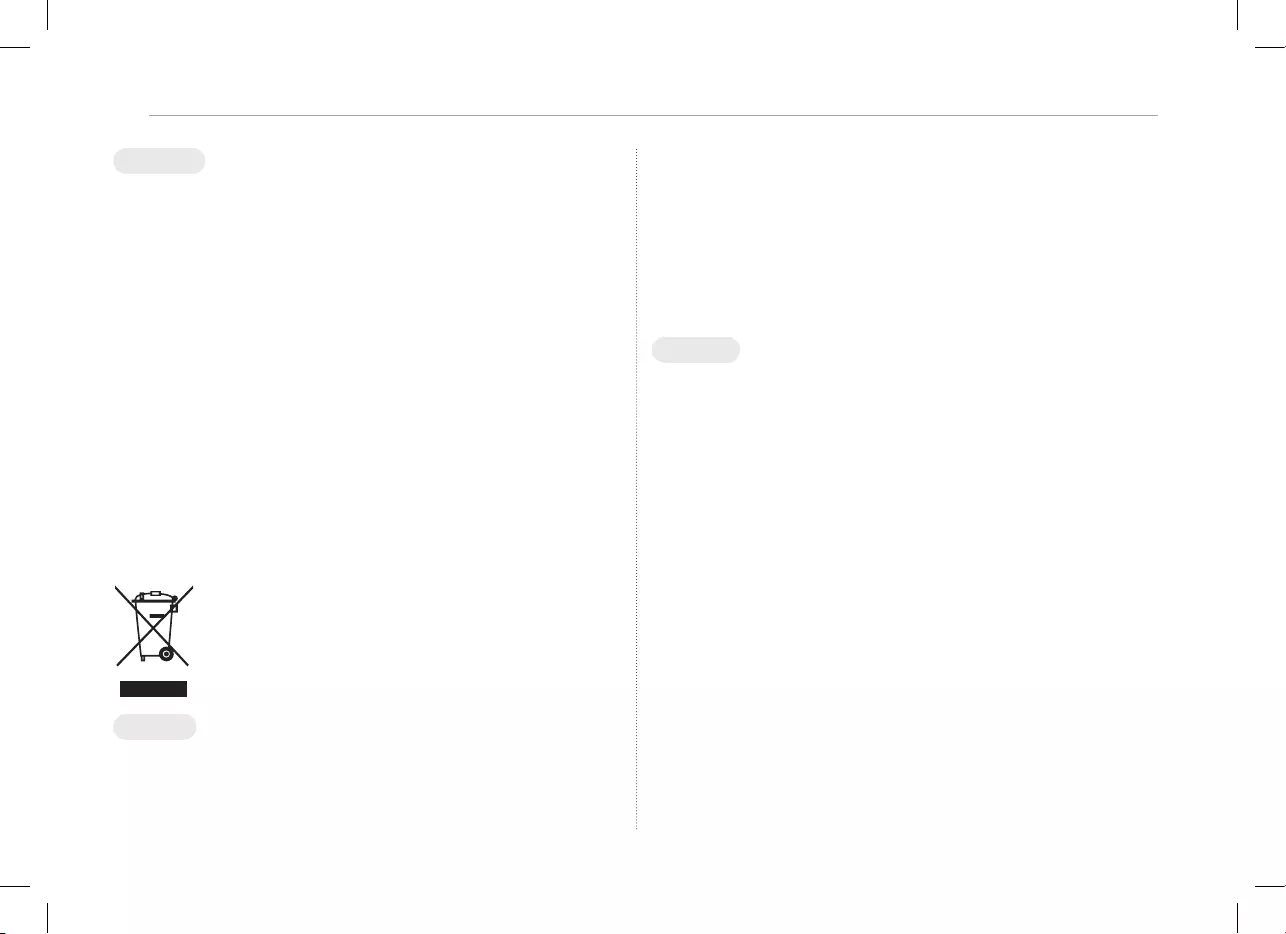
5Regulatory Information
DEUTSCH
Entfernen von Abfallbatterien und -Akkus (Nur für
Produkte mit integrierter Batterie)
Falls dieses Produkt eine im Produkt eingearbeitete Batterie/Akku enthält, die
nicht ohne weiteres durch den Endbenutzer entfernt werden kann, empehlt
LG, dass nur qualizierte Fachkräfte Batterie oder Akku entfernen, die/
der entweder wegen einer Ersatzlieferung oder für ein Recycling am Ende
der Lebensdauer dieses Produkts ausgetauscht werden muss. Um Schäden
am Produkt zu vermeiden, und für ihre eigene Sicherheit, sollten Benutzer
nicht versuchen, Batterie oder Akku zu entfernen und diesbezüglich die
LG-Beratungsstelle oder einen anderen unabhängigen Dienstleister zwecks
Beratung kontaktieren.
Das Entfernen von Batterie oder Akku erfordert ein Zerlegen des Produkts,
die Trennung der elektrischen Leitungen/Kontakte und eine sorgfältige
Entnahme der Batterie-/Akkuzelle mit Spezialwerkzeugen. Wenn Sie die
Anweisungen für qualizierte Fachkräfte benötigen, wie man Batterie/
Akku sicher entfernen kann, besuchen Sie bitte http://www.lge.com/global/
sustainability/environment/take-back-recycling
WEEE
ENGLISH
Disposal of your old appliance
1 This crossed-out wheeled bin symbol indicates that waste electrical and
electronic products (WEEE) should be disposed of separately from the
municipal waste stream.
(UK, Ireland)
2 Old electrical products can contain hazardous substances so correct disposal
of your old appliance will help prevent potential negative consequences for the
environment and human health. Your old appliance may contain reusable parts
that could be used to repair other products, and other valuable materials that
can be recycled to conserve limited resources.
3 You can take your appliance either to the shop where you purchased
the product, or contact your local government waste ofce for details of
your nearest authorised WEEE collection point. For the most up to date
information for your country please see www.lg.com/global/recycling
DEUTSCH
Entsorgung Ihrer Altgeräte
1 Das durchgestrichene Symbol eines fahrbaren Abfallbehälters weist darauf hin,
dass Elektro- und Elektronik-Produkte (WEEE) getrennt vom Hausmüll entsorgt
werden müssen.
2 Alte elektrische Produkte können gefährliche Substanzen enthalten, die eine
korrekte Entsorgung dieser Altgeräte erforderlich machen, um schädliche
Auswirkungen auf die Umwelt und die menschliche Gesundheit zu vermeiden.
Ihre ausgedienten Geräte können wiederverwendbare Teile enthalten, mit denen
möglicherweise andere Produkte repariert werden können, aber auch sonstige
wertvolle Materialien enthalten, die zur Schonung knapper Ressourcen recycelt
werden können.
3 Sie können Ihr Gerät entweder in den Laden zurückbringen, in dem Sie
das Produkt ursprünglich erworben haben oder Sie kontaktieren Ihre
Gemeindeabfallstelle für Informationen über die nächstgelegene autorisierte
WEEE Sammelstelle. Sie sind persönlich dafür verantwortlich, dass Sie sämtliche
personenbezogene Daten, die sich auf dem Gerät benden, vor der Entsorgung
Ihres Gerätes löschen. Die aktuellsten Informationen für Ihr Land nden Sie
unter www.lg.com/global/recycling
(Germany)
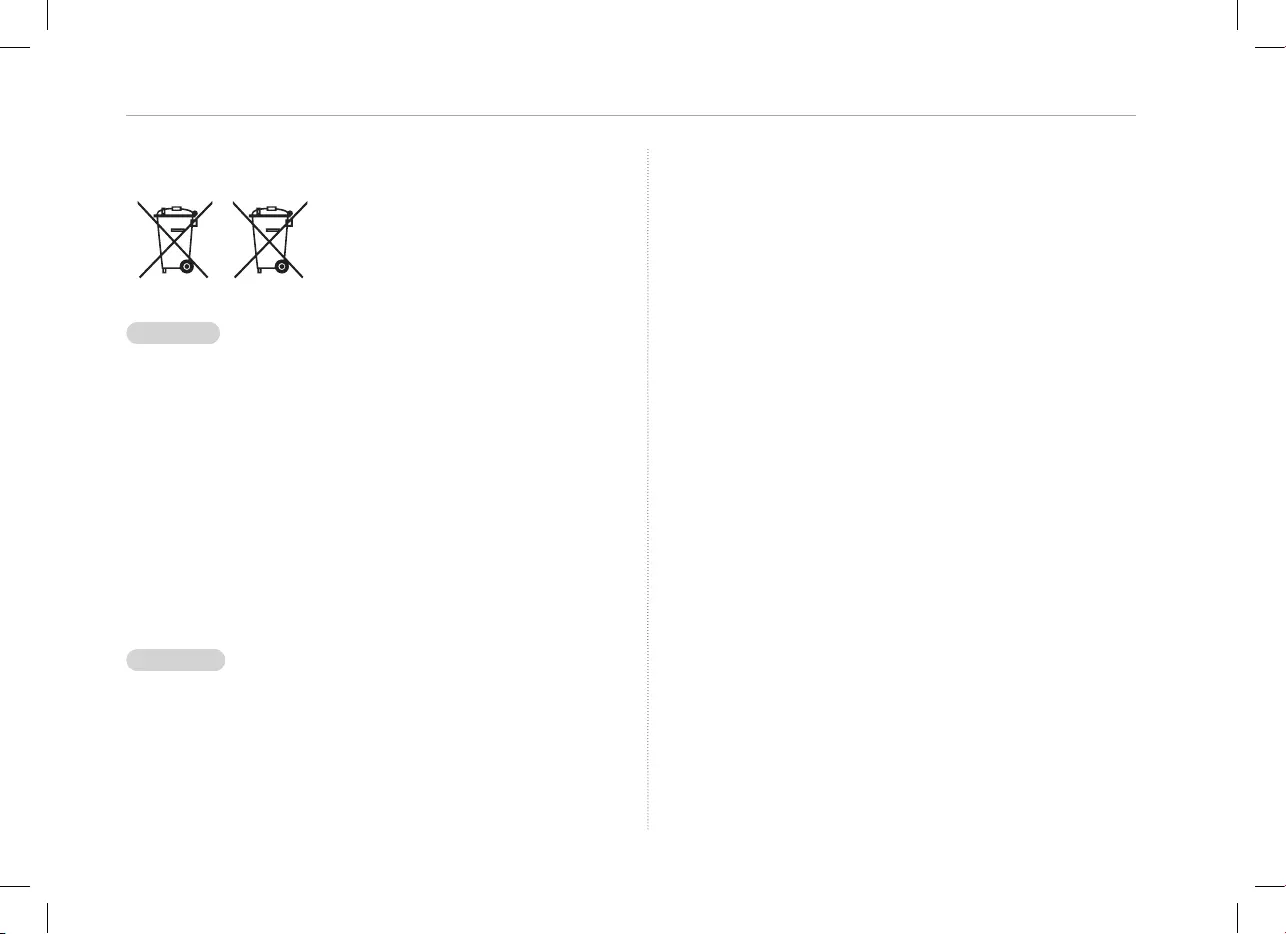
6Regulatory Information
BATTERY
Pb
ENGLISH
Disposal of waste batteries/accumulators
This symbol may be combined with chemical symbols for mercury(Hg),
cadmium(Cd) or lead(Pb) if the battery Contains more that 0.0005% of
mercury, 0.002% of cadmium or 0.004% of lead. All batteries/accumulators
should be disposed separately from the municipal waste stream via designated
collection facilities appointed by the government or the local authorities.
The correct disposal of Your old batteries/accumulators will help to prevent
potential negative consequences for the environment, animal and human
health.
For more detailed information about disposal of Your old batteries/
accumulators, please contact Your city office, waste disposal service or
the shop where You purchased the product. (http://www.lg.com/global/
sustainability/environment/take-back-recycling/global-network-europe)
DEUTSCH
Entsorgung alter Batterien/Akkus
Dieses Symbol kann mit chemischen Symbolen für Quecksilber (Hg), Kadmium
(Cd) oder Blei (Pb) kombiniert werden, wenn die Batterie mehr als 0,0005
% Quecksilber, 0,002 % Kadmium oder 0,004 % Blei enthält. Alle Batterien/
Akkus sollten getrennt vom Hausmüll über die ausgewiesenen Sammelstellen
entsorgt werden, die von staatlichen oder regionalen Behörden dazu bestimmt
wurden.
Die ordnungsgemäße Entsorgung Ihrer alten Batterien/Akkus hilft bei der
Vermeidung möglicher negativer Folgen für Mensch, Tier und Umwelt.
Beim Wunsch nach ausführlicheren Informationen über die Entsorgung
Ihrer alten Batterien/Akkus wenden Sie sich bitte an Ihre Stadt-/ oder
Gemeindeverwaltung, die für Sie zuständige Abfallbehörde oder das
Geschäft, in dem Sie das Produkt gekauft haben. (http://www.lg.com/global/
sustainability/environment/take-back-recycling/global-network-europe)
Battery take-back information
1) US
In case rechargeable battery is included in this product, the entire device
should be recycled in compliance with rechargeable battery recycling
standards because of the internal battery. To dispose of properly,
call (800) 822-8837 or visit www.call2recycle.org.
2) Canada
ENGLISH: In case rechargeable battery is included in this product, the
rechargeable battery should be recycled in compliance with
rechargeable battery recycling standards. To dispose of properly,
call 1.800.822.8837 or visit www.call2recycle.ca.
FRENCH: Si le produit inculu une batterie rechargeable, celle-ci devrait être
recyclée conformément aux normes de recyclage des batteries
rechargeable. Pour vous en débarasser correctement, appelez
1.800.822.8837 ou visitez www.appelarecycler.ca.

7Regulatory Information
UK Notice
ENGLISH
Hereby, LG Electronics declares that the radio equipment type PC is in compliance with
the relavant statutory requirements.
The full text of the UK declaration of conformity is available at the following internet
address:
http://www.lg.com/global/support/cedoc/cedoc#
The use of the 5150 – 5350 MHz band is restricted to indoor use only.
This restriction exists in the United Kingdom (UK).
Frequency Range Output Power (Max)
(2400 – 2483.5 MHz)IEEE802.11
b/g/n/ax mode 20 dBm EIRP max (100 mW)
(5150 – 5725 MHz)
IEEE802.11 a/n/ac/ax mode
23 dBm EIRP max (200 mW)
The Low band 5.15-5.35 GHz is for in-door use only.
(5745 – 5875 MHz)
IEEE802.11 a/n/ac/ax mode 13.98 dBm EIRP max (25 mW)
(2400 – 2483.5 MHz)Bluetooth 13 dBm EIRP max (20 mW)
Wireless function S/W : Version 21 or Version 22
Conformity Notice
ENGLISH
Hereby, LG Electronics declares that the radio equipment type PC is in
compliance with Directive 2014/53/EU.
The full text of the EU declaration of conformity is available at the following
internet address:
http://www.lg.com/global/support/cedoc/cedoc#
The use of the 5150 – 5350 MHz band is restricted to indoor use only.
This restriction exists in Belgium (BE), Bulgaria (BG), Czech Republic (CZ),
Denmark (DK), Germany (DE), Estonia (EE), Ireland (IE), Greece (EL), Spain
(ES), France (FR), Croatia (HR), Italy (IT), Cyprus (CY), Latvia (LV), Lithuania
(LT), Luxembourg (LU), Hungary (HU), Malta (MT), Netherlands (NL), Austria
(AT), Poland (PL), Portugal (PT), Romania (RO), Slovenia (SI), Slovakia (SK),
Finland (FI), Sweden (SE), Northern Ireland (UK(NI)), Switzerland (CH), Iceland
(IS), Liechtenstein (LI) and Norway (NO).
Frequency Range Output Power (Max)
(2400 – 2483.5 MHz)IEEE802.11
b/g/n/ax mode 20 dBm EIRP max (100 mW)
(5150 – 5725 MHz)
IEEE802.11 a/n/ac/ax mode
23 dBm EIRP max (200 mW)
The Low band 5.15-5.35 GHz is for in-door use only.
(5745 – 5875 MHz)
IEEE802.11 a/n/ac/ax mode 13.98 dBm EIRP max (25 mW)
(2400 – 2483.5 MHz)Bluetooth 13 dBm EIRP max (20 mW)
Wireless function S/W : Version 21 or Version 22
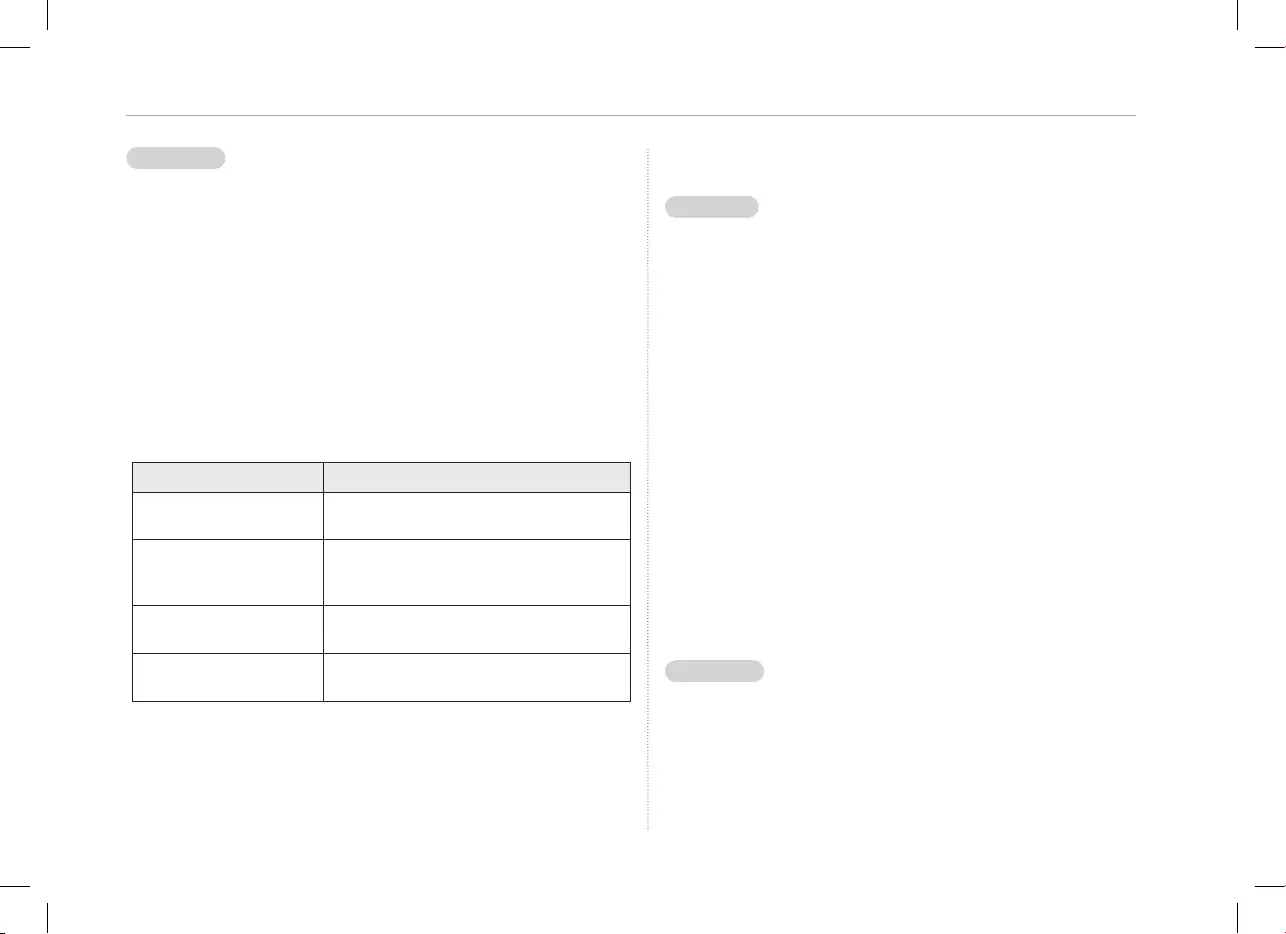
8Regulatory Information
DEUTSCH
Hiermit erklärt LG Electronics, dass das Funkgerät vom Typ PC der EU-Richtlinie
2014/53/EU entspricht.
Der vollständige Text der EU-Konformitätserklärung steht zur Verfügung
unter folgender Internetadresse:
http://www.lg.com/global/support/cedoc/cedoc#
Das Frequenzband 5150 – 5350 MHz ist beschränkt auf die Benutzung in
Innenräumen. Diese Einschränkung besteht in Belgien (BE), Bulgarien (BG),
Tschechien (CZ), Dänemark (DK), Deutschland (DE), Estland (EE), Irland (IE),
Griechenland (EL), Spanien (ES), Frankreich (FR), Kroatien (HR), Italien (IT),
Zypern (CY), Lettland (LV), Litauen (LT), Luxemburg (LU), Ungarn (HU), Malta
(MT), Niederlande (NL), Österreich (AT), Polen (PL), Portugal (PT), Rumänien
(RO), Slowenien (SI), Slowakei (SK), Finnland (FI), Schweden (SE), Nordirland
(UK(NI)), Schweiz (CH), Island (IS), Liechtenstein (LI) und Norwegen (NO).
Frequenzbereich Ausgangsleistung (max.)
(2400 – 2483,5 MHz)
IEEE802.11 b/g/n/ax Modus 20 dBm EIRP max. (100 mW)
(5150 – 5725 MHz)
IEEE802.11 a/n/ac/ax Modus
23 dBm EIRP max. (200 mW)
Low-Band 5,15 - 5,35 GHz ist nur für den
Gebrauch in Innenräumen.
(5745 – 5875 MHz)
IEEE802.11 a/n/ac/ax Modus 13,98 dBm EIRP max. (25 mW)
(2400 – 2483,5 MHz)
Bluetooth 13 dBm EIRP max. (20 mW)
Drahtlos-Funktion S/W : Version 21 oder Version 22
SAFETY PRECAUTION
ENGLISH
Do not block any ventilation openings. Install in accordance with the
manufacturer’s instructions.
Only use attachments/accessories specified by the manufacturer.
For the permanently connected typed product without the incorporated
disconnect device, a readily accessible disconnect device shall be incorporated
external to the product.
For the pluggable typed product, the socket-outlet shall be installed near the
product and shall be easily accessible.
To reduce the risk of fire or electric shock, do not expose this apparatus to rain
or moisture.
Batteries shall not be exposed to excessive heat such as sunshine, fire or the like.
To reduce the risk of fire or explosion, do not replace the battery by an
incorrect type.
Dispose of used batteries according to the instructions.
Do NOT install this product by yourself as you may injure yourself or
cause damage to product. Please contact service personnel authorised by
manufacturer.
To prevent injury, this apparatus must be securely attached to the wall in
accordance with the installation instructions when installing on a wall.
All the power sources must be disconnected by removing the power cables to
remove all power from the unit.
DEUTSCH
Versperren Sie keine Lüftungsöffnungen. Entsprechend den Anweisungen des
Herstellers installieren.
Nur vom Hersteller empfohlene Armaturen / Zubehör verwenden.
Im Falle des dauerhaft angeschlossenen Produkts ohne eingebauten
Trennschalter,
muss extern ein leicht zugänglicher Trennschalter angeschlossen werden.
Im Falle des einsteckbaren Produkts muss sich die Steckdose in der Nähe des
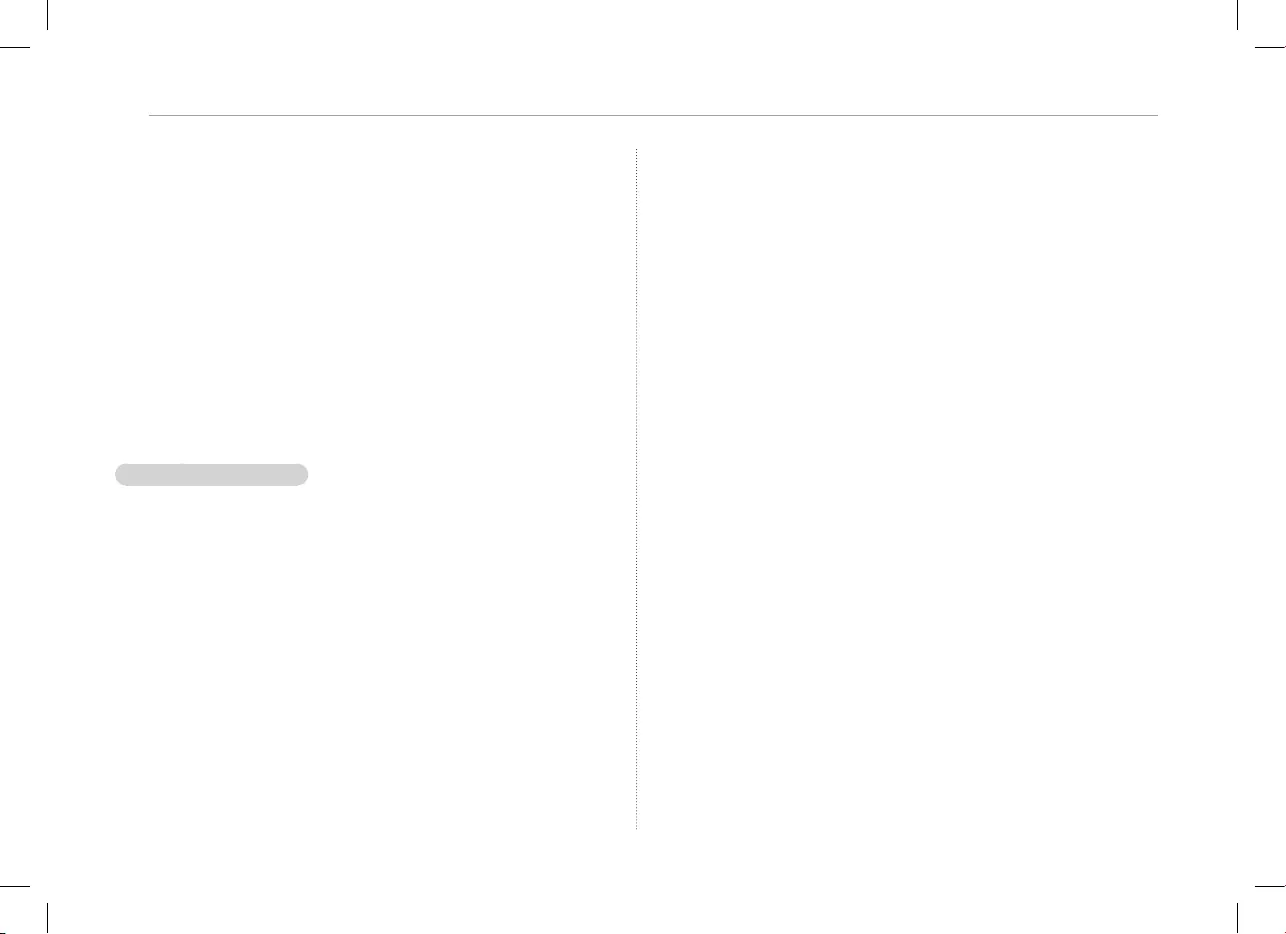
9Regulatory Information
Geräts befinden und leicht zugänglich sein.
Um die Gefahr eines Brandes oder eines elektrischen Schlags zu senken, dürfen
Sie dieses Gerät keinem Regen und keiner Feuchtigkeit aussetzen.
Die Batterien dürfen keiner extremen Hitze wie Sonnenlicht, Feuern oder
ähnlichem ausgesetzt werden.
Um das Risiko eines Brandes oder einer Explosion zu vermeiden, dürfen Sie die
Batterien nicht durch Batterien falschen Typs auswechseln.
Entsorgen Sie benutzte Batterien nach Anweisung.
Stellen Sie das Gerät niemals allein auf, da Sie sich verletzen oder das Produkt
beschädigen könnten. Wenden Sie sich an einen vom Hersteller empfohlenen
Service-Techniker. Es besteht Verletzungsgefahr.
Um Verletzungen zu vermeiden, muss dieses Gerät in Übereinstimmung mit
den Installationsanweisungen sicher an der Wand montiert werden.
Alle Stromquellen müssen getrennt werden, indem die Stromkabel von allen
Geräten entfernt werden.
FRANÇAIS (CANADA)
Ne bloquez pas les ouvertures d’aération. Installez l’appareil en respectant les
directives du fabricant.
N’utilisez que les articles ou les accessoires recommandés par le fabricant.
Pour le produit connecté en permanence sans l’appareil de déconnexion intégré,
un périphérique de déconnexion facilement accessible doit être installé à
l’extérieur du produit.
Pour le produit enfichable, la prise de courant doit être installée à proximité du
produit et facilement accessible.
Afin de réduire le risque d’incendie et de décharge électrique, n’exposez pas ce
produit à la pluie ou à l’humidité.
Les piles ne doivent pas être exposées à une chaleur excessive, comme celle
causée par la lumière directe du soleil, le feu ou toute source de chaleur
semblable.
Pour réduire les risques d’explosion ou d’incendie, ne remplacez pas les piles par
d’autres de type incorrect.
Jetez les piles usagées conformément aux instructions.
N’installez PAS ce produit par vous-même; vous risqueriez de vous blesser ou
d’endommager le produit. Contactez un technicien d’entretien autorisé par le
fabricant.
Pour prévenir toute blessure, cet appareil doit être solidement fixé au mur
conformément aux instructions d’installation lors de l’installation sur un mur.
Toutes les sources d’alimentation doivent être déconnectées en retirant les
câbles d’alimentation pour couper toute alimentation de l’appareil.
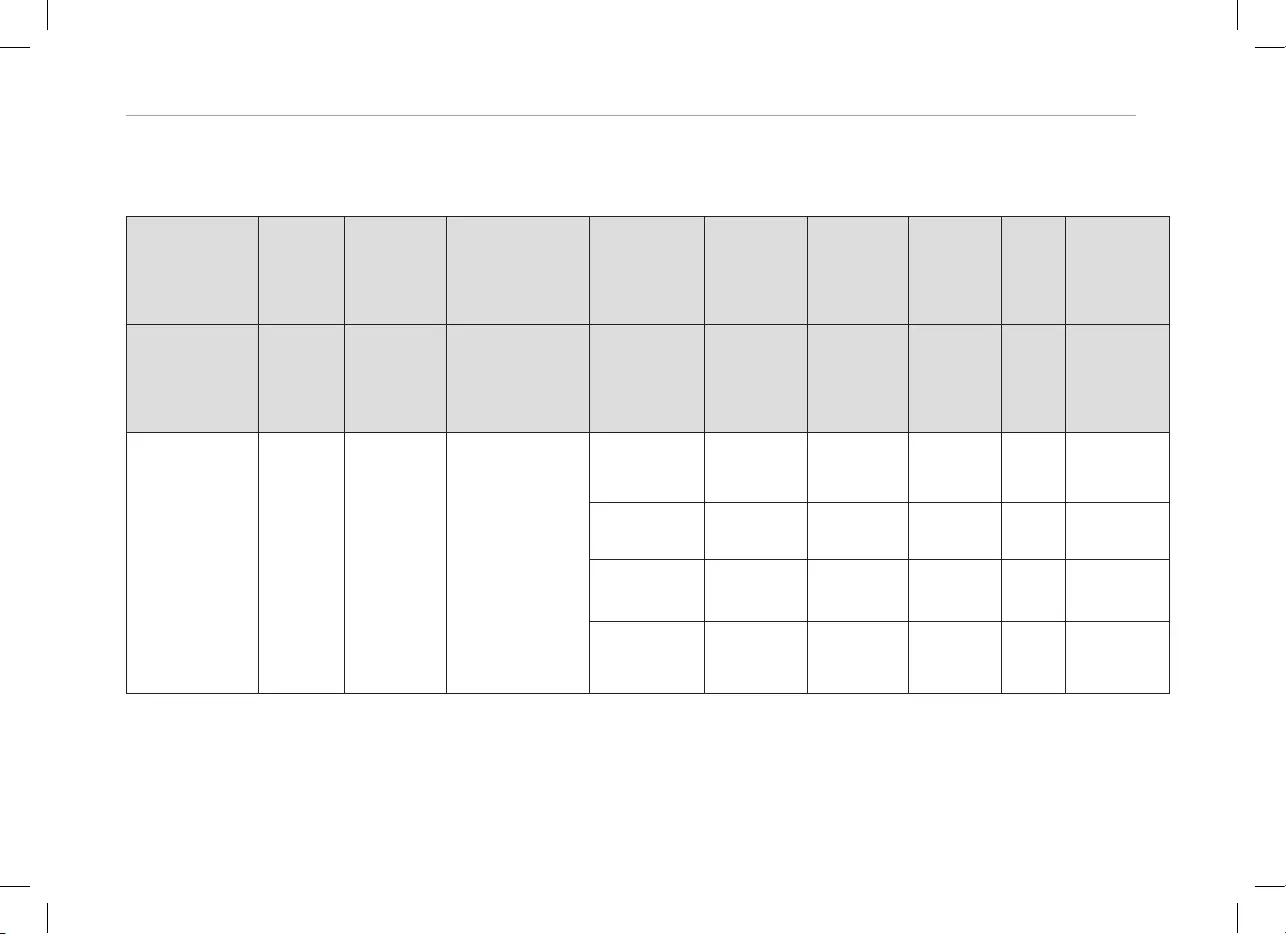
10Regulatory Information
External Power Supply Information
Manufacturer’s name or
trade mark,
commercial registration
number and address
Model
identier
Input
voltage
V
Input
AC frequency
Hz
Output
voltage
V
Output
current
A
Output
power
W
Average active
efciency
%
Efciency
at low load
(10%)
%
No-load power
consumption
W
Name oder
Handelsmarke
des Herstellers,
Handelsregisternummer
und Anschrifte
Modellkennung Eingangsspannung
Eingangswechselstromfre-
quenz
Ausgangsspannung Ausgangsstrom Ausgangsleistung
Durchschnittliche
Efzienz im
Betrieb
Efzienz
bei
geringer
Last
(10 %)
Leistungsaufnahme
bei Nulllast
Manufacturer;
LG Electronics Inc.
Commercial
registration number;
107-86-14075
Address;
LG Twin Towers, 128
Yeoui-daero,
Yeongdeungpo-gu,
Seoul, 07336, Korea
ADT-65DSU-
D03-2
100-240 50-60
5.0 3.0 15.0 82.59 82.44 0.08
9.0 3.0 27.0 87.51 84.15 0.08
15.0 3.0 45.0 88.60 83.29 0.08
20.0 3.25 65.0 89.68 82.20 0.08
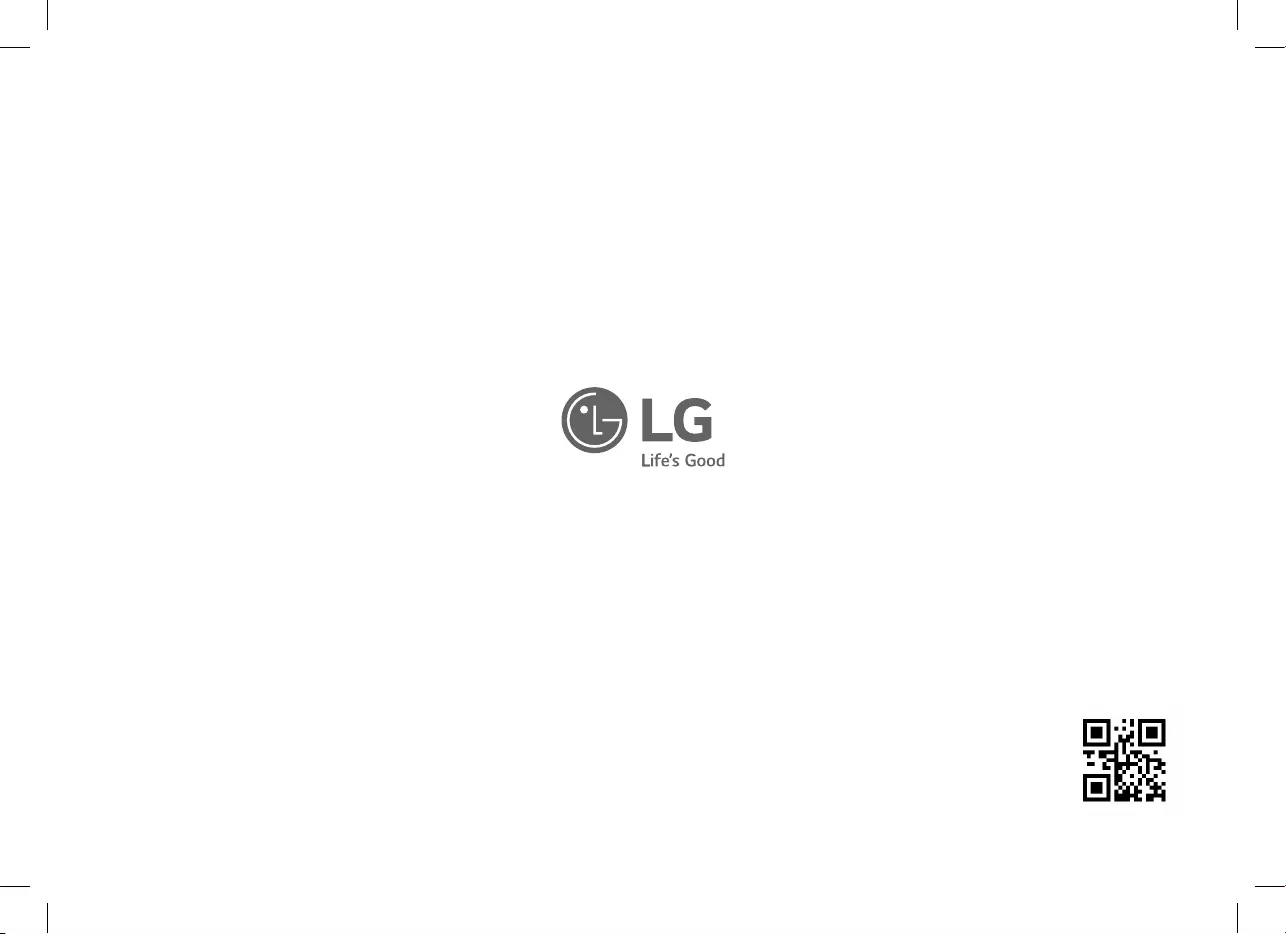
MFL71831925