LG 28TN525V-PZ User Manual
Displayed below is the user manual for 28TN525V-PZ by LG which is a product in the TVs category. This manual has pages.
Related Manuals
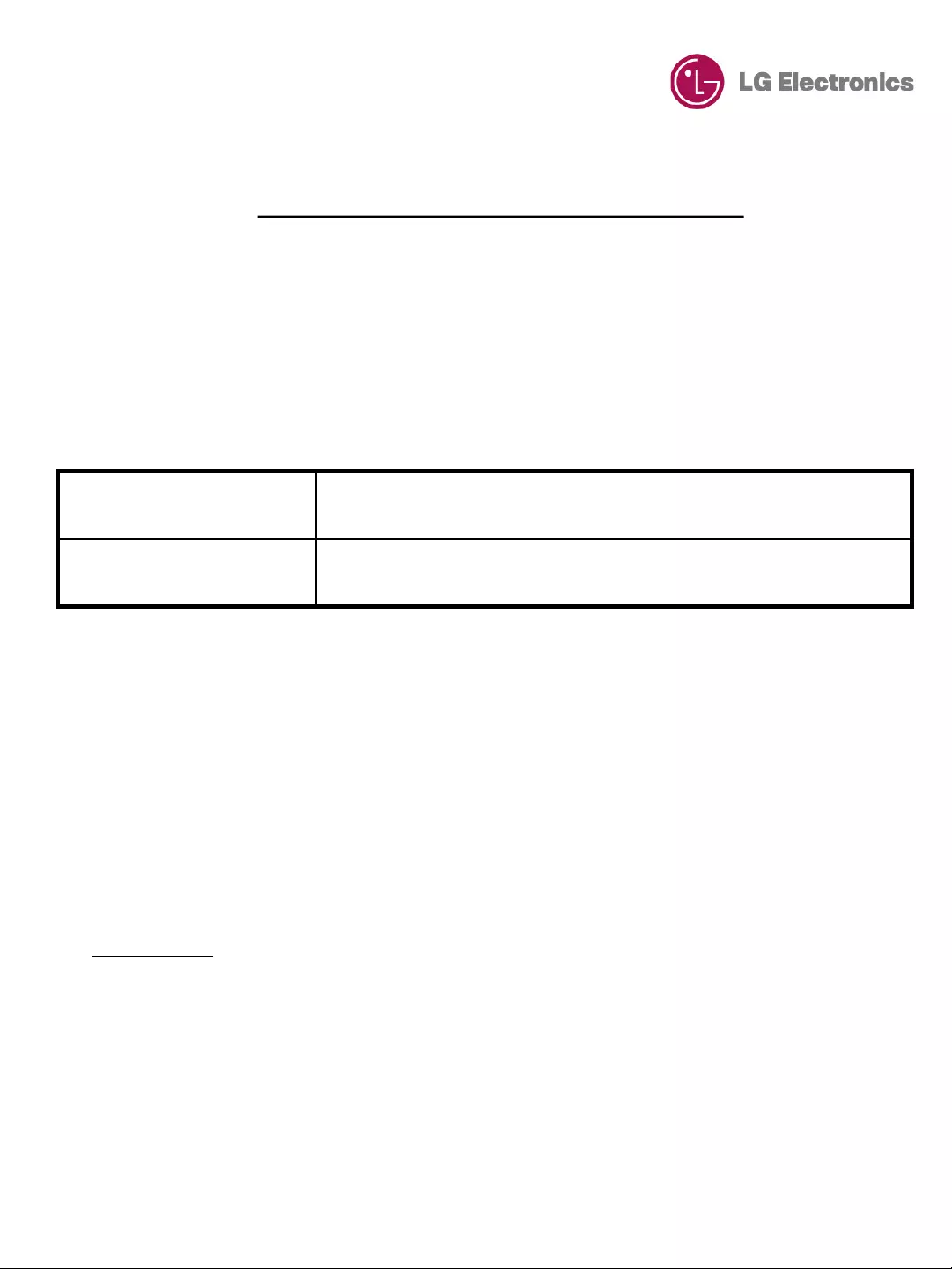
Dismantling information
Type of Product Monitor TV
Model name 28TN525S-PZ
Product Identification
Displ ay s must be stored i n acc ordance with the req ui r eme nts sti pul ated in Append ix VII I
(1) or (2) of Directi ve 2012/19 /EU and must, amongst other thi ngs, be stored in a
weather proo f manner. Containers w ith cover s must be used when storing and trans portin g
the Displ ays.
The document i s intended for use by end-of-life recyclers or treatment facilities. It provides
the basic instr uctions for the disassemb ly of LG products to remove compon ents and
materials req ui r ing selecti ve treatmen t.
Contents
1. Materials and components for Selective Treatment
2. Tools Required
3. Product Disassembly Process
4. Disassembly of External enclosure
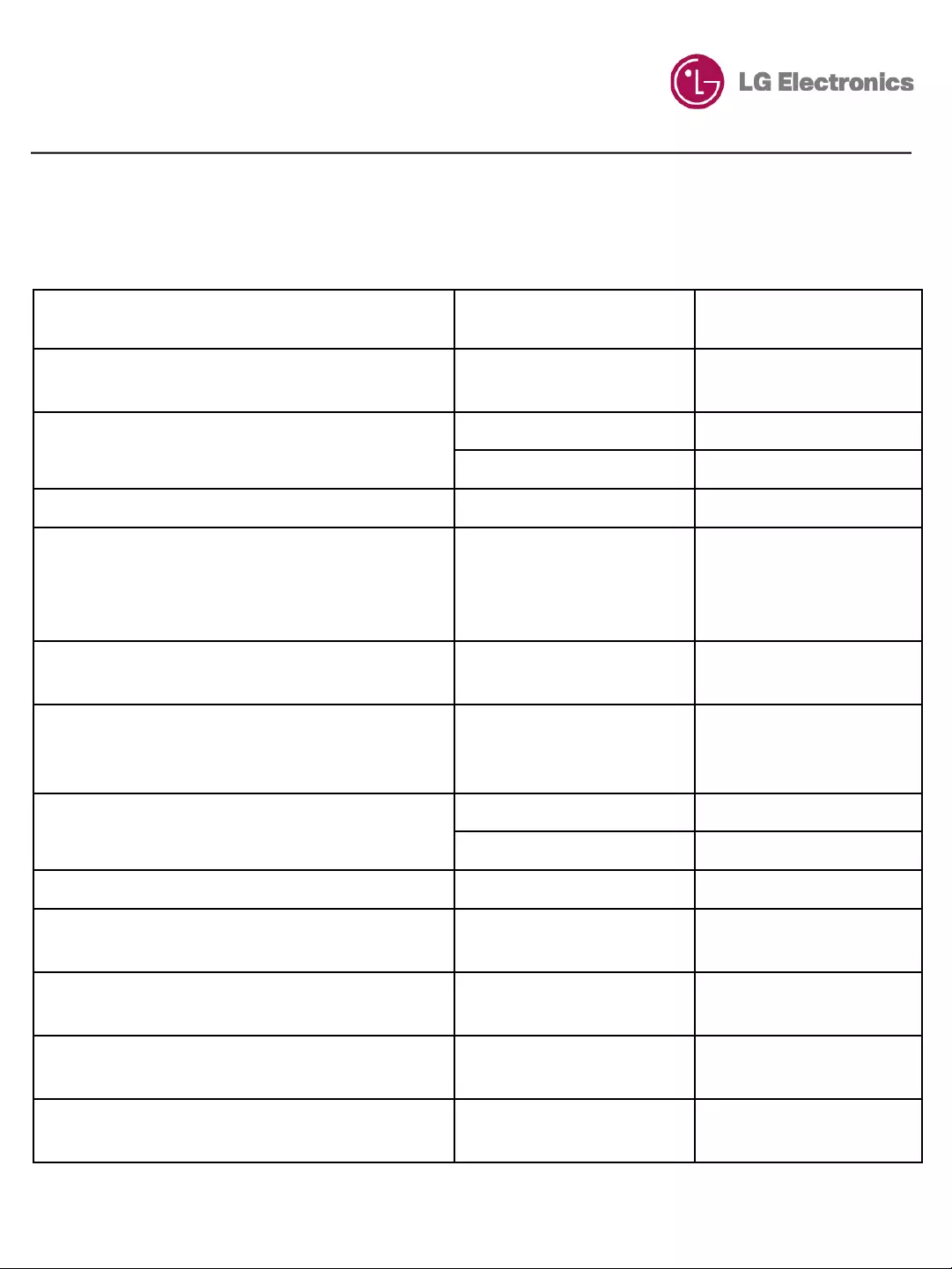
1. Materials and compo nents for Sel ectiv e Treatment
Displays may contain hazardous substances like Pb and BFRs which are covered by exemptions under
the RoHS directive. However, the majority is present in the PCB assembly. In order to reduce emissions
as much as possible, a complete disposal of the old appliance is required. This treatment may only be
perf or med in authorized handling plants.
Materials and components Notes Included
Printed C irc uit Boards (P CB) or Printed
Circuit Assemblies (PCA) With a surface greater
than 10 squar e cm O
Batteries F or Remote control O
Internal batt eries -
Mercur y contain ing compon en ts display backl ig hts -
Liquid Crystal Displays (LCD) with a
surface g reater than 100 square c m
Includes back ground
illuminated displays
with gas discharge
lamps
O
Capacitor s / condenser s (Contai ning PCB
/ PCT) -
Electrol y tic Capaci tors / Condense rs
measurin g g reater than 2.5 cm in
diameter or height O
Exter nal electr ic cabl es cords Power cor d O
Signal cable -
Gas Dischar ge Lamps -
Plastic s containi ng Br ominated Fl ame
Retardants -
Compone nts and was te containing
asbestos -
Compone nts , parts and material s
containin g refract ory ceramic fibers -
Compone nts , parts and material s
containin g radi oactiv e substances -
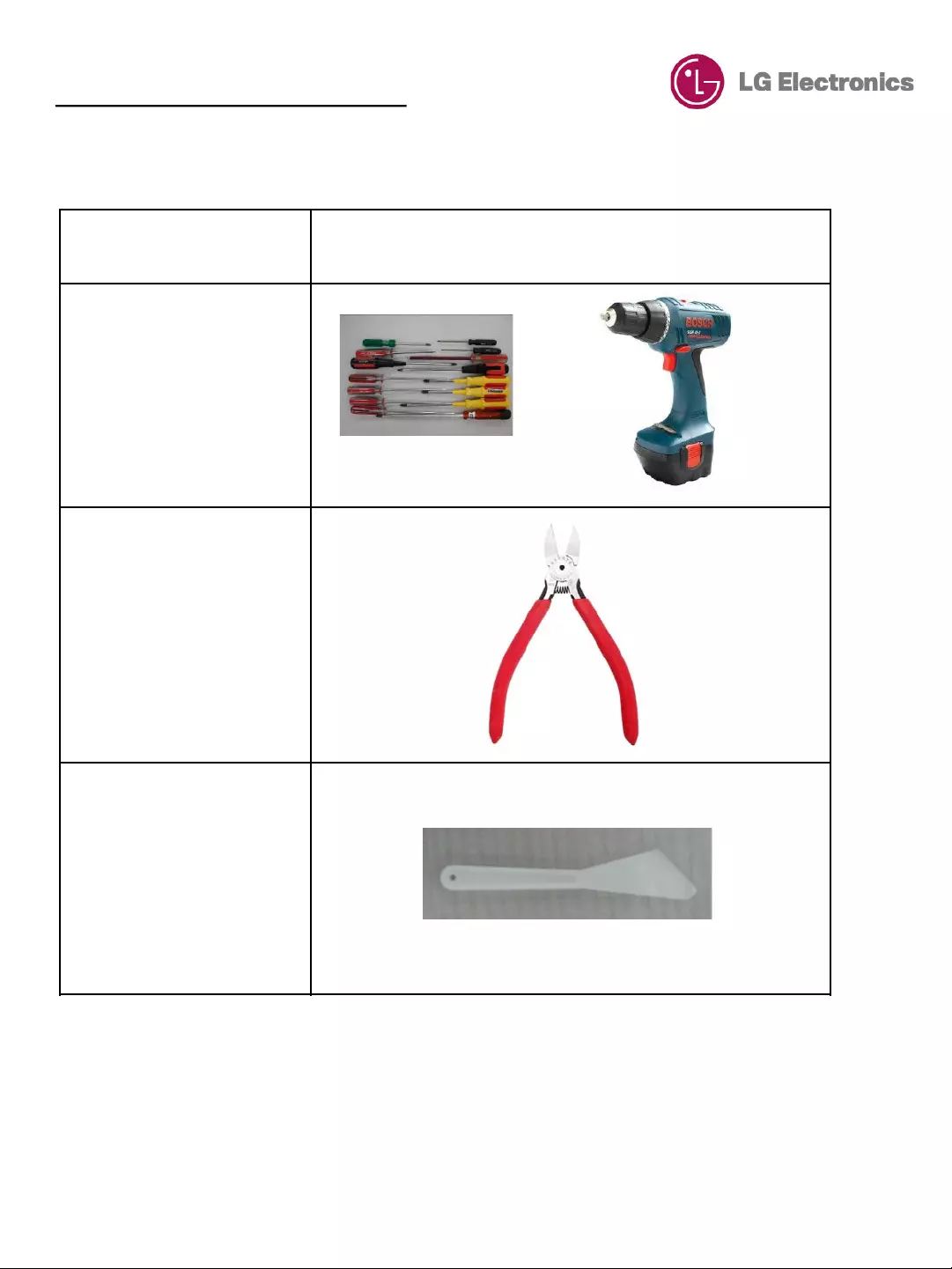
2. Tools Required
List the type that w oul d typicall y be used to disas semb l e the pr oduct to a point where
compone nts and materials req uiring selectiv e treatment can be removed.
Tool Description Tool information
Screw driver
Nipper
Plastic Hera Jig

3. Product Disassembly Process
1. Batteries
Batteries c an easily be removed from the remote c ontrol onc e the back cov er of the
remote control has been remov ed.
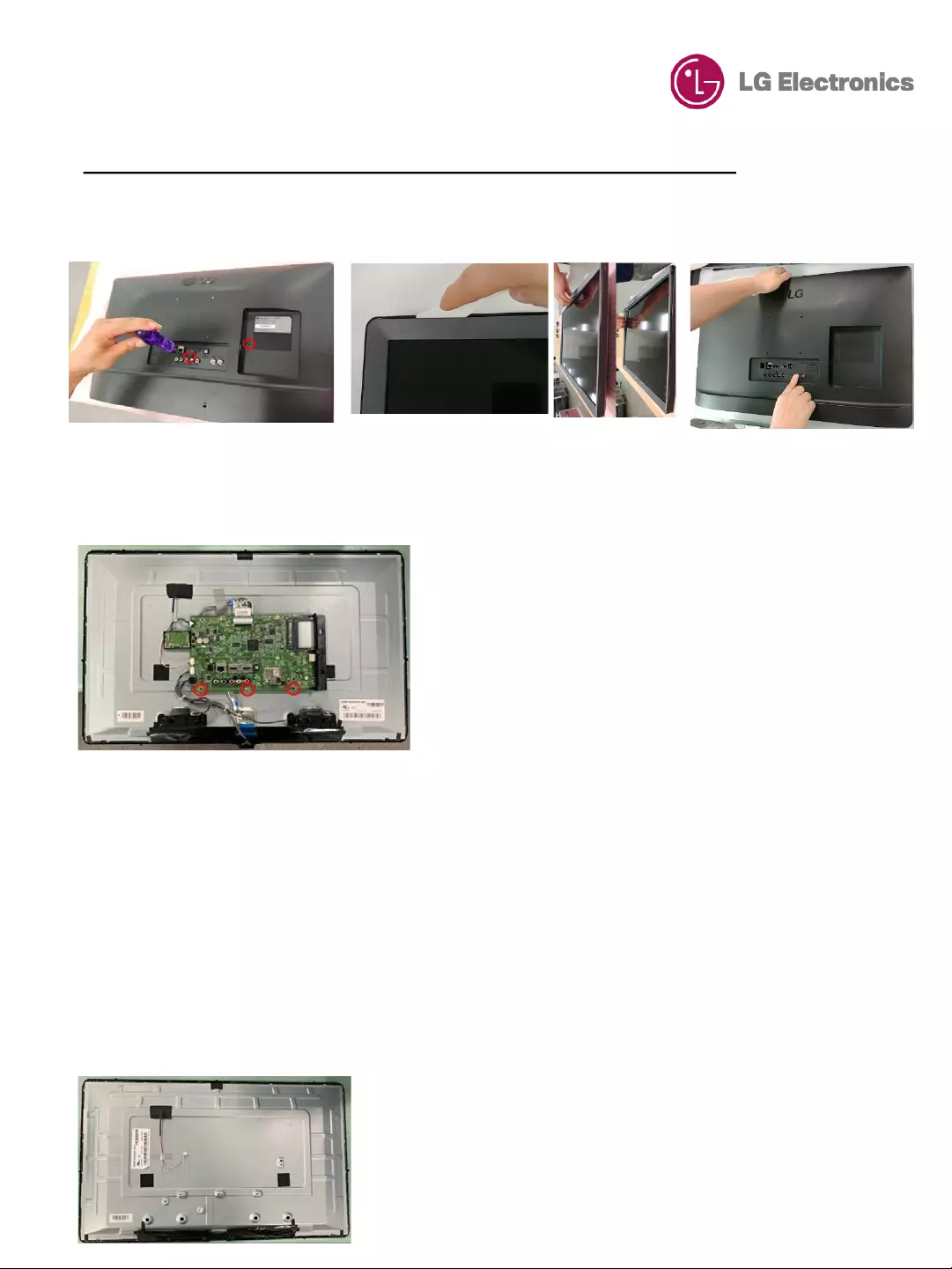
3. Product Disassembly Process
2. PCBs and LCD Module
The back cover of the displ ay can easil y be remov ed by hand, sc r ew driver and H er a Ji g .
Remove 2 x screws (Step: Up -> L/R -> Bottom)
(Tool set up : Plastic scrapper JIG) Turn it upside down and remove
the back cover by pressing
antenna jack.
LCD module ( tog ether w i th their c asi ng ) i s only left after al l other par ts l i ke el ec tr oni c
units and casing have been remov ed.
PCB can removed w ith hand and screw driver.

3. Product Disassembly Process
3. Power cord and signal cables
A Power cord plug g ed into the back of the di spl ay can eas il y be remov ed by hand.
4. Capacitors > 25 mm
Capacitor s > 25 mm are located in the power suppl y unit s and c an be r emov ed by
nipper
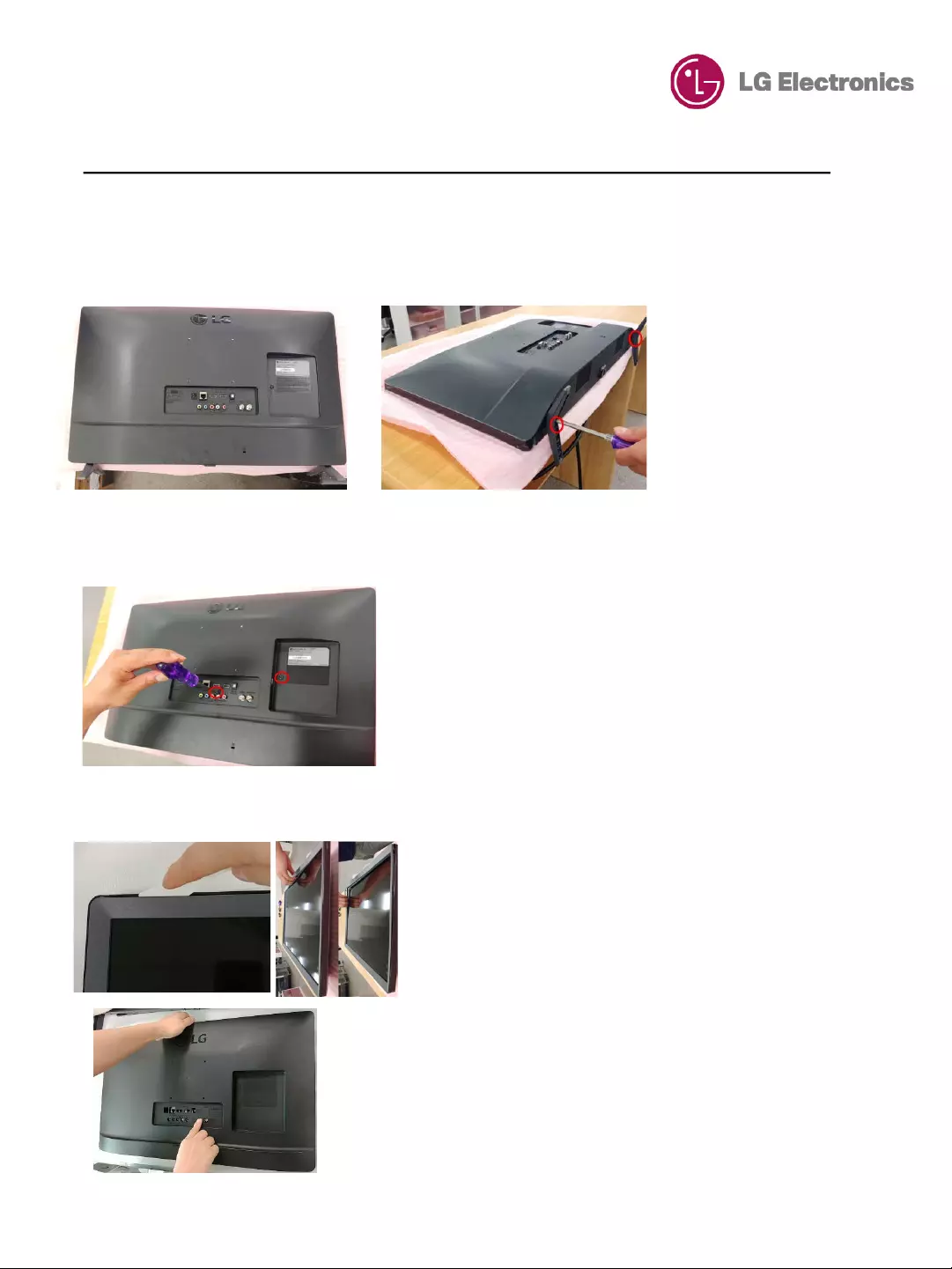
4. Disassembly of External enclosure
Remove 2 x screw s to disass emble the stand.
Disass emble cabinet and back cover.
Remove 2 x screws to disassembl e the back cover.
Monitor Only )
(Step: Up -> L/R -> Bottom)
(Tool set up : Plastic scrapper JIG)
Turn it upside down and remove the back cover by
pressing antenna jack.

4. Disassembly of External enclosure
Disass emble 4 x Cables and Remove 3 x screw s.
Disass emble 1 x Cable and Remove 3 x screws to remove the main PCB.
Monitor Only )
LCD Modul e