LG 40LV340H User Manual
Displayed below is the user manual for 40LV340H by LG which is a product in the Hospitality TVs category. This manual has pages.
Related Manuals
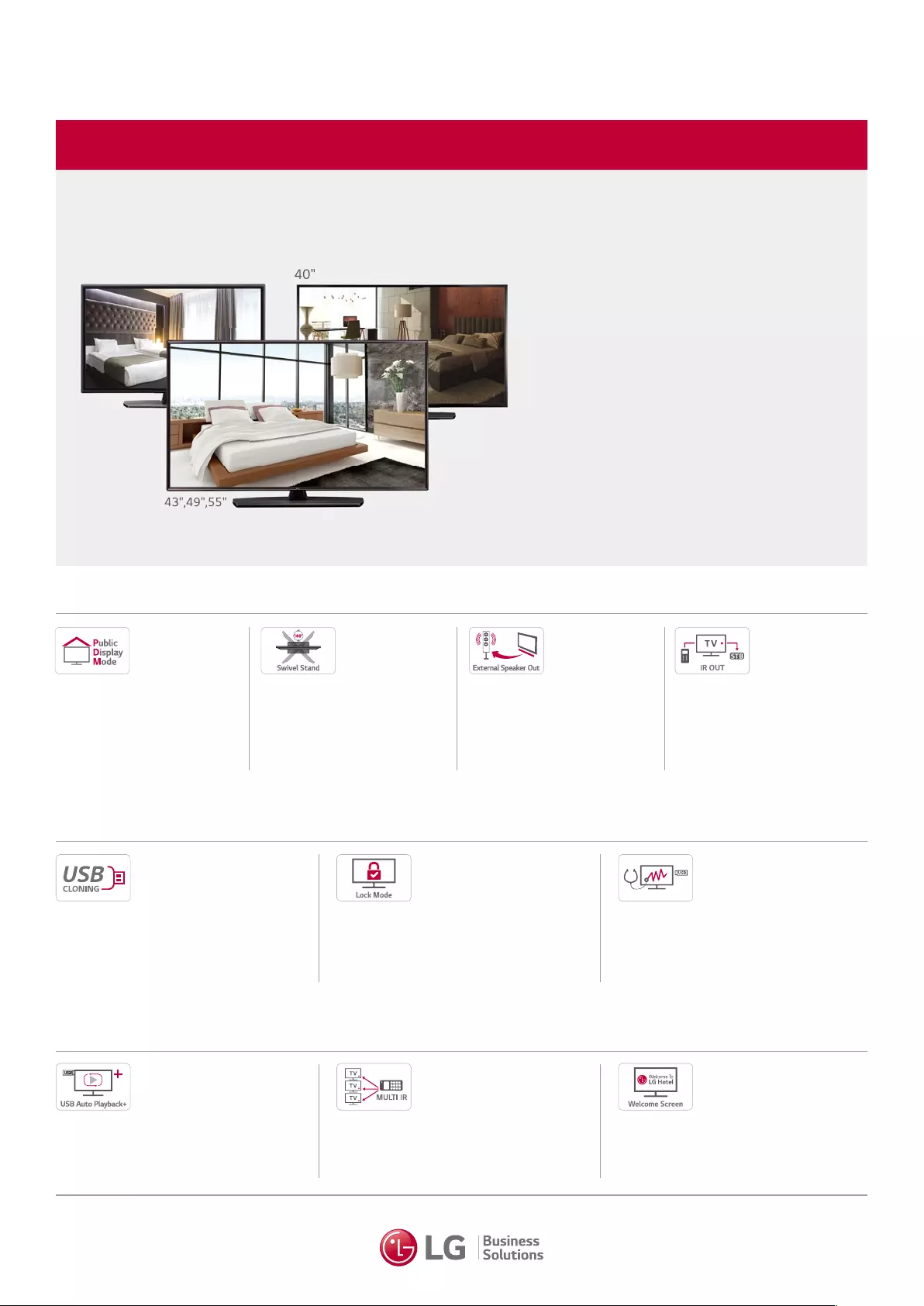
Public
Display Mode
The LV340H commercial TV series provides hotels with a cost-effective, reliable TV solution that has been designed to operate
as a 'two-piece solution', i.e. with an external set top box. The LV340H series delivers crisp, clear images through energy-
efficient LED technology.
Convenience & Entertainment
Multi IR allows for the use of unique IR codes
based on “bed number” in a multi-TV single room
installation. (Optional remote control model
HOSPSTRCO2 required.)
Display a warm greeting message with your hotel
name and its logo on the TV when it is turned
on. The welcome screen provides an inviting,
personalized experience for your guests.
Multi IR
LV340H
• Public Display Mode
• Commercial Grade Stand
•
External Speaker Out Compatibility (Speaker Sold Separately)
• IR Pass Through and Control
• USB Cloning
Commercial Lite Guestroom TV
32" class (31.5" diagonal), 40" class (39.6" diagonal),
43" class (42.5" diagonal), 49" class (48.5" diagonal),
55" class (54.6" diagonal)
Screen Sizes
Simple & Effective Maintenance
Clone all Public Display TVs with astonishing
speed and ease. The USB Cloning feature allows
you to simply copy and transfer TV settings
from a designated Master TV to all Target TVs
using a USB memory device.
USB Cloning
The TV stores diagnostic data, which can be saved
to a USB memory device, thus enabling service
engineers to analyze the data and identify technical
issues quickly and easily.
Lock Mode blocks external input signals with
non-compliant content. This is a useful feature
for preventing misuse of TVs in public spaces.
Lock Mode Self Diagnostics
Key Features
Create a media playlist of your choosing (video,
music, and/or images), save it to a USB memory
device, and then simply connect the USB memory
device to the TV to stream your playlist sequentially.
USB Auto Playback+
Essential Commercial TV with Commercial Grade Stand
LV340H
Enhance the in-room guest
experience by adding an external
speaker (sold separately) for
improved audio performance.
Connect an LG commercial STB to the
RS-232C port on the TV to create
a system that can provide Pro:Centric®
functionality, as well as either RF or IP
content delivery.
External
Speaker Out
Expand the range of comfort for
guests with a commercial grade
stand. This allows guests to watch
the TV from any angle. Also, for
security purposes, the stand may be
secured to its table.
Commercial
Grade Stand
From channel selection to volume
level, you can control the TV
settings in business areas. Public
Display Mode also enables you to
restore default settings, as required,
on the TVs.
IR Pass Through and
Control for an LG
commercial STB
Welcome Screen
32" 40"
43",49",55"
40"
43",49",55"
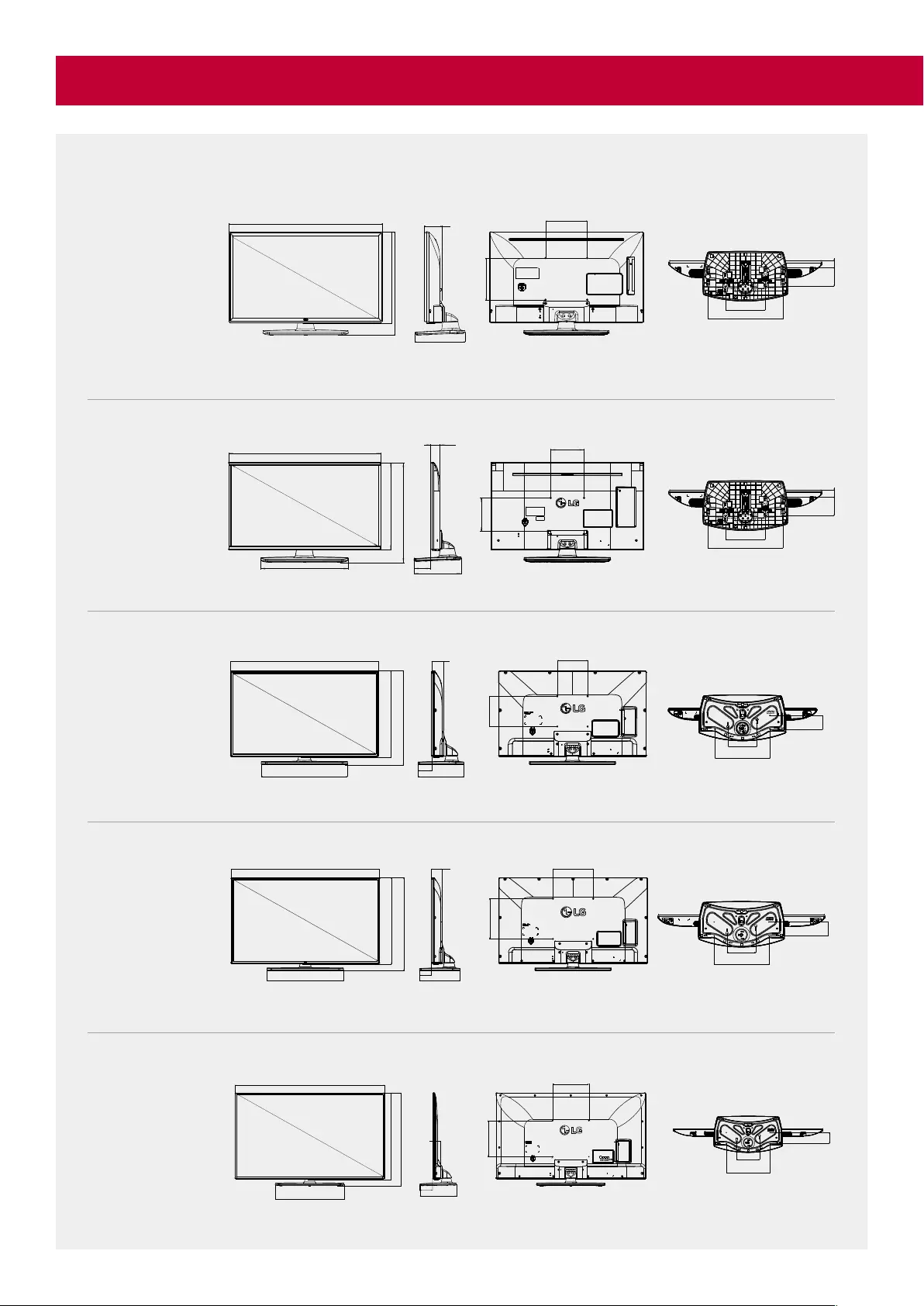
Dimensions (With Stand : W x H x D / Weight)
Essential Commercial TV with Commercial Grade Stand
32"
29.1" x 19.5" x 9.5" /
13.3lb
*Swivel
40"
35.9" x 22.7" x 11.1" /
22.9lb
*Swivel
43"
38.3" x 24.6" x 11.9" /
27.4lb
*Swivel
49"
43.6" x 27.6" x 11.9" /
32.1lb
*Swivel
55”
48.9" x 30.3" x 11.9" /
43.0lb
*Swivel
35.9" 200mm
200mm
2.2"
11.1"
3.7"
20.9"
20.8"
22.7"
39.6"
11.9"
22.4"
38.3" 3.1" 200mm
200mm
22.5"
24.6"
3.4"
42.5"
43.5" 3.1" 300mm
22.4"
3.5"
11.9"
48.5"
25.4"
27.6"
300mm
29.1"
3.3"
200mm
200mm
9.5"
17.4"
19.5"
31.5"
48.9"
2.5"
300mm
22.4"
4.1"
11.9"
54.6"
28.3"
30.3"
300mm
360mm
360mm
360mm
190mm
190mm
120mm
34mm
34mm
90mm
90mm
90mm
360mm
360mm
190mm
190mm
90mm
90mm
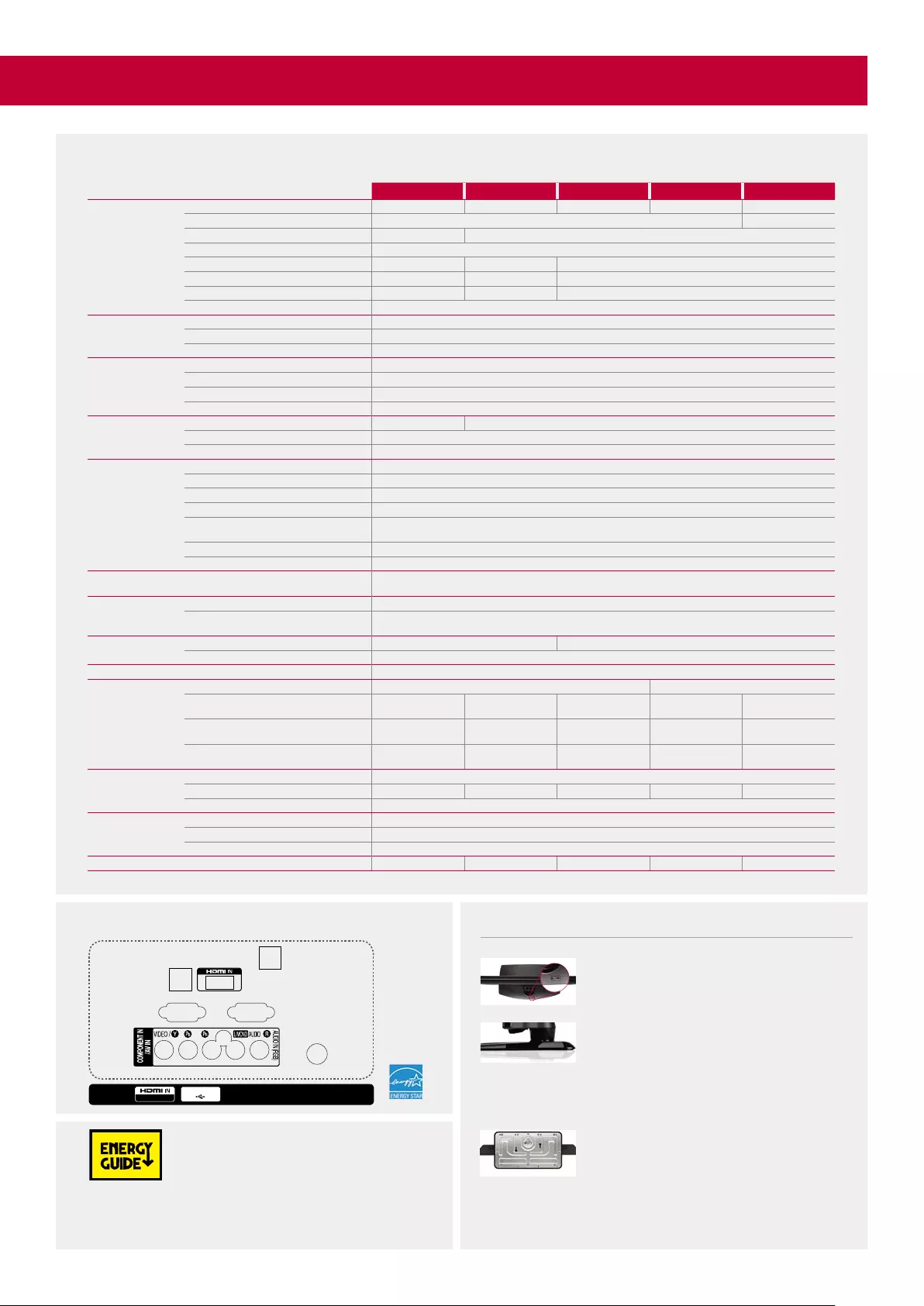
Specifications
Jack Panels (Rear/Side)
RGB IN (PC) RS-232C IN (CONTROL & SERVICE)
EXTERNAL
SPEAKER OUT
ANTENNA
/ CABLE IN
OPTICAL
DIGIRAL
AUDIOOUT 1
MCR66590409
The estimated annual energy cost determined in
accordance with 16 CFR Part 305.5 for model 32LV340H,
40LV340H, 43LV340H, 49LV340H, and 55LV340H are
$4, $7, $8, $10 and $12 respectfully.
“Your energy cost depends on your utility rates and use. The estimated cost is based on
12 cents per kWh and 5 hours of use per day. For more information,
visit www.ftc.gov/energy.”
1FTC Television labeling rule (18 CFR Part 305, as added by 76 Fed. Reg. 1038 (Jan 6, 2011)).
Essential Commercial TV with Commercial Grade Stand
LV340H
32 40 43 49 55
DISPLAY
Diagonal Size 31.5" 39.6" 42.5" 48.5" 54.6"
Type Direct LED Edge LED
Resolution 1,366 x 768 (HD) 1,920 x 1,080 (FHD)
Dynamic contrast ratio 1,000,000:1
Static (panel) contrast ratio 1,100 : 1 4,000:1 1,100 : 1
Viewing Angle Degree 178° / 178° 176° / 176° 178° / 178°
Response Time (G to G) 9 9.5 9
Frame Rate 60 Hz
BROADCASTING
SYSTEM
Analog NTSC
Digital ATSC / VSB / Clear QAM
MPEG-2/MPEG-4 H.264 DECODING •
VIDEO
Triple XD Engine •
Real Cinema 24p (3:3 Pull down) •
Picture Mode 7 modes (Vivid, Standard, APS, Cinema, Sports, Game, Expert 1, Expert 2)
Aspect Ratio 6 modes (16:9, Just Scan, Set by Program, 4:3, Zoom, Cinema Zoom 1)
AUDIO
Audio Output / Speaker System 5W + 5W / 2.0 ch 10W + 10W / 2.0 ch
Sound Mode 6 modes (Standard, News, Music, Cinema, Sport, Game)
Clear Voice •
GENERAL
FEATURES
Management Self Diagnostics via USB, TVLink Interactive (RS-232C), IR Out, Multi IR Code
Interactivity HTNG / HDMI-CEC
Installation USB Cloning
RJP Compatibility •
USB Media USB Auto playback+, Moving Picture Playback (.asf, .wmv, .divx, .avi, .mp4, .m4v, .mov, .mpg, .mpeg, .mpe, etc.),
Picture (jpeg, jpg, jpe, BMP, PNG), Audio Codec (MP3, AAC, M4A, WMA, WMA 10 pro, OGG)
Advanced Setting Option Auto Off / Sleep Timer, Smart Energy Saving, Motion Eye Care
Anti-theft System Kensington Lock / Security Screw Hole / Lock Down Plate / Commercial Grade Stand
HOSPITALITY FEATURES Public Display Mode (PDM), Lock Mode, Welcome Screen (Splash Image), Insert Image,
External Speaker Out, RJP Compatibility, Time Scheduler
INTERFACE
Side HDMI In, USB 2.0
Rear
RF In, AV In (Sharing with Component In), Component In (RCA5 Type), Digital Optical Audio Out, HDMI Input,
RGB In, PC Audio Input (Sharing with Component Audio), RS-232C In, External Speaker Out
DESIGN Color Black Black Coffee
Stand (20/45/90°) Swivel
ACCESSORIES
Power Cable (5.9 ft., Angle Type), Owner's Manual / Easy Setup Guide
DIMENSIONS
Vesa (mm) 200 x 200 300 x 300
WxHxD / weight (without stand) 29.1" x 17.4" x 2.9"
/ 10.8lb
35.9" x 20.8" x 2.2"
/ 16.5lb
38.3" x 22.5" x 2.8"
/ 20.3lb
43.6" x 25.4" x 2.8"
/ 24.9lb
48.9" x 28.3" x 1.6"
/ 35.9lb
WxHxD / weight (with stand) 29.1" x 19.5" x 9.5"
/ 13.3lb
5.9" x 22.7" x 11.1"
/ 22.9lb
8.3" x 24.6" x 11.9"
/ 27.4lb
43.6" 27.6" x 11.9"
/ 32.1lb
48.9" x 30.3" x 11.9"
/ 43.0lb
WxHxD / weight (carton) 35.6" x 20.9" x 6.4"
/ 16.2lb
42.1" x 24.0" x 6.4"
/ 27.1lb
45.2" x 26.0" x 6.9"
/ 32.2lb
51.0" x 30.3" x 6.7"
/ 39.2lb
53.5" x 32.9" x 6.0"
/ 53.8lb
POWER
Voltage, Hz 100~240V, 50 / 60 Hz
Typical (Watts) 16.5 27.5 33.0 37.0 49.0
Stand-by (Watts) < 0.5
STANDARD
APPROVAL
Safety UL
Environment FCC
Etc. RoHS, UL, NOM, ENERGY STAR® Qualied
UPC
719192611818 719192919778 719192611801 719192611795 719192611788
2
USB IN
Anti-Theft System
Reinforced Metal Stand
• Full metal reinforced stand to improve sturdiness,
durability and safety.
• Provides (±20°) swivel out of the box.
• Provides (±20/45/90°) swivel when used
with Lock Down plate.
Lock Down Plate with Credenza Hole
• Lock the TV rmly to the credenza for added security
and help deter theft. (Mounting plate, security bolts,
nuts and screws are included.)
Kensington Lock Slot
The LV340H series feature a Kensington lock slot, so
hotels can securely lock the TV. (Lock sold separately)

All screen images are simulated. Dimension and weights are approximate.
Design, features and specifications subject to change without notice.
© Copyright 2017 LG Electronics Inc. All Rights Reserved. Pro:Centric, the “LG” logo, XD Engine are registered
trademarks or trademarks of LG Electronics Inc. Pro:Idiom is a registered trademark of Zenith Electronics LLC.
All other trademarks or registered trademarks are the property of their respective owners.
Learn more www.LG.com/us/commercial
youtube.com/c/LGECommercialDisplay
Download LG Commercial Display Mobile App
Apple App Store Google Play Store