LG AN-MR19BA User Manual
Displayed below is the user manual for AN-MR19BA by LG which is a product in the Remote Controls category. This manual has pages.
Related Manuals
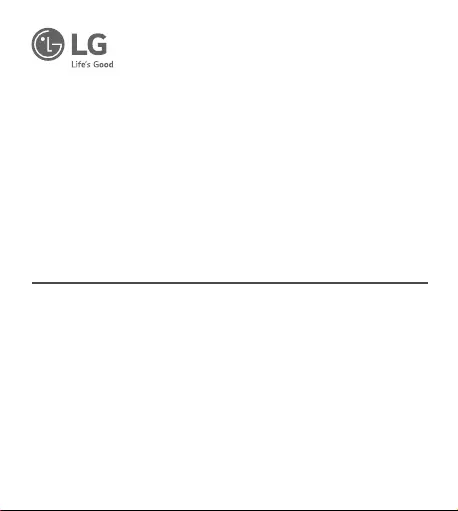
www.lg.com
Printed in Korea
Copyright © 2019 LG Electronics Inc. All Rights Reserved.
AN-MR19BA
(1902-REV01)
*MFL69375625*
QUICK START GUIDE
Magic Remote
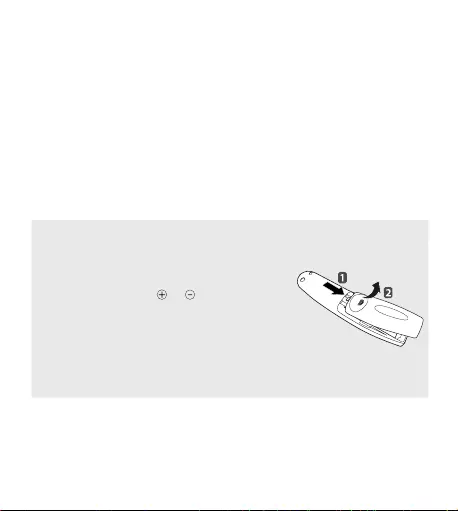
2
REMOTE DESCRIPTION
• Theremotecontrolimageshownmaydifferfromtheactualproduct.
• Theorderofdescriptionmaydifferfromtheactualproduct.
• Somebuttonsandservicesmaynotbeprovideddependingonmodelsorregions.
(POWER) (HOME)*
(Q. Settings)*
Number buttons Wheel (OK)
* (up/down/left/right)
(DASH)
*
* (INPUT)*
(MORE ACTIONS) Streaming Service buttons
*
(VOL) (Control buttons)
(Voice recognition)*
(MUTE)*
(CH/P)
*Tousethebutton,pressandholdformorethan1second.
• Contentsinthismanualmaybechangedwithoutpriornoticeduetoupgradeofproductfunctions.
• Completeinstructionsareincludedintheowner’smanual.
ACCESSORIES
(Dependinguponcountry)
-MagicRemoteandAlkalineBatteries(AA)
-Owner’smanual
INSTALLING BATTERIES
• Pleasereadthismanualcarefully.
• Pressthetopofthebatterycover,slideitback,andliftthecover
asshownbelow.
• Toreplacebatteries,openthebatterycover,replacealkaline
batteries(1.5V,AA)matching and endstothelabelinside
thecompartment,andclosethebatterycover.Besuretopoint
theremotecontrolattheremotecontrolsensorontheTV.
• Toremovethebatteries,performtheinstallationactionsin
reverse.Don’tmixoldorusedbatterieswithnewones.Closethe
coversecurely.
• Open the battery cover to find the label.
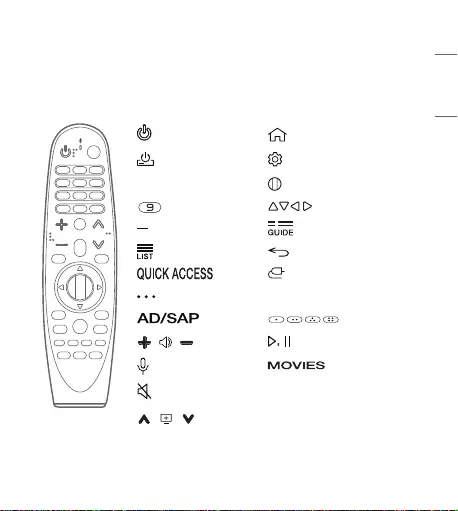
3
ENGLISH
REMOTE DESCRIPTION
• Theremotecontrolimageshownmaydifferfromtheactualproduct.
• Theorderofdescriptionmaydifferfromtheactualproduct.
• Somebuttonsandservicesmaynotbeprovideddependingonmodelsorregions.
(POWER) (HOME)*
(Q. Settings)*
Number buttons Wheel (OK)
* (up/down/left/right)
(DASH)
*
* (INPUT)*
(MORE ACTIONS) Streaming Service buttons
*
(VOL) (Control buttons)
(Voice recognition)*
(MUTE)*
(CH/P)
*Tousethebutton,pressandholdformorethan1second.
• Contentsinthismanualmaybechangedwithoutpriornoticeduetoupgradeofproductfunctions.
• Completeinstructionsareincludedintheowner’smanual.
ACCESSORIES
(Dependinguponcountry)
-MagicRemoteandAlkalineBatteries(AA)
-Owner’smanual
INSTALLING BATTERIES
• Pleasereadthismanualcarefully.
• Pressthetopofthebatterycover,slideitback,andliftthecover
asshownbelow.
• Toreplacebatteries,openthebatterycover,replacealkaline
batteries(1.5V,AA)matching and endstothelabelinside
thecompartment,andclosethebatterycover.Besuretopoint
theremotecontrolattheremotecontrolsensorontheTV.
• Toremovethebatteries,performtheinstallationactionsin
reverse.Don’tmixoldorusedbatterieswithnewones.Closethe
coversecurely.
• Open the battery cover to find the label.
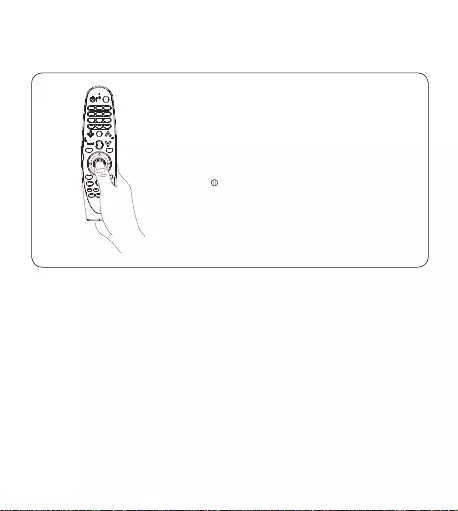
4
USING
1. How to register (pair) or deregister (unpair)
How to register (pair) the Magic Remote
TousetheMagicRemote,rstpairitwithyourTV.
1. PutbatteriesintotheMagicRemoteandturntheTVon.
2. PointtheMagicRemoteatyourTVandpressthe
Wheel (OK)ontheremotecontrol.
-IftheTVfailstoregistertheMagicRemote,tryagainafter
turningtheTVoffandbackon.
How to deregister (unpair) the Magic Remote
Pressandholdthe (HOME)and buttonsatthe
sametimeforveseconds,tounpairtheMagicRemote
withyourTV.
-Pressingandholdingthe buttonwillletyoucancel
andre-registerMagicRemoteatonce.
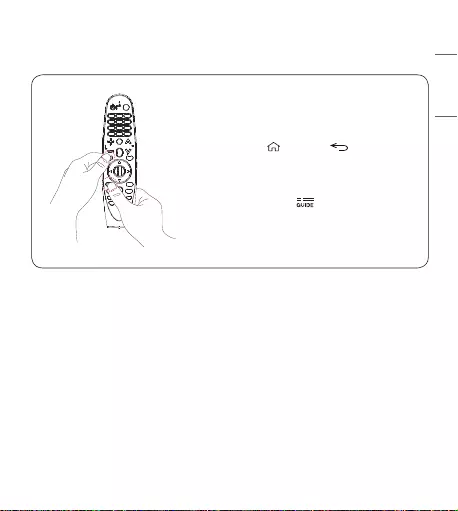
5
ENGLISH
USING
1. How to register (pair) or deregister (unpair)
How to register (pair) the Magic Remote
TousetheMagicRemote,rstpairitwithyourTV.
1. PutbatteriesintotheMagicRemoteandturntheTVon.
2. PointtheMagicRemoteatyourTVandpressthe
Wheel (OK)ontheremotecontrol.
-IftheTVfailstoregistertheMagicRemote,tryagainafter
turningtheTVoffandbackon.
How to deregister (unpair) the Magic Remote
Pressandholdthe (HOME)and buttonsatthe
sametimeforveseconds,tounpairtheMagicRemote
withyourTV.
-Pressingandholdingthe buttonwillletyoucancel
andre-registerMagicRemoteatonce.
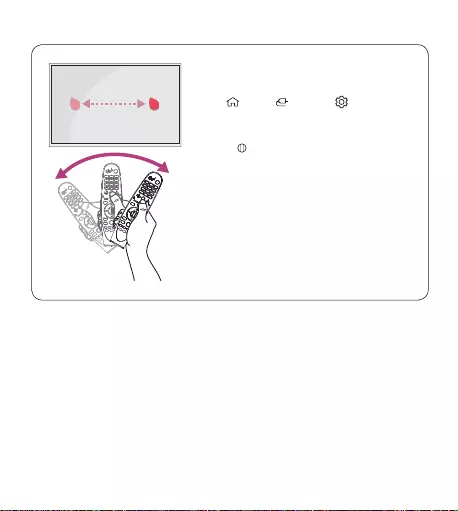
6
2. How to use
• ShaketheMagicRemoteslightlytotherightandleftor
press (HOME), (INPUT),or (Q. Settings)
buttonstomakethepointerappearonthescreen.
(InsomeTVmodels,thepointerwillappearwhenyou
turnthe Wheel (OK)button.)
• Ifthepointerhasnotbeenusedforacertainperiodof
timeorMagicRemoteisplacedonaflatsurface,thenthe
pointerwilldisappear.
• Ifthepointerisnotrespondingsmoothly,youcanreset
thepointerbymovingittotheedgeofthescreen.
• TheMagicRemotedepletesbatteriesfasterthana
normalremoteduetotheadditionalfeatures.
SPECIFICATIONS
CATEGORIES DETAILS
ModelNo. AN-MR19BA
Rangeoffrequency 2.400GHzto2.4835GHz
OutputPower(Max.) 4dBm
Channel 40channels
Powersource AA1.5V,
2alkalinebatteriesareused
Operationaltemperaturerange 0°Cto40°C(32°Fto104°F)
Supported LG TVs
• 2018TVs/2017TVs
- W8/G8/E8/C8/B8/A8/SK9*/SK8*/SK7*/UK9*/UK8*/UK7*
- W7/G7/E7/C7/B7/SJ9*/SJ8*/SJ7*/UJ9*/UJ8*/UJ7*
- UK6*/LK6*/LK5*/UJ6*/LJ6*/LJ5* (Please verify whether the TV Bluetooth)
• 2019TVs
- W9/E9/C9/B9/SM9*/SM8*/UM8*/UM7* (Please verify whether the TV Bluetooth)
* 2017 TVs can be used after their software has been updated.
* Not all models listed are supported in all countries.
* Models listed are subject to change without prior notice.
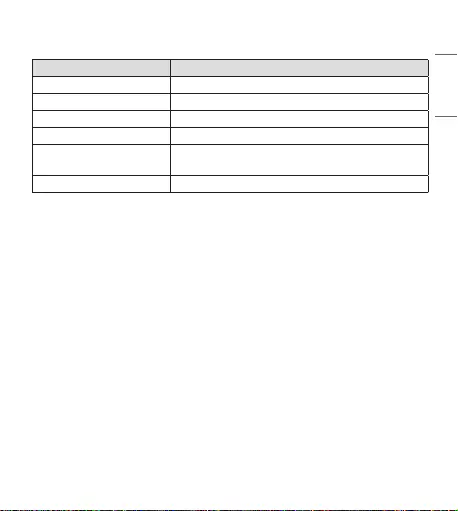
7
ENGLISH
2. How to use
• ShaketheMagicRemoteslightlytotherightandleftor
press (HOME), (INPUT),or (Q. Settings)
buttonstomakethepointerappearonthescreen.
(InsomeTVmodels,thepointerwillappearwhenyou
turnthe Wheel (OK)button.)
• Ifthepointerhasnotbeenusedforacertainperiodof
timeorMagicRemoteisplacedonaflatsurface,thenthe
pointerwilldisappear.
• Ifthepointerisnotrespondingsmoothly,youcanreset
thepointerbymovingittotheedgeofthescreen.
• TheMagicRemotedepletesbatteriesfasterthana
normalremoteduetotheadditionalfeatures.
SPECIFICATIONS
CATEGORIES DETAILS
ModelNo. AN-MR19BA
Rangeoffrequency 2.400GHzto2.4835GHz
OutputPower(Max.) 4dBm
Channel 40channels
Powersource AA1.5V,
2alkalinebatteriesareused
Operationaltemperaturerange 0°Cto40°C(32°Fto104°F)
Supported LG TVs
• 2018TVs/2017TVs
- W8/G8/E8/C8/B8/A8/SK9*/SK8*/SK7*/UK9*/UK8*/UK7*
- W7/G7/E7/C7/B7/SJ9*/SJ8*/SJ7*/UJ9*/UJ8*/UJ7*
- UK6*/LK6*/LK5*/UJ6*/LJ6*/LJ5* (Please verify whether the TV Bluetooth)
• 2019TVs
- W9/E9/C9/B9/SM9*/SM8*/UM8*/UM7* (Please verify whether the TV Bluetooth)
* 2017 TVs can be used after their software has been updated.
* Not all models listed are supported in all countries.
* Models listed are subject to change without prior notice.
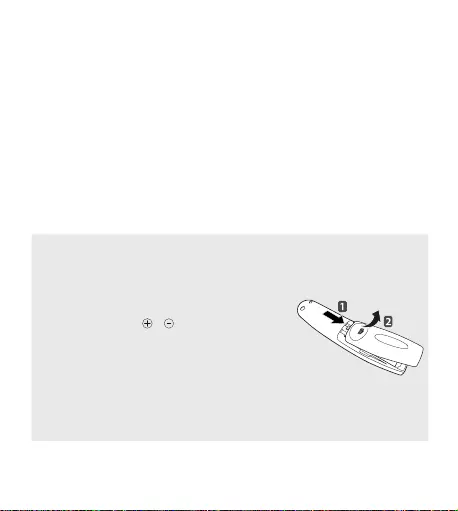
8
DESCRIPTION DE LA TÉLÉCOMMANDE
• L’imageaffichéedelatélécommandepeutdifférerduproduitréel.
• L’ordredeladescriptionpeutdifférerdevotreproduit.
• Certainsboutonsetservicespeuventnepasêtreoffertsselonlemodèleoularégion.
(ALIMENTATION) (ACCUEIL)*
(Réglages rapides)*
Boutons numériques Molette (OK)
* (haut/bas/gauche/
droite)
(TIRET)
*
* (SOURCE)*
(AUTRES OPTIONS) Boutons des services de
diffusion en continu
*
(VOL) (Boutons de
contrôle)
(Reconnaissance
vocale)*
(SOURDINE)*
(CH/P)
*Pourutiliserlebouton,maintenez-leenfoncépendantplusd’uneseconde.
• Lecontenuduprésentmanuelpeutêtremodifiésanspréavisenraisond’unemiseàniveaudesfonctions
duproduit.
• Pourdeplusamplesrenseignements,reportez-vousaumanueld’utilisation.
ACCESSOIRES
(Selonlepays)
-TélécommandeMagicetpilesalcalines(AA)
-Manueld’utilisation
INSERTION DES PILES
• Veuillezlireattentivementlemanuel.
• Appuyezsurledessusducouvercleducompartimentdespiles,
faites-leglisseretsoulevez-lecommesurl’illustrationci-contre.
• Pourchangerlespiles,ouvrezlecouvercledeleurcompartiment
etinsérezdespilesalcalines(AAde1,5volt)enfaisant
correspondreleursbornes et conformémentaux
indicationsdel’étiquetteàl’intérieurducompartiment,puis
remettezlecouvercleenplace.Assurez-vousd’orienterla
télécommandeverslecapteurdetélécommandedutéléviseur.
• Pourretirerlespiles,suivezleprocessusci-dessusdansl’ordre
inverse.Nemélangezpasdevieillespilesoudespilesusagéeset
despilesneuves.Fermezsoigneusementlecouvercle.
• Ouvrez le couvercle des piles pour voir l’étiquette.
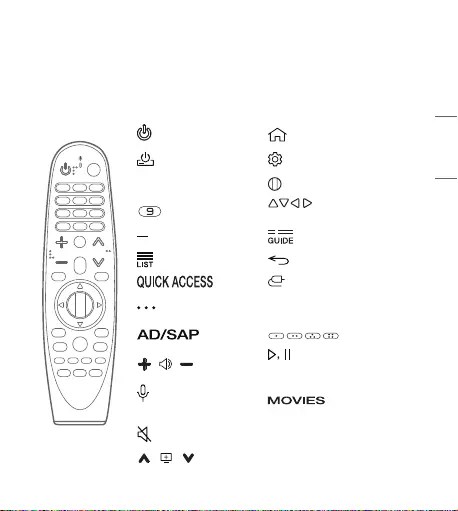
9
FRANÇAIS
DESCRIPTION DE LA TÉLÉCOMMANDE
• L’imageaffichéedelatélécommandepeutdifférerduproduitréel.
• L’ordredeladescriptionpeutdifférerdevotreproduit.
• Certainsboutonsetservicespeuventnepasêtreoffertsselonlemodèleoularégion.
(ALIMENTATION) (ACCUEIL)*
(Réglages rapides)*
Boutons numériques Molette (OK)
* (haut/bas/gauche/
droite)
(TIRET)
*
* (SOURCE)*
(AUTRES OPTIONS) Boutons des services de
diffusion en continu
*
(VOL) (Boutons de
contrôle)
(Reconnaissance
vocale)*
(SOURDINE)*
(CH/P)
*Pourutiliserlebouton,maintenez-leenfoncépendantplusd’uneseconde.
• Lecontenuduprésentmanuelpeutêtremodifiésanspréavisenraisond’unemiseàniveaudesfonctions
duproduit.
• Pourdeplusamplesrenseignements,reportez-vousaumanueld’utilisation.
ACCESSOIRES
(Selonlepays)
-TélécommandeMagicetpilesalcalines(AA)
-Manueld’utilisation
INSERTION DES PILES
• Veuillezlireattentivementlemanuel.
• Appuyezsurledessusducouvercleducompartimentdespiles,
faites-leglisseretsoulevez-lecommesurl’illustrationci-contre.
• Pourchangerlespiles,ouvrezlecouvercledeleurcompartiment
etinsérezdespilesalcalines(AAde1,5volt)enfaisant
correspondreleursbornes et conformémentaux
indicationsdel’étiquetteàl’intérieurducompartiment,puis
remettezlecouvercleenplace.Assurez-vousd’orienterla
télécommandeverslecapteurdetélécommandedutéléviseur.
• Pourretirerlespiles,suivezleprocessusci-dessusdansl’ordre
inverse.Nemélangezpasdevieillespilesoudespilesusagéeset
despilesneuves.Fermezsoigneusementlecouvercle.
• Ouvrez le couvercle des piles pour voir l’étiquette.
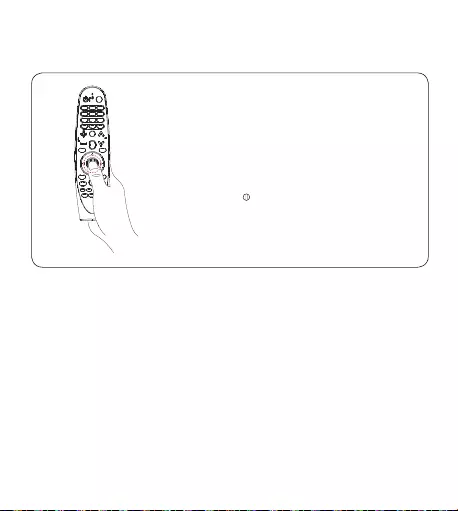
10
UTILISATION
1. Enregistrement (synchronisation) et annulation de l’enregistrement (désynchronisation)
Enregistrement (synchronisation) de la télécommandeMagic
AvantdepouvoirutiliserlatélécommandeMagic,vousdevezla
synchroniseravecvotretéléviseur.
1. InsérezdespilesdanslatélécommandeMagicetallumez
letéléviseur.
2. PointezlatélécommandeMagicversvotretéléviseuret
appuyezsur Molette (OK)surlatélécommande.
-Siletéléviseurn’arrivepasàenregistrerlatélécommandeMagic,
éteignez-leetrallumez-le,puisréessayez.
Annulation de l’enregistrement (désynchronisation) de la
télécommandeMagic
Appuyezsimultanémentsurlesboutons (ACCUEIL)et
pendantcinqsecondespourannulerlasynchronisation
entrevotretéléviseuretlatélécommandeMagic.
-Maintenirlebouton enfoncévouspermet
d’annulerl’opérationetd’enregistrerdenouveaula
télécommandeMagic.
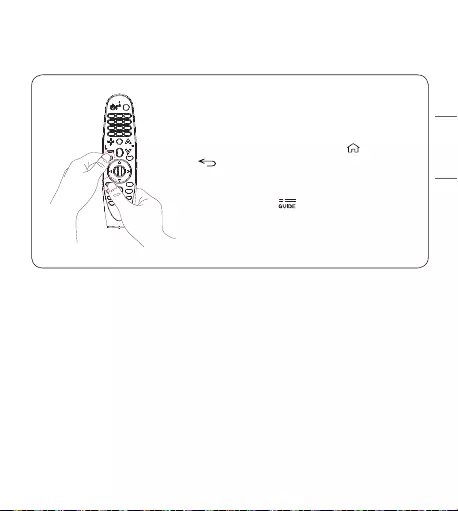
11
FRANÇAIS
UTILISATION
1. Enregistrement (synchronisation) et annulation de l’enregistrement (désynchronisation)
Enregistrement (synchronisation) de la télécommandeMagic
AvantdepouvoirutiliserlatélécommandeMagic,vousdevezla
synchroniseravecvotretéléviseur.
1. InsérezdespilesdanslatélécommandeMagicetallumez
letéléviseur.
2. PointezlatélécommandeMagicversvotretéléviseuret
appuyezsur Molette (OK)surlatélécommande.
-Siletéléviseurn’arrivepasàenregistrerlatélécommandeMagic,
éteignez-leetrallumez-le,puisréessayez.
Annulation de l’enregistrement (désynchronisation) de la
télécommandeMagic
Appuyezsimultanémentsurlesboutons (ACCUEIL)et
pendantcinqsecondespourannulerlasynchronisation
entrevotretéléviseuretlatélécommandeMagic.
-Maintenirlebouton enfoncévouspermet
d’annulerl’opérationetd’enregistrerdenouveaula
télécommandeMagic.
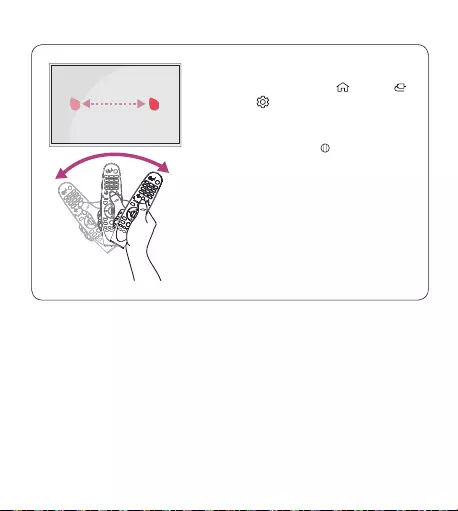
12
2. Utilisation
• RemuezdoucementlatélécommandeMagicdegauche
àdroiteouappuyezsurlesboutons (ACCUEIL),
(SOURCE)ou (Réglages rapides)pourafficherle
pointeuràl’écran.
(Pourcertainsmodèlesdetéléviseur,lepointeurapparaît
lorsquevoustournezlebouton Molette (OK).)
• Sivousn’avezpasutilisélepointeurdepuisuncertain
tempsousilatélécommandeMagicestposéesurune
surfaceplane,lepointeurdisparaîtra.
• Silepointeurnerépondpascorrectement,vouspouvezle
réinitialiserenledéplaçantversleborddel’écran.
• LespilesdelatélécommandeMagicsedéchargentplus
rapidementquecellesd’unetélécommandenormaleen
raisondesesfonctionssupplémentaires.
CARACTÉRISTIQUES TECHNIQUES
CATÉGORIES DÉTAILS
N°demodèle AN-MR19BA
Plagedefréquences De2,400GHzà2,4835GHz
Puissancedesortie(maximale) 4dBm
Chaîne 40chaînes
Sourced’alimentation 2pilesalcalinesAAde1,5V
sontutilisées
Plagedetempératuresde
fonctionnement De0°Cà40°C(de32°Fà104°F)
Téléviseurs LG pris en charge
• Téléviseurs2018/Téléviseurs2017
- W8/G8/E8/C8/B8/A8/SK9*/SK8*/SK7*/UK9*/UK8*/UK7*
- W7/G7/E7/C7/B7/SJ9*/SJ8*/SJ7*/UJ9*/UJ8*/UJ7*
- UK6*/LK6*/LK5*/UJ6*/LJ6*/LJ5* (Vériez si le téléviseur prend en charge la technologie
Bluetooth.)
• Téléviseurs2019
- W9/E9/C9/B9/SM9*/SM8*/UM8*/UM7* (Vériez si le téléviseur prend en charge la technologie
Bluetooth.)
* Les téléviseurs2017 peuvent être utilisés après la mise à jour de leur logiciel.
* Certains modèles indiqués ne sont pas pris en charge dans tous les pays.
* Les modèles indiqués peuvent faire l’objet de modications sans préavis.
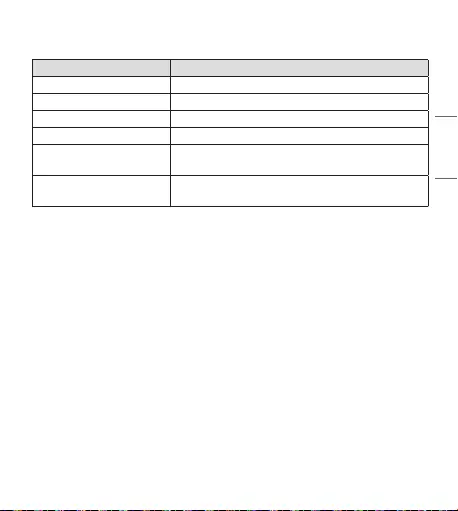
13
FRANÇAIS
2. Utilisation
• RemuezdoucementlatélécommandeMagicdegauche
àdroiteouappuyezsurlesboutons (ACCUEIL),
(SOURCE)ou (Réglages rapides)pourafficherle
pointeuràl’écran.
(Pourcertainsmodèlesdetéléviseur,lepointeurapparaît
lorsquevoustournezlebouton Molette (OK).)
• Sivousn’avezpasutilisélepointeurdepuisuncertain
tempsousilatélécommandeMagicestposéesurune
surfaceplane,lepointeurdisparaîtra.
• Silepointeurnerépondpascorrectement,vouspouvezle
réinitialiserenledéplaçantversleborddel’écran.
• LespilesdelatélécommandeMagicsedéchargentplus
rapidementquecellesd’unetélécommandenormaleen
raisondesesfonctionssupplémentaires.
CARACTÉRISTIQUES TECHNIQUES
CATÉGORIES DÉTAILS
N°demodèle AN-MR19BA
Plagedefréquences De2,400GHzà2,4835GHz
Puissancedesortie(maximale) 4dBm
Chaîne 40chaînes
Sourced’alimentation 2pilesalcalinesAAde1,5V
sontutilisées
Plagedetempératuresde
fonctionnement De0°Cà40°C(de32°Fà104°F)
Téléviseurs LG pris en charge
• Téléviseurs2018/Téléviseurs2017
- W8/G8/E8/C8/B8/A8/SK9*/SK8*/SK7*/UK9*/UK8*/UK7*
- W7/G7/E7/C7/B7/SJ9*/SJ8*/SJ7*/UJ9*/UJ8*/UJ7*
- UK6*/LK6*/LK5*/UJ6*/LJ6*/LJ5* (Vériez si le téléviseur prend en charge la technologie
Bluetooth.)
• Téléviseurs2019
- W9/E9/C9/B9/SM9*/SM8*/UM8*/UM7* (Vériez si le téléviseur prend en charge la technologie
Bluetooth.)
* Les téléviseurs2017 peuvent être utilisés après la mise à jour de leur logiciel.
* Certains modèles indiqués ne sont pas pris en charge dans tous les pays.
* Les modèles indiqués peuvent faire l’objet de modications sans préavis.

14

15
FRANÇAIS
