Table of Contents
- SAFETY INSTRUCTIONS
- INSTALLATION
- OPERATION
- SMART FUNCTIONS
- MAINTENANCE
- TROUBLESHOOTING
- APPENDIX
LG GSJV31PZXF User Manual
Displayed below is the user manual for GSJV31PZXF by LG which is a product in the Side-By-Side Fridge-Freezers category. This manual has pages.
Related Manuals
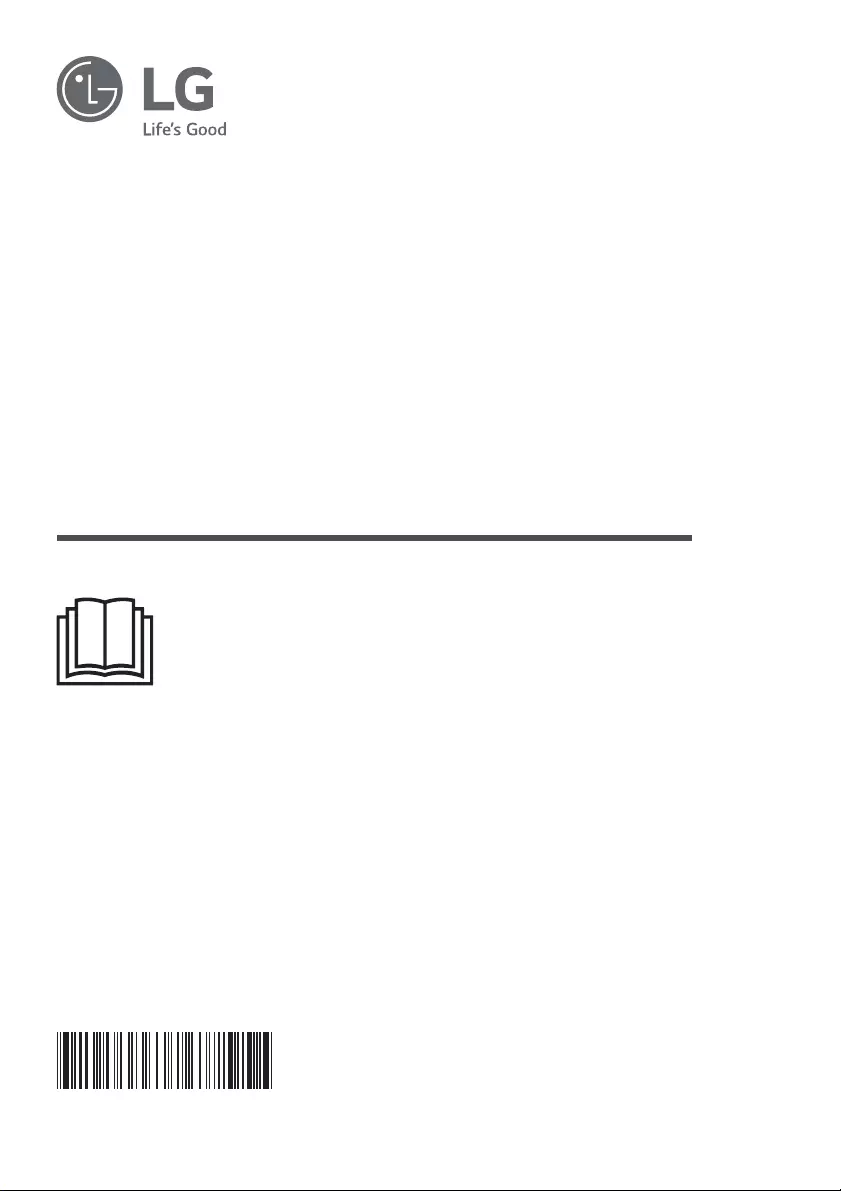
OWNER'S MANUAL
FRIDGE & FREEZER
Before beginning installation, read these instructions
carefully. This will simplify installation and ensure that the
product is installed correctly and safely. Leave these
instructions near the product after installation for future
reference.
ENGLISH
MFL71798705
Rev.03_032322
www.lg.com
Copyright © 2021-2022 LG Electronics Inc. All Rights Reserved.
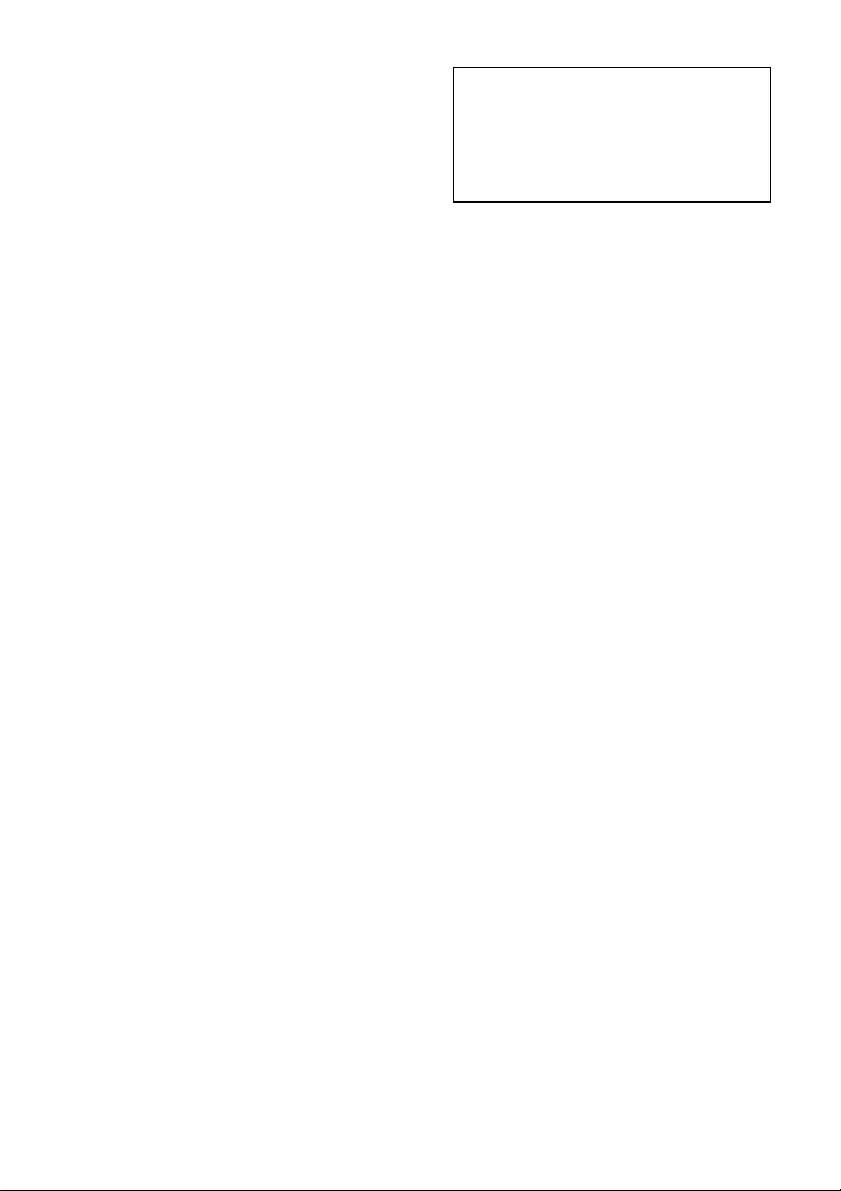
TABLE OF CONTENTS
This manual may contain images or
content that may be different from the
model you purchased.
This manual is subject to revision by the
manufacturer.
SAFETY INSTRUCTIONS
READ ALL INSTRUCTIONS BEFORE USE...........................................................4
WARNING............................................................................................................4
CAUTION ...........................................................................................................10
INSTALLATION
Before Installation ...........................................................................................12
Removing the Fridge and Freezer Door........................................................13
Connecting the Water Line .............................................................................15
Levelling and Door Alignment........................................................................16
Turning on the Power......................................................................................18
Moving the Appliance for Relocation ............................................................18
OPERATION
Before Use ........................................................................................................19
Product Features..............................................................................................22
Control Panel ....................................................................................................25
Ice and Water Dispenser.................................................................................26
Automatic Icemaker ........................................................................................28
Door in Door.....................................................................................................30
Drawer...............................................................................................................31
Shelf ...................................................................................................................31
Door Basket ......................................................................................................32
SMART FUNCTIONS
LG ThinQ Application.......................................................................................33
Smart Diagnosis ...............................................................................................33
MAINTENANCE
Cleaning ............................................................................................................35
Water Filter .......................................................................................................35
Air Filter .............................................................................................................37
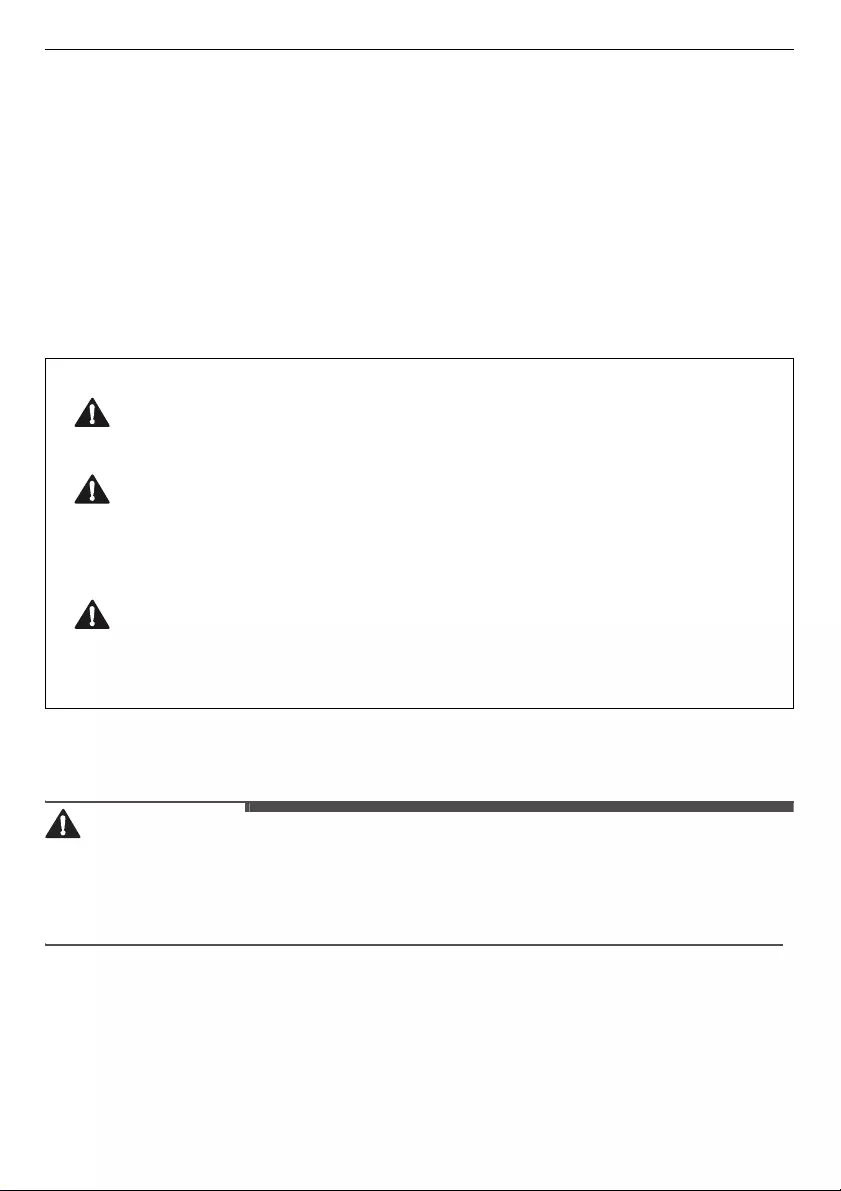
4
SAFETY INSTRUCTIONS
SAFETY INSTRUCTIONS
READ ALL INSTRUCTIONS BEFORE USE
The following safety guidelines are intended to prevent unforeseen
risks or damage from unsafe or incorrect operation of the appliance.
The guidelines are separated into
‘WARNING’
and
‘CAUTION’
as
described below.
Safety Messages
WARNING
WARNING
To reduce the risk of explosion, fire, death, electric shock, injury or
scalding to persons when using this product, follow basic precautions,
including the following:
Technical Safety
• This appliance can be used by children aged from 8 years and above
and persons with reduced physical, sensory or mental capabilities or
lack of experience and knowledge if they have been given supervision
or instruction concerning use of the appliance in a safe way and
understand the hazards involved. Children shall not play with the
This symbol is displayed to indicate matters and operations
that can cause risk. Read the part with this symbol carefully
and follow the instructions in order to avoid risk.
WARNING
This indicates that the failure to follow the instructions can
cause serious injury or death.
CAUTION
This indicates that the failure to follow the instructions can
cause the minor injury or damage to the product.
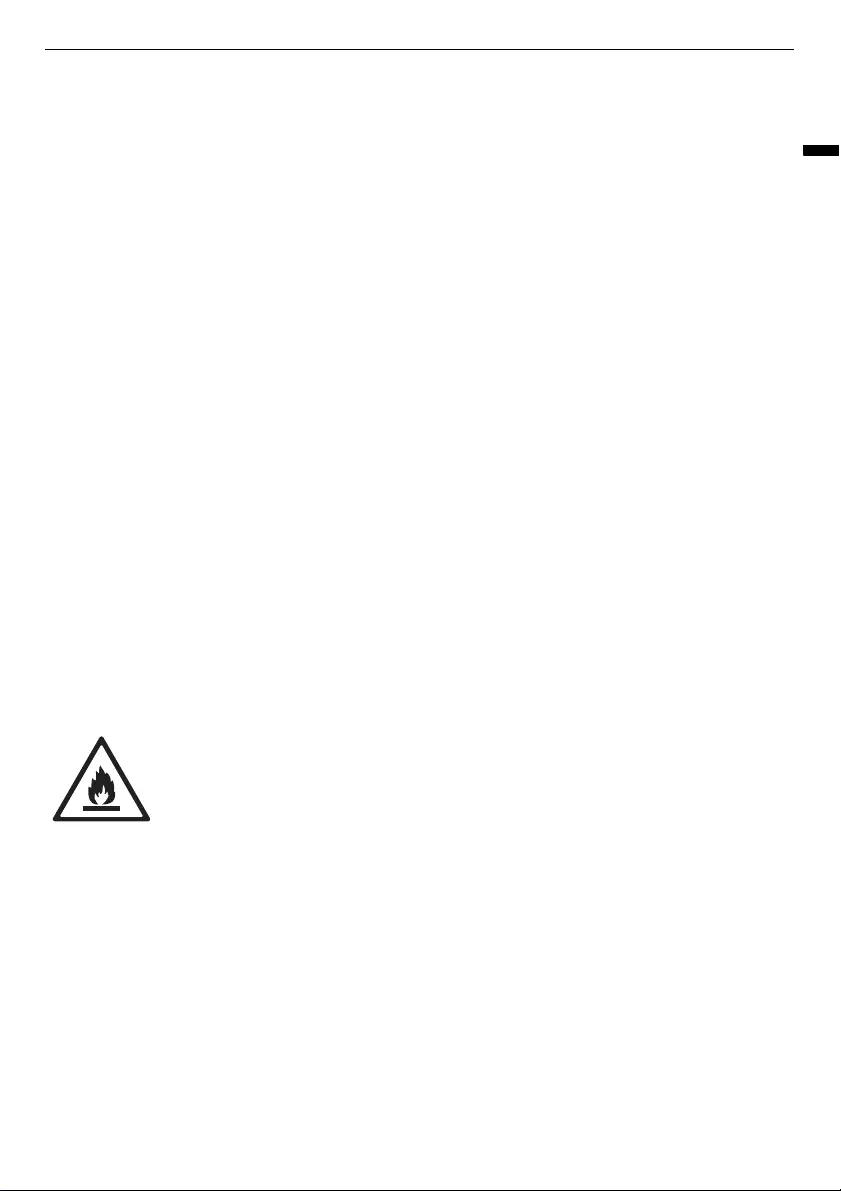
5
SAFETY INSTRUCTIONS
ENGLISH
appliance. Cleaning and user maintenance shall not be made by
children without supervision.
• This appliance is not intended for use by persons (including children)
with reduced physical, sensory or mental capabilities, or lack of
experience and knowledge, unless they have been given supervision
or instruction concerning use of the appliance by a person
responsible for their safety. Children should be supervised to ensure
that they do not play with the appliance.
• Children aged from 3 to 8 years are allowed to load and unload
refrigerating appliances.
• This appliance is intended to be used in household and similar
applications such as:
- staff kitchen areas in shops, offices and other working
environments;
- farm houses and by clients in hotels, motels and other residential
type environments;
- bed and breakfast type environments;
- catering and similar non-retail applications.
• This refrigerating appliance is not intended to be used as a built-in
appliance.
•
• This appliance contains a small amount of isobutane refrigerant
(R600a), but it is also combustible. When transporting and installing
the appliance, care should be taken to ensure that no parts of the
refrigerating circuit are damaged.
• The refrigerant and insulation blowing gas used in the appliance
require special disposal procedures. Consult with service agent or a
similarly qualified person before disposing of them.
• Do not damage the refrigerant circuit.
• If the power cord is damaged or the hole of the outlet socket is loose,
do not use the power cord and contact an authorized service centre.
This symbol alerts you to flammable materials that can
ignite and cause a fire if you do not take care.

6
SAFETY INSTRUCTIONS
• Do not locate multiple portable outlet sockets or portable power
supplies at the rear of the appliance.
• Securely plug the power plug in the outlet socket after completely
removing any moisture and dust.
• Never unplug the appliance by pulling on the power cable. Always
grip the power plug firmly and pull straight out from the outlet
socket.
• Keep ventilation openings, in the appliance enclosure or in the built-
in structure, clear of obstruction.
• Do not store explosive substances such as aerosol cans with a
flammable propellant in this appliance.
• Do not tilt the appliance to pull or push it when transporting.
• When positioning the appliance, ensure the supply cord is not
trapped or damaged.
• Do not use mechanical devices or other means to accelerate the
defrosting process.
• Do not use a hair drier to dry the inside of the appliance or place a
candle inside to remove the odours.
• Do not use electrical appliances inside the refrigerator.
• Make sure not to get a body part such as a hand or foot stuck while
moving the appliance.
• Disconnect the power cord before cleaning the appliance interior or
exterior.
• Do not spray water or inflammable substances (toothpaste, alcohol,
thinner, benzene, flammable liquid, abrasive, etc.) over the interior or
exterior of the appliance to clean it.
• Do not clean the appliance with brushes, cloths or sponges with
rough surfaces or which are made of metallic material.
• Only qualified service personnel from LG Electronics service centre
should disassemble, repair, or modify the appliance. Contact an LG
Electronics customer information centre if you move and install the
appliance in a different location.

7
SAFETY INSTRUCTIONS
ENGLISH
Risk of Fire and Flammable Materials
• If a leak is detected, avoid any naked flames or potential sources of
ignition and air the room in which the appliance is standing for
several minutes. In order to avoid the creation of a flammable gas air
mixture if a leak in the refrigerating circuit occurs, the size of the
room in which the appliance is used should correspond to the
amount of refrigerant used. The room must be 1 m² in size for every
8 g of R600a refrigerant inside the appliance.
• Refrigerant leaking out of the pipes could ignite or cause an
explosion.
• The amount of refrigerant in your particular appliance is shown on
the identification plate inside the appliance.
Installation
• This appliance should only be transported by two or more people
holding the appliance securely.
• Install the appliance on a firm and level floor.
• Do not install the appliance in a damp and dusty place. Do not install
or store the appliance in any outdoor area, or any area that is subject
to weathering conditions such as direct sunlight, wind, rain, or
temperatures below freezing.
• Do not place the appliance in direct sunlight or expose it to the heat
from heating appliances such as stoves or heaters.
• Be careful not to expose the rear of the appliance when installing.
• Install the appliance in a place where it is easy to unplug the power
plug of the appliance.
• Be careful not to let the appliance door fall during assembly or
disassembly.
• Be careful not to pinch, crush, or damage the power cable during
assembly or disassembly of the appliance door.
• Be careful not to point the power plug up or let the appliance lean
against the power plug.
• Do not connect a plug adapter or other accessories to the power
plug.
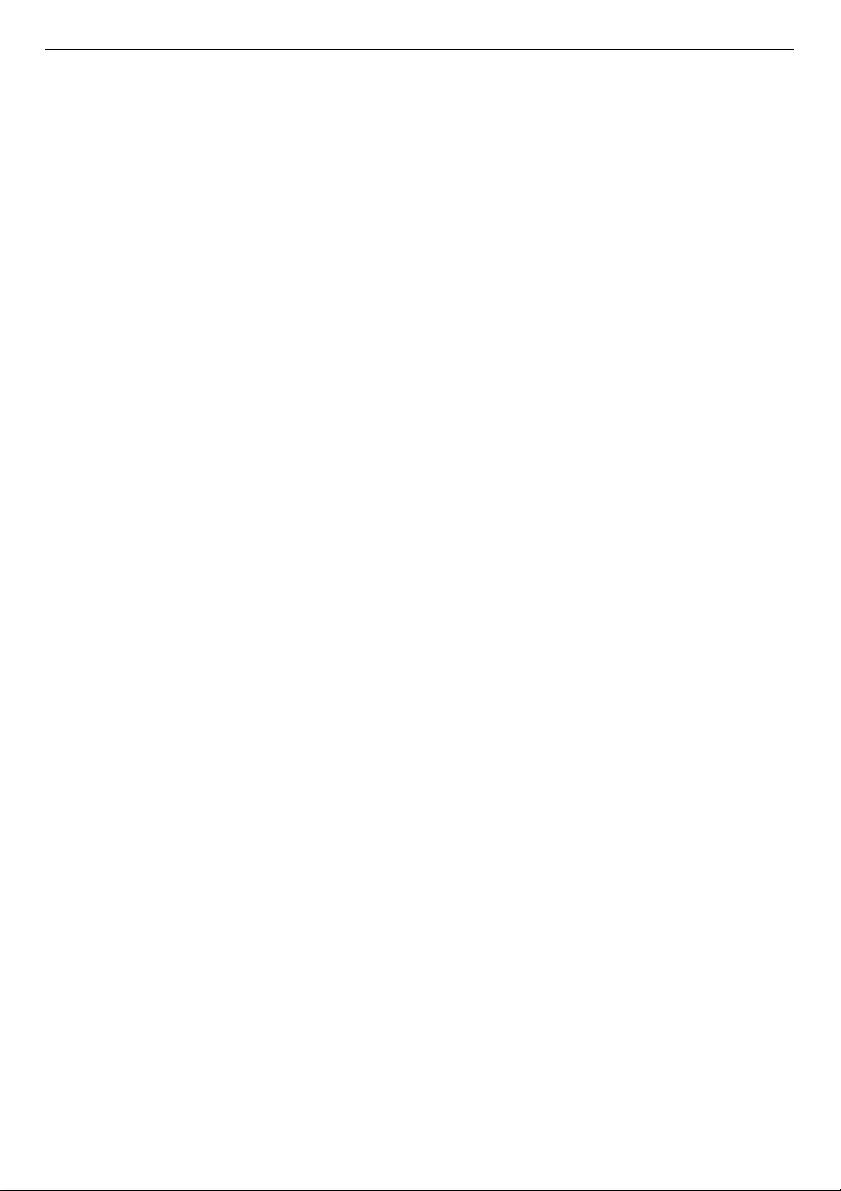
8
SAFETY INSTRUCTIONS
• Do not modify or extend the power cable.
• Ensure that the outlet socket is properly grounded, and that the earth
pin on the power cord is not damaged or removed from the power
plug. For more details on grounding, inquire at an LG Electronics
customer information centre.
• This appliance is equipped with a power cord having an equipment-
grounding conductor and a grounding power plug. The power plug
must be plugged into an appropriate outlet socket that is installed
and grounded in accordance with all local codes and ordinances.
• Never start up an appliance showing any signs of damage. If in doubt,
consult your dealer.
• Do not plug the appliance into a multi socket adapter which does not
have a power cable (mounted).
• The appliance should be connected to a dedicated power line which
is separately fused.
• Do not use a multi socket outlet which is not properly grounded
(portable). In case of using a properly-grounded multi socket outlet
(portable), use the multi socket outlet with the current capacity of the
power cord rating or higher and use the multi socket outlet only for
the appliance.
• Dispose of all packaging materials (such as plastic bags and
styrofoam) away from children. The packaging materials can cause
suffocation.
Operation
• Do not use the appliance for any purpose (storage of medical or
experimental materials or shipping) other than any domestic
household food storage use.
• If water penetrates electrical parts of the appliance, disconnect
power plug and contact an LG Electronics customer information
centre.
• Unplug the power plug during a severe thunderstorm or lightening
or when not in use for a long period of time.

9
SAFETY INSTRUCTIONS
ENGLISH
• Do not touch the power plug or the appliance controls with wet
hands.
• Do not bend the power cable excessively or place a heavy object on it.
• Immediately unplug the power plug and contact an LG Electronics
customer information centre if you detect a strange sound, odour, or
smoke coming from the appliance.
• Do not place hands or metallic objects inside the area emitting the
cold air, cover or heat releasing grille on the back.
• Do not apply excessive force or impact to the back cover of the
appliance.
• Be careful of nearby children when you open or close the appliance
door. The door may bump the child and cause injury.
• Avoid the danger of children getting trapped inside the appliance. A
child trapped inside the appliance can cause suffocation.
• Do not put animals, such as pets into the appliance.
• Do not place heavy or fragile objects, containers filled with liquid,
combustible substances, flammable objects (such as candles, lamps,
etc.), or heating devices (such as stoves, heaters, etc.) on the
appliance.
• Do not place any electronic appliance (such as heater and mobile
phone) inside the appliance.
• If there is a gas leakage (isobutane, propane, natural gas, etc.), do not
touch the appliance or power plug and ventilate the area
immediately. This appliance uses a refrigerant gas (isobutane,
R600a). Although it uses a small amount of the gas, it is still
combustible gas. Gas leakage during appliance transport, installation
or operation can cause fire, explosion or injury if sparks are caused.
• Do not use or store flammable or combustible substances (ether,
benzene, alcohol, chemical, LPG, combustible spray, insecticide, air
freshener, cosmetics, etc.) near the appliance.
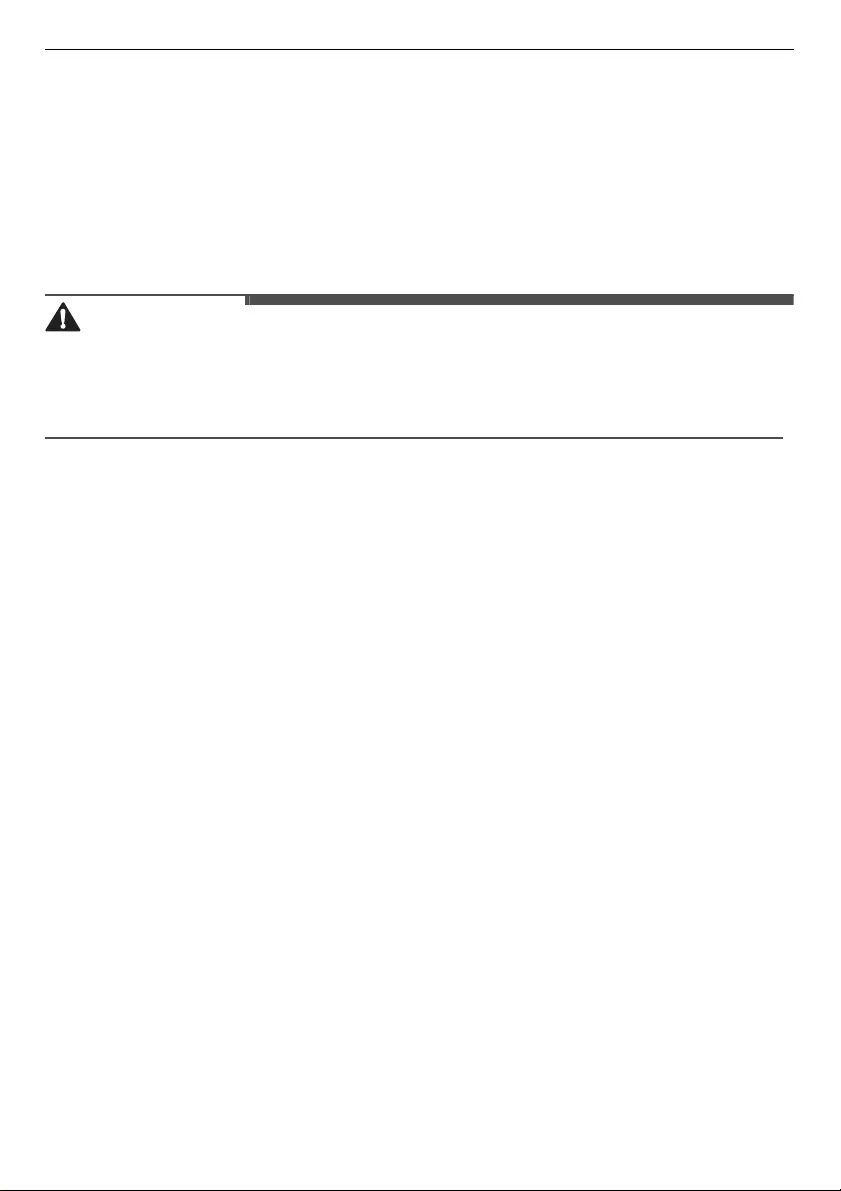
10
SAFETY INSTRUCTIONS
Disposal
• When discarding the appliance, remove the door gasket while leaving
the shelves and baskets in place and keep children away from the
appliance.
CAUTION
CAUTION
To reduce the risk of minor injury to persons, malfunction, or damage
to the product or property when using this product, follow basic
precautions, including the following:
Installation
• After unpacking, check the appliance for any damage that may have
occurred during transit.
• Wait for at least 3 to 4 hours in order to ensure the refrigerant circuit
is fully efficient.
Operation
• Do not touch frozen food or the metal parts in the freezer
compartment with wet or damp hands. It may cause frostbite.
• Do not place glass containers, bottles or cans (especially those
containing carbonated drinks) in the freezer compartment, shelves or
ice bin that will be exposed to temperatures below freezing.
• The tempered glass on the front side of the appliance door or the
shelves can be damaged by an impact. If it is broken, do not touch it
with hands.
• Do not hang from the appliance doors, storage room, shelf or climb
up into it.
• Do not store an excessive amount of water bottles or containers for
side dishes on the door baskets.
• Do not open or close the appliance door with excessive force.

11
SAFETY INSTRUCTIONS
ENGLISH
• If the hinge of the appliance door is damaged or operates
improperly, stop using the appliance and contact an authorized
service centre.
• Prevent animals from nibbling on the power cable or water hose.
• Never eat frozen foods immediately after they have been taken out in
the freezer compartment.
• Make sure not to get a hand or foot stuck upon opening or closing the
appliance door or door in door.
Maintenance
• This appliance is equipped with maintenance-free LED interior light.
Do not remove cover or LED lamp in any attempt to repair or change
it. Contact an LG Electronics customer information centre.
• Do not clean glass shelves or covers with warm water when they are
cold. They may shatter if exposed to sudden temperature changes.
• Do not insert the shelves upside down. The shelves may fall.
• To remove frost from the appliance, contact an LG Electronics
customer information centre.
• Dispose of the ice inside the ice bin in the freezer compartment
during an extended power outage.
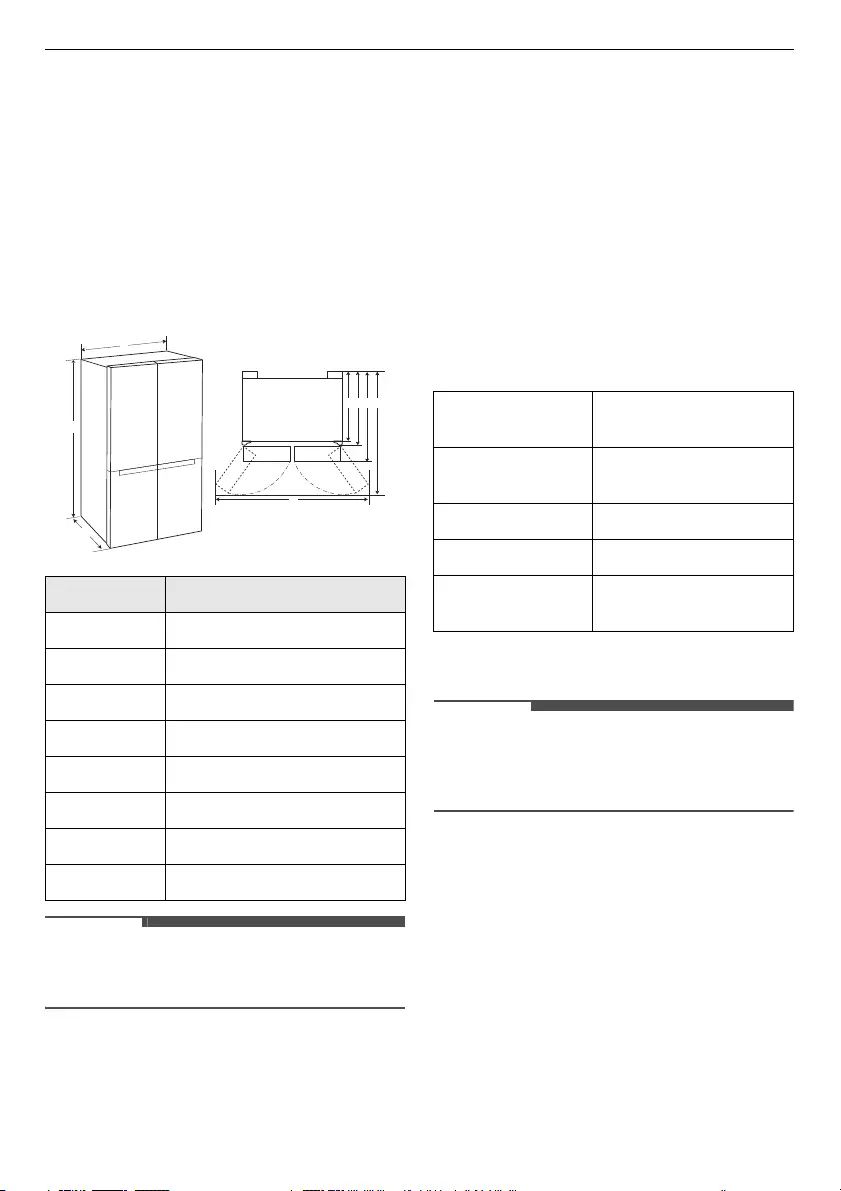
12
INSTALLATION
INSTALLATION
Before Installation
Dimensions and Clearances
Too small of a distance from adjacent items may
result in the degradation of freezing capability and
increased electricity costs. Allow over 50 mm of
clearance between the back of the appliance and
the wall when installing the appliance.
NOTE
• You can determine what type of appliance it is by
looking at the label inside the appliance.
Ambient Temperature
• The appliance is designed to operate within a
limited range of ambient temperatures,
depending on the climate zone.
• The internal temperatures could be affected by
the location of the appliance, the ambient
temperature, the frequency of door opening and
so on.
• The climate class can be found on the rating
label.
* Australia, India, Kenya
** Argentina
NOTE
• The appliances rated from SN to T are intended
to be used at an ambient temperature between
10 ºC and 43 ºC.
-Size (mm)
A913
B1 790
C743
D620
E691
F743
G1 180
H1 635
A
C
H
DE
F
G
B
Climate Class Ambient Temperature
Range ºC
SN (Extended
Temperate)
+10 - +32
N (Temperate) +16 - +32
ST (Subtropical) +16 - +38 / +18 - +38**
T (Tropical) +10 - +43* / +16 - +43 /
+18 - +43**
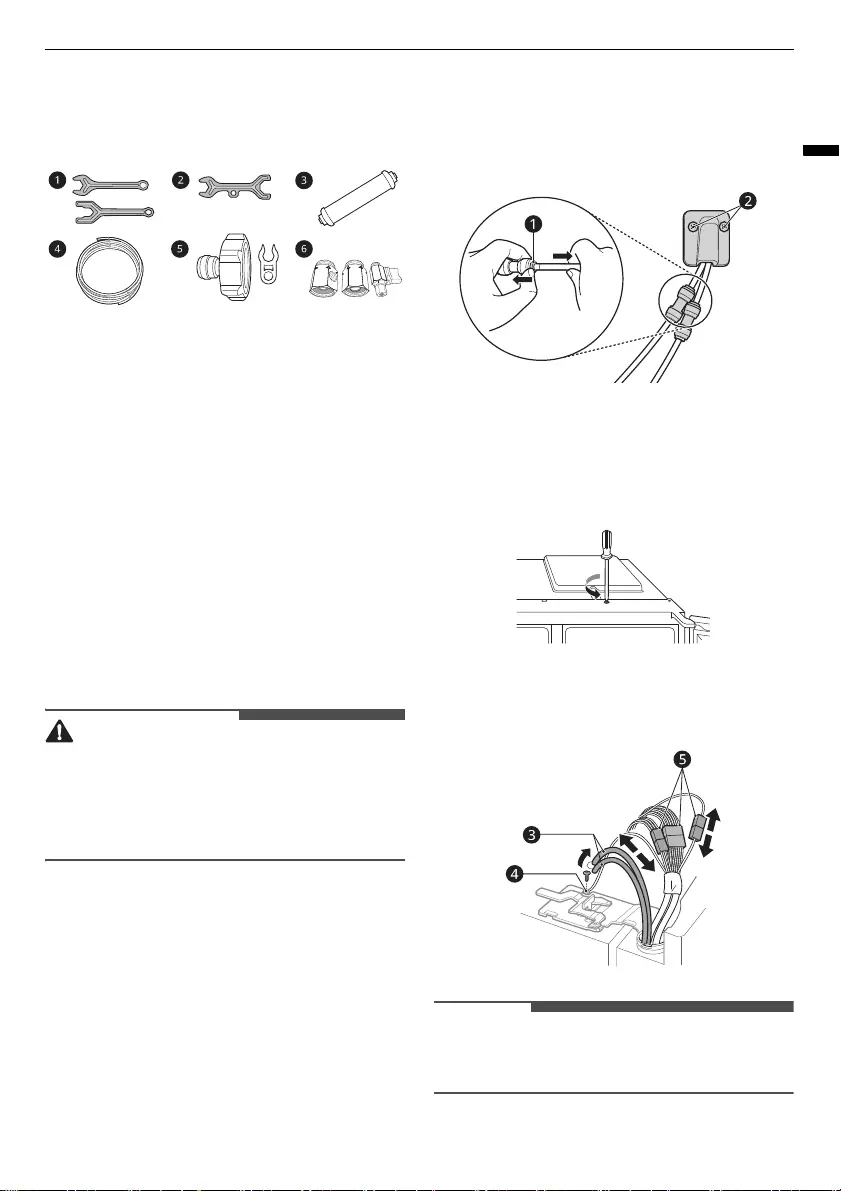
13
INSTALLATION
ENGLISH
Accessories
*1 This feature is only available on some models.
a
Spanner A
*1
b
Spanner B
*1
c
Water Filter
*1
d
Water Tube
*1
e
Tube Connector and Clip
*1
f
Tube Connector and Valve
*1
Removing the Fridge and
Freezer Door
If your entrance door is too narrow for the
appliance to pass through, remove the appliance
doors and pass the appliance laterally.
WARNING
• Disconnect the power cord, house fuse or circuit
breaker before installing, removing the doors, or
cleaning the appliance. Failure to follow these
instructions may result in death, fire or electric
shock.
Removing the Freezer Door
1
The water supply line is connected to the top
right part in the back of the appliance. Hold the
water supply connection and gently push the
collet
a
to detach the water supply line.
Unscrew the cover
b
.
2
Remove the screw from the hinge cover at the
top of the appliance. Lift the hook, located at
the bottom of the front side of the cover, with
a flat-head screwdriver.
3
Pull out the tube
c
. Unscrew the ground wire
d
. Disconnect all wire harnesses
e
.
NOTE
• The number of wire harnesses may vary
depending on the model.
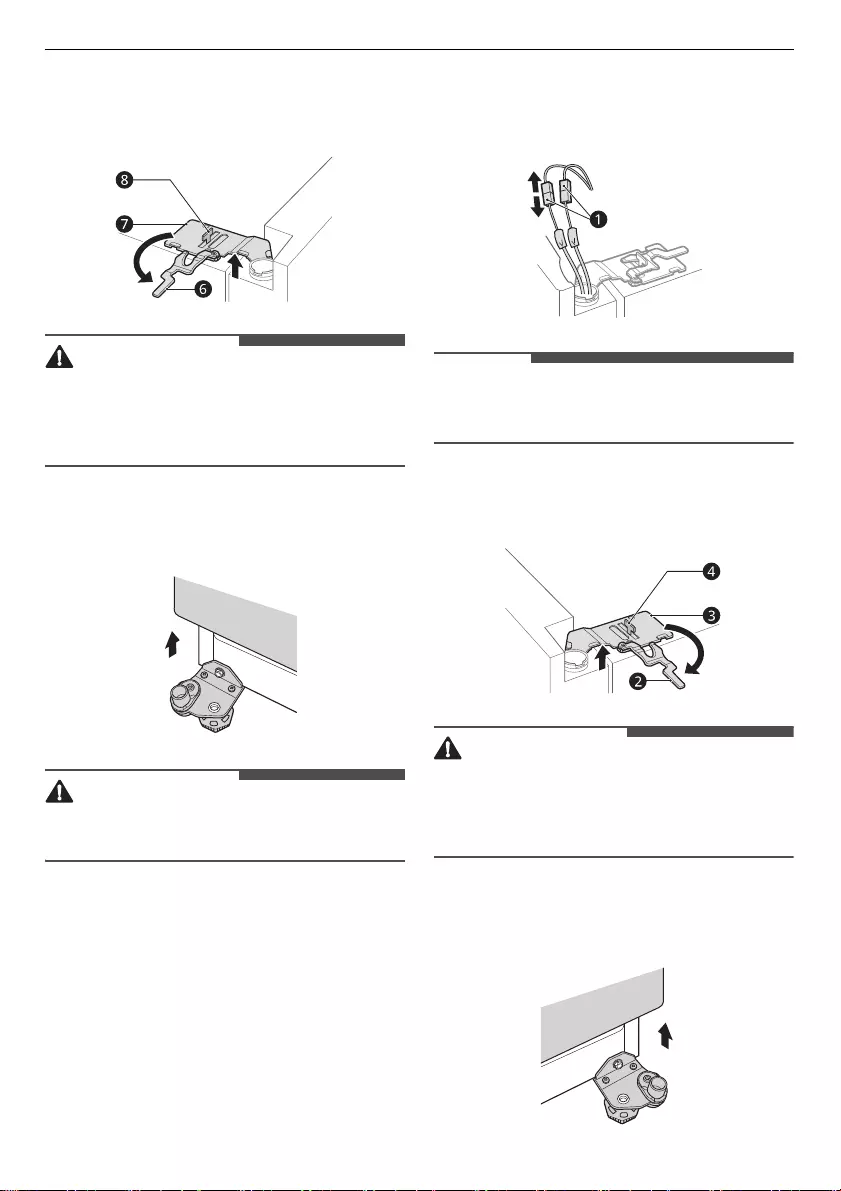
14
INSTALLATION
4
Rotate the hinge lever
f
counterclockwise. Lift
the top hinge
g
free of the hinge lever latch
h
.
CAUTION
• When lifting the hinge free of the latch, be
careful that the door does not fall forward. It is
recommended that two or more people carry
out the door removal and refitting.
5
Lift the freezer door until it is free of the
bottom hinge assembly.
CAUTION
• Place the door on a non-scratching surface with
the inner side facing up.
Removing the Fridge Door
1
Disconnect all wire harnesses
a
.
NOTE
• The number of wire harnesses may vary
depending on the model.
2
Rotate the hinge lever
b
clockwise. Lift the top
hinge
c
free of the hinge lever latch
d
.
CAUTION
• When lifting the hinge free of the hinge lever
latch, be careful that the door does not fall
forward. It is recommended that two or more
people carry out the door removal and refitting.
3
Lift the fridge door until it is free of the bottom
hinge assembly.
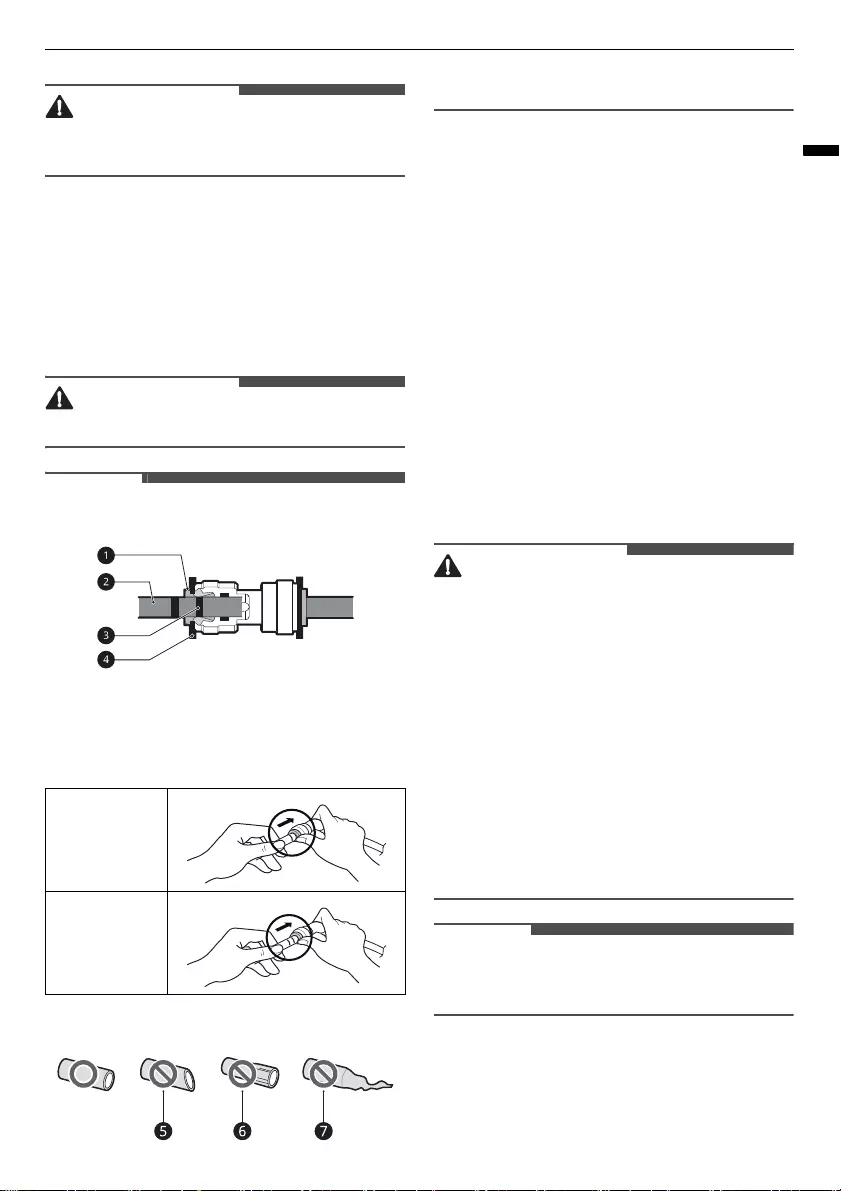
15
INSTALLATION
ENGLISH
CAUTION
• Place the door on a non-scratching surface with
the inner side facing up.
Refitting the Fridge and Freezer
Door
Refit the doors in the reverse sequence of their
removal once the appliance has been passed
through all access doors.
CAUTION
• Install the fridge door first.
NOTE
• Disassembling/Assembling the water lines
a
Collet
b
Tube
c
Insert line
d
Clip
• Gently insert the tube until only one of the tube’s
lines is visible. Pull on the tube to make sure that
it is tightly fastened.
• If the water tube end is damaged, it should be
trimmed to ensure it does not leak when refitted.
e
Not straight
f
Damaged
g
Stretched
Connecting the Water Line
This feature is only available on some models.
Water Supply Requirements
Connect the appliance to a cold water supply with a
maximum inlet water pressure not exceeding 1.0
MPa. A water pressure between 138kPa and
827kPa is recommended for the optimal operation
of the water dispenser. If the refrigerator is
installed in an area with low water pressure (below
138 kPa), you can install a booster pump to
compensate for the low pressure.
If a reverse osmosis water filtration system is
connected to your cold water supply, the water
pressure to the reverse osmosis system needs to
be a minimum of 138 kPa.
WARNING
• Unplug the appliance before carrying out any
work on connecting the water line. Failure to do
so may cause electric shock.
• Only connect the water line to a cold water
supply. Failure to do so may cause the water
filter to malfunction. Water hammer (water
banging in the pipes) in house plumbing can
cause damage to appliance parts and can lead to
water leakage or flooding.
• Connect to potable water supply only.
• Connecting the water line must only be installed
by a qualified plumber and in accordance with
local legislation and regulations governing
water quality.
NOTE
• This water line installation is not covered by the
appliance warranty.
Correct
Incorrect
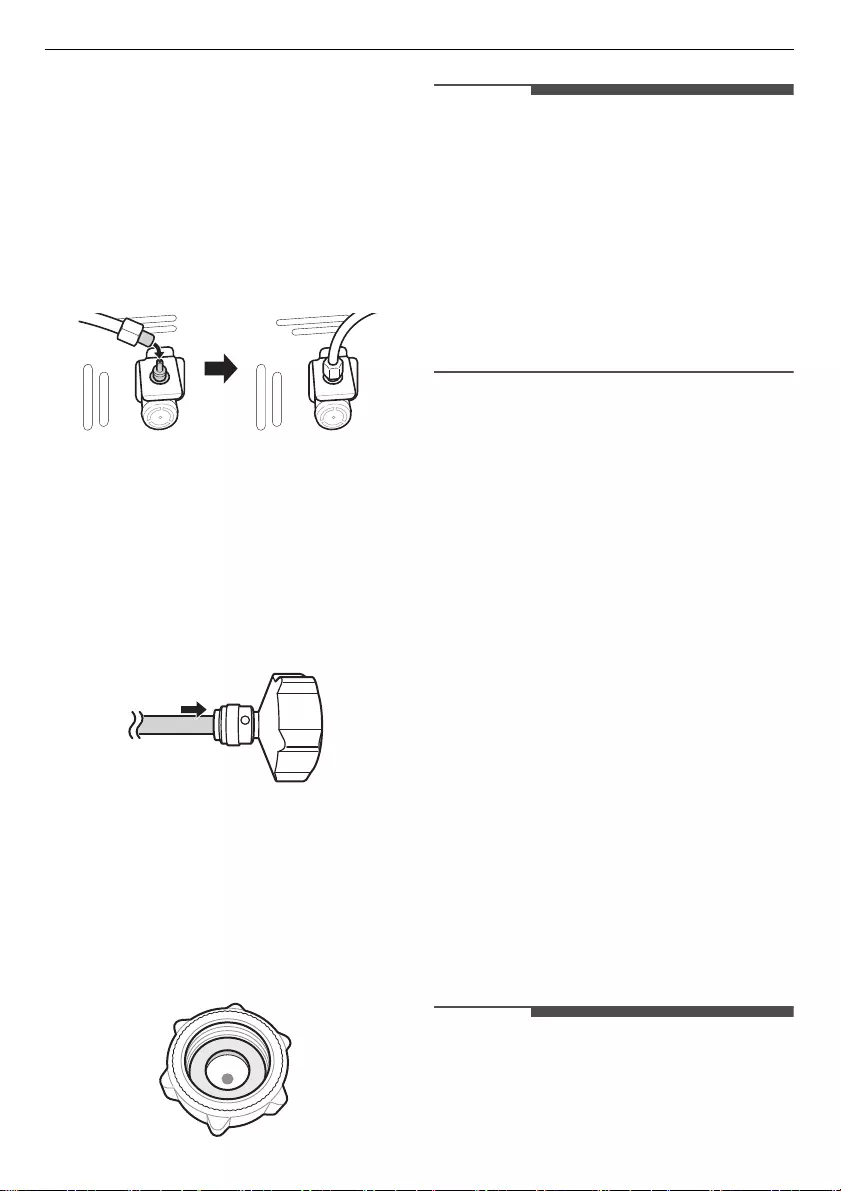
16
INSTALLATION
Connecting Water to the
Appliance
1
Unscrew the metal threaded collar nut at the
back of the appliance and place it over one end
of the water tube.
2
Firmly push the water tube onto the water inlet
valve and tighten up the collar nut.
Connecting to the Water Tap
This feature is only available on some models.
1
Push the water tube into the hole of the tap
connector supplied in the accessories. The pipe
should be held firmly whilst the connector is
pushed onto the pipe.
2
Ensure that the rubber washer is fitted to the
inside of the tap connector before screwing it
onto the tap.
• A separate connector or adaptor may need
to be purchased if your tap fitting does not
match the thread size of the connector
provided.
NOTE
Only For Germany
• Connect your appliance only to a water tap with
a safety device (according to EN 1717) to avoid
drinking water pollution through water
backflow.
• To be sure, please ask your installer. In case
water tap is without backflow prevention valve
(according to EN 1717), you have to use an extra
backflow prevention valve compliant with
German drinking water ordinance between
water tap and water inlet hose.
Checking the Water Connection
1
Turn on the water supply and switch on the
appliance. Carefully check all fittings for
possible leaks due to poorly fitted hoses.
2
Press and hold the
Water Filter
button for
three seconds. The new water filter has been
activated.
3
Place a cup under the water dispenser to verify
that water is flowing through the appliance.
4
Check the connecting tube and joints for leaks
once again.
Levelling and Door
Alignment
Before Beginning
When the appliance doors appear to be uneven,
follow the instructions below to align the doors.
NOTE
• The spanner may differ depending on the model.
You will be provided with either spanner type A
or B.
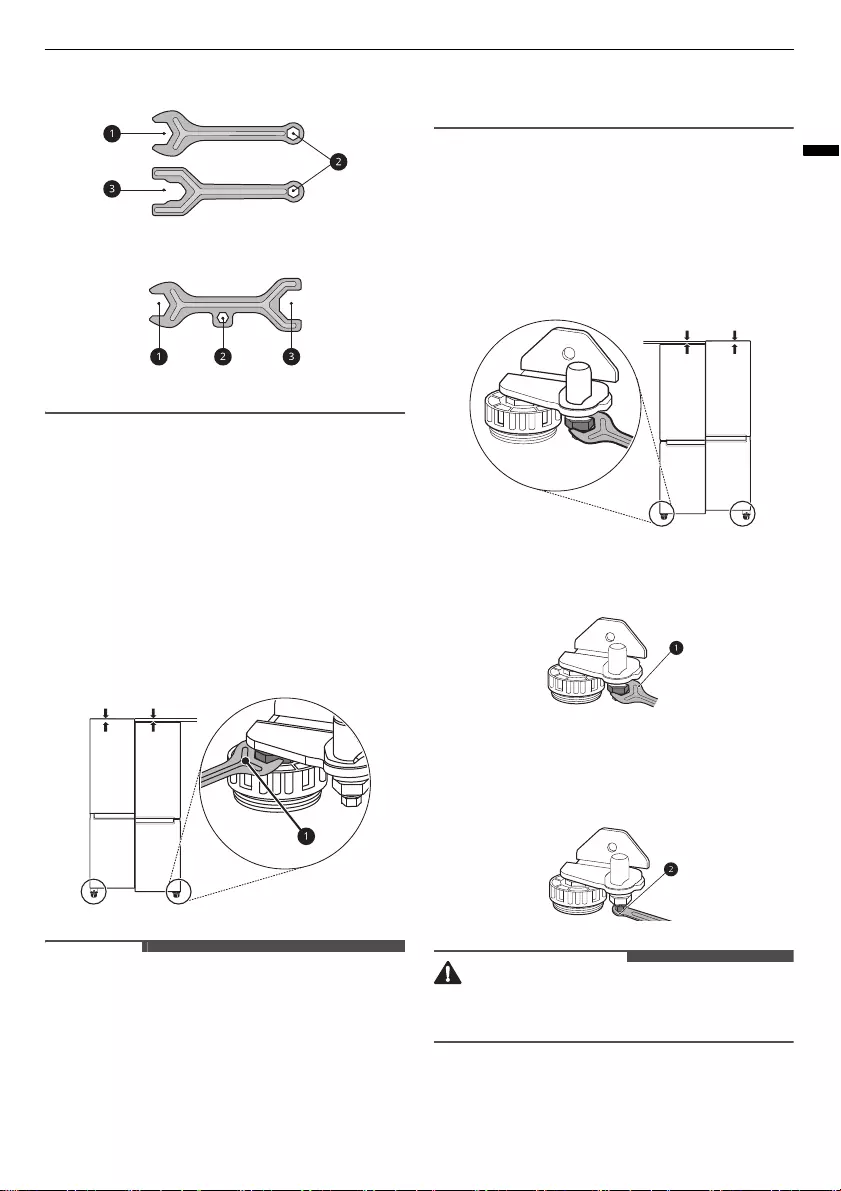
17
INSTALLATION
ENGLISH
- Spanner Type A
- Spanner Type B
Levelling the Appliance
The appliance has two front levelling legs. Adjust
the legs to alter the tilt from front to back or side to
side. If the appliance seems unsteady, or the doors
do not close easily, adjust the appliance’s tilt using
the instructions below.
Use the spanner
a
to adjust the height by turning
the levelling leg to the left to raise it or to the right
to lower it.
NOTE
• Leveling the doors may not be possible when the
floor is not leveled, or is of weak or poor
construction.
• The refrigerator is heavy and should be installed
on a rigid and solid surface.
• Some timber flooring may cause levelling
difficulties if it flexes excessively.
Door Alignment for Freezer and
Fridge Door
If the door of the appliance is not level, adjust the
difference in the height of appliance door.
1
Open the door and use the spanner
a
to
loosen the keeper nut by turning it to the left.
2
Use the spanner
b
to adjust the height by
turning the adjustment hinge pin to the left or
to the right.
CAUTION
• Do not adjust the height of the appliance door
more than 3 mm.
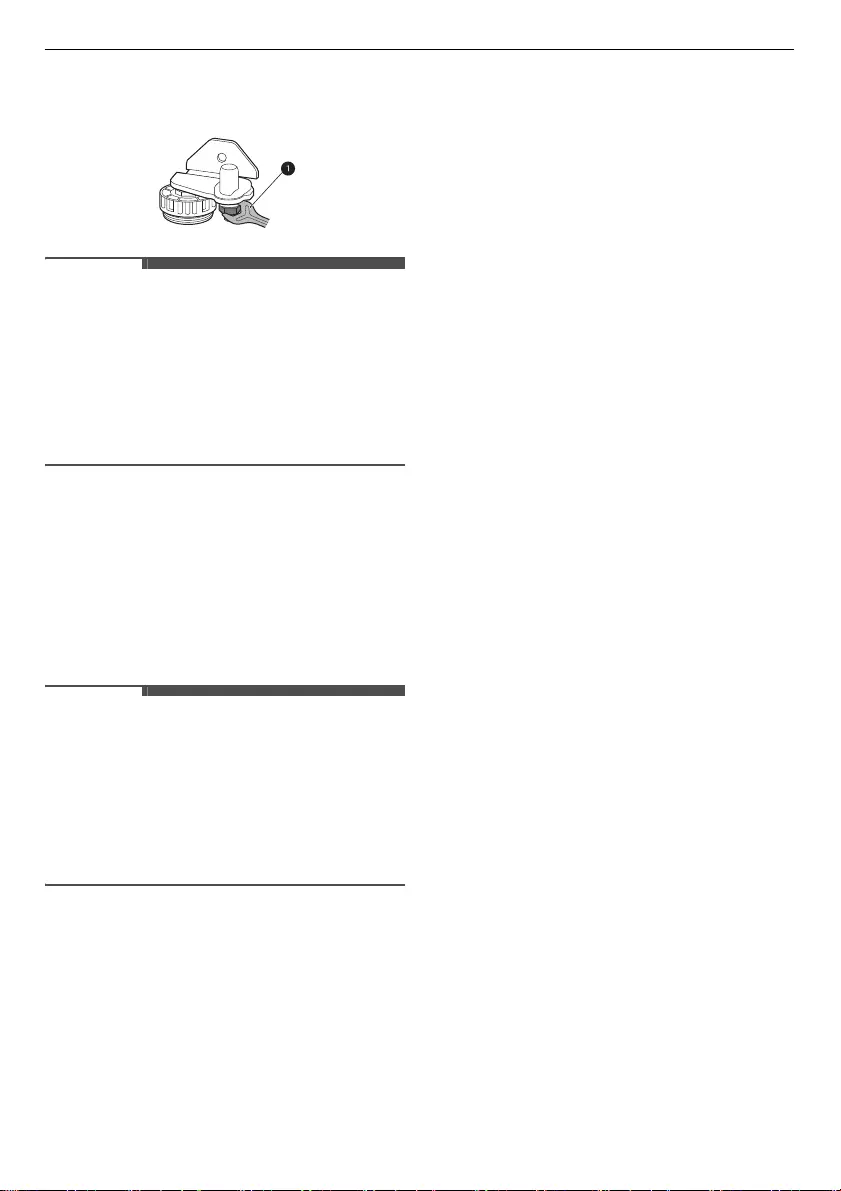
18
INSTALLATION
3
Use the spanner
a
to fasten the keeper nut by
turning it to the right.
NOTE
• Leveling the doors may not be possible when the
floor is not leveled, or is of weak or poor
construction.
• The refrigerator is heavy and should be installed
on a rigid and solid surface.
• Some timber flooring may cause levelling
difficulties if it flexes excessively.
Turning on the Power
Connecting the Appliance
After installing the appliance, connect the power
plug into the outlet socket. Do not double up with
other appliances on the same outlet.
NOTE
• After connecting the power supply cord (or plug)
to the outlet, wait 3 or 4 hours before you put
food into the appliance. If you add food before
the appliance has cooled completely, your food
may spoil.
• To turn off the appliance, disconnect the power
plug from the socket outlet.
Moving the Appliance for
Relocation
Preparing for Relocation
1
Remove all food from inside the appliance.
2
Pull the power plug out, insert and fix it into the
power plug hook at the rear or on top of the
appliance.
3
Tape parts such as shelves and the door handle
to prevent from falling off while moving the
appliance.
4
Move the appliance with more than two people
carefully. When transporting the appliance
over a long distance, keep the appliance
upright.
5
After installing the appliance, connect the
power plug into a mains outlet socket and
switch it on.
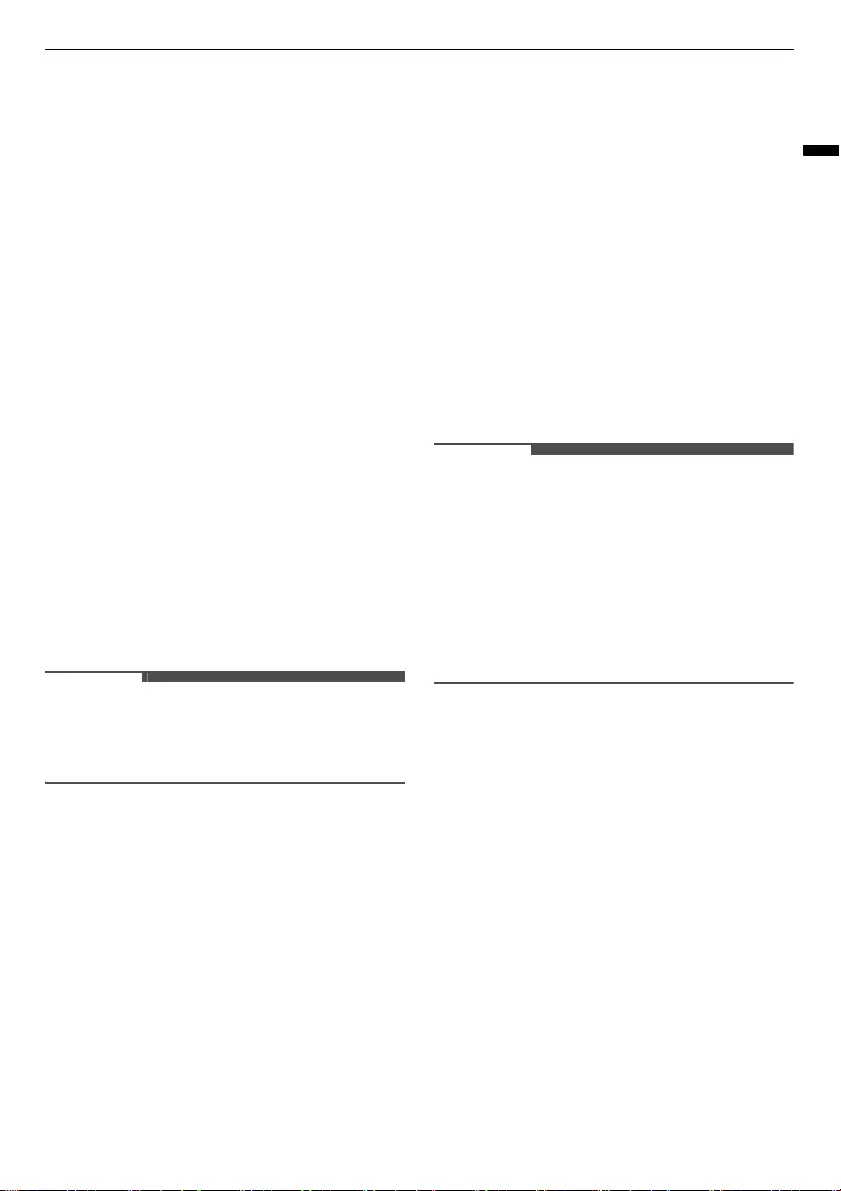
19
OPERATION
ENGLISH
OPERATION
Before Use
Notes for Operation
• Users should keep in mind that frost can form if
the door is not closed completely or if the
humidity is high during the summer.
• Ensure there is sufficient space between food
stored on the shelf or door basket to allow the
door to close completely.
• Opening the door for long periods can cause a
significant increase of the temperature in the
compartments of the appliance.
• If the refrigerating appliance is left empty for
long periods, switch off, defrost, clean, dry, and
leave the door open to prevent mould
developing within the appliance.
Door Open Alarm
The alarm sounds 3 times in 30 second intervals if
the door is left open or not completely closed for 1
minute.
NOTE
• Contact the LG Electronics customer information
centre if the alarm sound continues even after
closing all doors.
High Temperature Alarm
The high temperature alarm is a function that
warns when the temperature of the freezer
increases enough to be a problem. The freezer
temperature display LED flashes and the alarm
sounds.
• This alarm sounds in the following cases:
- When the appliance is turned on for the first
time (therefore the freezer temperature is
high).
- When the freezer door is open for a long time
or opens very frequently.
- When the power goes out for a long period of
time.
- When larger amounts of hot food are placed
into the freezer.
• Turning off the Alarm
- Press the
Freezer
button until the alarm stops
ringing.
Failure Detection
The appliance can automatically detect problems
during the operation.
NOTE
• If a problem is detected, the appliance may not
operate and an error code is displayed even
when any button is pressed.
• If an error code is indicated on the display, do
not turn off the power. Immediately contact the
LG Electronics customer information centre and
report the error code. If you turn off the power,
the repair technician from the our information
centre may have difficulty finding the problem.
Suggestion for Energy Saving
• For the most efficient use of energy, keep all
inner parts (e.g. door bins, drawers and shelves)
on their original location.
• Ensure there is sufficient space between stored
foods. This allows cold air to be circulated evenly
and lowers electricity bills.
• Store hot food only after it has cooled in order to
prevent dew or frost.
• When storing food in the freezer compartment,
set the freezer temperature lower than the
temperature indicated on the food.
• Do not set the temperature of the appliance
lower than needed.
• Do not put food near the temperature sensor of
the fridge compartment. Keep a distance of at
least 3 cm from the sensor.
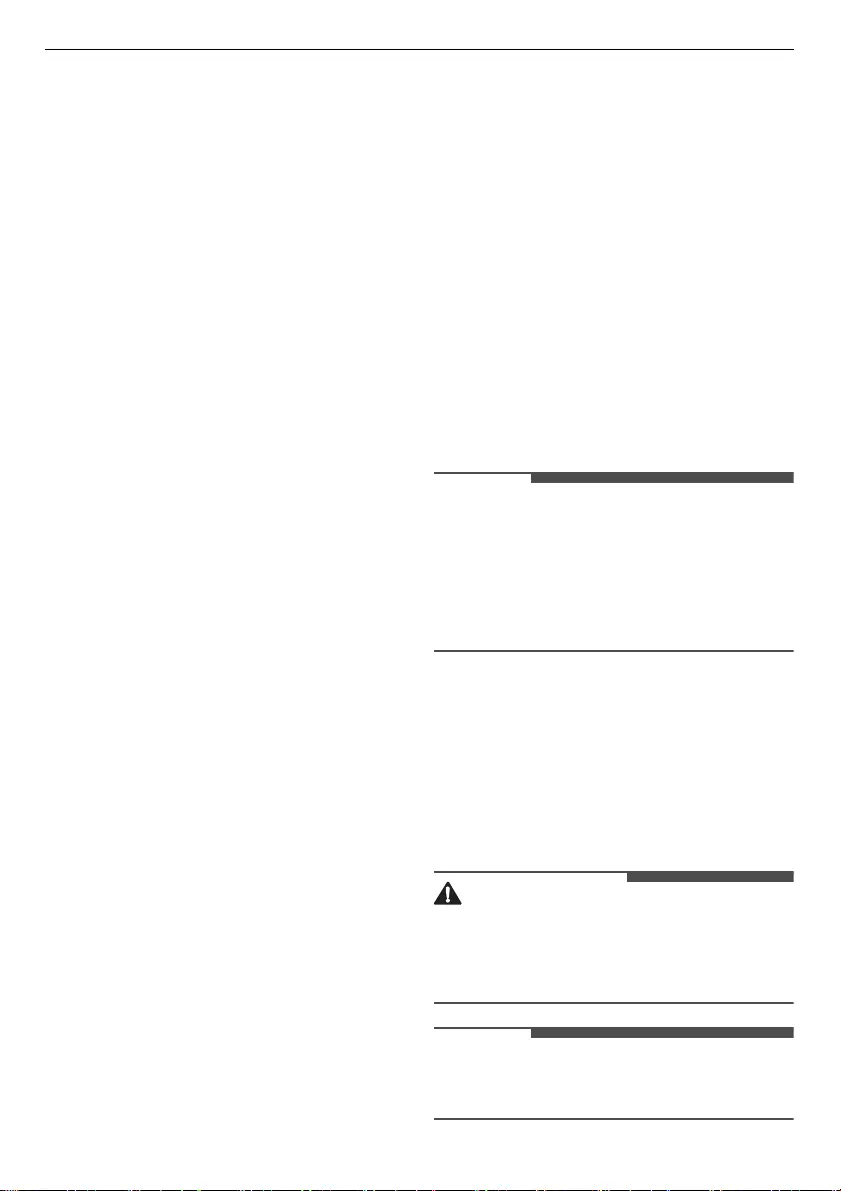
20
OPERATION
• Note that a temperature rise after defrosting has
a permissible range in the appliance
specifications. If you wish to minimise the impact
on the food storage due to a temperature rise,
seal or wrap the stored food in several layers.
Storing Foods Effectively
• Food may freeze or spoil if stored at the wrong
temperature. Set the refrigerator to the correct
temperature for the food being stored.
• Store frozen food or refrigerated food inside
sealed containers.
• Check the expiration date and label (storage
instructions) before storing food in the
appliance.
• Do not store food for a long period of time if it
spoils easily at a low temperature.
• Do not place unfrozen food in direct contact with
food that is already frozen. It could be necessary
to reduce the quantity to be frozen if freezing
every day is anticipated.
• Place the refrigerated food or frozen food in
each fridge or freezer compartment
immediately after purchasing.
• Store raw meat and fish in suitable containers in
the refrigerator, so that it is not in contact with or
drip onto other food.
• Refrigerated foods and other food items can be
stored on top of the vegetable drawer.
• Avoid refreezing any food which has been
completely thawed. Freezing any food which has
been completely thawed again will lower its taste
and nutrition.
• Do not overfill the appliance. Cold air can not
circulate properly if the appliance is overfilled.
• Cool hot food before storing. If too much hot
food is placed inside, the internal temperature of
the appliance can increase and negatively affect
other foods stored in the appliance.
• If you set an excessively low temperature for
food, it may become frozen. Do not set a
temperature lower than the required
temperature for the food to be stored correctly.
• If there are chill compartments in the appliance,
do not store vegetables and fruits with higher
moisture content in the chill compartments as
they may freeze due to the lower temperature.
• In the event of a blackout, call the electricity
company and ask how long it is going to last.
- You should avoid door openings while the
power is off.
- When the power supply gets back to normal,
check the condition of the food.
Maximum Freezing Capacity
•
Express Freeze
must be switched on for 7 hours
before fresh products are placed in the freezer
compartment.
• To get better air circulation, insert all inner parts
like baskets and shelves.
NOTE
• The max freezing capacity of your appliance is
stated on the rating label inside the fridge
compartment.
• To have the maximum freezing capacity, we
recommend that you set the freezer
temperature to the coldest temperature setting.
Freezing the Maximum Amount
of Food
If large quantities of food are to be stored, all the
freezer drawers should be taken out of the
appliance and the food should be stacked directly
on the freezer shelves in the freezer compartment.
CAUTION
• To remove the drawers, first remove the food
from drawers and then pull out the drawers
carefully. Not doing so could cause injury or
damage to the drawers.
NOTE
• The shape of each drawer may be different,
insert in the right position.

21
OPERATION
ENGLISH
Two Star Compartment
• Two star (a) basket or drawer can be used to
store ice and food from -12 °C to -18 °C for short
periods.
• Two star frozen food compartments are suitable
for storing pre-frozen food, storing or making
icecream and making ice cubes.
• Two star compartments are not suitable for the
freezing of fresh food.
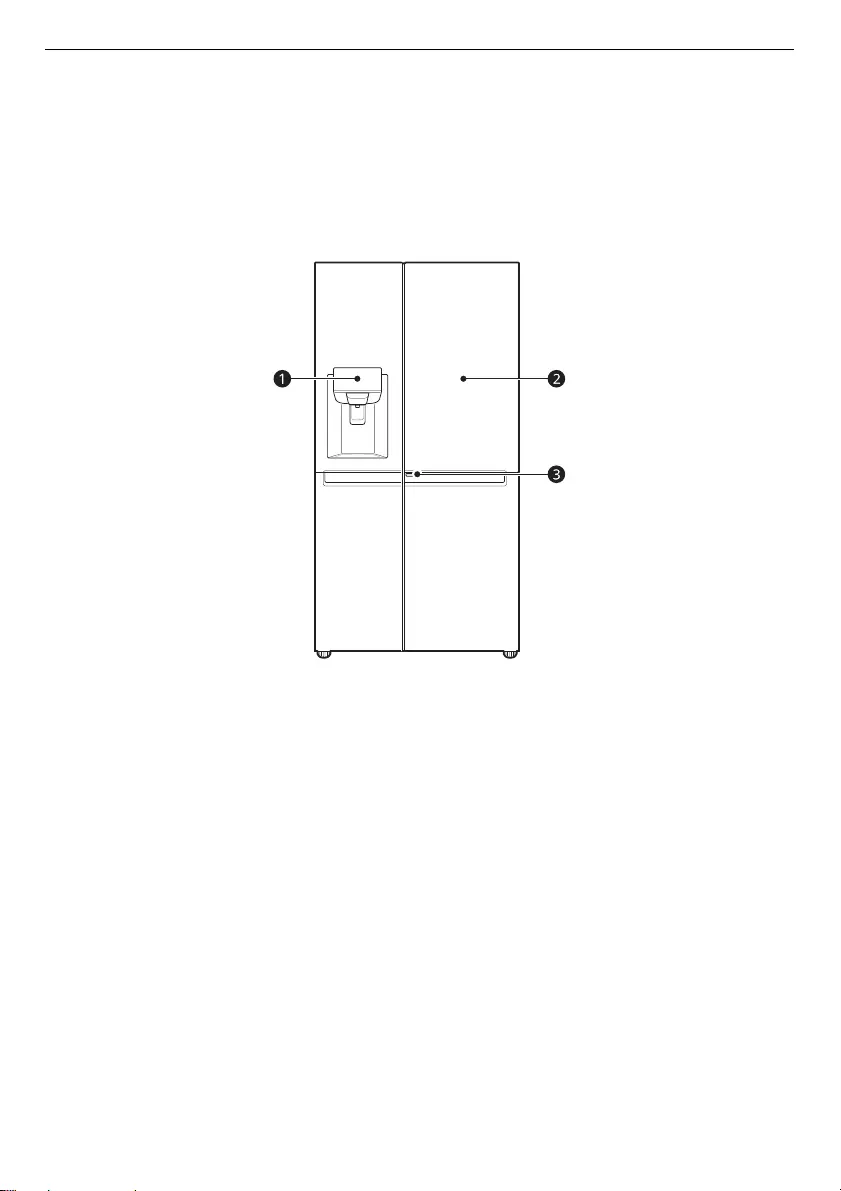
22
OPERATION
Product Features
The appearance or components of the appliance may differ from model to model.
Exterior
*1 This feature is only available on some models.
a
Control Panel
Sets the refrigerator temperature and freezer temperature, the water filter condition and the dispenser
mode.
b
Door in Door
*1
This is a convenient storage area for frequently-used items that require easy access.
c
Door in Door Lever
*1
Opens Door-in-Door.
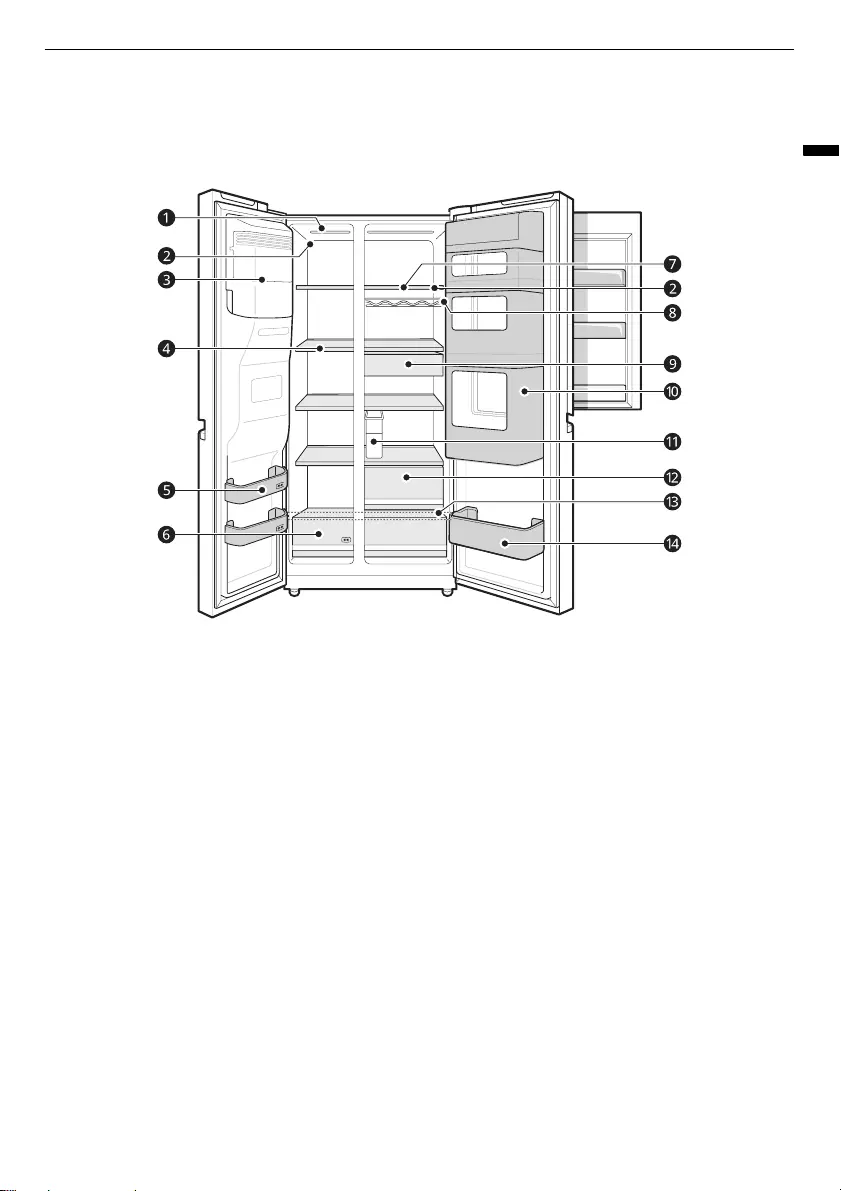
23
OPERATION
ENGLISH
Interior (Two Star
a
)
*1 This feature is only available on some models.
a
LED Lamp
The LED lamps inside the appliance light up when you open the door.
b
Temperature Sensor
*1
This sensor senses the temperature of the fridge compartment.
• Maintain the distance between the sensor and food to accurately sense the temperature.
c
Automatic Icemaker
*1
This is where ice is automatically produced and stored.
d
Freezer Shelf
Stores frozen food such as meat, fish, and ice cream.
• To freeze food items quickly, store the food on the left side of the top shelf. If you need to store more
food, store it on the shelves in order starting from the top shelf. Food items will freeze most quickly
in the zone.
e
Freezer Door Basket
Stores small packages of frozen food. Do not store ice cream or food which will be stored for a long
period of time.
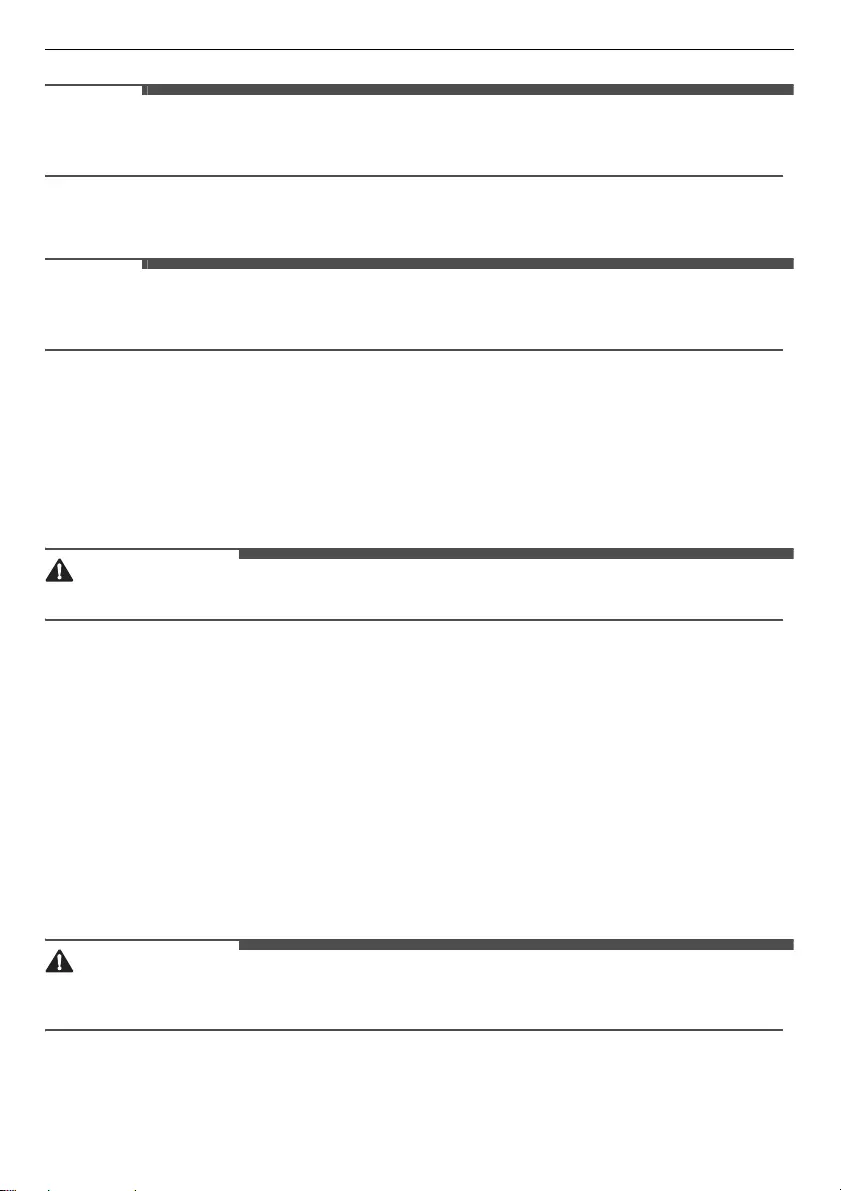
24
OPERATION
NOTE
• The two baskets at the bottom are not 2 star compartment according to old energy labeling regulation
(EU) 2010/1060.
f
Freezer Drawer
Stores frozen food for longer storage.
NOTE
• The bottom drawer is not 2 star compartment according to new energy labeling regulation (EU) 2019/
2016.
g
Fridge Shelf
Stores refrigerated foods and fresh foods.
• Stores the foods with higher moisture content at the front of the shelf.
• The actual number of shelves will differ from model to model.
h
Bottle Rack
*1
Stores containers and tall bottles using the bottle rack.
CAUTION
• Do not store short bottles or containers. The items may fall and cause an injury or appliance damage.
i
Snack Drawer
*1
Stores small packages of refrigerated foods.
j
Door in Door
Compartment
*1
Stores commonly used food items such as beverages and snacks.
k
Water Tank
*1
Stores water to supply the dispenser. It requires manual filling.
l
Fridge Drawer
Stores fruits and vegetables to keep fresh for as long as possible.
m
Bottom Drawer Cover
This is the bottom drawer cover.
CAUTION
• Do not store any items at the front of the bottom shelf. The items may fall and cause an injury or
appliance damage.
n
Fridge Door Basket
Stores small packages of refrigerated foods, drinks and sauce containers.
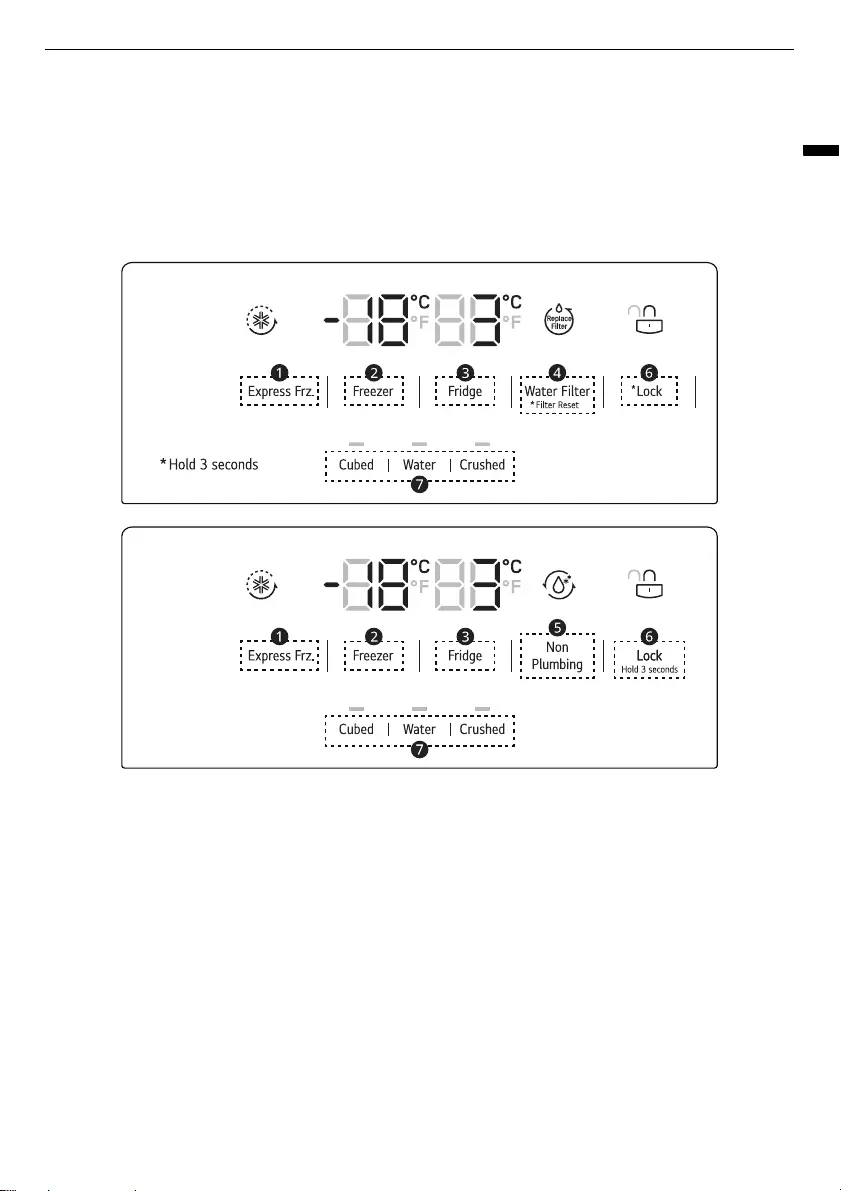
25
OPERATION
ENGLISH
Control Panel
The actual control panel may differ from model to model.
Control Panel and Functions
*1 This feature is only available on some models.
a
Express Frz.
This function can quickly freeze a large amount of ice or frozen foods.
• This function is enabled and disabled in turn each time you press the button.
• This function automatically terminates after a specific period has passed.
b
Freezer
Press this button repeatedly to select a desired temperature between -23 °C and -15 °C.
• The default freezer temperature is -18 °C.
c
Fridge
Press this button repeatedly to select a desired temperature between 1 °C and 7 °C.
• The default fridge temperature is 3 °C.
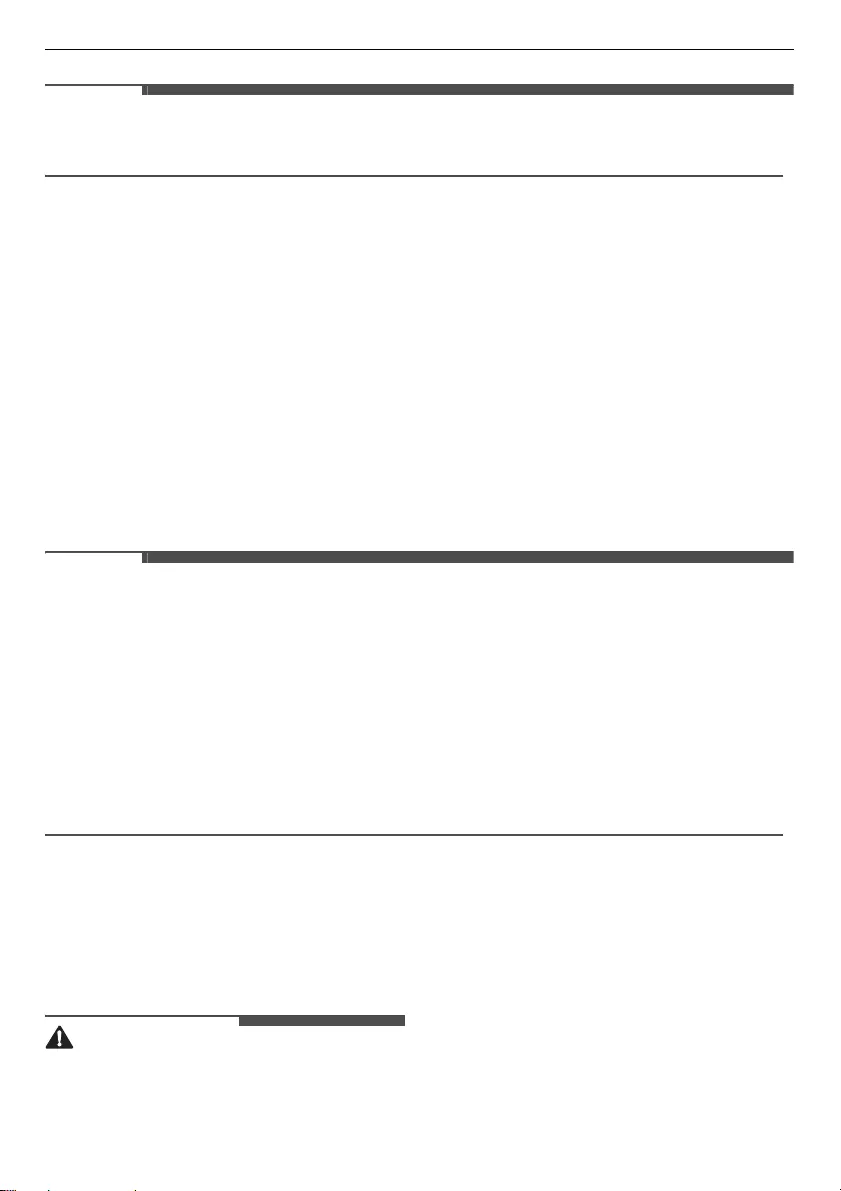
26
OPERATION
NOTE
• The actual inner temperature varies depending on the food status, as the indicated setting temperature
is a target temperature, not actual temperature within the appliance.
d
Water Filter
*1
Replace the water filter when the indicator light turns on.
e
Non Plumbing
*1
The
Non Plumbing
icon is illuminated when the water dispenser tank is installed correctly.
f
Lock
The lock function disables every other button on the display.
• To lock the control panel buttons, press and hold the
Lock
button for 3 seconds until indicator light
turns on and the function is activated.
• To disable the function, press and hold the
Lock
button for 3 seconds until the indicator light turns
off and the function is deactivated.
g
Water & Ice Type
Select the desired dispenser mode from the buttons on the dispenser control panel. Press the
dispenser switch with a glass or other container to dispense cubed ice, water or crushed ice.
NOTE
• For optimal food preservation, increasing or decreasing 1 °C from the default temperature is
recommended for each compartment.
• The displayed temperature is the target temperature, and not the actual temperature inside the
appliance.
• The actual temperature inside the appliance depends on the following factors: room temperature, the
amount of food and how often the doors are opened, where the appliance is. Set the temperatures by
considering these factors.
• If there is any finger or skin contacts to the control panel while cleaning it, the button function may
operate.
• This appliance incorporates an earth connection for functional purposes only.
Ice and Water Dispenser
Before Using the Ice and Water
Dispenser
CAUTION
• Keep children away from the dispenser to
prevent children playing with or damaging the
controls.
• Throw away the first few batches of ice (about 20
cubes and 7 cups of water). This is also necessary
if the appliance has not been used for a long
time.
• Clean the water dispensing system if they have
not been used for 48 hours. Flush the water
system connected to a water supply if water has
not been drawn for 5 days.
• To clean the water dispensing system, flush the
water through the dispenser about 5 minutes
and throw away the first few batches of ice.
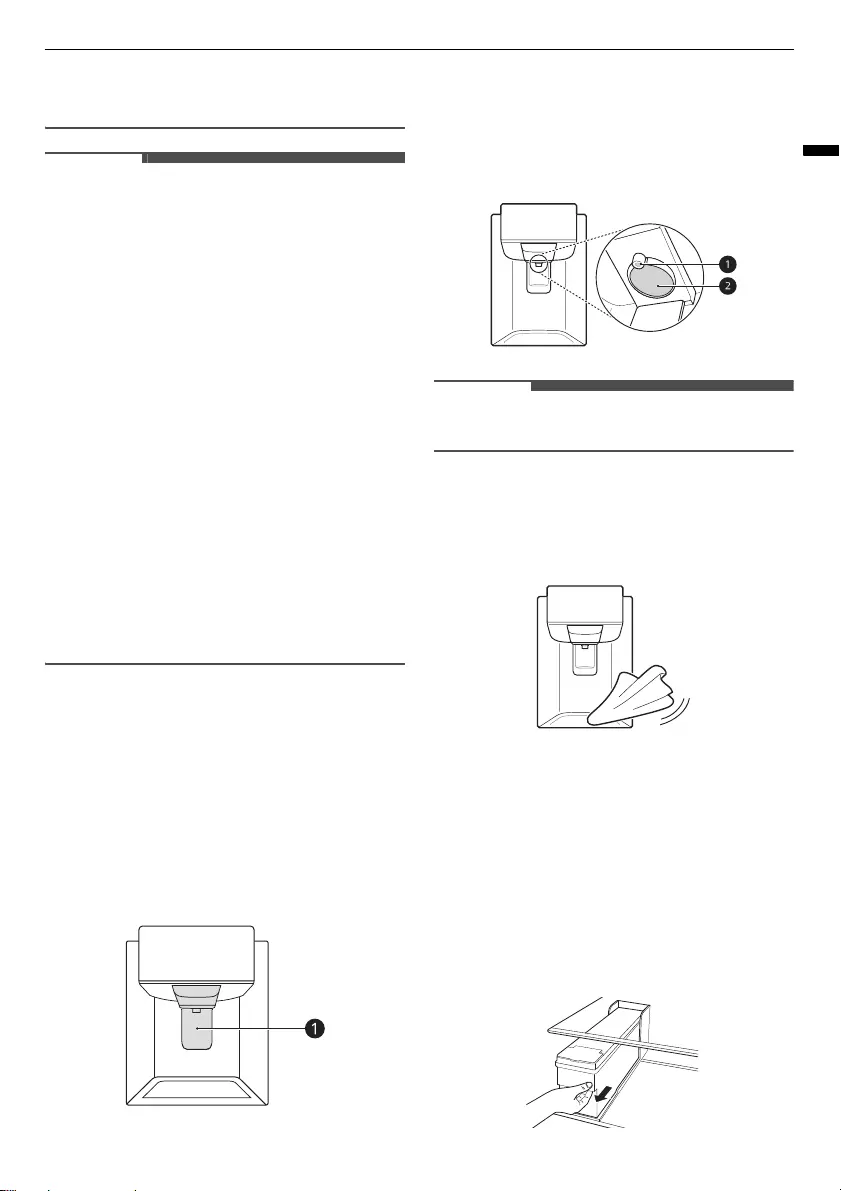
27
OPERATION
ENGLISH
• Do not use a thin crystal cup or chinaware when
dispensing water or ice.
NOTE
• If you open the freezer door while water is being
dispensed, the water dispensing will stop.
• If you open the fridge door while water, cubed
ice or crushed ice is being dispensed, dispensing
will be paused. When you close the door, the
selected item will continue to be dispensed.
• If the cup rim is small, water may splash out of
the glass or miss it completely.
• Use a cup with a rim of over 68 mm in diameter
when dispensing water, cubed ice or crushed ice.
• When the ice maker produces smaller ice cubes,
or the cubes become lumped together, the
amount of water supplied to the ice maker may
be low due to insufficient water in the water
tank. If ice is not used frequently or the freezer
set temperature is too warm, it may also lump
together.
• It is normal for milky / cloudy water to be
dispensed after replacing the water filter. This
air in the water will eventually clear and is safe to
drink during this transition.
Using the Ice and Water
Dispenser
Press the dispenser selection button repeatedly
until the light above the icon that you want
illuminates.
Press the dispenser paddle
a
with a glass or other
container to dispense cubed ice, water or crushed
ice.
Cleaning the Dispenser
Cleaning the Ice and Water Outlet
Wipe the water outlet
a
or ice outlet
b
frequently
with a clean cloth as it may get dirty easily.
NOTE
• Lint from a cloth may adhere to the outlets.
Cleaning the Dispenser Tray
Wipe the entire area with a damp cloth. The
dispenser tray may become wet easily due to
spilled ice or water.
Filling the Water Tank with
Water
This feature is only available on some models.
The water tank holds the water to be dispensed or
used by the automatic icemaker to make ice.
1
Remove the water dispenser tank by pulling it
out while holding the handle.
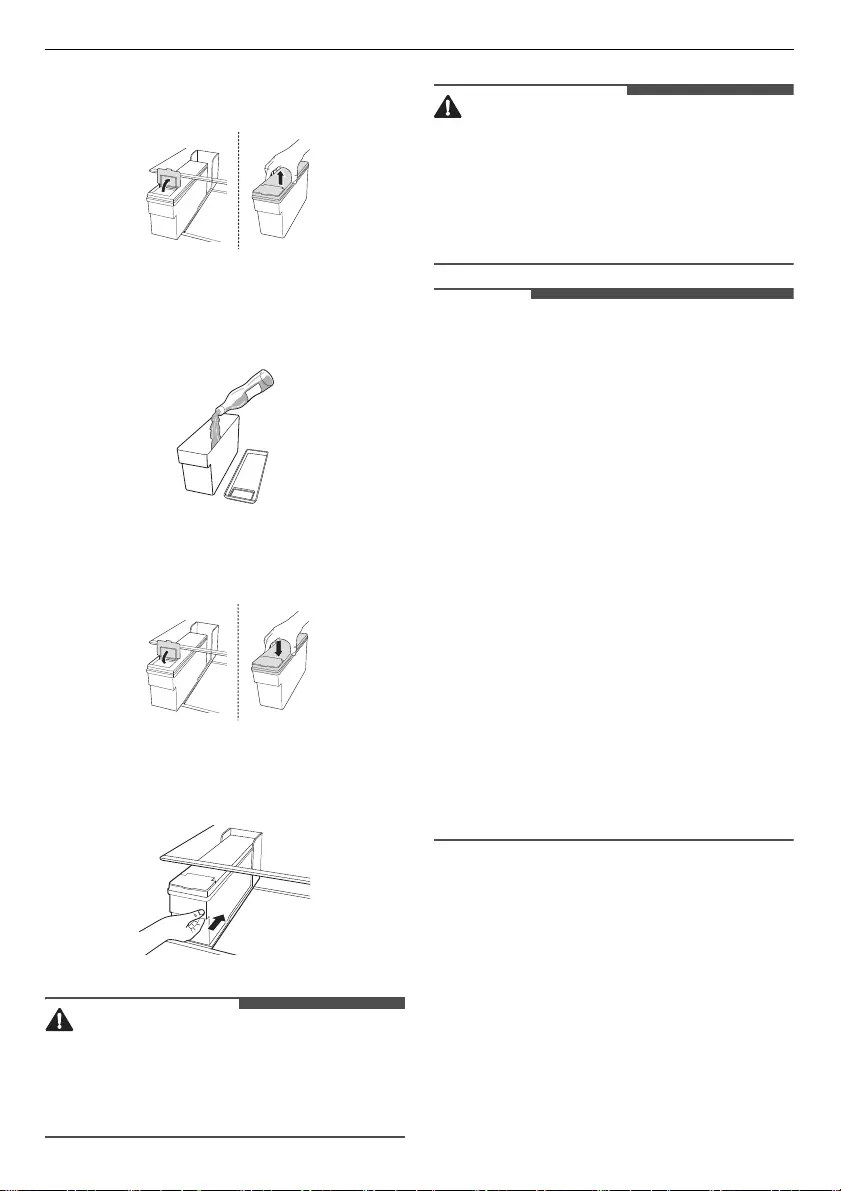
28
OPERATION
2
Open the cover or cap of the water dispenser
tank.
3
Fill with bottle filtered or clean filtered water up
to the reference line indicated inside the water
dispenser tank. (Total capacity: 4 ℓ)
4
After filling with water, close the cover or cap of
the water dispenser tank.
5
Refit the water dispenser tank on the fridge
shelf.
WARNING
• Fill with potable water only into icemaker or
dispenser water tank.
• Do not fill the water tank with drinks other than
water or fill with hot water.
CAUTION
• Do not apply excessive force or impact when
removing or assembling the water dispenser
tank. Doing so can cause appliance damage or
injury.
• Children should not be allowed near the
dispenser tank.
NOTE
• Before using the water dispenser tank after
installing the appliance, it should be washed
before filling it with water.
• Check if the water dispenser tank has been
placed on the appliance correctly. If it is not
assembled correctly, water may leak from the
tank into the appliance.
• If there is an insufficient amount of water in the
water dispenser tank, ice cube size and quantity
may be affected and may result in no ice being
made.
• If there is no water in the water dispenser tank,
the cold water and ice dispensing function of the
dispenser cannot be used. Check if there is water
in the water dispenser tank and then fill it with
water if there is not.
• Wait at least 15 seconds before removing the
water tank after having dispensed water or ice
from the dispenser.
• Sound from the water tank will be normal when
supplying water to the dispenser and the
Automatic Ice Maker. It is not a sign of
malfunction.
Automatic Icemaker
This feature is only available on some models.
This feature may vary depending on model
purchased.
Before Using the In-Door
Icemaker
• The icemaker produces ice normally when
approximately 48 hours have passed after the
appliance is initially installed.
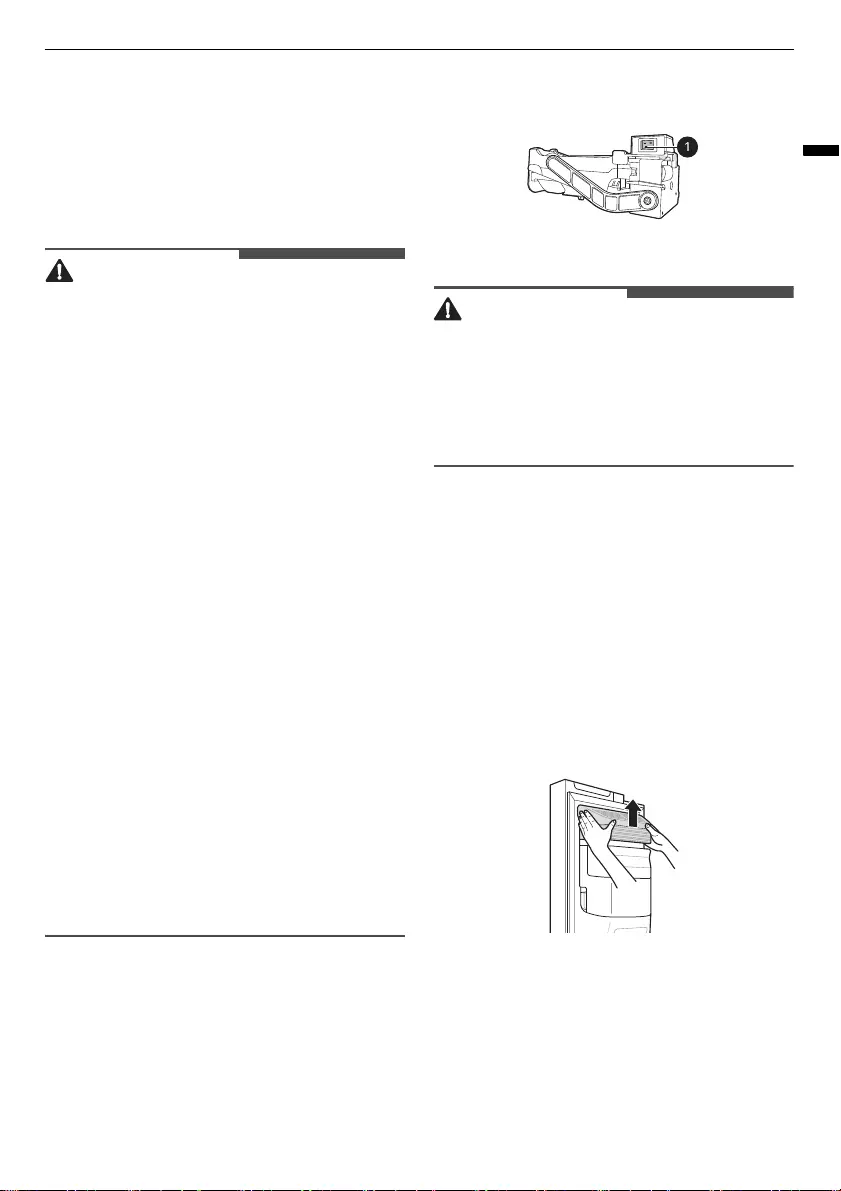
29
OPERATION
ENGLISH
• If the ice bin is completely filled with ice, ice
production will stop.
• Sound of ice dropping into the ice bin is normal.
• If ice cubes are stored in the ice bin for a long
period of time, they may clump together and
may not be separated easily. In such a case,
empty the ice bin and allow fresh ice to be made.
CAUTION
• It is normal for milky or cloudy water to be
dispensed after replacing the water filter. This
air in the water will clear eventually and is safe to
drink.
• The first ice and water dispensed may include
particles or odour from the water supply line or
the water tank.
• If discolored ice is dispensed, check the water
tank and the water supply for a possible source.
If the problem continues, contact the LG
Electronics customer information centre. Do not
use the ice or water until the problem is
corrected.
• Do not touch the ice outlet or the automatic
icemaker with your hand or a tool.
• Dispense ice into a glass before filling it with
water or other beverages. Splashing will occur if
ice is dispensed into a glass that already contains
liquid.
• Never use a glass that is exceptionally narrow or
deep. Ice may jam in the ice passage, affecting
the performance of the appliance.
• Keep the glass at a proper distance from the ice
outlet. A glass held too close to the outlet may
prevent ice from dispensing.
• Dispose of the ice inside the ice bin if you go on
vacation or if an extended power outage occurs.
Water from melting ice may drop from the
dispenser onto the floor.
Freezer Icemaker
The automatic icemaker can automatically make
40-84 cubes at a time, within a 24-hour period if
conditions are favorable. This amount may vary
according to the environment (ambient
temperature around the appliance, frequency of
the door being opened, amount of food stored in
the appliance, etc.).
a
Power Switch
CAUTION
• Do not insert your hands into the mechanical
part of the automatic icemaker such as the ice
bin or the ice dispenser.
• Do not remove the cover of the automatic
icemaker. Touching any mechanical part of the
automatic icemaker. It may result in injury.
Removing/Refitting the Ice
Storage Bin
The ice dispensing chute may become blocked with
frost if only crushed ice is used. Remove the frost
that accumulates by removing the ice bin and
clearing the passage with a rubber spatula.
Dispensing cubed ice periodically can also help
prevent frost buildup.
1
Hold and remove the cover of the automatic
icemaker by lifting it upward.
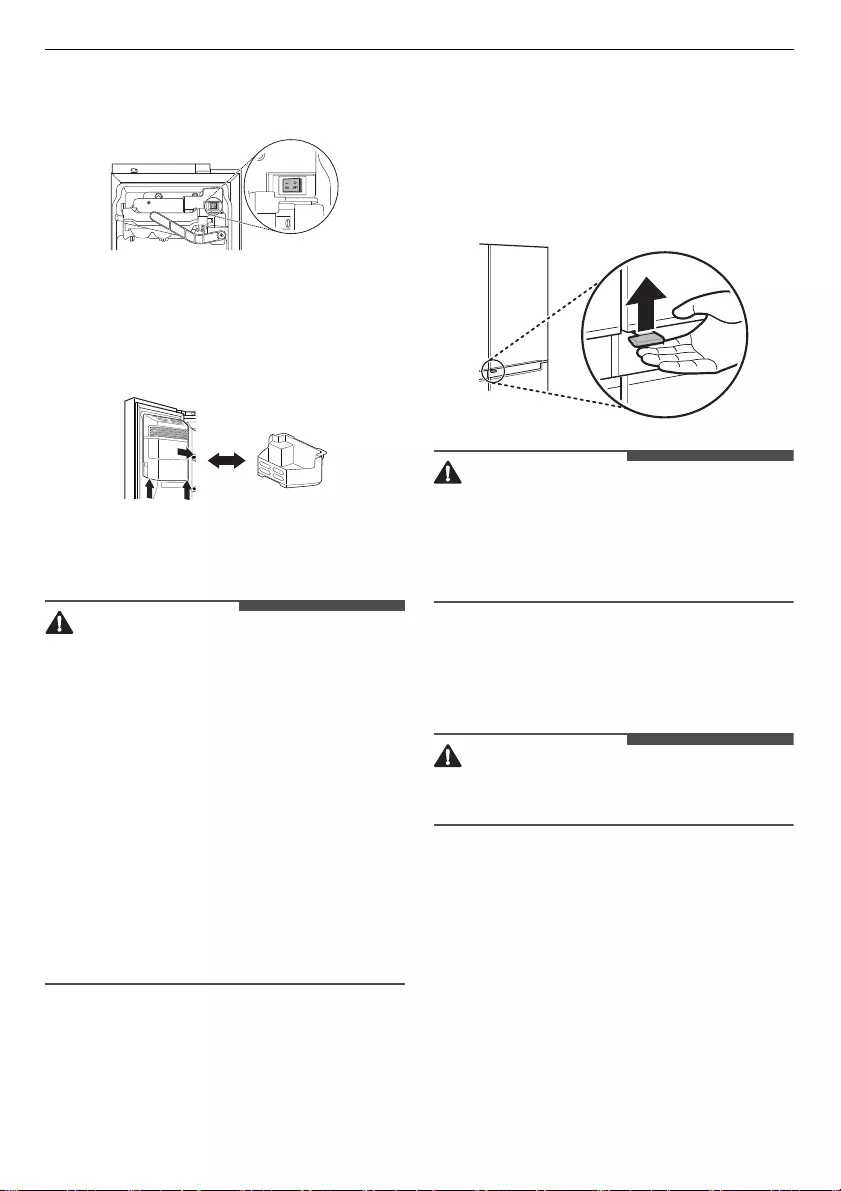
30
OPERATION
2
To turn off the automatic icemaker, set the
icemaker switch to OFF ( O ).
3
Hold the ice bin with both hands and pull it out
while lifting it upward. The additional ice bin
may not be provided depending on model
purchased.
4
Mount them in the reverse order of the
removal process.
CAUTION
• Do not touch the automatic icemaker’s
mechanical parts with your hand or a tool.
Otherwise, appliance damage or injury may
occur.
• Do not disassemble, repair or alter the
automatic icemaker. These tasks should only be
done by a service technician.
• Caution should be taken, as the automatic
icemaker operates continuously after the freezer
door is opened when the automatic icemaker
switch is set to the on position.
• Keep children away from the dispenser.
• When refitting the ice bin, ensure that it is placed
correctly. If it is tilted or unlevel, it may not
continue to make ice due to sensor disruption.
Door in Door
This feature is only available on some models.
Using the Door in Door
Pull the lever at the bottom of the door upwards
until the door in door opens.
There is plenty of storage space inside the door in
door and its surrounding baskets, allowing you to
store food in an organized manner.
CAUTION
• Do not open the door of the appliance with the
door in door open, or do not open the door in
door while the door of the appliance is open. The
door in door may be struck by the edge of the
appliance and damaged.
Removing/Refitting the Door in
Door Case
CAUTION
• Remove contents from the Door in Door
compartment before removal.
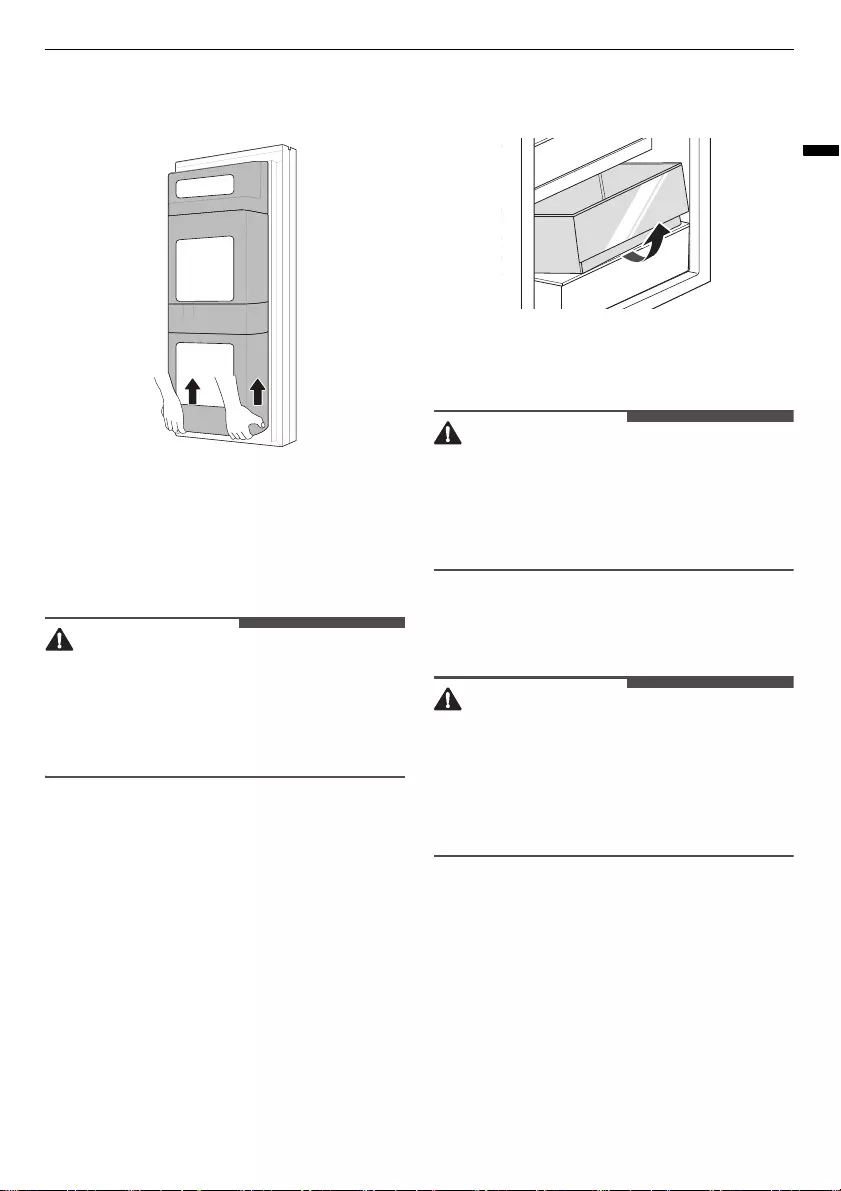
31
OPERATION
ENGLISH
1
Open the doors completely and remove the
contents of the Door in Door case. Lift up and
pull out the Door in Door case.
2
Mount them in the reverse order of the
removal process.
Drawer
CAUTION
• Always empty the drawers before removing
them, and use both hands when removing and
refitting them.
• Make sure that the fridge doors are fully open
before removing and refitting the drawers.
Removing/Refitting Drawers
1
Remove the contents of the drawer. Hold the
handle of the vegetable drawers and gently
pull them out.
2
Lift the vegetable drawer up and remove it by
pulling it out.
3
Refit the drawer in the reverse order of the
removal process.
CAUTION
• Always empty the drawers before removing
them, and use both hands when removing and
refitting them.
• Make sure that the fridge doors are fully open
before removing and assembling the drawers.
Shelf
CAUTION
• Glass shelves are heavy. Use special care when
removing them.
• Do not clean glass shelves with warm water
while they are cold. Shelves may break if
exposed to sudden temperature changes or
impact.
Removing/Refitting the Shelf
1
Tilt up the front of the shelf and then lift the
shelf straight up.
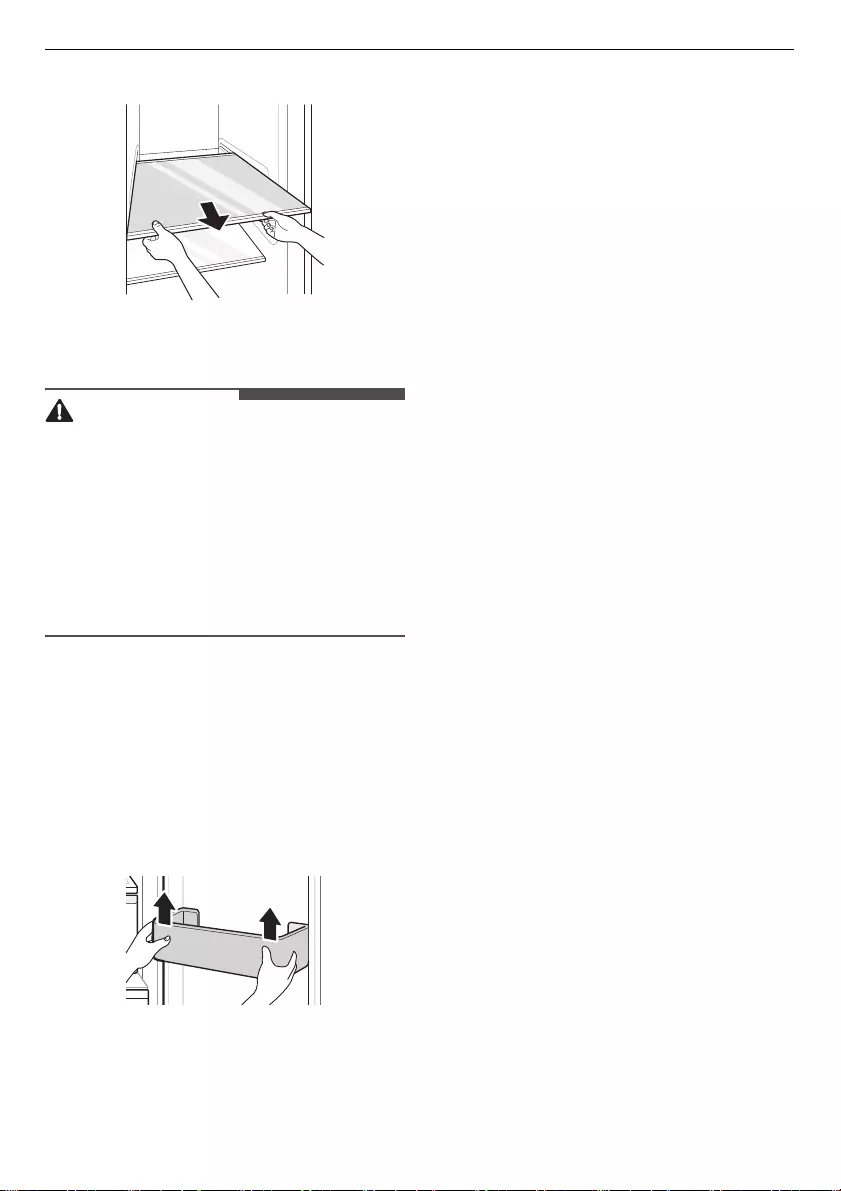
32
OPERATION
2
Pull the shelf out.
3
Mount them in the reverse order of the
removal process.
CAUTION
• Glass shelves are heavy. Use special care when
removing them.
• Do not clean glass shelves with warm water
while they are cold. Shelves may break if
exposed to sudden temperature changes or
impact.
• Make sure that shelves are level from one side to
the other. Failure to do so may result in the shelf
falling or food spilling.
Door Basket
Removing/Refitting the Door
Basket
1
Hold both edges of the basket and remove it by
lifting it upward.
2
Refit the door baskets in the reverse order of
the removal process.
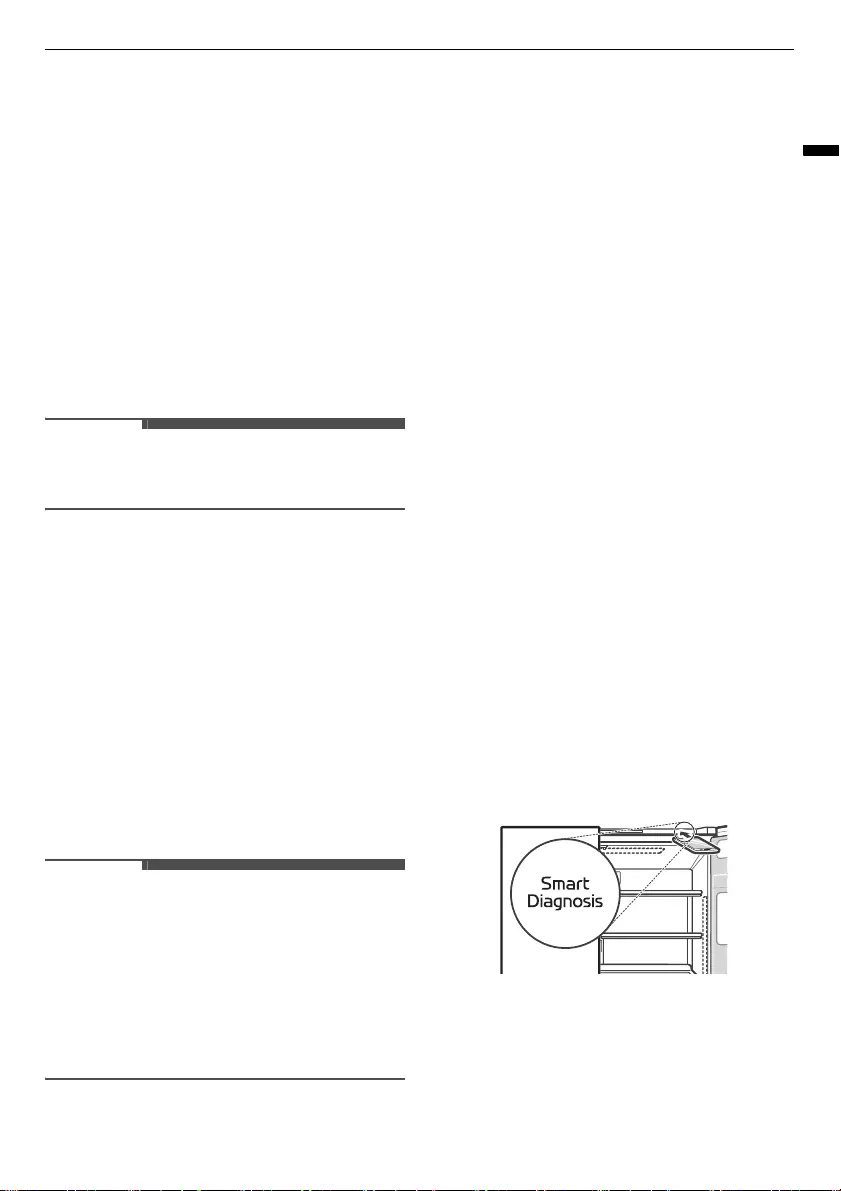
33
SMART FUNCTIONS
ENGLISH
SMART FUNCTIONS
LG ThinQ Application
This feature is only available on models with Wi-Fi.
The
LG ThinQ
application allows you to
communicate with the appliance using a
smartphone.
LG ThinQ Application Feature
Smart Diagnosis
If you experience a problem while using the
appliance, this smart diagnosis feature will help
you diagnose the problem.
NOTE
• The application is subject to change for product
improvement purposes without notice to users.
Installing the LG ThinQ
Application
Search for the
LG ThinQ
application from the
Google Play Store or Apple App Store on a
smartphone. Follow instructions to download and
install the application.
Smart Diagnosis
Use this feature to help you diagnose and solve
problems with your appliance.
NOTE
• For reasons not attributable to LGE’s negligence,
the service may not operate due to external
factors such as, but not limited to, Wi-Fi
unavailability, Wi-Fi disconnection, local app
store policy, or app unavailability.
• The feature may be subject to change without
prior notice and may have a different form
depending on where you are located.
Using LG ThinQ to Diagnose
Issues
If you experience a problem with your Wi-Fi
equipped appliance, it can transmit
troubleshooting data to a smartphone using the
LG ThinQ
application.
• Launch the
LG ThinQ
application and select the
Smart Diagnosis
feature in the menu. Follow
the instructions provided in the
LG ThinQ
application.
Using Audible Diagnosis to
Diagnose Issues
Follow the instructions below to use the audible
diagnosis method.
• Launch the
LG ThinQ
application and select the
Smart Diagnosis
feature in the menu. Follow
the instructions for audible diagnosis provided
in the
LG ThinQ
application.
1
Press the
Lock
button to activate the lock
function.
• If the display has been locked for over 5
minutes, you must deactivate the lock and
then reactivate it.
2
Open the fridge door and then hold the phone
on the upper right speaker hole.
3
Press and hold the
Freezer
button for three
seconds or longer while holding your phone to
the speaker until the data transfer is complete.
4
After the data transfer is complete, the
diagnosis will be displayed in the application.

34
SMART FUNCTIONS
NOTE
• For best results, do not move the phone while
the tones are being transmitted.
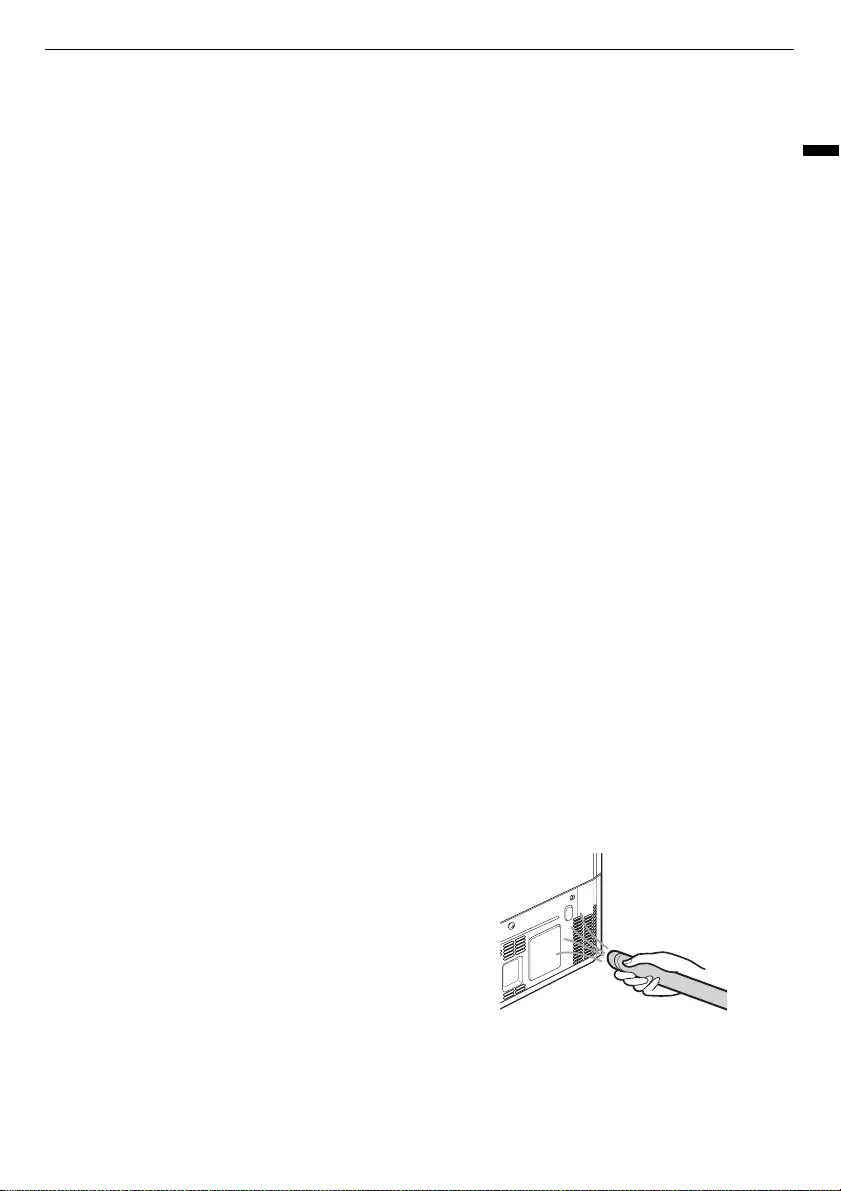
35
MAINTENANCE
ENGLISH
MAINTENANCE
Cleaning
General Cleaning Tips
• Performing manual defrosting, maintenance or
cleaning of the appliance while food is stored in
the freezer can raise the temperature of the food
and reduce its storage life.
• Regularly clean any surfaces that can come in
contact with food.
• When cleaning the inside or outside of the
appliance, do not wipe it with a rough brush,
toothpaste, or flammable materials. Do not use
cleaning agents containing flammable
substances. This may cause discolouration or
damage to the appliance.
- Flammable substances: alcohol (ethanol,
methanol, isopropyl alcohol, isobutyl alcohol,
etc.), thinner, bleach, benzene, flammable
liquid, abrasive, etc.
• After cleaning, check if the power cable is
damaged.
Cleaning the Exterior
• When cleaning the outside air vents of the
appliance by means of vacuuming, then the
power cord should be unplugged from the outlet
to avoid any static discharge that can damage
the electronics or cause an electric shock.
Regular cleaning of the rear and side ventilation
covers is recommended to maintain reliable and
economical operation of the unit.
• Keep the air vents on the exterior of the
appliance clean. Blocked air vents can cause fire
or appliance damage.
• For the appliance exterior, use a clean sponge or
soft cloth and a mild detergent in warm water.
Do not use abrasive or harsh cleaners. Dry
thoroughly with a soft cloth. Do not use
contaminated cloths when cleaning the stainless
steel doors. Always use a dedicated cloth and
wipe in the same direction as the grain. This
helps reduce surface staining and tarnishing.
Cleaning the Interior
• When removing a shelf or drawer from inside
the appliance, remove all stored foods from the
shelf or drawer to prevent injury or damage to
the appliance. Otherwise, injury may occur due
to the weight of stored foods.
• Detach the shelves and drawers and clean them
with water, and then dry them sufficiently,
before replacing them.
• Regularly wipe the door gaskets with a wet soft
towel.
• Door basket spills and stains should be cleaned
as they can compromise storage ability of the
basket and could even be damaged.
• Never clean the shelves or containers in the
dishwasher. The parts may become deformed
due to the heat.
• The automatic defrosting system in the
appliance ensures that the compartment
remains free of ice buildup under normal
operating conditions. Users do not need to
defrost it manually.
Cleaning the Condenser Cover
Use a vacuum cleaner with a brush to clean the
condenser cover and vents. Do not remove the
panel covering the condenser coil area.
We recommend that this be done every 12 months
to maintain operating efficiency.
Water Filter
This feature is only available on some models.
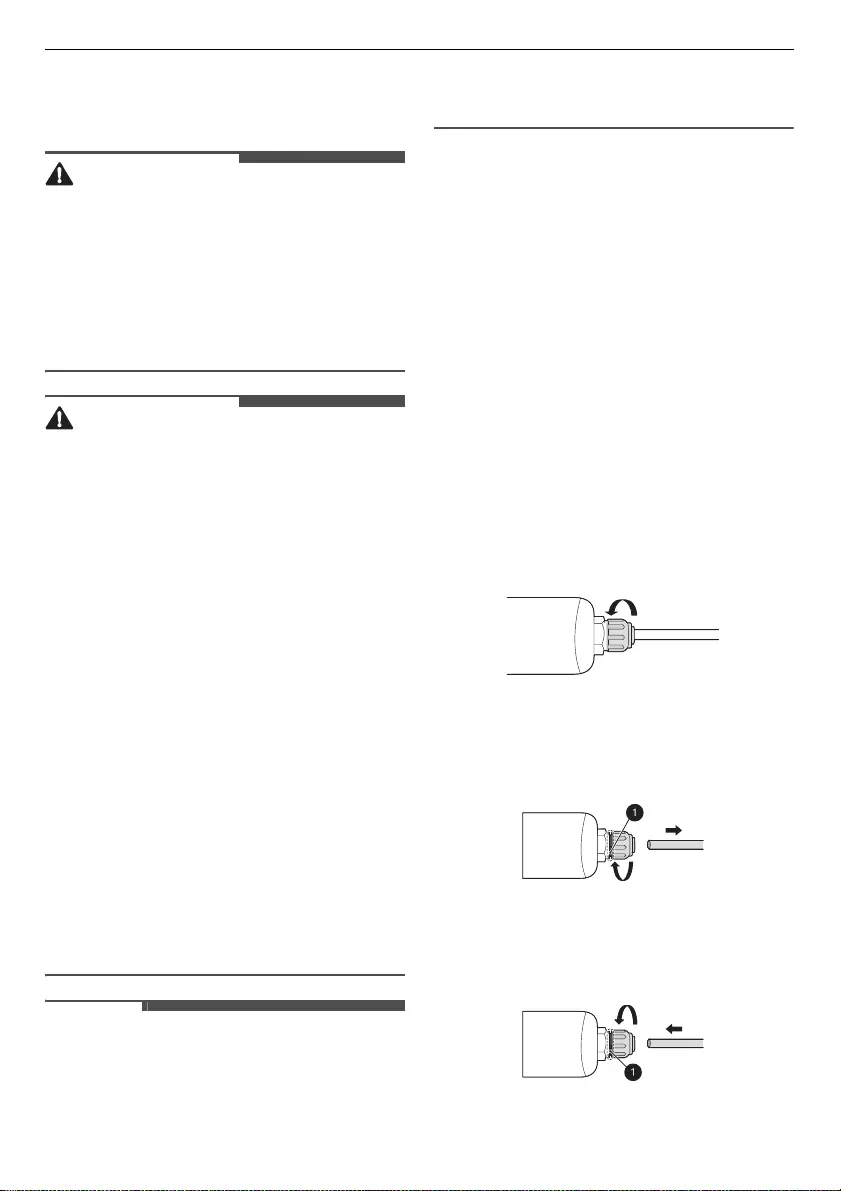
36
MAINTENANCE
Before Replacing the Water
Filter
WARNING
• Do not allow children to have access to small
parts during the installation of this product.
• Do not use with water that is microbiologically
unsafe or of unknown quality without adequate
disinfection before or after the system. Systems
certified for cyst reduction may be used on
disinfected water that may contain filterable
cysts.
CAUTION
• Do not install if water pressure exceeds 1 MPa. If
your water pressure exceeds 1 MPa, you must
install a pressure limiting valve. Contact a
plumbing professional if you are uncertain how
to check your water pressure.
• Do not install where water hammer conditions
may occur. If water hammer conditions exist,
you must install a water hammer arrester.
Contact a plumbing professional if you are
uncertain how to check for this condition.
• Do not install on hot water supply lines. The
maximum operating water temperature of this
filter system is 37.8 °C.
• Protect filter from freezing. Drain filter when
temperatures drop below 4.4 °C.
• The disposable filter cartridge MUST be replaced
every 6 months, at the rated capacity or if a
noticeable reduction in flow rate occurs.
• Where a backflow prevention device is installed
on a water system, a device for controlling
pressure due to thermal expansion must be
installed.
• Ensure all tubing and fittings are secure and free
of leaks.
NOTE
• While the testing was performed under standard
laboratory conditions, actual performance may
vary.
• It is essential that the manufacturer’s
recommended installation, maintenance and
filter replacement requirements be carried out
for the product to perform as advertised.
Replacing the Water Filter
(Plumbed Model)
*1 This feature is only available on some models.
The filter must be changed every 6 months or when
the indicator lights turns on or the water dispenser
output decreases.
• To purchase a replacement water filter:
- Use replacement cartridge: ADQ736939**
- Visit your local dealer or distributor or contact
the LG Electronics Customer Information
Centre. For further assistance, visit our
website at lg.com
Thread Nut Type
*1
1
Loose the screw cap.
2
Pull the pipe out from the water filter cap until
the colored line
a
is visble.
3
Push the pipe into the water fitler cap, making
sure the end is fully sealed.
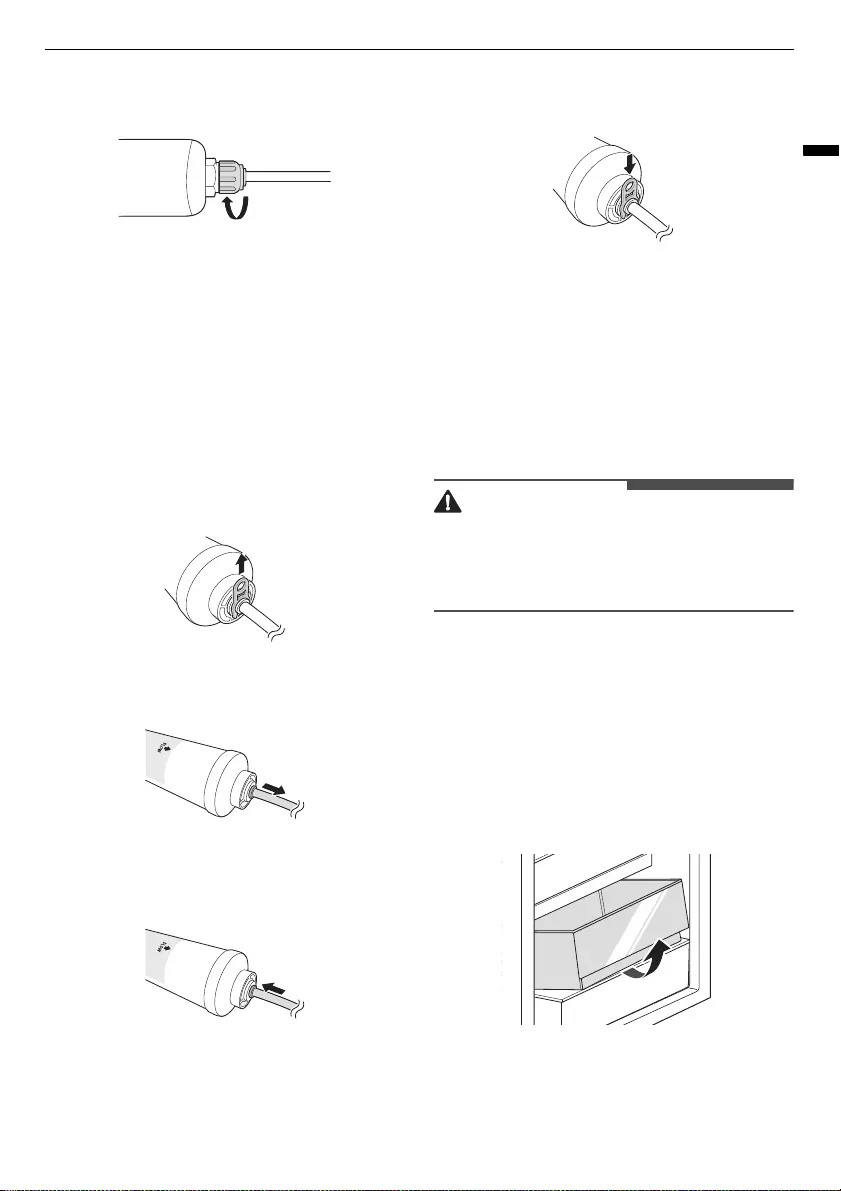
37
MAINTENANCE
ENGLISH
4
Tighten the screw cap until the colored line in
the water filter is no longer visible.
5
Press and hold the
Water Filter
button for
three seconds. That resets the
Replacement
Filter
icon. The new water filter has been
activated.
6
Dispense water for approximately 5 minutes to
remove trapped air and contaminants from the
system.
Push fit connector type
*1
1
Remove the screw cap.
2
Pull the pipe out from the water fitler.
3
Push the pipe into the water fitler, making sure
the end is fully sealed.
4
Insert the screw cap until the colored line in the
water filter is no longer visible.
5
Press and hold the
Water Filter
button for
three seconds. That resets the
Replacement
Filter
icon. The new water filter has been
activated.
6
Dispense water for approximately 5 minutes to
remove trapped air and contaminants from the
system.
CAUTION
• Failure to replace filters when required or using
non LG authorised water filters can cause the
filter cartridge to leak and result in property
damage.
Air Filter
Reusing the Air Filter
You can re-use the air filter by removing odors
from the air filter.
1
Pull out the upper fridge drawer.
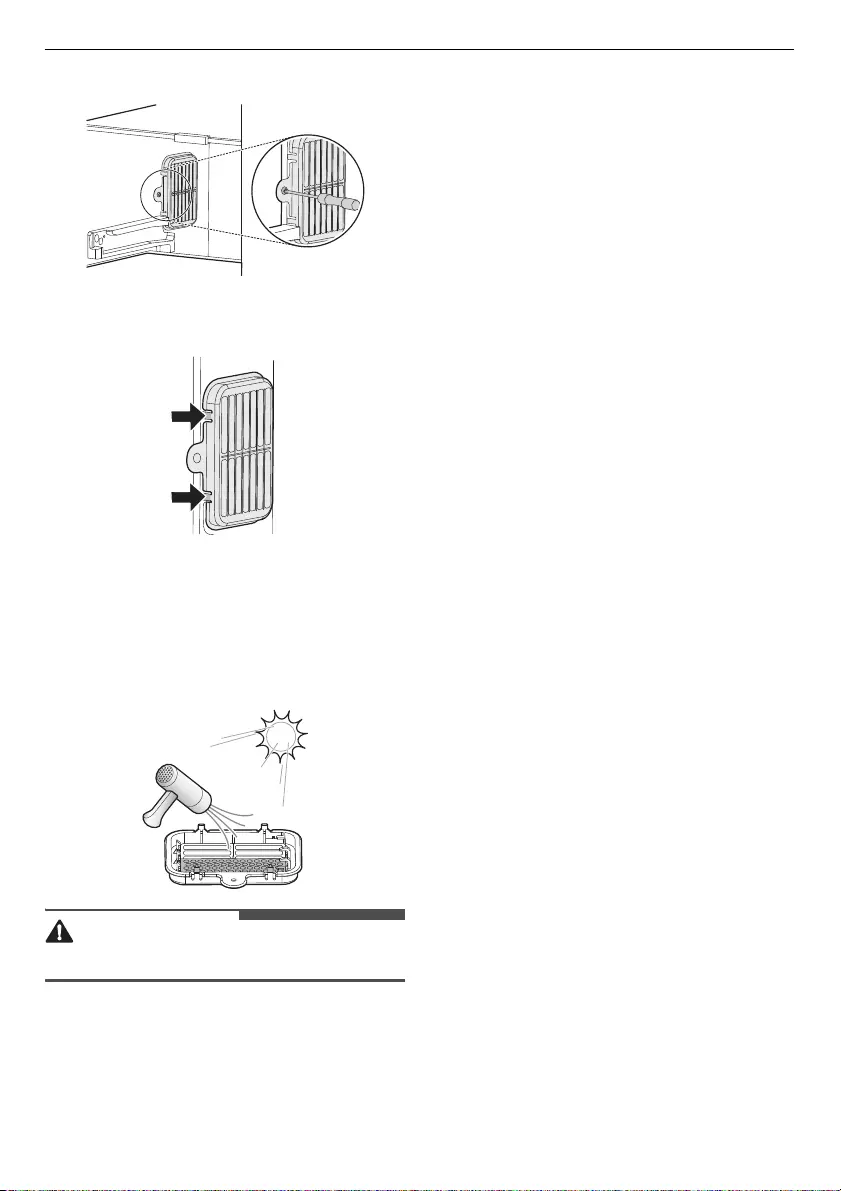
38
MAINTENANCE
2
Unscrew the screw at the air filter.
3
Press on the hooks at the air filter and then
take it out.
4
Dry the air filter by using a hair dryer or by
leaving it in the sunlight.
• A natural palm wood powder is used for the
air filter to increase deodorizing
performance. Even if it falls off, it is not
harmful. Wipe it off with a towel or cloth.
CAUTION
• Do not wash the air filter with water.
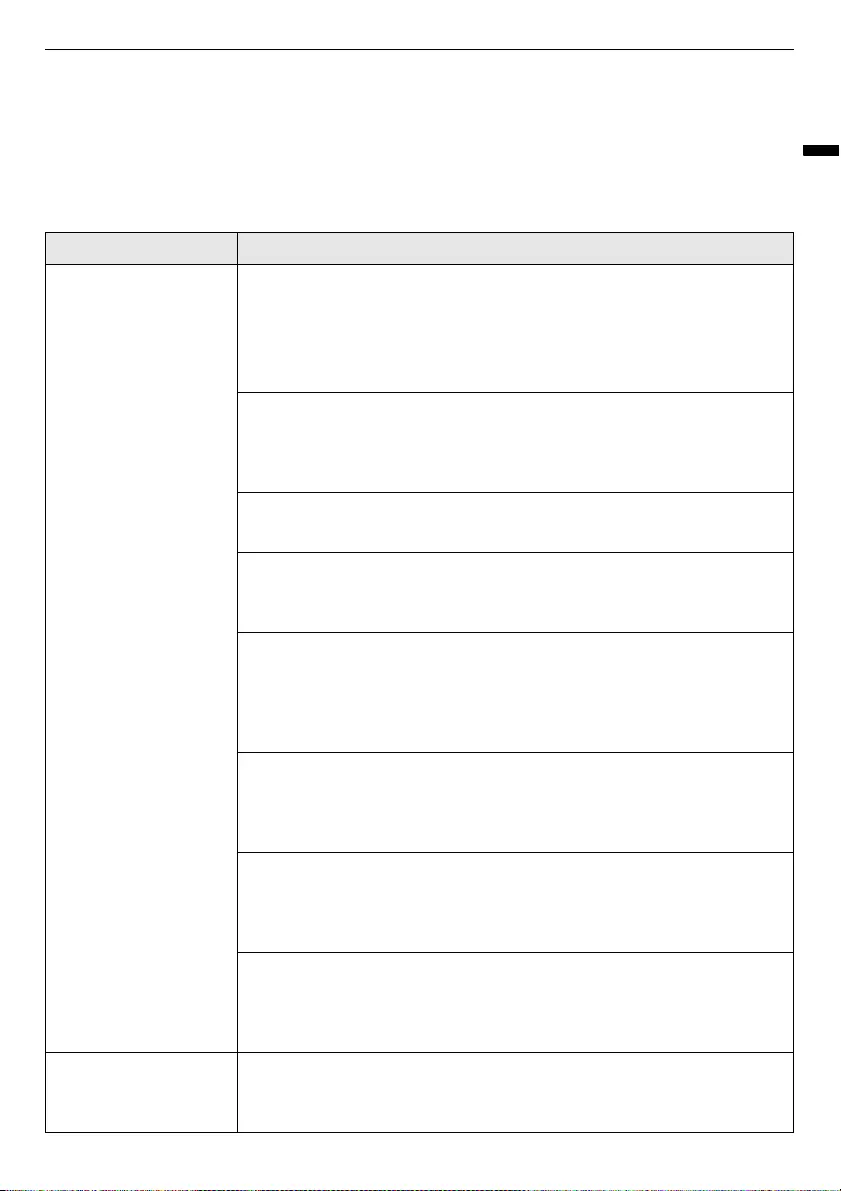
39
TROUBLESHOOTING
ENGLISH
TROUBLESHOOTING
Before Calling for Service
Ice & Water
Symptoms Possible Cause & Solution
The automatic
icemaker does not
produce ice or
produces a small
amount of ice.
Did you install the appliance recently?
• The ice maker produces ice normally when approximately 48 hours have
passed after the appliance is installed.
• If the fridge compartment temperature is too cold, the water filter can
freeze and block the water flow to the ice maker.
Did you connect the water supply pipe to the appliance and open the
supply valve?
• Connect the water supply pipe to the appliance and open the supply valve
completely.
Is the water supply hose bent?
• If the water supply hose is bent, the water flow could be compromised.
Have you dispensed a large amount of ice recently?
• It takes approximately 24 hours to produce more ice in the automatic
icemaker. Please wait.
Did you set the ice maker switch or the automatic icemaker button on
the control panel to ON?
• Press I on the automatic icemaker switch or set
ON
for the automatic
icemaker button on the control panel. (For more details on how to use, visit
LG Electronics website or use your smart device.)
Is the temperature of the freezer compartment set too high?
• If the set temperature is too warm, ice will be produced slowly or not at all.
Set the Freezer temperature to -18 °C for normal operation of the
automatic icemaker.
Have you been opening the appliance door frequently?
• If you open the appliance door frequently, cold air will escape, lowering
the speed of ice production. Do not open and close the appliance door
frequently.
Is the appliance door completely closed?
• If the appliance door is not completely closed, the temperature of the
freezer compartment will increase, slowing down the ice production
speed. Close the appliance door completely.
Ice is not dispensed. Unable to hear the sound of ice coming out?
• In the control panel, select the modes for cubed ice and crushed ice
alternately to dispense the ice.
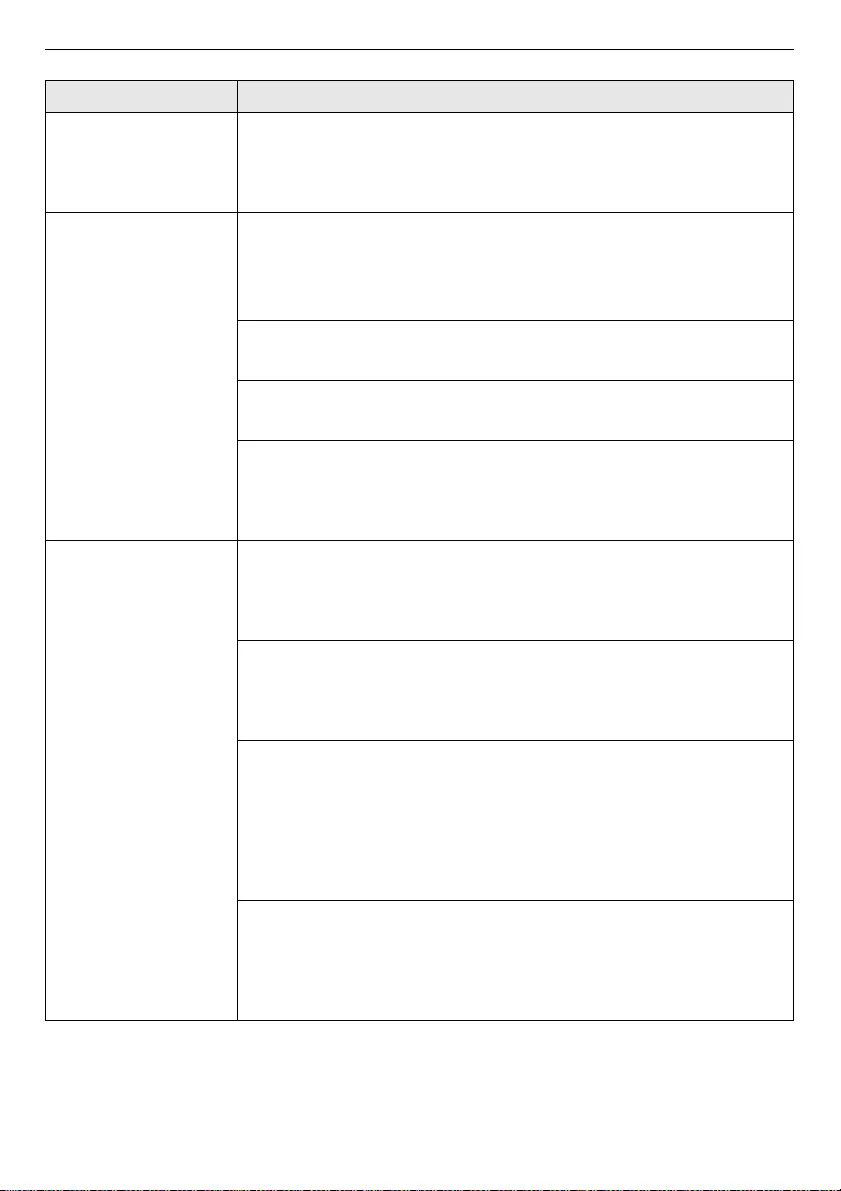
40
TROUBLESHOOTING
Ice is not dispensed. Is the ice path blocked? (You can check the ice passage by separating the
ice bin.)
• Ice may not be dispensed properly if the ice passage is blocked. Check the
ice and clean the ice path regularly.
Water does not come
out.
The supply valve may be turned off. (For Plumbed models Only)
• Open the water supply valve.
• Check if the fridge compartment temperature is too cold, as the water
filter can freeze and block the water flow to the dispenser.
The water dispenser tank may be empty. (Non plumbed models only)
• Fill the water dispenser tank.
Is the water supply valve closed? (For Plumbed models Only)
• Open the water supply valve.
Are you using unfiltered water?
• Unfiltered water can contain a large amount of various heavy metals or
foreign substances, so the filter may be clogged in the early stage
regardless of the life of the filter.
Water tastes strange. Is the taste of water different when comparing it with the taste of water
from the previous water purifier?
• Has the purified water or cold water not been used for an extended period
of time?
Has it been a long time since you installed and replaced the filter?
• If an expired filter is used, the purification performance may decline. It is
recommended to replace the filter according to the filter replacement
period.
Have you flushed out the filter properly in the initial stage after
installing it?
• When you install or replace the filter for the first time, you need to remove
air and activated carbon residue from inside the filter. Use the appliance
after dispensing and discharging approximately 5 litres of purified water
from the dispenser by pressing the water dispensing lever. (Activated
carbon is harmless to humans.)
Has the purified water or cold water not been used for an extended
period of time?
• The taste of old water may change due to bacterial growth. Use the
product after dispensing and discharging approximately 5 litres
(approximately three minutes) from the water dispenser.
Symptoms Possible Cause & Solution
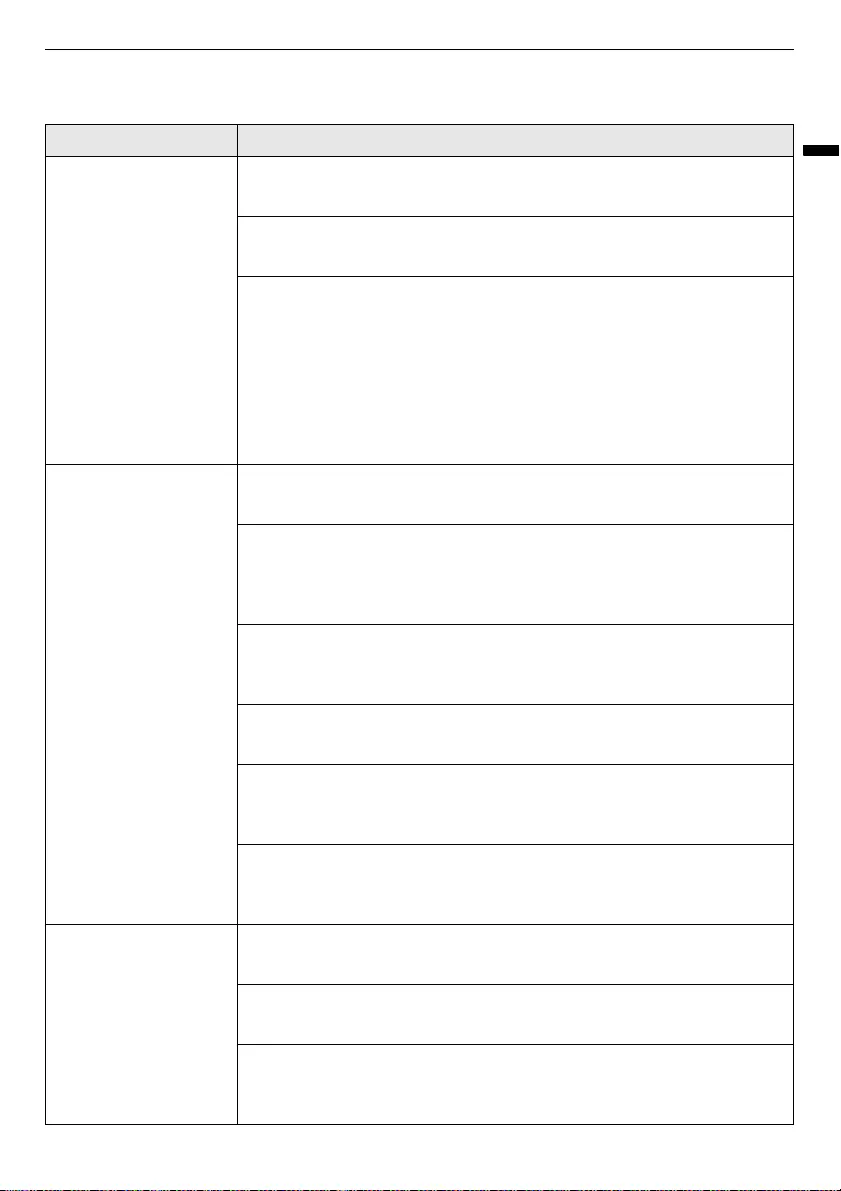
41
TROUBLESHOOTING
ENGLISH
Cooling
Symptoms Possible Cause & Solution
There is no
refrigeration or
freezing.
Is there a power interruption?
• Check the power of other appliances.
Check the power of other appliances.
• Plug the power plug in the outlet properly.
A fuse in your home may be blown or the circuit breaker tripped. Or the
appliance is connected to a GFCI (Ground Fault Circuit Interrupter)
outlet, and the outlet's circuit breaker has tripped.
• Check the main electrical box and replace the fuse or reset the circuit
breaker. Do not increase fuse capacity. If the problem is a circuit overload,
have it corrected by a qualified electrician.
• Reset the circuit breaker on the GFCI. If the problem persists, contact an
electrician.
There is poor
refrigeration or
freezing.
Is the fridge or freezer temperature set to its warmest setting?
• Set the fridge or freezer temperature to a colder setting.
Is the appliance in direct sunlight, or is it near a heat generating object
such as cooking oven or heater?
• Check the installation area and reinstall it away from heat generating
objects.
Did you store hot food without cooling it first?
• Cool the hot food first before putting it in the fridge or freezer
compartment.
Did you put in too much food?
• Maintain an appropriate space between food.
Are the appliance doors completely closed?
• Completely close the door and make sure that stored food is not
obstructing in the door.
Is there enough space around the appliance?
• Adjust the installation position to make enough space around the
appliance.
The appliance contains
a bad smell.
Is the fridge or freezer temperature set to 'Warm'?
• Set the fridge or freezer temperature to a colder setting.
Did you put in food with a strong smell?
• Store foods with strong smells in sealed containers.
Vegetables or fruit may have spoiled in the drawer.
• Throw away rotten vegetables and clean the vegetable drawer. Do not
store vegetables too long in the vegetable drawer.
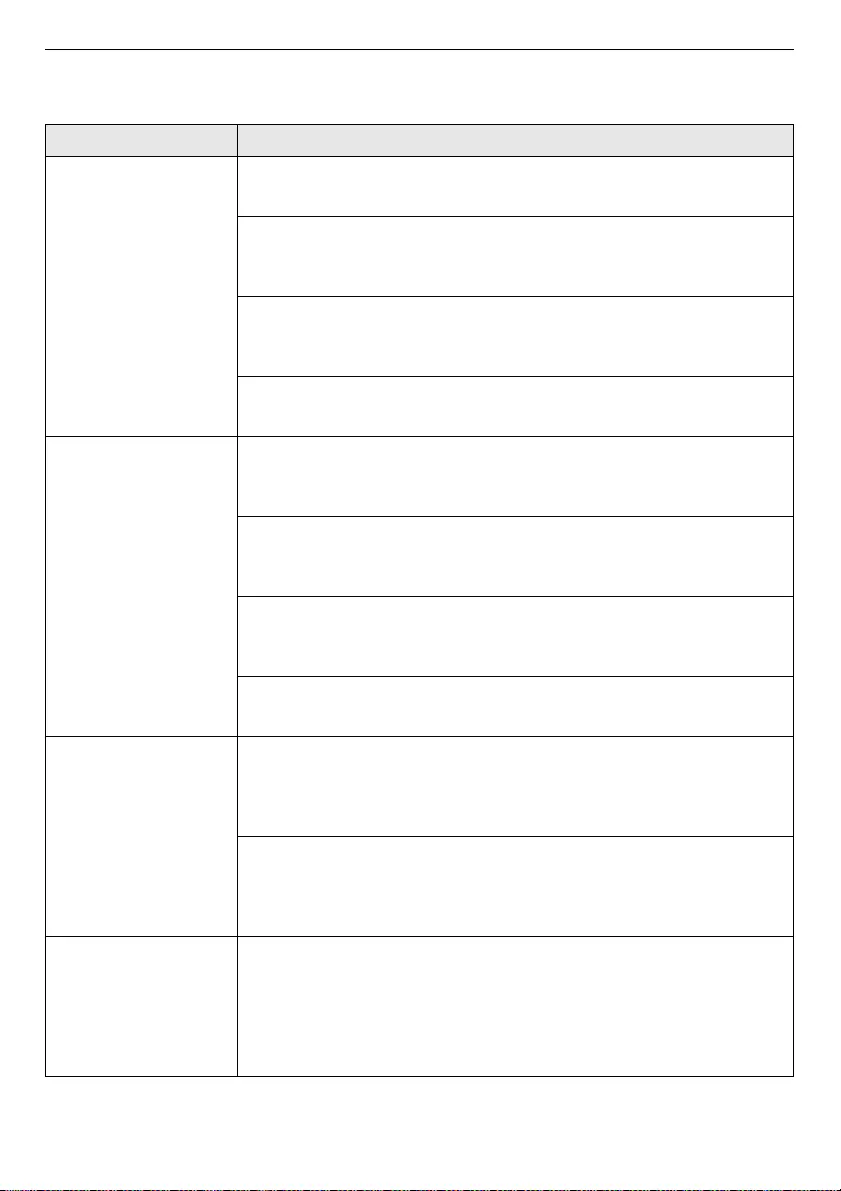
42
TROUBLESHOOTING
Condensation & Frost
Symptoms Possible Cause & Solution
There is condensation
inside the appliance or
on the bottom of the
vegetable drawer
cover.
Did you store hot food without cooling it first?
• Cool the hot food first before putting it inside the fridge or freezer.
Did you leave the appliance door open?
• Although the condensation will disappear soon after you close the
appliance door, you can wipe it with a dry cloth.
Do you open and close the appliance door too frequently?
• Condensation can form due to the temperature difference from the
outside. Wipe out the dampness with a dry cloth.
Did you put warm or moist food inside without sealing it in a container?
• Store food in a covered or sealed container.
Frost has formed in the
freezer compartment.
Doors may not be closed properly.
• Check if the food item inside the appliance is blocking the door and make
sure that the door is tightly closed.
Did you store hot food without cooling it first?
• Cool the hot food first before putting it in the fridge or freezer
compartment.
Is the air entry or exit of the freezer compartment blocked?
• Make sure that air entry or exit is not blocked so that the air can circulate
inside.
Is the freezer compartment overfilled?
• Maintain an appropriate space between items.
Frost or condensation
has formed inside or
outside the appliance.
Did you open and close the appliance door frequently or is the appliance
door improperly closed?
• Frosts or condensation can form if the outside air penetrates inside the
appliance.
Is the installation environment humid?
• Condensation can appear on the exterior of the appliance if the installation
area is too humid or on a humid day such as a rainy day. Wipe off any
moisture with a dry cloth.
The side or front of the
appliance is warm.
There are anti condensation pipes fitted to these areas of the appliance
to reduce condensation forming from around the door area.
• The heat releasing pipe to prevent condensation is installed on the front
and side of the appliance. You may feel it particularly hot right after the
appliance is installed or during the summer. You can be assured that this
is not a problem and is quite normal.
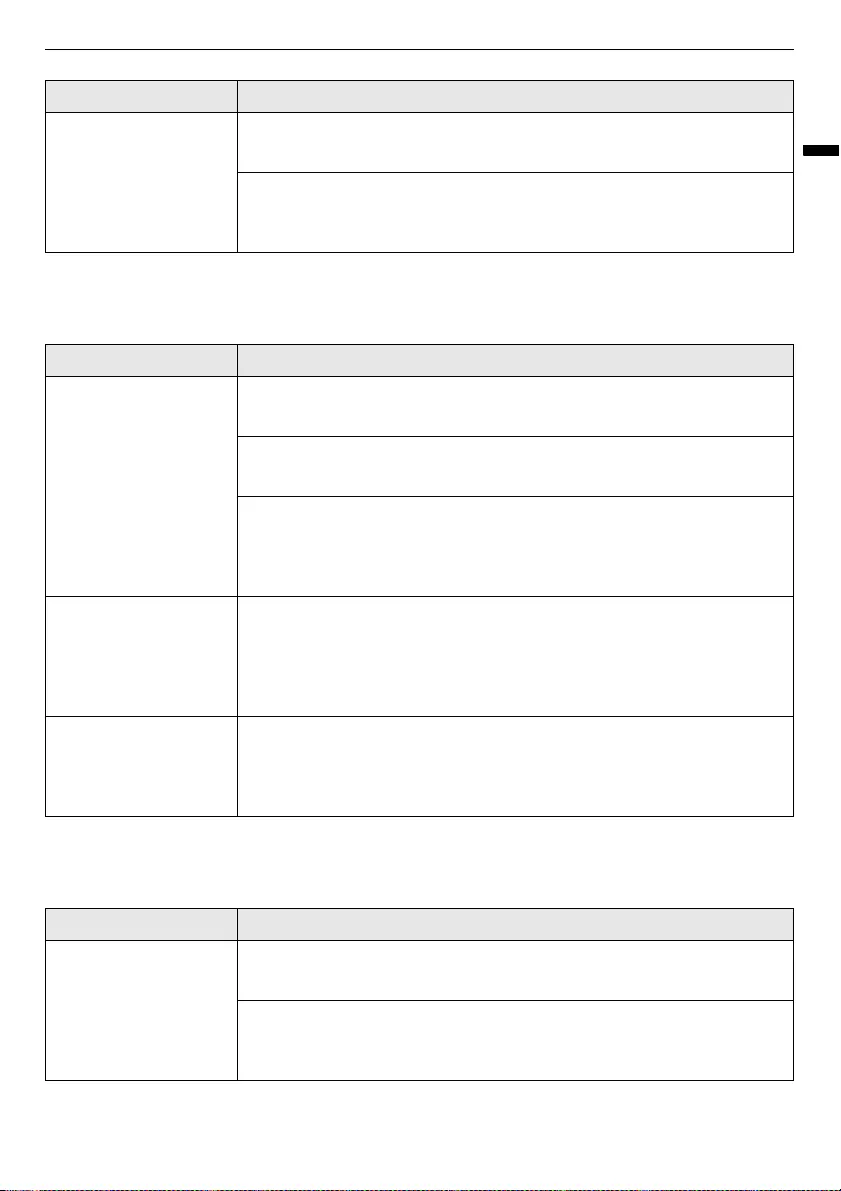
43
TROUBLESHOOTING
ENGLISH
Parts & Features
Noises
There is water inside or
outside of the
appliance.
Is there water leakage around the appliance?
• Check if the water has leaked from a sink or another place.
Is there water on the bottom of the appliance?
• Check if the water is from the thawed frozen food or a broken or dropped
container.
Symptoms Possible Cause & Solution
The appliance door is
not closed tightly.
Is the appliance leaning forward?
• Adjust the front feet to raise the front side slightly.
Were the shelves properly assembled?
• Refit the shelves if needed.
Did you close the door with excessive force?
• If you apply too much force or speed when closing the door, it may remain
briefly open before closing. Make sure that you do not slam the door
closed. Close the door gently.
It is difficult to open
the appliance door.
Did you open the door right after you closed it?
• If you try to open the appliance door within one minute after you closed it,
you may have difficulties because of the pressure inside the appliance. Try
to open the appliance door again in a few minutes so that the internal
pressure stabilizes.
The inside lamp in the
appliance does not
turn on.
Lamp failure
• Close the door and re-open. If the lamp does not turn on, please contact
the LG Electronics customer information centre. Do not attempt removal
of the lamp.
Symptoms Possible Cause & Solution
The appliance is noisy
and generates
abnormal sounds.
Is the appliance installed on a weak floor or improperly levelled?
• Install the appliance on a solid and flat area.
Does the rear of the appliance touch the wall?
• Adjust the installation position to allow enough clearance around the
appliance.
Symptoms Possible Cause & Solution
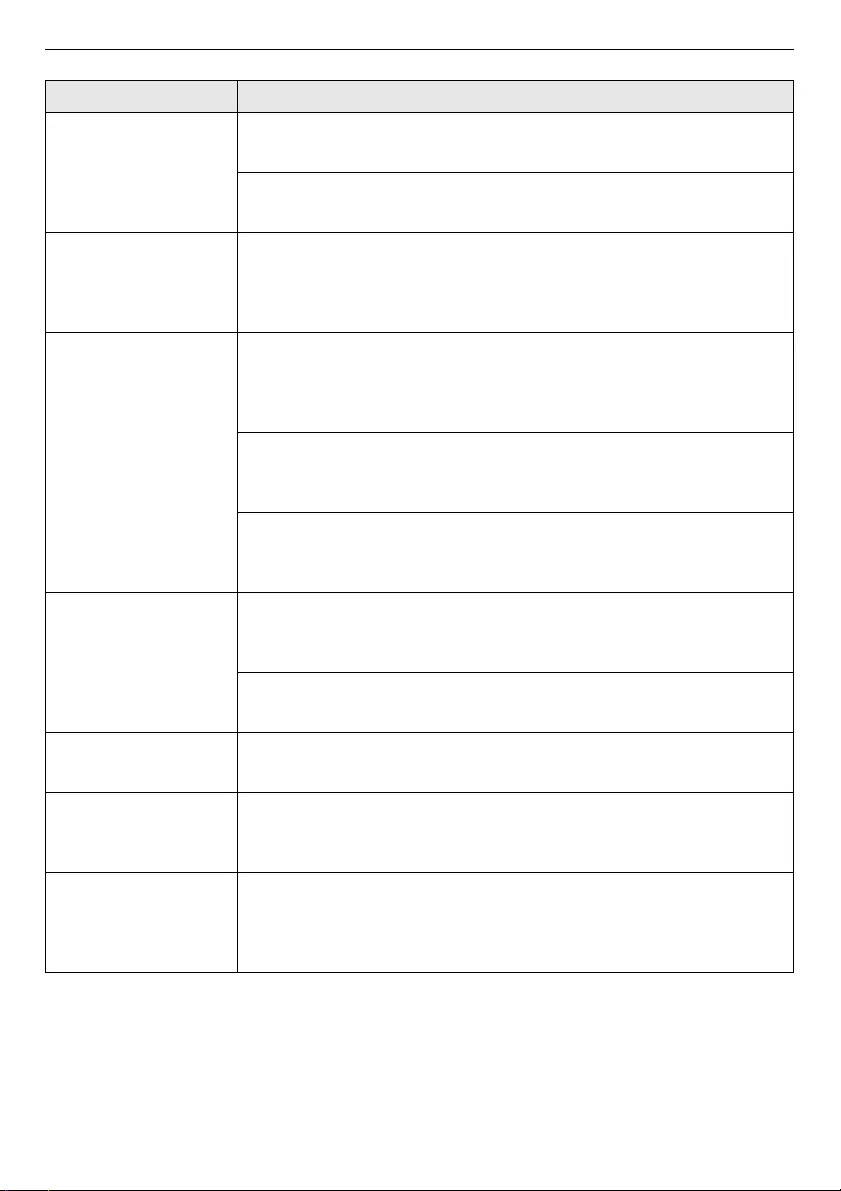
44
TROUBLESHOOTING
The appliance is noisy
and generates
abnormal sounds.
Are objects scattered behind the appliance?
• Remove the scattered objects from behind the appliance.
Is there an object on top of the appliance?
• Remove the object on top of the appliance.
Clicking noises The defrost control will click when the automatic defrost cycle begins
and ends. The thermostat control (or appliance control on some models)
will also click when cycling on and off.
• Normal Operation
Rattling noises Rattling noises may come from the flow of appliance, the water line on
the back of the unit (for plumbed models only), or items stored on top of
or around the appliance.
• Normal Operation
Appliance is not resting evenly on the floor.
• Floor is weak or uneven or levelling legs need to be adjusted. See the Door
Alignment section.
Appliance with linear compressor was moved while operating.
• Normal operation. If the compressor does not stop rattling after three
minutes, turn the power to the appliance off and then on again.
Whooshing noises Evaporator fan motor is circulating air through the fridge and freezer
compartments.
• Normal Operation
Air is being forced over the condenser by the condenser fan.
• Normal Operation
Gurgling noises Appliance flowing through the cooling system.
• Normal Operation
Popping noises Contraction and expansion of the inside walls due to changes in
temperature.
• Normal Operation
Vibrating If the side or back of the appliance is touching a cabinet or wall, some of
the normal vibrations may make an audible sound.
• To eliminate the noise, make sure that the sides and back do not make any
contact with any wall or cabinet.
Symptoms Possible Cause & Solution
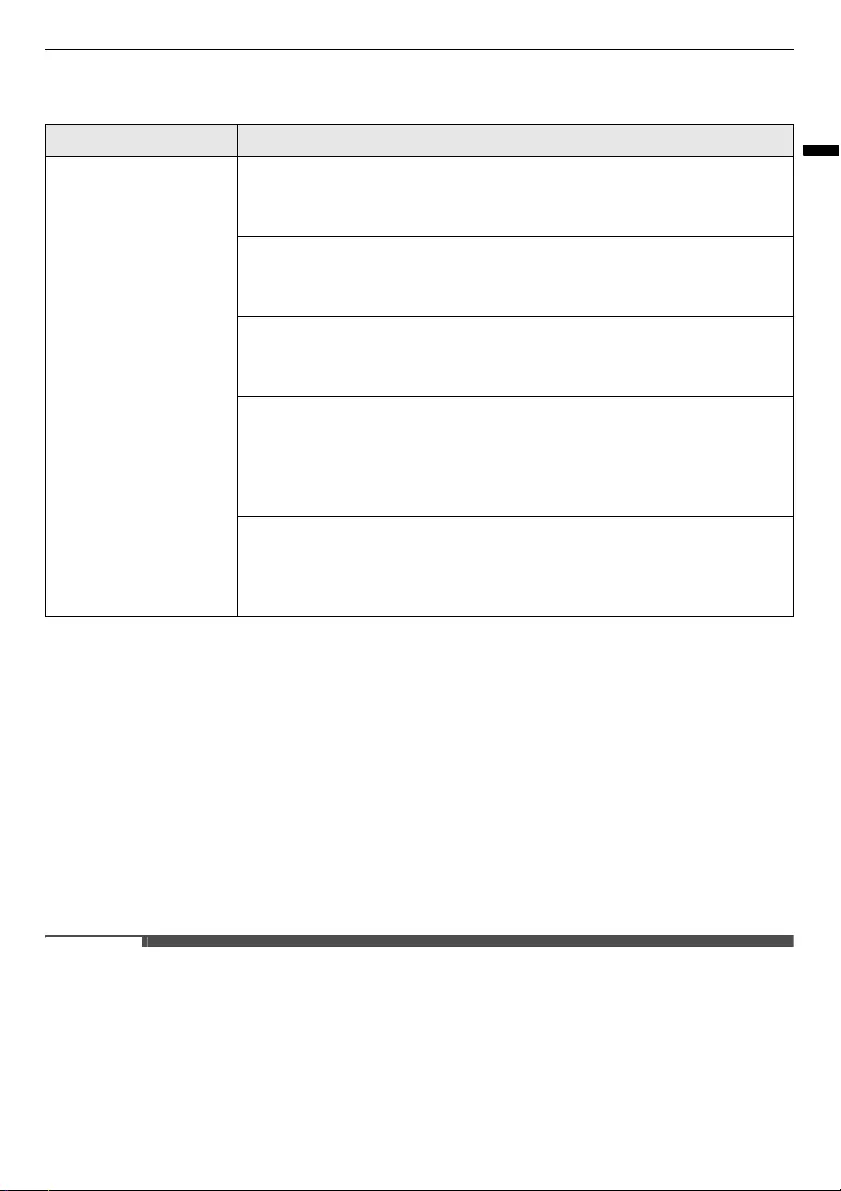
45
TROUBLESHOOTING
ENGLISH
Wi-Fi
Customer Care and Service
Contact an LG Electronics customer information centre.
• To find information on LG authorized service centre, visit our website at www.lg.com.
• Only qualified service personnel from LG authorized service centre should disassemble, repair, or
modify the appliance.
• The minimum warranty period of this refrigerating appliance is 24 months.
• Spare parts referenced in Regulation EU 2019/2019 are available for 7 years (only door gaskets are
available for 10 years).
• To purchase spare parts, contact an LG Electronics customer information centre or our website at
www.lg.com.
NOTE
• Regulation EU 2019/2019, valid from 1st March 2021, is related to the Energy Efficiency classes by
Regulation EU 2019/2016.
• For more information about the energy efficiency of the appliance, visit https://ec.europa.eu and search
using the model name (valid from 1st March 2021).
• Scan the QR code on the energy label supplied with the appliance, which provides a web link to the
information related to the performance of the appliance in the EU EPREL database. Keep the energy
label for reference and all other documents supplied with the appliance (valid from 1st March 2021).
Symptoms Possible Cause & Solution
Your home appliance
and smartphone are
not connected to the
Wi-Fi network.
The password for the Wi-Fi that you are trying to connect to is incorrect.
• Find the Wi-Fi network connected to your smartphone and remove it, then
register your appliance on
LG ThinQ
.
Mobile data for your smartphone is turned on.
• Turn off the
Mobile data
of your smartphone and register the appliance
using the Wi-Fi network.
The wireless network name (SSID) is set incorrectly.
• The wireless network name (SSID) should be a combination of English
letters and numbers. (Do not use special characters.)
The router frequency is not 2.4 GHz.
• Only a 2.4 GHz router frequency is supported. Set the wireless router to 2.4
GHz and connect the appliance to the wireless router. To check the router
frequency, check with your Internet service provider or the router
manufacturer.
The distance between the appliance and the router is too far.
• If the distance between the appliance and the router is too far, the signal
may be weak and the connection may not be configured correctly. Move
the location of the router so that it is closer to the appliance.
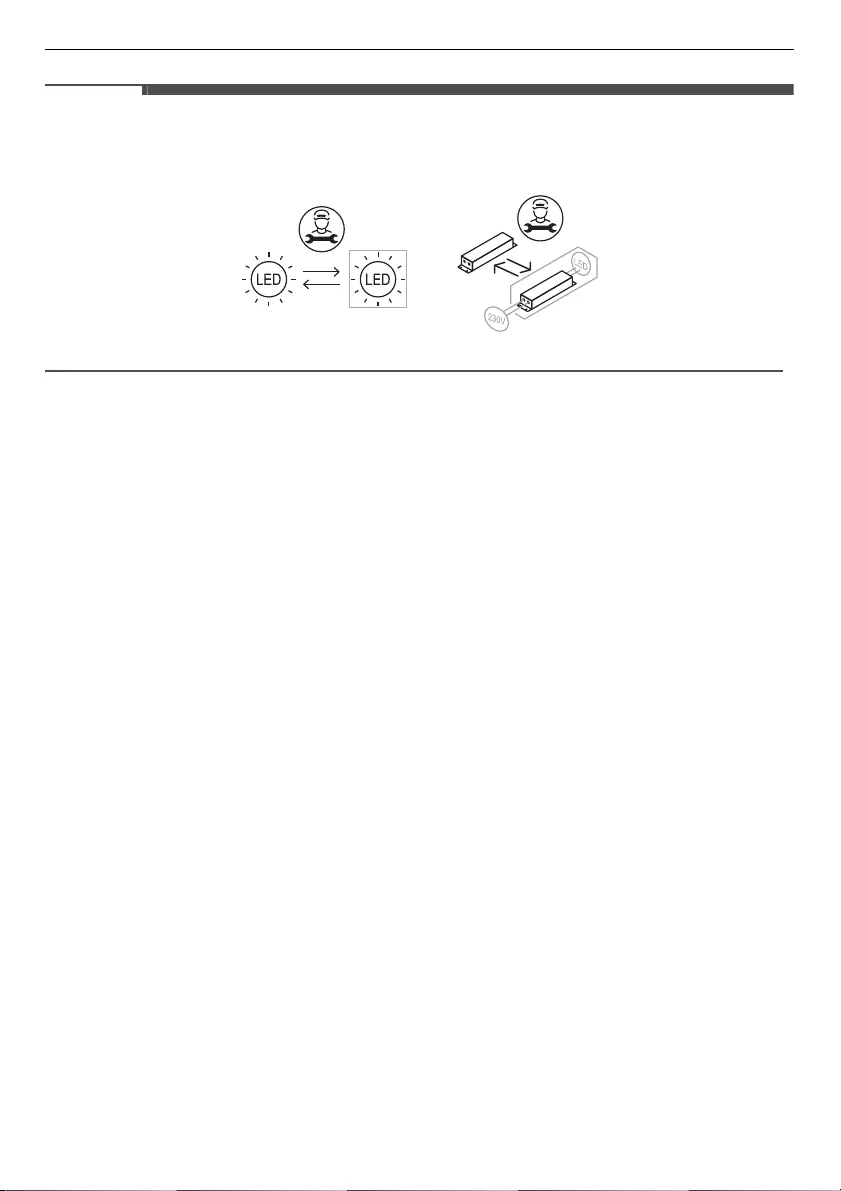
46
TROUBLESHOOTING
NOTE
• The model name can be found on the rating label of the appliance.
• This product contains a light source of energy efficiency class G.
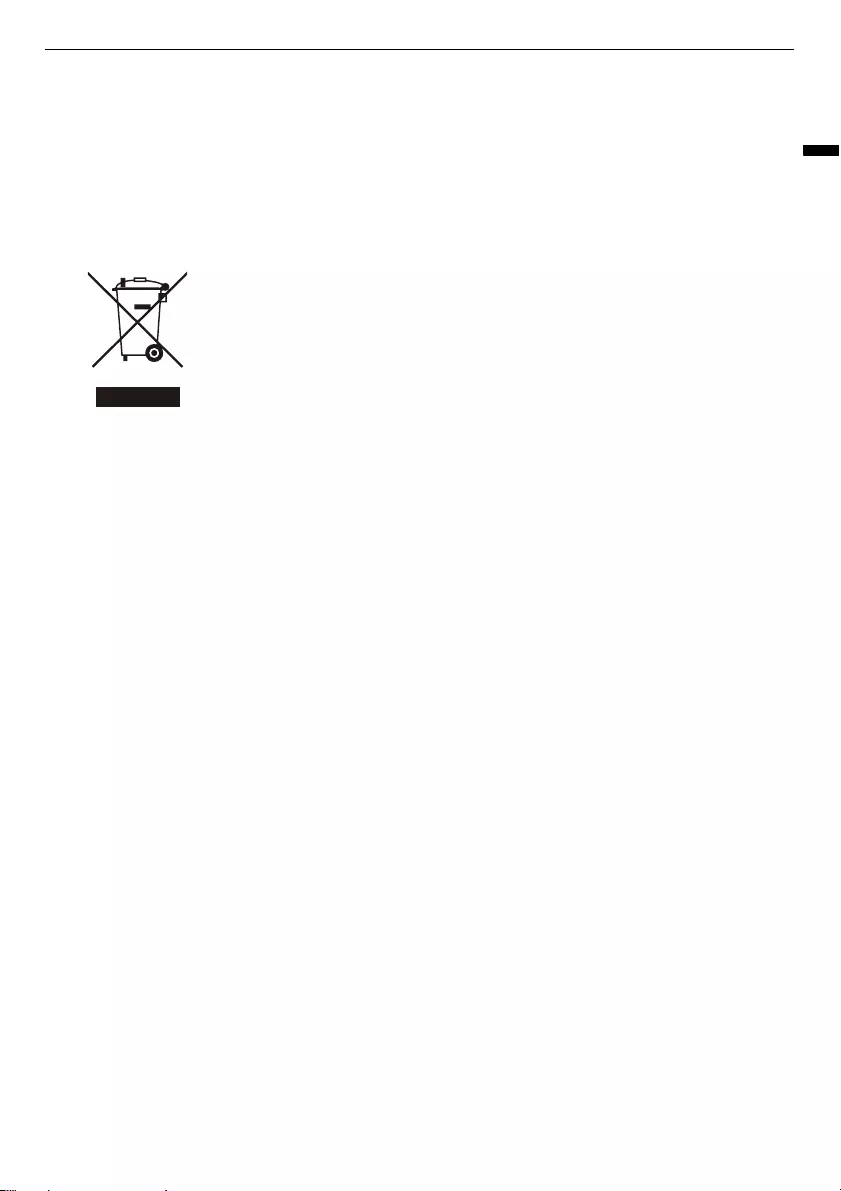
47
APPENDIX
ENGLISH
APPENDIX
CARING FOR THE ENVIRONMENT
Disposal of Your Old Appliance
ENGLISH
Disposal of Your Old Appliance
xThis crossed-out wheeled bin symbol indicates
that waste electrical and electronic products
(WEEE) should be disposed of separately from
the municipal waste stream.
xOld electrical products can contain hazardous
substances so correct disposal of your old
appliance will help prevent potential negative
consequences for the environment and human
health. Your old appliance may contain reusable
parts that could be used to repair other products,
and other valuable materials that can be recycled
to conserve limited resources.
xYou can take your appliance either to the shop
where you purchased the product, or contact your
local government waste office for details of your
nearest authorised WEEE collection point. For
the most up to date information for your country
please see www.lg.com/global/recycling.
БЪЛГАРСКИ
Изхвърляне на стария уред
xСимволът със зачертания контейнер
показва, че отпадъците от електрическите и
електронните продукти (WEEE) трябва да се
изхвърлят отделно от битовите отпадъци.
xСтарите електрически продукти могат да
съдържат опасни вещества и правилното
изхвърляне на Вашия уред ще помогне за
предотвратяване на негативните последствия
за околната среда и човешкото здраве.
Вашият стар уред може да съдържа части
за многократна употреба, които биха могли
да бъдат използвани за ремонт на други
продукти, както и други ценни материали,
които могат да бъдат рециклирани с цел
запазване на ограничените ресурси.
xМожете да занесете Вашия уред или в
магазина, от който сте го закупили или можете
да се свържете с местния държавен офис
за отпадъците, за да получите информация
за най-близкия РАЗРЕШЕН WEEE пункт за
събиране на отпадъци. За най-актуална
информация от Вашата държава, моля,
погледнете тук: www.lg.com/global/recycling
ČEŠTINA
Likvidace starého přístroje
xTento symbol přeškrtnutého koše značí, že odpad
z elektrických a elektronických výrobků (WEEE)
je nutné likvidovat odděleně od linky komunálního
odpadu.
xStaré elektrické výrobky mohou obsahovat
nebezpečné látky, takže správná likvidace
starých přístrojů pomůže zabránit potenciálním
negativním důsledkům pro životní prostředí a
lidské zdraví. Staré přístroje mohou obsahovat
znovu použitelné díly, které lze použít k opravě
dalších výrobků a další cenné materiály, které lze
recyklovat a šetřit tak omezené zdroje.
xPřístroj můžete zanést buď do obchodu, kde jste
ho zakoupili nebo se obrátit na místní správu
komunálních odpadů, kde získáte podrobné
informace o autorizovaném sběrném místě
WEEE. Pro poslední aktuální informace z vaší
země si prosím prostudujte web www.lg.com/
global/recycling.
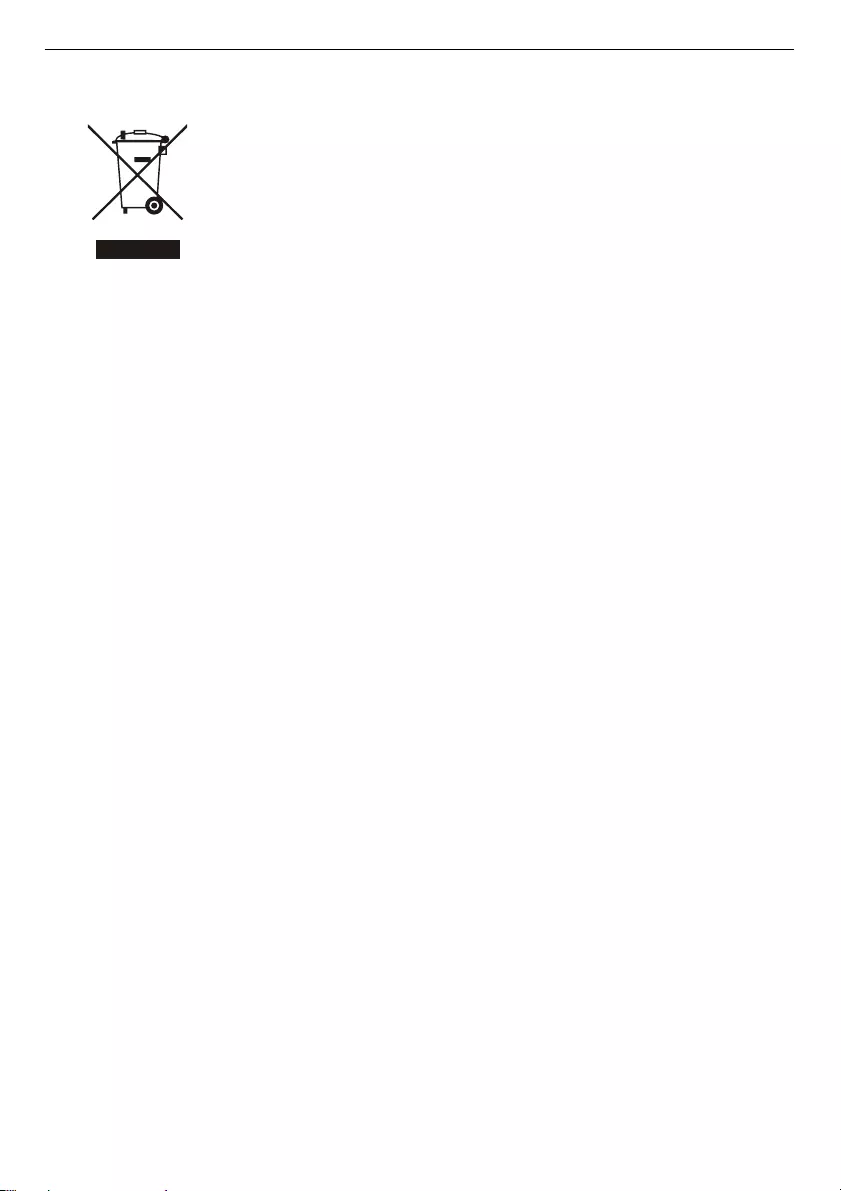
48
APPENDIX
DANSK
Bortskaffelse af dit gamle apparat
xDette symbol med en affaldsspand med kryds
over angiver at elektrisk og elektronisk affald
(WEEE) skal bortskaffes og genbruges korrekt,
adskilt fra kommunens husholdningsaffald.
xGamle elektriske produkter kan indeholde farlige
stoffer, så når du bortskaffer dit gamle apparat på
korrekt vis, hjælper du med at forhindre mulige
negative konsekvenser for miljø og mennesker.
Dit gamle apparat kan indeholde dele som kan
genbruges, fx til at reparere andre produkter, eller
værdifulde materialer som kan genbruges og
derved begrænse spild af værdifulde ressourcer.
xDu kan enten tage apparatet til den butik hvor du
købte det, eller kontakte dit lokale affaldskontor
angående oplysninger om det nærmeste,
autoriserede WEEE-samlepunkt. Find de sidste
nye oplysninger for dit land på www.lg.com/global/
recycling
DEUTSCH
Entsorgung Ihrer Altgeräte
xDas durchgestrichene Symbol eines fahrbaren
Abfallbehälters weist darauf hin, dass Elektro- und
Elektronik- Produkte (WEEE) getrennt vom Hausmüll
entsorgt werden müssen. Bitte entsorgen Sie
Altgeräte getrennt von anderem Abfall und bringen
Sie diese zu einer ausgewiesenen Sammelstelle für
das Recycling von elektrischen und elektronischen
Geräten. Falls die Geräte Batterien oder Lampen
enthalten, die vom Endverbraucher ohne
Beschädigung leicht entnommen werden können,
trennen Sie diese bitte vor der Entsorgung von den
Hauptgeräten, es sei denn, Sie möchten, dass die
alten Geräte wiederverwendet werden (alte Batterien
und Lampen werden getrennt gesammelt).
Bitte beachten Sie auch, dass Sie persönlich dafür
verantwortlich sind, personenbezogene Daten auf dem
Gerät zu löschen, bevor Sie Ihre Geräte entsorgen.
xAlte elektrische Produkte können gefährliche
Substanzen enthalten, die eine korrekte
Entsorgung dieser Altgeräte erforderlich machen,
um schädliche Auswirkungen auf die Umwelt und
die menschliche Gesundheit zu vermeiden. Ihre
ausgedienten Geräte können wiederverwendbare
Teile enthalten, mit denen möglicherweise andere
Produkte repariert werden können, aber auch
sonstige wertvolle Materialien enthalten, die zur
Schonung knapper Ressourcen recycelt werden
können.
xSie können Ihr Gerät entweder in den Laden
zurückbringen, in dem Sie das Produkt
ursprünglich erworben haben oder Sie
kontaktieren Ihre Gemeindeabfallstelle für
Informationen über die nächstgelegene
autorisierte WEEE Sammelstelle. Bitte beachten
Sie, dass einige* Vertreiber verpflichtet sind :
bei der Abgabe eines neuen Elektro- oder
Elektronikgerätes an einen Endnutzer ein
Altgerät des Endnutzers der gleichen Geräteart
unentgeltlich zurückzunehmen, und
Altgeräte, die in keiner äußeren Abmessung
größer als 25 Zentimeter sind, im
Einzelhandelsgeschäft oder in unmittelbarer
Nähe hierzu unentgeltlich zurückzunehmen;
Wenn Offline oder Online Händler Neugeräte
an Privathaushalte liefern, sind sie verpflichtet,
Altgeräte direkt bei diesen abzuholen oder
Rückgabemöglichkeiten in zumutbarer
Entfernung anzubieten. Daher empfehlen wir
Ihnen sich für weitere Informationen an Ihren
Händler zu wenden.
xLG Electronic Deutschland GmbH ist
ordnungsgemäß als Hersteller in Deutschland
registriert. Damit trägt LG deutschlandweit
zur Sammlung von Elektro- und Elektronik-
Altgeräten bei, die Sie in kommunalen
Getrenntsammelstellen abgeben. Die aktuellsten
Informationen finden Sie unter: www.lg.com/
global/recycling oder https://www.lg.com/de/
support/altgeraete-rueckgabe.
* Vertreiber mit einer Verkaufsfläche für
Elektro- und Elektronikgeräte von mindestens
400 Quadratmetern sowie Vertreiber von
Lebensmitteln mit einer Gesamtverkaufsfläche
von mindestens 800 Quatratmetern, die Elektro-
und Elektronikgeräte anbieten
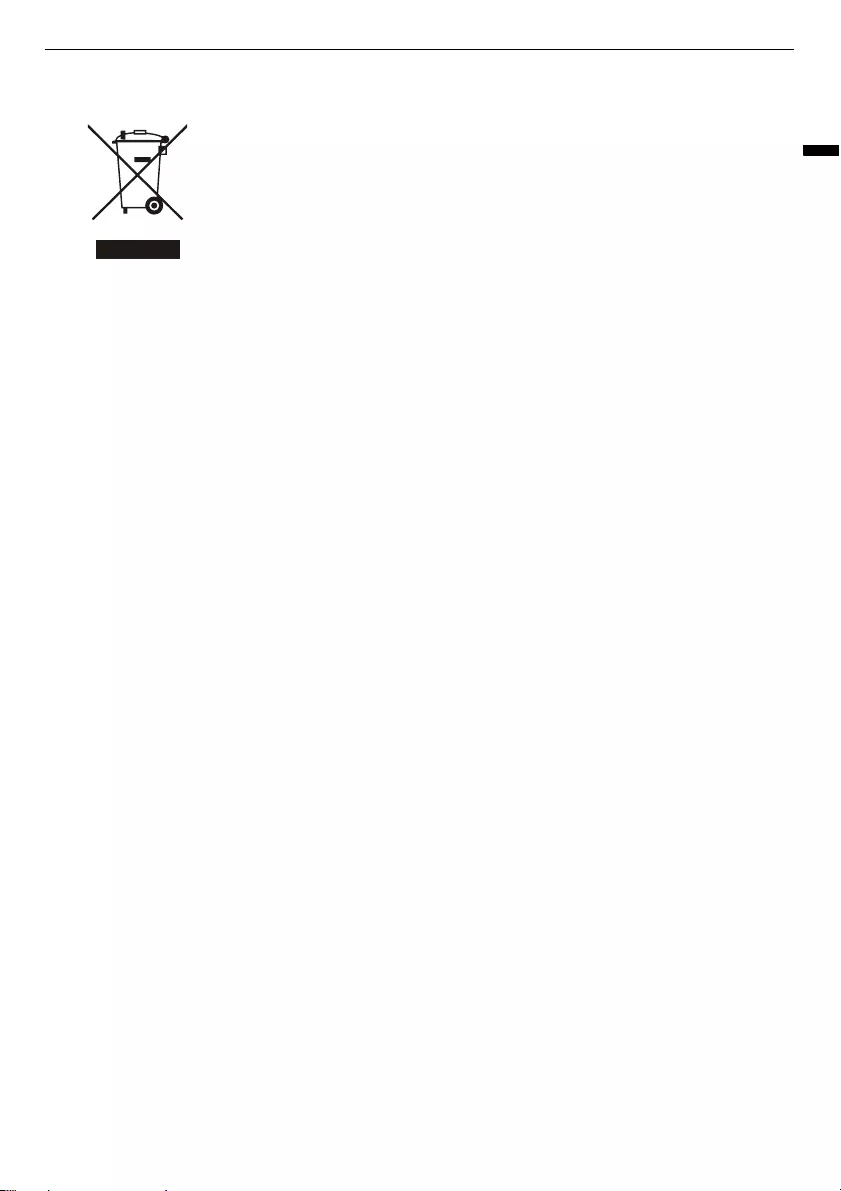
49
APPENDIX
ENGLISH
ΕΛΛΗΝΙΚΆ
Απόρριψη της παλιάς σας συσκευής
xΑυτό το διαγραμμένο σύμβολο του
τροχοφόρου κάδου υποδεικνύει ότι τα
απόβλητα ηλεκτρικών και ηλεκτρονικών
προϊόντων (ΑΗΗΕ) πρέπει να απορρίπτονται
χωριστά από τα γενικά οικιακά απορρίμματα.
xΤα παλιά ηλεκτρικά προϊόντα μπορεί να
περιέχουν επικίνδυνες ουσίες και ως εκ τούτου
η σωστή απόρριψη της παλιάς σας συσκευής
αποτρέπει ενδεχόμενες αρνητικές συνέπειες
για το περιβάλλον και την ανθρώπινη υγεία.
Η παλιά σας συσκευή μπορεί να περιέχει
επαναχρησιμοποιήσιμα ανταλλακτικά που
θα μπορούσαν να χρησιμοποιηθούν για την
επισκευή άλλων προϊόντων, καθώς και άλλα
υλικά αξίας που μπορούν να ανακυκλωθούν
για εξοικονόμηση των περιορισμένων φυσικών
πόρων.
xΜπορείτε να πάτε τη συσκευή σας, είτε
στο κατάστημα από το οποίο αγοράσατε
το προϊόν, ή να επικοινωνήσετε το τοπικό
γραφείο απορριμμάτων για λεπτομέρειες
σχετικά με το πλησιέστερο εγκεκριμένο σημείο
συλλογής ΑΗΗΕ (Απόβλητα Ηλεκτρικών
και Ηλεκτρονικών Συσκευών). Για τις πιο
πρόσφατες πληροφορίες για τη χώρα σας
επισκεφθείτε τη διεύθυνση www.lg.com/global/
recycling.
ESPAÑOL
Símbolo para marcar AEE
xEl símbolo del contenedor de basura tachado
con un aspa indica que la recogida separada de
aparatos eléctricos y electrónicos (AEE) debe
realizarse de manera separada.
xLos productos eléctricos antiguos pueden contener
sustancias peligrosas de modo que la correcta
eliminación del antiguo aparato ayudará a evitar
posibles consecuencias negativas para el medio
ambiente y para la salud humana. El antiguo
aparato puede contener piezas reutilizables que
podrían utilizarse para reparar otros productos y
otros materiales valiosos que pueden reciclarse
para conservar los recursos limitados. Este
producto contiene pilas y/o acumuladores.
Siempre que no sea necesaria la intervención de
un profesional cualificado para ello, y antes del
depósito final del producto en las instalaciones de
recogida selectiva, usted debe extraer las pilas y
acumuladores de forma segura y separadamente
para su adecuada gestión.
xPuede llevar el aparato a cualquiera de los
centros autorizados para su recogida. Para
obtener la información más actualizada para su
país por favor visite www.lg.com/global/recycling
EESTI
Teie vana seadme hävitamine
xLäbitõmmatud ristiga prügikasti sümbol tähendab,
et elektriliste ja elektrooniliste toodete (WEEE)
jäätmeid tuleb olmeprügist eraldi hävitada.
xVanad elektriseadmed võivad sisaldada ohtlikke
koostisosi, seega aitab prügi nõuetekohane
hävitamine vältida võimalikku negatiivset mõju
loodusele ja inimeste tervisele. Teie kasutatud
seade võib sisaldada taaskasutatavaid osi,
millega saab parandada teisi seadmeid ning muid
väärtuslikke materjale, mida saab taaskasutada,
et säilitada piiratud ressursse.
xSaate viia oma seadme kas kauplusse, kust see
on ostetud või võtta ühendust kohaliku prügiveo
ettevõttega, et saada lisainfot oma lähima WEEE
jäätmete kogumiskoha kohta. Kõige ajakohasemat
infot oma riigi kohta vaadake www.lg.com/global/
recycling
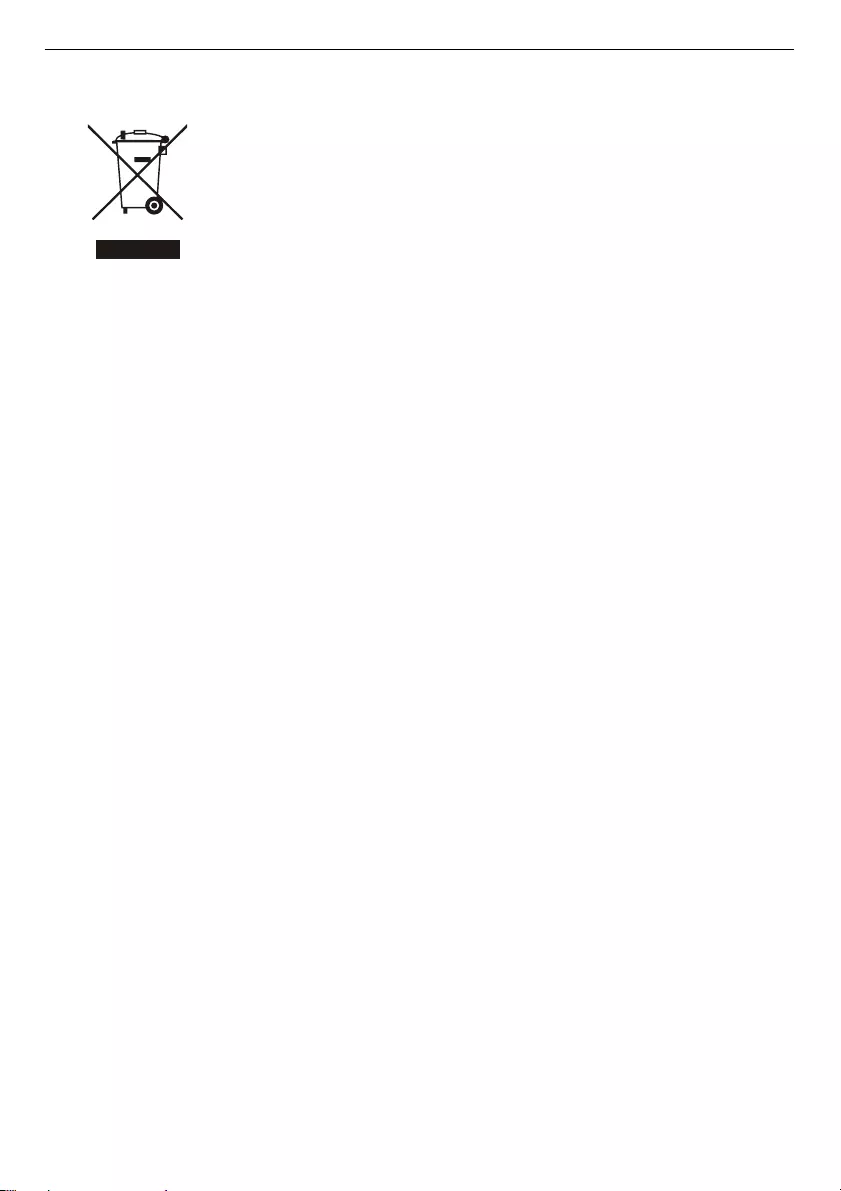
50
APPENDIX
SUOMI
Vanhan laitteesi hävittäminen
xTämä ylirastitettu jäteastian merkki ilmaisee,
että sähkö- ja elektroniikkalaiteromu (WEEE)
tulee pitää erillään kotitalousjätteestä ja viedä
kunnalliseen kierrätyskeskukseen.
xVanhat sähkötuotteet voivat pitää sisällään
vaarallisia aineita, joten loppuun käytetyn laitteen
oikea hävittäminen ehkäisee ympäristö- ja
terveyshaittoja. Vanha laitteesi saattaa pitää
sisällään uudelleen käytettäviä osia, joita
voidaan käyttää korjaamaan muita tuotteita, sekä
arvokkaita materiaaleja, joita voidaan kierrättää
rajoitettujen resurssien säästämiseksi.
xVoit viedä laitteesi joko liikkeeseen, josta hankit
laitteen, tai ottaa yhteyttä paikallishallintosi
ympäristötoimistoon koskien lähintä valtuutettua
WEEE-keräyspistettä. Kaikkein viimeisimmät
tiedot koskien maatasi, ks. osoitteessa www.
lg.com/global/recycling
FRANÇAIS
Recyclage de votre ancien appareil
xCe symbole de poubelle barrée d’une croix
indique que votre équipement électrique et
électronique (EEE) ne doit pas être jeté avec les
ordures ménagères. Il doit faire l’objet d’un tri et
d’une collecte sélective séparée.
xLes équipements électriques que vous jetez
peuvent contenir des substances dangereuses.
Il est donc important de les jeter de façon
appropriée afin d’éviter des impacts négatifs
sur l’environnement et la santé humaine.
L’équipement que vous jetez peut également
contenir des pièces réutilisables pour la
réparation d’autres produits ainsi que des
matériaux précieux pouvant être recyclés pour
préserver les ressources de la planète.
xVous pouvez rapporter votre appareil au
commerçant qui vous l’a vendu ou contacter votre
collectivité locale pour connaitre les points de
collecte de votre EEE. Vous trouverez également
des informations à jour concernant votre pays en
allant sur www.quefairedemesdechets.fr
HRVATSKI
Zbrinjavanje starog uređaja
xOvaj simbol prekrižene kante za smeće na
kotačićima označava kako se otpadni električni
i električni proizvodi (WEEE) moraju zbrinjavati
odvojeno od komunalnog otpada.
xDotrajali električni proizvodi mogu sadržavati
opasne tvari stoga će ispravno zbrinjavanje
vaših dotrajalih uređaja pomoći u sprječavanju
potencijalnih negativnih posljedica na okoliš
i ljudsko zdravlje. Vaš dotrajao uređaj može
sadržavati dijelove koji se mogu ponovo iskoristiti
za popravak drugih proizvoda te druge vrijedne
materijale koji se mogu reciklirati i tako sačuvati
ograničene resurse. Ovisno o razini smetnje
/ štete i dobi stavke, stari proizvodi mogu se
popraviti za više radnog života koji će spriječiti
izbjeći otpada. Proizvodi koji nisu prikladni za
ponovnu uporabu može se reciklirati da se
oporavim vrijedne resurse i pomoći da se smanji
globalno potrošnju novih sirovina.
xUređaj možete odnijeti u trgovinu u kojoj ste
kupili proizvod ili možete kontaktirati ured za
zbrinjavanje otpada kod vaših mjesnih nadležnih
tijela te od njih saznati više informacija o
najbližem ovlaštenom WEEE sabirnom centru. Za
najnovije informacije iz svoje države pogledajte
internetske stranice www.lg.com/global/recycling
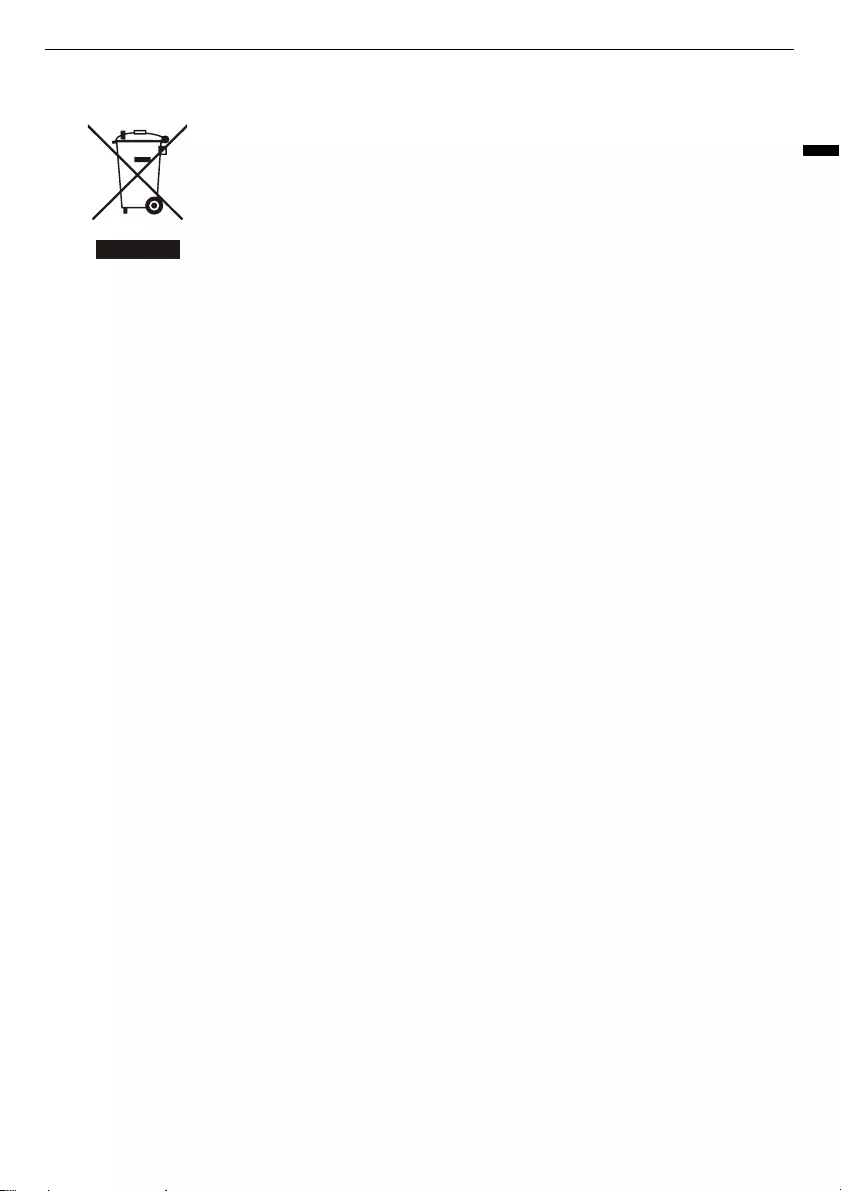
51
APPENDIX
ENGLISH
MAGYAR
A régi készülék ártalmatlanítása
xA leselejtezett elektromos és elektronikai
termékeket a háztartási hulladéktól elkülönítve
kell begyűjteni, a jogszabályok által kijelölt módon
és helyen.
xRégi készülékeinek megfelelő leselejtezése
segíthet megelőzni az esetleges egészségre vagy
környezetre ártalmas hatásokat.
xHa további információra van szüksége régi
készülékeinek leselejtezésével kapcsolatban,
lépjen kapcsolatba velünk a szelektalok.hu
oldalon, ahol tájékoztatjuk Önt visszavételi,
átvételi, gyűjtési és kezelési kötelezettségeinkről.
ITALIANO
Smaltimento delle apparecchiature obsolete
xTutte le apparecchiature elettriche ed elettroniche
contrassegnate da questo simbolo (“bidone
della spazzatura barrato da una croce”), devono
essere raccolte e smaltite separatamente rispetto
agli altri rifiuti urbani misti, mediante impianti
di raccolta specifici installati da Enti pubblici o
dalle autorità locali. Si ricorda che gli utenti finali
domestici possono consegnare gratuitamente le
apparecchiature elettriche ed elettroniche a fine
vita presso il punto vendita all’atto dell’acquisto
di una nuova apparecchiatura equivalente. Gli
utenti finali domestici possono inoltre consegnare
gratuitamente apparecchiature elettriche ed
elettroniche di piccolissime dimensioni (non
eccedenti i 25 cm) a fine vita direttamente presso
un punto vendita a ciò abilitato, senza obbligo
di acquistare una apparecchiatura nuova di tipo
equivalente. Si prega di informarsi previamente
presso il punto vendita prescelto circa tale ultima
modalità di conferimento dell’apparecchiatura a
fine vita.
xIl corretto smaltimento dell’unità obsoleta
contribuisce a prevenire possibili conseguenze
negative sulla salute degli individui e
sull’ambiente. Una gestione responsabile del
fine vita delle apparecchiature elettriche ed
elettroniche da parte degli utenti contribuisce al
riutilizzo, al riciclaggio e al recupero sostenibile
dei prodotti obsoleti e dei relativi materiali.
xPer informazioni più dettagliate sullo smaltimento
delle apparecchiature obsolete, contattare l’ufficio
del comune di residenza, il servizio di smaltimento
rifiuti o il punto vendita in cui è stato acquistato il
prodotto. (www.lg.com/global/recycling)
LIETUVIŲ
Seno prietaiso utilizavimas
xIšbrauktos šiukšlių dėžės simbolis rodo, kad
elektros ir elektronikos įrangos atliekos (EEĮA)
turėtų būti utilizuojamos atskirai nuo komunalinių
atliekų.
xSenoje elektrinėje įrangoje gali būti pavojingų
medžiagų, taigi tinkamas seno prietaiso
utilizavimas padės apsisaugoti nuo galimų
neigiamų pasekmių aplinkai ir žmonių sveikatai.
Jūsų sename prietaise gali būti dalių, kurias
galima panaudoti dar kartą taisant kitą įrangą
ir kitų vertingų medžiagų, kurios gali būti
perdirbamos siekiant tausoti ribotus išteklius.
xSavo prietaisą galite nugabenti į parduotuvę,
kurioje įrangą įsigijote, arba susisiekite su
vietos valdžios atliekų tarnyba norėdami gauti
artimiausio EEĮA surinkimo vietos informaciją.
Norėdami gauti daugiau informacijos savo šalyje,
apsilankykite www.lg.com/global/recycling
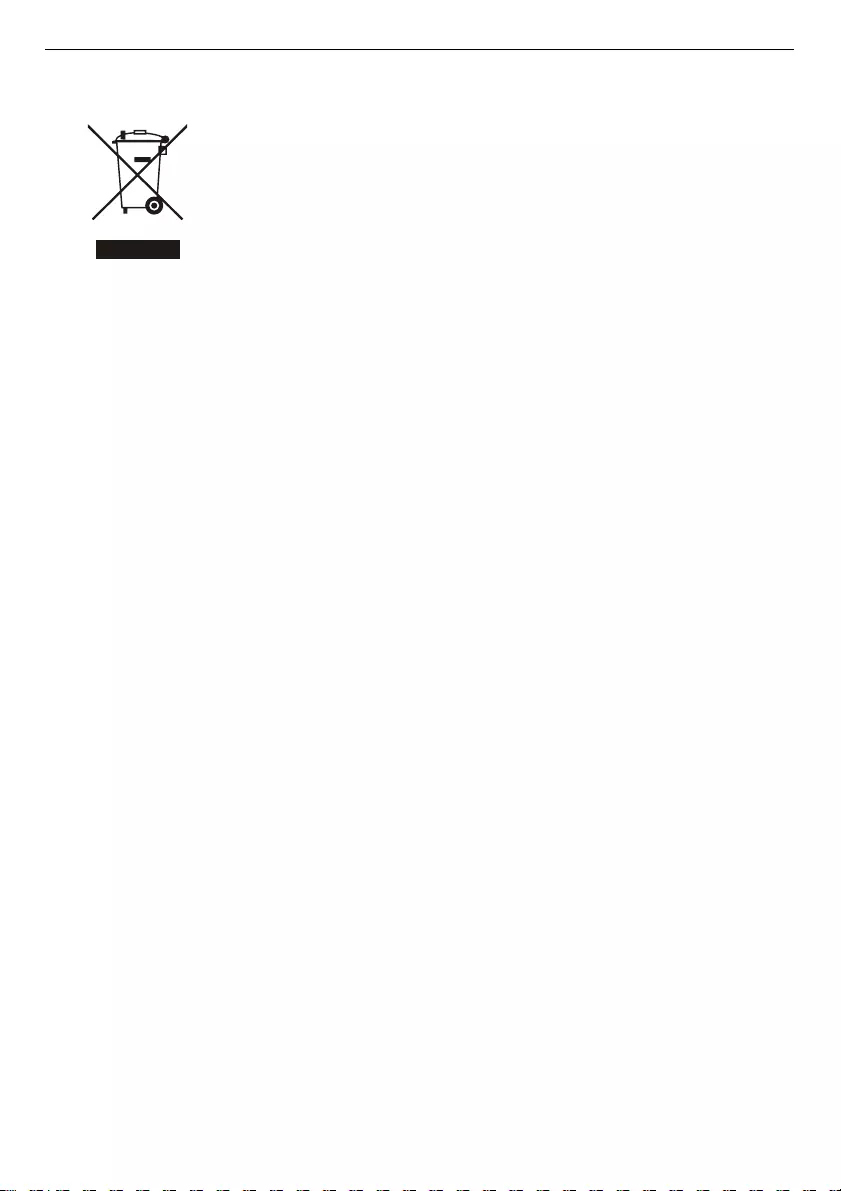
52
APPENDIX
LATVIEŠU
Jūsu vecās ierīces likvidēšana
xŠis simbols – pārsvītrota atkritumu tvertne uz
riteņiem – norāda, ka elektrisko un elektronisko
iekārtu atkritumi (EEIA) jālikvidē atsevišķi no
sadzīves atkritumu plūsmas.
xVeci elektriskie izstrādājumi var saturēt
bīstamas vielas, tādēļ jūsu vecās ierīces pareiza
likvidēšana palīdzēs novērst iespējamās
negatīvās sekas videi un cilvēka veselībai. Jūsu
vecā ierīce var saturēt vairākkārt izmantojamas
detaļas, kuras var izmantot citu izstrādājumu
remontam, un citus vērtīgus materiālus, kurus
var pārstrādāt, tādējādi saglabājot ierobežotus
resursus.
xJūs varat aiznest ierīci vai nu uz veikalu, kurā
šo izstrādājumu iegādājieties, vai sazināties ar
vietējās pašvaldības atkritumu savākšanas iestādi
un uzzināt sīkāku informāciju par tuvāko oficiālo
EEIA savākšanas punktu. Jaunāko informāciju
par savu valsti skatiet vietnē www.lg.com/global/
recycling
МАКЕДОНСКИ
Фрлање на вашиот стар апарат
xСите електрични и електронски производи
треба да се фрлат засебно од комуналниот
отпад, односно во собирни капацитети
назначени од страна на владата или
локалните власти.
xПравилното фрлање на вашиот стар апарат
ќе помогне да се спречат потенцијални
негативни последици за околината и
човековото здравје.
xЗа подетални информации за фрлањето на
вашиот стар апарат, стапете во контакт со
општинската служба за отстранување отпад
или со продавницата од каде што сте го
купиле производот.
NEDERLANDS
Verwijdering van uw oude apparaat
xDit symbool van de doorgekruiste vuilnisbak geeft
aan dat afgedankte elektrische en elektronische
producten (WEEE) afzonderlijk van het
huishoudelijke afval moeten worden verwijderd.
xOude elektrische producten kunnen gevaarlijke
stoffen bevatten, dus een juiste verwijdering van
uw oude apparaat helpt bij het voorkomen van
mogelijke negatieve gevolgen voor het milieu
en de volksgezondheid. Uw oude apparaat kan
herbruikbare onderdelen bevatten die gebruikt
zouden kunnen worden voor het repareren
van andere producten, en andere waardevolle
materialen die kunnen worden gerecycleerd voor
het behoud van beperkte grondstoffen.
xU kunt uw apparaat meenemen naar de winkel
waar u het product hebt gekocht, of u kunt contact
opnemen met uw plaatselijke afvalinstantie
voor de gegevens van uw dichtstbijzijnde
geautoriseerde WEEE-verzamelpunt. Voor de
meest geactualiseerde informatie voor uw land
wordt verwezen naar www.lg.com/global/recycling
NORSK
Avhending av gamle apparater
xDette symbolet av en utkrysset avfallsdunk
indikerer at kasserte elektriske og elektroniske
produkter (WEEE) skal kastes separat fra
husholdningsavfall og leveres til den kommunale
resirkulering.
xGamle elektriske produkter kan inneholde farlige
stoffer, så korrekt avfallshåndtering av det gamle
apparatet bidrar til å hindre potensielt negative
konsekvenser for miljøet og andres helse. Gamle
apparater kan inneholde gjenbrukbare deler som
kan brukes til å reparere andre produkter og
andre verdifulle materialer som kan resirkuleres
for å bevare begrensede ressurser.
xDu kan bringe apparatet enten til butikken der
du kjøpte produktet, eller ta kontakt med den
lokale myndighetens avfallskontor for informasjon
om nærmeste autoriserte innsamlingspunkt for
el-avfall (WEEE-avfall). For den mest oppdaterte
informasjonen for ditt land, gå til www.lg.com/
global/recycling
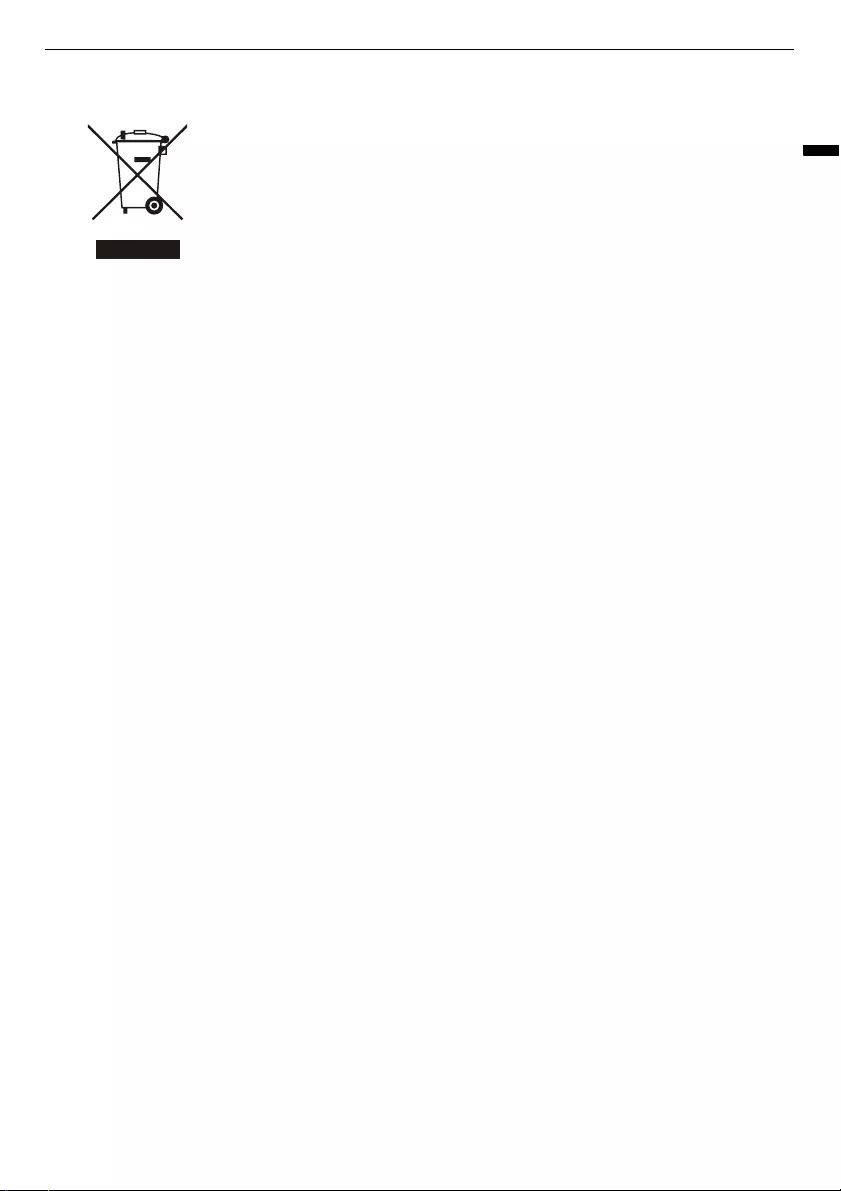
53
APPENDIX
ENGLISH
POLSKI
Utylizacja starego urządzenia
xSymbol przekreślonego pojemnika na odpady
na kółkach oznacza, że produkty elektryczne lub
elektroniczne (WEEE) należy zutylizować poza
obiegiem odpadów komunalnych.
xStare produkty elektroniczne mogą zawierać
niebezpieczne substancje. Właściwa
utylizacja starego urządzenia pozwoli uniknąć
potencjalnych negatywnych skutków dla
środowiska i zdrowia. Stare urządzenie może
zawierać części wielokrotnego użytku, które
mogą zostać wykorzystane do naprawy innych
produktów lub inne wartościowe materiały, które
można przetworzyć, aby oszczędzać zasoby
naturalne.
xMożesz zanieść urządzenie do sklepu, w którym
zostało kupione lub skontaktować się z lokalnym
urzędem gospodarki odpadami, aby uzyskać
informacje o najbliższym punkcie zbiórki WEEE.
Aby uzyskać aktualne informacje z zakresu
gospodarki odpadami obowiązującej w Twoim
kraju, odwiedź stronę http://www.lg.com/global/
sustainability/environment/take-back-recycling/
global-network-europe (plik PDF : „For more
information about how to recycle LG products in
your country”.
PORTUGUÊS
Eliminação do seu aparelho usado
xEste símbolo de um caixote do lixo com rodas
e linhas cruzadas sobrepostas indica que os
resíduos de produtos elétricos e eletrónicos
(WEEE) devem ser eliminados separadamente do
lixo doméstico.
xOs produtos elétricos usados podem conter
substâncias perigosas, pelo que, a eliminação
correta do seu aparelho usado pode contribuir
para evitar potenciais danos para o ambiente
e saúde humana. O seu aparelho usado pode
conter peças reutilizáveis que podem ser usadas
para reparar outros aparelhos e materiais úteis
que podem ser reciclados para preservar os
recursos limitados.
xPode levar o seu aparelho à loja onde o adquiriu
ou contactar a sua entidade local de recolha
e tratamento de resíduos para obter mais
informações sobre o ponto de recolha WEEE
autorizado mais próximo. Para obter informações
mais atualizadas relativas ao seu país, visite
www.lg.com/global/recycling
ROMÂNĂ
Eliminarea aparatului vechi
xSimbolul de pubelă indică faptul că deșeurile
electrice și electronice (WEEE) trebuie eliminate
separat de celelalte deșeuri.
xProdusele electrice și electronice vechi conțin
substanțe periculoase. Astfel, prin eliminarea
corespunzătoare veți contribui la prevenirea
deteriorării mediului înconjurător și al sănătății
umane. Este posibil ca dispozitivul dvs. vechi să
conțină piese componente, care pot fi folosite
pentru repararea altor produse sau materiale
importante care pot fi reciclate în scopul
economisirii resurselor limitate.
xDispozitivul vechi poate fi returnat magazinului
de unde a fost achiziționat, sau puteți contacta
firma responsabilă pentru eliminarea deșeurilor,
în scopul aflării locației unității autorizate pentru
reciclarea deșeurilor electrice și electronice
(WEEE). Pentru informații mereu actualizate și
referitoare la țara dvs. vă rugăm vizitați pagina
web www.lg.com/global/recycling
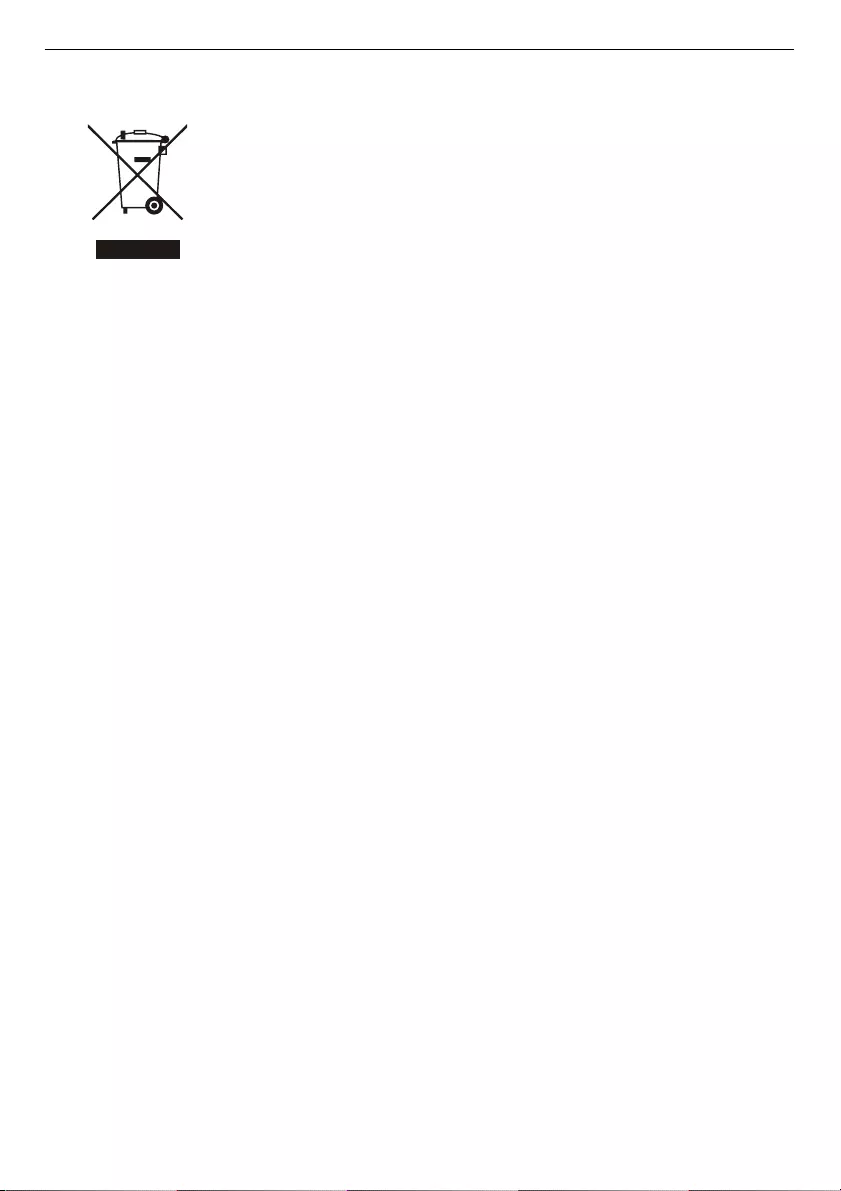
54
APPENDIX
SLOVENČINA
Zneškodnenie starého spotrebiča
xTento symbol prečiarknutého odpadkového koša
na kolieskach znamená, že odpad z elektrických
a elektronických zariadení (WEEE) musí byť
zneškodnený samostatne od komunálneho
odpadu.
xStaré elektrické produkty môžu obsahovať
nebezpečné latky, preto správne zneškodnenie
vášho starého spotrebiča pomôže zabrániť
potenciálnym negatívnym dopadom na prostredie
a ľudské zdravie. Váš starý spotrebič môže
obsahovať diely, ktoré možno opätovne použiť na
opravu iných produktov, a iné cenné materiály,
ktoré možno recyklovať s cieľom chrániť
obmedzené zdroje.
xSvoj spotrebič môžete zaniesť do predajne, kde
ste produkt zakúpili, alebo sa môžete obrátiť
na oddelenie odpadov miestnej samosprávy a
požiadať o informácie o najbližšom zbernom
mieste odpadu z elektrických a elektronických
zariadení (WEEE). Najnovšie informácie platné
pre vašu krajinu nájdete na stránke www.lg.com/
global/recycling
SLOVENŠČINA
Odstranjevanje vašega starega aparata
xNa izdelku prečrtan simbol smetnjaka opozarja,
da je treba odpadne električne in elektronske
izdelke (OEEI) odstranjevati ločeno od ostalih
komunalnih odpadkov.
xOdpadni električni izdelki lahko vsebujejo nevarne
snovi, zato s pravilnim odstranjevanjem starega
aparata pripomorete k preprečevanju morebitnih
negativnih vplivov na okolje in zdravje ljudi.
Vaš stari aparat lahko vsebuje dele, ki bi jih bilo
mogoče uporabiti za popravilo drugih izdelkov,
in druge dragocene materiale, ki jih je mogoče
reciklirati in s tem ohranjati omejene vire.
xVaš aparat lahko odnesete bodisi v trgovino,
kjer ste kupili ta izdelek, ali pa se obrnite na
lokalni urad za odstranjevanje odpadkov glede
podrobnosti o najbližjem pooblaščenem zbirnem
mestu za OEEI. Za najnovejše informacije
za vašo državo si oglejte www.lg.com/global/
recycling
SHQIP
Hedhja e pajisjes suaj të vjetër
xTë gjitha produktet elektrike dhe elektronike duhet
të hidhen veçmas nga mbetjet e bashkisë përmes
pikave të grumbullimit të caktuara nga qeveria ose
autoritetet vendase.
xHedhja e duhur e pajisjes suaj të vjetër do
të ndihmojë në parandalimin e pasojave të
mundshme negative për mjedisin dhe shëndetin
e njeriut.
xPër informacione më të hollësishme rreth hedhjes
të pajisjes suaj të vjetër, ju lutem kontaktoni zyrën
e qytetit, shërbimin për hedhjen e mbeturinave
ose dyqanin ku e keni blerë produktin.
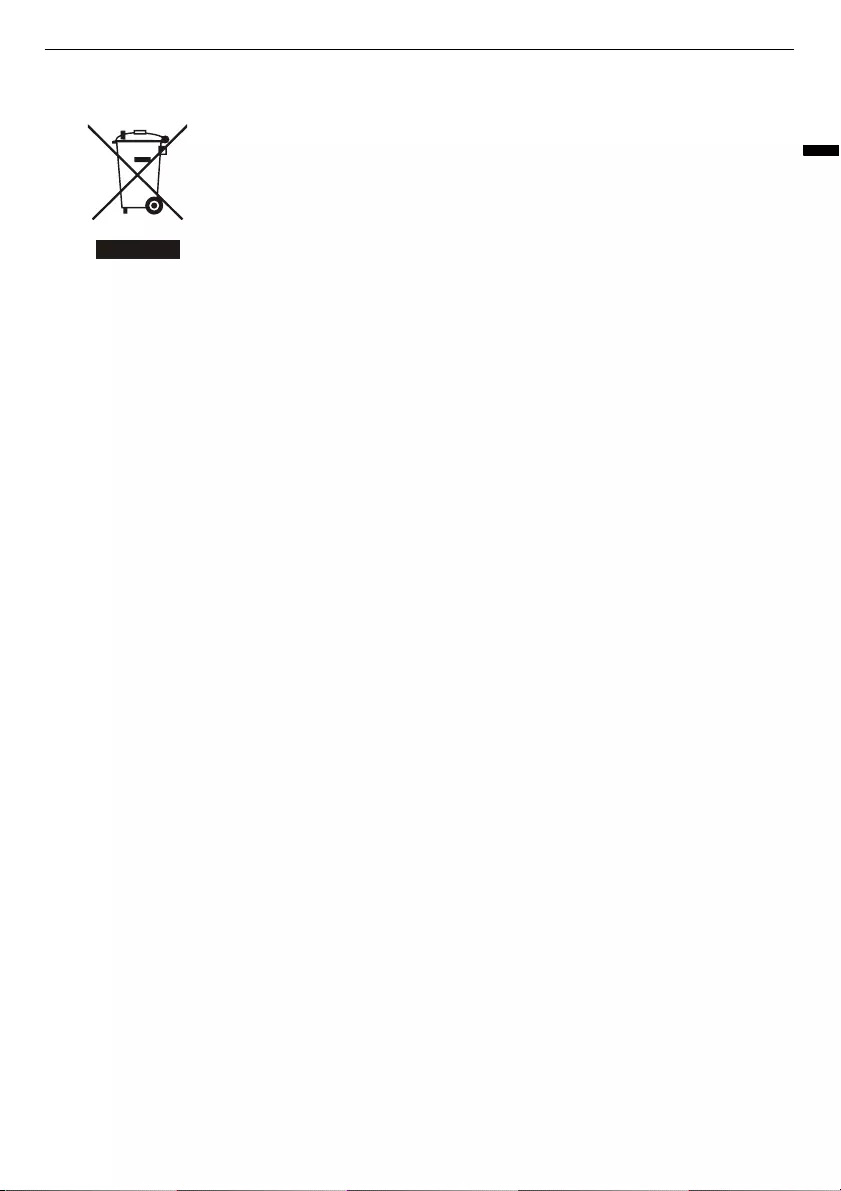
55
APPENDIX
ENGLISH
SRPSKI
Odlaganje starog aparata
xОvaj simbol precrtana kanta za smeće pokazuje
da električni i elektronski otpad (WEEE) treba
da se odlaže odvojeno od običnog komunalnog
otpada.
xStari električni aparati mogu da sadrže otrovne
supstance, tako da će pravilno odlaganje Vašeg
starog aparata pomoći sprečavanju pojave
negativnih posledica po životnu sredinu i zdravlje
ljudi. Vaš stari aparat može da sadrži delove
za višekratnu upotrebu koji se mogu koristiti za
zamenu drugih proizvoda i druge vredne materijale
koji se mogu reciklirati radi očuvanja ograničenih
resursa.
xVaš aparat možete da odnesete u radnju gde
ste ga kupili ili da kontaktirate lokalnu vladinu
kancelariju za otpad kako biste dobili informaciju o
najbližoj autorizovanoj WEEE stanici za odlaganje
ovog otpada. Za najnovije informacije za Vašu
zemlju, molimo Vas da pogledate web stranicu
www.lg.com/global/recycling
SVENSKA
Kassera den gamla apparaten
xDen överkorsade soptunnesymbolen indikerar
att elektroniskt och elektriskt avfall (WEEE) ska
kasseras separat från hushållsavfallet och lämnas
in till av kommunen anvisat ställe för återvinning.
xGamla elektroniska och elektriska produkter
kan innehålla farliga substanser så korrekt
avfallshantering av produkten förhindrar negativa
konsekvenser för miljön och den mänskliga
hälsan. Din gamla apparat kan innehålla
återanvändningsbara delar som används för att
reparera andra produkter och andra värdefulla
material som kan återvinnas för att spara
begränsade resurser.
xDu kan ta din gamla apparat till butiken
där du köpte produkten, eller kontakta din
kommun för information om närmaste WEEE-
uppsamlingsställe. För den mest uppdateade
informationen i ditt land, gå till www.lg.com/global/
recycling

