LG VS22LNIP User Manual
Displayed below is the user manual for VS22LNIP by LG which is a product in the Side-By-Side Fridge-Freezers category. This manual has pages.
Related Manuals
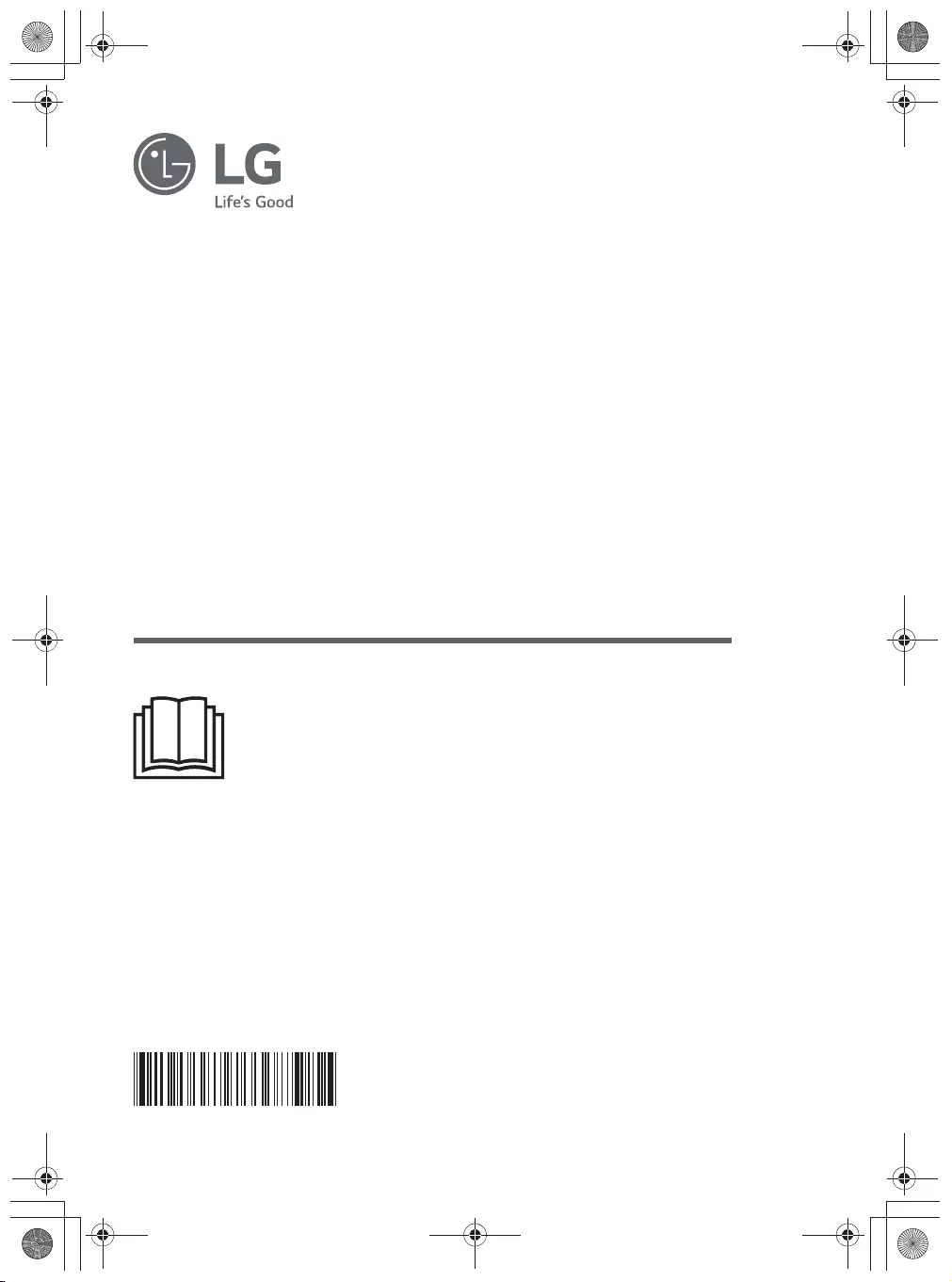
MANUAL DEL PROPIETARIO
REFRIGERADOR Y
CONGELADOR
Antes de empezar la instalación, lea con atención estas
instrucciones. Con ello, la instalación le resultará más sencilla
y se asegurará de que el aparato quede instalado de forma
correcta y segura. Guarde estas instrucciones cerca del
aparato después de la instalación para poder consultarlas en
el futuro.
ESPAÑOL
MFL71823908
Rev.02_100621
www.lg.com
Copyright © 2021 LG Electronics Inc. Todos los derechos reservados
es_main.book.b ook Page 1 Friday, August 13, 2021 2:43 PM
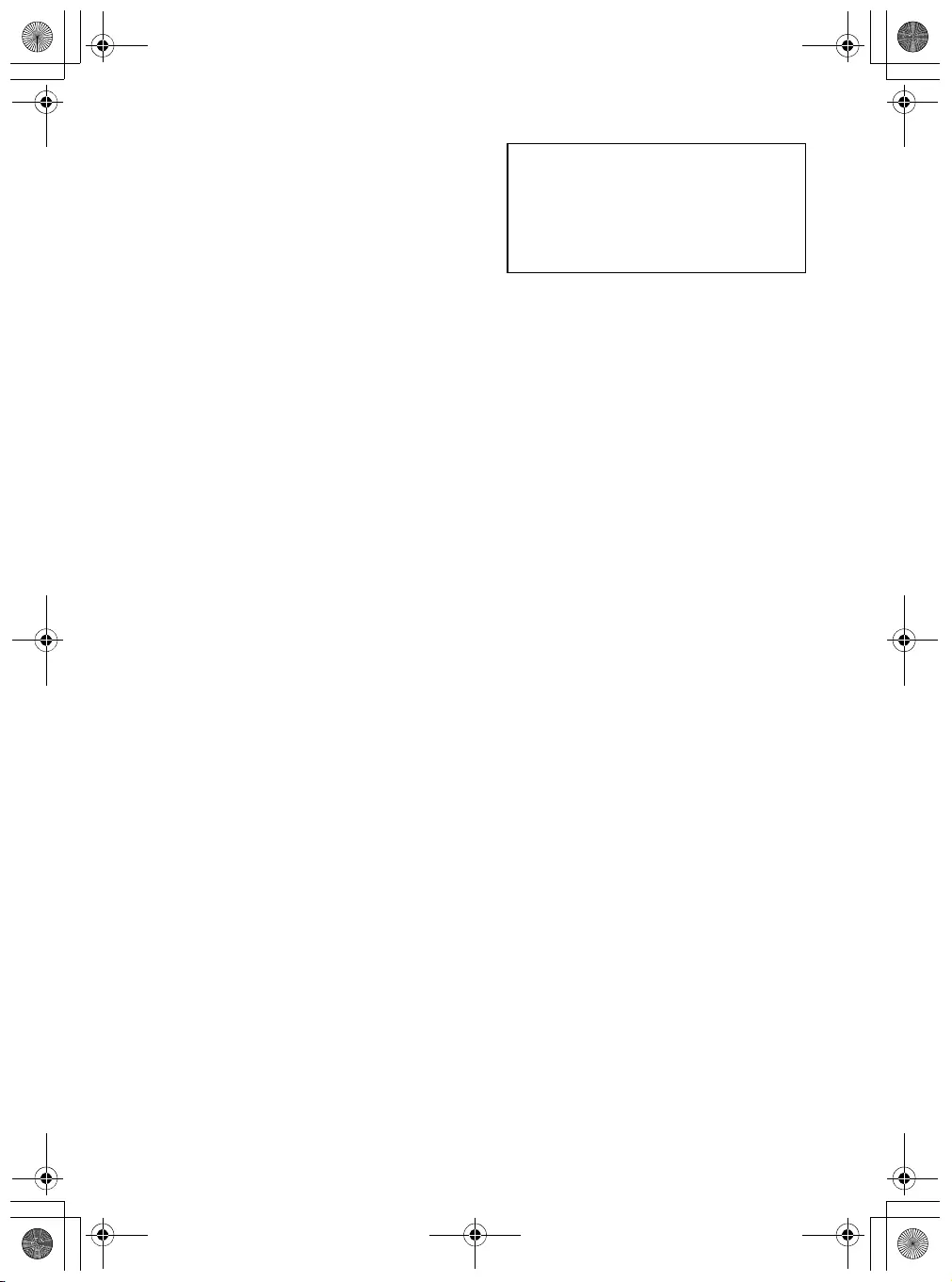
ÍNDICE
Este manual puede contener imágenes o
contenido diferente del modelo que haya
adquirido.
Este manual está sujeto a revisión por
parte del fabricante.
INSTRUCCIONES DE SEGURIDAD
LEA TODAS LAS INSTRUCCIONES ANTES DE USAR ........................................4
ADVERTENCIA.....................................................................................................4
PRECAUCIÓN ....................................................................................................10
INSTALACIÓN
Antes de la instalación.....................................................................................12
Removiendo la Puerta del Refrigerador y Congelador ...............................13
Conectando la Línea de Agua.........................................................................15
Nivelando y Alineando la Puerta....................................................................17
Conexión a la red de suministro eléctrico ....................................................18
Moviendo el aparato para su reubicación ....................................................18
FUNCIONAMIENTO
Antes de su uso................................................................................................19
Características del producto...........................................................................21
Panel de control ...............................................................................................26
Dispensador de Hielo y Agua .........................................................................29
Máquina de Hielo Automática........................................................................32
InstaView...........................................................................................................35
Puerta en Puerta ..............................................................................................35
Cajón..................................................................................................................36
Estante...............................................................................................................36
Cesto de la Puerta............................................................................................37
FUNCIONES INTELIGENTES
Aplicación LG ThinQ.........................................................................................38
Smart Diagnosis ...............................................................................................40
MANTENIMIENTO
Limpieza ............................................................................................................42
Filtro de Aire .....................................................................................................43
Filtro de agua....................................................................................................43
es_main.book.book Page 2 Friday, August 13, 2021 2:43 PM
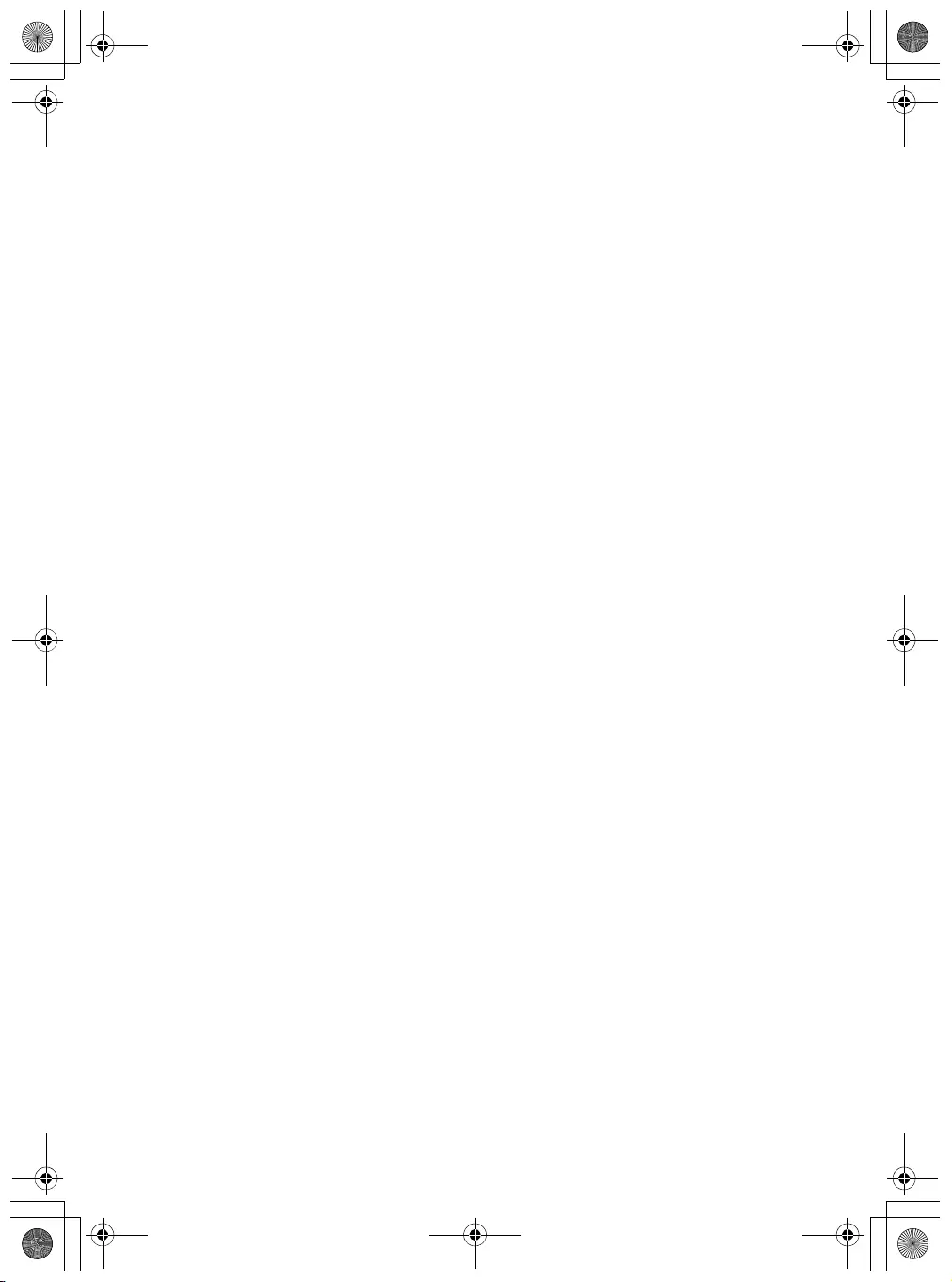
SOLUCIÓN DE PROBLEMAS
Antes de solicitar asistencia técnica ..............................................................46
ANEXOS
Información ......................................................................................................54
es_main.book.book Page 3 Friday, August 13, 2021 2:43 PM
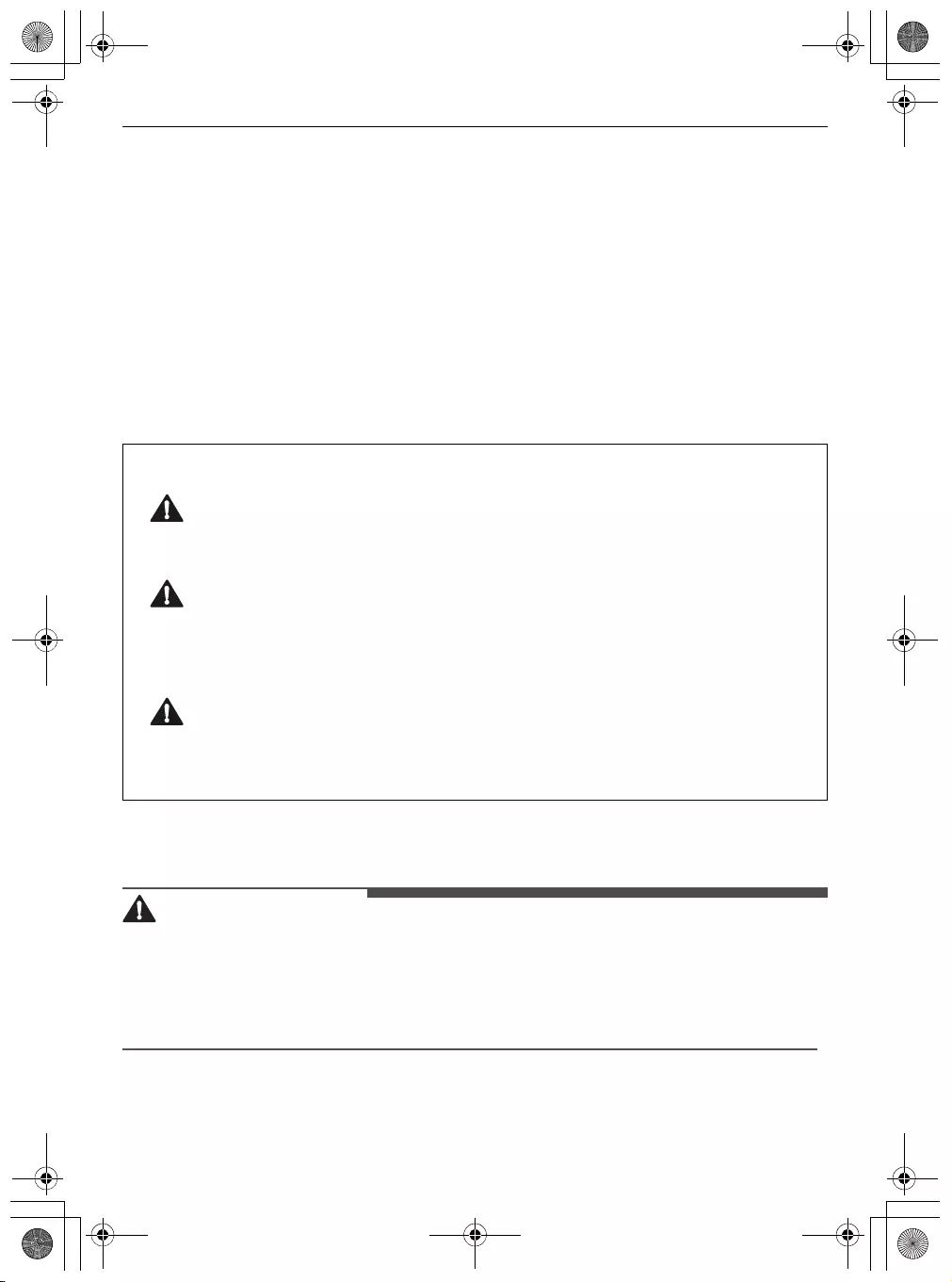
4
INSTRUCCIONES DE SEGURIDAD
INSTRUCCIONES DE SEGURIDAD
LEA TODAS LAS INSTRUCCIONES ANTES DE USAR
Las siguientes instrucciones de seguridad tienen por objetivo evitar
riesgos imprevistos o daños derivados de un funcionamiento poco
seguro o incorrecto del aparato.
Las instrucciones se dividen en
"ADVERTENCIAS"
y
"PRECAUCIONES"
,
como se describe a continuación.
Mensajes de seguridad
ADVERTENCIA
ADVERTENCIA
Para reducir el riesgo de explosión, incendio, muerte, descarga
eléctrica, lesiones o quemaduras a personas al utilizar este producto,
siga instrucciones básicas de seguridad, entre las que se encuentran
las siguientes:
Seguridad técnica
• Este aparato no debe ser utilizado por personas (incluidos niños) con
discapacidades físicas, sensoriales o mentales, o falta de experiencia
Este símbolo se muestra para indicar cuestiones y acciones
que pueden suponer un riesgo. Lea con atención la parte
señalada con este símbolo y siga las instrucciones a fin de
evitar riesgos.
ADVERTENCIA
Indica que, de no seguirse las instrucciones, pueden
producirse lesiones graves o la muerte.
PRECAUCIÓN
Indica que, de no seguirse las instrucciones, pueden
producirse lesiones menos graves o daños en el aparato.
es_main.book.book Page 4 Friday, August 13, 2021 2:43 PM
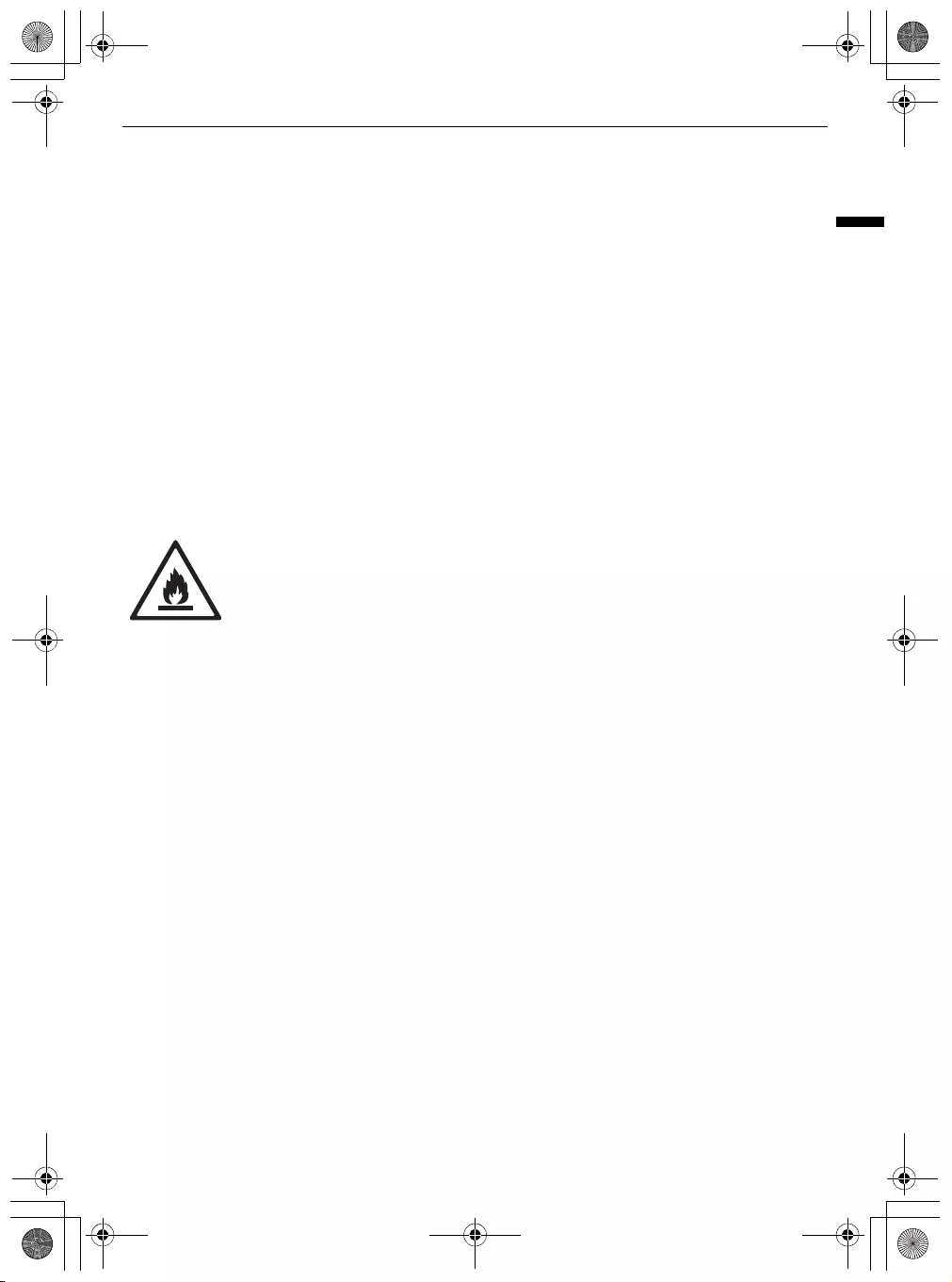
5
INSTRUCCIONES DE SEGURIDAD
ESPAÑOL
y conocimientos, si no es bajo supervisión y siguiendo las
instrucciones de seguridad de una persona responsable. Debe
vigilarse a los niños de corta edad para asegurarse de que no
jueguen con el aparato.
• Este aparato esta destinado para utilizarse en aplicaciones
domésticas y similares, tales como:
- Áreas de cocina para personal que labora en tiendas, oficinas y
otros ambientes de trabajo;
- Granjas, hoteles, moteles y otros ambientes tipo residencial;
- En ambientes tipo alojamiento y desayuno;
- Para la preparación de alimentos y aplicaciones no comerciales
similares.
•
• Este electrodoméstico contiene una pequeña cantidad de
refrigerante isobutano (R600a), pero éste también es combustible. Al
transportar e instalar el electrodoméstico, debe tener cuidado de no
dañar ninguna de las partes del circuito refrigerante.
• El gas refrigerante y de aislamiento usado en el electrodoméstico
requiere procedimientos de desechado especiales. Consulte con un
agente de servicio o una persona similarmente calificada previo a su
desecho.
• No dañe el circuito refrigerante.
• Si el cordón de alimentación es dañado, éste debe sustituirse por el
fabricante o por su agente de servicio autorizado con el fin de evitar
un peligro.
• No coloque múltiples bases de enchufes portátiles o fuentes de
alimentación portátiles detrás del aparato.
• Conecte con firmeza el enchufe en la toma de corriente tras eliminar
por completo toda humedad y polvo.
• No tire del cable para desenchufar el aparato. Sujete el enchufe con
fuerza y desconéctelo de la toma de corriente.
Este símbolo lo alerta sobre los materiales inflamables
que pueden prenderse y provocar un incendio si no toma
cuidado.
es_main.book.book Page 5 Friday, August 13, 2021 2:43 PM
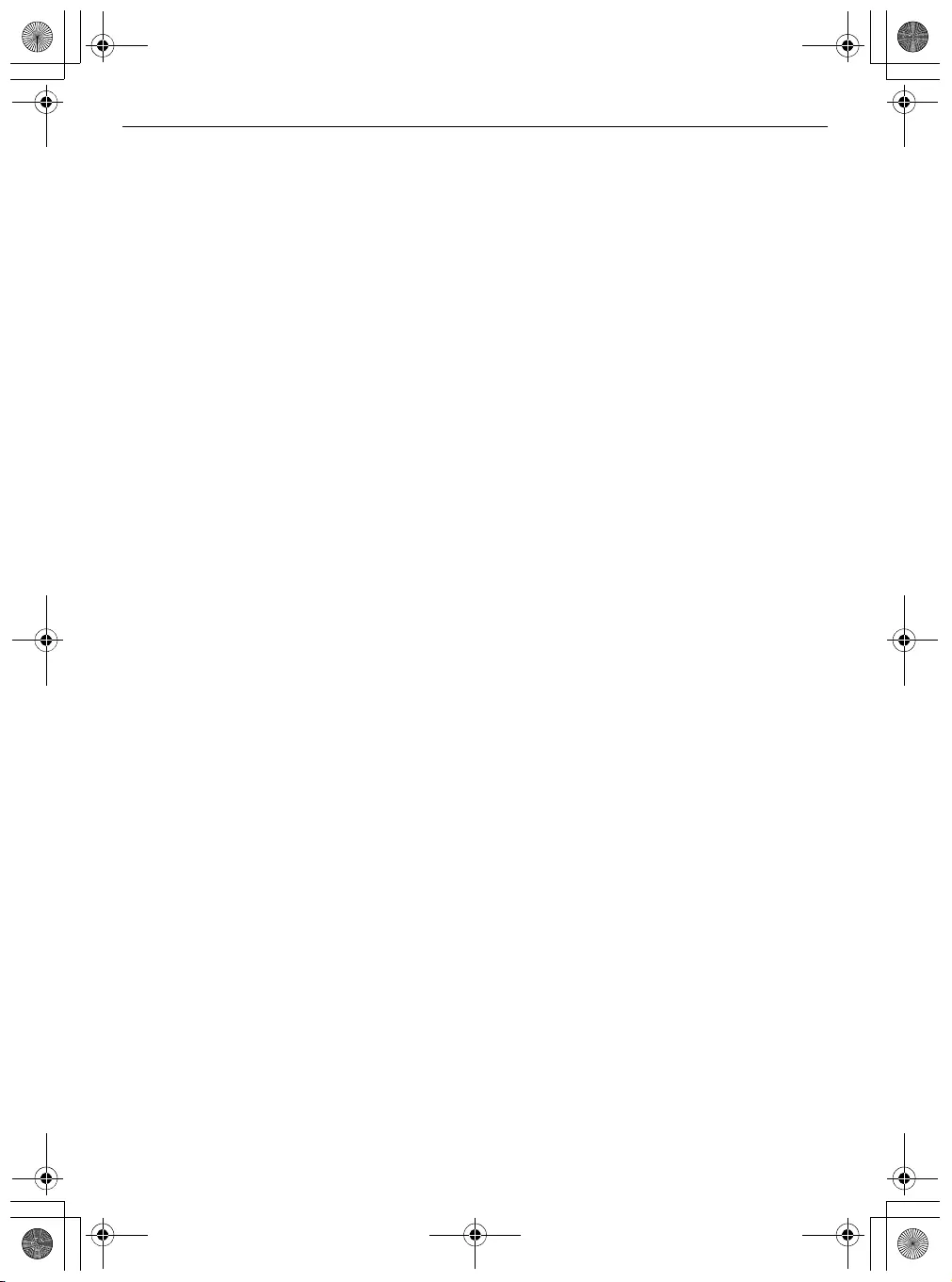
6
INSTRUCCIONES DE SEGURIDAD
• Mantenga las aperturas de ventilación, en la cubierta del
electrodoméstico o en la estructura incorporada, despejadas de
obstrucciones.
• No almacene sustancias explosivas como latas de aerosol con
propulsores inflamables en este electrodoméstico.
• No balancee el electrodoméstico para tirar de él o empujarlo
mientras lo transporte.
• Al colocar el electrodoméstico, asegúrese de que el cable de
alimentación no se encuentre enganchado o dañado.
• No utilice dispositivos mecánicos u otros medios para acelerar el
proceso de descongelado.
• No utilice una secadora de cabello para secar el interior del
electrodoméstico ni coloque una candela dentro para remover los
olores.
• No utilice aparatos eléctricos dentro del refrigerador.
• Asegúrese de que ninguna parte de su cuerpo, como una mano o pie,
se atore mientras mueve el electrodoméstico.
• Desconecte el cable de alimentación antes de limpiar el interior o el
exterior del electrodoméstico.
• No rocíe agua o sustancias inflamables (pasta dental, alcohol,
disolvente, benceno, líquido inflamable, abrasivos, etc.) en el interior
o exterior del electrodoméstico al limpiarlo.
• No limpie el electrodoméstico con cepillos, paños o esponjas con
superficies asperas o hechas de material metálico.
• Únicamente personal de servicio autorizado de un centro de servicio
LG Electrónicos debe desarmar, reparar o modificar el
electrodoméstico. Contacte a un centro de información al cliente de
LG Electrónicos si mueve e instala el electrodoméstico en una
ubicación diferente.
Riesgo de incendio y materiales inflamables
• Si se detecta una fuga, evite cualquier llama descubierta o causas
potenciales de incendio, y ventile el ambiente en el que se encuentra
el electrodoméstico por varios minutos. A manera de evitar la
es_main.book.book Page 6 Friday, August 13, 2021 2:43 PM
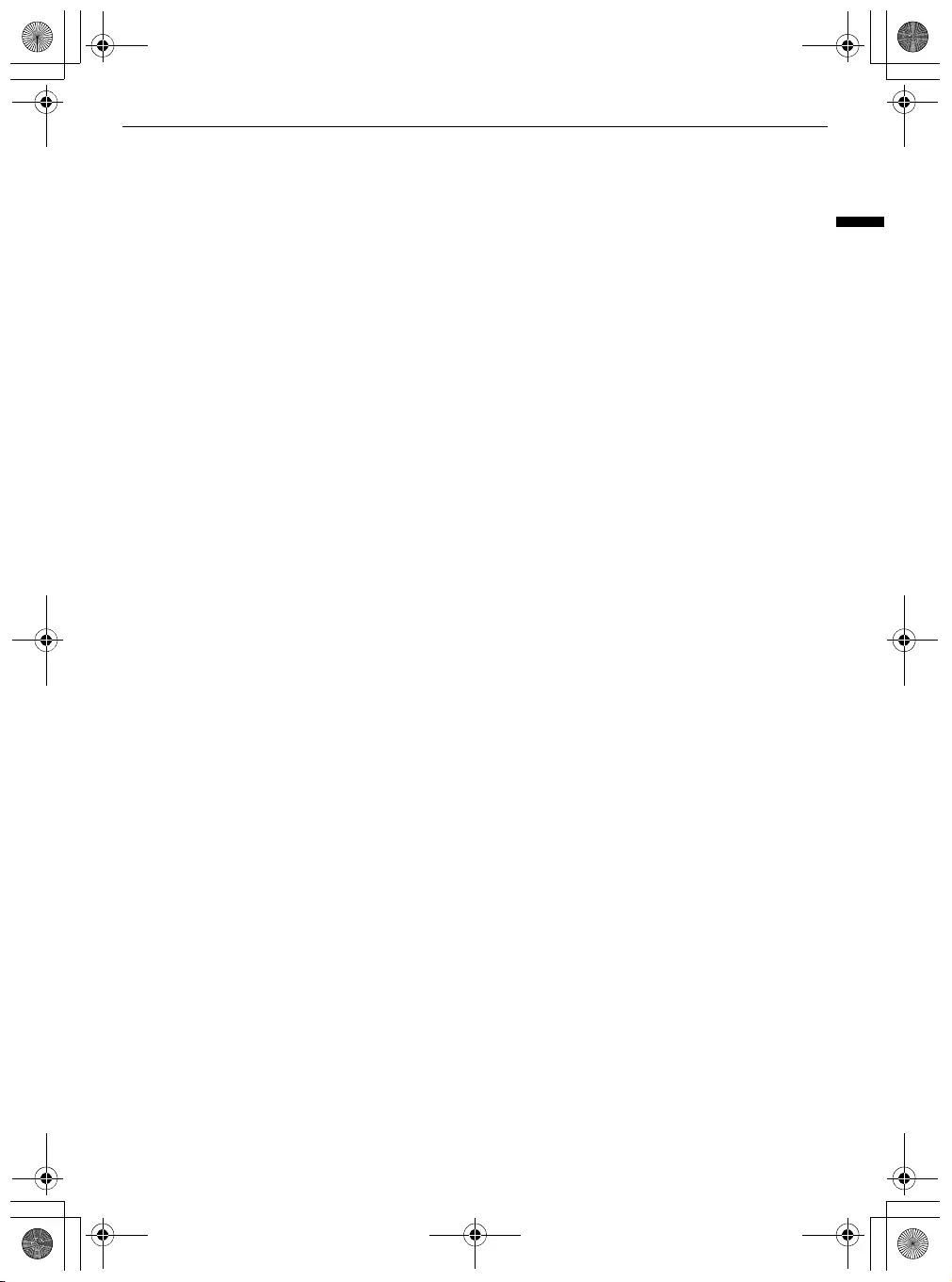
7
INSTRUCCIONES DE SEGURIDAD
ESPAÑOL
creación de una mezcla de gas y aire inflamable en caso ocurra una
fuga en el circuito refrigerante, el tamaño del ambiente en el que el
electrodoméstico es usado deberá corresponder a la cantidad de
refrigerante usada. El espacio debe ser de 1 m² por cada 8 g de
refrigerante R600a dentro del electrodoméstico.
• Fuga del refrigerante fuera de las pipas podría generar un incendio o
causar una explosión.
• La cantidad de refrigerante en su electrodoméstico particular se
muestra en la placa de identificación ubicada dentro del mismo.
Instalación
• Este electrodoméstico solo debe ser transportado por dos o más
personas que lo sujeten con firmeza.
• Instale el aparato en un piso nivelado y firme.
• No instale el electrodoméstico en un lugar húmedo y polvoriento. No
instale ni almacene el electrodoméstico al aire libre ni en un área que
esté sujeta a condiciones climáticas, tales como luz directa del sol,
viento o lluvia, ni a temperaturas bajo cero.
• No coloque el aparato donde reciba luz solar directa ni lo exponga al
calor de aparatos calefactores como estufas o calentadores.
• Sea cuidadoso de no exponer la parte trasera del aparato durante su
instalación.
• Instale el aparato en una ubicación donde sea fácil desconectar el
enchufe de alimentación.
• Sea cuidadoso de no permitir que la puerta del electrodoméstico se
caiga durante el ensamblaje o desmontado.
• Sea cuidadoso de no apretar, aplastar o dañar el cable de
alimentación durante el ensamblaje o desmontado de la puerta del
electrodoméstico.
• Sea cuidadoso de no dirigir el enchufe de poder hacia arriba o de
permitir que el aparato se recueste en él.
• No conecte un adaptador de enchufe u otros accesorios al enchufe de
alimentación.
• No modifique o extienda el cable de alimentación.
es_main.book.book Page 7 Friday, August 13, 2021 2:43 PM
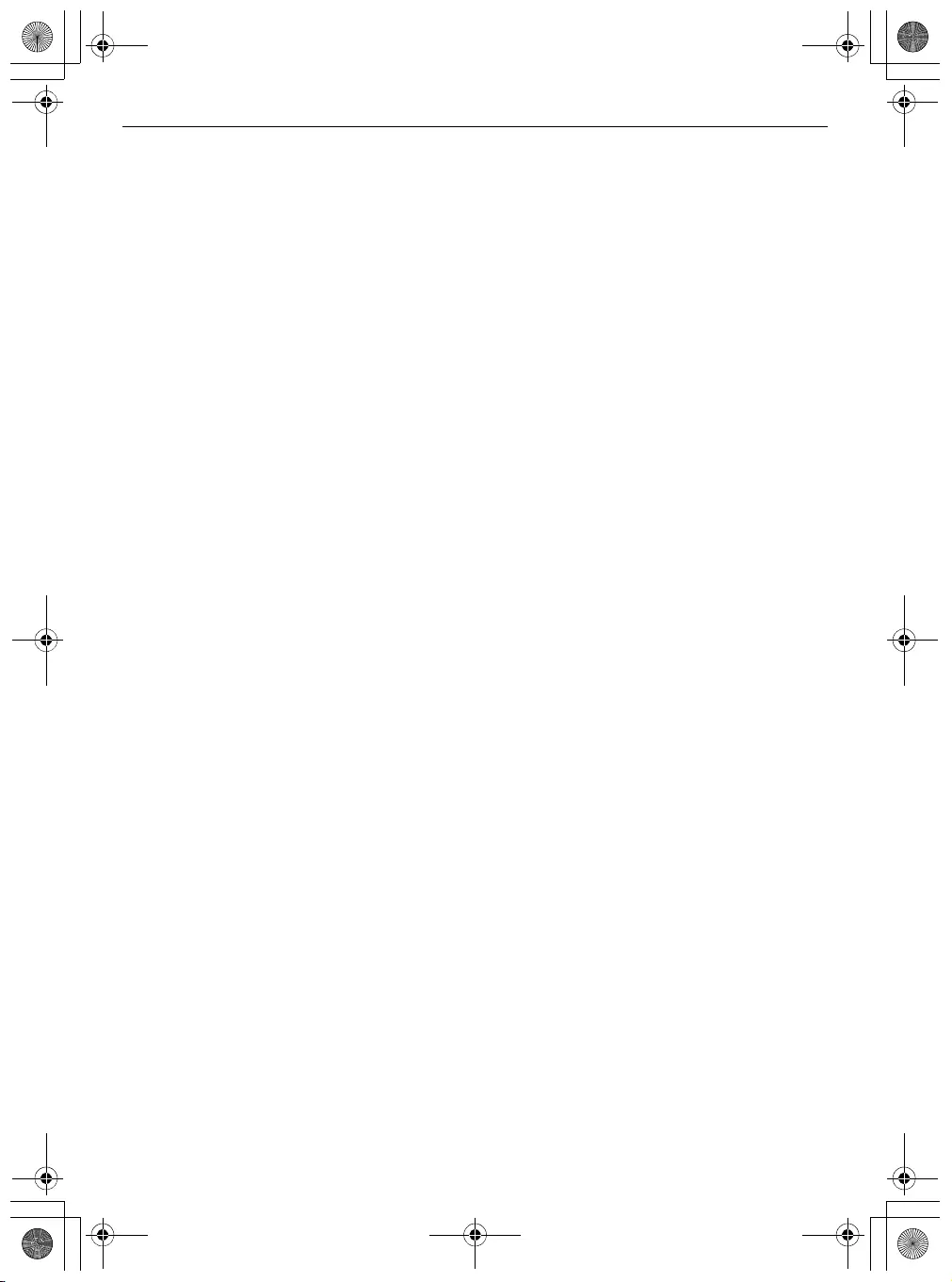
8
INSTRUCCIONES DE SEGURIDAD
• Asegúrese de que el tomacorriente esté correctamente anclado, y
que el contacto a tierra en el cable de alimentación no esté dañado ni
removido del enchufe de poder. Para más detalles de conexión a
tierra, consulte un centro de información al cliente de LG Electronics.
• Este electrodoméstico está equipado con un cable que cuenta con un
conductor y un enchufe de conexión a tierra. El enchufe debe
conectarse en una toma de corriente adecuada, correctamente
instalada y que tenga la conexión a tierra debida, de conformidad con
todos los códigos y las ordenanzas locales.
• Nunca encienda un electrodoméstico mientras éste muestre algún
signo defectuoso. En caso de dudas, consulte con su distribuidor.
• Aleje todos los materiales de embalaje, como bolsas plásticas y
poliestireno, de los niños. Los materiales de embalaje pueden
provocar asfixia.
• No conecte el electrodoméstico a un adaptador de múltiples
enchufes que no tenga un cable de alimentación (montado).
• El aparato debe ser conectado a una línea de poder dedicada para
ello que ha sido fundida separadamente.
• No utilice un adaptador de múltiples enchufes que no esté conectado
a tierra de manera apropiada (portátil). En caso utilizar uno, hágalo
con la capacidad de corriente del cable de potencia nominal, o con
una mayor, y utilice el adaptador de múltiples enchufes únicamente
para el electrodoméstico.
Funcionamiento
• No utilice el electrodoméstico para ningún propósito
(almacenamiento de materiales médicos o experimentales, o
transporte) otro que el del almacenamiento doméstico de alimentos.
• Si agua llega a penetrar partes eléctricas del electrodoméstico,
desconecte el enchufe de poder y contacte al centro de información
al cliente de LG Electronics.
• Desconecte el enchufe de poder durante fuertes tormentas
eléctricas, truenos, o cuando no esté en uso por períodos
prolongados de tiempo.
es_main.book.book Page 8 Friday, August 13, 2021 2:43 PM
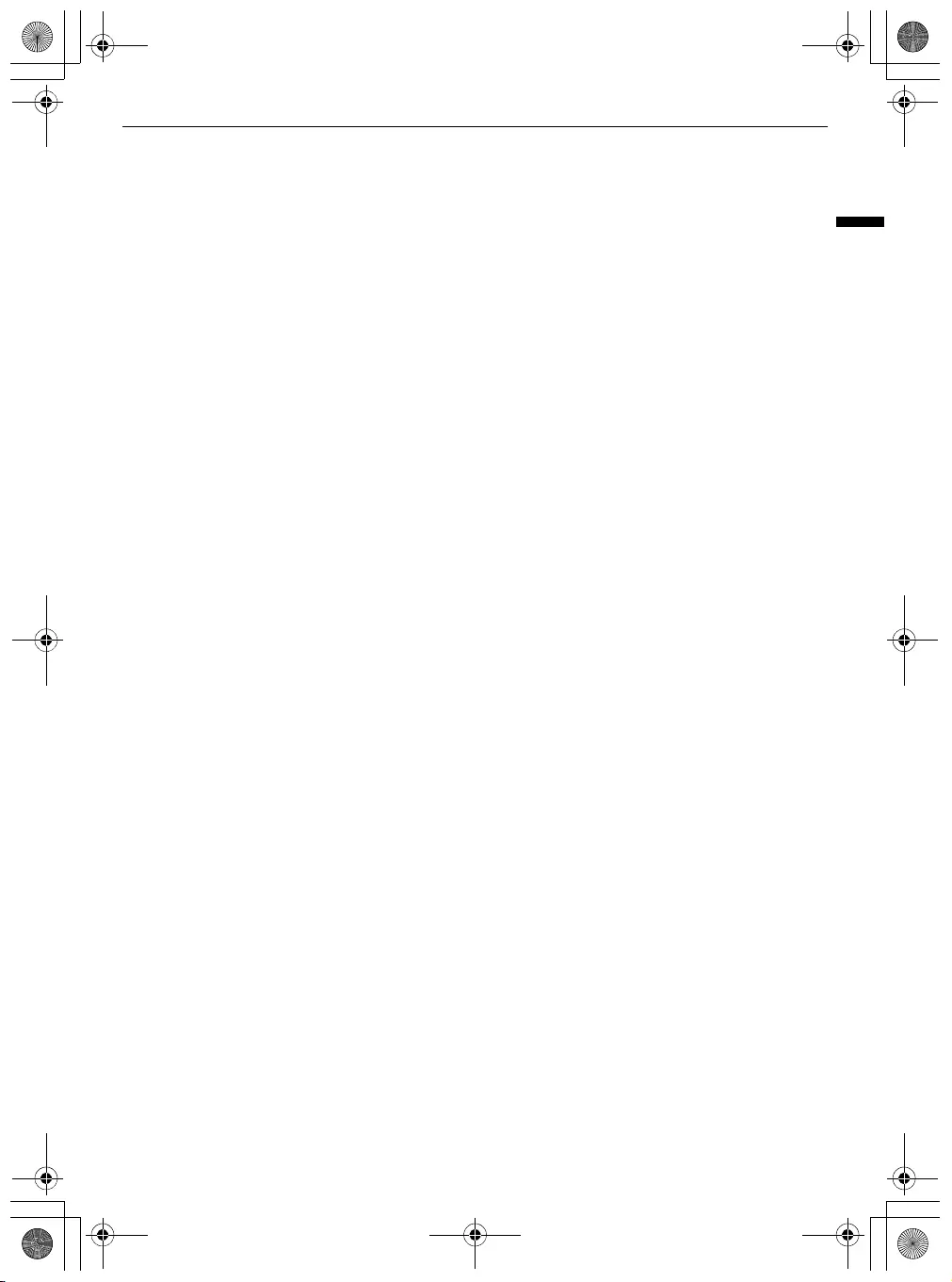
9
INSTRUCCIONES DE SEGURIDAD
ESPAÑOL
• No toque el enchufe ni los controles del aparato con las manos
mojadas.
• No doble excesivamente el cable de alimentación ni coloque un
objeto pesado sobre él.
• Desconecte inmediatamente el enchufe de poder y contacte a un
centro de información al cliente de LG Electronics si detecta un
sonido extraño, olor, o humo proveniente del electrodoméstico.
• No coloque sus manos ni objetos metálicos dentro del área que emite
el aire frío, la cubierta o la rejilla de liberación de calor en la parte
trasera.
• No aplique fuerza excesiva ni impacte la cubierta trasera del
electrodoméstico.
• Sea cuidadoso si hay niños cerca al momento de abrir o cerrar la
puerta del electrodoméstico. La puerta puede golpear al niño y
causar una herida.
• Evite el peligro de niños quedando atrapados dentro del
electrodoméstico. Un niño atrapado dentro del electrodoméstico
puede sofocarse.
• No coloque animales vivos, como mascotas, dentro del producto.
• No coloque objetos pesados o frágiles, contenedores con líquidos,
sustancias combustibles, objetos inflamables (como pueden ser
candelas, lámparas, etc.), o aparatos calefactores (como estufas,
calentadores, etc.) en el electrodoméstico.
• No coloque ningún artículo electrónico (como una secadora o
teléfono móvil) dentro del electrodoméstico.
• Si hay una fuga de gas (isobutano, propano, gas natural, etc.), no
toque el electrodoméstico o el tomacorriente y ventile el área
inmediatamente. Este electrodoméstico utiliza un gas refrigerante
(isobutano, R600a). Aún cuando sólo utiliza una pequeña cantidad de
gas, éste sigue siendo combustible. La fuga de gas durante el
transporte, la instalación o la operación del electrodoméstico puede
causar una explosión, incendio, o heridas en caso hayan chispas.
• No utilice ni almacene sustancias inflamables o combustibles (éter,
benceno, alcohol, químicos, LPG, aerosol combustible, insecticida,
ambientador, cosméticos, etc.) cerca del electrodoméstico.
es_main.book.book Page 9 Friday, August 13, 2021 2:43 PM
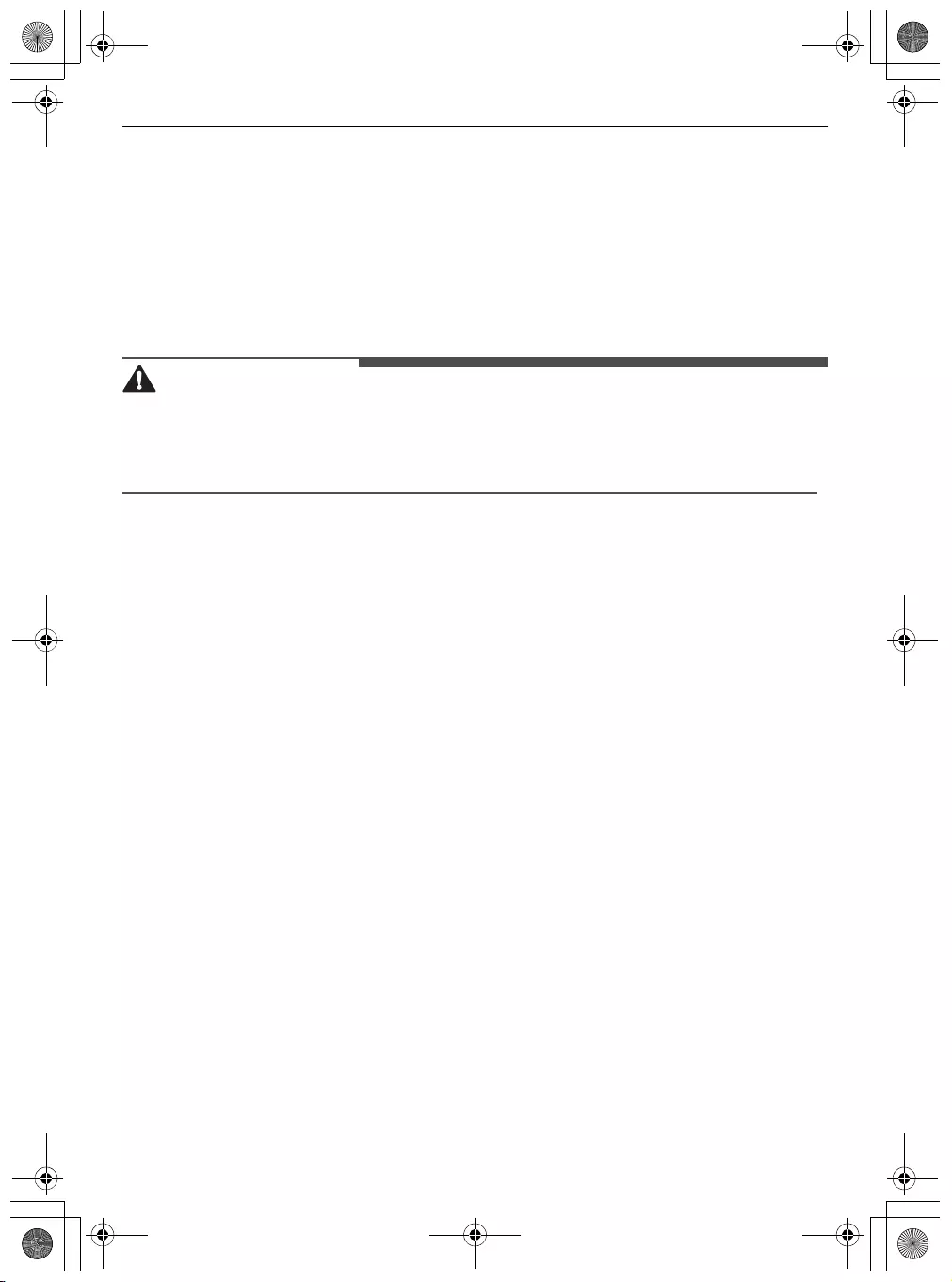
10
INSTRUCCIONES DE SEGURIDAD
Eliminación
• Al momento de desechar el electrodoméstico, remueva el empaque
de la puerta manteniendo los estantes y cestas en su lugar, así como
manteniendo a los niños alejados del electrodoméstico.
PRECAUCIÓN
PRECAUCIÓN
Para reducir el riesgo de lesiones leves a personas, funcionamiento
erróneo, o daños al producto o a la propiedad cuando use este
producto, siga las siguientes instrucciones básicas de seguridad:
Funcionamiento
• No toque los alimentos congelados o las partes metálicas en el
compartimiento del congelador con manos mojadas o húmedas. Esto
podría causar congelación.
• No coloque contenedores de vidrio, botellas o latas (especialmente
las que contengan bebidas carbonatadas) en espacios que estarán
expuestos a temperaturas de congelación como el compartimiento
del congelador, los estantes o el deposito de hielo.
• Un impacto podría dañar el vidrio templado en el lado frontal de la
puerta del electrodoméstico o los estantes. Si algo se llegará a
romper, no lo toque con sus manos.
• No se suba ni se cuelgue de las puertas del electrodoméstico, los
espacios de almacenaje o los estántes.
• No almacene una cantidad excesiva de botellas de agua o
contenedores para guarniciones en las cestas de la puerta.
• No abra o cierre la puerta del electrodoméstico con fuerza excesiva.
• Si la bisagra de la puerta del electrodoméstico está dañada u opera
de forma incorrecta, deje de utilizar el electrodoméstico y contacte a
un centro de servicio autorizado.
• Prevenga que animales mordisqueen el cable de poder o la
manguera de agua.
es_main.book.book Page 10 Friday, August 13, 2021 2:43 PM
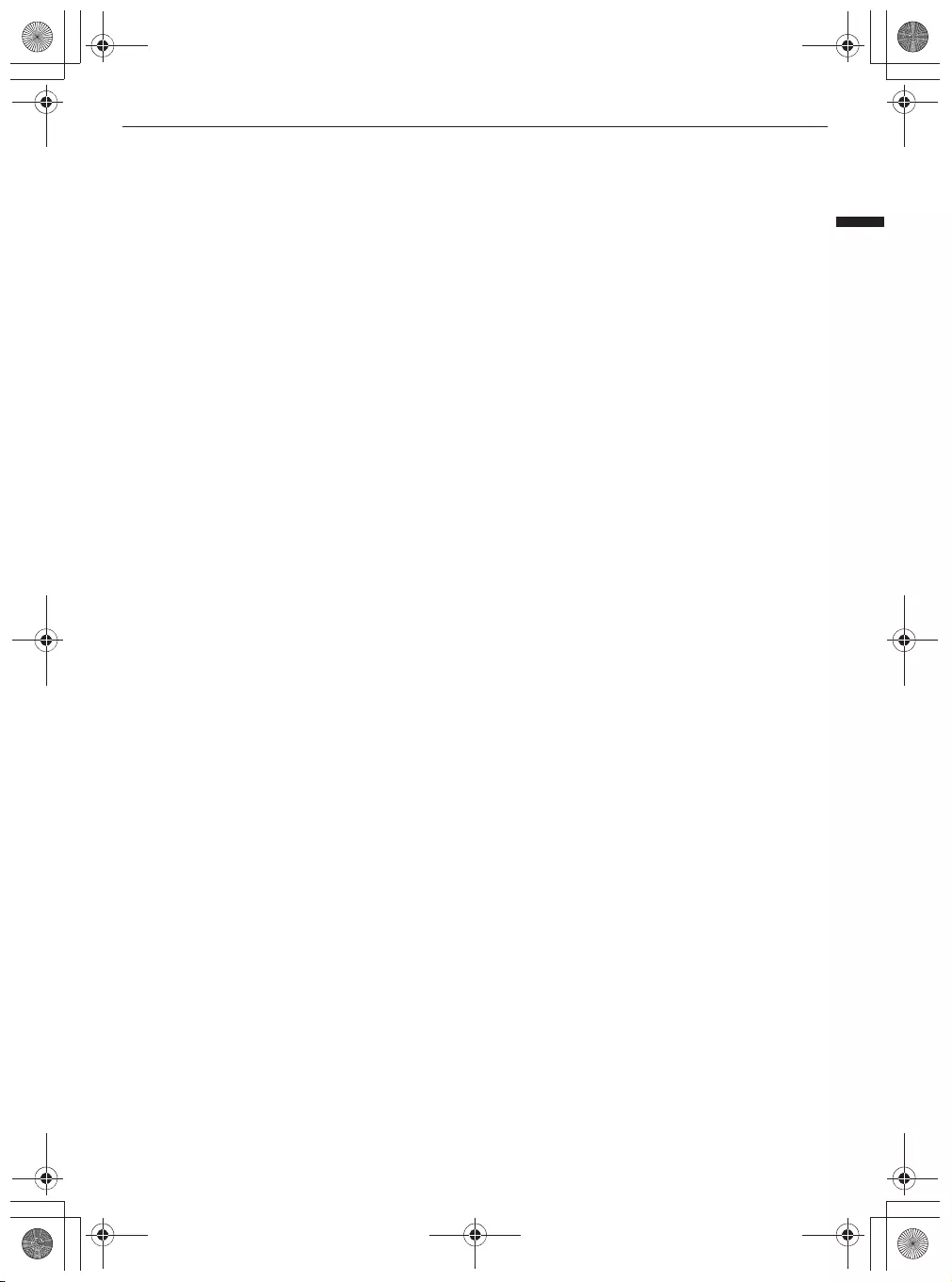
11
INSTRUCCIONES DE SEGURIDAD
ESPAÑOL
• Nunca coma alimentos congelados inmediatamente luego de que
estos han sido retirados del co
Algunos productos tales como las paletas de helado no deben ser
consumidas muy frías.
mpartimiento del congelador.
• Asegúrese de que su mano o pie no se atore al abrir o cerrar la
puerta, o puerta-en-puerta, del electrodoméstico.
Mantenimiento
• No limpie, con agua tibia, los estantes de vidrio o las cubiertas
cuando éstas estén frías. Estas pueden fragmentarse al estar
expuestas a cambios de temperatura repentinos.
• No introduzca los estantes viendo hacia abajo. Estos podrían caerse.
• Para remover escarcha del electrodoméstico, contacte a un centro de
información al cliente de LG Electronics.
• Deseche el hielo que se encuentre dentro de la bandeja de hielo en el
compartimiento del congelador durante un apagón prolongado.
es_main.book.book Page 11 Friday, August 13, 2021 2:43 PM
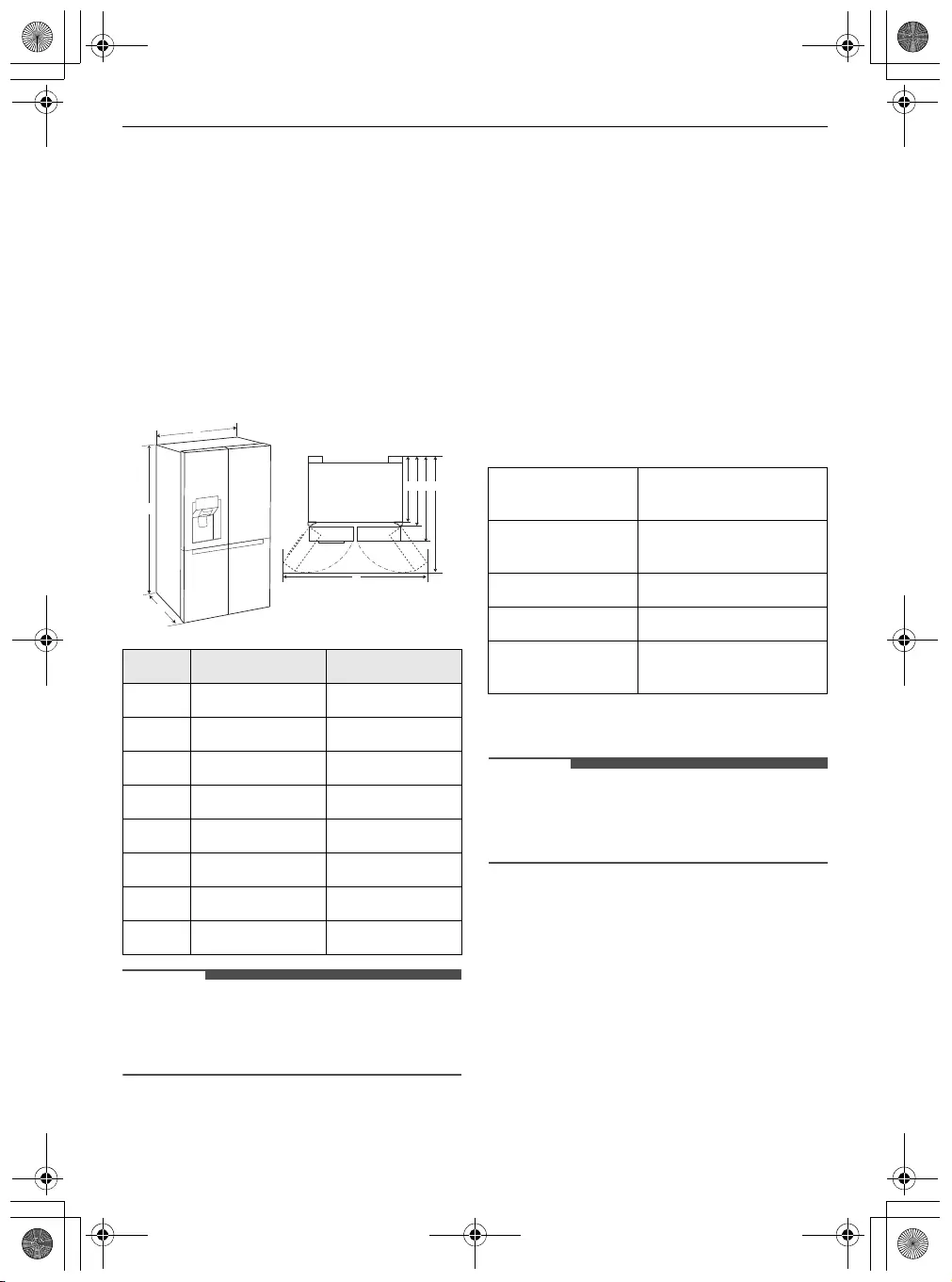
12
INSTALACIÓN
INSTALACIÓN
Antes de la instalación
Dimensiones y Distancia de
Seguridad
Una distancia muy corta entre artículos contiguos
podría deteriorar la capacidad de enfriamiento e
incrementar los costos de electricidad. Deje un
espacio mayor a 50 mm entre la parte trasera del
aparato y la pared al instalar el electrodoméstico.
NOTA
• Puede determinar qué tipo de electrodoméstico
es viendo la etiqueta dentro del
electrodoméstico.
Temperatura Ambiente
• El electrodoméstico está diseñado para
funcionar dentro de un intervalo de temperatura
ambiente limitado que depende de la zona
climática.
• Las temperaturas internas podrían verse
afectadas por la ubicación del electrodoméstico,
la temperatura ambiente, la frecuencia con la
que se abre la puerta, entre otras razones.
• La clase de clima se encuentra en la etiqueta de
clasificación.
* Australia, India, Kenia
** Argentina
NOTA
• Los electrodomésticos clasificados de SN a T
están destinados a ser utilizados en una
temperatura ambiente entre 10°C y 43°C.
-Tipo A (mm) Tipo B (mm)
A912 912
B 1790 1790
C850 735
D735 620
E750 635
F850 735
G 1180 1065
H 1640 1640
A
C
H
DE
F
G
B
Clase de Clima Rango de Temperatura
Ambiente ºC
SN (Templado
Extendido)
+10 - +32
N (Templado) +16 - +32
ST (Subtropical) +16 - +38 / +18 - +38**
T (Tropical) +10 - +43* / +16 - +43 /
+18 - +43**
es_main.book.book Page 12 Friday, August 13, 2021 2:43 PM
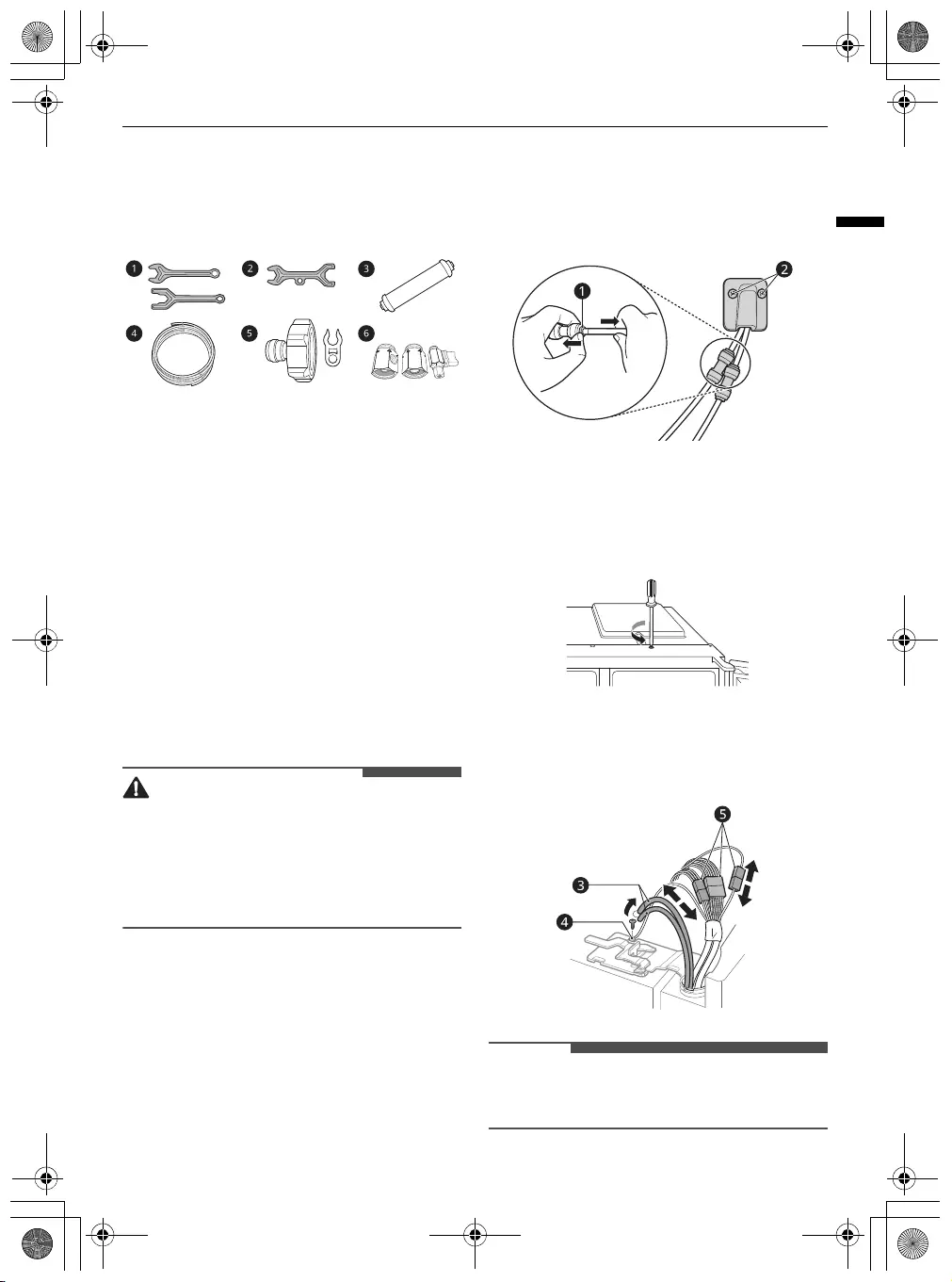
13
INSTALACIÓN
ESPAÑOL
Accesorios
*1 Esta característica está disponible solo en
algunos modelos.
a
Llave A
*1
b
Llave B
*1
c
Filtro de agua
*1
d
Tubo de agua
*1
e
Conector de tubos y clip
*1
f
Conector de tubos y la válvula
*1
Removiendo la Puerta del
Refrigerador y Congelador
Si su puerta de entrada es muy angosta para que
pase el electrodoméstico, remueva las puertas del
mismo e ingréselo de forma lateral.
ADVERTENCIA
• Desconecte el enchufe de alimentación, fusible
de casa o cortacircuitos previo a la instalación,
removiendo las puertas, o limpianndo el
aparato. No seguir estas instrucciones podría
resultar en muerte, incendio o descarga
eléctrica.
Removiendo la Puerta del
Congelador
1
La línea del suministro de agua está conectada
en la parte derecha superior de la zona
posterior del electrodoméstico. Sostenga la
conexión de suministro de agua y presione
suavemente la pinza
a
para separar la línea de
suministro de agua. Desatornille la cubierta
b
.
2
Remueva el tornillo de la tapa de la bisagra en
la parte superior del aparato. Levante el
gancho, ubicado a un lado de la tapa en el
borde inferior, con un destornillador plano.
3
Saque el tubo
c
. Desatornille el cable de
conexión a tierra
d
. Desconecte todos los
arneses de cable
e
.
NOTA
• El número de mazos de cables podría variar
dependiendo del modelo.
es_main.book.book Page 13 Friday, August 13, 2021 2:43 PM
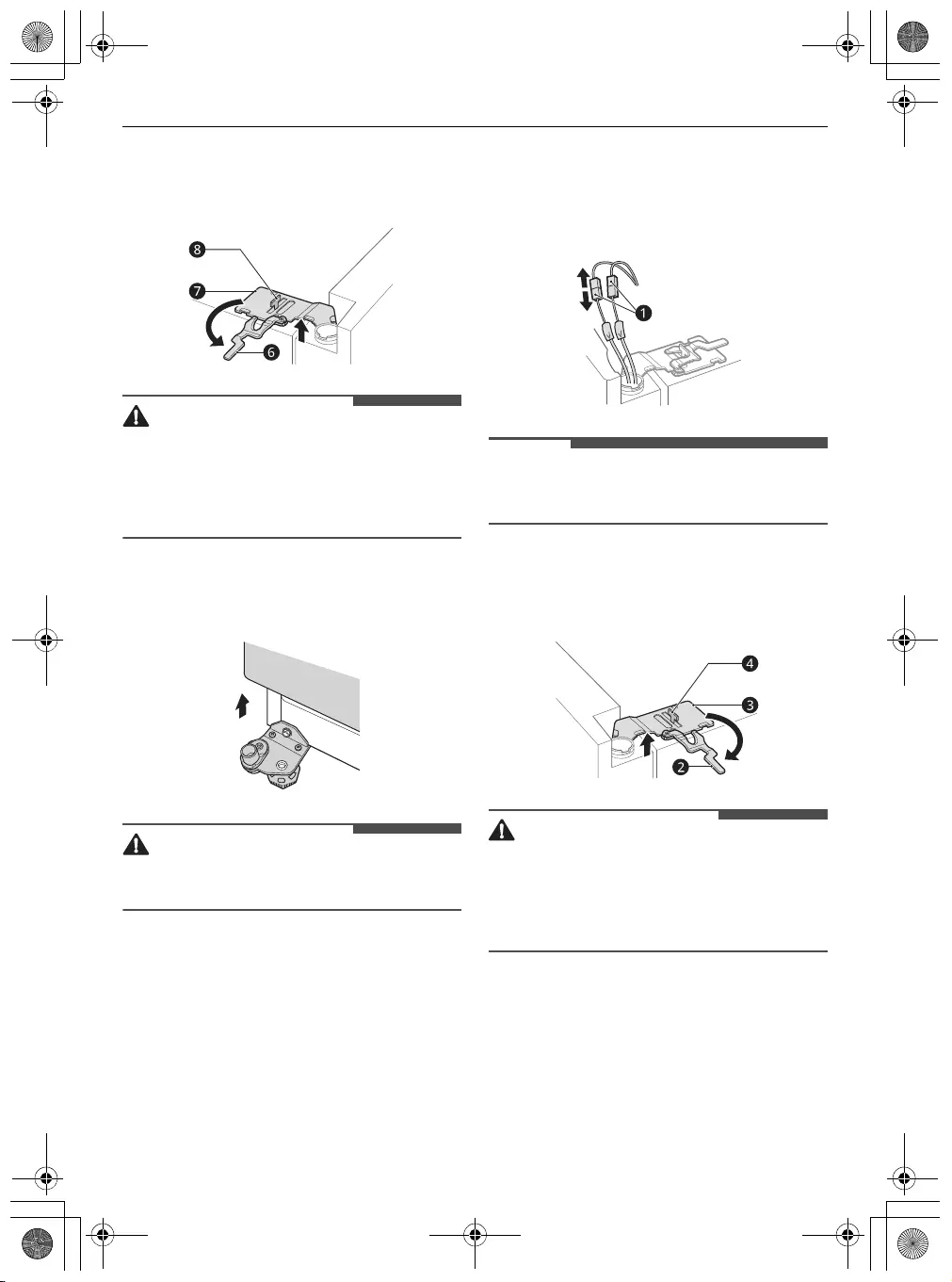
14
INSTALACIÓN
4
Rote la palanca de la bisagra
f
hacia la
izquierda. Libere la bisagra superior
g
del
picaporte de la manija de la bisagra
h
.
PRECAUCIÓN
• Al levantar la bisagra para liberarla de la palanca,
tenga cuidado de que la puerta no caiga hacia el
frente. Se recomienda que dos o más personas
lleven a cabo la extracción y el reajuste de la
puerta.
5
Levante la puerta del congelador hasta que se
libere del ensamble de la bisagra inferior.
PRECAUCIÓN
• Coloque la puerta en una superficie donde no se
raye, con la parte interior viendo hacia arriba.
Removiendo las Puertas del
Refrigerador
1
Desconecte todos los arneses
a
.
NOTA
• El número de mazos de cables podría variar
dependiendo del modelo.
2
Gire la palanca de la bisagra
b
hacia la
derecha. Levante la bisagra superior para
c
liberarla de la palanca
d
.
PRECAUCIÓN
• Al levantar la bisagra para liberarla de la palanca
de la bisagra, tenga cuidado de que la puerta no
caiga hacia el frente. Se recomienda que dos o
más personas lleven a cabo la extracción y el
reajuste de la puerta.
es_main.book.book Page 14 Friday, August 13, 2021 2:43 PM
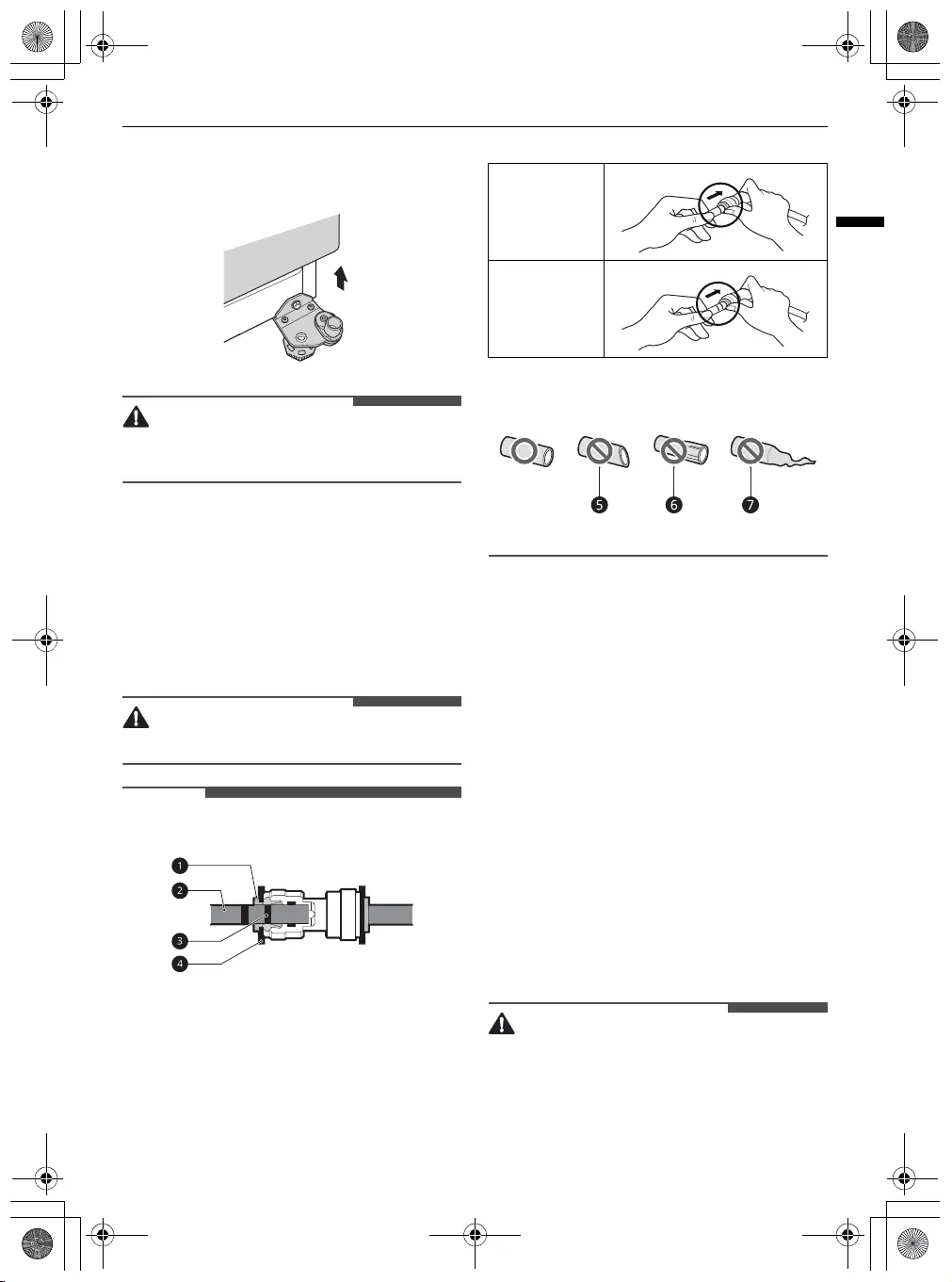
15
INSTALACIÓN
ESPAÑOL
3
Levante la puerta del refrigerador hasta que se
libere del ensamble de la bisagra inferior.
PRECAUCIÓN
• Coloque la puerta en una superficie donde no se
raye, con la parte interior viendo hacia arriba.
Reajustando la Puerta del
Refrigerador y la Puerta del
Congelador
Reajuste las puertas en la secuencia inversa a la de
la extracción luego de que el aparato haya pasado
por la puerta de acceso.
PRECAUCIÓN
• Instale primero la puerta del refrigerador.
NOTA
• Desmontaje/montaje de las líneas de agua
a
Pinza
b
Tubo
c
Línea insertar
d
Arandela
• Inserte suavemente el tubo hasta que solo una
de las líneas de tubos sea visible. Tire del tubo
para asegurarse de que esté bien asegurado.
• Si el extremo del tubo de agua está dañado, éste
debería recortarse a manera de asegurar que no
existan fugas al momento de reajustarlo.
e
No está recto
f
Dañado
g
Estirado
Conectando la Línea de
Agua
Esta característica está disponible solo en algunos
modelos.
Requerimientos de Suministro
de Agua
Es necesario un siministro de agua con presión
entre 138kPa y 827kPa (1,4-8,4 kgf/cm²) para
operar el dispensador de agua. Puede instalar una
bomba auxiliar si el refrigerador está instalado en
un área con presión baja de agua (debajo de
138kPa).
Si un sistema de filtración de agua de osmosis
inversa está conectado a su sumunistro de agua
fría, la presión de agua hacia dicho sistema deberá
estar entre 138kPa y 827 kPa (1,4-8,4 kgf/cm²)
ADVERTENCIA
• Desconecte el electrodoméstico previo a llevar a
cabo cualquier trabajo relacionado a la conexión
de la línea de suministro de agua. No hacerlo
podría causar una descarga eléctrica.
Correcto
Incorrecto
es_main.book.book Page 15 Friday, August 13, 2021 2:43 PM
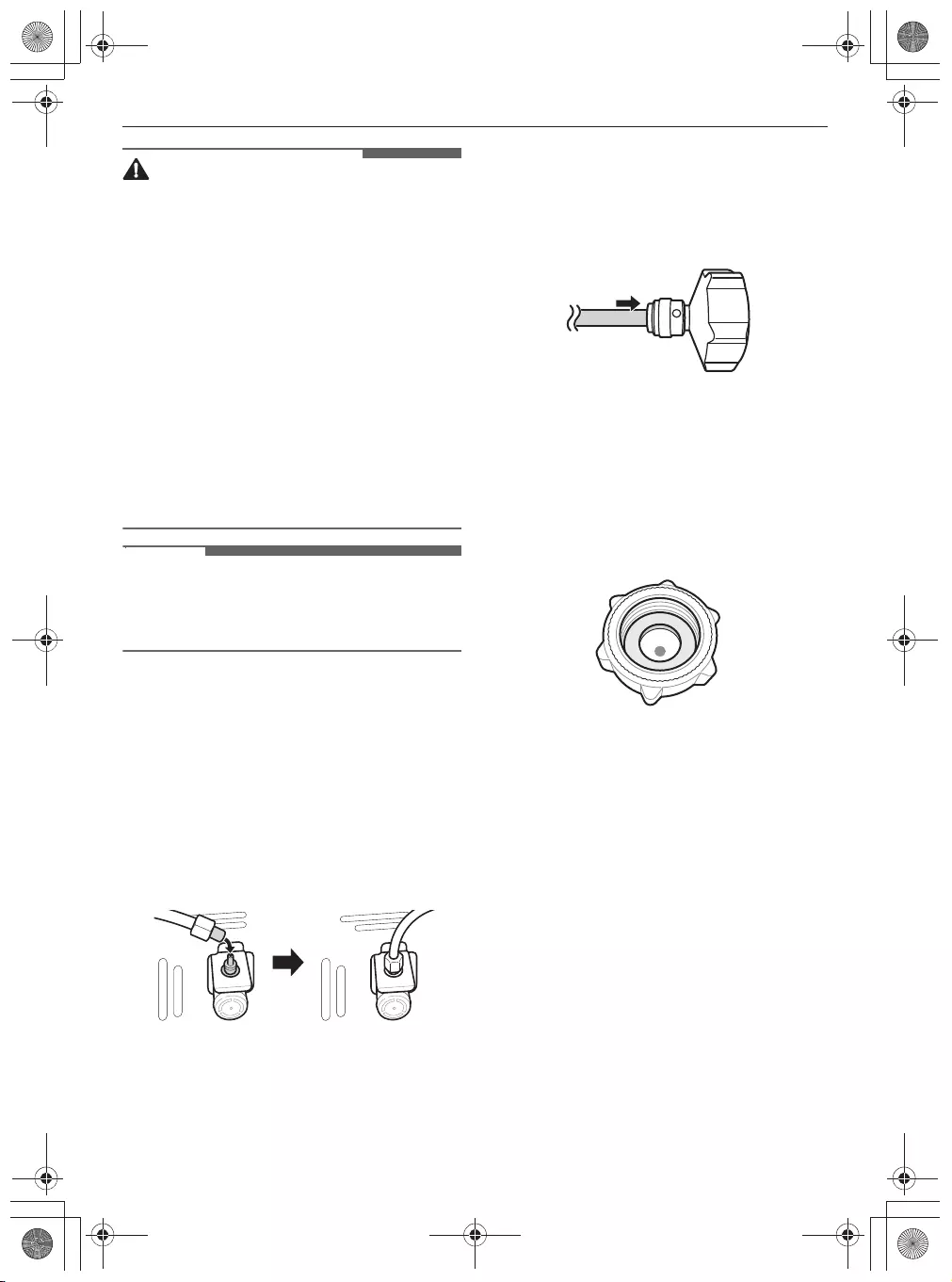
16
INSTALACIÓN
ADVERTENCIA
• Conecte la línea de suministro de agua
únicamente a un suministro de agua fría. No
hacerlo podría causar fallos en el filtro de agua.
El golpe de ariete (agua golpeteando en las
pipas) en plomería doméstica podría causarle
daño a las partes del electrodoméstico y llegar a
provocar fugas de agua o desbordamientos.
• Conecte únicamente a un suministro de agua
potable.
• La conexión de la línea de suministro de agua
• No utilice mangueras viejas, gastadas o usadas,
sólo use nuevas para hacer un mejor uso y lograr
un mejor servicio.
debe ser instalada únicamente por un plomero
cualificado y de acuerdo a la legislación local y a
las regulaciones guvernamentales relacionadas
a la calidad de agua.
NOTA
• Esta instalación de la línea de suministro de agua
no está cubierta por la garantía del
electrodoméstico.
Conectándo el Agua al
Electrodoméstico
1
Desenrosque el anillo roscado metalico detrás
del electrodoméstico y coloquelo sobre un
extremo del tubo de agua.
2
Empuje firmemente el tubo de agua dentro de
la válvula de entrada de agua y apriete el anillo
roscado.
Conectando al Grifo de Agua
Esta característica está disponible solo en algunos
modelos.
1
Introduzca la tubería de agua en el agujero del
conector del grifo suministrado con los
accesorios. La tubería debe sostenerse
firmemente mientras el conector es
introducido en ella.
2
Asegúrese de que la junta de goma esté
ajustada al interior del conector del grifo
previo a atornillarlo.
• Es posible que deba adquirir un conector o
adaptador independiente si el ajuste del
grifo no coincide con el tamaño de la rosca
del conector proporcionado.
Verificando la Conexión de
Agua
1
Encienda el suministro de agua y el
electrodoméstico. Verifique cuidadosamente
todos los conectores para identificar posibles
fugas causadas por mangueras mal ajustadas.
2
Presione y mantenga presionado el botón
Water Filter
por tres segundos. El nuevo filtro
de agua ha sido activado.
3
Coloque una taza debajo del dispensador de
agua para verificar que el agua esté fluyendo a
través del electrodoméstico.
4
Verifique que no existan fugas en el tubo
conector y las juntas una vez más.
es_main.book.book Page 16 Friday, August 13, 2021 2:43 PM
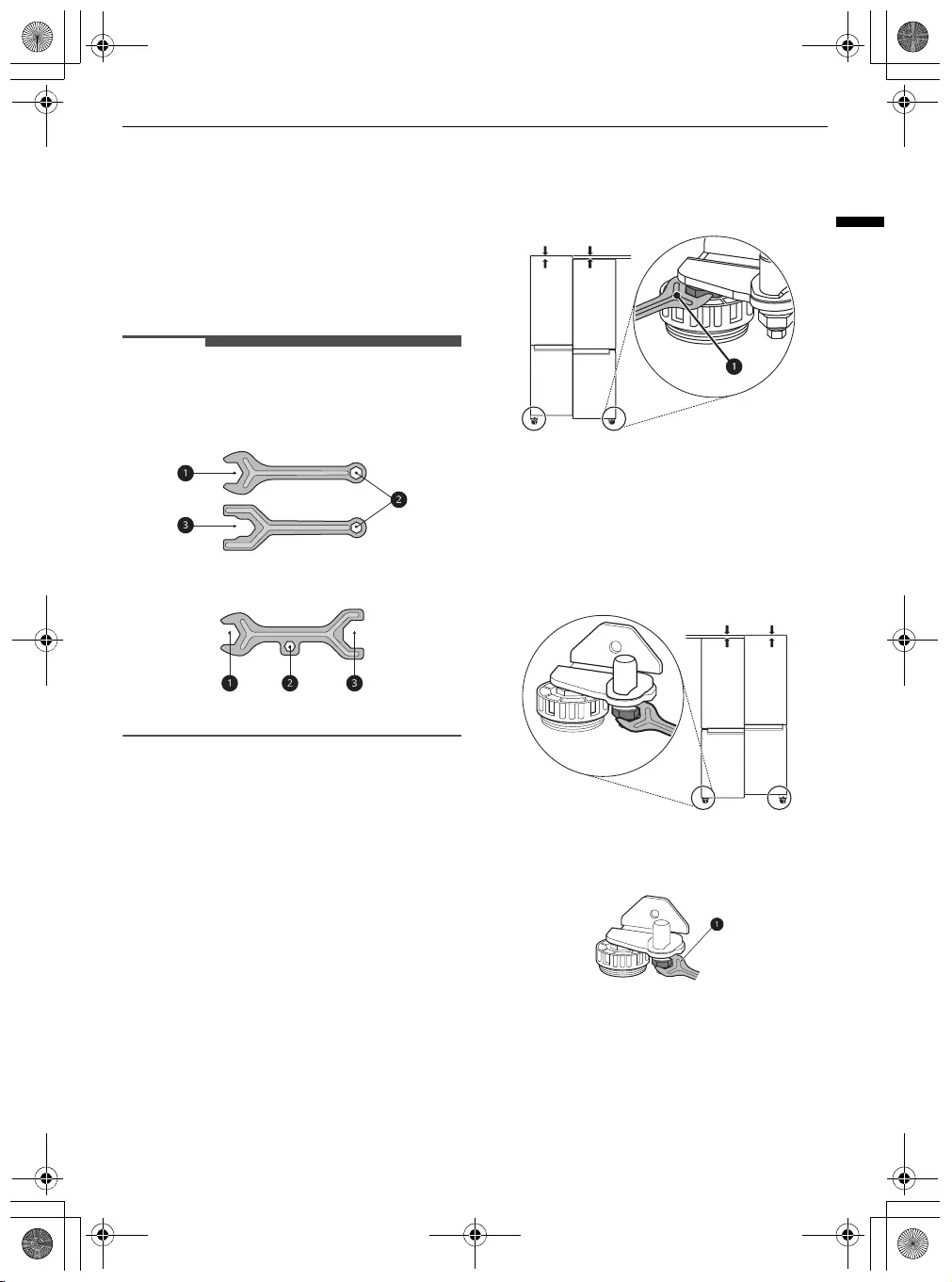
17
INSTALACIÓN
ESPAÑOL
Nivelando y Alineando la
Puerta
Antes de Iniciar
Cuando la separación entre las puertas del aparato
es desigual, siga las instrucciones a continuación
para alinear las puertas.
NOTA
• La llave podría ser diferente dependiendo del
modelo. Usted dispondrá de la llave tipo A o B.
- Llave Tipo A
- Llave Tipo B
Nivelado del electrodoméstico
El electrodoméstico tiene dos patas niveladoras
frontales. Ajuste las patas para alterar la
inclinación de delante hacia atrás o de un lado
hacia el otro. Si el electrodoméstico parece estar
desequilibrado, o las puertas no cierran facilmente,
ajuste la inclinación del mismo siguiendo las
siguientes instrucciones.
Use la llave
a
para ajustar la altura girando la pata
niveladora a la izquierda y elevarla o a la derecha
para bajarla.
Alineamiento de la Puerta del
Congelador y el Refrigerador
Si la puerta del electrodoméstico no está nivelada,
ajuste la diferencia de altura de la puerta.
1
Abra la puerta y utilice la llave
a
para aflojar la
tuerca del retenedor girándola la izquierda.
es_main.book.book Page 17 Friday, August 13, 2021 2:43 PM
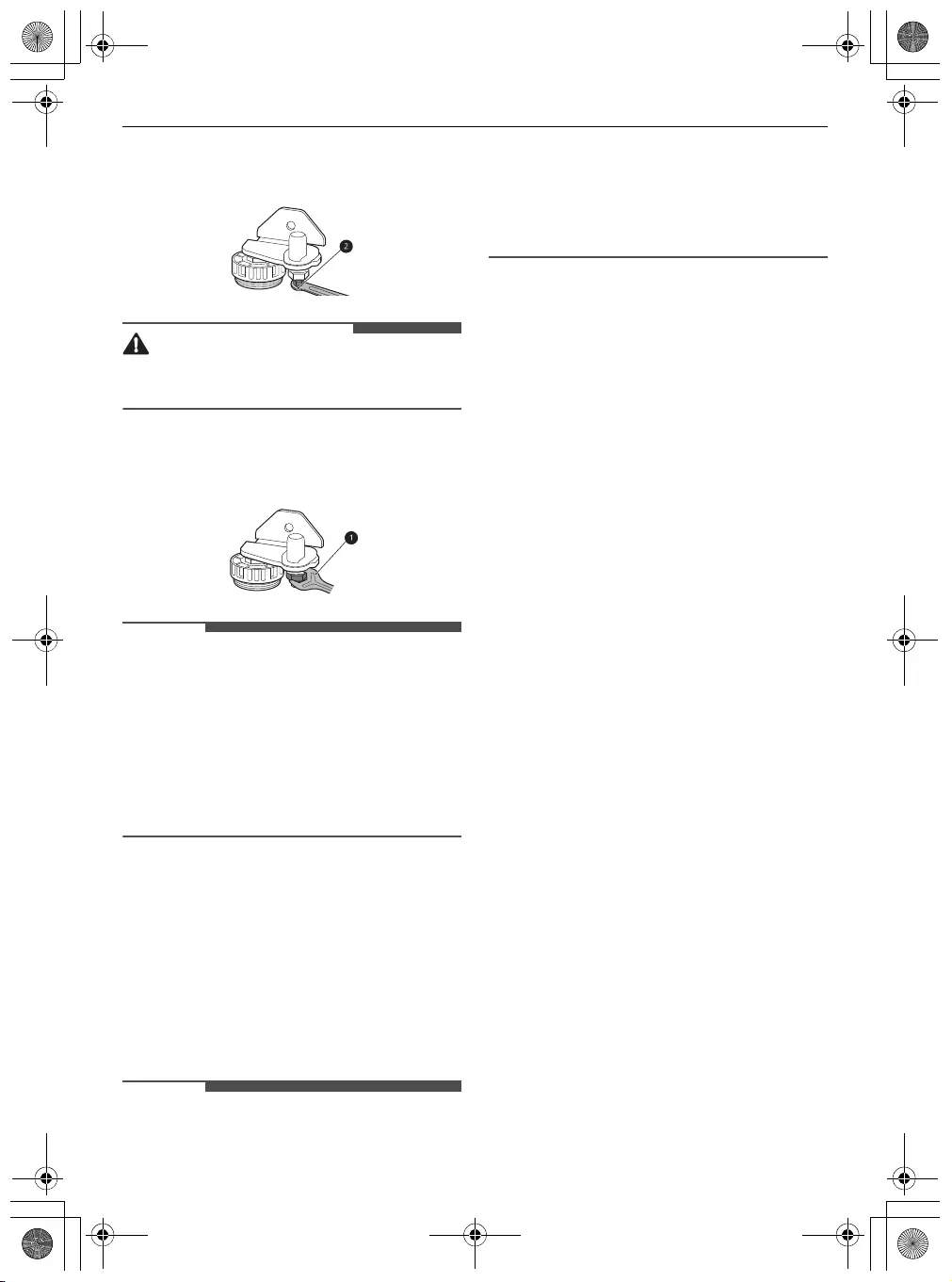
18
INSTALACIÓN
2
Use la llave
b
para ajustar la altura del eje de
la bisagra a la izquierda o a la derecha.
PRECAUCIÓN
• No ajuste la altura de la puerta del
electrodoméstico más de 3 mm.
3
Use la llave
a
para apretar la tuerca del
retenedor girándola a la derecha.
NOTA
• La nivelación de las puertas podría no ser posible
cuando el suelo no está nivelado, o si presenta
una construcción débil o deficiente.
• El refrigerador es pesado y debería instalarse
sobre una superficie rígida y sólida.
• Algunos suelos de madera podría provocar
dificultades de nivelación si son demasiado
flexibles.
Conexión a la red de
suministro eléctrico
Conectando el
Electrodoméstico
Luego de instalar el electrodoméstico, conecte el
cable de alimentación al tomacorriente.
NOTA
• Después de haber conectado el cable de
suministro eléctrico (o enchufe) al
tomacorriente, espere 3 o 4 horas antes de
introducir alimentos en el electrodoméstico. Si
introduce alimentos antes de que el
electrodoméstico se haya enfriado por
completo, estos se podrían arruinar.
Moviendo el aparato para
su reubicación
Preparación para la reubicación
1
Saque todos los alimentos del interior del
electrodoméstico.
2
Desconecte el cable de alimentación, colóquelo
en el gancho para el cable de alimentación
ubicado en la parte trasera o superior del
electrodoméstico.
3
Sujete partes como estantes o puertas con
cinta adhesiva para prevenir que se caigan
mientras mueve el electrodoméstico.
4
Mueva el electrodoméstico cuidadosamente
con más de dos personas. Al transportar el
electrodoméstico por una distancia larga,
manténgalo en posición vertical.
5
Luego de instalar el electrodoméstico, conecte
el cable de alimentación a un tomacorriente de
la red eléctrica y enciéndalo.
es_main.book.book Page 18 Friday, August 13, 2021 2:43 PM
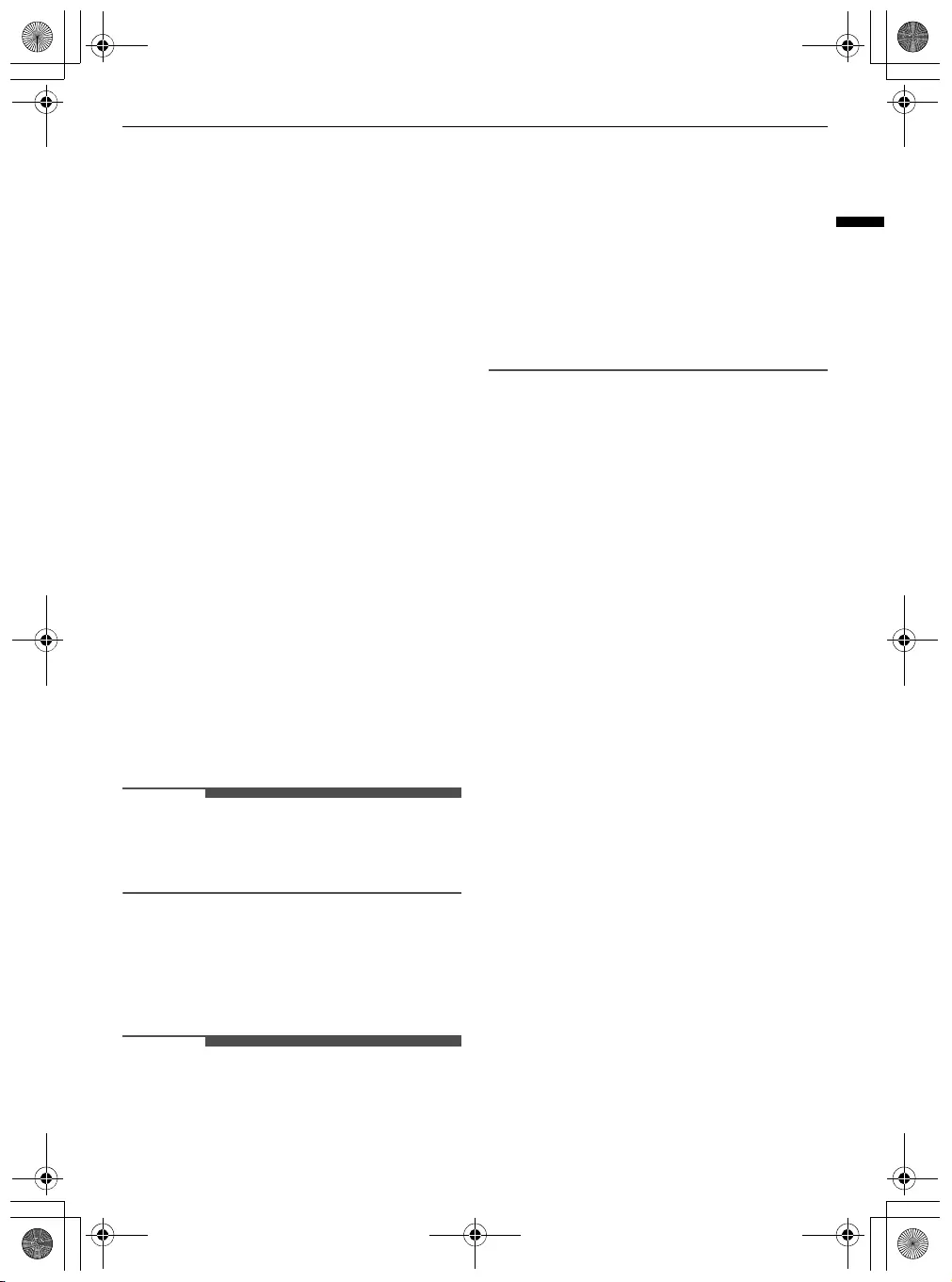
19
FUNCIONAMIENTO
ESPAÑOL
FUNCIONAMIENTO
Antes de su uso
Notas sobre el funcionamiento
• Los usuarios deben tener en cuenta que puede
formarse escarcha si la puerta no se cierra
completamente o si la humedad es alta durante
el verano.
• Asegúrese que haya suficiente espacio entre la
comida almacenada en la bandeja o cesta de la
puerta para permitir que ésta cierre
completamente.
• La apertura de la puerta durante largos periodos
de tiempo puede provocar un incremento
significativo de la temperatura de los
compartimientos del electrodoméstico.
• Si el electrodoméstico refrigerante se queda
vacío durante largos periodos de tiempo,
apague, descongele, limpie, seque, y deje la
puerta abierta para prevenir el desarrollo de
moho dentro del electrodoméstico.
Alarma de Puerta Abierta
La alarma suena 3 veces en intervalos de 30
segundos si la puerta se queda abierta o mal
cerrada durante 1 minuto.
NOTA
• Contacte a un centro de información al cliente de
LG Electronics si la alarma continúa sonando aún
luego de haber cerrado todas las puertas.
Detección de fallos
El electrodoméstico puede detectar problemas
automáticamente durante la operación.
NOTA
• Si se detecta un problema, el electrodoméstico
no operará y un código de error se mostrará
incluso cuando ningún botón sea presionado.
• Si se indica un error en la pantalla, no
desconecte la alimentación. Contacte
inmediatamente con un centro de información
al cliente de LG Electronics y reporte el código de
error. Si se desconecta la alimentación, el técnico
de reparación del centro de información al
cliente de LG Electronics podría tener
dificultades para encontrar el problema.
Sugerencia para ahorrar
energía
• Para el uso más eficiente de la energía,
asegúrese de que los contenedores de las
puertas, las gavetas y los estantes estén
ensamblados correctamente.
• Asegúrese que haya suficiente espacio entre los
alimentos almacenados. Esto permite que el aire
frío circule de manera pareja, y reduce el gasto
de electricidad.
• Almacene alimentos calientes únicamente luego
de que estos se hayan enfriado para prevenir
condensación o escarcha.
• Al almacenar comida en el congelador, ajuste la
temperatura del congelador inferior a la
temperatura indicada en el electrodoméstico.
• No configure la temperatura del aparato por
debajo de lo necesario.
• No coloque alimentos cerca del sensor de
temperatura del compartimiento del
refrigerador. Mantenga una distancia de al
menos 3 cm del sensor.
• Tenga en cuenta que un aumento de la
temperatura después de la descongelación tiene
un rango permisible en las especificaciones del
aparato. Si desea minimizar el impacto en el
almacenamiento de alimentos debido a un
aumento de temperatura, selle o envuelva los
alimentos almacenados en varias capas.
• El sistema de descongelado automático del
electrodoméstico asegura que el
compartimiento se mantenga libre de
acumulaciones de hielo bajo condiciones
normales de operación.
es_main.book.book Page 19 Friday, August 13, 2021 2:43 PM
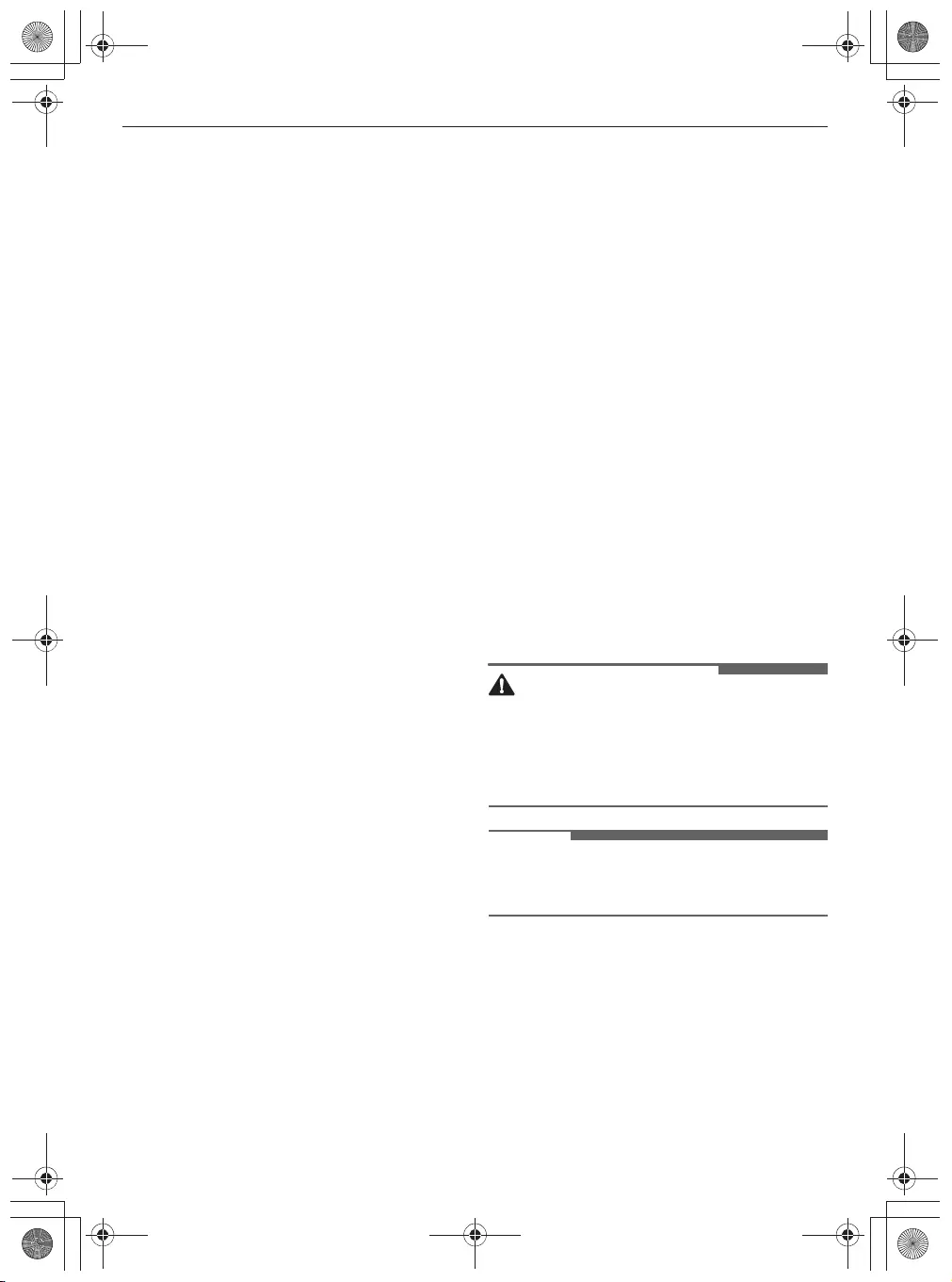
20
FUNCIONAMIENTO
Almacenando Alimentos
Efectivamente
• Los alimentos podrían congelarse o echarse a
perder si se almacenan a la temperatura
incorrecta. Ajuste el refrigerador a la
temperatura correcta para los alimentos que se
almacenan.
• Almacene alimentos congelados o refrigerados
dentro de contenedores sellados evitando la
contaminación cruzada.
• Revise la fecha de expiración y la etiqueta
(instrucciones de almacenaje) previo a
almacenar los alimentos en el electrodoméstico.
• No almacene alimentos por largos períodos de
tiempo si estos se echan a perder fácilmente a
bajas temperaturas.
• No coloque alimentos no congelados en
contacto directo con alimentos que ya están
congelados. Podría ser necesario reducir la
cantidad a congelar si se preveen congelaciones
diarias.
• Coloque los alimentos refrigerados o
congelados en cada compartimiento del
refrigerador o congelador inmediatamente
después de su compra.
• Almacene la carne y el pescado crudo en
contenedores adecuados en el refrigerador,
para que no estén en contacto con otros
alimentos ni goteen sobre ellos.
• Los alimentos refrigerados y otros alimentos
pueden ser almacenados sobre el cajón para
verduras.
• Evite recongelar cualquier alimento que ya ha
sido completamente descongelado. Congelar
cualquier alimento que ya ha sido
completamente descongelado reducirá su sabor
y nutrientes.
• No llene demasiado el electrodoméstico. El aire
frío no puede circular apropiadamente si el
electrodoméstico está muy lleno.
• Enfríe los alimentos calientes previo a
almacenarlos. Si muchos alimentos calientes son
introducidos, la temperatura del interior del
electrodoméstico puede incrementar y afectar
negativamente a otros alimentos almacenados
en él.
• Si configura una temperatura excesivamente
baja para los alimentos, estos podrían
congelarse. No elija una temperatura inferior a
la necesaria para que los alimentos se puedan
almacenar correctamente.
• Si hay compartimientos fríos en el
electrodoméstico, no almacene vegetales y
frutas con alto contenido de humedad en ellos,
pues estos podrían congelarse debido a la baja
temperatura.
• En caso de un apagón, llame a la compañía
eléctrica y pregunte cuánto tiempo durará.
- Evite abrir la puerta mientras no haya energía.
- Cuando el suministro eléctrico vuelva a la
normalidad, revise la condición de los
alimentos.
Congelación de la Máxima
Cantidad de Alimentos
Si almacena grandes cantidades de alimentos,
todas las gavetas del congelador deberían
retirarse del electrodoméstico y los alimentos
deberían apilarse directamente sobre los estantes
del congelador en dicho compartimiento.
PRECAUCIÓN
• Para remover las gavetas, primer remueva los
alimentos de las gavetas y luego tire de las
gavetas hacia afuera con cuidado. De lo
contrario, podría provocarse lesiones a usted o
daños a las gavetas.
NOTA
• La forma de cada gaveta podría ser diferente,
insértelas en la posición adecuada.
es_main.book.book Page 20 Friday, August 13, 2021 2:43 PM
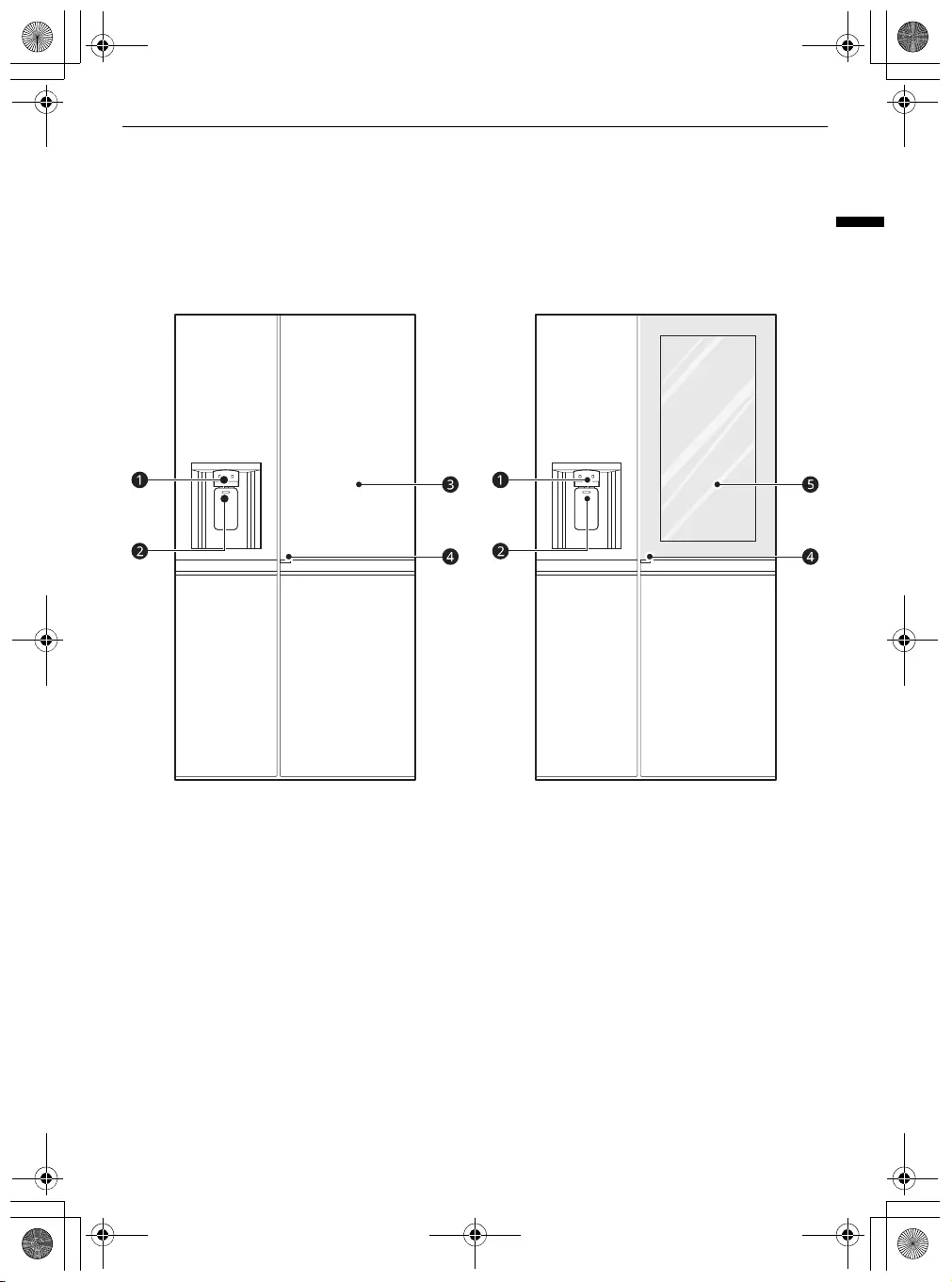
21
FUNCIONAMIENTO
ESPAÑOL
Características del producto
La apariencia o los componentes del electrodoméstico pueden variar de modelo a modelo.
Exterior
*1 Esta característica está disponible solo en algunos modelos.
a
Panel de Control del Dispensador
*1
Configura el modo del dispensador.
b
Agua Filtrada y Dispensador de Hielo
*1
Dispensa agua purificada y hielo.
c
Puerta en Puerta
*1
Esta es un área conveniente de almacenamiento para los alimentos usados con frecuencia que
requieren un fácil acceso.
d
Palanca Puerta en Puerta
*1
Abre el Puerta en Puerta.
e
InstaView
*1
Golpee suavemente el vidrio dos veces para encender o apagar la luz LED en el interior de la
InstaView
.
es_main.book.book Page 21 Friday, August 13, 2021 2:43 PM
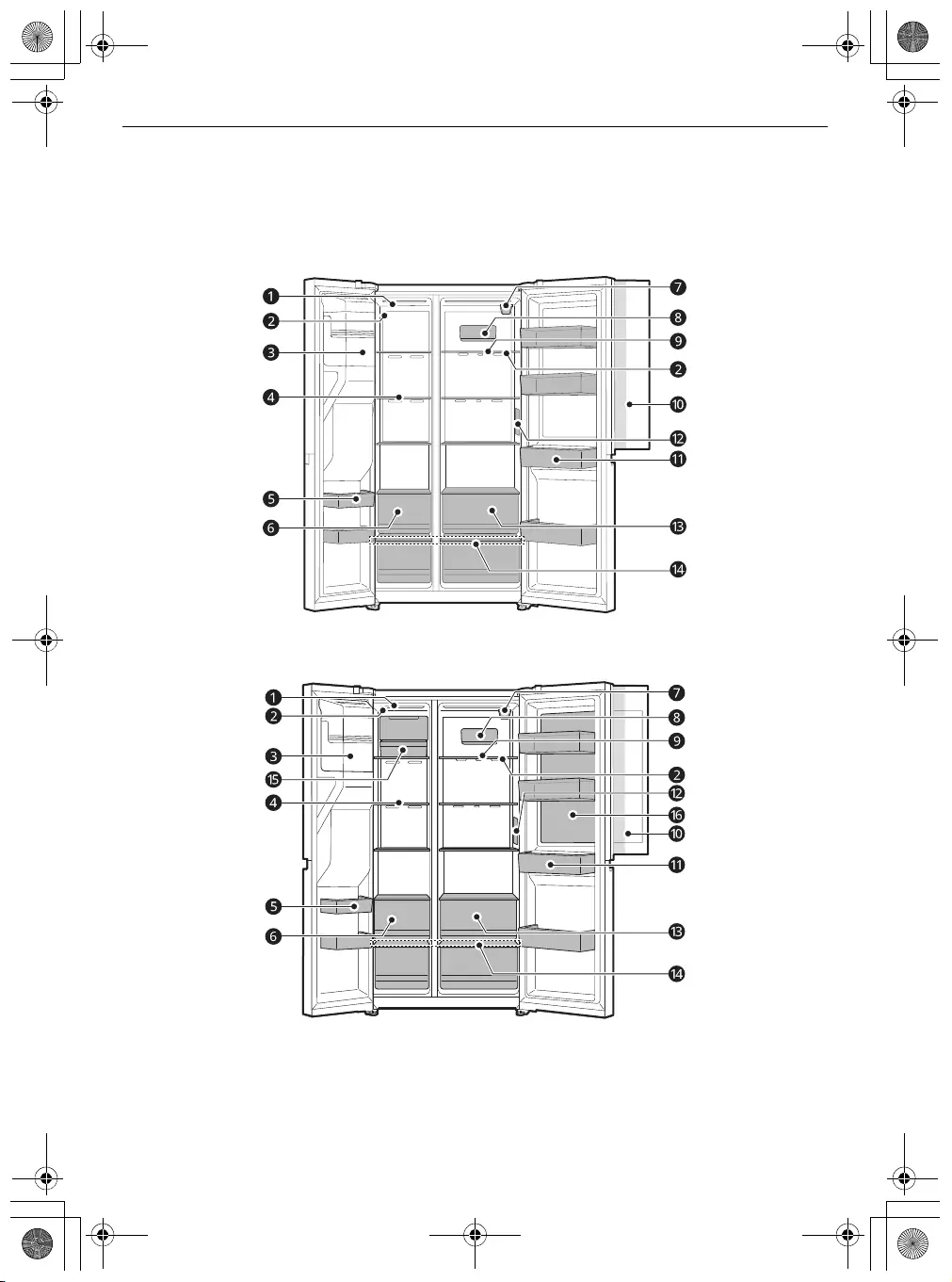
22
FUNCIONAMIENTO
Interior
*1 Esta característica está disponible solo en algunos modelos.
Modelo
Door in Door
:
Modelo
InstaView Door in Door
:
es_main.book.book Page 22 Friday, August 13, 2021 2:43 PM
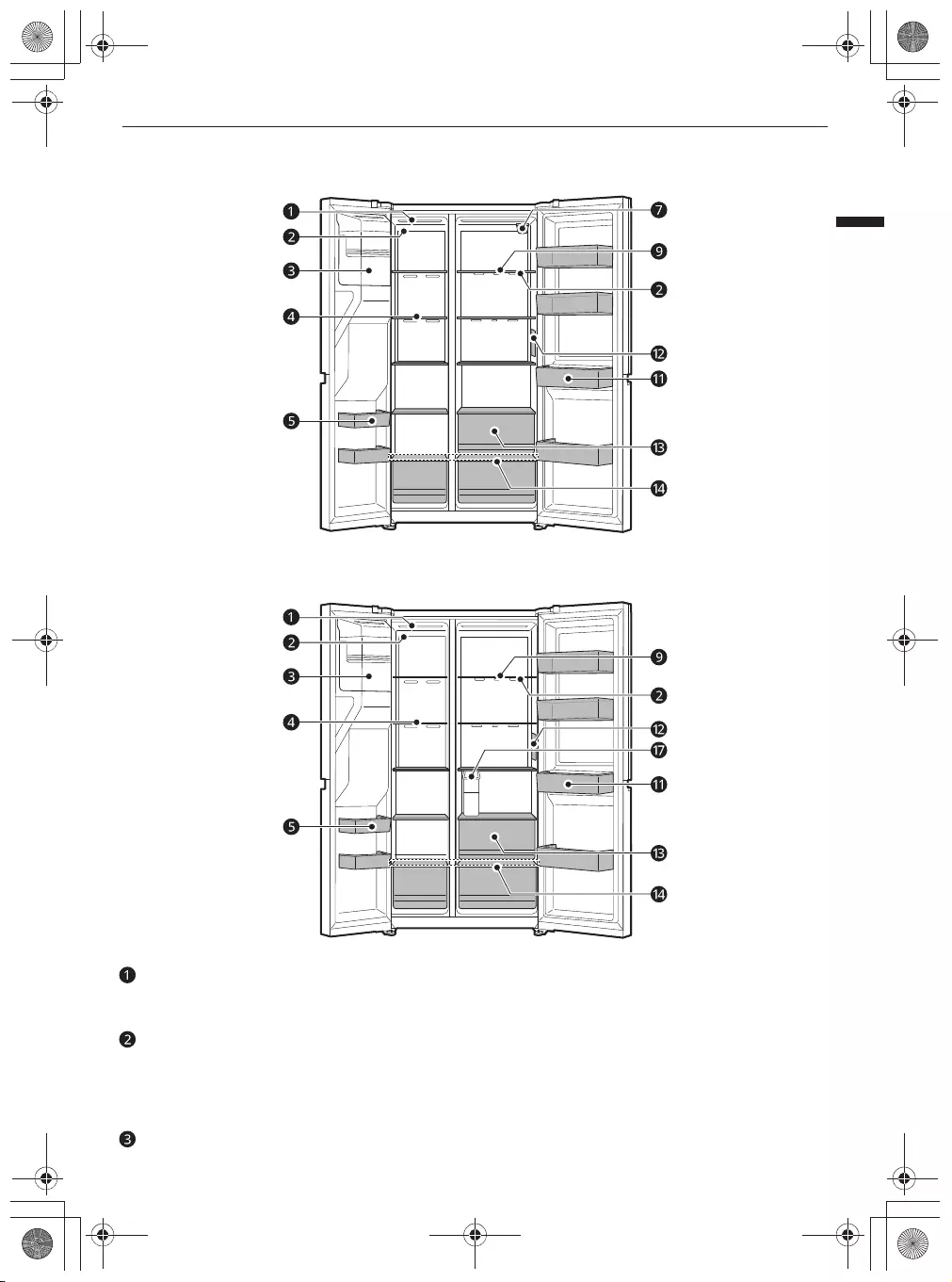
23
FUNCIONAMIENTO
ESPAÑOL
Modelo Puerta Estándar (Con conexión a línea de agua):
Modelo Puerta Estándar (Sin conexión a línea de agua):
Lámpara LED
Las lámparas LED dentro del electrodoméstico se iluminan cuando abre la puerta.
Sensor de Temperatura
Este sensor detecta la temperatura del compartimiento del refrigerador.
• Mantenga cierta distancia entre el sensor y los alimentos para que éste detecte la temperatura de
forma precisa.
Máquina de Hielo Automática
es_main.book.book Page 23 Friday, August 13, 2021 2:43 PM
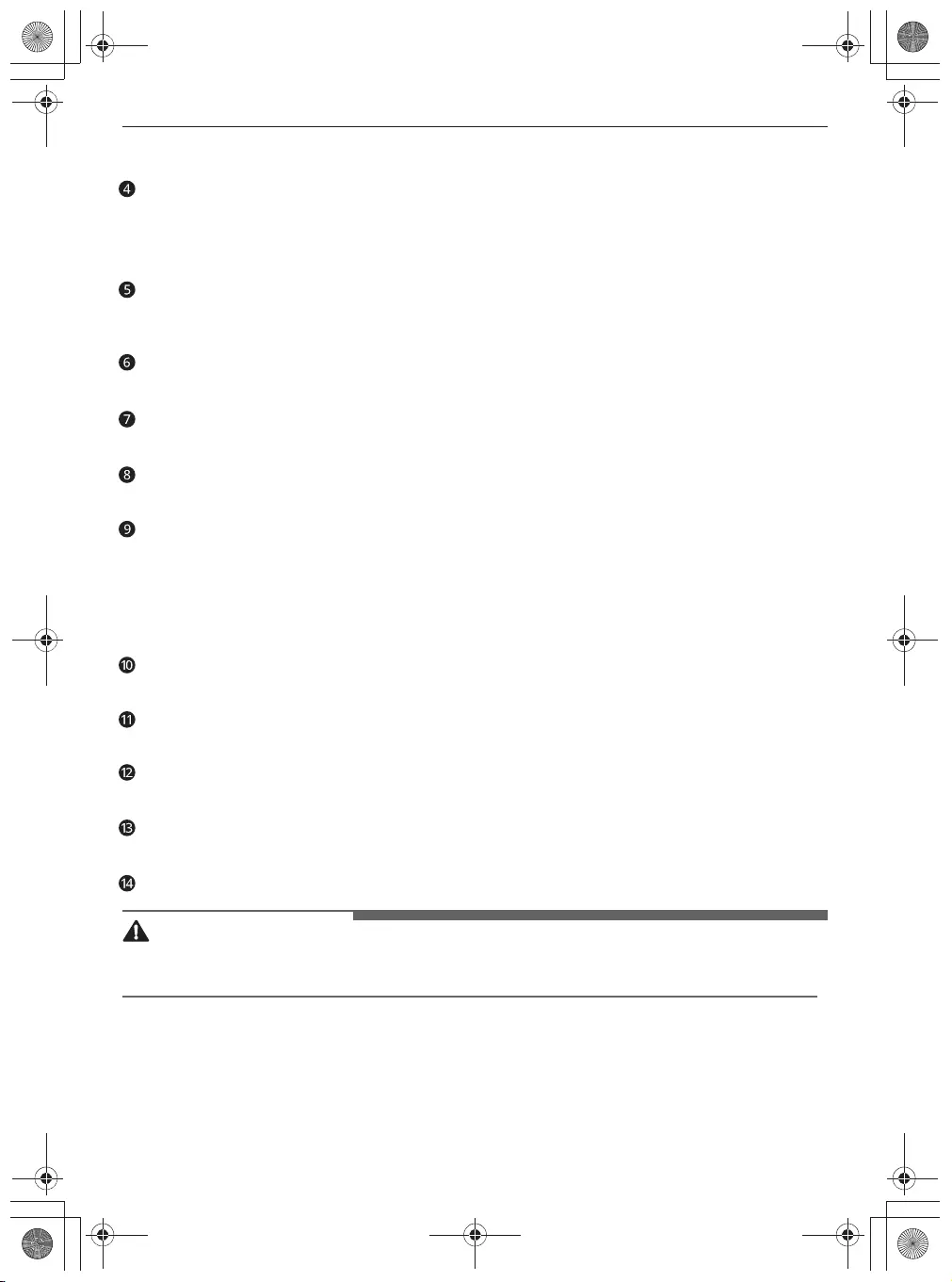
24
FUNCIONAMIENTO
Aquí es donde el hielo es producido y almacenado automáticamente.
Estante del congelador
Almacena alimentos congelados como carnes, pescado y helado.
• Para congelar alimentos rápido, almacene los alimentos en un estante que no sea el estante
superior. Los alimentos se congelarán más rápido en cualquier estante que no sea el superior.
Cesto de la Puerta del Congelador
Almacena paquetes pequeños de alimentos congelados. No almacene helado o alimentos que estarán
en almacenamiento por un largo período de tiempo.
Cajón del congelador
Almacena alimentos congelados para un almacenamiento más largo.
Filtro de agua
*1
Purifica el agua.
Filtro de Aire
*1
Reduce los olores dentro del compartimento del refrigerador.
Cajón del Refrigerador
Almacena alimentos refrigerados y alimentos frescos.
• Almacene los alimentos con mayor contenido de humedad al frente del estante.
• Ajuste la altura del estante insertandolo en otro soporte a una diferente altura.
• El número de cajones podrá variar entre modelo y modelo.
Door in Door
Compartimento
*1
Almacena productos alimenticios usados habitualmente como bebidas y refrigerios.
Cesto de la Puerta del Refrigerador
Almacena paquetes pequeños de alimentos refrigerados, bebidas y recipientes de salsa.
Panel de control
Ajusta la temperatura del refrigerador y congelador.
Cajón del refrigerador
Almacena las frutas y los vegetales para su mantenimiento fresco el mayor tiempo posible.
Cubierta del Cajón Inferior
PRECAUCIÓN
• No guarde ningún artículo en la parte frontal del estante inferior. Estos artículos podrían caerse y
provocar lesiones físicas o daños en el electrodoméstico.
es_main.book.book Page 24 Friday, August 13, 2021 2:43 PM
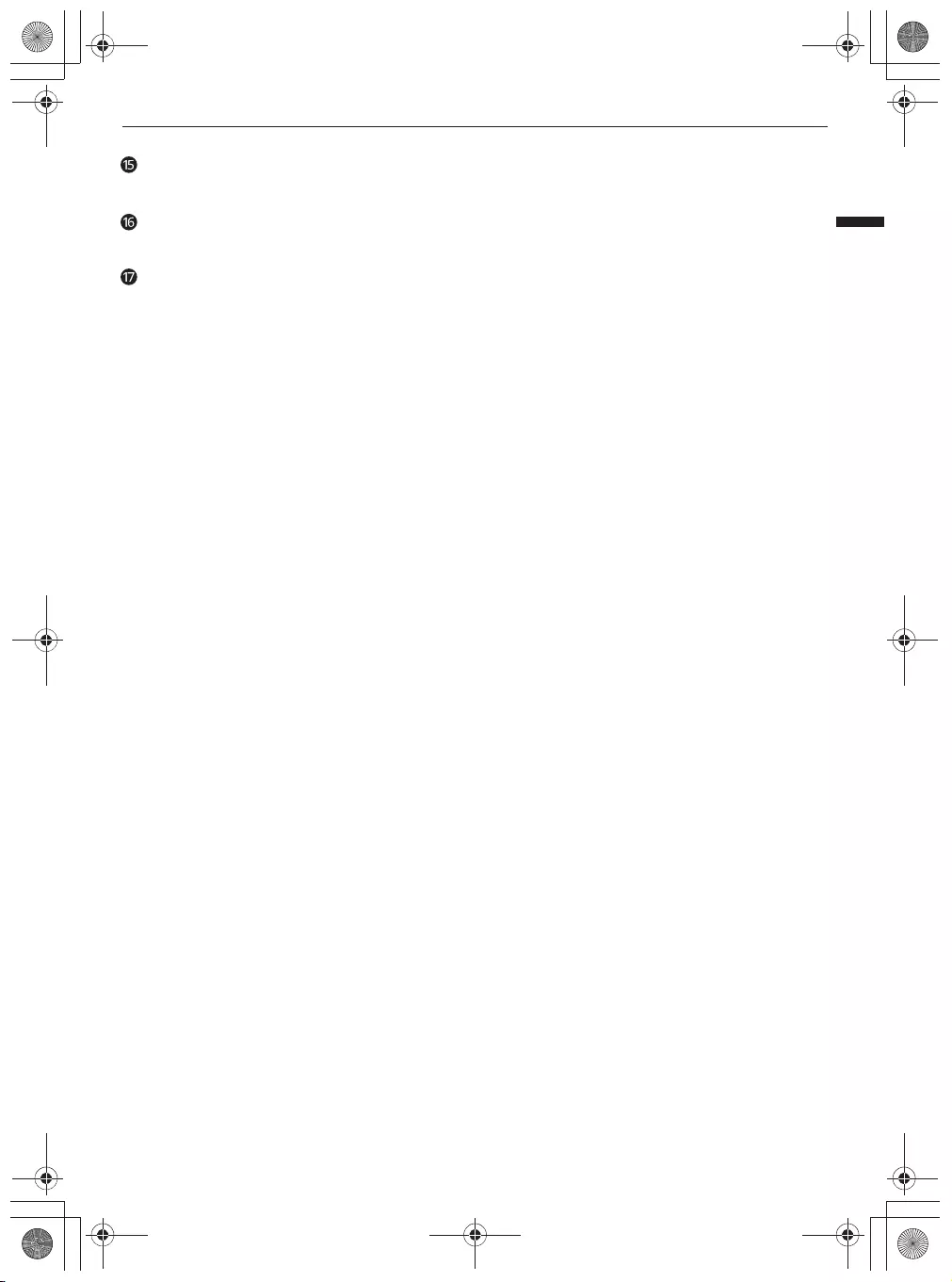
25
FUNCIONAMIENTO
ESPAÑOL
Máquina de hielo Craft Ice
*1
Aquí es donde el hielo esférico es producido y almacenado automáticamente.
InstaView
*1
Golpee dos veces el vidrio para encender o apagar la luz LED dentro del InstaView.
Depósito del dispensador de agua
*1
Almacena el agua suministrada al dispensador. Requiere ser rellenado manualmente.
es_main.book.book Page 25 Friday, August 13, 2021 2:43 PM
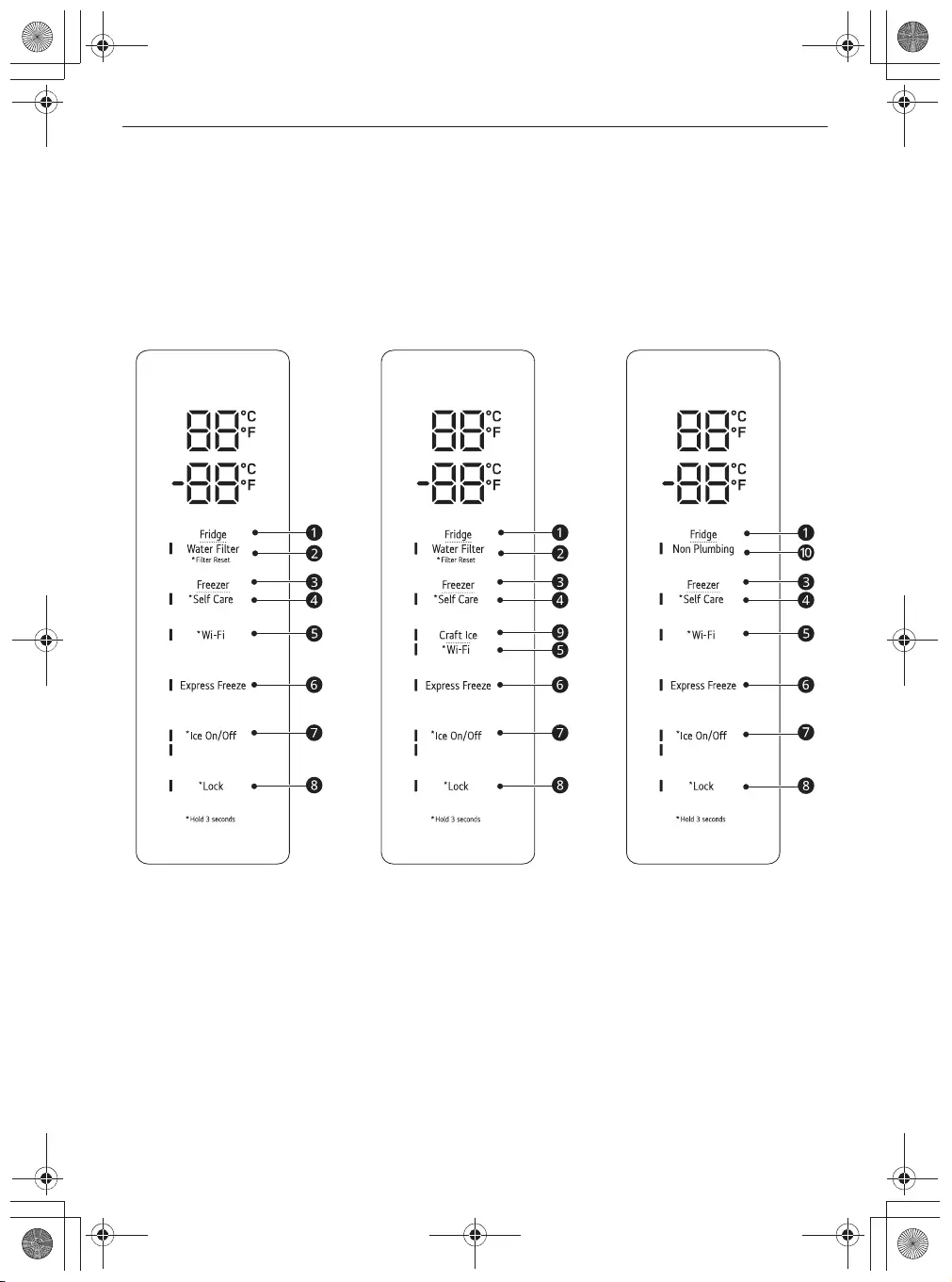
26
FUNCIONAMIENTO
Panel de control
El panel de control real puede variar de modelo a modelo.
Panel de control y funciones
*1 Esta característica está disponible solo en algunos modelos.
Panel de Control del Refrigerador
es_main.book.book Page 26 Friday, August 13, 2021 2:43 PM
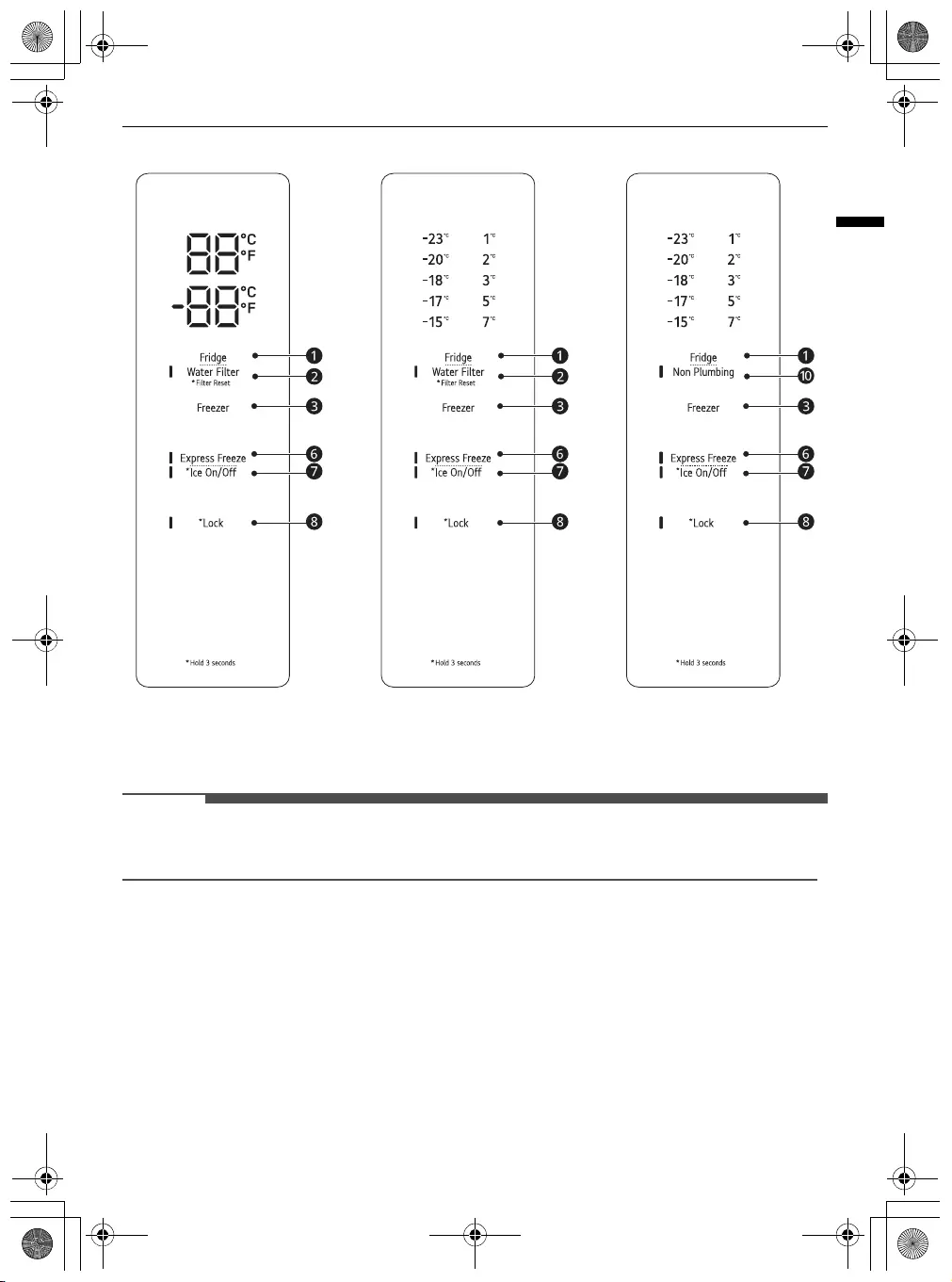
27
FUNCIONAMIENTO
ESPAÑOL
a
Fridge
Presione este botón repetidamente para seleccionar una temperatura deseada entre 1 °C y 7 °C.
• La temperatura predeterminada del refrigerador es 3 °C.
NOTA
• La temperatura real del interior variará dependiendo del estado de los alimentos, pues la temperatura
configurada que se indica en el electrodoméstico es la objetivo, no la actual.
b
Water Filter
*1
Reemplace el filtro de agua cuando el ícono Replace Filter (Reemplazar filtro) se encienda. Luego de
reemplazar el filtro de agua, mantenga presionado el botón
Water Filter
por tres segundos para
apagar la luz del ícono. Reemplace el filtro de agua aproximadamente cada seis meses.
c
Freezer
Presione este botón repetidamente para seleccionar una temperatura deseada entre -23 °C y -15 °C.
• La temperatura inicial del congelador es -18 °C.
d
Self Care
*1
La luz UV se usa para mantener limpia la salida de agua. La función de limpieza UV se ejecuta
automáticamente por 10 minutos cada hora o puede ser activada manualmente en cualquier
momento.
es_main.book.book Page 27 Friday, August 13, 2021 2:43 PM
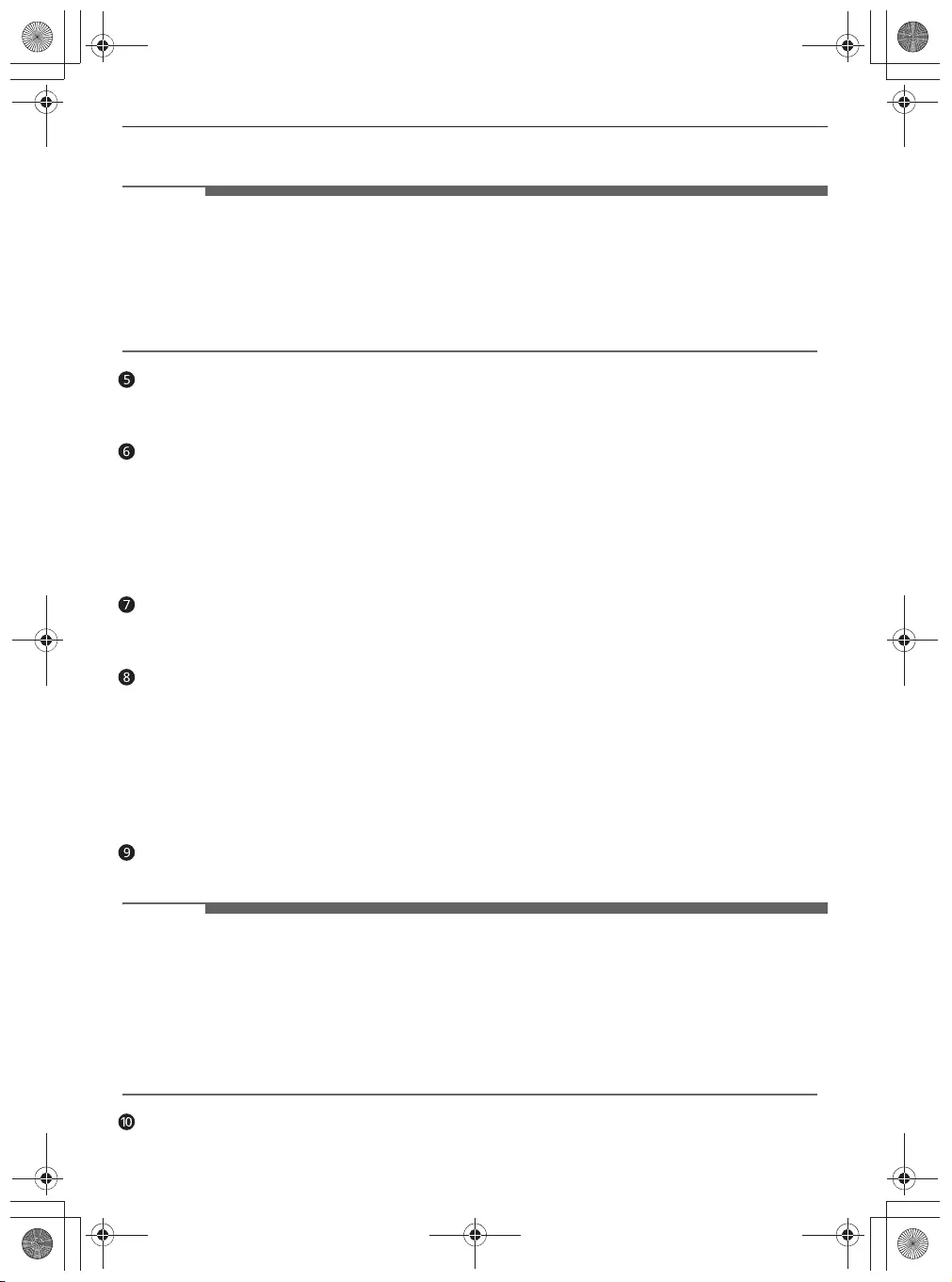
28
FUNCIONAMIENTO
Mantenga presionado este botón durante 3 segundos para activarla manualmente.
NOTA
• Durante el funcionamiento, la función se detiene si el botón
Water
está pulsado. Se reanuda
automáticamente después de 1 hora.
• Esta función se ejecuta automáticamente por 10 minutos cada hora sin necesidad de presionar el
botón Self Care.
• Cuando la función de limpieza UV se activa, el LED del panel de control del dispensador se enciende.
• UVnano es una palabra compuesta derivada de las palabras UV y su unidad, un nanómetro.
Wi-Fi
*1
Este botón le permite al aparato conectarse a una red Wi-Fi doméstica. Vea Smart Functions para
obtener más información acerca de la configuración inicial de la aplicación
LG ThinQ
.
Express Freeze
Esta función puede congelar rápidamente una gran cantidad de hielo o alimentos congelados.
• Presione el botón
Express Freeze
para que active la función durante 20 horas. La función se apaga
automáticamente luego de 20 horas.
• Esta función será activada y desactivada cada vez que presione el botón.
• Esta función se apaga automáticamente después de que pase una duración de tiempo específica.
Ice On/Off
Mantenga presionado el botón
Ice On/Off
por tres segundos para encender/apagar la máquina de
hielo automática.
Lock
La función de bloqueo deshabilita todos los demás botones en la pantalla.
• Cuando la energía es inicialmente conectada al refrigerador, la función de bloqueo está desactivada.
• Para bloquear los botones del panel de control, mantenga presionado el botón
Lock
hasta que se
muestre el ícono en la pantalla y la función sea activada.
• Para deshabilitar la función, mantenga presionado el botón
Lock
por aproximadamente tres
segundos.
Craft Ice
*1
Presione el botón
Craft Ice
para ajustarlo a
6 ICE
,
3 ICE
o
Off
.
NOTA
• Para obtener más hielo, seleccione el modo
6 ICE
. Para un hielo más claro, seleccione el modo
3 ICE
.
• Para cambiar el modo
Craft Ice
:
1) Presiones el botón
Craft Ice
button y el modo actual aparecerá.
2) Presione el botón
Craft Ice
repetidamente para seleccionar el modo
Craft Ice
que desee.
3) Después de 5 segundos de tiempo de inactividad, se guardará el último modo configurado y la
pantalla volverá a la normalidad.
Non Plumbing
*1
es_main.book.book Page 28 Friday, August 13, 2021 2:43 PM
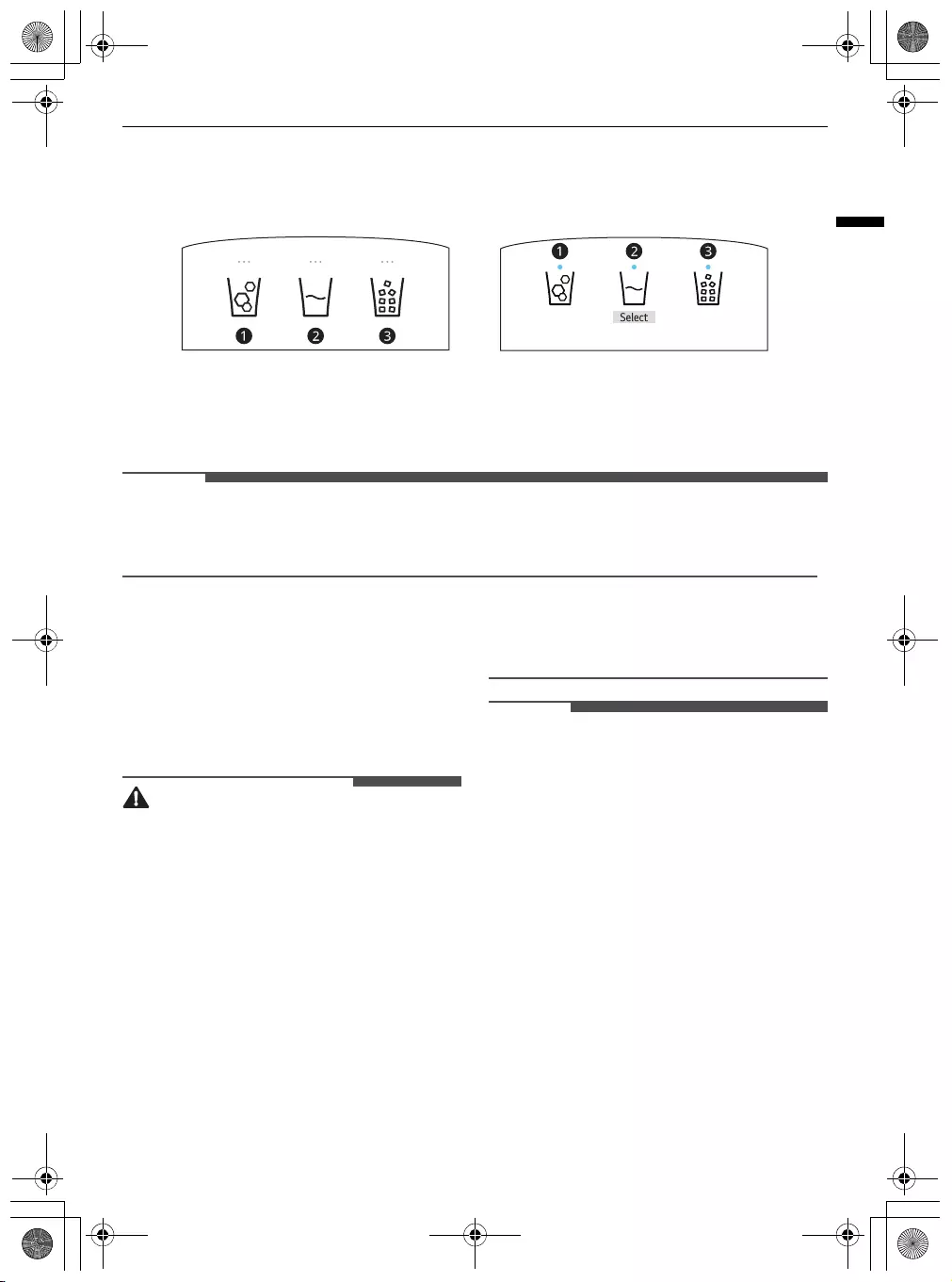
29
FUNCIONAMIENTO
ESPAÑOL
El ícono
Non Plumbing
se ilumina cuando el tanque dispensador de agua ha sido instalado
correctamente.
Panel de Control del Dispensador
Tipo de agua y hielo
Seleccione el modo de dispensador deseado de los botones del panel de control del dispensador. De
izquierda a derecha, los íconos indican cubos de hielo
a
, agua
b
y hielo triturado
c
. Presione la llave del
dispensador con un vaso u otro recipiente para dispensar cubos de hielo, agua o hielo triturado.
NOTA
• Cuando el refrigerador está en Modo de Ahorro de Energía (Power Saving Mode), la pantalla
permanecerá apagada hasta que se abra una puerta o se presione un botón. Una vez hecho, la pantalla
se mantendrá encendida por 20 segundos.
Dispensador de Hielo y
Agua
Antes del uso del dispensador
de agua y hielo
PRECAUCIÓN
• Mantenga a los niños alejados del dispensador
para prevenir que jueguen con los controles o
los dañen.
• Deshágase de los primeros lotes de hielo
(alrededor de 20 cubos y 7 tazas de agua). Esto
también es necesario si el electrodoméstico no
ha sido usado por un largo período de tiempo.
• Limpie el sistema de dispensación de agua si no
ha sido utilizado en las últimas 48 horas.
Descargue el sistema de agua conectado al
suministro de agua si no se ha utilizado agua en
los últimos 5 días.
• Para limpiar el sistema de dispensación de agua,
descargue el agua a través del dispensador
durante 5 minutos y deshágase de los primeros
lotes de hielo.
• No utilice una taza de cristal o porcelana al
momento de dispensar agua o hielo.
NOTA
• Si abre la puerta del congelador mientras agua
esté siendo dispensada, la dispensación de agua
se detendrá.
• Si abre la puerta del refrigerador mientras agua,
cubos de hielo o hielo triturado está siendo
dispensado, ésto se pausará. Cuando cierre la
puerta, la opción seleccionada continuará
siendo dispensada.
• Si el borde de la taza es pequeño, el agua podría
salpicar o caer completamente fuera de ella.
• Utilice una taza con un borde de más de 68 mm
de diametro al dispensar agua, cubos de hielo o
hielo triturado.
es_main.book.book Page 29 Friday, August 13, 2021 2:43 PM

30
FUNCIONAMIENTO
NOTA
• Cuando la máquina de hielo produzca cubos
más pequeños o estos empiecen a mezclarse,
puede que la cantidad de agua suministrada a la
máquina de hielo sea baja debido a insuficiencia
de agua en el tanque. Si el hielo no es usado
frecuentemente o si la temperatura configurada
del congelador es demasiado cálida, esto puede
causar que estos se mezclen.
• Es normal que se dispense agua lechosa / turbia
después de reemplazar el filtro de agua. Este
aire en el agua se despejará finalmente y es
seguro beberla durante esta transición.
Usando el dispensador de agua
y hielo
1
Presione el botón de selección de dispensador
a
, y luego el LED que está arriba del icono que
desea que se ilumine.
2
Presione la palanca del dispensador
b
con un
vaso u otro recipiente para dispensar cubos de
hielo, agua o hielo triturado.
Limpieza del Dispensador
Limpieza de la salida de agua y hielo
Frote frecuentemenre la salida de agua
a
o la
salida de hielo
b
con un paño de limpieza ya que
se podrían ensuciar fácilmente.
NOTA
• Podría llegar a adherirse pelusa del paño a las
salidas.
Limpiando la Bandeja del Dispensador
Frote todo el área con un paño húmedo. La
bandeja del dispensado podría quedar húmeda
con facilidad luego de derramarse hielo o agua.
Llenado del tanque de agua con
agua
Esta característica está disponible solo en algunos
modelos.
El tanque de agua almacena el agua que se
dispensa o es utilizada por la máquina de hielo
automática para hacer hielo.
1
Remueva el tanque dispensador de agua al
tirar de él mientras sujeta la manija.
es_main.book.book Page 30 Friday, August 13, 2021 2:43 PM
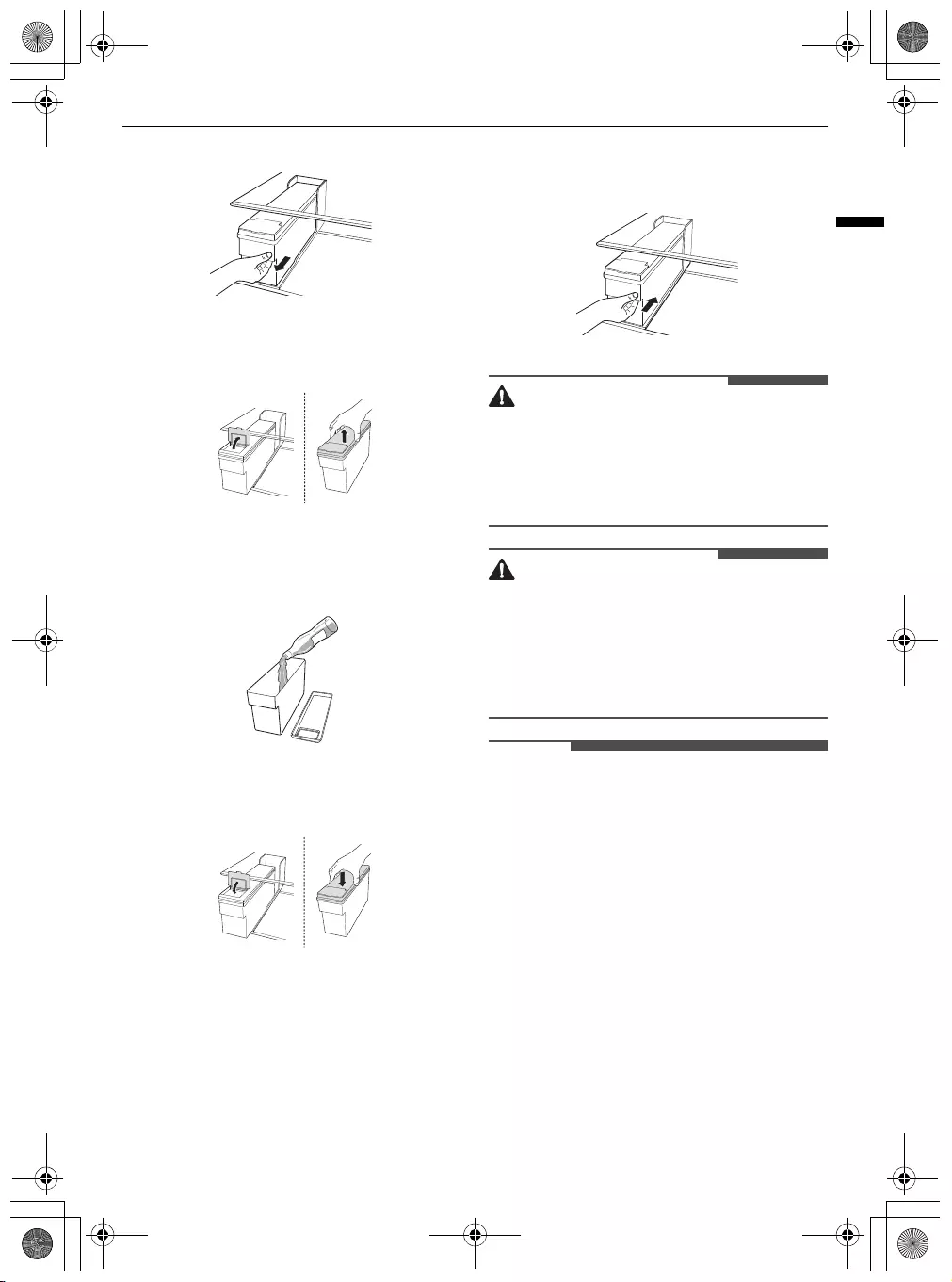
31
FUNCIONAMIENTO
ESPAÑOL
2
Abra la cubierta o tapa del tanque dispensador
de agua.
3
Llénelo con agua filtrada hasta la línea de
referencia indicada dentro del tanque
dispensador de agua. (Capacidad total: 4 ℓ)
4
Luego de llenarlo con agua, cierre la cubierta o
tapa del tanque dispensador de agua.
5
Reajuste el tanque dispensador de agua en el
cajón del refrigerador.
ADVERTENCIA
• Llene la máquina de hielo o el tanque
dispensador de agua únicamente con agua
potable.
• No llene el tanque de agua con bebidas que no
sean agua ni lo llene con agua caliente.
PRECAUCIÓN
• No aplique fuerza excesiva al remover o
ensamblar el tanque dispensador de agua.
Hacerlo podría causarle daños al aparato o
incluso heridas.
• No debe permitir que los niños se acerquen al
tanque dispensador.
NOTA
• Luego de haber instalado el electrodoméstico,
lave el tanque dispensador de agua previo a
llenarlo y utilizarlo.
• Verifique que el tanque dispensador de agua
haya sido colocado correctamente en el
electrodoméstico. Si no está ensamblado
correctamente, el agua podría fugarse del
tanque al electrodoméstico.
• Si hay una cantidad insuficiente de agua en el
tanque dispensador, el tamaño y la cantidad de
los cubos de hielo podría verse afectada y la
producción podría detenerse.
• Si no hay agua en el tanque dispensador, el agua
fría y la función de dispensación de hielo no
podrán ser utilizadas. Revise si hay agua en el
tanque dispensador y llénelo con agua en caso
ser necesario.
es_main.book.book Page 31 Friday, August 13, 2021 2:43 PM
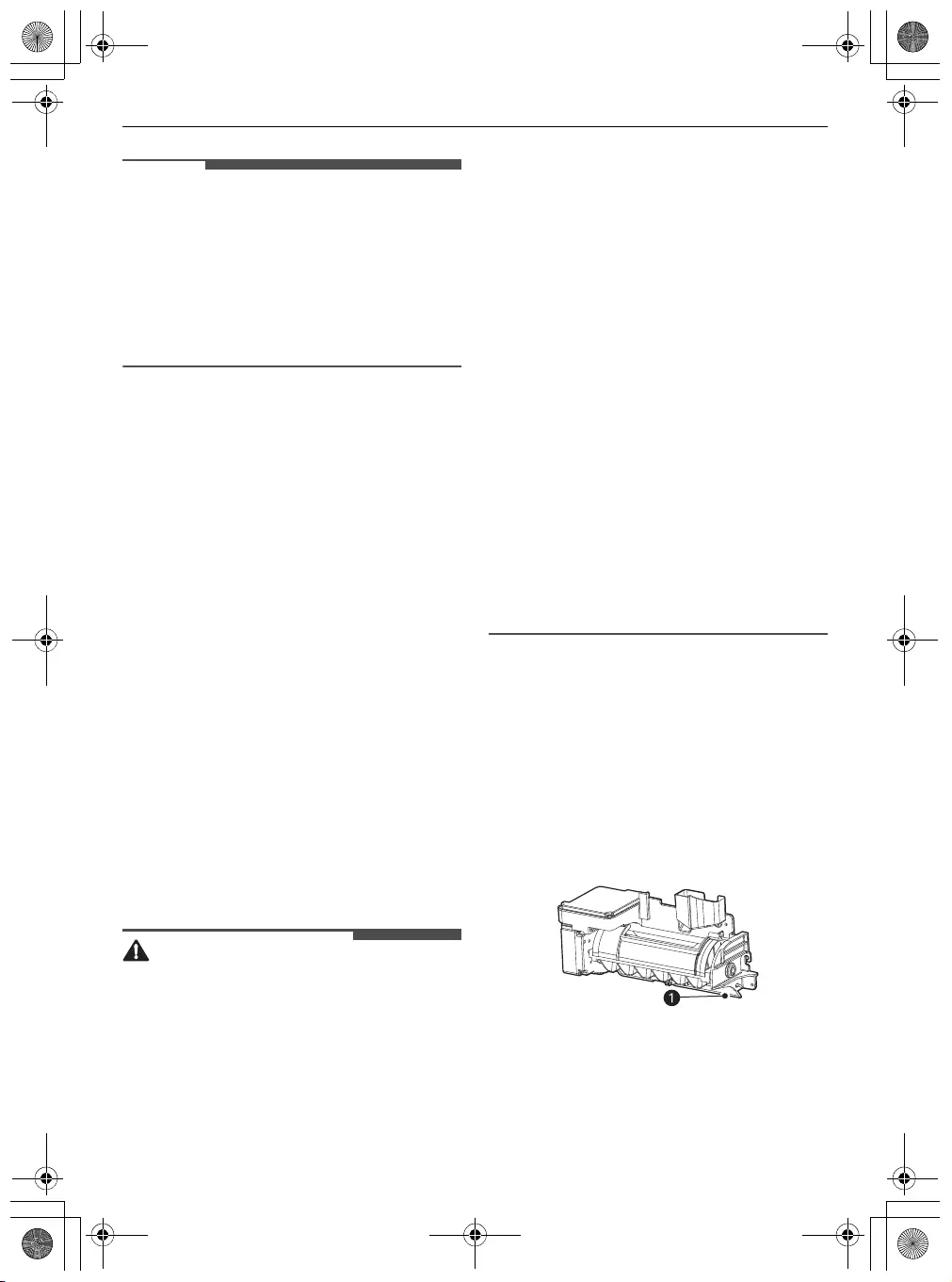
32
FUNCIONAMIENTO
NOTA
• Espere al menos 15 segundos previo a remover
el tanque de agua luego de haber dispensado
agua o hielo desde el dispensador.
• Es normal escuchar sonidos en el tanque de
agua mientres éste suministra agua al
dispensador y a la máquina de hielo automática.
No representa ningún problema de
funcionamiento.
Máquina de Hielo
Automática
Esta característica está disponible solo en algunos
modelos.
Esta característica puede variar según el modelo
adquirido.
Antes de usar la máquina de
hielo interior
• La máquina de hielo produce hielo normalmente
cuando han pasado apróximadamente 48 horas
luego de que el electrodoméstico ha sido
instalado inicialmente.
• Si la bandeja de hielo está completamente llena
de hielo, la producción del mismo se detendrá.
• El sonido de hielos cayendo dentro de la bandeja
de hielo es normal.
• Si los cubos de hielo son almacenados en la
bandeja por un período largo de tiempo, estos
pueden pegarse unos con otros causando
dificultad para separarlos. En este caso, vacíe la
bandeja de hielo y deje que se haga hielo nuevo.
PRECAUCIÓN
• Es normal que se dispense agua lechosa o turbia
después de reemplazar el filtro de agua. Este
aire en el agua se despejará finalmente y es
seguro beberla.
• El agua y hielo dispensado por primera vez
puede incluir partículas u olores de la tubería o
del tanque del suministro de agua.
• Si se dispensa hielo decolorado, revise el tanque
y el suministro de agua para una posible causa.
Si el problema continúa, contacte a un centro de
información al cliente de LG Electrónicos. No
utilice hielo o agua hasta que el problema esté
solucionado.
• No toque la salida de hielo o la máquina de hielo
automática con sus manos ni con una
herramienta.
• Dispense hielo en un vaso previo a proceder a
llenarlo con agua u otras bebidas. Ocurrirá un
salpicado si el hielo es dispensado en un vaso
que ya contiene líquidos.
• Nunca use copas excepcionalmente angostas o
profundas. El hielo se puede atascar en el paso
del mismo y el rendimiento del electrodoméstico
puede verse afectado.
• Mantenga el vaso a una distancia apropiada de
la salida de hielo. Un vaso sostenido muy cerca
de la salida de hielo puede prevenir que este se
dispense.
• Deseche el hielo dentro del contenedor si saldrá
de vacaciones o si ocurre un corte de energía
prolongado. El agua del hielo derretido podría
gotear del dispensador al piso.
Máquina de Hielo Interior
La máquina automática de hielo puede producir
automáticamente 70 - 182 cubos en un período de
24 horas si las condiciones son favorables. Esta
cantidad podría variar dependiendo del ambiente
(temperatura ambiente alrededor del
electrodoméstico, la frecuencia con la que se abre
la puerta, la cantidad de alimentos almacenados,
etc.).
a
Desconexión automática (brazo sensitivo)
es_main.book.book Page 32 Friday, August 13, 2021 2:43 PM
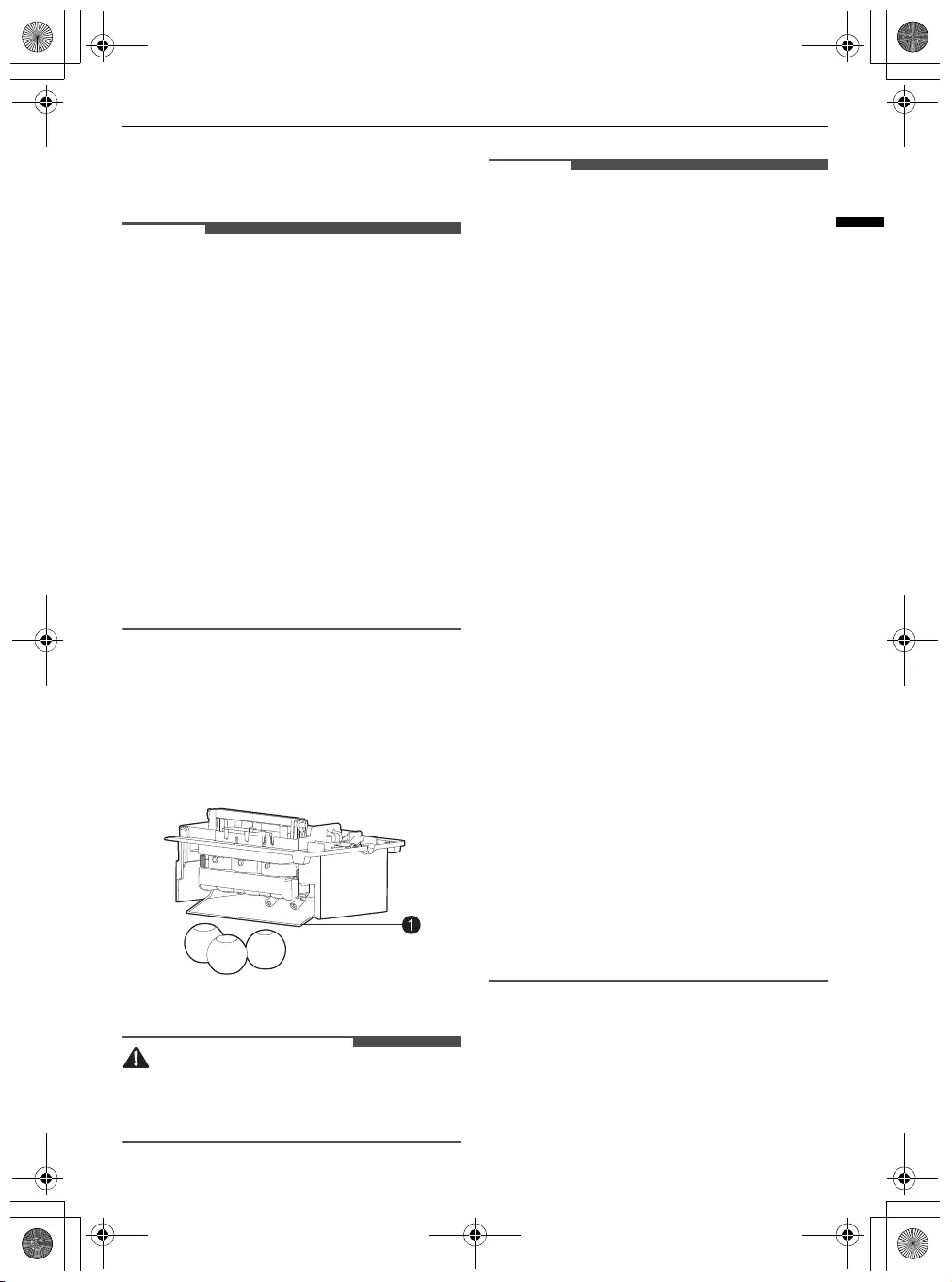
33
FUNCIONAMIENTO
ESPAÑOL
Antes de usar la máquina de
hielo del congelador
NOTA
• La máquina de hielo comienza a producir hielo
aproximadamente 48 horas después de la
instalación inicial del electrodoméstico.
• Deseche las primeras series de hielo después de
la instalación.
• Es normal escuchar el sonido del hielo cayendo
en el recipiente.
• Si la bandeja de hielo está completamente llena
de hielo, la producción del mismo se detendrá.
• La cantidad y la forma del hielo podrían variar de
acuerdo con el ambiente (temperatura ambiente
alrededor del electrodoméstico, frecuencia con
la que se abre la puerta, cantidad de alimentos
almacenados en el electrodoméstico, presión
del agua, etc.).
• Si se produce un apagón, deseche el hielo
almacenado en el recipiente de hielo.
Máquina de Hielo del
Congelador (Craft Ice)
Esta característica está disponible solo en algunos
modelos.
a
Brazo Sensitivo
PRECAUCIÓN
• No coloque hielo cilíndrico en el contenedor de
hielo interior porque se puede dañar el
dispensador de hielo y agua.
NOTA
• La máquina de hielo comienza a producir hielo
aproximadamente 48 horas después de la
instalación inicial del electrodoméstico. Los
primeros lotes de hielo podrían no ser redondos
y claros.
• Luego de la instalación o el reemplazo del filtro
de agua, las primeras series de hielo pueden ser
semicirculares o contener burbujas de aire.
• Si la presión del agua es menor a 20 psi (138 kPa)
o se utiliza un sistema de osmosis inverso, puede
variar la forma del hielo.
• El hielo puede lucir turbio según la calidad del
agua en la ubicación de la instalación y de las
condiciones de funcionamiento.
• Deseche todos los fragmentos de hielo que
pueda encontrar en el recipiente de hielo porque
se pueden adherir al hielo allí almacenado.
• Después de un breve apagón, se tardará más en
hacer la primera serie de hielo y es posible que
no sea cilíndrico. Si se corta la energía por un
período de tiempo más largo, deseche el hielo
almacenado en el recipiente.
• La máquina de hielo
Craft Ice
produce 1 serie de
hielo cilíndrico (3 piezas) a la vez.
• En el modo
3 ICE
, la máquina de hielo
Craft Ice
produce 1 lote de hielo redondo (3 piezas) cada
24 horas. En el modo
6 ICE
, la máquina de hielo
Craft Ice
produce 2 lotes de hielo redondo (6
piezas en total) en el mismo periodo.
• Para obtener más hielo, seleccione el modo
6
ICE
. Para un hielo más claro, seleccione el modo
3 ICE
.
• El tiempo necesario para la elaboración del hielo
puede variar según las condiciones de
funcionamiento.
• El recipiente de hielo almacena de 20 a 30 piezas
de hielo cilíndrico.
Removiendo/reajustando el
Contenedor de Hielo
El conducto del hielo podría bloquearse con
escarcha si únicamente se usa hielo triturado.
Remueva la escarcha que se acumule retirando la
es_main.book.book Page 33 Friday, August 13, 2021 2:43 PM
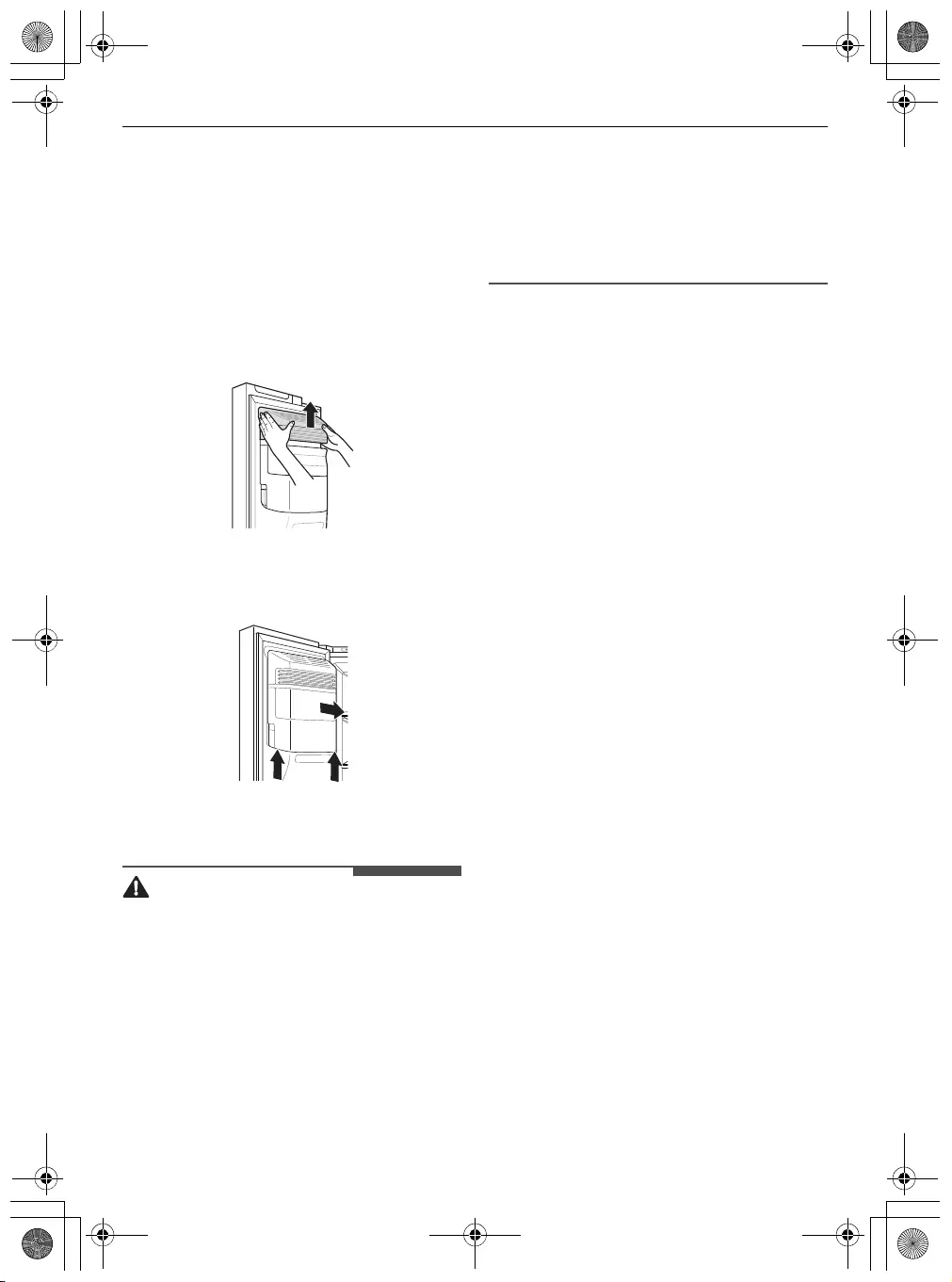
34
FUNCIONAMIENTO
bandeja de hielo y despejando el paso con una
espatula de hule. Dispensar cubos de hielo
periódicamente también puede ayudar a prevenir
la formación de escarcha.
1
Apagar la máquina de hielo automática.
Mantenga presionado el botón
Ice On/Off
en
el panel de control por 3 segundos.
2
Sostenga y remueva la cubierta de la máquina
de hielo automática al levantarla.
3
Sostenga el contenedor de hielo con ambas
manos y retírelo mientras lo inclina hacia
arriba.
4
Reajuste el contenedor de hielo de la puerta en
la secuencia reversa a la de su extracción.
PRECAUCIÓN
• No toque las partes mecánicas de la máquina de
hielo automática con sus manos ni con una
herramienta. De lo contrario, puede dañarse el
electrodoméstico o causar una lesión.
• No desarme, repare o altere la máquina de hielo
automática. Estas tareas deben ser llevadas a
cabo únicamente por un técnico de servicio.
• Debe tomar precauciones pues la máquina de
hielo automática opera continuamente luego de
que la puerta del congelador es abierta cuando
el interruptor de la máquina de hielo está en
posición de encendido.
• Mantenga a los niños alejados del dispensador.
• Al reposicionar la bandeja de hielo, asegúrese
que esté colocada correctamente. Si está
inclinada o desnivelada, puede que no continúe
produciendo hielo debido a alguna alteración
del sensor.
Encendido y apagado del
dispensador de hielo
• Para encender o apagar la máquina de hielo
automática, mantenga presionado el botón
Ice
On/Off
en el panel de control durante tres
segundos.
• Para encender / apagar la máquina de hielo Craft
Ice, presione el Botón
Craft Ice
en el panel de
control para alternar entre los modos
3 ICE
,
6
ICE
y
Off
modelos.
Sonidos normales que podría
oír
• Mantener el dispensador de hielo encendido
previo a conectar la linea de agua podría
dañarlo.
• La válvula de agua del dispensador de hielo
genera un zumbido mientas este se llena de
agua. Si el botón
Ice On/Off
está en modo
On
, se
generará un zumbido incluso sin que haya sido
conectado al agua. Para detener el zumbido,
presione el botón
Ice On/Off
para dejarlo en la
posición
Off
.
• Escuchará el sonido de hielo cayendo en el
contenedor y agua corriendo por la tubería
mientras el dispensador de hielo se llena
nuevamente.
Preparando para Vacaciones
Ajuste el botón
Ice On/Off
a la posición Off
(Apagado) y cierre el suministro de agua del
electrodoméstico.
es_main.book.book Page 34 Friday, August 13, 2021 2:43 PM
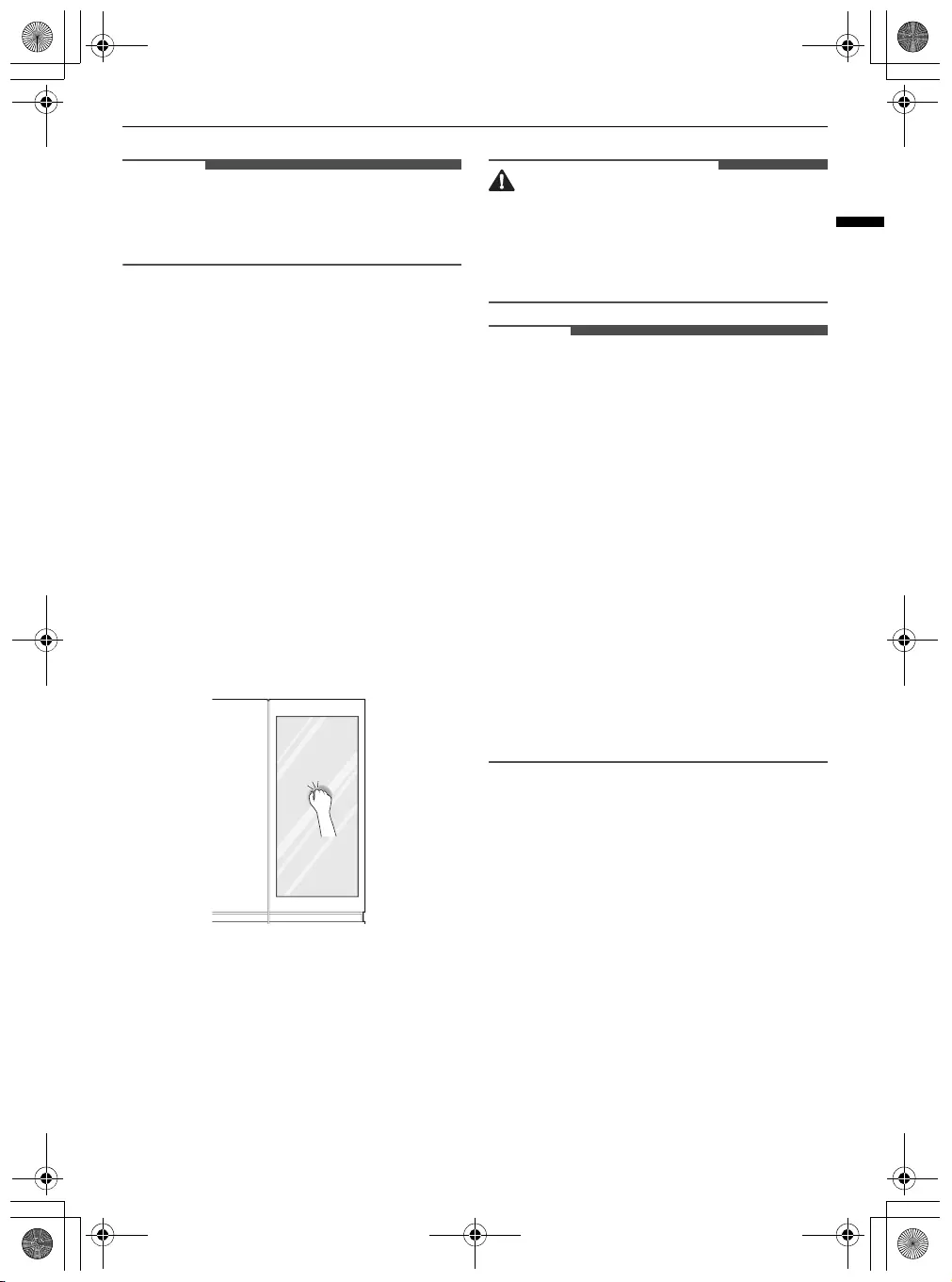
35
FUNCIONAMIENTO
ESPAÑOL
NOTA
• El contenedor de hielo debe ser vaciado cada vez
que el botón
Ice On/Off
sea ajustado al modo
apagado Off (Apagado).
Si la temperatura ambiente cae al punto de
congelación, contacte a un técnico calificado para
drenar el sistema de suministro de agua y así
prevenir serios daños a la propiedad debido a
inundaciones causadas por la ruptura de líneas de
agua o conexiones.
InstaView
Esta característica está disponible solo en algunos
modelos.
Uso de la Puerta en Puerta
InstaView
El
InstaView Door in Door
le permite ver si se
están agotando sus artículos de consumo más
frecuentes como bebidas y refrigerios, sin abrir la
puerta del refrigerador.
1
Golpee suavemente el vidrio dos veces para
encender o apagar la luz LED en el interior de
la
Door in Door
.
2
La luz LED se apaga automáticamente luego de
diez segundos.
PRECAUCIÓN
• No abra la puerta del electrodoméstico mientras
la puerta-en-puerta de éste se encuentre
abierta, o viceversa. La puerta-en-puerta podría
golpearse con la esquina del electrodoméstico y
por ende dañarse.
NOTA
• La función
InstaView Door in Door
es
deshabilitada por 2 segundos luego de cerrar la
puerta izquierda o derecha del congelador, y
momentáneamente deshabilitada cuando el
dispensador de hielo está en uso.
• Golpee cerca del centro del vidrio. Golpear cerca
de los bordes del vidrio podría no activar la
función
InstaView Door in Door
.
• Presione lo suficientemente fuerte para que el
sonido sea audible.
• La función
InstaView Door in Door
podría
activarse si ocurre un ruido fuerte cerca del
refrigerador.
• Limpie la puerta de vidrio con un paño seco. Para
eliminar manchas difíciles, humedezca
ligeramente un paño limpio con agua tibia o con
un limpiador de vidrios. No pulverice el
limpiador de vidrios directamente sobre la
puerta.
Puerta en Puerta
Esta característica está disponible solo en algunos
modelos.
Usando la Puerta en Puerta
Tire hacia arriba de la palanca ubicada en el fondo
hasta que la puerta en puerta se abra.
Hay bastante espacio de almacenamiento dentro
de la puerta en puerta y las cestas que la rodean,
es_main.book.book Page 35 Friday, August 13, 2021 2:43 PM
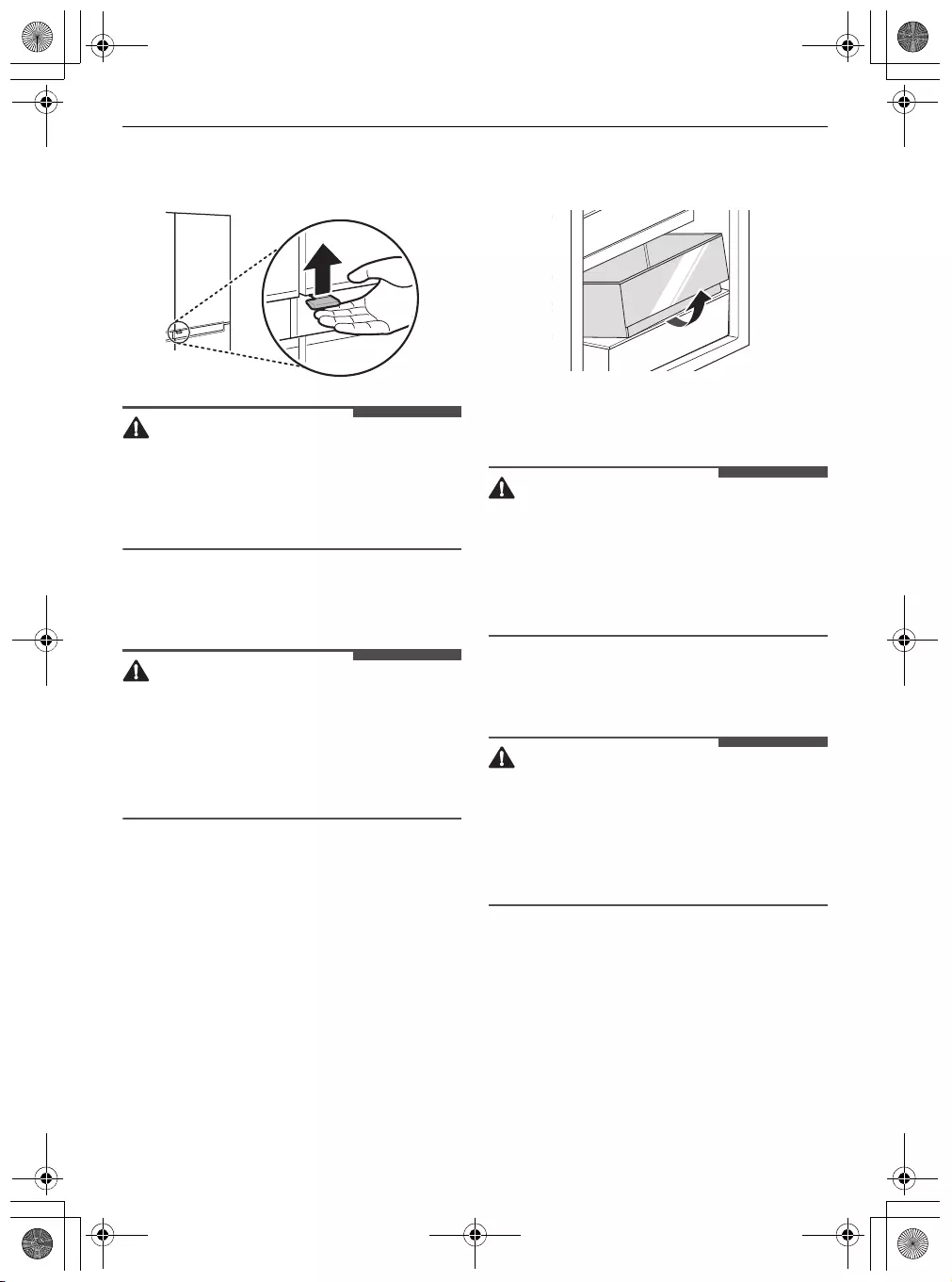
36
FUNCIONAMIENTO
permitiéndole almacenar sus alimentos de una
manera organizada.
PRECAUCIÓN
• No abra la puerta del electrodoméstico mientras
la puerta-en-puerta de éste se encuentre
abierta, o viceversa. La puerta-en-puerta podría
golpearse con la esquina del electrodoméstico y
por ende dañarse.
Cajón
PRECAUCIÓN
• Vacíe siempre las gavetas antes de removerlas, y
utilice las dos manos cuando las remueva y las
reajuste.
• Asegúrese de que las puertas del refrigerador
están completamente abiertas antes de remover
y reajustar las gavetas.
Removiendo/Reajustando
Gavetas
1
Remueva los contenidos de la gaveta.
Sostenga la manija de las gavetas de vegetales
y gentilmente extráigalas.
2
Levante la gaveta de vegetales y remuevala al
tirar de ella.
3
Recoloque el cajón en el sentido inverso al
proceso de extracción.
PRECAUCIÓN
• Vacíe siempre las gavetas antes de removerlas, y
utilice las dos manos cuando las remueva y las
reajuste.
• Asegúrese de que las puertas del refrigerador
están completamente abiertas antes de remover
y montar las gavetas.
Estante
PRECAUCIÓN
• Los estantes de vidrio son pesados. Tenga
mucho cuidado al retirarlos.
• No limpie los estantes de vidrio con agua tibia
mientras estos estén fríos. Los estantes pueden
romperse al estar expuestas a cambios de
temperatura repentinos o impactos.
Removiendo/Reajustando el
Estante
1
Incline hacia arriba la parte frontal del estante
y luego levántelo.
es_main.book.book Page 36 Friday, August 13, 2021 2:43 PM
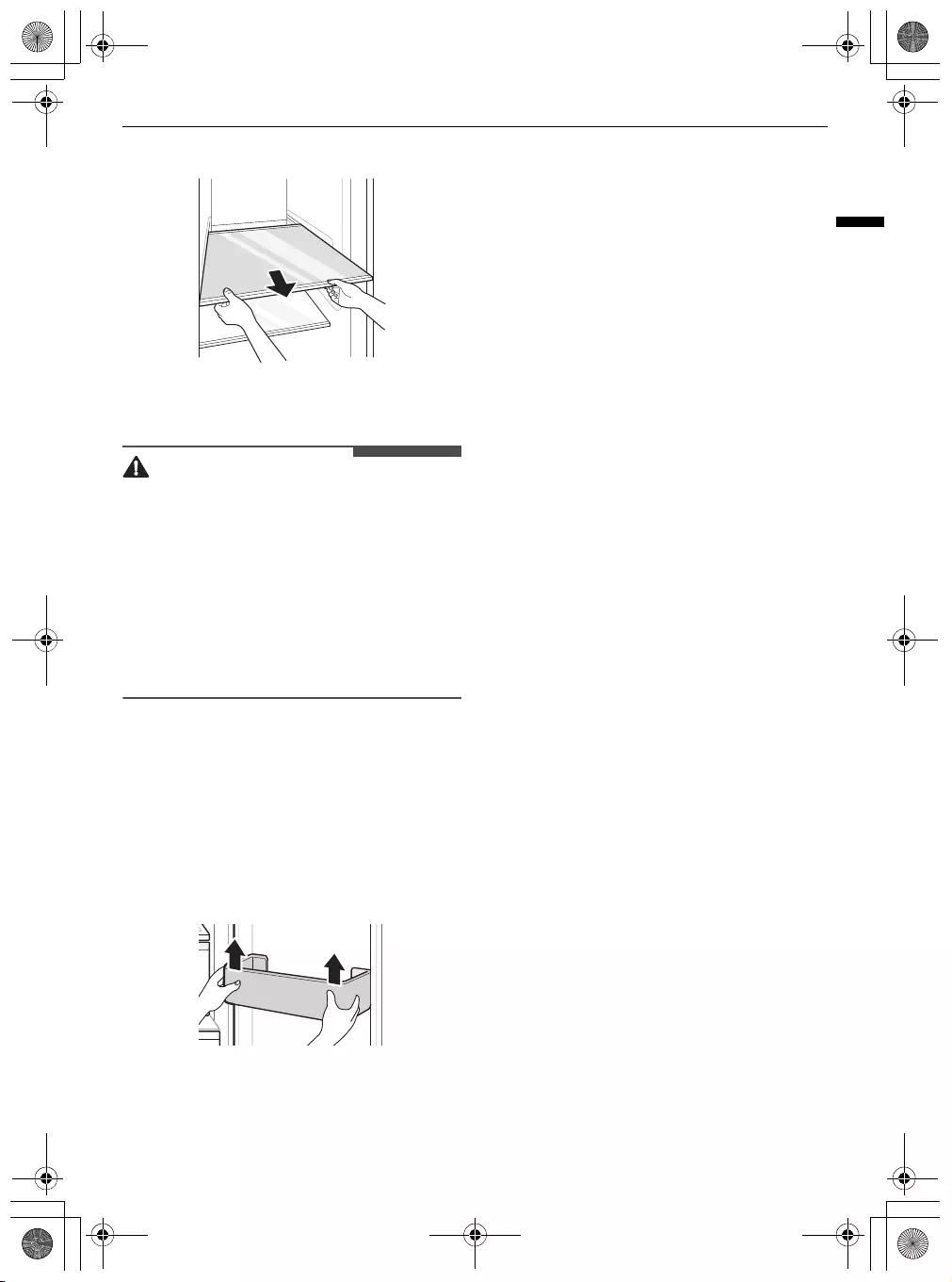
37
FUNCIONAMIENTO
ESPAÑOL
2
Extraiga el cajón.
3
Móntela en el orden reverso al del proceso de
extracción.
PRECAUCIÓN
• Los estantes de vidrio son pesados. Tenga
mucho cuidado al retirarlos.
• No limpie los estantes de vidrio con agua tibia
mientras estos estén fríos. Los estantes pueden
romperse al estar expuestas a cambios de
temperatura repentinos o impactos.
• Asegúrese de que los estantes estén nivelados
de un lado al otro. No seguir ésta indicación
podría causar que la caja se caiga o que los
alimentos se echen a perder.
Cesto de la Puerta
Removiendo/Reajustando del
Cesto de la Puerta
1
Sostenga ambos bordes de la cesta y retírela
levantándola hacia arriba.
2
Recoloque las cestas de la puerta en el sentido
inverso al proceso de extracción.
es_main.book.book Page 37 Friday, August 13, 2021 2:43 PM
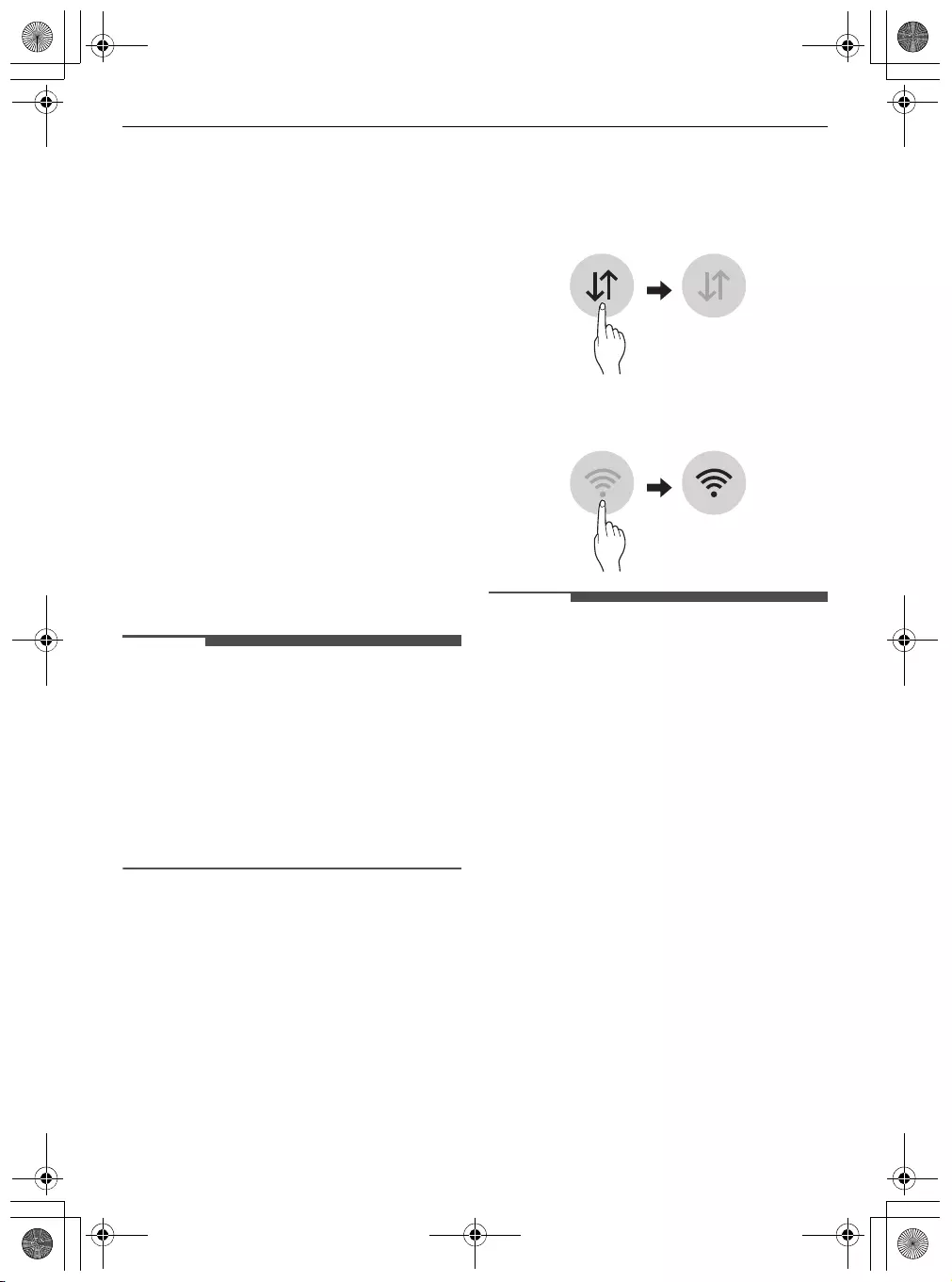
38
FUNCIONES INTELIGENTES
FUNCIONES INTELIGENTES
Aplicación LG ThinQ
Esta función solo está disponible en los modelos
con Wi-Fi.
La aplicación
LG ThinQ
le permite comunicarse con
el aparato usando un teléfono inteligente.
Características de la aplicación
LG ThinQ
Comuníquese con el electrodoméstico desde un
teléfono inteligente usando las características
inteligentes más convenientes.
Smart Diagnosis
• Si experimenta un problema mientras usa la
aplicación, esta función smart diagnosis le
ayudará a diagnosticar el problema.
Configuración
• Le permite configurar varias opciones en el
electrodoméstico y en la aplicación.
NOTA
• Si cambia su enrutador inalámbrico, proveedor
de Internet o contraseña, borre el
electrodoméstico registrado de la aplicación
LG
ThinQ
y regístrelo de nuevo.
• La aplicación está sujeta a cambios con
propósito de mejoras en el electrodoméstico sin
previo aviso a los usuarios.
• Algunas características pueden variar
dependiendo del modelo.
Antes de usar la aplicación LG
ThinQ
1
Revise la distancia entre el electrodoméstico y
el enrutador inalámbrico (Red Wi-Fi).
• Si la distancia entre el electrodoméstico y el
enrutador inalámbrico es muy grande, la
señal será débil. Puede que le tome más
tiempo registrarse o que falle la instalación.
2
Desactive los
Datos Móviles
o
Datos
Celulares
en su teléfono inteligente.
3
Conecte su teléfono inteligente al enrutador
inalámbrico.
NOTA
• Para verificar la conexión Wi-Fi, compruebe que
el indicador Wi-Fi del panel de control esté
iluminado.
• El electrodoméstico funciona únicamente con
redes Wi-Fi de 2,4 GHz. Contacte a su proveedor
de servicios de internet o verifique el manual del
enrutador inalámbrico para revisar la frecuencia
de su red.
•
LG ThinQ
no es responsable de ningún
problema de conexión de red ni de errores,
fallos o anomalías causadas por la misma.
• Si el electrodoméstico está teniendo problemas
para conectarse a la red Wi-Fi, puede que éste se
encuentre muy lejos del enrutador. Compre un
amplificador Wi-Fi (extensión de rango) para
mejorar la fuerza de la señal Wi-Fi.
• La conexión Wi-Fi puede no llevarse a cabo o
puede ser interrumpida debido al entorno de la
red de casa.
• La conexión de red puede no funcionar
apropiadamente dependiendo del servicio del
proveedor de internet.
• El entorno inalámbrico circundante puede hacer
que el servicio de red inalámbrica se ejecute
lentamente.
es_main.book.book Page 38 Friday, August 13, 2021 2:43 PM
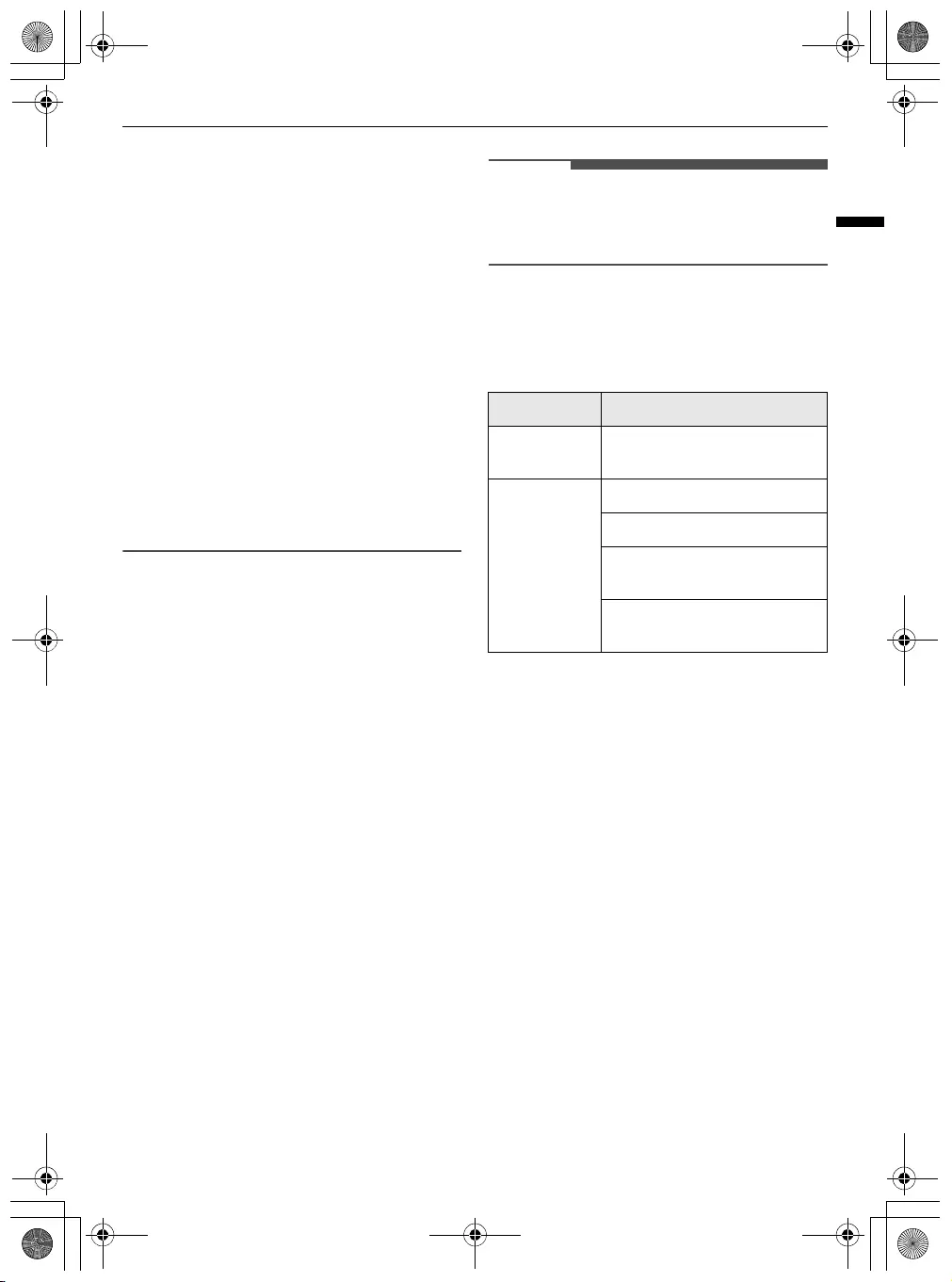
39
FUNCIONES INTELIGENTES
ESPAÑOL
• El electrodoméstico no puede registrarse debido
a problemas con la transmisión de la señal
inalámbrica. Desconecte el electrodoméstico y
espere alrededor de un minuto previo a
intentarlo de nuevo.
• Si el cortafuegos de su enrutador inalámbrico
está activado, desactívelo o añada una
excepción a éste.
• El nombre de la red inalámbrica (SSID) debe ser
una combinación de letras y números. (No utilice
caracteres especiales)
• La interfaz de usuario (IU) del teléfono
inteligente puede variar dependiendo del
sistema operativo (OS) del móvil y del fabricante.
• Puede que no logre configurar la red si el
protocolo de seguridad del router está en
WEP
.
Por favor cambie este protocolo por otro (es
recomendado el
WPA2
) y registre el producto de
nuevo.
Instalación de la aplicación LG
ThinQ
Busque la aplicación
LG ThinQ
en la tienda Google
Play Store o Apple App Store desde un teléfono
inteligente. Siga las instrucciones para descargar e
instalar la aplicación.
Conexión a Wi-Fi
Cuando se utiliza el botón
Wi-Fi
con la aplicación
LG ThinQ
, permite conectar el aparato a una red
Wi-Fi doméstica. El indicador Wi-Fi muestra el
estado de la conexión de red del aparato. El
indicador Wi-Fi se ilumina cuando el aparato está
conectado a la red Wi-Fi.
•
Registro Inicial del producto
Ejecute la aplicación
LG ThinQ
y siga las
instrucciones en ella para registrar el producto.
•
Volver a Registrar el Producto o Registrar
Otro Usuario
Mantenga presionado el botón
Wi-Fi
por 3
segundos para un apagado temporal. Ejecute la
aplicación
LG ThinQ
y siga las instrucciones en
ella para registrar el producto.
NOTA
• Para desactivar la función de Wi-Fi, mantenga
presionado el botón
Wi-Fi
durante 3 segundos.
El indicador Wi-Fi se apagará.
Específicaciones de Módulo LAN
Inalámbrico
Versión del software de la función inalámbrica: V
1.0
Para que el usuario lo tenga en cuenta, este
dispositivo debe ser instalado y operado con una
distancia mínima de 20 cm entre el dispositivo y el
armazón.
Módulo LAN Inalámbrico
regulaciones
La operación de este equipo está sujeta a las
siguientes dos condiciones:
(1) es posible que este equipo o dispositivo no
cause interferencia perjudicial y
(2) este equipo o dispositivo debe aceptar cualquier
interferencia, incluyendo la que pueda causar su
operación no deseada.
Modelo LCW-010
Rango de
Frecuencia
2412 MHz - 2472 MHz
Potencia de
Salida (Max.)
IEEE 802.11 b: 18.06 dBm
IEEE 802.11 g: 18.95 dBm
IEEE 802.11 n(HT20): 18.43
dBm
IEEE 802.11 n(HT40): 17.96
dBm
es_main.book.book Page 39 Friday, August 13, 2021 2:43 PM
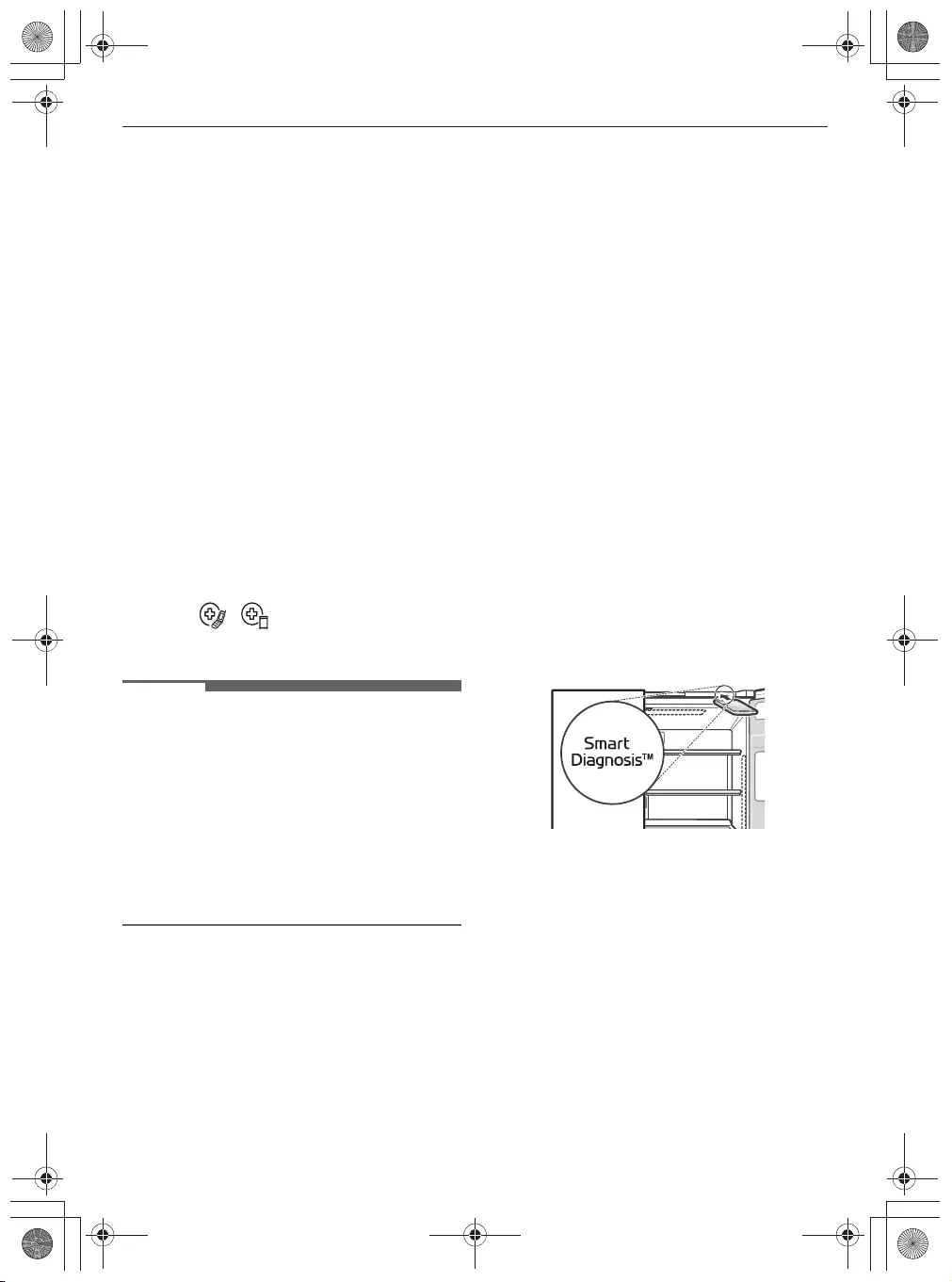
40
FUNCIONES INTELIGENTES
Software de Código Abierto
Para obtener el código fuente bajo GPL, LGPL, MPL
y otras licencias de código abierto que contiene
este producto, visite https://opensource.lge.com.
Además del código fuente, se pueden descargar
los términos de la licencia, las anulaciones de la
garantía y los avisos de derechos de autor.
LG Electronics también le proporcionará el código
abierto en un CD-ROM por un costo que cubra los
gastos de dicha distribución (como el costo del
medio, del envío y de la manipulación) una vez
realizado el pedido por correo electrónico a la
dirección opensource@lge.com. Esta oferta es
válida solo durante un período de tres años
después de que se envíe el último cargamento de
este producto. Esta oferta es válida para todo aquel
que reciba esta información.
Smart Diagnosis
Esta función solo está disponible en los modelos
con el logo o .
Use esta función para ayudarle a diagnosticar y
solucionar problemas con su aparato.
NOTA
• Por motivos no atribuibles a negligencias de
LGE, el servicio podría no funcionar debido a
factores externos como, entre otros, no
disponibilidad de red Wi-Fi, desconexión de la
red Wi-Fi, política local de la tienda de apps, o no
disponibilidad de la app.
• La función podría estar sujeta a cambios sin
previo aviso y podría presentar una forma
diferente dependiendo de dónde se encuentre
usted ubicado.
Uso de LG ThinQ para
diagnosticar problemas
Si experimenta un problema con su aparato
equipado con Wi-Fi, puede transmitir datos de
resolución de problemas a un teléfono inteligente
usando la aplicación
LG ThinQ
.
• Ejecute la aplicacón
LG ThinQ
y seleccione la
función
Smart Diagnosis
en el menú. Siga las
instrucciones que se proporcionan en la
aplicación
LG ThinQ
.
Uso de diagnóstico audible para
diagnosticar problemas
Siga las instrucciones que aparece debajo para
usar el método de diagnóstico audible.
• Ejecute la aplicacón
LG ThinQ
y seleccione la
función
Smart Diagnosis
en el menú. Siga las
instrucciones para el diagnóstico audible que se
proporcionan en la aplicación
LG ThinQ
.
1
Abra la puerta derecha del refrigerador.
2
Mantenga presionado el botón
3 segundos.
• Si la pantalla ha sido bloqueada por más de
cinco minutos, debe desactivar el bloqueo y
luego reactivarlo.
3
Mantenga el micrófono de su teléfono frente
al altavoz que se encuentra ubicado en la
bisagra derecha de la puerta del refrigerador.
4
Mantenga presionado el botón por tres
segundos mientras continúa sujetando su
teléfono frente al altavoz.
5
Tras escuchar tres pitidos, suelte el botón .
6
Mantenga el teléfono en su sitio hasta que
haya terminado la transmisión de tonos. La
pantalla mostrará el recuento de tiempo. Una
vez que haya finalizado el recuento de tiempo
y los tonos se hayan detenido, aparecerá el
diagnóstico en la aplicación.
es_main.book.book Page 40 Friday, August 13, 2021 2:43 PM
Lock durante
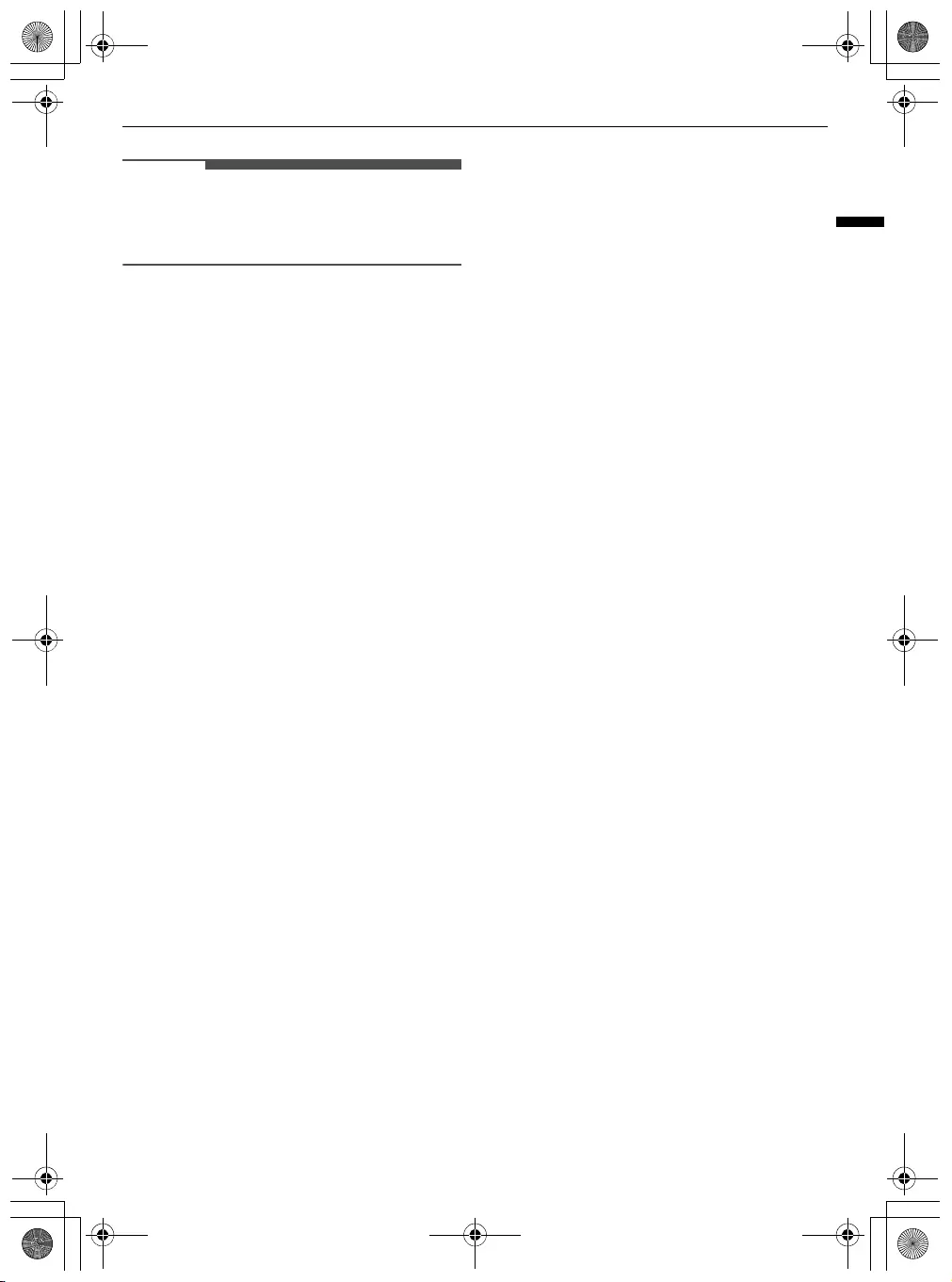
41
FUNCIONES INTELIGENTES
ESPAÑOL
NOTA
• Para obtener los mejores resultados posibles, no
mueva el teléfono mientras los tonos se están
transmitiendo.
es_main.book.book Page 41 Friday, August 13, 2021 2:43 PM
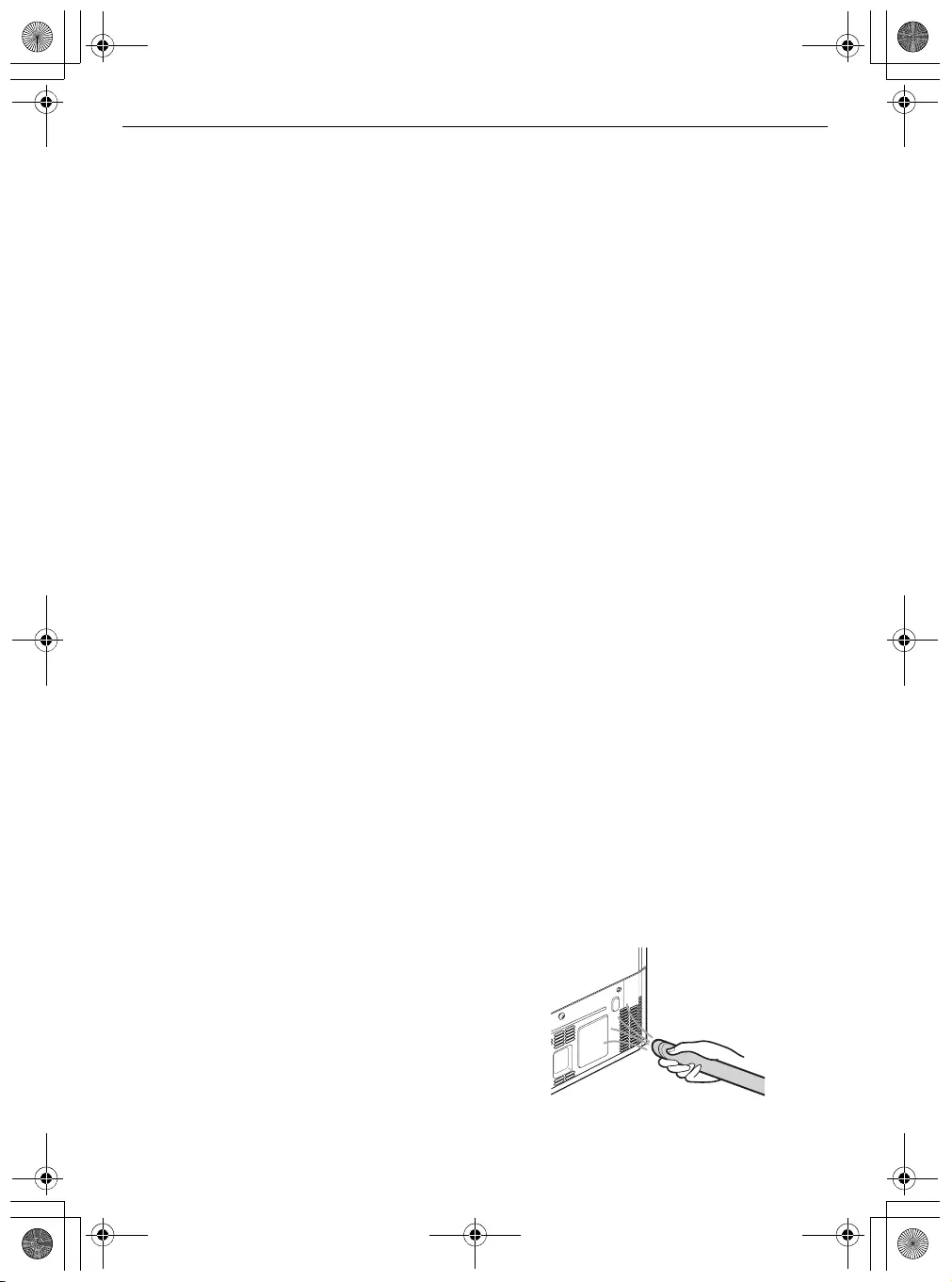
42
MANTENIMIENTO
MANTENIMIENTO
Limpieza
Consejos de limpieza general
• La descongelación manual, el mantenimiento o
la limpieza del electrodoméstico mientras se
almacenan los alimentos en el congelador
puede elevar la temperatura de los alimentos y
reducir su vida útil.
• Limpie regularmente cualquier superficie que
pueda entrar en contacto con alimentos.
• Al limpiar el interior o el exterior del
electrodoméstico, no lo haga con un cepillo
áspero, pasta dental, o materiales inflamables.
No utilice agentes de limpieza que contengan
sustancias inflamables. Esto podría causar
decoloración o daños al electrodoméstico.
- Sustancias inflamables: alcohol (etanol,
metanol, alcohol isopropílico, alcohol
isobutílico, etc.), disolvente, blanqueador,
benceno, líquido inflamable, abrasivos, etc.
• Luego de la limpieza, verifique si el cable de
poder está dañado.
Limpieza del exterior
• Cuando se limpien las ranuras de ventilación del
electrodoméstico mediante aspirado, el enchufe
de suministro eléctrico debe ser desconectado
del tomacorriente para evitar cualquier
descarga estática que pueda dañar las partes
eléctricas o causar una descarga eléctrica. Se
recomienda la limpieza regular de las cubiertas
de ventilación para mantener un
funcionamiento fiable y eficiente de la unidad.
• Mantenga limpias las ranuras de ventilación del
exterior del electrodoméstico. Las ranuras de
ventilación bloqueadas pueden provocar
incendios o daños al electrodoméstico.
• Para el exterior del aparato, use una esponja
limpia o un trapo suave y un detergente suave
en agua tibia. No utilice limpiadores abrasivos ni
ásperos. Seque bien con un trapo suave. No
utilice trapos contaminados cuando limpie las
puertas de acero inoxidable. Use siempre un
trapo dedicado y limpie en la misma dirección
que el grano. Esto ayuda a reducir las manchas
en la superficie y el deslustre.
Limpieza del interior
• Al retirar una caja o bandeja del interior del
electrodoméstico, remueva todos los alimentos
almacenados en ella para prevenir una lesión
personal o un daño al electrodoméstico. De lo
contrario, podría ocurrir una lesión debido al
peso de los alimentos almacenados.
• Desprenda las cajas y bandejas, límpielas con
agua y luego séquelas suficientemente previo a
reubicarlas.
• Limpie regularmente los empaques de la puerta
con una toalla suave y húmeda.
• Derrames o manchas en la cesta de la puerta
deben ser limpiadas pues estas pueden
comprometer el almacenaje en ella e incluso
dañarla.
• Nunca limpie las cajas o contenedores en el
lavaplatos. Las partes podrían deformarse
debido al calor.
Limpiando la Cubierta del
Condensador
Utilice una aspiradora con un cepillo para limpiar la
cubierta del condesador y los ventiladeros. No
remueva el panel que cubre el área de la bobina del
condensador.
Recomendamos que esto se haga cada 12 meses
para mantener la eficacia del funcionamiento.
es_main.book.book Page 42 Friday, August 13, 2021 2:43 PM
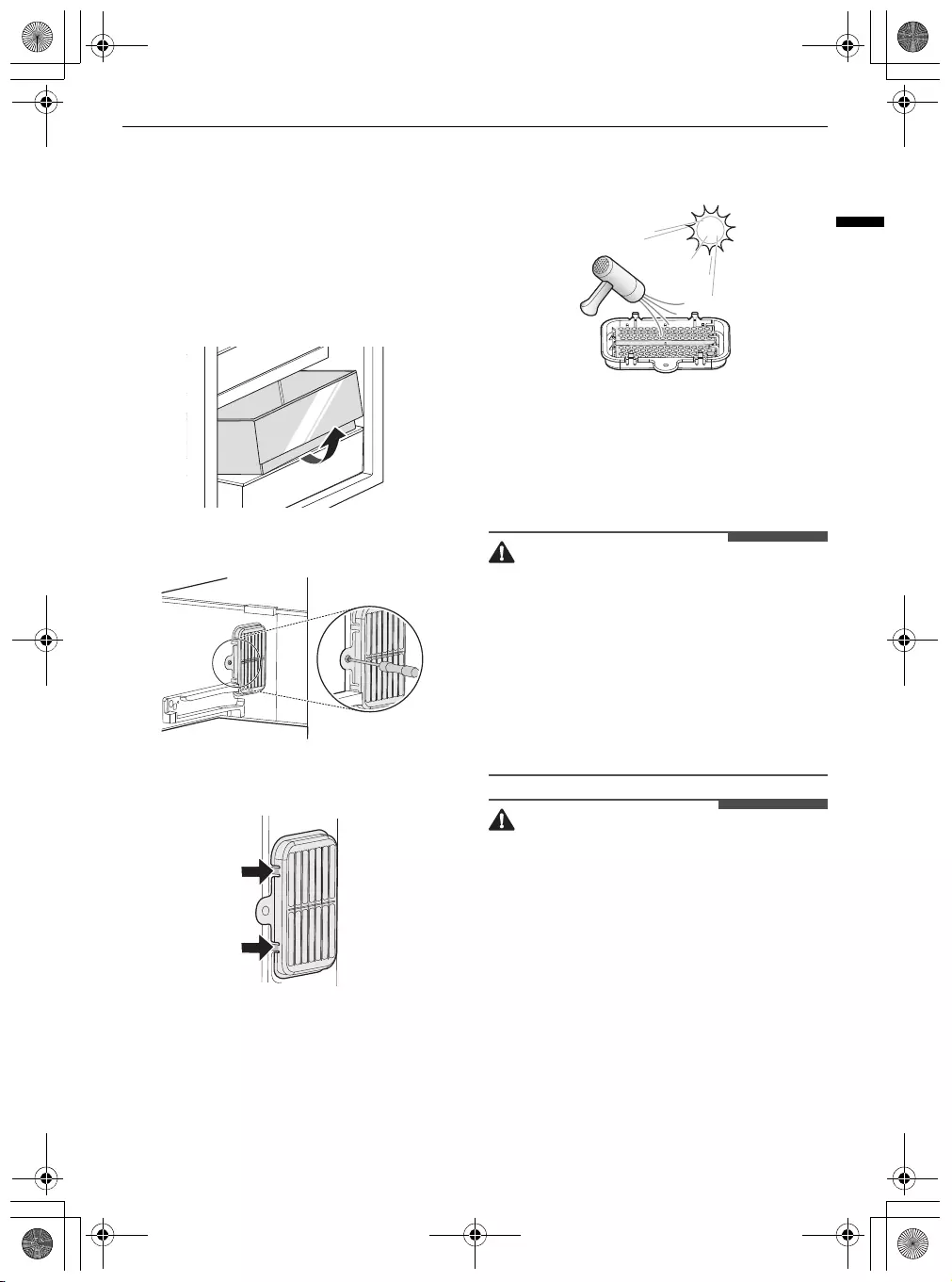
43
MANTENIMIENTO
ESPAÑOL
Filtro de Aire
Reutilizando el filtro del aire
Puede eliminar los olores absorbidos por el filtro
del aire y reutilizarlo.
1
Para quitar el filtro de aire, saque el cajón del
refrigerador superior.
2
Desenrosque el tornillo del filtro de aire.
3
Presione los ganchos del filtro de aire y luego
sáquelo.
4
Deje secar el filtro al sol o séquelo con un
secador de pelo.
• Para aumentar el desempeño de
desodorización, se incorpora en el filtro un
material hecho de madera de palma natural.
Si el residuo se sale, no le hará ningún daño
y puede limpiarse fácilmente con una toalla
o un paño.
Filtro de agua
Antes de reemplazar el Filtro de
Agua
ADVERTENCIA
• No permita que los niños tengan acceso a las
piezas pequeñas durante la instalación de este
producto.
• No utilice con agua que no sea segura en
términos microbiológicos o de calidad
desconocida, sin la adecuada desinfección
previa o posterior del sistema. Los sistemas
certificados para la reducción de quistes pueden
ser utilizados en agua desinfectada que pueda
contener quistes filtrables.
PRECAUCIÓN
• No lleve a cabo la instalación si la presión del
agua excede los 827 kPa Si la presión del agua
excede los 827 kPa deberá instalar una válvula
limitante de presión. Contacte a un profesional
de la plomería si no está seguro sobre cómo
revisar la presión del agua.
• No lleve a cabo la instalación donde pueden
producirse condiciones de golpes de ariete de
agua. Si existen condiciones de golpes de ariete
de agua, deberá instalar un supresor de golpes
de ariete. Contacte a un plomero profesional si
no sabe cómo revisar esta condición.
• No lleve a cabo la instalación en líneas de agua
caliente. La temperatura máxima de operación
de este sistema de filtro es 37,8 °C.
es_main.book.book Page 43 Friday, August 13, 2021 2:43 PM
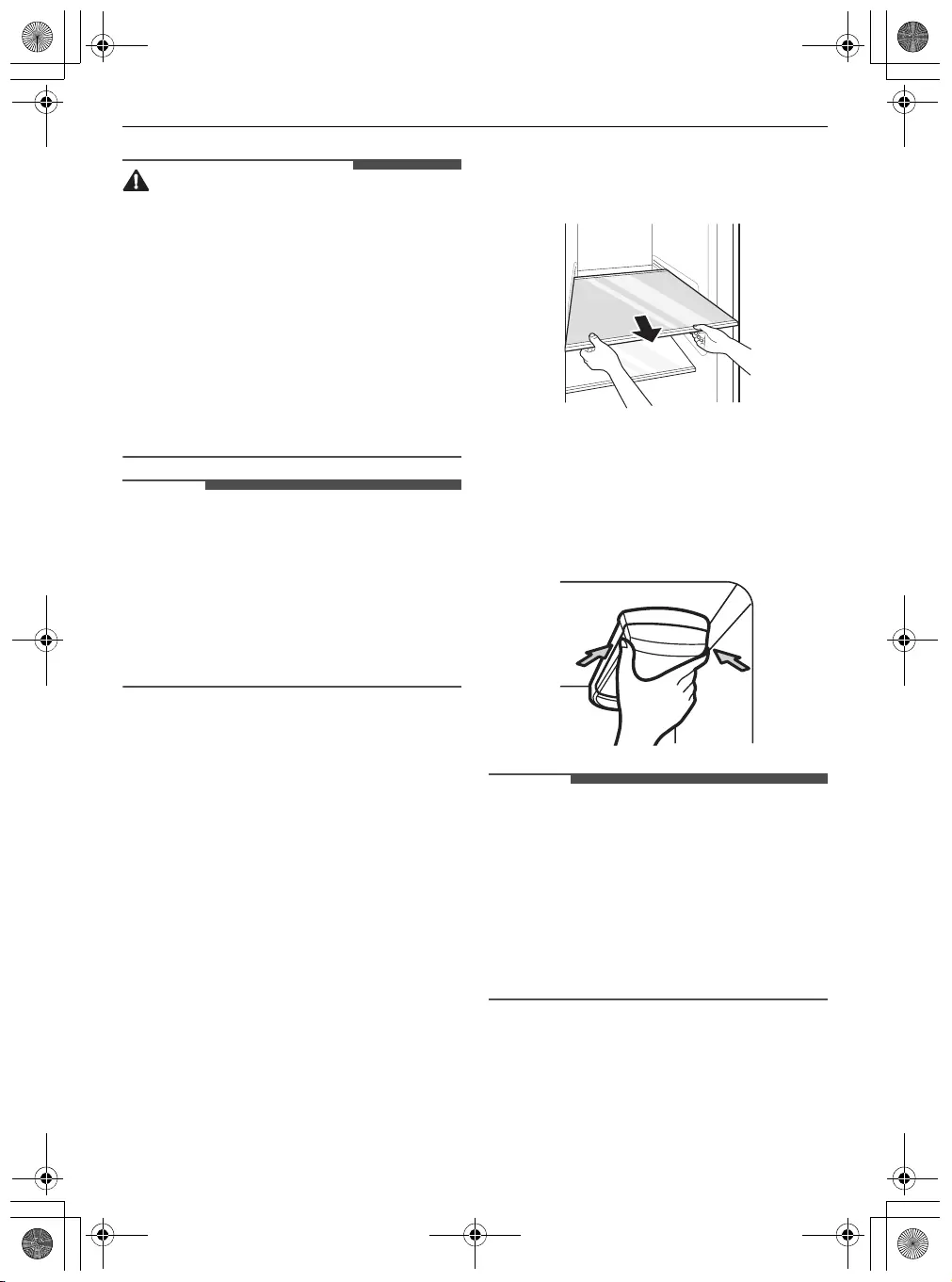
44
MANTENIMIENTO
PRECAUCIÓN
• Evite la congelación del filtro. Drene el filtro
cuando la temperatura caiga debajo de 4,4 °C.
• El cartucho de filtro desechable DEBE sustituirse
cada 6 meses, con la capacidad nominal o si se
observa una significativa reducción del caudal.
• Donde se instale un dispositivo de prevención de
reflujo en un sistema de agua, deberá instalarse
un dispositivo para controlar la presión debido a
la expansión térmica.
• Asegúrese de que todas las tuberías y
conexiones estén correctamente instaladas y sin
fugas.
NOTA
• Aunque se llevaron a cabo las pruebas en
condiciones estándar de laboratorio, el
desempeño real podría variar.
• Es indispensable que se realicen la instalación
recomendada por el fabricante, el
mantenimiento y los requerimientos de
remplazo del filtro para que el producto se
desempeñe adecuadamente.
Reemplazando el Filtro de Agua
El filtro debe ser reemplazado cada 6 meses o
cuando el indicador del filtro de agua de las luces
del panel de control se ilumine o el caudal del
dispensador de agua disminuya.
• Para comprar un filtro de agua de repuesto:
- Utilice cartucho de reemplazo: LT1000P,
LT1000PC, LT1000PCS o ADQ747935**
- Visite su vendedor o distribuidor local o
contacte el Centro de Información al Cliente
de LG Electronics. Para obtener más ayuda,
visite nuestro sitio web en lg.com.
1
Si el estante superior, localizado debajo del
filtro de agua, está en la posición más alta, este
deberá ser removido previo a reemplazar el
filtro de agua.
• Para retirar cualquier estante, levante el
frente del estante y tire hacia arriba. Retire el
estante.
2
Retire el filtro de agua viejo
• Baje o remueva el estante superior izquierdo
para permitir al filtro de agua girar
totalmente hacia abajo. Pulse el botón de
presión para abrir la cubierta del filtro de
agua.
NOTA
• Reemplazar el filtro de agua causa que una
pequeña cantidad de agua (alrededor 25
centímetros cúbicos) se drene.
• Envuelva un paño alrededor de la parte
delantera de la cubierta del filtro de agua para
recoger cualquier goteo. En cuanto sea
removido, sostenga el filtro de agua en posición
vertical, para prevenir que cualquier remanente
de agua salga del filtro.
3
Tire hacia abajo del filtro de agua y gírelo hacia
la izquierda antes de retirarlo. Asegúrese de
es_main.book.book Page 44 Friday, August 13, 2021 2:43 PM

45
MANTENIMIENTO
ESPAÑOL
rotar completamente el filtro hacia abajo antes
de retirarlo de la abertura.
4
Reemplace con un nuevo filtro de agua.
• Desempaque su nuevo filtro de agua y
remueva la cubierta protectora de los
anillos. Con las pestañas del filtro de agua en
posición horizontal, introduzca el nuevo
filtro en la abertura y gírelo hacia la derecha
hasta que se detenga.
5
Cierre la cubierta del filtro de agua. La cubierta
hará clic al cerrarla correctamente.
6
Luego de reemplazar el filtro de agua,
dispense unos 10 litros de agua (deje correr el
agua por aproximadamente 5 minutos) para
remover el aire atrapado y los contaminantes
del sistema.
NOTA
• No dispense los 10 litros completos de manera
continua. Presione y suelte el botón del
dispensador en ciclos de 30 segundos ON y 60
segundos OFF.
7
Luego de cambiar el filtro, mantenga
presionado el botón
Water Filter
por tres
segundos para reiniciar el sensor del filtro.
PRECAUCIÓN
• El no reemplazo de los filtros cuando sea
necesario o el uso de filtros de agua no
autorizados por LG puede provocar que el
cartucho del filtro tenga fugas y se produzca
daños a la propiedad.
Lineamientos de Aplicación /
Parámetros de Suministro de
Agua
• Flujo de Servicio: 1,9 L/ min
• Suministro de Agua: Pozo Comunitario o Privado
- Agua Potable
• Presión de Agua: 138 - 827 kPa
• Temperatura del agua: 0,6 - 37,8 °C
• Capacidad: 757 litros
es_main.book.book Page 45 Friday, August 13, 2021 2:43 PM
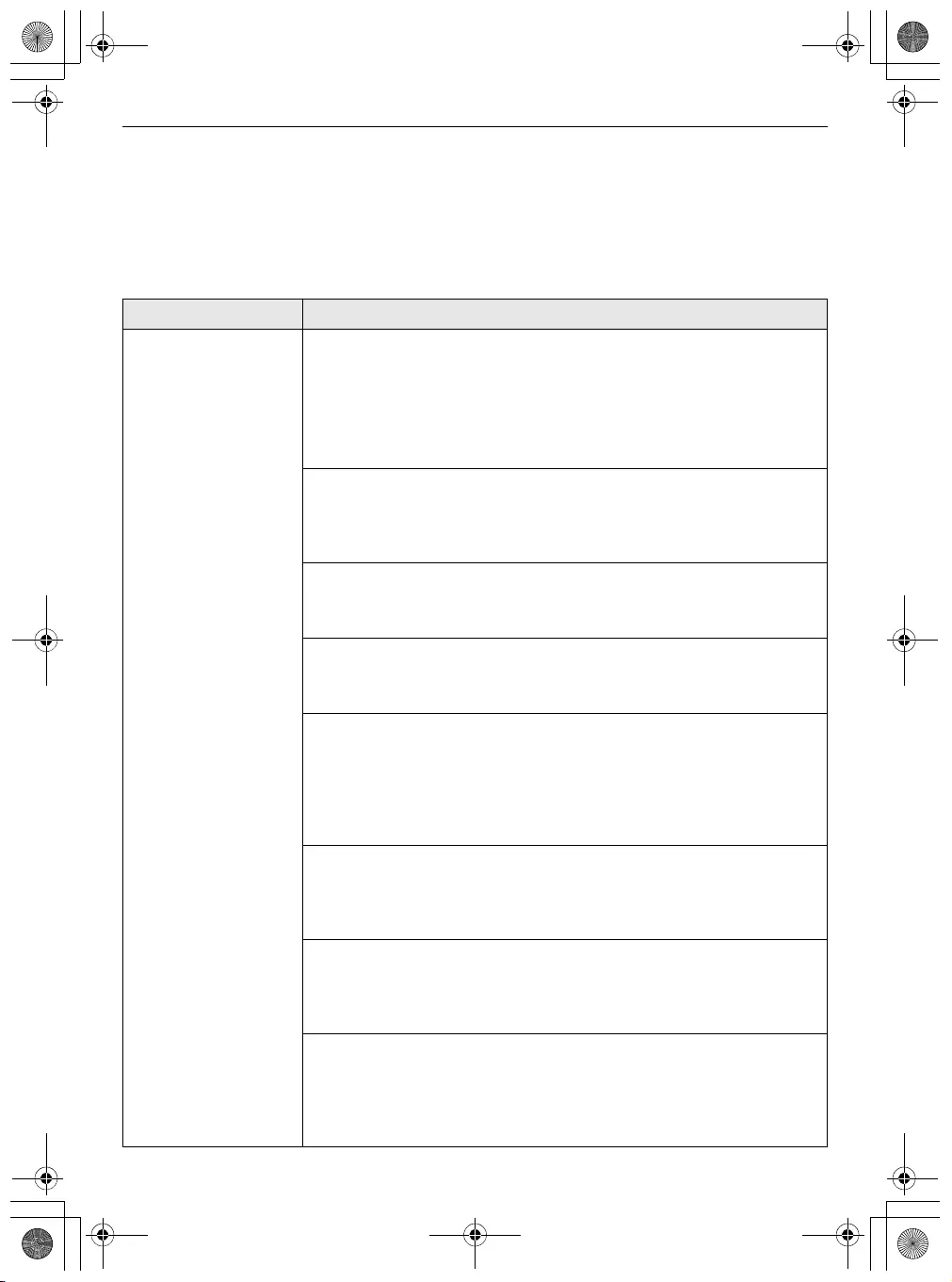
46
SOLUCIÓN DE PROBLEMAS
SOLUCIÓN DE PROBLEMAS
Antes de solicitar asistencia técnica
Hielo y agua
Síntomas Causa posible y solución
La máquina de hielo
automática no produce
hielo o produce una
pequeña cantidad de
hielo.
¿Instaló el electrodoméstico recientemente?
•
La máquina de hielo produce hielo normalmente cuando han pasado
apróximadamente 48 horas luego de que el electrodoméstico ha sido instalado.
• Si la temperatura del compartimento del refrigerador es demasiado fría, el
filtro del agua puede congelarse y bloquear el flujo de agua hasta la
máquina de hielo.
¿Conectó la pipa de suministro de agua al electrodoméstico y abrió la
válvula de suministro?
• Conecte la pipa de suministro de agua al electrodoméstico y abra la válvula
de suministro completamente.
¿Está doblada la manguera de suministro de agua?
• Si la manguera de suministro de agua está doblada, el flujo de agua se
puede ver comprometido.
¿Ha dispensado una gran cantidad de hielo recientemente?
• Toma aproximadamente 24 horas para producir más hielo en la máquina
de hielo automática. Por favor espere.
¿Configuró a ENCENDIDO el interruptor o el botón de la máquina de
hielo en el panel de control?
• Presione I en el interruptor de la máquina de hielo automática o configure
ON
para el botón de la máquina de hielo automática en el panel de control.
(Para más detalles sobre cómo usarla, visite el sitio web LG Electronics o
utilice su dispositivo inteligente.)
¿Está el refrigerador o congelador configurado a una temperatura muy alta?
•
Si la temperatura configurada es muy alta, la producción de hielo puede tornarse
lenta o detenerse por completo. Configure la temperatura del Congelador a -18 °C
para la operación normal de la máquina de hielo automática.
¿Ha estado abriendo la puerta del electrodoméstico frecuentemente?
• Si abre la puerta del electrodoméstico frecuentemente, el aire frío
escapará, disminuyendo la velocidad de la producción de hielo. No abra y
cierre la puerta del electrodoméstico muy frecuentemente.
¿Está completamente cerrada la puerta del electrodoméstico?
• Si la puerta del electrodoméstico no está completamente cerrada, la
temperatura del compartimiento del congelador incrementará,
disminuyendo así la velocidad de producción de hielo. Cierre la puerta del
electrodoméstico completamente.
es_main.book.book Page 46 Friday, August 13, 2021 2:43 PM
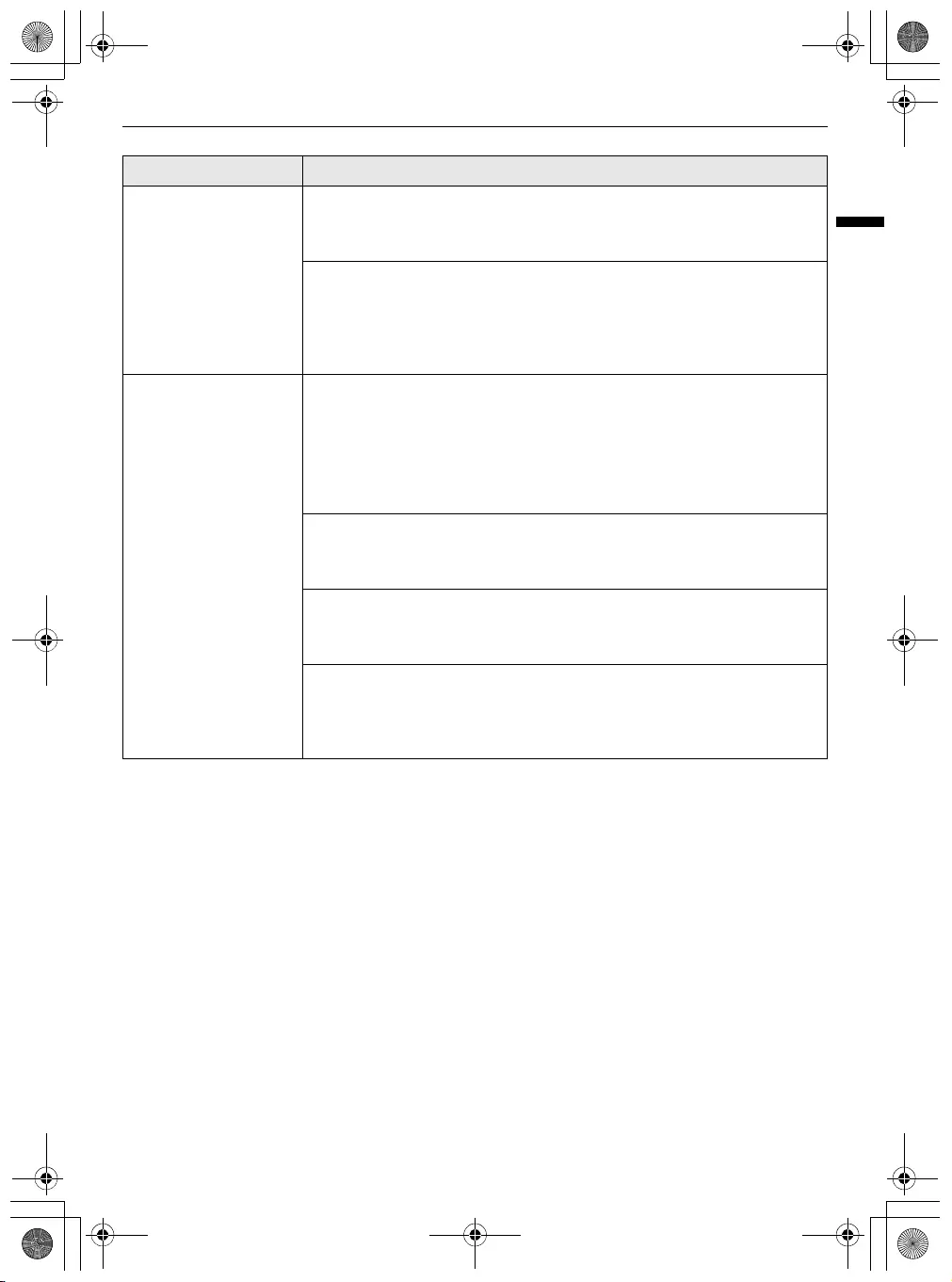
47
SOLUCIÓN DE PROBLEMAS
ESPAÑOL
El refrigerador no
dispensa hielo.
¿No escucha el sonido de hielo saliendo?
• En el panel de control, seleccione los modos para cubitos de hielo y hielo
picado alternadamente para dispensar el hielo.
¿El paso del hielo está bloqueado? (Puede verificar el paso del hielo
separando el depósito de hielo.)
• Es posible que el hielo no se dispense correctamente si el paso del hielo
está bloqueado. Verifique el hielo y limpie regularmente el paso del
mismo.
No sale agua. La válvula de suministro podría estar apagada. (Solamente para
modelos Conectados)
• Abra la válvula de suministro de agua.
• Compruebe si la temperatura del compartimento del refrigerador es
demasiado fría, ya que el filtro del agua puede congelarse y bloquear el
flujo de agua hasta el dispensador.
El tanque dispensador de agua podría estar vacío. (Solamente modelos
no conectados)
• Llene el tanque dispensador de agua.
¿Está cerrada la válvula de suministro de agua? (Solamente para
modelos Conectados)
• Abra la válvula de suministro de agua.
¿Está usando agua sin filtrar?
• El agua sin filtrar puede contener una gran cantidad de metales pesados o
sustancias extrañas, por lo que el filtro podría haberse bloqueado en una
etapa temprana independientemente de la vida del filtro.
Síntomas Causa posible y solución
es_main.book.book Page 47 Friday, August 13, 2021 2:43 PM
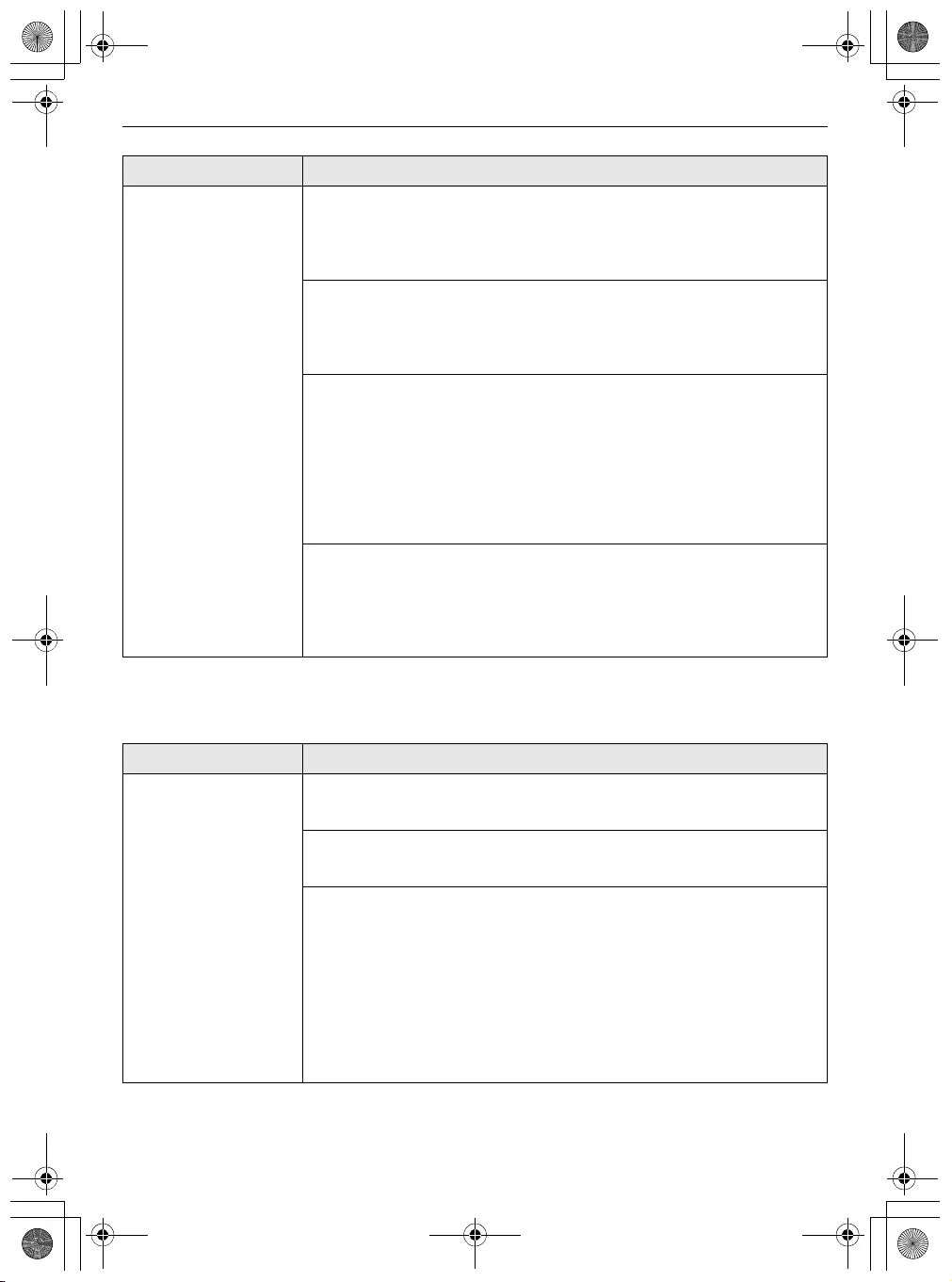
48
SOLUCIÓN DE PROBLEMAS
Refrigeración
El agua sabe extraño. ¿Es diferente el sabor del agua cuando lo compara con el sabor del agua
del purificador previo?
• ¿No ha sido usada el agua purificada o fría por un período extenso de
tiempo?
¿Ha pasado un largo tiempo desde que instaló y reemplazó el filtro?
• Si se usa un filtro que ya ha expirado, el rendimiento de la purificación
podría descender. Es recomendable reemplazar el filtro de acuerdo al
período de reemplazamiento del mismo.
¿Drenó apropiadamente el filtro en la etapa inicial luego de su
instalación?
• Cuando instala o reemplaza el filtro por primera vez, necesita remover el
aire y los residuos de carbón activado del interior del filtro. Utilice el
electrodoméstico luego de haber dispensado y descargado
aproximadamente 5 litros de agua purificada desde el dispensador al
presionar la palanca de dispensado de agua. (Carbón activado es
inofensivo para humanos.)
¿No ha sido usada el agua purificada o fría por un período extenso de
tiempo?
• El sabor a agua vieja puede cambiar debido al crecimiento de bacteria.
Utilice el electrodoméstico luego de haber dispensado y descargado 5
litros (aproximadamente tres minutos) del dispensador de agua.
Síntomas Causa posible y solución
No hay refrigeración o
congelado.
¿Hay una interrupción de energía?
• Revise la energía de otros electrodomésticos.
Revise la energía de otros electrodomésticos.
• Conecte apropiadamente el enchufe de poder en el tomacorrientes.
Es posible que se haya fundido un fusible en su hogar o que se haya
disparado el disyuntor. O bien, el electrodoméstico está conectado a un
tomacorriente GFCI (Interruptor de circuito de falla a tierra), y el
disyuntor del tomacorriente se ha disparado.
• Verifique la caja eléctrica principal y reemplace el fusible o reinicie el
disyuntor. No aumente la capacidad del fusible. Si el problema es una
sobrecarga del circuito, haga que un electricista calificado lo corrija.
• Reinicie el disyuntor en el GFCI. Si el problema persiste, comuníquese con
un electricista.
Síntomas Causa posible y solución
es_main.book.book Page 48 Friday, August 13, 2021 2:43 PM
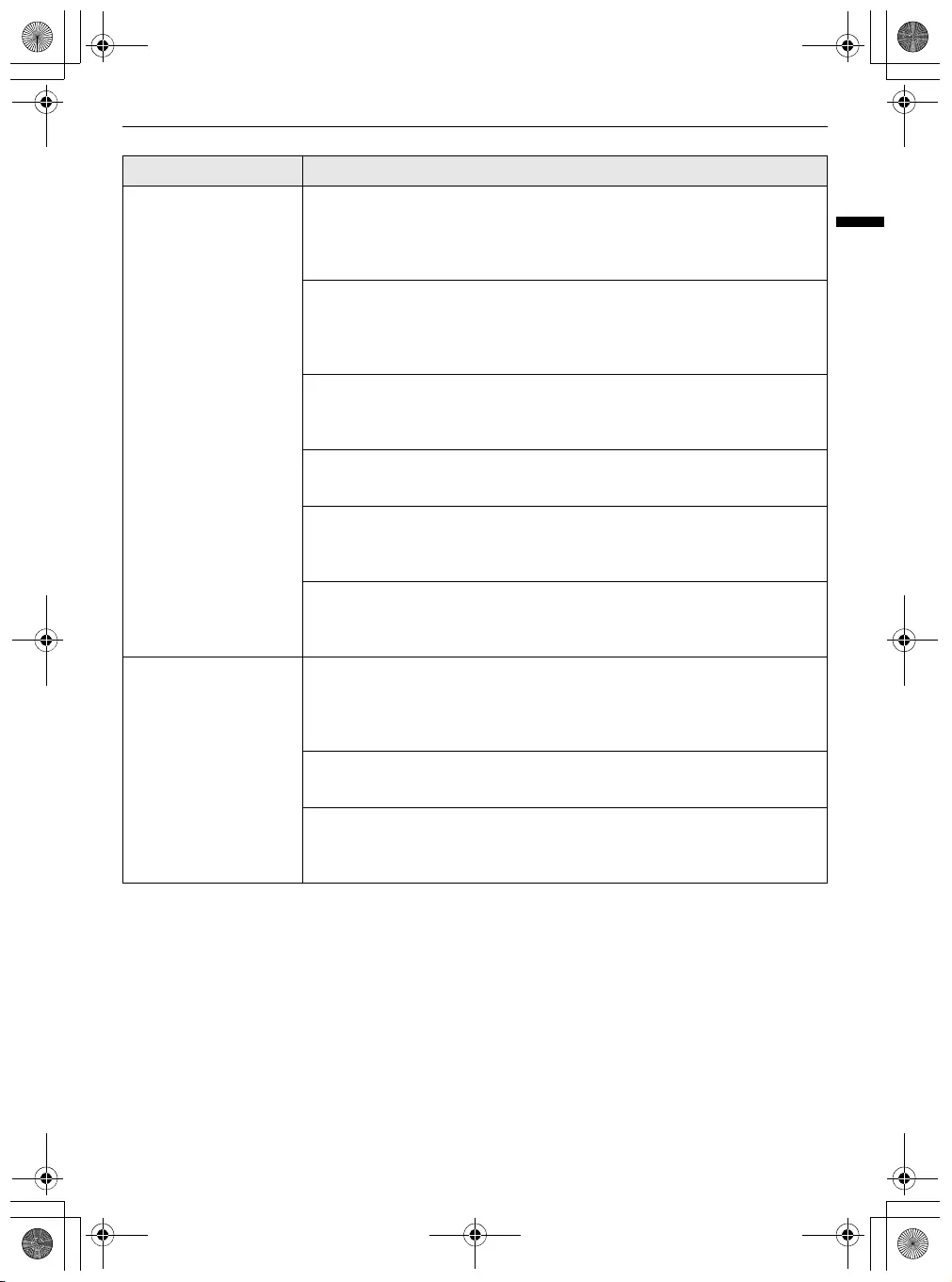
49
SOLUCIÓN DE PROBLEMAS
ESPAÑOL
La refrigeración o el
congelado es pobre.
¿Está el refrigerador o congelador configurado a la temperatura más
alta?
• Ajuste la temperatura del refrigerador o congelador a una configuración
más fría.
¿Está el electrodoméstico expuesto a luz solar directa, o cerca de un
objeto que genera calor como un horno de cocina o calentador?
• Revise el área de la instalación y reinstálelo alejado de los objetos
generadores de calor.
¿Almacenó alimentos calientes sin enfriarlos primero?
• Enfríe los alimentos primero previo a colocarlos en el compartimiento del
refrigerador o congelador.
¿Colocó muchos alimentos dentro?
• Mantenga un espacio apropiado entre los alimentos.
¿Están completamente cerradas las puertas del electrodoméstico?
• Cierre completamente la puerta y asegúrese de que la comida almacenada
no la esté obstruyendo.
¿Hay suficiente espacio alrededor del electrodoméstico?
• Ajuste la ubicación de instalación para dejar suficiente espacio alrededor
del electrodoméstico.
El electrodoméstico
contiene un mal olor.
¿Está la temperatura del refrigerador o congelador configurada
a‘Caliente’?
• Ajuste la temperatura del refrigerador o congelador a una configuración
más fría.
¿Colocó muchos alimentos con fuerte olor dentro?
• Almacene alimentos con olores fuertes dentro de contenedores sellados.
Podrían haberse echado a perder vegetales o frutas dentro de la caja.
• Deseche los vegetales descompuestos y limpie la caja de los vegetales. No
almacene vegetales por mucho tiempo en la caja de vegetales.
Síntomas Causa posible y solución
es_main.book.book Page 49 Friday, August 13, 2021 2:43 PM
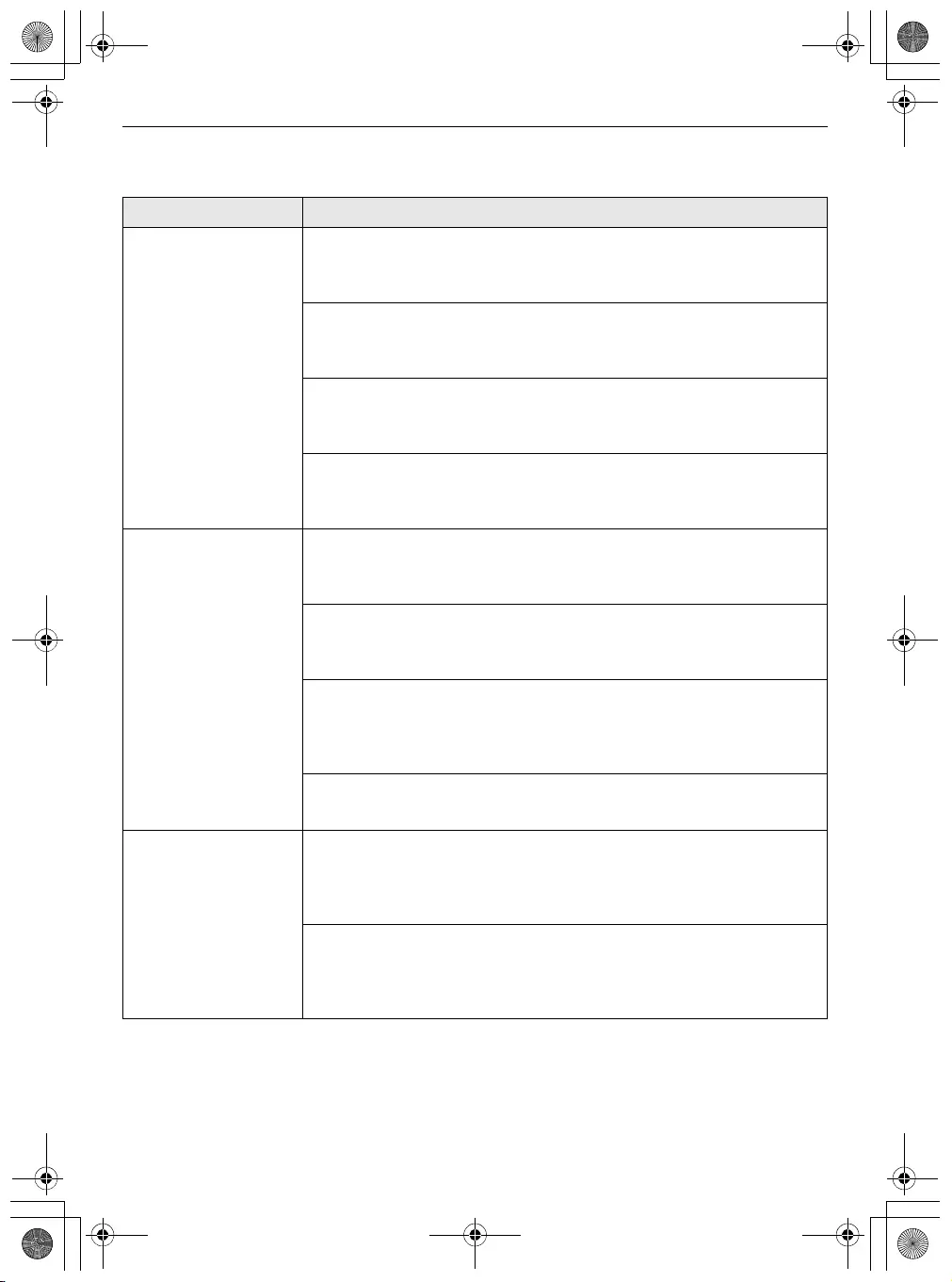
50
SOLUCIÓN DE PROBLEMAS
Condensación y escarcha
Síntomas Causa posible y solución
Hay condensación
dentro del
electrodoméstico o en
la parte inferior de la
cubierta de la caja para
vegetales.
¿Almacenó alimentos calientes sin enfriarlos primero?
• Enfríe los alimentos calientes previo a colocarlos en el refrigerador o
congelador.
¿Dejó la puerta del electrodoméstico abierta?
• Aunque la condensación desaparecerá pronto luego de que cierre la
puerta del electrodoméstico, siempre puede limpiarla con un paño seco.
¿Abre y cierra la puerta del electrodoméstico muy frecuentemente?
• Condensación puede formarse debido a la diferencia de temperatura del
exterior. Limpie toda la humedad con un paño seco.
¿Introdujo alimentos calientes o húmedos en el interior sin haberlos
sellado en un contenedor?
• Almacene alimentos en contenedores cubiertos o sellados.
Se ha formado
escarcha en el
compartimiento del
congelador.
Las puertas podrían no haberse cerrado correctamente.
• Revise que no hayan alimentos dentro del electrodoméstico bloqueando
la puerta y asegúrese que la puerta esté cerrada apropiadamente.
¿Almacenó alimentos calientes sin enfriarlos primero?
• Enfríe los alimentos primero previo a colocarlos en el compartimiento del
refrigerador o congelador.
¿Está bloqueada la entrada o salida de aire del compartimiento del
congelador?
• Asegúrese de que la entrada o salida de aire no esté bloqueada para que
el aire pueda circular en el interior.
¿Está el compartimiento del congelador sobrellenado?
• Mantenga un espacio apropiado entre los artículos.
Escarcha o
condensación se ha
formado dentro o
fuera del
electrodoméstico.
¿Abrió y cerró la puerta del electrodoméstico frecuentemente, o acaso
ésta no ha sido cerrada correctamente?
• Escarcha o condensación podría formarse si el aire exterior penetra el
interior del electrodoméstico.
¿Es el ambiente de instalación húmedo?
• Condensación puede aparecer en el exterior del electrodoméstico si el
área de instalación es muy húmeda o durante un día húmedo como los
días lluviosos. Limpie toda la humedad con un paño seco.
es_main.book.book Page 50 Friday, August 13, 2021 2:43 PM
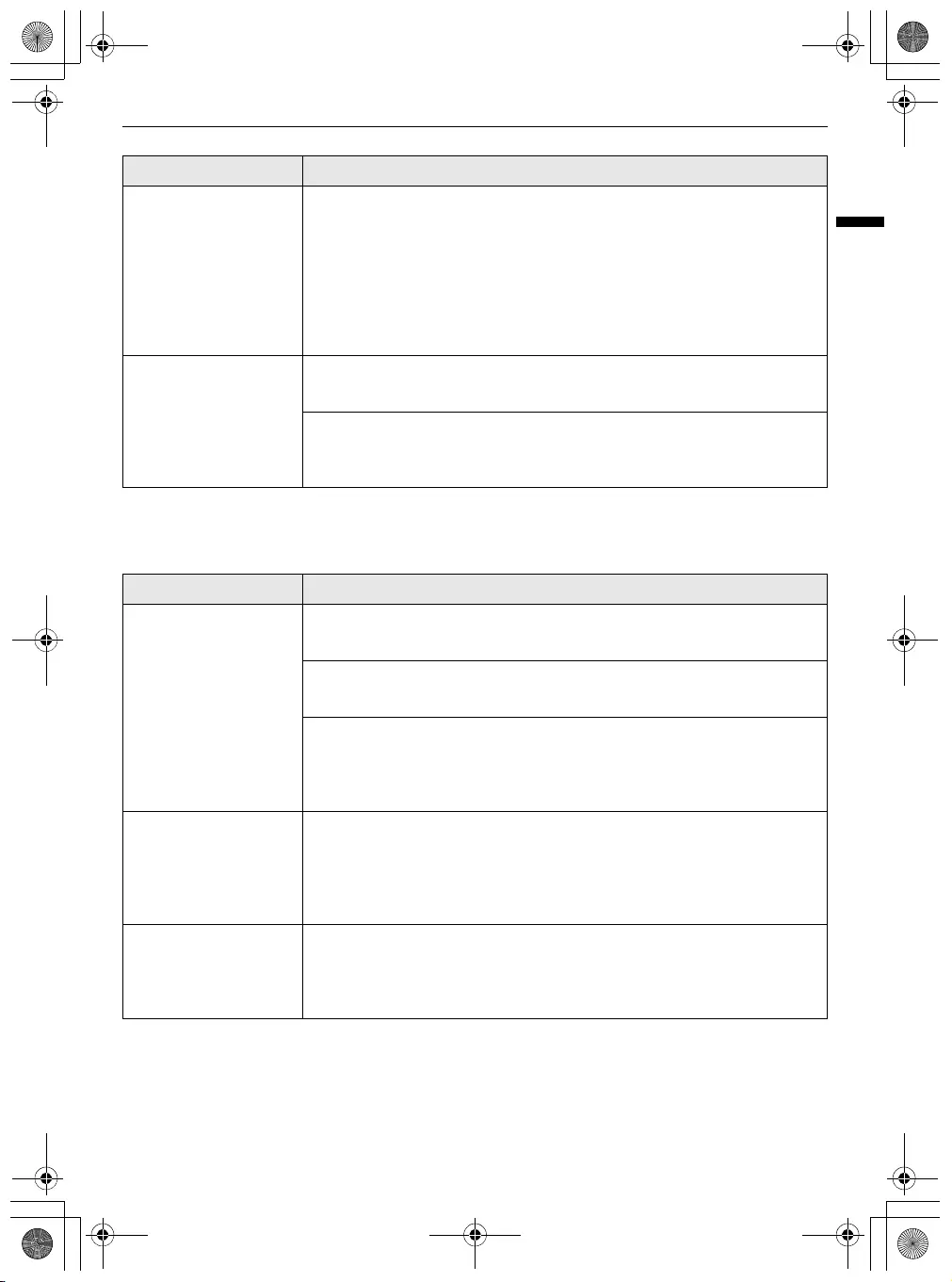
51
SOLUCIÓN DE PROBLEMAS
ESPAÑOL
Piezas y funciones
La parte frontal o
lateral del
electrodoméstico está
caliente.
Hay pipas anti condensación ubicadas en estas áreas del
electrodoméstico para reducir la formación de condensación alrededor
del área de la puerta.
• La pipa de liberación de calor para prevenir condensación está instalada al
frente y al lado del electrodoméstico. Puede sentirla particularmente
caliente luego de que el electrodoméstico ha sido instalado o durante el
verano. Puede estar seguro de que este no es un problema y es bastante
normal.
Hay agua dentro o
fuera del
electrodoméstico.
¿Hay una fuga de agua alrededor del electrodoméstico?
• Verifique si el agua se ha fugado del lavaplatos o de algún otro lugar.
¿Hay agua en la parte inferior del electrodoméstico?
• Verifique si el agua proviene de comida descongelada o de un contenedor
que haya caído o esté roto.
Síntomas Causa posible y solución
La puerta del
electrodoméstico no
está cerrada
correctamente.
¿Está el electrodoméstico inclinado hacia el frente?
• Ajuste las patas delanteras para levantar levemente la parte frontal.
¿Fueron las cajas armadas apropiadamente?
• Readecúe las cajas de ser necesario.
¿Cerró la puerta con fuerza excesiva?
• Si aplica demasiada fuerza o velocidad al cerrar la puerta, puede
permanecer abierta brevemente antes de cerrarse. Asegúrate de no cerrar
la puerta de golpe. Cierre la puerta suavemente.
Es difícil abrir la puerta
del electrodoméstico.
¿Abrió la puerta justo después de haberla cerrado?
• Si intenta abrir la puerta del electrodoméstico durante el primer minuto
luego de haberla cerrado, puede que tenga dificultades debido a la
presión dentro del mismo. Intente abrir la puerta del electrodoméstico de
nuevo en unos minutos para que la presión interna se estabilice.
La lámpara interior del
electrodoméstico no
enciende.
Error en lámpara
• Cierre la puerta y ábrala de nuevo. Si la lámpara no se enciende, favor de
comunicarse con el centro de servicio al cliente de LG Electronics. No
intente quitar la lámpara.
Síntomas Causa posible y solución
es_main.book.book Page 51 Friday, August 13, 2021 2:43 PM
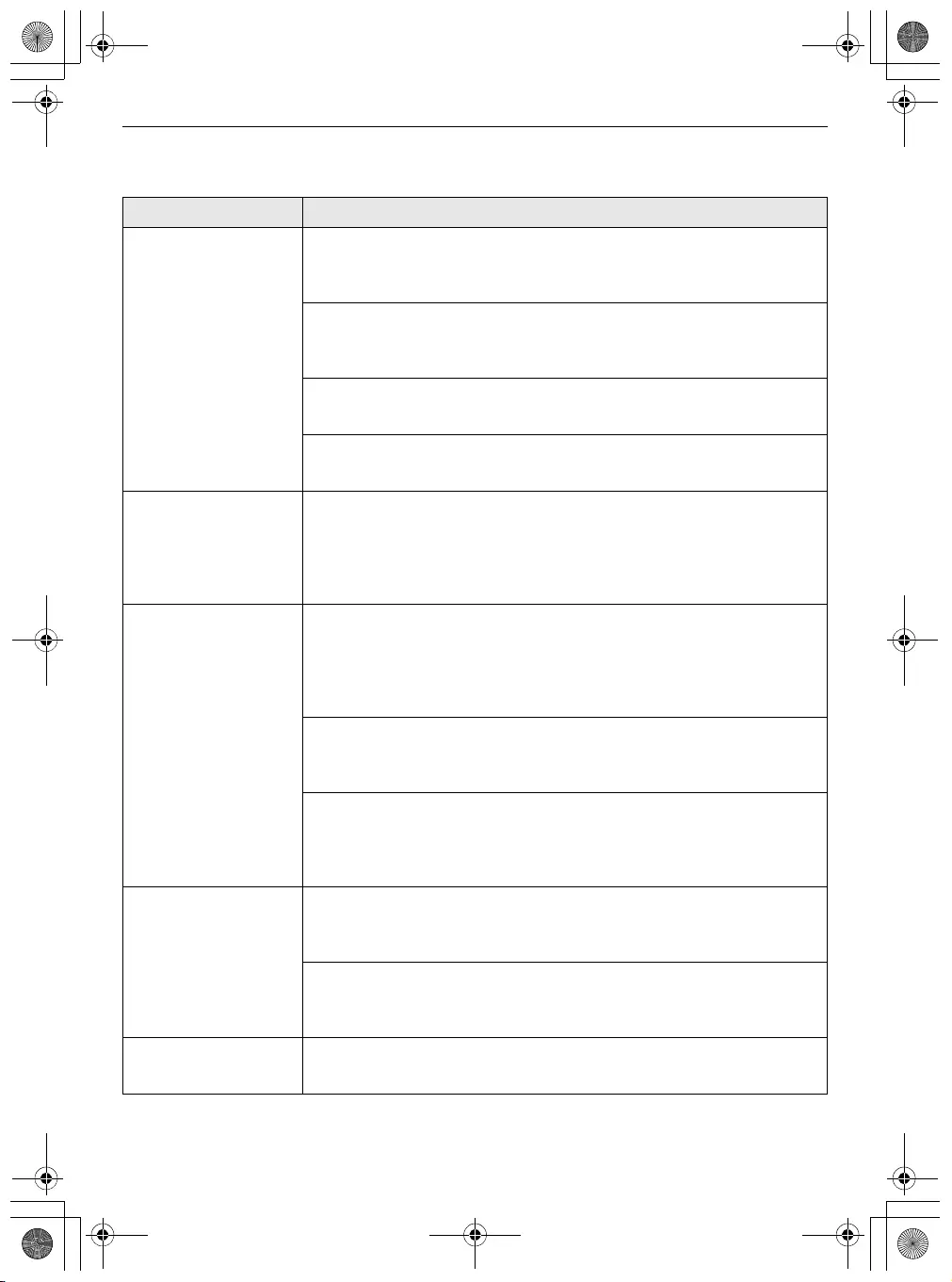
52
SOLUCIÓN DE PROBLEMAS
Ruidos
Síntomas Causa posible y solución
El electrodoméstico es
ruidoso y genera
sonidos anormales.
¿Está el electrodoméstico instalado en un piso flojo o incorrectamente
nivelado?
• Instale el aparato en un piso nivelado y firme.
¿La parte posterior del electrodoméstico toca la pared?
• Ajuste la posición de instalación para dejar suficiente espacio alrededor
del electrodoméstico.
¿Hay objetos dispersos detrás del electrodoméstico?
• Remueva los objetos dispersos de la parte trasera del electrodoméstico.
¿Hay un objeto en la superficie superior del electrodoméstico?
• Remueva el objeto de la superficie superior del electrodoméstico.
Ruidos de clic. El control de descongelado hará clic cuando el ciclo de descongelado
automático inicie y termine. El control de termostato (o control del
electrodoméstico en algunos modelos) también hará clic cuando éste se
encuentre en un ciclo de encendido y apagado.
• Operación Normal
Ruidos de golpeteos. Ruidos de golpeteos pueden provenir del flujo del electrodoméstico, la
línea de agua en la parte trasera de la unidad (únicamente para modelos
conectados), o artículos almacenados en la parte superior o alrededor
del mismo.
• Operación Normal
El electrodoméstico no está posicionado de forma pareja en el piso.
• El piso es débil o imparejo o las patas requieren ser ajustadas. Vea la
sección de Alineamiento de Puerta
El electrodoméstico con compresor linear fue movido durante la
operación.
• Operación normal. Si el compresor no deja de dar golpeteos luego de tres
minutos, apague el electrodoméstico y luego vuélvalo a encender.
Ruidos de susurro El motor del ventilador del vaporizador está circulando aire a través del
compartimiento del refrigerador y del congelador.
• Operación Normal
El aire para la condensación está siendo forzado por un ventilador de
condensación.
• Operación Normal
Ruidos de borboteo El flujo del electrodoméstico a través del sistema de enfriado.
• Operación Normal
es_main.book.book Page 52 Friday, August 13, 2021 2:43 PM
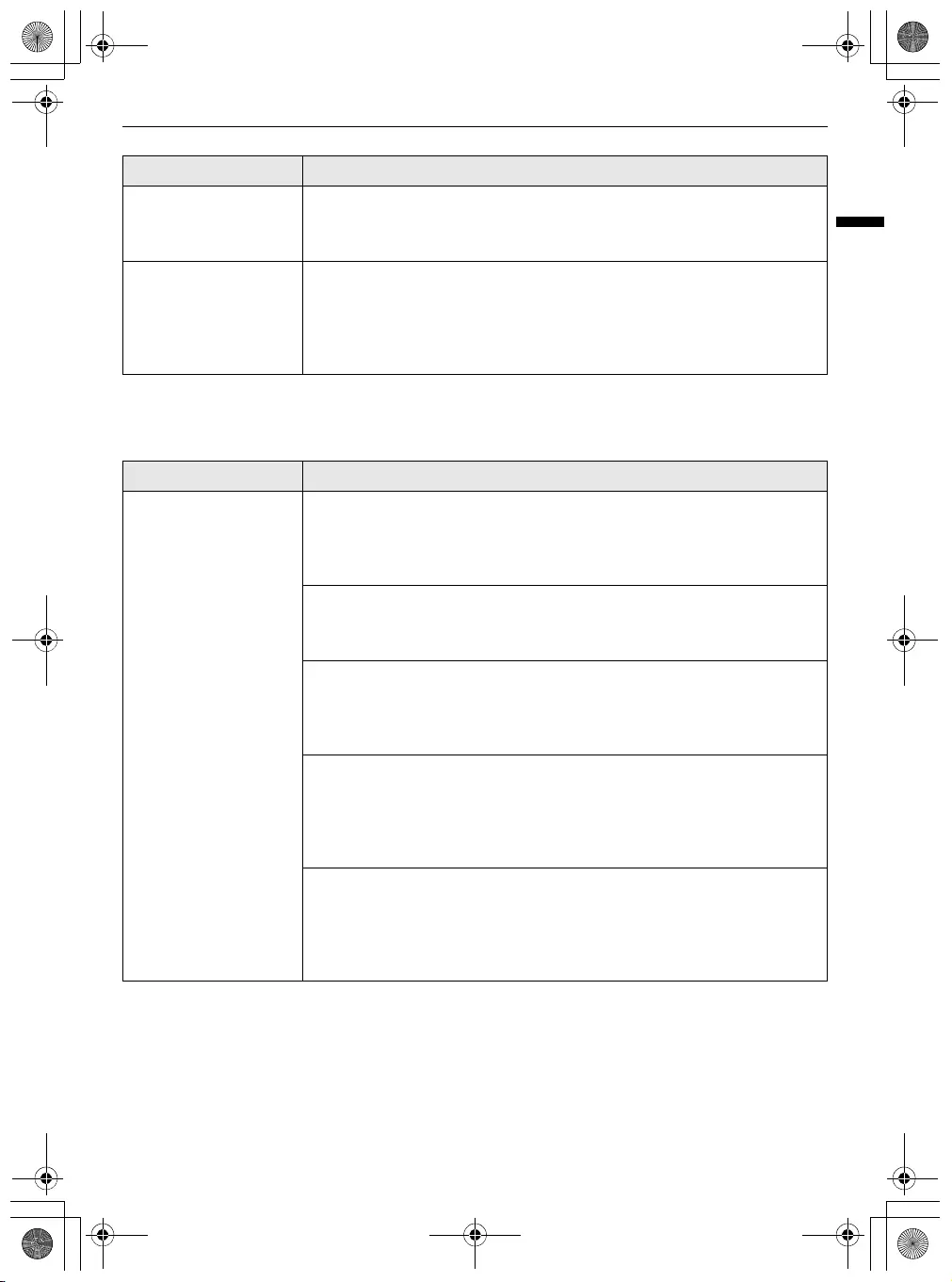
53
SOLUCIÓN DE PROBLEMAS
ESPAÑOL
Wi-Fi
Ruidos de golpeteo La contracción y expansión de las paredes internas debido a cambios en
temperatura.
• Operación Normal
Vibrando Si la parte trasera o lateral del electrodoméstico está tocando un
gabinete o pared, algunas de las vibraciones normales pueden emitir un
sonido perceptible.
• Para eliminar el ruido, asegúrese de que la parte trasera y de los lados no
esté haciendo contacto con ninguna pared o gabinete.
Síntomas Causa posible y solución
El electrodoméstico de
su hogar y su teléfono
inteligente no están
conectados a la red Wi-
Fi.
La contraseña para la red Wi-Fi a la que se está intentando conectar es
incorrecta.
• Busque la red Wi-Fi conectada a su teléfono inteligente y remuévala, luego
registre su electrodoméstico en
LG ThinQ
.
Los Datos Móviles para su teléfono inteligente están activados.
• Desactive la
Datos Móviles
en su teléfono inteligente y registre el
electrodoméstico utilizando la red Wi-Fi.
El nombre de la red inalámbrica (SSID) se ha configurado
incorrectamente.
• El nombre de la red inalámbrica (SSID) debe ser una combinación de letras
y números. (No utilice caracteres especiales)
La frecuencia del enrutador no es de 2,4 GHz.
• Sólo se admite una frecuencia de enrutador de 2,4 GHz. Configure el
enrutador inalámbrico a 2,4 GHz y conecte el electrodoméstico a éste. Para
verificar la frecuencia del enrutador, consulte con su proveedor de
servicios de internet o con el fabricante del enrutador.
La distancia entre el enrutador y el electrodoméstico es muy grande.
• Si la distancia entre el electrodoméstico y el enrutador es muy grande, la
señal puede ser débil y puede que no se configure la conexión
correctamente. Reubique el enrutador a manera de que esté más cerca del
electrodoméstico.
Síntomas Causa posible y solución
es_main.book.book Page 53 Friday, August 13, 2021 2:43 PM
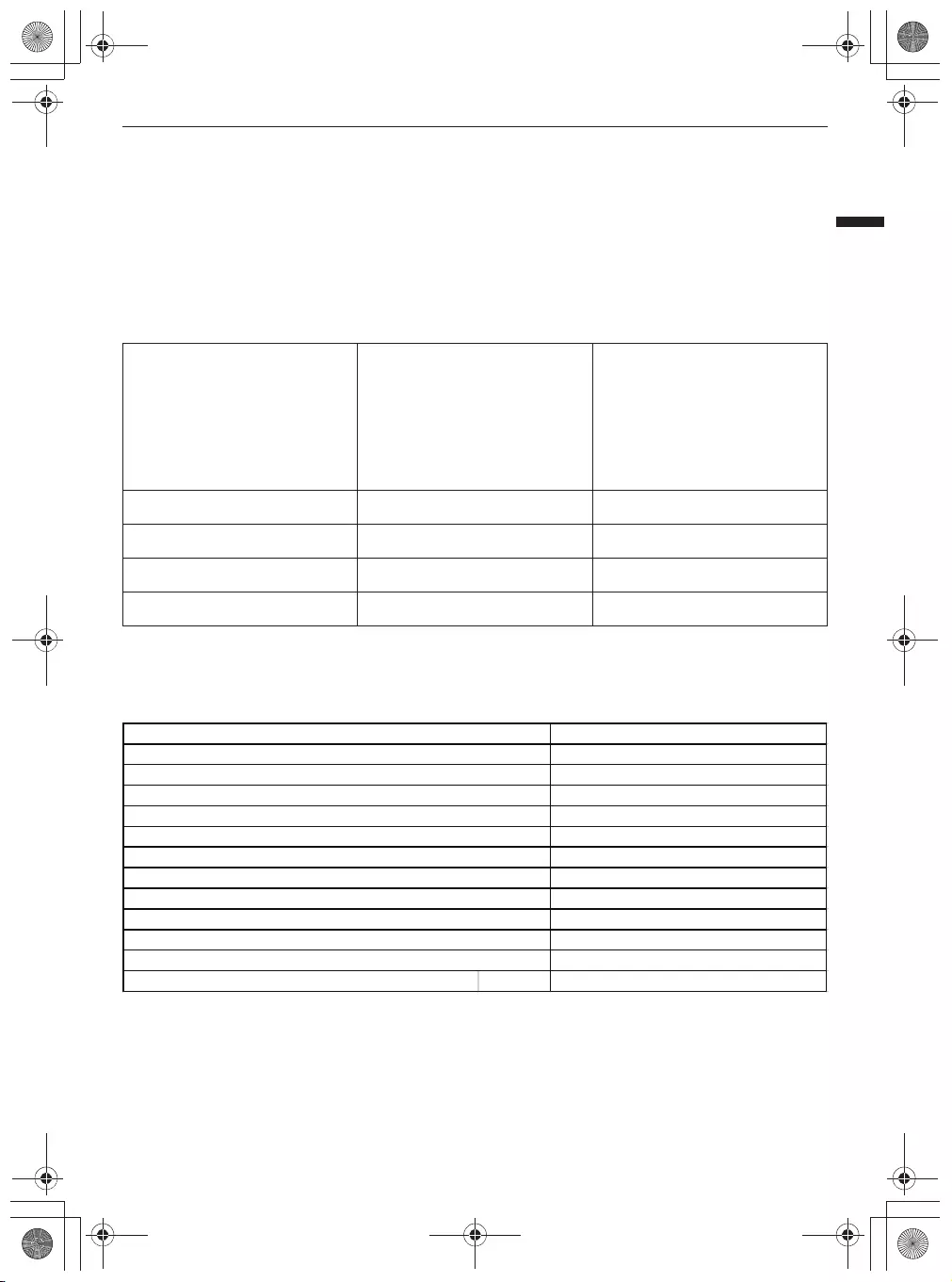
54
ANEXOS
ESPAÑOL
ANEXOS
Información
Especificación para México
La apariencia y especificaciones contenidas en este manual podrían variar debido a las mejorías
constantes aplicadas al producto. La siguiente información es exclusivamente para México.
,TJ72SVoledom º.N
VS27JS,
VS27XCS,
VS22XCT,
VS22JNT,
VS22JDP,
VS22JS
VS27LNIP,
VS27LIP,
VS22LNIP
~V 721~V 721ejatloV
zH 06zH 06aicneucerF
A 8,2A 4,2lanimon etneirroC
W 513W 513oleihsed ed esaf ne omusnoC
es _main.book.book P age 54 F r iday , Aug us t 13 , 202 1 2:43 P M
Especificación para Ecuador
LG
GS75SPP
Refrigerador-Congelador
533 kWh/año
12.5 kg/24h
ST (16-38°C)
10 horas
222 dm²
769 Litros
496 Litros
273 Litros
912mm x 850mm x 1790mm
Espacio total requerido en el uso (puertas abiertas) Ver Fig pag 12 Profundidad=1180mm Ancho=1640mm
Capacidad de congelamiento
Consumo anual de energía
Categoria del aparato
Modelo
Marca comercial
Dimensiones WxDxH
Volumen de congelador
Volumen de compartimiento de comida
Volumen de almacenamiento total
Área de parrilla de almacenamiento
Rango de temperatura ambiente
Elevación de temperatura
La siguiente información es exclusivamente para Ecuador.
*Si el refrigerador opera fuera de la clase climatica (ST 16°C a 38°C) para el cual es nominal, entonces
puede no se capaz de mantener satisfactoriamente las temperaturas internas.
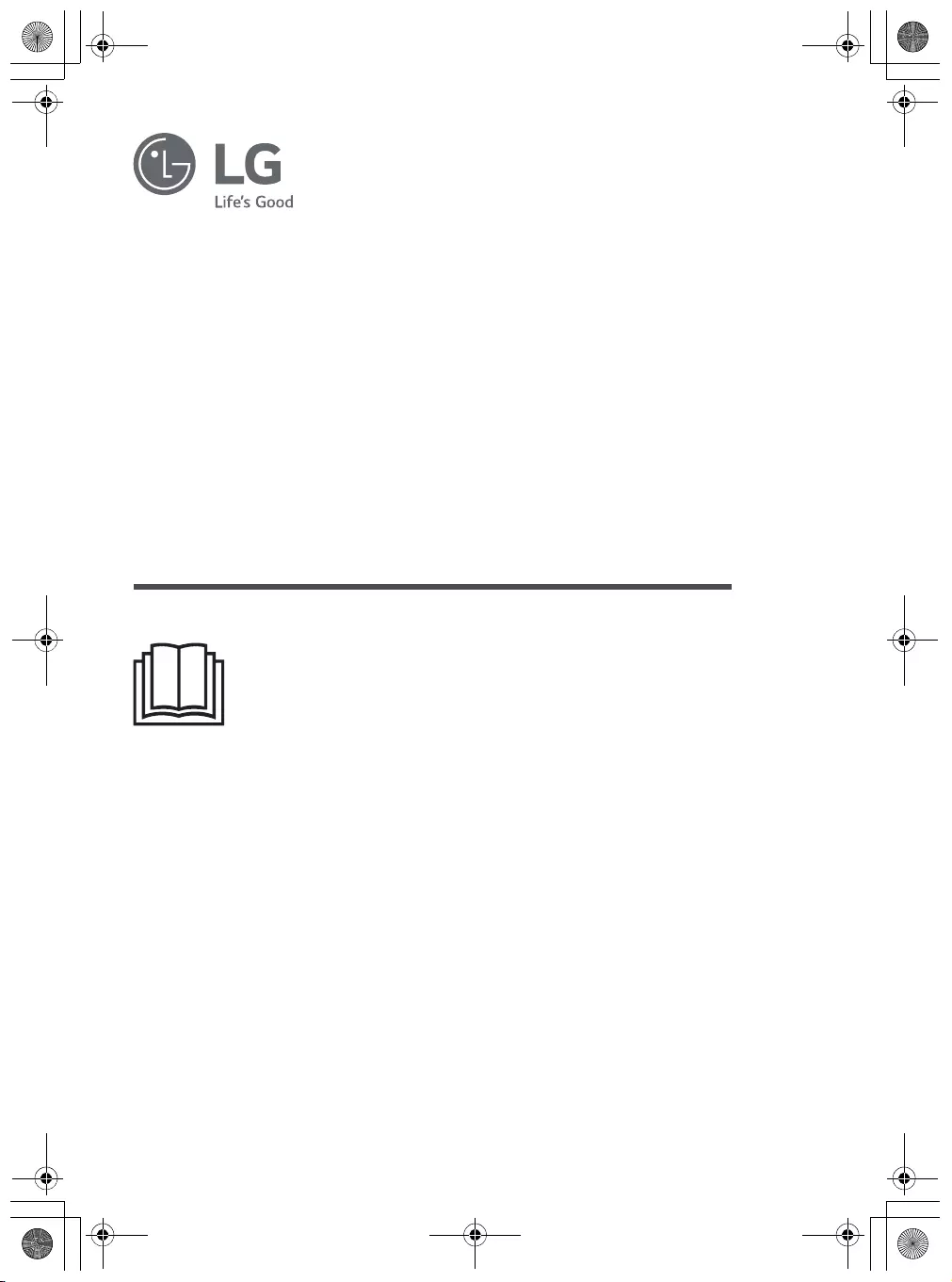
OWNER'S MANUAL
FRIDGE & FREEZER
Before beginning installation, read these instructions
carefully. This will simplify installation and ensure that the
product is installed correctly and safely. Leave these
instructions near the product after installation for future
reference.
ENGLISH
www.lg.com
Copyright © 2021 LG Electronics Inc. All Rights Reserved.
global_main.book.book Page 1 Friday, August 13, 2021 11:54 AM
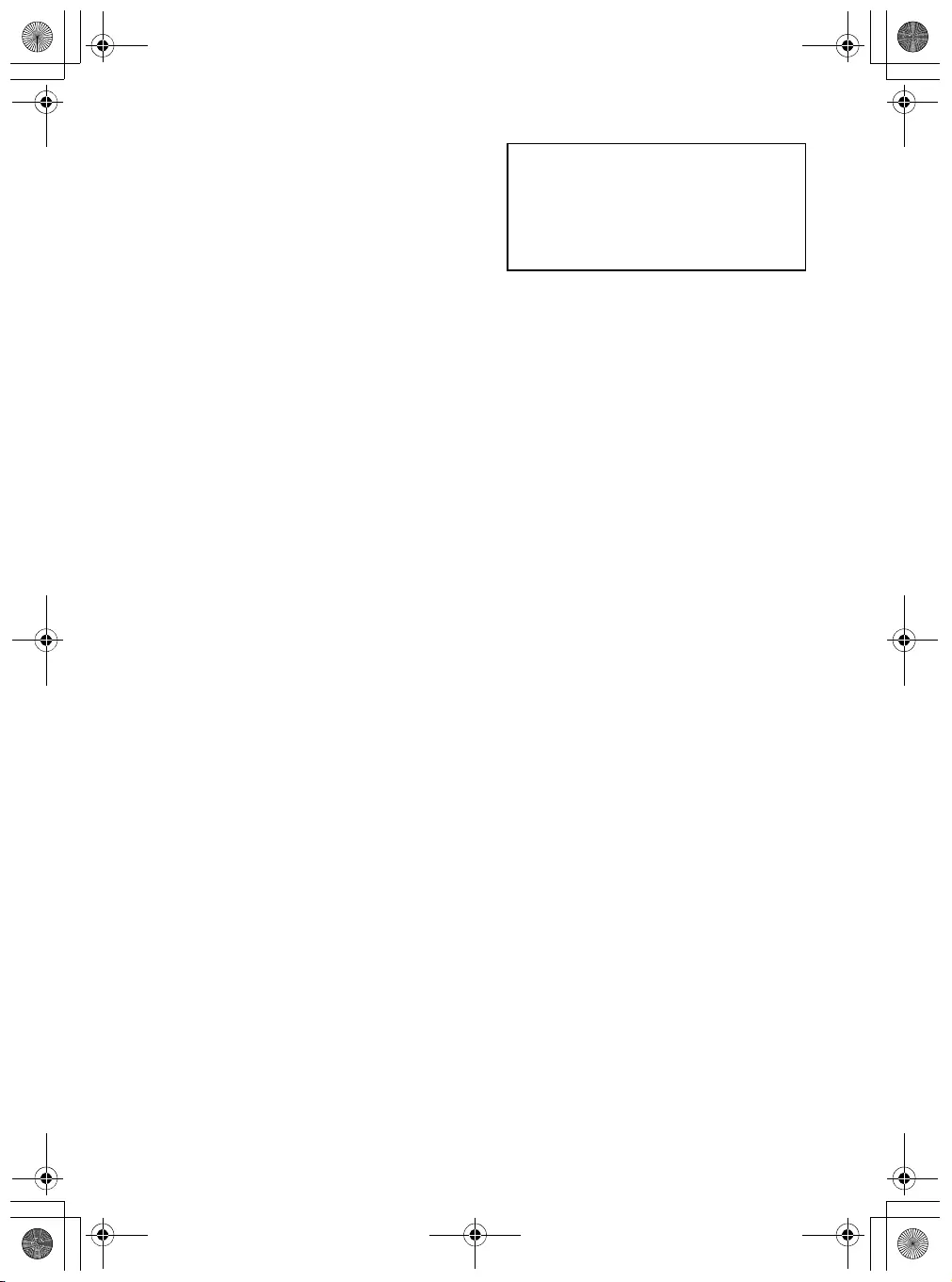
TABLE OF CONTENTS
This manual may contain images or
content that may be different from the
model you purchased.
This manual is subject to revision by the
manufacturer.
SAFETY INSTRUCTIONS
READ ALL INSTRUCTIONS BEFORE USE...........................................................4
WARNING............................................................................................................4
CAUTION .............................................................................................................9
INSTALLATION
Before Installation ...........................................................................................11
Removing the Fridge and Freezer Door........................................................12
Connecting the Water Line .............................................................................14
Levelling and Door Alignment........................................................................15
Turning on the Power......................................................................................16
Moving the Appliance for Relocation ............................................................17
OPERATION
Before Use ........................................................................................................18
Product Features..............................................................................................20
Control Panel....................................................................................................24
Ice and Water Dispenser.................................................................................27
Automatic Icemaker ........................................................................................29
InstaView...........................................................................................................32
Door in Door.....................................................................................................33
Drawer...............................................................................................................33
Shelf ...................................................................................................................33
Door Basket ......................................................................................................34
SMART FUNCTIONS
LG ThinQ Application.......................................................................................35
Smart Diagnosis ...............................................................................................37
MAINTENANCE
Cleaning ............................................................................................................38
Air Filter .............................................................................................................38
Water Filter .......................................................................................................39
global_main.book.book Page 2 Friday, August 13, 2021 11:54 AM
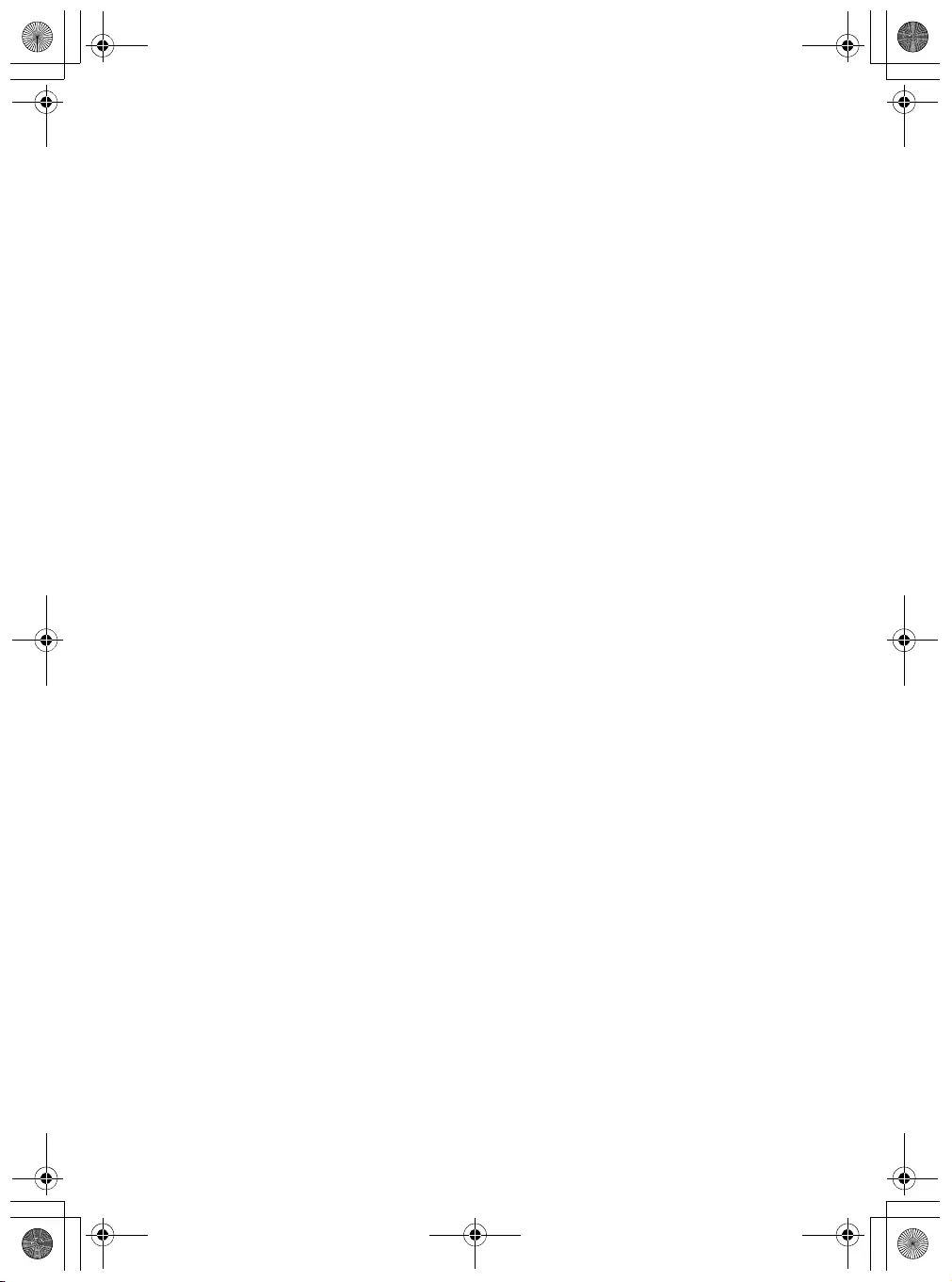
TROUBLESHOOTING
Before Calling for Service................................................................................42
APPENDIX
Information.......................................................................................................49
global_main.book.book Page 3 Friday, August 13, 2021 11:54 AM
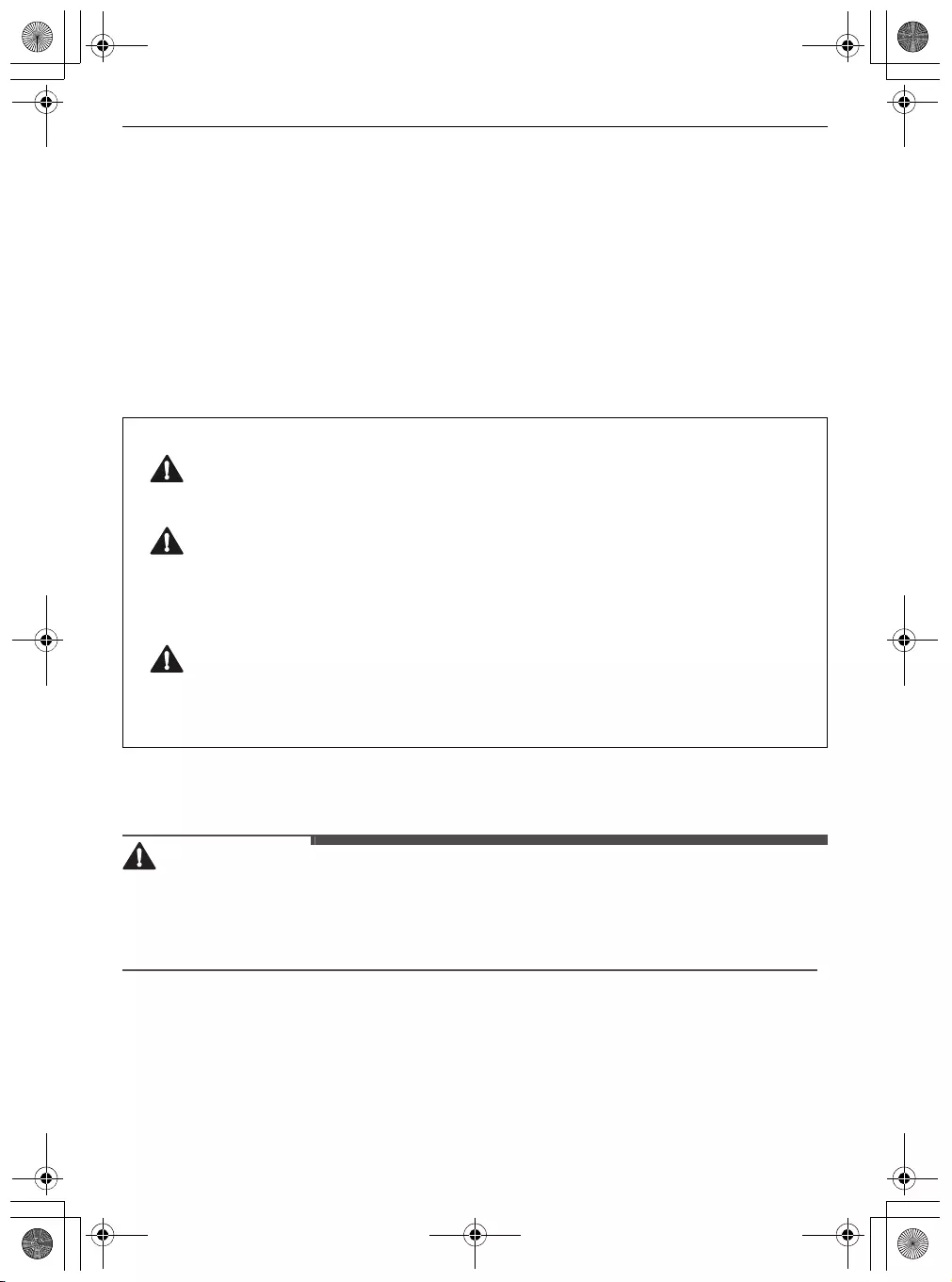
4
SAFETY INSTRUCTIONS
SAFETY INSTRUCTIONS
READ ALL INSTRUCTIONS BEFORE USE
The following safety guidelines are intended to prevent unforeseen
risks or damage from unsafe or incorrect operation of the appliance.
The guidelines are separated into
‘WARNING’
and
‘CAUTION’
as
described below.
Safety Messages
WARNING
WARNING
To reduce the risk of explosion, fire, death, electric shock, injury or
scalding to persons when using this product, follow basic precautions,
including the following:
Technical Safety
• This appliance is not intended for use by persons (including children)
with reduced physical, sensory or mental capabilities, or lack of
experience and knowledge, unless they have been given supervision
or instruction concerning use of the appliance by a person
This symbol is displayed to indicate matters and operations
that can cause risk. Read the part with this symbol carefully
and follow the instructions in order to avoid risk.
WARNING
This indicates that the failure to follow the instructions can
cause serious injury or death.
CAUTION
This indicates that the failure to follow the instructions can
cause the minor injury or damage to the product.
global_main.book.book Page 4 Friday, August 13, 2021 11:54 AM
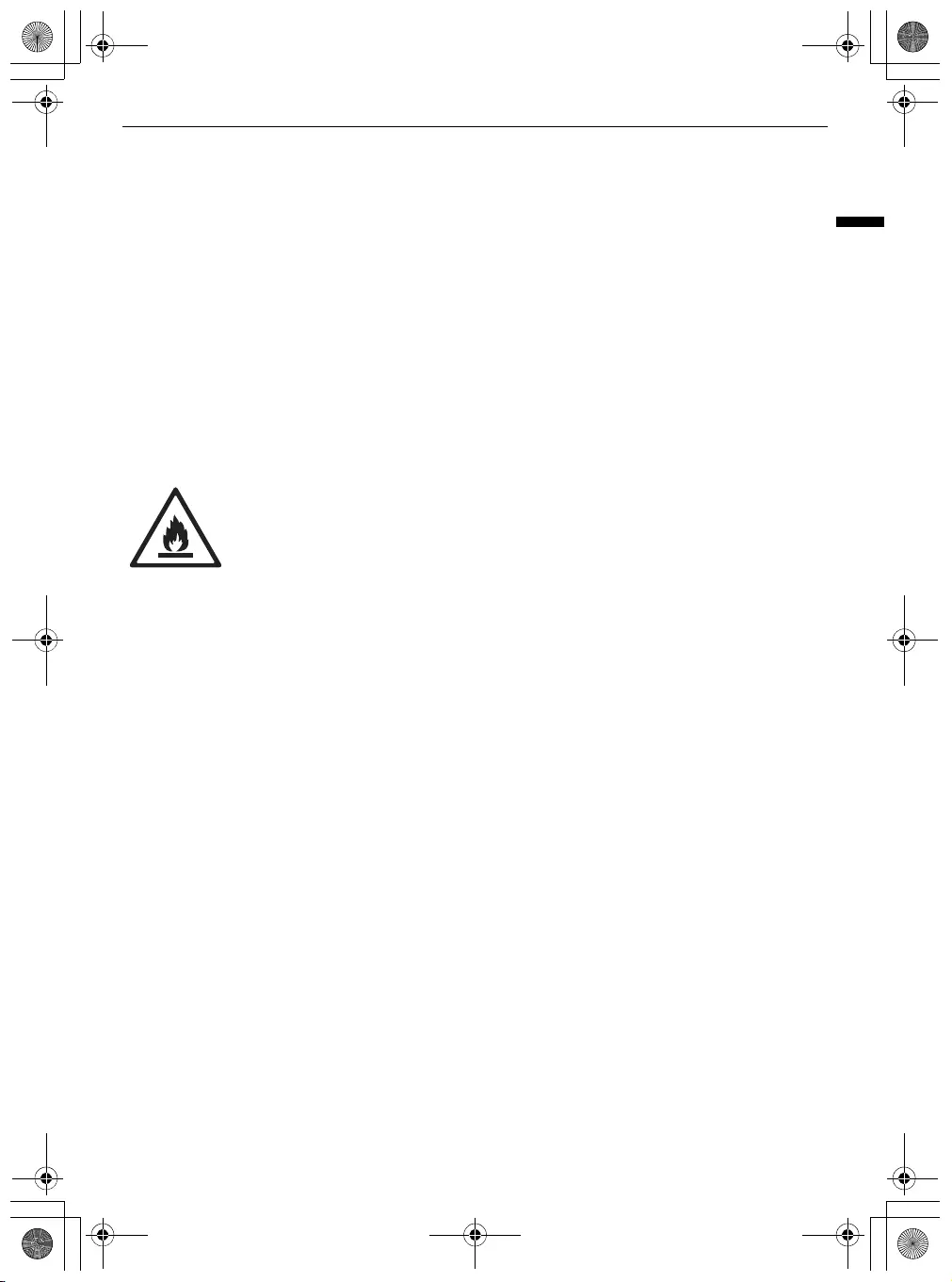
5
SAFETY INSTRUCTIONS
ENGLISH
responsible for their safety. Children should be supervised to ensure
that they do not play with the appliance.
• This appliance is intended to be used in household and similar
applications such as:
- staff kitchen areas in shops, offices and other working
environments;
- farm houses and by clients in hotels, motels and other residential
type environments;
- bed and breakfast type environments;
- catering and similar non-retail applications.
•
• This appliance contains a small amount of isobutane refrigerant
(R600a), but it is also combustible. When transporting and installing
the appliance, care should be taken to ensure that no parts of the
refrigerating circuit are damaged.
• The refrigerant and insulation blowing gas used in the appliance
require special disposal procedures. Consult with service agent or a
similarly qualified person before disposing of them.
• Do not damage the refrigerant circuit.
• If the power cord is damaged or the hole of the outlet socket is loose,
do not use the power cord and contact an authorized service centre.
• Do not locate multiple portable outlet sockets or portable power
supplies at the rear of the appliance.
• Securely plug the power plug in the outlet socket after completely
removing any moisture and dust.
• Never unplug the appliance by pulling on the power cable. Always
grip the power plug firmly and pull straight out from the outlet
socket.
• Keep ventilation openings, in the appliance enclosure or in the built-
in structure, clear of obstruction.
This symbol alerts you to flammable materials that can
ignite and cause a fire if you do not take care.
global_main.book.book Page 5 Friday, August 13, 2021 11:54 AM
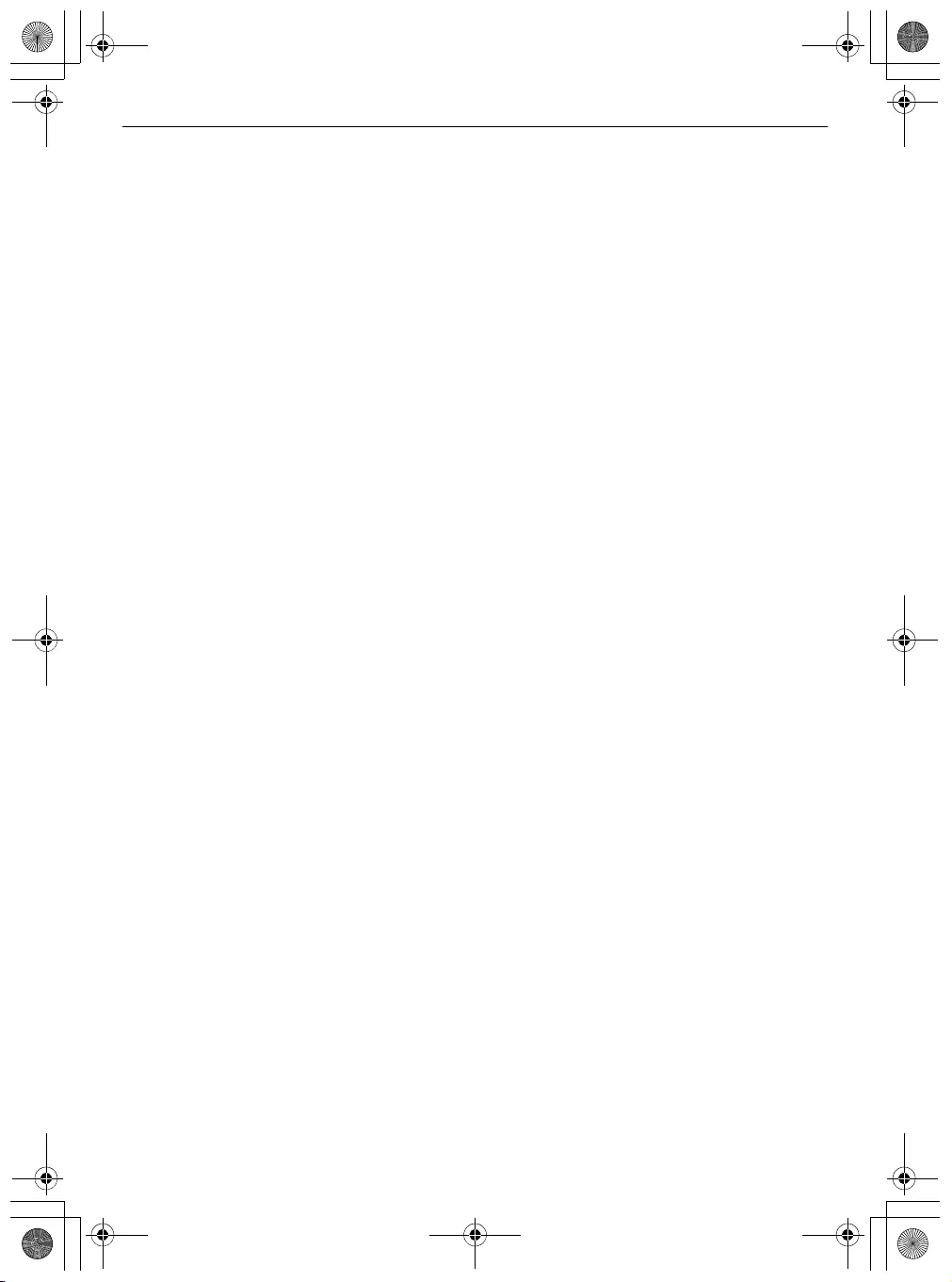
6
SAFETY INSTRUCTIONS
• Do not store explosive substances such as aerosol cans with a
flammable propellant in this appliance.
• Do not tilt the appliance to pull or push it when transporting.
• When positioning the appliance, ensure the supply cord is not
trapped or damaged.
• Do not use mechanical devices or other means to accelerate the
defrosting process.
• Do not use a hair drier to dry the inside of the appliance or place a
candle inside to remove the odours.
• Do not use electrical appliances inside the refrigerator.
• Make sure not to get a body part such as a hand or foot stuck while
moving the appliance.
• Disconnect the power cord before cleaning the appliance interior or
exterior.
• Do not spray water or inflammable substances (toothpaste, alcohol,
thinner, benzene, flammable liquid, abrasive, etc.) over the interior or
exterior of the appliance to clean it.
• Do not clean the appliance with brushes, cloths or sponges with
rough surfaces or which are made of metallic material.
• Only qualified service personnel from LG Electronics service centre
should disassemble, repair, or modify the appliance. Contact an LG
Electronics customer information centre if you move and install the
appliance in a different location.
Risk of Fire and Flammable Materials
• If a leak is detected, avoid any naked flames or potential sources of
ignition and air the room in which the appliance is standing for
several minutes. In order to avoid the creation of a flammable gas air
mixture if a leak in the refrigerating circuit occurs, the size of the
room in which the appliance is used should correspond to the
amount of refrigerant used. The room must be 1 m² in size for every
8 g of R600a refrigerant inside the appliance.
• Refrigerant leaking out of the pipes could ignite or cause an
explosion.
global_main.book.book Page 6 Friday, August 13, 2021 11:54 AM
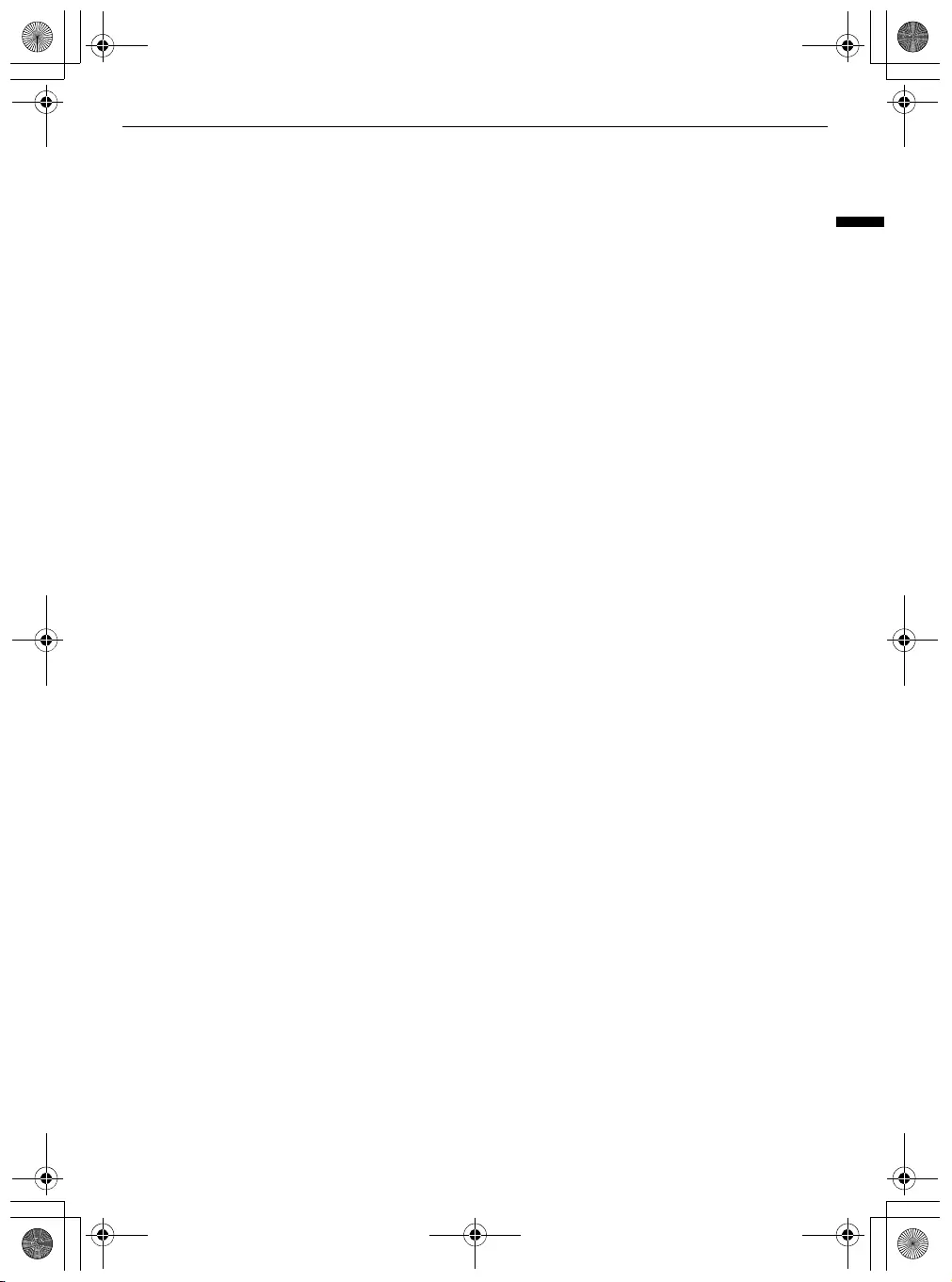
7
SAFETY INSTRUCTIONS
ENGLISH
• The amount of refrigerant in your particular appliance is shown on
the identification plate inside the appliance.
Installation
• This appliance should only be transported by two or more people
holding the appliance securely.
• Install the appliance on a firm and level floor.
• Do not install the appliance in a damp and dusty place. Do not install
or store the appliance in any outdoor area, or any area that is subject
to weathering conditions such as direct sunlight, wind, rain, or
temperatures below freezing.
• Do not place the appliance in direct sunlight or expose it to the heat
from heating appliances such as stoves or heaters.
• Be careful not to expose the rear of the appliance when installing.
• Install the appliance in a place where it is easy to unplug the power
plug of the appliance.
• Be careful not to let the appliance door fall during assembly or
disassembly.
• Be careful not to pinch, crush, or damage the power cable during
assembly or disassembly of the appliance door.
• Be careful not to point the power plug up or let the appliance lean
against the power plug.
• Do not connect a plug adapter or other accessories to the power
plug.
• Do not modify or extend the power cable.
• Ensure that the outlet socket is properly grounded, and that the earth
pin on the power cord is not damaged or removed from the power
plug. For more details on grounding, inquire at an LG Electronics
customer information centre.
• This appliance is equipped with a power cord having an equipment-
grounding conductor and a grounding power plug. The power plug
must be plugged into an appropriate outlet socket that is installed
and grounded in accordance with all local codes and ordinances.
global_main.book.book Page 7 Friday, August 13, 2021 11:54 AM
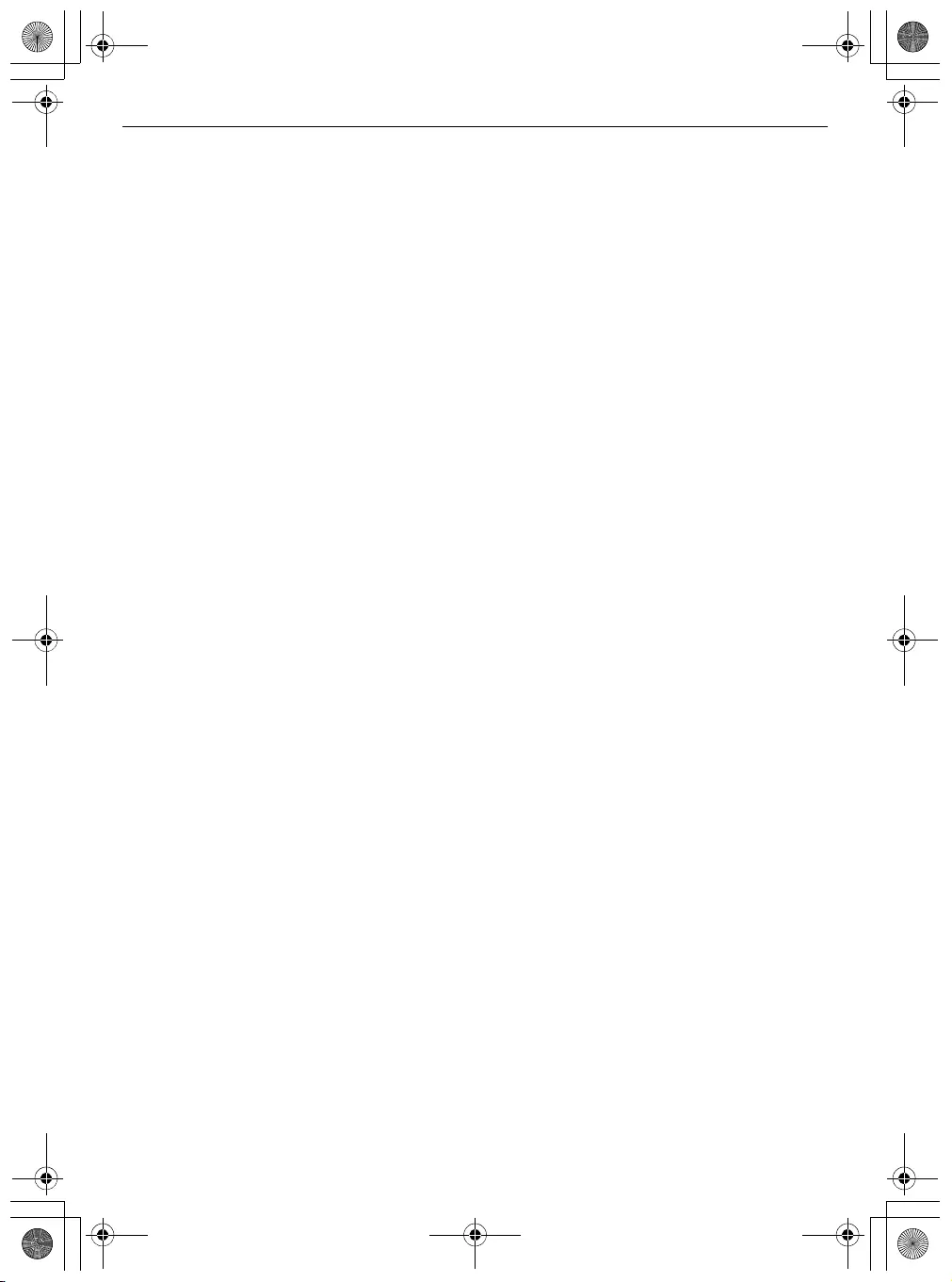
8
SAFETY INSTRUCTIONS
• Never start up an appliance showing any signs of damage. If in doubt,
consult your dealer.
• Dispose of all packaging materials (such as plastic bags and
styrofoam) away from children. The packaging materials can cause
suffocation.
• Do not plug the appliance into a multi socket adapter which does not
have a power cable (mounted).
• The appliance should be connected to a dedicated power line which
is separately fused.
• Do not use a multi socket outlet which is not properly grounded
(portable). In case of using a properly-grounded multi socket outlet
(portable), use the multi socket outlet with the current capacity of the
power cord rating or higher and use the multi socket outlet only for
the appliance.
Operation
• Do not use the appliance for any purpose (storage of medical or
experimental materials or shipping) other than any domestic
household food storage use.
• If water penetrates electrical parts of the appliance, disconnect
power plug and contact an LG Electronics customer information
centre.
• Unplug the power plug during a severe thunderstorm or lightening
or when not in use for a long period of time.
• Do not touch the power plug or the appliance controls with wet
hands.
• Do not bend the power cable excessively or place a heavy object on it.
• Immediately unplug the power plug and contact an LG Electronics
customer information centre if you detect a strange sound, odour, or
smoke coming from the appliance.
• Do not place hands or metallic objects inside the area emitting the
cold air, cover or heat releasing grille on the back.
• Do not apply excessive force or impact to the back cover of the
appliance.
global_main.book.book Page 8 Friday, August 13, 2021 11:54 AM
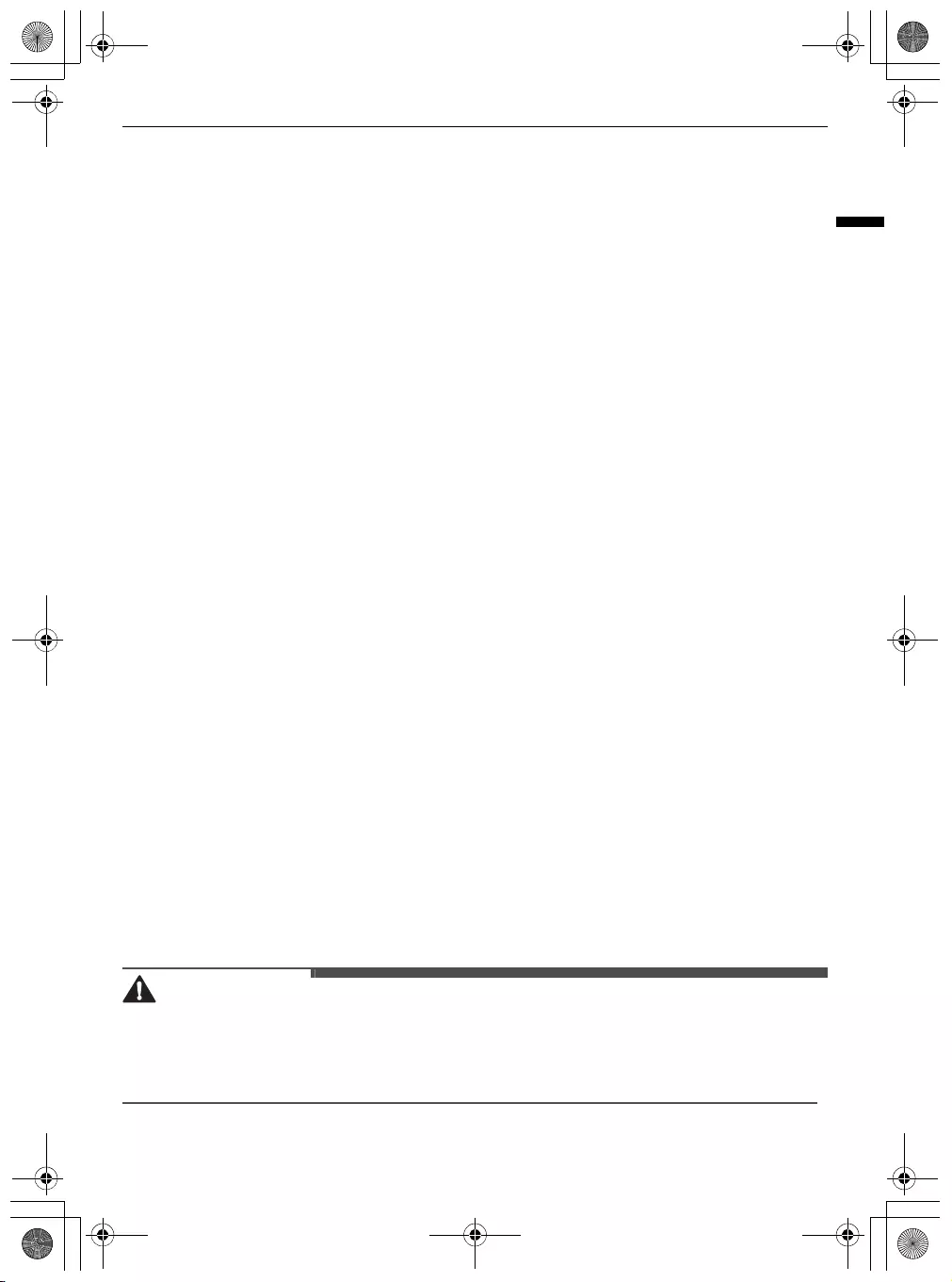
9
SAFETY INSTRUCTIONS
ENGLISH
• Be careful of nearby children when you open or close the appliance
door. The door may bump the child and cause injury.
• Avoid the danger of children getting trapped inside the appliance. A
child trapped inside the appliance can cause suffocation.
• Do not put animals, such as pets into the appliance.
• Do not place heavy or fragile objects, containers filled with liquid,
combustible substances, flammable objects (such as candles, lamps,
etc.), or heating devices (such as stoves, heaters, etc.) on the
appliance.
• Do not place any electronic appliance (such as heater and mobile
phone) inside the appliance.
• If there is a gas leakage (isobutane, propane, natural gas, etc.), do not
touch the appliance or power plug and ventilate the area
immediately. This appliance uses a refrigerant gas (isobutane,
R600a). Although it uses a small amount of the gas, it is still
combustible gas. Gas leakage during appliance transport, installation
or operation can cause fire, explosion or injury if sparks are caused.
• Do not use or store flammable or combustible substances (ether,
benzene, alcohol, chemical, LPG, combustible spray, insecticide, air
freshener, cosmetics, etc.) near the appliance.
Disposal
• When discarding the appliance, remove the door gasket while leaving
the shelves and baskets in place and keep children away from the
appliance.
CAUTION
CAUTION
To reduce the risk of minor injury to persons, malfunction, or damage
to the product or property when using this product, follow basic
precautions, including the following:
global_main.book.book Page 9 Friday, August 13, 2021 11:54 AM
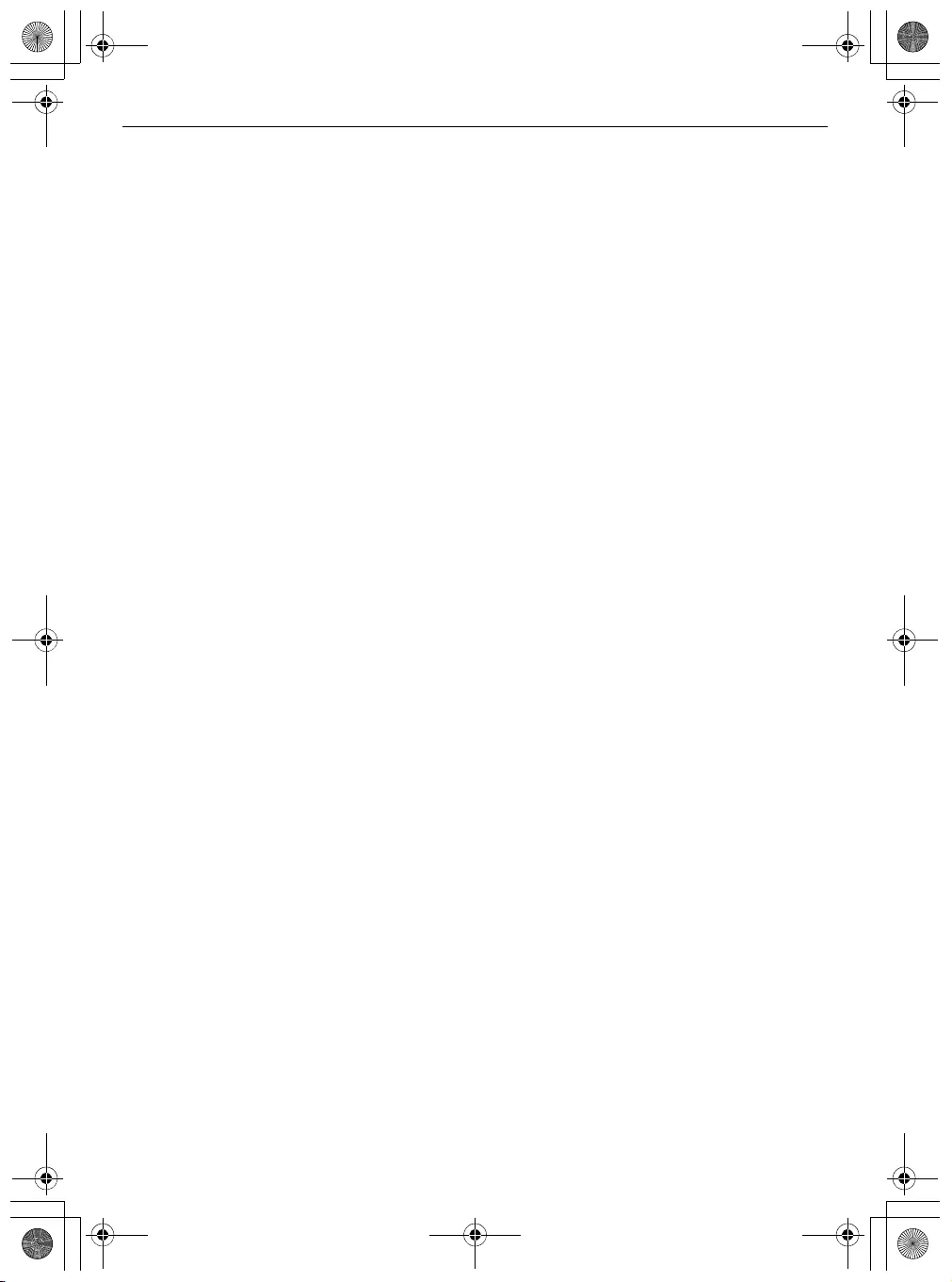
10
SAFETY INSTRUCTIONS
Operation
• Do not touch frozen food or the metal parts in the freezer
compartment with wet or damp hands. It may cause frostbite.
• Do not place glass containers, bottles or cans (especially those
containing carbonated drinks) in the freezer compartment, shelves or
ice bin that will be exposed to temperatures below freezing.
• The tempered glass on the front side of the appliance door or the
shelves can be damaged by an impact. If it is broken, do not touch it
with hands.
• Do not hang from the appliance doors, storage room, shelf or climb
up into it.
• Do not store an excessive amount of water bottles or containers for
side dishes on the door baskets.
• Do not open or close the appliance door with excessive force.
• If the hinge of the appliance door is damaged or operates
improperly, stop using the appliance and contact an authorized
service centre.
• Prevent animals from nibbling on the power cable or water hose.
• Never eat frozen foods immediately after they have been taken out in
the freezer compartment.
• Make sure not to get a hand or foot stuck upon opening or closing the
appliance door or door in door.
Maintenance
• Do not clean glass shelves or covers with warm water when they are
cold. They may shatter if exposed to sudden temperature changes.
• Do not insert the shelves upside down. The shelves may fall.
• To remove frost from the appliance, contact an LG Electronics
customer information centre.
• Dispose of the ice inside the ice bin in the freezer compartment
during an extended power outage.
global_main.book.book Page 10 Friday, August 13, 2021 11:54 AM
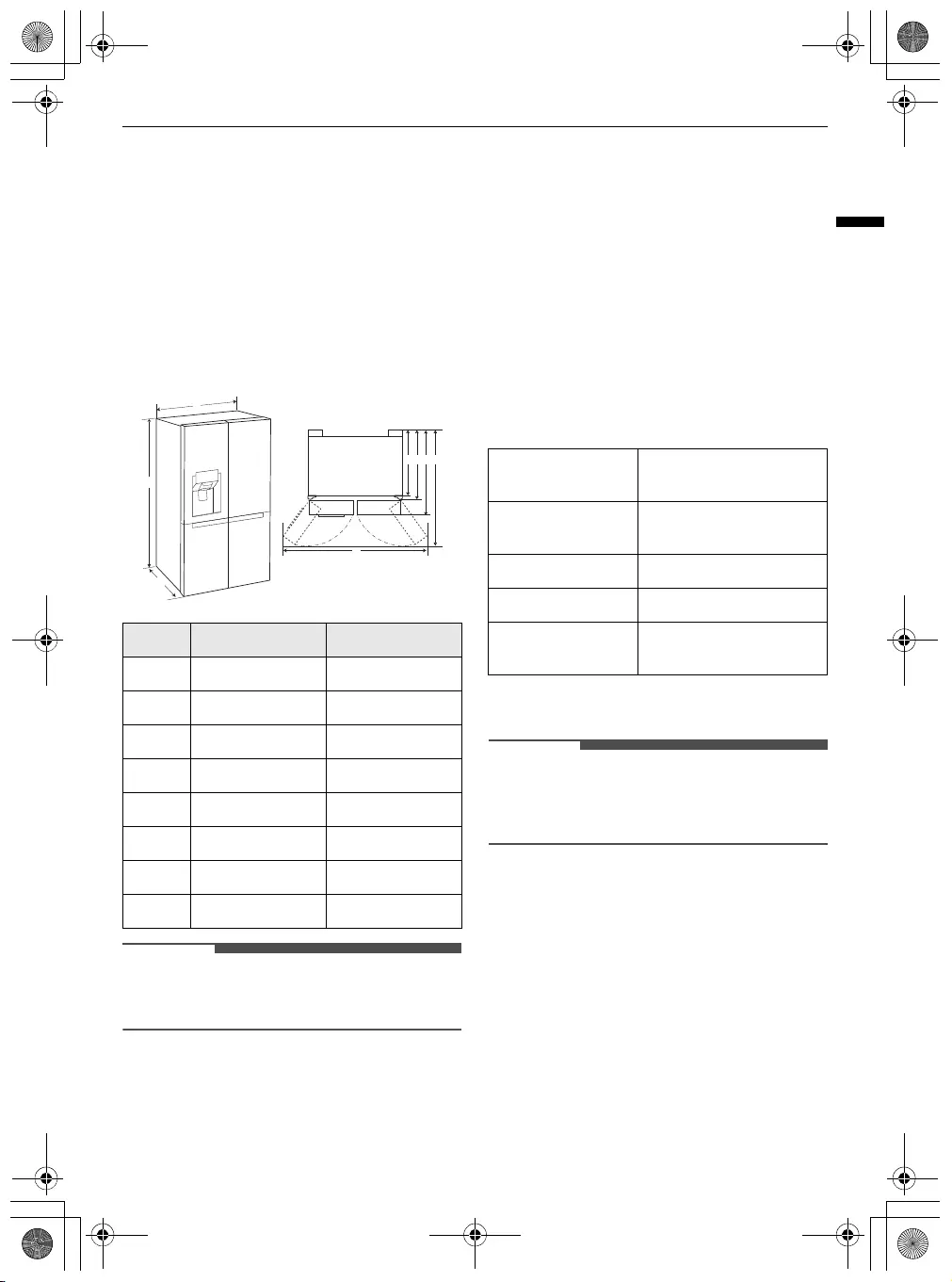
11
INSTALLATION
ENGLISH
INSTALLATION
Before Installation
Dimensions and Clearances
Too small of a distance from adjacent items may
result in the degradation of freezing capability and
increased electricity costs. Allow over 50 mm of
clearance between the back of the appliance and
the wall when installing the appliance.
NOTE
• You can determine what type of appliance it is by
looking at the label inside the appliance.
Ambient Temperature
• The appliance is designed to operate within a
limited range of ambient temperatures,
depending on the climate zone.
• The internal temperatures could be affected by
the location of the appliance, the ambient
temperature, the frequency of door opening and
so on.
• The climate class can be found on the rating
label.
* Australia, India, Kenya
** Argentina
NOTE
• The appliances rated from SN to T are intended
to be used at an ambient temperature between
10 ºC and 43 ºC.
-Type A (mm) Type B (mm)
A912 912
B 1790 1790
C850 735
D735 620
E750 635
F850 735
G 1180 1065
H 1640 1640
A
C
H
DE
F
G
B
Climate Class Ambient Temperature
Range ºC
SN (Extended
Temperate)
+10 - +32
N (Temperate) +16 - +32
ST (Subtropical) +16 - +38 / +18 - +38**
T (Tropical) +10 - +43* / +16 - +43 /
+18 - +43**
global_main.book.book Page 11 Friday, August 13, 2021 11:54 AM
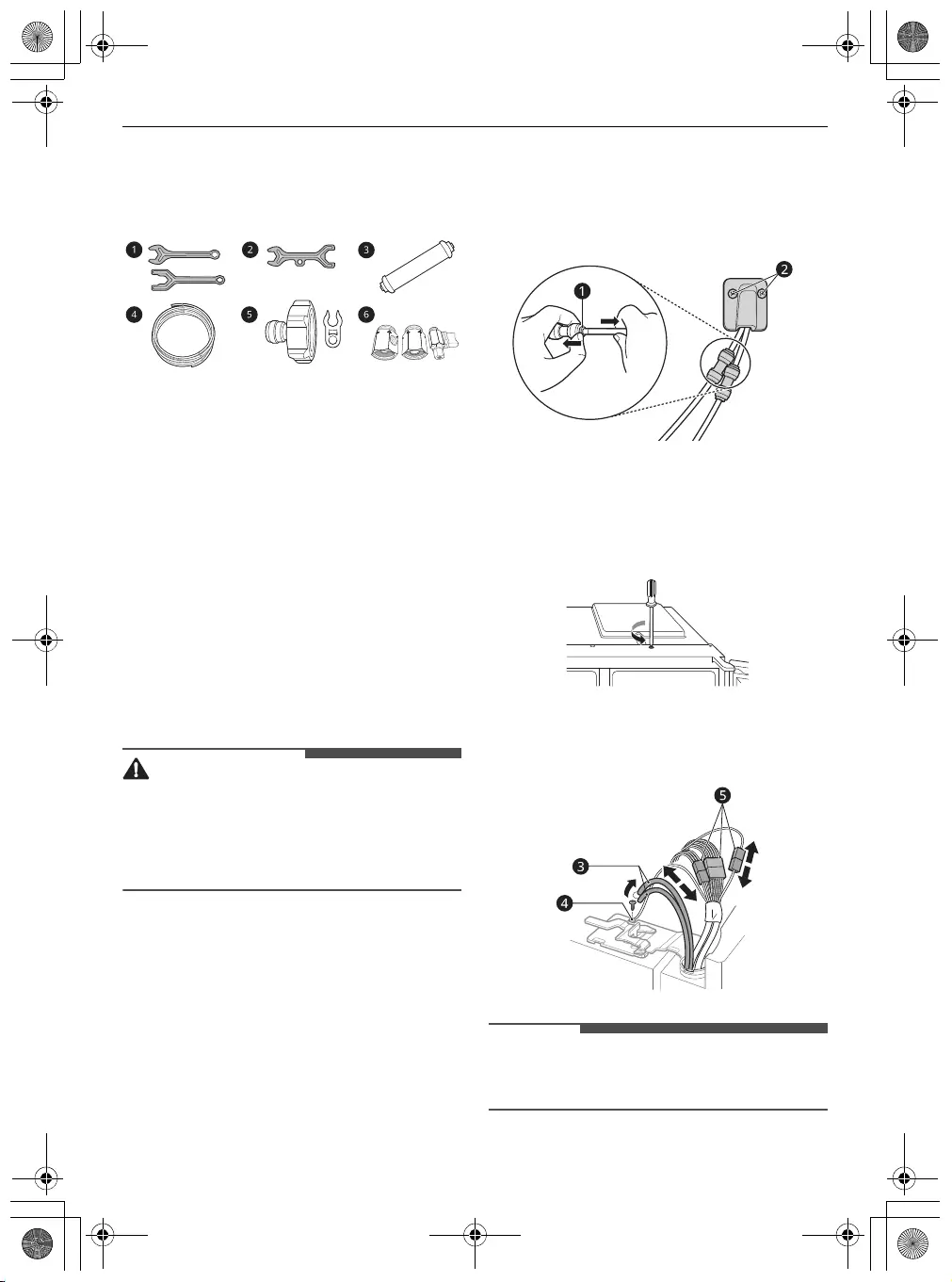
12
INSTALLATION
Accessories
*1 This feature is only available on some models.
a
Spanner A
*1
b
Spanner B
*1
c
Water Filter
*1
d
Water Tube
*1
e
Tube Connector and Clip
*1
f
Tube Connector and Valve
*1
Removing the Fridge and
Freezer Door
If your entrance door is too narrow for the
appliance to pass through, remove the appliance
doors and pass the appliance laterally.
WARNING
• Disconnect the power cord, house fuse or circuit
breaker before installing, removing the doors, or
cleaning the appliance. Failure to follow these
instructions may result in death, fire or electric
shock.
Removing the Freezer Door
1
The water supply line is connected to the top
right part in the back of the appliance. Hold the
water supply connection and gently push the
collet
a
to detach the water supply line.
Unscrew the cover
b
.
2
Remove the screw from the hinge cover at the
top of the appliance. Lift the hook, located at
the bottom of the front side of the cover, with
a flat-head screwdriver.
3
Pull out the tube
c
. Unscrew the ground wire
d
. Disconnect all wire harnesses
e
.
NOTE
• The number of wire harnesses may vary
depending on the model.
global_main.book.book Page 12 Friday, August 13, 2021 11:54 AM
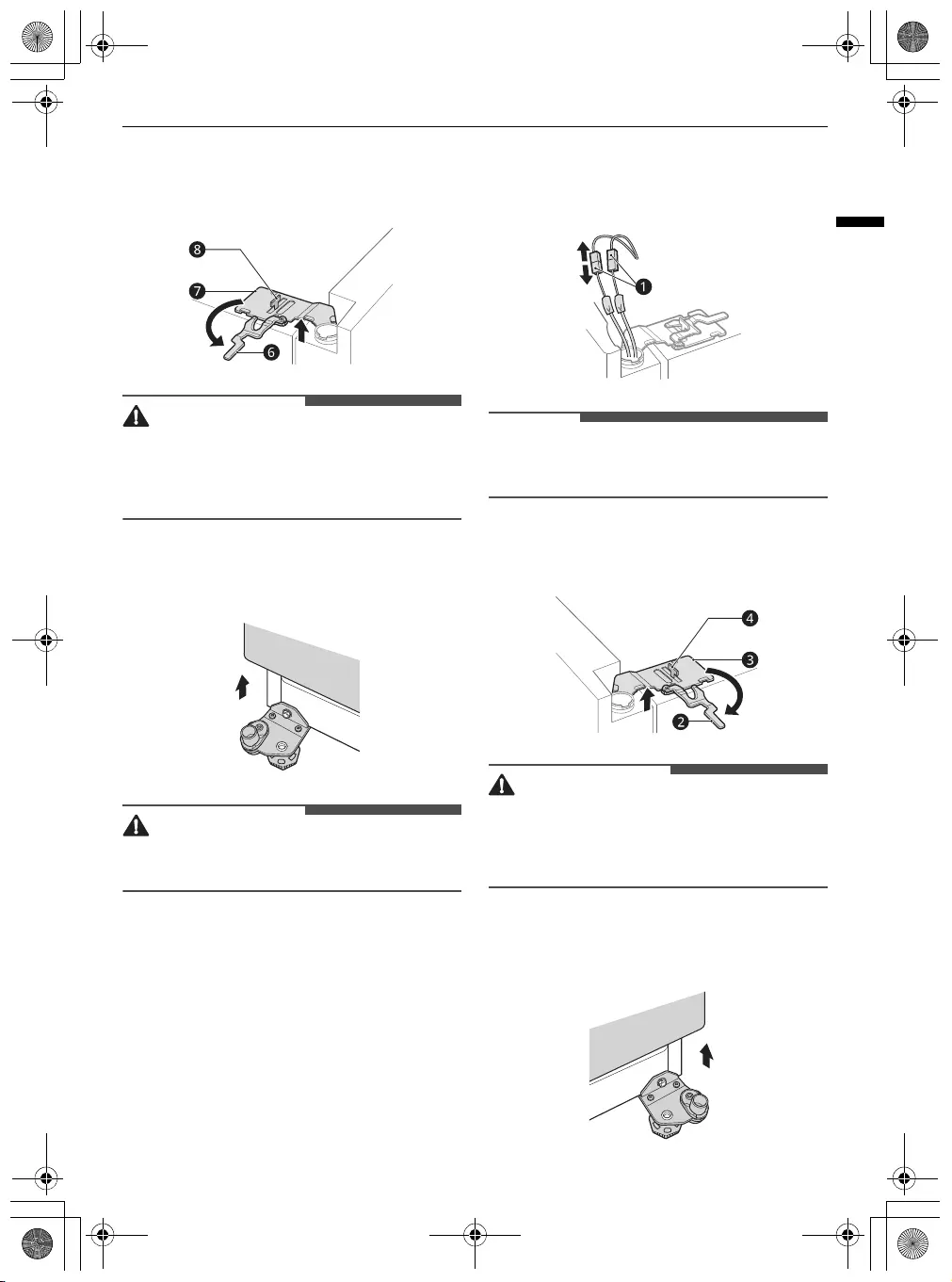
13
INSTALLATION
ENGLISH
4
Rotate the hinge lever
f
counterclockwise. Lift
the top hinge
g
free of the hinge lever latch
h
.
CAUTION
• When lifting the hinge free of the latch, be
careful that the door does not fall forward. It is
recommended that two or more people carry
out the door removal and refitting.
5
Lift the freezer door until it is free of the
bottom hinge assembly.
CAUTION
• Place the door on a non-scratching surface with
the inner side facing up.
Removing the Fridge Door
1
Disconnect all wire harnesses
a
.
NOTE
• The number of wire harnesses may vary
depending on the model.
2
Rotate the hinge lever
b
clockwise. Lift the top
hinge
c
free of the hinge lever latch
d
.
CAUTION
• When lifting the hinge free of the hinge lever
latch, be careful that the door does not fall
forward. It is recommended that two or more
people carry out the door removal and refitting.
3
Lift the fridge door until it is free of the bottom
hinge assembly.
global_main.book.book Page 13 Friday, August 13, 2021 11:54 AM
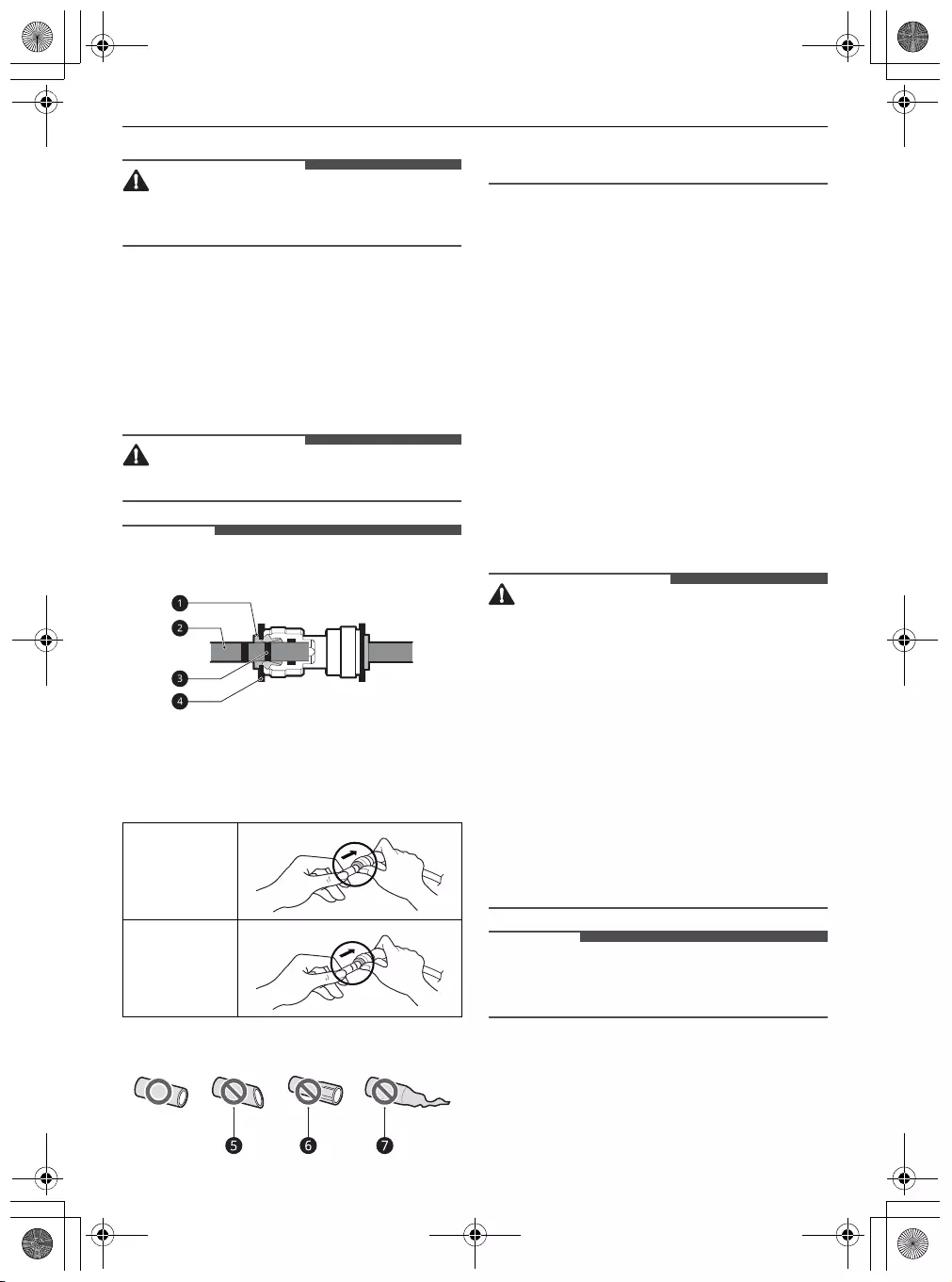
14
INSTALLATION
CAUTION
• Place the door on a non-scratching surface with
the inner side facing up.
Refitting the Fridge and Freezer
Door
Refit the doors in the reverse sequence of their
removal once the appliance has been passed
through all access doors.
CAUTION
• Install the fridge door first.
NOTE
• Disassembling/Assembling the water lines
a
Collet
b
Tube
c
Insert line
d
Clip
• Gently insert the tube until only one of the tube’s
lines is visible. Pull on the tube to make sure that
it is tightly fastened.
• If the water tube end is damaged, it should be
trimmed to ensure it does not leak when refitted.
e
Not straight
f
Damaged
g
Stretched
Connecting the Water Line
This feature is only available on some models.
Water Supply Requirements
A cold water supply with water pressure between
138 kPa and 827 kPa (1.4-8.4 kgf/cm²) is required to
operate the water dispenser. If the refrigerator is
installed in an area with low water pressure (below
138 kPa), you can install a booster pump to
compensate for the low pressure.
If a reverse osmosis water filtration system is
connected to your cold water supply, the water
pressure to the reverse osmosis system needs to
be a minimum of 138 kPa to 827 kPa (1.4-8.4 kgf/
cm²)
WARNING
• Unplug the appliance before carrying out any
work on connecting the water line. Failure to do
so may cause electric shock.
• Only connect the water line to a cold water
supply. Failure to do so may cause the water
filter to malfunction. Water hammer (water
banging in the pipes) in house plumbing can
cause damage to appliance parts and can lead to
water leakage or flooding.
• Connect to potable water supply only.
• Connecting the water line must only be installed
by a qualified plumber and in accordance with
local legislation and regulations governing
water quality.
NOTE
• This water line installation is not covered by the
appliance warranty.
Correct
Incorrect
global_main.book.book Page 14 Friday, August 13, 2021 11:54 AM
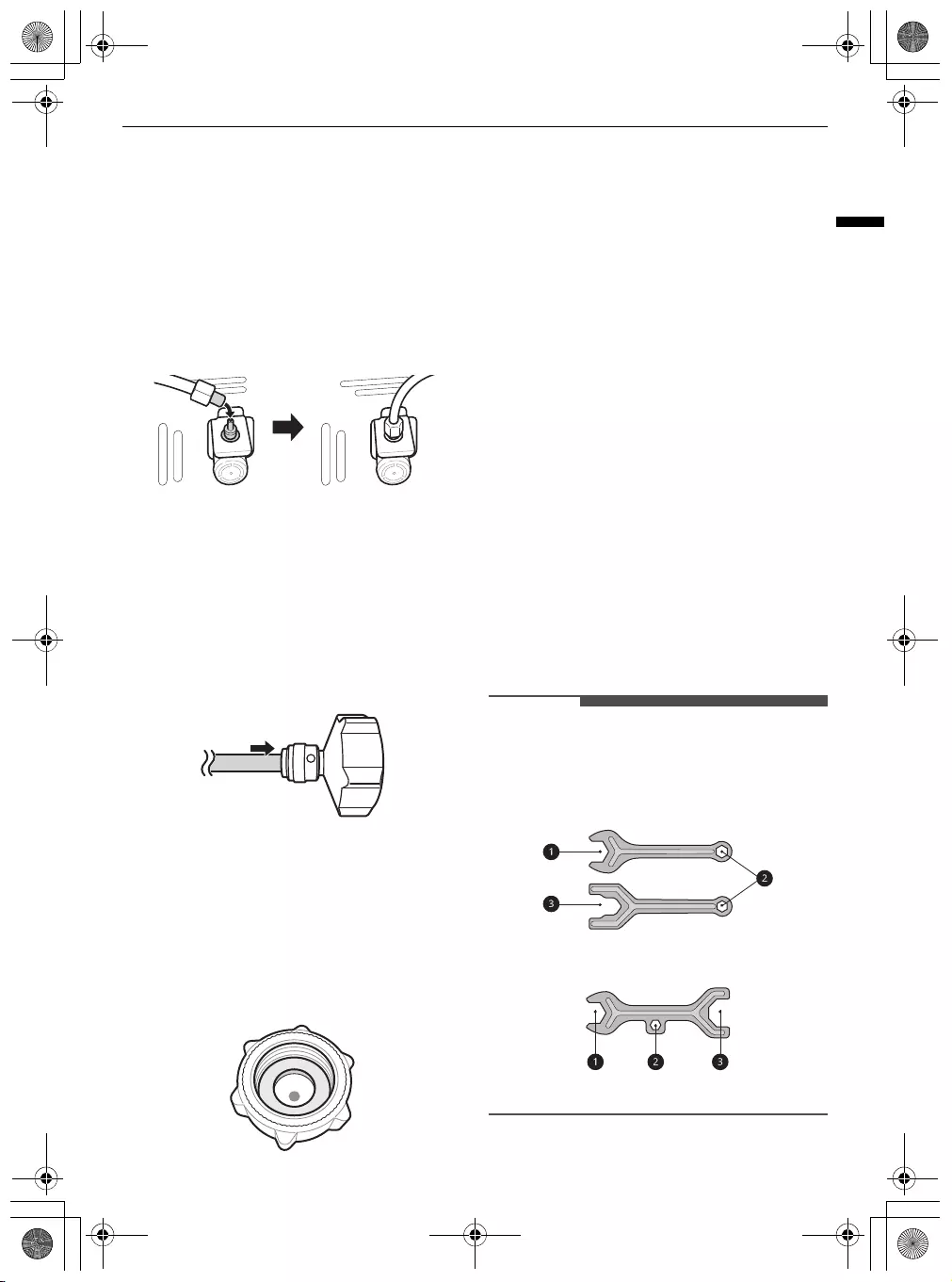
15
INSTALLATION
ENGLISH
Connecting Water to the
Appliance
1
Unscrew the metal threaded collar nut at the
back of the appliance and place it over one end
of the water tube.
2
Firmly push the water tube onto the water inlet
valve and tighten up the collar nut.
Connecting to the Water Tap
This feature is only available on some models.
1
Push the water tube into the hole of the tap
connector supplied in the accessories. The pipe
should be held firmly whilst the connector is
pushed onto the pipe.
2
Ensure that the rubber washer is fitted to the
inside of the tap connector before screwing it
onto the tap.
• A separate connector or adaptor may need
to be purchased if your tap fitting does not
match the thread size of the connector
provided.
Checking the Water Connection
1
Turn on the water supply and switch on the
appliance. Carefully check all fittings for
possible leaks due to poorly fitted hoses.
2
Press and hold the
Water Filter
button for
three seconds. The new water filter has been
activated.
3
Place a cup under the water dispenser to verify
that water is flowing through the appliance.
4
Check the connecting tube and joints for leaks
once again.
Levelling and Door
Alignment
Before Beginning
When the appliance doors appear to be uneven,
follow the instructions below to align the doors.
NOTE
• The spanner may differ depending on the model.
You will be provided with either spanner type A
or B.
- Spanner Type A
- Spanner Type B
global_main.book.book Page 15 Friday, August 13, 2021 11:54 AM
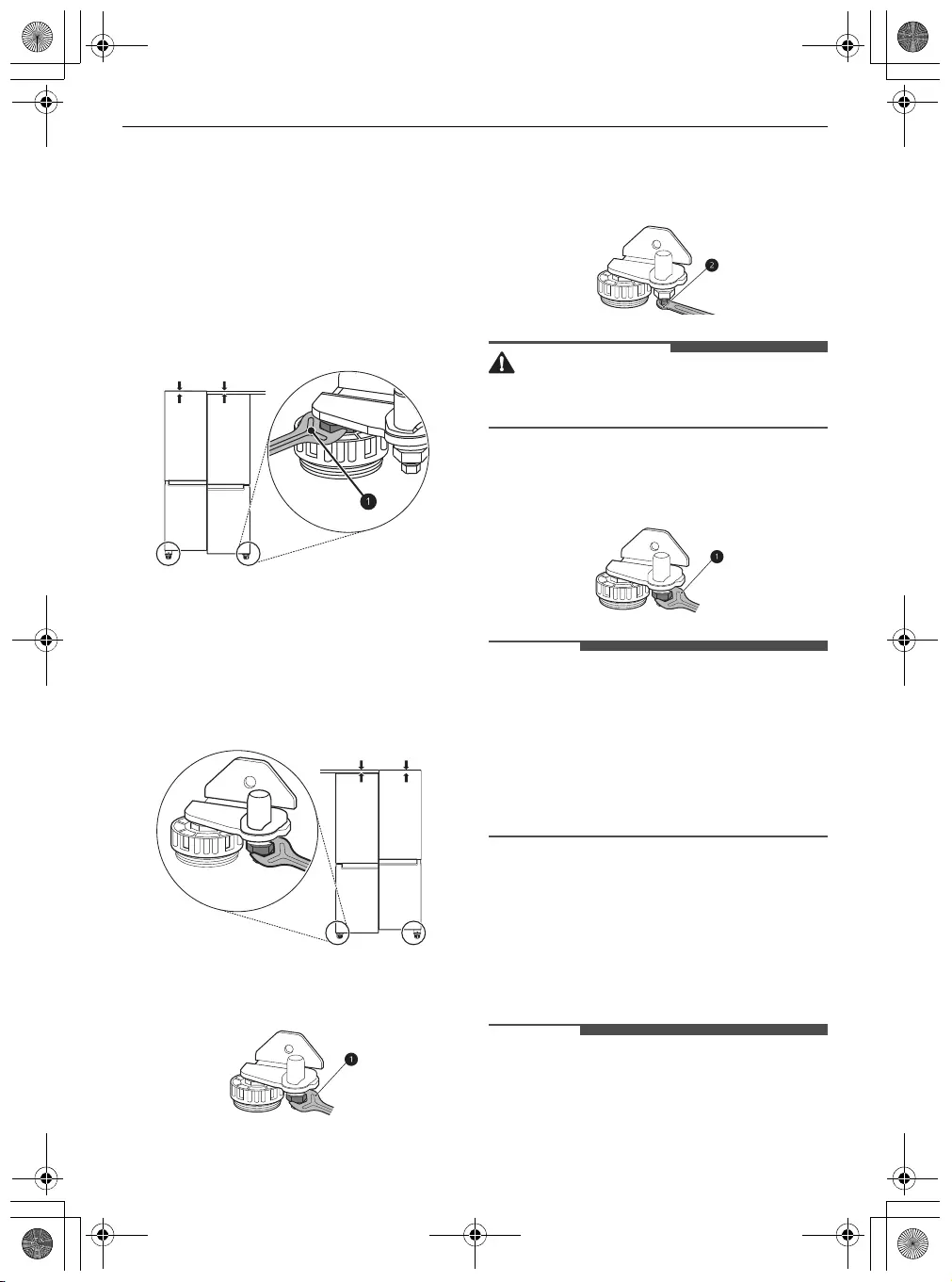
16
INSTALLATION
Levelling the Appliance
The appliance has two front levelling legs. Adjust
the legs to alter the tilt from front to back or side to
side. If the appliance seems unsteady, or the doors
do not close easily, adjust the appliance’s tilt using
the instructions below.
Use the spanner
a
to adjust the height by turning
the levelling leg to the left to raise it or to the right
to lower it.
Door Alignment for Freezer and
Fridge Door
If the door of the appliance is not level, adjust the
difference in the height of appliance door.
1
Open the door and use the spanner
a
to
loosen the keeper nut by turning it to the left.
2
Use the spanner
b
to adjust the height by
turning the adjustment hinge pin to the left or
to the right.
CAUTION
• Do not adjust the height of the appliance door
more than 3 mm.
3
Use the spanner
a
to fasten the keeper nut by
turning it to the right.
NOTE
• Leveling the doors may not be possible when the
floor is not leveled, or is of weak or poor
construction.
• The refrigerator is heavy and should be installed
on a rigid and solid surface.
• Some timber flooring may cause levelling
difficulties if it flexes excessively.
Turning on the Power
Connecting the Appliance
After installing the appliance, connect the power
plug into the outlet socket.
NOTE
• After connecting the power supply cord (or plug)
to the outlet, wait 3 or 4 hours before you put
food into the appliance. If you add food before
global_main.book.book Page 16 Friday, August 13, 2021 11:54 AM
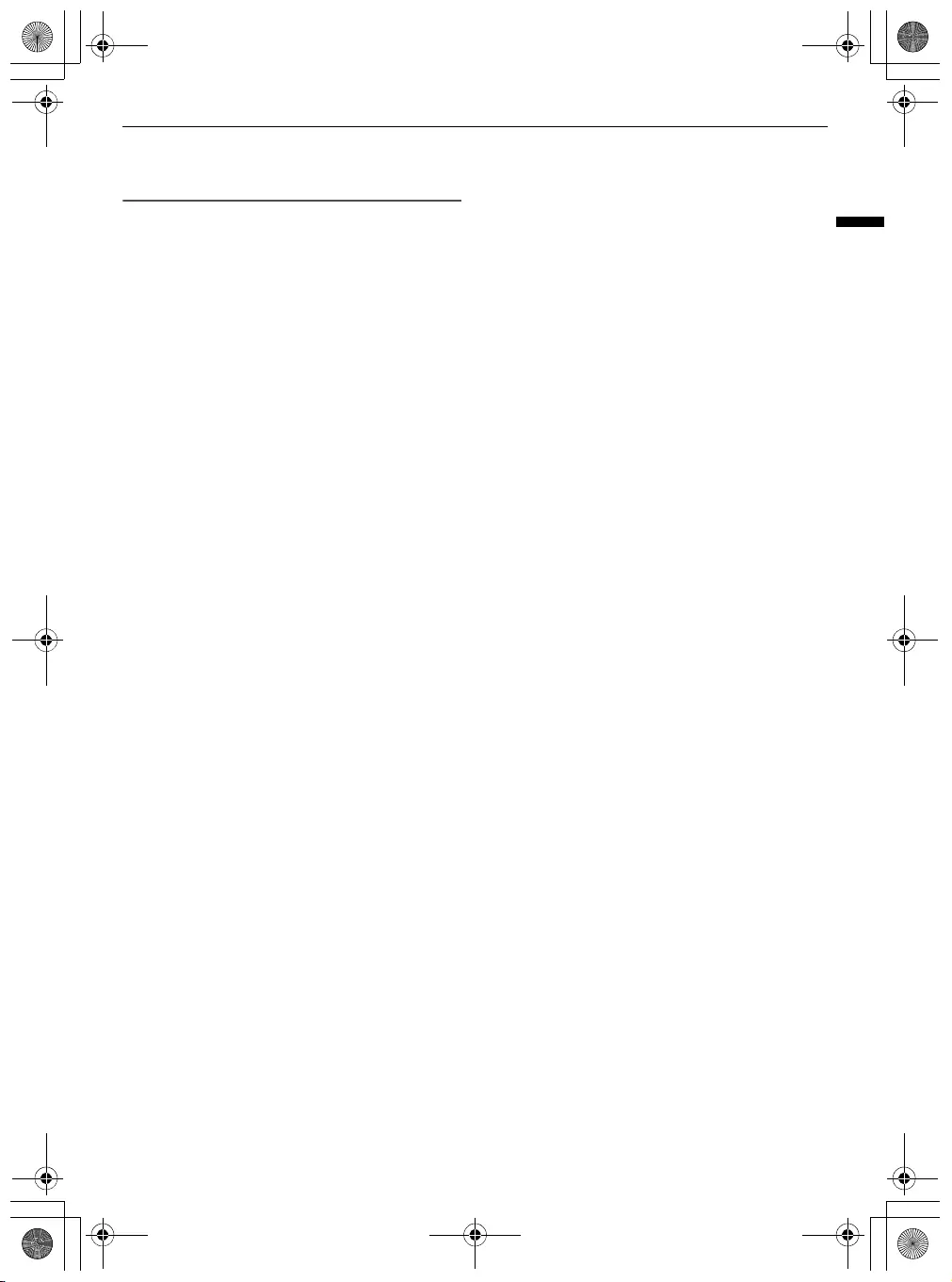
17
INSTALLATION
ENGLISH
the appliance has cooled completely, your food
may spoil.
Moving the Appliance for
Relocation
Preparing for Relocation
1
Remove all food from inside the appliance.
2
Pull the power plug out, insert and fix it into the
power plug hook at the rear or on top of the
appliance.
3
Tape parts such as shelves and the door handle
to prevent from falling off while moving the
appliance.
4
Move the appliance with more than two people
carefully. When transporting the appliance
over a long distance, keep the appliance
upright.
5
After installing the appliance, connect the
power plug into a mains outlet socket and
switch it on.
global_main.book.book Page 17 Friday, August 13, 2021 11:54 AM
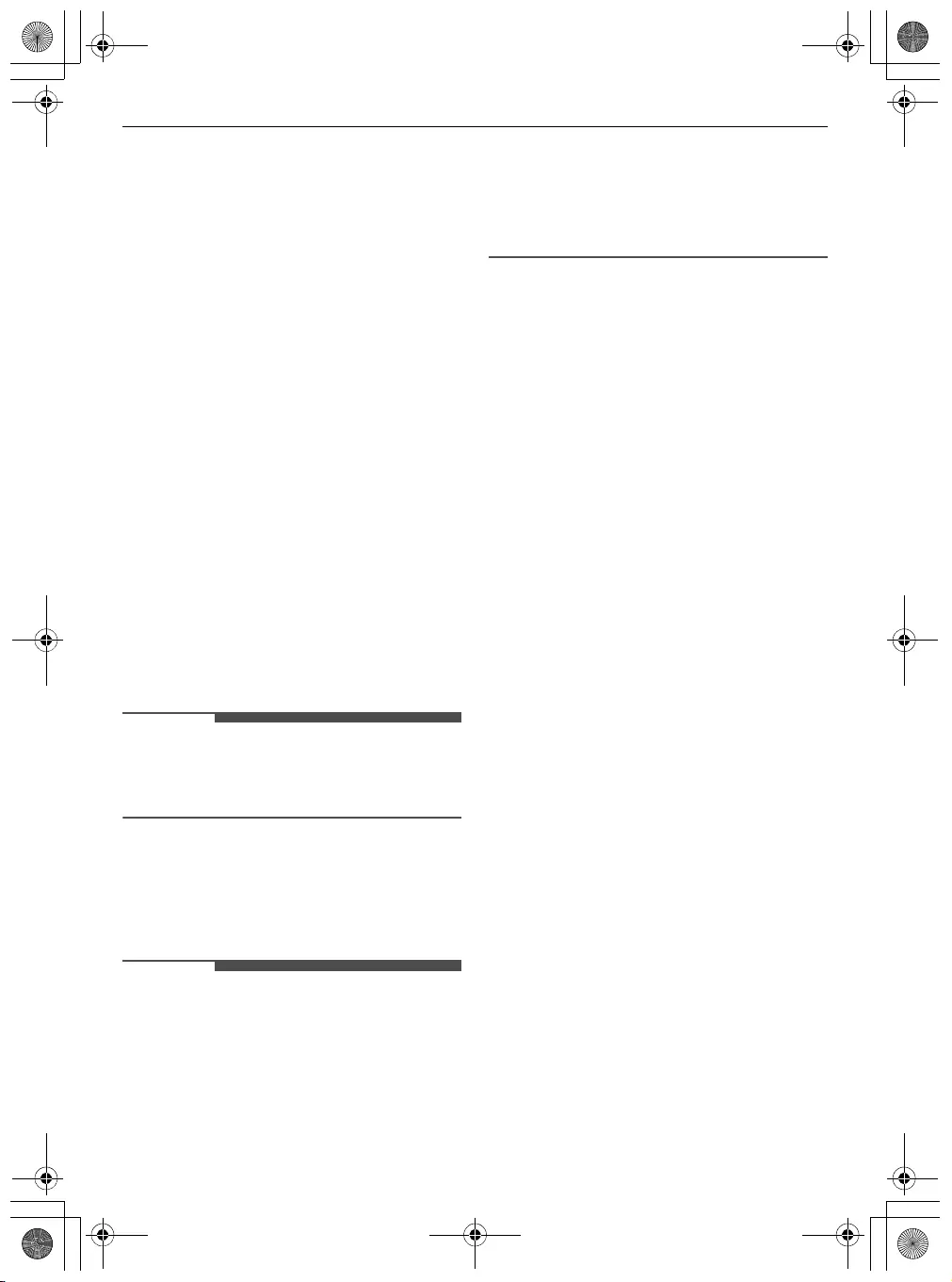
18
OPERATION
OPERATION
Before Use
Notes for Operation
• Users should keep in mind that frost can form if
the door is not closed completely or if the
humidity is high during the summer.
• Ensure there is sufficient space between food
stored on the shelf or door basket to allow the
door to close completely.
• Opening the door for long periods can cause a
significant increase of the temperature in the
compartments of the appliance.
• If the refrigerating appliance is left empty for
long periods, switch off, defrost, clean, dry, and
leave the door open to prevent mould
developing within the appliance.
Door Open Alarm
The alarm sounds 3 times in 30 second intervals if
the door is left open or not completely closed for 1
minute.
NOTE
• Contact the LG Electronics customer information
centre if the alarm sound continues even after
closing all doors.
Failure Detection
The appliance can automatically detect problems
during the operation.
NOTE
• If a problem is detected, the appliance may not
operate and an error code is displayed even
when any button is pressed.
• If an error code is indicated on the display, do
not turn off the power. Immediately contact the
LG Electronics customer information centre and
report the error code. If you turn off the power,
the repair technician from the our information
centre may have difficulty finding the problem.
Suggestion for Energy Saving
• For the most efficient use of energy, make sure
that door bins, drawers and shelves are
assembled properly.
• Ensure there is sufficient space between stored
foods. This allows cold air to be circulated evenly
and lowers electricity bills.
• Store hot food only after it has cooled in order to
prevent dew or frost.
• When storing food in the freezer compartment,
set the freezer temperature lower than the
temperature indicated on the food.
• Do not set the temperature of the appliance
lower than needed.
• Do not put food near the temperature sensor of
the fridge compartment. Keep a distance of at
least 3 cm from the sensor.
• Note that a temperature rise after defrosting has
a permissible range in the appliance
specifications. If you wish to minimise the impact
on the food storage due to a temperature rise,
seal or wrap the stored food in several layers.
• The automatic defrosting system in the
appliance ensures that the compartment
remains free of ice buildup under normal
operating conditions.
Storing Foods Effectively
• Food may freeze or spoil if stored at the wrong
temperature. Set the refrigerator to the correct
temperature for the food being stored.
• Store frozen food or refrigerated food inside
sealed containers.
• Check the expiration date and label (storage
instructions) before storing food in the
appliance.
global_main.book.book Page 18 Friday, August 13, 2021 11:54 AM
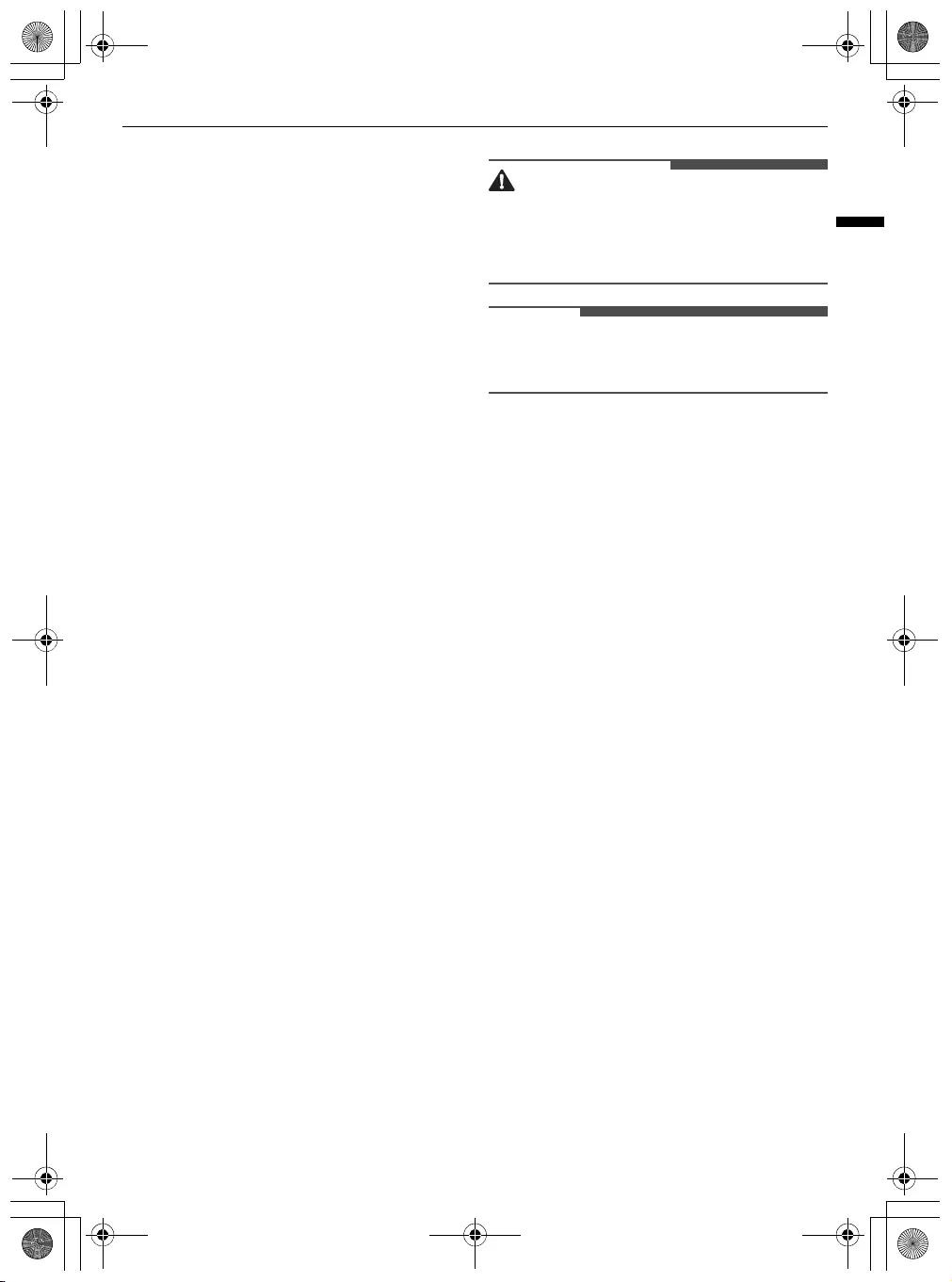
19
OPERATION
ENGLISH
• Do not store food for a long period of time if it
spoils easily at a low temperature.
• Do not place unfrozen food in direct contact with
food that is already frozen. It could be necessary
to reduce the quantity to be frozen if freezing
every day is anticipated.
• Place the refrigerated food or frozen food in
each fridge or freezer compartment
immediately after purchasing.
• Store raw meat and fish in suitable containers in
the refrigerator, so that it is not in contact with or
drip onto other food.
• Refrigerated foods and other food items can be
stored on top of the vegetable drawer.
• Avoid refreezing any food which has been
completely thawed. Freezing any food which has
been completely thawed again will lower its taste
and nutrition.
• Do not overfill the appliance. Cold air can not
circulate properly if the appliance is overfilled.
• Cool hot food before storing. If too much hot
food is placed inside, the internal temperature of
the appliance can increase and negatively affect
other foods stored in the appliance.
• If you set an excessively low temperature for
food, it may become frozen. Do not set a
temperature lower than the required
temperature for the food to be stored correctly.
• If there are chill compartments in the appliance,
do not store vegetables and fruits with higher
moisture content in the chill compartments as
they may freeze due to the lower temperature.
• In the event of a blackout, call the electricity
company and ask how long it is going to last.
- You should avoid door openings while the
power is off.
- When the power supply gets back to normal,
check the condition of the food.
Freezing the Maximum Amount
of Food
If large quantities of food are to be stored, all the
freezer drawers should be taken out of the
appliance and the food should be stacked directly
on the freezer shelves in the freezer compartment.
CAUTION
• To remove the drawers, first remove the food
from drawers and then pull out the drawers
carefully. Not doing so could cause injury or
damage to the drawers.
NOTE
• The shape of each drawer may be different,
insert in the right position.
global_main.book.book Page 19 Friday, August 13, 2021 11:54 AM
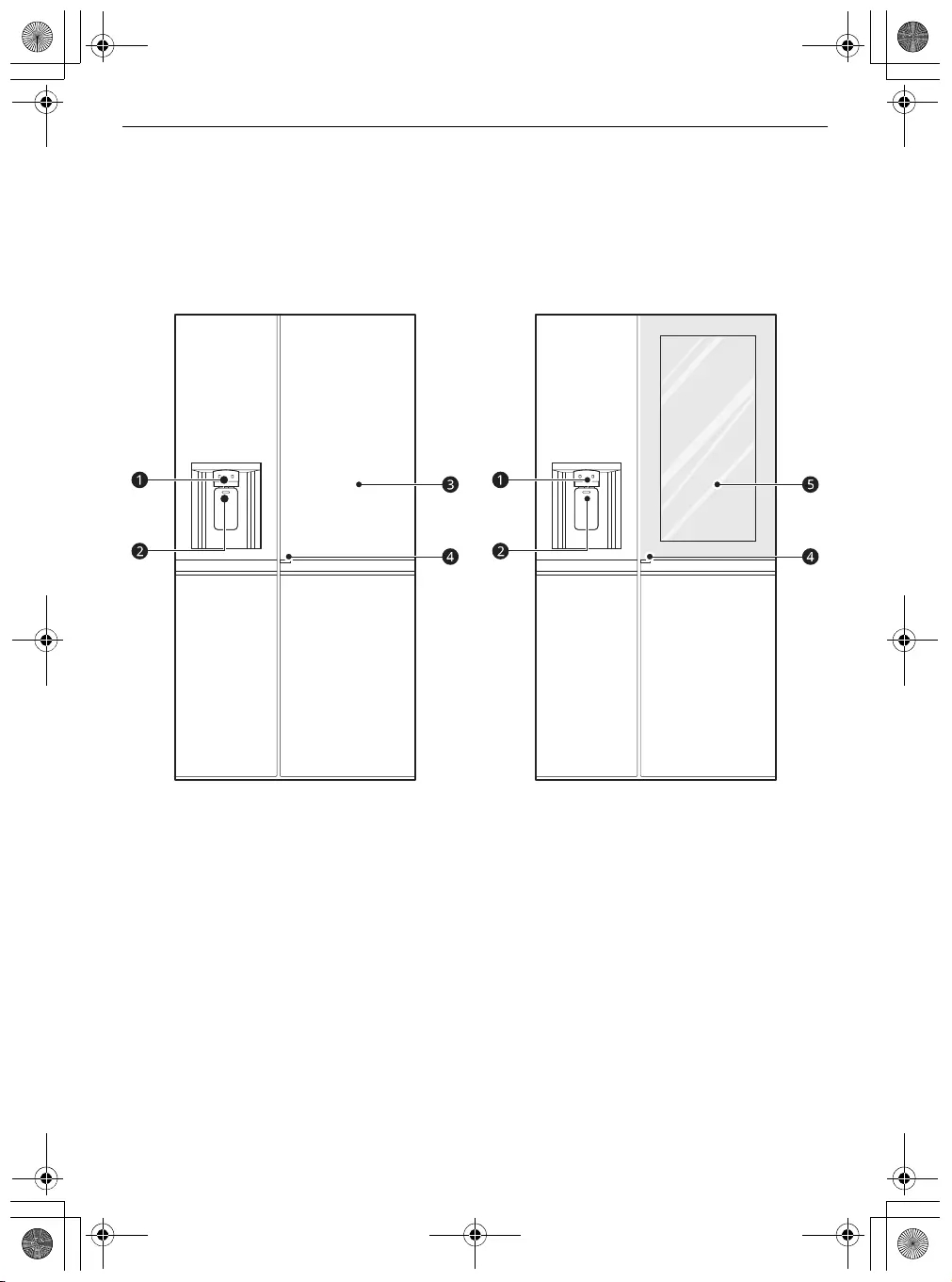
20
OPERATION
Product Features
The appearance or components of the appliance may differ from model to model.
Exterior
*1 This feature is only available on some models.
a
Dispenser Control Panel
*1
Sets the the dispenser mode.
b
Filtered Water and Ice Dispenser
*1
Dispenses purified water and ice.
c
Door in Door
*1
This is a convenient storage area for frequently-used items that require easy access.
d
Door in Door Lever
*1
Opens Door-in-Door.
e
InstaView
*1
Knock twice on the glass to turn the LED light inside the
InstaView
on or off.
global_main.book.book Page 20 Friday, August 13, 2021 11:54 AM
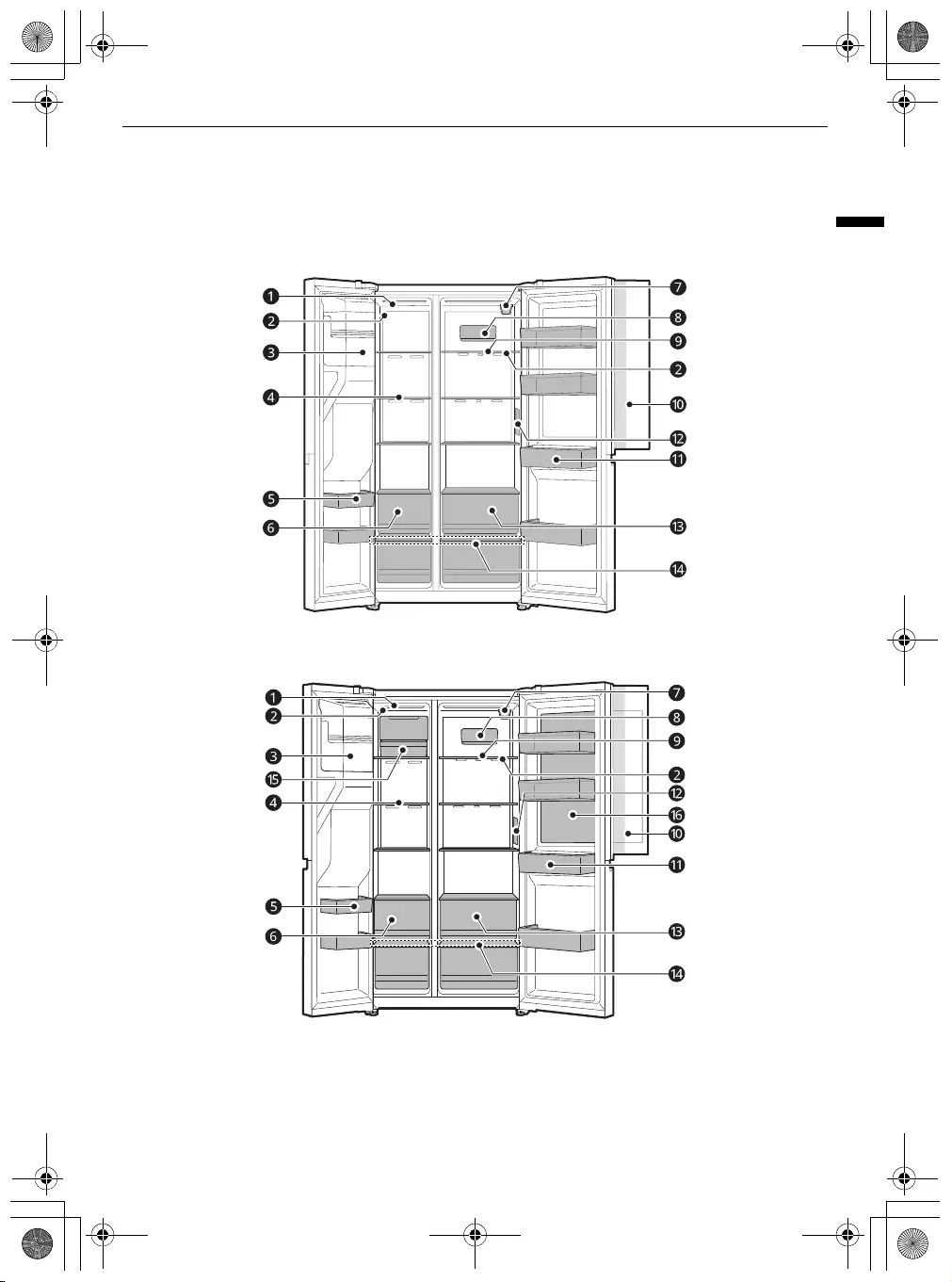
21
OPERATION
ENGLISH
Interior
*1 This feature is only available on some models.
Door in Door
Model:
Instaview Door in Door
Model:
global_main.book.book Page 21 Friday, August 13, 2021 11:54 AM
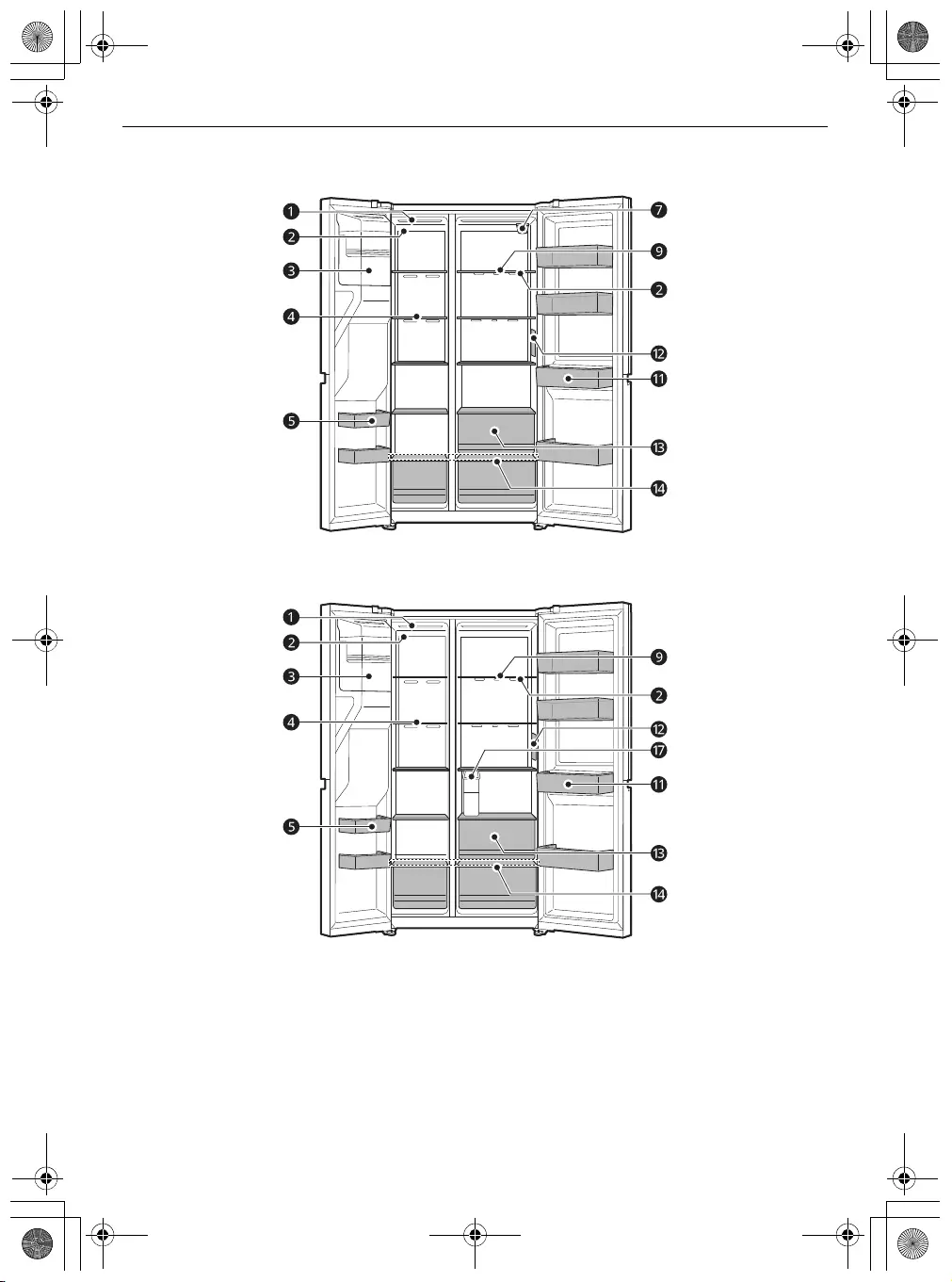
22
OPERATION
Standard Door (Plumbing)
Model:
Standard Door (Non Plumbing)
Model:
a
LED Lamp
The LED lamps inside the appliance light up when you open the door.
b
Temperature Sensor
This sensor senses the temperature of the fridge compartment.
• Maintain the distance between the sensor and food to accurately sense the temperature.
c
Automatic Icemaker
This is where ice is automatically produced and stored.
global_main.book.book Page 22 Friday, August 13, 2021 11:54 AM
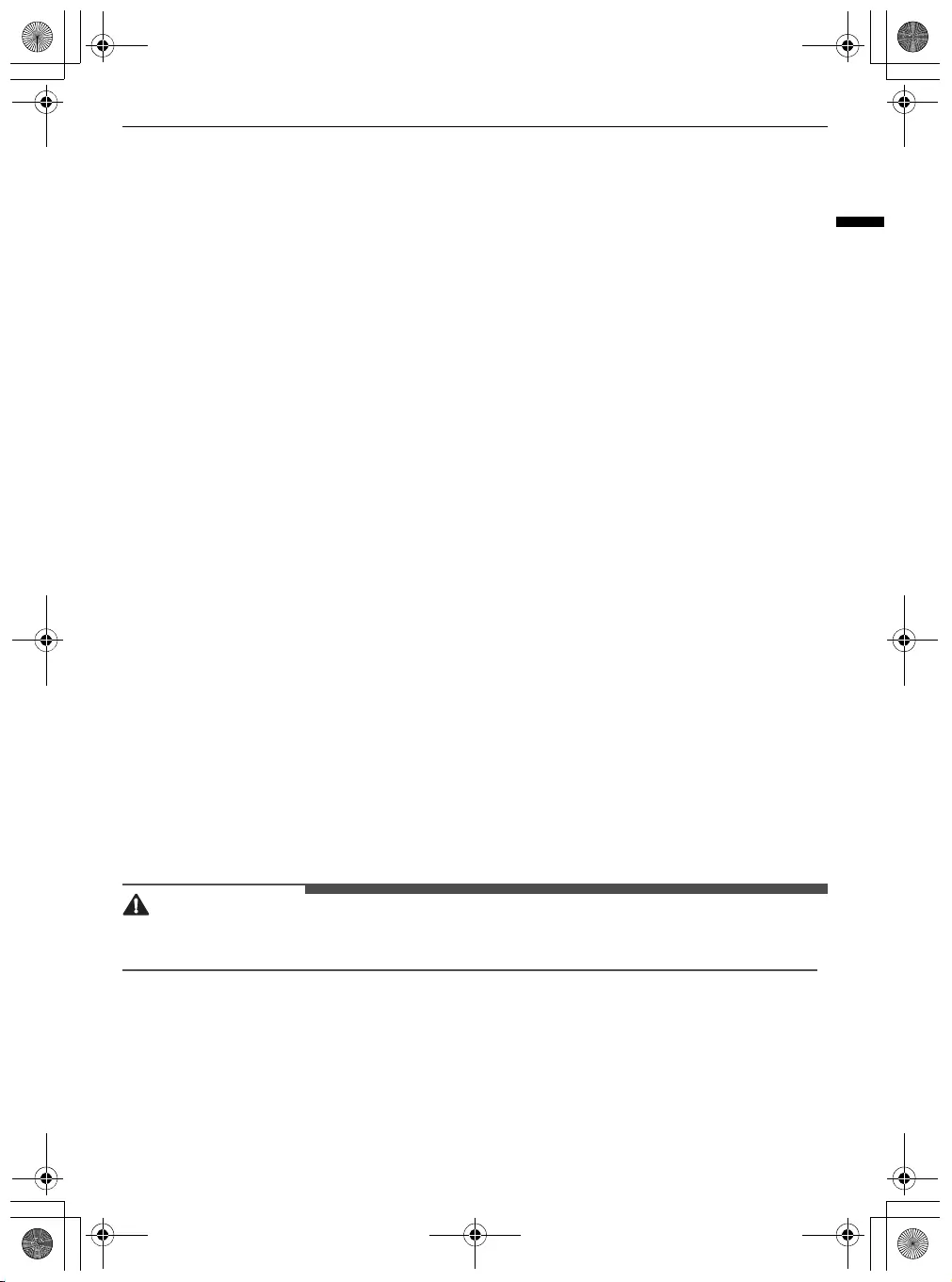
23
OPERATION
ENGLISH
d
Freezer Shelf
Stores frozen food such as meat, fish, and ice cream.
• To freeze food items quickly, store the food on a shelf other than the top shelf. Food items will freeze
most quickly on any shelf except for the top shelf.
e
Freezer Door Basket
Stores small packages of frozen food. Do not store ice cream or food which will be stored for a long
period of time.
f
Freezer Drawer
Stores frozen food for longer storage.
g
Water filter
*1
Purifies water.
h
Air Filter
*1
Reduces odours inside the fridge compartment.
i
Fridge Shelf
Stores refrigerated foods and fresh foods.
• Store foods with higher moisture content at the front of the shelf.
• Adjust the shelf height by inserting the shelf in another groove at a different height.
• The actual number of shelves will differ from model to model.
j
Door in Door
Compartment
*1
Stores commonly used food items such as beverages and snacks.
k
Fridge Door Basket
Stores small packages of refrigerated foods, drinks and sauce containers.
l
Control Panel
Sets the refrigerator and freezer temperatures or other functions.
m
Fridge Drawer
Stores fruits and vegetables to keep fresh for as long as possible.
n
Bottom Drawer Cover
CAUTION
• Do not store any items at the front of the bottom shelf. The items may fall and cause an injury or
appliance damage.
o
Craft Icemaker
*1
This is where craft ice is automatically produced and stored.
p
InstaView
*1
Knock twice on the glass to turn the LED light inside the InstaView on or off.
q
Water Tank
*1
Stores water to supply the dispenser. It requires manual filling.
global_main.book.book Page 23 Friday, August 13, 2021 11:54 AM
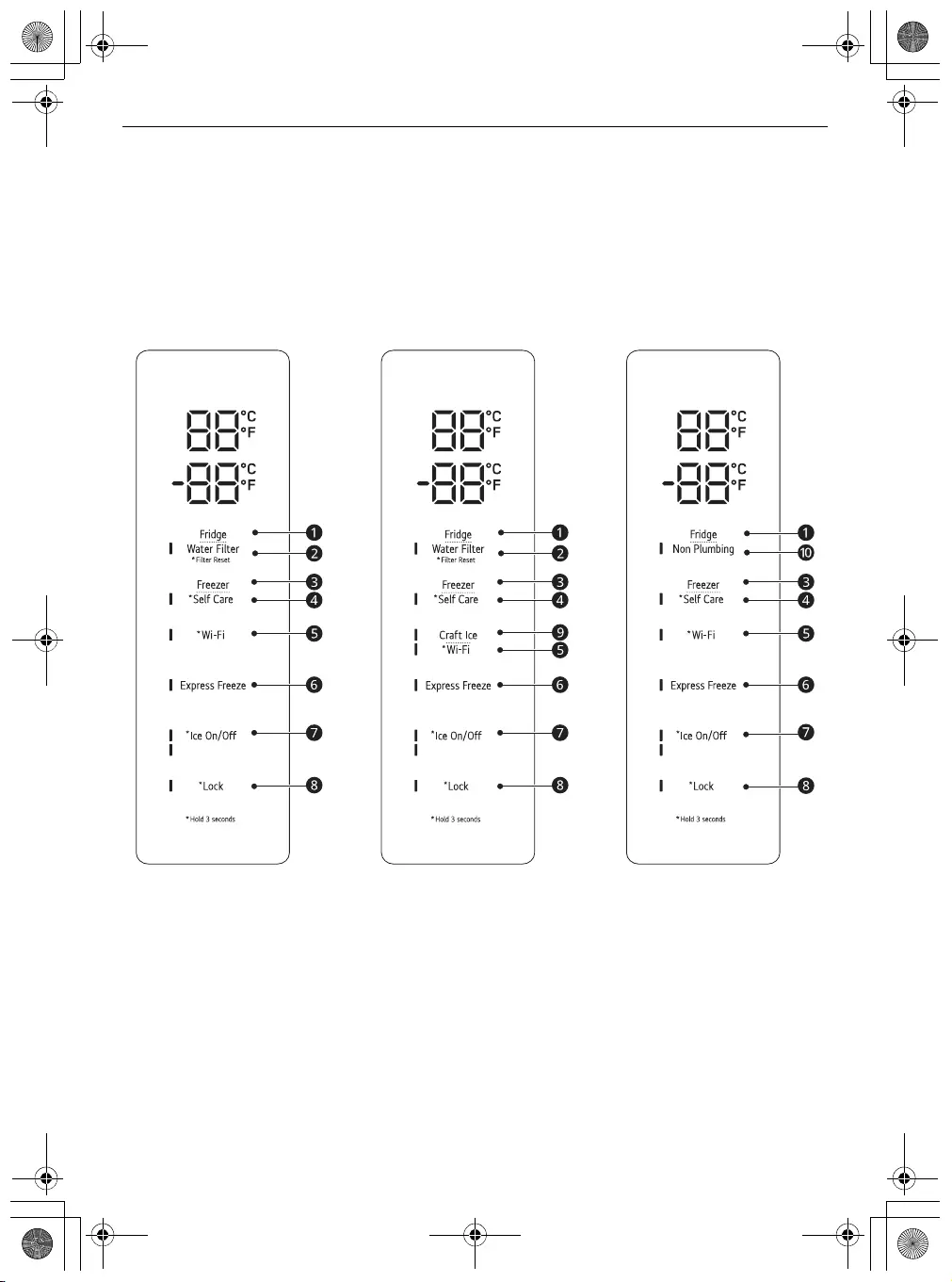
24
OPERATION
Control Panel
The actual control panel may differ from model to model.
Control Panel and Functions
*1 This feature is only available on some models.
Refrigerator Control Panel
global_main.book.book Page 24 Friday, August 13, 2021 11:54 AM
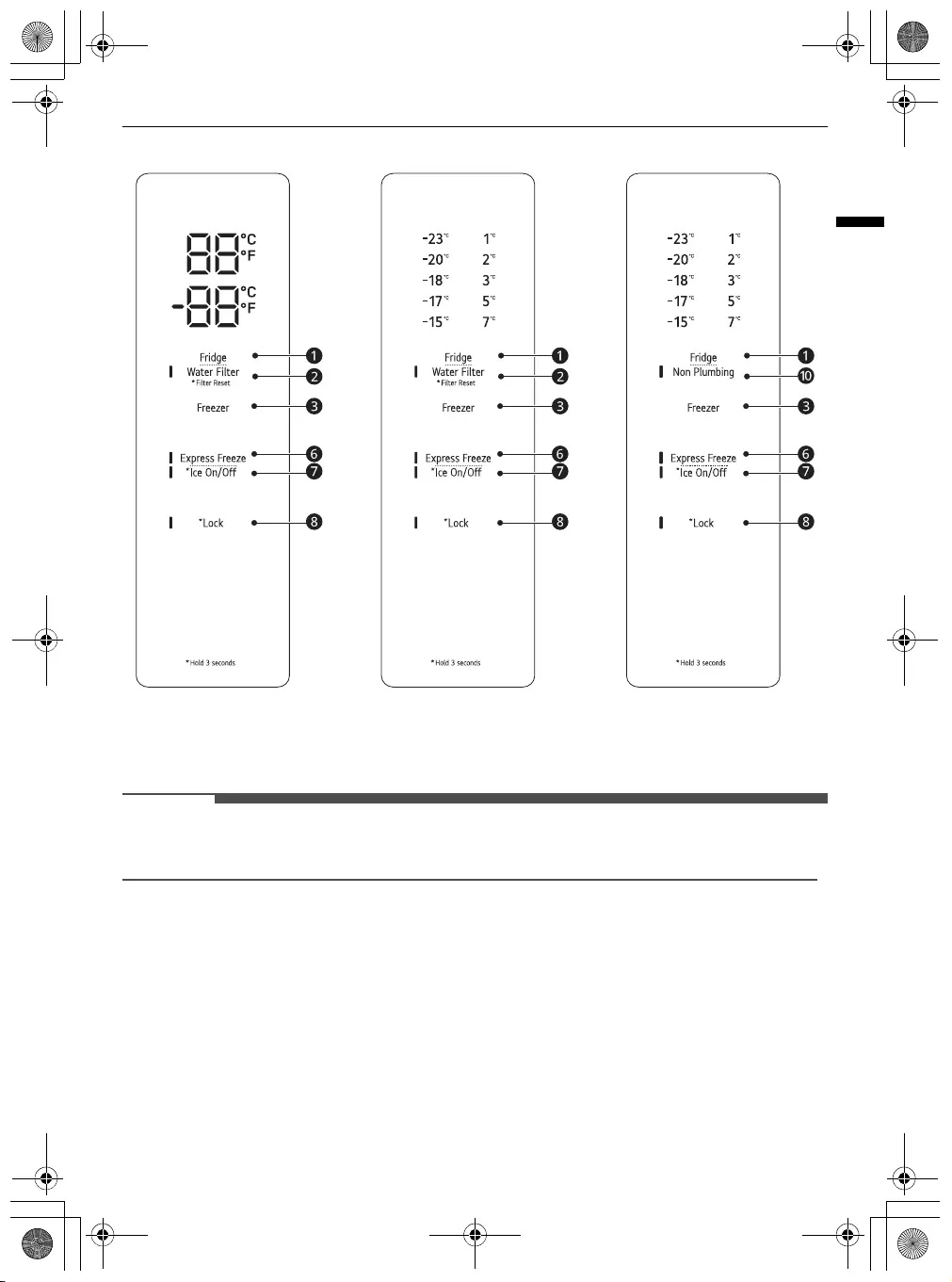
25
OPERATION
ENGLISH
a
Fridge
Press this button repeatedly to select a desired temperature between 1 °C and 7 °C.
• The default fridge temperature is 3 °C.
NOTE
• The actual inner temperature varies depending on the food status, as the indicated setting temperature
is a target temperature, not actual temperature within the appliance.
b
Water Filter
*1
Replace the water filter when the Replace Filter icon turns on. After replacing the water filter, press and
hold the
Water Filter
button for three seconds to turn the icon light off. Replace the water filter
approximately every six months.
c
Freezer
Press this button repeatedly to select a desired temperature between -23 °C and -15 °C.
• The default freezer temperature is -18 °C.
d
Self Care
*1
UV light is used to keep the water outlet clean. UV clean function runs automatically for 10 minutes
every hour or can be manually activated at any time.
Press and hold this button for 3 seconds to activate it manually.
global_main.book.book Page 25 Friday, August 13, 2021 11:54 AM
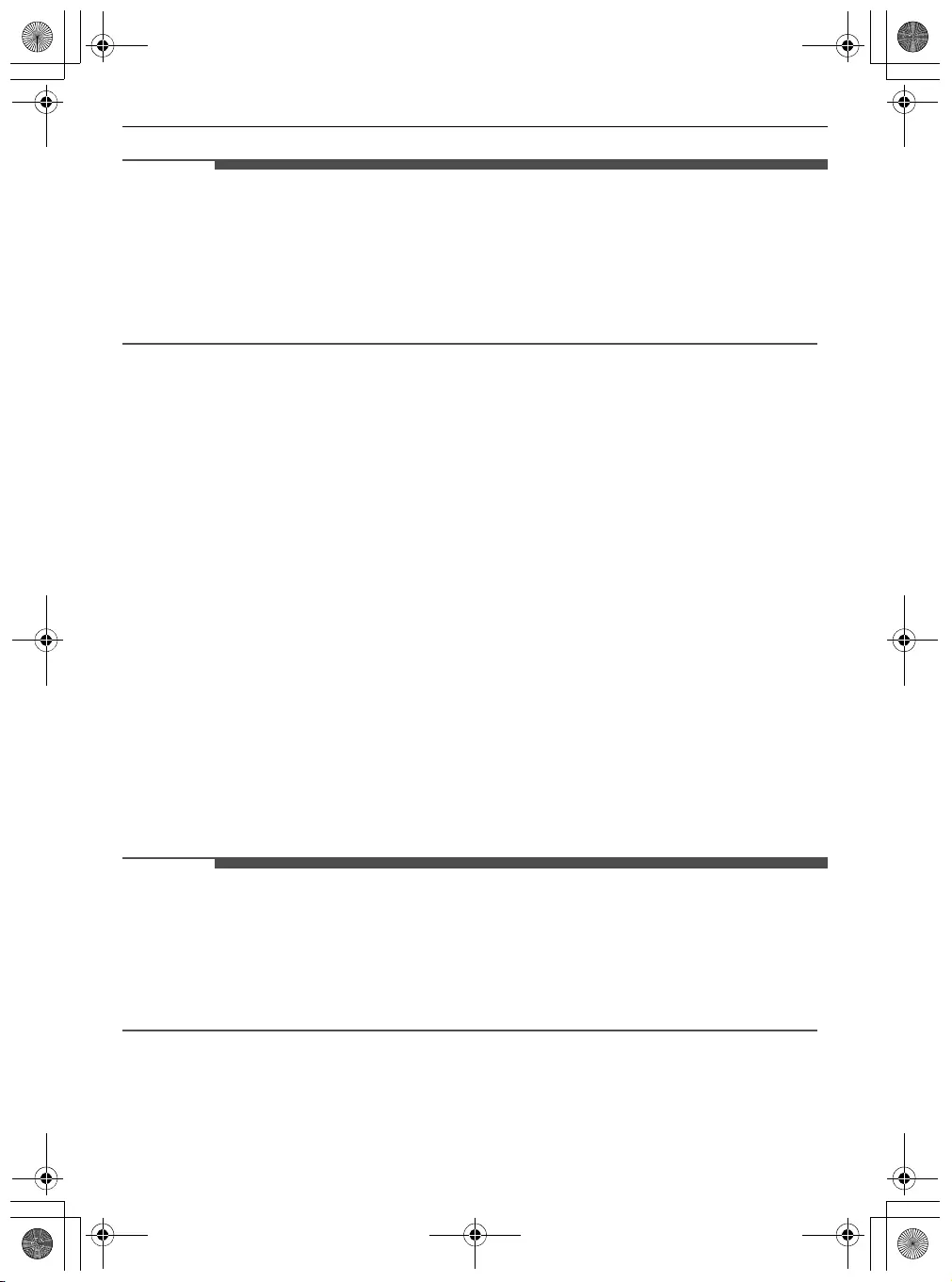
26
OPERATION
NOTE
• During operation, the function stops if the
Water
button is pressed. It resumes automatically after 1
hour.
• The function runs automatically for 10 minutes every hour without requiring you to press the
Self Care
button.
• When UV clean function is activated the LED on the dispenser control panel lights up.
• UVnano is a compound word derived from the words UV and its unit, a nanometer.
e
Wi-Fi
*1
This button allows the appliance to connect to a home Wi-Fi network. Refer to Smart Functions for
information on the initial setup of the
LG ThinQ
application.
f
Express Freeze
This function can quickly freeze a large amount of ice or frozen foods.
• Press the
Express Freeze
button to activate the function for 20 hours. The function automatically
shuts off after 20 hours.
• This function is enabled and disabled in turn each time you press the button.
• This function automatically terminates after a specific period has passed.
g
Ice On/Off
Press and hold the
Ice On/Off
button for three seconds to turn the in-door icemaker on/off.
h
Lock
The lock function disables every other button on the display.
• When power is initially connected to the refrigerator, the lock function is off.
• To lock the control panel buttons, press and hold the
Lock
button until the indicator appears in the
display and the function is activated.
• To disable the function, press and hold the
Lock
button for approximately three seconds.
i
Craft Ice
*1
Press the
Craft Ice
button to set to
6 ICE
,
3 ICE
or
OFF
.
NOTE
• For more ice, select the
6 ICE
mode. For clearer ice, select the
3 ICE
mode.
• To change the
Craft Ice
mode:
1) Press the
Craft Ice
button and the current mode appears.
2) Press the
Craft Ice
button repeatedly to select a desired
Craft Ice
mode.
3) After 5 seconds of idle time, the last mode set will be saved, and the display will return to normal.
j
Non Plumbing
*1
The
Non Plumbing
icon is illuminated when the water dispenser tank is installed correctly.
global_main.book.book Page 26 Friday, August 13, 2021 11:54 AM
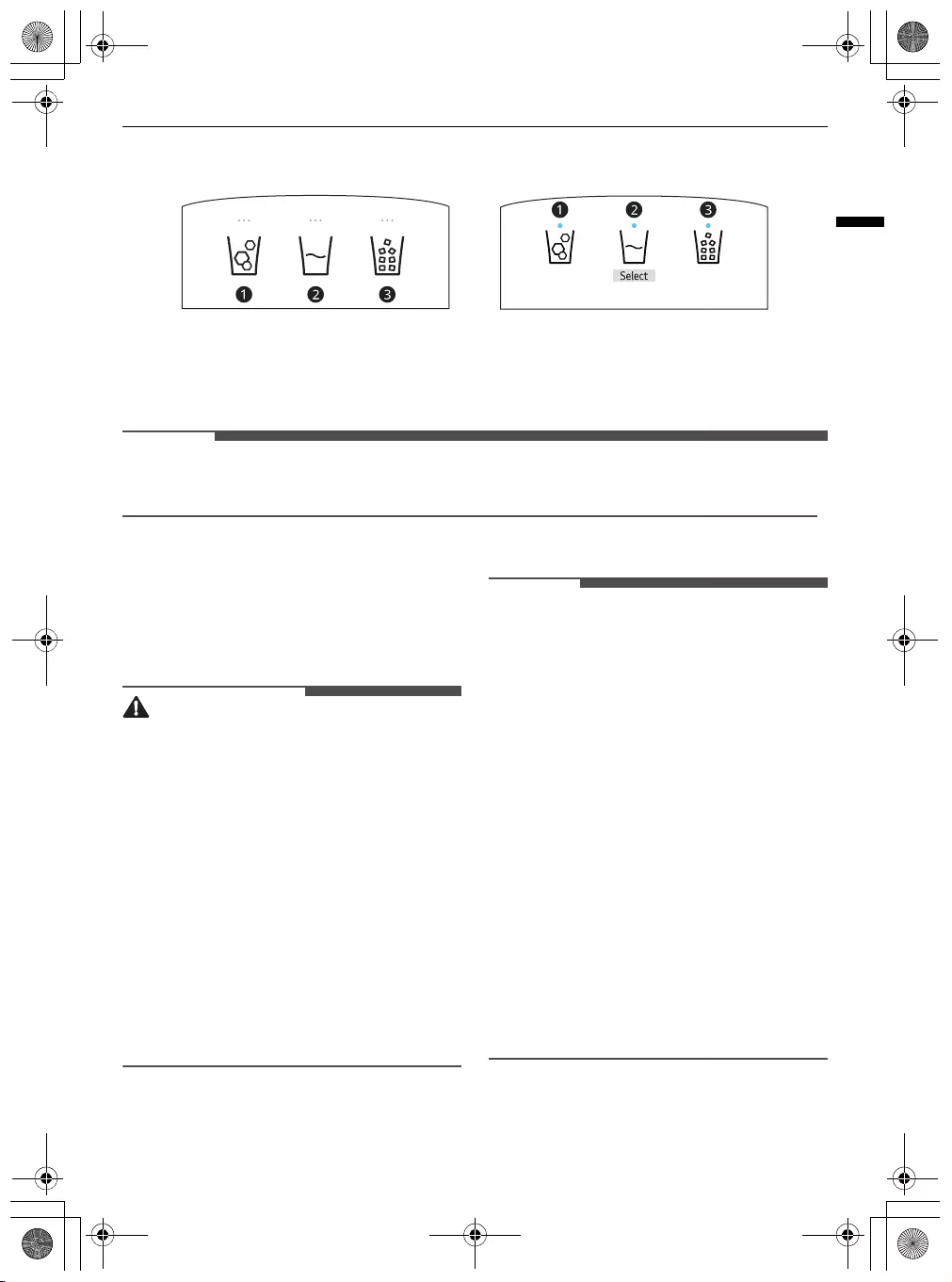
27
OPERATION
ENGLISH
Dispenser Control Panel
Water & Ice Type
Select the desired dispenser mode from the buttons on the dispenser control panel. From left to right, the
icons indicate cubed ice
a
, water
b
, and crushed ice
c
. Press the dispenser switch with a glass or other
container to dispense cubed ice, water or crushed ice.
NOTE
• When the refrigerator is in the Power Saving Mode, the display remains off until a door is opened or a
button is pressed. Once on, the display remains on for 20 seconds.
Ice and Water Dispenser
Before Using the Ice and Water
Dispenser
CAUTION
• Keep children away from the dispenser to
prevent children playing with or damaging the
controls.
• Throw away the first few batches of ice (about 20
cubes and 7 cups of water). This is also necessary
if the appliance has not been used for a long
time.
• Clean the water dispensing system if they have
not been used for 48 hours. Flush the water
system connected to a water supply if water has
not been drawn for 5 days.
• To clean the water dispensing system, flush the
water through the dispenser about 5 minutes
and throw away the first few batches of ice.
• Do not use a thin crystal cup or chinaware when
dispensing water or ice.
NOTE
• If you open the freezer door while water is being
dispensed, the water dispensing will stop.
• If you open the fridge door while water, cubed
ice or crushed ice is being dispensed, dispensing
will be paused. When you close the door, the
selected item will continue to be dispensed.
• If the cup rim is small, water may splash out of
the glass or miss it completely.
• Use a cup with a rim of over 68 mm in diameter
when dispensing water, cubed ice or crushed ice.
• When the ice maker produces smaller ice cubes,
or the cubes become lumped together, the
amount of water supplied to the ice maker may
be low due to insufficient water in the water
tank. If ice is not used frequently or the freezer
set temperature is too warm, it may also lump
together.
• It is normal for milky / cloudy water to be
dispensed after replacing the water filter. This
air in the water will eventually clear and is safe to
drink during this transition.
global_main.book.book Page 27 Friday, August 13, 2021 11:54 AM
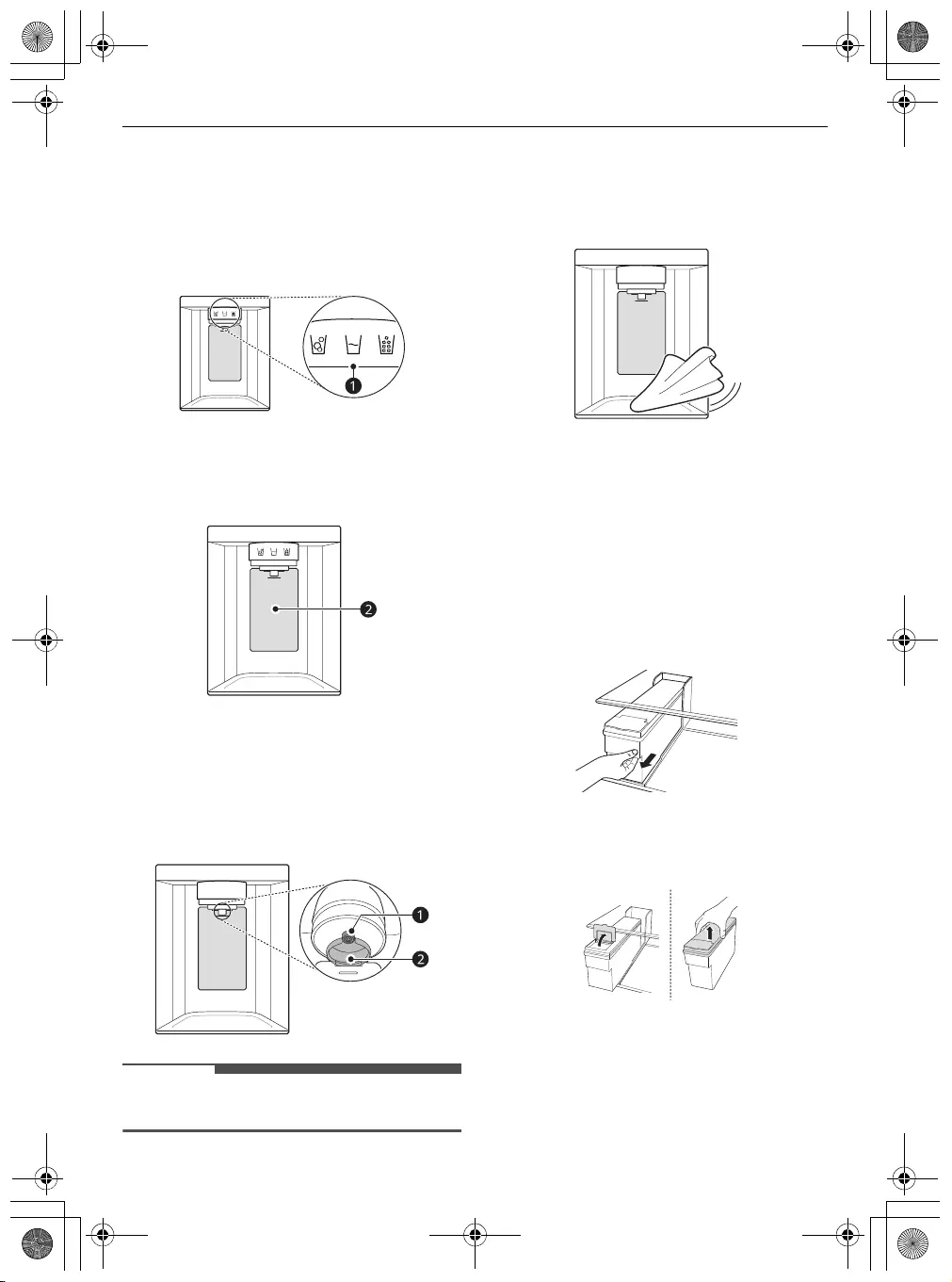
28
OPERATION
Using the Ice and Water
Dispenser
1
Press the dispenser selection button
a
, and
then the LED above the icon that you want
illuminates.
2
Press the dispenser paddle
b
with a glass or
other container to dispense cubed ice, water or
crushed ice.
Cleaning the Dispenser
Cleaning the Ice and Water Outlet
Wipe the water outlet
a
or ice outlet
b
frequently
with a clean cloth as it may get dirty easily.
NOTE
• Lint from a cloth may adhere to the outlets.
Cleaning the Dispenser Tray
Wipe the entire area with a damp cloth. The
dispenser tray may become wet easily due to
spilled ice or water.
Filling the Water Tank with
Water
This feature is only available on some models.
The water tank holds the water to be dispensed or
used by the automatic icemaker to make ice.
1
Remove the water dispenser tank by pulling it
out while holding the handle.
2
Open the cover or cap of the water dispenser
tank.
global_main.book.book Page 28 Friday, August 13, 2021 11:54 AM
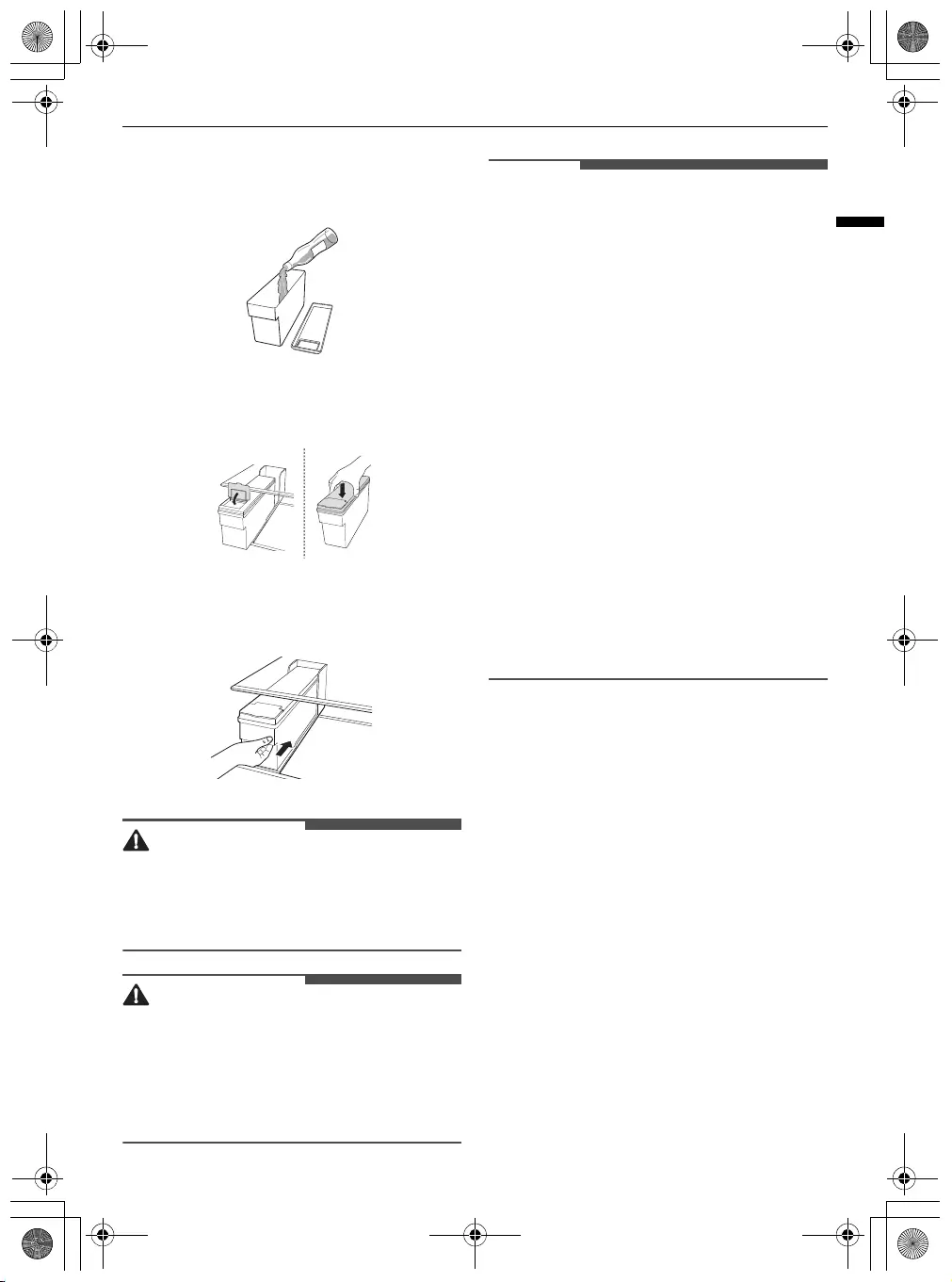
29
OPERATION
ENGLISH
3
Fill with bottle filtered or clean filtered water up
to the reference line indicated inside the water
dispenser tank. (Total capacity: 4 ℓ)
4
After filling with water, close the cover or cap of
the water dispenser tank.
5
Refit the water dispenser tank on the fridge
shelf.
WARNING
• Fill with potable water only into icemaker or
dispenser water tank.
• Do not fill the water tank with drinks other than
water or fill with hot water.
CAUTION
• Do not apply excessive force or impact when
removing or assembling the water dispenser
tank. Doing so can cause appliance damage or
injury.
• Children should not be allowed near the
dispenser tank.
NOTE
• Before using the water dispenser tank after
installing the appliance, it should be washed
before filling it with water.
• Check if the water dispenser tank has been
placed on the appliance correctly. If it is not
assembled correctly, water may leak from the
tank into the appliance.
• If there is an insufficient amount of water in the
water dispenser tank, ice cube size and quantity
may be affected and may result in no ice being
made.
• If there is no water in the water dispenser tank,
the cold water and ice dispensing function of the
dispenser cannot be used. Check if there is water
in the water dispenser tank and then fill it with
water if there is not.
• Wait at least 15 seconds before removing the
water tank after having dispensed water or ice
from the dispenser.
• Sound from the water tank will be normal when
supplying water to the dispenser and the
Automatic Ice Maker. It is not a sign of
malfunction.
Automatic Icemaker
This feature is only available on some models.
This feature may vary depending on model
purchased.
Before Using the In-Door
Icemaker
• The icemaker produces ice normally when
approximately 48 hours have passed after the
appliance is initially installed.
• If the ice bin is completely filled with ice, ice
production will stop.
• Sound of ice dropping into the ice bin is normal.
• If ice cubes are stored in the ice bin for a long
period of time, they may clump together and
may not be separated easily. In such a case,
empty the ice bin and allow fresh ice to be made.
global_main.book.book Page 29 Friday, August 13, 2021 11:54 AM
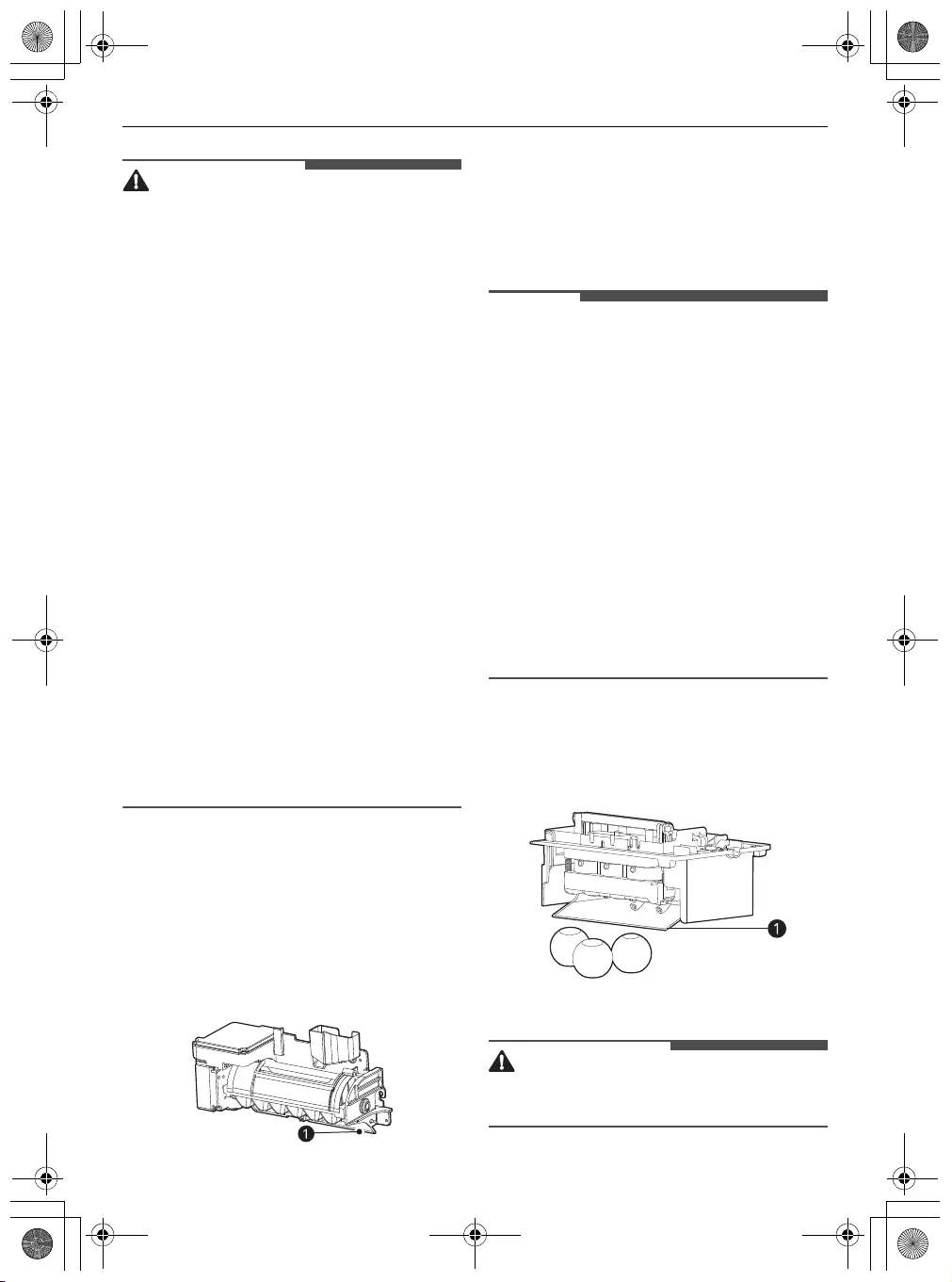
30
OPERATION
CAUTION
• It is normal for milky or cloudy water to be
dispensed after replacing the water filter. This
air in the water will clear eventually and is safe to
drink.
• The first ice and water dispensed may include
particles or odour from the water supply line or
the water tank.
• If discolored ice is dispensed, check the water
tank and the water supply for a possible source.
If the problem continues, contact the LG
Electronics customer information centre. Do not
use the ice or water until the problem is
corrected.
• Do not touch the ice outlet or the automatic
icemaker with your hand or a tool.
• Dispense ice into a glass before filling it with
water or other beverages. Splashing will occur if
ice is dispensed into a glass that already contains
liquid.
• Never use a glass that is exceptionally narrow or
deep. Ice may jam in the ice passage, affecting
the performance of the appliance.
• Keep the glass at a proper distance from the ice
outlet. A glass held too close to the outlet may
prevent ice from dispensing.
• Dispose of the ice inside the ice bin if you go on
vacation or if an extended power outage occurs.
Water from melting ice may drop from the
dispenser onto the floor.
In-Door Icemaker
The automatic icemaker can automatically make 70
- 182 cubes within a 24-hour period if conditions
are favourable. This amount may vary according to
the environment (ambient temperature around the
appliance, frequency of the door being opened,
amount of food stored in the appliance, etc.).
a
Auto Shutoff (feeler arm)
Before Using the Freezer
Icemaker
NOTE
• The icemaker begins producing ice
approximately 48 hours after the appliance is
initially installed.
• Throw away the first few batches of ice after
installation.
• The sound of ice dropping into the ice bin is
normal.
• If the ice bin is completely filled with ice, ice
production will stop.
• The amount and shape of ice may vary according
to the environment (ambient temperature
around the appliance, frequency of the door
being opened, amount of food stored in the
appliance, water pressure, etc.).
• In the event of a power outage, throw away the
ice stored in the ice bin.
Freezer Icemaker (Craft Ice)
This feature is only available on some models.
a
Feeler Arm
CAUTION
• Do not insert round ice into the in-door ice bin,
as it can damage the ice and water dispenser.
global_main.book.book Page 30 Friday, August 13, 2021 11:54 AM
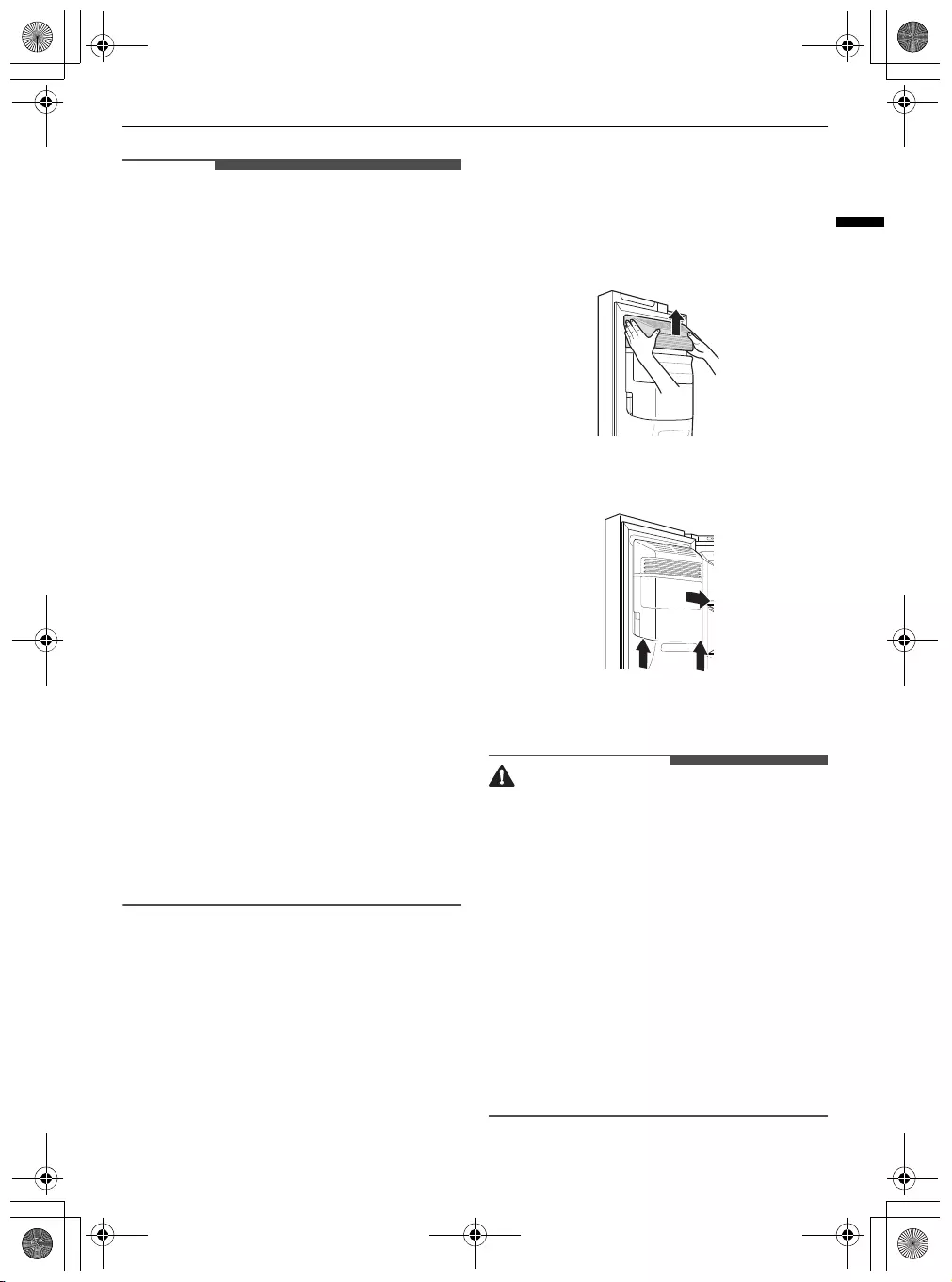
31
OPERATION
ENGLISH
NOTE
• The icemaker begins producing ice
approximately 48 hours after the appliance is
initially installed. The first batches of ice may not
be round and clear.
• Following installation or water filter
replacement, the first few batches of ice may be
semicircular or contain air bubbles.
• If the water pressure is less than 20 psi (138 kPa)
or a reverse osmosis system is used, the shape
of the ice may vary.
• The ice may look cloudy depending on the water
quality in the installation location and the
operating conditions.
• Throw away any shards of ice you may find in the
ice bin, as they may stick to the ice stored in the
ice bin.
• After a short term power outage, it will take
longer to make the first batch of ice, and the ice
may not be round. If the power will be out for a
longer period, throw away the ice stored in the
ice bin.
• The
Craft Ice
icemaker produces 1 batch of
round ice (3 pieces) at a time.
• In
3 ICE
mode, the
Craft Ice
icemaker produces
1 batch of round ice (3 pieces) about every 24
hours. In
6 ICE
mode, the
Craft Ice
icemaker
produces 2 batches of round ice (6 pieces total)
in the same period.
• For more ice, select the
6 ICE
mode. For clearer
ice, select the
3 ICE
mode.
• The time needed to make ice may vary according
to operating conditions.
• The ice bin stores 20 - 30 pieces of round ice.
Removing/Refitting the Ice
Storage Bin
The ice dispensing chute may become blocked with
frost if only crushed ice is used. Remove the frost
that accumulates by removing the ice bin and
clearing the passage with a rubber spatula.
Dispensing cubed ice periodically can also help
prevent frost buildup.
1
Turn off the automatic icemaker. Press and
hold the
Ice On/Off
button on the control
panel for 3 seconds.
2
Hold and remove the cover of the automatic
icemaker by lifting it upward.
3
Hold the ice bin with both hands and pull it out
while lifting it upward.
4
Refit the in-door ice bin in the reverse
sequence of their removal.
CAUTION
• Do not touch the automatic icemaker’s
mechanical parts with your hand or a tool.
Otherwise, appliance damage or injury may
occur.
• Do not disassemble, repair or alter the
automatic icemaker. These tasks should only be
done by a service technician.
• Caution should be taken, as the automatic
icemaker operates continuously after the freezer
door is opened when the automatic icemaker
switch is set to the on position.
• Keep children away from the dispenser.
• When refitting the ice bin, ensure that it is placed
correctly. If it is tilted or unlevel, it may not
continue to make ice due to sensor disruption.
global_main.book.book Page 31 Friday, August 13, 2021 11:54 AM
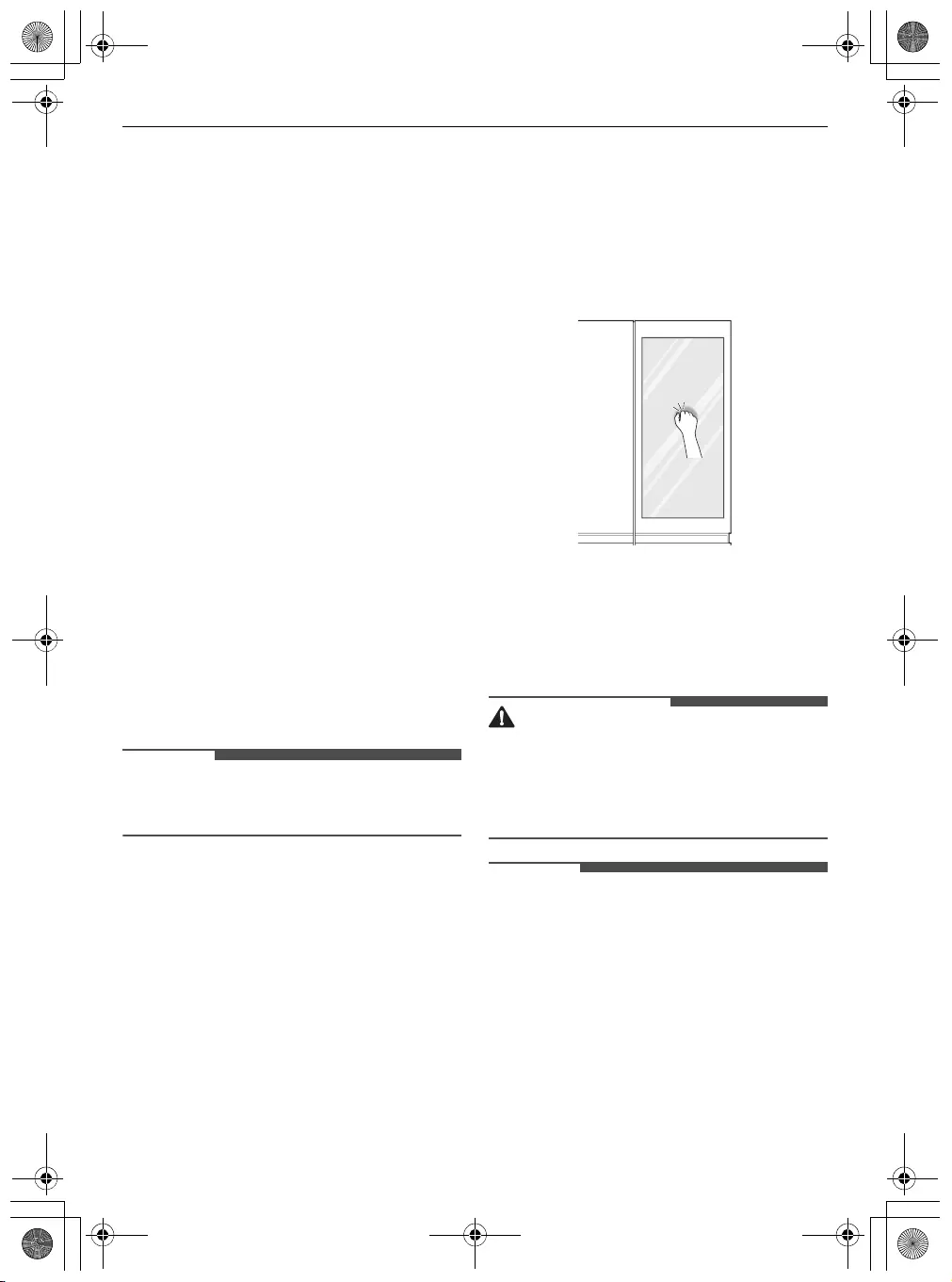
32
OPERATION
Turning the Icemaker On/Off
• To turn the automatic icemaker On/Off, press
and hold the
Ice On/Off
button on the control
panel for three seconds.
• To turn the Craft Ice icemaker On/Off, press the
Craft Ice
button on the control panel to toggle
between the
3 ICE
,
6 ICE
and
OFF
modes.
Normal Sounds You May Hear
• Keeping the power turned on to the icemaker
before the water line is connected can damage
the icemaker.
• The icemaker water valve buzzes as the icemaker
fills with water. If the
Ice On/Off
button is set to
On
, it will buzz even if it has not yet been hooked
up to water. To stop the buzzing, press the
Ice
On/Off
button to
Off
position.
• You will hear the sound of ice dropping into the
bin and water running in the pipes as the
icemaker refills.
Preparing for Vacation
Set the
Ice On/Off
button to Off and shut off the
water supply to the appliance.
NOTE
• The ice bin should be emptied any time the
Ice
On/Off
button is turned Off.
If the ambient temperature will drop below
freezing, have a qualified technician drain the
water supply system to prevent serious property
damage due to flooding caused by ruptured water
lines or connections.
InstaView
This feature is only available on some models.
Using the InstaView Door in
Door
The
InstaView Door in Door
lets you see if you’re
running low on frequently used items like
beverages and snacks, without opening the fridge
door.
1
Knock twice on the glass to turn the LED light
inside the
Door in Door
on or off.
2
The LED light turns off automatically after ten
seconds.
CAUTION
• Do not open the door of the appliance with the
door in door open, or do not open the door in
door while the door of the appliance is open. The
door in door may be struck by the edge of the
appliance and damaged.
NOTE
• The
InstaView Door in Door
function is disabled
for 2 seconds after closing the left or right
freezer door, and momentarily disabled whilst
the ice dispenser is in use.
• Knock near the center of the glass. Knocking
near the edges of the glass may not activate the
InstaView Door in Door
function.
• Knock hard enough so that the knocking sound
is audible.
• The
InstaView Door in Door
function may
activate if a loud noise occurs near the
refrigerator.
global_main.book.book Page 32 Friday, August 13, 2021 11:54 AM
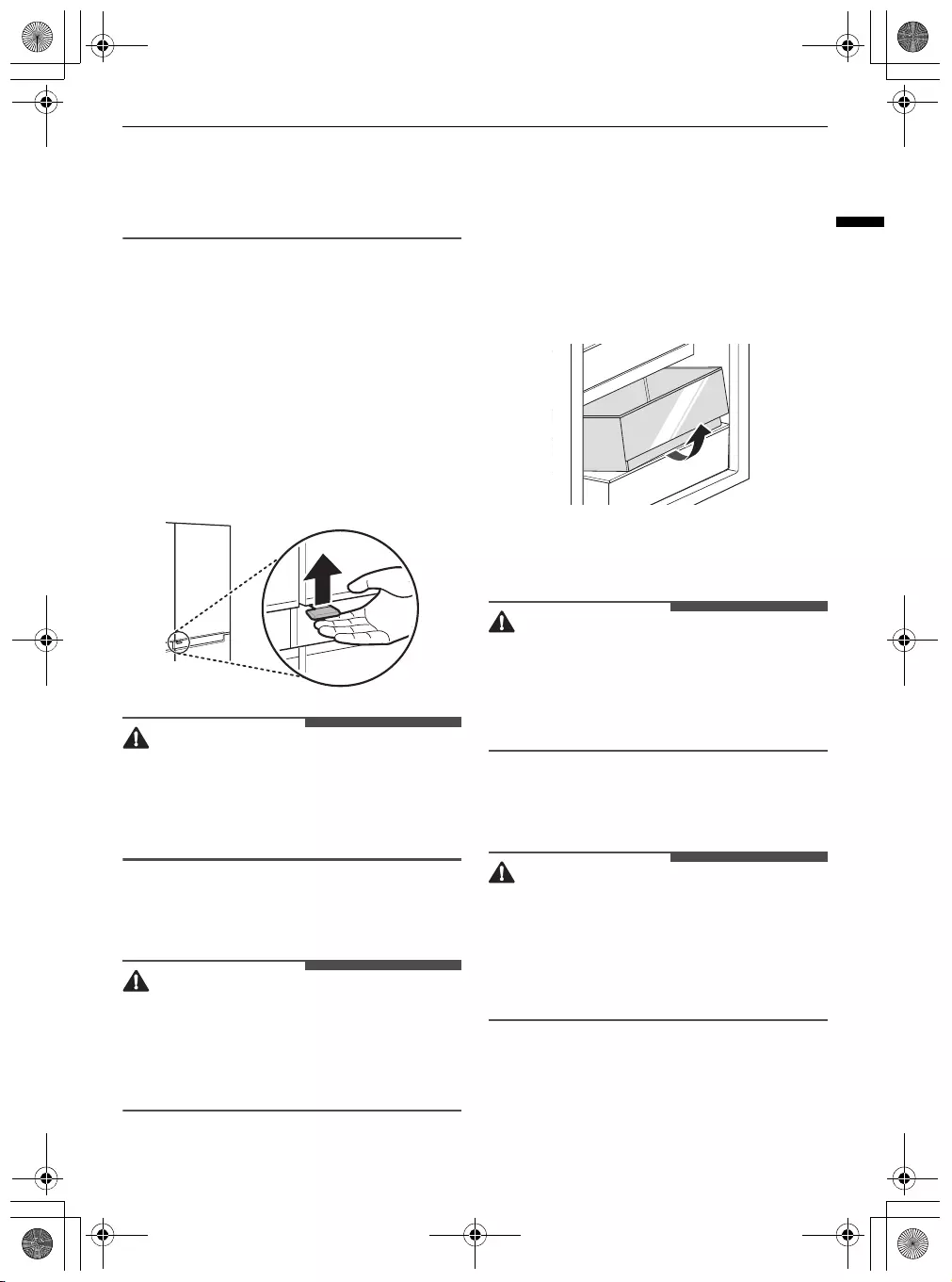
33
OPERATION
ENGLISH
• Clean the glass door with a dry cloth. To remove
stubborn stains, slightly moisten a clean cloth
with lukewarm water or a glass cleaner. Do not
spray glass cleaner directly at the glass door.
Door in Door
This feature is only available on some models.
Using the Door in Door
Pull the lever at the bottom of the door upwards
until the door in door opens.
There is plenty of storage space inside the door in
door and its surrounding baskets, allowing you to
store food in an organized manner.
CAUTION
• Do not open the door of the appliance with the
door in door open, or do not open the door in
door while the door of the appliance is open. The
door in door may be struck by the edge of the
appliance and damaged.
Drawer
CAUTION
• Always empty the drawers before removing
them, and use both hands when removing and
refitting them.
• Make sure that the fridge doors are fully open
before removing and refitting the drawers.
Removing/Refitting Drawers
1
Remove the contents of the drawer. Hold the
handle of the vegetable drawers and gently
pull them out.
2
Lift the vegetable drawer up and remove it by
pulling it out.
3
Refit the drawer in the reverse order of the
removal process.
CAUTION
• Always empty the drawers before removing
them, and use both hands when removing and
refitting them.
• Make sure that the fridge doors are fully open
before removing and assembling the drawers.
Shelf
CAUTION
• Glass shelves are heavy. Use special care when
removing them.
• Do not clean glass shelves with warm water
while they are cold. Shelves may break if
exposed to sudden temperature changes or
impact.
Removing/Refitting the Shelf
1
Tilt up the front of the shelf and then lift the
shelf straight up.
global_main.book.book Page 33 Friday, August 13, 2021 11:54 AM
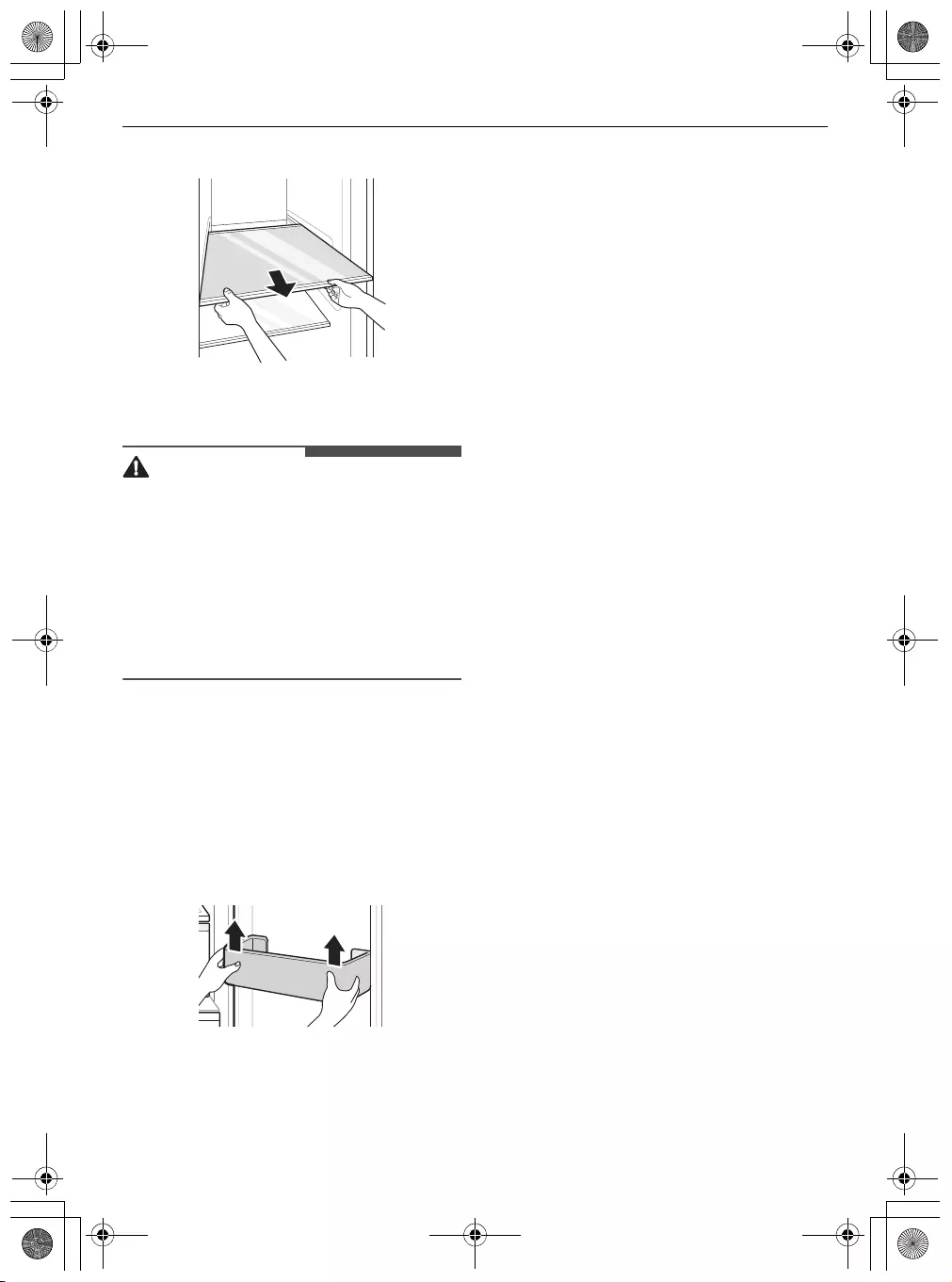
34
OPERATION
2
Pull the shelf out.
3
Mount them in the reverse order of the
removal process.
CAUTION
• Glass shelves are heavy. Use special care when
removing them.
• Do not clean glass shelves with warm water
while they are cold. Shelves may break if
exposed to sudden temperature changes or
impact.
• Make sure that shelves are level from one side to
the other. Failure to do so may result in the shelf
falling or food spilling.
Door Basket
Removing/Refitting the Door
Basket
1
Hold both edges of the basket and remove it by
lifting it upward.
2
Refit the door baskets in the reverse order of
the removal process.
global_main.book.book Page 34 Friday, August 13, 2021 11:54 AM
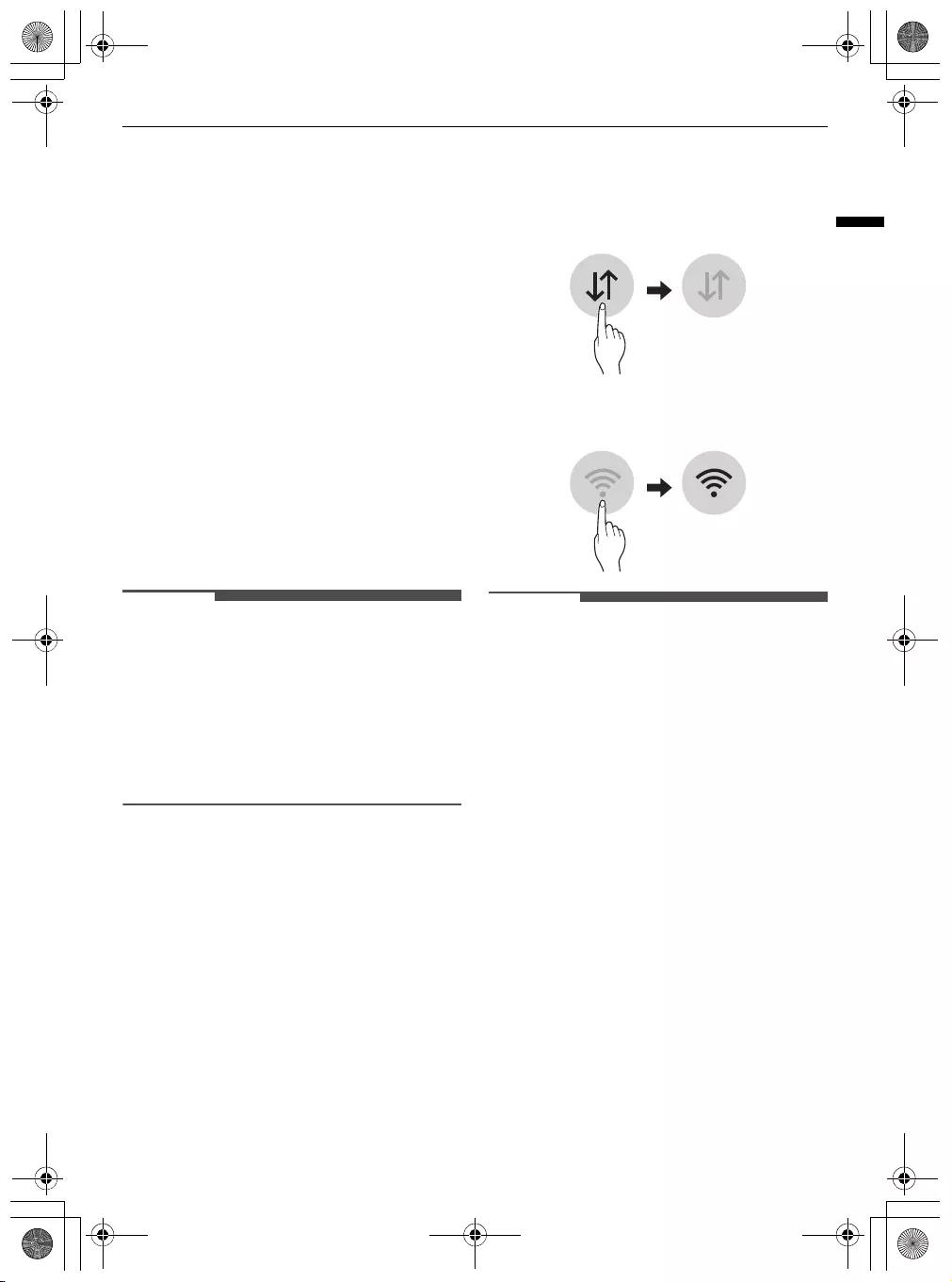
35
SMART FUNCTIONS
ENGLISH
SMART FUNCTIONS
LG ThinQ Application
This feature is only available on models with Wi-Fi.
The
LG ThinQ
application allows you to
communicate with the appliance using a
smartphone.
LG ThinQ Application Features
Communicate with the appliance from a
smartphone using the convenient smart features.
Smart Diagnosis
• If you experience a problem while using the
appliance, this smart diagnosis feature will help
you diagnose the problem.
Settings
• Allows you to set various options on the
appliance and in the application.
NOTE
• If you change your wireless router, internet
service provider, or password, delete the
registered appliance from the
LG ThinQ
application and register it again.
• The application is subject to change for
appliance improvement purposes without notice
to users.
• Functions may vary by model.
Before Using LG ThinQ
Application
1
Check the distance between the appliance and
the wireless router (Wi-Fi network).
• If the distance between the appliance and
the wireless router is too far, the signal
strength becomes weak. It may take a long
time to register or installation may fail.
2
Turn off the
Mobile data
or
Cellular Data
on
your smartphone.
3
Connect your smartphone to the wireless
router.
NOTE
• To verify the Wi-Fi connection, check that the Wi-
Fi indicator on the control panel is lit.
• The appliance supports 2.4 GHz Wi-Fi networks
only. To check your network frequency, contact
your Internet service provider or refer to your
wireless router manual.
•
LG ThinQ
is not responsible for any network
connection problems or any faults,
malfunctions, or errors caused by network
connection.
• If the appliance is having trouble connecting to
the Wi-Fi network, it may be too far from the
router. Purchase a Wi-Fi repeater (range
extender) to improve the Wi-Fi signal strength.
• The Wi-Fi connection may not connect or may be
interrupted because of the home network
environment.
• The network connection may not work properly
depending on the Internet service provider.
• The surrounding wireless environment can
make the wireless network service run slowly.
• The appliance cannot be registered due to
problems with the wireless signal transmission.
Unplug the appliance and wait about a minute
before trying again.
global_main.book.book Page 35 Friday, August 13, 2021 11:54 AM
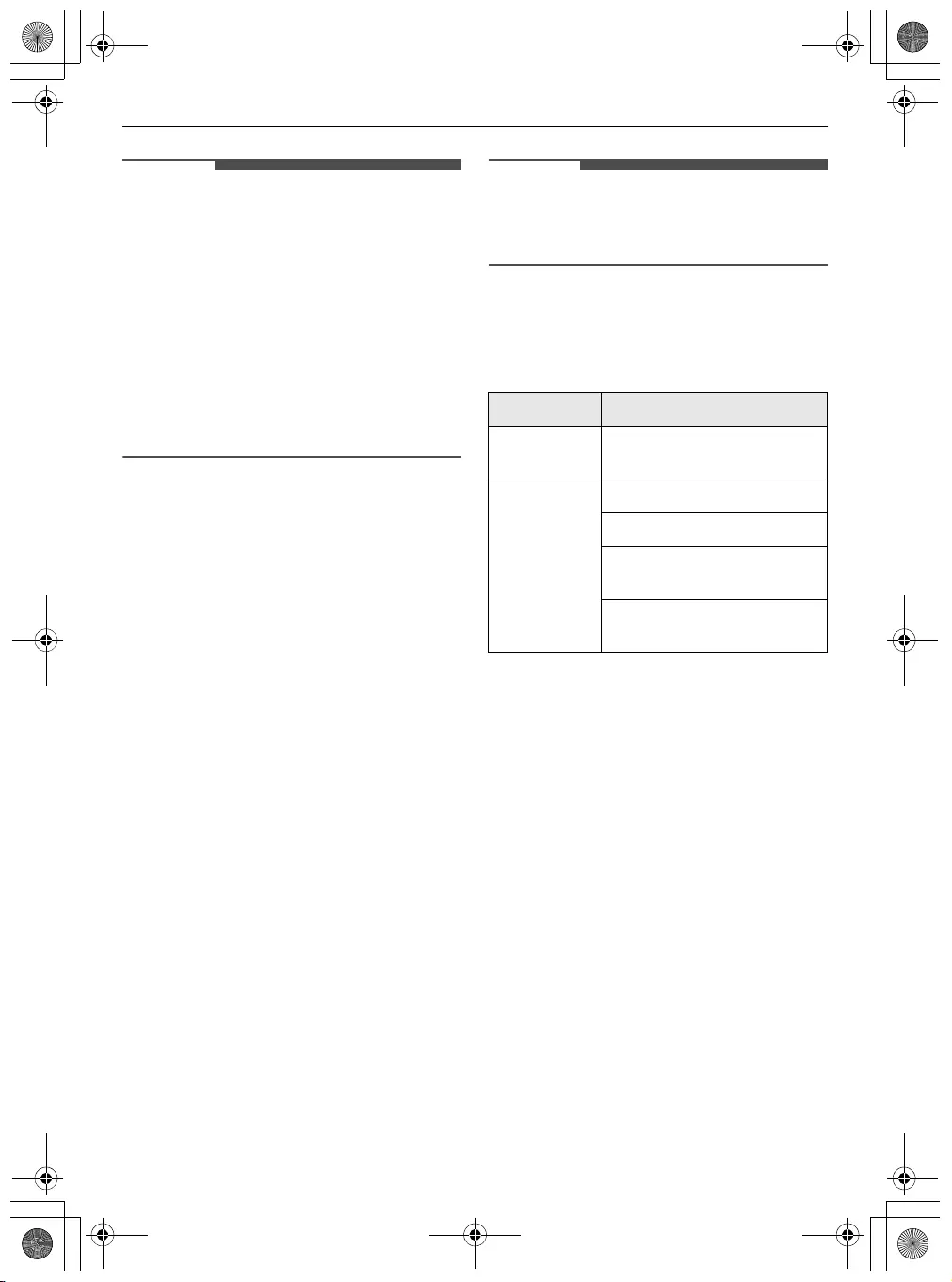
36
SMART FUNCTIONS
NOTE
• If the firewall on your wireless router is enabled,
disable the firewall or add an exception to it.
• The wireless network name (SSID) should be a
combination of English letters and numbers. (Do
not use special characters.)
• Smartphone user interface (UI) may vary
depending on the mobile operating system (OS)
and the manufacturer.
• If the security protocol of the router is set to
WEP
, you may fail to set up the network. Please
change it to other security protocols (
WPA2
is
recommended) and register the product again.
Installing the LG ThinQ
Application
Search for the
LG ThinQ
application from the
Google Play Store or Apple App Store on a
smartphone. Follow instructions to download and
install the application.
Connecting to Wi-Fi
The
Wi-Fi
button, when used with the
LG ThinQ
application, allows the appliance to connect to a
home Wi-Fi network. The Wi-Fi indicator shows the
status of the appliance’s network connection. The
Wi-Fi indicator illuminates when the appliance is
connected to the Wi-Fi network.
•
Initial Appliance Registration
Run the
LG ThinQ
application and follow the
instructions in the application to register the
appliance.
•
Re-registering the Appliance or Registering
Another User
Press and hold the
Wi-Fi
button for 3 seconds to
temporarily turn it off. Run the
LG ThinQ
application and follow the instructions in the
application to register the appliance.
NOTE
• To disable the Wi-Fi function, press and hold the
Wi-Fi
button for 3 seconds. The Wi-Fi indicator
will be turned off.
Wireless LAN Module
Specifications
Wireless function S/W version: V 1.0
For consideration of the user, this device should be
installed and operated with a minimum distance of
20 cm between the device and the body.
Wireless LAN Module
Regulation
The operation of this equipment is subject to the
following two conditions:
(1) it is possible that this equipment or device may
not cause harmful interference and
(2) this equipment or device must accept any
interference, including interference that may cause
its undesired operation.
Open Source Software Notice
Information
To obtain the source code under GPL, LGPL, MPL,
and other open source licenses, that is contained in
Model LCW-010
Frequency
Range
2412 MHz - 2472 MHz
Output Power
(Max.)
IEEE 802.11 b: 18.06 dBm
IEEE 802.11 g: 18.95 dBm
IEEE 802.11 n(HT20): 18.43
dBm
IEEE 802.11 n(HT40): 17.96
dBm
global_main.book.book Page 36 Friday, August 13, 2021 11:54 AM
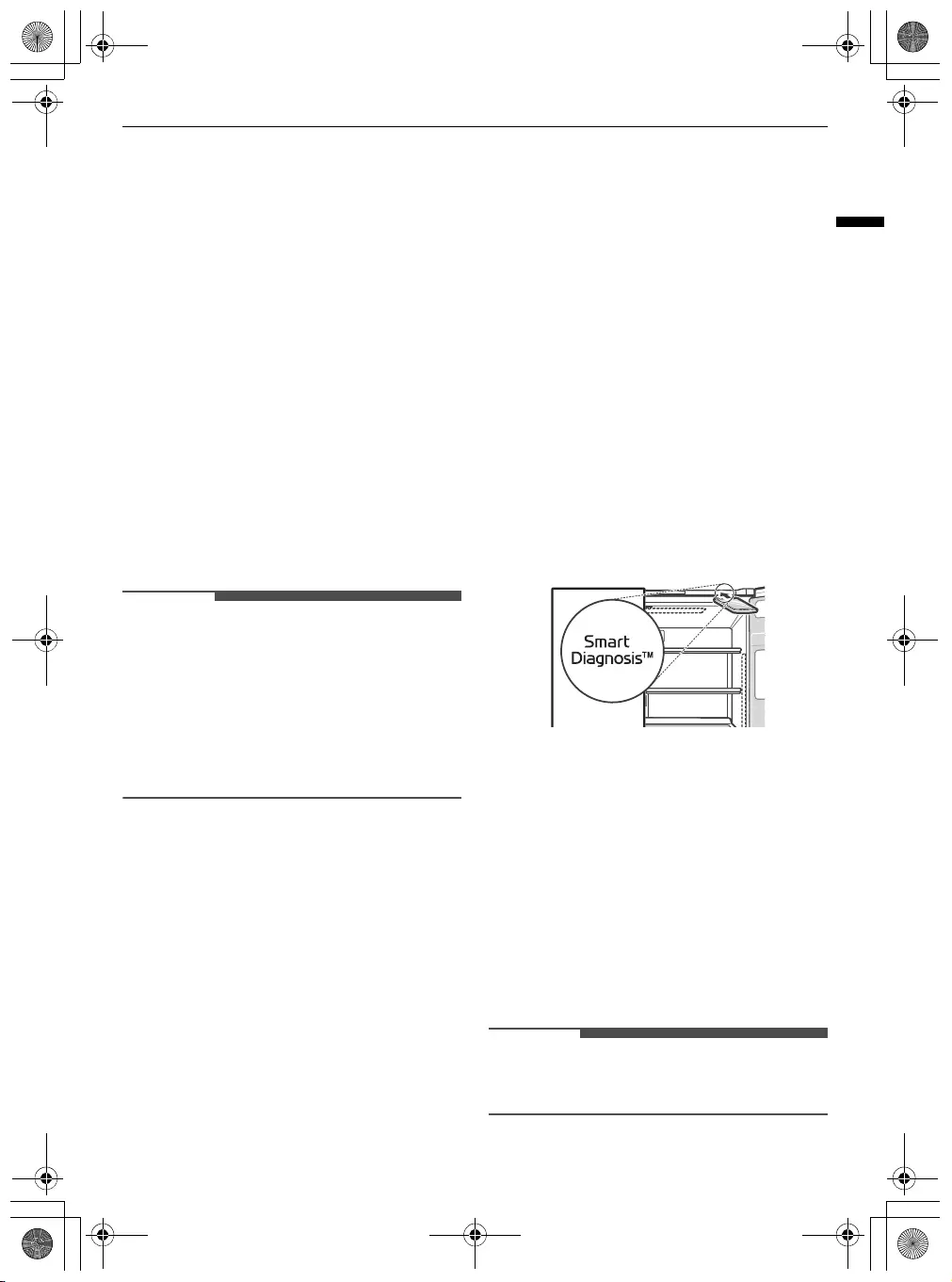
37
SMART FUNCTIONS
ENGLISH
this product, please visit https://
opensource.lge.com.
In addition to the source code, all referred license
terms, warranty disclaimers and copyright notices
are available for download.
LG Electronics will also provide open source code to
you on CD-ROM for a charge covering the cost of
performing such distribution (such as the cost of
media, shipping, and handling) upon email request
to opensource@lge.com. This offer is valid for a
period of three years after our last shipment of this
product. This offer is valid to anyone in receipt of
this information.
Smart Diagnosis
This feature is only available on models with the
c
or
d
logo.
Use this feature to help you diagnose and solve
problems with your appliance.
NOTE
• For reasons not attributable to LGE’s negligence,
the service may not operate due to external
factors such as, but not limited to, Wi-Fi
unavailability, Wi-Fi disconnection, local app
store policy, or app unavailability.
• The feature may be subject to change without
prior notice and may have a different form
depending on where you are located.
Using LG ThinQ to Diagnose
Issues
If you experience a problem with your Wi-Fi
equipped appliance, it can transmit
troubleshooting data to a smartphone using the
LG ThinQ
application.
• Launch the
LG ThinQ
application and select the
Smart Diagnosis
feature in the menu. Follow
the instructions provided in the
LG ThinQ
application.
Using Audible Diagnosis to
Diagnose Issues
Follow the instructions below to use the audible
diagnosis method.
• Launch the
LG ThinQ
application and select the
Smart Diagnosis
feature in the menu. Follow
the instructions for audible diagnosis provided
in the
LG ThinQ
application.
1
Open the right refrigerator door.
2
Hold the
Lock
button for three seconds.
• If the display has been locked for over five
minutes, you must deactivate the lock and
then reactivate it.
3
Hold the mouthpiece of your phone in front of
the speaker that is located on the right hinge of
the refrigerator door.
4
Press and hold the
Freezer
button for three
seconds while continuing to hold your phone
to the speaker.
5
After you hear three beeps, release the
Freezer
button.
6
Keep the phone in place until the tone
transmission has finished. The display will
count down the time. Once the countdown is
over and the tones have stopped, the diagnosis
will be displayed in the application.
NOTE
• For best results, do not move the phone while
the tones are being transmitted.
global_main.book.book Page 37 Friday, August 13, 2021 11:54 AM
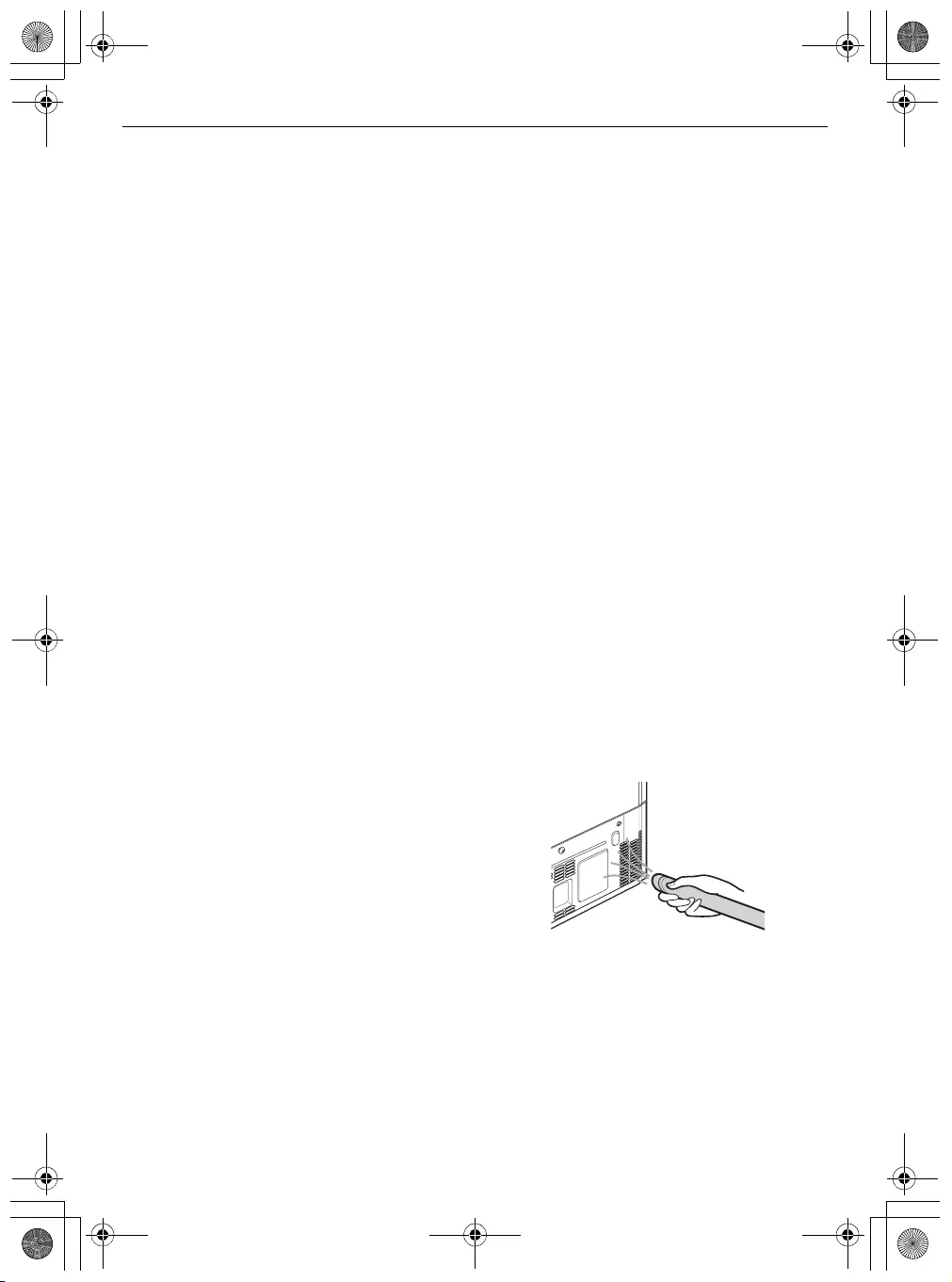
38
MAINTENANCE
MAINTENANCE
Cleaning
General Cleaning Tips
• Performing manual defrosting, maintenance or
cleaning of the appliance while food is stored in
the freezer can raise the temperature of the food
and reduce its storage life.
• Regularly clean any surfaces that can come in
contact with food.
• When cleaning the inside or outside of the
appliance, do not wipe it with a rough brush,
toothpaste, or flammable materials. Do not use
cleaning agents containing flammable
substances. This may cause discolouration or
damage to the appliance.
- Flammable substances: alcohol (ethanol,
methanol, isopropyl alcohol, isobutyl alcohol,
etc.), thinner, bleach, benzene, flammable
liquid, abrasive, etc.
• After cleaning, check if the power cable is
damaged.
Cleaning the Exterior
• When cleaning the outside air vents of the
appliance by means of vacuuming, then the
power cord should be unplugged from the outlet
to avoid any static discharge that can damage
the electronics or cause an electric shock.
Regular cleaning of the rear and side ventilation
covers is recommended to maintain reliable and
economical operation of the unit.
• Keep the air vents on the exterior of the
appliance clean. Blocked air vents can cause fire
or appliance damage.
• For the appliance exterior, use a clean sponge or
soft cloth and a mild detergent in warm water.
Do not use abrasive or harsh cleaners. Dry
thoroughly with a soft cloth. Do not use
contaminated cloths when cleaning the stainless
steel doors. Always use a dedicated cloth and
wipe in the same direction as the grain. This
helps reduce surface staining and tarnishing.
Cleaning the Interior
• When removing a shelf or drawer from inside
the appliance, remove all stored foods from the
shelf or drawer to prevent injury or damage to
the appliance. Otherwise, injury may occur due
to the weight of stored foods.
• Detach the shelves and drawers and clean them
with water, and then dry them sufficiently,
before replacing them.
• Regularly wipe the door gaskets with a wet soft
towel.
• Door basket spills and stains should be cleaned
as they can compromise storage ability of the
basket and could even be damaged.
• Never clean the shelves or containers in the
dishwasher. The parts may become deformed
due to the heat.
Cleaning the Condenser Cover
Use a vacuum cleaner with a brush to clean the
condenser cover and vents. Do not remove the
panel covering the condenser coil area.
We recommend that this be done every 12 months
to maintain operating efficiency.
Air Filter
Reusing the Air Filter
You can remove the odors absorbed by the air filter
and reuse the filter.
global_main.book.book Page 38 Friday, August 13, 2021 11:54 AM
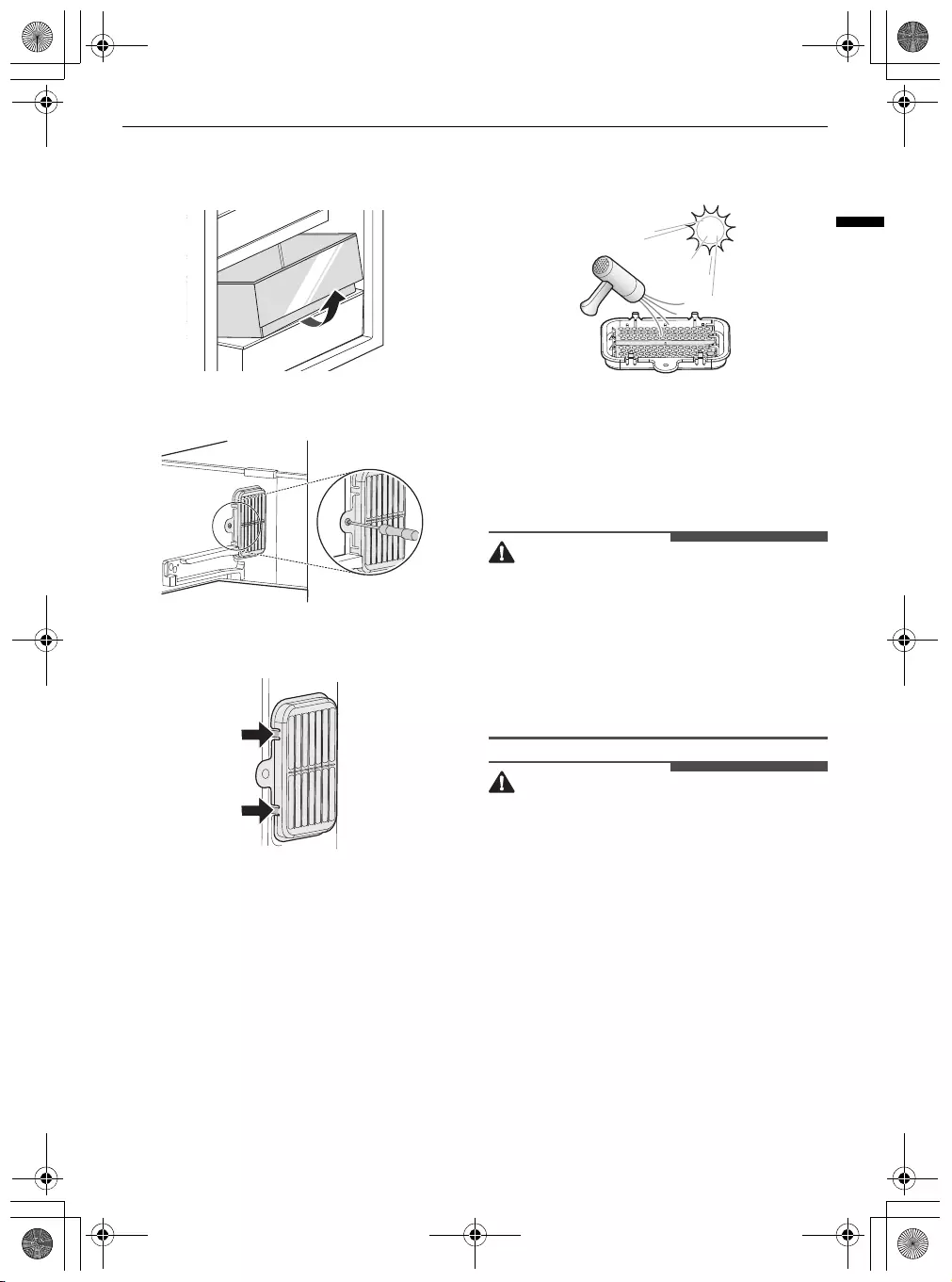
39
MAINTENANCE
ENGLISH
1
To remove the air filter, pull out the upper
fridge drawer.
2
Unscrew the screw at the air filter.
3
Press on the hooks at the air filter and then
take it out.
4
Leave the filter in the sun to dry or use a hair
dryer.
• To increase deodorizing performance, a
natural palm wood material is attached to
the filter. If residue falls off, it will not harm
you and can be wiped off easily with a towel
or cloth.
Water Filter
Before Replacing the Water
Filter
WARNING
• Do not allow children to have access to small
parts during the installation of this product.
• Do not use with water that is microbiologically
unsafe or of unknown quality without adequate
disinfection before or after the system. Systems
certified for cyst reduction may be used on
disinfected water that may contain filterable
cysts.
CAUTION
• Do not install if water pressure exceeds 827 kPa.
If your water pressure exceeds 827 kPa, you
must install a pressure limiting valve. Contact a
plumbing professional if you are uncertain how
to check your water pressure.
• Do not install where water hammer conditions
may occur. If water hammer conditions exist,
you must install a water hammer arrester.
Contact a plumbing professional if you are
uncertain how to check for this condition.
• Do not install on hot water supply lines. The
maximum operating water temperature of this
filter system is 37.8 °C.
• Protect filter from freezing. Drain filter when
temperatures drop below 4.4 °C.
global_main.book.book Page 39 Friday, August 13, 2021 11:54 AM
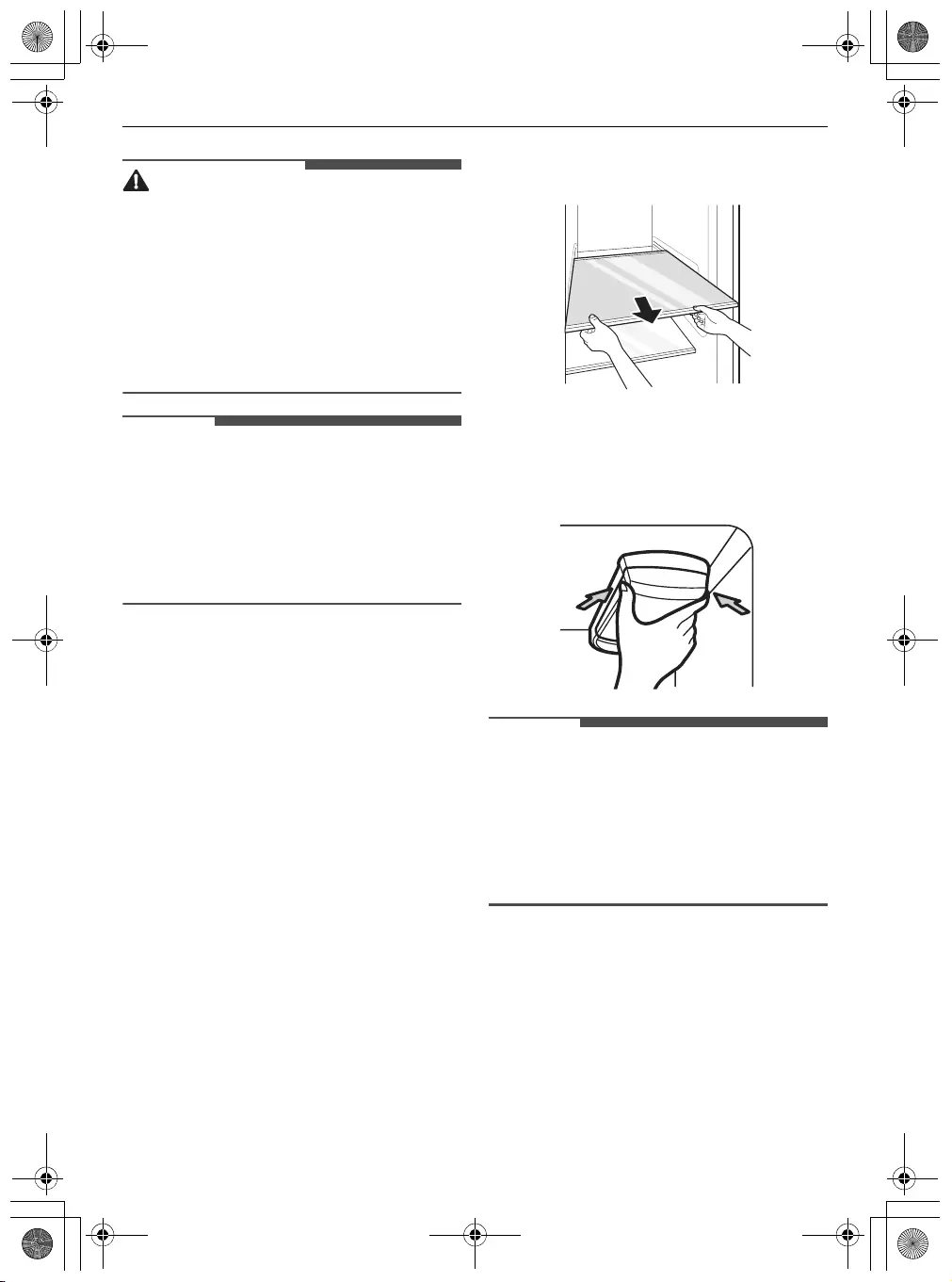
40
MAINTENANCE
CAUTION
• The disposable filter cartridge MUST be replaced
every 6 months, at the rated capacity or if a
noticeable reduction in flow rate occurs.
• Where a backflow prevention device is installed
on a water system, a device for controlling
pressure due to thermal expansion must be
installed.
• Ensure all tubing and fittings are secure and free
of leaks.
NOTE
• While the testing was performed under standard
laboratory conditions, actual performance may
vary.
• It is essential that the manufacturer’s
recommended installation, maintenance and
filter replacement requirements be carried out
for the product to perform as advertised.
Replacing the Water Filter
The filter must be changed every 6 months or when
the water filter indicator on the control panel lights
turns on or the water dispenser output decreases.
• To purchase a replacement water filter:
- Use replacement cartridge: LT1000P,
LT1000PC, LT1000PCS or ADQ747935**
- Visit your local dealer or distributor or contact
the LG Electronics Customer Information
Centre. For Further assistance, visit our
website at lg.com.
1
If the top shelf, located below the water filter,
is in the highest position, it will need to be
removed prior to replacing the water filter.
• To remove any shelf, tilt up the front of the
shelf and lift it. Pull the shelf out.
2
Remove the old water filter.
• Lower or remove the top left shelf to allow
the water filter to rotate all the way down.
Pinch the sides to open the water filter cover.
NOTE
• Replacing the water filter causes a small amount
of water (around 25 cc) to drain.
• Wrap a cloth around the front end of the water
filter cover to collect any leaking water. Hold the
water filter upright, once it is removed, to
prevent any remaining water from spilling out of
the water filter.
3
Pull the water filter downward and turn it
counterclockwise before pulling it out. Make
global_main.book.book Page 40 Friday, August 13, 2021 11:54 AM
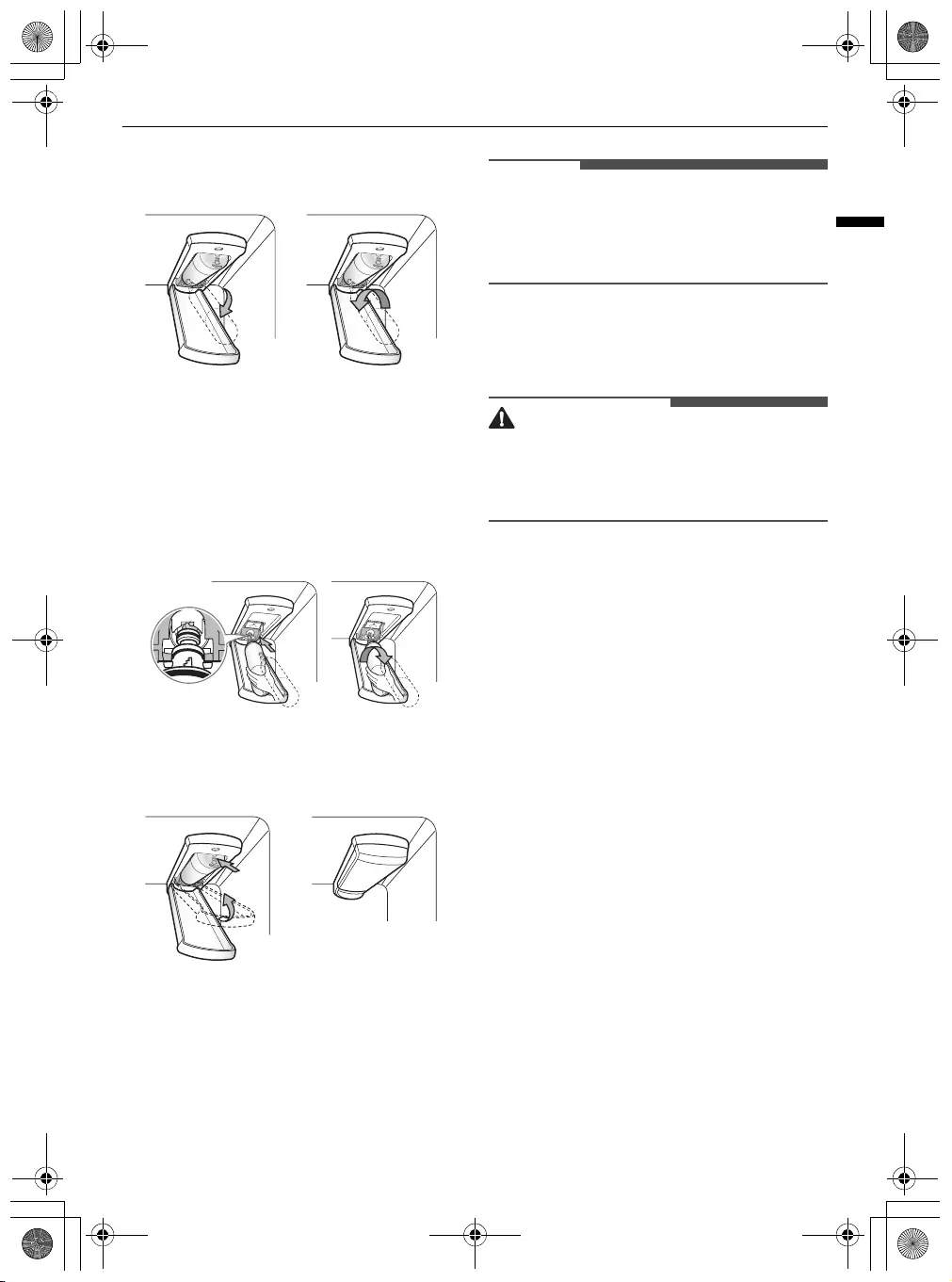
41
MAINTENANCE
ENGLISH
sure to rotate the filter down completely
before pulling it out of the manifold hole.
4
Replace with a new water filter.
• Take the new water filter out of its packing
and remove the protective cover from the o-
rings. With the water filter tabs in the
horizontal position, push the new water filter
into the manifold hole and turn it clockwise
until it stops.
5
Close the water filter cover. The cover will click
when closed correctly.
6
After the water filter is replaced, dispense
about 10 liters of water (flush for
approximately 5 minutes) to remove trapped
air and contaminants from the system.
NOTE
• Do not dispense the entire 10 liters amount
continuously. Press and release the dispenser
pad for cycles of 30 seconds ON and 60 seconds
OFF.
7
After changing the filter, press and hold the
Water Filter
button for three seconds to reset
the indicator light.
CAUTION
• Failure to replace filters when required or using
non LG authorised water filters can cause the
filter cartridge to leak and result in property
damage.
Application Guidelines/Water
Supply Parameters
• Service Flow: 1.9 lpm
• Water Supply: Community or Private Well -
Potable Water
• Water Pressure: 138 - 827 kPa
• Water Temperature: 0.6 - 37.8 °C
• Capacity: 757 litres
global_main.book.book Page 41 Friday, August 13, 2021 11:54 AM
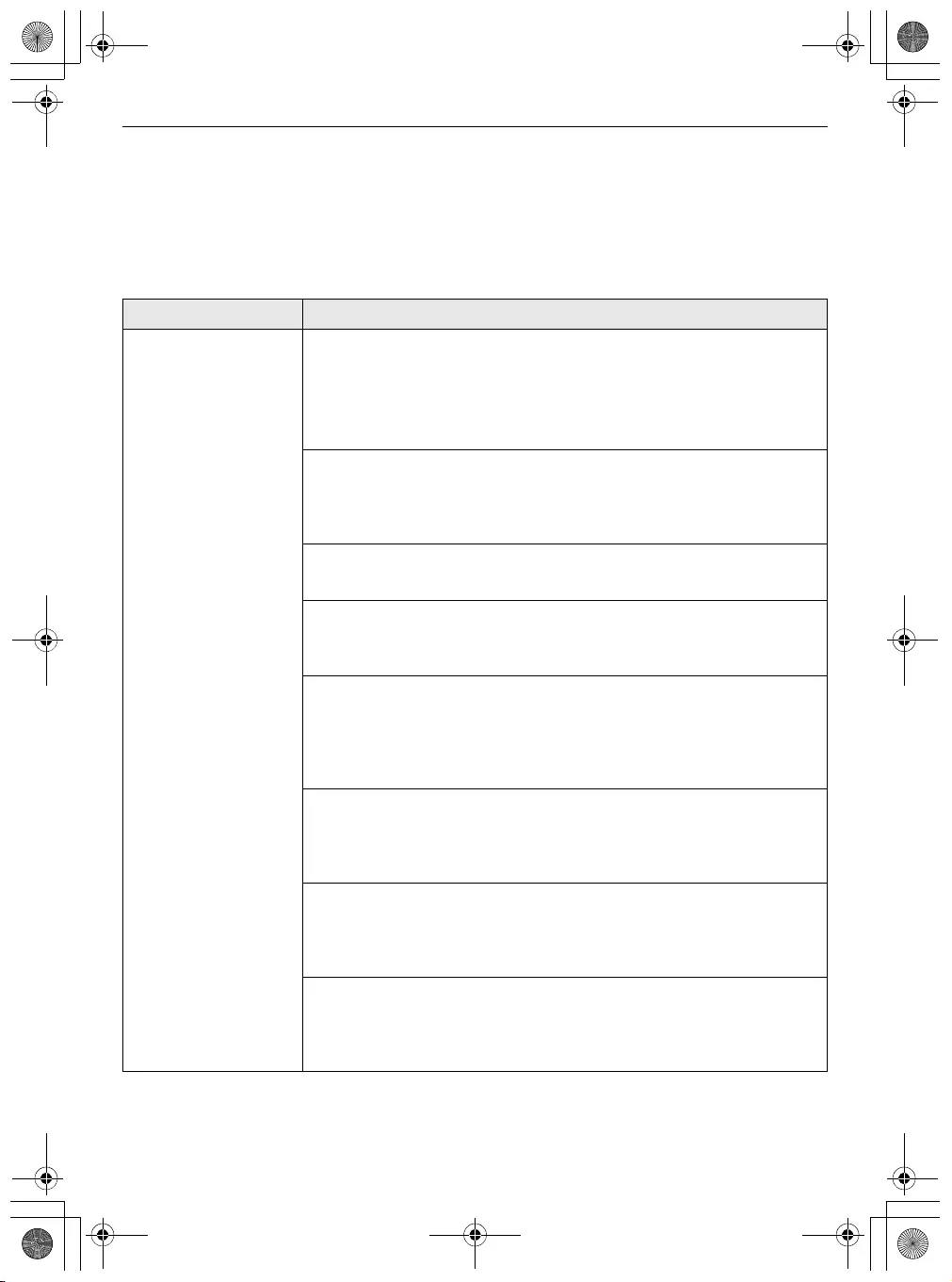
42
TROUBLESHOOTING
TROUBLESHOOTING
Before Calling for Service
Ice & Water
Symptoms Possible Cause & Solution
The automatic
icemaker does not
produce ice or
produces a small
amount of ice.
Did you install the appliance recently?
• The ice maker produces ice normally when approximately 48 hours have
passed after the appliance is installed.
• If the fridge compartment temperature is too cold, the water filter can
freeze and block the water flow to the ice maker.
Did you connect the water supply pipe to the appliance and open the
supply valve?
• Connect the water supply pipe to the appliance and open the supply valve
completely.
Is the water supply hose bent?
• If the water supply hose is bent, the water flow could be compromised.
Have you dispensed a large amount of ice recently?
• It takes approximately 24 hours to produce more ice in the automatic
icemaker. Please wait.
Did you set the ice maker switch or the automatic icemaker button on
the control panel to ON?
• Press I on the automatic icemaker switch or set
ON
for the automatic
icemaker button on the control panel. (For more details on how to use, visit
LG Electronics website or use your smart device.)
Is the temperature of the freezer compartment set too high?
• If the set temperature is too warm, ice will be produced slowly or not at all.
Set the Freezer temperature to -18 °C for normal operation of the
automatic icemaker.
Have you been opening the appliance door frequently?
• If you open the appliance door frequently, cold air will escape, lowering
the speed of ice production. Do not open and close the appliance door
frequently.
Is the appliance door completely closed?
• If the appliance door is not completely closed, the temperature of the
freezer compartment will increase, slowing down the ice production
speed. Close the appliance door completely.
global_main.book.book Page 42 Friday, August 13, 2021 11:54 AM
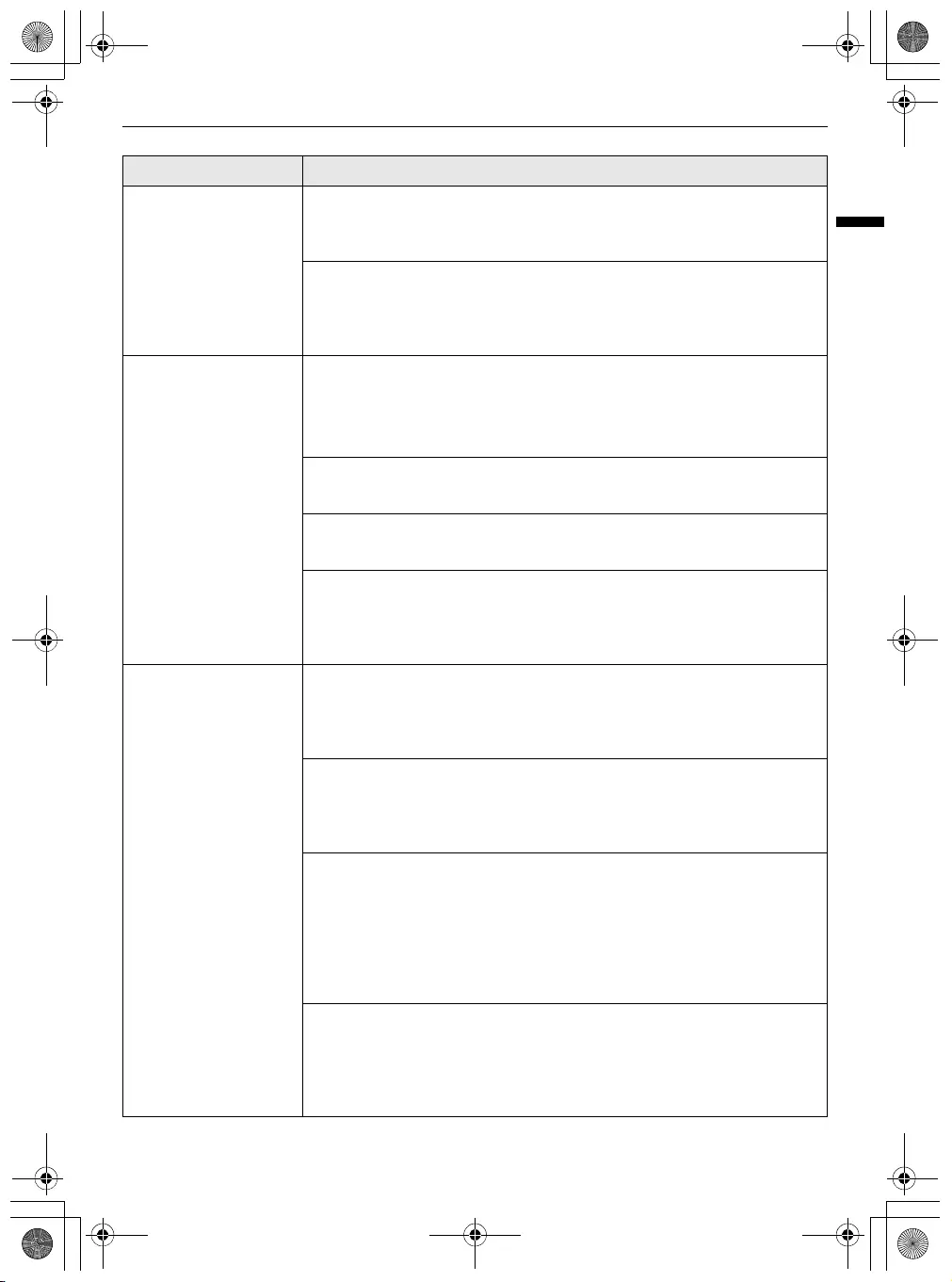
43
TROUBLESHOOTING
ENGLISH
Ice is not dispensed. Unable to hear the sound of ice coming out?
• In the control panel, select the modes for cubed ice and crushed ice
alternately to dispense the ice.
Is the ice path blocked? (You can check the ice passage by separating the
ice bin.)
• Ice may not be dispensed properly if the ice passage is blocked. Check the
ice and clean the ice path regularly.
Water does not come
out.
The supply valve may be turned off. (For Plumbed models Only)
• Open the water supply valve.
• Check if the fridge compartment temperature is too cold, as the water
filter can freeze and block the water flow to the dispenser.
The water dispenser tank may be empty. (Non plumbed models only)
• Fill the water dispenser tank.
Is the water supply valve closed? (For Plumbed models Only)
• Open the water supply valve.
Are you using unfiltered water?
• Unfiltered water can contain a large amount of various heavy metals or
foreign substances, so the filter may be clogged in the early stage
regardless of the life of the filter.
Water tastes strange. Is the taste of water different when comparing it with the taste of water
from the previous water purifier?
• Has the purified water or cold water not been used for an extended period
of time?
Has it been a long time since you installed and replaced the filter?
• If an expired filter is used, the purification performance may decline. It is
recommended to replace the filter according to the filter replacement
period.
Have you flushed out the filter properly in the initial stage after
installing it?
• When you install or replace the filter for the first time, you need to remove
air and activated carbon residue from inside the filter. Use the appliance
after dispensing and discharging approximately 5 litres of purified water
from the dispenser by pressing the water dispensing lever. (Activated
carbon is harmless to humans.)
Has the purified water or cold water not been used for an extended
period of time?
• The taste of old water may change due to bacterial growth. Use the
product after dispensing and discharging approximately 5 litres
(approximately three minutes) from the water dispenser.
Symptoms Possible Cause & Solution
global_main.book.book Page 43 Friday, August 13, 2021 11:54 AM
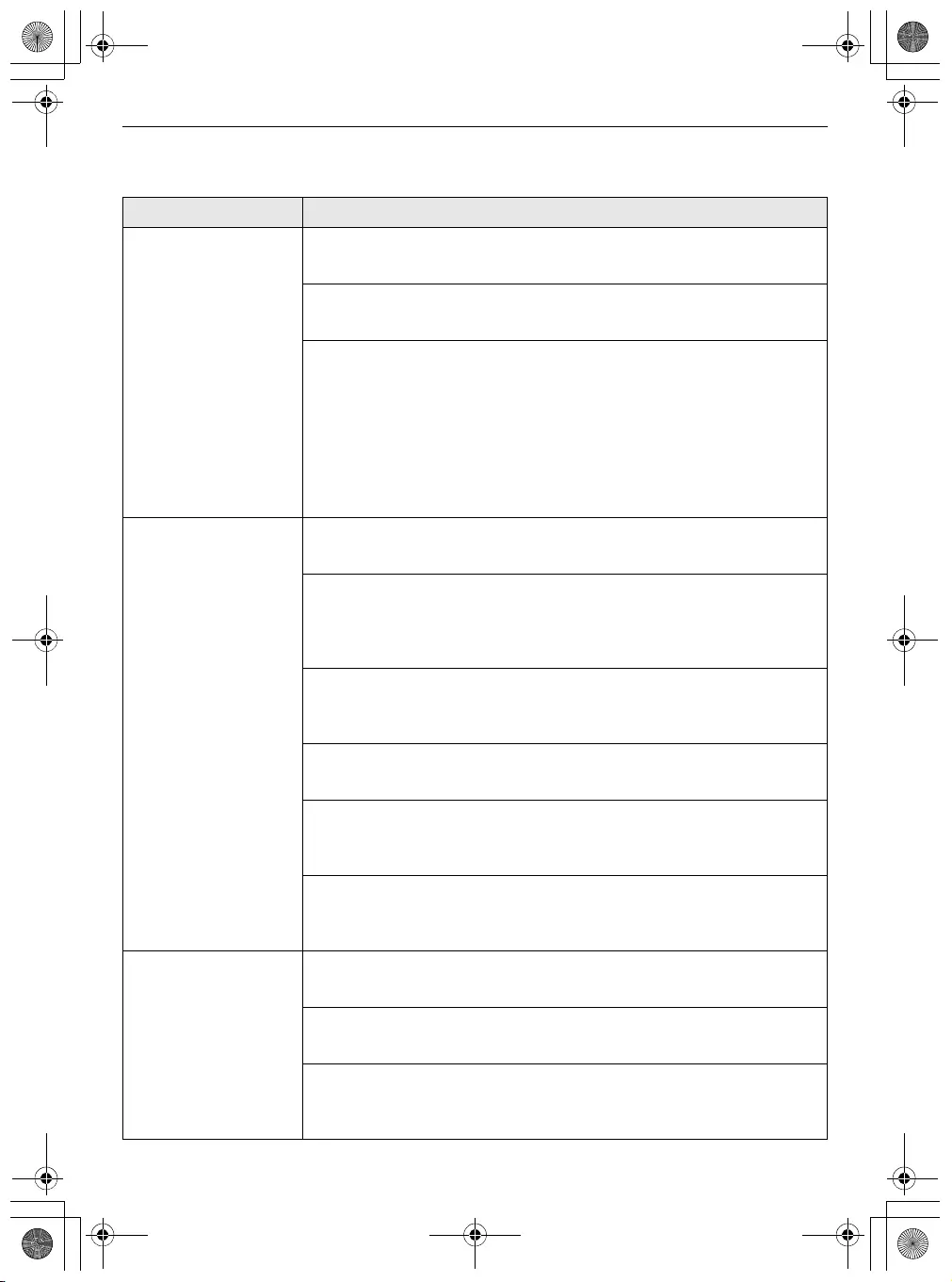
44
TROUBLESHOOTING
Cooling
Symptoms Possible Cause & Solution
There is no
refrigeration or
freezing.
Is there a power interruption?
• Check the power of other appliances.
Check the power of other appliances.
• Plug the power plug in the outlet properly.
A fuse in your home may be blown or the circuit breaker tripped. Or the
appliance is connected to a GFCI (Ground Fault Circuit Interrupter)
outlet, and the outlet's circuit breaker has tripped.
• Check the main electrical box and replace the fuse or reset the circuit
breaker. Do not increase fuse capacity. If the problem is a circuit overload,
have it corrected by a qualified electrician.
• Reset the circuit breaker on the GFCI. If the problem persists, contact an
electrician.
There is poor
refrigeration or
freezing.
Is the fridge or freezer temperature set to its warmest setting?
• Set the fridge or freezer temperature to a colder setting.
Is the appliance in direct sunlight, or is it near a heat generating object
such as cooking oven or heater?
• Check the installation area and reinstall it away from heat generating
objects.
Did you store hot food without cooling it first?
• Cool the hot food first before putting it in the fridge or freezer
compartment.
Did you put in too much food?
• Maintain an appropriate space between food.
Are the appliance doors completely closed?
• Completely close the door and make sure that stored food is not
obstructing in the door.
Is there enough space around the appliance?
• Adjust the installation position to make enough space around the
appliance.
The appliance contains
a bad smell.
Is the fridge or freezer temperature set to 'Warm'?
• Set the fridge or freezer temperature to a colder setting.
Did you put in food with a strong smell?
• Store foods with strong smells in sealed containers.
Vegetables or fruit may have spoiled in the drawer.
• Throw away rotten vegetables and clean the vegetable drawer. Do not
store vegetables too long in the vegetable drawer.
global_main.book.book Page 44 Friday, August 13, 2021 11:54 AM
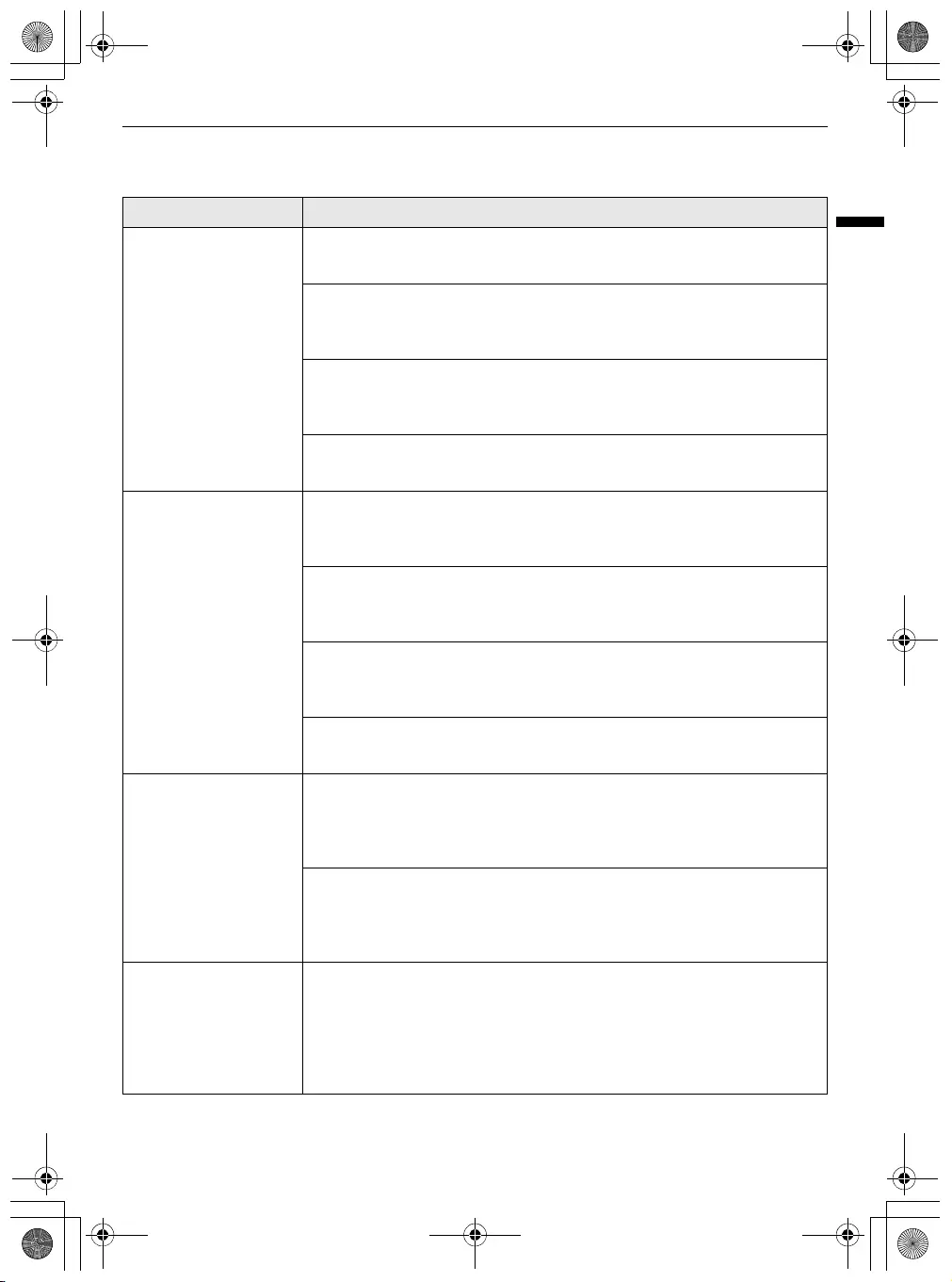
45
TROUBLESHOOTING
ENGLISH
Condensation & Frost
Symptoms Possible Cause & Solution
There is condensation
inside the appliance or
on the bottom of the
vegetable drawer
cover.
Did you store hot food without cooling it first?
• Cool the hot food first before putting it inside the fridge or freezer.
Did you leave the appliance door open?
• Although the condensation will disappear soon after you close the
appliance door, you can wipe it with a dry cloth.
Do you open and close the appliance door too frequently?
• Condensation can form due to the temperature difference from the
outside. Wipe out the dampness with a dry cloth.
Did you put warm or moist food inside without sealing it in a container?
• Store food in a covered or sealed container.
Frost has formed in the
freezer compartment.
Doors may not be closed properly.
• Check if the food item inside the appliance is blocking the door and make
sure that the door is tightly closed.
Did you store hot food without cooling it first?
• Cool the hot food first before putting it in the fridge or freezer
compartment.
Is the air entry or exit of the freezer compartment blocked?
• Make sure that air entry or exit is not blocked so that the air can circulate
inside.
Is the freezer compartment overfilled?
• Maintain an appropriate space between items.
Frost or condensation
has formed inside or
outside the appliance.
Did you open and close the appliance door frequently or is the appliance
door improperly closed?
• Frosts or condensation can form if the outside air penetrates inside the
appliance.
Is the installation environment humid?
• Condensation can appear on the exterior of the appliance if the installation
area is too humid or on a humid day such as a rainy day. Wipe off any
moisture with a dry cloth.
The side or front of the
appliance is warm.
There are anti condensation pipes fitted to these areas of the appliance
to reduce condensation forming from around the door area.
• The heat releasing pipe to prevent condensation is installed on the front
and side of the appliance. You may feel it particularly hot right after the
appliance is installed or during the summer. You can be assured that this
is not a problem and is quite normal.
global_main.book.book Page 45 Friday, August 13, 2021 11:54 AM
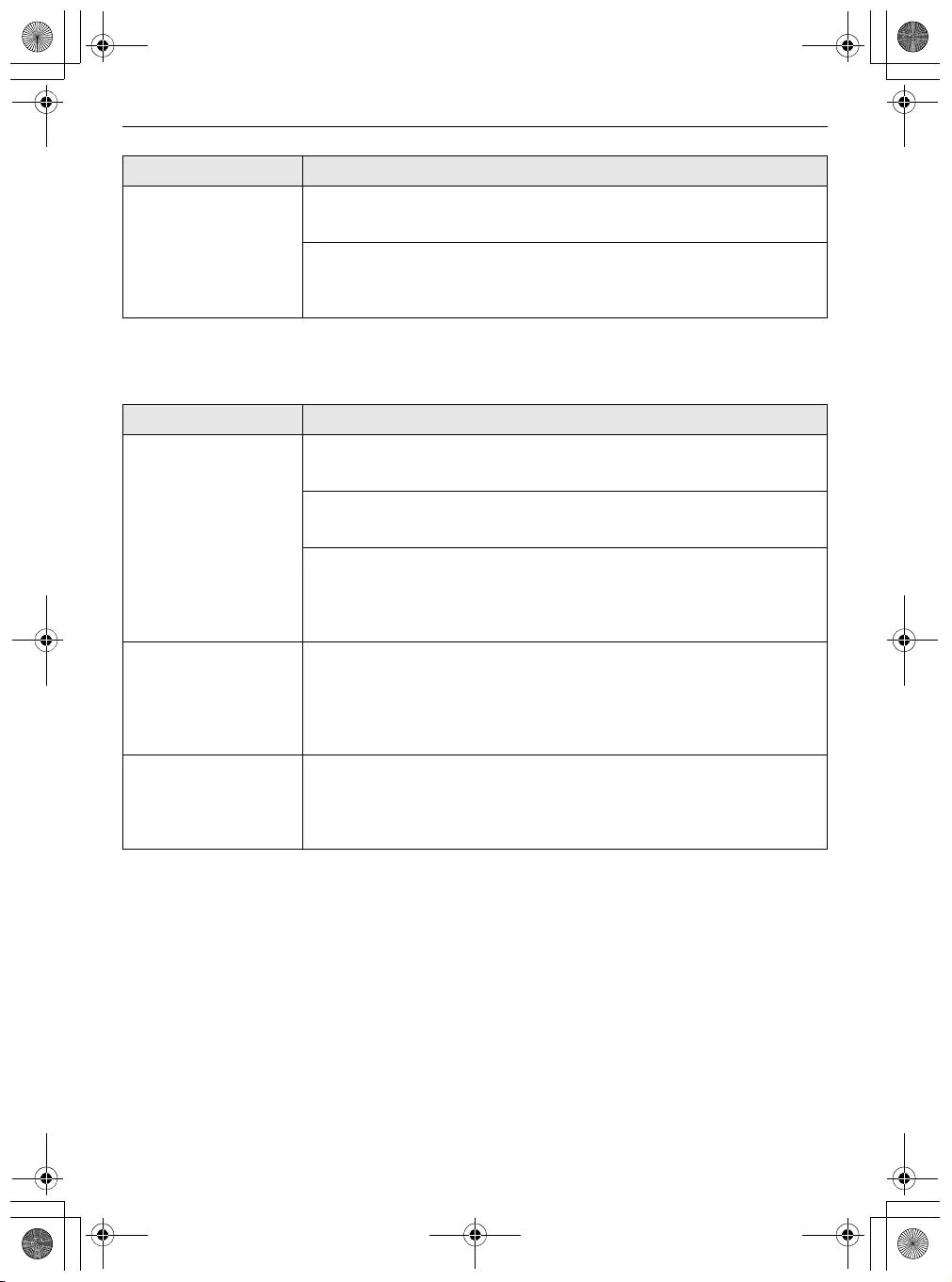
46
TROUBLESHOOTING
Parts & Features
There is water inside or
outside of the
appliance.
Is there water leakage around the appliance?
• Check if the water has leaked from a sink or another place.
Is there water on the bottom of the appliance?
• Check if the water is from the thawed frozen food or a broken or dropped
container.
Symptoms Possible Cause & Solution
The appliance door is
not closed tightly.
Is the appliance leaning forward?
• Adjust the front feet to raise the front side slightly.
Were the shelves properly assembled?
• Refit the shelves if needed.
Did you close the door with excessive force?
• If you apply too much force or speed when closing the door, it may remain
briefly open before closing. Make sure that you do not slam the door
closed. Close the door gently.
It is difficult to open
the appliance door.
Did you open the door right after you closed it?
• If you try to open the appliance door within one minute after you closed it,
you may have difficulties because of the pressure inside the appliance. Try
to open the appliance door again in a few minutes so that the internal
pressure stabilizes.
The inside lamp in the
appliance does not
turn on.
Lamp failure
• Close the door and re-open. If the lamp does not turn on, please contact
the LG Electronics customer information centre. Do not attempt removal
of the lamp.
Symptoms Possible Cause & Solution
global_main.book.book Page 46 Friday, August 13, 2021 11:54 AM
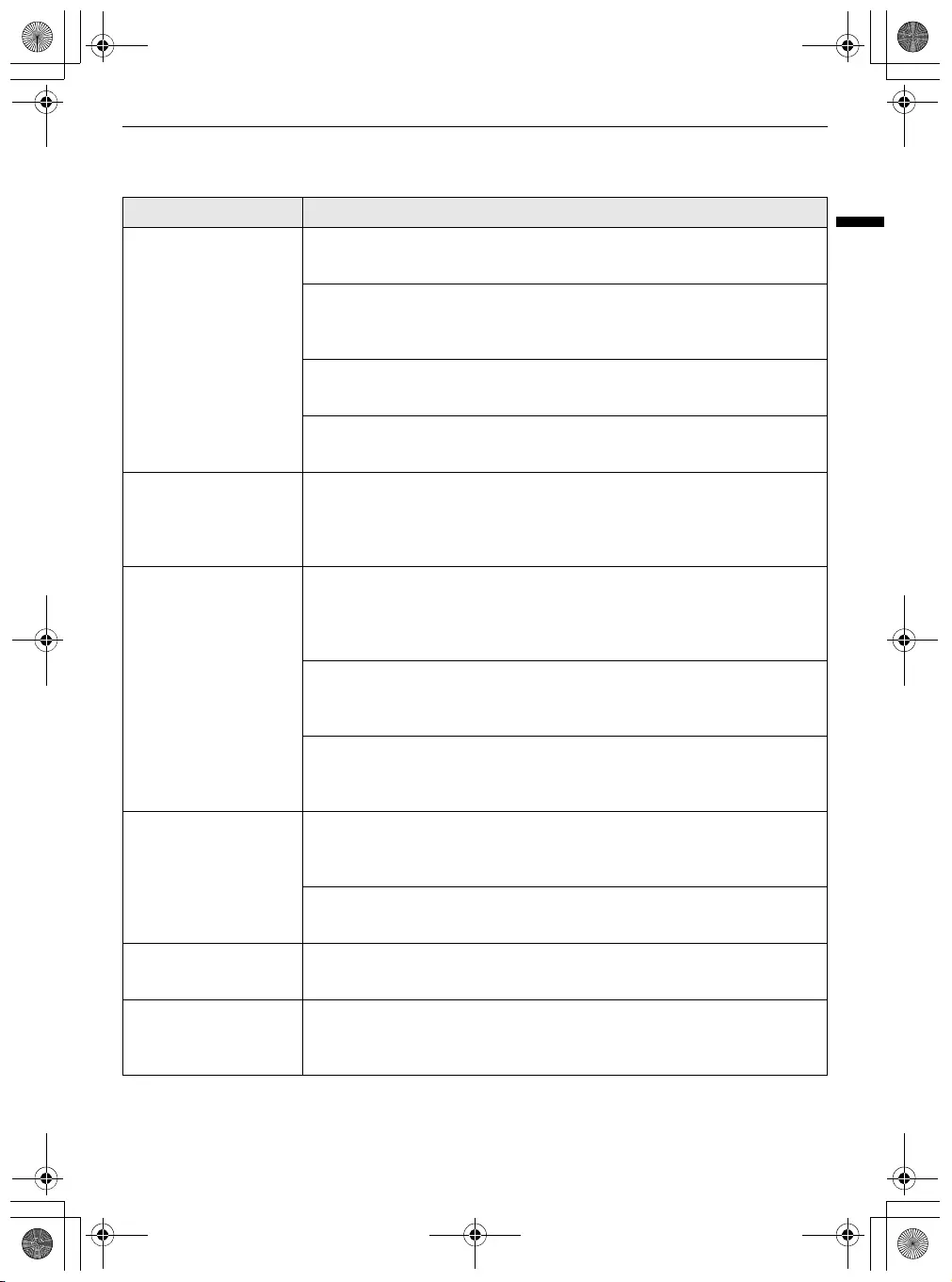
47
TROUBLESHOOTING
ENGLISH
Noises
Symptoms Possible Cause & Solution
The appliance is noisy
and generates
abnormal sounds.
Is the appliance installed on a weak floor or improperly levelled?
• Install the appliance on a solid and flat area.
Does the rear of the appliance touch the wall?
• Adjust the installation position to allow enough clearance around the
appliance.
Are objects scattered behind the appliance?
• Remove the scattered objects from behind the appliance.
Is there an object on top of the appliance?
• Remove the object on top of the appliance.
Clicking noises The defrost control will click when the automatic defrost cycle begins
and ends. The thermostat control (or appliance control on some models)
will also click when cycling on and off.
• Normal Operation
Rattling noises Rattling noises may come from the flow of appliance, the water line on
the back of the unit (for plumbed models only), or items stored on top of
or around the appliance.
• Normal Operation
Appliance is not resting evenly on the floor.
• Floor is weak or uneven or levelling legs need to be adjusted. See the Door
Alignment section.
Appliance with linear compressor was moved while operating.
• Normal operation. If the compressor does not stop rattling after three
minutes, turn the power to the appliance off and then on again.
Whooshing noises Evaporator fan motor is circulating air through the fridge and freezer
compartments.
• Normal Operation
Air is being forced over the condenser by the condenser fan.
• Normal Operation
Gurgling noises Appliance flowing through the cooling system.
• Normal Operation
Popping noises Contraction and expansion of the inside walls due to changes in
temperature.
• Normal Operation
global_main.book.book Page 47 Friday, August 13, 2021 11:54 AM
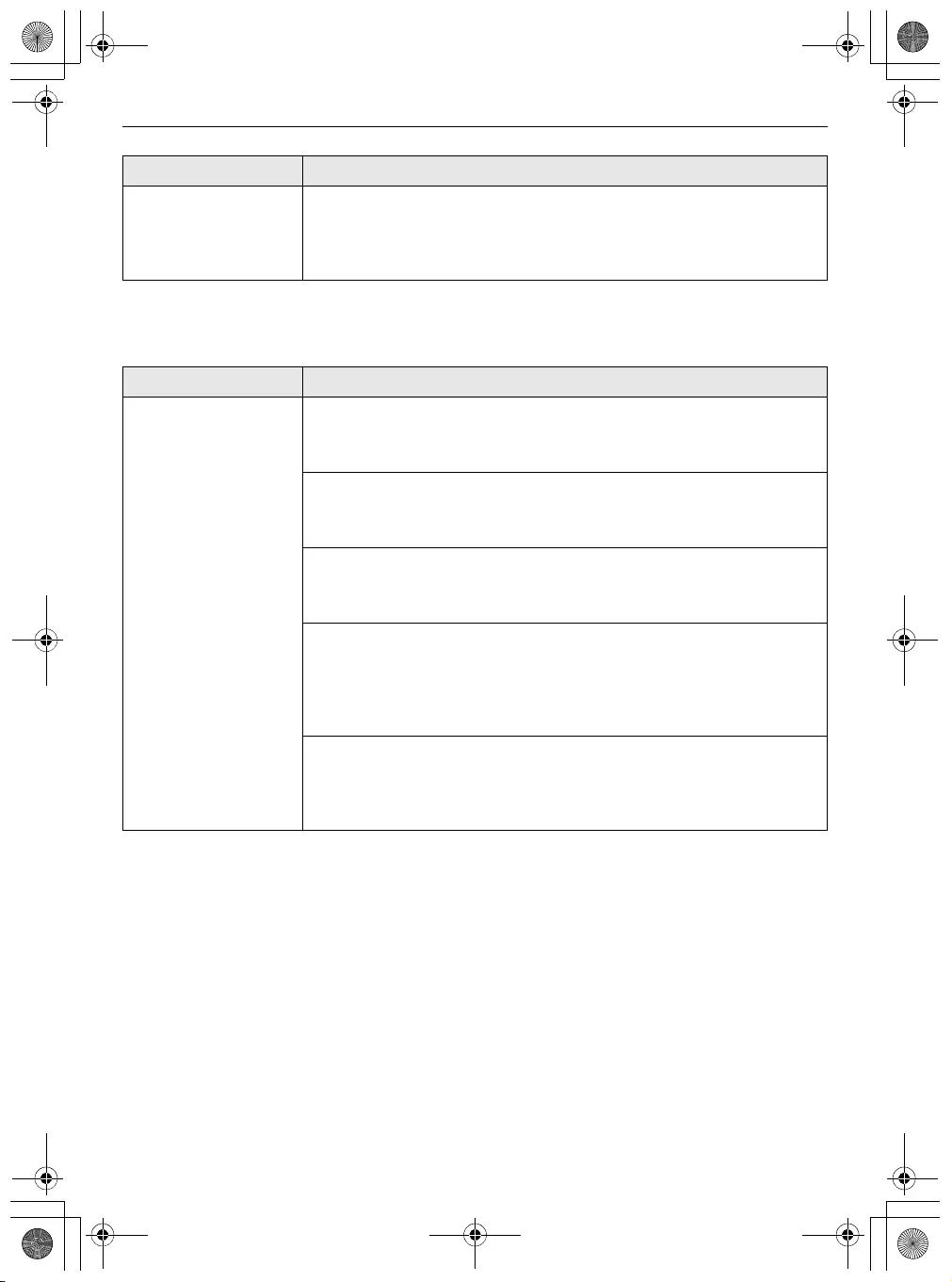
48
TROUBLESHOOTING
Wi-Fi
Vibrating If the side or back of the appliance is touching a cabinet or wall, some of
the normal vibrations may make an audible sound.
• To eliminate the noise, make sure that the sides and back do not make any
contact with any wall or cabinet.
Symptoms Possible Cause & Solution
Your home appliance
and smartphone are
not connected to the
Wi-Fi network.
The password for the Wi-Fi that you are trying to connect to is incorrect.
• Find the Wi-Fi network connected to your smartphone and remove it, then
register your appliance on
LG ThinQ
.
Mobile data for your smartphone is turned on.
• Turn off the
Mobile data
of your smartphone and register the appliance
using the Wi-Fi network.
The wireless network name (SSID) is set incorrectly.
• The wireless network name (SSID) should be a combination of English
letters and numbers. (Do not use special characters.)
The router frequency is not 2.4 GHz.
• Only a 2.4 GHz router frequency is supported. Set the wireless router to 2.4
GHz and connect the appliance to the wireless router. To check the router
frequency, check with your Internet service provider or the router
manufacturer.
The distance between the appliance and the router is too far.
• If the distance between the appliance and the router is too far, the signal
may be weak and the connection may not be configured correctly. Move
the location of the router so that it is closer to the appliance.
Symptoms Possible Cause & Solution
global_main.book.book Page 48 Friday, August 13, 2021 11:54 AM
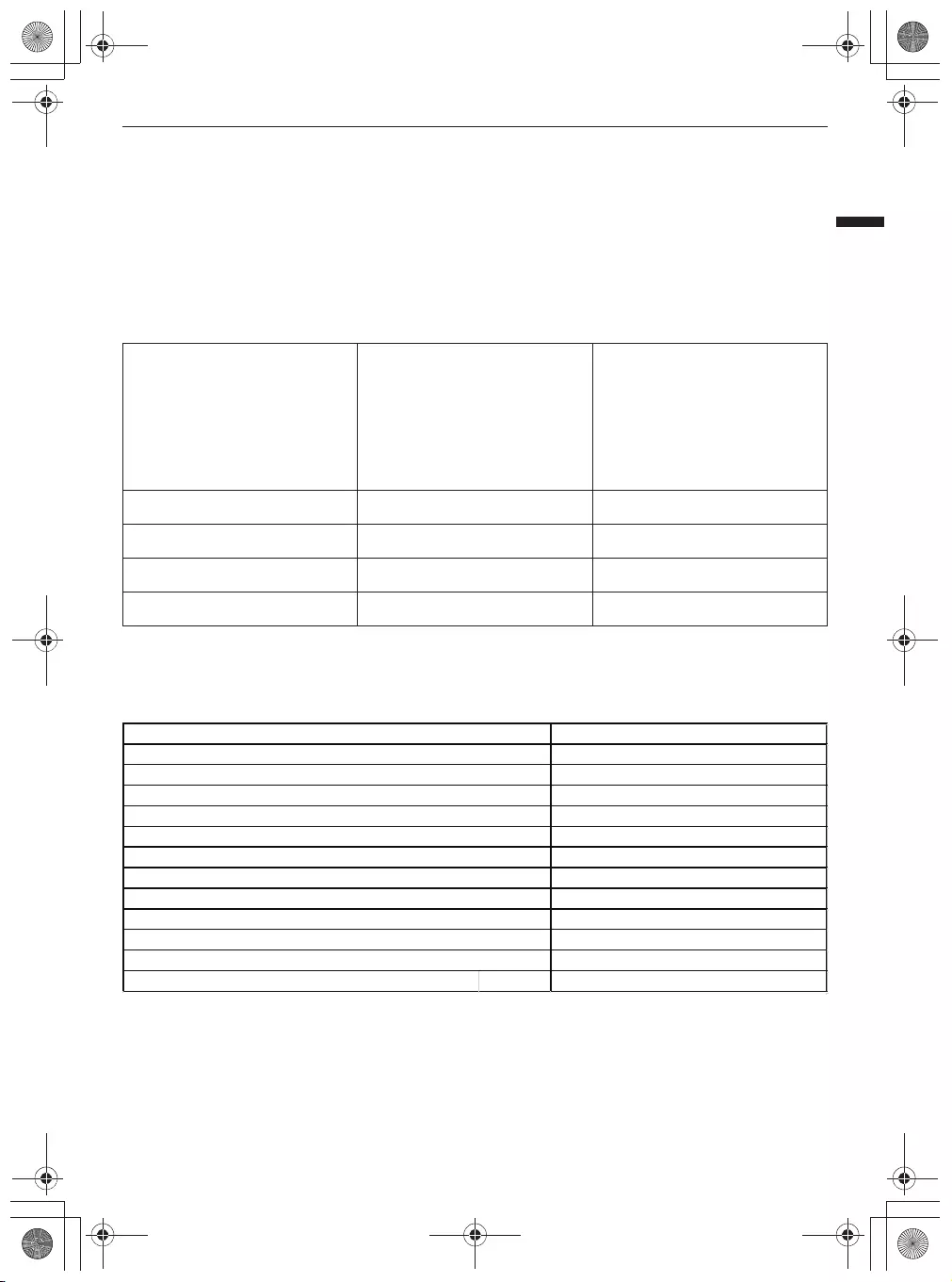
49
APPENDIX
ENGLISH
APPENDIX
Information
Specification
The appearance and specifications contained in this manual may vary due to the constant improvements
made to the product.
,TJ72SV.oN ledoM
VS27JS,
VS27XCS,
VS22XCT,
VS22JNT,
VS22JDP,
VS22JS
VS27LNIP,
VS27LIP,
VS22LNIP
~V 721~V 721egatloV
zH 06zH 06ycneuqerF
A 8,2A 4,2tnerruC detaR
W 513W 513noitpmusnoc wahT
global_main.book.book Page 49 F riday, August 13, 2021 11:54 AM
LG
GS75SPP
Refrigerator -Freezer
533 kWh/year
12.5 kg/24h
ST (16-38°C)
10 h
222 dm²
769 L
496 L
273 L
912mm x 850mm x 1790mm
(opened doors) See Fig.pag 11 Deep =1180mm Width =1640mm
Freezing capacity
Anual Energy Consume
Product category
Model
Comercial brand
Dimentions WxDxH
Freezer volume
Food compartment volume
Total storage volume
Storage grill area
Room temperature range
Temperature rise
The next information is only for Ecuador.
Specification for Ecuador
Total required space during use
*If the refrigerator works out of its climatic class (ST 16°C a 38°C) , it will not be capable of keeping the
inside temperatures satisfactorily.
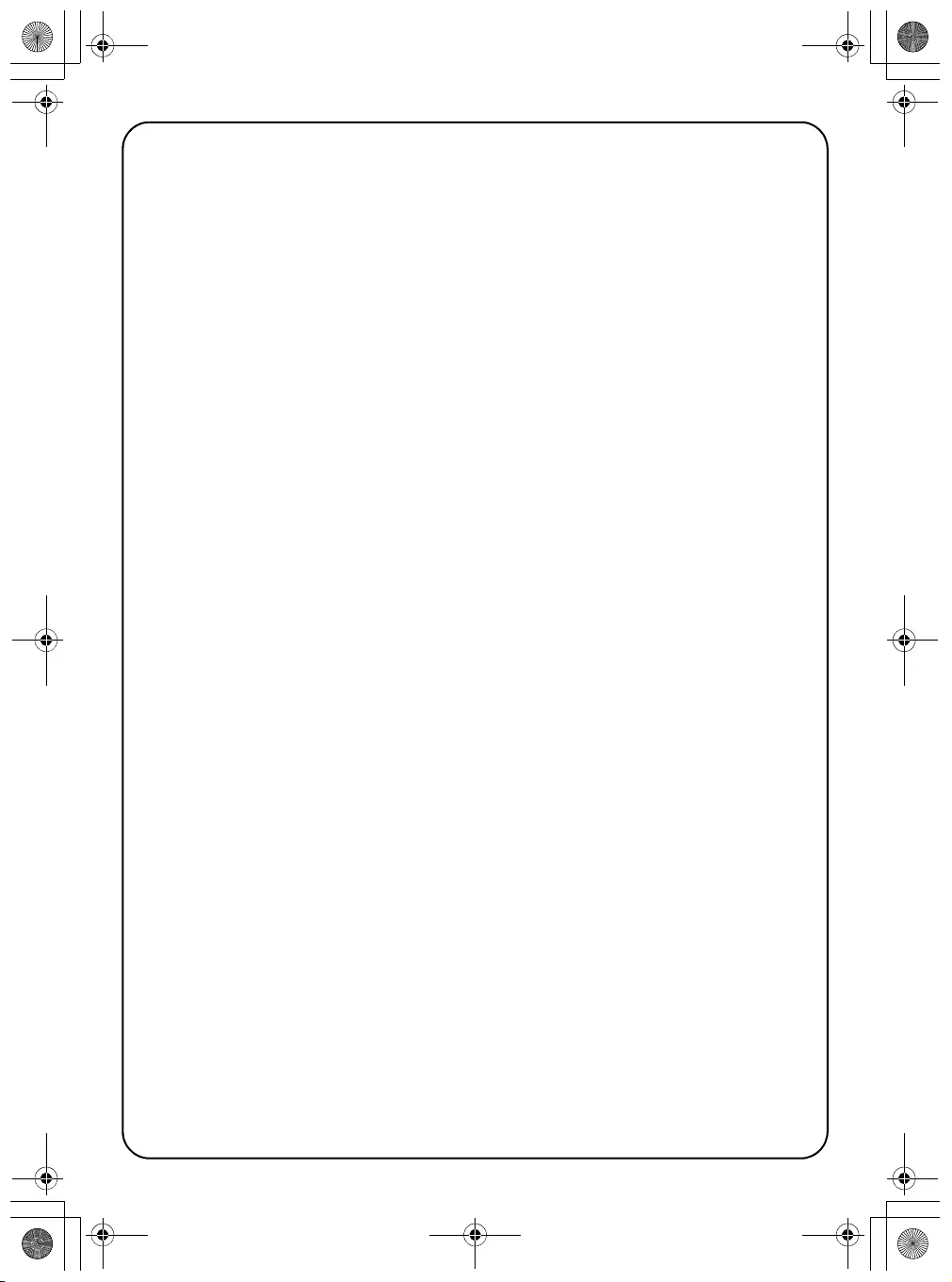
Memo
global_main.book.book Page 50 Friday, August 13, 2021 11:54 AM
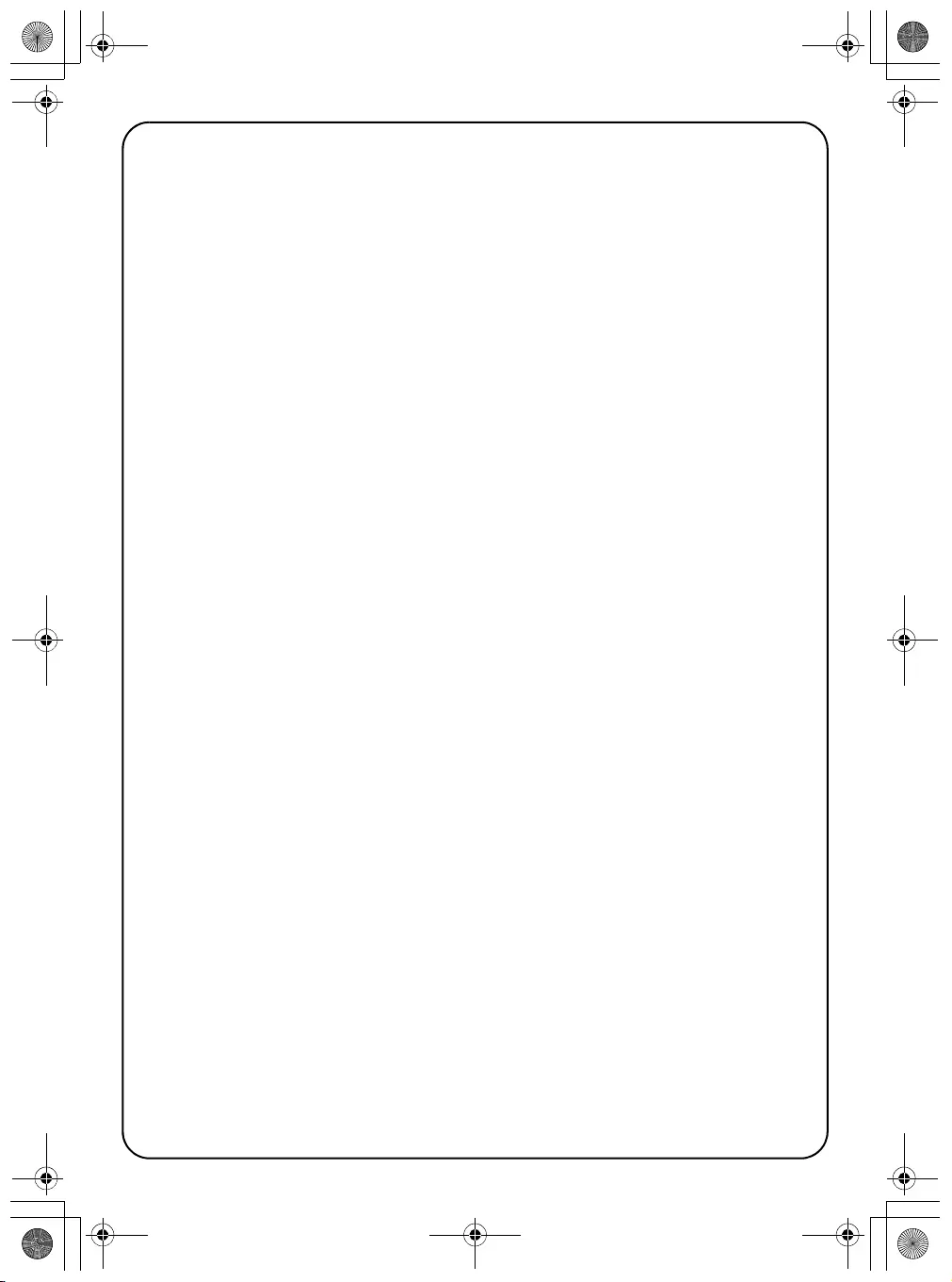
Memo
global_main.book.book Page 50 Friday, August 13, 2021 11:54 AM
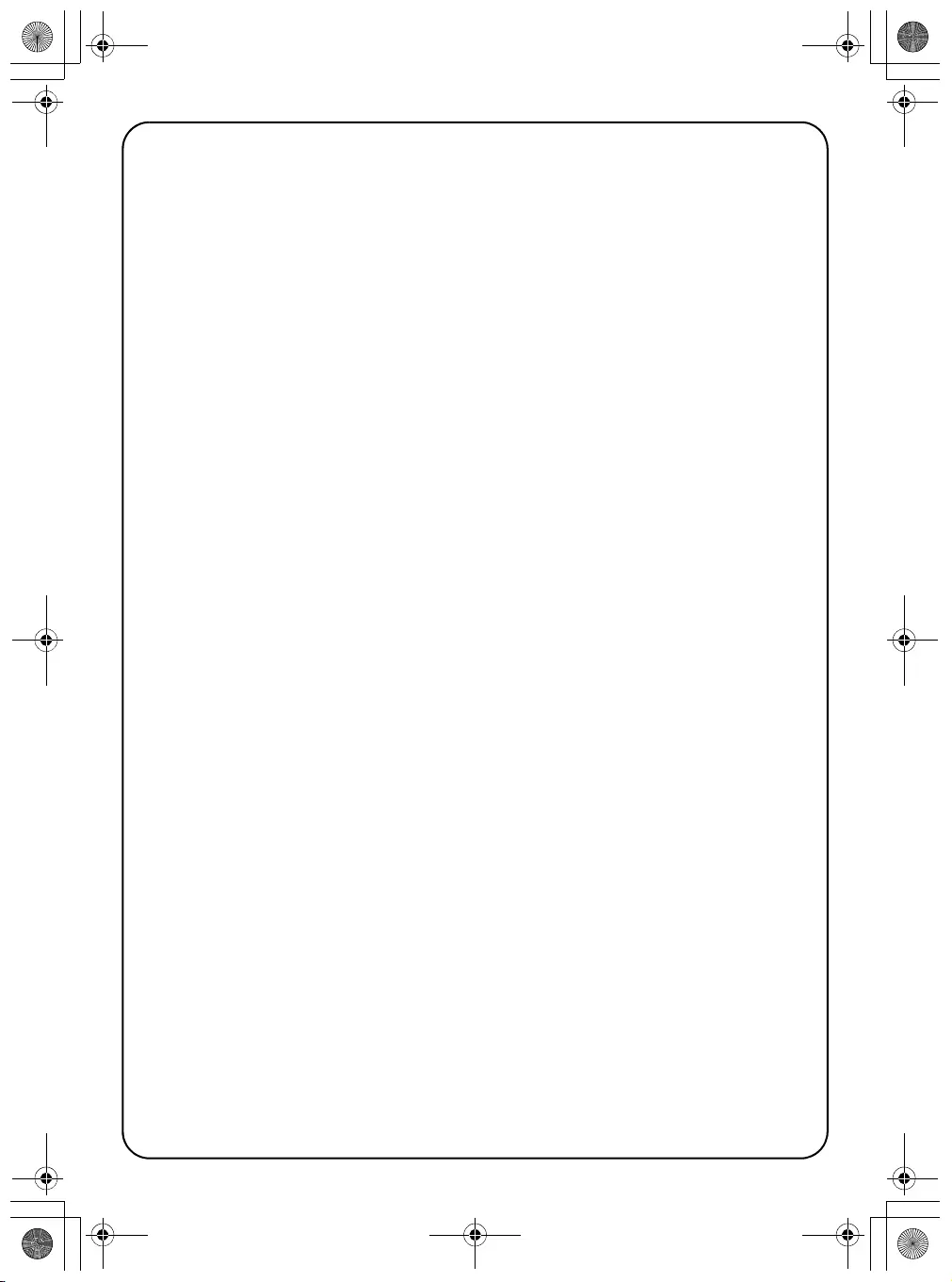
Memo
global_main.book.book Page 51 Friday, August 13, 2021 11:54 AM
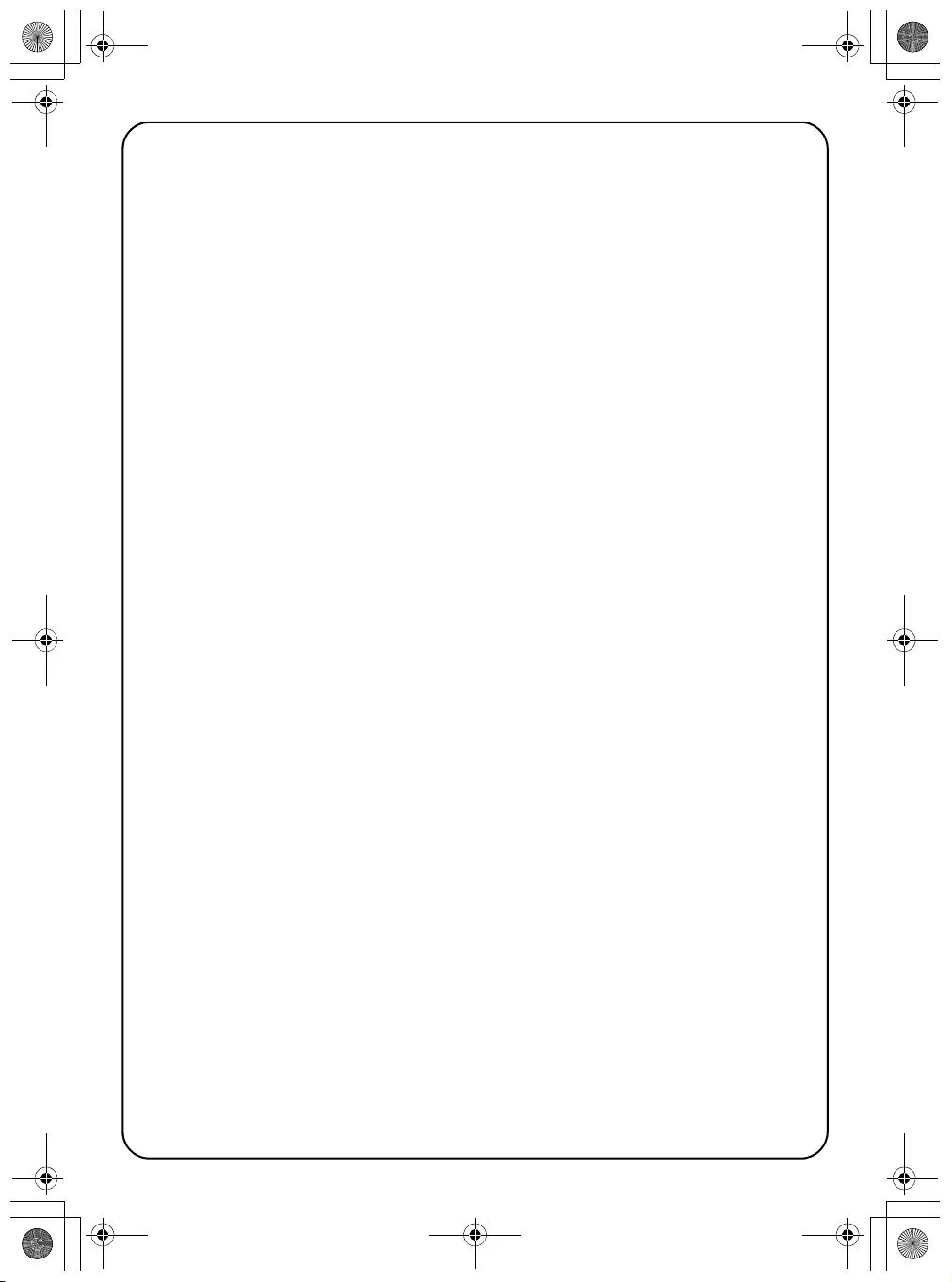
Memo
global_main.book.book Page 51 Friday, August 13, 2021 11:54 AM
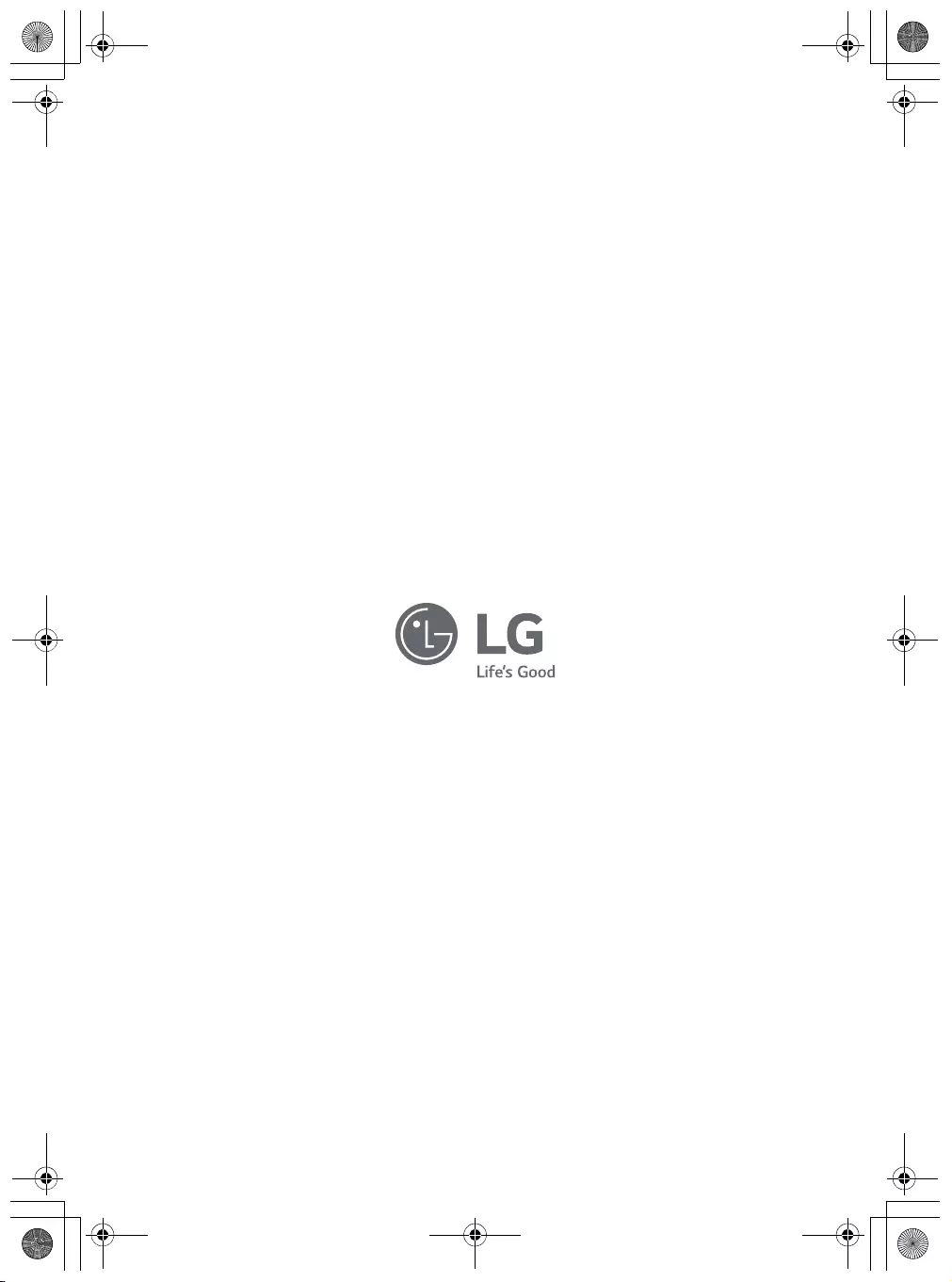
es_main.book.book Page 56 Friday, August 13, 2021 2:43 PM