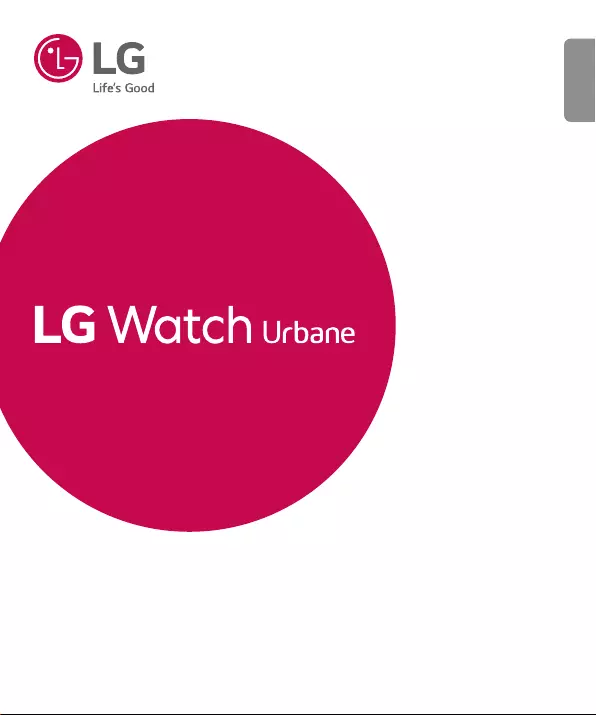Table of Contents
- ENGLISH
- Safety information
- Getting to know your watch
- Connecting the watch to a mobile device
- How to use your watch
- Start on your watch face (where you see the time)
- Quickly dim the screen
- Changing the watch face
- Notification cards
- Block notifications
- Call notifications
- Change when notifications arrive
- See your remaining battery or the date
- Turn your screen off temporarily with Theater mode
- Boost the screen brightness temporarily
- Access the Settings menu
- Manage storage
- Tasks using Voice command
- Using apps
- Settings
- About this user guide
- Accessories
LG W150 User Manual
Displayed below is the user manual for W150 by LG which is a product in the Smartwatches & Sport Watches category. This manual has pages.
Related Manuals


User Guide
• Somecontentsandillustrationsmaydifferfromyourdevicedependingonthe
region,serviceprovider,softwareversion,orOSversion,andaresubjectto
changewithoutpriornotice.
• AlwaysusegenuineLGaccessories.Thesupplieditemsaredesignedonlyforthis
deviceandmaynotbecompatiblewithotherdevices.
• Thisdeviceisnotsuitableforpeoplewhohaveavisualimpairmentduetothe
touchscreen.
• Copyright©2015LGElectronics,Inc.Allrightsreserved.LGandtheLGlogoare
registeredtrademarksofLGGroupanditsrelatedentities.Allothertrademarks
arethepropertyoftheirrespectiveowners.
• Google™,GoogleMaps™,Gmail™,YouTube™,Hangouts™andPlayStore™
aretrademarksofGoogle,Inc.
ENGLISH
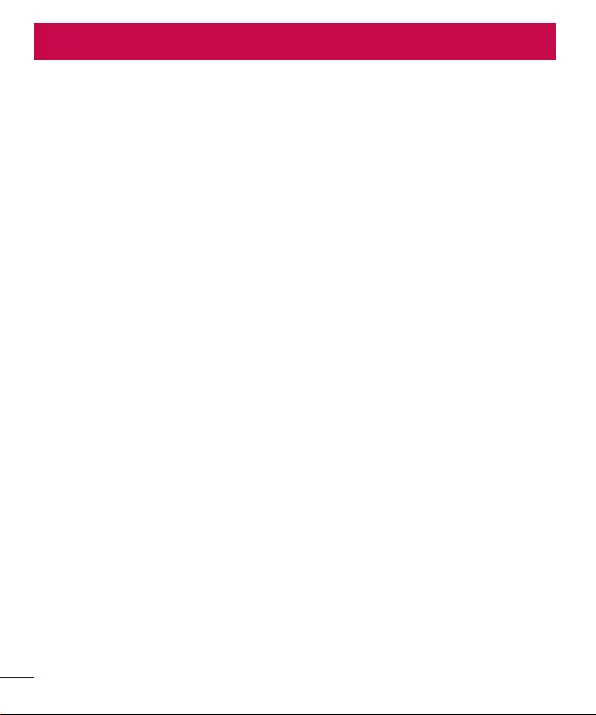
2
Table of contents
Safety information ....................................4
Getting to know your watch ................... 15
Watch layout ..........................................15
Charging the watch ...............................17
Charging mode ......................................19
If the screen freezes ..............................19
Turning the watch on and off .................20
Connecting to another mobile device .....20
Touch screen tips ..................................21
Wearing the watch .................................22
Heart Rate Sensor ..................................23
Connecting the watch to a mobile
device ...................................................... 24
Before pairing ........................................24
How to pair your watch .......................... 25
After pairing...........................................25
How to use your watch ........................... 26
Start on your watch face (where you
see the time) .........................................26
Quickly dim the screen ..........................26
Changing the watch face .......................26
Notification cards ...................................27
Block notifications .................................28
Call notifications ....................................29
Change when notifications arrive ...........29
See your remaining battery or the date ..30
Turn your screen off temporarily with
Theater mode ........................................30
Boost the screen brightness
temporarily ............................................31
Access the Settings menu .....................31
Manage storage.....................................31
Tasks using Voice command .................. 32
Change the apps you use for voice
actions ..................................................33
Take or view a note................................33
Set a reminder ....................................... 34
Show me my steps ................................34
Show me my heart rate .........................34
Send a text ............................................35
Email .....................................................36
Agenda ..................................................37
Navigate ................................................37
Set a timer .............................................37
Use the stopwatch .................................38
Set an alarm ..........................................38
See current alarms ................................39
Using apps ..............................................40
Downloading other apps ........................40
Making a call .........................................40
Use Google Fit app .................................41
Settings ...................................................42
Launching the Settings menu ................42
Adjusting display brightness ..................42
Change your watch face ........................42
Change the font size ..............................42
Table of contents

3
Wrist gestures .......................................43
Wi-Fi settings ........................................43
Bluetooth devices ..................................43
Setting the screen always on .................43
Airplane mode .......................................44
Accessibility .........................................44
Factory reset .........................................44
Restart ..................................................45
Screen lock ...........................................45
Power off ...............................................45
About .....................................................45
About this user guide .............................46
About this user guide ............................. 46
Trademarks ...........................................47
Accessories ............................................. 48
Table of contents
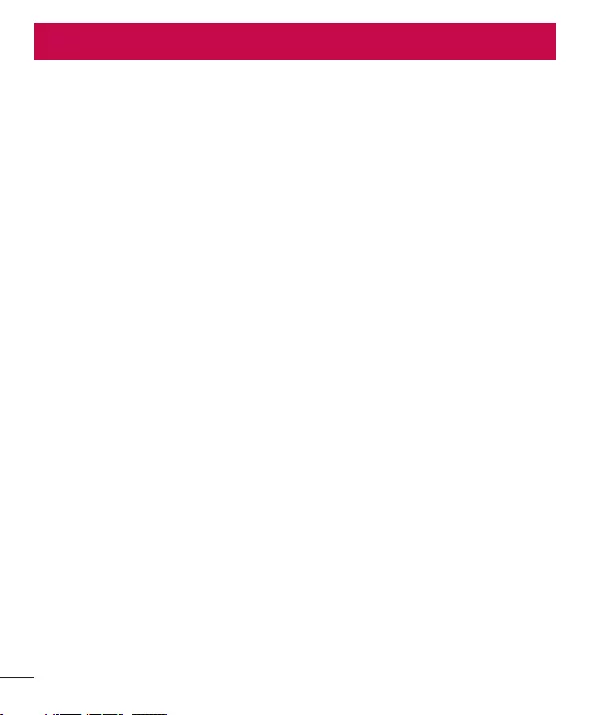
4Safety information
Beforeturningonyourproduct,reviewthebasicsafetyinformationprovidedhere.
General safety & handling
Whileusingyourproduct,beawareofthefollowingcommon-senseguidelines.
Your environment
• Safe operating temperatures.Useandstoreyourproductintemperatures
between0°C/32°Fand40°C/104°F.Exposingyourproducttoextremelylowor
hightemperaturesmayresultindamage,malfunction,orevenexplosion.
• While driving. Whendrivingacar,drivingisyourfirstresponsibility.Usinga
mobiledeviceoraccessoryforacallorotherapplicationwhiledrivingmaycause
distraction.Keepyoureyesontheroad.
• Around explosives.Donotuseinareaswheresparksfromtheproductmight
causeafireorexplosion.
• On airplanes.Observeallrulesandinstructionsforuseofelectronicdevices.Most
airlinesallowelectronicuseonlybetweenandnotduringtakeoffsandlandings.
Therearethreemaintypesofairportsecuritydevices:X-raymachines(usedon
itemsplacedonconveyorbelts),magneticdetectors(usedonpeoplewalking
throughsecuritychecks),andmagneticwands(hand-helddevicesusedonpeople
orindividualitems).YoucanpassyourproductthroughairportX-raymachines.But
donotsenditthroughairportmagneticdetectorsorexposeittomagneticwands.
• Alwaysfollowanyspecialregulationsinagivenarea.Turnyourdeviceoffinareas
whereuseisforbiddenorwhenitmaycauseinterferenceordanger.
• ChangingthewriststrapstometalstrapsmightcauseBluetooth/Wi-Ficonnectivity
problem.
Safety information

Safety information
5
Safety tips
WARNING:Thechargingcradlecontainsstrongmagnetsthatmayinterferewith
pacemakers,creditcards,watches,andothermagnet-sensitiveobjects.
Toavoiddamagingyourproductandreducetheriskoffireorelectricshock,explosion,
orotherhazards,observethesecommon-senseprecautions:
• Useonlywithcables,chargers,andotheraccessoriesapprovedbyLG.
• Donotdrop,strike,orshakeyourproduct.
• Donotdamagethepowercordbybending,twisting,pulling,heating,orplacing
heavyitemsonit.
• ThisproductisequippedwithaUSBcableforconnectingtoadesktopornotebook
computerortothecharger.Besureyourcomputerisproperlygroundedbefore
connectingyourproducttothecomputer.Thepowersupplycordofadesktopor
notebookcomputerhasanequipment-groundingconductorandagroundingplug.
Theplugmustbepluggedintoanappropriateoutletthatisproperlyinstalledand
groundedinaccordancewithalllocalcodesandordinances.
• Donotopen,disassemble,crush,bendordeform,puncture,orshredtheproduct.
• Donotinsertforeignobjectsintotheproduct.
• Donotplacetheproductinamicrowaveoven.
• Donotexposetheproducttofire,explosion,orotherhazards.
• Cleanwithasoft,dampcloth.Don'tuseharshchemicals(suchasalcohol,
benzene,orthinners)ordetergentstocleanyourproduct.
• Disposeofyourproductandbatteryseparatelyfromhouseholdwasteandin
accordancewithlocalregulations.
• Likemanyelectronicdevices,yourproductgeneratesheatduringnormaloperation.
Extremelyprolonged,directskincontactintheabsenceofadequateventilation
mayresultindiscomfortorminorburns.Therefore,usecarewhenhandlingyour
productduringorimmediatelyafteroperation.
• Ifyouhaveaproblemwithusingtheproduct,pleasestopusingitandconsultwith
theauthorisedLGElectronicscustomerservicecenter.
• Donotimmerseorexposetheproducttowaterorotherliquids.
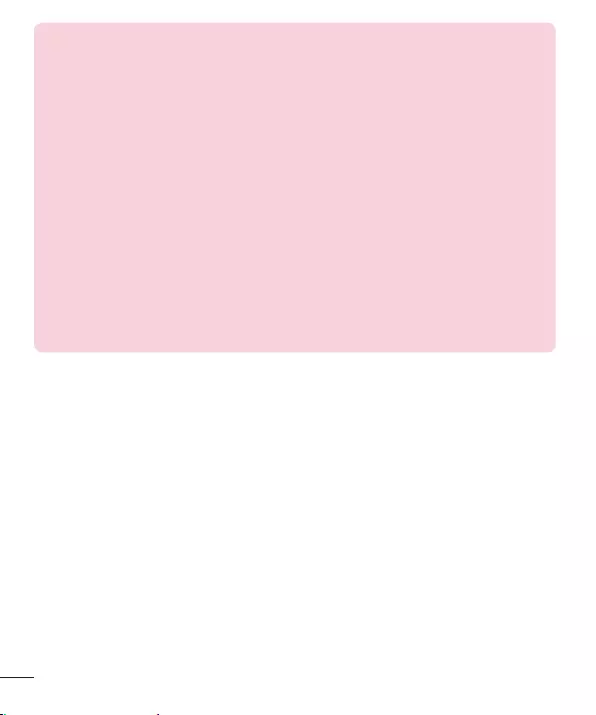
6Safety information
• Pedometer, Sleep, Exercise, and Heart rate are not intended to treat or
diagnose any medical condition, and should be used for leisure, well-being
and fitness purposes only.
• Heart rate readings can be affected by measurement conditions and your
surroundings. Make sure you are seated and relaxed before reading your
heart rate.
• This product is water and dust-resistant according to the IP67 Rating, which
tests submersion in water at up to one metre for up to 30 minutes. Not
shockproof. The case must be completely closed.
• Heart rate readings may be affected by skin condition, measurement
conditions and your surroundings.
• Never look directly at the light of the heart rate sensor as this may damage
your eyesight.
• If your device becomes hot, remove it until it cools down. Exposing skin to
the hot surface for a long period of time may cause skin burn.
• The Heart rate feature is only intended for measuring your heart rate and
must not be used for any other purposes.
Battery warnings
• Donotdisassembleoropencrush,bendordeform,punctureorshred.
• Donotmodifyorremanufacture,attempttoinsertforeignobjectsintothebattery,
immerseorexposetowaterorotherliquids,exposetofire,explosionorother
hazard.
• Makesurethatnosharp-edgeditems,suchasanimal’steethornails,comeinto
contactwiththebattery.Thiscouldcauseafire.
• Onlyusethebatteryforthesystemforwhichitisspecified.
• Onlyusethebatterywithachargingsystemthathasbeenqualifiedwiththe
systemperCTIACertificationRequirementsforBatterySystemComplianceto
IEEE1725.Useofanunqualifiedbatteryorchargermaypresentariskoffire,
explosion,leakage,orotherhazard.
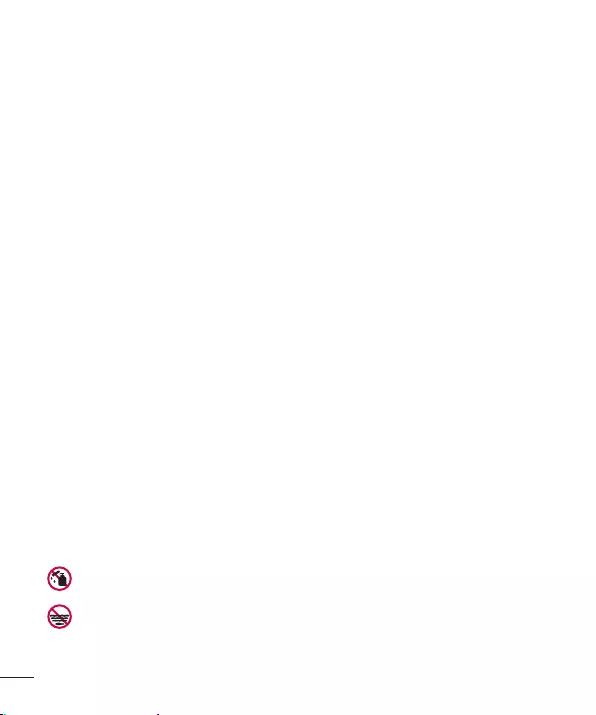
Safety information
7
• Donotshortcircuitabatteryorallowmetallicconductiveobjectstocontactbattery
terminals.
• Replacethebatteryonlywithanotherbatterythathasbeenqualifiedwiththe
systemperthisstandard,IEEE-Std-1725.Useofanunqualifiedbatterymay
presentariskoffire,explosion,leakageorotherhazard.Onlyauthorizedservice
providersshallreplacebattery(Ifthebatteryisnon-userreplaceable)
• Batteryusagebychildrenshouldbesupervised.
• Avoiddroppingtheproductorbattery.Iftheproductorbatteryisdropped,
especiallyonahardsurface,andtheusersuspectsdamage,takeittoaservice
centerforinspection.
• Improperbatteryusemayresultinafire,explosionorotherhazard.
• Disposeofusedbatteriesaccordingtothemanufacturer’sinstructions.Please
recyclewhenpossible.Donotdisposeashouseholdwaste.
• Alwaysunplugthechargerfromthewallsocketaftertheproductisfullycharged
tosaveunnecessarypowerconsumptionofthecharger.
• Thereisriskofexplosionifthebatteryisreplacedwithanincorrecttype.
Notes on water resistant properties
ThisproductiswateranddustresistantincompliancewiththeIngressProtectionrating
IP67*.
*TheIP67ratingmeansthattheproductwillmaintainitsoperabilityevenifitisgently
submergedinatankofstilltapwateratroomtemperatureforabout30minutes,upto
adepthof1meter.
Avoidexposingtheproducttoenvironmentswithexcessivedustsormoisture.Donot
usetheproductinthefollowingenvironments.
SALT
SOAP
Donotimmersetheproductinanyliquidchemicals(soap,etc.)otherthan
water.
SALT
SOAP
Donotimmersetheproductinsaltwater,suchasseawater.

8Safety information
SALT
SOAP
Donotimmersetheproductinhotspring.
SALT
SOAP
Donotswimwearingthisproduct.
SALT
SOAP
Donotusetheproductunderwater.
SALT
SOAP
Donotplacetheproductdirectlyonsand(suchasatabeach)ormud.
• Oncetheproductgetswet,watermayremainingapsofthemainunit.Shakethe
productwelltodrainwater.
• Evenafterwaterisdrained,theinnerpartsmightbestillwet.Althoughyoucanuse
theproduct,donotplaceitnearthingsthatmustnotgetwet.Takecarenottowet
yourclothes,bagorcontentsofthebag.
• Drainwaterifthevoiceactivationdoesnotworkproperlyduetowaterremainingin
themicrophone.
• Donotusetheproductinplaceswhereitmaybesprayedwithhigh-pressure
water(e.g.nearafaucetorshowerhead)orsubmergeitinwaterforextended
periodsoftime,astheproductisnotdesignedtowithstandhighwaterpressure.
• Thisproductisnotresistanttoshock.Donotdroptheproductorsubjectitto
shock.Doingsomightdamageordeformthemainunitcausingwaterleak.
Pacemakers and other medical devices
Personswithpacemakersshould:
• ALWAYSkeeptheproductmorethansix(6)inchesfromtheirpacemakerwhenthe
productisturnedON.
• Notcarrytheproductinabreastpocket.
• UsethewristoppositethepacemakertominimizethepotentialforRFinterference.
• TurntheproductOFFimmediatelyifthereisanyindicationthatinterferenceis
takingplace.
Ifyouuseanyotherpersonalmedicaldevice,consultyourphysicianorthe
manufacturerofyourdevicetodetermineifitisadequatelyshieldedfromexternalRF
energy.

Safety information
9
Tips for using Bluetooth and Wi-Fi on your watch
• Whenconnectingyourproducttoothermobiledevices,thedevicesmustbe
positionedclosetoeachother.Ifnot,itmaycauseabnormaloperationornoise,
dependingontheuseenvironment.
• Inanopenspace,theBluetoothcommunicationrangeusuallyspansapproximately
10m.Thisrangemayvarydependingontheuseenvironment.
• Donotplaceobstaclesbetweenyourproductandconnecteddevices.Outgoing/
incomingsignalcanweakenduetouser'sbody,walls,cornersorobstacles.Use
wherethereisnoobstacle.
• WhenusingaWi-Ficonnectiononthewatch,yourwatchcangetnotificationsfrom
yourphoneortabletevenifBluetoothisunavailable.
• YourwatchwillsearchandconnecttothenearestWi-Finetworkbasedonthe
Wi-Filistregisteredonyourphone.
Tips for the display screen
• Donotdisplaynon-movingimagesforanextendedperiod.Thismaycauseimage
burn-inorstainsonthescreen.
• Applicationsthatdisplaythesamescreenformorethan10minutesarenot
recommendedbecausethepotentialscreendamageisnotcoveredbythe
warranty.
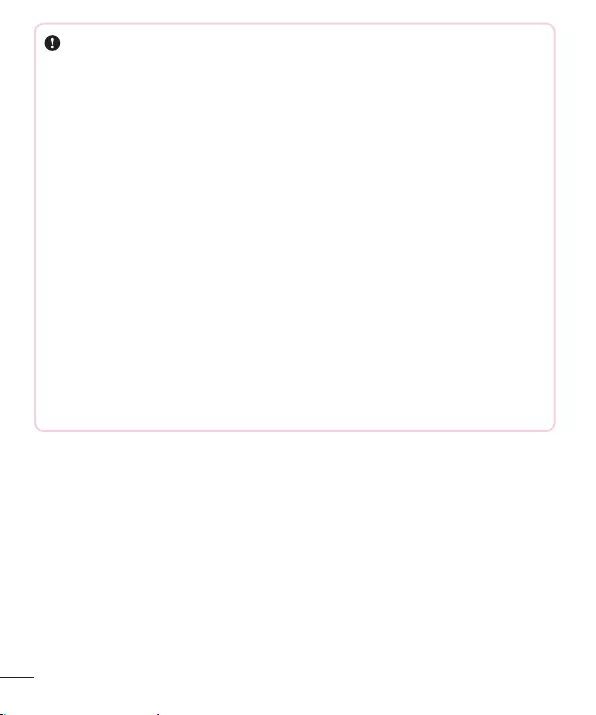
10 Safety information
WARNING!
Notice for Battery replacement
• Li-Ion Battery is a hazardous component which can cause injury.
• Battery replacement by non-qualified professional can cause damage to
your device.
• Do not replace the battery by yourself. The battery can be damaged,
which can cause overheat and injury. The battery must be replaced by the
authorized service provider. The battery should be recycled or disposed
separately from household waste.
• In case this product contains a battery incorporated within the product
which cannot be readily removed by end-users, LG recommends that only
qualified professionals remove the battery, either for replacement or for
recycling at the end of this product’s working life. To prevent damage to
the product, and for their own safety, users should not attempt to remove
the battery and should contact LG Service Helpline, or other independent
service providers for advice.
• Removal of the battery will involve dismantling of the product case,
disconnection of the electrical cables/contacts, and careful extraction of the
battery cell using specialized tools. If you need the instructions for qualified
professionals on how to remove the battery safely, please visit http://www.
lge.com/global/sustainability/environment/take-back-recycling.
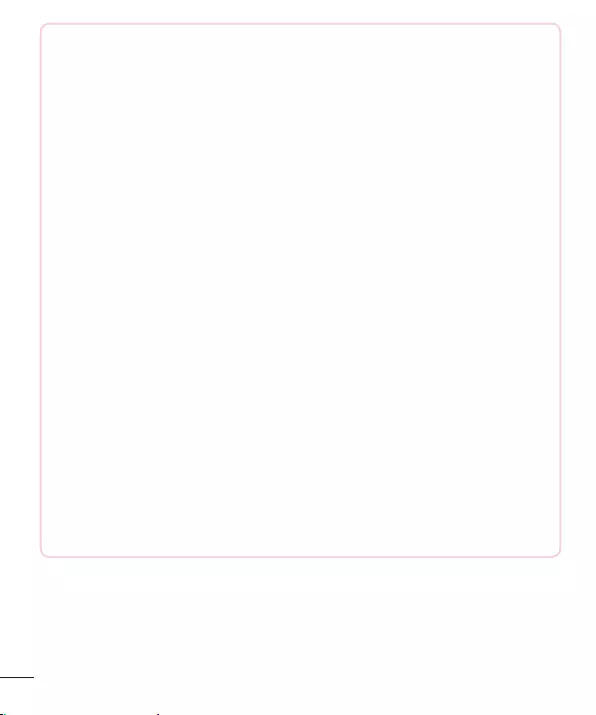
Safety information
11
Exposure to radio frequency energy
Radio wave exposure and Specific Absorption Rate (SAR) information.
This product has been designed to comply with applicable safety
requirements for exposure to radio waves. These requirements are based on
scientific guidelines that include safety margins designed to assure the safety
of all persons, regardless of age and health.
• The radio wave exposure guidelines employ a unit of measurement known
as the Specific Absorption Rate, or SAR. Tests for SAR are conducted
using standardised methods with the product transmitting at its highest
certified power level in all used frequency bands.
• While there may be differences between the SAR levels of various LG
product models, they are all designed to meet the relevant guidelines for
exposure to radio waves.
• The SAR limit recommended by the International Commission on Non-
Ionizing Radiation Protection (ICNIRP) is 2 W/kg averaged over 10g of
tissue for the Mouth SAR or 4.0 W/kg averaged over 10g of tissue for the
Limb-worn SAR.
• The highest SAR value for this model product when tested for use at Next-
to-Mouth(Face) is 0.016 W/kg (10g) and for Limb-worn(Wrist) is 0.385 W/
kg (10g).
• This device was tested for typical Limb-worn(Wrist) operations kept 0 cm
between the user’s body(Wrist) and the back of the device. Additionally this
device was tested for typical Next-to-Mouth(Face) operations with the front
of the device kept 1 cm between the user’s mouth(Face) and the front of
the device. To ensure compliance with R&TTE SAR requirements, please
ensure a minimum separation distance of 1 cm is maintained for next-to-
mouth (face) operations.
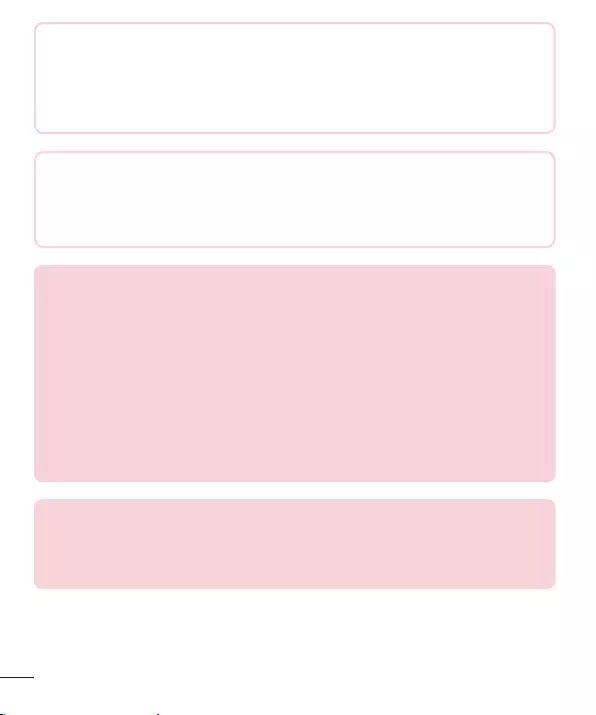
12 Safety information
DECLARATION OF CONFORMITY
Hereby, LG Electronics declares that this LG-W150 product is in compliance
with the essential requirements and other relevant provisions of Directive
1999/5/EC. A copy of the Declaration of Conformity can be found at
http://www.lg.com/global/declaration
Contact office for compliance of this product:
LG Electronics Inc.
EU Representative, Krijgsman 1,
1186 DM Amstelveen, The Netherlands
Open Source Software Notice Information
To obtain the source code under GPL, LGPL, MPL, and other open source
licenses, that is contained in this product, please visit http://opensource.lge.
com.
In addition to the source code, all referred license terms, warranty disclaimers
and copyright notices are available for download.
LG Electronics will also provide open source code to you on CD-ROM for a
charge covering the cost of performing such distribution (such as the cost of
media, shipping, and handling) upon email request to opensource@lge.com.
This offer is valid for three (3) years from the date on which you purchased the
product.
Regulatory information
1 Press and hold the Power Key until the apps list appears.
2 Tap Settings > About > Regulatory information to get regulatory
information.

Safety information
13
HOW TO UPDATE YOUR DEVICE
Access to latest firmware releases, new software functions and improvements.
1 Press and hold the Power Key until the apps list appears.
2 Tap Settings > About > System updates on your device.
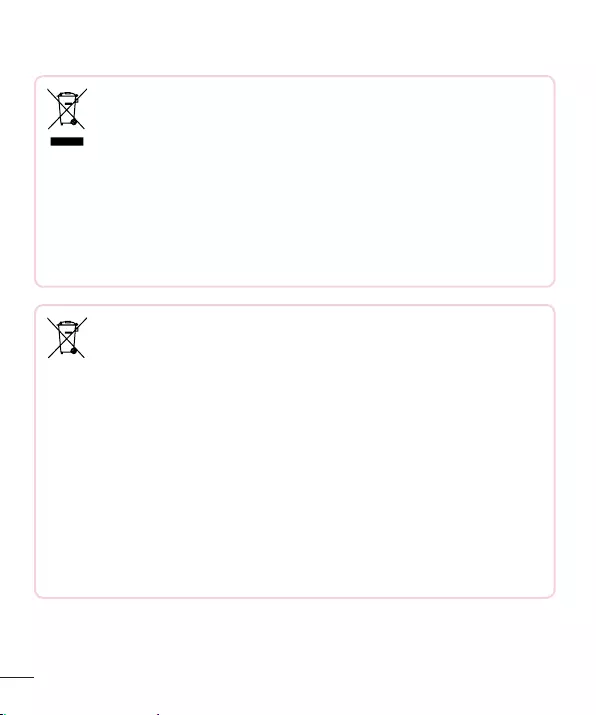
14 Safety information
Disposal of your old appliance
1 Allelectricalandelectronicproductsshouldbedisposedofseparately
fromthemunicipalwastestreamviadesignatedcollectionfacilities
appointedbythegovernmentorthelocalauthorities.
2 Thecorrectdisposalofyouroldappliancewillhelppreventpotential
negativeconsequencesfortheenvironmentandhumanhealth.
3 Formoredetailedinformationaboutdisposalofyouroldappliance,
pleasecontactyourcityoffice,wastedisposalserviceortheshop
whereyoupurchasedtheproduct.
Disposal of waste batteries/accumulators
1 Thissymbolmaybecombinedwithchemicalsymbolsformercury(Hg),
cadmium(Cd)orlead(Pb)ifthebatterycontainsmorethan0.0005%
ofmercury,0.002%ofcadmiumor0.004%oflead.
2 Allbatteries/accumulatorsshouldbedisposedseparatelyfromthe
municipalwastestreamviadesignatedcollectionfacilitiesappointedby
thegovernmentorthelocalauthorities.
3 Thecorrectdisposalofyouroldbatteries/accumulatorswillhelpto
preventpotentialnegativeconsequencesfortheenvironment,animal
andhumanhealth.
4 Formoredetailedinformationaboutdisposalofyouroldbatteries/
accumulators,pleasecontactyourcityoffice,wastedisposalserviceor
theshopwhereyoupurchasedtheproduct.
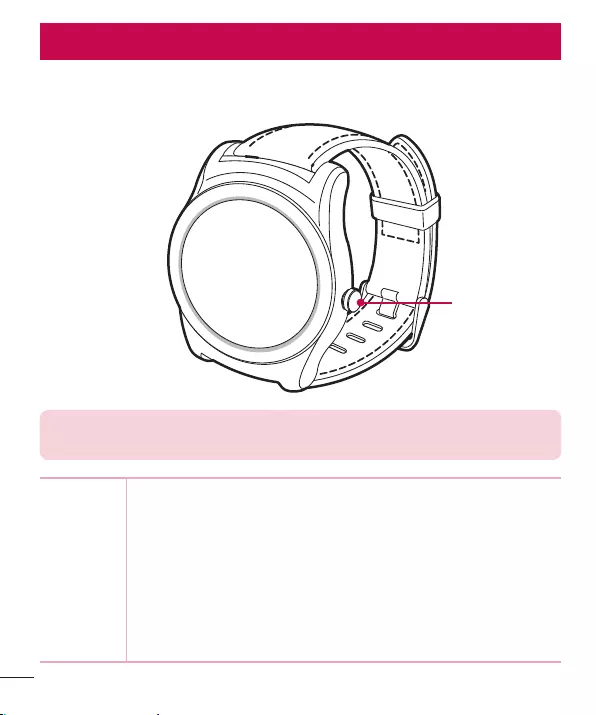
Getting to know your watch
15
Getting to know your watch
Watch layout
Power Key
Note: The touch screen must not come into contact with any other electrical
devices. Electrostatic discharges can result in the touch screen malfunctioning.
Power Key
While the screen is off:
• Press and hold for a few seconds to turn it on until LG logo appears.
If the screen freezes:
• Press and hold over 10 seconds to restart the watch until LG logo
appears.
When the device is idle:
• Press once quickly to wake the screen and turn it off.
• Press twice quickly to turn the Cinema mode on and off.
• Press three times quickly to turn the Brightness boost mode on.
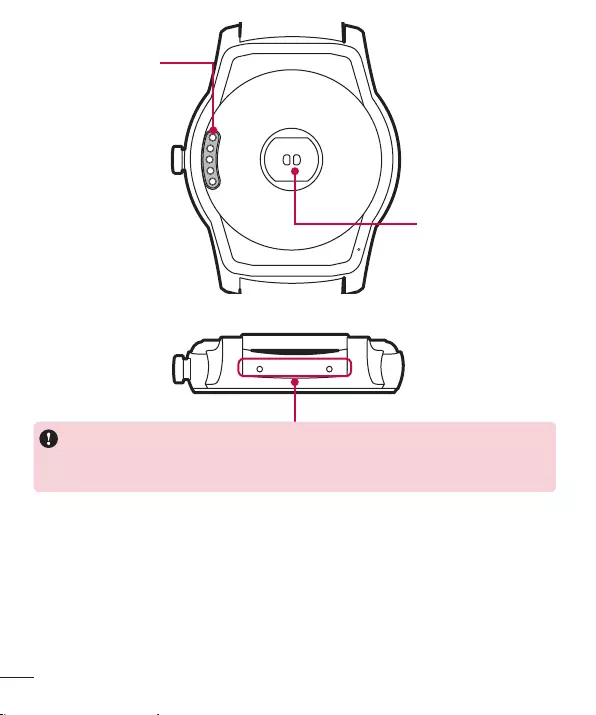
16 Getting to know your watch
Charging
Terminals
Heart rate
Sensor
Warning
Do not close or push the hole located at the bottom of the device with a sharp
object. Doing so may damage your device.
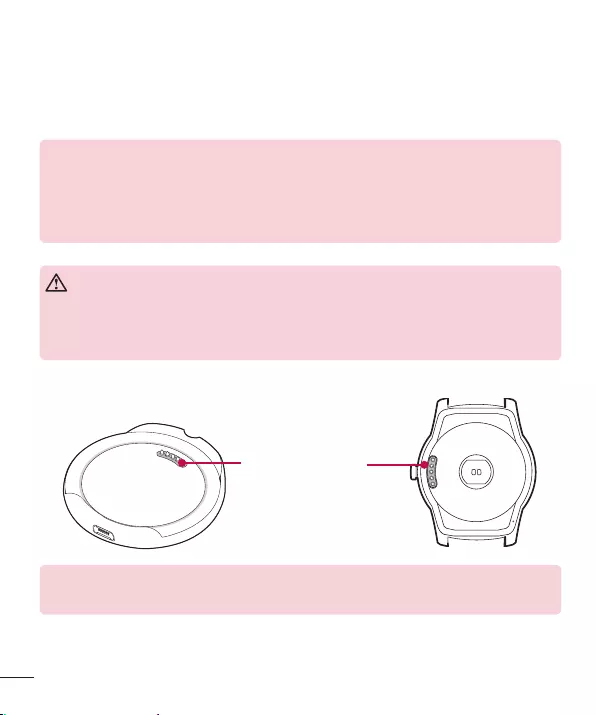
Getting to know your watch
17
Charging the watch
Beforeyouusethewatchforthefirsttime,youshouldchargethebattery.Usethe
chargingcradleincludedwiththewatchtochargethedevice'sbattery.
Youcanalsochargethedevice'sbatteryusingacomputer.Simplyconnectthe
computertothechargingcradleusingtheUSBcableincludedwiththewatch.
Note: When the battery power is getting low, the battery icon is displayed as
empty. If the battery charge is completely empty, the watch cannot be turned
on immediately after connecting the charger. Leave an empty battery to charge
for a few minutes before turning the device on. Some features are not available
while the battery is charging.
Cautions to be taken regarding the corrosion of charging terminals
Exposing to sweat or other foreign material during the use of the product may
cause corrosion at the terminals while charging it. To prevent this, wipe the
product with a cloth before charging.
1 Locatethechargingterminalsonboththewatchandthechargingcradle.
Chargingterminals
Note: The charging cradle is designed to only be used with the watch and not
be compatible with other devices.
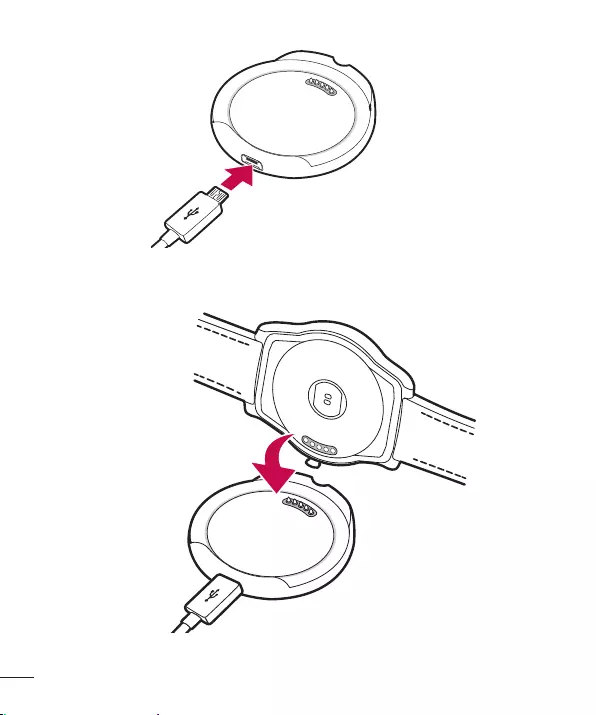
18 Getting to know your watch
2 PlugthesmallendoftheUSBcableprovidedintothechargingcradle'sUSBport.
3 Placethewatchonthechargingcradleandmakesurethatthechargingterminals
arealignedwitheachother.
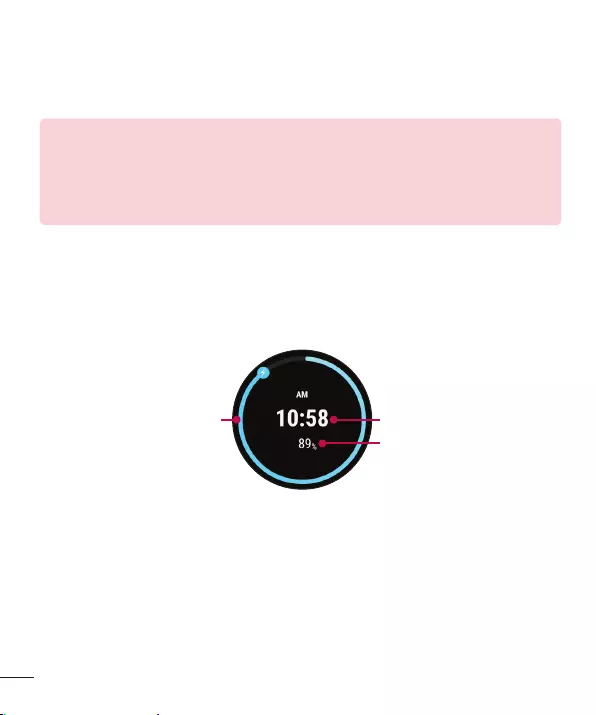
Getting to know your watch
19
4 Connectthechargingcradletoapoweroutlet.Ifyourwatchisturnedoff,itwillturn
onautomatically.
5 Oncethewatchbatteryisfullycharged,disconnectthedevicefromthecharging
cradle.
Note:
• The touch screen may not function if the power to the watch is unstable
while charging.
• The watch may become warm while charging. This is normal. If the battery
becomes hotter than usual, disconnect the charger.
Charging mode
Aftertheinitialsetup,youwillseeachargingscreenshownasbelowwhilecharging.
Checkthepercentofremainingbatteryandtime.Swiperighttoreturntothewatch
face.
Charginglevel Time
Batterypercentage
If the screen freezes
Ifthedevicefreezesupandstopsworking,pressandholdthePower Keyforover10
secondsuntilthescreenturnstheLGlogoisdisplayed.
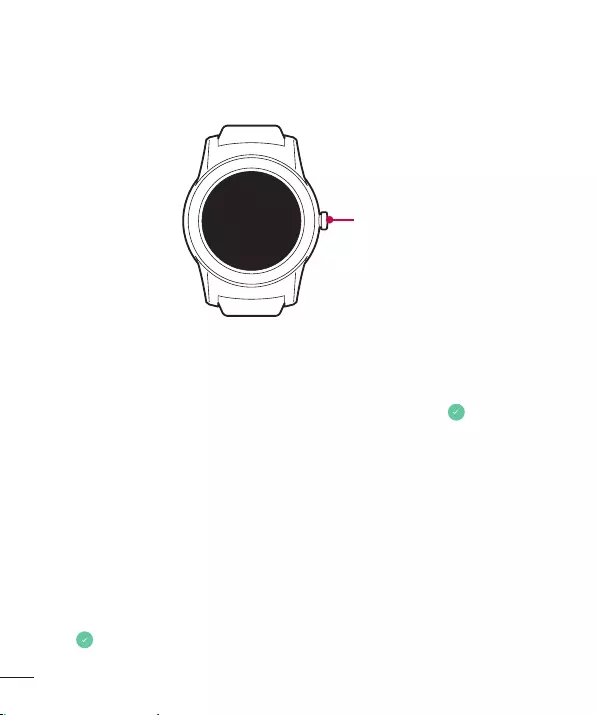
20 Getting to know your watch
Turning the watch on and off
Turning the watch on
TurnthewatchonbypressingandholdingthePower Key(ontheright-handsideof
thedevice)forafewseconds.ThescreenlightsupandtheLGLogoisdisplayed.
Power Key
Turning the watch off
1 PressandholdthePower Keyuntiltheappslistappears.
2 Tap Settings>Power off.
3 WhenpromptedwiththemessagePower off: Are you sure?,tap .
Connecting to another mobile device
Ifyouwanttoconnectyourwatchtoanotherdevice,youmustresetyourdevice.
Reset your watch
Thissettingresetsyourwatch’ssettingstotheirfactorydefaultvaluesanddeletesallof
yourdata.
1 PressandholdthePower Keyuntiltheappslistappears.
2 Tap Settings>Factory reset.Youarepromptedtoconfirm.
3 Tap .
• Yourwatchconnectstoonemobiledeviceatatime.
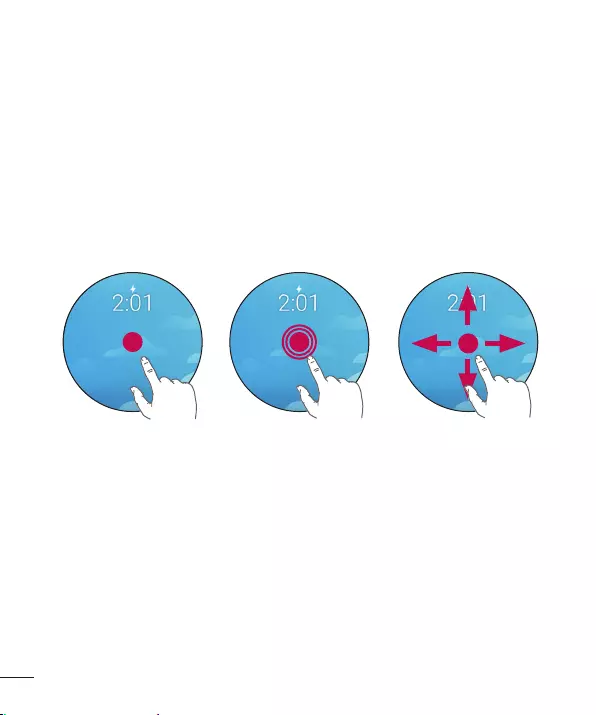
Getting to know your watch
21
• Factoryreseterasesalldatafromyourwatch'smemory.Aftercompletion,itis
readytoconnecttoanothermobiledevice.
Touch screen tips
Herearesometipsonhowtonavigateonyourwatch.
• Tap or touch–Asinglefingertapselectsitems,links,shortcutsandlettersonthe
on-screenkeyboard.
• Touch and hold–Touchandholdanitemonthescreenbytappingitandnot
liftingyourfingeruntilanactionoccurs.
• Swipe or slide–Toswipeorslide,quicklymoveyourfingeracrossthesurfaceof
thescreen,withoutpausingwhenyoufirsttapit.
Tap or touch Touch and hold Swipe or slide
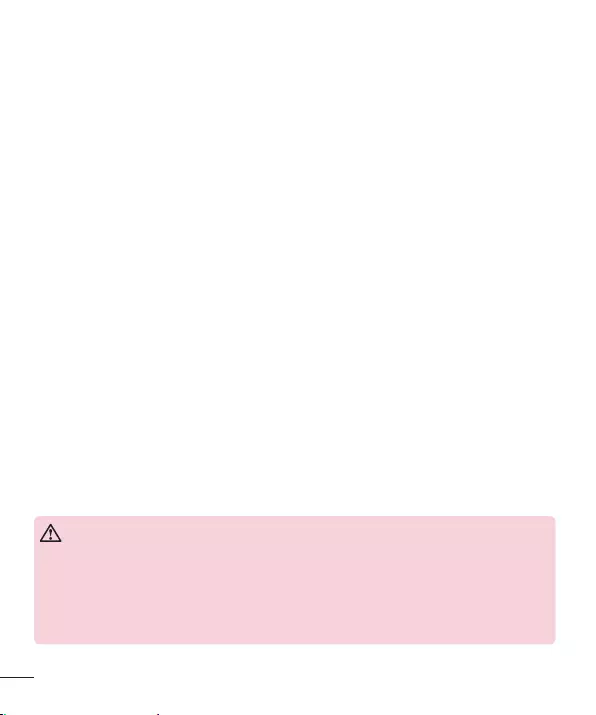
22 Getting to know your watch
Wearing the watch
Cautions for Water resistance
Yourwatchhasundergonetestinginacontrolledenvironmentandisprovento
bewateranddustresistantincertaincircumstances(meetstherequirementsof
classificationIP67asdescribedbytheinternationalstandardIEC60529-Degrees
ofProtectionprovidedbyEnclosures[IPCode];testconditions:15°C/59°F~35
°C/95°F,86-106kPa,1meter(approximately3feet),for30minutes).Despitethis
classification,yourdeviceisnotfullyresistanttowaterdamage.
• Thewatchmustnotbeimmersedinwaterdeeperthan3feet(approximately1
meter)andkeptsubmergedforlongerthan30minutes.
• Thedevicemustnotbeexposedtowater at high pressure,suchasoceanwaves
orawaterfall.
• Shouldyourwatchoryourhandsbecomewet,drythemthoroughlybefore
handlingthedevice.
• Thedevicemustnotbeexposedtosalt water, ionised water or soapy water.
• Thewatch'swateranddustresistantfeaturesmaybedamaged by dropping or
receiving an impact.
• Ifthewatchgetswet,useaclean,softclothtodryitthoroughly.
• Thetouchscreenandotherfeaturesmaynotworkproperlyif the device is used
in water or any other liquid.
• If the watch has been immersed in water or if the microphone or speaker
has gotten wet,in-callsoundqualitymaybeaffected.Wipethemicrophoneor
speakerwithadryclothtoensureitiscleananddry.
Cautions before wearing the leather strap
• The LG Watch Urbane’s stitched leather strap is manufactured to be robust.
Before wearing the watch, you may need to gently flex the leather strap a few
times. This will help you feel more comfortable when wearing it.
• Depending on the user's skin condition, the watch may cause unintended
allergic reactions.
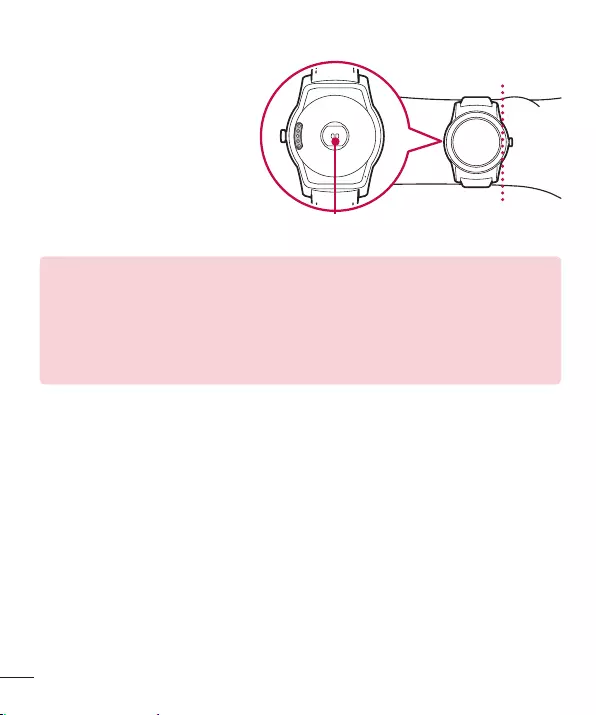
Getting to know your watch
23
Heart Rate Sensor
Wearyourwatchonyourwrist
correctlybeforemeasuringthe
heartrate.
Heart Rate Sensor
NOTES:
• Loose fitting or too much movement may cause inaccurate measurements.
• Never look directly at the heart rate sensor light as this may damage your
eyesight.
• You may get accurate heart rate readings by wearing your watch on the
inside of your wrist.
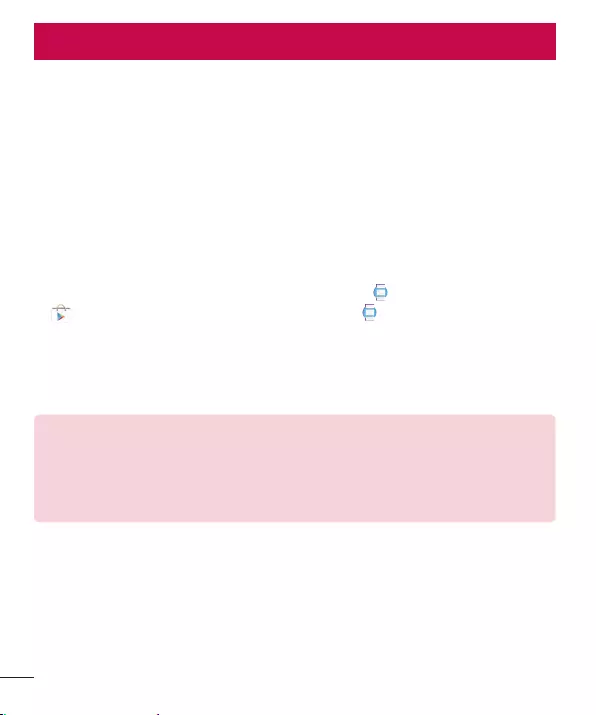
24 Connecting the watch to a mobile device
Before pairing
Before pairing, please do the following on the phone or tablet.
1 MakesurethattheAndroidversiononyourphoneortabletisAndroid4.3orhigher
andsupportsBluetooth
®
.
• TofindoutwhetheryourphoneortabletsupportsAndroidWear,visithttp://g.co/
WearCheckfromyourphoneortablet.
• IfyourphoneortabletisnotAndroid4.3,orlater,pleasecheckwithyour
manufacturerforapossiblesoftwareupdate.
2 Makesureyourphoneortabletisnexttoyourwatch.
3 Onyourphoneortablet,downloadtheAndroid WearappfromthePlay Store
appandinstallit.CheckthattheAndroid Wearappisinstalledandupdated
tothelatestversiononyourphoneortablet.
4 MakesureyourphoneortabletisconnectedtomobiledataorWi-Fi.Youneeda
dataconnectiontosetupyourwatchforthefirsttime.
5 Keepthewatchconnectedtoachargerduringsetup.
NOTES:
• Depending on the software installed on your watch, your watch may
automatically download and install an update.
• Depending on the network condition, the setup process might take over 20
minutes.
Connecting the watch to a mobile device
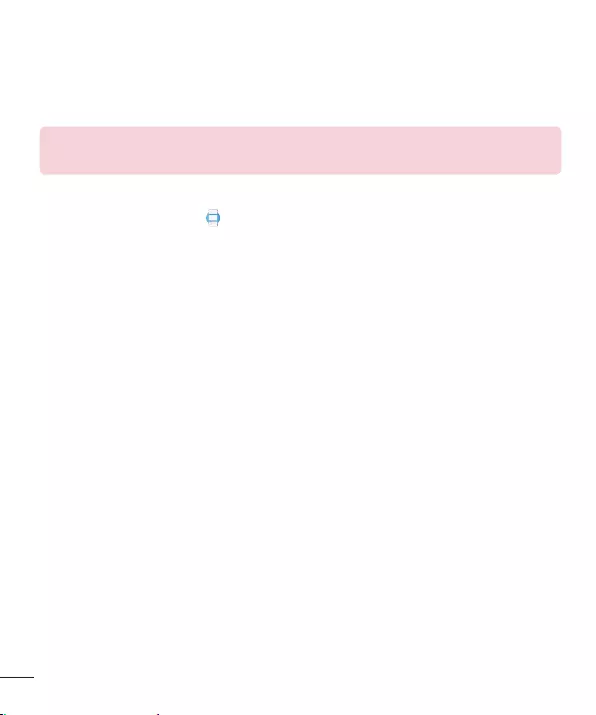
Connecting the watch to a mobile device
25
How to pair your watch
1 Turnonthewatchandswipethewelcomescreenlefttobegin.
2 Tapalanguage.
3 Connectyourwatchtoapowersourceandswipelefttocontinue.
Tip: If the battery is less than 20%, charge your watch first before proceeding
the next step.
4 Swipeleftfollowingtheon-screeninstructionuntilthewatchcodeisdisplayed.
5 OpentheAndroid Wearapponyourphoneortablet.TurnBluetoothonduring
setup,ifitisn’talreadyon.
6 Onyourphoneortablet,you’llseealistofnearbydevices.Tapyourwatch’scode.
7 You’llseeapairingcodeonyourphoneortabletandwatch.Checkthatthecodes
match.
8 Tap Paironyourphoneortablettostartpairing.
9 You’llseeaconfirmationmessageonyourwatchonceitispaired.Thiscantakea
fewminutes,sopleasewaitawhile.
10 Followtheonscreeninstructionstocompletetheinitialsetup.
After pairing
TohavethebestAndroidWearexperience,werecommendturningonGoogle Nowand
Location Services.GotoGoogle settingsorSettings,iftheyaren’talreadyon.
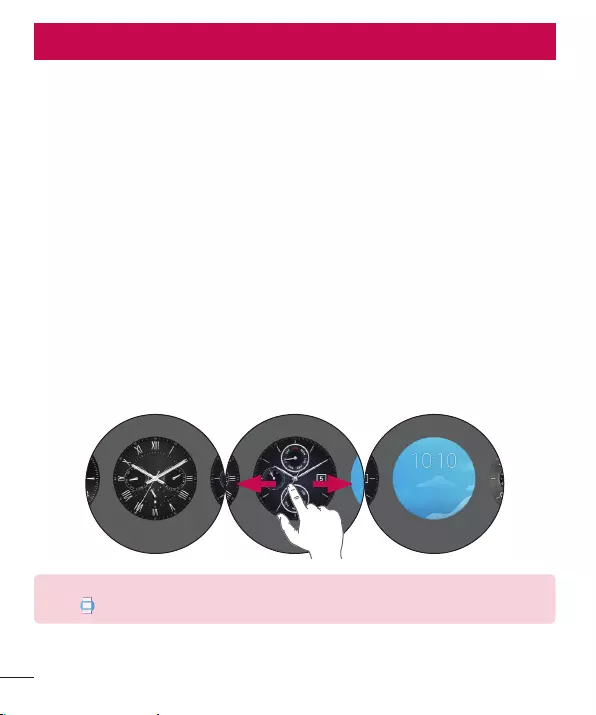
26 How to use your watch
Start on your watch face (where you see the time)
Startbywakingupyourwatch.Ifyourwatch’sscreenisdimmed,youcanwakeupthe
watchby:
• Touchingthescreen.
• Turningyourwristsoyourwatchfaceisupright.
• PressingthePower Keyonthewatch.
Quickly dim the screen
Pressyourpalmontothescreenuntilitvibrates.Thiswilldimthewatchface.
Changing the watch face
1 Touchandholdanywhereonthewatchfaceforafewseconds.
2 Swipethescreenrightorlefttobrowsedesigns,thentaptochooseone.
Tip: * You can also change and download the watch face through the Android
Wear app.
How to use your watch

How to use your watch
27
Notification cards
Mostnotificationsyouseeonyourphonewillalsoshowuponyourwatch.These
includenotificationsformissedcalls,texts,eventreminders,andmore.
Notificationsaredisplayedintheformofcardsatthebottomofthewatchface.
Card previews
Swipedownonthe
cardtohideit.
Swipe up to
see more cards.
Swipe down to return
to the home screen.
Swipe left for
more details &
options.
Swipe right
to dismiss
the card.
To view cards, swipe up from the bottom of your screen.
Tapacardtoseemoreinfo.Toseemorecards,keepswipingupfromthebottomof
thescreen.
To remove a card, swipe from left to right.
Onceyou'redonelookingatacard,youcangetridofit.Ifyouremoveacardonyour
watch,thesamecardornotificationwillbedismissedonyourphone.
To see more details, swipe the card from right to left.
Somecardsprovidemoredetailsorhaveactionsyoucantake.
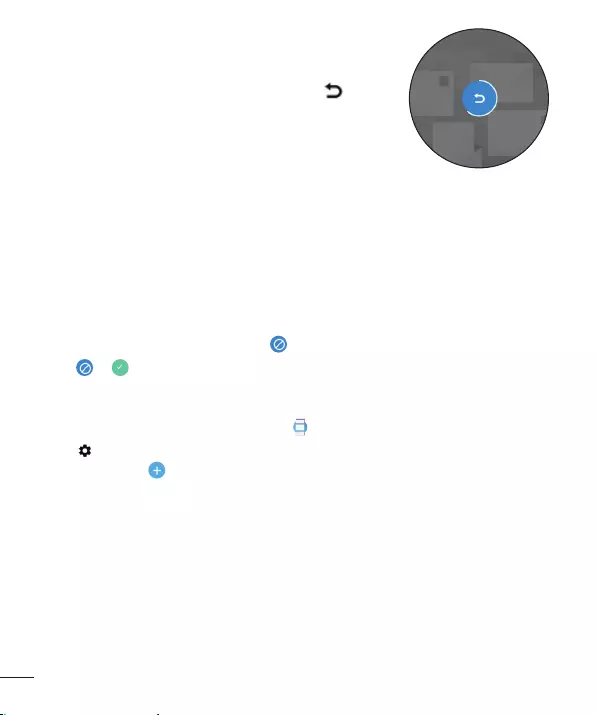
28 How to use your watch
To bring a card back
Afterthecardhasbeendismissed,swipedownfromthetop
ofyourwatch’sscreenandtaptheUndobutton .You’ll
haveafewsecondstogetthecardback.Ifyou’veswiped
awaythelastcardinyourstream,you’llneedtoswipeup
fromthebottomofthescreentoseetheUndobutton.
Block notifications
Ifyougetnotificationsonyourphonethatyoudon’twanttoseeonyourwatch,youcan
stopspecificappsfromshowinguponyourwatch.
Block apps from your watch
1 Onyourwatch,gotoacard.
2 Swipefromrighttoleftuntilyousee .
3 Tap > toconfirm.
Block apps using the Android Wear app on your phone
1 Onyourphone,opentheAndroid Wear app.
2 Tap >Tapyourwatch'snameifyouhavemultipledevices>Block app
notifications> .
3 Selecttheappyouwanttoblock.
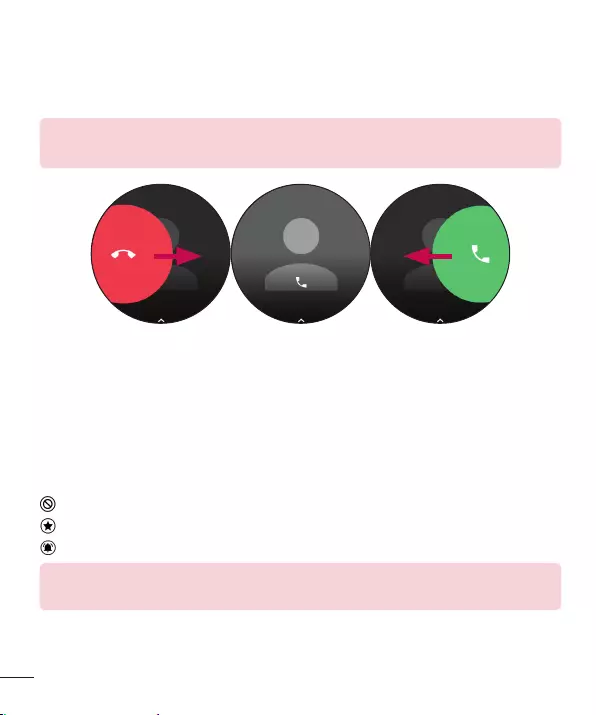
How to use your watch
29
Call notifications
Youcangetinstantcallnotificationsalertwhenyourphonereceivesanincomingcall.
Thenotificationdisplayscaller'snumberorthecontactsonyourphoneandallowsyou
toacceptordeclinethecall.
NOTE: Your watch can only get a notification. Use the phone paired to your
watch to answer the call.
Swipe right to reject
a call
Incoming call
notification
Swipe left to answer
a call
Change when notifications arrive
Youcanchangewhatnotificationsshowuponyourwatchandwhen.Tochange
interruptionsettings,swipedownfromthetopofyourwatch’sscreen.You'llsee
interruptionsoptions,thentaptoselectNone,Priority,orAll.
:Touchtoturnoffallinterruptions.
:Touchtoonlyallowpriorityinterruptions.
:Touchtoallowallinterruptions.
NOTE: Some content may differ from your device depending on the OS
version.
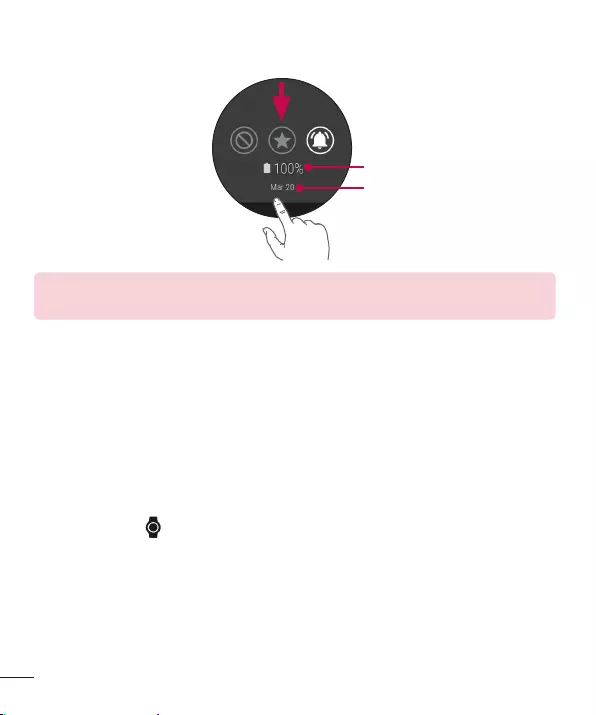
30 How to use your watch
See your remaining battery or the date
Swipedownfromthetopofthescreen.
Battery remaining
Date
NOTE: Some content may differ from your device depending on the OS
version.
Turn your screen off temporarily with Theater mode
Youcanturnoffyourwatch’sscreensothedisplaydoesn’tlightupandnotifications
don’tappear.
• PressthePower Keytwicequickly.
OR
1 Ifyourscreenisdim,touchthescreentowakeupthewatch.
2 Swipedownfromthetopofthescreen.Swipefromrighttoleftuntilyousee
Cinema mode.Taptheicontoturniton.
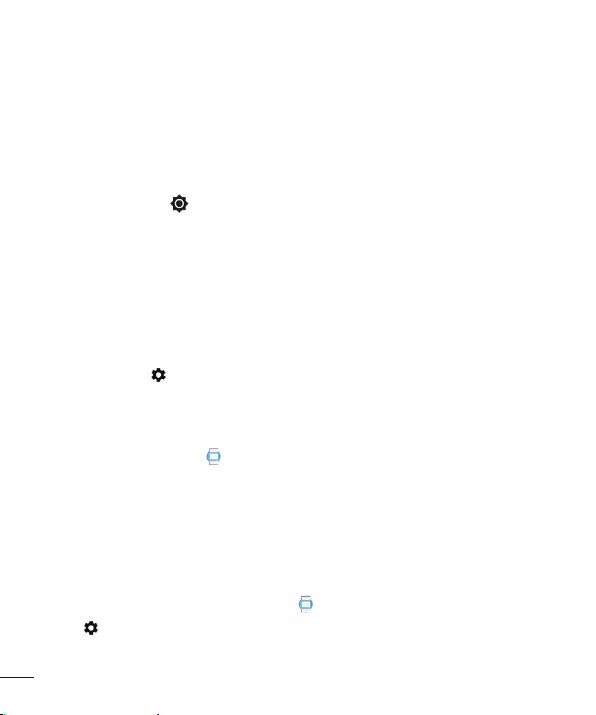
How to use your watch
31
Boost the screen brightness temporarily
Youcanturnupthebrightnesstemporarilyifyou’reoutdoorsinasunnyspot.Theextra
brightnesswilllastforafewsecondsandturnoffautomatically.
• PressthePower Keythreetimesquickly.
OR
1 Ifyourscreenisdim,touchthescreentowakeupthewatch.
2 Swipedownfromthetopofthescreen.Swipefromrighttoleftuntilyousee
Brightness boost.Taptheicontoturniton.
Access the Settings menu
1 Ifyourscreenisdim,tapthescreentowakeupthewatch.
2 TapanywhereonthebackgroundofthescreenandswipeuptoSettingsmenu.
OR
Swipedownfromthetopofthescreen,andswipeleftuntilSettingsmenuappears,
thentapSettings .
Manage storage
ThroughtheAndroid Wearapponyourphone,youcansee:
• Howmuchstoragespaceisavailable
• Totalstoragespaceonyourwatch
• Appsorservicesthatareusingyourwatch’sstorage
To see the storage details:
1 Makesureyourwatchisconnectedtoyourphone.
2 Onyourphone,opentheAndroid Wearapp.
3 Tap>Tapyourwatch'snameifyouhavemultipledevices> Watch storage.
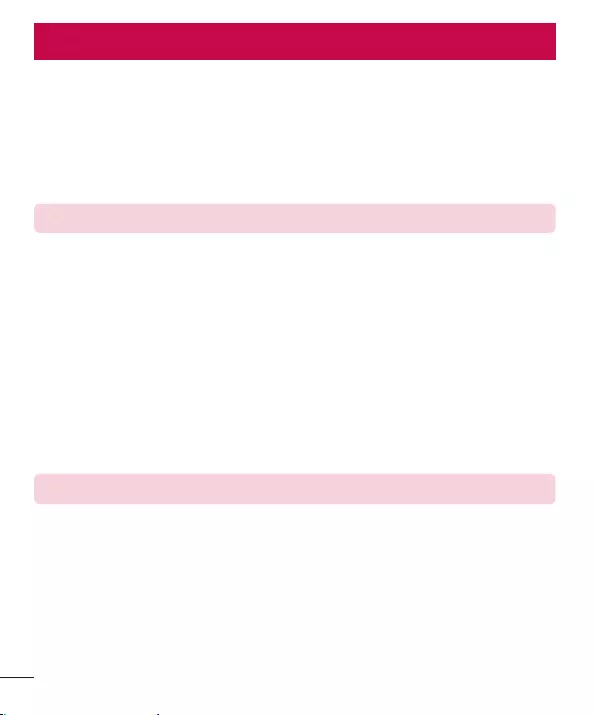
32 Tasks using Voice command
Youcanseeamenuofsimpletasksonyourwatch,andanythinginthislistcanalsobe
saidaloud.Justsay“Ok Google”orswipethehomescreentotheleftuntilyouseethe
Speak nowoptionandsayyourcommandorquestion.
Forexample,onceyou’reontheSpeak nowmenuyoucantouch“Start stopwatch”.
Todothesamethingwithyourvoice,justsay“Ok Google, start stopwatch”from
mostscreens.
NOTE: Some voice actions are not available in all languages and countries.
Follow these steps to start using your voice on your watch:
1 Ifyourscreenisdim,tapthescreentowakeupthewatch.
2 Fromthewatchface,say“Ok Google”.YouwillseetheSpeak nowprompt.
3 Sayyourcommandoraskyourquestion.
Opening a feature using touch:
1 Ifyourscreenisdim,tapthescreentowakeupthewatch.
2 Tapanywhereonthebackgroundofthescreen.
3 SwipeleftuntilyouseetheSpeak nowprompt.
4 Swipedowntochoosethetaskyouwant.
Tip: You’ll see recently used apps at the top of the list of things you can do.
Tasks using Voice command
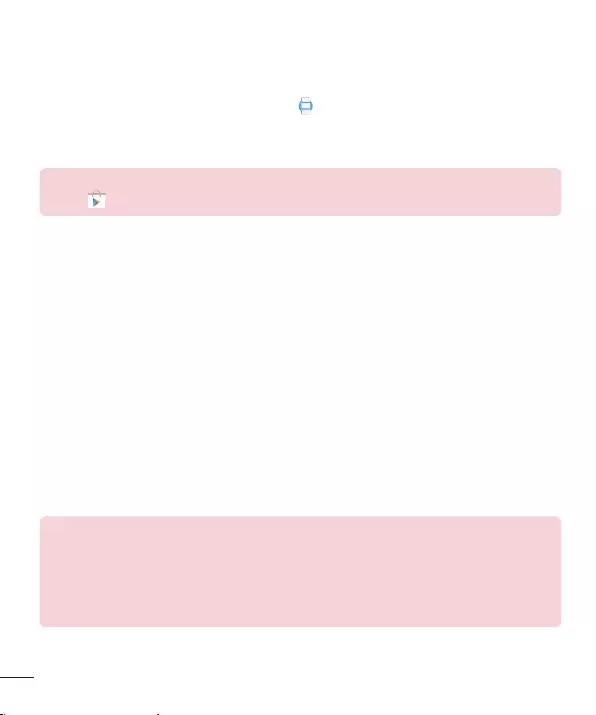
Tasks using Voice command
33
Change the apps you use for voice actions
Youcansetwhichappsyouusefordifferentvoiceactions.Forexample,youcan
changetheappyouuseforsettingalarmsorforsendingmessages.
1 Onyourphone,opentheAndroid Wearapp.
2 Onthebottomhalfofthescreen,alistofactionswillbedisplayed.
3 Scrollandtapanaction.Youcanchoosefromavailableapps.
Tip: You can also download apps that work with Android Wear from the Play
Store .
Take or view a note
Youcanspeaktoyourwatchtocreateanoteorviewexistingnotesusing
QuickMemo+orAndroidappslikeGoogle Keep.
1 Ifyourscreenisdim,tapthescreentowakeupthewatch.
2 Fromthewatchface,say“Ok Google”ortouchanywhereonthebackgroundofthe
screen,thenswipeleft.YouwillseetheSpeak nowprompt.
3 Say"Take a note".
4 Speakyournotewhenprompted.(eg."TrythenewrestaurantonMainStreet").Your
notewillautomaticallysaveafterafewseconds.TouchtheXifyouwanttocancel.
5 Ifyoutrythisfeatureforthefirsttime,relatedappsonphonewillappearonwatch
(Ex.GoogleKeep,QuickMemo+).Selecttheappyouwanttouse,thentheselected
appwillbeshownfromthenexttimeasdefault.
NOTE: If you installed QuickMemo+ or Google Keep on your phone:
• The app changes the words you speak into text. When you have finished
speaking, your text note is saved to QuickMemo+ or Google Keep on your
mobile device.
• View and edit your notes by opening the app on your mobile device.

34 Tasks using Voice command
Set a reminder
Youcanspeaktoyourwatchtosetareminder.Onceyousetareminder,you’llseea
cardwhenyourremindergoesoff.
1 Ifyourscreenisdim,tapthescreentowakeupthewatch.
2 Fromthewatchface,say“Ok Google”ortouchanywhereonthebackgroundofthe
screen,thenswipeleft.YouwillseetheSpeak nowprompt.
3 Say"Remind me".
4 Completeyourreminderwhenprompted.Yourreminderwillautomaticallysaveafter
afewseconds.TouchtheXifyouwanttocancel.
Show me my steps
Withthisfeatureyoucanviewacountofthestepsyouhavetakentodayandreviewa
logofyourstepstakenoverthelastweek,asmeasuredbytheFitapp.
1 Ifyourscreenisdim,tapthescreentowakeupthewatch.
2 Fromthewatchface,say“Ok Google”ortouchanywhereonthebackgroundofthe
screen,thenswipeleft.YouwillseetheSpeak nowprompt.
3 Say"Show me my steps".Youwillseeyourstepcount,progresstoyourfitness
goalandabarchartofyourdailystepcounts.
4 Viewalistofyourdailysteptotalsbyswipingupacrossthescreen.
Show me my heart rate
YoucanusetheHeartRateapptomeasureandrecordyourcurrentheartrate.
NOTE: The device's heart rate measurement feature is not to be used for
clinical or medical diagnosis. Follow the guidelines in Wearing the watch
and Ensuring accurate measurements to make sure your heart rate
measurements are accurate.

Tasks using Voice command
35
Ensuring accurate measurements
Heartratereadingsmaybeinaccuratedependingontheconditionsandsurroundings.
Followthesestepsformoreaccurateheartratereadings:
• Nevermeasureyourheartrateaftersmokingorconsumingalcohol.Smokingand/
orconsumingalcoholcanaffectyourheartrate.
• Nevertakeheartratemeasurementsatlowtemperatures.Orkeepyourselfwarm
whenyoumeasureyourheartrate.
• Userswiththinwristsmayfindtheirheartratemeasurementsareinaccurate.
Measuring heart rate
1 Ifyourscreenisdim,tapthescreentowakeupthewatch.
2 Fromthewatchface,say“Ok Google”ortouchanywhereonthebackgroundofthe
screen,thenswipeleft.YouwillseetheSpeak nowprompt.
3 Say"Show me my heart rate".
4 Ifyoutrythisfeaturefirsttime,youhavetoselectGoogle FitorLG Pulse.Select
theappyouwanttouse,thentheselectedappwillbeshownfromthenexttimeas
adefault.
5 Yourwatchwillstartmeasuringyourheartrate.Afterashortperiodoftime,youwill
seeyourheartrateonthescreenalongwithyourheartratemeasurementshistory.
6 TakeanothermeasurementbytappingCheck again.
Send a text
Thisfeatureenablesyoutouseyourwatchtodictatetextmessagestocontactsstored
onyourmobiledevice.Youcanalsoreplytoreceivedtextmessageswhichappearin
textmessagecards.
Sending a message
1 Ifyourscreenisdim,tapthescreentowakeupthewatch.
2 Fromthewatchface,say“Ok Google”ortouchanywhereonthebackgroundofthe
screen,thenswipeleft.YouwillseetheSpeak nowprompt.

36 Tasks using Voice command
3 Say"Send a text".
4 TheTo whom?screenwillbedisplayed.YouwillseetheSpeak nowprompt.Say
thenameofthecontactyouwanttosendatextmessageto,thenselectthecontact
youwantwhenthecontact'slistappears.
5 Youwillbepromptedtosaythemessageyouwanttosend.Sayyourmessagesor
insertemoticons.
6 Yourmessagewillsendautomatically.
Replying to a message
Youwillseecardsifyougetmessagenotificationsonyourphone.Swipefromrightto
leftuntilReplyappears.TapReply,thensayyourmessage.
Email
Yourwatchcanbeusedtowriteemailsaswellasreademailsreceivedonyourmobile
device.
1 Ifyourscreenisdim,tapthescreentowakeupthewatch.
2 Fromthewatchface,say“Ok Google”ortouchanywhereonthebackgroundofthe
screen,thenswipeleft.YouwillseetheSpeak nowprompt.
3 Say"Email".
4 TheTo whom?screenwillbedisplayed.YouwillseetheSpeak nowprompt.
5 Saythenameofthecontactyouwanttosendanemailto,thenselectthecontact
youwantwhenthecontact'slistappears.
6 Youwillbepromptedtosaythemessageyouwanttosend.
7 Yourmessagewillsendautomatically.
Checking emails on your phone
Returntoreadingyouremailsonyourwatch,thenswipethemessagecardfromright
toleftandtapOpen on phone.

Tasks using Voice command
37
Replying to an email
Whenyouswipefromrighttoleftyoucantakedifferentactions,suchasarchiveor
reply.TapReplyandsayyourmessage.Yourmessagewillsendautomatically.
Deleting email messages
SwipethemessagecardfromrighttoleftandtapDelete.
Agenda
Youcanvieweventsscheduledonyourmobiledevice'scalendarusingyourwatch.
1 Ifyourscreenisdim,tapthescreentowakeupthewatch.
2 Fromthewatchface,say“Ok Google”ortouchanywhereonthebackgroundofthe
screen,thenswipeleft.YouwillseetheSpeak nowprompt.
3 Say"Agenda".Youwillseealistofyourscheduledevents.
4 Viewthedetailsofaneventbytappingtheevent.
Navigate
Youcanfindyourwaytoaselecteddestinationusingthewatch.
1 Ifyourscreenisdim,tapthescreentowakeupthewatch.
2 Fromthewatchface,say“Ok Google”ortouchanywhereonthebackgroundofthe
screen,thenswipeleft.YouwillseetheSpeak nowprompt.
3 Say"Navigate",followedbythelocation.
Set a timer
Thewatchcanbeusedasacountdowntimer.Onceyousetatimer,you’llhaveanew
cardwiththecountdown.
1 Ifyourscreenisdim,tapthescreentowakeupthewatch.
2 Fromthewatchface,say“Ok Google”ortouchanywhereonthebackgroundofthe
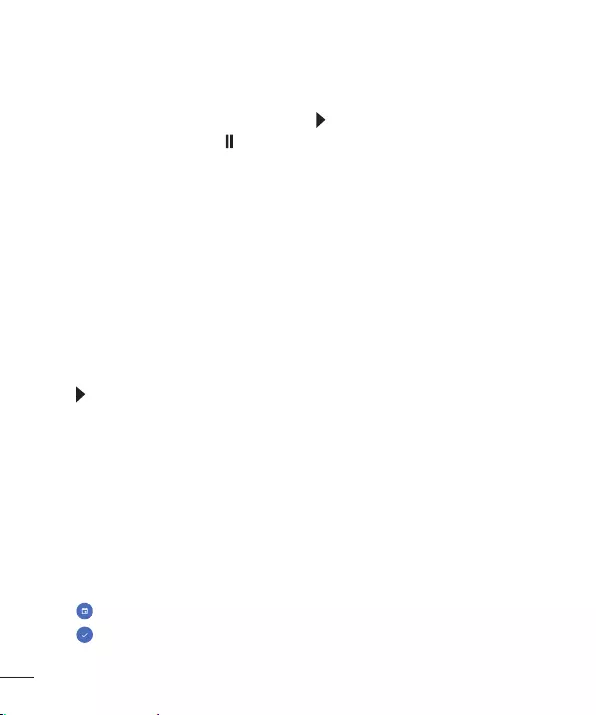
38 Tasks using Voice command
screen,thenswipeleft.YouwillseetheSpeak nowprompt.
3 Say"Set a timer".
4 Swipethroughtheavailabledurationsandstartthetimerbytappingthedesired
duration.
• Startorresumethecountdownbytapping .
• Pausethetimerbytapping .
To dismiss timer:
Whenyourtimergoesoff,dismissbyswipingfromlefttorightonyourscreen.
Use the stopwatch
MeasurehowmuchtimehaspassedwiththeStopwatchapp.
1 Ifyourscreenisdim,tapthescreentowakeupthewatch.
2 Fromthewatchface,say“Ok Google”ortouchanywhereonthebackgroundofthe
screen,thenswipeleft.YouwillseetheSpeak nowprompt.
3 Say"Start stopwatch".
4 Tap tostart.
Set an alarm
Multiplealarmscanbesetonyourwatch.Yourwatchandphonealarmsareseparate.
1 Ifyourscreenisdim,tapthescreentowakeupthewatch.
2 Fromthewatchface,say“Ok Google”ortouchanywhereonthebackgroundofthe
screen,thenswipeleft.YouwillseetheSpeak nowprompt.
3 Say"Set an alarm".
4 Findthedesiredalarmtimebyswipingupordown.
5 Tap tosetifthealarmwillrepeat.
6 Tap tosavethealarm.
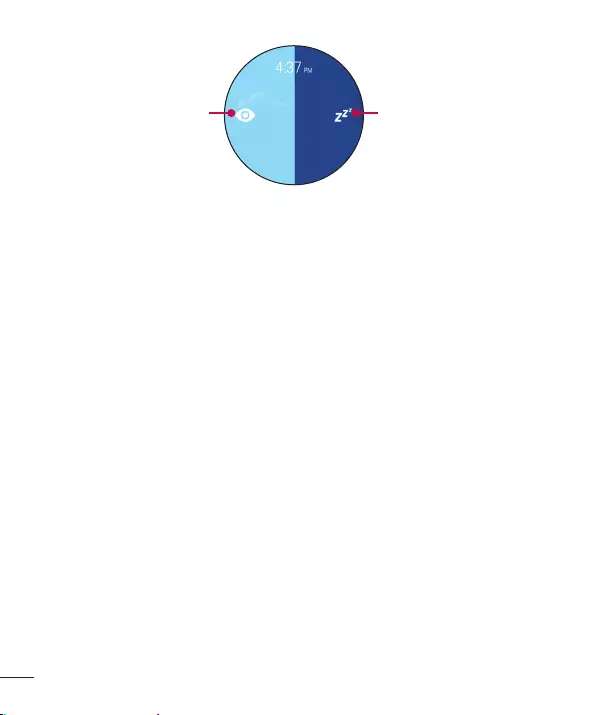
Tasks using Voice command
39
Whenanalarmgoesoff,yourwatchwillvibrateanddisplayacard.
Snooze
Dragfromrighttoleft.
Turn off
Dragfromlefttoright.
See current alarms
1 Ifyourscreenisdim,tapthescreentowakeupthewatch.
2 Fromthewatchface,say“Ok Google”ortouchanywhereonthebackgroundofthe
screen,thenswipeleft.YouwillseetheSpeak nowprompt.
3 Say"Show alarms".Youwillseealistofthealarmsthatyouhavesetonyour
watch.
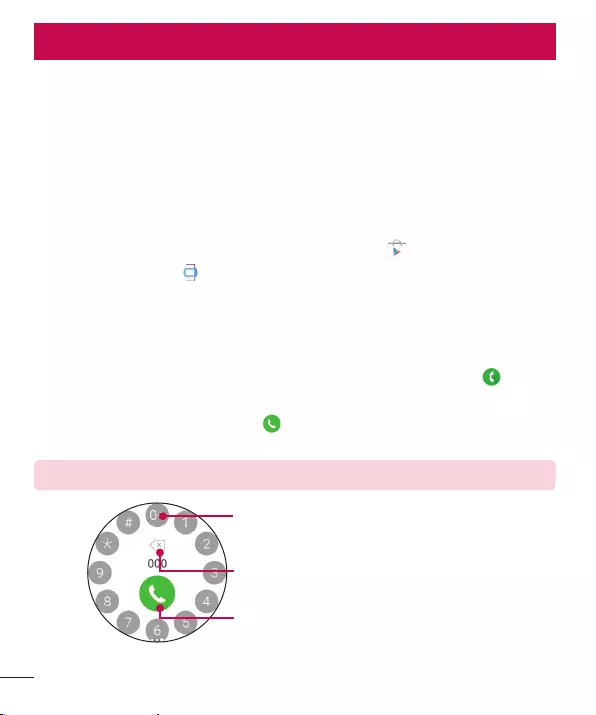
40 Using apps
Theappslistprovidesalistoftheapplicationswhichareincludedonthewatch.
To get to the apps installed on your watch:
1 Ifyourscreenisdim,tapthescreentowakeupthewatch.
2 Touchanywhereonthebackgroundofthescreentoopenapplicationslist.
Downloading other apps
YoucanseealistofrecommendedappsinthePlay Store.
OpentheAndroid Wearapptodownloadmoreappsonyourphone.
Making a call
Yourwatchcandisplaythedialpadsoyoucandialanumber.
1 PressandholdthePower Keyuntiltheappslistappears,thentapCall .
2 Swipeupuntilthedialerappears.
3 Enterthephonenumbers,thentap .Yourphonewillmakeacallwiththenumber
you'veenteredonyouwatch.
Tip: You can also make a call from the Recent list and Favorites list.
Touchandholdtoentertheplus(+)
symboltodialaninternationalnumber.
Tapheretodeleteincorrectnumber.
Taptodialthenumberthatyouentered.
Using apps
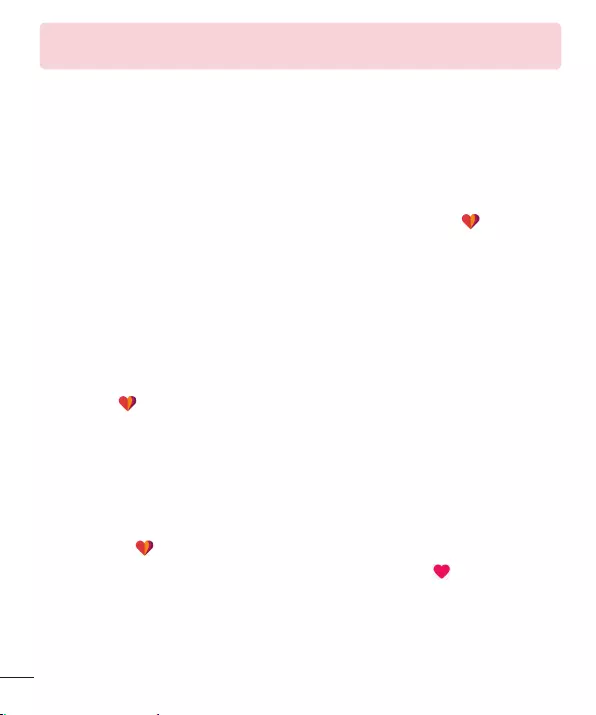
Using apps
41
NOTE: This feature may be available after a software update planned for May
2015.
Use Google Fit app
TheFitappletsyoucountyoursteps,viewhowfaryouhavewalked.Youcanalsosee
yourheartratemeasurements.
ByinstallingtheGoogleFitapponthephonethatyourAndroidWearwatchispairedwith,
you'llbeabletosyncthedatabetweenthetwodevicesandenjoyallofFit'sfeatures.
PressandholdthePower Keyuntiltheappslistappears,thentapFit .Swipeleft
toseedetails.
See an estimate of how many steps you've taken today
Youcanspeakorusethemenutoyourwatchtoseeanestimateofhowmanysteps
you'vetaken.
Say"OK Google".WhenyouseetheSpeak nowprompt,say"Show me my steps"
(SeeShow me my stepssectionformoreinformation).
OR
OpentheFit app.
Check your heart rate
Youcanspeakorusethemenutocheckyourheartrate.
Say"OK Google".WhenyouseetheSpeak nowprompt,say"Show me my heart
rate"(SeeShow me my heart ratesectionformoreinformation).
OR
1 OpentheFit appandswipeleftuntiltheHeartrateappears.
2 Swipedowntoseetheheartratemeasurementshistoryortap tomeasurethe
heartrate.
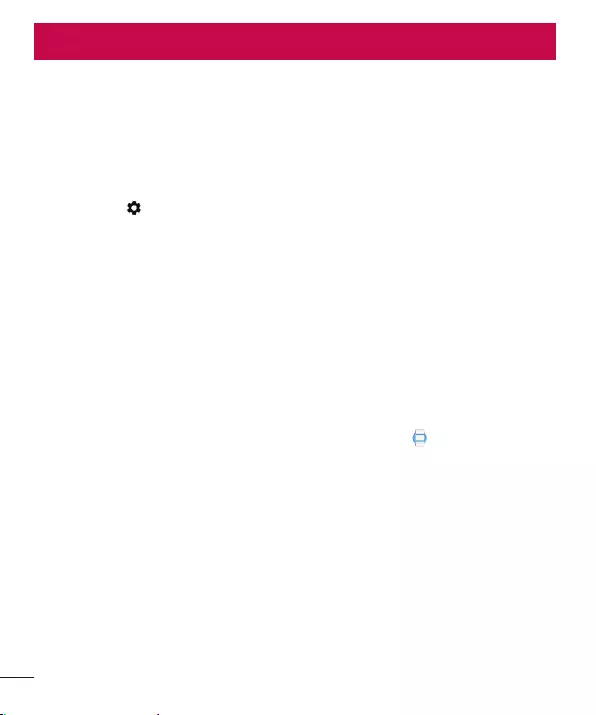
42 Settings
Launching the Settings menu
1 Ifyourscreenisdim,tapthescreentowakeupthewatch.
2 TapanywhereonthebackgroundofthescreenandswipeuptoSettings.
OR
• Swipedownthetopofthescreen,andswipeleftuntilSettingsmenuappears,then
tapSettings .
Adjusting display brightness
Thebrightnessofthewatchdisplaycanbealteredonthedeviceitself.
1 FromtheSettingsmenu,tapAdjust brightness.
2 Chooseabrightnesslevelbytouchinganoption.
Change your watch face
Youcanchangethedesignofyourwatchfaceinafewways:touchandholdthe
backgroundofyourwatch’sscreen,throughtheAndroid Wearapponyourphone,
orthroughSettingsmenuonyourwatch.
1 FromtheSettingsmenu,tapChange watch face.
2 Swiperightandlefttobrowsedesigns.Ifyouscrollallthewaytotheleft,you’llsee
yourrecentwatchfaces.
3 Taptochooseanewdesign.
Change the font size
Youcansetthesizeofthefontdisplayedinthewatch.
1 FromtheSettingsmenu,tapFont size.
Settings

Settings
43
2 Chooseasizelevelbytouchinganoption.
Wrist gestures
Youcanusemotiongesturestoawakeordimthewatchscreen.Turnyourwristsoyour
watchfaceisupright.
• FromtheSettingsmenu,tapWrist gesturestoturnonoroff.
Wi-Fi settings
IfWi-Fiissettoautomaticmode,youcansyncyourwatchandphoneevenwhen
Bluetoothisnotavailable.Wi-FiisturnedonautomaticallywhenBluetoothis
disconnected.WhenusingaWi-Ficonnectiononthewatch,yourwatchcanget
notificationsfromyourphoneortabletevenifBluetoothisunavailable.Yourwatchwill
searchandconnecttothenearestWi-FinetworkbasedontheWi-Filistregisteredon
yourphone.
• FromtheSettingsmenu,tapWi-Fi settingstosetautomaticoroff.
Bluetooth devices
ItautomaticallysearchesforBluetoothdeviceswithinrange.Youcanalsodisconnect
yourwatch'sBluetoothconnectioncurrentlyconnected.
• FromtheSettingsmenutapBluetooth devices.
Setting the screen always on
Youcansetthescreentoshowthetimeorturnoffcompletelywhenyou'renotusing
thewatch.Ifsettoturnoff,thescreenwillturnonwhenyoutiltitorcoverthescreen.
• FromtheSettingsmenu,tapAlways-on screentoturnonoroff.
• ON:Adimmedwatchfaceisshownwhenyourwatchisidle.
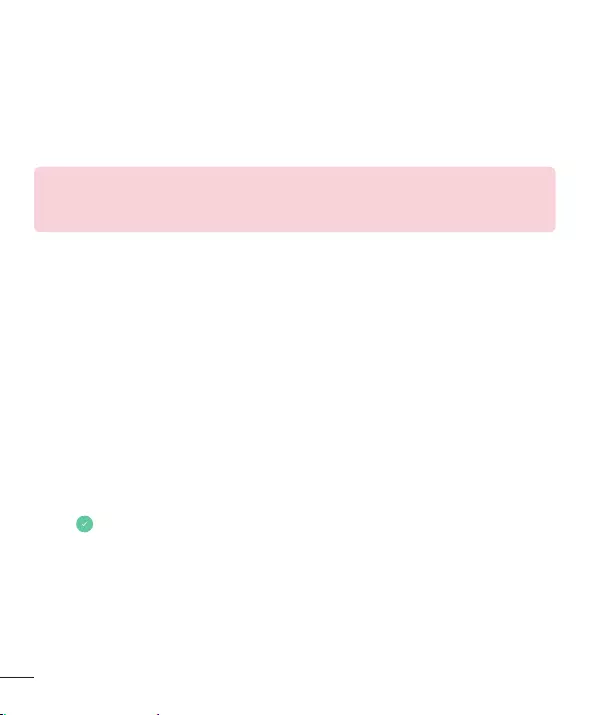
44 Settings
• OFF:Thewatchscreendarkenswhenidle.
Airplane mode
WhenAirplanemodeison,youcanusestillmanyofthefeaturesonyourwatch,such
asHeartRate,whenyouareonanairplaneoranywherewheresendingorreceiving
dataisprohibited.
Important! When in Airplane Mode, your watch cannot access information
stored on your mobile device. You should also enable the Airplane mode on
your mobile device.
• FromtheSettingsmenu,tapAeroplane modeandselecttoenableordisablethe
feature.
Accessibility
• FromtheSettingsmenu,tapAccessibility>Magnification gesturestoenable
magnificationtozoominandoutwithtripletap.
Factory reset
Thissettingresetsyourwatch’ssettingstotheirfactorydefaultvaluesanddeletesallof
yourdata.
1 Tap Settings>Factory reset.Youarepromptedtoconfirm.
2 Tap .
• Yourwatchconnectstoonemobiledeviceatatime.
• Factoryreseterasesalldatafromyourwatch'smemory.Aftercompletion,itis
readytoconnecttoanothermobiledevice.
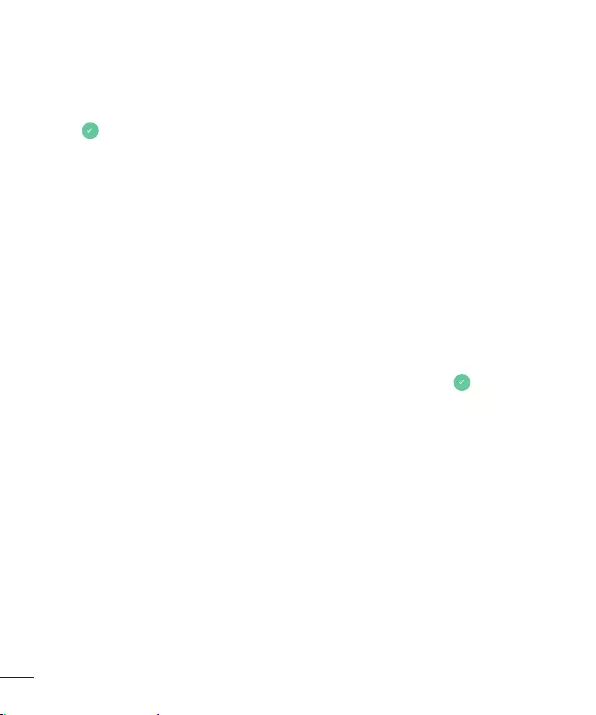
Settings
45
Restart
Thissettingrestartsyourwatch.
1 FromtheSettingsmenu,tapRestart.Youwillseeapromptwhereyoumust
confirmyouwanttorestartyourwatch.
2 Taptorestartyourwatch.
OR
• PressandholdthePower Keyforover10seconds.Yourwatchturnsoffandturns
backon.
Screen lock
Taptosetascreenlock.Apatternyoudrawwithyourfingerunlocksthescreen.
Power off
1 FromtheSettingsmenu,tapPower off.
2 WhenpromptedwiththemessagePower off: Are you sure?,tap .
About
Informationaboutyourwatchisdisplayedhere.YoucanviewtheModel,Devicename,
Softwareversion,Serialnumber,Buildnumber,ConnectionandBatteryinformation.The
followingoptionsarealsoavailable.
• FromtheSettingsmenu,tapAbout.
• System updates:Thismakessurethelatestsoftwareisloadedonyourwatch.
• Regulatory information:Displaysregulatoryinformation.
• Legal notices:Instructsyoutoseeyourmobiledeviceforlegalnotices.
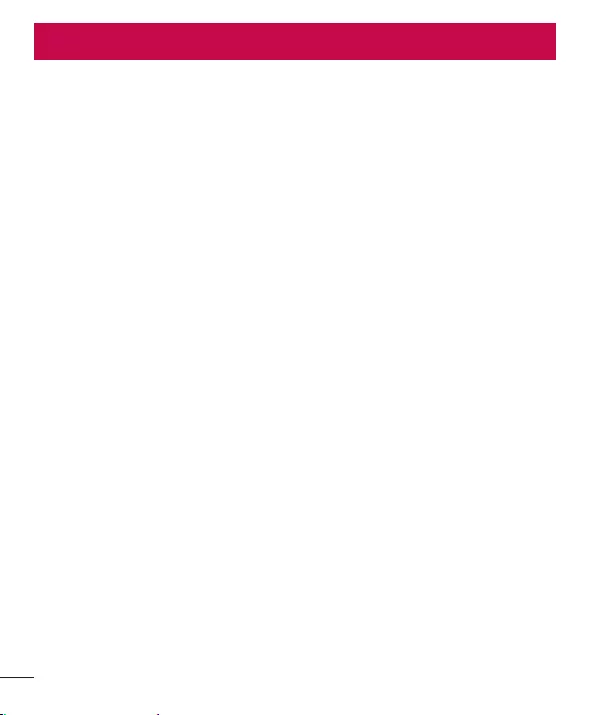
46 About this user guide
About this user guide
• Youmustreadthismanualcarefullybeforeusingyourdevice.Thiswillensuresafe
andcorrectuseofyourproduct.
• Someoftheimagesandscreenshotswhichappearinthisguidemaydifferfrom
thoseonyourproduct.
• Theremaybediscrepanciesbetweenyourcontentandthefinalproduct,or
softwaresuppliedbyserviceprovidersoroperators.Thiscontentmaybesubjectto
changewithoutpriornotice.VisittheLGwebsiteatwww.lg.comtoobtainthelatest
versionofthismanual.
• Theapplicationsonyourproduct,andtheirfunctions,mayvaryaccordingto
country,regionorhardwarespecifications.LGwillnotberesponsibleforany
performanceissueswhicharisefromusingapplicationsdevelopedbyproviders
otherthanLG.
• LGwillnotberesponsibleforperformanceorincompatibilityissueswhicharise
fromeditedregistrysettingsormodifiedoperatingsystemsoftware.Anyattempt
tocustomizesyouroperatingsystemmayleadtothedeviceoritsapplicationsnot
workingcorrectly.
• Thesoftware,audio,wallpaper,imagesandothermediawhicharesuppliedalong
withyourdevicearelicensedforlimiteduse.Extractingandusingthesematerials
forcommercialorotherpurposesmaybeaninfringementofcopyrightlaws.As
auser,beawarethatyouarefullyandentirelyresponsibleforanyillegaluseof
media.
• Dataservices,suchasmessaging,uploadinganddownloading,auto-syncingor
usinglocationservices,mayincuradditionalcharges.Ensureyouselectasuitable
dataplanforyourneedstoavoidadditionalcharges.Contactyourserviceprovider
forfurtherdetails.
About this user guide

About this user guide
47
Trademarks
• LGandtheLGlogoareregisteredtrademarksofLGElectronics.
• Allothertrademarksandcopyrightsarethepropertyoftheirrespectiveowners.
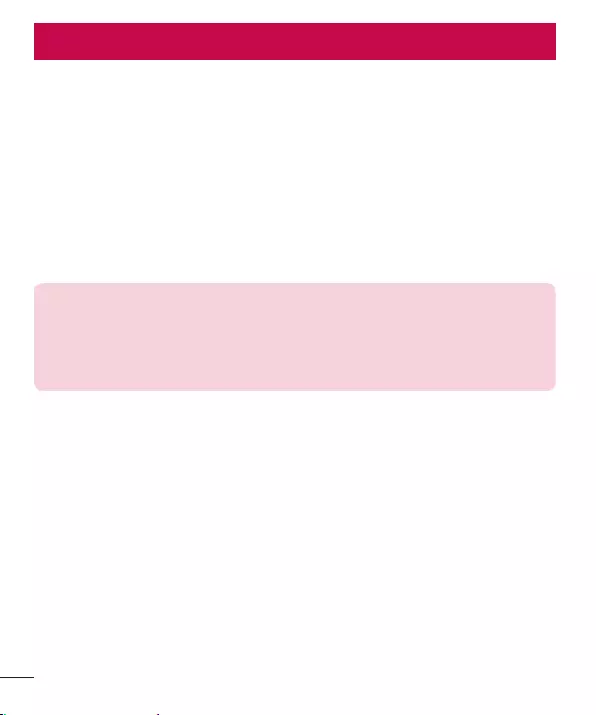
48 Accessories
Theseaccessoriesareavailableforusewiththeyourdevice.(Items described below
may be optional.)
• Traveladaptor
• QuickStartGuide
• USBcable
• ChargingCradle
NOTE:
• Always use genuine LG accessories. The supplied items are designed only
for this device and may not be compatible with other devices.
• The items supplied with the device and any available accessories may vary
depending on the region or service provider.
Accessories
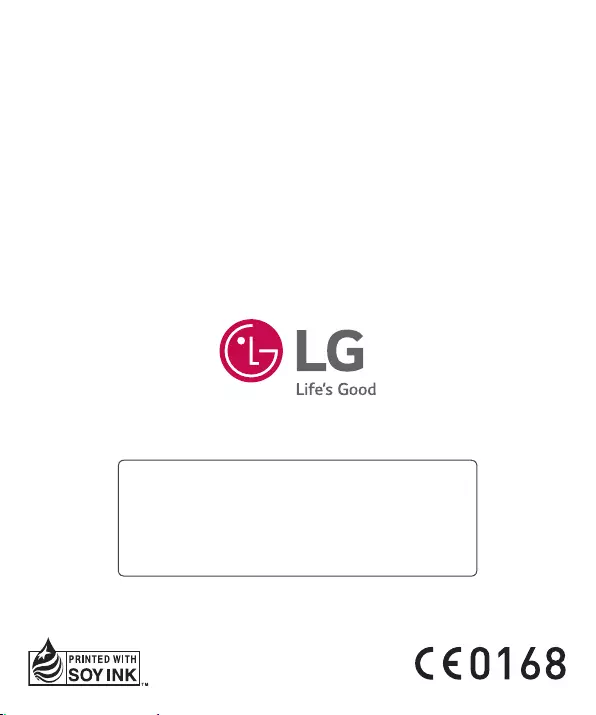
General Inquiries
<LG Customer Information Centre>
UK: 0344-847-5454 or +44-344-847-5454
IE: 01-686-9454 or +353-1-686-9454
* Make sure the number is correct before making a call.