Lindy 20939 User Manual
Displayed below is the user manual for 20939 by Lindy which is a product in the Interface Cards/Adapters category. This manual has pages.
Related Manuals
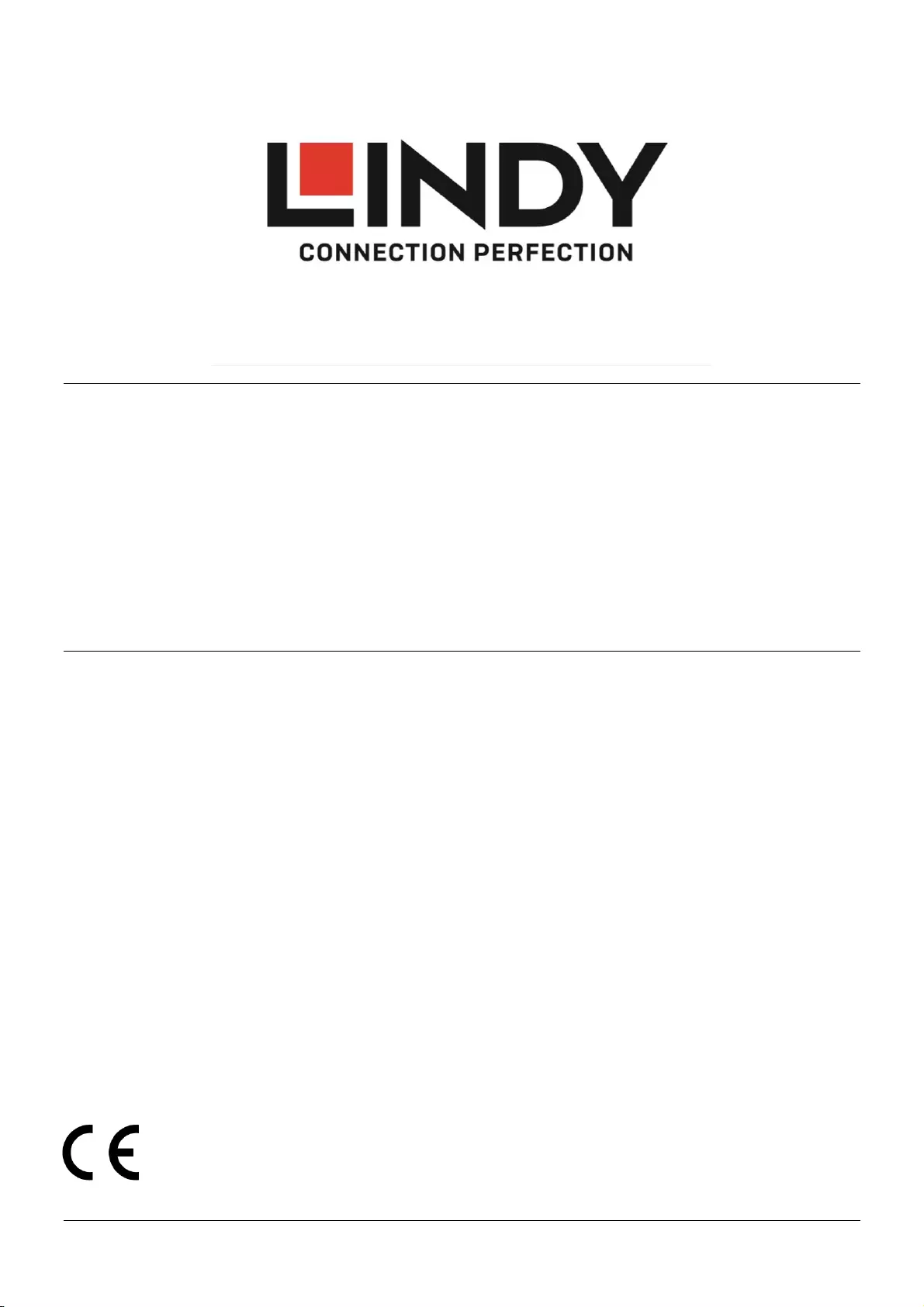
© LINDY Group - FIRST EDITION (January 2018)
M.2 & mSATA to 2.5“ SATA Drive
Enclosure
User Manual English
Benutzerhandbuch Deutsch
Manuel Utilisateur Français
Manuale Italiano
No. 20939
lindy.com


User Manual English
Introduction
Thank you for purchasing the M.2 & mSATA to 2.5” SATA Drive Enclosure. This product has been
designed to provide trouble free, reliable operation. It benefits from both a LINDY 2 year warranty and free
lifetime technical support. To ensure correct use, please read this manual carefully and retain it for future
reference.
Package Contents
2.5” Aluminium case with mSATA and M.2 SSD to 2.5” SATA adapter
Mounting screws and nuts for M.2 SSD: 1x M3*3 screw, 1x copper nut, 1x M3*5 screw, 1x M3 nut
Mounting screws and nuts for mSATA SSD: 3x M2*3 screw, 3x copper nut, 3x M2*6 screw, 3x M2
nut
Screws for the housing (5x M2*3) and the circuit board (5x M2*3)
This Manual
Features
Converts mSATA and M.2 to 2.5” SATA drive form factor
9.5mm high 2.5“ aluminium case
100% compatible with 2.5“ SATA drive mechanical specs
Supports SATA Rev.3.2 DEVSLP function
Supports SATA 6Gbps
Mini PCIe 52pin female and M.2 (NGFF) B key female connector
Supports M.2 type 2280, 2260, 2242, 2230 and mSATA half size/full size
22 pin SATA (signals and power) male connector
Note - If both M.2 and mSATA SSDs are installed simultaniously, only the M.2 SSD will work.
Installation
M.2 SSD:
Put 1x copper nut on the side of the M.2 connector. Fix with a M3*5mm screw from bottom to top.
Insert the M.2 SSD into M.2 67pin connector. Press down M.2 SSD and line up the copper nut hole.
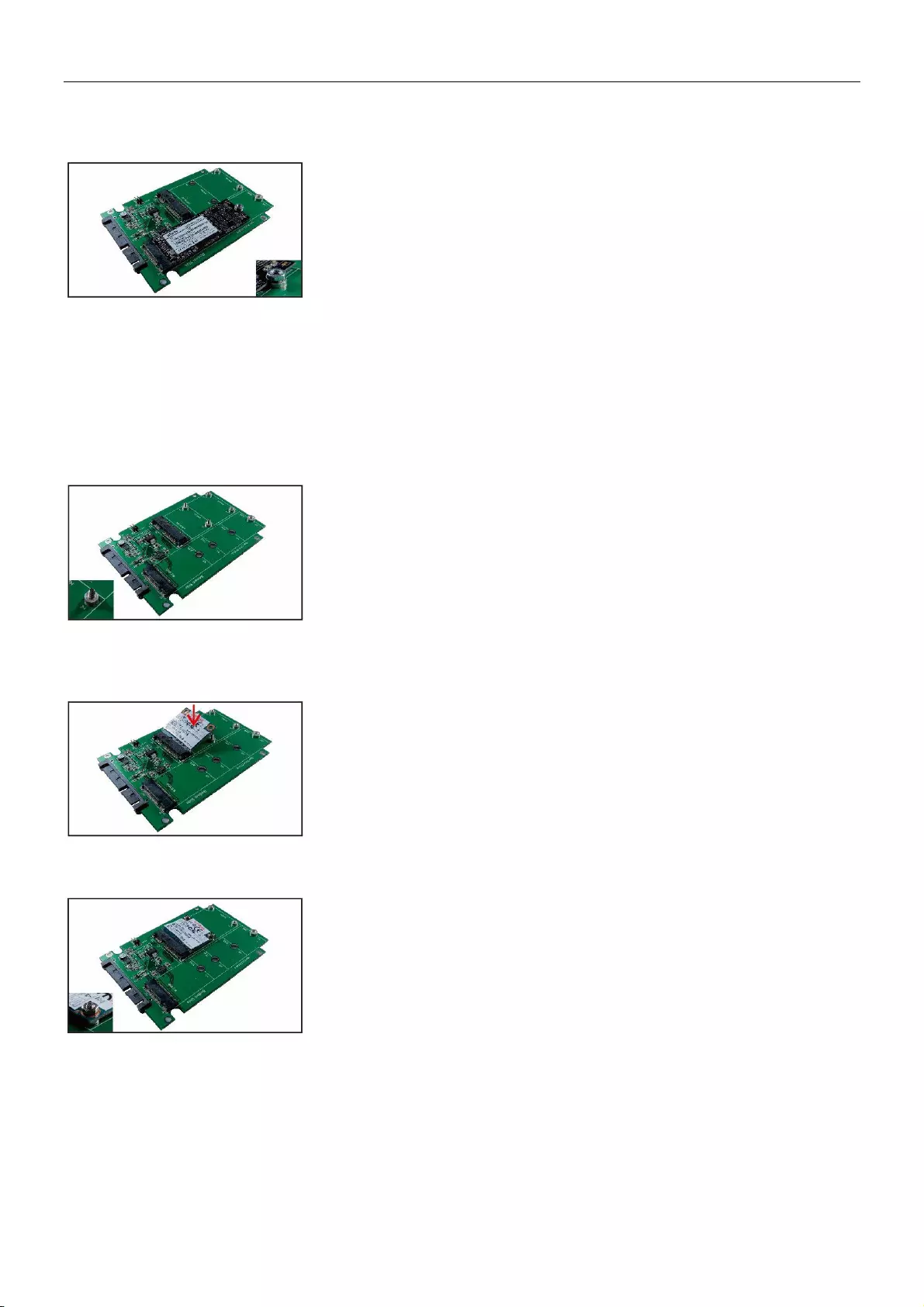
User Manual English
Use the M3 nuts to fix M.2 NGFF SSD on the circuit board.
Note - If your M.2 SSD is a 2280 form factor, please ignore the above steps 1 - 3. Instead, use 2x M3*3
screws to fix M.2 NGFF SSD directly.
mSATA SSD:
Put the copper nut on the side of the mSATA connector. Fix with a M2*6mm screw from bottom to top.
Insert the mSATA SSD into mSATA 52pin connector. Press down mSATA SSD and line up the copper
nut hole.
Use the M2 nuts to fix mSATA SSD on the circuit board.
Remark:
If your mSATA SSD is Full Size, please ignore steps 1 - 3. Instead, use 2x M2*3 screws to fix mSATA
SSD directly.

User Manual English
Fixing the circuit board & housing:
Install the circuit board into the 2.5” housing with 4x M2*3 screws.
Attach the top case and use 4x M2*3 screws to fix the housing from the sides.
Jumper CN4: ON-Device Sleep
CN4
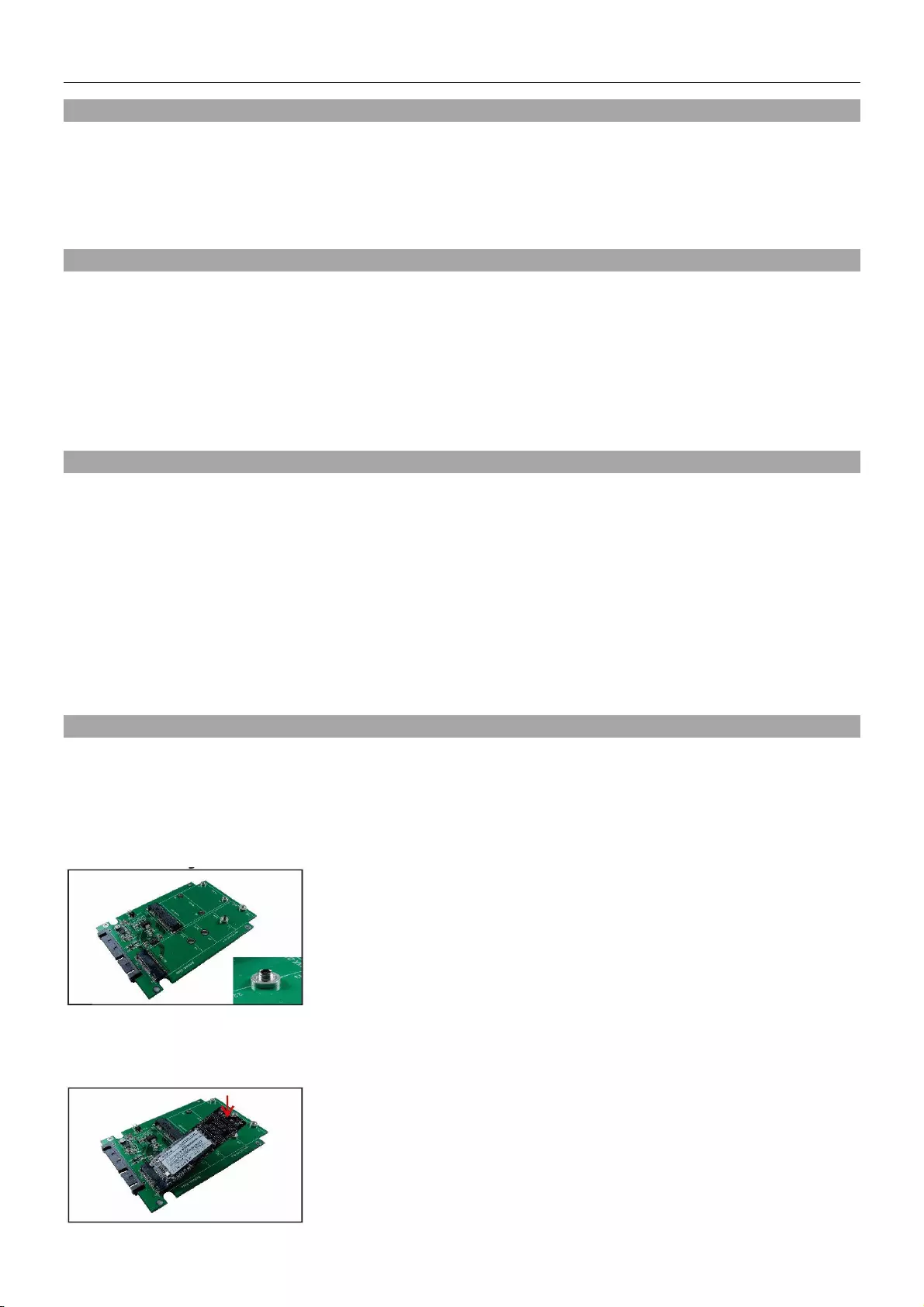
Handbuch Deutsch
Einführung
Wir freuen uns, dass Ihre Wahl auf ein LINDY-Produkt gefallen ist und danken Ihnen für Ihr Vertrauen.
Sie können sich jederzeit auf unsere Produkte und einen guten Service verlassen. Dieses M.2 & mSATA
auf 2,5“ SATA Adaptergehäuse unterliegt einer 2-Jahres LINDY Herstellergarantie und lebenslangem
kostenlosen technischen Support. Bitte lesen Sie diese Anleitung sorgfältig und bewahren Sie sie auf.
Lieferumfang
2.5” Aluminiumgehäuse mit mSATA & M.2 SSD to 2,5” SATA Adapter
Schrauben und Muttern für M.2 SSD: 1x M3*3 Schraube, 1x Kupfermutter, 1x M3*5 Schraube, 1x
M3 Mutter
Schrauben und Muttern für mSATA SSD: 3x M2*3 Schraube, 3x Kupfermutter, 3x M2*6 Schraube,
3x M2 Mutter
Schrauben für das Gehäuse (5x M2*3) und die Adapterplatine (5x M2*3)
Dieses Handbuch
Eigenschaften
Verwenden Sie eine mSATA bzw. M.2 SSD im 2.5” SATA Festplattengehäuse
Wenn sowohl die M.2 als auch die mSATA SSD eingebaut werden, funktioniert immer nur
die M.2 SSD!
9.5mm hohes 2.5“ Aluminiumgehäuse
100% kompatibel mit 2.5“ SATA Laufwerksspezifikationen
Unterstützt SATA 6Gbit/s
Unterstützt SATA Rev.3.2 DEVSLP-Energiesparmodus
Mini PCIe 52Pin Anschluss & M.2 (NGFF) Key B Anschluss
Unterstützt M.2 Typ 2280, 2260, 2242, 2230 & mSATA half size/full size
22 pin SATA Anschluss (Daten und Strom)
Installation
M.2 SSD:
Legen Sie die Kupfermutter – je nach Länge der M.2 SSD – auf das entsprechende Loch in der Platine
und schrauben Sie die Mutter mit der M3*5mm Schraube von unten her fest.
Schieben Sie die M.2 SSD in den M.2 67Pin Anschluss und drücken Sie die M.2 SSD nach unten auf die
Mutter.
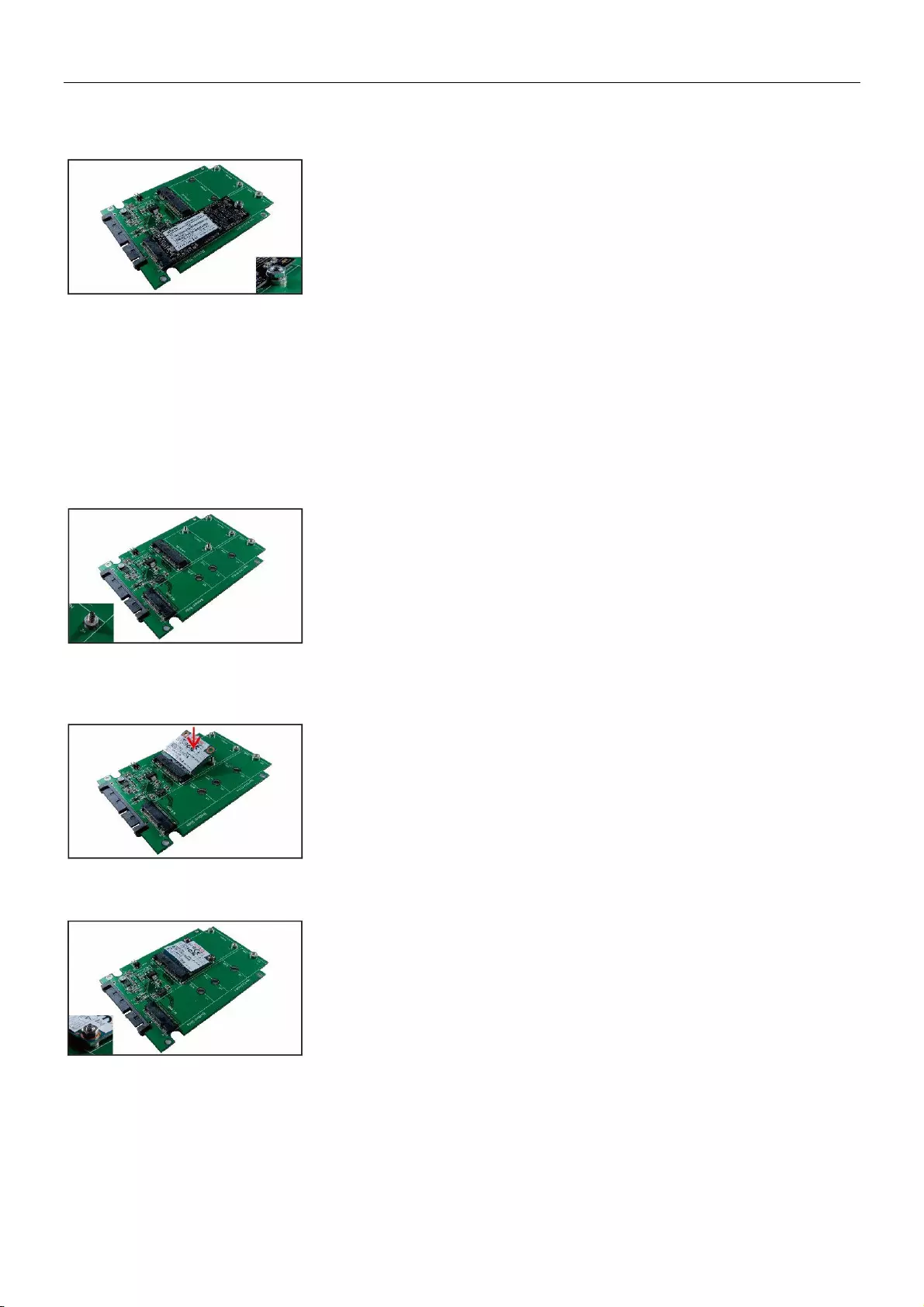
Handbuch Deutsch
Mit der Schraubenmutter M3 fixieren Sie dann die M.2 NGFF SSD auf der Platine.
Wenn Sie eine M.2 SSD mit dem Format 2280 haben, können Sie die drei oben genannten Schritte
ignorieren. Sie können diese dann direkt mit zwei M3*3 Schrauben befestigen.
mSATA SSD:
Half Size: Legen Sie zwei Kupfermuttern auf die Löcher H5 und H6 in der Platine und schrauben Sie
diese mit M2*6mm Schrauben von unten her fest.
Schieben Sie die mSATA SSD in den mSATA 52Pin Anschluss und drücken Sie diese nach unten auf
die Mutter.
Mit den Schraubenmuttern M2 befestigen Sie die mSATA SSD auf der Platine.
Eine full size mSATA SSD können Sie direkt mit drei M2*3 Schrauben auf der Platine fixieren. Ignorieren
Sie bei full size mSATA SSDs die drei oben genannten Schritte.

Handbuch Deutsch
Befestigen der Platine im Gehäuse:
Legen Sie die Platine in den unteren Teil des 2,5“ Gehäuses und schrauben Sie sie mit vier M2*3
Schrauben fest.
Legen Sie den Deckel auf das Gehäuse und schrauben das Gehäuse mit vier M2*3 Schrauben an den
Seiten zusammen.
Jumper-Einstellung auf CN4: ON-Device Sleep
CN4
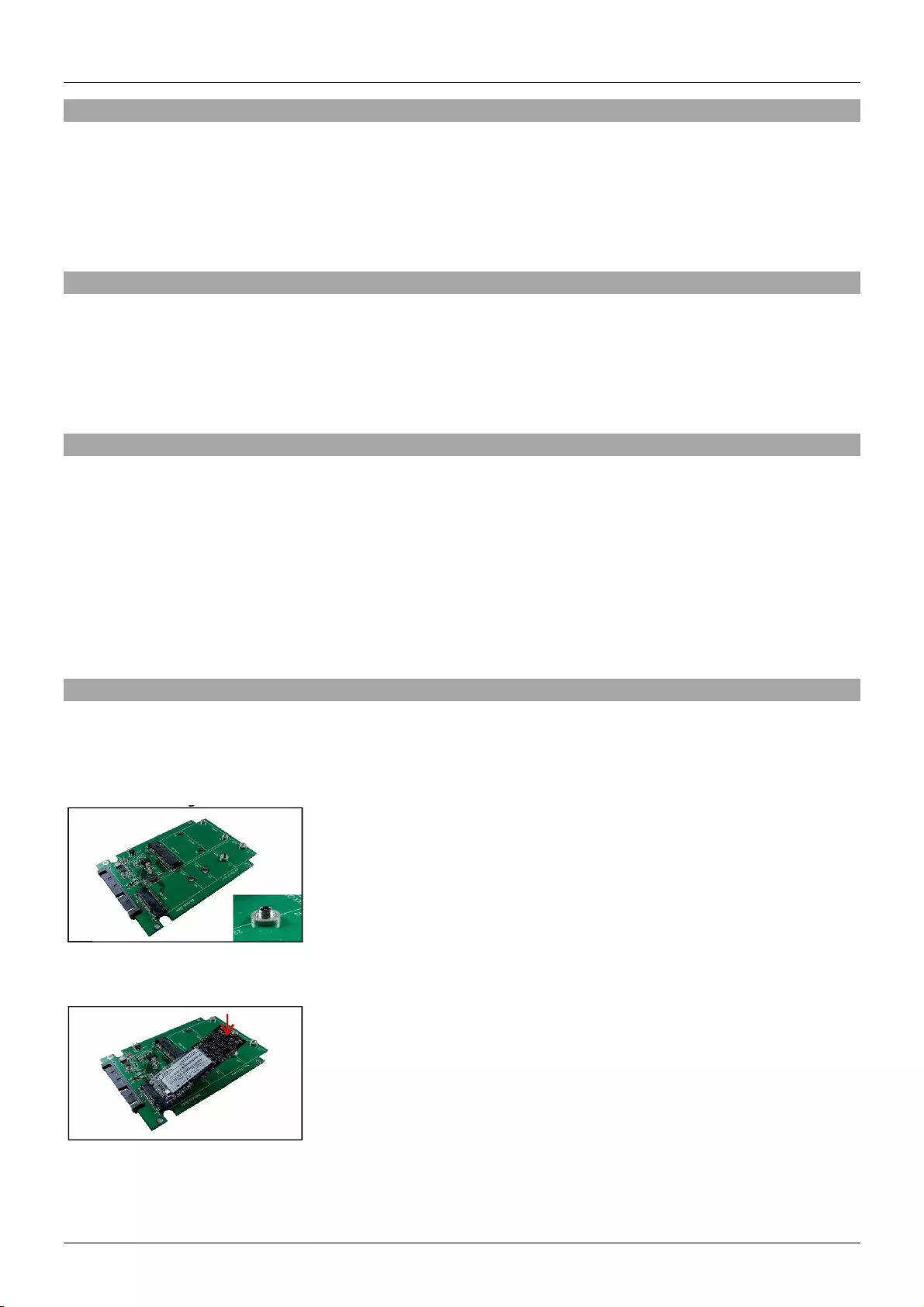
Manuel Utilisateur Français
Introduction
Nous sommes heureux que votre choix se soit porté sur un produit LINDY et vous remercions de votre
confiance. Vous pouvez compter à tout moment sur la qualité de nos produits et de notre service. Ce
Boîtier adaptateur M.2 & mSATA vers SATA 2.5” est soumis à une durée de garantie LINDY de 2
années et d’une assistance technique gratuite à vie. Merci de lire attentivement ces instructions et de les
conserver pour future référence.
Contenu
Boîtier aluminium 2.5” avec adaptateur mSATA & M.2 SSD vers SATA 2,5”
Vis et écrous pour SSD M.2: 1x vis M3*3, 1x insert écrou cuivré, 1x vis M3*5, 1x écrou M3
Vis et écrous pour SSD mSATA: 3x vis M2*3, 3x inserts écrous cuivrés, 3x vis M2*6, 3x écrous M2
Vis pour le boîtier (5x M2*3) et la platine de l’adaptateur (5x M2*3)
Ce manuel
Caractéristiques
Permet de monter un SSD mSATA ou M.2 dans un boîtier pour disque dur 2.5” SATA
Dans le cas d’installation simultanée de SSD M.2 et mSATA, seul le SSD M.2 fonctionnera !
Boîtier disque dur 2,5” en aluminium, épaisseur 9,5mm
100% compatible avec les spécifications SATA 2.5“
Prise en charge SATA 6Gbit/s
Prend en charge du mode économie d’énergie SATA Rev.3.2 DEVSLP
Connectiques Mini PCIe 52 pins & M.2 (NGFF) Key B
Prend en charge les SSD M.2 de types 2280, 2260, 2242, 2230 & mSATA half size/full size
Connecteur SATA 22 pin (données et alimentation)
Installation
SSD M.2:
Positionnez l’insert cuivre – en fonction de la longueur du SSD M.2 – sur le trou de perçage
correspondant sur la platine et vissez la vis M3*5mm sur l’écrou, par le dessous.
Glissez le SSD M.2 dans le connecteur M.2 67 pins et poussez le SSD M.2 vers le bas sur l’insert.
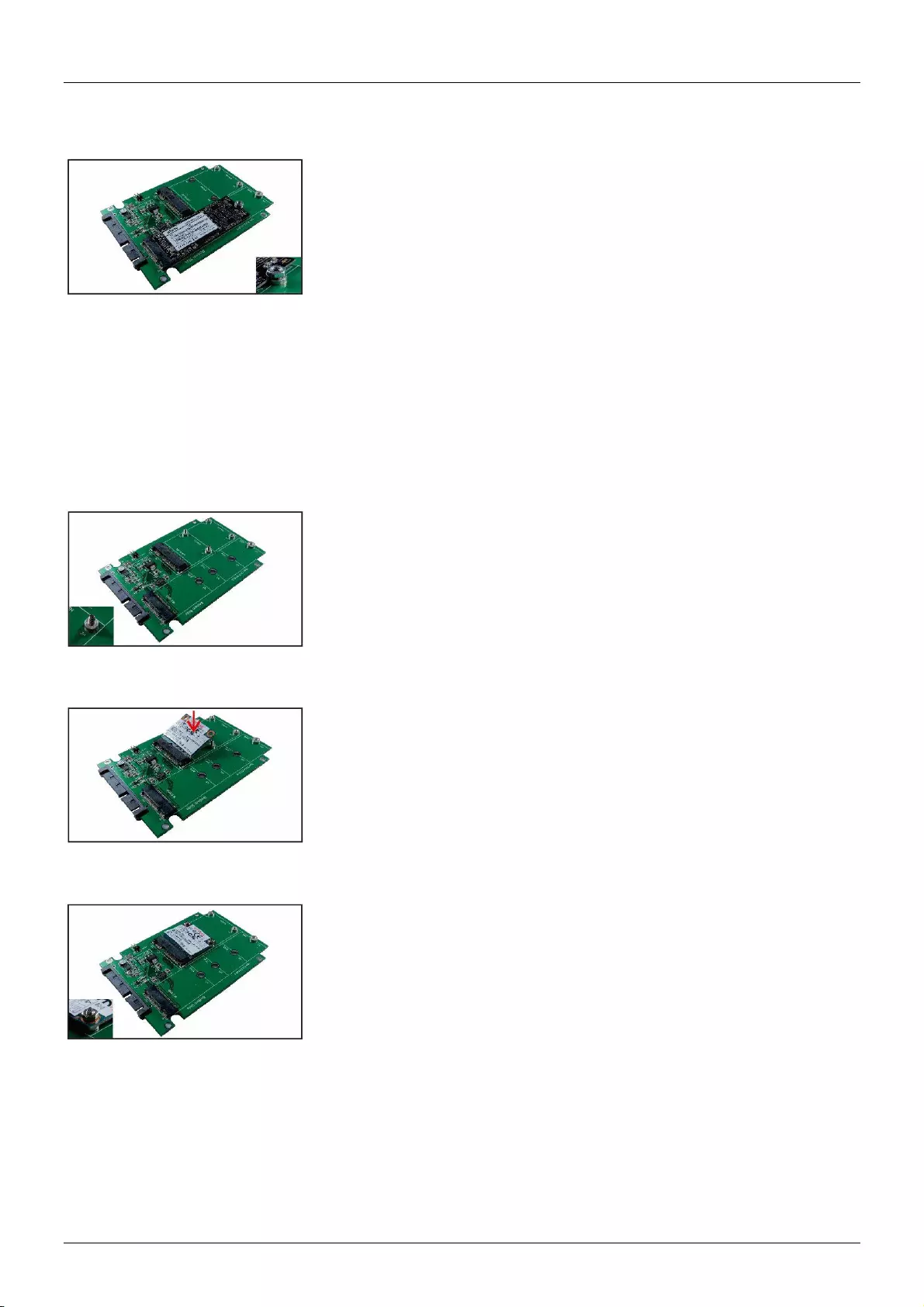
Manuel Utilisateur Français
Fixez ensuite le SSD M.2 NGFF sur la platine, avec l’écrou M3.
Si vous possédez un SSD M.2 au format 2280, les trois étapes ci-dessous pourront être ignorées. Vous
pourrez directement fixer ce modèle de SSD à l’aide des deux vis M3*3.
SSD mSATA:
Half Size: positionnez deux inserts cuivre sur les trous de perçage H5 et H6 sur la platine et fixez-les par
le dessous à l’aide de vis M2*6mm.
Glissez le SSD mSATA dans le connecteur mSATA 52 pins et poussez le vers le bas sur les inserts.
Fixez ensuite le SSD mSATA sur la platine à l’aide des écrous M2.
Un SSD mSATA full size peut être directement fixé sur la platine avec trois vis M2*3. Ignorez les trois
étapes ci-dessus pour les SSD mSATA full size.

Manuel Utilisateur Français
Fixation de la platine dans le boîtier:
Posez la platine dans la partie inférieure du boîtier 2,5“ et fixez la avec quatre vis M2*3.
Posez le couvercle sur le boîtier et fixez celui-ci à l’aide de quatre vis M2*3, sur les côtés du boîtier.
Jumper CN4: ON-Device Sleep
CN4
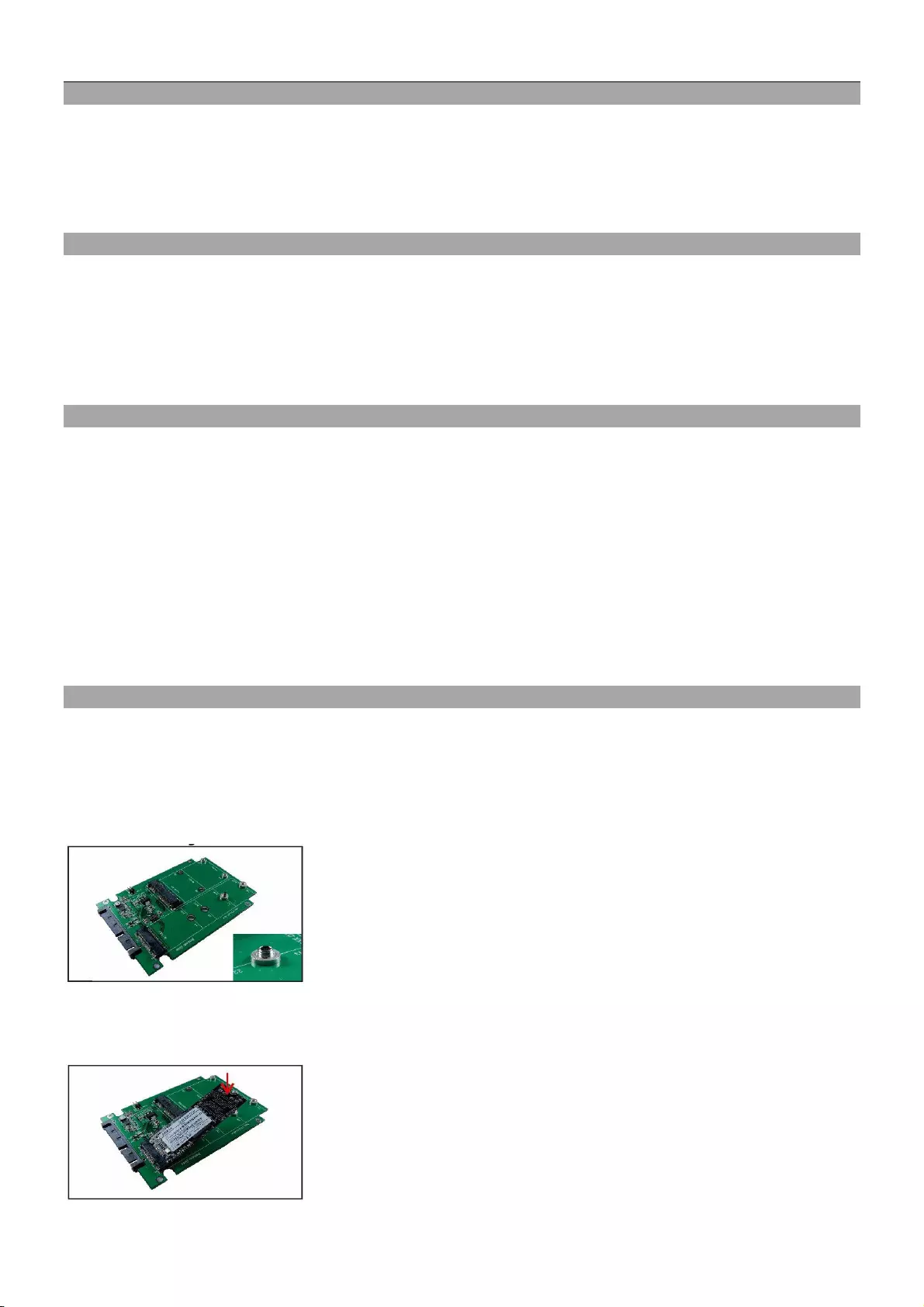
Manuale Italiano
Introduzione
Vi ringraziamo per aver acquistato l´astuccio adattatore M.2 & mSATA a SATA 2.5”. Questo prodotto è
stato progettato per garantirvi la massima affidabilità e semplicità di utilizzo ed è coperto da 2 anni di
garanzia LINDY oltre che da un servizio di supporto tecnico a vita. Per assicurarvi di farne un uso
corretto vi invitiamo a leggere attentamente questo manuale e a conservarlo per future consultazioni.
Contenuto della confezione
Astuccio in alluminio da 2.5” con adattatore da SSD mSATA e M.2 a SATA 2.5”
Viti e dadi di montaggio per SSD M.2: 1x vite M3*3, 1x dado in rame, 1x vite M3*5, 1x dado M3
Viti e dadi di montaggio per SSD mSATA: 3x viti M2*3, 3x dadi in rame, 3x viti M2*6, 3x dadi M2
Viti per l’astuccio (5x M2*3) ed il circuito stampato (5x M2*3)
Questo manuale
Caratteristiche
Adatta dischi mSATA e M.2 a slot con fattore di forma SATA 2.5”
Astuccio in alluminio da 2,5” alto 9.5mm
compatibile al 100% con le specifiche meccaniche dei dischi da 2.5“ SATA
Supporta la funzione SATA DEVSLP Rev.3.2
Supporta modalità SATA a 6Gbps
Connettori femmina Mini PCIe 52pin e M.2 (NGFF) B key
Supporta SSD M.2 type 2280, 2260, 2242, 2230 e mSATA half size/full size
Connettore Maschio SATA a 22 pin (segnale ed alimentazione)
Nota – nel caso vengano installati simultaneamente un SSD M.2 e uno mSATA funzionerà
unicamente il disco M.2
Installazione
SSD M.2:
Inserite il dado in rame a lato del connettore M.2 e fissatelo con una vite M3*5mm inserendola dalla lato
inferiore verso l’alto
Inserite l’SSD M.2 nel connettore M.2 a 67pin. Premete il disco M.2 ed allineatelo con il foro del dado in
rame
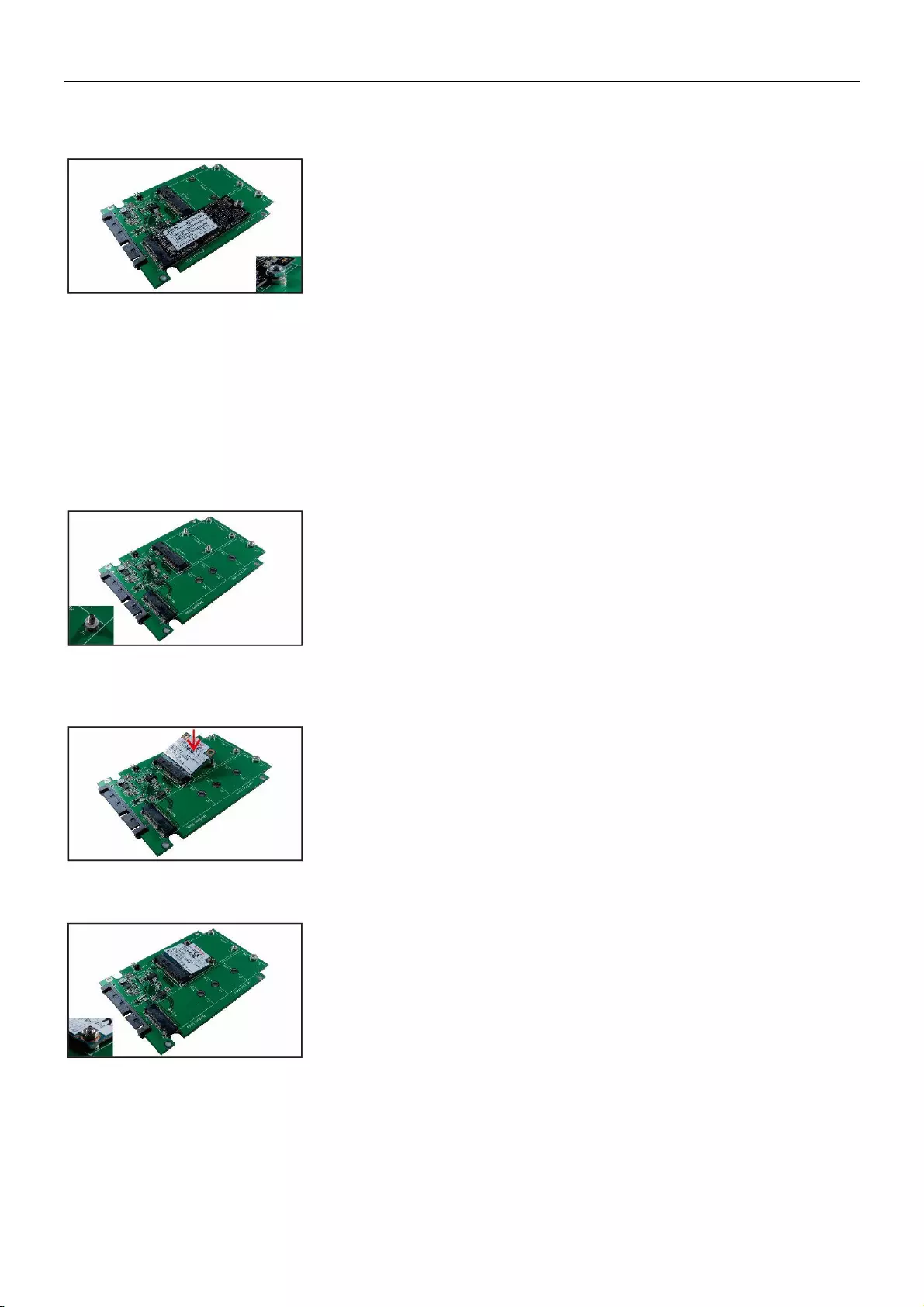
Manuale Italiano
Utilizzate i dadi M3 per fissare il disco M.2 NGFF al circuito stampato.
ATTENZIONE: Se il vostro SSD M.2 ha un fattore di forma 2280, ignorate I passi 1 – 3 ed utilizzate 2 viti
M3*3 per fissare direttamente il disco M.2 NGFF. Se avete dubbi fate riferimento alla documentazione
del disco per verificarne il fattore di forma.
SSD mSATA:
Inserite il dado di rame a lato del connettore mSATA. Fissatele con una vite M2*6mm 5mm inserendola
dalla lato inferiore verso l’alto.
Inserite il disco mSATA nel conenttore mSATA a 52pin. Abbassate il disco mSATA fino ad allinearlo con
il foro del dado di rame.
Utilizzate i dadi M2 per fissare l’SSD mSATA al circuito stampato.
ATTENZIONE: Se il vostro SSD mSATA è di tipo Full Size ignorate i passi 1 – 3 ed utilizzate 2 viti M2*3
per fissare direttamente il disco mSATA.

Manuale Italiano
Assemblaggio del circuito stampato e dell’astuccio:
Installate il circuito stampato con il disco installato nella base dell’ astuccio da 2,5” utilizzando 4 viti 4x
M2*3.
Fissate il coperchio dell’astuccio alla base utilizzando 4 viti M2*3 da inserire nelle sedi poste sui lati
dell’astuccio stesso.
Jumper CN4: ON-Device Sleep
CN4
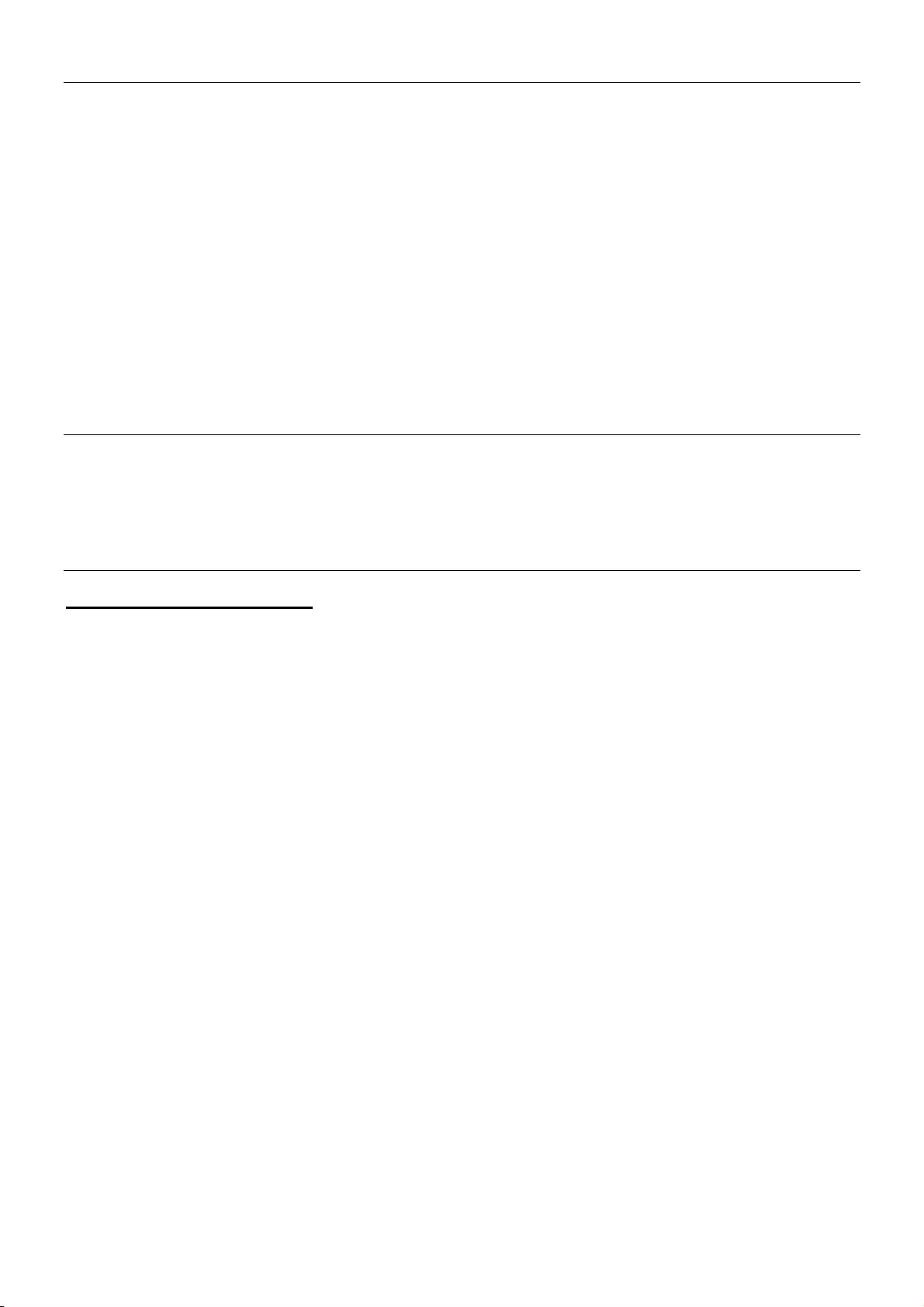
CE Statement
CE Certification
This equipment complies with the requirements relating to Electromagnetic Compatibility Standards.
It has been manufactured under the scope of RoHS compliance.
CE Konformitätserklärung
Dieses Produkt entspricht den einschlägigen EMV Richtlinien der EU für IT-Equipment und darf nur
zusammen mit abgeschirmten Kabeln verwendet werden.
Diese Geräte wurden unter Berücksichtigung der RoHS Vorgaben hergestellt.
Die formelle Konformitätserklärung können wir Ihnen auf Anforderung zur Verfügung stellen
LINDY Herstellergarantie – Hinweis für Kunden in Deutschland
LINDY gewährt für dieses Produkt über die gesetzliche Regelung in Deutschland hinaus eine zweijährige Hersteller-
garantie ab Kaufdatum. Die detaillierten Bedingungen dieser Garantie finden Sie auf der LINDY Website aufgelistet
bei den AGBs.
Hersteller / Manufacturer (EU):.
LINDY-Elektronik GmbH LINDY Electronics Ltd
Markircher Str. 20 Sadler Forster Way
68229 Mannheim Stockton-on-Tees, TS17 9JY
GERMANY United Kingdom
Email: info@lindy.com , T: +49 (0)621 470050 postmaster@lindy.co.uk , T: +44 (0)1642 754000
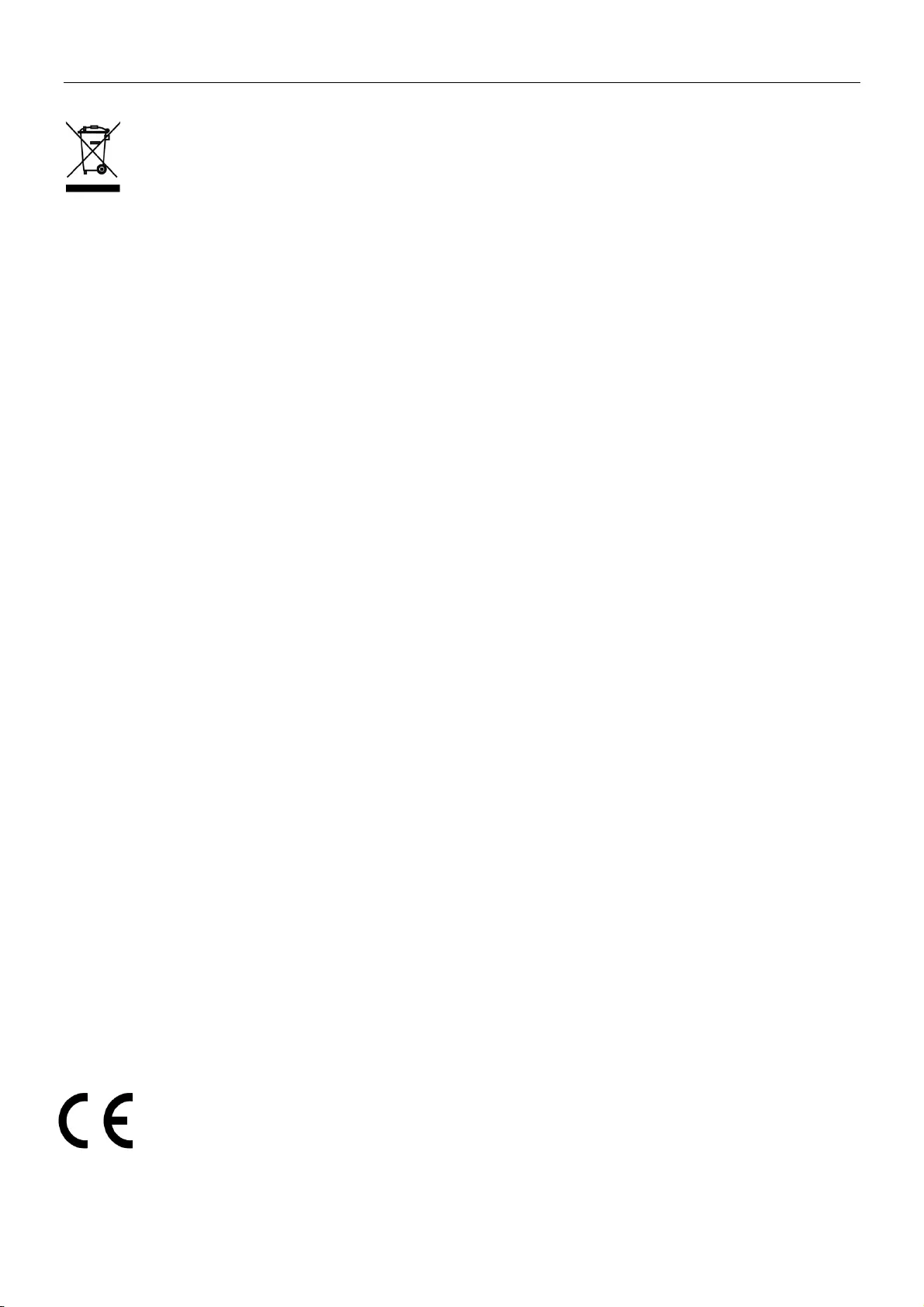
Recycling Information
WEEE (Waste of Electrical and Electronic Equipment),
Recycling of Electronic Products
Europe, United Kingdom
In 2006 the European Union introduced regulations (WEEE) for the collection and recycling of all waste electrical
and electronic equipment. It is no longer allowable to simply throw away electrical and electronic equipment. Instead,
these products must enter the recycling process.
Each individual EU member state has implemented the WEEE regulations into national law in slightly different ways.
Please follow your national law when you want to dispose of any electrical or electronic products. More details can
be obtained from your national WEEE recycling agency.
Germany / Deutschland Rücknahme Elektroschrott und Batterie-Entsorgung
Die Europäische Union hat mit der WEEE Direktive Regelungen für die Verschrottung und das Recycling von Elektro-
und Elektronikprodukten geschaffen. Diese wurden im Elektro- und Elektronikgerätegesetz – ElektroG in deutsches
Recht umgesetzt. Das Entsorgen von Elektro- und Elektronikgeräten über die Hausmülltonne ist verboten! Diese
Geräte müssen den Sammel- und Rückgabesystemen zugeführt werden! Dort werden sie kostenlos entgegen
genommen. Die Kosten für den weiteren Recyclingprozess übernehmen die Gerätehersteller.
LINDY bietet deutschen Endverbrauchern ein kostenloses Rücknahmesystem an, beachten Sie bitte, dass Batterien
und Akkus den Produkten vor der Rückgabe an das Rücknahmesystem entnommen werden müssen und über die
Sammel- und Rückgabesysteme für Batterien separat entsorgt werden müssen. Ausführliche Informationen zu
diesen Themen finden Sie stets aktuell auf der LINDY Webseite im Fußbereich.
France
En 2006, l'union Européenne a introduit la nouvelle réglementation (DEEE) pour le recyclage de tout équipement
électrique et électronique.
Chaque Etat membre de l’ Union Européenne a mis en application la nouvelle réglementation DEEE de manières
légèrement différentes. Veuillez suivre le décret d’application correspondant à l’élimination des déchets électriques
ou électroniques de votre pays.
Italy
Nel 2006 l’unione europea ha introdotto regolamentazioni (WEEE) per la raccolta e il riciclo di apparecchi elettrici ed
elettronici. Non è più consentito semplicemente gettare queste apparecchiature, devono essere riciclate. Ogni stato
membro dell’ EU ha tramutato le direttive WEEE in leggi statali in varie misure. Fare riferimento alle leggi del proprio
Stato quando si dispone di un apparecchio elettrico o elettronico.
Per ulteriori dettagli fare riferimento alla direttiva WEEE sul riciclaggio del proprio Stato.
LINDY No 20939
www.lindy.com