Lindy CAT5 USB Extender Premium User Manual
Displayed below is the user manual for CAT5 USB Extender Premium by Lindy which is a product in the Interface Cards/Adapters category. This manual has pages.
Related Manuals
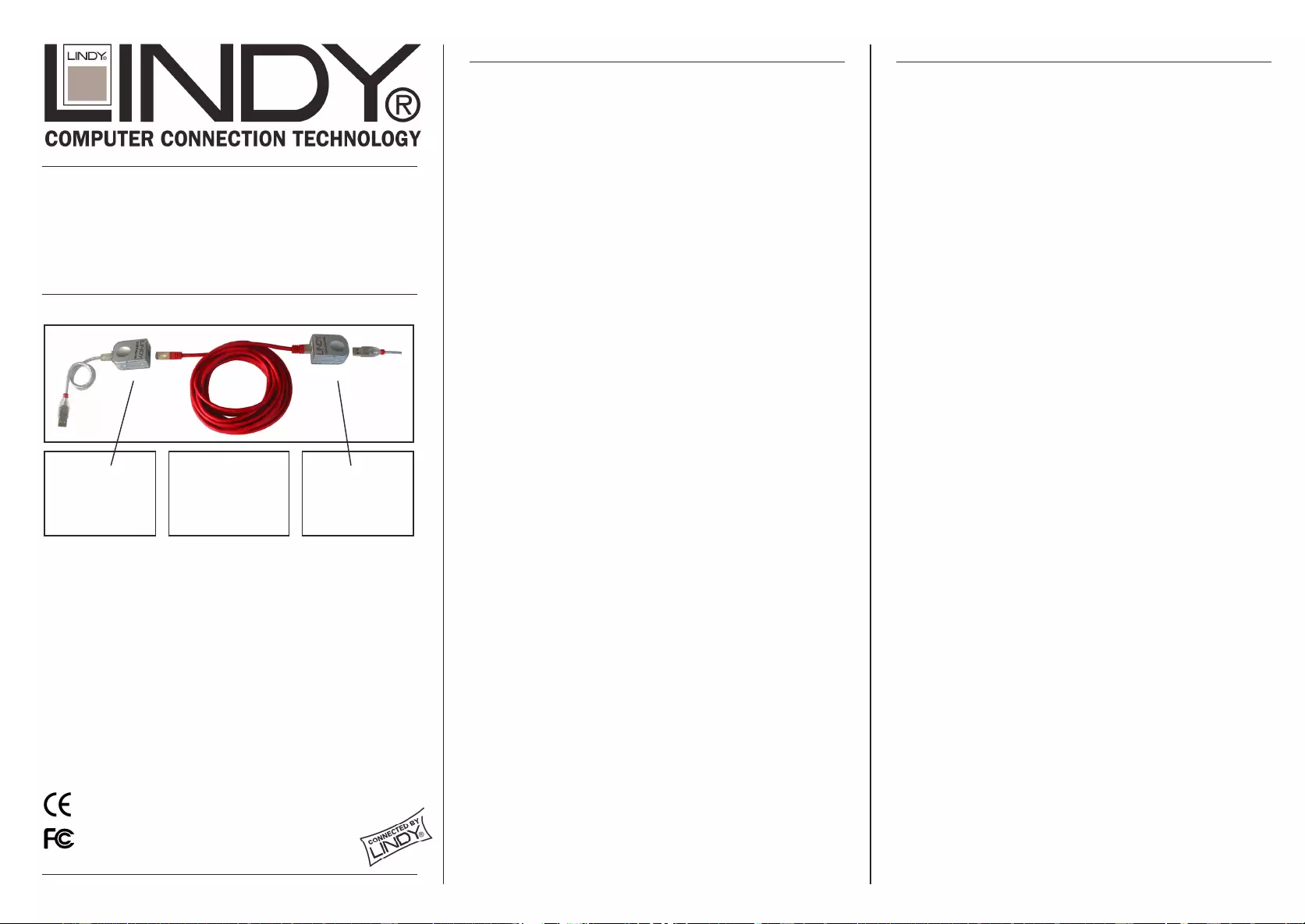
LINDY USB Extender
User Manual English
Benutzerhandbuch Deutsch
Manuel Utilisateur Fançais
Manuale d’uso Italiano
LINDY No. 42801
www.LINDY.com
© LI NDY ELEC TRO NI C S LIMITED & LIN D Y-ELEKTRONI K GMBH - FIR ST EDITION ( Mar-2003)
English Manual
Deutsches Benutzerhandbuch
I
ntroduction
The LINDY USB EXT ENDER can be used to extend the
dist ance between a USB device and a host comput er by up
to 50m / 150 f eet . It con s is ts of a loca l unit with USB T yp e A
connector (host computer side) and a remote unit ( device
side with bui l t in USB type A female connector ) . St andar d
Category 5 Network cable (UTP or STP) up to 50m l ength
(150 feet) is used to connect t he two unit s.
For cert
a
in USB Low Speed devices like USB m i ce it may be
p
ossible to ex te nd the distance e ve n further up to 100m. This
w
ill depend very much on the device connected, as this
extended distance may not be guaranteed. I n most cases
USB 1.1 Full Spe ed data transfer (
1
2Mbps ) will not work over
e
xte nded distances but is guaranteed to work up to 50m (150
feet).
Specification
USB INTERFACE: USB 1.1 type operat i on
Int erconnect UTP/STP cable length up to 50m / 150 feet
Equival ent Hub Delay/ Count: 20m / 60 f eet 2 Hubs
30m / 100 feet 3 Hubs
50m / 150 feet 5 Hubs
Please note! The maxim um number of hubs in any USB
connection fr om host t o device cannot be more than 5
incl uding any USB Hubs or Act i ve Extension cables or t he
equivalent Hub rati ng of this USB EXT ENDER!
Ther efore when using a 50m UT P /ST P c able no ext r a
hubs or ex tension cables can be used between
computer and device!
Please note! When using a high current USB de vice
s
uch as
a modem , camera etc with the USB EXTENDER you must
connect t he power supply supplied with t he device!
Please note! The USB Extender does not support the USB
50uA m aximum Suspend Mode current li mi t.
Technical Data
Supply Curr ent Drawn: 20~40m A
Operati ng Temperature: 0~40°C
Storage Temperatur e -40~85°C
Caution!
This uni t does not fully meet all USB Speci f icati ons and as
such does not register with the USB bus. I t is capable of
ext ending the m aximum di st ance of 5m i mposed by USB by
one USB segm ent only. Pl ease consider these li mitat ions
otherwise the USB bus may not f unction cor r ectly! It shoul d
also be connected to an excl usive USB port on your
computer.
E
inführung
Der LI NDY USB-EXTENDER wird verwendet um Di st anzen
zwischen Computer und USB Geräten auf bis zu 50m zu er-
w
eitern. Er besteht aus einer lokale n Einheit (mit USB-
K
abel mit
Typ A Stecker, Com put erseite) und einer Remote-Einheit
(Device-Sei te mi t eingebauter USB Typ A Buchse). Zur Ver-
bindung werden Standard- Netzwer kkabel bis zu 50m Länge
(Kategorie 5 oder höher) verwendet.
Für einige Low Speed USB Gerät e wie Mäuse können auch
Distanzen bis 100m überbrückt werden, LI NDY überni mmt
j
edoch kei nerlei Verantwortung f ür das Funktionieren bei
Distanzen ober hal b von 50m. USB 1.1 Ful l Speed Datentrans-
fer m it 12Mbps wir d oberhalb von 50m höchst wahrscheinl ich
nicht kor r ekt funkt i onieren.
Spezifikation
USB INTERFACE: Typ USB 1.1 Funkti on
Kabellänge für Netzwerkkabel (UTP/STP Cat. 5) bi s 50m
Äquival enz-Hub-Si gnalverzögerung : 20m 2 Hubs
(Entspr i cht einer Anzahl von Hubs) 30m 3 Hubs
50m 5 Hubs
Achtung 1: Di e Maximale Anzahl von Hubs in USB-Bussen
vom Comput er bis zum l etzten Device darf 5 ni ch
überschreit en! Einschließli ch anderer Hubs oder Akt ivverlänge-
rungen und der Äquivalenz- Hub-
A
nzahl dieses Extenders nach
Distanz (si ehe oben)! Bei Ei nsat z eines 50m Verbindungs-
kabel darf daher
k
ein weiterer Hub zwischen Computer und
USB Device ver wendet werden!
Achtung 2: USB High Cu rrent Devices wi e USB-Mod em etc.
müssen immer m it eigenem Netzteil verwendet werden!
Achtung 3: Dieser USB Extender unt erstüt zt ni cht das USB
50µA Suspend-Mode Stroml imit.
Technische Daten
Typischer Stromverbrauch: 20~40m A
Zulässi ger Temperatur bereich für Betri eb: 0~40°C
Zulässi ger Temperatur bereich für Lagerung: -40~85°C
! WARNUNG !
Dieser USB Extender erfül l t nicht alle USB Spezifikationen.
Daher kann er auch die m aximal e USB-Segm entlänge von 5m
überschr eiten! Er registr i ert sich nicht i m USB Bus beim Host.
All e oben genannten Punkte müssen durch den Nutzer selbst
beachtet werden. Bei Überschreit ung der Angaben kann das
Funkti oni eren nicht gar ant iert werden. Bei Verwendung von
50m Verbindungskabel darf kein weit eres Devi ce zwischen
Com put er und Endgerät eingesetzt werden!
F
or Home and Office Use
Tested to Comply with FCC Standards
USB Extender
Local Unit
(Compute r side)
C
at. 5 extension
cable 5…50m
not included
U
SB Extender
Rem ote Uni t
(Device side)
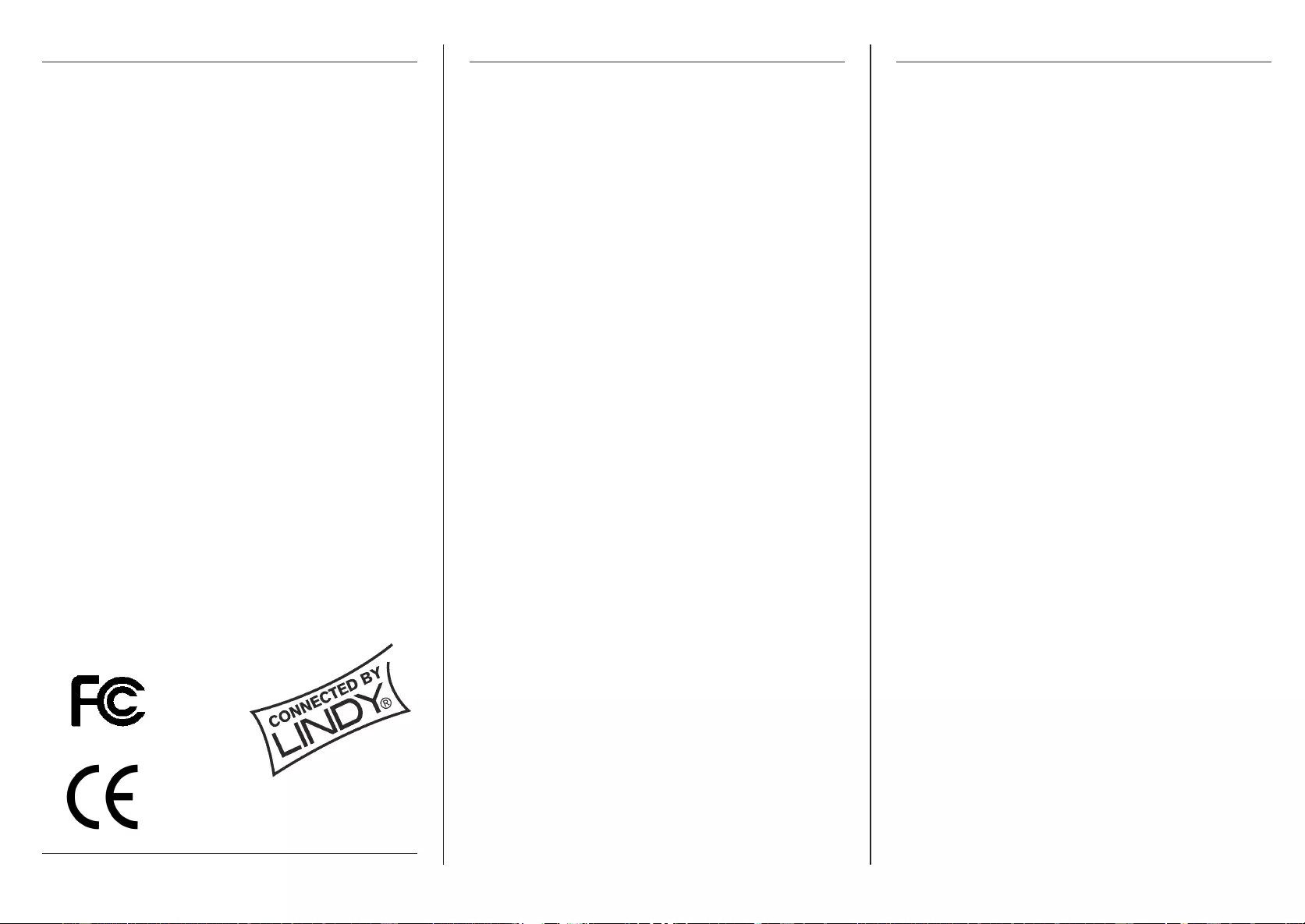
Radio Fr equency Ener gy, Certifications
Shielde d cables must be used with this equip m ent to m aintain
complia nce with radio frequency energy emission regulations and
ensure a suitably high level of immunity to electromagnetic
disturbances.
FCC Warning
This equipment has been tested and found to comply with the
limits fo r a Class B Digital de vice, pursuan t to part 15 of the FCC
Rules. These limits are designed to provide reasonable protection
a gainst ha rmful interference in a residential installation. This
equipment gene rates, uses, and can ra diate radio frequency
energy and, if not installed and used in accorda nce with the
instructions, may cause harmful interfere nce to radio
commu ni catio ns. Howeve r, there is no guarantee that inte rference
will not occur in a particular installation. If this equipment does
cause harmful interference to radio or te levision reception, which
can be determined by turning the equipment o ff and on, the user is
encouraged to try to correct the interference by one or more of the
fo llowing measures:
! Reorient or relocate the receiving antenna
! Increa se the separa tion betwe en the equipment and re ceiver
! Connect the equipment into an outlet on a circuit different from
that to which the receiver is connected
! Consult the dealer or an ex perienced te chnician for help
You are cautioned that changes or modifications not expressly
approve d by the party re spo nsible for compliance could void your
authority to operate the equipment.
This device complies with part 15 of the FCC Rules.
Operatio n is subject to th e following two co nd i tions:
1. This device ma y not cause harmful interference , and
2. This device must accept any interference receiv ed, including
interference that may ca use undesired operation
LINDY No. 42801
© LI NDY ELECTRONICS LIMITED & LINDY-ELE KTRONIK GMBH - First Edition - MAR 2003
Manuel Ut ilisateur
Manuale d’uso
I
ntroduction
L’ USB EXTENDER peut être utilisé pour étendre la dist ance
entre un ordinateur et un périphér ique USB jusqu’à 50 mètres.
Cela consi ste en une unité l ocale avec connecteur USB Type
A (côté or dinateur) et une unité di st ant e (côt é pér i phér ique)
avec connect eur USB type A fem elle int égr é. Un câble Cat. 5
STP standard est utilisé pour connecter les deux boîtiers.
Pour certains pér i phér iques USB bas débit, il est possible
d’étendre la longueur de connexi on à 100m maxim um.
Ceci n’est tout de m ême pas garanti .
Spécifications
INTERFACE USB: Ty pe USB 1. 1
Int erconnexion par cabl e UTP/STP jusqu’à 50m
Equival ent avec connexion de Hubs:
20m 2 Hubs
30m 3 Hubs
50m 5 Hubs
Rem ar que I mpor tante 1:
L
e nombre m aximum de hubs pour
une connexion ne doit pas dépasser 5 hubs ! Si vous utilisez
un câble de 50m UTP/STP vous n’aurez pas besoi n de
connecter de hubs supplém entai r es!
Rem ar que I mpor tante 2: Si vous utilisez un périphérique
consom mant beaucoup de puissance, comme des modem s,
etc…., vous devez obligatoirem ent utiliser l’alimentation
fournie avec ce péri phér i que!
Rem ar que I mpor tante 3: Cette extension USB ne supporte
pas le m ode suspend 50µa.
Données Techniques
Consommation: 20~40mA
Température d’utilisation: 0~40°C
Température de stockage -40~85°C
! ATTENTION !
Cet appar eil ne répond pas à tout es les spécifications USB.
Il permet d’étendre la longueur m aximal e de 5m de la norme
USB pour un segment.
Il se peut que le port USB ne f onctionne pas correctement si
vous connectez plusieurs périphér i ques en supplément de
l’extension.
I
ntroduzione
Il Li ndy USB EXTENDER perm ette di ut ili zzare periferiche
USB fino a 50 m di distanza da
l
computer. Questo sistema è
com posto da un unit à locale con un connett or e USB tipo A
(l at o del computer Host) ed un’unità rem ot a con connettor e
U
SB tipo A fem mina ( l at o peri f erica) . Per connettore questo
due unità si ut ilizza un cavo per reti locali standar d Cat. 5
(UTP o STP) lungo f ino a 50 m.
P
e r alcune periferiche USB a bassa velocità come i mouse è
possibi le raggiungere una dist anza fi no a 100m ma questa
caratteristi ca on può essere gar antit a.
Specifiche:
INTERFACCIA USB: USB 1.1
Lunghezza cavo UTP/STP di interconnessione fino a 50m
Num ero di Hub/ Ri t ar do Equi valente: 20m - > 2 Hub
30m -> 3 Hub
50m -> 5 Hub
Raccomandazioni:
1: Il numero m assi mo di Hub in una connessione USB dal
PC alla perif erica non può essere superi or e a 5 inclusi
qualsi asi Hub USB, prolunga at t iva o il numero di Hub
equivalenti di questo USB Extender !
Di conseguenza usando un cavo UPT/STP da 50 non si
p
otranno utilizzare alt r i Hub USB o prolunghe attive fra il PC
e la periferica.
2: Se utilizzato periferica USB ad alto assorbimento di
corrente (Modem, Dr i ve Esterni, ecc..) con questo Extender
ricordatevi di collegare sem pre l’alimentatore fornito in
dotazione
Cauti on 3: Q uesto extender non support a il si stema di
sospensi one automati c a con l imit e a 50uA.
Dati Tecnici
Corrente assorbita: 20~40m A
Temperatur e di funzionamento: 0~40°C
Temperature di conservazione -40~85°C
! ATTENZIONE !
Q
uesta unità non r i spetta completam ente le specifi che USB
per cui esso può est endere oltr e i 5m i mpost i dalla specifi
c
a
s
olo un segm ento USB. Non verrà i nol tre registrat o nel BUS
USB. L’utente deve tener conto di t utte le raccom andazioni
precedentem ente descr i t te; in caso contr ar i o il BUS USB
potrebbe non funzionar e correttamente. Questa periferica
dovrebbe essere connessa dir ettamente ad una porta USB