Lindy 21983 User Manual
Displayed below is the user manual for 21983 by Lindy which is a product in the Storage Drive Enclosures category. This manual has pages.
Related Manuals

4x 2.5" SAS & SATA
HDD RAID Backplane
System
User Manual English
Benutzerhandbuch Deutsch
Manuel Utilisateur Français
Manuale Italiano
Hersteller / Manufacturer (EU):
LINDY-Elektronik GmbH LINDY Electronics Ltd.
Markircher Str. 20 Sadler Forster Way
68229 Mannheim Stockton-on-Tees, TS17 9JY
Germany England
Email: info@lindy.com, postmaster@lindy.co.uk
T: +49 (0)621 470050 T: +44 (0) 1642 754000
No. 21983
lindy.com
© LINDY Group - FIRST EDITION (October 2019)
User Manual English
Benutzerhandbuch Deutsch
Introduction
Thank you for purchasing the 4x 2.5" SAS & SATA HDD RAID
Backplane System. This product has been designed to provide
trouble free, reliable operation. It benefits from both a LINDY 2
year warranty and free lifetime technical support. To ensure
correct use, please read this manual carefully and retain it for
future reference.
This system is designed to hold 4 SAS or SATA 2.5” HDDs, each
in an individual tray. It can be installed easily into one standard
5.25” bay. The system is RAID compatible when connected to a
suitable RAID controller.
Package Contents
• LINDY 4x 2.5" SAS & SATA HDD RAID Backplane
System
• 4x SATA cable
• Polybag with 28 fixing screws
• 2x key
• Lindy manual
Installation & Operation
To release a HDD tray, slide the bar switch away from the
coloured handle and pull it out by the door handle. To mount or
release the HDD, hold the tray with both hands and carefully push
the latch on the top back as shown by the arrow on top.
Please mount your HDDs in the trays using 4 of the supplied
screws for each HDD. Now slide the tray into the bay module by
pushing on the black part of the bezel. When it has reached the
back, push the coloured handle until it snaps into position so that
the tray does not stand out from the 5.25” frame.
The DIP switch on the back of the module enables/disables the
LED:
Position “o”: LED flashing, position “x”: LED does not flash
Power on: Solid blue, Access: purple blinking
Tested to comply with
FCC Standards
For Home and Office Use!
Einführung
Wir freuen uns, dass Ihre Wahl auf ein LINDY-Produkt gefallen
ist und danken Ihnen für Ihr Vertrauen. Sie können sich
jederzeit auf unsere Produkte und einen guten Service
verlassen. Dieses 4x 2.5" SAS & SATA HDD RAID Backplane
System unterliegt einer 2-Jahres LINDY Herstellergarantie und
lebenslangem kostenlosen, technischen Support. Bitte lesen
Sie diese Anleitung sorgfältig und bewahren Sie sie auf.
Dieses System wurde entwickelt, um vier SAS oder SATA
HDDs auf individuellen Einschüben in nur einem einzigen 5,25“
Standard-Einbauschacht unterzubringen. Das System ist
RAID-kompatibel bei Anschluss an ein geeignetes RAID-
System.
Lieferumfang
• Lindy 4x 2.5" SAS & SATA HDD RAID Backplane
System
• Polybeutel mit 28 Schrauben
• 4x SATA-Kabel
• 2x Schlüssel
• Dieses Handbuch
Installation & Betrieb
Um einen Plattenträger herauszunehmen, schieben Sie die
Taste vom farbigen Hebel weg und ziehen den Einschub am
aufspringenden Hebel heraus. Nehmen Sie den Einschub in
beide Hände und drücken Sie die Lasche hinten oben
vorsichtig in Pfeilrichtung, um den Kunststoffdeckel
abzunehmen.
Schrauben Sie die Festplatte auf dem Träger fest und
befestigen Sie den Kunststoffdeckel wieder. Achten Sie dabei
darauf, die Laschen an der Vorderseite korrekt in die
Frontblende zu positionieren und rasten Sie die hintere Lasche
ein. Durch Drücken auf den schwarzen Teil der Blende
schieben Sie den Rahmen bis ganz nach hinten ein. Leichter
Druck auf den farbigen Verriegelungshebel lässt diesen
einrasten, so dass der Einbaurahmen nicht aus dem 5,25“
Rahmen hervorsteht.
Der DIP Switch an der Rückseite legt die Funktion für LED fest:
o-Position: LED blinkt, x-Position: LED blinkt nicht
Wenn das System mit Strom versorgt wird, leuchtet die LED
blau. Bei Zugriff auf die Festplatte blinkt sie lila.
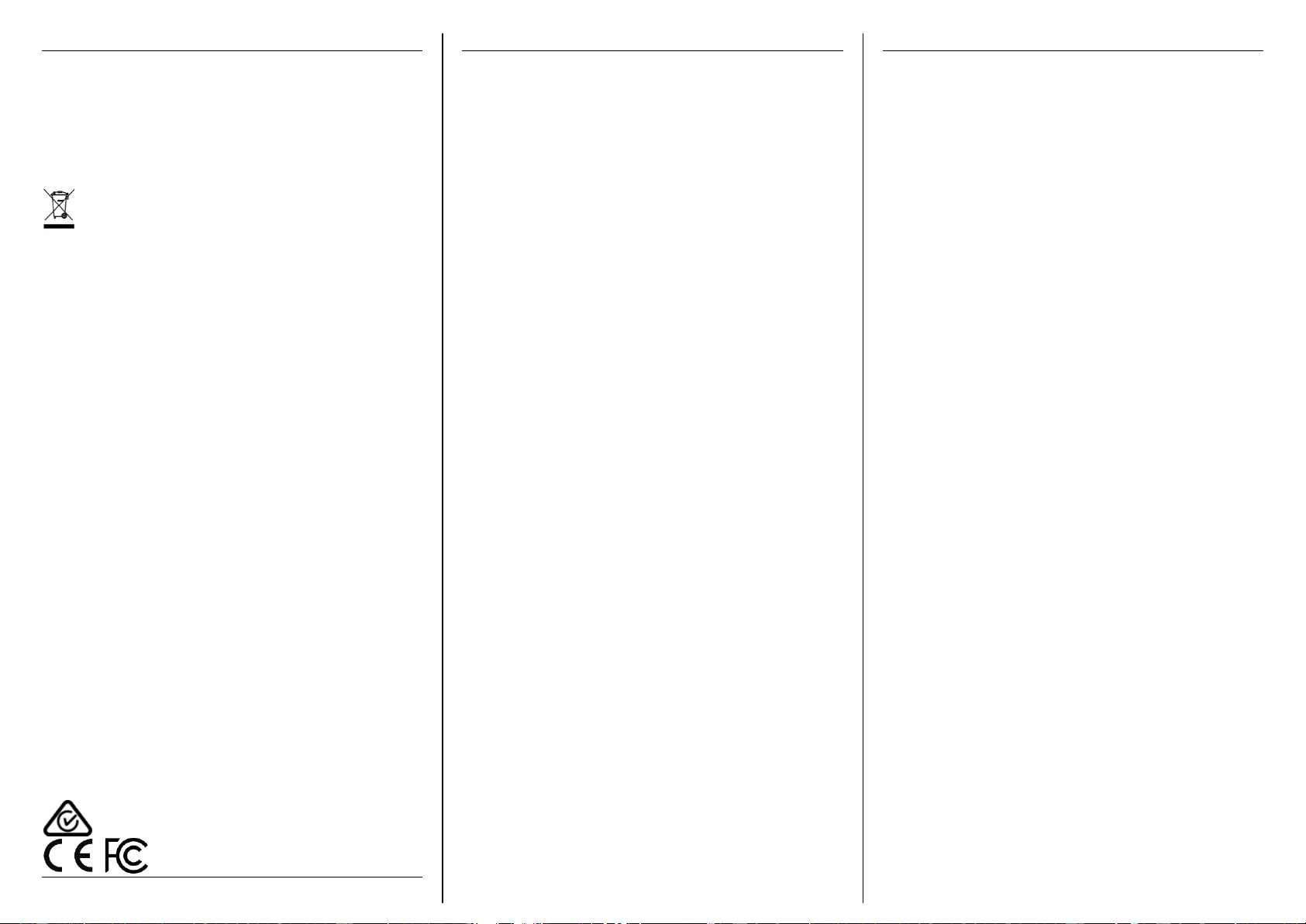
Radio Frequency Energy, Certifications
CE Certification
This equipment complies with the requirements relating to electromagnetic compatibility.
It has been manufactured under the scope of RoHS compliance.
FCC Warning
This equipment has been tested and found to comply with the limits for a Class B digital
device, pursuant to part 15 of the FCC Rules. Operation is subject to the following two
conditions:
1. This device may not cause harmful interference, and
2. This device must accept any interference received, including interference that may
cause undesired
WEEE (Waste of Electrical and Electronic
Equipment),
Recycling of Electronic Products
Europe, United Kingdom
In 2006 the European Union introduced regulations (WEEE) for the collection and recycling
of all waste electrical and electronic equipment. It is no longer allowable to simply throw away
electrical and electronic equipment. Instead, these products must enter the recycling
process.
Each individual EU member state has implemented the WEEE regulations into national law
in slightly different ways. Please follow your national law when you want to dispose of any
electrical or electronic products. More details can be obtained from your national WEEE
recycling agency.
Germany / Deutschland Rücknahme Elektroschrott und Batterie-Entsorgung
Die EU WEEE Direktive wurde im ElektroG in deutsches Recht umgesetzt. Das Entsorgen
von Elektro- und Elektronikgeräten über die Hausmülltonne ist verboten! Diese Geräte
müssen den Sammel- und Rückgabesystemen zugeführt werden! Dort werden sie kostenlos
entgegen genommen. Die Kosten für den weiteren Recyclingprozess übernehmen die
Gerätehersteller. LINDY bietet deutschen Endverbrauchern ein kostenloses
Rücknahmesystem an, beachten Sie bitte, dass Batterien und Akkus vor der Rückgabe an
das Rücknahmesystem entnommen werden müssen und über die Sammel- und
Rückgabesysteme für Batterien separat entsorgt werden müssen. Ausführliche
Informationen finden Sie stets aktuell auf der LINDY Webseite.
France
En 2006, l'union Européenne a introduit la nouvelle réglementation (DEEE) pour le recyclage
de tout équipement électrique et électronique.
Chaque Etat membre de l’ Union Européenne a mis en application la nouvelle réglementation
DEEE de manières légèrement différentes. Veuillez suivre le décret d’application
correspondant à l’élimination des déchets électriques ou électroniques de votre pays.
Italy
Nel 2006 l’unione europea ha introdotto regolamentazioni (WEEE) per la raccolta e il riciclo
di apparecchi elettrici ed elettronici. Non è più consentito semplicemente gettare queste
apparecchiature, devono essere riciclate. Ogni stato membro dell’ EU ha tramutato le
direttive WEEE in leggi statali in varie misure. Fare riferimento alle leggi del proprio Stato
quando si dispone di un apparecchio elettrico o elettronico.
Per ulteriori dettagli fare riferimento alla direttiva WEEE sul riciclaggio del proprio Stato.
LINDY Herstellergarantie – Hinweis für Kunden in Deutschland
LINDY gewährt für dieses Produkt über die gesetzliche Regelung in Deutschland hinaus
eine zweijährige Herstellergarantie ab Kaufdatum. Die detaillierten Bedingungen dieser
Garantie finden Sie auf der LINDY Website aufgelistet bei den AGBs.
No. 21983
© LINDY Group - FIRST EDITION (October 2019)
Manuel Utilisateur Français
Manuale Italiano
Tested to comply with
FCC Standards.
For Home and Office Use
Introduction
Nous sommes heureux que votre choix se soit porté sur un
produit LINDY et vous remercions de votre confiance. Vous
pouvez compter à tout moment sur la qualité de nos produits et
de notre service. Ce Système backplane 4x 2.5" HDD RAID
SAS & SATA est soumis à une durée de garantie LINDY de 2
années et d’une assistance technique gratuite à vie. Merci de
lire attentivement ces instructions et de les conserver pour futur
usage.
Ce système est conçu pour monter 4 HDD 2.5” SAS ou SATA,
avec un espace pour chaque disque. Il peut être installé
aisément dans une baie 5.25’’ standard. Le système est
compatible RAID lorsqu’il est connecté à un contrôleur RAID
approprié.
Contenu de l’emballage
• Système backplane 4x 2.5" HDD RAID SAS & SATA
• 4x câbles SATA
• Sachet avec 28 vis de fixation
• 2x clés
• Manuel LINDY
Installation & Utilisation
Pour libérer plateau de disque dur, glissez la barre en l'écartant
de la poignée colorée et retirez le disque. Pour monter ou libérer
le disque dur, tenez le plateau avec les deux mains et poussez
avec précaution le loquet sur le dessus vers l'arrière comme
indiqué par la flèche sur le dessus.
Veuillez monter vos disques durs dans les plateaux à l'aide des
4 vis fournies pour chaque disque dur. Glissez le plateau dans
le module de baie en poussant sur la partie noire du cadre.
Lorsqu'il a atteint l'arrière, poussez la poignée colorée jusqu'à
ce qu'elle s'enclenche pour que le plateau ne dépasse pas du
cadre de 5,25''.
L'interrupteur DIP à l'arrière du module active/désactive la LED:
Position "o" : LED clignotante, position "x" : La LED ne clignote
pas
Sous tension: Bleu uni, Accès : violet clignotant
Introduzione
Vi ringraziamo per aver acquistato il Backplane per 4 HHD
2.5" SAS & SATA RAID System. Questo prodotto è stato
progettato per garantirvi la massima affidabilità e semplicità di
utilizzo ed è coperto da 2 anni di garanzia LINDY oltre che da
un servizio di supporto tecnico a vita. Per assicurarvi di farne
un uso corretto vi invitiamo a leggere attentamente questo
manuale e a conservarlo per future consultazioni.
Questo Backplane consente di installare fino a 4 Hard Disk
SAS o SATA da 2.5”, ognuno in un alloggiamento singolo.
Può essere installato in uno slot standard da 5.25”. Se
connesso ad un controller RAID, può essere gestito come
sistema RAID.
Contenuto della confezione
• Backplane LINDY 4x 2.5" SAS & SATA HDD RAID
System
• 4x cavo SATA
• 28 viti di fissaggio
• 2x chiave
• Questo manuale
Installazione & Utilizzo
Per aprire un alloggiamento per HDD, far scorrere la linguetta
fuori dalla maniglia colorata ed estrarlo tramite la maniglia
stessa. Per montare o rilasciare l’HDD, tenere l’alloggiamento
con entrambe le mani e spingere la linguetta nella parte
superiore sul retro nel verso mostrato dalla freccia.
Montate gli HDD negli alloggiamenti usando 4 viti per ogni
HDD. Fate scorrere l’alloggiamento nel modulo premendo la
parte nera del pannello. Una volta raggiunto il fondo, premete
la maniglia colorata fino a quando torna in posizione in modo
che non sporga fuori dal frame da 5.25”.
Il selettore sul retro del modulo abilita e disabilita il LED:
Posizione “o”: LED si illumina, posizione “x”: LED non si
illumina
Modulo alimentato: blu fisso; Accesso HDD: viola
lampeggiante