Lindy 32122 User Manual
Displayed below is the user manual for 32122 by Lindy which is a product in the EDID Emulators category. This manual has pages.
Related Manuals
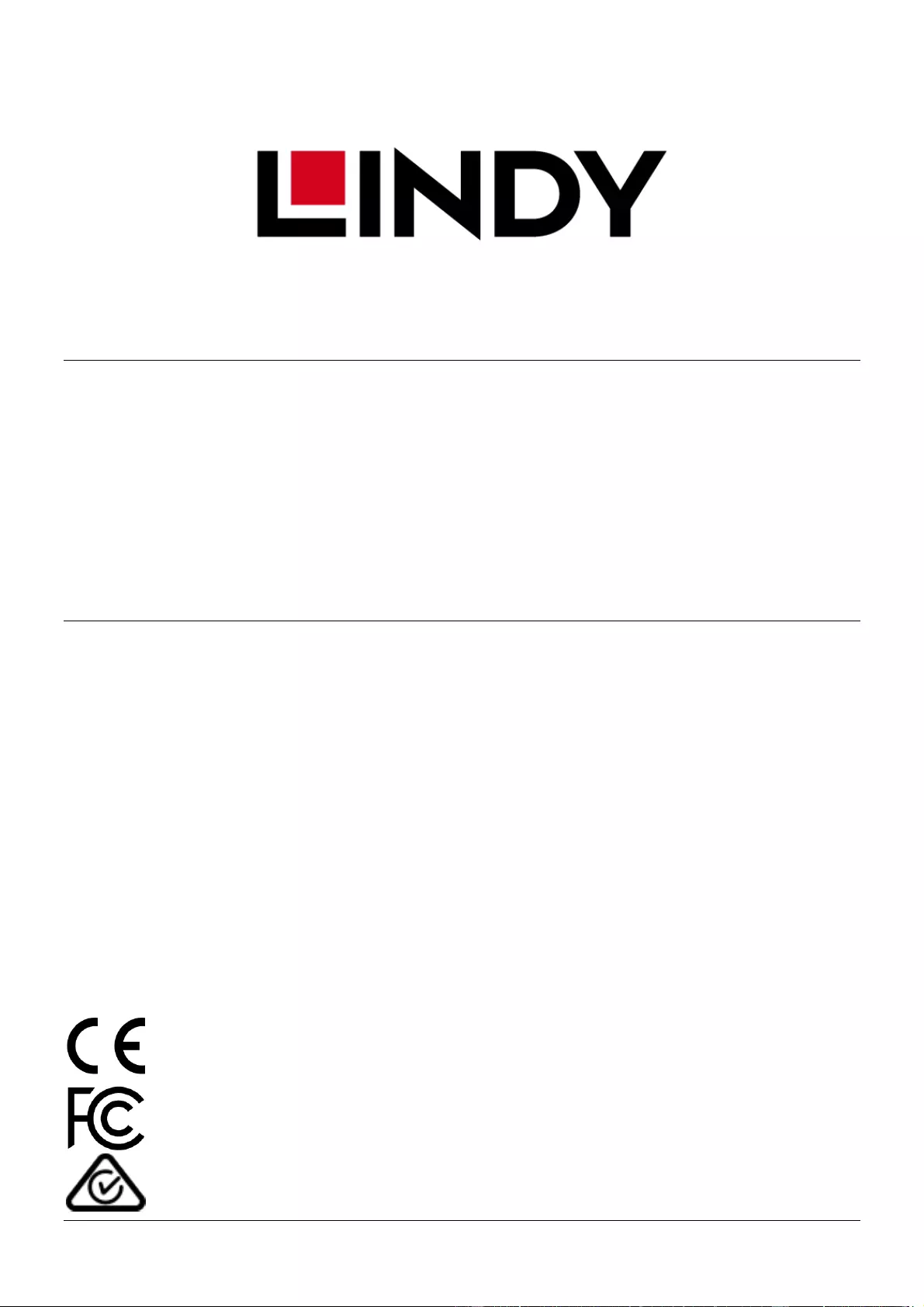
© LINDY Group - FIRST EDITION (January 2019)
EDID Recorder
HDMI 2.0 18G / VGA / DVI EDID Emulator
User Manual English
Benutzerhandbuch Deutsch
Manuel Utilisateur Français
Manuale Italiano
No. 32120 EDID Recorder
32104 HDMI 2.0 18G EDID Emulator
32121 VGA EDID Emulator
32122 DVI EDID Emulator
lindy.com
Tested to comply with FCC
Standards
For Home and Office Use!


User Manual English
Safety Instructions
Please read the following safety information carefully and always keep this document with the product.
To reduce risk of fire, electric shocks or damage:
▪ Do not open the product. There are no user serviceable parts inside.
▪ Qualified servicing personnel must only carry out any repairs or maintenance.
▪ Do not expose the product to water or places of moisture.
▪ This product is intended for indoor use only.
▪ Do not place the product near direct heat sources. Always place it in a well-ventilated place.
▪ Do not place heavy items on the product.
▪ Please ensure any adapters are firmly secured and locked in place before inserting into a wall
socket
Introduction
Thank you for purchasing from the EDID emulator range. This product has been designed to provide
trouble free, reliable operation. It benefits from both a LINDY 2 year warranty and free lifetime technical
support. To ensure correct use, please read this manual carefully and retain it for future reference.
The Lindy EDID recorder is a useful solution for solving a variety of EDID compatibility issues that may
occur when connecting mixed displays or using splitters, extenders or switches. This recorder copies a
connected HDMI, VGA or DVI display’s EDID and stores it, to then be repeatedly used with Lindy’s range
of EDID emulators (32104, 32121 and 32122). These emulator’s also possess pre-set EDIDs to
consistently provide hassle-free EDID compatibility.
Package Contents
32120
▪ EDID Recorder
▪ Multi-country PSU (UK, EU, US & AUS), 5VDC 2A, Barrel Size: 3.5/1.35mm
▪ This manual
32104, 32121-2
▪ HDMI, VGA or DVI EDID Emulator
▪ This Manual
Features
VGA (32121), DVI (32122) & HDMI (32104) Emulator
▪ Contains pre-set EDID/DDC Data for commonly used resolutions and refresh rates (see following page
for details)
▪ Integrated flash memory allows cloned EDID/DDC Data to be written and stored
▪ Powered via VGA/DVI/HDMI interface
EDID Recorder (32120)
▪ Clones and stores EDID/DDC Data from VGA, DVI & HDMI (using Emulator above) displays
▪ Writes EDID/DDC Data to LINDY EDID/DDC Emulators
▪ Powered via Multi-country PSU
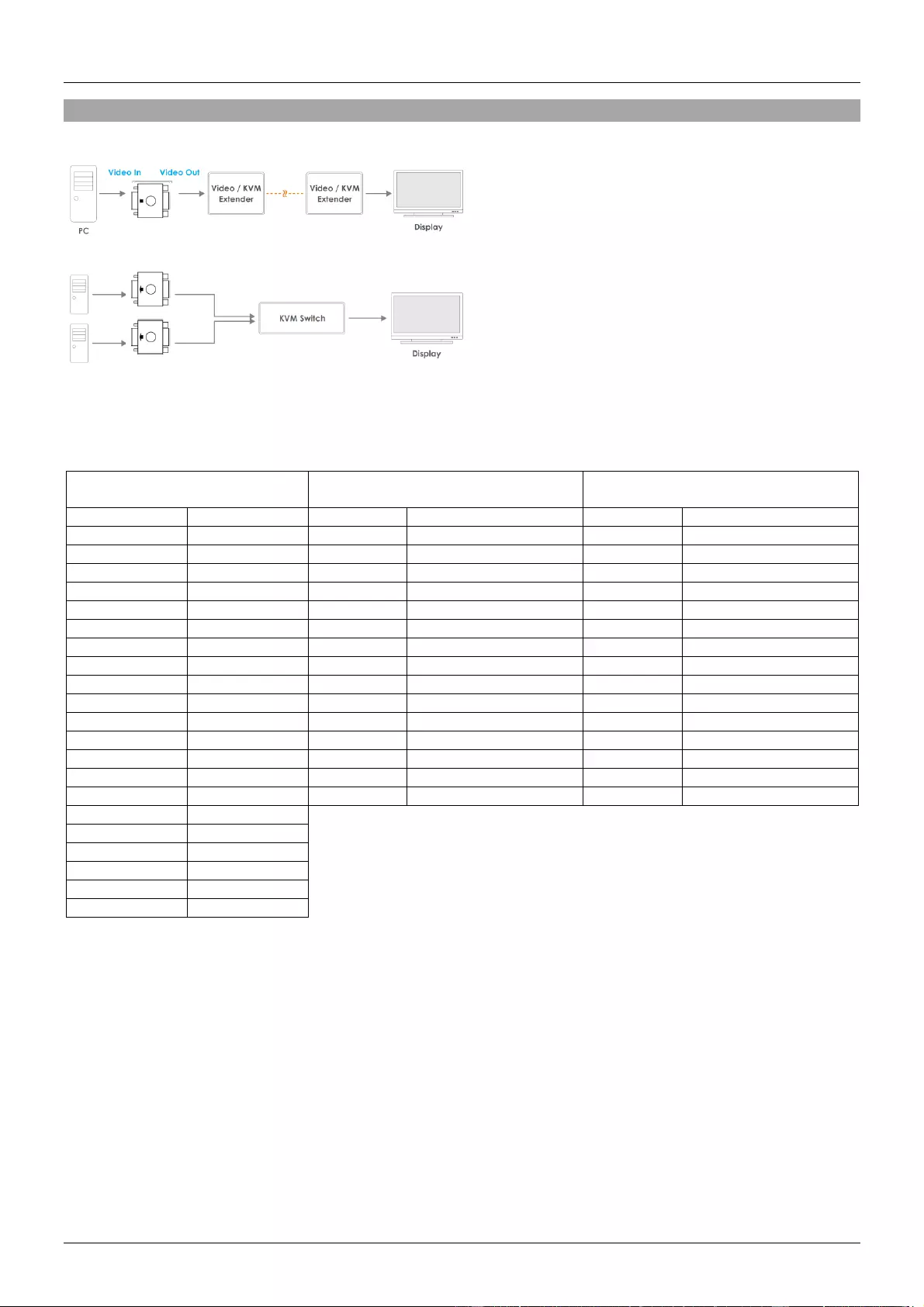
User Manual English
Installation
Example for use with extender:
Example for use with a switch:
EDID Emulators
If you are using the EDID/DDC Emulator Adapters in isolation they may simply be installed as shown in
the diagrams previous, by connecting the Male interface of the Emulator to the graphics card. The preset
values (see table) will then be available via your computer’s graphics/resolution settings.
32104 – HDMI 2.0 18G
Emulator
32121 – VGA Emulator
32122 – DVI Emulator
Resolution
Refresh Rate
Resolution
Refresh Rate
Resolution
Refresh Rate
640 x 480p
60/72/75Hz
640x480
60Hz/67Hz/72Hz/75Hz
640x480
60Hz/67Hz/72Hz/75Hz
720 x 400p
60Hz/70Hz
720x400
70Hz
720x400
70Hz
720 x 480i
60Hz
800x600
56Hz/60Hz/72Hz/75Hz
800x600
60Hz/72Hz/75Hz
720 x 576p
50Hz
832x624
75Hz
832x624
75Hz
720 x 576i
50Hz
1024x768
60Hz/70Hz/75Hz
1024x768
60Hz/70Hz/75Hz
800 x 600p
56/60/72/75Hz
1152x864
75Hz
1152x864
75Hz
832 x 624p
75Hz
1152x870
75Hz
1152x870
75Hz
1024 x 768p
60/70/75Hz
1280x720
60Hz
1280x720
60Hz
1280 x 800p
60Hz
1280x960
60Hz
1280x960
60Hz
1280 x 720p
50/60Hz
1280x1024
60Hz/75Hz
1280x1024
60Hz/75Hz
1152 x 864p
75Hz
1440x900
60Hz
1440x900
60Hz
1152 x 870p
75Hz
1600x1200
60Hz
1600x1200
60Hz
1280 x 1024p
60/75Hz
1680x1050
60Hz
1680x1050
60Hz
1280 x 960p
60Hz
1920x1080
60Hz
1920x1080
60Hz
1440 x 900p
60Hz
1920x1200
60Hz
1920x1200
60Hz
1600 x 1200p
60Hz
1680 x 1050p
60Hz
1920 x 1080i/p
50/60Hz
1920 x 1200p
60Hz
2560 x 1440p
60Hz
3840 x 2160p
24/30/60Hz
EDID Recorder
Cloning Procedure
▪ Please ensure the display is switched off before starting the process
▪ Switch the recorder to Copy
▪ To clone the EDID/DDC data of a display you will need to attach the recorder to your monitor using a
HDMI, VGA or DVI cable, please ensure the display is now switched on
▪ Connect the power supply to the DC jack of the recorder
▪ The Power LED will illuminate Blue. This indicates that the recorder is learning the display’s EDID.
▪ The Pass LED will then illuminate Green. This indicates that the display’s EDID has been learnt and
stored successfully.

User Manual English
Re-write EDID to the Emulator
Please Note: Writing cloned EDID/DDC data to the Emulators will overwrite the pre-set EDID/DDC data.
▪ Switch the recorder to Copy
▪ Connect the HDMI, VGA or DVI Emulator to the corresponding port of the recorder.
▪ Connect the power supply to the DC jack of the recorder
▪ The Power LED will illuminate Blue followed by the Write LED flashing Green. This indicates the
display’s EDID is being copied onto the Emulator.
▪ The Write LED will illuminate a solid green followed by the Pass LED flashing green. This indicates the
re-writing of the EDID to the Emulator has been successful.
The recorder can also be used to reset the Emulator’s to their pre-set default EDID’s.
Reset to Pre-set EDID Procedure
▪ Switch the recorder to EDID
▪ Connect the HDMI, VGA or DVI Emulator to the corresponding port of the recorder.
▪ Connect the power supply to the DC jack of the recorder
▪ The Power LED will illuminate Blue and the EDID LED will illuminate Orange, followed by the Write
LED flashing Green. This indicates that the corresponding emulator’s default EDID is being re-wrote
to the Emulator.
▪ The Write LED will illuminate solid Green, followed by a flashing green Pass LED. This indicates the
default EDID reset has been successful.
Please note only 1 Emulator can be used at any one time
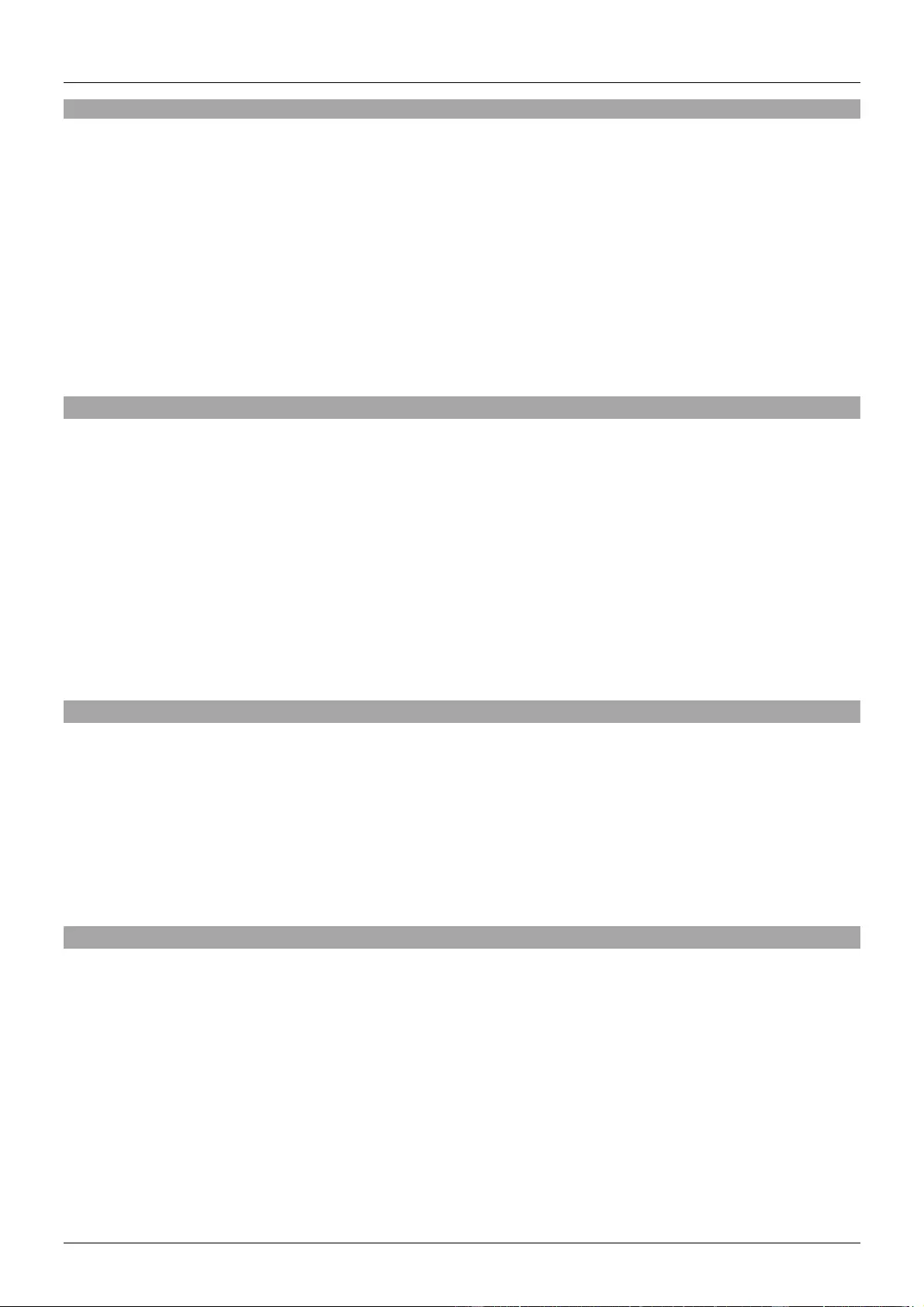
Benutzerhandbuch Deutsch
Sicherheitshinweise
Bitte lesen Sie die folgenden Sicherheitshinweise sorgfältig durch und bewahren Sie dieses Dokument
immer zusammen mit dem Produkt auf.
Um die Gefahr von Bränden, Stromschlägen oder Schäden zu verringern:
▪ Öffnen Sie das Produkt nicht. Es befinden sich keine vom Benutzer zu wartenden Teile im
Inneren.
▪ Ausschließlich qualifiziertes Personal darf Reparaturen oder Wartungen durchführen.
▪ Setzen Sie das Produkt nicht Wasser oder Feuchtigkeit aus.
▪ Dieses Produkt ist nur für den Gebrauch in geschlossenen Räumen bestimmt.
▪ Stellen Sie das Produkt nicht in der Nähe von direkten Wärmequellen auf. Stellen Sie es immer
an einem gut belüfteten Ort auf.
▪ Stellen Sie keine schweren Gegenstände auf das Produkt.
▪ Bitte stellen Sie vor der Montage sicher, dass alle Adapter gesichert und eingerastet sind
Einführung
Wir freuen uns, dass Ihre Wahl auf ein LINDY-Produkt gefallen ist und danken Ihnen für Ihr Vertrauen.
Sie können sich jederzeit auf unsere Produkte und einen guten Service verlassen. Diese unterliegen
einer LINDY Herstellergarantie von 2 Jahren und lebenslangem kostenlosen, technischen Support. Bitte
lesen Sie diese Anleitung sorgfältig und bewahren Sie sie auf.
Der Lindy EDID Rekorder ist eine hilfreiche Lösung für EDID-Kompatibilitätsprobleme, die auftreten
können, wenn verschiedene Displays angeschlossen werden oder Splitter, Extender oder Switches
verwendet werden. Der Rekorder kopiert die EDID eines angeschlossenen HDMI-, VGA- oder DVI-
Displays und speichert sie, so dass sie anschließend wiederholt mit den Lindy EDID-Emulatoren (32104,
32121 and 32122) verwendet werden kann. Diese Emulatoren verfügen auch über voreingestellte EDIDs,
um konstant problemlose EDID-Kompatibilität zu gewährleisten.
Lieferumfang
32120
▪ EDID Rekorder
▪ Multi-Country Netzteil (UK, EU, US & AUS), 5VDC 2A, 3.5/1.35mm DC-Hohlstecker
▪ Dieses Handbuch
32104, 32121-2
▪ HDMI, VGA oder DVI EDID Emulator
▪ Dieses Handbuch
Eigenschaften
VGA (32121), DVI (32122) & HDMI (32104) Emulator
▪ Enthält voreingestellte EDID/DDC-Daten für gängige Auflösungen und Bildwiederholraten (siehe
Details auf der folgenden Seite)
▪ Integrierter Flash-Speicher erlaubt das Schreiben und Speichern geklonter EDID/DDC-Daten
▪ Stromversorgung über VGA/DVI/HDMI-Schnittstelle
EDID Rekorder (32120)
▪ Klont und speichert EDID/DDC-Daten von VGA-, DVI- & HDMI-Displays (bei Verwendung oben
genannten Emulators)
▪ Schreibt EDID/DDC-Daten auf LINDY EDID/DDC-Emulatoren
▪ Stromversorgung über Multi-Country Netzteil
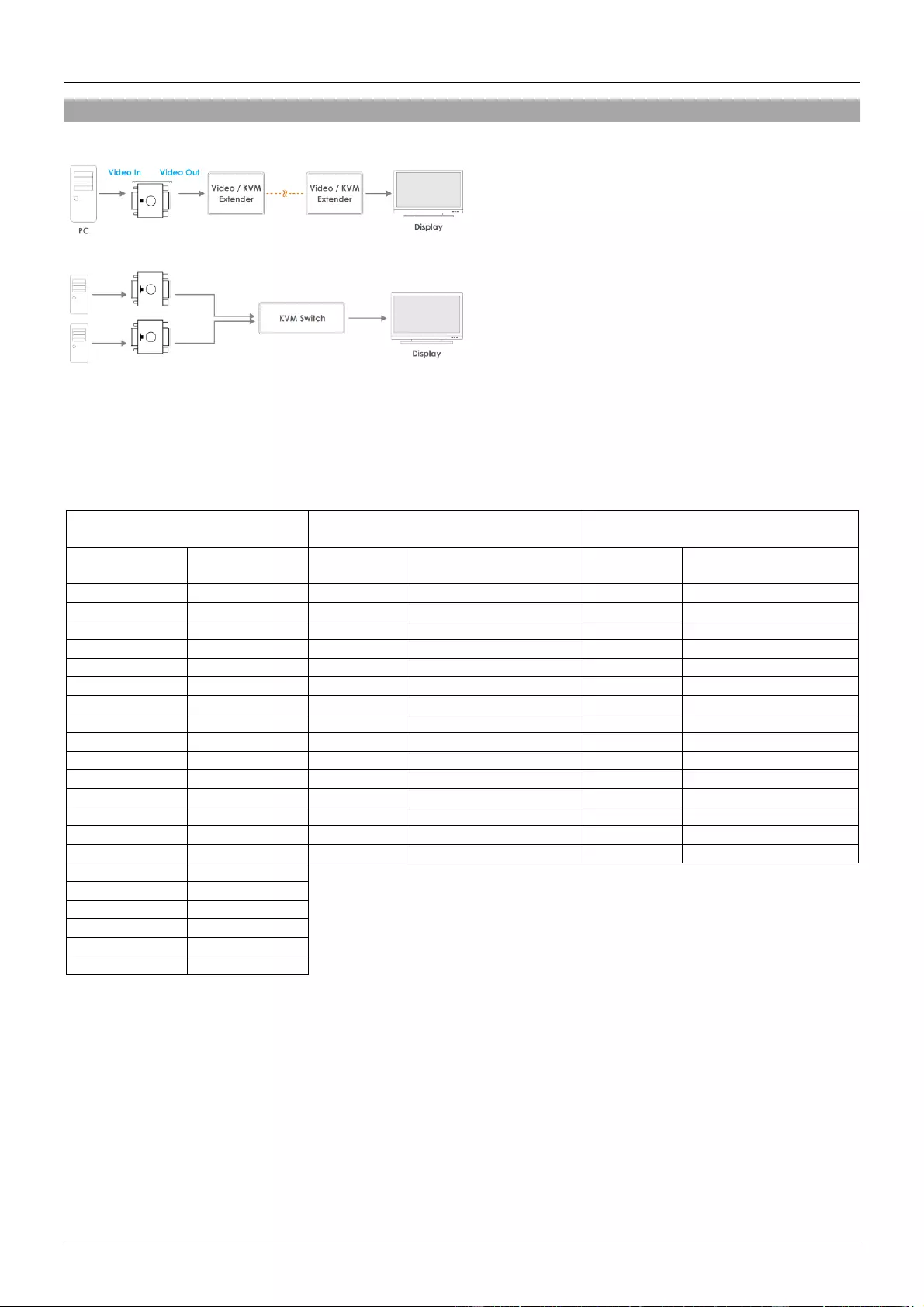
Benutzerhandbuch Deutsch
Installation
Anwendungsbeispiel mit einem Extender:
Anwendungsbeispiel mit einem Switch:
EDID Emulatoren
Wenn Sie die EDID/DDC-Emulator-Adapter isoliert verwenden, können diese wie im obigen
Anwendungsbeispiel installiert werden. Der Stecker des Emulators wird einfach an die Grafikkarte
angeschlossen. Die Voreinstellungen (siehe Tabelle) sind dann über die Grafik-/Auflösungseinstellungen
Ihres Computers verfügbar.
32104 – HDMI 2.0 18G
Emulator
32121 – VGA Emulator
32122 – DVI Emulator
Auflösung
Bildwiederhol-
rate
Auflösung
Bildwiederholrate
Auflösung
Bildwiederholrate
640 x 480p
60/72/75Hz
640x480
60Hz/67Hz/72Hz/75Hz
640x480
60Hz/67Hz/72Hz/75Hz
720 x 400p
60Hz/70Hz
720x400
70Hz
720x400
70Hz
720 x 480i
60Hz
800x600
56Hz/60Hz/72Hz/75Hz
800x600
60Hz/72Hz/75Hz
720 x 576p
50Hz
832x624
75Hz
832x624
75Hz
720 x 576i
50Hz
1024x768
60Hz/70Hz/75Hz
1024x768
60Hz/70Hz/75Hz
800 x 600p
56/60/72/75Hz
1152x864
75Hz
1152x864
75Hz
832 x 624p
75Hz
1152x870
75Hz
1152x870
75Hz
1024 x 768p
60/70/75Hz
1280x720
60Hz
1280x720
60Hz
1280 x 800p
60Hz
1280x960
60Hz
1280x960
60Hz
1280 x 720p
50/60Hz
1280x1024
60Hz/75Hz
1280x1024
60Hz/75Hz
1152 x 864p
75Hz
1440x900
60Hz
1440x900
60Hz
1152 x 870p
75Hz
1600x1200
60Hz
1600x1200
60Hz
1280 x 1024p
60/75Hz
1680x1050
60Hz
1680x1050
60Hz
1280 x 960p
60Hz
1920x1080
60Hz
1920x1080
60Hz
1440 x 900p
60Hz
1920x1200
60Hz
1920x1200
60Hz
1600 x 1200p
60Hz
1680 x 1050p
60Hz
1920 x 1080i/p
50/60Hz
1920 x 1200p
60Hz
2560 x 1440p
60Hz
3840 x 2160p
24/30/60Hz

Benutzerhandbuch Deutsch
EDID Rekorder
Klonprozess
▪ Stellen Sie zunächst sicher, dass das Display ausgeschaltet ist.
▪ Dann stellen Sie den kleinen Schalter auf dem Rekorder auf die Position „Copy“.
▪ Zum Klonen der EDID/DDC-Daten eines Displays müssen Sie den Rekorder mit einem HDMI-, DVI-
oder VGA-Kabel an Ihren Monitor anschließen. Achten Sie darauf, dass das Display nun
eingeschaltet ist.
▪ Schließen Sie das Netzteil am Rekorder an.
▪ Die Power-LED wird blau leuchten, was anzeigt, dass der Rekorder die EDID des Displays nachbildet.
▪ Die ‘Pass-LED’ wird grün leuchten, was anzeigt, dass die EDID des Displays EDID “gelernt” und
gespeichert wurde.
Umschreiben der EDID auf den Emulator
Beachten Sie bitte, dass das Schreiben geklonter EDID/DDC-Daten auf die Emulatoren voreingestellte
EDID/DDC-Daten überschreibt.
▪ Stellen Sie den kleinen Schalter auf dem Rekorder auf die Position „Copy“.
▪ Schließen Sie den HDMI-, VGA- oder DVI-Emulator am entsprechenden Port des Emulators an.
▪ Schließen Sie das Netzteil am Rekorder an.
▪ Die Power-LED wird blau leuchten, die ‘Write-LED’ wird grün leuchten. Dies zeigt an, dass die EDID
des Displays auf den Emulator kopiert wird.
▪ Die ‘Write-LED’ wird zunächst grün leuchten, dann wird die ‘Pass-LED‘ grün blinken. Dies zeigt an,
dass das Umschreiben der EDID auf den Emulator erfolgreich war.
Der Rekorder kann auch zum Zurücksetzen des Emulators auf die voreingestellten Standard-EDID-
Daten verwendet werden.
Zurücksetzen auf den voreingestellten EDID-Prozess
▪ Stellen Sie den Schalter auf dem Rekorder auf die Position “EDID“.
▪ Schließen Sie den HDMI-, VGA- oder DVI-Emulator am entsprechenden Port des Emulators an.
▪ Schließen Sie das Netzteil am Rekorder an.
▪ Die Power-LED wird blau leuchten, die EDID-LED wird orange leuchten und die ‘Write-LED’ wird grün
blinken. Dies zeigt an, dass die Standard-EDID des entsprechenden Emulators auf den Emulator
umgeschrieben wird.
▪ Die ‘Write-LED’ wird zunächst grün leuchten, dann wird die ‘Pass-LED‘ grün blinken. Dies zeigt an,
dass das Zurücksetzen auf die Standard-EDID erfolgreich war.
Beachten Sie bitte, dass jeweils nur ein Emulator verwendet werden kann
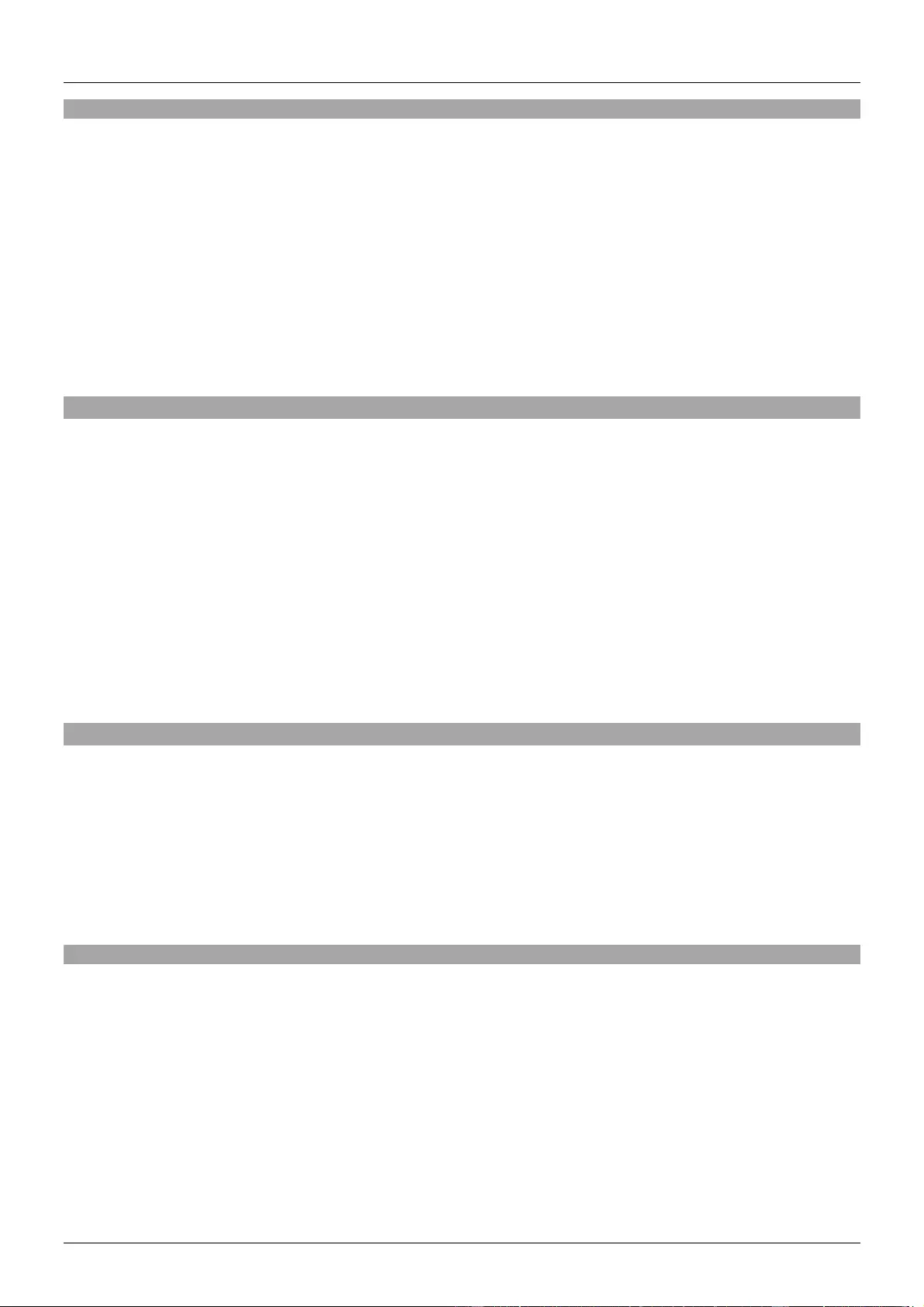
Manuel Utilisateur Français
Consignes de sécurité
Merci de lire attentivement ces instructions de sécurité et de les conserver avec le produit.
Pour éviter les risques d'incendie, de choc électrique ou de dommages:
▪ Ne pas ouvrir le produit. Il ne contient pas d'éléments réparables.
▪ Les opérations de réparation ou d'entretien ne doivent être effectués que par du personnel
qualifié et habilité.
▪ Ne pas mouiller le produit et ne pas l'exposer à l'humidité.
▪ Ce produit est réservé à un usage en intérieur.
▪ Ne pas placer le produit à proximité de sources de chaleur. Toujours le placer dans un endroit
suffisamment ventilé.
▪ Ne pas déposer de charge lourde sur le produit.
▪ Veuillez-vous assurer que l'adaptateur utilisé est fermement fixé et verrouillé en place avant de
l'insérer dans une prise murale.
Introduction
Nous sommes heureux que votre choix se soit porté sur un produit LINDY et vous remercions de votre
confiance. Vous pouvez compter à tout moment sur la qualité de nos produits et de notre service. Cette
gamme d’Emulateur EDID est soumise à une durée de garantie LINDY de 2 ans et d’une assistance
technique gratuite à vie. Merci de lire attentivement ces instructions et de les conserver pour future
référence.
L’Emulateur EDID de LINDY est une solution une solution utile pour résoudre une variété de problèmes
de compatibilité EDID qui peuvent survenir lors de la connexion d'écrans différents ou lors de l'utilisation
de splitters, extenders ou switchs. Cet enregistreur copie l'EDID d'un écran HDMI, VGA ou DVI connecté
et le stocke pour être ensuite utilisé avec la gamme d'émulateurs EDID LINDY (32104, 32121 et 32122).
Ces émulateurs possèdent également des EDID prédéfinis pour assurer une compatibilité EDID sans
tracas.
Contenu de l’emballage
32120
▪ Programmeur EDID
▪ Alimentation multi-pays (UK, EU, US & AUS), 5VDC 2A, diamètre de la prise ronde: 3.5/1.35mm
▪ Ce manuel
32104, 32121-2
▪ Emulateur EDID HDMI, VGA ou DVI
▪ Ce manuel
Caractéristiques
Emulateur VGA (32121), DVI (32122) & HDMI (32104)
▪ Contient des données EDID/DDC prédéfinis pour la plupart des résolutions et fréquences utilisées
(voir page suivante pour plus de détails)
▪ Mémoire flash intégrée permettant aux données EDID/DDC clones d’être écrites et sauvegardées
▪ Alimenté par les interfaces VGA/DVI/HDMI
Programmeur EDID (32120)
▪ Clone et sauvegarde les données EDID/DDC VGA, DVI & HDMI (en utilisant les émulateurs ci-dessus)
des affichages
▪ Ecrit les données EDID/DDC sur les émulateurs EDID/DDC LINDY
▪ Alimenté par une alimentation multi-pays
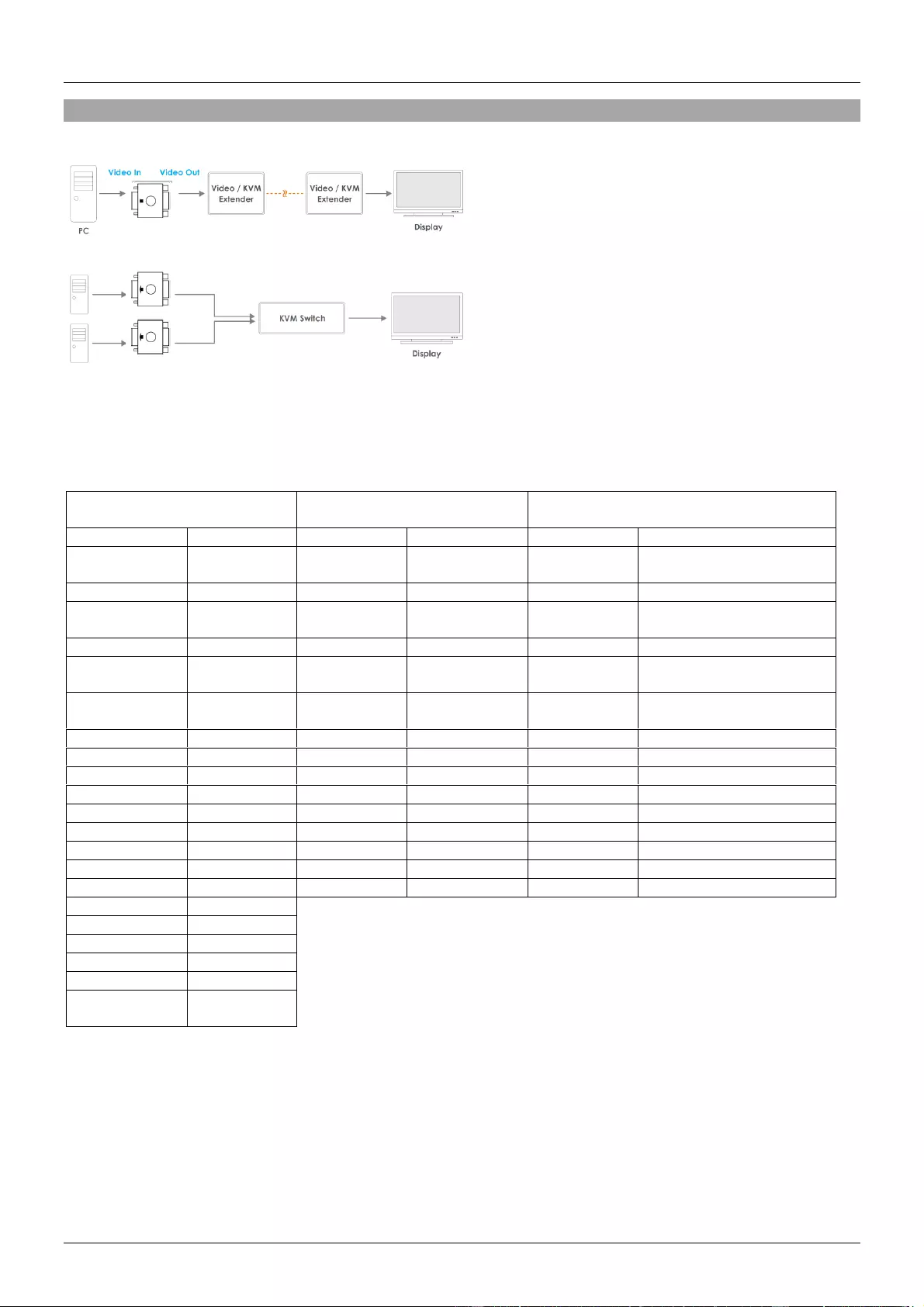
Manuel Utilisateur Français
Installation
Exemple pour une utilisation avec un extender:
Exemple pour une utilisation avec un switch:
Emulateurs EDID
Si vous utilisez des émulateur EDID/DDC de façon isolée, ils doivent être simplement installés comme
dans les schémas ci-dessus, en connectant l’interface mâle de l’émulateur à la carte graphique. Les
valeurs prédéfinis du tableau ci-dessous seront disponibles via les paramètres graphiques de votre
ordinateur.
Emulateur 32104 – HDMI 2.0
18G
Emulateur 32121 – VGA
Emulateur 32122 – DVI
Résolution
Fréquence
Résolution
Fréquence
Résolution
Fréquence
640 x 480p
60/72/75Hz
640x480
60Hz/67Hz/
72Hz/75Hz
640x480
60Hz/67Hz/72Hz/75Hz
720 x 400p
60Hz/70Hz
720x400
70Hz
720x400
70Hz
720 x 480i
60Hz
800x600
56Hz/60Hz/
72Hz/75Hz
800x600
60Hz/72Hz/75Hz
720 x 576p
50Hz
832x624
75Hz
832x624
75Hz
720 x 576i
50Hz
1024x768
60Hz/70Hz/
75Hz
1024x768
60Hz/70Hz/75Hz
800 x 600p
56/60/72/
75Hz
1152x864
75Hz
1152x864
75Hz
832 x 624p
75Hz
1152x870
75Hz
1152x870
75Hz
1024 x 768p
60/70/75Hz
1280x720
60Hz
1280x720
60Hz
1280 x 800p
60Hz
1280x960
60Hz
1280x960
60Hz
1280 x 720p
50/60Hz
1280x1024
60Hz/75Hz
1280x1024
60Hz/75Hz
1152 x 864p
75Hz
1440x900
60Hz
1440x900
60Hz
1152 x 870p
75Hz
1600x1200
60Hz
1600x1200
60Hz
1280 x 1024p
60/75Hz
1680x1050
60Hz
1680x1050
60Hz
1280 x 960p
60Hz
1920x1080
60Hz
1920x1080
60Hz
1440 x 900p
60Hz
1920x1200
60Hz
1920x1200
60Hz
1600 x 1200p
60Hz
1680 x 1050p
60Hz
1920 x 1080i/p
50/60Hz
1920 x 1200p
60Hz
2560 x 1440p
60Hz
3840 x 2160p
24/30/
60Hz

Manuel Utilisateur Français
Programmeur EDID
Procédure de clonage
▪ Veuillez-vous assurer que l’affichage est hors tension avant de débuter la procédure
▪ Placez le programmeur en mode Copy
▪ Pour cloner les données EDID/DDC d’un affichage vous devez raccorder le programmeur à votre
écran en utilisant un câble HDMI, VGA ou DVI, merci de vous assurer que l’affichage n’est pas en
fonction
▪ Connectez l’alimentation à la prise jack DC du programmeur
▪ La LED Power s’allume en bleu. Cela indique que le programmeur est entrain de reconnaitre l’EDID de
l’affichage.
▪ La LED Pass va ensuite s’allumer en vert. Cela indique que l’EDID de l’affichage a été reconnu et
sauvegardé avec succès.
Réécrire l’EDID dans l’émulateur
Merci de noter: l’écriture de données EDID/DDC clonées sur les émulateurs va écraser les données
EDID/DDC.
▪ Placez le programmeur en mode Copy
▪ Connectez l’émulateur HDMI, VGA ou DVI sur le port correspondant du programmeur.
▪ Connectez l’alimentation à la prise jack DC du programmeur
▪ La LED Power va s’allumer en bleu suivi de la LED Write qui va flasher en vert. Cela indique que
l’EDID de l’affichage est copiée dans l’émulateur.
▪ La LED Write va s’allumer en vert suivi par la LED Pass qui va flasher en vert. Cela indique que la
procédure de réécriture de l’EDID dans l’émulateur s’est terminée avec succès.
Le programmeur peut aussi être utilisé pour réinitialiser les émulateurs à leurs EDID prédéfinis par
défaut.
Procédure de réinitialisation des EDID prédéfinis
▪ Placez le programmeur en mode EDID
▪ Connectez l’émulateur HDMI, VGA ou DVI au port correspondant du programmeur.
▪ Connectez l’alimentation à la prise jack DC du programmeur
▪ La LED Power va s’allumer en bleu et la LED EDID va s’allumer en orange, suivi par le LED Write qui
va flasher en vert. Cela indique que l’EDID par défaut correspondant à l’émulateur est réécrit sur
celui-ci.
▪ La LED Write va s’allumer en vert, suivi par la LED Pass flashant en vert. Cela indique que les valeurs
EDID par défaut ont été réinitialisées avec succès.
Merci de noter qu’un seul émulateur peut être utilisé à la fois
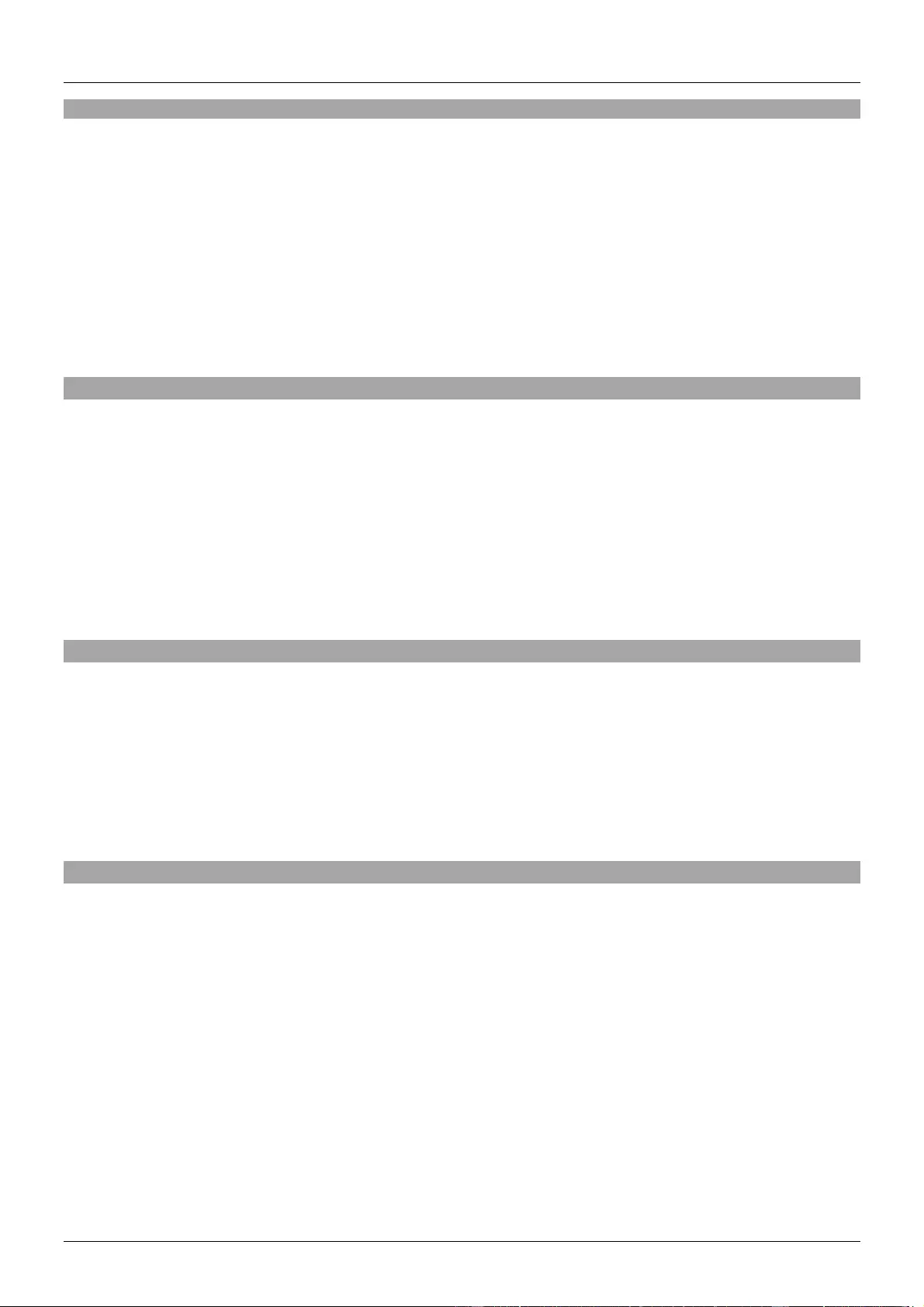
Manuale Italiano
Istruzioni di sicurezza
Per favore leggete la seguente informativa e conservate sempre questo documento con il prodotto.
Per ridurre il rischio di incendi, folgorazione o danni:
▪ Non aprite il prodotto. Non esistono componenti utilizzabili all'interno.
▪ La riparazione o manutenzione del prodotto può essere effettuata solo da personale qualificato.
▪ Non fate entrare il prodotto in contatto con acqua e non utilizzatelo in luoghi umidi
▪ Questo prodotto è pensato esclusivamente per utilizzi in luoghi chiusi
▪ Non posizionate il prodotto nelle vicinanze di sorgenti di calore. Installatelo sempre in luoghi ben
ventilati.
▪ Non appoggiate oggetti pesanti sul prodotto.
▪ Vi preghiamo di assicurarvi che ogni adattatore sia fermamente inserito e bloccato in sede prima
di collegarlo a una presa di corrente.
Introduzione
Vi ringraziamo per aver acquistato un prodotto della famiglia Emulatori EDID. Questo prodotto è stato
progettato per garantirvi la massima affidabilità e semplicità di utilizzo ed è coperto da 2 anni di garanzia
LINDY oltre che da un servizio di supporto tecnico a vita. Per assicurarvi di farne un uso corretto vi
invitiamo a leggere attentamente questo manuale e a conservarlo per future consultazioni.
Il registratore EDID è un’utile soluzione per risolvere un’ampia varietà di problemi di compatibilità EDID
che possono occorrere collegando schermi differenti con splitter, extender o switch. Questo dispositivo
copia l’EDID di uno schermo HDMI, VGA o DVI e lo salva su uno degli Emulatori EDID Lindy (32104,
32121 e 32122). Questi emulatori sono anche forniti di un set di EDID precaricati per consentire una
rapida soluzione delle incompatibilità più comuni.
Contenuto della confezione
32120
▪ EDID Recorder
▪ Alimentatore Multi-country PSU (UK, EU, US & AUS), 5VDC 2A con connettore DC 3.5/1.35mm
▪ Questo manuale
32104, 32121-2
▪ Emulatore HDMI, VGA o DVI EDID
▪ Questo manuale
Caratteristiche
Emulatori VGA (32121), DVI (32122) & HDMI (32104)
▪ Contengono un set di dati EDID/DDC precaricato per le risoluzioni e frequenze più comunemente
usate (vedete la pagina seguente per maggiori dettagli)
▪ Memoria Flash Integrata per la copia di dati EDID/DDC da scrivere e conservare
▪ Alimentato tramite le interfacce VGA/DVI/HDMI
EDID Recorder (32120)
▪ Copia e conserva dati EDID/DDC da schermi VGA, DVI & HDMI (utilizzando uno degli emulatori
elencati sopra)
▪ Scrive i dati EDID/DDC sugli Emulatori EDID/DDC LINDY
▪ Alimentato tramite un apposito alimentatore Multi-country
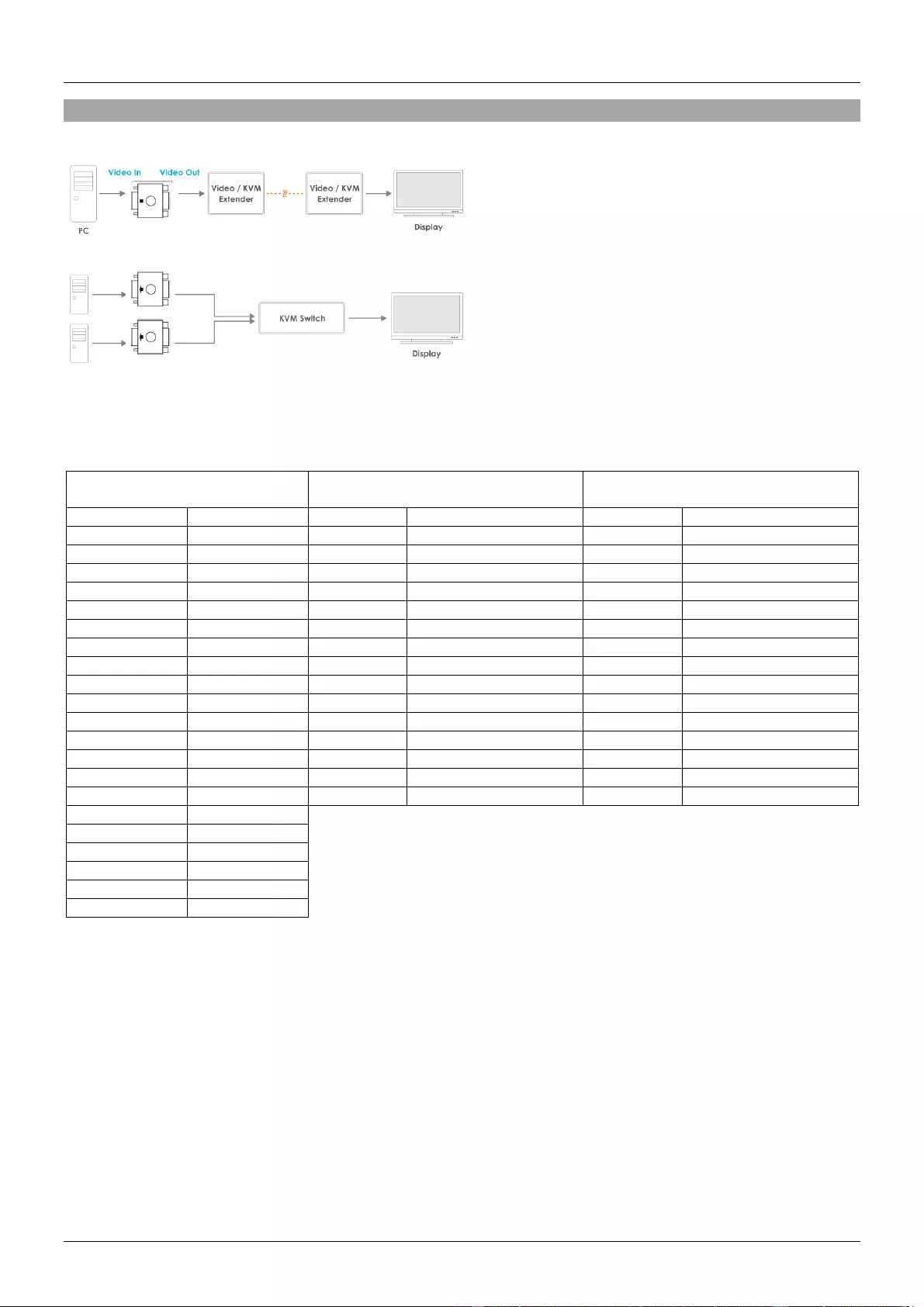
Manuale Italiano
Installazione
Esempio di utilizzo con extender
Esempio d utilizzo con uno switch:
Emulatori EDID
Se state utilizzando un Emulatore EDID/DDC singolarmente questo può essere installato come illustrato
sopra collegando il connettore maschio dell’emulatore alla scheda grafica. I valori precaricati (vedi
tabella) saranno quindi subito disponibili nelle impostazioni della risoluzione/grafica del vostro computer.
32104 – Emulatore HDMI 2.0
18G
32121 – Emulatore VGA
32122 – Emulatore DVI
Risoluzione
Freq. refresh
Risoluzione
Freq. refresh
Risoluzione
Freq. refresh
640 x 480p
60/72/75Hz
640x480
60Hz/67Hz/72Hz/75Hz
640x480
60Hz/67Hz/72Hz/75Hz
720 x 400p
60Hz/70Hz
720x400
70Hz
720x400
70Hz
720 x 480i
60Hz
800x600
56Hz/60Hz/72Hz/75Hz
800x600
60Hz/72Hz/75Hz
720 x 576p
50Hz
832x624
75Hz
832x624
75Hz
720 x 576i
50Hz
1024x768
60Hz/70Hz/75Hz
1024x768
60Hz/70Hz/75Hz
800 x 600p
56/60/72/75Hz
1152x864
75Hz
1152x864
75Hz
832 x 624p
75Hz
1152x870
75Hz
1152x870
75Hz
1024 x 768p
60/70/75Hz
1280x720
60Hz
1280x720
60Hz
1280 x 800p
60Hz
1280x960
60Hz
1280x960
60Hz
1280 x 720p
50/60Hz
1280x1024
60Hz/75Hz
1280x1024
60Hz/75Hz
1152 x 864p
75Hz
1440x900
60Hz
1440x900
60Hz
1152 x 870p
75Hz
1600x1200
60Hz
1600x1200
60Hz
1280 x 1024p
60/75Hz
1680x1050
60Hz
1680x1050
60Hz
1280 x 960p
60Hz
1920x1080
60Hz
1920x1080
60Hz
1440 x 900p
60Hz
1920x1200
60Hz
1920x1200
60Hz
1600 x 1200p
60Hz
1680 x 1050p
60Hz
1920 x 1080i/p
50/60Hz
1920 x 1200p
60Hz
2560 x 1440p
60Hz
3840 x 2160p
24/30/60Hz
EDID Recorder
Procedura di copia
▪ Vi preghiamo di assicurarvi che lo schermo sia spento prima di iniziare il processo
▪ Commutate il Recorder su “Copy”
▪ Per copiare i dati EDID/DDC dello schermo dovrete collegare il recorder ad esso utilizzando un cavo e
procedendo poi ad accendere il display.
▪ Collegate l’alimentatore ad una presa di corrente e all’emulatore collegando ad esso il connettore DC.
▪ Il LED Power si illuminerà in Blue. Ciò indica che il recorder sta registrando i dati EDID dello schermo.
▪ Il LED Pass si illuminerà poi in Verde. Ciò indica che la copia è conclusa e i dati sono stati
correttamente salvati.

Manuale Italiano
Riscrittura dei dati EDID sull’emulatore
Nota Bene: scrivendo i dati EDID/DDC su un emulatore verrà cancellata la tabella dei dati precaricati.
▪ Commutate il recorder su “Copy”
▪ Collegate l’Emulatore HDMI, VGA o DVI alla corrispondente porta del recorder.
▪ Collegate l’alimentatore ad una presa di corrente e all’emulatore collegando ad esso il connettore DC.
▪ Il LED Power si illuminerà in blu seguito dal lampeggio del LED Write verde. Questo indica che i dati
EDID dello schermo sono in copia sull’emulatore.
▪ Il LED Write si illuminerà fisso in verde LED seguito dal LED Pass che inizierà a lampeggiare in verde.
Ciò indica che la procedura di riscrittura della tabella EDID dell’emulatore è stata completata con
successo.
Il Recorder può anche essere utilizzato per ripristinare la tabella di valori EDID precaricata sugli
emulatori.
Procedura di ripristino tabella precaricata EDID
▪ Commutate il recorder su “EDID”
▪ C Collegate l’Emulatore HDMI, VGA o DVI alla corrispondente porta del recorder.
▪ Collegate l’alimentatore ad una presa di corrente e all’emulatore collegando ad esso il connettore DC.
▪ Il LED Power si illuminerà in blu e il LED EDID si illuminerà in arancione seguito dal LED Write che
inizierà a lampeggiare in verde. Ciò indica che la tabella precaricata di valori EDID dell’emulatore è
in corso di ripristino
▪ Il LED Write si illuminerà poi fisso in verde LED seguito dal LED Pass che inizierà a lampeggiare in
verse per indicate il ripristino è stato completato con successo.
Vi preghiamo di notare che queste operazioni sono possibili solo con un emulatore collegato alla volta.
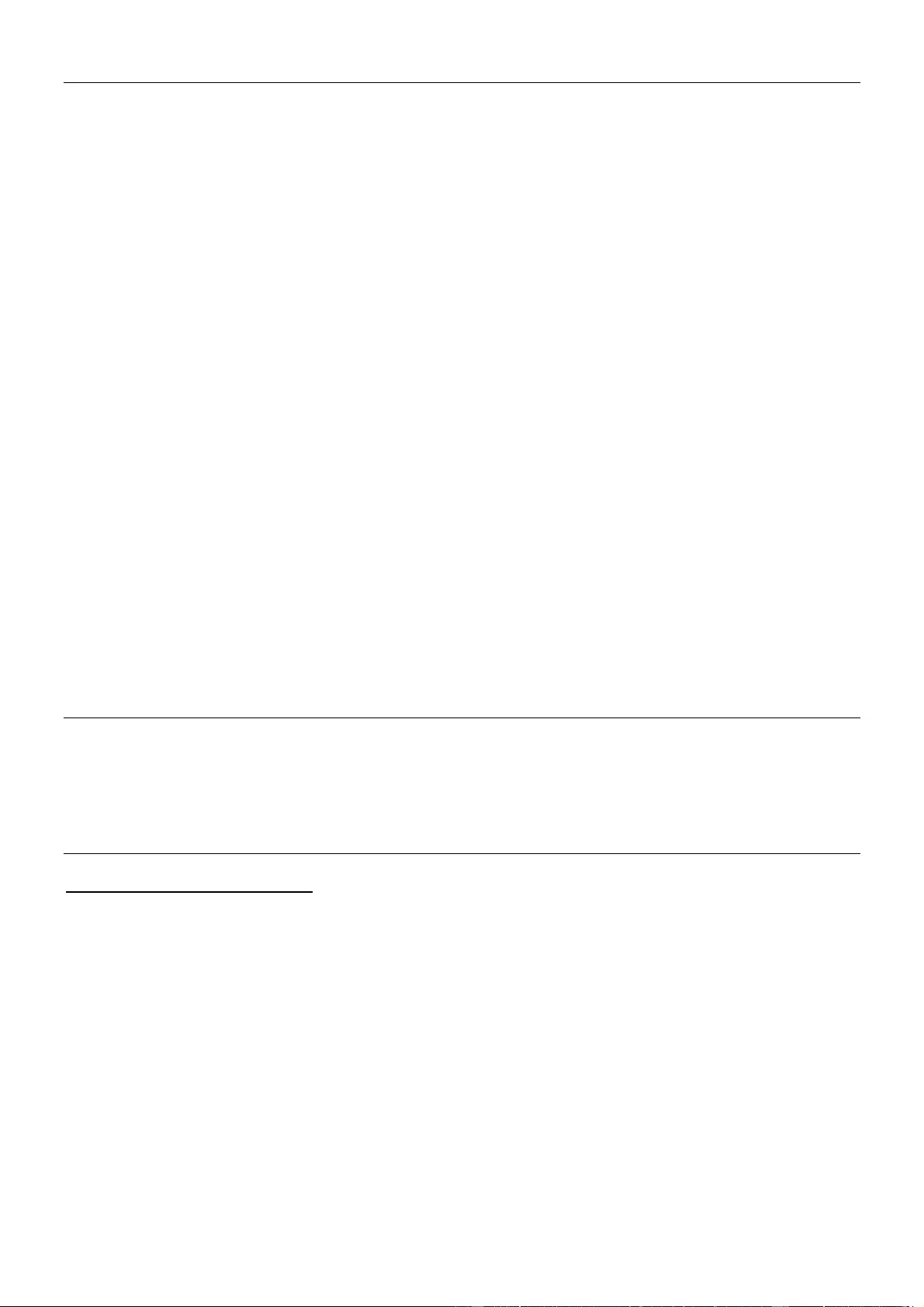
CE/FCC Statement
CE Certification
This equipment complies with the requirements relating to Electromagnetic Compatibility Standards.
It has been manufactured under the scope of RoHS compliance.
CE Konformitätserklärung
Dieses Produkt entspricht den einschlägigen EMV Richtlinien der EU für IT-Equipment und darf nur
zusammen mit abgeschirmten Kabeln verwendet werden.
Diese Geräte wurden unter Berücksichtigung der RoHS Vorgaben hergestellt.
Die formelle Konformitätserklärung können wir Ihnen auf Anforderung zur Verfügung stellen
FCC Certification
This equipment has been tested and found to comply with the limits for a Class B digital device, pursuant
to part 15 of the FCC Rules. These limits are designed to provide reasonable protection against harmful
interference in a residential installation.
You are cautioned that changes or modification not expressly approved by the party responsible for
compliance could void your authority to operate the equipment.
This device complies with part 15 of the FCC Rules.
Operation is subject to the following two conditions:
1. This device may not cause harmful interference, and
2. This device must accept any interference received, including interference that may cause undesired
operation.
LINDY Herstellergarantie – Hinweis für Kunden in Deutschland
LINDY gewährt für dieses Produkt über die gesetzliche Regelung in Deutschland hinaus eine zweijährige Hersteller-
garantie ab Kaufdatum. Die detaillierten Bedingungen dieser Garantie finden Sie auf der LINDY Website aufgelistet
bei den AGBs.
Hersteller / Manufacturer (EU):.
LINDY-Elektronik GmbH LINDY Electronics Ltd
Markircher Str. 20 Sadler Forster Way
68229 Mannheim Stockton-on-Tees, TS17 9JY
Germany England
Email: info@lindy.com , T: +49 (0)621 470050 postmaster@lindy.co.uk , T: +44 (0)1642 754000

Recycling Information
WEEE (Waste of Electrical and Electronic Equipment),
Recycling of Electronic Products
Europe, United Kingdom
In 2006 the European Union introduced regulations (WEEE) for the collection and recycling of all waste electrical
and electronic equipment. It is no longer allowable to simply throw away electrical and electronic equipment. Instead,
these products must enter the recycling process.
Each individual EU member state has implemented the WEEE regulations into national law in slightly different ways.
Please follow your national law when you want to dispose of any electrical or electronic products. More details can
be obtained from your national WEEE recycling agency.
Germany / Deutschland Rücknahme Elektroschrott und Batterie-Entsorgung
Die Europäische Union hat mit der WEEE Direktive Regelungen für die Verschrottung und das Recycling von Elektro-
und Elektronikprodukten geschaffen. Diese wurden im Elektro- und Elektronikgerätegesetz – ElektroG in deutsches
Recht umgesetzt. Das Entsorgen von Elektro- und Elektronikgeräten über die Hausmülltonne ist verboten! Diese
Geräte müssen den Sammel- und Rückgabesystemen zugeführt werden! Dort werden sie kostenlos entgegen
genommen. Die Kosten für den weiteren Recyclingprozess übernehmen die Gerätehersteller.
LINDY bietet deutschen Endverbrauchern ein kostenloses Rücknahmesystem an, beachten Sie bitte, dass Batterien
und Akkus den Produkten vor der Rückgabe an das Rücknahmesystem entnommen werden müssen und über die
Sammel- und Rückgabesysteme für Batterien separat entsorgt werden müssen. Ausführliche Informationen zu
diesen Themen finden Sie stets aktuell auf der LINDY Webseite im Fußbereich.
France
En 2006, l'union Européenne a introduit la nouvelle réglementation (DEEE) pour le recyclage de tout équipement
électrique et électronique.
Chaque Etat membre de l’ Union Européenne a mis en application la nouvelle réglementation DEEE de manières
légèrement différentes. Veuillez suivre le décret d’application correspondant à l’élimination des déchets électriques
ou électroniques de votre pays.
Italy
Nel 2006 l’unione europea ha introdotto regolamentazioni (WEEE) per la raccolta e il riciclo di apparecchi elettrici ed
elettronici. Non è più consentito semplicemente gettare queste apparecchiature, devono essere riciclate. Ogni stato
membro dell’ EU ha tramutato le direttive WEEE in leggi statali in varie misure. Fare riferimento alle leggi del proprio
Stato quando si dispone di un apparecchio elettrico o elettronico.
Per ulteriori dettagli fare riferimento alla direttiva WEEE sul riciclaggio del proprio Stato.
No. 32120-2, 32104
1st Edition, January 2019
lindy.com
Tested to comply with
FCC Standards
For Home and Office Use!