Lindy 32328 User Manual
Displayed below is the user manual for 32328 by Lindy which is a product in the KVM Extenders category. This manual has pages.
Related Manuals
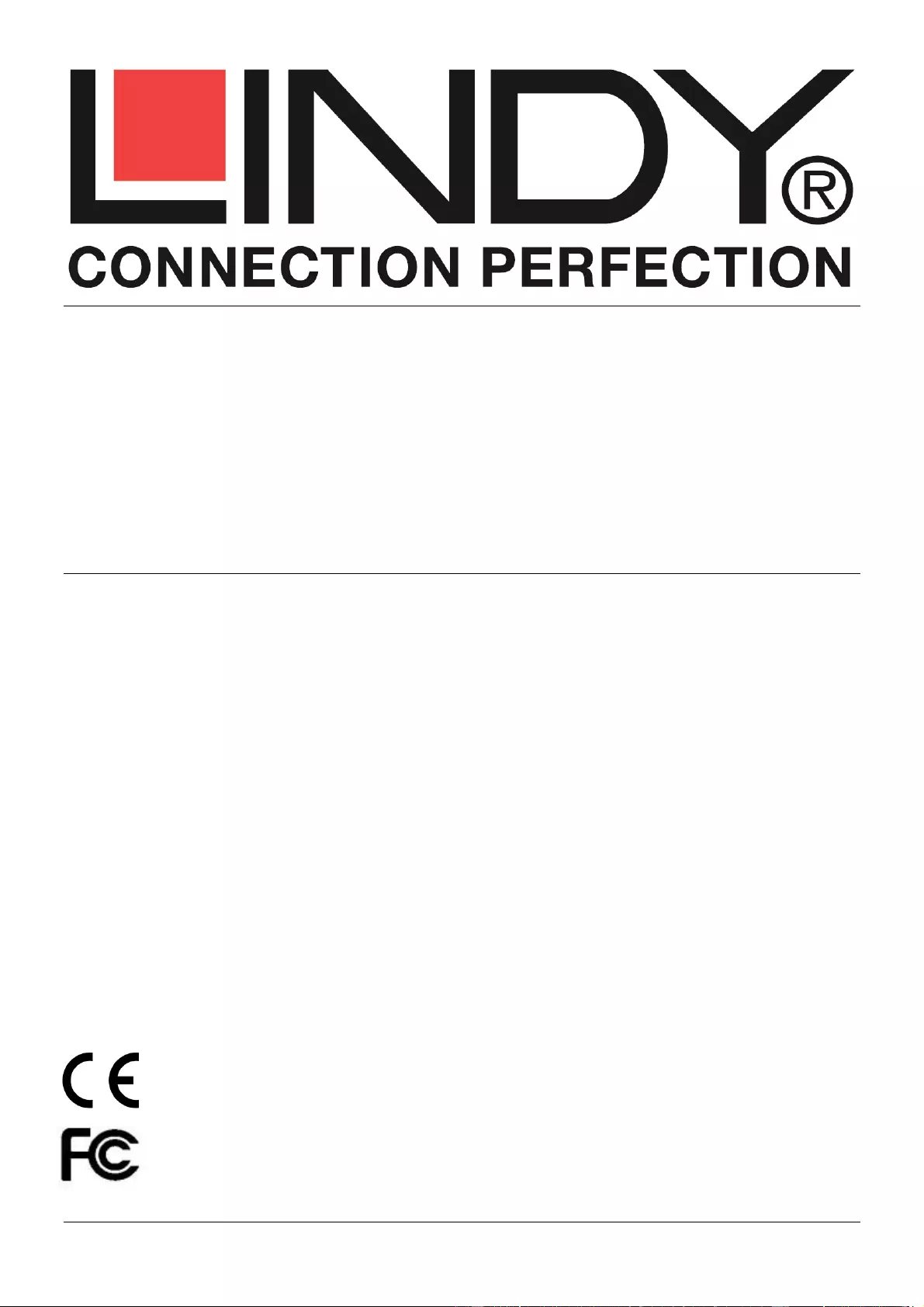
© LINDY ELECTRONICS LIMITED & LINDY-ELEKTRONIK GMBH - FIRST EDITION (March 2016)
Remote Module for
Quad View KVM Switch Pro
Quick Installation Guide English
Schnellstartanleitung Deutsch
Guide d’Installation Rapide Français
Guida di installazione rapida Italiano
No. 32328
www.lindy.com
Tested to Comply with
FCC Standards
For Home and Office Use!

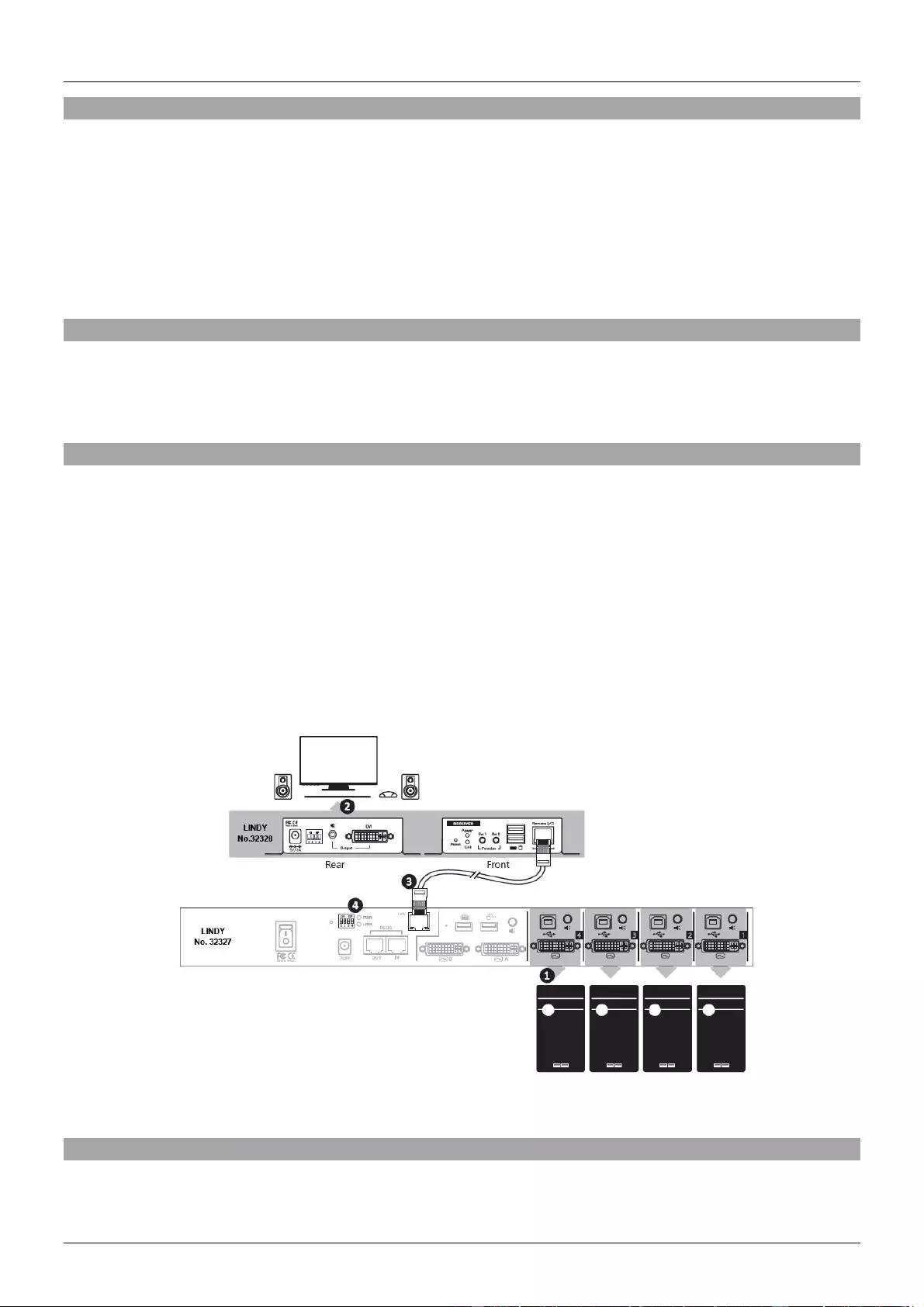
Quick Installation Guide English
Introduction
We are glad that you have chosen a LINDY product and thank you for having placed your trust in us. You can rely
on our products and our good service at any time.
This remote module for Quad View KVM Switch Pro (No.32327 – Not Included) will allow you to relocate the main
console (Main DVI Monitor, USB Mouse & Keyboard and Audio Channel) up to 100m away from the switch with a
standard Cat.5e/6 cable (not included). The complete description of the functions and feature of this module is
available in the Quad View KVM Switch Pro full manual you can easily download from our website www.lindy.com
in the page dedicated to that product.
Package Contents
1 x KVM Extender Over IP – Remote Module for No.32327
1 x Multi-Country Power Adapter 5V 2.0A
1 x This Quick Installation Guide
Installation
Please refer to the following procedure to install and explore the basic functions of this product. To get the full
explanation of all the features of this product please check the full manual of the Quad View KVM Switch Pro No.
32327 available from www.lindy.com. Please follow these steps to get the module working and refer to the picture
below for the connection description:
1 – Check the installation of the Quad View KVM Switch Pro making sure that all the needed PC are connected
and working at the local console connected directly to the switch.
2 – Connect the remote console to the related extender module No.32328 ports (DVI-D Monitor, USB Keyboard &
Mouse and Audio Speaker with 3.5mm Jack)
3 – Connect the RJ45 port on the remote module with the LAN port of the switch with a standard Cat.5e/6 cable
(not included)
4 – Check that the Dip Switch combination set on the remote module match the one set on the switch.
5 – Connect the included power supply the remote module and then to a power socket
After a short connection process both the PWR and LINK Led on the Quad View switch will light up and you’ll have
a working remote copy of the local console.
Troubleshooting
If you are experiencing any problem in getting the video signal or controlling one or more computers please refer to
the full manual that can be downloaded on our website www.lindy.com in the page dedicated to this product to fix
the problem.
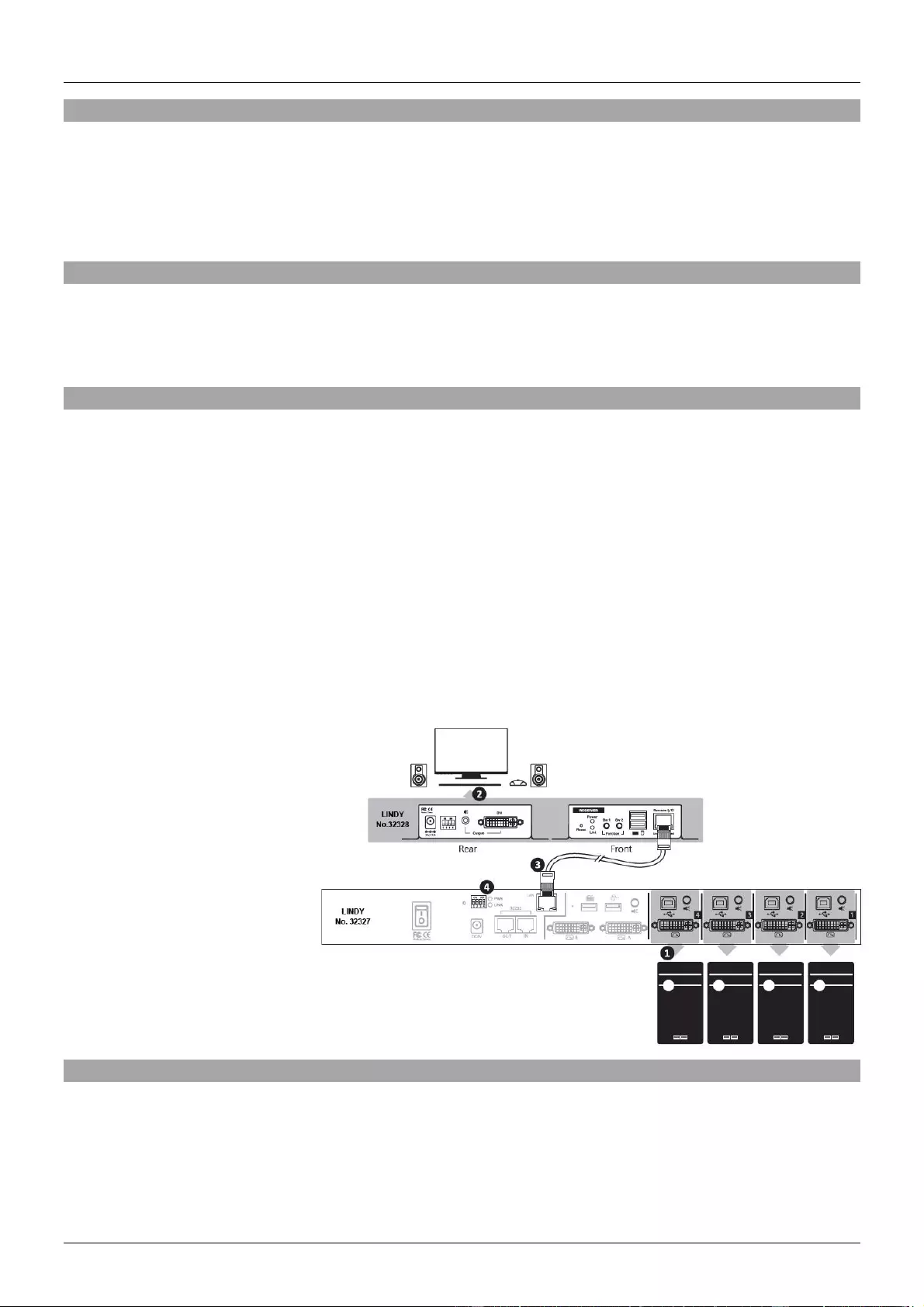
Benutzerhandbuch Deutsch
Einführung
Wir freuen uns, dass Ihre Wahl auf ein LINDY-Produkt gefallen ist und danken Ihnen für Ihr Vertrauen. Sie können
sich jederzeit auf unsere Produkte und einen guten Service verlassen.
Dieser Remote Extender zum Quad View KVM Switch Pro Nr.32327 kann die Hauptbedienkonsole vom KVM
Switch bis zu 100m weit über Cat.6 Kabel absetzen. Die ausführliche Beschreibung finden Sie im ausführlichen
englischen Handbuch zum KVM Switch welches von unserer Webseite heruntergeladen werden kann.
Lieferumfang
1 x KVM Extender Over IP – Remote Extender Receiver für Nr.32327
1 x Weitbereichsnetzteil 5V ~2A
1 x Handbuch
Installation
Bitte lesen Sie das folgende Verfahren zum Installieren und machen Sie sich mit den grundlegenden
Funktionen dieses Produkts vertraut.
Die vollständige Erklärung aller Funktionen finden Sie im englischen vollständigen Handbuch des Quad
View KVM Switch Pro Nr. 32327 zum Download von unserer Website.
1. Folgen Sie bitte der Anleitung um das Modul voll funktionsfähig in Betrieb zu nehmen und beachten
sie die unten stehende Abbildung:
2. Nehmen Sie den Quad View KVM Switch Pro normal im Betrieb mit allen angeschlossenen
Komponenten.
3. Schließen Sie die Remote-Konsole an die Anschlüsse des Extenders Nr.32328 an: DVI-D Monitor,
USB Tastatur & Maus und Audio-Lautsprecher mit 3, 5mm Anschluss
4. Verbinden Sie den RJ45-Port auf dem remote-Modul mit den LAN/RJ45-Port des KVM Switches mit
einem normalen Cat.6-Kabel (nicht mitgeliefert)
5. Stellen Sie die DIP-Schalter am Extendermodul identisch wie die am KVM Switch ein
6. Schließen Sie das
Netzteil an und schalten
Sie alle Geräte ein
7. Nach einer kurzen Phase
des Verbindungsaufbau
sollten die PWR und die
LINK Led am Quad View
Switch aufleuchten und
damit eine bestehende
Verbindung anzeigen. Sie
können nun von der
entfernten Konsole aus
arbeiten.
Fehlersuche
Sollten Probleme auftreten so finden Sie weitergehende Hinweise im ausführlichen englischen Handbuch welches
zum Download von unserer Webseite verfügbar ist. Sollten Sie Probleme nicht lösen können so kontaktieren Sie
bitte Ihren Händler oder den Techniksupport von LINDY. Sie finden die Kontaktinformationen auf unseren
Webseiten www.lindy.com
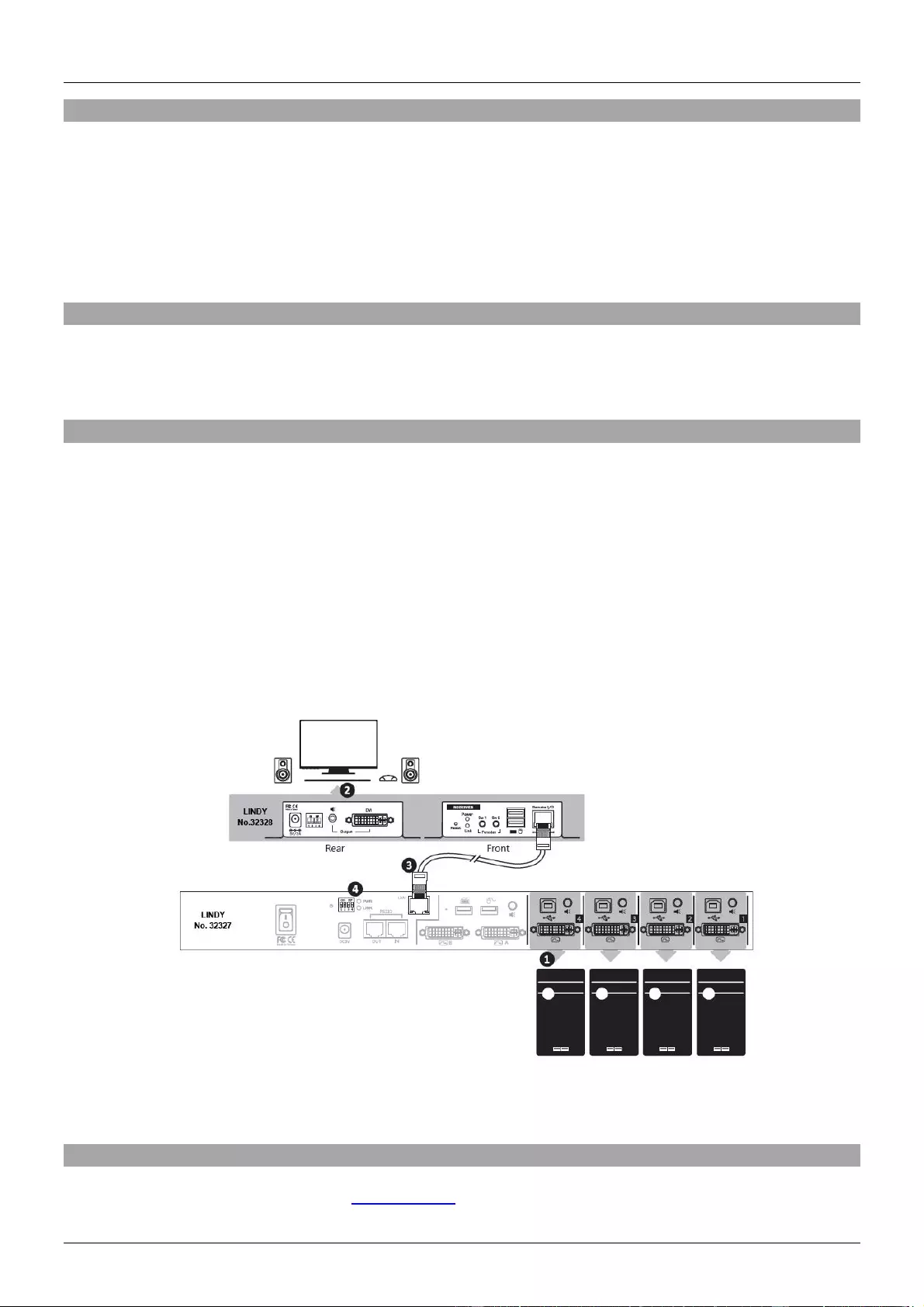
Manuel Utilisateur Français
Introduction
Merci d’avoir choisi ce produit LINDY, nous vous remercions pour la confiance que vous nous accordez. Vous
pouvez compter à tout moment sur la qualité de nos produits et de notre service.
Ce module distant pour Quad View KVM Switch Pro (N°Art.32327 – non inclus) vous permet de relocaliser la
console (moniteur DVI principal, clavier & souris USB et canal audio) sur une distance allant jusqu’à du switch à
l’aide d’un câble Cat.5e/6 (non inclus). La description complète des fonctions et caractéristiques de ce module sont
disponibles dans le manuel complet du Quad View KVM Switch Pro disponible au téléchargement sur la page du
produit sur www.lindy.com.
Contenu
1 x Extender KVM via IP – Module distant pour N°Art.32327
1 x alimentation multi-pays 5V 2.0A
1 x manuel utilisateur
Installation
Merci de suivre la procédure suivante pour installer et explorer les fonctions basiques de ce produit. Pour plus de
détails sur ce produit, merci d’utiliser le manuel complet du Quad View KVM Switch Pro N°Art. 32327 disponible
sur www.lindy.com
Merci de suivre les étapes pour mettre en route le module et de vous référer à l’image suivante pour la description
des connexions:
1 – Vérifiez l’installation du Quad View KVM Switch Pro en vous assurant que tous les PC requis sont connectés et
fonctionnent lorsque la console locale est connectée directement au switch.
2 – Connectez la console distante aux ports du module d’extension N°Art.32328 (moniteur DVI-D, clavier & souris
USB et haut-parleurs en jack 3,5mm)
3 – Connectez le port RJ45 du module distant avec le port LAN du switch avec un câble Cat.5e/6 (non inclus)
4 – Vérifiez que la position des Dip Switch sur le module distant corresponde à la combinaison sur le switch.
5 – Connectez l’alimentation fournie au module distant, puis à une prise secteur
Après une courte période de connexion, les LED PWR et LINK sur le switch Quad View sont allumées et la
console distante est fonctionnelle.
Utilisation
En cas de problèmes pour obtenir un signal vidéo ou le contrôle d’un ou plusieurs ordinateurs, merci de vous
référer au manuel complet disponible sur www.lindy.com, à la page dédiée du produit.
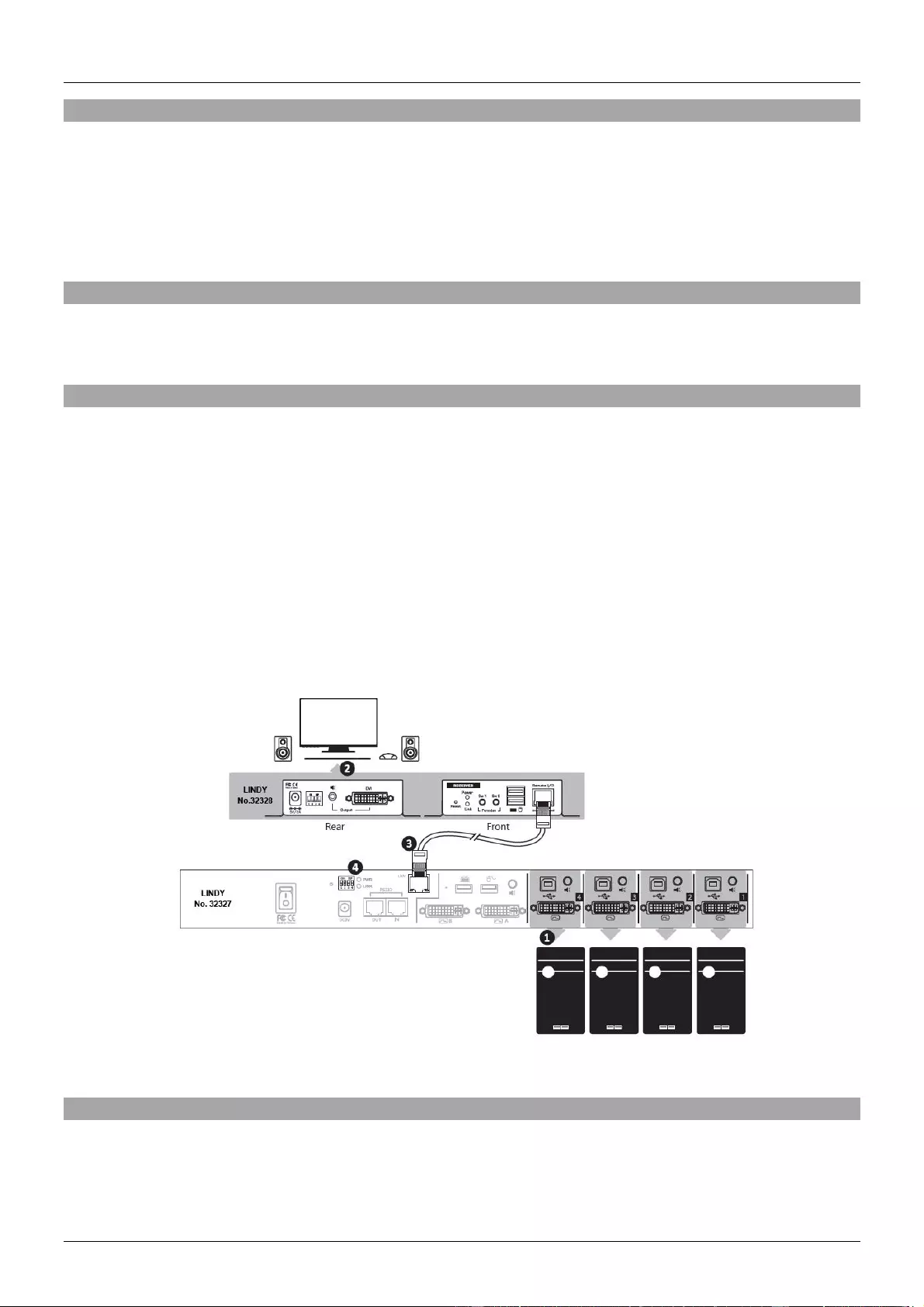
Manuale Italiano
Introduzione
Vi ringraziamo per aver scelto un prodotto LINDY e per averci accordato la vostra fiducia.
Questo modulo remoto per il Quad View KVM Switch Pro (No.32327 – Non incluso) vi permetterà di posizionare
una copia della consolle principale (Monitor DVI principale, Mouse & Tastiera USB e segnale Audio) fino a 100m di
distanza dallo switch tramite cavo Cat.5e/6 (non incluso). La descrizione dettagliata delle funzioni e caratteristiche
di questo modulo è disponibile nel manuale completo del Quad View KVM Switch Pro che potrete facilmente
scaricare dal nostro sito web www.lindy.com nella pagina dedicata a questo prodotto.
Contenuto della confezione
1 x KVM Extender Over IP – Modulo remote per Art.32327
1 x Alimentatore Multi-Country 5V 2.0A
1 x Guida di installazione rapida
Installazione
Vi preghiamo di far riferimento alla seguente procedura per installare ed esplorare le funzioni di base di questo
prodotto. Per avere la descrizione complete di tutte le funzioni del prodotto fate riferimento al manuale completo del
Quad View KVM Switch Pro Art. 32327 disponibile sul sito www.lindy.com. Vi preghiamo di seguire i seguenti passi
per mettere in funzione il modulo e fate riferimento all’immagine seguente che descrive le connessioni da
effettuare:
1 – Vi preghiamo di controllare l’installazione del Quad View KVM Switch Pro assicurandovi che tutti i PC siano
connessi e la consolle locale riesca ad accedervi e a controllarli.
2 – Collegate la consolle remota alle porte disponibili sul modulo extender art.32328 (Monitor DVI-D, Tastiera &
Mouse USB e Casse Audio con jack 3.5mm)
3 – Collegate la porta RJ45 del modulo remoto alla porta LAN dello switch con un cavo standard Cat.5e/6 (non
incluso)
4 – Controllate che le combinazioni dei Dip Switch impostate su modulo remoto e switch coincidano.
5 – Collegate l’alimentatore incluso al modulo remoto e poi ad una presa di corrente.
Dopo un breve processo di connessione entrambi i LED (PWR e LINK) sul Quad View switch si illumineranno e voi
avrete una copia remota funzionante della consolle locale dello switch.
Risoluzione dei problemi
Se rilevate dei problemi nell’ottenere un immagine video o nel controllo dello switch remoto e/o dei computer
connessi per risolvere il problema fate riferimento al manuale completo del Quad View KVM Switch Pro Art. 32327
disponibile sul sito www.lindy.com nella pagine dedicata a questo prodotto.

CE/FCC Statement
CE Certification
This equipment complies with the requirements relating to Electromagnetic Compatibility Standards
EN55022/EN55024 and the further standards cited therein. It must be used with shielded cables only.
It has been manufactured under the scope of RoHS compliance.
CE Konformitätserklärung
Dieses Produkt entspricht den einschlägigen EMV Richtlinien der EU für IT-Equipment und darf nur
zusammen mit abgeschirmten Kabeln verwendet werden.
Diese Geräte wurden unter Berücksichtigung der RoHS Vorgaben hergestellt.
Die formelle Konformitätserklärung können wir Ihnen auf Anforderung zur Verfügung stellen
FCC Certification
This equipment has been tested and found to comply with the limits for a Class B digital device, pursuant
to part 15 of the FCC Rules. These limits are designed to provide reasonable protection against harmful
interference in a residential installation.
You are cautioned that changes or modification not expressly approved by the party responsible for
compliance could void your authority to operate the equipment.
This device complies with part 15 of the FCC Rules.
Operation is subject to the following two conditions:
1. This device may not cause harmful interference, and
2. This device must accept any interference received, including interference that may cause undesired
operation.
LINDY Herstellergarantie – Hinweis für Kunden in Deutschland
LINDY gewährt für dieses Produkt über die gesetzliche Regelung in Deutschland hinaus eine zweijährige
Herstellergarantie ab Kaufdatum. Die detaillierten Bedingungen dieser Garantie finden Sie auf der LINDY Website
aufgelistet bei den AGBs.
Hersteller / Manufacturer (EU): LINDY Electronics Ltd.
LINDY-Elektronik GmbH Sadler Forster Way
Markircher Str. 20 Teesside Industrial Estate, Thornaby
68229 Mannheim Stockton-on-Tees, TS17 9JY
GERMANY United Kingdom
Email: info@lindy.com , T: 0049 (0)621 470050 postmaster@lindy.co.uk , T: +44 (0) 1642 754000
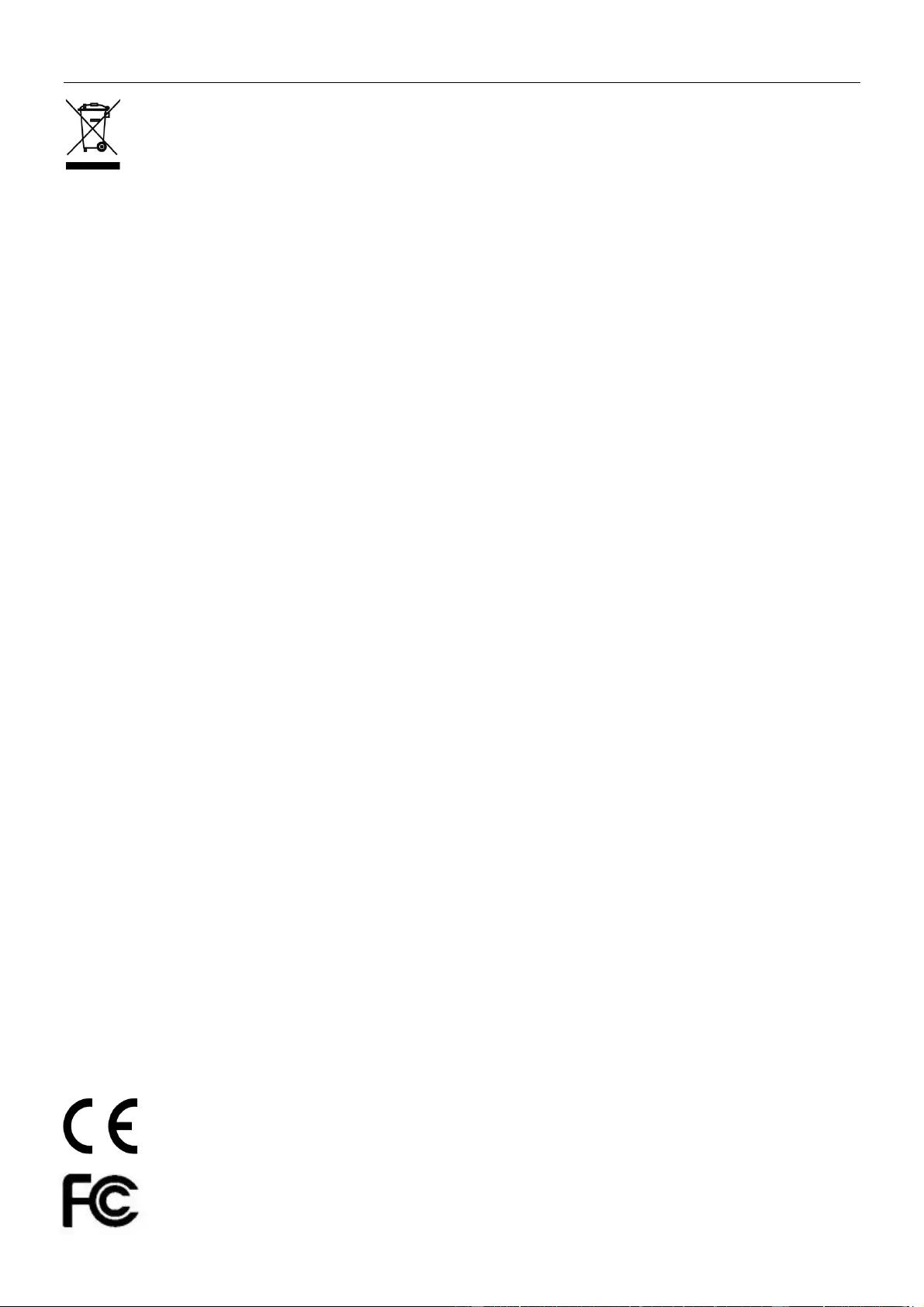
Recycling Information
WEEE (Waste of Electrical and Electronic Equipment),
Recycling of Electronic Products
Europe, United Kingdom
In 2006 the European Union introduced regulations (WEEE) for the collection and recycling of all waste electrical
and electronic equipment. It is no longer allowable to simply throw away electrical and electronic equipment.
Instead, these products must enter the recycling process.
Each individual EU member state has implemented the WEEE regulations into national law in slightly different
ways. Please follow your national law when you want to dispose of any electrical or electronic products. More
details can be obtained from your national WEEE recycling agency.
Germany / Deutschland
Die Europäische Union hat mit der WEEE Direktive Regelungen für die Verschrottung und das Recycling von
Elektro- und Elektronikprodukten geschaffen. Diese wurden im Elektro- und Elektronikgerätegesetz – ElektroG in
deutsches Recht umgesetzt. Dieses Gesetz verbietet das Entsorgen von entsprechenden, auch alten, Elektro- und
Elektronikgeräten über die Hausmülltonne! Diese Geräte müssen den lokalen Sammelsystemen bzw. örtlichen
Sammelstellen zugeführt werden! Dort werden sie kostenlos entgegen genommen. Die Kosten für den weiteren
Recyclingprozess übernimmt die Gesamtheit der Gerätehersteller.
France
En 2006, l'union Européenne a introduit la nouvelle réglementation (DEEE) pour le recyclage de tout équipement
électrique et électronique.
Chaque Etat membre de l’ Union Européenne a mis en application la nouvelle réglementation DEEE de manières
légèrement différentes. Veuillez suivre le décret d’application correspondant à l’élimination des déchets électriques
ou électroniques de votre pays.
Italy
Nel 2006 l’unione europea ha introdotto regolamentazioni (WEEE) per la raccolta e il riciclo di apparecchi elettrici
ed elettronici. Non è più consentito semplicemente gettare queste apparecchiature, devono essere riciclate. Ogni
stato membro dell’ EU ha tramutato le direttive WEEE in leggi statali in varie misure. Fare riferimento alle leggi del
proprio Stato quando si dispone di un apparecchio elettrico o elettronico.
Per ulteriori dettagli fare riferimento alla direttiva WEEE sul riciclaggio del proprio Stato.
LINDY No 32328
1st Edition, March 2016
www.lindy.com
Tested to Comply with
FCC Standards
For Home and Office Use!