Lindy 38155 User Manual
Displayed below is the user manual for 38155 by Lindy which is a product in the KVM Extenders category. This manual has pages.
Related Manuals

© LINDY Group - SECOND EDITION (February 2018)
HDMI Cat.6 Splitter Extender
User Manual English
Benutzerhandbuch Deutsch
Manuel Utilisateur Français
Manuale Italiano
No. 38155
lindy.com
Tested to Comply with
FCC Standards
For Home and Office Use!


User Manual English
Introduction
Thank you for purchasing the HDMI Cat.6 Splitter Extender. This product has been designed to provide
trouble free, reliable operation. It benefits from both a LINDY 2 year warranty and free lifetime technical
support. To ensure correct use, please read this manual carefully and retain it for future reference.
The HDMI Cat.6 Splitter Extender is a simple to use plug and play solution which lets you extend an
HDMI AV signal up to 50m* to 4 displays with each using a single low-cost Cat.6 UUTP cable (not
included). For added convenience IR signals (20-60 kHz) can also be extended using the supplied IR
Receiver and Emitter cables. Supporting resolutions up to Full HD 1080p, including 1080p 3D, the
Extender is designed for use in AV and digital signage applications in a variety of settings such as home,
education, business, retail and healthcare.
The Splitter Extender features an HDMI loop-through output on the Transmitter with simultaneous
viewing so that a local display can be connected for monitoring or to create an additional viewing zone.
For larger installations, the HDMI loop-through port can also be used to cascade up to 3 Transmitters
together, allowing up to 12 displays to be connected to a single source. To ensure the maximum
compatibility the Splitter Extender features a built in EDID emulation system which provides 9 EDID
presets as well as the ability to clone the EDID of a connected display via the HDMI loop-through port.
Power over Cat.6 (PoC) functionality enables the Extender to operate from a single power supply
connected to the Transmitter, allowing the Receivers to be located where there is limited access to
mains power sockets making it ideal for retro fit installations. In addition to PoC functionality the
Extenders slim design and integrated mounting brackets make it easier to install in limited spaces behind
modern flat screen displays.
*Please Note: The quoted lengths and resolutions are possible with a direct connection between
Transmitter and Receiver using good quality Cat.6 solid core cable. Using a different cable type, or
introducing wall plates, couplers or patch panels will result in a reduction of possible distances.
Package Contents
▪ 1 x HDMI Cat.6 Splitter Extender Transmitter
▪ 4 x HDMI Cat.6 Splitter Extender Receiver
▪ 1 x 12V DC2.5A Multi Country (Euro, US, UK & Australian/China)
▪ 2 x Mounting bracket with screws for the Transmitter
▪ 1 x IR Emitter with 3.5mm connector
▪ 4 x IR Receiver with 3.5mm connector
▪ LINDY Manual
Specification
▪ Extends HDMI & IR signals to 4 remote displays
▪ Connection via Cat.6 cable, up to 50m (Cat.6 solid core recommended)
▪ Local HDMI Output allows local & remote displays to be used simultaneously
▪ Supports daisy chaining up to 3 levels via the local HDMI output port
▪ Supports resolutions up to Full HD 1080p 60Hz (4:4:4 @ 8bpc, 4:2:2 @ 12bpc)
▪ Compliant with HDMI 1.3, HDCP 1.2 and DVI 1.0
▪ Supports Full HD 1080p24 3D
▪ Audio Formats: LPCM, DTS Digital, DTS HD, Dolby Digital & Dolby True HD
▪ PoC (Power over CAT6) feature requires only 1 x 12V 2.5A PSU to be attached
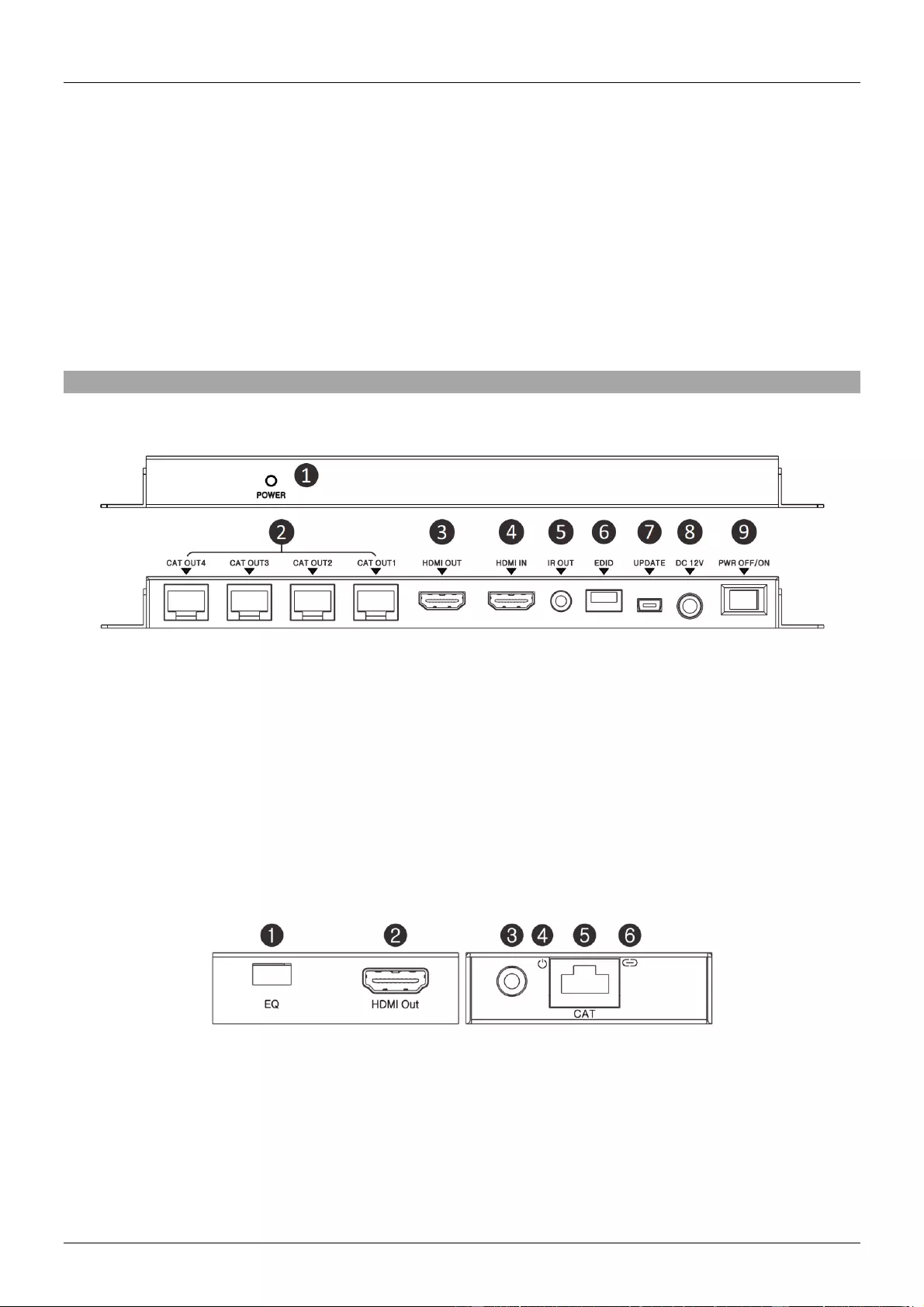
User Manual English
▪ Supports 20 – 60kHz IR Frequencies
▪ Features 9 EDID presets, plus EDID learning from the local HDMI output
▪ Adjustable EQ to match Cat.6 cable length
▪ Transmitter ports: HDMI Type A In and Out, 4x CAT6 Out, 3.5mm IR Out & DC Socket
▪ Receiver ports: HDMI Type A Out, 1x CAT6 In & 3.5mm IR In
▪ Power consumption: 8W Max
▪ ESD Protection: ± 8kV (air-gap discharge)
▪ Human Body Model: ± 4kV (contact discharge)
▪ Operating temp: approx. 0 to 40°C / Storage temp: approx. -20 to 60°C
▪ Relative Humidity: 20-90% RH (non-condensing)
▪ Product Dimensions: Transmitter 210x83x17mm / Receivers 79x68x17mm (each)
Overview
Transmitter
1. Power LED: Illuminates when the Transmitter is connected to the power supply and switched on.
2. CAT OUT 1-4: Connect to Cat.6 cables to make the connection to the Receiver units.
3. HDMI OUT: Connect to a local HDMI display or to another Transmitter unit to cascade to more
remote displays.
4. HDMI IN: Connect to your HDMI source device using a good quality HDMI cable.
5. IR OUT: Connect the supplied IR Emitter.
6. EDID: Dip switches to select which EDID is used.
7. UPDATE: For updating the Transmitters firmware.
8. DC IN: Connect the supplied 12V DC power supply.
9. POWER SWITCH: Switch the system (Transmitter and Receiver’s) on/off.
Receiver
1. EQ: Use to adapt the Receiver according to the length of Cat.6 cable being used.
2. HDMI OUT: Connect to your HDMI display using a good quality HDMI cable.
3. IR IN: Connect the supplied IR Receiver.
4. POWER LED: Illuminates green when power is received from the Transmitter.
5. CAT: Connect to a Cat.6 cable to make the connection to the Transmitter.
6. LOCK LED: Illuminates orange when a stable signal is received from the Transmitter.
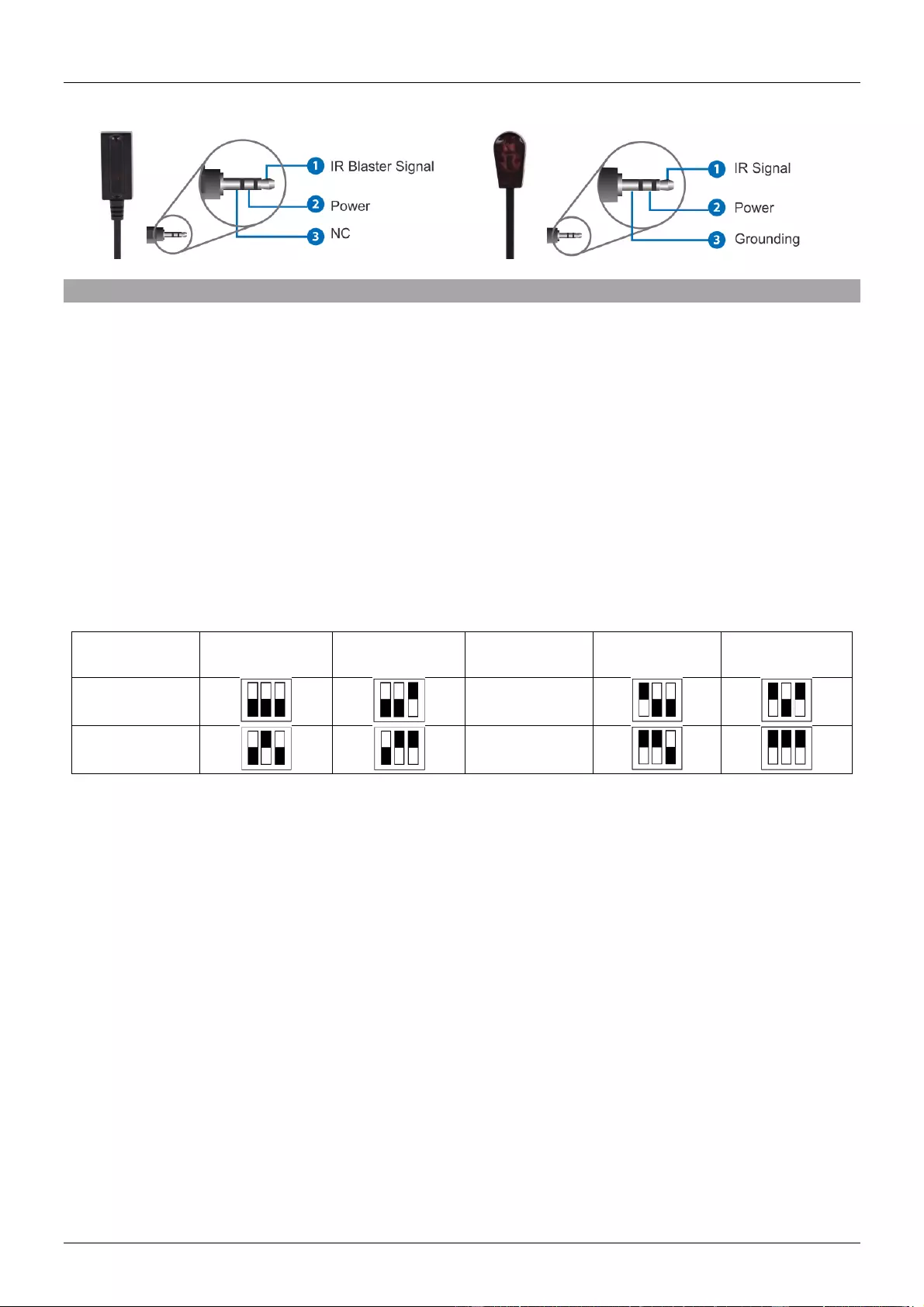
User Manual English
IR Receiver IR Emitter
Installation
Important! If you want to lay cables inside a cable duct or through a wall, please test your Cat.6 cables in
a test installation at the highest desired resolution/colour space/colour depth combination with the
extender BEFORE you install them in your wall or cable duct!
The following steps are for an installation using HDMI equipment, if you are using DVI equipment, please
substitute the HDMI cables for DVI to HDMI cables where required.
1. Connect your HDMI source to the Transmitter unit using a HDMI cable (maximum length 3m).
2. Connect one end of the Cat.6 cable (max. length 50m) to the CAT OUT 1-4 ports on the Transmitter
and the other end to a CAT port on each of the Receivers. We strongly recommend the use of solid
core Cat.6 installation cable.
3. Set the EQ on each of the Receivers to the setting which matches the Cat.6 cable length (see table
below), either the Primary or Secondary may be used depending on picture and cable quality (Black
squares denote the location of the dip switch).
4. Use another HDMI cable (maximum length 3m) to connect an HDMI display device to the HDMI
output port on each Receiver unit.
5. An additional HDMI display can be connected to the HDMI Out port of the Transmitter if required for
local monitoring or cascading to an additional Transmitter.
6. Set the EDID Switch according to your requirement, see the EDID table in the operation section of
this manual.
7. For additional Infrared remote signal functionality, connect the included IR Extension Cables to the
Transmitter and Receiver units, using the IR Emitter with the IR Out port on the Transmitter and the
IR Receiver with the IR In port of the Receivers.
8. Place the IR Emitter in front of the IR Port of the equipment you want to control, and ensure you
place the IR Receivers in a location where they may easily receive the signal of your IR remote.
9. Power on your HDMI Source and Display to complete the installation.
10. Finally plug the DC power supply into the Transmitter unit and set the Power Switch to On, the
Power LED will illuminate on all units.
Cable
Length
Primary
Setting
Secondary
Setting
Cable
Length
Primary
Setting
Secondary
Setting
Under 15m
(49.5ft)
30 – 40m
(99 – 132ft)
15 – 30m
(49.5 – 99ft)
40 – 50m
(132 – 164ft)
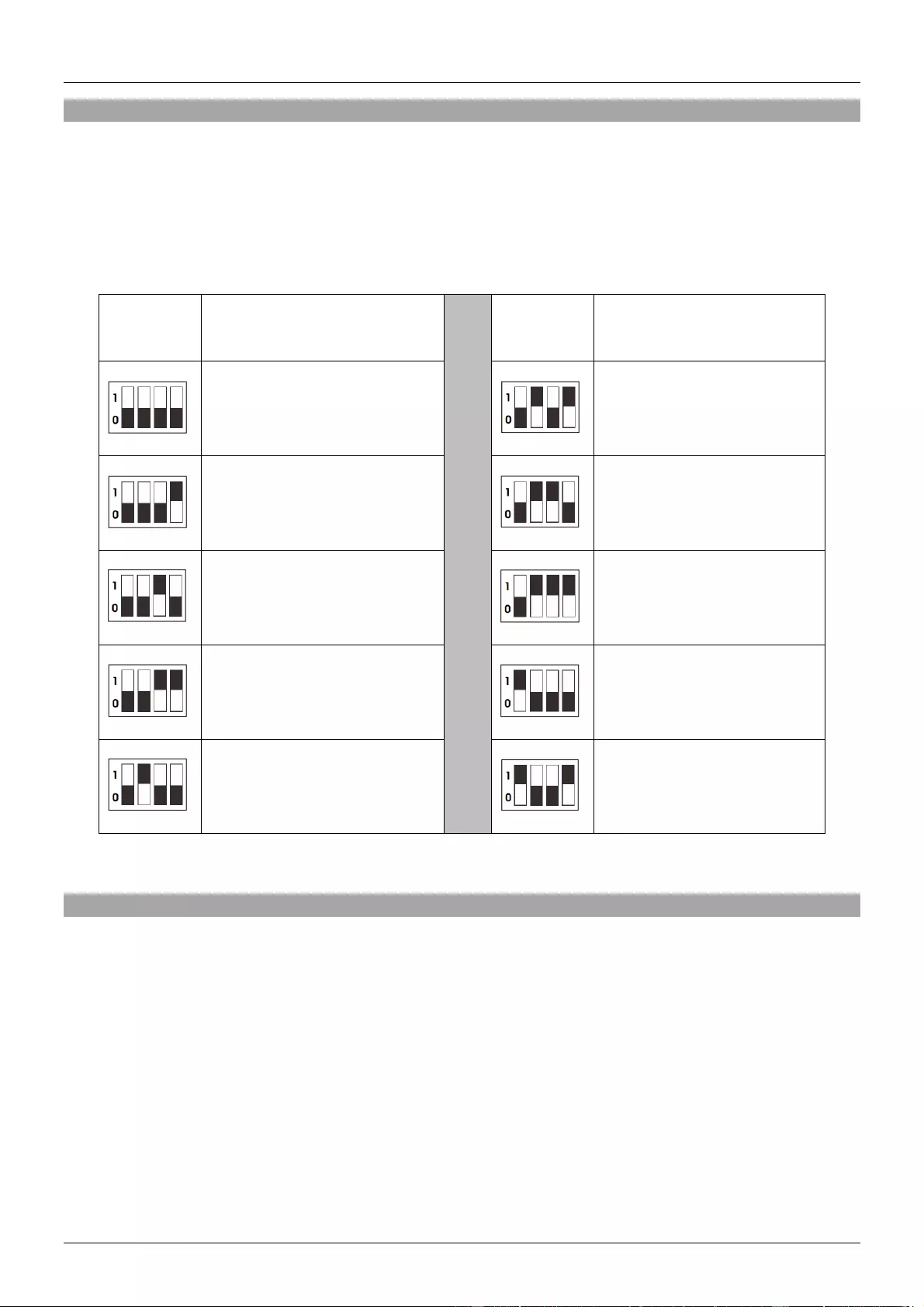
User Manual English
Operation
The Splitter Extender uses preset EDID values as defined in the table below, allowing you to configure
the Extender to work correctly with the capabilities of your HDMI equipment. In total there are 9 presets
using different resolution, scan and audio values for you to choose from, alternatively you may use the
EDID of the display connected to the HDMI Out port of the Transmitter unit. Each time a change is made
to the EDID setting the Transmitter must be power cycled, in some cases it may also be necessary to
power cycle the source device too. (Black squares denote the location of the dip switch).
Position
EDID Description
Position
EDID Description
1080p, 2 Channel Audio
1080i, HD Audio
1080p, Dolby/DTS 5.1
Channels
3D, 1080p, 2 Channel
Audio
1080p, HD Audio
3D, 1080p, Dolby/DTS 5.1
Channels
1080i, 2 Channel Audio
3D, 1080p, HD Audio
1080i, Dolby/DTS 5.1
Channels
Copy from the display
connected to HDMI OUT
Troubleshooting
There is no display on the screen.
▪ Check that the DC plug and jack used by external power supply is firmly connected and that the
Power LED on both the Transmitter and Receivers are illuminated.
▪ Check that the Cat.6 cables are seated correctly and that the Lock LED on is illuminated on all
Receivers.
▪ Power off all the devices, then power on in this order: first, the Transmitter unit, followed by the
display(s) and finally the source.
▪ For some HDMI devices it may be helpful to unplug and replug their HDMI connection to re-initiate
the HDMI handshake and recognition.
▪ Check that the EQ setting matches the Cat.6 cable length being used. If the primary EQ setting does
not work, please try the secondary setting for the length of Cat.6 cable being used.
▪ Reduce the length of Cat.6 or HDMI cable used, or use a higher quality cable.

Benutzerhandbuch Deutsch
Einführung
Wir freuen uns, dass Ihre Wahl auf ein LINDY-Produkt gefallen ist und danken Ihnen für Ihr Vertrauen.
Sie können sich jederzeit auf unsere Produkte und einen guten Service verlassen. Dieser HDMI Cat.6
Splitter/Extender unterliegt einer 2-Jahres-LINDY-Herstellergarantie und kostenlosem, lebenslangem
technischen Support. Bitte lesen Sie diese Anleitung sorgfältig und bewahren Sie sie auf.
Dieser HDMI Cat.6 Splitter/Extender ist eine einfach zu bedienende Plug & Play-Lösung und kann ein
HDMI AV Signal bis zu 50m* weit, an bis zu 4 Displays, über ein einziges günstiges Cat.6 Kabel
übertragen. Zusätzlich können IR-Signale (20-60 kHz) über die mitgelieferten IR-Empfänger und -Sender
zur Fernbedienung der Signalquelle zurück übertragen werden. Unterstützt werden Auflösungen bis Full
HD 1080p, einschließlich 1080p 3D.
Der Splitter/Extender unterstützt zusätzlich die gleichzeitige HDMI-Ausgabe am Transmitter, so dass
eine lokale Anzeige zur Überwachung angeschlossen werden kann. Für größere Installationen kann die
Durchschleifverbindung (HDMI) genutzt werden um bis zu 3 Transmitter zu kaskadieren. Dies erlaubt
den Anschluss von bis zu 12 Displays an eine einzige Quelle. Um eine maximale Kompatibilität
sicherzustellen, unterstützt der Splitter/Extender eine integrierte EDID-Emulation, welche 9
voreingestellte EDID-Einstellungen zur Verfügung stellt. Zusätzlich ist der Extender/Splitter in der Lage
die EDID-Daten der angeschlossenen Displays zu klonen (auch über die Durchschleifverbindung)
Die Power-over-Cat.6 (PoC) Funktionalität ermöglicht die Stromversorgung des Receivers über das
Cat.-Kabel, so dass am Receiver kein Netzteil angeschlossen werden muss. Ferner ermöglichen
integrierte Halterungen den Einsatz bei begrenztem Platzbedarf hinter modernen Flachbildschirmen.
*Beachten Sie bitte: Die angegebenen Längen und Auflösungen sind realisierbar bei einer direkten
Verbindung zwischen Sender und Empfänger mit hochwertigen Cat.6 Kabeln mit festen Adern
(Installationskabel). Bei Verwendung von Kabeln mit niedrigerer Qualität oder von zusätzlichen
Steckverbindungen in der Strecke verringern sich die möglichen Distanzen bzw. Auflösungen.
Lieferumfang
▪ 1x HDMI Cat.6 Splitter/Extender Transmitter
▪ 4x HDMI Cat.6 Splitter/Extender Receiver
▪ 1x 12V DC 2,5A Multi-Country Steckernetzteil mit Adaptern für Euro, UK, USA, AUS/CN
▪ 2x Montagehalterungen inklusive Schrauben für die Transmitter
▪ 1x IR Emitter Kabel (3.5mm)
▪ 4x IR Receiver Kabel (3.5mm)
▪ LINDY Handbuch
Eigenschaften
▪ Überträgt HDMI & IR Signale an bis zu 4 Displays
▪ Cat.6 Kabellänge bis 50m (Empfehlung: Installationskabel mit starren Adern)
▪ Lokaler HDMI Ausgang zum optionalen gleichzeitigen Anschluss eines Kontrollmonitors
▪ Unterstützt „Daisy-Chain-Verbindungen“ (bis zu 3 Ebenen) über den lokalen HDMI Ausgang
▪ Unterstützt Auflösungen bis Full HD 1080p 60Hz (4:4:4 @ 8bpc / 4:2:2 @ 12bpc )
▪ Unterstützt HDMI 1.3, HDCP 1.2 und DVI 1.0
▪ Unterstützt Full HD 1080p24 3D
▪ Audio-Formate: LPCM, DTS Digital, DTS HD, Dolby Digital & Dolby True HD
▪ PoC (Power over Cat.6) Feature erfordert nur ein Netzteil 12V 2,5A (am Transmitter)
▪ Unterstützt 20 – 60kHz IR Frequenzen
▪ Unterstützt 9 voreingestellte EDID-Daten sowie eine EDID-Erkennungsfunktion am lokalen HDMI
Ausgang
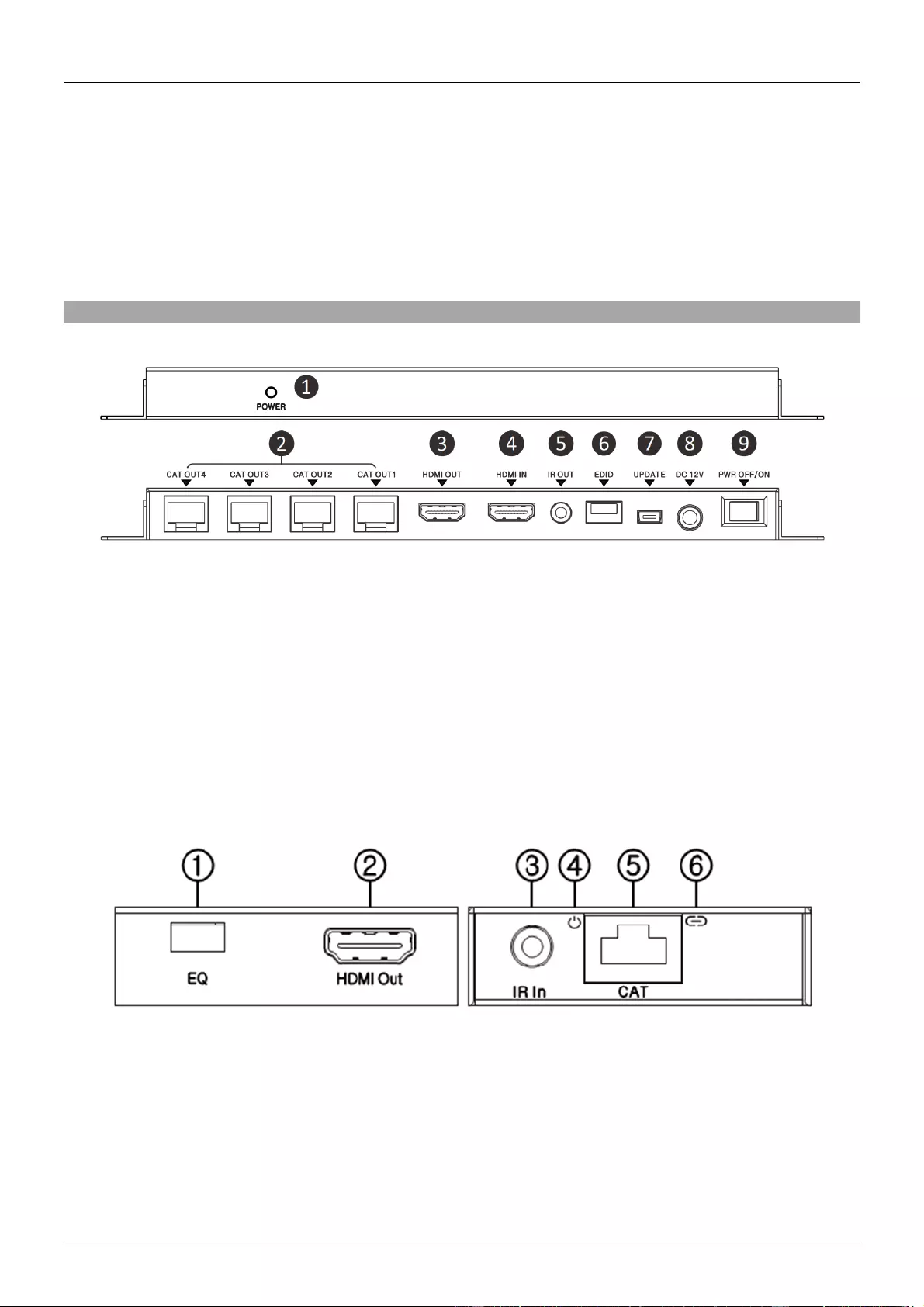
Benutzerhandbuch Deutsch
▪ Einstellbarer Kabel-Equalizer für das verwendete Cat.6 Kabel
▪ Transmitter-Anschlüsse: HDMI Typ A Eingang und Ausgang, 4x Cat.6 Ausgang, 1x 3.5mm IR
Ausgang, 1x DC Buchse
▪ Receiver-Anschlüsse: HDMI Typ A Ausgang, 1x Cat.6 Eingang, 3,5mm IR Eingang
▪ Leistungsaufnahme: maximal 8W
▪ Temperaturbereiche: 0oC - 40oC (Betrieb), -20oC - 60oC (Lagerung)
▪ Relative Feuchtigkeit: 20 - 90% RH (nicht-kondensierend, Verwendung in geschlossenen Räumen)
▪ Abmessungen: Transmitter 210x83x17mm / Receiver 79x68x17mm (je Einheit)
Übersicht
Transmitter
1. Power LED: Leuchtet wenn der Transmitter an das Stromversorgungsnetz angeschlossen und
eingeschaltet ist.
2. CAT OUT 1-4: Zur Verbindung mit den entsprechenden Cat.6 Kabeln.
3. HDMI OUT: Zur Verbindung mit einem lokalen HDMI Display oder einem weiteren Transmitter.
4. HDMI IN: Zur Verbindung mit dem HDMI Quellgerät.
5. IR OUT: Zur Verbindung mit dem beiliegenden IR Emitter.
6. EDID: Dip-Schalter für die Einstellung der EDID-Daten
7. UPDATE: Dient zum Updaten der Firmware
8. DC IN: Zur Verbindung mit dem beiliegenden Netzteil.
9. POWER SWITCH: Ein- und Ausschalter
Receiver
1. EQ: Stellen Sie die DIP Switches passend zum Cat.6 Verbindungskabel ein.
2. HDMI Out: Anschluss für das HDMI Display
3. IR IN: Anschluss für das mitgelieferte IR Receiver-Kabel.
4. Power LED: Leuchtet grün wenn der Receiver über das Cat.6 Kabel korrekt mit Strom versorgt
wird.
5. CAT: Anschluss für das Cat.6 Kabel zum Transmitter.
6. Lock LED: Leuchtet orange wenn ein stabiles Signal vom Transmitter empfangen wird.
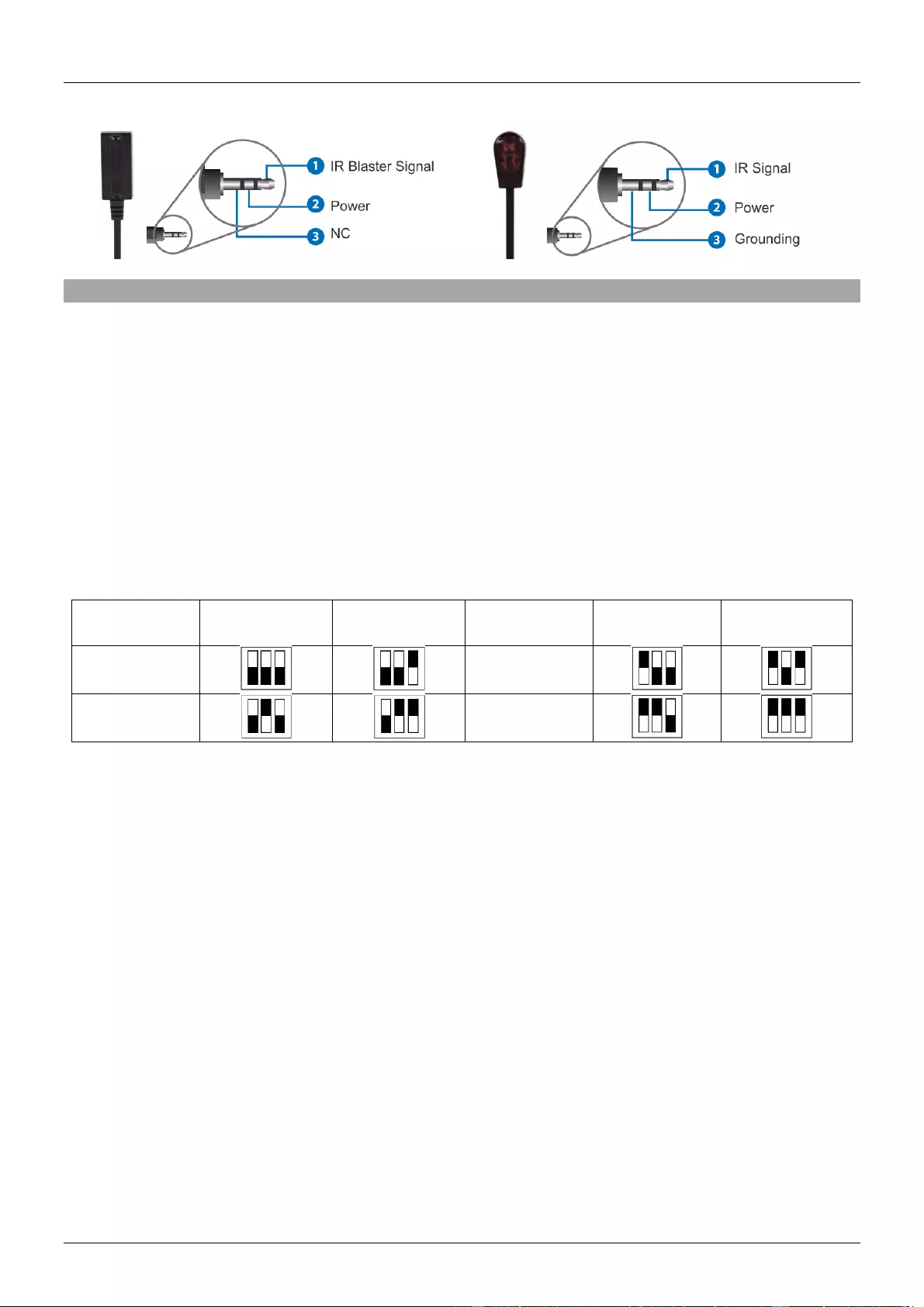
Benutzerhandbuch Deutsch
IR Receiver IR Emitter
Installation
WICHTIG! Falls Sie das Cat.6 Verbindungskabel durch einen Kabelkanal oder durch Wände verlegen
wollen, testen Sie VORHER ob das Kabel die benötigten Auflösungen und Farbtiefen in Kombination mit
dem Extender unterstützt!
Die folgenden Schritte gelten für HDMI Geräte. Bei Verwendung von DVI Geräten verwenden Sie
einfach entsprechende DVI-HDMI Anschlusskabel statt der HDMI Versionen.
1. Schließen Sie die HDMI Quelle mit einem maximal 3m langen HDMI Kabel an.
2. Schließen Sie das bis zu 50m lange Cat.6 Kabel (max. 50m lang) an Transmitter und Receiver an.
Verwenden Sie idealerweise hochwertiges Cat.6 UTP Installationskabel
3. Stellen Sie die EQ Dip-Schalter an jedem Receiver entsprechend der abgebildeten Tabelle ein –
verwenden Sie entweder die Primäre oder Sekundäre Einstellung, je nach bestem Ergebnis (die
schwarzen Rechtecke stellen die Einstellung des Dip-Schalters dar)
4. Nutzen sie ein weiteres HDMI Kabel (maximal 3m lang) um ein HDMI Display mit dem jeweiligen
Port des Receivers zu verbinden.
5. Ein lokaler HDMI Monitor kann bei Bedarf am Transmitter angeschlossen werden.
6. Stellen Sie den EDID-Switch entsprechend Ihrem Wunsch ein (siehe Tabelle)
7. Um zusätzlich IR Fernbedienungssignale vom Receiver zurück zum Transmitter zu übertragen,
schließen Sie das IR Receiverkabel am IR Input des Receivers an und das IR Emitterkabel am
Transmitter.
8. Platzieren Sie den IR Receiver so, dass er das Signal der Fernbedienung aufnehmen kann und den
IR Emitter so, dass er das Signal an das HDMI Quellgerät abgeben kann.
9. Schließen Sie das Netzteil am Transmitter an.
10. Schalten Sie alle Geräte ein um die Installation abzuschließen. Die LEDs sollten kurz darauf
leuchten.
Kabellänge
Primäre
Einstellung
Sekundäre
Einstellung
Kabellänge
Primäre
Einstellung
Sekundäre
Einstellung
Unter 15m
(49.5ft)
30 – 40m
(99-132ft)
15 – 30m
(49.5 – 99ft)
40 – 50m
(132 – 164ft)
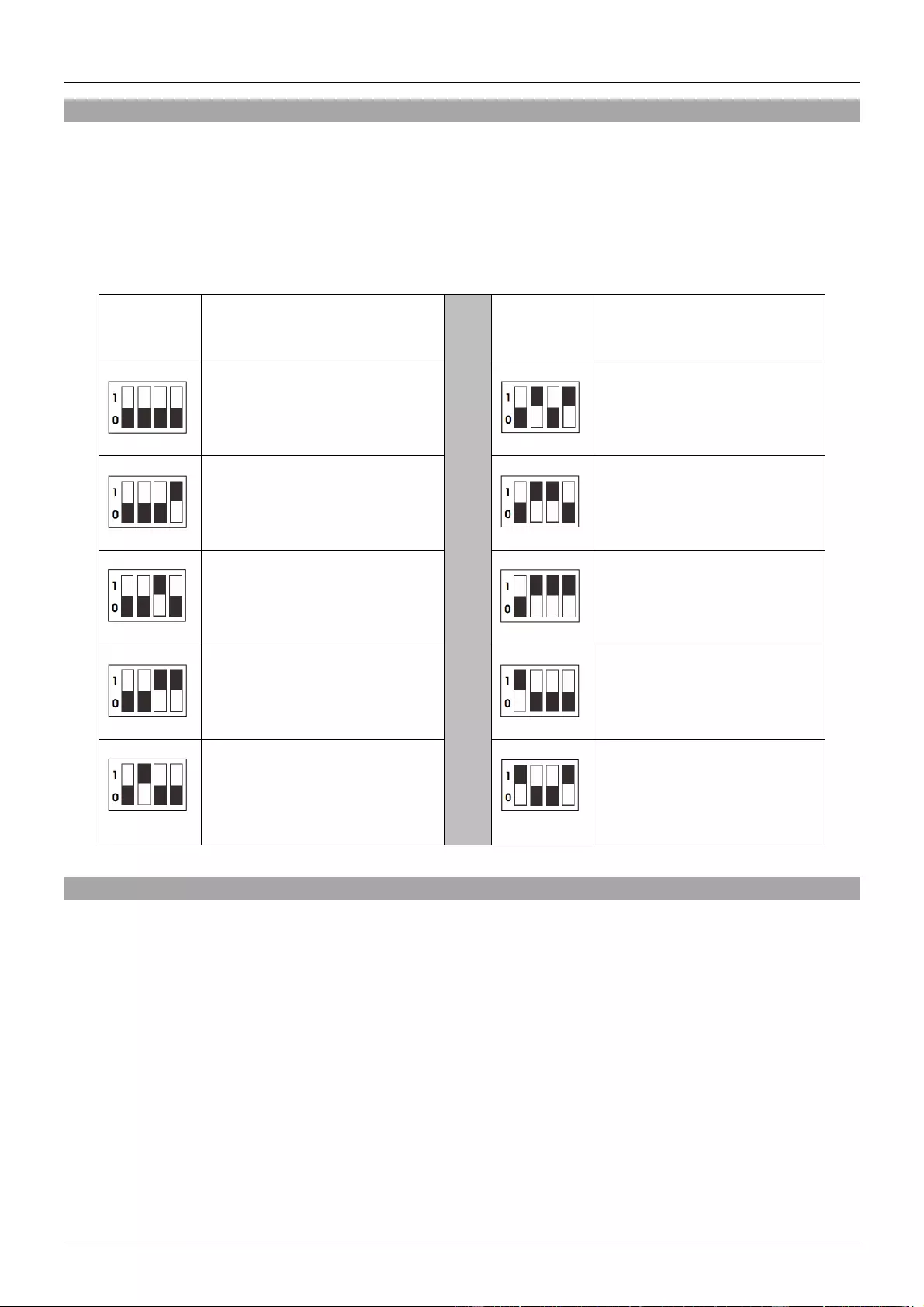
Benutzerhandbuch Deutsch
Betrieb
Der Splitter/Extender nutzt voreingestellte EDID-Werte (siehe Tabelle). Es stehen Ihnen insgesamt 9
Voreinstellungen mit unterschiedlichen Auflösungen sowie Abtast- und Audiowerten zur Verfügung.
Alternativ können Sie auch die EDID-Daten des genutzten Displays verwenden (Verbunden mit dem
HDMI Out Port). Jedes Mal wenn sich die EDID-Einstellungen ändern, muss der Transmitter aus- und
wieder eingeschaltet werden. Teilweise müssen Sie diesen Vorgang auch mit den Quellgeräten
vornehmen (die schwarzen Rechtecke stellen die Einstellung des Dip-Schalters dar).
Position
EDID Beschreibung
Position
EDID Beschreibung
1080p, 2 Channel Audio
1080i, HD Audio
1080p, Dolby/DTS 5.1
Channels
3D, 1080p, 2 Channel
Audio
1080p, HD Audio
3D, 1080p, Dolby/DTS 5.1
Channels
1080i, 2 Channel Audio
3D, 1080p, HD Audio
1080i, Dolby/DTS 5.1
Channels
Kopiere Daten des
angeschlossenen Displays
(HDMI OUT)
Fehlersuche
Es wird kein oder ein schlechtes Bild angezeigt.
▪ Die POWER LEDs an beiden Geräten sollten leuchten - überprüfen Sie ggf. Netzteil und Cat-Kabel.
▪ Schalten Sie alle Geräte aus und in folgender Reihenfolge wieder ein: Transmitter gefolgt von den
Bildschirmen und abschließend die HDMI Signalquelle.
▪ Bei einigen HDMI Geräten kann es erforderlich sein, das HDMI Kabel für 10 Sekunden abzuziehen
und wieder anzuschließen um den HDMI-Handshake zu erneuern.
▪ Ein lokal angeschlossener Monitor muss ein Bild anzeigen.
▪ Wenn das Cat.6 Kabel korrekt angeschlossen und in Ordnung ist, sollte die Lock LED leuchten.
▪ Prüfen Sie die EQ Einstellungen (siehe oben) und versuchen Sie es mit anderen Einstellungen,
wenn es trotzdem nicht funktioniert.
▪ Reduzieren Sie die Länge des Cat.6- oder HDMI-Kabels oder nutzen Sie Kabel höherer Qualität.

Manuel Utilisateur Français
Introduction
Nous sommes heureux que votre choix se soit porté sur un produit LINDY et vous remercions de votre
confiance. Vous pouvez compter à tout moment sur la qualité de nos produits et de notre service. Ce
Splitter Extender Cat.6 HDMI est soumis à une durée de garantie LINDY de 2 ans et d’une assistance
technique gratuite à vie. Merci de lire attentivement ces instructions et de les conserver pour future
référence.
Le Splitter Extender Cat.6 HDMI est une solution plug&play simple d’utilisation qui vous permet
d’étendre un signal audio/vidéo HDMI à une distance pouvant aller jusqu’à 50 mètres vers 4 affichages
en utilisant pour chacune de ces extensions un câble réseau Cat.6 U/UTP (non inclus). Pour plus de
commodité, les signaux IR (20-60kHz) peuvent également être transmis en utilisant les câbles émetteur
et récepteur infrarouge fourni. Prenant en charge les résolutions jusqu’au Full HD 1080p, 1080p 3D
inclus, l’extender est conçu pour une utilisation avec des applications AV et Digital Signage dans des
domaines variés, tel qu’à domicile, dans l’éducation, dans le médical ou encore dans le commerce.
Le Splitter Extender dispose d’une sortie HDMI bypassée qui permet de visualiser localement le signal
entré sur l’émetteur. Pour des installations plus importantes le signal HDMI bypassé peut être utilisé
pour cascader jusqu’à 3 émetteurs entre eux, permettant la connexion de jusqu’à 12 affichages à partir
d’une seule source. Pour assurer un maximum de compatibilité, le Splitter Extender dispose d’un
système d’émulation d’EDID intégré qui fournit 9 présélections, ainsi que la possibilité de cloner l’EDID
d’un affichage connecté via le port bypass HDMI.
La fonctionnalité Power over Cat.6 (PoC) permet à l’Extender de fonctionner à partir d’une unique
alimentation connectée à l’émetteur, permettant aux récepteurs d’être localisés dans des endroits où les
possibilités d’alimentation électrique sont réduites. De plus, le design compacte de l’Extender et ses
pattes de fixation lui permettent d’être installé dans les espaces réduits, derrière des écrans plats par
exemple.
*Merci de noter: les distances et résolutions indiquées sont possibles dans le cas d’une connexion
directe entre émetteur et récepteur, en utilisant un câble réseau Cat.6 monobrin. L’utilisation de câble de
moindre qualité ou l’utilisation de connexions intermédiaires peut amener à une réduction des distances.
Contenu de l’emballage
▪ 1 x HDMI Cat.6 Splitter Extender Transmitter (émetteur)
▪ 4 x HDMI Cat.6 Splitter Extender Receiver (récepteurs)
▪ 1 x alimentation 12V DC2.5A multi-pays (Euro, US, UK & Australie/Chine)
▪ 2 x équerres de montage avec vis pour le Transmitter
▪ 1 x câble émetteur IR avec connecteur jack 3,5mm
▪ 4 x câbles récepteurs (capteur) IR avec connecteurs jack 3,5mm
▪ Manuel LINDY
Spécifications
▪ Etend les signaux HDMI & IR pour 4 affichages distants
▪ Connexion via câble Cat.6, jusqu’à 50m (Cat.6 monobrin recommandé)
▪ Sortie HDMI locale permettant aux écrans (local& distant) d’avoir un affichage simultané
▪ Prend en charge le chainage de jusqu’à 3 émetteurs via le port HDMI de sortie local
▪ Prise en charge des résolutions jusqu’au Full HD 1080p 60Hz (4:4:4 @ 8bpc, 4:2:2 @ 12bpc)
▪ Conforme HDMI 1.3, HDCP 1.2 et DVI 1.0
▪ Prise en charge Full HD 1080p24 3D
▪ Formats audio: LPCM, DTS Digital, DTS HD, Dolby Digital & Dolby True HD
▪ PoC (Power over CAT6) pour l’utilisation d’une seule alimentation 12V 2.5A PSU
▪ Prise en charge des fréquences IR 20 – 60kHz
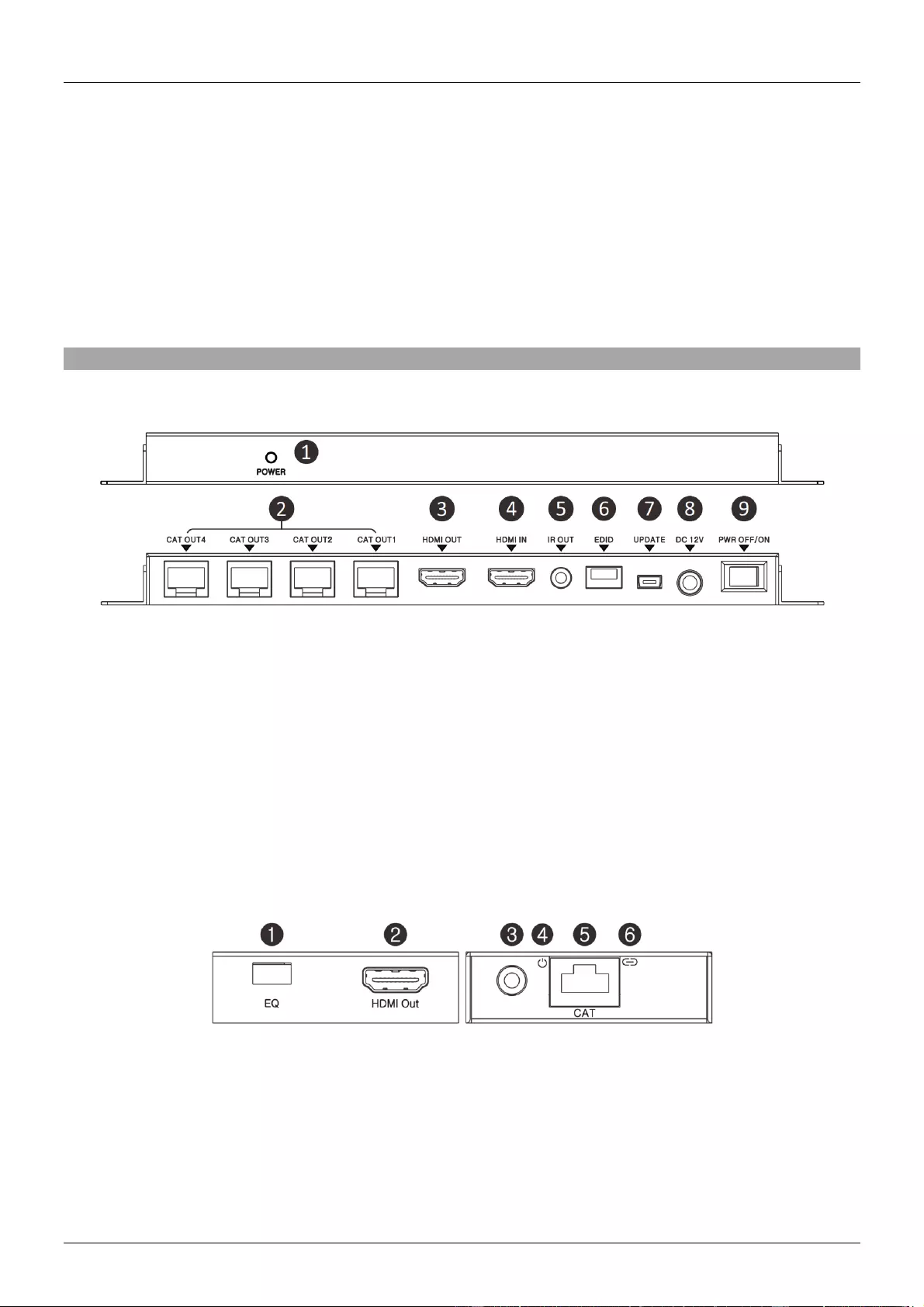
Manuel Utilisateur Français
▪ Dispose de 9 présélections EDID, plus l’apprentissage EDID à partir du port de sortie HDMI local
▪ EQ ajustable pour correspondre à la longueur des câbles Cat.6
▪ Ports Transmitter (émetteur): HDMI Type A In et Out, 4x CAT6 Out, 3,5mm IR Out & DC femelle
▪ Ports Receiver (récepteur): HDMI Type A Out, 1x CAT6 In & 3,5mm IR In
▪ Consommation électrique: 8W Max.
▪ Protection ESD: ± 8kV (décharge dans l’air)
▪ Human Body Model: ± 4kV (décharge par contact)
▪ Température de fonctionnement: 0 à 40°C / Température de stockage:-20 à 60°C
▪ Humidité relative: 20-90% RH (non condensée)
▪ Dimensions: Transmitter 210x83x17mm / Receivers 79x68x17mm (chacun)
Vue d’ensemble
Transmitter (émetteur)
1. LED Power: s’allume lorsque l’émetteur est alimenté et est sous tension.
2. CAT OUT 1-4: Connecte les câbles Cat.6 pour la connexion aux récepteurs.
3. HDMI OUT: Connecte un affichage HDMI local ou un autre émetteur pour ajouter d’autres écrans
distant.
4. HDMI IN: Connecte votre source HDMI en utilisant un câble HDMI de bonne qualité.
5. IR OUT: Connecte l’émetteur IR fourni.
6. EDID: Dip switchs pour sélectionner l’EDID utilisé.
7. UPDATE: pour la mise à jour du firmware de l’émetteur.
8. DC IN: Connecte l’alimentation 12V DC fournie.
9. POWER SWITCH: Met le système (émetteur et récepteur) sous/hors tension.
Receiver (récepteur)
1. EQ: S’utilise pour adapter le récepteur à la longueur des câbles Cat.6 utilisés.
2. HDMI OUT: Connecte votre affichage HDMI en utilisant un câble HDMI de bonne qualité.
3. IR IN: Connecte le capteur IR fourni.
4. LED POWER: s’allume en vert lorsque l’alimentation est fournie par l’émetteur.
5. CAT: Connecte un câble Cat.6 pour la connexion à l’émetteur.
6. LED LOCK: s’allume en orange lorsqu’un signal stable est reçu de l’émetteur.
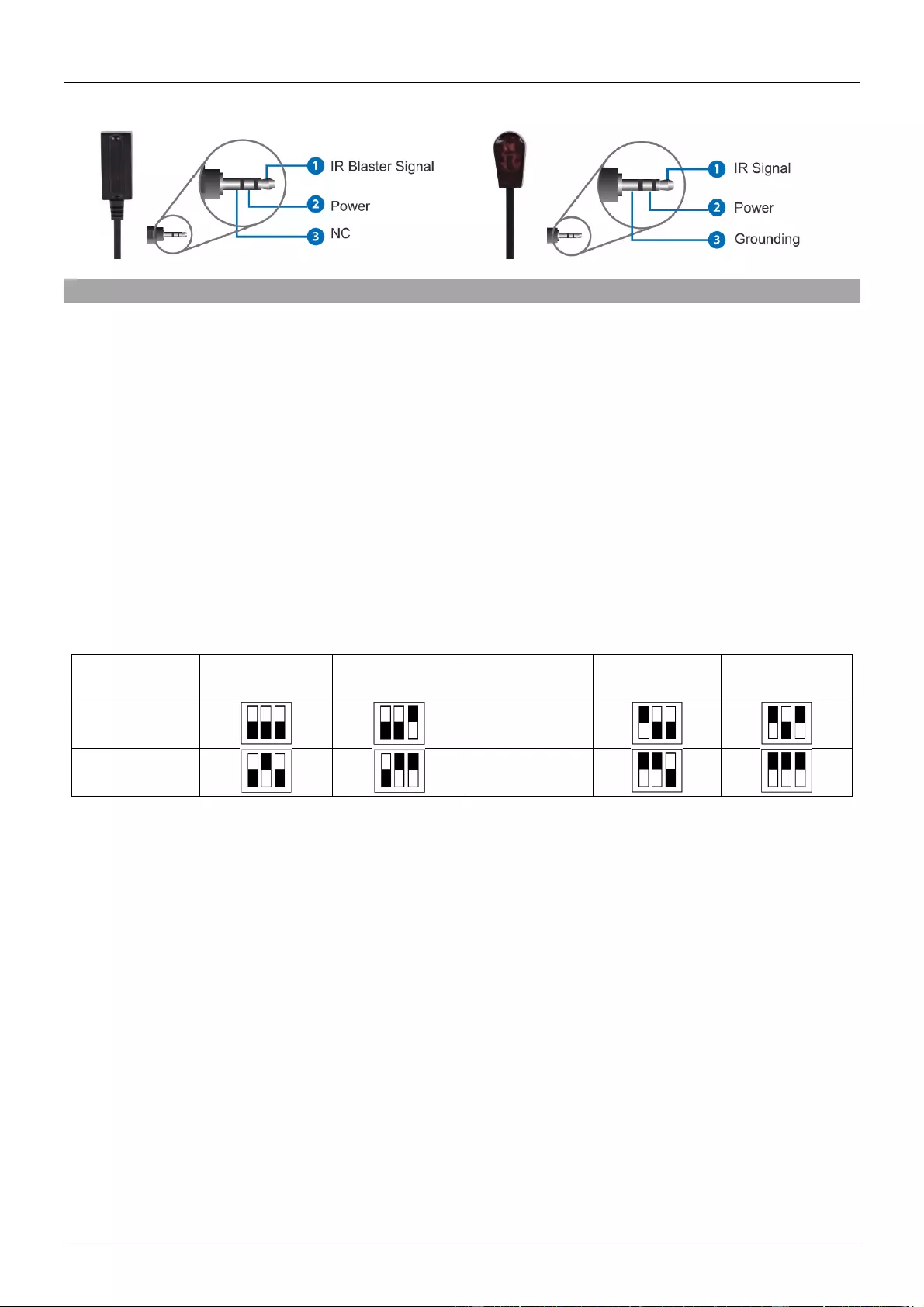
Manuel Utilisateur Français
Récepteur IR Emetteur IR
Installation
Important! Si vous souhaitez poser vos câbles dans une goulotte ou dans une gaine, merci de tester vos
câbles Cat.6 en montant une installation de test avec les plus hautes résolutions /espace colorimétrique
/profondeur de couleurs avec l’extender AVANT de réaliser l’installation définitive !
Les étapes suivantes correspondent à une installation avec des équipements HDMI, si vous utilisez des
appareils DVI, merci de substituer les câbles HDMI par des câbles DVI vers HDMI.
1. Connectez votre source HDMI à l’émetteur en utilisant un câble HDMI (maximum 3m).
2. Connectez une extrémité du câble Cat.6 (max. 50m) aux ports de sortie CAT OUT 1-4 sur l’émetteur
et l’autre extrémité au port CAT de chaque récepteur. Nous recommandons fortement l’utilisation de
câbles Cat.6 monobrin.
3. Ajuster chaque EQ sur les récepteurs pour correspondre à la longueur des câbles Cat.6 (voir
tableauci-dessous), Primary ou Secondary doivent être utilisés, en fonction de la qualité de l’image
et du câble (les rectangles noirs symbolisent la position des dip switchs).
4. Utilisez un autre câble HDMI (maximum 3m) pour connecter un affichage HDMI au port HDMI de
sortie sur chaque récepteur.
5. Un écran HDMI additionnel peut être connecté au port HDMI Out sur l’émetteur pour le monitoring
local ou pour le chainage sur un émetteur supplémentaire.
6. Ajustez les switchs EDID en fonction de vos équipements, voir le tableau EDID dans la section
Utilisation de ce manuel.
7. Pour les fonctionnalités infrarouges distantes, connectez les câbles d’extensions IR fourni à
l’émetteur et aux récepteurs, en utilisant l’émetteur IR avec le port IR Out sur l’émetteur et les
récepteurs IR avec les ports IR In sur les récepteurs.
8. Placez l’émetteur IR en face du récepteur IR de votre équipement à contrôler, et assurez-vous de
placer les récepteurs IR dans des endroits où ils peuvent recevoir les signaux IR de vos
télécommandes.
9. Mettez votre source et vos affichages HDMI sous tension pour finaliser l’installation.
10. Finalement, connectez l’alimentation DC à l’émetteur et mettez le bouton de mise sous tension sur
ON, les LED Power de chaque unité s’allument.
Longueur
Du câble
Réglage
Primaire
Réglage
Secondaire
Longueur
Du câble
Réglage
Primaire
Réglage
Secondaire
Under 15m
(49.5ft)
30 – 40m
(99 – 132ft)
15 – 30m
(49.5 – 99ft)
40 – 50m
(132 – 164ft)
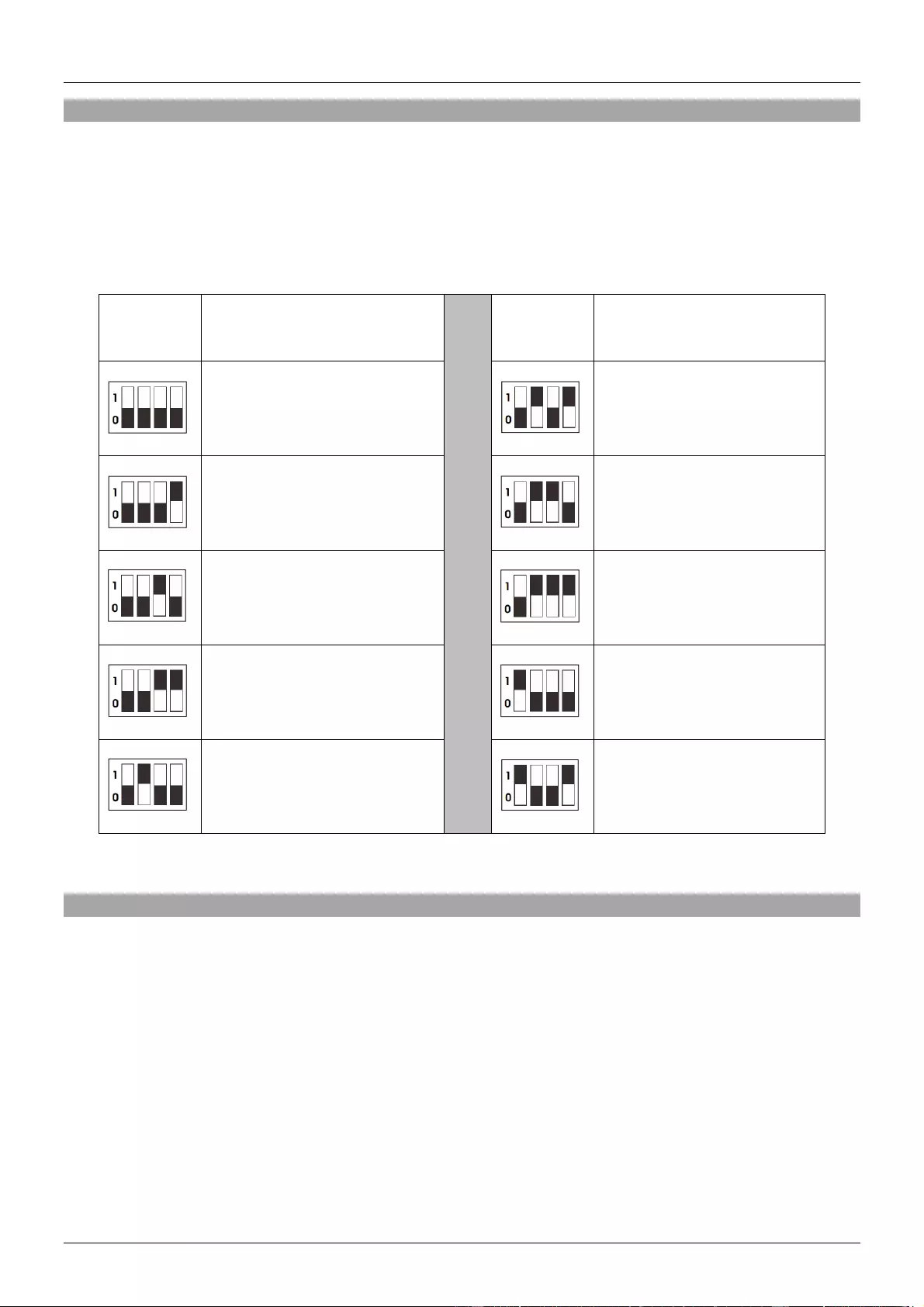
Manuel Utilisateur Français
Utilisation
Le Splitter Extender utilise des présélections EDID comme définies dans le tableau ci-dessous, vous
permettant de configurer l’Extender pour qu’il fonctionne en fonction de votre équipement HDMI. Un total
de 9 présélections est disponible pour utiliser différentes résolutions et valeurs audio, vous pouvez
également utiliser l’EDID de l’écran connecté au port HDMI Out de l’émetteur. Chaque fois qu’une
modification est effectuée aux réglages EDID l’émetteur doit être redémarré, dans certains cas il faut
également redémarrer la source (les rectangles noirs symbolisent la position des dip switchs).
Position
Description EDID
Position
Description EDID
1080p, 2 Canaux Audio
1080i, HD Audio
1080p, Dolby/DTS 5.1
Canaux
3D, 1080p, 2 Canaux Audio
1080p, HD Audio
3D, 1080p, Dolby/DTS 5.1
Canaux
1080i, 2 Canaux Audio
3D, 1080p, HD Audio
1080i, Dolby/DTS 5.1
Canaux
Copie de l’écran connecté
en HDMI OUT
Dépannage
Rien ne s’affiche sur l’écran.
▪ Vérifiez que l’alimentation est bien connectée et que les LED Power s’allument bien sur l’émetteur et
le récepteur.
▪ Vérifiez que les câbles Cat.6 sont bien branchés et que la LED Lock s’allume bien sur tous les
récepteurs.
▪ Mettez tous les appareils hors tension, puis démarrez-les dans l’ordre suivant: l’émetteur en premier,
suivi par le ou les écrans et finalement la source.
▪ Pour certains appareils HDMI il peut être nécessaire de reconnecter l’HDMI pour réinitialiser
l’appairage HDMI.
▪ Vérifiez que les réglages EQ correspondent aux longueurs des câbles Cat.6 utilisés. Si l’EQ Primaire
ne fonctionne pas, merci d’essayer le réglage Secondaire pour la longueur de câble Cat.6 utilisé.
▪ Réduisez la longueur des câbles Cat.6 ou HDMI utilisés, ou utilisez des câbles de plus haute qualité.

Manuale Italiano
Introduzione
Vi ringraziamo per aver acquistato questo Splitter Extender HDMI Cat.6 LINDY. Questo prodotto è stato
progettato per garantirvi la massima affidabilità e semplicità di utilizzo ed è coperto da 2 anni di garanzia
LINDY oltre che da un servizio di supporto tecnico a vita. Per assicurarvi di farne un uso corretto vi
invitiamo a leggere attentamente questo manuale e a conservarlo per future consultazioni.
Questo Splitter Extender HDMI Cat.6 rappresenta una semplice soluzione plug and play per estendere
un segnale AV HDMI fino a 50m* e trasmetterlo a 4 display utilizzando per ciascuno un singolo cavo di
rete Cat.6 UUTP (no incluso). Inoltre porta anche segnali IR (20-60 kHz) utilizzando l’emettitore e
ricevitore IR. Supporta risoluzioni fino a Full HD 1080p incluso 1080p 3D. L’Extender è la soluzione
ideale per applicazioni AV e digital signage in molteplici installazioni professionali, casalinghe, uffici,
retail, ecc.
Il trasmettitore ha un’uscita HDMI passante per collegare un monitor locale aggiuntivo. Per installazioni
più complesse è possibile utilizzare questa porta per collegare in cascata un massimo di 3 trasmettitori e
12 display. Per ottenere la massima compatibilità questo Splitter Extender integra un emulatore EDID
che fornisce 9 impostazioni EDID predefinite oltre alla funzione di copia dell’EDID tramite la porta HDMI
passante.
La funzione Power over Cat.6 (PoC) consente di utilizzare un solo alimentatore connesso al
trasmettitore per alimentare i ricevitori direttamente dal cavo di rete agevolandone notevolmente
l’installazione. Oltre alla funzione PoC, il design compatto e le staffe di montaggio integrate consentono
di installare le unità anche in spazi limitati ad esempio dietro a schermi piatti.
*Nota Bene: è possibile raggiungere distanze e risoluzioni indicate connettendo trasmettitore e ricevitori
con un cavo di rete diretto Cat.6 solid core di buona qualità. Utilizzando un cavo di rete differente o
introducendo placche a muro, prolunghe o patch panel è possibile avere una riduzione della distanza
massima supportata.
Contenuto della Confezione
▪ 1 x Unità Trasmittente Splitter Extender HDMI Cat.6
▪ 4 x Unità Ricevente Splitter Extender HDMI Cat.6
▪ 1 x 12V DC2.5A Multi Country (Euro, US, UK & Australia / Cina)
▪ 2 x Staffe di montaggio a Rack 19” con viti per il trasmettitore
▪ 1 x Emettitore IR con connettore 3.5mm
▪ 4 x Ricevitore IR con connettore 3.5mm
▪ Manuale LINDY
Specifiche
▪ Estende un segnale HDMI (HDCP incluso) & IR su 4 schermi remoti
▪ Connessione via cavo cat.6 fino a 50m (cavo consigliato: CAT6 solid core)
▪ Uscita HDMI locale per poter visualizzare il segnale sia in locale che in remoto
▪ Supporta connessione in cascata fino a 3 livelli tramite la porta HDMI passante
▪ Supporta risoluzioni fino a Full HD 1080p 60Hz (4:4:4 @ 8bpc / 4:2:2 @ 12bpc )
▪ Conforme alle specifiche HDMI 1.3, HDCP 1.2 e DVI 1.0
▪ Supporto Full HD 1080p24 3D
▪ Formati Audio: LPCM, DTS Digital, DTS HD, Dolby Digital & Dolby True HD
▪ PoC (Power over CAT6), necessita di un solo alimentatore 12V 2,5A
▪ Supporta frequenze IR da 20 a 60kHz
▪ Fornisce 9 modalità EDID preimpostate e la funzione di copia dell’EDID dalla porta passante
▪ Lunghezza massima cavi HDMI: 3m in/out
▪ EDID può essere selezionato dal monitor locale o remoto
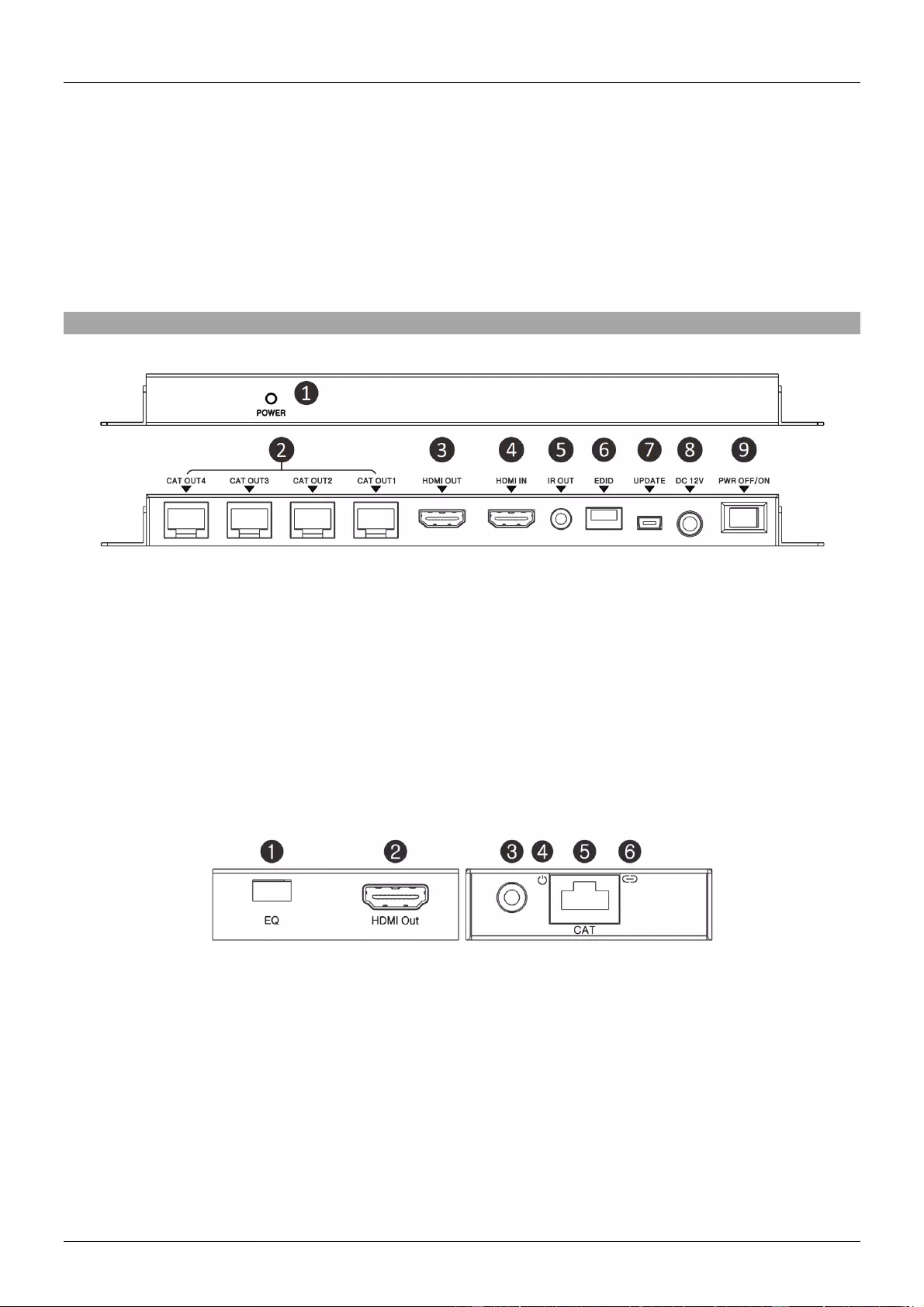
Manuale Italiano
▪ Equalizzatore regolabile in base alla lunghezza del cavo CAT6 utilizzato
▪ Porte sul trasmettitore: HDMI Tipo A In, 1x CAT6 Out, 3.5mm IR Out & alimentazione
▪ Porte sul ricevitore: HDMI Tipo A Out, 1x CAT6 In & 3.5mm IR In
▪ Consumo: 8W Max
▪ Protezione ESD: +/- 8kV (air-gap discharge)
▪ Human Body model: +/- 4kV (contact discharge)
▪ Temperatura operativa: 0oC / 40oC, Temperatura di stoccaggio: -20oC / 60oC
▪ Umidità: 20 a 90% RH (senza condensa)
▪ Dimensioni Prodotto: Trasmettitore 210x83x17mm / Ricevitori 79x68x17mm (ciascuno)
Panoramica
Trasmettitore
1. Power LED: si illumina quando il trasmettitore è collegato all’alimentazione ed è acceso
2. CAT OUT 1-4: porte per il collegamento del cavo cat.6 che va ai ricevitori
3. HDMI Out: Porta di collegamento di un monitor HDMI locale. (Utilizzata anche per la cascata)
4. HDMI In: Porta per il collegamento della sorgente HDMI (vi preghiamo di utilizzate un cavo HDMI di
qualità)
5. IR OUT: Porta per il collegamento dell’Emettitore IR fornito a corredo
6. Selettore EDID: Selettore della modalità EDID desiderata
7. UPDATE: Porta utilizzata per aggiornare il firmware del trasmettitore
8. DC IN: Porta di collegamento dell’alimentatore da 12V incluso
9. Selettore Alimentazione: Accende e spegne il sistema (trasmettitore e ricevitori)
Ricevitore
1. EQ: Regolatore utilizzato per adattare il ricevitore alla lunghezza del cavo Cat.6
2. HDMI Out: Porta per il collegamento di un monitor HDMI (utilizzare cavi HDMI di buona qualità)
3. IR IN: Porta per il collegamento del sensore IR fornito a corredo
4. Power LED: Si illumina quando il ricevitore riceve alimentazione dal trasmettitore via PoC.
5. CAT: Porta RJ45 per il collegamento al trasmettitore tramite cavo Cat.6
6. Lock LED: Si illumina quando riceve un segnale HDMI stabile dal trasmettitore.
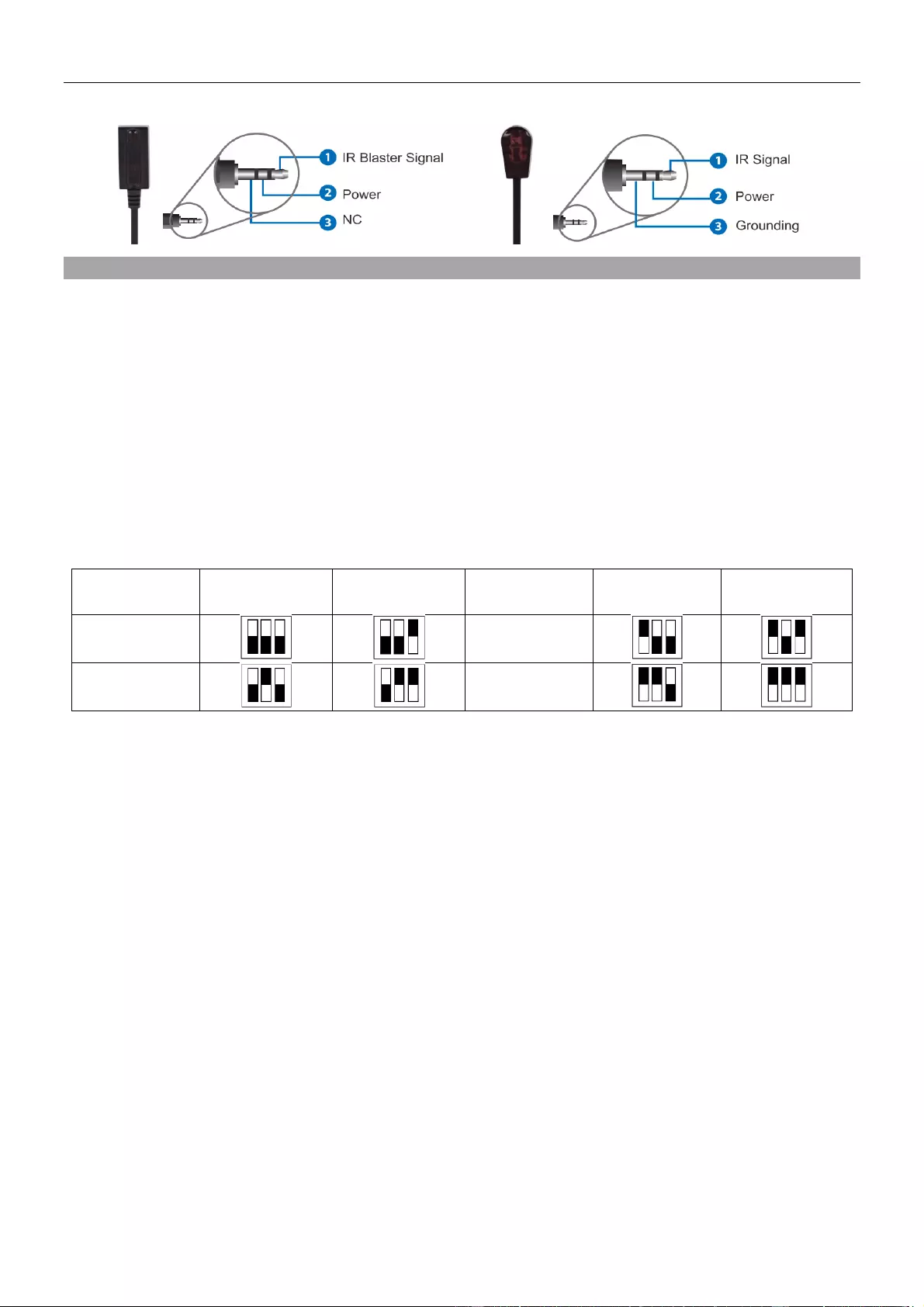
Manuale Italiano
Ricevitore IR Emettitore IR
Installazione
Importante! Se volete infilare i cavi Cat.6 in canaline o corrugati, testateli con l’extender alle risoluzioni
più alte considerando anche la profondità colore PRIMA di posarli definitivamente!
Seguite i passaggi seguenti per un’installazione con apparecchiature HDMI, se utilizzate dispositivi DVI
sostituite i cavi HDMI con cavi DVI / HDMI dove richiesto.
1. Collegate la sorgente HDMI al trasmettitore tramite un cavo HDMI (lunghezza massima 3m).
2. Collegate i cavi CAT6 (lungo al massimo 50m) alle porte CAT OUT 1-4 del trasmettitore e, dall’altro
lato alla porta CAT di ciascun ricevitore. Consigliamo vivamente di utilizzare un cavo solid core
Cat.6.
3. Regolate l’EQ su ciascun ricevitore in base alla lunghezza del cavo Cat.6 utilizzato (vedi tabella qui
sotto) selezionando l’impostazione primaria o secondaria a seconda della qualità dell’immagine
ottenuta (N.B. il quadrato nero indica la posizione dello switch)
4. Utilizzate altri cavi HDMI (lunghi al massimo 3m) per collegare i monitor HDMI all’uscita HDMI su
ciascun ricevitore.
5. Potete collegare un monitor HDMI addizionale all’uscita HDMI passante sul trasmettitore o utilizzare
la stessa porta per installare in cascata un altro trasmettitore.
6. Impostate il selettore EDID in base alle vostre necessità (fate riferimento alla tabella nella sezione
“Utilizzo” di questo manuale.
7. Collegate i cavi IR per trasferire anche i segnali del telecomando connettendo l’emettitore IR
all’uscita IR OUT del Trasmettitore e i ricevitori IR alle porte IR IN di ciascun ricevitore.
8. Posizionate l’Emettitore IR davanti alla porta IR del dispositivo che intendete controllare, e i ricevitori
IR in modo tale che possano essere visibile dal telecomando.
9. Accendete la sorgente e il monitor HDMI per completare l’installazione.
10. Collegate infine l’alimentatore al trasmettitore, commutate il selettore Power su ON e il LED Power si
illuminerà su tutte le unità.
Lunghezza
cavo
Impostazione
Primaria
Impostazione
Secondaria
Lunghezza
Cavo
Impostazione
Primaria
Impostazione
Secondaria
Sotto i 15m
(49.5ft)
30 – 40m
(99 – 132ft)
15 – 30m
(49.5 – 99ft)
40 – 50m
(132 – 164ft)

Manuale Italiano
Utilizzo
Lo Splitter Extender utilizza dei valori EDID preimpostati definiti nella tabella seguente permettendovi di
configurare l’Extender in modo da funzionare correttamente con le vostre apparecchiature HDMI. In
totale è possibile scegliere fra 9 valori che utilizzano risoluzioni, frequenze e segnali audio differenti. In
alternativa potete utilizzare il segnale EDID del display connesso alla porta HDMI Out del trasmettitore.
Tutte le volte che questo valore viene cambiato è necessario riavviare il trasmettitore e in certi casi sarò
anche necessario riavviare anche il dispositivo sorgente del segnale. (N.B. il quadrato nero indica la
posizione dello switch).
Posizione
Descrizione EDID
Posizione
Descrizione EDID
1080p, 2 Channel Audio
1080i, HD Audio
1080p, Dolby/DTS 5.1 Canali
3D, 1080p, 2 Canali Audio
1080p, HD Audio
3D, 1080p, Dolby/DTS 5.1
Canali
1080i, 2 Canali Audio
3D, 1080p, HD Audio
1080i, Dolby/DTS 5.1 Canali
Copia EDID dal display
connesso alla porta HDMI
OUT
Risoluzione dei problemi
Mancanza del segnale video.
▪ Controllate che l’alimentatore sia connesso correttamente e che i LED power siano accesi su tutte le
unità.
▪ Controllate che i cavi CAT6 siano inseriti correttamente e che i LED Lock siano illuminato.
▪ Spegnete tutti i dispositivi, quindi riaccendeteli in questo ordine: trasmettitore, monitor e sorgente.
▪ Con alcuni dispositivi HDMI può essere necessario scollegare e ricollegare il cavo HDMI per
ripristinare il riconoscimento delle periferiche.
▪ Controllate che l’equalizzatore sia stato regolato correttamente in base alla lunghezza del cavo Cat.6
utilizzato. Se con l’impostazione primaria non dovesse funzionare, provate con l’impostazione
secondaria, sempre considerando la lunghezza del cavo Cat.6 utilizzato.
▪ Riducete la lunghezza dei cavi CAT6 o HDMI utilizzati, oppure utilizzate dei cavi di qualità superiore.
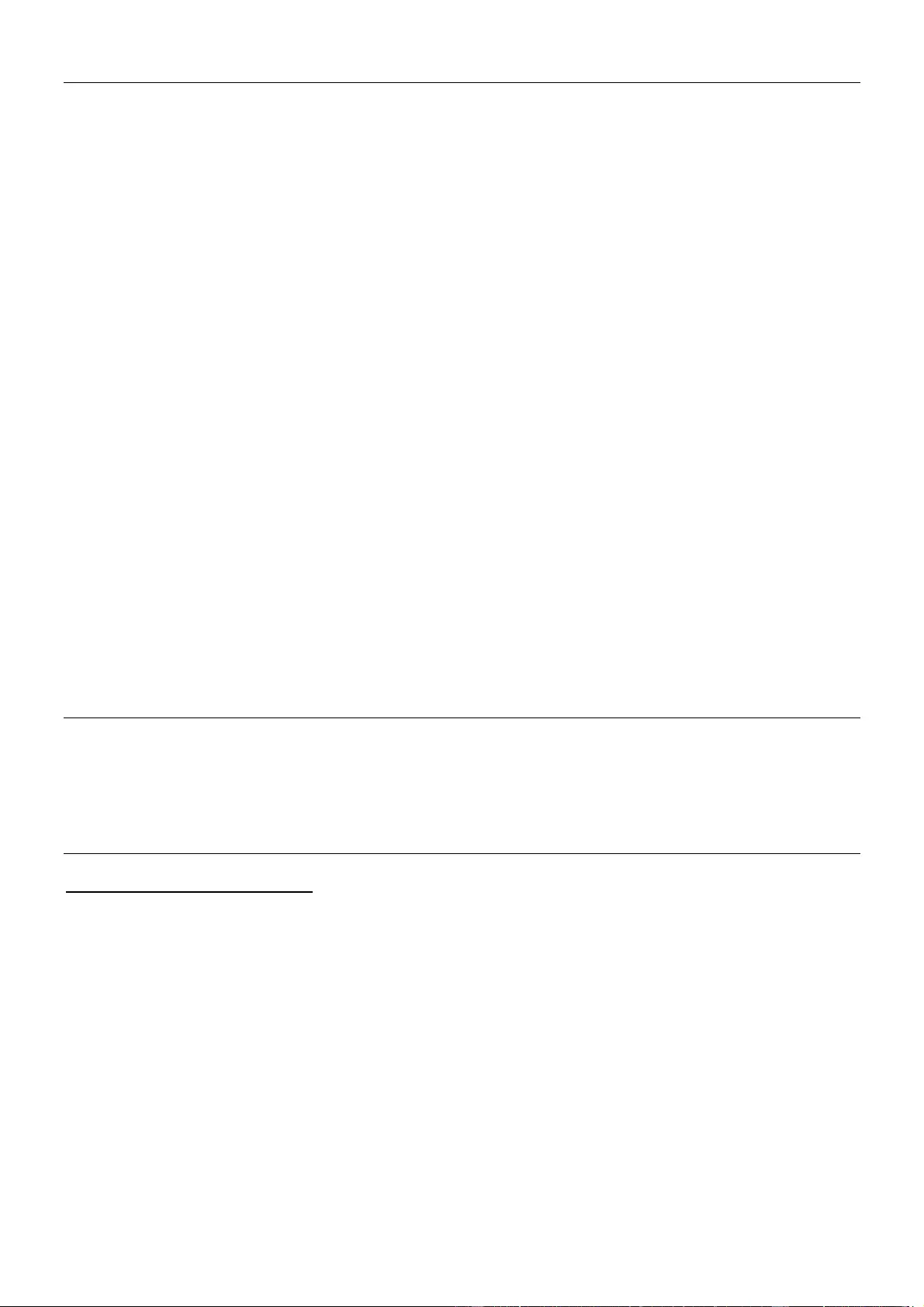
CE/FCC Statement
CE Certification
This equipment complies with the requirements relating to Electromagnetic Compatibility Standards.
It has been manufactured under the scope of RoHS compliance.
CE Konformitätserklärung
Dieses Produkt entspricht den einschlägigen EMV Richtlinien der EU für IT-Equipment und darf nur
zusammen mit abgeschirmten Kabeln verwendet werden.
Diese Geräte wurden unter Berücksichtigung der RoHS Vorgaben hergestellt.
Die formelle Konformitätserklärung können wir Ihnen auf Anforderung zur Verfügung stellen
FCC Certification
This equipment has been tested and found to comply with the limits for a Class B digital device, pursuant
to part 15 of the FCC Rules. These limits are designed to provide reasonable protection against harmful
interference in a residential installation.
You are cautioned that changes or modification not expressly approved by the party responsible for
compliance could void your authority to operate the equipment.
This device complies with part 15 of the FCC Rules.
Operation is subject to the following two conditions:
1. This device may not cause harmful interference, and
2. This device must accept any interference received, including interference that may cause undesired
operation.
LINDY Herstellergarantie – Hinweis für Kunden in Deutschland
LINDY gewährt für dieses Produkt über die gesetzliche Regelung in Deutschland hinaus eine zweijährige
Herstellergarantie ab Kaufdatum. Die detaillierten Bedingungen dieser Garantie finden Sie auf der LINDY Website
aufgelistet bei den AGBs.
Hersteller / Manufacturer (EU):.
LINDY-Elektronik GmbH LINDY Electronics Ltd
Markircher Str. 20 Sadler Forster Way
68229 Mannheim Stockton-on-Tees, TS17 9JY
GERMANY United Kingdom
Email: info@lindy.com , T: +49 (0)621 470050 postmaster@lindy.co.uk , T: +44 (0)1642 754000
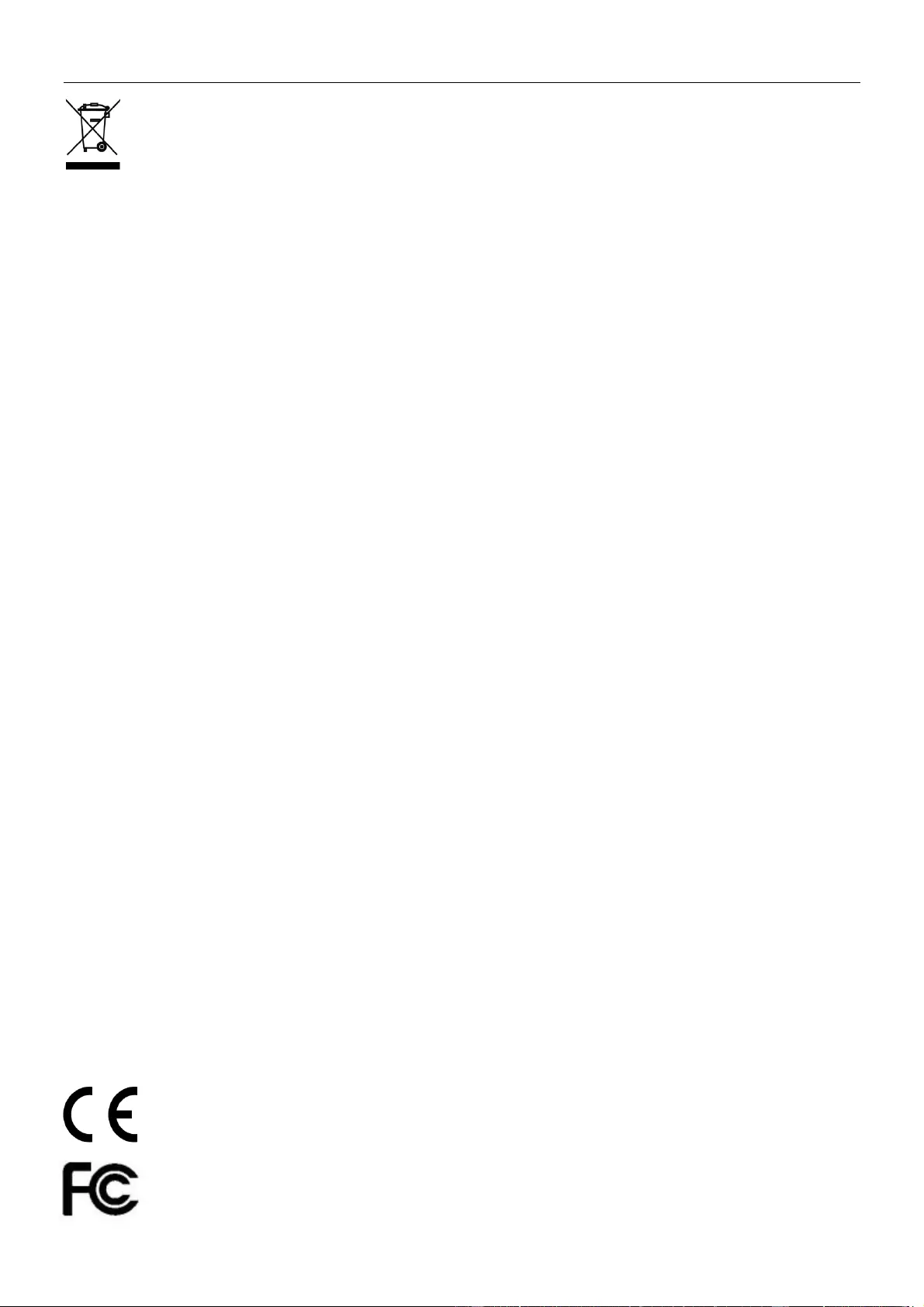
Recycling Information
WEEE (Waste of Electrical and Electronic Equipment),
Recycling of Electronic Products
Europe, United Kingdom
In 2006 the European Union introduced regulations (WEEE) for the collection and recycling of all waste electrical
and electronic equipment. It is no longer allowable to simply throw away electrical and electronic equipment.
Instead, these products must enter the recycling process.
Each individual EU member state has implemented the WEEE regulations into national law in slightly different
ways. Please follow your national law when you want to dispose of any electrical or electronic products. More
details can be obtained from your national WEEE recycling agency.
Germany / Deutschland Rücknahme Elektroschrott und Batterie-Entsorgung
Die Europäische Union hat mit der WEEE Direktive Regelungen für die Verschrottung und das Recycling von
Elektro- und Elektronikprodukten geschaffen. Diese wurden im Elektro- und Elektronikgerätegesetz – ElektroG in
deutsches Recht umgesetzt. Das Entsorgen von Elektro- und Elektronikgeräten über die Hausmülltonne ist
verboten! Diese Geräte müssen den Sammel- und Rückgabesystemen zugeführt werden! Dort werden sie
kostenlos entgegen genommen. Die Kosten für den weiteren Recyclingprozess übernehmen die Gerätehersteller.
LINDY bietet deutschen Endverbrauchern ein kostenloses Rücknahmesystem an, beachten Sie bitte, dass
Batterien und Akkus den Produkten vor der Rückgabe an das Rücknahmesystem entnommen werden müssen und
über die Sammel- und Rückgabesysteme für Batterien separat entsorgt werden müssen. Ausführliche
Informationen zu diesen Themen finden Sie stets aktuell auf der LINDY Webseite im Fußbereich.
France
En 2006, l'union Européenne a introduit la nouvelle réglementation (DEEE) pour le recyclage de tout équipement
électrique et électronique.
Chaque Etat membre de l’ Union Européenne a mis en application la nouvelle réglementation DEEE de manières
légèrement différentes. Veuillez suivre le décret d’application correspondant à l’élimination des déchets électriques
ou électroniques de votre pays.
Italy
Nel 2006 l’unione europea ha introdotto regolamentazioni (WEEE) per la raccolta e il riciclo di apparecchi elettrici
ed elettronici. Non è più consentito semplicemente gettare queste apparecchiature, devono essere riciclate. Ogni
stato membro dell’ EU ha tramutato le direttive WEEE in leggi statali in varie misure. Fare riferimento alle leggi del
proprio Stato quando si dispone di un apparecchio elettrico o elettronico.
Per ulteriori dettagli fare riferimento alla direttiva WEEE sul riciclaggio del proprio Stato.
No. 38155
2nd Edition, February 2018
lindy.com
Tested to Comply with
FCC Standards
For Home and Office Use!