Lindy 38213 User Manual
Displayed below is the user manual for 38213 by Lindy which is a product in the AV Extenders category. This manual has pages.
Related Manuals

© LINDY Group - FIRST EDITION (November 2019)
70m C6 HDBaseT HDMI 18G & IR Extender
Transmitter & Receiver
User Manual English
Benutzerhandbuch Deutsch
Manuel Utilisateur Français
Manuale Italiano
No. 38213-4
lindy.com
Tested to comply with
FCC Standards
For Home and Office Use!
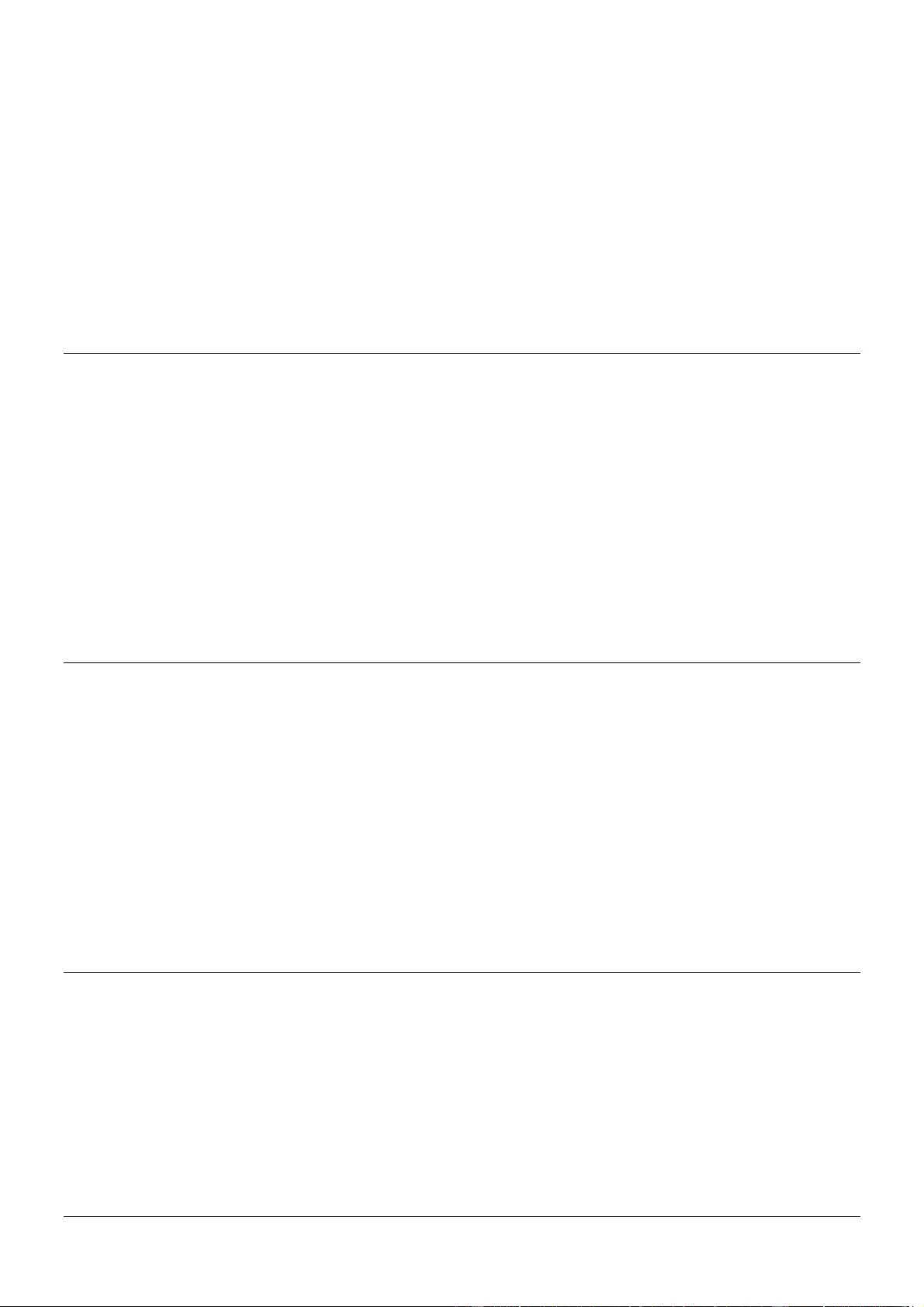
!!! IMPORTANT !!!
Only use a direct Cat.5e/6/7 cable connection between the
HDBaseT ports. Do not connect these ports to Network or
Ethernet equipment or any active components
!!!! WICHTIG !!!!
Verwenden Sie AUSSCHLIEßLICH eine direkte
Kabelverbindung zwischen den HDBaseT Anschlüssen
aber NIEMALS eine Netzwerkverbindung oder Ethernet
oder irgendwelche aktiven Komponenten
!!! ATTENTION !!!
N'utilisez qu'une connexion par câble Ethernet directe
entre les ports, sans passer par le réseau Ethernet, un
commutateur ou un quelconque périphérique connecté à
votre réseau !
!!! IMPORTANTE !!!
UTILIZZATE UN CAVO DEDICATO PER LA CONNESSIONE
TRA LE DUE UNITA', NON COLLEGATELO AD UNA RETE
ETHERNET O AD ALTRI COMPONENTI ATTIVI

User Manual English
Safety Instructions
! WARNING !
Please read the following safety information carefully and always keep this document with
the product.
Failure to follow these precautions can result in serious injuries or death from electric
shock, fire or damage to the product.
Touching the internal components or a damaged cable may cause electric shock, which
may result in death.
To reduce risk of fire, electric shocks or damage:
▪ Do not open the product. There are no user serviceable parts inside.
▪ Qualified servicing personnel must only carry out any repairs or maintenance.
▪ Never use damaged cables.
▪ Do not expose the product to water or places of moisture.
▪ This product is intended for indoor use only.
▪ Do not place the product near direct heat sources. Always place it in a well-ventilated place.
▪ Do not place heavy items on the product or the cables.
▪ Please ensure any adapters are firmly secured and locked in place before inserting into a wall socket
Introduction
Thank you for purchasing from the 70m C6 HDBaseT HDMI 18G & IR Extender kit. This product has been
designed to provide trouble free, reliable operation. It benefits from both a LINDY 2-year warranty and free
lifetime technical support. To ensure correct use, please read this manual carefully and retain it for future
reference.
The Lindy C6 HDBaseT HDMI 18G & IR Extender is a two-part high performance, reliable solution for
extending HDMI signals over long distances via Cat.6 network cable. This kit can be used with each other
or with a compatible Lindy HDBaseT splitter. For further information on this, please see your local Lindy
website.
HDBaseT is a globally recognised standard for high quality distribution of AV content and other
technologies, including power, control and ethernet, over longer distances via low cost Cat.6 or above
cable.
Supporting resolutions up to 4K Ultra HD, video can be viewed in stunning clarity, while additional support
for HDR (High Dynamic Range) allows content to be displayed with enhanced brightness, greater contrasts
of blacks and whites and a much wider colour gamut. This provides a reliable solution for creating eye-
catching digital signage in retail, immersive displays at events or engaging setups in larger conference
rooms or lectures halls.
PoC (Power over Cable) functionality provides additional flexibility. This allows power to be supplied
alongside data through Cat.6 network cable in a point to point connection between the transmitter and
receiver, meaning only a single power supply is required at the transmitter unit. Ideal when power outlets
are limited at the receiver end of the installation. Featuring bi-directional IR ports at both sides of the setup,
the source equipment can be easily controlled from the display side, and the display can also be controlled
from the HDMI source side. Combined with CEC control, which allows commands from one main remote,
this extension system allows for complete and simple control for the user.
HDBaseT™ and the HDBaseT Alliance logo are trademarks of the HDBaseT Alliance.
Please Note: The quoted lengths and resolutions are possible with a direct connection between
Transmitter and Receiver using good quality Cat.6 solid core cable. Using a different cable type, or
introducing wall plates, couplers or patch panels may result in a reduction of possible distances.

User Manual English
Package Contents
38213
▪ HDMI Transmitter
▪ IR Receiver
▪ IR Emitter
▪ 24VDC 1A Multi-country Power Supply (UK, EU, US & AUS), Screw Type DC Jack: 5.5/2.1mm
▪ Lindy Manual
38214
▪ HDMI Receiver
▪ IR Emitter
▪ IR Receiver
▪ Lindy Manual
Features
▪ Supports resolutions up to 3840x2160@60Hz 4:4:4 8bit, with additional support for HDR up to 4:2:2
10/12bit and Dolby Vision
▪ Audio Pass-through of all HDMI audio formats including Dolby Atmos & DTS:X
▪ PoC (Power over Cable) support, requiring a power supply connection from only one side of the
installation
▪ Bi-directional IR Control (30-60kHz) of equipment via the extender
▪ RS-232 & CEC Pass-through
▪ Screw Type DC Jack for a secure power connection
Specification
▪ HDMI 2.0b, 18Gbps Compliant
▪ HDCP 2.2/1.4 Pass-through
The following distance and resolution combinations are possible when using high quality Cat.6 U/UTP or
F/UTP cable:
70m:
▪ 1920x1080@60Hz 4:4:4 8bit
▪ 3D@1920x1080
40m:
▪ 3840x2160@60Hz 4:4:4 8bit / 4:2:2 12bit
▪ 3840x2160@30Hz 4:4:4 8bit
▪ 1920x1080@60Hz 4:4:4 8bit
▪ 3D@1920x1080
▪ ESD Protection: ± 8kV (air-gap discharge)
▪ Human Body Model: ± 4kV (contact discharge)
▪ Operating Temperature: 0°C - 40°C (32°F - 104°F)
▪ Storage Temperature: -20°C - 60°C (-4°F - 140°F)
▪ Relative Humidity: 20 - 90% RH (Non-condensing)
▪ Metal Housing
▪ Colour: Black
▪ Power Requirements: AC100-240V 50/60Hz
▪ Power Consumption: 24W

User Manual English
Installation and Operation
Transmitter Front and Rear
1. Power LED: Indicates Power.
2. DC 24V: Connect the 24VDC 1A PSU to an AC wall outlet and securely connector to the transmitter
or receiver. This is only required at one side of the installation.
3. HDBaseT Out: HDBaseT Output port. Connect a compatible HDBaseT receiver using a single
Cat.6 or above cable for all data signals. Please do not connect to a network port.
4. HDMI In: Connect to an HDMI source device.
5. IR In: Connect the supplied IR Receiver cable for IR signal reception. Ensure the remote being
used is within the direct line-of-sight of the IR Extender.
6. IR Out: Connect the supplied IR Transmitter Cable for IR signal transmission. Place the IR
Transmitter in direct line-of-sight of the equipment to be controlled.
7. RS-232: Connect to a PC, Serial Controller or Serial device via a phoenix block 3-way connection
for the pass-through transmission of RS-232 commands.
8. Service: Reserved for future use.
9. Link Indicator LED:
Illuminated Green: Link is Okay
Not Illuminated: No Link
10. Data Signal Indicator LED:
Illuminated Orange: Signal is Okay
Not Illuminated: No HDMI Signal
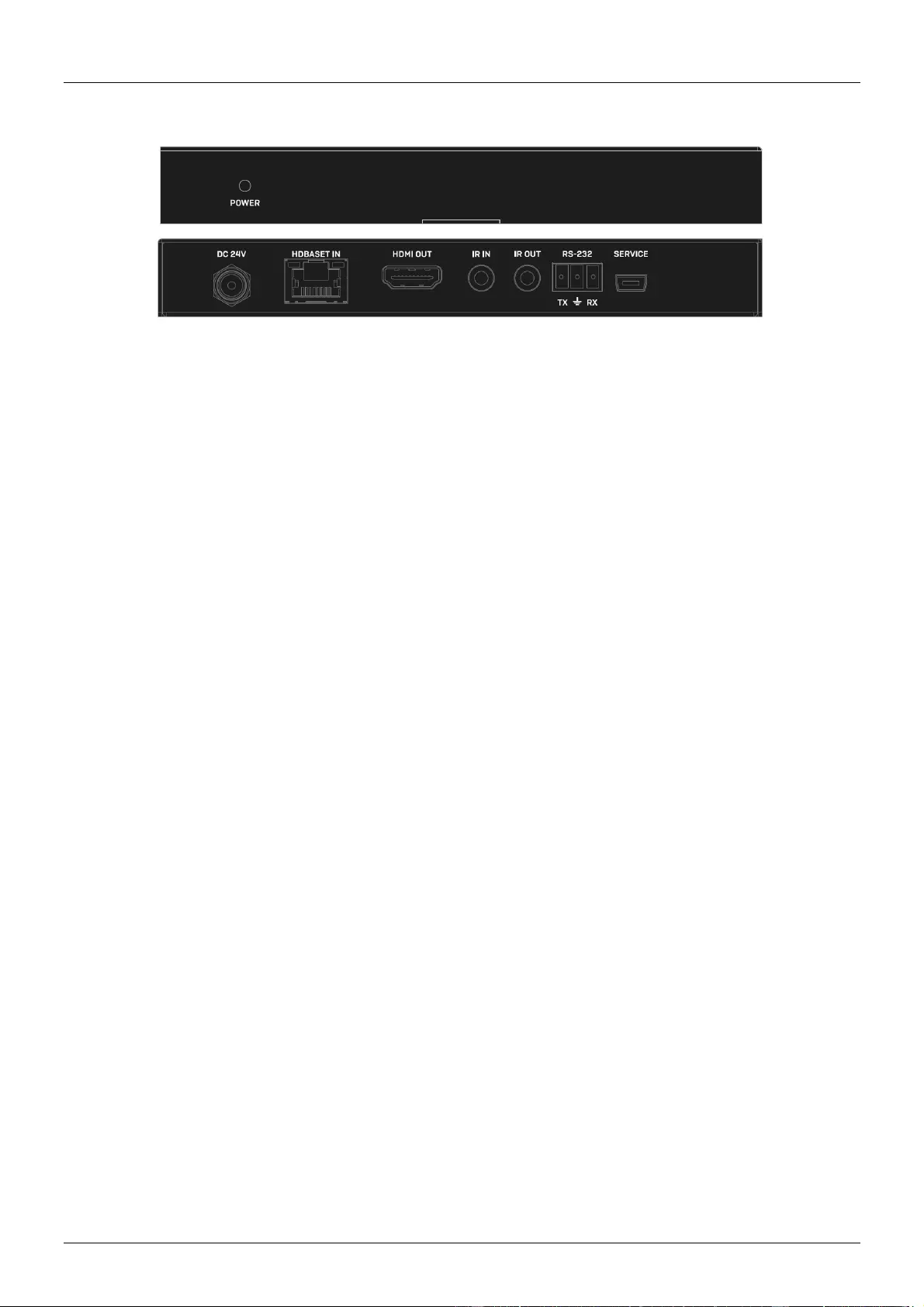
User Manual English
Receiver Front and Rear
1. Power LED: Indicates Power.
2. DC 24V: Connect the 24VDC 1A PSU to an AC wall outlet and securely connector to the transmitter
or receiver. This is only required at one side of the installation.
3. HDBaseT In: HDBaseT Input Port. Connect a compatible HDBaseT transmitter using a single Cat.6
or above cable for all data signals. Please do not connect to a network port.
4. HDMI Out: Connect to an HDMI display.
5. IR In: Connect the supplied IR Receiver cable for IR signal reception. Ensure the remote being
used is within the direct line-of-sight of the IR Extender.
6. IR Out: Connect the supplied IR Transmitter Cable for IR signal transmission. Place the IR
Transmitter in direct line-of-sight of the equipment to be controlled.
7. RS-232: Connect to a PC, Serial Controller or Serial device via phoenix block 3 way connection for
the pass-through transmission of RS-232 commands.
8. Service: Reserved for future use.
9. Link Indicator LED:
Illuminated Green: Link is Okay
Not Illuminated: No Link
10. Data Signal Indicator LED:
Illuminated Orange: Signal is Okay
Not Illuminated: No HDMI Signal

User Manual English
Important! Before starting the installation, please ensure that all devices are powered off.
1. Connect an HDMI source device to the Transmitter unit using HDMI cable.
2. Connect one end of the Cat.6/7 cable to the HDBaseT Out port on the Transmitter and the other end
to the HDBaseT In port of the Receiver. U/UTP or F/UTP solid core installation cables are
recommended. For cable lengths please see the Specifications of this manual.
3. Use another HDMI cable to connect an HDMI display device to the HDMI output port on the Receiver
unit.
4. Plug the DC power supply into the Transmitter or Receiver and switch on.
5. Power on the source device and display to complete the installation.
In addition to the installation steps outlined above this HDMI 18G Extender can also provide the following
additional/optional functionality:
RS-232 Serial
The Transmitter and Receiver both feature a phoenix block serial connection for the extension of control
signals.
Infrared Control
The Transmitter and Receiver units both feature an IR In and Out port, with two pairs of IR extension
cables provided. The extension cables allow an IR remote control to be used from the Transmitter to the
Receiver or vice versa.
IR Receiver IR Emitter

User Manual English
Troubleshooting
There is no display on the screen.
It has been found that there are significant differences in the cable lengths/types and even input ports
which can be used on different brands of display using HDMI 18G 4K@60Hz resolutions. If problems are
experienced, please apply the following steps:
▪ Try a different input port on the display.
▪ Reduce the cable length on the Input and Output to 1m.
▪ Try a different type of 1m HDMI Cable.
▪ Check that the DC plug and jack used by the external power supply is firmly connected and that
the power LED is illuminated on both the Transmitter and Receiver.
▪ Check that the Cat.6/7 cable is plugged in correctly and that the Connection LED on the left side
of both the HDBaseT In and Out ports are illuminated.
▪ Check that the HDMI Indicator LED on the right side of the HDBaseT In and Out ports are
illuminated, if not please power cycle the source and display.
▪ For several HDMI devices it may be helpful to unplug and re-connect their HDMI connection to re-
initiate the HDMI handshake and recognition.
▪ Power off all the devices, then power on in this order: first, the extender, then the display and finally
the source.
▪ Reduce the length of Cat.6/7 or HDMI cable used or use a higher quality cable.
Lindy regularly checks and tests our product range to ensure maximum compatibility and performance.
For the most up to date version of this manual, please refer to your local Lindy website, search for the
relevant part number and find the manual under Downloads.

Benutzerhandbuch Deutsch
Sicherheitshinweise
! GEFAHR !
Bitte lesen Sie die folgenden Sicherheitshinweise sorgfältig durch und bewahren Sie dieses
Dokument immer zusammen mit dem Produkt auf.
Die Nichtbeachtung dieser Vorsichtsmaßnahmen kann zu schweren Verletzungen oder
zum Tod durch Stromschlag, Feuer oder Schäden am Produkt führen.
Das Berühren der internen Komponenten oder eines beschädigten Kabels kann einen
elektrischen Schlag verursachen, der zum Tod führen kann.
Um die Gefahr von Bränden, Stromschlägen oder Schäden zu verringern:
▪ Öffnen Sie das Produkt nicht. Es befinden sich keine vom Benutzer zu wartenden Teile im Inneren.
▪ Ausschließlich qualifiziertes Personal darf Reparaturen oder Wartungen durchführen.
▪ Verwenden Sie niemals beschädigte Kabel.
▪ Setzen Sie das Produkt nicht Wasser oder Feuchtigkeit aus.
▪ Dieses Produkt ist nur für den Gebrauch in geschlossenen Räumen bestimmt.
▪ Stellen Sie das Produkt nicht in der Nähe von direkten Wärmequellen auf. Stellen Sie es immer an
einem gut belüfteten Ort auf.
▪ Stellen Sie keine schweren Gegenstände auf das Produkt oder die Kabel.
▪ Bitte stellen Sie vor der Verwendung sicher, dass alle Adapter sicher und fest eingerastet sind
Einführung
Wir freuen uns, dass Ihre Wahl auf ein LINDY-Produkt gefallen ist und danken Ihnen für Ihr Vertrauen. Sie
können sich jederzeit auf unsere Produkte und einen guten Service verlassen. Dieser 70m C6 HDBaseT
HDMI 18G & IR Extender unterliegt einer 2-Jahres LINDY Herstellergarantie und lebenslangem
kostenlosen, technischen Support. Bitte lesen Sie diese Anleitung sorgfältig und bewahren Sie sie auf.
Der Lindy C6 HDBaseT HDMI 18G & IR Extender ist eine leistungsstarke und zuverlässige Lösung zum
Übertragen von HDMI-Signalen über große Distanzen mit einem Cat.6 Netzwerkkabel. Das Set aus
Transmitter und Receiver kann zusammen verwendet werden oder mit einem kompatiblen Lindy HDBaseT
Splitter. Weitere Informationen hierzu finden Sie auf der Lindy Webseite.
HDBaseT ist ein weltweit anerkannter Standard für qualitativ hochwertige Verteilung von AV-Inhalten und
anderer Technologien inklusive Strom, Steuerungsdaten und Ethernet über große Distanzen mit günstigen
Cat.6-Kabeln (oder höher).
Der Extender unterstützt Auflösungen bis 4K Ultra HD, sodass Inhalte mit beeindruckender Klarheit
dargestellt werden. Die zusätzliche Unterstützung von HDR (High Dynamic Range) ermöglicht größere
Helligkeit, verbesserten Kontrast von Weiß und Schwarz und ein breiteres Farbspektrum. Somit steht eine
zuverlässige Lösung für auffallendes Digital Signage im Einzelhandel, immersive Displays bei
Veranstaltungen oder ansprechende Installationen in großen Konferenzräumen oder Hörsälen zur
Verfügung.
Die Funktion ‘PoC’ (Power over Cable) sorgt für zusätzliche Flexibilität. Sie erlaubt in einer Punkt-zu-
Punkt-Verbindung zwischen Transmitter und Receiver die Stromversorgung parallel zur Datenübertragung
über das Cat.6-Netzwerkkabel. So ist nur ein Netzteil auf Transmitterseite erforderlich - ideal wenn wenige
Steckdosen auf Receiverseite vorhanden sind. Auf beiden Seiten der Installation stehen bidirektionale
Infrarotanschlüsse zur Verfügung, so dass die Quellgeräte von der Displayseite aus gesteuert werden
können und das Display auch von der HDMI-Quelle aus gesteuert werden kann. Mit dem CEC-
Steuerprotokoll, das einem definierten Standard folgt, um die Grundfunktionen aller Geräte einer
Wiedergabekette mit einer Fernbedienung zu steuern, erlaubt dieser Extender dem Anwender vollständige
und einfache Kontrolle.
HDBaseT™ und das HDBaseT Alliance Logo sind eingetragene Warenzeichen der HDBaseT Alliance.
Beachten Sie bitte, dass die angegebenen Längen und Auflösungen bei einer direkten Verbindung
zwischen Transmitter und Receiver möglich sind, wenn Sie ein Cat.6-Kabel guter Qualität mit starren
Adern verwenden. Bei Verwendung anderer Kabel, Wanddosen, Coupler oder Patchpanels reduzieren
sich möglicherweise die angegebenen Entfernungen.
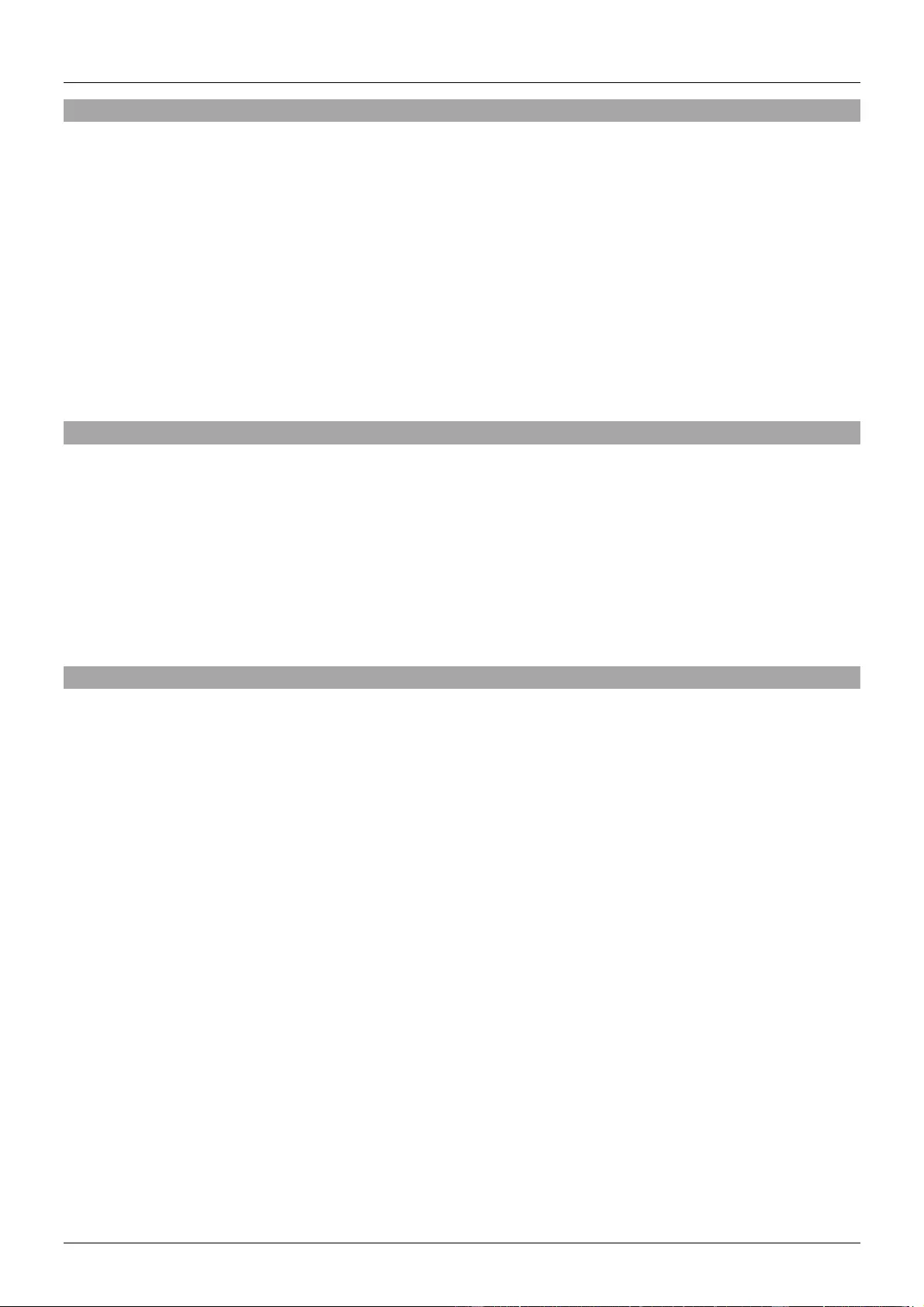
Benutzerhandbuch Deutsch
Lieferumfang
38213
▪ HDMI Transmitter
▪ IR Receiver
▪ IR Emitter
▪ 24VDC 1A Netzteil ‘Multi-Country’ (UK, EU, US & AUS), DC-Buchse mit Schraubanschluss: 5.5/2.1mm
▪ Lindy Handbuch
38214
▪ HDMI Receiver
▪ IR Emitter
▪ IR Receiver
▪ Lindy Handbuch
Eigenschaften
▪ Unterstützt Auflösungen bis 3840x2160@60Hz 4:4:4 8Bit, mit HDR-Unterstützung bis 4:2:2 10/12Bit
und Dolby Vision
▪ Audio Pass-Through aller HDMI-Audioformate inklusive Dolby Atmos & DTS:X
▪ Unterstützt PoC (Power over Cable), d.h. es ist nur ein Netzteil auf einer Seite der Installation
erforderlich
▪ Bidirektionale IR-Steuerung (30-60kHz) der Geräte über den Extender
▪ RS-232 & CEC Pass-Through
▪ DC-Buchse mit Schraubanschluss für eine sichere Stromversorgung
Spezifikationen
▪ HDMI 2.0b, kompatibel mit 18Gbit/s
▪ HDCP 2.2/1.4 Pass-Through
Die folgenden Kombinationen aus Distanz und Auflösung sind möglich, wenn qualitativ hochwertige Cat.6
U/UTP oder F/UTP Kabel verwendet werden:
70m:
▪ 1920x1080@60Hz 4:4:4 8Bit
▪ 3D@1920x1080
40m:
▪ 3840x2160@60Hz 4:4:4 8Bit / 4:2:2 12Bit
▪ 3840x2160@30Hz 4:4:4 8Bit
▪ 1920x1080@60Hz 4:4:4 8Bit
▪ 3D@1920x1080
▪ ESD-Schutz: ± 8kV (Luftspaltentladung)
▪ Human Body Model: ± 4kV (Kontaktentladung)
▪ Betriebstemperatur: 0°C - 40°C (32°F - 104°F)
▪ Lagertemperatur: -20°C - 60°C (-4°F - 140°F)
▪ Relative Feuchtigkeit: 20 - 90% RH (nicht kondensierend)
▪ Metallgehäuse
▪ Farbe: Schwarz
▪ Strombedarf: AC100-240V 50/60Hz
▪ Stromverbrauch: 24W

Benutzerhandbuch Deutsch
Installation und Betrieb
Transmitter Vorder- und Rückseite:
1. Power LED: Zeigt Spannungsversorgung an.
2. DC 24V: Schließen Sie das 24VDC 1A Netzteil an einer Steckdose und am Transmitter oder
Receiver an. Das Netzteil ist nur auf einer Seite der Installation erforderlich.
3. HDBaseT Out: HDBaseT-Ausgangsport. Zum Anschluss eines kompatiblen HDBaseT Receivers
mit einem Cat.6 (oder höher) Kabel für alle Datensignale. Nicht zum Anschluss an einen
Netzwerkport!
4. HDMI In: Zum Anschluss an ein HDMI-Quellgerät.
5. IR In: Zum Anschluss des beiliegenden IR-Receiverkabels zum Empfang des IR-Signals. Achten
Sie darauf, dass die Fernbedienung direkte Sichtverbindung zum IR Extender hat.
6. IR Out: Zum Anschluss des beiliegenden IR-Transmitterkabels zum Senden des IR-Signals.
Achten Sie darauf, dass der IR Transmitter direkte Sichtverbindung zu den Geräten hat, die bedient
werden sollen.
7. RS-232: Zum Anschluss eines PCs, eines seriellen Controllers oder Geräts mit einer 3-poligen
Phoenix Contact Anschlussklemme für die Übertragung von RS-232-Befehlen.
8. Service: Reserviert für zukünftige Anwendungen.
9. Link-LED:
a. LED leuchtet grün: Verbindung ist in Ordnung
b. LED leuchtet nicht: Keine Verbindung
10. Datensignal-LED:
a. LED leuchtet orange: Signal ist in Ordnung
b. LED leuchtet nicht: Kein HDMI-Signal

Benutzerhandbuch Deutsch
Receiver Vorder- und Rückseite:
1. Power LED: Zeigt Spannungsversorgung an
2. DC 24V: Schließen Sie das 24VDC 1A Netzteil an einer Steckdose und am Transmitter oder
Receiver an. Das Netzteil ist nur auf einer Seite der Installation erforderlich
3. HDBaseT In: HDBaseT-Eingangsport. Zum Anschluss eines kompatiblen HDBaseT Transmitters
mit einem Cat.6 (oder höher) Kabel für alle Datensignale. Nicht zum Anschluss an einen
Netzwerkport!
4. HDMI Out: Zum Anschluss eines HDMI Displays.
5. IR In: Zum Anschluss des beiliegenden IR-Receiverkabels zum Empfang des IR-Signals. Achten
Sie darauf, dass die Fernbedienung direkte Sichtverbindung zum IR Extender hat.
6. IR Out: Zum Anschluss des beiliegenden IR-Transmitterkabels zum Senden des IR-Signals.
Achten Sie darauf, dass der IR Transmitter direkte Sichtverbindung zu den Geräten hat, die bedient
werden sollen.
7. RS-232: Zum Anschluss eines PCs, eines seriellen Controllers oder Geräts mit einer 3-poligen
Phoenix Contact Anschlussklemme für die Üebrtragung von RS-232-Befehlen.
8. Service: Reserviert für zukünftige Anwendungen.
9. Link-LED:
a. LED leuchtet grün: Verbindung ist in Ordnung
b. LED leuchtet nicht: Keine Verbindung
10. Datensignal-LED:
a. LED leuchtet orange: Signal ist in Ordnung
b. LED leuchtet nicht: Kein HDMI-Signal

Benutzerhandbuch Deutsch
Achtung! Bevor Sie mit der Installation beginnen, müssen alle Geräte ausgeschaltet sein.
1. Schließen Sie eine HDMI-Quelle mit einem HDMI-Kabel am Transmitter an.
2. Schließen Sie ein Ende des Cat.6/7 Kabels am HDBaseT-Ausgangsport des Transmitters an und
das andere Ende am HDBaseT-Eingangsport des Receivers. Wir empfehlen U/UTP oder F/UTP
Installationskabel mit starren Adern. Informationen zu den Kabellängen finden Sie in diesem
Handbuch unter „Spezifikationen“.
3. Mit einem weiteren HDMI-Kabel verbinden Sie ein HDMI Display mit dem HDMI-Ausgangsport des
Receivers.
4. Verbinden Sie das Netzteil mit dem Transmitter oder Receiver und schalten Sie ein.
5. Schalten Sie dann das Quellgerät und das Display ein. Die Installation ist nun abgeschlossen.
Der HDMI 18G Extender unterstützt auch die folgenden zusätzlichen/optionalen Funktionen:
RS-232 Seriell
Transmitter und Receiver bieten eine serielle Verbindung über Phoenix-Anschlussklemmen zum
Übertragen von Steuersignalen.
Infrarotsteuerung
Transmitter und Receiver verfügen jeweils über einen IR-Ein- und Ausgangsport mit 2 Paar IR-
Verlängerungskabeln. Die Verlängerungskabel erlauben die Verwendung einer IR-Fernbedienung vom
Transmitter zum Receiver oder umgekehrt.
IR Receiver IR Emitter

Benutzerhandbuch Deutsch
Fehlersuche
Der Bildschirm zeigt kein Bild.
Es gibt große Unterscheide bei Kabellängen/-typen und sogar Eingangsports, die mit verschiedenen
Display-Modellen mit HDMI 18G 4K@60Hz Auflösungen verwendet werden können. Gehen Sie bei
Problemen bitte folgendermaßen vor:
▪ Verwenden Sie einen anderen Eingangsport des Displays.
▪ Reduzieren Sie die Kabellänge am Ein- und Ausgang auf jeweils 1m.
▪ Verwenden Sie ein anderes 1m langes HDMI-Kabel.
▪ Überprüfen Sie, ob das Netzteil korrekt angeschlossen ist und die Power LEDs auf Transmitter und
Receiver leuchten.
▪ Überprüfen Sie, ob das Cat.6/7 Kabel korrekt angeschlossen ist und die Verbindungs-LED auf der
linken Seite der HDBaseT-Ein- und Ausgangsports leuchtet.
▪ Überprüfen Sie, ob die HDMI-LED auf der rechten Seite der HDBaseT Ein- und Ausgangsports
leuchtet; falls dies nicht der Fall ist, schalten Sie bitte das Quellgerät und das Display einmal aus
und wieder ein.
▪ Bei einigen HDMI-Geräten kann es hilfreich sein, die HDMI-Verbindung zu trennen und erneut
anzuschließen, um ein HDMI Handshake und eine -Erkennung neu zu initiieren.
▪ Schalten Sie alle Geräte aus und dann in dieser Reihenfolge wieder ein: Extender, Display und
zum Schluss das Quellgerät.
▪ Reduzieren Sie die Länge des Cat.6/7 oder HDMI-Kabels oder verwenden Sie ein höherwertiges
Kabel.
Lindy überprüft und testet regelmäßig das Produktsortiment, um maximale Kompatibilität und Performance
zu gewährleisten. Die aktuellste Version dieses Handbuchs finden Sie immer auf der Lindy Webseite,
indem Sie nach der entsprechenden Artikelnummer suchen.

Manuel Utilisateur Français
Consignes de sécurité
! ATTENTION !
Merci de lire attentivement ces instructions de sécurité et de les conserver avec le produit.
Le non-respect de ces précautions peut causer un choc électrique entrainant des blessures
graves, voire mortelles, un incendie ou des dommages au produit.
Toucher les composants internes ou un câble endommagé peut provoquer un choc
électrique pouvant entraîner la mort.
Pour éviter les risques d'incendie, de choc électrique ou de dommages:
▪ Ne pas ouvrir le produit. Il ne contient pas d'éléments réparables.
▪ Les opérations de réparation ou d'entretien ne doivent être effectués que par du personnel qualifié et
habilité.
▪ Ne jamais utiliser de câble endommagé.
▪ Ne pas mouiller le produit et ne pas l'exposer à l'humidité.
▪ Ce produit est réservé à un usage en intérieur.
▪ Ne pas placer le produit à proximité de sources de chaleur. Toujours le placer dans un endroit
suffisamment ventilé.
▪ Ne pas déposer de charge lourde sur le produit ou sur les câbles.
▪ Veuillez vous assurer que l'adaptateur utilisé est fermement fixé et verrouillé avant de l'insérer dans
une prise murale.
Introduction
Nous sommes heureux que votre choix se soit porté sur un produit LINDY et vous remercions de votre
confiance. Vous pouvez compter à tout moment sur la qualité de nos produits et de notre service. Ce kit
extender C6 HDBaseT HDMI 18G & IR 70m est soumis à une durée de garantie LINDY de 2 années et
d’une assistance technique gratuite à vie. Merci de lire attentivement ces instructions et de les conserver
pour toute future référence.
Le kit extender C6 HDBaseT HDMI 18G & IR 70m de Lindy est une solution de transmission HDMI
haute performance et fiable composée de deux boîtiers relies entre eux par un câble réseau cat.6. Ce kit
peut être utilisé avec un autre kit ou splitter compatible Lindy HDBaseT.
HDBaseT est un standard reconnu pour la distribution haute qualité de contenu AV ainsi que d’autres
technologies, y compris l’alimentation, le contrôle RS232 et l’Ethernet. La transmission s’effectue via un
câble réseau cat.6 ou de qualité supérieure.
La résolution prise en charge va jusqu’à la 4K Ultra HD, la vidéo transmise est en haute qualité, avec
une prise en charge des contenus HDR (High Dynamic Range) pour un contraste et une palette de
couleurs (espace colorimétrique) améliorés. Il s'agit d'une solution fiable pour créer une signalétique
numérique accrocheuse dans le commerce de détail, des affichages immersifs lors d'événements ou
des installations attrayantes dans de grandes salles de conférence ou des amphithéâtres.
La fonction PoC (Power over Cable) ajoute davantage de flexibilité. Cela permet de transmettre
l’alimentation via un câble réseau cat.6 en connexion point-à-point entre l’émetteur et le récepteur, une
seule alimentation est donc requise sur l’unité émettrice. Idéal lorsque les prises secteur sont limitées ou
absentes à côté du récepteur. Les signaux IR sont transmis de façon bidirectionnelle, la source peut
donc être facilement contrôlée depuis l’écran, alors que l’écran peut également être contrôlé depuis la
source HDMI. Combiné au contrôle CEC, qui permet de commander tous les équipements à partir d’une
seule télécommande, ce système d’extension offre à l’utilisateur un contrôle complet.
HDBaseT™ et HDBaseT sont des marques déposées de l’alliance HDBaseT.
Note: les distances et résolutions indiquées sont réalisables avec une connexion directe entre l’émetteur
et le récepteur en utilisant un câble cat.6 monobrin (solid core). Utiliser un autre câble, des coupleurs,
prises murales ou panneaux de brassage peut réduire la distance de déport.
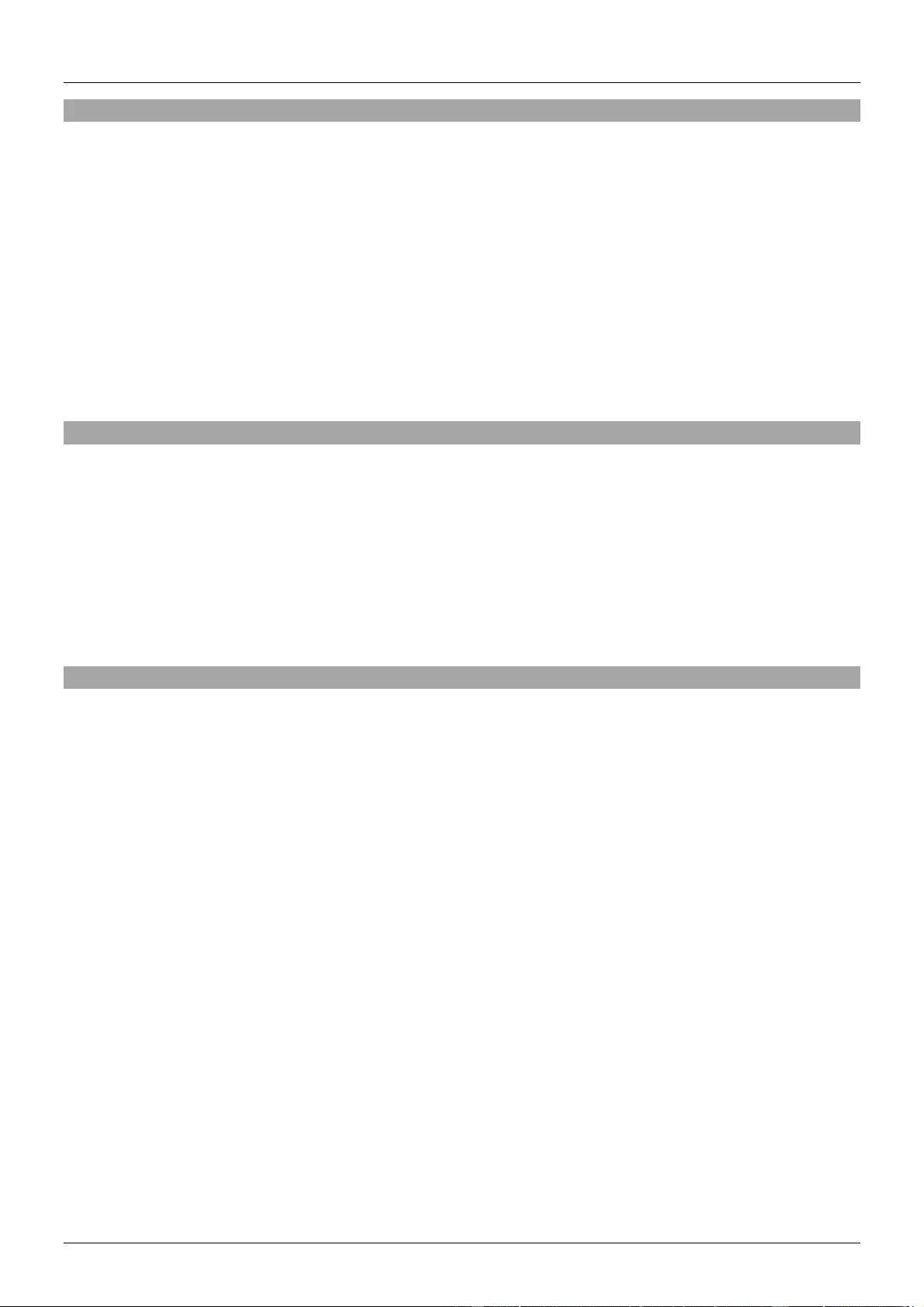
Manuel Utilisateur Français
Contenu
38213
▪ Émetteur HDMI
▪ Récepteur IR
▪ Émetteur IR
▪ Alimentation 24VDC 1A multi-pays (UK, EU, US & AUS), prise DC à visser: 5.5/2.1mm
▪ Manuel Lindy
38214
▪ Récepteur HDMI
▪ Émetteur IR
▪ Récepteur IR
▪ Manuel Lindy
Caractéristiques
▪ Résolution prise en charge : jusqu’à 3840x2160@60Hz 4:4:4 8bits, avec prise en charge HDR jusqu’à
4:2:2 10/12bits et dolby vision
▪ Audio Pass-through pour tous les formats audio HDMI, y compris Dolby Atmos & DTS:X
▪ Prise en charge PoC (Power over Cable), nécessitant une alimentation à partir de l’émetteur ou du
récepteur
▪ Contrôle IR bidirectionnel (30-60kHz) de l’équipement via l’extender
▪ RS232 & CEC Pass-through
▪ Prise ronde DC à visser pour une connexion sûre
Spécifications
▪ HDMI 2.0b, 18Gbit/s
▪ HDCP 2.2/1.4 Pass-through
Les distances et résolutions suivantes sont réalisables avec l’utilisation d’un câble réseau cat.6 U/UTP ou
F/UTP:
70m:
▪ 1920x1080@60Hz 4:4:4 8bits
▪ 3D@1920x1080
40m:
▪ 3840x2160@60Hz 4:4:4 8bit / 4:2:2 12bits
▪ 3840x2160@30Hz 4:4:4 8bits
▪ 1920x1080@60Hz 4:4:4 8bits
▪ 3D@1920x1080
▪ Protection ESD : ± 8kV (décharge électromagnétique via l’air)
▪ Protection selon le modèle du corps humain: ± 4kV (décharge électromagnétique via le toucher)
▪ Température de fonctionnement: 0°C - 40°C (32°F - 104°F)
▪ Température de stockage: -20°C - 60°C (-4°F - 140°F)
▪ Humidité relative: 20 - 90% RH (non condensée)
▪ Boîtier métal
▪ Couleur: noir
▪ Alimentation requise: AC100-240V 50/60Hz
▪ Puissance consommée: 24W

Manuel Utilisateur Français
Installation et utilisation
Boîtier émetteur
1. LED Power : indique l’alimentation.
2. DC 24V: à connecter à l’alimentation fournie 24VDC 1A via une prise secteur et vissez le
connecteur DC. L’alimentation est nécessaire soit sur le boîtier émetteur soit sur le boîtier
récepteur.
3. HDBaseT Out: sortie HDBaseT. À connectez au récepteur HDBaseT en utilisant un câble cat.6 ou
supérieur pour la transmission de tous les signaux. Ne PAS connecter à un port réseau !
4. HDMI In: à connecter à la source HDMI.
5. IR In: à connecter au câble récepteur IR fourni pour la réception du signal IR. Assurez-vous qu’il y
ait bien un contact visuel entre le récepteur IR et la télécommande IR.
6. IR Out: à connecter au câble émetteur IR pour la transmission du signal IR. Placez l’émetteur IR
en face de l’équipement à contrôler.
7. RS-232: à connecter à un PC, contrôleur série ou périphérique série via un bornier 3 plots pour la
transmission pass-through des commandes RS232.
8. Service: réservé pour une utilisation future.
9. LED ‘’Link’’:
Illuminée en vert: le lien est opérationnel
Non illuminée: aucun lien
10. LED «Data»:
Illuminée en orange: le signal est bien reçu
Non Illuminée: pas de signal HDMI

Manuel Utilisateur Français
Boîtier récepteur
1. LED Power: indique l’alimentation.
2. DC 24V: à connecter à l’alimentation fournie 24VDC 1A PSU via une prise secteur et vissez le
connecteur DC. L’alimentation est nécessaire soit sur le boîtier émetteur soit sur le boîtier
récepteur.
3. HDBaseT In: entrée HDBaseT. À connecter à l’émetteur HDBaseT en utilisant un câble cat.6 ou
supérieur pour la transmission de tous les signaux. Ne PAS connecter à un port réseau !
4. HDMI Out: à connecter à l’écran HDMI.
5. IR In: à connecter au câble récepteur IR fourni pour la réception du signal IR. Assurez-vous qu’il y
ait bien un contact visuel entre le récepteur IR et la télécommande IR.
6. IR Out: à connecter au câble émetteur IR pour la transmission du signal IR. Placez l’émetteur IR
en face de l’équipement à contrôler.
7. RS232: à connecter à un PC, contrôleur série ou périphérique série via un bornier 3 plots pour la
transmission pass-through des commandes RS232.
8. Service: réservé pour une utilisation future.
9. LED ‘’Link’’:
Illuminée en vert: le lien est opérationnel
Non illuminée: aucun lien
11. LED «Data»:
Illuminée en orange: le signal est bien reçu
Non Illuminée: pas de signal HDMI

Manuel Utilisateur Français
Important! Avant de démarrer l’installation, assurez-vous que tous les périphériques sont éteints.
1. Connectez une source HDMI à l’émetteur en utilisant un câble HDMI.
2. Connectez une extrémité du câble cat.6/7 au port ‘’HDBaseT Out’’ de l’émetteur et l’autre extrémité au
port ‘’HDBaseT In’’ du récepteur. Les câbles monobrins U/UTP ou F/UTP sont recommandés. Pour
les longueurs de câbles, merci de voir la section spécifications de ce manuel.
3. Utilisez un autre câble HDMI pour connecter un écran HDMI au port ‘’HDMI out’’ du récepteur.
4. Connectez l’alimentation DC à l’émetteur ou récepteur et allumez-le.
5. Allumez la source et l’écran.
De plus, l’extender HDMI 18G peut également fournir ces fonctionnalités:
Série RS232
L’émetteur et le récepteur possèdent chacun un bornier série phoenix 3 plots pour la transmission des
signaux de contrôle.
Contrôle infrarouge
L’émetteur et le récepteur offrent chacune un port d’entrée et de sortie IR, avec deux paires d’extension
IR fournies. Les câbles d’extension permettent d’utiliser une télécommande IR depuis le boîtier récepteur
vers le récepteur ou vice versa.
Récepteur IR Émetteur IR

Manuel Utilisateur Français
Dépannage
Il n’y a pas d’image à l’écran.
Lors d’une utilisation avec des résolutions HDMI 18G 4K@60Hz, des différences peuvent apparaître
suivant la longueur, le type de câble et les marques d’écrans utilisés. Si des problèmes sont rencontrés,
merci de suivre ces étapes:
▪ Essayez un autre port d’entrée sur l’écran.
▪ Réduisez la longueur de câble sur le port d’entrée et de sortie à 1m.
▪ Essayez un autre câble HDMI de 1m.
▪ Vérifiez que la prise DC est fermement connectée et que la LED ‘’POWER’’ est allumée sur le
boîtier émetteur et récepteur.
▪ Vérifiez que le câble cat.6/7 est connecté et que les LEDs de connexion sur la gauche des ports
‘’HDBaseT In’’ et ‘’HDBaseT Out’’ sont allumées.
▪ Vérifiez que les LEDs d’indication HDMI à droite des ports ‘’HDBaseT In’’ et ‘’HDBaseT Out’’ sont
allumées, sinon redémarrez la source et l’écran.
▪ Pour plusieurs périphériques HDMI, il peut être utile de déconnecter puis reconnecter leur
connexion HDMI pour réinitialiser le processus HDMI (HDMI handshake).
▪ Éteignez tous les appareils, puis allumez en respectant cet ordre: en premier l’extender, puis
l’écran et enfin la source.
▪ Réduisez la longueur du câble cat.6/7 ou HDMI. Ou alors utilisez un câble de meilleure qualité.
Lindy vérifie et teste régulièrement sa gamme de produits pour assurer un maximum de compatibilité et
de performance. Pour obtenir la dernière version mise à jour de ce manuel, merci de vous rendre sur le
site marchand de Lindy en saisissant la référence produit dans la recherche, puis sélectionnez ‘’Manuel
d’utilisation’’.

Manuale Italiano
Istruzioni di sicurezza
! ATTENZIONE !
Per favore leggete la seguente informativa e conservate sempre questo documento con il
prodotto.
La mancata osservanza di queste precauzione può causare seri infortuni o la morte per
folgorazione, incendi o danneggiare il prodotto.
Toccare i componenti interni o un cavo danneggiato può causare uno shock elettrico che
può condurre alla morte.
Per ridurre il rischio di incendi, folgorazione o danni:
▪ Non aprite il prodotto. Non esistono componenti utilizzabili all'interno.
▪ La riparazione o manutenzione del prodotto può essere effettuata solo da personale qualificato.
▪ Non utilizzare mai cavi danneggiati
▪ Non fate entrare il prodotto in contatto con acqua e non utilizzatelo in luoghi umidi
▪ Questo prodotto è pensato esclusivamente per utilizzi in luoghi chiusi
▪ Non posizionate il prodotto nelle vicinanze di sorgenti di calore. Installatelo sempre in luoghi ben
ventilati.
▪ Non appoggiate oggetti pesanti sul prodotto o sui cavi.
▪ Vi preghiamo di assicurarvi che ogni adattatore sia fermamente inserito e bloccato in sede prima di
collegarlo a una presa di corrente.
Introduzione
Vi ringraziamo per aver acquistato il kit Extender HDBaseT 18G HDMI & IR Cat.6, 70m. Questo prodotto
è stato progettato per garantirvi la massima affidabilità e semplicità di utilizzo ed è coperto da 2 anni di
garanzia LINDY oltre che da un servizio di supporto tecnico a vita. Per assicurarvi di farne un uso corretto
vi invitiamo a leggere attentamente questo manuale e a conservarlo per future consultazioni.
L'Extender Lindy C6 HDBaseT HDMI 18G & IR è una soluzione affidabile ad alte prestazioni per estendere
signali HDMI su lunghe distanze su comune cavo di rete Cat.6. Questo kit può essere utilizzato come
soluzione a se stante o con uno splitter HDBaseT Lindy compatibile. Per ulteriori informazioni vi preghiamo
di fare riferimento al sito web Lindy locale.
HDBaseT è riconosciuto a livello globale come uno standard per la distribuzione su lunga distanza
utilizzando un comune cavo Cat.6 di contenuti AV di alta qualità e di altri segnali che includono
alimentazione, connessione Ethernet e segnali di controllo.
Grazie al supporto per risoluzioni fino a 4K Ultra HD, il segnale video appare con incredibile limpidezza
mentre il supporto per l’HDR (High Dynamic Range) consente di visualizzare contenuti on luminosità
avanzata, grande contrasto di neri e bianchi and una profondità colore allargata. Questa soluzione
rappresenta la scelta ideale per la creazione di installazioni di Digital Signage accattivanti in ambito retail,
schermi immersivi per eventi o design stimolanti per grandi sale conferenza o aule corsi.
La funzionalità PoC (Power over Cable) aggiunge maggior flessibilità permettendo di alimentare l’unità
ricevente attraverso il cavo Cat.6 nelle installazioni point to point. Questo consente di utilizzare un solo
alimentatore per fornire corrente facendone una soluzione ideale in caso sia difficoltoso reperire punti di
alimentazioni sul luogo di installazione del ricevitore. Questo sistema include anche un ripetitore di segnali
IR bidirezionale per permetter il controllo dei dispositivi collegati da entrambi i capi dell’installazione
inviando comandi al display dal lato delle sorgenti e alle sorgenti dal lato display. Questo, combinato con
le funzioni di controllo CEC, consente di ottenere il controllo completo del sistema in modo semplice e
trasparente per l’utente.
I loghi e nomi HDBaseT™ e HDBaseT Alliance sono marchi registrati dalla HDBaseT Alliance.
Nota bene: Le lunghezze e le risoluzioni indicate sono possibili solo con una connessione diretta fra
trasmettitore e ricevitore utilizzando un cavo Cat.6 Solid Core di buona qualità. Utilizzando cavi di diverso
tipo o aggiungendo prese a muro, accoppiatori o patch panel può portare alla riduzione della distanza
massime raggiungibili.

Manuale Italiano
Contenuto della confezione
38213
▪ Trasmettitore HDMI
▪ Ricevitore IR
▪ Emettitore IR
▪ Alimentatore 24VDC 1A Multi-country (UK, EU, US & AUS), Connettore DC a ghiera: 5.5/2.1mm
▪ Manuale Lindy
38214
▪ Ricevitore HDMI
▪ Emettitore IR
▪ Ricevitore IR
▪ Manuale Lindy
Caratteristiche
▪ Supporto risoluzioni fino a 3840x2160@60Hz 4:4:4 8bit, con supporto addizionale per HDR fino a 4:2:2
10/12bit e visione dolby
▪ Audio Pass-through per tutti i formati audio HDMI inclusi Dolby Atmos & DTS:X
▪ Supporto PoC (Power over Cable). Consente di utilizzare un alimentatore per fornire corrente anche
al ricevitore
▪ Ripetizione dei segnali IR di controllo dei dispositivi Bidirezionale (30-60kHz)
▪ RS-232 & CEC Pass-through
▪ Connettore DC di alimentazione a ghiera per evitare disconnessioni accidentali
Specifiche
▪ Conforme HDMI 2.0b, 18Gbps
▪ HDCP 2.2/1.4 Pass-through
Le seguenti combinazioni di distanze e risoluzioni sono possibili utilizzando cavi di alta qualità Cat.6 U/UTP
o F/UTP:
70m:
▪ 1920x1080@60Hz 4:4:4 8bit
▪ 3D@1920x1080
40m:
▪ 3840x2160@60Hz 4:4:4 8bit / 4:2:2 12bit
▪ 3840x2160@30Hz 4:4:4 8bit
▪ 1920x1080@60Hz 4:4:4 8bit
▪ 3D@1920x1080
▪ Protezione ESD: ± 8kV (scarica in aria)
▪ Human Body Model: ± 4kV (scarica a contatto diretto)
▪ Temperatura Operativa: 0°C - 40°C (32°F - 104°F)
▪ Temperatura di immagazzinamento: -20°C - 60°C (-4°F - 140°F)
▪ Umidità Relativa: 20 - 90% RH (senza condensa)
▪ Telaio in metallo
▪ Colore: Nero
▪ Alimentazione richiesta: AC100-240V 50/60Hz
▪ Consumo: 24W
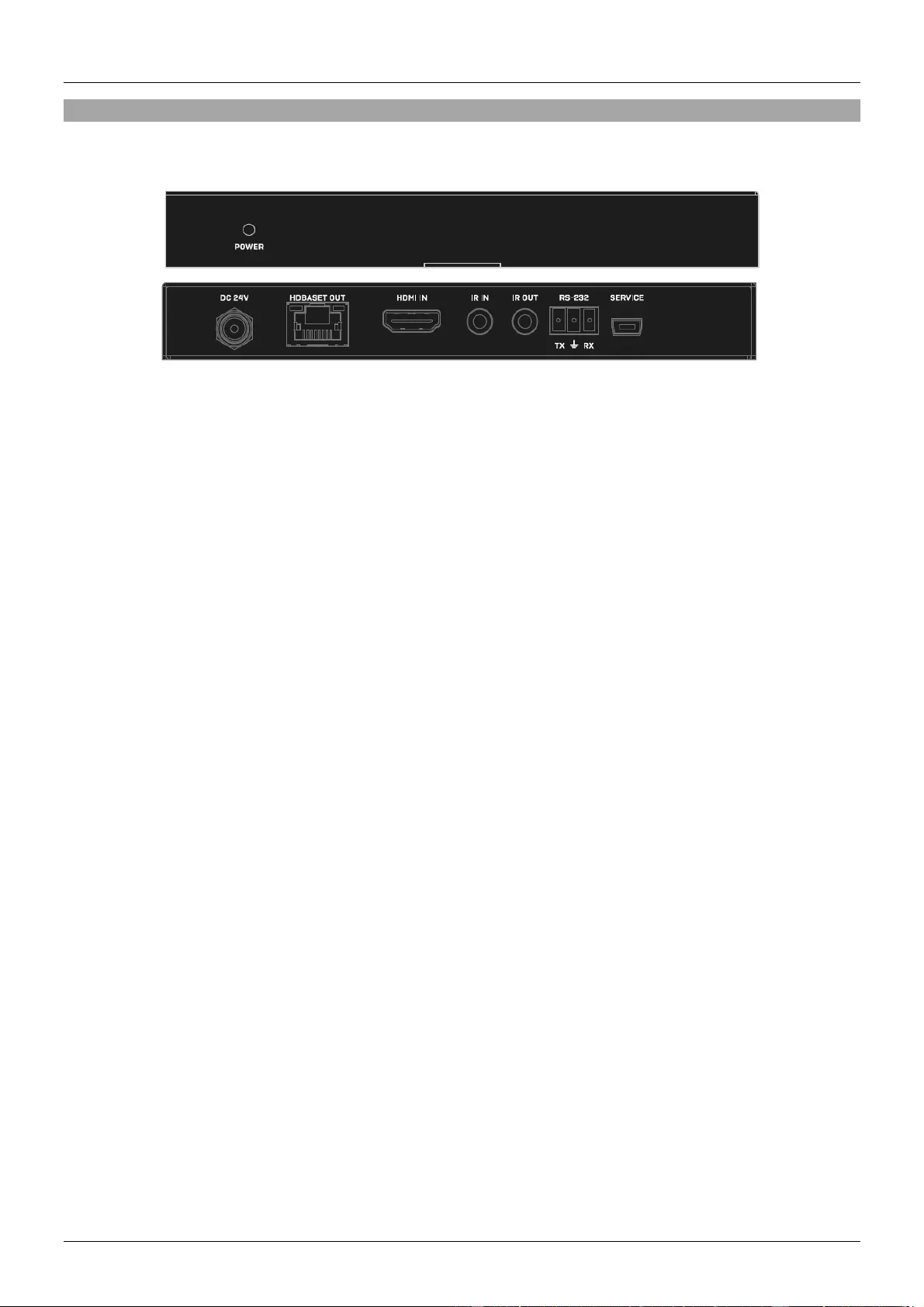
Manuale Italiano
Installazione e Utilizzo
Trasmettitore: Fronte e Retro dell’unità
1. Power LED: Indica la presenza di alimentazione
2. DC 24V: Collegate l’alimentatore 24VDC 1A ad una presa di corrente AC e il connettore DC con
ghiera a questa porta assicurandolo tramite la ghiera integrata. E’ sufficiente alimentare solo il
trasmettitore o solo il ricevitore.
3. HDBaseT Out: Porta HDBaseT Output. Collegate un ricevitore HDBaseT compatibile con un
singolo cavo Cat.6 o superiore per trasmettere tutti i segnali. Vi preghiamo di non connetterlo ad
una normale porta di rete.
4. HDMI In: da connettere alla sorgente HDMI.
5. IR In: collegate a questa porta il cavo Ricevitore IR fornito. Assicuratevi che il sensore sia visibile
dal punto in cui utilizzerete il telecomando.
6. IR Out: Collegate a questa porta il cavo trasmettitore IR. Posizionate l’emettitore in vista del
sensore IR del dispositivo da controllare.
7. RS-232: Collegate questa porta ad un PC, Controller Seriale o a un dispositivo Seriale tramite un
morsetto phoenix a 3 vie per la trasmissione passante dei segnali e comandi RS-232.
8. Service: Riservato per uso futuro
9. LED Link:
Illuminato in Verde: il collegamento è attivo e funzionante
Non Illuminato: Collegamento non attivo
10. LED Data Signal:
Illuminato in Arancione: il segnale HDMI è presente
Non Illuminato: Nessun segnale HDMI rilevato

Manuale Italiano
Ricevitore: Fronte e Retro dell’unità
1. Power LED: Indica la presenza di alimentazione
2. DC 24V: Collegate l’alimentatore 24VDC 1A ad una presa di corrente AC e il connettore DC con
ghiera a questa porta assicurandolo tramite la ghiera integrata. È sufficiente alimentare solo il
trasmettitore o solo il ricevitore.
3. HDBaseT In: Porta HDBaseT Input. Collegate un trasmettitore HDBaseT compatibile con un
singolo cavo Cat.6 o superiore per trasmettere tutti i segnali. Vi preghiamo di non connetterlo ad
una normale porta di rete.
4. HDMI Out: da connettere allo schermo HDMI.
5. IR In: collegate a questa porta il cavo Ricevitore IR fornito. Assicuratevi che il sensore sia visibile
dal punto in cui utilizzerete il telecomando.
6. IR Out: Collegate a questa porta il cavo trasmettitore IR. Posizionate l’emettitore in vista del
sensore IR del dispositivo da controllare.
7. RS-232: Collegate questa porta ad un PC, Controller Seriale o a un dispositivo Seriale tramite un
morsetto phoenix a 3 vie per la trasmissione passante dei segnali e comandi RS-232.
8. Service: Riservato per uso futuro
9. LED Link:
Illuminato in Verde: il collegamento è attivo e funzionante
Non Illuminato: Collegamento non attivo
10. LED Data Signal:
Illuminato in Arancione: il segnale HDMI è presente
Non Illuminato: Nessun segnale HDMI rilevato

Manuale Italiano
Importante! Prima di iniziare l’installazione assicuratevi che tutti i dispositivi coinvolti siano spenti.
1. Collegate la sorgente HDMI all’unità trasmittente utilizzando un cavo HDMI.
2. Collegate un capo del cavo Cat.6/7 alla porta HDBaseT Out del trasmettitore e l’altro alla porta
HDBaseT In del ricevitore. Raccomandiamo l’utilizzo di cavi U/UTP o F/UTP solid core. Per le
lunghezze fate riferimento alla sezione “Specifiche” di questo manuale.
3. Utilizzate un altro cavo HDMI per connettere lo schermo HDMI alla porta HDMI Out dell’unità ricevente.
4. Inserite il connettore DC con ghiera all’unità trasmittente o a quella ricevente per accendere le unità.
5. Accendete la sorgente e lo schermo per completare l’installazione.
In aggiunta ai passi dell’installazione descritti sopra potete anche utilizzare le seguenti funzioni opzionali
di questo sistema di extender.
Seriale RS-232
L’unità trasmittente e quella ricevente sono entrambi forniti di connettori per morsetti phoenix per
l’estensione di segnali seriali di controllo.
Segnali di controllo IR
L’unità trasmittente e quella ricevente sono entrambi forniti di una porta IR In e una IR Out con due paia
di cavi di estensione IR forniti a corredo. Questo sistema di estensione consente di controllare un
dispostivo via telecomando IR da lato ricevitore a quello trasmettitore e viceversa.
Ricevitore IR Trasmettitore IR

Manuale Italiano
Risoluzione dei problemi
Non compare alcuna immagine sullo schermo
È noto che esistono differenze significative fra le varie marche di schermi HDMI 18G 4K@60Hz differenti
quando si utilizzando cavi di diverso tipo e lunghezze e anche collegando porte di ingresso differenti sul
medesimo dispositivo. Nel caso dovessero sorgere problemi di visualizzazione provate a seguire i
seguenti passi fino a quando il problema stesso non viene risolto
▪ Provate ad utilizzare un ingresso HDMI differente sullo schermo.
▪ Riducete la lunghezza dei cavi HDMI in ingresso e uscita ad 1m
▪ Provate ad utilizzare un cavo HDMI da 1m differente.
▪ Controllate che il connettore DC dell’alimentatore sia fermamente connesso e che il LED power
sia illuminato su entrambe le unità Ricevente e Trasmittente.
▪ Controllate che il cavo Cat.6/7 sia connesso correttamente e che i LED Connection sulla sinistra
delle porte HDBaseT In e Out siano accesi.
▪ Controllare che i LED HDMI Indicator sulla destra delle porte HDBaseT In e Out siano accessi. Se
sono spenti spegnete e riaccendete sorge e schermo.
▪ Per diversi dispositivi HDMI può essere utile disconnettere e riconnettere il cavo HDMI per
effettuare nuovamente l’inizializzazione della sessione di riconoscimento e trasmissione HDMI.
▪ Spegnete tutti i dispositivi e accendeteli in questo ordine: prima l’extender, poi lo schermo ed infine
la sorgente.
▪ Riducete la lunghezza dei cavi Cat.6/7 o HDMI utilizzati o provate ad utilizzare cavi di qualità
superiore.
Lindy controlla regolarmente e sottopone a test il proprio range di prodotti per assicurare la massima
compatibilità e le migliori prestazioni. Verificate se esistono versioni più aggiornate di questo manuale sul
sito Lindy cercando il prodotto tramite il numero di articolo e controllando poi nella sezione Downloads.
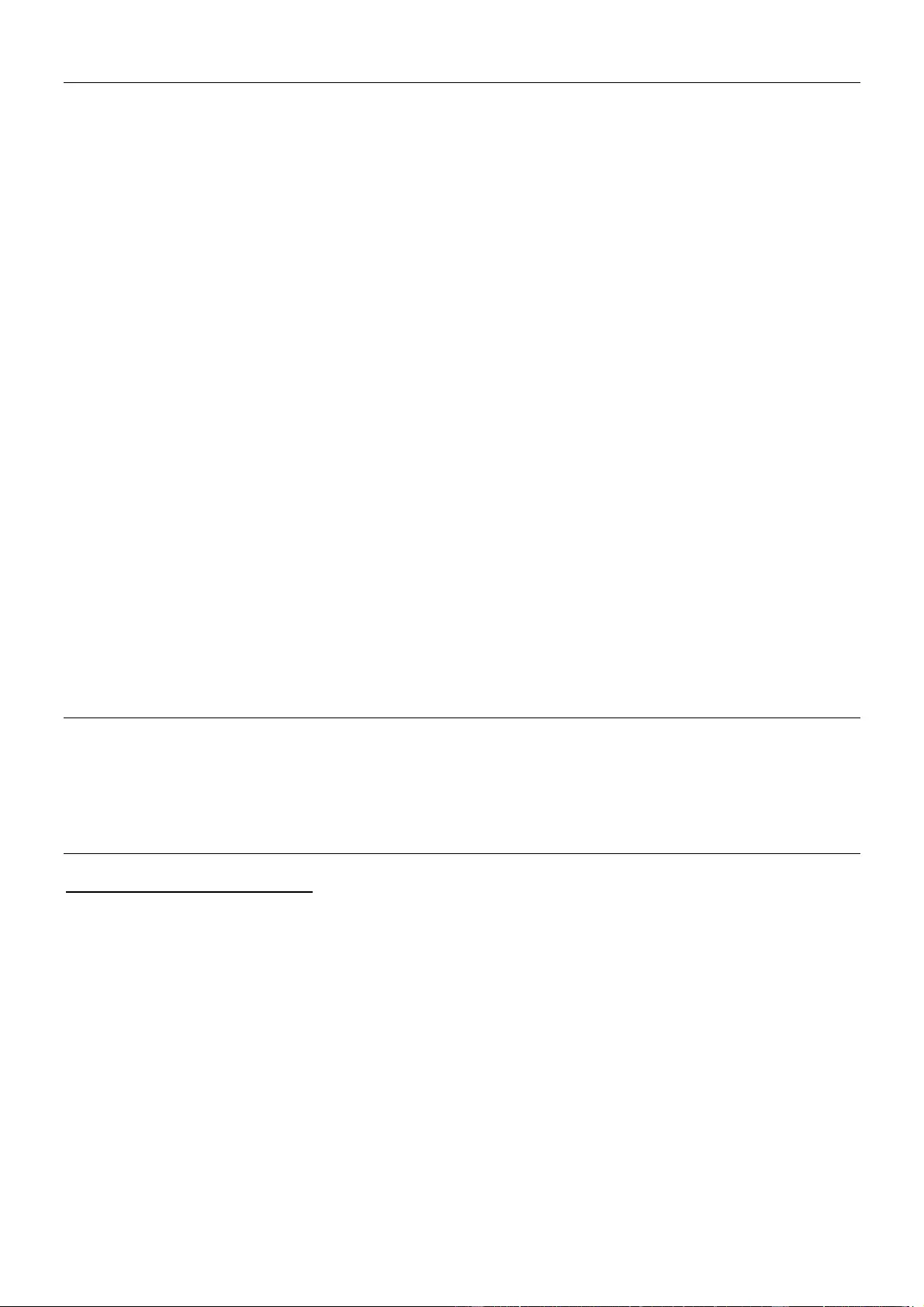
CE/FCC Statement
CE Certification
This equipment complies with the requirements relating to Electromagnetic Compatibility Standards.
It has been manufactured under the scope of RoHS compliance.
CE Konformitätserklärung
Dieses Produkt entspricht den einschlägigen EMV Richtlinien der EU für IT-Equipment und darf nur
zusammen mit abgeschirmten Kabeln verwendet werden.
Diese Geräte wurden unter Berücksichtigung der RoHS Vorgaben hergestellt.
Die formelle Konformitätserklärung können wir Ihnen auf Anforderung zur Verfügung stellen
FCC Certification
This equipment has been tested and found to comply with the limits for a Class B digital device, pursuant
to part 15 of the FCC Rules. These limits are designed to provide reasonable protection against harmful
interference in a residential installation.
You are cautioned that changes or modification not expressly approved by the party responsible for
compliance could void your authority to operate the equipment.
This device complies with part 15 of the FCC Rules.
Operation is subject to the following two conditions:
1. This device may not cause harmful interference, and
2. This device must accept any interference received, including interference that may cause undesired
operation.
LINDY Herstellergarantie – Hinweis für Kunden in Deutschland
LINDY gewährt für dieses Produkt über die gesetzliche Regelung in Deutschland hinaus eine zweijährige Hersteller-
garantie ab Kaufdatum. Die detaillierten Bedingungen dieser Garantie finden Sie auf der LINDY Website aufgelistet
bei den AGBs.
Hersteller / Manufacturer (EU):.
LINDY-Elektronik GmbH LINDY Electronics Ltd
Markircher Str. 20 Sadler Forster Way
68229 Mannheim Stockton-on-Tees, TS17 9JY
Germany England
Email: info@lindy.com , T: +49 (0)621 470050 postmaster@lindy.co.uk , T: +44 (0)1642 754000

Recycling Information
WEEE (Waste of Electrical and Electronic Equipment),
Recycling of Electronic Products
Europe, United Kingdom
In 2006 the European Union introduced regulations (WEEE) for the collection and recycling of all waste electrical
and electronic equipment. It is no longer allowable to simply throw away electrical and electronic equipment. Instead,
these products must enter the recycling process.
Each individual EU member state has implemented the WEEE regulations into national law in slightly different ways.
Please follow your national law when you want to dispose of any electrical or electronic products. More details can
be obtained from your national WEEE recycling agency.
Germany / Deutschland Rücknahme Elektroschrott und Batterie-Entsorgung
Die Europäische Union hat mit der WEEE Direktive Regelungen für die Verschrottung und das Recycling von Elektro-
und Elektronikprodukten geschaffen. Diese wurden im Elektro- und Elektronikgerätegesetz – ElektroG in deutsches
Recht umgesetzt. Das Entsorgen von Elektro- und Elektronikgeräten über die Hausmülltonne ist verboten! Diese
Geräte müssen den Sammel- und Rückgabesystemen zugeführt werden! Dort werden sie kostenlos entgegen
genommen. Die Kosten für den weiteren Recyclingprozess übernehmen die Gerätehersteller.
LINDY bietet deutschen Endverbrauchern ein kostenloses Rücknahmesystem an, beachten Sie bitte, dass Batterien
und Akkus den Produkten vor der Rückgabe an das Rücknahmesystem entnommen werden müssen und über die
Sammel- und Rückgabesysteme für Batterien separat entsorgt werden müssen. Ausführliche Informationen zu
diesen Themen finden Sie stets aktuell auf der LINDY Webseite im Fußbereich.
France
En 2006, l'union Européenne a introduit la nouvelle réglementation (DEEE) pour le recyclage de tout équipement
électrique et électronique.
Chaque Etat membre de l’ Union Européenne a mis en application la nouvelle réglementation DEEE de manières
légèrement différentes. Veuillez suivre le décret d’application correspondant à l’élimination des déchets électriques
ou électroniques de votre pays.
Italy
Nel 2006 l’unione europea ha introdotto regolamentazioni (WEEE) per la raccolta e il riciclo di apparecchi elettrici ed
elettronici. Non è più consentito semplicemente gettare queste apparecchiature, devono essere riciclate. Ogni stato
membro dell’ EU ha tramutato le direttive WEEE in leggi statali in varie misure. Fare riferimento alle leggi del proprio
Stato quando si dispone di un apparecchio elettrico o elettronico.
Per ulteriori dettagli fare riferimento alla direttiva WEEE sul riciclaggio del proprio Stato.
No. 38213-4
1st Edition, November 2019
lindy.com
Tested to comply with
FCC Standards
For Home and Office Use!