Lindy 38272 User Manual
Displayed below is the user manual for 38272 by Lindy which is a product in the Video Cable Adapters category. This manual has pages.
Related Manuals

© LINDY Group - THIRD EDITION (August 2017)
DP/HDMI/VGA to HDMI Presentation Switch
User Manual English
Benutzerhandbuch Deutsch
Manuel Utilisateur Français
Manuale Italiano
No. 38272
lindy.com
Tested to Comply with
FCC Standards
For Home and Office Use!
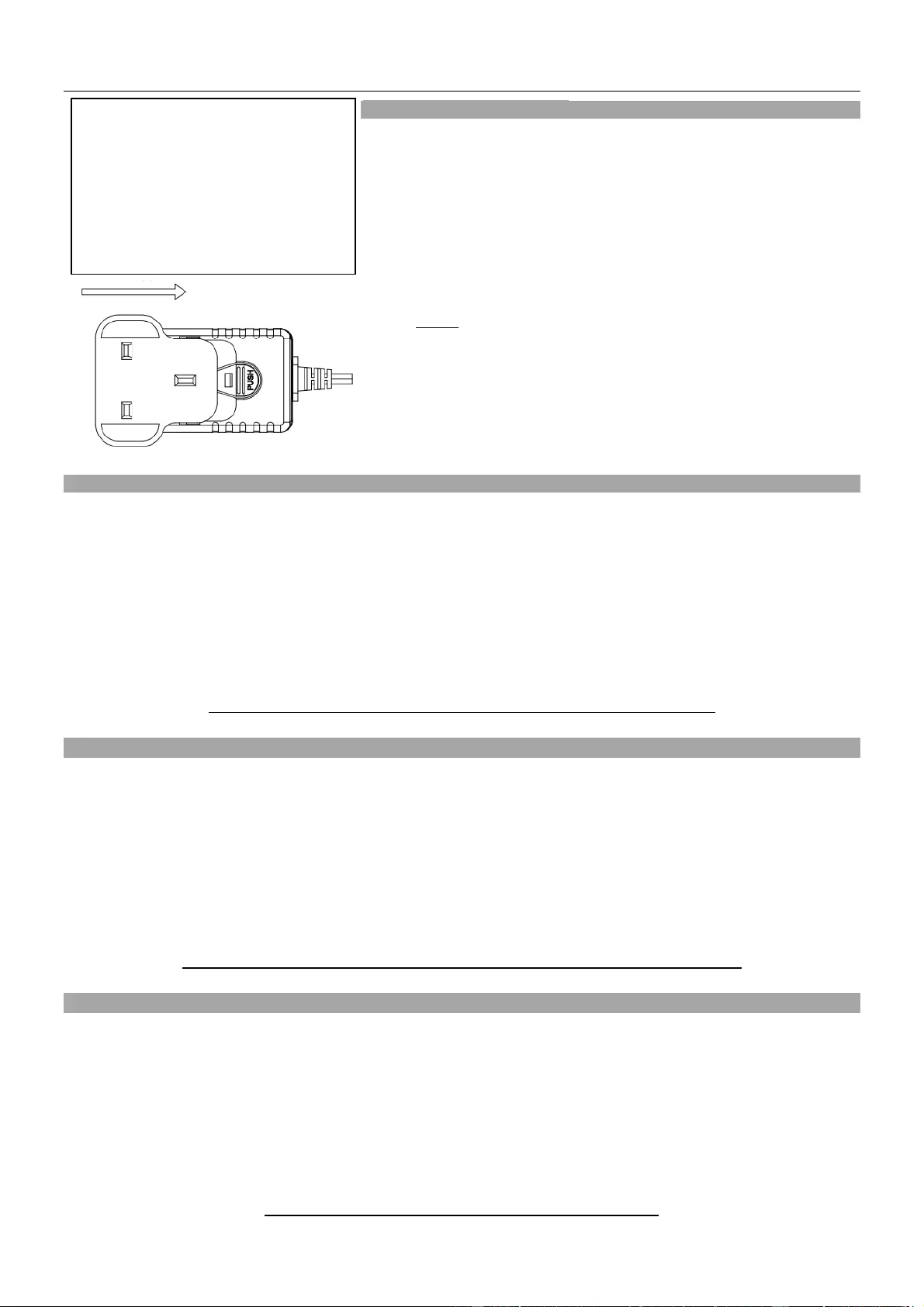
Multi Country Power Supply – Netzteil – Alimentation multi-pays – Alimentatore
ENGLISH – Security Remarks
For safety purposes you must not rebuild or modify the power supply.
Improper use can cause hazards, for which we assume no liability.
Read this manual carefully and retain it for future reference.
Insert the required country plug into the adapter. The plugs are keyed to
avoid incorrect insertion. Push the adapter firmly towards the housing,
push it down and allow the latch on the power supply to click into place.
To remove, slide the locking button to the back. Make sure the plug is
locked firmly in place before use.
Never insert the plug separately into a mains socket!
DEUTSCH – Sicherheitshinweise
Aus Sicherheitsgründen darf das Netzteil nicht geöffnet werden. Für Schäden und Gefahren, die durch
unsachgemäße Handhabung entstehen, übernehmen wir keine Haftung. Lesen Sie diese Bedienungsanleitung
sorgfältig und bewahren Sie sie auf.
Stecken Sie den entsprechenden Länderadapter in das Netzteil. Die Konstruktion der Adapter verhindert ein
falsches Einsetzen. Drücken Sie den Adapter fest gegen das Gehäuse und achten Sie darauf, dass der Riegel
korrekt einrastet. Vergewissern Sie sich vor Inbetriebnahme, dass der Adapter fest im Netzteil sitzt. Wenn Sie den
Adapter wieder vom Netzteil abnehmen und durch einen anderen ersetzen wollen, ziehen Sie den Riegel nach
hinten und entnehmen Sie den Stecker-Adapter.
Stecken Sie niemals einen Länderadapter separat in eine Steckdose!
FRANÇAIS
Pour des raisons de sécurité, vous ne devez pas réparer ou modifier ce produit. Si le produit est utilisé à d’autres
fins que celles décrites, il peut être endommagé. Une mauvaise utilisation peut entraîner des risques, pour lesquels
nous déclinons toute responsabilité. Lisez attentivement ces et conservez-les dans un endroit approprié.
Connectez le bon adaptateur dans l’alimentation. La conception de l’adaptateur empêche une mauvaise mise en
place. Poussez l’adaptateur dans son logement jusqu’au blocage. Assurez-vous de la bonne mise en place dans
l’alimentation avant de le brancher. Pour retirer l’adaptateur de l’alimentation, poussez le bouton de verrouillage
vers l’arrière et retirez l’adaptateur secteur.
Ne jamais connecter un adaptateur secteur seul dans une prise de courant !
ITALIANO
Per motivi di sicurezza non smontate o modificate questo prodotto. Se viene utilizzato per altre applicazioni oltre a
quelle descritte, potrebbe subire danni. L’uso improprio può provocare pericoli per i quali siamo esenti da
responsabilità. Leggete con attenzione le istruzioni e conservatele.
Per prima cosa scegliete l’adattatore adatto al vostro paese fra quelli forniti e installatelo nell’alimentatore. Il
sistema di aggancio è studiato in modo da evitare inserimenti scorretti. Tenete saldamente l’alimentatore,
posizionate l’adattatore nella sua sede e ruotatelo facendo attenzione che gli attacchi si aggancino saldamente.
Per rimuovere l’adattatore premete il tasto di rilascio e ruotatelo nella direzione opposta. Prima di ogni utilizzo
assicuratevi che l’adattatore sia sempre agganciato saldamente all’alimentare prima di inserirlo nella presa.
Non inserite mai solo la spina nella presa di corrente!
EN: Make sure the plug is locked firmly before
use.
DE: Stellen Sie sicher, dass der Adapter fest
eingerastet ist bevor Sie das Netzteil verwenden
FR: Assurez-vous du bon verrouillage de la prise
avant toute utilisation de l’alimentation.
IT: Assicuratevi che l’adattatore sia inserito
fermamente nell’alimentatore prima di collegarlo
alla presa

User Manual English
Introduction
Thank you for purchasing the DP/HDMI/VGA to HDMI Presentation Switch. This product has been
designed to provide trouble free, reliable operation. It benefits from both a LINDY 2 year warranty and
free lifetime technical support. To ensure correct use, please read this manual carefully and retain it for
future reference.
Featuring DisplayPort, HDMI and VGA inputs which are automatically converted to HDMI for use with
Displays and Projectors the Presentation Switch is an ideal addition to any meeting or conference room,
lecture hall or auditorium. For added flexibility the Switch can be used with LINDY’s range of HDMI
Extenders, to reach remote displays and projectors.
Package Contents
DP/HDMI/VGA to HDMI Presentation Switch
IR Remote Control with 1 x CR2025 battery
Multi-Country Power Supply with UK, EU, US, AUS adapters +5V DC 1.2 Amp
2m DisplayPort Cable (all pins connected)
2 x mounting brackets
User Manual
Features
Supports direct conversion (no-scaling) of DisplayPort and VGA with Audio to HDMI
Supports resolutions up to 4K Ultra HD 3840 x 2160p 60Hz
Compatible with HDCP 2.2 protected content
Switching by IR, Push Button and Auto-Sensing*
* Please Note: Using the auto-sensing switching feature with the DisplayPort input requires the use of
the included all pins connected 20 Pin DisplayPort cable between the source PC or Notebook and the
switch. This cable must not be connected to a DP Display as it may cause malfunction/damage.
Specification
Input Ports: 1 x DisplayPort, 1 x HDMI & 1 x VGA + 3.5mm Audio
Output Port: 1 x HDMI
Supports up to 18 Gbps / 600 MHz bandwidth
Supported Resolutions
HDMI / DisplayPort up to UHD 4K 3840x2160p 60Hz 4:4:4 8bpc
VGA up to 1920x1200p 60Hz RGB
Digital Audio Pass-through, supports Dolby, DTS and PCM formats
HDCP 2.2 compatible
Switching via auto-sensing (DisplayPort requires all pins wired DisplayPort cable), IR & push button
Operating temperature 00C – 400C
Storage Temperature -200C – 600C
Relative humidity: 0 – 60% RH (non condensing)
Dimensions: 155 x 72 x 25 mm (WxDxH)

User Manual English
Overview
Rear View
Front View
1. 5V DC – Connect the provided power supply here
2. Video Inputs – Connect to source equipment, such as a PC or Notebook
3. HDMI Output – Connect to a HDMI equipped Display or Projector
4. IR Eye – IR receiver for the included IR Remote control
5. Status LED – Illuminates to show the active input device
6. Select – Toggle between the connected input devices
Installation & Operation
Installation is simple; connect the Presentation Switch to your source equipment using standard male to
male cable for each interface. If you’re using 4K Ultra HD resolutions we recommend using a maximum
of 3m on the input of the Switch. The output can be directly connected to a HDMI Display or Projector
using a high quality cable of up to 10m in length, alternatively an active HDMI extension cable or HDMI
extender may be used to achieve longer distances.
Once all cables have been connected the switch can be used. Using the Auto-sensing feature the Switch
will automatically switch to the most recently connected input, perfect for switching between presenters
during a meeting.
Please Note: The supplied DisplayPort cable (or another all pins wired DisplayPort cable) must be used
for the automatic switching function to work correctly via the DisplayPort input. This cable must not be
connected to a DP Display as it may cause malfunction/damage.
Using the IR remote control you may directly switch between inputs, alternatively you may use the
following IR codes to integrate the Switch with an IR controller:
IR frequency: 38KHz Input 1: VGA (1C)
Custom Code: 40AF Input 2: DisplayPort (0E)
Input 3 HDMI (01)
Using the Select button on the front of the Switch will toggle the Input device from 1. VGA to 2.
DisplayPort to 3. HDMI and then back to 1. VGA.
VGA & Audio In
5V DC
DP In
HDMI In
HDMI Out
HDMI
DP
VGA
Select
1
2
3
4
5
6

Benutzerhandbuch Deutsch
Einführung
Wir freuen uns, dass Ihre Wahl auf ein LINDY-Produkt gefallen ist und danken Ihnen für Ihr Vertrauen.
Sie können sich jederzeit auf unsere Produkte und einen guten Service verlassen. Dieser DP/HDMI/VGA
an HDMI Presentation Switch unterliegt einer 2-Jahres LINDY Herstellergarantie und lebenslangem
kostenlosen technischen Support. Bitte lesen Sie diese Anleitung sorgfältig und bewahren Sie sie auf.
Dieser 3 Port Umschalter ist ideal geeignet für Konferenzräume mit HDMI Projektoren und Bildschirmen.
Er nimmt an einem Eingang ein HDMI-Signal, am anderen ein DisplayPort- und am dritten ein VGA- und
Analog-Audio-Signal entgegen. Die Eingangssignale werden zu einem HDMI-Signal konvertiert und es
kann zwischen den 3 Eingängen auf dem HDMI Ausgang umgeschaltet werden. Das Ausgangssignal
kann mit zusätzlichen LINDY HDMI Extendern über größere Strecken zu Projektoren und Bildschirmen
übertragen werden.
Lieferumfang
DP/HDMI/VGA an HDMI Presentation Switch
IR Fernbedienung mit 1 x CR2025 Batterie
Weitbereichs-Netzteil mit Adaptersteckern für Euro, UK, USA, AUS/CN
2m DisplayPort Spezialkabel AUSSCHLIEßLICH für diesen Presentation Switch (Pin 20 verbunden)
2 x Montagewinkel
Dies Handbuch
Eigenschaften
Unterstützt direkte Konvertierung (ohne Skalierung) von DisplayPort und VGA & Audio auf HDMI
Unterstützt Auflösungen bis 4K Ultra HD 3840 x 2160p 60Hz
Kompatibel mit HDCP 2.2 geschützten Inhalten
Umschaltung durch Fernbedienung, Umschalt-Taste, sowie automatisch*
* Hinweis: Die automatische Umschaltung auf den DisplayPort Eingang funktioniert ausschließlich mit
dem beiliegenden DisplayPort Spezialkabel (Pin 20 verbunden, normalerweise ist die nicht der Fall!).
Dieses Kabel sollte nicht direkt mit einem DP-Display verbunden werden um Ausfälle und
Beschädigungen zu verhindern.
Spezifikationen
Eingänge: 1 x DisplayPort, 1 x HDMI & 1 x VGA + 3.5mm Audio
Ausgang: 1 x HDMI
Unterstützt Bandbreite bis zu 18 GBit/s / 600 MHz pro Kanal
Unterstützte Auflösungen:
HDMI / DisplayPort bis UHD 4K 3840x2160p 60Hz 4:4:4 8 Bit
VGA bis 1920x1200p 60Hz RGB
HDMI/DP Digital Audio Pass-through, unterstützt Dolby, DTS und PCM Formate
HDCP 2.2 kompatibel (DP/HDMI)
Auto-Switching für HDMI, VGA, DisplayPort erfordert ein Spezialkabel.
Manuelle Umschaltung IR & Umschalttaste manuell
Betriebstemperaturbereich 00C – 400C
Lagertemperaturbereich -200C – 600C
Feuchtigkeitsbereich: 0 – 60% RH (nicht kondensierend) – für Betrieb in geschlossenen Räumen
Abmessungen ca.: 15,5 x 7,2 x 2,5 cm (BxTxH)
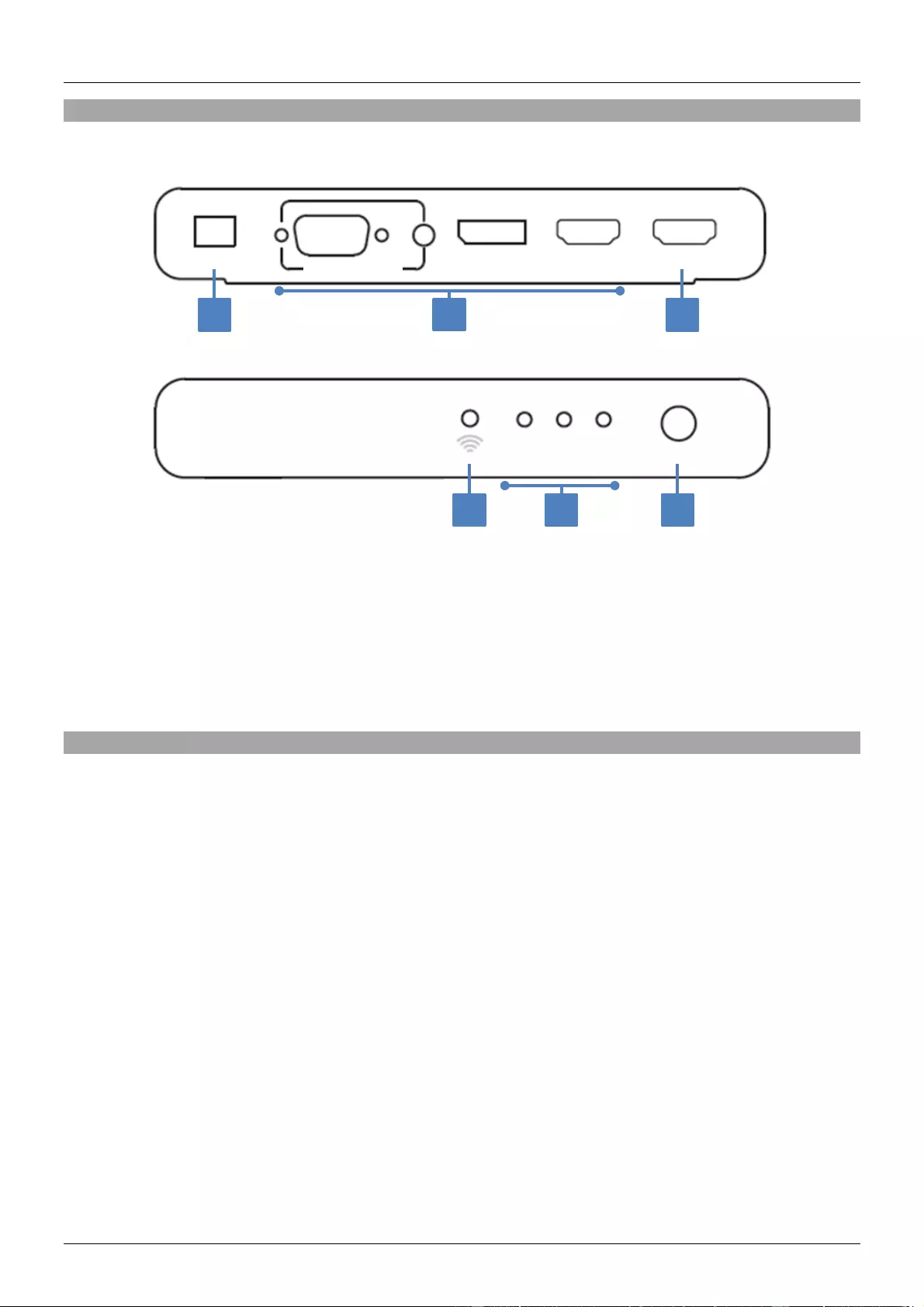
Benutzerhandbuch Deutsch
Übersicht
Rückansicht
Vorderansicht
1. 5V DC – Eingang für Netzteil
2. Video Eingänge – Für PC, Notebook, etc.
3. HDMI Ausgang – Für Projektor, Monitor, Extender, Splitter etc.
4. IR Empfänger – Sensor für das Signal der mitgelieferten Fernbedienung
5. Status LED – Zeigt den aktiven Eingang an
6. Select – Umschalttaste zwischen den Eingängen zur manuellen Auswahl
Installation & Betrieb
Stellen Sie die Kabelverbindungen zu Ihren Quellgeräten her. Bei Verwendung von 4K Auflösungen
dürfen die Kabellängen am Eingang maximal 3m betragen, verwenden Sie hochwertige Kabel! Am
Ausgang darf die Kabellänge maximal 10m betragen, verwenden Sie hier ebenfalls hochwertige LINDY
Kabel! Bei Problemen bei großen Längen verwenden Sie bitte LINDY Aktivkabel, und bei noch größeren
Längen entsprechende geeignete LINDY Extender, verfügbar bis zu vielen hundert Metern.
Die Auto-Switching-Funktion schaltet den Switch auf den zuletzt aktiv gewordenen Anschluss; für den
DP Eingang wird hierfür das beiliegende Spezialkabel benötigt (oder ein entsprechendes bei dem auch
Pin 20 verbunden ist). Verwenden Sie das beiliegende DP Spezialkabel NICHT für andere
Verbindungen! Alternativ schalten Sie mit der Taste am Switch oder mit der Fernbedienung jederzeit um.
Mit einem separaten IR Controller gelten die folgenden Einstellungen:
IR Frequenz: 38KHz Eingang 1: VGA (1C)
Custom Code: 40AF Eingang 2: DisplayPort (0E)
Eingang 3 HDMI (01)
Die Umschalttaste schaltet der Reihe nach durch die Kanäle: 1 – 2 – 3 – 1 – 2 – …
VGA & Audio In
5V DC
DP In
HDMI In
HDMI Out
HDMI
DP
VGA
Select
1
2
3
4
5
6

Manuel Utilisateur Français
Introduction
Nous sommes heureux que votre choix se soit porté sur un produit LINDY et vous remercions de votre
confiance. Vous pouvez compter à tout moment sur la qualité de nos produits et de notre service. Ce
Switch de Présentation DP/HDMI/VGA vers HDMI est soumis à une durée de garantie LINDY de 2 ans
et d’une assistance technique gratuite à vie. Merci de lire attentivement ces instructions et de les
conserver pour future référence.
Disposant d’entrée DisplayPort, HDMI et VGA qui sont automatiquement converties en HDMI pour une
utilisation sur des affichages ou vidéoprojecteurs, le Switch de Présentation est idéal pour une
utilisation dans les salles de réunions, de conférences ou auditorium. Pour encore plus de souplesse,
le Switch peut être utilisé avec la gamme d’extenders HDMI LINDY, pour distribuer le signal sur des
affichages ou vidéoprojecteurs distants.
Contenu de l’emballage
Switch de Présentation DP/HDMI/VGA vers HDMI
Télécommande IR avec piles 1 x CR2025
Alimentation multi-pays +5V DC 1.2 Amp., avec adaptateurs secteurs UK, EU, US, AUS
Câble DisplayPort 2m (toutes broches connectées)
2 x équerres de montage
Manuel utilisateur
Caractéristiques
Prise en charge de la conversion directe (pas de scaling) de signaux DisplayPort et VGA avec audio
vers HDMI
Prise en charge des résolutions jusqu’à 4K Ultra HD 3840 x 2160p 60Hz
Compatible HDCP 2.2 (protection de contenus)
Commutation via IR, bouton et Auto-Sensing*
* Note: l’utilisation de la fonction de commutation auto-sensing en entrée DisplayPort requière que toutes
les 20 connexions du câble DisplayPort livré soient présentes entre la source (PC ou ordinateur
portable) et le switch. Ce câble ne doit pas être connecté à un écran DP car il pourrait causer des
malfonctions/dommages.
Spécifications
Ports d’entrée: 1 x DisplayPort, 1 x HDMI & 1 x VGA + 3,5mm audio
Port de sortie: 1 x HDMI
Prise en charge de la bande passante jusqu’à 18 Gbit/s / 600 MHz
Résolutions prises en charge
HDMI / DisplayPort jusqu’à UHD 4K 3840x2160p 60Hz 4:4:4 8bpc
VGA jusqu’à 1920x1200p 60Hz RGB
Bypass audio numérique, prise en charge des formats Dolby, DTS et PCM
Compatible HDCP 2.2
Commutation via auto-sensing (le DisplayPort requiert la connexion des 20 broches des câbles), IR
& bouton poussoir
Température de fonctionnement: 00C – 400C
Température de stockage: -200C – 600C
Humidité relative: 0 – 60% RH (non condensée)
Dimensions: 155 x 72 x 25 mm (LxlxH)
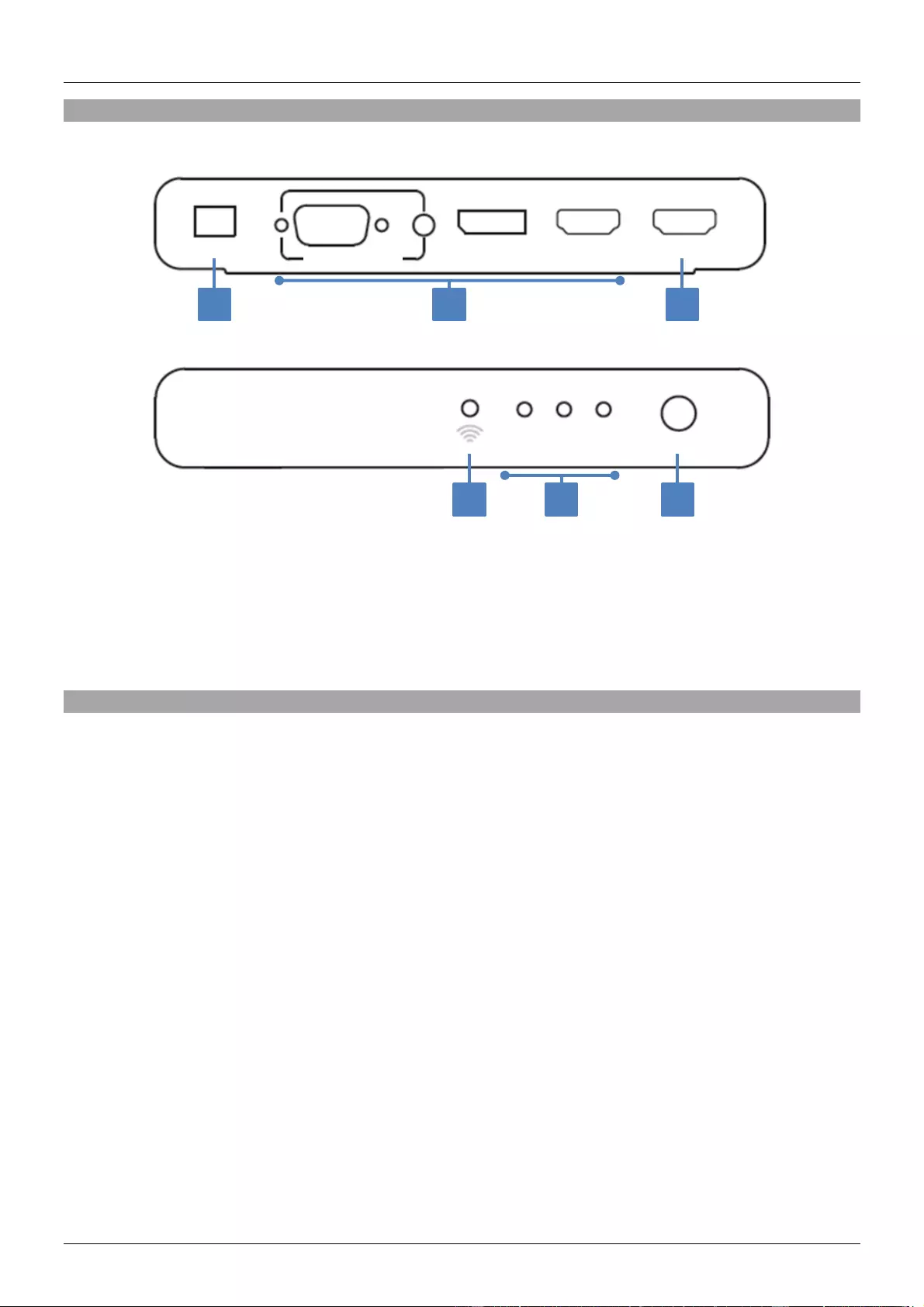
Manuel Utilisateur Français
Vue d’ensemble
Vue arrière
Vue avant
1. 5V DC – pour la connexion de l’alimentation fournie
2. Entrée Vidéo – pour la connexion des équipements sources (PC ou ordinateur portable par ex.)
3. Sortie HDMI – pour la connexion de l’affichage ou vidéoprojecteur équipé en HDMI
4. Capteur IR – récepteur IR recevant les signaux de la télécommande fournie
5. LED d’état – s’allument pour indiquer la source active
6. Select – permet de commuter les entrées
Installation & Utilisation
L’installation est simple: connectez le Switch de Présentation à vos équipements sources en utilisant des
câbles mâle/mâle standard correspondant à chacune des interfaces. Si vous utilisez des résolutions 4K
Ultra HD, nous recommandons un câble de 3m maximum en entrée du switch. La sortie peut être
directement connectée à un affichage ou un vidéoprojecteur HDMI en utilisant du câble HDMI de haute
qualité avec une longueur allant jusqu’à 10 mètres, alternativement un câble HDMI actif ou un extender
HDMI peuvent être utilisés pour atteindre de plus grandes distances. Une fois tous les câbles connectés
le switch peut être utilisé. En utilisant la fonction Auto-sensing le switch va automatiquement commuter
sur l’entrée la plus récemment connectée*, parfait pour une commutation entre les présentateurs
pendant une réunion.
Merci de noter: le câble DisplayPort fournit (ou un autre câble DisplayPort avec tous les fils connectés)
doit être utilisé pour que la fonction de commutation automatique puisse fonctionner de façon correcte
via l’entrée DisplayPort. Ce câble ne doit pas être connecté à un écran DP car il pourrait causer des
malfonctions/dommages.
L’utilisation de la télécommande IR vous permet de commuter directement les entrées, vous pouvez
également utiliser les codes IR suivant pour intégrer le switch dans un contrôleur IR:
Fréquence IR: 38KHz Input 1: VGA (1C)
Code perso.: 40AF Input 2: DisplayPort (0E)
Input 3 HDMI (01)
L’utilisation du bouton de sélection en façade permet de basculer d’une entrée à l’autre : 1. VGA vers 2.
DisplayPort vers 3. HDMI, pour repasser en 1. VGA.
VGA & Audio In
5V DC
DP In
HDMI In
HDMI Out
HDMI
DP
VGA
Select
1
2
3
4
5
6
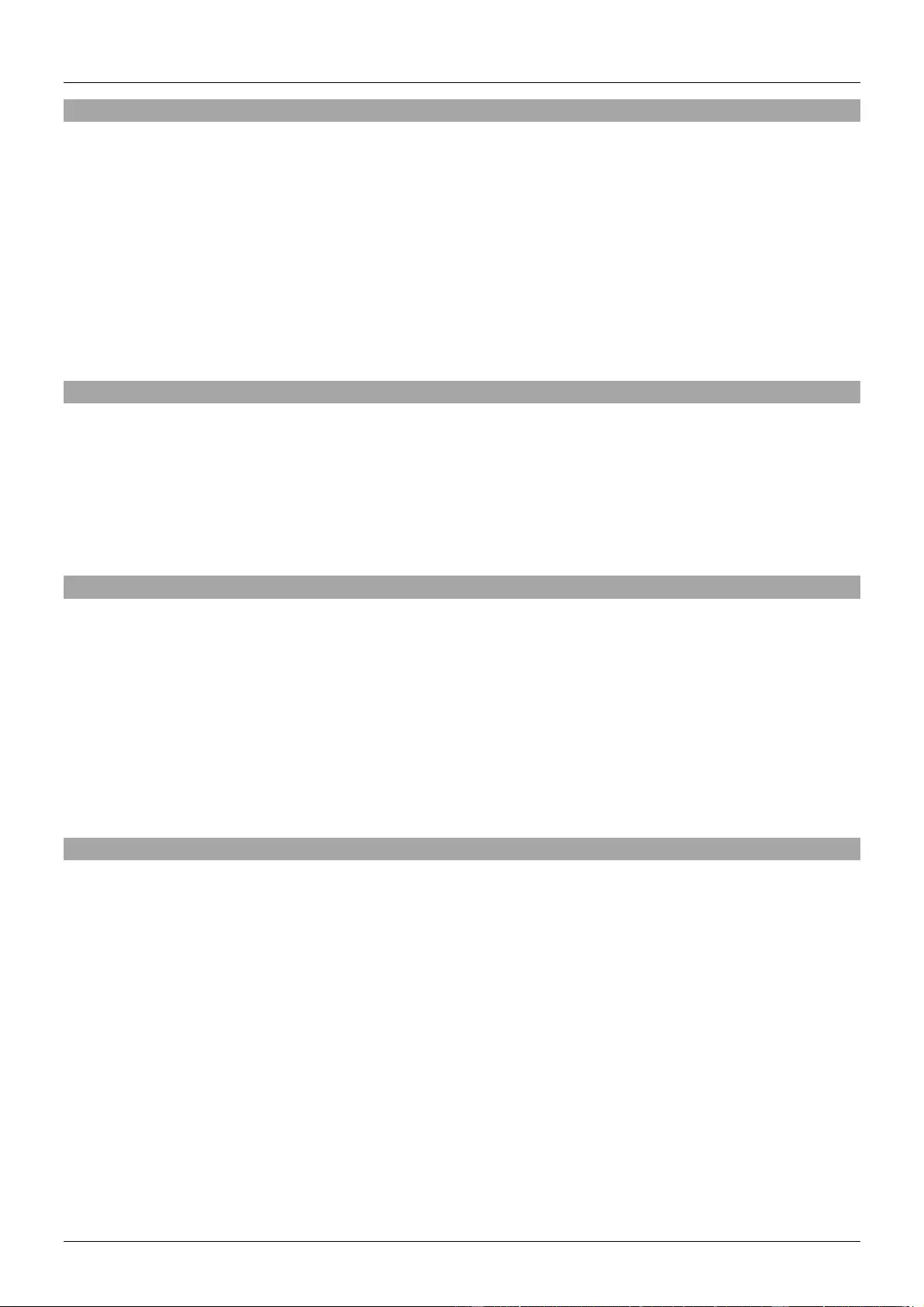
Manuale Italiano
Introduzione
Vi ringraziamo per aver acquistato il Presentation Switch LINDY. Questo prodotto è stato progettato per
garantirvi la massima affidabilità e semplicità di utilizzo ed è coperto da 2 anni di garanzia LINDY oltre
che da un servizio di supporto tecnico a vita. Per assicurarvi di farne un uso corretto vi invitiamo a
leggere attentamente questo manuale e a conservarlo per future consultazioni.
Il Presentation Switch LINDY dispone di ingressi DisplayPort, HDMI e VGA che vengono convertiti
automaticamente in formato HDMI e può essere utilizzato con schermi e proiettori installati in sale
riunioni, conference room, sale di lettura o auditorium. Per aumentare la flessibilità delle vostre
installazioni questo Switch può essere utilizzato in abbinamento alla linea di Extender HDMI LINDY per
raggiungere punti di fruizione remoti.
Contenuto della confezione
Presentation Switch DP/HDMI/VGA a HDMI
Telecomando IR con pila 1 x CR2025
Alimentatore 5V DC 1.2A Multi-Country con adattatori UK, EU, US, AUS
Cavo Display Port 2m (con tutti i pin connessi)
2 Staffe di fissaggio
Manuale utente
Caratteristiche
Supporto di conversione diretta (no scaling) di segnali DisplayPort e VGA con Audio a HDMI
Supporta risoluzioni fino a 4K Ultra HD 3840 x 2160p 60Hz
Compatibile con contenuti protetti con codifica HDCP 2.2
Commutazione tramite telecomando IR, Pulsante e Auto-Sensing*
* Nota bene: Per utilizzare la funzione auto-sensing con l’ingresso DisplayPort è necessario utilizzare il
cavo DP fornito in dotazione con tutti i 20 Pin collegati per la connessione fra lo Switch e la sorgente (PC
o Notebook). Questo cavo NON deve essere connesso ad uno schermo DP perché puo provare
malfunzionamenti o danni.
Specifiche
Porte in Ingresso: 1 x DisplayPort, 1 x HDMI & 1 x VGA + 3.5mm Audio
Porte in Uscite: 1 x HDMI
Supporta una larghezza di banda fino a 18 Gbps / 600 MHz
Risoluzioni supportate:
HDMI / DisplayPort fino a UHD 4K 3840x2160p 60Hz 4:4:4 8bpc
VGA fino a 1920x1200p 60Hz RGB
Supporto funzione Digital Audio Pass-through e formati Dolby, DTS e PCM
Compatibile HDCP 2.2
Commutazione via auto-sensing (la DisplayPort richiede un cavo con tutti i poli collegati),
Telecomando IR & Pulsante
Temperatura Operativa 00C – 400C
Temperatura di Immagazzinamento -200C – 600C
Umidità Relativa: 0 – 60% RH (non condensata)
Dimensioni: 155 x 72 x 25 mm (LxPxA)

Manuale Italiano
Panoramica
Vista Posteriore
Vista Frontale
1. 5V DC – Collegato qui l’alimentatore fornito in dotazione
2. Ingressi Video – Collegate qui le sorgenti come PC o Notebook
3. Uscita HDMI – Collegate qui il vostro monitor o proiettore dotato di porta HDMI
4. Ricevitore IR – Ricevitore per i segnali IR provenienti dal telecomando
5. Status LED – Si illuminano per visualizzare lo stato degli ingressi attivi
6. Select – Commuta fra le varie porte in ingresso
Installazione & utilizzo
L’installazione è semplice: collegate il Presentation Switch alle vostre sorgenti utilizzando cavi standard
maschio/maschio per ogni interfaccia. Se state utilizzando risoluzioni 4K Ultra HD vi raccomandiamo di
limitare a 3m la lunghezza massima dei cavi che collegano la sorgente allo switch. La porta HDMI di
uscita può essere collegata direttamente ad un monitor o ad un proiettore utilizzando cavi di elevata
qualità fino ad una lunghezza di 10m. E’ inoltre possibile utilizzare cavi attivi HDMI ed extender HDMI
per raggiungere distanze superiori.
Una volta che tutti i cavi sono stati connessi lo switch può essere utilizzato. Se si utilizza la funzione
Auto-Sensing lo switch commuterà automaticamente sull’ultima sorgente collegata (soluzione perfetta
per passare da un presentatore ad un altro durante una conferenza).
NOTA BENE: Per utilizzare la funzione di commutazione automatica (Auto-Sensing) è necessario
utilizzare il cavo DisplayPort fornito in dotazione (o un altro cavo con tutti i poli collegati) per l’ingresso
DP. Questo cavo NON deve essere connesso ad uno schermo DP perché puo provare
malfunzionamenti o danni.
Utilizzando il telecomando IR è possibile commutare fra le varie sorgenti. In alternativa potete utilizzare i
seguenti codici per il controllo via IR:
Frequenza IR: 38KHz Input 1: VGA (1C)
Custom Code: 40AF Input 2: DisplayPort (0E)
Input 3: HDMI (01)
Utilizzando il pulsante Select posto sul pannello frontale è possibile commutare l’uscita fra le varie
sorgenti in questo ordine: 1. VGA -> 2. DisplayPort -> 3. HDMI e poi ancora 1. VGA.
VGA & Audio In
5V DC
DP In
HDMI In
HDMI Out
HDMI
DP
VGA
Select
1
2
3
4
5
6
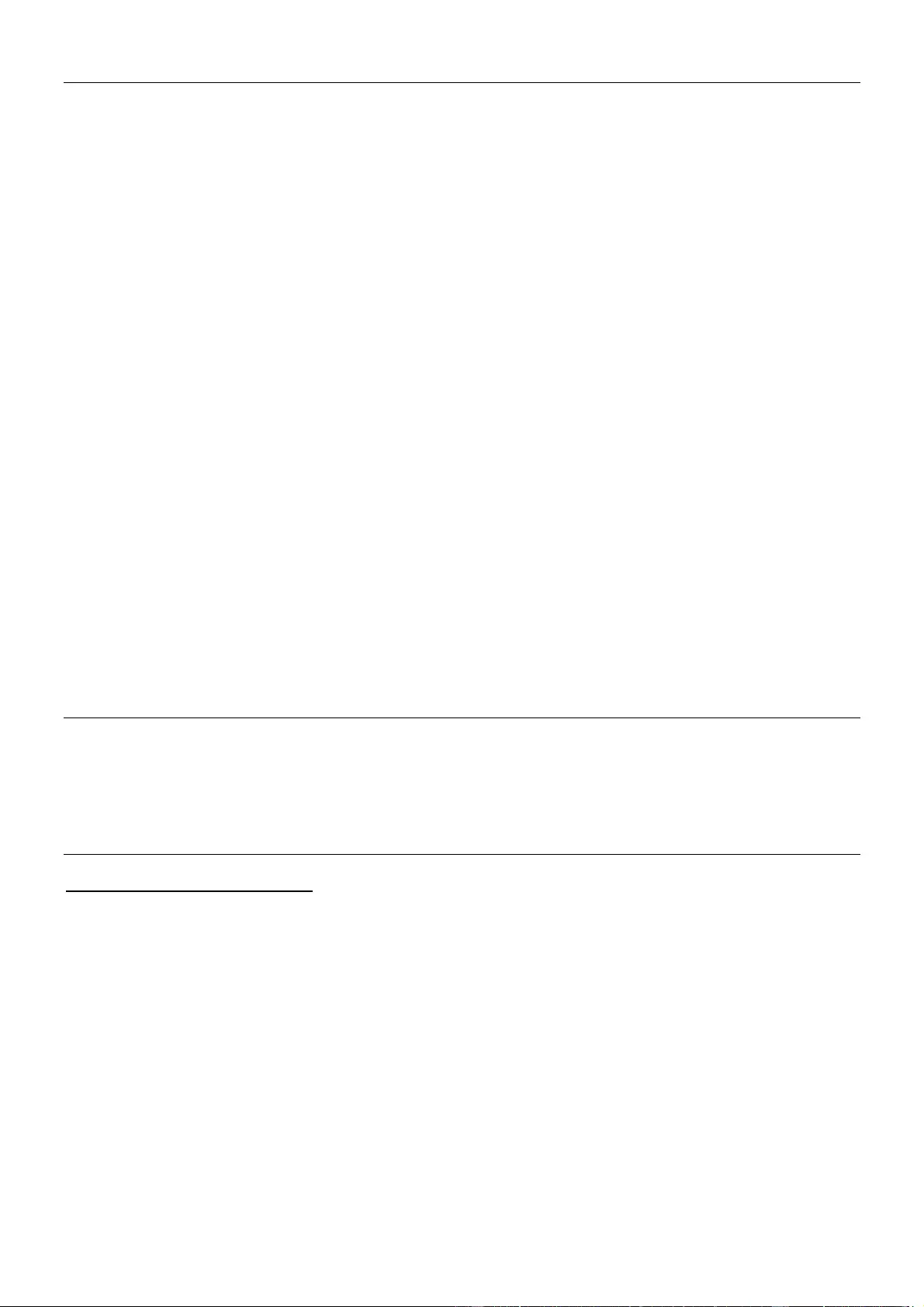
CE/FCC Statement
CE Certification
This equipment complies with the requirements relating to Electromagnetic Compatibility Standards.
It has been manufactured under the scope of RoHS compliance.
CE Konformitätserklärung
Dieses Produkt entspricht den einschlägigen EMV Richtlinien der EU für IT-Equipment und darf nur
zusammen mit abgeschirmten Kabeln verwendet werden.
Diese Geräte wurden unter Berücksichtigung der RoHS Vorgaben hergestellt.
Die formelle Konformitätserklärung können wir Ihnen auf Anforderung zur Verfügung stellen
FCC Certification
This equipment has been tested and found to comply with the limits for a Class B digital device, pursuant
to part 15 of the FCC Rules. These limits are designed to provide reasonable protection against harmful
interference in a residential installation.
You are cautioned that changes or modification not expressly approved by the party responsible for
compliance could void your authority to operate the equipment.
This device complies with part 15 of the FCC Rules.
Operation is subject to the following two conditions:
1. This device may not cause harmful interference, and
2. This device must accept any interference received, including interference that may cause undesired
operation.
LINDY Herstellergarantie – Hinweis für Kunden in Deutschland
LINDY gewährt für dieses Produkt über die gesetzliche Regelung in Deutschland hinaus eine zweijährige
Herstellergarantie ab Kaufdatum. Die detaillierten Bedingungen dieser Garantie finden Sie auf der LINDY Website
aufgelistet bei den AGBs.
Hersteller / Manufacturer (EU):.
LINDY-Elektronik GmbH LINDY Electronics Ltd
Markircher Str. 20 Sadler Forster Way
68229 Mannheim Stockton-on-Tees, TS17 9JY
GERMANY United Kingdom
Email: info@lindy.com , T: +49 (0)621 470050 postmaster@lindy.co.uk , T: +44 (0)1642 754000

Recycling Information
WEEE (Waste of Electrical and Electronic Equipment),
Recycling of Electronic Products
Europe, United Kingdom
In 2006 the European Union introduced regulations (WEEE) for the collection and recycling of all waste electrical
and electronic equipment. It is no longer allowable to simply throw away electrical and electronic equipment.
Instead, these products must enter the recycling process.
Each individual EU member state has implemented the WEEE regulations into national law in slightly different
ways. Please follow your national law when you want to dispose of any electrical or electronic products. More
details can be obtained from your national WEEE recycling agency.
Battery Remark:
Do not put empty batteries in your domestic waste bin as they will not be recycled. Empty batteries can be returned
for recycling at our trade counter or at your local household recycling centre.
The raw materials enclosed in batteries such as Zinc, Iron and Nickel can be reused to a very large proportion. The
recycling of batteries and disused/obsolete electronic equipment is one of the most efficient environment protection
actions you can easily take.
Germany / Deutschland Rücknahme Elektroschrott und Batterie-Entsorgung
Die Europäische Union hat mit der WEEE Direktive Regelungen für die Verschrottung und das Recycling von
Elektro- und Elektronikprodukten geschaffen. Diese wurden im Elektro- und Elektronikgerätegesetz – ElektroG in
deutsches Recht umgesetzt. Das Entsorgen von Elektro- und Elektronikgeräten über die Hausmülltonne ist
verboten! Diese Geräte müssen den Sammel- und Rückgabesystemen zugeführt werden! Dort werden sie
kostenlos entgegen genommen. Die Kosten für den weiteren Recyclingprozess übernehmen die Gerätehersteller.
LINDY bietet deutschen Endverbrauchern ein kostenloses Rücknahmesystem an, beachten Sie bitte, dass
Batterien und Akkus den Produkten vor der Rückgabe an das Rücknahmesystem entnommen werden müssen und
über die Sammel- und Rückgabesysteme für Batterien separat entsorgt werden müssen. Ausführliche
Informationen zu diesen Themen finden Sie stets aktuell auf der LINDY Webseite im Fußbereich.
France
En 2006, l'union Européenne a introduit la nouvelle réglementation (DEEE) pour le recyclage de tout équipement
électrique et électronique.
Chaque Etat membre de l’ Union Européenne a mis en application la nouvelle réglementation DEEE de manières
légèrement différentes. Veuillez suivre le décret d’application correspondant à l’élimination des déchets électriques
ou électroniques de votre pays.
Remarque sur les piles et batteries
En tant que consommateur final, vous êtes tenus de restituer toutes les piles et batteries usagées. Il est clairement
interdit de les jeter avec les ordures ménagères ! Les piles et batteries contenant des substances nocives sont
marquées par le symbole ci-dessus. Vous pouvez déposer gratuitement vos piles ou batteries usagées dans les
centres de collecte de votre commune, dans nos succursales ou dans tous les points de vente de piles ou
batteries. Vous respecterez ainsi la loi et contribuerez à la protection de l'environnement !
Italy
Nel 2006 l’unione europea ha introdotto regolamentazioni (WEEE) per la raccolta e il riciclo di apparecchi elettrici
ed elettronici. Non è più consentito semplicemente gettare queste apparecchiature, devono essere riciclate. Ogni
stato membro dell’ EU ha tramutato le direttive WEEE in leggi statali in varie misure. Fare riferimento alle leggi del
proprio Stato quando si dispone di un apparecchio elettrico o elettronico.
Per ulteriori dettagli fare riferimento alla direttiva WEEE sul riciclaggio del proprio Stato.
LINDY No 38272
3rd Edition, August 2017
lindy.com
Tested to Comply with
FCC Standards
For Home and Office Use!