Lindy 43241 User Manual
Displayed below is the user manual for 43241 by Lindy which is a product in the Storage Drive Enclosures category. This manual has pages.
Related Manuals
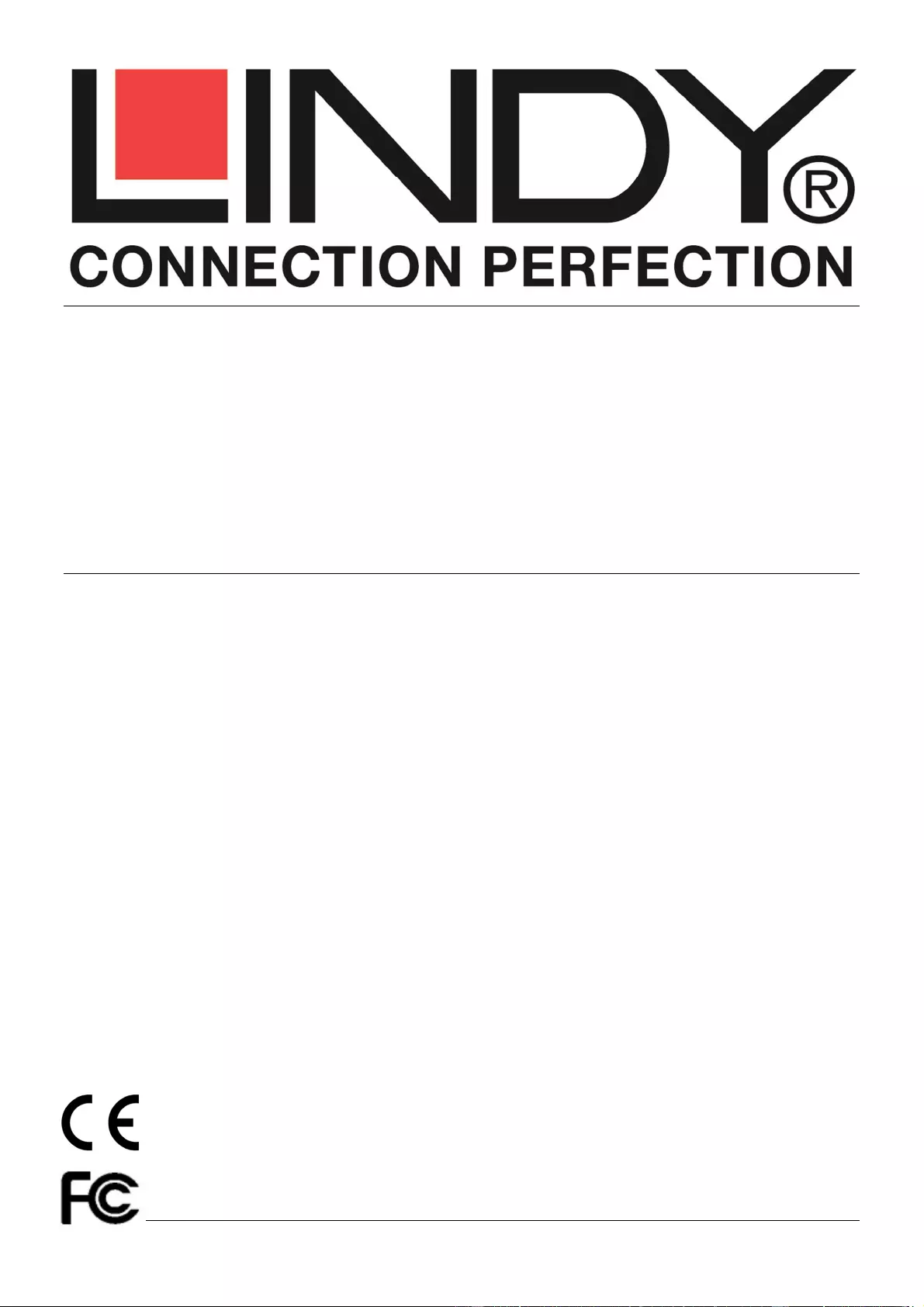
© LINDY Group - SECOND EDITION
(January 2017)
USB 3.1 Dual M.2 SSD RAID
Enclosure
User Manual English
Benutzerhandbuch Deutsch
Manuel Utilisateur Français
Manuale Italiano
No. 43241
www.lindy.com
Tested to Comply with
FCC Standards
For Home and Office Use!

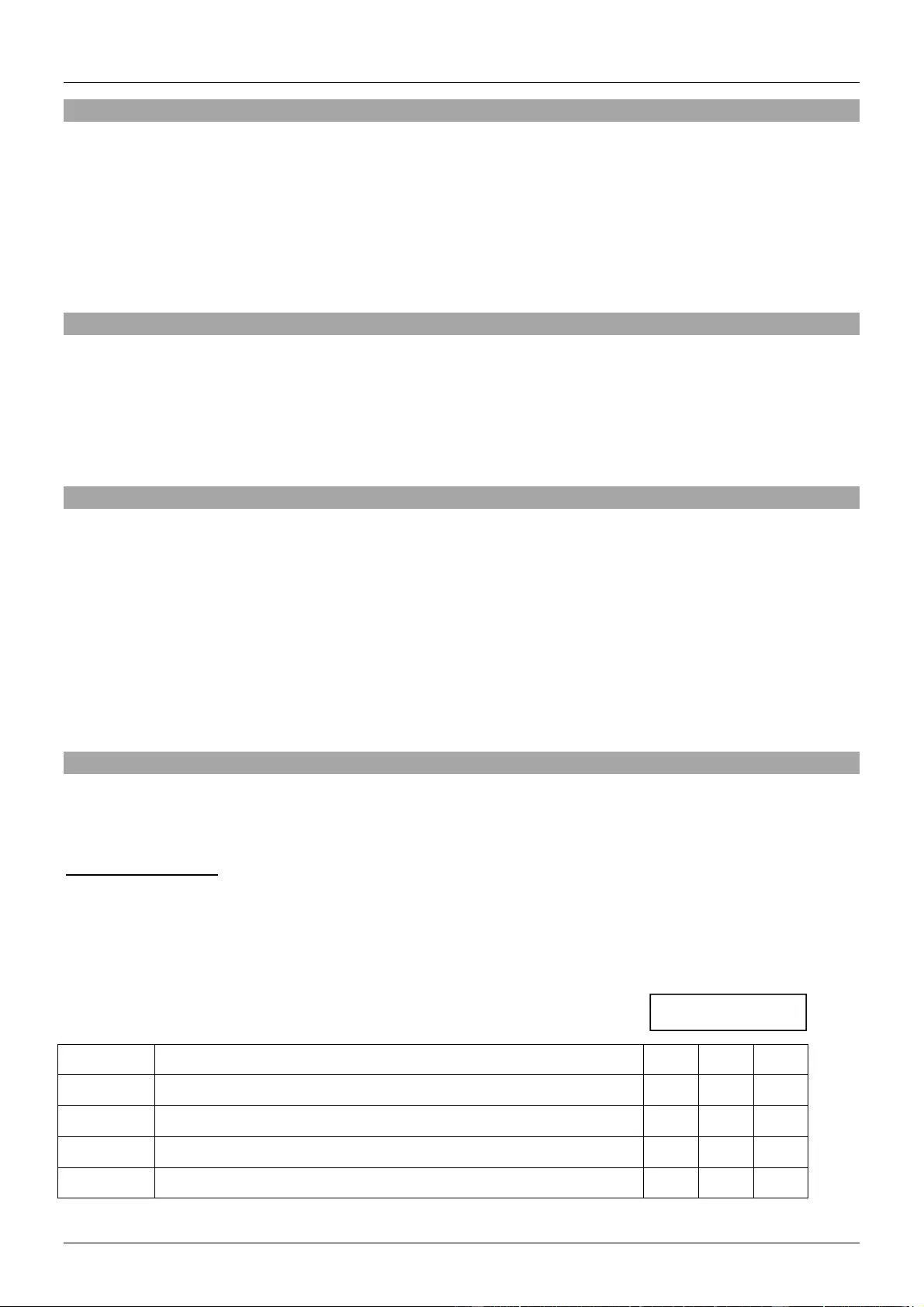
User Manual English
Introduction
Thank you for purchasing the USB 3.1 Dual M.2 SSD RAID Enclosure. This product has been designed
to provide trouble free, reliable operation. It benefits from both a LINDY 2 year warranty and free lifetime
technical support. To ensure correct use, please read this manual carefully and retain it for future
reference.
This USB 3.1 Dual M.2 SSD RAID Enclosure allows you to install two M.2 SSDs to create high-
performance storage with configurable RAID.
Package Contents
USB 3.1 Dual M.2 SSD RAID Enclosure
Screws for enclosure and SSD mounting
USB 3.1 Micro-B Male to C Male cable, approx. 40cm
Small screwdriver
This manual
Features
USB 3.1 enclosure for 2 SATA based M.2 SSDs
USB 3.1 Gen 2 standard up to 10 Gbps
Supports RAID 0, RAID 1, Spanning or JBOD
Chipset: ASM1352R
For 30/42/60/80mm SATA based M.2 SSDs
Supports NGFF Key B or Key B + M
Compliant with SATA 3.2
Supports SATA up to 6Gbps
Supports UAS (USB Attached SCSI) Protocol Rev. 1.0
Temperature range: 0 - 70°C (operating), -20 - 70°C (storage)
Installation
Open the enclosure and install the M.2 SSD(s) in accordance with the height of your M.2 SSD (30/42/60
or 80mm).
RAID Configuration:
You can set one of four RAID configurations, including PM, RAID 0, RAID 1 and SPAN mode. Use the
RAID switches and the table below to set your desired RAID configuration.
RAID Mode
Description 1 2 3
PM Port Multiplier – allows access to both drives individually ON OFF OFF
RAID 0 Striping – improves system performance ON ON OFF
RAID 1 Mirror – creates a redundant drive on the second drive for security ON OFF ON
SPAN Big – creates a large single drive volume, consisting of both drives ON ON ON
SW4
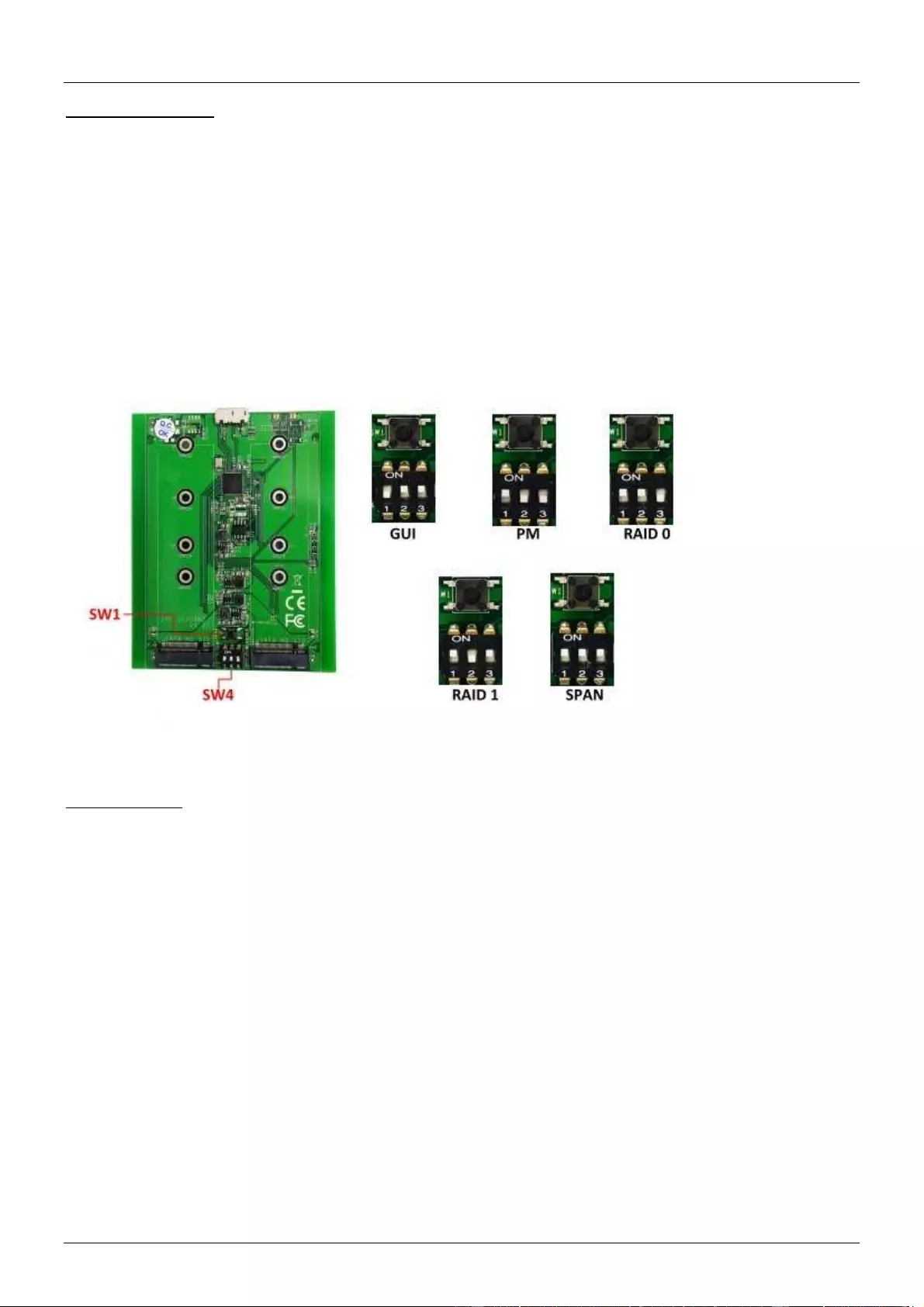
User Manual English
RAID mode setting:
Warning: Save or back up any important data before you proceed. Setting or changing your RAID
configuration will erase the data or metadata on your existing drives. To backup data please use the PM
mode before switching to RAID mode otherwise your data will be permanently lost.
1. Set the RAID switch (SW4) to either OFF or ON, depending on the desired configuration.
2. Connect the enclosure to your USB host device. Refer to the documentation that came with your
USB host device for more information about how to connect your enclosure.
3. Press the Reset Button (SW1) on the enclosure for 1 or 2 seconds.
LED indicators:
• LED is flashing white: indicates drive activity
• LED is flashing red: indicates the drive is disconnected or defective
• Both LEDs are flashing white: indicates a RAID array is in the process of being rebuilt; LEDs will
turn off when the rebuild process is complete
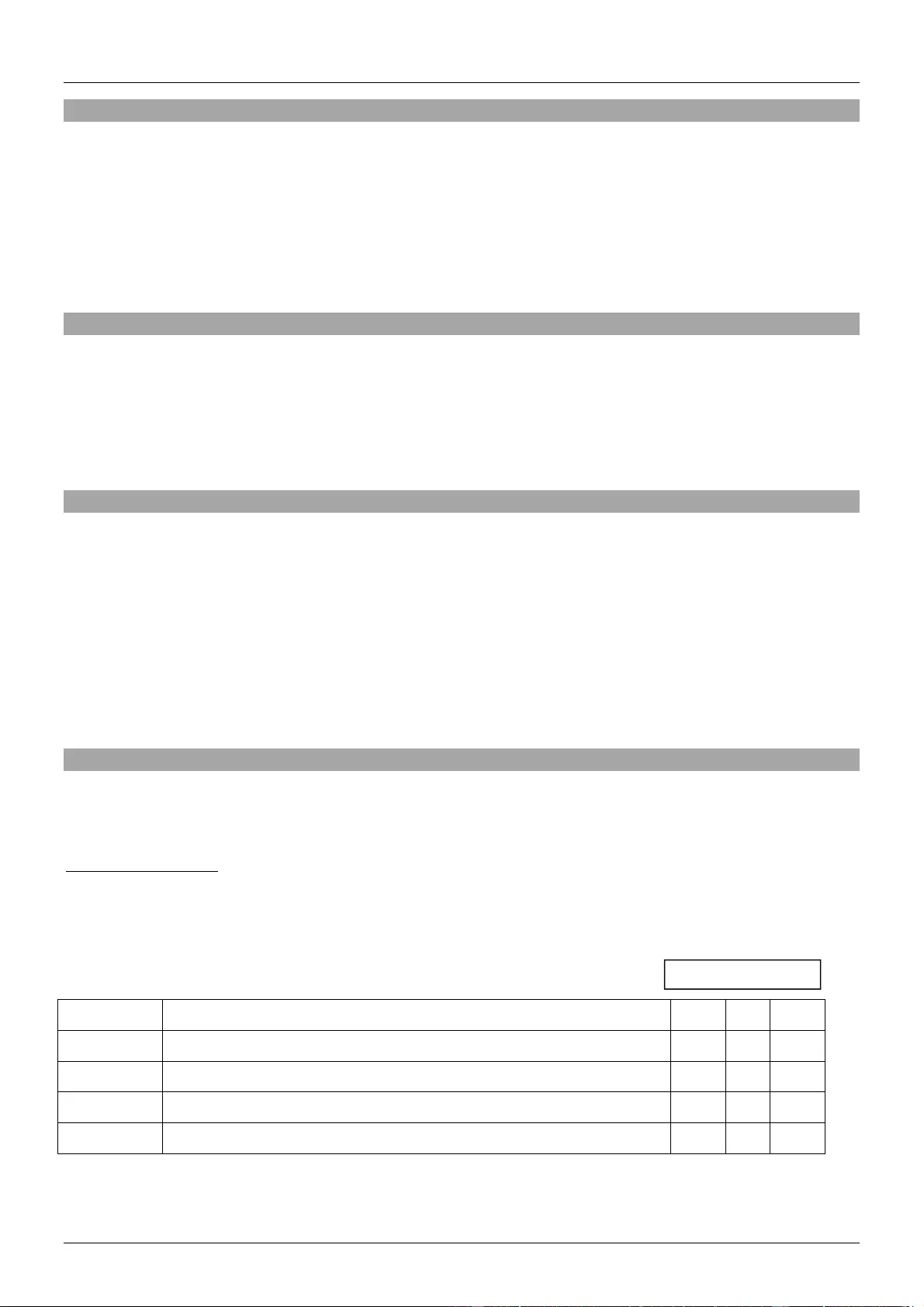
Benutzerhandbuch Deutsch
Einführung
Wir freuen uns, dass Ihre Wahl auf ein LINDY-Produkt gefallen ist und danken Ihnen für Ihr Vertrauen.
Sie können sich jederzeit auf unsere Produkte und einen guten Service verlassen. Dieses USB 3.1 Dual
M.2 SSD RAID Gehäuse unterliegt einer 2-Jahres LINDY Herstellergarantie und lebenslangem
kostenlosen technischen Support. Bitte lesen Sie diese Anleitung sorgfältig und bewahren Sie sie auf.
Dieses USB 3.1 Dual M.2 SSD RAID Gehäuse ermöglicht die Installation zweier M.2 SSDs. Sie erhalten
so einen Speicher mit hoher Leistung und konfigurierbarem RAID.
Lieferumfang
USB 3.1 Dual M.2 SSD RAID Gehäuse
Schrauben für Gehäuse und zum Befestigen der SSDs
USB 3.1 Micro-B- an C-Kabel, Stecker/Stecker, ca. 40cm
Kleiner Schraubenzieher
Dieses Handbuch
Eigenschaften
USB 3.1-Gehäuse für zwei SATA-basierte M.2 SSDs
USB 3.1 Gen 2 Standard (bis 10 Gbit/s)
Unterstützt RAID 0, RAID 1, Spanning oder JBOD
ASM1352R-Chip
Für 30/42/60/80mm SATA-basierte M.2 SSDs
Unterstützt NGFF Key B oder Key B + M
Kompatibel mit SATA 3.2
Unterstützt SATA bis 6Gbit/s
Unterstützt UAS (USB Attached SCSI) Protokoll Rec. 1.0
Temperaturbereich: 0-70°C (im Betrieb), -20-70°C (bei Lagerung)
Installation
Öffnen Sie das Gehäuse und installieren Sie die M.2 SSDs, indem Sie diese – je nach Länge der SSDs
(30/42/60 oder 80mm) - entsprechend verschrauben.
RAID-Konfiguration:
Vier RAID-Modi werden unterstützt: Port Multiplier (PM), RAID 0, RAID 1 und SPAN. Die Konfiguration
erfolgt per Dip-Schalter entsprechend untenstehender Tabelle.
RAID Modus
Beschreibung 1 2 3
PM Port Multiplier – ermöglicht individuellen Zugang zu beiden Laufwerken ON OF OFF
RAID 0 Striping – verbessert die Systemleistung ON ON OFF
RAID 1 Mirror – erstellt eine redundante 2. SSD zur Sicherung ON OF ON
SPAN Big - Schafft ein großes, zusammenhängendes Laufwerk ON ON ON
SW4
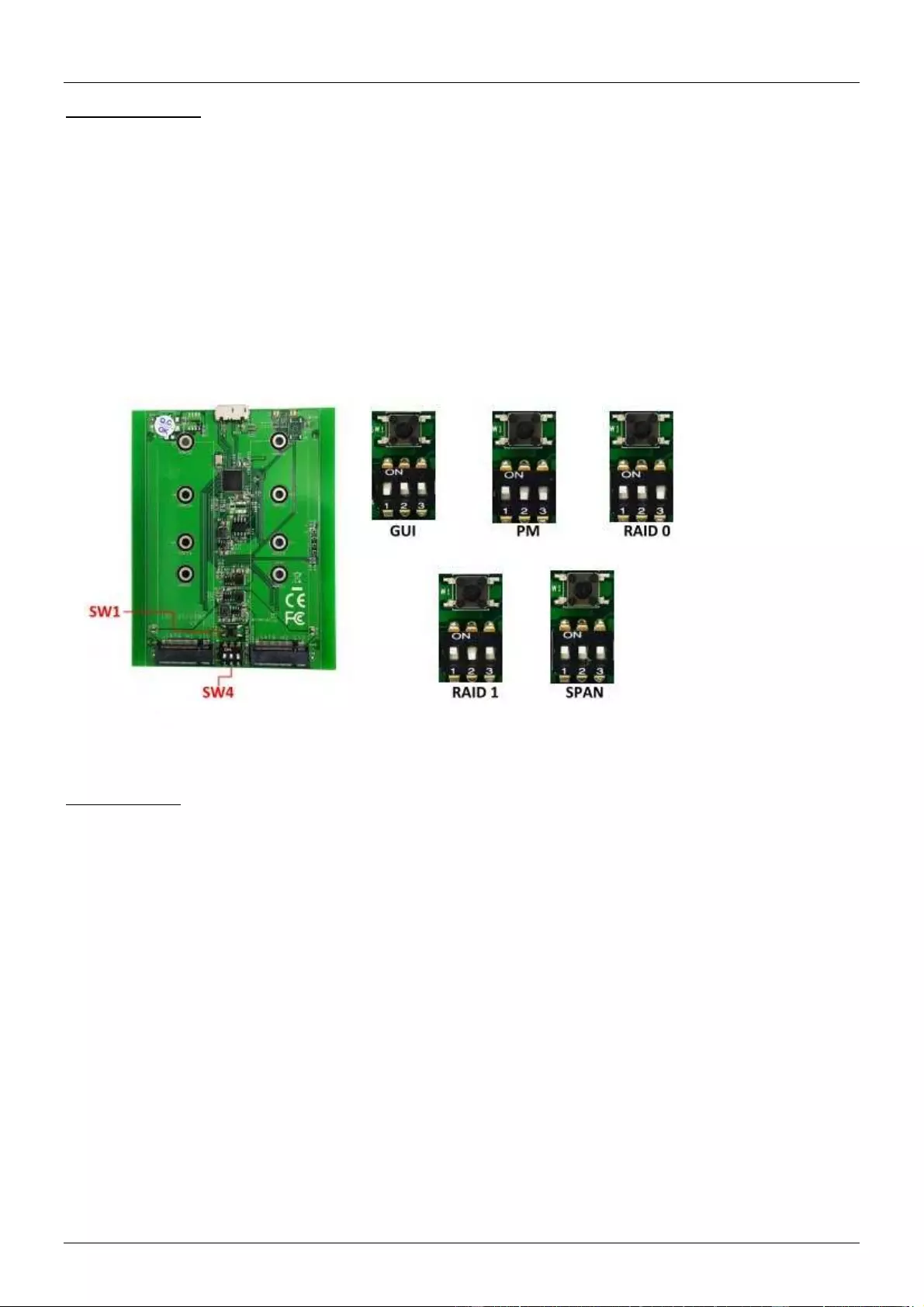
Benutzerhandbuch Deutsch
RAID-Einstellung:
Bedenken Sie bitte bevor Sie die RAID-Konfiguration ändern, dass dadurch Daten auf Ihren Laufwerken
gelöscht werden. Sichern Sie deshalb vorab Ihre Daten im PM-Modus.
1. Stellen Sie den Dip-Schalter (SW4) entweder auf OFF oder ON, je nach gewünschter
Konfiguration.
2. Schließen Sie das Gehäuse am USB Host an. Nähere Informationen dazu entnehmen Sie bitte
dem Handbuch Ihres USB Hostgerätes.
3. Drücken Sie 1-2 Sekunden den Reset-Schalter (SW1).
LED-Anzeigen:
• LED blinkt weiß: zeigt Laufwerksaktivität an
• LED blinkt rot: zeigt an, dass die SSD entfernt wurde oder defekt ist
• Beide LEDs blinken weiß: zeigt an, dass das RAID-System wiederhergestellt wird; die LEDs
leuchten nicht mehr, wenn der Wiederherstellungsprozess abgeschlossen ist
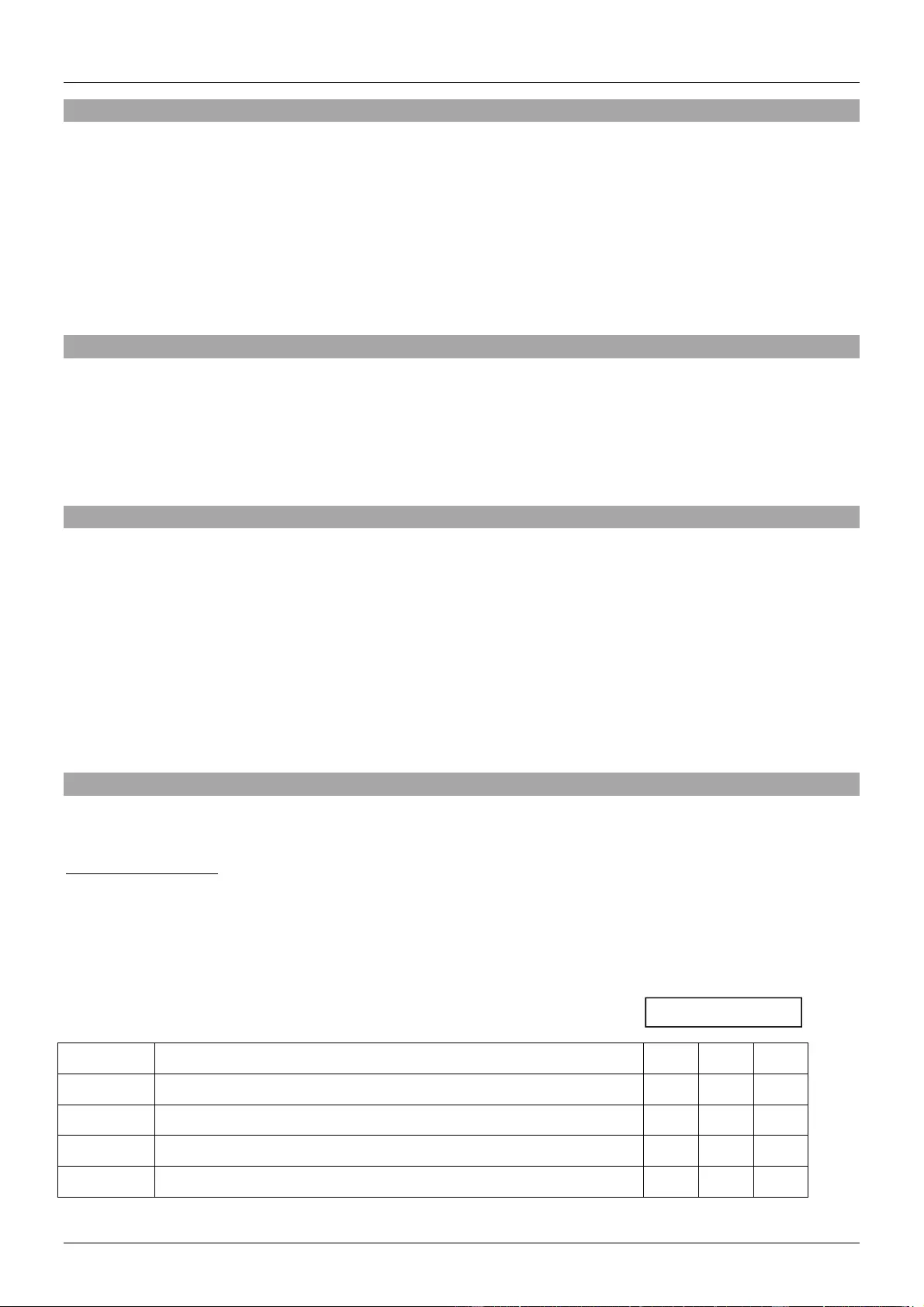
Manuel Utilisateur Français
Introduction
Nous sommes heureux que votre choix se soit porté sur un produit LINDY et vous remercions de votre
confiance. Vous pouvez compter à tout moment sur la qualité de nos produits et de notre service. Ce
boîtier USB 3.1 Dual M.2 SSD RAID est soumis à une durée de garantie LINDY de 2 ans et d’une
assistance technique gratuite à vie. Merci de lire attentivement ces instructions et de les conserver pour
future référence.
Ce boîtier USB 3.1 Dual M.2 SSD RAID vous permet d’utiliser deux SSD M.2 pour créer un stockage
hautes performances avec RAID configurable.
Contenu
Boîtier USB 3.1 Dual M.2 SSD RAID
Visserie pour boîtier et montage des SSD
Câble USB 3.1 Micro-B mâle vers C mâle, 40cm
Petit tournevis
Ce manuel
Caractéristiques
Boîtier USB 3.1 pour 2 SSD M.2 en base SATA
Norme USB 3.1 Gen 2 jusqu’à 10 Gbit/s
Prise en charge RAID 0, RAID 1, Spanning ou JBOD
Chipset: ASM1352R
Pour SSD M.2 30/42/60/80mm SATA
Prise en charge NGFF Key B ou Key B + M
Conforme SATA 3.2
Prise en charge SATA jusqu’à 6Gbit/s
Prise en charge du protocole UAS (USB Attached SCSI) Rev. 1.0
Gamme de températures: 0 à 70°C (fonctionnement), -20 à 70°C (stockage)
Installation
Ouvrez le boîtier et installez le(s) SSD M.2 en fonction de la hauteur du SSD M.2 (30/42/60 ou 80mm).
Configuration RAID:
Vous pouvez sélectionner une configuration RAID parmi les quatre: PM, RAID 0, RAID 1 et SPAN mode.
Utilisez les sélecteurs RAID et le tableau ci-dessous pour configurer votre mode RAID.
RAID Mode
Description 1 2 3
PM Port Multiplier – allows access to both drives individually ON OFF OFF
RAID 0 Striping – improves system performance ON ON OFF
RAID 1 Mirror – creates a redundant drive on the second drive for security ON OFF ON
SPAN Big – creates a large single drive volume, consisting of both drives ON ON ON
SW4
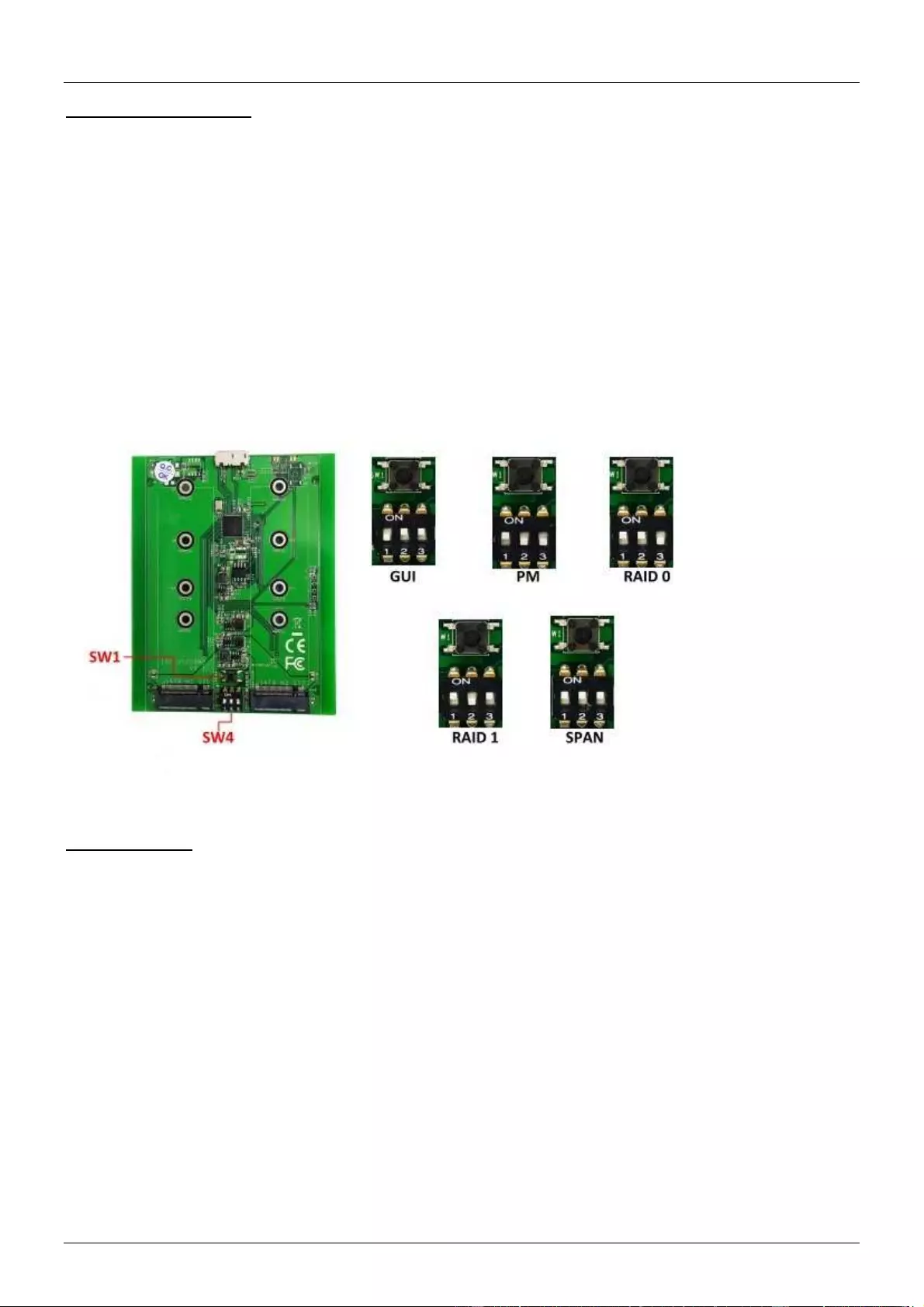
Manuel Utilisateur Français
Réglage du mode RAID:
Attention: enregistrez ou sauvegardez toute donnée importante avant de commencer. Régler ou changer
votre configuration RAID va effacer toute donnée ou métadonnée présente sur vos disques. Pour
sauvegarder les données, veuillez s’il vous plait utiliser le mode PM avant de choisir le mode RAID
voulu, autrement toutes vos données seront perdues.
1. Régler les boutons du sélecteur RAID (SW4) sur OFF ou ON, en fonction de la configuration
désirée.
2. Connectez le boîtier sur votre appareil USB hôte. Référez-vous à la documentation livrée avec
votre hôte USB pour plus d’informations à propos de la connexion du boîtier.
3. Appuyez sur le bouton Reset (SW1) sur le boîtier pendant 1 à 2 secondes.
Indicateurs LED:
• La LED clignote en blanc: indique une activité disque
• La LED clignote en rouge: indique que le disque est déconnecté ou défectueux
• Les deux LED clignote en blanc: indique qu’une matrice RAID est en train d’être reconstruite, les
LED s’éteignent toutes deux lorsque ce processus est terminé.
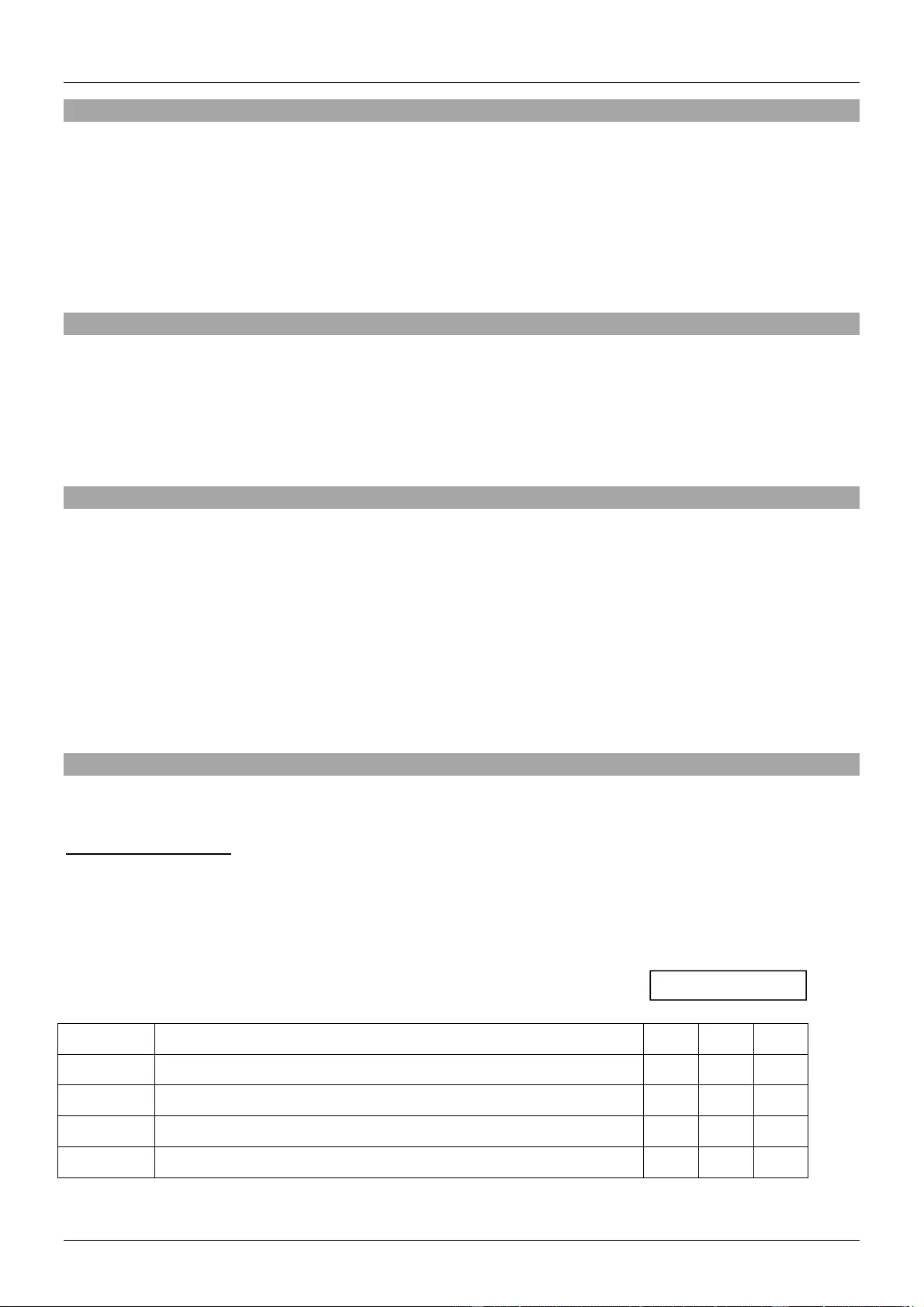
Manuale Italiano
Introduzione
Vi ringraziamo per aver acquistato l’alloggiamento USB 3.1 Dual M.2 SSD RAID. Questo prodotto è
stato progettato per garantirvi la massima affidabilità e semplicità di utilizzo ed è coperto da 2 anni di
garanzia LINDY oltre che da un servizio di supporto tecnico a vita. Per assicurarvi di farne un uso
corretto vi invitiamo a leggere attentamente questo manuale e a conservarlo per future consultazioni.
Questo alloggiamento USB 3.1 Dual M.2 SSD RAID consente di installare due SSD M.2 con funzioni
RAID configurabili.
Contenuto della confezione
Alloggiamento USB 3.1 Dual M.2 SSD RAID
Viti per l’alloggiamento e il montaggio degli SSD
Cavo USB 3.1 Micro-B Maschio a C Maschio, 40cm
Cacciavite
Manuale
Caratteristiche
Box esterno USB 3.1 per 2 SSD M.2 SATA based
Standard USB 3.1 Gen 2 fino a 10 Gbps
Supporto RAID 0, RAID 1, Spanning o JBOD
Chipset: ASM1352R
Per SSD M.2 30/42/60/80mm SATA based
Supporto NGFF Key B o Key B + M
Compatibile con le specifiche SATA 3.2
Supporto SATA fino a 6Gbps
Supporto UAS (USB Attached SCSI) protocollo Rev. 1.0
Range temperatura: 0 - 70°C (operativa), -20 - 70°C (stoccaggio)
Installazione
Aprite l’alloggiamento ed installate gli SSD M.2 facendo attenzione all’altezza (30/42/60 o 80mm).
Configurazione RAID:
Potete impostare una delle seguenti quattro configurazioni RAID, PM, RAID 0, RAID 1 e SPAN.
Utilizzate gli interruttori RAID come indicato nella tabella:
RAID Mode
Description 1 2 3
PM Port Multiplier – allows access to both drives individually ON OFF OFF
RAID 0 Striping – improves system performance ON ON OFF
RAID 1 Mirror – creates a redundant drive on the second drive for security ON OFF ON
SPAN Big – creates a large single drive volume, consisting of both drives ON ON ON
SW4
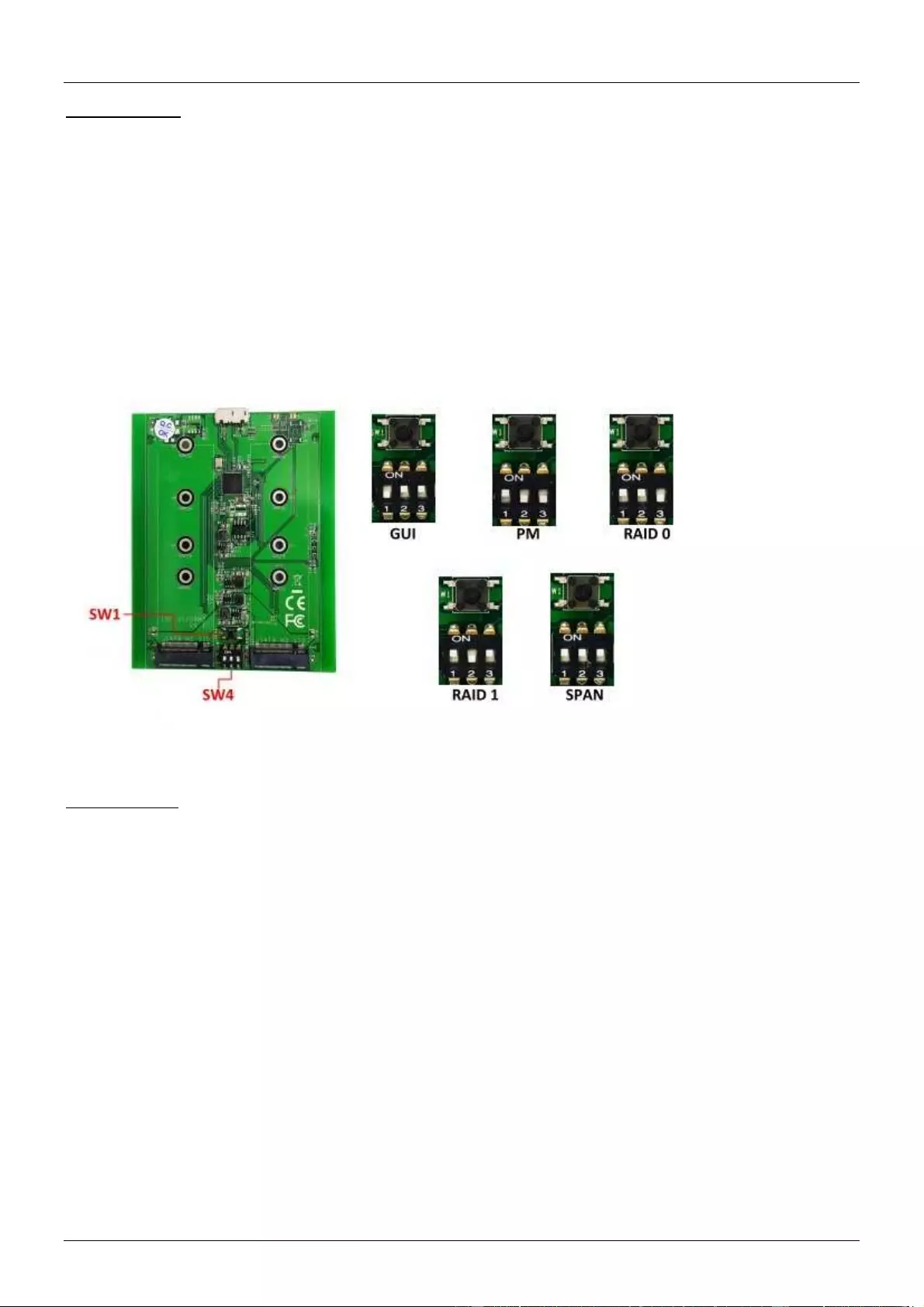
Manuale Italiano
Funzioni RAID:
Attenzione: salvate o eseguite un back up dei dati prima di procedere, impostando o modificando la
configurazione RAID verranno cancellati i dati o metadata dai drive. Per effettuare il backup utilizzate la
modalità PM prima di passare ad una funzione RAID.
1. Impostate gli interruttori RAID (SW4) su OFF o ON in base alla configurazione desiderata.
2. Collegate l’alloggiamento ad una porta USB dell’host, fate riferimento alla documentazione
dell’host stesso per eventuali dettagli sulla connessione USB.
3. Tenete premuto per 2 secondi il tasto Reset (SW1).
Indicatori LED:
• LED bianco: indica attività nei drive
• LED rosso: indica che il drive è scollegato o difettoso
• Entrambi i LED bianchi: indica che una funzione RAID è in fase di allineamento; i LED si
spegneranno una volta completato il processo
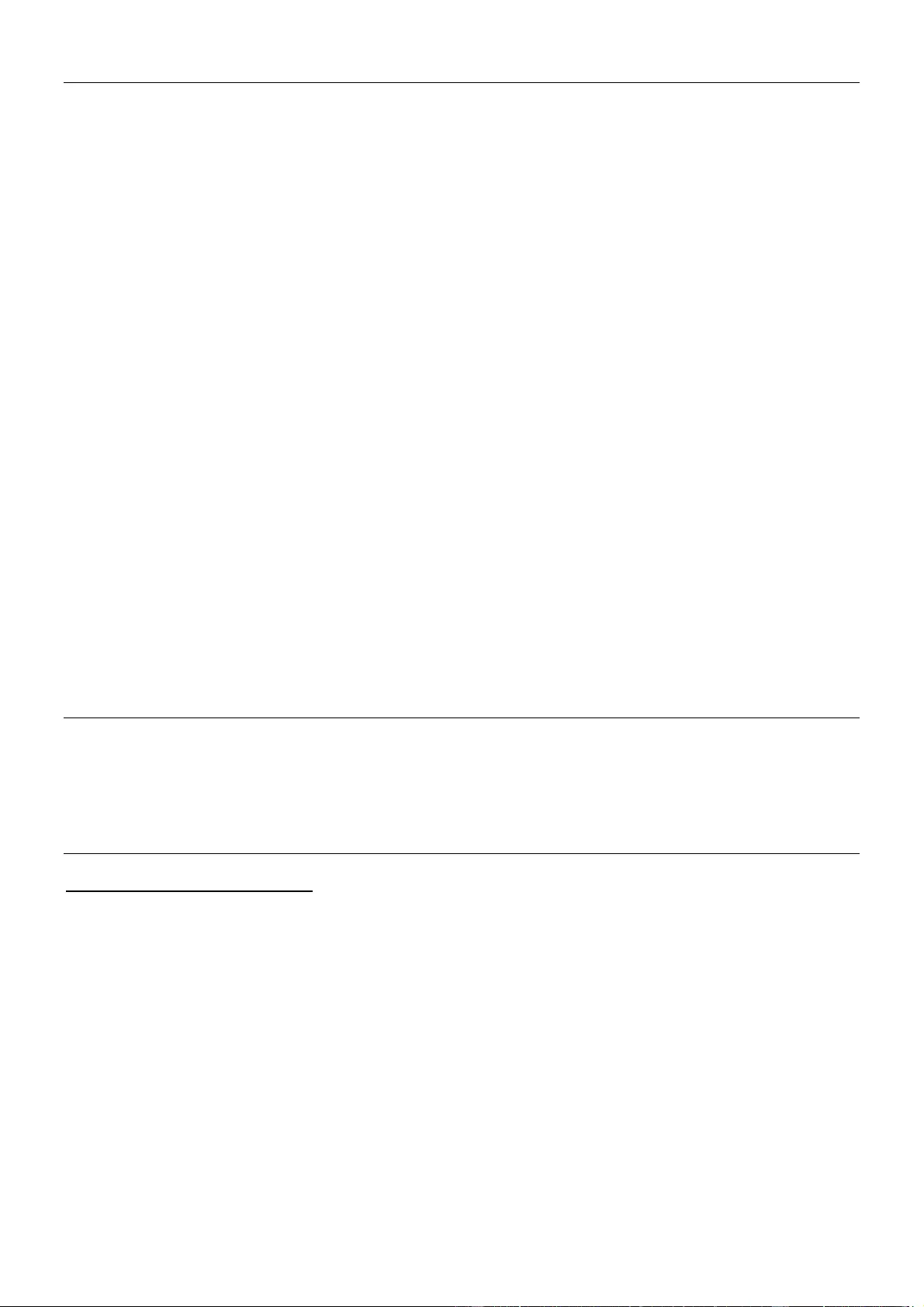
CE/FCC Statement
CE Certification
This equipment complies with the requirements relating to Electromagnetic Compatibility Standards.
It has been manufactured under the scope of RoHS compliance.
CE Konformitätserklärung
Dieses Produkt entspricht den einschlägigen EMV Richtlinien der EU für IT-Equipment und darf nur
zusammen mit abgeschirmten Kabeln verwendet werden.
Diese Geräte wurden unter Berücksichtigung der RoHS Vorgaben hergestellt.
Die formelle Konformitätserklärung können wir Ihnen auf Anforderung zur Verfügung stellen
FCC Certification
This equipment has been tested and found to comply with the limits for a Class B digital device, pursuant
to part 15 of the FCC Rules. These limits are designed to provide reasonable protection against harmful
interference in a residential installation.
You are cautioned that changes or modification not expressly approved by the party responsible for
compliance could void your authority to operate the equipment.
This device complies with part 15 of the FCC Rules.
Operation is subject to the following two conditions:
1. This device may not cause harmful interference, and
2. This device must accept any interference received, including interference that may cause undesired
operation.
LINDY Herstellergarantie – Hinweis für Kunden in Deutschland
LINDY gewährt für dieses Produkt über die gesetzliche Regelung in Deutschland hinaus eine zweijährige
Herstellergarantie ab Kaufdatum. Die detaillierten Bedingungen dieser Garantie finden Sie auf der LINDY Website
aufgelistet bei den AGBs.
Hersteller / Manufacturer (EU):
.
LINDY-Elektronik GmbH LINDY Electronics Ltd
Markircher Str. 20 Sadler Forster Way
68229 Mannheim Stockton-on-Tees, TS17 9JY
GERMANY United Kingdom
Email: info@lindy.com , T: +49 (0)621 470050 postmaster@lindy.co.uk , T: +44 (0)1642 754000
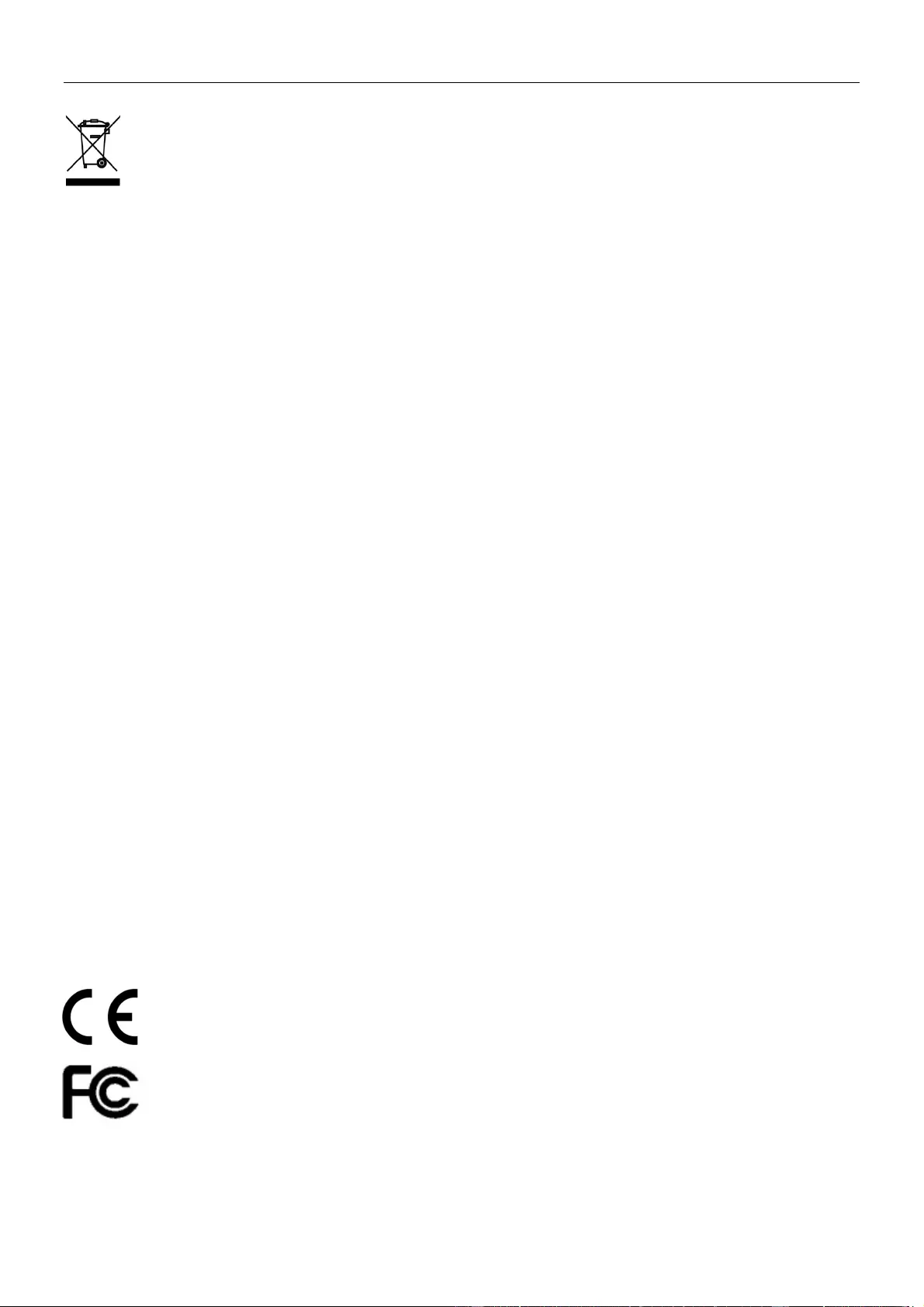
Recycling Information
WEEE (Waste of Electrical and Electronic Equipment),
Recycling of Electronic Products
Europe, United Kingdom
In 2006 the European Union introduced regulations (WEEE) for the collection and recycling of all waste electrical
and electronic equipment. It is no longer allowable to simply throw away electrical and electronic equipment.
Instead, these products must enter the recycling process.
Each individual EU member state has implemented the WEEE regulations into national law in slightly different
ways. Please follow your national law when you want to dispose of any electrical or electronic products. More
details can be obtained from your national WEEE recycling agency.
Germany / Deutschland Rücknahme Elektroschrott und Batterie-Entsorgung
Die Europäische Union hat mit der WEEE Direktive Regelungen für die Verschrottung und das Recycling von
Elektro- und Elektronikprodukten geschaffen. Diese wurden im Elektro- und Elektronikgerätegesetz – ElektroG in
deutsches Recht umgesetzt. Das Entsorgen von Elektro- und Elektronikgeräten über die Hausmülltonne ist
verboten! Diese Geräte müssen den Sammel- und Rückgabesystemen zugeführt werden! Dort werden sie
kostenlos entgegen genommen. Die Kosten für den weiteren Recyclingprozess übernehmen die Gerätehersteller.
LINDY bietet deutschen Endverbrauchern ein kostenloses Rücknahmesystem an, beachten Sie bitte, dass
Batterien und Akkus den Produkten vor der Rückgabe an das Rücknahmesystem entnommen werden müssen und
über die Sammel- und Rückgabesysteme für Batterien separat entsorgt werden müssen. Ausführliche
Informationen zu diesen Themen finden Sie stets aktuell auf der LINDY Webseite im Fußbereich.
France
En 2006, l'union Européenne a introduit la nouvelle réglementation (DEEE) pour le recyclage de tout équipement
électrique et électronique.
Chaque Etat membre de l’ Union Européenne a mis en application la nouvelle réglementation DEEE de manières
légèrement différentes. Veuillez suivre le décret d’application correspondant à l’élimination des déchets électriques
ou électroniques de votre pays.
Italy
Nel 2006 l’unione europea ha introdotto regolamentazioni (WEEE) per la raccolta e il riciclo di apparecchi elettrici
ed elettronici. Non è più consentito semplicemente gettare queste apparecchiature, devono essere riciclate. Ogni
stato membro dell’ EU ha tramutato le direttive WEEE in leggi statali in varie misure. Fare riferimento alle leggi del
proprio Stato quando si dispone di un apparecchio elettrico o elettronico.
Per ulteriori dettagli fare riferimento alla direttiva WEEE sul riciclaggio del proprio Stato.
LINDY No 43241
2
nd
Edition, January 2017
www.lindy.com
Tested to Comply with
FCC Standards
For Home and Office Use!