Middle Atlantic Products DWR-10-22 User Manual
Displayed below is the user manual for DWR-10-22 by Middle Atlantic Products which is a product in the Rack Cabinets category. This manual has pages.
Related Manuals
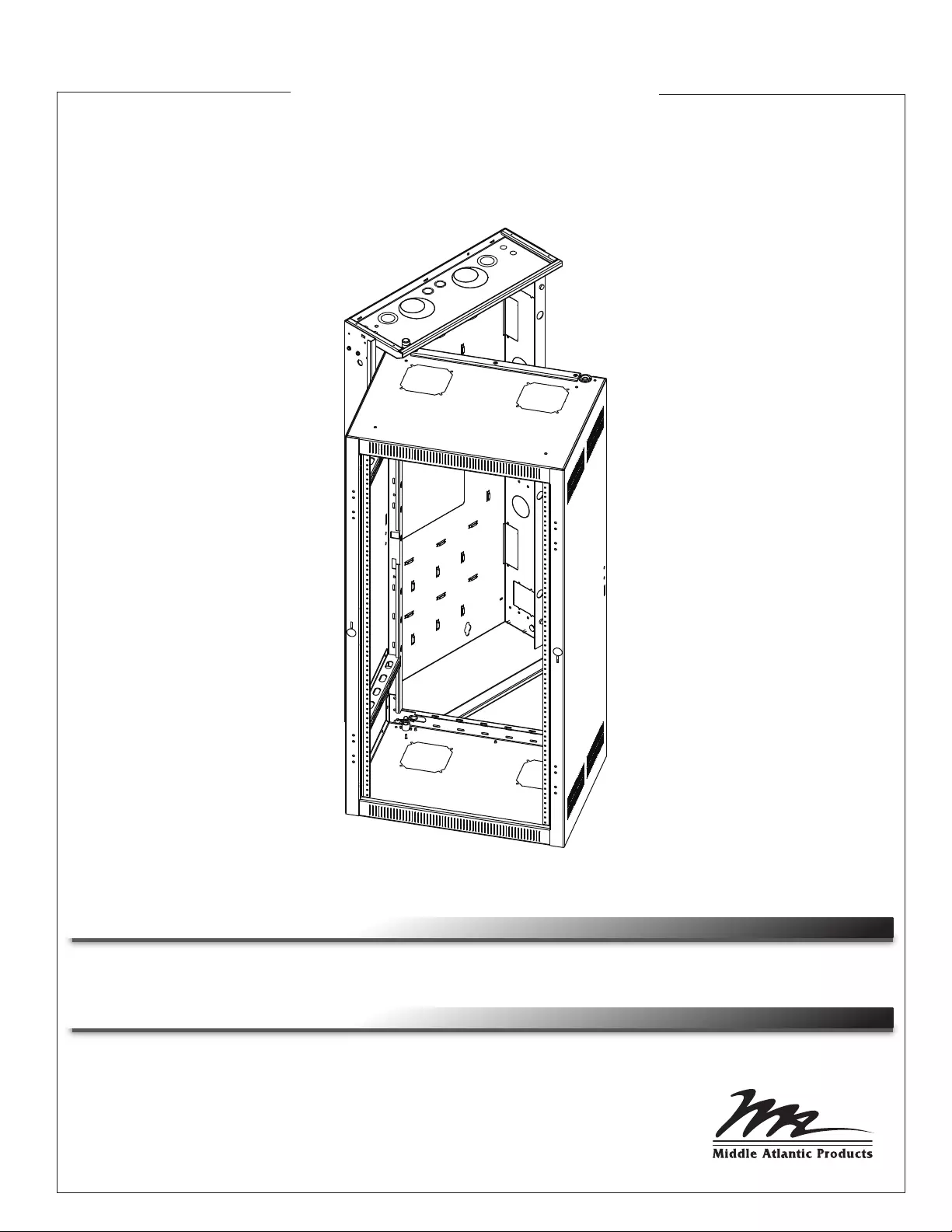
I-00065 Rev R
DWR SERIES
SECTIONAL WALL MOUNT RACK
Instruction Sheet
Thank you for purchasing the DWR Series Sectional Wall Rack. Please read these instructions
thoroughly before installing and assembling this product.
• Tool-Free Quick-MountTM system allows easy, one person mounting of center
section to backpan
• Zero Clearance Latch (Optional) allows side-by-side or interior corner
mounting
• Wall mount sectional cabinet provides superior cable management
THANK YOU
PRODUCT FEATURES
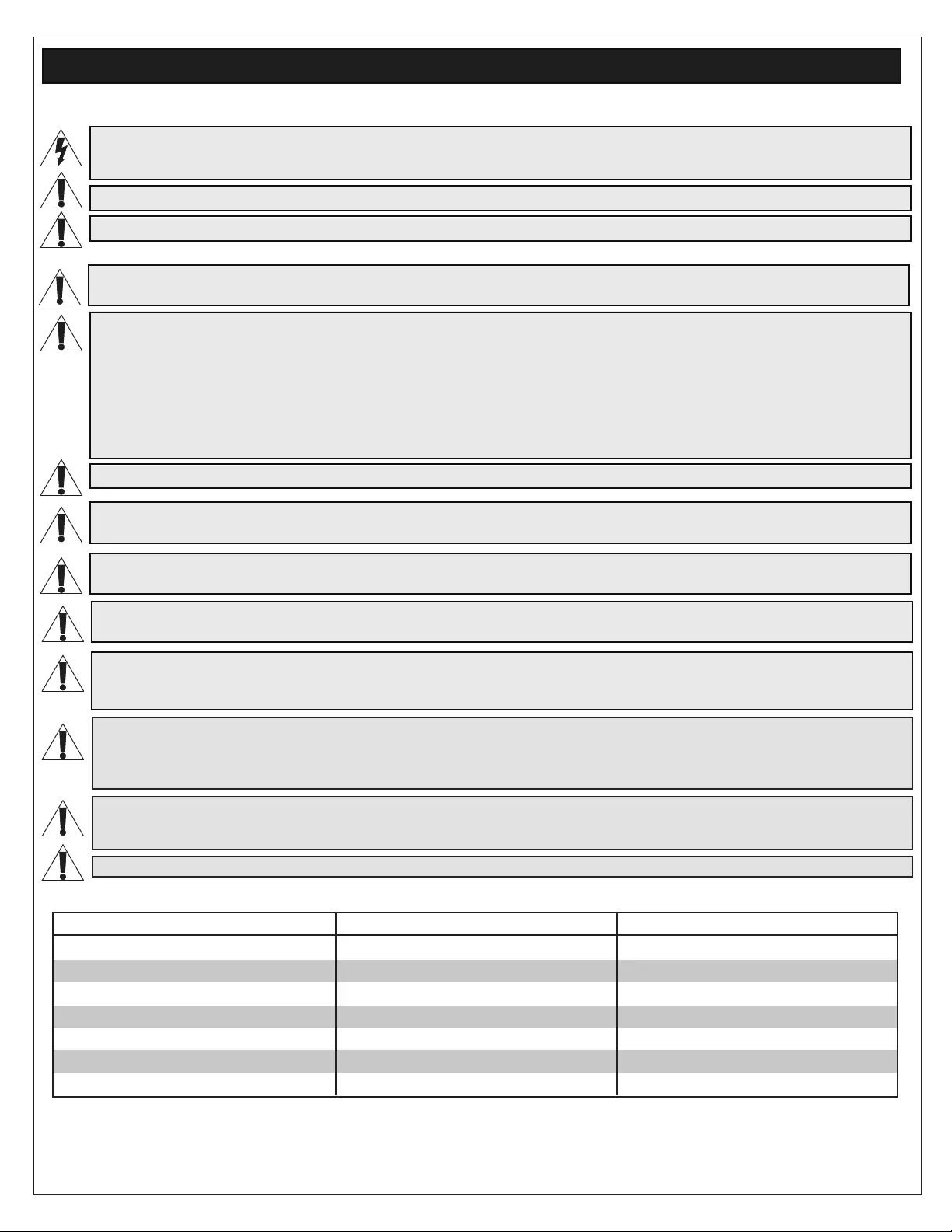
SEISMIC COMPLIANCE: An engineered system is vital to achieve seismic rating requirements. A licensed professional engineer
must approve the type of fasteners for the wall where the rack will be mounted. Braced according to specifications set forth by licensed
architects and engineers, the Middle Atlantic Products rack/enclosure you purchased is capable of sustaining a phenomenal lateral
load of high importance equipment with the front rails filled to a maximum capacity of 140 lbs.
!
Page 2
IMPORTANT SAFETY INSTRUCTIONS
DANGER HAZARDOUS VOLTAGE: The lightning flash with the arrowhead symbol, within an equilateral triangle is intended to alert the user to the
presence of uninsulated dangerous voltage within the product’s enclosure that may be of sufficient magnitude to constitute a risk of electric shock to
persons.
WARNING: A warning alerts you to a situation that could result in serious personal injury or death.
CAUTION: A caution alerts you to a situation that may result in minor personal injury or damage to the product and/or property.
NOTE: A note is used to highlight procedures pertaining to the installation, operation, or maintenance of the product.
• Read these instructions.
• Keep these instructions.
• Heed all warnings.
• Follow all instructions.
• Clean only with dry cloth.
• Only use attachments/accessories specified by the manufacturer.
WARNING: Failure to read, understand and follow the following information can result in serious personal injury, damage to the
equipment or voiding of the warranty.
CAUTION
:
To avoid an unstable condition, place heavier components at the bottom of the enclosure. When more than one component
is placed in the enclosure, begin at the bottom of the enclosure and place equipment at the lowest available point, evenly distribute
weight (horizontally) within the enclosure.
Component weight should be distributed as follows:
• 1/2 of the total component weight (at a minimum) placed in the bottom third of the cabinet.
• 1/4 of the total component weight (at a maximum) placed in the middle third of the cabinet.
• 1/4 of the total component weight (at a maximum) placed in the top third of the cabinet.
CAUTION: Do not attempt to unload or move the enclosures alone. Make sure to have sufficient amount of personnel and equip-
ment to safely move this product.
CAUTION: Ensure that the floor has a structural load capacity that will support the weight of the cabinet fully loaded with
equipment.
CAUTION: All installation and assembly steps must be performed by qualified personnel.
CAUTION: Power cord, for fans or other accessories, need to be secured to ensure that they are routed away from pinch points
and moving parts.
CAUTION
:
The following parts are not effectively bonded to the protective earth terminal: Rack rails, lace bars, Lever Lock™, shelves,
baffle, blanking panels, and cable management. If any part needs to be bonded to the protective earth terminal it shall be done in
accordance with Article 250 of the National Electrical Code.
CAUTION
:
To reduce the risk of personal injury and conform to the ul listing these mounting instructions must be followed and proper
weight capacity must be observed (see table below). As a general rule, heavier equipment should be placed towards the bottom of the
rack.
CAUTION
:
Individual components mounted inside of the wall mount rack must have their own fire enclosure.
DWR-10-17/22
DWR-12-17/22/26/32
DWR-16-17/22
DWR-18-17/22/26/32
DWR-21-17/22
DWR-24-17/22/26/32
DWR-35-17/22/26
Part Number
4
4
4
4
5
5
6
Number of Mounting Holes
200 lbs.
200 lbs.
200 lbs.
250 lbs.
250 lbs.
300 lbs.
300 lbs.
Maximum Weight Capacity
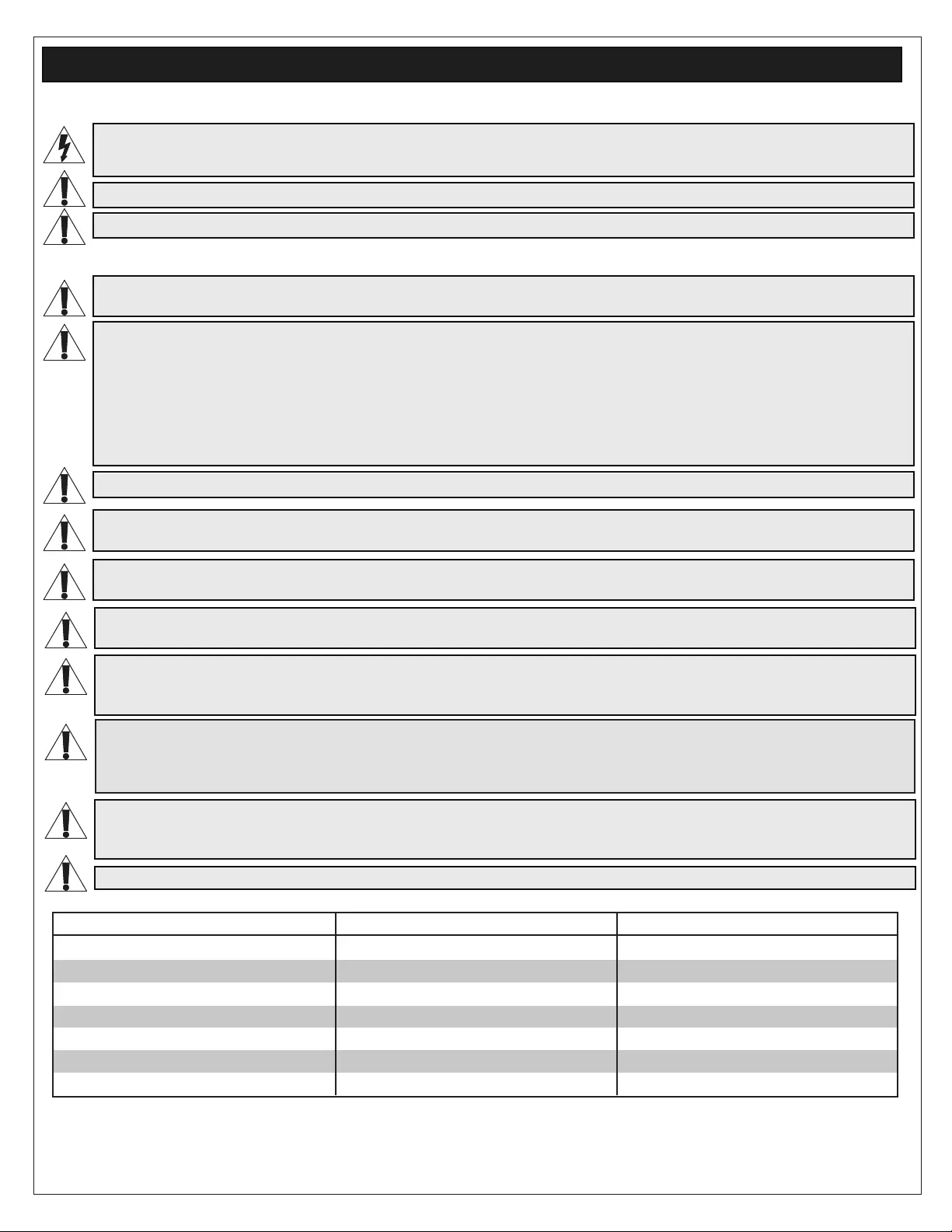
RESPECT SISMIQUE: Un système conçu est indispensable pour atteindre exigences de notation sismiques. Un ingénieur agréé
doit approuver le type d'attaches pour le mur où la grille sera monté. Haubanée selon les spécifications énoncées par architectes
agréés et des ingénieurs, la Middle Atlantic Products rack/enceinte vous avez acheté est capable de soutenir une charge latérale
phénoménale de équipement de haute importance avec les rails de front remplis à une capacité maximale de 63.5 kg (140 lbs).
AVERTISSEMENT: Ne pas lire, comprendre et suivre les informations suivantes peut entraîner des blessures graves, des
dommages à l'équipement ou de la nullité de la garantie.
ATTENTION
:
Pour éviter un état instable, placez composants les plus lourds au fond de l'enceinte. Lorsque plus d'un composant est
placé dans la enceinte, commencer par le bas de l'enceinte et placer l'équipement à la point le plus bas disponible, de distribuer
uniformément le poids (horizontalement) dans le enceinte.
Le poids des composants devrait être réparti comme suit:
• 1/2 du poids total de la composante (au minimum) placé dans le tiers inférieur de l'armoire.
• 1/4 du poids total de la composante (au maximum) placé dans le tiers médian de l'armoire.
• 1/4 du poids total de la composante (au maximum) placé dans le tiers supérieur de l'armoire.
ATTENTION: Ne essayez pas de décharger ou déplacer les enceintes seul. Assurez-vous d'avoir quantité suffisante de personnel
et de matériel pour déplacer ce produit en toute sécurité.
ATTENTION: Veiller à ce que le sol a une capacité de charge structurelle qui supporter le poids de le cabinet entièrement
chargé avec l'équipement.
ATTENTION: Toutes installation et de montage étapes doivent être effectuées par du personnel qualifié.
ATTENTION: Le cordon d'alimentation, pour les fans ou autres accessoires, doivent être fixé à veiller à ce que ils sont achemi-
nés loin des points de pincement et des pièces mobiles.
ATTENTION
:
Les pièces suivantes ne sont pas correctement liés à la borne de terre de protection: rails de rack, des bars de dentelle,
Lever Lock™, des étagères, des chicanes, des panneaux d'obturation, et la gestion des câbles. Si une partie doit être lié à la borne de
terre de protection, il doit être fait conformément à l'article 250 du Code national de l'électricité.
ATTENTION
:
Pour réduire le risque de blessures et conforme au ul inscription de ces instructions de montage doivent suivre et bonne
poids capacité doit être observée (voir tableau ci-dessous). En regle generale, équipement placer les plus lourds vers le bas de la
grille.
ATTENTION
:
Les composants individuels montés à l'intérieur de montage mural doivent avoir leur propre armoire à incendie.
DWR-10-17/22
DWR-12-17/22/26/32
DWR-16-17/22
DWR-18-17/22/26/32
DWR-21-17/22
DWR-24-17/22/26/32
DWR-35-17/22/26
Numéro de Partie
4
4
4
4
5
5
6
Nombre de Trous de Montage
90.7 kg (200 lbs.)
90.7 kg (200 lbs.)
90.7 kg (200 lbs.)
113.3 kg (250 lbs.)
113.3 kg (250 lbs.)
136 kg (300 lbs.)
136 kg (300 lbs.)
Capacité de Charge Maximale
Page 3
DANGER TENSION DANGEREUSE: Le symbole de la pointe de flèche, dans un triangle équilatéral, est destiné à alerter l'utilisateur sur la
présence de tension dangereuse non isolée dans l'enceinte du produit qui peut être d'une ampleur suffisante pour constituer un risque
d'électrocution.
AVERTISSEMENT: Un avertissement vous avertit d'une situation pouvant entraîner des blessures graves ou la mort.
ATTENTION: Une attention vous avertit d'une situation pouvant entraîner des blessures mineures ou des dommages au produit et/ou à la
REMARQUE: Une remarque est utilisée pour mettre en évidence les procédures relatives à l'installation, au fonctionnement ou à l'entretien du
produit.
INSTRUCTIONS IMPORTANTES SUR LA SÉCURITÉ
• Lire ces instructions.
• Conservez ces instructions.
• Respectez tous les avertissements.
• Suivez toutes les instructions.
• Nettoyer uniquement avec un chiffon sec.
• N'utilisez que des accessoires spécifiés par le fabricant.

Page 4
1. Separate backpan from center section and determine hinge side.
NOTE: Ensure the backpan is screwed to the studs. All DWRs may be mounted using the method
outlined in step 2, and DWRs up to 26” overall depth may also be mounted on concrete walls. You
can install 32” overall depth DWRs as outlined in step 2 only.
2. Mount backpan to wall (a minimum of 4" clearance
top and bottom is required) using 3/8" dia. lag bolts with
a minimum length of 2" and standard flat washers.
(FIGURE A)
NOTE:
• The standard flat washers must be installed under
the lag bolt heads. Refer to the chart on the previous
page for the number of mounting holes required. All
mounting holes must be used.
• Feet are included with the 24 and 35 rackspace
DWRs only. These feet are to be used when
mounting in close proximity to the floor (4”). The
feet help reduce the shear weight off of the mounting
hardware that is used to hold the rack to the wall
when a significant amount of weight is loaded in the
rack.
INSTALLATION
3. To install feet, remove screws on bottom of backpan
(both sides) and reattach with feet in position. (FIGURE B)
Backpan
Screws
FIGURE A
Foot
FIGURE B
CAUTION: The backpan must be installed plumb and level for proper operation.
ATTENTION: La plaque profilée doit etre aplomb et de niveau pour un fonctionnement.
Min. 4” Clearance Required Stud
1/2” Drywall
Min. 4” Clearance Required
NOTE: DWR center section can be opened from left-to-right or vice versa depending on how backpan
is installed.
OVERALL DIMENSIONS
Width: 23.4"
Height: 10 RU - 35 RU
Depths: 17", 22", 26"* and 32"*
* Available for certain heights only

Page 5
4. Remove security clips located at top and bottom of unit. (FIGURE C)
5. Remove pivot pins located at the top and bottom of backpan. (FIGURE D)
6. Lift the center section and place the bottom glide strip on the
edge of the backpan. Position the center section so as to
engage the lower pivot bushing on the backpan. (FIGURE E)
10. Install trim on the pivot side of the center section with a
5/16” socket/nut driver using screws preinstalled on the
back of the center section. (FIGURE F)
NOTE: Thread cutting screws supplied on both sides for your
convenience. Leave unused thread cutting screws in place on
opposite side.
FIGURE E
Place hand here
to pivot into place.
Backpan Upper
Pivot
Bushing
Upper
Pivot Bushing
Glide Strip
7. Pivot top of center section into backpan and align with upper pivot bushing.
(FIGURE E)
8. Insert pivot pin into upper bushing, hand tighten fully and
then back out one turn. Repeat for lower bushing. (FIGURE D)
9. Install the security clips to prevent removal of pivot
pins from exterior of enclosure. (FIGURE C)
FIGURE D
Pivot Pin
INSTALLATION (CONTINUED)
NOTE: When installing front door, the factory rackrail
setback will be 1-1/2" to the inside of the door. The
lock and handle located at the center of the door will
have an additional setback of 1/2". Please adjust
rackrail accordingly before installing equipment.
FIGURE C
Security Clip
Center Section
Center Section
Trim
FIGURE F
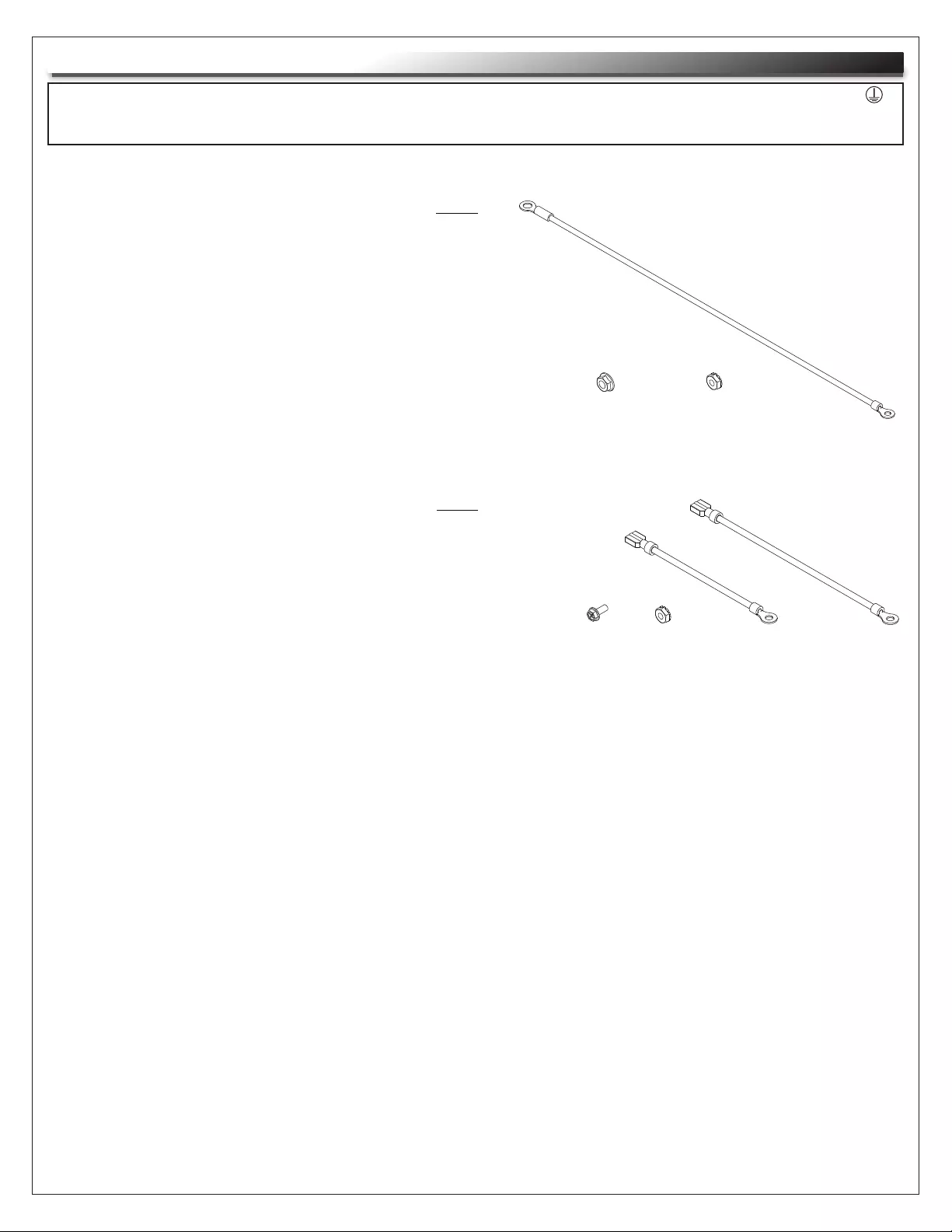
Page 6
GROUNDING AND BONDING
Protective Earth Terminals (PET) are located in backpan of the wall rack. These terminals are marked with the symbol
Wall rack parts, center section and door, contain or are provided with bonding points for connection to the backpan / PET.
Protective earth and bonding connections shall be in accordance with Article 250 of the National Electric Code.
PARTS LIST
• Backpan bonding wire [12 Gauge Wire
(#10 ring terminal to 1/4” ring terminal)] 14”]
• Flange Nut 1/4-20
• Locking Nut 10-32
QTY
(1)
(1)
(1)
(1) (1)
(1)
(1)(1)
OPTIONAL PROTECTIVE EARTH TERMINAL KIT: #PET-K-D/EWR
OPTIONAL PROTECTIVE EARTH TERMINAL KIT: #PET-K-D/EWRD
PARTS LIST
• Door bonding wire [12 Gauge Wire
(#10 ring terminal to male disconnect) 6”]
• Door bonding wire [12 Gauge Wire
(#10 ring terminal to female disconnect) 4”]
• Thread forming screw M4 x .7
• Locking Nut 10-32
QTY
(1)
(1)
(1)
(1) (1) (1)
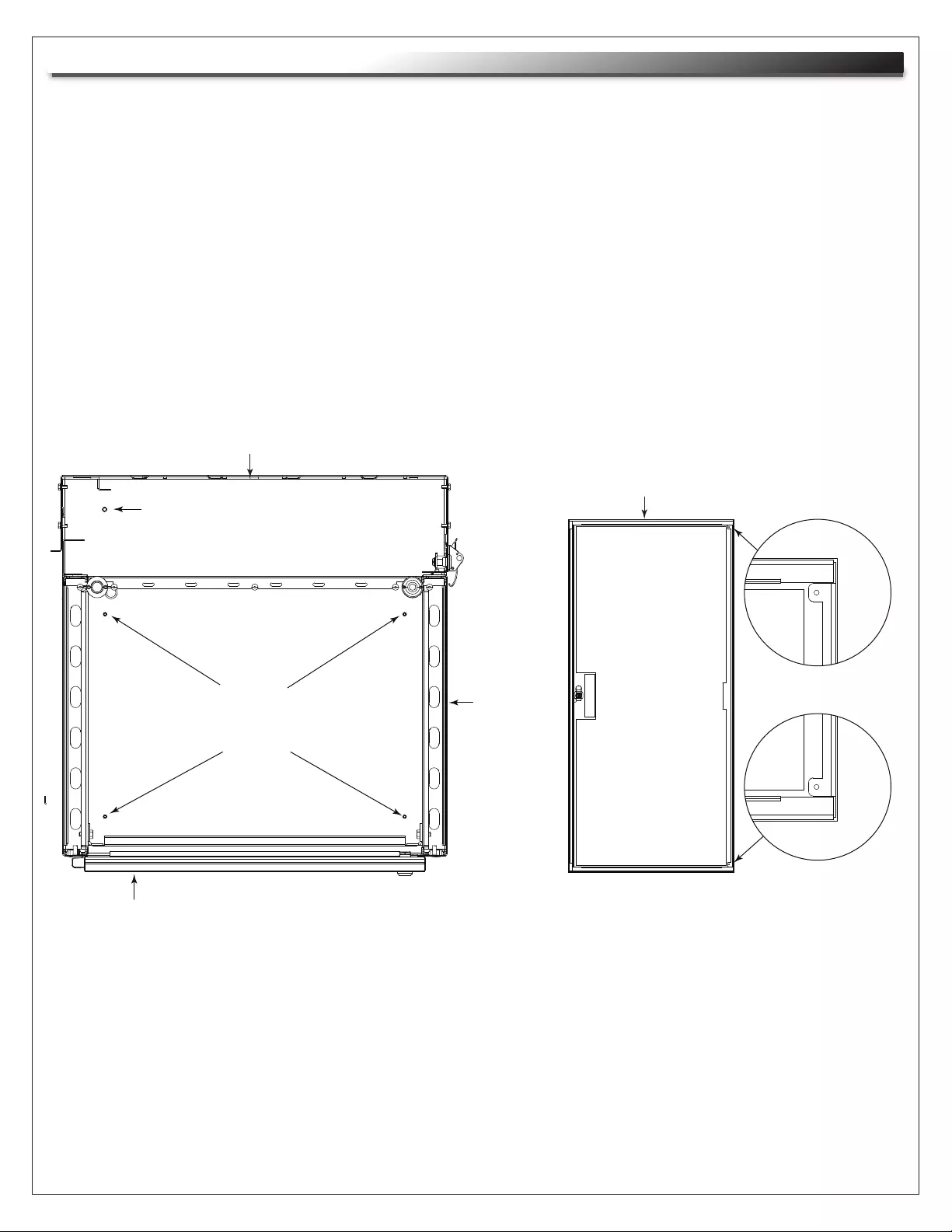
Page 7
GROUNDING AND BONDING (CONTINUED)
Center
Section
Backpan
Door
Center Section Bonding Studs
10-32 (4 Upper and 4 Lower)
Backpan PET Stud
Door Bonding Points
(1 Upper and 1 Lower)
1. Attach backpan bonding wire from 1/4”-20 backpan protective earth terminal (PET) to nearest
center section bonding stud (10-32) using hardware provided. (FIGURE G)
NOTE: The main protective earth ground needs to be the first terminal placed on the PET and this
terminal needs to be secured on its own with a nut. The bonding wire for the center section can
be added to the PET after securing the nut for the main ground. (FIGURE G)
2. FOR OPTIONAL DOOR: Attach door bonding wire (with male or female disconnect end) to door
bonding point with thread forming screw (included). (FIGURE G)
3. Attach remaining door bonding wire to nearest center section bonding stud (10-32) using hardware
provided. (FIGURE G)
4. Connect male and female ends of door bonding wire set.
FIGURE G
OVERHEAD VIEW FRONT VIEW
Door
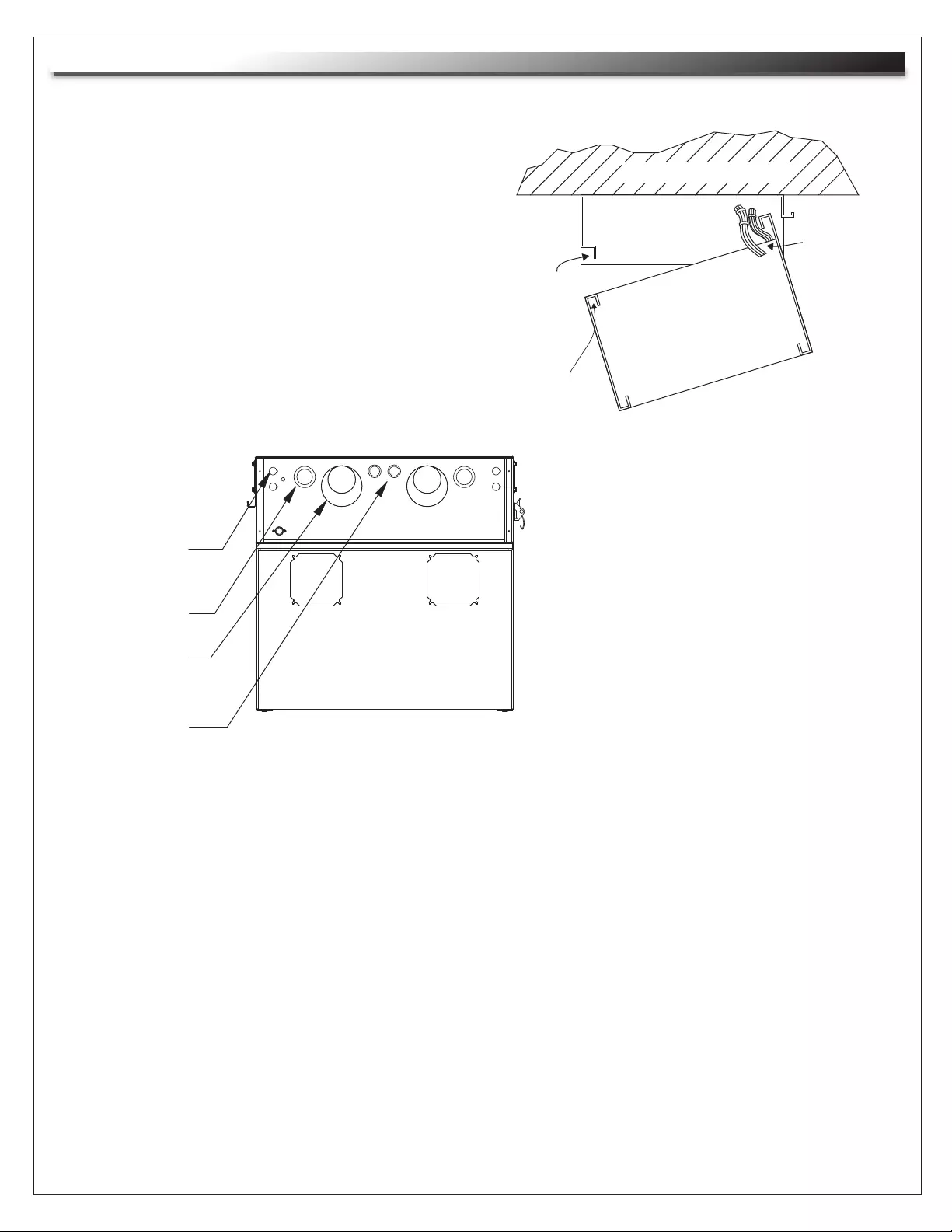
CENTER SECTION
• Use Hook and loop slots and/or cable ties
provided on top, bottom, and sides of center
section for cable management.
• Use hook and loop slots and/or cable ties in
Z-bracket or cable management.
• Use hook and loop slots and/or cable ties in
bridge lances on backpan for cable
management.
MOUNTING WALL
BACKPAN Dress wires
as shown
on pivot side.
Pinch
Point
Do not
dress wires
on this side.
TOP VIEW
UHF/VHF
Antenna KO 5/8”
1” and 1-1/2” EKO
2” and 3” EKO
1/2” and 3/4” EKO
• Laser knockouts are located in
the center of the backpan for large
electrical boxes.
• Knockouts provided in top/bottom
for electrical fittings, UHF/VHF
antenna, and cable entry.
NOTE: Optional grommets, Middle
Atlantic Products model number GR-30,
are available to protect wiring when
using knockouts.
Page 8
CABLE MANAGEMENT
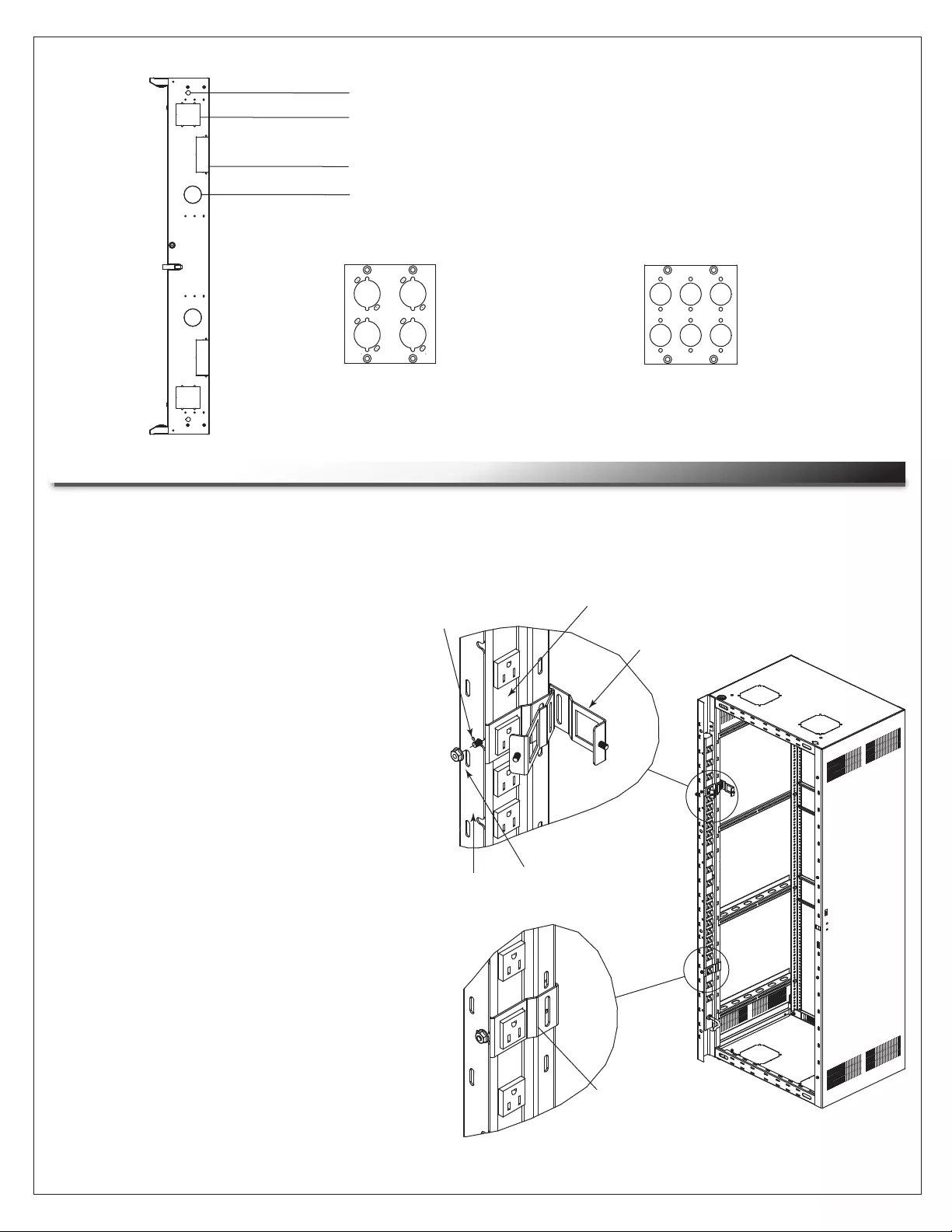
SIDE VIEW KNOCKOUTS PROVIDED ON SIDE INCLUDE:
UHF/VHF antenna
Middle Atlantic Products UCP modules (used to mount
commonly used input and output connectors)
4" cable duct (accommodates Wiremold™ 4000 series)
2" LKO (NOTE: 2" LKO on 21 space rack and up only)
EXAMPLE OF MIDDLE ATLANTIC PRODUCTS UCP MODULES
XLR
UNIV4
(Fits Neutrik MPL, LNEMP
and other connectors)
(Fits Neutrik FP, MP, MDL
and other connectors)
Middle Atlantic Products power strips (PD-815SC, PD-815SC-NS, PD-2415SC,PD-2415SC-NS and
PD-2420SC-NS only) can be mounted inside the center section trim with the included hardware. This
simplifies cable management by requiring no additional accessories.
Page 9
NOTE:
• PD-2415SC, PD-2415SC-NS, and
PD-2420SC-NS power strips only fit in the 35
space wall rack and require the use of (2x)
clips. Install clips only to trim notches with a
h ole. (Only 1x power strip can be mounted
to the trim.)
• Power strips PD-815SC and PD-815SC-NS
fit in all DWR Series racks and require only
(1x) clip. The clip can be installed on any trim
notch. (Only 1x power strip can be mounted
to trim for 10-18 space wall racks; either 1x
or 2x power strips can be mounted to trim
for 21 and 24 space wall racks.)
1. Place the power strip in the trim,
positioned so the clip mounts over an
outlet and clip aligns with the notch
as shown.
2. Install clip and tighten flange nut as shown.
NOTE: Installation using a PD-24XX power
strip with two clips is shown.
Clip Shown Installed
Flange Nut
Trim
Clip
Power Strip
Notch With
Hole
POWER STRIP INSTALLATION

Page 10
NOTE: Requires Middle Atlantic Products part number PB-DWR (sold seperately).
Z Bracket
1. Install PB-DWR power bracket (2x provided) to Z bracket.
Slide Nut
2. Quick clip (2x provided)
for corded model strips.
3. Slide bridge lance onto clip.
NOTE: Four Phillips head screws and (4x)
slide-nuts are provided with PB-DWR,
(2x) Phillips head screws and (2x) slide-nuts
are provided with power strip.
Quick Clip
(2x provided)
for hard wired model
strips as shown.
Power Strip
Phillips Head Screw
Backpan Section
Bend tab
after hanging
power strip.
VERTICAL POWER STRIP INSTALLATION
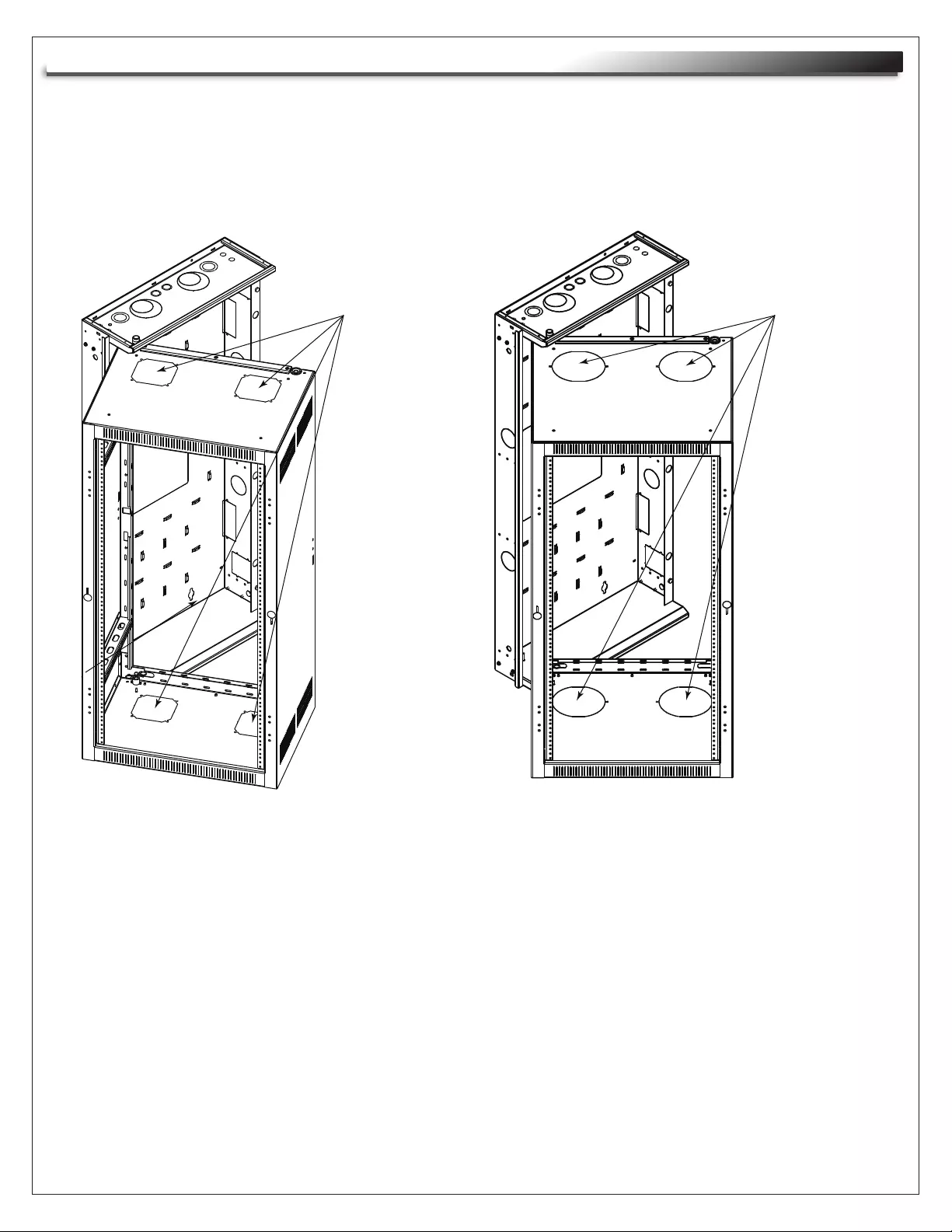
Page 11
Knockouts
For 6” Fans
Knockouts
For 4” Fans
Thermal knockout sizes vary based on the following enclosure depths:
• Enclosures 17” and 22” deep accept (2x) 4” fans. (FIGURE H)
• Enclosures 26” and 32” deep accept (2x) 6” fans. (FIGURE J)
THERMAL KNOCKOUTS BASED ON ENCLOSURE DEPTHS
FIGURE H FIGURE J
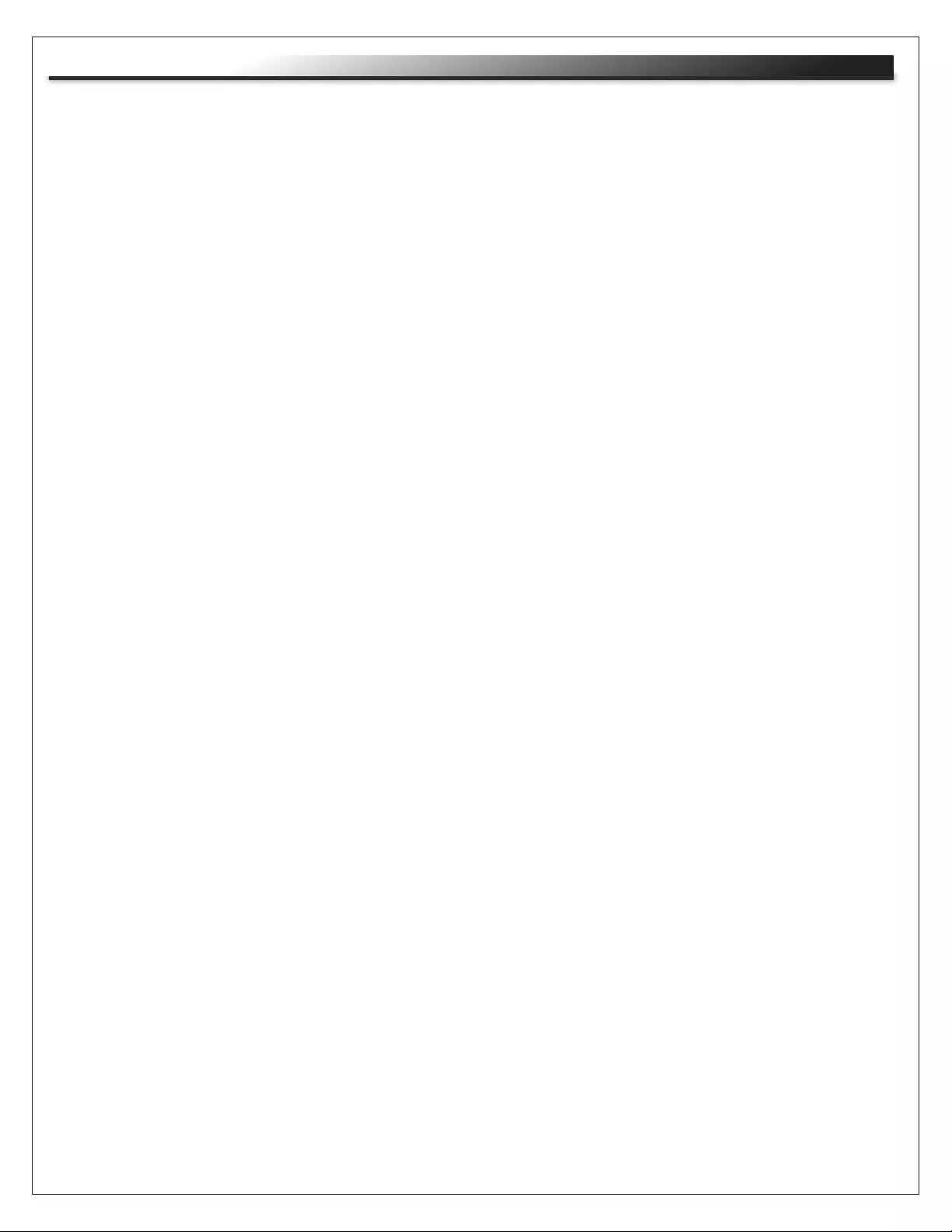
Page 12
WARRANTY
For warranty information, refer to http://www.middleatlantic.com/company/about-us.aspx#warranty
Corporate Headquarters
Corporate Voice: 973-839-1011 - Fax: 973-839-1976 / International Voice: +1 973-839-8821 -
Fax: +1 973-839-4982
www.middleatlantic.com - info@middleatlantic.com
Middle Atlantic Canada
Voice: 613-836-2501 - Fax: 613-836-2690 / ca.middleatlantic.com -
customerservicecanada@middleatlantic.ca
Factory Distribution
USA: NJ - CA - IL Canada: ON - BC
At Middle Atlantic Products we are always listening. Your comments are welcome.
Middle Atlantic Products is an ISO 9001 and ISO 14001 Registered Company.