Morphy Richards 131000 User Manual
Displayed below is the user manual for 131000 by Morphy Richards which is a product in the Water Dispensers category. This manual has pages.
Related Manuals

3 Place a vessel underneath the Dispense Nozzles
(6) and press the Dispense Button (5) to reset the
system. This takes approx. 25 seconds. Any water
dispensed during resetting should be discarded.
5 Press the Start/Stop Button (1), the Hot Water
Dispenser will pump 240ml of water into the
heating chamber and start to heat.
4
Using the Water Volume Dial (2), adjust the
Dispense Volume (15) to 240ml. Place a cup on the
Drip Tray (8) under the Dispense Nozzles (6).
6 When heated the water will automatically
dispense from the Dispense Nozzels (6) into your
cup.
1 Remove the Water Tank (7) from the Main Unit
(23). Remove the BRITA MAXTRA Cartridge (19) and
BRITA Hopper (21) from the Water Tank. 2
Fill the Water Tank with cold water and return to
your Hot Water Dispenser. Plug your Hot Water
Dispenser into the electrical socket.
Quick
Start
Guide
This quick start guide shows you the basic steps
for dispensing 240ml of hot water for a single
cup of tea or coffee. This quick start guide does
not detail the steps to use the BRITA Filtration
System.
For more detailed information on using your
new Hot Water Dispenser or BRITA Filtration
System, please read this instruction manual.
KT131000 MUK REV3.indd 7 24/03/2014 09:06
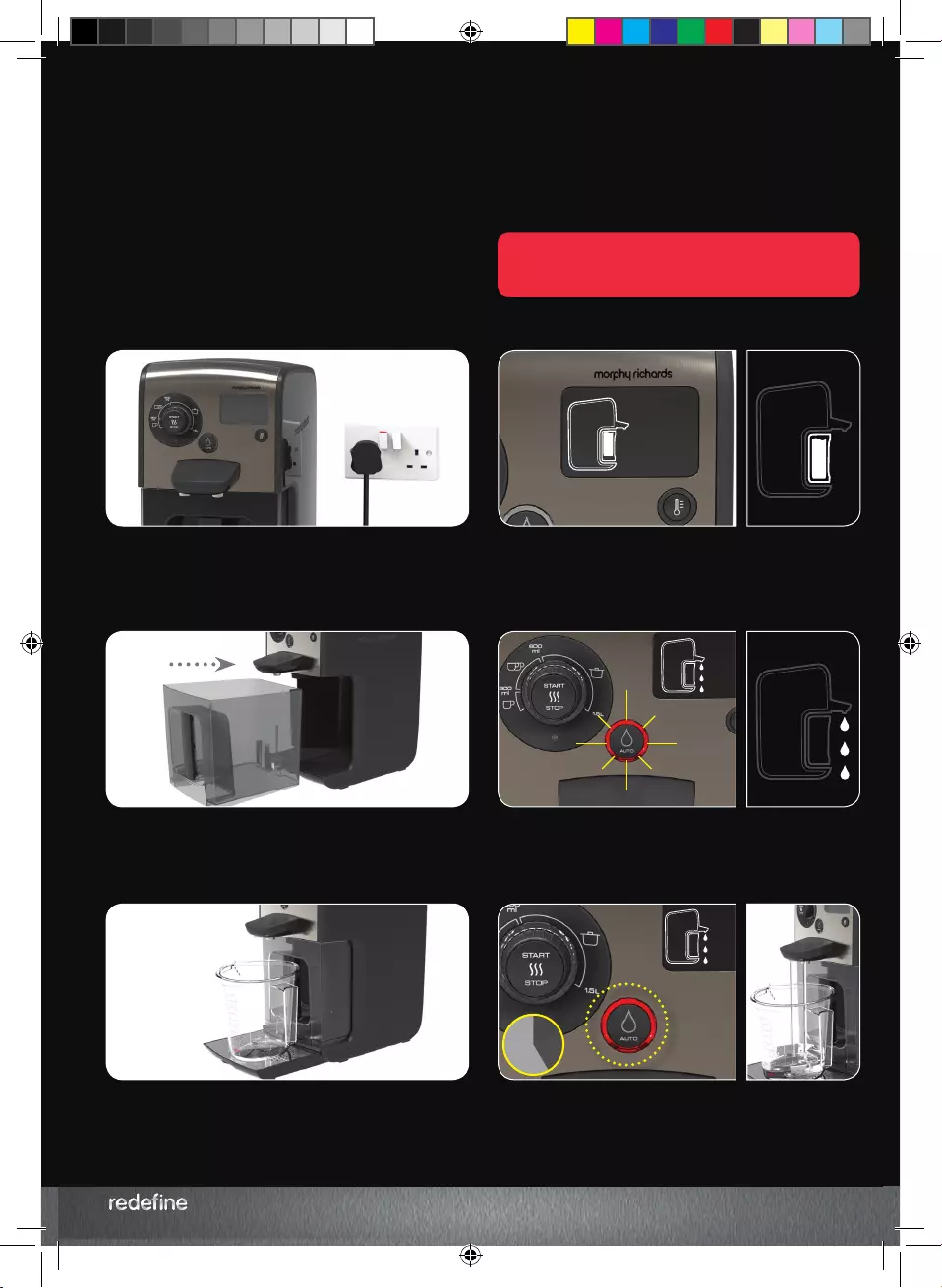
4
Resetting
The System
Before using your Hot Water Dispenser for the
first time, or after it has been unplugged from
the mains. You must perform the following steps
to reset your Hot Water Dispensers’ heating
chamber.
Your Hot Water Dispenser will not function
if the system has not been reset.
5
Place an empty vessel, such as a measuring jug
or saucepan underneath the Dispense Nozzles (6). 6 Press the Dispense Button to reset the system.
Any remaining water will be dispensed from the
system into the vessel below. This takes
approximately 25 seconds. It is now ready for use.
3
Remove the Water Tank and fill with cold water.
Replace ensuring it is returned correctly into the
Main Unit (23). If using the BRITA Filtration System
refer to the set up guide on page 5.
4
The Dispense Button (5) will flash and the
‘Dispense Icon’ (13) will appear on the screen.
1
Plug your Hot Water Dispenser into the mains
outlet and switch on at the socket. 2 If the Water Tank (7) is empty, the Empty Tank
Icon (12) will illuminate and flash.
25
seconds
KT131000 MUK REV3.indd 8 24/03/2014 09:06
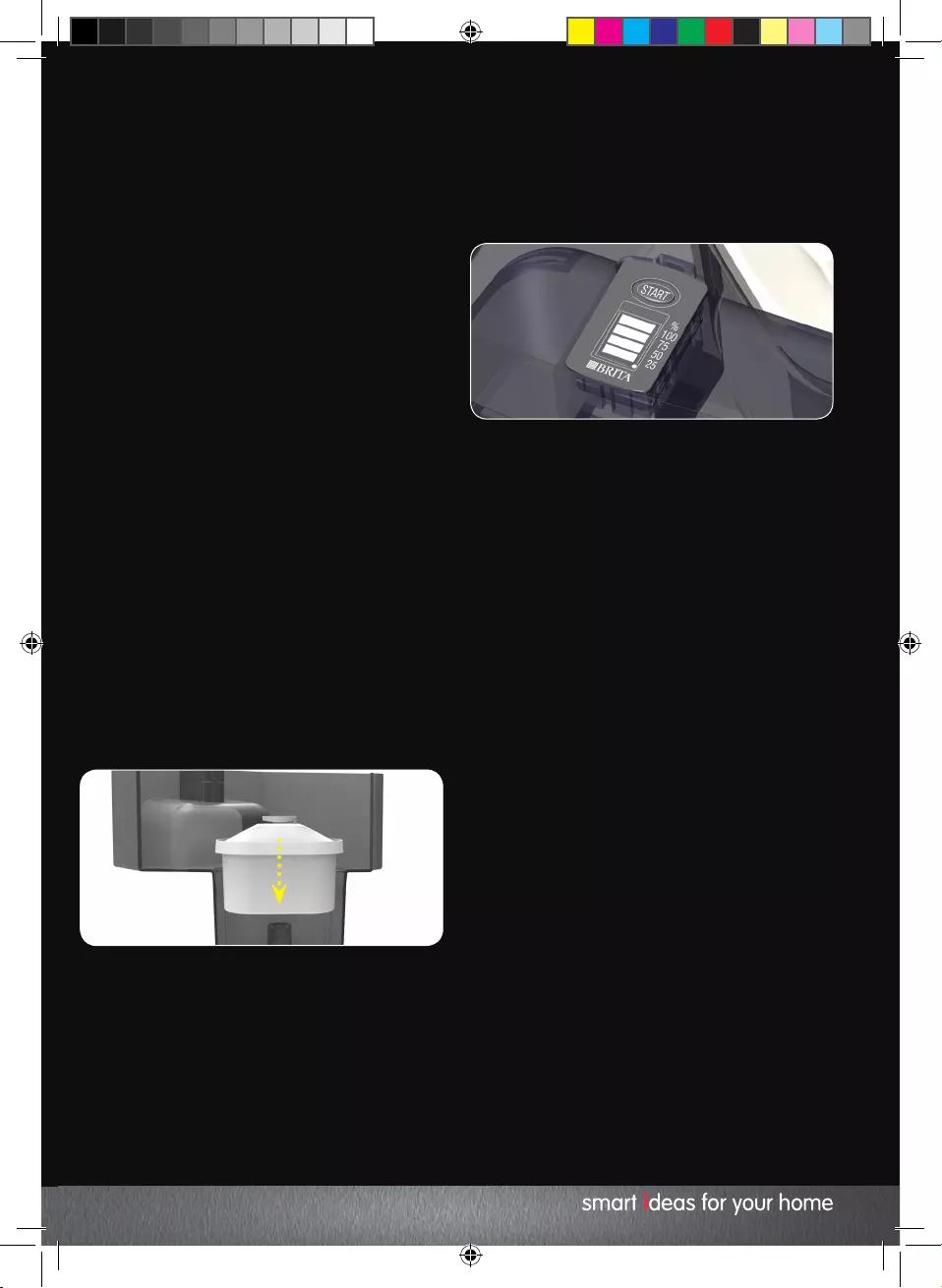
BRITA filtration
Filtering your water improves the taste and
appearance of beverages by reducing limescale, lead,
chlorine and other impurities.
The BRITA MAXTRA Filter Cartridge offers improved
filtration due to MAXTRA Technology. The natural
MicroporeFilter in combination with the powerful
Protect Filter reduces chlorine and limescale for a great
natural taste and further reduces metals such as lead
and copper. Unique flow control ensures the perfect
filtration time for best results.
For maximum filter performance and for optimum
taste, it is important to change your BRITA MAXTRA
Filter Cartridge regularly. BRITA recommends that you
replace the cartridge every 4 weeks.
Using the BRITA filtration system is optional. If you do
not wish to use the filtration system, simply remove
the BRITA Hopper (21) and MAXTRA Filter Cartridge (19)
from the Water Tank (7).
Filtering water through the BRITA Filtration System takes
roughly 4 minutes to filter 1.5L of water. You can use
the system while filtering, providing enough water has
filtered into the Water Tank.
Installing a BRITA MAXTRA Cartrige
1
Unwrap the BRITA MAXTRA Cartridge (19) and immerse
in water, gently shake to loosen any bubbles.
2
Push the BRITA MAXTRA Cartridge into place in the
BRITA Hopper.
3
Place the BRITA Hopper into the Water Tank.
Before returning the Water Tank to the Main Unit, fill
the BRITA Hopper with Cold Water and allow the
water to filter through the BRITA MAXTRA Cartridge.
Discard the filtered water. Repeat this step twice.
4
Fill the BRITA Hopper with fresh water and return the
Water Tank to the main unit. Your BRITA Cartridge is
ready for use with your Hot Water Dispenser.
BRITA Memo
The BRITA Memo (20) measures the recommended
time of use of your MAXTRA Filter Cartridge (19). The
BRITA Memo is located in the top of the BRITA Hopper
(21).
To reset the BRITA Memo, please press and hold down
the Start Button on the Memo until all four bars appear
in the display and flash twice. The Cartridge Active
Indicator Light in the bottom right corner of the BRITA
Memo indicates that it is working. After four weeks,
all four bars will disappear and a flashing arrow will
indicate that the cartridge should now be changed.
After changing the cartridge, reset the Memo.
Replacing the
BRITA Memo
The BRITA Memo (20) has a life of approximately 5
years. To remove the exhausted BRITA Memo, place a
screwdriver in the notch next to the BRITA Memo and
push it out. Please note that BRITA Memo should not be
removed for any other reason than to dispose of it.
More information on the use of BRITA filter cartridges
and the BRITA Memo can be found in the BRITA
information guide supplied with your hot water
dispenser.
Telephone our replacement parts helpline (0844 873
0726) for your new BRITA Memo. If you require
assistance on using your BRITA MAXTRA filter cartridge
or BRITA Memo, please call BRITA Customer Care team
on 0844 742 4800.
KT131000 MUK REV3.indd 9 24/03/2014 09:06
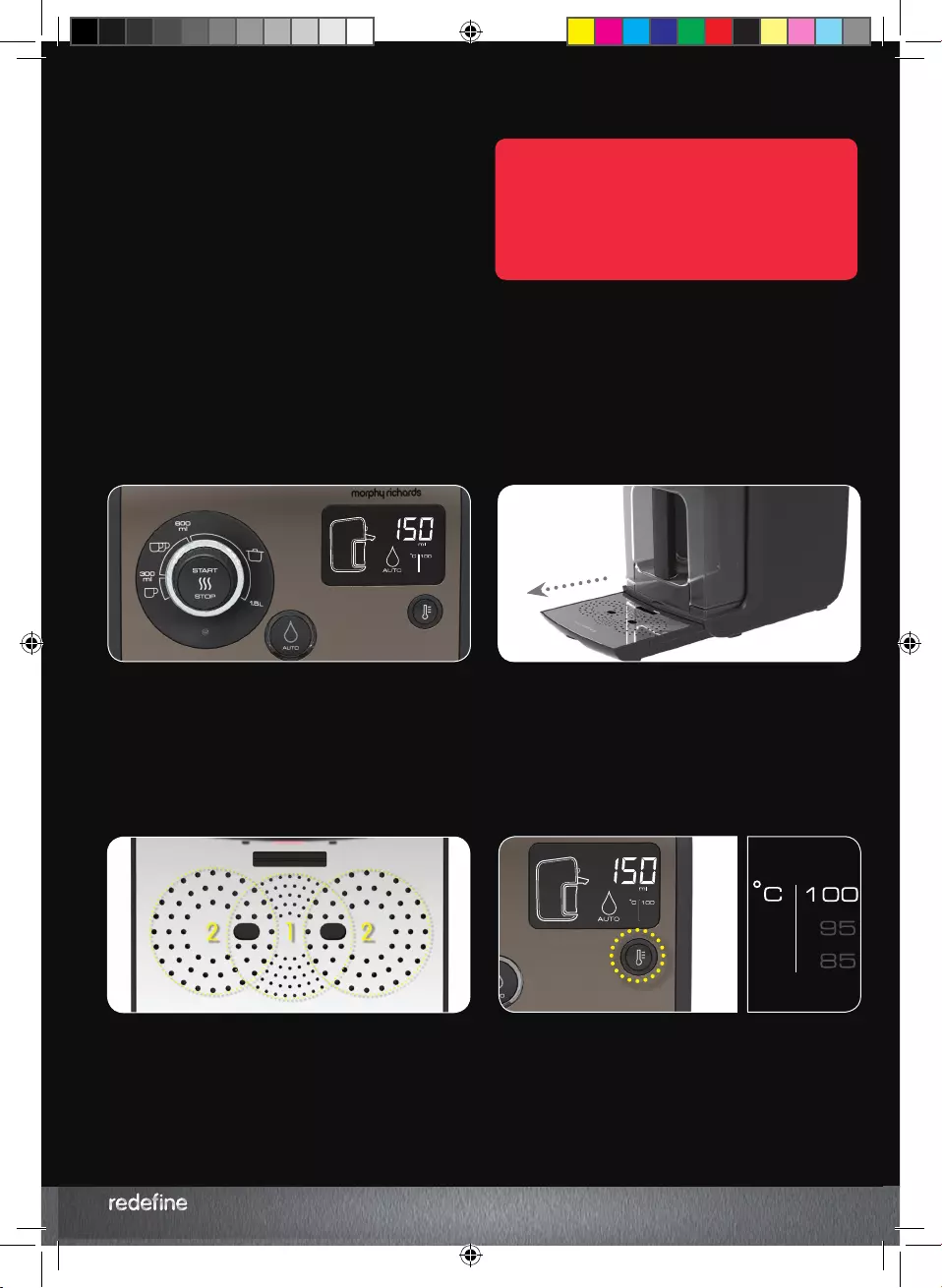
6
3 Place the required vessel (cup, pan, pot etc.) under
the Dispense Nozzles (6). One or two vessels can
be filled at the same time during each dispense
cycle, provided they are the same size.
4
Adjust the temperature of the water by pressing
the Temperature Button (4) to cycle through the
options (85,95 & 100oC). The water temperature
will be displayed on the screen (17).
1 If required, follow steps of 1-6 of ‘Resetting the
system’ (see page 4) to reset the system and then
discard the water. If the Hot Water Dispenser is in
standby mode, press any button to wake.
2
Pull out the Drip Tray (8) from the Main Unit (23)
(if needed).
Using the Hot
Water Dispenser
Before using your Hot Water Dispenser, or if
it has not been used for over a week, follow
these instructions to boil the maximum amount
of water, then discard to ensure the system is
flushed through.
The following instructions detail the steps to
follow to use your Hot Water Dispenser. For
Installation of the BRITA Filtration system see the
previous page.
Filtering water through the BRITA Maxtra
Cartridge takes around 4 minutes for 1.5L.
Ensure enough water has been filtered and is
ready for use in the water tank before heating.
KT131000 MUK REV3.indd 10 24/03/2014 09:06
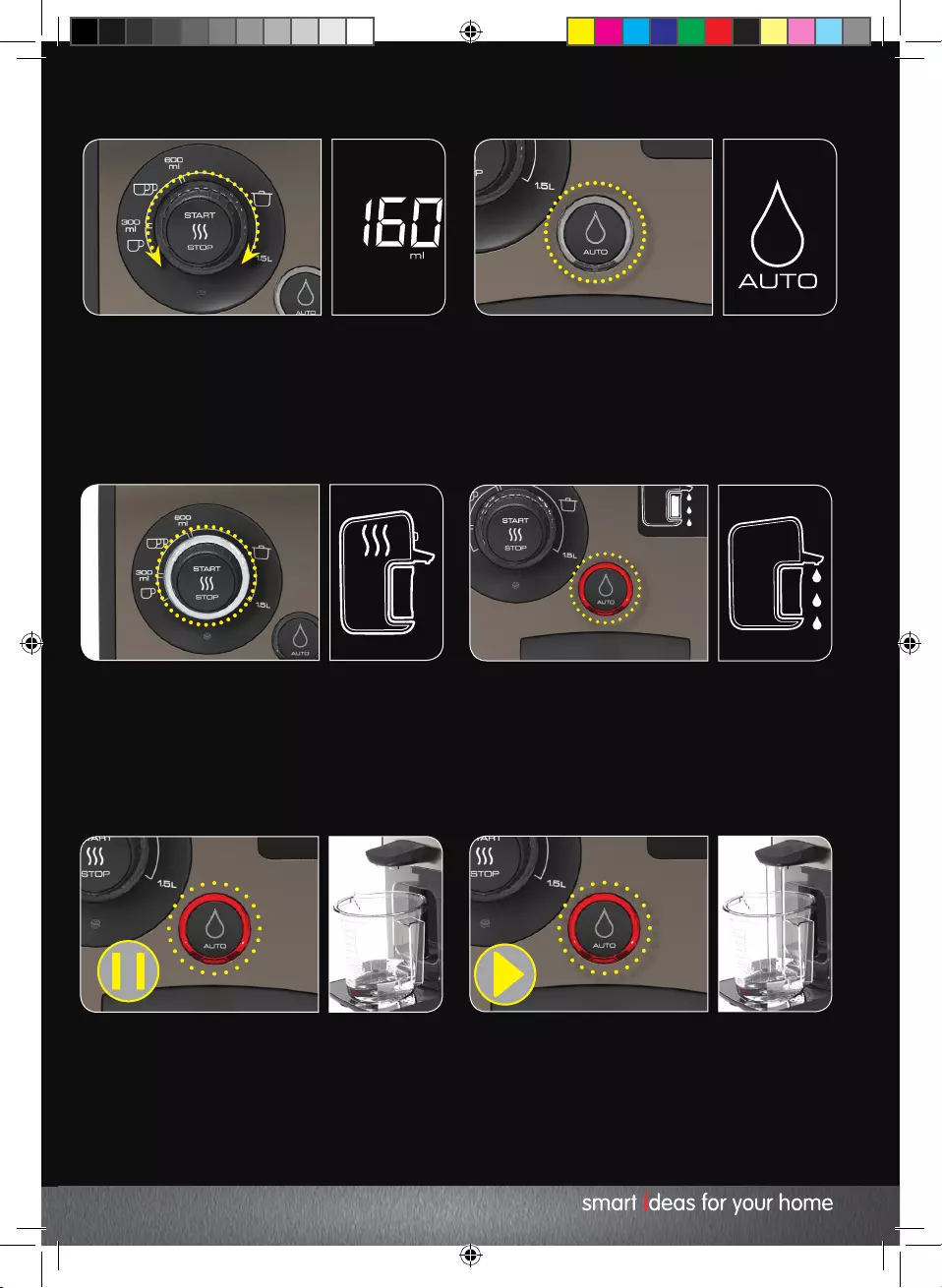
5Turn the Water Volume Dial (2) to adjust the
Dispense Volume (15). Your Hot Water Dispenser
can heat between 150ml to 1.5L of water per cycle. 6 You can automatically dispense volumes of water
at 600ml and below. To turn this feature on or off,
press the Dispense Button (5). This function cannot
be selected for volumes over 600ml. These must
be dispensed manually.
9 To pause the water flow whilst dispensing, press
either the Start/Stop or the Dispense Button. 10
To resume the water flow, press the Dispense
Button again.
NOTE: You must dispense all water heated
before you can start the heating cycle again.
7 Press the Start / Stop Button (1) to begin heating.
Your Hot Water Dispenser will sound and the heat
cycle will begin. Once started, the volume and
temperature can only be changed during the first
few seconds of the heating cycle.
8 Once ready your Hot Water Dispenser will sound.
The hot water will be dispensed automatically. If
the manual dispense function has been selected,
press the Dispense Button (5) to begin dispensing.
KT131000 MUK REV3.indd 11 24/03/2014 09:06
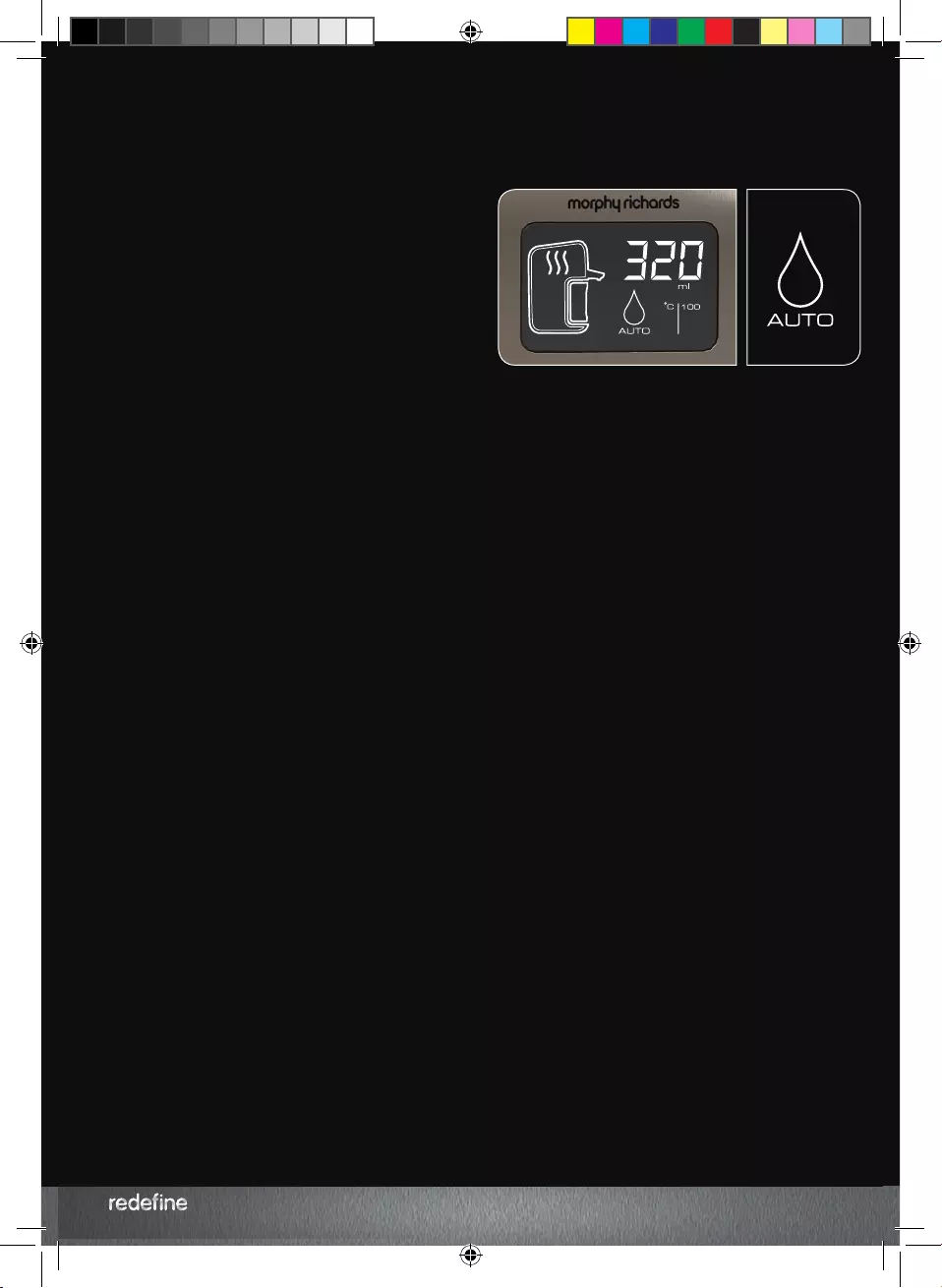
8
Drinks Temperature
Getting the correct water temperature is essential if you
are to enjoy your favourite hot drinks with maximum
flavour and taste. E.g. If you’re a green tea drinker then
water that is brewed too hot will scorch the leaves
creating a bitter taste.
Press the Temperature Button (4) to cycle through the
options (85,95 & 100oC). The water temperature will be
displayed on the screen (17).
The guide (below) includes some of the most popular
drinks, to help you get the most from your Hot Water
Dispenser.
Your Hot Water Dispenser has been pre-programed
with 3 of the most popular temperatures for drinks; 85,
95 and 100 degrees.
By choosing the correct temperature for your drink, not
only will you create better tasting drinks, you will also
save time and energy too.
85oC
Green, white and herbal teas, powder based cold and
flu remedies, black instant coffee.
95oC
French press/cafetiere coffee, instant coffee with milk,
hot toddies, malted milk, hot chocolate.
100oC
Black teas e.g. darjeeling, assam, ceylon, english
breakfast and earl grey, noodle / pasta snacks, instant
soup type drinks.
Auto / Manual
Dispense
The auto dispense feature allows you to automatically
dispense volumes of water below 600ml. For safety
reasons it is not possible to automatically dispense
volumes above 600ml.
Before heating, press the Dispense Button (5) to switch
the auto dispense feature on or off. The Icon (14) will
appear on the LCD Screen (3) when the feature is
enabled. After heating, if the volume is above 600ml,
or if the auto dispense is turned off, your Hot Water
Dispenser will sound and the Dispense Button will Illu-
minate. Press the Dispense Button to begin dispensing
water from the Dispense Nozzles (6).
NOTE: All water must be dispensed before you can
start the heating cycle again.
KT131000 MUK REV3.indd 12 24/03/2014 09:06

Multiple Cups
Multiple cups can be filled quickly and easily by
starting and stopping the dispense cycle and
exchanging vessels.
1
Set your Hot Water Dispenser unit to heat a desired
amount of water with the Auto Dispense featue
switched off. Place two cups under the Dispense
Nozzles (6) and dispense the water by pressing the
Dispense Button (5).
2
When the cups are filled press the Dispense Button
again to stop the flow.
3
Place another two empty cups under the Dispense
Nozzles and repeat the process until all remaining
water has been dispensed.
Dispense Nozzles
There are two Dispense Nozzles (6) on your Hot Water
Dispenser. These can be used to fill one or two cups
at one time.
If dispensing into two vessels try to ensure they are of
equal size and heat double the amount of water
required for one. Place your cups on the Drip Tray
(underneath the Dispense Nozzles). Your Hot Water
Dispenser will dispense an equal amount from each
Nozzle.
Cancel the heating
cycle
To cancel the heating cycle at any time, press the Start
/ Stop Button (1). Press either the Start / Stop Button
again to continue the current cycle or press the
Dispense Button (5) to empty the water.
Once a heating cycle has begun, the volume and
temperature of the water can only be changed during
the first few seconds of the heating cycle.
The Water in the heating chamber must be dispensed
before a new volume can be selected.
Reheating Water
Any water remaining in the heating chamber that has
cooled down by 5 degrees can be reheated.
The Start / Stop Button (1) will illuminate and the
Heat Icon (11) will extinguish indicating the reheat
function can be activated. Press the Start / Stop Button
to reheat.
Sound
The audible signals from your Hot Water Dispenser can
be turned on or off. Press and hold the Temperature
Button (4) for 2 seconds to switch the sounds on or off.
Standby
Your Hot Water Dispenser will enter Standby Mode to
save power 60 seconds after the end of the heating
and dispense cycle. The unit enters standby mode
after 5 minutes of inactivity if a heat and dispense cycle
hasn’t been completed. To wake the unit, press any
button or rotate the Water Volume Dial (2).
The Hot Water Dispenser can be placed in standby
mode by pressing the Start/Stop Button (1) for 2
seconds.
Any water remaining in the Heating Chamber when
your Hot Water Dispenser enters stand by will need to
be dispensed upon exiting standby, or reheated and
dispensed before a new volume or temperature can
be selected.
KT131000 MUK REV3.indd 13 24/03/2014 09:06
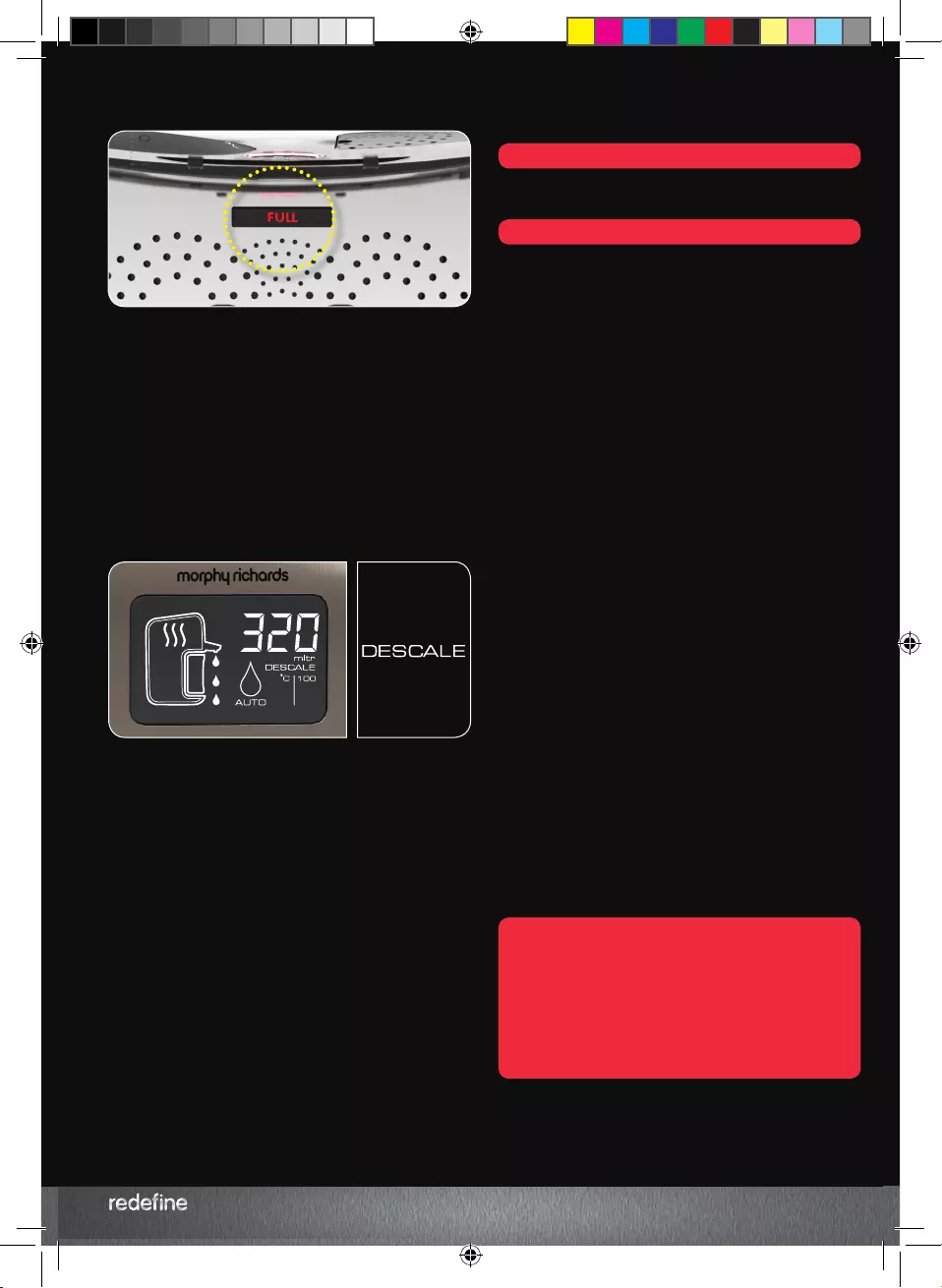
10
Drip Tray
The Drip Tray Indicator (10) indicates that the Drip Tray
(8) is full and must be emptied. To empty, pull the drip
tray outwards until it is free from the runners and
discard the contents. CAUTION! The contents of the
drip tray may be hot. Replace the Drip Tray once
emptied ensuring the Drip Tray Cover (9) is replaced
correctly.
Descale
This product is fitted with a concealed element that
must be descaled when the Descale Icon (16)
illuminates. Excessive scale can cause the product to
switch off before the end of the heating cycle and may
damage the element invalidating the warranty.
Remove hard scale using a proprietary descaling
product. We recommend Oust Descaler (please follow
the instructions carefully) which may be purchased
from our Helpline or from your local retailer.
To descale the unit:
1
Remove the BRITA Hopper (21) and MAXTRA cartridge
(19) from the Water Tank (7).
2
Fill the Water Tank to the MAX line with cold water add
the Oust Descaler as per manufacturers instructions.
3
When the crystals have dissolved, set the unit to heat
1.5 litres of water to 85 degrees.
Do not boil to 100 degrees
4
Leave the Hot Water Dispenser for 10 minutes.
Do not dispense the water!
5
After 10 minutes, dispense the water from the Heating
Chamber into a vessel and discard.
6
Empty the water tank and rinse thoroughly with cold
water.
7
Fill the water tank to the MAX line with cold water, set
the unit to boil 1.5 litres to 100 degrees and dispense
the water. Discard the water and repeat the cycle 3
times
8
Replace the BRITA Hopper and MAXTRA cartridge into
the Water Tank. Fill with fresh water.
9
Press and hold the Start / Stop Button (1) for 5 seconds
to reset the descale timer. The descale icon will
extinguish. The Hot Water Dispenser will reset and the
unit will return to ready mode.
10
After 60 seconds of inactivity the Hot Water Dispenser
will enter standby.
Cleaning
Wipe the outside with a damp cloth.
WARNING: Always disconnect the plug from the
mains and allow the appliance to cool before
cleaning.
IMPORTANT: Do not use abrasive cleaners on the
outside of the appliance, as they may scratch the
surface.
KT131000 MUK REV3.indd 14 24/03/2014 09:06
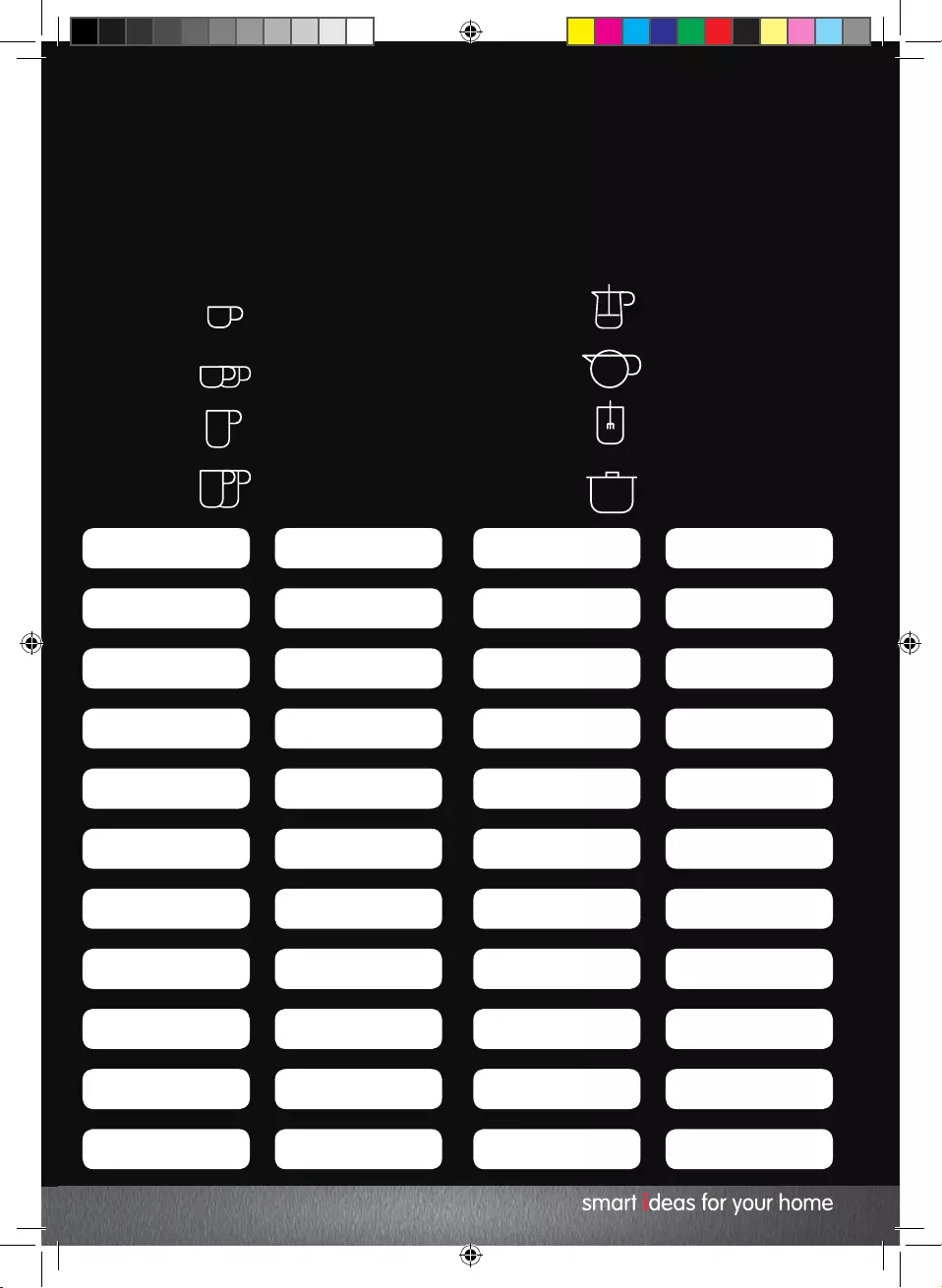
1 cup 150ml - 180ml
2 cups 300ml - 360ml
1 mug 180ml - 380ml
2 mugs 360ml - 660ml
Cafetière 750ml - 1L
Teapot 1.1L - 1.4L
Noodle pot 230ml - 300ml
Pan 750ml - 1.5ml
Vessel Capacity Vessel Capacity
Volume Guide
Mugs and cups vary by size. The measurement table
(below) is a guide to volumes for different vessels.
These will vary dependant upon your vessel size and
requirements.
We recommend measuring the volume of your
vessels and noting it down for future use.
KT131000 MUK REV3.indd 15 24/03/2014 09:06

12
Contact Us
Helpline
If you are having a problem with your appliance,
please call our Helpline, as we are more likely to be
able to help than the store you purchased the item
from. Please have the product name, model number
and serial number to hand when you call to help us
deal with your enquiry quicker.
UK Helpline 0844 871 0960
EIRE Helpline 1800 409 119
Spares 0844 873 0726
If you require assistance on using your BRITA MAXTRA
filter cartridge or BRITA Memo, please call BRITA
Customer Care team on the telephone number below.
BRITA Helpline 0844 742 4800
Talk To Us
If you have any questions or comments, or want some
great tips or recipe ideas to help you get the most out
of your products, join us online:
Blog www.morphyrichards.co.uk/blog
Facebook facebook.com/morphyrichardsuk
Twitter @loveyourmorphy
Website www.morphyrichards.com
KT131000 MUK REV3.indd 16 24/03/2014 09:06
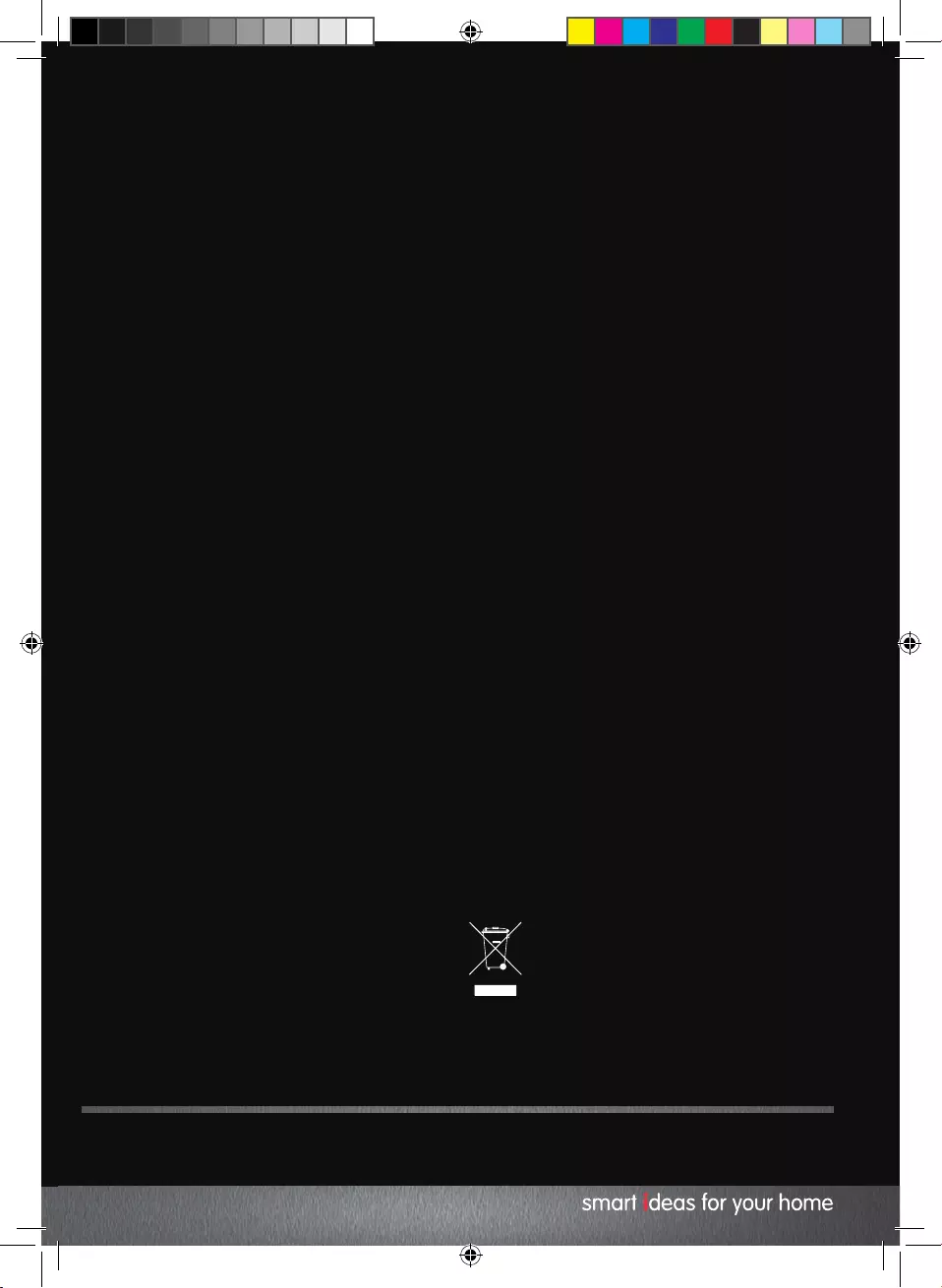
Registering your 2 year guarantee
Your standard one year guarantee is extended for an
additional 12 months when you register the product within 28
days of purchase with Morphy Richards. If you do not register
the product with Morphy Richards within 28 days, your product
is guaranteed for 1 year. To validate your 2 year guarantee
register with us online at
www.morphyrichards.co.uk
Or call our customer registration line
UK 0844 871 0962
IRE 1800 409 119
N.B. Each qualifying product needs to be registered
with Morphy Richards individually. Please note that
the 2 year guarantee is only available in the UK and
Ireland. Please refer to the one year guarantee for
more information.
Your 1 year guarantee
It is important to retain the retailer’s receipt as proof of
purchase. Staple your receipt to this back cover for future
reference.
Please quote the following information if the product
develops a fault. These numbers can be found on the base of
the product.
Model no, Serial no.
All Morphy Richards products are individually tested before
leaving the factory. In the unlikely event of any appliance
proving to be faulty within 28 days of purchase, it should be
returned to the place of purchase for it to be replaced.
If the fault develops after 28 days and within 12 months of
original purchase, you should contact the Helpline number
quoting Model number and Serial number on the product, or
write to Morphy Richards at the address shown.
You may be asked to return a copy of proof of purchase.
Subject to the exclusions set out below (see Exclusions), the
faulty appliance will then be repaired or replaced as
appropriate and dispatched usually within 7 working days of
receipt.
If, for any reason, this item is replaced or repaired during the 1
year guarantee period, the guarantee on the new item will be
calculated from original purchase date.
Therefore it is vital to retain your original retailers receipt or
invoice to indicate the date of initial purchase. To qualify for the
1 year guarantee, the appliance must have been used
according to the instructions supplied. For example, crumb
trays should have been emptied regularly.
Exclusions
Morphy Richards shall not be liable to replace or repair the
goods under the terms of the guarantee where:
1
The fault has been caused or is attributable to accidental use,
misuse, negligent use or used contrary to the manufacturer’s
recommendations or where the fault has been caused by
power surges or damage caused in transit.
2
The appliance has been used on a voltage supply other than
that stamped on the products.
3
Repairs have been attempted by persons other than our
service staff (or authorised dealer).
4
The appliance has been used for hire purposes or non
domestic use.
5
The appliance is second hand.
6
Morphy Richards reserves the right not to carry out any type of
servicing under the guarantee at its discretion.
7
Plastic filters for all Morphy Richards kettles and coffee makers
are not covered by the guarantee.
8
Batteries and damage from leakage are not covered by the
guarantee.
This guarantee does not confer any rights other than those
expressly set out above and does not cover any claims for
consequential loss or damage. This guarantee is offered as an
additional benefit and does not affect your statutory rights
as a consumer. Morphy Richards products are intended for
household use only. See usage limitations within the location
safety instructions.
Disclaimer
Morphy Richards has a policy of continuous improvement in
product quality and design. The company, therefore reserves the
right to change the specification of it’s models at any time.
For electrical products sold within the European
Community. At the end of the electrical products useful
life, it should not be disposed of with household waste.
Please recycle where facilities exist. Check with your
Local Authority or retailer for recycling advice in your
country.
IF YOU ARE HAVING A PROBLEM
WITH ONE OF OUR PRODUCTS,
CALL OUR HELPLINE:
UK: 0844 871 0960
EIRE: 1800 409 119
SPARES: 0844 873 0726
KT131000 MUK REV3.indd 17 24/03/2014 09:06

14
Below are some of the icons that may highlight
during use, and their meaning. Refer to the
instruction book for more information on the
settings.
Heat Icon
In manual dispense mode, after heating the water the
Heat Icon (11) remains lit.
The Boil Icon remains lit while the water is within 5oC
of the desired temperature. If the water drops more
than 5oC then the icon will extinguish, the Start Stop
Button will illuminate and the water can be reheated
by pressing the Start/Stop Button (1).
Auto Dispense
The Auto Dispense (14) Icon is lit after heating.
Volumes between 150-600ml will be automatically
dispensed unless deselected by pressing the Dispense
Button (5). Volumes above 600ml cannot automatically
be dispensed.
Descale
The Descale Icon (16) is lit.
Your Hot water Dispenser needs descaling. Follow the
instructions under ‘Descaling’ to descale the heating
chamber (page 10).
Water Still to Dispense
After heating or being woken from standby, the
Dispense Icon (13) is flashing.
There is still water remaining in the heating chamber.
Either reheat or dispense water before next use.
Water Tank
The Water Tank Icon (12) is flashing.
The Water Tank (7) is either empty or not properly fitted.
Fill the Water Tank and ensure the Water Tank is
securley fitted to the Main Unit (23).
Reset
After the Hot Water Dispenser has been switched on,
The Dispense Icon (13) and the Dispense Button (5) are
flashing.
The system needs to be reset before use. Follow the
instructions under ‘Resetting the System’ (page 4).
LCD Display
Glossary
KT131000 MUK REV3.indd 18 24/03/2014 09:06