Multibrackets 2319 User Manual
Displayed below is the user manual for 2319 by Multibrackets which is a product in the Signage Display Mounts category. This manual has pages.
Related Manuals
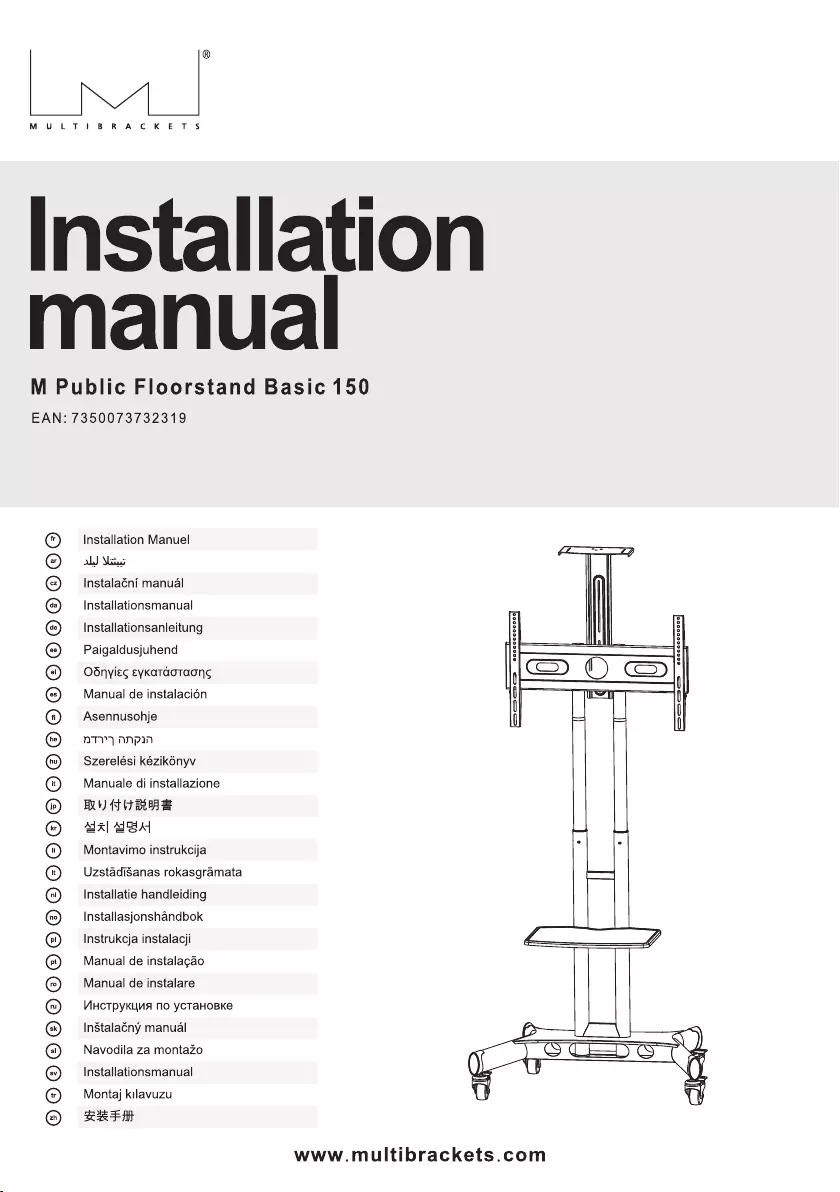
MULTIBRACKET
§
Installation
manual
M
Public
Floorstand
Basic
150
EAN:
7350073732319
Installation
Manuel
Instalaéni
manual
Installationsmanual
Installationsanleitung
Paigaldusjuhend
Odnyies
eyKaTaoTaons
Manual
de
instalacién
—c—2SB
sooccacac0ng|
Asennusohje
|
nT™)
ANPIN
Szerelési
kézikényv
Manuale
di
installazione
RY)
RAS
|
Ma]
HBA
i
Montavimo
instrukcija
UzstadiSanas
rokasgramata
I
Installatie
handleiding
Installasjonshandbok
Instrukeja
instalacji
LZ
gL
Manual
de
instalagao
Manual
de
instalare
VcTpyKuna
no
ycTaHoBke
Instalaény
manual
Navodila
za
montaZo
Installationsmanual
Montaj
kilavuzu
Ree Fit
OOD
OOOOHOOOOOODOOOOOOOOOOOOO
www.multibrackets.com
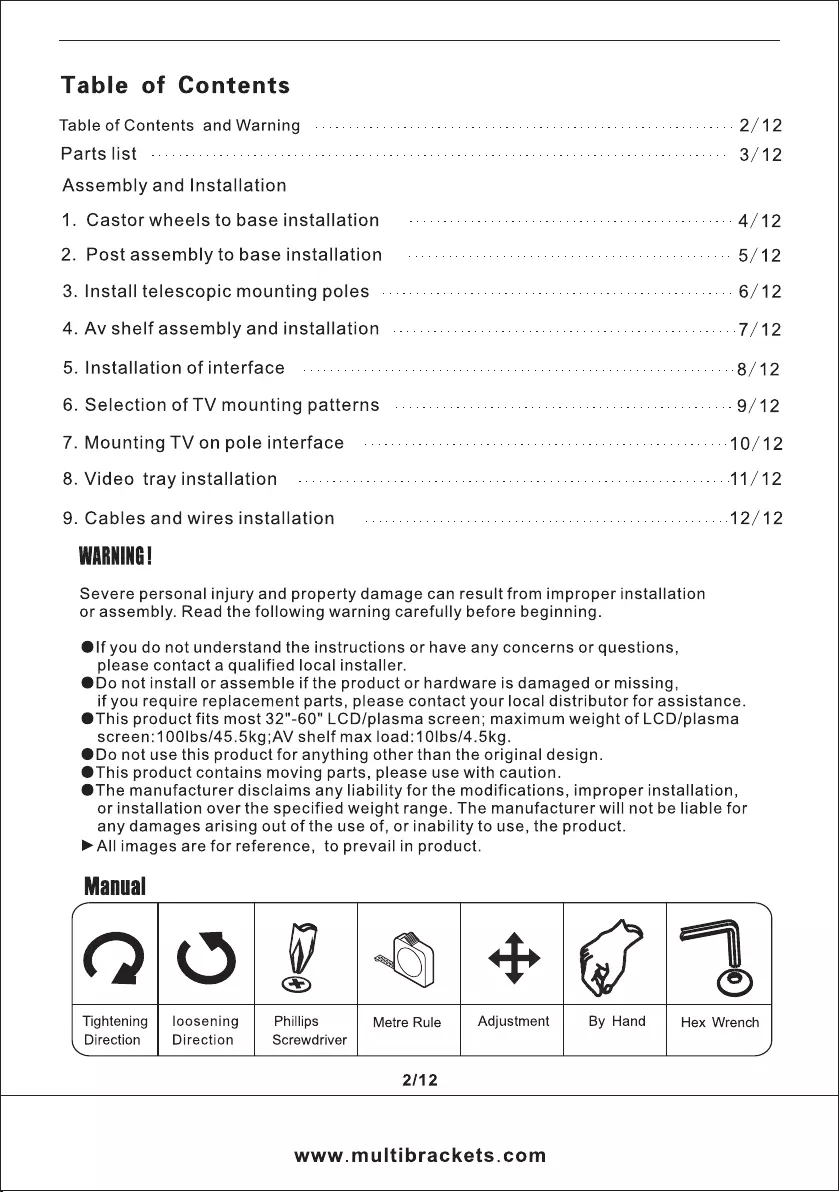
Table
of
Contents
Table
of
Contents
and
Warning
Parts
list
Assembly
and
Installation
1.
Castor
wheels
to
base
installation
.
Post
assembly
to
base
installation
.
Install
telescopic
mounting
poles
.
Av
shelf
assembly
and
installation
.
Installation
of
interface
.
Selection
of
TV
mounting
patterns
.
Mounting
TV
on
pole
interface
.
Video
tray
installation
oO
ON
ODO
oO
FF
W
N
.
Cables
and
wires
installation
Severe
personal
injury
and
property
damage
can
result
from
improper
installation
or
assembly.
Read
the
following
warning
carefully
before
beginning.
@lf
you
do
not
understand
the
instructions
or
have
any
concerns
or
questions,
please
contact
a
qualified
local
installer.
@Do
not
install
or
assemble
if
the
product
or
hardware
is
damaged
or
missing,
if
you
require
replacement
parts,
please
contact
your
local
distributor
for
assistance.
@This
product
fits
most
32"-60"
LCD/plasma
screen;
maximum
weight
of
LCD/plasma
screen:
100lbs/45.5kg;AV
shelf
max
load:10|lbs/4.5kg.
@Do
not
use
this
product
for
anything
other
than
the
original
design.
@This
product
contains
moving
parts,
please
use
with
caution.
@The
manufacturer
disclaims
any
liability
for
the
modifications,
improper
installation,
or
installation
over
the
specified
weight
range.
The
manufacturer
will
not
be
liable
for
any
damages
arising
out
of
the
use
of,
or
inability
to
use,
the
product.
>
Allimages
are
for
reference,
to
prevail
in
product.
O)Y
C2
+
Tightening
Direction
loosening
Direction
Phillips
Screwdriver
Metre
Rule
Adjustment
Hex
wena
2/12
www.multibrackets.com
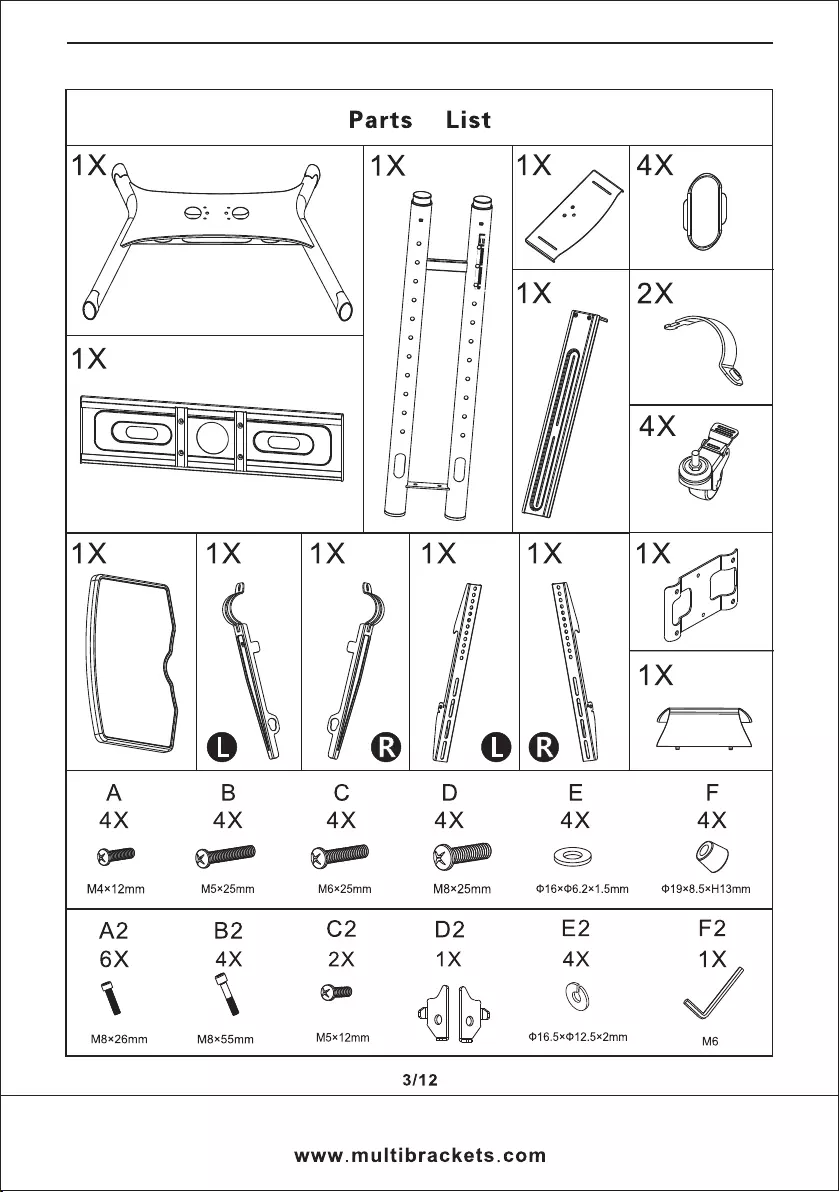
Parts
List
1X
4X
ous
M4x12mm
4X
Quam
M5x25mm M6x25mm
M8x25mm
16x06.2*1.5mm
19x8.5xH13mm
A2
6X
\
M8x26mm
B2
4X
\
M8x55mm
C2
2X
©p
M5x12mm
D2
E2
F2
1
1X
X
4X
:
oy
lem
016.5x612.5x2mm
3/12
www.m
ultibrackets.com

1.
Castor
wheels
to
base
installation
Step
2
Step
3
Step
4
4/12
www.multibrackets.com

2.
Post
assembly
to
base
installation
Step
1
Step
2
Note:
Make
sure
cabels
management
windows
are
facing
the
rear
of
base.
A2
en
a]
JO
Caution:
Ensure
screws
are
secured
firmly.
CJ
° 2 © © ©
oo
5/12
www.multibrackets.com
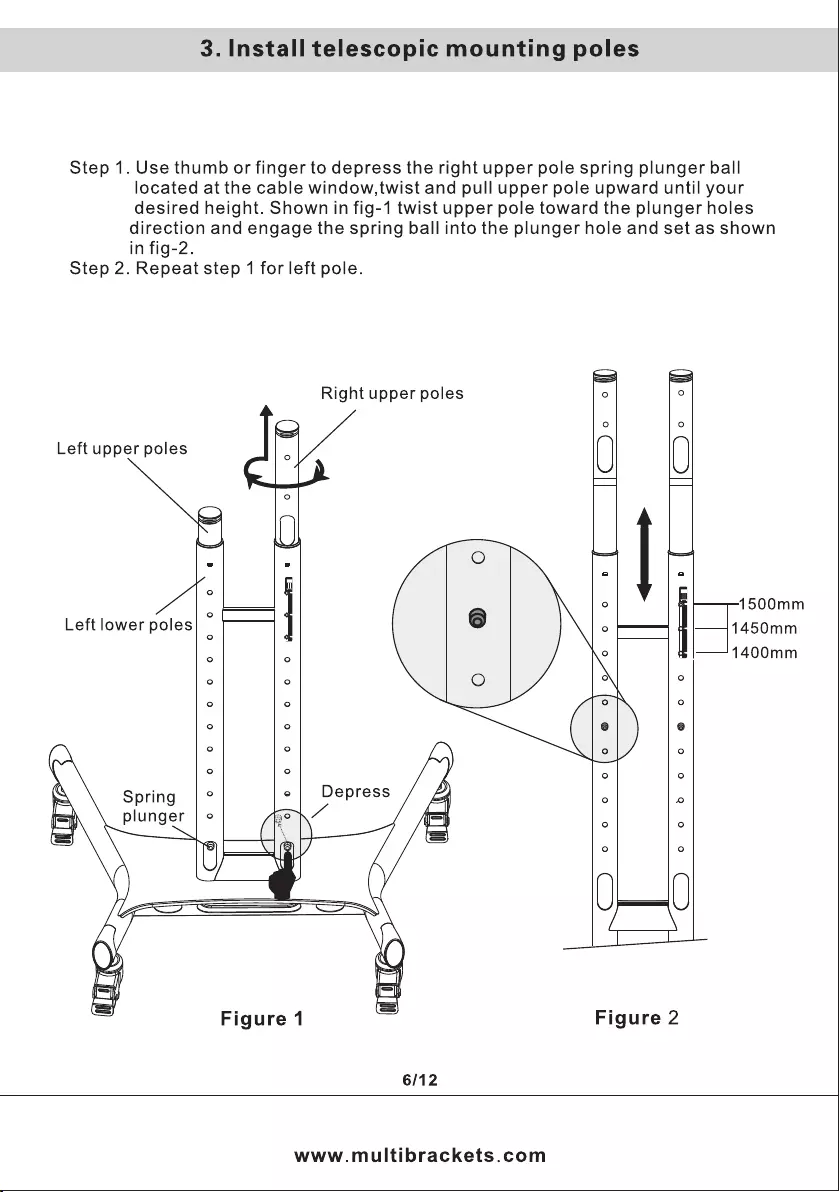
3.
Install
telescopic
mounting
poles
Step
1.
Use
thumb
or
finger
to
depress
the
right
upper
pole
spring
plunger
ball
located
at
the
cable
window,
twist
and
pull
upper
pole
upward
until
your
desired
height.
Shown
in
fig-1
twist
upper
pole
toward
the
plunger
holes
direction
and
engage
the
spring
ball
into
the
plunger
hole
and
set
as
shown
in
fig-2.
Step
2.
Repeat
step
1
for
left
pole.
Right
upper
poles
Left
upper
poles
Yo
|
1500mm
Left
lower
poles
fs4s0mn
1400mm
Depress
Figure
1
Figure
2
www.multibrackets.com
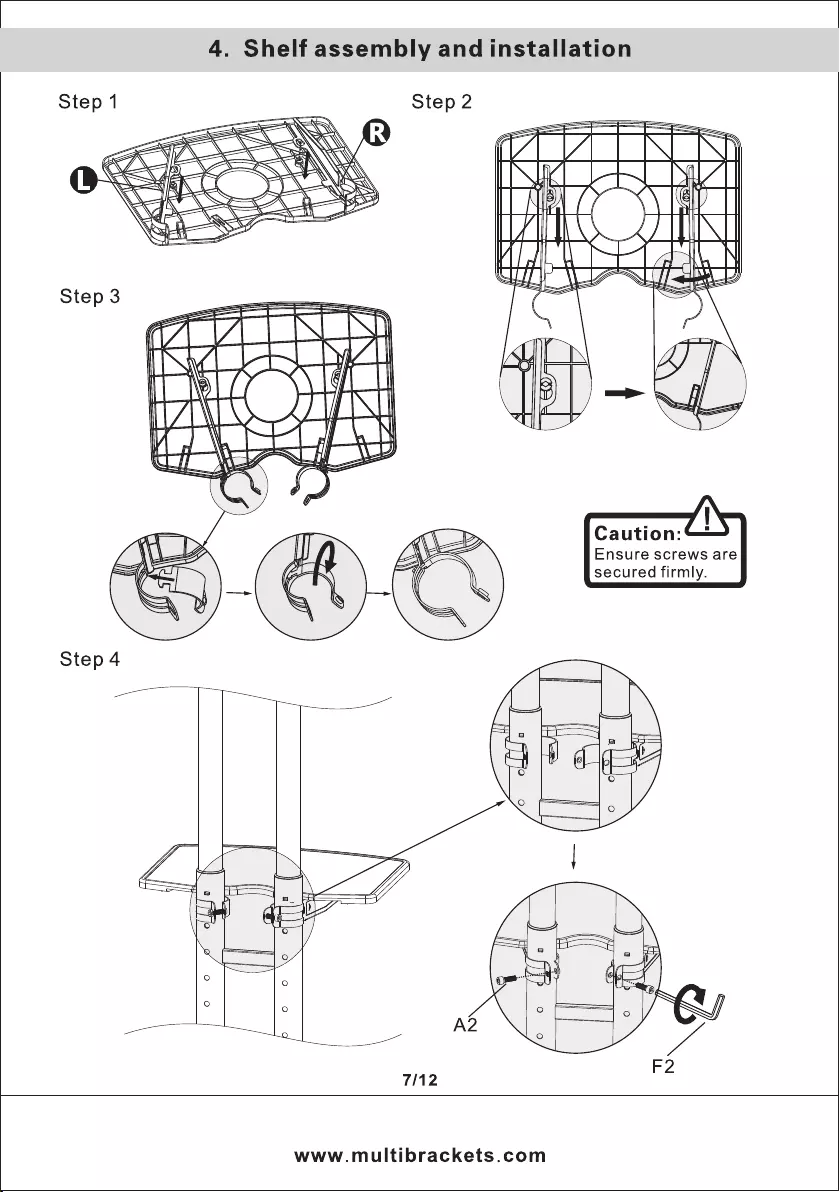
Re
4.
Shelf
assembly
and
installation
Step
2
Caution:
/\\
Ensure screws
are
secured
firmly.
7/12
www.multibrackets.com
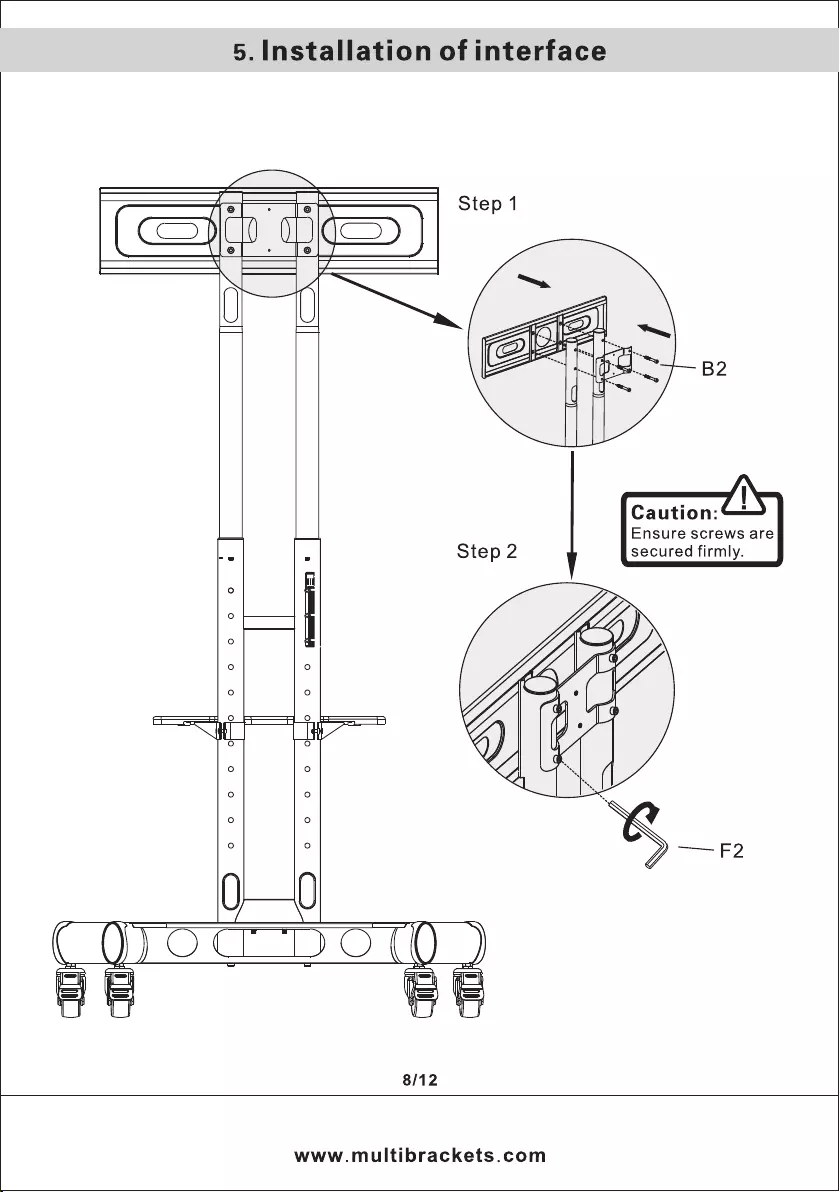
5.
Installation
of
interface
Caution:
/\\
Ensure screws
are
secured
firmly.
8/12
www.multibrackets.com
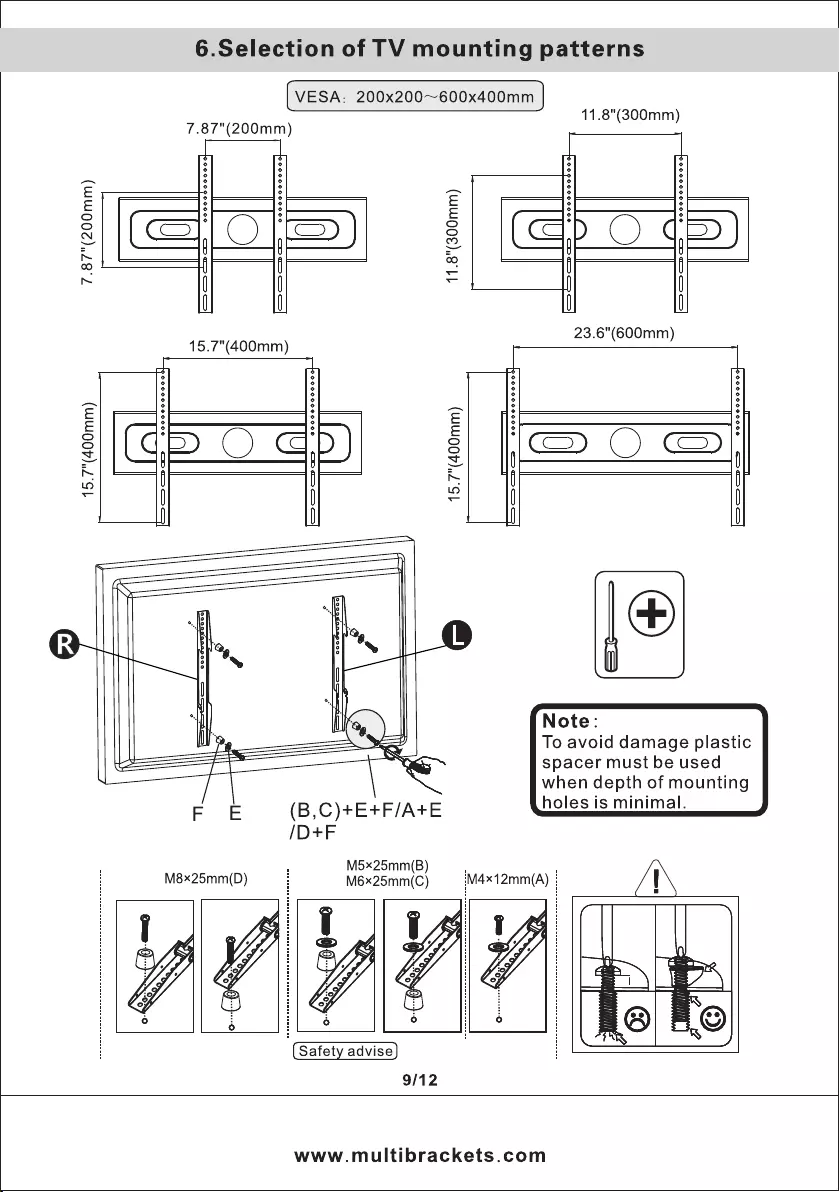
ee
6.Selection
of
TV
mounting
patterns
[
VESA:
200x200~600x400mm
|
11.8"(300mm)
7.87"(200mm)
E
€
oO
£
oO
Oo
Ss
S
5
©
N
=
23.6"(600mm)
15.7"(400mm)
oO
e
3
(
C
>)
C)
Gp)
s
Cc)
C)
C2)
K
i
ne
2
j
eld
L)
l
@)
Note:
To
avoid
damage
plastic
spacer
must
be
used
when
depth
of
mounting
FOE
(B,C)+E+F/A+E
holes
is
minimal.
/D+F
:
M5x25mm(B)
.
M8x25mm(D)
M6x25mm(C)
iM4x12mm(A)
9/12
www.multibrackets.com
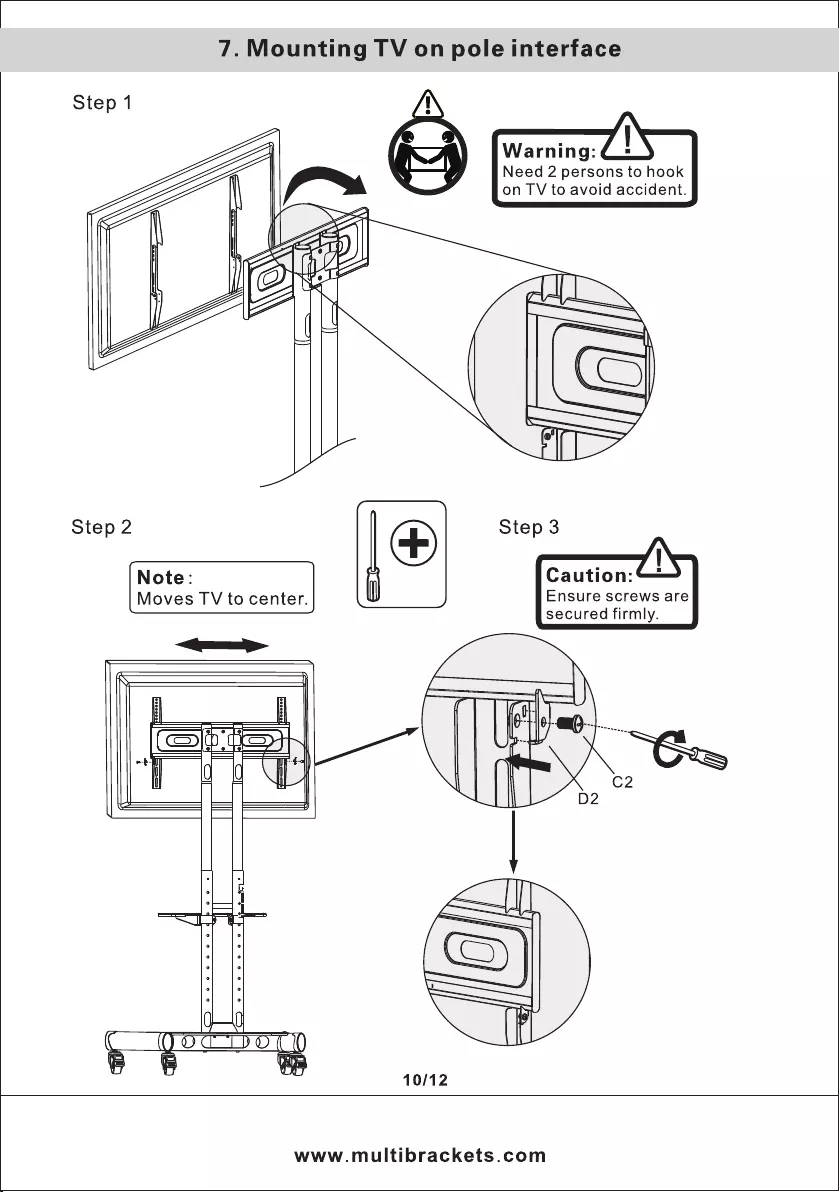
7.
Mounting
TV
on
pole
interface
}
Warning:
Need
2
persons
to
hook
on
TV
to
avoid
accident.
Step
2
)
Note:
7
Moves
TV
to
center.
Ensure
screws
are
secured
firmly.
www.multibrackets.com
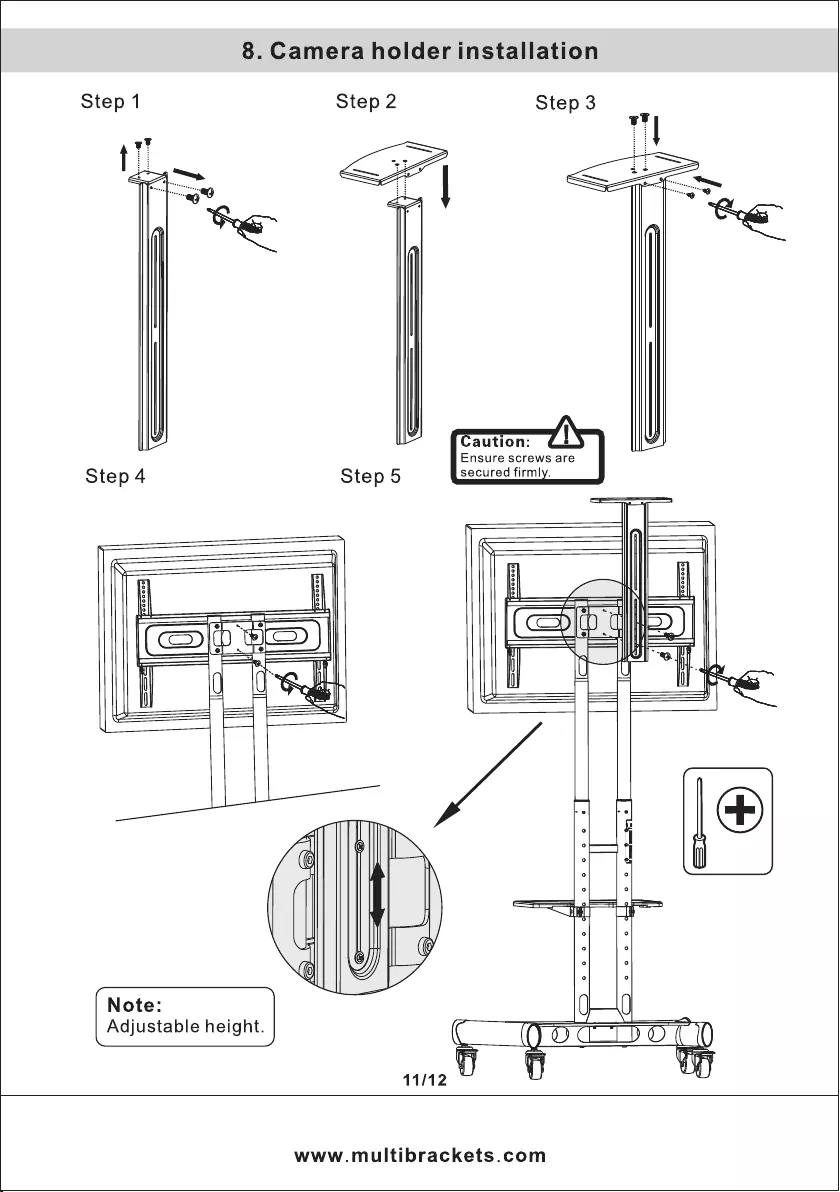
8.
Camera
holder
installation
Step
3
aution:
/\
Ensure
screws
are
Step
5
secured
firmly.
Note:
Adjustable
height.
www.multibrackets.com

ee
9.
Cables
and
wires
installation
Step
1
Note:
Be
caution
when
routing
wires
to
avoid
damage.
12/12
www.multibrackets.com