Multibrackets 3237 User Manual
Displayed below is the user manual for 3237 by Multibrackets which is a product in the Remote Control Extenders category. This manual has pages.
Related Manuals
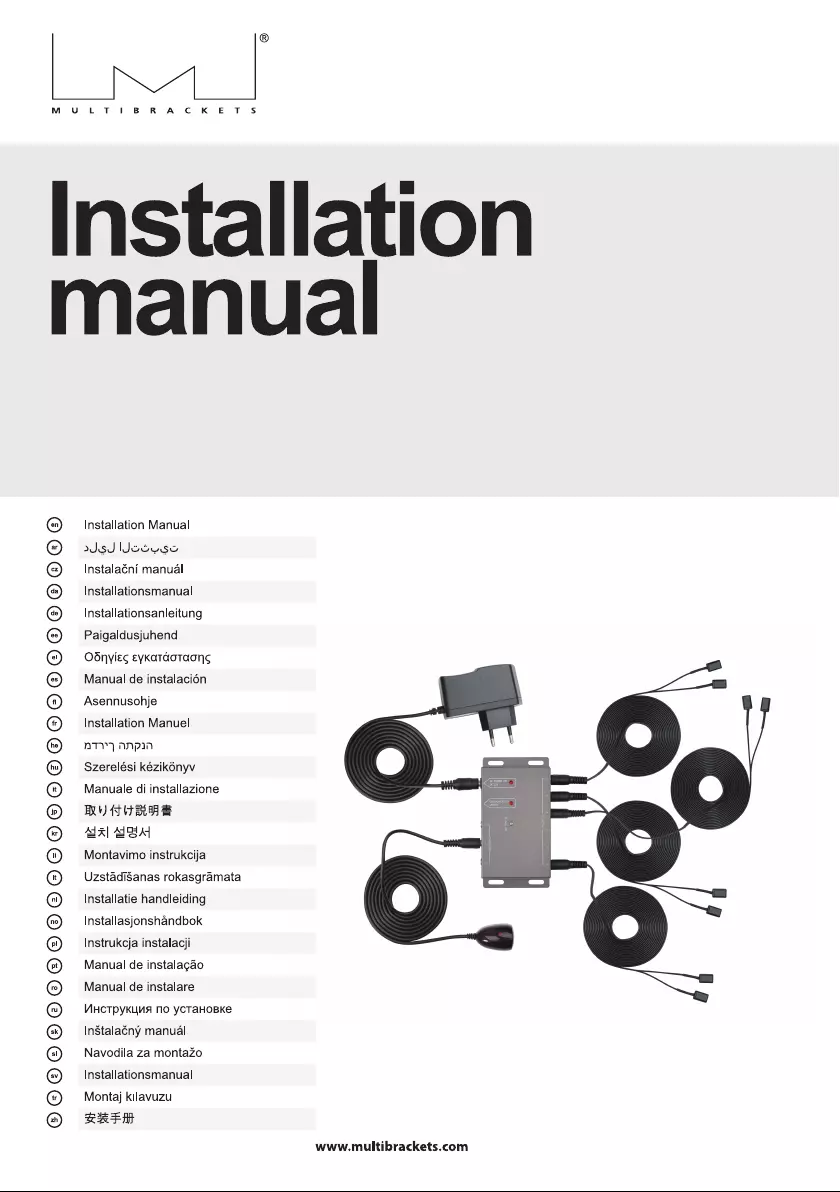
EAN: 735002273 3237
M Universal IR Extender
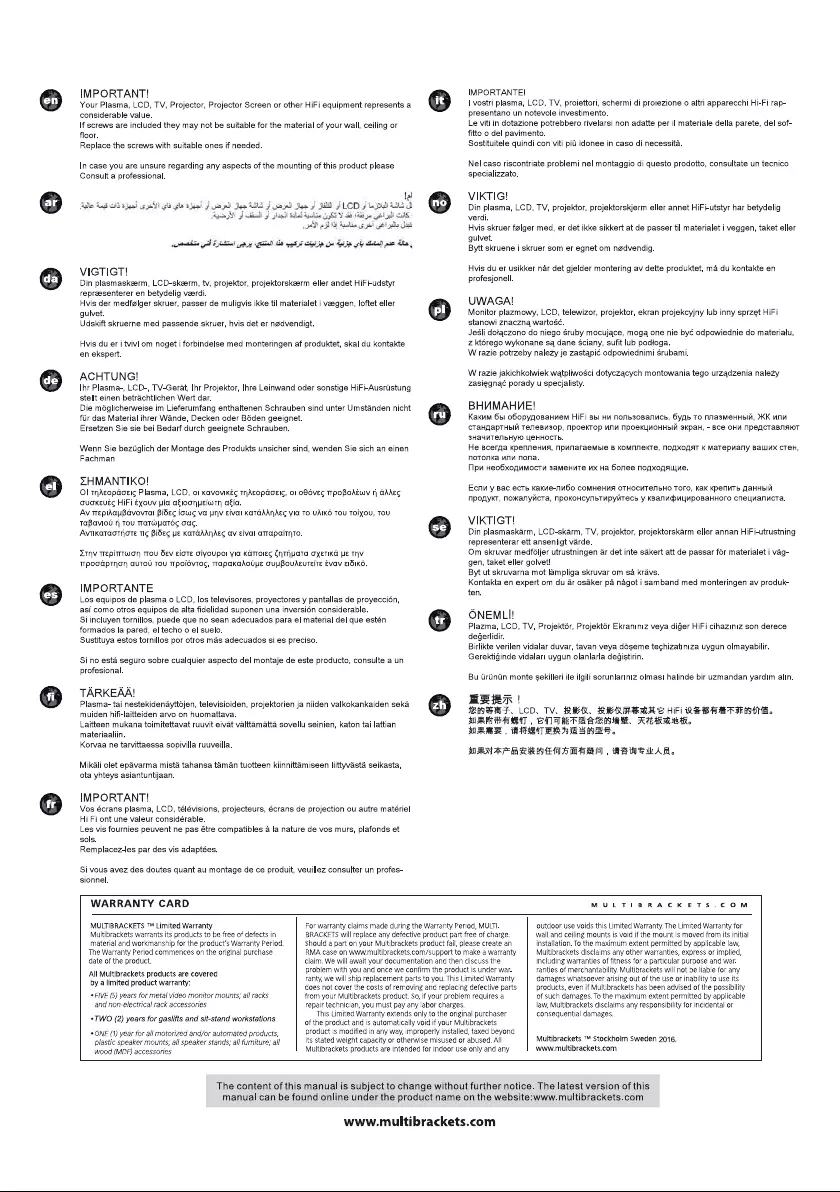
01
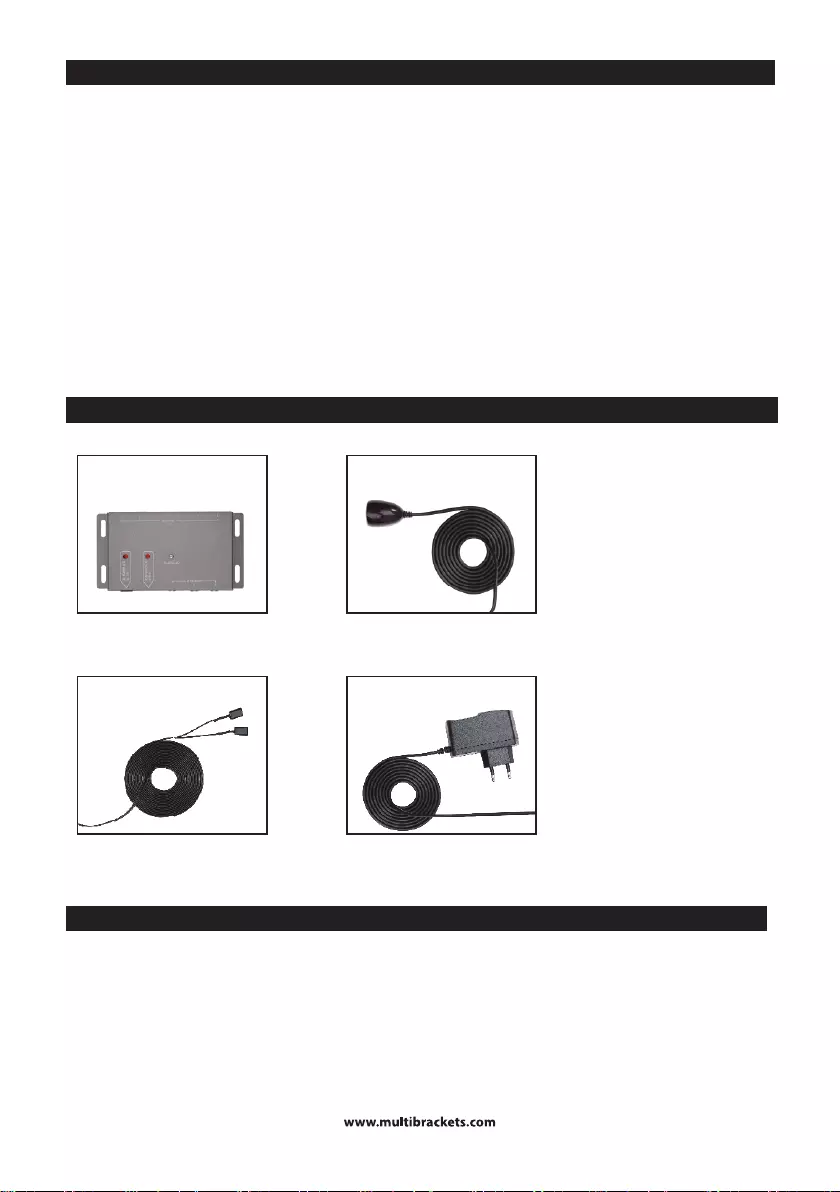
02
PACKAGE CONTENT
12V/250mA
1×IR Repeater Box s1×IR Receivers
4×IR Emitters 1×Plug-in POWER ADAPTER
12V/250mA
POWER ADAPTER
A B
C D
IR MODULE BOX:
INTRODUCTION
SPECIFICATIONS
This IR system is a modular based infrared
extension system. This system is aimed to
be used universally and is suitable for most
situations where an IR signal should be
extended or used behind closed doors. With
this system you can extend the IR (infrared)
signals of an IR remote control. It makes
sure that all your A/V components receive
the commands sent from your existing IR
remote controls. IR remote controls. You
can keep all your devices behind in closed
cabinets. Simply place the hidden IR
repeater box in the cabinet or closet, affix it
to the included IR emitters/ IR blasters.
Then place a receiver somewhere near
your television and the system will let you
control numerous individual home theater
components using your existing IR remote
control.
The IR System Module is the main component that connects IR Receivers, the power
adapter and IR Extender Cables to one another. All of the IR Module connections are
explained below so that you can get the most out of all of your product.
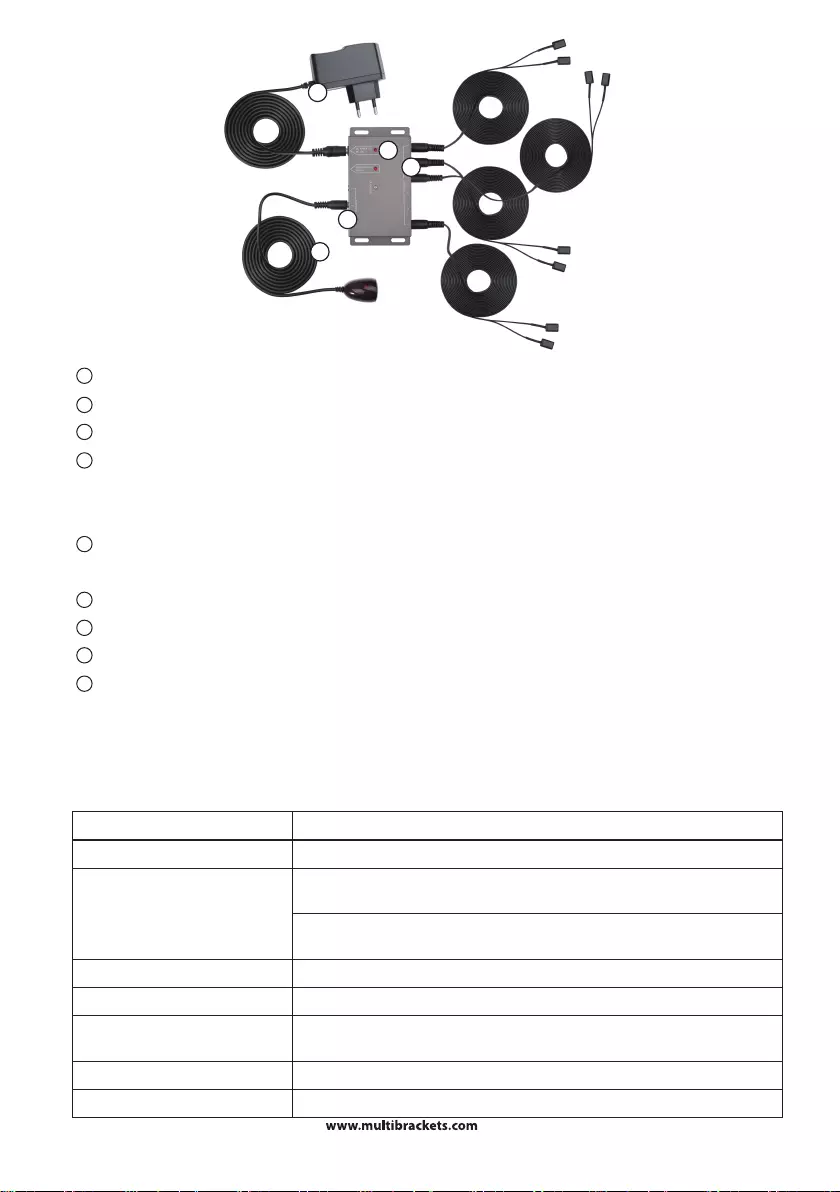
1
2
3
5
8
03
Each system needs a minimum of one IR Receiver (maximum of 3). You can use an extra
IR Receiver to operate your A/V equipment from another room.
Power Supply: DC12V/250mA, supplied from connected IR box
IR Input: 1×3.5mm jack connector, for IR Receiver (3 conductor plug).
IR Emitter Output: 6×3.5mm jack connector, for IR emitter;
Status : You can send a Power Status signal to the IR module by
connecting a Power adapter to this connection(12VDC/250mA)
which is switched by the device to be controlled.
Screw Terminal: A maximum of 3 parallel IR Receivers can be connected to
this input.
Status Indication: Green LED for system On/Off indication
IR Signal Indication: Blue indication LED
Power Indication: Red indication LED
Dimensions: 55×85×23mm
IR RECEIVER:
Frequency Range
Power Indication
IR Signal Status
Indication
IR Signal Indication
IR Reception Angle
IR Receiver Connection
Cable Length
Dimensions
20-60kHz
±10meters
Red LED for system
On/Off indication.
Green LED indicates
standby mode.
Blue indication LED
90º(+45º/-45º from center)
1×1.5mm jack plug
(3 conductor plug)
1×2meters
90x55x26mm
1
2
3
4
5
6
7
8
9
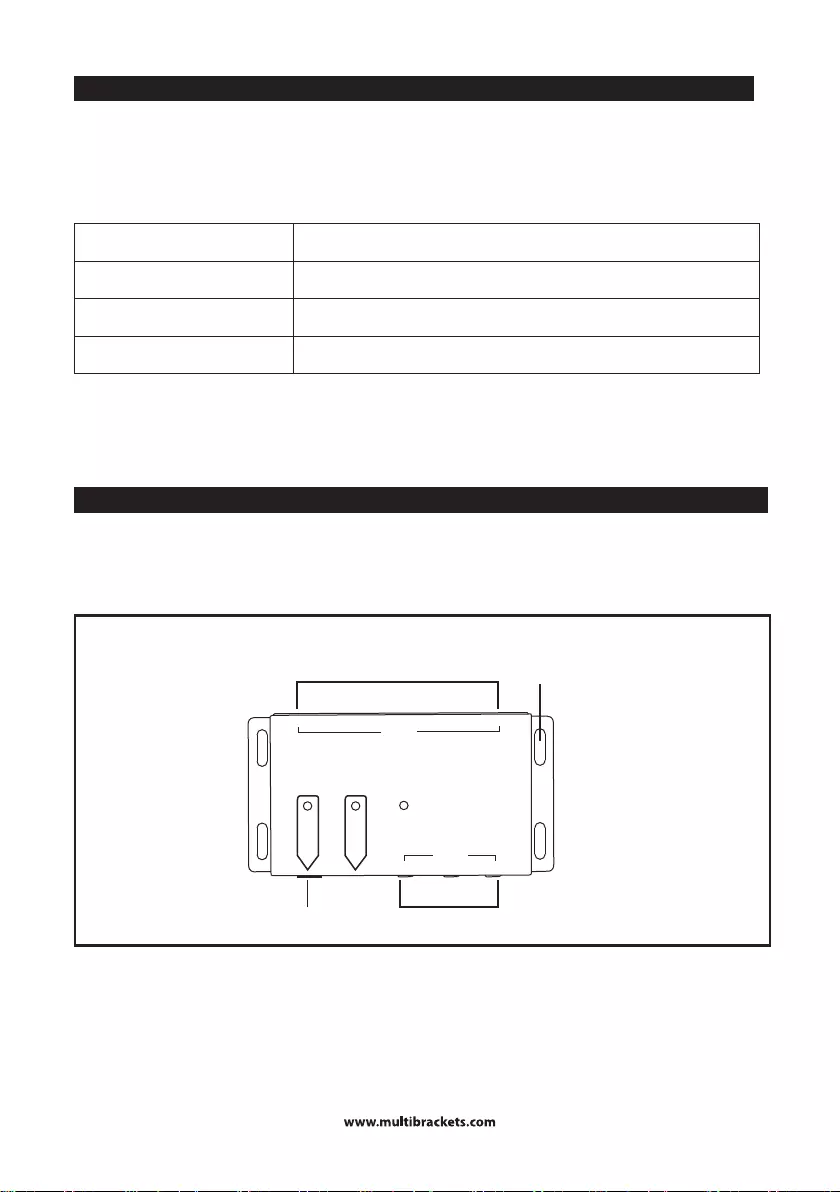
04
The IR System Module is the main component that connects IR Receivers, the power adapter
and IR Extender Cables to one another. All of the IR Module connections are now explained so
that you can get the most out of all of the options available.
STATUS +12VDC: You can send a Power Status signal to the IR module by connecting a
Power adapter to this connection (not supplied; 12VDC/250mA), which is switched by the
device to be controlled. This will be switched by the device to be controlled. This will be
continuously illuminated if the IR Receiver also has a status LED.
ACCESSORY
IR Emitter:
IR RECEIVER:
Using IR Receiver 20-90 kHz is suitable for most A/V equipment.
POWER ADAPTER:
3.5m jack plug(mono)
2×IR emitter LEDs
2meters
22 x16 x 8mm
Output: DC12V/250mA
Connection
IR LEDs
Cable length
Emitter dimension
CONNECTION
12
34
IR status LED
IR RECEIVER
IR EMITTER
DC POWER LED
DC 12V
USB POWER LED
USB 12V
2 31
2 31 5 64
1.
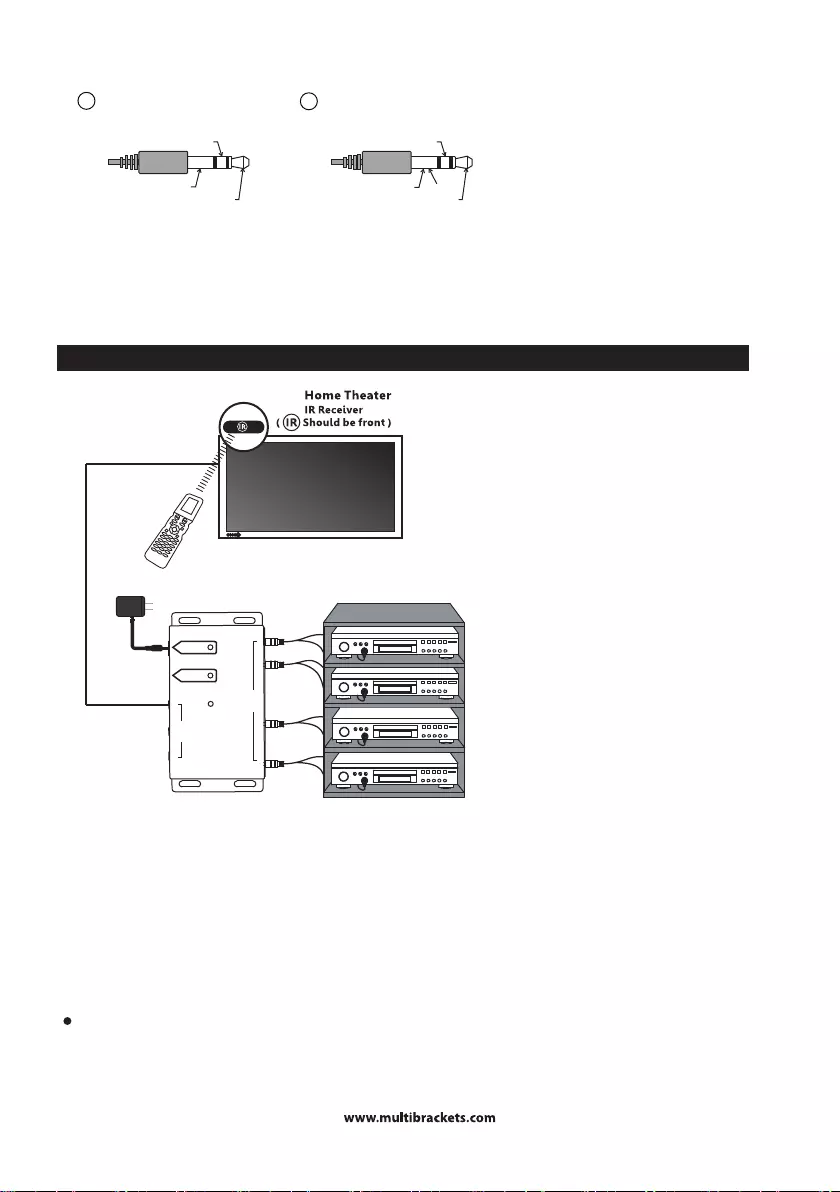
05
Place the supplied IR receiver in such a way that it is visible for your infrared remote
control and if possible not in the vicinity of potential sources of disturbance like direct
sun light, TL lighting, energy saving lamps etc. The infrared LED.
Mount the IR Module in an accessible place behind or alongside You're A/V equip-
ment, in the vicinity of a socket (100-240Volt 50/60Hz). Make sure you take the cable
length of the Cable into account and try to ensure that the connections remain as
accessible as possible.
Now connect the IR Receiver to the IR Module, check the correct position and the
colours of the wires when doing so.
2. IR receiver:
3Pin 3.5mm jack IR IN
1
GND (RING)
+12VDC (SLEEVE)
IR SIGNAL (TIP)
STATUS
GND (RING)
+12VDC (SLEEVE)
IR SIGNAL (TIP)
4Pin 3.5mm jack IR IN
2
3. IR EMITTER: 3.5mm jack outputs for connecting an IR Extender Cable with
4. ATTACHMENT HOLES (mounting material not supplied) .
1 or 2 LEDs.
IR RECEIVER
IR MODULE IR LED
IR status LED
IR RECEIVER
IR EMITTER
DC POWER LED
DC 12V
USB POWER LED
USB 12V
2 31
2 31 5 6
4
A. MAIN ROOM APPLICATION
1.
2.
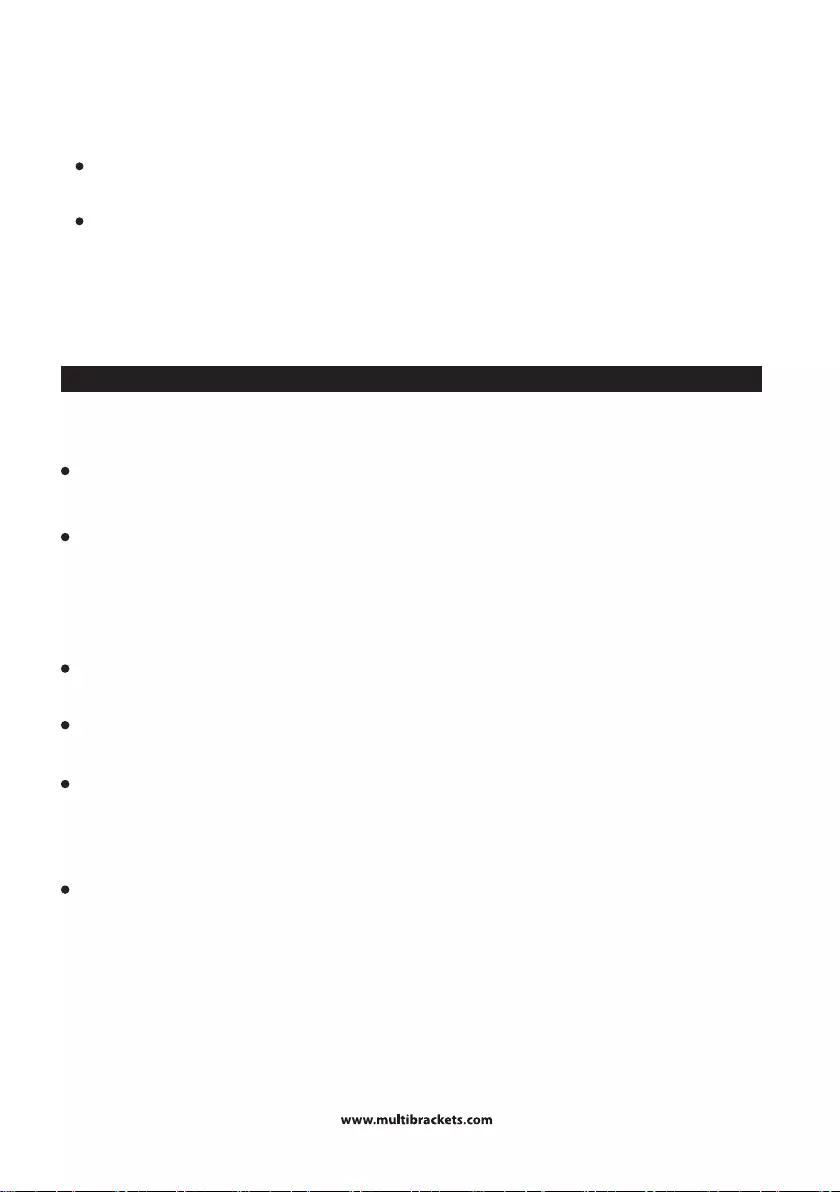
06
indicator on the IR receiver lights up or flashes when it receives an infrared signal.
Use the LED indicator to place the IR receiver in the place with the least interference
(LED indicator is not activated or only faintly lights up).
Because of the supplied self-adhesive strip installation is possible almost every-
where. Experiment for the correct place before you fix the IR receiver definitively.
The adhesive strip can cause discoloration on certain surfaces or leave glue
remnants by removal.
Both the built-in and separate IR Receivers have reception sensitivity of around 10
metres with an aperture angle of 90 degrees. Range is also dependent on the remote
control used. The IR reception indication LED in the IR Receiver will light up when it
receives an IR signal.
Check whether the power adapter is connected to the IR System Module.
Ensure that the IR Receiver is are correctly connected and that these are plugged in
properly.
Try to avoid as many sources of disruption as possible, eg. direct sunlight, fluores-
cent lighting, energy-saving bulbs and similar. These may have a negative impact
upon the effectiveness of the system.
Some IR windows from set-top and satellite boxes are very sensitive and are easily
disrupted. These devices then receive too much infrared light and will either work
badly or not work at all. Relocate the IR LED so that less infrared light is received via
the IR window.
3. Connect the power adapter to the ‘POWER’ connector on the IR Module and plug the
adapter into a socket (100-240V 50/60Hz).
BAD (OR NO) INFRARED RETURN SIGNAL
Check that your set-top box supports IR frequency range provided by the M Universal
IR Extenders range.
TROUBLESHOOTING

07