Multibrackets 4500 User Manual
Displayed below is the user manual for 4500 by Multibrackets which is a product in the TV Mounts category. This manual has pages.
Related Manuals
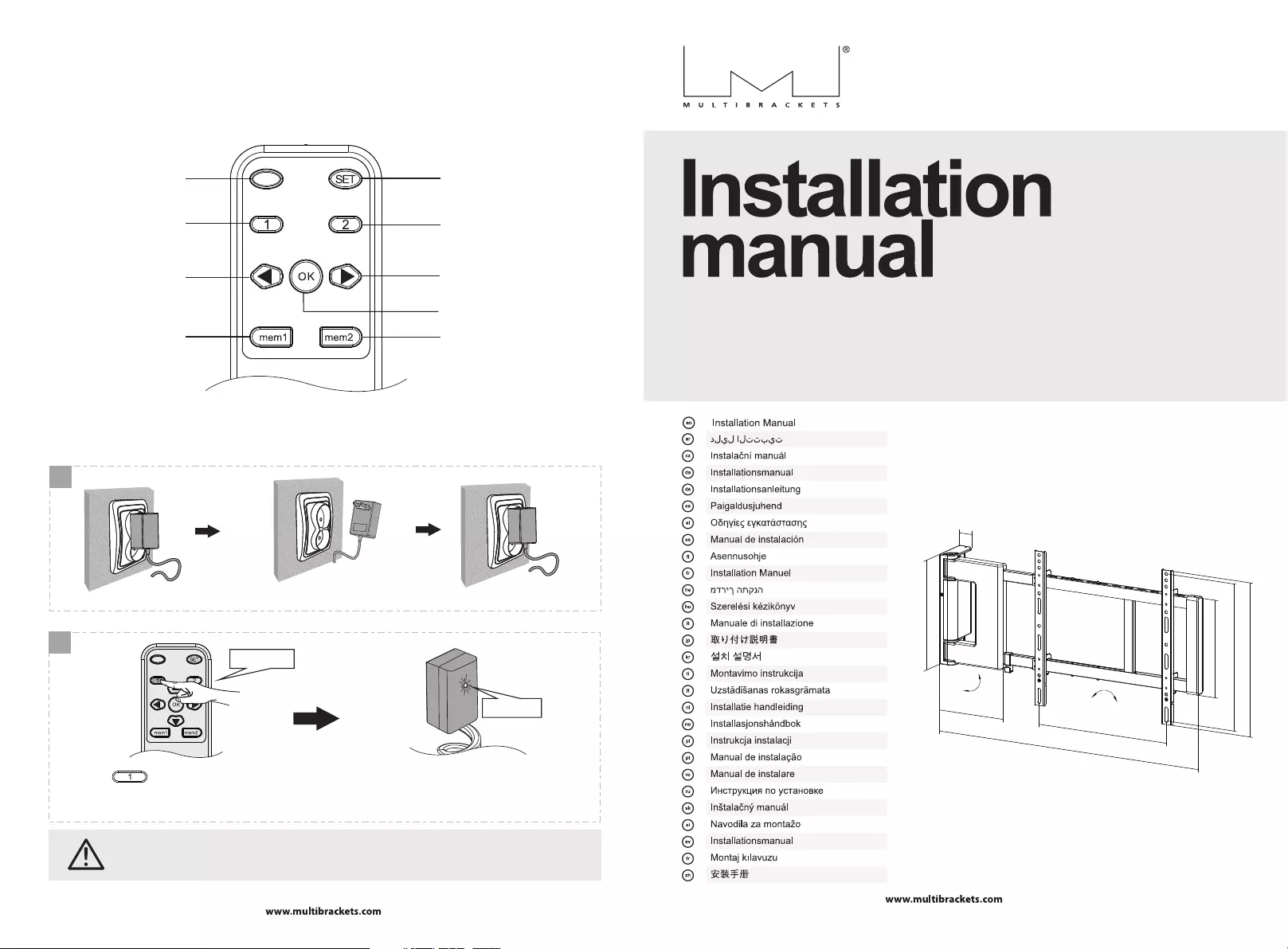
EAN: 7350022734500
310mm
90°
-1.5°
+1.5°
275mm
435mm
min200mm-max415mm
193mm
44mm
min740mm-max1001mm
min200mm-max425mm
M Motorized Swing Mount Large
revision 1.0
11
Factory Reset instruction
remote control
Stop
Open Close
Memory 2
Memory 1
Light Indicator Set button
Position 1 Position 2
flash
Unplug and replug first
4 times
Press the button on the remote for 3 seconds before releasing it. Please do not press any buttons before
this step or else the mount needs unplugging and replugging. Repeat this step for 4 times and the IR receiver LED
light will blink. The mount will find the minimum and maximum swiveling angle automatically.
Please keep the power on during the resetting.
1
2
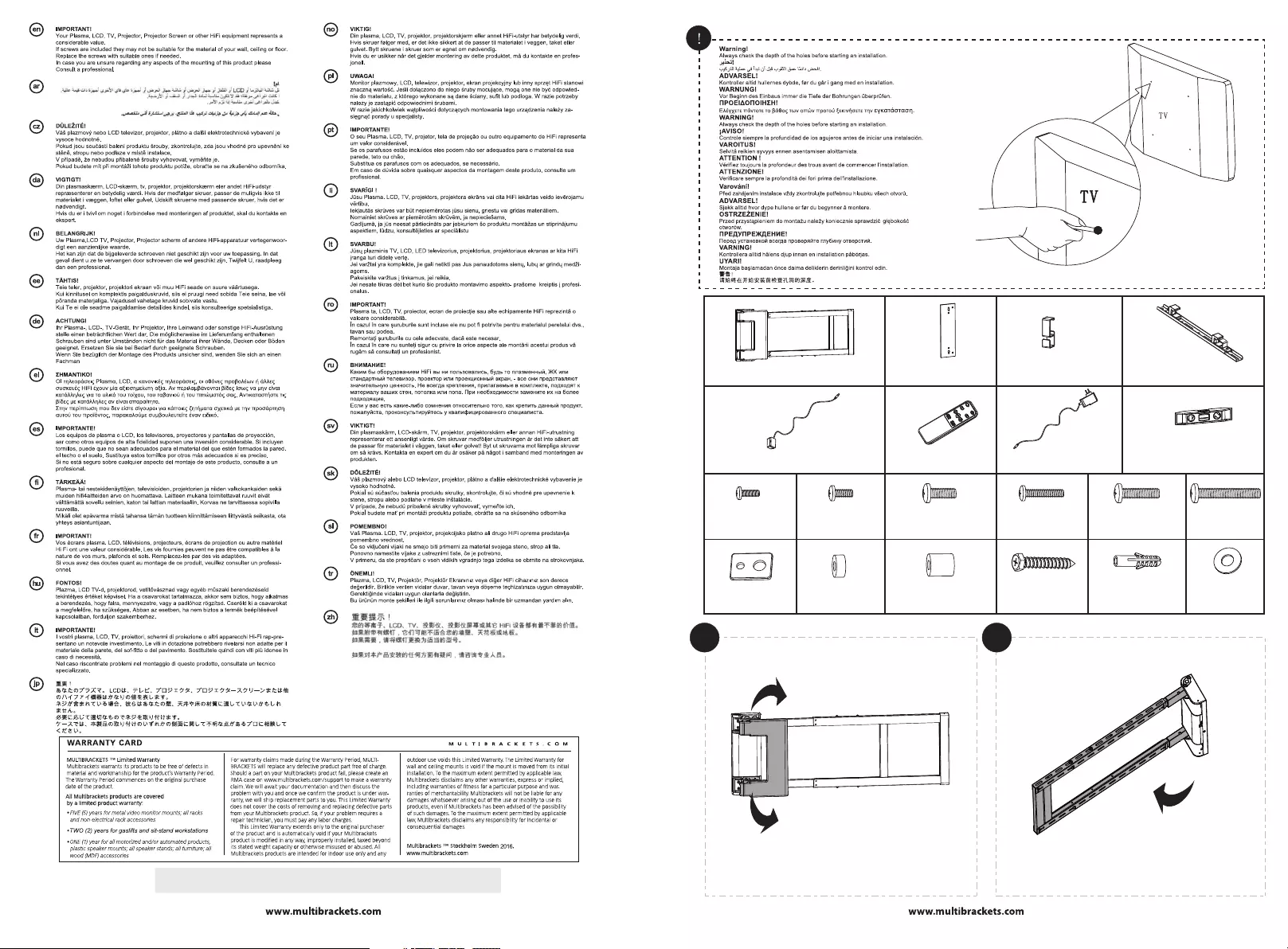
21
M5x14 (x4)
M-A
M6x14 (x4)
M-B
M8x20 (x4)
M-C
M6x30 (x4)
M-D
M8x30 (x4)
M-E
M8x50 (x4)
M-F
motorized wall mount (x1)
A
wall template (x1)
B
cable clip (x2)
C
adapter bracket (x2)
D
IR receiver (x1)
E
remote control (x1)
F
power supply (x1)
G
bubble level (x1)
H
washer
M-G
(x4) big
M-I
spacer (x8)
small spacer (x8)
M-H
ST6.3x55 (x5)
W-A
concrete anchor
W-B
(x5) D6 washer (x3)
W-C
90°
1 2
The content of this manual is subject to change without further notice. The latest version of this
manual can be found online under the product name on the website:www.multibrackets.com
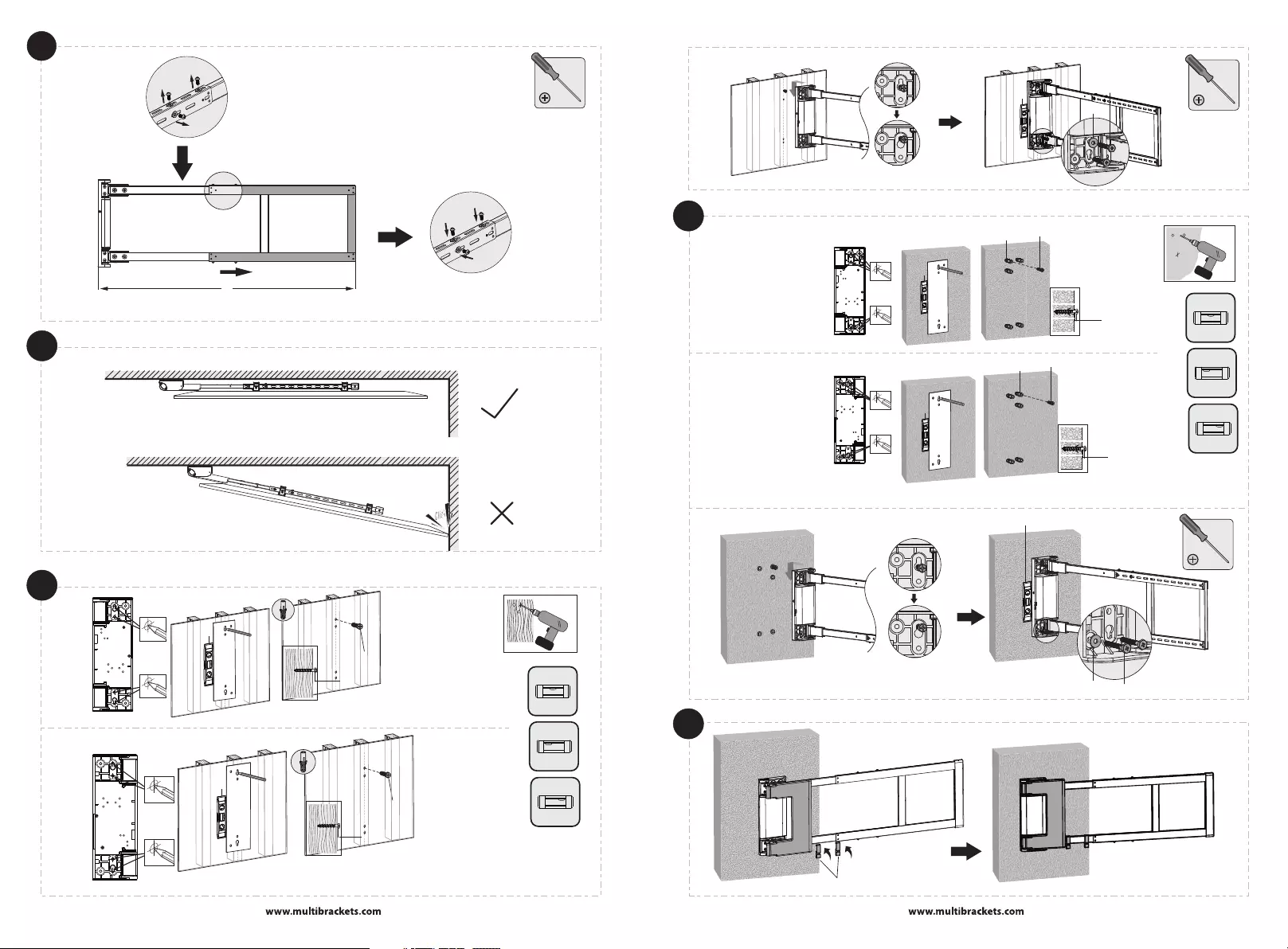
4
3
3
4-1
W-A
X
7mm
H
X
W-A
7mm
H
X
X
√
W-C
W-A
H
W-A
W-B
7mm
H
W-A
W-B
H
7mm
H
W-C W-A
X
X
√
C
5
(740mm 1001mm)< X <
X
The swing arm needs to be adjusted
according to the size of TV.
X= +260mm
L:The length of TV
TV(L)/2
4-2a
4-2b
Wall
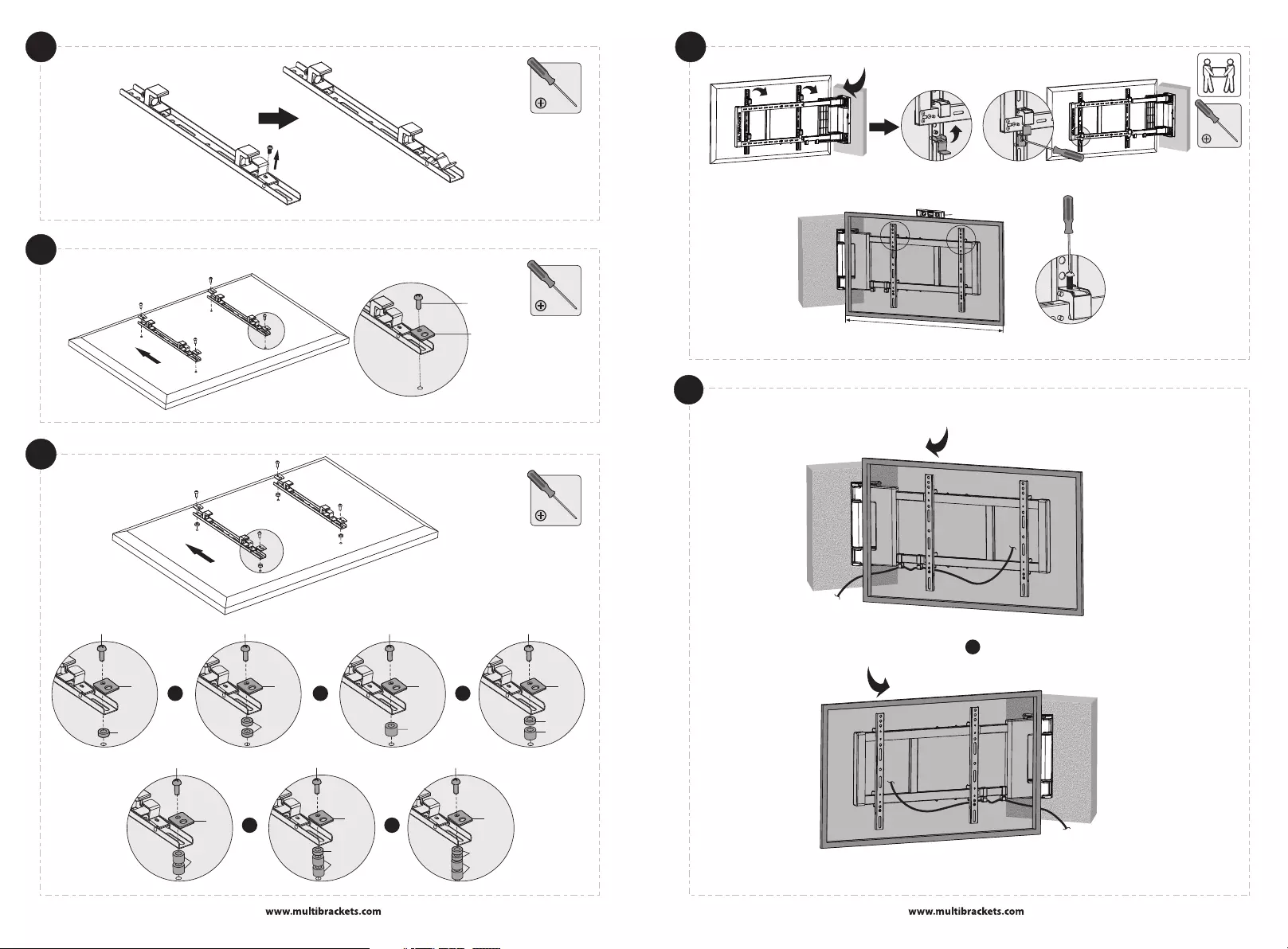
6
5
9
68
7a
M-A
M-B
M-C
M-G
7b
M-F
M-G
M-I
M-H
M-F
M-G
M-I
M-H
M-F
M-G
M-I
oror
or
M-D/M-E
M-G
M-I
M-G
M-H
M-G
M-H
M-I
or
M-C/M-D/M-E M-D/M-E
M-G
M-H
M-C
or
H
90°
or
90°
Screen Max Width: 1370mm
90°
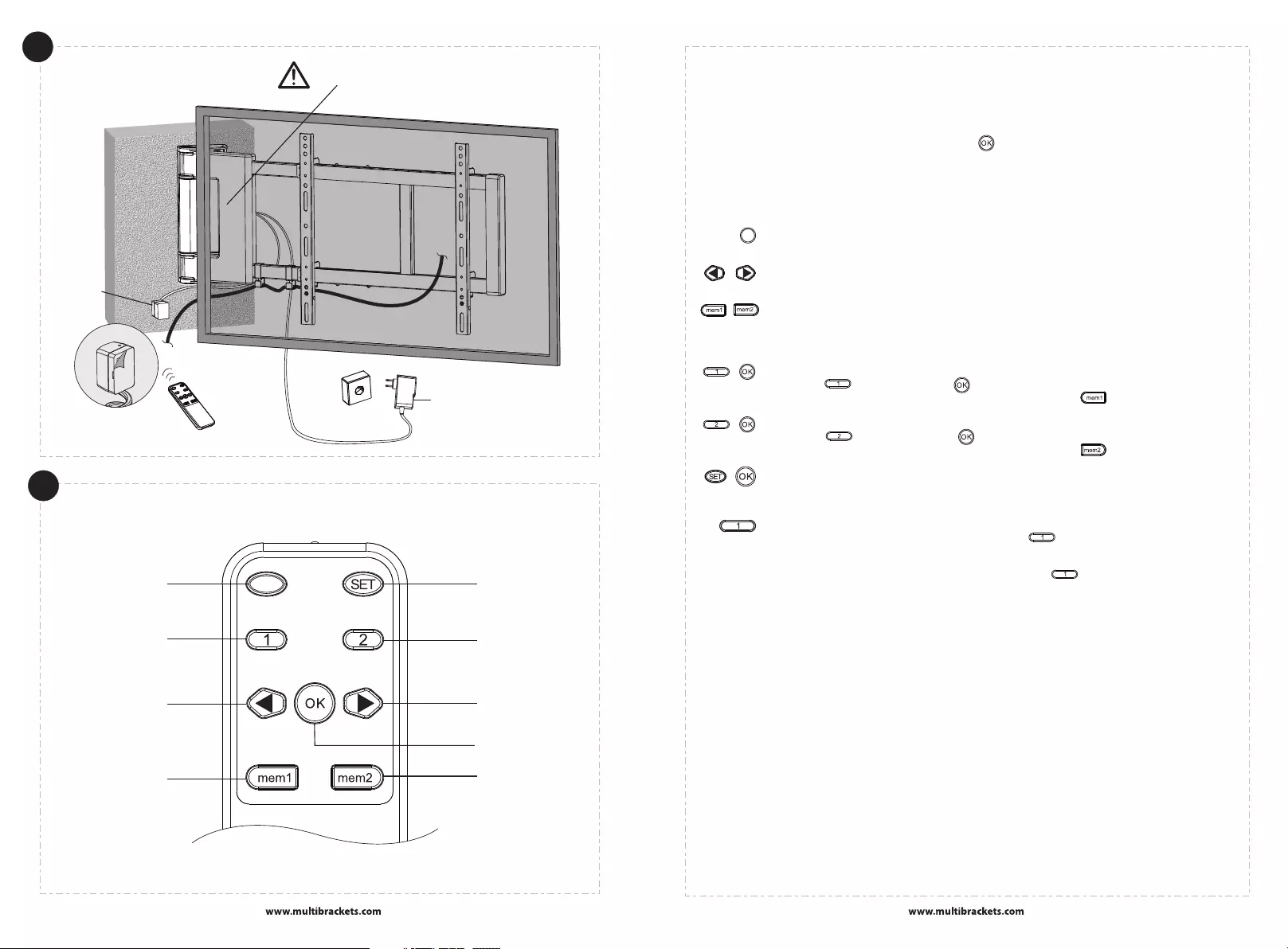
8
7
remote control
G
E
Do not open the cover please.
10
11
REMOTE CONTROL OVERVIEW
Stop
Open Close
Memory 2
Memory 1
Light Indicator Set button
Position 1 Position 2
REMOTE CONTROL BUTTON EXPLANATION
OK STOP BUTTON
Stop the movement of the TV mount.
MEMORY BUTTONS
The TV mount can store up to 2 automatic adjustment position. Adjust the TV to your desired
position. Press and hold any of the two buttons for 3s. The buzzer will beeps twice, and the
LED indicator turns on for 1s. The position is successfully stored.
MOVEMENT BUTTONS
The two buttons enable the adjustment of your TV. The adjustment range is 90 degrees.
+ACTIVATE AUTOMATIC ADJUSTMENT
Press the " " button, then press " " button. After the buzzer beeps once, the TV wall
mount will automatically swivel to the position stored through " ".
+ACTIVATE AUTOMATIC ADJUSTMENT
Press the " " button, then press " " button. After the buzzer beeps once, the TV wall
mount will automatically swivel to the position stored through " ".
+ENTER LEARN MODE
The learning mode allows your TV remote control to control the TV mount, in case you lose
the original TV remote control. The instruction of how to use learning mode is in the next section.
RESET
Reconnect the mount to power. Press and hold the " " 3 times (each time for 3s). The
TV mount will automatically reset the adjustment range. (As for customizing the adjustment
range, you can hold the TV mount to fix it in a desired position until the motor stops.) In order
to reset the previous learning mode, press and hold the " " 5 times (each time for 3s).
REMOTE CONTROL OPERATION
Connect the TV mount to power, then press the " " button. After the TV mount adjusts to the
position that aligns with the wall, you can operate the remote control.
• Check that the bracket is secure and safe to use at regular intervals(at least every three months).
• Please contact your distributor if you have any questions.
Note: Function or not may vary from brand of TV Remote. IR standard: RC5 (Philips) is required.
Note: The remote control should use NO.7 AAA battery.
Maintenance
RMT-01
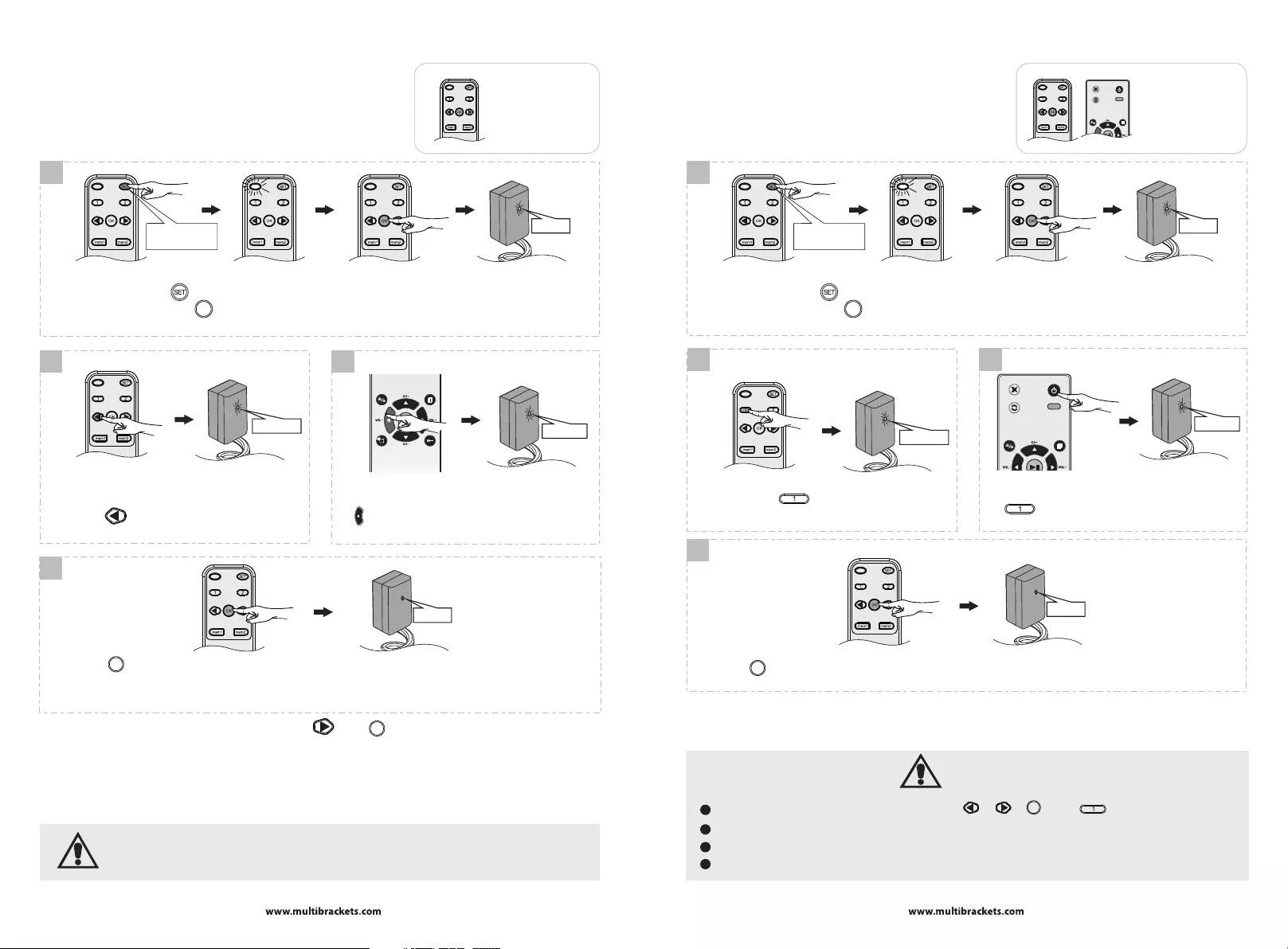
4
10
9
LEARN MODE (A):
OK
Press the " " button. The buzzer will beeps 4 times, and the IR receiver turn off. The duplication is
successful.
Press the " " button. The buzzer will beep twice,
and the IR receiver will flash slowly.
Target your TV remote control at the IR receiver, and
press a button that is correspondent with the function
of " " button. Then, the buzzer beeps three times,
and the IR receiver flashes quickly.
fast flash
• Repeat the same process to duplicate the functions of " " and " " buttons
OK
Press and hold the " " button for 3s. When the LED indicator on the remote control lightens
continuously, press the " " button. The buzzer will beep once. After the IR receiver lighten, the
system enters learning mode.
Press and hold
it for 5 seconds
turn on
slow flash
turn off
1
2 3
How to program the buttons of TV remote
with the included remote control?
LEARN MODE (B):
How to program “Power” button on
the TV remote?
4
fast flash
Press and hold
it for 5 seconds
turn on
slow flash
turn off
1
2 3
For this progamming
sequence the included
remote is needed!
For this progamming
sequence two remotes
are needed!
• Left and Right movement is done w/o programming.
Note: If the buzzer only beeps once, it indicates that the TV remote can't support the learning mode.
OK
Note:
If the operation of any of the steps shown above is over 20s, the system will automatically
exit the learning mode.
OK
Press and hold the " " button for 3s. When the LED indicator on the remote control lightens
continuously, press the " " button. The buzzer will beep once. After the IR receiver lighten, the
system enters learning mode.
Long press the " " button for 3s. The buzzer
will beep twice, and the IR receiver will flash slowly.
Target your TV remote control at the IR receiver, and
press a button that is correspondent with the function
of " " button. Then, the buzzer beeps three
times, and the IR receiver flashes quickly.
OK
Press the " " button. The buzzer will beeps 4 times, and the IR receiver turn off. The duplication is successful.
Note: If the buzzer only beeps once, it indicates that the TV remote can't support the learning mode.
IMPORTANT:
The learning mode only duplicate the functions of " ", " ", " " and " " buttons.
OK
1
2No all of the TV remote controls are compatible with the learning mode.
3Please select the buttons on the TV remote control that won't activate changes in both TV and TV mount.
4With learn mode there is no need to switch between remote controls.