Multibrackets 9059 User Manual
Displayed below is the user manual for 9059 by Multibrackets which is a product in the Signage Display Mounts category. This manual has pages.
Related Manuals
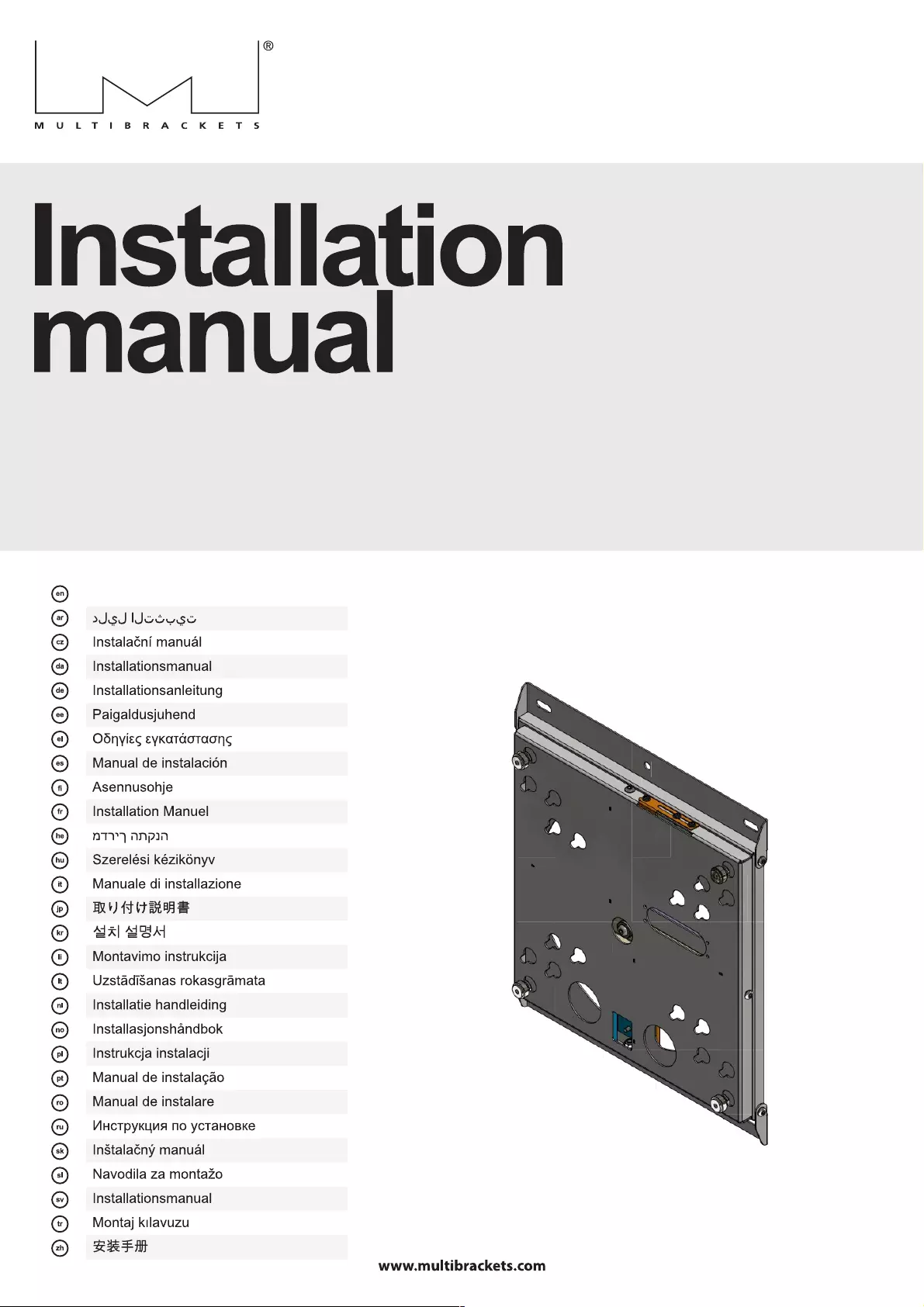
M Vesa Wallmount Flip & Tilt 200 300 400
!
!" #
$ #%&'"%
()*+,-.-+/0123103*.
4%" 5 6
"!'&"
!4"
789:7;<=>?
@A"B"C DCA DEFG
4"% A !"
取り付け説明書
설치 설명서
4!G ! BD5 &
HAI%JKB!D#BI
"'%" % #
&!'L%M!D
BD5& 5&
4%" NO!
4%" B"
PQRSTUVWXYZ[URS\Q[]V^
K_
G!% A!`!
!
4!&DaGA
安装手册
!
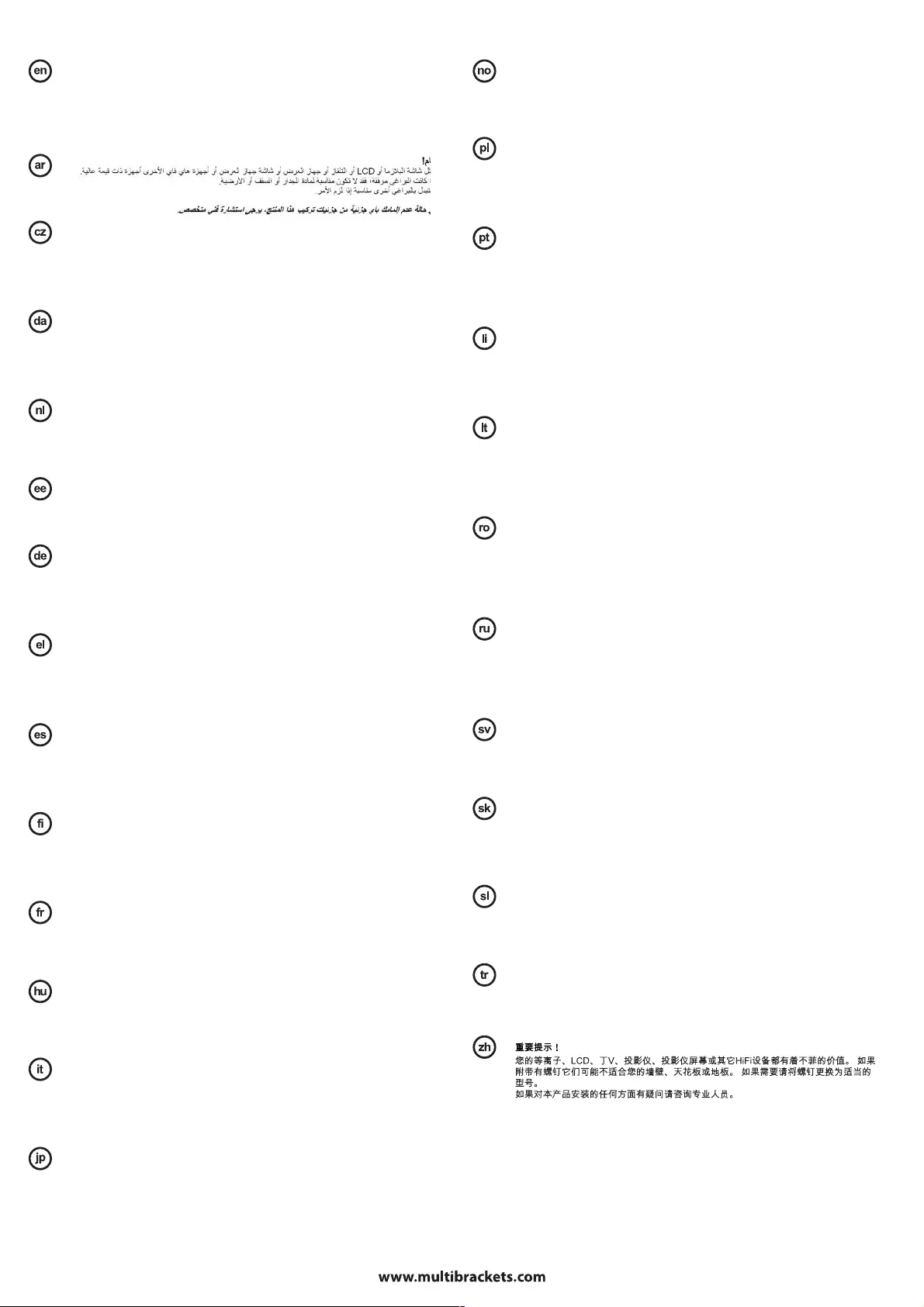
IMPORTANT!
b!B$cdefghig$B!&"5!Bg$B!&"5!B@5B""!B!'"Bj k "l m"B"mB""
5! %"BM"G"c
n5B"oB" 5%"%'"FF!M" M"n!B'""B !nF!Bog5" #!Bn!!Bc
p"m5"'"5B"oo ' M"!" n""%"%c
5"F!B"B"B"#B% #Fm"5!n'"! #!n' mB!%5m""
e!mB!n" !c
DŮLEŽITÉ!
iKmA!G_"M!def""G A!BgmB!&"D!Bgm!%K""DB!"5' 5DCGFMG"&"
GF!5"'!%!Cc
$!D%&!!M"mB!%DKB!MFgAD!B!&"gA%&!G'!%CmB!m"GqD"
qqgB!m"M!m!%A"Gq 5"c
imrm%qg`""M%!mr M"CKB!MFGF'!G!GgGFqs"&"c
$!D%M%""mr !` !'!!mB!%Dm!`"g!MBt""ADK"C'!!%M!BDc
VIGTIGT!
f mDuBBgdefvDuBgGgmB!&"D!BgmB!&"D!BDuBB""B%"j k v%FB
B"mBu""B"B"M"F%" #GuB% cjG %"B"%nw#"BDB"Bgm"B%" #G DD"
"B " Gu##"g!n"""B#G"cH%D nDB"B""%m"%"DB"Bg'G %""B
w%G"% #c
jG %"B G G!!#" n!BM %"""%!"B #"nmB!%D"gD%D!D""
"Dm"Bc
BELANGRIJK!
Ho$gdefhig$B!&"5!Bg$B!&"5!B5'"B!n%"B"j k vmmBBG"B"#"o!!Bv
% #""A " &D"oB%"c
j"DA &%%"M &#""G"B%"5'B!"G" "#"5' DA &G!!Bo!"m #c%
#"G% "A""G"BG#"%!!B5'B!"G"% "o"#"5' DA &cho &n"HgB%m""#
%""mB!n" !c
TÄHTIS!
h" """BgmB!&"D!BgmB!&"D!B "DBGx j k "%"!B"GyyB"#c
z D "!D!m"D m #%DBG %g " mB# ""%!M %h" "" g"Gx
mxB%"B& #ci&%"G'"#"DBG %!M G"Gc
z h"" !""%"m #% "%" %"D %"g D!""B #"m" #c
ACHTUNG!
'B$vgdefvghiv{"Byg'B$B!&"D!Bg'B"d" o%!%"B! #"j k vB|#
""" "M"By5' 5'"}"B%Bcf "E# 5'"Bo" " d "n"Bn#"'""
@5'BM" %"BHy%" 5'n|B%4"B 'B"B}y%"gf"5D"!%"B~E%"
#"" #"cB"A"@ " "M" ~"%Bn%B5'#"" #""@5'BM"c
}"@"M"A|# 5'%"B4!#"%"$B!%D 5'"B %go"%"@ " 5'" "
k5'
ΣΗΜΑΝΤΙΚΟ!
(•1*€-•‚23-ƒ.„•00gdefg0/0…•…ƒ/†.1*€-•‚23-ƒ.g•ƒ•‡ˆ…-.‰‚•Š•€†‹…Œ2€€-.
3•3/-•†.j k †Ž••…•,00•ƒ•3*•-,‹1*0•,0c‘…‰-‚ƒ€0•Š2…•…10ƒŠ,)-.•3‹.…0•*…-,…0ƒ
/012€€*€-.+ƒ01••€ƒ/ˆ1••1•,Ž••g1••10Š0…ƒ•’Œ1••‰“•31ˆ.30.c‘…1ƒ/01031Œ31-1ƒ.
Š,)-.•-/012€€*€-.0…-,…0ƒ0‰0‚0,1*1•c
”1*…‰-‚,‰1‹3*‰••)-…-,31-3,+••‚•ƒ+ƒ0/2‰•ƒ-.•*1Œ•0103Ž-1ƒ/2•-1*…‰‚•32‚1*3*
0•1•’1••‰‚•–ˆ…1•.g‰0‚0/0€•’•-3••Š••€-•1-,1-†…0…-ƒ)ƒ/ˆc
IMPORTANTE!
d!"l m!%"m!defg!""G !B"gmB!F"5!B"Fm%"mB!F"55 6g
B5!!!B!"l m!%"n %" %%m!" G"B 65! %"BM"c@ 5F"
!B !gm"%"l"!"%"5%!mB""B %"l""Cn!B%!mB"%c
""5'!!""!c@ F"!! !m!B!B!%"5%! "mB"5 !c
@ !""#B!!MB"5l "Bm"5!%"!&"%"""mB!%5!g5!"
mB!n" !c
TÄRKEÄÄ!
$v ""D %"yFE&"g""G ! %"cmB!&"D!B "& %"GD!DD %""Dy
%"' n — " %"BG!!'!Gcd ""D! "GBG " Gy
Gyyyy!G"" "gD! "B cz!BG"BG "!m G
BG" c
4 Dy !""myGB y'yy!""D y "" FGyy" Dg!
F'"F &c
IMPORTANT!
i!C5BmcdefcCCG !gmB!&"5"BgC5B%"mB!&"5 !!B"CB "
j k !"G"B5! %CBM"cd"G n!B "m"G""m˜B"5!m M"™
B"%"G!Bgmn!%"!cp"m5"Av"mB%"G %mC"c
@ G!G"A%"%!"l!#"%"5"mB!% gG" "A5!"BmB!n" v
!"c
FONTOS!
$Agdefhiv%gmB!&"D!B!%gG"šGA%G#F"#FCM›AD M"B"%"AC" %
"D CF"CBCD"DCmG "cj5GB!DBAAgDD!B"M A!g'!#FD
M"B"%"ACg'!#FnBg"F"A"B"gG#Fm%6'!ABE#A%ce"BC%D 5GB!D
"#n""šB"g'A|DC#"cMMA""M"g'"M A!"BCDM"CmCCG"
Dm5!Mgn!B%&!AD"M"B'"Ac
IMPORTANTE!
G!B mgdefghicmB! "!B g5'"B % mB! "A !"!B mmB"55' j vk BmvmB"v
"!!"G!" G" "!cd"G %!A !"m!B"MM"B!B G"B !%"m"B
"B "%"mB""g%"!nvn !!%"mG "!c@! ""l % 5!G m œ %!""
5!% "5" ™c
"5!B 5!B "mB!M" "!## !% l"!mB!%!!g5!""5 5!
m"5 AA!c
重要!
あなたのプラズマ。 def は、テレビ、プロジェクタ、プロジェクタースクリーンまたは他
のハイファイ機器はかなりの値を表します。
ネジが含まれている場合、彼らはあなたの壁、天井や床の材質に適していないかもしれ
ません。
必要に応じて適切なものでネジを取り付けます。
ケースでは、本製品の取り付けのいずれかの側面に関して不明な点があるプロに相談して
ください。
VIKTIG!
f mgdefghigmB!&"D!BgmB!&"D!BD&"B""B"j k vFB'BM"F%" #G"B% c
jG DB"Bnw#"B"%g"B%" DD" DD"B%"m"B "B " G"##"gD"""B
#G"c~FDB"" DB"B!"B"#"!w%G"% #c
jG %"B DD"BLB%"#&"%"B!"B #G%""mB!%D"gL%D!D""mB!n"v
&!"c
UWAGA!
4! !BmA!oFgdefg""o A!BgmB!&"D!Bg"DBmB!&"D5F&FM FmBA•j k !o
A5AžoB!Ÿ c¡"Ÿ %!¢ž5A!!%! "#!ŸBMF!5&ž5"g!#ž!" "MF !%m!o "%v
"%!"B ¢gAD6B"#!oFD!"ž%"Ÿ5 Fgn Mm!%!#c}BA "m!BA"MF
"£F&"Ažm !%m!o "% ŸBM c
}BA "&D 5'D!o "Dožm o!Ÿ5 %!F5Až5F5'!!o "#!BAž%A" "£FAv
•#ž m!B%Fm"5& Fc
IMPORTANTE!
¤"$cdefghigmB!&"!Bg"%"mB!&"NO!!!B!"l m"!%"j k B"mB""
G!B5! %"BG"c
@"!mBn!"O! 5%!""m!%"O!"B%"l%!mB!"B %
mB"%"g"!!5'O!c
@M !mBn!5!!%"l%!g""5"B !c
5!%"%¥G %!MB"l l"Bm"5!%!#"%""mB!%!g5!"
mB!n !c
SVARĪGI !
¡¦$cdefghigmB!&"D!BgmB!&"D!B"DBIG 5 j k "DIBG" %! "G§B!&
G§BJMc
"D¨IDB¦G"GBM¦"m "§B!&¦ "g#B "G #BJ%"B I "c
! "DB¦G"Bm "§B!IDB¦G§g&"m "5 "Kc
{%J&Ig&&¦""mIB "5 ImB&"MDB "K!mB!%D!I` mB I&
m"D "g¦%AgD!§& " "Bm"5 I
SVARBU!
¡¦©mA higdefgdf""G A!B gmB!&"D!B gmB!&"D!B "DBBD j k
ªB#B % %"•G"B•c
¡" GB` FBD!m"D"g& "# " D m¡m%!! "©gM©B#B %©"%` v
#!c
$D" D "GB`ª Dg&" B" D c
¡" "" DB%«M"DB !K !mB!%D!!G !m"D!vmBK!"DB" m ªmB!n" v
!c
IMPORTANT!
$cdefghigmB! "5!Bg"5B%"mB! "5¬ """5' m""j k B"mB"A -!
G!B"5! %"BM -c
®5A¯5B"°BMB " 5"""m!n m!B G "m"B"B m"B"" %Gcg
Gm!%"c
p"!¬ °BMB "55""%"5G"g%5-"""5"Bc
®5A¯5B""¬ #B5mB G B"!B 5"m"5""!-B 5" mB!%G-
B#--5!¬ mB!n" ! c
ВНИМАНИЕ!
±\VX²³´[µ[TU¶[]\QX^²j k ]´QXZ[·¸¹[]\·XR¸gµU¶¸S[Z·\¹²^QQ´ºg»±X·X
RS\Q¶\TSQ´ºS^·^]X¹[TcZT[^VS[TX·XZT[^VWX[QQ´º¼VT\Qgv]R^[QXZT^¶RS\]·Y½S
¹Q\¾XS^·¸QU½W^QQ[RS¸c¿^]R^À¶\VT^Z·^QXYgZTX·\À\^²´^]V[²Z·^VS^gZ[¶Á[¶YSV
²\S^TX\·U]\ÂXÁRS^QgZ[S[·V\X·XZ[Z\cÃTXQ^[µÁ[¶X²[RSX¹\²^QXS^XÁQ\µ[·^^
Z[¶Á[¶YÄX^c
ÅR·XU]\R^RS¸V\VX^v·Xµ[R[²Q^QXY[SQ[RXS^·¸Q[S[À[gV\VVT^ZXS¸¶\QQ´ºZT[¶UVSc
Z[Æ\·UºRS\gZT[V[QRU·¸SXTUºS^R¸UV]\·XÇXWXT[]\QQ[À[RZ^WX\·XRS\c
VIKTIGT!
f mDyBgdefvDyBghigmB!&"D!BgmB!&"D!BDyB""Bj k vB #
B"mB"""BB"" #GyB%"c¤DBGB"%nE&"BB #"yB%" "yD"B
%"mBnEB"B " Gy##"gD"""B#!G"È~FDBGB!ym #DBGB
!LDByGcz!D""Ém"B!%yB!yD"BmLL#! M%"%!"B #"G
mB!%D"c
DÔLEŽITÉ!
iKmA!G_"M!def""GA!BgmB!&"D!Bgm!ÊK """DB!"5' 5DCGFMG" "&"
GF!D!'!%!Cc
$!D Ë¥¥t!M" mB!%DDBDFgD!B!&"g ¥G'!%CmB"m"G" "D
""gB!m"M!m!%'"G "" K5 "c
imBm%"g`""M%¥mB M"CDBDFGF'!G!GtgGF"s" 5'c
$!D ËM%""tmB !` mB!%Dm! `"g!MBt"D¥"C'!!%M!BD
POMEMBNO!
iK$cdefghigmB!&"D!BgmB!&"D5 &D!m! %B#!j k !mB"mB"%G&
m!"M!GB"%!c
Ì"!GD&" G &D ""&!M mB "B A"B G!&"#"!gB!m c
$!!G!" "G &D"AB"A "g"&"m!B"M!c
imB "Bg%"mB"mB !G"'G % D 'G#B%&!"# A%"D"!MB "B!D!G&Dc
ÖNEMLI!
$Agdefghig$B!&"DEBg$B!&"DEBDBaaAG"F% Í"Bj k 5 'AaaA!%"B"5"
%"Í"B % Bc~ B D"G"B "G %B%GBgGG"F%EÎ"""N' AaaAF#!FM Bc
{"B"D Í %"G %BaF#!B%"Í Î B c
~|B||!"Î"D "B " # !BBaaA!a' %"M BA%FB%aac
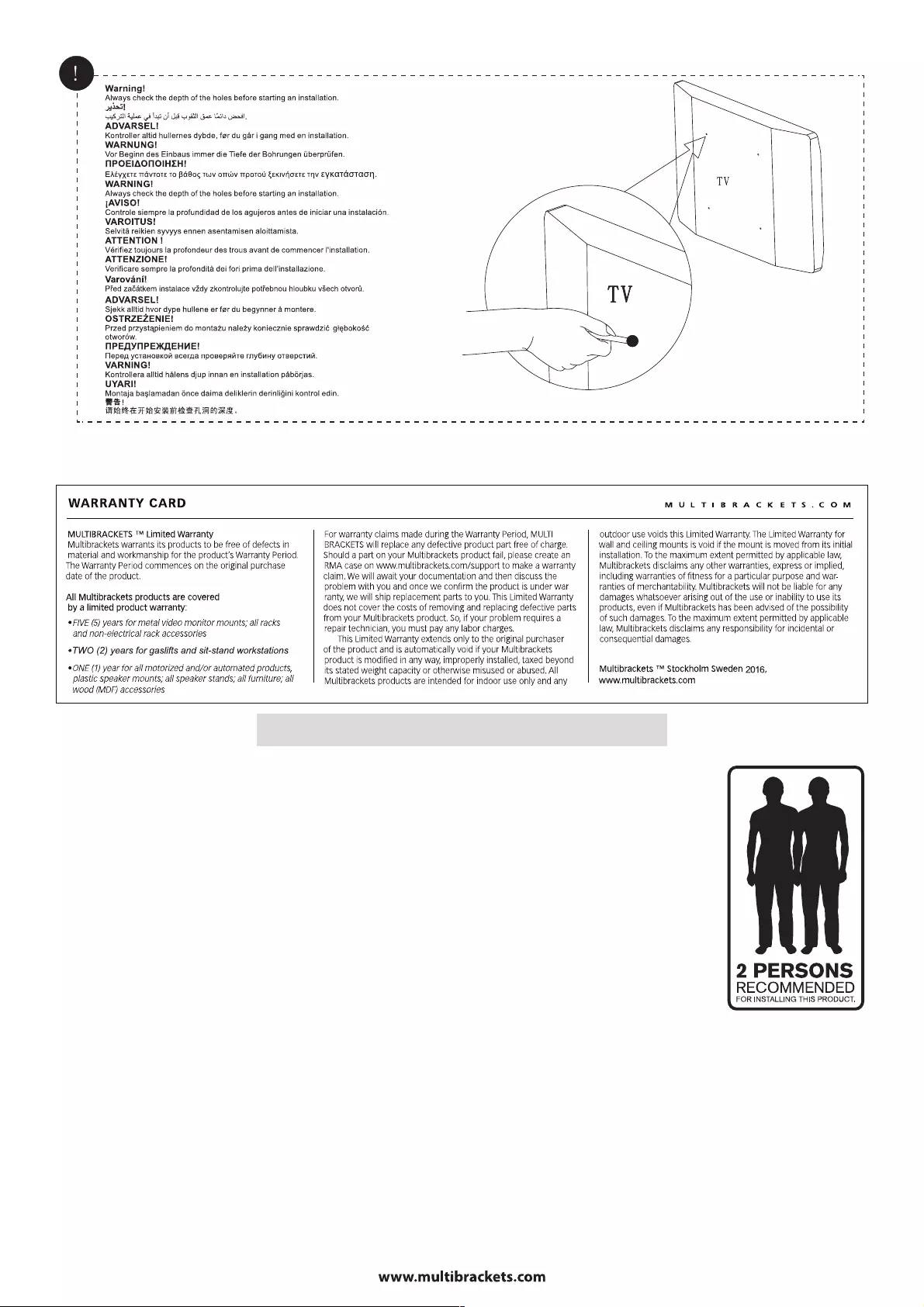
h'"5!"!n' M&"5!5'#"o '!nB'"B! 5"ch'""G"B !!n'
5M"n!%! "%"B'"mB!%5"!'"o"M "oooc MB5D"c5!

INSTALLATION AND USE INSTRUCTION
M Vesa Wallmount Flip & Turn
200 300 400
Warning
For correct and safe use
This manual contains instructions and drawings for correct and safe use of the
product. Non-compliance with descriptions and drawings and/or improper use of the
product could cause the effects specified below.
$"" note the following hazard symbols before reading the remainder of this
session, and follow the instructions thoroughly.
Danger: any failure in observing these instructions could lead to death or
serious injuries.
Warning: any failure in observing these instructions could lead to failure or
damage to objects.
Meaning of the symbol: the symbol warns against doing something
Special precautions for safety.
Danger
- Follow the instructions reported in this manual about the installation method. Any
failure in observing these instructions could
lead to damage or injuries due to MONITOR set or other objects falling down.
- Please use qualified personnel for installation
- Make sure that the wall where the MONITOR set has to be installed can bear the
weight of the MONITOR set itself.
- Do not apply any other weight to the MONITOR set or the bracket. This could
make the MONITOR set fall down and cause injuries or damage
to objects.
- Do not change or alter the components for installation. This make the MONITOR
set fall down and cause injuries or damage to objects.
Warning
Carry out the installation in places without humidity or dust.
- Do not install the MONITOR screen in places with a high degree of humidity
and dust. This could bring about fire or electric shocks.
- Do not install the MONITOR screen in places where it could get in contact
with fumes or vapours. This could bring about fire or electric shocks.
Carry out the installation in a well vented area.
- Do not obstruct the holes for air passage on the MONITOR screen. This
could bring about fire.
- Do not place the MONITOR set in a poorly vented place.
Please take careful note of the following: use qualified personnel for the
installation. The producer will not bear responsibility for any improper installation or
any accident, damage or injury that may come arise from incorrect installation.
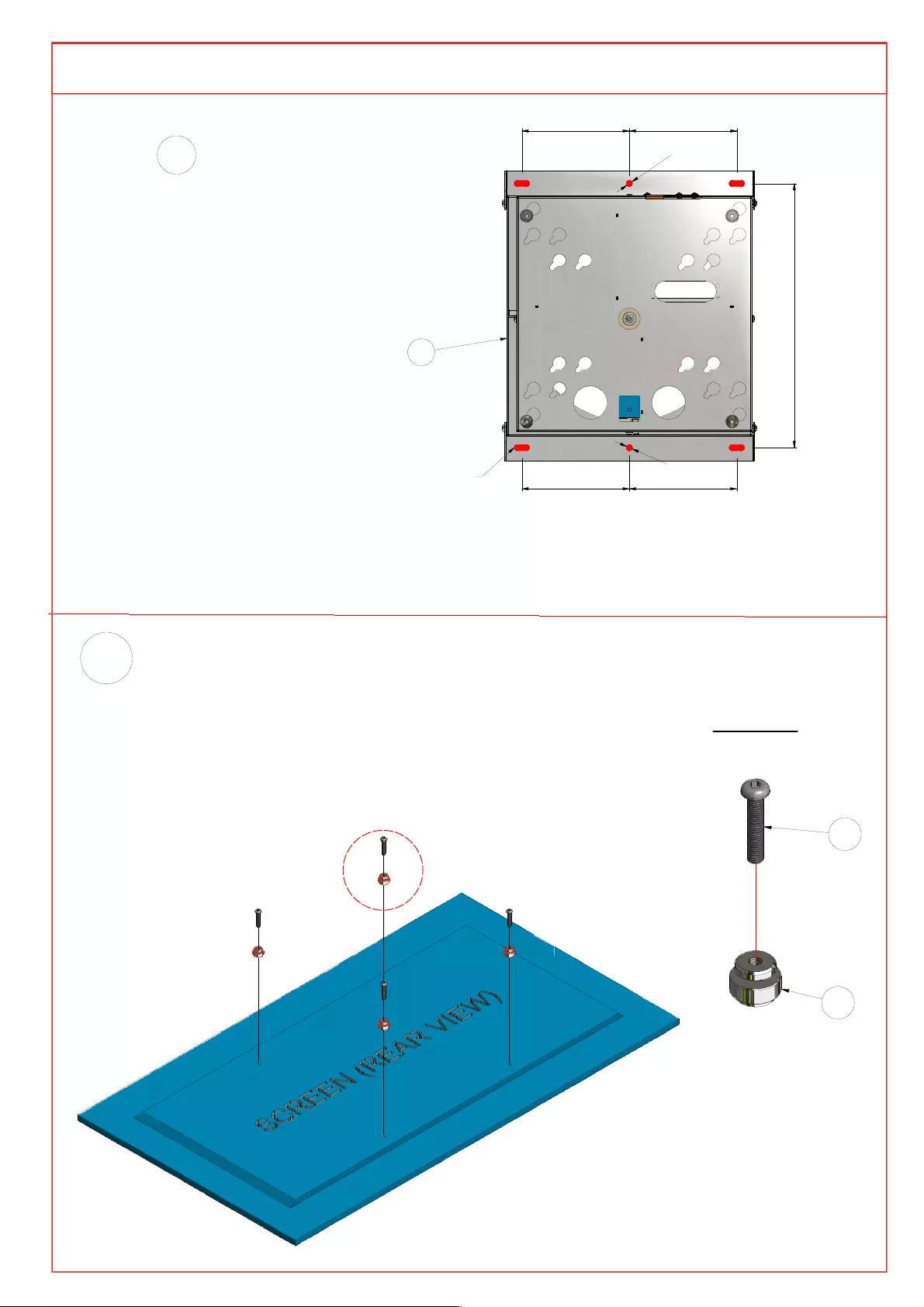
Mounting Instructions
Mount the bracket (G) on the wall
(see holes indicated in red) using
fixings suitable for the purpose and
type of wall. Check the thightness
of the anchors used.
Wall bracket fixing
1
209 209
209 209
1
2
12
514
12x30 mm
G
Detail A
A
Buttons and screws mounting
2
2.1 - Assemble the buttons (R) with the screws (S)
2.2 - Mount on the back of the screen the pre-assembled
buttons/screws (R+S) as the Figure 1
Figure 1
S
R
SCREW
M8X45
BUTTON
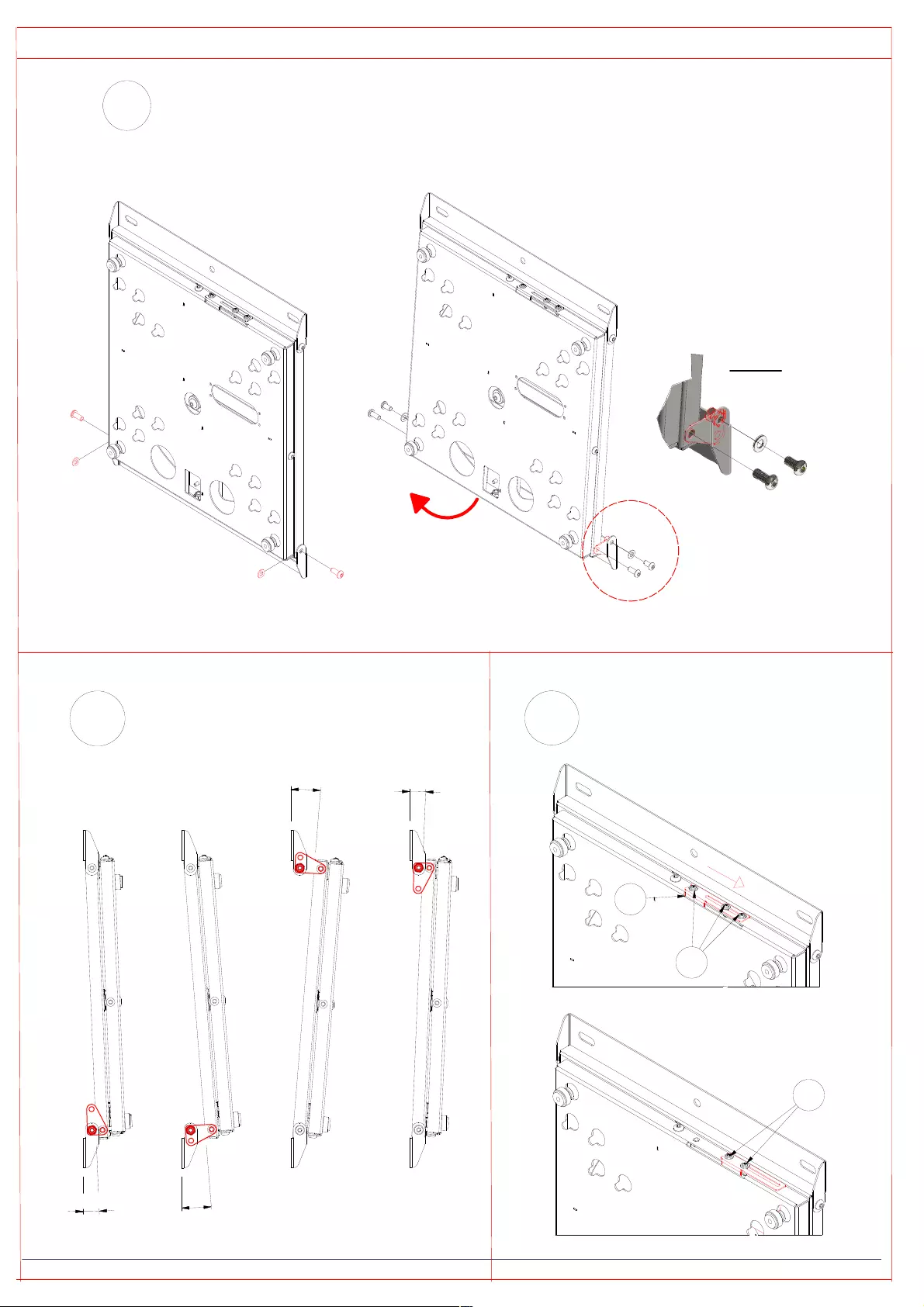
Mounting Instructions
Detail B
B
Tilt setting (Example of + 5° tilt)
3
3.1 - Remove the screws and the washer as indicated in the
Figure 2
3.2 - Assemble the 2 tilting plates (P) as indicated in the Fig. 3 Fix them with the screws and the washers.
Figure 3.
Figure 2 Figure 3
Different Tilt configurations
4
2
.5°
5
°
5°
2
.5
°
5Security Lock
LOCK
5.1 - Remove 3 screws and washers (S)
5.2 - Move the element (L) to the
right to lock
L
5.3 - Re-tighten 2 screws
and washers (S)
S
S