Multibrackets 9585 User Manual
Displayed below is the user manual for 9585 by Multibrackets which is a product in the TV Mounts category. This manual has pages.
Related Manuals
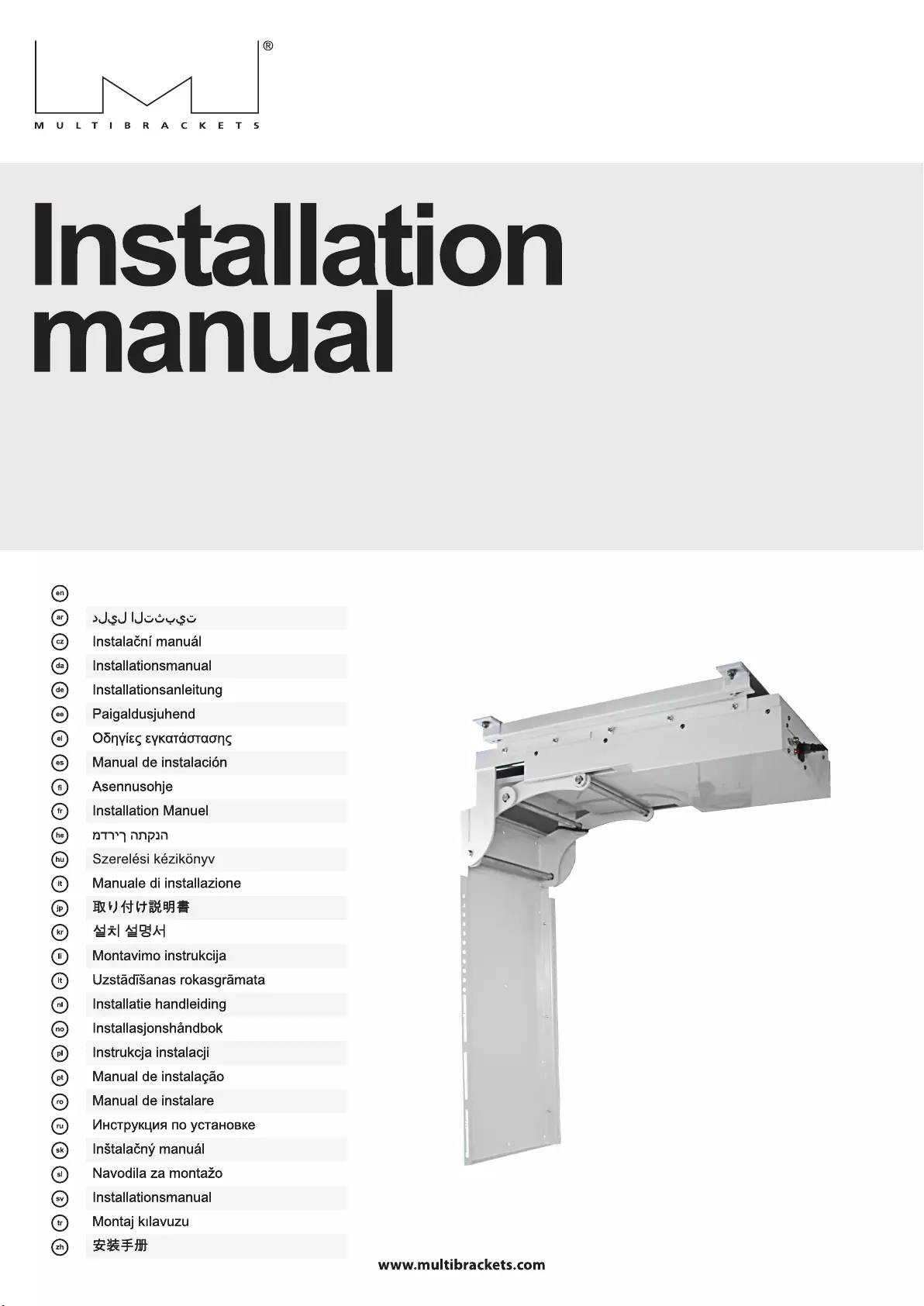
M Motorized Ceilingmount Inverted
EAN: 7350073739585
Szerelési kézikönyv
Installation manual
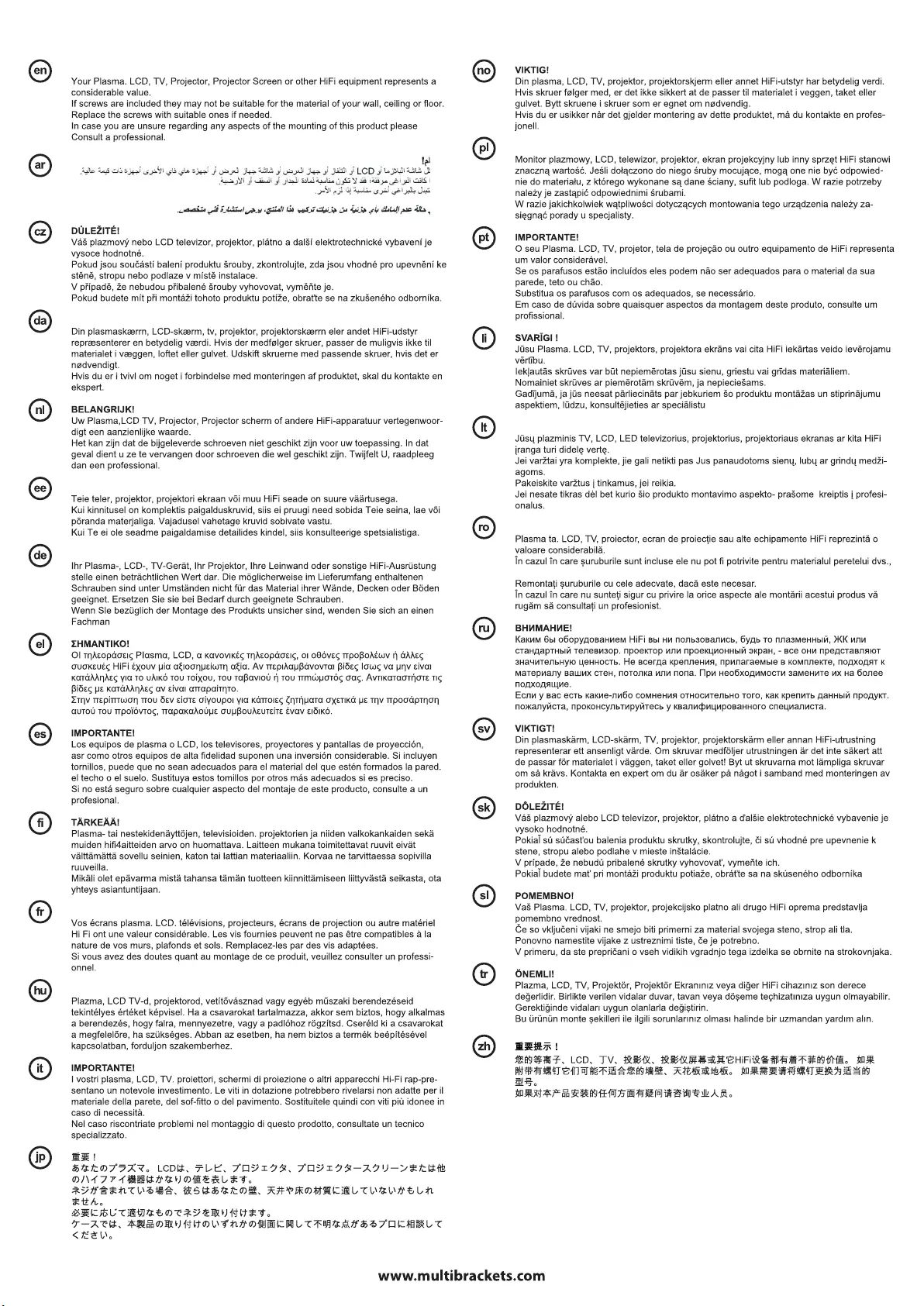
IMPORTANT!
VIGTIGT!
TÄHTIS!
ACHTUNG!
IMPORTANT!
FONTOS!
UWAGA!
SVARBU!
IMPORTANT!
tavan sau podea.
1.
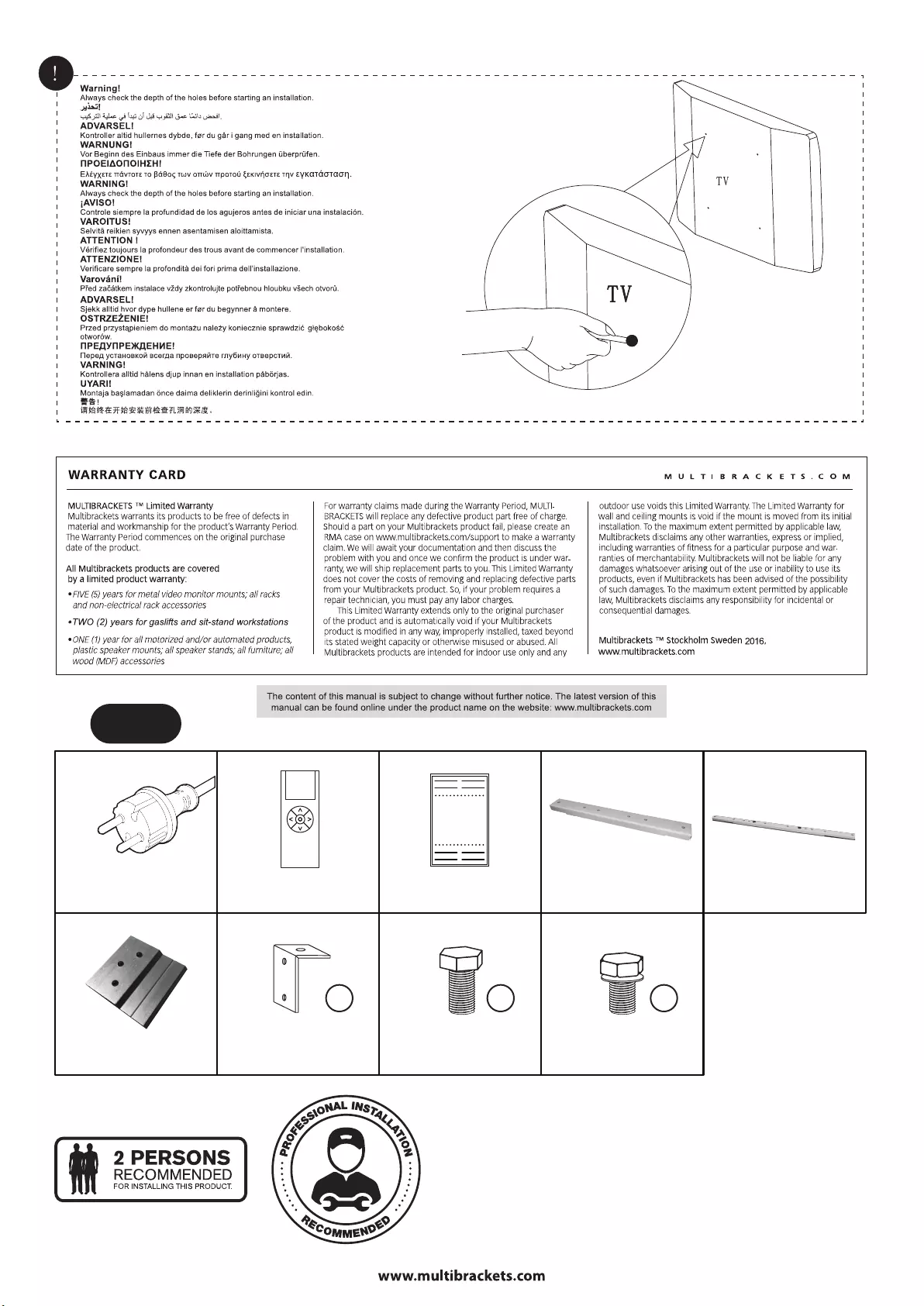
2.
Parts
Power cable
(x1)
Remote control
(x1)
Lift extension plate
(x1)
Long VESA extension
strips (x2)
Ceiling suspension angle
(x4)
MZ 4.8 short screw
(x22)
Small screw
(x8)
A B C
Short VESA extension
strips (x1)
Decoration panel fixed parts
(x2)
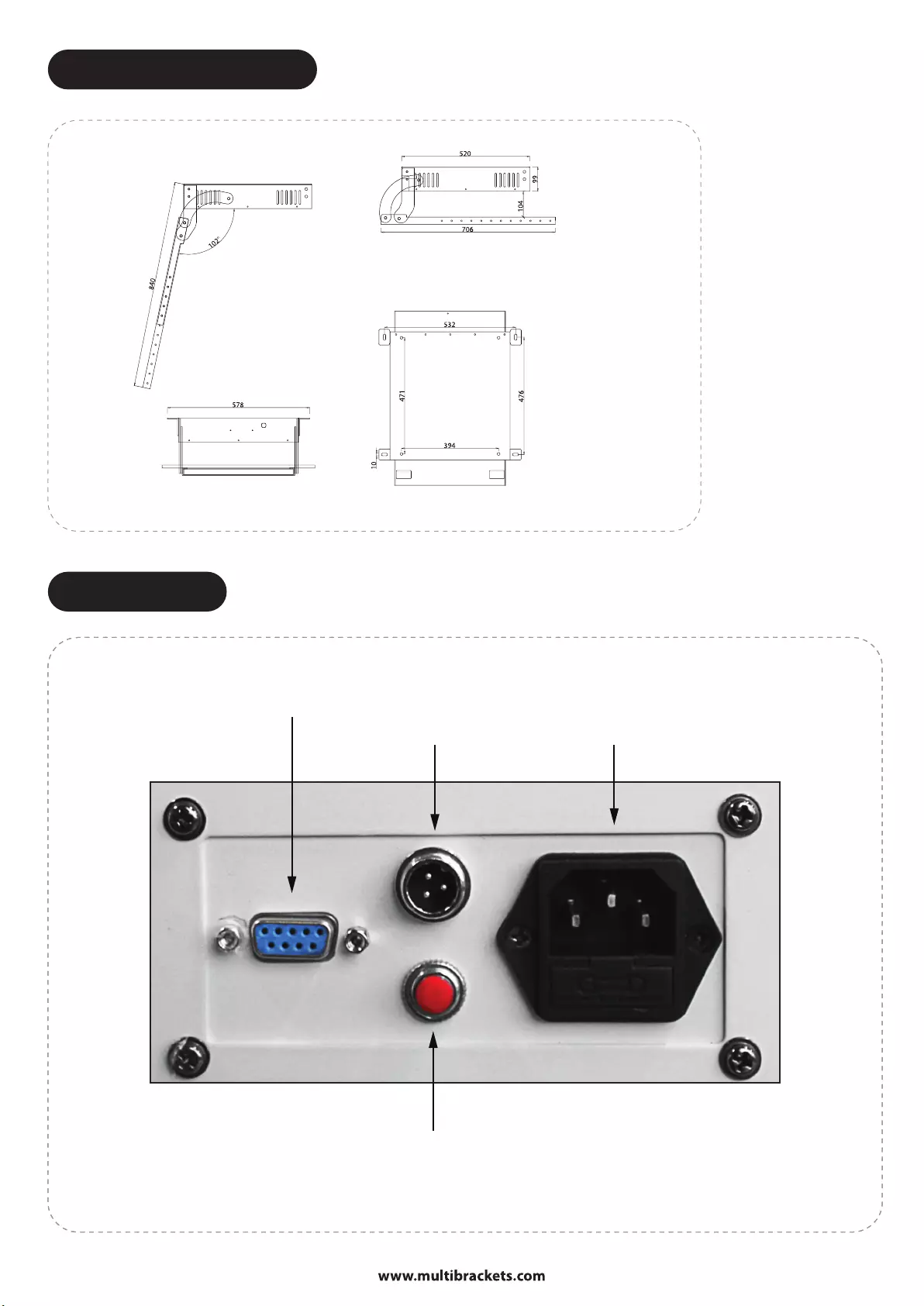
Product dimensions
Connectivity
VGA Power
connector
Manual switch
interface
Remote control
learning key
3.
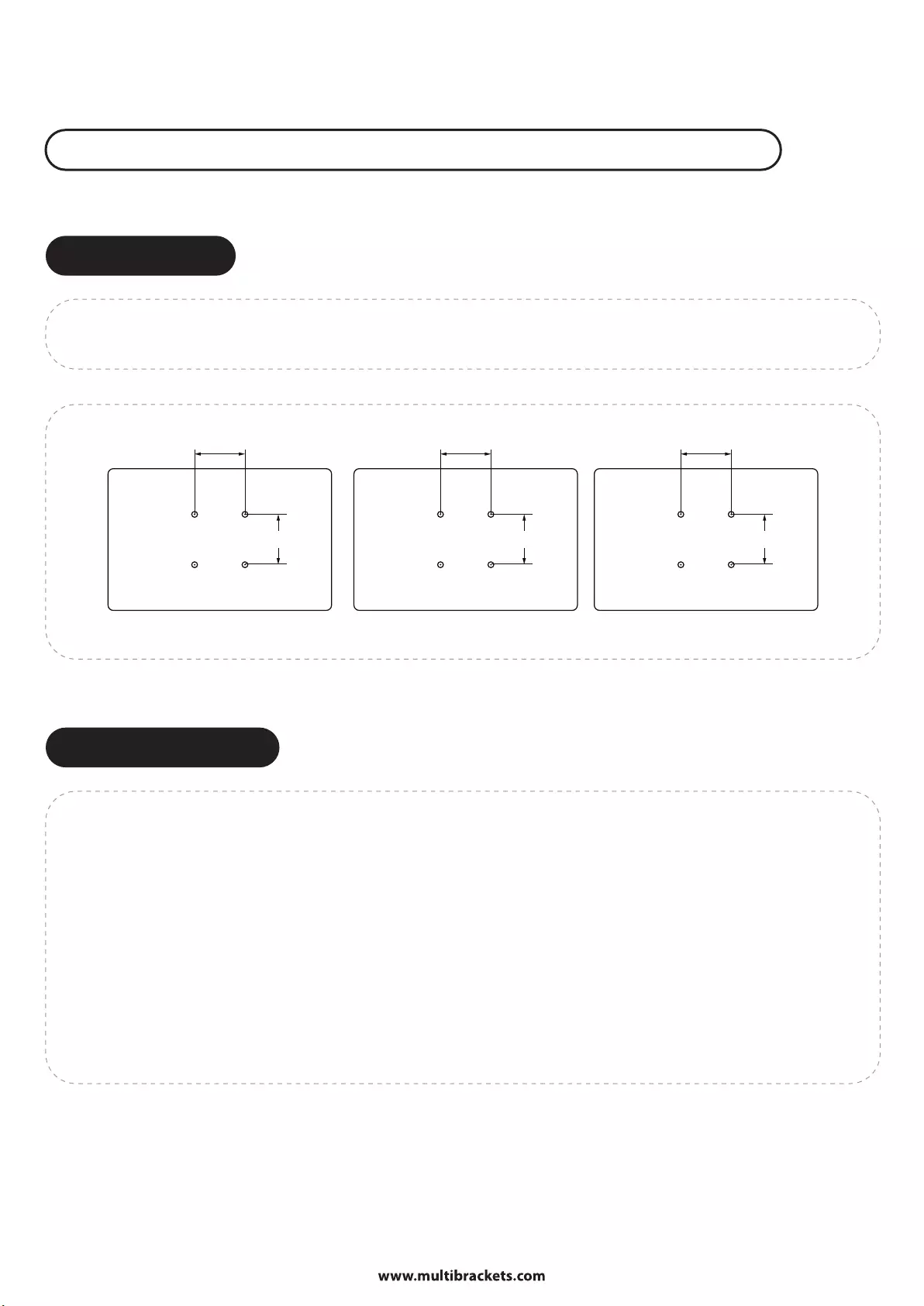
Please pay attention to the screw holes on the back of your screen
200x200, 300x200, 300x300, 400x200, 400x400, 600x400, 600x600mm.
Installation notes:
Suitable VESA:
Always consult a professional installer for mounting this ceiling mount
Fix the mounting frame provided with the product in the ceiling through the expansion
screws.
Attach the ceiling mount onto the mounting frame and lock it with four (4) M6 screws to
prevent it from slipping.
According to the actual size of the screen/display, adjust the arm bracket that is provided
with the ceiling mount to a suitable position.
1.
2.
3.
4.
200
200
300
300
400
400
4.
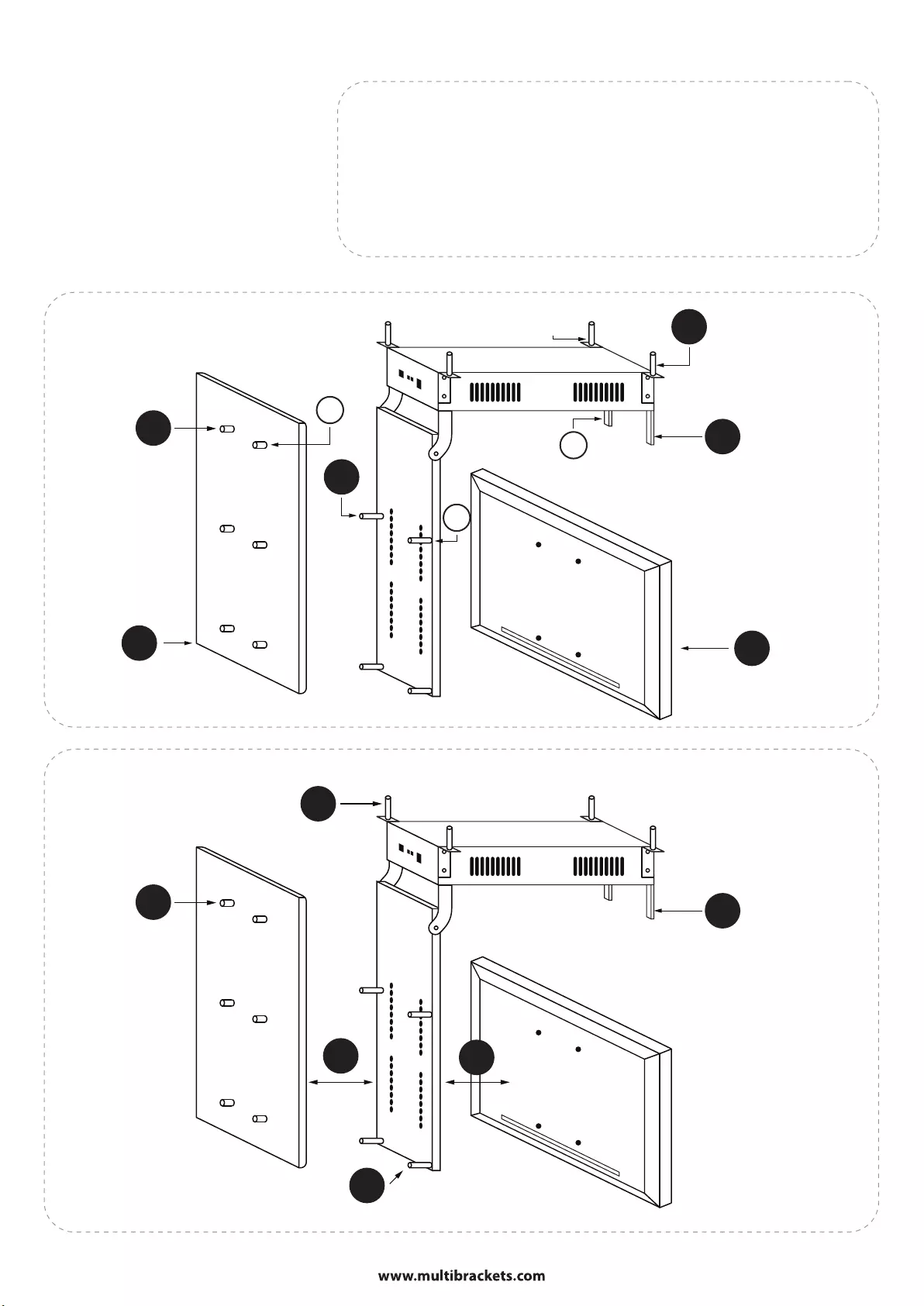
TV
TV
Punch four (4) blast screw holes on the ceiling and fix them
Please disassemble two (2) anti-vibration sheets when powering on
The TV is flat on the flip frame
The four (4) screws are fixed to the screen
The decoration board and the flip frame are flattened
Six (6) screws to fix the decoration board and the flipper
1.
2.
3.
4.
5.
6.
1
2
3
4
6
5
1
2
4
6
5
5.
3
A
B
C
Product
installation
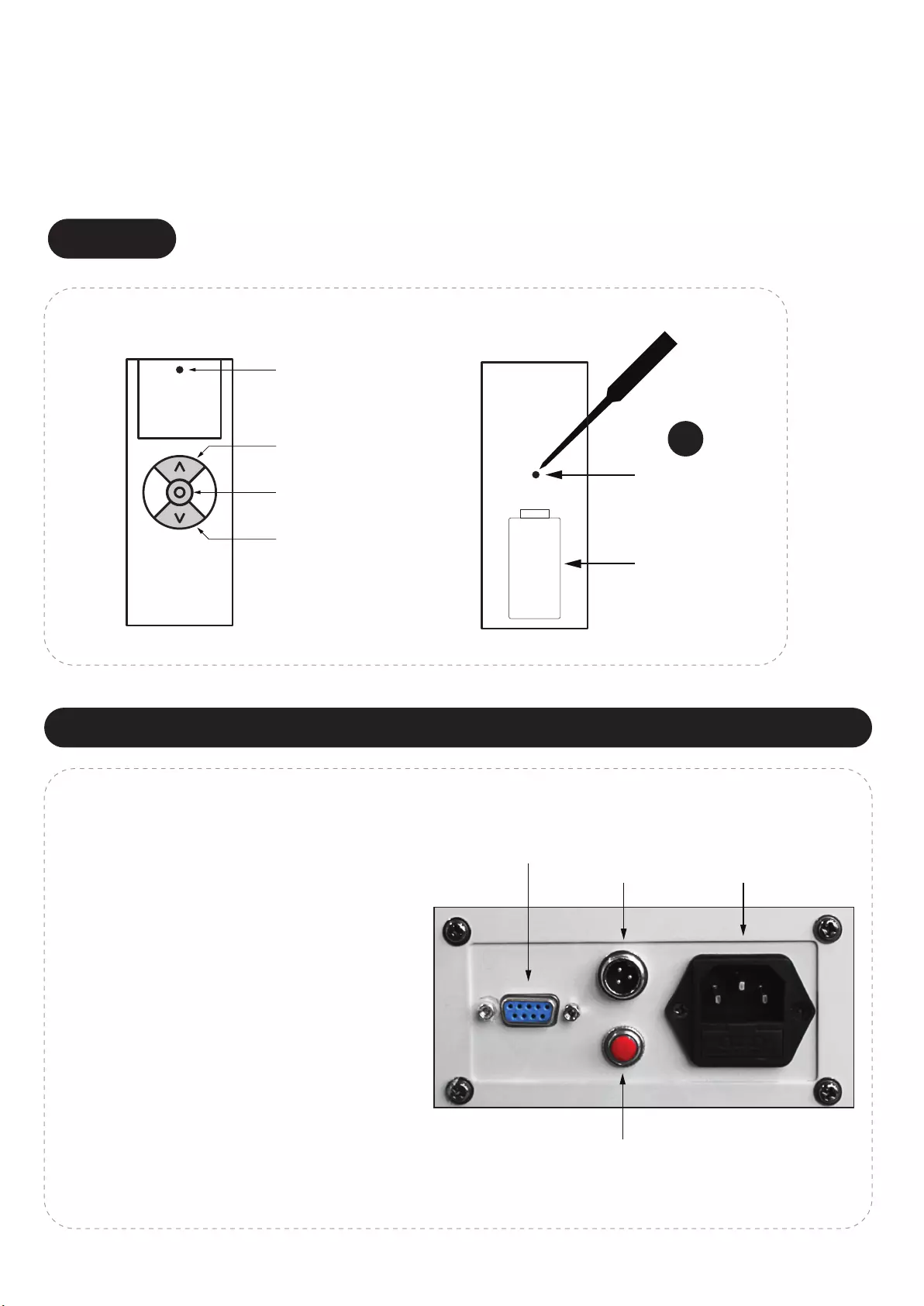
6.
Remote control
Operating instructions
Buttons
First press the memory button on the
panel, the indicator light starts to flash.
Release the memory button (1), press the
settings button (2) on the back of the
remote control and hold it down. The light
indicator stops flashing. This indicates that
the code has been successfully written and
the remote control can be used. If not,
repeat the above steps and try a few more
times.
1.
2.
Code matching mode for ceiling mount & remote control
VGA Power
connector
Manual switch
interface
Remote control
learning key
UP
DOWN
STOP
Light indicator
RearFront
SETTINGS button
Battery
2
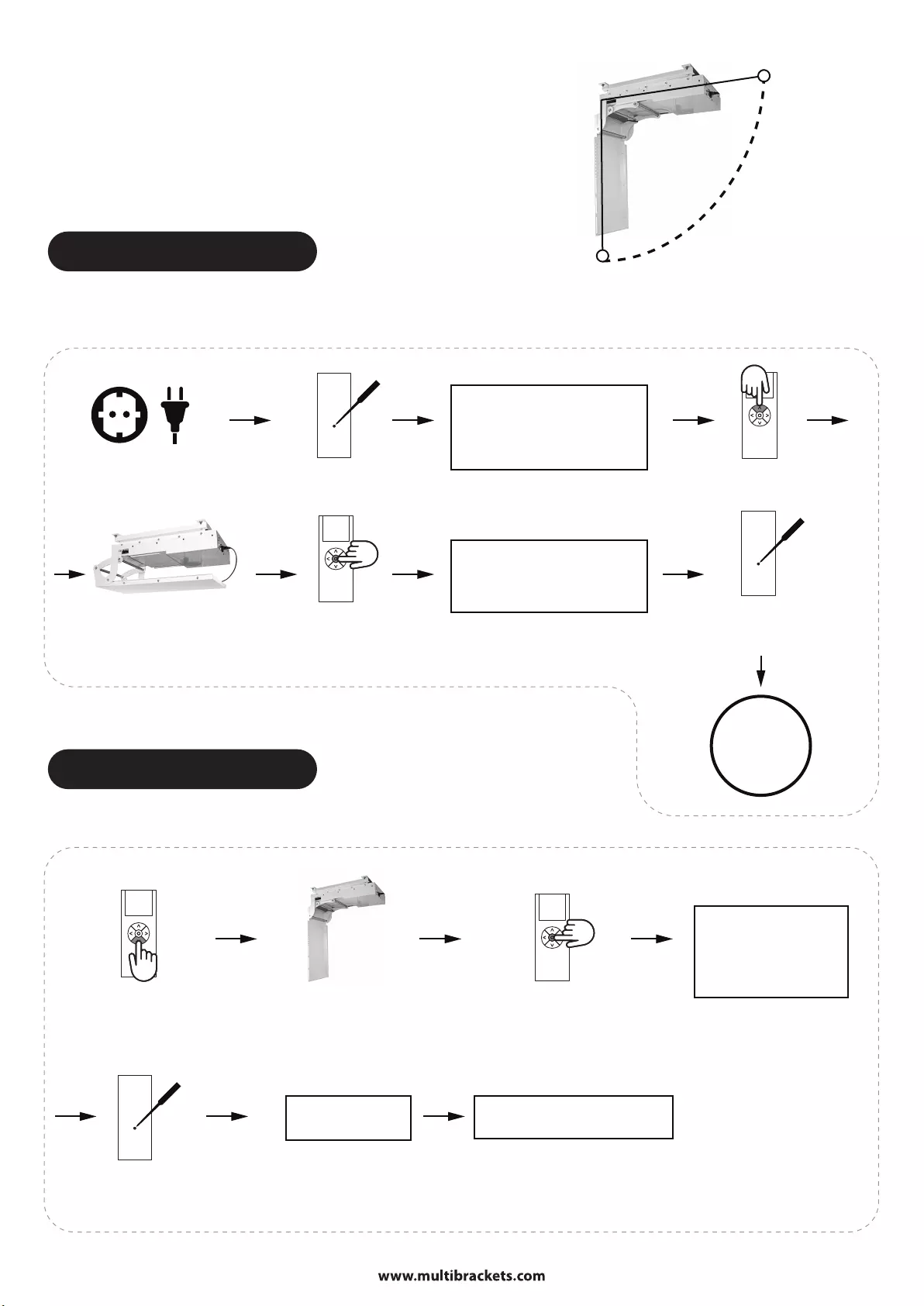
7.
We recommend to set the upper position first, then the lower position. You can always restart the position setup process
by unplugging the power and follow the steps below again.
Unplug and connect
the power
Press the SETTINGS button
(Backside of remote)
Press the STOP button
Press the UP button
The machine will always beep
alarm sound the lower limit has
been deleted successfully when
leaving the factory, enter the
lower limit to re-adjust
Press the DOWN button
once and complete within
5 seconds
The machine descends to
the lower setting
If the lift has not
reached your ideal
position, you can press
the UP and DOWN keys
to jog fine adjustment
Press the STOP button
Press the SETTINGS button
once (alarm release)
The lower position
is set successfully
It will now automatically move in
between the two positions
If the ideal height is not reached
it can be fine tuned by pressing
the up and down keys on the
remote control
Press the SETTINGS button
once (a short beep is heard)
The upper
limit is set
successfully
The machine rises to the
ideal upper setting
Set the upper position
Note: The lower position setting is set without beep/alarm initiation.
Set the lower position
Lower position
Upper position
Learn mode
How to set upper and lower ideal position
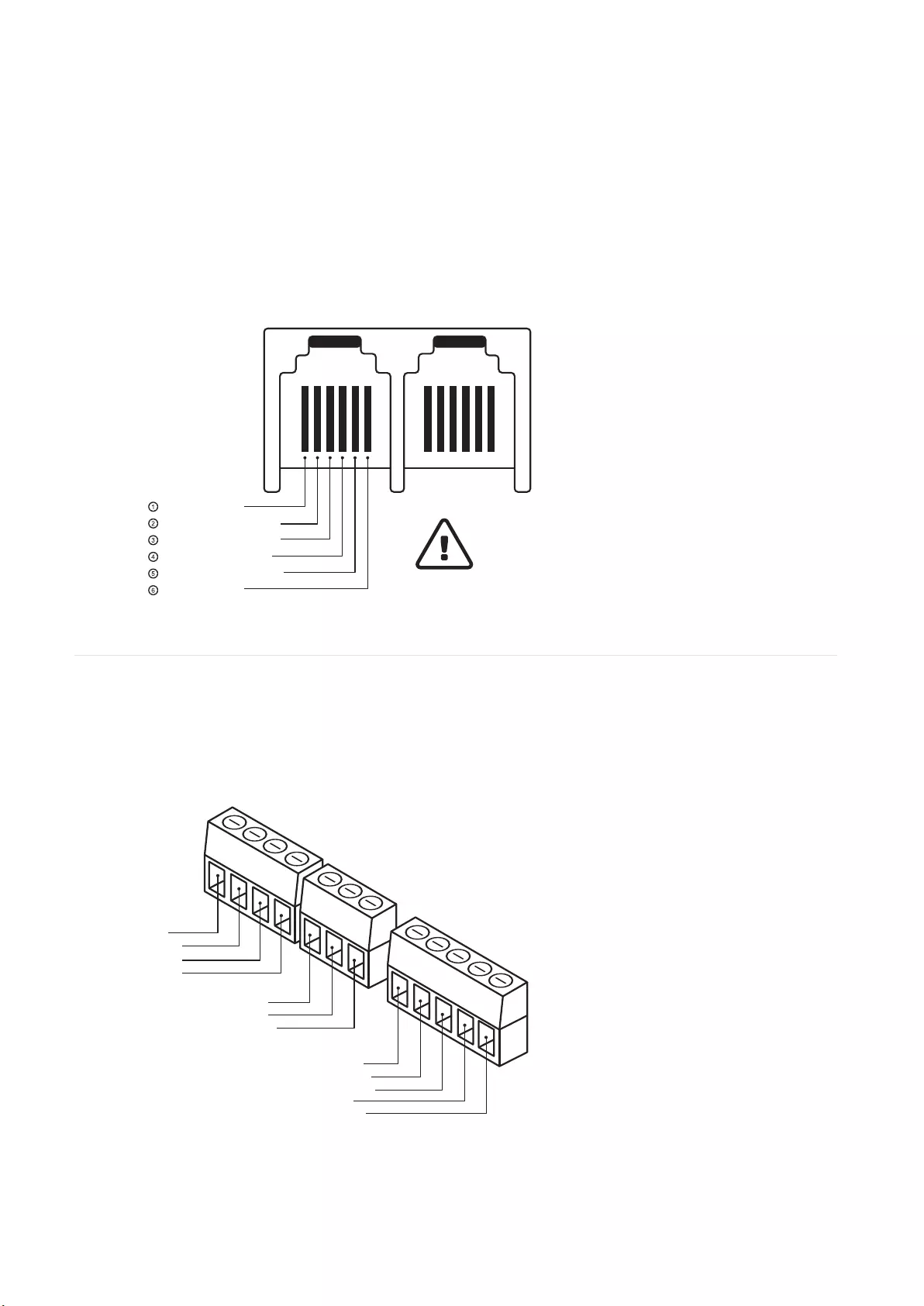
8.
WIRING OVERVIEW FOR AUTOMATED SETUPS
Dry Contact Control
Overview Wiring Hub
Please always check online for the latest updated version of this manual
www.multibrackets.com
Please check the wire and function in the below picture for RJ12 and RJ45
Please check the wire and function in the below drawing
Up line
Down line
Earth lead
Public line
Fire wire
Null line
Earth lead
Up button
Stop button
Down button
DC12V
Public line
MOTOR
POWER INPUT
MANUAL SWITCH
Serial port A line
Manual control down line
Manual control stop line
Manual control up line
Manual control Public line
Serial port B line
ATTENTION: The working mode of the external
hand control switch is passive dry contact mode, and
the functions of the two wiring ports are the same,
regardless of the primary and secondary interfaces.